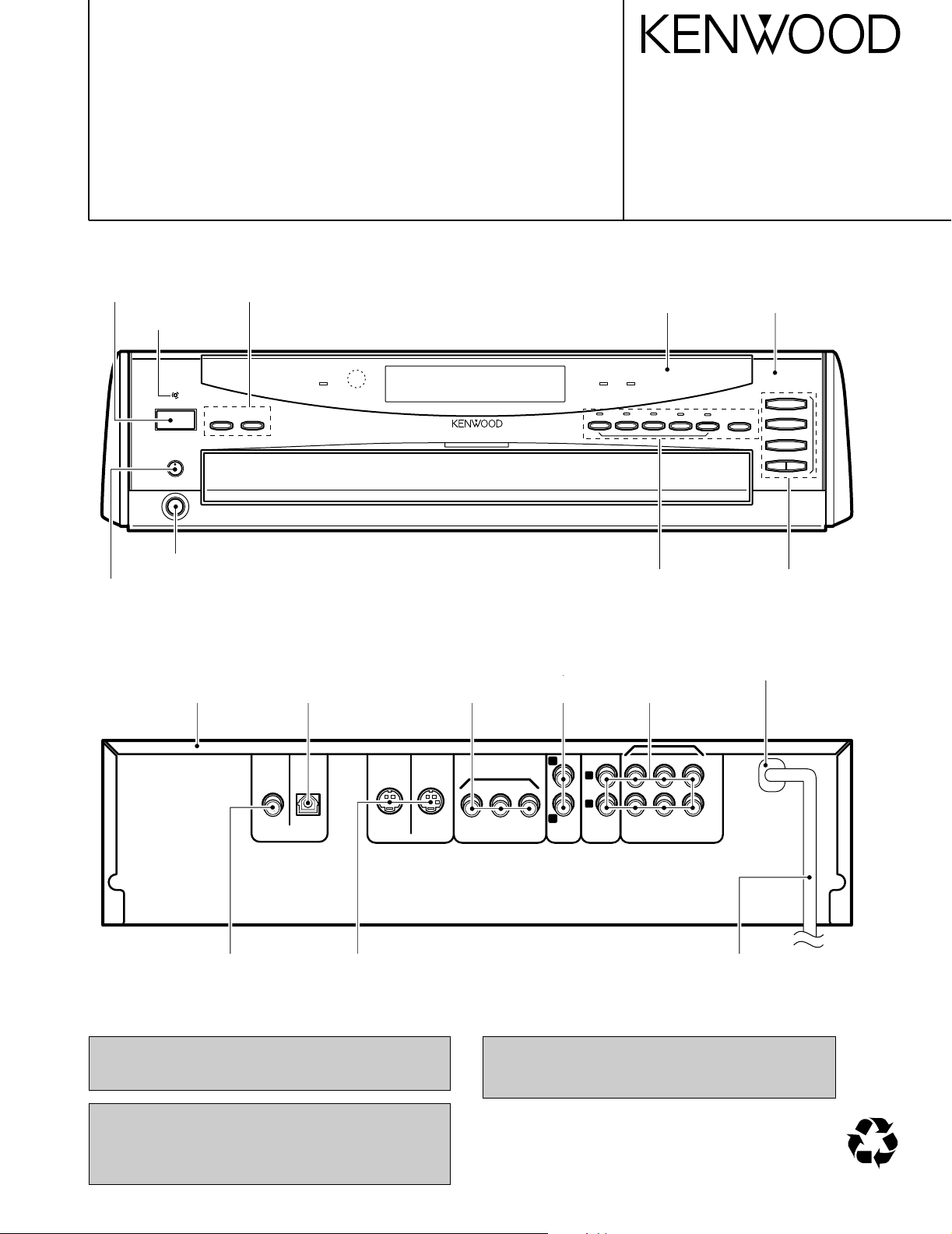
DVD VCD CD PLAYER
STANDBY
POWER
DISC SKIP
PHONES LEVEL
PHONES
MIN MAX
- ON – OFF
DISC 1
PUREAUDIO
MODE
DISC 2 DISC 3
DISC 4
DISC 5
OPEN/CLOSE
0
3
8
7
¢
4
SAMPLING
96kfs192kfs
VIRTUAL
SURROUND
0 0000 00000000000
ANGLERAMDOMPGMP.B.C.P.PCMMPEGDOLBYDTS
REPEAT TEXT
INDEX
INDEX
SEQ.1
SEQ.2
D.MIX
TOTAL
VIDEO
AUDIO
DIGITAL
DVD
CD VCD
11 2 33 44 552
AA B
3
DVD
COAXIAL OPTICAL
DIGITAL OUTPUT
(
PCM/BIT STREAM
)
SUB WOOFER
FRONT SURROUND
6CH. OUTPUT
COMPONENT VIDEO OUTPUT
YCbCr
1
2
MIX LINE
OUTPUT
VIDEO
OUTPUT
L
R
CENTER
S1 VIDEO
OUTPUT
S1/S2 VIDEO
OUTPUT
70%
DV-4070-B/4900
DVF-R7030-B/R9030
SERVICE MANUAL
Knob
(K27-2408-14)
Indicator
(B12-0399-14)
Phone jack
(E11-0190-05)
Knob
(K29-7803-04)
Knob
(K29-7194-04)
© 2000-9/B51-5665-00 (K/K) 3473
Front glass
(B10-3608-02)
Knob
(K29-7805-13)
Panel
(A60-1846-12)
Knob
(K29-7806-13)
Metallic cabinet
(A01-3759-01)
Pin jack
(E63-1128-05)
In compliance with Federal Regulations, following are reproduction of labels on, or inside the porduct relating to laser product safety.
KENWOOD-Crop. certifies this equipment conforms to DHHS
Regulations No.21 CFR 1040. 10, Chapter 1, subchapter J.
Oscillating module
(W02-2732-05)
Cylindrical receptacle
(E56-0031-05)x2
DANGER : Laser radiation when open and interlock defeated.
AVOID DIRECT EXPOSURE TO BEAM.
Pin jack
(E63-1156-05)
Caution : No connection of ground line if disassemble
Pin jack
(E63-1158-05)
AC power cord bushing
Pin jack
(J42-0083-05)
(E63-1171-05)
AC power cord
(E30-2909-05)
the unit. Please connect the ground line on
rear panel, PCBs, Chassis and some others.
Illust. is DV-4900.
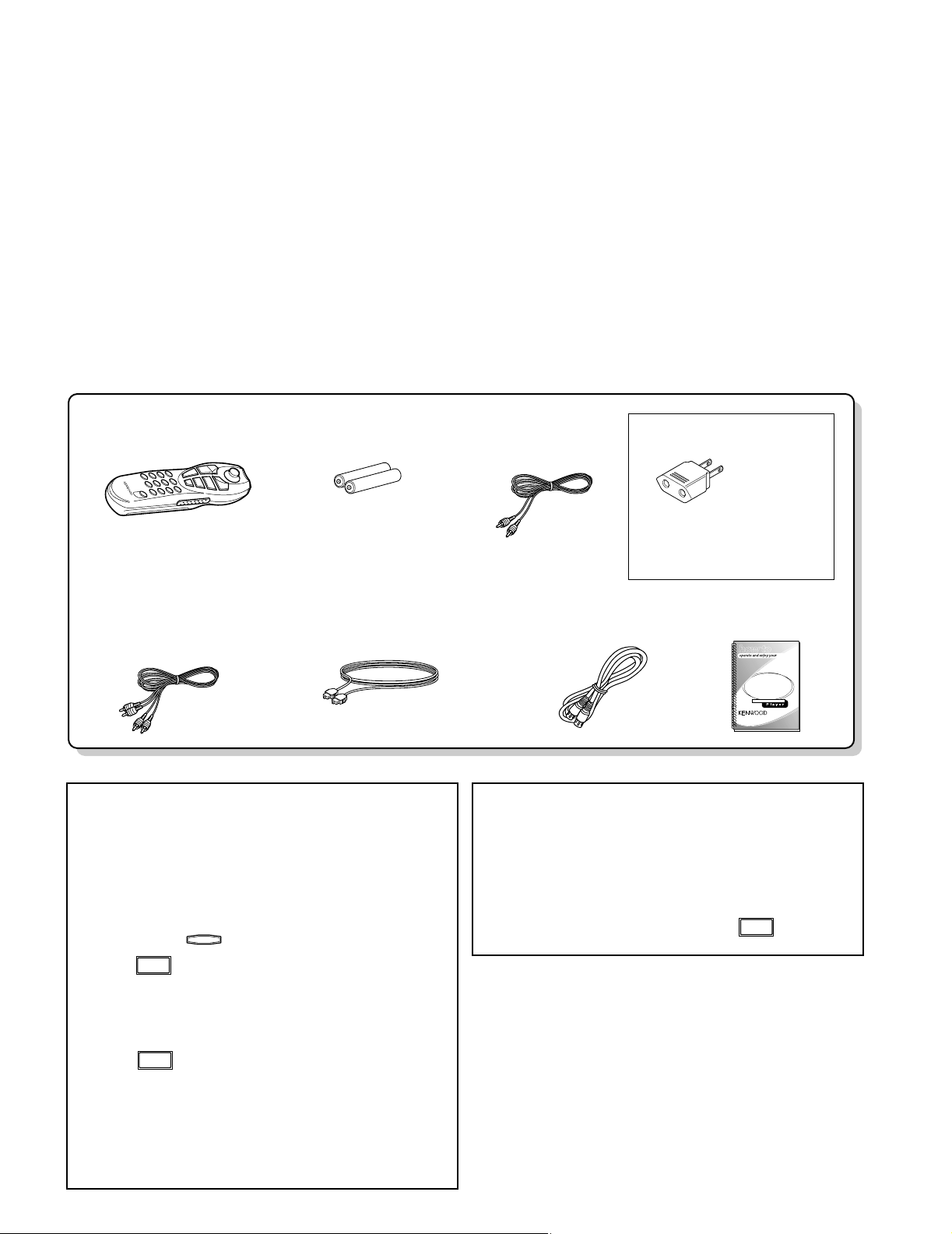
Multiple DVD VCD CD
Instructoin manual/
separate User's Guide (1)
Joystick remote control unit (1)
(A70-1412-05)
Battery cover(A09-1124-08)
Batteries (R6/AA)(2) Video cable(1)
(E30-1427-05)
AC plug adapter (1)
(E03-0115-05)
Use to adapt the plug on the
power cord to the shape of the
wall outlet.
(Accessory only for regions
where use is necessary.)
S Video cable(1)
(E30-2956-05)
Audio cables(3)
(E30-0505-05)
Optical fiber cable(1)
(B19-1529-05)
DV-4070-B/4900/DVF-R7030-B/R9030
POWER
- ON – OFF
POWER
- ON – OFF
7
POWER
- ON – OFF
CONTENTS / ACCESSORIES
Contents
CONTENTS / ACCESSORIES .................................. 2
DISASSEMBLY FOR REPAIR....................................3
CIRCUIT DESCRIPTION ............................................5
ADJUSTMENT ..........................................................17
PARTS DESCRIPTIONS ..........................................18
Note: Please contact our KENWOOD Service Department in your side if you want the information;
Main Microprocessor(MN10102LP25G),Sub Microprocessor(MN101C28C) ports explanation,
D.R. I.V.E.
¿ and SCART Circuit Description and full(previous) format Parts list on this
model. You can be available them by internet from us.
Accessories
PC BOARD ...............................................................19
SCHEMATIC DIAGRAM .......................................... 23
EXPLODED VIEW ....................................................41
PARTS LIST..............................................................43
SPECIFICATIONS ....................................................54
Malfunction of Microcomputer
In case the microcomputer malfunctions, making operations
impossible or showing wrong messages on the display even
if you connected everything properly. When the microcomputer malfunctions, perform the following procedure to reset
the microcomputer and return it to the normal condition.
1. While holding on the player main unit,
press .
2. The display on the main unit shows blinking "INIT" (ini-
tializing), then shows "INIT OK!" (Initialization OK) to
indicate that the microcomputer is reset.
3. Press on the main unit to turn it off, then press
2
it again to turn it on.
¶ The resetting clears the setups stored in the microcom-
puter and returns it to the factory-set initial condition.
After resetting, you should perform the various setups
of the player again from the beginning.
Transport or moving precautions
When transporting or moving the player, first remove the
disc and observe the following procedure.
1. Turn the player power on.
2. Wait for a few seconds, until the display shows "NO
DISC".
3. Turn the player power off by pressing .
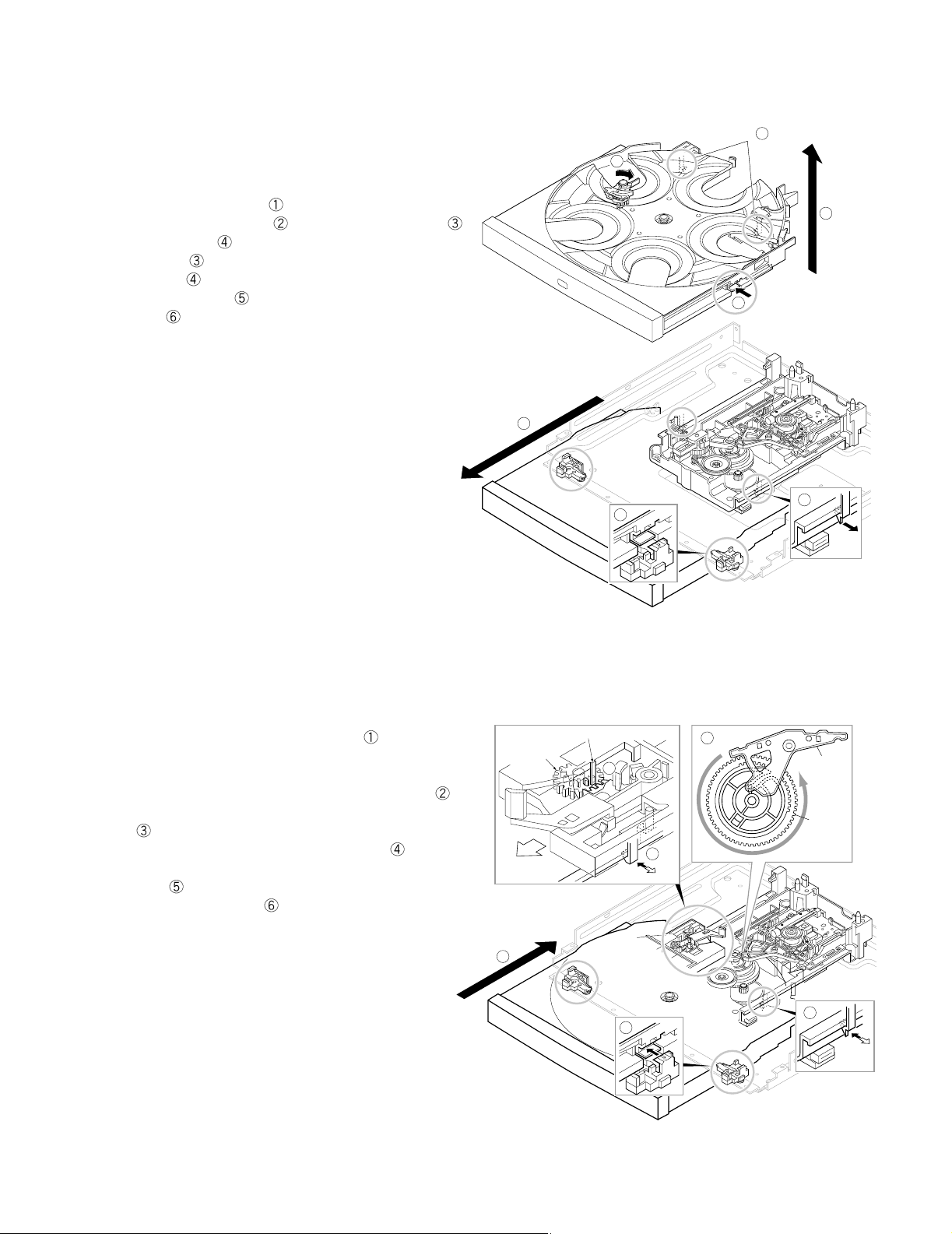
DV-4070-B/4900/DVF-R7030-B/R9030
1
5
2
3
6
4
5
HOOK ( x2)
HOOK
x2
Guide
6
3
4
HOOK
GUIDE
ARM
DRIVE
GEAR
HOOK
LOADING
GEAR (A)
(Free)
PROTRUSION OF TRAY
2
1
5
REAR
DISASSEMBLY FOR REPAIR
1. How to Remove Tray
1. Remove the front panel and flexible cable.
Disassemble the X25 and power supply pcb with sub
chassis if it is a difficult.
2. Push and hold the lever(
out the tray to frontwards(
meets with guide(
3. Push hooks(
from guides(
).
), both sides, inwards and release them
).
4. Pull hooks of tray(
upwards(
).
)to clockwise and pull barely
) where the hook of tray( )
) outwards and remove the tray
2. How to Assemble Tray
1. Adjust the position of drive gear as figure( ).
Check traverse unit is at the lowest position.
2. Load the tray on the loading mechanism.
Check the position where the loading gear(A) is free(
3. Meet the hooks with guides and push hooks to load the
tray(
4. Set the right side hook to loading mechanism(
5. Set the left side hook to loading mechanism with pulling it
).
outwards(
).
6. Push the tray backwards(
).
)
).
3
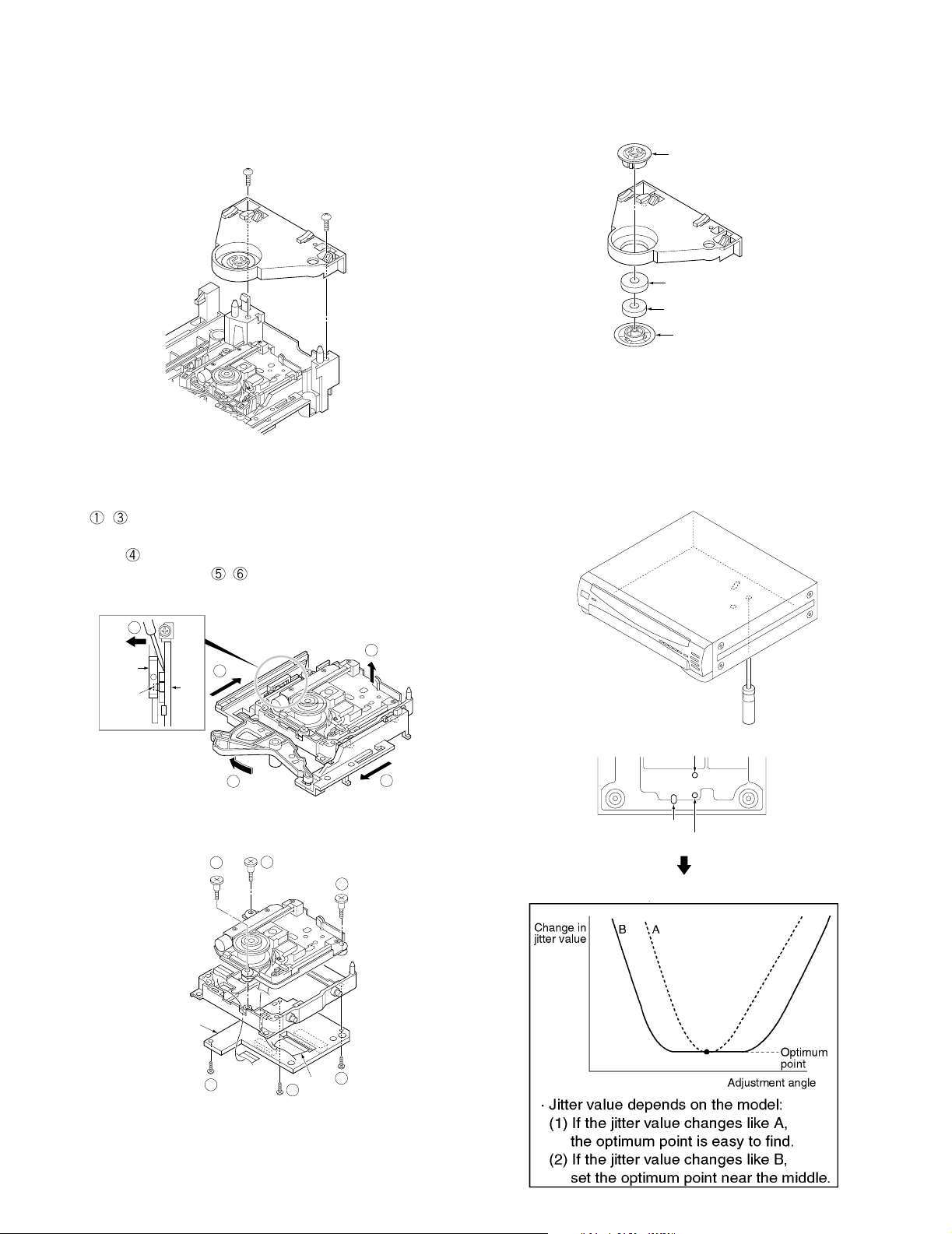
DV-4070-B/4900/DVF-R7030-B/R9030
2
4
2
1
3
Tray
guide
Guider
(L)
Protruding
part
5
5
5
6
6
6
X13-7770-10
CN1
CN2
Clamper weight
Spacer
Magnet
Clamper
REAR
Tilt adjustment screw 2
Tilt adjustment screw 1
Tangential adjustment screw
DISASSEMBLY FOR REPAIR
3. How to Remove Clamper Ass'y
1. Remove screws.
5. How to Disassemble Traverse Unit
1. Move the traverse to upward by turning motor pulley
(
~ ).
2. Make the gap between the tray guide and guider(L) with
driver(
3. Remove the screws(
)
, ).
4. How to Disassemble Clamper Ass'y
6. Tangential and Tilt Adjustment
1. Turn the power on with pressing the DISC 1 key.
(Display shows "INSPECTION"; test mode.)
2. Press the DISC1 key in playback mode again.
Display shows "Jitter *** %"
3. Turn off if cancel test mode.
4
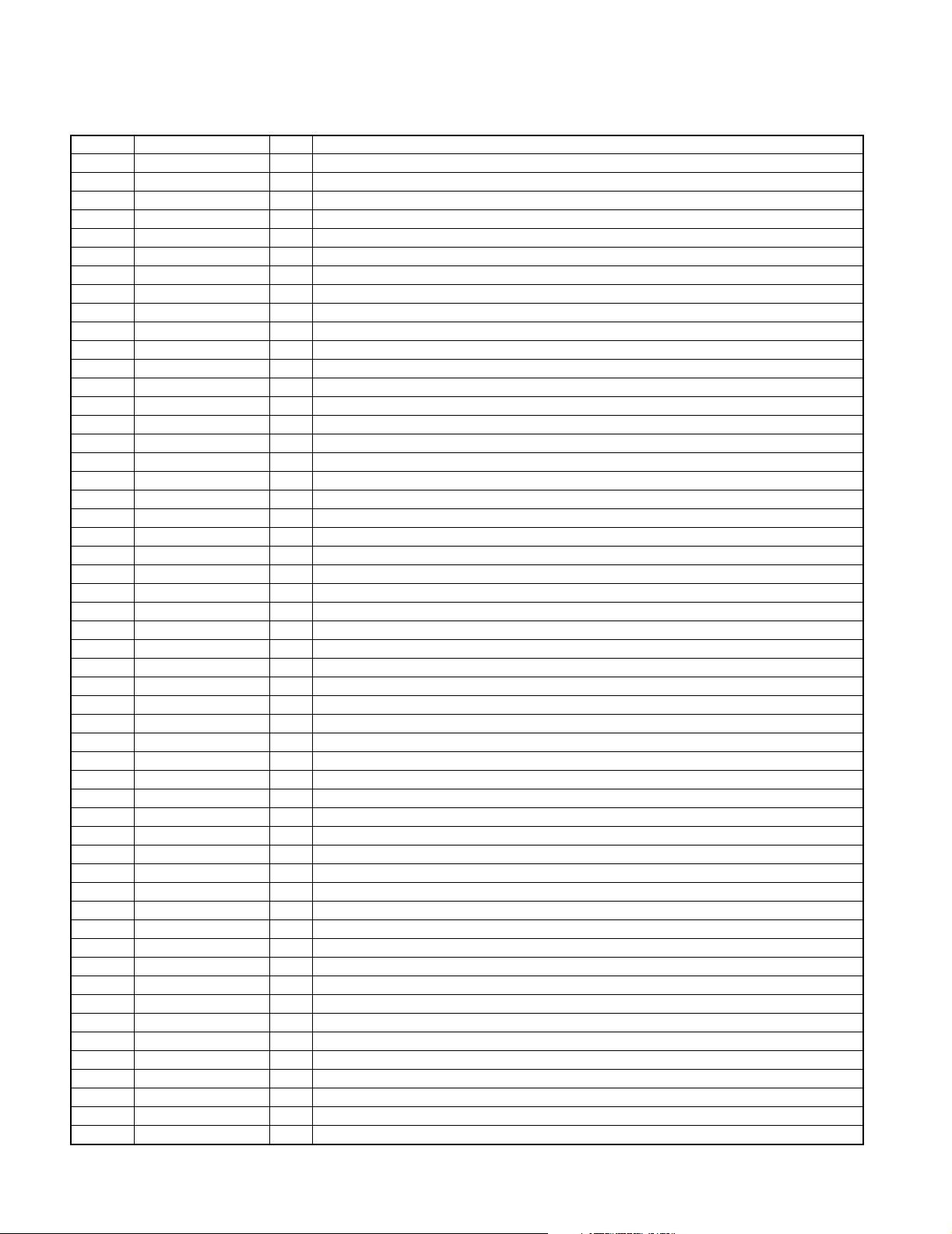
DV-4070-B/4900/DVF-R7030-B/R9030
CIRCUIT DESCRIPTION
MAIN MICROPROCESSOR: MN102LP25G(X35,IC500)
Port No. Port Name I/O Description
1 WAIT O Optical Device Control(ODR) wait
2 NRD O Read(RD) port for ODC/AV
3 - - No use
4 NWA O write(WR)
5 RAMCS O Chip Select(CS) Flash RAM
6 ODCCS O Chip Select(CS) ODC
7 AVCS O Chip Select(CS) AV decoder
8 RAMCS O Chip Select(CS) DRAM for TEXT buffer
9 SCLOCK O Clock of Video DAC(ADV7172)
10 SDATA O Data of Video DAC(ADV7173)
11 FRD O Read(RD) port for Flash ROM
12 MODE2 I H: Chip Select 0, 8bit bus
13-16 CPUADR0-3 O Address A(0-3)
17 Vdd I +5V
18 SYSCLK O AV decoder HCLK
19 Vss O GND
20 XI I Clock input port
21 XO O Clock output port
22 Vdd I +5V
23 CLK I 13.5MHz clock input port
24 OSCO O No use
25 MODE2 I CPU mode: H=Memory enhanced mode
26-33 CPUADR4-11 O Address A(4-11)
34 Vdd I +5V
35-42 CPUADR12-19 O Address A(12-19)
43 Vss - GND
44 196BSY I Busy of writing jig
45 256BSY O Busy of unit
46 ATTL O Analog output attenuator L: active
47 - - No use
48 KMODE I writing mode. H=writing. L=normal.
49 AMUTE O Audio mute
50 ADSCEN I CIRC enable
51 - O No use
52 SLEEP O Front End Processor(AN8825) standby
53 FRNTH O Front DAC selector. H=front.
54 Vdd - +5V
55 FEPEN I Front End Processor SEN
56 CLKSEL O Sampling frequency selector. L=44,88,176kHz, H=48,96,192kHz
57 STBDAC2 O DAC2(AK4393) Strob
58 STBSP O Serial/parallel(NJU3711) Strob
59 STBDAC1 O DAC1(AK4393) Strob
60 ADSC O Advanced Digital Servo Control serial data transfer.
61 Vss O GND
62 - O No use
63 XS O Chip Select of E2PROM
64 SCSIEN O Enable control of writing jig. L=enable
65 DARK-DET I Video signal check by Y-signal
66 Vdd I +5V
67 SCLKO O Sub-microprocessor clock
68 SIO I Sub-microprocessor data input
69 SOO O Sub-microprocessor data output
70 SCLKI O Clock for every Ics
5
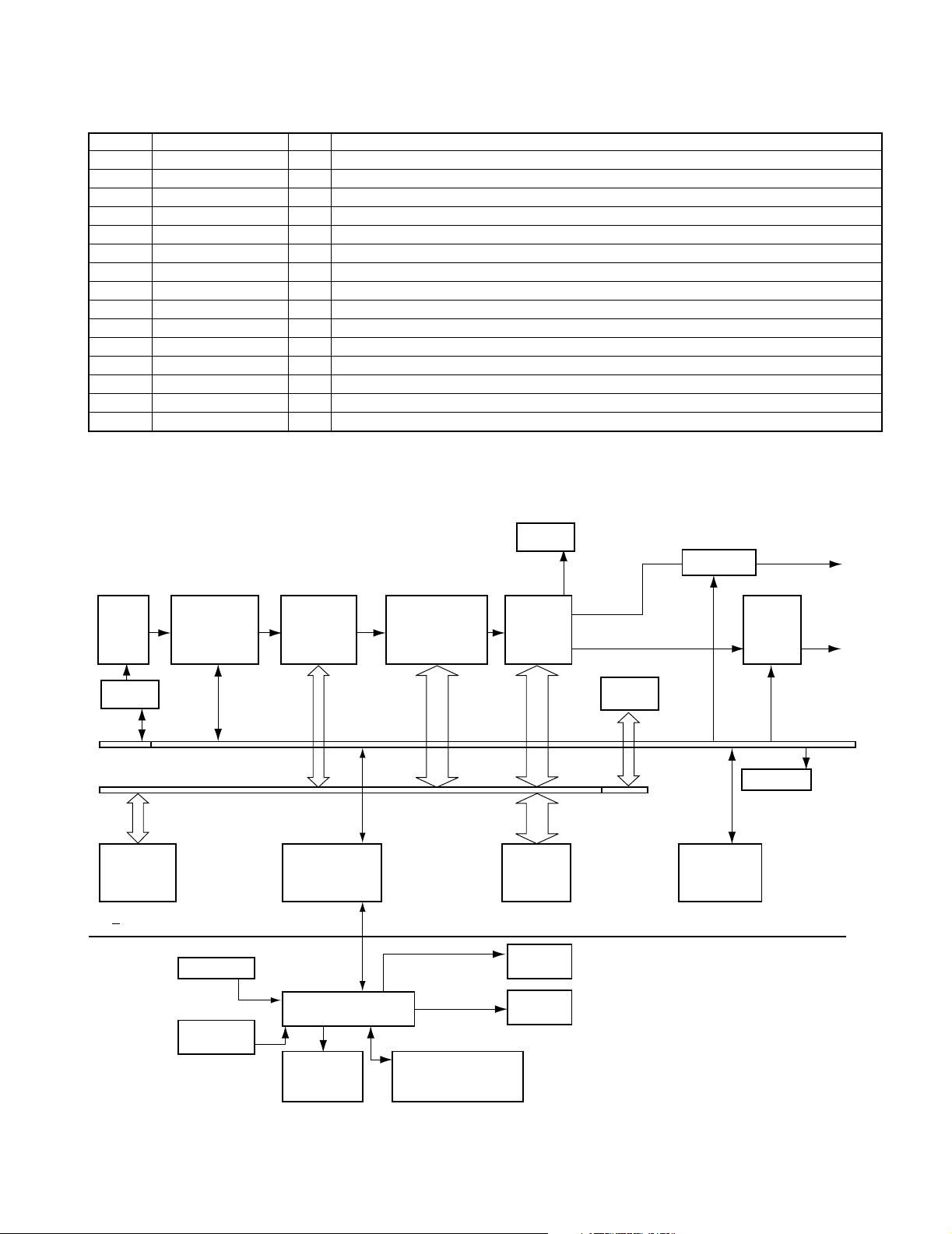
DV-4070-B/4900/DVF-R7030-B/R9030
CIRCUIT DESCRIPTION
Port No. Port Name I/O Description
71 S11 I Data input for every ICs
72 S01 O Data output for every ICs
73,74 PUP I No use. Pull up
75 NMI I Pull up.
76 ADSCINT I Interrupt of Advanced Digital Servo Control
77 ODCINT I Interrupt of Optical Device Control.
78 AVINT I AV decoder XHINT.
79 ICRST O Reset for every Ics. H=reset.
80 STBDAC3 O Standby of DAC3
81 - I Address/data mode. Pull up=address/data separate.
82 RST I Reset
83 Vdd I +5V
84-91 CPUDATA0-7 I/O Data bus(0-7)
92 Vss O GND
93-100 CPUDATA8-15 I/O Data bus(8-15)
MICROPROCESSOR PERIPHERY DIAGRAM
X35,IC2 X35,IC300 X35,IC700
CONTENTS
PROTECTION
for PRERECORD
MEDIA
X25,IC102
E2PROM(4K)
MECHANISM/POWER
SUPPLY
PICKUP
ADSC
SIO1
BUS
1M
SRAM
(DVD-TEXT)
SIO0
FRONT END
PROCESSOR
8
KEY
REMOTE
CONTROL
OPTICAL
DEVICE
CONTROL
8
X35,IC500
MAIN
MICROPROCES
SOR
X25,IC100
SUB
MICROPROCESSOR
MECHANISM
16
X35,IC401/2
SDRAM
X35,IC400
AV
DECODER
FLASH
ROM(1M)
LED
X14,ED1
DISPLAY
16
WATER
MARK
X35,IC600
VIDEO DAC
X35,IC502
E2PROM(4K)
X25,IC5/6
AUDIO
DAC
X25,IC18
I/O
V. OUT
A. OUT
6
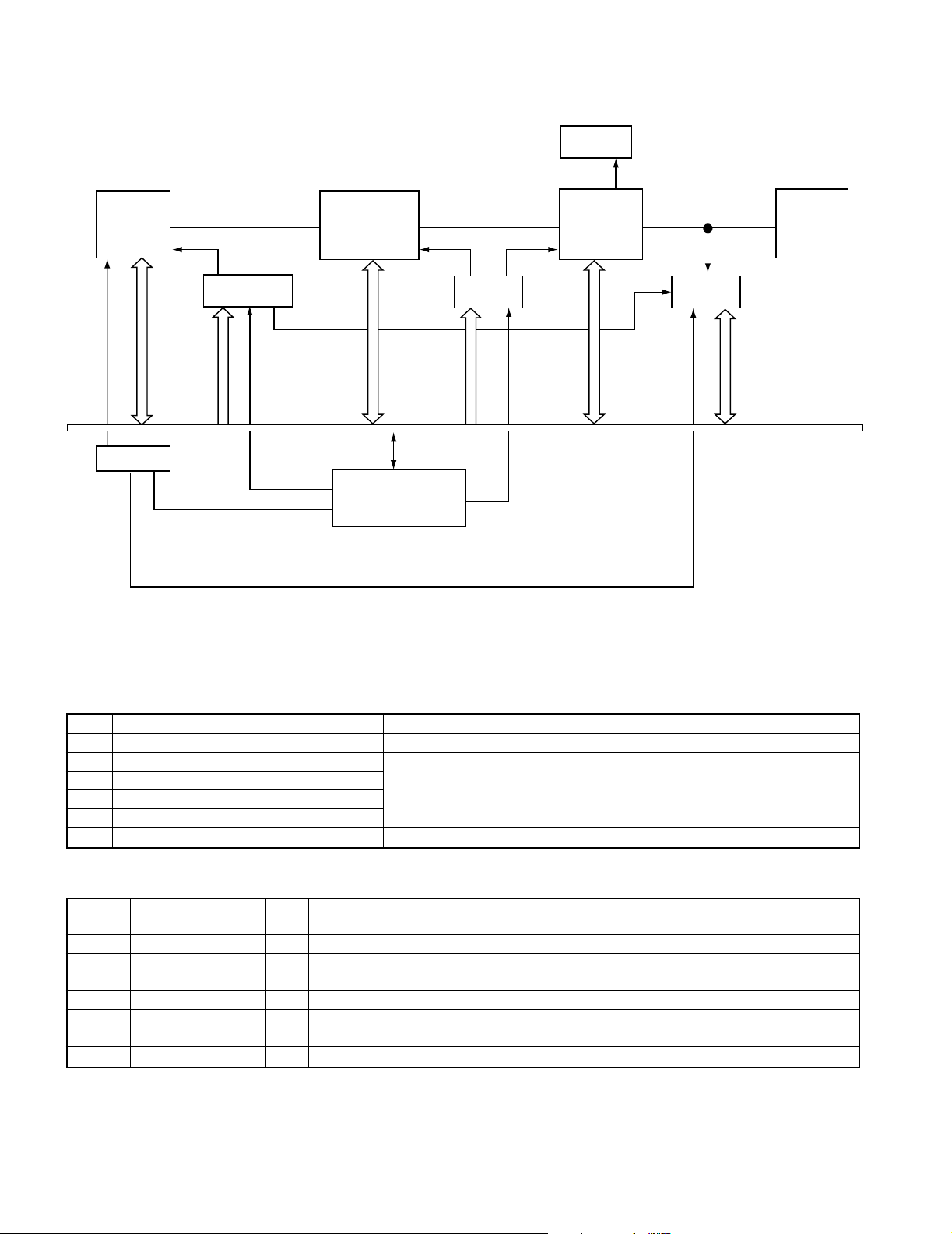
DV-4070-B/4900/DVF-R7030-B/R9030
CIRCUIT DESCRIPTION
X35,IC401/2
CPPM,WM IC PERIPHERY DIAGRAM
SDRAM
BUS
X35,IC300
OPTICAL
DEVICE
CONTROL
OR
8
ADDRESS
DECODER
A19
ODCWIAT
X35,IC700
CS1
X35,IC400 X25, IC5/6
CONTENTS
PROTECTION
for PRERECORD
MEDIA
ADDRESS
DECODER
16 16
X35,IC500
MAIN
MICROPROCESSOR
A16
CS2
AV DECODER
AUDIO
DAC
WATER
MARK
8
INITIALIZATION
Turn power-on with pressing the STOP key. You can separate
from initialization mode if pull out the ac power cord.
Step function Remarks
1 POWER-ON
2 CD-TRAY CLOSE.
3 DISC-POSITION-SW ON
4 ROTARY-SW ON
Display shows blinking "INITI"
5 TRAVERSE-UNIT
6 RAM & BACKUP INITIALIZE Display shows "INITI_OK" if no trouble. "INITI_NG if any trouble.
SUB MICROPROCESSOR:MN101C28C(X25,IC100)
Port No. Port Name I/O Description
1 VREF- O Negative reference voltage for AD converter.
2-4 KEY0-2 I Key input for AD
5,6 KEY3,4 O No use
7 KISYU I Model selector
8.9 KID0,1 I Destination selector
10 VREF+ O Positive reference voltage for AD converter.
11 Vdd O +5V
12 OSC2 I Clock input,10MHz
7
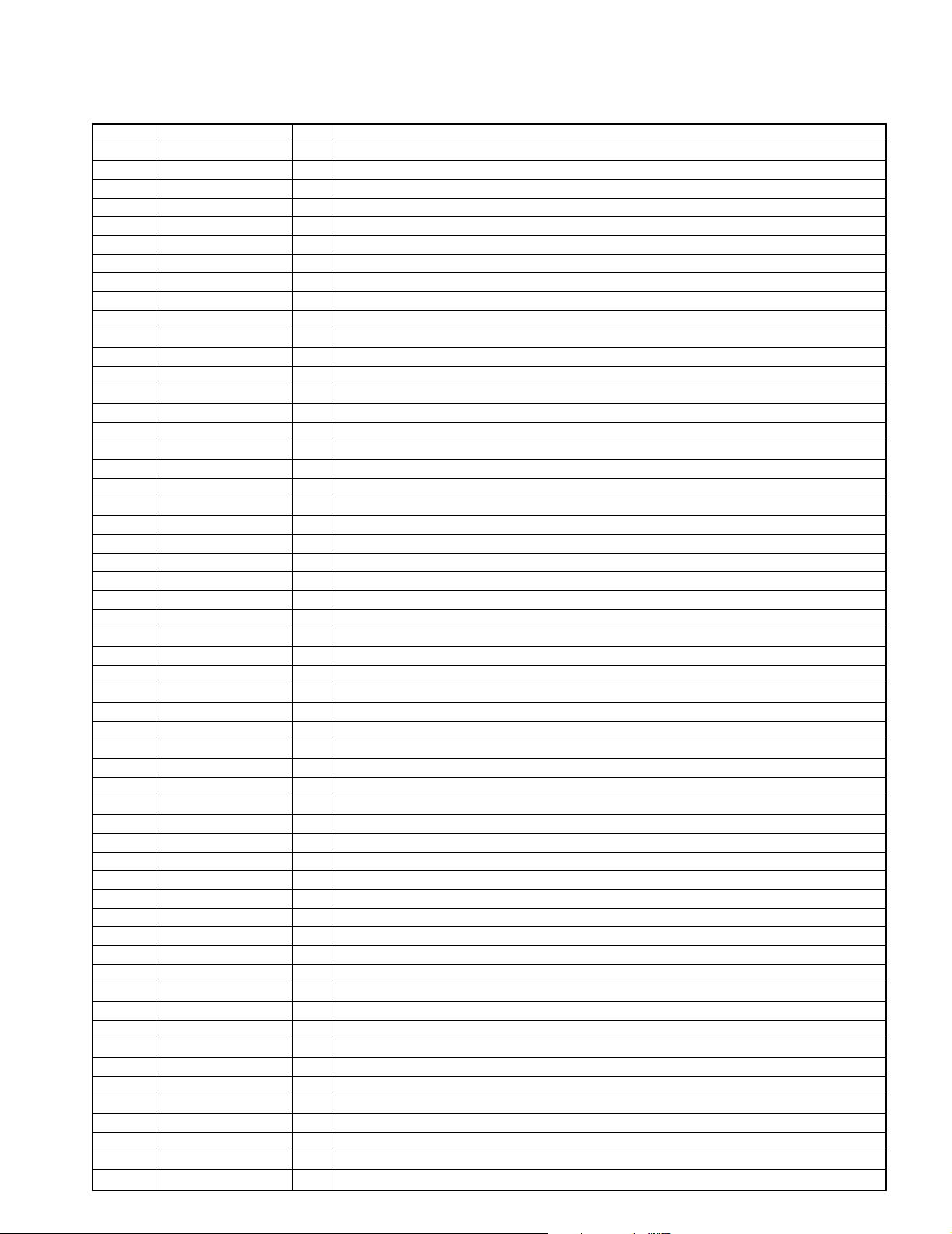
DV-4070-B/4900/DVF-R7030-B/R9030
CIRCUIT DESCRIPTION
Port No. Port Name I/O Description
13 OSC1 O Clock output
14 Vss O GND
15 XI I No use
16 XO O No use
17 MMOD I GND
18 TXD0 O SIO0 data output port. Main processor contact.
19 RXD0 I SIO0 data input port. Main processor contact.
20 SCK0 O SIO0 clock
21 SB01 O SIO1 data output port. FL driver contact.
22 SB11 I SIO1 data input port. FL driver contact.
23 SCK1 I SIO1 clock
24 FLCE O FL chip enable.
25 RESET I CPU reset.
26 E2CS O No use
27 P11 O No use
28 MECHAVR O Mechanism PCM output.
29 P13 O No use
30 LED DM O No use
31 REMOCON I Remocon code input.
32 POS SEN O Mecahnism position sensor
33 MECHA FG I Mecahnism frequency generator(FG) signal input.
34 OPEN SW I Tray open switch sensor.
35 CLOSE SW I Tray close switch sensor.
36 12C SDA O IC400 control (I2C data). Scart drive/E2ROM
37 SB12 O No use
38 12C SDC O I2C clock.
39,40 P33,34 O No use
41 TM+ O Tray motor positive port.
42 TRM- O Tray/rotary motor common port.
43 RM+ O Rotary motor positive port.
44 RGBL O Y signal.
45 AOP O Video signal selector. AOP=Pure Audio Mode.
46 YCBH O H=scart color-difference signal. L=RGB.
47 TRAY OPEN O No use
48 TRAY CLOSE O No use
49 POWER O H=on. L=power off.
50 FL OFF O No use
51 WIDE1 O H=squeeze. L=letter box. L=normal.
52 WIDE2 O H=squeeze. H=letter box. L=normal.
53 C OFF O C-signal of YC-signal on/off. H=on. L=off.
54-56 P52-54 O No use
57 CE O Power chip enable.
58-60 P61-63 O No use
61-68 LED18-11 O No use
69 POWER LED O Power LED(D9).
70 96kHz O 96kHz LED(D7).
71 DISC2 O Disc 2 LED(D2).
72 DISC4 O Disc 4 LED(D4).
73 VSS LED O Vss LED(D6).
74 AOP LED O AOP LED(D15).
75 SHOWER O Shower LED(D14).
76 192kHz O 192kHz LED(D8)
77 DISC1 O Disc 1LED(D1)
78 DISC3 O Disc 3 LED(D3).
79 DISC5 O Disc 5 LED(D5).
80 POWER MUT O Power mute.
8
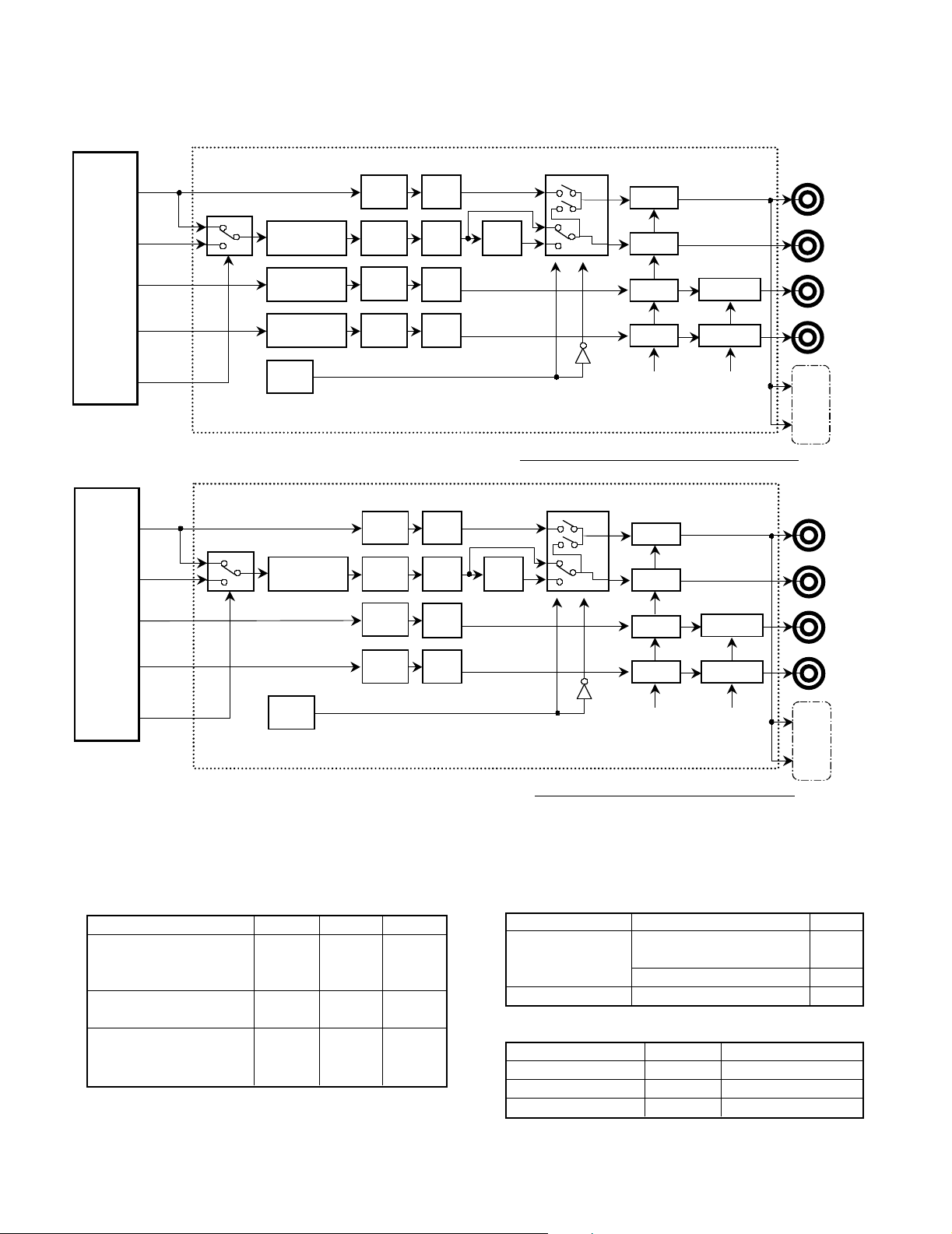
DV-4070-B/4900/DVF-R7030-B/R9030
X35-224
DMIX
AOUT0
AOUT1
AOUT2
DAC
DAC
DAC
DAC
IC18
H2CH
FRNTH
IC33/34
60kHz
IC31
110kHz
60kHz
60
kHz
60
kHz
IC1
D.R.I.V.E.II
L2CH
LPF
LPF
LPF
LPF
LPF
SW3
SW1
X25-637
SW2
A
B
MUTE
MUTE
MUTE
MUTE
-6dB ATT
-6dB ATT
MIX L/R
L/R
SL/SR
C/SW
MUTE Ctrl ATT Ctrl
AV1
AV2
IC32
IC4
IC5
IC6
X35-224
DMIX
AOUT0
AOUT1
AOUT2
DAC
DAC
DAC
DAC
IC18
H2CH
FRNTH
IC33/34
60kHz
IC31
110kHz
60kHz
60kHz
60kHz
IC1
IC2
IC3
D.R.I.V.E.II
D.R.I.V.E.II
D.R.I.V.E.II
L2CH
LPF
LPF
LPF
LPF
LPF
SW3
SW1
X25-637
SW2
A
B
MUTE
MUTE
MUTE
MUTE
-6dB ATT
-6dB ATT
MIX L/R
L/R
SL/SR
C/SW
MUTE Ctrl ATT Ctrl
AV1
AV2
IC32
IC4
IC5
IC6
(A). DVF-R9030(J,E,T,X,M), DV-4900(K)
(B). DVF-R7030(J,E,T,X,M), DV-4070(K)
SW4
SW4
CIRCUIT DESCRIPTION
D.R.I.V.E. ¿ SIGNAL PATH
9
* SCART terminals(AV1,2) are available for European model
only.
Media vs SWITCHES
Media SW1 SW2 SW3
DVD-Audio
(fs: 192kHz,176.4kHz), A off on
VCD, CD-DA
Normal DVD, DTS-CD,
2-ch Speaker setting
Normal DVD, DTS-CD,
More than 3-ch Speaker A on off
setting
B on off
Low Pass Filter Media SW4
110kHz (fs:192kHz,176.4kHz)
60kHz All B
ATT Ctrl
Display ATT AV Decoder
0dB(factory setting) ON(-6dB) 0dB
±1-6dB OFF(0dB) 0 ~ -5dB, -7 ~ -12dB
DVD-Audio
Others B
-6dB * -6dB
* More than 1-ch is changed level.
A
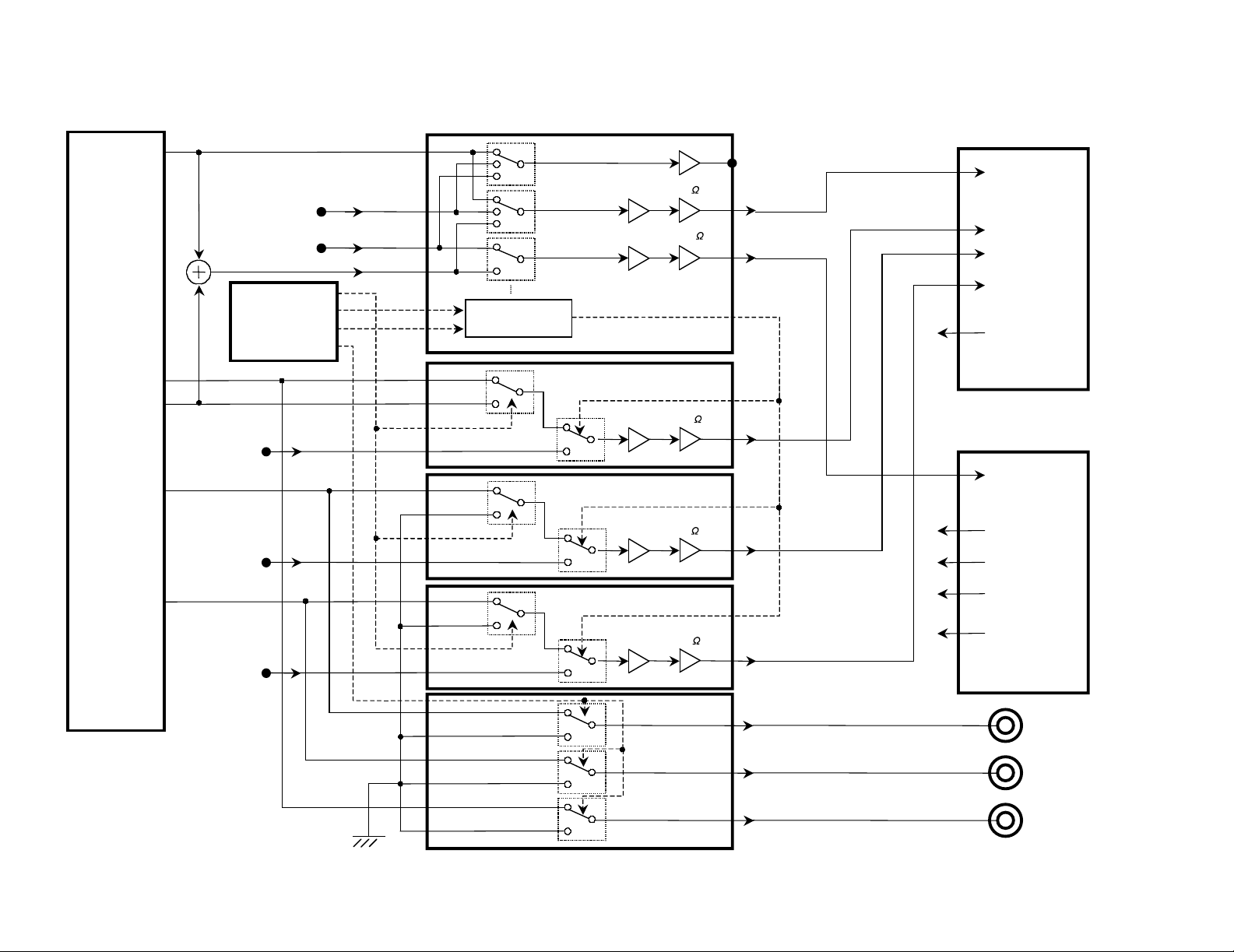
(B). DVF-R9030(E,T), DVF-R7030(E,T)
SW1
SW2
SW3
6dB
75
Drive
6dB
75
Drive
BUF
Y(DVD)
VIN(AV2)
VIN(AV1)
IC400
I C LOGIC
2
SDA
DVDL
G/Y(DVD)
GND
GIN(AV2)
B/Cb(DVD)
BIN(AV2)
R/Cr(DVD)
C(DVD)
RIN(AV2)
SCL
YCBH
IC100
V/YOUT(19)
R/COUT(15)
GOUT(11)
BOUT(7)
VIN(20)
VOUT(19)
RIN(15)
GIN(11)
BIN(7)
VIN(20)
6dB
75
Drive
IC401
6dB
75
Drive
IC402
6dB
75
Drive
IC403
YCH
Cr
Cb
Y
IC302
SCART(AV2)
X35-224
SCART(AV1)
J8
J9
J7
SIGNAL PATH IN SCRT PCB
CIRCUIT DESCRIPTION
DV-4070-B/4900/DVF-R7030-B/R9030
10
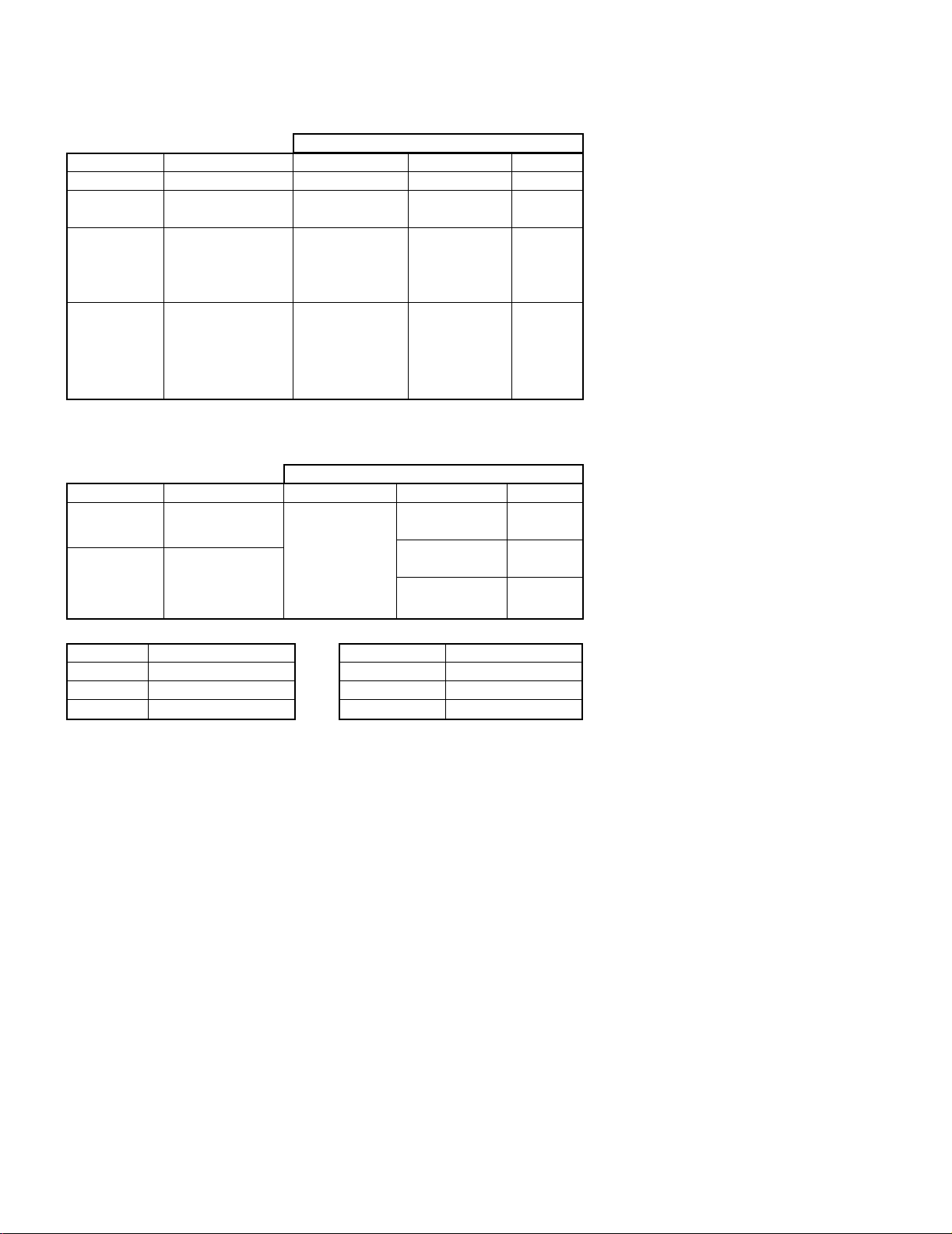
DV-4070-B/4900/DVF-R7030-B/R9030
CIRCUIT DESCRIPTION
RELATION OF IN/OUT ON VIDEO SIGNAL
OUT
Condition In-SIGNAL AV1(J8) AV2(J9) RGB(J7)
Composite Y,C(IC600:X35) #19(V/Y out) #19(V out) -
S-Video Y,C(IC600:X35)
RGB RGB(IC600:X35)
<VA2>
#20(V in), #15(R/C out),
Standby #15(R in), #11(G out), IN-SIGNAL -
#11(G in), #7(B out),
#7(B in) #19(V/Y out)
#19(V/Y out),
#15(RC out)
#15(R/C out),
#11(G out),
#7(B out),
#19(V/Y out)
RELATION OF IN/OUT ON AUDIO SIGNAL
Condition In-SIGNAL AV1(J8) AV2(J9) RGB(J7)
Power on DVD MIX-OUT
#1(A[B]out), #2(A[B]in),
Standby DVD MIX-OUT
#3(A[A]out) #6(A[A]in)
--
#19(V out) -
OUT
#1(A[B]out),
#3(A[A]out)
#1(A[B]out),
#3(A[A]out)
-
-
-
Condition BLK(#16, AV1)
RGB 5V(no load)
Other 0V
Standby #16 of AV2:through
Condition FVNC SW (#8,AV1)
16:9 TV PLAY 6V
Other 11V
Standby #16 of AV2:through
11
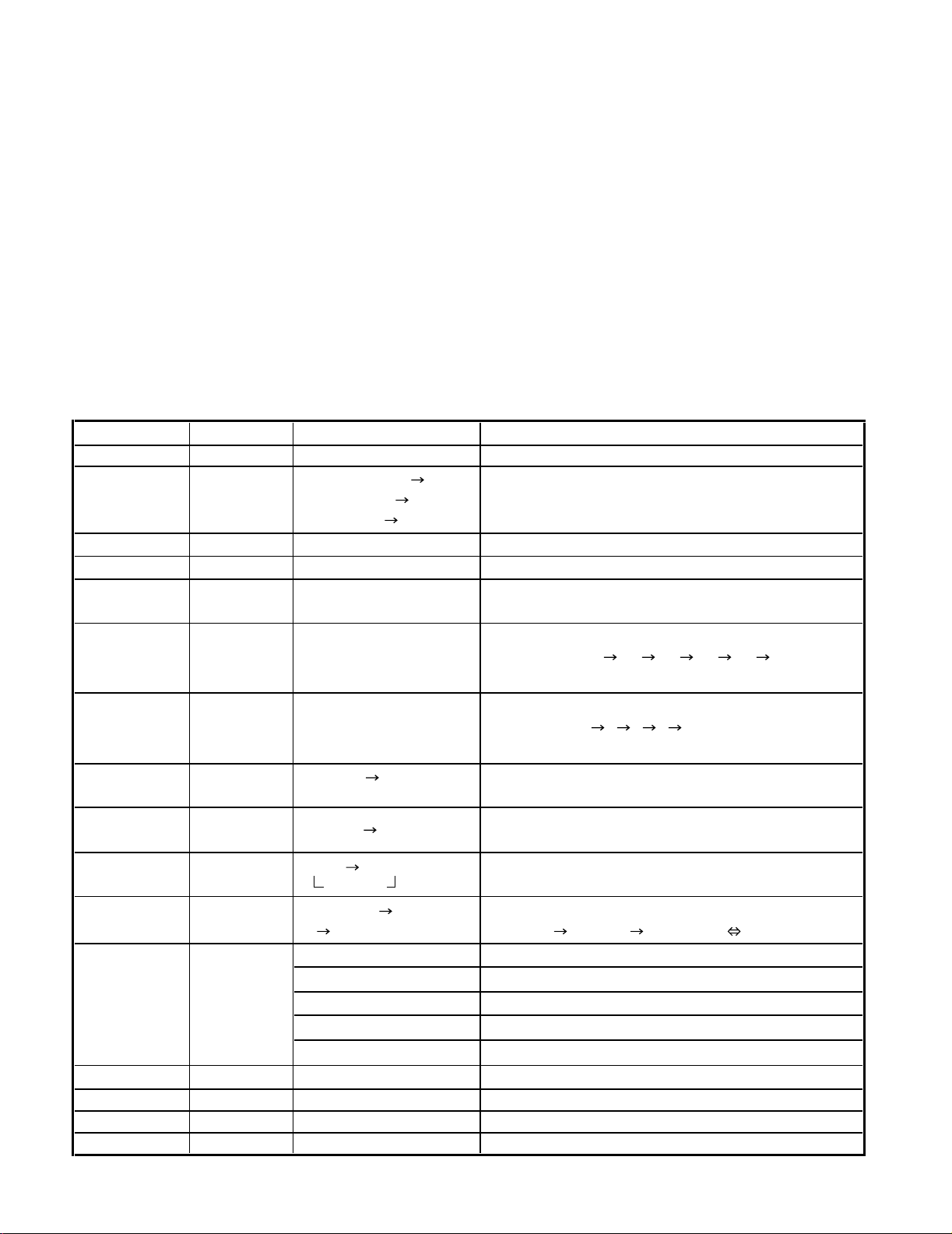
DV-4070-B/4900/DVF-R7030-B/R9030
TEST MODE
Key Mode Display Operation
PLAY
-
Playback time Disc Playback
SKIP-UP
STOP
Display shows cyclically by pressing key
SKIP-UP
PLAYBACK Playback time Playback next chapter/track #/program #
SKIP-DOWN
PLAYBACK Playback time Playback before chapter/track #/program #
STOP
- Time
Stop to operate and return to first step of this
test mode.
PAUSE
Track #
Playback program-playback automatically. Order
of playback: T# 1-1
4-1 4-2 4-3 4-4 3-6.
UP/DOWN keys acceptable.
DISC1
Playback CD Track #
Playback program-playback automatically. Order
of playback: T# 2
3 7 4 16. UP/DOWN
keys acceptable.
DISC2
PLAYBACK
Mute works cyclically on or off.
DISC3
-
LPF 60k LPF 110k
Speaker protection works cyclically on or off.(Cutoff freq. Change 60k or 110k)
DISC4
-
WIDE1
WIDE2
NORMAL
WIDE mode changes cyclically WIDE1 or WIDE2.
DISC5
-
SCART RGB SCART
YC
SCART Through
Video signal of SCART changes cyclically
RGB(DVD) Y/C(DVD) Through(AV1 AV2)
OK or IC*** Self check mode(refer to Servo Error Code)
IC 100 ERROR ADSC Defective.
IC 2 ERROR FEP Defective.
IC 300 ERROR ODC Defective.
IC 400 ERROR AV DEC Defective.
STOP+DISC1
STOP Rotary turns clockwise.
STOP+DISC2
STOP Rotary turns counter clockwise.
STOP+DISC3
STOP Tray opens
STOP+DISC4
STOP Tray closes
-
DISC SKIP
CIRCUIT DESCRIPTION
TEST MODE
This model has 3 kind of test modes; unit inspection, factory test mode, measurement. In this manual, items of repair, test
mode and inspection are available.
Setting
Turn power on with pressing "PAUSE" key. Display shows "TEST".
Turn power on with pressing "DISC1" key. Display shows "INSPECTION".
Cancellation of Setting
Turn power off.
Key vs Function
Keys which described in the following table work as it is.
Playback
DAD-VIDEO
All segments light
Niagara mode
Playback time
MUTE ON MUTE
OFF
12
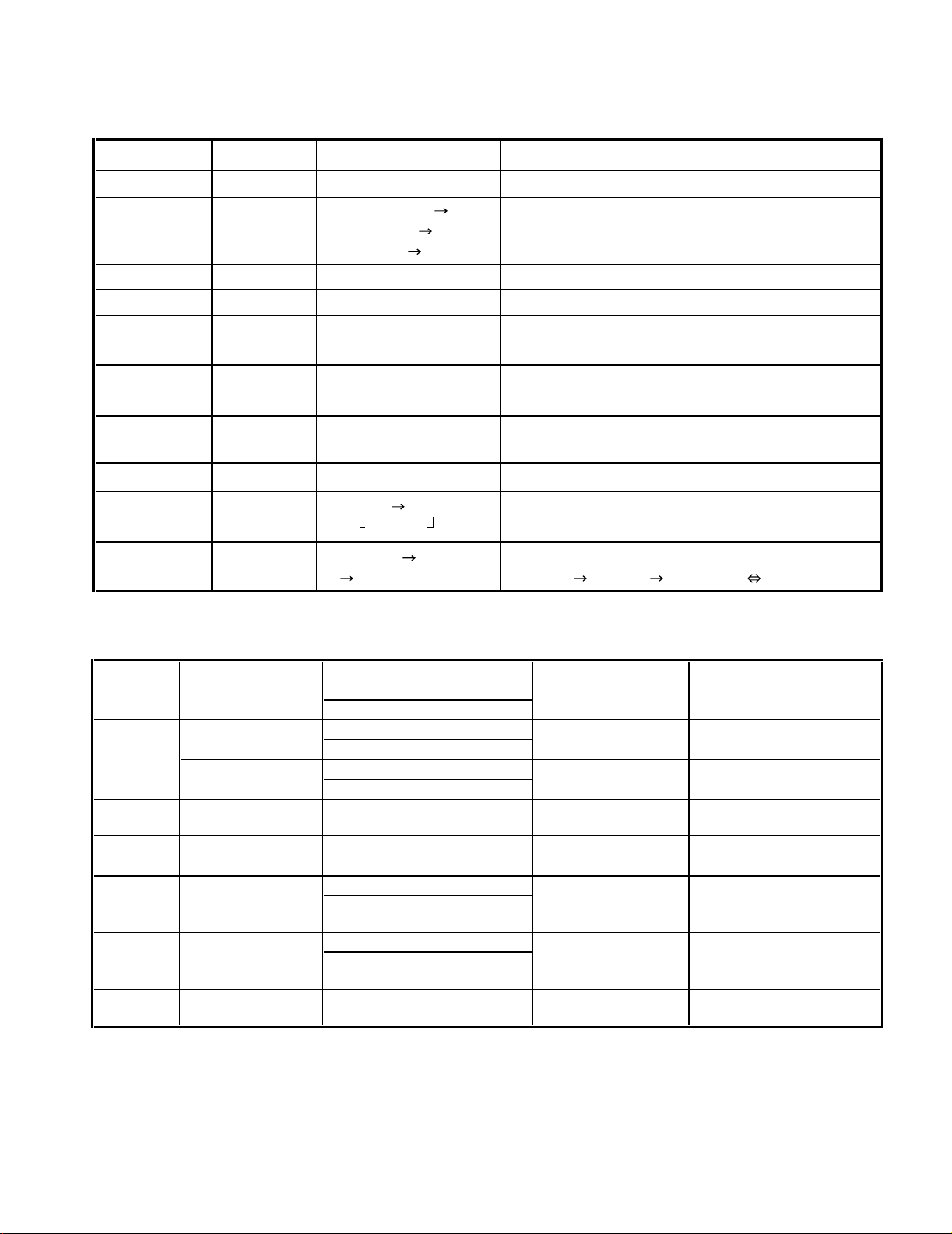
DV-4070-B/4900/DVF-R7030-B/R9030
INSPECTION
Key Mode Display Operation
PLAY
- Playback time Disc Playback
SKIP-UP
STOP
Display shows cyclically by pressing key
SKIP-UP
PLAYBACK Playback time Playback next chapter/track #/program #
SKIP-DOWN
PLAYBACK Playback time Playback before chapter/track #/program #
STOP
- INSPECTION
STOP
STOP
DISC1
PLAYBACK Jitter ***%
DISC2
-
DISC4
-
WIDE1
WIDE2
NORMAL
DISC5
-
No right position of rotary
Foreign matter inserted
No right position of rotary
Foreign matter inserted
E1102
C
Disc full load
Load disc at no proper
position
No show
CLOSE
C
E1101
ERROR CODE OF MECHANISM
CIRCUIT DESCRIPTION
All segments light
Niagara mode
Playback time
Stop to operate and return to first step of this
inspection mode.
Model/destination/re
gion code
CPPM KEY ID
SCART RGB SCART
YC SCART Through
DISPLAY
E1001
E0101
No show
CONTENTS REASON CANCELING KEY
No contact with
main processor
Poor disc chucking
No cancellation of
chucking
No turn of rotary Foreign matter inserted
No open Mechanism jam
No Close Mechanism jam
Main processor doesn't work
Sio-0 bus damaged
Stop to playback and return to first step of this
test mode.
Shows jitter value(binary value vs time deviation
of PLL-clock)
15 figures.
WIDE mode changes cyclically WIDE1 or WIDE2.
Video signal of SCART changes cyclically
RGB(DVD) Y/C(DVD) Through(AV1 AV2)
OPEN/CLOSE or DIS
SKIP
CLOSE Initialization
REMARKS
No
No
No
Initialization
E0102
E0103
Playing Disc inside
No detection of disc
position
Waiting
Not stop to turn the proper
position
Foreign matter inserted at
sensor
Turn power off in open/close
mode.
OPEN/CLOSE or DIS
SKIP
NO
Remove the one disc after
turn power off
Check the sensor of discs on
the rotary.
Press the CLOSE key after
turn the power on again.
13

DV-4070-B/4900/DVF-R7030-B/R9030
DEFINITION CONTENTS CODE BLOCK TIMING
ODC(Optical Device Control)
MOD_NOT_CRCOK No CRCOK signal 0x4303 (ADSC,ODC,disc ,pickup) Read address error at lead in or focus jump.
MAS_ECC_ERR Abnormal ODC 0x4301 ODC No emission OK on disc and host in 5 secs.
LAYER_CMP_ERR Abnormal LAYER in seek mode OUT_PB_AREA_NG OUT of PB AREA -
DATA_TR_PLAY_NG DATA Track Play -
SEEK_NG_CHGNV No data caused seek error -
UNCORRECT_ERR
No control data by demodulator
error
-
INVALID_CMD_ERR Out of secter ID 0xD601
Over data from disc(DVD
0xFFF)(VCD
00:02:00 less)(CD 0xFFF)
UNCORRECT_LEADIN
No lead-in data by demodulator
error
0xD602 Time over in lead-in.
UNCORRECT_
KEYDET
No lead-in data by demodulator
error
0xD603
(ADSC,ODC,disc ,pickup)
ODC,disc
ERROR CODE OF CIRCUIT BY SELF CHECK MODE (TEST MODE)
DEFINITION CONTENTS CODE BLOCK TIMING
SERVO
TRAY_LOADING_ERR
Tray Loading Error. 0x4000
DCM_TRAYCTL_T(time out 5secs)
FOCUS_SVERR Focus Servo Error. 0x4100
SPINDLE_SVERR Spindle Servo Error. 0x4101
ADSC, Driver LSI, disc
Motor
DCM_DMON_T(time out 10
secs),Time out of checking
stop,Time out of start to turn.
DSC_DM_ERR
0x4102
ADSC, Driver LSI, disc
Motor
DCM_DMOF_T(time out 10secs),
DCM_DMMODE_T(time
out100ms) Abnormal turn of
disc motor.,
CDC_CLV_ERR
0x4103
ADSC, Driver LSI, disc
Motor
DCM_DMOF_T(time out 10secs)
Setting abnormal CLV
TRAVERSE_ERR Traverse Motor Error. 0x4104
DCM_INNER_T(time out 5secs)
TRACK_SVERR Tracking Servo Error 0x4105
DCM_TRON_T(time out 1sec)
Command error,Focus jump
Lock NG (ReSartServo) NG of
SEEK_TIMEOUT_ERR Seek Time Out Error 0x4106
Over 200 seek times
DSC_ERROR
0x4200 ADSC Command error
DSC_NOTREADY
DSC Not Ready Error
0x4201 ADSC ADSC REDY time out
DSC_TIM_ERR DSC TimeOut Error. 0x4202 ADSC
Over of CLV OK Over
of command end
DSC_COM_ERR
0x4203 ADSC No use
DSC_ATN_ERR DSC Attention Error. 0x4205 ADSC
Error of CD-trick play and CD/DVD
seek. FC jump in DVD-play.
INVALID_MDTYP Out of Media 0x4300 ADSC
No check of media, Error after
servo retry. Abnormal disc.
DONOT_QREAD_ERR
0x4302 ADSC
Read error in Cue or
Rev play of CD
DSC_ESCAPE DSC Command Escape - ADSC
Stop servo operation after setting
the ESC flug in mode register of
ADSC.
FEP_IC_ERR
0x4204 ADSC ,FEP
jitter and data slice offset
adjustment error
FEP
CIRCUIT DESCRIPTION
14
DSC Disc Motor Error.
Abnormal FG-period in
DVD, Abnormal turn of
disc motor,
6626 CLVS Failure.
Abnormal FG-period in
CD
DSC Error
(status data error)
DSC Communication
Failure.
6626 QCODE do not
Read Error.
Adjustment error on data
slice offset
ADSC, TRAY
Mechanism, Motor LSI
ADSC, pickup &
actuator, Driver LSI
ADSC, Driver LSI, feed
ADSC, pickup &
actuator, Driver LSI
ADSC, pickup &
actuator, Driver LSI
Motor
DCM_FCON_T(time out 5secs),
Lock NG, NG of seek.

DV-4070-B/4900/DVF-R7030-B/R9030
DEFINITION CONTENTS CODE BLOCK TIMING
DISC
1. No CD-ROM Volume Descriptor
Set, No Primary Volume Descriptor
2. No Beginning Extended Area
Descriptor
3. No NSR Descriptor of "NSR02"
4. Length error of Main Volume
Descriptor Sequence
5. Directry of length error on
VIDEO_TS/AUDIO_TS after root
DISERR_TT_SRP_NO TT_SRP=0 0x2111 Disc format
ISERR_TT_SRP_OVER Value >TT_SRP 0x2112
DISERR_TT_SRP_MISS
0x2113
DISERR_TT_SRP_
PTT_OVER
Value >TT_SRP.PTT_Ns 0x2114
DISERR_TTU_SRP_NO TTU_SRP=0
0x2120 Disc format
DISERR_TTU_SRP_OVER Value >TTU_SRP 0x2121 Disc code
DISERR_PGCI_SRP_NO
PGCI_SRP=0 0x2131
Disc format
DISERR_PGCI_SRP_OVER Value>PGCI_SRP 0x2132
DISERR_TMAP_
SRP_OVER
Value>TMAP_SRP 0x2141
DISERR_TMAP_SA_NO TMAP_SA=0 0x2142
DISERR_TMAP_EN_NO MAP_EN=0
0x2143
DISERR_PGC_PGMAP_NO
C_POSIT is OK,
No PGMAP in PGC
0x2150
DISERR_PGC_PG_NO
C_POSIT is OK, PG=0 in PGC. 0x2151
DISERR_PGC_PG_OVER Value >PG in PGC 0x2152 Disc code
DISERR_PGC_C_PBIT_NO
C_POSIT is OK,
No C_PBIT in PGC
0x2153
DISERR_PGC_C_NO C_POSITis OK, Cell=0 in PGC 0x2154
DISERR_PGC_CN_NO Cell=0 0x2155
DISERR_PGC_C_OVER Value >Cell in PGC 0x2156 Disc code
DISERR_PGC_BLK_NO Block Cell only 0x2157
DISERR_SEARCH_CN_NO
No Cell# in search.
0x2160
Disc format
Disc code
UDF Bridge NG 0x2100
Disc code
Disc format
Disc format
CIRCUIT DESCRIPTION
DISERR_UDF
SRP is not meet with VTSN or
VTS_TTN
Disc format
15

DV-4070-B/4900/DVF-R7030-B/R9030
No. ITEM INPUT SETTING
OUTPUT SETTING
ALIGNMENT
POINT
ALIGNMENT
FOR
FIG.
1
Y,Cb,Cr LEVEL
100% COLOR BAR DISC
Connect the oscilloscope to
Y output with 75-ohms
resistor
VR601
Y-signal =
1000mV
30mV
FIG.1
2
Y LEVEL
100% COLOR BAR DISC
Connect the oscilloscope to
COMPOSIT output with 75-
ohms resistor
VR600
COMPOSIT-signal =
1000mV
30mV
FIG.2
You need the step 1and 2 before next step 3
3
CHROM LEVEL
100% COLOR BAR DISC
Connect the oscilloscope to
COMPOSIT output with 75-
ohms resistor
VR602
Chrom-signal =
285mV
14mV
FIG.3
1000mV
30mV
Y
4.7 s
-2.86
0
714
(100IRE)
[mV]
white
yellow
cyan
green
magenta
red
blue
black
714
641
516
443
324
252
127
54
285mV
14mV
IRE’
Peak white
Blank
Sync. chip
0
-40
1000mV
30mV
IRE’
Peak white
Blank
Sync. chip
0
100
-40
ADJUSTMENT
Fig. 1 Fig. 2
16
Fig. 3

DV-4070-B/4900/DVF-R7030-B/R9030
PARTS DESCRIPTIONS
17

IC1
D13
D12
D11
IC2
C40
R74
L7
L6
R75
C38
C37
R1
C39
L1
L2
R23
R2
R20
R53
R66 R65
R68
R63
R62
R61
R64
R67
R25
R42
R41
R40
R39
C11
C12
C18
C41
C16
C17
C34
C10
C35
C7
C33
C13
C14
C15
C19
C22
C21
48
33
1
58
41
64
49
17
32
16
C20
C25
C24
C23
C3
C6
C2
R36
C8
R38
R37
R22
R19
C42
R73
L5
R72
L3
L4
C36
R60
C4
C1
CN3
CN4
D400
D500
D600
IC301
IC302
IC403
IC406
IC407
IC501
IC505
IC506
IC601
Q1
Q2
Q3
Q4
Q100
Q200
Q201
Q500
IC701
D100
D102
D101
Q202
C1
C2
C8
C9
C10
C11
C12
C13
C15
C17
C18
C19
C20
C21
C22
C24
C25
C26
C27
C28
C29
C30
C31
C32
C33
C34
C35
C38
C39
C40
C41
C42
C43
C44
C45
C46
C47
C48
C49
C50
C51
C52
C100
C101
C102
C103
C104
C105
C106
C107
C108
C109
C110
C111
C112
C113
C114
C115
C116
C117
C118
C119
C120
C124
C125
C127
C128
C129
C130
C131
C132
C133
C134
C135
C136
C200
C201
C202
C203
C204
C205
C206
C207
C302 C303 C304
C305
C306
C307
C308
C309
C310
C311
C312
C313
C314C315
C316
C317
C318
C319
C320
C321
C400
C402
C405
C406
C407
C408
C409
C410
C411
C412
C413
C414
C415
C416
C417
C418
C419C420
C421
C422
C423
C424
C425
C426
C427
C428
C429
C430
C431
C432
C434
C435
C436
C437
C438
C439
C440
C441
C442
C443
C444
C445
C446
C447
C448
C449
C450
C451
C452
C453
C454
C455
C456
C457
C458
C459
C460
C474
C475
C476
C477
C478
C479
C480
C481
C482
C487
C551
C502
C503
C504
C505
C506
C507
C508
C509
C510
C511
C552
C553
C554
C555
C557
C600
C601
C602
C603
C604
C605
C606
C607
C608
C609
C610
C611
C612
C613
C614
C617
C618
C619
C513
CP100
CP300
CP301
CP500
CP501
CP502
CP503
CP504
L2
L6
L8
L10
L11
L12
L18
L14
L16
L204
L20
L21
L301
L101
L200
L201
L202
L203
L205
L206
L207
L209
L210
L211
L212
L213
L214
L215
L216
L401
L402
L403
L404
L405
L406
L407
L408
L409
L410
L700
L501
L500
L503
L502
L505
L601
L600
L602
L603
L604
L605
L606
L607
CP400
R1
R2
R3
R4
R5
R6
R7
R8
R9
R10
R11
R12
R13
R14
R15
R16
R17
R18
R19
R20
R21
R22
R23
R24
R100
R101
R102
R103
R104
R105
R106
R107
R108
R109
R110
R111
R112
R113
R114
R115
R116
R117
R118
R119
R120
R121
R122
R123
R124
R125
R126
R127
R128
R129
R130
R131
R200
R201
R202
R203
R204
R206
R207
R208
R209
R210
R211
R212
R213
R300
R301
R302
R303
R400
R401
R402
R403
C700
R405
R406
R407
R408
R409
R410
R411
R413
R412
R415
R416
R417
R418
R419
R420
R421R422
R423
R424
R425
R426
R427
R428
R429
R430
R431
R432
R433
R434
R435
R436
R437
R438
R439
R440
R441
R442
R443
R444R445
R446
R448
R414
R500
R501
R502
R503
R504
R505
R506
R507
R508
R509
R510
R550
R551
R600
R601
R602
R603
R604
R605
R606
R609
R612
R615
R618
R621
R624
R625
C501
R513
CP401
C700
C706
R458 R457
R451
R450
R449
R452
R453
R456
R455
R454
R511
C324
C705
W1
C703
C704
C707
C702
C322
R304
R520C512
C323
C54
R517
L100
C214
C213
C151
C150
C16
R553
1
25 26
2
13
64
13
54
14
58
5
4
1
3
13
45
1
7
8
14
8
54
1
34
15
3
15
4
3
15
4
25
12
26
EB
EB
EB
EB
EB
EBEBEB
EB
R404
S6
S7
S1
S3
S2
S5
S4
S15
S16
S11
S8 S9
S10
WH2
WH2
WH1
WH1
X14 B/4
PHONES
PHONES
LEVEL
J1
Q3
Q2
Q6
Q7
Q5
Q4
Q1
Q12
Q11
Q8
Q9
CN1
D14
D15
D1
E3
D2
Q13
D3
D4
D5
D8
D7
E4
A1
ED1
D6
X14-7160-10 A/4 (J70-1423-11)
E1
E2
WH3
D9
E5
X14 C/4
X14 D/4
5
1
69 63
64
31
30
21
20
71
31
5
1
31
1
5
2
4
2
B
E
B
E
B
E
B
E
B
E
B
E
BEBEB
E
B
E
B
E
2
6
E
B
4
2
W26
C31
C32
W6
W11
W16
W18
W23
W10
W12
W14
W13
W15
W2
W5
W1
W3
W21
W22
W19
W29
W28
W27
W25
W24
ROUT
1
3
GND
VCC
PLAY
PAUSE
STOP
OPEN/CLS
DISC1
DISC2 DISC4
DISC5
DISC3
96k
VSS
SHOWER
SKIP
POWER
PURE
192k
25
24 2
1
R12
R5
R4
R18
R16
R17
R9
R3
R10
R13
R14
R7
R8
R11
R6
R57
R58
R59
R45
R35
R44
R43
R15
R70
R71
R26
R27
R32 R33
R34
R31
R28
R29
C9
C5
W7
W30
VR1
R21
R24
R52
R54
R56
R55
W8
CN1
CN2
X13-7770-10 (J70-1426-12)
L12
L13
L11
L9
L10
L17
L18
L14
L15
L3
L4
L1
L2
L7
L8
L5
L6
C1
L16
LD
+2
LDON
+5
FE1
TE3
TE1
+5
SRF
Vref
+5
T-
T+
F+
1
21
21
1
F-
FE2
TE2
TE4
CN1
CN2
CN5
IC1
IC2
IC100
IC201
IC202
IC300
IC400
IC401
IC402
IC404
IC405
IC500
IC502
IC503
IC504
IC507
IC508
IC600
Q601
Q602
Q603
Q604
Q605
VR600
VR601
Q501
IC700
Q502
VR602
X35-2240-10 (J70-1425-12)
C3
C4
C5
C6
C7
C14
C23
C36
C37
C53
C60
C61
C620
C63
C121
C122
C123
C126
C137
C208
C209
C210
C211
C300
C301
C404
C62
C433
C471 C472
C473
C483
C484
C485 C486
C500
C550
C556
C615
C616
CP101
L1
L4
L3
L5
L7
L9
L13
L15
L17
L19
L208
L300
L412
L413
L414
L415
L416
L417
L418
L419
L420
L504
L506
R205
R447
R610
R611
R613
R614
R616
R617
R619
R620
R622
R623
X500
R512
C401
R132
R516
C138
C701
R626
C77
C78
220
211
1
25
26 100
15
50 76
51 75
14
128 28
15 14
1
2
117
16
1
128
1
16
33
48
4964
17 32
97
6433
65
32
196
17
48
100
4
8
5
1
3
5
4
25
124
76
5026
25
1
75
51
6
10
5
1
1
1
1
32 1
16
14
58
7
14
8
3673
108
72
37
109 144
52105
156
157
208
53
104
100
76 50
26
251
75
51
15
50
26 25
150
26 25
1
8
54
1
OFTR
N+
DTMON
RDCK
27MHz
RF
DSL
EC
FE
TE
REDT
BDO
P+
Tof
CLEVEL
YLEVEL
CbCr
EB
BE
BEBEBEBEBE
LEVEL
N
P
ACEG IBDFHJ
PC BOARD(Component side view
1
2
3
)
4
5
6
7
Refer to the schematic diagram for the value of resistors and capacitors.
19 20

C356
C340
R459
R354
R453
R331
R332
R315
R314
R301
R307
R306
R87
R88
R89
R478
R477
R502
R501
R473
R472
R474
R476
R475
R509
R508
R510
R512
R511
R504
R507
R458
R457
R336
R461
R456
R471
R470
R463
R462
C512
R466
R465
R513
R540
R539
R541
R543
R542
R535
R534
R536
R538
R537
W1
W3
R520
R519
R521
R523
R522
R516
R518
R517
R530
R531
R524
R528
R527
R448
R352
R351
R392
R391
R347
R346
R348
R350
R349
R546
R402
R322
R321
R323
R324
R318
R320
R319
R345
R326
R547
R434
R435
R428
C357
R447
R442
R441
R548
R415
R417
R416
R404
R549
R424
R423
R425
R427
R426
R421
R418
R419
R422
R420
C349
C348
C351
C350
C347
C346
C345
C358
C401
C400
C352
C331
C330
C332
C329
C328
C335
C336
C439
C441
C440
C448
C447
C450
C449
C446
C443
C442
C445
C444
C411
C129
C130
C324
C311
C313
C312
R293
R291
R292
C319
C315
R290
C304
C214
C451
C74
C452
C500
C454
C453
C456
C455
C504
C503
C72
L6
L2
R106
R105
R545
R544
C361
R411
R414
C510
C509
C508
R355
R361
R362
R375
R376
C515
C514
C10
C8
R157
C1
R48
C4
R1
L7
L3
C163
C164
C2C6R2
R17
R16
R263
R264
R269
R270
R262
C124
C123
R129
R261
R130
R125
R271
R272
R126
R163
R122
R164
R121
C263
C257
C259
R257
C258
R255
R253
R247
R251
C241
R245
R243
R241
C260
R258
R256
C264
R161
R162
R248
R252
C242
R246
R254
C249
C251
17
148
R149
R242
R244
C237
C231
C233
R239
C232
R237
R235
R229
R233
C215
R227
R225
R223
C94
C234
R240
R145
R144
R146
R102
R276
R275
R84
R86
R238
C236
R230
R234
C216
R207
R208
R211
R212
R228
R141
R236
C223
R169
R168
R172
C225
R148
R173
R120
R119
R81
R82
R224
R226
R78
R77
W5
C281
C69
C282
C279
C70
C147
C203
C202
C148
C140
R182
R181
C172
C173
C152
C171
R186
R185
L11
C175
R66
C142
L10
L12
C178
C179
R151
R57
C77
C79
R59
R55
R51
C87
R43
R41
C61
R39
R37
R111
C49
C47
C43
C45
R49
C97
R219
R221
C210
C211
R61
R53
R63
C56
R265
C95
R65
C151
R104
C139
C107
C104
R103
C141
C103
C138
R216
R218
C208
C209
R83
R85
R15
C9
R152
R58
C76
C78
R60
R56
R52
C86
R44
R42
C60
R40
R38
C50
C48
C44
C46
R303
R11
C19
C23
C511
W10
R10
C18
C16
C30
R213
R215
C206
C207
R47
R479
R50
C98
R62
R54
R64
C155
R267
C96
R204
R187
R203
R74
C272
C271
W11
R73
R72
R71
R201
C276
W13
R403
R304
R305
W12
R551
C518
C516
C517
R557
R329
C519
C367
C370
R19
C7
C28
R9
C17
R107
R277
C212
C108
R147
R278
C213
R408
EBEB
EB
EB
EB
EB
EB
EBEB
E
BEB
EB
EB
EB
EB
EB
EB
EBEBEB
EB
EB
EB
EB EBEBEB
EB
EBEB
D8
Q409
Q410
Q300
Q313
Q397
Q315
Q304
Q303
Q302
Q319
Q400
Q404
Q401
Q403
Q12
Q11
Q317
D15
Q301
D20
Q398
D19
Q411
D3
IC19
D2
Q28
Q29
Q27
Q26
Q33
Q10
Q9
D9
D12
D13
D23
D14
D10 D11
D16
D22
D21
Q412
Q413
D18
Q399
IC11
IC102
IC301
IC403
IC402 IC401
IC101
Q408
Q407
Q100
Q316
Q314
Q305
Q322
Q320
Q321
Q405
Q406
Q402
Q318
IC17
D5
IC400
IC300
IC100
IC302
IC22
IC24
IC26
IC3
IC27
D1
IC21
IC28
IC29
IC14
Q5
Q4Q3Q6
Q20
Q16
Q15
Q14
Q19
Q18
Q17
Q13
Q21
Q22
Q23
Q24
IC20
IC15
IC18
IC32
IC30
Q31
IC13
IC16
IC6
IC33
IC9
IC7
IC12
IC5
IC2
IC34
IC10
IC8
D17
IC4
IC1
Q25
Q32
IC31
Q30
Q101
D24
D25
Q34
Q7
Q8
CN7
IC36
J8
J9
X25-6370-10 A/2 (J70-1424-11)
X25 B/2
CN5
WH5
CN8
J7
IC37
CN9
CN6
WH3WH2
CN4
SUB
WOOFER
SURROUND
6CH. OUTPUT
FRONTMIX
LINE
OUTPUT
VIDEO
OUTPUT
WH4
CN1
WH7
E1
IC35
WH6
CN3
J6
J4
J5
A1
J2
C266
C270
X3
R335
R337
R454
R455
R313
R311
R310
R312
R302
R308
R90
R500
R503
R506
R505
R450
R449
R451
R452
R468
R467
R469
W2
R515
R514
R529
R533
R532
R525
R526
R399
R398
C303
R394
R393
R325
R316
R342
R341
R343
R344
R340
R437
R436
R429
R444
R443
R445
R446
R439
R438
R440
C310
C306
C308
C343
C333
C334
C402
C430
C426
C429
C428
C416
C413
R413
R407
R410
C317
C316
C301
R401
C73
C457
C501
C506
L1
R296
R297
R295
R294
C273
C363
C362
R174
R328
R356
R357
R358
R359
R360
R363
R364
R365
R366
R367
R368
R369
R370
R371
R373
R374
R327
R386
R385
R110
C376
L4
R12
R4
C3
C39
X1
R14
R288
R289
R13
R5
R6
C5
C11
X2
R18
R286
R287
R142
C261
R249
C243
C245
R250
C244
C248
C247
R115
R116
C262
C246
C235
C217
R231
C219
C93
C218
R206
R232
R205
R209
R210
R128
R127
C222
R123
R124
C221
R170
R167
R171
R165
C238
R80
R79
C220
R285
R283
R282
R281
R280
R284
R75
R76
R176
W6
W4
R175
R273
C280
R180
C188
R179
C187
C99
R184
R143
R183
C192
C189
C190
C131
C13
C191
C174
L5
R155
C195
R197
R198
C196
C162
C183
C158
C184
C71
C193
C194
R118
R97
R99
R98
R160
R159
R140
R139
C119
C127
C143
C135
C117
C115
R153
C65
C89
R45
C63
C75
R113
C41
C37
R33
R35
C33
R27
C34
R23
C55
R29
R31
C35
R25
R21
C57
R266
R220
R222
R156
R20
C159
R135
R101
C100
C137
R117
R94
R96
R95
R138
R137
R136
R217
W7
W8
W9
R188
R112
R114
C118
C128
C144
C134
C116
C114
R154
C64
C88
R46
C62
C66
C42
C38
R34
R36
R28
R24
C40
R30
R32
C36
R26
R22
C20
R131
R353
C507
C513
R8
C12
C14
R100
R91
R93
R92
R134
R133
R132
R214
C156
R268
R377
R378
R384
R383
R382
R381
R379
R380
R274
C275
R202
C521
C278
R550
R553
R552
R554
R555
R556
R558
R559
C373
C372
C371
C375
C374
C286
C284
C283
C277
R259
C274
C265
R260
R3
C428
C421
C420 C418
L301
L300
C505
C415
C431
C414
C437
C434
C423
C300
C404
C321
C322
C323
C409
C406
C438
C435
C432
C408
C405
C425
C427
C417
C410
C407
C403
C342
C359
C360
C344
C341
C101
C106
C22
33.8MHz
C285
1
1
1
1
4
4
4
8
8
8
5
5
5
18
16 9
80
61
41
60
40
21
20
1
226
1
2
25
26
102
13
1
1
2
21
20
1
2
21
20
9
1
212
13
1
SO0
10
1
14
85
1
224
25
14 2
113
14
85
SCLK0
SI0
1
1
8
1
7
148
114
2815
114
2815
1
5
114
28
15
111
3323
22
12
34
44
111
3323
22
12
34
44
17
148
1
485
1
4
8
5
1
8
16
9
1
8
16
9
OIG
18
169
135
4
13
135
4
135
4
135
4
148
5
16
12
1
4
8
5
1
4
8
5
1
4
8
5
1
4
8
5
1
4
8
5
111
33
23
22
12
34
44
1714
8
1
4
8
5
1
4
8
5
4
8
5
G
I
O
I
G
O
1
4
8
5
8
514
25
148
5
117
3418
112
2413
14
85
C31
C355
C339
L302
C327
C325
C326
C364
C365
C146
C68
C366
C145
C67
R70
C380
C84
C177
C176
C121C122
R108
C255
C253
C239
C256
C254
C240
C229
C227
C205
C157
C27
C230
C228
C204
C166
C186
C170
C185
C200
C201
C26
C111
C81
C59
C125
C169
C83
C113
C91
C25
R109
C109
L8
C29
C112
C80
C58
C126
C85
C82
C520
C110
C90
R67
R68
R69
C24
L9
C199
C268
C267
C368
C369
C32
36.8MHz
EB
EBEB
EB
E
B
EB
EB
EB
EB
E
B
EB
EB
E
B
EBEB
E
B
EBEBEBEBEBEB
EB
EBEB
EB
EB
E
B
BE
EB
BE
EBE
BEB
E
B
BE
EB
CrCb
COMPONENT
VIDEO OUTPUT
Y
2
S VIDEO OUTPUT
1
OPTICAL
DIGITAL OUTPUT
COAXIAL
K LNPRTMOQS
PC BOARD(Component side view
1
2
3
4
5
6
)
7
21 22
Refer to the schematic diagram for the value of resistors and capacitors.

CN1
CN2
Q1
Q2
AVR
FRONT-END
PROCESSOR
DRIVER
Q201
Q202
Q200
SERVO
CONTROLLER
DIGITAL
CN5
MOTOR
DRIVER
Q4
Q3
Q100
INVERTER
SW
SW
LD DRIVER
SW
INVERTER
INVERTER
LEVEL
SHIFT
D101
SPINDLE
MOTOR
+2.0V
CN2 CN1
IC2
IC100
IC1
IC202
IC201
(X35-2240-10)
(X13-7770-10)
4.9V
4.9V
3.1V
3.2V
4.9V
2.0V
5.0V
5.1V
3.2V
3.0V
4.3V
1.4V
0V
1.4V
2.4V
9.1V
3.0V
1.4V
1.4V
4.3V
4.1V
4.1V
2.9V
2.9V
0.8V
2.9V
4.2V
5.0V
1.4V
5.0V
1.5V
1.5V
9.1V
8.9V
6.9V
5.1V
1
2
3
4
5
6
7
8
9
10
11
12
13
14
15
16
17
18
19
20
21
GND
LD
NC
VCC+2V
LDMON
VCC+5V
TE1
FE1
TE2
TE3
FE2
TE1
VCC+5V
SRF1
GND
VREF2.2V
VCC+5V
T-
F-
T+
F+
1
2
3
4
5
6
7
8
9
10
11
12
13
14
15
16
17
VC+
VC-
H3-
H3+
H2-
H2+
H1-
H1+
SPDM-3
SPDM-2
SPDM-1
TRV-SW+
GND
STM-NB
STM-NA
STM-A
STM-B
L1
L12
L11
L10
L9
L8
L7
L4
L5
L6
L3
L2
L17
L16
L15
L14
L13
L18
C1 0.1 C2 0.1
4
3
2
1
+2V
1009998979695949392919089888786858483828180
797877
76
75
74
73
72
71
70
69
68
67
66
65
64
63
62
61
60
59
58
57
56
55
54
53
52
51
262728
29
30
31
32
333435
3637383940
41
42
434445
4647484950
1
2
3
4
5
6
7
8
9
10
11
12
13
14
15
16
17
18
19
20
21
22
23
24
25
DIFN
DIFP
VREF4
VIN4
VIN3
VIN2
VIN1
VCC1
VIN5
VIN6
FS
DCRF
TS
RFOP
RFON
COFTSL
COFTFS
VREF2
GND2
VCC2
RFINN
RFINP
TESTSG
RBCA
CBDOFS
CBDOSL
CSAG
DCAGO
AGCG
PEAK
BOTTOM
RFENV
FC
BOOST
OFTR
BDO
JITOUT
GND3
FUPDN
ITDLI
VCOIN
PLFLT
PLFLT2
FCPO
PCPO
VCC3
CAPA
DTRD
IDGT
VCC5
RSCL
TEI
TEOUT
TKCFLT
TKCNT
VREF1
GND1
DBAL
IDOLY
VPWOFT
VPWBDO
VREF3
DCFLT
FLTOUT
DSLO
DSLFLT
DTMONP
DTMONN
VCC4
GND4
GND5
RDTN
RDTP
RDCKN
RDCKP
DONB
DONA
PCOA
PC1
VHARF
TGBAL
POFLT
PTH
TBAL
TG
FGCTL
FBAL
FE
FEN
VREFL
VREFC
VREFH
PULIN
SEN
SCK
STDI
STANBY
XTRON
MTRON
ROMRAM
128
127
126
125
124
123
122
121
120
119
118
117
116
115
114
113
112
111
110
109
108
107
333435
3637383940
41
42
434445
4647484950
51
52
1
2
3
4
5
6
7
8
9
10
11
12
13
14
15
16
17
18
19
20
21
22
23
24
25
26
27
28
29
30
31
32
GIO10
PWM0B
PWM0A
PWM1B
PWM1A
PWM2B
PWM2A
PWM3B
PWM3A
DVSS
SYSCLK
VCOF1
DVSS
IREF1
XRESET
TEST
MINTEST
FG
DSLO
TKCRS2
TKCRS1
OFTR
ENS
ENC
CPUIRQ
CPUCLK
CPUDTIN
CPUDTOUT
CHCK4I
SCLK+
SCLK-
SDAT+
SDAT-
BDO
SBCK
IREF2
IREF3
VCOF2
VDSS
VCOF3
DVSS
DVDD
GIO1
GIO2
GIO3
GIO4
GIO5
DVSS
GIO6
GIO7
GIO8
DVDD
GIO9
GIO10
GIO11
GIO12
GIO13
GIO14
DVSS
GIO15
PWMDA0
PWMDA1
PWMDA2
PWMDA3
PWMDA4
PWMDA5
PWMDA6
PWMDA7
DVSS
DVDD
TSTSG
FUPDNT
MONA
MOBA
R11
7.5K
36
37
52
R10
39K
C10
100P
C9 56P
C48 0.1 1
C77
94
95
0.22
C43
C42 220P
C44 82P
C41 0.1
C47
0.1
1000P
C40
29
0.1
C39
18K
R24
R23 8.2K
C38 220P
20
4
93
89
98
87
90
3
5
88
21
2
12K
R12
R7 10K
27 1W
R1
R4
2.2 47u6.3
C3
+
12KR322K
R2
82
150K
R6
6
0.1
C8
R8 10K
R9 82K
C13 0.1
C14 10u10
+
0.1
C11
0.1
C12
15
5
4
VIN
VOUT
1
2
3
CNT
GND
CNP +2V
+2V
10u10
+
470P
C7
+
C6 10u10
4P
C53
L19
15
16
17
18
19
20
21
22
23
24
25
26
27
28
SG
VCC
ECR
EC
NC
PCI
VM
CS1
NC
NC
NC
A3
A2
A1
14
13
12
11
10
9
8
7
6
5
4
3
2
1
NC
BRK
FG
TFLG
SS
H3-
H3+
VH
H2-
H2+
NC
H1-
H1+
PG
15
16
17
18
19
20
21
22
23
24
25
26
27
28
PGND2
STANBY
D4+
D4-
PVCC3
IN3
IN4
SVCC
IN1
PVCC1
D5+
D5-
PGND1
D1+
14
13
12
11
10
9
8
7
6
5
4
3
2
1
D3-
D3+
D2-
D2+
PVCC2
IN2-
Ch4SW
IN2+
VREF
IN+
IN-
OUT
IN5
D1-
3
2
1
R203 2.2K
R202 2.2K
R201 6.2K
105
104
102
17
18
14
13
0.1
C200
L200
L201
L202
L203
13
17
14
18
10K
R208
R207
0.01
C204
0.01
C203
0.01
C202
L216
L215
L214
L213
L212
L211
L210
R206
10K
9
8
7
6
5
3
2
28
26
27
7
8
9
2
3
5
6
26
27
28
9
C208 0.1
C209 0.1
C210 0.1
R213 0.5
1000P
1000P
C207
1000P
C201
1W
5
120
0.1
C206
11
18K
R200
14
111
16
10K
R209
C205
L204
L207
L205
L206
91
100P
C15
R13
39K
C16 0.15
C54 0.033
108
C17 0.1
R15 22K
R14 2.7K
101
23
22
C19 0.1
C18 0.1
110
C20 3900P
196BSY
25BSY
SCSIEN
KMODE
RESERV
D+3.3V
48
64
45
44
72
70
714
3
5
6
7
8
9
1
2
10
SBI
GND
SBO
SBT
507670
72
71
60
80
108
4.7K
R108
1000P
C107
C106
470P
36
37
108
107
110
125
128
10K
R129
0.1
C130
C132 33P
R130 4.7K
C129 0.1
330P
C133 C134
0.1
R131
4.7K
88
47K
R107
R106
47K
8.2K
R105
R103
16K22K
R102
12K
R104
23
20
21
22
C101 0.033
C102 0.033
C104 0.033
C103 0.033
29
30
44
6
128
560K
R5
D+5V
M+9V
+3.3V
47K
R210
L100
100u6.3
C137
+
1
C136
C135
1000P
R16 10K
R17 22K
R18 15K
0.33
C25 C27
120P
3.3K
R22
C29
0.1
0.1
C30
125
99
84
C35 0.1
C34 680P
C33 1000P
C32 0.22
C31 0.1
R20 470K
C52 220P
C28 220P
R19 470K
C26 0.1
1.5M
R21
C45 0.1
C46 0.1
L208 10uH
C22 1
C24 0.1
C23 10u10
+
16
15
14
13
12
11
9
6
4
3
2
47K
CP100
R101
47K
120
1000P
C100
1000P
C105
+D3.3V
10uH
L20
1
C51
C49
1
1
C50
C36
1
47u6.3
C37
+
10uH
L21
100
30
44
81
107
D+5V
+B
+B
+B
+B
+B
+B
M+9V
10K
M+9V
M+9V
M+9V
M+9V
M+9V M+9V
+9V
+B
M+9V
M+9V
M+9V
M+9V
L209
270
R204
R100 10K
+B
+B+B+B
+B
+B +B +B
+D3.3V+D3.3VD+3.3V
Q1
Q201
R205
270
+3.3V+3.3V
+3.3V+3.3V
+5V
+B +B
+B+B+B+B
+B
+B
4
103
92
6
+B +B +B
0.1
C21
IC201
+B
+B
+B +B
+B
+B
C213 0.1
C214 0.1
D+5V
M+9V
10u10
+
C211
1-6
53
+B
+B
+B
+B
+B +B +B +B
A+5V
+B
+B
+B
+B
+B
A+5VA+5V
C5
20T+ 20
F+ 21
L18
21 F+
+B
+B
+B
+B
8FE1
VCC+5V 17
19F-
T- 18
VREF2.2 16
SRF1
GND1415
11FE2
VCC+5V 13
TE1 12
TE3 10
TE2 9
5LDMON
TE4 7
VCC+5V 6
VCC+2V 4
GND 3
GND (LD) 1
LD 2
8
SRF1
+B 17
L16
L17
19
L15
18
T+
F-
T-
L13
L14
16
14
15
VREF2.2
VCC+5V
GND
11
L11
L12
+B 13
L10
12
VCC+5V
TE1
L8
L9
10
L7
9
FE2
TE3
TE2
5
L5
L6
7
L4
+B 6
TE4
FE1
VCC+5V
L2
L3
+B 43VCC+2V
LDMON
GND
1
C1
L1
0.01
2LD
GND (LD)
PICK UP
to
PICK UP
to
+B
+B
1
2
3
4
5
6
7
ACEG IBDFHJ

K LNPRTMOQS
u-COM
Q500
D500
Q501
Q502
SW
SW
RESET IC
INVERTER
MEMORY
IC
(1M SRAM)
D102
EEP
ROM
LINE
DECODER
D100
MEMORY
IC
IC500
IC502
IC501
IC504 IC503
IC701
(X35-2240-10)
3.0V
3.1V
3.2V
3.1V
3.1V
3.0V
3.2V
3.0V
3.1V
5.1V
2.0V 3.0V
106
105
104
103
102
101
1009998
97
96
95
94
93
92
91
90
89
88
87
86
85
84
83
82
81
80
79
78
77
76
75
74
73
72
71
70
69
68
67
66
65
535455
5657585960
61
62
63
64
DVDD
DA8
DA7
DA6
DA5
DA4
DA3
DA2
DA1
AVDD
AVSS
AD1
AD2
AD3
AD4
AD5
VREFLDA
VREFMDA
VREFHDA
AD6
AD7
AD8
AD9
VREFOP
AD10
AD11
AD12
AVDD
VREFHAD
VREFMAD
VREFLAD
AVSS
DVDD
DVSS
TX
MOND
IPFLAG
CDIRQ
DACDATA
DACLRCK
DACCLK
DVSS
SUBC
BLKCK
MONC
NCLDCK
LRCK
NTRON
DVSS
DAT0
DAT1
DAT2
DAT3
CHCK40
75
74
73
72
71
70
69
68
67
66
65
64
63
62
61
60
59
58
57
56
55
54
53
52
51
504948
47
46
454443
42
41
40
39
38
37
36
35
34
33
32
31
30
29
28
27
26
1
2
3
4
5
6
7
8
9
10
11
12
13
14
15
16
17
18
19
20
21
22
23
24
25
7677787980
81
82
83
84
85
86
87
88
89
90
91
92
93
94
95
96
97
98
99
100
NMI
PUP
PUP
SO1
SI1
SCLK1
SO0
SI0
SCLK0
VDD
DARKDET
SCSIEN
XS
VSS
CPSEN(ADSC)
STBDAC1
STBSP
STBDAC2
CLKSEL
SEN(FEP)
VDD
FRNTH
SLEEP(FEP)
AMUTE
KMODE
ATTL
25BSY
198BSY
VSS
CPUADR19
CPUADR18
CPUADR17
CPUADR16
CPUADR15
CPUADR14
CPUADR13
CPUADR12
VDD
CPUADR11
CPUADR10
CPUADR9
CPUADR8
CPUADR7
CPUADR6
CPUADR5
CPUADR4
WAITE(ODC)
NRD(ODC.AVDEC.RAM)
NWR(ODC.AVDEC,RAM)
RAMCS(SRAM)
ODCCS(ODC)
AVCS(AVDEC)
ROMCS(FROM)
SCLOCK(VDAC)
SDATA(VDAC)
FRD(FROM)
MODE2
CPUADRO
CPUADR1
CPUADR2
CPUADR3
VDD
SYSCLK(AVDEC)
VSS
XI
XO
VDD
CLK135
OSCO
MODE
ADSCINT
ODCINT
AVINT
ICRST
STBDAC3
RST
VDD
CPUDT0
CPUDT1
CPUDT2
CPUDT3
CPUDT4
CPUDT5
CPUDT6
CPUDT7
VSS
8
9
10
11
12
13
14
15
ADSCEN(ADSC)
CPUDT
8 ROMCS
47K
47K
R509
R510
16
16
53
35
60
59
9
10
15
61
15
34
54
33
62
55
14
14
13
57
W1
11
8
6
5
47K
CP500
10K
4
65
4
4
28
29
2
66
2
R513
47K
62
63
1
100
100
656799
996468689898636969
97
97
627070
96
96
61
71
72
95
95
59
73
72
74
91
90
89
88
87
949394
9358577374
56
55
54
51
50
77
78
79
808186
85
84
47
48
49
84
83
82
R504
47K
26
25
21
76
56
57
58
59
60
55
53
52
47K
R508
47K
1
2
3
4
SO
CS
VSS
WP
876
5
VCC
NC
SI
SCK
CP501
CP502
47K
CP504
47K
CP503
43
OUTGND
VCC
1
SUB
2
M/A
5
100P
C511
C507 1000P
R505 4.7K
R506 10K
1
2
345
678
9
10
11
12
131415
1617181920
21
22
23
24
A15
A14
A13
A12
A11
A10A9A8NCNC
XWE
RSTNCNC
XBSYNCA17A7A6A5A4A3A2
A1
32
31
3029282726
252423
22
21
201918
17
32313029282726
25
OE
A10
CS1
DQ8
DQ7
DQ6
DQ5
DQ4
GND
DQ3
DQ2
DQ1
A0A1A2
A3
DQ9
DQ1
DQ8
DQ0
XCE
VSS
XCE
A0
A4
A5
16
15
A6
A7
A12
A14
141312
A13
A16
NC
VCC
11109
8
CS2
WE
A15
765
1
A8
A9
A11
432
39
96DQ11
353433
DQ2
DQ10
DQ3 87
95
86
DQ12
37
36
VDD
DQ4
38
97
88
DQ14
424140
DQ5
DQ13
DQ6
98
90
VSS
44
43
DQ7
DQ15
45
100
89
99
91
464748
XBYTE
A16 40
84
93
85
94
11
14
8
363735
39
38
32
31
33
4
30
26
282729
41
16
15
C508
1000P
63
71
72
70
71
72
36
262652
3827275139
28
2850402929
49
41
30
30
48
43
31
31
47
44
323246
45
33
334535
354336
36
42
37
37
41
38
3840393938
37
40
1000P
C503
41
42
46
70
63
72
72
72
71
71
71
70
70
70
69
68
67
64
49
R502 47K
R503 10K
R501 47K
454448
47K
R517
47K
R516
C505
1000P
C504
1000P
1000P
C506
10u10
C500
+
31
L501
1000P
C502
1000P
C501
10K
R500
88
80
1000P
C313
1000P
C312
92
96
97
98
106
108
1000P
C314
C315
1000P
1
42
0.1
C509
+B
+B
+B
+B
+B
+B
CP101
47
109
97
98
110
92
R110 10K
106
96
111
R109
47
R111 100
C114 3900P
R112 10K
C115 820P
R114 10K
R113 10K
C116 330P
R115 47K
C112 0.1
C113 0.1
C117 470P
R119 100
C118 270P
R118 12K
R120 22K
R121 33K
C119 820P
C120 820P
R122 33K
82
81
84
87
89
88
91
90
92
93
94
95
68K
R116
68K
R117
1000P
C128
C108
1000P
C109
1000P
R124
R123
C127 1000P
10K
3.6K
C121 1000P
C122 1000P
R125 10K
C123 1000P
C124 1000P
R126 10K
R127 10K
C125 0.1
105
104
103
102
98
99
100
101
111
D+5V
A+5V
M+9V
D+3.3VD+3.3V
D+5V
A+5V
A+9V
10uH
L101
L300
10uH
8
7
6
5
VCC
Y3
Y2
Y1
1
2
3
4
A
B
G
GND
333130
36
4
38
393735
29
282726
2
32
5
100
99
989796
959493
131415
16
3.9
R511
1000P
C510
D+3.3V
+B
+B
30
1000P
C700
64
D+3.3V
1
80
C551 1000P
C550 10u10
+
D+5V
+B
+B+B+B
+B
+B
+B
+5VD+5V
+B
114
1
L500
10uH
D+3.3V
D+3.3V
+3.3V
+3.3V
+3.3V
+B
+B
+B
+B+B
+B
+B
+B
+B
+B
1
C126
C111 0.1
C110
1000P
73
74
+B
50
5P
C150
5P
C151
1
+B
+B+B+B
+B
+B
+B
58
+B
+B +B
+B
+B
+B
4.7K
R507
+B
114
+B
+B
+B
+B
+B
+B
+B
C552 1000P
1K
R520
1K
R304
1
C324
C323
1000P
0.01
C138
0.01
C512
2.2
R512
C322
0.01
+B
R132 1K

CPPM
DECODER
CONTROLLER
OPTICAL DISC
D400
MEMORY IC
INVERTER
27MHz
INVERTER
33MHz
TIMMING
(AND GATE)(OR GATE)
TIMMING
+2.5V
AVR
D-FF
D-FF
CONTROLLERCONTROLLER
(16M SD RAM)
AUDIO SIGNAL
VIDEO SIGNAL
IC700
IC300
IC401
IC402
IC301
IC507 IC508
IC404
IC506IC505
IC302
(X35-2240-10)
4.9V
3.0V
3.0V
3.2V
3.1V 3.1V 3.1V
3.1V 3.1V 3.1V3.1V
3.1V 3.1V3.1V
32.2V
2.5V
3.2V
3.2V
2.5V
3.2V
3.2V
3.0V
3.2V
3.0V
208
207
206
205
204
203
202
201
200
199
198
197
196
195
194
193
192
191
190
189
188
187
186
185
184
183
182
535455
5657585960
61
62
636465
6667686970
71
72
73
1
2
3
4
5
6
7
8
9
10
11
12
13
14
15
16
17
18
19
20
21
22
23
24
25
26
27
28
29
30
31
32
33
34
35
36
37
38
39
40
41
42
43
44
45
46
47
48
49
50
51
52
VSS
MA7
MA10
VDD
MA8
MA11
LVDD
MA9
VSS
XCSM
XCSE
VDD
XRAS
XCAS
VSS
XWE
DQMUM
VDD
DQMUE
DQMLM
LVDD
DQMLE
VSS
MCK
VDD
MCKI
VSS
VDD
HD5
HD6
HD7
HD8
HD9
HD10
VSS
HD11
HD12
HD13
HD14
HD15
LVDD
AUDSTR
ARQ
VSTR
VSS
VRQ
AVRT M
VDD
VDD
MA0
MA6
MA1
VSS
MA5
MA2
MA4
VDD
MA3
CLK121
LVDD
XRST
VSS
CLK81
PLLAVDD
TCPOUT
PLLAVSS
CLK27
PLLTEST
CKIO
PLLVDD
HMD1
HMD0
XHINT
XDK
VSS
XWR
XRD
XCS
HCLK
VDD
HA1
HA2
HA3
HA4
LVDD
HA5
HA6
HA7
HA8
VSS
HA9
HA10
HA11
VDD
HD0
HD1
HD2
HD3
HD4
VSS
100999897969594939291908988878685848382818079787776
75
74
73
72
71
70
69
68
67
66
65
64
63
62
61
60
59
58
57
56
55
54
53
52
51
2627282930
31
32
333435
3637383940
41
42
434445
4647484950
1
2
3
4
5
6
7
8
9
10
11
12
13
14
15
16
17
18
19
20
21
22
23
24
25
SVSS
MTSET
NC
NC
SYSCLK
NC
NC
MON3
MON2
MON1
MON0
VDD
VSS
NCNCNC
CPUDT0
CPUDT1
CPUDT2
CPUDT3
CPUDT4
CPUDT5
CPUDT6
CPUDT7
SVSS
SVDD
CPUDT8
CPUDT9
CPUDT10
CPUDT11
CPUDT12
CPUDT13
CPUDT14
CPUDT15
XCPURD
XCPUWT
XCSIN
VSS
CPUADR0
CPUADR1
CPUADR2
CPUADR3
CPUADR4
NC
NC
NC
NC
NC
NC
SVDD
SVSS
STDOUT0
STDOUT1
STDOUT2
STDOUT3
STDOUT4
STDOUT5
STDOUT6
STDOUT7
AVRMOUT
STENIN
SCLKOUT
VSS
VDD
STVALOUTNCNCNCNCNCNCNCNC
SCANOUT
SVSS
SVDD
XRESET
TEST
SCANIN
SCANNT
MOD0
MOD1
MOD2
NC
NC
NC
STENOUT
VSS
STDIN0
STDIN1
STDIN2
STDIN3
STDIN4
STDIN5
STDIN6
STDIN7
AVRT M
STVALIN
STCLK
SVDD
84
83
81
82
787779
80
67
58
60
59
62
61
65
64
66
69
68
71
70
73
72
74
67
69
71
72
1000P
C705
1000P
C704
1000P
C706
C707
1000P
143
131
137
7271706968676665646362616059585756555453525150494847464544434241403938
37
36
35
34
33
32
31
30
29
28
27
26
25
24
23
22
21
20
19
18
17
16
15
14
13
12
11
10
9
8
7
6
5
4
3
2
1
109
110
111
112
113
114
115
116
117
118
119
120
121
122
123
124
125
126
127
128
129
130
131
132
133
134
135
136
137
138
139
140
141
142
143
144
73
74
75
76
77
78
79
80
81
82
83
84
85
86
87
88
89
90
91
92
93
94
95
96
97
98
99
100
101
102
103
104
105
106
107
108
CPUDT2
VSS
CPUDT3
CPUDT4
CPUDT5
PVSSDRAM
PVDDDRAM
PTESTDRAM
PVPPDDRAM
CPUDT6
CPUDT7
VDD
NRD
NWR
NCS
CPUADR0
VSS
CPUADR1
CPUADR2
CPUADR3
CPUADR4
CPUADR5
CPUADR6
CPUADR7
CPUADR8
CPUADR9
CPUADR10
CPUADR11
VDD
CPUADR12
CPUADR13
CPUADR14
CPUADR15
VSS
CPUADR16
CPUADR17
RAM
RAM
VSS
UATSEL
OCSI2
OCSO2
VDD
DASPST
NMRST
WAITODC
NINT1(ODCINT)
NINT0
MASTER(STENABLE)
NRESET
5VDD
HDD7
HDD8(STD0)
HDD6
VSS
HDD9(STD1)
HDD5
5VDD
HDD10(STD2)
HDD4
HDD11(STD3)
HDD3
VDD
HDD12(STD4)
VSS
HDD2
HDD13(STD5)
HDD1
5VDD
HDD14(STD6)
HDD0
HDD15(STD7)
SUBC
KCLDCK
CHCK4
DAT3
DAT2
DAT1
DAT0
VDD
SCLCK
SDATA
MONI3
MONI2
MONI1
MONI0
VSS
NEJECT
5VDD
NTRYCL
NDASF
NCS3FX
NCS1FX
VDD
DA2(STCLK)
DA0
NPDIAG
VSS
DA1
NIOCS16
INTRQ(STVALID)
5VDD
NDMACK
IDRDY
NIQRD
VSS
HIOWR(ATVALIN)
DMARQ
CPUDT1
CPUDT0
CLKOUT1
VDD
TEHLD
DTRD
IDGT
BD0
CPDET2
CPDET1
VSS
MMOD
NRST
VDD
CLKOUT2
PLLOK
IDHOLD
JMPINH
LG
NTRON
SHPDATA
SHPLACK
SHPCLK
IPFLG
BLKCK
LRCK
VSS
OSCI1
OSCO1
VDD
PVSS
PVDD
P1
P0(CDIRQ)
VSS
SBCK
50494847464544434241403938373635343332313029282726
VSS
DQ15
DQ14
VSSQ
DQ13
DQ12
VCCQ
DQ11
DQ10
VSSQ
DQ9
DQ8
VCCQ
NC
UDQM
CLK
CKE
NC
A9
A8A7A6
A5
A4
VSS
1
2
345
678
9
10
11
12
131415
1617181920
21
22
232425
VCC
DQ0
DQ1
VSSQ
DQ2
DQ3
VCCQ
DQ4
DQ5
VSSQ
DQ6
DQ7
VCCQ
LDQM
XWE
XCAS
XRAS
XCS
A11
A10A0A1A2A3
VCC
10u10
+
C483
R431
3.9
R456
3.9
R455
3.9
R454
C471
1000P 1000P
C472 C473
1000P
1000P
C474
C475
1000P
C476
1000P
R458
3.9
R457
3.9
47K
19 32
159
162
165
168
171
175
181
187
193
195
196
198
178
3.9
R449
3.9
R450
3.9
R451
1000P
C477 C478
1000P 1000P
C479
3334353637383940414243444546474849
50
XCS
XRAS
XCAS
XWE
LDQM
VCCQ
DQ7
DQ6
VSSQ
DQ5
DQ4
VCCQ
DQ3
DQ2
VSSQ
DQ1
DQ0
VCC
3
2
1
876
5
4
181716
151413
12
11
10
9
DQ11
VCCQ
DQ12
DQ13
VSSQ
DQ14
DQ15
VSS
UDQM
VCCQ
VSSQ
DQ10
DQ8
DQ9
NC
CKE
CLK
NC
170
167
164
161
158
190
185
180
177
173
1000P
C481
3.9
R453
1000P
C482
R452
3.9
203
206
2
4
7
10
C480
1000P
2627282930
31
VCC
252423
22
21
20
A3A2A1A0A10
A11
A4
A5
A6A7A8
A9
VSS
201
204
3
6
8
207
47K
R430
D+3.3V
D+3.3V
D+3.3V D+3.3V D+3.3V
D+3.3V
185
185
R447
22
1000P
C455
199
198
195
187
189
190
192
193
196
193
196
195
201
203
204
206
207
201
204
203
207
206
C456
1000P
1000P
C457C458
1000P
C459
1000P
1000P
C460
3
4
2
4
2
3
6
8
7
7
8
6
10
10
R400
47K
R401
47K
D+3.3V D+3.3V D+3.3V
D+3.3V
+3.3V
21
110
109
111
72
70
69
68
1000P
C311
0.01
C310
62
63
131
137
143
47K
R303
47K
R302
1000P
C318
1000P
C316
C317
1000P
C319
1000P
1
2
3
INB
INA
GND
5
4
VCC
OUT
6
57
54
55
53
524849
51
50
47
46
45
40
41
42
43
38
37
C309
1000P
C308
1000P
GND OUT
INA3INB
2
1
4
VCC
5
876
5
VCC
PF
CLK
Q
1
2
3
4
CKDQ
GND
VCC
CLK
GND
QDCK
4
3
2
18
765
Q
62
61
59
585756
55
54
71
69
67
656463
R405
47K
R404
47K
72
1000P
C414
C413
1000P 1000P
C415
48
51
49
50
44
47
45
43
40
41
35
38
39
36
33
34
31
29
30
28
25
R402 47K
R403 47K
D+5V
A+5V
M+9V
D+3.3V
1
2
345
VIN
ON/OFF
VOUTNCGND
5P
C487
1000P
C400
D+3.3V
D+3.3V
C401 220u4
+
C404
+
10u10
C701
+
1000P
C702
1000P
C703
L700
47K
CP301
47K
CP300
1
C321 1000P
C320 1000P
26
1K
R300
1K
R301
1000P
C307
1000P
C306
C304
1000P
1000P
C303
1000P
C305
1000P
C302
10u10
C301
+
C300
+
10u10
L301
D+3.3V
+3.3V
D+3.3V
D+3.3V D+3.3V
+2.5V +2.5V +2.5V
+2.5V
+2.5V
D+3.3V
+2.5V
D+3.3V
D+3.3V
D+3.3V
+2.5V
+2.5V
D+3.3V
+2.5V
D+3.3V
D+3.3V
+2.5V
+2.5V
D+3.3V
+2.5V
D+3.3VD+3.3V
+2.5V
+B +B +B
+B
+B
+B
+B
+B
PVDDD
PVSSD
1
VDD
5
2
3
GND
4
NC
2
GND
34
NC
15
VDD
L504
220
R551
R550 1M
22P
C555
22P
C554
C557
1000P
1000P
C556
16..9344MHz
3.5MHz
C553 1000P
X500
27MHz
D+3.3V
+B+B+B
+B+B +B
+B
D+3.3VD+3.3V
+B +B +B
+B+B
+B +B
+B
+B
+B
+B
+B
+B
+B
+B
+B
+B +B
D+3.3V
L503
22uH
L502
+B +B +B
+B
+B +B
+B
+B
220u 4
8
6
3
207
204
201
185
192
180
177
173
170
167
164
161
158159
162
165
168
171
175
178
181
189
193
195
196
199
203
206
2
4
7
10
1000P
C405
C407
1000P
1000P
C408
1000P
C406
C409
1000P
C410
1000P
1000P
C411
C412
1000P
+B
+B
+2.5V
D+3.3V
27MHz
L505
PF
+B+B+B
+B+B+B
2
4
+B
+B
+B
+B
L506
+B
+B+B
+B
IC401,402
A+5V
M+9V
D+5V
D+3.3V
+B
+B
+B
+B
+B
STDOUT 0-7
D+3.3V
D+3.3V
D+3.3V
IC302
R553 1M
1000P
C513
ADUWYAAACVXZAB

CN3
CN4
Q601
Q602
Q603
Q604
Q605
D600
BUFFER
VIDEO
ENCODER&D/A
AV
DECODER
INVERTER
IC407
IC407
(1/2)
(2/2)
(BOTTOM VIEW)
CONVERTER)
3.3V AVR
OPE AMP
: MA111
D400,500,600
: DA204UD100-102
: 2SA1576A(R,S)Q501-605
: 2SC4081(R,S)Q500
: DTA124EUAQ3,202
: DTC124EUA
Q2,4,100,200,201,502
: 2SB1115AQ1
: TC3W02FUIC701
: MN5C027D4HIC700
: PQ1R33IC601
: ADV7190IC600
: TC7WH74FUIC507,508
: TC7SHU04FUIC505,506
BS62LV1024ST70
: KM68U1000E10 orIC504
: AT49LV8192A90TIC503
: X25057M-2.7IC502
: PST596JNRIC501
: MN102LP25G orIC500
: NJM2115VIC407
: TC74HCT7007AFIC405,406
: PQ2TZ15UIC404
: TC7SET04FUIC403
: EM636165TS-8 orIC401,402
: MN677521HBIC400
: TC7SH08FUIC302
: TC7SH32FUIC301
: MN103007BIC300
: AN8480NSBIC202
: AN8785SBIC201
: MN67705EAIC100
: AN8706FHQIC2
: TK11120SIC1
HY57V16160DTC
1/2
X00CN0
VIDEO SIGNAL
RGB
LEVEL
YC LEVEL
AUDIO DIGITAL
BUFFER
(LEVEL
C LEVEL
B LINE
B LINE
GND LINE
SIGNAL LINE
DIGITAL LINE
2/3
X25
-CN4
2/3
X25-A/2
CN3
AUDIO SIGNAL
MN102L62GA1
IC600
IC601
IC400
IC405
IC406
IC403
(X35-2240-10)
DV-4900/4070-B (1/3)
A
C
D
DVF-R9030/R7030 (1/3)
3.2V
3.0V
3.0V
5.1V
5.1V
3.2V
3.2V
5.1V
2.5V
3.2V
3.2V
5.1V
5.1V
1
2
3
4
5
6
7
8
9
10
11
12
13
14
15
16
17
18
19
20
21
22
23
24
25
26
VGND
M+9V
MGND
D+5V
DGND
D+3.3V
DGND
A+5V
AGND
FRNTH
ATTL
VGND
Y
VGND
C
VGND
G/Y
VGND
B/Cb
VGND
R/Cr
VGND
TRAY-OPEN
TRAY-CLOSE
VGND
POWER
CLK33810
STBDAC119
D+5V23
26 DMIX
2524IECOUT
STBDAC3
STBDAC221
22 AMUTE
20 SCLK1
1817SI1
SO1
1615SCLKO
STBSP
14
13
SI0
SO0
1211PHCO
NRST
EXTCK8
9 CLKSEL
76DGND
AOUT2
54AOUT1
AOUT0
32LRCK
DGND
1 SRCK
M+9V
L602
L601
L603
L604
L605
L606
L607
53
46
1
12
13
64
63
62
61
60
59
585756
555453
52
51
50
49
48
47
46
45
44
43
42
41
40
39
38
37
36
35
34
33
17
181920
21
22
232425
2627282930
31
32
1
2
3
4
5
6
7
8
9
10
11
12
13
14
15
16
DGND
VDD
NCNCNCNCNC
NC
TTX
DGND
VDD
NC
PAL/NT
VSO/CLP
CSOHSO
RESET
RESET1
VREF
COMP1
DACA(CVBS)
DACB(Y)
VAA
AGND
DACC(C)
DACD(G/Y)
AGND
VAA
DACE(B/Cb)
DACF(R/Cr)
COMP2
RESET2
DGND
VDD
DGND
HSYNC
VSYNC
BLANK
ALSB
TTXREQ
DGND
VDD
AGND
CLKIN
CLKOUT
VAA
SCL
SDA
P0
P1
P2
P3
P4
P5
P6
P7
P8
P9
P10
P11
P12
P13
P14
P15
SCRSET/TR
470
VR600
VR601
470
C610 1000P
C613 0.1
C611 1000P
C612 0.1
C607
1000P
100u
C616
+
R609 270
1000P
C609
C614 1000P
1K
R605
1K
R606
R612 330
R611 100
R614 100
R610 1K
R613 1K
R618 330
R616 1K
R617 100
R621 330
R620 100
R619 1K
R624 330
R622 1K
R623 100
180
R615 VR602
470
1
2
3
VC
GND
NA
6
5
4
VIN
GND
VO +3.3V
A+3.3V
A+5V+5V
6P
C608
220u4
C620
+
1000P
C617
C618
0.1
Q601-605
C603 100P
181
180
179
178
177
176
175
174
173
172
171
170
169
168
167
166
165
164
163
162
161
160
159
158
157
156
155
154
153
152
151
150
149
148
147
146
145
144
143
142
141
140
139
138
137
136
135
134
133
132
131
130
129
128
127
126
125
124
123
122
121
120
119
118
117
116
115
114
113
112
111
110
109
108
107
106
105
74
75
7677787980
81
82
838485
8687888990
91
92
939495
969798
99
100
101
102
103
104
MDQ7
MDQ8
VDD
MDQ6
MDQ9
VSS
MDQ5
LVDD
MDQ10
VDD
MDQ4
MDQ11
VSS
MDQ3
MDQ12
VDD
MDQ2
MDQ13
VSS
MDQ1
MDQ14
VDD
MDQ0
MDQ15
VSS
VDD
VD7
VD6
VD5
VD4
VD3
VD2
VD1
VD0
VSS
VCLK
LVDD
XHSYNCO
XVSYNCO
VDD
AVSS
VYOUT
COMPY
IREFY
VREFY
AVDD
VCROUT
COMPCR
IREFCR
VREFCR
AVSS
VCBOUT
COMPCB
IREFCB
VREFCB
AVDD
VCOUT
COMPC
IREFC
VREFC
NPOWD
VSS
ADOUT2
ADOUT1
ADOUT0
VDD
SRCK
LRCK
DACCK
LVDD
DMIX
IECOUT
RFF
TEST1
TEST2
TEST3
VSS
STD7
STD6
STD5
STD4
STD3
LVDD
STD2
STD1
STD0
VSS
EXTCK
APLLVDD
P5481
PHCOMPO
APLLAVSSNCAPLLAVDD
ACKIO
VSS
DCTEST
TESTSEL1
TESTSEL0
LVDD
TEST9
TEST8
TEST7
TEST6
TEST5
TEST4
CLKMON
VDD
87
84
141312111098
VCC
6A6Y5A5Y4A
4Y
1
2
345
6
7
1A1Y2A2Y3A3YGND
GND
3
1Y
1A
2
1
3Y3A2Y
2A
7
6
5
4
8
9
6A
VCC
4Y4A5Y5A6Y
1213141011
CP400
47
C604 100P
R603
47K
R602
47K
1000P
C605
C606
1000P
C602
1000P
150
R626
80
D+5VD+5V
49
59
70
72
L417
L416
L415
L414
L418
L412
L413
L419
L420
56
57
58
67
69
1000P
C485 1
D+5VD+5V
D+5V
D+5V
L403
1000P
C446
R416
C437
0.1
C438
R415
47K
C436
R413 560K
C440 0.1C443 0.1C444 0.1
D+3.3V
R414 560K
C423
1000P
1000P
C422
C421 22P
R408
220
R409 220
R410 220
R411 220
C424 22P
C425 22P
C427 22P
C426 22P
C428 22P
220
R407
1
VCC
5
2
3
GND
4
100
R425
1000P
C429
22P
C430
L410
L409
L407
L405
L408
L406
L404
3
4
2
1
5
8
6
7
22K
R426
0.1
C431
C432 0.01
15K
R428
1
C435
R429
33K
C433 10u10
+
C434 0.1
L402
L401
1000P
C448
1KR417 1K
R419 1K R420 1K
R421 1K R422 1K
R424 1KR423 1K
C445 0.1
47
CP401
A+5VA+5V
8784
A+3.3V
A+3.3V
1000P
1000P
A+3.3V
1000P
C447
560K
560K
R412
C439
0.1
C441
0.1
0.1
R418
A+5VA+5V
D+5V
+3.3V
158
159
100
R446
158
159
100
R445
100
R443
100
R444
161
162
162
161
164
165
165
164
100
R441
100
R442
R439
R440
100
100
168
167
168
167
100
100
R438
R437
171
170
171
170
173
173
R436
100
100
R435
175
175
R433
R434
100
100
178
177
178
177
100
R432
R448
100
180
181
180
181
C454
1000P
1000P
C453
C450
1000P
1000P
C451
1000P
C452
100
R600
R601
100
10
9
C416
1000P
C417
1000P
C418
1000P
C419
1000P
C420
1000P
47K
R427
A+5V
D+5V
M+9V M+9V
D+3.3V
D+5V
A+5V
M+9V
D+3.3V
D+5V
A+5V
D+3.3V
M+9V
0.01
C63
100u6.3
+
L600
10u10
IC405,406
+2.5V
+2.5V
D+3.3V
D+3.3V
D+3.3V
+2.5V
+2.5V
D+3.3V
+2.5V
+2.5V
D+3.3V
+2.5V
D+3.3V
D+3.3V
+2.5V
D+3.3V
+2.5V
+2.5V
+2.5V
D+3.3V
1000P
C600
1000P
C601
6.3
A+5V
D+3.3V
+B
+B+B
+B +B
D+3.3V
A+5V
D+5V
A+5V
IC407
1
68
71
C62
A+3.3V
D+3.3V
D+3.3V
D+3.3V
D+3.3V
D+3.3V
VD0-VD7
C442
R406
220
+B
+B
+B+B+B
+B
+B
VR600
VR602
4.7u6.3
C60
+
C61
100u6.3
+
B
+B
ADOUT0-2
1000P
C449
C615 100u6.3
+
C486
+5V
AE AF AH AJ AL ANAG AI AK AM
2SC1740S 2SC4081
DV-4070-B/4900/DVF-R7030-B/R9030
Y22-8310-00
CAUTION: For continued safety,
replace safety critical components only
with manufacturer's recommended
parts (refer to parts list). indicates
safety critical components. For continued protection against risk of fire,
replace only with same type and rating
fuse(s). To reduce the risk of electric
shock, leakage-current or resistance
measurements shall be carried out
(exposed parts are acceptably insulated from the supply circuit) before the
appliance is returned to the customer.
The DC voltage is an actual reading
measured with a high impedance type
voltmeter with no signal input. The
measurement value may vary depending on the measuring instruments used
or on the product.
2SA954 2SC2785
2SA1576A
2SC2714
DTA124EUA
NJM4580ED
DTA143TUA
DTC124EUA
DAN202U DAP202U
DA204U
TC9214AF TC74HCT7007AF
NJU3711M
TC7SH08FU
TC74VHC08FT

20191817161514
13
121110
9
8
76543
2
1
80
79
78
77
76
75
74
73
72
71
70
69
68
67
66
65
64
63
62
61
41
42
434445
46
47
48
49
50
51
52
535455
5657585960
21
22
23
24
25
26
27
28
29
30
31
32
33
34
35
36
37
38
39
40
SCK O
RXD O
TXD O
MMOD
XO
XI
VSS
OSC1
OSC2
VDD
VREF
KIND1
KIND0
KISYU
KEY4
KEY3
KEY2
KEY1
KEY0
VSS
POWER MUT
DISC 5
DISC 3
DISC 1
192kHz
SHOWER LED
AOP LED
VSS LED
DISC 4
DISC 2
96kHz
POWER LED
LED11
LED12
LED13
LED14
LED15
LED16
LED17
LED18
TM+
TRM-
RM+
RGBL
AOP
YCBH
TRAY OPEN
TRAY CLOSE
POWER
FL OFF
WIDE1
WIDE2
C OFF
P52
P53
P54CEP61
P62
P63
SB01
SBJ1
SCLK1
FLCE
RESET
E2CS
P11
MECHA VR
P13
LED DM
REMOCON
POS SENS
MECHA FG
OPEN SW
CLOSE SW
I2C SDA
SBI2
I2C SCL
P33
P34
1
2
3
4
CX
D
Q
GND
8
7
6
5
VCC
PR
CLR
Q
1
2
3
4
A
B
Y
GND
8
7
6
5
VCC
ST
SEL
Y
1
2
345
678
EV +5V
EV +12V
A +12V
A GND
ASENS GND
A -12V
A +5V
POWER
1
2
3
4
5
6
7
8
9
10
11
12
13
14
15
16
17
18
19
20
21
22
23
24
25
26
V GND
M +9V
M GND
D +5V
D GND
D +3.3V
D GND
A +5V
A GND
FRNTH
ATTL
V GND
Y
V GND
C
V GND
G/Y
V GND
B/Cb
V GND
R/Cr
V GND
TRAY-OPEN
TRAY-CLOSE
V GND
POWER
1
2
3
4
5
6
7
8
9
10
11
12
13
14
15
16
17
18
19
20
21
22
23
24
25
RESET
FLCE
SCLK 1
SBO1
VSS LED
KEY 0
AOP LED
POWER LED
SHOWER LED
96kHz-LED
192kHz-LED
LED-DM
DISC 1 LED
DISC 2 LED
DISC 3 LED
DISC 4 LED
DISC 5 LED
KEY 1
KEY 2
GND
uCOM +5V
-35V
FL -
FL +
REM
1
VDD
5
2
3
GND
4
1
675
121311
10
NC
24
3
GND
1
NC5VDD
8
7
6
9
4
5
11
10
2
3
113
12
14
4
1
2
35
6
8
7
4
3
2
8
9
14
6
3
WP
VSS
4
SCK
SI
5
1
SO
CS
2
8
NC
VCC
7
1
NC
4
OUT
VCC
5
3
SUB
GND
2
INOUT
GND
X3
1M
R308
1M
R353
1000P
C507
15P
C508
15P
C509
R307 47K
MAIN
FL.EEPROM
47K
19
20
R301 100
47P
C516
R310 47K
R311
R312
R313 47K
R315 47K
R314 47K
C514 1000P
C515 1000P
R356 47K
C510 1000P
1000P 11K
R546C513
C512
1000P 11K
R547
1000P
C511 R548
11K
2
4
3
25
R358 100
R335 4.7K
21
R337 4.7K
R359 100
23
24
R302 4.7K
47P
C518
R304
R306
R305
R375 100
R336 4.7K
1000P
47K
R318 47K
30
31
R321 47K
R320 47K
R363 100
R364 100
220
R316
47u25
+
R319
R365 100
R366 100
R322 47K
R323 47K
R324 47K
R512 47K
R513 47K
R368 100
R369 100
R371 100
R370 100
R393 47K
R392 47K
R391 47K
R394 47K
R343 47K
R340 47K
R399 47K
R398 47K
R342 47K
R341 47K
R373 100
R344 47K
R367 100
R374 100
R385 100
R386 100
53
52
51
36
38
44
48
47
43
42
41
45
46
R345 47K
R346 47K
R347 47K
R348 47K
R349 47K
R351 47K
R350 47K
R352 47K
69
71
70
73
72
74
75
78
77
76
79
R355 3.3
C503
1000P
3.3
R354
5P
C504
C3 1000P
R12 1M
1000P
C39
1M
R3
2.2K
R4
X1
3.9
R16
R18 3.9
C273 22P
1000P
C11
2.2K
R6
R13 1M
R5 1M
36.864MHz
22P
C4
C8 1200P
R14
3.9
L4
L7
1200P
R17
3.9
C5 1200P
L3
6
9
3
36.8688MHz
X2
22P
C6
22K
1000P
C2 C1
1000P
22K
12
100
R377
R378 100
1K
R8
11
17
20
15
17
20
11
0.01
C12
5P
C276
3.9
R65
IC27
820P
C265 1200P
5P
C274
3.9
R259
1000PR66
D GND
D GND
D +5V
M GND
FL -35V
FL+
FL-
M +9V
6
DSENS GND
79101112 8 123
D +3.3V
D GND
45
D +3.3V
R328
21
19
17
13
15
47
48
R360 100
R357 100
4
3
72
77
71
76
70
23
69
74
73
21
25
24
2
75
30
78
79
31
R376
100
100K
R549
32
35
33
34
D MIX
242526 12181920212223 1314151617 67891011 12345
IE COUT
D +5V
STB DAC3
SCL K1
STB DAC2
A MUTE
STB DAC1
SCL K0
SO1
SI1
NRST
SIO
SOO
PHCO
STB SP
SRCK
D GND
EXTCK
CLK 338
CLK SEL
A OUT 0
D GND
LRCK
A OUT 2
A OUT 1
R361 100
R362 100
L2
L1
24
25
21
22
19
20
11
19
20
15
17
3.9
10P
6
3
12
9
R142 4.7K
1
R20
C275
18
C505
R327
2.2K
1K
27
4312 1095 6 7 8 11 12 13 14
MDRV-OUT 2
POS SENCEI
DSENS VCC
MDRV-OUT 1
TM +
GND
M GND
TRM -NCRM +
MECHA FG
PHOT VCC
MECHA-VR
M VCC
12345 6
DSENS VCC
MTR +
CLOSE SW
GND
OPEN SW
MTR -
32
33
43
42
41
34
35
220
R325
0.01
C506
1
C501
R1R2
FL-35V
FL-35V
M+9V
EV+5V
D+5V
D+3.3V
EV+5V
EV+12V
M+9V
D+5V
D+3.3V
A+5V
A 12V
A+12V
EV+12V
EV+5V
A+5V A+5V
EV+5V
D+3.3V
EV+5V
D+3.3VD+3.3V
A+5V
D+5V
M+9V M+9V
EV+5V
D+3.3V
EV+5V
A 12V
A+12V
EV+12V
A 12V
A+12V
EV+12V
D+5V
D+5V
D+5V
D+5V
D+5V
D+5V
D+5V
D+5V
D+3.3V
D+3.3V D+3.3V
3.9
C94
+B
+B
D+3.3V
+B
+B
MECHA
S CART
C517 47P
+B
+B
+B
+B
18
100K
R141
+B
+B
+B
+B
+B
IC19
+5V
56P
C376
L11
R110
100
C99
C10
47P
+B
220
R113
220
R111
470
R112
10uH
L302
L8 4.7uH
R105 47K
R106 47K
L9 4.7u
R109 6.8
R108 100 2W
47P
C375
C374
47P
C373
47P
100
R114
L12
47P
C372
C371
47P
C370
47K
47K
1M
R559
47K
R326
+
2.2K
R558
C521
1
C519
1000P
R329 1K
+B
47u10
C520
C500
Q25
+B
+B
OPEN
DGND
UP/DOWN
1
2
3
+B LED
LH-45
LH+6
P.GND14
D.GND
POSITION
SPEED
+8.5V
P.GND
VREF
+8.5V
DIREC
TURN
LOAD
1
2
3
1
21
3
2
3
+8.5V
LED4
5
1
2
5
3
4
6
1
2
6
7
+8.5V 8
9
5
3
4
6
LH-12
10
11
LH+13
4
5
678
9
10
1
2
3
1/4W
R560 1K
47K
R303
47P
C93
WH7
L303
+B
+B
+B
10uH
IC100
IC22
IC24
IC26
IC19
IC27
IC31
IC20
IC102
IC21
IC101
(X25-637X-XX) (A/2)
D
C
(W04-0013-05)
TRAY
TRAY
MECHA
IC501
TRAY
(W04-0013-05)
WH4
CN4
CN5
D22
D21
D20
D5
Q100
D8
MULTIPLEXER
D2 D3
MAIN u-COM
2 INPUTS
NAND
BUFFER
TRIPLE
BUFFER
RESET IC
INVERTER
DEVIDER
INVERTER
WH5
D19
CN3
D1
Q25
INVERTER
(ATTL SIGNAL)
F
CN6 CN7
G
E
D
EEPROM
SWITCHING
(9V 6.8V)
RESET IC
1/3
X35
-CN4
1/3
X35
-CN3
D23
D17
D25
D24
Q101
M551
CN551
D501
D502
D551 SG-206S:
GL380
PSGGP1S53V
:
:
S551
IC501 BA6247N:
D551
M
FC502
FC503
D501
FC503
D501
FC502
CN501
M
D502
TRAY MOTOR DRIVER
D26
5.0V
12.0V
-11.9V
5.1V
3.2V
5.1V
9.1V
-33.9V
9.1V
-33.9V
4.8V
0.5V
5.0V
4.9V
5.0V
4.8V
4.9V
5.0V
0V
2.9V
4.9V
3.2V
5.1V
5.1V
5.1V
5.1V
5.1V
5.0V
5.1V
5.1V
5.1V
4.9V
12.0V
3.2V
0.6V
0.6V
0.6V
8.3V
0.6V
0.6V
1
2
3
4
5
6
7
AO AQ AS AU AWAP AR AT AV AX

AY AZ BB BD BF BHBA BC BE BG
MMOD 0
MUTE
IUD
10
11
NCNCVDD
VSSNCNC
14
12
131615
17
IW1
IW0
8
9
6
7
4
5
2
3
RST
IBF
IIS
VSS
DATA I
LRCK I
BCKI
1
42
MMOD1
44
43
MCK1
MCK0
VDD
VSS
404139
THRMN
OLRRL
DRON0
DRON1NTRND0
RND1
181920
21
22
OBF
OIS
24
23
LRCKO
FILN
OUD
VSS
BCKO
DATA O
DRVW
26
25
28
27
30
29
32
31
VDD
XO
CK
VSS
383736
35
ICTH
34
33
1
2
3
4
5
6
7
8
9
10
11
12
13
14
D VSS
D VDD
MCLK
PD
BICK
S DATA
LRCK
CS
DFSO
C CLK
CDTI
DIF0
DIF1
DIF2
28
27
26
25
24
23
22
21
20
19
18
17
16
15
DZFR
CKS1
DZFL
P/S
V COM
A OUT L+
A OUT L-
A OUT R+
A OUT R-
A VSS
A VDD
VREF H
VREF L
B VSS
3
26
CKS0
V COM
A OUT L+
A OUT L-
A OUT R+
A OUT R-
A VSS
VREF H
B VSS
VREF L
A VDD
CDTI
14
12
13
DIF1
DIF2
DIF0
7
10
11
8
9
DFSO
C CLK
LRCK
CS
5
6
4
S DATA
BICK
MCLK
PD
15
17
16
22
19
18
21
20
24
23
25
P/S
CKS2
CKS1
1
2
D VSS
D VDD
28
27
1
2
3
4
5
6
7
8
M CLK
BICK
SDTI
LRCK
PDN
CSN
C CLK
CDTI
16
15
14
13
12
11
10
9
DZF
VREF
VDD
VSS
V COM
A OUT L
A OUT R
P/S
8
9
10
11
12
13
14
DATA H
CLK
CS
RST
L192
THRM
VDD
7
6
5
4
3
2
1
2CH
SURH
MOD1
GND
MUTE
IW1
IW0
4
10
GND
89675
VDD
111312
3
1
2
141615
VSS
L5
R91 100
R92 100
R93 100
R213 1
C206 1200P
C14
R214 1
R100
10
C207 820P
C30 1000P
10P
5P
C18
R10
11000P
3.3K
R188
5
2
12
1200P
C13
4.7K
R260
7
470P
C266
R103
5P
C141
R216 1
C208 1200P
R217 1
C209 820P
444342404139383736
35
34
C137
10P
R117
10
C138 1000P
IBF
11
10
9
8
IW1
IUD
IW0
IIS
5
7
6
4
3
2
1
DATA I
RST
VSS
LRCK I
MUTE
BCKI
R96 100
R95 100
R94 100
28
FILN
VSS
OUD
OLRRL
OBF
23
OIS
26
24
25
27
BCKO
DRVW
LRCKO
DATA O
THRMN
29
30
31
32
33
W62W5
3W44
C103 1000P R218 1
VDDNCNC
NC
VSS
NC
13
12
17
15
16
14
RND1
RND0
NT
DRON1
DRON0
201918
21
22
VDD
MMOD1
MMOD 0
MCK1
MCK0
VSS
XO
CK
VSS
VDD
ICTH
W7
W8
W9
C152
1000P R221 1
R97 100
R98 100
R99 100
28
IBF
IW1
13
VSS
12
VDD
NT
NCNCNCNCDRON0
DRON1
17
14
1615181920
IUD
11
10
IW0
9
8
IIS
OIS
RND0
RND1
22
21
OBF
23
26
OLRRL
OUD
25
24
VSS
FILN
27
CK
DATA I
5
7
6
RST
VSS
4
LRCK I
MMOD1
MUTE
3
2
BCKI
1
MMOD 0
VSS
MCK0
MCK1
VSS
XO
VDD
THRMN
30
DATA O
LRCKO
29
DRVW
BCKO
31
32
33
ICTH
VDD
5P
R145
C172
4
3
2
R219 1
C210 1200P
43
44
C174
394240
413638
37
10P
R118
10
R220 1
C211 820P
C175 1000P
35
34
3.9
3.9
3.9
R101 1K
0.01
C100
R143 1K
R132 100
R134 100
R133 100
C26 470u10
+
R131 10
1200P
C20
R379 100
R380 100
3.9
5P
11
20
17
+
C24 470u10
C27 470u10
+
+
C25 470u10
10u50
+
C22
R9 1
C17 5P
4.7K
R274
R283 100
R282 100
R281 100
R280 100
C163 5P
R157 1
24
21
R284 100
R285 100
10P
C281
10P
C280
0.1
C164
4.7K
R273
9
C166 10u16
+
C279 10P
C282 10P
R136 100
R137 100
R138 100
R135 10
4
3
2
R381 100
R382 100
C159
1200P
R104 3.9
C139 5P
10u50
+
C106
10P
C284
10P
C283
C140 5P
R102 10
4
3
2
10
R383 100
DIF1
14
DIF2
R384 100
CDTI
12
13
DIF0
C CLK
11
15
16
17
18
19
25
4
7
R160 100
DFSO
9
LRCK
CS
8
R159 100
R140 100
BICK
S DATA
6
5
PD
10P
C285C286
20
10P
22
21
23
24
820P
R139 10
C162
2
D VDD
MCLK
3
D VSS
1
C173 5P
R146 3.9
C101
27
26
10u50
+
28
C171 5P
R144 10
2
3
4
1
5
4
6
8
7
510
R43
470
R39
56P
C49
22P
C47
510
R41
470
R37
560
R21
270
R25
270
R31
8P
C37
8P
C35
560
R23
270
R27
270
R33
3300P
C31
3300P
C33
56P
C45
R29 1K
22P
C43
R35
1K
6
8
5
7
C59
1000P
8P
C61
390P
C55C41
390P
R45 1K
C63 22P
C75 56P
R266 10
10
R265
C57 12P
12P
C56
1000P
C95
C97
1000P
2
3
1
4
220K
R53
560
R51
470
R55
470
R59
3300P
C83
1500P
C85
100P
C79
120P
C77
C89 22P
C87
56P
C113 22u50
+
C125 22u50
+
R49
100K
C81 0.01
22u50
C91
+
R61 100K
5
8
6
7
22u50
C111
+
10P
C115
220K
R151
R63 220K
47
R153
C119 22P
27P
C117
4
3
2
47
R155
22P
C143
27P
C135
10P
C127
1
220K
R57
C42
10
R268
12P
C156
1K
10
12P
C155
C96
R267
C114
R64 220K
GND
VSS
C98
1000P
3
1
2
6
5
4
7
8
5P
22u50
C112
47
R154
27P
VDD
1615141112
13
9
10
1000P
R152
220K
22P
C118
4
5
6
7
C126 22u50
+
47
5P
C128
8
R156
33P
C144
47P
C134
2
3
1
R58
220K
510
R44
510
R42
270 R32
2
270 270
R36
390P
R28
C38
R34
C36
C32 3300P
C34 3300P
270
C50 33P 47P
6
8
10P
5
7
C48
470
R40
47P
10P
C46
3
1
4
1000P
C58
470
1K
R26
390P
C40
R30
33P
C44
R38
R60
2
R52 R56
560
C82
C110 22u50
1K
R48
R54
R50
220K
8P
C60
7
8
6
5
+
22u50
1500P
C84
3300P
100K
R62
100K
C90
470 470
3
47P
C86
1
4
C62 22P
R46 1K
C76
120P
C78
100P
C66 47P
C80 0.01
C88 33P
+
+
1
2
3
22P
C191
56P
C189
7.5K
R183
10K
R181
560
R175
560
R179
4700P
C169
10P
C187
3900P
C185
7
10K
4700P
C170
C188
10P
R182
7.5K
33P
C192
R184
5
8
R180R176
560 560
C186 3900P
6
R22
560
R24
560
2
3
1
4
2200P
C205
560
R225
2.7K
R233
560
R229
10P
C215
560
R223
560
R227
22P
2.7K
R231
120P
C223
22P
C221
56P
C219
IC14
3
4
2
4.7K
R239
470
R237
560
R235
2200P
C227
100P
C225
270P
C233
2200P
10P
C231
1
5
2.7K
R234
2200P
R226
560
C204
560
R230
10P
C216
8
C222
33P
2200P
C228
C234
270P
560
R224
560
R228
7
6
R232
2.7K
22P
C230 2200P
C220
47P
R236
560 470
R238
C232
10P
5
6
4.7K
R240
8
7
3
C258
10P
33P
C248
7
R244
560560
R252
2.7K
2200P
C240
R242
560
5
C242
R248
10P
8
R246
560
6
C246
47P
C254
2200P
R256R254
470560
C260
270P
5
6
R258
4.7K
7
8
120P
C249
2.7K
R251
2.7K
R250
C244 22P
2200P
R243
560
C239
560
R247
10P
C241
C251
100P
C256
C247
22P
2200P
C253
C259
270P
4
IC28,29
560
R241
560
R245
1
2
4
R249
2.7K
C243 22P 2200P
C245
56P
R253
560 470
R255
C257
10P
3
2
4.7K
R257
1
56P
C263
33P
C264
47P
C262
R47
1K
12
7
2
100K
R119
220u25
+
C121
220u25
+
C122
R120
100K100K
R161
100K
R162
220u25
+
C176
+
220u25
C177
27
C131
0.01
C237
56P
C235 22P
C229
C217
C238
47P
33P
C236
C255
EV+12V
A+12V
A 12V A 12V
A+12V
EV+12V
A+12V
A+12V A+12V A+12V
D+5V
D+5V
D+5V
A 12V
A+12V
+B
+B
+B
+B
+B
+B
19
+B
C16 R215
+B
+B+B
+B
+B
+B
+B
+B
+B
+B
+B
+B
+B
+B
A OUT R+
VREF L
B VSS
VREF H
A OUT R-
A VDD
A VSS
A OUT L-
P/S
A OUT L+
V COM
CKS0
CKS1
CKS2
+B
C85 22P
22u25
C200
+
C64 33P
+B
C190 47P
120P
C201 22u25
+
220K
100P
C203
+B
4
+B
D+5V
L10
R278 1
C213
12P
47u16
C157
+
C151 5P
R147 10
+
C212 12P
R277 1
+
47u16
C109
C104 5P
R107 10
C9 12P
R15 1
47u16
C29
+
C7 5P
R19 1
OUT
GND
IN
0.22
C368
1.8
R69 R68
5.6 5.6 2W
R67
1000u16
C380
+
R70 22 1/4W
C367 5P
100
R288
100
R289
470u10
C199
+
C218
10
R296
R297
10
A+12V A+12V
2200P
A 12V
10
R294
10
R115
IC33
R116 10
R11
C19
5P
C129C130
5P
2W 2W
R186
A+12V
B
B
330u16
+
C268
220K
R185
+B
+B
+B
B
+B
C261
22P
B
C267 330u16
+
B
10
R295
+B
+B
+B
B
+B
B
D+5V
+B +B
+B
+B
R148
0
C202
R149 10
A 12V A 12V
+B
A+12V
B
B B
B
B
+B
B
B
C116
IC2
IC1
IC4
IC5
IC32
IC18
IC33
IC3
IC6
IC34
(X25-637X-XX) (A/2)
IC35
D.R.I.V.E
SERIAL-PARALLEL CONVERTER
Q30
INVERTER
D.R.I.V.E
D.R.I.V.E
Q32
DAC
INVERTER
FL/FR
DAC
MIX(L/R)
Q31
INVERTER
DAC
SL/SR
CENTER & SW
DAC
IC7 (1/2)
IC7 (2/2)
IC9 (2/2)
L.P.F (FL)
L.P.F
(96KHz,192KHz)
ANALOG
SWITCH
IC9(1/2)
IC11(2/2)
(1/2)
BUFFER
IC11
IC8 (2/2)
BUFFER
SWITCH
ANALOG
IC12 (2/2) (1/2)
IC12
L.P.F (FR)
IC8 (1/2)
(96KHz,192KHz)
L.P.F
IC10 (2/2)
IC10
IC13
(1/2)
(2/2)
IC13
IC14
(1/2)
L.P.F (SL/SR)
(1/2)
IC15
IC14
(2/2)
IC15
(2/2)
L.P.F (SL/SR)
(2/2)
IC28
(2/2)
IC29
IC28
(1/2)
(1/2)
IC29
L.P.F (C/SW)
A
D16
FL
(1/2)
FR
SW
5.0V
5.0V
5.0V
5.1V
5.0V
5.0V
5.0V
5.1V
5.1V
5.1V
-11.8V
-11.8V
11.3V
11.3V
-11.8V
11.3V
-11.8V
11.3V
11.3V
-11.8V
11.8V
11.3V
5.1V
5.1V
5.0V
5.0V
11.3V
-11.8V
11.3V
-11.8V
5.0V
5.0V
5.0V
5.1V
5.1V
-11.8V
5.1V
11.3V
5.0V
5.1V
5.0V

BRBI BK BM BO BQBJ BL BN BP
5
4
3
2
1
+12V
-12V
R OUT
GND
L OUT
42
3
15
1
3
2
5
4
6
7
13
14
12
11
10
9
8
3
2
1
GND
VCC
IEC958
R90
220
1
C73
22
R89
L6
180
R87
0.1
C72
75
R88
10P
C74
R174
3.3
5P
C278
5
6
8
7
3
4
2
1
56P
C183
22P
C193
47
R197
C195 10P
R286
47
R287
33P
C194
47P
C184
10P
C196
47
R198
47
180
R203
47u63
+
C145
150
R211180
R207
1K
R205
100K
R201
1K
R209
470P
C148
150
R212
1K
R210
180
R208
180
R204
1K
R206
47u63
+
C146
R202
100K
470P
C147
R78
180
180
R77
100K
R71
R75
+
R76
C68
47u63 180
R74
100K
R72
1K
1K
C67 R73
47u63 180
470P
C69
R79
470P
C70
R80
R82
150
1K
1K
R81
150
+
1K
R123
180
R121
1K
R127
180
R125
1K
R271
150
R129
510
R261
510
R262
150
R130
1K
R272
1K
R128
180
R126
1K
R124
180
R122
180180
R164 R169
150
R173
1K
R167
1K
R171
1K
R270
1K
R165
1K
R170
180
R163
180
R168
1K
R269
150
R172
510
R264
R263
510
Q26,27
Q21-24
Q17-20
Q28,29
9
5
1
22
1200P
5.6K
R84
5.6K
R83
5.6K
R85
5.6K
R276
5.6K
R275
5.6K
R86
33
10
9
Q33,34
Q7-10
3.9
R222
5P
C277
10
9
33
25
6P
H
H
H
C317
NC
45
46
NC
560
R415
15
L301L300
39P
C312
C311
R416
47P
C313
10P
560
10uH 22uH
72
4
3
100P
C316
6
VCC
5
1
0.1
C315
GND
8
GND
2
21
12
19
11
10
2
13
14
15
VCC
17
8
9
6
7
2
VCC
17
16
18
22
3
13
5
4
2
C301 0.1
2
GND
19
20
MUX
2
VCC
21
1
100u10
+
C300
SYNC IN
23
SYNC O
24
R536
GND1
C366
10u16
+
C362
100P
R455 4.7R454 4.7
16 1
LH
100P
C363
12
10u16
C365
1000P
C343
1000P
C334 22PC333 22P
15
+
2
3
13
VCC
14
5
GND2
4H
L
10u16
C364
C361
100P
710
11
GND3
6
9
+
8HL
4
16
100P
C428
3
2
L
10u16
C427
150
R537
1
+
W1
+
100u10
C323
+
W2
+
100u10
C322
100u10
C321
W3
18
16
15
21
20
R425
10068u16
R418C325
4.7K
R419
68u16+3K
0.1
C3243KR417
10K
R424
3.9K
R423
R420
100
+
Q301-305
1K
R479
100
R422
C326
2.2K
R421
R427
R429
1K
47
2.2K
R426
100
R428
1
10u16150
150 100P
C426
18
4
3
2
L
+
150
R533
R408
1K
C425R535
150
R534
21
R532 C429
3
0.1150
4
2
L
+
LH
5
2
6
VCC
7
GND
8
8
LH
5
VCC
6
2
7
GND
6
5
HL
VCC
2
7
R453
C328
1
15
10u16
C423
150
R531
R530
150
1
5P
C400
3.3
R545
8
GND
R435
100
W11
R434
10K
3.9
R414
68u16
+
C341
3.9
R411
R448R442
100
R441
10K
R438 910
R440 910
R439 910
R447 10K
R446 1.2K
R445 1.2K
100
R451 1.2K
R452 1.2K
R449 2.2K
68u16
100
R437
R436 2.2K
+
W12
C342
68u16
R443 2.2K
100
R444
+
C344
W13
100
R450
10
14
16
8
3
1
SW8
20
19
18
4.7K
R505
NC
17
R506
10K
SW9
NC
GND
+
SW2
4
30
29
28
27
25
24
26
22
21
23
SW5
PORT 2
PORT 1
13
14
15
16
R509
100
FS
11
C407
+
1u50
12
SW7 SW6
VCC
BIAS
MUTE
C404 22u16
+
7
8
9
10
C402
0.1
C403 1u50
R503
150
R504 100
5
6
+
SW4 SW3
+
C420
10u16
C421 10u16
+
22
21
C418 10u16
+
25
R519C416
C417 10u16
0.1
R516
150
150
26
C414 470u16
C415 470u16
+
+
30
29
34
32
31
33
VCC
R500
150
1
2
3
SW1
GND
SCL
SDA
C411 820P
+
C336 4P
R544 1
C410 100u16
C457 100P
C413 100P
R515
R514
100
100
38
36
3.3K
R553
R551
5.6K
4.7K
Q400,401
22K
R555
22K
R557
4.7K
R525
R52422K
R556
3.3K
R550
R526
Q405-410
3.3K
R552
68
R527
4.7K
4.7K
R554
4.7K
R528
R529
22K
5
53
44
20
2
470P
C124
470P
C123
470P
C178
470P
C179
10P
C319
2FUNC
1FUNC
A 12V
A+12V
EV+12V
EV+12V
A 12V
A+12V
EV+12V EV+12V
EV+12V
EV+12V EV+12V
D+5V
100K
R187
Q3-6
Q13-16
C71
Q11,12
+B
+B
12V
A+12V
12V
+B
+B
Q403
+B+B
100
R404
+B
Q412
+B
+B
1000P
C430
+B+B
Q317,318
Q315,316
Q313,3134
51,52
+B
+B
+5V
+5V+5V
+5V +5V
R290 100
R401 100
R407 100
R413 100
R293 100
0.1
C310
0.1
C308
0.1
C306
1
C303
+B
0.33
C356
1
R331
5P
C357
100u10
+
C355
A+12V
1
R332
0.33
C340
100u10
+
C339
5P
C358
IC16
EV+12V EV+12V
+B
0.1
C214
C304 820P
R291 100
R292 100
R410 100
R480 910
R481 910
IN
GND
OUT
IN
GND
OUT
A+12V A+12V
A+12V A+12V
B
IC17
IC16
(X25-637X-XX) (A/2)
IC402
IC403
IC301
IC300
IC302
IC401
IC400
IC36
IC37
CN1
Q12
Q11
J2
1
J1
2
4
3
6
5
87CSW
RS
SL
R
L
MIX R
MIX L
(2/2)
IC30
(1/2)
IC30
AMP
Q16
Q15
Q13
Q14
MUTE
(MIX L/R)
Q3
Q4
Q6
Q5
MUTE
(FL/FR)
Q17 Q19 Q27
Q18 Q20 Q26
Q21
Q23 Q28
Q22
Q24
Q29
ATT.
(SL/SR)
(C/SW)
MUTE
(SL/SR)
MUTE
(SW)
ATT.
MUTE DRIVER
Q34
Q33
Q8 Q7
Q10 Q9
AUDIO MUTE
CONTROLLER
MUTE CONTROLLER
VIDEO SWITCH
VIDEO SWITCH
VIDEO SWITCH
BUFFER (C SIGNAL)
Q300
SWITCH
VIDEO
VIDEO FILTER
Q412
B
VIDEO
SWITCH
Q304Q301
COMPOSITE
SIGNAL(Y+C)
V IDEO
Q302
Q305
Q303
Q399
(DVD C)
INVERTER
(RGB L)
C
CONVERTER
(12V)
Q413
Q397
(VIDEO)
-5V AVR
Q315
Q313
Q314
Q317
Q316
Q318
(cr SIGNAL)
VIDEO COLOR
(cb SIGNAL)
(Y SIGNAL)
VIDEO COLOR
VIDEO COLOR
+5V AVR
(VIDEO)
D10
D13
D9
D12
D11
D14
AV SWITCH
SWITCHING
(DVD L)
INVERTER
Q402
INVERTER
Q398
( DVD L )
MUTE
MUTE
DRIVER
Q403
Q404
(Q409)
Q411
CONTROLLER
Q400
Q401
Q407
Q408
SWITCHING
Q406
Q405
D15
Q410
Q409
DIGITAL
COAXIAL
OUT
DIGITAL
OUT OPTICAL
A1INVERTER
(COAX. OUT)
VIDEO
SIGNAL
BUFFER
OUT PUT DRIVER (COAX OUT)
CONVERTER
(12V)
H
D18
-11.8V
11.3V
5.1V
5.0V
5.1V
11.5V
11.5V
12.0V
4.5V
0.6V
-4.9V
0.6V
0.6V
0.6V
8.2V
4.5V
4.9V
4.4V
4.5V
0V
-4.0V
-3.3V
8.2V
4.9V
0.6V

BS BT BV BX BZ CBBU BW BY CA
X25-6370-71
X25-6372-71
X25-6370-01
X25-6370-21
UNIT No.
DESTINATION
COUNTRY
JAPAN
EUROPE
GENERAL MARKET
AUSTRALIA
ABB.
M
X
E
J
A
T
U.K.
YES
YES
NO
BNOC
NO
YES
NO
R312
180K
68K
33K
12K
YES
R356NOR455
NO
YES
NO
463
R461-
YES
NO
NO
11-13
W1-3,
YES
YES
NO
W4-9
NO
342,344
C334,341,
NO
UNIT No.
X25-6370-10
DESTINATION
COUNTRY
U.S.A.
ABB.
K YES
ACB
NO NO YES
W4-9
11-13
W1-3,
YES NO
NO
DESTINATION
X25-6370-11
UNIT No.
U.S.A.
COUNTRYKABB.
ANOBC
W1-3,4-9,
NO YES YES
11-13
YES
BCAUNIT No.
X25-6372-72
T
U.K.
COUNTRY
EUROPE
ABB.
E
NO YES
DESTINATION
11-13
W4-9
R312
33KYES NO NO YES
W1-3,
313
R311,
461-463
R311,356,455
342,344
C334,341,
C334,341,
342,344
C334,341,
342,344
R311,313,455,
461-463
455
R311,356, R313,461-,
461-463
470u16
AV2 BLK
+
220u10
C360
390
390
R457
R459
220u10
C359
+
10K
R402
Q319-322
0.1
C345
100
R456
68
R478
47P
C352
C351
47P
47P
68
51
52
68
R477
R476
10K
R465
1K
R46847R469
22K
R461
0.1 68
47P
C348
C349
R475
22K
C347
R462
C350
47P
47P
R4730.1
R467
2.2K
R466
+
68u16
C327
100
R458
100
47P
C329
C330
10K
R463
R474
68
68
R472
C346
68
47P47P
68
C331
68
R471
C332
+
470u16
C437
R403
R470
10
19
20
17
18
15
16
13
14
12
470u16
+
C434
AV2 V OUT
AV2 V IN
AV1 V IN
AV1 V OUT
1
+
31
32
29
5
4
5
1
R541 75
R502 75
R538 75
R501 75
R542 75
3
C401 0.1
R517 75
2
R518 75
C335 0.1
4
5
V-IN
GND21
V-OU T
RETURN
RETURN
BLK
RED
RETURN
RETURN
NC
14
15
16
17
18
19
20
10
121216
AV2 L OUT
AV2 L IN
BLUE
AV2 FUNC
GREEN
RED
C431
6
7
2FUNC98
10 10
25 11
C435 10u16
C432 10u16
6
7
+
+
C438 10u16
9
8
+
R508 100C406 1u50
10
+
R521 100
11
+
100
RED
AV1 BLK
GND
AV2 R OUT
AV2 R IN
21 13
22
1
3
C453 220P
C451 220P
C452 220P
C409 1u50
R523 100
13
R511
C448 220P
2
1
3
R543 75
2 AV2 R IN
RETURN9
GREEN11
CONT
FUNC SW
BLUE87
A COM4
AV2 L IN
RETURN
6
5
AV2 L OUT3
V-OU T
AV2 R OUT1
21
V-IN
GND
BLK
RETURN
RETURN
RETURN
RED
10
12
13
R520 100
AV1 L OUT
AV1 L IN
BLUE
AV1 FUNC
GREEN
4
1FUNC 5
87
6
26 8
R540 75
4
5
R507 100C405 1u50
7
6
+
R539 75
8
AV1 R IN
AV1 R OUT
22
14
10
9
R522 100
C408 1u50
10
9
+
220P
220P
220P
220P
C441
C442
C443
C444
NC
RETURN
11 GREEN
9 RETURN
CONT
8 FUNC SW
5 RETURN
67AV1 L IN
BLUE
34AV1 L OUT
A COM
12AV1 R OUT
AV1 R IN
R510 100
B
+B
30
WH6
R312
47K
R356
GND
C22 5P
33uH
33uH
C40 5P
OUT
1000u25
R25
6.8K
R24
2.4K
R26
1K
1/4W
R21
1K
C43
L7
15uH
+
1000u6.347u25
0.1
+
C37
FL -
+5V
+12V
12
D +5V
M +9V
FL -35V
M+9 GND
FL +
DS GND
C33
47u50
9
11
C66
10 35V
8 +9V
6
7
C64 0.47
+
C56
R11
+
10
+
D +3.3V
D +3.3V
D GND
D GND
D GND
L6 15uH
+
1
4
5
C34 47u25
2
3
+3.3V
C35
100u10
+
C55
1000u6.3
+5V
(HIGH ON)
A -12V
A +5V
P-SW
330u16
+
C31
1000u6.3
8
+9V
7
C52
330u16
6 12V
+
C54
2EV +12V +12V
A +12V
A 12V GND
A 12V SGND
2.2
C53
330u16
R9
2.2
5
4
3
R31
+
C51
1000u6.3
+12V
+
EV +5V +5V1
6.8
R7
R23
R27 C46
47u2510K
+
1K
0.1
C12
R8
10
3300u10
R22 1K
C42
+
+
+12V
+5V
C59
C
C11 33P
S
D
47u25
+
220P
C10
T2
R2
C17
R1 470K 1/2W
ZNR1 470V
C1 0.47
C2 0.1
+
470u25
R4
10
1/2W
330K
3300u10
R13
1000u
C36
0.1
C8
+
25
56 1W
1.1K
1K
R16
1K
R19 R18
+
R20
10K C41 47u25
270
R15
R6
10
C15
2200P 2200P
C13
2.2
C27
R12
100u50
1.8K 2W
33uH
L4
L5
330uH
35V
R32
1/4W
+
47u25
C9
+
C
S
D
6.8
R5
C5
0.22
C38
R30
C28
IN
GND
2200P
+
C58
2200u16
C30
+5V
C29
2200P
3300u10
+
+
C57
47K
0.01
2W
C6
R3
C26
L3
+9V
L2
470P
C23 5P
INOUT
GND
12V
2200P
C62
10 2200P
120u400
+
ACN
1
50/60Hz
: AC110-120V/220-240V~
: AC120V 60Hz
(Y,M)
(K)
T1
TRANSFORMER
470u25
C16
+
+B
INOUT
GND
C60
2200P
C61
POWER
R10 470K
2A 250V
ACN
1
L1
F1
J11
C63 680P
: AC240V~ 50Hz
: AC230V~ 50Hz
(X)
(T,E)
: AC100V 50Hz/60Hz(J)
47K
R312 R313
(X25-637X-XX) (A/2)
(X25-) (B/2) (E,T)TYPE ONLY
DV4900/4070-B (2/3)
E
H
Replace with new one only if defective
IC3
IC5
(W02-2751-05)
IC2
IC4
IC1
DVFR9030/R7030-B (2/3)
IC1-3 : KAN06
IC4 : AK4394-VF
IC5,6 : AK4393-VF
IC7-15,28-30
: NJM4580ED
IC16 : TC74VHC08FT
IC17,26,27
: TC7SHU04FU
IC18 : NJU3711M
IC19 : TC74HCT7007AF
IC20 : TC7WH34FU
IC21 : PST9128NR
IC22 : TC7WH74FU
IC24 : TC7WH157FU
IC31 : TC74VHC00FT
IC32 : AK4380-VT
IC33,34 : TC9214AF
IC100 :
IC101 : S-80740AL-A4
IC102 : X25057M-2.7
IC300 : ML6427
IC301 : MM1221XF
IC302 : MM1234XF
IC400 : MM1443XJ
D1 : DAP202U
D2,3 : KV1832E
D5 : UDZ6.8B
D8-14 : U1BC44
D15,17,23,24
: MA111
D16,18,20-22
: DA204U
D19 : UDZ3.9B
Q3-6,13-24,26-29
: 2SC4213(B)
Q7,8,25,34,412,413
: DTA124EUA
Q9,10,30-33,100,397,
403,404
: DTC124EUA
Q11 : 2SC4177(L5,L6)
Q12 : 2SA1611(M5,M6)
Q101,300,302,303,305,314,
316,318,319,321,322,398,
399,401,402,406,411
: 2SC4081(R,S)
Q301 : 2SC2714(O,Y).
Q304,313,315,317,320,405,
407,408,410
: 2SA1576A(R,S)
Q400 : DTA143TUA
Q409 : DTA113ZUA
DVF-R9030 (X25-637X-XX)
DV-4900 (X25-6370-10)
DV-4070-B (X25-6370-11)
DVF-R7030-B (X25-6372-72)
Q319
VIDEO COLOR
( Y SIGNAL )
Cb
Cr
Y
J7
(S1/S2)
S-VIDEO
Q320
Q322
Q321
(S1)
J6
S-VIDEO
J5
2 VIDEO
1 VIDEO
J4
CN9 WH3
AV2
to VCR
J9
CN8
WH2
to TV
AV1
J8
RED
GREEN
BLUE
B LINE
B LINE
GND LINE
SIGNAL LINE
DIGITAL LINE
MM1224XF:
IC401-403
3/3
X14
-CN1
3/3
X14 (B/4)
-WH3
MN101C28CMA
D25 DAN202U:
D26 UDZ5.6B:
TA7805SIC35,36 :
TA79005SIC37 :
ZD2
F
CN2
G
CN1
PC3
IC7
D4
D13
D12
ZD1D3
PC2
IC6
D2
D11
D10
PC1
TR1
D8
D9
D1
D7
D6
D17
D16
D5
D14
D15
CN0
SW1
4.5V
-11.9V
9.1V
-33.9V
5.1V
3.2V
5.1V
4.3V
12.0V
12.0V
5.0V
3.8V
-14.8V
14.9V
CAUTION: For continued safety, replace safety critical components only with manufacturer's recommended parts (refer
to parts list). indicates safety critical components. For
continued protection against risk of fire, replace only with
same type and rating fuse(s). To reduce the risk of electric
shock, leakage-current or resistance measurements shall be
carried out (exposed parts are acceptably insulated from the
supply circuit) before the appliance is returned to the customer.
The DC voltage is an actual reading measured with a high
impedance type voltmeter with no signal input. The measurement value may vary depending on the measuring
instruments used or on the product.
TC7SHU04FU MM1234XF LC75712E
DV-4070-B/4900/DVF-R7030-B/R9030
KAN06 AK4393-VF
TA7805S TA79005S
S-80740AL-A4 PST9128NR
PST596JNRMM1221XF
MM1224XF
BS62LV1024ST70
Y22-8310-00

CC CE CG CI CKCD CF CH CJ CL
25
24
23
22
21
20
19
18
17
16
15
14
13
12
11
10
9
8
7
6
5
4
3
2
1
RESET
FLCE
SCLK1
SBO1
VSSLED
KEY0
AOPLED
POWERLED
SHOWRLED
96k-LED
192k-LED
LEDDM
DISC1LED
DISC2LED
DISC3LED
DISC4LED
DISC5LED
KEY1
KEY2
GND
D+5V
-35V
FL-
FL+
REM
48
47
46
45
44
43
42
41
40393837363534
33
1
2
3
4
5
678
9
10
11
12
13
14
15
16
G7
G8
G9
G10
G11
G12
G13
G14
G15
G16
AA3
AA2
AA1
AM35
AM34
AM33
AM1
AM2
AM3
AM4
AM5
AM6
AM7
AM8
AM9
AM10
AM11
AM12
AM13
AM14
AM15
AM16
69
68
67
66
65
646362
61
60
59
58
57
56
55
545352
51
50
49
48
47
46
45
444342
41
40
39
38
37
36
35
343332
31
30
29
28
27
26
25
242322
21
20
19
18
17
16
15
141312
11
10
9
8
7
6
5
432
1
FL+NPFL+NPNPP1P2P3P4P5P6P7P8P9P10
P11
P12
P13
P14
P15
P16
P17
P18
P19
P20
P21
P22
P23
P24
P25
P26
P27
P28
P29
P30
P31
P32
P33
P34
P35NCNCNCNCNCNCNCNC
16G
15G
14G
13G
12G
11G
10G9G8G7G6G5G4G3G2G1GNPNPFL-NPFL-
4.7K
R1
3.3K
R2
R3
330
4.7K3.3K
R4R5
R6
330
4.7K3.3K
R7R8
R9
330
4.7K3.3K
R10R11
R12
330
4.7K3.3K
R13R14
3.3K
3.3K
3.3K
R16
4.7K
R17
R15
330
R19
4.7K
R20
R18
330
R22
4.7K
R23
330
R21
R24
330
21
16
15
16
15
21
13
12
11
10
1K
R53
330
R52
14
14
11
10
12
13
+B
GND
OUT
47K
R41
1000P
C8
+
C9
100u10
100
R42
1
1
11K 5.6K
R29
3K
R28
2.7K
R27 R26
11K
R34
5.6K 2.7K3K
R33 R32 R31R35
33K
C4
1000P
C3 47P
C2 47P
C1 47P
R60 10
R36 100
R39
1K
2.2u50
C5
+
0.01
C6
R40
10K
33P
C7
100P
C15
100P
C14
100P
C13
100P
C12
100P
C11
100P
C10
53
52
51
50
49
54
C16 100P48C17 100P
47
46
45
44
43
42
41
40
39
35
34
33
C18 100P
C19 100P
C20 100P
C21 100P
C22 100P
C23 100P
C24 100P
C25 100P
AM17
17
AM18
18
AM19
19
AM20
20
AM21
21
AM22
22
AM23
23
AM24
24
AM25
25
AM26
26
AM27
27
AM28
28
AM29
29
AM30
30
AM31
31
AM32
32
59
58
61
60
64
63
62
57
53
51
49
50
52
55
56
54
TEST
VDD
CE
CL
DI
RES_
OSC0
OSC1
VSS
VFL
G1
G3
G2
G6
G5
G4
R37 100
R38 100
17
18
19
20
21
22
23
24
25
26
27
28
29
30
31
32
1
2
3456789
10
11
12
13
14
15
16
22
23
24
7
8
1
2
3
4
56789
10
11
12
13
14
15
16
18
17
20
2221242326
25
28
27
30
29
32
31
33
34
52
35
53
54
39
40
41
42
434744
45
46
48
51
49
50
17
20
19
18
8
7
25
24
23
22
3
2
1
GND
SHOWERLED
D+5V
3
2
1
1
2
3
4
5
D+5V
GND
POWERLED
AOPLED
KEY0
1
2
3
4
5
17
18
19
20
25
R56
330
R55
3.3K
R54
4.7K
R45
R44
3.3K 4.7K
R43
330
3.3K
R57R58
4.7K
330
R59
5
4
3
2
1
A+12V
A-12V
ROUT
GND
LOUT
6
5
4
7
3
2
8
1
50K(A)
22u50
+
C32
100K
R62
100P
C34
22u50
+
C31
100K
R61
100P
C33
R68 330
56
R6433R66
22P
C42
33
R65
56
R63
R67 330
22P
C36
22P
C35
22P
C41
L1
L2
C38
470P
C37
470P
C40
560P
C39
470P
+B
+B
+B
+B
+B
+B
+5V
19
3
2
1
R25
22K
3K
R71
2.7K
R70
VR1
GENERAL MARKET
AUSTRALIA
ABB.
X1
EUROPE
JAPAN
U.K.
E1
J
T1
DESTINATION
COUNTRY
M1
B30-2571-05
0-10
D1-5
No.
UNIT
ABB.
COUNTRY
DESTINATION
No.
0-11
UNIT
(BLU)
B30-2583-05
(GRN)
D1-5
U.K.
EUROPE
T2
E2
B30-2571-05
U.S.A.
COUNTRY
ABB.
0-10
No.
K
DESTINATION UNIT
D1-5
(BLU)
B30-2583-05
DESTINATION
COUNTRY
ABB.
UNIT
No.
0-11
(GRN)
D1-5
1-1 2-1 3-1 4-1 5-1
U.S.A.
K
35V
35V
35V35V
+B
B
+B
R74 10
L7
R75 10
L6
R73 1K
L5
L4
R72 1K
L3
+5V
12V
+12V
12V
12V +12V
+5V
+5V
+5V +5V
+5V
+5V
+5V
+5V
+5V +5V
+5V +5V
+5V+5V
+5V
+5V
CN1
ED1
D1
DISC1
Q1
DISC2
Q2
D2
DISC3
Q3
D3
DISC4
Q4
D4
D7
DISC5
Q5
D5
VSS
Q6
D6
96kHz
Q7
D8
Q8
192kHz
Q13
PAUSE DISC4
DISC5
DISC2
DISC3
OP/CL
DISC1
S1
S2
S3
S4
S5
S11
S10
S9
S8
S7
S6
D12
D11
D13
E4
E3
E2
E1
SHOWER
Q11
D14
D9
Q9
POWER
Q12
D15
AOP
WH3
IC2 (2/2)
(1/2)
IC2
J1
HEADPHONES
2/3
X25-A/2
-CN5
FL DRIVER
IC1 : LC75712E
IC2 : NJM4580ED
Q1-9,11,12 : 2SC1740S(Q,R) or
2SC2785(F,E)
Q13 : 2SA954(L,K)
D14,15 : B30-2571-05
D6-9 : B30-2584-05
D11-13 : DA204U
WH2 WH1
SKIP
S15
S16
AOP
:ED1 16-ST-43GNK
:D1-5
DVF-R9030 (X14-7160-10) DVF-R7030-B (X14-7160-11)
DV-4090 (X14-7160-10) DV-4070-B (X14-7160-11)
(1G-15G)
B LINE
B LINE
GND LINE
SIGNAL LINE
2/3
-CN1
X25-A/2
IC1
A1
(X14-) (C/4)
(X14-) (D/4)
(X14-) (B/4)
DV-4900 (K) (3/3)
E
(X14-7160-XX) (A/4)
H
4.8V
5.0V
5.0V
-33.9V
5.0V
0V
0V
-33.9V
5.0V
CD
VCD DVD
VIDEO
DTS DOLBY DIGITAL MPEG P.PCM
16G
KARAOKE
P.B.C. PGM RANDOM
1
ANGLE
REPEATATEXT
INDEX SEQ.2 TOTAL
SEQ.1 D.MIX
AUDIO
B
2 3 4 5
1G 2G 3G 4G 5G 7G 8G 9G 10G 11G 12G 13G 14G 15G 16G
CD
VCD
DVD
VIDEO
DTS
DOLBY DIGITAL
MPEG
P.
PCM
KARAOKE
P.B.C.
PGM
(1)
(2)
(3)
(4)
(5)
RANDOM
1
ANGLE
REPEAT
A
TEXT
INDEX
SEQ.2
TOTAL
SEQ.1
D.MIX
AUDIO
B
2345
1-2 2-2 3-2 4-2 5-2
1-3 2-3 3-3 4-3 5-3
1-4 2-4 3-4 4-4 5-4
1-5 2-5 3-5 4-5 5-5
1-6 2-6 3-6 4-6 5-6
1-7 2-7 3-7 4-7 5-7
1G-15G 16G
ANODE CONNECTION
P1 1-1
P2 2-1
P3 3-1
P4 4-1
P5 5-1
P6 1-2
P7 2-2
P8 3-2
P9 4-2
P10 5-2
P11 1-3
P12 2-3
P13 3-3
P14 4-3
P15 5-3
P16 1-4
P17 2-4
P18 3-4
P19 4-4
P20 5-4
P21 1-5
P22 2-5
P23 3-5
P24 4-5
P25 5-5
P26 1-6
P27 2-6
P28 3-6
P29 4-6
P30 5-6
P31 1-7
P32 2-7
P33 3-7
P34 4-7
P35 5-7
1
2
3
4
5
6
CAUTION: For continued safety, replace safety critical components only with manufacturer's recommended parts (refer to
parts list). indicates safety critical components. For continued protection against risk of fire, replace only with same type
and rating fuse(s). To reduce the risk of electric shock, leakage-current or resistance measurements shall be carried out
(exposed parts are acceptably insulated from the supply circuit) before the appliance is returned to the customer.
7
The DC voltage is an actual reading measured with a high
impedance type voltmeter with no signal input. The measurement value may vary depending on the measuring
instruments used or on the product.
Y22-8310-00
DV-4070-B/4900/DVF-R7030-B/R9030

B
B
B
A
A
C
C
C
A
D
E
Dx2
Dx2
Ax2
A
#1
#1
#1
A
F
D
D
S
A
B
C
S
: N89-3010-45
: N09-5214-05
: N82-2006-46
: N35-2604-46
3x10 (BLK)
2x6
DV-4050/DV-4900
762
705
795
756
741
(X13-7770-10)
(17P)
757
758
666
672
631
640
(14P)
638
(21P)
639
672
658
675
630
621
607
692
A
B
C
1
Parts with exploded numbers larger than 700 are not supplied.
2
EXPLODED VIEW (MECHANISM)
DV-4070-B/4900/DVF-R7030-B/R9030
42

42
ED1
COAXIAL
J2A1J5J6
OPTICAL
DIGITAL OUTPUTS VIDEO OUTPUTCOMPONENT VIDEO OUTPUT
1
J8
TV SCART
J9
2
J4
OUTPUT
VIDEO
CENTER
J1
OUTPUT
MIX LINE
6 CH. OUTPUT
SUB WOOFER SURROUND FRONT
J7
Cr Cb Y
(X14)
(C/4)
(X25)
(B/2)
VCR SCART
DV-4900/DVF-R9030
VR1
PHONES LEVEL
(X14)
(B/4)
(X14-7160-11)
(B/4)
PHONES
MIN MAX
J1
ON OFF
POWER
SW1
DISC 1S7DISC 2S8DISC 3S9DISC 4
S10
DISC 5
S11
OPEN/CLOSE
S6
S3 S4
S2
S5
S1
(X14)
(B/4)
DISC SKIP
S15
MODE
PURE AUDIO
S16
Mx2
Mx2
M2x2
M2x2
M2x2
M2x2
Mx2
Mx2
M
K
x2
Mx2
Lx5
Lx2
Lx2
Lx3
Gx3
Nx2
Rx2
Rx2
Mx3
Mx2
Mx5
Mx4
Mx2
Mx2
Mx2
Mx4
Nx2
Nx2
M
M
M
A
L
L
L
L
L
L
N
N
N
N
N
N
N
A
#1
#1
#1
#1
M
M
M
N
N
N
N
N
N
N
N
N
N
N
H
H
H
H
710
703
745
747
793
x2
767
768
706
763
796
665x2
665x2
674
643
637
671
673
691
619
642
683
617
680
616
618
682
658
658
608
615A
615B
676
(25P)
642
(25P)
638
(14P)
639
(21P)
640
(17P)
704
797
769
770
702
690
3x10
3x5
3x6
2.6x6 (BLK)
2.6x8
3x8 (BLK)
3x8
: N89-3010-45
: N09-1445-05
: N09-5213-05
: N89-3006-46
: N82-2606-45
: N82-2608-46
: N89-3008-45
: N09-5212-05
: N89-3008-46
A
G
H
J
K
L
M
M2
N
748
755
746
750
761
760
601
609
611
635
636
612
679
684
629
620
644
659
J
J
J
749
771
635 635
613
634
DV-4070-B/4900/DVF-R7030-B/R9030
D
1
Parts with exploded numbers larger than 700 are not supplied.
2
E
F
EXPLODED VIEW (UNIT)

43
DV-4070-B/4900/DVF-R7030-B/R9030
✽ New Parts
Parts without Parts No. are not supplied.
Les articles non mentionnes dans le Parts No. ne sont pas fournis.
Teile ohne Parts No. werden nicht geliefert.
Ref. No
Add-
ress
New
Parts
Parts No.
Description
Desti-
nation
DV-4070-B/4900/DVF-R7030-B/R9030
601 1D ✽ A01-3759-01 METALLIC CABINET 9
601 1D A01-3776-01 METALLIC CABINET 7
607 2A ✽ A29-1107-22 PANEL TRAY K1
607 2A ✽ A29-1110-22 PANEL TRAY M1
607 2A ✽ A29-1110-22 PANEL TARY E1T1X1
607 2A ✽ A29-1111-22 PANEL TRAY K2
607 2A ✽ A29-1112-22 PANEL TRAY E2T2
608 2D ✽ A60-1846-12 PANEL X1M1
608 2D ✽ A60-1846-12 PANEL 9
608 2D ✽ A60-1847-12 PANEL 7
609 1D ✽ A70-1412-05 REMOTE CONTROLLER ASSY
611 1D A09-1124-08 BATTERY COVER
612 1D ✽ A50-1370-12 SIDE PLATE R 9
613 1D ✽ A50-1371-12 SIDE PLATE L 9
615A 2D ✽ B10-3608-03 FRONT GLASS 9
615B 2D ✽ B10-3609-02 FRONT GLASS 7
616 2D ✽ B11-1512-03 FILTER 7
616 2D ✽ B11-1513-03 FILTER 9
617 2D ✽ B12-0399-14 INDICATOR POWER
618 2D B12-0400-03 INDICATOR 5-DISC
619 2E B12-0401-04 INDICATOR SHOWER
620 1D B19-1529-05 OPTICAL FIBER
621 2A ✽ B43-0318-04 BADGE
- B46-0096-53 WARRANTY CARD X
- B46-0310-03 WARRANTY CARD ET
- B46-0328-03 WARRANTY CARD K
- B46-0347-03 WARRANTY CARD K
- B46-0352-00 QUESTIONAIRE CARD K
- B58-0964-13 CAUTION CARD (UL) K
- B58-0965-13 CAUTION CARD (PL) TX
- B58-0966-13 CAUTION CARD (PL) EM
- B58-0967-03 CAUTION CARD (PL) K
- ✽ B60-4707-00 INSTRUCTION MANUAL(EN) KKTXM
- ✽ B60-4708-00 INSTRUCTION MANUAL(FR) KE
- ✽ B60-4709-00 INSTRUCTION MANUAL(GE) E
- ✽ B60-4710-00 INSTRUCTION MANUAL(NE) E
- ✽ B60-4711-00 INSTRUCTION MANUAL(IT) E
- ✽ B60-4712-00 INSTRUCTION MANUAL(ES) E
- ✽ B60-4713-00 INSTRUCTION MANUAL(TC) M
- ✽ B60-4715-00 INSTRUCTION MANUAL(EN) KTXM
- ✽ B60-4716-00 INSTRUCTION MANUAL(FR) KE
- ✽ B60-4717-00 INSTRUCTION MANUAL(GE) E
- ✽ B60-4826-00 INSTRUCTION MANUAL(NE) E
- ✽ B60-4827-00 INSTRUCTION MANUAL(IT) E
- ✽ B60-4828-00 INSTRUCTION MANUAL(ES) E
- ✽ B60-4829-00 INSTRUCTION MANUAL(TC) M
629 1E ✽ D21-1976-03 EXTENSION SHAFT
630 1B D40-1682-08 MECHANISM ASSY
631 1C D40-1695-05 MECHANISM ASSY
634 1D E03-0115-05 AC PLUG ADAPTER M
635 1D E30-0505-05 AUDIO CORD
636 1D E30-1427-05 VIDEO CORD
1
Re-
marks
✽ New Parts
Parts without Parts No. are not supplied.
Les articles non mentionnes dans le Parts No. ne sont pas fournis.
Teile ohne Parts No. werden nicht geliefert.
New
Ref. No
637 1F E30-2790-05 AC POWER CORD X
637 1F E30-2791-05 AC POWER CORD T
637 1F E30-2842-05 AC POWER CORD EM
637 1F E30-2909-05 AC POWER CORD K
638 1B,1F E35-2609-05 FLAT CABLE 14P
639 2C,1F E35-2610-05 FLAT CABLE 21P
640 1C,1F E35-2611-05 FLAT CABLE 17P
642 2E,1F ✽ E35-2608-05 FLAT CABLE 25P
643 2F ✽ E30-2964-15 GROUND WIRE
644 1D ✽ E30-2956-05 CORD WITH PLUG,S-VIDEO
658 1C,2D G11-2730-04 SOFT TAPE
659 2D ✽ G11-2783-04 CUSHION
- H10-7681-02 POLYSTYRENE FOAMED FIXTURE 7
- H10-7682-02 POLYSTYRENE FOAMED FIXTURE 7
- ✽ H10-7697-12 POLYSTYRENE FOAMED FIXTURE 9
- ✽ H10-7698-12 POLYSTYRENE FOAMED FIXTURE 9
- ✽ H12-3472-04 PACKING FIXTURE 9
- ✽ H12-3473-04 PACKING FIXTURE 7
- ✽ H20-0618-04 PROTECTION COVER M
- H21-0303-04 PROTECTION SHEET
- H25-0232-04 PROTECTION BAG (235X350X0.03) KEXM
- H25-0651-04 PROTECTION BAG T
- H25-0661-04 PROTECTION BAG 7
- ✽ H25-1679-04 PROTECTION BAG K1E1T1
- ✽ H25-1679-04 PROTECTION BAG X1
- ✽ H50-3762-04 ITEM CARTON CASE K1
- ✽ H50-3763-04 ITEM CARTON CASE E1T1X1
- ✽ H50-3764-04 ITEM CARTON CASE M1
- ✽ H50-3765-04 ITEM CARTON CASE K2
- ✽ H50-3766-04 ITEM CARTON CASE E2T2
665 2F ✽ J02-1481-13 FOOT
666 1B J11-0859-05 CLAMPER ASSY
671 1F J42-0083-05 POWER CORD BUSHING
672 1C J90-0875-05 GUIDE
673 2E J90-0876-05 GUIDE
674 2F J90-0878-05 GUIDE
675 1B J99-0820-05 TRAY ASSY
676 2D ✽ J19-6089-02 HOLDER B10 9
- J61-0307-05 WIRE BAND
679 1D ✽ K27-2408-14 KNOB (BUTTON) POWER 9
679 1D ✽ K27-2433-14 KNOB (BUTTON) POWER 7
680 2D ✽ K27-7915-04 KNOB ASSY AOP 7
680 2D ✽ K29-7194-04 KNOB ASSY AOP 9
682 2D ✽ K29-7805-13 KNOB 5-DISC 9
682 2D ✽ K29-7822-13 KNOB 5-DISC 7
683 2E ✽ K29-7806-13 KNOB PLAY 9
683 2E ✽ K29-7823-13 KNOB PLAY 7
684 1E K29-6599-04 KNOB PH 7
684 1E ✽ K29-7803-04 KNOB PH 9
691 1E ✽ W02-2751-05 ELECTRIC MODULE,POWER SUPPLY
692 1C ✽ W04-0013-05 MECHANICAL MODULE,DVD
690 1F ✽ X35-2240-10 VIDEO UNIT
Add-
ress
Parts
Parts No.
Description
Desti-
nation
2
Re-
marks
PARTS LIST
L : Scandinavia K : USA P : Canada R : Mexico C : China I : Malaysia
Y : PX(Far East,Hawaii) T : England E : Europe G : Germany V : China(Shanghai)
Y : AAFES(Europe) X : Australia Q : Russia H : Korea M : Other Areas indicates safety critical components .
L : Scandinavia K : USA P : Canada R : Mexico C : China I : Malaysia
Y : PX(Far East,Hawaii) T : England E : Europe G : Germany V : China(Shanghai)
Y : AAFES(Europe) X : Australia Q : Russia H : Korea M : Other Areas indicates safety critical components .

✽ New Parts
Parts without Parts No. are not supplied.
Les articles non mentionnes dans le Parts No. ne sont pas fournis.
Teile ohne Parts No. werden nicht geliefert.
New
Ref. No
Add-
ress
Parts
Parts No.
Description
SUB (X13-7770-10)
C1 CK73GB1H103K CHIP C 0.010UF K
CN1 E40-8542-05 FLAT CABLE CONNECTOR
CN2 ✽ E40-5499-05 FLAT CABLE CONNECTOR
L1 -18 ✽ L92-0521-05 FERRITE CORE
DISPLAY (X14-7160-10)
D1 -5 ✽ B30-2571-05 LED(BLUE) 9
D1 -5 B30-2583-05 LED(GRN 5) 7
D6 -9 ✽ B30-2584-05 LED(RED5)
D14 ,15 ✽ B30-2571-05 LED(BLUE)
C1 -3 CC73GCH1H470J CHIP C 47PF J
C4 CK73GB1H102K CHIP C 1000PF K
C5 CE04KW1H2R2M ELECTRO 2.2UF 50WV
C6 CK73GB1H103K CHIP C 0.010UF K
C7 CC73GCH1H330J CHIP C 33PF J
C8 CK73GB1H102K CHIP C 1000PF K
C9 CE04KW1A101M ELECTRO 100UF 10WV
C10 -25 CC73GCH1H101J CHIP C 100PF J
C31 ,32 CE04KW1H220M ELECTRO 22UF 50WV
C33 ,34 CC73GCH1H101J CHIP C 100PF J
C35 ,36 CC73GCH1H220J CHIP C 22PF J
C37 -39 CK73GB1H471K CHIP C 470PF K
C40 CK73GB1H561K CHIP C 560PF K
C41 ,42 CC73GCH1H220J CHIP C 22PF J
CN1 E40-4950-05 FLAT CABLE CONNECTOR
J1 E11-0190-05 PHONE JACK (3P)
E5 J11-0808-05 WIRE CLAMPER
L1 -7 ✽ L92-0520-05 FERRITE CORE
R1 RK73GB1J472J CHIP R 4.7K J 1/16W
R2 RK73GB1J332J CHIP R 3.3K J 1/16W
R19 RK73GB1J472J CHIP R 4.7K J 1/16W
R20 RK73GB1J332J CHIP R 3.3K J 1/16W
R22 RK73GB1J472J CHIP R 4.7K J 1/16W
R23 RK73GB1J332J CHIP R 3.3K J 1/16W
R25 RK73GB1J223J CHIP R 22K J 1/16W
R36 -38 RK73GB1J101J CHIP R 100 J 1/16W
R39 RK73GB1J102J CHIP R 1.0K J 1/16W
R40 RK73GB1J103J CHIP R 10K J 1/16W
R41 RK73GB1J473J CHIP R 47K J 1/16W
R42 RK73GB1J101J CHIP R 100 J 1/16W
R53 RK73GB1J102J CHIP R 1.0K J 1/16W
R60 RK73GB1J100J CHIP R 10 J 1/16W
R61 ,62 RK73GB1J104J CHIP R 100K J 1/16W
R63 ,64 RK73GB1J560J CHIP R 56 J 1/16W
R65 ,66 RK73GB1J330J CHIP R 33 J 1/16W
R67 ,68 RK73GB1J331J CHIP R 330 J 1/16W
R72 ,73 RK73GB1J102J CHIP R 1.0K J 1/16W
R74 ,75 RK73GB1J100J CHIP R 10 J 1/16W
VR1 R10-4049-05 POTENTIOMETER
Desti-
nation
3
Re-
marks
✽ New Parts
Parts without Parts No. are not supplied.
Les articles non mentionnes dans le Parts No. ne sont pas fournis.
Teile ohne Parts No. werden nicht geliefert.
New
Ref. No
S1 -11 S70-0031-05 TACT SWITCH
S15 ,16 S70-0031-05 TACT SWITCH
D11 -13 DA204U DIODE
ED1 ✽ 16-ST-43GNK FLUORESCENT INDICATOR TUBE
IC1 LC75712E MOS-IC
IC2 NJM4580ED ANALOGUE IC
Q1 -9 2SC1740S(Q,R) TRANSISTOR
Q1 -9 2SC2785(F,E) TRANSISTOR
Q11 ,12 2SC1740S(Q,R) TRANSISTOR
Q11 ,12 2SC2785(F,E) TRANSISTOR
Q13 2SA954(L,K) TRANSISTOR
A1 W02-2737-05 ELECTRIC CIRCUIT MODULE
Add-
ress
Parts
Parts No.
Description
ELECTRIC (X25-6370-10)
C1 -3 CK73GB1H102K CHIP C 1000PF K
C4 CC73GCH1H220J CHIP C 22PF J
C5 CK73GB1H122K CHIP C 1200PF K
C6 CC73GCH1H220J CHIP C 22PF J
C7 CC73GCH1H050C CHIP C 5.0PF C
C8 CK73GB1H122K CHIP C 1200PF K
C9 CC73GCH1H120J CHIP C 12PF J
C10 CK73GB1H122K CHIP C 1200PF K
C11 CK73GB1H102K CHIP C 1000PF K
C12 CK73GB1H103K CHIP C 0.010UF K
C13 CK73GB1H122K CHIP C 1200PF K
C14 CC73GCH1H100D CHIP C 10PF D
C16 CK73GB1H102K CHIP C 1000PF K
C17 -19 CC73GCH1H050C CHIP C 5.0PF C
C20 CK73GB1H122K CHIP C 1200PF K
C22 CE04KW1H100M ELECTRO 10UF 50WV
C24 -27 CE04KW1A471M ELECTRO 470UF 10WV
C29 C90-3749-05 ELECTRO 47UF 16WV
C30 CK73GB1H102K CHIP C 1000PF K
C31 -34 CQ93FMG1H332J MYLAR 3300PF J
C35 CC73GCH1H080D CHIP C 8.0PF D
C36 CC73GCH1H100D CHIP C 10PF D
C37 CC73GCH1H080D CHIP C 8.0PF D
C38 CC73GCH1H100D CHIP C 10PF D
C39 CK73GB1H102K CHIP C 1000PF K
C40 -42 CC73GCH1H391J CHIP C 390PF J
C43 CC73GCH1H220J CHIP C 22PF J
C44 CC73GCH1H330J CHIP C 33PF J
C45 CC73GCH1H560J CHIP C 56PF J
C46 CC73GCH1H470J CHIP C 47PF J
C47 CC73GCH1H220J CHIP C 22PF J
C48 CC73GCH1H470J CHIP C 47PF J
C49 CC73GCH1H560J CHIP C 56PF J
C50 CC73GCH1H330J CHIP C 33PF J
C55 CC73GCH1H391J CHIP C 390PF J
C56 ,57 CC73GCH1H120J CHIP C 12PF J
C58 ,59 CQ93FMG1H102J MYLAR 1000PF J
C60 ,61 CC73GCH1H080D CHIP C 8.0PF D
C62 ,63 CC73GCH1H220J CHIP C 22PF J
C64 CC73GCH1H330J CHIP C 33PF J
Destination
4
Re-
marks
DV-4070-B/4900/DVF-R7030-B/R9030
PARTS LIST
L : Scandinavia K : USA P : Canada R : Mexico C : China I : Malaysia
Y : PX(Far East,Hawaii) T : England E : Europe G : Germany V : China(Shanghai)
Y : AAFES(Europe) X : Australia Q : Russia H : Korea M : Other Areas indicates safety critical components .
44
L : Scandinavia K : USA P : Canada R : Mexico C : China I : Malaysia
Y : PX(Far East,Hawaii) T : England E : Europe G : Germany V : China(Shanghai)
Y : AAFES(Europe) X : Australia Q : Russia H : Korea M : Other Areas indicates safety critical components .

45
DV-4070-B/4900/DVF-R7030-B/R9030
✽ New Parts
Parts without Parts No. are not supplied.
Les articles non mentionnes dans le Parts No. ne sont pas fournis.
Teile ohne Parts No. werden nicht geliefert.
New
Ref. No
C65 CC73GCH1H220J CHIP C 22PF J
C66 CC73GCH1H470J CHIP C 47PF J
C67 ,68 CE04KW1J470M ELECTRO 47UF 63WV
C69 ,70 CK73GB1H471K CHIP C 470PF K
C71 CK73GB1H122K CHIP C 1200PF K
C72 CK73GB1C104K CHIP C 0.10UF K
C73 CK73GF1A105Z CHIP C 1.0UF Z
C74 CC73GCH1H100D CHIP C 10PF D
C75 CC73GCH1H560J CHIP C 56PF J
C76 ,77 CC73GCH1H121J CHIP C 120PF J
C78 ,79 CC73GCH1H101J CHIP C 100PF J
C80 ,81 CQ93FMG1H103J MYLAR 0.010UF J
C82 ,83 CQ93FMG1H332J MYLAR 3300PF J
C84 ,85 CQ93FMG1H152J MYLAR 1500PF J
C86 CC73GCH1H470J CHIP C 47PF J
C87 CC73GCH1H560J CHIP C 56PF J
C88 CC73GCH1H330J CHIP C 33PF J
C89 CC73GCH1H220J CHIP C 22PF J
C90 ,91 CE04KW1H220M ELECTRO 22UF 50WV
C93 CK73GB1H821K CHIP C 820PF K
C94 -98 CK73GB1H102K CHIP C 1000PF K
C99 CC73GCH1H470J CHIP C 47PF J
C100 CK73GB1H103K CHIP C 0.010UF K 9
C101 CE04KW1H100M ELECTRO 10UF 50WV
C103 CK73GB1H102K CHIP C 1000PF K 9
C104 CC73GCH1H050C CHIP C 5.0PF C
C106 CE04KW1H100M ELECTRO 10UF 50WV
C109 C90-3749-05 ELECTRO 47UF 16WV
C110-113 CE04KW1H220M ELECTRO 22UF 50WV
C114 CC73GCH1H050C CHIP C 5.0PF C
C115 CC73GCH1H100D CHIP C 10PF D
C116,117 CC73GCH1H270J CHIP C 27PF J
C118,119 CC73GCH1H220J CHIP C 22PF J
C121,122 CE04KW1E221M ELECTRO 220UF 25WV
C123,124 CK73GB1H471K CHIP C 470PF K
C125,126 CE04KW1H220M ELECTRO 22UF 50WV
C127 CC73GCH1H100D CHIP C 10PF D
C128-130 CC73GCH1H050C CHIP C 5.0PF C
C131 CK73GB1H103K CHIP C 0.010UF K 9
C134 CC73GCH1H470J CHIP C 47PF J
C135 CC73GCH1H270J CHIP C 27PF J
C137 CC73GCH1H100D CHIP C 10PF D 9
C138 CK73GB1H102K CHIP C 1000PF K 9
C139,140 CC73GCH1H050C CHIP C 5.0PF C
C141 CC73GCH1H050C CHIP C 5.0PF C 9
C143 CC73GCH1H220J CHIP C 22PF J
C144 CC73GCH1H330J CHIP C 33PF J
C145,146 CE04KW1J470M ELECTRO 47UF 63WV
C147,148 CK73GB1H471K CHIP C 470PF K
C151 CC73GCH1H050C CHIP C 5.0PF C
C152 CK73GB1H102K CHIP C 1000PF K 9
C155,156 CC73GCH1H120J CHIP C 12PF J
C157 C90-3749-05 ELECTRO 47UF 16WV
C159 CK73GB1H122K CHIP C 1200PF K
C162 CK73GB1H821K CHIP C 820PF K
Add-
ress
Parts
Parts No.
Description
Desti-
nation
5
Re-
marks
✽ New Parts
Parts without Parts No. are not supplied.
Les articles non mentionnes dans le Parts No. ne sont pas fournis.
Teile ohne Parts No. werden nicht geliefert.
New
Ref. No
C163 CC73GCH1H050C CHIP C 5.0PF C
C164 CK73GB1C104K CHIP C 0.10UF K
C166 CE04RW1C100M ELECTRO 10UF 16WV
C169,170 CQ93FMG1H472J MYLAR 4700PF J
C171 CC73GCH1H050C CHIP C 5.0PF C
C172 CC73GCH1H050C CHIP C 5.0PF C 9
C173 CC73GCH1H050C CHIP C 5.0PF C
C174 CC73GCH1H100D CHIP C 10PF D 9
C175 CK73GB1H102K CHIP C 1000PF K 9
C176,177 CE04KW1E221M ELECTRO 220UF 25WV
C178,179 CK73GB1H471K CHIP C 470PF K
C183 CC73GCH1H560J CHIP C 56PF J
C184 CC73GCH1H470J CHIP C 47PF J
C185,186 CQ93FMG1H392J MYLAR 3900PF J
C187,188 CC73GCH1H100D CHIP C 10PF D
C189 CC73GCH1H560J CHIP C 56PF J
C190 CC73GCH1H470J CHIP C 47PF J
C191 CC73GCH1H220J CHIP C 22PF J
C192 CC73GCH1H330J CHIP C 33PF J
C193 CC73GCH1H220J CHIP C 22PF J
C194 CC73GCH1H330J CHIP C 33PF J
C195,196 CC73GCH1H100D CHIP C 10PF D
C199 CE04KW1A471M ELECTRO 470UF 10WV
C200,201 CE04KW1E220M ELECTRO 22UF 25WV
C202 CC73GCH1H121J CHIP C 120PF J
C203 CC73GCH1H101J CHIP C 100PF J
C204,205 CQ93FMG1H222J MYLAR 2200PF J
C206 CK73GB1H122K CHIP C 1200PF K
C207 CK73GB1H821K CHIP C 820PF K
C208 CK73GB1H122K CHIP C 1200PF K 9
C209 CK73GB1H821K CHIP C 820PF K 9
C210 CK73GB1H122K CHIP C 1200PF K 9
C211 CK73GB1H821K CHIP C 820PF K 9
C212,213 CC73GCH1H120J CHIP C 12PF J
C214 CK73GB1C104K CHIP C 0.10UF K
C215,216 CC73GCH1H100D CHIP C 10PF D
C217,218 CC73GCH1H220J CHIP C 22PF J
C219 CC73GCH1H560J CHIP C 56PF J
C220 CC73GCH1H470J CHIP C 47PF J
C221 CC73GCH1H220J CHIP C 22PF J
C222 CC73GCH1H330J CHIP C 33PF J
C223 CC73GCH1H121J CHIP C 120PF J
C225 CC73GCH1H101J CHIP C 100PF J
C227-230 CQ93FMG1H222J MYLAR 2200PF J
C231,232 CC73GCH1H100D CHIP C 10PF D
C233,234 CC73GCH1H271J CHIP C 270PF J
C235 CC73GCH1H220J CHIP C 22PF J
C236 CC73GCH1H330J CHIP C 33PF J
C237 CC73GCH1H560J CHIP C 56PF J
C238 CC73GCH1H470J CHIP C 47PF J
C239,240 CQ93FMG1H222J MYLAR 2200PF J
C241,242 CC73GCH1H100D CHIP C 10PF D
C243,244 CC73GCH1H220J CHIP C 22PF J
C245 CC73GCH1H560J CHIP C 56PF J
C246 CC73GCH1H470J CHIP C 47PF J
Add-
ress
Parts
Parts No.
Description
Destination
6
Re-
marks
PARTS LIST
L : Scandinavia K : USA P : Canada R : Mexico C : China I : Malaysia
Y : PX(Far East,Hawaii) T : England E : Europe G : Germany V : China(Shanghai)
Y : AAFES(Europe) X : Australia Q : Russia H : Korea M : Other Areas indicates safety critical components .
L : Scandinavia K : USA P : Canada R : Mexico C : China I : Malaysia
Y : PX(Far East,Hawaii) T : England E : Europe G : Germany V : China(Shanghai)
Y : AAFES(Europe) X : Australia Q : Russia H : Korea M : Other Areas indicates safety critical components .

✽ New Parts
Parts without Parts No. are not supplied.
Les articles non mentionnes dans le Parts No. ne sont pas fournis.
Teile ohne Parts No. werden nicht geliefert.
New
Ref. No
C247 CC73GCH1H220J CHIP C 22PF J
C248 CC73GCH1H330J CHIP C 33PF J
C249 CC73GCH1H121J CHIP C 120PF J
C251 CC73GCH1H101J CHIP C 100PF J
C253-256 CQ93FMG1H222J MYLAR 2200PF J
C257,258 CC73GCH1H100D CHIP C 10PF D
C259,260 CC73GCH1H271J CHIP C 270PF J
C261 CC73GCH1H220J CHIP C 22PF J
C262 CC73GCH1H470J CHIP C 47PF J
C263 CC73GCH1H560J CHIP C 56PF J
C264 CC73GCH1H330J CHIP C 33PF J
C265 CK73GB1H122K CHIP C 1200PF K
C266 CK73GB1H471K CHIP C 470PF K
C267,268 CE04KW1C331M ELECTRO 330UF 16WV
C273 CC73GCH1H220J CHIP C 22PF J
C274 CC73GCH1H050C CHIP C 5.0PF C
C275 CC73GCH1H100D CHIP C 10PF D
C276-278 CC73GCH1H050C CHIP C 5.0PF C
C279-286 CC73GCH1H100D CHIP C 10PF D
C300 CE04RW1A101M ELECTRO 100UF 10WV
C301 CK73GB1C104K CHIP C 0.10UF K
C303 CK73GF1A105Z CHIP C 1.0UF Z
C304 CK73GB1H821K CHIP C 820PF K
C306 CK73GB1C104K CHIP C 0.10UF K
C308 CK73GB1C104K CHIP C 0.10UF K
C310 CK73GB1C104K CHIP C 0.10UF K
C311 CC73GCH1H100D CHIP C 10PF D
C312 CC73GCH1H390J CHIP C 39PF J
C313 CC73GCH1H470J CHIP C 47PF J
C315 CK73GB1C104K CHIP C 0.10UF K
C316 CC73GCH1H101J CHIP C 100PF J
C317 CK73GB1H102K CHIP C 1000PF K
C319 CC73GCH1H100D CHIP C 10PF D
C321-323 CE04RW1A101M ELECTRO 100UF 10WV
C324 CK73GB1C104K CHIP C 0.10UF K
C325-327 ✽ CE04RW1C680M ELECTRO 68UF 16WV
C328 CC73GCH1H060D CHIP C 6.0PF D
C329-332 CC73GCH1H470J CHIP C 47PF J
C333 CC73GCH1H220J CHIP C 22PF J
C334 CC73GCH1H220J CHIP C 22PF J ET
C335 CK73GB1C104K CHIP C 0.10UF K ET
C336 CC73GCH1H040C CHIP C 4.0PF C ET
C339 CE04RW1A101M ELECTRO 100UF 10WV
C340 ✽ CK73FB1A334K CHIP C 0.33UF K
C341,342 ✽ CE04RW1C680M ELECTRO 68UF 16WV ET
C343 CK73GB1H102K CHIP C 1000PF K ET
C344 ✽ CE04RW1C680M ELECTRO 68UF 16WV ET
C345-347 CK73GB1C104K CHIP C 0.10UF K
C348-352 CC73GCH1H470J CHIP C 47PF J
C355 CE04RW1A101M ELECTRO 100UF 10WV
C356 ✽ CK73FB1A334K CHIP C 0.33UF K
C357,358 CC73GCH1H050C CHIP C 5.0PF C
C359,360 CE04RW1A221M ELECTRO 220UF 10WV
C361-363 CC73GCH1H101J CHIP C 100PF J ET
C364-366 CE04RW1C100M ELECTRO 10UF 16WV ET
Add-
ress
Parts
Parts No.
Description
Desti-
nation
7
Re-
marks
✽ New Parts
Parts without Parts No. are not supplied.
Les articles non mentionnes dans le Parts No. ne sont pas fournis.
Teile ohne Parts No. werden nicht geliefert.
New
Ref. No
C367 CC73GCH1H050C CHIP C 5.0PF C
C368 CQ93FMG1H224J MYLAR 0.22UF J
C370-375 CC73GCH1H470J CHIP C 47PF J
C376 CC73GCH1H560J CHIP C 56PF J
C380 CE04KW1C102M ELECTRO 1000UF 16WV
C400 CC73GCH1H050C CHIP C 5.0PF C ET
C401,402 CK73GB1C104K CHIP C 0.10UF K ET
C403 CE04RW1H010M ELECTRO 1.0UF 50WV ET
C404 CE04RW1C220M ELECTRO 22UF 16WV ET
C405-409 CE04RW1H010M ELECTRO 1.0UF 50WV ET
C410 CE04RW1C101M ELECTRO 100UF 16WV ET
C411 CK73GB1H821K CHIP C 820PF K ET
C413 CC73GCH1H101J CHIP C 100PF J ET
C414,415 CE04DW1C471M ELECTRO 470UF 16WV ET
C416 CK73GB1C104K CHIP C 0.10UF K ET
C417,418 CE04RW1C100M ELECTRO 10UF 16WV ET
C420,421 CE04RW1C100M ELECTRO 10UF 16WV ET
C423 CE04RW1C100M ELECTRO 10UF 16WV ET
C425 CE04RW1C100M ELECTRO 10UF 16WV ET
C426 CC73GCH1H101J CHIP C 100PF J ET
C427 CE04RW1C100M ELECTRO 10UF 16WV ET
C428 CC73GCH1H101J CHIP C 100PF J ET
C429 CK73GB1C104K CHIP C 0.10UF K ET
C430 CK73GB1H102K CHIP C 1000PF K ET
C431 CE04DW1C471M ELECTRO 470UF 16WV ET
C432 CE04RW1C100M ELECTRO 10UF 16WV ET
C434 CE04DW1C471M ELECTRO 470UF 16WV ET
C435 CE04RW1C100M ELECTRO 10UF 16WV ET
C437 CE04DW1C471M ELECTRO 470UF 16WV ET
C438 CE04RW1C100M ELECTRO 10UF 16WV ET
C441-444 CC73GCH1H221J CHIP C 220PF J ET
C448 CC73GCH1H221J CHIP C 220PF J ET
C451-453 CC73GCH1H221J CHIP C 220PF J ET
C457 CC73GCH1H101J CHIP C 100PF J ET
C500 CK73GB1H102K CHIP C 1000PF K
C501 CK73GF1A105Z CHIP C 1.0UF Z
C503 CK73GB1H102K CHIP C 1000PF K
C504 CC73GCH1H050C CHIP C 5.0PF C
C505 CE04KW1E470M ELECTRO 47UF 25WV
C506 CK73GB1H103K CHIP C 0.010UF K
C507 CK73GB1H102K CHIP C 1000PF K
C508,509 CC73GCH1H150J CHIP C 15PF J
C510-515 CK73GB1H102K CHIP C 1000PF K
C516-518 CC73GCH1H470J CHIP C 47PF J
C519 CK73GB1H102K CHIP C 1000PF K
C520 CE04KW1A470M ELECTRO 47UF 10WV
C521 CK73GF1A105Z CHIP C 1.0UF Z
CN1 E40-3249-05 PIN ASSY
CN3 ,4 E40-8633-05 PIN ASSY
CN5 E40-4912-05 FLAT CABLE CONNECTOR
CN6 E40-4901-05 FLAT CABLE CONNECTOR
CN7 E40-8632-05 PIN ASSY
CN8 E40-3254-05 PIN ASSY ET
CN9 E40-3257-05 PIN ASSY ET
Add-
ress
Parts
Parts No.
Description
Destination
8
Re-
marks
DV-4070-B/4900/DVF-R7030-B/R9030
PARTS LIST
L : Scandinavia K : USA P : Canada R : Mexico C : China I : Malaysia
Y : PX(Far East,Hawaii) T : England E : Europe G : Germany V : China(Shanghai)
Y : AAFES(Europe) X : Australia Q : Russia H : Korea M : Other Areas indicates safety critical components .
46
L : Scandinavia K : USA P : Canada R : Mexico C : China I : Malaysia
Y : PX(Far East,Hawaii) T : England E : Europe G : Germany V : China(Shanghai)
Y : AAFES(Europe) X : Australia Q : Russia H : Korea M : Other Areas indicates safety critical components .

47
DV-4070-B/4900/DVF-R7030-B/R9030
✽ New Parts
Parts without Parts No. are not supplied.
Les articles non mentionnes dans le Parts No. ne sont pas fournis.
Teile ohne Parts No. werden nicht geliefert.
New
Ref. No
J1 ✽ E63-1171-05 PIN JACK
J2 ✽ E63-1128-05 PIN JACK
J4 ✽ E63-1158-05 PIN JACK
J5 ,6 ✽ E56-0031-05 CYLINDRICAL RECEPTACLE
J7 ✽ E63-1156-05 PIN JACK
J8 ,9 ✽ E58-0027-05 RECTANGULAR RECEPTACLE ET
E1 J11-0808-05 WIRE CLAMPER
L1 -7 ✽ L92-0520-05 FERRITE CORE
L8 ,9 L40-4791-58 SMALL FIXED INDUCTOR(4.7UH,K)
L10 -12 ✽ L92-0520-05 FERRITE CORE
L200 L92-0070-05 FERRITE CORE K
L300 L40-1001-58 SMALL FIXED INDUCTOR(10UH,K)
L301 L40-2201-58 SMALL FIXED INDUCTOR(22UH,K)
L302,303 L40-1001-58 SMALL FIXED INDUCTOR(10UH,K)
X1 L77-2299-05 CRYSTAL RESONATOR(36.864MHZ)
X2 L77-2300-05 CRYSTAL RESONATOR(33.8688MHZ)
X3 L78-0636-05 RESONATOR (20MHZ)
R1 ,2 RK73GB1J223J CHIP R 22K J 1/16W
R3 RK73GB1J105J CHIP R 1.0M J 1/16W
R4 RK73GB1J222J CHIP R 2.2K J 1/16W
R5 RK73GB1J105J CHIP R 1.0M J 1/16W
R6 RK73GB1J222J CHIP R 2.2K J 1/16W
R8 RK73GB1J102J CHIP R 1.0K J 1/16W
R9 RK73GB1J1R0J CHIP R 1 J 1/16W
R10 ,11 RK73GB1J3R9J CHIP R 3.9 J 1/16W
R12 ,13 RK73GB1J105J CHIP R 1.0M J 1/16W
R14 RK73GB1J3R9J CHIP R 3.9 J 1/16W
R15 RK73GB1J1R0J CHIP R 1 J 1/16W
R16 -18 RK73GB1J3R9J CHIP R 3.9 J 1/16W
R19 RK73GB1J1R0J CHIP R 1 J 1/16W
R20 RK73GB1J3R9J CHIP R 3.9 J 1/16W
R21 -24 RK73GB1J561J CHIP R 560 J 1/16W
R25 -28 RK73GB1J271J CHIP R 270 J 1/16W
R29 ,30 RK73GB1J102J CHIP R 1.0K J 1/16W
R31 -34 RK73GB1J271J CHIP R 270 J 1/16W
R35 ,36 RK73GB1J102J CHIP R 1.0K J 1/16W
R37 -40 RK73GB1J471J CHIP R 470 J 1/16W
R41 -44 RK73GB1J511J CHIP R 510 J 1/16W
R45 -48 RK73GB1J102J CHIP R 1.0K J 1/16W
R49 ,50 RK73GB1J104J CHIP R 100K J 1/16W
R51 ,52 RK73GB1J561J CHIP R 560 J 1/16W
R53 ,54 RK73GB1J224J CHIP R 220K J 1/16W
R55 ,56 RK73GB1J471J CHIP R 470 J 1/16W
R57 ,58 RK73GB1J224J CHIP R 220K J 1/16W
R59 ,60 RK73GB1J471J CHIP R 470 J 1/16W
R61 ,62 RK73GB1J104J CHIP R 100K J 1/16W
R63 ,64 RK73GB1J224J CHIP R 220K J 1/16W
R65 ,66 RK73GB1J3R9J CHIP R 3.9 J 1/16W
R67 ,68 RS14KB3D5R6J FL-PROOF RS 5.6 J 2W
R69 RS14KB3D1R8J FL-PROOF RS 1.8 J 2W
R70 RD14NB2E220J RD 22 J 1/4W
R71 ,72 RK73GB1J104J CHIP R 100K J 1/16W
R73 ,74 RK73GB1J181J CHIP R 180 J 1/16W
Add-
ress
Parts
Parts No.
Description
Desti-
nation
9
Re-
marks
✽ New Parts
Parts without Parts No. are not supplied.
Les articles non mentionnes dans le Parts No. ne sont pas fournis.
Teile ohne Parts No. werden nicht geliefert.
New
Ref. No
R75 ,76 RK73GB1J102J CHIP R 1.0K J 1/16W
R77 ,78 RK73GB1J181J CHIP R 180 J 1/16W
R79 ,80 RK73GB1J102J CHIP R 1.0K J 1/16W
R81 ,82 RK73GB1J151J CHIP R 150 J 1/16W
R83 -86 RK73FB2A562J CHIP R 5.6K J 1/10W
R87 RK73GB1J181J CHIP R 180 J 1/16W
R88 RK73GB1J750J CHIP R 75 J 1/16W
R89 RK73GB1J220J CHIP R 22 J 1/16W
R90 RK73GB1J221J CHIP R 220 J 1/16W
R91 -93 RK73GB1J101J CHIP R 100 J 1/16W
R94 -99 RK73GB1J101J CHIP R 100 J 1/16W 9
R100 RK73GB1J100J CHIP R 10 J 1/16W
R101 RK73GB1J102J CHIP R 1.0K J 1/16W 9
R102 RK73GB1J100J CHIP R 10 J 1/16W
R103 RK73GB1J3R9J CHIP R 3.9 J 1/16W 9
R104 RK73GB1J3R9J CHIP R 3.9 J 1/16W
R105,106 RK73GB1J473J CHIP R 47K J 1/16W
R107 RK73GB1J100J CHIP R 10 J 1/16W
R108 RS14KB3D101J FL-PROOF RS 100 J 2W
R109 RD14NB2E6R8J RD 6.8 J 1/4W
R110 RK73GB1J101J CHIP R 100 J 1/16W
R111 RK73GB1J221J CHIP R 220 J 1/16W
R112 RK73GB1J471J CHIP R 470 J 1/16W
R113 RK73GB1J221J CHIP R 220 J 1/16W
R114 RK73GB1J101J CHIP R 100 J 1/16W
R115,116 RK73GB1J100J CHIP R 10 J 1/16W
R117,118 RK73GB1J100J CHIP R 10 J 1/16W 9
R119,120 RK73GB1J104J CHIP R 100K J 1/16W
R121,122 RK73GB1J181J CHIP R 180 J 1/16W
R123,124 RK73GB1J102J CHIP R 1.0K J 1/16W
R125,126 RK73GB1J181J CHIP R 180 J 1/16W
R127,128 RK73GB1J102J CHIP R 1.0K J 1/16W
R129,130 RK73GB1J151J CHIP R 150 J 1/16W
R131 RK73GB1J100J CHIP R 10 J 1/16W
R132-134 RK73GB1J101J CHIP R 100 J 1/16W
R135 RK73GB1J100J CHIP R 10 J 1/16W
R136-138 RK73GB1J101J CHIP R 100 J 1/16W
R139 RK73GB1J100J CHIP R 10 J 1/16W
R140 RK73GB1J101J CHIP R 100 J 1/16W
R141 RK73GB1J104J CHIP R 100K J 1/16W
R142 RK73GB1J472J CHIP R 4.7K J 1/16W
R143 RK73GB1J102J CHIP R 1.0K J 1/16W 9
R144 RK73GB1J100J CHIP R 10 J 1/16W
R145 RK73GB1J3R9J CHIP R 3.9 J 1/16W 9
R146 RK73GB1J3R9J CHIP R 3.9 J 1/16W
R147-149 RK73GB1J100J CHIP R 10 J 1/16W
R151,152 RK73GB1J224J CHIP R 220K J 1/16W
R153-156 RK73GB1J470J CHIP R 47 J 1/16W
R157 RK73GB1J1R0J CHIP R 1 J 1/16W
R159,160 RK73GB1J101J CHIP R 100 J 1/16W
R161,162 RK73GB1J104J CHIP R 100K J 1/16W
R163,164 RK73GB1J181J CHIP R 180 J 1/16W
R165 RK73GB1J102J CHIP R 1.0K J 1/16W
R167 RK73GB1J102J CHIP R 1.0K J 1/16W
R168,169 RK73GB1J181J CHIP R 180 J 1/16W
Add-
ress
Parts
Parts No.
Description
Destination
0
Re-
marks
PARTS LIST
L : Scandinavia K : USA P : Canada R : Mexico C : China I : Malaysia
Y : PX(Far East,Hawaii) T : England E : Europe G : Germany V : China(Shanghai)
Y : AAFES(Europe) X : Australia Q : Russia H : Korea M : Other Areas indicates safety critical components .
L : Scandinavia K : USA P : Canada R : Mexico C : China I : Malaysia
Y : PX(Far East,Hawaii) T : England E : Europe G : Germany V : China(Shanghai)
Y : AAFES(Europe) X : Australia Q : Russia H : Korea M : Other Areas indicates safety critical components .

✽ New Parts
Parts without Parts No. are not supplied.
Les articles non mentionnes dans le Parts No. ne sont pas fournis.
Teile ohne Parts No. werden nicht geliefert.
New
Ref. No
R170,171 RK73GB1J102J CHIP R 1.0K J 1/16W
R172,173 RK73GB1J151J CHIP R 150 J 1/16W
R174 RK73GB1J3R3J CHIP R 3.3 J 1/16W
R175,176 RK73GB1J561J CHIP R 560 J 1/16W
R179,180 RK73GB1J561J CHIP R 560 J 1/16W
R181,182 RK73GB1J103J CHIP R 10K J 1/16W
R183,184 RK73GB1J752J CHIP R 7.5K J 1/16W
R185,186 RK73GB1J224J CHIP R 220K J 1/16W
R187 RK73GB1J104J CHIP R 100K J 1/16W
R188 RK73GB1J332J CHIP R 3.3K J 1/16W
R197,198 RK73GB1J470J CHIP R 47 J 1/16W
R201,202 RK73GB1J104J CHIP R 100K J 1/16W
R203,204 RK73GB1J181J CHIP R 180 J 1/16W
R205,206 RK73GB1J102J CHIP R 1.0K J 1/16W
R207,208 RK73GB1J181J CHIP R 180 J 1/16W
R209,210 RK73GB1J102J CHIP R 1.0K J 1/16W
R211,212 RK73GB1J151J CHIP R 150 J 1/16W
R213-215 RK73GB1J1R0J CHIP R 1 J 1/16W
R216-221 RK73GB1J1R0J CHIP R 1 J 1/16W 9
R222 RK73GB1J3R9J CHIP R 3.9 J 1/16W
R223-230 RK73GB1J561J CHIP R 560 J 1/16W
R231-234 RK73GB1J272J CHIP R 2.7K J 1/16W
R235,236 RK73GB1J561J CHIP R 560 J 1/16W
R237,238 RK73GB1J471J CHIP R 470 J 1/16W
R239,240 RK73GB1J472J CHIP R 4.7K J 1/16W
R241-248 RK73GB1J561J CHIP R 560 J 1/16W
R249-252 RK73GB1J272J CHIP R 2.7K J 1/16W
R253,254 RK73GB1J561J CHIP R 560 J 1/16W
R255,256 RK73GB1J471J CHIP R 470 J 1/16W
R257,258 RK73GB1J472J CHIP R 4.7K J 1/16W
R259 RK73GB1J3R9J CHIP R 3.9 J 1/16W
R260 RK73GB1J472J CHIP R 4.7K J 1/16W
R261-264 RK73GB1J511J CHIP R 510 J 1/16W
R265-268 RK73GB1J100J CHIP R 10 J 1/16W
R269-272 RK73GB1J102J CHIP R 1.0K J 1/16W
R273,274 RK73GB1J472J CHIP R 4.7K J 1/16W
R275,276 RK73FB2A562J CHIP R 5.6K J 1/10W
R277,278 RK73GB1J1R0J CHIP R 1 J 1/16W
R280-285 RK73GB1J101J CHIP R 100 J 1/16W
R286,287 RK73GB1J470J CHIP R 47 J 1/16W
R288-293 RK73GB1J101J CHIP R 100 J 1/16W
R294-297 RK73GB1J100J CHIP R 10 J 1/16W
R301 RK73GB1J101J CHIP R 100 J 1/16W
R302 RK73GB1J472J CHIP R 4.7K J 1/16W
R303-307 RK73GB1J473J CHIP R 47K J 1/16W
R308 RK73GB1J105J CHIP R 1.0M J 1/16W
R310 RK73GB1J473J CHIP R 47K J 1/16W
R311 RK73GB1J473J CHIP R 47K J 1/16W ETMX
R312 RK73GB1J184J CHIP R 180K J 1/16W M
R312 RK73GB1J333J CHIP R 33K J 1/16W ET
R312 RK73GB1J473J CHIP R 47K J 1/16W K
R312 RK73GB1J683J CHIP R 68K J 1/16W X
R313 RK73GB1J473J CHIP R 47K J 1/16W E1T1XM
R314,315 RK73GB1J473J CHIP R 47K J 1/16W
R316 RK73GB1J221J CHIP R 220 J 1/16W
Add-
ress
Parts
Parts No.
Description
Desti-
nation
!
Re-
marks
✽ New Parts
Parts without Parts No. are not supplied.
Les articles non mentionnes dans le Parts No. ne sont pas fournis.
Teile ohne Parts No. werden nicht geliefert.
New
Ref. No
R318-324 RK73GB1J473J CHIP R 47K J 1/16W
R325 RK73GB1J221J CHIP R 220 J 1/16W
R326 RK73GB1J473J CHIP R 47K J 1/16W
R327 RK73GB1J102J CHIP R 1.0K J 1/16W
R328 RK73GB1J222J CHIP R 2.2K J 1/16W
R329 RK73GB1J102J CHIP R 1.0K J 1/16W
R331,332 RK73GB1J1R0J CHIP R 1 J 1/16W
R335-337 RK73GB1J472J CHIP R 4.7K J 1/16W
R340-352 RK73GB1J473J CHIP R 47K J 1/16W
R353 RK73GB1J105J CHIP R 1.0M J 1/16W
R354,355 RK73GB1J3R3J CHIP R 3.3 J 1/16W
R356 RK73GB1J473J CHIP R 47K J 1/16W 7
R357-371 RK73GB1J101J CHIP R 100 J 1/16W
R373-386 RK73GB1J101J CHIP R 100 J 1/16W
R391-394 RK73GB1J473J CHIP R 47K J 1/16W
R398,399 RK73GB1J473J CHIP R 47K J 1/16W
R401 RK73GB1J101J CHIP R 100 J 1/16W
R402 RK73GB1J103J CHIP R 10K J 1/16W
R403 RK73GB1J100J CHIP R 10 J 1/16W
R404 RK73GB1J101J CHIP R 100 J 1/16W
R407 RK73GB1J101J CHIP R 100 J 1/16W
R408 RK73GB1J102J CHIP R 1.0K J 1/16W ET
R410 RK73GB1J101J CHIP R 100 J 1/16W
R411 RK73GB1J3R9J CHIP R 3.9 J 1/16W
R413 RK73GB1J101J CHIP R 100 J 1/16W
R414 RK73GB1J3R9J CHIP R 3.9 J 1/16W
R415,416 RK73GB1J561J CHIP R 560 J 1/16W
R417,418 RK73GB1J302J CHIP R 3.0K J 1/16W
R419 RK73GB1J472J CHIP R 4.7K J 1/16W
R420 RK73GB1J101J CHIP R 100 J 1/16W
R421 RK73GB1J222J CHIP R 2.2K J 1/16W
R422 RK73GB1J101J CHIP R 100 J 1/16W
R423 RK73GB1J392J CHIP R 3.9K J 1/16W
R424 RK73GB1J103J CHIP R 10K J 1/16W
R425 RK73GB1J101J CHIP R 100 J 1/16W
R426 RK73GB1J222J CHIP R 2.2K J 1/16W
R427 RK73GB1J102J CHIP R 1.0K J 1/16W
R428 RK73GB1J101J CHIP R 100 J 1/16W
R429 RK73GB1J470J CHIP R 47 J 1/16W
R434 RK73GB1J103J CHIP R 10K J 1/16W
R435 RK73GB1J101J CHIP R 100 J 1/16W
R436 RK73GB1J222J CHIP R 2.2K J 1/16W
R437 RK73GB1J101J CHIP R 100 J 1/16W
R438-440 RK73GB1J911J CHIP R 910 J 1/16W
R441 RK73GB1J103J CHIP R 10K J 1/16W
R442 RK73GB1J101J CHIP R 100 J 1/16W
R443 RK73GB1J222J CHIP R 2.2K J 1/16W
R444 RK73GB1J101J CHIP R 100 J 1/16W
R445,446 RK73GB1J122J CHIP R 1.2K J 1/16W
R447 RK73GB1J103J CHIP R 10K J 1/16W
R448 RK73GB1J101J CHIP R 100 J 1/16W
R449 RK73GB1J222J CHIP R 2.2K J 1/16W
R450 RK73GB1J101J CHIP R 100 J 1/16W
R451,452 RK73GB1J122J CHIP R 1.2K J 1/16W
R453 RK73GB1J1R0J CHIP R 1 J 1/16W
Add-
ress
Parts
Parts No.
Description
Destination
@
Re-
marks
DV-4070-B/4900/DVF-R7030-B/R9030
PARTS LIST
L : Scandinavia K : USA P : Canada R : Mexico C : China I : Malaysia
Y : PX(Far East,Hawaii) T : England E : Europe G : Germany V : China(Shanghai)
Y : AAFES(Europe) X : Australia Q : Russia H : Korea M : Other Areas indicates safety critical components .
48
L : Scandinavia K : USA P : Canada R : Mexico C : China I : Malaysia
Y : PX(Far East,Hawaii) T : England E : Europe G : Germany V : China(Shanghai)
Y : AAFES(Europe) X : Australia Q : Russia H : Korea M : Other Areas indicates safety critical components .

49
DV-4070-B/4900/DVF-R7030-B/R9030
✽ New Parts
Parts without Parts No. are not supplied.
Les articles non mentionnes dans le Parts No. ne sont pas fournis.
Teile ohne Parts No. werden nicht geliefert.
New
Ref. No
R454 RK73GB1J4R7J CHIP R 4.7 J 1/16W
R455 RK73GB1J4R7J CHIP R 4.7 J 1/16W ET
R456 RK73GB1J101J CHIP R 100 J 1/16W
R457 RK73GB1J391J CHIP R 390 J 1/16W
R458 RK73GB1J101J CHIP R 100 J 1/16W
R459 RK73GB1J391J CHIP R 390 J 1/16W
R465 RK73GB1J103J CHIP R 10K J 1/16W
R466 RK73GB1J222J CHIP R 2.2K J 1/16W
R467 RK73GB1J101J CHIP R 100 J 1/16W
R468 RK73GB1J102J CHIP R 1.0K J 1/16W
R469 RK73GB1J470J CHIP R 47 J 1/16W
R470-478 RK73GB1J680J CHIP R 68 J 1/16W
R479 RK73GB1J102J CHIP R 1.0K J 1/16W
R480,481 RK73GB1J911J CHIP R 910 J 1/16W
R500 RK73GB1J151J CHIP R 150 J 1/16W ET
R501,502 RK73GB1J750J CHIP R 75 J 1/16W ET
R503 RK73GB1J151J CHIP R 150 J 1/16W ET
R504 RK73GB1J101J CHIP R 100 J 1/16W ET
R505 RK73GB1J472J CHIP R 4.7K J 1/16W ET
R506 RK73GB1J103J CHIP R 10K J 1/16W ET
R507-511 RK73GB1J101J CHIP R 100 J 1/16W ET
R512,513 RK73GB1J473J CHIP R 47K J 1/16W
R514,515 RK73GB1J101J CHIP R 100 J 1/16W ET
R516 RK73GB1J151J CHIP R 150 J 1/16W ET
R517,518 RK73GB1J750J CHIP R 75 J 1/16W ET
R519 RK73GB1J151J CHIP R 150 J 1/16W ET
R520-523 RK73GB1J101J CHIP R 100 J 1/16W ET
R524-526 RK73GB1J472J CHIP R 4.7K J 1/16W ET
R527 RK73GB1J680J CHIP R 68 J 1/16W ET
R528 RK73GB1J472J CHIP R 4.7K J 1/16W ET
R529 RK73GB1J223J CHIP R 22K J 1/16W ET
R530-537 RK73GB1J151J CHIP R 150 J 1/16W ET
R538-543 RK73GB1J750J CHIP R 75 J 1/16W ET
R544 RK73GB1J1R0J CHIP R 1 J 1/16W ET
R545 RK73GB1J3R3J CHIP R 3.3 J 1/16W ET
R546-548 RK73GB1J113J CHIP R 11K J 1/16W
R549 RK73GB1J104J CHIP R 100K J 1/16W
R550 RK73GB1J332J CHIP R 3.3K J 1/16W ET
R551 RK73GB1J562J CHIP R 5.6K J 1/16W ET
R552,553 RK73GB1J332J CHIP R 3.3K J 1/16W ET
R554 RK73GB1J472J CHIP R 4.7K J 1/16W ET
R555-557 RK73GB1J223J CHIP R 22K J 1/16W ET
R558 RK73GB1J222J CHIP R 2.2K J 1/16W
R559 RK73GB1J105J CHIP R 1.0M J 1/16W
R560 RK73GB1J102J CHIP R 1.0K J 1/16W
W1 -13 R92-1963-05 JUMPER WIRE (RESISTOR TYPE) K2
W1 -3 R92-1963-05 JUMPER WIRE (RESISTOR TYPE) K1XM
W4 -10 R92-1963-05 JUMPER WIRE (RESISTOR TYPE) E2T2
W10 R92-1963-05 JUMPER WIRE (RESISTOR TYPE) E1T1
W10 -13 R92-1963-05 JUMPER WIRE (RESISTOR TYPE) K1XM
D1 DAP202U DIODE
D2 ,3 KV1832E VARIABLE CAPACITANCE DIODE
D5 UDZ6.8B ZENER DIODE
D8 -14 U1BC44 DIODE
D15 MA111 DIODE ET
Add-
ress
Parts
Parts No.
Description
Desti-
nation
#
Re-
marks
✽ New Parts
Parts without Parts No. are not supplied.
Les articles non mentionnes dans le Parts No. ne sont pas fournis.
Teile ohne Parts No. werden nicht geliefert.
New
Ref. No
D16 DA204U DIODE
D17 MA111 DIODE
D18 DA204U DIODE
D19 UDZ3.9B ZENER DIODE
D20 -22 DA204U DIODE
D23 ,24 MA111 DIODE
D25 DAN202U DIODE
D26 UDZ5.6B ZENER DIODE
IC1 KAN06 MOS-IC
IC2 ,3 KAN06 MOS-IC 9
IC4 ✽ AK4394-VF MOS-IC
IC5 ,6 AK4393-VF MOS-IC
IC7 -15 NJM4580ED ANALOGUE IC
IC16 TC74VHC08FT MOS-IC
IC17 TC7SHU04FU MOS-IC
IC18 NJU3711M MOS-IC
IC19 TC74HCT7007AF MOS-IC
IC20 TC7WH34FU MOS-IC
IC21 PST9128NR ANALOGUE IC
IC22 TC7WH74FU MOS-IC
IC24 TC7WH157FU MOS-IC
IC26,27 TC7SHU04FU MOS-IC
IC28-30 NJM4580ED ANALOGUE IC
IC31 ✽ TC74VHC00FT MOS-IC
IC32 ✽ AK4380-VT MOS-IC
IC33,34 TC9214AF MOS-IC
IC35,36 TA7805S ANALOGUE IC
IC37 TA79005S IC(VOLTAGE REGULATOR/ -5V)
IC100 ✽ MN101C28CMA MI-COM IC
IC101 S-80740AL-A4 IC(VOLTAGE DETECTOR)
IC102 ✽ X25057M-2.7 MEMORY IC
IC300 ✽ ML6427 ANALOGUE IC
IC301 ✽ MM1221XF ANALOGUE IC
IC302 ✽ MM1234XF ANALOGUE IC ET
IC400 ✽ MM1443XJ ANALOGUE IC ET
IC401-403 ✽ MM1224XF ANALOGUE IC ET
Q3 -6 2SC4213(B) TRANSISTOR
Q7 ,8 DTA124EUA DIGITAL TRANSISTOR
Q9 ,10 DTC124EUA DIGITAL TRANSISTOR
Q11 2SC4177(L5,L6) TRANSISTOR
Q12 2SA1611(M5,M6) TRANSISTOR
Q13 -24 2SC4213(B) TRANSISTOR
Q25 DTA124EUA DIGITAL TRANSISTOR
Q26 -29 2SC4213(B) TRANSISTOR
Q30 -33 DTC124EUA DIGITAL TRANSISTOR
Q34 DTA124EUA DIGITAL TRANSISTOR
Q100 DTC124EUA DIGITAL TRANSISTOR
Q101 2SC4081(R,S) TRANSISTOR
Q300 2SC4081(R,S) TRANSISTOR
Q301 2SC2714(O,Y) FET
Q302,303 2SC4081(R,S) TRANSISTOR
Q304 2SA1576A(R,S) TRANSISTOR
Q305 2SC4081(R,S) TRANSISTOR
Q313 2SA1576A(R,S) TRANSISTOR
Q314 2SC4081(R,S) TRANSISTOR
Add-
ress
Parts
Parts No.
Description
Destination
$
Re-
marks
PARTS LIST
L : Scandinavia K : USA P : Canada R : Mexico C : China I : Malaysia
Y : PX(Far East,Hawaii) T : England E : Europe G : Germany V : China(Shanghai)
Y : AAFES(Europe) X : Australia Q : Russia H : Korea M : Other Areas indicates safety critical components .
L : Scandinavia K : USA P : Canada R : Mexico C : China I : Malaysia
Y : PX(Far East,Hawaii) T : England E : Europe G : Germany V : China(Shanghai)
Y : AAFES(Europe) X : Australia Q : Russia H : Korea M : Other Areas indicates safety critical components .

✽ New Parts
Parts without Parts No. are not supplied.
Les articles non mentionnes dans le Parts No. ne sont pas fournis.
Teile ohne Parts No. werden nicht geliefert.
New
Ref. No
Q315 2SA1576A(R,S) TRANSISTOR
Q316 2SC4081(R,S) TRANSISTOR
Q317 2SA1576A(R,S) TRANSISTOR
Q318,319 2SC4081(R,S) TRANSISTOR
Q320 2SA1576A(R,S) TRANSISTOR
Q321,322 2SC4081(R,S) TRANSISTOR
Q397 DTC124EUA DIGITAL TRANSISTOR ET
Q398,399 2SC4081(R,S) TRANSISTOR ET
Q400 DTA143TUA DIGITAL TRANSISTOR ET
Q401,402 2SC4081(R,S) TRANSISTOR ET
Q403,404 DTC124EUA DIGITAL TRANSISTOR ET
Q405 2SA1576A(R,S) TRANSISTOR ET
Q406 2SC4081(R,S) TRANSISTOR ET
Q407,408 2SA1576A(R,S) TRANSISTOR ET
Q409 DTA113ZUA DIGITAL TRANSISTOR ET
Q410 2SA1576A(R,S) TRANSISTOR ET
Q411 2SC4081(R,S) TRANSISTOR ET
Q412,413 DTA124EUA DIGITAL TRANSISTOR ET
A1 W02-2732-05 OSCILLATING MODULE
Add-
ress
Parts
Parts No.
Description
Desti-
nation
VIDEO (X35-2240-10)
C1 ,2 CK73GB1C104K CHIP C 0.10UF K
C3 C92-0047-05 CHIP-ELE 47UF 6.3WV
C5 ,6 C92-0041-05 CHIP-ELE 10UF 10WV
C7 CC73GCH1H471J CHIP C 470PF J
C8 CK73GB1C104K CHIP C 0.10UF K
C9 CC73GCH1H560J CHIP C 56PF J
C10 CC73GCH1H101J CHIP C 100PF J
C11 -13 CK73GB1C104K CHIP C 0.10UF K
C14 C92-0041-05 CHIP-ELE 10UF 10WV
C15 CC73GCH1H101J CHIP C 100PF J
C16 ✽ CK73FB1A154K CHIP C 0.15UF K
C17 -19 CK73GB1C104K CHIP C 0.10UF K
C20 CK73GB1H392K CHIP C 3900PF K
C21 CK73GB1C104K CHIP C 0.10UF K
C22 CK73GF1A105Z CHIP C 1.0UF Z
C23 C92-0041-05 CHIP-ELE 10UF 10WV
C24 CK73GB1C104K CHIP C 0.10UF K
C25 ✽ CK73FB1A334K CHIP C 0.33UF K
C26 CK73GB1C104K CHIP C 0.10UF K
C27 CC73GCH1H121J CHIP C 120PF J
C28 CC73GCH1H221J CHIP C 220PF J
C29 -31 CK73GB1C104K CHIP C 0.10UF K
C32 ✽ CK73FB1A224K CHIP C 0.22UF K
C33 CK73GB1H102K CHIP C 1000PF K
C34 CK73GB1H681K CHIP C 680PF K
C35 CK73GB1C104K CHIP C 0.10UF K
C36 CK73GF1A105Z CHIP C 1.0UF Z
C37 C92-0047-05 CHIP-ELE 47UF 6.3WV
C38 CC73GCH1H221J CHIP C 220PF J
C39 CK73GB1C104K CHIP C 0.10UF K
C40 CK73GB1H102K CHIP C 1000PF K
C41 CK73GB1C104K CHIP C 0.10UF K
C42 CC73GCH1H221J CHIP C 220PF J
C43 ✽ CK73FB1A224K CHIP C 0.22UF K
L : Scandinavia K : USA P : Canada R : Mexico C : China I : Malaysia
Y : PX(Far East,Hawaii) T : England E : Europe G : Germany V : China(Shanghai)
Y : AAFES(Europe) X : Australia Q : Russia H : Korea M : Other Areas indicates safety critical components .
50
%
Re-
marks
✽ New Parts
Parts without Parts No. are not supplied.
Les articles non mentionnes dans le Parts No. ne sont pas fournis.
Teile ohne Parts No. werden nicht geliefert.
New
Ref. No
C44 CC73GCH1H820J CHIP C 82PF J
C45 -48 CK73GB1C104K CHIP C 0.10UF K
C49 -51 CK73GF1A105Z CHIP C 1.0UF Z
C52 CC73GCH1H221J CHIP C 220PF J
C53 CC73GCH1H040C CHIP C 4.0PF C
C54 CK73GF1H333Z CHIP C 0.033UF Z
C60 C92-0047-05 CHIP-ELE 47UF 6.3WV
C61 ,62 C92-0048-05 ELECTRO 100UF 6.3WV
C63 CK73GB1H103K CHIP C 0.010UF K
C77 CK73GF1A105Z CHIP C 1.0UF Z
C100 CK73GB1H102K CHIP C 1000PF K
C101-104 CK73GF1H333Z CHIP C 0.033UF Z
C105 CK73GB1H102K CHIP C 1000PF K
C106 CC73GCH1H471J CHIP C 470PF J
C107-110 CK73GB1H102K CHIP C 1000PF K
C111-113 CK73GB1C104K CHIP C 0.10UF K
C114 CK73GB1H392K CHIP C 3900PF K
C115 CK73GB1H821K CHIP C 820PF K
C116 CC73GCH1H331J CHIP C 330PF J
C117 CC73GCH1H471J CHIP C 470PF J
C118 CC73GCH1H271J CHIP C 270PF J
C119,120 CK73GB1H821K CHIP C 820PF K
C121-124 CK73GB1H102K CHIP C 1000PF K
C125 CK73GB1C104K CHIP C 0.10UF K
C126 CK73GF1A105Z CHIP C 1.0UF Z
C127,128 CK73GB1H102K CHIP C 1000PF K
C129,130 CK73GB1C104K CHIP C 0.10UF K
C132 CC73GCH1H330J CHIP C 33PF J
C133 CC73GCH1H331J CHIP C 330PF J
C134 CK73GB1C104K CHIP C 0.10UF K
C135 CK73GB1H102K CHIP C 1000PF K
C136 CK73GF1A105Z CHIP C 1.0UF Z
C137 C92-0048-05 ELECTRO 100UF 6.3WV
C138 CK73GB1H103K CHIP C 0.010UF K
C150,151 CC73GCH1H050C CHIP C 5.0PF C
C200 CK73GB1C104K CHIP C 0.10UF K
C201 CK73GB1H102K CHIP C 1000PF K
C202-204 CK73GB1H103K CHIP C 0.010UF K
C205 CK73GB1H102K CHIP C 1000PF K
C206 CK73GB1C104K CHIP C 0.10UF K
C207 CK73GB1H102K CHIP C 1000PF K
C208-210 CK73GB1C104K CHIP C 0.10UF K
C211 C92-0041-05 CHIP-ELE 10UF 10WV
C213,214 CK73GB1C104K CHIP C 0.10UF K
C300,301 C92-0041-05 CHIP-ELE 10UF 10WV
C302-309 CK73GB1H102K CHIP C 1000PF K
C310 CK73GB1H103K CHIP C 0.010UF K
C311-321 CK73GB1H102K CHIP C 1000PF K
C322 CK73GB1H103K CHIP C 0.010UF K
C323 CK73GB1H102K CHIP C 1000PF K
C324 CK73GF1A105Z CHIP C 1.0UF Z
C400 CK73GB1H102K CHIP C 1000PF K
C401 ✽ CE32AP0G221M CHIP-ELE 220UF 4WV
C404 ✽ CE32AP0G221M CHIP-ELE 220UF 4WV
C405-420 CK73GB1H102K CHIP C 1000PF K
L : Scandinavia K : USA P : Canada R : Mexico C : China I : Malaysia
Y : PX(Far East,Hawaii) T : England E : Europe G : Germany V : China(Shanghai)
Y : AAFES(Europe) X : Australia Q : Russia H : Korea M : Other Areas indicates safety critical components .
Add-
ress
Parts
Parts No.
Description
Destination
^
Re-
marks
DV-4070-B/4900/DVF-R7030-B/R9030
PARTS LIST

51
DV-4070-B/4900/DVF-R7030-B/R9030
✽ New Parts
Parts without Parts No. are not supplied.
Les articles non mentionnes dans le Parts No. ne sont pas fournis.
Teile ohne Parts No. werden nicht geliefert.
New
Ref. No
C421 CC73GCH1H220J CHIP C 22PF J
C422,423 CK73GB1H102K CHIP C 1000PF K
C424-428 CC73GCH1H220J CHIP C 22PF J
C429 CK73GB1H102K CHIP C 1000PF K
C430 CC73GCH1H220J CHIP C 22PF J
C431 CK73GB1C104K CHIP C 0.10UF K
C432 CK73GB1H103K CHIP C 0.010UF K
C433 C92-0041-05 CHIP-ELE 10UF 10WV
C434 CK73GB1C104K CHIP C 0.10UF K
C435 CK73GF1A105Z CHIP C 1.0UF Z
C436,437 CK73GB1H102K CHIP C 1000PF K
C438-445 CK73GB1C104K CHIP C 0.10UF K
C446-460 CK73GB1H102K CHIP C 1000PF K
C471-482 CK73GB1H102K CHIP C 1000PF K
C483 C92-0041-05 CHIP-ELE 10UF 10WV
C485 CK73GF1A105Z CHIP C 1.0UF Z
C486 CK73GB1H102K CHIP C 1000PF K
C487 CC73GCH1H050C CHIP C 5.0PF C
C500 C92-0041-05 CHIP-ELE 10UF 10WV
C501-508 CK73GB1H102K CHIP C 1000PF K
C509 CK73GB1C104K CHIP C 0.10UF K
C510 CK73GB1H102K CHIP C 1000PF K
C511 CC73GCH1H101J CHIP C 100PF J
C512 CK73GB1H103K CHIP C 0.010UF K
C513 CK73GB1H102K CHIP C 1000PF K
C550 C92-0041-05 CHIP-ELE 10UF 10WV
C551-553 CK73GB1H102K CHIP C 1000PF K
C554,555 CC73GCH1H220J CHIP C 22PF J
C556,557 CK73GB1H102K CHIP C 1000PF K
C600-602 CK73GB1H102K CHIP C 1000PF K
C603,604 CC73GCH1H101J CHIP C 100PF J
C605-607 CK73GB1H102K CHIP C 1000PF K
C608 CC73GCH1H060D CHIP C 6.0PF D
C609-611 CK73GB1H102K CHIP C 1000PF K
C612,613 CK73GB1C104K CHIP C 0.10UF K
C614 CK73GB1H102K CHIP C 1000PF K
C615,616 C92-0048-05 ELECTRO 100UF 6.3WV
C617 CK73GB1H102K CHIP C 1000PF K
C618 CK73GB1C104K CHIP C 0.10UF K
C620 ✽ CE32AP0G221M CHIP-ELE 220UF 4WV
C700 CK73GB1H102K CHIP C 1000PF K
C701 C92-0041-05 CHIP-ELE 10UF 10WV
C702-707 CK73GB1H102K CHIP C 1000PF K
CN1 ✽ E40-8631-05 FLAT CABLE CONNECTOR
CN2 ✽ E40-8630-05 FLAT CABLE CONNECTOR
CN3 ,4 ✽ E40-8628-05 SOCKET FOR PIN ASSY
CN5 ✽ E40-8629-05 PIN ASSY
L1 ,2 ✽ L92-0520-05 FERRITE CORE
L3 ✽ L92-0521-05 FERRITE CORE
L4 -12 ✽ L92-0520-05 FERRITE CORE
L13 -17 ✽ L92-0521-05 FERRITE CORE
L18 ,19 ✽ L92-0520-05 FERRITE CORE
L20 ,21 L40-1001-39 SMALL FIXED INDUCTOR(10UH,K)
L100 ✽ L92-0521-05 FERRITE CORE
Add-
ress
Parts
Parts No.
Description
Desti-
nation
&
Re-
marks
✽ New Parts
Parts without Parts No. are not supplied.
Les articles non mentionnes dans le Parts No. ne sont pas fournis.
Teile ohne Parts No. werden nicht geliefert.
New
Ref. No
L101 L40-1001-39 SMALL FIXED INDUCTOR(10UH,K)
L200-203 ✽ L92-0521-05 FERRITE CORE
L204-207 ✽ L92-0520-05 FERRITE CORE
L208 L40-1001-39 SMALL FIXED INDUCTOR(10UH,K)
L209-216 ✽ L92-0520-05 FERRITE CORE
L300 L40-1001-39 SMALL FIXED INDUCTOR(10UH,K)
L301 ✽ L92-0521-05 FERRITE CORE
L401-410 ✽ L92-0520-05 FERRITE CORE
L412-420 ✽ L92-0520-05 FERRITE CORE
L500 L40-1001-39 SMALL FIXED INDUCTOR(10UH,K)
L501 ✽ L92-0520-05 FERRITE CORE
L502 L40-2205-34 SMALL FIXED INDUCTOR(22UH)
L503-506 ✽ L92-0520-05 FERRITE CORE
L600 L40-1001-39 SMALL FIXED INDUCTOR(10UH,K)
L601-607 ✽ L92-0520-05 FERRITE CORE
L700 ✽ L92-0521-05 FERRITE CORE
X500 ✽ L77-2298-05 CRYSTAL RESONATOR(27MHZ)
CP100 R90-0737-05 MULTI-COMP 100K X2
CP101 ✽ R90-0978-05 MULTIPLE RESISTOR
CP300,301
CP400,401
CP500-504
R1 ✽ R92-1958-05 METAL GLAZE RESISTOR
R2 RK73GB1J223J CHIP R 22K J 1/16W
R3 RK73GB1J123J CHIP R 12K J 1/16W
R4 RK73GB1J2R2J CHIP R 2.2 J 1/16W
R5 RK73GB1J564J CHIP R 560K J 1/16W
R6 RK73GB1J154J CHIP R 150K J 1/16W
R7 ,8 RK73GB1J103J CHIP R 10K J 1/16W
R9 RK73GB1J823J CHIP R 82K J 1/16W
R10 RK73GB1J393J CHIP R 39K J 1/16W
R11 RK73GB1J752J CHIP R 7.5K J 1/16W
R12 RK73GB1J123J CHIP R 12K J 1/16W
R13 RK73GB1J393J CHIP R 39K J 1/16W
R14 RK73GB1J272J CHIP R 2.7K J 1/16W
R15 RK73GB1J223J CHIP R 22K J 1/16W
R16 RK73GB1J103J CHIP R 10K J 1/16W
R17 RK73GB1J223J CHIP R 22K J 1/16W
R18 RK73GB1J153J CHIP R 15K J 1/16W
R19 ,20 RK73GB1J474J CHIP R 470K J 1/16W
R21 ✽ RK73GB1J155J CHIP R 1.5M J 1/16W
R22 RK73GB1J332J CHIP R 3.3K J 1/16W
R23 RK73GB1J822J CHIP R 8.2K J 1/16W
R24 RK73GB1J183J CHIP R 18K J 1/16W
R100 RK73GB1J103J CHIP R 10K J 1/16W
R101 RK73GB1J473J CHIP R 47K J 1/16W
R102 RK73GB1J223J CHIP R 22K J 1/16W
R103 RK73GB1J183J CHIP R 18K J 1/16W
R104 RK73GB1J123J CHIP R 12K J 1/16W
R105 RK73GB1J822J CHIP R 8.2K J 1/16W
R106,107 RK73GB1J473J CHIP R 47K J 1/16W
R108 RK73GB1J472J CHIP R 4.7K J 1/16W
R109 RK73GB1J470J CHIP R 47 J 1/16W
R110 RK73GB1J103J CHIP R 10K J 1/16W
Add-
ress
Parts No.
Parts
R90-0748-05 MULTI-COMP 47K X4
✽ R90-0978-05 MULTIPLE RESISTOR
R90-0737-05 MULTI-COMP 100K X2
Description
Destination
*
Re-
marks
PARTS LIST
L : Scandinavia K : USA P : Canada R : Mexico C : China I : Malaysia
Y : PX(Far East,Hawaii) T : England E : Europe G : Germany V : China(Shanghai)
Y : AAFES(Europe) X : Australia Q : Russia H : Korea M : Other Areas indicates safety critical components .
L : Scandinavia K : USA P : Canada R : Mexico C : China I : Malaysia
Y : PX(Far East,Hawaii) T : England E : Europe G : Germany V : China(Shanghai)
Y : AAFES(Europe) X : Australia Q : Russia H : Korea M : Other Areas indicates safety critical components .

✽ New Parts
Parts without Parts No. are not supplied.
Les articles non mentionnes dans le Parts No. ne sont pas fournis.
Teile ohne Parts No. werden nicht geliefert.
New
Ref. No
R111 RK73GB1J101J CHIP R 100 J 1/16W
R112-114 RK73GB1J103J CHIP R 10K J 1/16W
R115 RK73GB1J473J CHIP R 47K J 1/16W
R116,117 RK73GB1J683J CHIP R 68K J 1/16W
R118 RK73GB1J123J CHIP R 12K J 1/16W
R119 RK73GB1J101J CHIP R 100 J 1/16W
R120 RK73GB1J223J CHIP R 22K J 1/16W
R121,122 RK73GB1J333J CHIP R 33K J 1/16W
R123 RK73GB1J362J CHIP R 3.6K J 1/16W
R124-127 RK73GB1J103J CHIP R 10K J 1/16W
R129 RK73GB1J103J CHIP R 10K J 1/16W
R130 RK73GB1J102J CHIP R 1.0K J 1/16W
R131 RK73GB1J472J CHIP R 4.7K J 1/16W
R132 RK73GB1J102J CHIP R 1.0K J 1/16W
R200 RK73GB1J183J CHIP R 18K J 1/16W
R201 RK73GB1J622J CHIP R 6.2K J 1/16W
R202,203 RK73GB1J222J CHIP R 2.2K J 1/16W
R204,205 RK73GB1J271J CHIP R 270 J 1/16W
R206-209 RK73GB1J103J CHIP R 10K J 1/16W
R210 RK73GB1J473J CHIP R 47K J 1/16W
R213 R92-1959-05 METAL GLAZE 0.5 F 1W
R300,301 RK73GB1J102J CHIP R 1.0K J 1/16W
R302,303 RK73GB1J473J CHIP R 47K J 1/16W
R304 RK73GB1J102J CHIP R 1.0K J 1/16W
R400-405 RK73GB1J473J CHIP R 47K J 1/16W
R406-411 RK73GB1J221J CHIP R 220 J 1/16W
R412 RK73GB1J473J CHIP R 47K J 1/16W
R413-416 RK73GB1J564J CHIP R 560K J 1/16W
R417-424 RK73GB1J102J CHIP R 1.0K J 1/16W
R425 RK73GB1J101J CHIP R 100 J 1/16W
R426 RK73GB1J223J CHIP R 22K J 1/16W
R427 RK73GB1J473J CHIP R 47K J 1/16W
R428 RK73GB1J153J CHIP R 15K J 1/16W
R429 RK73GB1J333J CHIP R 33K J 1/16W
R430,431 RK73GB1J473J CHIP R 47K J 1/16W
R432-446 RK73GB1J101J CHIP R 100 J 1/16W
R447 RK73GB1J220J CHIP R 22 J 1/16W
R448 RK73GB1J101J CHIP R 100 J 1/16W
R449-458 RK73GB1J3R9J CHIP R 3.9 J 1/16W
R500 RK73GB1J103J CHIP R 10K J 1/16W
R501,502 RK73GB1J473J CHIP R 47K J 1/16W
R503 RK73GB1J103J CHIP R 10K J 1/16W
R504 RK73GB1J473J CHIP R 47K J 1/16W
R505 RK73GB1J472J CHIP R 4.7K J 1/16W
R506 RK73GB1J103J CHIP R 10K J 1/16W
R507 RK73GB1J472J CHIP R 4.7K J 1/16W
R508-510 RK73GB1J473J CHIP R 47K J 1/16W
R511 RK73GB1J3R9J CHIP R 3.9 J 1/16W
R512 RK73GB1J2R2J CHIP R 2.2 J 1/16W
R513 RK73GB1J473J CHIP R 47K J 1/16W
R516,517 RK73GB1J473J CHIP R 47K J 1/16W
R520 RK73GB1J102J CHIP R 1.0K J 1/16W
R550 RK73GB1J105J CHIP R 1.0M J 1/16W
R551 RK73GB1J221J CHIP R 220 J 1/16W
R553 RK73GB1J105J CHIP R 1.0M J 1/16W
Add-
ress
Parts
Parts No.
Description
Desti-
nation
(
Re-
marks
✽ New Parts
Parts without Parts No. are not supplied.
Les articles non mentionnes dans le Parts No. ne sont pas fournis.
Teile ohne Parts No. werden nicht geliefert.
New
Ref. No
R600,601 RK73GB1J101J CHIP R 100 J 1/16W
R602,603 RK73GB1J473J CHIP R 47K J 1/16W
R605,606 RK73GB1J102J CHIP R 1.0K J 1/16W
R609 RK73GB1J271J CHIP R 270 J 1/16W
R610 RK73GB1J102J CHIP R 1.0K J 1/16W
R611 RK73GB1J101J CHIP R 100 J 1/16W
R612 RK73GB1J331J CHIP R 330 J 1/16W
R613 RK73GB1J102J CHIP R 1.0K J 1/16W
R614 RK73GB1J101J CHIP R 100 J 1/16W
R615 RK73GB1J181J CHIP R 180 J 1/16W
R616 RK73GB1J102J CHIP R 1.0K J 1/16W
R617 RK73GB1J101J CHIP R 100 J 1/16W
R618 RK73GB1J331J CHIP R 330 J 1/16W
R619 RK73GB1J102J CHIP R 1.0K J 1/16W
R620 RK73GB1J101J CHIP R 100 J 1/16W
R621 RK73GB1J331J CHIP R 330 J 1/16W
R622 RK73GB1J102J CHIP R 1.0K J 1/16W
R623 RK73GB1J101J CHIP R 100 J 1/16W
R624 RK73GB1J331J CHIP R 330 J 1/16W
R626 RK73GB1J151J CHIP R 150 J 1/16W
VR600-602
W1 R92-1963-05 JUMPER WIRE (RESISTOR TYPE)
D100-102 DA204U DIODE
D400 MA111 DIODE
D500 MA111 DIODE
D600 MA111 DIODE
IC1 ✽ TK11120S ANALOGUE IC
IC2 AN8706FHQ ANALOGUE IC
IC100 MN67705EA MOS-IC
IC201 ✽ AN8785SB ANALOGUE IC
IC202 ✽ AN8480NSB ANALOGUE IC
IC300 ✽ MN103007B MOS-IC
IC301 TC7SH32FU MOS-IC
IC302 TC7SH08FU MOS-IC
IC400 ✽ MN677521HB MOS-IC
IC401,402 ✽ EM636165TS-8 MEMORY IC
IC401,402 HY57V16160DTC MEMORY IC
IC403 ✽ TC7SET04FU MOS-IC
IC404 ✽ PQ2TZ15U ANALOGUE IC
IC405,406 TC74HCT7007AF MOS-IC
IC407 NJM2115V ANALOGUE IC
IC500 ✽ MN102LP25G MI-COM IC
IC501 PST596JNR ANALOGUE IC
IC502 ✽ X25057M-2.7 MEMORY IC
IC503 ✽ AT49LV8192A90T MEMORY IC
IC504 ✽ BS62LV1024ST70 MEMORY IC
IC504 ✽ KM68U1000E10 MEMORY IC
IC505,506 TC7SHU04FU MOS-IC
IC507,508 TC7WH74FU MOS-IC
IC600 ✽ ADV7190 MOS-IC
IC601 PQ1R33 ANALOGUE IC
IC700 ✽ MN5C027D4H MOS-IC
IC701 ✽ TC3W02FU MOS-IC
Q1 2SB1115A TRANSISTOR
Add-
ress
Parts No.
Parts
✽ R32-0093-05 SEMI FIXED VARIABLE RESISTOR
Description
Destination
)
Re-
marks
DV-4070-B/4900/DVF-R7030-B/R9030
PARTS LIST
L : Scandinavia K : USA P : Canada R : Mexico C : China I : Malaysia
Y : PX(Far East,Hawaii) T : England E : Europe G : Germany V : China(Shanghai)
Y : AAFES(Europe) X : Australia Q : Russia H : Korea M : Other Areas indicates safety critical components .
52
L : Scandinavia K : USA P : Canada R : Mexico C : China I : Malaysia
Y : PX(Far East,Hawaii) T : England E : Europe G : Germany V : China(Shanghai)
Y : AAFES(Europe) X : Australia Q : Russia H : Korea M : Other Areas indicates safety critical components .

DV-4070-B/4900/DVF-R7030-B/R9030
Australia
Canada
China
England
Europe Germany Korea
XPCT
E G H
DV-4070-B 7
--- - -- -
DVF-R7030-B 7
---T2E2- -
DV-4900 9
--- - -- -
DVF-R9030 9
X1 - - T1 E1 - -
Mexico PX/AAFES
Russia
Scandinavia
Shanghai USA Other area
RYQ L
VKM
DV-4070-B 7
--- - -K2-
DVF-R7030-B 7
--- - -- -
DV-4900 9
--- - -K1-
DVF-R9030 9
--- - --M1
ABB.
ABB.
HOW TO READ THE PARTS LIST
ABBREVIATION OF MODEL AND MASS PRODUCTION'S DESTINATIONS
PARTS LIST
¡
Re-
marks
Desti-
nation
Description
Parts No.
New
Parts
ress
Add-
Ref. No
Q2 DTC124EUA DIGITAL TRANSISTOR
Q3 DTA124EUA DIGITAL TRANSISTOR
Q4 DTC124EUA DIGITAL TRANSISTOR
Q100 DTC124EUA DIGITAL TRANSISTOR
Q200,201 DTC124EUA DIGITAL TRANSISTOR
Q202 DTA124EUA DIGITAL TRANSISTOR
Q500 2SC4081(R,S) TRANSISTOR
Q501 2SA1576A(R,S) TRANSISTOR
Q502 DTC124EUA DIGITAL TRANSISTOR
✽ New Parts
Parts without Parts No. are not supplied.
Les articles non mentionnes dans le Parts No. ne sont pas fournis.
Teile ohne Parts No. werden nicht geliefert.
Q601-605 2SA1576A(R,S) TRANSISTOR
MODEL
MODEL
L : Scandinavia K : USA P : Canada R : Mexico C : China I : Malaysia
Y : PX(Far East,Hawaii) T : England E : Europe G : Germany V : China(Shanghai)
Y : AAFES(Europe) X : Australia Q : Russia H : Korea M : Other Areas indicates safety critical components .
53

DV-4070-B/4900/DVF-R7030-B/R9030
Notes
SPECIFICATIONS
Format section
Format .....................DVD audio ver. 1.2 / DVD video ver.1.1
Laser ...................................................Semiconductor laser
Video output format ..............................................NTSC/PAL
Audio section
Frequency response
Sampling frequency: 44.1kHz (CD only)......4 Hz~20 kHz
Sampling frequency: 48 kHz........................4 Hz~22 kHz
Sampling frequency: 96 kHz........................4 Hz~44 kHz
Sampling frequency: 192 kHz (DVD AUDIO only)
...............................................................4 Hz~88 kHz
Signal to noise ratio ...................................More than 120 dB
Dynamic range ..........................................More than 100 dB
Total harmonic distortion ............Less than 0.0025 % (1kHz)
Channel separation..........................More than 95 dB (1kHz)
Analog output level/impedance
MIX LINE OUTPUT .........................................2 V/ 510 Ω
6 CH. OUTPUT ..............................................2 V / 510 Ω
Digital output level/impedance
COAXIAL...................................................0.5 Vp-p/ 75 Ω
OPTICAL (Wave length 660 nm).......-21 dBm ~ -15 dBm
Headphone output....30 mW/ 32 Ω load (Phones level MAX)
Video Section
Composite video output level ...........................1 Vp-p (75 Ω)
S-video output level
(Y-signal) ....................................................1 Vp-p (75 Ω)
(C-signal) .............................................0.286 Vp-p (75 Ω)
Component video output level
[DV-4900, DV-4070]
(Y-signal) ....................................................1 Vp-p (75 Ω)
(Cb-signal) ...........................................0.648 Vp-p (75 Ω)
(Cr-signal) ............................................0.648 Vp-p (75 Ω)
[DVF-R9030, DVF-R7030]
(Y-signal) ....................................................1 Vp-p (75 Ω)
(Cb-signal) ...............................................0.7 Vp-p (75 Ω)
(Cr-signal) ................................................0.7 Vp-p (75 Ω)
RGB output level (SCART)............................0.7 Vp-p (75 Ω)
Video signal to noise ratio.............................................65 dB
Horizontal resolution ............................................... 500 lines
General Section
[DV-4900, DVF-R9030]
Power consumption ...................................................... 35 W
Dimensions .....................................W : 474 mm (18-11/16”)
H : 127 mm (5”)
D : 410 mm (16-1/8”)
Weight (net)....................................................7.4 kg (16.3 lb)
[DV-4070, DVF-R7030]
Power consumption ...................................................... 35 W
Dimensions .....................................W : 440 mm (17-5/16”)
H : 127 mm (5”)
D : 410 mm (16-1/8”)
Weight (net)....................................................6.3 kg (13.9 lb)
Laser Section
Wavelength ........................................................660~676 nm
Laser power class..............................................class 2 (IEC)
KENWOOD follows a policy of continuous advancements in development. For this reason specifications may be
changed without notice.
Sufficient performance may not be exhibited at extremely cold locations (Where water freezes).
54

DV-4070-B/4900/DVF-R7030-B/R9030
14-6,Dogenzaka 1-chome, Shibuya-ku, Tokyo, 150-8501 Japan
KENWOOD SERVICE CORPORATION
P.O BOX 22745, 2201 East Dominguez St., Long Beach, CA 90801-5745, U.S.A.
KENWOOD ELECTRONICS CANADA INC.
6070 Kestrel Road, Mississauga, Ontario, Canada L5T 1S8
KENWOOD ELECTRONICS LATIN AMERICA S.A.
P.O BOX 55-2791, Piso 6 plaza Chase, Cl. 47 y Aquilino de la Guardia Panama, Republic de Panama
KENWOOD ELECTRONICS BRASIL LTDA.
Av. Moema, 170-17˚, Andar-Cobertura “B”, Ed. Maximum Service Center, 04077-020
Moema, São Paulo-SP-Brasil
KENWOOD ELECTRONICS U.K. LIMITED
KENWOOD House, Dwight Road, Watford, Herts., WD1 8EB., United Kingdom
KENWOOD ELECTRONICS BELGUM N.V.
Meachelsesteenweg 418, B-1930 Zaventem, Belgium
KENWOOD ELECTRONICS DEUTSCHLAND GMBH
Rembrücker Str. 15, 63150 Heusenstamm, Germany
KENWOOD ELECTRONICS FRANCE S.A.
13 Boulevard Ney, 75018 Paris, France
KENWOOD ELECTRONICS ITALIA S.p.A.
Via G. Sirtori, 7/9 20129, Milano, ltaly
KENWOOD IBÉRICA S.A.
Bolivia, 239-08020 Barcelona, Spain
KENWOOD ELECTRONICS AUSTRALIA PTY. LTD.
(A.C.N. 001 499 074)
16 Giffnock Avenue, North Ryde, N.S.W. 2113, Australia
KENWOOD ELECTRONICS (HONG KONG) LTD.
Unit 3712-3724, Level 37, Tower 1, Metroplaza, 223 Hing Fong Road, Kwai Fong N.T., Hong Kong
KENWOOD ELECTRONICS GULF FZE
P.O.Box 61318, Jebel Ali, Dubai, U.A.E.
KENWOOD ELECTRONICS SINGAPORE PTE LTD.
No. 1 Genting Lane #02-02, KENWOOD Building, Singapore, 349544
KENWOOD ELECTRONICS (MALAYSIA) SDN BHD.
#4.01 Level 4, Wisma Academy Lot 4A, Jalan 19/1 46300 Petaling Jaya Selangor Darul Ehsan
Malaysia
KENWOOD ELECTRONICS (THAILAND) CO., LTD.
2019 New Pechburi Road, Bangkapi, Huaykwang, Bangkok, 10320 Thailand
