
INSTALLATION MANUAL
CAW-KIMUN1
CANBUS interface with:
Steering Wheel Remote Control
Vehicle Information Services
Compatible with KENWOOD Multimedia units from 2012 with EXT/IF
connection.
DESCRIPTION
CAW-KIMUN1 is an interface designed for KENWOOD Multimedia only.
This device is able to recover the Steering Wheel Remote Control commands of the vehicle and
to visualize integrated vehicle services such as “Parking Sensors”, “Climatronic” and future services
in the KENWOOD Multimedia system.
rev. 2.0
EN
EN page 1 - IT page 5 - ES page 9 - FR page 13 - DE page 17
1
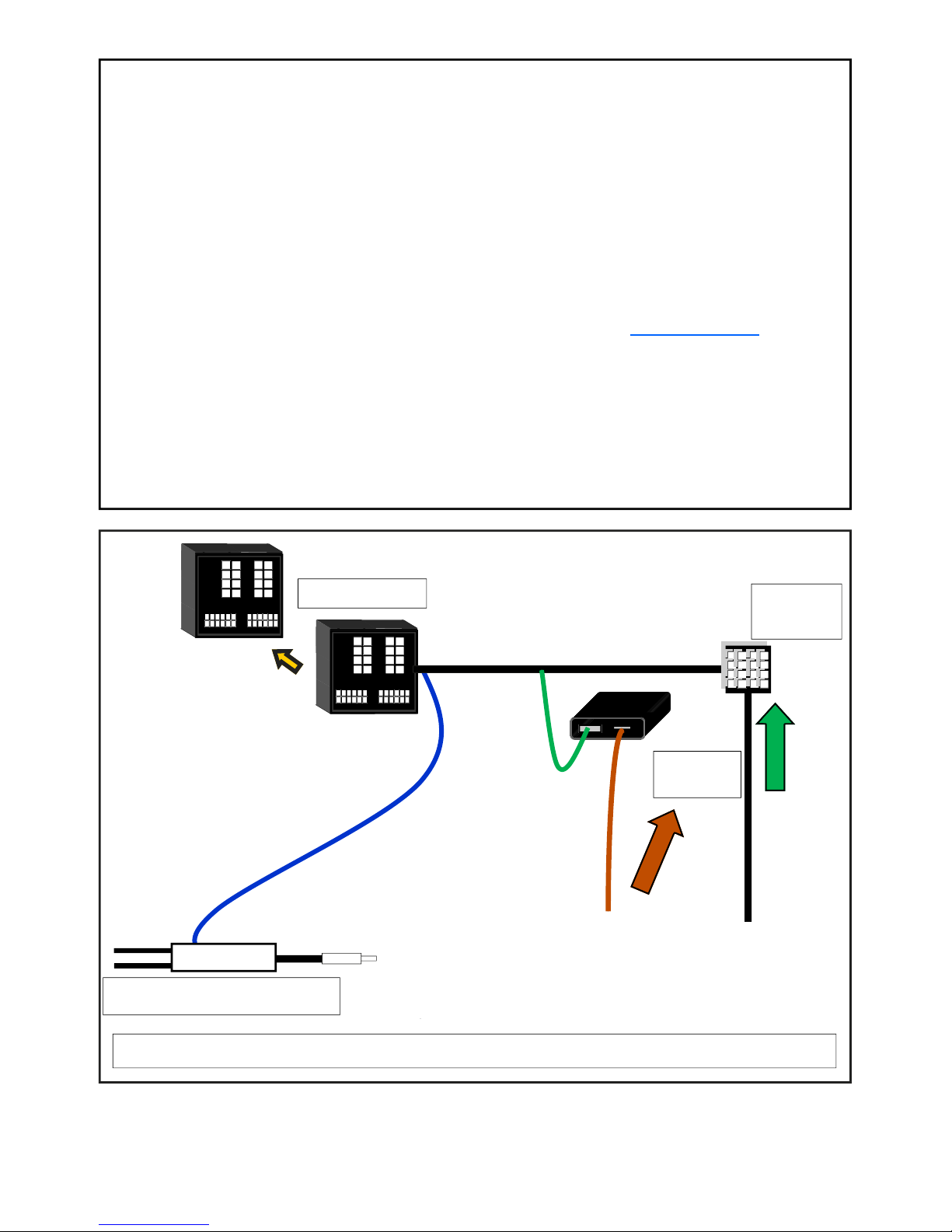
INSTALLATION
Before you start the installation please take care of the following:
• Park the vehicle in a save spot, applying parking brake and remove the ignition key
• Be sure not to damage any vehicle parts
• Disconnect the battery
• Revert to the service manual for further safety details
• This manual could be changed for better instruction, and / or changes in the installation
instructions
• Be sure to have the latest version of this manual. Please check www.kenwood.eu
To connect the CAW-KIMUN1 module use the “Plug & Play” harne ss for the specific type of car and
model.
After the complete installation, the CAW-KIMUN1 will auto detect the car’s protocol. This operation
will be shown with fast red flashes of the LED on the CAW-KIMUN1. Once the car’s protocol is
recognized the LED of the CAW-KIMUN1 will turn into GREEN, confirming the correct setting.
2
Connect to the OEM
Connector *
Connect to
the ISO
connector
Connect to
the EXT i/F
connector
Connect to the radio antenna plug
(Depending on Plug and Play cable)
* Vehicle specific cable needs to be ordered individually
