Kensington M01024 M User Manual

Technical Support / Assistance technique / Technischer Support / Technische ondersteuning /
Supporto tecnico / Asistencia técnica /
MMűűsszzaakkii ttáámmooggaattááss/ TTeecchhnniicckkáá ppooddppoorraa
/
PPoommoocc tteecchhnniicczznnaa
/
ехническая поддержка
/ Assistência técnica
België / Belgique 02 275 0684
Canada 1 800 268 3447
Denmark 35 25 87 62
Deutschland 0211 6579 1159
España 91 662 38 33
Finland 09 2290 6004
France 01 70 20 00 41
Hungary 06 20 9430 612
Ireland 01 601 1163
Italia 02 4827 1154
México 55 15 00 57 00
Nederland 053 482 9868
Norway 22 70 82 01
Österreich 01 790 855 701
Polska 22 570 18 00
Portugal 800 831 438
Russia 007 495 933 5163
Schweiz / Suisse 01 730 3830
Sweden 08 5792 9009
United Kingdom 0207 949 0119
United States 1 800 535 4242
International Toll +31 53 484 9135
901-2194-00
JP
N1368
ACCO Brands Europe
Oxford House
Oxford Road
Aylesbury
Bucks, HP21 8SZ
United Kingdom
ACCO Brands Canada
5 Precidio Court
Brampton
Ontario, L6S 6B7
Canada
Kensington Computer Products Group
A division of ACCO Brands
333 Twin Dolphin Drive, 6th floor
Redwood Shores, CA 94065
Designed in California, U.S.A.
by Kensington
Made in China
www.kensington.com
ACCO Australia
Level 2, 8 Lord St
Botany NSW 2019
PO Box 311
Rosebery NSW 1445
Australia
Ci95m Wireless Mouse with Nano Receiver
Instruction Guide
Használati útmutató
Guide d’instructions
Příručka s pokyny
Bedienungsanleitung
Instrukcja obsługi
Handleiding уководство пользователя
Istruzioni Manual de instruções
Manual de instrucciones
Contents / Contenu / Inhalt / Inhoud / Contenuto / Contenido /
TTaarrttaalloommjjeeggyyzzéékk/ OObbssaahh
/
ZZaawwaarrttoośśćć ooppaakkoowwaanniiaa
/
одержание
/ Conteúdo
WARRANTY
INFORMATION
Instruction Guide
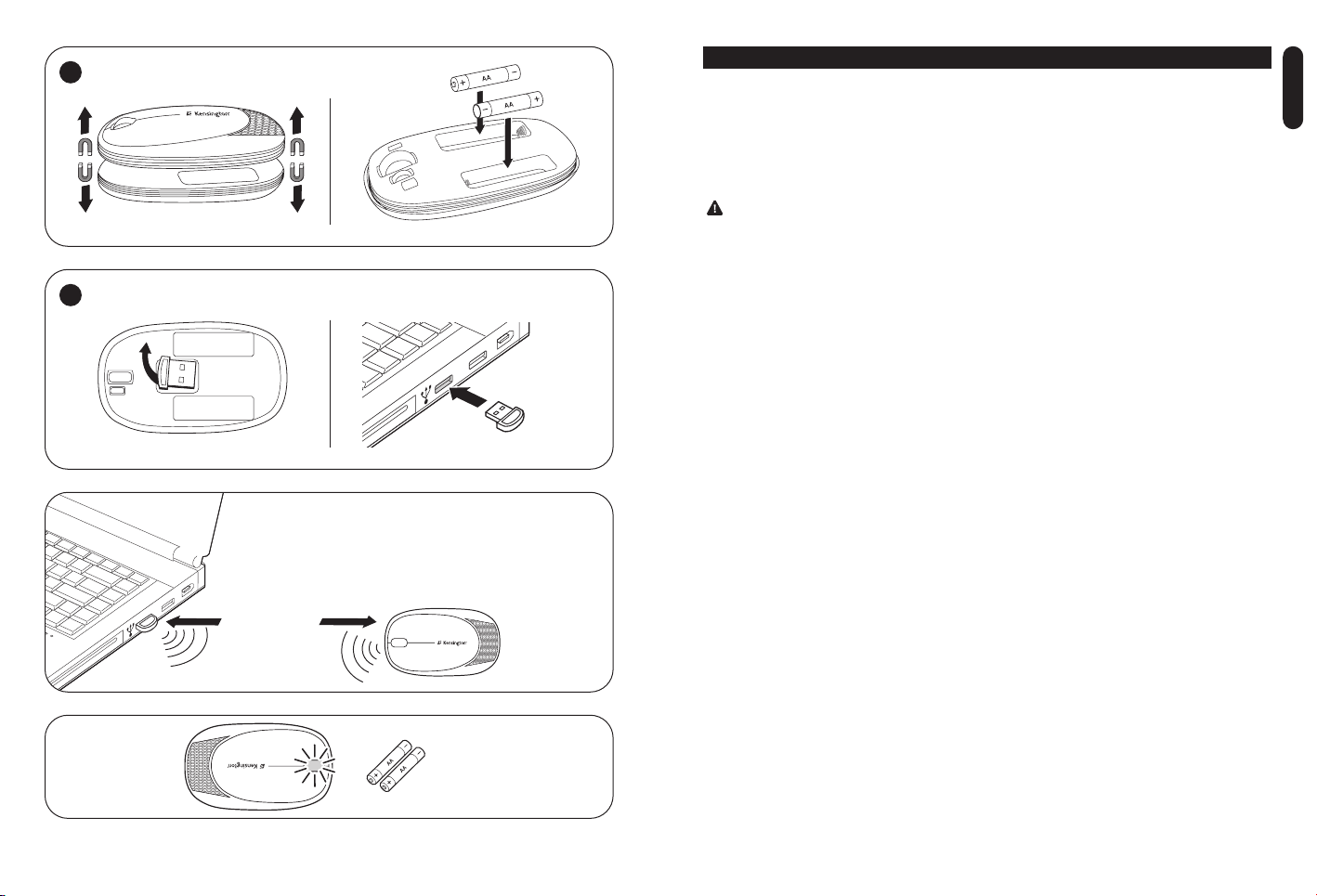
2 3
1
2
10 feet (3 m)
max.
The wireless connection is made automatically. / La connexion sans fil s’établit
automatiquement. / Die kabellose Verbindung wird automatisch hergestellt. /
De draadloze verbinding wordt automatisch tot stand gebracht. / La connessione
wireless verrà stabilita automaticamente. / La conexión inalámbrica se efectúa de
forma automática. /
A vezeték nélküli kapcsolat automatikusan létrejön.
/
Bezdrátové spojení bude navázáno automaticky./ Połączenie bezprzewodowe jest
nawiązywane automatycznie.
/
еспроводное подключение выполняется
автоматически.
/ A ligação sem fios é feita automaticamente.
< 10%=
ENGLISH
Registering Your Kensington Product
Register your Kensington product online at www.kensington.com.
Common Troubleshooting Steps
1. Un-plug and re-plug the receiver.
2. Install fresh batteries in the mouse
3. Test the device on another port or computer.
4. Some surfaces may “trick” the sensor, such as reflective surfaces like glass or mirrors. As a result this product will not
work well on glass or mirror surfaces. The sensor should perform well on all other surfaces.
Health Warning
Use of a keyboard or mouse may be linked to serious injuries or disorders. Recent medical research of occupational Injuries
has linked normal, seemingly harmless activities as a potential cause of Repetitive Stress Injuries (“RSI”). Many factors may be
linked to the occurrence of RSl, including a person’s own medical and physical condition, overall health, and how a person
positions and uses his or her body during work and other activities (including use of a keyboard or mouse). Some studies
suggest that the amount of time a person uses a keyboard or mouse may also be a factor. Consult a qualified health
professional for any questions or concerns you may have about these risk factors.
When using a keyboard or mouse, you may experience occasional discomfort in your hands, arms, shoulders, neck, or other
parts of your body. However, if you experience symptoms such as persistent or recurring discomfort, pain, throbbing, aching,
tingling, numbness, burning sensation, or stiffness, even if such symptoms occur while you are not working at your computer.
DO NOT IGNORE THESE WARNI NG SIGNS. PROMPTLY SEE A QUALIFIED HEALTH PROFESSIONAL. These symptoms can be signs
of sometimes permanently disabling RSI disorders of the nerves, muscles, tendons, or other parts of the body, such as carpal
tunnel syndrome, tendonitis, tenosynovitis, and other conditions.
Technical Support
Technical support is available to all registered users of Kensington products. Support contact information can be found on the
back page of this manual.
Web Support
You may find the answer to your problem in the Frequently Asked Questions (FAQ) section of the Support area on the
Kensington Website: www.support.kensington.com.
Telephone Support
There is no charge for technical support except long-distance charges where applicable. Please visit www.kensington.com for
telephone support hours. In Europe, technical support is available by telephone Monday to Friday 0900 to 2 100.
Please note the following when calling support:
• Call from a phone where you have access to your computer
• Be prepared to provide the following information:
- Name, address, and telephone number
- The name of the Kensington product
- Make and model of your computer
- Your system software and version
- Symptoms of the problem and what led to them
RF Technical Specifications
Operating Frequency: 2.402 – 2.479 GHz.
FEDERAL COMMUNICATIONS COMMISSION RADIO FREQUENCY INTERFERENCE STATEMENT
Note: This device has been tested and found to comply with the limits for a Class B digital device, pursuant to Part 15 of the
FCC Rules. These limits are designed to provide reasonable protection against harmful interference in a residential installation.
This equipment generates, uses and can radiate radio frequency energy and, if not installed and used in accordance with the
instructions, may cause harmful interference to radio communications.
However, there is no guarantee that interference will not occur in a particular installation. If this equipment causes harmful
interference to radio or television reception, which can be determined by turning the equipment off and on, the user is
encouraged to try to correct the interference by one or more of the following measures:
• Reorient or relocate the receiving antenna.
• Increase the separation between the equipment and receiver.
• Connect the equipment into an outlet on a circuit different from that to which the receiver is connected.
• Consult the dealer or an experienced radio/TV technician for help.
ENGLISH

4 5
condition physique et médicale d’une personne, son état de santé général, et la position qu’elle adopte pour travailler ou
exercer d’autres activités (dont l’utilisation d’un clavier ou d’une souris). Certaines études indiquent que la durée d’utilisation
d’un clavier ou d’une souris peut également représenter un facteur. Consultez un professionnel de la santé qualifié pour toute
question concernant ces facteurs de risque.
Lorsque vous utilisez un clavier ou une souris, il se peut que vous ressentiez des sensations pénibles au niveau des mains, des
bras, des épaules, du cou ou d’autres parties de votre corps. Néanmoins, si vous êtes victime de symptômes tels qu’un malaise
persistant ou récurrent, des douleurs, des pulsations rythmées, des endolorissements, des fourmillements, des
engourdissements, des sensations de brûlure, ou des raideurs, même si ces symptômes apparaissent lorsque vous n’utilisez
pas votre ordinateur. N’IGNOREZ PAS CES SIGNES D’AVERTISSEMENT. FAITES APPEL AU PLUS VITE A UN PROFESSIONNEL DE LA
SANTE. Ces symptômes peuvent être les signes de troubles de Syndrome de Stress Répétitif invalidant par fois à vie les nerfs,
les muscles, les tendons, ou d’autres parties du corps (syndrome du canal carpien, tendinite, paraténonite, et autres conditions,
par exemple)
Assistance technique
Une assistance technique est disponible pour tous les utilisateurs de produits Kensington enregistrés. L’assistance technique
est gratuite sauf en cas de déplacement longue distance, selon les tarifs applicables. Les coordonnées de l’assistance technique
sont indiquées au dos de cette notice.
Assistance Web
Il se peut que vous trouviez une solution à votre problème dans la Foire aux questions (FAQ) de la zone Assistance du site Web
de Kensington : www.support.kensington.com.
Support téléphonique
L’assistance technique est gratuite, à l’exception des coûts d’appel longue distance, le cas échéant. Veuillez visiter le site
www.kensington.com pour les heures d’ouverture de l’assistance téléphonique. En Europe, l’assistance technique est
disponible par téléphone du lundi au vendredi, de 9h00 à 21h00.
Veuillez noter ce qui suit lors d’une demande d’assistance :
• Vous devez avoir accès à votre ordinateur lorsque vous appelez l’assistance technique
• Les informations suivantes vous seront demandées :
- Nom, adresse et numéro de téléphone
- Nom du produit Kensington
- Fabricant et modèle de votre ordinateur
- Logiciel et version de votre système
- Symptômes du problème et faits qui en sont à l’origine
Spécifications techniques concernant les fréquences radio
Fréquence d’Opération : 2,402 – 2,479 GHz.
DECLARATION DE LA COMMISSION FEDERALE DES COMMUNICATIONS (FCC) SUR
L’INTERFERENCE DES FREQUENCES RADIO
Remarque : Ce dispositif a été testé et déclaré conforme aux limitations s’appliquant aux dispositifs numériques de classe B,
conformément à l’article 15 de la réglementation de la FCC. Ces restrictions ont pour but d’offrir une protection raisonnable contre
toute interférence nuisible dans une installation résidentielle. Cet appareil peut produire, utiliser et émettre des fréquences radio.
S’il n’est pas installé ni utilisé conformément aux instructions, il risque d’engendrer des interférences nuisibles aux
communications radio.
Tout risque d’interférences ne peut toutefois pas être entièrement exclu. Si cet équipement provoque des interférences avec la
réception de la radio ou de la télévision (à déterminer en allumant puis éteignant l’équipement), vous êtes invité à y remédier
en prenant une ou plusieurs des mesures citées ci-dessous :
• Réorienter ou déplacer l’antenne de réception.
• Éloigner l’équipement du récepteur.
• Consulter le revendeur ou un technicien radio/TV expérimenté.
• Connecter l’appareil sur une prise appartenant à un circuit différent de celui auquel est branché le récepteur.
MODIFICATIONS : les modifications qui n’ont pas été explicitement approuvées par Kensington peuvent annuler votre
autorisation d’utiliser l’appareil dans le cadre des réglementations FCC et sont expressément interdites.
CABLES BLINDES : afin d’être reconnues conformes à la réglementation FCC, toutes les connexions établies sur un équipement
utilisant un périphérique d’entrée Kensington doivent être effectuées uniquement à l’aide des câbles blindés fournis.
DÉCLARATION DE CONFORMITÉ FCC
Ce produit est conforme à la section 15 de la réglementation FCC. Son utilisation est soumise aux deux conditions suivantes : (1)
il ne doit pas provoquer d’interférences gênantes et (2) il doit tolérer les interférences reçues, notamment celles susceptibles d’en
FRANÇAIS
MODIFICATIONS: Modifications not expressly approved by Kensington may void the user’s authority to operate the device
under FCC regulations and must not be made.
SHIELDED CABLES: In order to meet FCC requirements, all connections to equipment using a Kensington input device should
be made using only the shielded cables.
FCC DECLARATION OF CONFORMITY COMPLIANCE STATEMENT
This product complies with Part 15 of the FCC Rules. Operation is subject to two conditions: (1) This device may not cause
harmful interference, and, (2) This device must accept any interference received, including interference that may cause
undesired operation. As defined in Section 2.909 of the FCC Rules, the responsible party for this device is Kensington Computer
Products Group, 333 Twin Dolphin Drive, 6th Floor, Redwood Shores, CA 94065, USA.
INDUSTRY CANADA CONFORMITY
This device has been tested and found to comply with the limits specified in RSS-210. Operation is subject to the following
two conditions: (1) This device may not cause interference, and (2) This device must accept any interference, including
interference that may cause undesired operation of the device.
This Class [B] digital apparatus complies with Canadian ICES-003.
CE DECLARATION OF CONFORMITY
Kensington declares that this product is in compliance with the essential requirements and other relevant provisions of
applicable EC directives.
For Europe, a copy of the Declaration of Conformity for this product may be obtained by clicking on the Compliance
Documentation link at www.support.kensington.com.
SAFETY AND USAGE GUIDELINES
1. In the absence of proper operation and if customer-initiated troubleshooting is unsuccessful, switch off device and
contact Kensington technical support: www.kensington.com.
2. Do not disassemble product or expose it to liquid, humidity, moisture, or temperatures outside the specified operating
ranges of 0° C (32° F) to 40° C (104° F).
3. If your product is exposed to out-of-range temperatures, switch it off and allow temperature to return to the normal
operating range.
INFORMATION FOR EU MEMBER-STATES ONLY
The use of the symbol indicates that this product may not be treated as household waste. By ensuring this product
is disposed of correctly, you will help prevent potential negative consequences for the environment and human
health, which could otherwise be caused by inappropriate waste handling of this product. For more detailed
information about recycling of this product, please contact your local city office, your household waste disposal
service, or the shop where you purchased the product.
Kensington and ACCO are registered trademarks of ACCO Brands. The Kensington Promise is a service mark of ACCO Brands. All other
registered and unregistered trademarks are the property of their respective owners. Patents Pending.
©
2008 Kensington Computer Products Group, a division of ACCO Brands. Any unauthorized copying, duplicating, or other reproduction
of the contents hereof is prohibited without written consent from Kensington Computer Products Group. All rights reserved. 04/08
Enregistrement de votre produit Kensington
Enregistrez votre produit Kensington en ligne à l’adresse www.kensington.com.
Conseils de dépannage
1. Débranchez et rebranchez le récepteur.
2. Installez des piles neuves dans la souris.
3. Testez le périphérique sur un autre port ou sur un autre ordinateur.
4.
Certaines surfaces peuvent « tromper » le capteur, comme par exemple les surfaces réfléchissantes telles que le verre ou les
miroirs. C’est pourquoi ce produit ne fonctionnera pas bien sur de telles surfaces. Le capteur devrait fonctionner
correctement sur toutes les autres surfaces.
Avertissement concernant la santé
L’utilisation d’un clavier ou d’une souris peut entraîner des blessures ou des troubles graves. Au cours de ces dernières années,
les recherches médicales dans le domaine des maladies professionnelles ont porté sur des activités normales et apparemment
inoffensives, susceptibles de provoquer toute une série de problèmes désignés sous le terme générique de Syndrome de Stress
Répétitif (RSI en anglais). De nombreux facteurs peuvent entraîner l’apparition du Syndrome de Stress Répétitif, notamment la
ENGLISH
FRANÇAIS
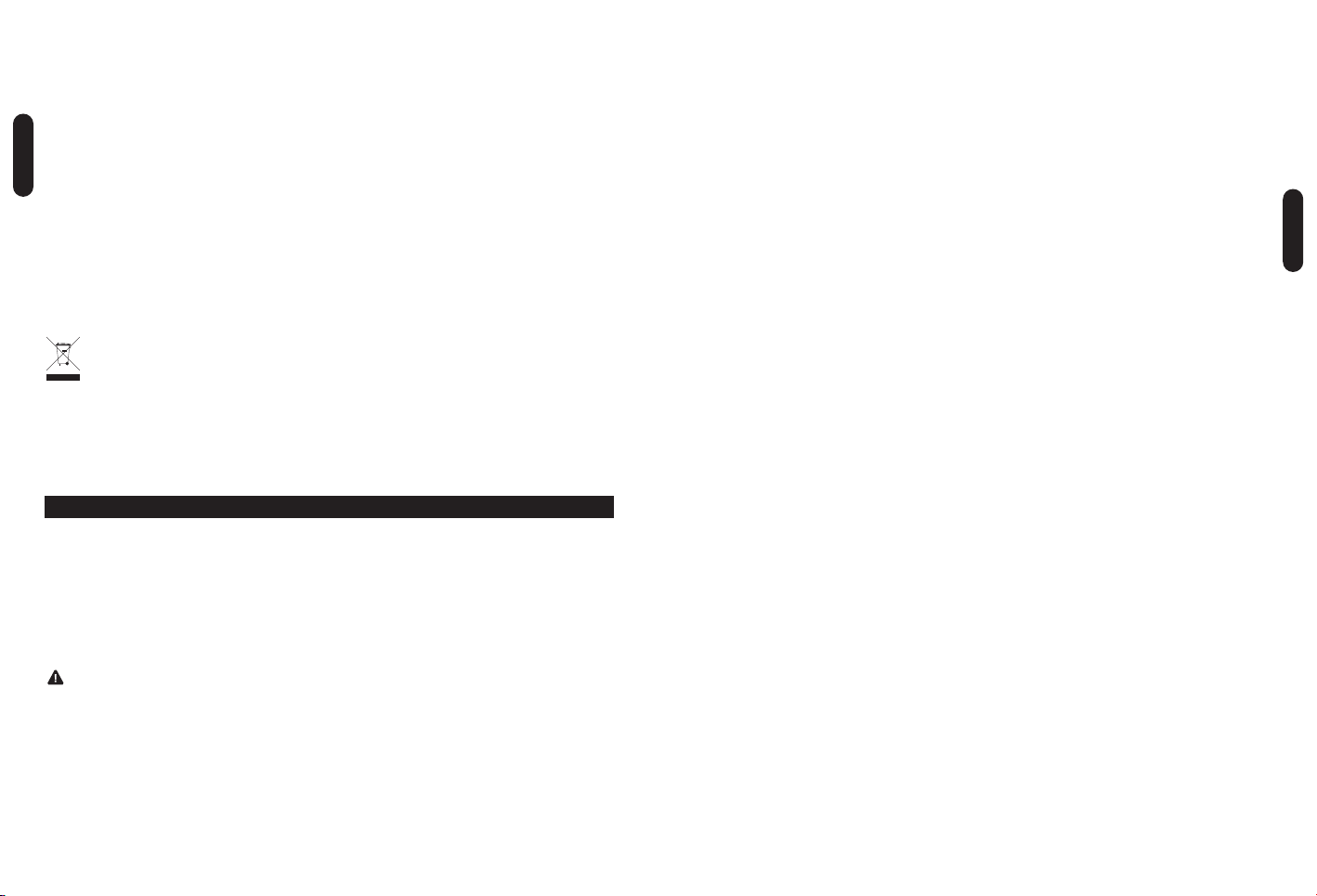
6 7
WARNSIGNALE NICHT. KONSULTIEREN SIE EINEN QUALIFIZIERTEN ARZT. Diese Symptome können auf RSI-Beschwerden der
Nerven, Muskeln, Sehnen oder anderer Köperteile hinweisen, die gelegentlich zu dauerhaften Behinderungen führen können,
unter anderem zum Karpaltunnelsyndrom, zu Sehnenentzündungen sowie zu Sehnenscheidenentzündungen.
Technischer Support
Alle registrierten Benutzer von Kensington-Produkten erhalten technische Unterstützung. Mit Ausnahme von
Gesprächsgebühren bzw. eventuellen Ferngesprächsgebühren entstehen keine Kosten für die technische Unterstützung. Die
Kontaktinformationen zur technischen Unterstützung sind der Rückseite dieser Bedienungsanleitung zu entnehmen.
Unterstützung über das Internet
Viele Probleme lassen sich bereits mithilfe der „Häufig gestellten Fragen“ (Frequently Asked Questions, (FAQ)) im
Unterstützungsbereich auf der Kensington-Website lösen: ww w.support.kensington.com.
Telefonische Unterstützung
Mit Ausnahme von eventuellen Ferngesprächsgebühren entstehen keine Kosten für die technische Unterstützung. Die
Geschäftszeiten der telefonischen Unterstützung entnehmen Sie bitte unserer Website www.kensington.com. In Europa sind
wir telefonisch für Sie da: von Montag bis Freitag zwischen 9:00 und 21:00 Uhr.
Beachten Sie hinsichtlich der telefonischen Kontaktaufnahme mit der technischen Unterstützung Folgendes:
• Benutzen Sie für Anrufe ein Telefon, von dem Sie Zugriff auf Ihren Computer haben
• Bereiten Sie folgende Informationen vor:
- Name, Anschrift, Telefonnummer
- Bezeichnung des Kensington-Produkts
- Hersteller und Modell des Computers
- Systemsoftware und Version
- Symptome des Problems und Ursachen
Technische RF-Spezifikationen
Arbeitsfrequenz: 2,402 – 2,479 GHz.
FCC-BESTIMMUNGEN ZU FUNKFREQUENZSTÖRUNGEN
Hinweis: Dieses Gerät erfüllt den Tests zufolge die Auflagen von digitalen Geräten der Klasse B entsprechend Part 15 der
FCC-Vorschriften. Ziel dieser Vorschriften ist es, ungünstige Interferenzen in gebäudeinternen Installationen möglichst zu
vermeiden. Das Gerät erzeugt, verwendet und sendet u. U. Funkfrequenzenergie. Bei unsachgemäßer Installation und
Verwendung können Störungen auftreten.
In Einzelfällen sind Störungen jedoch generell nicht auszuschließen. Wenn das Gerät ein- und ausgeschaltete Einrichtungen
stört, sollte der Anwender eine oder mehrere der folgenden Gegenmaßnahmen vornehmen:
• Ausrichtungsänderung oder Ortsänderung der Empfangsantenne
• Entfernungsänderung zwischen Gerät und Empfänger
• Befragen des Händlers oder eines erfahrenen Funk-/TV-Technikers
• Umstecken des Geräts in eine andere Steckdose als die des Empfängers.
ÄNDERUNGEN: Nicht ausdrücklich durch Kensington genehmigte Änderungen können die Betriebszulassung des Geräts
gemäß den FCC-Vorschriften ungültig werden lassen und müssen unterbleiben.
GESCHIRMTE KABEL: Entsprechend den FCC-Vorschriften sind alle Verbindungen zu anderen Geräten mit einem Kensington-
Gerät ausschließlich über die mitgelieferten geschirmten Kabel vorzunehmen.
FCC-KONFORMITÄTSERKLÄRUNG
Dieses Produkt erfüllt die Auflagen gemäß Part 15 der FCC-Vorschriften. Der Betrieb erfolgt unter Einhaltung von zwei
Bedingungen: (1) Das Gerät darf keine ungünstigen Interferenzen verursachen und (2) das Gerät muss alle eingehenden
Interferenzen tolerieren, dies gilt auch für Interferenzen, die Betriebsstörungen verursachen. Gemäß Abschnitt 2.909 der
FCC-Vorschriften ist die Kensington Computer Products Group, 333 Twin Dolphin Drive, 6th Floor, Redwood Shores, CA 94065,
USA, für das Gerät verantwortlich.
INDUSTRY CANADA-KONFORMITÄT
Dieses Gerät erfüllt den Tests zufolge die in RSS-210 festgelegten Auflagen. Der Betrieb erfolgt unter Einhaltung der folgenden
zwei Bedingungen: (1) Das Gerät darf keine Interferenzen verursachen und (2) das Gerät muss alle eingehenden Interferenzen
tolerieren, dies gilt auch für Interferenzen, die Betriebsstörungen des Geräts verursachen.
Dieses digitale Gerät der Klasse [B] erfüllt die Auflagen des kanadischen ICES-003.
CE-KONFORMITÄTSERKLÄRUNG
Kensington erklärt, dass dieses Produkt die wesentlichen Anforderungen und andere zutreffende Bestimmungen der
geltenden EC-Vorschriften erfüllt .
DEUTSCH
perturber le fonctionnement. Comme défini dans la Section 2.909 du règlement FCC, la partie responsable pour ce périphérique
est Kensington Computer Products Group, 333 Twin Dolphin Drive, 6th Floor, Redwood Shores, CA 94065, Etats-Unis.
DECLARATION DE CONFORMITE D’INDUSTRIE CANADA
Ce périphérique a été testé et reconnu conforme aux limites spécifiées dans RSS-210. Son utilisation est soumise à deux
conditions : (1) Ce périphérique ne doit pas engendrer d’interférences et (2) Ce périphérique doit accepter toute interférence, y
compris des interférences pouvant entraîner des opérations non souhaitées du périphérique.
Cet appareil numérique de classe [B] est conforme à la norme canadienne ICES-003.
DÉCLARATION DE CONFORMITÉ CE
Kensington déclare que ce produit est conforme aux principales exigences et aux autres dispositions des directives CE applicables.
Pour l’Europe, une copie de la Déclaration de conformité pour ce produit peut être obtenue en cliquant sur le lien
Documentation de conformité sur le site www.support.kensington.com.
DIRECTIVES DE SÉCURITÉ ET D’UTILISATION
1. En cas de mauvais fonctionnement et si le dépannage entamé par le client s’avère infructueux, éteindre le dispositif et
appeler l’assistance technique de Kensington. www.kensington.com.
2. Ne pas démonter le produit ou le faire entrer en contact avec des liquides, l’exposer à l’humidité ou à des températures
sortant des plages opérationnelles spécifiées, qui vont de 0° C à 40° C.
3. Si votre produit est exposé à des températures extrêmes, l’éteindre et laisser la température revenir à la plage
opérationnelle normale.
INFORMATIONS APPLICABLES UNIQUEMENT DANS LES PAYS MEMBRES DE L’UNION EUROPEENNE
L’utilisation de ce symbole indique que ce produit ne peut pas être traité comme un déchet ménager ordinaire. En
vous débarrassant de ce produit dans le respect de la réglementation en vigueur, vous contribuez à éviter les effets
négatifs potentiels sur l’environnement et sur la santé humaine. Pour plus d’informations détaillées concernant le
recyclage de ce produit, veuillez contacter votre municipalité, votre service de collecte des déchets ménagers ou le
magasin où vous avez acheté le produit.
Kensington et ACCO sont des marques déposées d’ACCO Brands. The Kensington Promise est une marque de service d’ACCO
Brands. Toutes les autres marques sont la propriété de leurs détenteurs respectifs. Brevets en cours.
© 2008 Kensington Computer Products Group, une division d’ACCO Brands. Toute copie, duplication ou autre reproduction non
autorisée du contenu de ce manuel est interdite sans le consentement écrit de Kensington Computer Products Group. Tous
droits réservés. 04/08
Registrieren Ihres Kensington-Produkts
Registrieren Sie Ihr Kensington-Produkt online unter www.kensington.com.
Allgemeine Maßnahmen zur Fehlerbehebung
1. Ziehen Sie den Empfänger ab und stecken Sie ihn wieder ein.
2. Legen Sie eine neue Batterie in die Maus ein.
3. Testen Sie das Gerät über einen anderen oder an einem anderen Computer.
4. Einige Oberflächen „überlisten“ den sensor, beispielsweise reflektierende Oberflächen wie etwa Glas oder Spiegel. Daher
funktioniert dieses Produkt auf Oberflächen aus Glas oder Spiegeln nicht einwandfrei. Auf allen anderen Oberflächen
arbeitet der sensor problemlos.
Gesundheitswarnung
Bei der Verwendung einer Tastatur oder Maus könnten eventuell ernsthafte Verletzungen oder Krankheiten auftreten. Kürzlich
durchgeführte medizinische Studien zu Verletzungen am Arbeitsplatz haben alltägliche, scheinbar harmlose Tätigkeiten als
potenzielle Ursache von Repetitive Stress Injuries (RSI, Beschwerden durch sich wiederholende Belastungen) identifiziert. Viele
Faktoren können zum Auftreten von RSI führen, unter anderem die medizinische und körperliche Verfassung einer Person, der
allgemeine Gesundheitszustand und die Haltung einer Person bei der Arbeit und die anderen Tätigkeiten (dazu gehört auch
die Verwendung einer Tastatur oder Maus). Einige Studien deuten darauf hin, dass der Zeitraum, innerhalb dessen eine
Tastatur oder Maus verwendet wird, ebenfalls eine Rolle spielt. Wenden Sie sich an einen qualifizierten Arzt, falls Sie Fragen zu
diesen Risikofaktoren haben.
Während der Verwendung einer Tastatur oder Maus haben Sie eventuell gelegentlich leichte Beschwerden an Händen, Armen,
Schultern, Hals oder anderen Körperteilen. Wenn Sie jedoch Symptome wie dauerhafte oder wiederholt auftretende
Beschwerden, pochende oder anhaltende Schmerzen, Kribbeln, Taubheit, Brennen oder Steifheit feststellen, sollten Sie einen
Arzt konsultieren, selbst wenn diese Symptome auftreten, während Sie nicht am Computer arbeiten. IGNORIEREN SIE DIESE
FRANÇAIS
DEUTSCH
