Kenmore 911.93571, 911.93578, 911.93575, 911.93576 Owner's Manual

OWNER'S MAHUAL
RAN@[
MOD_L HO°
911=93571
9tl.93578
9tl.93575
91to93575
Before using this range,
read th_s manua_ a.d
foHo_ allHits Safety RuJes
and Operati.g
Rnstruct[ons.
o Safety I]nstruc_L_ons
o Operation
o Care and C_eanBng
ProbRem Solving
Sears, Roebuck and Co., Hoffman Estates, EIL60179 U.S,Ao
229C4020PI I "l (SR-10322)
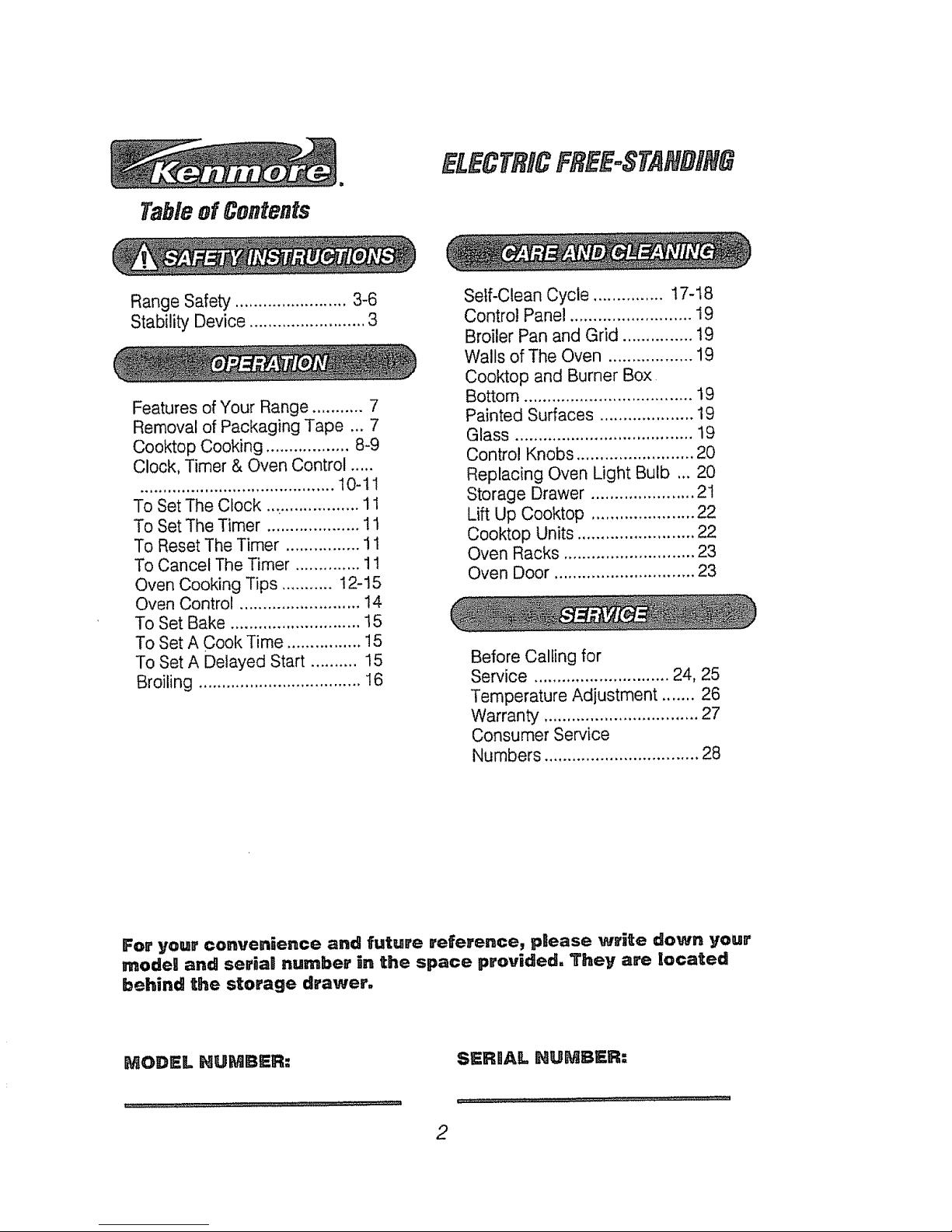
TableofContents
Range Safety ........................ 3-6
Stability Device ......................... 3
ELECTRICFREEoSTANDIN6
Features of Your Range ........... 7
Removal of Packaging Tape ... 7
Cooktop Cooking .................. 8-9
Clock, Timer & Oven Control .....
.......................................... 10-11
To Set The Clock .................... 11
To Set The Timer .................... 11
To Reset The Timer ................ 11
To Cancel The Timer .............. 11
Oven Cooking Tips ........... 12-15
Oven Control .......................... 14
To Set Bake ............................ 15
To Set A Cook Time ................ 15
To Set A Delayed Start .......... I5
Broiling ................................... 16
Self-Clean Cycle ............... 17-18
Control Panel .......................... 19
Broiler Pan and Grid ............... !9
Walls of The Oven .................. 19
Cooktop and Burner Box
Bottom .................................... 19
Painted Surfaces .................... 19
Glass ...................................... 19
Control Knobs ......................... 20
Replacing Oven Light Bulb ,., 20
Storage Drawer ...................... 21
Lift Up Cooktop ...................... 22
Cooktop Units ......................... 22
Oven Racks ............................ 23
Oven Door .............................. 23
Before Calling for
Service ............................. 24, 25
Temperature Adjustment ....... 26
Warranty ................................. 27
Consumer Service
Numbers ................................. 28
For your convenience and future reference, pBease write down your
model and seria! number in the space provided. They are located
behind the storage drawer°
MODEL NUMBER: SERnAL NUMBER:
2
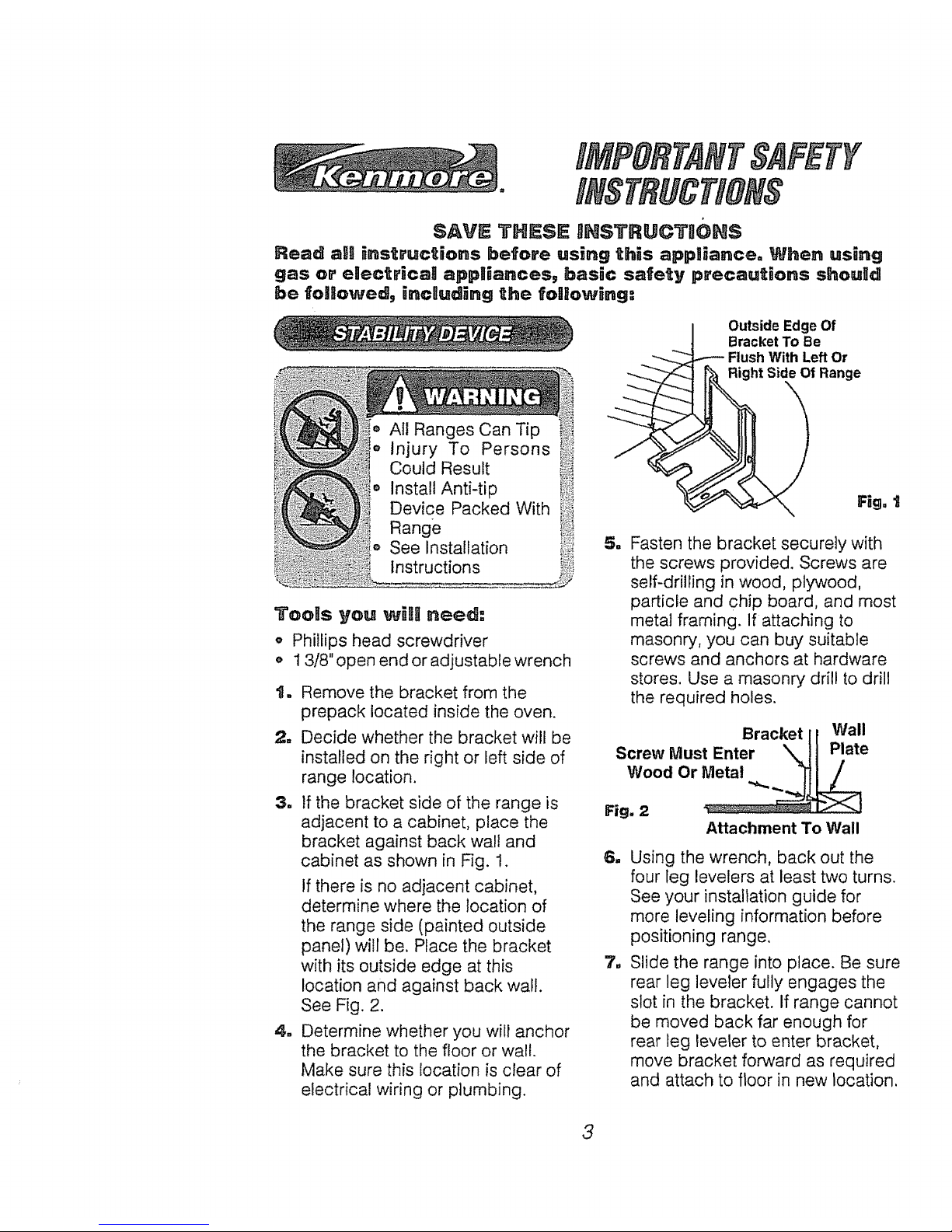
SAVE THESe=JHSTRUCTnOH$
]Read ailg i.st_uctio.s before using this appaianceo When using
gas or electr_can appliances, basic safety precautions shoul]d
be fonl]owed, incBuding the following:
Outside Edge Of
Bracket To Be
With Left Or
Right Side Of Range
Fig, t
Tools you wiH1 need".
,, Phillips head screwdriver
_, 1 3/8" open end or adjustable wrench
tm
u
=
Remove the bracket from the
prepack located inside the oven.
Decide whether the bracket will be
installed on the right or left side of
range location.
if the bracket side of the range is
adjacent to a cabinet, place the
bracket against back wall and
cabinet as shown in Fig. 1.
if there is no adjacent cabinet,
determine where the location of
the range side (painted outside
panel) will be. Place the bracket
with its outside edge at this
location and against back wall.
See Fig. 2.
Determine whether you will anchor
the bracket to the floor or wall.
Make sure this location is clear of
electrical wiring or plumbing.
Fasten the bracket securely with
the screws provided. Screws are
self-drilling in wood, plywood,
particle and chip board, and most
metal framing. If attaching to
masonry, you can buy suitable
screws and anchors at hardware
stores. Use a masonry drill to drill
the required holes.
Bracket Wall
Screw Must Enter Plate
Wood Or Metal
Fig. 2
Attachment To Wall
6, Using the wrench, back out the
four leg levelers at least two turns.
See your installation guide for
more leveling information before
positioning range.
7, Slide the range into place. Be sure
rear leg leveler fully engages the
slot in the bracket. If range cannot
be moved back far enough for
rear leg leveler to enter bracket,
move bracket forward as required
and attach to floor in new location.
3
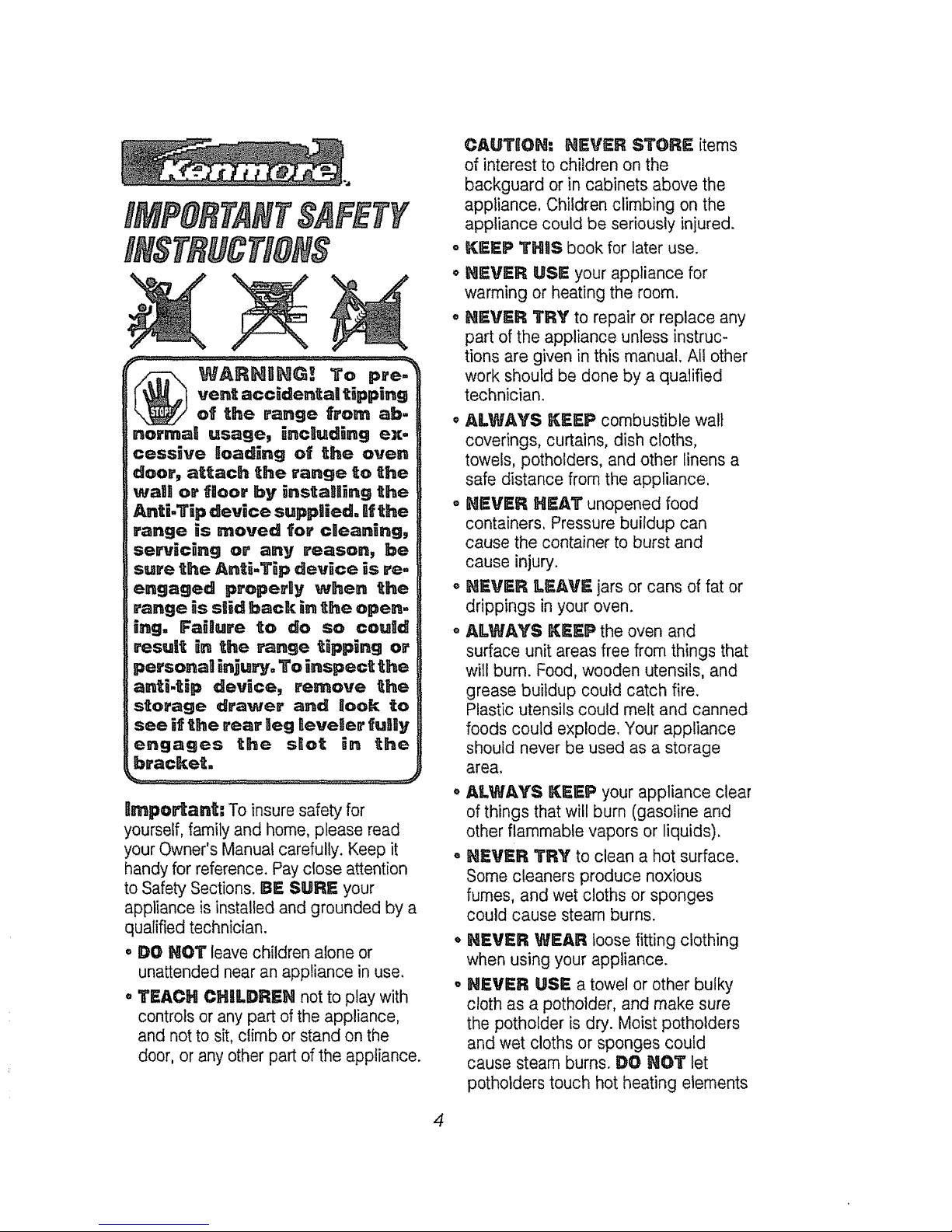
..Gz¸
vent accidental tipping
of the range from ab
normal usage, including ex-
cessive ioad_ng of the oven
door, attach the range to the
wall or floor by _nstallling the
Anti.Tip device suppllied. If the
range is moved foe' cleaning,
ser'eic_ng or any reason, be
sure the £nti.T_p device _s re.
engaged properly when the
range _s slid back in the open-
_ng, Failure to do so could
e_sult in the range tipping o,'
personal injue_r° To _nspect the
anti.tip device, remove the
storage drawer and look to
see if the rear leg aeveler fullly
engages the slier _n the
bracket,
_mpo,_ant: To insure safety for
yourself, family and home, please read
your Owner's Manual carefully. Keep it
handy for reference. Pay close attention
to Safety Sections. BE SURE your
appliance is installed and grounded by a
qualified technician.
• DO NOT leave children alone or
unattended near an appliance in use.
o TEACH CHILDREN not to play with
controls or any part of the appliance,
and not to sit, climb or stand on the
door, or any other part of the appliance.
a
o
CAUTBON: NEVER STORE: items
of interest to children on the
backguard or in cabinets above the
appliance, Children climbing on the
appliance could be seriously injured.
KEEP THIS book for later use.
NEVER USE your appliance for
warming or heating the room.
NEVER TRY to repair or replace any
part of the appliance unless instruc-
tions are given in this manual. All other
work should be done by a qualified
technician.
o ALWAYS KEEP combustible walt
coverings, curtains, dish cloths,
towels, potholders, and other linens a
safe distance from the appliance.
o NEVER HEAT unopened food
containers, Pressure buildup can
cause the container to burst and
cause injury.
o NEVER LEAVE jars or cans of fat or
drippings in your oven.
o ALWAYS KEEP the oven and
surface unit areas free from things that
will burn. Food, wooden utensils, and
grease buildup could catch fire.
Plastic utensils could melt and canned
foods could explode. Your appliance
should never be used as a storage
area.
o ALWAYS KEEP your appliance clear
of things that will burn (gasoline and
other flammable vapors or liquids).
o NEVER TRY to clean a hot surface.
Some cleaners produce noxious
fumes, and wet cloths or sponges
could cause steam burns.
NEVER WEAR loose fitting clothing
when using your appliance.
NEVER USE a towel or other bulky
cloth as a potholder, and make sure
the potholder is dry. Moist potholders
and wet cloths or sponges could
cause steam burns. DO HOT let
potholders touch hot heating elements
4
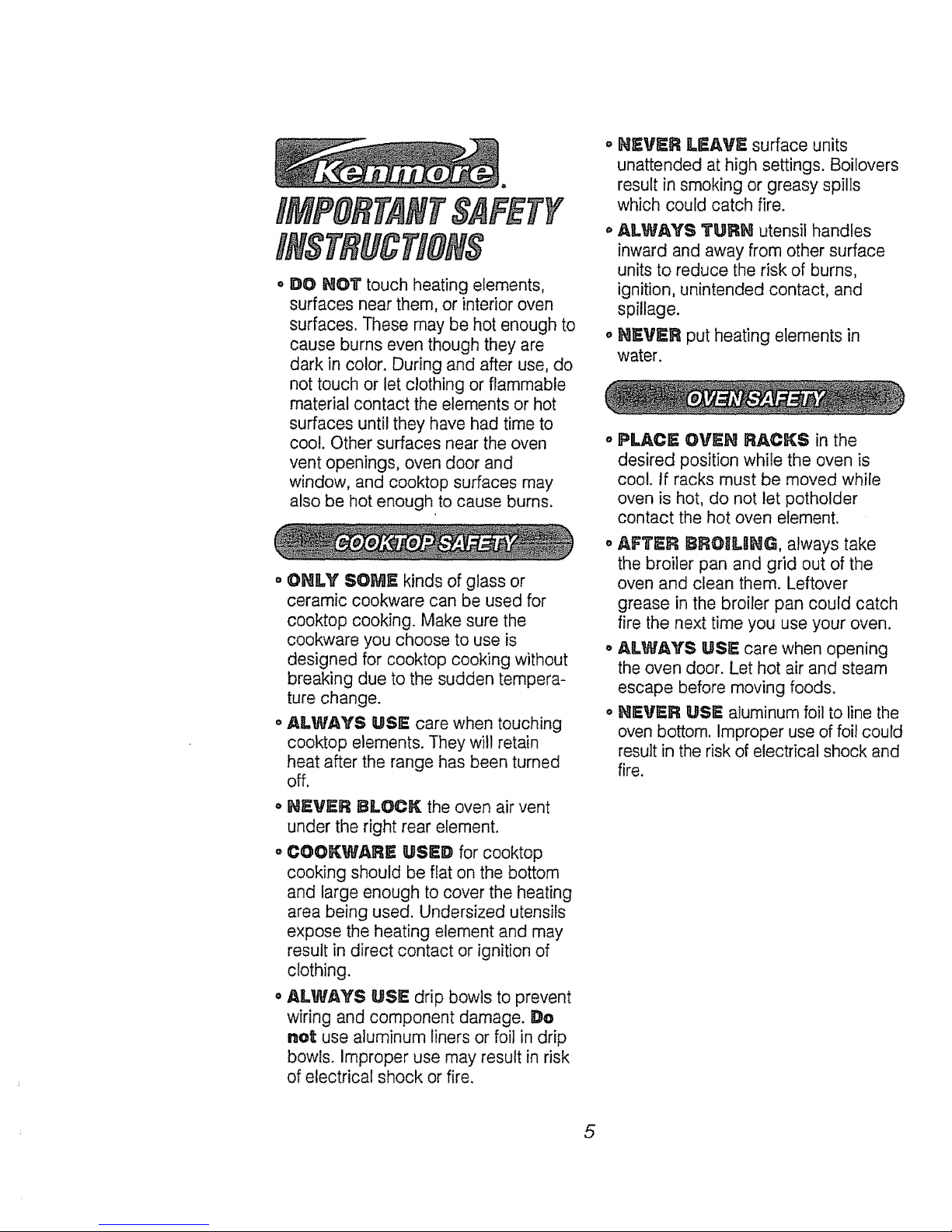
o DO NOT touch heating elements,
surfaces near them, or interior oven
surfaces. These may be hot enough to
cause burns even though they are
dark in color. During and after use, do
not touch or let clothing or flammable
material contact the elements or hot
surfaces until they have had time to
coo!. Other surfaces near the oven
vent openings, oven door and
window, and cooktop surfaces may
also be hot enough to cause burns.
• ONLY SOME kinds of glass or
ceramic cookware can be used for
cooktop cooking. Make sure the
cookware you choose to use is
designed for cooktop cooking without
breaking due to the sudden tempera-
ture change.
oALWAYS USE care when touching
cooktop elements. They will retain
heat after the range has been turned
off.
o NEVER BLOCK the oven air vent
under the right rear element.
oCOOKWARIE USED for cooktop
cooking should be flat on the bottom
and large enough to cover the heating
area being used. Undersized utensils
expose the heating element and may
result in direct contact or ignition of
clothing.
• ALWAYS USE drip bowls to prevent
wiring and component damage. Do
not use aluminum liners or foil in drip
bowls. Improper use may result in risk
of electrical shock or fire.
NEVER LEAVE surface units
unattended at high settings. Boilovers
result in smoking or greasy spills
which could catch fire.
ALWAYS TURN utensil handles
inward and away from other surface
units to reduce the risk of burns,
ignition, unintended contact, and
spillage.
NEVER put heating elements in
water.
PLACE OVEN RACKS in the
desired position while the oven is
cool. If racks must be moved while
oven is hot, do not let potholder
contact the hot oven element.
o AFTER BROIILIING, always take
the broiler pan and grid out of the
oven and clean them. Leftover
grease in the broiler pan could catch
fire the next time you use your oven.
o ALWAYS USt_ care when opening
the oven door. Let hot air and steam
escape before moving foods.
°_EVER USr_ aluminum foil to line the
oven bottom. Improper use of foil could
result in the risk of electrical shock and
fire.
5
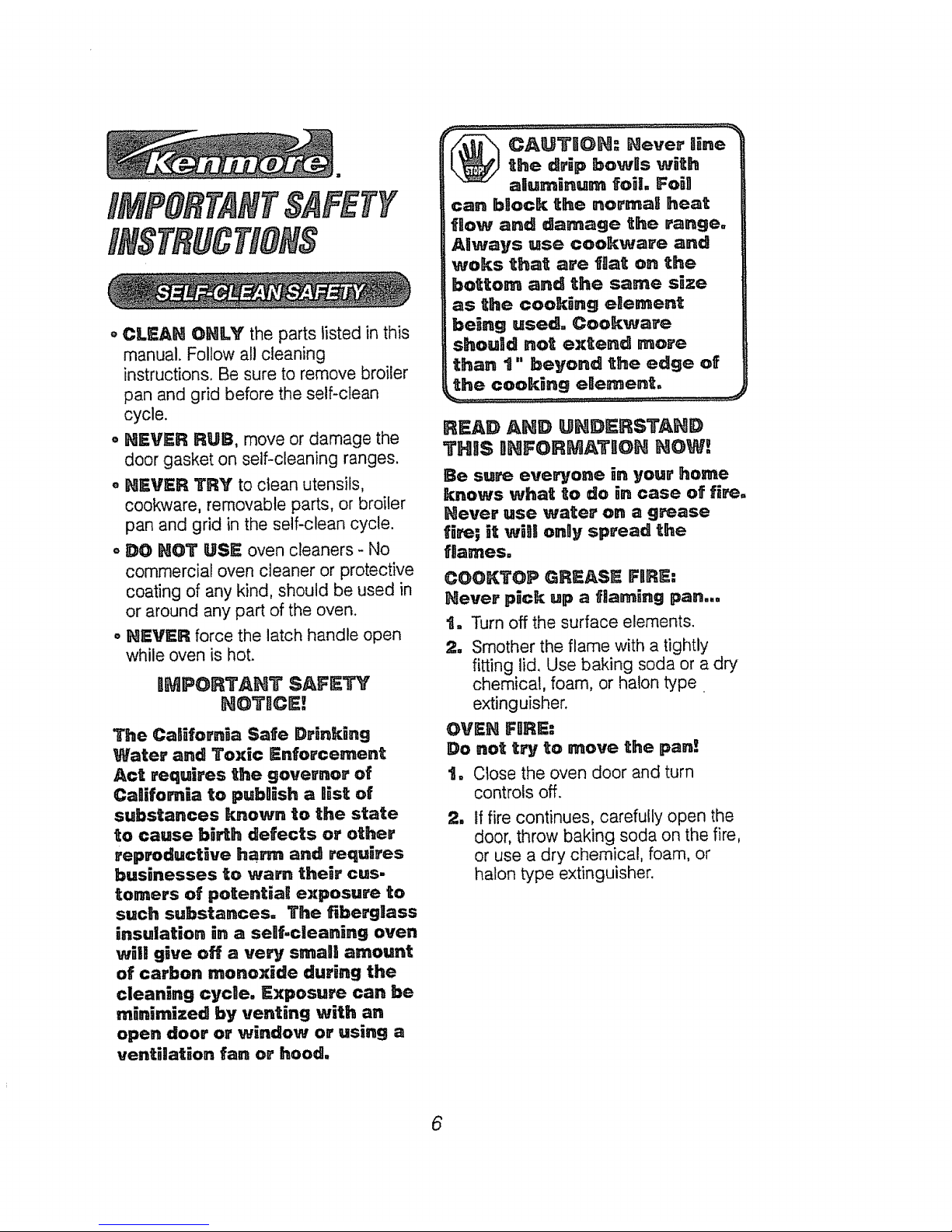
o CLEAN ONLY the parts listed in this
manual. Follow all cleaning
instructions. Be sure to remove broiler
pan and grid before the self-clean
cycle.
° NEVER RUB, move or damage the
door gasket on self-cleaning ranges.
o NEVER "tRY to clean utensils,
cookware, removable parts, or broiler
pan and grid in the self-clean cycle.
o DO _OT USE oven cleaners - No
commercial oven cleaner or protective
coating of any kind, should be used in
or around any part of the oven.
,, NEVER force the latch handle open
while oven is hot.
RMPORTAHT SAFETY
HOTnCE-w
The CaRifornia Safe Drinking
Water and Toxic Enforcement
Act requires the governor of
California to pubnish a B_st of
substances known to the state
to cause bieCh defects or other
reproductive harm and requires
businesses to warn their cus-
tomers of potentiai exposure to
such substances, The fibergl;ass
insu|ation _n a self-cleaning oven
wii! give off a very sma01i amount
of carbon monoxide during the
cleaning cycl;e. Exposure can be
minimized by venting with an
open door or window or using a
venUIlation fan or hood.
the drip tbowRs _ith
al;uml;num fol;i. Foi!
can baock the normal; heat
fUo_ and damage the range.
AMways use cookwaFe and
woks that are ftlat on the
bottom and the same size
as the cooking ellement
being used. Cook_are
should not exlLend more
than t" beyond the edge of
the cooking egement.
READ A_I_ _H#I_RSTANE)
TH_S _FOR_AT_OH NOW -_
_e sure everyone _n you,' home
knows _ha_ to do _n case of f_lre.
Neve_ use _ate_ on a grease
f_e; i_ w_l;_ only spread the
Haines.
COO_TOP GREAS_ F_R5:
Never p_c_ up a f_am_ng pan,..
1. Turn off the surface elements.
2. Smother the flame with a tightly
fitting lid, Use baking soda or adry
chemical, foam, or halon type
extinguisher.
OVEN F_RE:
Do no_ _J to mo_e ILhe pan.e
1. C_ose the oven door and turn
controls off.
11
tf fire continues, carefully open the
door, throw baking soda on the fire,
or use a dry chemical, foam, or
halon type extinguisher.
6
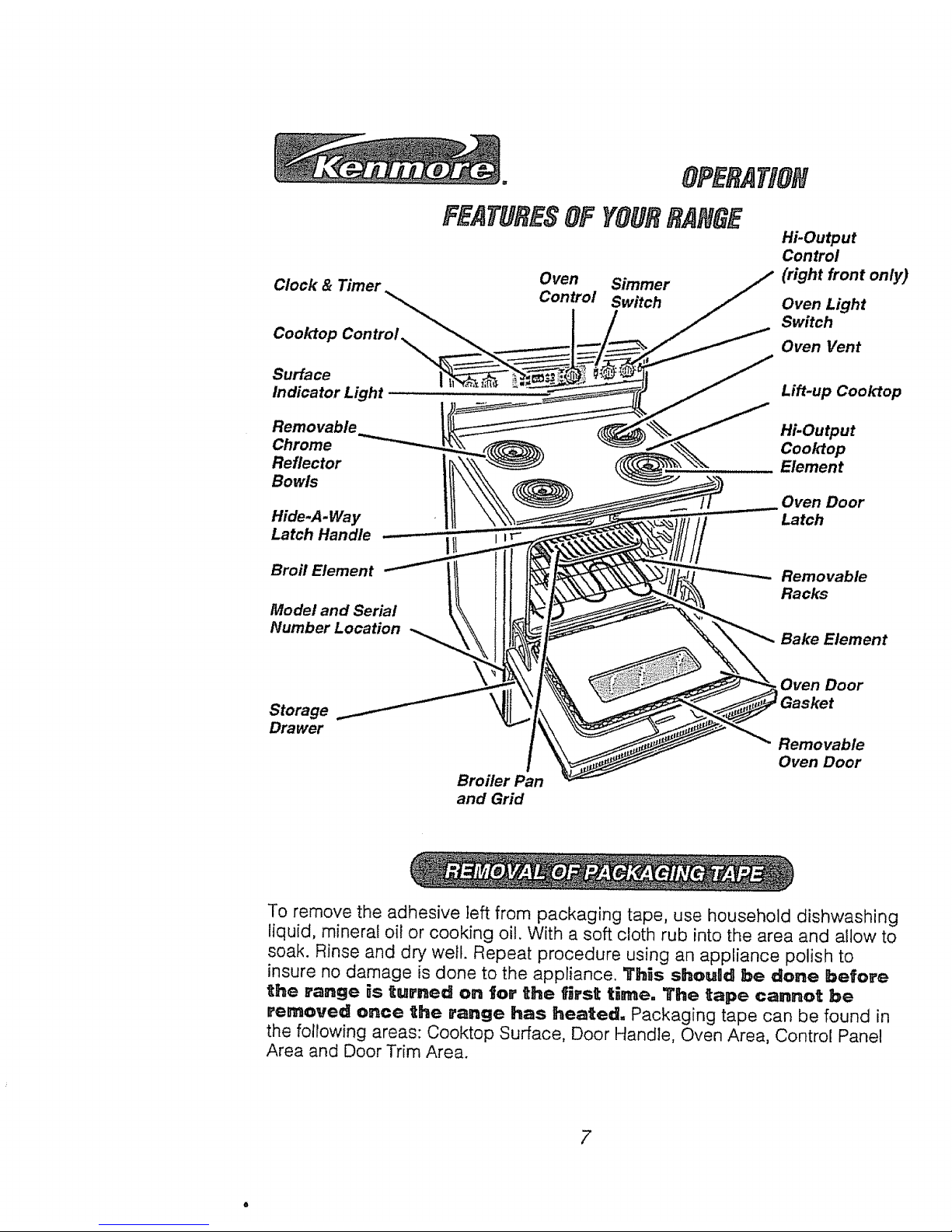
OPERATION
FEATURESOFYOURRANGE
Clock & Timer Oven Simmer
Control Switch
Cooktop Control,
Surface
Indicator Light
Hi-Output
Control
(right front only)
Oven Light
Switch
Oven Vent
Lift-up Cooktop
Removable Hi-Output
Chrome Cooktop
Reflector Element
Bowls
Hide-A.Way
Latch Handle
Broil Element
Model and Serial
Number Location
Oven Door
Latch
Removable
Racks
Bake Element
Storage
Drawer
Broiler Pan
and Grid
Oven Door
Removable
Oven Door
To remove the adhesive left from packaging tape, use household dishwashing
liquid, mineral oil or cooking oil. With a soft cloth rub into the area and allow to
soak. Rinse and dry well. Repeat procedure using an appliance polish to
insure no damage is done to the appliance. 3'his shougd be done before
the range is turned on for the first time. The tape cannot be
removed once the range has heated, Packaging tape can be found in
the following areas: Cooktop Surface, Door Handle, Oven Area, Control Panel
Area and Door Trim Area.
7
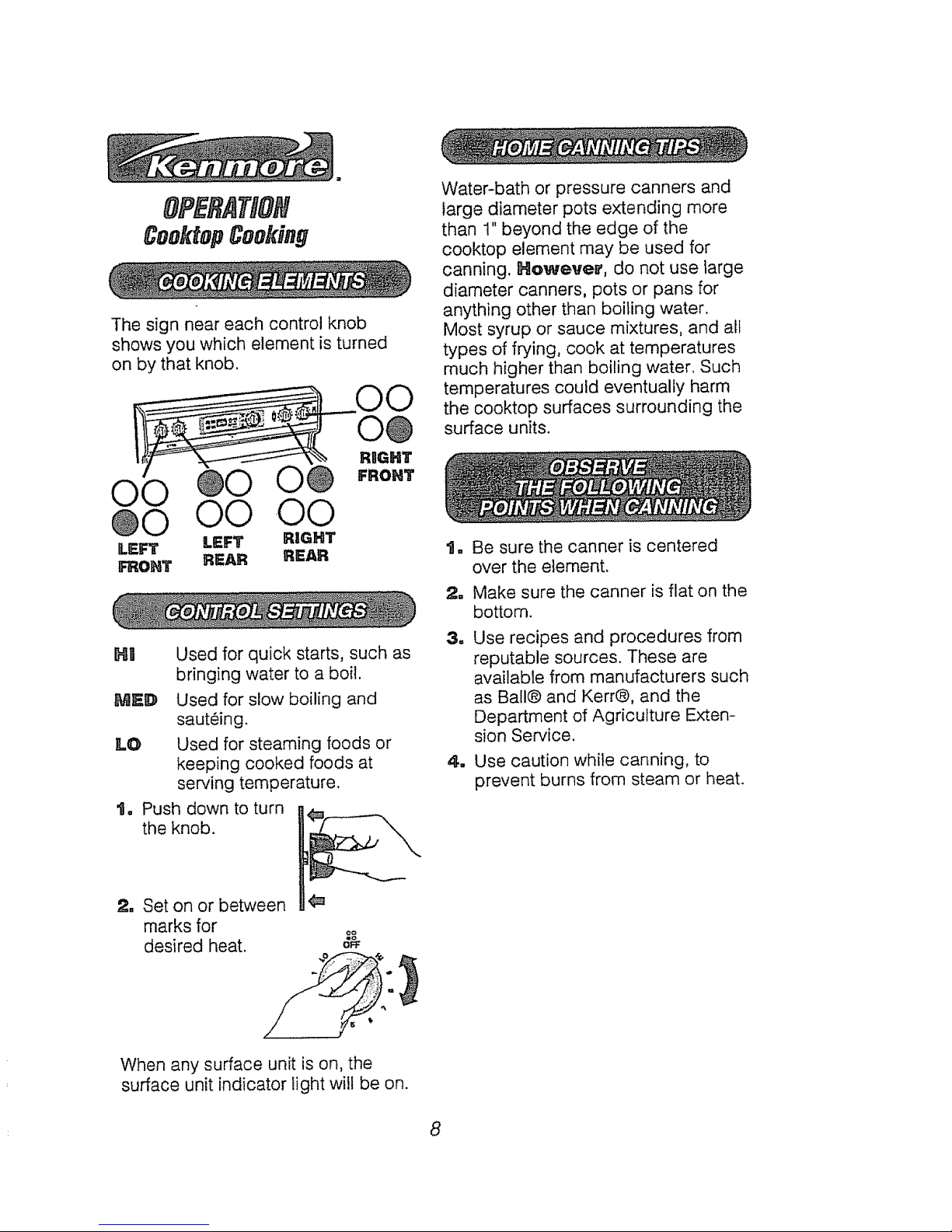
OPERATION
Coo op Cooking
The sign near each control knob
shows you which element is turned
on by that knob.
Water-bath or pressure canners and
large diameter pots extending more
than 1" beyond the edge of the
cooktop element may be used for
canning. Howevelt', do not use large
diameter canners, pots or pans for
anything other than boiling water.
Most syrup or sauce mixtures, and all
types of frying, cook at temperatures
much higher than boiling water, Such
temperatures could eventually harm
the cooktop surfaces surrounding the
surface units.
O0 O0
LEFT RIGHT
REAR REAR
HB
LO
Used for quick starts, such as
bringing water to a boil.
Used for slow boiling and
sauteing.
Used for steaming foods or
keeping cooked foods at
serving temperature.
t o Push down to turn _1_,
the knob.
2. Set on or between
marks for
0_
desired heat. "°
tm
m
3o
m
Be sure the canner is centered
over the element.
Make sure the canner is flat on the
bottom.
Use recipes and procedures from
reputable sources. These are
available from manufacturers such
as Ball@ and Kerr@, and the
Department of Agriculture Exten-
sion Service,
Use caution while canning, to
prevent burns from steam or heat.
When any surface unit is on, the
surface unit indicator light will be on.
8
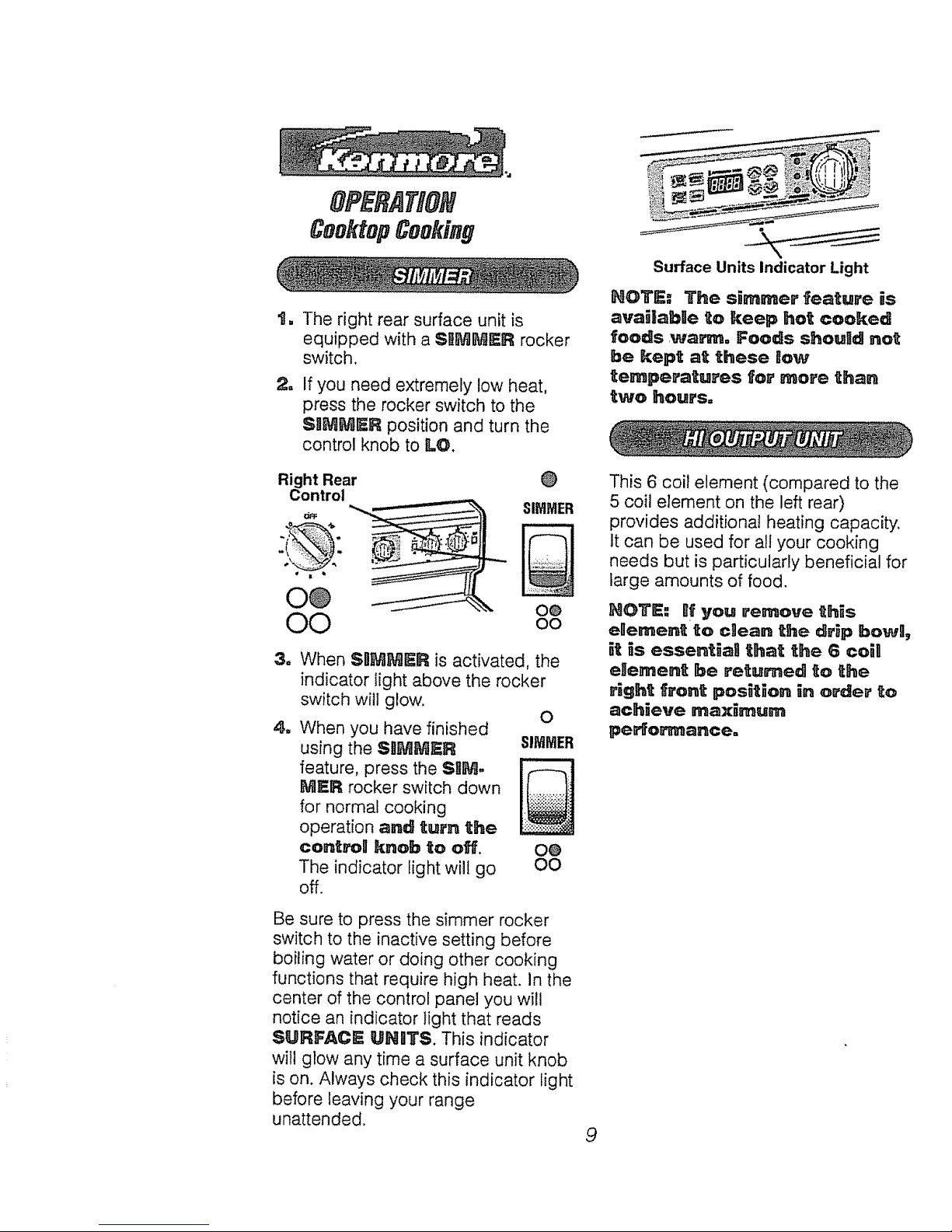
a
OPERAT#ON
Coo op Cooking
The right rear surface unit is
equipped with a SliMMER rocker
switch.
If you need extremely low heat,
press the rocker switch to the
SlIMMeR position and turn the
control knob to LO.
Surface Units Indicator Light
IROTE_= The s_mmer feature _s
available to keep hot cooked
foods warm= Foods shoulid not
be kept at these now
temperatures for more than
two hours=
Right Rear @
Control
,_ '_.__ SIMiVIE_
O@ oe
OO oo
o
m
When SLIMMER is activated, the
indicator light above the rocker
switch will glow.
O
When you have finished
using the SaMMER
feature, press the SLIM=
MER rocker switch down
for normal cooking
operation and turn the
centroll knob to off. 00
The indicator light wilt go OO
off.
SIMMER
This 6 coil element (compared to the
5 coil element on the left rear)
provides additiona! heating capacity.
It can be used for all your cooking
needs but is particularly beneficial for
large amounts of food.
NOTE. = Bf you remove this
egement to cLIean the drip bow9,
_t is essentiaU that the 6 coil
eBement be returned to the
right front posit_on in order to
achieve maximum
pe_o_ance=
Be sure to press the simmer rocker
switch to the inactive setting before
boiling water or doing other cooking
functions that require high heat. In the
center of the control panel you will
notice an indicator light that reads
SURFAC_ UNIITS. This indicator
will glow any time a surface unit knob
is on. Always check this indicator light
before leaving your range
unattended.
9
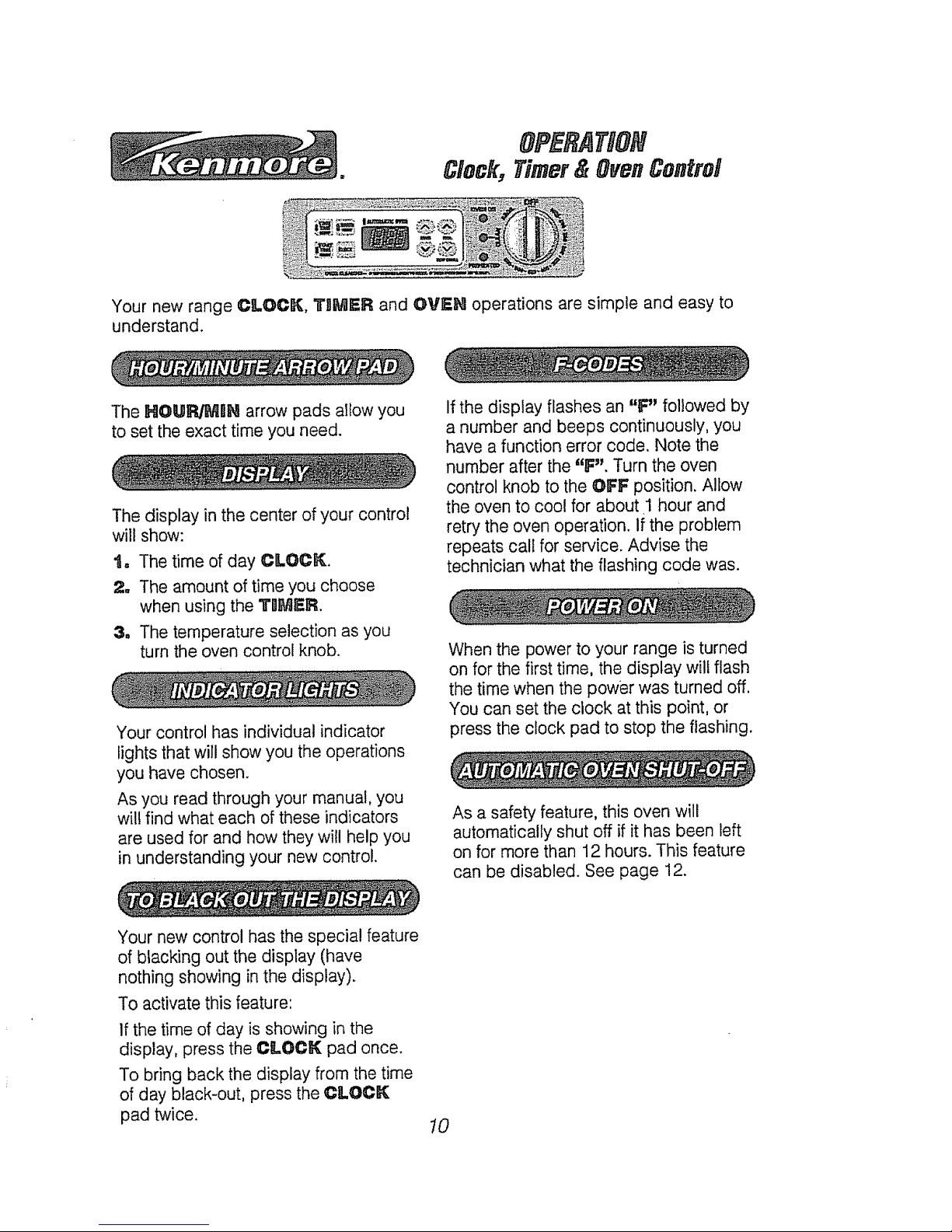
OPERATION
Clock, Timer& OvenControl
Your new range CLOCK, 3"gMER and OVEN operations are simple and easy to
understand,
The HOUR,_IJN arrow pads a11owyou
to set the exact time you need.
The display in the center of your control
will show:
t. The time of day CLOCK.
2. The amount of time you choose
when using the 3"IIMER,
8. The temperature selection as you
turn the oven control knob,
Your control has individual indicator
lights that will show you the operations
you have chosen.
As you read through your manual, you
will find what each of these indicators
are used for and how they will help you
in understanding your new control.
If the display flashes an "_' followed by
a number and beeps continuously, you
have a function error code. Note the
number after the "F". Turn the oven
control knob to the OFF position. Allow
the oven to coot for about I hour and
retry the oven operation. If the problem
repeats call for service. Advise the
technician what the flashing code was.
When the power to your range is turned
on for the first time, the display will flash
the time when the power was turned off.
You can set the clock at this point, or
press the clock pad to stop the flashing.
As a safety feature, this oven will
automatically shut off if it has been left
on for more than 12 hours. This feature
can be disabled. See page 12.
Your new control has the special feature
of blacking out the display (have
nothing showing in the display).
To activate this feature:
If the time of day is showing in the
display, press the Cg.OCK pad once.
To bring back the display from the time
of day black-out, press the CLOCK
pad twice.
10
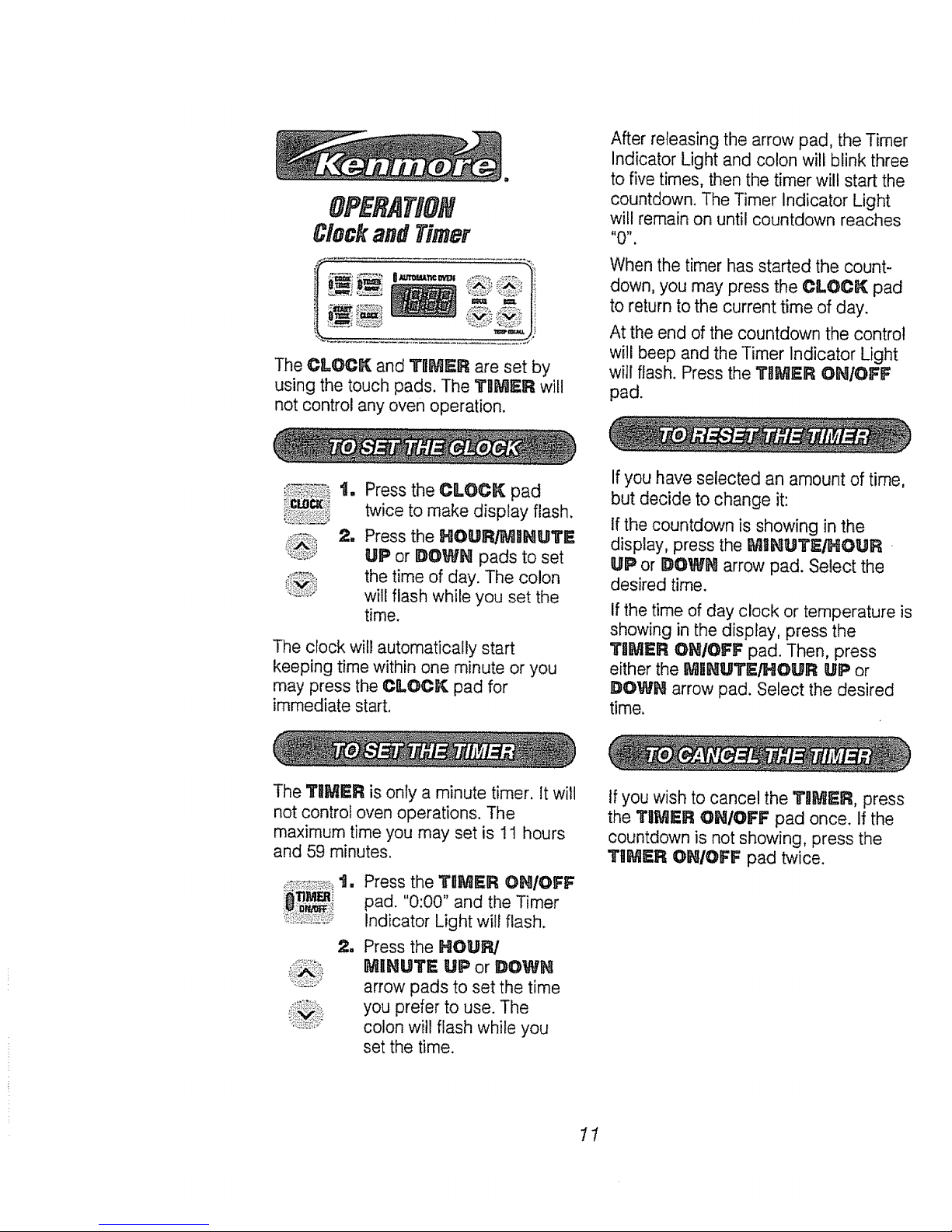
OPERATION
ClockandTimer
The CLOC_ and T_ER are set by
using the touch pads. The TIIMER will
not control any oven operation.
After releasing the arrow pad, the Timer
Indicator Light and colon will blink three
to five times, then the timer will start the
countdown. The Timer Indicator Light
will remain on until countdown reaches
When the timer has started the count-
down, you may press the CLOCK pad
to return to the current time of day.
At the end of the countdown the control
will beep and the Timer indicator Light
will flash. Press the TH_ER ONIOFF
pad.
2_
Press the CLOC_ pad
twice to make display flash.
Press the HO_R/_NUTE
UP or _OWN pads to set
the time of day. The colon
will flash while you set the
time.
The clock will automatically start
keeping time within one minute or you
may press the O&OCK pad for
immediate start.
If you have selected an amount of time,
but decide to change it:
If the countdown is showing in the
display, press the _IIH_TE/HO_ -
_P or #O_ arrow pad. Select the
desired time.
if the time of day clock or temperature i._
showing in the display, press the
TH_ER ON/OFF pad. Then, press
either the _Ii_IUTE/_O_R _P or
DOW_ arrow pad. Select the desired
time.
The TIIMER is only a minute timer. It will
not control oven operations. The
maximum time you may set is 1! hours
and 59 minutes.
Press the TH_ER OHIOFF
pad. "0:00" and the Timer
Indicator Light will flash.
Press the _OUR/
_II_UTE _ or DOW_
arrow pads to set the time
you prefer to use. The
colon will flash while you
set the time.
Ifyou wish to cancel the Tg_ER, press
the THME_ O_/OFF pad once. if the
countdown is not showing, press the
TH_ER O_'_/OFF pad twice.
1I
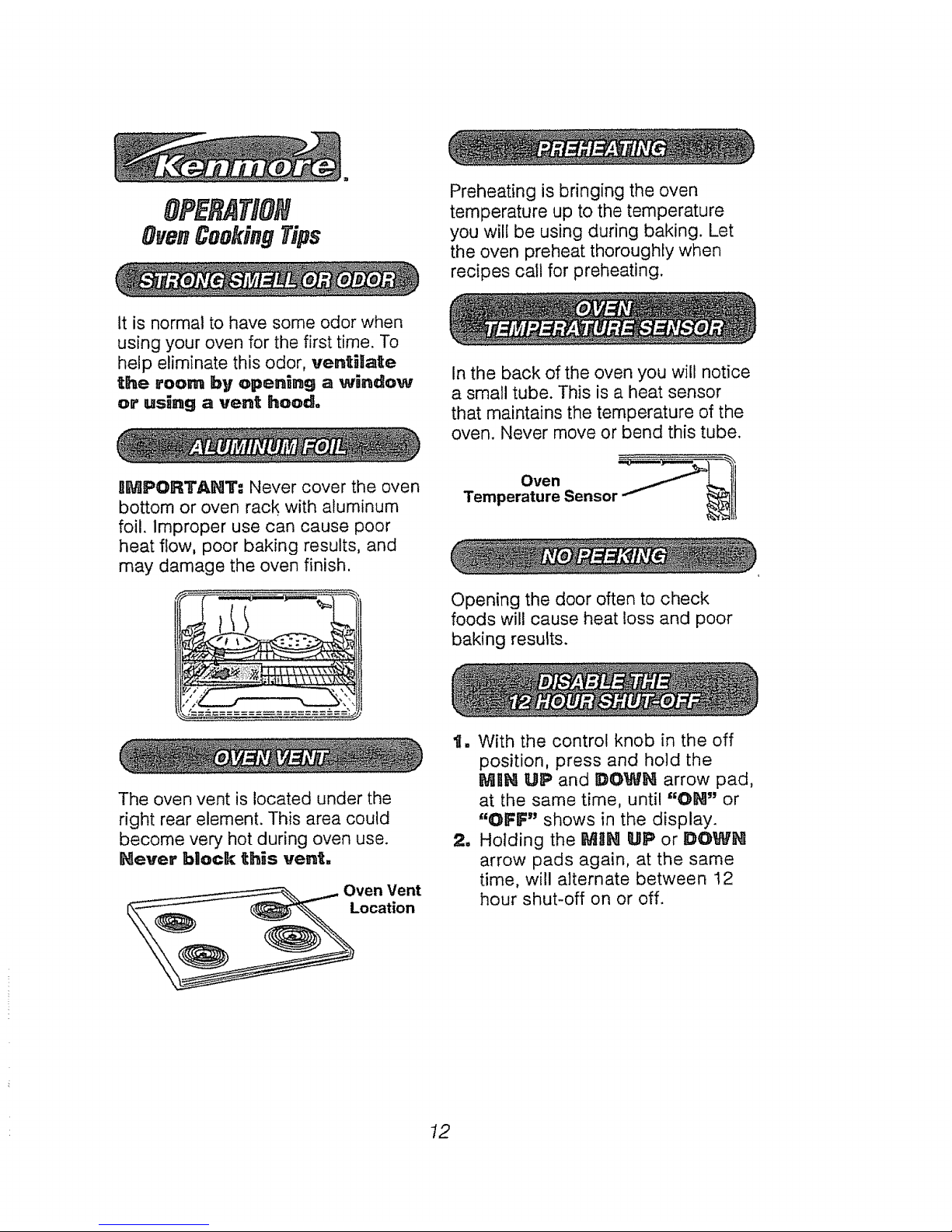
OPEP TION
OvenCookingTips
Preheating is bringing the oven
temperature up to the temperature
you will be using during baking. Let
the oven preheat thoroughly when
recipes call for preheating.
It is normal to have some odor when
using your oven for the first time. To
help eliminate this odor, ventillate
the room by opening a window
or using a ven_ hood,
gMPORTAHT: Never cover the oven
bottom or oven rack with aluminum
foil. Improper use can cause poor
heat flow, poor baking results, and
may damage the oven finish.
In the back of the oven you will notice
a small tube. This is a heat sensor
that maintains the temperature of the
oven. Never move or bend this tube.
Ove°
Temperature Sensor
Opening the door often to check
foods will cause heat loss and poor
baking results.
The oven vent is located under the
right rear element. This area could
become very hot during oven use.
Never block tth_s vent,
Oven Vent
Location
11,With the control knob in the off
position, press and hold the
MIN UP and DOWN arrow pad,
at the same time, until "ON" or
"OFF" shows in the display.
2, Holding the MitN UP or DOWI_
arrow pads again, at the same
time, will alternate between 12
hour shut-off on or off.
12
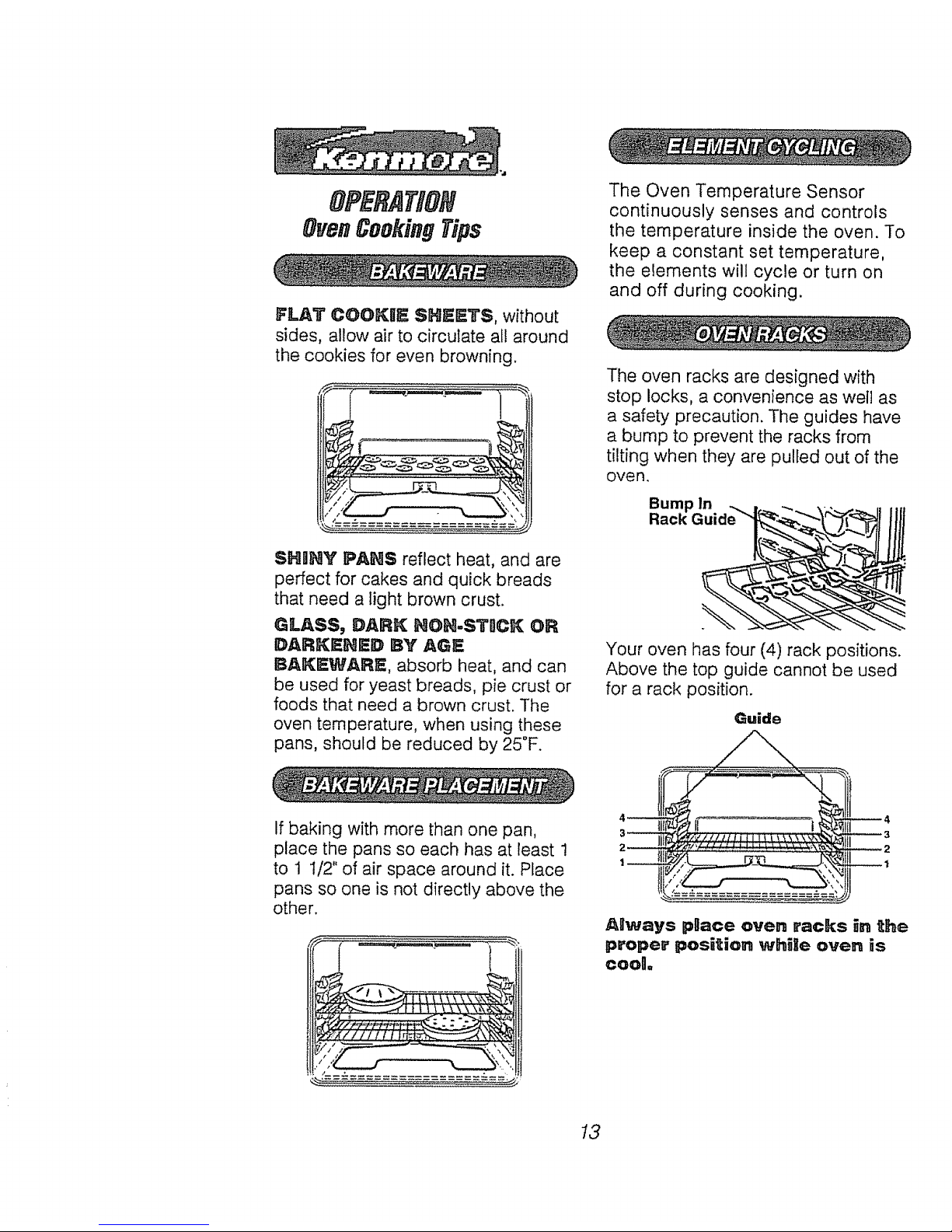
OPERATION
OvenCookingTips
FLAT COOKUE SHEETS, without
sides, allow air to circulate all around
the cookies for even browning.
SHUNY PANS reflect heat, and are
perfect for cakes and quick breads
that need a light brown crust.
GLASS, DARK NON-STBCK OR
DARKEHED BY AGE
BAIEIEWARE, absorb heat, and can
be used for yeast breads, pie crust or
foods that need a brown crust. The
oven temperature, when using these
pans, should be reduced by 25°F.
If baking with more than one pan,
place the pans so each has at least !
to 1 1/2" of air space around it. Place
pans so one is not directly above the
other.
The Oven Temperature Sensor
continuously senses and controls
the temperature inside the oven. To
keep a constant set temperature,
the elements will cycle or turn on
and off during cooking.
The oven racks are designed with
stop locks, a convenience as wel! as
a safety precaution. The guides have
a bump to prevent the racks from
tilting when they are pulled out of the
oven.
Bun_
Your oven has four (4) rack positions.
Above the top guide cannot be used
for a rack position.
Guide
A_ways pgace oven packs in the
proper position wh_le oven _s
cooU,
13
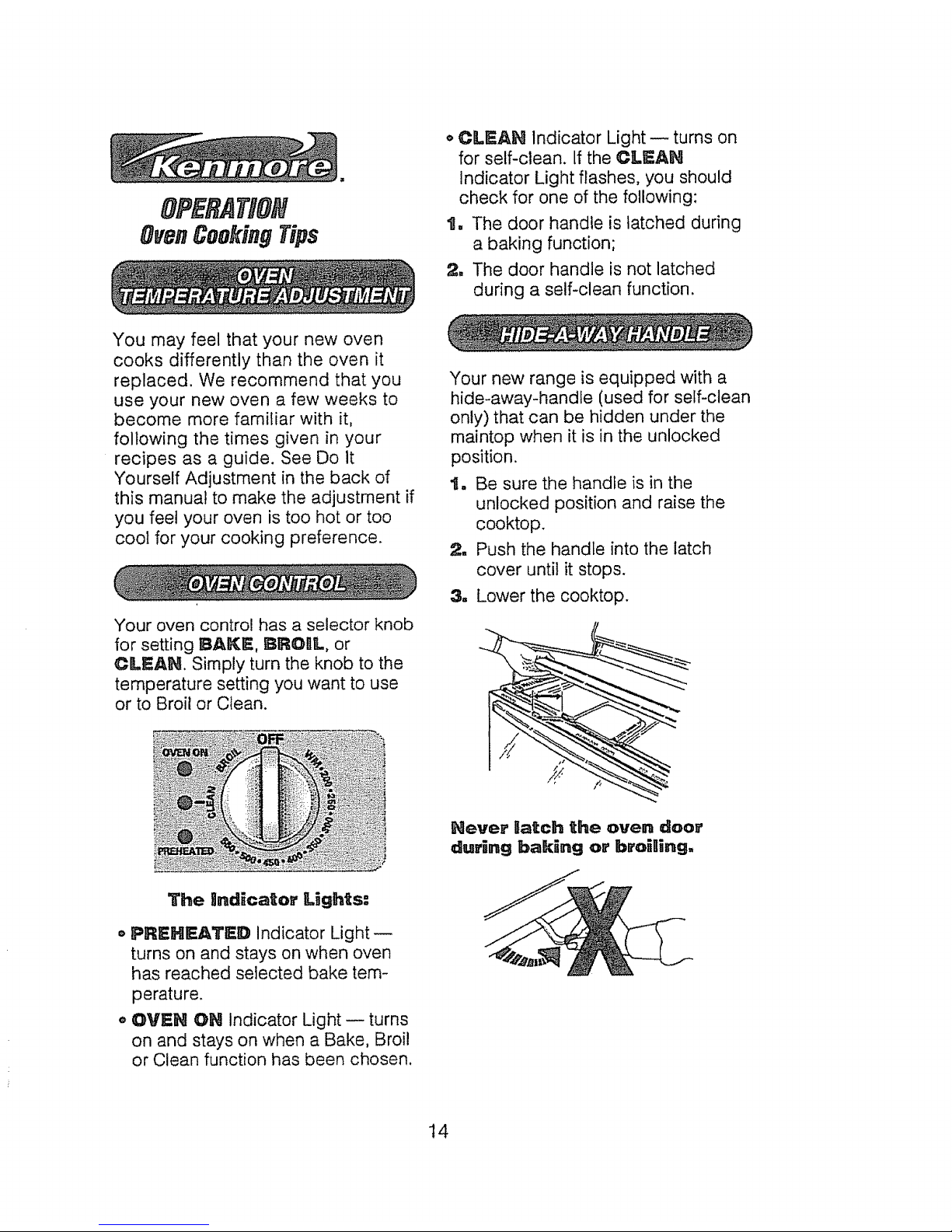
OFEP TION
OvenCookingTips
o CLEAN Indicator Light-- tums on
for self-clean. If the CLEAN
Indicator Light flashes, you should
check for one of the following:
1. The door handle is latched during
a baking function;
2, The door handle is not latched
during a self-clean function.
You may feel that your new oven
cooks differently than the oven it
replaced. We recommend that you
use your new oven a few weeks to
become more familiar with it,
following the times given in your
recipes as a guide. See Do It
Yourself Adjustment in the back of
this manual to make the adjustment if
you fee! your oven is too hot or too
cool for your cooking preference.
Your oven control has a selector knob
for setting BAKE, BRORL, or
CLEAN. Simply turn the knob to the
temperature setting you want to use
or to Broil or Clean.
Your new range is equipped with a
hide-away-handle (used for self-clean
only) that can be hidden under the
maintop when it is in the unlocked
position.
t, Be sure the handle is in the
unlocked position and raise the
cooktop.
2, Push the handle into the latch
cover until it stops.
3. Lower the cooktop.
Hever gatch the oven door
during baking or broiling,
The Indicator Lights:
o PREHEATED Indicator Light
turns on and stays on when oven
has reached selected bake tem-
perature.
o OVEN ON Indicator Light -- turns
on and stays on when a Bake, Broil
or Clean function has been chosen.
14
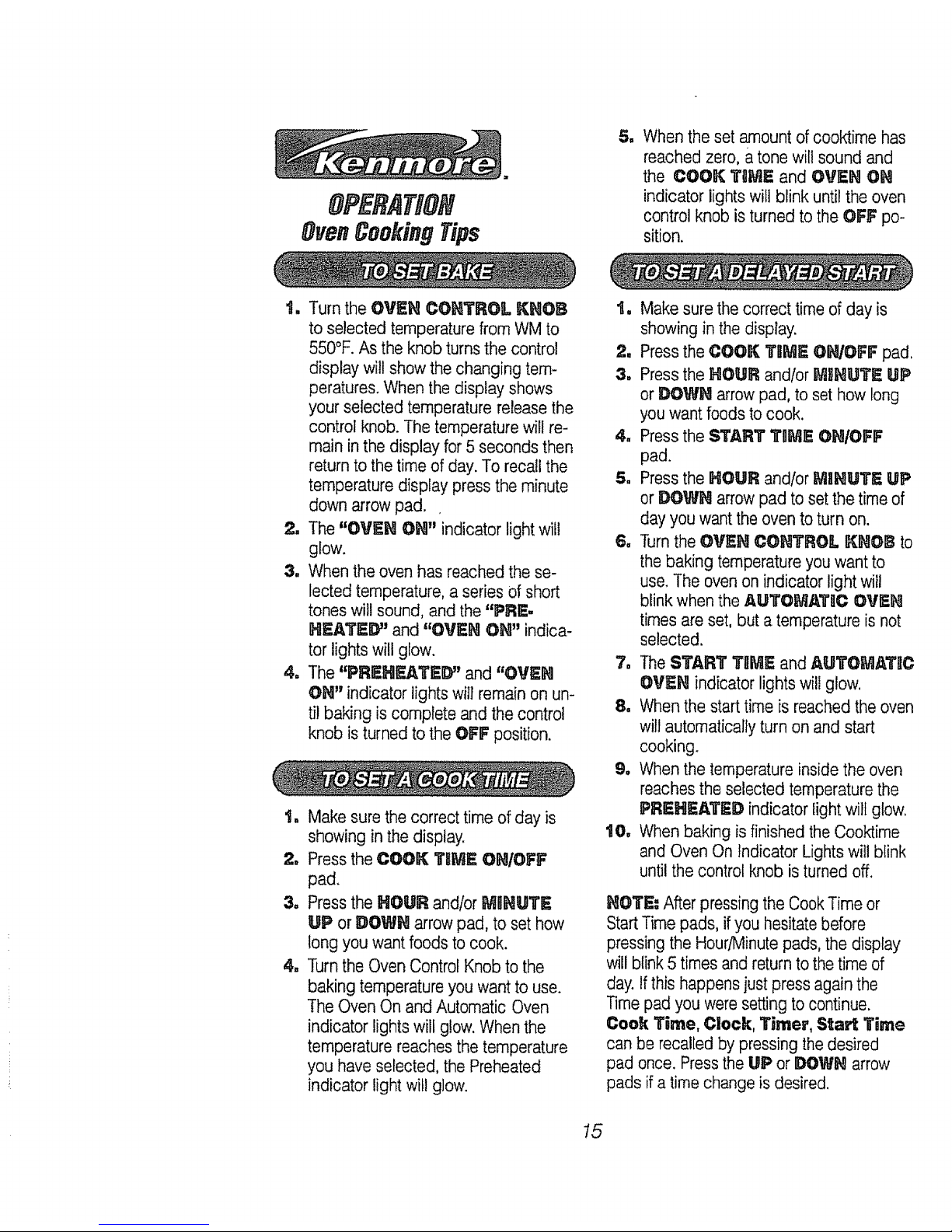
OPERATION
OvenCookingTips
=
When the set amount of cooktime has
reached zero, a tone wilt sound and
the COOK TIIME and OVEN ON
indicator lights wilt blink until the oven
control knob is turned to the OFF po-
sition.
t, Turn the OVEN COHTROL KHOB
to selected temperature from WM to
550°F. As the knob turns the control
display will show the changing tem-
peratures. When the display shows
your selected temperature release the
control knob. The temperature will re-
main in the display for 5 seconds then
return to the time of day. To recall the
temperature display press the minute
down arrow pad,
2, The "OVEN ON" indicator light will
glow.
3. When the oven has reached the se-
lected temperature, a series of short
tones will sound, and the "PRE,.
HEATED" and "OVEN ON" indica-
tor lights will glow.
4, The "PREHEATED" and "OVEN
ON" indicator lights will remain on un-
til baking is complete and the control
knob is turned to the OFF position.
t, Make sure the correct time of day is
showing inthe display.
2, Press the COOK TIIME ON/OFF
pad.
3. Press the HOUR and/or MOHUTE
UP or DOWN arrow pad, to set how
long you want foods to cook.
4, Turnthe Oven Control Knob to the
baking temperature you want to use.
The Oven On and Automatic Oven
indicator lights will glow. When the
temperature reaches the temperature
you have selected, the Preheated
indicator light will glow.
t, Make sure the correct time of day is
showing in the display.
2, Pressthe COOK TIIME ON/OFF pad.
3. Pressthe HOUR and/or MIINUTE UP
orDOWN arrow pad, to set how long
you want foods to cook.
4. Pressthe START TIIME ON/OFF
pad.
5. Pressthe HOUR and/or MRNUTE UP
orDOWN arrow pad to set the time of
day you want the oven to turn on.
6. Turnthe OVEN CONTROL KNOB to
the baking temperatureyou want to
use.The oven on indicator light will
blink when the AUTOMATItC OVEN
times are set, but a temperature is not
selected.
7. The START TI1ME and AUTOMATIIC
OVEN indicator lights will glow.
8. When the start time is reached the oven
will automatically turn on and start
cooking.
9o When the temperature inside the oven
reaches the selected temperature the
PREHEATED indicator light will glow,
10,, When baking is finished the Cooktime
and Oven On Indicator Lightswill blink
until the control knob is turned off.
NOTE: After pressing the CookTime or
Start Timepads, if you hesitate before
pressing the Hour/Minute pads, the display
will blink 5 times and return to the time of
day. if this happens just press again the
Time pad you were setting to continue.
Cook Time, Clock, Timer, Sta_ Time
can be recalled by pressing the desired
pad once. Pressthe UP or DOWN arrow
pads if a time change is desired.
15
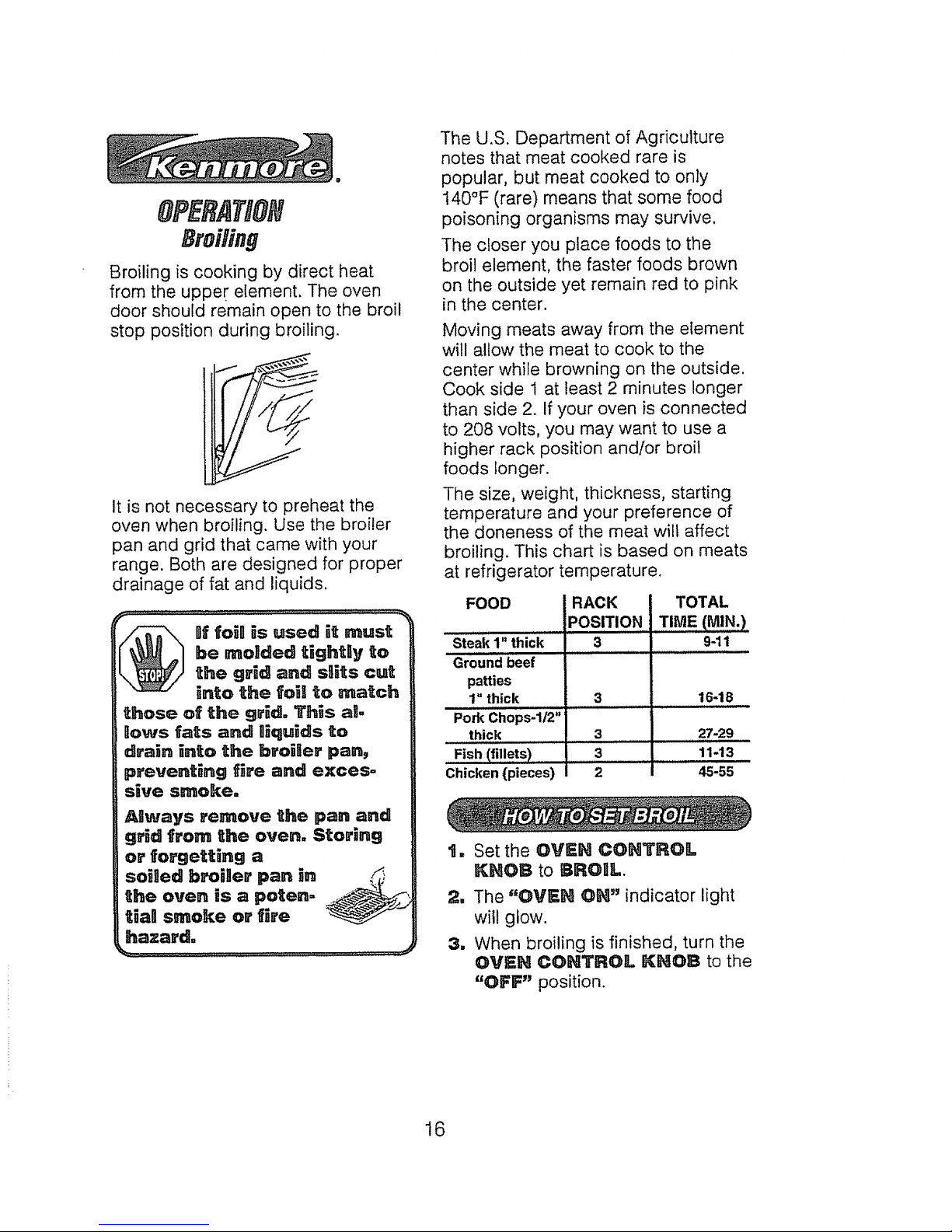
Broiling is cooking by direct heat
from the upper element. The oven
door should remain open to the broil
stop position during broiling.
It is not necessary to preheat the
oven when broiling. Use the broiler
pan and grid that came with your
range. Both are designed for proper
drainage of fat and liquids.
Bf foill _s used it must
be molded tightgy to
the grid and s_its cut
into the foil to _atch
those of the grid, This al-
Rows fa_s and lliqu_ds to
drain _nto the broilier pan,
preventing fh'e and exces-
sive smoke.
Ailways remove the pan and
grid from the oven, Storing
or forgetting a
soiged broi]ler pan in __
the oven is a poten-
tiall smoke or fire
hazard°
The U.S. Department of Agriculture
notes that meat cooked rare is
popular, but meat cooked to only
I40°F (rare) means that some food
poisoning organisms may survive.
The closer you place foods to the
broil element, the faster foods brown
on the outside yet remain red to pink
in the center.
Moving meats away from the element
will allow the meat to cook to the
center while browning on the outside,
Cook side 1 at least 2 minutes longer
than side 2. If your oven is connected
to 208 volts, you may want to use a
higher rack position and/or broil
foods longer.
The size, weight, thickness, starting
temperature and your preference of
the doneness of the meat will affect
broiling. This chart is based on meats
at refrigerator temperature.
FOOD
Steak 1" thick
Ground beef
patties
1" thick
Pork Chops-l/2"
thick
Fish (fi!!ets).
Chicken (pieces)
RACK
POSITION
3
3
3
3
2
TOTAL
...."rIME (MIN.)
9-11
16-18
27-29
11-13
45-55
t, Set the OVEN COETROL
KNOB to BROQL.
2. The "OVEN OH" indicator light
will glow.
3, When broiling is finished, turn the
OVEN CONTROL EHOB to the
"OFF" position.
16
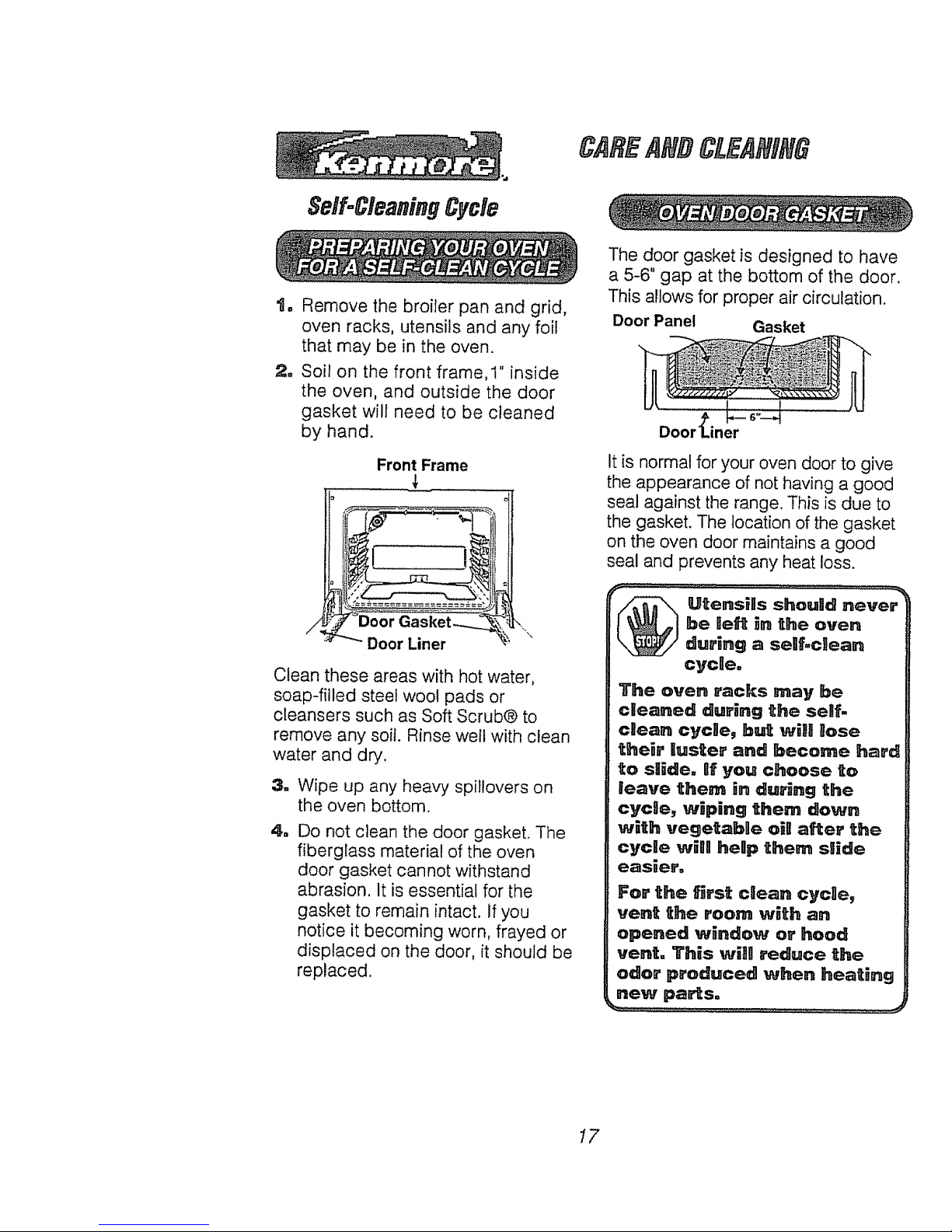
SelfoC/eaningCycle
CARE NIN6
tto Remove the broiler pan and grid,
oven racks, utensils and any foil
that may be in the oven.
2, Soil on the front frame, I" inside
the oven, and outside the door
gasket will need to be cleaned
by hand.
Front Frame
Door Liner
Clean these areas with hot water,
soap-filled steel wool pads or
cleansers such as Soft Scrub@ to
remove any soil. Rinse well with clean
water and dry.
3, Wipe up any heavy spillovers on
the oven bottom.
4, Do not clean the door gasket. The
fiberglass material of the oven
door gasket cannot withstand
abrasion. It is essential for the
gasket to remain intact. If you
notice it becoming worn, frayed or
displaced on the door, it should be
replaced.
The door gasket is designed to have
a 5-6" gap at the bottom of the door.
This allows for proper air circulation.
Door Panel Gasket
It is normal for your oven door to give
the appearance of not having a good
seal against the range. This is due to
the gasket. The location of the gasket
on the oven door maintains a good
seal and prevents any heat loss.
_ ten.sills should never
be teft Jr, the oven"
during a se_f=clean
cycl]e=
The oven racks may be
cleaned during the self.
cllean, cyclle, but wiJl lose
their luster and become hard
to slide, nf you choose to
leave Utem 5n.during the
cyclte, wiping them down
with vegetabae oil after the
cycle will! help them sHide
eas_er,
For the first clean cycle,
vent the room with an
opened window or hood
vent, Th_s wHl_ a'educe the
odor produced when heating
new parts,
17
