Kenmore 91148365791, 91148369791 Owner’s Manual
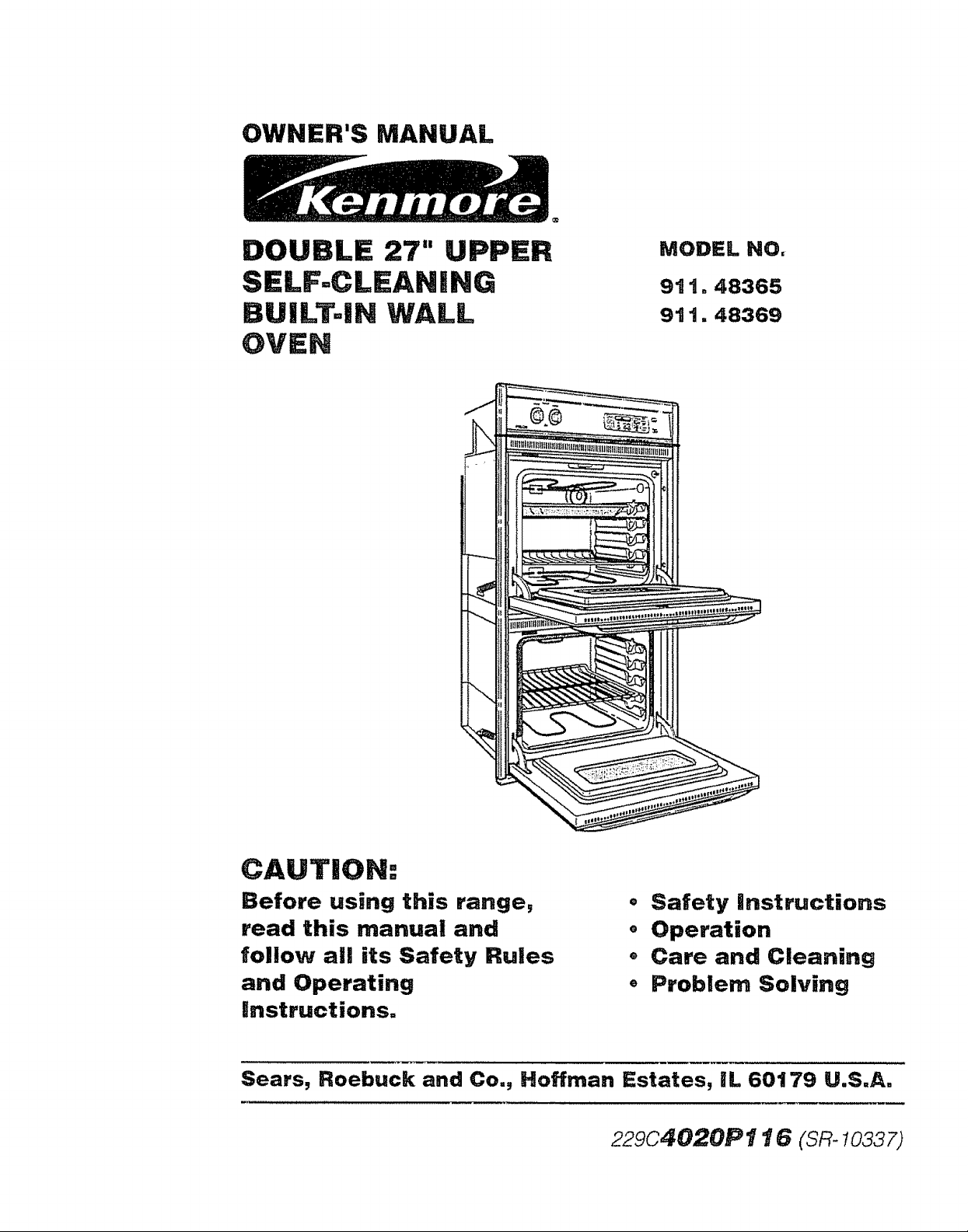
OWNER'S MANUAL
DOUBLE 27" UPPER
SELF-CLEAN|HG
BUILTo|N WALL
OVEN
MODEL NO,
9tto48365
9tt.48369
CAUTION:
Before using this range,
read this manual and
follow al! its Safety Rules
and Operating
Instructions°
Sears, Roebuck and Co, Hoffrnan Estates, IL 60179 U.SoA.
o Safety Instructions
o Operation
o Care and Cleaning
e Problem Solving
229C4020Pt 16 (SR_10337)
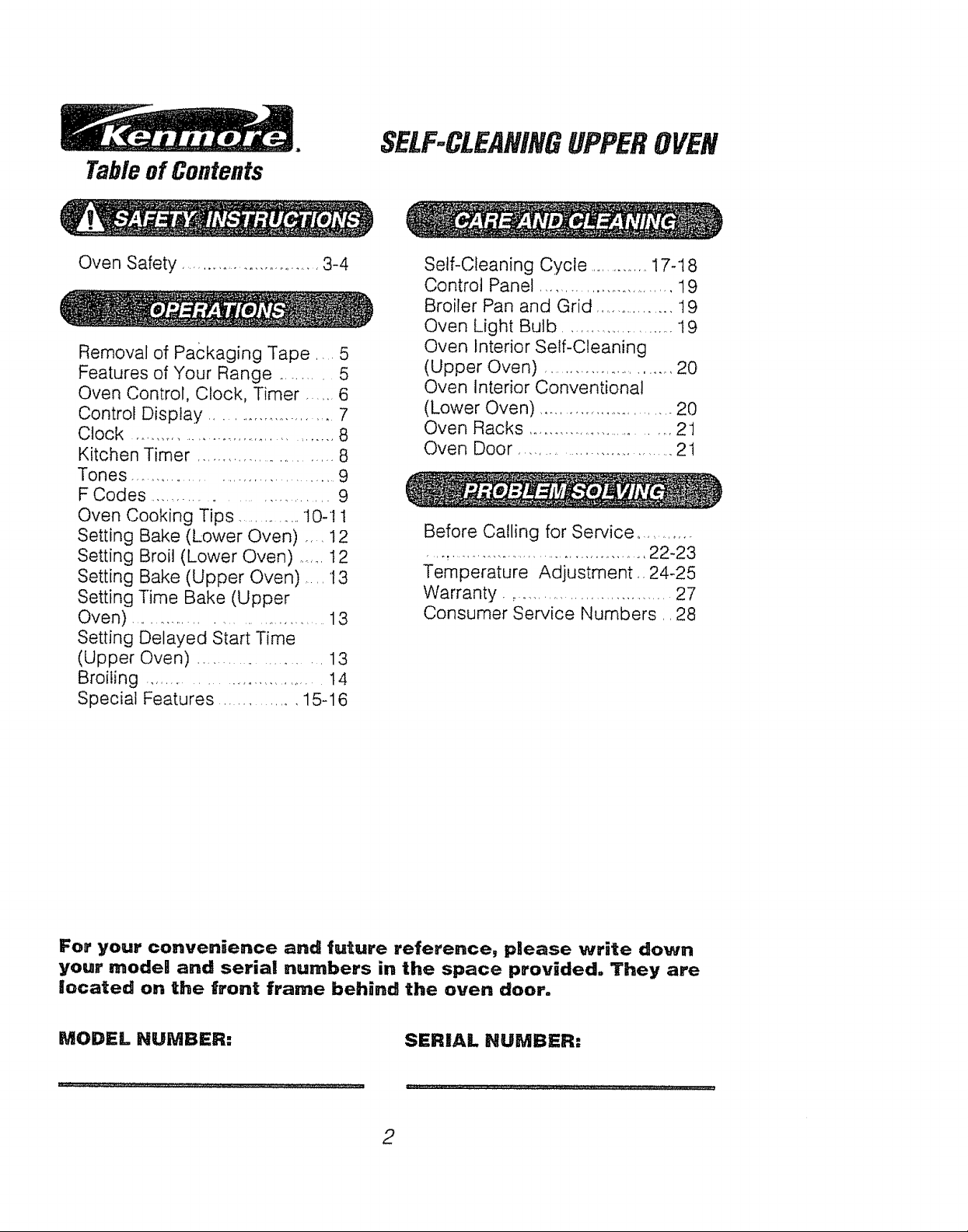
Table of Contents
SELF-CLEANINGUPPEROVEN
Oven Safety ............................... 3-4
Removal of Packaging Tape .... 5
Features of Your Range ........ 5
Oven Control, Clock, Timer ...... 6
Control Display ....................... 7
Clock ...................................... 8
Kitchen Timer ............................ 8
Tones ......................................... 9
F Codes ............................. 9
Oven Cooking Tips ...............10-11
Setting Bake (Lower Oven) ,, ,12
Setting Broil (Lower Oven) .... t2
Setting Bake (Upper Oven) .... 13
Setting Time Bake (Upper
Oven) ...................................... 13
Setting Delayed Start Time
(Upper Oven) ...................... 13
Broiling ................................ 14
Special Features ................ 15-16
Self-Cleaning Cycle ..............I7-18
Control Panel ............................. 19
Broiler Pan and Grid ................. 19
Oven Light Bulb ...................... I 9
Oven Interior Self-Cleaning
(Upper Oven) ............................ 20
Oven Interior Conventional
(Lower Oven) ............................ 20
Oven Racks .............................. 21
Oven Door ............................... 21
Before Calling for Service ...........
....,........................................... 22-23
Temperature Adjustment., 24-25
Warranty. _................................ 27
Consumer Service Numbers .. 28
For your convenience and future reference, please write down
your model and seria! numbers in the space provided. They are
located on the front frame behind the oven door.
MODEL HUMBER=
SERIAL HUMBER:
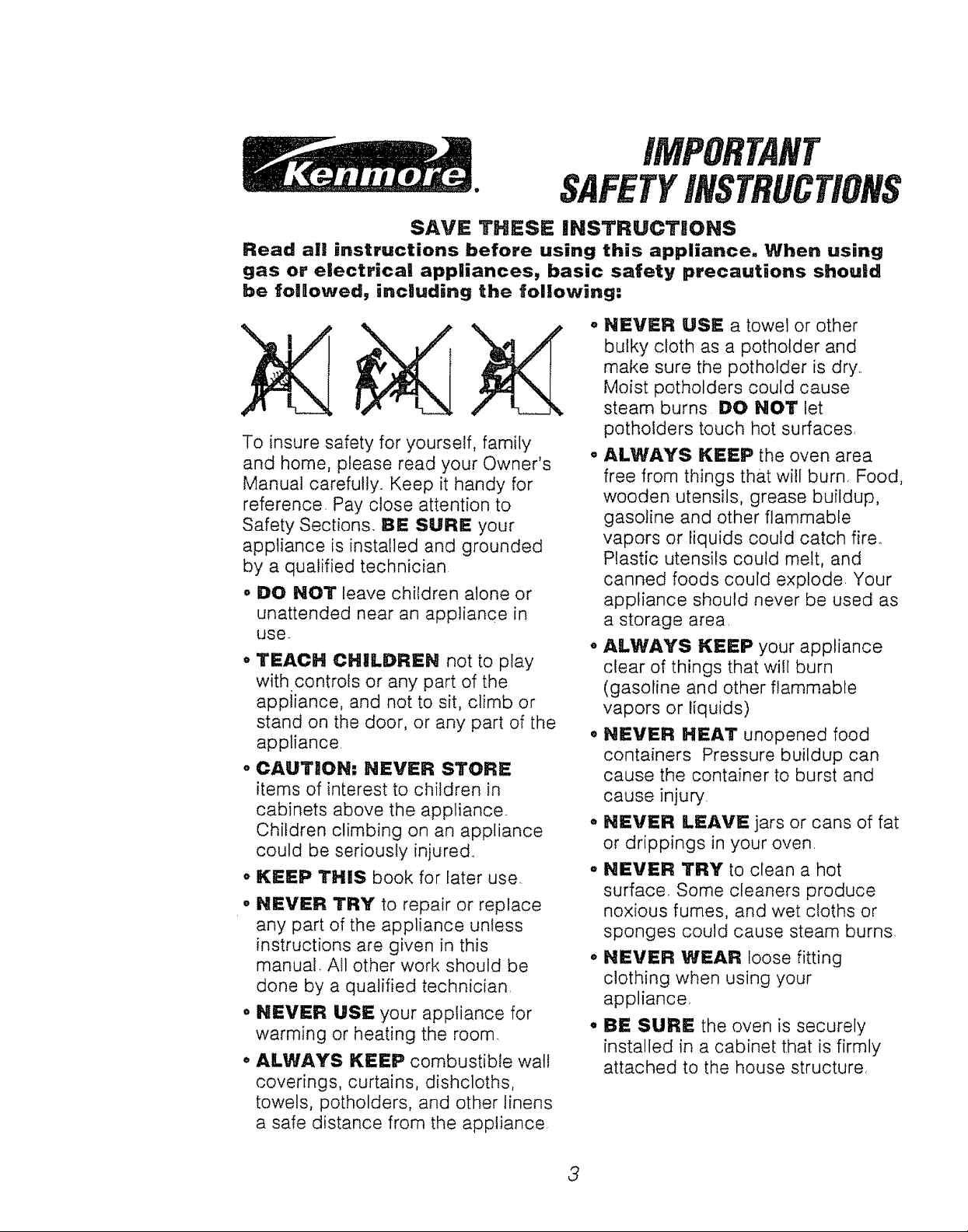
iMPORTANT
INSTRUCTIONS
SAVE THESE iNSTRUCTIONS
Read all instructions before using this appliance. When using
gas or electrical appliances, basic safety precautions should
be followed, including the following:
o NEVER USE a towel or other
bulky cloth as a potholder and
make sure the potholder is dry_,
Moist potholders could cause
steam burns DO HOT let
To insure safety for yourself, family
and home, please read your Owner's
Manual carefully. Keep it handy for
reference. Pay close attention to
Safety Sections. BE SURE your
appliance is installed and grounded
by a qualified technician
o DO NOT leave children alone or
unattended near an appliance in
use
• TEACH CHILDREN not to play
with controls or any part of the
appiiance, and not to sit, climb or
stand on the door, or any part of the
appliance.
o CAUTION: NEVER STORE
items of interest to children in
cabinets above the appliance.
Children climbing on an appliance
could be seriously injured.,
o KEEP THiS book for later use,.
° NEVER TRY to repair or replace
any part of the appliance unless
instructions are given in this
manual, All other work should be
done by a qualified technician,
,, NEVER USE your appliance for
warming or heating the room.
o ALWAYS KEEP combustible wal!
coverings, curtains, dishcloths,
towels, potholders, and other linens
a safe distance from the appliance.
potholders touch hot surfaces,
• ALWAYS KEEP the oven area
free from things that will burn, Food,
wooden utensils, grease buildup,
gasoline and other flammable
vapors or liquids could catch fire_
Plastic utensils could melt, and
canned foods could explode. Your
appliance should never be used as
a storage area,
° ALWAYS KEEP your appliance
clear of things that will burn
(gasoline and other flammable
vapors or liquids)
° NEVER HEAT unopened food
containers Pressure buildup can
cause the container to burst and
cause injury,
o NEVER LEAVE jars or cans of fat
or drippings in your oven,
. NEVER TRY to clean a hot
surface, Some cleaners produce
noxious fumes, and wet cloths or
sponges could cause steam burns.
° NEVER WEAR loose fitting
clothing when using your
appliance,
° BE SURE the oven is securely
installed in a cabinet that is firmly
attached to the house structure,
3
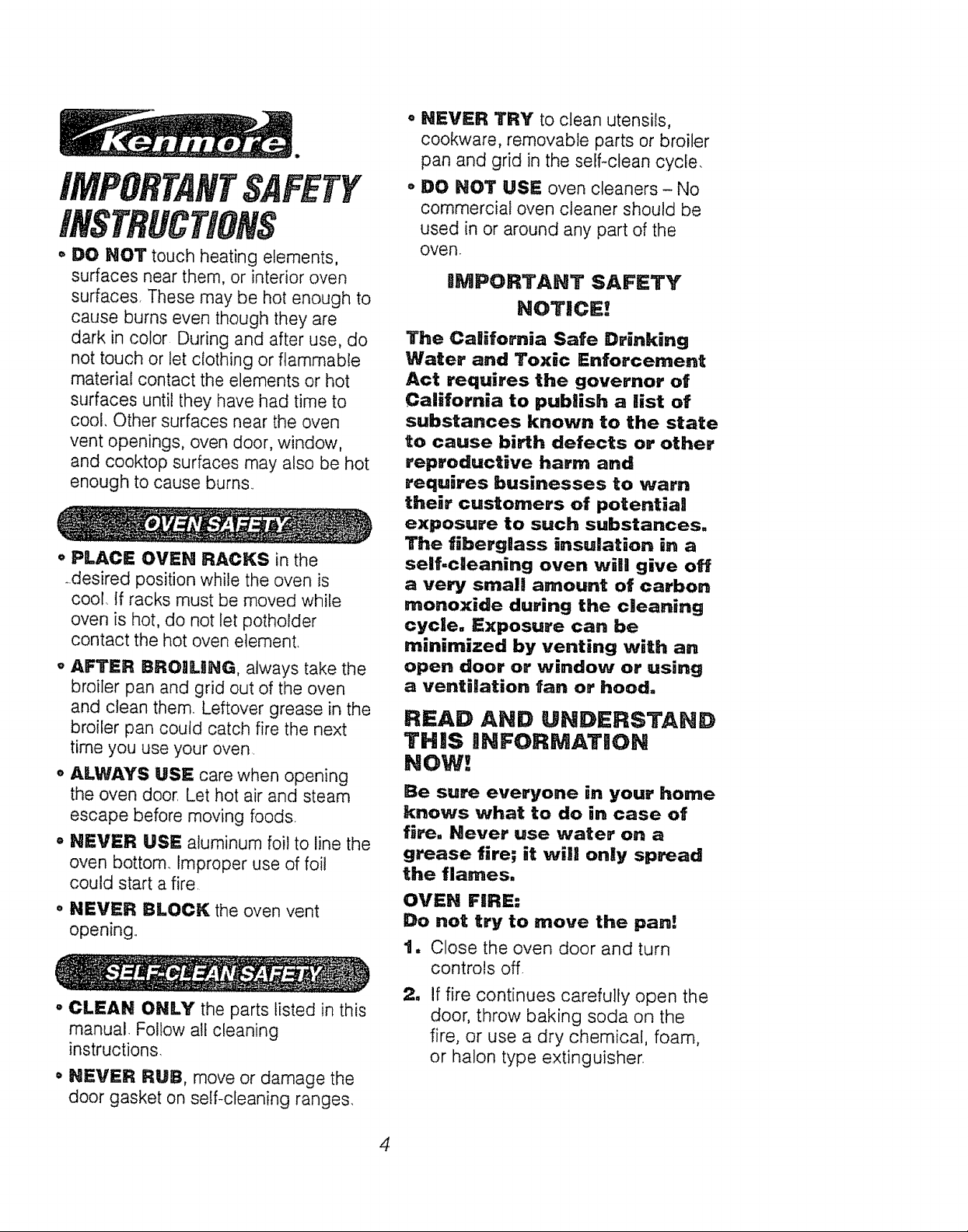
/MPO ANTSAFETY
o DO NOT touch heating elements,
surfaces near them, or interior oven
surfaces, These may be hot enough to
cause burns even though they are
dark in color During and after use, do
not touch or let clothing or flammable
material contact the elements or hot
surfaces until they have had time to
cool, Other surfaces near the oven
vent openings, oven door, window,
and cooktop surfaces may also be hot
enough to cause burns,,
o PLACE OVEH RACKS in the
.desired position while the oven is
cool. If racks must be moved while
oven is hot, do not let potholder
contact the hot oven elemenL
o AFTER BROlUNG, always take the
broiler pan and grid out of the oven
and clean them. Leftover grease in the
broiler pan could catch fire the next
time you use your oven.
o ALWAYS USE care when opening
the oven door. Let hot air and steam
escape before moving foods.
o NEVER USE aluminum foi! to line the
oven bottom. Improper use of foil
could start a fire.
o NEVER BLOCK the oven vent
opening..
o NEVER TRY to clean utensils,
cookware, removable parts or broiler
pan and grid in the self-clean cycle,
,, DO NOT USE oven cleaners-No
commercial oven cleaner should be
used in or around any part of the
oven.
mMPORTAHT SAFETY
NOTICE. v
The California Safe Drinking
Water and Toxic Enforcement
Act requires the governor of
California to pubaish a list of
substances known to the state
to cause birth defects or other
reproductive harm and
requires businesses to warn
their customers of potential
exposure to such substances.
The fiberglass insulation in a
self-cleaning oven wi!! give off
a very sin!!! amount of carbon
monoxide during the cleaning
cycle. Exposure can be
minimized by venting with an
open door or window or using
a ventilation fan or hood.
READ AND IUNDERSTAHD
THiS IIHFORMATBOH
HOW!
Be sure everyone in your home
knows what to do in case of
fire° Never use water on a
grease fire; it will only spread
the flames,
OVEN FIRE:
Do not try to move the pan!
1, Close the oven door and turn
controls off
• CLEAN ONLY the parts listed in this
manual. Follow all cleaning
instructions.
• NEVER RUB, move or damage the
door gasket on self-cleaning ranges.
2, If fire continues carefully open the
door, throw baking soda on the
fire, or use a dry chemical, foam,
or halon type extinguisher.
4
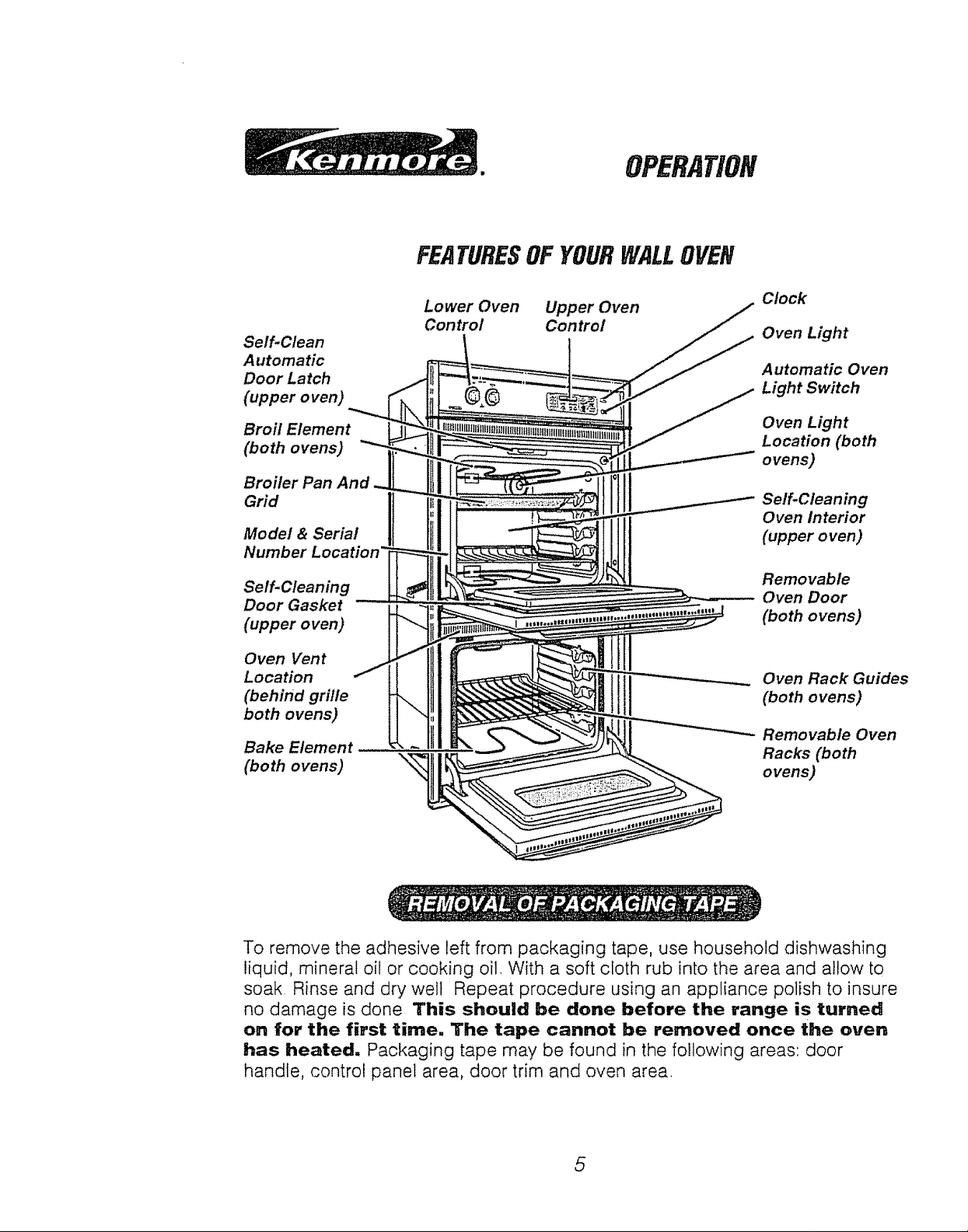
OPERATION
FEATURESOFYOURWALLOVEN
Self-Clean
Automatic
Door Latch
(upper o yen)
Broil Element
(both ovens)
Broiler Pan And
Grid
Model & Serial
Number Location"
Self-Cleaning
Door Gasket
(upper oven)
Oven Vent
Location
(behind grille
both ovens)
Bake Element
(both ovens)
Lower Oven Upper Oven
Control Control
Clock
Oven Light
Automatic Oven
Light Switch
Oven Light
Location (both
o vens)
Self-Cleaning
Oven Interior
(upper oven)
Removable
Oven Door
(both ovens)
Oven Rack Guides
(both ovens)
Removable Oven
Racks (both
ovens)
To remove the adhesive left from packaging tape, use household dishwashing
liquid, mineral oil or cooking oil_ With a soft cloth rub into the area and allow to
soak, Rinse and dry welt Repeat procedure using an appliance polish to insure
no damage is done This should be done before the range is turned
on for the first time, The tape cannot be removed once the oven
has heated. Packaging tape may be found in the following areas: door
handle, control panel area, door trim and oven area,
5
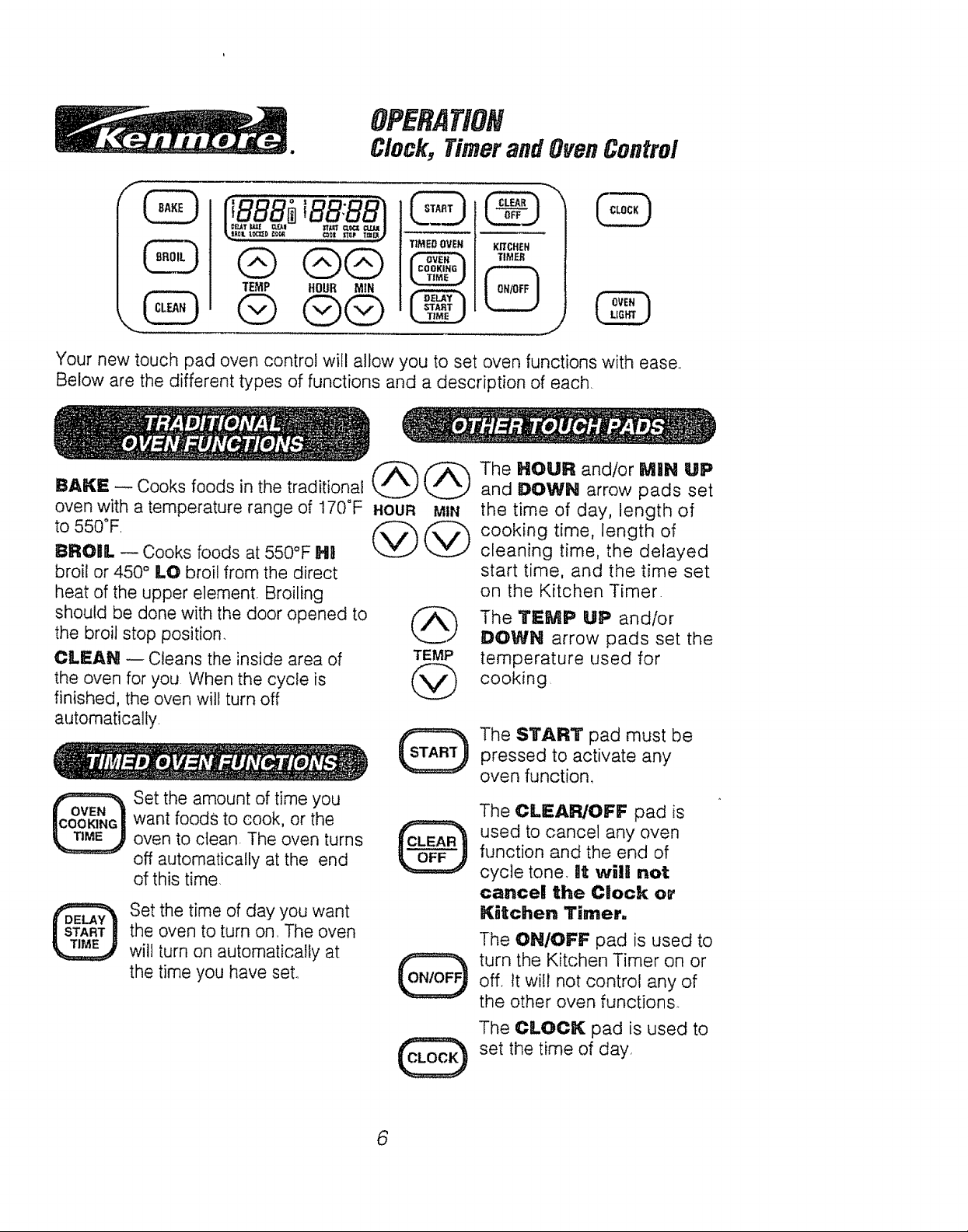
OPERATION
Clock, TimerandOvenControl
TIMEDOVEH
KITCHEN
TIMER
QQ
TEMP HOUR MIN
@
G ®Q
J
Your new touch pad oven control will allow you to set oven functions with ease,.
Below are the different types of functions and a description of each.
f'Z',,
BAKE -- Cooks foods in the traditional t../_
oven with a temperature range of 170°F HOUR MtN
to 550°F.
BROIIL -- Cooks foods at 550°F Hn
broil or 450 ° LO broil from the direct
heat of the upper element. Broiling
should be done with the door opened to
the broil stop position.
CLEAN -- Cleans the inside area of
the oven for you When the cycle is
finished, the oven will turn off
automatically
Set the amount of time you
want foodS to cook, or the
oven to clean. The oven turns
off automatically at the end
of this time,
Set the time of day you want
the oven to turn on. The oven
will turn on automatically at
the time you have set.
TEMP
@
The HOUR and!or MIN UP
and DOWN arrow pads set
the time of day, length of
cooking time, length of
cleaning time, the delayed
start time, and the time set
on the Kitchen Timer.
The T"=MP UP and/or
DOWN arrow pads set the
temperature used for
cooking
The START pad must be
pressed to activate any
oven function,
The CLEAPJOFF pad is
used to cancel any oven
function and the end of
cycle tone. lit wilil not
cancel the Clock or
Kitchen Timer.
The ON/OFF pad is used to
turn the Kitchen Timer on or
off, tt will not control any of
the other oven functions.
The CLOCK pad is used to
set the time of day,
6
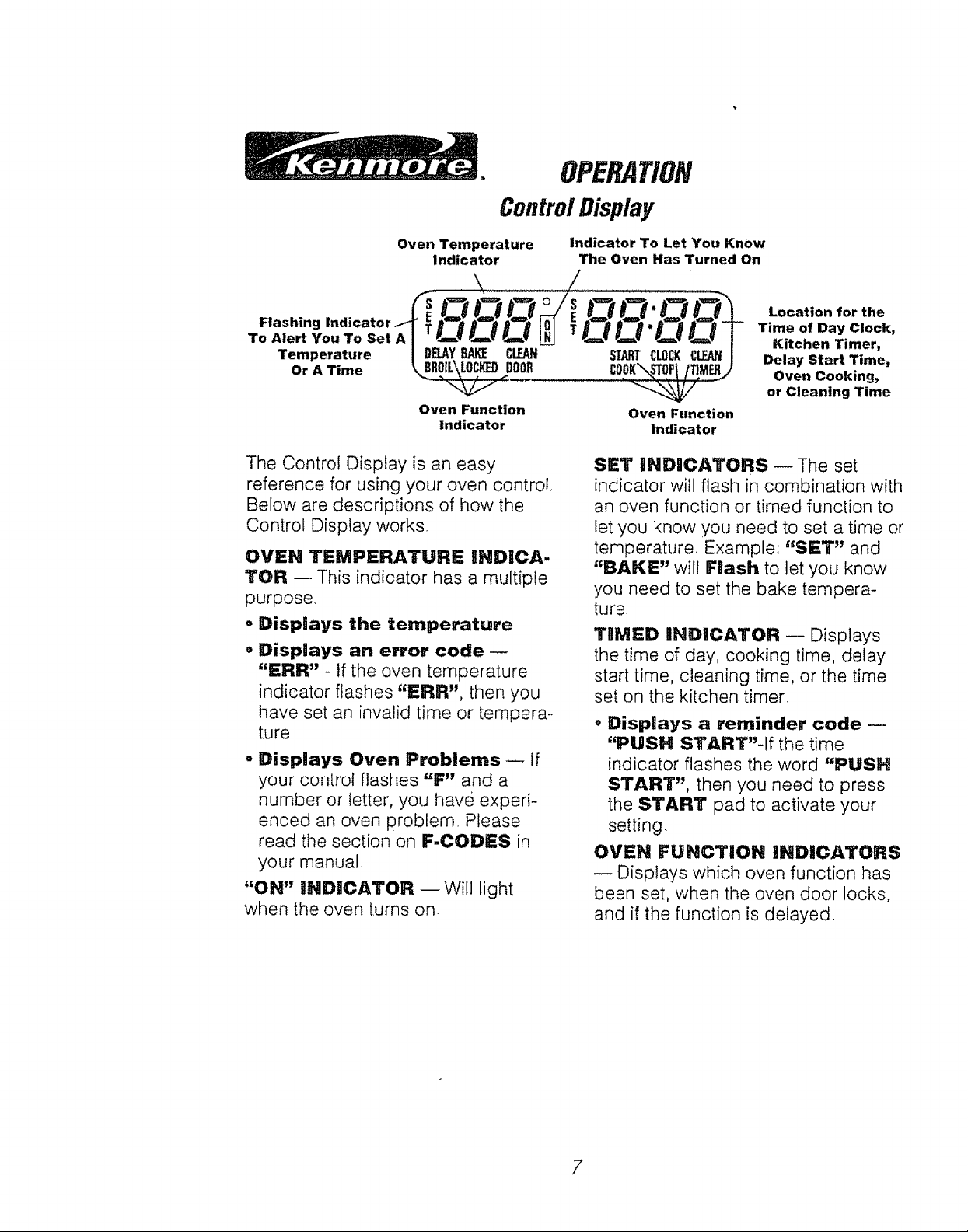
OPERATION
ControlDisplay
Oven Temperature Indicator To Let You Know
Indicator The Oven Has Turned On
,\ / -
Flashing Indicator A_ _ _Q _! _! _Z _t _Q'_ _t T
To Alert You To Set
Temperature I DELAYBAKE CLEAN STARTCLOCKC[,.EANI
Or A Time _DOOR COOK\_ffOPI/T]MERJ
......................... _ ....
Oven Function Oven Function
indicator Indicator
Location for the
Time of Day Clock,
Kitchen Timer,
Delay Start Time,
Oven Cooking,
or Cleaning Time
The Control Display is an easy
reference for using your oven control,
Below are descriptions of how the
Control Display works.
OVEN TEMPERATURE IHDICA.
TOR --This indicator has a multiple
purpose.
o Displays the temperature
• Displays an error code
"ERR" tf the oven temperature
indicator flashes "ERR" then you
have set an invalid time or tempera-
ture
° Displays Oven Problems- If
your control flashes "F" and a
number or letter, you have experi-
enced an oven problem. Please
read the section on F-CODES in
your manual
"ON" iNDiCATOR --Will light
when the oven turns on.
SET iNDiCATORS --The set
indicator will flash in combination with
an oven function or timed function to
let you know you need to set a time or
temperature. Example: "SET" and
"BAKE" wil! Flash to let you know
you need to set the bake tempera-
ture.
TAMED RHDICATOR -- Displays
the time of day, cooking time, delay
start time, cleaning time, or the time
set on the kitchen timer.
oDisplays a reminder code
"PUSH START" If the time
indicator flashes the word "PUSH
START", then you need to press
the START pad to activate your
setting.
OVEN FUNCTION iNDICATORS
-- Displays which oven function has
been set, when the oven door locks,
and if the function is delayed.
7
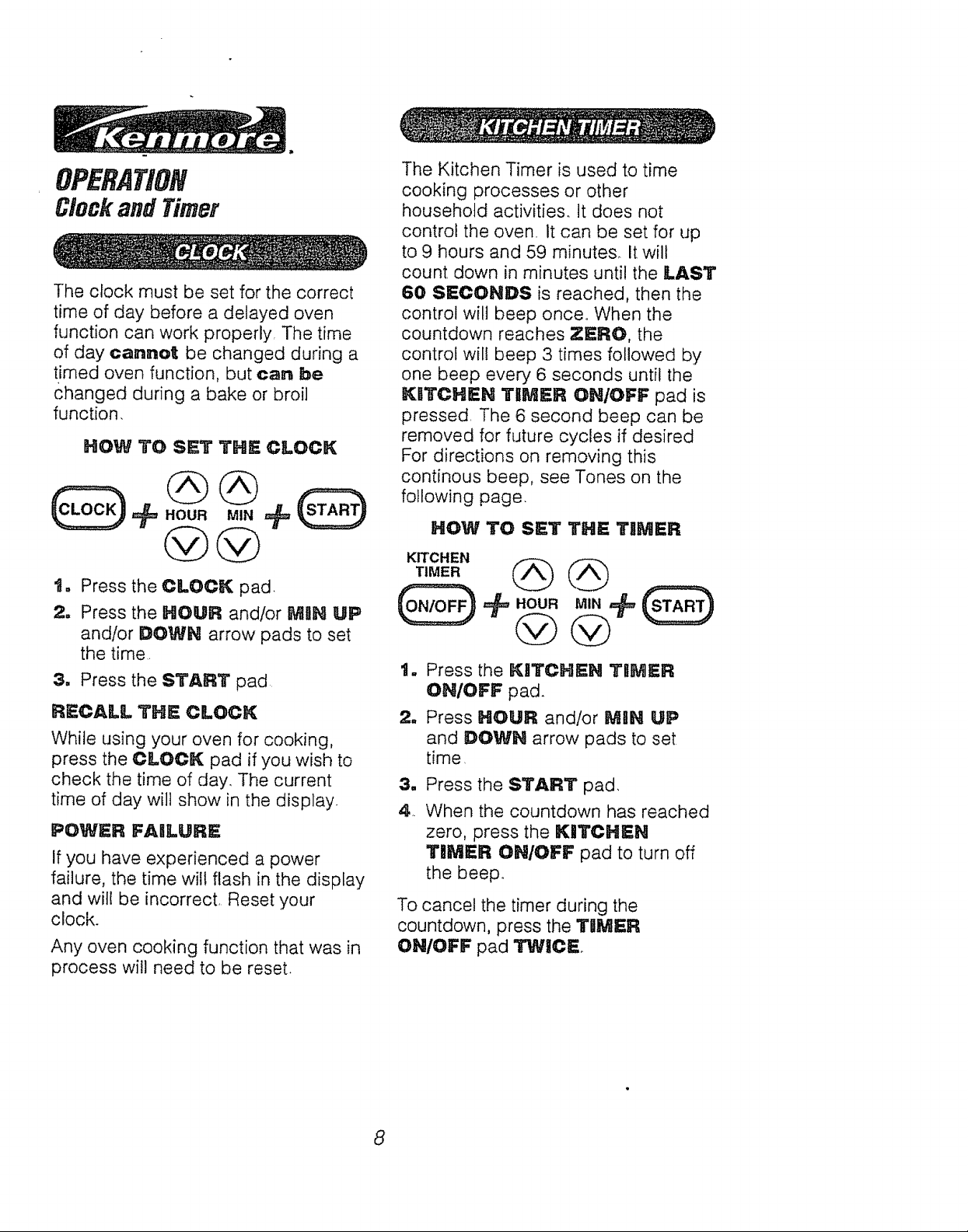
OPERATION
Clockand Timer
The clock must be set for the correct
time of day before a delayed oven
function can work properly, The time
of day cannot be changed during a
timed oven function, but can be
Changed during a bake or broil
function.
HOW TO SET THE CLOCK
t. Press the CLOCK pad,
2. Press the HOUR and/or MIIN UP
and/or DOWN arrow pads to set
the time.
3, Press the START pad
RECALL THE CLOCK
While using your oven for cooking,
press the CLOCK pad if you wish to
check the time of day, The current
time of day will show in the display.
POWER FAILURE
if you have experienced a power
failure, the time will flash in the display
and will be incorrect, Reset your
clock.
Any oven cooking function that was in
process will need to be reset_
The Kitchen Timer is used to time
cooking processes or other
household activities. It does not
control the oven, It can be set for up
to 9 hours and 59 minutes. It will
count down in minutes until the LAST
60 SECONDS is reached, then the
control will beep once_ When the
countdown reaches ZERO, the
control will beep 3 times followed by
one beep every 6 seconds until the
KITCHEN TRUER OHIOFF pad is
pressed, The 6 second beep can be
removed for future cycles if desired
For directions on removing this
continous beep, see Tones on the
following page.
HOW TO SET THE TIMER
il. Press the KJTCHEH TnMER
OH/OFF pad.
2. Press HOUR and/or MIH UP
and DOWH arrow pads to set
time,
3. Press the START pad,
4_ When the countdown has reached
zero, press the KIITCHEH
TBMER ON/OFF pad to turn off
the beepo
To cancel the timer during the
countdown, press the TIMER
ON/OFF pad TWICE°
8
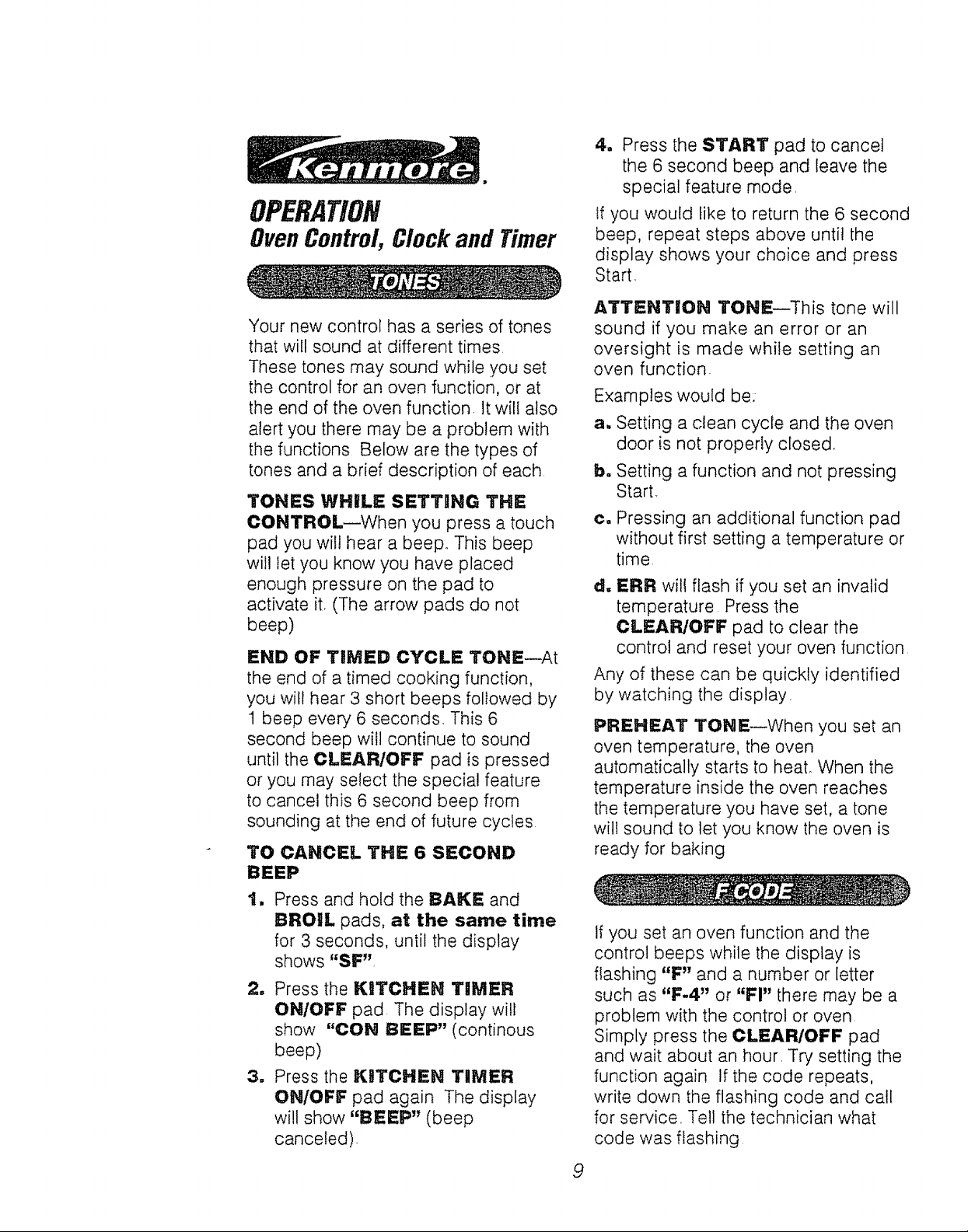
OPERATION
OvenControl, C/oclrand Timer
Your new control has a series of tones
that will sound at different times.
These tones may sound while you set
the control for an oven function, or at
the end of the oven function. It will also
alert you there may be a problem with
the functions Below are the types of
tones and a brief description of each
TONES WHILE SETTLING THE
CONTROL--When you press a touch
pad you wilt hear a beep_ This beep
will let you know you have placed
enough pressure on the pad to
activate it. (The arrow pads do not
beep)
END OF TIMED CYCLE TONE--At
the end of a timed cooking function,
you will hear 3 short beeps followed by
t beep every 6 seconds, This 6
second beep will continue to sound
until the CLEAR/OFF pad is pressed
or you may select the special feature
to cancel this 6 second beep from
sounding at the end of future cycles
TO CANCEL THE 6 SECOND
BEEP
4. Press the START pad to cancel
the 6 second beep and leave the
special feature mode,
If you would like to return the 6 second
beep, repeat steps above until the
display shows your choice and press
Start,
ATTENTION TONE--This tone will
sound if you make an error or an
oversight is made while setting an
oven function.
Examples would be.
a. Setting a clean cycle and the oven
door is not properly closed.
b. Setting a function and not pressing
Start_
c. Pressing an additional function pad
without first setting a temperature or
time
d. ERR witi flash if you set an invalid
temperature Press the
CLEAR/OFF pad to clear the
control and reset your oven function
Any of these can be quickly identified
by watching the display.
PREHEAT TONE--When you set an
oven temperature, the oven
automatically starts to heal When the
temperature inside the oven reaches
the temperature you have set, a tone
will sound to let you know the oven is
ready for baking
lm Press and hold the BAKE and
BROIL pads, at the same time
for 3 seconds, until the display
shows "SF"
2, Press the KITCHEN TIMER
ONIOFF pad. The display will
show "CON BEEP" (continous
beep)
3, Press the KITCHEN TIMER
OHfOFF pad again The display
will show "BEEP" (beep
canceled).
If you set an oven function and the
control beeps while the display is
flashing "F" and a number or letter
such as "F-4" or "FI" there may be a
problem with the control or oven
Simply press the CLEAR/OFF pad
and wait about an hour, Try setting the
function again If the code repeats,
write down the flashing code and call
for service, Tell the technician what
code was flashing
9
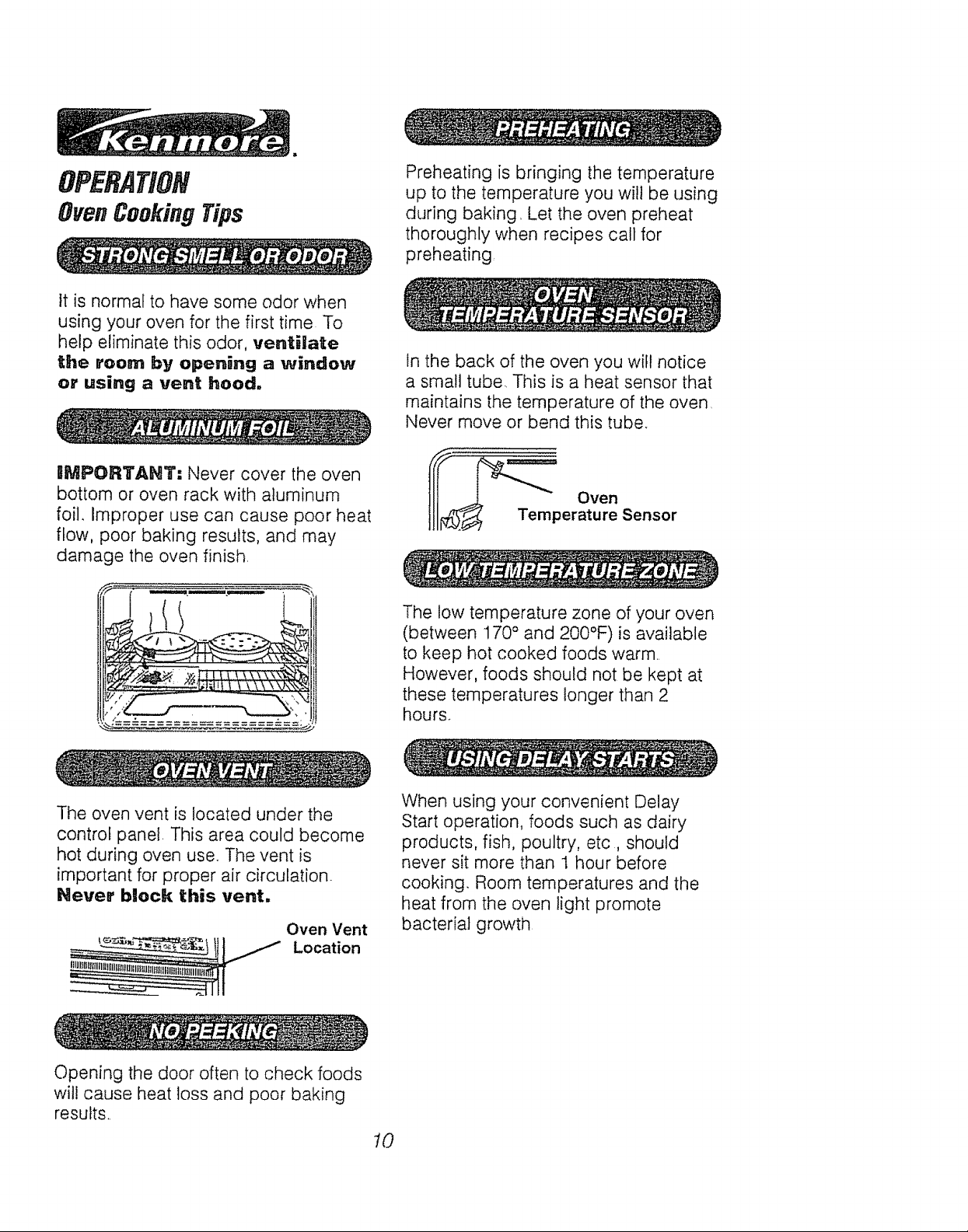
OPERATION
OvenCookingTips
tt is normal to have some odor when
using your oven for the first time To
help eliminate this odor, ventilate
the room by opening a window
or using a vent hood,
RMPORTANT= Never cover the oven
bottom or oven rack with aluminum
foil. Improper use can cause poor heat
flow, poor baking results, and may
damage the oven finish.
Preheating is bringing the temperature
up to the temperature you wil! be using
during baking, Let the oven preheat
thoroughly when recipes call for
preheating,
In the back of the oven you will notice
a small tube. This is a heat sensor that
maintains the temperature of the oven.
Never move or bend this tube.
Oven
111 Temperature Sensor
The low temperature zone of your oven
(between 170° and 200°F) is available
to keep hot cooked foods warm.
However, foods should not be kept at
these temperatures longer than 2
hours.
The oven vent is located under the
control panel. This area could become
hot during oven use.. The vent is
important for proper air circulation_
Never block this vent,
Oven Vent
Location
Opening the door often to check foods
wit! cause heat loss and poor baking
results,.
When using your convenient Delay
Start operation, foods such as dairy
products, fish, poultry, etc, should
never sit more than 1 hour before
cooking. Room temperatures and the
heat from the oven light promote
bacteria] growth
10
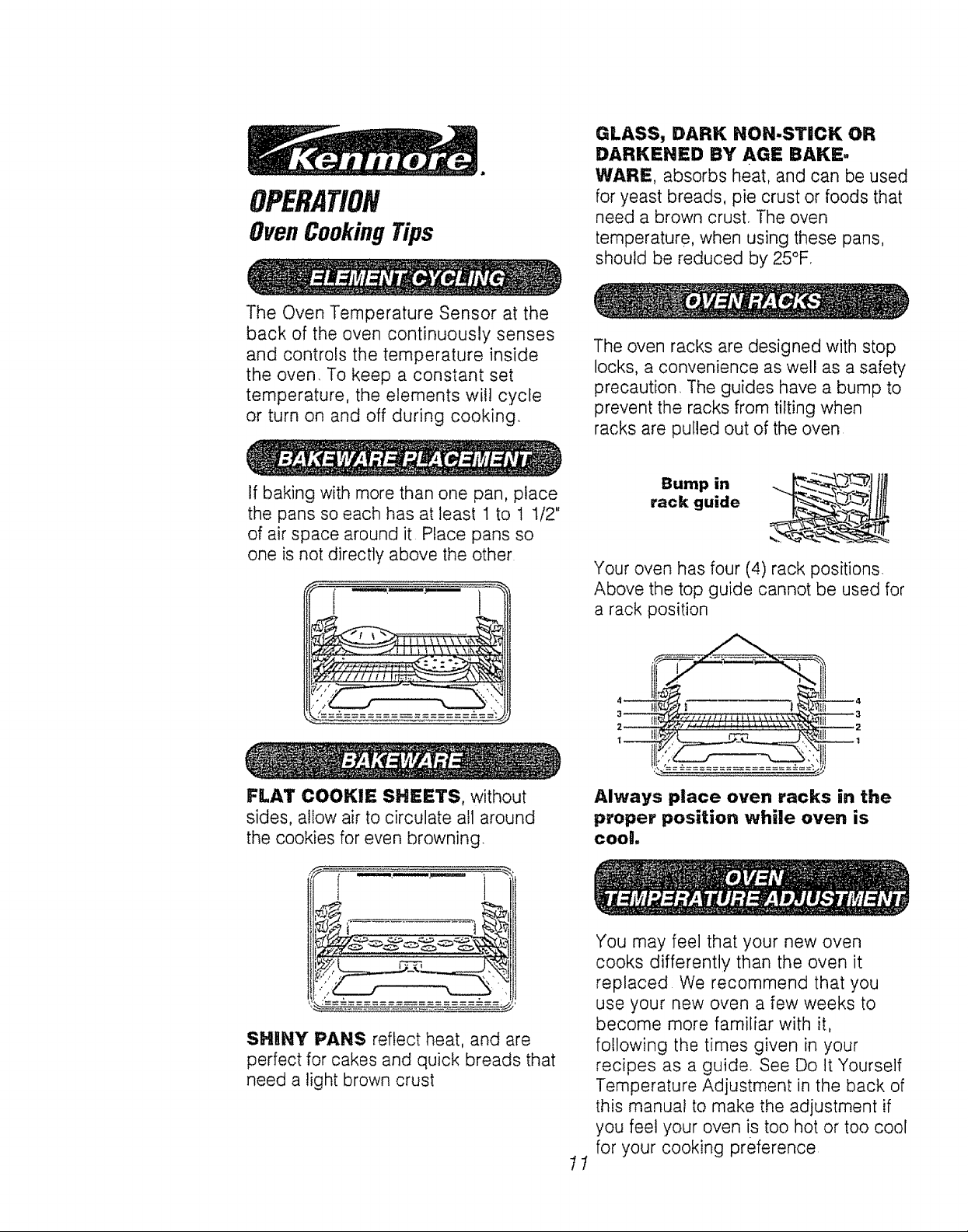
OPERATION
OvenCookingTips
The Oven Temperature Sensor at the
back of the oven continuously senses
and controls the temperature inside
the oven. To keep a constant set
temperature, the elements will cycle
or turn on and off during cooking.
GLASS, DARK NON-STICK OR
DARKENED BY AGE BAKE-
WARE, absorbs heat, and can be used
for yeast breads, pie crust or foods that
need a brown crust° The oven
temperature, when using these pans,
should be reduced by 25°F,
The oven racks are designed with stop
locks, a convenience as well as a safety
precaution. The guides have a bump to
prevent the racks from tilting when
racks are pulled out of the oven
If baking with more than one pan, place
the pans so each has at least I to 1 1/2"
of air space around it Place pans so
one is not directly above the other
i : , : }
_*__& ............... &__\ •
FLAT COOKIE SHEETS, without
sides, allow air to circulate at1around
the cookies for even browning.
Bump in
rack guide
Your oven has four (4) rack positions,
Above the top guide cannot be used for
a rack position
_4
--3
_2
Always place oven racks in the
proper position while oven is
cooh
SHRNY PANS reflect heat, and are
perfect for cakes and quick breads that
need a light brown crust
You may feel that your new oven
cooks differently than the oven it
replaced We recommend that you
use your new oven a few weeks to
become more familiar with it,
following the times given in your
recipes as a guide. See Do it Yourself
Temperature Adjustment in the back of
this manual to make the adjustment if
you feel your oven is too hot or too cool
for your cooking preference
II
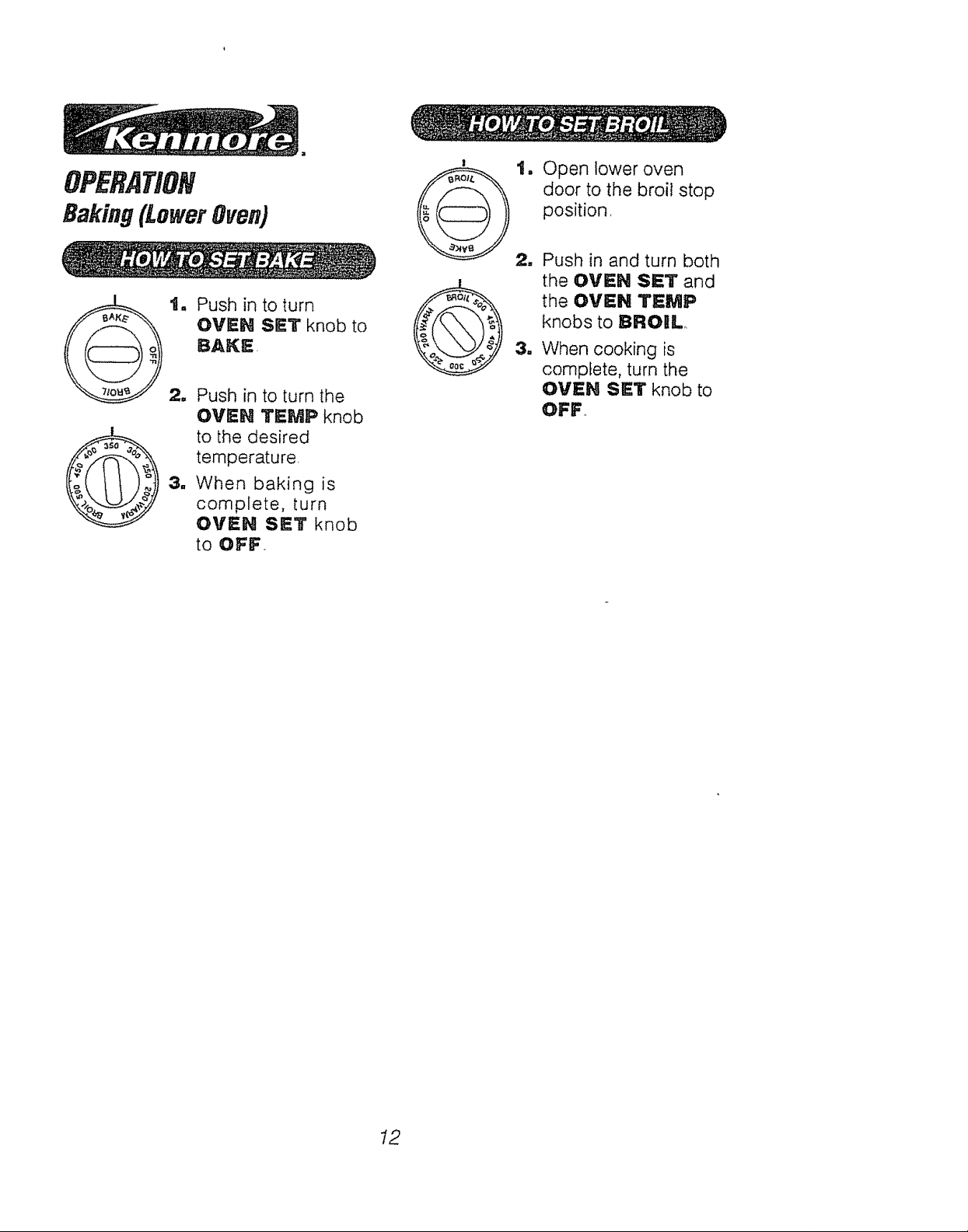
OPERATION
Baking(LowerOven)
OVEH SET knob to
BAKE,
t. Push in to turn
2. Push in to turn the
OVEN TEMP knob
__ to the desired
_ 3. When baking is
_i__ temperature'
complete, turn
OVEN SET knob
to OFF.
!
t. Open lower oven
door to the broil stop
position
2. Push in and turn both
the OVEH SET and
the OVEH TEMP
knobs to BROIL.
3. When cooking is
complete, turn the
OVEH SET knob to
OFF_
12
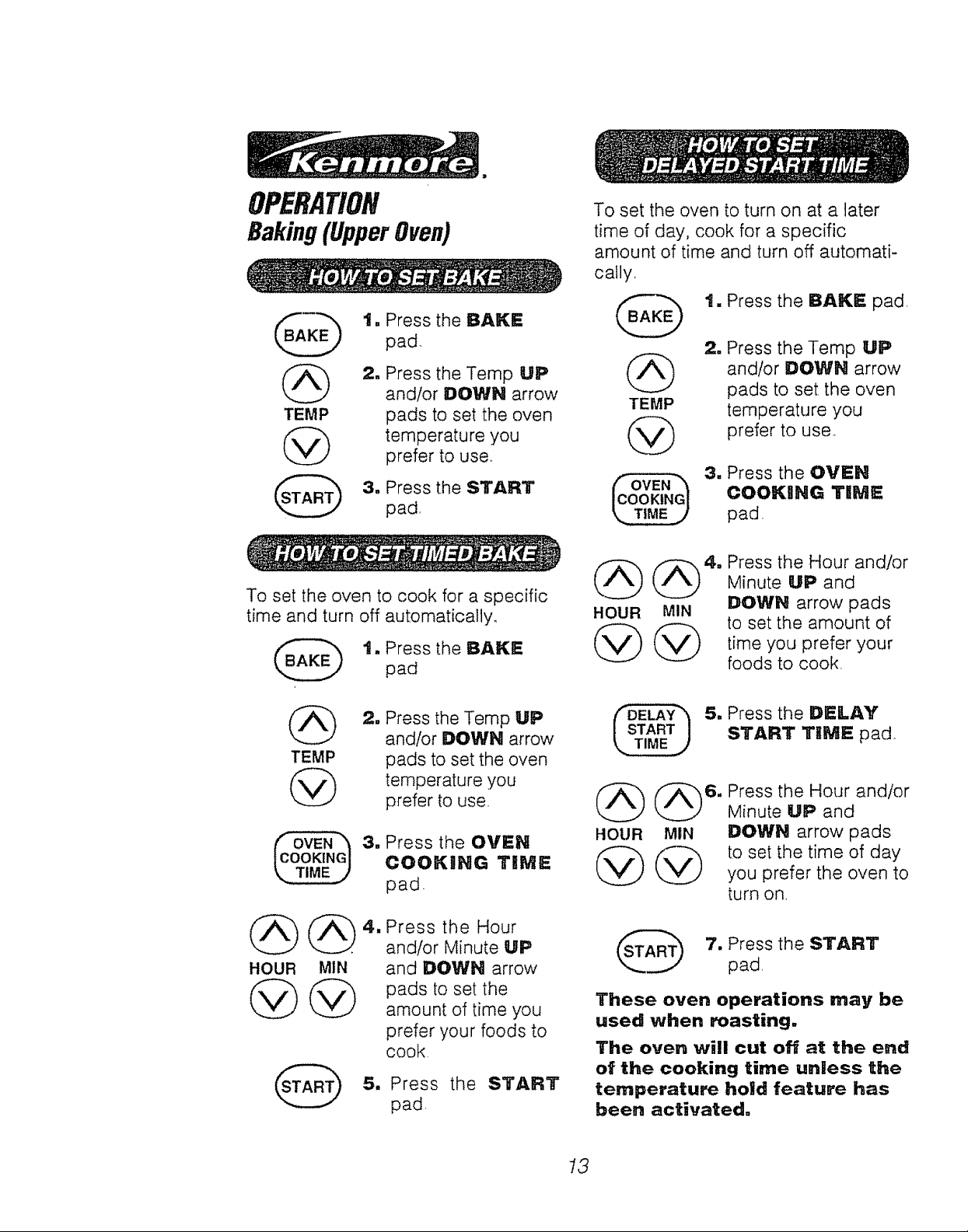
OPERATION
Baking(UpperOven)
1=
Press the BAKE
pad..
m
Press the Temp UP
@
TEMP
@
To set the oven to cook for a specific
time and turn off automatically.
and/or DOWN arrow
pads to set the oven
temperature you
prefer to use.
3. Press the START
pad.
t. Press the BAKE
pad
To set the oven to turn on at a later
time of day, cook for a specific
amount of time and turn off automati-
cally.
1. Press the BAKE pad,
=
Press the Temp UP
and/or DOWN arrow
TEMP
@
HOUR MIN
@@
pads to set the oven
temperature you
prefer to use..
m
Press the OVEN
COOKIING TIIME
pad=
Press the Hour and!or
Minute UP and
DOWN arrow pads
to set the amount of
time you prefer your
foods to cook.
TEMP
@
HOUR MIN
@@
Press the Temp UP
2.
and/or DOWN arrow
pads to set the oven
temperature you
prefer to use,
Press the OVEN
COOKING TiME
pad.
Press the Hour
and/or Minute UP
and DOWN arrow
pads to set the
amounL of time you
prefer your foods to
cook
m
Press the START
pad,
Press the DELAY
START TIME pad
Press the Hour and!or
Minute UP and
HOUR MIN
@@
These oven operations may be
used when roasting.
The oven will cut off at the end
of the cooking time unless the
temperature hold feature has
been activated=
DOWN arrow pads
to set the time of day
you prefer the oven to
turn on.
7. Press the START
pad,
I3
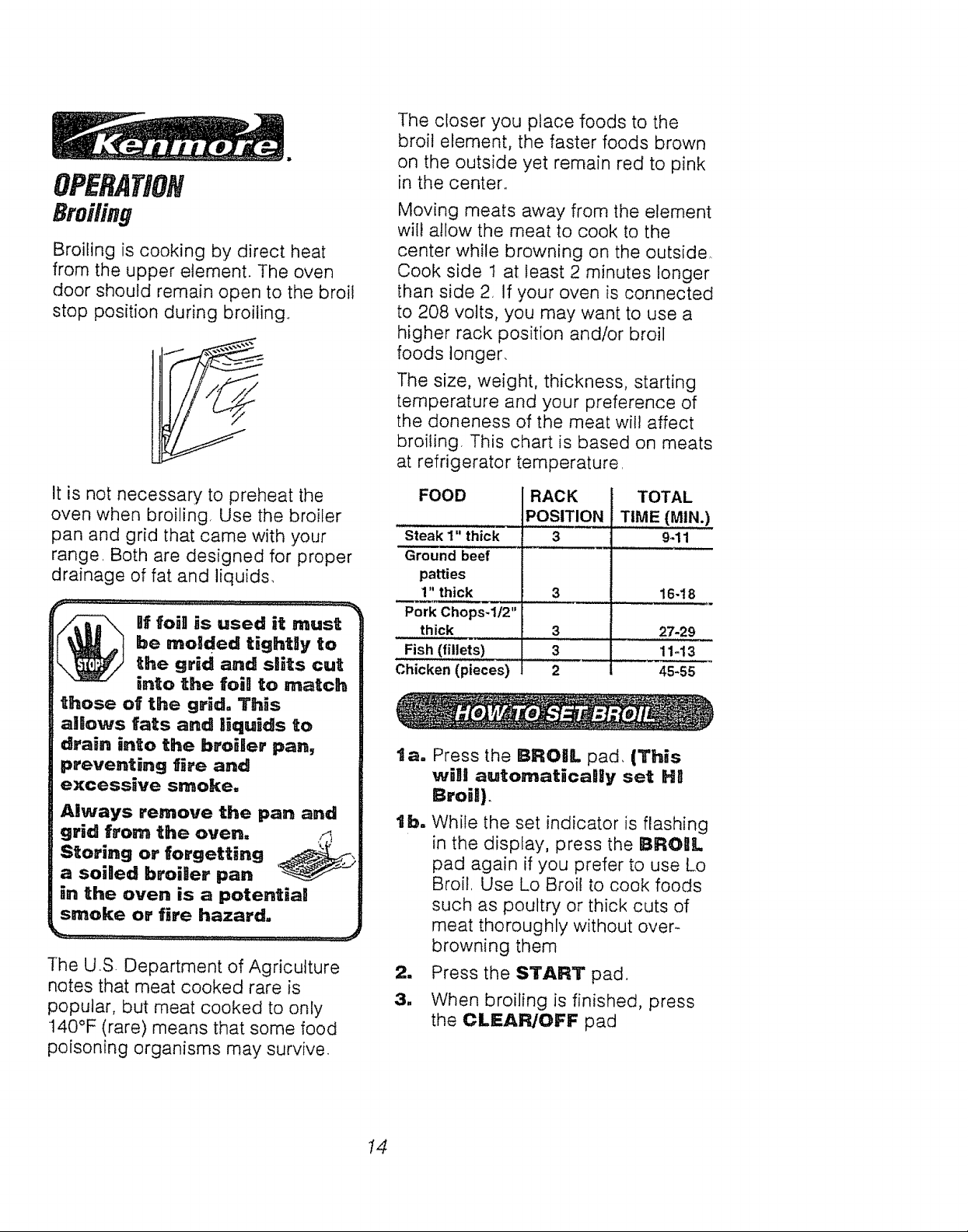
OPERATION
Broiling
Broiling is cooking by direct heat
from the upper element, The oven
door should remain open to the broil
stop position during broiling.
The closer you place foods to the
broil element, the faster foods brown
on the outside yet remain red to pink
in the center.
Moving meats away from the element
will allow the meat to cook to the
center while browning on the outside,
Cook side 1 at least 2 minutes longer
than side 2, If your oven is connected
to 208 volts, you may want to use a
higher rack position and/or broil
foods longer,
The size, weight, thickness, starting
temperature and your preference of
the doneness of the meat will affect
broiling, This chart is based on meats
at refrigerator temperature
It is not necessary to preheat the
oven when broiling, Use the broiler
pan and grid that came with your
range Both are designed for proper
drainage of fat and liquids,
be molded tightny to
lf foia is used it must
the grid and slits cut
into the foi! to match
those of the grid: This
allows fats and liquids to
drain into the broiler pan,
preventing five and
excessive smoke.
Always remove the pan and
grid from the oven:
Storing or forgetting
a soiUed broi_er pan
The US Department of Agriculture
notes that meat cooked rare is
popular, but meat cooked to only
140°F (rare) means that some food
poisoning organisms may survive.
FOOD
Ground beef
patties
1" thick 3 16-18
Pork Chops-l/2"
thick 3 27-29
Fish (fillets) 3 11-13
Chicken (pieces) 2 45-55
ta=
Press the BROIL pad, (This
RACK
POSITION
3Steak 1" thick
TOTAL
TIME (MIN.)
9-11
will automaticaBly set H!
Broil).
lb.
While the set indicator is flashing
in the display, press the 113ROIIL
pad again if you prefer to use Lo
Broil Use Lo Broil to cook foods
such as poultry or Lhick cuts of
meat thoroughly without over-
browning them
2. Press the START pad,
3. When broiling is finished, press
the CLEAR/OFF pad
14
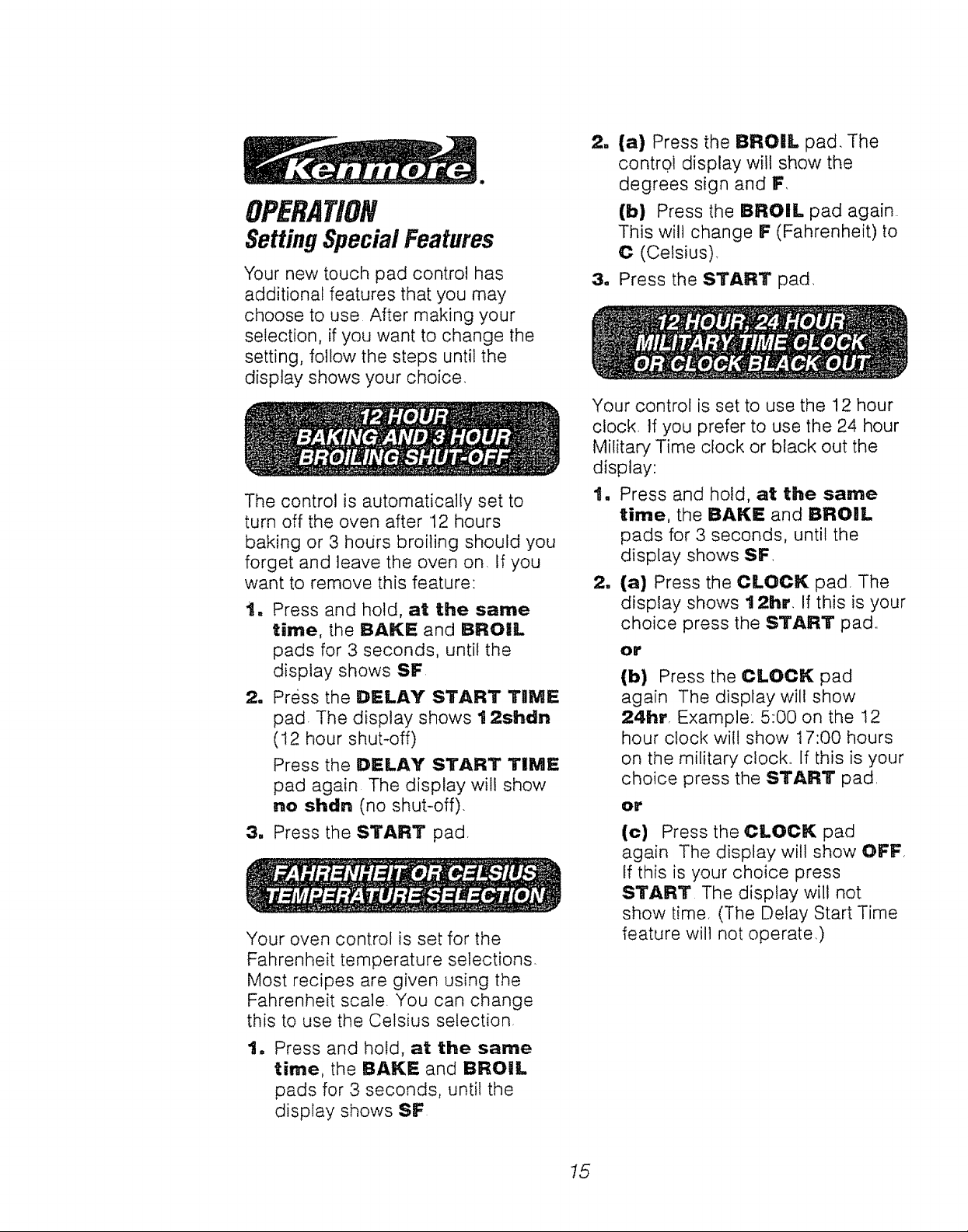
OPERATION
SettingSpecial Features
'four new touch pad control has
additional features that you may
choose to use After making your
selection, if you want to change the
setting, follow the steps until the
display shows your choice.
The control is automatically set to
turn off the oven after 12 hours
baking or 3 hours broiling should you
forget and leave the oven on, If you
want to remove this feature:
i. Press and hold, at the same
time, the BAKE and BROIL.
pads for 3 seconds, until the
display shows SF
2, Press the DELAY START TIME
pad. The display shows 1 2shdn
(12 hour shut-off)
Press the DELAY START TIME
pad again The display will show
no shdn (no shut-off).
3. Press the START pad,
Your oven control is set for the
Fahrenheit temperature selections.
Most recipes are given using the
Fahrenheit scale. You can change
this to use the Celsius selection,
2. (a) Press the BROIL pad. The
control display will show the
degrees sign and F,
(b} Press the BROIl., pad again
This will change F (Fahrenheit) to
O (Celsius)_
3. Press the START pad,
Your control is set to use the 12 hour
clock, tf you prefer to use the 24 hour
Military Time clock or black out the
display:
1. Press and hold, at the same
time, the BAKE and BROIL,
pads for 3 seconds, until the
display shows SF,
2. (a) Press the CLOCK pad, The
display shows 12hr, If this is your
choice press the START pad.,
or
(b) Press the CL,OCK pad
again The display will show
24hr, Example: 5:00 on the 12
hour clock wilt show 17:00 hours
on the military clock, If this is your
choice press the START pad,
or
(c) Press the CLOCK pad
again The display will show OFF,
If this is your choice press
START The display will not
show time, (The Delay Start Time
feature will not operate.)
1. Press and hold, at the same
time, the BAKE and BROIL
pads for 3 seconds, until the
display shows SF
15
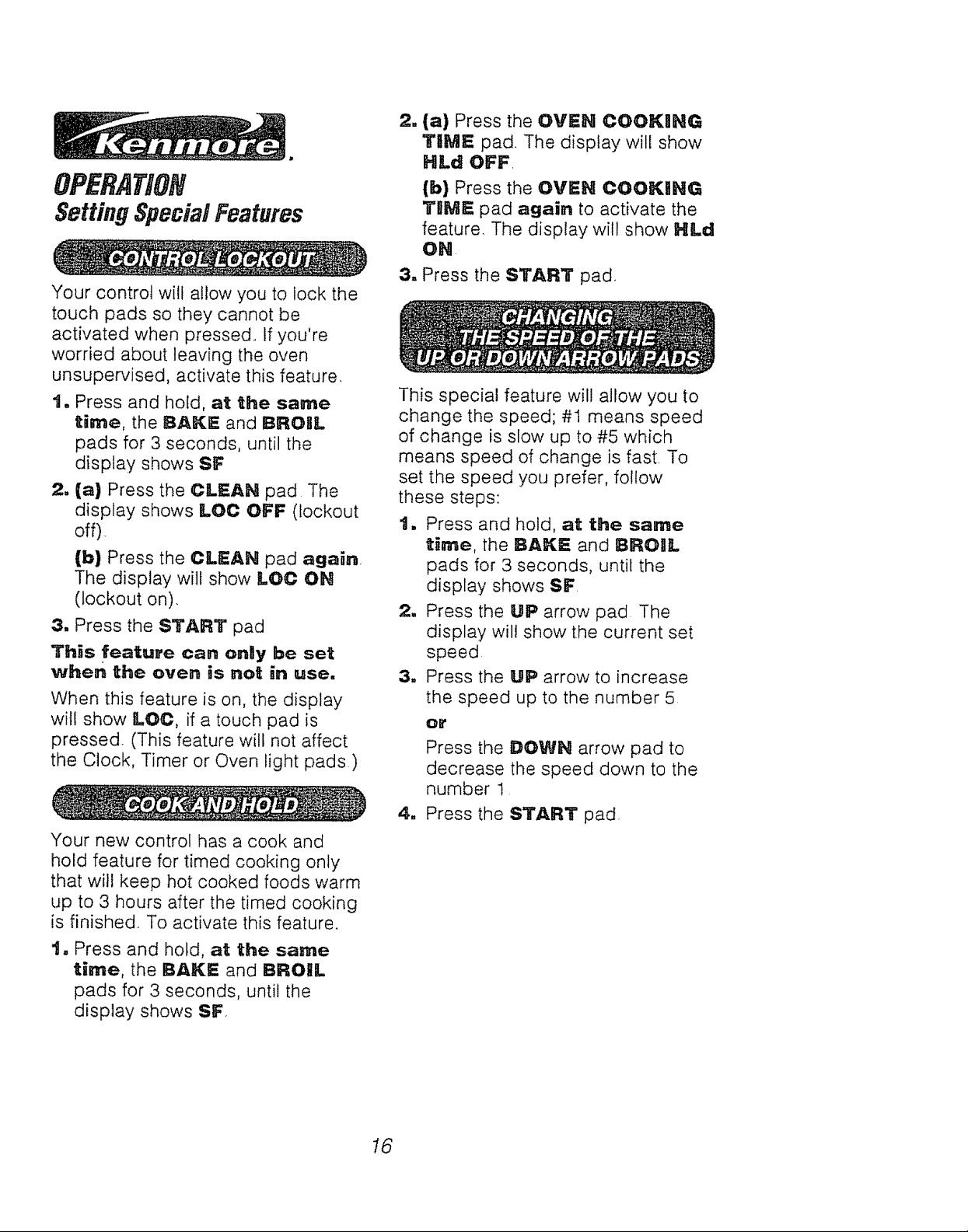
OPERATION
Setting SpecialFeatures
Your control will allow you to lock the
touch pads so they cannot be
activated when pressed. If you're
worried about leaving the oven
unsupervised, activate this feature.
t. Press and hold, at the same
time, the BAKE and BROBL
pads for 3 seconds, until the
display shows SF
2. (a) Press the CLEAN pad The
display shows LOC OFF (lockout
off).
(b) Press the CLEAN pad again,
The display will show LOC OH
(lockout on).
3, Press the START pad
This feature can onlly be set
when the oven is not in use.
When this feature is on, the display
will show LOC, if a touch pad is
pressed. (This feature will not affect
the Clock, Timer or Oven light pads)
Your new control has a cook and
hold feature for timed cooking only
that will keep hot cooked foods warm
up to 3 hours after the timed cooking
is finished. To activate this feature.
11
(a) Press the OVEN COOKliHG
TiME pad. The display v/ill show
HILd OFF,
(b) Press the OVEH COOKING
'TDME pad again to activate the
feature. The display will show HL, d
OH
3, Press the START pad,
This special feature will allow you to
change the speed; #1 means speed
of change is slow up to #5 which
means speed of change is fast. To
set the speed you prefer, follow
these steps:
1. Press and hold, at the same
time, the BAKE: and BROIL
pads for 3 seconds, until the
display shows SF
2. Press the UP arrow pad The
display wilt show the current set
speed
3. Press the UP arrow to increase
the speed up to the number 5
or
Press the DOWH arrow pad to
decrease the speed down to the
number I
4R
Press the START pad.
t. Press and hold, at the same
time, the BAKE and BROIL
pads for 3 seconds, until the
display shows SF,
!6
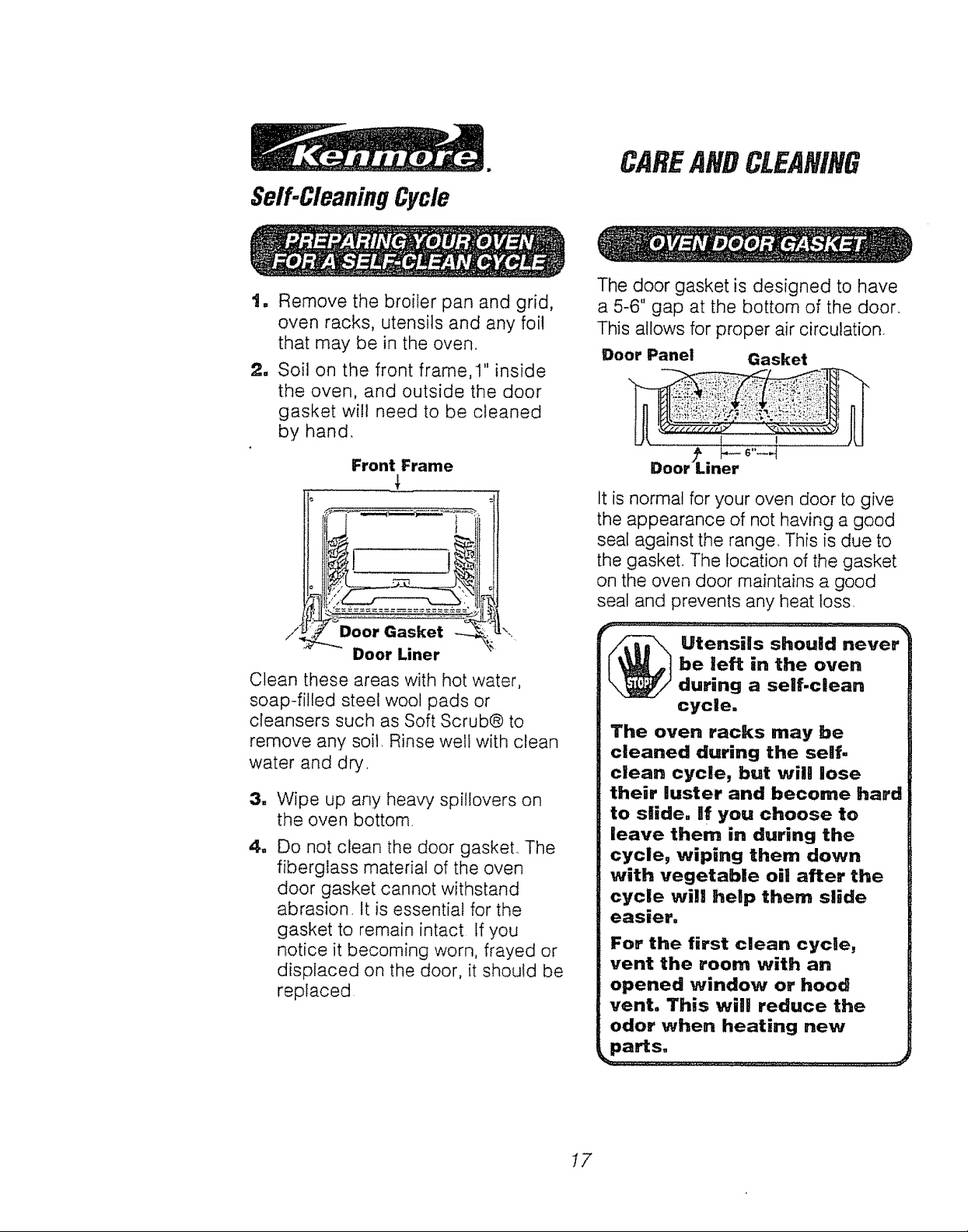
Self-CleaningCycle
1. Remove the broiler pan and grid,
oven racks, utensils and any foil
that may be in the oven_
2. Soil on the front frame, 1" inside
the oven, and outside the door
gasket will need to be cleaned
by hand,
Front Frame
CAREANDCLEANI#6
The door gasket is designed to have
a 5-6" gap at the bottom of the door.
This allows for proper air circulation.
Door Panel Gasket
UE___ _ L tLI
uoor Liner
It is normal for your oven door to give
the appearance of not having a good
seal against the range, This is due to
the gaskeL The location of the gasket
on the oven door maintains a good
seal and prevents any heat loss,
Door Gasket
Door Liner
Clean these areas with hot water,
soap-filled steel wool pads or
cleansers such as Soft Scrub@ to
remove any soil, Rinse well with clean
water and dry,
3. Wipe up any heaw spiflovers on
the oven bottom
4. Do not clean the door gasket. The
fiberglass material of the oven
door gasket cannot withstand
abrasion It is essential for the
gasket to remain intact If you
notice it becoming worn, frayed or
displaced on the door, it should be
replaced
Utensils should never
be left in the oven
during a self.clean
cycle.
The oven racks may be
cleaned during the self-
clean cycle, but wile lose
their luster and become hard
to slide. Ill you choose to
leave them in during the
cycle, wiping them down
with vegetable oil after the
cycle will help them slide
easier,
For the first clean cycle,
vent the room with an
opened window or hood
vent, This will reduce the
odor when heating new
parts.
17
