Kenmore 79539113600, LSC27970ST Owner’s Manual
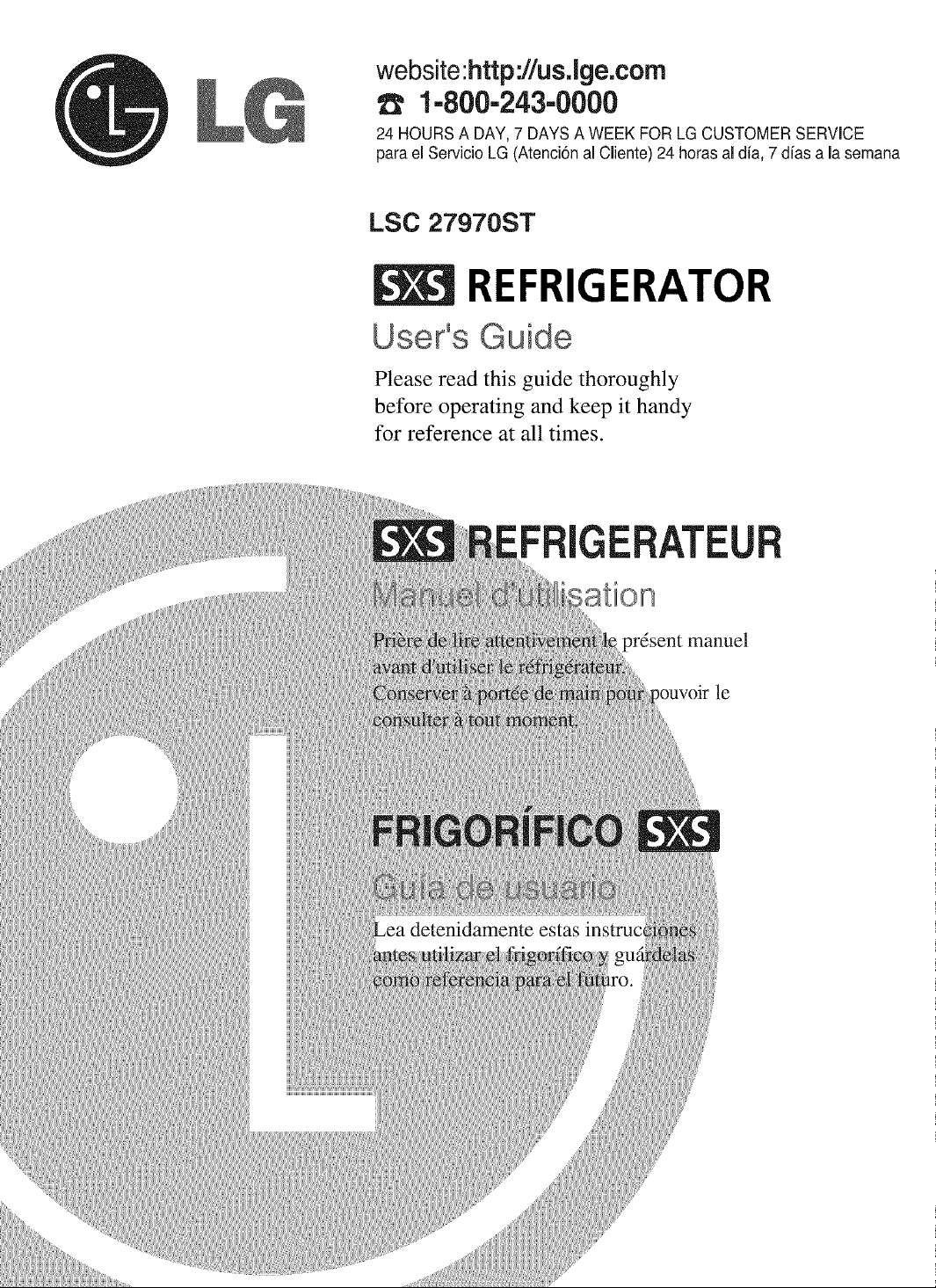
website:http://us.ige.com
1-800-243-0000
24 HOURSA DAY, 7 DAYSAWEEK FORLGCUSTOMERSERVICE
para el Servicio LG (Atenci6nal Cliente) 24 horasal dia, 7 dias a la semana
LSC 27970ST
REFRIGERATOR
User's Guide
Please read this guide thoroughly
before operating and keep it handy
for reference at all times.
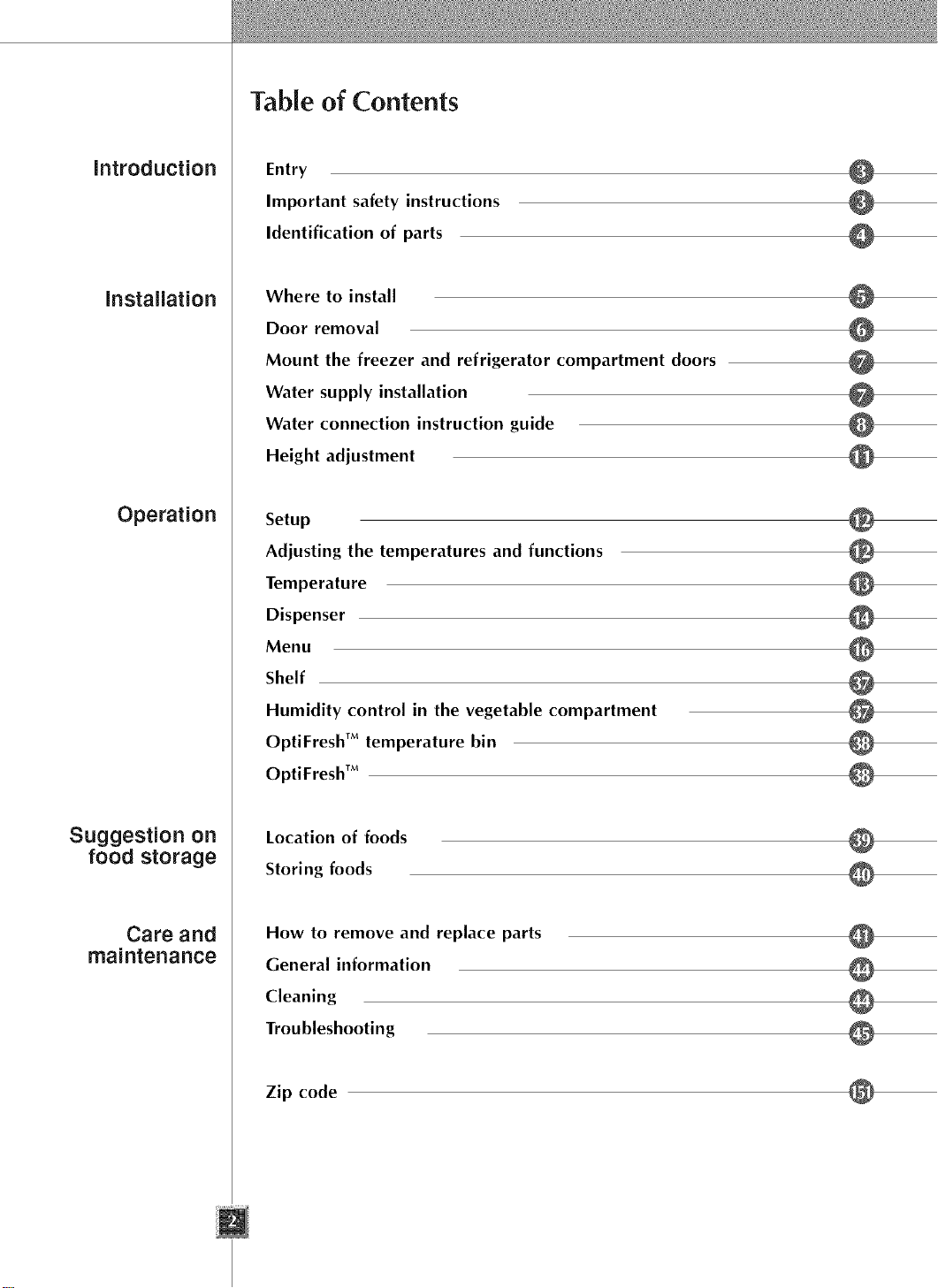
Table of Contents
introduction
Installation
Operation
Entry
Important safety instructions
Identification of parts
Where to install
Door removal
Mount the freezer and refrigerator compartment doors
Water supply installation
Water connection instruction guide
Height adjustment
Setup
Adjusting the temperatures and functions
Temperature
Dispenser
Menu
Shelf
@
@
@
@
@
@
®
@
@
Suggestion on
food storage
Care and
maintenance
Humidity control in the vegetable compartment
OptiFresh TM temperature bin
OptiFresh TM
Location of foods
Storing foods
How to remove and replace parts
General information
Cleaning
Troubleshooting
Zip code
@
@
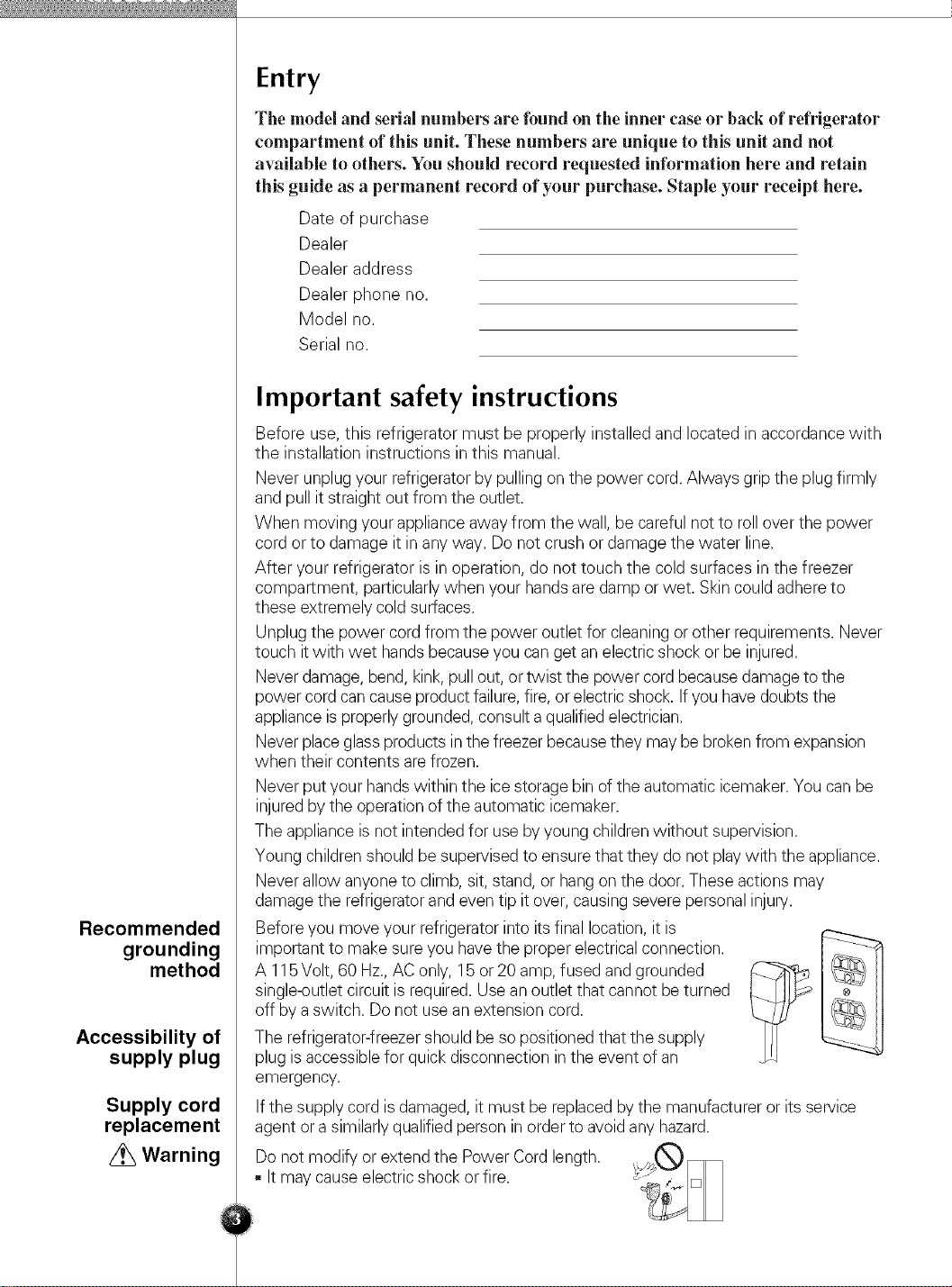
Recommended
grounding
method
Accessibility of
supply plug
Supply cord
replacement
Warning
Entry
The model and serial numbers are [bund on the inner case or back of refrigerator
compartment of this unit. These numbers are unique to this unit and not
available to others. You should record requested infm'mation here and retain
this guide as a pernmnent recm'd of your purchase. Staple your receipt here.
Date of purchase
Dealer
Dealer address
Dealer phone no.
Model no.
Serial no.
Important safety instructions
Before use, this refrigerator must be properly installedand located in accordance with
the installation instructions in this manual.
Never unplug your refrigeratorby pulling on the power cord. Always grip the plug firmly
and pull it straight out from the outlet.
When moving your applianceaway from the wall, be careful not to roll over the power
cord or to damage it in any way. Do net crush or damage the water line.
After your refrigerator is in operation, do not touch the cold surfaces in the freezer
compartment, particularlywhen your handsaredamp or wet. Skin could adhere to
these extremely cold surfaces.
Unplugthe power cord from the power outlet for cleaningorother requirements. Never
touch it with wet handsbecauseyou can get an electric shock or be injured.
Never damage,bend, kink, pull out, or twist the power cordbecause damage to the
power cord can causeproduct failure, fire, or electric shock. If you havedoubts the
applianceis properlygrounded, consult a qualified electrician.
Never placeglass products inthe freezer becausethey may be brokenfrom expansion
when their contents are frozen.
Never put your handswithin the icestoragebin of the automatic icemaker.You can be
injured bythe operation of the automatic icemaker.
The appliance is not intended for use by young childrenwithout supervision.
Young childrenshould be supervised to ensure that they do not playwith the appliance.
Never allow anyone to climb, sit, stand, or hangon the door.These actions may
damage the refrigeratorand even tip it over, causing severe personal injury.
Before you move your refrigerator into its final location, it is
important to make sure you have the proper electricalconnection. [ _1
A 115Volt, 60 Hz., AC only, 15 or 20 amp, fused and grounded
single-outlet circuit is required. Use an outlet that cannot be turned
off by aswitch. De not use an extension cord.
The refrigerator-freezershould be sopositioned that the supply
plug isaccessible for quick disconnection inthe event of an
emergency.
If the supply cord is damaged, it must be replaced by the manufacturer or its service
agent ora similarlyqualified person in order to avoid any hazard.
Do not modify or extend the Power Cord length.
• It may cause electric shock orfire.
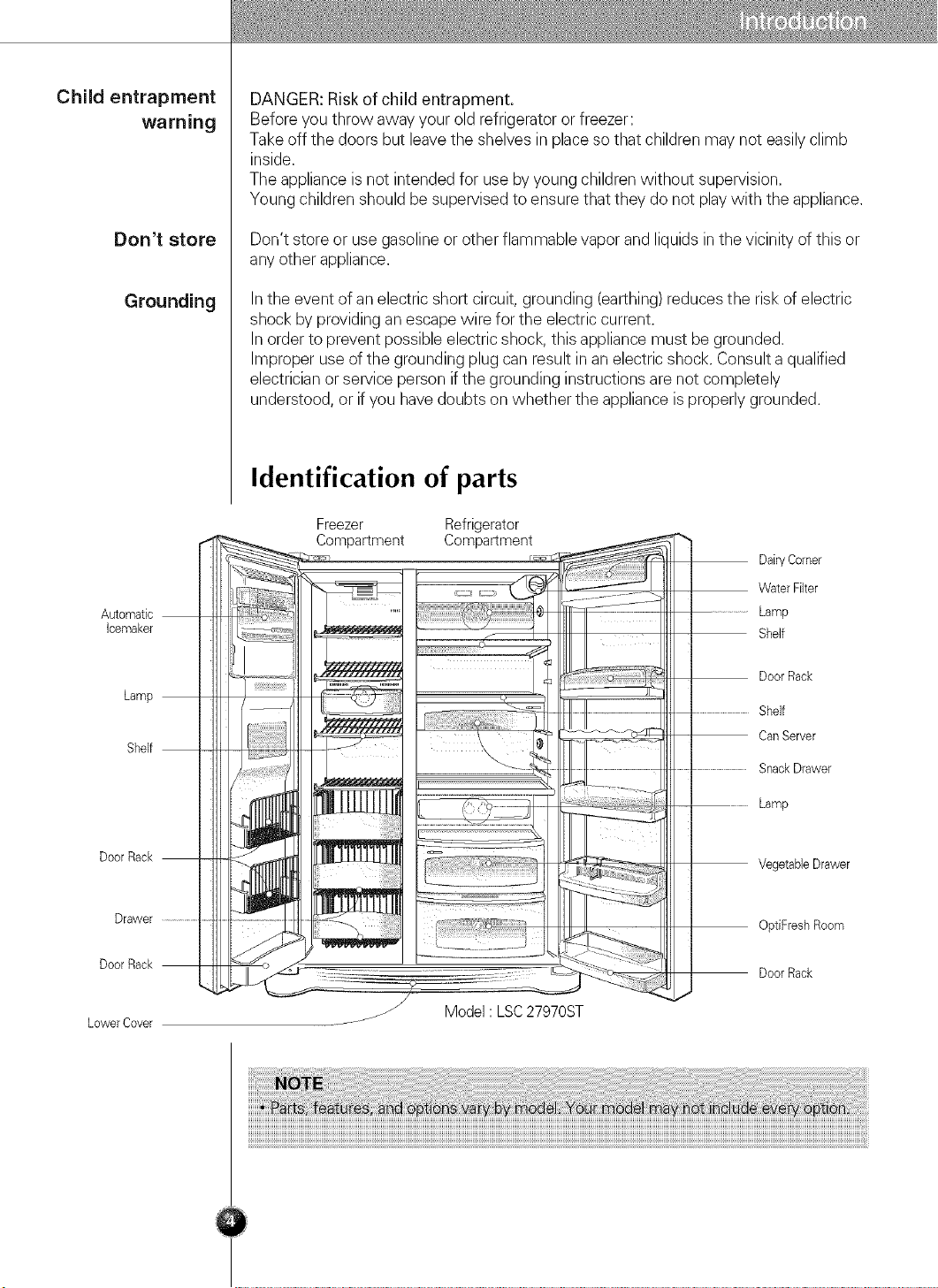
Child entrapment
warning
DANGER: Risk of child entrapment.
Before you throw away your old refrigerator or freezer:
Take off the doors but leavethe shelves in placeso that children may not easily climb
inside.
Theappliance isnot intended for use by young children without supervision.
Young children should be supervised to ensure that they do not playwith the appliance.
Don't store
Grounding
Automatic
Icemaker
Lamp
Shelf
Don't store or usegasoline or other flammable vapor and liquids inthe vicinity of this or
any other appliance.
Inthe event of an electric short circuit, grounding (earthing)reduces the risk of electric
shock by providingan escape wire for the electric current.
Inorder to prevent possible electric shock, this appliancemust be grounded.
Improper use of the grounding plug can result in an electric shock. Consult a qualified
electrician or service person ifthe grounding instructions are not completely
understood, or if you havedoubts on whether the appliance is properly grounded.
Identification of parts
Freezer Refrigerator
Compartment Compartment
I DairyCorner
I
I Water Filter
Lamp
Shelf
I
I
DoorRack
I
] Shelf
I Can Server
.........._...............................SnackDrawer
/
I
DoorRack
Drawer
Door Rack
LowerCover
Model : LSC27970ST
..........Lamp
I
Vegetable Drawer
= OptiFreshRoom
I
1 DoorRack
J
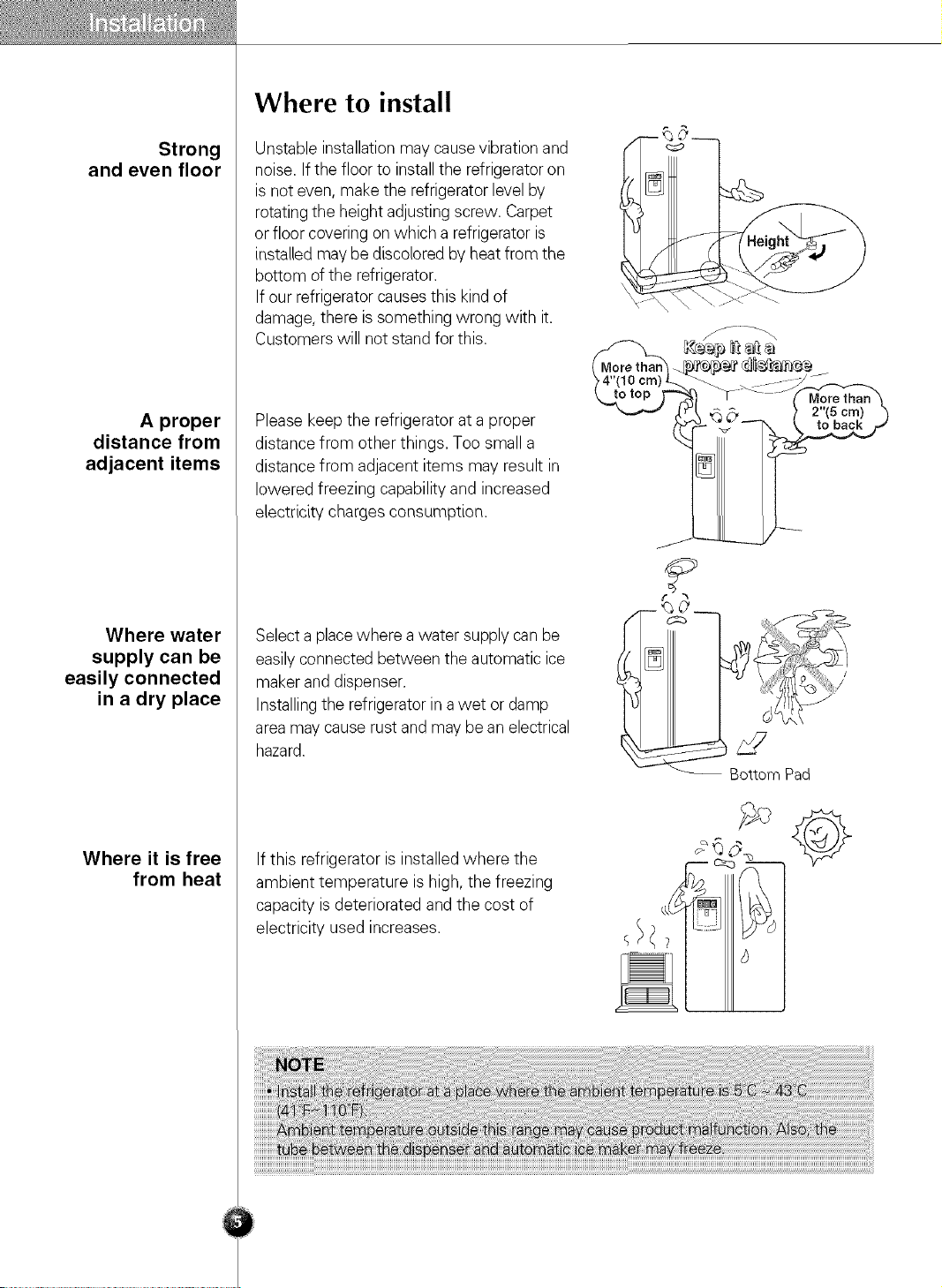
Where to install
Strong
and even floor
A proper
distance from
adjacent items
Where water
supply can be
easily connected
in a dry place
Unstable installation may causevibration and
noise. If the floor to installthe refrigerator on
is not even, make the refrigerator levelby
rotating the height adjusting screw. Carpet
or floor covering on which a refrigerator is
installed may be discolored by heatfrom the
bottom of the refrigerator.
If our refrigerator causesthis kindof
damage, there is something wrong with it.
Customers will not stand for this.
,4"(10
Pleasekeep the refrigerator at a proper
distance from other things. Too small a
distance from adjacent items may result in
lowered freezing capability and increased
electricity charges consumption.
Select a placewhere a water supply canbe
easilyconnected between the automatic ice
maker and dispenser.
Installingthe refrigerator in awet or damp
area may cause rust and may be an electrical
hazard.
Bottom Pad
Where it is free
from heat
If this refrigerator is installed where the
ambient temperature is high, the freezing
capacity is deteriorated and the cost of
electricity used increases.
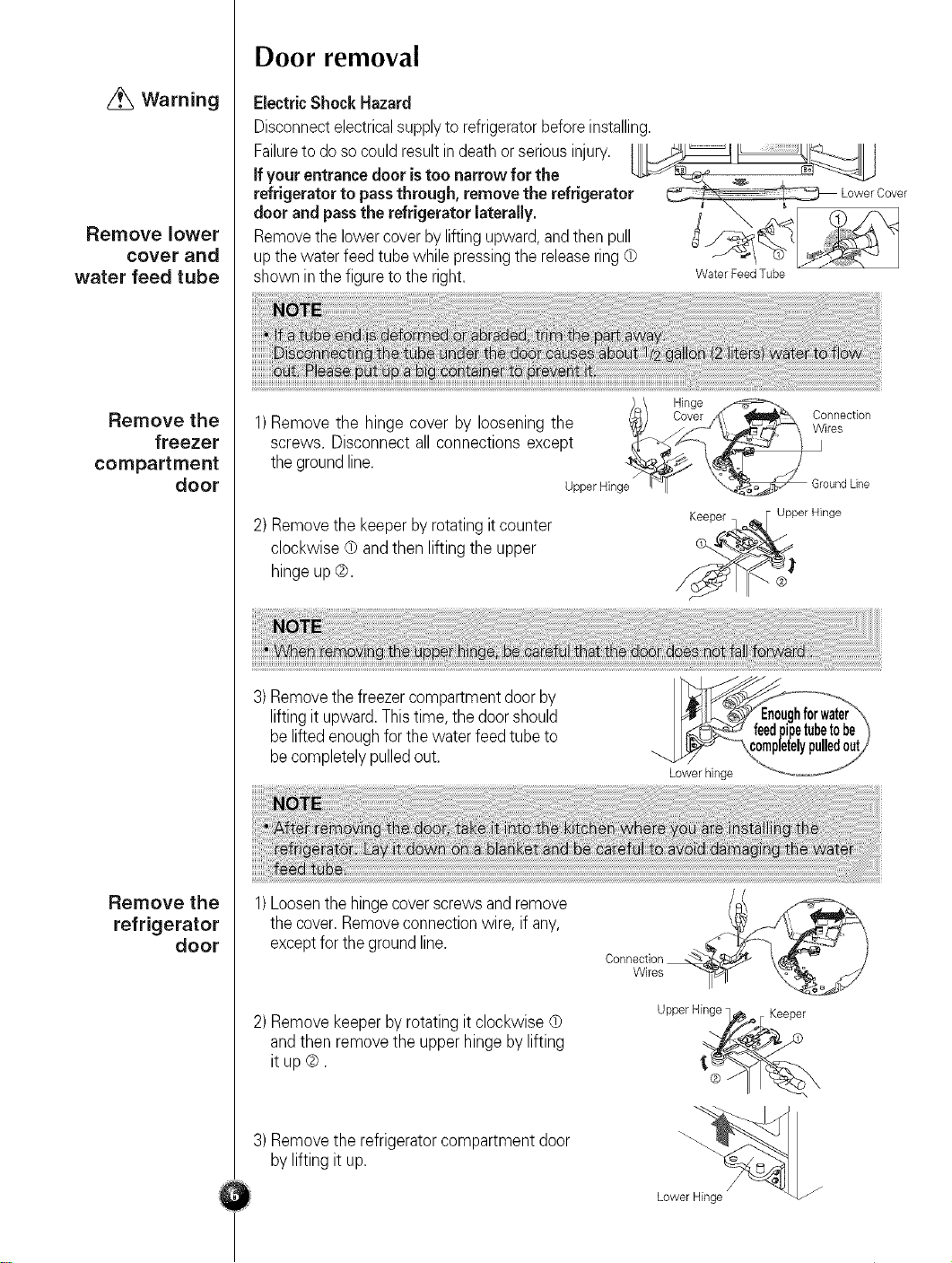
Door removal
Warning
Remove lower
cover and
water feed tube
Remove the
freezer
compartment
door
Electric Shock Hazard
Disconnectelectricalsupplyto refrigeratorbeforeinstalling.
Failureto do socould resultindeathorseriousinjury.
If yourentrancedoor istoo narrow for the
refrigeratorto passthrough, remove the refrigerator
door and passthe refrigeratorlaterally.
Removethe lowercover by liftingupward,andthenpull
up thewater feed tube while pressingthe releasering0
shown inthe figure to the right.
_t Hinge . _-
Water Feed Tube
1)Remove the Nnge cover by loosening tile _/ _rJ/_i_ c°rneneCt'on
screws. Disconnectall connections except _ _
the groundline. -_... _- _#
Upper Hinge I< "\_ GroundLine
2) Removethe keeperbyrotating it counter Keeper_pper Hinge
clockwise ¢ andthen lifting the upper
hingeup®. __m_,
Remove the
refrigerator
door
3) Removethe freezercompartmentdoorby
lifting it upward.Thistime, the doorshould
be lifted enoughfor the water feedtube to
be completelypulledout.
1)Loosenthe hingecoverscrews andremove
the cover.Removeconnectionwire, ifany,
exceptfor the groundline.
2) Removekeeper byrotating it clockwise
and then removethe upperhinge by lifting
it up ®.
3) Removethe refrigeratorcompartment door
bylifting it up.
I _ed pipetubetobe 1
Connection
Wires
Upper Hinge _/_..E Keeper
Lower Hinge
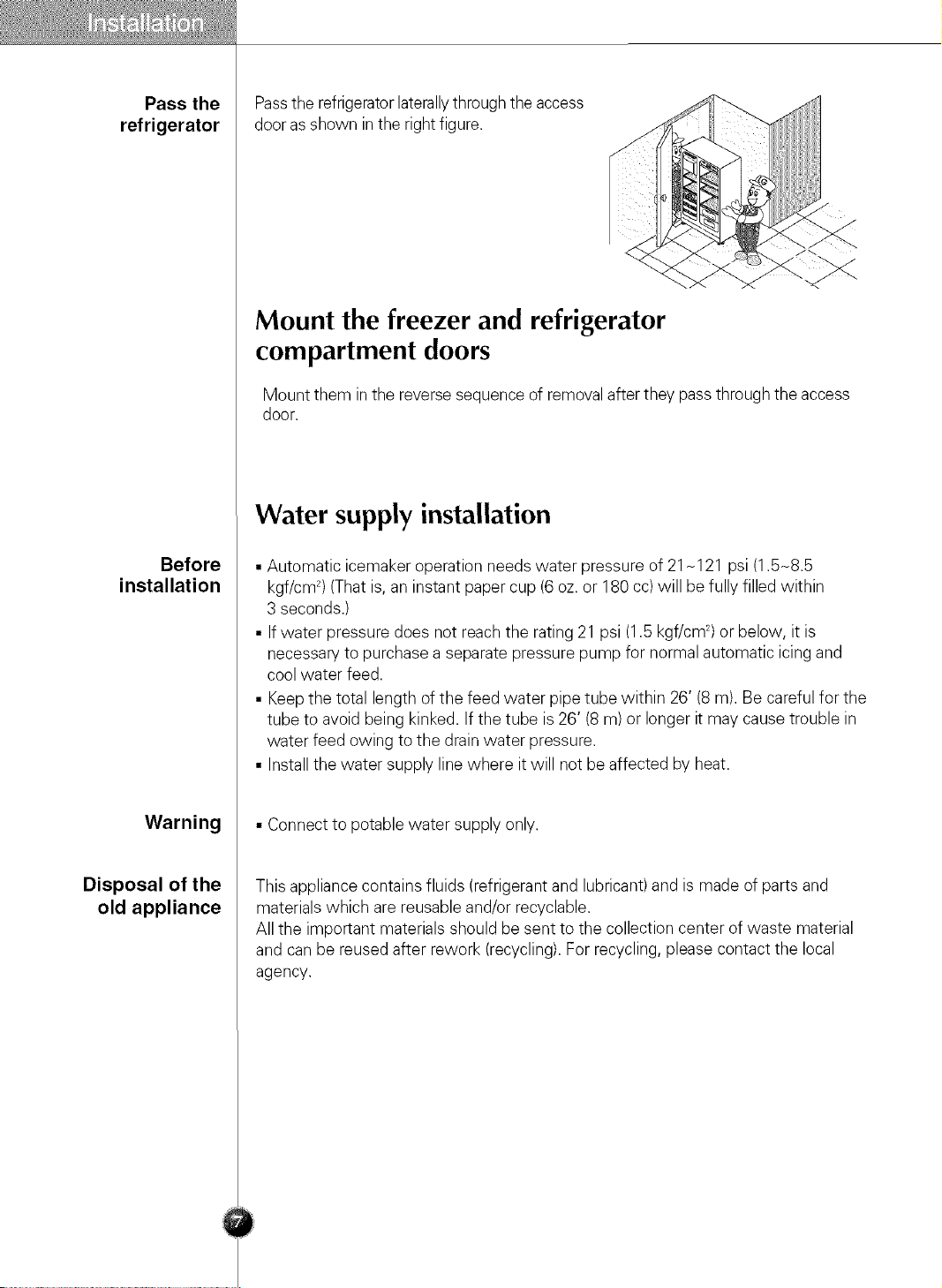
Pass the Passthe refrigeratorlaterallythrough the access
refrigerator door asshown in the right figure.
Mount the freezer and refrigerator
compartment doors
Mount them inthe reverse sequence of removalafterthey passthrough the access
door.
Water supply installation
Before
installation
Warning
Disposal of the
old appliance
• Automatic icemaker operation needs water pressure of 21N121psi (1.5N8.5
kgf/cm2)(That is, an instant paper cup (6 oz. or 180 cc)will be fully filled within
3 seconds.)
• If water pressure does not reach the rating 21 psi (1.5 kgf/cm2)or below, it is
necessary to purchase a separate pressure pump for normal automatic icing and
cool water feed.
• Keepthe total length of the feed water pipe tube within 26' (8 m). Be careful for the
tube to avoid being kinked. If the tube is26' (8 m) or longer it may cause trouble in
water feed owing to the drain water pressure.
• Install the water supply line where it will not be affected by heat.
• Connect to potable water supply only.
This appliance contains fluids (refrigerant and lubricant) and is made of parts and
materials which are reusable and/or recyclable.
All the important materials should be sent to the collection center of waste material
and canbe reused after rework (recycling). For recycling,please contact the local
agency.
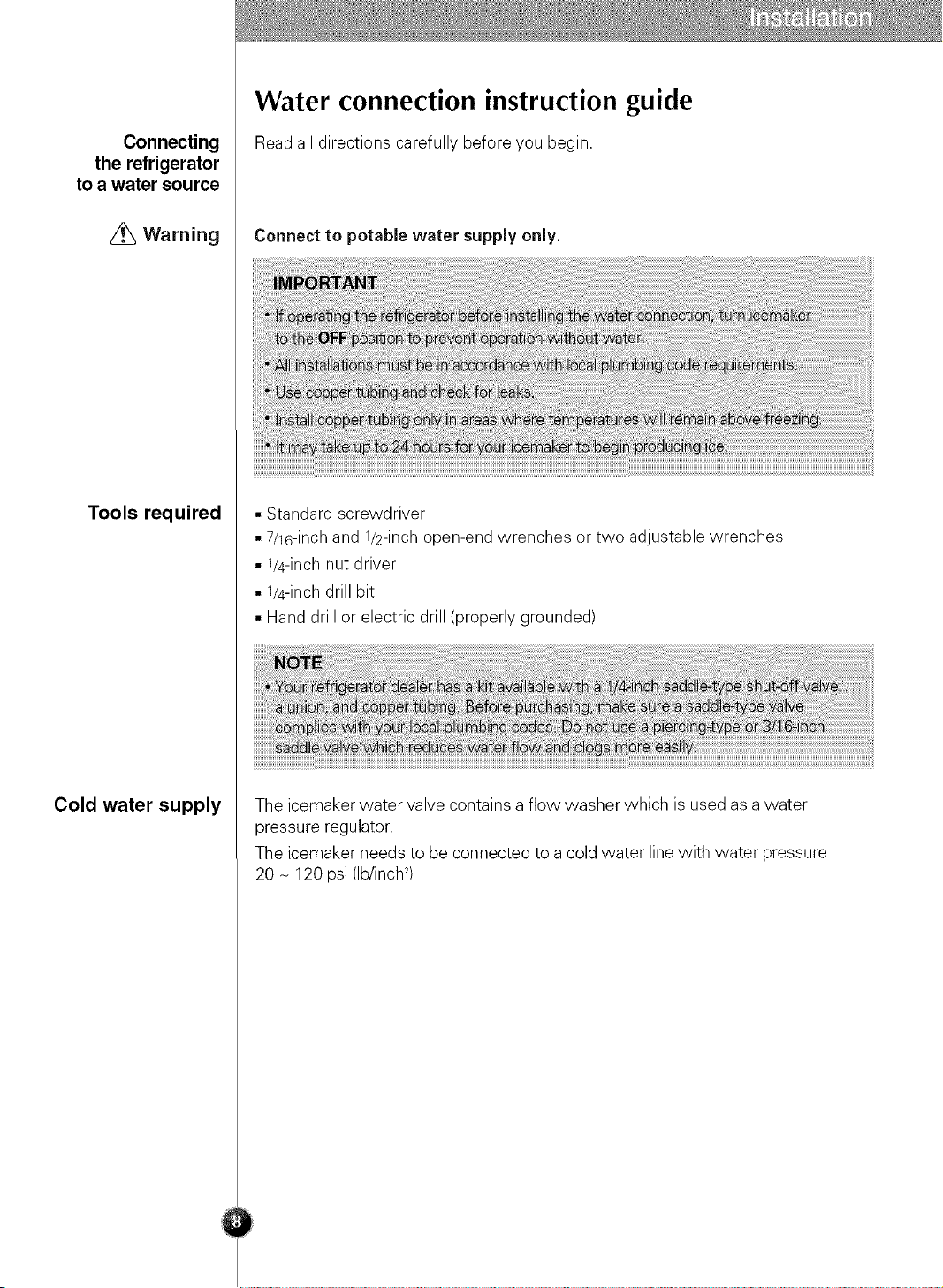
Water connection instruction guide
Connecting
the refrigerator
to a water source
Warning
Tools required
Read all directions carefully before you begin.
Connect to potable water supply only.
• Standard screwdriver
• 7/16-inchand 1/2-inchopen-end wrenches or two adjustable wrenches
• 1/4-inchnut driver
• 1/4-inchdrill bit
• Hand drill or electric drill (properly grounded)
Cold water supply
The icemaker water valve contains a flow washer which is used as awater
pressure regulator.
The icemaker needs to be connected to a cold water line with water pressure
20 - 120 psi (Ib/inch2)
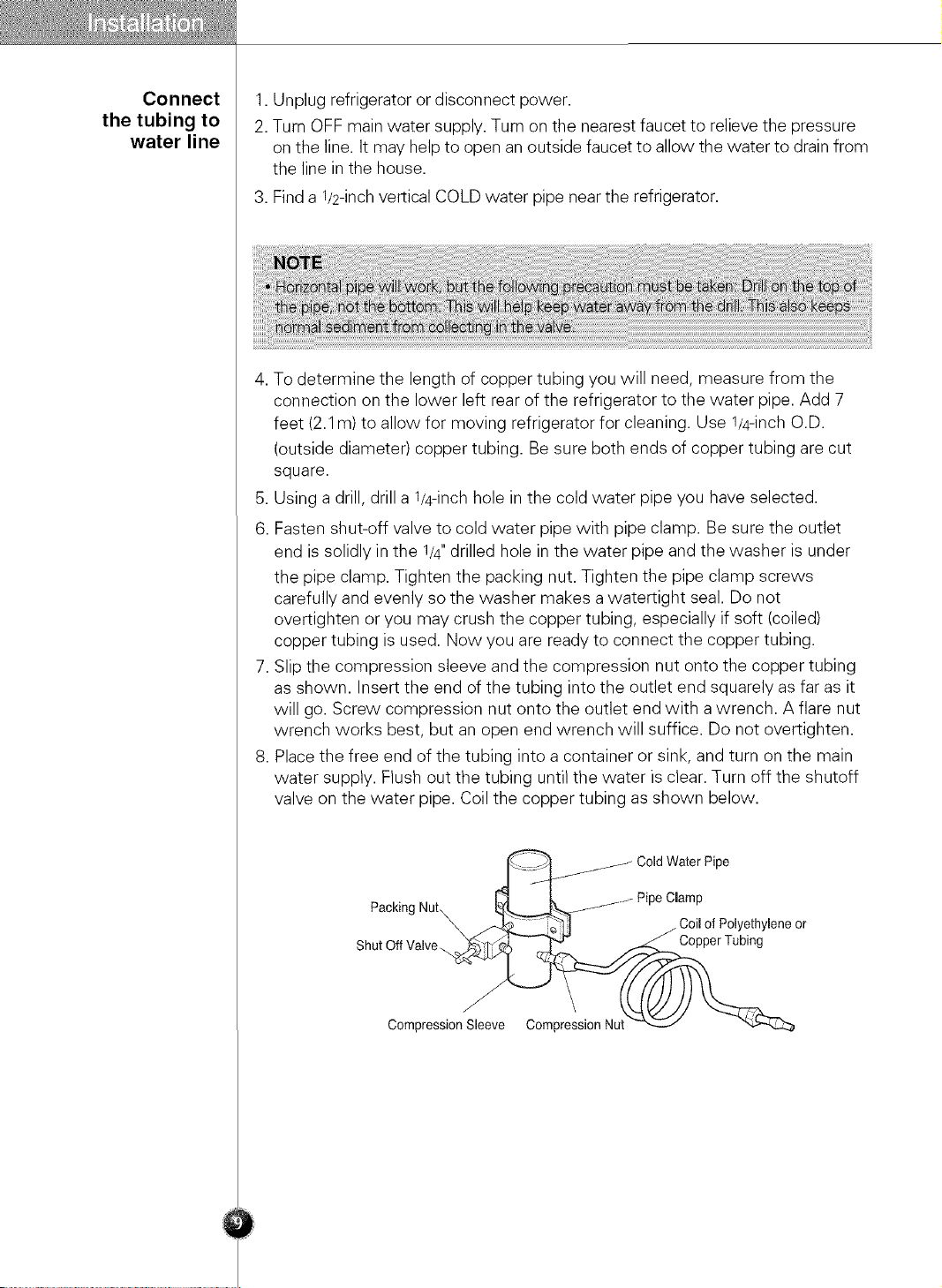
Connect
the tubing to
water line
1. Unplug refrigerator or disconnect power.
2. Turn OFF main water supply. Turn on the nearest faucet to relieve the pressure
on the line. It may help to open an outside faucet to allow the water to drain from
the line in the house.
3. Finda 1/2-inchvertical COLD water pipe near the refrigerator.
4. To determine the length of copper tubing you will need, measure from the
connection on the lower left rear of the refrigerator to the water pipe. Add 7
feet (2.1m) to allow for moving refrigerator for cleaning. Use 1/4-inchO.D.
(outside diameter) copper tubing. Be sure both ends of copper tubing are cut
square.
5. Using a drill, drill a 1/4-inchhole in the cold water pipe you have selected.
6. Fasten shut-off valve to cold water pipe with pipe clamp. Be sure the outlet
end is solidly in the 1/4"drilled hole in the water pipe and the washer is under
the pipe clamp. Tighten the packing nut. Tighten the pipe clamp screws
carefully and evenly so the washer makes a watertight seal. Do not
overtighten or you may crush the copper tubing, especially if soft (coiled)
copper tubing is used. Now you are ready to connect the copper tubing.
7. Slip the compression sleeve and the compression nut onto the copper tubing
as shown. Insert the end of the tubing into the outlet end squarely as far as it
will go. Screw compression nut onto the outlet end with a wrench. A flare nut
wrench works best, but an open end wrench will suffice. Do not overtighten.
8. Place the free end of the tubing into a container or sink, and turn on the main
water supply. Flush out the tubing until the water is clear. Turn off the shutoff
valve on the water pipe. Coil the copper tubing as shown below.
Packing Nut,
Shut Off
Compression Sleeve Compression Nu
Water Pipe
/_ Coil of Polyethylene or
Copper Tubing
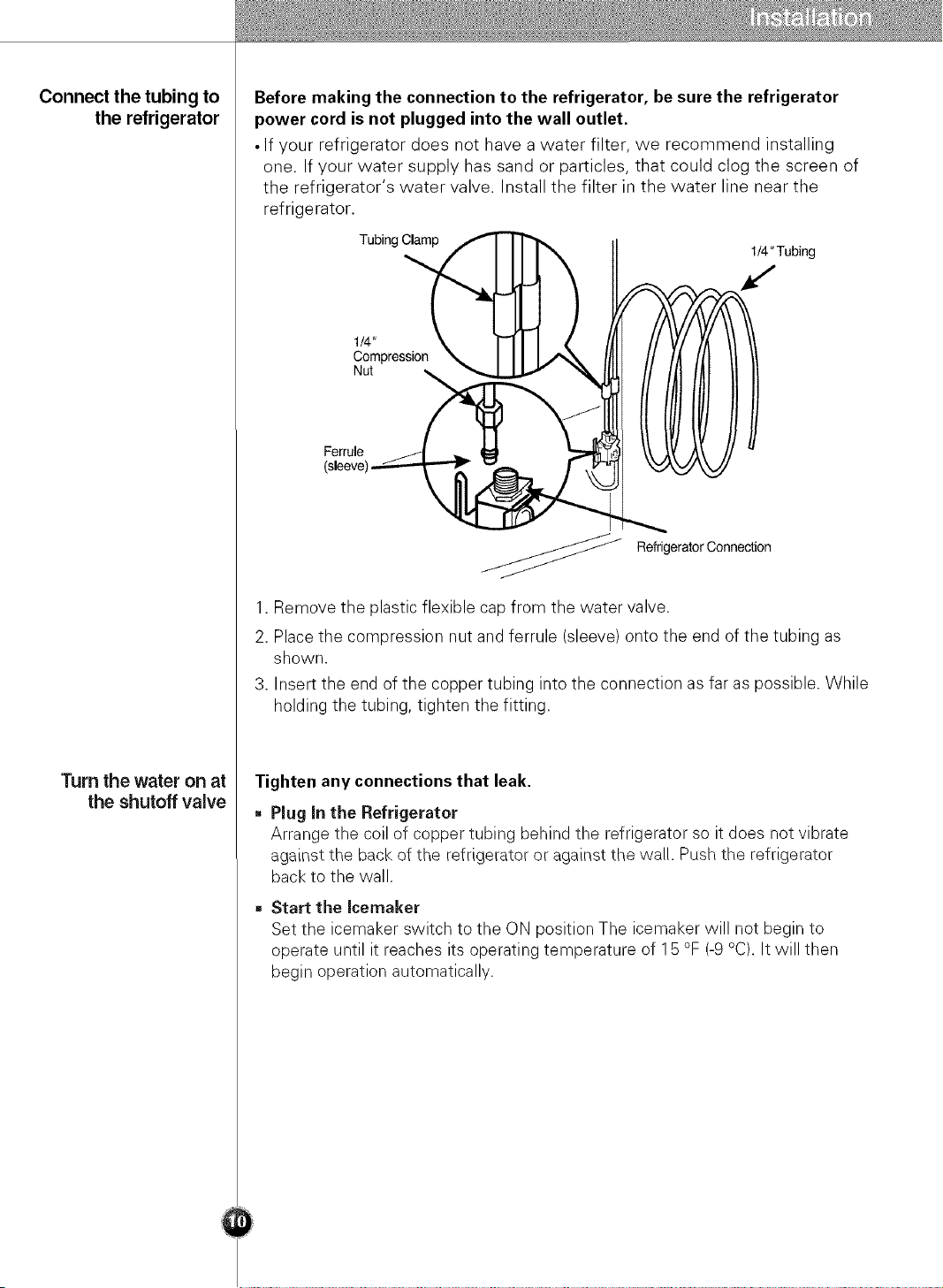
Connect the tubing to
the refrigerator
Before making the connection to the refrigerator, be sure the refrigerator
power cord is not plugged into the wall outlet.
• If your refrigerator does not have a water filter, we recommend installing
one. If your water supply has sand or particles, that could clog the screen of
the refrigerator's water valve. Install the filter in the water line near the
refrigerator.
Compression
Nut
Ferrule
Tubing
Refrigerator Connection
1/4"Tubing
1. Remove the plastic flexible cap from the water valve.
2. Place the compression nut and ferrule (sleeve) onto the end of the tubing as
shown.
3. Insert the end of the copper tubing into the connection as far as possible. While
holding the tubing, tighten the fitting.
Turn the water on at
the shutoff valve
Tighten any connections that leak.
• Plug in the Refrigerator
Arrange the coil of copper tubing behind the refrigerator so it does not vibrate
against the back of the refrigerator or against the wall. Push the refrigerator
back to the wall.
Start the Icemaker
Set the icemaker switch to the ON position The icemaker will not begin to
operate until it reaches its operating temperature of 15 °F (-9°C). It will then
begin operation automatically.
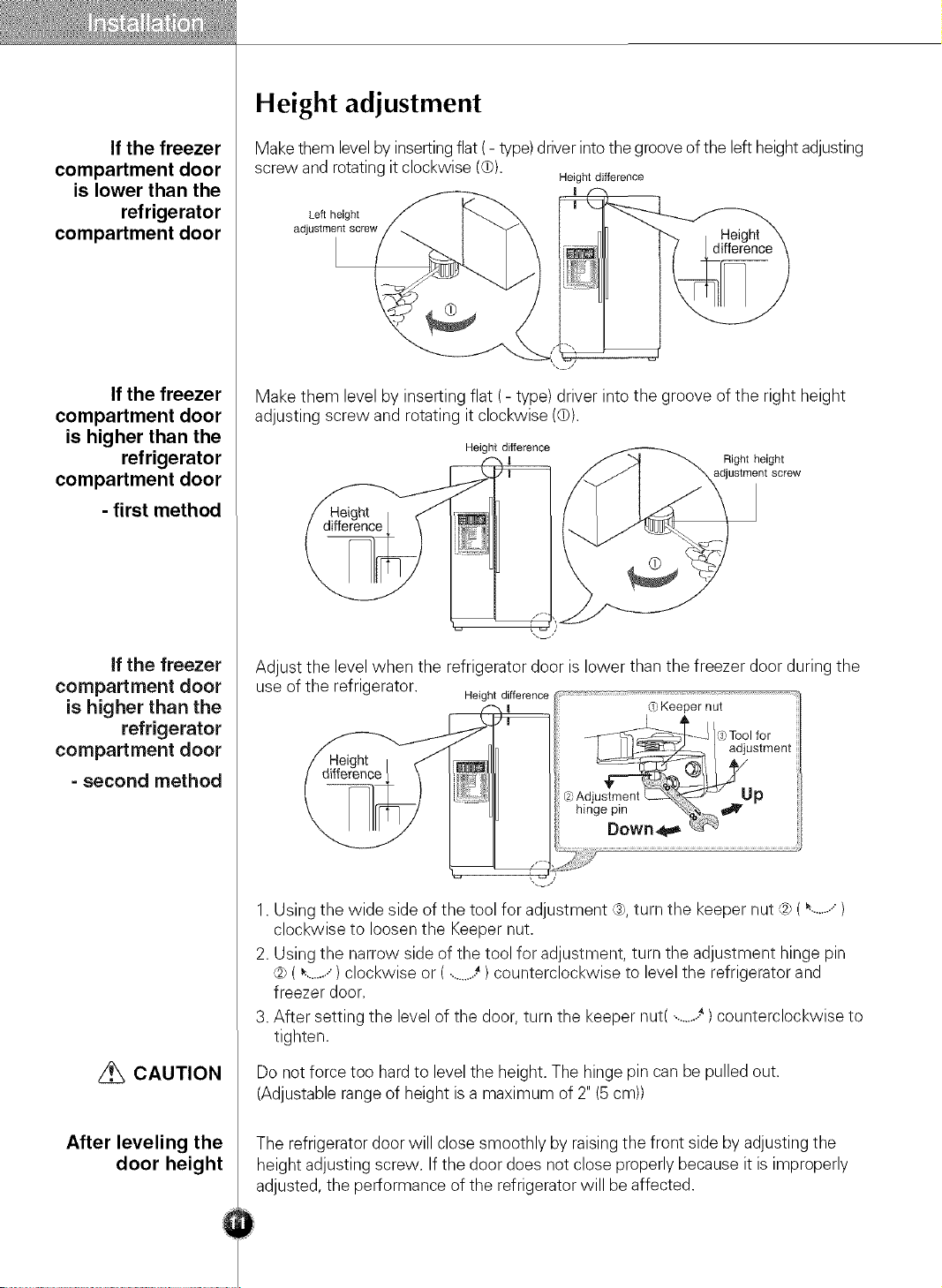
Height adjustment
If the freezer
compartment door
is lower than the
refrigerator
compartment door
If the freezer
compartment door
is higher than the
refrigerator
compartment door
- first method
Make them levelby insertingflat (- type)driverinto the groove ofthe left height adjusting
screw and rotating it clockwise (0).
Left height
adjustment screw
Height difference
I f
Make them levelby inserting flat (- type) driver into the groove of the right height
adjusting screw and rotating it clockwise (0).
Height difference
(
Right height
adjustment screw
If the freezer
compartment door
is higher than the
refrigerator
compartment door
- second method
CAUTION
After leveling the
door height
Adjust the level when the refrigerator door is lower than the freezer door during the
use of the refrigerator. Heightdifference
I
_, Keeper nut
)Tool for
adjustment
Y
_p
"_vJ
1.Using the wide side of the tool for adjustment ®, turn the keeper nut 6) ( ,......s)
clockwise to loosen the Keeper nut.
2. Using the narrow side of the tool for adjustment, turn the adjustment hinge pin
6) (, ...........) clockwise or ( ........._) counterclockwise to level the refrigerator and
freezer door.
3. After setting the level of the door, turn the keeper nut( ........._) counterclockwise to
tighten.
Do not force too hardto level the height. The hinge pin can be pulled out.
(Adjustable range of height is a maximum of 2"(5 cm))
The refrigerator door will close smoothly by raisingthe front side by adjusting the
height adjusting screw. If the door does not close properly because it is improperly
adjusted, the performance of the refrigerator will be affected.
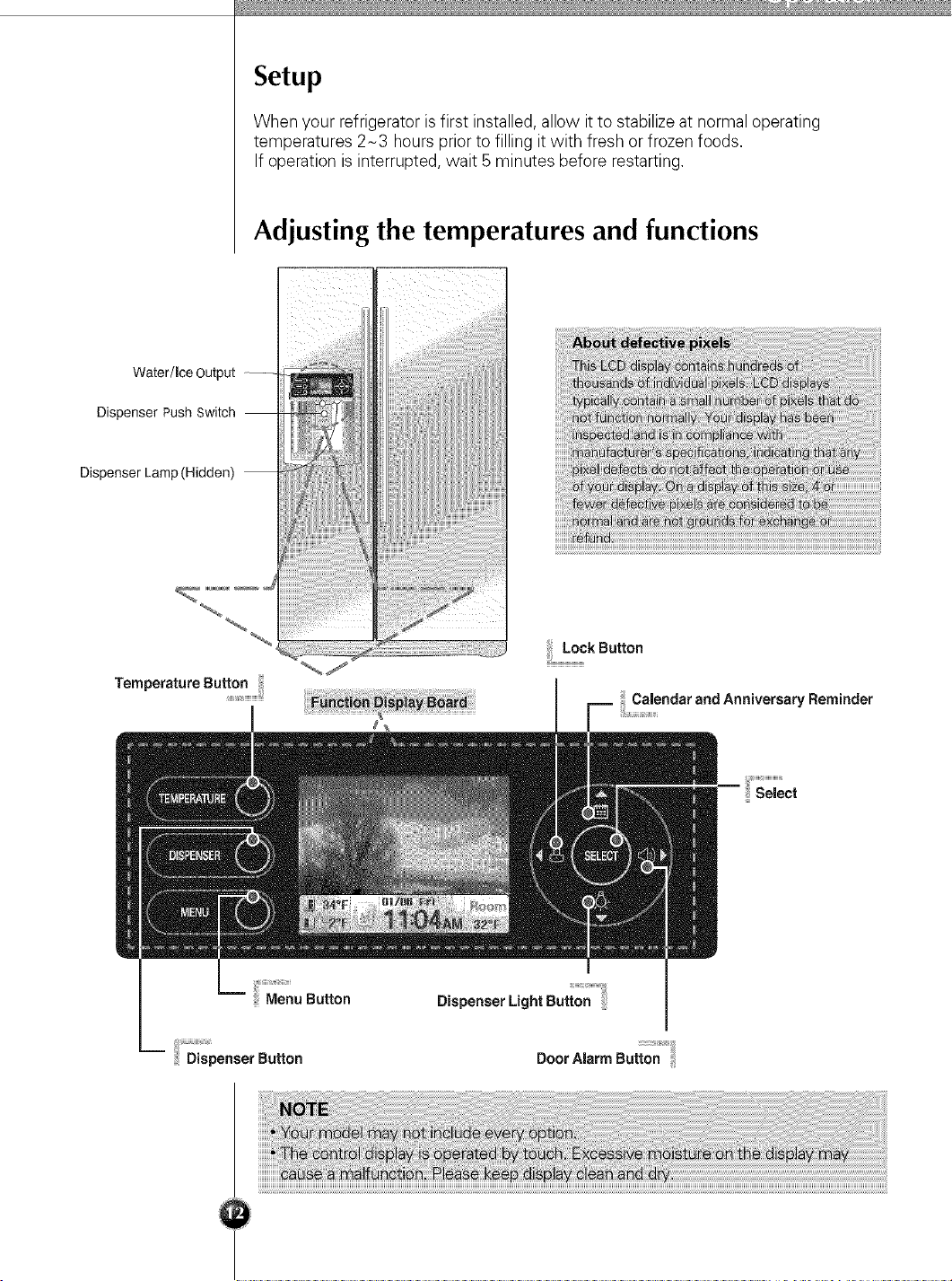
Water/Ice Output
Dispenser Push Switch --
Dispenser Lamp (Hidden)
Setup
When your refrigerator is first installed,allow itto stabilize at normal operating
temperatures 2N3 hours prior to filling it with fresh or frozen foods.
If operation is interrupted, wait 5 minutes before restarting.
Adjusting the temperatures and functions
i i_ii_i_ !i_'i!i7!¸¸_¸¸ii¸¸¸¸!¸¸¸
TemperatureButton
iiliDispenserButton
_J
iiiiMenuButton
iHiLoekButto°
CalendarandAnniversaryReminder
DispenserLightButton:i
DoorA{armButton
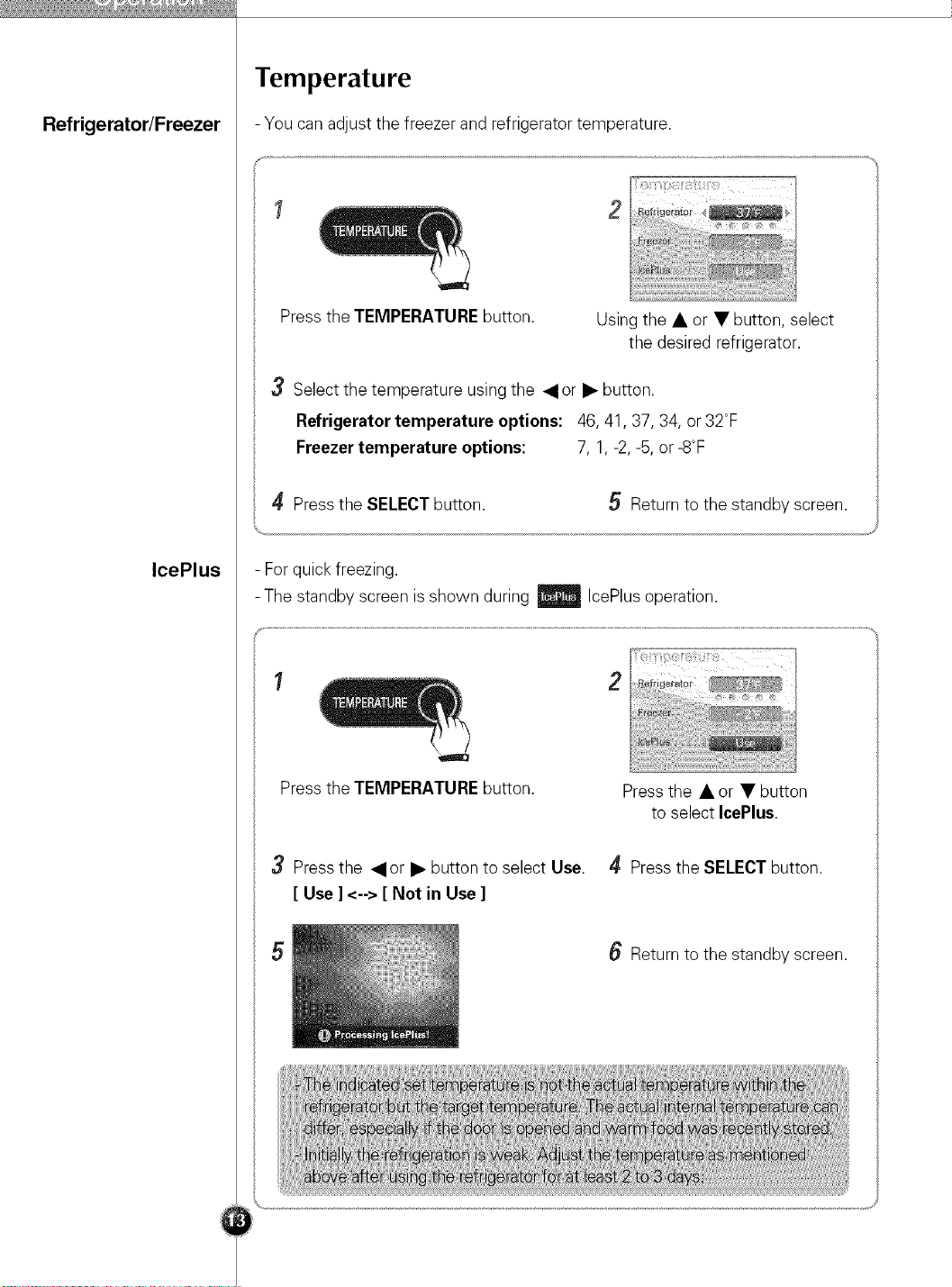
Temperature
Refrigerator/Freezer
IcePlus
- You can adjustthe freezer and refrigerator temperature.
1 2
Press the TEMPERATURE button. Using the • or • button, select
the desired refrigerator.
3 Select the temperature using the _lor • button.
Refrigerator temperature options: 46, 41,37, 34, or 32°F
Freezer temperature options: 7, 1, -2, -5, or -8°F
4[ Press the SELECT button. 5 Return to the standby screen.
- Forquick freezing.
- The standby screen is shown during | IcePlus operation.
1 2
Press the TEMPERATURE button.
3 Press the _lor • button to select Use.
[ Use ] <--> [ Not in Use ]
5
Pressthe • or • button
to select IcePlus.
4[ Press the SELECT button.
6 Return to the standby screen.
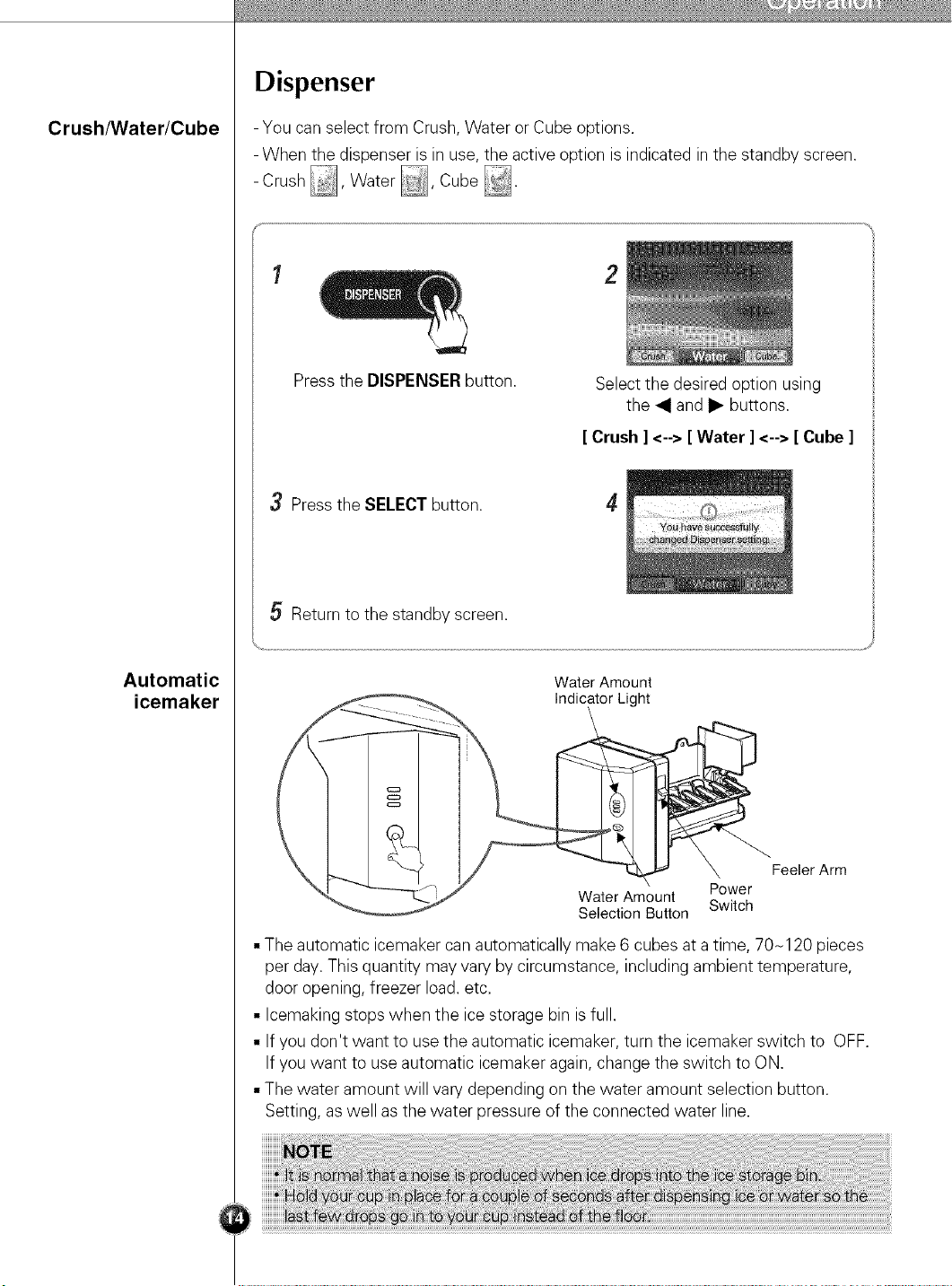
Dispenser
Crush/Water/Cube
- You canselect from Crush, Water or Cube options.
- When the dispenser is in use, the active option is indicated in the standby screen.
- Crush _, Water @, Cube @.
S
1 2
Press the DISPENSER button.
3 Press the SELECT button. 4
5 Return to the standby screen.
Select the desired option using
the _1and I_ buttons.
[ Crush ] <--> [ Water ] <--> [ Cube ]
Automatic
icemaker
Water Amount
Indicator Light
Feeler Arm
Water Amount Power
Selection Button Switch
• The automatic icemaker can automatically make 6 cubes at a time, 70N120 pieces
per day. This quantity may vary by circumstance, including ambient temperature,
door opening, freezer load. etc.
• Icemaking stops when the ice storage bin is full.
• If you don't want to use the automatic icemaker, turn the icemaker switch to OFF.
If you want to use automatic icemaker again, change the switch to ON.
• The water amount will vary depending on the water amount selection button.
Setting, as well as the water pressure of the connected water line.
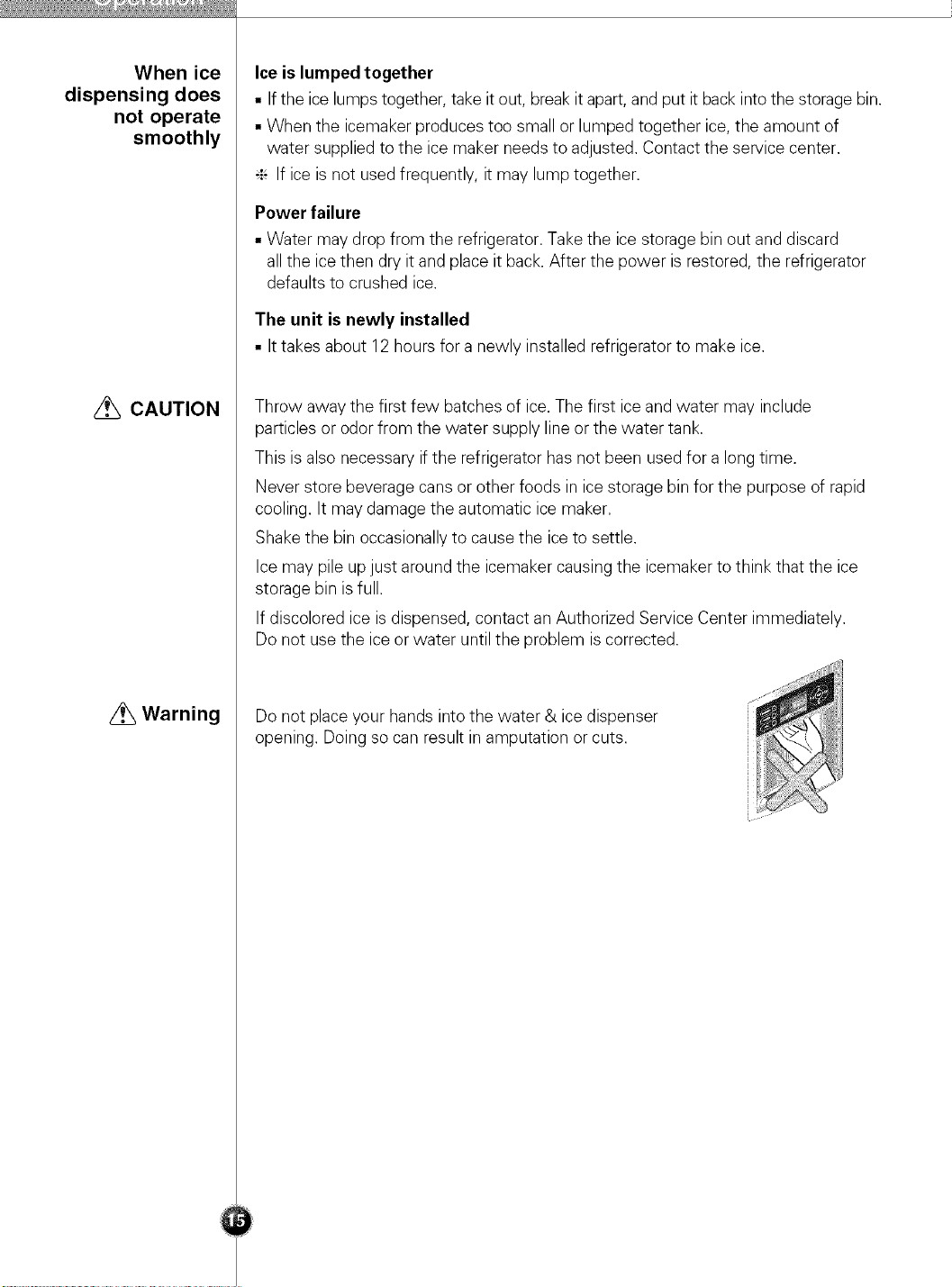
When ice
dispensing does
not operate
smoothly
Ice is lumped together
• Ifthe ice lumps together, take it out, break it apart,and put it backintothe storage bin.
• When the icemaker produces too small or lumped together ice, the amount of
water supplied to the ice maker needs to adjusted. Contact the service center.
_ If ice is not used frequently, it may lump together.
Power failure
• Water may drop from the refrigerator. Take the ice storage bin out and discard
all the icethen dry it and place it back. After the power is restored, the refrigerator
defaults to crushed ice.
The unit is newly installed
• It takes about 12 hours for a newly installed refrigerator to make ice.
CAUTION
Warning
Throw away the first few batches of ice. The first ice and water may include
particles or odor from the water supply line or the water tank.
This is also necessary if the refrigerator has not been used for a long time.
Never store beverage cans or other foods in ice storage bin for the purpose of rapid
cooling. It may damage the automatic ice maker.
Shake the bin occasionallyto cause the iceto settle.
Ice may pile up just around the icemaker causing the icemaker to think that the ice
storage bin is full.
If discolored ice is dispensed, contact an Authorized Service Center immediately.
Do not use the ice or water until the problem is corrected.
Do not place your hands into the water & ice dispenser
opening. Doing so can result in amputation or cuts.
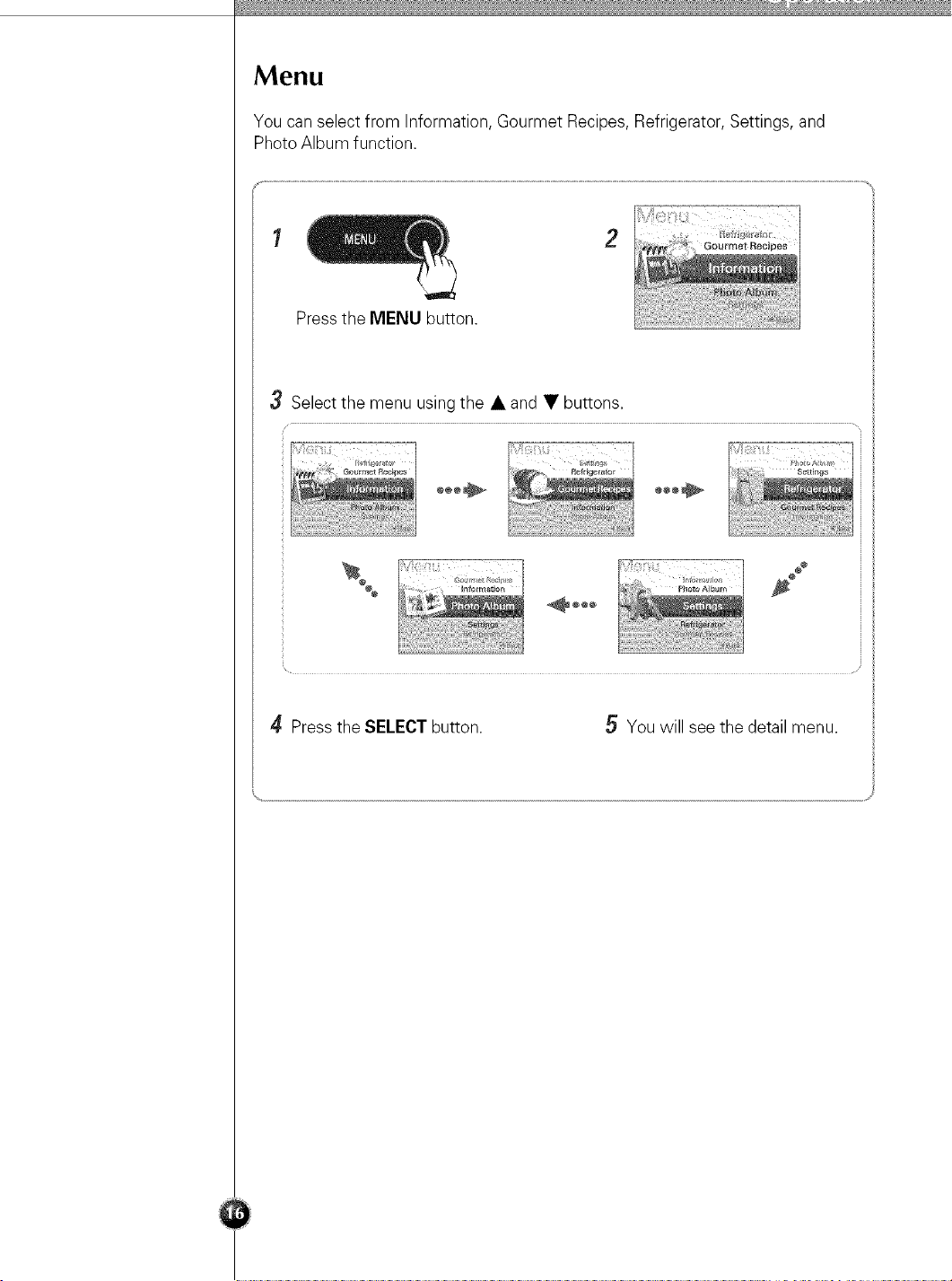
Menu
You canselect from Information, Gourmet Recipes, Refrigerator, Settings, and
Photo Album function.
1 2
Press the MENU button.
3 Select the menu using the • and • buttons,
4_ Press the SELECT button, 5 You will see the detail menu,
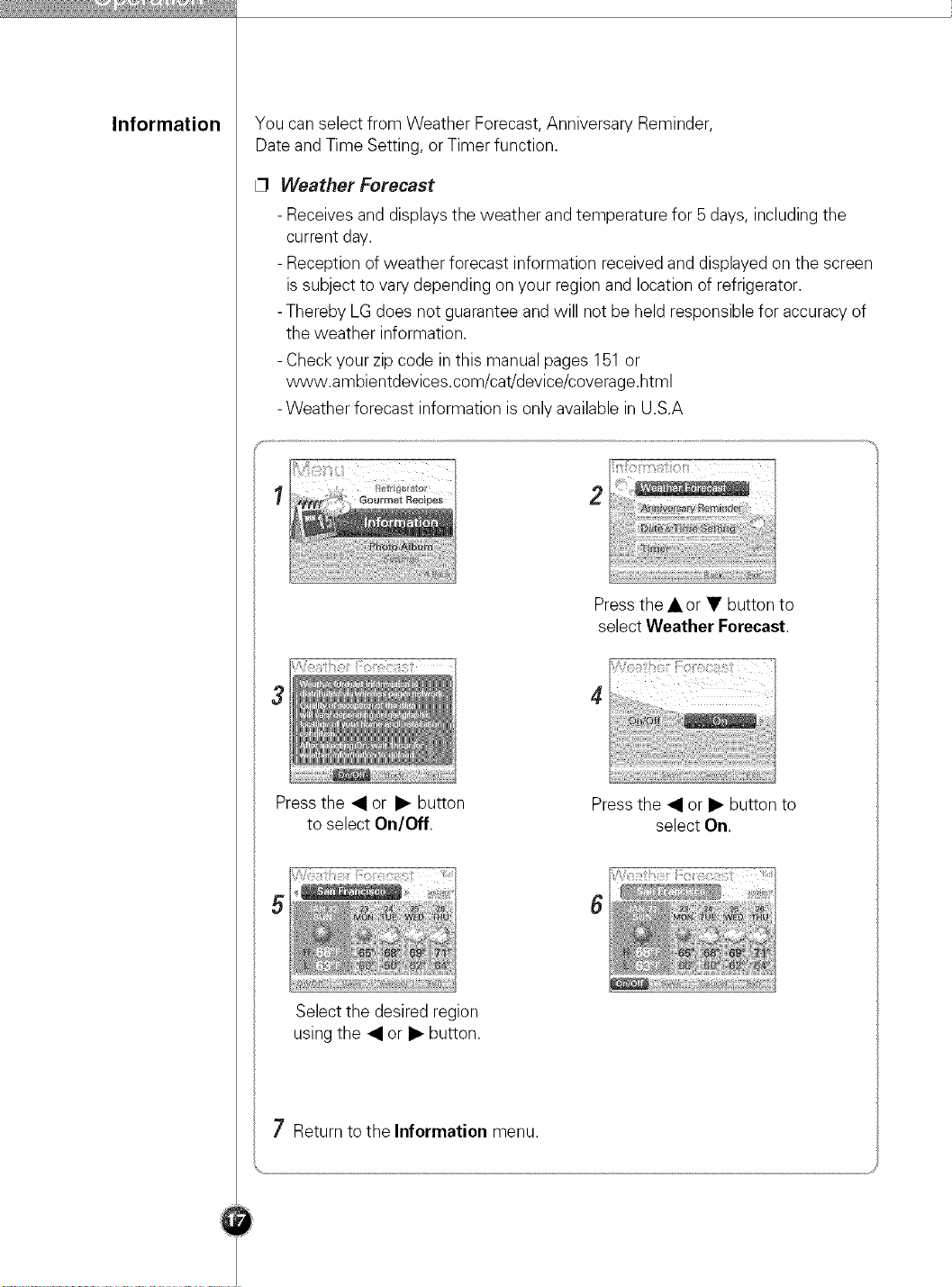
Information You can select from Weather Forecast,Anniversary Reminder,
Date and Time Setting, or Timer function.
[3 Weather Forecast
- Receives and displaysthe weather and temperature for 5 days, including the
current day.
- Reception of weather forecast information received and displayed on the screen
is subject to vary depending on your region and location of refrigerator.
-Thereby LG does not guarantee and will not be held responsible for accuracy of
the weather information.
- Checkyour zip code in this manual pages 151 or
www.a mbientdevices.com/cat/device/coverage.html
-Weather forecast information is only availablein U.S.A
2
Press the • or • button to
select Weather Forecast•
Press the • or • button
to select On/Off.
Select the desired region
using the • or • button.
7 Return to the Information menu•
4
Press the • or • button to
select On.
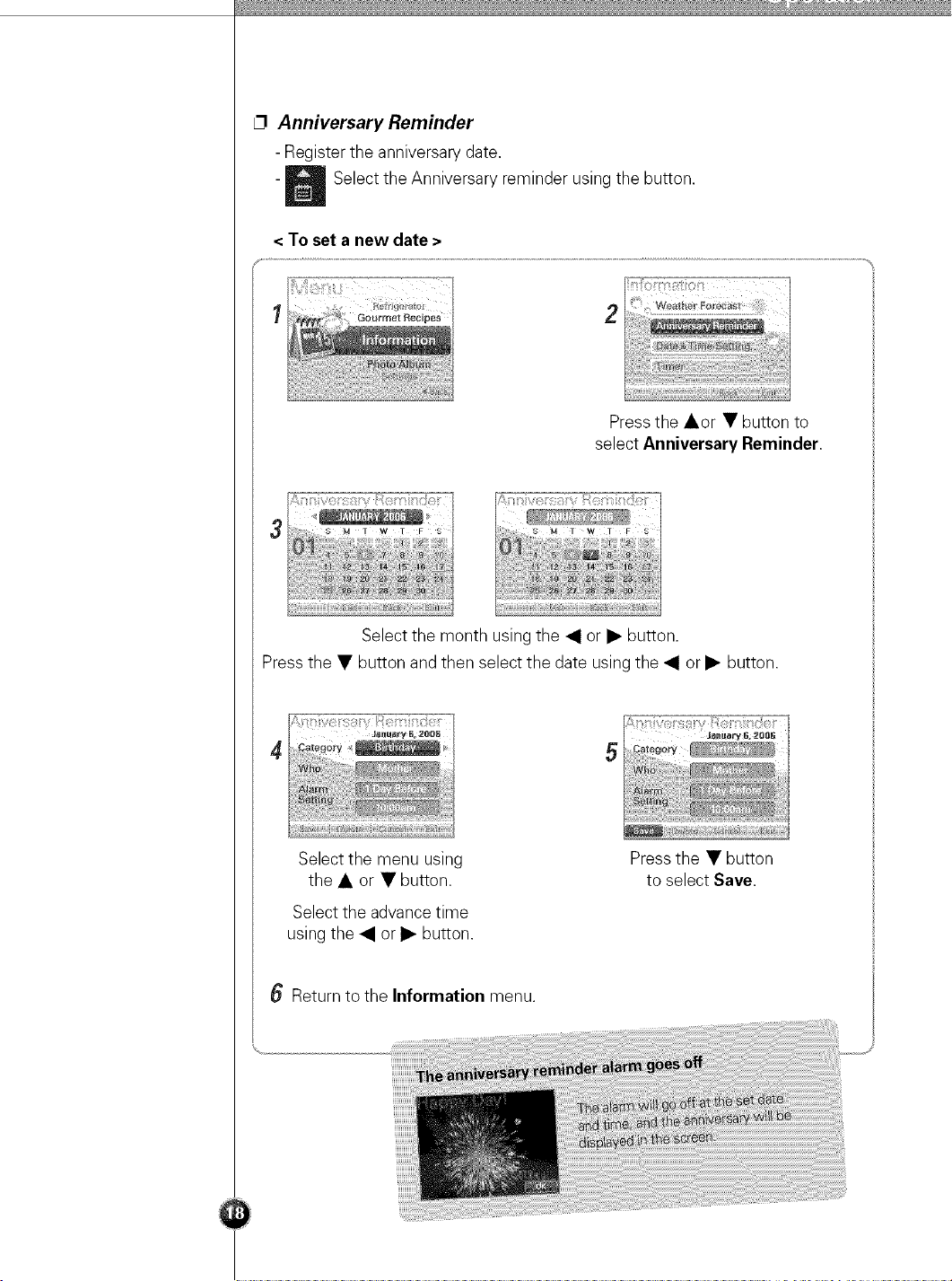
Anniversary Reminder
- Register the anniversary date.
Select the Anniversary reminder using the button.
Pressthe •or • button to
select Anniversary Reminder.
Select the month using the • or • button.
Press the • button and then select the date usingthe • or • button.
Select the menu using
the • or • button.
Select the advance time
using the • or • button.
6 Return to the Information menu.
5
Press the • button
to select Save.
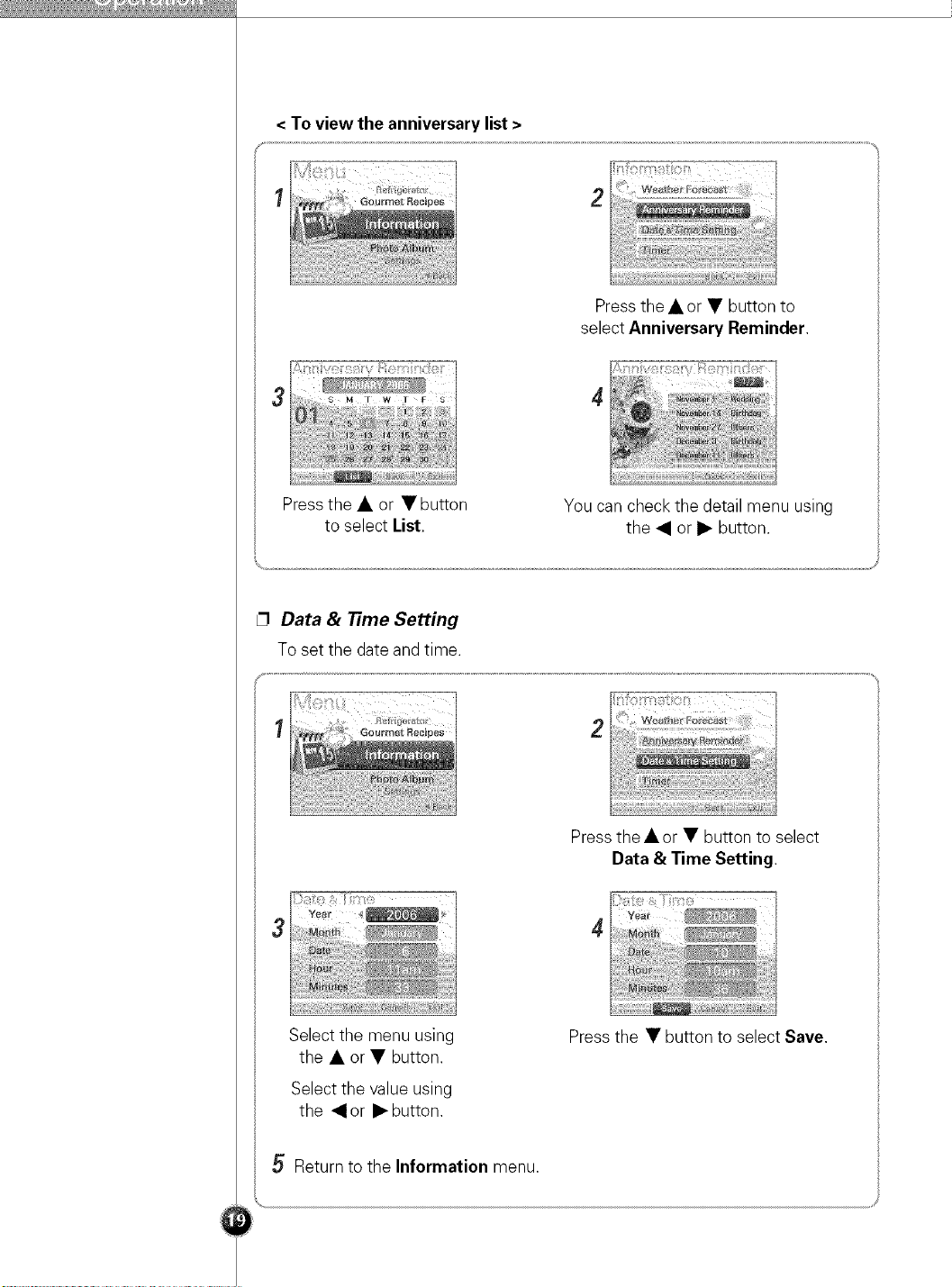
Data & "time Setting
To set the date and time.
2
Press the • or • button to select
Data & Time Setting.
Select the menu using
the • or • button.
Select the value using
the _1or I1-button.
5 Return to the Information menu.
Press the • button to select Save.
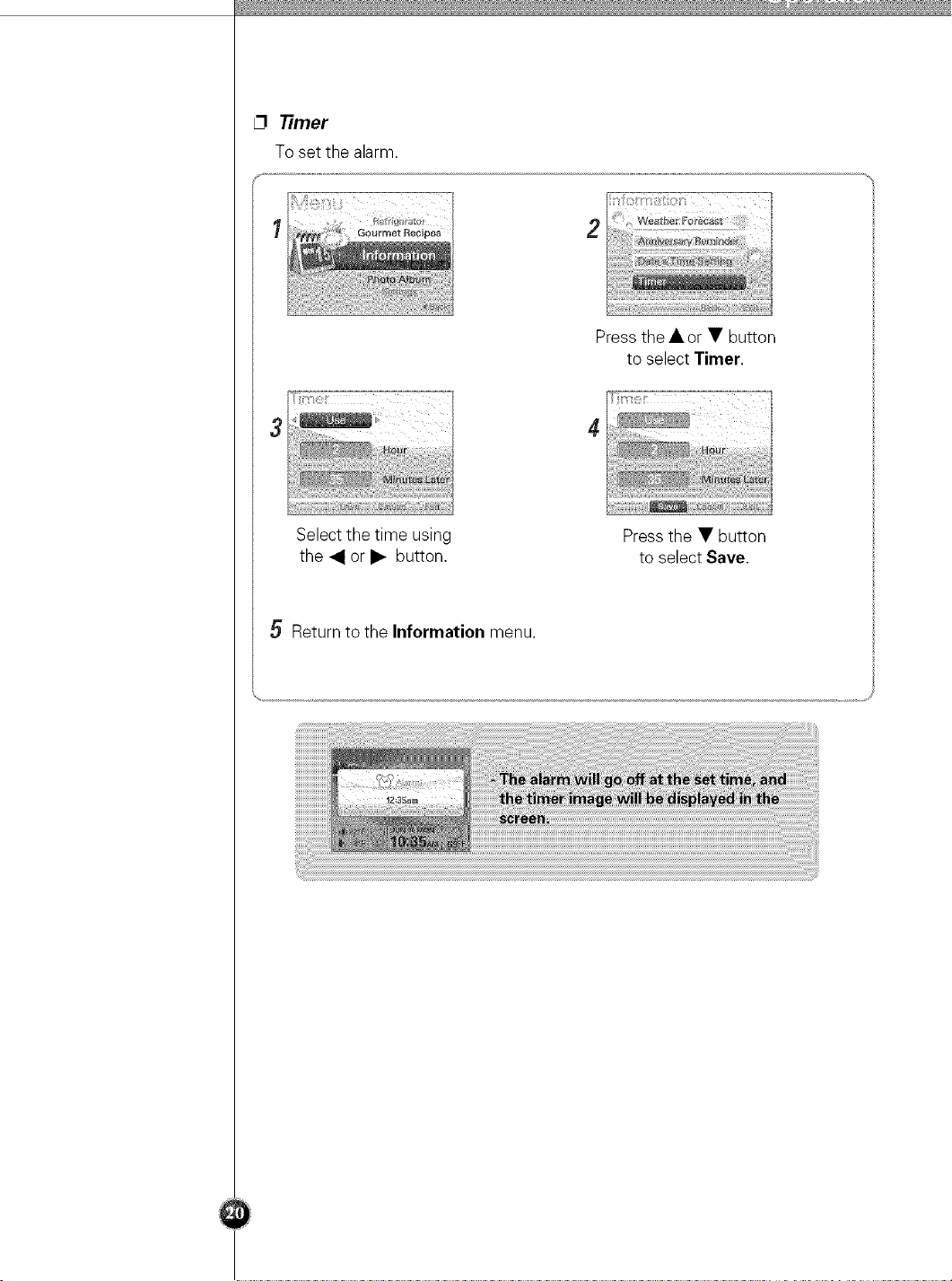
Timer
To set the alarm.
2
Press the • or • button
to select Timer.
4
Select the time using
the _1 or • button.
5 Return to the Information menu.
Press the • button
to select Save.
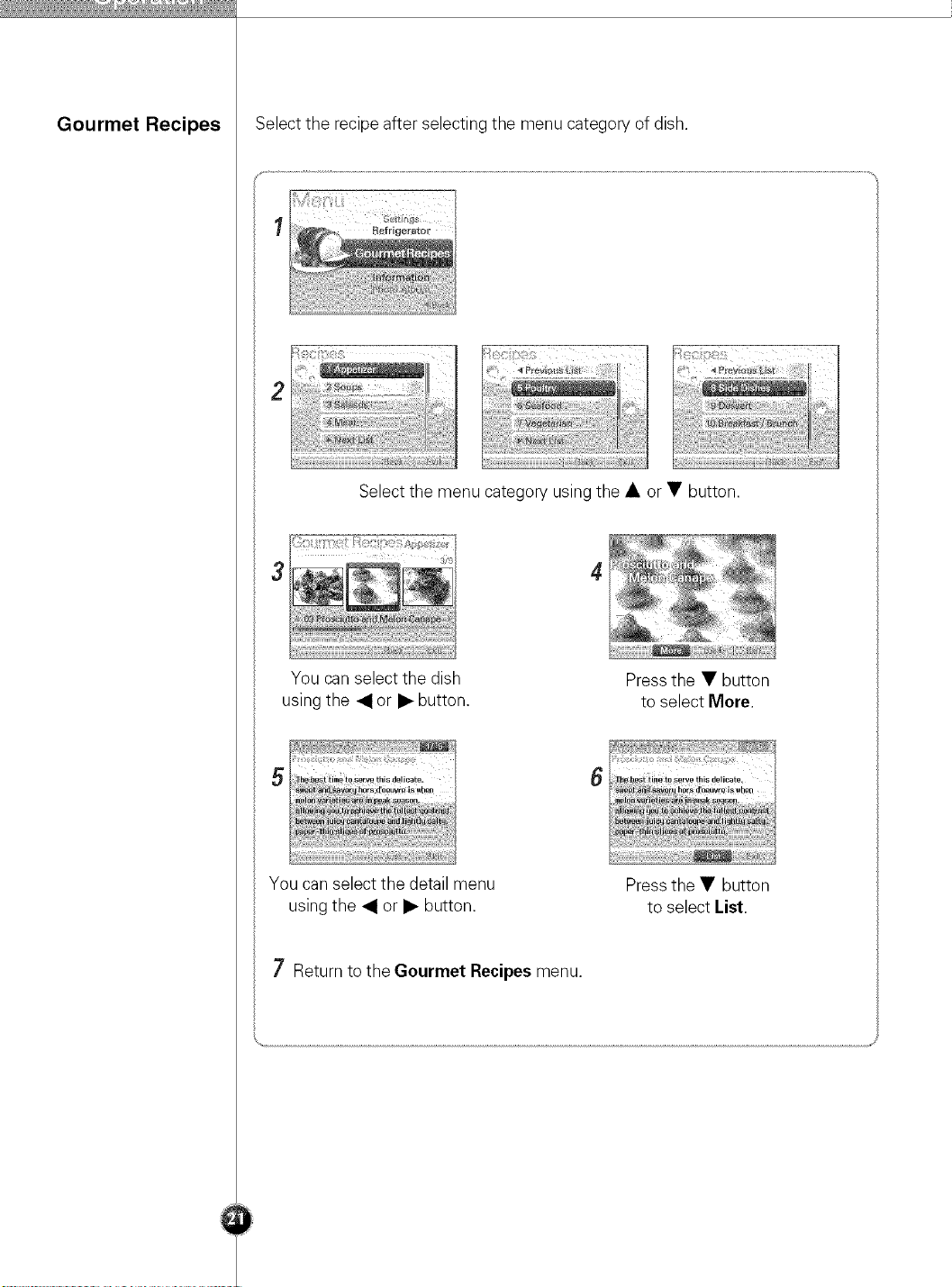
Gourmet Recipes
Select the recipe after selecting the menu category of dish.
2
Select the menu category usingthe • or • button.
You canselect the dish
using the _1or • button.
You canselect the detail menu
using the _1 or • button.
7 Return to the Gourmet Recipes menu.
Press the • button
to select More.
Press the • button
to select List,
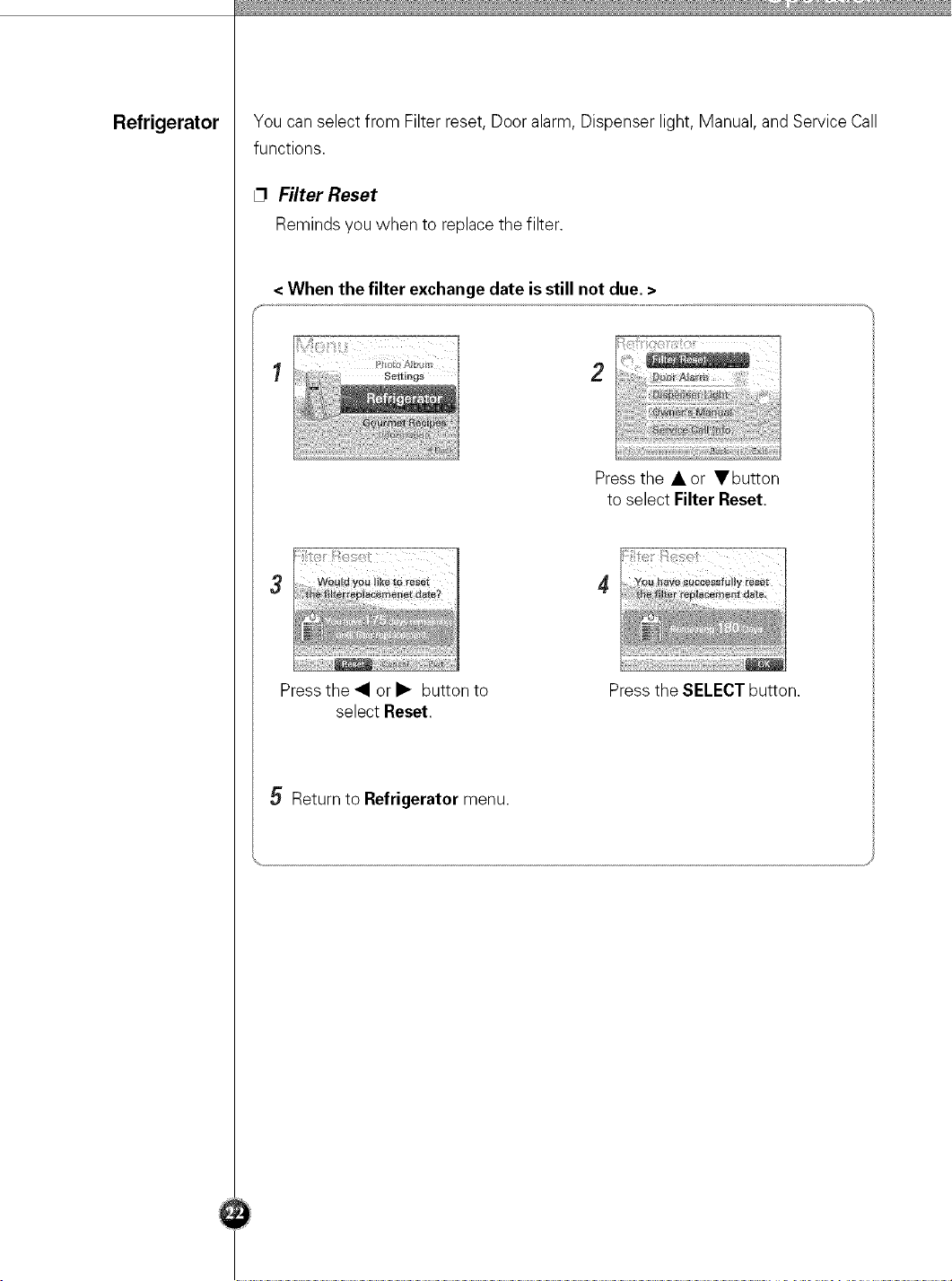
Refrigerator
You canselect from Filter reset, Door alarm, Dispenser light, Manual, and Service Call
functions.
L1 Filter Reset
Reminds you when to replacethe filter.
< When the filter exchange date is still not due. >
1 2
Pressthe • or Vbutton
to select Filter Reset.
3 4
Press the _1 or • button to
select Reset.
5 Return to Refrigerator menu.
Press the SELECTbutton.
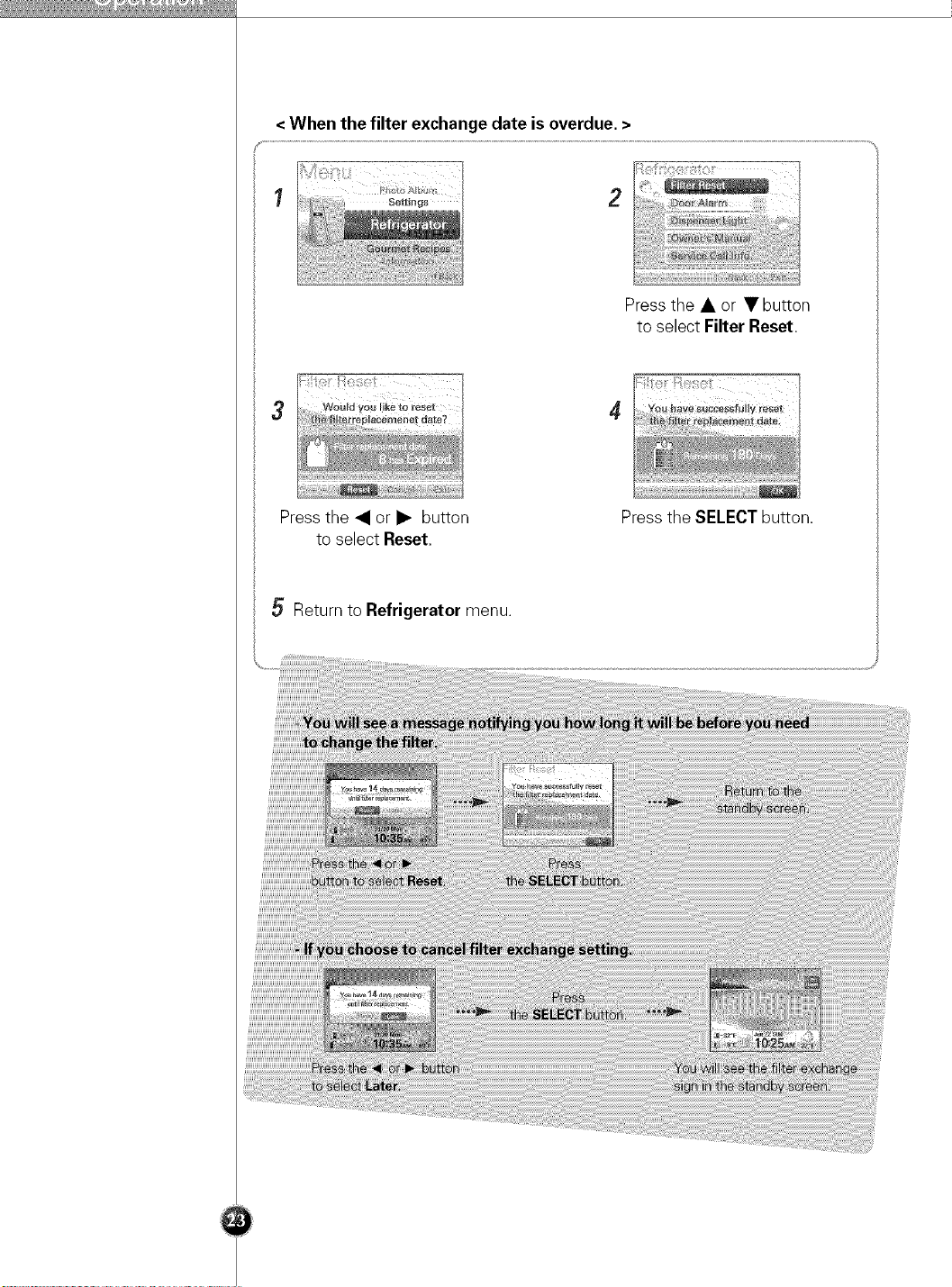
3 4
Pressthe• or• button
toselectFilter Reset.
Press the • or I_ button
to select Reset,
5 Return to Refrigerator menu.
Press the SELECT button.
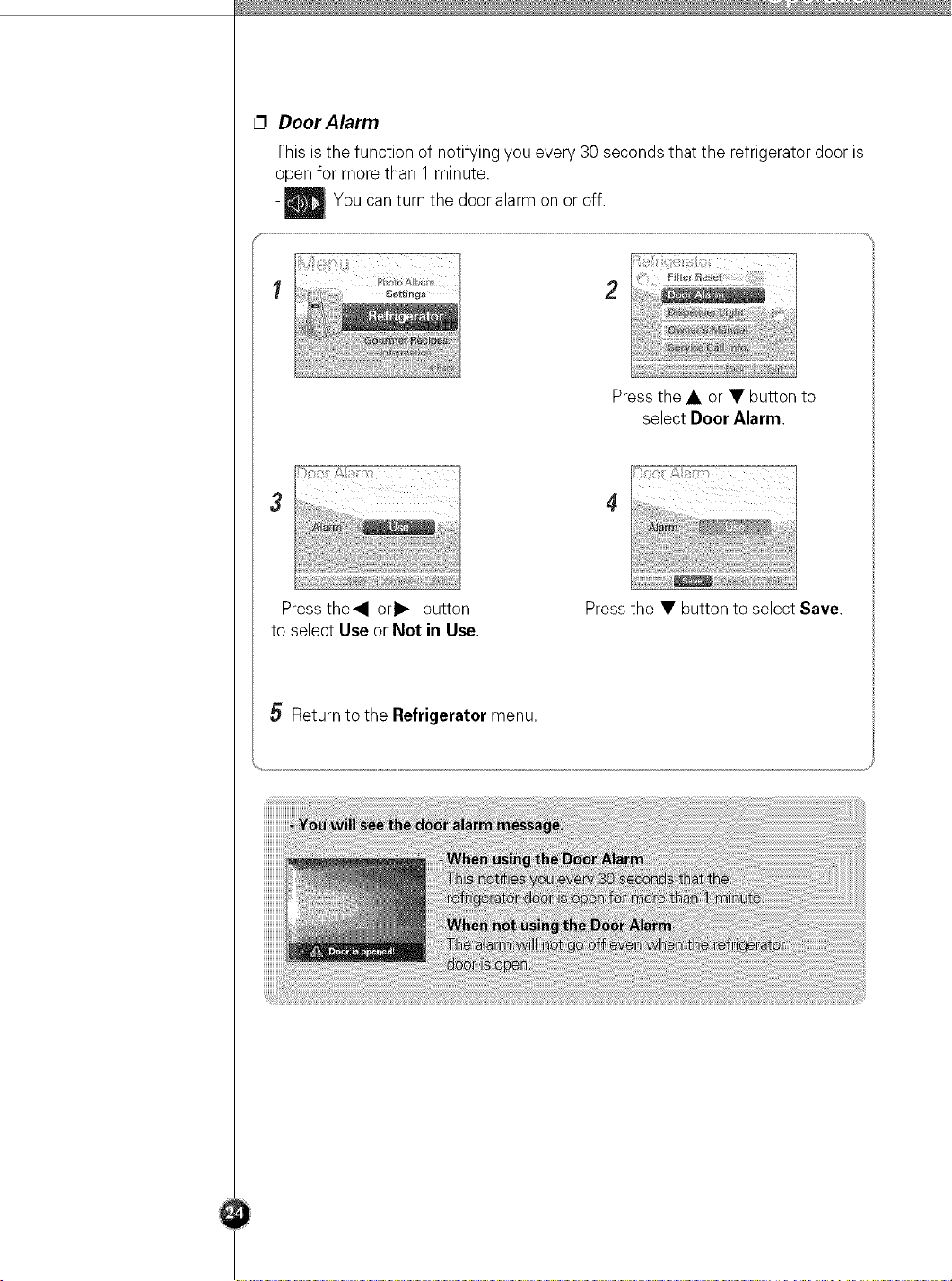
Door Alarm
This isthe function of notifying you every 30 seconds that the refrigerator door is
open for more than 1 minute.
You canturn the door alarm on or off.
2
Press the • or • button to
select Door Alarm.
3 4
Press the_l orl_ button
to select Use or Not in Use.
5 Return to the Refrigerator menu.
Press the • button to select Save.
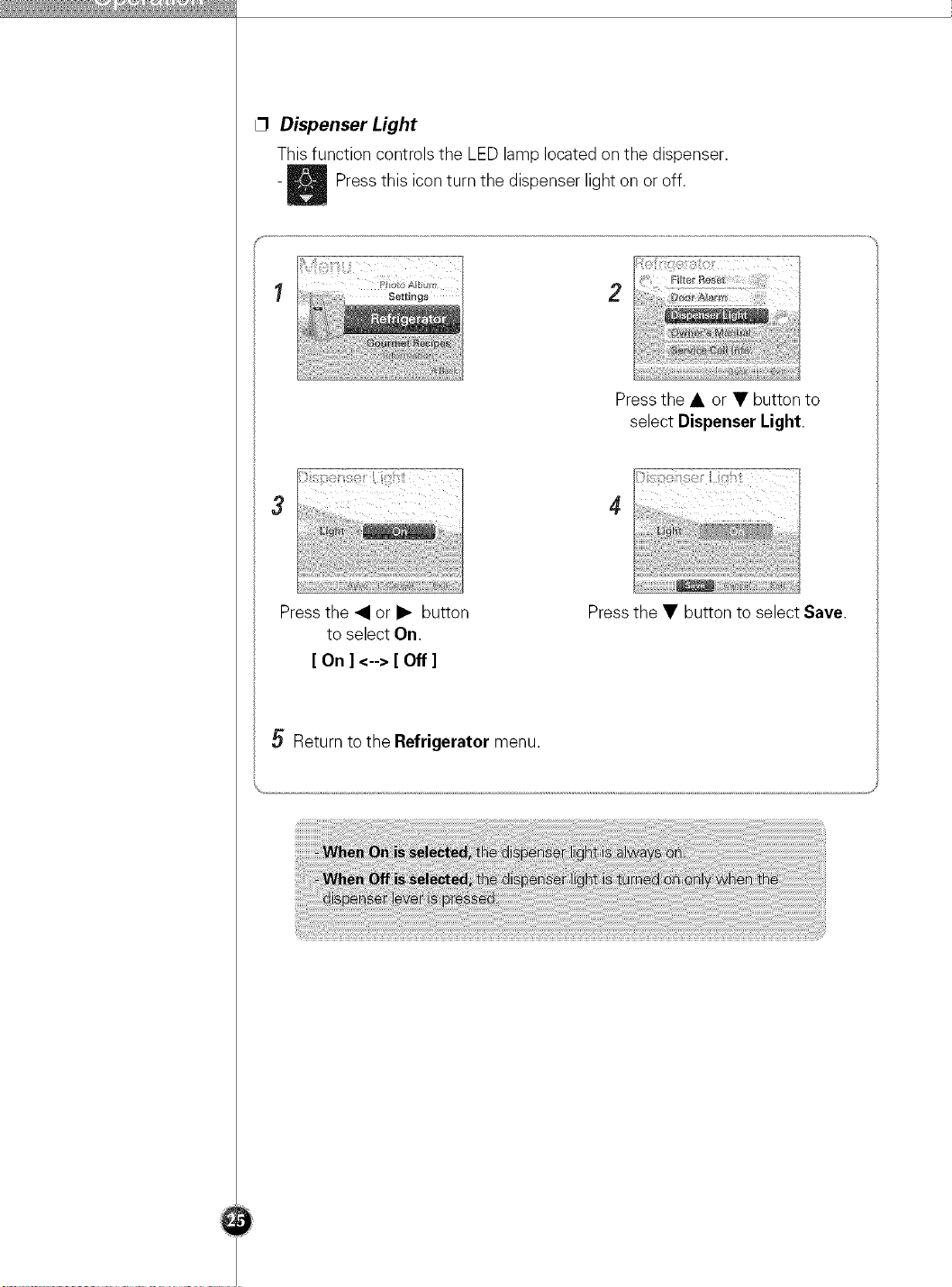
Dispenser Light
This function controls the LEDlamp located on the dispenser.
Press this icon turn the dispenser light on or off.
f'
1 2
Pressthe • or • button to
select Dispenser Light.
3
Press the • or I_ button
to select On.
[ On ] <--> [ Off ]
5 Return to the Refrigerator menu.
Press the • button to select Save.
__J
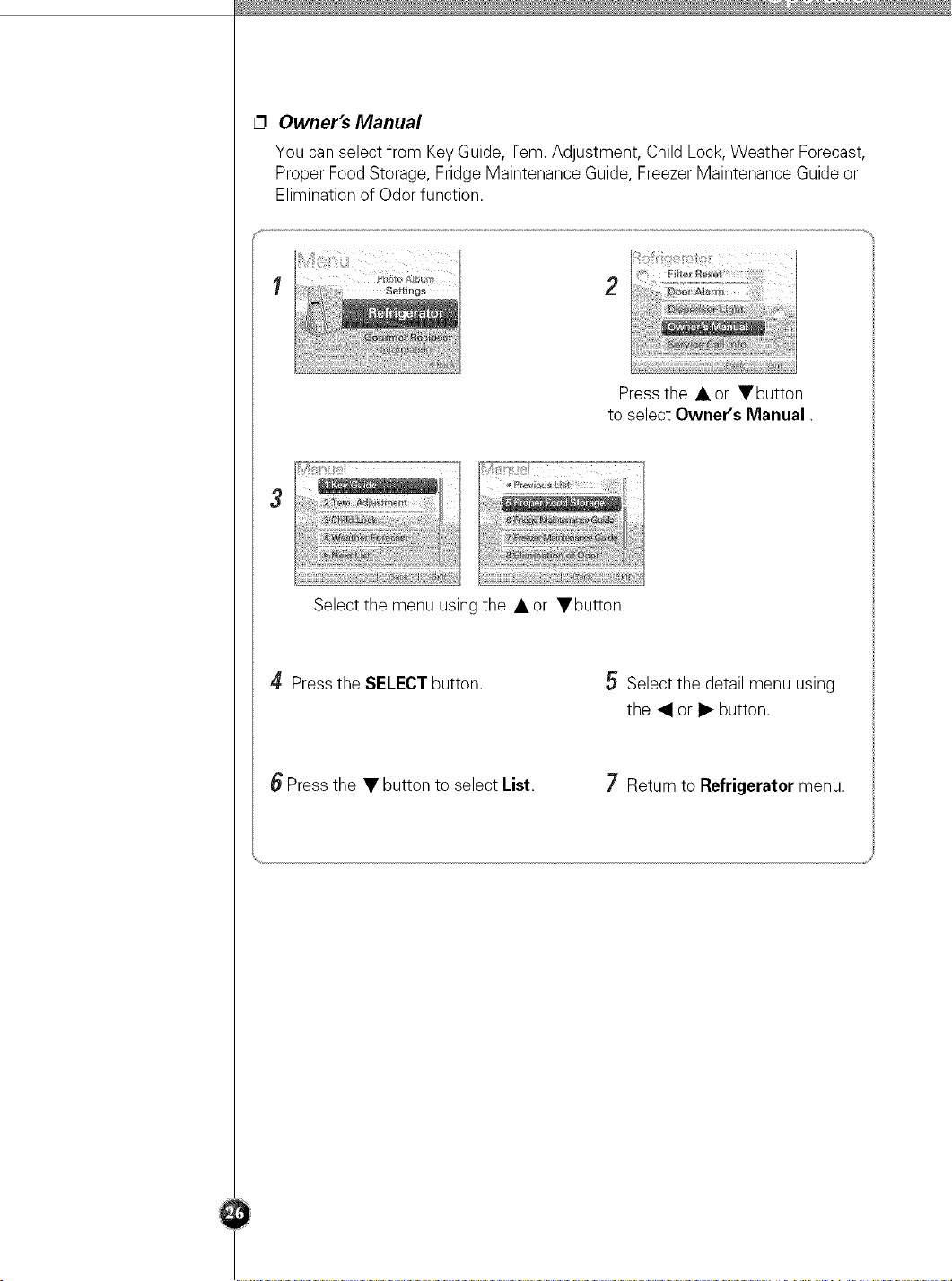
Owner's Manual
You canselect from Key Guide,Tem. Adjustment, Child Lock, Weather Forecast,
Proper Food Storage, Fridge Maintenance Guide, Freezer Maintenance Guide or
Elimination of Odor function.
2
Press the • or •button
to select Owner's Manual.
Select the menu usingthe • or Vbutton.
4 Pressthe SELECTbutton.
6 Pressthe • button to select List.
5 Select the detail menu using
the • or 11_button.
7 Return to Refrigerator menu.
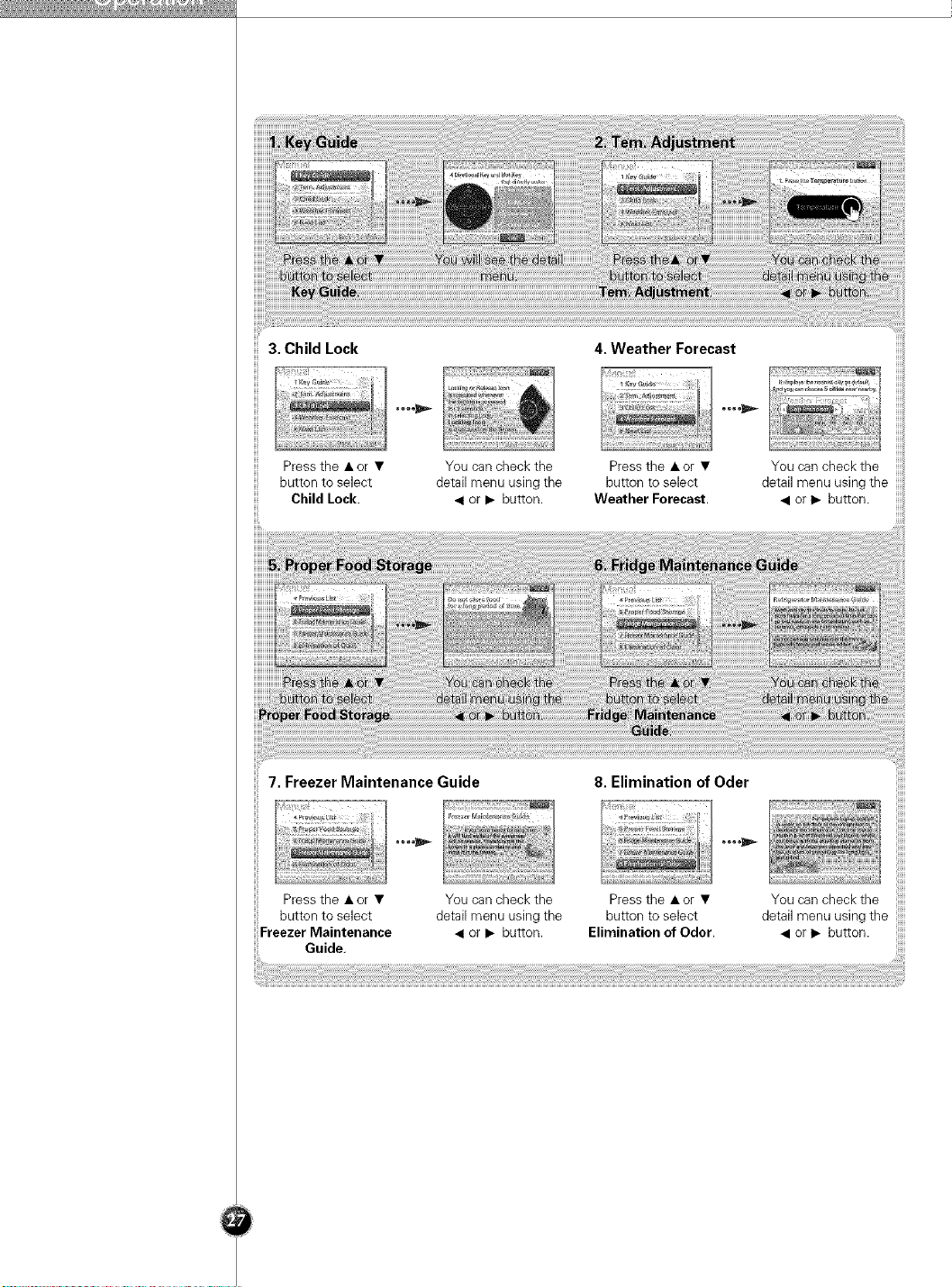
3. Child Lock
4. Weather Forecast
Press the •or •
button to select
Child Lock.
You can check the
detail menu using the
7. Freezer Maintenance Guide
Press the •or •
button to select
Freezer Maintenance
Guide.
You can check the
detail menu using the
• or I_ button.
• or I_ button.
Press the • or •
button to select
Weather Forecast.
8. Elimination of Oder
Press the • or •
button to select
Elimination of Odor.
You can check the
detail menu using the
• or 1_ button.
You can check the
detail menu using the
• or 1_ button.
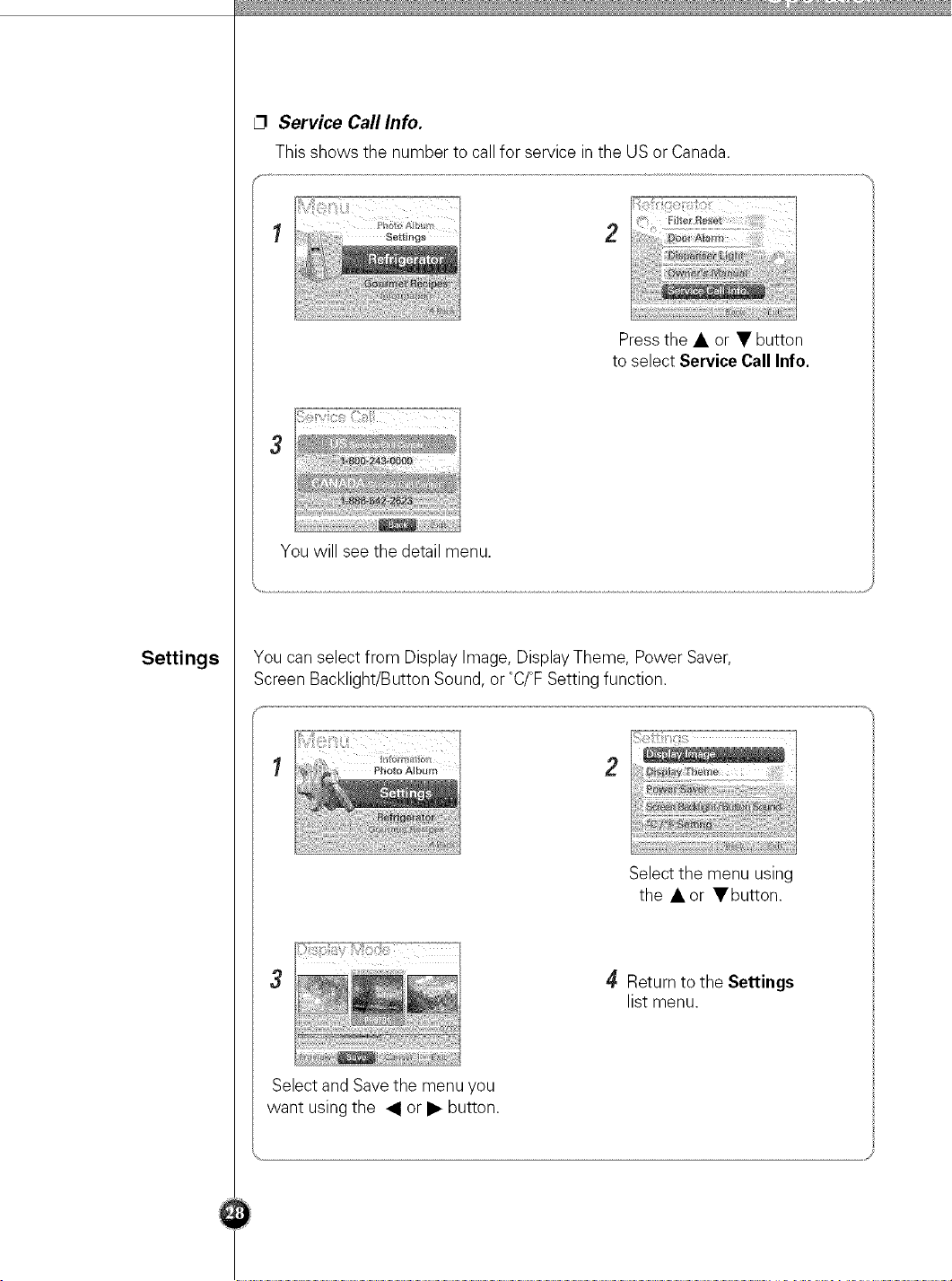
Service Call Info.
This shows the number to callfor service in the US or Canada.
2
Press the • or • button
to select Service Call Info.
3
You will see the detail menu.
Settings
You canselect from Display Image, DisplayTheme, Power Saver,
Screen Backlight/Button Sound, or °C/°FSetting function.
2
Select the menu using
the • or •button.
3
Select and Save the menu you
want using the 4 or • button.
4 Return to the Settings
list menu.
......x
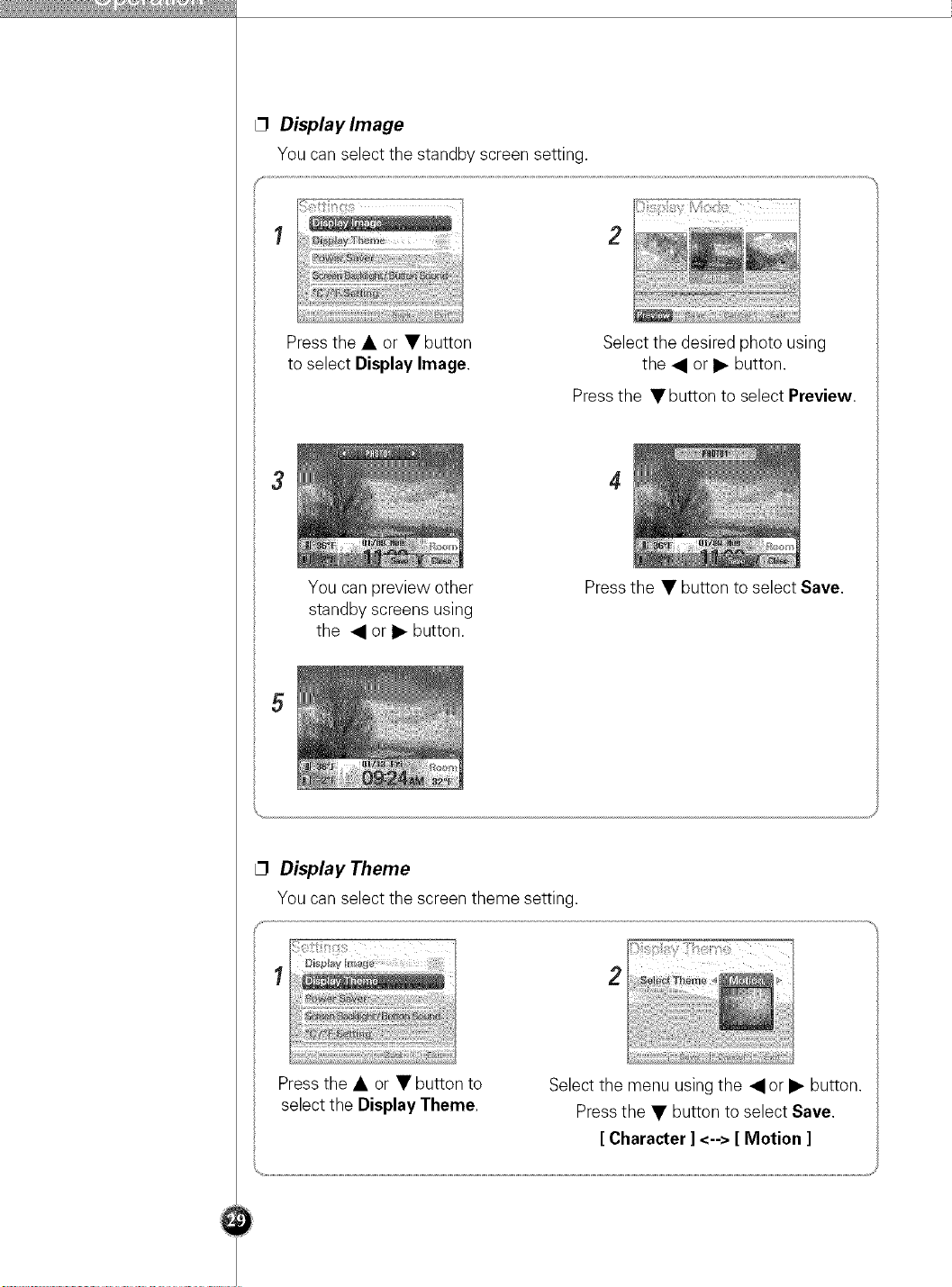
Display Image
You can select the standby screen setting.
2
Press the • or • button
to select Display Image.
3
You can preview other
standby screens using
the • or • button.
5
Select the desired photo using
the • or • button.
Press the •button to select Preview.
4
Press the • button to select Save.
Display Theme
You can select the screen theme setting.
f"
1 2
Press the • or • button to
select the Display Theme.
Select the menu using the • or• button.
Press the • button to select Save.
[ Character ] <--> [ Motion ]
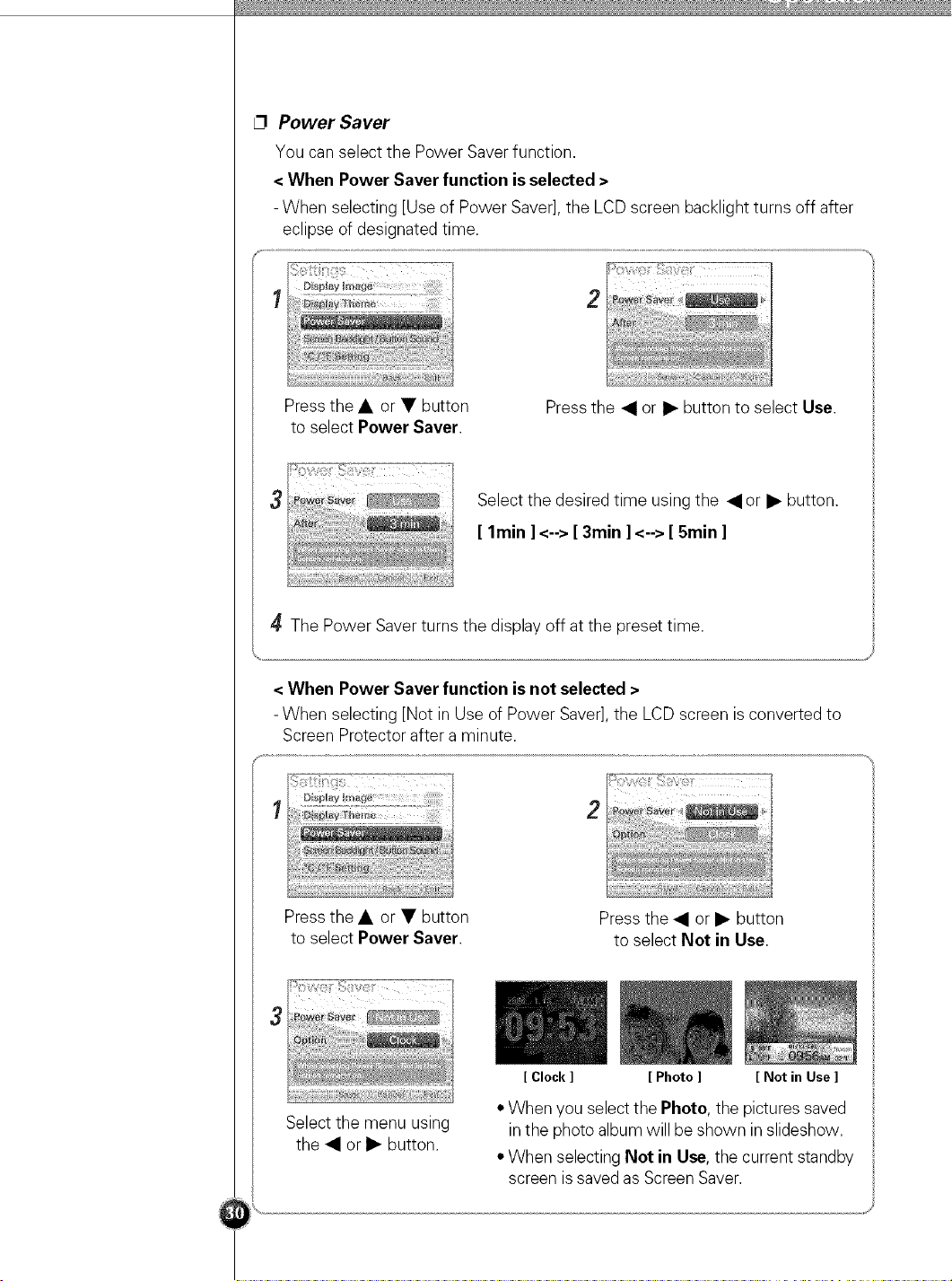
Power Saver
You canselect the Power Saver function.
< When Power Saver function is selected >
- When selecting [Use of Power Saver], the LCD screen backlight turns off after
eclipse of designated time.
2
Press the • or • button
to select Power Saver.
Select the desired time using the • or • button.
[ lmin ] <--> [ 3min ]<--> [ 5min ]
4_The Power Saver turns the display off at the preset time.
< When Power Saver function is not selected >
- When selecting [Not in Use of Power Saver],the LCD screen is converted to
Screen Protector after a minute.
Press the • or • button to select Use.
2
Press the • or • button
to select Power Saver.
Press the • or • button
to select Not in Use.
Select the menu using
the • or • button.
[ Clock ] [ Photo ] [Not in Use ]
• When you select the Photo, the pictures saved
in the photo album will be shown in slideshow.
• When selecting Not in Use, the current standby
screen issaved as ScreenSaver.
J
