Kenmore 625.38826 User Manual
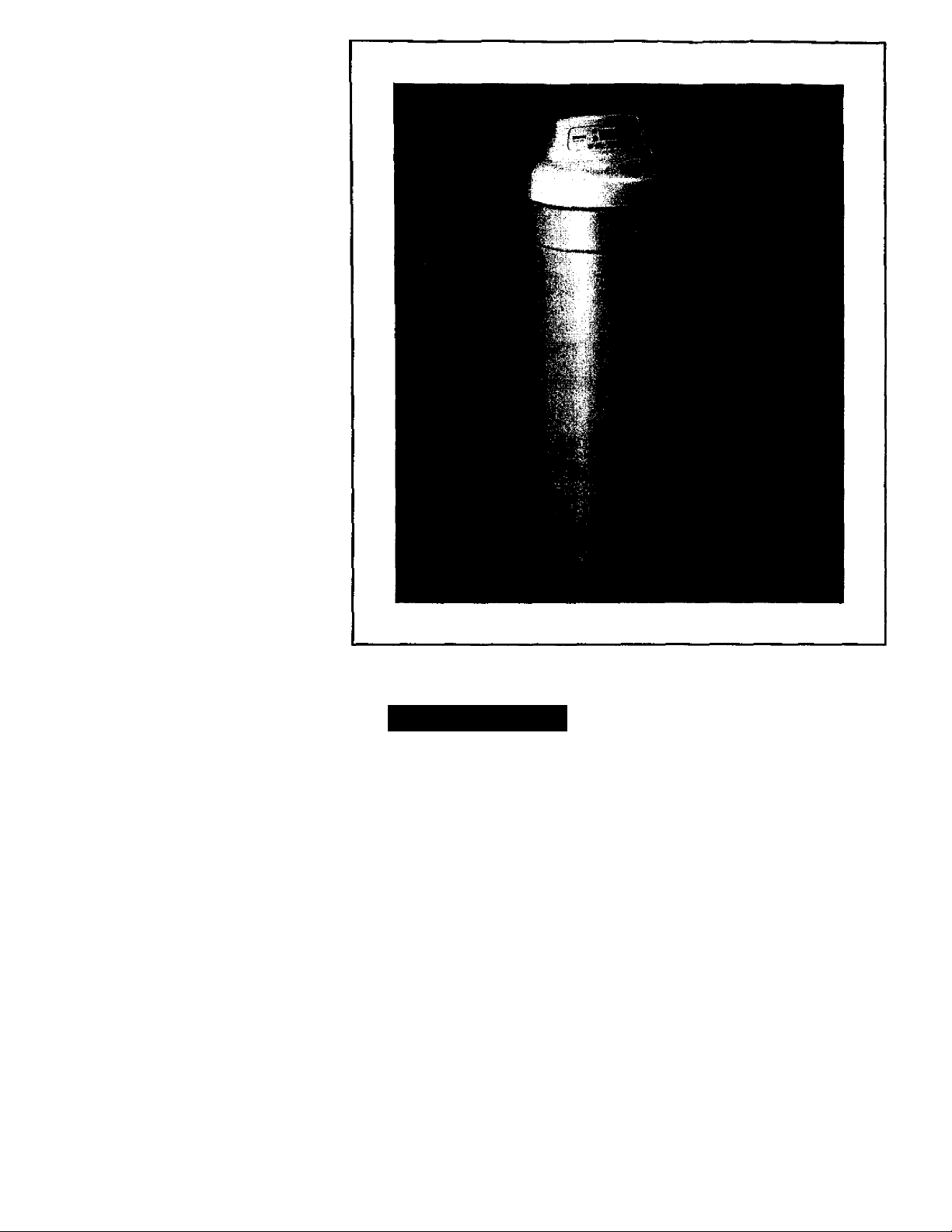
OWNER’S
MANUAL
MODEL NOS.
UltraSoft 250
625.388260
UltraSoft 275
625.388270
Caution:
Read and Follow
All Safety Rules and
Operating Instructions
Before First Use of
This Product.
If you have questions when
installing, operating or main
taining your softener, and
when setting the timer, call
this toll-free number...
1-800-426-9345
www.KenmoreWater.com
SAVE THIS MANUAL
K^nmor^
Water Softeners
with Deluxe Valve
♦ Warranty
♦ Start Up / Setting Timer
♦ How It Works
♦ Care Of
♦ Specifications
♦ Repair Parts
Use the plastic bag and tie provided, to hang manuals
nearby the softener for future reference.
Sears, Roebuck and Co., 3333 Beverly Road, Hoffman Estates, IL 60179 USA
PRINTED IN U.S.A
7259024 (flev. A 4/3/03)
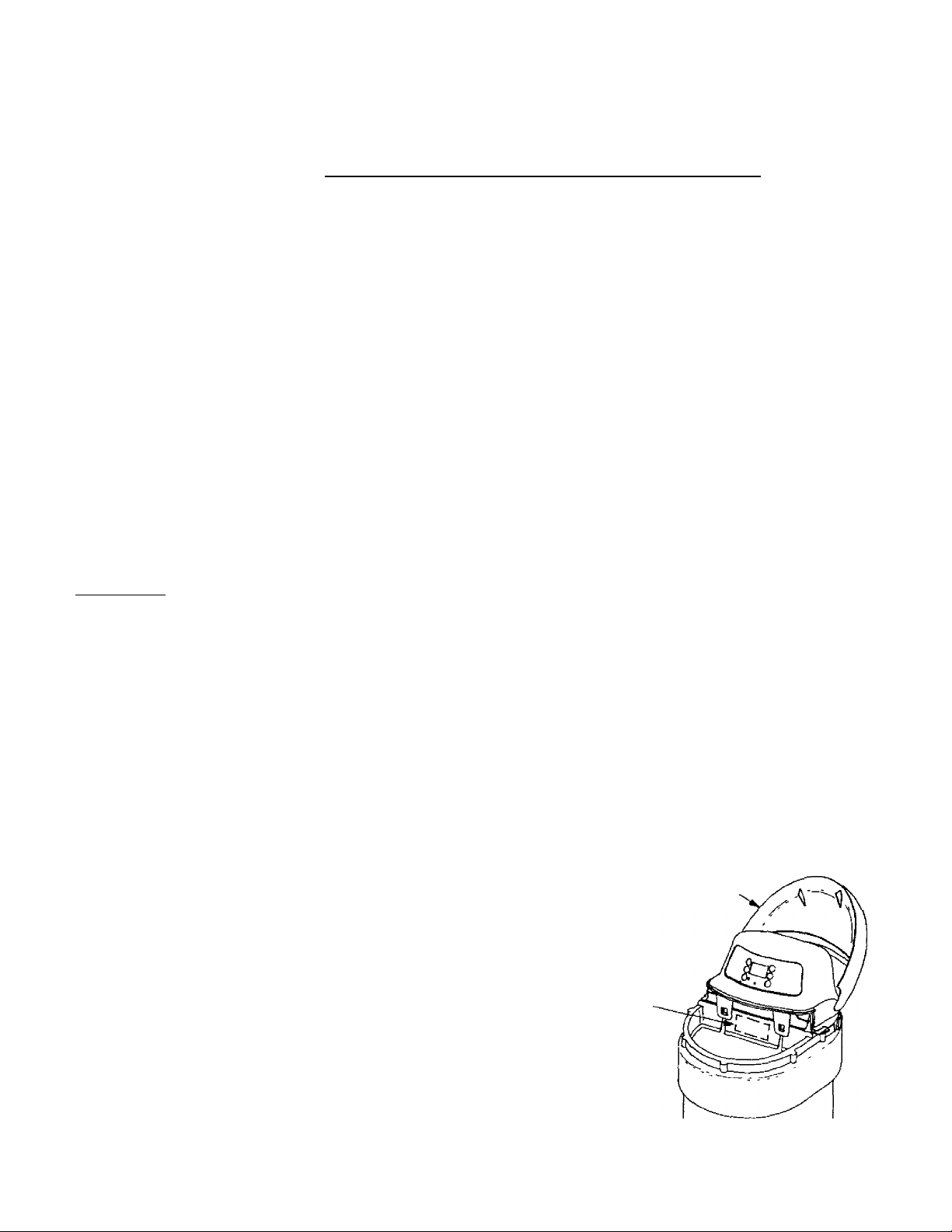
J-1^ J J J J J J J J J JJ-J J-t-iJ-J JJ J-J J J
jj j jj j jj jj jj jj jj^jj jjjjj..tjj jjj-t-1-j.ijjajjjj jjj J4J JJ44
JJ444444JJ4444JJ4J4JJ4444J-14444J4J44JJ44JJ44J44444444444
\kt A DD A KIT\/ •>4-<4J444444444444J44444J44444444444444444444444444J4444J
VVMrl nMI V 1 T •> J44J444 J4J4 444 444 444 444 444444 44 444 44 J444444444J444 4444 4
* • ■ JJ44J44J444444JJJJ444J444JJ4444444444444444444444J4J4444
w
A
R
R
A
N
T
Y
MJ4JJ44JJ444JJJJJ,
I4J44444JJ4JJJ44J4I
MJ4J4JJ4444J^4444.
MJ J444J44J44JJJ4Ji
rJ44JJ44J4J4444J44.
IJ44444444J44J444J,
I4J4JJ44J4J44JJJJ4<
I4J44444J4JJ4J4JJ4<
P44JJ4J44444JU444J
I4J J44JJJ444J44444.
PJJ J4J J4JJ44J44J4J.
r4J44J4444j4J4444J<
1444J44J444JJj4J44,
SEARS RESIDENTIAL WATER SOFTENER
FULL ONE YEAR WARRANTY ON WATER SOFTENER
For one year from the date of purchase, when this water softener is installed and
maintained in accordance with our instructions, Sears will repair, free of charge,
defects in material or workmanship in this water softener.
FULL TEN YEAR WARRANTY AGAINST LEAKS
For ten years from the date of purchase. Sears will furnish and install a new current
model water softener tank or salt storage drum, free of charge, if either the tank
or drum develop a leak.
TO OBTAIN WARRANTY SERVICE, SIMPLY CONTACT THE NEAREST
SEARS SERVICE CENTER THROUGHOUT THE UNITED STATES. This war
ranty applies only while this product is in use in the United States.
This warranty gives you specific legal rights, and you may have other rights which
vary from state to state.
Sears, Roebuck and Co., D/817 WA, Hoffman Estates, IL 60179
If you want your water softener professionally installed, talk to your Sears Salesman. He will arrange for a
prompt, quality installation by Sears Authorized Installers.
SEARS INSTALLATION POLICY
AH installation labor arranged by Sears shall be per
formed in a neat, workmanlike manner in accor
dance with generally accepted trade practices. Fur
ther, all installations shall comply with aU local
laws, codes, regulations, and ordinances. Custom
ers shall also be protected, during installation, by in
surance relating to Property Damage, Workman's
SEARS INSTALLATION WARRANTY
In addition to any warranty extended to you on the
Sears merchandise involved, which warranty be
comes effective the date the merchandise is
installed, should the workmanship of any Sears ar
ranged installation prove faulty within one year.
Sears wiU, upon notice from you, cause such faults
to be corrected at no additional cost to you.
Compensation and Public Liability.
FACTS AND FIGURES TO KEEP
Fill in the blanks below and keep this book in a safe place so you always have
these facts.
Water Softener Model No.t
Serial Number
Date Installed
Water Hardness__________
Iron Content
pH
____________
Water Pressure
Water Flow Rate
___________
___________
____________
Taste And/Or Odor
__
Grains Per Gallon
Parts Per Million
Pounds/Square Inch
Gallons Per Minute
salt hole cover
rating
decal
t The model number is on the rating decal, located on the rim, under the salt hole cover.
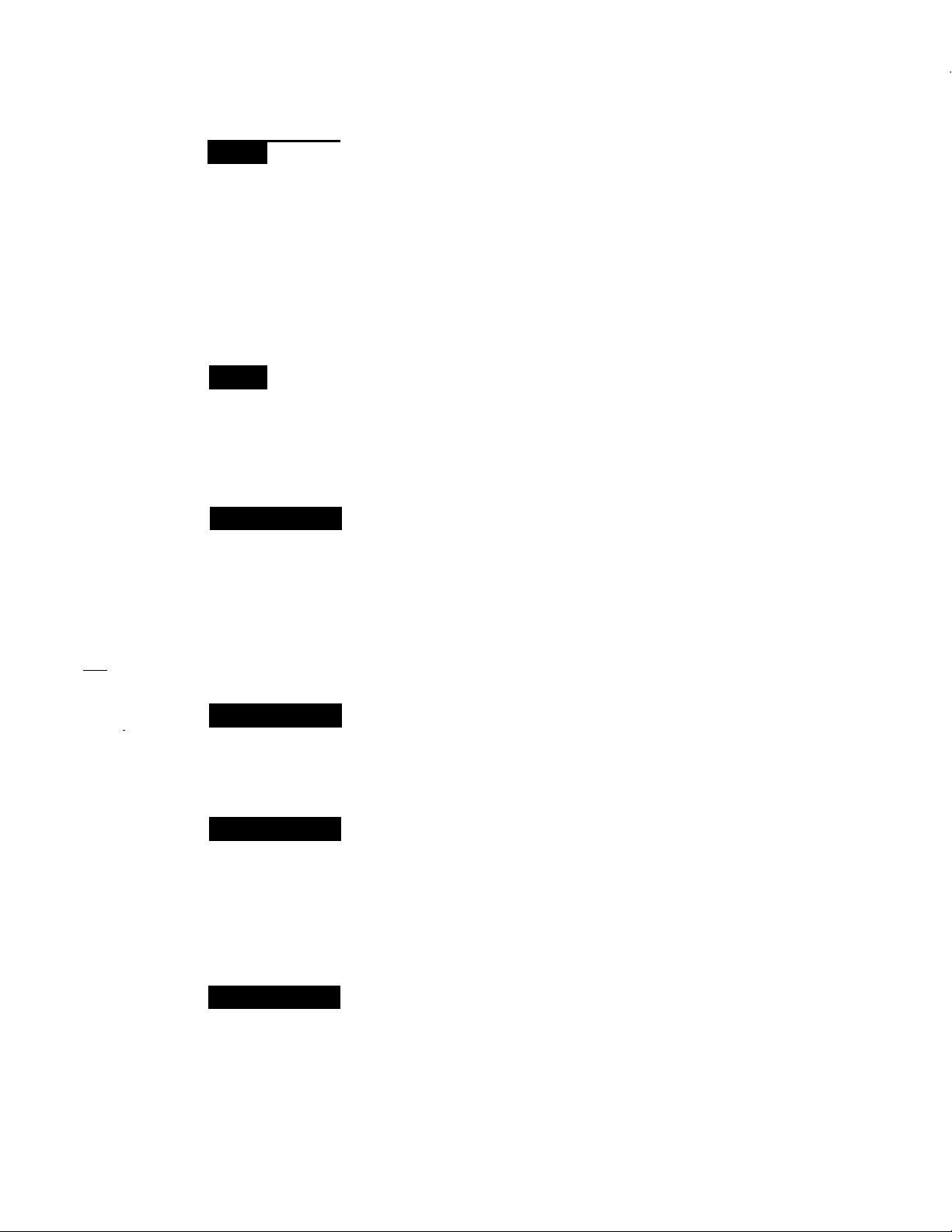
J J J J J J J J JJ J JJ-
TABLE OF CONTENTS
=J44JJ4JJJJJJ4JJ4444JJJ4JJJJ4U44JJ44JJ44JJ^4444J.
^44444414444444444-i-JJ44444^i44444-J44■J«J4«J44«J■l4•J•J444•
■4J4JJ JJJ4^4JJJJ J444JJ JJ4J J-U444 J444viJJJ4JJJ4JJ,
A
B
L
E
O
F
C
O
N
T
SECTION 1
A.
B.
C.
D.
E.
Safety Guides
Check List of Step-By-Step Guides To Install
Program The Timer
Sanitizing The Water Softener
Fill The Storage Tank With Salt
SECTION 2
A.
B.
Faceplate Timer Features
Soft Water Service and Regeneration
SECTION 3
A.
B.
Salt: Refilling Storage Tank / Salt Bridge
Keeping Th e Wa terSoftener Clean
WATER SOFTENER START UP PAGE NO.
------------------------
--- -
-------------------------------------------------- 1-3,1-4
HOW YOUR WATER SOFTENER WORKS
------------------------------------------------
CARE OF YOUR WATER SOFTENER
-----------........................
------------------------
..............
----------------------------------------
............................
...................................
-----------------------------
----------------
-------
.......... 1-1
.............
.........
------------ 3-2
1-2
1-5
1-6
2-1 to 2-3
2-4 to 2-6
3-1
E
N
IJJJJJ44JJJJJJ-I44J,
I4JJHHM JJ4JJ4444J.
M4JJMJ J JJ44J JJ444,
l-iJ JjKj4 JJ4JJ4-I4J4,
I44JJ&J JJ4JJ444JJ<
IJ J JJJUJ J44 JJ4J444,
|J JJ4^JJJ JU444JJJ,
'' JJJJJ4JJJJJ
544JJJ.I44J4.
aJ44Jj4J44J.
|J4J9SVS4J44J.I44JJ.
ijJ-»-iJJJ-l.lJ,
l4-t4J4JJ J44JJ4J4J J<
C.
D.
Protect The Water Softener From Freezing
Checklist (Not Getting Soft Water)
SECTION 4
Dimensions / Specifications
SECTION 5
A.
B.
C.
Troubleshooting
Rotary Valve Service----------------------Water Flow Through The Softener Valve
SECTION 6
A.
Water Softener Complete
---------------------------
-----------
ABOUT YOUR WATER SOFTENER
-------------------
SERVICE TECH. INFORMATION
-----------------------------------------------------------
REPAIR PARTS FOR WATER SOFTENER
----------
---------
-------
-------
----------------------------- 5-5
..............—...........
----------------------------
------------------ 3-4
------------------ 4-1,4-2
.......
, 3-3
5-1 to 5-4
5-6 to 5-8
6-1, 6-2
B.
C.
Brine Valve Assembly
Valve Assembly
----------------------------------------------------------
---------------------------------------------------
B
6-3, 6-4
6-5, 6-6

jjj-iUJviJ-tJJJJJ-i-î-iJJJJJJJ-i- otw I Iwlv I
▲ Read all steps, guides and rules carefully before
installing and using your new water softener. Follow
S
E
all steps exactly to correctly install. Failure to follow
them could cause personal injury or property damage.
Reading this book will also help you to get all of the
benefits from your water softener.
4-j.j) jj-j J4J J J jjj
JJ j-ia>J J j-ij
JJjjjjjjjj^jj^jjjjjJjjjjj
WATER SOFTENER START UP
A. SAFETY GUIDES
C
T
I
o
N
ij jjjjj jjj jjjjj j Jj-
jjjjjj
jjjjjj
ijjjjjjjjjjjjjjjjj
ijjjjjjjjjjjj jjjjj.
jjjSj
JjiHj
IJJjIBJJJJJJJ JJJJ
J4JMJ
IJ4JJ*JJJJ-MJJJJ J
UJ J jS4J4J JJJJJJ J
jj jX-4
jjjSj
IJ JJjSjJ JJJJJ4JJ4
jjjBj
ij jjjBjjjjjjjjjjj
JJJjSJ
IJJJJJSJJ4JJJJJJjJ
IJ4JJ4JJJJJJJJJJJJ
IJ44JJJ JJ-IJJJ JJJJJ
IJJJJJJJjJjJJ-iJJJ '
A Your water softener will remove hardness minerals
and “clear water” iron* from water, up to the limits
shown on page 4-1. it will not remove other types of
iron, acids, tastes and odors, etc. It will not purify pol
luted water or make it safe to drink.
A Protect the softener and piping from freezing. Dam
age from freezing voids the softener warranty. See
page 3-3.
CAUTIONS
PLEASE READ AND COMPLY WITH THE FOLLOWING
GUIDES TO PREVENT DAMAGE TO THE SOFTENER
OR OTHER PROPERTY, PERSONAL INJURY, OR
POSSIBLE FATAL SHOCK.
A THIS SOFTENER WORKS ON 24 VOLTS ONLY. BE
SURE TO USE ONLY THE TRANSFORMER IN
CLUDED, AND PLUG IT INTO A NOMINAL 120V, 60
CYCLE HOUSEHOLD OUTLET THAT IS GROUNDED
AND PROPERLY PROTECTED BY AN OVERCUR
RENT DEVICE SUCH AS A CIRCUIT BREAKER OR
FUSE. IF TRANSFORMER IS REPLACED, USE ONLY
THE AUTHORIZED SERVICE, CLASS II, 24 VOLT, 10
VA TRANSFORMER.
A Unplug the transformer right away if the power
cable should become damaged or frayed. Make re
pairs, or replace transformer, before plugging back
into the power outlet.
A Always unplug the softener from electrical power
before removing outer valve covers.
A This system is not intended to be used for treating
water that is microbiologically unsafe or of unknown
quality without adequate disinfection before or after
the system.
* Capacity to remove clear water iron was tested in the
field by the manufacturer.
1 - I
Problems, Questions? Call l'800-426-9345 Kenmore Water Line
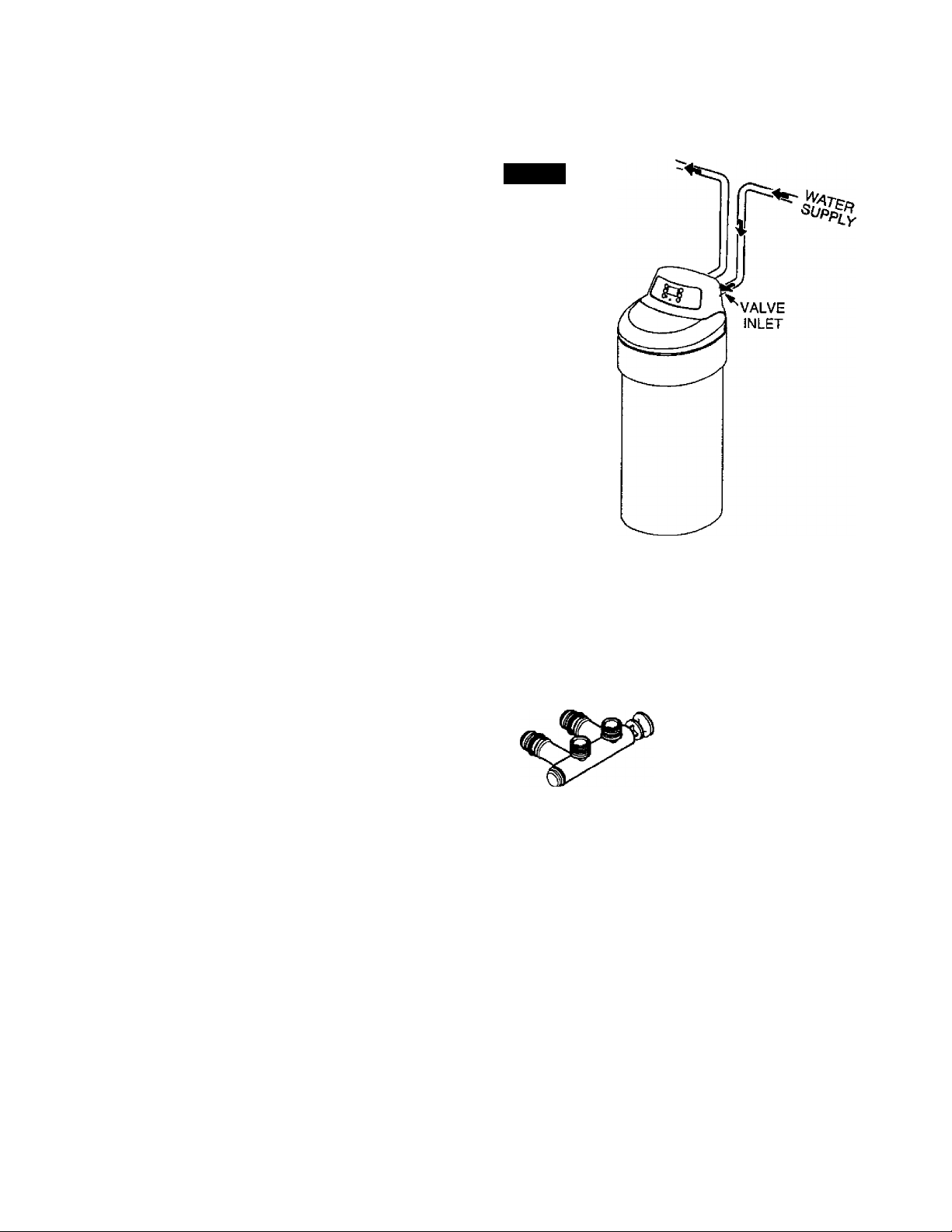
J J J J J,
jj j-i jjj jj jj ja^auajj^jaj jj.
jjjjajjjjjj
B. CHECK LIST OF STEP-BY-STEP GUIDES TO INSTALL
SECTION 1
iiii-i-iiiJ J-J J J J J-.J J J J J ^ J J J vi
J J JJ j jj j j j_lj jj j
jjjjjajjjjjjjjjj^jjjj
WATER SOFTENER START UP
To be sure you have done all the steps to install the
softener, read the following list. Refer to the Installa
tion Manual, part no. 7258997, for step-by-step
guides.
Page numbers referred to are in the Installation
Manual unless otherwise noted.
y" Is the house water flow going INTO the softener
valve INLET? Trace piping to be sure. See pages
2- 4 and 2-5.
y" Is the plumbing bypass valve {or 3 valves) set for
SERVICE? Bypass valve(s) should always re
main in soft water service position. Position in
"bypass" only if needed for softener repairs. See
FIG. 14, page 4-1 of this manual.
Is the valve drain hose connected the right way,
and without sharp bends or kinks that could
stop or reduce water flow? See page 3-5 in the
installation manual.
Page numbers referred to are in the Installation
Manual unless otherwise noted.
y* Is the transformer plugged into an inside, al
ways live, grounded, 120V-60Hz electrical out
let? See pages 3-8 and 3-9 in the installation
manual, and the wiring schematic on page 5-1 of
this manual.
y Be sure to restart the water heater. See page
3- 9.
FIG. 1
plastic
3-valve
-P’OKrV!
Bypass Valve(s)
NOTE; Codes in the state of Massachusetts require installation
by a licensed plumber. For installabon, use plumbing code
248-CMR of the Commonwealth of Massachusetts.
Problems, Questions? Call 1-800-426-9345 Kenmore Water Line
iM
1 - 2
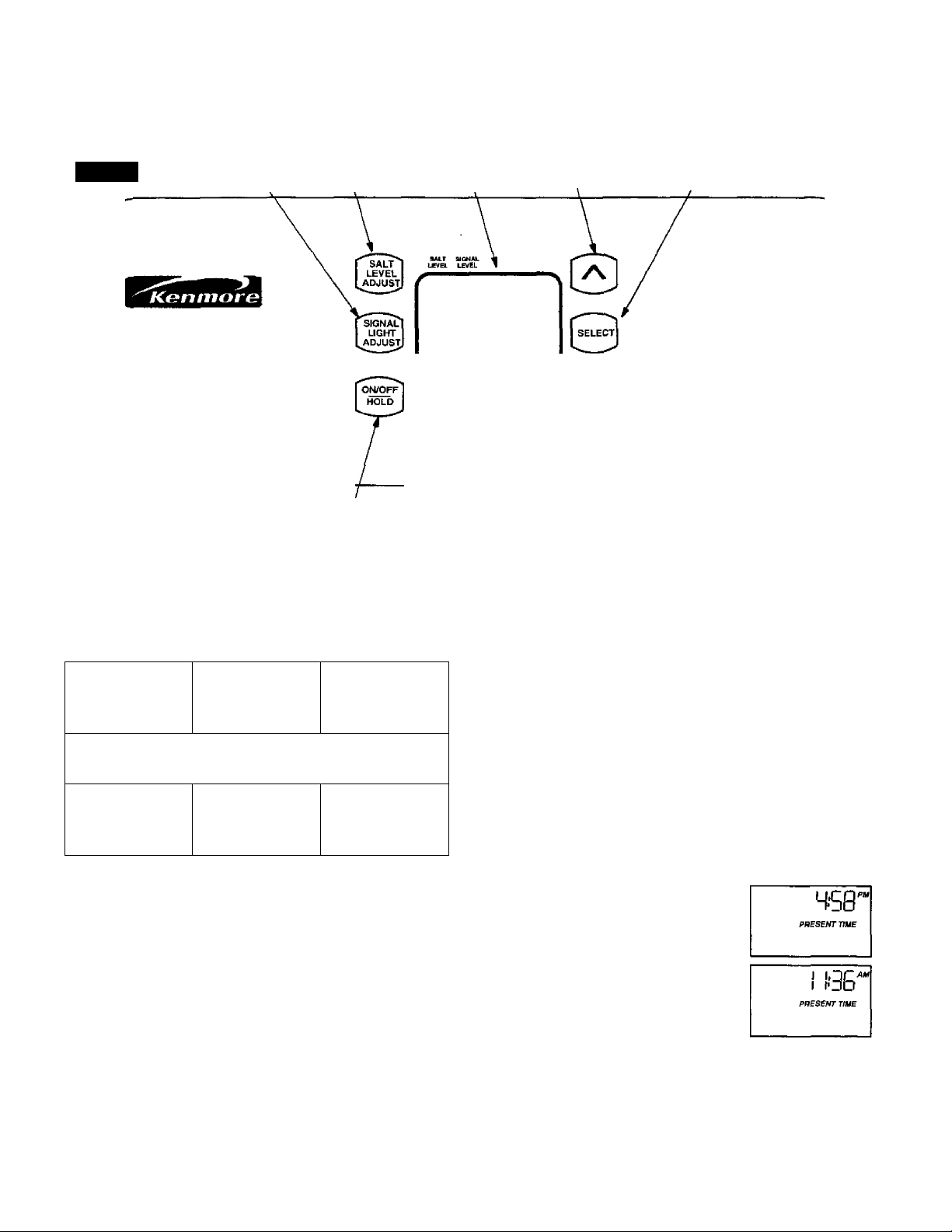
J ja JJ J J JJ J J JJ J J J
jj jj jjj jj
SECTION 1
j jj j^j jj jj^^sijj jjja
WATER SOFTENER START UP
C. PROGRAM THE TIMER
FIG. 2
signal light adjust salt level adjust display
№CHARQE
TONIGHT
RECHARCe
NOW
ON/OFF-HOLD button
(Recharge Tonight-Now)
Customer Assistance
WWW. Ksfimore Wa ter coni
©
LOW
SALT
When the transformer is plugged in, a model code,
and a test number (example: k20) show in the face
plate display for 4 seconds. Then,
11:00 AM and
PRESENT TIME begin to flash.
UltraSoft 250
Brin
t
/c-uu
PRESENT TIME
UP button
1-300-426-9345
SELECT button
©
DOWN button
a change in the face plate display. Repeated beeps
mean the timer will not accept a change from the
button you have pressed, telling you to use another
button. For example, while setting the hardness
(step 2), the beeper sounds repeatedly when the dis
play reaches 1 using the DOWN button, or the high
est hardness setting using the UP button.
SET PRESENT TIME OF DAY
UltraSoft 275
Sr 33
l-iO
1
IC'UU
PRESENT TIME
Notes:
If SR - - shows in the display, press the UPQ or-
DOWNQ button until SR29 shows for the Ultra-
Soft 250 or SR33 shows for the UltraSoft 275. Then,
press the SELECT button to set, and change to the
flashing PRESENT TIME display.
To check the model code, unplug the transformer at
the wall outlet and plug in again, if other than these
codes show, see page 5-3 to reset.
SOUND "BEEPER": A "beeper" sounds while
pressing buttons for timer set-up. One beep signals
Problems, Questions? Call 1-800-426-9345 Kenmore Water Line
If the words PRESENT TIME do not show in the dis
play, press the SELECT button (FIG. 2) until they do,
or see the previous notes.
■ Press the UP / DOWN buttons to set the present
time. Press UP to move the display ahead; press
DOWN to move the time backward.
If the present time is between
noon and midnight, be sure PM
shows.
If the present time is between
midnight and noon, be sure AM
shows.
Each press of the UP /DOWN buttons changes
the time by 1 minute, Flolding the buttons in
changes the time 32 minutes each second.
1 - 3
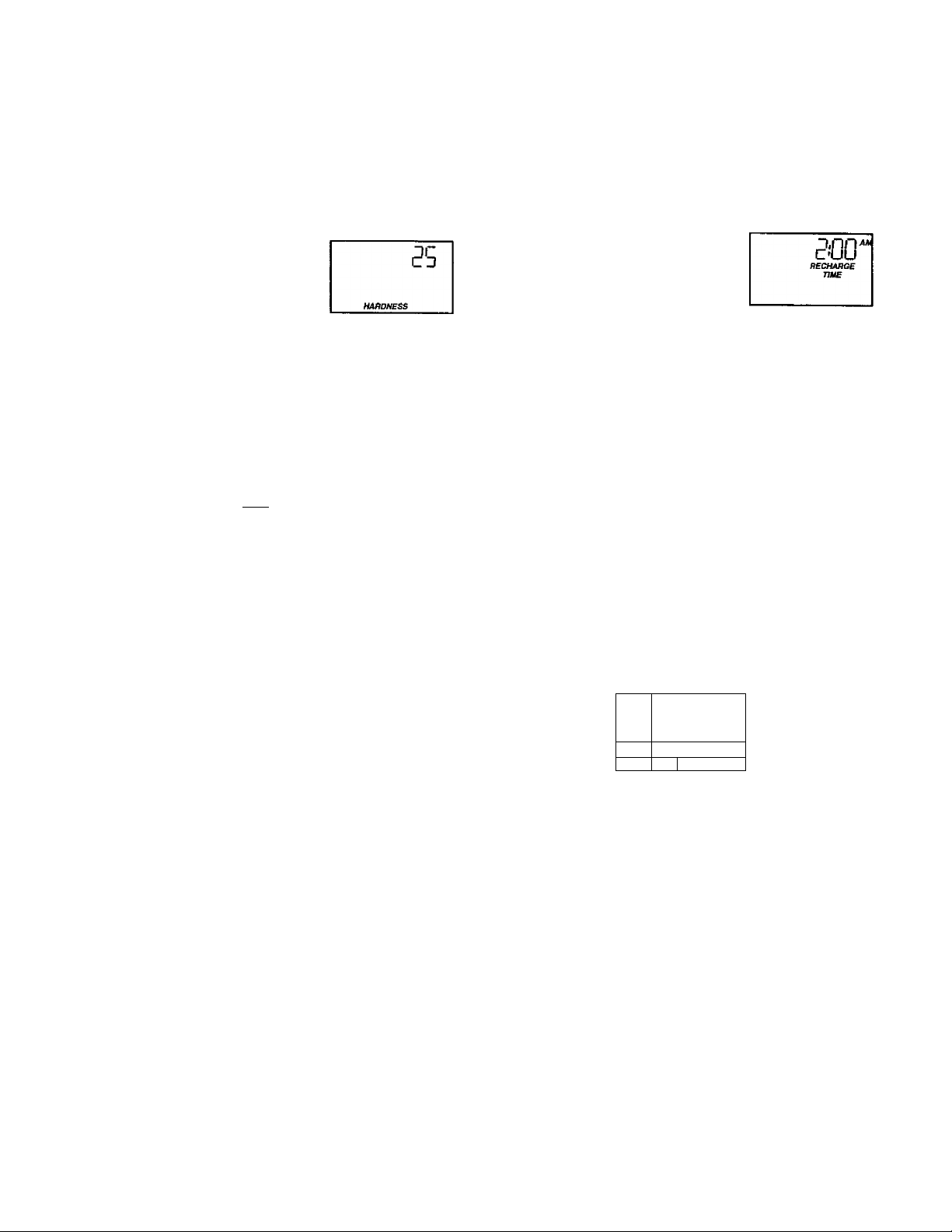
JJJJ JJJJJJJJJJJJJ JJJJJJJJ..
JJJJJJJJJJJJJJJJJJJJJJJJJ.
SECTION 1
JJJJ JJJ^J J4aj JJ J JJ-IJ J JJ J J
JJJJJJJJJ4JJJJJJ4^4JJJJJJ
JJJJJJJJJ44JJ4ajJJ4JJJJ4J
WATER SOFTENER START UP
C. PROGRAM THE TIMER
SET WATER HARDNESS NUMBER
■ Press the SELECT button once to display 25
(flashing) and HARDNESS.
The grains per gallon (gpg) hard
ness of your water supply is on
your water analysis report. Be
sure to enter water test results on
page A, for future reference.
If your water supply contains iron, compensate for
it by adding to the water hardness number. For ex~
ample, assume your water is 20 gpg hard and contains 2
ppm iron. Add 5 to the hardness number for each 1 ppm
of iron. In this example, you would use 30 for your hard
ness number. • .
20 gpg hardness
2 ppm iron X 5 = 10 +10
(times) 30 HARDNESS NUMBER
■ Press the UP / DOWN buttons to set your water
hardness number in the display. The DOWN button
moves the display to 1. The UP button moves the
display to the highest setting (see maximum setting
for your model in the specifications).
Note:
Each press of the UP / DOWN button changes the
display by 1 between 1 and 25. Between 25 and the
highest number, the display changes 5 at a
time.. .25,30,35, etc. Holding the UP or DOWN but
ton in changes the display twice each second.
Q SET RECHARGE (REGENERATION) TIME
■ Press the SELECT button to display 2:00 AM
(flashing) and RECHARGE TIME.
At the 2:00 AM recharge time
setting, the softener begins re
generation (see pages 2-4 and
2-5) at 2:00 AM. This is a good
time in most households because water is not being
used (see Automatic Bypass, page 2-6). If a differ
ent recharge time setting would be better for your
household, do the following.
■ Press the UP / DOWN buttons to set the desired
recharge starting hour. Be sure to observe the AMPM as you did when setting the present time of day.
Note;
Each press of the UP / DOWN buttons changes the
display one hour. Holding the buttons in changes
the display twice each second.
■ Press the SELECT button once again, to com
plete initial programming, and RECHARGE TO
NIGHT shows in the display.
•
la-
fENMZ mWiir
m*
Ml 4
■ 1 #
5)
■m
iMiaFtCH
IF YOU NEED HELP PROGRAMMING THE TIMER, CALL TOLL FREE,
NUMBER 1-800-426-9345.
SEE PAGES 2-1, 2-2 AND 2-3 FOR OTHER FACE PLATE TIMER FEATURES.
1 - 4
Problems, Questions? Call 1-800-426-9345 Kenmore Water Line
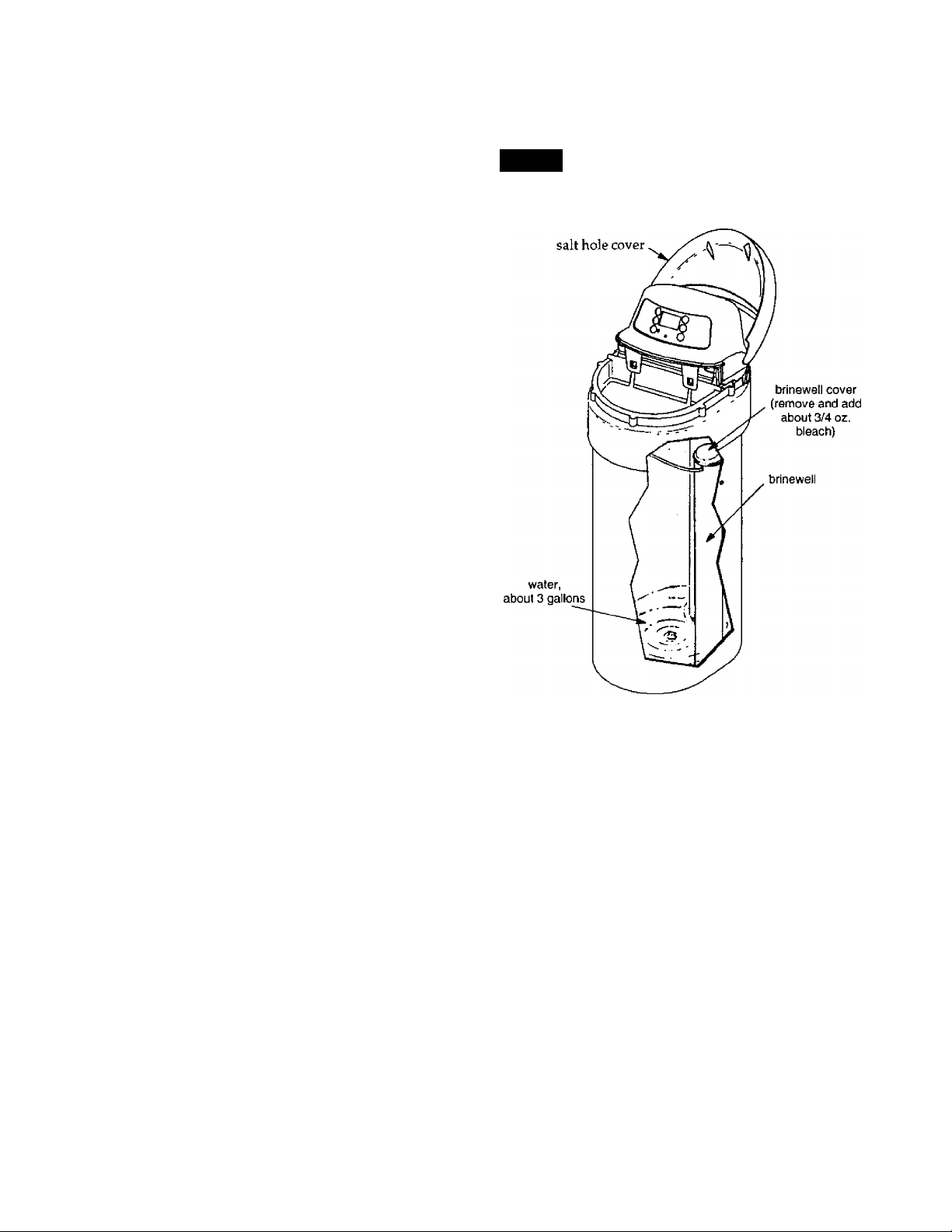
^ jj j jj j jj j j jjaj JniJ JUJ jj.
J J J J JU-IJJsJUJJ J JJ J j j.
SECTION 1
D. SANITIZE THE WATER SOFTENER
j^jjjjjjjjjjJJJJ
jj jj j jj jj
j^j j-jj j jaj j-jj jj j jj j
WATER SOFTENER START UP
Care is taken at the factory to keep your water soft
ener dean and sanitary. Materials used to make the
softener will not infect or contaminate your water
supply, and will not cause bacteria to form or grow.
However, during shipping, storage, installing and
operating, bacteria could get into the softener. For
tl^ reason, sanitizing as follows is suggested®
when installing.
The first time you sanitize your softener, be sure
to do all steps in the installation manual, and on
pages 1-2,1-3 and 1-4 of this manual first.
Note; Be certain the bypass valve is pulled out
to "service" position.
Lift the salt hole cover and use a pail to fill the
salt storage tank with up to 3 gallons of water.
Q Remove the brinewell cover (FIG. 3) and pour
about 3/4 ounce, or 1 to 2 tablespoons, of com
mon 5.25%, unscented, household bleach (Clorox, Linco, BoPeep, White Sad, Eagle, etc.) in the
softener brinewell. Replace the brinewell cover.
Press the ON/OFF-HOLD button and hold for 3
seconds to start a recharge. This first recharge
does several things.
FIG.3
• It draws the bleach into and through the softener
to sanitize it.
• It fills the salt tank to the water level needed.
• It gets all the air out of the resin tank.
• It prepares the resin bed (see page 2-4) for ser
vice and flushes residual chlorine from the soften
er.
Notes:
This recharge takes about2-l/2or2-3/4hours,depending on the salt type setting (page 1-4).
You can sanitize the softener with or without salt
in the storage tank.
^ Recommended by the Water Quality Association. On some
water supplies, the water softener may need periodic
disinfecting.
1 - 5
Problems, Questions? Call 1-800-426-9345 Kenmore Water Line
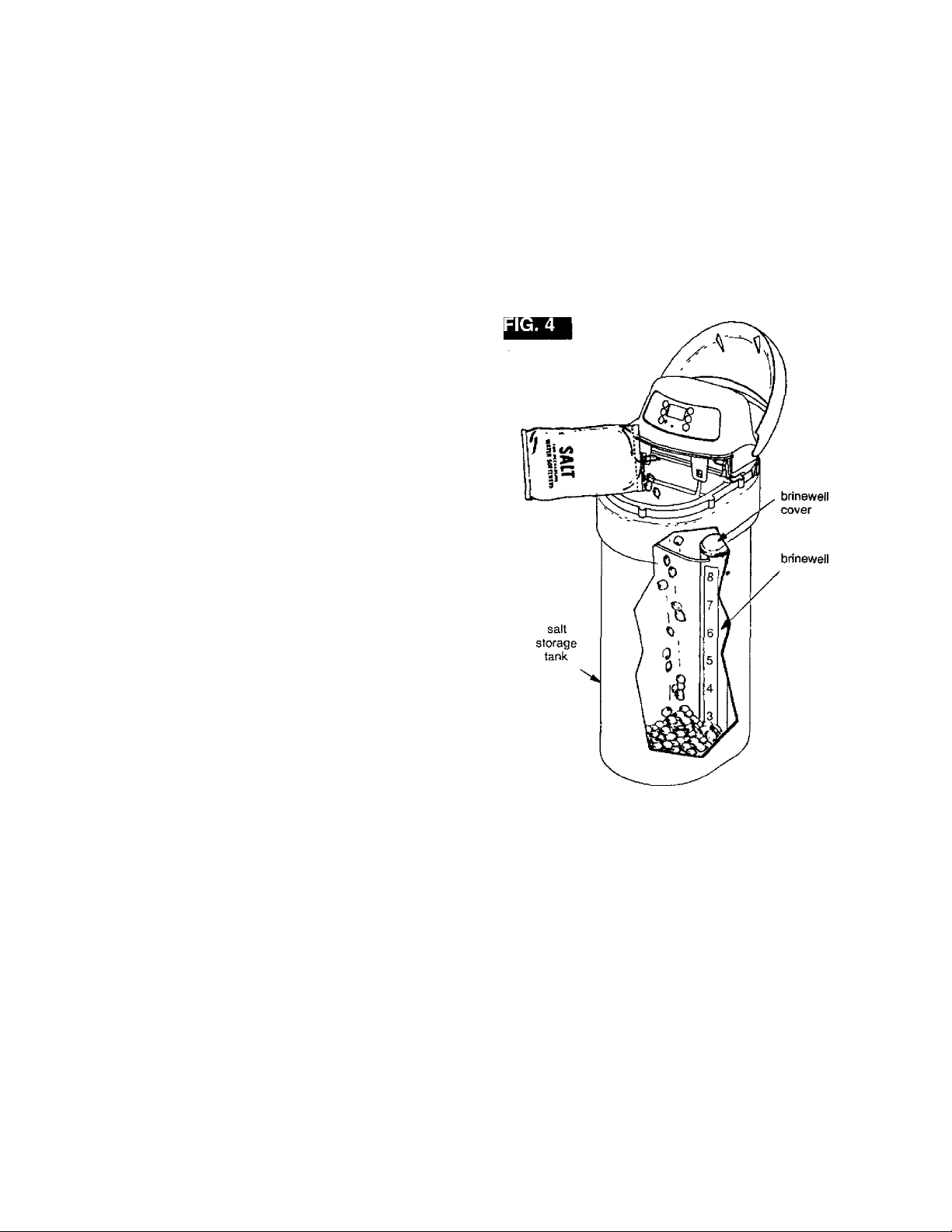
J J J J J J J J J-l J Jj JJ.
^ J J J J J J J
JJ JJ JJUJJ.
SECTION 1
J JJ J J JJ J
E. FILL THE STORAGE TANK WITH SALT
Brine (salt dissolved in water) is needed for each and
every regeneration. The water for making brine is me
tered into the salt storage tank by the softener. Howev
er, you must keep salt in the tank, but it is not necessary
to keep it full. In humid areas, it is best to fill the stor
age tank one quarter to one half full, and to refill it
more often. Salt bridging (see page 3-1) occurs more
often when conditions are humid.
Fill the tank with NUGGET or PELLET water softener
salt DO NOT use rock salts, as they have dirt and sedi
ments that will stop the softener from working.
Before filling, be sure the brinewell cover is in place on
the top of the brinewell. Salt storage capacity is shown
on page 4-1. Be sure to set the salt monitor system
(see page 2-1).
Note: The salt monitor system, page 2-1, is calibrated
to the density of nugget or pellet water softener salt.
The monitor will not work as accurately with other
types of salt including rock and solar.
If you choose Potassium Chloride (KCl) as a regener
ant, following these suggestions will help give you
years of maintenance free service.
1) Place only one bag of KCl in your softener at a time
(the salt storage tank should contain no more than 60
pounds of KCl at any one time).
2) A softener using KCl should not be placed in areas
with temperature fluctuations and high humidity
(KCl vrill harden in these environments and may
make the softener inoperable).
3) Check the brine tank and brine well (black tube in
salt storage tank) monthly. If hardening is present,
pour small amounts of warm water on hardened areas
until they loosen,
4) If your softener does not have a KCl salt setting you
must increase your hardness setting by 25% to ensure
continuous soft water as in example below.
Raw Water Hardenss
(grains per gallon)
5gPg
WgPg
iSgpg
20gPg
25gpg
30gPg
35gpg
40 gpg
+ 25%:
Softener setting when
using KCl
^gPg
13 gpg
19 gpg
25 gpg
32 gpg
38 gpg
44 gpg
50 gpg
WATER SOFTENER START UP
WATER SOFTENING SALT WITH IRON REMOVING
ADDITIVES — Some salts have an additive to help the
softener handle iron in the water supply. These salts
may be used if your water supply has a high iron con
tent. It is recommended to use Sears Resin Bed Clean
er 42-34426, for periodic treatments to keep your resin
bed clean. This is available at your local Sears store.
Sodium infoiynation: Water softeners using sodium
chloride for regeneration add sodium to the water.
Persons who are on sodium restricted diets should
consider the added sodium as part of their overall so
dium intake. For example, if your water supply is 15
grains hard, you would have to drink 3 quarts of soft
ened water to consume 335 milligrams of sodium.
That is equivalent to eating2-l / 2 slices of white bread.
Persons who are concerned about their drinking water
should consider a Kenmore Drinking Water System
that will remove or reduce in excess of 90% of the so
dium and other drinking water contaminants.
1 - 6
Problems, Questions? Call 1-800-426-9345 Kenmore Water Line
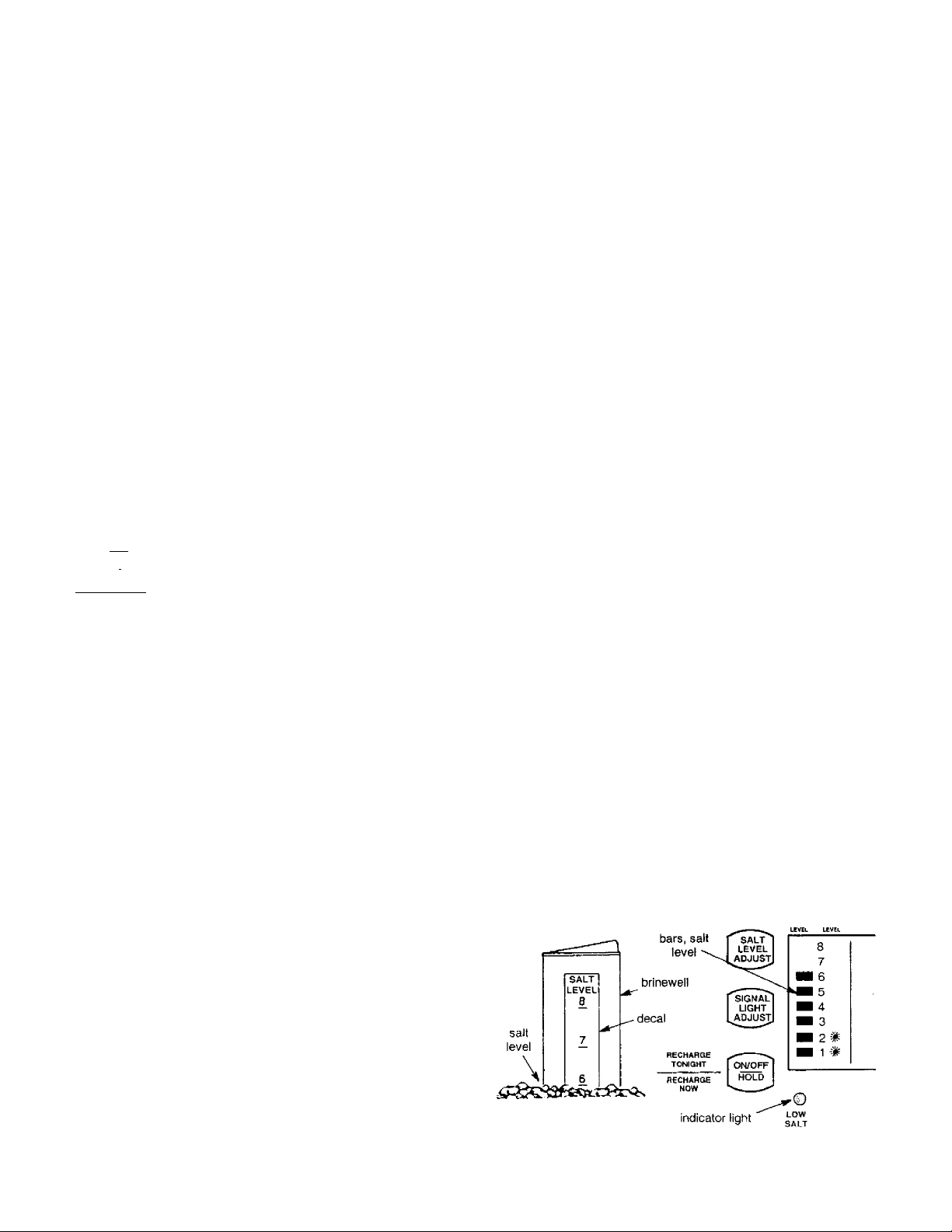
JJUJJ J J J.JJ J
J.JJ JJ
SECTION 2 illElS] HOW YOUR WATER SOFTENER WORKS
A. FACEPLATE TIMER FEATURES
^ EXTRA RECHARGE
s
E
C
T
I
o
N
ijjjjjjjjjjjjjjjjj
UJJJJJJJJJJ-JJJJ JJ
IJJJJUJJJJJJJJJJJJ
IJJJJP^JJJJJJJJJJ
IJJJJ J Jjjjjj JJJJJ
IJJJJ^OJJJJJJJJ JJ.
IJJJJKjJJ JJJJJ JJ JJ
ijjjjjjjjjj
IJJJ9999jjJJJJJJJJ
ijjjjjjjjjjJJjjjjJ
jjjjjjjjjjjjjjjJJ
ijjjjjJJjjjjjjJJJJ
^ RECHARGE NOW
Press the ON/OFF-HOLD but
ton and hold until ^RECHARGE,
Serv and Fill begin to flash in the display. Upon
reaching fill, the first cycle of regeneration, the flash
ing Serv goes off and Fill is on steady. RECHARGE
continues to flash. This regeneration will last for
about 2 hours. After the 2 hours, you will have soft
water again.
*Note:
If the CLEAN feature is set to ON, a cleaning back
wash {CLEAN and Bkwsh or Rinse flashes in the dis
play, along with the minutes of the clean cycle re
maining) precedes the recharge.
Sometimes, a manually started
regeneration (recharge) may be
desired, or needed. Two exam
ples are:
- You have used more water than
usual (guests visiting) and you
may run out of soft water before
the next timer started regenera
tion.
- You did not refill the softener
with salt before it was gone. After
you refill with salt:
You can start a regeneration right
away, or you can set the timer to
regenerate at the next 2:00 AM (or
other preset recharge time). Do
the following.
"i.nn,
I'UU
PECHAPCE
y SALT MONITOR SYSTEM
The face plate timer has a low salt monitor with an
indicator light to remind you to refill the storage
tank with salt. To set this monitor system:
Lift the salt hole cover and level the salt in the
storage tank.
The salt level decal, on the brinewell inside the
tank, has numbers from 0 to 8 (see drawing be
low). Observe the number the leveled salt is at
or closest to.
Now, press the SALT LEVEL ADJUST button
until black bars display up to the salt level num
ber. For example, the pictures below show the
salt level at 6.
Finally, set the level you want the low salt indi
cator light to come on. Press the SIGNAL LIGHT
ADJUST button until a (^) shows opposite this
number. In the example below, the light will
come on when the stored salt drops to level 2. At
level 2, the storage tank is about 1/3 full. This is
the lowest you should allow the stored salt level
to drop to (see note on page 1-6).
If you wish to turn the salt monitor off, press the
SIGNAL LIGHT ADJUST button until OFF
shows above.
Note:
Your salt monitor is an estimate of your salt lev el; ac
curacy depends on the type of salt used and other
regeneration characteristics.
^ RECHARGE TONIGHT
Press and release (do not hold) the
ON / OFF-HOLD button. RE-
CHARGE TONIGHT flashes in the display, and the
softener begins regeneration at the next preset re
charge time. Press and release the ON/OFF-HOLD
button once more if you decide to cancel the regen
eration, and RECHARGE TONIGHT.
__________
« OFI
7
•
RECHARGE TON/GHI
7
IDS-
*vAT£ft Flow
Problems, Questions? Call 1-800-426-9345 Kenmore Water Line
2 - 1
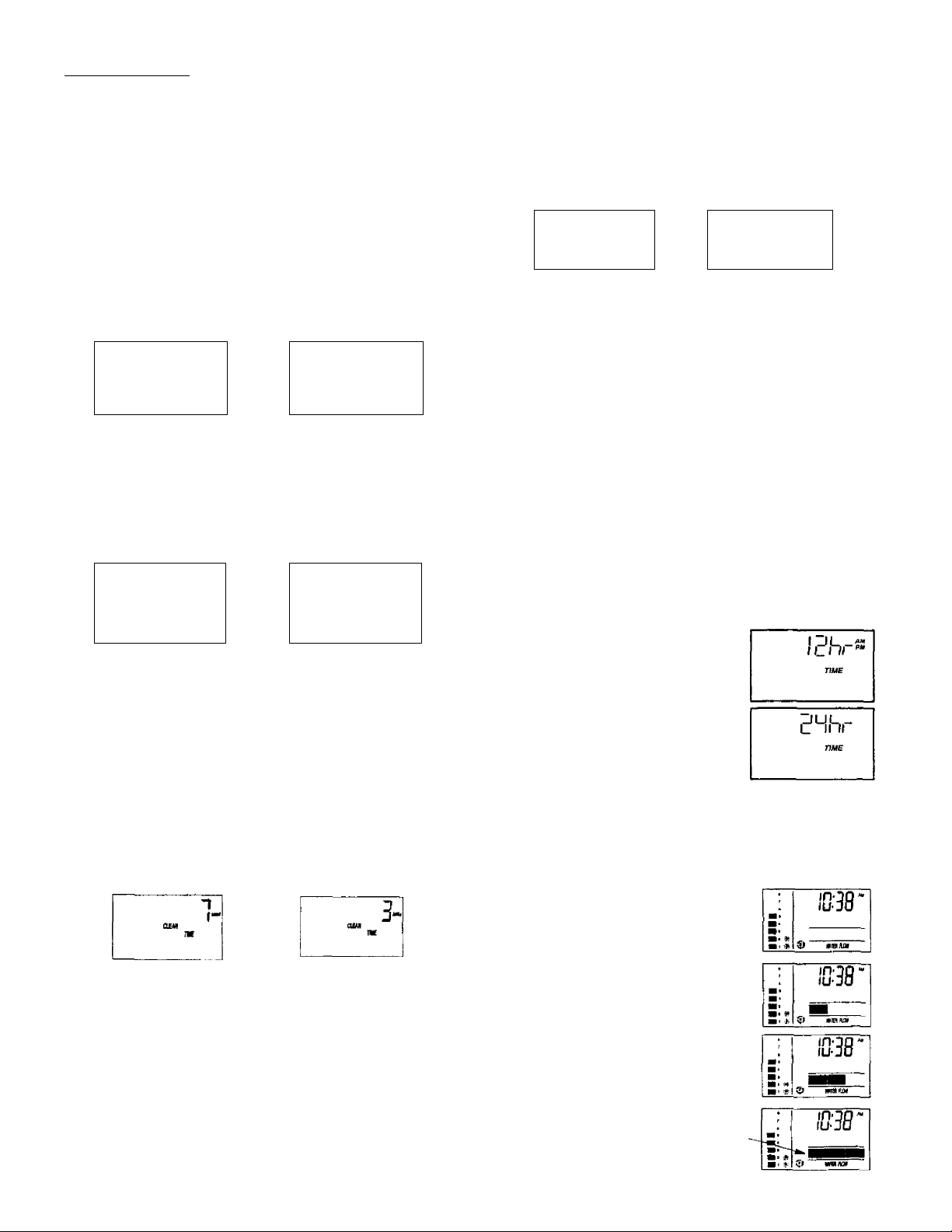
J J J J.
JJ jjauj
J J J J J J JJ JJ'i^j J J^
SECTION 2
JJJJjjjJJJJJjjj
JJJJjjjJJJJjjjJ
jjjJJjjjjjjjjjj
HOW YOUR WATER SOFTENER WORKS
A. FACEPLATE TIMER FEATURES
^ OPTIONAL SETTINGS - SALT EFFICIENCY,
CLEAN FEATURE, CLEAN FEATURE MINUTES,
MAXIMUM DAYS BETWEEN REGENERA
TIONS and 12/24 HOUR CLOCK:
1. To set any of the following options, press and hold
SELECT for 3 seconds until 000 shows in the display.
Then press once until the SALT EFFICIENCY dis
play shows. Use the UP / Down buttons to change
the ON / OFF displays.
OFF On
Ф
^SALTEFFICIENCY: When this feature is ON,
the unit will operate at salt efficiencies of 4000 grains
of hardness per pound of salt or higher, which will
reduce the softeners salt usage. (May recharge more
often using smaller salt dosage and less water).
2. Press SELECT again to show the CLEAN display.
O F F
ОШ
Ф
ОШ
un
4. Press SELECT again to show the following RE
CHARGE display.
МУ
ЯЕСНАЯОЕ RECHARGE
default display
example: set to 4 days maxi
mum between regenerations
Ц
1 СИУ
^Maximum days between regenerations: The face
plate timer automatically controls regeneration fre
quency (see page 2-5). This provides the greatest
operating efficiency, and under most conditions this
feature wiU be left in its default mode. However,
you can modify this feature if you want to force a
regeneration every set number of days. For exam
ple, if your water supply contains iron and you
want the softener to regenerate at least once every
few days to keep the resin bed clean, set the display
as typically shown above. Setting is available from
1 to 15 days by using the UP and DOWN buttons.
5. Press SELECT to show the 12 HOUR display.
HjCLEAN; This feature is beneficial on water sup
plies containing iron and/or high amounts of sedi
ments (sand, silt, dirt, etc.). When set to ON, a back
wash and fast rinse cycle will occur first, preceeding
the normal regeneration sequence (see page 2-4).
This provides extra cleaning of the resin bed before
it is regenerated with the salt brine. To conserve wa
ter, if your water supply does not contain iron or
sediments, be sure this feature is set to OFF.
3. Press SELECT again until the CLEAN TIME dis
play shows.
default minutes example: time set to 3 minutes
^CLEAN feature minutes: If you are using this fea
ture, the length of the extra backwash cycle auto
matically sets to 7 (9minutes on UltraSoft 250) min
utes. However, you can adjust this time from 1 to 15
minutes in length. To change this cycle time, use the
UP button to increase the time, or the DOWN button
to shorten the time. If no change is desired, continue
below.
1^12 or 24 hour clock: All time
displays are shown in standard
clock time (1 to 12 PM; and 1 to
12 AM) at the 12 hr default set
ting. If military time displays are
desired, set to 24
hr by pressing
the UP button.
6. Press SELECT to return to the present time dis
play.
^ WATER FLOW THROUGH THE SOFTENER
If soft water is in use, the water
flow bars continually scroll
across the display. The bars
scroll slowly when water flow is
slow, and move faster as water
flow increases. The flow bars do
not show when all faucets and
water using appliances are off.
Flow bars scroll when
soft waler is in use.
2 - 2
Problems, Questions? Call 1-800-426-9345 Kenmore Water Line
