Page 1
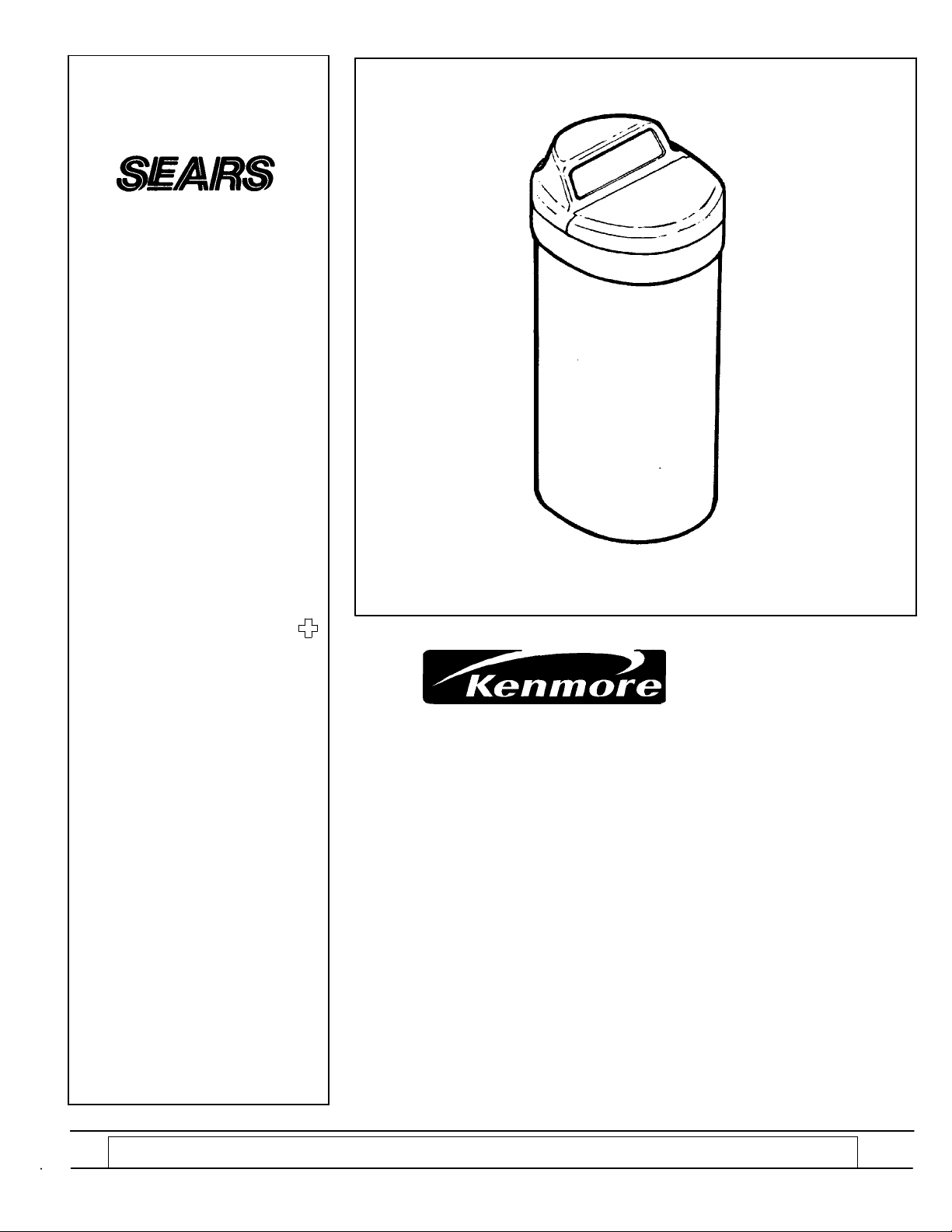
OWNER’S
MANUAL
MODEL NOS.
625.3485400
Super Capacity Genius
625.3485500
Super Capacity Genius
Caution:
Read and Follow
All Safety Rules and
Operating Instructions
Before First Use of
This Product.
W ater Softeners
u Warranty
u Start Up / Setting Timer
If you have questions when
installing, operatingor maintaining your softener, and
when setting the timer, call
this toll--free number...
1--800--426--9345
SAVE THIS MANUAL
Sears, Roebuck and Co., Hoffman Estates, IL 60179 USA
PRINTED IN U.S.A.
u How It Works
u Care Of
u Specifications
u Repair Parts
Use plastic bag and tie provided, to hang manuals nearby
the softener for future reference.
Page 2
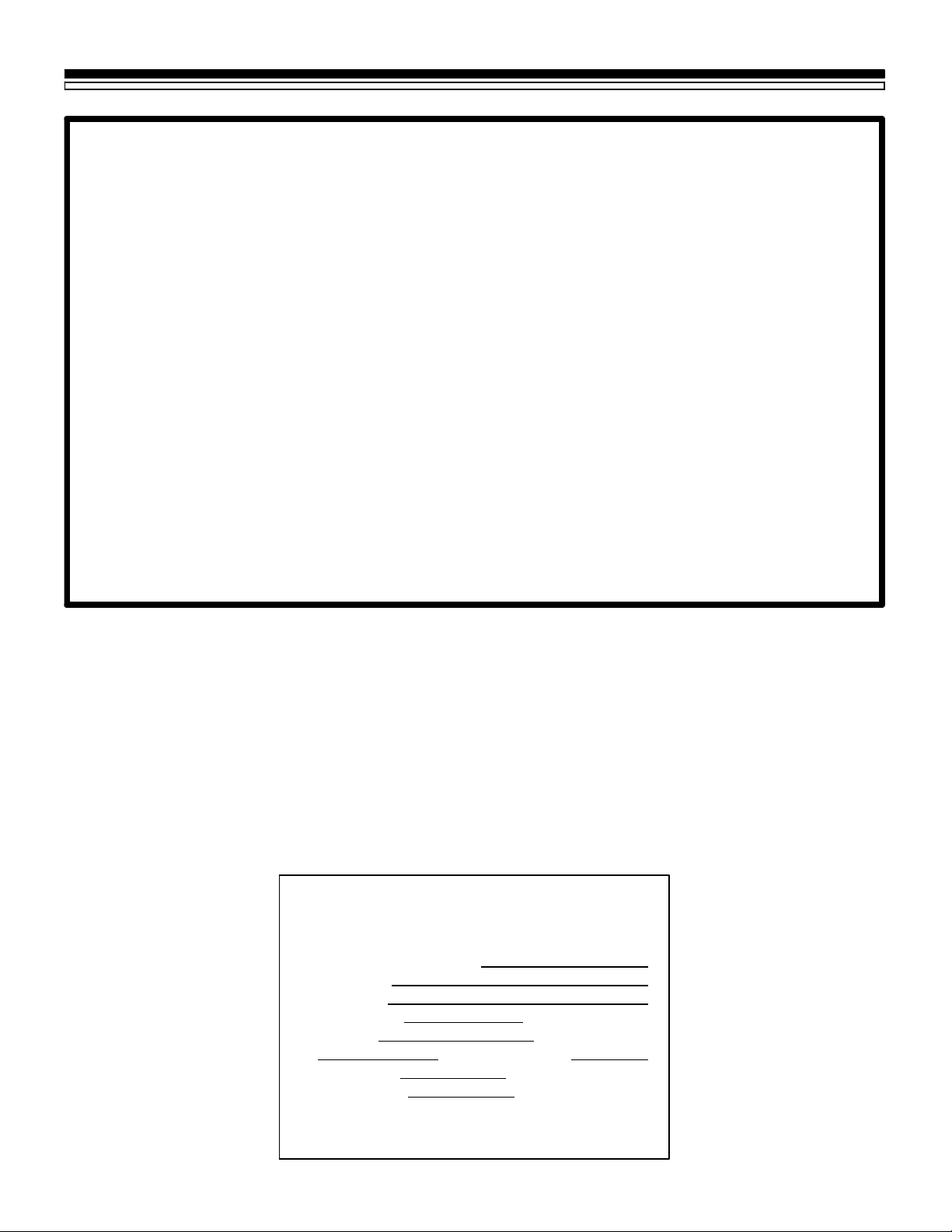
WARRANTY
SEARS RESIDENTIAL WATER SOFTENER
FULL TEN YEAR WARRANTY AGAINST LEAKS
Fortenyearsfromthedate ofpurchase,Searswillfurnishand installanewcurrentmodelwater
softener tank or salt storage drum, free of charge, if either the tank or drum develop a leak.
FULL THREE YEAR ELECTRONICS W ARRANTY
For a period of three years from date of purchase, Sears will replace the BRINE TANK LIGHT,
ELECTRONICBOARD, SENSOR HOUSING,WIRING HARNESS, TRANSFORMER,MICRO
SWITCH, DRIVE MOTOR, OR POWER CABLE, should they be defective in material or workmanship.
FULL ONE YEAR WARRANTY ON WATER SOFTENER
For one year from the date of purchase, when this water softener is installed and maintained
in accordance with our instructions, Sears will repair, free of charge, all other parts which may
be defective in material or workmanship.
TO OBTAIN W ARRANTY SERVICE, SIMPLY CONTACT THE NEAREST SEARS SERVICE
CENTERTHROUGHOUTTHEUNITEDSTATES.Thiswarrantyappliesonlywhilethisproduct
is in use in the United States.
This warranty gives you specific legal rights, and you may have other rights which vary from
state to state.
Sears, Roebuck and Co., D/817 WA, Hoffman Estates, IL 60179
Ifyou want yourwater softener professionallyinstalled,talk to yourSears Salesman. Hewillarrange
for a prompt, quality installation by Sears Authorized Installers.
SEARS INSTALLATION POLICY
All installation labor arranged by Sears shall be
performed in a neat, workmanlike manner in
accordance with generally accepted trade practices. Further,all installations shall comply with
all local laws, codes, regulations, and ordinances.Customershall alsobeprotected,during
installation, by insurance relating to Property
Damage, Workman’s Compensation and Public
SEARS INSTALLATION WARRANTY
In addition to any warranty extended to you on
the Sears merchandiseinvolved, which warrantybecomes effective the datethe merchandise in
installed, should the workmanship of any Sears
arranged installation prove faulty within one
year, Sears will, upon notice from you, cause
suchfaultstobecorrectedatnoadditionalcostto
you.
Liability.
FACTS AND FIGURES TO KEEP
Fill in the blanks below and keep this book in a safe
place so you always have these facts.
Water Softener Model No.†
Serial Number
Date Installed
Water Hardness Grains Per Gallon
Iron Content Parts Per Million
*pH Taste And/Or Odor
Water Pressure Pounds/Square Inch
Water Flow Rate Gallons Per Minute
† The model number is on the rating decal, located
on the rim, under the salt hole cover.
2
Page 3

TABLE OF CONTENTS
PAGE
NO.
SECTION 1 SOFTENER START UP
A. SAFETY GUIDES 4
B. CHECK LIST OF STEP-BY-STEP GUIDES TO INSTALL 5
C. PROGRAM THE TIMER 6-7
D. SANITIZING THE WATER SOFTENER 8
E. FILL THE STORAGE TANK WITH SALT 9
SECTION 2 HOW YOUR WATER SOFTENER WORKS
A. FACE PLATE TIMER FEATURES 10-11
B. SOFT WATER SERVICE AND REGENERA TION 12-14
SECTION 3 CARE OF YOUR SOFTENER
A. SALT: REFILLING STORAGE TANK, SALT BRIDGE 15
B. KEEPING THE WATER SOFTENER CLEAN 16
C. KEEP THE SOFTENER FROM FREEZING 17
D. HELPFUL HINTS CHECKLIST 18
SECTION 4 OTHER THINGS TO KNOW
A. DIMENSIONS/SPECIFICATIONS 19
SECTION 5 SERVICE TECH INFORMATION
A. TROUBLESHOOTING 20-23
D. ROTARY V ALVE SERVICE 24
E. WATER FLOW THROUGH THE SOFTENER VALVE 25-27
SECTION 6 REPAIR PARTS 28-31
3
Page 4
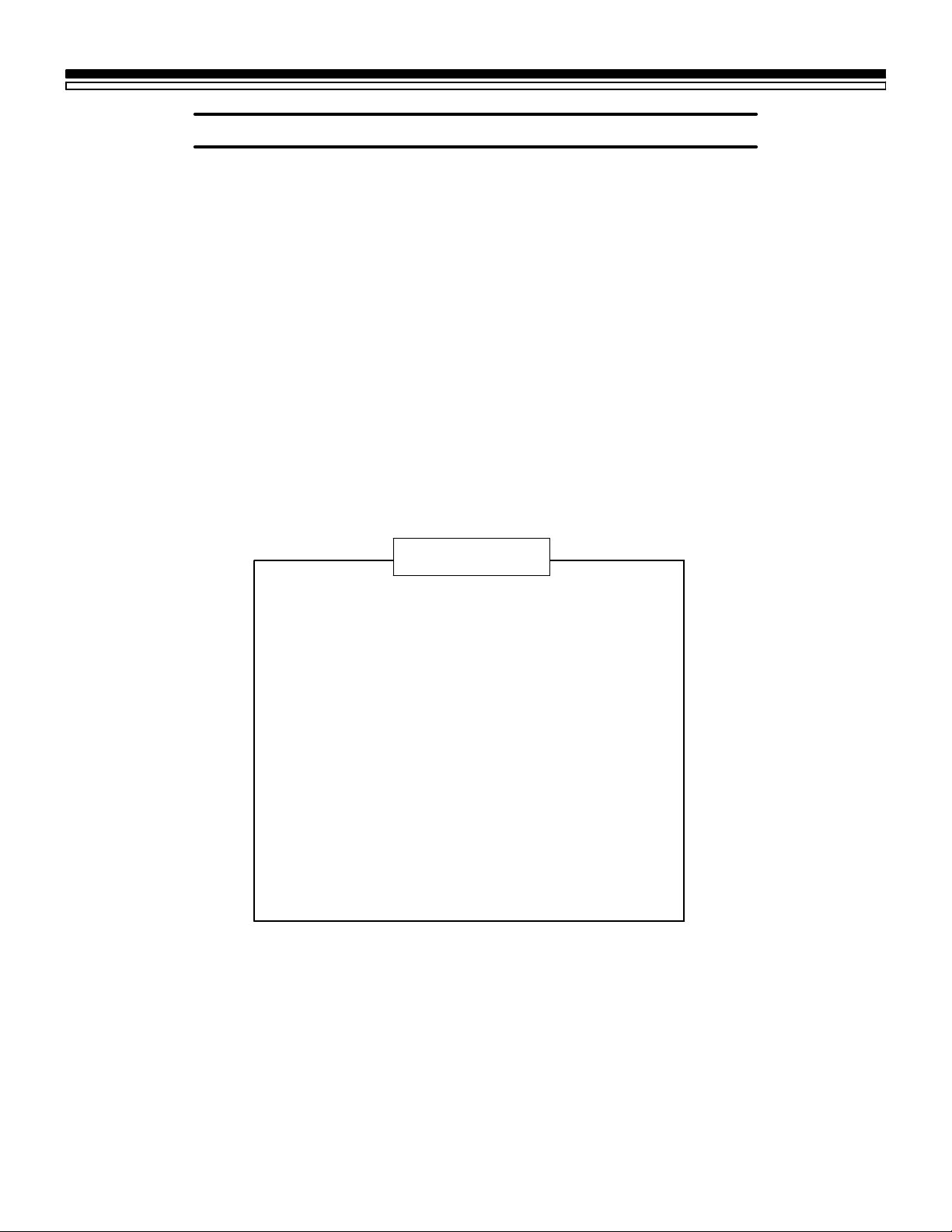
SECTION 1
1A. SAFETY GUIDES
WATER SOFTENER START-UP
s Read all steps, guides and rules carefully before installing and using yournew water softener.
Follow all steps exactly to correctly install. Failure to follow them could cause personal injury or
property damage. Reading this book will also
help you to get all of the benefits from your water
softener .
s Your water softener will remove hardness minerals and “clear water” iron from water, up to the
limits shown on page 19. It will not remove other
types of iron, acids, tastes and odors, etc. It will
not purify polluted water or make it safe to drink.
s Protect the softener and piping from freezing.
Damage from freezing voids the softener warran ty. See page 17.
CAUTIONS
PLEASEREADANDCOMPLYWITH THE FOLLOWING GUIDES TO PREVENT DAMAGE TO
THE SOFTENER OR OTHER PROPERTY,
PERSONAL INJURY, OR POSSIBLE FATAL
SHOCK.
s THIS SOFTENER WORKS ON 24 VOLTS
ONLY.BESURE TOUSE THETRANSFORMER
INCLUDED, AND PLUG IT INTO A 120V OUT LET.
s Unplug the transformer right away if the
power cable sould become damaged or
frayed. Make repairs before plugging back
into the power outlet.
s Always unplug the softener from electrical
power before removing outer valve covers.
4
Page 5
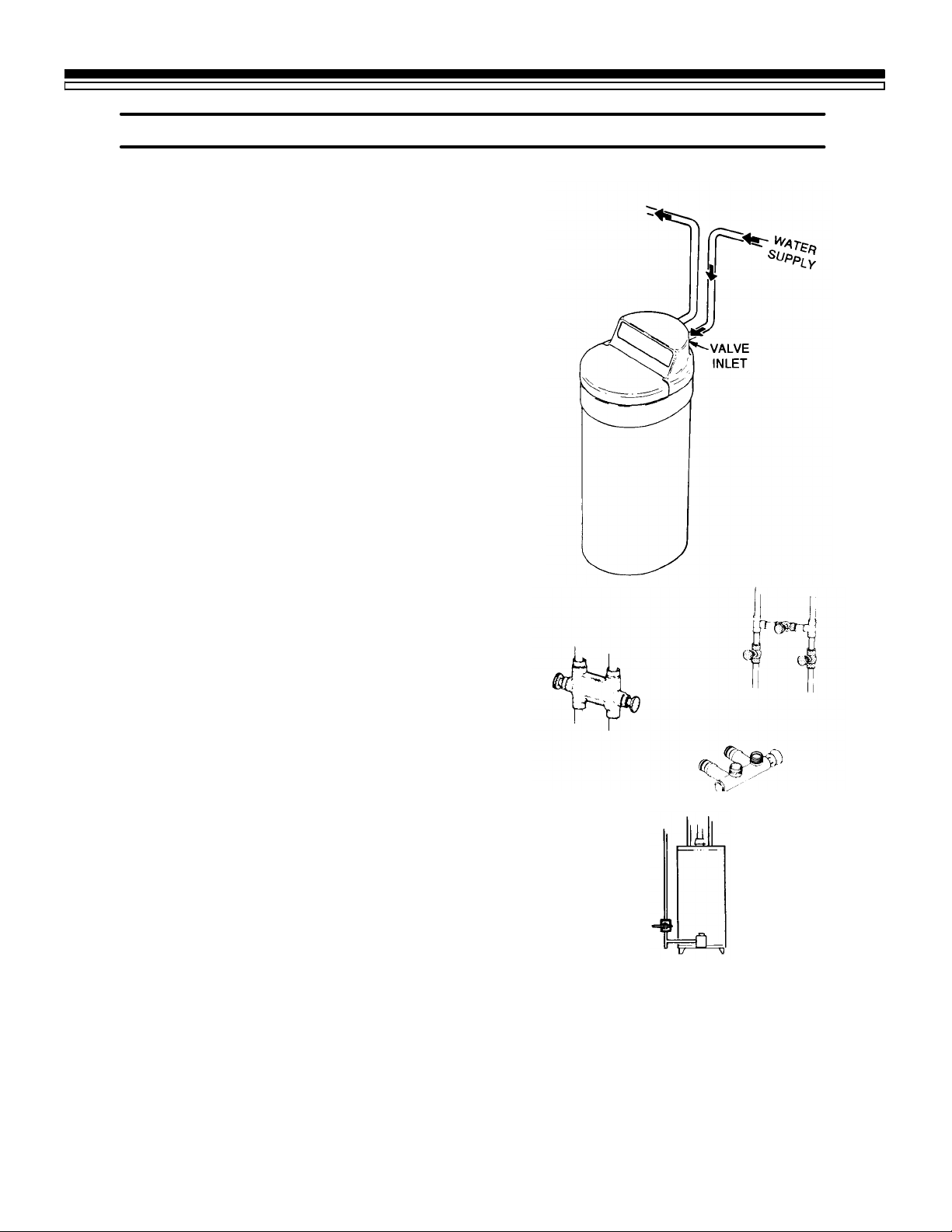
SECTION 1
1B. CHECK LIST OF ALL STEP-BY-STEP GUIDES TO INSTALL
Refer to the Installation Manual, part no.
7141417, for step-by-step guides.
To be sure you have done all the steps to install
the softener, read the following list. Page numbers referred to are in the Installation Manual.
4 Is the house water flow going INTO the soft-
ener valve INLET? Trace piping to be sure.
See pages 10 and 11.
4 Is the plumbing bypassvalve(or3valves)set
for SERVICE? See FIG. 12, page 19 of this
manual.
WATER SOFTENER START-UP
4 Is the valve drain hose connected the right
way, and without sharp bends or kinks that
couldstoporreducewaterflow?Seepage16.
4 Is the softener power cable connected to the
transformer?Is the transformer pluggedinto
an inside, 120V-60Hz electrical outlet? See
page 20.
4 Be sure to restart the water heater. See page
20.
3--valve
brass
plastic
5
Page 6
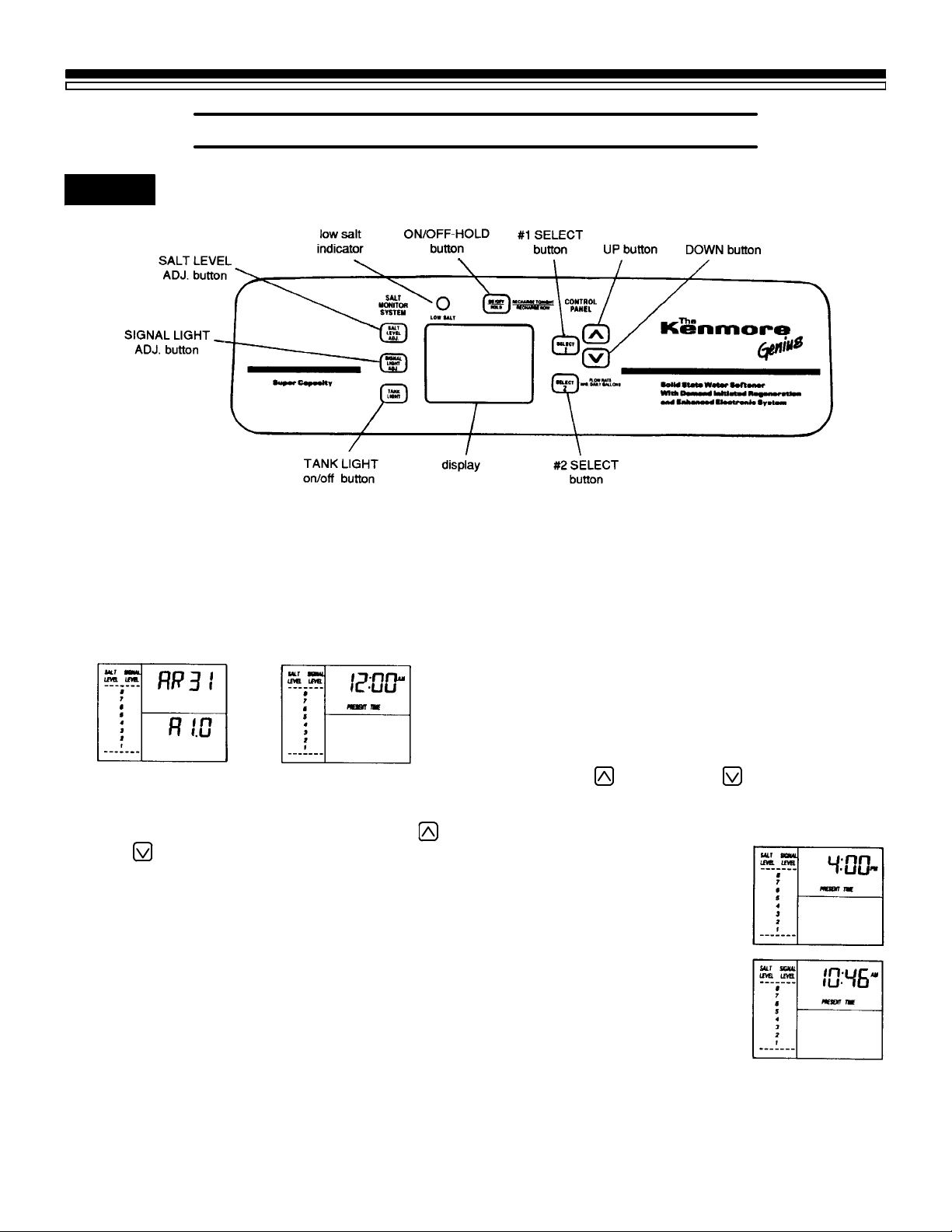
SECTION 1
1C. PROGRAM THE TIMER
FIG. 1
WATER SOFTENER START-UP
When the transformer is plugged in, the model
code AR31, and a test number (example: A1.0)
show in the face plate display for 4 seconds.
Then, 12:00 AM and PRESENT TIME begin to
flash.
NOTE:
If AR-- shows in the display, press the UP or
DOWN button until AR31 shows. Then, press
the #1 SELECT button to set, and change to the
flashing PRESENT TIME display.
Tocheckthemodelcode,unplugthetransformer
atthewalloutletandpluginagain.ifotherthan
AR31 shows, see page 18 to reset.
repeatedlywhen the display reaches 1 using the
DOWN button, or the highest hardness setting
using the UP button.
1. SET PRESENT TIME OF DAY:
NOTE:
If the words¼PRESENT TIME do not show
in the display, press the #1 SELECT button
(FIG. 1) until they do, or see the notes above.
n Press the UP/DOWN buttons to set the
present time. Press UP to move the display
ahead;pressDOWNtomovethetimebackward.
If the present time is between
noonandmidnight,besurePM
shows.
If the present time is between
midnight and noon, be sure
AM shows.
SOUND “BEEPER”: A “beeper” sounds while
pressing buttons for timer set-up. One beep
signals a change in the face plate display.
Repeated beeps mean the timer will not accept a
changefromthebuttonyouhavepressed,telling
you to use another button. For example, while
setting the hardness (step 2), the beeper sounds
NOTE:
Each press of the UP/DOWN
buttons changes the time by 1
minute.Holding the buttonsin
changes the time 32 minutes
each second.
6
Page 7
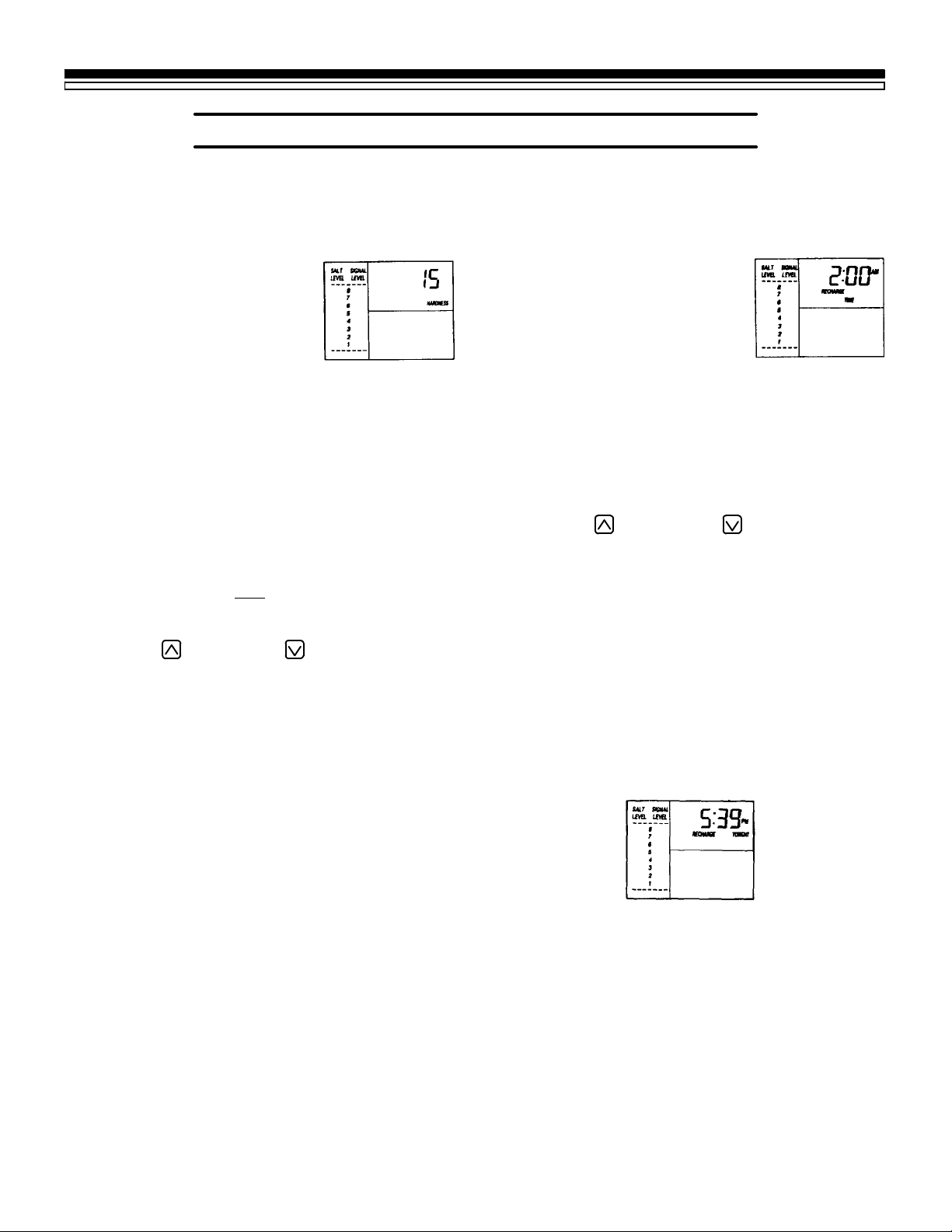
SECTION 1
1C. PROGRAM THE TIMER
WATER SOFTENER START-UP
2. SET WATER HARDNESS NUMBER:
n Press the #1 SELECT button once to
display 15 (flashing) and HARDNESS.
The grains per gallon (gpg)
hardness of your water supply is on your water analysis
report. Be sure to enter water
test results on page 2, for
future reference.
NOTE:
If your water supply contains iron, compensate
for it by adding to the water hardness number.
For example, assume your water is 15 gpg hard and
contains2ppmiron.Add5tothehardnessnumberfor
each1 ppm ofiron.In this example,youwould use 25
for your hardness number.
15 gpg hardness
2 ppm iron x 5 = 10 +10
(times) 25 HARDNESS NUMBER
n Press the UP/DOWN buttons to set your
water hardness number in the display. The
DOWN button moves the display to 1. The UP
button moves the display to the highest setting
(see maximum setting for your model in the
specifications).
NOTE:
3. SETRECHARGE(REGENERATION)TIME:
n Pressthe #1 SELECT button to display 2:00
AM (flashing) and RECHARGE TIME.
At the 2:00 AM RECHARGE
TIME setting, the softener begins regeneration (see pages
12 and 13) at 2:00 AM, ending
nolaterthan4:00AM.Thisisa
goodtimein mosthouseholds
because water is not being
used (see AUTOMATIC BYPASS, page 14). If a different
RECHARGE TIME setting
would be better for your
household, do the following.
n Press the UP/DOWN buttons to set the
desired RECHARGE starting hour. Be sure to
observethe AM-PMasyou did whensetting the
present time of day.
NOTE:
Each press of the UP/DOWN buttons changes
the display 1 hour. Holding the buttons in
changes the display twice each second.
n Press the #1 SELECT button once again, to
return the present time, and RECHARGE TONIGHT in the display.
EachpressoftheUP/DOWNbuttonchangesthe
display by 1 between 1 and 25. Between 25 and
the highest number, the display changes 5 at a
time¼25, 30, 35, etc. Holding the UP or DOWN
buttoninchangesthedisplaytwiceeachsecond.
IF YOU NEED HELP PROGRAMMING THE TIMER, CALL TOLL FREE, NUMBER
1-800-426-9345.
SEE PAGES 10 AND 11 FOR OTHER FACE PLATE TIMER FEATURES.
7
Page 8
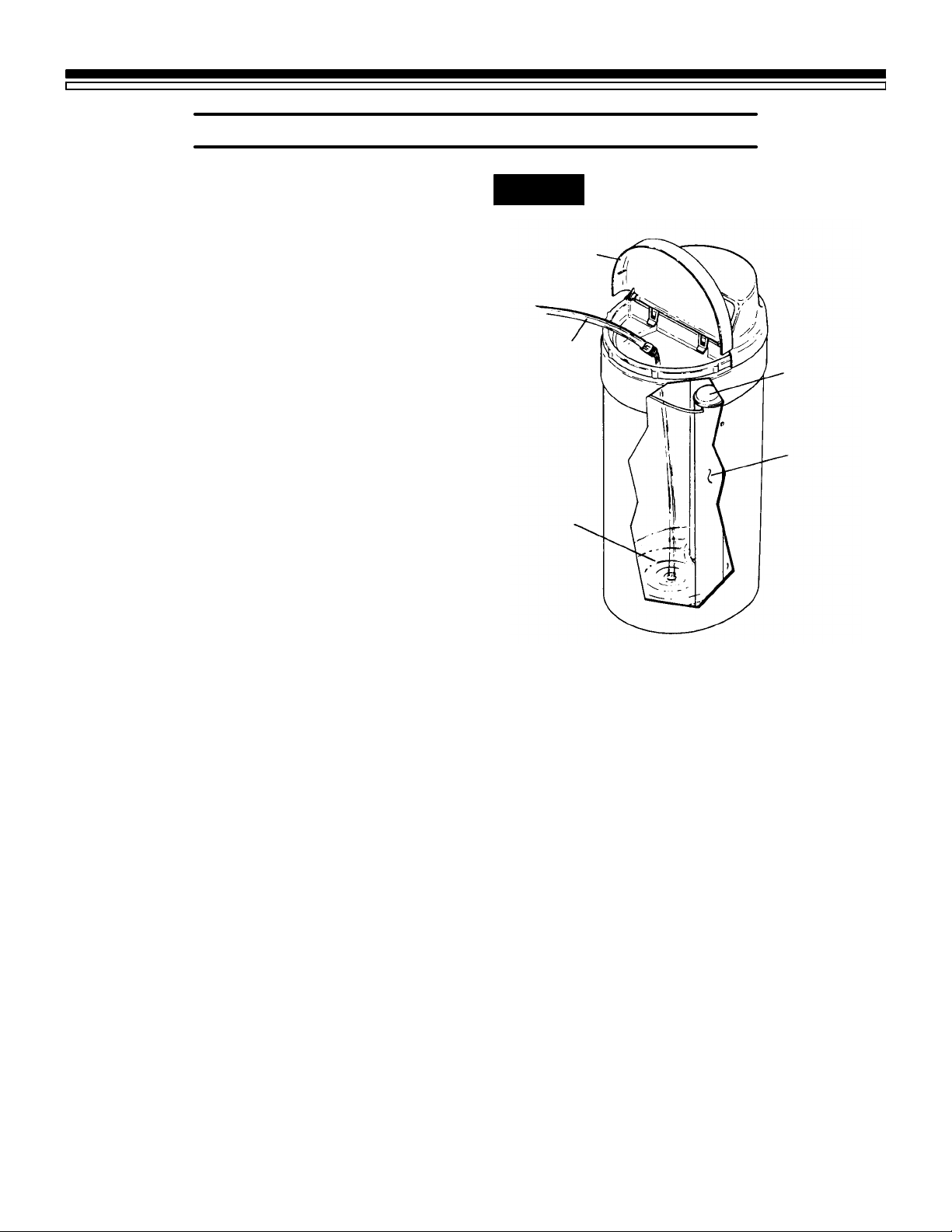
SECTION 1
1D. SANITIZING THE WATER SOFTENER
WATER SOFTENER START-UP
Care is taken at the factory to keep your water
softener clean and sanitary. Materials used to
make the softener will not infect or contaminate
yourwatersupply, and will notcausebacteriato
form or grow. However, during shipping, storage, installing and operating, bacteria could get
into the softener. For this reason, sanitizing as
follows is suggested¬when installing.
1. Lift the salt hole cover and use a pail or hose
to fill the salt storage tank with at least 3
gallons of water.
2. Remove the brinewell cover (FIG. 3) and
pour about 3/4 ounce of common 5.25%
household bleach (Clorox, Linco, BoPeep,
White Sail, Eagle, etc.) in the softener brinewell.
3. PresstheON/OFF-HOLDbuttonand holdfor
3 seconds to start a recharge. This first re-
charge does several things.
FIG. 2 ADD WATER
Salt Hole
Cover
hose
Water,
About 3 Gallons
Brinewell
Cover
(remove and add
about 3/4 oz. bleach)
Brinewell
— It draws the bleach into and through the
softener to sanitize it.
— Itfillsthesalttanktothewaterlevelneed-
ed.
— It gets all the air out of the resin tank.
— Itmakes the resinbed (seepage 11)ready
for service.
NOTES:
This recharge takes about 2 hours.
You can sanitize the softener with or without salt in the storage tank.
¬
Recommended by the Water Quality Association. On
somewater supplies, thewater softener may needperiodic disinfecting.
8
Page 9
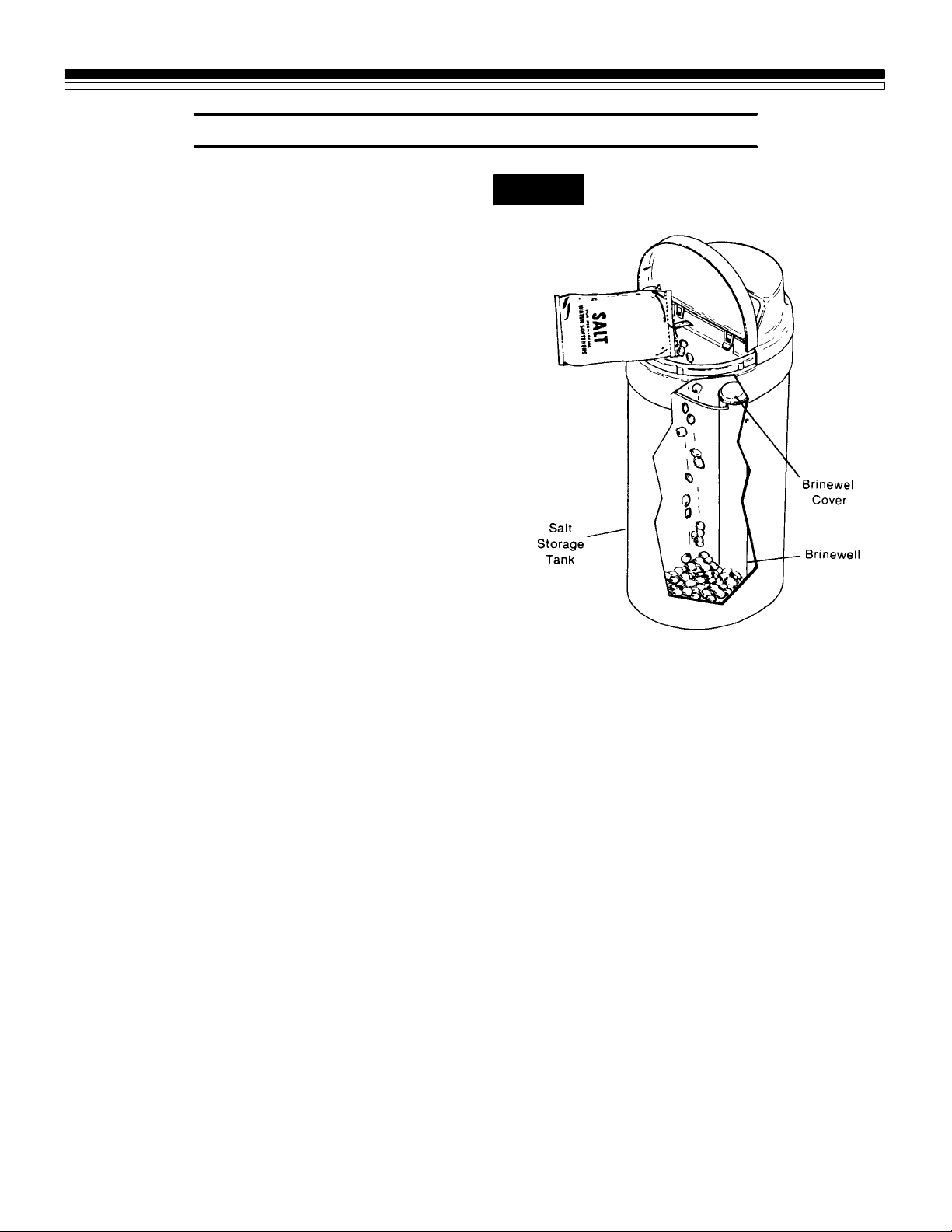
SECTION 1
1E. FILL THE STORAGE TANK WITH SALT
WATER SOFTENER START-UP
Brine(saltdissolvedinwater)isneeded for each
and every regeneration. The water for making
brine is metered into the salt storage tank by the
softener.However,youmustkeepthetankfilled
with salt.
Fill the tank with NUGGET or PELLET water
softener salt. DO NOT use rock salts, as they
have dirt and sediments that will stop the
softener from working.
Before filling, be sure the brinewell cover is in
place on the top of the brinewell. Salt storage
capacity is shown on page 19. Be sure to set the
salt monitor system (see page 10).
NOTES:
The salt monitor system page 10, is calibrated to
the density of nugget or pellet water softener
salt. The monitor will not work as accurately
withother types ofsalt including rockand solar.
FIG. 3 ADD SALT
In humid areas, it is best to fill the storage tank
half-full,and to refillitmoreoften.Saltbridging
(seepage15)occurs moreoften when conditions
are humid.
W ATER SOFTENING SALT WITH IRON REMOVING ADDITIVES — Some salts have an
additive to help the softener handle iron in the
water supply. Although this additive may help
to keep the softener resin clean, it may also
release corrosive fumes that will weaken and
shorten the life of some softener parts.
Sodium information: Water softeners using sodium chloride for regeneration add sodium to
the water.Persons who are on sodium restricted
diets should consider the added sodium as part
of their overall sodium intake.
For example, if your water supply is 15 grains
hard, you would have to drink 3 quarts of
softened water to consume 335 milligrams of
sodium. That is equivalent to eating 2-1/2slices
of white bread.
Personswho are concerned abouttheir drinking
water should consider a Sears Drinking Water
System that will remove or reduce in excess of
90% of the sodium and other drinking water
contaminants.
You have now finished the water softener start up. After the sanitizing recharge, on
page 8, the softener will be giving you soft water.
9
Page 10
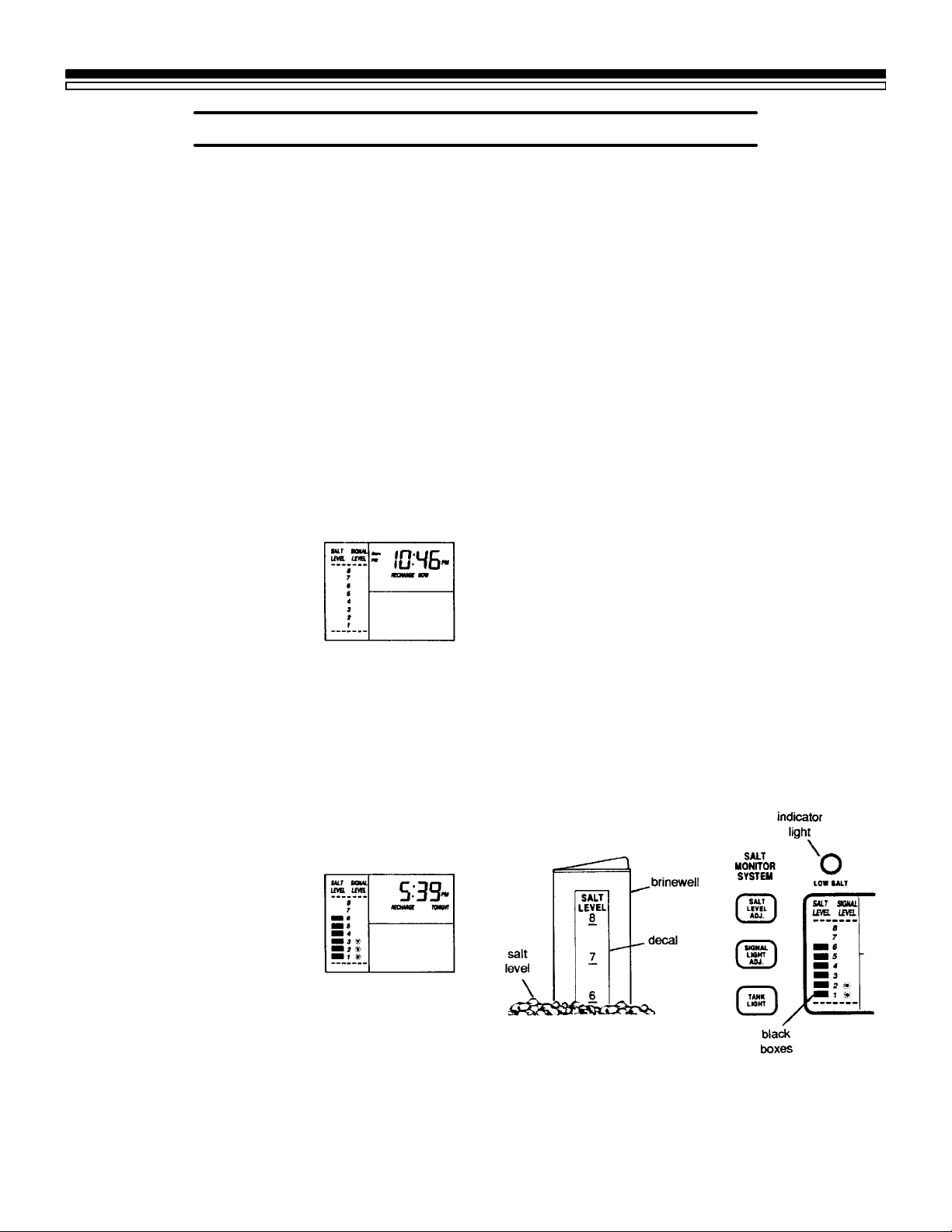
SECTION 2
2A. FACE PLATE TIMER FEATURES
HOW YOUR WATER SOFTENER WORKS
EXTRA RECHARGE
Sometimes, a manually started regeneration
(recharge) may be desired, or needed. Two
examples are:
--You have used more water than usual (guests
visiting) and you may run out of soft water
before the next timer started regeneration.
--Youdidnotrefillthesoftenerwithsaltbeforeit
was gone.
You can start aregenerationrightaway,oryou
canset the timertoregenerate at the next2:00
AM (or other preset recharge time). Do the
following.
RECHARGE NOW
n Press the ON/OFF-
HOLDbuttonandholduntil
RECHARGE NOW, SERV
and FILL begin to flash in
the display. Upon reaching
fill, the first cycle of regeneration, the flashing SERV
goes off and FILL is on
steady. RECHARGE NOW
continues to flash. This regeneration will last for
about 2 hours. After the 2
hours, you will have soft
water again.
SALT MONITOR SYSTEM
The face plate timer has a low salt monitor with
an indicator light to remind you to refill the
storagetankwithsalt.Tosetthismonitorsystem:
1. Liftthesaltholecover andlevelthesaltinthe
storage tank.
2. The salt level decal, on the brinewell inside
the tank, has numbers from 0 to 8 (see
drawing on page 9 and below). Observe the
number the leveled salt is at or closest to.
NOTE: To light the salt storage area, press the
TANK LIGHT button on the face plate.
3. Now,pressthe SALTLEVELADJUSTbutton
until black bars display up to the salt level
number. For example, the pictures below
show the salt level at 6.
4. Finally, set the level you want the low salt
indicatorlight to come on.PresstheSIGNAL
LIGHT ADJUST button until a (T) shows
opposite this number. In the example below,
the light will come one when the stored salt
dropstolevel 2. Atlevel 2, thestoragetankis
about 1/3 full. This is the lowest you should
allow the stored salt level to drop to. To turn
the salt monitor off, press the button until
OFF shows.
RECHARGE TONIGHT
n Press and release (do not
hold) the ON/OFF-HOLD
button. RECHARGE TONIGHT flashes in the display, and the softener begins regeneration at the
next preset recharge time.
Press and release the ON/
OFF-HOLD button once
moreif you decide tocancel
the regeneration, and RECHARGE TONIGHT.
NOTE:
For accurate salt monitor operation, always use
nugget or pellet water softener salt. See page 9.
10
Page 11

SECTION 2
2A. FACE PLATE TIMER FEATURES
HOW YOUR WATER SOFTENER WORKS
TANK LIGHT
To light the inside of the salt
storage tank, press the TANK
LIGHT button on the face
plate. Press the same button
againto turn thelight off, or it
will go off automatically in 4
minutes.
WATER FLOW RATE THROUGH THE SOFTENER
To view the gallon per minute water flow rate
through the softener, if not already displayed,
press the #2 SELECT button.
Ifsoft water is being used,the
flow rate to the closest 1/10
gallon shows. If all faucets
and water using appliances
areoff,thedisplaywillshow0
flow.
AVERAGE DAILY GALLONS
Press the #2 SELECT button
again to show the average
number of gallons of soft water the household uses each
day.Thiswaterusage figureis
adjusted daily by the face
plate timer. To turn this display off, press the #2 SELECT
button once more.
PROGRAM MEMORY
If electrical power to the softener goes off, the
time display is blank but the face plate timer
keeps the correct time for about 72 hours. When
electrical power comes on again, you have to
reset the present time only if the display is
flashing. The HARDNESS and RECHARGE
TIME never require resetting unless a change is
desired.
Even if the timer is incorrect after a long power
outage, the softener works as it should to keep
your water soft. However, regenerations may
occuratthe wrongtimeofday untilyouresetthe
timer to the correct time of day.
ERROR CODE
Anerrorcodecouldappearin
the face plate display if a
problemoccursinthesoftener
electronics.If yousee anerror
code instead of the present
time of day, please call you
local Sears Service Department for service.
11
Page 12

SECTION 2
2B. SOFT WATER SERVICE AND REGENERATION
HOW YOUR WATER SOFTENER WORKS
SERVICE
When the softener is giving you soft water, it is
called “Service”. During service, hard water
comes from the house main water pipe into the
softener. Inside the softener resin tank is a bed
madeupofthousandsoftiny,plastic resinbeads
(FIG. 4). As hard water passes through the bed,
each bead attracts and holds the hardness
minerals. This is called ion-exchanging. It is
much like a magnet attracting and holding
metals. Water without the hardness minerals
(softwater)flowsoutofthesoftenerandintothe
house soft water pipes.
After a period of time, the resin beads become
coated with hardnessminerals and they have to
be cleaned. This cleaning is called regeneration
or recharge. Regeneration is started at 2:00 a.m.
by the electronic timer (see page 14). It takes
place in 5 stages or cycles. These are:
FILL
1
BRINING
2
3
BRINE RINSE
BACKWASH
4
5
FAST RINSE
REGENERATION
¡ FILL: Salt, dissolved in water, is called
brine. Brine is needed to clean the hardness
mineralsfromtheresinbeads.Tomakethebrine,
water flows into the salt storage area during the
fill stage as shown in FIG. 5. Fill cycle length
depends on how much soft water making
capacity you have used since the last regeneration.Asyouusemorewater,filltimeincreasesso
morebrineis made. The greateramount ofbrine
cleans more hardness minerals from the resin
bed.
FIG. 5 WATER FLOW THROUGH THE
SOFTENER IN FILL
FIG. 4 WATER FLOW THROUGH THE
SOFTENER IN SERVICE
12
Page 13

SECTION 2
2B. SOFT WATER SERVICE AND REGENERATION
HOW YOUR WATER SOFTENER WORKS
©BRINING:Duringbrining,thebrineismoved
from the salt storage area, into the resin tank.
Inside the resin tank, brine cleans hardness
minerals from the resin beads and they are
discharged out the drain. How much brine is
needed to clean the resin depends on:
--the amount of resin in the softener,
--how fast the brine goes through the bed.
The nozzle and venturi (FIG. 6) make suction to
take brine from the salt tank and put it into the
resin tank. They keep the brine flow down to a
very slow rate to get the best resin cleaningwith
the least salt.
¢BRINE RINSE: After all of the brine goes into
the resin tank, the brine valve closes. Water
keeps flowing the same way it did during
brining except the brine flow has stopped.
Hardness minerals and brine flush from the
resin tank to the drain. Brining and brine rinse
together vary in the length of time they take,
relative to the fill cycle length.
FIG. 6 WATER FLOW THROUGH THE
SOFTENER IN BRINING AND
BRINE RINSE
FIG. 7 WATER FLOW THROUGH THE
SOFTENER IN BACKWASH
¤FAST RINSE: Backwash is followed by a fast
flow of water down through the resin tank. The
fastflowpackstheresinbed and gets it readyfor
return to service (FIG. 8).
After fast rinse, the softener returns to service.
Hard water goes into the resin tank where the
resinbed again takes out the hardness minerals.
Soft water goes to the house soft water pipes.
£BACKWASH:During backwash, water flows
UPthroughthe resintank(FIG.7)at a fast rateto
flush iron minerals, dirt and sediments fromthe
bed and to the drain. The bed lifts and expands
for good cleaning.
FIG. 8 WATER FLOW THROUGH THE
SOFTENER IN FAST RINSE
13
Page 14

SECTION 2
2B. SOFT WATER SERVICE AND REGENERATION
HOW YOUR WATER SOFTENER WORKS
AUTOMATIC BYP ASS
During the brining, brine rinse and backwash
cycles of regeneration, HARD water goes
through the softener valve and to the house
pipes. If a faucet is opened, hard water is there
for your needs. However, you should not use
HOTwater, if possible,because the waterheater
willrefillwith hard water.The softenerregeneratesfrom2:00 AM to about 4:00 AM, (you canset
anytime), a time when not much water is used.
If you get up early in the morning and you can
hear the softener regenerating, change the time
setting.Set the rechargetime to12:00AM or 1:00
AM (page 7). Then regeneration will start and
endthatmuchearlierandyourwaterheaterwill
not refill with hard water if a hot faucet is
opened.
Two main parts of the softener’s electronics are
¡ a WATER METER, and © a COMPUTER.
¡ WATER METER — The water meter is in the
softenervalveoutlet.Aswaterflowsthroughthe
meter, it sends electric pulses to the computer.
Thecomputerchangesthepulsestoa measurein
gallons of water.
© COMPUTER — The computer is part of the
circuit board. It is programmed to know the
softener’s capacity (how many grains of hardnessmineralsitwilltakeoutofthewaterbeforea
regeneration is needed). When starting the
softener, page 7, you set it for the grains per
gallon (gpg) hardness of the water.
To find a regeneration pattern best for your
needs, the computer uses: (1) water usage from
the meter, (2) hardness setting, (3) softener
capacity, and(4) time sincethelastregeneration.
Thecomputeralwaysadjuststhispatterntoyour
water using habits. It works toward providing
you with soft water for the longest time and the
most efficient salt usage.
Softening capacity is used as hard water goes
through the softener and hardness minerals are
removed, capacity is used. When the computer
determinesthatonlyenoughcapacityremainsto
provide soft water up to the next regeneration
startingtime(2:00AM,orasotherwiseset)itwill
schedulearegeneration.RECHARGETONIGHT
displaysuntiltheregenerationbegins.Whenthe
regeneration begins, TONIGHT goes off and
RECHARGE NOW flashes during the 2 hour
regeneration.
14
Page 15

SECTION 3
3A. SALT¼REFILLING STORAGE TANK/BREAKING A SALT BRIDGE
CARE OF YOUR SOFTENER
WHEN TO REFILL WITH SALT: The Salt
Monitor System (see page 10) will turn on the
lowsaltlighttowarnyouwhentorefillwithsalt.
Check for a low salt light a few weeks after you
install the softener, and every week after that.
Always refill at about the #2 salt monitor level.
Atthis level, the tank is about 1/3 full. Never let
the softener use all the salt before refilling.
Without salt, you will soon have hard water.
PLEASE SEE PAGE 9 FOR SALT FILLING DIRECTIONS.
BE SURE TO RESET THE SALT MONITOR, PAGE 10.
SALT BRIDGE
NOTE:
You will have a loss in softening capacity and
may get partly hard water if less than 10 inches
(saltmonitorlevel2)ofsaltisinthestoragetank.
Sometimes, a hard crust or salt bridge forms in
thesalt storage tank.It is usuallycaused by high
humidityorthewrongkindofsalt.Whenthesalt
bridges, an empty space forms between the
water and salt. Thensalt willnot dissolve(melt)
in the water to make brine. Without brine, the
resinbed does not regenerate and you will have
hard water.
Ifthe storage tankis full ofsalt,itis hardto tell if
youhaveasaltbridge.Saltislooseontop,butthe
bridge is under it. The following is the best way
to check for a salt bridge.
Salt should be loose all the way to the bottom of
thetank.Holdabroomhandle, or like tool, up to
the softener as shown in FIG. 9. Make a pencil
markonthe handle,1²or2²belowthe topheight
of the rim. Then,carefully push it straight down
into the salt. If a hard object is felt before the
pencil mark gets to the top of the tank, it’s most
likely a salt bridge. Carefully push into the
bridge in a few places to break it. Do not try to
break the salt bridge by pounding on the
outside of the salt tank. You may damage it.
Ifthe wrong kind of salt made the bridge, take it
out. Then fill the tank with nugget or pellet salt
only.
FIG. 9 SALT BRIDGE
push tool into salt
bridge to break
1” -- 2”
Pencil
Mark
Broom Handle
Salt
Salt Bridge
Water Level
15
Page 16

SECTION 3
3B. KEEPING THE WATER SOFTENER CLEAN
CARE OF YOUR SOFTENER
COVERS
To keep your new Sears water softener looking
nice,apply a coatof paste wax and repeatonce a
year. When dusty, wipe it with a damp cloth to
keep it sparkling.
NOZZLE & VENTURI
Acleannozzleandventuri(FIG.10)isamustfor
thesoftenertoworkright.Thissmallunitmoves
brine from the salt storage tank to the resintank
duringregeneration.If itbecomes pluggedwith
sand, silt, dirt, etc., the softener will not work
and you will get hard water.
To get to the nozzle and venturi, remove the
softener top cover. Be sure the softener is in
service cycle (no water pressure at nozzle and
venturi), then turn off the cap from the nozzle
and venturi housing. Do not lose the large o-ring
seal. Lift out the screen support and screen, then
thenozzle and venturi.Wash and rinse the parts
inwarm water until clean.Ifneeded,use a small
brush to remove iron or dirt. Also check and
clean the gasket.
NOTE:
Never use cleaners having ammonia or abrasives. They may scratch and dull the surface.
FIG. 10 CLEANING THE NOZZLE &
VENTURI
Carefully replace all parts in the correct order.
Lubricatetheo-ringsealwithsiliconegreaseor
Vaseline and place in position. Install and
tightenthecap,byhandonly.Do notovertigh-
ten and break the cap or housing.
IRON FROM THE RESIN BED
Your water softener takes hardness minerals
(calciumandmagnesium)outofthewater.Also,
it can control some “clear water” iron. See
maximum allowed in the specifications on page
19. With clear water iron, water from a faucet is
clear when first put into a glass. After 15 to 30
minutes, the water begins to cloud or turn rust
colored. A water softener WILL NOT remove
any iron which makes the water cloudy or rusty
as it comes from the faucet (called red water
iron).Totake redwater ironout ofwater,orover
themaximum ofclearwateriron,anironfilteror
*INSTALL WITH
NUMBERED SIDE UP
CONCAVE SIDE DOWN. BE
SURE THE FLOW PLUG WITH
THE LARGEST CENTER HOLE
IS LOCATED IN THE NOZZLE
& VENTURI HOUSING.
other equipment is needed. Your local Sears
store has trained people to help you with iron
water problems.
If your water supply has clear water iron, even
thoughless than the maximum allowed, regular
resinbedcleaning is needed.Sears has resinbed
cleaner, Stock No. 42-34426 for this. Clean the
bed at least every 6 months. If iron shows up in
thesoftwater before6 months, clean moreoften.
Printed instructions are on the resin bed cleaner
bottle.
16
Page 17

SECTION 3
3C. KEEP THE SOFTENER FROM FREEZING
CARE OF YOUR SOFTENER
If the softener is installed where it could freeze
(summercabin, lake home,etc.), you mustdrain
all water from it to stop possible freezedamage.
To drain the softener —
1. Close the shut-off valve on the house main
water pipe, near the water meter or pressure
tank.
2. Open a faucet in the soft water pipes to vent
pressure in the softener.
3. Refer to FIG.12 on page19. Move thestemin
a single bypass valve to bypass. Close the
inlet and outlet valve in a 3-valve bypass
system, and open the bypass valve. If you
want water in the house pipes again, reopen
the shut-off valve on the main water pipe.
4. Unplug the transformer at the wall outlet.
Remove the salt hole cover and the main
cover. Take off both drain hoses.
5. Carefully remove the large holding clips at
the softener inlet and outlet (see Key No. 61,
on page 30). Separate the softener from the
adaptors or bypass valve.
6. Remove the brinewell cover and disconnect
the brine valve tubing at the nozzle and
venturiassembly (see page30). Lift the brine
valveoutofthebrinewell.Tipthebrinevalve
upside down to drain out water.
FIG. 11 DRAIN WATER FROM THE
SOFTENER
7. Looking at FIG.11,lay apiece of 2 inch thick
boardnearthefloor drain. Move thesoftener
close to the drain. SLOWLY and CAREFULLY tip it over until the rim rests on the wood
blockwiththeinletandoutletoverthedrain.
Donotallow thesoftener’sweightto reston
the inlet and outlet fittings or they will
break.
8. Tipthebottomofthesoftener upafewinches
and hold until all water has drained. Leave
the softener laying like this until you are
readyto use it. Plug the inlet and outlet with
rags to keep dirt, bugs, etc. out.
17
Page 18

SECTION 3
CARE OF YOUR SOFTENER
3D. HELPFUL HINTS CHECKLIST
... TO HELP YOU SAVE MONEY
Ifyourwatersoftenerfailstowork,makethefollowingeasychecks.Often,youwillfindwhat’swrong
yourselfandyouwon’thave to call andwaitforservice. If, after makingthechecks,your softener still
does not work right, call your Sears Service Department.
NOTE:
1. Also read ERROR CODE, page 11.
2.Ifanerrorcode is not dispIayed, pressandholdthe#1SELECTbuttonuntil(example:000- -)shows
in the display. Then, press the #1 SELECT again and hold until a flashing AR code appears. It must
show AR31. If AR 17, 22, 39 or 60 shows, the face plate computer is working on incorrect input and
would probably be the cause of the problem. To set AR31, press either the UP or DOWN button.
WhenAR31shows,pressthe #1 SELECT to returnaflashing12:00AMdisplay.Reset the presenttime,
hardness number and recharge time, pages 6 and 7.
PROBLEM CAUSE CORRECTION
NO SOFT WATER No salt (or salt bridged) in the storage tank Refill with salt, or break the salt bridge
(page 15). Press ON/OFF-HOLD
(RECHARGE NOW) button and hold for 3
seconds to start a regeneration (see page
10).
WATER HARD
SOMETIMES
Transfomer unplugged at the wall outlet, or
power cable leads loose, fuse blown, circuit
breaker popped, or circuit switched off.
Manual bypass valve(s) in bypass position Look at FIG. 12 on page 19. Move the
Dirty, plugged or damaged nozzle & venturi Take apart and clean or replace damaged
Valve drain hose plugged The drain hose must not have kinks, sharp
Hardness number setting too low Press and release the SELECT button
Using hot water when softener is
regenerating
Increase in the grains of hardness in your
water supply
Check for loss of power due to any of
these and correct. With the power back
on, look at the time display and read
PROGRAM MEMORY, page 11.
stem in a single valve to service. In a
3-valve bypass, open the inlet and outlet
valves, and be sure to fully close the
bypass valve.
parts (see page 16).
bends, or be raised too high above the
softener (see page 16 in your installation
manual).
until HARDNESS shows in the display.
Read the hardness number in the display
and be sure the same grains per gallon
number is shown on your water analysis
report. See page 7 to reset. Press and
release the SELECT button until the
present time shows in the display.
Avoid using hot water during this time
because the water heater refills with hard
water (see Automatic Bypass, page 14).
Ask your Sears retail or catalog store for a
new water analysis. Then make a new
hardness number setting (page 7).
18
Page 19

SECTION 4
4A. DIMENSIONS/SPECIFICATIONS
FIG. 12 BYPASS VALVES
OTHER THINGS TO KNOW
INCHES CM
A Salt Tank Height 40-1/4 102.2
B Resin Tank Diameter (nominal) 9 22.7
C Resin Tank Height (nominal) 40 101.6
D Inlet-Outlet Height 41-1/2 105.4
E Overall Height 46 116.8
F1Length 19-1/2 49.5
F2Width 16-1/2 41.9
— Distance between inlet-outlet
center lines
3-3/8 8.6
MODEL NO. 625.3485400 AND 625.3485500 TIMER AR CODE AR31
NOTE: Please see the rating decal for water softener operating capacity, salt usage and service flow
rate/pressureloss performance specifications. Performance specifications are validatedby theWater
QualityAssociation (WQA). Therating decal islocated on the rim,underthesalt hole cover (seepage
28).
W ATER SUPPLY TO WATER SOFTENER
MINIMUM WATER SYSTEM FLOW (gpm) 3
MINIMUM-MAXIMUM WATER PRESSURE (psi) 20-120
MAXIMUM WATER TEMPERATURE (°F) 120
MAXIMUM WATER HARDNESS (gpg) 110
MAXMUM “CLEAR WATER” IRON (ppm) 8
SALT FOR WA TER SOFTENER
TYPE OF SALT NEEDED Nugget/Pellet
ALTERNATE TYPE OF SALT Pure, evaporated, compacted
water softener salt
STORAGE CAPACITY (pounds) 200
OTHERS
TYPE OF ION EXCHANGE MATERIAL (resin) High Capacity
AMOUNT OF RESIN (cu.ft.) 1.0
REGENERATION (RECHARGE) CYCLE TIME (min.)
FILL 2.7-10.3
BRINING/BRINE RINSE 97-106
BACKWASH 7
FAST RINSE 3
TOTAL REGENERATION TIME 109.7-126.3
gpm = gallons per minute psi = pounds per square inch
gpg = grains per gallon ppm = parts per million
19
Page 20

SERVICE TECH. INFORMATION
SECTION
5
TROUBLESHOOTING
Keep this manual with your water softener. If repairs are needed, the service technician must have the
information on the following 8 pages. For telephone assistance, call toll free, 1--800--426--9345.
ALWAYS MAKE THESE INITIAL CHECKS FIRST
1. Does the time display show the correct time of day?
----If display is blank, check power source to the softener.
----If timeis flashing,power wasoff forover 24hours. The
softener resumes normal operation but regenerations
occur at the wrong time.
----If an errorcode (Example:Err3) showsin theface plate
display, go to AUTOMATIC ELECTRONIC DIAGNOS-
TICS.
2. Plumbing bypass valve(s) must be in Full Service
position.
3. The inlet and outlet pipes must connect to the softener
inlet and outlet respectively.
4. Is the transformer plugged into a “live”, grounded wall
outlet, and the power cable fastened securely?
5. The valve drain hose must be free of kinks and sharp
bends, and not elevated over 8 ft. above the floor.
REMOVE THE TOP COVER AND SALT TANK COVER
6. Is there salt in the storage tank?
7. Is the brine tubing connected? (See water flow
diagrams).
8. Is the brine valve float set right? (See page 23).
9. Press the #1 SELECT button 2 times to display the
hardness setting. Be sure it is the correct setting for the
household’s water supply. (Make a hardness test of the
raw water and compare with the hardness setting. Also
test a soft water sample to verify if a problem exists.)
Press the #1 SELECT button twice more to return to
present time in the display.
If you do not find the problem after making initial checks,
do the MANUAL INITIATED ELECTRONIC DIAGNOSTICS,
and the MANUAL ADVANCE REGENERATION CHECK.
Page 21

SERVICE TECH INFORMATION
SECTION
5
Seefaceplatereplacementon
5A. TROUBLESHOOTING
AUTOMATIC ELECTRONIC DIAGNOSTICS
The face plate computer has a self-diagnostic
function for the electrical system (except input
power and water meter). The
computer monitors the electronic components and circuits
for correct operation. If a
malfunction occurs, an error
code appears in the face plate
display.
POSSIBLE DEFECT
CODE
Err1 motor inop. / wiring harness or connection to switch / position switch / face plate
Err2 face plate
Err3 motor / face plate See face plate replacement on
Err4 face plate / position switch
Err5 face plate
PROCEDUREFORREMOVING ERROR CODE FROM FACEPLA TE:1. Unplug transformer 2. Correct defect
3. Plug in transformer 4. W ait for 6 minutes. The error code will return if the defect was not corrected.
MOST LIKELY LESS LIKELY
page 22.
The chart below shows the error codes that could
appear, and the possible defects for each code.
Whilean error codeappears in thedisplay,allface
plate buttons are inoperable except the SELECT
button.SELECT remains operationalso the service
person can make the MANUAL INITIATED
ELECTRONIC DIAGNOSTICS (below) to further
isolate the defect, and check the water meter.
MANUAL INITIATED ELECTRONICS DIAGNOSTICS
1. To enter diagnostics¼
----from a error code display, press the #1
SELECT button.
----from a time display, press and hold the #1
SELECT button for 3 seconds.
You will see 1 of the following displays.
All of the preceeding displays show what position
the valve is in, if the turbine is operating, and the
position switch open or closed status.
2. Press the ON/OFF-HOLD button to advance
the valve to the next position. To verify
component operation, or to possibly isolate a
defect, observe the following.
POSITION SWITCH STATUS: WIth the valve in
service, or any of the recharge cycles, the switch
indicator will show open . While the valve is
rotating from 1 position to another, the indicator
will show the switch closed . A defect is
probable if indications vary from this pattern.
Page 22

SERVICE TECH. INFORMATION
SECTION
5
5A. TROUBLESHOOTING
WATER METER TURBINE: With soft water in use,
the turbine flow rate display continually repeats a
000 to 199 count for each gallon of water passing
through the turbine. The display will remain a
steady¼000 if soft water is not in use (open a
nearby soft water faucet to check).
If you don’t get a reading in the display, with
facuet open, pull the sensor from the valve outlet
port.Passa small magnet backandforthin front of
thesensor.Youshouldgetareadingin the display.
If you get a reading, unhook the in and out
plumbing and check the turbine for binding.
OTHER INFORMAT ION: While in this diagnostic
screen,thefollowinginformationisavailableandmay
be beneficial for various reasons. This information is
retainedby thecomputer from the first time electrical
power is applied to the face plate.
¼Press to display the number of days this face
plate has had electrical power applied.
¼Press to display the number of regenerations
initiated by this face plate since the AR code
number was entered.
3. Press the #1 SELECT button and hold 3
seconds until¼
This code identifies the softener nominal capacity
size. If the wrong number shows, the softener will
operate on incorrect programming. Do the
following as needed.
AR31 does show — Press the #1 SELECT button
to return the present time display.
VALVEPOSITION INDICATORS:Depending on the
valve position, the following indicators show in
the display:
INDICA TOR VALVE POSITION
Serv service
Fill fill
Brine brining/brine rinse
Bkwash backwash
Rinse fast rinse
When the valve is rotating from 1cycle to another,
bothindicatorsflash.Forexample,if the valve isin
transition between fill and brining, both Fill and
Brine flash. Upon reaching brining position, Fill
goes off and Brine is on steady. The time display
shows the minutes of the cycle remaining.
NOTE: If the face plate is left in a diagnostic display
(or a flashing display when setting times or
hardness), present time automatically returns if a
button is not pressed within 4 minutes. To return to
the diagnositc display, repeat step 2.
Tochange AR number — press the or button
until AR31 shows. The, press the #1 SELECT
button and reset the timer¼page 6.
F ACE PLATE REPLACEMENT: BE SURE
THE VALVE IS IN SERVICE POSITION (OBSERVE VALVE CYCLE INDICATOR) WHEN
REPLACING THE FACE PLA TE.
If, after installing and
programming the replacement face place,
the valve is not in service position, do the following to assure correct
cycle orientation, or timing, between the face
plate and valve.
Use the MANUAL ADVANCE procedures,
page 23. With the RECHARGE NOW button,
advance through the recharge cycles until the
valve stops in service position, and RECHARGE no longer flashes in the timer.
NOTE: The valve motor may automatically
drive through several valve positions while
searching for service. If an error code occurs,
unplug the transformer, then plug in again.
Page 23

SERVICE TECH INFORMATION
SECTION
5
(flowtodrain)
5A. TROUBLESHOOTING
MANUAL ADVANCE REGE NERATION CHECK
This check verifies proper operation of the valve
motor, brine tank fill, brine draw, regeneration
flow rates, and other controller functions. Always
make the initial checks, and the manual
initiated diagnostics.
NOTES:The face plate display mustshowasteady
time (not flashing). If an Error code shows, first
press the #1SELECT button to enter the diagnostic
display.
1. Press the ON/OFF-HOLD button and hold in
for 3 seconds. RECHARGE NOW and FILL
begin to flash as the softener enters the fill
cycle of regeneration. When FILL is on steady,
remove the brinewell cover and, using a
flashlight, observe fill water entering the tank.
a. If water does not enter the tank, look for an
obstructed nozzle, venturi, fill flow plug, brine
tubing, or brine valve riser pipe.
NOTE: If water system pressure is low, an
elevated drain hose may cause back pressure,
stopping brine draw.
3. Again press ON/OFF-HOLD to move the
softener into backwash. Look for a fast flow of
water from the drain hose.
a. An obstructed flow indicates a plugged top
distributor, backwash flowplug, or drainhose.
4. Press ON/OFF-HOLD to move the softener
into fast rinse. Again look for a fast drain flow.
Allowthe softener to rinse for a few minutes to
flushoutanybrine that may remainintheresin
tank from the brining cycle test.
5. To return the softener to service, press
ON/OFF-HOLD.
CYCLE FLOW RATES (GALLONS PER MIN.)
FILL (flow to salt storage tank) 0.3 (1.1 liters)
BRINING .19 (.7 liters)
BRINE RINSE
BACKWASH
F AST RINSE
(flow to drain)
.12 (.45 liters)
2.0 (7.6 liters)
2.0 (7.6 liters)
2. After observing fill, press the ON/OFF-HOLD
button to move the softener into brining. A
slow flow of water to the drain will begin.
Verify brine draw from the brine tank by
shining a flashlight into the brinewell and
observing a noticeable drop in the liquid level.
NOTE: Be sure a salt bridge is not preventing
water with salt contact.
a. If the softener does not draw brine¼
¼nozzle and/or venturi dirty or defective.
¼nozzle and venturi not seated properly on
gasket.
¼restricted drain (check drain fitting and
hose).
¼defective nozzle and venturi seal.
¼other inner valve defect (rotor seal, rotor &
disc, wave washer, etc.).
Page 24

SERVICE TECH. INFORMATION
SECTION
5
5B. ROTARY VALVE SERVICE
Before working on the valve, turn off the water
supply and disconnect from electrical power.
TO RELIEVE PRESSURE:
----3VALVEBYPASS:Closethe inlet valve andopen
asoft water faucet.Then close theoutlet valve and
open the bypass valve.
----SEARS SPECIAL BYPASS: Slide the bypass valve
stem to bypass position. Loosen the 3 hex head
screws (see A in drawing) toward the back side of
the valve to allow pressure water to bleed out
Catch water with a rag.
DISASSEMBLY
To remove a part or group of parts, refer to the
valve drawing. A common screwdriver or nut
driver, Phillips screwdriver and pliers are the only
tools needed to completely disassemble.
SERVICING THE VALVE
Inspect all o-rings, seals and gaskets for wear or
defects.
Lower the cover onto the valve body and rotor
shaft. Then install the cover holding screws.
Before tightening the screws, install the valve
cam and gear. Then, turn the rotor (clockwise
only) to service position. Tighten the screws using
a criss-cross pattern. If a torque wrench is
available, torque to 30-40 inch pounds.
Inspectthebottomsurface oftherotorand disc for
scratches, chips or wear.
NOTE:Ifreplacementisneeded,besuretousethe
current replacement part.
ASSEMBLY
Be sure all parts are in place and in the proper
position.Lubricate ALL o-ringsand seals withFDA
approved silicone grease. To install the rotor seal,
first place the seal into the valve groove, rounded
side down (see cross-section). Apply a light
coating of silicone grease to the seal’s crossing
ribs. Then, carefully center the wear strip on the
seal, and push it downward onto the seal.
Install the nozzle and venturi seal and drain seal.
Assemble 2 o-rings and the wave washer onto the
rotor and disc. Then center the rotor and disc, in
the valve body, on the rotor seal.
Lubricatethe gear onthe motor,andthevalvecam
gear with Molykote grease, or other high quality
gear lubricant.
Be sure to orient switch as shown, with lever
toward the cam.
Page 25

SERVICE TECH INFORMATION
SECTION
5
5C .. WATER FLOW THROUGH THE SOFTENER VALVE
SERVICE CYCLE
Hard water enters the valve inlet port. Internal valve portingroutes the water
down and out the top distributor, into the resin tank. Hard water is softened
as it passes through the resin bed, then enters the bottom distributor. Soft
water flows back into the valve and out the valve outlet, to the house soft
water pipes.
FILL CYCLE
To begin a regeneration, the electroic timer energizes the circuit to the valve
motor. The valve motor rotates the rotor and disc and the valve cam until the
position switch lever drops, to open the motor circuit and position the valve in
FILL.Astherotoranddiscrotates,theportopensforSOFT water fill through the
venturi. Fill flow continues to the brine valve, and into the salt storage tank.Soft
water is still available to the house lines.
Page 26

SERVICE TECH. INFORMATION
SECTION
5
5C. WATER FLOW THROUGH THE SOFTENER VALVE
BRINING AND BRINE RINSE CYCLES
After fill, timer/switch action allows the motor to turn the rotor and disc into
BRINING position. Water flow is directed to the nozzle. Suction, created by the
nozzleandventuri,drawsbrinefrom the salt storage tank andinjects it into the resin
bed via the bottom distributor. Flow continues out the top distributor and to the
drain. Hard water is available at the valve outlet.
When the brine valve closes to end brine draw, water flow continues in the same
directions to slowly RINSE brine from the resin bed and to the drain.
BACKW ASH CYCLE
Timer/switch action again allows the motor to turn the
rotor & disc to place the valve in BACKWASH, stopping
water flow to the nozzle. W ateris routed down and out
the bottom distributor,up through the bed, and out the
top distributor to the drain. The fast flow (controlled by
a flow plug in the drain fitting) flushes dirt, sediments,
iron deposits, remaining brine and hardness to the
drain.
Page 27

SERVICE TECH INFORMATION
SECTION
5
5C. WATER FLOW THROUGH THE SOFTENER VALVE
FAST RINSE CYCLE
During FAST RINSE, the rotor & disc is positioned so water flow enters the
resin tank through the top distributor, and exits through the bottom
distributor, to the drain.
The electronic timer again energizes the motor to return thevalve to service.
As the valve rotates, the position switch lever drops to open the circuit. The
valve remains positioned in service until the electronic timer initiates the
next regeneration.
Page 28

SECTION 6
REPAIR PARTS
SEARS WATER SOFTENERS
MODEL NOS. 625.3485400
AND 625.3485500
KEY
NO.
10 7100819 Brinewell
11 7144619 Salt Storage Tank
12 7143956 Plastic Screw, 1/4² x 5/8²
13 0900431 Hose Clamp FY
14 1103200 Hose Adaptor FY
15 9003500 Grommet FY
16 7123689 Brine Valve Assy. (also see pg. 29)
17 7105047 Replacement Distributor
18 0502272 Resin
19 7144952 Resin Tank (incl. Key No. 18)
20 7096183 O-Ring, 2-3/4² x 3²
21 7077870 Top Distributor
22 0900215 O-Ring, 13/16² x 1-1/16²
23 7079092 O-Ring, 2--7/8² x 3-1/4²
24 7141001 Vapor Barrier
25 7088041 Clamp Section (2 req.)
26 7088033 Clamp Retainer (2 req.)
27 7084550 Transformer, 24V-25VA FY
28 7137939 Light, Salt Level
29 7137913 Decal, Salt Level¬
u
u
FY Included in parts bags¼see page 31.
¬ Aligns with top of brinwell.
P ART
NUMBER
1 7137604 Cover (main)
2 7137612 Salt Hole Cover
3 7118333 Wire Harness (switch)
4 7084330 Power Cord (transformer)
5 7144986 Timer Repl. (PWA)
6 7137638
7137688
7141483
7 7139486 Rim
8 7137727 Brinewell Cover
9 7143964 Wing Nut, 1/4²
7141417 Installation Manual
7137573 Owners Manual
u not illustrated
Face Plate (order req’d decal)
Face Plate Decal, Mod 625.3485400
Face Plate Decal, Mod 625.3485500
DESCRIPTION
28
Page 29

SECTION 6
REPAIR PARTS
SEARS WATER SOFTENERS
MODEL NOS. 625.3485400
AND 625.3485500
KEY
NO.
30 0505957 Lead Washer
31 0513860 Float Stop
32 7092317 Float
33 0516947 Float Seal
34 7093216 Float Rod & Stem
35 7092278 Guide Cap
36 0900535 O-Ring 15/16 x 1-3/16
37 0516211 Seal
38 0516924 Retainer, Bottom Seal
39 7116713 Clip
40 7092252 Brine Valve Body
41 7080653 Clip
42 7131365 Screen
43 7094979 Insert
44 7092294 Retaining Ring
45 7092286 O-Ring, 5/16 x 9/16
46 7095470 Brine Tube
47 7113016 Tubing Assy. (incl Key Nos. 43, 44 & 45)
48 7112997 Ground Clamp Kit FY
FY Included in parts bags¼see page 31.
P ART
NUMBER
DESCRIPTION
29
Page 30

SECTION 6
SEARSWATERSOFTENERS
REPAIR PARTS
MODEL NOS. 625.3485400
AND 625.3485500
49
30
Page 31

SECTION 6
SEARS WATER SOFTENERS
MODEL NOS. 625.3485400 AND 625.3485500
PARTS LIST
KEY
NO.
50 7131755 Screw, #6-20 x 7/8 (2 req.)
51 7133008 Motor (incl. 2 ea. of Key No. 50)
52 0900857 Screw, #6-20 x 3/8 (2 req.)
53 7117808 Motor Plate
54 0503288 Bearing
55 7113927 Cam and Gear
56 7142942 Clip (Drain)
57 0501228 Flow Plug
58 0900041 O-Ring, 5/8 x 13/16
59 7024160 Drain Hose Adaptor
60 0900431 Hose Clamp FY
61 7116713 Clip (2 req.) FY
62 0507369 Installation Nut (2 req.) Y
63 0507615 Installation Tube (2 req.) Y
64 0900570 Washer (2 req.) Y
u 42-3441 Install. Kit (incl. Key Nos. 62, 63 & 64) ¡
65 0507371 Installation Adaptor (2 req.) F©
66 0900535 O-Ring, 15/16 x 1-3/16 (2 req.) F©
67 7134224 Rotor Seal
68 7092634 O-ARing, 3/8 x 9/16
69 7092642 Plug (Drain Seal)
70 1219600 Spring
71 7081764 Seal (Nozzle & Venturi)
72 7082053 Valve Body
73 0900064 O-Ring, 1/4 x 3/8 (2 req.)
74 7081201 Retainer (Nozzle & Venturi)
75 7081104 Nozzle & Venturi Housing
76 1202600 Nut — Ferrule
77 7089267 Tubing
78 1148800 Flow Plug, .3 gpm
© PARTS INCLUDED WITH MODEL NO. 625.3484400 ONLY.
P ART
NUMBER
DESCRIPTION
REPAIR PARTS
KEY
NO.
79 7113032 Nozzle and Venturi — Gasket Kit
80 7090705 Screen
81 7089893 Screen Support
82 7039068 O-Ring, 3/8 x 1-3/8
83 7081188 Cap
84 7084607 Flow Plug, .15 gpm
85 9001006 O-Ring, 3-3/8 x 3-5/8
86 7103964 Rotor & Disc
87 7082087 Wave Washer
88 7064372 O-Ring, 3/4 x 15/16
89 7064380 O-Ring, 7/16 x 5/8
90 7085263 Valve Cover
91 7074123 Screw, #10-14 x 2 (5 req.)
92 7077472 Expansion Pin
93 7030713 Switch
94 7117816 Spacer
95 7070412 Screw, #4-24 x 1-1/8 (flat head)
96 7097171 Sensor Housing
97 2204101 Turbine Support and Shaft
98 7117858 Turbine
99 9000803 O-Ring
u 7137507 Nozzle & Venturi Assy. (incl. Key
u 7144813 Parts Bag, Model No. 625.3485400
u 7144821 Parts Bag, Model No. 625.3483500
u 7129716 Seal Kit (incl. Key Nos. 67, 68, 71,
u 42--3433 Drain Hose, 3/8² I.D. x 20¢ ¡
u not illustrated
¡ PARTS INCLUDED WITH MODEL NO. 625.3484500 ONLY.
P ART
NUMBER
DESCRIPTION
Nos. 75, and 78 through 84)
(incl. parts marked with a l, pages
28, 29 & 31) — order manuals separately, if needed.
(incl. parts marked with a s, pages
28, 29 & 31) — order manuals separately, if needed.
85, 88 and 89).
BYPASS INSTALLATION VALVE
MODEL NO. 625.34372
KEY
NO.
100 0502206 Retainer Ring
101 7129863 Bypass Body
102 7105013 O-Ring, 13/16 x 1 (4 req.)
103 7130911 Stem
104 0900535 O-Ring, 15/16 x 1-3/16 (2 req.)
u 42--3437 Bypass Valve (Complete) Y¡
P ART
NUMBER
DESCRIPTION
31
Page 32

OWNER’S
MANUAL
Demand Water Softeners
MODEL NOS.
625.3483400
625.3483500
The model number of
your water softener is
found on the rating decal. This decal is on the
rim, underthe salt cover.
Whenrequestingservice
or ordering parts, always
provide the following information:
For the repair or replacement parts you need
delivered directly to your home
Call 7 am -- 7 pm, 7 days a week
1 -- 800 -- 366 -- PART
(1 -- 800 -- 366 -- 7278)
For in--home major brand repair service
Call 24 hours a day, 7 days a week
1 -- 800 -- 4 -- REPAIR
(1 -- 800 -- 473 -- 7247)
For the location of a
Sears Parts and Repair Center in your area
Call 24 hours a day, 7 days a week
1 -- 800 -- 488 -- 1222
REPAIR SERVICES
REPAIR SERVICES
z Product Type
z Model Number
z Part Number
z Part Description
Sears, Roebuck and Co., Hoffman Estates, IL 60179 U.S.A.
For information on purchasing a Sears
Maintenance Agreement, or to inquire
about an existing Agreement
Call 9 am -- 5 pm, Monday -- Saturday
1 -- 800 -- 827 -- 6655
America’s Repair Specialists
7137573 (4/94)
