Kenmore 105.20001410 Use & Care Manual

Use & Care Guide
Model: 105.20001410
P/N XXXXXXXXX
Sears Brands Management Corporation,
Hoffman Estates, IL 60179
www.ken more.coB
www.sears,com
www.kmart.com
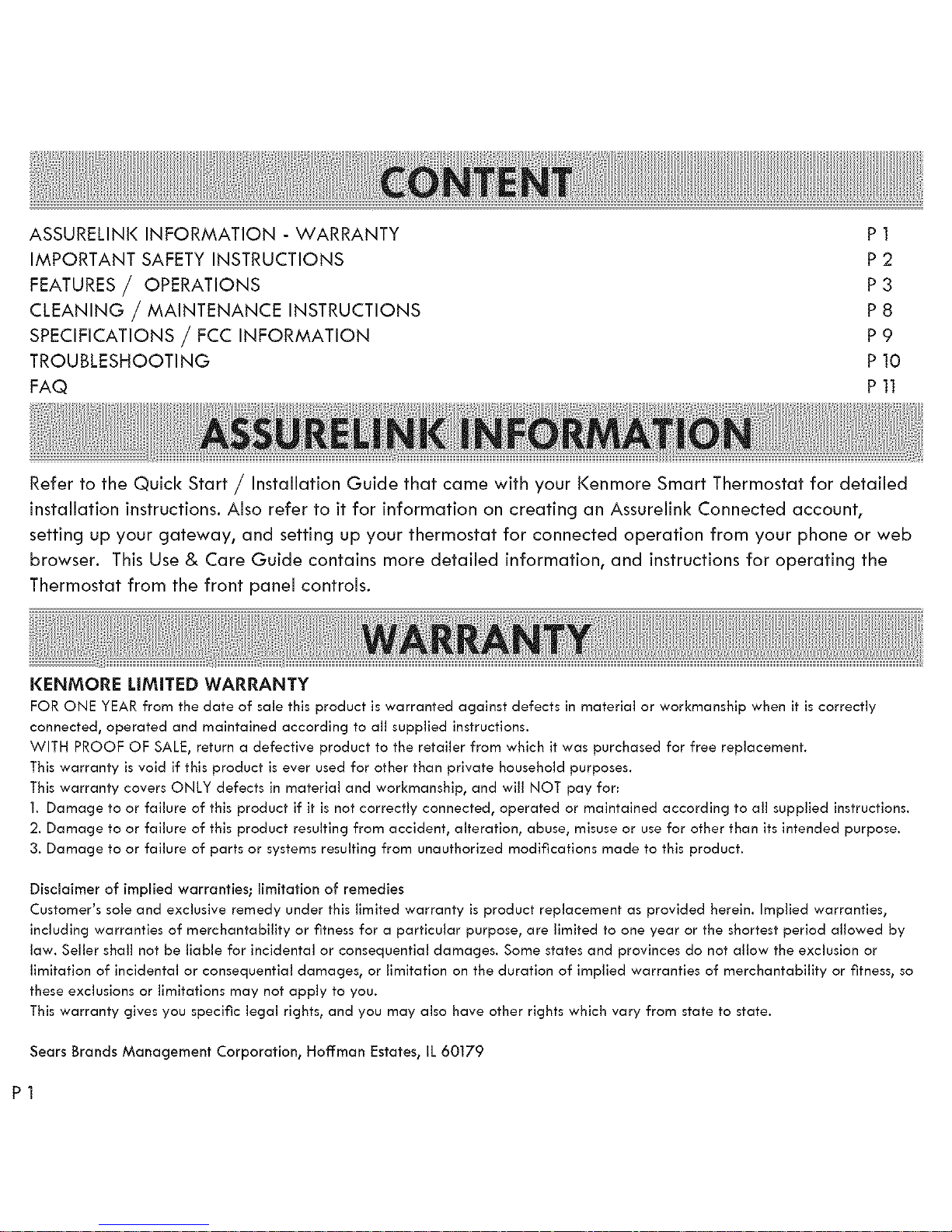
ASSURELINK INFORMATION - WARRANTY
IMPORTANT SAFETY INSTRUCTIONS
FEATURES/ OPERATIONS
CLEANING / MAINTENANCE INSTRUCTIONS
SPECIFICATIONS / FCC INFORMATION
TROUBLESHOOTING
FAQ
P1
P2
P3
P8
P9
P10
Pll
Refer to the Quick Start / Installation Guide that came with your I<enmore Smart Thermostat for detailed
installation instructions. Also refer to it for information on creating an Assurelink Connected account,
setting up your gateway, and setting up your thermostat for connected operation from your phone or web
browser. This Use& Care Guide contains more detailed information, and instructions for operating the
Thermostat from the front panel controls.
KENMORE LIMITED WARRANTY
FOR ONE YEAR from the date of sale this product is warranted against defects in material or workmanship when it is correctly
connected, operated and maintained according to all supplied instructions.
WITH PROOF OF SALE, return a defective product to the retailer from which it was purchased for free replacement.
This warranty is void if this product is ever used for other than private household purposes.
This warranty covers ONLY defects in material and workmanship, and will NOT pay for..
1. Damage to or failure of this product if it is not correctly connected, operated or maintained according to all supplied instructions.
2. Damage to or failure of this product resulting from accident, alteration, abuse, misuse or use for other than its intended purpose.
3. Damage to or failure of parts or systems resulting from unauthorized modifications made to this product.
Disclaimer of implied warranties; limitation of remedies
Customer's sole and exclusive remedy under this limited warranty is product replacement as provided herein. Implied warranties,
including warranties of merchantability or fitness for a particular purpose, are limited to one year or the shortest period allowed by
law. Seller shall not be liable for incidental or consequential damages. Some states and provinces do not allow the exclusion or
limitation of incidental or consequential damages, or limitation on the duration of implied warranties of merchantability or fitness, so
these exclusions or limitations may not apply to you.
This warranty gives you specific legal rights, and you may also have other rights which vary from state to state.
Sears Brands Management Corporationt Hoffman Estatest IL 60179
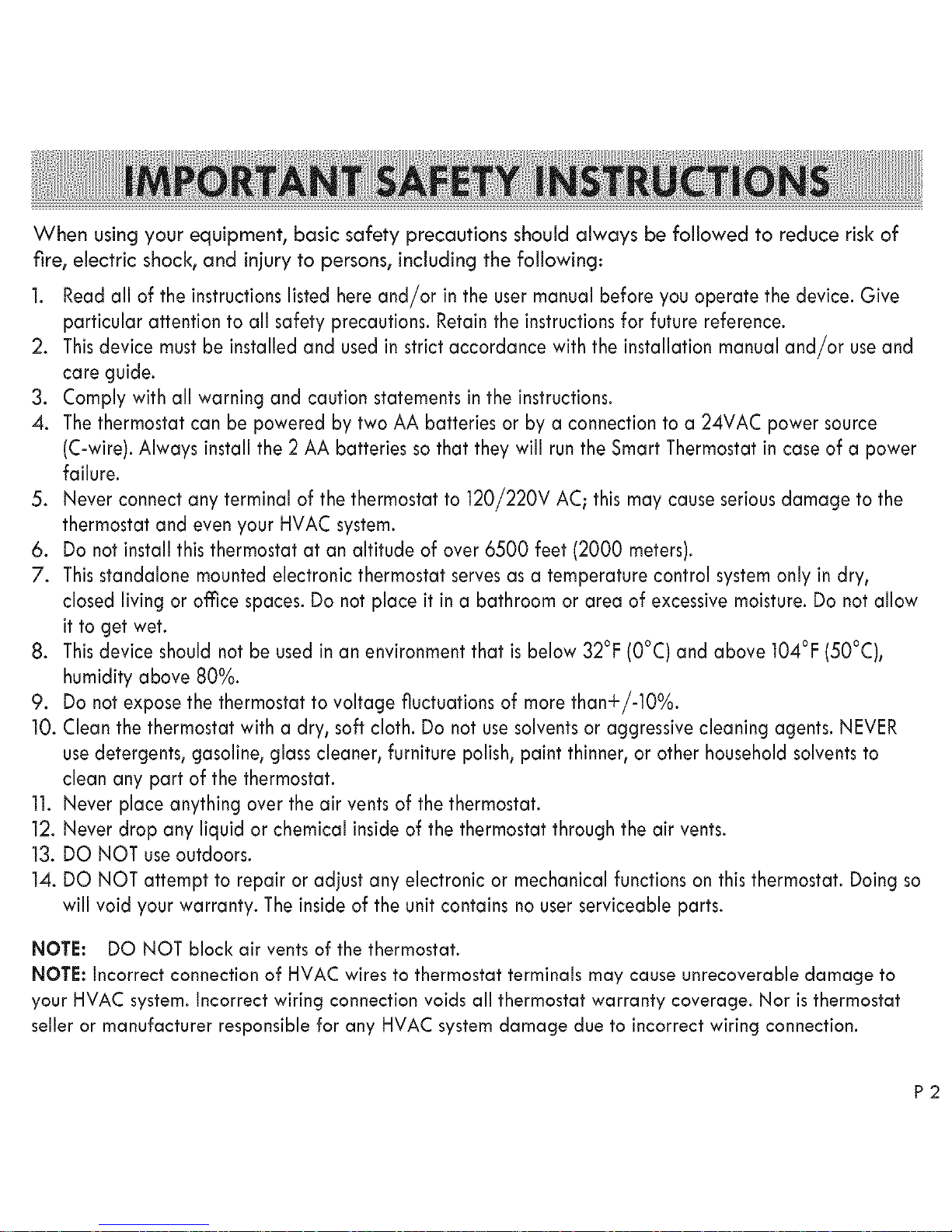
When using your equipment, basic safety precautions should always be followed to reduce risk of
fire, electric shock, and injury to persons, including the following:
1. Readall of the instructionslistedhereand/or in the usermanualbefore youoperate the device. Give
particular attention to all safety precautions.Retainthe instructionsfor future reference.
2. Thisdevice mustbeinstalled and usedin strict accordance with the installation manualand/or useand
care guide.
3. Complywith all warning and caution statementsin the instructions.
4. Thethermostatcan be powered by two AA batteriesor by a connectionto a 24VAC power source
(C-wire).Always install the 2 AA batteries sothat theywill runthe Smart Thermostatin caseof a power
failure.
5. Never connectany terminal of the thermostatto 120/220V AC; thismay causeseriousdamage to the
thermostatand evenyour HVAC system.
6. Do notinstall this thermostat at an altitude of over 6500 feet (2000 meters).
7. Thisstandalone mountedelectronicthermostatservesas a temperature control systemonly in dry,
closed living or office spaces.Do not place it in a bathroomor area of excessivemoisture.Do not allow
it to get wet.
8. Thisdevice shouldnot be usedinan environmentthat isbelow 32°F (0°C)and above 104°F(50°C),
humidityabove 80%.
9. Donot exposethe thermostatto voltage fluctuationsof morethan+/-10%.
10. Cleanthe thermostatwith a dry, soft cloth. Do not usesolventsor aggressivecleaning agents.NEVER
usedetergents,gasoline,glasscleaner,furniture polish,paint thinner, or other householdsolventsto
clean any part of the thermostat.
11. Never place anything over the air ventsof the thermostat.
12. Never drop any liquid or chemical insideof the thermostatthroughthe air vents.
13. DO NOT useoutdoors.
14. DO NOT attempt to repair or adjust any electronic or mechanical functionson thisthermostat. Doingso
will void yourwarranty. Theinsideof the unitcontainsnouserserviceableparts.
NOTE: DO NOT Block air vents of the thermostat.
NOTE: incorrect connection of HVAC wires to thermostat terminals may cause unrecoverable damage to
your HVAC system, incorrect wiring connection voids all thermostat warranty coverage. Nor is thermostat
seller or manufacturer responsible for any HVAC system damage due to incorrect wiring connection.

Back Up Key
Menu or
Down Key
Fan System
Reset Button (located at the bottom part of the Kenmore Smart Thermostat)
KEY/TOUCH ACTION
Up Key
Down Key
System Key
Fan Key
Menu / Select Key
Back Key
Reset Button
FUNCTION
Increase set temperature for TEMP HOLD or PERM HOLD. Also used with DownNkey to
activate "Key Lock"
Decrease set temperature for TEMP HOLD or PERM HOLD. Also used with Up key to activate
"Key Lock"
Switching operating mode: AUTO, HEAT,COOL, OFF, & EMERGENCYHEAT
Switching fan mode: ON or AUTO
PressMenu / Select once and use Up/Down Key to navigate the following functions:
• Vacation • Clock • Program • Settings • Filter
• When the thermostat shows the function you want to set up, press Menu/Select once again
to enter that function.
• For modifying parameters, use Up/Down to change and Menu/Select to confirm the setup value.
• At any time during Setup, pressing Back once will navigate backward one level and cancel
any setting change you have made.
• Pressing and holding Back for 2 seconds while in a Menu screen will return the unit to the
Home Screen.
Pressing and holding Back for 2 seconds while on the Home Screen will cancel Temp Hold,
Perm Hold, Vacation mode, and Away mode. (Away mode is only available via the
Assurelink remote APP.)
Reset the thermostat. Can also used for installation setup and to remove the
thermostat from customer's Assurelink account. See Assurelink APP for details.
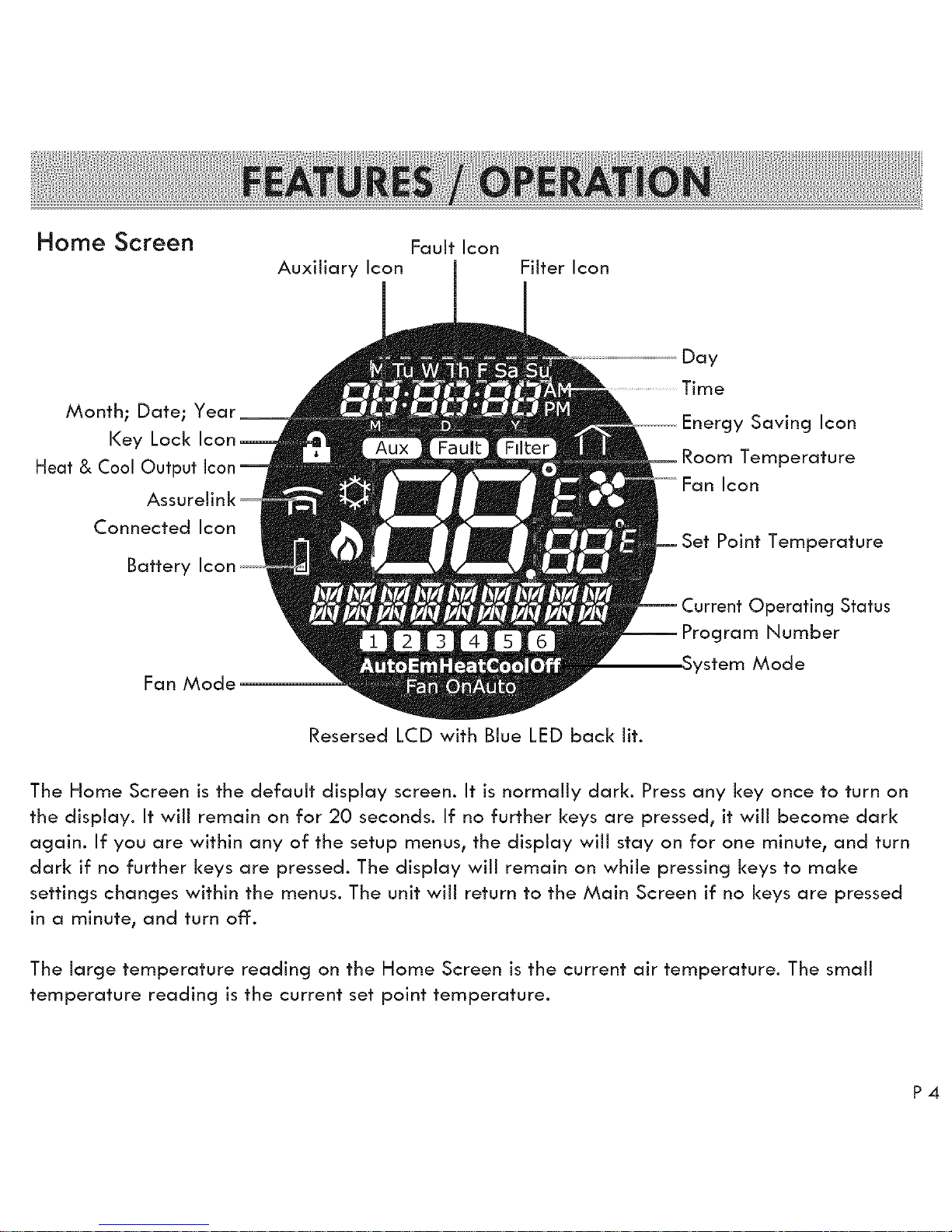
Home Screen Fault Icon
Auxiliary Icon Filter Icon
Month; Date; Year_
Key Lock Icon
Heat & Cool Output Icon
Assurelink
Connected Icon
Battery Icon
Fan Mode
Resersed LCD with Blue LED back lit.
Day
Time
Energy Saving Icon
Room Temperature
Fan Icon
Set Point Temperature
Current Operating Status
Program Number
System Mode
The Home Screen is the default display screen. It is normally dark. Press any key once to turn on
the display. It wiii remain on for 20 seconds. If no further keys are pressed, it wiii become dark
again. If you are within any of the setup menus, the display wiii stay on for one minute, and turn
dark if no further keys are pressed. The display wiii remain on while pressing keys to make
settings changes within the menus. The unit wiii return to the Main Screen if no keys are pressed
in a minute, and turn off.
The large temperature reading on the Home Screen is the current air temperature. The small
temperature reading is the current set point temperature.
