Keneksi Q3 User’s Guide
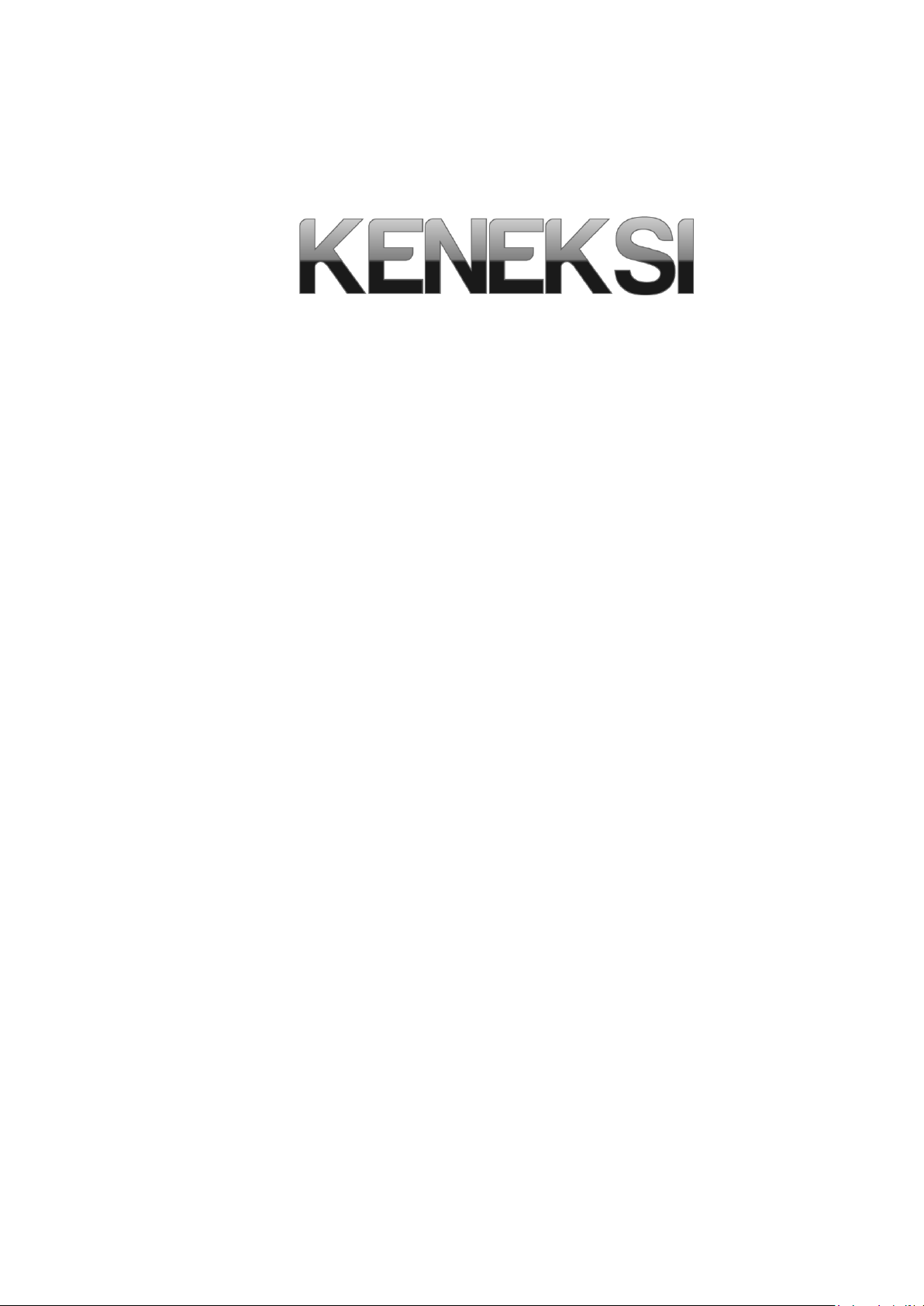
User’s Guide
Q3,Q4,Q5
WWW.KENEKSI.COM
SHENZHEN CHENGRUN COMMUNICATION EQUIPMENT CO.,LTD
ADD: 402, West Wing, Huamei Building,Zhenxing Road, Futian District, Shenzhen, China
1

Table of contents
Safety requirements .................................................................................................................................................................................................. 3
Electrical shock, fire or explosion prevention ...................................................................................................................................................... 3
Safety rules when using the phone and accessories. ............................................................................................................................................ 3
Introduction .............................................................................................................................................................................................................. 4
Work with the device ................................................................................................................................................................................................ 4
Battery ................................................................................................................................................................................................................. 4
Turning the phone on and off .............................................................................................................................................................................. 5
General operations ............................................................................................................................................................................................... 5
Contacts ............................................................................................................................................................................................................... 5
Messaging ........................................................................................................................................................................................................... 6
Settings and applications ........................................................................................................................................................................................... 6
Attachments ......................................................................................................................................................................................................... 6
Settings ................................................................................................................................................................................................................ 7
2

Safety requirements
Please read these instructions carefully. Improper use of the device is dangerous, and in some cases is illegal. More information is given in this
user’s guide.
Electrical shock, fire or explosion prevention
Use only genuine batteries and chargers.
Do not touch the device with wet hands.
Turn your phone off when in any area with a potentially explosive atmosphere (gas stations, tanks and containers with highly flammable
substances).
Avoid bending and gripping a power cable.
Don’t use an abnormal battery, such as leakage, swelling, deformation, etc.
Do not expose battery pack to direct sunlight (fire).
Do not place it near any heat source that emits large amounts of heat.
Do not use the device while charging.
NEVER use your phone outdoors during a thunderstorm-unplug the base from the telephone line and the mains socket when there are
storms in your area.
Do not place the telephone in microwave ovens.
Do not leave your phone in a hot car as the temperature in the cabin can reach 80°C which can cause an explosion of the device.
Do not try to repair the phone. The repairs should be performed by a qualified technician.
Safety rules when using the phone and accessories.
Pacemaker
Keep your cell phone at least 15 cm from your pacemaker. Turn off your phone immediately, if you have any reason to suspect that interference
is occurring with your pacemaker.
Other medical devices
If you use any electronic medical device, consult its manufacturer if it is subject to the influence of the RF signal. Perhaps your doctor will help
you to get this information.
Health care facilities
Switch off your phone in health care facilities if it is prohibited to use the device. Health care facilities can be equipped with devices to be
affected by the RF signal.
Vehicles
Do not leave the phone near car airbags, this can lead to serious injury when airbag deployment.
It is not recommended to use the device while driving, and in some countries it is even illegal.
Vehicle’s electronic systems can be affected by RF signals. Consult the manufacturer of your vehicle or its representative.
Airplane
Turn off your cell phone before boarding any airplane. If turned on, the phone might interfere with airline avionics.
Headphones
Listening to sounds at high volume levels might cause permanent hearing loss. Use only the minimum volume during a call or listen to audio.
When making a call or listening to audio, set the minimum sufficient level of volume.
Battery maintenance information
It is not necessary to discharge the battery completely before recharging.
Use only genuine batteries and chargers.
Do not disassemble or open, crush, bend or deform, puncture or shred the battery. A damaged battery can cause serious injury.
Keep the battery contacts on the circuit and metallic conductive objects. Do not short circuit a battery or allow metallic conductive
objects to contact battery terminals.
Promptly dispose of used batteries in accordance with local regulations.
Keep your battery out of the reach of small children and pets.
Do not drop your device or battery. If you drop the device on a hard surface and detect any damage, contact your authorized service
center.
Use of an incorrect battery can result in ignition or explosion of the battery.
3

Others
Keep your phone, and all parts and accessories, out of the reach of small children and pets.
All magnetic objects (such as credit cards, magnetic media, etc.) should be kept outside the device. This might damage both the items
above and the phone itself.
Long telephone conversation might cause poor quality of the speaker’s sound.
When it is not being used, and is not expected to be used for extended periods of time, store the device in a safe place.
When used near a TV, radio set, etc., the device efficiency might be affected.
Do not use the phone if the antenna is damaged. Contact an Authorized Service Center for repairs.
Do not immerse your phone in water. If this happens, remove the battery immediately. If the phone does not work, take it to an
Authorized Service Centre.
Do not paint your phone.
When you use the phone in public places, set the ringtone to vibration so as not to disturb others.
Do not use the device where it is prohibited.
Do not turn your phone on or off when putting it near your ear.
Use accessories, such as earphones and headsets, with caution. Check cable before using.
The charger has been designed for indoor use only.
Never store your phone in settings that may expose it to temperatures less than -20°C or greater than 50°C.
Do not use harsh chemicals (such as alcohol, benzene, thinners, etc.) or detergents to clean your phone.
Do not drop, strike, or shake your phone severely. Such actions may harm the internal circuit boards of the phone.
Always use genuine accessories. Failure to do this may void your warranty.
Only authorized personnel should service the phone and its accessories. Faulty installation or service may result in accidents and
consequently invalidate the warranty.
Information stored in your phone may be deleted due to improper use, repair or upgrade of the phone. Before formatting the memory
card, remember to make backup copies of all important data stored on the device. The manufacturer’s warranty does not cover loss of
data resulting from user actions.
Save one or more emergency calls within your area to call to an emergency service if necessary, even if your phone is blocked. In
some cases, you cannot make a call to emergency services, for example, if there is no signal or a cell phone signal is blocked.
Warning! Misuse of the cell phone could cause bodily injury or even death.
Introduction
Thank you for having bought the KENEKSI cell phone. Besides the GSM network access, the device combines: best quality
sound, original slim design, bright display, easy-to-use menus in multiple languages.
Important
Please read this guide before using the device to ensure safe and proper use. Here is information on the functions
available on your device.
Additional features and services depend on a cell phone model, software, or a service provider.
Any changes in the device may lead to loss of warranty.
Work with the device
Battery
Note:
Charge the battery before using it for the first time.
The battery is supplied with the device. The battery level is shown in the upper corner of the display.
Installing the battery
1. Remove the back cover.
2. Insert the battery so that the metal battery contacts touch the contacts in the phone.
3. Replace the back cover.
Removing the battery
1. Turn off the phone.
2. Open the back cover.
3. Remove the battery.
Charging the battery
4

Use the charger supplied with the phone.
Warning! If you use unappropriate chargers, it may damage the phone and the device.
1. Connect the charger plug into the phone connector.
2. Charging time depends on the remaining battery level.
Battery level
The battery level is shown in the upper corner of the display. The device will automatically notify about low battery level (a sound alarm is heard
or a system message is displayed or the battery level icon will blink). When the battery level is critically low, the phone automatically turns off.
Turning the phone on and off
Turning the phone on
1. Insert the battery in the phone, and if the battery is discharged, connect the phone to an external power source.
2. Tap and hold the Call completion key for 3 seconds till the display turns on.
Turning the phone off
1. Unlock your phone (if it is locked).
2. Tap and hold the Call completion key for 3 seconds till the display turns off.
Signal level
Voice call quality depends on the signal strength in your area. The signal level is shown at the top of the display. With a weak signal level, try to
find an open space, if you are in a building, go to the window, it may raise the level of the signal.
Note:
The signal quality also depends upon other factors, such as weather conditions or magnetic storms.
General operations
Menu access
You can enter the menu:
by tapping the device joystick
by tapping the left function key.
Call
1. Make sure the phone is turned on. If not, tap and hold the Call completion key for 3 seconds till the phone turns on.
2. Enter the phone number (including the country code, if necessary).
3. Tap the «Call» key.
4. To end the call, tap a corresponding key.
Redialing
1. Tap the «Call» key, a recent calls log appears. Up to 30 calls appear in the recent calls log, you can choose any of them to redial.
Receiving a call
1. When you receive a call, tap the «Call» key to receive the call.
2. To end the call, tap a corresponding key.
Caller’s data
During an incoming or outgoing call the caller’s data appear including phone number and name (if this information is kept in «Contacts»).
Contacts
5

Saving a contact
1. In Screen timeout mode, dial the number you want to save.
2. Tap the left functional key, in the pop-up menu select «Save a contact».
3. Enter the caller’s name, tap «Options» and «Save».
Using the application «Contacts»
If you have a list of saved contacts, it makes it easy to make calls.
Choose one of the contacts, and tap then «Call».
Messaging
Text messages will be available since the phone is switched on.
If you receive an incoming message and you want to call the contact, you have to open the message and tap the «Call» key.
The phone memory can store up to 100 messages.
Incoming message signal
Incoming message signal may be in the form of:
a system message
a sound message
an icon at the top of the display.
Sending text messages
1. Open the «Messages» menu.
2. Select «Enter message».
3. Enter the message.
4. Tap «Options» and select «Send».
5. Add the contact from the Contacts or dial up its number manually.
6. Tap «Options» and select «Send».
Settings and applications
Attachments
Alarm
Calculator
Flashlight
Calendar
Camera
Gallery
The application is in the «Organizer» menu.
Select a required alarm and tap «Edit»:
o Set time needed
o Select a repeating alarm
o Select a ringtone
o Turn on the alarm
Use this application for simple calculations. The app. is in the «Organizer» menu.
Use the phone as a flashlight. The app. is in the «Organizer» menu.
The app. is in the «Additionally» menu.
o To enable viewing by month, tap «Options» - «Viewing by months»
o To enable viewing by weeks, tap «Options» - «Viewing by weeks»
o To pass to a specific date, tap «Options» - «Data». Enter the date and tap «OK»
o To pass to a current date, tap «Options» - «Today’s Date».
The app. is in the «Multimedia» menu.
o To adjust the flash, exposure, contrast, etc., tap «Options» - «Settings». Select a desired menu item and set the desired value.
o To zoom in / out objects, use the joystick, tapping up / down.
o To take a picture, tap a central button on the joystick.
The app. is in the «Multimedia» menu.
6

o To open an image, select the file, tap then a central joystick key or «Options» - «View»
o To delete an image, select the file first, then tap «Options» - «Delete»
o To delete all the images, tap «Options» - «Delete all the files»
o To change the storage of search, tap «Options» - «Storage», select then required one
o It is possible to send files via Bluetooth. Select a file, tap then «Options» - «Send» - «Via Bluetooth». Select a device from
Camcorder
The app. is in the «Multimedia» menu.
o To start recording, tap a central joystick key.
o To stop recording, tap «Stop». If you want to pause, tap the central joystick key.
o To zoom in / out objects, use the joystick, tapping up / down.
o To adjust video quality, tap «Options» - «Quality»
Video player
The app. is in the «Multimedia» menu.
o To play video, select a file, tap then the central joystick key or «Options» - «Playback»
o When playing video, the audio is set up by «*» and «#» keys
o To delete the video, first select the file, then tap «Options» - «Delete»
o To delete all the videos, tap «Options» - «Delete all the files»
o To change the storage of search, tap «Options» - «Storage», select then required one
o It is possible to send files via Bluetooth. Select a file, tap then «Options» - «Send» - «Via Bluetooth». Select a device from
Voice recorder
The app. is in the «Multimedia» menu.
o To start recording, tap «Options» - «New record»
o To stop the record, tap «Stop». To pause the record, tap «Pause»
o To get a list of recorded files, tap «Options» - «List». Here you can listen to audio files recorded
Radio
The app. is in the «Multimedia» menu».
o To search channels automatically, tap «Options» - «Auto search»
o To set a channel frequency manually, tap «Options» - «Manual input» or use a joystick (left/right keys search for
o To listen to radio, connect headphones first, since they serve as an antenna. Select then a channel to be listened to by tapping
Audio player
The app. is in the «Audio player» menu.
o If the playlist contains no tracks, they may be added manually. Tap «List» - «Options» - «Settings» and in the «Automatically
o Since the audio files appear in the list, they can be played. Tap a central joystick key, if tapped twice, the playback stops.
o To stop playback, tap the joystick down
o To listen to a next track, tap the joystick to the right
o To listen to a previous track, tap the joystick to the left
o Tapping the joystick up is used to playback the track or the list in a nonstop manner.
o To playback the track, the sound is adjusted by «*» and «#» keys.
Settings
Sounds
The sound can be adjusted in «Profiles». Here you can select one of the preset profiles. Parameters values of some of these profiles
can be adjusted.
Telephone
The settings as the interface language, the date and time, display brightness, wallpaper, input method are found in the «Settings –
Telephone» menu.
Security
Security settings (SIM cards, phone locking) are in «Settings – Security»
the list or perform new search.
the list or perform new search.
previous/next radio stations, up/down keys increase/decrease a current frequency by 0.1)
«Options» - «Channels»
created list» item select «Off». Add then required tracks. Tap «List» - «Options» - «Add» and select all the required files.
Descriptions are based on the device’s default settings. All information and images used in the
guide are actual by the time of the guide writing, and are subject to change without prior notice.
For the latest version of the guide, refer to the KENEKSI website, www.keneksi.com
7
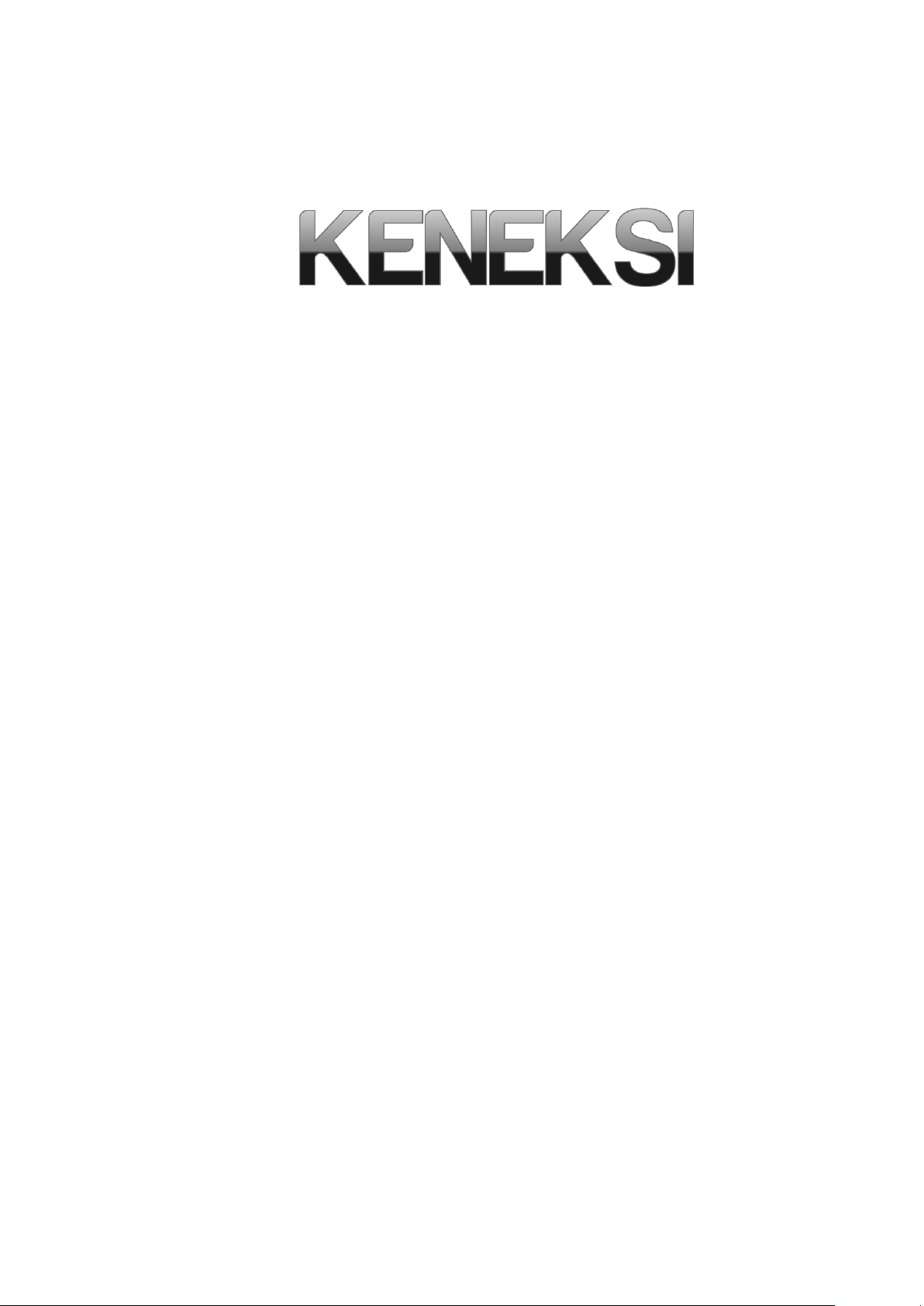
Руководство Пользователя
Q3,Q4,Q5
WWW.KENEKSI.COM
SHENZHEN CHENGRUN COMMUNICATION EQUIPMENT CO.,LTD
ADD: 402, West Wing, Huamei Building,Zhenxing Road, Futian District, Shenzhen, China
8

Оглавление
Правила безопасности .......................................................................................................................................................................................... 10
Предотвращение поражения электрическим током, возгорания или взрыва ............................................................................................. 10
Меры предосторожности при использовании телефона и аксессуаров. ..................................................................................................... 10
Предисловие .......................................................................................................................................................................................................... 11
Работа с устройством ............................................................................................................................................................................................ 11
Батарея ............................................................................................................................................................................................................. 11
Включение и отключение телефона ............................................................................................................................................................... 12
Общие действия ............................................................................................................................................................................................... 12
Контакты .......................................................................................................................................................................................................... 13
Сообщения ....................................................................................................................................................................................................... 13
Настройки и приложения ................................................................................................................................ ..................................................... 13
Приложения ..................................................................................................................................................................................................... 13
Настройки ........................................................................................................................................................................................................ 14
9

Правила безопасности
Ознакомьтесь с инструкцией внимательно. Неправильное использование устройства опасно, а в некоторых случаях незаконно. Более
подробную информацию Вы получите из данного руководства пользователя.
Предотвращение поражения электрическим током, возгорания или взрыва
Используйте только оригинальные батареи и зарядные устройства.
Не касайтесь устройства мокрыми рукам.
Отключайте телефон при приближении к потенциально взрывоопасным местам (автозаправочным станциям,
местам складирования емкостей с легковоспламеняющимися веществами).
Запрещается использовать зарядные устройства с поврежденным сетевым кабелем или с неисправными
разъемами.
Не допускайте перегибания и защемления сетевого кабеля.
Запрещается использовать батареи со следами протекания, вздутия или деформации.
Защищайте батарею и зарядное устройство от огня и попадания прямых солнечных лучей.
Не располагайте устройство и аксессуары рядом с обогревателями и прочими приборами выделяющими
большое количество тепла.
Запрещается использование устройства во время подзарядки.
Во время грозы отключите зарядное устройство от сети и не используйте телефон.
Запрещается класть устройство в микроволновую печь.
Не оставляйте телефон в автомобиле – так как температура в салоне может достигать 80°С – что может
привести к взрыву.
Не пытайтесь самостоятельно отремонтировать телефон. Этим должен заниматься квалифицированный
специалист.
Меры предосторожности при использовании телефона и аксессуаров.
Кардиостимулятор
Всегда сохраняйте дистанцию от телефона до кардиостимулятора не менее 15см. Немедленно отключите телефон в случае подозрения
на возникновение влияния на кардиостимулятор.
Другие медицинские устройства
Если Вы используете какие-либо медицинские электронные устройства, проконсультируйтесь с производителем данного устройства,
подвержено ли оно влиянию RF сигнала. Возможно, Ваш лечащий врач поможет получить данную информацию.
Медицинские учреждения
Отключайте телефон в медицинских учреждениях, если использование данного устройства запрещено. Медицинские учреждения могут
быть оборудованы устройствами подверженными воздействию RF сигнала.
Транспортные средства
В автомобиле не оставляйте устройство рядом с подушками безопасности, это может привести к серьезным травмам, в случае
срабатывания подушек.
Пользование устройством во время управления транспортным средством не рекомендуется, а в некоторых странах даже не законно.
Электронные системы транспортных средств могут быть подвержены воздействию RF сигнала. Проконсультируйтесь с
производителем Вашего транспортного средства или с его представителем по данному вопросу.
Авиатранспорт
Отключайте Ваше устройство перед посадкой в самолет. Включенный телефон может создавать помехи, влияющие на работу
бортового оборудования.
Наушники
Прослушивание звука на высокой громкости может привести к необратимому снижению слуха. Используйте
минимально достаточный уровень громкости во время разговора или прослушивания звука.
Информация по уходу за батареей
Не обязательно разряжать батарею полностью перед зарядкой.
Используйте только рекомендованные производителем телефона зарядные устройства и аккумуляторы.
Запрещается: разбирать, сгибать, деформировать, прокалывать батарею. Использование поврежденной батареи может
привести к серьезным травмам.
10
