Page 1

Service manual
v. 1.0
FastMig
KM 300
KM 400
KM 500
KMS 300
KMS 400
KMS 500
MF 29
MF 33
MSF 53
MSF 55
MSF 57
1
Page 2

Table of contents
Technical data
Fastmig KM / MF............................................................................. 3
FastMig KMS / MFS........................................................................ 4
Fastmig KMS / MVU........................................................................ 5
Main circuit diagram
KM.................................................................................................... 6-7
MF.................................................................................................... 8
KMS................................................................................................. 9
MSF.................................................................................................10
KM / MVU........................................................................................11
KMS / MVU..................................................................................... 12
Block diagram.................................................................................................... 13
Main circuit card Z001 KM / KMS
Operatingdiagram...........................................................................14
Operationprinciple.......................................................................... 15
Connectors...................................................................................... 16
Operationalmeasurings.................................................................. 17
Capacitor card Z002
Operatingdiagram.......................................................................... 18
Connectors..................................................................................... 18
Secondary rectifier card Z003
Operatingdiagram.......................................................................... 19
Connectors..................................................................................... 19
Operationalmeasurings................................................................. 19
Control card A001
Operatingdiagram.......................................................................... 20
Connectors..................................................................................... 21-22
Operation of the LEDson control card........................................... 22
Motor control card A002
Operatingdiagram.......................................................................... 23
Connectors..................................................................................... 24
ID-chipcardA002 (MSF)
Connectors..................................................................................... 25
Panel card P001
Operatingdiagram.......................................................................... 26
Connectors..................................................................................... 26
Error codes............................... ......................................................................... 27
Setup menu....................................................................................................... 28
Wire feed speed calibration / KM.................................................................... 29-30
Structure
KM / KMS....................................................................................... 31-32
MF.................................................................................................. 33
MFS................................................................................................ 34
IGBT testing....................................................................................................... 35
IGBT replacing...... ............................................................................................. 36
2
Page 3

Technical data
FastMig KM / MF
3
Page 4

Technical data
FastMig KMS / MSF
4
Page 5

Technical data
FastMig KMS / MVU
5
Page 6

Main circuit diagram
R001
Varistors
L001
Choke
S001
Main switch
Z002
Capasitor card
Z001
Main circuit
card
PTC
T001
Main transformer
PTC
PTC
Z003
Secondary card
L001
Secondary choke
RC001
RC-protection
G003
Diode bridge
T002
Aux. transformer
KM-power sources (A002) also contain circuitry that is needed for wire feeding motor driving and reading of the
potentiometer of the simple wire feeder (MF or other).
M001
Cooling fan
A001
Control card
F001
Fuse 6,3 A
H001 / 002
Leds
A002
Control card
P001
Panel card
6
Page 7

Main circuit diagram KM
7
Page 8

Main circuit diagram MF
8
Page 9
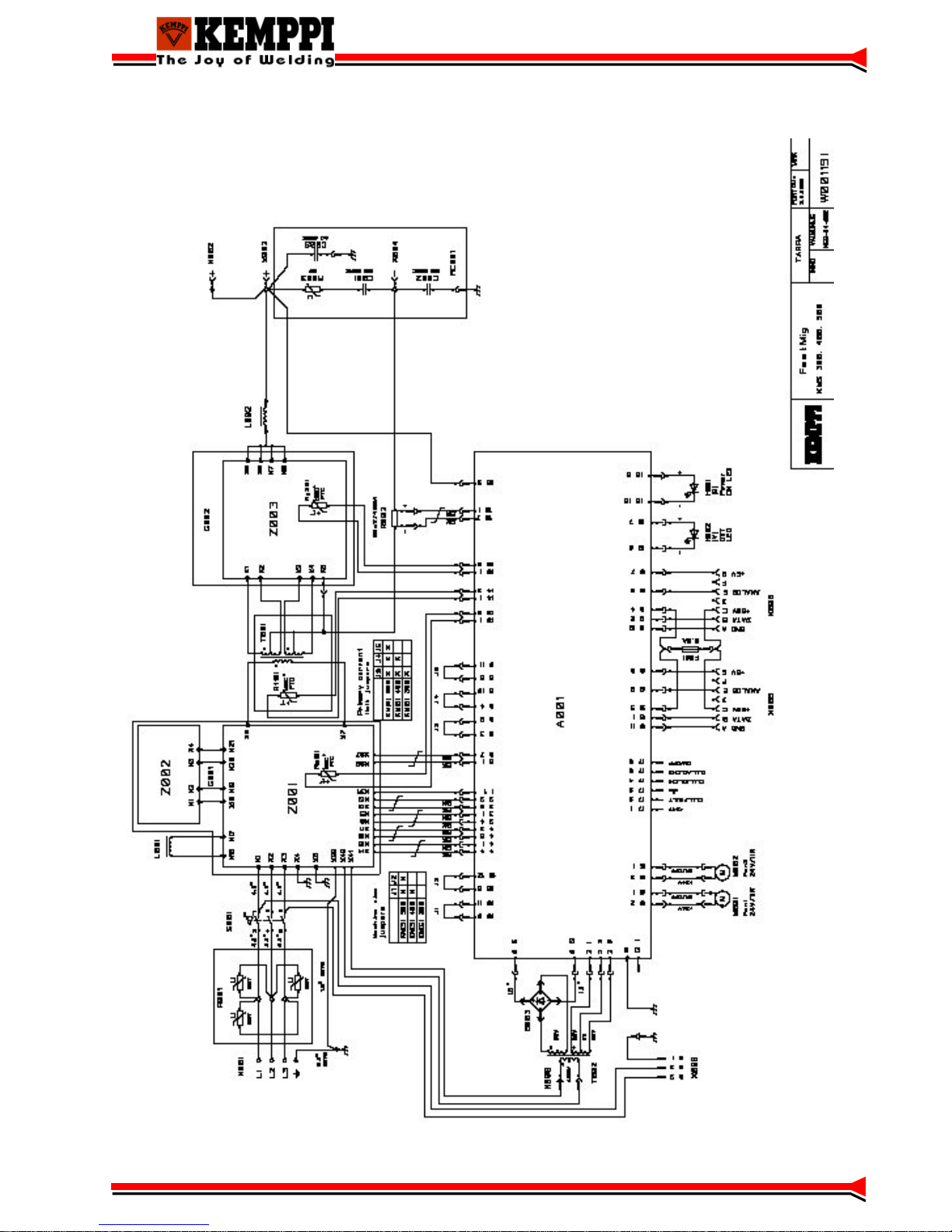
Main circuit diagram KMS
9
Page 10

Main circuit diagram MSF
10
Page 11

Main circuit diagram KM / MVU
11
Page 12

Main circuit diagram KMS / MVU
12
Page 13

Block diagram
Control card A001
•Microcontroller
•PWM circuit
•Secondary voltage measurement
•Secondary current measurement
•IGBT driver
•Auxiliary device connection
•Auxiliary power supply
•Machine size jumpers
•Primary current limit jumpers(J3, J4, J5)
•Operational jumpers
•LED’s
•Water cooler connection
(J1, J2)
Control card A002
•WF-motor control
•Connection to the panel card P001
•Remote controller connection
•MIG gun connection
•Solenoid valve connection
•Fuse
Main circuit card Z001
•EMI filtering
•Three phase rectifier (V6)
•Switching-ON transient suppression
•Power Stage
•Current transformer (T1)
Capasitor card Z002
•Energy storage
•Discharging
Panel card P001
•Main micro controller
•User interface (buttons,
potentiometers, displays, LED’s)
•Connection to the A002
Secondary card Z003
•Rectifying
•Snubber
•Protection against HF
13
Page 14

Main circuit card Z001 KM / KMS
DC-link (+)
From main
switch
IGBT gates
Main transformer
primary coil
Operating diagram
DC-link (-)
- EMI filtering
- Three phase rectifier (V6)
- Switching-ON transient suppression
- Power Stage
- Current transformer (T1)
14
Page 15

Main circuit card Z001
Operation principle
Approx.. + 570 V
G1
U
G3
U
U
U
U
G1
G3
G1
G2
G3
G2
U
G4
U
G2
G4
G5
L1
U
T1
U
G5
U
L1
t
t
t
U
G4
t
U
T1
t
U
G5
t
U
L1
t
When IGBT-transistors G1 and G4 conduct, there is a positive voltage U
and when IGBT-transistors G2 and G3 conduct there is a negative voltage
Power is adjusted by changing the IGBT timings (PWM)
T1
in main transformer T1 primary
U
in main transformer primary.
T1
15
Page 16

Main circuit card Z001
Connectors
X6
X37
X36
X7
X17
X16
X3
X19 X21
X15
X14
X11
X10
X13
X12
X9
X8
X20
X18
X40
X41
X29
Z001 connectors / signals
X1 Main switch
X2 Main switch
X3 Main switch
X4 Chassis ground
X5 Chassis ground
X6 Main transformer
X7 Main transformer
X8 IGBT gates and emitters
X9 IGBT gates and emitters
X10 IGBT gates and emitters
X11 IGBT gates and emitters
X12 IGBT gates and emitters
X13 IGBT gates and emitters
X14 IGBT gates and emitters
X15 IGBT gates and emitters
X2
X1
Z001 connectors / signals
X16 Primary choke
X17 Primary choke
X18 DC-link voltage (+)
X19 DC-link voltage (+)
X20 DC-link voltage (-)
X21 DC-link voltage (-)
X29 Chassis ground
X36 Current transformer secondary
X37 Current transformer secondary
X40 Auxiliary transformer
X41 Auxiliary transformer
X5X4
16
Page 17

Main circuit card Z001
Operational measurings
A
B
A.
Main transformer T001 primary voltage,
B.
IGBT-gate pulses, set values 50 A/16,5 V
set values 50 A/16,5 V
17
Page 18

Capacitor card Z002
Operating diagram
- Energy storage
- Discharging
X3 X1
Connectors
Z002 connectors / signals
X1 DC +
X2 DC +
X3 DC -
X4 DC -
X4 X2
18
Page 19
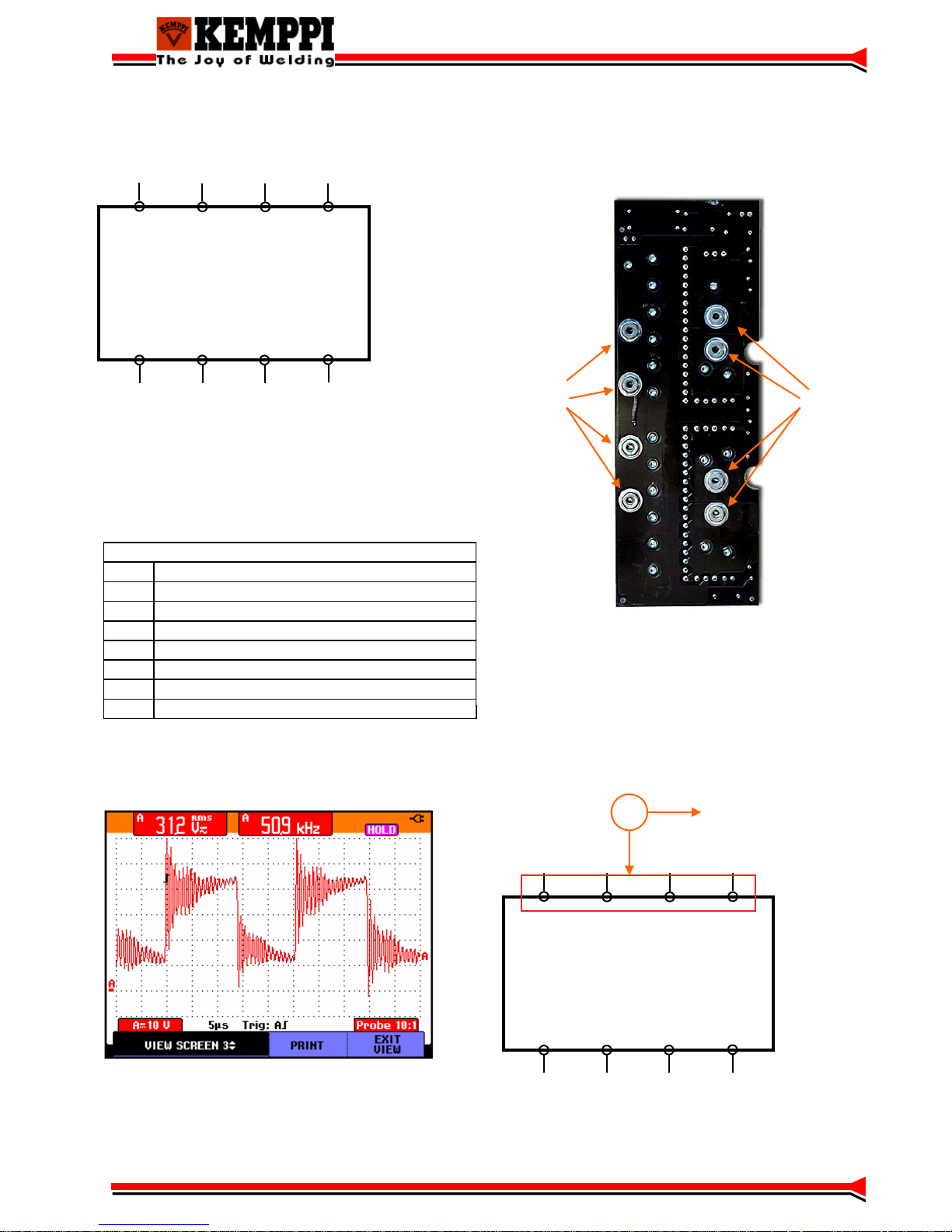
Secondary rectifier card Z003
Operating diagram
X5
X6
Z003
X1
-Rectifying
- Snubber
- Protection against HF
Connectors
X1 Main transformer
X2 Main transformer
X3 Main transformer
X4 Main transformer
X5 Secondary choke
X6 Secondary choke
X7 Secondary choke
X8 Secondary choke
X2
Z003 connectors / signals
X7
X3
X8
X4
X5-X8
X1-X4
Operational mesurings
C.
Voltage after secondary rectifier card Z003,
set values 50 A/16,5 V
X5
X1
C
X6
Z003
X2
X003, machine (-) pole
X7
X3
X8
X4
19
Page 20

Control card A001
X2
H7X9X7X6X5
F1
F2
H4
X4
H2
X1
H1
X3
Operating diagram
X8
X17
H8
X15
X14
X13
X16
H10
H9
X11
X10
- Microcontroller
-PWM circuit
- Secondary voltage measurement
- Secondary current measurement
-IGBT driver
- Auxiliary device connection
- Auxiliary power supply
- Machine size jumpers (J1, J2)
- Primary current limit jumpers (J3, J4, J5)
- Operational jumpers
-LED’s
- Water cooler connection
20
Page 21

Control card A001
Connectors
A001 / X1
X1 DC-link voltage (+)
A001 / X2
X2/1 20V auxiliaryvoltage~
X2/2 20V auxiliaryvoltage ground
X2/3 20V auxiliaryvoltage~
A001 / X3
X3/1 IGBT emitter
X3/3 IGBT emitter
X3/4 IGBT gate
X3/6 IGBT gate
A001 / X4
X4/1 IGBT emitter
X4/3 IGBT emitter
X4/4 IGBT gate
X4/6 IGBT gate
A001 / X5
X5/1 Fan (-) (M002)
X5/2 Fan (+) (M002)
A001 / X6
X6/1 Fan (-) (M001)
X6/2 Fan (+) (M001)
A001 / X7
X7 Productionprogramming bus
A001 / X8
X8/1 Current transformer ~
X8/3 Primary current limit jumper (J3)
X8/4 Primary current limit jumper (J4)
X8/5 Primary current limit jumper (J5)
X8/6 GND
X8/7 Current transformer ~
X8/9 GND (Primary current limit jumper J3)
X8/10 GND (Primary current limit jumper J4)
X8/11 GND (Primary current limit jumper J5)
X8/12 GND
A001 / X9 / KM
X9/1 System bus DATA
X9/2 System bus DATA B
X9/3 GND
X9/4 + 50 V
X9/6 X9/7 X9/8 -
X9/9 X9/10 Connection A002 X1/4
X9/11 -
A001 / X9 / KMS
X9/1 System bus DATA B (X005)
X9/2 System bus DATA B (X006)
X9/3 +50V (X005)
X9/4 +50V (X006)
X9/6 +5V (X005)
X9/7 +5V (X006)
X9/8 Analog DATA (X005)
X9/9 Analog DATA (X006)
X9/10 GND (X006)
X9/11 GND (X005)
A001 / X10
X10/1 Shunt (+)
X10/2 X10/3 Secondary voltage (+)
X10/4 X10/5 Machine size jumper J1
X10/6 Machine size jumper J2
X10/7 Shunt (-)
X10/8 TxD0 (possible future use)
X10/9 RxD0 (possible future use)
X10/10 GND
X10/11 GND(MachinesizejumperJ1)
X10/12 GND(MachinesizejumperJ2)
A001 / X11
- Not connected
J6 Forced programming mode
J7 For future purposes
J8 For future purposes
J9 For future purposes
21
Page 22
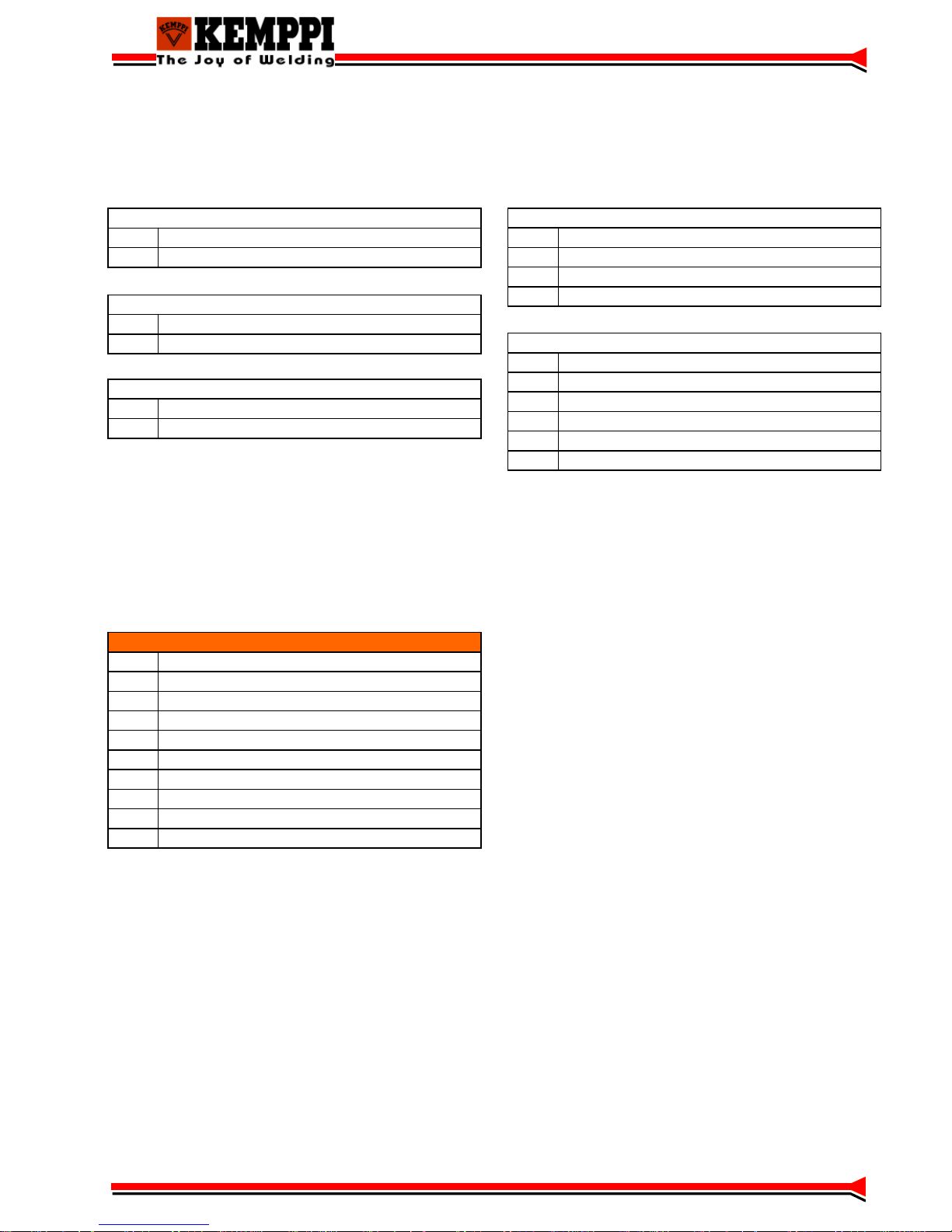
Control card A001
Connectors
A001 / X13
X13/1 PTC, Rg 101 (Z001)
X13/2 PTC, Rg 101 (Z001)
A001 / X14
X14/1 PTC, Rt 101 (T001)
X14/2 PTC, Rt 101 (T001)
A001 / X15
X15/1 PTC, Rg 201 (Z003)
X15/2 PTC, Rg 201 (Z003)
Operation of the LEDs on control card
A001 / LEDS
H1 IGBT gate pulses
H2 IGBT gate pulses
H3 IGBT gate pulses
H4 IGBT gate pulses
H5 +15V
H6 +5V
H7 Remote control unit connected
H8 Data communication
H9 Micro controller operation
H10 Micro controller operation
A001 / X16
X16/7 H002 + (yellow led)
X16/8 H002 -
X16/9 H001 + (green led)
X16/10 H001 -
A001 / X17
X17/1 +24V
X17/2 CLU_fault
X17/3 GND
X17/4 CLU_AD_CH1
X17/5 CLU_AD_CH2
X17/6 ON/OFF
H1-H4: Indicate the existence of the gate pulses.
H5, H6: Indicate that auxiliary voltages exist (+5V and +15V). If these Leds are not lit when the power source is
switched on, first thing to do is check if control card fuses are OK.
H7, H8: Indicate operation of the auxliary device connection. LED H8 indicates that there is data
communication taking place through the system bus when it is lit. LED H7 indicates that remote control unit is
connected when it is lit.
H9, H10: Indicate state of the microcontroller. In normal situation both leds should be lit.
22
Page 23
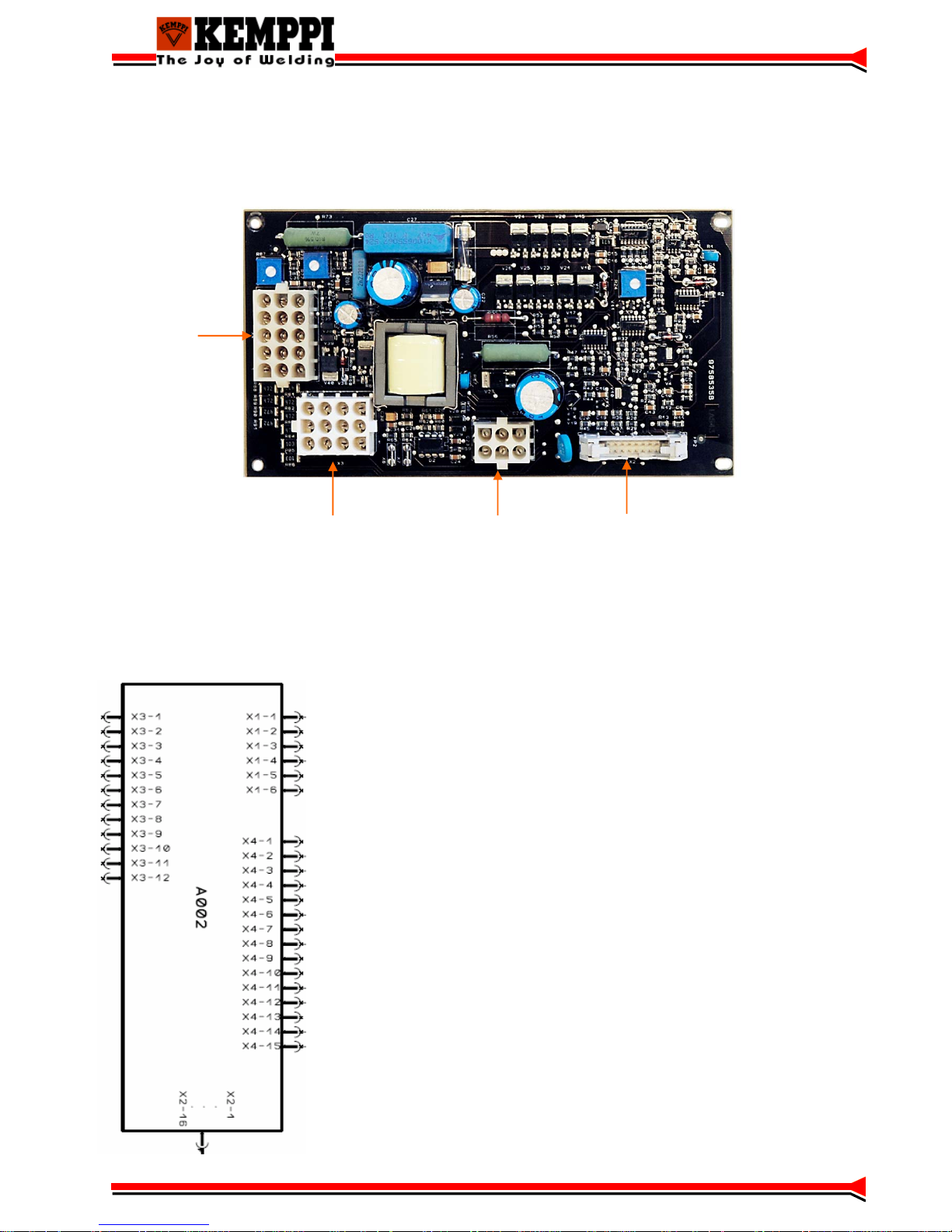
Motor control card A002
X4
X3 X1 X2
Operating diagram
- WF-motor control
- Connection to the panel card P001
- Remote controller connection
- MIG gun connection
- Solenoid valve connection
-Fuse
- ID-Chip connection (MSF)
23
Page 24
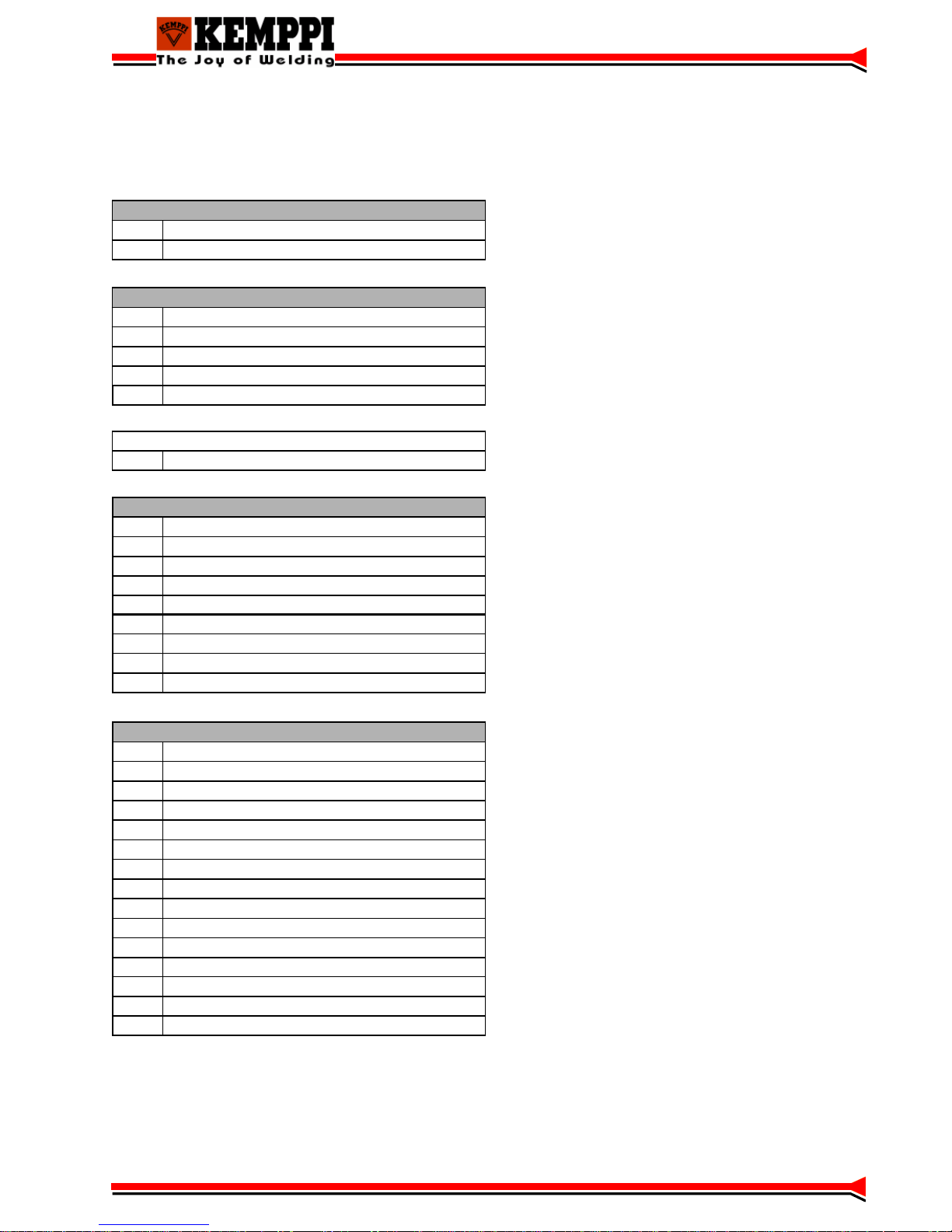
Motor control card A002 (A001 = MSF)
Connectors
A002 / X1 / KM
X1/1 Connection to A001, X9/4
X1/4 Connection to A001, X9/10
A001 / X1 / MSF
X1/1 Bus +50V
X1/3 Tacho +5V
X1/4 Bus GND
X1/5 Tacho GND
X1/6 Tacho Signal
A002/A001 / X2
X2 Connection to panel card
A002 / X4 / MF
X4/2 Start
X4/3 Motor+
X4/4 U-measurement
X4/6 Pot +5V
X4/8 Connection A001 X9/2
X4/11 WF-pot
X4/12 Valve
X4/14 GND
X4/15 Motor -
X4/1 Pot GND
X4/2 Start 2
X4/3 Motor +
X4/4 Pot 2
X4/5 Start 1
X4/6 Pot +5V
X4/7 ID Bus 2
X4/8 Bus Data
X4/9 General I/O
X4/10 Valve -
X4/11 Pot 1
X4/12 Valve +
X4/13 ID Bus 1
X4/14 GND
X4/15 Motor -
A001 / X4 / MSF
24
Page 25
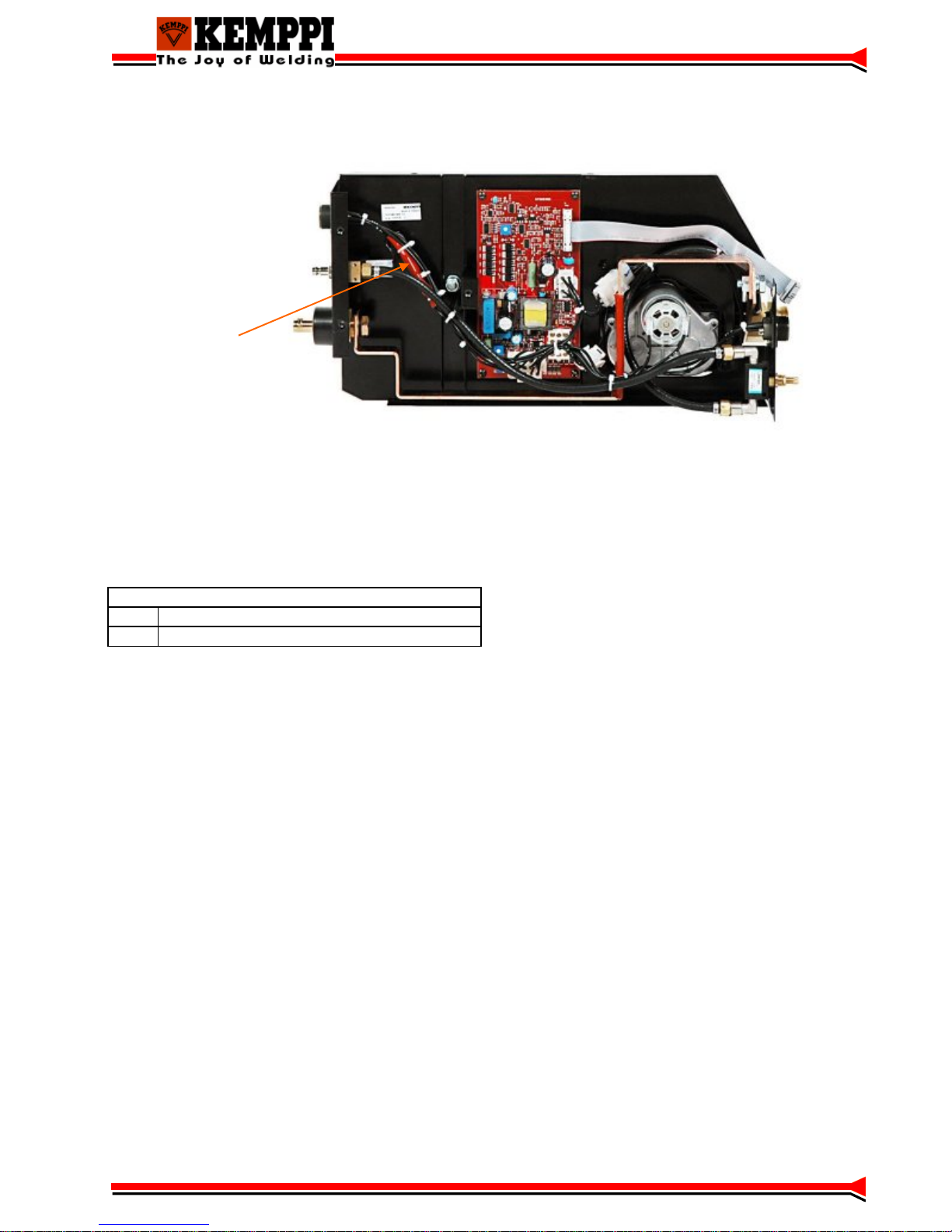
ID chip card A002 (MSF)
A002
ID-chip card
Connectors
A002
TP1 ID Bus 1 (connection to A001)
TP2 ID Bus 2 (connection to A001)
25
Page 26

Panel card P001 / KM
Operating diagram
- Main micro controller
- User interface (buttons, potentiometers,
displays, LED’s)
- Connection to the A002
Connectors
P001 / X2
X2 Connection to A002
26
Page 27

Error codes
Power source 1 ..... 50
MIG Logic 51 ….. 100
Curve Access 101 ….. 130
Robot Interface 131 ….. 150
MIG / TIG Unit 151 ….. 200
User interface 201 ….. 250
Others 0 ….. 999
Err 2: Power source undervoltage ( new start up )
Err 3: Power source overvoltage ( new start up )
Err 4: Power source is overheated
Err 5: Water unit alarm
Err 11: Two units have the same address in the system bus
Err 12: Data error on communication (2)
Err 13: Member of a wrong FastMIG family connected
Err 14: Data communication problem between power source and auxiliary unit
Err 15: Power source program / updating method problem
Err 21: Power source´s control card +5 V aux. Voltage too low
Err 22: Power source´s control card +15 V aux. Voltage too low
Err 23: Temporarily power source overvoltage
Err 31: Power source calibration error. Welding only possible with default values.
Err 54: No data communication from power source. Perhaps faulty cable/connector.
Err 55: Welding forbidden (congiguration / system bus reserved)
Err 61: The water unit is not found. Cooling unit may be OFF.
Err 153: Overheating of liquid-cooled gun
Err 154: Wire feed motor overcurrent. Perhaps the wire liner is blocked or gun cable too curvy.
Err 155: Wire feed motor overload. Motor´s current is too close to the limit.
Err 161: Warning of the wire feed unit overheating
Err 162: Overloading of the wire feed motor
Err 171: Configuration of the equipment can not be found. Gun start wires cross-connected.
Err 172: Wrong configuration code has been supplied
Err 173: Operation is not activated with right configuration code
Err 184: Control cable not connected or faulty.
Err 185: Machine program update error. Wrong program or updating method.
Err 201: Usage of PMT-gun prevented
Err 221: Data error of the panel (1)
Err 222: Data error of the panel (2)
Err 223: Data error of the panel (3)
Err 224: Data error of the panel (4)
Err 225: Program updating problem.
Err 241: EEPROM is faulty
Err 251: DLI data communication error(another unit in the bus is using same code=conflict)
Err 252: DLI data error (2)
Err 254: DLI data communication error(connection to other units has been interrupted(maybe bad connectors or cable
damages)
Err 255: DLI data communication error(program update problem, maybe a wrong program version etc)
Err 999: Unidentified error (systembus has sent an error message not identified by the panel)
27
Page 28

Setup menu
MF 29 / 33
FastMig Basic (MF) SETUP menu
SF 51, 52, 53, 54
Normal MIG
1-MIG
FR-MIG
All MIG
processes
MMA
FastMig Synergi c (MSF) setup menu
28
Page 29

Wire feed speed calibration / KM
• In factory set Wfs is adjusted in the range of 4... 100 without any unit
• LED light and feed roll symbol tells that the parameter to be set is Wfs
• After Wfs Calibration m/min unit is displayed
• Drive filler wire through the MIG gun and contact tip
• Enter to User Setup Me nu by pressing SETUP button ( appr 5 s )
• Select the Calibration me nu ( CAL ) with left side potentiometer
• Select "Enter" ( Ent ) with right side potentiometer
• Approve your selection by pressing briefly REMOTE / LOCAL key
• Select 'm/min' as calibration value of the quantity with right side potentiometer
• Approve selection by pressing briefly REMOTE / LOCAL key
• Set first Calibration point (e.g. 2.0 m/min ) with left side potentiomet e r
1. Press MIG gun trigger and let the wire run until it stops automatically
2. Measure the length of feeded wire with the accuracy of 1 cm
3. Enter wire length to the panel display ( cm ) with right side potentiometer
4. Approve your selection by pressing briefly REMOTE / LOCAL button
• Set second Calibration point (e.g. 18.0 m/min )
• Repeat steps 1 - 4 with left side potentiometer
• Message "Suc cES" in the display inform that calibration has ended successfully
• After Calibration panel returns to the operation mode
29
Page 30

Wire feed speed calibration
If wire feeding speed is not correct (too slow or too fast), motor
control card A002 must be calibrated by following instruction:
• Set ‘MIN’ and ‘MAX’ -trimmers to middle position.
• Set ‘IR-comp’ -trimmer to clock vice maximum.
• Set wire feeding speed to maximum from the panel (Basic: 100, Synergic: 25,0
m/min). Adjust ‘MAX’ –trimmer until wire feeding speed is same than value adjusted
from the panel.
• Set wire feeding speed to minimum from the panel (Basic: 4, Synergic: 1,0
m/min). Adjust ‘MIN’ –trimmer until wire feeding speed is same than value adjusted
from the panel.
• Check/adjust minimum and maximum again until both are OK.
• If adjustment range is too small, decrease IR -compensation and adjust minimum
and maximum again.
R87
max.
IR
comp
R24
min
30
Page 31

Structure
KM / KMS
Mains connector
and
varistors
Z001
Main circuit board
Z002
DC-link
Capasitor board
S001
Main
switch
R001
Shunt
resistor
A001
Control card
P001
Panel card
A002 (KM)
Wire feed
control card
Water cooler
Power
connector
31
Page 32

Structure
KM / KMS
T002
Auxiliary
transformer
L002
Secondary
choke
Capacitors and
varistors
L001
Choke
Z003
Secondary
rectifier diodes
32
Page 33
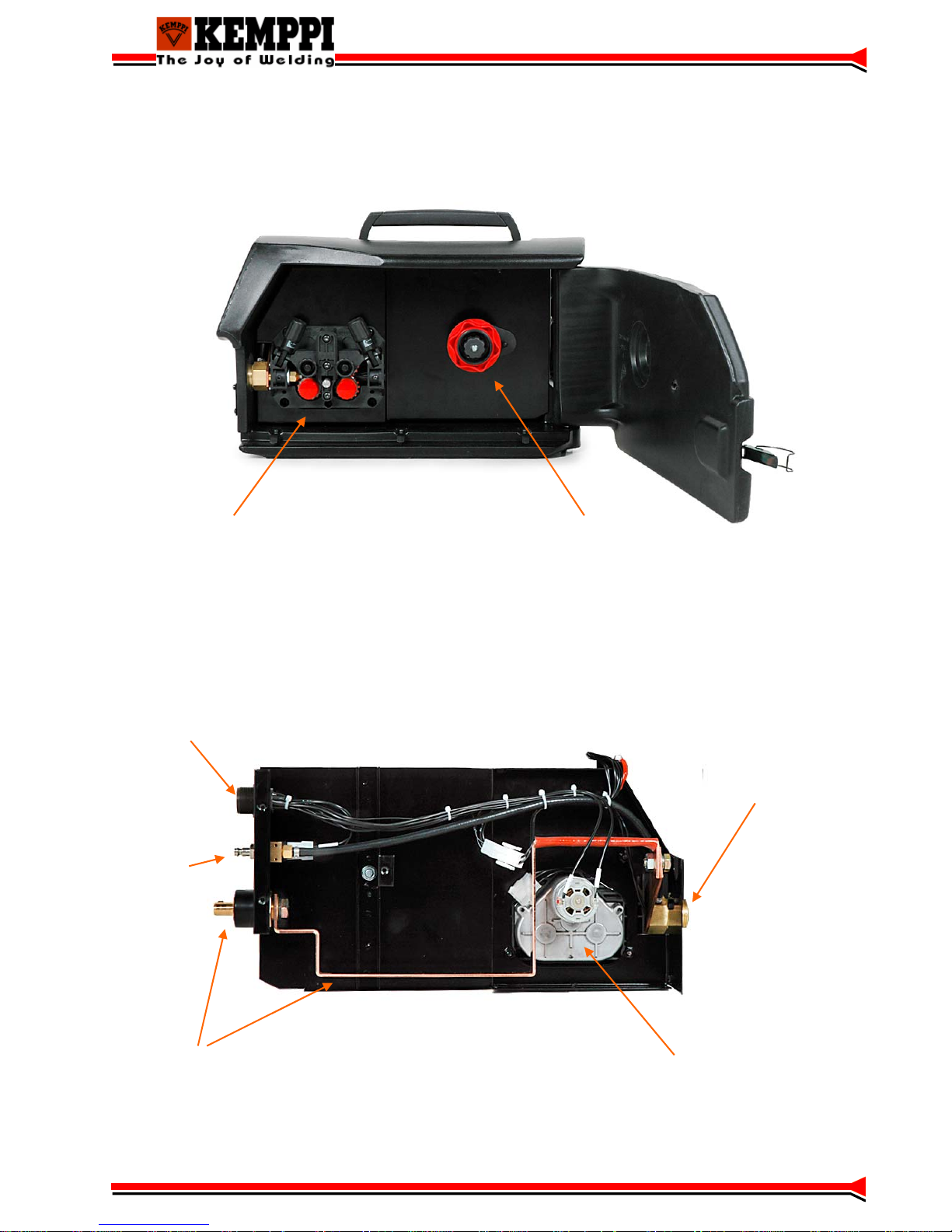
Structure
MF 29 / 33
Dura Torque wire feeding mechanism
Control cable connector
& wiring
Solenoid valve
Axle for wire reel coop
Welding gun
connection
Welding current connector
& copper bar
Dura Torque wire feeding mechanism
33
Page 34

Structure
MSF 53 / 55 / 57
A001
Motor control
card
A002
ID-chip
card
34
Page 35

IGBT testing
B1/4
B2/6
X14
G3
X12
G1
X10
G4
X8
G2
C1/3
E2/2
X15
E3
X13
E1
X6
X7
X11
E4
X9
E2
C2E1/1
X6
X7
C1
E2
X15
X14/G3
X11/
X10/G4
X13
X12/G1
X9
X8/G2
B1/4
B2/6
X14
G3
X12
G1
X10
G4
X8
G2
C1/3
E2/2
X15
E3
X13
E1
X6
X7
X11
E4
X9
E2
C2E1/1
GCE
2
/
3
/
1
2
C
B2/6
I
T
G
O
F
F
O
N
R
C
O
N
T
R
O
L
B
1
T
-
T
E
S
T
T
R
E
2
R
E
C2E1/1
B1/4
35
Page 36

IGBT replacing
Mounting the IGBT to the heat sink
The tools and premises used in this work must be clean and free of dirt and dust. Even very
small particles (0,050mm) between the surfaces may increase the gap between heatsink and
module, causing overheating ans possible damage.
Heat transfer compound is to be spread in even layer of approximately 0,1 mm onto the module
base. Then the module should be immediately mounted on the heatsink, in order to minimize
the possibility of dirt getting between the components.
Firts, all the M5 type screws are tightened 0,5...2 NM. After a few minutes the module can be
tightened into the torque of 3 NM.
36
