Page 1
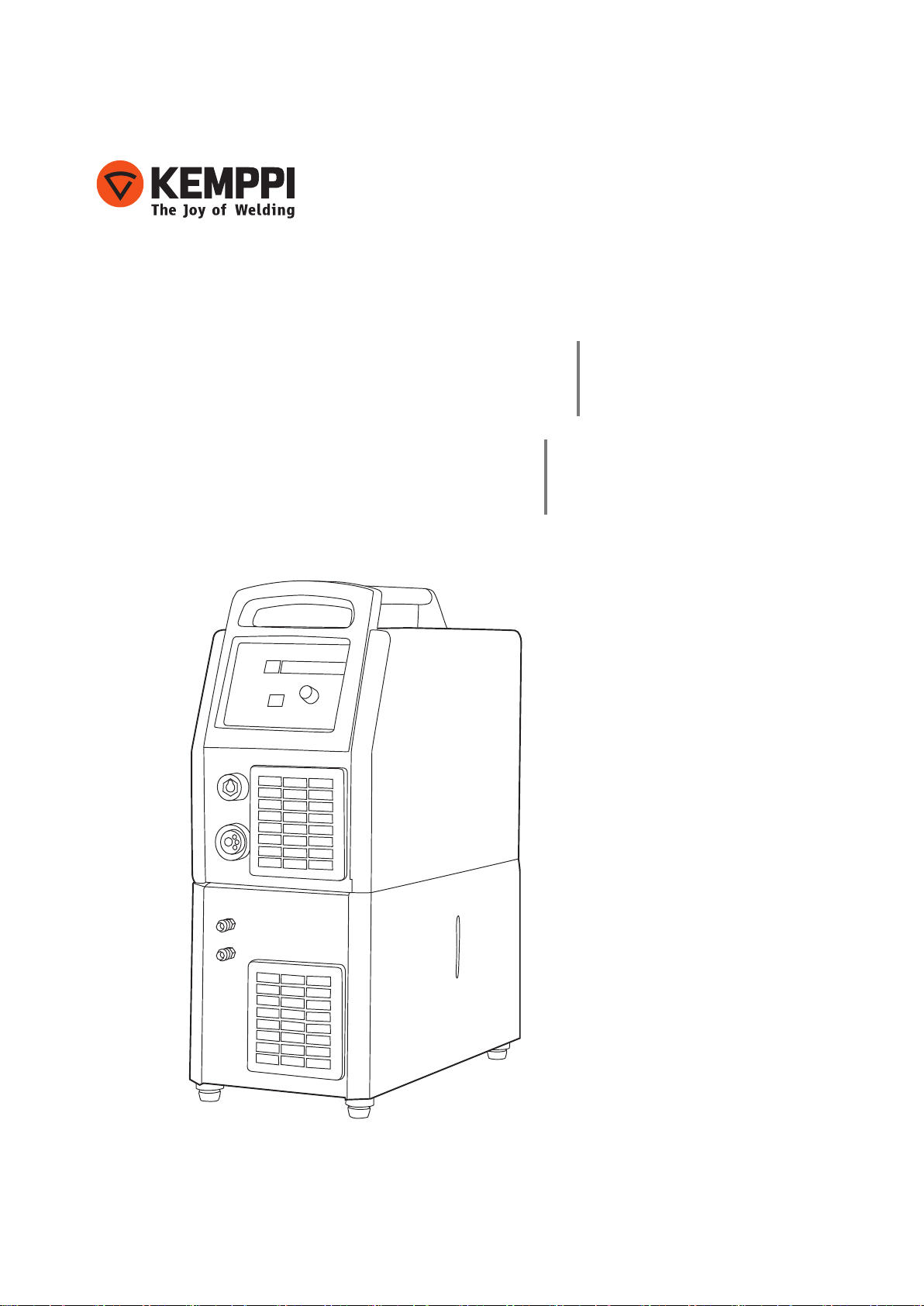
Kempact Pulse™
3000
KempactCool™
10
Operating manual • English
Käyttöohje • Suomi
Bruksanvisning • Svenska
Bruksanvisning • Norsk
Brugsanvisning • Dansk
Gebrauchsanweisung • Deutsch
Gebruiksaanwijzing • Nederlands
Manuel d’utilisation • Français
EN
FI
SV
NO
DA
DE
NL
FR
Manual de instrucciones • Español
Instrukcja obsługi • Polski
Инструкции по эксплуатации • По-русски
操作手册 • 中文
Manuale di istruzioni • Italiano
ES
PL
RU
ZH
IT
Page 2

Page 3

OPERATING MANUAL
English
Kempact Pulse 3000, KempactCool 10 / © Kemppi Oy / 1136
Page 4

EN
CONTENTS
1. PREFACE ........................................................................................................................................................3
1.1 General ................................................................................................................................................................. 3
1.2 Product introduction ................................................................................................................................. 3
2. BEFORE YOU START USING THE UNIT .................................................................. 3
2.1 Unpacking ......................................................................................................................................................... 3
2.2 Placement of the unit ................................................................................................................................ 3
2.3 Serial number .................................................................................................................................................. 3
2.4 Distribution network .................................................................................................................................4
2.5 Connection to the mains supply ....................................................................................................... 4
2.6 Ground cable ................................................................................................................................................... 4
2.7 DuraTorque™ 400, 4 wheel wire feed mechanism ...............................................................4
2.8 Installation of welding gun ................................................................................................................... 5
2.9 Mounting and locking of wire reel .................................................................................................. 5
2.10 Automatic wire feed to gun ..................................................................................................................6
2.11 Adjustment of pressure ...........................................................................................................................6
2.12 Adjustment of tightness of spool brake ......................................................................................6
2.13 Shielding gas ................................................................................................................................................... 7
2.14 Cooling unit (Kempactcool 10) ..........................................................................................................8
Kempact Pulse 3000, KempactCool 10 / © Kemppi Oy / 1136
3. OPERATION ............................................................................................................................................... 9
3.1 Main switch and signal lights .............................................................................................................. 9
3.2 To select polarity for welding .............................................................................................................. 9
3.2.1 Changing the polarity .........................................................................................................................9
3.3 Panel ...................................................................................................................................................................10
3.3.1 Choosing start switch function .................................................................................................... 10
3.3.2 Choosing the welding method .................................................................................................... 10
3.3.3 Selecting 1-MIG/Pulse MIG synergy curves ............................................................................. 11
3.3.4 Adjustments, display and weld data ..........................................................................................12
3.3.5 Timer ...................................................................................................................................................... 13
3.3.6 Adjustment of welding dynamics ............................................................................................... 13
3.3.7 Remote control ..................................................................................................................................13
3.3.8 MIG extra functions .......................................................................................................................... 14
3.3.9 Use of gas test .....................................................................................................................................14
3.3.10 Testing wire feed ...............................................................................................................................14
3.3.11 Memory channels, MEMORY .........................................................................................................15
3.3.12 SETUP .....................................................................................................................................................16
3.3.13 Error codes ...........................................................................................................................................17
3.4 Cooling unit operation (KempactCool 10) .............................................................................. 18
4. MAINTENANCE .................................................................................................................................. 18
4.1 Daily maintenance .................................................................................................................................... 18
4.2 Regular maintenance ............................................................................................................................. 18
5. DISPOSAL OF THE MACHINE ..........................................................................................18
6. ORDERING NUMBERS ...............................................................................................................19
7. TECHNICAL DATA ...........................................................................................................................20
2
Page 5

1. PREFACE
1.1 GENERAL
Congratulations on your choice of the Kempact Pulse™ series power source. Reliable
and durable, Kemppi products are aordable to maintain, and they increase your work
productivity.
This user manual contains important information on the use, maintenance, and safety of
your Kemppi product. The technical specications of the device can be found at the end of
the manual. Please read the manual carefully before using the equipment for the rst time.
For your safety and that of your working environment, pay particular attention to the safety
instructions in the manual.
For more information on Kemppi products, contact Kemppi Oy, consult an authorised Kemppi
dealer, or visit the Kemppi Web site at www.kemppi.com.
The specications presented in this manual are subject to change without prior notice.
Important notes
Items in the manual that require particular attention in order to minimise damage and
personal harm are indicated with the ’NOTE!’ notation. Read these sections carefully and follow
their instructions. Please also read the safety instructions in this manual and respect them.
Disclaimer
While every eort has been made to ensure that the information contained in this guide
is accurate and complete, no liability can be accepted for any errors or omissions. Kemppi
reserves the right to change the specication of the product described at any time without
prior notice. Do not copy, record, reproduce or transmit the contents of this guide without
prior permission from Kemppi.
Kempact Pulse 3000, KempactCool 10 / © Kemppi Oy / 1136
1.2 PRODUCT INTRODUCTION
The Kempact Pulse 3000 is a compact MIG inverter suitable for repair and installation use, and
for light and medium industrial use.
2. BEFORE YOU START USING THE UNIT
2.1 UNPACKING
The equipment is packed in durable packages, designed specially for it. Nevertheless, before
using the equipment, always make sure it was not damaged during transport. Also check that
you have received what you ordered and it is accompanied by the appropriate instructions.
NOTE! The packaging material is suitable for recycling.
2.2 PLACEMENT OF THE UNIT
Place the unit on a horizontal, solid, and clean surface. Shield it from heavy rain and scorching
sun. Make sure that cooling air circulates freely.
2.3 SERIAL NUMBER
The serial number of the unit is marked on its rating plate. The serial number makes it possible
to trace product manufacturing series. You might need the serial number when placing spare
parts orders or when planning maintenance.
EN
3
Page 6
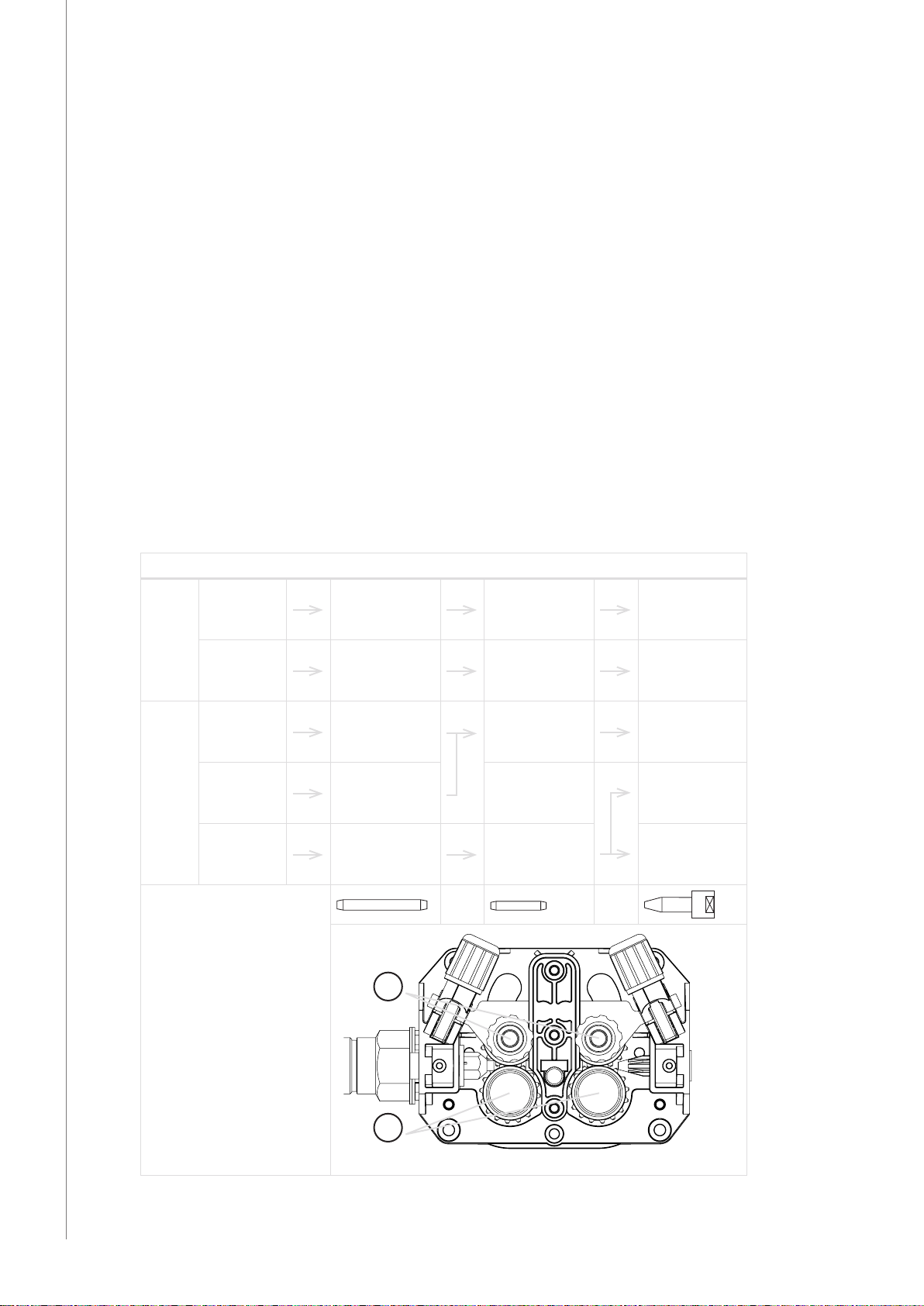
EN
2.4 DISTRIBUTION NETWORK
All regular electrical devices without special circuits generate harmonic currents into
distribution network. High rates of harmonic current may cause losses and disturbance to
some equipment.
Kempact Pulse 3000:
WARNING: This equipment does not comply with IEC 61000-3-12. If it is connected to a public
low voltage system, it is the responsibility of the installer or user of the equipment to ensure,
by consultation with the distribution network operator if necessary, that the equipment may
be connected.
2.5 CONNECTION TO THE MAINS SUPPLY
The Kempact Pulse 3000 is delivered with a ve metre mains cable without a plug. Installation
of the plug should be carried out only by a competent electrician. For fuse and cable sizes, see
the technical data in the end of this document.
2.6 GROUND CABLE
Fasten the earth clamp of the return current cable carefully, preferably direct onto the piece to
be welded. The contact surface of the earth clamp should always be as large as possible.
Clean the fastening surface of paint and rust. Use at least two 35 mm² cables. Thinner cross
sectional areas may cause the connectors to overheat.
2.7 DURATORQUE™ 400, 4 WHEEL WIRE FEED MECHANISM
Kempact Pulse 3000, KempactCool 10 / © Kemppi Oy / 1136
Wire guide tubes
Ss, Al, Fe,
Mc, Fc
Fe, Mc, Fc ø 0.6 – 0.8 mm ø 1.0/67 mm,
ø 0.6 – 1.6 mm ø 2.5/64 mm,
W000762,
silver, plastic
ø 1.6 – 2.4 mm ø 3.5/64 mm,
W001430,
silver, plastic
W001432,
white, steel
ø 0.9 – 1.6 mm ø 2.0/64 mm,
W001433,
orange, steel
ø 1.6 – 2.4 mm ø 4.0/63 mm,
W001434,
blue, steel
ø 2.5/33 mm,
W000956,
silver, plastic
ø 3.5/33 mm,
W001431,
silver, plastic
ø 2.0/33 mm,
W001435,
orange, steel
ø 4.0/33 mm,
W001436,
blue, steel
ø 2.0 mm,
W000624,
plastic
ø 3.5 mm,
W001389,
plastic
ø 2.0 mm,
W000624,
plastic
ø 3.5 mm,
W001389,
plastic
ø 3.5 mm,
W001391,
brass
2.
1.
4
Page 7
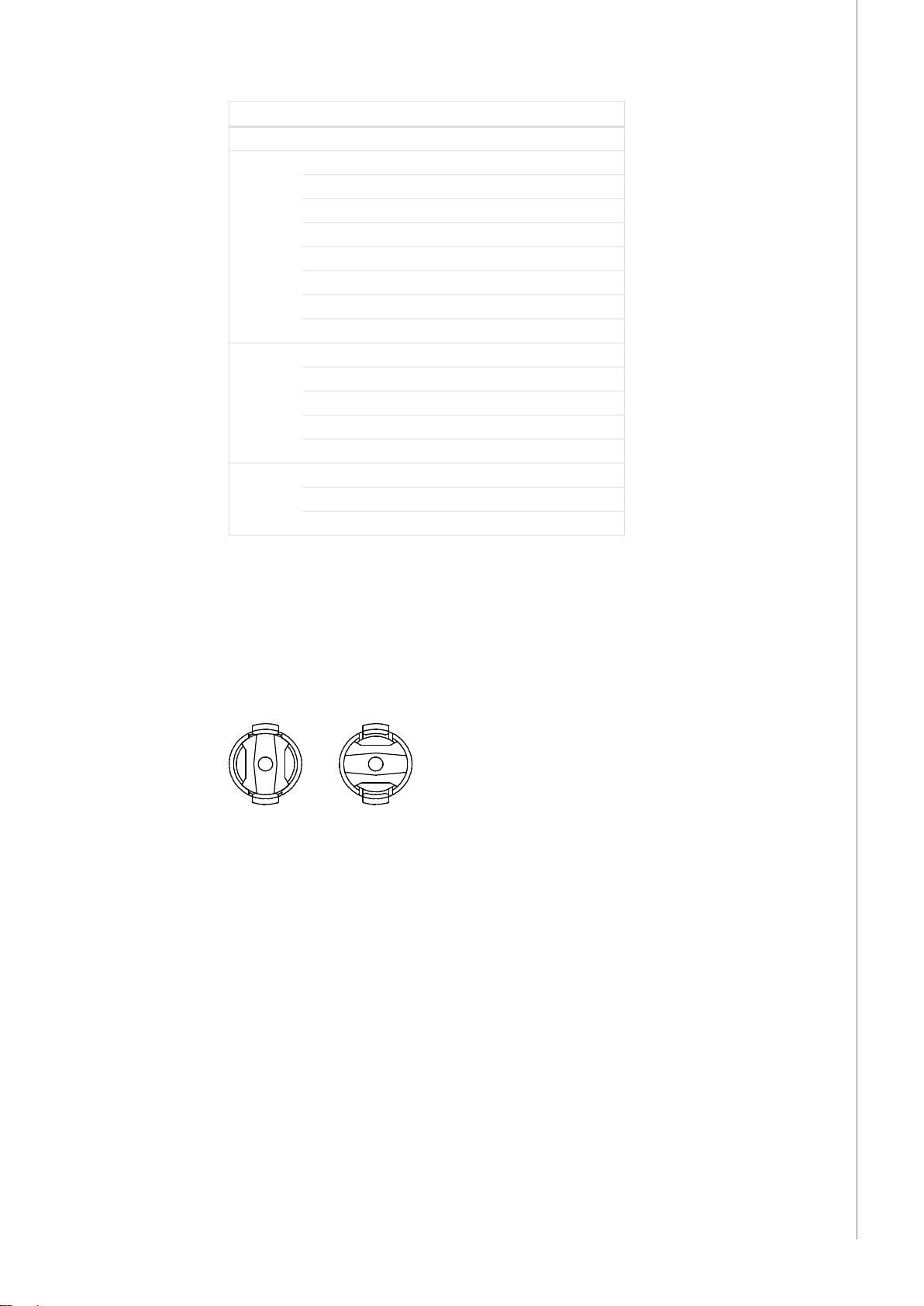
Wire feed rolls
Fe, Ss, Al,
V-groove
Fe, Fc, Mc,
knurled
Fe, Fc, Mc,
Ss, Al,
U-groove
ø mm colour drawing pressing
0.6 pale grey W001045 W001046
0.8/0.9 white W001047 W001048
1.0 red W000675 W000676
1.2 orange W000960 W000961
1.4 brown W001049 W001050
1.6 yellow W001051 W001052
2.0 grey W001053 W001054
2.4 black W001055 W001056
1.0 red W001057 W001058
1.2 orange W001059 W001060
1.4/1.6 yellow W001061 W001062
2.0 grey W001063 W001064
2.4 black W001065 W001066
1.0 red W001067 W001068
1.2 orange W001069 W001070
1.6 yellow W001071 W001072
2.8 INSTALLATION OF WELDING GUN
Make sure the gun wire conduit and the contact tip match the manufacturer’s
recommendations for the type and diameter of wire you use. Too small a conduit may
overload the wire feed device and impede the wire feeding. Tighten the gun’s quick connector
to eliminate voltage loss. A loose joint will heat up the gun and wire heater.
NOTE! Never use defected gun.
2.9 MOUNTING AND LOCKING OF WIRE REEL
LOCKED OPEN
• Release locking nails of wire reel hub by turning locking knob a quarter round.
• Mount the reel at its place. Note rotating direction of reel!
• Lock the reel with locking knob, locking nails of hub remain to outside position and will
lock the reel.
Kempact Pulse 3000, KempactCool 10 / © Kemppi Oy / 1136
EN
5
Page 8
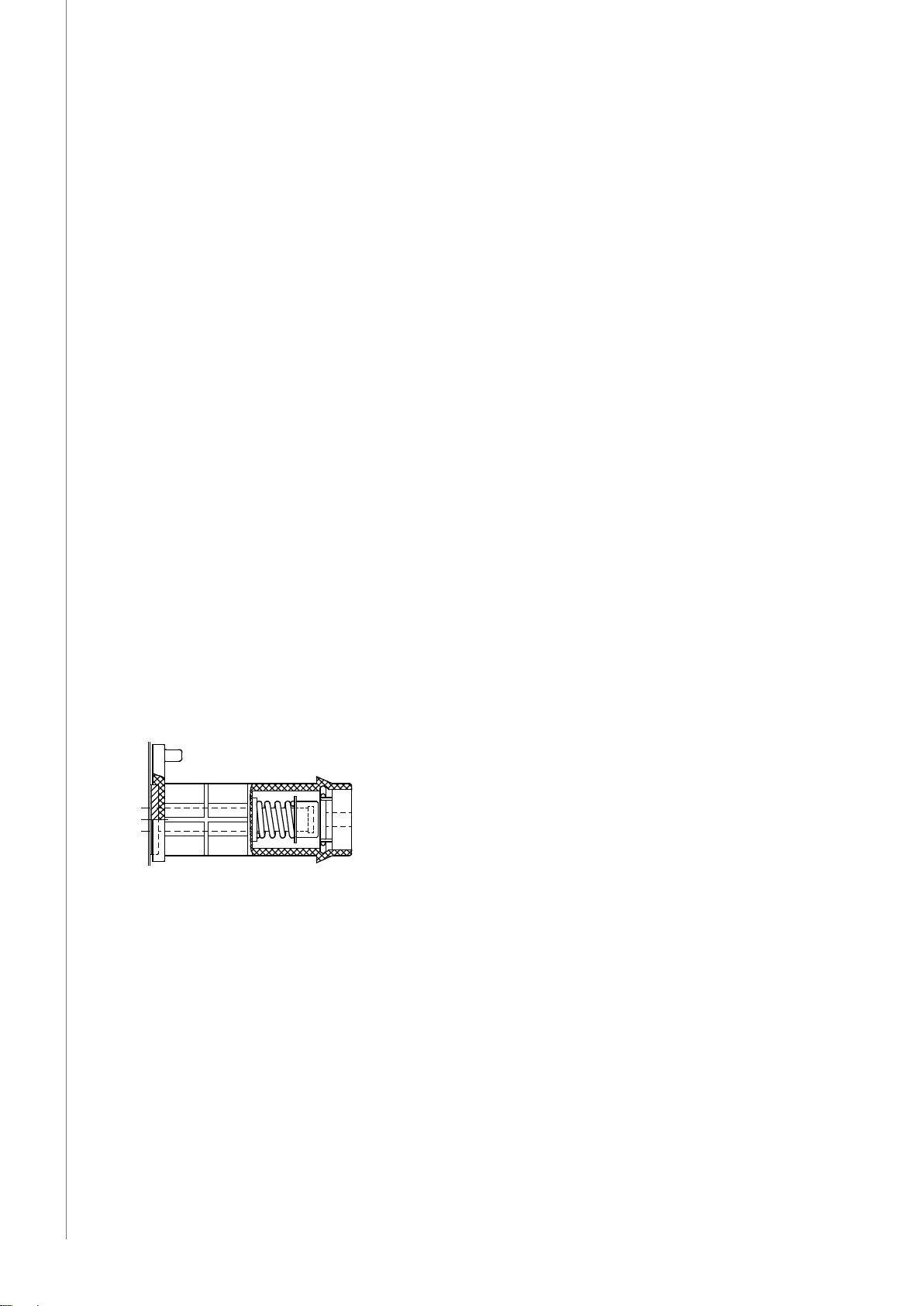
2.10 AUTOMATIC WIRE FEED TO GUN
Automatic wire feed makes change of wire reel more rapid. In reel change the pressure of feed
rolls need not to be released and ller wire goes automatically to correct wire line.
• Make sure that groove of feed roll matches the diameter of welding wire used.
• Release the wire end from reel and cut o the bent length. Be careful that the wire does
not spill from the reel to sides!
• Straighten about 20 cm of the wire and see that the end of it has no sharp edges (le
o if necessary). A sharp edge may damage the wire guide tube and contact tip of the
welding gun.
• Draw a bit of loose wire from wire reel. Feed wire through back liner to feed rolls. Do not
release pressure of feed rolls!
• Press the gun switch and feed a bit wire until wire goes through feed rolls to gun. See
that wire is in grooves of both feed roll pairs!
• Press still the gun switch until wire has come through contact tip.
Automatic feed may sometimes fail with thin wires (Fe, Fc, Ss: 0,6...0,8 mm, Al: 0,8...1,0 mm). In
that case you might have to open feed rolls and feed wire manually through feed rolls.
NOTE! Check that the wire or wire reel does not touch the equipment body, there is a danger of
short circuit
2.11 ADJUSTMENT OF PRESSURE
Adjust the pressure of the feed rolls with the control screw so that the wire is fed into the wire
guide tube evenly and allows a little braking when emerging from the contact tip, without
Kempact Pulse 3000, KempactCool 10 / © Kemppi Oy / 1136
slipping on the feed rolls.
NOTE! Excessive pressure will cause the ller wire to atten and damage its coating, as well as
undue wear and tear of the feed rolls and friction damage.
EN
2.12 ADJUSTMENT OF TIGHTNESS OF SPOOL BRAKE
Brake force can be adjusted through the hole in the spool hub’s locking device of spool hub by
screwing the control screw with a screwdriver. Adjust the braking force so that it is sucient
to prevent the wire from becoming too loose on the spool and spilling when the spool stops
rotating. The greater the wire feed speed, the greater the braking force required. Do not keep
the brake unnecessarily tight, since this will impose a strain on the motor.
6
Page 9

2.13 SHIELDING GAS
The MIG shielding gas consists of carbon dioxide, mixed gases and argon. Shielding gas
ow rate is determined by the amount of welding current. The typical ow rate of gas in the
welding steel is 8–15 l /min.
Parts of gas ow regulator
A
A. Gas bottle valve
B. Press regulation screw
C. Connecting nut
D. Hose spindle
E. Jacket nut
F. Gas bottle pressure meter
G. Gas hose pressure meter
The following installation instructions are valid for most gas ow regulator types:
1. Step aside and open the bottle valve (A) for a while to blow out possible impurities.
2. Turn the press regulation screw (B) of the regulator until no spring pressure can be felt.
3. Close the needle valve if there is one in the regulator.
4. Install the regulator onto bottle valve and tighten the connecting nut (C) with a wrench.
5. Install the hose spindle (D) and jacket nut (E) into the gas hose and tighten with a hose
clamp.
6. Connect the hose with the regulator and the other end with the wire feed unit. Tighten
jacket nut.
7. Open the bottle valve slowly. The gas bottle pressure meter (F) shows bottle pressure.
Note! Do not use the whole contents of the bottle. The bottle pressure should be lled
when bottle pressure is 2 bar.
8. Open the needle valve if there is one in the regulator.
9. Turn the regulation screw (B) until the hose pressure meter (G) displays the required ow
(or pressure). When regulating the ow amount, the power source should be switched
on and the "GAS PURGE" -switch pressed simultanously.
Close the bottle valve after welding is nished. If the machine will not be in use for a long
time, unscrew the pressure regulation screw.
NOTE! Always fasten the gas cylinder securely in an upright position on a wall rack intended for the
purpose or on a cylinder cart. Always close the cylinder valve after you have nished welding.
F
C
G
B
E
D
Kempact Pulse 3000, KempactCool 10 / © Kemppi Oy / 1136
EN
7
Page 10

2.14 COOLING UNIT KEMPACTCOOL 10
NOTE! Cooling liquid is injurious! Avoid also contact with skin or eyes. In case of injury, seek for
medical advice.
Cooling unit KempactCool 10 together with MIG-gun of Kemppi's PMT-W and MMT-W range
enables MIG welding with water-cooled gun.
The cooling unit is installed beneath the power source with screws and mounting plate.
Electrical connections are on the bottom of power source.
Electrical connection for the cooling unit:
Kempact Pulse 3000, KempactCool 10 / © Kemppi Oy / 1136
EN
The bottom of power source
1. 400 V
2. Control connector
3. Equipment earth
NOTE! Only an authorised electrician is allowed to install electrical connection!
Installation of cooling unit:
8
Page 11

Filling the reservoir:
Fill the reservoir with a 20 – 40 % mixture of etanol and water, or with any other suitable
antifreeze. The capacity of the reservoir is 3 litres.
3. OPERATION
3.1 MAIN SWITCH AND SIGNAL LIGHTS
With the switch in the ‘I’ position, the primary and control circuits of the machine become
live and the ‘ON’ signal light on the panel lights up. The welding circuit receives voltage when
the gun switch is operated or when the wire feed test switch is pressed. Always use the main
switch to turn the machine on and o with the main switch; do not use the power plug for this
purpose.
3.2 TO SELECT POLARITY FOR WELDING
Solid wire is usually welded in the +pole and gasfree ller wires in the - pole gun. When
welding with other ller wires, check for the recommended polarity on the package or consult
the supplier of the product. The welding of very thin steelplates (0.5 to 0.7 mm) a - polarity
might also work best for solid wire.
3.2.1 Changing the polarity
Kempact Pulse 3000, KempactCool 10 / © Kemppi Oy / 1136
EN
- pole
+ pole
NOTE! Only a service shop authorised by Kemppi may change the polarity.
9
Page 12

3.3 PANEL
3.3.1 Choosing start switch function
Kempact Pulse 3000, KempactCool 10 / © Kemppi Oy / 1136
EN
MIG welding by 4-function start switch, MIG 4T
MIG welding by 2 function start switch, MIG 2T
3.3.2 Choosing the welding method
Normal MIG/MAG welding:
With a separate wire feed and voltage regulation can be chosen in the 1-MIG position. Curve
number “00” provides a free wire feed range between 1-18 m/min. The voltage can be set
between special pre-programmed limits depending on the wire feed. Curve number “01” wire
feed speed and voltage are not depended on each other. When curve “01” is selected, the wire
feed speed and voltage will be independent of one another.
Synergic MIG/MAG welding (1-MIG)
Synergic MIG/MAG welding (1-MIG): MIG welding in which the wire feed speed determines all
the other welding parameter values, allowing the adjustment of welding power with a single
knob. Choose the appropriate synergy curve for the ller wire and shielding gas to determine
how the wire feed speed aects the pulse parametres.
10
Synergic Pulse MIG welding:
through this welding method, based on pulsing the welding current, the ller metal on the
workpiece is kept spatter-free. The power source pulse parameters change automatically
(synergy) enabling welding power regulation using a single knob. Choose the appropriate
Page 13

synergy curve for the ller wire and shielding gas to determine how the wire feed speed
aects the pulse parametres.
Double pulse:
The wire feed will become higher or lower according to the wire feed range. While the
synergic welding parameters change to correspond to the momentary wire speed. The
purpose is to get a goodlooking weld and a proper penetration while improving the
controllability of the weld pool during position welding.
3.3.3 Selecting 1-MIG/Pulse MIG synergy curves
The program number of the synergy curve is selected using the plus-minus buttons and is
displayed on "SYNERGIC PRG".
The middle display is actual material group display (eg. SS, AL, CUS, FE, GEN). Wire diameter
(mm) can be seen on the right side. This information will only be displayed for a while.
The “PRG INFO” button gives more curve information:
One press will revert to the material group and diameter display, a second will display the type
number of the material and a third run through the gas consistency components one by one.
KEMPACT PULSE 3000 Synergic programs
1-MIG Pulse Double
Wire, ø Material Gas Wire Feed Range
Pulse
00 All All All 1,0 - 18,0
01 All All All 0,5 - 18,0
SS-group
S1 S1 S1 0,8 mm SS 308 / 316 Ar + 2 % CO
S2 S2 S2 0,9 mm SS 308 / 316 Ar + 2 % CO
S3 S3 S3 1,0 mm SS 308 / 316 Ar + 2 % CO
S4 S4 S4 1,2 mm SS 308 / 316 Ar + 2 % CO
S5 0,9 mm SS 316 FC Ar + 18 % CO
S7 1,2 mm SS 316 FC Ar + 18 % CO
Al-group
A1 A1 A1 1,0 mm AlMg5 / AlMg4,5Mn Ar
A2 A2 A2 1,2 mm AlMg5 / AlMg4,5Mn Ar
A6 A6 A6 1,0 mm AlSi5 / AlSi12 Ar
A7 A7 A7 1,2 mm AlSi5 / AlSi12 Ar
Cu-group
C1 C1 C1 0,8 mm CuSi3 Ar
C2 C2 C2 0,9 mm CuSi3 Ar
C3 C3 C3 1,0 mm CuSi3 Ar
C4 C4 C4 1,2 mm CuSi3 Ar
C5 C5 C5 0,8 mm CuAl8 Ar
C6 C6 C6 0,9 mm CuAl8 Ar
C7 C7 C7 1,0 mm CuAl8 Ar
C8 C8 C8 1,2 mm CuAl8 Ar
Kempact Pulse 3000, KempactCool 10 / © Kemppi Oy / 1136
EN
²
²
²
²
²
²
11
Page 14

EN
Kempact Pulse 3000, KempactCool 10 / © Kemppi Oy / 1136
Fe-group
F1 F1 F1 0,8 mm Fe Ar + 18 % CO
F2 F2 F2 0,9 mm Fe Ar + 18 % CO
F3 F3 F3 1,0 mm Fe Ar + 18 % CO
F4 F4 F4 1,2 mm Fe Ar + 18 % CO
F5 0,8 mm Fe CO
F6 0,9 mm Fe CO
F7 1,0 mm Fe CO
F8 1,2 mm Fe CO
FA FA FA 1,0 mm FeMC Ar + 18 % CO
FB FB FB 1,2 mm FeMC Ar + 18 % CO
FD 1,2 mm FeFC Ar + 18 % CO
²
²
²
²
²
²
²
²
²
²
²
Auto
20 20 1,0 mm CuSi3-A Ar 1,1 – 2,0
1 21 21 1,0 mm CuSi3-A Ar 2,0 – 2,6
2 22 22 1,0 mm CuSi3-A Ar 2,4 – 3,1
3 23 23 1,0 mm CuSi3-A Ar 3,0 – 3,6
4 24 24 1,0 mm CuSi3-A Ar 3,5 – 4,1
5 25 25 1,0 mm CuSi3-A Ar 4,0 – 4,6
6 26 26 1,0 mm CuSi3-A Ar 4,5 – 5,1
7 27 27 1,0 mm CuSi3-A Ar 5,0 – 5,5
8 28 28 1,0 mm CuSi3-A Ar 5,5 – 6,0
9 29 29 1,0 mm CuSi3-A Ar 6,0 – 6,5
10 30 30 1,0 mm CuSi3-A Ar 6,4 – 7,0
11 31 31 1,0 mm CuSi3-A Ar 6,9 – 7,6
12 32 32 1,0 mm CuSi3-A Ar 7,4 – 8,1
3.3.4 Adjustments, display and weld data
Display for welding current and welding material thickness. Changing can be made using the
button behind the display. There is a percentage display (eg. gas consistency) and seconds
display (see timer). The relative length of arc will be displayed when adjusted. Otherwise the
predicted current value is displayed (not in 2-MIG).
Process Manager™ for setting all welding parameters.
The display for wire feed speed, welding voltage or material group. This can be switched using
the button under the display (wire feed speed/length of arc). The voltage can be adjusted
in the normal and 1-MIG position (wire feed range/the length of arc). During pulse welding
the voltage is determined by the wire feed speed while the length of arc aects some other
parameters.
12
Page 15

When pressed simultaneously, the weld data buttons recall the wire feed speed on the display,
the welding voltage and welding current values which have been used when welding was
stopped.
3.3.5 Timer
intermittent welding
spot welding
The spot time is set immediately after pressing the switch button, on the display SPt. The
pause time is set accordingly, on the PSE display. The time is set using the Process Manager.
3.3.6 Adjustment of welding dynamics
For adjusting of MIG/MAG welding dynamics, the adjustment value dyn -9...0...9 is displayed.
The welding stability and quantity of spatter are aected by the welding dynamics control,
the 0-position is the recommended reference range. Values -9...-1 give a smoother arc and less
spatter, while values 1...9 give a rougher arc and increased stability, when using a 100% CO₂
shielding gas when welding steel.
Kempact Pulse 3000, KempactCool 10 / © Kemppi Oy / 1136
3.3.7 Remote control
Gun control, wire feed speed or welding power control is changed using RMT 10. Control of
the welding voltage or the length of the welding arc can be adjusted using the potentiometer
on the panel. Panel control, adjustments using the potentiometer on the panel.
EN
13
Page 16

EN
3.3.8 MIG extra functions
Crater lling, 1-MIG and pulse MIG:
Crater lling reduces welding mistakes caused by end craters. By pressing the 4T-trigger
continuously at the end of weld, a descending welding power is achieved which lls end
craters in a controlled manner. The descending time is kept constant using the 2T function,
and the welding power and end level can be changed using the SETUP-function.
Wire range/
power/Welding
current
Start switch 4T
The Hot Start:
Kempact Pulse 3000, KempactCool 10 / © Kemppi Oy / 1136
The Hot Start function is used with 1-MIG and pulse MIG welding. The Hot Start time by 4T
Hot Start time is determined by trigger function (see picture) and while by 2T function it
is determined by the SETUP parameters. The level of Hot Start can be changed by SETUP
function.
The Hot Start level, Hot Start time by 2T, crater ll level and downslope time can be easily
adjusted using the ‘QUICK SETUP’ function:
1. Select the gun trigger function: 4T or 2T.
2. First, press the SETUP button and then , while still pressing the SETUP button, press the
extra function button.
3. Adjust the Hot Start level.
4. Repeat step 2, upon which the display will show the next adjustable parameter,
depending on the switch mode.
Exit by pressing any button (except SETUP)
Hot Start
Crater lling
3.3.9 Use of gas test
If you press the gas test button, gas will begin to ow without any starting power source or
wire feed. Gas ow can be measured by using an external measuring device.
Cut o the gas ow by pressing the same button again, or the gun trigger. If the trigger is not
pressed again, the gas ow will end within 20 seconds.
The display will show “GAS” and the time.
3.3.10 Testing wire feed
The wire feed switch will start the wire feed motor without opening the gas valve. The power
source will start up, but without providing welding power. The wire feed range will be 5m/min
but can be adjusted as desired.
14
Page 17

3.3.11 Memory channels, MEMORY
The pulse panel has 100 channels for dierent welding options. Memory channels can be
chosen on the lower part of the panel using the memory block. Both welding values and
functions can be saved. Do the following:
1. Press twice if needed and and the SET light will start blinking if the channel is
not in use, while the light will stay on if the channel is in use.
2. Select the memory channel you want by pressing CH button
3. Make settings and save by pressing SAVE button.
4. Press twice. ON light turns on.
5. Start welding and set the values.
To change the values, the light must be switched from the ON to SET and then you can choose
the parameters, pressing the SAVE button afterwards. It is also possible to save the used
parameters by pressing SET when memory function is OFF (no lights). The channel can be
emptied by pressing and SET button in SET simultaneously.
Kempact Pulse 3000, KempactCool 10 / © Kemppi Oy / 1136
Using saved settings
1. Press button.
2. Select the memory channel by pressing the CH button.
3. Start welding.
Memory channels in control device
Select memory channels by pressing the CH REMOTE button simultaneously and the gun
control light will start to blink. Use the saved values through the gun’s remote control.
You can use ve channels.
EN
15
Page 18

3.3.12 SETUP
Using the SETUP function, the user can change welding parameters which do not have their
own panel functions. These parameters can be set separately for 1-MIG and Pulse MIG. SETUP
settings are separate for each memory channel.
Setup functions on pulse panel
EN
Kempact Pulse 3000, KempactCool 10 / © Kemppi Oy / 1136
Parameter Name Nr Display 1-MIG Pulsed
MIG
PostGasTime
PreGasTime
HotStartLevel
HotStartTime 2T
CraterFillLevel
CraterFillSlope
CreepStartLevel
CreepStartSlope
DoubleFrequency
DoubleAmpiltude
StartPower
PulseCurrent
ArcLength
1 PoG X X Cur ve s PostGas time 0.0 – 9.9 s
2 PrG X X Curve s PreGas time, functions by 2T
11 Hot X X 30 % Hot start ratio to welding power
12 H2t X X 1.2 s 2T Hot start timer 0.1 – 9.9 s
14 CFL X X 30 % Welding end level 10 – 90 %
15 CFS X X 1 s/10m Wire slowing-down
17 CSL X X Syn Wire speed start value 10 – 90
18 CSS X X 0 s/10m Wire speed up time
21 dFr X Curve Hz Double pulse frequency control
22 dA X Curve m/min Double pulse power variation
31 StP X X 0 Start power control
33 PuC X 0 % Pulse top current control
41 ALr X X 0 % Arc length adjustment range
AdjRange
Calibration
WFS
Gun
GunRemote
Water Cooler
42 CAL X X 1 V/100A Setting mid value of arc length
51 FS 18 m/min Wire feed maximum
53 Gun On Liquidcooled thermal protection
54 GrE On Disabling of gun remote control
55 Coo On Set OFF after each power up if
On/Off Selection
Display reset time
PRG INFO - feeld
81 dLY X X 5 s 1 – 20 s
82 diS X X 1 1, 2, 3
selection
Restore
99 FAC X OFF Restoring factory settings
Factory
value
Unit Explanation
0.0 – 9.9 s
-50 ... +75%
1 – 20 s/10m
0 – 50 s/10m
0.4 – 8.0 Hz
control 0.1 – 3.0 m/min
-9 ... 0 ... +9
-10 ... +15%
-50 ... +75%
ne adjustment
0.0 – 10.0 V/100A
18 or 25 m/min
on/o
automatic identication
cooler is connected with gas
cooled gun.
(OFF=no reset,
Pan=panel and setup
ALL= also memory channels)
16
Page 19

Changing parameters
By pressing the 2T/4T (SETUP) selection switch a little longer the machine will enter the SETUP
state. The display will show the set parameter’s runnning number (blinking), its abbreviation
and value. Select the parameter number using the “SYNERGIC PRG” + and - buttons or the
“SETUP” button (which will jump by tens). Change the value using the control button (in some
cases, the value can be found from the synergy curve). “Syn” and the curve value will blink by
turns on the right of the display. Set the value by turning the button anticlockwise.
Exit for SETUP using a long press.
Frequency and amplitude of double pulse can be set in the separate ‘SET’ mode, obtained
by rst pressing the 2T/4T (SETUP) and, without releasing it, the method button. “dFr” and
the frequency in Hz will be displayed. “Syn” will appear if the frequency is based on synergy
curves. Change this value by turning the control button anticlockwise. Press it twice to display
“dA” i.e. the amplitude (m/min). Adjust this accordingly and exit SETUP by pressing any button
other than SETUP.
3.3.13 Error codes
Error codes are among others the following:
Err 3: Overvoltages in the mains supply. Also the pilot light of overvoltage is lighting.
Err 4: The thermal protection of power suorce has stopped welding. Also the pilot light of
thermal protection is lighting.
Err 5: The cooling device has stopped welding.
Err 6: The terminal voltage has rised. Take the device to service.
Err 153: Liquid cooled PMT- or WS-gun is overheated. Or torch-PTC or RMT10 has beeb
installed, but the jumber inside the torch is in FU-position, look also instruction of torch.
Err 154: Overloading of the wire feed motor
Error code is eliminated when the reason is aborted, except Err 6, which demands to turn
down the machine.
Kempact Pulse 3000, KempactCool 10 / © Kemppi Oy / 1136
EN
17
Page 20

3.4 COOLING UNIT OPERATION KEMPACTCOOL 10
The operation of cooling units KempactCool 10 is controlled by the power source. The cooling
unit pump starts automatically when welding starts. Proceed as follows:
• Start power source.
• Check water level and input ow of the reservoir, add liquid if needed.
• If you use a water-cooled gun you can ll it with cooling liquid by pressing TEST-button
(on cooling unit).
The pump operates for 5 another minutes after welding has been nished to cool the liquid to
the same temperature as in the machine surrounds. This reduces the need of service.
Thermal overload
Kempact Pulse 3000, KempactCool 10 / © Kemppi Oy / 1136
The thermal overload light is lit, the machine stops and display shows Err 5 when temperature
control of the machine has detected cooling water overheating. The cooling unit fan cools
down the water, and when the light goes out welding can be started again.
EN
Water ow signal
Display shows Err 5 when water does not ow.
4. MAINTENANCE
4.1 DAILY MAINTENANCE
NOTE! Be careful of mains voltage when handling electric cables!
Clean the wire channel of the gun and check the contact tip regularly. Always check the
condition of the mains and welding cable before operation and replace defective cables.
NOTE! Only a qualied electrician should remove or install the mains cable!
4.2 REGULAR MAINTENANCE
Kemppi-service workshops sign special service contracts with customers for regular
maintenance. All parts are cleaned, checked and if necessary, repaired. The operation of the
welding machine is also tested.
5. DISPOSAL OF THE MACHINE
Do not dispose of electrical equipment with normal waste!
In observance of European Directive 2002/96/EC on waste electrical and electronic
equipment, and its implementation in accordance with national law, electrical equipment
that has reached the end of its life must be collected separately and taken to an appropriate
environmentally responsible recycling facility.
The owner of the equipment is obliged to deliver a decommissioned unit to a regional
collection centre, per the instructions of local authorities or a Kemppi representative. By
applying this European Directive you will improve the environment and human health.
18
Page 21

6. ORDERING NUMBERS
Item Ordering number
Kempact Pulse 3000
KempactCool 10
GH 30 Gun holder
PMT 25
PMT 25
PMT 27
PMT 27
PMT 32
PMT 32
PMT 30W
PMT 30W
PMT 35
PMT 35
WS 35
WS 35
WS 30W
WS 30W
MMT 25
MMT 25
MMT 27
MMT 27
MMT 30W
MMT 30W
Remote Control Unit
Earth cable 35 mm²
Transport unit ST 7
Transport unit P20
Transport unit P250
Lift hook
Gas hose
Wire spool pole
5 kg spool adapter
621830002
6218600
6256030
3 m 6252513
4.5 m 6252514
3 m 6252713
4.5 m 6252714
3 m 6253213
4.5 m 6253214
6253043
6253044
3 m 6253513
4.5 m 6253514
6 m, Al 1.2 6253516A12
6 m, Ss 1.0 6253516S10
6 m, Al 1.2 6254206A12
6 m, Ss 1.0 6254206S10
3 m 6252513MMT
4.5 m 6252514MMT
3 m 6252713MMT
4.5 m 6252714MMT
3 m 6253043MMT
4.5 m 6253044MMT
RMT 10 6185475
5 m 6184311
for power source and gas bottle 6185290
power source, cooling unit and gas bottle 6185261
power source 6185268
4298180
6 m W000566
4289880
4251270
Kempact Pulse 3000, KempactCool 10 / © Kemppi Oy / 1136
EN
Parts of the DuraTorque™ 400 metal feed rolls
W000731 gear ring 1 driving 2 pcs per unit
W000732 gear ring 2 pressing 2 pcs per unit
W000711 drive ring V groove 1,2/1,2 optional 4 pcs per unit
W000718 drive ring V groove 1,0/1,0 optional 4 pcs per unit
W000891 drive ring V groove 1,0/1,2 4 pcs per unit
9420507 washer 10.5x30x2.5 2 pcs per unit
19
Page 22

7. TECHNICAL DATA
Kempact Pulse 3000
EN
Kempact Pulse 3000, KempactCool 10 / © Kemppi Oy / 1136
Connection voltage
Rated power
Supply current
Connection cable
Fuse (delayed)
Duty cycle 40 °C
Welding range
Wire feed speed
Open circuit voltage
Power factor at max. current
Efficiency at max. current
Filler wires
Shielding gas
Wire spool (max. ø)
Feed roll ø
Thermal class
External dimensions
Weight
Gun connection
Wire feed mechanism
Operating temperature range
Storage temperature range
EMC class
Degree of protection
3~, 50/60Hz 400V ±15%
40% ED 12 kVA 250A
60% ED 10 kVA 207A
100% ED 7.5 kVA 160A
I
1max
I
1eff
HO7RN-F 4G1.5 (5 m)
40% ED 250A /26.5V
60% ED 207A /24V
100% ED 160A /22V
Fe, Ss 0.6 – 1.2 mm
Cored wire 0.9 – 1.2 mm
Al 0.9 – 1.2 mm
CuSi 0.8 – 1.2 mm
LxWxH 580x280x440 mm
17 A
11 A
16A
8 – 30V
1 – 18 m/min
56 V
0.69 (250A / 26V)
0.84 (250A / 26V)
CO₂, Ar, Ar & CO₂ mixed gases
300 mm (15 kg)
32 mm
H (180 °C) / B (130 °C)
22 kg
EURO
4 roll
- 20 °C ...+ 40 °C
- 40 °C ...+ 60 °C
A
IP23S
20
Page 23

Cooling unit KempactCool 10
Operating voltage
Connection capacity
Cooling power
Start pressure, max
Cooling liquid
Tank volume
External dimensions (LxWxH)
Weight
Operating temperature range
Storage temperature range
EMC class
Degree of protection
400 V - 15% ... 10%
250 W
1 kW
0.4 MPa
20% – 40% etanol/water
3 l
580x280x300 mm
13 kg
- 20 °C ...+ 40 °C
- 40 °C ...+ 60 °C
A
IP23S
Kempact Pulse 3000, KempactCool 10 / © Kemppi Oy / 1136
EN
21
Page 24

KEMPPI OY
Kempinkatu 1
PL 13
FIN-15801 LAHTI
FINLAND
Tel +358 3 899 11
Telefax +358 3 899 428
export@kemppi.com
www.kemppi.com
Kotimaan myynti:
Tel +358 3 899 11
Telefax +358 3 734 8398
myynti.@kemppi.com
KEMPPI SVERIGE AB
Box 717
S-194 27 UPPLANDS VÄSBY
SVERIGE
Tel +46 8 590 783 00
Telefax +46 8 590 823 94
sales.se@kemppi.com
KEMPPI NORGE A/S
Postboks 2151, Postterminalen
N-3103 TØNSBERG
NORGE
Tel +47 33 346000
Telefax +47 33 346010
sales.no@kemppi.com
KEMPPI DANMARK A/S
Literbuen 11
DK-2740 SKOVLUNDE
DANMARK
Tel +45 4494 1677
Telefax +45 4494 1536
sales.dk@kemppi.com
KEMPPI BENELUX B.V.
Postbus 5603
NL-4801 EA BREDA
NEDERLAND
Tel +31 765717750
Telefax +31 765716345
sales.nl@kemppi.com
KEMPPI (UK) Ltd
Martti Kemppi Building
Fraser Road
Priory Business Park
BEDFORD, MK44 3WH
UNITED KINGDOM
Tel +44 (0)845 6444201
Telefax +44 (0)845 6444202
sales.uk@kemppi.com
KEMPPI FRANCE S.A.S.
65 Avenue de la Couronne des Prés
78681 EPONE CEDEX
FRANCE
Tel +33 1 30 90 04 40
Telefax +33 1 30 90 04 45
sales.fr@kemppi.com
KEMPPI GmbH
Otto-Hahn-Straße 14
D-35510 BUTZBACH
DEUTSCHLAND
Tel +49 6033 88 020
Telefax +49 6033 72 528
sales.de@kemppi.com
KEMPPI SPÓŁKA Z O.O.
Ul. Borzymowska 32
03-565 WARSZAWA
POLAND
Tel +48 22 7816162
Telefax +48 22 7816505
info.pl@kemppi.com
KEMPPI AUSTRALIA PTY LTD.
13 Cullen Place
P.O. Box 5256, Greystanes NSW 2145
SMITHFIELD NSW 2164
AUSTRALIA
Tel. +61 2 9605 9500
Telefax +61 2 9605 5999
info.au@kemppi.com
OOO KEMPPI
Polkovaya str. 1, Building 6
127018 MOSCOW
RUSSIA
Tel +7 495 739 4304
Telefax +7 495 739 4305
info.ru@kemppi.com
ООО КЕМППИ
ул. Полковая 1, строение 6
127018 Москва
Tel +7 495 739 4304
Telefax +7 495 739 4305
info.ru@kemppi.com
KEMPPI, TRADING (BEIJING) COMPANY,
LIMITED
Room 420, 3 Zone, Building B,
No.12 Hongda North Street,
Beijing Economic Development Zone,
100176 Beijing
CHINA
Tel +86-10-6787 6064
+86-10-6787 1282
Telefax +86-10-6787 5259
sales.cn@kemppi.com
肯倍贸易(北京)有限公司
中国北京经济技术开发区宏达北路12号
创新大厦B座三区420室 (100176)
电话: +86-10-6787 6064
+86-10-6787 1282
传真: +86-10-6787 5259
sales.cn@kemppi.com
KEMPPI INDIA PVT LTD
LAKSHMI TOWERS
New No. 2/770,
First Main Road,
KAZURA Gardens,
Neelangarai,
CHENNAI - 600 041
TAMIL NADU
Tel +91-44-4567 1200
Telefax +91-44-4567 1234
sales.india@kemppi.com
www.kemppi.com
1910185
1136
