Page 1
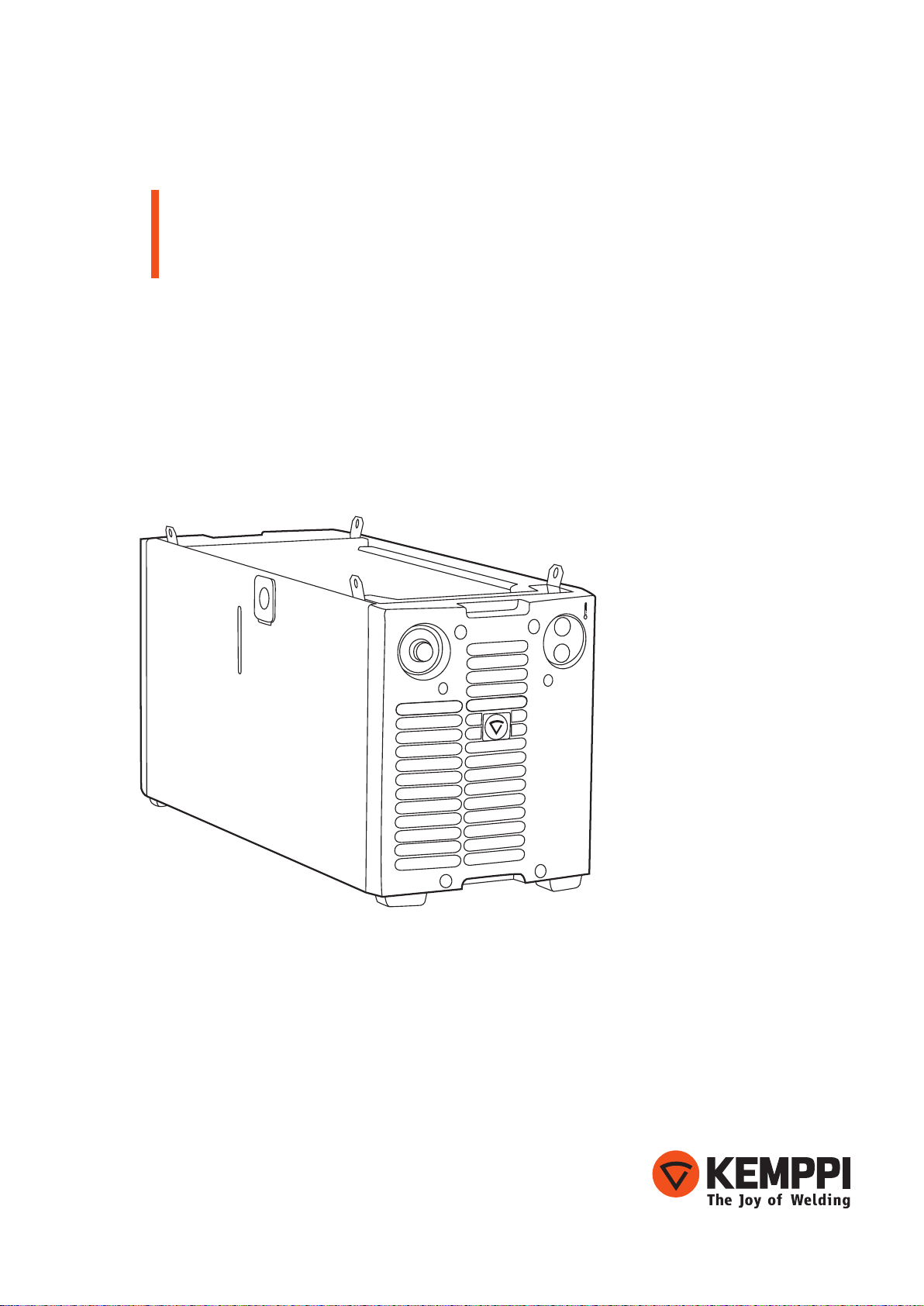
FastCool
10
TEST
Operating manual
Brugsanvisning
Gebrauchsanweisung
Manual de instrucciones
Käyttöohje
Manuel d’utilisation
Manuale d’uso
Gebruiksaanwijzing
Bruksanvisning
Instrukcja obsługi
Manual de utilização
EN
DA
DE
ES
FI
FR
IT
NL
NO
PL
PT
Инструкции по эксплуатации
Bruksanvisning
操作手册
RU
SV
ZH
Page 2

Page 3
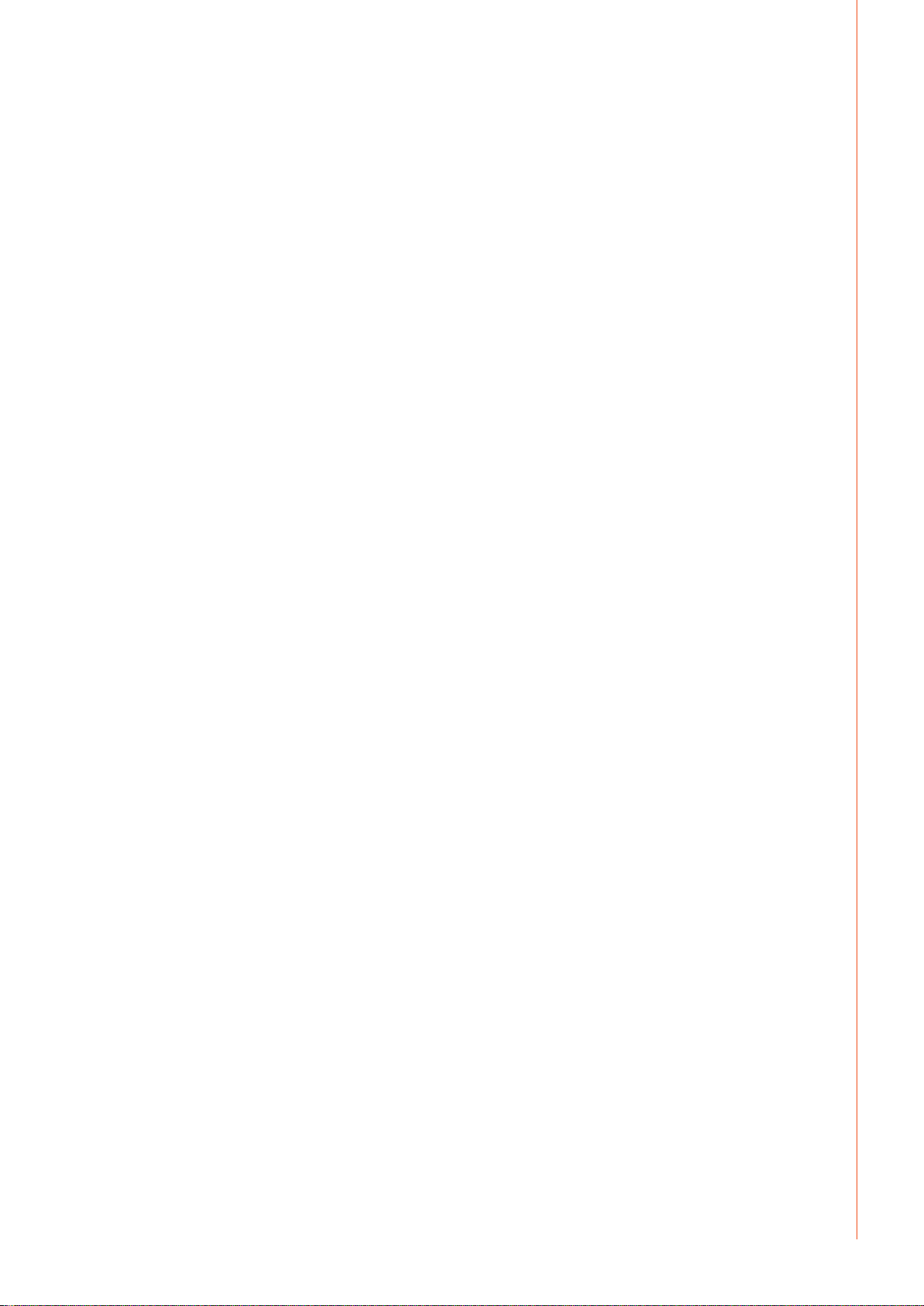
OPERATING MANUAL
English
EN
Page 4

EN
CONTENTS
1. Preface ...........................................................................................3
1.1 General ....................................................................................................................................... 3
1.2 Product introduction ............................................................................................................ 3
2. Installation ..................................................................................... 4
2.1 Removal from packaging .................................................................................................... 4
2.2 Locating the machine ........................................................................................................... 4
2.3 Serial number ........................................................................................................................... 4
2.4 Installation and main parts ................................................................................................. 4
2.4.1 Assembling the equipment ............................................................................................ 4
2.4.2 Main parts of cooling unit ............................................................................................... 4
2.5 Preparing for operation........................................................................................................ 5
3. Operation ...................................................................................... 7
3.1 Cooler operation ..................................................................................................................... 7
3.2 Overheat signal lamp ............................................................................................................ 7
3.3 Storage ....................................................................................................................................... 7
4. Maintenance .................................................................................. 8
4.1 Daily maintenance ................................................................................................................. 8
4.2 Every sixth months ................................................................................................................ 8
4.3 Trouble shooting ....................................................................................................................8
4.4 Disposal of the machine ...................................................................................................... 8
5. Ordering codes .............................................................................. 9
6. Technical data ................................................................................ 9
2
FastCool 10
Page 5

1. PREFACE
1.1 General
Congratulations on choosing the FastCool 10 cooling unit. Used correctly, Kemppi products
can signicantly increase the productivity of your welding, and provide years of economical
service.
This operating manual contains important information on the use, maintenance and safety of
your Kemppi product. The technical specications of the equipment can be found at the end
of the manual.
Please read the manual carefully before using the equipment for the rst time. For your
own safety and that of your working environment, pay particular attention to the safety
instructions in the manual.
For more information on Kemppi products, contact Kemppi Oy, consult an authorised Kemppi
dealer, or visit the Kemppi web site at www.kemppi.com.
The specications presented in this manual are subject to change without prior notice.
Important notes
Items in the manual that require particular attention in order to minimise damage and
personal harm are indicated with the ’NOTE!’ notation. Read these sections carefully and follow
their instructions.
Disclaimer
While every eort has been made to ensure that the information contained in this guide
is accurate and complete, no liability can be accepted for any errors or omissions. Kemppi
reserves the right to change the specication of the product described at any time without
prior notice. Do not copy, record, reproduce or transmit the contents of this guide without
prior permission from Kemppi.
EN
1.2 Product introduction
FastCool 10 is a cooling unit designed for FastMig-welding equipment and to be used for
cooling welding gun. The operation of FastCool is controlled by a microprocessor.
© Kemppi Oy / 1515
3
Page 6

EN
2. INSTALLATION
2.1 Removal from packaging
The equipment is packed in durable packages specially designed for them. Check the
equipment before taking it into use, to make sure that the equipment or a part of it have not
got damaged during the transportation. Also check that the delivery corresponds your order
and that you have received all the necessary instructions for installing and operating the
equipment. The packaging material can be recycled.
2.2 Locating the machine
Place the machine on a horizontal, stable and clean ground. Protect the machine from heavy
rain and burning sunshine. Check that there is enough space for cooling air circulation in front
of and behind the machine.
2.3 Serial number
The serial number of the machine is marked on the machine CE-marking. Identicating the
serial number is the only proper means of maintaining and identifying parts for a specic
product. It is important to make correct reference to the serial number of the product when
making repairs or ordering spare parts.
2.4 Installation and main parts
2.4.1 Assembling the equipment
The equipment is assembled in the following order:
1. Transport unit PM500 6185291
2. Cooling unit FastCool 10 6068100
Assembly the transport unit according to the instructions in the package. Fasten the cooling
unit to the transport unit by using the screws and bolts delivered with the equipment.
2.4.2 Main parts of cooling unit
D
B
A
E
F
C
H
G
4
Front machine
FastCool 10
A. Housing
B. Test switch
C. Overheat control lamp
D. Filling hole
Back side
E. Mains voltage connection cable
F. Control cable
G. Cooling water output hose
H. Cooling water input hose
Page 7

2.5 Preparing for operation
NOTE! Cooling liquid is injurious! Avoid also contact with skin or eyes. In case of injury, seek for
medical advice.
See also 2.4.2. Main parts of cooling unit.
1. Connect the mains voltage and control connectors of the cooler unit to the corresponding
connectors on the base of the power supply. The connection can be established through
the base of the power supply when the devices are separated or through the right side
of the FastCool 10 by removing the right side plate.
EN
TEST
2. Attach the power supply on the FastMig 10 cooler.
3. Connect the cooling water hoses with the wire feed unit, follow colour markings.
4. Fill the reservoir with cooling liquid. It is preferred to use Kemppi brand cooling liquid.
Also water can be used, if the temperature doesn't go below 0 degrees Celsius. The
capacity of the reservoir is 3 litres.
5. Switch on the power supply.
6. Press and hold down the test switch until the torch hoses are lled with liquid.
7. Depending on the FastMig model in question and the control panel type tted, please
follow the graphical instruction below in order to deselect or select water-cooling
function. FastMig Pulse or FastMig X operation is set to 'AUTO', FastMig KM, KMS and M
equipment is set as water function ‘ON’ from the factory. If no cooler is tted, deselect
the cooler function as instructed. Welding will be prevented if cooler function is enabled
and no cooler is tted.
NOTE! When FastCool 10 is connected to the FastMig power source for the rst time, the cooler
function is normally active. To deselect the cooler function, follow the instructions below
depending on the power source type in use.
© Kemppi Oy / 1515
5
Page 8

EN
WIRE INCH
weld
data
V
A
m/min
DYNAMICS
ARC FORCE
GAS TEST
WIRE INCH
GAS TEST
weld
data
ARC FORCE
DYNAMICS
POWER
U
A
V
m/min
mm
WIRE INCH
weld
data
U
V
FastMig KM
When leaving the factory, cooling unit status is set 'ON'. If no cooling unit is connected, set the
cooling unit status to 'OFF'. Follow the instructions described in the graphic below for SF 51/SF
54 panels. Having selected the cooling state required, reset the power source by switching o
at the main on/o switch. Restart the power source and weld.
FastMig KMS and FastMig M
When leaving the factory, cooling unit status is set 'ON'. If no cooling unit is connected, set the
cooling unit status to 'OFF'. Depending on your panel type follow the instructions described
in the graphic below. Having selected the cooling state required, reset the power source by
switching o at the main on/o switch. Restart the power source and weld.
SF 51/SF 54
ARC FORCE
DYNAMICS
GAS TEST
ARC FORCE
DYNAMICS
MR 200/MR 300
SF 52W/SF 53W and MS 200/MS 300
SETUP
A + D B
GAS TEST
C
6
FastCool 10
> 5 s
Page 9

FastMig Pulse and FastMig X
The factory default setting for FastMig Pulse is AUTO. If a cooling unit is not connected and
the operator tries to establish gas-cooled operation together with a gas-cooled gun, Err 27
is displayed. To establish gas-cooled operation, select cooler ‘OFF’. This is done in the ‘System
Cong Menu’ as follows: Press the Menu button on the P 65 or X 37 power source panel. Move
the menu display arrow (via panels left-hand up-down arrow keys) to select ‘System Cong
Menu’ and then press select button. Choose ‘Water Cooling:Auto’ and change via control knob
to setting ‘Water Cooling:OFF’, then press Back/Exit. Cooler will then be set to the ‘OFF’ state for
gas-cooled operation. Reset power source via on/o switch and continue welding.
When selected, the operation of the cooling unit is automatic, starting when welding
commences. When welding stops the pump will continue operation for approx. 5 min, so
reducing the gun and the cooling liquid to ambient temperature.
After completing the preparations explained above, the device is ready for welding. Before
welding, read the operating instructions.
3. OPERATION
3.1 Cooler operation
See also 2.4.2. Main parts of cooling unit
FastMig 10 cooler operation is controlled by the microprocessor of the power supply. The
cooler pump starts to operate when the welding begins. After the welding has stopped, the
pump will operate 1 to 5 minutes longer depending on the welding time. During this time the
liquid will cool down to the ambient temperature and cools down the welding gun.
Check the tank liquid level regularly and add liquid, if necessary.
If the tanks coolant liquid level runs low, welding is stopped and an error code appears on the
FastMig panel. See trouble-shooting 4.3.
EN
3.2 Overheat signal lamp
The overheat signal lamp is lighting when temperature control of the machine has detected
cooling water overheat. The ventilator cools down the machine and when the lamp goes out
welding can be started again.
3.3 Storage
The machine must be stored in a clean and dry room. Protect the machine from rain and keep
it away from direct sunshine in places where temperature exceeds +25° C. Check that there is
free space in front of and behind the machine for air circulation.
© Kemppi Oy / 1515
7
Page 10

EN
4. MAINTENANCE
NOTE! Watch out for mains voltage when handling electric cables!
In planning product maintenance machine utilization degree and circumstances should be
considered. Careful use and preventive maintenance help to avoid unnecessary production
disturbances and breaks.
4.1 Daily maintenance
The following maintenance opeations should be carried out daily:
• Check water level and input ow, add liquid if needed.
• Check cables and connections. Tighten, if necessary and replace defect parts.
• Check that there are no leakages in the cooling water hoses.
4.2 Every sixth months
The following maintenance opeations should be carried out at least every sixth months:
• Clean o dust and dirt. Change the cooling liquid and wash up the pipes and water
reservoir with pure water.
• Check seals, cables and connections. Tighten, if necessary and replace defect parts.
4.3 Trouble shooting
See also 3.2. Overheat signal lamp.
Overheat signal lamp is lit.
The unit is overheated.
• Check water circulation.
• Check that there is enough free space behind the machine for cooling air circulation.
Error code Err 5/Err 27 on the FastMig panel
• Check the liquid hoses for damages.
• Remove any hose blockages.
• Check water circulation, add liquid if needed.
For further information and assistance, contact your nearest Kemppi service workshop.
4.4 Disposal of the machine
Do not dispose of electrical equipment with normal waste!
In observance of European Directive 2002/96/EC on waste electrical and electronic
equipment, and its implementation in accordance with national law, electrical equipment
that has reached the end of its life must be collected separately and taken to an appropriate
environmentally responsible recycling facility.
The owner of the equipment is obliged to deliver a decommissioned unit to a regional
collection centre, per the instructions of local authorities or a Kemppi representative. By
applying this European Directive you will improve the environment and human health.
8
FastCool 10
Page 11

5. ORDERING CODES
Cooling unit FastCool 10
Welding cooling liquid
6. TECHNICAL DATA
FastCool 10
Operating voltage
Connection capacity
Cooling power
Start pressure, max.
Cooling liquid
Tank volume
External dimensions
Weight
Operating temperature range
Storage temperature range
EMC class
Degree of protection
6068100
In 10 litre cans SP9810765
400V -15%. …+20%
100 % ED 250 W
1 kW
0.4 MPa
Kemppi brand cooling liquid
ca. 3 l
LxWxH 570 x 230 x 280 mm
11 kg
-20 … +40 °C
-40 … +60 °C
A
IP23S
EN
© Kemppi Oy / 1515
9
Page 12

KEMPPI OY
Kempinkatu 1
PL 13
FIN-15801 LAHTI
FINLAND
Tel +358 3 899 11
Telefax +358 3 899 428
export@kemppi.com
www.kemppi.com
Kotimaan myynti:
Tel +358 3 899 11
Telefax +358 3 734 8398
myynti.@kemppi.com
KEMPPI SVERIGE AB
Box 717
S-194 27 UPPLANDS VÄSBY
SVERIGE
Tel +46 8 590 783 00
Telefax +46 8 590 823 94
sales.se@kemppi.com
KEMPPI NORGE A/S
Postboks 2151, Postterminalen
N-3103 TØNSBERG
NORGE
Tel +47 33 346000
Telefax +47 33 346010
sales.no@kemppi.com
KEMPPI DANMARK A/S
Literbuen 11
DK-2740 SKOVLUNDE
DANMARK
Tel +45 4494 1677
Telefax +45 4494 1536
sales.dk@kemppi.com
KEMPPI BENELUX B.V.
NL-4801 EA BREDA
NEDERLAND
Tel +31 765717750
Telefax +31 765716345
sales.nl@kemppi.com
KEMPPI (UK) LTD
Martti Kemppi Building
Fraser Road
Priory Business Park
BEDFORD, MK44 3WH
UNITED KINGDOM
Tel +44 (0)845 6444201
Telefax +44 (0)845 6444202
sales.uk@kemppi.com
KEMPPI FRANCE S.A.S.
65 Avenue de la Couronne des Prés
78681 EPONE CEDEX
FRANCE
Tel +33 1 30 90 04 40
Telefax +33 1 30 90 04 45
sales.fr@kemppi.com
KEMPPI GMBH
Perchstetten 10
D-35428 LANGGÖNS
DEUTSCHLAND
Tel +49 6 403 7792 0
Telefax +49 6 403 779 79 74
sales.de@kemppi.com
KEMPPI SPÓŁKA Z O.O.
Ul. Borzymowska 32
03-565 WARSZAWA
POLAND
Tel +48 22 7816162
Telefax +48 22 7816505
info.pl@kemppi.com
KEMPPI AUSTRALIA PTY LTD
13 Cullen Place
P.O. Box 5256, Greystanes NSW 2145
SMITHFIELD NSW 2164
AUSTRALIA
Tel. +61 2 9605 9500
Telefax +61 2 9605 5999
info.au@kemppi.com
OOO KEMPPI
Polkovaya str. 1, Building 6
127018 MOSCOW
RUSSIA
Tel +7 495 240 84 03
Telefax +7 495 240 84 07
info.ru@kemppi.com
ООО КЕМППИ
ул. Полковая 1, строение 6
127018 Москва
Tel +7 495 240 84 03
Telefax +7 495 240 84 07
info.ru@kemppi.com
KEMPPI, TRADING (BEIJING) COMPANY LTD
Unit 105, 1/F, Building #1,
No. 26 Xihuan South Rd.,
Beijing Economic-Technological Development
Area (BDA),
100176 BEIJING
CHINA
Tel +86-10-6787 6064
+86-10-6787 1282
Telefax +86-10-6787 5259
sales.cn@kemppi.com
肯倍贸易(北京)有限公司
中国北京经济技术开发区
西环南路26号
1号楼1层105室(100176)
电话: +86-10-6787 6064/1282
传真: +86-10-6787 5259
sales.cn@kemppi.com
KEMPPI INDIA PVT LTD
LAKSHMI TOWERS
New No. 2/770,
First Main Road,
Kazura Garden,
Neelankarai,
CHENNAI - 600 041
TAMIL NADU
Tel +91-44-4567 1200
Telefax +91-44-4567 1234
sales.india@kemppi.com
KEMPPI WELDING SOLUTIONS SDN BHD
No 12A, Jalan TP5A,
Taman Perindustrian UEP,
47600 Subang Jaya,
SELANGOR, MALAYSIA
Tel +60 3 80207035
Telefax +60 3 80207835
sales.malaysia@kemppi.com
www.kemppi.com
1906810
1515
