Page 1

MinarcTig
Evo 200, 200MLP
Operating manual
Bruksanvisning
Gebrauchsanweisung
Manual de instrucciones
Käyttöohje
Manuel d’utilisation
Manuale d’uso
Gebruiksaanwijzing
Brugsanvisning
Instrukcja obsługi
Manual de utilização
EN
DA
DE
ES
FI
FR
IT
NL
NO
PL
PT
Инструкции по эксплуатации
Bruksanvisning
操作手册
RU
SV
ZH
Page 2

Page 3

OPERATING MANUAL
English
EN
Page 4

CONTENTS
EN
1. Preface
1.1 General
1.2 Product Introduction
.......................................................................................... 3
....................................................................................................................................... 3
............................................................................................................ 3
2. Before you start using the unit ................................................... 4
2.1 Unpacking ................................................................................................................................. 4
2.2 Positioning and location of the machine ...................................................................... 4
2.3 Distribution network ............................................................................................................. 4
2.4 Serial number ........................................................................................................................... 4
2.5 General view of the machine ............................................................................................. 5
2.6 Connecting cable connections ......................................................................................... 5
3. Use ................................................................................................. 6
3.1 About welding ......................................................................................................................... 6
3.2 Manual metal arc welding (MMA)
3.3 TIG welding
3.4 Operating functions
3.4.1 Welding current regulation and remote control .........................................................10
3.4.2 MMA welding settings ..................................................................................................10
3.4.3 TIG welding function .....................................................................................................10
3.4.4 Additional features for MLP models .............................................................................11
............................................................................................................................... 7
.............................................................................................................. 9
3.5 Using the shoulder strap ...................................................................................................12
.................................................................................... 7
4. Setup features ............................................................................ 13
5. Error codes ................................................................................. 14
5.1 Troubleshooting ...................................................................................................................14
6. Maintenance .............................................................................. 15
6.1 Daily maintenance ...............................................................................................................15
6.2 Storage .....................................................................................................................................15
6.3 Disposal of the machine ....................................................................................................15
7. Ordering numbers ..................................................................... 16
8. Technical data ........................................................................... 17
2
MinarcTig Evo 200, 200MLP
Page 5

1. PREFACE
1.1 General
Congratulations on choosing the MinarcTig Evo equipment. Used correctly, Kemppi products
can signicantly increase the productivity of your welding, and provide years of economical
service.
This operating manual contains important information on the use, maintenance and safety of
your Kemppi product. The technical specications of the equipment can be found at the end
of the manual.
Please read the manual carefully before using the equipment for the rst time. For your
own safety and that of your working environment, pay particular attention to the safety
instructions in the manual.
For more information on Kemppi products, contact Kemppi Oy, consult an authorised Kemppi
dealer, or visit the Kemppi web site at www.kemppi.com.
The specications presented in this manual are subject to change without prior notice.
NOTE! Items in the manual that require particular attention in order to minimise damage and
personal harm are indicated with this symbol. Read these sections carefully and follow their
instructions.
Disclaimer
While every eort has been made to ensure that the information contained in this guide
is accurate and complete, no liability can be accepted for any errors or omissions. Kemppi
reserves the right to change the specication of the product described at any time without
prior notice. Do not copy, record, reproduce or transmit the contents of this guide without
prior permission from Kemppi.
EN
1.2 Product Introduction
MinarcTig Evo machines are compact, robust direct current welding machines suitable for
professional industry, site and repair TIG and MMA welding. Light in weight for their output
power, the machines are easy to carry to the work place with either the inbuilt moulded carry
handle or the shoulder strap provided.
MinarcTig Evo tolerates input voltage uctuation and is suitable for work on sites using
power generators and use with long power cables. The power source utilizes PFC technology,
ensuring optimum usage on single phase power supplies. The IGBT inverter design delivers
reliable arc ignition and welding performance.
Welding and earth return cables and gas hose are supplied in the delivery package, including
torch, earth clamps and connections.
Before using or doing any maintenance work on the machine, read the operating manual and
keep it for further reference.
© Kemppi Oy / 1336
3
Page 6

EN
2. BEFORE YOU START USING THE UNIT
NOTE! Please read the separate safety instruction booklet provided before you commence welding.
Pay particular attention to the risks associated with re and explosion.
2.1 Unpacking
Always before using the equipment, make sure it was not damaged during transportation.
Also check that you have received what you ordered and that there are instructions for it.
The packaging material of the products is suitable for recycling.
Transportation
The machine should be transported in an upright position.
NOTE! Always move the welding machine by lifting it from the handle. Never pull it from the
welding torch or other cables.
Environment
The machine is suitable for both indoor and outdoor use, but it should be protected from rain
and sunshine. Store the machine in a dry and clean environment and protect it from sand and
dust during use and storage. The recommended operating temperature range is -20 °C – +40 °C.
Place the machine in such a way that it does not come in contact with hot surfaces, sparks and
spatters. Make sure the air ow in the machine is unrestricted.
2.2 Positioning and location of the machine
Place the machine on a rm, dry and level surface. Where possible, do not allow dust or other
impurities to enter the machines cooling air ow. Preferably site the machine above oor level;
for example on a suitable carriage unit.
Notes for positioning the machine
• The surface inclination should not exceed 15 degrees.
• Ensure the free circulation of the cooling air. There must be at least 20 cm of free space in
front of and behind the machine for cooling air to circulate.
• Protect the machine against heavy rain and direct sunshine.
NOTE! The machine should not be operated in the rain as the protection class of the machine,
IP23S, allows for outside preserving and storage only.
NOTE! Never use a wet welding machine.
NOTE! Never aim metallic grinding spray/sparks towards the equipment.
2.3 Distribution network
All regular electrical devices without special circuits generate harmonic currents into
distribution network. High rates of harmonic current may cause losses and disturbance to
some equipment.
MinarcTig Evo 200 and MinarcTig Evo 200MLP complies with IEC 61000-3-12.
2.4 Serial number
The serial number of the unit is marked on the rating plate. The serial number makes it
possible to trace product manufacturing series. You might need the serial number when
placing spare parts orders or when planning maintenance.
4
MinarcTig Evo 200, 200MLP
Page 7

2.5 General view of the machine
3.
5.
2.
TTC 220
1.
1. Welding torch
2. Earthing cable and earthing clamp
3. Main switch
4. Mains cable
5. Remote control connector
6. Shielding gas hose connector
2.6 Connecting cable connections
Connection to mains
The machine is equipped with a 3 m long supply voltage cable and plug. Connect the supply
voltage cable to the mains. The mains supply cable and electrical plug are already installed to
the machine. Should you need to t an alternative plug type, ensure installation is completed
by an authorised electrician.
NOTE! The fuse size needed is 16 A delayed.
If you use an extension cable, its cross-sectional area should be at least as large as the
machines supply cable (3 x 1.5 mm²). It is recommended to use 3 x 2.5 mm² extension cable.
The maximum length for the extension cable is 100 meters.
The minimum power of a single-phase machine generator must be 5.6 kVA. The
recommended power is 8.0 kVA for using the machine at maximum power.
4.
6.
EN
Earthing cable
Connect the earthing cable to the negative pole in MMA welding, and to the positive pole in
TIG welding.
Before you start welding, clean the work piece surface and x the earth return clamp to the
work piece in order to create a closed and interference free welding circuit.
Welding torch (TIG)
The welding torch is used to supply shielding gas and electrical arc energy to the weld piece.
When you press the welding torch switch, the shielding gas begins to ow and the arc is
established. The TIG torch is connected to the negative pole.
© Kemppi Oy / 1336
5
Page 8

EN
3. USE
NOTE! Welding fumes may be dangerous to your health. Ensure that there is ample ventilation
during welding! Never look at the arc without a face shield specically designed for arc welding!
Protect yourself and your surrounding area from the arc and hot welding spatter!
Prepare to weld
NOTE! Always wear protective clothing, gloves, face and eye shields suitable for welding. It is
recommended that you make practice welds before you commence welding your main work
piece. If when igniting the arc or during welding, the electrode stick’s or freezes’ to the work piece,
note that it will quickly heat up, and may start to glow red hot. To release the electrode, twist the
electrode holder away from the work piece and start again. If this fails, switch o the machine at
the main switch and then release the electrode after it has cooled down.
NOTE! The electrode and work piece will be very hot. Protect yourself and others at all times.
You can start welding after you have made the necessary preparation described throughout
these instructions.
3.1 About welding
MinarcTig Evo is a precise welding tool and will provide high quality results time after
time provided the correct operational procedures are followed. Welding quality is not only
inuenced by the machine itself. Personal expertise, ancillary equipment and consumables
also play an essential role, as does the correct, fused supply power.
In addition to the welding machine, welding outcome is inuenced by the piece being welded
and the welding environment. Therefore, recommendations in this manual must be followed.
Welding is carried out when an electric arc is established between the welding electrode
and work piece. Earthing cable attached to the workpiece guides the current back to the
machine, forming the needed closed circuit. Unrestricted current ow is possible when the
earthing clamp is properly attached to the workpiece and the xing point of the clamp on the
workpiece is clean, paintless and rustfree.
6
MinarcTig Evo 200, 200MLP
Page 9

3.2 Manual metal arc welding (MMA)
In Manual Metal Arc (MMA) welding the ller material is melted from the electrode to the weld
pool. The rate of welding current is selected on the basis of the welding electrode size used
and welding position. The arc forms between the electrode tip and work piece. The melting
electrode coating forms a gas and slag shield, which protects the molten metal in transfer
to the weld pool and during solidication. As the slag solidies over the hot weld metal, it
prevents weld metal oxidation. This slag coating is removed after welding e.g. with a chipping
hammer. When removing the slag coating, ensure you protect your eyes and face with suitable
equipment.
For more info www.kemppi.com > Welding ABC.
MMA welding electrodes
In MMA welding, the welding electrodes must be connected to the correct pole. Normally,
the electrode holder is connected to the positive and the earthing cable to the negative
connector.
It is also important to properly adjust the welding current so that the ller material and
coating will melt properly and the welding is ecient. The table below presents the electrode
sizes available with the MinarcTig Evo welding machine and the corresponding welding
current values.
MMA Electrodes and corresponding current settings range
Electrode diameter 1.6 mm 2.0 mm 2.5 mm 3.25 mm 4.0 mm
Fe-Rutile 30–60 A 40–80 A 50–110 A 80–150 A 120–210
Fe-Basic 30–55 A 50–80 A 80–110 A 110–150 A 140–200
EN
3.3 TIG welding
The TIG process forms an arc between the tungsten electrode and the work piece. The arc
melts the work piece forming a molten weld pool. The arc and tungsten electrode mounted in
the TIG torch, are shielded by an inert shielding gas that is connected to, and ows through,
the nozzle of the TIG torch. The gas required is Argon and the ow rate is approximately 8 to
15 litres per minute. If necessary, suitable ller material is added to the weld pool to complete
the weld joint. Filler wire is fed into the weld pool from the outside of the arc and gas shield.
The ller wire and the welding current level are decided according to the base material type
and thickness, joint form and welding position. (Gas regulator, ow meter and pure argon
shielding gas are not provided in this package.)
TIG welding electrodes and gas nozzles
In DC TIG welding we recommend the use of the WC20 (grey) type electrode, however other
types are available.
The welding electrode size (diameter) is selected depending on the welding current/power to
be used. An electrode with an insucient diameter compared to the welding current will melt,
while excessive electrode size will make it more dicult to ignite the arc.
Generally speaking, a 1.6 mm tungsten electrode will cover currents up to 150 A, and 2.4 mm
tungsten electrode up to 250 A DC current.
Before use, grind the tungsten electrode to a sharp point at approximately 1.5 times the
diameter of the electrode. If the electrode touches the work piece during welding, re-sharpen
the electrode.
© Kemppi Oy / 1336
7
Page 10

EN
Shielding gas
In TIG welding, shielding gas is used to prevent atmospheric contamination of the molten
weld pool. Normally, the shielding gas is argon (Ar), and the gas ow rate is approximately
8–15 litres per minute, but this can vary according to the welding current used and the size of
gas nozzle.
The machine is delivered with a 4.5 m long shielding gas hose. Connect the supplied female
snap connector of the shielding gas hose to the machine’s male hose connector. Connect the
free end of the shielding gas hose to the gas bottle, via a suitable and approved single stage
regulator valve, where outlet ow rates can be adjusted.
NOTE! Never attempt to connect directly to a compressed gas cylinder. Always use an approved
and tested regulator and ow meter.
20
15
3.
10
5
l/min
2.
1.
4.
Connecting the gas hose to a typical welding regulator control valve
1. Connect the supplied shielding gas hose to machine and via a suitable coupling to the
gas regulator control valve outlet and tighten the connector.
2. Open the valve of the bottle
3. Measure the ow.
4. Adjust the ow by the knob (8–15 l/min).
NOTE! Use a suitable shielding gas for the welding application. Always secure the gas cylinder in an
upright position with either a specially made wall rack or cylinder trolley. Always close the cylinder
valve after welding.
8
MinarcTig Evo 200, 200MLP
Page 11

3.4 Operating functions
3.
1. 2.
ON
VRD
4.
11.
10.
A
S
9.
4T
2T
5.
HF
PANEL
W005721
MinarcTig
6. 7. 8.
1. Machine ’ON’ green light
2. VRD SAFE light. Solid green VRD safe ’ON’. Solid red if VRD failure.
3. Pre/Post gas, upslope/downslope and main current parameter indicator.
4. Welding parameter selector arrow keys.
5. Welding process selection button (MMA or TIG).
6. 2T or 4T TIG torch switch selection button. Select 2T for short welds or 4T for long welds.
7. Ignition method selection button.
8. Current adjustment selector: panel control, TIG Torch remote or foot pedal remote.
9. Welding current and parameter value control knob.
10. Welding current and parameter value display: time and amperes.
11. Overheating indicator.
Switching the machine on
When you power on the machine, the green standby indicator and the main switch is lit.
If the machine reaches its duty cycle limit during welding or the supply voltage is too low
or too high, the welding operation automatically switches o and the yellow overheating
indicator light switches on. The light switches o when the machine has cooled and is ready
for operation again. Make sure that there is enough space around the machine to allow fresh
air to freely circulate and cool the machine.
EN
Main switch and 'ON' indicator
When you turn the main switch to position I, the machine ’ON’ indicator light (item 1) is
illuminated and the unit is ready for welding. The indicator light is always on when the unit is
connected to the mains and the main switch is in position I. In normal conditions the machine
panel ’ON’ lights status is solid green. But if the machine is locked down, the light status is
ashing and the machine will not weld. The machine should be reset via the main switch. If
the light continues to ash, contact your Kemppi service shop.
NOTE! Always start and stop the machine from the main switch, never use the plug as a switch!
Indicator 'VRD safe ON'
MinarcTig Evo VRD models reduce the open circuit voltage (OCV) at a low level. At switch on,
the VRD indicator light (item 2) is solid green, indicating normal VRD safe limits. If VRD limits
are exceeded the machine switches to 'LOCK DOWN' state and the VRD safe light changes
colour to solid 'RED'. Welding is prevented and the main 'ON' panel light is also ashing. The
machine should be reset via the main switch. If the machine locked status continues, contact
your Kemppi service shop.
© Kemppi Oy / 1336
9
Page 12

EN
3.4.1 Welding current regulation and remote control
The welding current can be adjusted with the control knob, if panel adjustment (PANEL) is
selected.
If you want to adjust the welding current with the remote control, connect the remote control
to the machine and then select remote control with the current adjustment selector (7). The
following remote control options are available: RTC10, RTC20, R10 and R11F. The remote foot
pedal R11F can only be used with TIG welding in 2T operation mode.
3.4.2 MMA welding settings
MMA welding is selected when the indicator next to the MMA symbol is lit. If needed, press
the process selection button to select the MMA process (4). The machine automatically sets
suitable values to the ignition time, ignition pulse and arc dynamics.
3.4.3 TIG welding function
Select the TIG welding process by pressing the MMA/TIG button.
Torch switch control in 2T mode and HF arc ignition
The shielding gas starts to ow when the torch switch is pressed and the welding arc is
established automatically via HF ignition. The current starts to rise (if an upslope time is
established) to the set welding current level. When you release the switch, the current starts
to decrease. After the specied downslope time, the arc is disconnected and the set post-gas
time begins.
Torch switch control in 4T mode and HF arc ignition
The shielding gas starts to ow when the torch switch is pressed. When the switch is released,
the arc is automatically established via HF ignition. The current starts to rise (if an upslope time
is established) to the set welding current level. When ready to end the welding cycle, press
and release the torch switch again. The welding current starts to drop (if a downslope time is
established) until the arc is extinguished and the set post-gas time begins.
HF or Contact ignition
The TIG arc can be established with or without an HF pulse.
If the HF indicator is not lit, the arc can be established by lightly contacting the tungsten
electrode to the work piece. Press the torch trigger and then quickly lift the contact of the
tungsten electrode from the work piece (2T function); the arc is established simultaneously
and eectively.
For HF ignition, press the HF button so that the indicator is on (item 6). Press the TIG torch
trigger and hold or release, depending on whether 2T or 4T is selected. The shielding gas ows
and the HF (High Frequency arc) ignites the welding arc.
Setting parameters
Select the welding parameters with the arrow keys (3) and adjust the parameter values with
the control knob (8). When setting the parameters, the display (9) will show the parameter
being adjusted as well as the numeric value that will be set for it. After three seconds, the
display returns to normal state and shows the welding current value.
10
MinarcTig Evo 200, 200MLP
Page 13

3.4.4 Additional features for MLP models
ON
VRD
MINILOG
MINILOG
4T
2T
PULSE
A
S
HF
MinarcTig
ON
PULSE
PANEL
11.
8.
W005722
5.
Minilog
With the Minilog feature, you can switch between two current levels by pressing the switch
briey. The levels are the welding current and the Minilog current.
To use the Minilog feature, press the button (5) so that the MINILOG indicator is lit. Use the
arrow buttons to move the selector to Minilog current and then set the desired Minilog
current level with the control knob (8).
The shielding gas starts to ow when the torch switch is pressed. When you release the switch,
the current starts to rise (if an upslope time is established) to the set welding current level.
Press the torch swich shortly (<1 sec) you can then easily switch up and down between the
two levels: welding current and Minilog current.
When you press the switch for 1 second and then release it, the current starts to decrease.
After a predetermined downslope time, the arc is disconnected.
EN
Pulse welding
To use the pulse welding feature, press the PULSE button (11) so that the ON indicator is
lit. Specify the desired welding current average (A) and pulse time (s). The machine will set
the remaining pulse values automatically. Manual adjustment for the peak and background
current and time settings are not available with this model.
© Kemppi Oy / 1336
11
Page 14

3.5 Using the shoulder strap
1.
2.
EN
3.
Using and xing the shoulder strap
The machine is delivered with a fabric shoulder strap and metal clip set. The shoulder strap
can be used as a convenient and comfortable way to transport both the machine and cables
set. There are two identical metal clips. Fix one clip to each of the metal lifting eyes, located at
the top of the machine. Adjust the shoulder strap to a comfortable length. The machine can
now be carried.
Should you also wish to transport and secure the cables set, place the cable bundle over the
strap as shown, bring the strap and remaining free clip over the top of the cable bundle and
secure to the already fastened clip. As you take the weight of the machine with the strap, the
cable set is clamped securely into position ready for transport.
NOTE! The machine should not be used when hanging from the shoulder strap.
4.
12
MinarcTig Evo 200, 200MLP
Page 15

4. SETUP FEATURES
Conguring additional features
The machine has additional features that can be selected and adjusted with the SETUP
feature. To activate and deactivate it, press both arrow buttons (3) simultaneously for at least 5
seconds.
In the SETUP mode, the display will show the name of the parameter to be adjusted and its
numerical value. Select the parameter to be adjusted with the arrow buttons and change the
parameter value with the control knob. The following parameters and values are available:
Name
displayed
A 1/0 0 End current level selection, 1=I min / 0 =15%
b 1/0 1/0*) Open-circuit voltage selection: 0 = 95 V, 1 = VRD 30 V / AU VRD 12 V
C 1/0 0 Forced stop during downslope with a brief pressing of the switch,
d 0...4 1 0 = 4T-LOG, 1 = Minilog, 2 = 4T-LOG + Minilog,
E 5% ... 40% 20% Start current level selection (% of the welding current)
F 1/0 0 Restore factory settings **), 1 = Restore / 0 = No restore
h 0.0...2.0 s 0 Minimum setting for pre-gas time
J 0...10 s 1 s Minumum setting for post-gas time
L 5...20 s 10 s Maximum setting for pre-gas time
o 15...99 s 30 s Maximum setting for post-gas time
S -3...5 0 Arc dynamics (Arc Force)
t -9...0 0 Electrode ignition pulse (-9 = No pulse / 0 = Max pulse)
U 1/0 0 Disable automatic remote control recognition. 0 = Enable automatic
*) Factory setting is 1 or 0 depending on the country where the product is sold. Restoring factory settings does not change
the value of this parameter.
**) Happens when exiting SETUP mode and value is 1.
Parameter
values
Factory
setting
Description
1 = On / 0 = O
3 = Minilog + Search arc, 4 = 4T-LOG_4
recognition, 1 = Disable automatic recognition.
EN
© Kemppi Oy / 1336
13
Page 16

EN
5. ERROR CODES
The machine always checks its operation automatically during start-up and reports any
failures detected. If failures are detected during start-up, they are shown as error codes on the
control panel display.
Error 2: Power source undervoltage
The device has stopped because it has detected a mains undervoltage that disturbs welding.
Check the quality of the supply network.
Error 3: Power source overvoltage
The machine has stopped the welding because it has detected momentary voltage spikes or
continuous overvoltage dangerous to the machine in the electric network. Check the quality
of the supply network.
Error 4: Power source overheating
The power source has overheated. The cause may be one of the following:
• The power source has been used for a long time at maximum power.
• The circulation of cooling air to the power source is blocked.
• The cooling system has experienced a failure.
Remove any obstacle to air circulation, and wait until the power source fan has cooled down
the machine.
Other error codes:
The machine can show codes not listed here. In the event of an unlisted code appearing,
contact an authorised Kemppi service agent and report the error code shown.
5.1 Troubleshooting
Problem Cause
The main switch indicator will not
light up.
Poor welding results. Several factors aect the welding quality.
Overheating indicator is illuminated. Normally, this indicates that the device has reached its maximum designed operating
If the machine’s malfunction is not eliminated with the above measures, contact Kemppi
service.
• No electricity connected to the machine
• Check the mains supply fuses.
• Check the mains cable and plug.
• Ensure that the welding current selected is adequate for the selected electrode type
and size.
• Ensure the cable connections are correct and secure.
• Ensure the process selection is correct.
• Check that the earth return clamp connection area is clean and that the cable and
clamp is not damaged.
• For TIG welding, check that the shielding gas ow is switched on and set correctly.
Poor ignition and arc quality in TIG welding may be a result of a poorly prepared
tungsten electrode. Always maintain and grind a point on the TIG torch electrode tip
before welding.
temperature. The thermostat has become active, switching the welding power o.
Allow the unit to cool and the machine will soon automatically reset and allow
welding to re-start.
• Ensure that cooling air has unrestricted ow.
• If the machine’s duty cycle has been exceeded, wait for indicator to turn o.
In certain circumstances, this light may also indicate irregularity in the supply voltage.
Too low or high supply voltage.
14
MinarcTig Evo 200, 200MLP
Page 17

6. MAINTENANCE
All electromechanical devices require routine service maintenance depending on usage. This
type of routine maintenance will prevent hazards and malfunctions.
We recommend that you schedule a service inspection of your welding machine every six
months. An authorised Kemppi service agent will inspect and clean your machine, ensuring
that all power connections are tight and secure. Power connections can become loose and
oxidised with frequent and high changes in temperature.
NOTE! Be careful when handling electrical cables!
In maintaining the unit, take into consideration the rate of use and the environment it is
used in. When the unit is used properly and serviced regularly, you will avoid unnecessary
disturbances in use and production.
6.1 Daily maintenance
Perform the following maintenance daily:
• Clean electrode holder and TIG torch’s gas nozzle. Replace damaged or worn parts.
• Check TIG torch’s electrode. Replace or sharpen, if necessary.
• Check tightness of welding and earth cables connections.
• Check condition of mains and welding cables and replace damaged cables.
• See that there is enough space around the unit for ventilation.
6.2 Storage
Store the unit in a clean and dry place. Shield it from rain, and in temperatures exceeding
+25 °C from direct exposure to sun.
EN
6.3 Disposal of the machine
Do not dispose of electrical equipment with normal waste!
In observance of European Directive 2002/96/EC on waste electrical and electronic
equipment, and its implementation in accordance with national law, electrical equipment
that has reached the end of its life must be collected separately and taken to an appropriate
environmentally responsible recycling facility.
The owner of the equipment is obliged to deliver a decommissioned unit to a regional
collection centre, per the instructions of local authorities or a Kemppi representative. By
applying this European Directive you will improve the environment and human health.
© Kemppi Oy / 1336
15
Page 18

EN
7. ORDERING NUMBERS
MinarcTig Evo models
MinarcTig Evo 200, TTC 220 4 m P0640
MinarcTig Evo 200, TTC 220 8 m P0641
MinarcTig Evo 200MLP, TTC 220 4 m P0642
MinarcTig Evo 200MLP, TTC 220 8 m P0643
MinarcTig Evo 200 AU, TTC 220 4 m P0672
MinarcTig Evo 200 AU, TTC 220 8 m P0673
MinarcTig Evo 200MLP AU, TTC 220 4 m P0674
MinarcTig Evo 200MLP AU, TTC 220 8 m P0675
MinarcTig Evo 200 DK, TTC 220 4 m P0676
MinarcTig Evo 200 DK, TTC 220 8 m P0677
MinarcTig Evo 200MLP DK, TTC 220 4 m P0678
MinarcTig Evo 200MLP DK, TTC 220 8 m P0679
Cables
Welding cable, 25 mm² 5 m 6184201
Welding cable, 25 mm² 10 m 6184202
Earthing cable, 25 mm² 5 m 6184211
Earthing cable, 25 mm² 10 m 6184212
Torches
TTC 220, 4 m 627022004
TTC 220, 8 m 627022008
Ancillary devices
TIG welding torch controls
RTC 10 6185477
RTC 20 6185478
Gas ow gauge AR/clock 6265136
Shielding gas hose (4.5 m) W001077
Carrying straps 9592163
Remote control units
R 10 6185409
R11F 6185407
16
MinarcTig Evo 200, 200MLP
Page 19
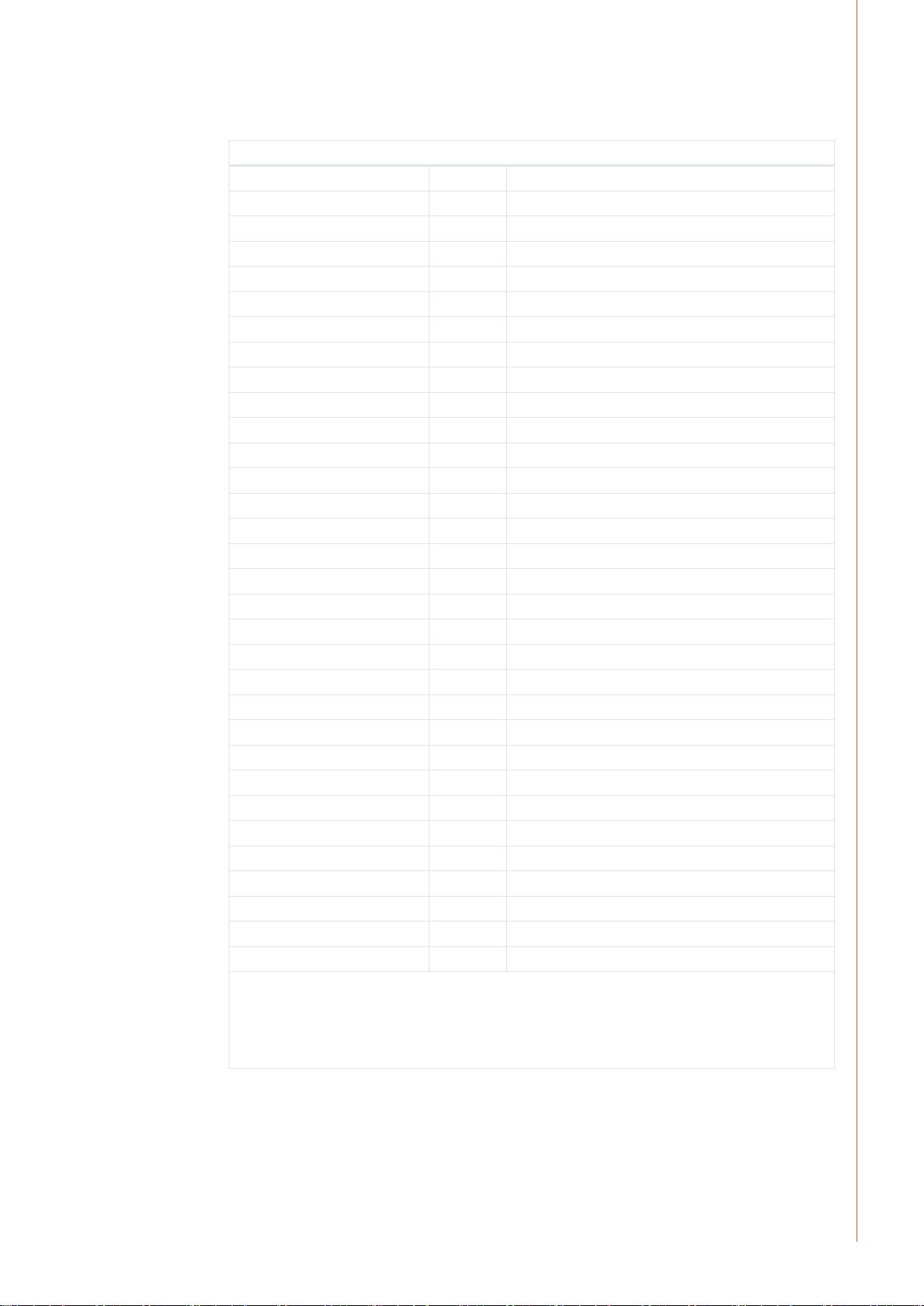
8. TECHNICAL DATA
MinarcTig Evo models
Connection voltage
Connection voltage (AU)
Rated power at max. current
Supply current, I1max
Supply current, I1eff
Connection cable
Fuse
Output 40 °C
Welding range
Open circuit voltage
Idle power
Power factor at 100 % ED
Efficiency at 100 % ED
Arc striking voltage
MMA welding electrodes
External dimensions (L × W × H)
Weight
Temperature class
Degree of protection
EMC class
Operating temperature range
Storage temperature range
Standards
IEC 60974-1
IEC 60974-3
IEC 60974-10
IEC 61000-3-12
1 ~ 50/60 Hz 230 V ±15 %
1 ~ 50/60 Hz 240 V ±15 %
35% ED TIG 200 A/4.9 kVA
35% ED MMA 170 A/5.7 kVA
TIG 21.1 A
MMA 24.8 A
TIG 12.7 A
MMA 14.7 A
H07RN-F 3G1.5 (1.5 mm², 3 m)
type C 16 A
TIG 35 % ED 200 A/18.0 V
100 % ED 140 A/15.6 V
MMA 35 % ED 170 A/26.8 V
100 % ED 110 A/24.4 V
TIG 5 A/10.2 V–200 A/18.0 V
MMA 10 A/20.4 V–170 A/26.8 V
average 95 V; VRD 30 V; AU VRD 12 V
TIG 10 W
MMA 30 W
TIG 0.99
MMA 0.99
TIG 77 %
MMA 83 %
6–12 kV
MMA ø 1.5–4.0 mm
449 × 210 × 358
11 kg
F (155 °C)
IP23S
A
-20 °C...+40 °C
-40 °C...+60 °C
EN
© Kemppi Oy / 1336
17
Page 20

KEMPPI OY
Kempinkatu 1
PL 13
FIN-15801 LAHTI
FINLAND
Tel +358 3 899 11
Telefax +358 3 899 428
export@kemppi.com
www.kemppi.com
Kotimaan myynti:
Tel +358 3 899 11
Telefax +358 3 734 8398
myynti.@kemppi.com
KEMPPI SVERIGE AB
Box 717
S-194 27 UPPLANDS VÄSBY
SVERIGE
Tel +46 8 590 783 00
Telefax +46 8 590 823 94
sales.se@kemppi.com
KEMPPI NORGE A/S
Postboks 2151, Postterminalen
N-3103 TØNSBERG
NORGE
Tel +47 33 346000
Telefax +47 33 346010
sales.no@kemppi.com
KEMPPI DANMARK A/S
Literbuen 11
DK-2740 SKOVLUNDE
DANMARK
Tel +45 4494 1677
Telefax +45 4494 1536
sales.dk@kemppi.com
KEMPPI BENELUX B.V.
Postbus 5603
NL-4801 EA BREDA
NEDERLAND
Tel +31 765717750
Telefax +31 765716345
sales.nl@kemppi.com
KEMPPI (UK) Ltd
Martti Kemppi Building
Fraser Road
Priory Business Park
BEDFORD, MK44 3WH
UNITED KINGDOM
Tel +44 (0)845 6444201
Telefax +44 (0)845 6444202
sales.uk@kemppi.com
KEMPPI FRANCE S.A.S.
65 Avenue de la Couronne des Prés
78681 EPONE CEDEX
FRANCE
Tel +33 1 30 90 04 40
Telefax +33 1 30 90 04 45
sales.fr@kemppi.com
KEMPPI GmbH
Otto-Hahn-Straße 14
D-35510 BUTZBACH
DEUTSCHLAND
Tel +49 6033 88 020
Telefax +49 6033 72 528
sales.de@kemppi.com
KEMPPI SPÓŁKA Z O.O.
Ul. Borzymowska 32
03-565 WARSZAWA
POLAND
Tel +48 22 7816162
Telefax +48 22 7816505
info.pl@kemppi.com
KEMPPI AUSTRALIA PTY LTD.
13 Cullen Place
P.O. Box 5256, Greystanes NSW 2145
SMITHFIELD NSW 2164
AUSTRALIA
Tel. +61 2 9605 9500
Telefax +61 2 9605 5999
info.au@kemppi.com
OOO KEMPPI
Polkovaya str. 1, Building 6
127018 MOSCOW
RUSSIA
Tel +7 495 739 4304
Telefax +7 495 739 4305
info.ru@kemppi.com
ООО КЕМППИ
ул. Полковая 1, строение 6
127018 Москва
Tel +7 495 739 4304
Telefax +7 495 739 4305
info.ru@kemppi.com
KEMPPI, TRADING (BEIJING) COMPANY,
LIMITED
Room 420, 3 Zone, Building B,
No.12 Hongda North Street,
Beijing Economic Development Zone,
100176 Beijing
CHINA
Tel +86-10-6787 6064
+86-10-6787 1282
Telefax +86-10-6787 5259
sales.cn@kemppi.com
肯倍贸易(北京)有限公司
中国北京经济技术开发区宏达北路12号
创新大厦B座三区420室 (100176)
电话: +86-10-6787 6064
+86-10-6787 1282
传真: +86-10-6787 5259
sales.cn@kemppi.com
KEMPPI INDIA PVT LTD
LAKSHMI TOWERS
New No. 2/770,
First Main Road,
Kazura Garden,
Neelankarai,
CHENNAI - 600 041
TAMIL NADU
Tel +91-44-4567 1200
Telefax +91-44-4567 1234
sales.india@kemppi.com
1910030
1336
www.kemppi.com
