Keithley 2450-NFP, 2450-NFP-RACK, 2460, 2450-RACK, 2460-NFP Declassification And Security Instructions
...
Keithley Instruments
touch, test, invent Series Instruments
077086201 / July 2019
1
28775 Aurora Road
Cleveland, Ohio 44139
1-800-935-5595
tek.com/keithley
Declassification and Security Instructions
Introduction
If you have data security concerns, this document tells you how to clear or sanitize instrument m em ory devices
in the Keithley touch, test, invent
that is not functioning.
The procedures in this document are written to meet the req ui rements specified in:
NISPOM, DoD 5220.22-M, chapter 8
ISFO Process Manual for Certification and Accreditation of Classified Systems under NISPO M
Products
This document contains procedures for the followi ng Keithley Instruments models:
®
(TTI) series of instruments. It also explain s how to declassify an instrument
2450, 2450-NFP, 2450-NFP-RACK, and 2450-RACK
2460, 2460-NFP, 2460-NFP-RACK, and 2460-RACK
2461, 2461-NFP, 2461-NFP-RACK, and 2461-RACK
2461-SYS
2470 and 2470-RACK
DMM7510, DMM7510-NFP, DMM7510-NFP-RACK, and DMM7510-RACK
Contact information
If you have any questions after you review the information in this documentation, please contact your local
Keithley Instruments office, sales partner, or distributor. You can also call the corporate headq uart ers of
Keithley Instruments (toll-free inside the U.S. and Can ada onl y) at 1-800-935-5595, or from outside the U.S. at
+1-440-248-0400. For worldwide contact numbers, visit the Keithley Instruments website (tek.com/keithley
).
*P077086201*
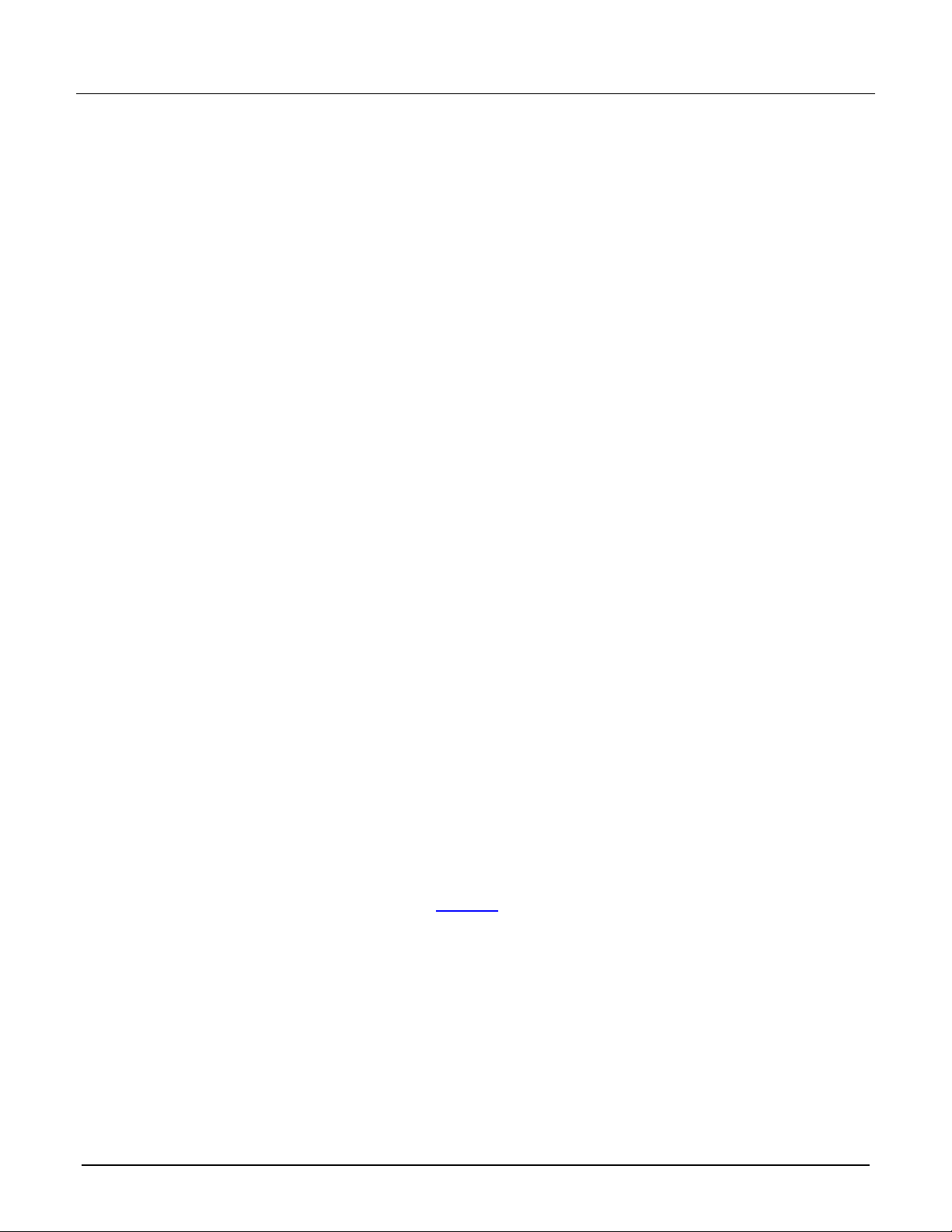
touch, test, invent Series Instruments Declassification and Security Instructions
Terminology
The following terms may be used in this document:
Clear: Removes data on media or in memory before reusing it in a secured area. Clears all reusabl
m
emory to deny access to previously unsecured info rmation.
Demo setups: Demonstration applications that come loaded on the instrument; you cannot modi f y them.
Direct method of modification: You can modify data directly.
Erase: Equivalent to clear (see above).
Indirect method of modification: The instrument system reso urces modify the data; you cannot modify
it.
Instrument declassification: Procedures that must be completed before an instrument can b e remove
rom a secure environment. Declassification procedures include memory sanitization and memory
f
removal.
Media storage and data export device: Devices that can be used to store or export data from the
i
nstrument, such as a USB port.
Nonvolatile memory: Data is retained when the instrume nt power is turned off.
Protected user data area: Contains data that is protected by a password.
Remove: Clears instrument data by physically removing the memory device from the instrument.
Sanitize: Eradicates instrument data from media and memory so it cannot be recovered by other means
or technology. This is typically used when the device wil l be m oved (temporarily or permanently) from
ecured area to a nonsecured area.
s
Scrub: Directly retrieve and clear the contents of the mem ory device.
User accessible: You can directly retriev e the contents of the memory device.
User data: Measurement data that represents signals that you connect to the instrument.
User modifiable: You can write to the memory device during normal instrument operation using t
front-panel interface or remote control.
User settings: Instrument settings that y ou can change.
Volatile memory: Temporary memory; data is lost when the instrument is turned of f.
e
a
he
d
Description of memory
All of these instruments share common volatile and n onvolatile memory components. This document and these
instructions work for all instruments listed in the Products (on page 1
All of these instruments contain three sets of volatile and nonvolatile memory as described below.
The MASTER (U13 on the 2450-140 board) contains instrument logic, calibration data, and customer s cripts,
readings, and data:
Two 16 MB nonvolatile NOR FLASH chips on the Digital board
Two 128 MB volatile DDR2 SDRAM chips on the Digit al board
2 077086201 / July 2019
) section.

touch, test, invent Series Instruments Declassification and Security Instructions
The BLASTER (U1 on the 2450-140 board) contain s inst rument logic, calibration data, and customer scripts,
readings, and data:
Two 16 MB nonvolatile NOR FLASH chips on the Digital board
One 128 MB volatile DDR2 SDRAM chip on the Digital board
The DISPLAY (U1 on 2450-110 board) contains instrument logic and customer setups and data:
Two 16 MB nonvolatile NOR FLASH chips on the Digital board
One 128 MB Volatile DDR2 SDRAM chip on the Digital board
Each instrument contains a battery-backed up clock that is used to generate timestamps. It does not
store data.
Older Model 2450s (Digital/Display board revisio n C) have two volatile DDR2 SDRAM chips for the
BLASTER and DISPLAY. However, the process for clearing and sanitizing data is identical.
Memory devices
The following tables list the volatile and nonvolatile memory devices in the standard instrument and l i sted
options.
077086201 / July 2019 3
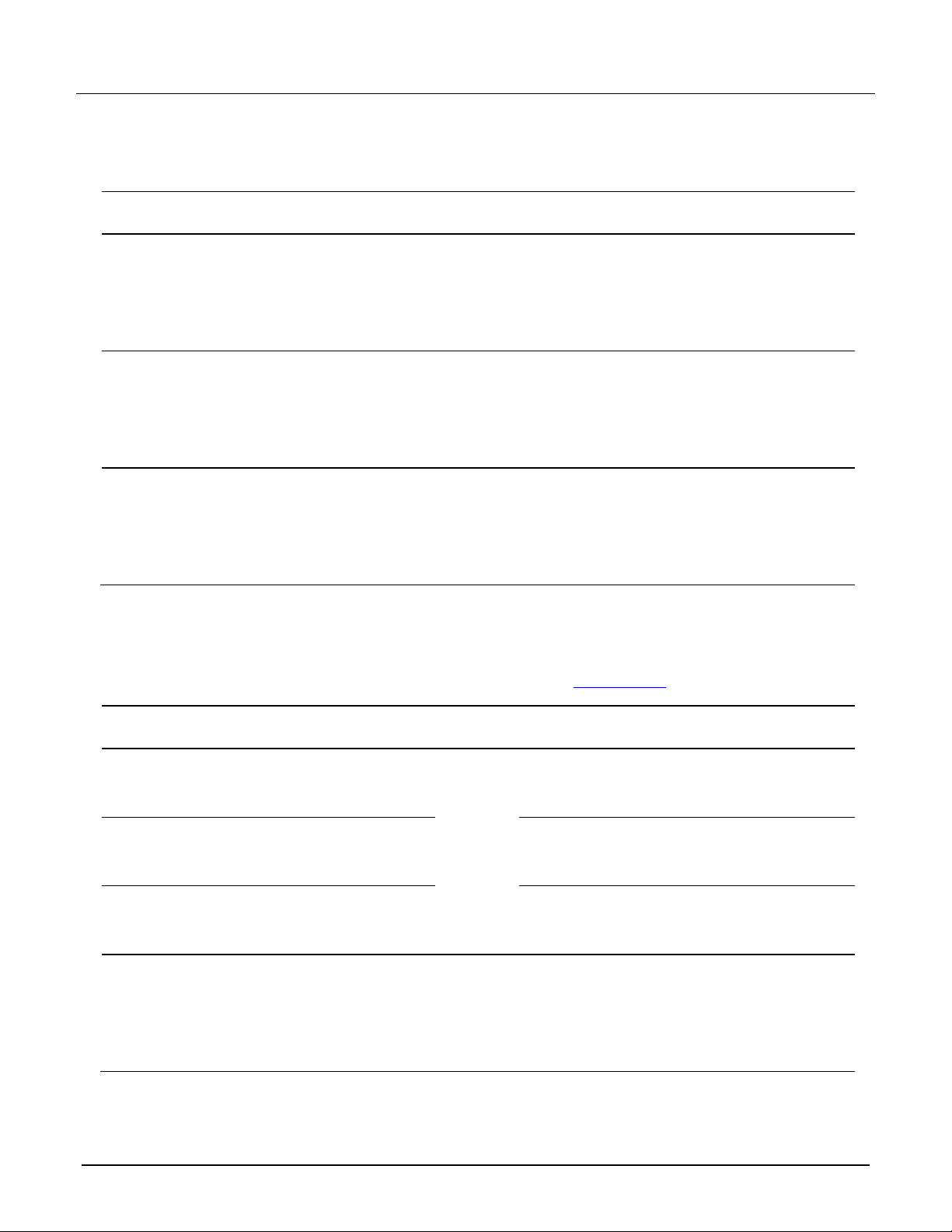
touch, test, invent Series Instruments Declassification and Security Instructions
microprocessor chip)
DDR2 SDRAM
Temporary memory
microprocessor chip)
No
None
U4 and U5 on
Turn
Turn instrument
DDR2 SDRAM
Temporary memory
microprocessor chip)
No
None
U4 and U5 on
Turn
Turn instrument
NOR FLASH
(master)
Contains calibration
Front-
U58 on the
Follow the
NOR FLASH
(blaster)
Contains calibration
Yes
U14 on the
Follow the
Remove chip
NOR FLASH
(display)
Contains some user
Yes
U14 on the
Display board
Follow the
Remove chip
Flash-based
Programmable logic
No
Firmware
U68 on
Requires Actel
2450-100)
Remove chip
Volatile memory devices
The following table lists the volatile memory device s in the TTI products and memory-related information.
Type and
minimum size
DDR2 SDRAM
256 MB
(master)
128 MB
(blaster)
128 MB
(display)
Function
Temporary memory
used by the
microprocessor
controller for internal
processor
operations (on the
used by the
microprocessor
controller for internal
processor
operations (on the
used by the
microprocessor
controller for internal
processor
operations (on the
User
modifiable
No None
Nonvolatile memory devices
Data input
method
Location To clear To sanitize
U16 and U17
on 2450-140
Digital board
2450-140
Digital board
2450-110 or
389536900
Display board
Turn
instrument
power off
instrument
power off
instrument
power off
Turn instrument
power off
power off
power off
The following table lists nonvolatile memory devices and memory-related information. If the table indicates t hat
a device can be cleared by the user, see the detailed inst ructions in Clearing data (on page 5
Type and
minimum size
embedded
memory, 32 MB
embedded
memory, 32 MB
embedded
memory, 32 MB
FPGA
Function
data and user
settings
data and user
settings
settings
User
modifiable
Yes
Data input
method
panel or
remote
interface
control
upgrade
process
Location To clear To sanitize
2450-140
Digital board
2450-140
Digital board
2450-110 or
389536900
2040-100
board
U2 on
2450-100
board
"Clearing data"
procedures
"Clearing data"
procedures
"Clearing data"
procedures
ProASIC3
programmer to
J46 (on
2040-100) or
J829 (on
).
Remove chip
4 077086201 / July 2019

touch, test, invent Series Instruments Declassification and Security Instructions
Clearing data
You can use TSP scripts to clear data. You can run these scripts from the front panel using a flash drive or run
them remotely.
Clearing data scripts and setups
To clear the data scripts and setups:
1. Set the correct command set:
*LANG TSP
2. Erase user strings from nonvolatile memory:
for name in userstring.catalog() do
userstring.delete(name)
end
3. Erase scripts and configuration lists from nonvol atile memory:
for name in script.user.catalog() do
script.delete(name)
end
4. Source-measure instruments only (2450, 2460, 2461, and 2470): Set the GPIB address to the fact ory
default:
gpib.address = 18
5. Digital multimeters only (DMM7510): Set t he GP IB address to the factory default:
gpib.address = 16
6. Set the command set to SCPI:
*LANG SCPI
Resetting the instrument
These steps only reset the volatile memory. Resetting the volatile memory restores the instrument to t he factory
defaults.
If you are using the SCPI command set:
*RST
If you are using the TSP command set:
reset()
077086201 / July 2019 5

touch, test, invent Series Instruments Declassification and Security Instructions
LAN reset
LAN RESET resets the LAN settings and the instrument password to the factory default values.To do this reset,
insert a straightened paper clip into the hole label ed LAN RESET.
LAN RESET is on the rear panel on the instruments. S ee f i gure below.
Figure 1: LAN Reset location
Sanitize instrument data
The only way to sanitize data from an instrument is to physically remove the nonvolatile memory devices listed
in the tables above.
Sanitize a nonfunctional instrument
To sanitize a nonfunctional instrument, r em ove the Digital and Display boards and return the instrument t o
Keithley Instruments for installation of replacement boards.
6 077086201 / July 2019
