Karl Storz 9626NB, 9619NB, 9626NB-2, 9627NB, 9627NB-2 Instruction Manual

GEBRAUCHSANWEISUNG
9619NB/9626NB(-2)/9627NB(-2) 19"/26"/27" KARL|STORZ HD Monitor
INSTRUCTION MANUAL
9619NB/9626NB(-2)/9627NB(-2) 19"/26"/27" KARL|STORZ HD Monitor
ŸŽƁƂƀƃźƆŸƏ ſž ƍźƁſŻƃŰƂŰƆŸŸ
9619NB/9626NB(-2)/9627NB(-2) 19"/26"/27" KARL|STORZ HD ƜƞƝƘƢƞƠ

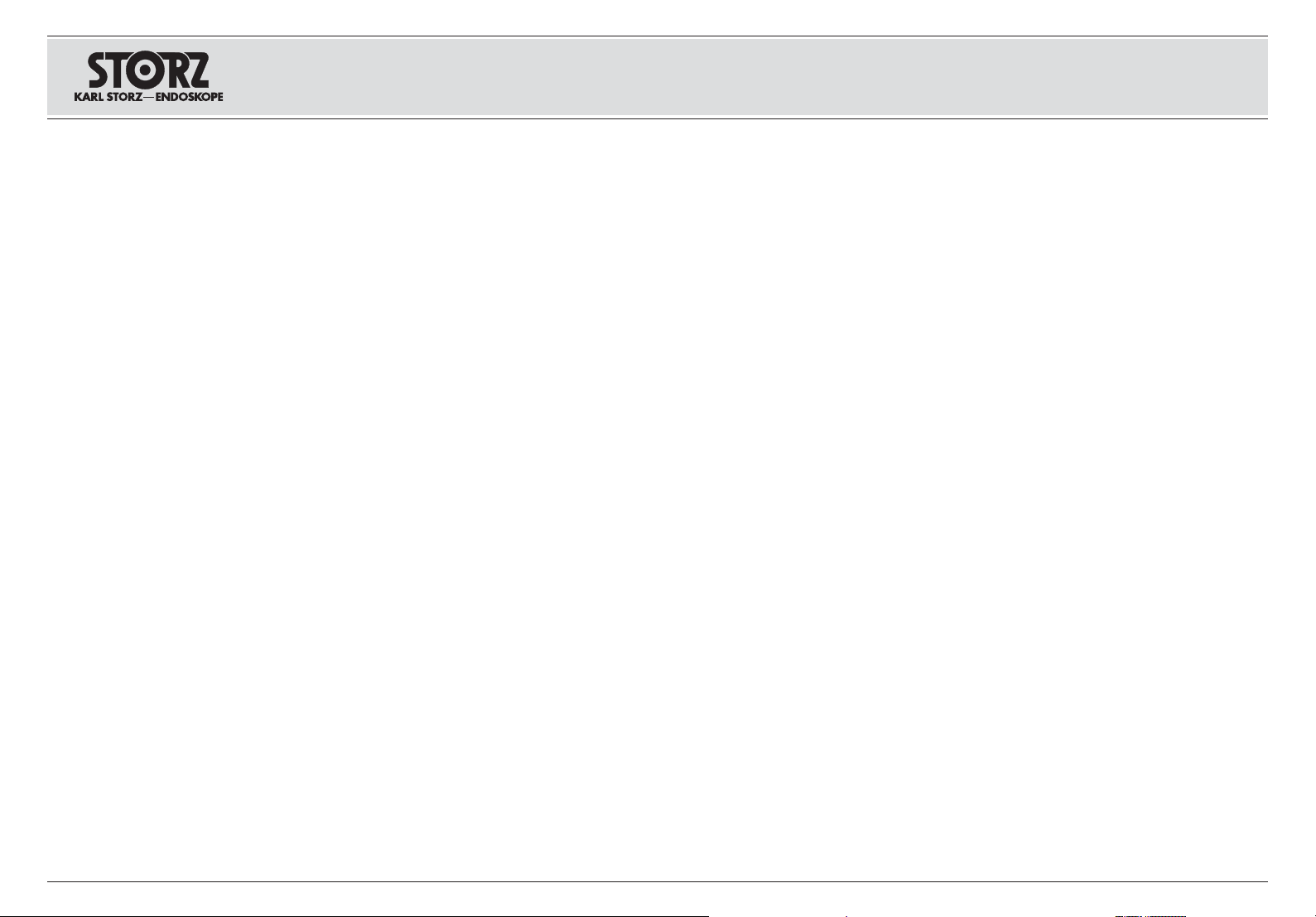
9619 NB / 9626 NB(-2) /
9627 NB(-2) – HD Monitor
9619 NB / 9626 NB(-2) /
9627 NB(-2) – HD Monitor
9619 NB / 9626 NB(-2) /
9627 NB(-2) – HD ƜƞƝƘƢƞƠ
Inhalt
Über diese Anleitung ........................................... 4
Sicherheitshinweise .............................................5
Zweckbestimmung und Kontraindikation .............6
Konformitätserklärung..........................................7
Maße ................................................................. 10
Monitorgehäuse .................................................10
Aufhängung ....................................................... 11
Kabeleingang ....................................................11
Anschlussfeld ...................................................12
Befestigung des Monitors am Standfuß .............12
Video- und Grafikein- und -ausgänge ................ 13
Schnellstart .......................................................14
Standardzeiten RGB, DVI .................................15
Ausgangsgamma ..............................................15
Monitor-Klassifizierung ....................................... 15
Bildformat .......................................................... 15
Benutzeroberfläche ...........................................15
Schnittstellensteuerung......................................16
OSM (On-Screen-Manager) ...............................17
OSD (Bildschirmanzeige) entsperren ..................20
Übersicht über die Menüstruktur .......................21
Horizontale und vertikale Spiegelung .................26
Doppelanzeige ...................................................27
Zwei Quellen ......................................................27
Fernbedienung ..................................................28
Bootzeit und Begrüßungsbildschirm ..................28
Energiesparmodus ............................................28
BIOS (Update) ...................................................28
Sprachen ...........................................................28
Reinigung und Pflege des HD Monitors .............29
Wartung ............................................................30
Instandsetzung .................................................. 30
Reparaturprogramm .......................................... 31
Verantwortlichkeit .............................................. 32
Garantie ............................................................32
Technische Daten ..............................................33
Übersichtsschaltplan .........................................34
Hinweise zur elektromagnetischen
Verträglichkeit (EMV) .......................................... 35
Niederlassungen ................................................ 50
Table of Contents
About this Manual ...............................................4
Safety Instructions ...............................................5
Intended Use and Contraindications .................... 6
Declaration of Conformity ....................................7
Dimensions ........................................................10
Monitor housing ................................................10
Mounting ........................................................... 11
Cable Entry Point ..............................................11
Monitor Mounting to Stand ................................12
Video and Graphics Inputs/Outputs ...................13
Quick Start ........................................................14
Standard Timings RGB, DVI .............................15
Output Gamma ................................................. 15
Monitor Classification ........................................15
Aspect Ratio ......................................................15
User Interface ....................................................15
Interface Control ................................................ 16
OSM (On-Screen Manager) ...............................17
Unlocking the OSD (on-screen display) .............20
Overview of the Menu Structure ........................21
Horizontal and vertical mirroring ........................26
Dual Display ......................................................27
Dual Sources .....................................................27
Remote Control .................................................28
Boot Time & Welcome Screen ..........................28
Power Save Mode ............................................. 28
BIOS (Update) ...................................................28
Languages ........................................................28
Cleaning and Care of the HD Monitor ................29
Maintenance ...................................................... 30
Servicing and Repair .........................................30
Repair Program .................................................31
Limitation of Liability .......................................... 32
Manufacturer’s Warranty ................................... 32
Technical Specifications .................................... 33
General Circuit Diagram ....................................34
Electromagnetic Compatibility
(EMC) Information .............................................. 35
Subsidiaries ....................................................... 50
ƁƞƔƕƠƖƐƝƘƕ
ž ƔƐƝƝƞƜ ƠƣƚƞƒƞƔơƢƒƕ ...................................... 4
ŸƝơƢƠƣƚƦƘƯ Ɵƞ ƢƕƥƝƘƚƕ ƑƕƗƞƟƐơƝƞơƢƘ .............. 5
Ɔƕƛƕƒƞƕ ƝƐƗƝƐƧƕƝƘƕ Ƙ ƟƠƞƢƘƒƞƟƞƚƐƗƐƝƘƯ ....... 6
ŴƕƚƛƐƠƐƦƘƯ ƞ ơƞƞƢƒƕƢơƢƒƘƘ .............................. 7
ųƐƑƐƠƘƢƫ ..........................................................10
źƞƠƟƣơ ƜƞƝƘƢƞƠƐ ............................................. 10
ƁƘơƢƕƜƐ ƚƠƕƟƛƕƝƘƯ .........................................11
ƀƐƗƪƕƜƫ ƔƛƯ ƟƞƔƚƛƮƧƕƝƘƯ ƚƐƑƕƛƕƙ ............... 11
ŸƝƢƕƠƤƕƙơ ƜƞƝƘƢƞƠƐ .....................................12
źƠƕƟƛƕƝƘƕ ƜƞƝƘƢƞƠƐ ƝƐ ƟƞƔơƢƐƒƚƕ ................ 12
ŲƥƞƔƫ Ƙ ƒƫƥƞƔƫ ƒƘƔƕƞ Ƙ ƓƠƐƤƘƚƘ .................. 13
űƫơƢƠƫƙ ƗƐƟƣơƚ ............................................... 14
ƁƢƐƝƔƐƠƢƝƫƕ ƘƝƢƕƠƒƐƛƫ RGB, DVI ................ 15
ŸơƥƞƔƝƐƯ ƓƐƜƜƐ ...............................................15
źƛƐơơƘƤƘƚƐƦƘƯ ƜƞƝƘƢƞƠƐ ............................... 15
ƄƞƠƜƐƢ ƘƗƞƑƠƐƖƕƝƘƯ ...................................... 15
ſƞƛƬƗƞƒƐƢƕƛƬơƚƘƙ ƘƝƢƕƠƤƕƙơ ........................15
ŸƝƢƕƠƤƕƙơ ƣƟƠƐƒƛƕƝƘƯ ................................... 16
OSM (On-Screen-Manager) ...............................17
ƀƐƗƑƛƞƚƘƠƞƒƚƐ
žƑƗƞƠ ơƢƠƣƚƢƣƠƫ ƜƕƝƮ ................................... 21
ųƞƠƘƗƞƝƢƐƛƬƝƞƕ Ƙ ƒƕƠƢƘƚƐƛƬƝƞƕ ƞƢƠƐƖƕƝƘƕ
ƄƣƝƚƦƘƯ ƔƒƞƙƝƞƓƞ ƞƢƞƑƠƐƖƕƝƘƯ ..................... 27
ŲƫƒƞƔ ƘƗƞƑƠƐƖƕƝƘƯ ƞƢ Ɣƒƣƥ ƘơƢƞƧƝƘƚƞƒ .......27
ŴƘơƢƐƝƦƘƞƝƝƞƕ ƣƟƠƐƒƛƕƝƘƕ ............................28
ŲƠƕƜƯ ƗƐƓƠƣƗƚƘ Ƙ ƭƚƠƐƝ ƟƠƘƒƕƢơƢƒƘƯ ............. 28
ƀƕƖƘƜ ƭƚƞƝƞƜƘƘ ƭƝƕƠƓƘƘ ............................... 28
BIOS (ƞƑƝƞƒƛƕƝƘƕ) ...........................................28
ƏƗƫƚƘ ...............................................................28
žƧƘơƢƚƐ Ƙ ƣƥƞƔ ƗƐ HD ƜƞƝƘƢƞƠƞƜ .................. 29
ƂƕƥƞƑơƛƣƖƘƒƐƝƘƕ ............................................. 30
ƀƕƜƞƝƢ .............................................................30
ƀƕƜƞƝƢƝƐƯ ƟƠƞƓƠƐƜƜƐ ..................................... 31
žƢƒƕƢơƢƒƕƝƝƞơƢƬ ..............................................32
ųƐƠƐƝƢƘƯ ........................................................... 32
ƂƕƥƝƘƧƕơƚƘƕ ƔƐƝƝƫƕ ........................................ 33
žƑƗƞƠƝƐƯ Ƒƛƞƚ-ơƥƕƜƐ ...................................... 34
ƃƚƐƗƐƝƘƯ Ɵƞ ƭƛƕƚƢƠƞƜƐƓƝƘƢƝƞƙ
ơƞƒƜƕơƢƘƜƞơƢƘ (ƍżƁ) .....................................35
ƄƘƛƘƐƛƫ ........................................................... 50
ƭƚƠƐƝƝƞƓƞ
ƜƕƝƮ (OSD) ..........20
....26
3

9619 NB / 9626 NB(-2) /
9627 NB(-2) – HD Monitor
9619 NB / 9626 NB(-2) /
9627 NB(-2) – HD Monitor
9619 NB / 9626 NB(-2) /
9627 NB(-2) – HD ƜƞƝƘƢƞƠ
Version 2.1.0 – 10/2014 96206247 DER
Über diese Anleitung
Vielen Dank für Ihr Vertrauen in den Namen
KARL|STORZ. Auch in diesem Produkt steckt unsere ganze Erfahrung und Sorgfalt. Sie und Ihr Haus
haben sich damit für ein modernes und hochwertiges Gerät der Firma KARL|STORZ entschieden.
Die vorliegende Gebrauchsanweisung soll Ihnen
bei der Installation, Einstellung und Bedienung des
9619NB - 19", 9626NB(-2) - 26" und 9627NB(-2) 27" LCD Flachbildschirms helfen. Je nach erworbenem Modell und Ausstattung sind möglicherweise
einige hier beschriebene Funktionen und Optionen
bei Ihrem Monitor nicht verfügbar.
Die Funktionsbeschreibungen in dieser Anleitung
gelten für:
Teilenummer: 9619NB KARL|STORZ HD Monitor
19", 9626NB(-2) KARL|STORZ HD Monitor 26" und
9627NB(-2) KARL|STORZ HD Monitor 27"
Firmware BIOS: 1.0 und höher.
Alle notwendigen Einzelheiten und Handgriffe
werden anschaulich erklärt. Bitte lesen Sie deshalb
diese Anleitung sorgfältig durch. Bewahren Sie
sie zum etwaigen Nachlesen gut zugänglich und
sichtbar in der Nähe des Geräts auf.
Eigentumshinweis und Haftung
Alle Informationen in diesem Schriftstück, einschließlich aller Zeichnungen und ähnlichen Materials, sind Eigentum der Firma KARL|STORZ und/
oder ihrer Lizenzgeber. Sie behalten sich sämtliche
Patentrechte, Urheberrechte und sonstigen Eigentumsrechte am vorliegenden Dokument, einschließlich sämtlicher Muster-, Herstellungs-, Reproduktions-, Nutzungs- und Verkaufsrechte vor, sofern die
besagten Rechte nicht ausdrücklich Dritten gewährt
werden.
Alle Produktnamen und Marken sind eingetragene
Warenzeichen ihrer jeweiligen Inhaber.
About This Manual
Thank you for your expression of conƂ dence in
the KARL|STORZ brand name. Like all of our
other products, this product is the result of years
of experience and great care in manufacture. You
and your organization have decided in favor of
a modern, high-quality item of equipment from
KARL|STORZ.
This manual is designed to assist the user with
proper installation, setup and operation of the
9619 NB -19" and 9626 NB (-2) -26" LCD ƃ at
screen monitor. Depending on the model and
options that were purchased, some of the features
and options in this manual may not apply to the
monitor you are using.
The functional descriptions in this manual apply to:
Part Number: 9619 NB KARL|STORZ HD Monitor
19", 9626 NB (-2) KARL|STORZ HD Monitor 26"
and 9627NB(-2) KARL|STORZ HD Monitor 27"
Firmware BIOS: 1.0 and later.
All essential details of the equipment and all actions
required on your part are clearly presented and
explained. We thus ask that you read this manual
carefully before proceeding to work with the
equipment. Keep this manual available for reference
in a convenient and conspicuous location near the
device.
Proprietary Notice and Liability Disclaimer
The information disclosed in this document,
including all designs and related materials, is the
valuable property of KARL|STORZ and / or its
licensors and, as appropriate, they reserve all
patent, copyright, and other proprietary rights to
this document, including all design, manufacturing
reproduction, use, and sales rights thereto, except
to the extent said rights are expressly granted to
others.
All product names and trademarks or registered
trademarks are the property of their respective
holders.
ž ƔƐƝƝƞƜ ƠƣƚƞƒƞƔơƢƒƕ
űƛƐƓƞƔƐƠƘƜ ŲƐơ ƗƐ ƔƞƒƕƠƘƕ ƚ ƜƐƠƚƕ
KARL|STORZ. źƐƚ Ƙ ƒơƯ ƝƐƨƐ ƟƠƞƔƣƚƦƘƯ, ƔƐƝƝƞƕ
ƘƗƔƕƛƘƕ ƯƒƛƯƕƢơƯ ƠƕƗƣƛƬƢƐƢƞƜ ƝƐƨƕƓƞ ƞƟƫƢƐ Ƙ
ƚƠƞƟƞƢƛƘƒƞƙ ƠƐƑƞƢƫ. Ųƫ Ƙ ŲƐƨƐ ƞƠƓƐƝƘƗƐƦƘƯ
ƒƫƑƠƐƛƘ ơƞƒƠƕƜƕƝƝƫƙ Ƙ ƒƫơƞƚƞƚƐƧƕơƢƒƕƝƝƫƙ
ƟƠƘƑƞƠ ƤƘƠƜƫ KARL|STORZ.
ŽƐơƢƞƯƩƐƯ ƘƝơƢƠƣƚƦƘƯ Ɵƞ ƭƚơƟƛƣƐƢƐƦƘƘ ƟƞƜƞƖƕƢ
ŲƐƜ ƟƠƘ ƣơƢƐƝƞƒƚƕ, ƝƐơƢƠƞƙƚƕ Ƙ ƭƚơƟƛƣƐƢƐƦƘƘ
Ŷź-ƜƞƝƘƢƞƠƐ ơ ƟƛƞơƚƘƜ ƭƚƠƐƝƞƜ 9619NB|- 19",
9626NB(-2) - 26" Ƙ 9627NB(-2) -|27". Ų ƗƐƒƘơƘƜƞơƢƘ ƞƢ ƟƠƘƞƑƠƕƢƕƝƝƞƙ ƜƞƔƕƛƘ Ƙ ƞơƝƐƩƕƝƘƯ ƣ
ŲƐƨƕƓƞ ƜƞƝƘƢƞƠƐ ƜƞƓƣƢ ƞƢơƣƢơƢƒƞƒƐƢƬ ƝƕƚƞƢƞƠƫƕ
ƘƗ ƞƟƘơƫƒƐƕƜƫƥ ƗƔƕơƬ ƤƣƝƚƦƘƙ Ƙ ƞƟƦƘƙ.
žƟƘơƐƝƘƯ ƤƣƝƚƦƘƙ ƒ ƔƐƝƝƞƜ ƠƣƚƞƒƞƔơƢƒƕ ƔƕƙơƢƒƘƢƕƛƬƝƫ ƔƛƯ:
ƚƐƢƐƛƞƖƝƫƥ ƝƞƜƕƠƞƒ: 9619 NB KARL|STORZ
HD ƜƞƝƘƢƞƠ 19", 9626 NB (-2) KARL|STORZ HD
ƜƞƝƘƢƞƠ 26" Ƙ 9627NB(-2) - 27"
ſƠƞƨƘƒƚƐ BIOS: 1.0 Ƙ ƒƫƨƕ.
Ųơƕ ƝƕƞƑƥƞƔƘƜƫƕ ƟƞƔƠƞƑƝƞơƢƘ Ƙ ƔƕƙơƢƒƘƯ
ƝƐƓƛƯƔƝƞ ƠƐƗƪƯơƝƯƮƢơƯ. ſƞƭƢƞƜƣ ƒƝƘƜƐƢƕƛƬƝƞ ƟƠƞƧƢƘƢƕ ƔƐƝƝƞƕ ƠƣƚƞƒƞƔơƢƒƞ. ƅƠƐƝƘƢƕ ƕƓƞ
ƝƐ ƒƘƔƝƞƜ ƜƕơƢƕ ƠƯƔƞƜ ơ ƟƠƘƑƞƠƞƜ, ƧƢƞƑƫ ƒ
ơƛƣƧƐƕ ƒƞƗƝƘƚƝƞƒƕƝƘƯ ƒƞƟƠƞơƞƒ ƚ ƝƕƜƣ ƒơƕƓƔƐ
ƜƞƖƝƞ Ƒƫƛƞ ƞƑƠƐƢƘƢƬơƯ
ƃƒƕƔƞƜƛƕƝƘƕ ƞƑ ƞƢƒƕƢơƢƒƕƝƝƞơƢƘ Ƙ ƟƠƐƒƕ
ƘƝƢƕƛƛƕƚƢƣƐƛƬƝƞƙ ơƞƑơƢƒƕƝƝƞơƢƘ
ŲơƯ ƘƝƤƞƠƜƐƦƘƯ ƒ ƔƐƝƝƞƜ ƔƞƚƣƜƕƝƢƕ, ƒƚƛƮƧƐƯ
ƒơƕ ƘƛƛƮơƢƠƐƦƘƘ, ƓƠƐƤƘƧƕơƚƘƕ ƘƗƞƑƠƐƖƕƝƘƯ
Ƙ ƟƞƔƞƑƝƫƕ ƜƐƢƕƠƘƐƛƫ, ƯƒƛƯƮƢơƯ ơƞƑơƢƒƕƝƝƞơƢƬƮ ƤƘƠƜƫ KARL|STORZ Ƙ/ƘƛƘ ƕƕ ƛƘƦƕƝƗƘƐƠƐ.
žƝƘ ơƞƥƠƐƝƯƮƢ ƗƐ ơƞƑƞƙ ƒơƕ ƟƐƢƕƝƢƝƫƕ ƟƠƐƒƐ,
ƐƒƢƞƠơƚƘƕ ƟƠƐƒƐ Ƙ ƘƝƫƕ ƟƠƐƒƐ ơƞƑơƢƒƕƝƝƞơƢƘ
ƝƐ ƔƐƝƝƫƙ ƔƞƚƣƜƕƝƢ, ƒƚƛƮƧƐƯ ƒơƕ ƟƠƐƒƐ ƝƐ ƟƠƞƜƫƨƛƕƝƝƫƕ
ƟƠƞƘƗƒƞƔơƢƒƞ, ƝƐ ƘơƟƞƛƬƗƞƒƐƝƘƕ Ƙ ƝƐ ƟƠƞƔƐƖƣ,
ƕơƛƘ ƣƟƞƜƯƝƣƢƫƕ ƟƠƐƒƐ ƒ ƟƘơƬƜƕƝƝƞƜ ƒƘƔƕ Ɲƕ
ƟƠƕƔƞơƢƐƒƛƕƝƫ ƢƠƕƢƬƘƜ ƛƘƦƐƜ.
Ųơƕ ƝƐƘƜƕƝƞƒƐƝƘƯ ƘƗƔƕƛƘƙ Ƙ ƢƞƠƓƞƒƫƕ ƜƐƠƚƘ
ƯƒƛƯƮƢơƯ ƗƐƠƕƓƘơƢƠƘƠƞƒƐƝƝƫƜƘ ƢƞƒƐƠƝƫƜƘ
ƗƝƐƚƐƜƘ ơƞƞƢƒƕƢơƢƒƣƮƩƘƥ ƒƛƐƔƕƛƬƦƕƒ.
ƞƑƠƐƗƦƫ, ƝƐ ƘƗƓƞƢƞƒƛƕƝƘƕ, ƝƐ ƒƞơ-
.
4
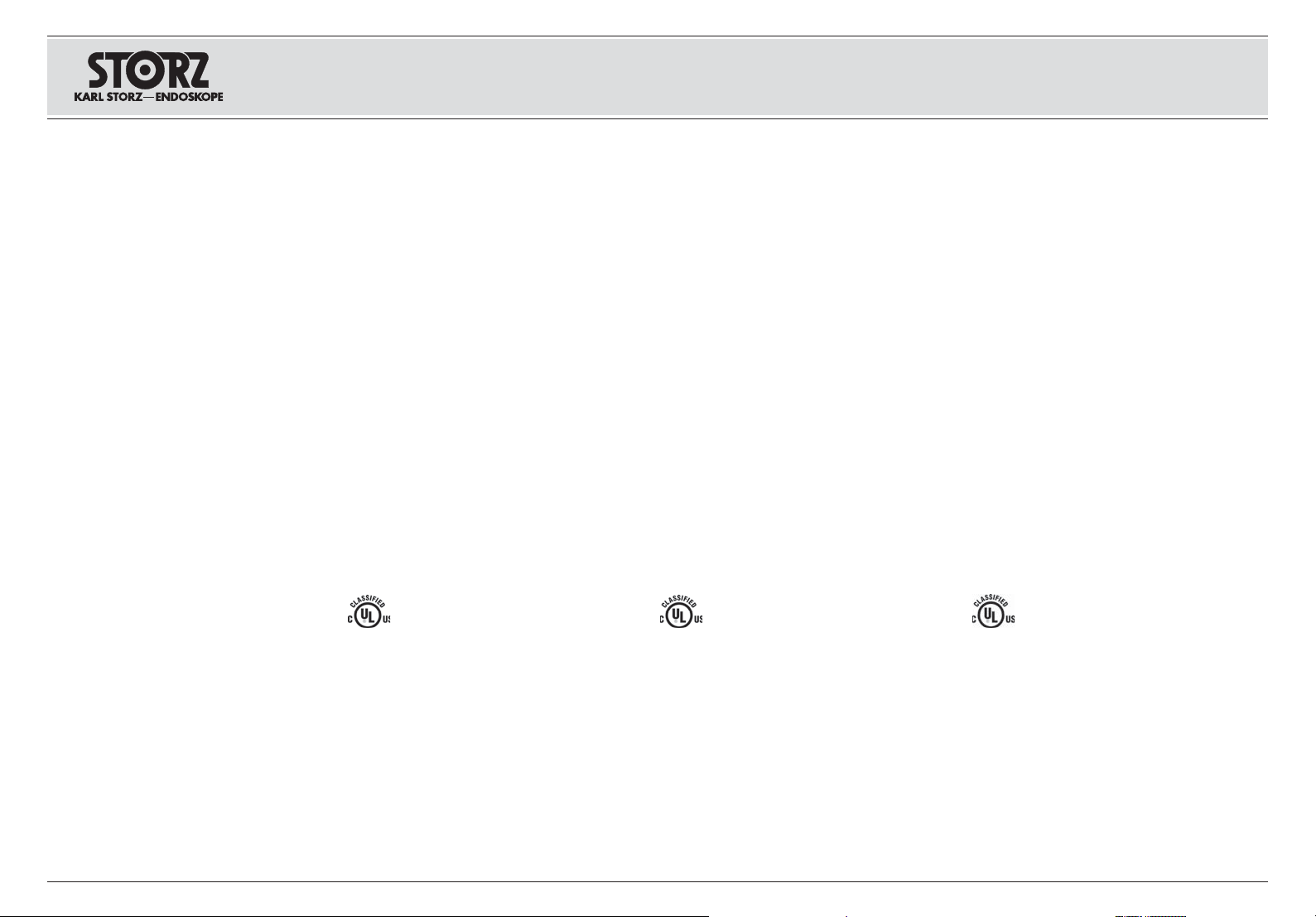
9619 NB / 9626 NB(-2) /
9627 NB(-2) – HD Monitor
9619 NB / 9626 NB(-2) /
9627 NB(-2) – HD Monitor
9619 NB / 9626 NB(-2) /
9627 NB(-2) – HD ƜƞƝƘƢƞƠ
Sicherheitshinweise
VORSICHT
Dieses Symbol weist auf wichtige Infor-
mationen zur Bedienung des Geräts hin.
0
Diese sollten sorgfältig gelesen werden, um
Probleme zu vermeiden.
Dieses Symbol warnt den Anwender vor
nicht isolierten Teilen im Gerät, die einen
elektrischen Schlag verursachen können.
Ein Kontakt mit Teilen im Inneren des Geräts ist daher gefährlich. NICHT ÖFFNEN.
Gefahr eines elektrischen Schlages. Das
Gerät enthält keine dem Anwender
zugänglichen Teile. Lassen Sie Servi-
cearbeiten nur von qualiƂ ziertem Personal
durchführen.
Das Gerät vor Regen oder Feuchtigkeit schützen,
um einen Brand oder elektrischen Schlag zu vermeiden. Außerdem darf der gepolte Stecker des Geräts
nur mit Verlängerungen oder anderen Steckdosen
verwendet werden, in die die Stecker vollständig
versenkt werden können. Der Bildschirm erfüllt die
medizinischen Sicherheitsanforderungen für ein Gerät in Patientennähe nach EN 60601-1 Ed. 3 2007.
KlassiƂ kation von Underwriters Laboratories
(UL):
Einhaltung von UL Sicherheitsbestimmungen:
Dieser LCD-Monitor erfüllt die UL-Bestimmungen
für MEDIZINISCHE GERÄTE in Bezug auf ELEKTRISCHEN SCHLAG, BRAND und MECHANISCHE
GEFAHREN nur gemäß ANSI/AAMI ES60601-1
(2005), CAN/CSA-C22.2 Nr. 60601-1 (2008).
Einhaltung von EU-Sicherheitsbestim-
X
Dieser Bildschirm erfüllt die Bestimmungen der
Norm EN-60601-1 Ed. 3 2007 in Übereinstimmung
mit der Medical Device Directive 93/42/EWG (allgemeine Sicherheitshinweise).
mungen:
Safety Considerations
CAUTION
This symbol alerts the user that important
literature concerning the operation of this unit
0
has been included. Therefore, it should be read
carefully in order to avoid potential problems.
This symbol warns user that un-insulated
voltage within the unit may have sufƂ cient
magnitude to cause electrical shock.
Therefore, it is dangerous to make
contact with any part inside the unit. To
reduce the risk of electric shock, DO NOT
remove cover (or back). There are no user
serviceable parts inside. Refer servicing to
qualiƂ ed service personnel.
To prevent Ƃ re or shock hazards, do not expose
this device to rain or moisture. Also, do not use
this device’s polarized plug with an extension cord
receptacle or other receptacles unless the prongs can
be fully inserted. The display is designed to meet the
medical safety requirements for devices in the vicinity
of patients according to EN60601-1|Ed.3 2007.
Underwriters Laboratories (UL)
ClassiƂ cation:
UL Safety Compliance:
This LCD monitor is U.L. ClassiƂ ed as medical -
GENERAL MEDICAL EQUIPMENT as to ELECTRIC
SHOCK, FIRE and MECHANICAL HAZARDS only
in accordance with ANSI/AAMI ES60601-1 (2005),
CAN/CSA-C22.2 No. 60601-1 (2008).
EEC Safety Compliance:
X
This display meets the requirements of EN-60601-1
so as to conform to the Medical Device Directive
93/42/EEC (general safety information).
ŸƝơƢƠƣƚƦƘƯ Ɵƞ ƢƕƥƝƘƚƕ
ƑƕƗƞƟƐơƝƞơƢƘ
žƁƂžƀžŶŽž
ŴƐƝƝƫƙ ơƘƜƒƞƛ ƣƚƐƗƫƒƐƕƢ ƝƐ ƒƐƖƝƣƮ
ƔƛƯ ƭƚơƟƛƣƐƢƐƦƘƘ ƟƠƘƑƞƠƐ ƘƝƤƞƠƜƐƦƘƮ.
0
ƁƛƕƔƣƕƢ ƒƝƘƜƐƢƕƛƬƝƞ ƟƠƞƧƘƢƐƢƬ ƕƕ,
ƧƢƞƑƫ ƘƗƑƕƖƐƢƬ ƟƞƯƒƛƕƝƘƯ ƟƠƞƑƛƕƜ.
ŴƐƝƝƫƙ ơƘƜƒƞƛ ƟƠƕƔƣƟƠƕƖƔƐƕƢ ƟƞƛƬƗƞ-
ƒƐƢƕƛƯ ƞ ƢƞƜ, ƧƢƞ ƒƝƣƢƠƘ ƟƠƘƑƞƠƐ ƝƐƥƞ-
ƔƯƢơƯ ƝƕƘƗƞƛƘƠƞƒƐƝƝƫƕ ƔƕƢƐƛƘ, ƚƞƢƞƠƫƕ
ƜƞƓƣƢ ơƢƐƢƬ ƟƠƘƧƘƝƞƙ ƟƞƠƐƖƕƝƘƯ ƭƛƕƚƢƠƘƧƕơƚƘƜ ƢƞƚƞƜ. ſƞƭƢƞƜƣ ƗƐƟƠƕƩƐƕƢơƯ
ƟƠƘƚƐơƐƢƬơƯ ƚ ƔƕƢƐƛƯƜ ƒƝƣƢƠƘ ƟƠƘƑƞƠƐ|
žƟƐơƝƞ! Žŵ ŲƁźƀƋŲŰƂƌ. žƟƐơƝƞơƢƬ Ɵƞ-
ƠƐƖƕƝƘƯ ƭƛƕƚƢƠƘƧƕơƚƘƜ ƢƞƚƞƜ. ſƠƘƑƞƠ
Ɲƕ ơƞƔƕƠƖƘƢ ƔƕƢƐƛƕƙ, ƔƞơƢƣƟ ƚ ƚƞƢƞƠƫƜ
ƠƐƗƠƕƨƕƝ ƟƞƛƬƗƞƒƐƢƕƛƮ. ſƞƠƣƧƐƙƢƕ
ƒƫƟƞƛƝƕƝƘƕ ơƕƠƒƘơƝƫƥ
ƚƒƐƛƘƤƘƦƘƠƞƒƐƝƝƞƜƣ ƟƕƠơƞƝƐƛƣ.
Ųƞ ƘƗƑƕƖƐƝƘƕ ƟƞƠƐƖƕƝƘƯ ƭƛƕƚƢƠƘƧƕơƚƘƜ ƢƞƚƞƜ
ƘƛƘ ƟƞƖƐƠƐ Ɲƕ ƟƞƔƒƕƠƓƐƙƢƕ ƟƠƘƑƞƠ ƒƞƗƔƕƙơƢƒƘƮ
ƔƞƖƔƯ ƘƛƘ ƒƛƐƓƘ. źƠƞƜƕ ƢƞƓƞ, ƟƞƛƯƠƘƗƞƒƐƝƝƫƙ
ƨƢƕƚƕƠ ƟƠƘƑƞƠƐ ƔƞƛƖƕƝ ƘơƟƞƛƬƗƞƒƐƢƬơƯ ƢƞƛƬƚƞ ơ
ƣƔƛƘƝƘƢƕƛƯƜƘ ƘƛƘ ƔƠƣƓƘƜƘ ƠƞƗƕƢƚƐƜƘ, ƒ ƚƞƢƞƠƫƕ
ƨƢƕƚƕƠ ƒơƢƐƒƛƯƕƢơƯ ƟƞƛƝƞơƢƬƮ. żƞƝƘƢƞƠ ơƞƞƢƒƕƢơƢƒƣƕƢ ƜƕƔƘƦƘƝơƚƘƜ ƢƠƕƑƞƒƐƝƘƯƜ ƑƕƗƞƟƐơƝƞơƢƘ
ơƞƓƛƐơƝƞ EN 60601-1 ƠƕƔ. 3 2007, ƣơƢƐƝƞƒƛƕƝƝƫƜ
ƔƛƯ ƣơƢƠƞƙơƢƒ, ƘơƟƞƛƬƗƣƕƜƫƥ ƒƑƛƘƗƘ ƟƐƦƘƕƝƢƐ.
źƛƐơơƘƤƘƚƐƦƘƯ Underwriters Laboratories
(UL):
ƁƞƑƛƮƔƕƝƘƕ ƢƠƕƑƞƒƐƝƘƙ Ɵƞ ƞƑƕơƟƕƧƕƝƘƮ
ƑƕƗƞƟƐơƝƞơƢƘ UL:
ŴƐƝƝƫƙ Ŷź-ƜƞƝƘƢƞƠ ơƞƞƢƒƕƢơƢƒƣƕƢ ƢƠƕƑƞƒƐƝƘƯƜ
UL ƚ żŵŴŸƆŸŽƁźŸż ſƀŸűžƀŰż ſž ŷŰƉŸƂŵ
žƂ ſžƀŰŶŵŽŸƏ ƍŻŵźƂƀŸƇŵƁźŸż Ƃžźžż,
ŲžŷųžƀŰŽŸƏ Ÿ żŵƅŰŽŸƇŵƁźžŹ žſŰƁŽžƁƂŸ
ơƞƓƛƐơƝƞ ANSI/AAMI ES60601-1 (2005), CAN/
CSA-C22.2 NJ 60601-1 (2008).
ƁƞƑƛƮƔƕƝƘƕ ƢƠƕƑƞƒƐƝƘƙ Ɵƞ ƞƑƕơƟƕ-
X
ŴƐƝƝƫƙ ƜƞƝƘƢƞƠ ơƞƞƢƒƕƢơƢƒƣƕƢ ƟƠƕƔƟƘơƐƝƘƯƜ
ƝƞƠƜƫ EN-60601-1 ƠƕƔ. 3 2007 ơƞƓƛƐơƝƞ ŴƘƠƕƚƢƘƒƕ ƞ ƜƕƔƘƦƘƝơƚƘƥ ƘƗƔƕƛƘƯƥ 93/42/EƍC (žƑƩƘƕ
ƢƠƕƑƞƒƐƝƘƯ ƑƕƗƞƟƐơƝƞơƢƘ).
ƧƕƝƘƮ ƑƕƗƞƟƐơƝƞơƢƘ ŵƁ:
ƠƐƑƞƢ ƢƞƛƬƚƞ
5
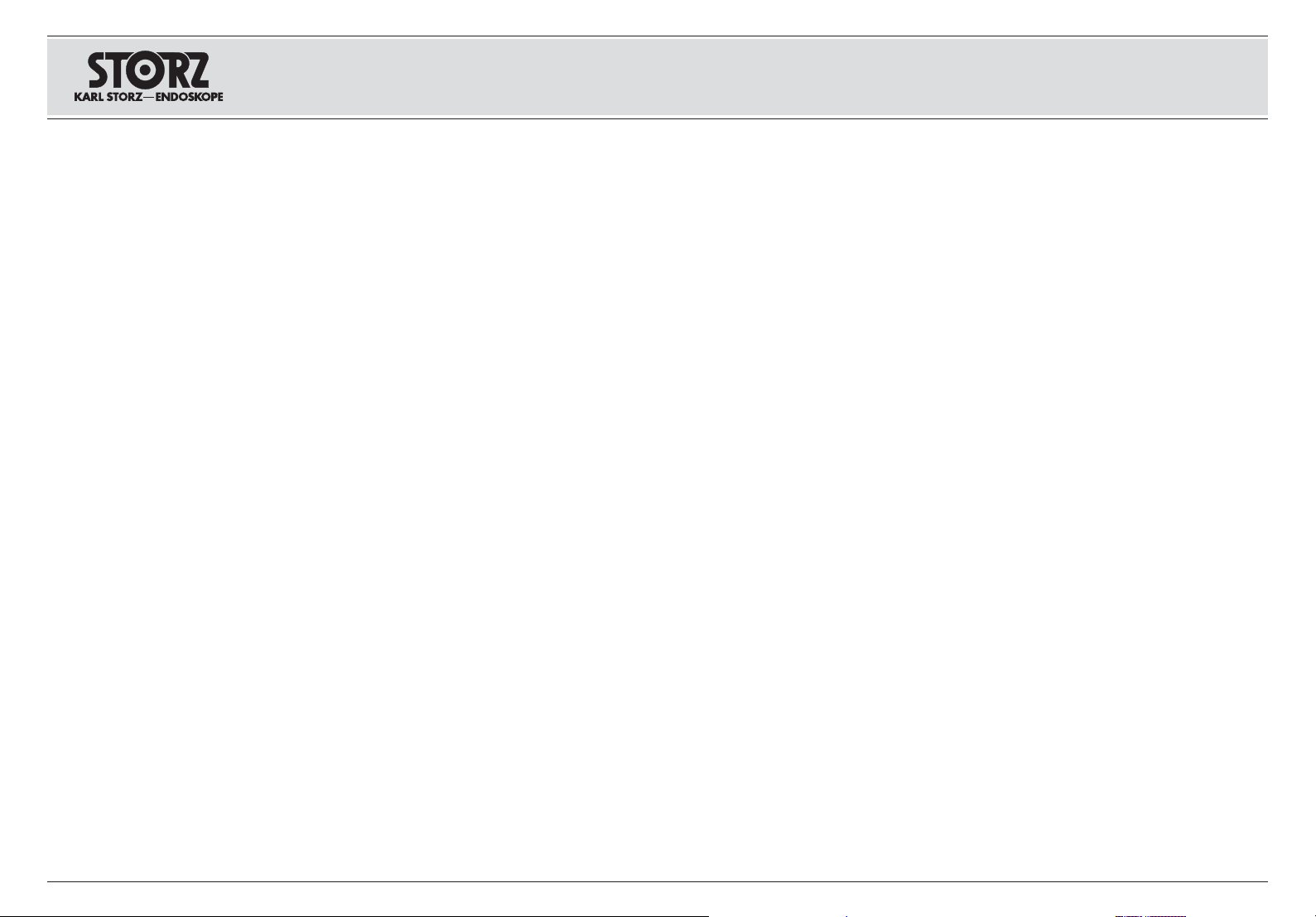
9619 NB / 9626 NB(-2) /
9627 NB(-2) – HD Monitor
9619 NB / 9626 NB(-2) /
9627 NB(-2) – HD Monitor
9619 NB / 9626 NB(-2) /
9627 NB(-2) – HD ƜƞƝƘƢƞƠ
Dieser Monitor erfüllt die oben genannten Normen
nur, wenn er mit dem mitgelieferten Netzteil für
medizinische Zwecke betrieben wird.
24 Volt, Gleichstrom: Art.-Nr. 9626 PS
(Typ:|DT150-24)
Der Monitor sollte in den USA bei Verwendung bei
einer Spannung von über 120 Volt an einen zentralen Stromkreis angeschlossen werden. Der Monitor
ist für den Dauerbetrieb ausgelegt.
Der Bildschirm wird über eine externe Stromquelle
für Geräte der Klasse 1 betrieben. Der Einrichter
ist für die Prüfung der Erdung des Bildschirms und
der Einhaltung der Impedanzbestimmungen des
Krankenhauses sowie der lokalen und nationalen
Behörden verantwortlich.
Zur Erdung/Potenzialausgleich des Bildschirmgehäuses kann ein Erdungsstift an der Rückseite des Bildschirms verwendet werden. Eine derartige Erdung
muss nach den gültigen Bestimmungen für elektrische Anlagen erfolgen. Der Erdungsstift ist in der
Zeichnung auf Seite 11 dargestellt (Kabeleingang).
Zweckbestimmung und
Kontraindikation
Zweckbestimmung
Der Monitor ist für die Darstellung von hochwertigen
Video- und GraƂ kbildern in einer medizinischen
Umgebung bestimmt und erfüllt die Sicherheitsanforderungen für ein Gerät in Patientennähe.
Kontraindikation
Sterilität: Lässt sich nur durch ein Trape
mit Ausschnitt für den aktiven Bereich
0
des Displays und des Ringsliders herstellen. Keine Lüftungsschlitze in denen
sich Schmutz sammeln kann. Die ebene
Glasfront ist deutlich größer als die aktive
Anzeigeƃ äche, ein Abkleben ist also pro-
blemlos möglich ohne den Sichtbereich
einzuschränken. Die Kabelabdeckung
verbirgt die unmöglich zu desinƂ zieren-
den Steckverbindungen und schützt das
Trape vor Beschädigungen.
This monitor complies to the above standards only
when used with the supplied medical grade power
supply.
24 Volt DC: Order no. 9626 PS
(Type: DT150-24)
The monitor should be powered from a center
tapped circuit when used in the US at voltages over
120 volts. The monitor is intended for continuous
operation.
This display is energized from an external
electrical power source for class 1 equipment.
It is the responsibility of the installer to test the
display’s grounding and to verify that it complies
with the hospital, local and national impedance
requirements.
A ground post, located on the back of the
display, may be used for the purpose of potential
equalization and grounding of the display’s housing.
Any such ground must be installed in accordance
with applicable electrical regulations. The ground
post is shown on the drawing found on page 11
(cable entry point).
Intended Use and
Contraindications
Intended Use
This monitor is intended for use in a medical
environment to display high-quality video and
graphic images, and complies with the safety
requirements for devices used in the vicinity of
patients.
Contraindications
Sterility: The device can only be sterile
when used with a plastic sheet containing
0
a cut-out for the active area of the display
and the ring slider. No air vent in which dirt
can collect. The smooth vitreous surface
is signiƂ cantly bigger than the active
display area, meaning it is easily possible
to mask the glass without restricting the
Ƃ eld of vision. The cable cover conceals
the connectors, which are impossible to
disinfect, and protects the sheet from
damage
ŴƐƝƝƫƙ ƜƞƝƘƢƞƠ ơƞƞƢƒƕƢơƢƒƣƕƢ ƒƫƨƕƝƐƗƒƐƝƝƫƜ ƝƞƠƜƐƜ, ƢƞƛƬƚƞ ƟƠƘ ƭƚơƟƛƣƐƢƐƦƘƘ ƒ ƜƕƔƘƦƘƝơƚƘƥ ƦƕƛƯƥ
Ƙ ơ ƑƛƞƚƞƜ ƟƘƢƐƝƘƯ, ƒƥƞƔƯƩƘƜ ƒ ƚƞƜƟƛƕƚƢ ƟƞơƢƐƒƚƘ.
24 ƒƞƛƬƢƐ ƟƞơƢƞƯƝƝƞƓƞ ƢƞƚƐ: NJ ƘƗƔ. 9626 PS
(ƂƘƟ: DT150-24)
Ų ƁƈŰ ƟƠƘ ƝƐƟƠƯƖƕƝƘƘ Ƒƞƛƕƕ 120 ƒƞƛƬƢ ƜƞƝƘƢƞƠ
ƔƞƛƖƕƝ ƑƫƢƬ ƟƞƔƚƛƮƧƕƝ ƚ ƦƕƝƢƠƐƛƬƝƞƙ ƭƛƕƚƢƠƞơƕƢƘ.
ſƠƘƑƞƠ ƠƐơơƧƘƢƐƝ ƔƛƯ ƔƛƘƢƕƛƬƝƞƙ ƭƚơƟƛƣƐƢƐƦƘƘ.
ſƘƢƐƝƘƕ ƜƞƝƘƢƞƠƐ ƞơƣƩƕơƢƒƛƯƕƢơƯ ƞƢ ƒƝƕƨƝƕƓƞ
ƘơƢƞƧƝƘƚƐ ƢƞƚƐ, ƟƠƕƔƝƐƗƝƐƧƕƝƝƞƓƞ ƔƛƯ ƟƠƘƑƞƠƞƒ 1
ƚƛƐơơƐ. ŷƐ ƟƠƞƒƕƠƚƣ ƗƐƗƕƜƛƕƝƘƯ ƜƞƝƘƢƞƠƐ Ƙ ơƞƑƛƮƔƕƝƘƕ ƢƠƕƑƞƒƐƝƘƙ ƚ ơƞƟƠƞƢƘƒƛƕƝƘƮ, ƣơƢƐƝƞƒƛƕƝƝƫƜƘ
ƐƔƜƘƝƘơƢƠƐƦƘƕƙ ƑƞƛƬƝƘƦƫ, Ɛ ƢƐƚƖƕ ƜƕơƢƝƫƜƘ Ƙ ƓƞơƣƔƐƠơƢƒƕƝƝƫƜƘ ƞƠƓƐƝƐƜƘ ƒƛƐơƢƘ, ƞƢƒƕƧƐƕƢ ƝƐƛƐƔƧƘƚ.
ŴƛƯ ƗƐƗƕƜƛƕƝƘƯ/ƒƫƠƐƒƝƘƒƐƝƘƯ ƟƞƢƕƝƦƘƐƛƞƒ ƚƞƠƟƣơƐ
ƜƞƝƘƢƞƠƐ ƜƞƖƕƢ ƘơƟƞƛƬƗƞƒƐƢƬơƯ ƨƢƫƠƬ ƗƐƗƕƜƛƕƝƘƯ
ƝƐ ƗƐƔƝƕƙ ƟƐƝƕƛƘ ƜƞƝƘƢƞƠƐ. ŷƐƗƕƜƛƕƝƘƕ ƔƞƛƖƝƞ
ƞơƣƩƕơƢƒƛƯƢƬơƯ ƒ ơƞƞƢƒƕƢơƢƒƘƘ ơ ƢƠƕƑƞƒƐƝƘƯƜƘ
ƔƕƙơƢƒƣƮƩƘƥ ƟƠƐƒƘƛ Ɵƞ ƞƑƕơƟƕƧƕƝƘƮ ƗƐƗƕƜƛƕƝƘƯ
ƭƛƕƚƢƠƞƞƑƞƠƣƔƞƒƐƝƘƯ. ƈƢƫƠƬ ƗƐƗƕƜƛƕƝƘƯ ƟƞƚƐƗƐƝ
ƝƐ ƠƘơƣƝƚƕ ƝƐ ơƢƠƐƝƘƦƕ 11 (ƚƐƑƕƛƬƝƫƙ ƒƒƞƔ).
Ɔƕƛƕƒƞƕ ƝƐƗƝƐƧƕƝƘƕ Ƙ
ƟƠƞƢƘƒƞƟƞƚƐƗƐƝƘƯ
Ɔƕƛƕƒƞƕ ƝƐƗƝƐƧƕƝƘƕ
żƞƝƘƢƞƠ ƟƠƕƔƝƐƗƝƐƧƕƝ ƔƛƯ ƘơƟƞƛƬƗƞƒƐƝƘƯ ƒ ƜƕƔƘƦƘƝơƚƞƙ ƟƠƐƚƢƘƚƕ ơ ƦƕƛƬƮ ƞƢƞƑƠƐƖƕƝƘƯ ƒƘƔƕƞ Ƙ
ƓƠƐƤƘƧƕơƚƘƥ ƘƗƞƑƠƐƖƕƝƘƙ ƒƫơƞƚƞƓƞ ƚƐƧƕơƢƒƐ Ƙ ƞƢƒƕƧƐƕƢ ƢƠƕƑƞƒƐƝƘƯƜ ƑƕƗƞƟƐơƝƞơƢƘ, ƣơƢƐƝƞƒƛƕƝƝƫƜ
ƔƛƯ ƣơƢƠƞƙơƢƒ, ƘơƟƞƛƬƗƣƕƜƫƥ ƒƑƛƘƗƘ ƟƐƦƘƕƝƢƐ.
ſƠƞƢƘƒƞƟƞƚƐƗƐƝƘƯ
ƁƢƕƠƘƛƬƝƞơƢƬ: žƑƕơƟƕƧƘƒƐƕƢơƯ ƢƞƛƬƚƞ
ƟƞơƠƕƔơƢƒƞƜ ƗƐƩƘƢƝƞƓƞ ƧƕƥƛƐ ơ ƒƫƠƕƗƞƜ
0
ƔƛƯ ƐƚƢƘƒƝƞƙ ƗƞƝƫ ƔƘơƟƛƕƯ Ƙ ƚƞƛƕơƘƚƐ
ƠƕƓƣƛƘƠƞƒƚƘ. žƢơƣƢơƢƒƣƮƢ ƒƕƝƢƘƛƯƦƘƞƝƝƫƕ ƩƕƛƘ, ƒ ƚƞƢƞƠƫƥ ƜƞƖƕƢ ơƚƐƟƛƘƒƐƢƬơƯ
ƓƠƯƗƬ. ƀƞƒƝƐƯ ƟƕƠƕƔƝƯƯ ơƢƕƚƛƯƝƝƐƯ ƧƐơƢƬ
ơƣƩƕơƢƒƕƝƝƞ ƑƞƛƬƨƕ ƐƚƢƘƒƝƞƙ ƘƝƔƘƚƐƢƞƠƝƞƙ ƟƞƒƕƠƥƝƞơƢƘ, ƞƑƚƛƕƘƒƐƝƘƕ ƒƞƗƜƞƖƝƞ
ƑƕƗ ƚƐƚƘƥ-ƛƘƑƞ ƟƠƞƑƛƕƜ, ƞƑƗƞƠ ƟƠƘ ƭƢƞƜ
Ɲƕ ƞƓƠƐƝƘƧƘƒƐƕƢơƯ. źƐƑƕƛƬƝƐƯ ƚƠƫƨƚƐ
ơƚƠƫƒƐƕƢ ƨƢƕƚƕƠƝƫƕ ơƞƕƔƘƝƕƝƘƯ, ƚƞƢƞƠƫƕ
ƝƕƒƞƗƜƞƖƝƞ ƟƠƞƔƕƗƘƝƤƘƦƘƠƞƒƐƢƬ, Ƙ ƟƠƕƟƯƢơƢƒƣƕƢ ƟƞƒƠƕƖƔƕƝƘƮ ƗƐƩƘƢƝƞƓƞ ƧƕƥƛƐ
.
6
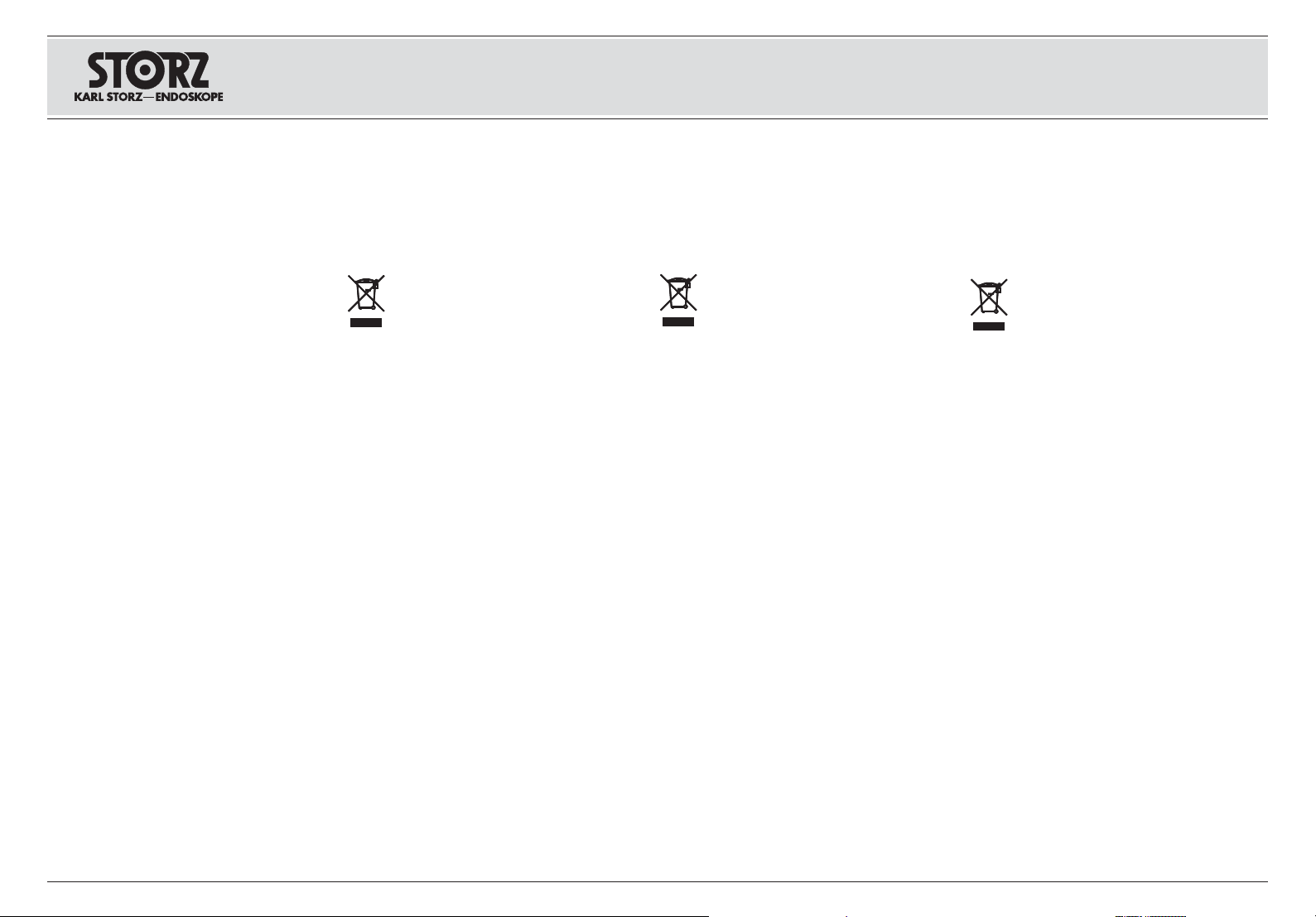
9619 NB / 9626 NB(-2) /
9627 NB(-2) – HD Monitor
9619 NB / 9626 NB(-2) /
9627 NB(-2) – HD Monitor
9619 NB / 9626 NB(-2) /
9627 NB(-2) – HD ƜƞƝƘƢƞƠ
Der Monitor darf nicht in explosionsfähigen Gemischen von Narkosegasen mit
0
Luft, Sauerstoff oder Distickstoffoxid
verwendet werden.
Es wird empfohlen, für kritische Anwendungen ein Ersatzgerät bereitzuhalten.
0
Recycling
Die Lampen dieses Geräts können kleinste
Mengen Quecksilber enthalten.
Das Recycling bzw. die Entsorgung dieses
Geräts muss nach den geltenden Bestimmungen erfolgen. Sie können sich auch an
den Verband der Elektroindustrie wenden
(www.eiae.org).
Konformitätserklärung
Richtlinien der FCC und des Rates zu
europäischen Normen
Dieses Gerät erfüllt Teil 15 der FCC-Richtlinien und
die Richtlinie 93/42/EWG des Rates für europäische
Normen. Dazu müssen folgende zwei Voraussetzungen erfüllt sein: (1) Dieses Gerät darf andere
Geräte nicht stören und (2) es muss Störungen
anderer Geräte aushalten. Hierzu zählen auch Störungen, die unerwünschte Folgen haben können.
1. Verwenden Sie für den Farbmonitor hochwertige Videokabel, um Störungen durch Radio- oder
Fernsehempfang zu vermeiden. Bei Verwendung
minderwertiger Kabel und Adapter kann es zu
Störungen durch andere elektronische Geräte
kommen.
2. Dieses Gerät wurde geprüft und entspricht den
Grenzwerten gemäß FCC Teil 15 und CISPR 11
(Comité International Spécial des Perturbations Radioélectriques). Das Gerät erzeugt und nutzt Hochfrequenzenergie und strahlt sie unter Umständen
auch ab. Es könnte daher bei nicht bestimmungsgemäßer Verwendung Funkübertragungen stören.
The monitor may not be used in the
presence of ƃ ammable anesthetics
0
mixture with air, oxygen or nitrous oxide.
For mission critical applications, we
strongly recommend that a replacement
0
unit be immediately available.
Recycling
The lamps in this equipment could contain
a very small amount of Mercury.
Follow local governing ordinances and
recycling plans regarding the recycling or
disposal of this equipment, or contact the
Electronic Industries Alliance (www.eiae.org).
Declaration of conformity
FCC and Council Directives of European
Standards
This device complies with Part 15 of FCC rules and
93/42/EEC of the Council Directives of European
Standards. Operation is subject to the following two
conditions: (1) This device may not cause harmful
interference, and (2) this device must accept any
interference received, including interference that
may cause undesirable results.
1. Use only high-quality video cables with the
color monitor to avoid interference from radio
and television reception. Use of inferior cables
and adaptors may cause interference with other
electronic equipment.
2. This equipment has been tested and found to
comply with the limits pursuant to FCC Part 15
and CISPR 11 (Comité International Spécial des
Perturbations Radioélectriques). This equipment
generates, uses and can radiate radio frequency
energy and, if not installed and used in accordance
with the instructions, may cause harmful
interference to radio communications.
ŷƐƟƠƕƩƐƕƢơƯ ƘơƟƞƛƬƗƞƒƐƢƬ ƜƞƝƘƢƞƠ
ƒ ƟƠƘơƣƢơƢƒƘƘ ƒƗƠƫƒƞƞƟƐơƝƫƥ ơƜƕơƕƙ
0
ƝƐƠƚƞƗƝƫƥ ƓƐƗƞƒ ơ ƒƞƗƔƣƥƞƜ, ƚƘơƛƞƠƞƔƞƜ ƘƛƘ ƜƕƔƘƦƘƝơƚƞƙ ƗƐƚƘơƬƮ ƐƗƞƢƐ.
ŽƐ ơƛƣƧƐƙ ƒƞƗƝƘƚƝƞƒƕƝƘƯ ơƑƞƕƒ ƒ
ƠƐƑƞƢƕ ƞƑƞƠƣƔƞƒƐƝƘƯ ƠƕƚƞƜƕƝƔƣƕƢơƯ
0
ƔƕƠƖƐƢƬ ƝƐƓƞƢƞƒƕ ƗƐƟƐơƝƞƙ ƟƠƘƑƞƠ.
ƃƢƘƛƘƗƐƦƘƯ
ŻƐƜƟƫ ƔƐƝƝƞƓƞ ƟƠƘƑƞƠƐ ƜƞƓƣƢ ơƞƔƕƠ-
ƖƐƢƬ ƝƕƑƞƛƬƨƞƕ ƚƞƛƘƧƕơƢƒƞ ƠƢƣƢƘ.
ſƕƠƕƠƐƑƞƢƚƐ ƘƛƘ ƣƢƘƛƘƗƐƦƘƯ ƔƐƝƝƞƓƞ
ƟƠƘƑƞƠƐ ƔƞƛƖƝƐ ƞơƣƩƕơƢƒƛƯƢƬơƯ ƒ
ơƞƞƢƒƕƢơƢƒƘƘ ơ ƔƕƙơƢƒƣƮƩƘƜ ƗƐƚƞƝƞƔƐƢƕƛƬơƢƒƞƜ. ƂƐƚƖƕ Ųƫ ƜƞƖƕƢƕ ƞƑƠƐƢƘƢƬơƯ
ƒ ƁƞƮƗ ƭƛƕƚƢƠƞƢƕƥƝƘƧƕơƚƞƙ Ƙ ƭƛƕƚƢƠƞƝƝƞƙ ƟƠƞƜƫƨƛƕƝƝƞơƢƘ ųƕƠƜƐƝƘƘ
(www.eiae.org).
ŴƕƚƛƐƠƐƦƘƯ ƞ ơƞƞƢƒƕƢơƢƒƘƘ
ƁƢƐƝƔƐƠƢƫ FCC Ƙ ơƢƐƝƔƐƠƢƫ
ƁƞƒƕƢƐ ŵƒƠƞƟƫ
ŴƐƝƝƫƙ ƟƠƘƑƞƠ ơƞƞƢƒƕƢơƢƒƣƕƢ ƣơƛƞƒƘƯƜ ơƢƐƝƔƐƠƢƞƒ FCC ƇƐơƢƘ 15 Ƙ ƔƘƠƕƚƢƘƒƕ ƁƞƒƕƢƐ ŵƒƠƞƟƫ 93/42/ŵƍƁ. ŴƛƯ ƭƢƞƓƞ ƔƞƛƖƝƫ ƒƫƟƞƛƝƯƢƬơƯ
ƔƒƐ ƝƘƖƕơƛƕƔƣƮƩƘƥ ƣơƛƞƒƘƯ: (1) ŴƐƝƝƫƙ ƟƠƘƑƞƠ
Ɲƕ ƔƞƛƖƕƝ ơƞƗƔƐƒƐƢƬ ƟƞƜƕƥƘ ƔƛƯ ƠƐƑƞƢƫ ƔƠƣƓƘƥ
ƟƠƘƑƞƠƞƒ Ƙ (2) ƔƞƛƖƕƝ ƞƑƛƐƔƐƢƬ ƣơƢƞƙƧƘƒƞơƢƬƮ
ƚ ƒƞƗƔƕƙơƢƒƘƮ ƒƝƕƨƝƘƥ ƭƛƕƚƢƠƞƜƐƓƝƘƢƝƫƥ
ƟƞƜƕƥ. ƁƮƔƐ ƞƢƝƞơƯƢơƯ ƢƐƚƖƕ ƟƞƜƕƥƘ, ƚƞƢƞƠƫƕ
ƜƞƓƣƢ ƟƠƘƒƕơƢƘ
1.
ŸơƟƞƛƬƗƣƙƢƕ ƒƫơƞƚƞƚƐƧƕơƢƒƕƝƝƫƕ ƒƘƔƕƞƚƐƑƕƛƘ ƔƛƯ ƦƒƕƢƝƞƓƞ ƜƞƝƘƢƞƠƐ, ƧƢƞƑƫ ƘƗƑƕƖƐƢƬ
ƟƞƜƕƥ, ƒƞƗƝƘƚƐƮƩƘƥ ƒ ƟƠƞƦƕơơƕ ƢƕƛƕƒƘƗƘƞƝƝƞƓƞ
ƘƛƘ ƠƐƔƘƞƒƕƩƐƝƘƯ. ſƠƘ ƘơƟƞƛƬƗƞƒƐƝƘƘ ƝƘƗƚƞƚƐƧƕơƢƒƕƝƝƫƥ ƚƐƑƕƛƕƙ Ƙ ƐƔƐƟƢƕƠƞƒ ƜƞƓƣƢ ƒƞƗƝƘƚƝƣƢƬ ƟƞƜƕƥƘ ƞƢ ƔƠƣƓƘƥ ƭƛƕƚƢƠƞƝƝƫƥ ƟƠƘƑƞƠƞƒ.
2. ŴƐƝƝƫƙ ƟƠƘƑƞƠ ƟƠƞƨƕƛ ƘơƟƫƢƐƝƘƯ, ƟƞƔƢƒƕƠƔƘƒƨƘƕ ƕƓƞ ơƞƞƢƒƕƢơƢƒƘƕ ƞƓƠƐƝƘƧƕƝƘƯƜ,
ƞƢƝƞơƯƩƘƜơƯ ƚ ƇƐơƢƘ 15 ƟƠƐƒƘƛ FCC Ƙ CISPR|11
(Comité International Spécial des Perturbations
Radioélectriques). ſƠƘƑƞƠ ƓƕƝƕƠƘƠƣƕƢ Ƙ ƘơƟƞƛƬƗƣ-
ƕƢ ƭƝƕƠƓƘƮ ƒƫơƞƚƞƙ ƧƐơƢƞƢƫ Ƙ, ƟƠƘ ƞƟƠƕƔƕƛƕƝƝƫƥ ƞƑơƢƞƯƢƕƛƬơƢƒƐƥ, ƘƗƛƣƧƐƕƢ ƕƕ. Ų ƠƕƗƣƛƬƢƐƢƕ
ƝƕƝƐƔƛƕƖƐƩƕƓƞ ƘơƟƞƛƬƗƞƒƐƝƘƯ ƟƠƘƑƞƠ ƜƞƖƕƢ
ơƞƗƔƐƒƐƢƬ ƟƞƜƕƥƘ ƠƐƔƘƞƟƠƘƕƜƣ.
ƚ ƝƕƖƕƛƐƢƕƛƬƝƫƜ ƟƞơƛƕƔơƢƒƘƯƜ.
7
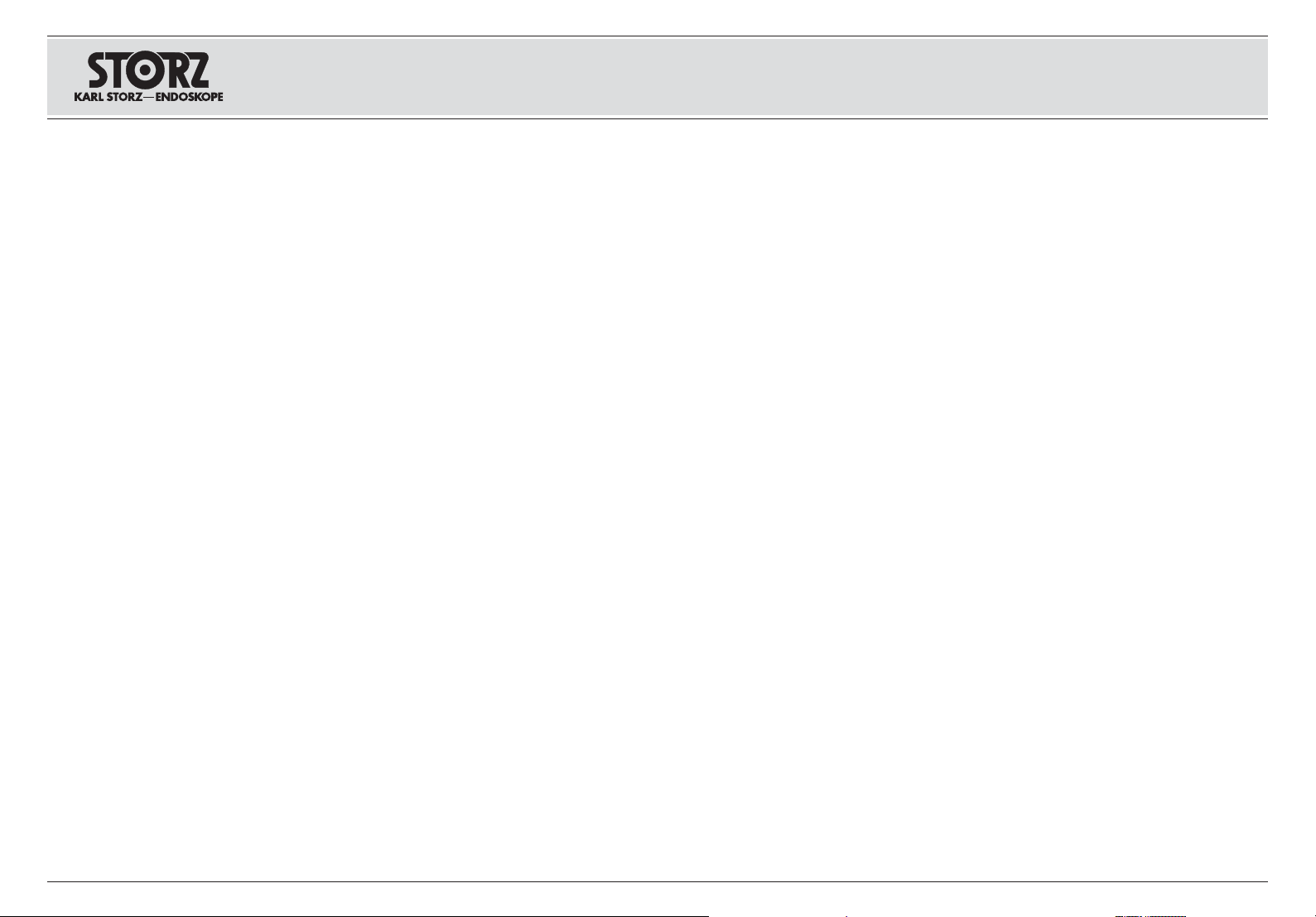
9619 NB / 9626 NB(-2) /
9627 NB(-2) – HD Monitor
9619 NB / 9626 NB(-2) /
9627 NB(-2) – HD Monitor
9619 NB / 9626 NB(-2) /
9627 NB(-2) – HD ƜƞƝƘƢƞƠ
IEC
Dieses Gerät wurde geprüft und entspricht
den Grenzwerten für Medizinprodukte gemäß
EN|60601-1-2 :2007. Diese Grenzwerte sollen
angemessen vor schädlichen Einƃ üssen bei einem
medizinischen Einsatz schützen. Das Gerät erzeugt
und nutzt Hochfrequenzenergie und strahlt sie unter
Umständen auch ab. Es könnte daher bei nicht
bestimmungsgemäßer Aufstellung und Verwendung
andere Geräte in der Umgebung stören.
Richtlinien der FCC, des Rates zu
europäischen Normen und IEC
Es ist nicht ausgeschlossen, dass bei einer
bestimmten Aufstellung eine Störung vorkommt.
Wenn das Gerät den Radio- oder Fernsehempfang
stört (zu überprüfen durch Aus- und Wiedereinschalten des Geräts), sollte man versuchen, die
Störung durch folgende Maßnahmen zu beseitigen:
• die Empfangsantenne umdrehen oder umstellen.
• den Abstand zwischen Gerät und Empfänger
vergrößern.
• das Gerät an eine andere Steckdose
anschließen als der Empfänger.
• Hilfe erhalten Sie bei Ihrem Händler oder einem
erfahrenen Radio-/TV-Techniker.
An diesen Monitor angeschlossenes Zubehör muss
nach den entsprechenden IEC-Normen zugelassen
sein (z. B. IEC|60950-1 für Datenverarbeitungsgeräte und EN|60601-1 Ed. 3 2007 für medizinische Geräte). Jeder, der weitere Geräte an einen
Signalein- oder -ausgang anschließt, konƂ guriert ein
medizinisches System und ist daher dafür verantwortlich, dass das System die Anforderungen der
EN 60601-1 Ed. 3 erfüllt. Jeder, der für die Montage
des Monitors an ein System verantwortlich ist, muss
sicherstellen, dass die für diesen Monitor verwendeten Montagevorrichtungen der EN|60601-1 entsprechen. Im Zweifelsfall wenden Sie sich bitte an Ihre
medizintechnische Abteilung oder Ihren zuständigen
Kundendienst.
IEC
This device has been tested and found to comply
with the limits for medical devices pursuant to
EN|60601-1-2 :2007. These limits are designed
to provide reasonable protection against harmful
interference in a typical medical installation. This
device generates, uses and can radiate radio
frequency energy and, if not installed and used
in accordance with the instructions, may cause
harmful interference to other devices in the vicinity.
FCC, Council Directives of European
Standards and IEC
There is no guarantee that interference will not
occur in a particular installation. If this equipment
does cause harmful interference to radio or
television reception, which can be determined
by turning the equipment off and on, the user is
encouraged to try to correct the interference by one
or more of the following measures:
• Reorient or relocate the receiving antenna.
• Increase the separation between the equipment
and receiver.
• Connect the equipment into an outlet on a
circuit different from that to which the receiver is
connected.
• Consult your dealer or an experienced radio/TV
technician for help.
Accessory equipment connected to this monitor
must be certiƂ ed according to the respective IEC
standards (i.e., IEC 60950-1 for data processing
equipment and EN 60601-1 Ed. 3 2007 for medical
equipment). Any person who connects additional
equipment to the signal input part or signal output
part conƂ gures a medical system, and is therefore
responsible for ensuring that the system complies
with the requirements according to EN|60601-1
Ed.|3. Any person who is responsible for mounting
the monitor to a system must ensure that the
mounting equipment used with this monitor
complies to the standard EN 60601-1. If in doubt,
consult the medical technical services department
or your local representative.
żƍź
ŴƐƝƝƫƙ ƟƠƘƑƞƠ ƟƠƞƨƕƛ ƘơƟƫƢƐƝƘƯ, ƟƞƔƢƒƕƠƔƘƒƨƘƕ ƕƓƞ ơƞƞƢƒƕƢơƢƒƘƕ ƞƓƠƐƝƘƧƕƝƘƯƜ, ƟƠƕƔƣơƜƞƢƠƕƝƝƫƜ ơƢƐƝƔƐƠƢƞƜ EN 60601-1-2 :2007 ƔƛƯ
ƜƕƔƘƦƘƝơƚƘƥ ƭƛƕƚƢƠƘƧƕơƚƘƥ ƘƗƔƕƛƘƙ. ŴƐƝƝƫƕ
ƞƓƠƐƝƘƧƕƝƘƯ ƟƠƕƔƣơƜƞƢƠƕƝƫ ƔƛƯ ƗƐƩƘƢƫ ƞƢ
ƒƠƕƔƝƫƥ ƒƞƗƔƕƙơƢƒƘƙ ƟƠƘ ƠƐƑƞƢƕ ơ ƜƕƔƘƦƘƝơƚƞƙ
ƐƟƟƐƠƐƢƣƠƞƙ. ſƠƘƑƞƠ
ƭƝƕƠƓƘƮ ƒƫơƞƚƞƙ ƧƐơƢƞƢƫ Ƙ, ƟƠƘ ƞƟƠƕƔƕƛƕƝƝƫƥ
ƞƑơƢƞƯƢƕƛƬơƢƒƐƥ, ƘƗƛƣƧƐƕƢ ƕƕ. Ų ƠƕƗƣƛƬƢƐƢƕ ƝƕƟƠƐƒƘƛƬƝƞƓƞ ƒƫƑƞƠƐ ƜƕơƢƐ ƣơƢƐƝƞƒƚƘ Ƙ ƟƠƘƜƕƝƕƝƘƯ ƟƠƘƑƞƠ ƜƞƖƕƢ ơƞƗƔƐƒƐƢƬ ƟƞƜƕƥƘ ƠƐƑƞƢƕ
ƔƠƣƓƘƥ ƠƐơƟƞƛƞƖƕƝƝƫƥ ƟƞƑƛƘƗƞơƢƘ ƣơƢƠƞƙơƢƒ.
ƁƢƐƝƔƐƠƢƫ FCC, ƁƞƒƕƢƐ ŵƒƠƞƟƫ Ƙ żƍź
ƁƞƑƛƮƔƕƝƘƕ ƒƫƨƕƣƟƞƜƯƝƣƢƫƥ ƢƠƕƑƞƒƐƝƘƙ Ɲƕ
ƯƒƛƯƕƢơƯ ƓƐƠƐƝƢƘƕƙ ƞƢơƣƢơƢƒƘƯ ƟƞƜƕƥ. ŵơƛƘ ƟƠƘƑƞƠ ƒƛƘƯƕƢ ƝƐ ƟƠƘƕƜ ƠƐƔƘƞ- Ƙ ƢƕƛƕƒƘƗƘƞƝƝƞƓƞ
ơƘƓƝƐƛƐ, ƧƢƞ ƜƞƖƝƞ ƟƠƞƒƕƠƘƢƬ ƟƣƢƕƜ ƒƚƛƮƧƕƝƘƯ Ƙ
ƒƫƚƛƮƧƕƝƘƯ ƟƠƘƑƞƠƐ, ƠƕƚƞƜƕƝƔƣƕƢơƯ ơƛƕƔƣƮƩƕƕ:
• ƟƞƒƕƠƝƣƢƬ ƘƛƘ ƟƕƠƕƜƕơƢƘƢƬ ƟƠƘƕƜƝƣƮ
ƐƝƢƕƝƝƣ;
• ƣƒƕƛƘƧƘƢƬ ƠƐơơƢƞƯƝƘƕ ƜƕƖƔƣ ƟƠƘƑƞƠƞƜ Ƙ
ƐƝƢƕƝƝƞƙ;
• ƟƞƔƚƛƮƧƘƢƬ ƟƠƘƑƞƠ Ƙ ƟƠƘƕƜƝƘƚ ƚ ƠƐƗƝƫƜ
ƠƞƗƕƢƚƐƜ;
• ƞƑƠƐƢƘƢƬơƯ ƚ ƔƘƛƕƠƣ ƘƛƘ ƚƒƐƛƘƤƘƦƘƠƞƒƐƝƝƞƜƣ
ƠƐƔƘƞ-/ƢƕƛƕƜƐơƢƕƠƣ.
ſƠƘƝƐƔƛƕƖƝƞơƢƘ, ƟƞƔƚƛƮƧƐƕƜƫƕ ƚ ƭƢƞƜƣ ƜƞƝƘƢƞƠƣ, ƔƞƛƖƝƫ ƘƜƕƢƬ ƔƞƟƣơƚ ƒ ơƞƞƢƒƕƢơƢƒƘƘ
ơ ƝƞƠƜƐƜƘ żƍź (ƝƐƟƠƘƜƕƠ, żƍź 60950-1 ƔƛƯ
ƣơƢƠƞƙơƢƒ ƞƑƠƐƑƞƢƚƘ ƔƐƝƝƫƥ Ƙ EN 60601-1 ƠƕƔ.
3 2007 ƔƛƯ ƜƕƔƘƦƘƝơƚƞƓƞ ƭƛƕƚƢƠƞƞƑƞƠƣƔƞƒƐƝƘƯ).
ŻƘƦƞ, ƟƞƔơƞƕƔƘƝƯƮƩƕƕ ƔƞƟƞƛƝƘƢƕƛƬƝƫƕ ƟƠƘƑƞƠƫ
ƚ ơƘƓƝƐƛƬƝƞƜƣ ƒƥƞƔƣ ƘƛƘ ƒƫƥƞƔƣ, ƞơƣƩƕơƢƒƛƯƕƢ
ƚƞƝƤƘƓƣƠƐƦƘƮ ƜƕƔƘƦƘƝơƚƞƙ ơƘơƢƕƜƫ Ƙ ƟƞƭƢƞƜƣ
ƯƒƛƯƕƢơƯ ƞƢƒƕƢơƢƒƕƝƝƫƜ ƗƐ Ƣƞ, ƧƢƞƑƫ ơƘơƢƕƜƐ
ƞƢƒƕƧƐƛƐ ƢƠƕƑƞƒƐƝƘƯƜ EN|60601-1 ƠƕƔ.
ƞƢƒƕƧƐƮƩƕƕ ƗƐ ƜƞƝƢƐƖ ƜƞƝƘƢƞƠƐ, ƔƞƛƖƝƞ ƣƑƕƔƘƢƬơƯ, ƧƢƞ ƘơƟƞƛƬƗƣƕƜƫƕ ƔƛƯ ƔƐƝƝƞƓƞ ƜƞƝƘƢƞƠƐ
ƜƞƝƢƐƖƝƫƕ ƟƠƘơƟƞơƞƑƛƕƝƘƯ ơƞƞƢƒƕƢơƢƒƣƮƢ ơƢƐƝƔƐƠƢƣ EN|60601-1. Ų ơƛƣƧƐƕ ơƞƜƝƕƝƘƙ ƞƑƠƐƢƘƢƕơƬ
ƒ ƞƢƔƕƛ ƞƑơƛƣƖƘƒƐƝƘƯ ƜƕƔƘƦƘƝơƚƞƙ ƢƕƥƝƘƚƘ ƘƛƘ ƒ
ƞƢƔƕƛ ƞƑơƛƣƖƘƒƐƝƘƯ ƚƛƘƕƝƢƞƒ.
ƓƕƝƕƠƘƠƣƕƢ Ƙ ƘơƟƞƛƬƗƣƕƢ
|3. ŻƘƦƞ,
8
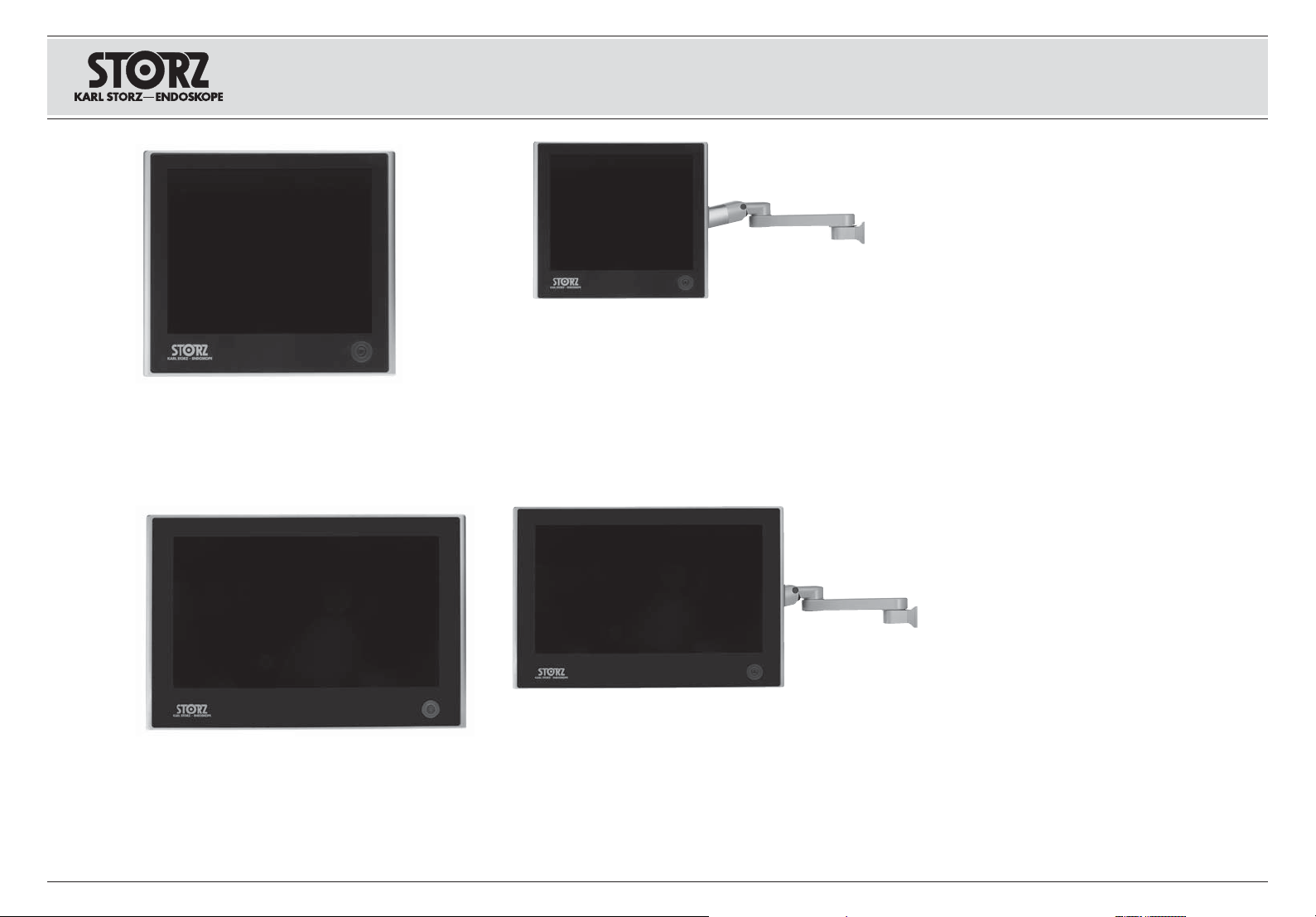
9619 NB / 9626 NB(-2) /
9627 NB(-2) – HD Monitor
19" HD Monitor 9619 NB / 19" HD Monitor 9619 NB / HD ƜƞƝƘƢƞƠ 19" 9619 NB
9619 NB / 9626 NB(-2) /
9627 NB(-2) – HD Monitor
9619 NB / 9626 NB(-2) /
9627 NB(-2) – HD ƜƞƝƘƢƞƠ
26" HD Monitor 9626 NB(-2) / 26" HD Monitor 9626 NB(-2) / HD ƜƞƝƘƢƞƠ 26" 9626 NB (-2)
27" HD Monitor 9627 NB (-2)/ 27" HD Monitor 9627 NB(-2) / HD ƜƞƝƘƢƞƠ 27" 9627 NB(-2)
9
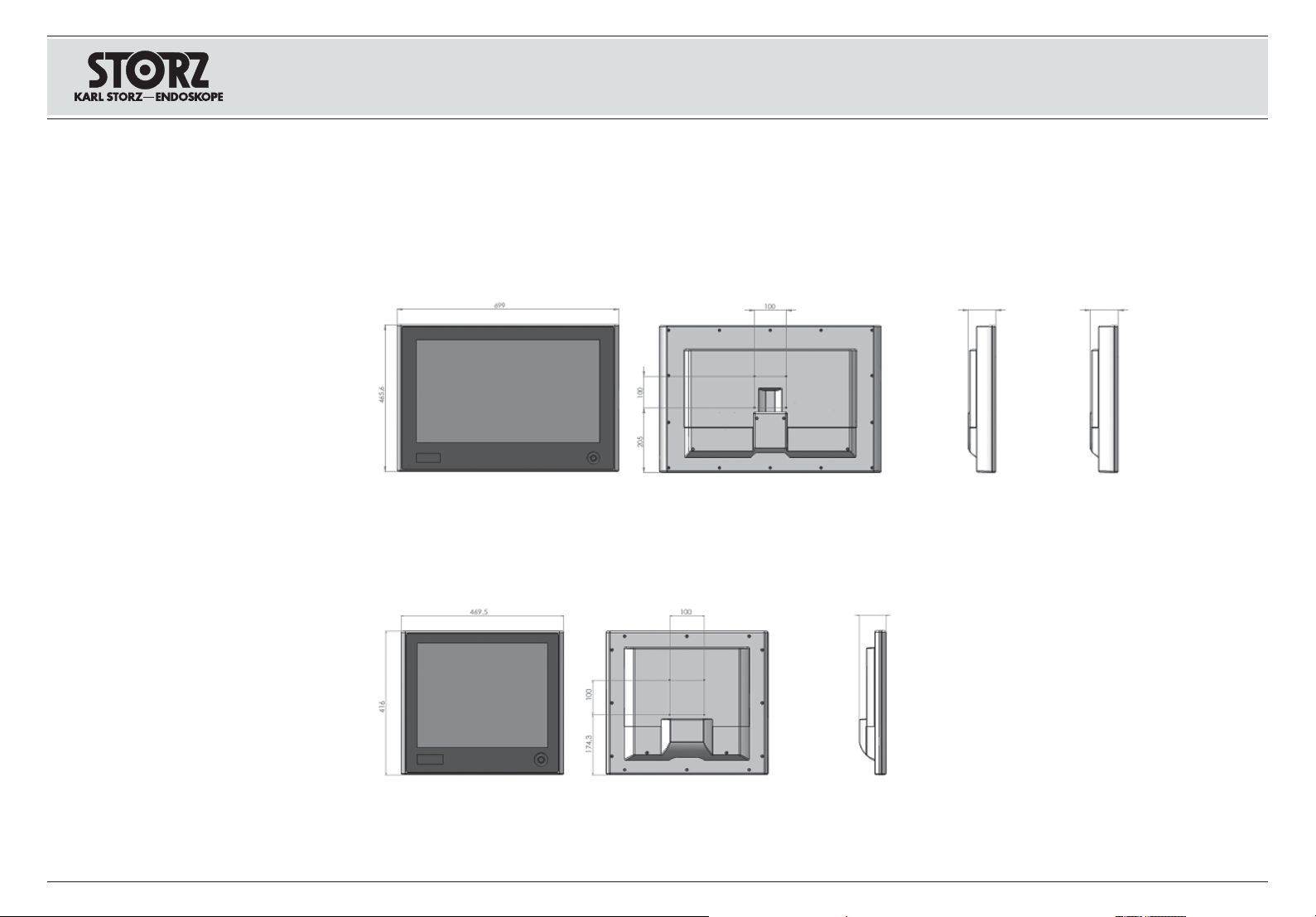
9619 NB / 9626 NB(-2) /
9627 NB(-2) – HD Monitor
9619 NB / 9626 NB(-2) /
9627 NB(-2) – HD Monitor
9619 NB / 9626 NB(-2) /
9627 NB(-2) – HD ƜƞƝƘƢƞƠ
Maße
Monitorgehäuse
• Spezielles Gehäuse aus Magnesiumlegierung/
Glas (9626NB(-2) und 9627NB(-2)) oder
Aluminium/Glas (9619NB)
• Keine Lüfter
KARL|STORZ HD Monitor 26" 9626NB(-2) & 27" 9627NB(-2) /
KARL|STORZ HD ƜƞƝƘƢƞƠ 26" 9626NB(-2) & 27" 9627NB(-2)
Dimensions
Monitor housing
• Special housing made of magnesium alloy/glass
(9626NB(-2) and 9627NB(-2)) or
aluminum/glass (9619NB)
• No fans
75.5
ųƐƑƐƠƘƢƫ
źƞƠƟƣơ ƜƞƝƘƢƞƠƐ
• ƁƟƕƦƘƐƛƬƝƫƙ ƚƞƠƟƣơ ƘƗ ƜƐƓƝƘƕƒƞƓƞ ơƟƛƐƒƐ/
ơƢƕƚƛƐ (9626NB(-2) Ƙ 9627NB(-2)) ƘƛƘ ƐƛƮƜƘƝƘƯ/ơƢƕƚƛƐ (9619NB)
• űƕƗ ƒƕƝƢƘƛƯƢƞƠƞƒ ƞƥƛƐƖƔƕƝƘƯ
87.5 55
9626NB(-2) 9627NB(-2)
10
KARL|STORZ HD Monitor 19" 9619 NB /
KARL|STORZ HD ƜƞƝƘƢƞƠ 19" 9619 NB
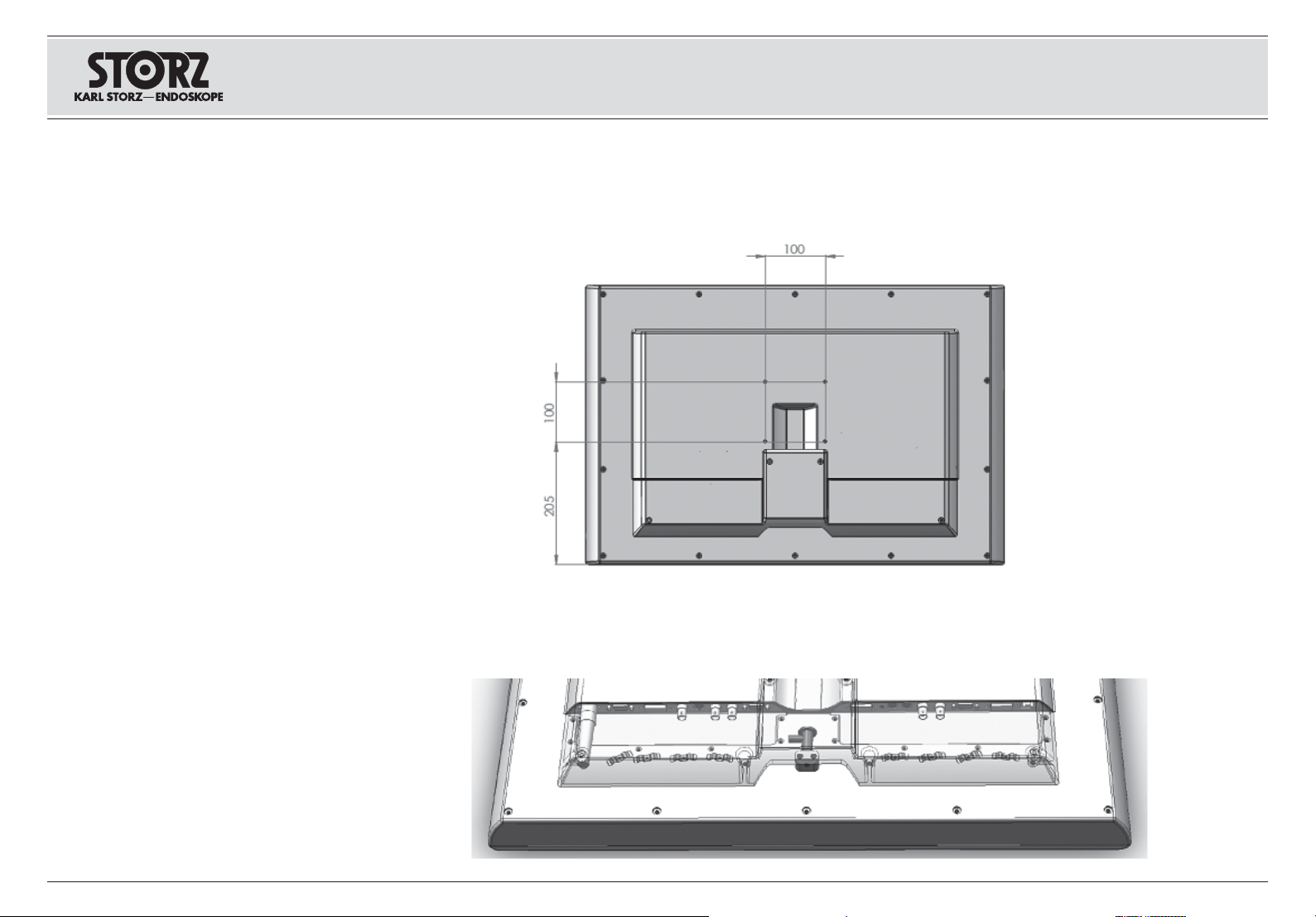
9619 NB / 9626 NB(-2) /
9627 NB(-2) – HD Monitor
9619 NB / 9626 NB(-2) /
9627 NB(-2) – HD Monitor
9619 NB / 9626 NB(-2) /
9627 NB(-2) – HD ƜƞƝƘƢƞƠ
Aufhängung
Die Monitore sind mit einer VESA|100 Aufhängung
versehen, die für die meisten Auslegerarme oder
Turmhalterungen geeignet ist. Bitte prüfen Sie, ob
der vorgesehene Ausleger- oder Deckenarm, beziehungsweise der Gerätewagen für das Gewicht des
Monitors geeignet ist.
Kabeleingang
Verdeckter Kabeleingang durch VESA|100 Aufhängung oder Unterseite der Kabelabdeckung.
Mounting
The monitors are equipped with a VESA|100
mounting compatible to most boom arms or cart
mounts. Please check whether the designated
extension or ceiling arm or the equipment trolley is
able to take the weight of the monitor.
Cable entry point
Hidden cable entry, through VESA 100 mounting or
the lower side of the cable cover.
ƁƘơƢƕƜƐ ƚƠƕƟƛƕƝƘƯ
żƞƝƘƢƞƠ ƞơƝƐƩƕƝ ƚƠƕƟƛƕƝƘƕƜ VESA|100,
ƚƞƢƞƠƞƕ ƟƞƔƥƞƔƘƢ ƔƛƯ ƑƞƛƬƨƘƝơƢƒƐ ƒƫƝƞơƝƫƥ
ƚƠƞƝƨƢƕƙƝƞƒ ƘƛƘ ơƢƞƕƚ-ƚƠƞƝƨƢƕƙƝƞƒ. ſƠƞƒƕƠƬƢƕ, ƠƐơơƧƘƢƐƝƫ ƛƘ ƟƠƕƔƣơƜƞƢƠƕƝƝƫƕ ƐƟƟƐƠƐƢƝƫƕ
ƢƕƛƕƖƚƘ, ƚƠƞƝƨƢƕƙƝƫ ơ ƒƫƝƞơƝƫƜ ƭƛƕƜƕƝƢƞƜ
ƘƛƘ ƔƛƯ ƟƞƢƞƛƞƧƝƞƓƞ ƜƞƝƢƐƖƐ ƝƐ ƒƕơ ƜƞƝƘƢƞƠƐ.
ƀƐƗƪƕƜƫ ƔƛƯ ƟƞƔƚƛƮƧƕƝƘƯ ƚƐƑƕƛƕƙ
ƀƐƗƪƕƜƫ ƔƛƯ ƟƞƔƚƛƮƧƕƝƘƯ ƚƐƑƕƛƕƙ ơƟƠƯƢƐƝƫ
ƟƞƔ ƚƠƫƨƚƣ ƟƠƞƒƞƔƚƘ ƚƐƑƕƛƕƙ ƘƛƘ ƟƠƘ ƟƞƜƞƩƘ
ơƘơƢƕƜƫ ƚƠƕƟƛƕƝƘƯ VESA|100.
11
Erdungsstift / ground post / ƨƢƫƠƬ
ƗƐƗƕƜƛƕƝƘƯ

9619 NB / 9626 NB(-2) /
9627 NB(-2) – HD Monitor
9619 NB / 9626 NB(-2) /
9627 NB(-2) – HD Monitor
9619 NB / 9626 NB(-2) /
9627 NB(-2) – HD ƜƞƝƘƢƞƠ
Anschlussfeld
Standardschnittstelle
KARL|STORZ HD Monitor 19" 9619 NB
Connection Ƃ eld
Standard interface
KARL STORZ HD Monitor 19" 9619 NB
ŸƝƢƕƠƤƕƙơ ƜƞƝƘƢƞƠƐ
ƁƢƐƝƔƐƠƢƝƫƙ ƘƝƢƕƠƤƕƙơ
KARL|STORZ HD ƜƞƝƘƢƞƠ 19" 9619 NB
①② ③④⑤⑥⑦⑧⑨ ⑩
KARL|STORZ HD Monitor 26" 9626 NB/ 9627 NB
KARL STORZ HD Monitor 26" 9626 NB/ 9627 NB
KARL|STORZ HD ƜƞƝƘƢƞƠ 26" 9626 NB/ 9627 NB
②①③④⑤⑥⑦⑨⑧⑩
KARL|STORZ HD Monitor 26" 9626 NB-2/
27"|9627 NB-2
KARL|STORZ HD Monitor 26" 9626 NB-2/
27"|9627 NB-2
KARL|STORZ HD ƜƞƝƘƢƞƠ 26" 9626 NB-2/ 27"
9627 NB-2
②⑪ ⑫⑬⑭ ① ③④⑤⑥⑦ ⑨⑧⑩
Befestigung des Monitors am
Standfuß
Befestigen Sie den Monitor mit den vier beigefügten Torxschrauben und dem speziellen Bit am
Standfuß.
Der Standfuß lässt sich drehen (± 60°) und neigen (± 25°).
Hinweis: Der Monitorständer ist ein optional
erhältliches Zubehörteil – Bestellnummer 9626 SF.
Vorsicht: Kippgefahr! Der sichere Stand
des Monitors muss sichergestellt sein.
0
Stellen Sie sicher, dass der Standfuß
mit dem Monitor entsprechend mit dem
Gerätewagen, Deckenarm oder der
Hängeampel verschraubt wird.
Monitor Mounting to Stand
Attach the stand to the monitor using four supplied
torx screws and special bit.
The stand supports rotation (± 60°) and tilt (± 25°)
adjustment.
Note: The monitor stand is an optional accessory.
Order no. 9626 SF
Caution: Risk of tipping! Ensure that the
monitor is stable. Ensure that the stand
0
with the monitor is screwed correctly to
the equipment trolley, ceiling arm or the
suspended supply unit.
źƠƕƟƛƕƝƘƕ ƜƞƝƘƢƞƠƐ ƝƐ ƟƞƔơƢƐƒƚƕ
ŷƐƚƠƕƟƘƢƕ ƜƞƝƘƢƞƠ ƝƐ ƟƞƔơƢƐƒƚƕ ƧƕƢƫƠƬƜƯ ƟƠƘƛƐƓƐƕƜƫƜƘ ƒƘƝƢƐƜƘ ơ Ɠƞƛƞƒƚƞƙ Torx ƟƠƘ ƟƞƜƞƩƘ
ơƟƕƦƘƐƛƬƝƞƙ ƑƘƢƫ ƞƢƒƕƠƢƚƘ.
ſƞƔơƢƐƒƚƐ ƜƞƖƕƢ ƟƞƒƞƠƐƧƘƒƐƢƬơƯ (± 60°) Ƙ ƝƐƚƛƞƝƯƢƬơƯ (± 25°).
ƃƚƐƗƐƝƘƕ: ſƞƔơƢƐƒƚƐ ƜƞƝƘƢƞƠƐ ƟƞơƢƐƒƛƯƕƢơƯ ƒ
ƚƐƧƕơƢƒƕ ƞƟƦƘƘ – ƝƞƜƕƠ ƔƛƯ ƗƐƚƐƗƐ 9626 SF.
žơƢƞƠƞƖƝƞ: žƟƐơƝƞơƢƬ ƞƟƠƞƚƘƔƫƒƐƝƘƯ!
ƁƛƕƔƣƕƢ ƞƑƕơƟƕƧƘƢƬ ƣơƢƞƙƧƘƒƞơƢƬ Ɵƞƛƞ-
0
ƖƕƝƘƯ ƜƞƝƘƢƞƠƐ. ƃƑƕƔƘƢƕơƬ, ƧƢƞ ƟƞƔơƢƐƒƚƐ ơ ƜƞƝƘƢƞƠƞƜ ƟƠƘƒƘƝƧƕƝƐ ƝƐƔƛƕƖƐƩƘƜ
ƞƑƠƐƗƞƜ ƚ ƐƟƟƐƠƐƢƝƞƙ ƢƕƛƕƖƚƕ, ƟƞƢƞƛƞƧƝƞƜƣ ƚƠƞƝƨƢƕƙƝƣ ƘƛƘ ƟƞƔƒƕơƝƞƙ ƟƞƢƞƛƞƧƝƞƙ ơƘơƢƕƜƕ ƭƛƕƚƢƠƞ- Ƙ ƓƐƗƞơƝƐƑƖƕƝƘƯ.
12
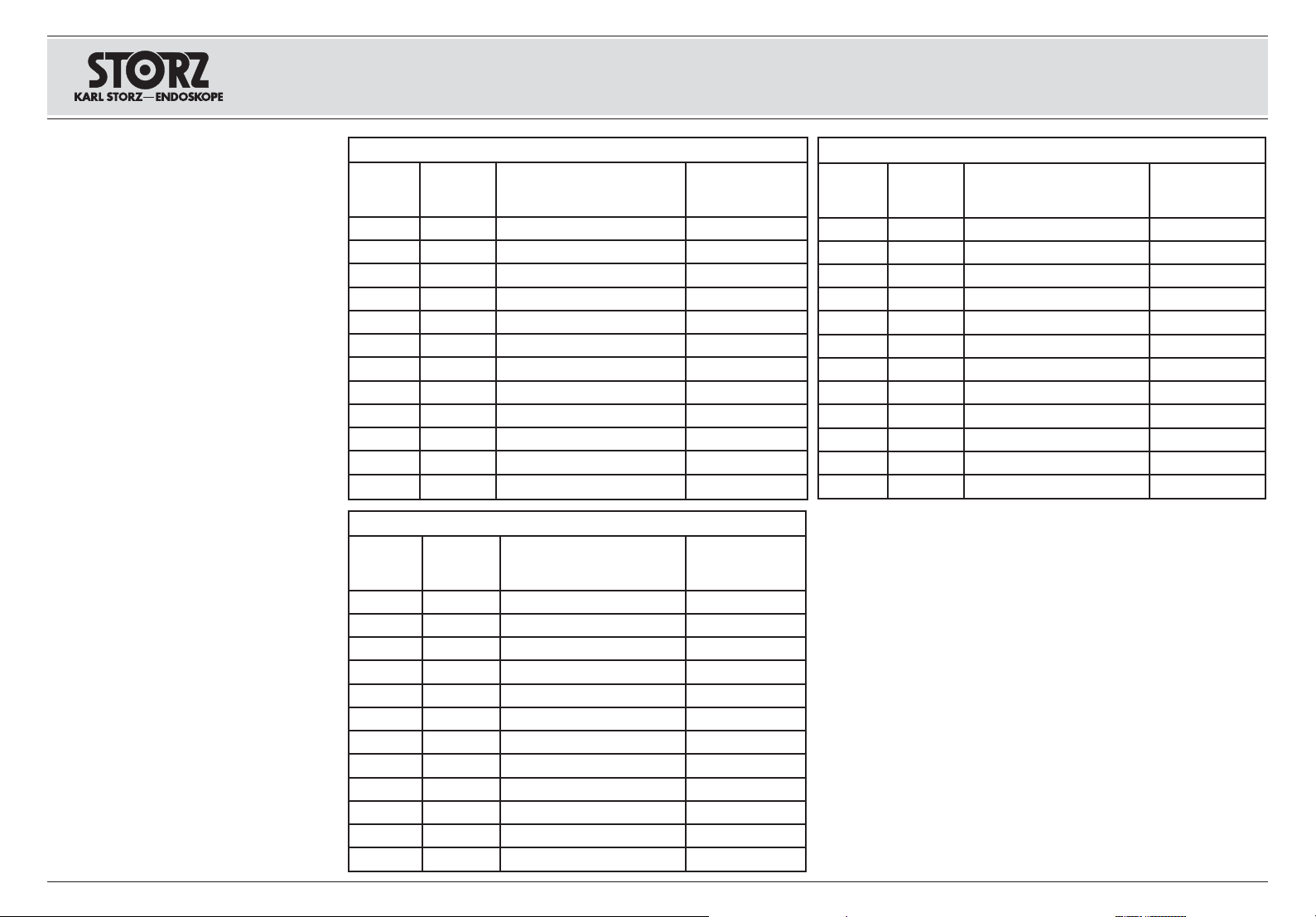
9619 NB / 9626 NB(-2) /
9627 NB(-2) – HD Monitor
9619 NB / 9626 NB(-2) /
9627 NB(-2) – HD Monitor
9619 NB / 9626 NB(-2) /
9627 NB(-2) – HD ƜƞƝƘƢƞƠ
Ein- und Ausgänge
9619NB
9626NB
9627NB
9626NB-2
9627NB-2
햲
햳
햴
햵
햶헀
햷
햸햿
햹
햺햽
햻햾
헁
헂
ŲƥƞƔƫ Ƙ ƒƫƥƞƔƫ
9619NB
9626NB
9627NB
햲
햳
햴
햵
햶헀
햷
햸햿
햹
햺햽
햻햾
9626NB-2
9627NB-2
헁
헂
Eingangs-/Ausgangs-Typ Anschluss-Typ
RS232 D-Sub 9-polig
Netz SL143
DVI-Ausgang DVI-I
5V-DC-Ausgang Ø 1,3mm/4,5mm
S-Video-Eingang Mini-DIN 4-polig
S-Video-Ausgang Mini-DIN 4-polig
Composite-Eingang BNC
Composite-Ausgang BNC
RGB (VGA, SoG, YPbPr)-Eingang
DVI-Eingang DVI-I
3G-SDI-Eingang 'optional' BNC (75 Ohm)
3G-SDI-Ausgang 'optional' BNC (75 Ohm)
ƂƘƟ ƒƥƞƔƐ/ƒƫƥƞƔƐ ƂƘƟ ƠƐƗƪƕƜƐ
RS232 9-ƚƞƝƢ. D-Sub
ƁƕƢƬ SL143
ŲƫƥƞƔ DVI DVI-I
ŲƫƥƞƔ 5 Ų ƟƞơƢ. ƢƞƚƐ Ø 1,3 ƜƜ/4,5 ƜƜ
ŲƘƔƕƞƒƥƞƔ S-Video 4-ƚƞƝƢ. Mini-DIN
ŲƘƔƕƞƒƫƥƞƔ S-Video 4-ƚƞƝƢ. Mini-DIN
źƞƜƟƞƗƘƢƝƫƙ ƒƥƞƔ BNC
źƞƜƟƞƗƘƢƝƫƙ ƒƫƥƞƔ BNC
ŲƥƞƔ RGB (VGA, SoG, YPbPr)
ŲƥƞƔ DVI DVI-I
ŲƥƞƔ 3G-SDI 'ƞƟƦƘƞƝƐƛƬƝƫƙ'
ŲƫƥƞƔ 3G-SDI 'ƞƟƦƘƞƝƐƛƬƝƫƙ'
HD-15
HD-15
BNC (75 žƜ)
BNC (75 žƜ)
Inputs and Outputs
9619NB
9626NB
9627NB
9626NB-2
9627NB-2
햲
햳
햴
햵
햶헀
햷
햸햿
햹
햺햽
햻햾
헁
헂
Input/Output Connector Type
RS232 D-Sub 9-pole
Power SL143
DVI output DVI-I
5V-DC output Ø 1.3mm/4.5mm
S-Video input Mini-DIN 4-pole
S-Video output Mini-DIN 4-pole
Composite input BNC
Composite output BNC
RGB (VGA, SoG, YPbPr) input
DVI input DVI-I
3G-SDI input ‘optional’ BNC (75 ohms)
3G-SDI output ‘optional’ BNC (75 ohms)
HD-15
13
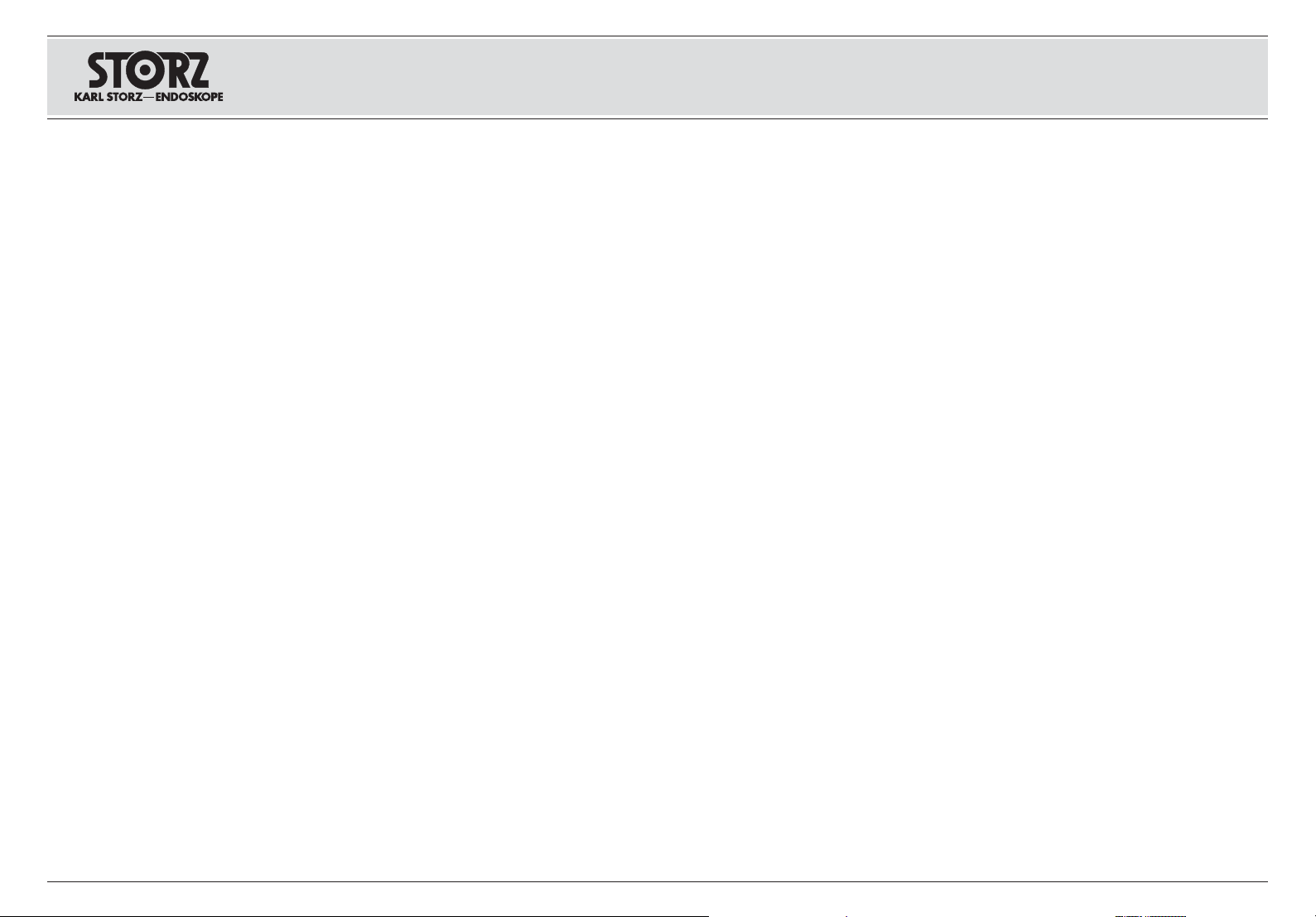
9619 NB / 9626 NB(-2) /
9627 NB(-2) – HD Monitor
9619 NB / 9626 NB(-2) /
9627 NB(-2) – HD Monitor
9619 NB / 9626 NB(-2) /
9627 NB(-2) – HD ƜƞƝƘƢƞƠ
Schnellstart
Einschalten des Geräts
Entfernen Sie die Kabelabdeckung an der Rückseite des Monitors und schließen Sie den Monitor
mittels Netzkabel an die Stromversorgung an.
Stecken Sie den Netzstecker ein. Schließen Sie
die Videoquelle an den Monitor von KARL|STORZ
an. Schalten Sie das Peripheriegerät und anschließend den Bildschirm ein. Es wird das Logo von
KARL|STORZ und anschließend das aktive Videosignal angezeigt.
Die Elektronik von KARL|STORZ untersucht nach
dem »Stand der Technik« bei der Initialisierung das
Eingangssignal und zeigt das Videobild automatisch
im richtigen Format an. Auf diese Weise müssen für
die meisten Videoquellen keine Einstellungen vorgenommen werden. Die Feineinstellung des Bilds wird
unter »Bedienung der OSM-Funktion« auf Seite|17
beschrieben.
ON/OFF-Funktion
Ein Ausschalten des Monitors kann über das OSD
(siehe Seite 17) oder durch dass kontinuierliche
Berühren – mehr als 5|Sekunden – der Regelradmitte erfolgen.
Um den Monitor aus diesem Zustand einzuschalten, muss die Mitte des Regelrades für mehr als
2|Sekunden berührt werden. Nun stehen Ihnen alle
gewohnten Funktionen zur Verfügung.
Die Leistungsaufnahme im ausgeschaltetem
Zustand beträgt maximal:
Monitor 0,2 W und Netzteil 0,5 W.
Quick Start
Switching on the Device
Remove the cable cover at the back of the monitor
and connect the power supply to the display using
the mains cable. Insert the power plug. Connect the
video source to the KARL|STORZ monitor. Switch
on the peripheral device and then the display. The
KARL|STORZ logo is displayed, followed by the
active video signal.
The electronics, designed by KARL|STORZ,
incorporate ‘state of the art’ technology which,
at initialization, examines the incoming signal
and automatically displays the video image in its
proper format. This eliminates the need to make
adjustments to most video sources. To Ƃ ne tune
the image, please refer to how to use the OSM on
page|17.
ON/OFF-Function
The monitor can be turned off via the OSD (see
page 17) or by holding down the middle of the
control wheel for more than 5 seconds.
To power up the monitor again from this state, the
middle of the control wheel must be held down for
more than 2 seconds. All of the usual functions can
now be used again.
The maximum power consumption when switched
off is:
monitor 0.2 W and power supply 0.5 W.
űƫơƢƠƫƙ ƗƐƟƣơƚ
ŲƚƛƮƧƕƝƘƕ ƟƠƘƑƞƠƐ
ƁƝƘƜƘƢƕ ƚƠƫƨƚƣ ƟƠƞƒƞƔƚƘ ƚƐƑƕƛƕƙ ƝƐ ƗƐƔƝƕƙ ƟƐƝƕƛƘ ƜƞƝƘƢƞƠƐ Ƙ ƟƞƔƚƛƮƧƘƢƕ ƜƞƝƘƢƞƠ
ƚ ƭƛƕƚƢƠƞơƕƢƘ ƟƞơƠƕƔơƢƒƞƜ ƚƐƑƕƛƯ ƟƘƢƐƝƘƯ.
ŲơƢƐƒƬƢƕ ƨƢƕƚƕƠ ƚƐƑƕƛƯ ƟƘƢƐƝƘƯ ƒ ƠƞƗƕƢƚƣ. ſƞƔƚƛƮƧƘƢƕ ƚ ƜƞƝƘƢƞƠƣ ƤƘƠƜƫ KARL|STORZ ƒƘƔƕƞƘơƢƞƧƝƘƚ. ŲƚƛƮƧƘƢƕ ƟƕƠƘƤƕƠƘƙƝƞƕ ƣơƢƠƞƙơƢƒƞ,
Ɛ ƗƐƢƕƜ ƜƞƝƘƢƞƠ. ŽƐ ƭƚƠƐƝƕ ƟƞƯƒƘƢơƯ ƛƞƓƞƢƘƟ
KARL|STORZ, Ɛ ƗƐƢƕƜ ƐƚƢƘƒƝƫƙ ƒƘƔƕƞơƘƓƝƐƛ.
ſƠƘ ƘƝƘƦƘƐƛƘƗƐƦƘƘ ƭƛƕƚƢƠƞƝƘƚƐ
KARL|STORZ ƟƠƞƒƕƠƘƢ ƒƥƞƔƝƞƙ ơƘƓƝƐƛ ƒ ơƞƞƢƒƕƢơƢƒƘƘ ơ ƢƕƥƝƘƧƕơƚƘƜƘ ơƢƐƝƔƐƠƢƐƜƘ Ƙ
ƐƒƢƞƜƐƢƘƧƕơƚƘ ƝƐơƢƠƞƘƢ ƞƢƞƑƠƐƖƕƝƘƕ ƒƘƔƕƞ ƒ
ƟƠƐƒƘƛƬƝƫƙ ƤƞƠƜƐƢ. ƂƐƚƘƜ ƞƑƠƐƗƞƜ, ƔƛƯ ƑƞƛƬƨƘƝơƢƒƐ ƒƘƔƕƞƘơƢƞƧƝƘƚƞƒ Ɲƕ ƝƣƖƝƞ ƒƫƟƞƛƝƯƢƬ
ƝƐơƢƠƞƙƚƣ. űƞƛƕƕ ƢƞƧƝƐƯ ƝƐơƢƠƞƙƚƐ ƘƗƞƑƠƐƖƕƝƘƯ ƞƟƘơƐƝƐ ƒ ƠƐƗƔƕƛƕ ƞƑ ƣƟƠƐƒƛƕƝƘƘ ƤƣƝƚƦƘƕƙ
OSM ƝƐ ơƢƠƐƝƘƦƕ 17.
ƄƣƝƚƦƘƯ ŲźŻ./ŲƋźŻ.
żƞƝƘƢƞƠ ƜƞƖƝƞ ƒƫƚƛƮƧƘƢƬ ƟƞơƠƕƔơƢƒƞƜ ƭƚƠƐƝƝƞƓƞ ƜƕƝƮ (OSD) (ơƜ. ơƢƠ. 17) ƘƛƘ ƟƞơƠƕƔơƢƒƞƜ
ƝƕƟƠƕƠƫƒƝƞƓƞ ƚƐơƐƝƘƯ (Ƒƞƛƕƕ 5 ơƕƚƣƝƔ) ơƕƠƕƔƘƝƫ ƚƞƛƕơƘƚƐ ƠƕƓƣƛƘƠƞƒƚƘ.
ŴƛƯ ƒƚƛƮƧƕƝƘƯ ƜƞƝƘƢƞƠƐ ƘƗ ƭƢƞƓƞ ơƞơƢƞƯƝƘƯ ƝƕƞƑƥƞƔƘƜƞ ƚƞơƝƣƢƬơƯ ơƕƠƕƔƘƝƫ ƚƞƛƕơƘƚƐ ƠƕƓƣƛƘƠƞƒƚƘ Ƒƞƛƕƕ ƧƕƜ ƝƐ 2 ơƕƚƣƝƔƫ. ƂƕƟƕƠƬ ƔƞơƢƣƟƝƫ
ƒơƕ ƟƠƘƒƫƧƝƫƕ ƤƣƝƚƦƘƘ.
ſƞƢƠƕƑƛƯƕƜƐƯ ƜƞƩƝƞơƢƬ ƒ ƒƫƚƛƮƧƕƝƝƞƜ ơƞơƢƞƯƝƘƘ ơƞơƢƐƒƛƯƕƢ ƜƐƚơ.:
ƜƞƝƘƢƞƠ 0,2 ŲƢ Ƙ Ƒƛƞƚ ƟƘƢƐƝƘƯ 0,5 ŲƢ
ƟƠƘƑƞƠƐ
.
14
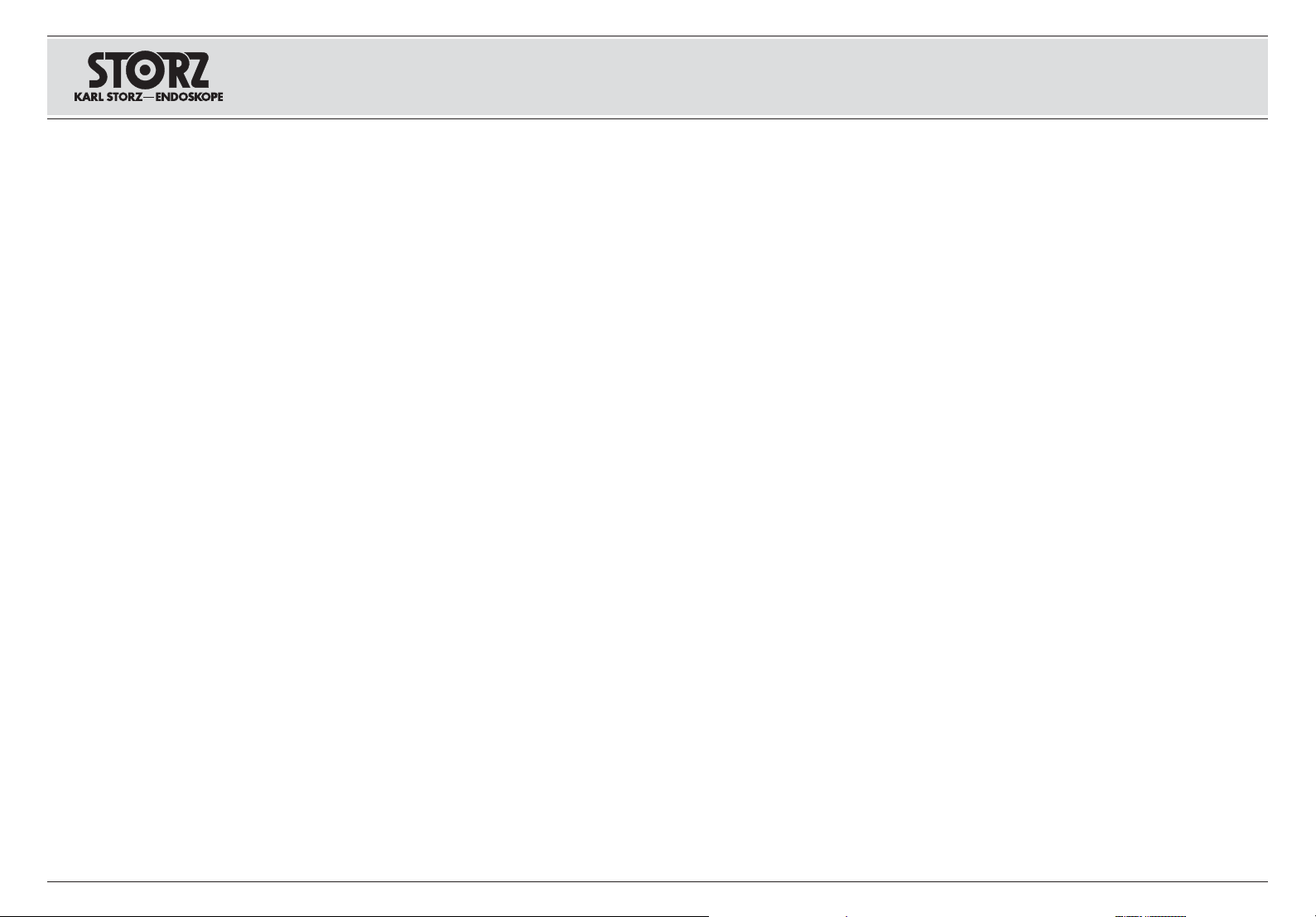
9619 NB / 9626 NB(-2) /
9627 NB(-2) – HD Monitor
9619 NB / 9626 NB(-2) /
9627 NB(-2) – HD Monitor
9619 NB / 9626 NB(-2) /
9627 NB(-2) – HD ƜƞƝƘƢƞƠ
Standardzeiten RGB, DVI
VGA, SVGA, XGA, WXGA, SXGA, SXGA+, UXGA,
WUXGA werden nahezu ohne Zeitverzögerung
erkannt. Je nach erkanntem Bild müssen eventuell
Größe und Position (Frequenz und Phase nur bei
RGB) einmalig eingestellt werden.
Ausgangsgamma
Es werden verschiedene Gammaeinstellungen
durch die Monitore unterstützt und selbst erkannt.
Eine manuelle Gammaeinstellung bzw. -umstellung
ist nicht möglich.
Monitor-KlassiƂ zierung
Toleranzen gemäß EBU Tech 3320, Monitor Grad 3
Bildformat
Standardmäßig wird das Bildformat des Eingangssignals beibehalten. Alle doppelten Eingangsmodi
behalten das Bildformat der einzelnen Quelle bei.
Benutzeroberƃ äche
Die einzelnen Einstellungen des Geräts können
über eine Steuerung mit visueller Kontrolle über eine
Bildschirmanzeige (OSD) vorgenommen werden.
Folgende Funktionen sind in zweckmäßigen Menüs
zusammengefasst und lassen sich über die Benutzeroberƃ äche einstellen:
• Eingangsauswahl / / Automatische
Eingangssuche
• Helligkeit, Kontrast, Sättigung, Farbton,
Bildschärfe, Rauschunterdrückung.
• H-Spiegelung, V-Spiegelung, H&V-Spiegelung,
90° Rotation, 270° Rotation
• Auto Setup (Komplett, Phase, Geometrie)
• Skalierung für Hauptkanal (systemeigen, beste
Anpassung, an Höhe angepasst, an Breite
angepasst)
• Underscan/Overscan zur Erweiterung des
Hauptbilds stufenlos von -50 % bis 150 %
Standard Timings RGB, DVI
VGA, SVGA, XGA, WXGA, SXGA, SXGA+, UXGA,
WUXGA will be detected with nearly any timing.
Depending on the image present at detection it may
be necessary to adjust size, position, (frequency
and phase only RGB ) once.
Output Gamma
Various gamma settings are supported and
detected by the monitors.
Gamma cannot be set or adjusted manually.
Monitor classiƂ cation
Tolerances according to EBU Tech 3320 Grade 3
Monitor
Aspect Ratio
The aspect ratio of the input signal is retained as
standard. All dual input modes retain the aspect
ratio of the respective source.
User Interface
The individual settings can be made using a control
with visual feedback via an on-screen display
(OSD).
The following functions are comprised in the
relevant menus and can be set via the user
interface:
• Input Selection / / Automatic Input Search
• Brightness, Contrast, Saturation, Hue,
Sharpness, Noise reduction level
• H-Mirror, V-Mirror, H&V-Mirror, 90° Rotation,
270° Rotation
• Auto Setup (Full, Phase, Geometry)
• Scaling for main channel (Native, Best Fit,
Fit|Height, Fit Width)
• Underscan/Overscan to expand main image
continuously from -50% to 150%
ƁƢƐƝƔƐƠƢƝƫƕ ƘƝƢƕƠƒƐƛƫ RGB, DVI
VGA, SVGA, XGA, WXGA, SXGA, SXGA+, UXGA,
WUXGA ƠƐơƟƞƗƝƐƮƢơƯ ƟƞƧƢƘ ƑƕƗ ƒƠƕƜƕƝƝƞƙ
ƗƐƔƕƠƖƚƘ. Ų ƗƐƒƘơƘƜƞơƢƘ ƞƢ ƠƐơƟƞƗƝƐƝƝƞƓƞ
ƘƗƞƑƠƐƖƕƝƘƯ ƜƞƖƕƢ ƟƞƢƠƕƑƞƒƐƢƬơƯ ƕƔƘƝƞƖƔƫ
ƝƐơƢƠƞƘƢƬ ƠƐƗƜƕƠ Ƙ ƟƞƗƘƦƘƮ (ƧƐơƢƞƢƐ Ƙ ƤƐƗƐ
ƢƞƛƬƚƞ ƔƛƯ RGB).
ŸơƥƞƔƝƐƯ ƓƐƜƜƐ
żƞƝƘƢƞƠƫ ƟƞƔƔƕƠƖƘƒƐƮƢ Ƙ ƠƐơƟƞƗƝƐƮƢ ƠƐƗƛƘƧƝƫƕ ƝƐơƢƠƞƙƚƘ ƓƐƜƜƫ. ƀƣƧƝƫƕ ƝƐơƢƠƞƙƚƘ
ƓƐƜƜƫ ƘƛƘ ƠƣƧƝƫƕ ƘƗƜƕƝƕƝƘƯ ƝƐơƢƠƞƙƚƘ ƓƐƜƜƫ
ƝƕƒƞƗƜƞƖƝƫ.
źƛƐơơƘƤƘƚƐƦƘƯ ƜƞƝƘƢƞƠƐ
ŴƞƟƣơƢƘƜƫƕ ƞƢƚƛƞƝƕƝƘƯ ơƞƓƛƐơƝƞ EBU Tech
3320, ƜƞƝƘƢƞƠ 3 ƚƛƐơơƐ
ƄƞƠƜƐƢ ƘƗƞƑƠƐƖƕƝƘƯ
ſƞ ƣƜƞƛƧƐƝƘƮ ƘơƟƞƛƬƗƣƕƢơƯ ƤƞƠƜƐƢ ƘƗƞƑƠƐƖƕƝƘƯ ƒƥƞƔƝƞƓƞ ơƘƓƝƐƛƐ. Ųơƕ ƔƒƞƙƝƫƕ ƒƥƞƔƫ
ơƞƥƠƐƝƯƮƢ ƤƞƠƜƐƢ ƘƗƞƑƠƐƖƕƝƘƯ ƞƢƔƕƛƬƝƞƓƞ
ƘơƢƞƧƝƘƚƐ.
ſƞƛƬƗƞƒƐƢƕƛƬơƚƘƙ ƘƝƢƕƠƤƕƙơ
ƀƕƓƣƛƘƠƞƒƚƐ ƞƢƔƕƛƬƝƫƥ ƟƐƠƐƜƕƢƠƞƒ ƟƠƘƑƞƠƐ ơ
ƒƘƗƣƐƛƬƝƫƜ ƚƞƝƢƠƞƛƕƜ ƠƕƗƣƛƬƢƐƢƐ ƜƞƖƕƢ ƞơƣƩƕơƢƒƛƯƢƬơƯ ƘƗ ƭƚƠƐƝƝƞƓƞ ƜƕƝƮ (OSD).
ƁƛƕƔƣƮƩƘƕ ƤƣƝƚƦƘƘ ơƓƠƣƟƟƘƠƞƒƐƝƫ Ɵƞ ƦƕƛƯƜ
ƒ ƜƕƝƮ Ƙ ƜƞƓƣƢ ƝƐơƢƠƐƘƒƐƢƬơƯ ƧƕƠƕƗ ƟƞƛƬƗƞƒƐƢƕƛƬơƚƘƙ ƘƝƢƕƠƤƕƙơ:
• ƒƫƑƞƠ ƒƥƞƔƝƞƓƞ ơƘƓƝƐƛƐ / / ƐƒƢƞƜƐƢƘƧƕơƚƘƙ
ƟƞƘơƚ ƒƥƞƔƝƞƓƞ ơƘƓƝƐƛƐ;
• ƯƠƚƞơƢƬ, ƚƞƝƢƠƐơƢ, ƝƐơƫƩƕƝƝƞơƢƬ, ƦƒƕƢƞƒƞƙ
ƢƞƝ, ƠƕƗƚƞơƢƬ, ƟƞƔƐƒƛƕƝƘƕ ƨƣƜƞƒ;
• ƞƢƠƐƖƕƝƘƕ Ɵƞ ƓƞƠƘƗƞƝƢƐƛƘ (Ž), ƞƢƠƐƖƕƝƘƕ Ɵƞ
ƒƕƠƢƘƚƐƛƘ (V), ƞƢƠƐƖƕƝƘƕ Ɵƞ ƓƞƠƘƗƞƝƢƐƛƘ Ƙ ƒƕƠƢƘƚƐƛƘ (H&V), ƟƞƒƞƠƞƢ ƝƐ 90°, ƟƞƒƞƠƞƢ ƝƐ 270°;
• ƐƒƢƞƜƐƢƘƧƕơƚƐƯ ƝƐơƢƠƞƙƚƐ (ƟƞƛƝƐƯ «Full»,
ƤƐƗƐ «Phase», ƓƕƞƜƕƢƠƘƯ «Geometry»);
• ƜƐơƨƢƐƑƘƠƞƒƐƝƘƕ ƘƗƞƑƠƐƖƕƝƘƯ ƔƛƯ ƞơƝƞƒ-
ƝƞƓƞ ƚƐƝƐƛƐ (ƘơƥƞƔƝƞƕ «Native», ƞƟƢƘƜƐƛƬƝƞƕ
«Best Fit», Ɵƞ ƒƫơƞƢƕ «Fit Height», Ɵƞ ƨƘƠƘƝƕ
«Fit Width»);
• Underscan/Overscan ƔƛƯ ƟƛƐƒƝƞƓƞ ƜƐơƨƢƐ-
ƑƘƠƞƒƐƝƘƯ ƞơƝƞƒƝƞƓƞ ƘƗƞƑƠƐƖƕƝƘƯ ƞƢ -50 %
Ɣƞ 150 %;
15
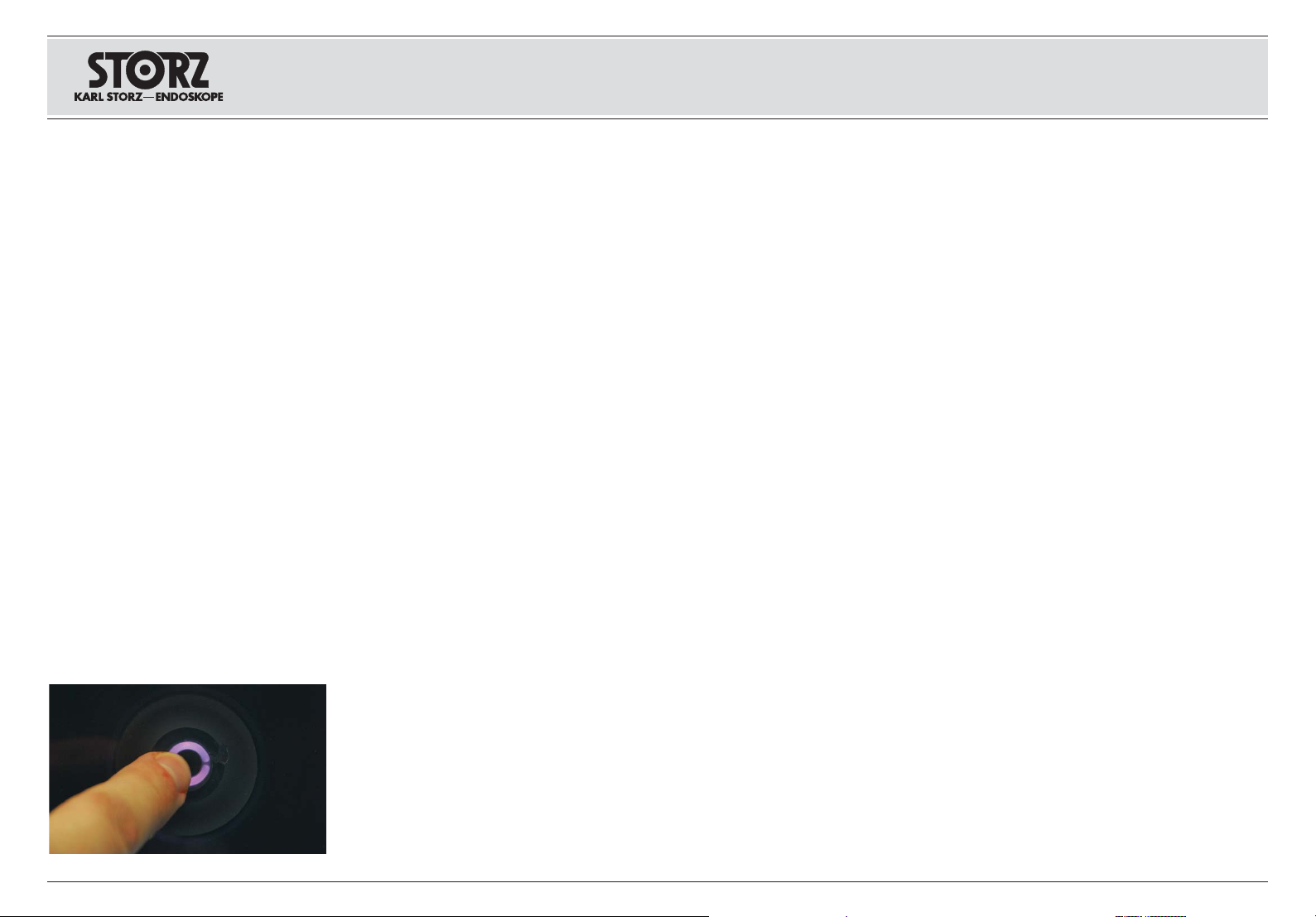
9619 NB / 9626 NB(-2) /
9627 NB(-2) – HD Monitor
9619 NB / 9626 NB(-2) /
9627 NB(-2) – HD Monitor
9619 NB / 9626 NB(-2) /
9627 NB(-2) – HD ƜƞƝƘƢƞƠ
• Bildverhältnis stellt sich automatisch ein
• PiP (Bild im Bild – feste PiP-Anordnung für alle
vier Ecken, drei PiP-Größen, horizontal und
vertikal geteilter Bildschirm)
• Energiespareinstellung
• OSD-Sprachoptionen
• OSD-Abschaltung
• Sperrung der Bedienoberƃ äche durch
Fernbefehl
• Info (Seriennummer, Betriebszeit, Betriebszeit
Hintergrundbeleuchtung, SW-Revision, HW-Revision, Signalerkennungsstatus und Format bei
verschiedenen Eingaben)
• OSD Sperrung (siehe Seite 20)
Die meisten Einstellungen beziehen sich speziell
auf die gewählte Quelle (Einstellungen für Farbe,
Skalierung, Helligkeit, usw.).
Schnittstellensteuerung
Die Schnittstellensteuerung für alle Funktionen
der Benutzeroberƃ äche beƂ ndet sich rechts unten
am Monitor und funktioniert wie ein Regelrad. Der
äußere runde Kreis ist in das Glas eingraviert und
geätzt. Eine zirkuläre Bewegung oder eine direkte
Berührung in diesem Bereich ermöglicht eine
Menüauswahl.
Durch Berühren der Schaltƃ äche »OK« des
Elements erfolgt eine Auswahl. Auf diese Weise
lässt sich eine Menüoption auswählen oder in der
Menühierarchie nach oben oder unten blättern.
Bei inaktiver Steuerung leuchtet die LED nicht.
Wenn die Steuerung aktiviert wird, leuchtet die LED
dauerhaft (siehe OSD entsperren, Seite 20).
• The aspect ratio is set automatically
• PiP (Ƃ xed PiP arrangements all four corners,
three PiP sizes, horizontal and vertical split
screen)
• Power Safe conƂ guration
• OSD Language Options
• OSD time out
• Control interface lock down mode – by remote
command
• Info (Serial Number, Run Time, Backlight
Run Time, SW Revision, HW Revision, Signal
detection status and format at various inputs)
• Locking the OSD (see page 20)
Most of these settings are speciƂ c to the particular
input selected, i.e. input speciƂ c color, scaling,
brightness, etc. settings.
Control Interface
The control interface (located at the lower right
corner on the monitor) for all user interface
functions, works similar to an control wheel. The
round out circle is engraved into the glass and
etched over. A sliding circular action or even a
direct touch in this area serves as the menu decide
function.
Touching the “ok”-button of the element
corresponds to a select action. It serves to select
menu items and to drill down or move up in the
menu hierarchy.
The LED does not light up if the control is
inactive. When the control is activated the LED is
permanently illuminated (see Unlocking the OSD,
page 20).
• ơƞƞƢƝƞƨƕƝƘƕ ơƢƞƠƞƝ ƘƗƞƑƠƐƖƕƝƘƯ ƣơƢƐƝƐƒƛƘ-
ƒƐƕƢơƯ ƐƒƢƞƜƐƢƘƧƕơƚƘ;
• PiP (ƚƐƠƢƘƝƚƐ ƒ ƚƐƠƢƘƝƚƕ – ƒ ƛƮƑƞƜ ƘƗ ƧƕƢƫƠƕƥ
ƣƓƛƞƒ ƜƞƝƘƢƞƠƐ ƜƞƖƕƢ ƑƫƢƬ ƞƢƞƑƠƐƖƕƝ ƒơƟƞƜƞƓƐƢƕƛƬƝƫƙ ƭƚƠƐƝ, ƢƠƘ ƠƐƗƜƕƠƐ PiP, ƓƞƠƘƗƞƝƢƐƛƬƝƞ Ƙ ƒƕƠƢƘƚƐƛƬƝƞ ƠƐƗƔƕƛƕƝƝƫƙ ƭƚƠƐƝ);
• ƝƐơƢƠƞƙƚƐ ƭƚƞƝƞƜƘƘ ƭƝƕƠƓƘƘ;
• ƒƫƑƞƠ ƯƗƫƚƞƒƞƙ ƟƞƔƔƕƠƖƚƘ OSD;
• ƤƣƝƚƦƘƯ ƞƢƚƛƮƧƕƝƘƯ OSD;
• ƔƘơƢƐƝƦƘƞƝƝƞƕ ƑƛƞƚƘƠƞƒƐƝƘƕ ƟƞƛƬƗƞƒƐƢƕƛƬ-
ơƚƞƓƞ ƘƝƢƕƠƤƕƙơƐ;
• ƘƝƤƞƠƜƐƦƘƯ (ơƕƠƘƙƝƫƙ ƝƞƜƕƠ, ƟƠƞƔƞƛƖƘ-
ƢƕƛƬƝƞơƢƬ ƭƚơƟƛƣƐƢƐƦƘƘ, ƤƞƝƞƒƐƯ ƟƞƔơƒƕƢƚƐ,
ƠƕƒƘƗƘƯ SW (ƟƠƞƓƠƐƜƜƝƞƕ ƞƑƕơƟƕƧƕƝƘƕ), ƠƕƒƘƗƘƯ HW (ƐƟƟƐƠƐƢƝƞƓƞ ƞƑƕơƟƕƧƕƝƘƯ), ơƢƐƢƣơ
ƠƐơƟƞƗƝƐƒƐƝƘƯ ơƘƓƝƐƛƐ Ƙ ƤƞƠƜƐƢƫ ƒƒƞƔƐ);
• ƑƛƞƚƘƠƞƒƚƐ OSD (ơƜ. ơƢƠ. 20).
űƞƛƬƨƘƝơƢƒƞ ƝƐơƢƠƞƕƚ ƞƢƝƞơƘƢơƯ ƢƞƛƬƚƞ ƚ
ƞƟƠƕƔƕƛƕƝƝƫƜ ƒƫƑƠƐƝƝƫƜ ƘơƢƞƧƝƘƚƐƜ
ơƢƠƞƙƚƘ ƦƒƕƢƐ, ƘƗƜƕƝƕƝƘƯ ƜƐơƨƢƐƑƐ, ƯƠƚƞơƢƘ,
Ƙ Ƣ.Ɣ.).
(ƝƐ-
ŸƝƢƕƠƤƕƙơ ƣƟƠƐƒƛƕƝƘƯ
ŸƝƢƕƠƤƕƙơ ƣƟƠƐƒƛƕƝƘƯ ƒơƕƜƘ ƤƣƝƚƦƘƯƜƘ ƟƞƛƬƗƞƒƐƢƕƛƬơƚƞƓƞ ƘƝƢƕƠƤƕƙơƐ ƝƐƥƞƔƘƢơƯ ƒ ƟƠƐƒƞƜ
ƝƘƖƝƕƜ ƣƓƛƣ ƜƞƝƘƢƞƠƐ Ƙ ƒƫƟƞƛƝƕƝ ƒ ƒƘƔƕ
ƚƞƛƕơƘƚƐ ƠƕƓƣƛƘƠƞƒƚƘ. ŲƝƕƨƝƘƙ ƚƠƣƓ ƠƕƓƣƛƯƢƞƠƐ
ƘƜƕƕƢ ơƕƝơƞƠƝƞƕ ƜƐƢƘƠƞƒƐƝƝƞƕ ƞơƢƕƚƛƕƝƘƕ.
źƠƣƓƞƒƫƜ ƔƒƘƖƕƝƘƕƜ ƟƐƛƬƦƐ ƘƛƘ ƟƣƢƕƜ ƟƠƯƜƞƓƞ
ƟƠƘƚƞơƝƞƒƕƝƘƯ ƚ ƭƢƞƙ ƞƑƛƐơƢƘ ƞơƣƩƕơƢƒƛƯƕƢơƯ
ƒƫƑƞƠ ƜƕƝƮ.
źƝƞƟƚƐ «OK» ơƛƣƖƘƢ ƔƛƯ ƒƫƑƞƠƐ ƟƣƝƚƢƞƒ ƜƕƝƮ.
ƂƐƚƘƜ ƞƑƠƐƗƞƜ ƜƞƖƝƞ ƒƫƑƠƐƢƬ ƞƟƦƘƮ ƜƕƝƮ ƘƛƘ
ơƞƒƕƠƨƐƢƬ ƟƕƠƕƥƞƔ Ɵƞ ơƢƠƣƚƢƣƠƕ ƜƕƝƮ ƒƒƕƠƥ Ƙ
ƒƝƘƗ.
ƁƒƕƢƞƔƘƞƔ Ɲƕ ƓƞƠƘƢ, ƕơƛƘ ƠƕƓƣƛƯƢƞƠ ƝƕƐƚƢƘƒƕƝ.
ƁƒƕƢƞƔƘƞƔ ƓƞƠƘƢ ƟƞơƢƞƯƝƝƞ, ƕơƛƘ ƠƕƓƣƛƯƢƞƠ
ƐƚƢƘƒƕƝ (ơƜ. ƀƐƗƑƛƞƚƘƠƞƒƚƐ OSD, ơƢƠ. 20).
16
