Page 1
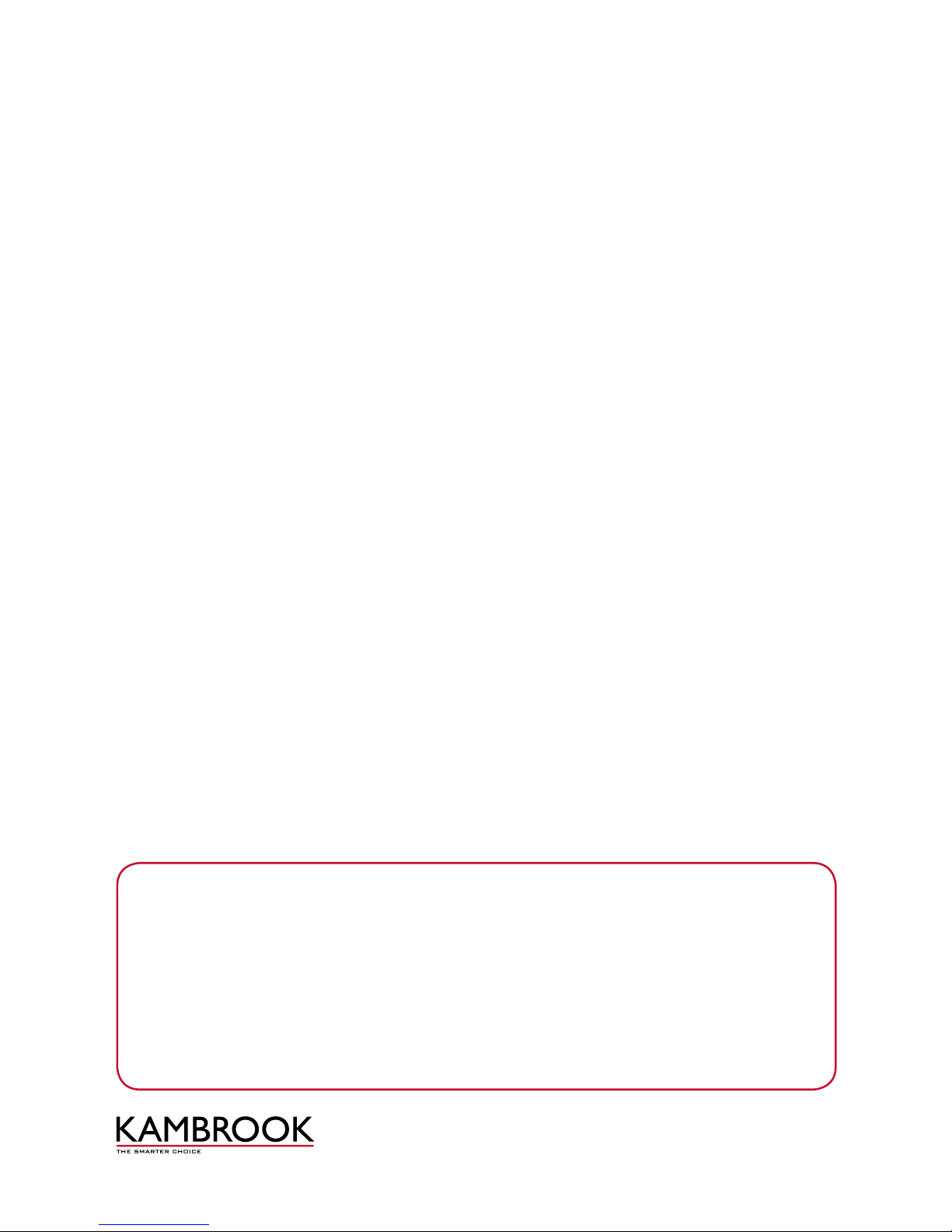
Due to continual improvement in design or otherwise, the product you
purchase may differ slightly from the illustration in this book. Issue D14
Kambrook - New Zealand
Private Bag 94411
Botany, Manukau
Auckland 2163
New Zealand
Customer Service Line/
Spare Parts 0800 273 845
Customer Service Fax 0800 288 513
www.kambrook.co.nz
Kambrook - Australia
Building 2, Port Air Industrial Estate
1A Hale Street
Botany NSW 2019
Australia
Customer Service Line 1300 139 798
Customer Service Fax 1800 621 337
www.kambrook.com.au
Page 2
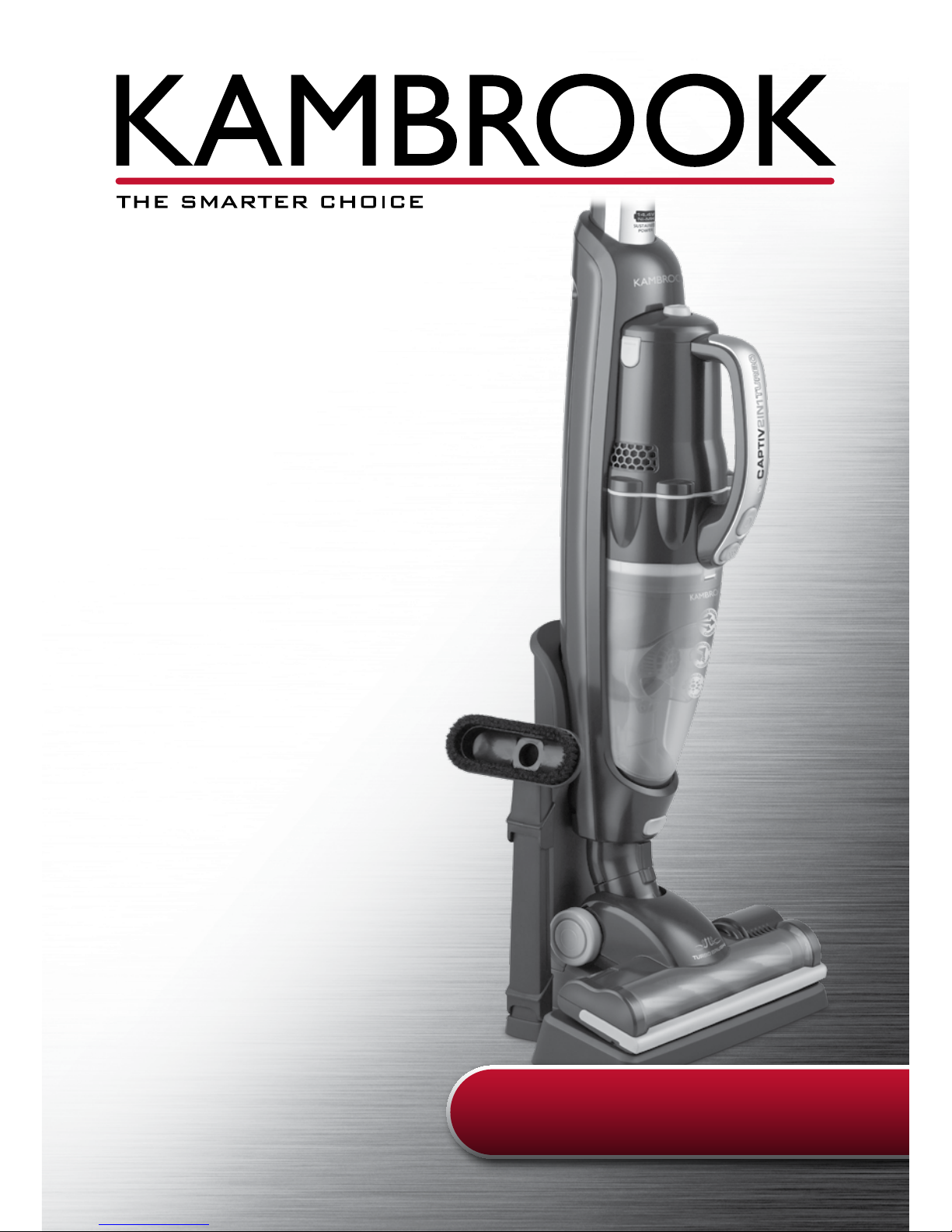
Instruction Booklet
Captiv2in1 Turbo
Stick Vacuum
KHV500
Page 3

Important
Please retain your instruction
book for future use.
In the event that you need some assistance with your
Kambrook appliance, please contact our Customer Service
Department on 1300 139 798 (Australia) or 0800 273 845
(New Zealand). Alternatively, visit us on our website at
www.kambrook.com.au or www.kambrook.co.nz
Page 4

Contents
Kambrook Recommends
Safety First
p4
Your Kambrook Captiv2in1 Turbo
Stick Vacuum
p6
Operating Your Kambrook Stick
Vacuum
p8
Care, Cleaning and Storage p14
Troubleshooting Guide p18
Page 5

4
Kambrook Recommends Safety First
IMPORTANT: Please retain your
instruction book for future use.
At Kambrook, we believe that safe performance is the first priority in any
consumer product, so that you, our valued customer can confidently
use and trust our products. We ask that any electrical appliance that
you use be operated in a sensible fashion with due care and attention
placed on the following important operating instructions.
Important Safeguards for your Kambrook
Captiv2in1 Turbo Stick Vacuum
• Carefully read all instructions before
operating the stick vacuum for the first time
and save for future reference.
• Remove and safely discard any packaging
material and promotional labels before using
the stick vacuum for the first time.
• This stick vacuum is intended for household
use only and not for commercial or
industrial use.
• Always ensure the stick vacuum is properly
assembled before use. Follow the instructions
provided in this book.
• Do not use without dust canister and filters
in place. Clean the dust canister and filters
after picking up any food items.
• Only use the accessories, filters and charger
provided with the stick vacuum.
• Never pick up anything that is burning or
smoking such as cigarettes, matches or
hot ashes.
• Avoid picking up hard, sharp objects with
the stick vacuum as they may damage the
canister, filter or motor.
• Do not use stick vacuum to pick up
flammable or poisonous liquids such
as petrol, copier toner or other volatile
substances. Do not use stick vacuum to pick
up acids, asbestos or asbestos dust.
• The stick vacuum is not designed to pick up
liquids. Do not use stick vacuum to pick up
any kinds of liquids including water.
• Do not operate in the presence of explosives
and/or flammable fumes or liquids.
• Keep the stick vacuum away from fire and
places with high temperatures. Do not leave
outdoors or places where it may be exposed
to direct sunlight.
• Do not unplug the power plug by pulling on
the cord.
• Never carry the charging base by the cord or
yank to disconnect from an outlet; instead,
grasp the plug and pull to disconnect. Do not
pull the cord around sharp edges or corners.
• Do not immerse the stick vacuum, cord,
battery pack or charging base in water or
any other liquid.
• Use only the charger base supplied with
this stick vacuum to recharge this portable
stick vacuum.
• The hand vacuum uses a battery pack
consisting a total number of 12 x 1.2V NiMH batteries. The battery pack capacity
is 1500mAh. Never use any other type of
batteries or non-rechargeable batteries
other than those provided with the stick
vacuum.
• Always switch the stick vacuum off
when charging.
• Do not attempt to use the charger with any
other product.
• Do not attempt to operate the stick vacuum
by any other method other than those
described in this booklet.
Page 6

5
Important safeguards for all electrical
appliances
• The use of an extension cord is not
recommended. Only plug the charging base
into the standard electrical outlet (230V
or 240V outlet).
• Never handle the charging base or stick
vacuum with wet hands.
• Do not put any objects into any openings.
Do not use with any opening blocked; keep
free of dust, lint, hair, or anything that may
reduce airflow.
• Do not operate with a damaged cord
or charging base, or after the stick vacuum
has malfunctioned or been damaged in
any manner. Immediately cease use of the
stick vacuum and return the entire stick
vacuum to the nearest authorised Kambrook
Service Centre for examination, adjustment
or repair.
• Any maintenance other than cleaning the
dust canister and filters should be performed
at an authorised Kambrook Service Centre.
• Dirty and clogged filters may result
in reduced suction performance. It is
recommended that filters are cleaned
after every use to ensure maximum
efficiency from your stick vacuum.
If filters are left unclean it may result in
reduction of suction power.
• Keep the stick vacuum clean. Follow the
cleaning instructions provided in this book.
WARNING: Before first
use, charge the stick
vacuum for at least 24
hours. Always ensure the
stick vacuum is turned
OFF before charging.
• Fully unwind the power cord before use.
• Connect only to a 230V or 240V power outlet.
• Do not let the power cord hang over the
edge of a bench or table, touch hot surfaces
or become knotted.
• To protect against electric shock do not
immerse the power cord, power plug or
housing in water or any other liquid.
• The appliance is not intended for use by
persons (including children) with reduced
physical, sensory or mental capabilities,
or lack of experience and knowledge,
unless they have been given supervision or
instruction concerning use of the appliance
by a person responsible for their safety.
• Children should be supervised to ensure that
they do not play with the appliance.
• It is recommended to regularly inspect the
appliance. To avoid a hazard, do not use
the appliance if power cord, power plug or
appliance becomes damaged in any way.
Return the entire appliance to the nearest
authorised Kambrook Service Centre for
examination and/or repair.
• Any maintenance other than cleaning
should be performed at an authorised
Kambrook Service Centre.
• This appliance is for household use only.
Do not use this appliance for anything other
than its intended use. Do not use in moving
vehicles or boats. Do not use outdoors.
Misuse may cause injury.
• The installation of a residual current device
(safety switch) is recommended to provide
additional safety protection when using
electrical appliances. It is advisable
that a safety switch with a rated residual
operating current not exceeding 30mA be
installed in the electrical circuit supplying
the appliance. See your electrician for
professional advice.
• Always turn the appliance to the OFF
position, switch off at the power outlet
and unplug at the power outlet when the
appliance is not in use.
• Before cleaning, always turn the appliance
to the OFF position, switch off at the power
outlet, unplug at the power outlet and
remove the power cord, if detachable, from
the appliance and allow all parts to cool.
• Do not place this appliance on or near
a heat source, such as hot plate, oven
or heaters.
• Position the appliance at a minimum
distance of 20cm away from walls, curtains
and other heat or steam sensitive materials
and provide adequate space above and on
all sides for air circulation.
Page 7

6
Your Kambrook Captiv2in1 Turbo Stick Vacuum
1. Upright stick vacuum mode
power On/Off button
2. Rubberised handle grip
3. Stick vacuum handle
(removable)
4. Stick vacuum body
5. Handheld vacuum
6. Handheld vacuum
release button
7. Battery pack release button
8. Handheld vacuum handle
9. Handheld vacuum mode power
On/Off button
10. Dust canister latch
release button
11. Large capacity removable
dust canister
12. Turbo brush head release button
13. Turbo brush head rotates for
carpet cleaning and for picking
up pet hair
14. Cleaning accessory holder on
charging base
15. Charging column with cord wrap
for convenient cord storage
16. Charging base with cleaning
accessory holder
17. Cleaning accessories, (for
handheld vacuum use only):
a) Crevice tool
b) Upholstery tool
c) Small brush tool (Note:
attaches to upholstery tool)
NOTE: The fully assembled
charging base and charging
column is free standing; it does
not need to be fixed to a wall in
order to charge the stick vacuum.
Not Shown
• 14.4V volt power for efficient
cleaning performance
• Advanced Ni-MH rechargeable
batteries for superior run time
• Filter to help capture dust
particles when vacuuming
• Handle fixing screw x1
• Cord storage on back of
charging column
Page 8

7
Page 9

8
Operating Your Kambrook Stick Vacuum
Before First Use
Remove any promotional material
from the stick vacuum. When
unpacking the stick vacuum, check
to see you have received all the
required components such as,
the crevice tool, small brush tool,
upholstery tool and handle fixing
screw before discarding
the packaging.
WARNING: Before first use,
charge the stick vacuum
for at least 24 hours.
Always ensure the stick
vacuum is turned OFF
before charging.
To assemble the charging
base and charging column:
1. Place the charging base on a flat
surface ideally situated close to a
230V or 240V power point.
2. Align the charging column to
the charging base and push
down vertically until both pieces
are securely fitted together
(see Fig.1).
Fig. 1
3. To disassemble the charging base,
press the charging base release
button and pull the charging
column upwards away from the
charging base (see Fig.2).
Fig. 2
4. Once the charging column is
assembled to the charging base,
before charging the stick vacuum,
plug the power cord on the
charging base into a 230V or 240V
power point.
NOTE: The charging base
assembly is free standing; it does
not need to be fixed to a wall in
order to charge the stick vacuum.
To assemble the body
1. Align the stick vacuum handle
with the stick vacuum body and
slide vertically down into position
until securely fitted (see Fig.3).
Fig. 3
Page 10

9
2. With the handle fixing screw
provided, insert the screw to
the hole opening and tighten
clockwise with a screw driver
(not included) until tight (see
Fig.4).
Fig. 4
NOTE: The handle is removable
for storage purposes if required,
by removing the screw.
3. The stick vacuum comes with a
turbo brush which is a rotating
brush that is ideal for picking
up dirt and pet hair, brushing
them back into the nozzle. It
is particularly handy for quick
cleanups on both hard floor
and carpeted floor surfaces.
To attach the turbo brush, place
the turbo brush on a flat horizontal
floor surface, holding the stick
vacuum body upright, insert the
turbo brush head into the stick
vacuum body; push down until
a “click” sound is heard and the
turbo brush head is fitted securely
(see Fig.5).
Fig. 5
To attach/detach the
handheld vacuum from the
stick vacuum body
NOTE: Before attaching the
handheld vacuum into the
stick vacuum body, always
ensure all cleaning accessories
have been removed from the
handheld vacuum.
1. To attach the handheld vacuum,
holding the handheld vacuum,
align the handheld vacuum
nozzle to the square air inlet
opening located at the base of
the stick vacuum body (see Fig.6).
Fig.6
Page 11

10
2. Push the handheld vacuum
backwards into the stick
vacuum body until a “click”
sound is heard and the handheld
vacuum is fitted securely to the
stick vacuum body.
3. To detach the handheld vacuum
from the stick vacuum body, press
the handheld vacuum release
button. Pull the handheld vacuum
forwards and outwards away
from the stick vacuum body (see
Fig.7).
Fig.7
4. When fully charged (see 'To
Charge the Battery' section on
page 10), the handheld vacuum
is now ready to be used. Attach
cleaning accessories as required.
To charge the battery:
1. Plug the power cord into a 230V
or 240V power point and switch
‘ON’ at the power point. Ensure
the stick vacuum is switched
to the ‘OFF’ position before
charging.
2. Ensure the handheld vacuum is
fitted to the stick vacuum body
and the handheld vacuum is
switched to the 'OFF' position
before charging.
3. Slide the stick vacuum
downwards onto the charging
column making sure the
charging terminals on the rear
of the stick vacuum body and
charging column are properly
aligned (see Fig.8).
WARNING: Before first
use, charge the stick
vacuum for at least 24
hours. Always ensure the
stick vacuum is turned OFF
before charging.
Fig. 8
4. The battery charging indicator
light located on the handheld
vacuum handle will illuminate red
indicating that the stick vacuum is
being charged.
5. Once the stick vacuum battery
is fully charged, the charging
indicator light will switch from
red to green indicating that the
battery is fully charged and ready
for use.
Operating Your Kambrook Stick Vacuum Continued...
Page 12

11
6. To maintain charge, keep the
power cord plugged into a
standard wall outlet and charge
the stick vacuum after each
use. When charging, the battery
compartment and charging
base may be warm to touch;
this is normal. It is impossible to
overcharge the battery because
the stick vacuum is designed with
overcharge protection circuitry.
WARNING: Always
recharge the stick vacuum
after every use to extend
the life of the battery.
WARNING: Never use
any other battery other
than that provided with
the stick vacuum. Do
not attempt to use the
charger with any other
product.
To operate the stick vacuum
1. Once the stick vacuum is fully
charged, the charging indicator
light located on the handheld
vacuum will illuminate green.
Remove the stick vacuum from
the charging base for use.
2. Holding the stick vacuum handle,
press the power On/Off button to
commence vacuuming and glide
the stick vacuum back and forth
over the floor surface in a steady
motion.
3. The green power indicator light
will illuminate green indicating
that vacuum is working and the
turbo brush will begin rotating,
picking up floor surface debris.
4. Once vacuuming is complete,
press the power On/Off button to
cease cleaning.
5. After each use, empty the dust
canister, clean the filter (see and
replace stick vacuum on to the
charging base to recharge for
next use (see ‘Emptying the Dust
Canister’ on page 14). Replace
stick vacuum on to the charging
base to recharge for next use.
To operate the handheld
vacuum
Your stick vacuum is fitted with a hand
held vacuum designed for picking up
debris such as dirt, dust, pet hair and
food crumbs. It is suitable for use on
counters, floors, rugs, tiles, car interiors,
and upholstered furnishings.
1. To remove the handheld vacuum
from the stick vacuum body,
holding the handheld vacuum
handle, press down on the press
release button and pull outwards
away from the stick vacuum body
(see Fig.9).
Fig. 9
Page 13

12
2. Press the power On/Off button to
commence vacuuming.
3. Once vacuuming is complete,
press the power On/Off button
to cease cleaning.
4. Empty the dust canister, clean the
filter and then replace both onto
the handheld vacuum before
fitting back to the stick vacuum
body (see ‘Emptying the Dust
Canister’ on page 14).
NOTE: Press the power On/
Off button to cease operation
between cleaning tasks to
conserve power.
WARNING: The handheld
vacuum is not designed
to pick up liquids. Do not
use to pick up any kinds
of liquids including water.
Crevice and brush tool
accessories
The handheld vacuum can be used
with the addition of a crevice tool,
small brush tool and upholstery tool.
The crevice tool is ideal for vacuuming
hard to reach places such as the
edges along skirting boards.
The small brush tool can be used to
vacuum delicate surfaces and areas
such as shelves and venetian blinds.
The upholstery tool can be used to
vacuum upholstered surfaces such
as lounges, car seat upholstery and
small rugs.
1. The crevice tool, small brush tool
and upholstery tool can be stored
on the charging base stand
(see Fig.10).
Fig. 10
2. To remove the crevice tool, small
brush tool and upholstery tool,
lift the accessories up and away
from the charging base stand
(see Fig.11).
Fig. 11
3. Pull apart accessories to separate
(see Fig.12).
Fig.12
Operating Your Kambrook Stick Vacuum Continued...
Page 14

13
4. To fit the crevice tool or
upholstery tool to the handheld
vacuum, push the crevice tool or
upholstery tool into the nozzle of
the handheld vacuum ensuring it
is securely fitted (see Fig.13).
Fig. 13
5. The small brush tool must be
fitted to the upholstery tool for
use. To fit the small brush tool to
the upholstery tool, slide small
brush tool over the head of the
upholstery tool until fitted together
(see Fig.14).
Fig. 14
6. Care must be taken when
removing the crevice tool or
upholstery tool from the handheld
vacuum. Hold the handheld
vacuum in one hand and take
hold of the fitted accessory
with the other hand pulling the
accessory firmly away from the
handheld vacuum.
7. Once accessories are removed
from the handheld vacuum,
the crevice tool, small brush
tool and upholstery tool can be
fitted together and stored on the
charging base stand accessory
holder.
8. Attach the accessories to the
storage area on the charging
base by standing the accessories
vertically pushing down until fitted
tightly to the charging base stand
accessory holder (see Fig.15).
Fig. 15
NOTE: When alternating between
accessories, ensure that the
handheld vacuum power On/Off
button is in the ‘OFF’ position.
NOTE: Before attaching the
handheld vacuum into the stick
vacuum body, always ensure all
cleaning accessories have been
removed from the handheld
vacuum.
Page 15

14
Care, Cleaning and Storage
If you encounter reduced vacuum
performance, check:
•Dustcapacityindustcanisterand
empty canister if full.
•Filterfordustanddebrisandclean
if required. Any clogging in the filter
will reduce the efficiency of your stick
vacuum.
For optimum performance, the dust
canister should be emptied and the
filter should be cleaned after each
use.
Emptying the dust canister
Switch the stick vacuum 'OFF' before
emptying the dust canister and
remove the handheld vacuum from
the stick vacuum body.
1. To empty the dust canister, press
downwards with your thumb on
the dust canister latch release
button located at the top of the
handheld vacuum handle. Use
your other hand to pull the dust
canister away from the handheld
vacuum pointing the nozzle
downwards to avoid spillage (see
Fig.16).
Fig. 16
2. Once the canister is removed,
remove the filter to access the
debris (See 'To clean the filter'
section).
3. Tip the debris from the dust
canister into the rubbish bin, lightly
tapping the sides if necessary to
dislodge. Hand wash the dust
canister with warm soapy water if
required and dry thoroughly.
4. Ensure the filter is cleaned
following the steps below and
replaced into the dust canister
before refitting onto the handheld
vacuum ready for next use.
To clean the filter
It is recommended to check and
clean the filters after each use for best
performance.
1. To clean the filter, with the dust
canister separated from the
handheld vacuum, hold the
dust canister with one hand and
remove the plastic filter from the
dust canister by gently pulling
outwards (see Fig.17).
Fig. 17
Page 16

15
NOTE: For further cleaning we
recommend washing the filter
cover, foam filter and plastic filter
in warm soapy water. Allow to dry
thoroughly before reassembling.
WARNING: Never wash
the stick vacuum body,
motor unit, charging base
or turbo brush in water.
This will damage the unit.
Cleaning the Turbo Brush
Regularly check the turbo brush to
remove hair and dirt that may have
accumulated.
1. Detach the turbo brush head
from the stick vacuum body
before cleaning the turbo
brush head.
2. To detach the turbo brush head
press the turbo brush head
release button and pull away
from the stick vacuum body.
3. Remove the rotary brush from
the turbo brush head by turning
the yellow locking tab to the
‘UNLOCK’
position using a flat
head screw driver or a 10 cent
coin (see Fig.20).
Fig. 20
2. Separate the (a) filter cover and
(b) foam from the (c) plastic filter.
Remove any larger debris that
has been collected into a rubbish
bin, lightly tapping the sides if
necessary to dislodge (see Fig.18).
Fig. 18
3. Open the clear lid of the plastic
filter and remove any larger
debris that has been collected
(see Fig.19).
Fig. 19
4. Tip out any left-over debris in the
dust canister.
5. Refit the plastic filter, foam filter
and filter cover to the dust
canister ensuring it fits flush
into place.
6. Refit the dust canister to the
motor housing.
Page 17

16
4. Once locking tab is unlocked,
gently lift the plastic cover up and
pull completely away (do not
discard).
5. Remove the rotary brush by
gently pulling out from the turbo
brush head (see Fig.21).
Fig. 21
6. Remove hair, cotton and the likes
from the rotary brush by hand.
If debris is trapped, cut loose
with a pair of scissors and gently
pull free.
7. Refit the rotary brush to the
turbo brush head, by reinserting
into place. Replace the yellow
plastic cover, making sure it sits
flush into place (see Fig.22).
Fig. 22
8. Turn the locking tab to the ‘LOCK’
position. Refit the turbo brush
head to the stick vacuum body.
Make sure the turbo brush head is
properly assembled before use.
Cleaning the exterior
1. Wipe the stick vacuum exterior
with a soft, damp cloth. Never
use an abrasive cleaner. To store,
place stick vacuum onto the
charging base ensuring the stick
vacuum is switched to the ‘OFF’
position.
Caring for the battery pack
Your stick vacuum is fitted with a
removable battery pack. It is not
recommended that the battery
be removed unless it needs to be
replaced.
Battery pack replacements can
be purchased as a spare part by
contacting the Kambrook Service
Centre Department on 1300 139 798.
To replace battery pack, follow
instructions below:
1. Remove the hand vacuum from
the stick vacuum body.
2. Press down both battery pack
release buttons at once and slide
the battery pack away from the
hand vacuum (see Fig.23).
Fig. 23
Care, Cleaning and Storage Continued...
Page 18

17
3. To refit the battery pack to the
handheld vacuum, align the
battery pack as shown. Push the
battery pack into the rear of the
handheld vacuum until securely
locked into place.
The battery pack should be recycled
in accordance with the state laws
and must not be incinerated or
composted.
If vacuum appears not to be working,
please refer to the 'Troubleshooting
Guide' on page 17 first to resolve the
issue.
Page 19

18
Troubleshooting Guide
Problem Possible causes Solution
Stick vacuum is
not working
• The vacuum may not be charged
• Handheld vacuum may not be
fitted to the stick vacuum body
• The vacuum was not fitted to the
charging base correctly and did
not charge
• Ensure the unit is completely
charged before use
• Reattach the handheld vacuum to
the stick vacuum body
• Remove the stick vacuum. Align the
insert at the rear of the stick vacuum
body and slide the stick vacuum
downward onto the charging base
making sure the charging terminals
on the rear of the stick vacuum body
is properly aligned
Stick vacuum is
not picking up
debris
• Dust canister is full
• Filter is clogged
• Dust canister is not fitted correctly
• Turbo brush head has
accumulated dirt or hair
• Empty and clean the dust canister
• Clean the filter cover, foam filter, and
plastic filter
• Refer to ‘Emptying the Dust Canister’
(see page 14)
• Refer to ' Cleaning the Turbo Brush'
(see page 15)
Dust is escaping
from the stick
vacuum
• Dust canister is not fitted correctly
• Dust canister is full
• Check the dust canister is properly
and securely assembled
• Empty and clean the dust canister
• Refer to ‘Emptying the Dust Canister’
(see page 14)
Turbo brush is
not rotating
• Turbo brush head has
accumulated dirt or hair
• Turbo brush head is not fitted
correctly
• Remove dirt or hair that has
accumulated
• Refer to ‘Cleaning the Turbo Brush’
(see page 15)
• Check the turbo brush head is fitted
correctly, refer to ‘To assemble the
body’ (see page 8)
Page 20

19
Notes
