KAM KCM400 Instruction Manual
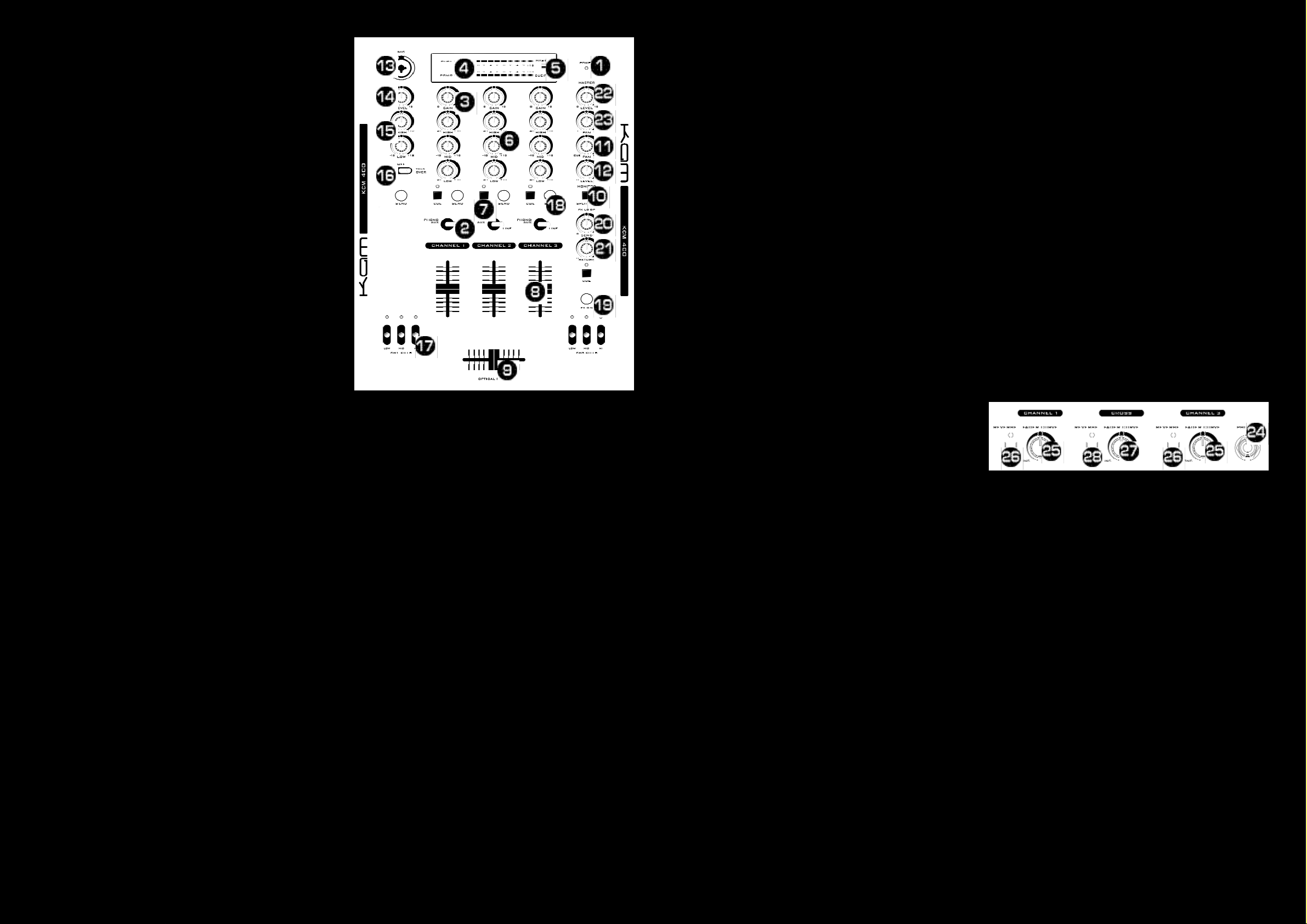
KAM KCM400
CREATIVE MIXER
OVERVIEW
The Kam KCM400 mixer is designed
to give the DANCE DJ maximum
flexibility and features for minimum
cost. This mixer combines all the
features required while maintaining a
high level of build quality and
specification.
MIXER FEATURE DETAILS
1. MAIN POWER LED - power LED will glow
red when power is ON.
2. CHANNEL TRANSFORM SWITCHES -
used to select the input source assigned to
each channel. Each channel may only be
assigned one input source at a time.
3. CHANNEL GAIN CONTROLS - adjust the
input level for each channel allowing the
user to reduce or increase the sound level
to compensate for quiet recordings.
4. LEVEL INDICATORS - show a measure-
ment of whichever signal is selected via the
LEVEL INDICATOR SWITCH (5).
5. LEVEL INDICATOR SWITCH - when set to
Left/Right the Level Indicators show a
measurement of the stereo Master Output
signal. When set to Cue/Pgm the Left
Level Indicator shows a measurement of
any channels routed to the Cue System via
the PFL Buttons. When set to Cue/Pgm
the Right Level Indicator shows a
measurement of a combined mono Master
Output signal.
6. CHANNEL EQUALISER CONTRLS - All of
the channels include a three-band EQ with a
range of +12dB to -26dB. Turning the controls in a counter-clockwise direction will
decrease the appropriate Bass, Mid & High
frequencies within a channel signal. Turning
the knob in a clockwise direction will
increase the appropriate Bass, Mid & High
frequencies within a channel signal.
7. CUE BUTTONS - used to route channels
to the 'Pre Fade Listen' or 'Cue' system. A
red LED beside the PFL button will glow
when a channel is routed to the Cue
system. Cue mode sends a channels
incoming signal to the headphones before
its level is set by the CHANNEL FADER (8).
The listening level in your headphones is
adjusted by the CUE LEVEL VOLUME
CONTROL (12). Be sure the CUE MIXING
CONTROL (11) is turned to the "CUE"
position to hear the selected channel
source. More than one channel can be
routed to the Cue system at the same time.
8. CHANNEL FADER - used to control
individual channel output levels.
9. CROSSFADER - allows the user to mix
smoothly between channels 1 & 3. When
the fader is positioned fully to the left only
the sound from channel 1 will be heard.
When the fader is positioned fully to the
right only the sound from channel 2 will be
heard. When the fader is positioned
centrally an even blend of both channels will
be heard.
10. SPLIT/PFL BUTTON - controls the way
the monitoring circuit works. In the PFL (up)
position any channel whose ‘Cue’ button is
depressed plays back in stereo through
both headphones. In the SPLIT (down)
position what you hear in the headphones is
determined by the CUE MIXING CONTROL.
Output Level Control so this control is used
to set the balance between the amount of
‘wet’ (effected) sound and ‘dry’ (uneffected)
sound.
22. MASTER OUTPUT VOLUME CONTROL -
controls the master output level (volume).
To avoid distorted output try to maintain an
average output signal level of 0dB. Be sure
this volume control is always set to zero
before turning the unit on.
23. MASTER OUTPUT BALANCE CONTROL -
when positioned fully anti clockwise both
sides of the Master signal will be routed
through the Left connector of the BALANCED JACK (31) and the RCA (32) MASTER OUTPUTS. When positioned fully
clockwise the signal is routed to the Right
connectors. When placed centrally a stereo
mix of both sides of the Master signal are
spread accross both Left & Right
connectors.
You will find loads of useful
information about cable types,
connection procedures and advice
on how to get the best results from
your Kam mixer at
www.kam.co.uk/tuition.
11. CUE MIXING CONTROL - selects the
source for headphone monitoring. When it
is positioned to the left you will hear only
any music channels you have assigned to
the Cue system using the CUE BUTTONS
(7). When positioned fully to the right you
will hear only the signal from the Master
Output. When positioned centrally you will
hear a blend of the two.
12. CUE LEVEL VOLUME CONTROL - used
to adjust the headphone volume.
13. DJ MICROPHONE CONNECTOR -
accepts 'unbalanced ¼" (6.3mm) jack' or
'balanced XLR' plugs to connect a
microphone to the mixer.
14. MIC GAIN CONTROL - used to adjust
the microphone volume.
15. MIC EQUALISER CONTRLS -the mic
channel include a two-band EQ with a range
of +12dB to -12dB. Turning the controls in
a counter-clockwise direction will decrease
the appropriate Low & High frequencies
within the signal. Turning the knob in a
clockwise direction will increase the appropriate Low & High frequencies.
16. TALKOVER BUTTON - When engaged
the talkover function automatically
decreases all signal levels (except the
microphone), by -14dB whenever the
microphone is used. A red LED beside the
Talkover Button will glow when the talkover
function is engaged.
17. KILL SWITCHES - Each side of the
crossfader has a set of 3 frequency band,
3 position, kill switches which completely
remove specific frequencies. Switch positions are; Off, On (the switch says in position and kills the frequency) and Flash (a
sprung action which kills the frequency but
when released returns to the Off position).
18. EFFECT SEND BUTTONS - route the
individual channel to the external Effects
Send/Return System.
19. FX ON BUTTON - swtiches the External
Effects Send & Return System on and off.
20. EFFECT SEND LEVEL CONTROL - sets
the level of the signal sent to an external
effects processor via the rear panel Effect
Send connection.
21. EFFECT RETURN LEVEL CONTROL -
sets the level of the signal returning from
an external effects processor (via the rear
panel Effect Return connection). The sound
is fed from here directly to the Master
FRONT PANEL CONTROLS
24. HEADPHONE JACK - used to connect
your headphones to the mixer.
25. CHANNEL FADER CURVE CONTROL -
adjusts the curve of the channel faders
between quick, normal, or long fade.
26. CHANNEL FADER REVERSE BUTTONS -
reverse the operation of the channel
faders.
27. CROSSFADER CURVE CONTROL -
Adjusts the shape of the crossfader curve
from a quick cut for scratching or to a
longer fade for mixing.
28. CROSSFADER REVERSE - swaps the
channels assigned to either side of the
Crossfader.

Instruction Manual
KCM400
29. MAIN POWER SWITCH
30. AC CONNECTION
31. BALANCED MASTER OUTPUTS - Left & Right line level TRS balanced ¼" (6.3mm) jack
32. MASTER OUTPUTS - Left & Right line level Unbalanced RCA
33. REC OUT - Left & Right line level Unbalanced RCA connectors. The Record Out level is
dictated by the CHANNEL FADER LEVEL (8), it is not influenced by the MASTER VOLUME
CONTROL (22).
34. DEDICATED LINE INPUTS - Channels 1, 2 & 3 each feature a dedicated, stereo,
unbalanced RCA audio input suitable for use only with devices like CD, Video & Tape
players which produce a ‘line level’ signal.
35. SWITCHABLE PHONO/LINE INPUTS - Channels 1, 2 & 3 each feature a stereo RCA
input which can be switched between ‘line level’ and ‘phono level’ operation via the INPUT
SELECTION SWITCHES (36). PHONO inputs are designed for use only with turntables
which produce a low voltage 'phono' level signal.
36. INPUT SELECTION SWITCHES - used to set signal input type for channels 1, 2 & 3.
37. GROUND TERMINALS - Connect each of your turntable ground leads to either
of the three ground terminals.
38. EFFECT SEND CONNECTION - use this line level RCA connection to send sound to an
external effects processor. Connect a cable from this connection to the line input of your
effects processor.
39. EFFECT RETURN CONNECTION - use this line level RCA connection to receive sound
from an external effects processor. Connect a cable from this connection to the line output
of your effects processor.
REAR PANEL CONNECTIONS
SPECIFICATIONS
INPUT; Mic 2mV / 2.2k Ohm : Phono 3mV / 47K Ohm : Line 200mV / 10K Ohm
OUTPUT; XLR 1.23V /600 Ohm : Rec 316mV / 1k Ohm
Headphone >8 Ohm stereo
FREQUENCY RANGE 25Hz~20KHz
Channel EQ -26dB /+12dB
THD 0.02% -:- S/N RATIO 82dB
POWER SUPPLY Internal
DIMENSIONS 355 x 254 x 87mm -:- WEIGHT 5 Kgs
Due to continuous product development, specifications are subject to change.
