

This
device complies
radio reception
with
is
suspeded.
FCC
Class B limits, Part
STATEMENT
I5
of
FCC
rules. See instructions
if
interference
to
This equipment generates and uses radio frequency energy and
in
strict
accordance
television reception. Please note
prevent interference. This device has been tested and found
B
computing device
which are designed
installation. If this equipment does cause interference
be determined by turning
interference by one
I.
Reorient the receiving antenna.
2.
Relocate the computer
3.
Plug the computer
branch circuits.
4.
If necessary, the user should consult the dealer
for
additional suggestions.
The user may
Interference
is
available
Problems.
from
with
the manufacturer's instructions,
in
accordance
to
provide reasonable protection against such interference
the equipment
of
the following measures:
with
into
a different outlet
find
further information
This
booklet
the
US
Government Printing Office, Washington,
it
may cause interference
that all peripherals must be attached with shielded cables
to
with
the specifications
on
and
off,
respect
to
the receiver.
so
that the computer and receiver
in
the booklet
is
prepared by the Federal Communications Commission and
in
Subpart J of Part
to
radio
the user
or
an experienced radio/television technician
How
is
to
Identify
004-000-00345-4.
if
not installed and used properly,
to
radio and
comply with the limits
I3
of
in
or
television reception,
encouraged
and
DC
to
Resolve
20004.
try
are
Radio-TV
Stock
for
FCC
Rules,
a residential
which
to
correct the
on
different
Number
to
a Class
can
In order
device, shielded cables must be used for Connection
The
standard
regulated equipment. Kachina recommends that you observe
a
a
m
e
e
a
for
an installation
FCC
(with
its
action
for
human exposure
DO
NOT
operate a fixed
the antenna.
DO
NOT
operate any radio transmitter unless all
connectors are properly terminated.
DO
NOT
operate radio equipment near electrical blasting caps
atmosphere.
DO
NOT
press the push-to-talk button except when you intend
GROUND
Repair
personnel.
ALL
of
KACHINA products should be performed only by KACHINA authorized
of
this
product
in
General Docket
to
radio frequency electromagnetic energy emitted by FCC
or
RADIO
EQUIPMENT
mobile radio transmitter when someone is within
to
maintain compliance with the limits for a Class
of
any devices external
79
-
144,
March
RF
according the Kachina's installation instructions.
B
to
this product.
13, 1986)
the following safety standards:
connectors are secure and any open
has adopted a safety
two
or
in
an explosive
to
transmit.
feet
of
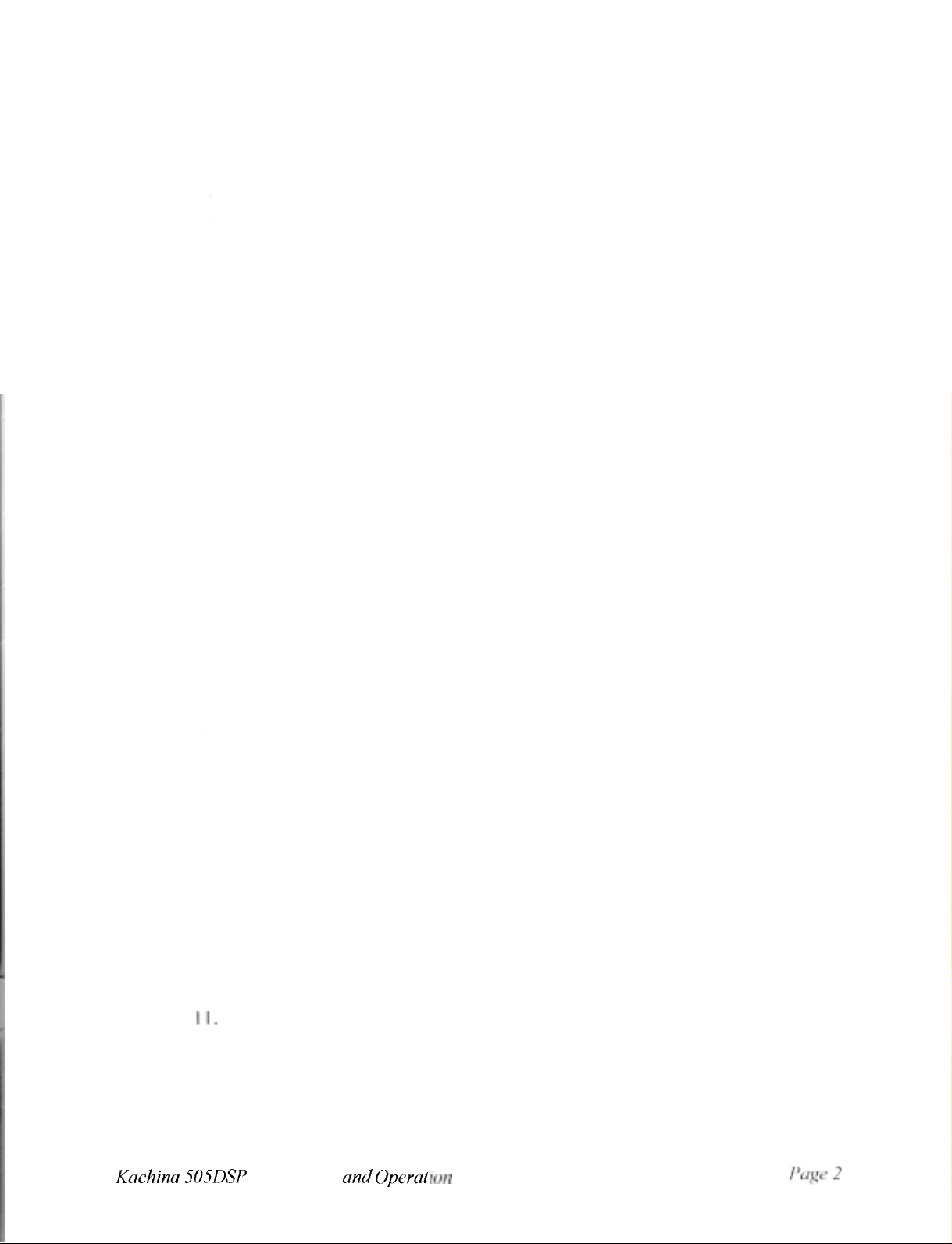
Table
of
Contents
I
ntroduction
I
.
Specifications
2
.
System Requirements
3
.
4
.
Unpacking the
5
.
Location
General
Transce ive
Control Head
Control Head and Hardware Installation
6
.
Installing the Control Head lnto Your Computer
Using the Control Head Outside
Control Head Front Panel Connections
7
.
Microphone Connector
Paddle, Morse Key Input jacks
Speaker jack
Phone Jack
Rear
8
9
I
.
.
O
Panel
ACC I Audio Accessory Connector
ACC2 External Antenna Tuner Connector
ACC3 External Power Amplifier Connector
RJ
I2
Antenna
Ground Terminal
D.C.
Fuse
.......................................................................................................
Control Software Installation
.
Operation
Main Power Switch
Current Settings Window
Slide
Volume Control
Frequency Selection
Mode Button
S
h o rtcut Key
Snapshot Keys
Backspace Key
Numeric Keypad
Help
Trouble Shooting
Screen Resolution
Keyboard Repeat
Font Setting.,
Computer and Monitor Noise
Control Problems
...........................................................................................
.........................................................................................
...........................................................................
505DSP
................................................................................................
................................................................................................
r
..........................................................................................
.......................................................................................
..........................................................................................
.........................................................................
of
Computer
........................................................................
..............................................................
............................................................................................
............................................................................................
......................................................
Accessory Connector
Ports
.......................................................................................
..................................................................................
Power
Bars
......................................................................................................
Connector
.............................................................................................
...............................................................................
..............................................................................................
....................................................................................
.............................................................................
........................................................................................
s
........................................................................................
.......................................................................................
.......................................................................................
...................................................................................
..................................................................................
.................................................................................
Rate
...................................................................
........................................................................
.................................................................
.....................................................................
and Mouse Click Speed
.........................................................................................
..............................................................
.................................................................................
PAGE
..............................................
................................
...................................
................................................
..........................................
........................................
....................................
3
3
4
5
5
.
5
5
6
6
7
8
8
8
9
9
9
9
9
10
10
10
10
12
12
12
12
12
13
13
#
13
13
13
13
13
14
14
14
14
14
14
15
15
16
Kuchina
505DSP
Installation and
Operut
im
Guide

I . Introduction
Figure
I
-
Transceiver Front Panel
Congratulations on your purchase
designed
DSP
provide a product with increased performance and features over similarly-priced conventional
radios.
beginning
Considerable time has been spent designing the radio control software
accommodate both mouse and keyboard users. Even frequency tuning, a function that some
believe Will
fans.
In the following pages, we
connect the radio and control head
com
2.
Genera
Frequency Coverage, Tx:
Frequency Coverage,
Frequency Stability, short term:
Modes:
Power Requi rements:
to
be controlled entirely from your personal computer. By com bining a state-of-the-art
transceiver with the processing power and graphics capabilities
No
more fiddling with multifunction knobs and tiny
of
an exciting new era in amateur radio.
always require a knob, has been resolved
Will
pute r.
Specifications
I
:
Rx:
of
the Kachina
provide information
to
your computer and install the control software into your
1.8-2.0, 3.5-4.0.
18.168, 21
O.
1-30 MHz
Can be automatically calibrated
USB,
+
13.8
2A
maximum
.O-21.45,
or
other external standard.
LSB,
AM,
VDC
505DSP
HF
Transceiver. The
of
LCD
displays. The
to
the satisfaction
to
help you select a Iocation
7.0-7.3,
10.1-10.15, 14.0-14.35, 18.068-
24.895-24.995, 28.0-29.7
CW
nominal,
25A
maximum
(Rx)
505DSP
your
PC,
we are able
505DSP
to
be user-friendly and
of
most diehard knob
for
to
within
+/-
(TX)
is
marks the
your radio,
MHz.
10
Hz
of
to
to

O
perati ng Temperature Range
:
Transceiver Dimensions/Weight:
Control Head Dimensionsweight:
Receiver:
SSB Sensitivity:
AM Sensitivity:
Audio
Power
(5 UV input):
Spurious Rejedion:
I
mage Rejection:
IF
Rejedion:
3rd-order Intercept Point:
3rd
-
order IMD Dynamic Range:
2nd
-
order I ntercept Point:
Blocking Dynamic Range:
Audio
THD:
Manual Notch Depth:
-
10
to
+50°
C
Length:
(
12.5
Length:
(6.8
O.
0.35 UV typical
x
x
I8 UV
32
cm, height:
I
I
.5 x 4.5
17.5
cm, height:
I
.75 x 5.85
(2.4
kHz
inches), weight:
inches), weight: .58
filter,
(2.4
0.6 UV (pre-amp on),
>2
Watts into 8 Ohms,
>BO
dB
>80
dB
MO
dB
+
I8
dBm typical
96
dB typical (pre-amp
+49
dBm typical
I
I5
dB typical @ 20 kHz
50
kHz
<5%
@
2
Watts
>
-
50
dB
@
into 4 Ohms
29.5
cm, width:
5.27
4.5
cm, width:
1 O dB SINAD, pre-amp
kHz
I
20
filter,
.O
>4
kHz
off)
I O dB SINAD, pre-amp
U
V typical (pre-amp
Watts
into 4 Ohms
(pre-amp
(pre-amp
09.
I
kg
kg
off)
I
.5
cm
(
I I .6
15.0
(.26
I
I8
Ibs.)
cm
Ibs.)
on)
off)
dB typical
off)
@
Transmitter:
SSB:
100
Output Power:
AM:
Spurious, Harmonics:
Carrier, Opposite
Sideband
<60 dBc
SSB:
Suppression:
CW Keyer Speed:
Note:
3.
The
operate
requires
95.
Above
specificotions
System Requirements
505DSP
Your computer must have
transceiver
with any computer running Windows'"'
a
386DX
or
higher processor and 4 MB of memory (8 MB recommended) for Windows
are
is
controlled by software residing on your PC. The software Will
5-80
subject
at
least 2 MB
to
control software, and a spare serial port. You Will
unless your computer is equipped with
505DSP
The
delivering at least
Transceiver operates from
25
amps continuous duty. Use
audio, low power output, erratic
a
operation
Watts
25
Watts
@
<-55
WPM adjustable
change
3.
of
free
sound card
I2
Volts
or
all
+/
-
I
dB into
50
Ohms
carrier nominal
100
Watts
into
50
Ohms
dBc
without
I,
D.C.
of
of
notice.
Windowst"
hard drive space,
also
need
and
speakers.
Your power supply must be capable
small power supplies may result in distorted
the above.
a
95
or
Windowstm NT. Microsoft
to
store
the 505DSP
4
-
or
8-Ohm external speaker
of
Kachinu
505BSP
Installation
and
Opera
f
ion
Guide
PLlgC.
4

4.
Unpacking
The
carton contains the following items:
the
505DSP
505DSP
505CH
Control Head Cable, 2.5 m.
Power
Jumper Cable, 76 cm (2.5
2-port Junction Panel containing one
3.5
Transceiver
Control
Head
Cable, 2.5 m.
"
Installation Diskette
(8
ft.)
(8
length
ft.)
length
ft.)
length
HDE
Quick Reference Chart
Dynamic
3.5 mm
Self-adhesive Rubber Feet
Microphone
(I
/8")
Phone Jacks
(3)
(4)
Spare Kachina Logo
Control Head Mounting Screws
If
your
carton
is
missing any
(4)
of
the above items when received, notiv your Dealer immediately.
5. Location
General
control head are not weatherproof and
exceeding
-
The 505DSP must be used indoors
-
I
O
to
'
50°C.
I5
and one DE9 connector w/6 I cm
or
in
an enclosed vehicle. The transceiver and
must
not
be exposed
to
the elements
(2
ft.)
or
to
temperatures
cable
Transceiver
Control
while 7.6m
For
bench
-
adhesive rubber
Self
cabinet. A spare Kachina
-
The transceiver may be mounted up
cables approximately 2.5m
and 23m
or
desk top use, the
(25
and 75
feet
are supplied and may
logo
(8
e.)
cable lengths may be purchased
505DSP
is
provided
to
23m (75
ft.)
in
length are supplied standard with the transceiver
transceiver is designed
be
attached
in
case you wish
to
to
supplied position.
An accessory mounting bracket
transceiver
should
excessive shock
should
to
a
desk
or
wall
be
taken
to
ensure that the radio is protected
or
vibration. Rubber shock mounts are available
be
considered mandatory
or
roads, and are recommended
Control Head
-
The
505DSP
is
available
install
if
you have a harsh riding vehicle
for
mobile installations
supplied
in
a
from
vehicle.
with
a
Kachina
in
If
installing
from
in
all cases.
the event you
the elements and
control head containing the main power switch
is
and microphone, speaker, Morse key and phone jacks. Cables
ft.)
away
from
the computer.
from
Kachina.
to
stand vertically
either
pivot the
the
side
logo
wish
the
transceiver in a vehicle, care
from
Kachina. Shock
or
expect
are
provided
or
from
to
not
to
travel
to
bottom
exposed
install
or
secure the
horizontally.
the factory-
on
of
to
mounts
rough
it
in
an
the
