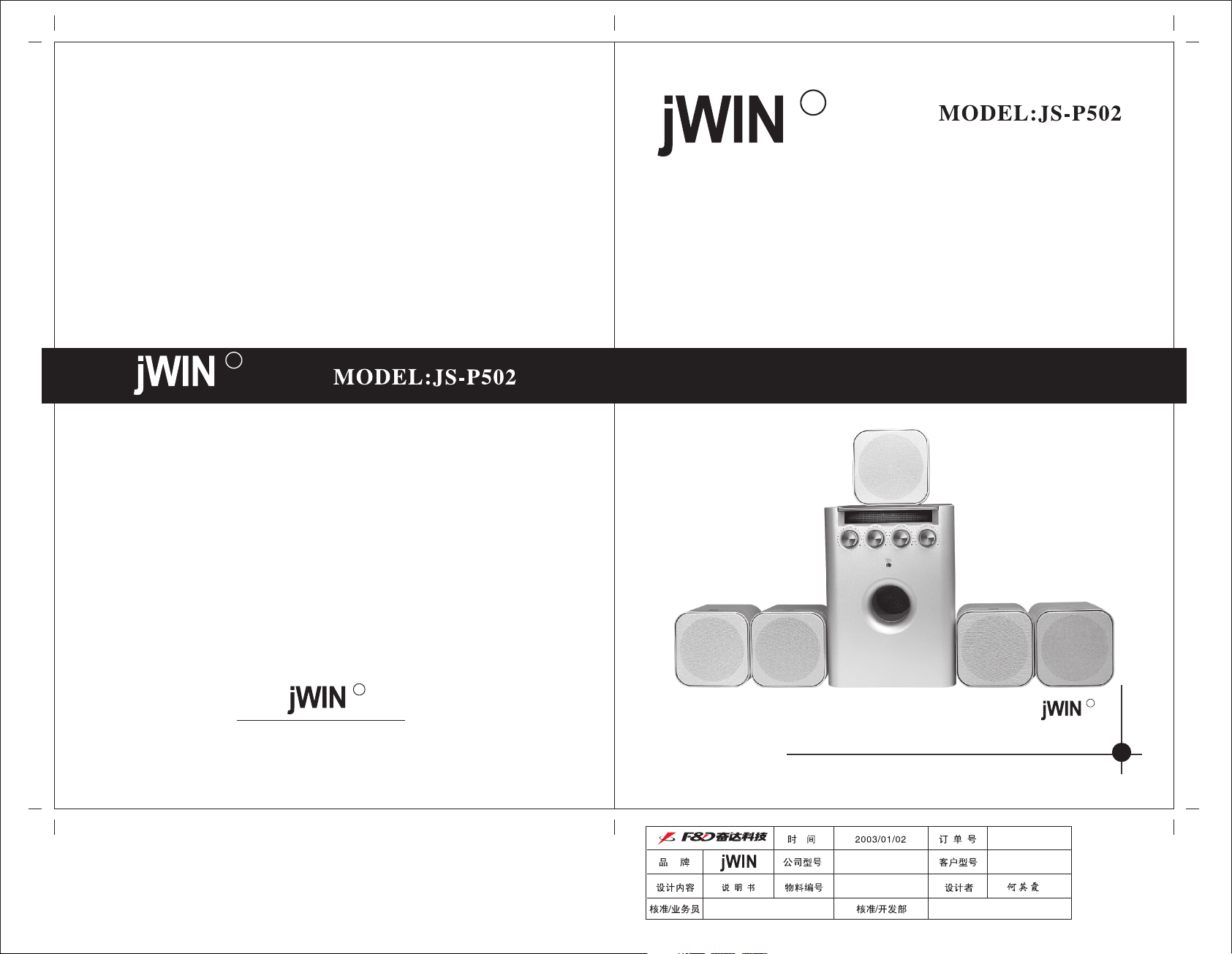
R
R
5.1 CHANNEL SURROUND SOUND SYSTEM
Just Add Your TV&DVD Player For
Incredible Home Theatre Sound
DIGITAL HOME THEATRE
R
OPERATION MANUAL
R
Please read carefully before use
CM-03301
CM-03289
JS-P502JS-P502
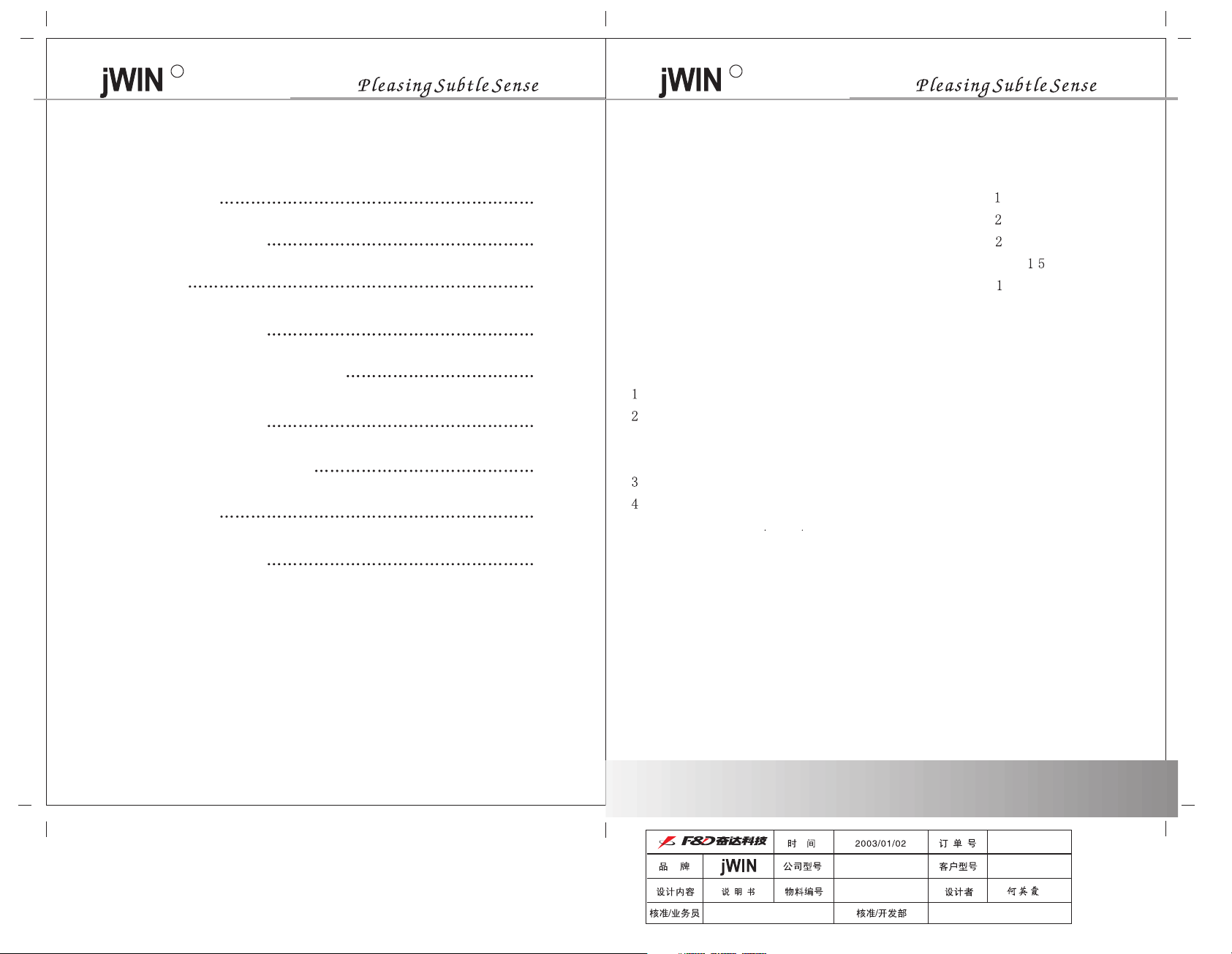
RR
DIRECTORY
Composition
Installation Guide
Features
Installation Guide
Function panel description
Connection guide
Front Pannel Illustration
Specification
Limited Warranty
COMPOSITION
*. Wooden cabinet with plastic panel for sub-woofer 1pc
1
*. Plastic satellite case for center pc
*. Plastic satellite case for front pcs
1
*. Plastic satellite case for surround pcs
*. Signal input cable 3pcs( . m)
2
*. Operation manual pc
2
3
4
5
6
7
INSTALLATION GUIDE
. Connect the sub-woofer and the front,center ,surround speakers with link cables.
. Insert one end of the signal input cable into the output port of audio (video)
player (DVD,CD/VCD,TV,TAPE), then connect another end with input port at
the back of the sub-woofer according to the red and the white cable respectively.
. Revolve all the function knobs to minimum volume then press the power button.
. Plug into power connector for power.
5. Press switch "NOR /PRO " to select the sound field mode. Select" PRO.", the six
speakers are on playing . Select "NOR.", only the front speakers
and the subwoofer are on work.
6. Press "5.1CH /AUX."switch to switch between 5.1CH or stereo.
7. Adjust the F.VOL, R.VOL, C.VOL ,S.W.VOL knob for your satisfied volume effect.
Turn clockwise for volume up and turn anti-clockwise for volume down.
8. Revolve all knobs to minimum or original positions, and then turn power
off when the system is not on work.
5 1
CM-03301
CM-03289
JS-P502JS-P502

RR
FEATURES
*. Built-in OCL amplifier.
*. AC- DTS READY.
*. Q SOUND . channels output.
*. Independent stereo input ports.
*. Individual control for: front volume,rear volume,center volume & subwoofer
volume.
*. Magnetically shielded for front & center speaker.
INSTALLATION GUIDE
YF-II
F.VOL
S.VOLC.VOLSW.VOL
SPECIFICATION
JS-P502
SUBWOOFER 25W(RMS)
OUTPUT
POWER
RATED IMPEDANCE 4(OHM)/6 (OHM)
FREQUENCE RESPONSE 20HZ - 20KHZ
SEPARATION 45dB
S / N R A TIO 75dB
WEIGHT 14.3LBS
FRONT 15W+15W(RMS)
CENTER 15W(RMS)
SURROUND 15W+15W(RMS)
SUBWOOFER " 4(OHM)
SPEAKER UNIT
FRONT 3" 6 OHM
CENTER 3" 6 OHM
SURROUND 3" 6 OHM
SUBWOOFER:L6.3*D13.0*H8.7(IN)
DIMENSION
FRONT: L3.7*D3.7*H3.9(IN)
CENTER: L3.7*D3.7*H3.9(IN)
REAR: L3.7*D3.7*H3.9(IN)
5
1
/
4
2 6
CM-03301
CM-03289
JS-P502JS-P502

RR
CONNECTION GUIDE
FUNCTION PANEL DESCRIPTION
DVD(5.1CH)/AUX
NOR/PRO
SOUND
RIGHT
FRONT
RIGHT
REAR
RIGHT
SUB-
WOOFER
6
DVD(5.1CH)/AUX
NOR/PRO
INPUT
SOUND
AUX
RIGHT
LEFT
INPUT
FRONT
FRONT
LEFT
RIGHT
DVD(5.1CH)
REAR
REAR
RIGHT
LEFT
SUB-
CENTER
WOOFER
++
__
6
SPEAKER TERMINALS
__
+ +
FUSE T1.6A/250V
ON
COMMUTATOR
OFF
POWER
~110V/220V 60Hz
SPEAKER TERMINALS
FUSE T1.6A/250V
~110V/220V 60Hz
INPUT
AUX
LEFT
INPUT
FRONT
LEFT
DVD(5.1CH)
REAR
LEFT
CENTER
++
__
__
++
ON
OFF
POWER
15
16
R.FRONT OUTPUT L.FRONT OUTPUT CENTER OUTPUT
R.SURROUND OUTPUT L.SURROUND OUTPUT STEREO AUDIO INPUT PORT
5.1 INPUT PORT
POWER ON/OFF
POWER CABLE
NOR/PRO SWITCH
AUX L/R INPUT
S.R./S.L.INPUT
CENTER INPUT
SPEAKER OUTPUT F.L.
SPEAKER OUTPUT R.R
1.6A/250V FUSE
5
AC CORD
ST/5.1 SWITCH
F.R./F.L.INPUT
SUBWOOFER INPUT
SPEAKER OUTPUT F.R
SPEAKER OUTPUT C.T
SPEAKER OUTPUT R.L
POWER ON/OFF SWITCH
6
AC 110/220V SELECTOR
4 3
CM-03301
CM-03289
JS-P502JS-P502

RR
FRONT PANNEL ILLUSTRATION
A
O
R
F
E
N
T
R
R
AUDIO
INPUT
T
N
E
E
C
O
O
W
R
F
B
E
U
R
S
STEREO AUDIO INPUT PORT
FRONT VOLUME
REAR VOLUME
CENTER VOLUME
SUB-WOOFER VOLUME
CAUTION
*. Do not place the products in the hot-damp circumstance. Prevent from rough
handling and wetness.
*. Do not open the back board for preventing from being electrified or other
accident. In case of repair please consult the professionals.
*. In case fragments or other liquids is accidentally sprinkled inside the cabinets
the power must be switch off immediately and put into use after professional
examination.
*. Switch off power and take off the plug from the power connector when the
system is not using for a long time.
Limited Warranty
90 Days Labor One Year Parts
jWIN Electronics Corp. ( jWIN ) warrants the product to be free from Defects in mate
rials under normaluse for a period of One Year from date of original purchase. The
Warranty is Not transferable. jWINagrees, that within the initial 90 Day period to
repair the product if it is determined to be defective at NoCharge . It is further agreed
that jWIN will cover the cost to repair or replace damaged PARTS only fora total period
of One Year from date of original purchase. The warranty does not cover cosmeticdamage,
antennas, AC cords, cabinets, headbands, ear-pads, or damage due to line power surges,
connectionto improper voltage supply or settings, misuse, mishandling, improper application,
accident, actsof God, or attempted repair by an unauthorized service agent.
To obtain factory service please contact jWIN Electronics for Merchandise Return
Authorization (MRA)number by sending a self addressedstamped envelope to the
address below. The originalpurchaserMUST present a salesreceipt / proof of purchase
indicating date of purchase, amount paid, and place ofpurchase. Send the unit pre-paid to the
address below in the original packaging or reasonable substituteto prevent damage. You
Must include your full name shipping address and telephone number andMerchandise
Return Authorization (MRA) for our reference. No return will be shipped back toa POBOX.
Please include your check or money order in the amount of $12.00, payable to jWIN
ElectronicsCorp., to over handling and return shipping charges. jWIN will not be responsible
fordelays or unprocessedclaims resulting from a purchaser's failure to provide any or all of the
necessary information. Sendall inquires or returns to :
Customer Service Dept. jWIN Electronics Corp., 51-41 59th Place, Woodside, N.Y. 11377
There are no express warranties except as listed above.
REPAIR OR REPLACEMENT AS PROVIDED UNDER THIS WARRANTY IS THE EXCLUSIVE
REMEDYOF THE CUSTOMER. jWIN SHALL NOT BE LIABLE FOR ANY INCIDENTAL OR
CONSEQUENTIALDAMAGES FOR BREACH OF ANY EXPRESS OR IMPLIED WARRANTY ON
THIS PRODUCT. EXCEPTTO THE EXTENT PROHIBITED BY APPLICABLE LAW. ANY IMPLIED
WARRANTY OF MERCHANTABILITYOR FITNESS FOR A PARTICULAR PUPOSE ON THIS
PRODUCT IS LIMITED IN DURATIONTO THE DURATION OF THIS WARRANTY.
Some states donot allow the exclusion or limitation of incidental or consequential damages,
or limitationson how long an implied warranty lasts, so the above exclusions or limitations may
not apply to you. Thiswarranty gives you specific legal rights and you may also have other rights,
which vary fromstate to state.Printed in China
9
5 7
3
CM-03301
CM-03289
JS-P502JS-P502
