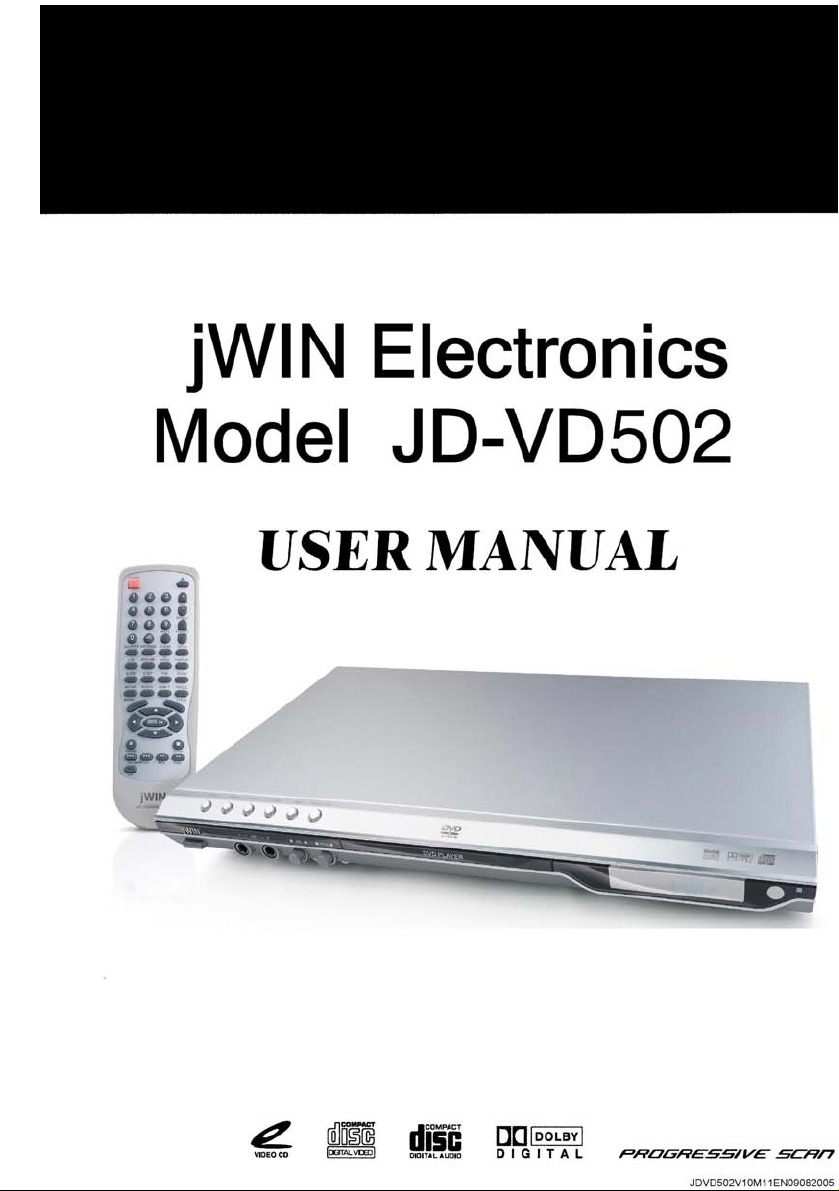

CONTENTS
FEATURES...................................................A1-A2
IMPORTANT POINTS ..................................B1-B3
OPER
ATION INTERFACE.............................C1-C2
BASIC PLAYBACK.......................................D1-D6
SYSTEM SETUP...........................................E1-E4
TROUBLESHOOTING........................................F1
SPECIFIC
ADDITIO
ATIONS.............................................G1
NAL INFORMATION............................H1

FEATURES
Please read this Safety & Operation Manual before you install and use
this unit, and please follow the instructions. Please pay attention to any
Warnings or Notices in the text.
Route the power cord so that it is not likely to be walked on or pinched by items placed
upon or against them, paying particular attention to the plugs, receptacles, and the point
where the cord exists from the appliance.
Please disconnect the unit if any of these conditions occur:
Do not overload wall outlets, extension cords or convenience receptacles beyond their
capacity, since this can result in fire or electric shock.
Do not use an unsuitable outlet, it might be dangerous.
Check the connection regularly. If any rupture or failure in insulation occurs, call for
maintenance and have them replaced.
To ensure reliable operation and to protect it from overheating, the unit must be used
in a well-ventilated area.
Do not use power-line operated sets near water – for example, near a bathtub, washbowl,
kitchen sink, laundry tub, in a wet basement, or near a swimming pool, etc.
Do not place the unit on an unstable object. The set may fall, causing serious injury to
a child or an adult, and serious damage to the unit.
Never let any liquid spatter on the unit. It might cause electric shock or fire hazard.
Never place the unit near or over such objects: for example, radiators, heat registers,
stoves, or other heat sources (including audio amplifiers).
Unplug the unit from the wall outlet before cleaning or polishing it. Do not use liquid
cleaners or aerosol cleaners. Use a cloth lightly dampened with water for cleaning the
exterior of the unit.
Never place heavy object on the unit.
A1

FEATURES
Copyrights:
The copyright protected content cannot be copied, broadcast, screened, cablecast,
or played publicly and rented, unless it is authorized.
Do not use cracked or anamorphic discs in the unit, or it might damage the loader.
Do not repair the unit yourself. Opening or removing the cover may expose you to
dangerous voltage or other hazards. Refer all servicing to qualified service personnel.
Unplug the unit and refer servicing to qualified service personnel under the
following conditions:
A. When the power cord or plug is damaged or frayed
B. If liquid has been spilled or objects have fallen into the unit
C. The unit has been exposed to rain or water
D. If the unit does not operate normally when following the operating instructions
E. If the unit has fallen or the cabinet has been damaged
F. When the unit exhibits a distinct change in performance – this indicates a need
for service
Tips: Upon completion of any service or repairs, ask the service technician
to perform routine safety checks to determine that the unit is safe to operate.
Remote Control Notice
--Aim the remote directly at the receiver on the unit while operating it.
--Do not let the remote fall, especially from a high place
--Do not place the remote in a hot or moist location
--Do not let any water or other liquid fall on the remote
--Do not open the remote control, except to changeits batteries
--Do not use the remote control at a distance greater than 7 meters (about 23 feet) from
the unit, nor at an angle which exceeds 30° away from the center of the TV
--Do not expose the infrared receiver on the JD-VD502 (see page B1, item 13) to a
strong light source, such as sunshine or bright lights, or the remote control may not
operate consistently
The specifications and manual are subject to change without notice.
A2
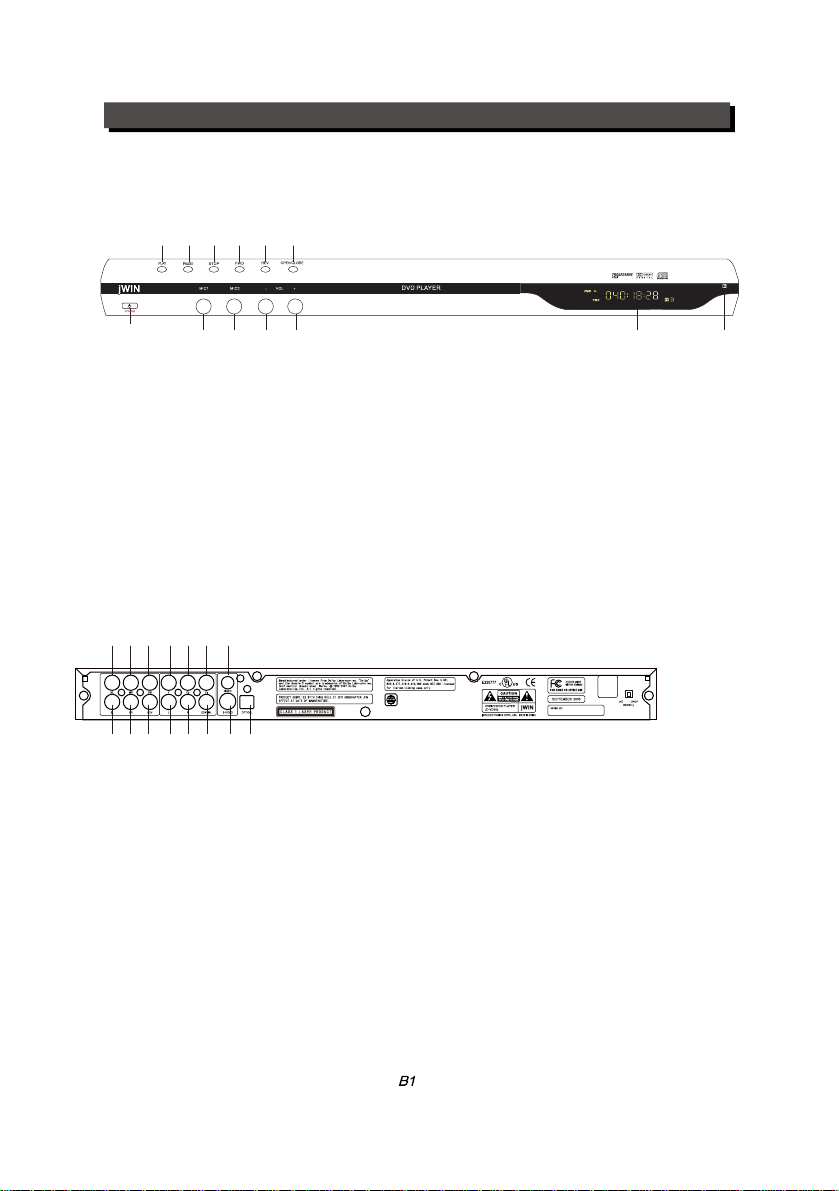
Operation Interface
FRONT PANEL:
2 3 4 5 6 7
1
1. POWER
2. PLAY
3. PAUSE
4. STOP
REAR PANEL:
1
2 3 4 5 6 7
8 9 10 11 12 13 1514
2. Right Front Channel Output
3. Subwoofer Output
4. Component Video (Y) Output
5. ComponentVideo (Pb/Cb) output
11 12 131098
5. FWD
6. REV
7. OPEN/CLOSE
8. MIC1
6. Component Video (Pr/Cr) output1. Left Front Channel Output
7. Composite Video Output
8. Left Surround Channel
9. Right Surround Channel Output
10. Center Channel Output
9. MIC2
10. MIC VOL1
11. MIC VOL2
12. VFD DISPLAY UNIT
13. RECEIVER
90
11. Left Aud io Output
12. Right Audio Output
13. Digital Coaxial Output
14. S-Video Output
15. Digital Optical Audio Output
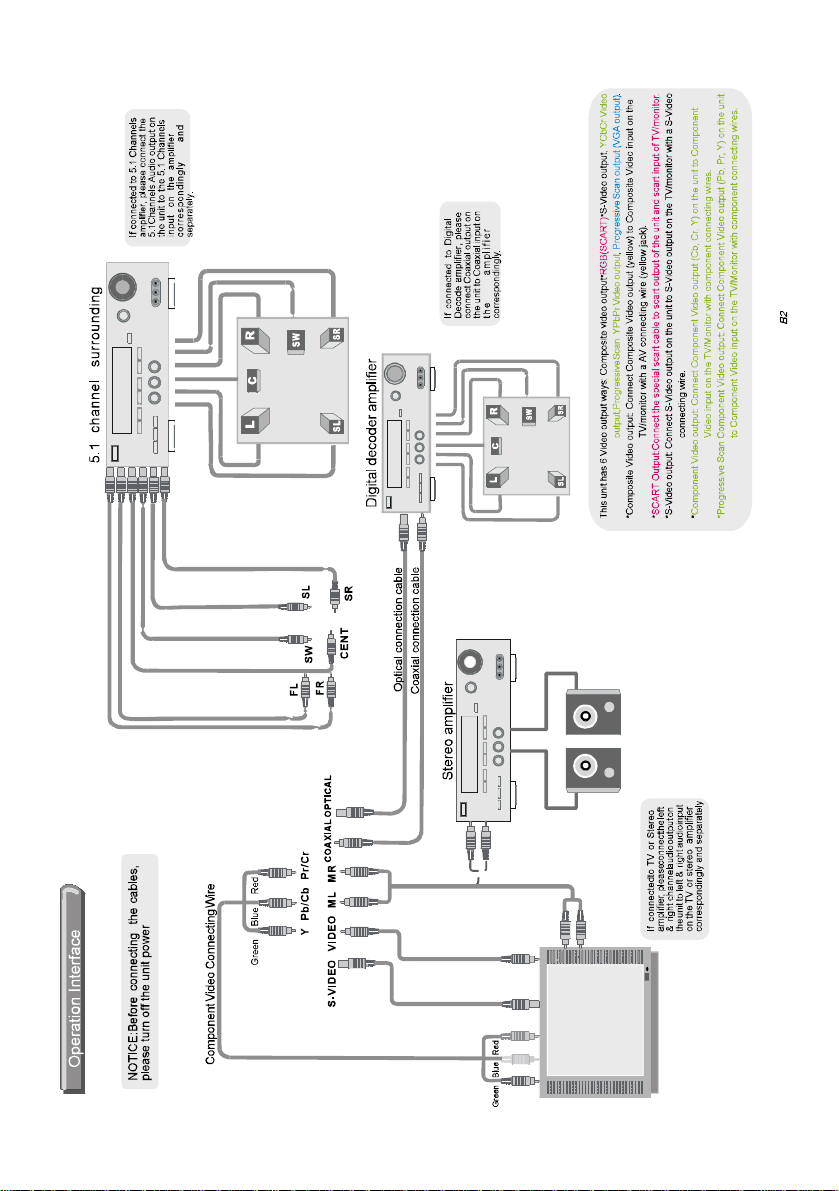
Comp osi te V ideo
Connecting W ire
S-Video Connecting Wire

Operation Interface
REMOTE CONTROL:
