Page 1
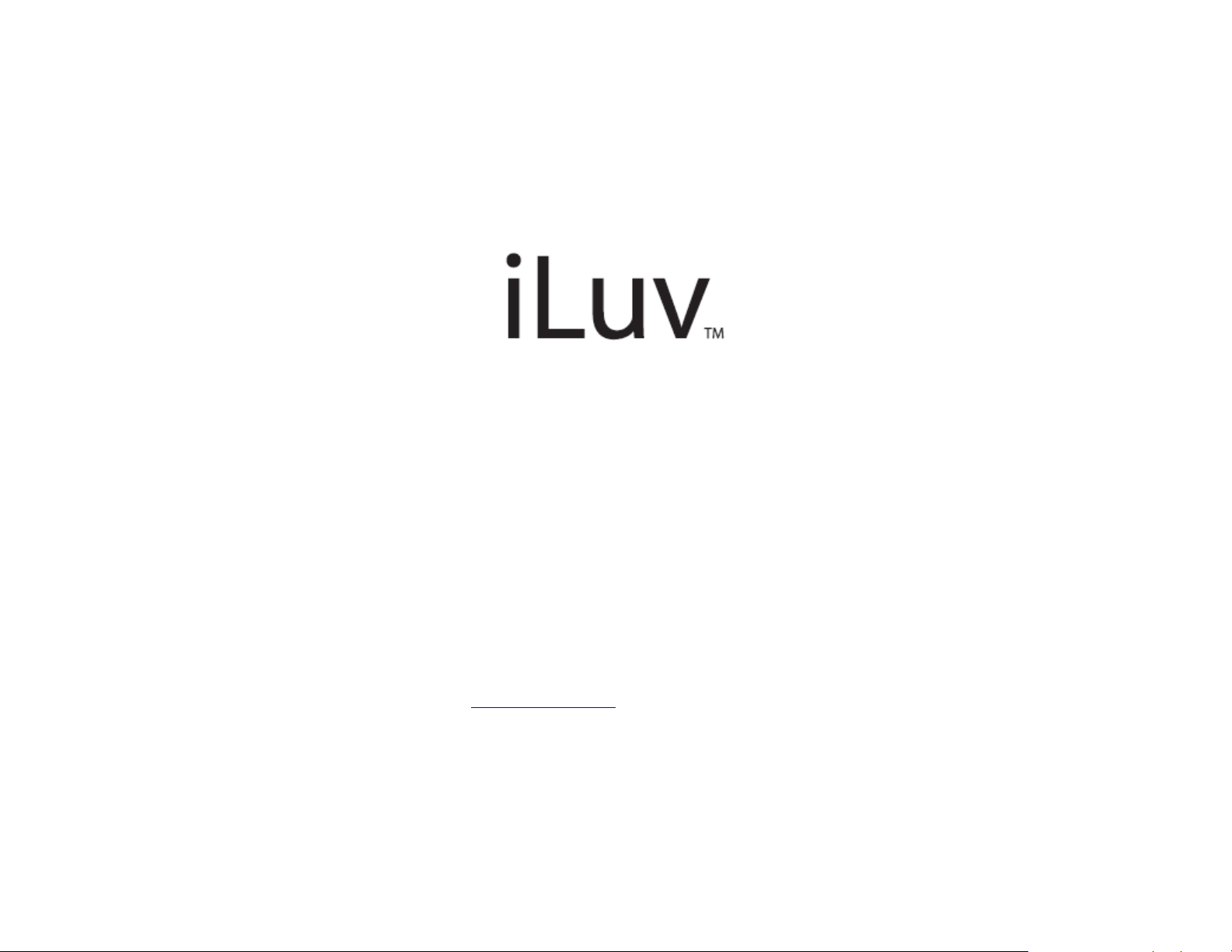
iLuvTM Stereo Docking Station for iPod V10M10_IM_EN_02022006
Stereo Docking Station
®
For Your iPod
i552
Instruction Manual
Please read this manual carefully before operating and save it for future reference.
Please visit http://www.i-Luv.com for more details and information.
Page 2
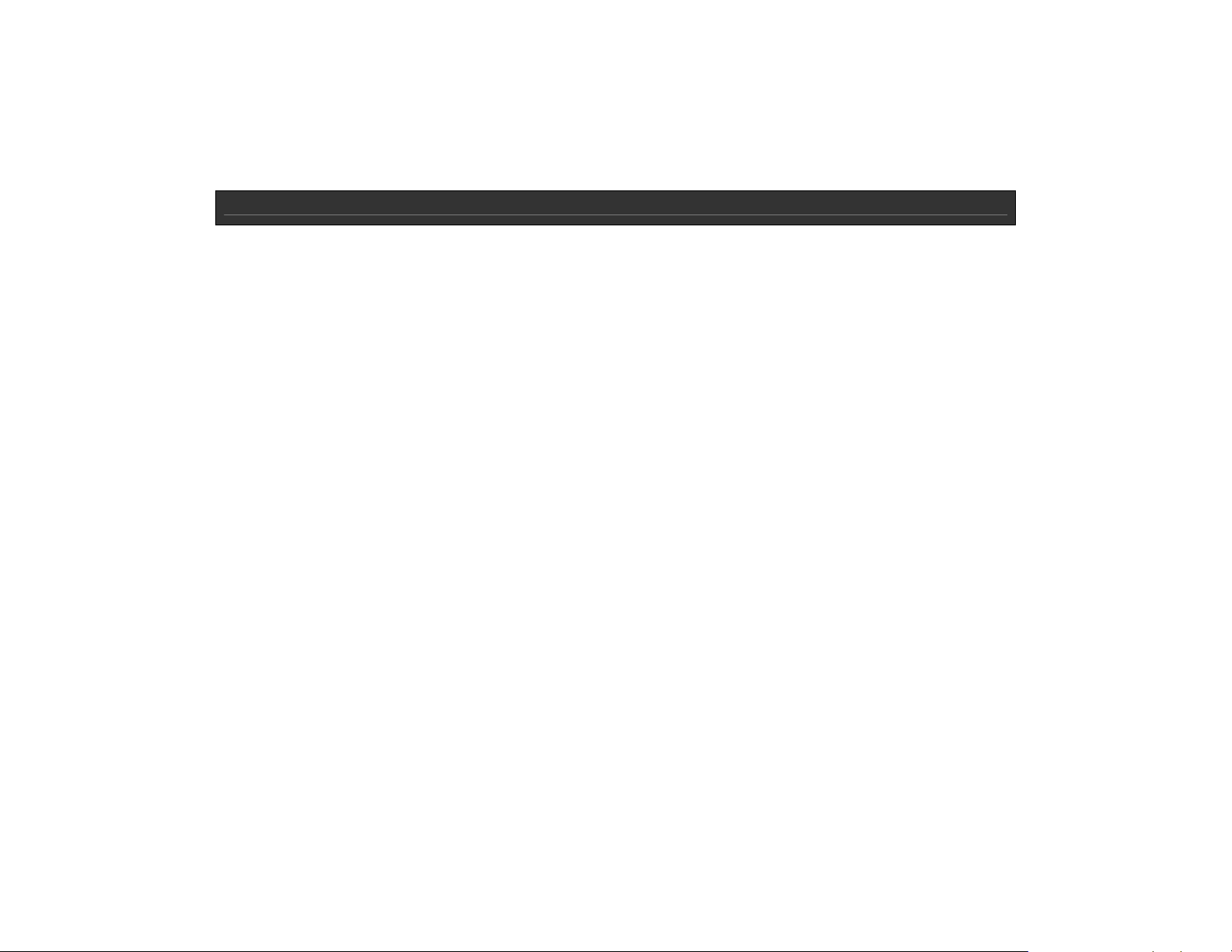
iLuvTM Stereo Docking Station for iPod V10M10_IM_EN_02022006
CONTENTS
1. Important Safety Instructions…………………………………………………………………………………………………………………...
2. FCC Information …………………………………………………………………………………………………………………………………
3. Getting Started
• iPod dock adapters (or inserts) ………………………………………………………………………… ……………………………….
• To place a dock adapter …………………………………………… …………………………………… ……………………………….
• To remove / replace a dock adapter ……………….…………………………………………………………………………………...
• To install the AC adapter ……………………………………………………………… …………………………………… ……………
• To install / replace the batteries (for the main unit) ……………...……………………………………… ………… ……… ……… … .
• To install / replace the battery (for the remote control) ………….……………………… ………… ……… ………… ……… ……… .
4. Location of Controls …………………………………………………………………………………………………………………… ……….
5. Descriptions of buttons on the remote control ……………….………………………………………………………………………………
6. LCD Indications ………………………………………………………………………………………………………………………………….
7. Setup & Operations
• Charging your iPod ……………………………………………………………………… …………………………… …………………. .
• Listening to your iPod ………………………………………………………………………………………………………………… ….
• Listening to a non-docking iPod or other portable audio devices ………………………………………………………………… …
• Listening to radio …………………………………………………………………………………………………………………………..
• Storing preset stations ……………………………………………………………………………………………………………………
8. Maintenance & Troubleshooting ………………………………………………………………………………………………………………. 11
2
3
4
4
4
5
5
5
6
7
8
9
9
9
10
10
- 1 - www.i-Luv.com
Page 3
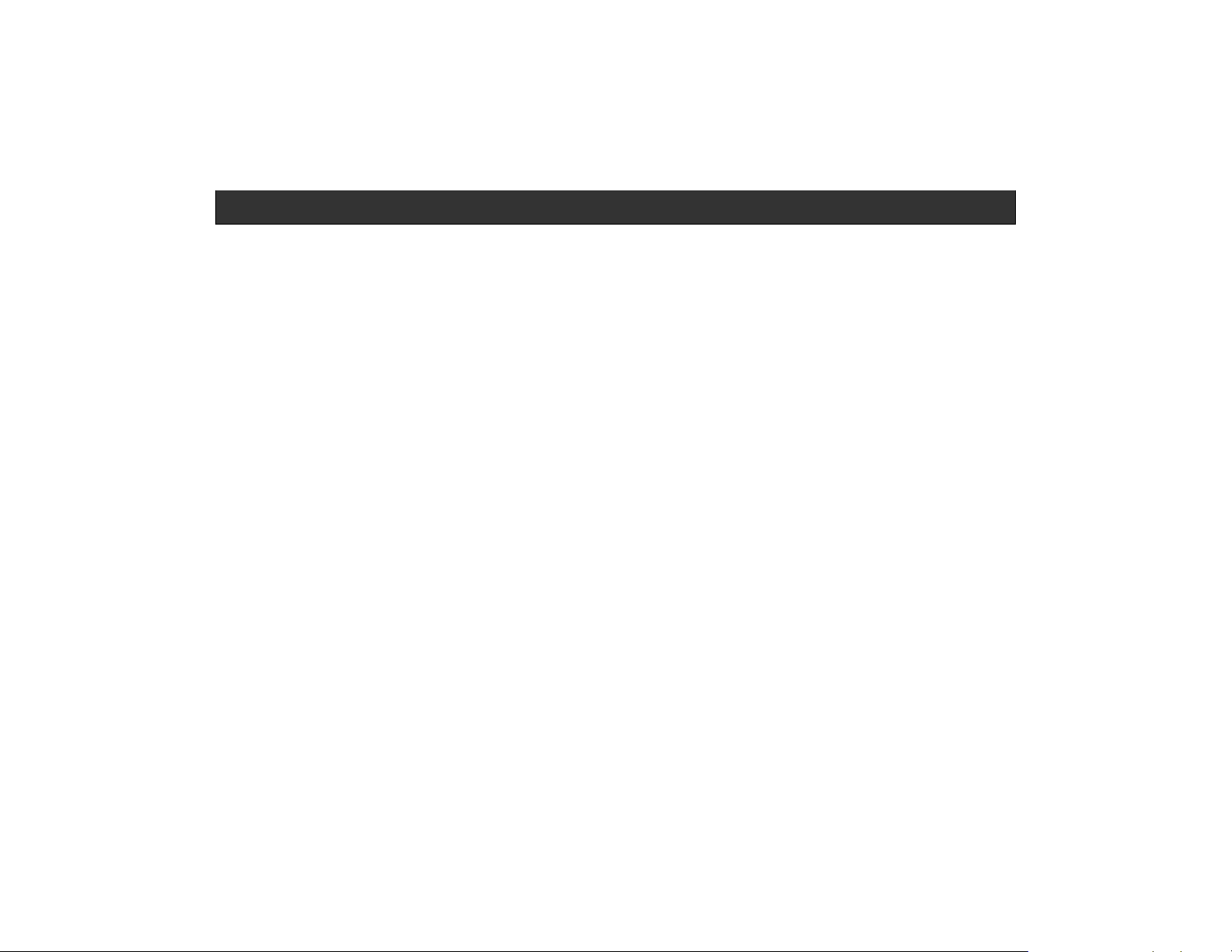
iLuvTM Stereo Docking Station for iPod V10M10_IM_EN_02022006
IMPORTANT SAFETY INSTRUCTIONS
When used in the directed manner, this unit has been designed and manufactured to ensure your personal safety. However, improper use can
result in potential electrical shock or fire hazards. Please read all safety and operating instructions carefully before installation and use. Be
sure to keep these instructions handy for future reference. Take special note of all warnings listed in these instructions and on the unit.
1. Water and Moisture – The unit should not be used near water. For example, near a bathtub, kitchen sink, laundry tub, swimming pool or
in a wet basement.
2. Ventilation – The unit should be situated so that its location or position does not interfere with its proper heat ventilation. For example, it
should not be situated on a bed, sofa, rug or similar surface that may block ventilation openings. Also, it should not be placed in a built-in
installation, such as a bookcase or cabinet, which may impede the flow of air through the ventilation openings.
3. Heat – The unit should be situated away from heat sources such as radiators, heat ducts, stoves or appliances (including amplifiers) that
generate heat.
4. Power Sources – The unit should be connected to a power supply only of the type described in the operating instructions or as marked
on the unit.
5. Power-cord Protection – Power supply cords should be routed so that they are subject to wear or abuse. It is always best to have a
clear area from where the cord exists the unit to where it is plugged into an AC outlet.
6. Cleaning – The unit should be cleaned only as recommended. See the Maintenance section of this manual for cleaning instructions.
7. Objects and Liquid Entry – Be careful that objects do not fall and liquids are not spilled into any openings or vents located on the unit.
8. Attachments – Do not use attachments that are not recommended by the product manufacturer.
9. Lightning and Power Surge Protection – Unplug the unit from the wall outlet and disconnect the antenna or cable system during a
lightning storm. This will prevent any damage to the unit.
10. Overloading – Do not overload wall outlets, extension cords, or integral convenience receptacles as this can result in a risk of fire or
electric shock.
11. Damage Requiring Service – The unit should be serviced by qualified service personnel when:
12. Antenna – Do not connect an external antenna to the unit (other than that provided).
13. Periods of Non-use – If the unit is to be left un-used for an extended period of time, such as a month or longer, the power cord should
14. Servicing – The user should not attempt to service the unit beyond those methods described in the user’s qualified service personnel.
A. The power supply cord or plug has been damaged.
B. Objects have fallen, or liquid has been spilled into the unit.
C. The unit has been exposed to rain.
D. The unit has been dropped or the enclosure damaged.
E. The unit exhibits a marked change in performance or does not operate normally.
be unplugged from the unit to prevent damage or corrosion.
Questions? Visit www.i-Luv.com
- 2 - www.i-Luv.com
Page 4
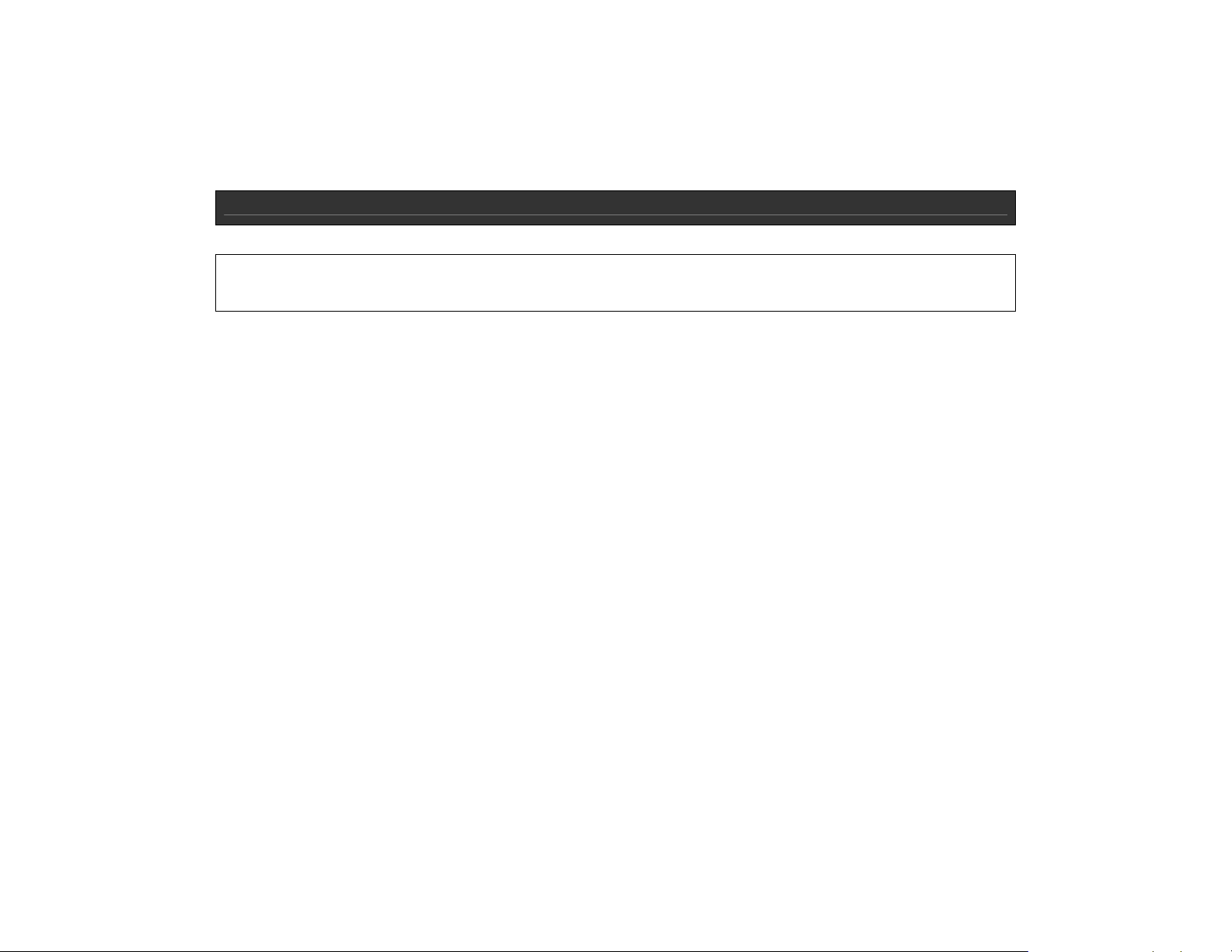
iLuvTM Stereo Docking Station for iPod V10M10_IM_EN_02022006
FCC INFORMATION
This device complies with Part 15 of the FCC Rules. Operation is subject to the condition that this device does not cause harmful interference.
This equipment complies with the limits for a Class B digital device as specified in Part 15 of FCC Rules. These limits provide reasonable
protection against radio and TV interference in a residential area.
However, your equipment might cause TV or radio interference even when it is operating properly. To eliminate interference you can try one or
more of the following corrective measures:
• Reorient or relocate the receiving antenna.
• Increase the distance between the equipment and the radio or TV.
• Use outlets on different electrical circuits for the equipment and the radio or TV.
Consult your dealer or an experienced radio/television technician if the problem still exists.
Modifying or tampering with your system’s internal components can cause a malfunction and might invalidate the system’s warranty and void
your FCC authorization to operate it.
Questions? Visit www.i-Luv.com
- 3 - www.i-Luv.com
Page 5

iLuvTM Stereo Docking Station for iPod V10M10_IM_EN_02022006
GETTING STARTED
Thank you for purchasing iLuv
audio and radio performance that brings out the best in your music. Please read this instruction manual carefully before operating i552, and
keep it for future reference.
iPod dock adapters (or inserts)
i552 comes with removable dock adapters to ensure your iPod fits properly in the dock on the top of the system. Due to new iPod models, new
dock adapters are subject to availability.
USB Port for Shuffle Mini Insert Thin iPod Insert Thick iPod Insert Nano Insert
Use with iPod Shuffle
To place a dock adapter:
1. Select a dock adapter for your iPod. Using the correct dock adapter ensures the proper fit for your iPod.
2. Gently press the iPod dock adapter into the dock.
3. Carefully place your iPod into the dock. (The iPod must not be in a case or “Skin”).
To remove/replace a dock adapter:
First remove your iPod, and then grip the dock adapter and pull gently upwards.
i552 for your iPod. Designed specifically to work with your docking iPod, this system provides high quality
TM
Use with iPod Mini
iPod 3 Gen (10-15GB)
iPod 3 Gen (20GB)
iPod 4 Gen (20GB)
iPod Photo (30GB)
iPod 3 Gen (30GB)
iPod 3 Gen (40GB)
iPod 4 Gen (40GB)
iPod Photo (40GB)
iPod Photo (60GB)
iPod with Video (30GB)
iPod with Video (60GB)
iPod Nano (2GB)
iPod Nano (4GB)
ATTENTION: DO NOT SHAKE OR MOVE i552 AROUND TO PROTECT iPod FROM DROPPING WHILE iPod
IS PLACED IN THE DOCK STATION.
- 4 - www.i-Luv.com
Page 6

iLuvTM Stereo Docking Station for iPod V10M10_IM_EN_02022006
GETTING STARTED
To install the AC adaptor
Connect the AC adaptor cable plug into the jack on the back of the unit, and then plug the AC adaptor into the wall outlet.
To install / replace the batteries (for the main unit)
The i552 uses a battery operation system to provide you with the maximized portability. If the unit has no display or the sound starts getting
distorted while in the battery operation, it is time to replace the batteries.
1. Please make sure the AC adaptor is connected. Otherwise all settings may be lost during battery replacement.
2. Open the battery compartment covers located on the back of the unit.
3. Insert 8 “C” batteries, checking that the polarity (+ and – ends of the batteries) matches the drawing inside the battery compartments. We
recommend the use of alkaline batteries for longer life. Different types of batteries or new and used batteries are not to be mixed.
4. Close the compartment covers.
Notes:
• Do not mix old and new batteries.
• Do not mix alkaline, standard (carbon-zinc) or rechargeable (nickel-cadmium) batteries.
To install / replace the battery (for the remote control)
The remote control battery is already installed at the factory. When the remote control stops operating or its
range seems reduced, replace the battery with a new one. The battery door is located on the back end of
the unit.
1. Squeeze the notched tab A while pulling the battery door latch B out to take the battery holder out.
2. Insert a “CR2032” 3V lithium battery. Make sure the polarity (the + and – side of the battery) is correct.
3. Replace the battery holder back in the remote control. Please discard the used batteries properly.
The optional remote control controls basic functions on i552 and certain iPod functions when the iPod is
docked in i552. For the best results, aim the remote control toward the grill by the lower right corner of the
Battery
door
latch
B
A
display. (Note: The remote control or function buttons on i552 will not control any function of iPod Shuffle or
of any device connected through the USB port to i552.)
- 5 - www.i-Luv.com
Page 7

iLuvTM Stereo Docking Station for iPod V10M10_IM_EN_02022006
LOCATION OF CONTROLS
1. MODE Button 2. Speakers 3. FM Antenna
4. AM/FM Button 5. iPod Shuffle USB Port 6. DOCK
7. Handle 8. PLAY/PAUSE Button 9. POWER Button
10. TUNING/SEARCH Wheel 11. PROGRAM/PRESET Button 12. LCD Display
13. VOLUME Wheel 14. Battery Compartment 15. Speaker Ports
16. DC Adapter Jack 17. Headphone Jack 18. LINE IN Jack
- 6 - www.i-Luv.com
Page 8

iLuvTM Stereo Docking Station for iPod V10M10_IM_EN_02022006
DESCRIPTIONS OF BUTTONS ON REMOTE CONTROL
19. POWER ON/OFF Turns i552 on or off
20. AM/FM Selects AM/FM band
21. PLAY/PAUSE Selects iPod and plays track. In the play mode, press to pause.
22. PRESET/PROG Press to retrieve preset radio stations and store radio programs.
23. MUTE Mutes the sound
24. PREV Skips to the previous track when iPod is playing.
25. NEXT Skips to the next track when iPod is playing
26.
27.
28. VOLUME - Decreases the volume level
29. VOLUME + Increases the volume level
Skips to the next track when iPod is playing, or scans current playing track
toward the end of the track by pressing and holding it, In the radio mode, it tunes
the radio stations by pressing and holding it.
Skips to the previous track when iPod is playing, or scans current playing track
toward the beginning of the track by pressing and holding it, In the radio mode, it
tunes the radio stations by pressing and holding it.
- 7 - www.i-Luv.com
Page 9

iLuvTM Stereo Docking Station for iPod V10M10_IM_EN_02022006
LCD INDICATIONS
- 8 - www.i-Luv.com
Page 10

iLuvTM Stereo Docking Station for iPod V10M10_IM_EN_02022006
SETUP & OPERATIONS
Charging you iPod
While your iPod is docked in the system, it recharges (until fully charged). Note that iPod Shuffle and other non-docking iPod will NOT charge.
Note: Please make sure you are using the correct insert for your iPod and that it is properly docked into i552. Failure to do so may cause
damage to your iPod.
Listening to your iPod
1. Press the MODE button to select iPod Icon “ON” mode, dock the already playing iPod. i552 will automatically turn on and you will hear
the music playing from your iPod.
(Note: If the playing song/music loudness is too low, i552 may not detect iPod in play mode. Press the PLAY/PAUSE button on i552 or
PLAY/PAUSE button on the remote control twice to play it.)
2. When iPod is docked and in the standby mode, press the PLAY/PAUSE button on i552 (or the PLAY/PAUSE Button on the remote
control) to play music.
3. Press the PLAY/PAUSE button again to pause play, and then press again to resume play.
4. Turn the VOLUME Wheel on i552 (or the Volume + and Volume - buttons on the remote control) to adjust the system volume.
5. Press the MUTE button on the remote control to mute the sound. Press the MUTE button again or Volume +/- buttons on the remote
control to restore the sound.
6. Press or Buttons on the remote control to go to the next or previous track. Press and hold it to speed forward or reverse music
search of the current track while in the play mode.
7. To turn off the unit, press the POWER button or the POWER ON/OFF button on the remote control to turn it off. iPod will continue
charging while in the dock.
Note: The remote control or function buttons on i552 will not control any function of iPod Shuffle.
Listening to a non-docking iPod or other portable audio devices
If you are using a non-docking iPod or other MP3 player or other portable audio device, you can still play it through i552 via the line-in jack.
Note: To use the line-in jack, make sure no iPod is docked in i552.
1. Plug one end of the audio patch cord (included) into the headphone or line-out jack on your device and the other end of the patch cord
into the i552 line-in jack, located on the back of the unit.
- 9 - www.i-Luv.com
Page 11

iLuvTM Stereo Docking Station for iPod V10M10_IM_EN_02022006
SETUP & OPERATIONS
2. Press the PLAY/PAUSE button on i552 (or PLAY/PAUSE button on the remote control.) The AUX icon will appear, indicating that i552 is
in the AU (AUX) mode.
3. Turn on and play your device.
4. Use the VOLUME wheel on i552 (or Volume + and Volume – button on the remote control) to adjust the system volume. You may need
to adjust your device volume too.
5. To turn off the unit, press the POWER OFF button (or POWER ON/OFF button on the remote control.) Please remember to turn off your
device too.
Listening to Radio
Note: Extend FM wire antenna fully for best FM reception (do not strip, alter or attach to other antennas). Move i552 around to get the best AM
reception.
1. Press the MODE button on i552 to select the radio mode. The radio frequency appears at the lower right corner of the display.
2. Press the AM/FM button on i552 (or on the remote control) to select AM or FM band.
3. Turn the TUNING/SEARCH wheel on i552 (or the or buttons on the remote control) to tune in the desired station. Press the or
buttons on the remote control again to Auto scan to the next clear station. Hold for SEEK mode.
4. Turn the VOLUME wheel on i552 (or the Volume+ and Volume- buttons on the remote control) to adjust the system volume.
5. Press the MUTE button on the remote control to turn off the sound. Press the MUTE button again or the Volume +/- buttons on the
remote control to restore the sound.
6. To turn off the unit, press the POWER button (or the POWER ON/OFF button on the remote control) to turn the device off.
Storing Preset Stations
i552 enables you to program 10 stations of FM and 10 stations of AM band.
1. Turn the TUNING/SEARCH wheel on i552 (or the or buttons on the remote control) to tune into the desired station you wish to store.
2. Press and hold the PROGRAM/PRESET button until the program indication begins to blink on the LCD screen. Release the hold on the
PROGRAM/PRESET button while the program indicator continues to blink.
3. Turn the TUNING/SEARCH wheel to the desired AM/FM frequency.
4. Press the PROGRAM/PRESET button a second time. The preset indicator will now appear on the LCD screen. The station is stored.
5. To store other stations, repeat above steps.
6. To recalling preset station, press the PRESET buttons to select the desired station.
- 10 - www.i-Luv.com
Page 12

iLuvTM Stereo Docking Station for iPod V10M10_IM_EN_02022006
MAINTENANCE & TROUBLESHOOTING
Maintenance
• Place the unit on a level surface away from sources of direct sunlight or excessive heat.
• Protect your furniture when placing your unit on a natural wood and lacquered finish. A cloth or other protective material should be placed
between it and the furniture.
• Clean your unit with a soft cloth moistened only with mild soap and water. Stronger cleaning agents, such as Benzine, thinner or similar
materials can damage the surface of the unit.
Troubleshooting
Symptom Possible Problem Solution
Unit doesn’t respond (no power).
iPod does not respond to the unit.
play at high volume.Unit gets
warm after extended
AC adaptor isn’t plugged into a wall outlet or
the connector is not plugged into the power
supply jack on the back of the unit.
Wall outlet is not functioning. Plug another device into the same outlet to confirm the
Used no or wrong iPod insert. Make sure the dock insert is the proper fit for your iPod. iPod does not dock properly.
iPod didn’t install properly. Remove your iPod from the dock and check for
iPod is not installed properly. Remove your iPod from the dock and check for
Your iPod software is too old. Upgrade software on your iPod. For details visit
This is normal. Turn the unit off for a while or lower volume.
Plug the AC adaptor into a wall outlet and plug the
connector into the supply jack on the unit.
outlet is working.
obstruction on the connectors in the dock and on your
iPod. Then reseat it in the dock.
obstruction on the connectors in the dock and on your
iPod. Then reseat it in the dock.
http://www.apple.com/iPod/download
- 11 - www.i-Luv.com
Page 13

iLuvTM Stereo Docking Station for iPod V10M10_IM_EN_02022006
MAINTENANCE & TROUBLESHOOTING
iPod does not respond to the unit.
iPod didn’t charge up.
AM band radio is very noisy. You might be in the bad reception area. Move i552 around to get the better reception.
Sound is distorted.
iPod is locked up. Please make sure your iPod is working properly before
Using 1st and 2nd generation iPod, iPod
Shuffle or other devices.
iPod is in Pause mode Press the PLAY/PAUSE button on i552 or iPod.
iPod is not installed properly. Remove your iPod from the dock and check for
iPod is locked up / frozen. Please make sure your iPod is working properly before
Volume level is set too high. Decrease the volume.
Sound source is distorted. If the iPod original sound source (MP3) is of poor
The installed batteries run low. Replace the batteries with the new ones.
Battery is weak. Replace current battery with new battery. Remote Control didn’t work.
Remote control is not pointed toward to i552. Point the remote control toward i552 and move within 10
docking into the unit. Please refer to your iPod manual
for details.
i552 cannot control those iPod or other devices.
obstruction on the connectors in the dock and on your
iPod. Then reseat it in the dock.
docking into the unit. Please refer to your iPod manual
for details.
quality, distortion and noise are easily noticed with highpower speakers. Try a different audio source such as a
music CD.
feet of the unit.
- 12 - www.i-Luv.com
Page 14

iLuvTM Stereo Docking Station for iPod V10M10_IM_EN_02022006
TEL: 516-626-7188
FAX: 516-626-7105
website: www.i-Luv.com
e-mail: info@i-Luv.com
iLuv
is a trademark of jWIN Electronics Corporation and all rights for us of these trademark is reserved and protected by law. iPod® is a registered
TM
trademark owned by Apple Computer Inc. in U.S.A and in other countries. All logos and brands are property of their respective owners. Features and
specifications are subject to change without prior notification.
© 2006 jWIN Electronics Corp., All rights reserved. The packaging and the product herewith are the sole property of jWIN Electronics Corp. No portion of
this package or product enclosed herewith including design, shape, graphics, may be not reproduced or transmitted in any form without the expressed written
consent of jWIN Electronics Corp. by any means, electronics or mechanical, including photocopy, recording or information storage and retrieval system.
Any unauthorized distribution of this package design or product, or any portion there of, will be prosecuted to the fullest possible extent of the law. iPod
not included with this product.
®
is
