Page 1
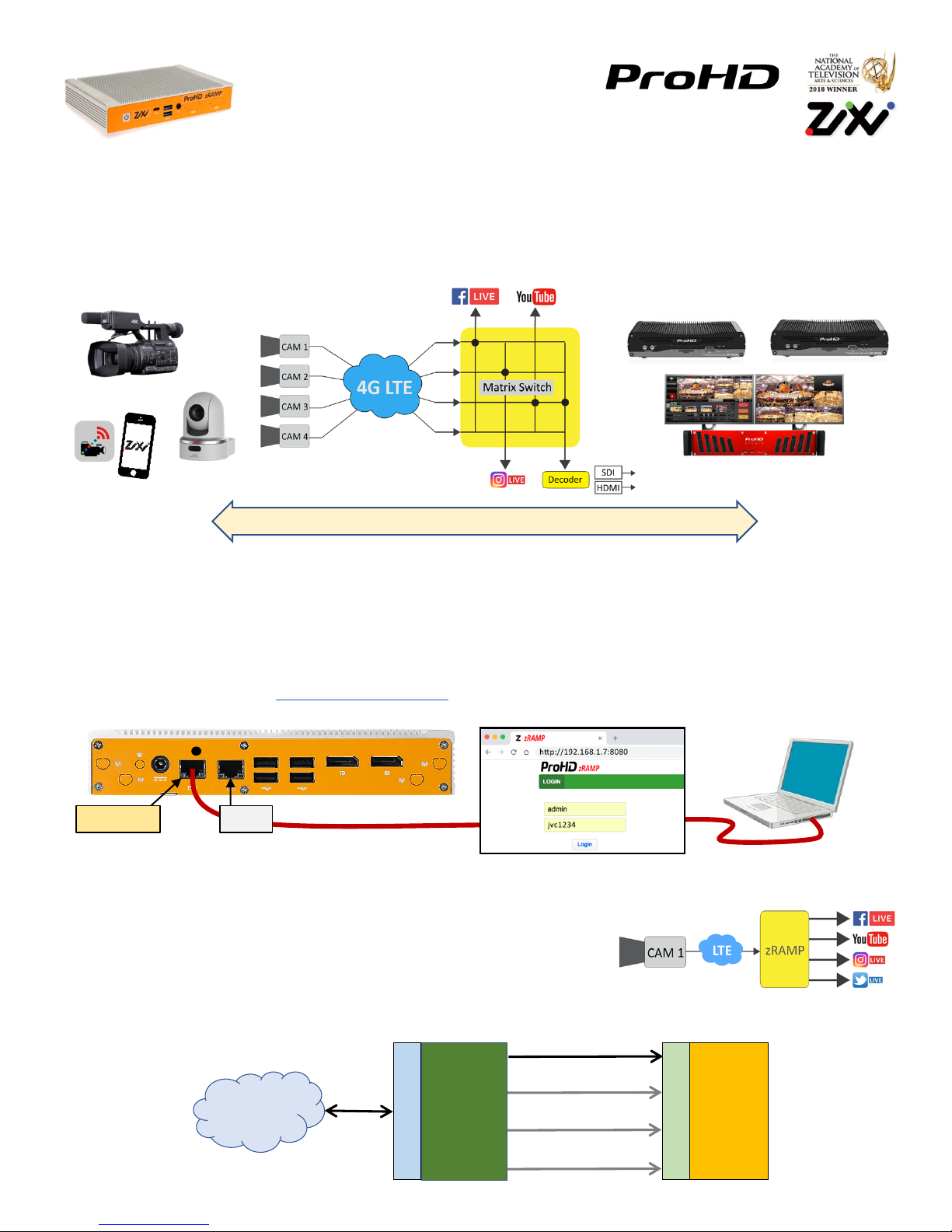
zRAMP
Quick&Setup&Guide
Zixi&ONAIR&app
Decoder BR-DE900
The zRAMP Video-over-IP server accepts Zixi transport protocol from JVC cameras and Zixi ONAIR iOS/Android app.
Zixi protocol utilizes Forward Error Correction (FEC), Repeat Request (ARQ) and Adaptive Bit Rate (ABR) to
compensate for up to 30-40% of packet loss due to network congestion, limited bandwidth and excessive jitter.
The zRAMP outputs UDP, RTP, RTP+SMPTE FEC and RTMP streams to hardware/software decoders, CDNs (Facebook,
YouTube etc.) and SW video switchers (ProHD Studio, vMix).
Zixi&QoS&- The&Most&Resilient&Video&Transport&over&the&Internet
The&zRAMP&is&a&Network(Attached(Applian ce(and&is&controlled/operated&via&browser&from&another&PC&or&smart&device&
on&the&same&network&or&via&WAN&/&Internet.&&Recommended&browsers:&Chrome,&Mozilla&Firefox.
(Please,&do¬&connect&a&monitor&to&the&DisplayPort,&only&Linux&login&will&be&displayed.)
zRAMP&login:
Setup&PC&network&adapter:&IP&=&192.168.1.77 (or&similar),&Netmask&=&255.255.255.0
Launch&Chrome&browser,&type&http://192.168.1.7:8080,&Login&=&admin&Password&=&jvc1234
Connection&via&WAN&/&Internet
In&most&cases,&the&zRAMP&would&be&connected &to &th e&Internet &via&router/firewall&gateway.
The&following&ports&need&to&be&forwarded &t o&the&zRAMP&local&IP&address:
UDP&2088 for&incoming&video&stream.
TCP&8080 to&enable&login&from&the&Internet&/&WAN
TCP&7777 to&stream&Flash&preview&to&the&Internet&/&WAN
TCP&4500 HTTP&proxy&for&files&transfer
TCP&22 SSH&for&service
192.168.1.7
Internet
Router
Firewall
zRAMP
Port(Forwarding
UDP&2088
TCP&8080
TCP&7777
Global&IP&address
Local&IP&address
WAN
TCP&4500
DHCP
Page 2
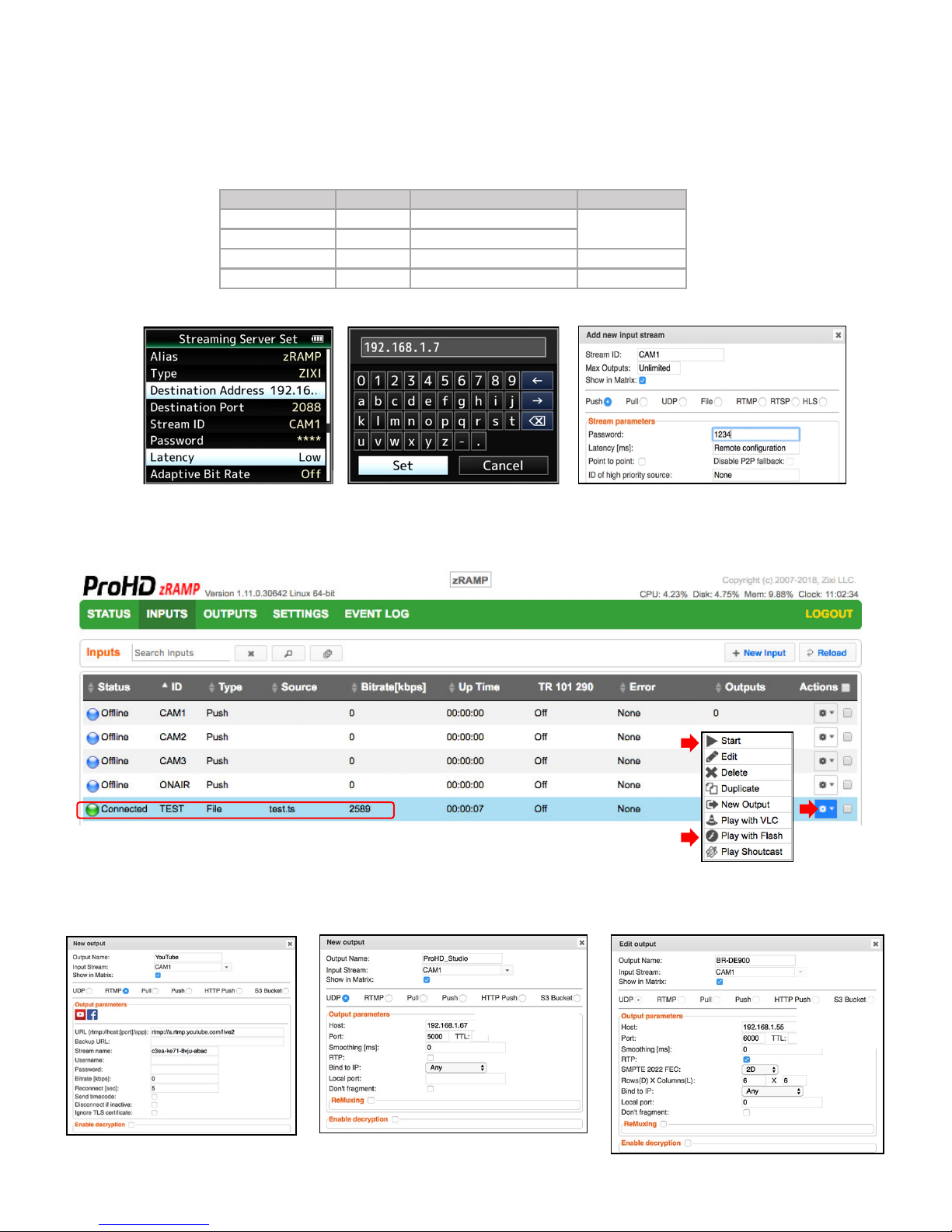
zRAMP operation&– adding&new&Inputs:
The&JVC&camera&Streaming(Serv er(settings&should&be&matched&with&the&Stream(ID(on&the&zRAMP.
Camera&settings:&Menu&– System&– Network&– Settings&– Live&streaming&– Server&– Streaming&Server
zRAMP settings:&Inputs&- New&Input&– Push
Latency is&always&fixed&and&selected&in&the&camera&settings&depending&on&the&quality&of&connection:
zRAMP&IP&address
Stream(ID(and&Password settings&on&the&camera&Streaming(Server(and&zRAMP in p u t&should&be&identical.
The&zRAMP IP&address&should&be&“Global”&when&running&server&behind&the&router/firewall.
Start&streaming&&- Input&Status&should&switch&to&“co n nec t ed”&(green),&Bitrate&and&IP&address& will&be&indicated.
Select&input&“TEST”&and&click&“Start”&to&play&test&video&fi le.
Use&”Play&with&Flash”&option&to&preview&video.&Flash&needs&to&be&enabled&in&the&browser.
zRAMP&operation&– adding&Outputs:
RTMP&Output&for&YouTube
UDP&Output&for&ProHD&Studio&/&vMix
RTP+SMPTE&FEC&Output&for&BR-DE900&decoder
vMix&IP&address
Decoder&IP&
address
JVC&Camera&settings
zRAMP&settings
Camera&Settings Latency Packet&Loss&Tolerance Algorithm
Min 500&ms
5%
FEC,&ARQ,&ABR
Low 900&ms
10%
Medium 4&sec
30%
ARQ,&ABR
High 10&sec
40-50%
ARQ,&ABR
Bi-directional(conversation
Event(coverage
Recommended(for:
Page 3

Visit&pro.jvc.com for&more&information
zRAMP-2/4&
BR
-800&ProHD
Broadcaster
Inputs
Zixi
Push from&JVC&/&ProHD cameras&and&encoders
2/4*&
Unlimited
From&any&source
Zixi
ONAIR&App&for&iOS/Android
Zixi
Feeder for&Win/OSX/Linux
no
Zixi
Pull from&another&server
MPEG
-TS&over&UDP
MPEG
-TS&over&RTP&with&SMPTE-2022
RTMP&
pull&from&CDNs&and/or&other&sources
RTMP&
push
RTMPS
RTSP&
input
Pre
-recorded&TS&files&from&loca l&HD D yes
*&
zRAMP-2&features&two&inputs,&zRAMP-4&- four&inputs
Outputs
Zixi
TS Push&to&another&server
no
Unlimited
Zixi
TS Pull&from&BR-DE900&or&Return(Video decoder
MPEG
-TS&over&UDP
2/4**&
MPEG
-TS&over&RTP&with&SMPTE-2022
RTMP&
push&to&CDNs&and&media&servers
Apple&
HTTP&Live&Streaming&(HLS)
Adobe&
HTTP&Dynamic&Streaming&(HDS)
FLV&
over&HTTP&(HTTP&pseudo-streaming)
MPEG
-DASH&(DASH264&profile)
SHOUTcast
(audio&only)
Recording&
TS&files&to&local&HDD
Re
-multiplex&output&streams&to&strict&CBR
**&
zRAMP-2&features&two&outputs,&zRAMP-4&- four&outputs
Features
Robust&
error&correction&+&adaptive&bitrate
yes
yes
Network&
bonding&with&hit-less&fail-over&
Recording&
streams&as&MPEG-TS&files
Matrix&
and&flash&preview&of&input/output&streams
Secure&
and&rapid&file&transfer&
Real
-time&network&and&content&analysis
Transport&
Stream&Analyzer&– ETSI&TR&101-290&
no
Time
-shift&– delayed&broadcasting&of&input&stream
Clustering&
and&load&balancing&
License
Perpetual
,&one-time&fee&license yes
Annual&Subscription&
with&metered&output yes
The&zRAMP software&is&based&on&the&BR-800&ProHD Broadcaster.
Both&IP&Video&servers&support&the&same&Zixi protocol&with&the&same&packet&loss&compensation.
The&amount&and&suppo rt ed &pro tocols&for&inputs/output s&and&features&are&compared&in&the&following &t a b le:
