Page 1
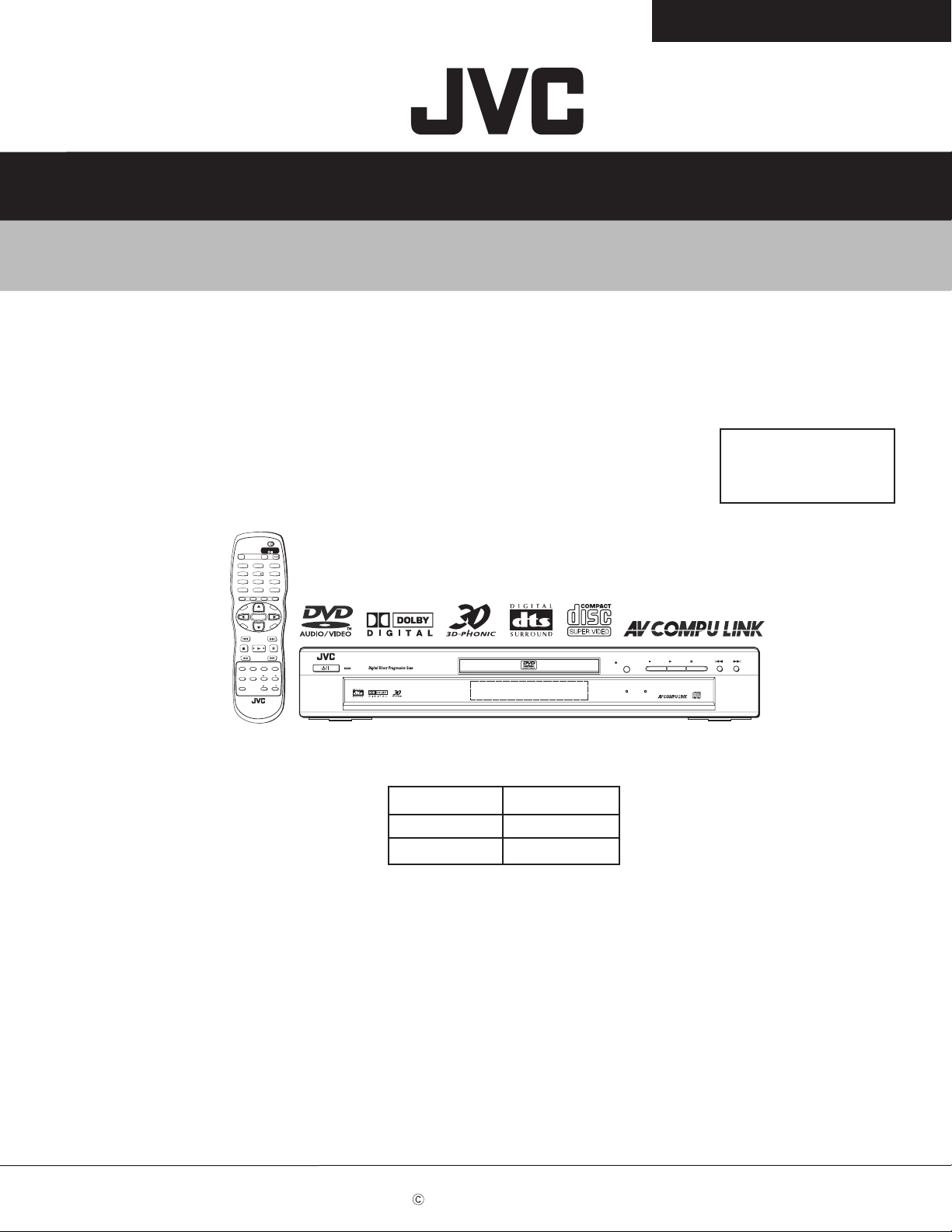
XV-SA600BK / XV-SA602SL
SERVICE MANUAL
DVD AUDIO/VIDEO PLAYER
XV-SA600BK / XV-SA602SL
Area Suffix
J ------------- U.S.A.
C ---------- Canada
OPEN/
CLOSE
RETURN
U
N
E
M
P
O
T
VOL
-
C
H
O
I
C
E
SLOW
3D
PHONIC
REMOTE CONTROL
TV22TV11TV3
TV55TV44TV6
TV88TV77TV9
TV00TV-/--10MUTING
PAGE
CH
+
ENTER
CH
-
SELECT STROBECLEAR
-
ANGLEDIGEST
RM-SXV011J
TV DVD
TITLE/
GROUP
fs/Rate
TV DVD
STANDBY/ON
ZOOM
AMP VOL
TV/VIDEO
N
O
NEXTPREVIOUS
SLOW+
PROGRESSIVE
3
6
9
+10
CANCEL
M
E
N
U
VOL+
N
E
E
R
C
S
VFPAUDIOSUB TITLEREPEAT
SCAN
STANDBY/ON
STANDBY/ON
DVD AUDIO/DVD VIDEO/SUPER VCD/VCD/CD PLAYER
OPEN/CLOSE
PROGRESSIVE
DVD AUDIO
PAUSEPLAYSTOP
SKIP
Each difference point
Model
XV-SA600BK
XV-SA602SL
Body color
Black
Silver
COPYRIGHT 2002 VICTOR COMPANY OF JAPAN, LTD.
No.A0031
Jul. 2002
Page 2

XV-SA600BK/XV-SA602SL
TABLE OF CONTENTS
1 Important Safety Precautions . . . . . . . . . . . . . . . . . . . . . . . . . . . . . . . . . . . . . . . . . . . . . . . . . . . . . . . . . . . . . 3
1.1 Safety Precautions . . . . . . . . . . . . . . . . . . . . . . . . . . . . . . . . . . . . . . . . . . . . . . . . . . . . . . . . . . . . . . . . . 3
1.2 Warning. . . . . . . . . . . . . . . . . . . . . . . . . . . . . . . . . . . . . . . . . . . . . . . . . . . . . . . . . . . . . . . . . . . . . . . . . . 3
1.3 Caution . . . . . . . . . . . . . . . . . . . . . . . . . . . . . . . . . . . . . . . . . . . . . . . . . . . . . . . . . . . . . . . . . . . . . . . . . . 3
1.4 Critical parts for safety. . . . . . . . . . . . . . . . . . . . . . . . . . . . . . . . . . . . . . . . . . . . . . . . . . . . . . . . . . . . . . . 3
1.5 Preventing static electricity . . . . . . . . . . . . . . . . . . . . . . . . . . . . . . . . . . . . . . . . . . . . . . . . . . . . . . . . . . . 4
1.6 Handling the traverse unit (optical pickup) . . . . . . . . . . . . . . . . . . . . . . . . . . . . . . . . . . . . . . . . . . . . . . . 4
1.7 Importance admistering point on the safety . . . . . . . . . . . . . . . . . . . . . . . . . . . . . . . . . . . . . . . . . . . . . . 5
1.8 Precautions for Service. . . . . . . . . . . . . . . . . . . . . . . . . . . . . . . . . . . . . . . . . . . . . . . . . . . . . . . . . . . . . . 6
2 Disassembly method . . . . . . . . . . . . . . . . . . . . . . . . . . . . . . . . . . . . . . . . . . . . . . . . . . . . . . . . . . . . . . . . . . . . 7
2.1 Main body . . . . . . . . . . . . . . . . . . . . . . . . . . . . . . . . . . . . . . . . . . . . . . . . . . . . . . . . . . . . . . . . . . . . . . . . 7
2.2 Loading assembly section. . . . . . . . . . . . . . . . . . . . . . . . . . . . . . . . . . . . . . . . . . . . . . . . . . . . . . . . . . . . 9
2.3 Traverse mechanism assembly section . . . . . . . . . . . . . . . . . . . . . . . . . . . . . . . . . . . . . . . . . . . . . . . . 13
3 Adjustment method . . . . . . . . . . . . . . . . . . . . . . . . . . . . . . . . . . . . . . . . . . . . . . . . . . . . . . . . . . . . . . . . . . . . 16
3.1 Test mode setting method. . . . . . . . . . . . . . . . . . . . . . . . . . . . . . . . . . . . . . . . . . . . . . . . . . . . . . . . . . . 16
3.2 Initialization method. . . . . . . . . . . . . . . . . . . . . . . . . . . . . . . . . . . . . . . . . . . . . . . . . . . . . . . . . . . . . . . . 16
3.3 Method of displaying version of microcomputer . . . . . . . . . . . . . . . . . . . . . . . . . . . . . . . . . . . . . . . . . . 16
3.4 Display of current value of laser . . . . . . . . . . . . . . . . . . . . . . . . . . . . . . . . . . . . . . . . . . . . . . . . . . . . . . 17
3.5 Display of jitter value . . . . . . . . . . . . . . . . . . . . . . . . . . . . . . . . . . . . . . . . . . . . . . . . . . . . . . . . . . . . . . 17
3.6 Upgrading of firmware. . . . . . . . . . . . . . . . . . . . . . . . . . . . . . . . . . . . . . . . . . . . . . . . . . . . . . . . . . . . . . 18
3.7 Display of region code. . . . . . . . . . . . . . . . . . . . . . . . . . . . . . . . . . . . . . . . . . . . . . . . . . . . . . . . . . . . . . 18
3.8 Flap adjustment of the pick-up guide shaft . . . . . . . . . . . . . . . . . . . . . . . . . . . . . . . . . . . . . . . . . . . . . . 19
3.9 Attention when pick-up is exchanged . . . . . . . . . . . . . . . . . . . . . . . . . . . . . . . . . . . . . . . . . . . . . . . . . . 20
3.10 Confirm method of operation. . . . . . . . . . . . . . . . . . . . . . . . . . . . . . . . . . . . . . . . . . . . . . . . . . . . . . . . . 21
3.11 Troubleshooting. . . . . . . . . . . . . . . . . . . . . . . . . . . . . . . . . . . . . . . . . . . . . . . . . . . . . . . . . . . . . . . . . . . 22
3.12 Check points for each error. . . . . . . . . . . . . . . . . . . . . . . . . . . . . . . . . . . . . . . . . . . . . . . . . . . . . . . . . . 23
4 Description of major ICs . . . . . . . . . . . . . . . . . . . . . . . . . . . . . . . . . . . . . . . . . . . . . . . . . . . . . . . . . . . . . . . . 26
4.1 74LCX373MTC-X(IC512,IC513) . . . . . . . . . . . . . . . . . . . . . . . . . . . . . . . . . . . . . . . . . . . . . . . . . . . . . . 26
4.2 BA5983FM-X (IC201) : 4CH Driver. . . . . . . . . . . . . . . . . . . . . . . . . . . . . . . . . . . . . . . . . . . . . . . . . . . . 27
4.3 AN8703FH-V (IC101) : Frontend processor . . . . . . . . . . . . . . . . . . . . . . . . . . . . . . . . . . . . . . . . . . . . . 28
4.4 BA6664FM-X (IC251) : 3Phase Motor Driver . . . . . . . . . . . . . . . . . . . . . . . . . . . . . . . . . . . . . . . . . . . . 29
4.5 K4S643232E-TC60(IC505):DRAM . . . . . . . . . . . . . . . . . . . . . . . . . . . . . . . . . . . . . . . . . . . . . . . . . . . . 31
4.6 MM1568AJ-X (IC801) : Video driver . . . . . . . . . . . . . . . . . . . . . . . . . . . . . . . . . . . . . . . . . . . . . . . . . . . 32
4.7 MN101C35DLD (IC701) : System controller . . . . . . . . . . . . . . . . . . . . . . . . . . . . . . . . . . . . . . . . . . . . . 33
4.8 MM1565AF-X (IC951) : 500mA Regulator . . . . . . . . . . . . . . . . . . . . . . . . . . . . . . . . . . . . . . . . . . . . . . 34
4.9 MN102L62GLH (IC401) : Unit CPU . . . . . . . . . . . . . . . . . . . . . . . . . . . . . . . . . . . . . . . . . . . . . . . . . . . 35
4.10 MN103S26EGA (IC301) : Super optical disc controller. . . . . . . . . . . . . . . . . . . . . . . . . . . . . . . . . . . . . 36
4.11 MN35505-X (IC703) : DAC . . . . . . . . . . . . . . . . . . . . . . . . . . . . . . . . . . . . . . . . . . . . . . . . . . . . . . . . . . 40
4.12 NDV8601VWA-BB(IC501):AV Decoder . . . . . . . . . . . . . . . . . . . . . . . . . . . . . . . . . . . . . . . . . . . . . . . . 41
4.13 S-93C66AFJ-X (IC451,IC510) : EEPROM . . . . . . . . . . . . . . . . . . . . . . . . . . . . . . . . . . . . . . . . . . . . . . 45
4.14 SST39VF160-7CEK (IC509) : 16M EEPROM. . . . . . . . . . . . . . . . . . . . . . . . . . . . . . . . . . . . . . . . . . . . 46
4.15 STR-G6651-F8 (IC901) : Switch regulator . . . . . . . . . . . . . . . . . . . . . . . . . . . . . . . . . . . . . . . . . . . . . . 47
4.16 TC74HC08AF-X(IC704) : 2-input and gate. . . . . . . . . . . . . . . . . . . . . . . . . . . . . . . . . . . . . . . . . . . . . . 47
5 Glossary of term and abbreviations(for AV Decoder section) . . . . . . . . . . . . . . . . . . . . . . . . . . . . . . . . . . 48
2
Page 3
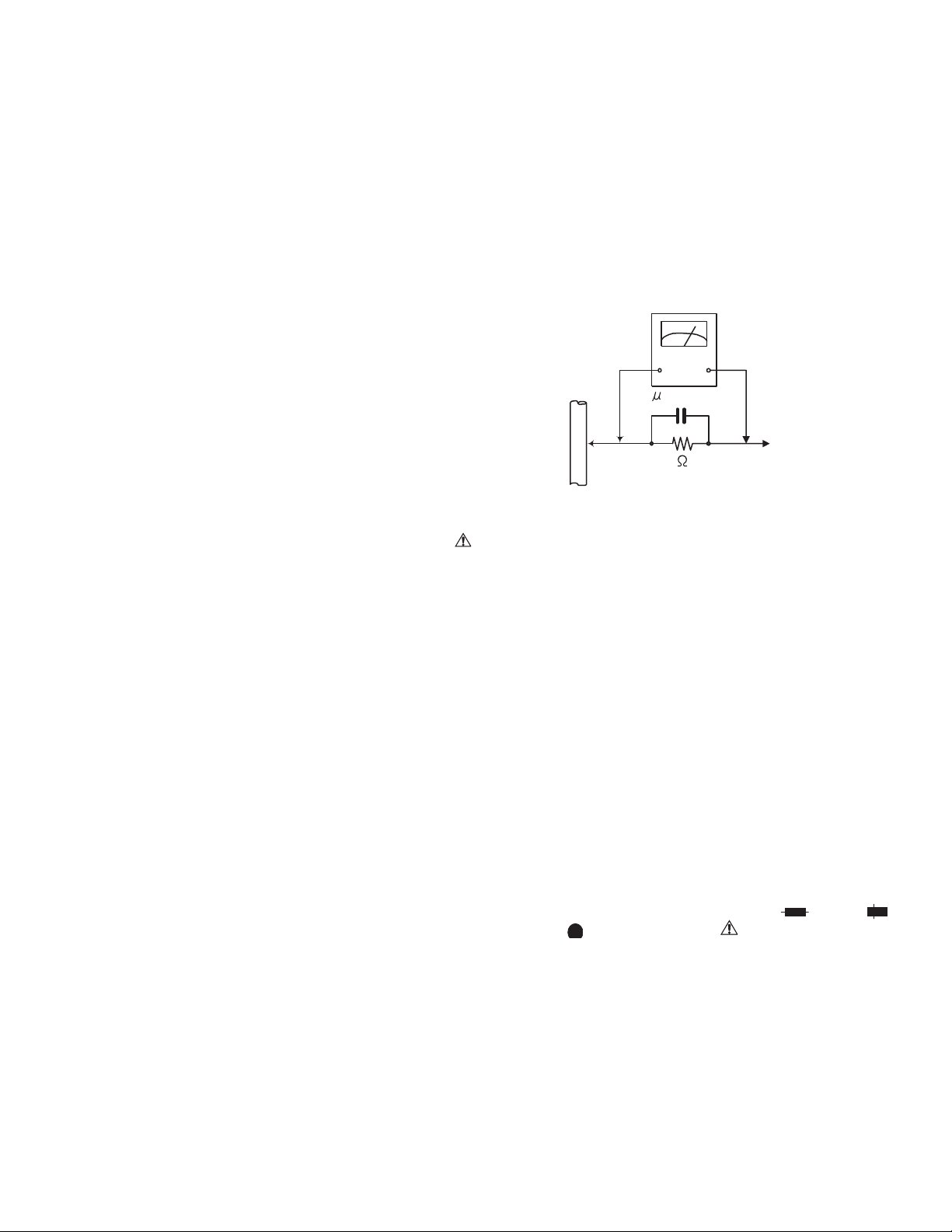
XV-SA600BK/XV-SA602SL
G
d
AC VOLTMETER
SECTION 1
Important Safety Precautions
1.1 Safety Precautions
(1) This design of this product contains special hardware and
many circuits and components specially for safety purposes.
For continued protection, no changes should be made to the
original design unless authorized in writing by the
manufacturer. Replacement parts must be identical to
those used in the original circuits. Services should be
performed by qualified personnel only.
(2) Alterations of the design or circuitry of the product shou ld
not be made. Any design alterations of the product should
not be made. Any design alterations or additions will vo id
the manufacturers warranty and will further relieve the
manufacture of responsibility for personal injury or property
damage resulting therefrom.
(3) Many electrical and mechanical parts in the products have
special safety-related characteristics. These characteristics are often not evident from visual inspection nor can the
protection afforded by them necessarily be obtained by
using replacement components rated for higher voltage,
wattage, etc. Replacement parts which have these specia l
safety characteristics are identified in the Parts List of Service
Manual. Electrical components having such features are
identified by shading on the schematics and by ( )
on the Parts List in the Service Manual. The use of a substitute replacement which does not have the same safety
characteristics as the recommended replacement parts
shown in the Parts List of Service Manual may create
shock, fire, or other hazards.
(4) The leads in the products are routed and dressed with ties,
clamps, tubings, barriers and the like to be separated from
live parts, high temperature parts, moving parts and/or
sharp edges for the prevention of electric shock and fire
hazard. When service is required, the original lead routing
and dress should be observed, and it should be confirmed
that they have been returned to normal, after reassembling.
(5) Leakage shock hazard testing)
After reassembling the product, always perform an isolation
check on the exposed metal parts of the product (antenna
terminals, knobs, metal cabinet, screw heads, headphone
jack, control shafts, etc.) to be sure the product is safe to
operate without danger of electrical shock.
Do not use a line isolation transformer during this check.
• Plug the AC line cord directly into the AC outlet. Using a
"Leakage Current Tester", measure the leakage current
from each exposed metal parts of the cabinet, particularly any exposed metal part having a return path to the
chassis, to a known good earth ground. Any leakage
current must not exceed 0.5mA AC (r.m.s.).
• Alternate check method
Plug the AC line cord directly into the AC outlet. Use an
AC voltmeter having, 1,000 ohms per volt or more sensitivity in the following manner. Connect a 1,500 10W
resistor paralleled by a 0.15 F AC-type capacitor between an exposed metal part and a known good earth
ground.
1.2 Warning
1.3 Caution
Burrs formed during molding may be left over on some
parts of the chassis.
Therefore, pay attention to such burrs in the case of preforming repair of this system.
1.4 Critical parts for safety
In regard with component parts appearing on the silk-screen
printed side (parts side) of the PWB diagrams, the parts that are
printed over with black such as the resistor ( ), diode ( )
and ICP ( ) or identified by the " " mark nearby are critical
for safety.
When replacing them, be sure to use the parts of the same type
and rating as specified by the manufacturer. (Except the JC version)
Measure the AC voltage across the resistor with the AC
voltmeter.
Move the resistor connection to each exposed metal
part, particularly any exposed metal part having a return
path to the chassis, and measure the AC voltage across
the resistor. Now, reverse the plug in the AC outlet and
repeat each measurement. Voltage measured any must
not exceed 0.75 V AC (r.m.s.). This corresponds to 0.5
mA AC (r.m.s.).
(Having 1000
ohms/volts,
or more sensitivity)
0.15 F AC TYPE
Place this
probe on
1500 10W
ood earth ground
(1) This equipment has been designed and manufactured to
meet international safety standards.
(2) It is the legal responsibility of the repairer to en sure that
these safety standards are maintained.
(3) Repairs must be made in accordance with the relevant
safety standards.
(4) It is essential that safety critical components are re placed
by approved parts.
(5) If mains voltage selector is provided, check setting for lo-
cal voltage.
each expose
metal part.
3
Page 4
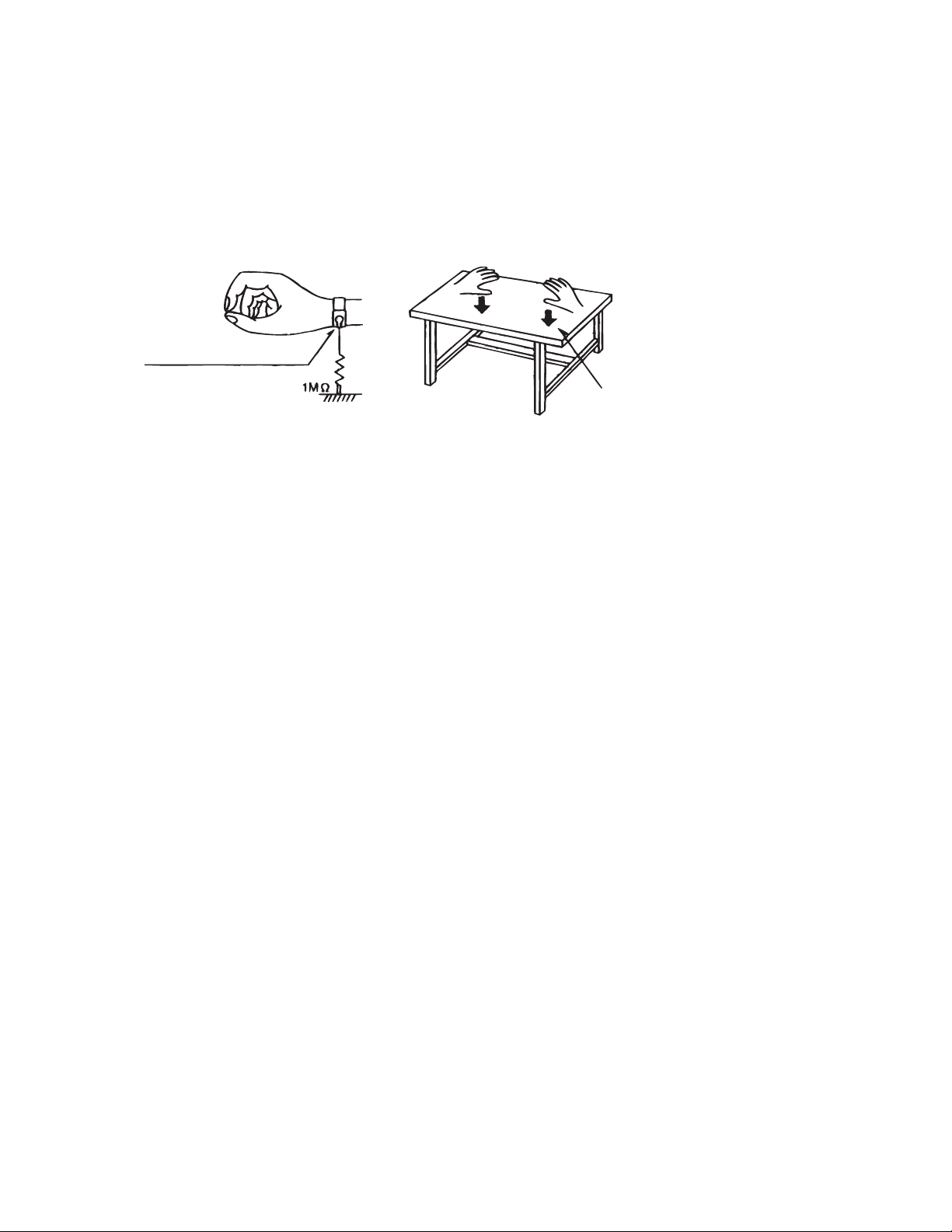
XV-SA600BK/XV-SA602SL
te
(
A
1.5 Preventing static electricity
Electrostatic discharge (ESD), which occurs when static electricity stored in the body, fabric, etc. is discharged,
can destroy the laser diode in the traverse unit (optical pickup). Take care to prevent this when performing repairs.
1.5.1 Grounding to prevent damage by static electricity
Static electricity in the work area can destroy the optical pickup (laser dio de) in devices such as DVD players.
Be careful to use proper grounding in the area where repairs are being performed.
(1) Ground the workbench
Ground the workbench by laying conductive material (such as a conductive sheet) or an iron pl ate over it before placing the
traverse unit (optical pickup) on it.
(2) Ground yourself
Use an anti-static wrist strap to release any static electricity built up in your body.
caption)
nti-static wrist strap
Conductive material
(conductive sheet) or iron pla
(3) Handling the optical pickup
(1) In order to maintain quality during transport and before installation, both sides of the laser diode on the replacement op-
tical pickup are shorted. After replacement, return the shorted parts to their original condition.
(Refer to the text.)
(2) Do not use a tester to check the condition of the laser diode in the optical pickup. The tester's internal power source can
easily destroy the laser diode.
1.6 Handling the traverse unit (optical pickup)
(1) Do not subject the traverse unit (optical pickup) to strong shocks, as it is a sensitive, complex unit.
(2) Cut off the shorted part of the flexible cable using nippers, etc. after replacing the optical pickup. For specific details, refer to the
replacement procedure in the text. Remove the anti-static pin when replacing the traverse unit. Be careful not to take too
long a time when attaching it to the connector.
(3) Handle the flexible cable carefully as it may break when subjected to strong force.
(4)I t is not possible to adjust the semi-fixed resistor that adjusts the laser power. Do not turn it
4
Page 5
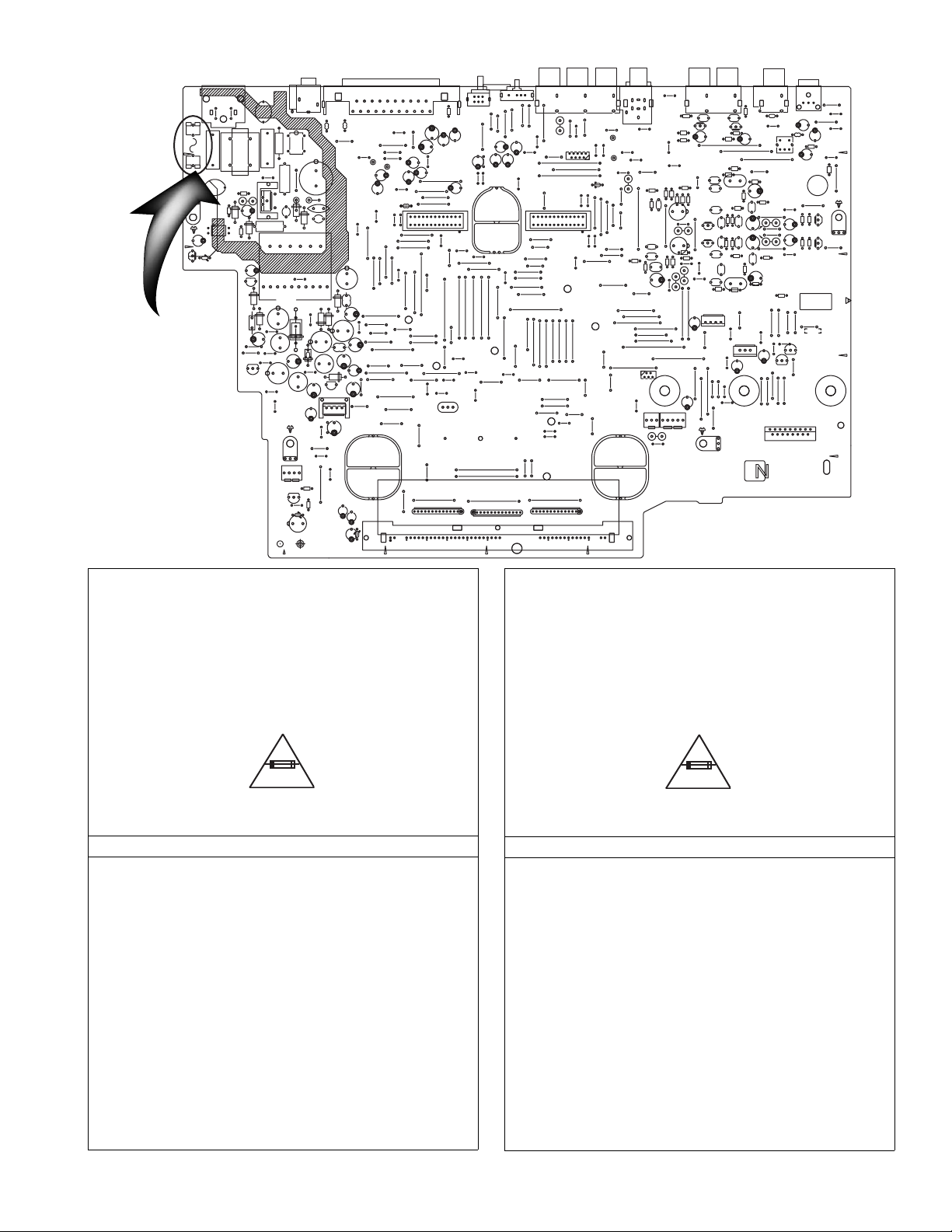
1.7 Importance admistering point on the safety
XV-SA600BK/XV-SA602SL
P901
1.6A/125V
FC901
4
Q991
C905
B4
B3
F901
FC902
C902
L901
K902
C906
R906
EP901
R908
C914
D904
PC901
R903
D905
C994
D991
C960
CP951
D951
R992
C963
B101
J702
R920
C903
B15
R905
HS901
D902
IC901
R921
C913
R907
B515
C975
D952
B83
B116
L960
B70
C976
B18
Q951
C965
B227
B71
EP951
CN4
R956
Q953
B5
D971
C971
2
J804
1 21
L710
L709
B102
D901
C907
B254
R901
D903
C909
B17
D981
C979
B78
D908
L955
B167
L952
C969
1
R981
B19
B113
C
C992
C908
T901
D956
D954
D957
L959
D998
C966
CP952
HS952
IC952
B22
B23
C977
B161
B44
B99
B399
C1
B C D
C991
B69
B35
B405
B308
B307
B306
C982
L957
C984
B504
C987
B505
B13
B160
B301
B852
C989
C997
C978
B261
B611
B302
C985
B164
B509
B163
B219
C2
C962
D960
20
C813
B21
B303
B112
D
B88
25
B309
B126
B314
1
C819
C815
B156
B32
C818
C832
B602
C831
B431
B20
L831
B85
B89
B403
B404
B506
B165
B202
DI1
C817
B304
B418
26
B402
B61
B159
B103
B857
B212
B323
B215
B114
B324
B507
B218
B508
B66
B330
B26
B72
X1
B211
B162
B605
S802
S801
R818
C810
C801
B90
2
1 1
CN512
B12
B91
B409
B867
B866
B706
B73
B64
B74
B759
RA3
B252
B253
B155
B251
B154
B331
B25
B603
B31
C812
C814
B93
26
25
B315
B316
B317
B318
B755
B410
B151
B262 B432
B127
B516
B28
B105
B27
B872
B873
B170
B203
B115
B226
B123
B703
B705
B702
B322
B310
B220
B97
B98
B104
B760
C808
B305
B59
C806
B92
B419
B864
B865
B417
B204
B856
B861
B701
B607
K801
CN513
B96
B106
CN801
1 9
2 8
B604
B606
B168
J801
B36
B107
B29
A
B108
B30
[D827]
B
B39
B41
[ ]
D828
B110
B34
B33
B411
2
B205
B111
B510
B412
B42
B43
B119
B206
B321
B77
B209
B415
B608
B125
B157
B166
B152
RA1 RA2
54
B80
J700
J802
R777
Q753
B45
R775
C756
B37
R726
B413
B414
B871
B711
R776
B55
B38
B40
B109
R715
R713
R742
B46
R711
K708
R740
R743
R741
R712
B874
C711
B1721
C716
K1721
C714
C717
B601
B422
R753
R750
C731
R731
B67
B610
B416
B511
2
1
CN802
B65
8
JT103
R751
R752
B48
B75
C730
K721
B49
C700
B82
K711
B757
B758
C703
B131
B512
B433
C5
CN3
B513
1
JT102
K707
B81
R767
J701
C747
C757
Q743
R766
B875
R746
C740
C742
C743
Q756
C744
Q755
C754
C753
C752
C750
R756
IC701
IC1100
B58
B132
B133
B420
B216
EP902
B514
R1500
R761
R762
R764
R772
R774
R771
C751
R1501
B130
B57
B311
B60
B54
R765
T1701
C746
B753
B50
C741
R782
C761
R748
R783
C745
B223
C762
K709
B129
K710
C748
C771
B224
C749
R792
C755
C772
R758
R793
LEA10049-
B325
B52
C1100
C1101
B320
B319
17
16
B62
B329
N
J703
5
B118
B79
C707
C1800
B229
B51
C1701
L1701
R1721
B95
C1702
R1726
B313
S1B
4
B225
R791
B134
R790
B128
R797
Q754
C738
R781
R780
EP711
Q744
B56
C737
B124
3
A1
B24
B207
B208
B326
MARK
UL
B94
Q21
Q22
B121
B327
B328
2
CN701
1
2
Full Fuse Replacement Making
Graphic symbol mark
(This symbol means fast blow type fuse.)
should be read as follows ;
FUSE CAUTION
FOR CONTINUED PROTECTION AGAINST RISK
OF FIRE, REPLACE ONLY WITH SAME TYPE
AND RATING OF FUSES ;
F901 : 1.6 A / 125 V
Marquage Pour Le Remplacement
Complet De Fusible
Le symbole graphique (Ce symbole signifie
fusible de type a fusion rapide.)
doit etre interprete comme suit ;
PRECAUTIONS SUR LES FUSIBLES
POUR UNE PROTECTION CONTINUE CONTRE
DES RISQUES D'INCENDIE, REMPLACER
SEULEMENT PAR UN FUSIBLE DU MEME TYPE ;
F901 : 1.6 A / 125 V
5
Page 6
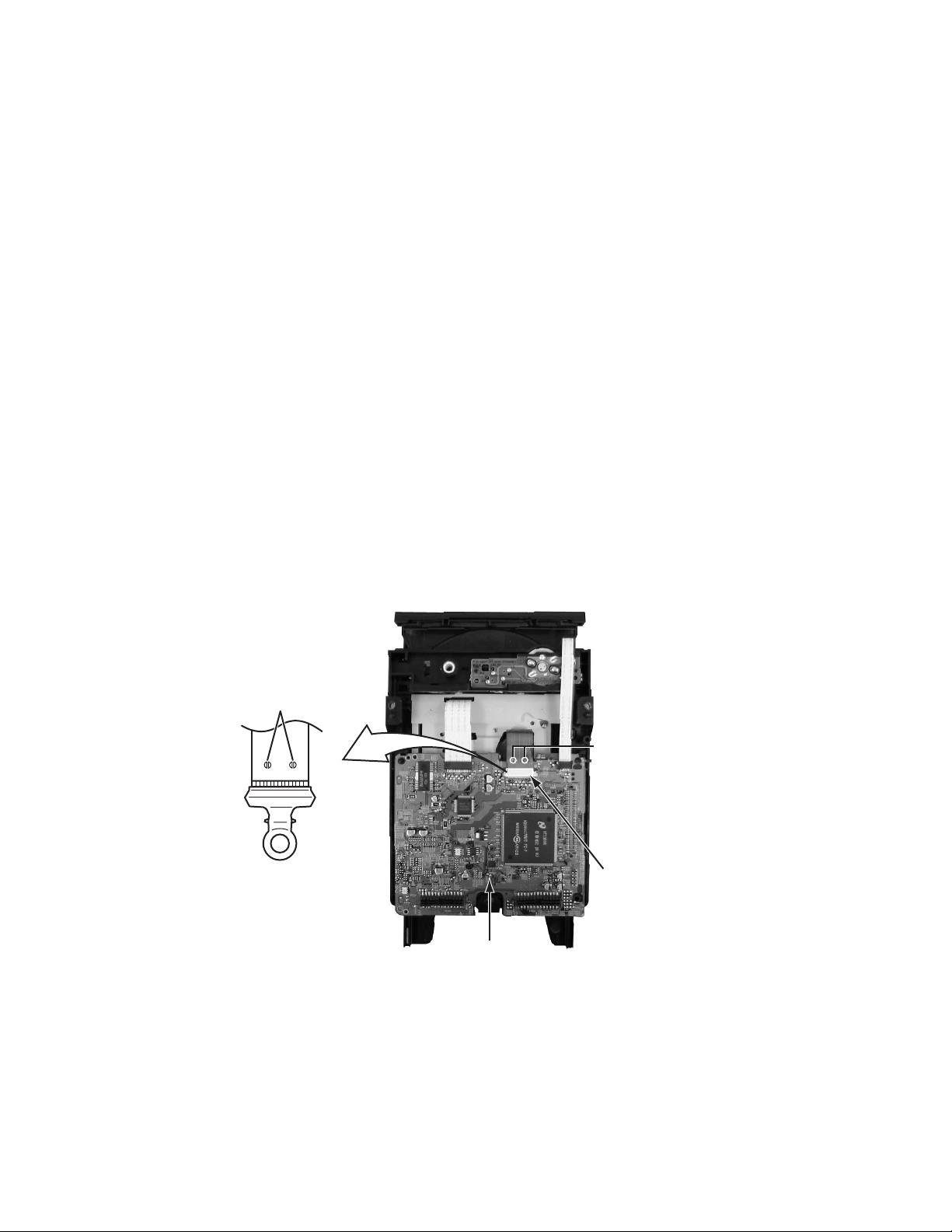
XV-SA600BK/XV-SA602SL
it
S
1.8 Precautions for Service
1.8.1 Handling of Traverse Unit and Laser Pickup
(1) Do not touch any peripheral element of the pickup or the actuator.
(2) The traverse unit and the pickup are precisi on devices and therefore must not be subjected to strong shock.
(3) Do not use a tester to examine the laser diode. (The diode can easily be destroyed by the internal power supply of the tester.)
(4) To replace the traverse unit, pull out the metal short pin for protection from charging.
(5) When replacing the pickup, after mounting a new picku p, remove the solder on the short land wh ich is provided at the center
of the flexible wire to open the circuit.
(6) Half-fixed resistors for laser power adjustment are adjusted in pairs at shipment to match the characteristics of the optical block.
Do not change the setting of these half-fixed resistors for laser power adjustment.
1.8.2 Destruction of Traverse Unit and Laser Pickup by Static Electricity
Laser diodes are easily destroyed by static electricity charged on clothing
or the human body. Before repairing peripheral elements of the traverse unit or pickup, be sure to take the following electrostatic
protection:
(1) Wear an antistatic wrist wrap.
(2) With a conductive sheet or a steel plate on th e workbench on whi ch the traverse unit or th e pick up is to be repaired, ground
the sheet or the plate.
(3) After removing the flexible wire fro m the connector (CN101), short-circuit the flexible wire by the metal clip.
(4) Short-circuit the laser diode by soldering the land which is provided at the center of the flexible wire for the pickup.
After completing the repair, remove the solder to open the circuit.
Please refer to "Fig.2-4" of "Disassembly
method" for details.
hort circuit
Short circu
CN101
Servo control
board
6
Page 7
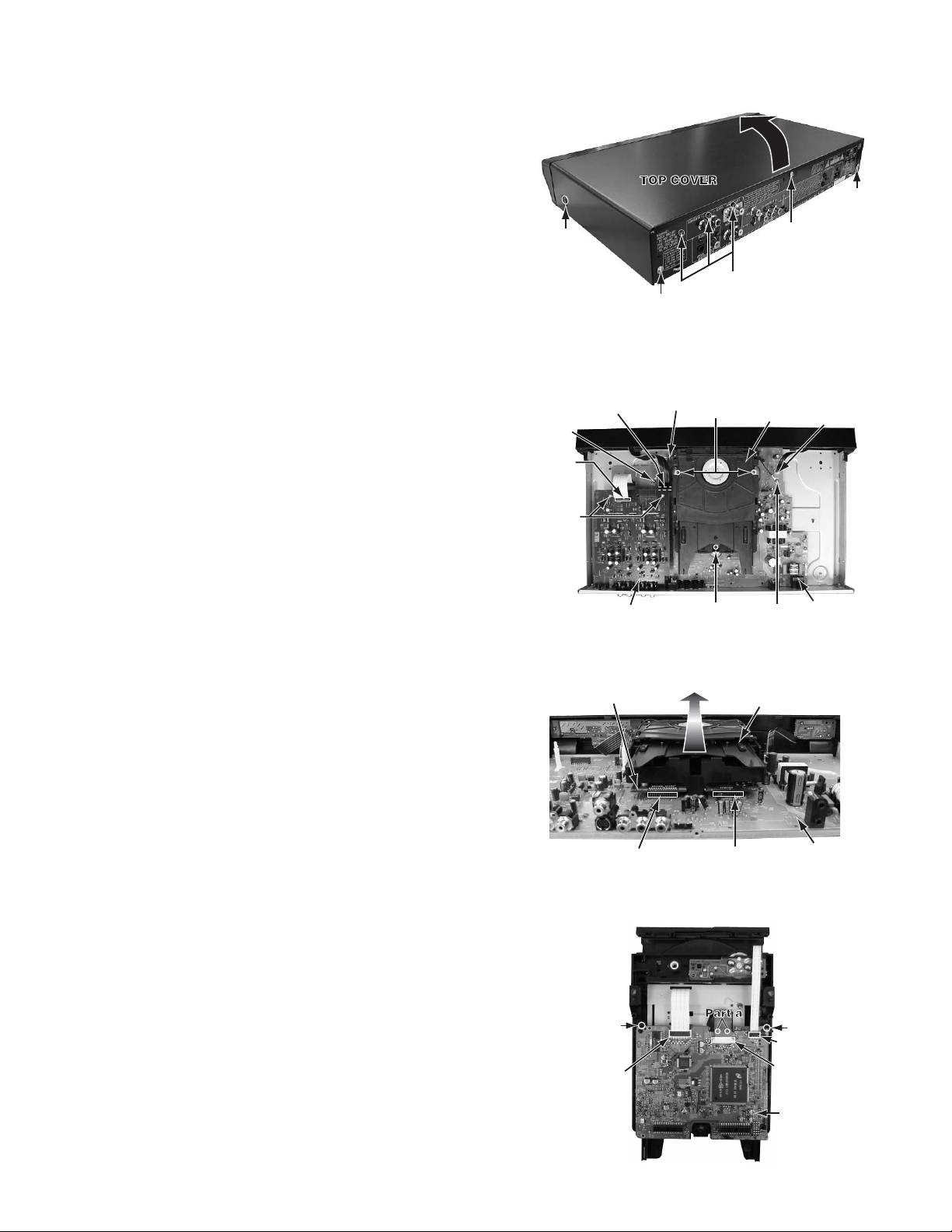
SECTION 2
H
ol
Disassembly method
2.1 Main body
2.1.1 Removing the top cover (see Fig.2-1)
(1) Remove the two screws A attaching the top cover
on both sides of the body.
(2) Remove the three screws B attaching the top
cover on the back of the body.
(3) Remove the top cover from the body by lifting
the rear part of the top cover.
ATTENTION:
Do not break the front panel tab fitted to the top cover.
2.1.2 Removing the surround audio board (see Fig2-1,2-2)
• Prior to performing the following procedure,remove the top cover.
(1) Remove the three screws C attaching the surround audio
board on the rear panel.
(2) Disconnect the card wire from connector CN711 on the
surround audio board.
(3) The surround audio board is removed while picking up the
point of the fastener in two places.
A x 2
E
CN711
Fastener
JT102,JT103
B
Fig.2-1
Lug wire
XV-SA600BK/XV-SA602SL
B
B
C
Mechanism
D
assembly
CN4
Surround audio board
D
Main board
E
Fig.2-2
2.1.3 Removing the mechanism assembly (see Fig2-2,2-3)
• Prior to performing the following procedure, remove the top cover.
• There is no need to remove the front panel assembly.
Servo control board
Mechanism
assembly
(1) Remove the three screws D attaching the mechanism
assembly on the bottom chassis.
(2) Remove the two screws E attaching the lug wire and main
board on the bottom chassis.
(3) The servo control board is removed from the
connector CN512 and CN513 connected with the main
board respectively.
(4) Remove the mechanism assembly by lifting the rear pa rt
of the mechanism assembly.
CN513
CN512
Fig.2-3
Main board
2.1.4 Removing the servo control board (see Fig.2-4)
• Prior to performing the following procedure, remove the top
cover and mechanism assembly.
(1) Disconnect the card wire from connector CN201 and
CN202 on the servo control board respectively.
(2) Disconnect the flexible wire from connector CN101 on the
servo control board from pick-up.
< ATTENTION >
At this time, please extract the wire after short-circuited
of two places on the wire in part a with solder.
Please remove the solder two places of part a after
connecting the wire with CN101 when reassembling.
ook b
CN201
Hook b
CN202
CN101
Servo contr
board
(3) Two places in hook b are removed, the servo control
board is lifted, and it is removed.
Fig.2-4
7
Page 8
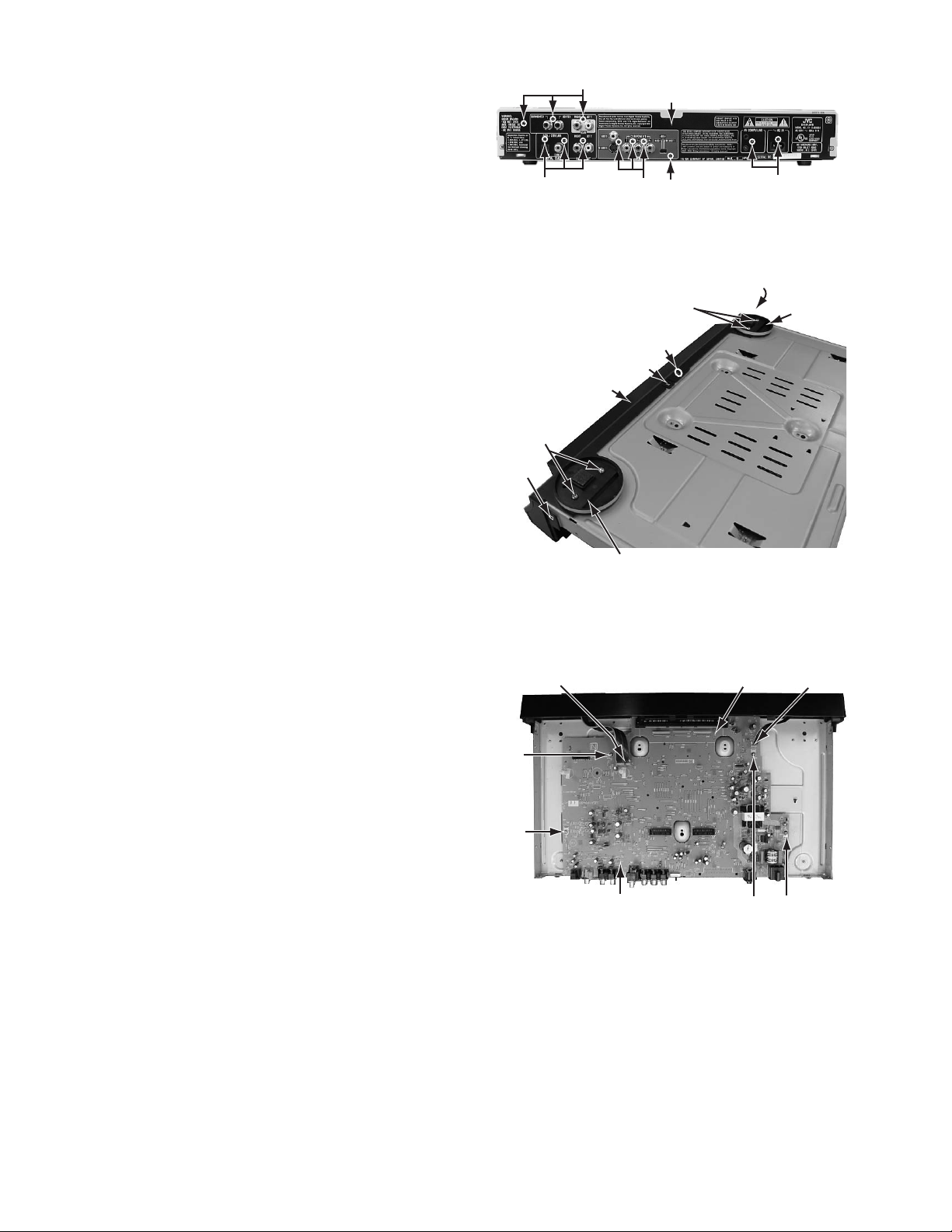
XV-SA600BK/XV-SA602SL
2.1.5 Removing the rear panel (see Fig.2-5)
• Prior to performing the following procedure, remove
the top cover.
(1) Remove the twelve screws F attaching the rear panel
on the back of the body.
•
F
Rear panel
2.1.6 Removing the front panel assembly
(see Fig.2-6,2-7)
• Prior to performing the following procedure, remove
the top cover.
• There is no nee d to remove the mechanism assembly.
(1) Disconnect the wire from JT102, JT103 and CN4 on
the main board respectively.
(2) Remove the one screw G attaching the front panel
assembly on the bottom of the body.
(3) Remove the four screws H attaching the foot on the bottom
of the body.
(4) Hook c and d are removed respectively, and the front
panel assembly is removed.
2.1.7 Removing the main board (see Fig.2-7)
Hook d
F
Front panel
assembly
H
F
Hook c
Foot
F
Fig.2-5
G
Fig.2-6
H
F
Hook d
Foot
• Prior to performing the following procedure, remove the top
cover, mechanism assembly,rear panel and surround audio
board.
(1) Disconnect the wi re from JT102, JT103 and CN4 on the
main board respectively.
(2) Remove the four screws I attaching the main board
on the bottom chassis.
JT102,JT103
I
I
Main board
Fig.2-7
Mechanism
assembly
II
CN4
8
Page 9

2.2 Loading assembly section
c
2.2.1 Removing the clamper assembly (See Fig.2-8)
(1) Remove the four screws A attaching the clamper assembly.
(2) Move the clamper in the direction of the arrow to release
the two joints a on both sides.
ATTENTION:
When reattaching, fit the clamper to the two joints a.
Joint a
XV-SA600BK/XV-SA602SL
Joint a
2.2.2 Removing the tray (See Fig2-9. and 2-10)
• Prior to performing the following procedure, remove
the clamper assembly.
(1) Push b of the slide cam into the slot on the left side
of the loading base until it stops.
(2) Draw out the tray toward the front.
ATTENTION:
Before reattaching the tray, slide the
part c of the slide cam to the right as
shown in Fig.2-10.
A
Loading base
Push
A
Clamper
assembly
AA
Fig.2-8
Tray
b
Fig.2-9
Part
Slide cam
Fig.2-10
9
Page 10
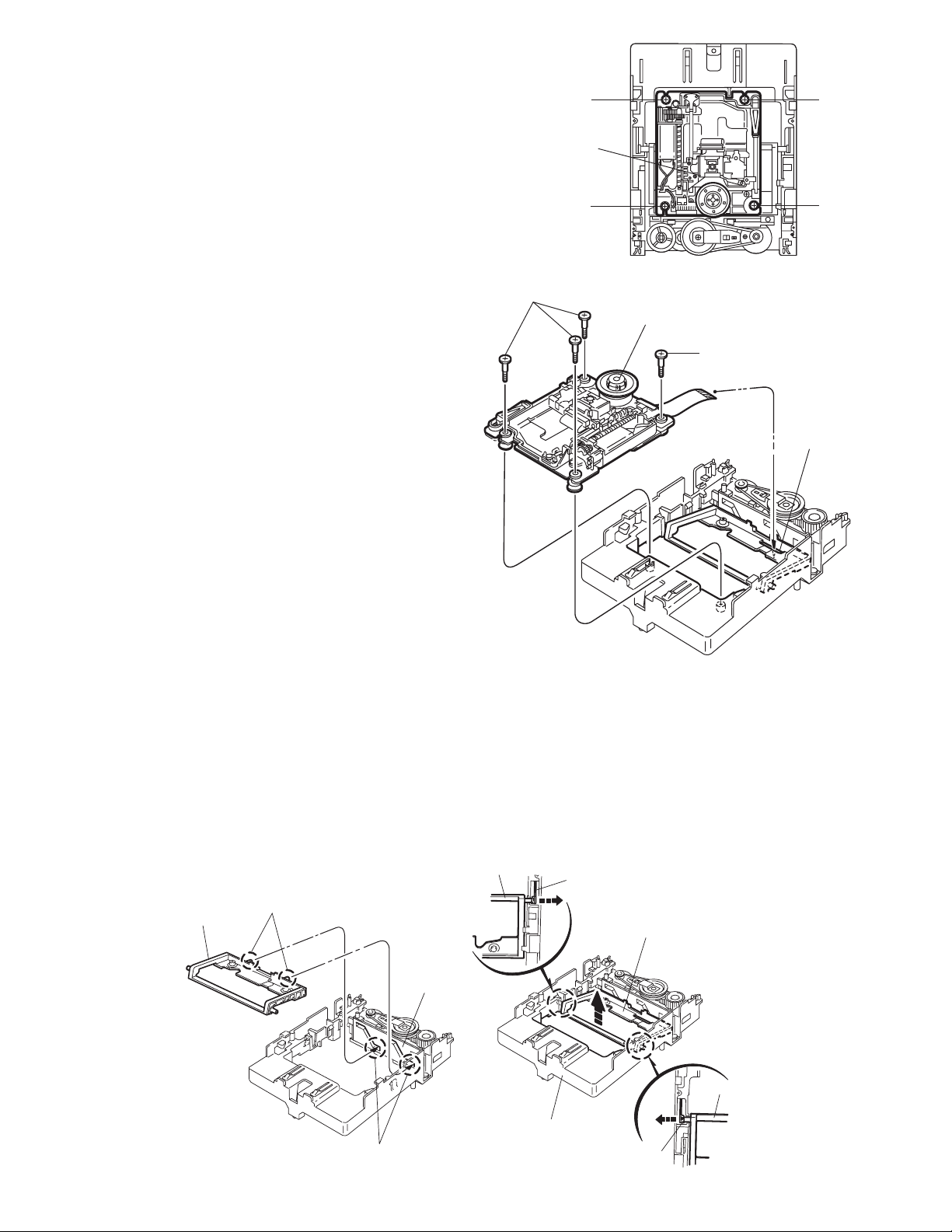
XV-SA600BK/XV-SA602SL
BB
BB
T
a
B
r
Elevator
or
E
2.2.3 Removing the traverse mechanism
assembly (See Fig.2-11 and 2-12)
• Prior to performing the following procedure, remove
the clamper assembly and the tray.
(1) Remove the four screws B attaching the traverse
mechanism assembly.
ATTENTION:
Before reattaching the traverse
mechanism assembly, pass the card
wire extending from the spindle motor
board through the notch d of the elevator.
B
raverse mechanism
ssembly
B
Fig.2-11
Traverse mechanism assembly
BB
Elevato
Notch d
Fig.2-12
2.2.4 Removing the elevator (See Fig.2-13)
• Prior to performing the following procedure, remove
the clamper assembly, the tray and the traverse
mechanism assembly.
(1) Extend each bar e inside of the loading base
outward and detach the elevator shaft.
ATTENTION:
When reattaching, first fit the two shafts on the
front of the elevator to the slots f of the slide cam.
levator
Shafts
Slide cam
e
Elevator
Elevat
Slots f
Fig.2-13
Loading base
e
10
Page 11
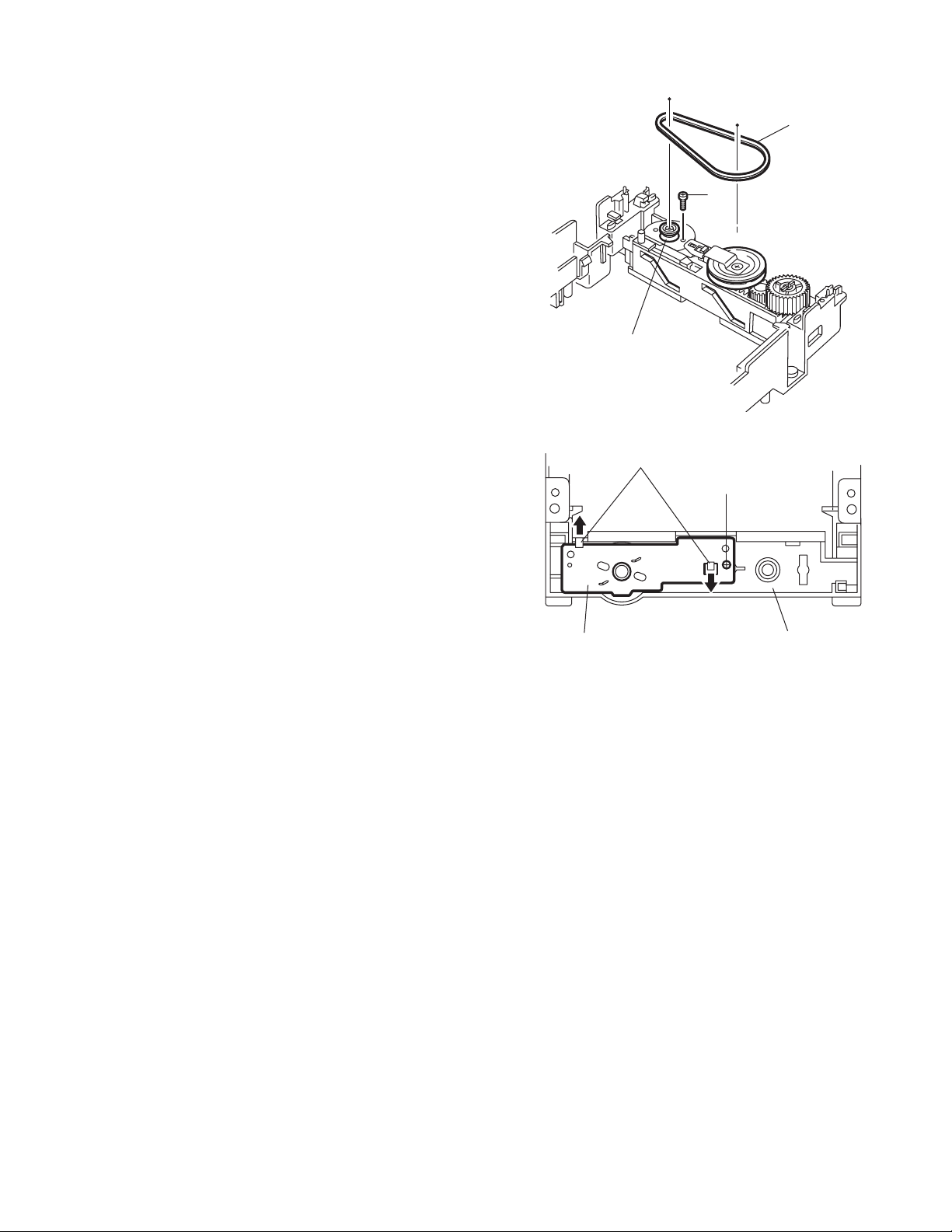
2.2.5 Removing the motor assembly
M
Tabs g
(See Fig.2-14 and 2-15)
• Prior to performing the following procedure, remove
the clamper assembly, the tray.the traverse mechanism
assembly and the elevator.
(1) Remove the belt from the pulley.
(2) Remove the screw C attaching the motor assembly.
(3) Turn over the body and remove the screw D
attaching the motor assembly.
(4) Release the two tabs g retaining the motor board.
XV-SA600BK/XV-SA602SL
Belt
C
Motor assembly
Fig.2-14
otor assembly
D
Loading base
Fig.2-15
11
Page 12
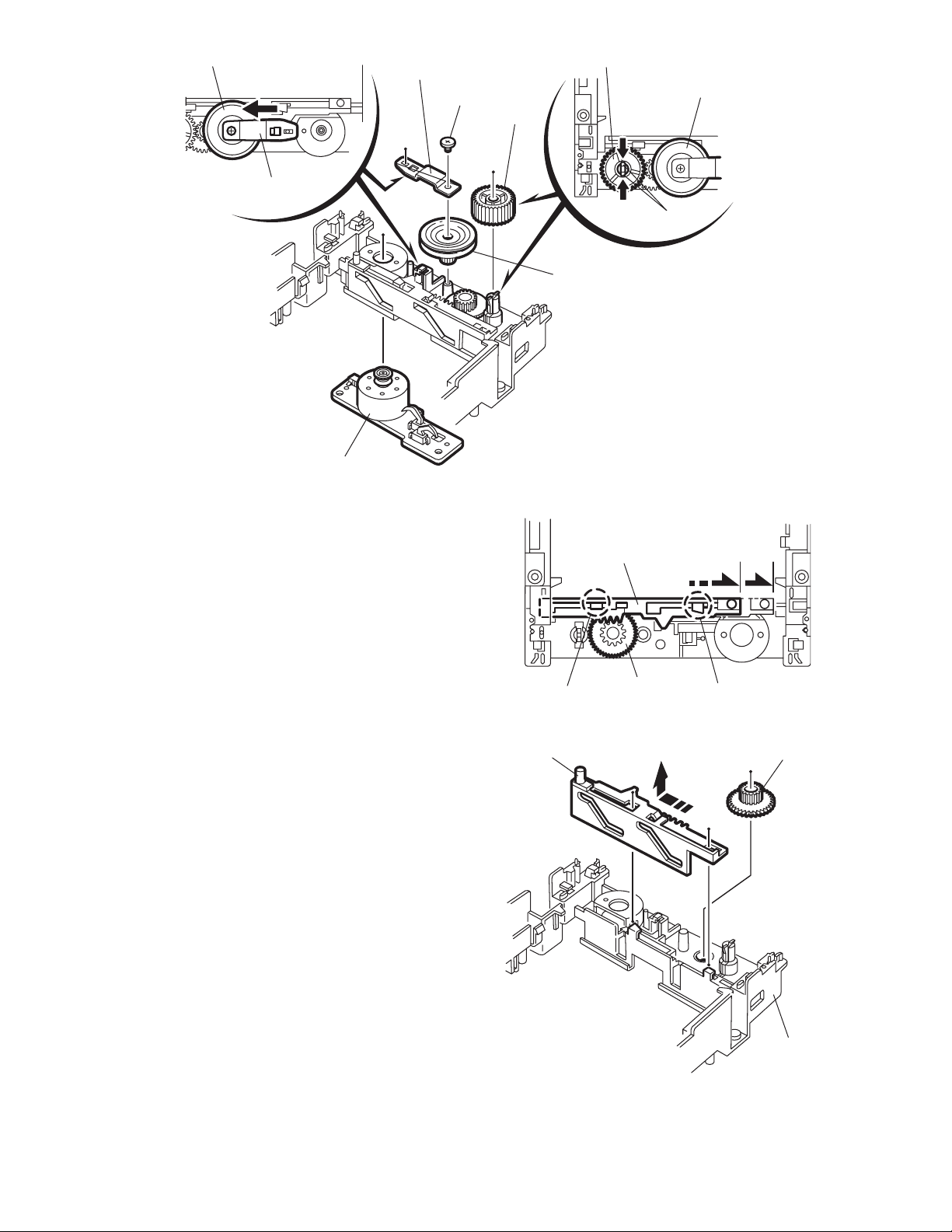
XV-SA600BK/XV-SA602SL
Pulley gear
ar
Slide cam
Middle gear
e
Pulley gear bracket
Pulley gear bracket
Motor assembly
2.2.6 Removing the Idle gear/pully gear/
middle gear/slitecam (See Fig.2-16 to 2-18)
• Prior to performing the followong procedure,remove
the clamper assembly,the tray,the traverse mechanism
assembly,the elevator and the motor assembly.
(1) Press the two tabs h inward and pull out idle gear.
(2) Remove the screw E attaching the pulley gear bracket.
Slide the pulley gear bracket in the direction of the
arrow and pull out the pulley gear.
(3) Slide the side cam in the direction of th e arrow to
release the two joins i and remove upward.
(4) Remove the middle gear.
E
Fig.2-16
Idle gear
Idle gear
Pulley gear
Joint i
Slide cam
Middle gear
Pulley ge
Tads h
Joint i
Fig.2-17
12
Loading bas
Fig.2-18
Page 13
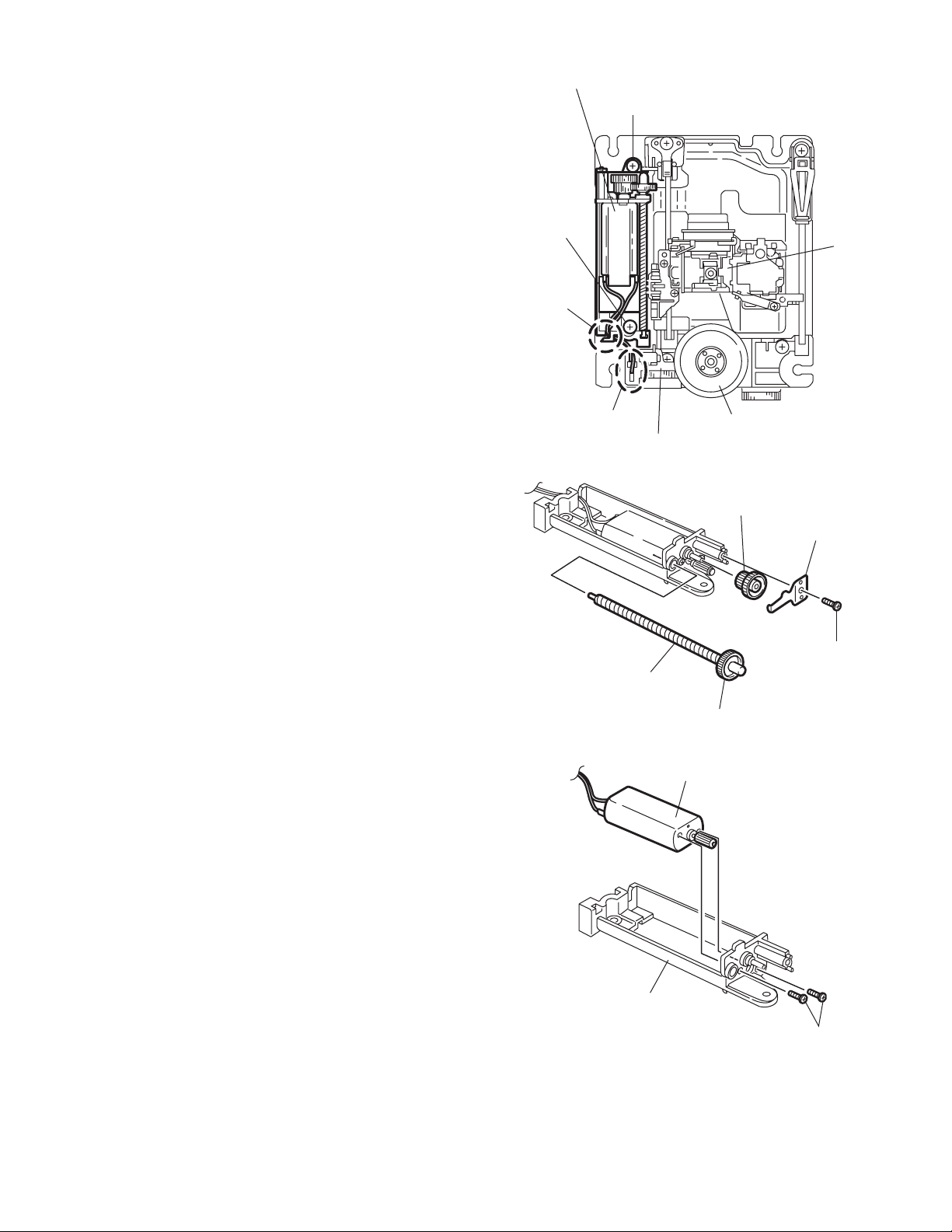
2.3 Trav erse mechanism assembly section
Feed motor assembly
Spindle motor board
p
g
Feed gear (E)
H
2.3.1 Removing the feed motor assembly
(See Fig.2-19)
(1) Unsolder the two soldering j on the spindle motor
board.
(2) Remove the four screws F attaching the feed
motor assembly.
XV-SA600BK/XV-SA602SL
F
2.3.2 Removing the feed motor
(See Fig.2-19 to 2-21)
• Prior to performing the following procedure, remove
the feed motor assembly.
(1) Remove the screw G attaching the thrust spring.
ATTENTION:
When reattaching the thrust spring, make sure
that the thrust spring presses the feed gear (M)
and the feed gear (E) reasonably.
F
Notch k
Soldering j
Lead screw
Picku
Spindle motor
Fig.2-19
Feed gear (M)
Thrust sprin
G
(2) Remove the feed gear (M).
(3) Pull out the feed gear (E) and the lead screw.
(4) Remove the two screws H attaching the feed motor.
ATTENTION:
When reattaching, pass the two cables extending
from the feed motor through the notch k of the
feed holder as shown in Fig2-20.
Fig.2-20
Feed motor
Feed holder
Fig.2-21
13
Page 14
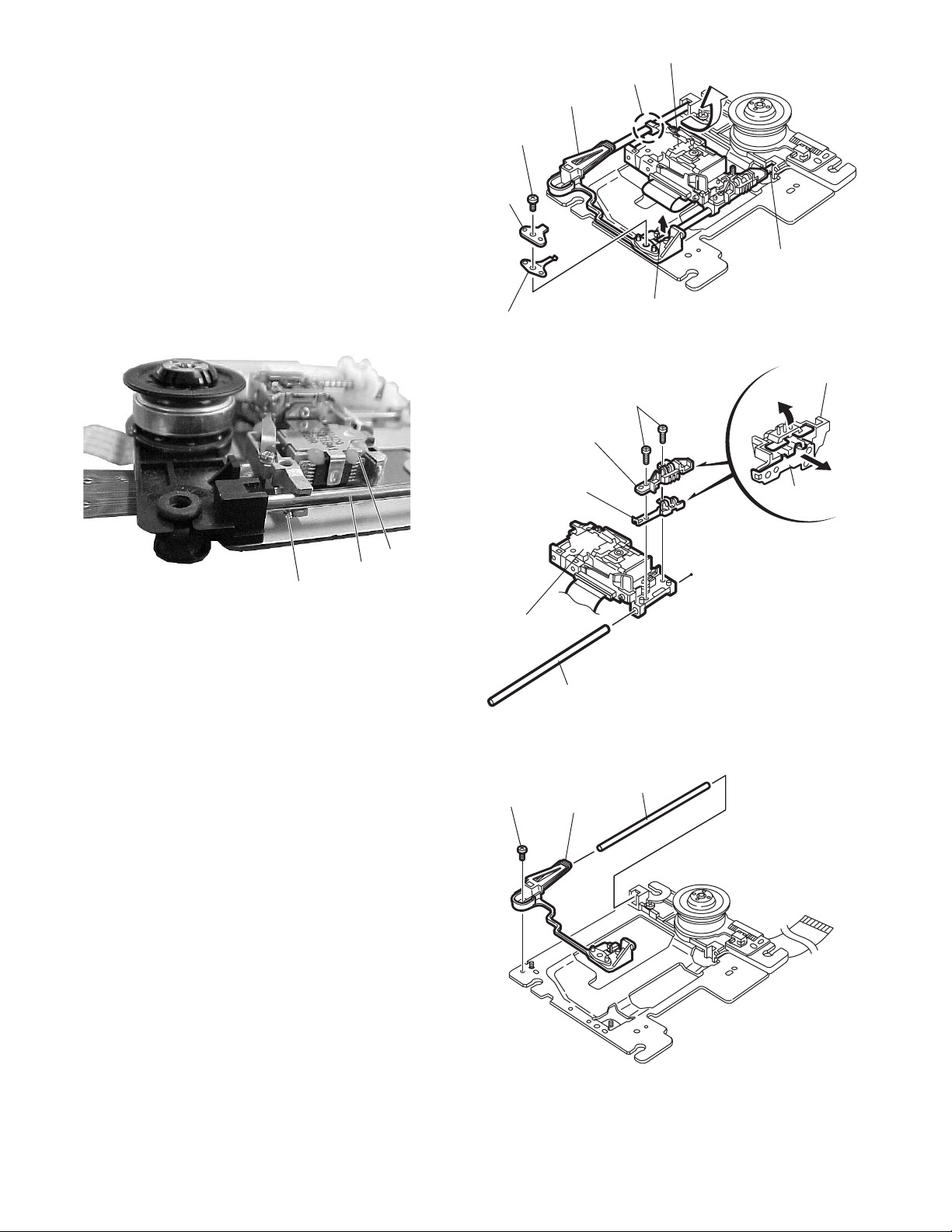
XV-SA600BK/XV-SA602SL
p
T
Pickup
P
or
g
K
2.3.3 Removing the pickup (See Fig.2-23 and 2-25)
(1) Remove the screw I attaching the T spring (S) and the
shaft holder. Remove also the plate.
ATTENTION:
When reattaching,make sure that the
T spring (S) presses the shaft.
(2) Pull out the part l of the shaft upward. Move the part m in
the direction of the arrow and detach from the spindle
base.
(3) Disengage the joint n of the pickup and the shaft in the
direction of the arrow.
(4) Pull out the shaft from the pickup.
(5) Remove the two screws J attaching the actuator.
(6) Disengage the joint of the ac tuator and the lead spring.
Pull out the lead spring.
Shaft holder
I
Plate
spring (S)
Joint n
Part m
Part l
Fig.2-23
Actuat
J
Actuator
Pick-u
Shaft
Spring
Fig.2-22
The spring must be under the shaft when you
install pick-up.
2.3.4 Removing the shaft holder / shaft (See Fig.2-25)
(1) Remove the screw K attaching the shaft holder.
(2) Remove the shaft.
Lead spring
ickup
Shaft holder
Lead sprin
Shaft
Fig.2-24
Shaft
Fig.2-25
14
Page 15
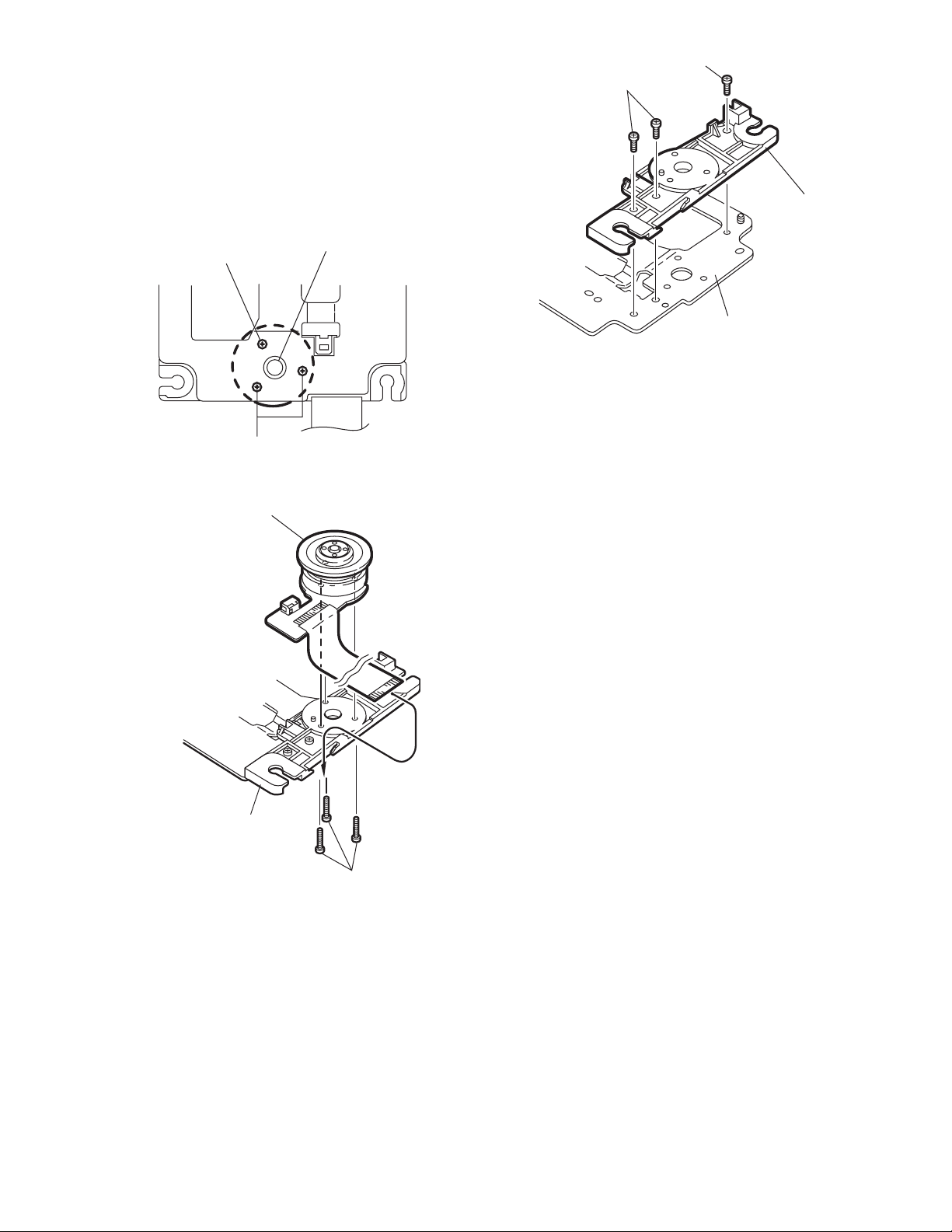
2.3.5 Removing the spindle motor assembly
Spindle motor
Spindle motor assembly
M
e
(See Fig.2-26 to 2-28)
(1) Remove the three screws L attaching the spindle motor on
the bottom of the mechanism base.
ATTENTION:
When reattaching, pass the card wire extending
from the spindle motor board through the notch
of the spindle base.
(2) Remove the three screws M attaching the spindle base.
L
L
Fig.2-26
XV-SA600BK/XV-SA602SL
M
Spindle bas
Mechanism base
Fig.2-28
Spindle base
L
Fig.2-27
15
Page 16
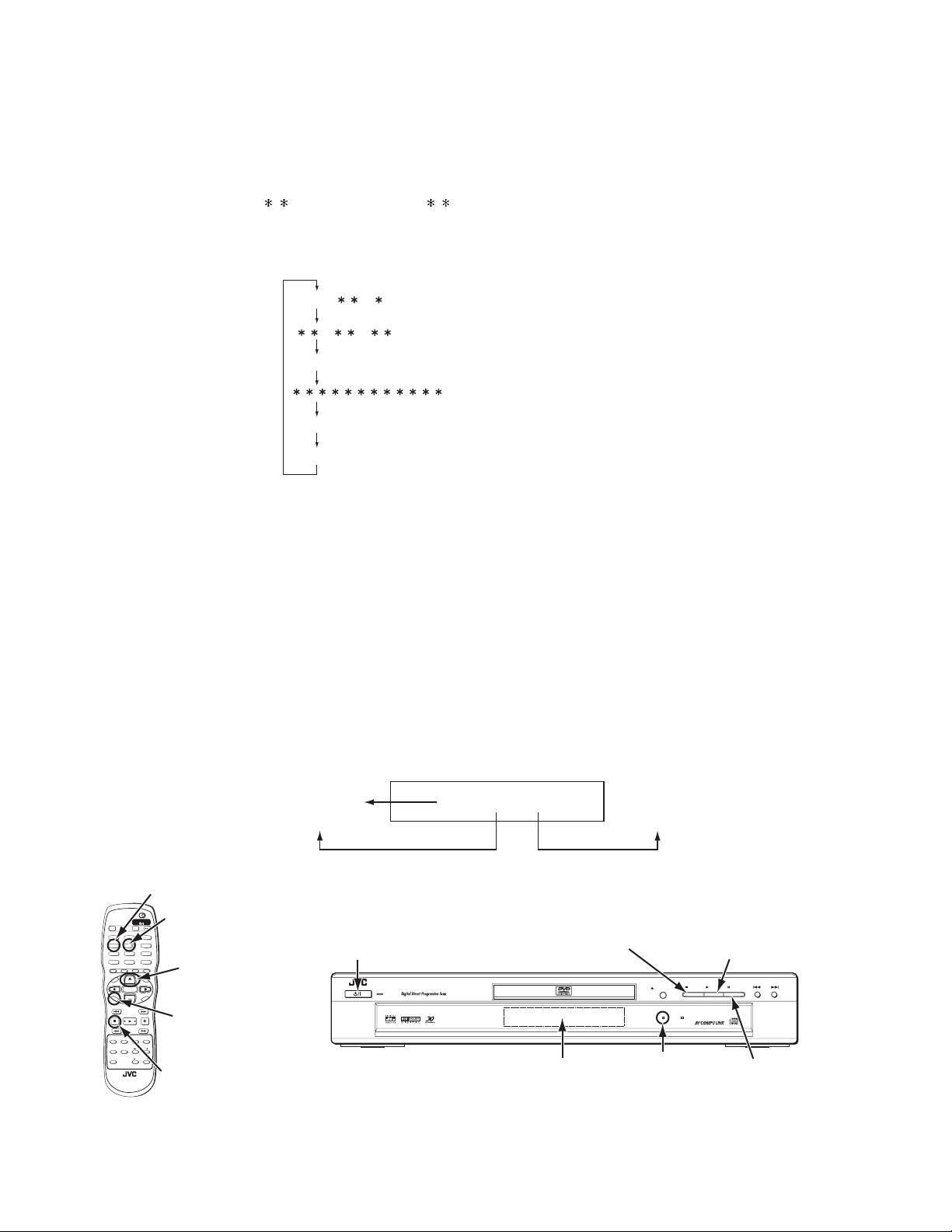
XV-SA600BK/XV-SA602SL
FL Display (example)
F
F
9)
SECTION 3
Adjustment method
3.1 Test mode setting method
(1) Take out the disc and close the tray.
(2) Unplug the power plug.
(3) Insert power plug into outlet while pressing both "PLAY" key and "STOP" key of the main body.
(4) The player displays " TEST " on the FL display. " " means the player version.
(5) When the power supply is turned off, test mode is released.
The mode changes as follows whenever the "CHOICE" key of remote controller is pushed in test mode.
TEST_ _ -----------------------
_ _ ---------------------
FL display becomes all lighting ---
---------
CHECK ---------------------------------
EXPERT --------------------------------
Becomes test mode
Version of microcomputer
Confirmation of FL display
Device key index
Check mode
Not use mode
3.2 Initialization method
Please initialize according to the following procedures when microprocessor or pick-up is exchanged and when the
up-grade is done.
(1) Makes to test mode.
(2) "PAUSE" key of the main body is pushed.
(3) A green progressive indicator lights when about a few seconds pass. Then, it is initialization completion.
*Please make scan mode test mode in the state of interlaced scan mode.
(State of progressive indicator turning off)
3.3 Metho d of displaying version of microcomputer
(1) Makes to test mode and initializes
(2) When "CHOICE" key of remote controller is pushed once, the figure is displayed on the FL display as follows.
L Display microcomputer (IC2)
ront end microcomputer (IC401)
__41_73_65__
Decoder part (IC50
4 key (laser of CD)
TV DVD
STANDBY/ON
OPEN/
CLOSE
PAGE
RETURN
U
N
E
CH
M
+
P
O
T
VOL-VOL+
C
CH
H
O
-
I
C
E
SLOW
-
ANGLEDIGEST
3D
PHONIC
RM-SXV011J
REMOTE CONTROL
5 key (laser of DVD)
TV DVD
TV22TV11TV3
3
TV55TV44TV6
6
TV88TV77TV9
9
TV00TV-/--10MUTING
+10
TITLE/
GROUP
ENTER
SELECT STROBECLEAR
fs/Rate
UP key
TV/VIDEO
CANCEL
M
E
N
U
(for firmware upgrade)
N
E
E
R
C
S
N
O
NEXTPREVIOUS
CHOICE key
(switch of mode)
SLOW+
VFPAUDIOSUB TITLEREPEAT
PROGRESSIVE
SCAN
ZOOM
AMP VOL
STOP key (laser OFF)
POWER key
STANDBY/ON
STANDBY/ON
STOP key
(for test mode)
DVD AUDIO/DVD VIDEO/SUPER VCD/VCD/CD PLAYER
FL Display
(for test mode and jitter value)
PLAY key
OPEN/CLOSE
PROGRESSIVE
DVD AUDIO
PAUSEPLAYSTOP
PROGRESSIVE
Indicator
(for initialize)
SKIP
PAUSE key
(for initialize)
16
Page 17
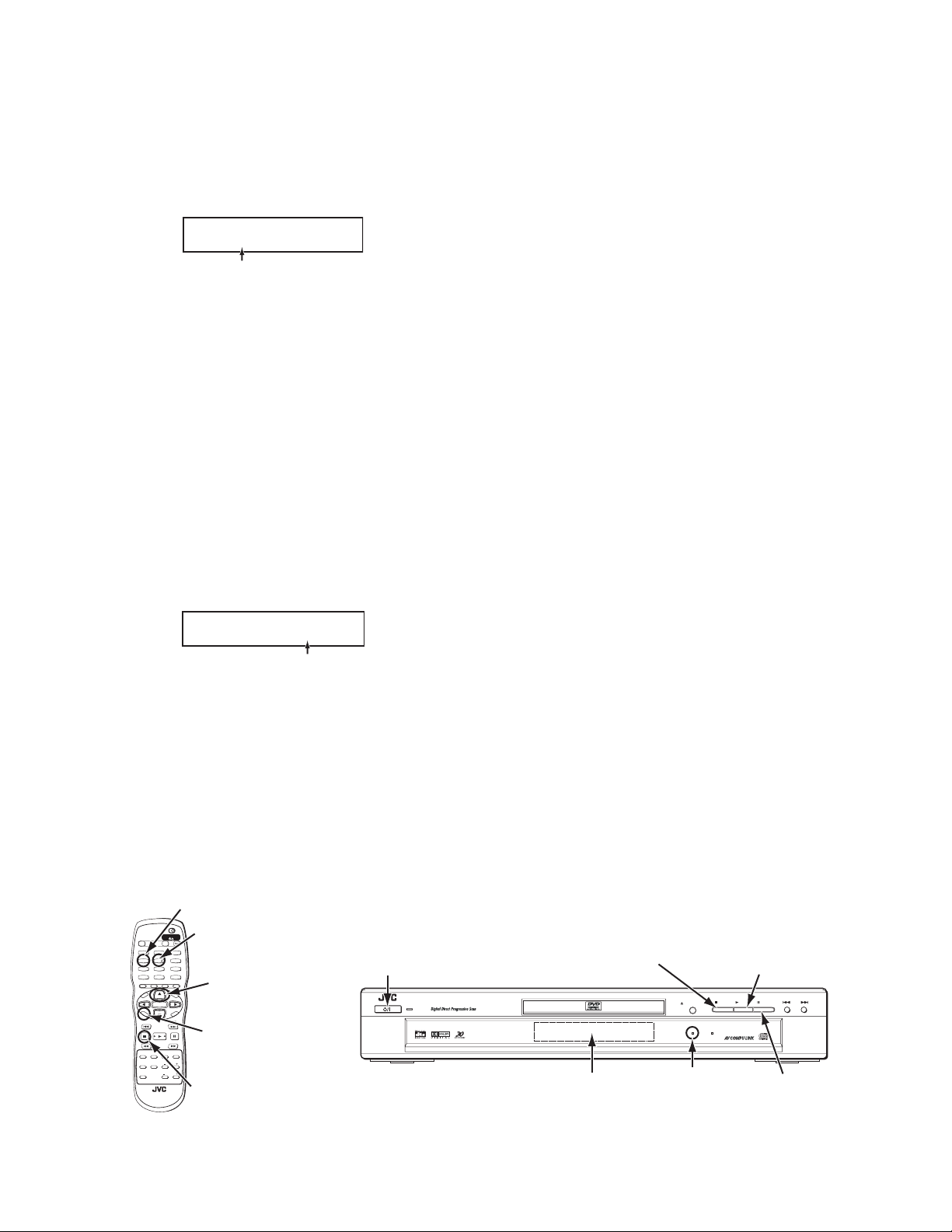
XV-SA600BK/XV-SA602SL
FL Display (example)
FL Display (example)
3.4 Display of current value of laser
(1) Makes to test mode and initializes.
(2) When "CHOICE" key of remote controlle r is pushed four times, It is displayed on the FL display, "CHECK".
(3) Afterwards, the laser current value can be switched by pushing the key to remote controller without turning on the disc.
Remote controller "4" key --- Laser of CD
Remote controller "5" key --- Laser of DVD
As for the current value of the laser, the figure displayed on
0036 0000
the FL display becomes a current value as it is by "mA" unit.
becomes 36 mA if displayed as 36.
Laser current value
(4) The laser output stops if the "STOP" key to remote controller is pushed.
It can be judged it is simply good if the displayed current value of the laser is smaller than that of the undermentioned value.
Moreover, there must be a deteriorated possibility and the pick-up must exchange the pick-up more than the
undermentioned value.
Laser current value of CD ------ 49 mA or less
Laser current value of DVD ---- 64 mA or less
3.5 Displ ay of jitter value
(1) Makes to test mode and initializes.
(2) When "CHOICE" key of remote controller is pushed four times, It is displayed on the FL display, "CHECK".
(3) The test disk (VT-501) is inserted, and the "PLAY" key to the main body is pushed.
(4) The jitter value is displayed on the FL display as follows.
0036 1CB4
Jitter value
Values to judge whether the jitter is allowable or not is displayed, instea d of actual
jitter values.The displayed values are expressed in hexadecimal numbers.
In the following cases, please "Flap adjustment of the pick-up guide shaft" referring to the following page.
Before using the TEST disc VT-501, careful check it if there is neither damage nor dirt on the read surface.
< In the following cases, please adjustment >
• When you exchange the pick-up
• When you exchange the spindle motor
• When the reading accuracy of the signal is bad (There is a block noise in the screen etc..)
4 key (laser of CD)
TV DVD
STANDBY/ON
OPEN/
CLOSE
RETURN
U
N
E
M
P
O
T
VOL
-
C
H
O
I
C
E
SLOW
3D
PHONIC
REMOTE CONTROL
-
RM-SXV011J
5 key (laser of DVD)
TV DVD
TV22TV11TV3
3
TV55TV44TV6
6
TV88TV77TV9
9
TV00TV-/--10MUTING
+10
TITLE/
GROUP
PAGE
CH
+
ENTER
CH
-
SELECT STROBECLEAR
fs/Rate
ANGLEDIGEST
UP key
TV/VIDEO
CANCEL
M
E
N
U
(for firmware upgrade)
VOL+
N
E
E
R
C
S
N
O
NEXTPREVIOUS
CHOICE key
(switch of mode)
SLOW+
VFPAUDIOSUB TITLEREPEAT
PROGRESSIVE
SCAN
ZOOM
AMP VOL
STOP key (laser OFF)
POWER key
STANDBY/ON
STANDBY/ON
STOP key
(for test mode)
DVD AUDIO/DVD VIDEO/SUPER VCD/VCD/CD PLAYER
FL Display
(for test mode and jitter value)
OPEN/CLOSE
PROGRESSIVE
DVD AUDIO
PROGRESSIVE
Indicator
(for initialize)
PLAY key
PAUSEPLAYSTOP
PAUSE key
(for initialize)
SKIP
17
Page 18
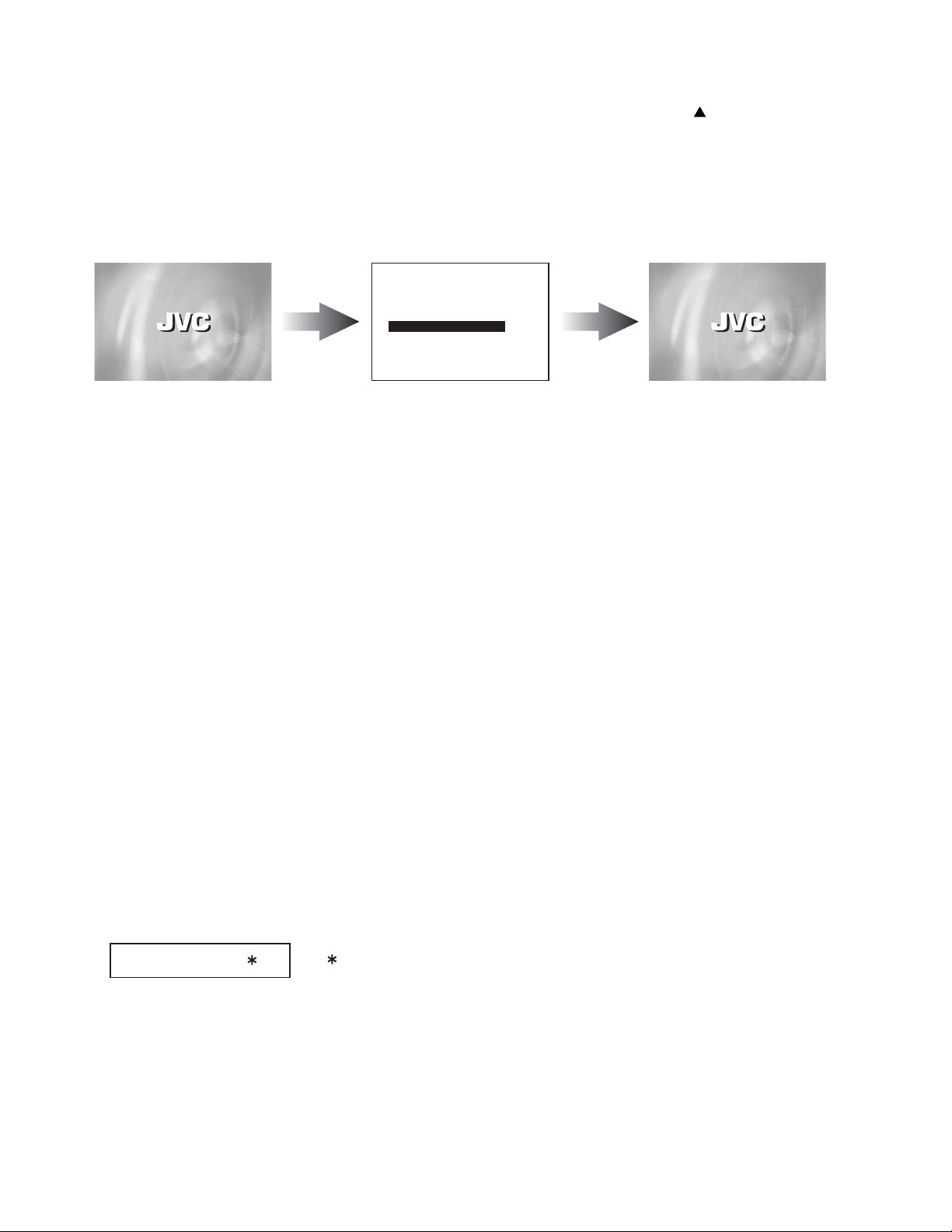
XV-SA600BK/XV-SA602SL
When up-grade is completed
Upgrading (blue screen)After inserting the up-grade disc
FL Display
e
3.6 Upgrading of firmware
(1) The power supply is turned on pushing the "POWER" key.
(2) The up-grade disc is inserted.
(3) When FL display of the main body changes from "READING" into "UPGRADE", cursor "UP" key ( ) of remote controller
is pushed.
(4) The up-grade starts if the entire screen becomes blue and it is displayed, "Upgrade progress".
(5) The tray opens automatically, the up-grade disc is removed.
(6) The up-grade ends if the tray closes automatically, and the screen returns to the normal screen.
(7) Please confirm the version of the microcomputer after makes to test mode and initializes.
F
irmware upgrade
D
i
sc
...
press
UP
Upgrade progress...
NO DISC
The disc for the up-grade is usually one piece. The disc becomes two pieces according to the version. In that case, please
note the undermentioned content.
*The up-grade is done by using the STEP1 disc according to "1)" and "4)" of the above-mentioned procedure.
*The tray opens automatically after a few seconds and exchange for the disc of STEP2, please.
* The tray closes automatically. There is only about five second time that the tray opens this time,
and replace the disc quickly between those, please.
ATTENTION
• When the tray shuts with the STEP1 disc left for the tray
The up-grade starts again and exchange for the STEP2 disc, please when the tray opens automatically.
• When the tray closes with there no disc in the tray
Because the tray opens automatically, the disc of STEP2 is put on the tray.
The power supply is turned off once pushing the "POWER" key.
The up-grade starts when the "POWER" key is pushed afterwards.
* After the up-grade ends, the STEP2 disc is removed because the tray opens automatically.
* Afterwards, it is the same as 6),7) of the above-mentioned procedures.
3.7 Display of region code
(1) Makes to the stand-by state.
(2) The "POWER" key is pushed while pushing the "BACK SKIP" key and the "FORWARD SKIP" key to the main body.
(3) Region code is displayed on the FL display as follows.
18
REGION__
= Region cod
Page 19
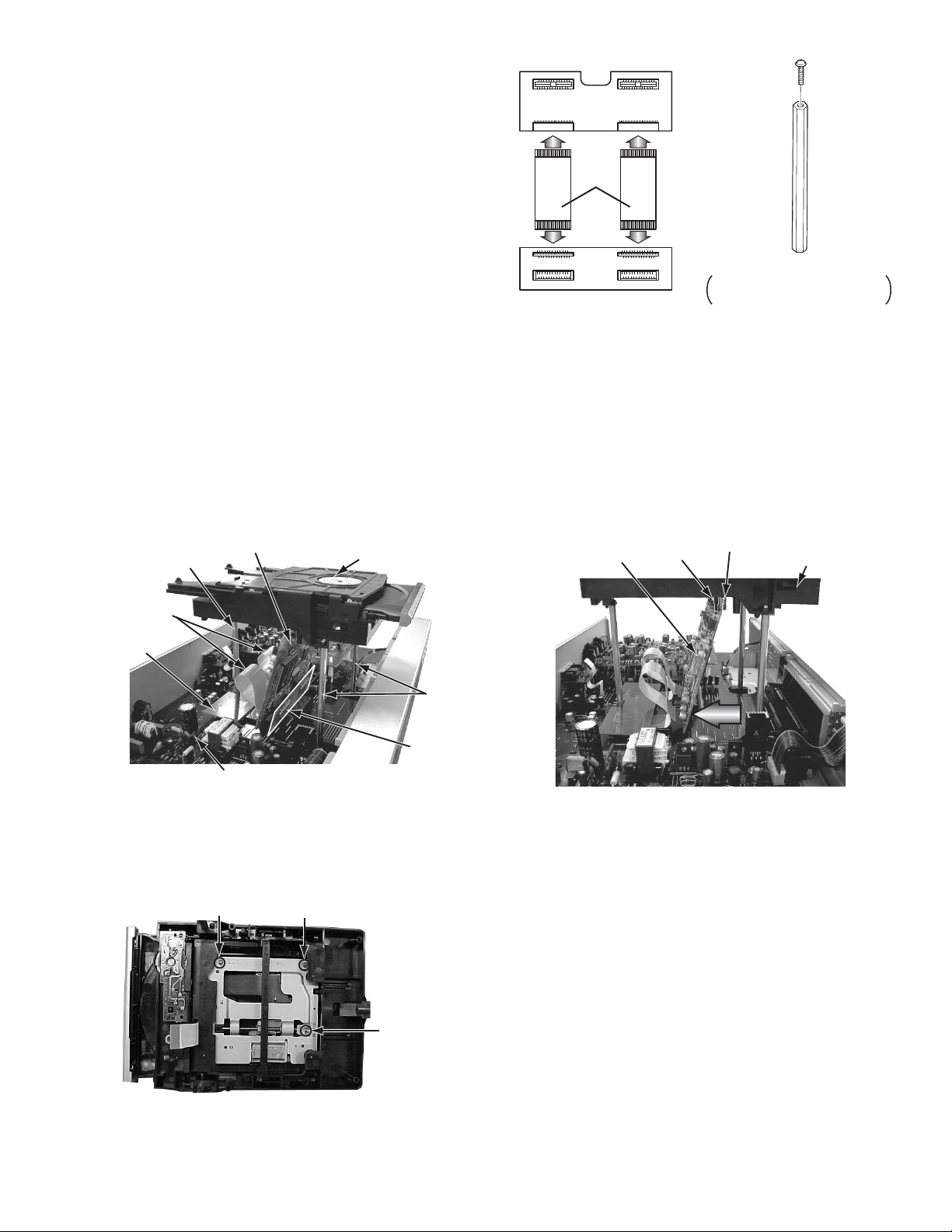
3.8 Flap adju stment of the pick-up guide shaft
(
Assistance board
e
.
e
y
Adjustment screw a Adjustment screw b
nt
3.8.1 Tool list for adjustment
Stud (four pieces set)
Parts No. : JIGXVS40
Extension cord set (two cord and two board)
Parts No. : EXTXVS40CB
Hex wrench for adjustment
Off-the-shelf (1.3mm)
Test disc
VT-501 or VT-502
(Connect to main board)
XV-S40
MAIN CONNECT
Extension
cord
XV-SA600BK/XV-SA602SL
XV-S40 CONTROL CONNECT
Assistance board
Connect to servo control board)
One is not used though it is on
set which consists of four units
Stud
3.8.2 Adjustment preparation
(1) The mechanism assembly is made in the state from the main body from which is detached referring to the disassembly method.
(2) Three studs are installed in the mechanism assembly respectively.
(3) The servo control board is removed from th e mechani sm assemb ly, and puts into th e sta te set up as shown in figu re . (Eac h
wire connected by the servo control board this time leaves the connection maintained.)
Between shaft and hook of mechanism assembly of figure Board is put And, the board is inclined in the direction of the arrow
on figure as much as possible.
(4) The extension cord is inserted in the conne ctor of the assistance board respectively.
The main board is connected with the servo control board as shown in figure.
Extension
Assistance
board
cord
Servo control board
Stud
Mechanism assembly
Stud
Servo control board
Shaft
Hook
Mechanism assembl
Main board
3.8.3 Adjustment
(1) Puts into the state to display the jitter value on the FL display referring to "Display of the jitter value".
(2) The adjustment screw under the traverse mechanism is turned with hex wrench, and matches so that the jitter value displayed
on the FL display may become maximum value.
<POINT>
(1) Turns in the forw ard or the opposite direction, and makes to the position where the jitter value i s good the half rotation of
adjustment screw a and b(180 degrees) respectively.
(2) Afterwards, adjustment screw b and c are turned in the same way, and makes to the best position.
Assistanc
board
As this value is bigger, the jitter is more allowable in this model.
Adjustme
screw c
19
Page 20
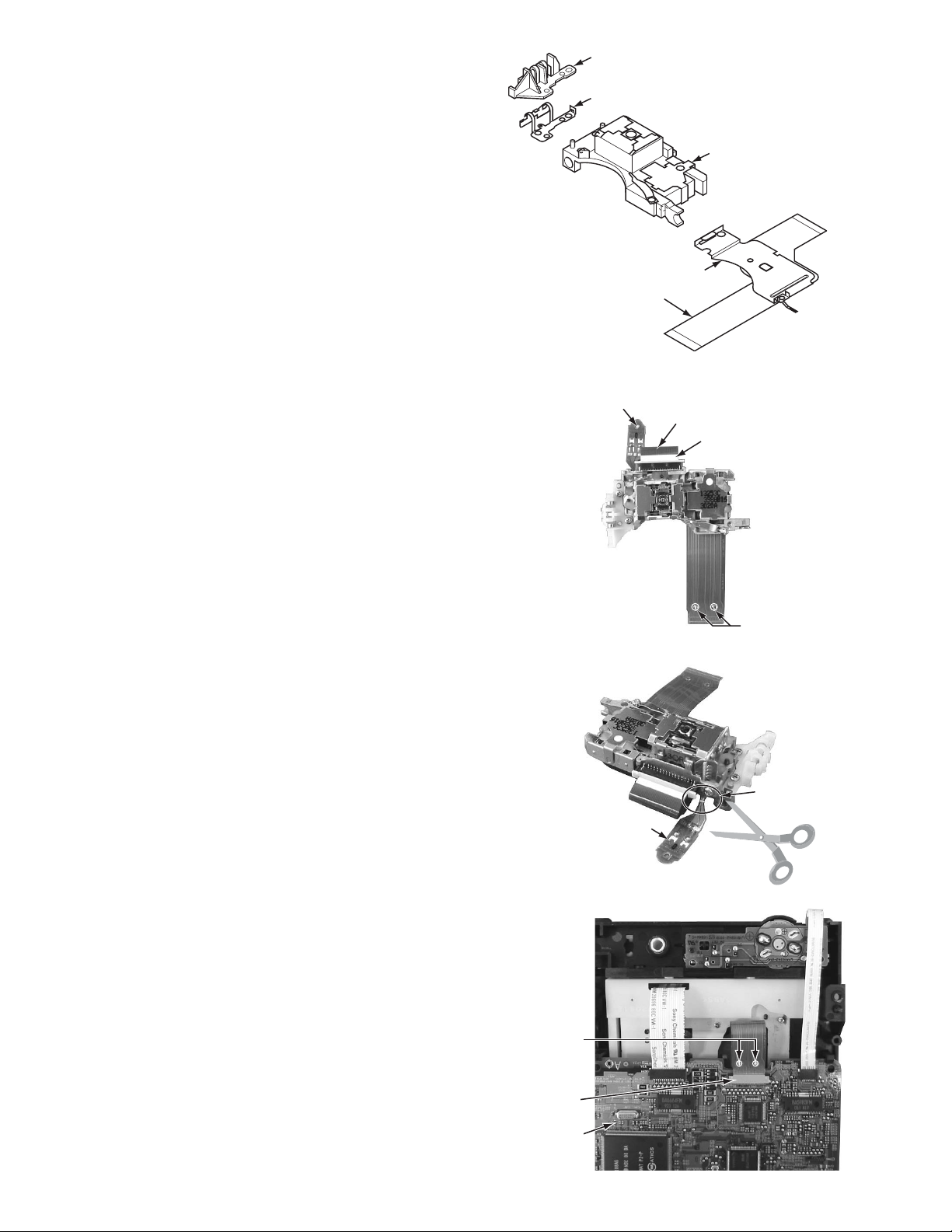
XV-SA600BK/XV-SA602SL
Switch actuator
d
Electrostatic breakdown
E
rt
S
3.9 Attention when pick-up is exchanged
(1) Flexible wire, pick-up spring, switch actuator, and lead
spring are removed from an old pick-up (broken the one).
< Guide >
Flexible wire, pick-up spring and switch actuator,lead
spring are removed without each decomposing while
assembled.
(2) The above-mentioned parts are installed in a new pick-up
(non-defective article).
(3) A flexible wire is inserted in the connector which has taken
side with the pick-up, and solder is put up to short land part
"a" two places on a flexible wire.
(4) The electrostatic breakd own protection circu it attached to
the pick-up is cut.
< ATTENTION >
Please cut the electrostatic breakdown protection circuit attached to the pick-up after solder is put up to
two places on a flexible wire short land part "a" of the
insertion of a flexible wire this time in the connector
without fail.
The procedure might be mistaken and if s older has
not surely adhered to two places on a flexible wire
short land part "a", the laser diode in the pick-up be
destroyed again.
Lead spring
Pick-up
Pick-up spring
Flexible wire
protection circuit
Flexible wire
Connector
(5) The pick-up is installed in the traverse mechanism.
(6) A flexible wire is connected w ith connector CN1 01 on the
servo control board by installing the traverse mechanism
in the loading mechanism.
(7) Solder in two places on a flexible wire in pa rt "a" is re-
moved.
< ATTENTION >
Please remove solder in two places in part "a" after
connecting a flexible wire with connector CN101 on
the servo control board without fail this time.
When the procedure is mistaken, the laser diode in the
pick-up might be destroyed.
Please remove solder in two places in part "a" surely.
Short lan
part "a"
Cutting pa
lectrostatic breakdown
protection circuit
Short land
part "a"
CN101
20
ervo control
board
Page 21

3.10Confirm method of operation
Please confirm the operation of the undermentioned item after doing the repair and
the upgrade of the firmware.
The EEPROM is initialized.
Refer to the initialization method.
Opening picture check (Power ON)
It should be display "JVC"
Muting working
The noise must not be had to the performance beginning when you push "PLAY" button or at ON/STANDBY.
FL Display
The mark and the logo, etc. displayed by each operation must be displayed correctly.
FL Display should light correctly without any unevenness.
All Function button
All function buttons should worked correctly with moderate click feeling.
Open and close movement of tray
When press OPEN/CLOSE button the tray should move smoothly without any noise.
XV-SA600BK/XV-SA602SL
Remote controller unit working
Check the correctly operation in use of remote controller unit.
Reading of TOC
Be not long in the malfunction.
Search
Both forward-searches and backward-searches should be able to be done.
Do not stop be searching or after the search.
Skip
Both forward-skip and backward-skip should be able to be done.
Do not stop be after the skip.
Playback
Do not find abnormality etc. of tone quality and the picture quality.
Most outside TITLE playback check
Play VT-501 TITLE 59 CHAPTER 1 , check normal playback.
21
Page 22
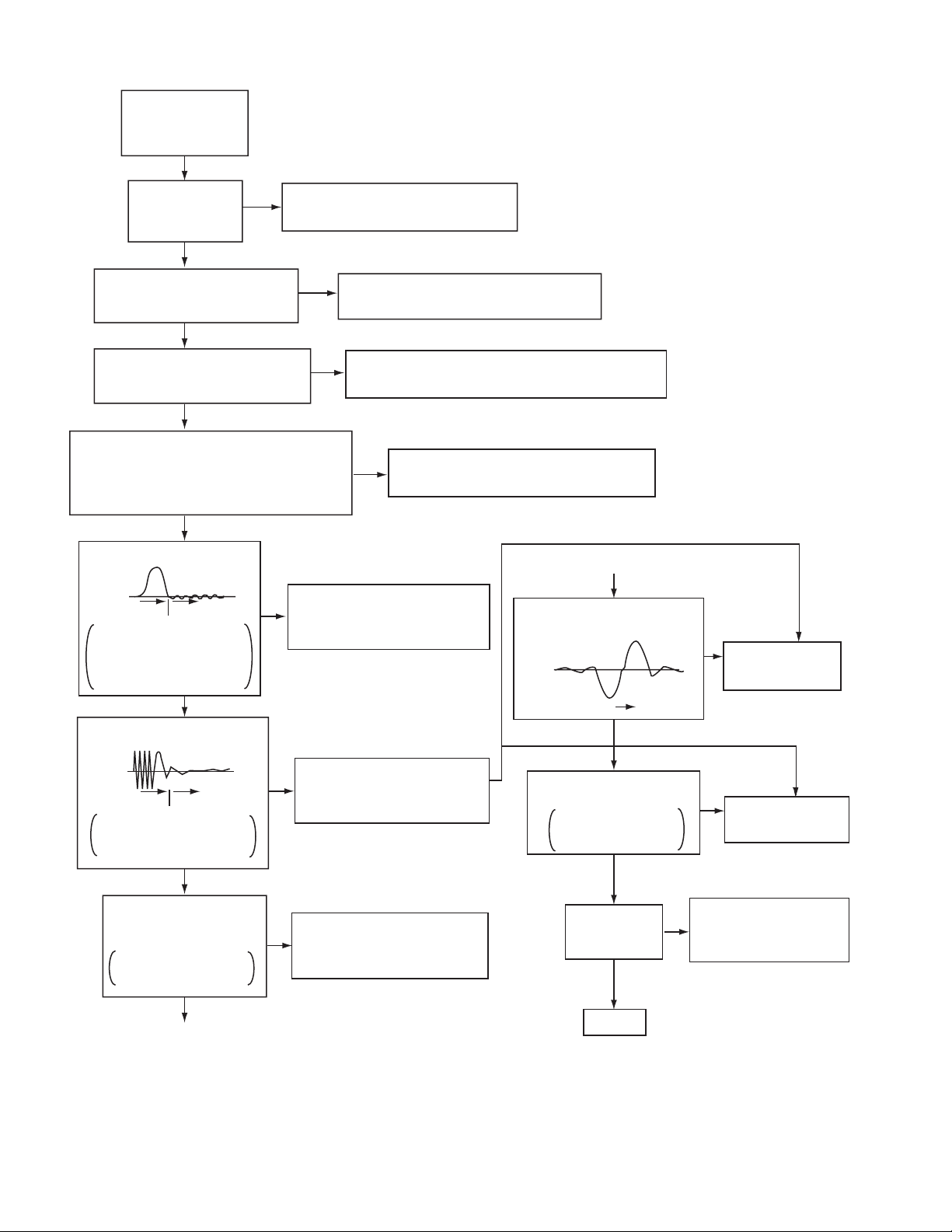
XV-SA600BK/XV-SA602SL
A
d
3.11Troubleshooting
3.11.1 Servo volume
Press OPEN
/CLOSE key
Is tray
operation
Confirmation of tray drive circuit
N
and circuit in surrounding
correct?
Y
Is the traverse moving
along the innermost
N
perimeter for SW detection?
Y
"NO DISC" message appears
Y
immediately after vertical
movement of the pick-up lens
N
The state that DISC does not rotate continues for
several seconds, and becomes NO DISC or an
error display afterwards.
The rotation of DISC becomes high-speed and
abnormal, and becomes NO DISC or an error
display afterwards.
N
Is focus retraction OK?
FE
OFF
Even when it retracts
correctly, if it is out of focus
and makes repeated retries
with a clicking sound, it is
in error.
ON
See "(4) Focus ON error"
N
in "Check points for
individual errors"
Y
Is tracking retraction OK?
See "(3) Traverse movement error"
in "Check points for individual errors"
See "(2) Disk detection, distinction error"
in "Check points for individual errors"
Y
See "(1) Spindle startup error"
in "Check points for individual errors"
Is the inter-layer jump OK?
FE
LO LI
A
Two layers of DVD only.
N
(8) Inter-layer
jump error
Y
TE
OFF
If TE waveform reappears
or fails to converge after the
TE retraction, it is in error.
Is the spindle servo
locked correctly?
Is the RF OUT waveform
locked correctly?
22
ON
See "(5) Tracking ON error"
N
in "Check points for
individual errors"
Has the disc information
been collected?
Stop will result
N
(7) Address rea
error
Y
Y
Check (9),(10),(11), and
See "(6) Spindle CLV error"
N
in "Check points for
individual errors"
Is playback
possible?
Y
Y
N
(12) items in "Check points
for individual errors"
OK !
Fig.3-15
Page 23

3.12Check points for each error
3.12.1 Spindle start error
(1) Defective spindle motor
• Are there several ohms resistance between each pin of CN201 "5-6","6-7","5-7"?
(The power supply is turned off and measured.)
• Is the sign wave of about 100mVp-p in the voltage had from each terminal?
[ CN201"9"(H1-),"10"(H1+),"11"(H2-),"12"(H2+),"13"(H3-),"14"(H3+) ]
(2) Defective spindle motor driver (IC251)
• Has motor drive voltage of a sine wave or a rectangular wave gone out to each terminal(SM1~3)
of CN201"5,6,7" and IC251"2,4,7"?
• Is FG pulse output from the terminal of IC251"24"(FG) according to the rotation of the motor?
• Is it "L(about 0.9V)" while terminal of IC251"15"(VH) is rotating the motor?
(3) Has the control signal come from servo IC or the microcomputer?
• Is it "L" while the terminal of IC251"18"(SBRK) is operating?
Is it "H" while the terminal of IC251"23"(/SPMUTE) is operating?
• Is the control signal input to the terminal of IC251"22"(EC)?
(changes from VHALF voltage while the motor is working.)
• Is the VHALF voltage input to the terminal of IC251"21"(ECR)?
(4) Is the FG signal input to the servo IC?
• Is FG pulse input to the terminal of IC301"69"(FG) according to the rotation of the motor?
3.12.2 Disc Detection, Distinction error (no disc, no RFENV)
•Laser is defective.
•Front End Processor is defective (IC101).
•APC circuit is defective. --- Q101,Q102.
•Pattern is defective. --- Lines for CN101 - All patterns which relate to pick-up and patterns between IC101
•IC101 --- For signal from IC101 to IC301, is signal output from IC101 "20" (ASOUT) and
IC101 "41"(RFENV) and IC101 "22" (FEOUT)?
XV-SA600BK/XV-SA602SL
23
Page 24

XV-SA600BK/XV-SA602SL
3.12.3 Traverse movement NG
(1) Defective traverse driver
• Has the voltage come between terminal of CN101 "1" and "2" ?
(2) Defective BTL driver (IC201)
• Has the moto r driv e voltage gone out to IC201"17" or "18"?
(3) Has the control signal come from servo IC or the microcomputer?
• Is it "H" while the terminal of IC201"9"(STBY1) ?
• TRSDRV Is the signal input? (IC301 "67")
(4) TRVSW is the signal input from microcompute r? (IC401 "50")
3.12.4 Focus ON NG
•Is FE output ? --- Pattern, IC101
•Is FODRV signal sent ? (R209) --- Pattern, IC301 "115"
•Is driving voltage sent ?
IC201 "13", "14" --- If NG, pattern, driver, mechanical unit .
•Mechanical unit is defective.
3.12.5 Tracking ON NG
•When the tracking loop cannot be drawn in, TE shape of waves does not settle.
•Mechanical unit is defective.
Because the self adjustment cannot be normally adjusted, the thing which cannot be normally
drawn in is thought.
•Periphery of driver (IC201)
Constant or IC it self is defective.
•Servo IC (IC301)
When improperly adjusted due to defective IC.
3.12.6 Spindle CLV NG
•IC101 -- "35"(RF OUT), "30"(ARF-), "31(ARF+).
•Does not the input or the output of driver's spindle signal do the grip?
•Has the tracking been turned on?
•Spindle motor and driver is defective.
•Additionally, "IC101 and IC301" and "Mechanism is defective(jitter)", etc. are thought.
3.12.7 Address read NG
•Besides, the undermentioned cause is thought though specific of the cause is difficult because various factors are thought.
Mechanism is defective. (jitter)
IC301, IC401.
The disc is dirty or the wound has adhered.
3.12.8 Between layers jump NG (double-layer disc only)
Mechanism defective
Defect of driver's IC(IC201)
Defect of servo control IC(IC301)
24
Page 25
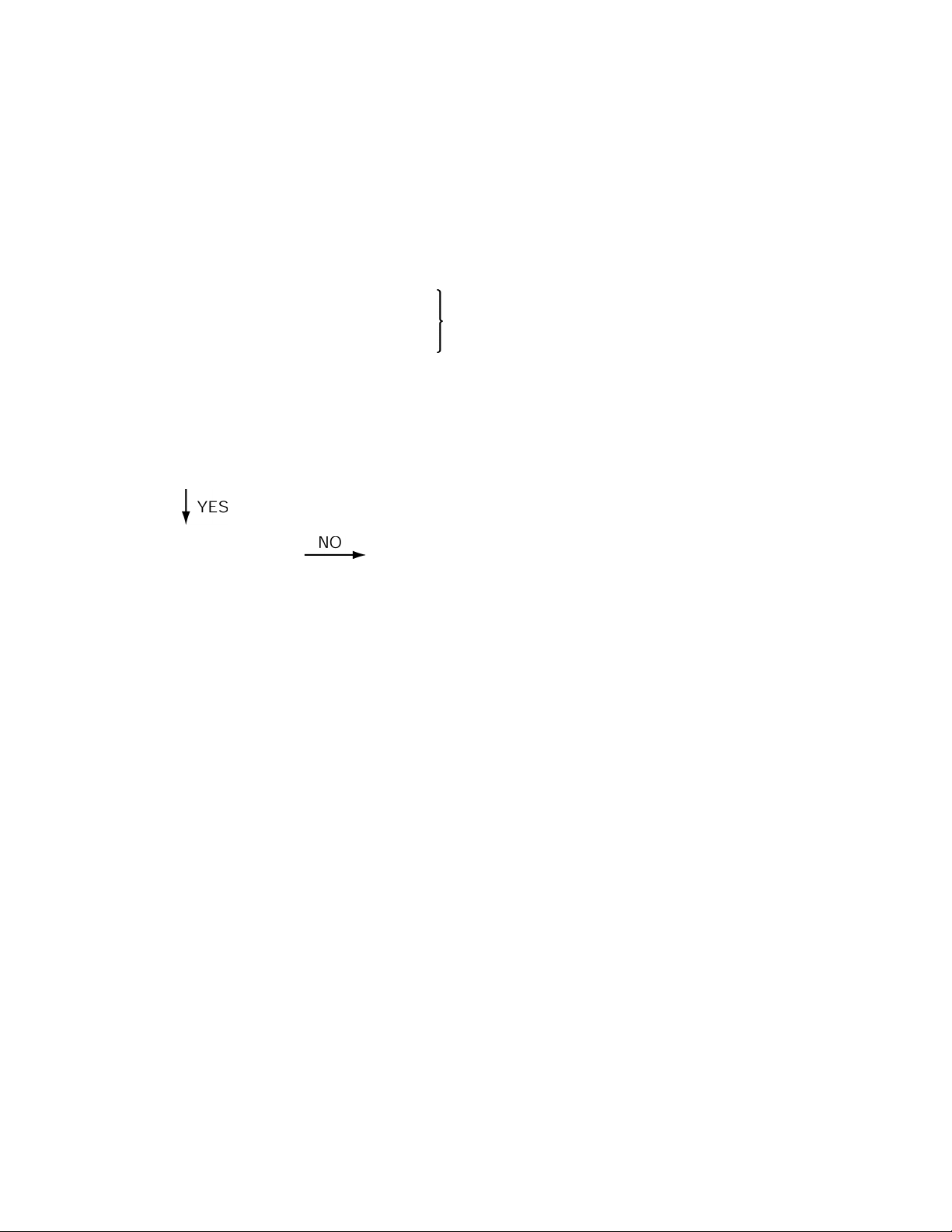
3.12.9 Neither picture nor sound is output
(1) It is not possible search
• Has the tracking been turned on?
• To "(5) Tracking ON NG" in "Check points for each error" when the tracking is not normal.
• Is the feed operation normal?
To "(3) traverse movement NG" in "Check points for each error" when it is not normal.
Are not there caught of the feeding mechanism etc?
3.12.10 Picture is distorted or abnormal sound occurs at intervals of several seconds.
Is the feed operation normal?
Are not there caught of the feeding mechanism etc?
3.12.11 Others
The image is sometimes blocked, and the image stops.
The image is blocked when going to outer though it is
normal in surroundings in the disk and the stopping
sympton increases.
3.12.12CD During normal playback operation
a) Is TOC reading normal?
Displays total time
for CD-DA.
Shifts to double-speed
mode for V-CD
There is a possibility with bad jitter
value for such a symptom.
XV-SA600BK/XV-SA602SL
b) Playback possible?
• --:-- is displa yed during FL search.
According to [It is not possible to search ] for DVD(9), check the feed
and tracking systems.
• No soun d is output althou gh the time is displayed.(CA-DA)
DAC, etc, other than servo.
• The passage of time is not stable, or picture is abnormal.(V-CD)
• The woun d of the disc and dirt are confirmed.
25
Page 26
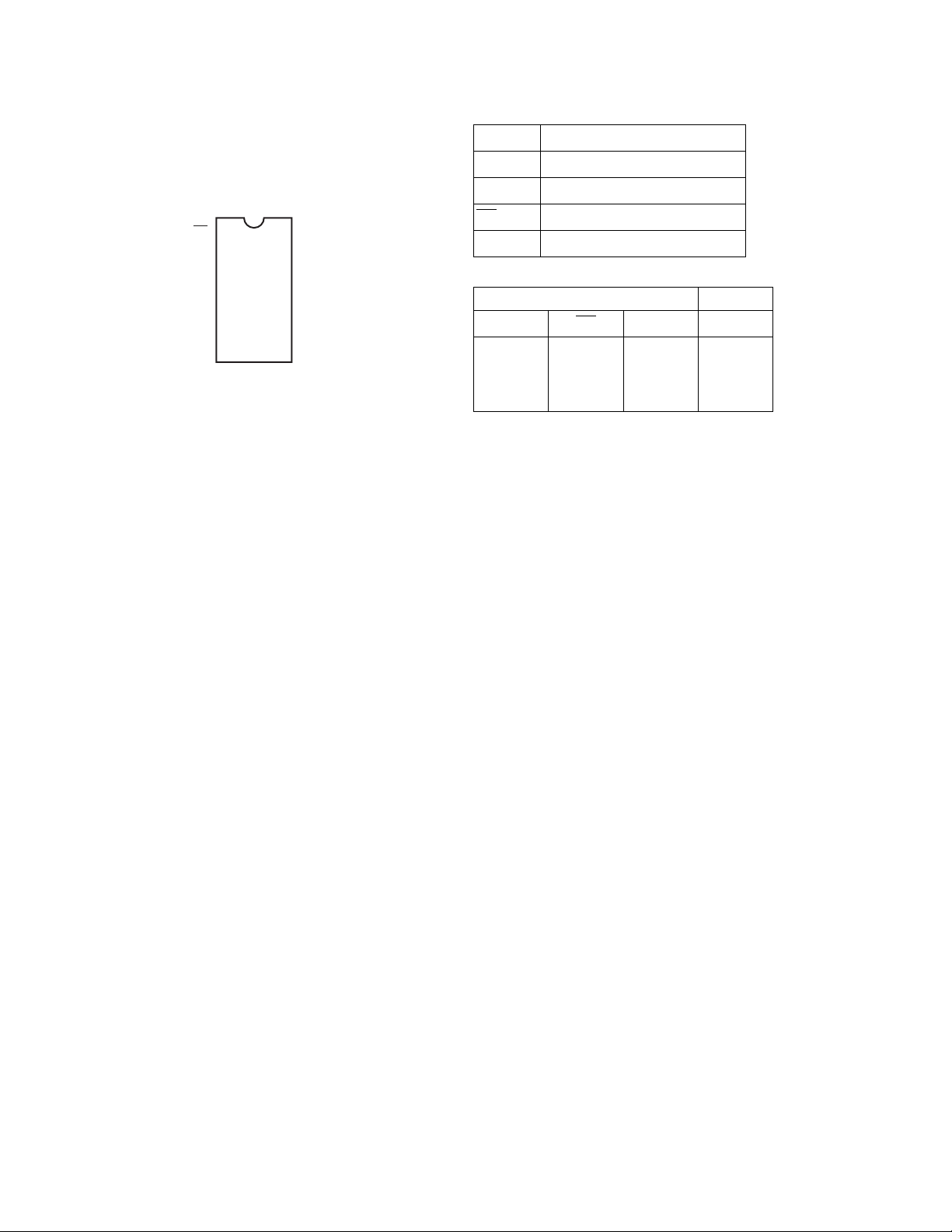
XV-SA600BK/XV-SA602SL
G
C
SECTION 4
Description of major ICs
4.1 74LCX373MTC-X(IC512,IC513)
4.1.1 Pin layout
1
OE
2
Q0
3
D0
4
D1
5
Q1
6
Q2
7
D2
8
D3
9
Q3
ND
10
4.1.2 Pin function
Symbol
D0~D7
LE
OE
VC
20
Q7
19
D7
18
D6
17
Q6
16
Q5
15
D5
14
D4
13
Q4
12
LE
11
Q0~Q7
4.1.3 Truth table
Description
Data inputs
Latch enable input
Output enable input
3-State latch outputs
INPUTS OUTPUTS
LE
OE
X
H
H
L
Dn Qn
H
L
L
L
X
L
H
X
Z
L
H
Q0
H = HIGH Voltage level
L = LOW Voltage level
Z = High impedance
X = Immaterial
Q0 = Previous Q0 before HIGH to LOW transition of latch enable
26
Page 27

4.2 BA5983FM-X (IC201) : 4CH Driver
4.2.1 Block diagram
27
26
28
Vcc
25
10k
20k
23 22 30
24
10k
20k
21
STAND BY
CH4
20
Vcc
19
10k
10k
18
Level Shift
XV-SA600BK/XV-SA602SL
17 16
10k
10k
10k
10k
15
10k
10k
Level Shift
10k
Level Shift
10k
10k
10k
STAND BY
CH1/2/3
1
2
3
5
4
6
729 891011121314
Vcc
10k
10k
Level Shift
10k
10k
10k
10k
10k
10k
4.2.2 Pin function
Pin No. Symbol I/O Description Pin No. Symbol I/O Description
1 BIAS IN I Input for Bias-amplifier 16 VO4(-) O Inverted output of CH4
2 OPIN1(+) I Non inverting input for CH1 OP-AMP 17 VO3(+) O Non inverted output of CH3
3 OPIN1(-) I Inverting input for CH1 OP-AMP 18 VO3(-) O Inverted output of CH3
4 OPOUT1 O Output for CH1 OP-AMP 19 PowVcc2 - Vcc for CH3/4 power block
5 OPIN2(+) I Non inverting input for CH2 OP-AMP 20 STBY2 I Input for Ch4 stand by control
6 OPIN2(-) I Inverting input for CH2 OP-AMP 21 GND - Substrate ground
7 OPOUT2 O Output for CH2 OP-AMP 22 OPOUT3 O Output for CH3 OP-AMP
8 GND - Substrate ground 23 OPIN3(-) I Inverting input for CH3 OP-AMP
9 STBY1 I Input for CH1/2/3 stand by control 24 OPIN3(+) I Non inverting input for CH3 OP-AMP
10 PowVcc1 - Vcc for CH1/2 power block 25 OPOUT4 O Output for CH4 OP-AMP
11 VO2(-) O Inverted output of CH2 26 OPIN4(-) I Inverting input for CH4 OP-AMP
12 VO2(+) O Non inverted output of CH2 27 OPIN4(+) I Non inverting input for CH4 OP-AMP
13 VO1(-) O Inverted output of CH1 28 PreVcc - Vcc for pre block
14 VO1(+) O Non inverted output of CH1 29 - Connect to ground
15 VO4(+) O Non inverted output of CH4 30 - Connect to ground
27
Page 28

XV-SA600BK/XV-SA602SL
4.3 AN8703FH-V (IC101) : Frontend processor
4.3.1 Pin layout
64 49
1
16
48
33
17 32
4.3.2 Pin function
Pin No.
Symbol I/O Description
1 LPC1 I Laser input terminal (DVD) 34 RFDIFO - Non connect
2 LPC01 O Laser drive signal output terminal (DVD) 35 RFOUT - Connect to TP103
3 LPC2 I Laser input terminal (CD) 36 VCC3 - Power supply terminal 3.3V
4 LPC02 O Laser drive signal output terminal (CD) 37 RFC O Filter for RF delay correction AMP.
VFOSHORT
5
6 TBAL I Tracking balance control terminal 39 OFTR O OFTR output terminal
7 FBAL I Focus balance control terminal 40 BDO O BDO output terminal
8 POFLT O Track detection threshold level terminal 41 RFENV O RF envelope output terminal
9 DTRD I Data slice part data read signal input ter-
10 IDGT I Data slice part address part gate signal
11 STANDBY I Standby mode control terminal 46 TESTSG I TEST signal input terminal
12 SEN I SEN(Serial data input terminal) 47 RFINP I RF signal positive input terminal
13 SCK I SCK(Serial data input terminal) 48 RFINN I RF signal negative input terminal
14 STDI I STDI(Serial data input terminal) 49 VIN5 I Internal four-partition (CD) RF input 1
15 RSCL I Standard electric current terminal 50 VIN6 I Internal four-partition (CD) RF input 2
16 JLINE I Electric current setting terminal of JLine 51 VIN7 - Internal four-partition (CD) RF input 3
17 TEN I Reversing input terminal of tracking error
18 TEOUT O Tracking error signal output terminal 53 VIN9 I External two-partition (DVD) RF input 2
19 AGCBAL I Offset adjusting terminal 1 54 VIN10 I External two-partition (DVD) RF input 1
20 ASOUT O Full adder signal output terminal 55 VCC1 - Power supply terminal 5V
21 FEN I Focus error output amplifier reversing in-
22 FEOUT O Focus error signal output terminal 57 VIN1 I Internal four-partition (DVD) RF input 1
23 AGCOFST I Offset adjusting terminal 2
24 MON - Non connect 58 VIN2 I Internal four-partition (DVD) RF input 2
25 AGCLVL O Output amplitude adjustment for DRC
26 GND2 - Connect to GND 59 VIN3 I Internal four-partition (DVD) RF input 3
27 VREF2 O VREF2 voltage output terminal
28 VCC2 - Power supply terminal 5V 60 VIN4 I Internal four-partition (DVD) RF input 4
29 VHALF O VHALF voltage output terminal
30 DFLTON O Reversing output terminal of filter AMP. 61 GND1 - Connect to GND
31 DFLTOP O Filter AMP. output terminal 62 VIN11 I 3 beam sub input terminal 2 (CD)
32 DCFLT I Capacity connection terminal for filter
33 GND3 - Connect to GND 64 HDTYPE O HD Type selection
I VFOSHORT control terminal 38 DCRF O All addition amplifier capacitor terminal
minal(For RAM)
input terminal( For RAM)
output AMP.
put terminal
output
Pin No.
Symbol I/O Description
42 BOTTOM O Bottom envelope detection filter terminal
43 PEAK O Peak envelope detection filter terminal
44 AGCG O AGC amplifier gain control terminal
45 AGCO O AGC amplifier level control terminal
52 VIN8 - Internal four-partition (CD) RF input 4
56 VREF1 O VREF1 voltage output terminal
63 VIN12 I 3 beam sub input terminal 1 (CD)
28
Page 29

4.4 BA6664FM-X (IC251) : 3Phase Motor Driver
G
F
W
R
2
F
-
F
R
H
H
H
G
4.4.1 Pin layout
XV-SA600BK/XV-SA602SL
NC
A3
NC
A2
NC
NC
A1
ND
H1+
H1-
H2+
H2-
H3+
H3-
1
2
3
4
5
6
7
29 30
8
9
10
11
12
13
14
RN
28
VM
27
GS
26
Vcc
25
FG
24
PS
23
EC
22
EC
21
FR
20
FG
19
SB
18
CN
17
BR
16
VH
15
4.4.2 Block diagram
NF
28
VM
27
26
25
24
23
22
21
20
19
18
17
16
15
GSW
VCC
FG
PS
EC
ECR
FR
FG2
SB
CN
BR
VH
TL
DRIVER
GAIN
CONTROL
CURRENT
SENSE AMP
TSD
GAIN
SWITCH
VCC
+ -
A3
2
A2
4
A1
7
8
9
10
11
12
13
HALL AMP
+
-
+
-
+
+
-
+
+
-
R
D Q
CK Q
PS
TOROUE
SENSE AMP
+
-
VCC
VCC
SHORT BRAKE
BRAKE MODE
ND
1+
H1-
H2+
H2-
3+
3-
14
Hall Bias
29
Page 30

XV-SA600BK/XV-SA602SL
4.4.3 Pin function
Pin No. Symbol I/O Description
1 NC - Non connect
2 A3 O Output 3 for spindle motor
3 NC - Non connect
4 A2 O Output 2 for spindle motor
5 NC - Non connect
6 NC - Non connect
7 A1 O Output 1 for spindle motor
8 GND - Connect to ground
9 H1+ I Positive input for hall input AMP 1
10 H1- I Negative input for hall input AMP 1
11 H2+ I Positive input for hall input AMP 2
12 H2- I Negative input for hall input AMP 2
13 H3+ I Positive input for hall input AMP 3
14 H3- I Negative input for hall input AMP 3
15 VH I Hall bias terminal
16 BR - Non connect
17 CNF - Capacitor connection pin for phase compensation
18 SB I Short brake terminal
19 FG2 - Non connect
20 FR - Non connect
21 ECR I Torque control standard voltage input terminal
22 EC I Torque control voltage input terminal
23 PS O Start/stop switch (power save terminal)
24 FG O FG signal output terminal
25 VCC - Power supply for signal division
26 GSW O Gain switch
27 VM - Power supply for driver division
28 RNF O Resistance connection pin for output current sense
29 - Connect to ground
30 - Connect to ground
30
Page 31

4.5 K4S643232E-TC60(IC505):DRAM
C
A
CLK CKE CS RAS CAS WE DQM
M
I
4.5.1 Block diagram
Bank select
XV-SA600BK/XV-SA602SL
I/O control
LWE
Data input register
LDQ
refresh counter
Row buffer
Address register
LK
Row decoder
512K x 32
512K x 32
512K x 32
512K x 32
DD
LCBR
LRAS
Col. buffer
Column decoder
Latency & burst length
LCKE
LRAS
LCBR LWE
LCAS LWCBR
Programming register
Timing register
4.5.2 Pin function
Symbol Description Symbol Description
CLK System clock signal input DQM0~3 Data input/output mask
CS Chip select input DQ0~31 Data input/output
CKE Clock ena ble VDD Power supply terminal
A0~A10 Address VSS Connect to ground
BA0,1 Bank select address VDDQ Power supply terminal
RAS Row address strobe VSSQ Connect to ground
CAS Column address strobe NC Non connect
WE Write enable
Sense AMP
Output buffer
DQ
LDQM
31
Page 32

XV-SA600BK/XV-SA602SL
M
Y
M
T
G
T
G
T
4.6 MM1568CJ-X (IC801) : Video driver
4.6.1 Pin layout and block diagram
Vcc1
CIN
UTE1
VIN
C MIX
YIN
BIAS
1
2
3
4
5
6
7
BIAS
150kohm
4dB 2dB
6.75MHz
sync tip
clamp
4dB
6.75MHz
sync tip
clamp
4dB
6.75MHz
BIAS
LPF
LPF
LPF
2dB
2dB
75ohm
Driver
75ohm
Driver
75ohm
Driver
34
Vcc2
33
COUT
32
GND2
31
VOUT
30
VSAG
29
GND2
28
YOUT
GND1
NC
GND1
NC
8
9
10
11
2dB
75ohm
Driver
27
YSAG
26
GND2
25
CYOU
24
CYSA
13.5MHz
Bias
150kohm
4dB
4dB
LPF
LPF
13.5MHz
LPF
13.5MHz
2dB
2dB
75ohm
Driver
75ohm
Driver
23
GND2
22
CbOU
21
CbSA
20
GND2
19
CrOU
18
CrSAG
CYIN
CLP
CbIN
UTE2
CrIN
GND2
12
13
14
15
16
17
sync tip
clamp
150kohm
150kohm
4dB
Bias
Bias
4.6.2 Pin function
Pin No. Symbol Function Pin No. Symbol Functi on
1 VCC1 Power supply terminal 18 CROUTa Signal output
2 CIN Chrominance input terminal 19 CROUTb SAG Correction
3 MUTE1 Using of MUTE and power saving 20 GND2 Connect to ground
4 VIN Video input (composite) 2 1 CBOUTa Signal output
5 YCMIX Y/C Mix select 22 CBOUTb SAG Correction
6 YIN Video input (Y) 23 GND2 Connect to ground
7 BIAS Bias terminal 24 CY OUTa Signal output
8 GND1 Connect to ground 25 CYOUT b SAG Correction
9 TRAP Non connect 26 GND2 Connect to ground
10 GND1 Connect to ground 27 YOUTa Signal output
11 NC Non connect 28 YOUTb SAG Correction
12 SYIN Luminance input 29 GND2 Connect to ground
13 CLIP Input clamp select 30 VOUTa Signal output
14 CBIN Component input 31 VOUTb SAG Correction
15 MUTE2 Using of MUTE and power saving 32 GND2 Connect to ground
16 CRIN Component input 33 COUT Chrominance output
17 GND2 Connect to ground 34 VCC2 Power supply terminal
32
Page 33

4.7 MN101C35DLJ (IC2) : System controller
4.7.1 Pin layout
100 76
1
75
XV-SA600BK/XV-SA602SL
25
51
26 50
4.7.2 Pin function (1/2)
Pin No. Symbol I/O Description
1 RS232COUT - Unused
2 RS232CIN - Unused
3~7 NC - Unused
8 VDD - Power supply terminal (+5V)
9 OSC2 O Clock output terminal
10 OSC1 I Clock input terminal
11 VSS - Connect to ground
12 XI - Connect to ground
13 XO - Non connect
14 MMOD - Connect to ground
15 VREF- - Connect to ground
16 POWERSW I Power switch input terminal (S1)
17 NC - Non connect
18 NC I Destination switch (Ver.E and other version are judged. )
19 PROINT I SCAN mode switch detection input from S802
20 KEY1 I Operation switch detection input (S2,S3,S7)
21 KEY2 I Operation switch detection input (S4~S6)
22 RGB I RGB switch detection input from S801
23 NTB I NTB switch detection input from S801
24 VREF+ - Power supply terminal (+5V)
25 S500/SA600 I Model switch detect (S500 or SA600 is distinguished. )
26 RESET I Reset input terminal
27 AVCO O AV Compulink output terminal
28 AVCI I AV Compulink input terminal
29 POWERON O Power ON signal output
30 TCLOSE O Tray close instruction output terminal
31 TOPEN O Tray open instruction output terminal
32 LMMUTE O LMMUTE signal output
33 SWOPEN I Tray open switch detection signal input terminal
34 SWUPDN I Elevator UP/DOWN switch detection signal input terminal
35 REMO I Remote controller signal input terminal
36 NC - Non connect
37 CS I Serial communications interrupt input
38 NC - Non connect
39 TXD O Serial communications data output
40 RXD I Serial communications data input
41 SCK I Serial communications clock input
42 INT O Serial communications interrupt output
43 NC - Non connect
44 RESET O LSI reset signal output
45 DISCSET O Mechanism state signal output
46 DISCSTP I Mechanism state signal input
33
Page 34

XV-SA600BK/XV-SA602SL
C
G
o
4.7.3 Pin function (MN101C35DLJ 2/2)
Pin No. Symbol I/O Description
47 P67 O Standby LED control signal output (RED)
48 P66 O Standby LED control signal output (GREEN)
49 P65 O Progressive LED control signal output (RED)
50 P64 O Progressive LED control signal output (GREEN)
51 P63 O DVD Audio LED control signal output (BLUE)
52~64 P62~P70 O FL Grid control signal output
65~88 P87~PB3 O FL Segment control signal output
89~91 NC - Non connect
92 INT/PRG - Unused
93 MUTE O Audio muting control signal output
94~99 NC - Non connect
100 VPP - Power supply terminal for FL display
4.8 MM1565AF-X (IC951) : 500mA Regulator
4.8.1 Block diagram
Vin
Bias
ont
Thermal
shutdown
Driver
ND
4.8.2 Pin function
Pin No. Symbol Function
1 Vout Output terminal
2 NC Non connect
3 GND Conne ct to ground
4 Cn Noise decrease terminal
5 Cout Control terminal
6 Sub Substrate (Connect to ground)
7 Vin Input terminal
Current
limiter
V
Reference
Cn
34
Page 35

XV-SA600BK/XV-SA602SL
4.9 MN102L62GLF3 (IC401) : Unit CPU
4.9.1 Pin function
Pin No.
10 SBRK O Short brake terminal 60 11 LSIRST O LSI reset 61 VSS - Ground
12 WORD I Bus selection input 62 EPCS O EEPROM chip select
13 A0 O Addr ess bus 0 for CPU 63 EPSK O EEPROM clock
14 A1 O Address bus 1 for CPU 64 EPDI I EEPROM data input
15 A2 O Addr ess bus 2 for CPU 65 EPDO O EEPROM data output
16 A3 O Address bus 3 for CPU 66 VDD - Power sup ply
17 VDD - Power supply 67 SCLKO O Communication clock
18 SYSCLK - Non connect 68 S2UDT I Communication input data
19 VSS - Ground 69 U2SDT O Communication output data
20 XI - Not use (Connect to vss) 70 CPSCK O Clock for ADSC serial
21 XO - Non connect 71 P74/SBI1 I Not use (Pull down)
22 VDD - Power supply 72 SDOUT O ADSC serial data output
23 OSCI I Clock signal input(13.5MHz) 73 - I Not use (Pull up)
24 OSCO O Clock signal output(13.5MHz) 74 - I Not use (Pull up)
25 MODE I CPU Mode selection input 75 NMI I NMI Terminal
26 A4 O Address bus 4 for CPU 76 ADSCIRQ I Interrupt input of ADSC
27 A5 O Address bus 5 for CPU 77 ODCIRQ I Interrupt input of ODC
28 A6 O Address bus 6 for CPU 78 DECIRQ I Interrupt input of ZIVA
29 A7 O Address bus 7 for CPU 79 CSSIRQ I Not use (Pull down)
30 A8 O Address bus 8 for CPU 80 ODCIRQ2 I Interruption of syst em control
31 A9 O Address bus 9 for CPU 81 ADSEP I Address data selection input
32 A10 O Address bus 10 for CPU 82 RST I Reset input
33 A11 O Address bus 11 for CPU 83 VDD - Power supply
34 VDD - Power supply 84 TEST1 I Test signal 1 input
35 A12 O Address bus 12 for CPU 85 TEST2 I Test signal 2 input
36 A13 O Address bus 13 for CPU 86 TEST3 I Test signal 3 input
37 A14 O Address bus 14 for CPU 87 TEST4 I Test signal 4 input
38 A15 O Address bus 15 for CPU 88 TEST5 I Test signal 5 input
39 A16 O Address bus 16 for CPU 89 TEST6 I Test signal 6 input
40 A17 O Address bus 17 for CPU 90 TEST7 I Test signal 7 input
41 A18 - Non connect 91 TEST8 I Test signal 8 input
42 A19 - Non connect 92 VSS - Ground
43 VSS - Ground 93 D0 I/O Data bus 0 of CPU
44 A20 - Non connect 94 D1 I/O Data bus 1 of CPU
45 DISCSTP O Mechanism state signal output 95 D2 I/O Data bus 2 of CPU
46 HUGUP O Connect to pick-up 96 D3 I/O Dat a bu s 3 of C PU
47 TCLOSE - Non connect 97 D4 I/O Data bus 4 of CPU
48 WOBBLEF1L 98 D5 I/O Data bus 5 of CPU
Symbol I/O Function
1 WAIT I Micon wait signal input 51 SWUPDN - Non connect
2 RE O Read enable 52 MECHA_H/V - Connect to ground
3 SPMUTE O Spindle muting output to IC251 53 DISCSET I Mechanism state signal input
4 WEN O Write enable 54 VDD - Power supply
5 LMMUTE - Non connect 55 FEPEN O Serial enable signal for FEP
6 CS1 O Chip select for ODC 56 SLEE P O Standby signal for FEP
7 CS2 - Non connect 57 BUSY - Non connect
8 HDTYPE O HD Type selection 58 REQ O Communication request
9 DRVMUTE O Driver mute 59 - - Connect to TP405
Pin No.
Symbol I/O Function
Non connect
-
49 HFMON O HFM Control ou tp ut to Q103 99 D6 I/O Data bus 6 of CPU
50 TRVSW I Detection switch of traverse
inside
100 D7 I/O Data bus 7 of CPU
35
Page 36

XV-SA600BK/XV-SA602SL
2
4.10 MN103S26EGA (IC301) : Super optical disc controller
4.10.1 Terminal layout
176 133
1
13
4.10.2 Block diagram
(core 1 I/O)
44
45 88
Analog
Servo I/O
Servo core
(core 2)
RAM
89
DVD-ROM
Formatter
CGEN
MODE
CD-PRE
Instruction
memory
(40KB)
Data
memory
(6KB)
General purpose IO bus
DMA
I/F
High speed IO bus
CPU core
32 bit
ECC
Host I/F
MPEG I/F
DMA
BCU
DRAMC
ATAPI
2Mbit
DRAM
CIRC
WDT
16 bit
timer x 2
SYSTEM
I/F
4.10.3 Pin function (1/4)
Pin No. Symbol I/O Description
1,2 NINT0,1 O Interruption of system control 0,1
3 VDD3 - Power supply terminal for I/O(3.3V)
4 VSS - Connect to ground
5 NINT2 O Interruption of system control 2
6 WAITDOC O Wait control of system control
7 NMPST O Reset of system control (Non connect)
8 DASPST I Setting of initial value of DASP signal
9~17 CPUADR17~9 I System control address
18 VDD18 - Power supply terminal for I/O (1.8V)
19 VSS - Connect to ground
20 DRAMVDD18 - Power supply terminal for DRAM (1.8V)
21 DRAMVSS - Connect to ground for DRAM
22~30 CPUADR8~0 I System control address
31 VDD3 - Power supply terminal for I/O (3.3V)
32 VSS - Connect to ground
33 DRAMVDD3 - Power supply terminal for DRAM (3.3V)
34 NCS I System control chip select
35 NWR I Writing system control
INTC
36
Page 37

4.10.4 Pin function (MN103S28EGA : 2/4)
Pin No. Symbol I/O Description
36 NRD I Read signal input from system controller
37~44 CPUDT7~0 I/O System control data
45 CLKOUT1 - Non connect
46 MMOD I Test mode switch signal
47 NRST I System res et
48 MSTPOL I Master terminal polarity swit ch inpu t
49 SCLOCK - Non connect
50 SDATA - Non connect
51 OFTR I Off track signal input
52 BDO I Drop out signal input
53~56 PWM1~4 - Non connect
57 VDD3 - Power supply terminal for I/O (3.3V)
58 DRAMVDD18 - Power supply terminal for DRAM (1.8V)
59 DRAMVSS - Connect to ground for DRAM
60 VSS - Connect to ground
61~64 PWM5~8 - Non connect
65 TBAL O Tracking balance adjustment output
66 FBAL O Focus balance adjustment output
67 TRSDRV O Traverse drive output
68 SPDRV O Spindle drive output
69 FG I Motor FG input
70 TILTP - Non connect
71 TILT - Non connect
72 TILTN - Non connect
73 TX O Digital output signal
74 DTRD - No n connect
75 IDGT - Non connect
76 VDD18 - Power supply terminal for I/O (1.8V)
77 VSS - Connect to ground
78 VDD3 - Power supply terminal for I/O (3.3V)
79 OSCI1 I Oscillation in put 16.9MHz
80 OSCO1 O Oscillation output 16.9MHz
81 VSS - Connect to ground
82 TSTSG O Calibration signal
83 VFOSHORT O VFO short output
84 JLINE O J-line setting output
85 AVSSD - Connect to ground for analog circuit
86 ROUT - Non connect
87 LOUT - Non connect
88 AVDD - Po wer supply terminal for analog circuit (3.3V)
89 VCOF I JFVCO control voltage
90 TRCRS I Input signal for track cross formation
91 CMPIN - Non connect
92 LPFOUT - Non connect
93 LPFIN I Pull-up to VHALF
94 AVSS - Connect to ground for analog circuit
95 HPFOUT - Non connect
96 FPFIN I HPF input
97 CSLFLT I Pull-up to VHALF
98 RFDIF - Non connect
99 AVDDC - Power supply termina l for analog circuit (3.3V)
100 PLFLT2 I Connect to capacitor 2 for PLL
XV-SA600BK/XV-SA602SL
37
Page 38

XV-SA600BK/XV-SA602SL
4.10.5 Pin function (MN103S28EGA : 3/4)
Pin No. Symbol I/O Description
101 PLFLT1 I Connect to capacitor 1 for PLL
102 AVSS - Connect to ground for analog circuit
103 RVI I Connect to resistor for VREF reference current source
104 VREFH I Reference voltage input (2.2V)
105 PLPG - Non connect
106 VHALF I Reference voltage input (1.65V)
107,108 D SLF2,1 I Connect to capacitor 2,1 for DSL
109 AVDD - Power supply terminal for analog circuit (3.3V)
110 NARF I Equivalence RF111 ARF I Equivalence RF+
112 JITOUT O Output for jitter signal monitor
113 AVSS - Connect to ground for analog circuit
114 DAC0 O Tracking drive output
115 DAC1 O Focus drive output
116 AVDD - Power supply terminal for analog circuit (3.3V)
117 AD0 I Focus error input
118 AD1 I Phase difference/3 beams tracking error
119 AD2 I AS : Full adder signal
120 AD3 I RF envelope input
121 AD4 I DVD laser current control terminal
122 AD5 I
123 AD6 I CD laser current control terminal
124 TECAPA - Non connect
125 VDD3 - Power supply terminal for I/ O (3.3V)
126 VSS - Connect to ground
127 MONI0 - Connect to TP306
128 MONI1 - Connect to TP307
129 MONI2 - Connect to TP308
130 MONI3 - Connect to TP309
131 NEJECT I/O Eject detection
132 NTRYCTL I/O Tray close detecti on
133 NDASP I/O ATAPI drive active / slave connect I/O
134 NCS3FX I ATAPI host chip select
135 NCS1FX I ATAPI host chip select
136,137 DA2 I/O ATAPI host address 2,0
138 NPDIAG I/O ATAPI slave master diagnosis input
139 DA1 I/O ATAPI host address 1
140 NIOCS16 - Non connect
141 INTRQ O ATAPI host interruption output
142 NDMACK I ATAPI host DMA characteristic
143 VDD3 - Power supply terminal I/O (3.3V)
144 VSS - Connect to ground
145 IORDY - Non connect
146 NIORD I/O ATAPI host read
147 NIOWR - Non connect
148 DMARQ - Non connect
149 HDD15 I/O ATAPI host data 15
150 HDD 0 I/O ATAPI host data 0
151 HDD14 I/O ATAPI host data 14
152 VDD18 - Power supply terminal for I/O (1.8V)
153 PO I Connect to grou nd
154 UATASEL I Connect to ground
38
Page 39

4.10.6 Pin function (MN103S28EGA : 4/4)
Pin No. Symbol I/O Description
155 VSS - Connect to ground
156 VDD3 - Power supply terminal for I/O (3.3V)
157 HDD1 I/O ATAPI host data 1
158 HDD13 I/O ATAPI host data 13
159 HDD2 I/O ATAPI host data 2
160 HDD12 I/O ATAPI host data 12
161 HDD3 I/O ATAPI host data 3
162 VDD3 - Power supply terminal for I/O (3.3V)
163 VSS - Connect to ground
164 HDD11 I/O ATAPI host data 11
165 HDD4 I/O ATAPI host data 4
166 HDD10 I/O ATAPI host data 10
167 HDD5 I/O ATAPI host data 5
168 HDD9 I/O ATAPI host data 9
169 VDD3 - Power supply terminal for I/O (3.3V)
170 VSS - Connect to ground
171~173 HDD6~8 I/O ATAPI host data 6~8
174 VDDH - Reference power supply for ATAPI (5.0V)
175 NRESET I ATAPI host reset input
176 MAST ER I ATAPI master / slave select
XV-SA600BK/XV-SA602SL
39
Page 40

XV-SA600BK/XV-SA602SL
D
D
O
A
O
A
1
1
C
2
D
2
4.11 MN35505-X (IC703,IC813,IC823) : DAC
4.11.1 Terminal layout
1
28
27
26
25
24
23
22
21
20
19
18
17
16
15
M6
M4
M8
M7
DVDD
VCOF
XIN
XOUT
DVSS
M9
OUT2
AVDD
OUT2
AVSS
M5
M3
M2
M1
2
3
4
5
6
7
8
9
10
11
12
13
14
DIN
LRCK
BCK
VDD2
CKO
VSS2
UT1C
VDD1
UT1D
VSS1
4.11.2 Pin function
Pin No. Symbol I/O Description
1 M5 I Control signal for DAC
2 DIN I Digital data input
3 LRCK I L and R clock for DAC
4 BCK I Bit clock for DAC
5 M3 I Control signal for DAC
6 DVDD2 - Power supply terminal
7 CKO - Non connect
8 DVSS2 - Connect to ground
9 M2 I Control signal for DAC
10 M1 I Control signal for DAC
11 OUT1C O Analog output 1
12 AVDD1 - Power supply terminal
13 OUT1D O Analog output 1
14 AVSS1 - Connect to ground
15 AVSS2 - Connect to ground
16 OUT2D O Analog output 2
17 AVDD2 - Power supply terminal
18 OUT2C O Analog output 2
19 M9 I Control signal for DAC
20 DVSS1 - Conne ct to ground
21 XOUT - Non connect
22 XIN - Non conne ct
23 VCOF I VCO Frequency
24 DVDD1 - Power supply D+5V
25 M7 - Connect to ground
26 M8 - Connect to ground
27 M4 I Control signal for DAC
28 M6 I Clock for control signal
40
Page 41

4.12 NDV8611VWA(IC501):AV Decoder
o
S
digital audio
p
4.12.1 Pin layout
240 181
1
180
XV-SA600BK/XV-SA602SL
60
121
61 120
4.12.2 Block diagram
SDRAM
controller
Video I/O port
Video
output
processor
RISC
uProcessor
+ cache
NTSC
PAL
SCART
encoder
XBUS
controller
Vide
XBU
digital audio
serial
eripherals
DVD data
audio DAC
Serial
port
controller
Audio
output
processor
DVD,A/V
port
+
CSS
Audio
DSP
Demux
engine
MPEG
Video
decoder
SDRAM
4.12.3 Pin function (1/4)
Pin No. Symbol Description
1 VDDio - Power supply terminal 3.3V
2,3 MD10,11 I/O SDRAM Data bus terminal
4 VDD - Power supply terminal 1.8V
5 MD12 I/O SDRAM Data bus terminal
6 VSSio - Connect to ground
7~9 MD13~15 I/O SDRAM Data bus terminal
10 VDDio - Power supply terminal 3.3V
11 DQM1 O SDRAM Data byte enable
12,13 MA9,8 O SDRAM Address bus terminal
14 VSSio - Connect to ground
15,16 MA7,6 O SDRAM Address bus terminal
17 VSS - Connect to ground
18 MA5 O SDRAM Address bus terminal
19 VDDio - Power supply terminal 3.3V
20,21 MA4,3 O SDRAM Address bus terminal
22 MCLK O SDRAM Clock output
23 VSSio - Connect to ground
24 CKE O SDRAM Clock enable output
25,26 MA2,1 O SDRAM Address bus terminal
27 VDDio - Power supply terminal 3.3V
28 MA0 O SDRAM Address bus terminal
29 MA10 O SDRAM Address bus terminal
41
Page 42

XV-SA600BK/XV-SA602SL
4.12.4 Pin function (NDV8611VWA 2/4)
Pin No. Symbol I/O Description
30 MA11 - Non connect
31 VSSio - Connect to ground
32,33 MA12,13 O SDRAM Address bus, reserved for terminal compatibility with 64Mb SDRAM
34 VDD - Power supply terminal 1.8V
35 CS0 O SDRAM Primary bank chip select
36 VDDio - Power supply terminal 3.3V
37 RAS O SDRAM Command bit
38 CAS O SDRAM Command bit
39 WE O SDRAM Command bit
40 VSSio - Connect to ground
41 DQM0 O SDRAM Data byte enable
42 DQM2 O SDRAM Data byte enable
43 MD16 I/O SDRAM Data bus terminal
44 VDDio - Power supply terminal 3.3V
45,46 MD17,18 I/O SDRAM Data bus terminal
47 VSS - Connect to ground
48 MD19 I/O SDRAM Data bus terminal
49 VSSio - Connect to ground
50~52 MD20~22 I/O SDRAM Data bus terminal
53 VDDio - Power supply terminal 3.3V
54~56 MD23~25 I/O SDRAM Data bus terminal
57 VSSio - Connect to ground
58~61 MD26~29 I/O SDRAM Data bus terminal
62 VDDio - Power supply terminal 3.3V
63,64 MD30,31 I/O SDRAM Data bus terminal
65 DQM3 O SDRAM Data byte enable
66 CS1 O SDRAM Extension bank chip select
67 VSSD - Connect to ground
68 SPDIF O S/PDIF Digital audio output terminal
69 VSSio - Connect to ground
70 AIN I Digital audio input for digital micro; can be used as GPIO
71 AOUT3 O Serial audio output data to audio DAC for left and right channels for down-mix
72 AOUT2 O Serial audio output data to audio DAC for surround left and right channels
73 AOUT1 O Serial audio output data to audio DAC for center and LFE channels
74 AOUT0 O Serial audio output data to audio DAC for left and right channels
75 VDDio - Power supply terminal 3.3V
76 PCMCLK O Audio DAC PCM sampling clock frequency, common clock for DACs and ADC
77 VDD - Power supply terminal 1.8V
78 ACLK O Audio interface serial data clock, common clock for DACs and AD converter
79 LRCLK O Left / right channel clock, common clock for DACs and ADC
80 SRST O Active low RESET signal for peripheral reset
81 RSTP I RESET_Power : from system, used to reset frequency synthesizer and rest
82 VSSio - Connect to ground
83 RXD1 I UART1 Serial data input from external serial device, used for IR receiver
84 SSPIN1 I/O SSP1 Data in or 16X clock for USART function in UART1
85 VSS - Connect to ground
86 SSPOUT1 I/O SSP1 Data out or UART1 data-terminal-ready signal
87 SSPCLK1 I/O SSP1 Clock or UART1 clear-to -send signal
88 SSPCLK0 I/O SSP0 Clock or request-to-send function in UART1
89 VDD - Power supply terminal 1.8V
90 SSPIN0 I/O SSP0 Data in or 16X clock for USART function in UART0
of chip
42
Page 43

4.12.5 Pin function (NDV8611VWA 3/4)
Pin No. Symbol I/O Description
91 VDDio - Power supply terminal 3.3V
92 SSPOUT0 I/O SSP0 Data out or UART0 data-terminal-ready signal
93 TXD0 I/O UART0 Serial data output to an external serial device
94 RXD0 I UART0 Serial data input from external serial device
95 CTS0 I/O UART0 Clear-to-send signal
96 RTS0 I/O UART0 Request-to-send signal
97 VSSio - Connect to ground
98 CXI I Crystal input terminal for on-chip oscillator or system input clock
99 CXO O Crystal output terminal for on-chip oscillator
100 OSCVSS - Connect to ground for oscillator
101 OSCVDD - Power supply terminal for oscillator 1.8V
102 MVCKVDD - Power supply terminal for main and video clock PLL 3.3V
103 SCEN I Scan chain test enable
104 MVCKVSS - Connect to ground for main and video clock PLL
105 ACLKVSS - Connect to ground for audio clock PLL
106 SCMD I Scan chain test mode
107 ACLKVDD - Power supply terminal for audio clock PLL 3.3V
108 VDDDAK - Power supply terminal for DAC digital 1.8V
109 VSSDAC - Connect to ground for DAC digital
110 Cr/R O Video signal output (Cr output : composite/component Red output)
111 IOM O Cascaded DAC differential output used to dump current into external resistor
for power
112 C/Cb/B O Video signal output (Chrominance output for NTSC/PAL S-Video
113 VAA3 - Cb output for component Blue output)
114 Y/G O Power supply terminal for DAC analog 3.3V
115 VSSA - Video signal output (Luminance for S-Video and component Green output)
116 VREF - Connect to ground for DAC analog
117 VAA - Non connect
118 CVBS/C O Video signal output (Composite video Chrominance output for S-Video)
119 RSET O Current setting resistor of output DACs
120 COMP O Compensation capacitor connection
121 VSS - Connect to ground
122 VCLK - Non connect
123 VSYNC - Non connect
124 HSYNC - Non connect
125 VDDio - Power supply terminal 3.3V
126~131 VI07~02 - Non connect
132 VSSio - Connect to ground
133,134 VI01,00 - Non connect
135 VDD - Power supply terminal 1.8V
136~139 AD31~28 I/O Multiplexed address / data bus terminal
140 VDDio - Power supply terminal
141~144 AD27~24 I/O Multiplexed address / data bus terminal
145 PWE3 I/O Byte write enable for FLASH,EEPROM,SRAM or peripherals terminal
146 AD23 I/O Multiplexed address / data bus terminal
147 VSSio - Connect to ground
148~153 AD22~17 I/O Multiplexed address / data bus terminal
154 VDDio - Power supply terminal 3.3V
155 AD16 I/O Multiplexed address / data bus terminal
156 PWE2 I/O Byte write enable for FLASH,EEPROM,SRAM or peripherals terminal
157,158 AD15,14 I/O Multiplexed address / data bus terminal
159 VDD - Power supply terminal 1.8V
XV-SA600BK/XV-SA602SL
43
Page 44

XV-SA600BK/XV-SA602SL
4.12.6 Pin function (NDV8611VWA 4/4)
Pin No. Symbol I/O Description
160 SCLK O External bus clock used for programmable host peripherals
161 ACK I/O Programmable WAIT/ACK/RDY control
162 VSSio - Connect to ground
163~168 AD13~8 I/O Multiplexed address / data bus terminal
169 VDDio - Power supply terminal 3.3V
170 PWE1 I/O Byte write enable for FLASH,EEPROM,SRAM or peripherals terminal
171 VSS - Connect to ground
172~176 AD7~3 I/O Multiplexed address / data bus terminal
177 VSSio - Connect to ground
178~180 AD2~0 I/O Multiplexed address / data bus terminal
181 VDDio - Power supply terminal 3.3V
182 PWE0 I/O Byte write enable for FLASH,EEPROM,SRAM or peripherals terminal
183 ALE I/O Address latch enable
184~187 LA0~3 I/O Latched address 0~3
188 VSSio - Connect to ground
189 RD I/O Read terminal
190 LHLDA O Bus hold acknowledge in slave mode
191 LHLD I Bus hold request from external master in slave mode
192 VDD - Power supply terminal 1.8V
193 PCS0 O Peripheral chip select 0, generally used for enabling the program store
194,195 XI01,02 I/O Programmable general purpose external input/output
196 VDDio - Power supply terminal 3.3V
197~200 XI03~06 I/O Programmable general purpose external input/output
201 VSS - Connect to ground
202,203 XI07,08 I/O Programmable general purpose external input/output
204 VSSio - Connect to ground
205 XI09 I/O Programmable general purpose external input/output
206~209 XID10~13 I/O Programmable general purpose external input/output
210 VDDio - Power supply terminal 3.3V
211 XID14 I/O Programmable general purpose external input/output
212 VDD - Power supply terminal 1.8V
213 DSYNC I DVD Parallel mode sector sync
214 DREQ O DVD Parallel mode data request
215 DCLK I Data sampling clock
216 DSTB I Parallel mode data valid, serial mode left/right clock
217 DVD0 I DVD Drive parallel data port
218 VSSio - Connect to ground
219~223 DVD1~5 I DVD Drive parallel data port
224 VDDio - Power supply terminal 3.3V
225,226 DVD6,7 I DVD Drive parallel data port
227 MD0 I/O SDRAM Data bus terminal
228 VSSio - Connect to ground
229 MD1 I/O SDRAM Data bus terminal
230 VSS - Connect to ground
231,232 MD2,3 I/O SDRAM Data bus terminal
233 VDDio - Power supply terminal 3.3V
234~236 MD4~6 I/O SDRAM Data bus terminal
237 VSSio - Connect to ground
238~240 MD7~9 I/O SDRAM Data bus terminal
ROM/FLASH
44
Page 45

4.13 S-93C66AFJ-X (IC451,IC510) : EEPROM
V
D
C
S
4.13.1 Pin layout 4.13.2 Pin function
Pin No. Symbol I/O Description
PE
CC
CS
SK
4.13.3 Block diagram
1
2
3
4
NC
8
GN
7
DO
6
DI
5
1 PE - Non connect
2 VCC - Power supply terminal
3 CS I Chip select input
4 SK I Serial clock input
5 DI I Serial data input
6 DO O Serial data output
7 GND - Connect to ground
8 NC - Non connect
XV-SA600BK/XV-SA602SL
DI
Memory
array
Data resister
Address
decoder
Buffer output
Vcc
GND
DO
Mode decode
S
K
logitech
Clock generation
circuit
45
Page 46

XV-SA600BK/XV-SA602SL
/
E
A
s
4.14 SST39VF160-7CEK (IC509) : 16M EEPROM
4.14.1 Pin layout
A15
A14
A13
A12
A11
A10
A9
A8
A19
NC
/WE
RST
NC
NC
R/B
A18
A17
A7
A6
A5
A4
A3
A2
A1
4.14.2 Block diagram
19~A0
10
11
12
13
14
15
16
17
18
19
20
21
22
23
24
1
2
3
4
5
6
7
8
9
A16
48
/BYT
47
Vss
46
D15
45
D7
44
D14
43
D6
42
D13
41
D5
40
D12
39
D4
38
VCC
37
D11
36
D3
35
D10
34
D2
33
D9
32
D1
31
D8
30
D0
29
/OE
28
Vss
27
/CE
26
A0
25
16,777,216Bit
X-Decoder
EEPROM
Cell Array
Address Buffer & Latches
Y-Decoder
/CE
/OE
Control Logic
I/O Buffers & Data Latche
/WE
DQ15~DQ0
4.14.3 Pin function
Symbol Pin name Function
A19~A0 Address Inputs To provide memory addresses. During sector erase A19~A11 address
lines will select the sector. During block erase A19~A15 address lines
will select the block.
DQ15~DQ0 Data Input/Output To output data during read cycles and receive input data during write
cycles. Data is internally latched during a write cycle. The outputs are
in tri-state when /OE or /CE is high.
/CE Chip Enable To activate the device when /CE is low.
/OE Output Enable To gate the data output buffers.
/WE Write Enable To control the write operations.
VCC Power Supply To provide 3-volt supply ( 2.7V-3.6V ).
Vss Ground
NC No Connection
46
Page 47

4.15STR-G6551-F8 (IC901) : Switch regulator
C
G
4.15.1 Block diagram
VIN
4
XV-SA600BK/XV-SA602SL
1
D
START
REG
T. S. D
O.V.P
LATCH
O.S.C
DRIVE
Vth
Comp
4.15.2 Pin function
Pin No. Symbol Description Function
1 D Drain terminal MOS FET drain
2 S Source terminal MOS FET source
3 GND Ground terminal Ground
4 Vin Power supply termi nal Input of power supply for control circuit
5 O.C.P/F.B Over current / Feedback terminal Input of over current detection signal and
constant voltage control signal
4.16TC74HC08AF-X(IC704) : 2-input and gate
4.16.1 Pin layout 4.16.2 Truth table
ABY
1A
1
14
VC
LLL
LHL
1B
1Y
2
3
13
12
4B
4A
HLL
HHH
2
S
5
O.C.P/F.B
3
GND
2A
2B
2Y
ND
4
5
6
7
11
10
9
8
4Y
3B
3A
3Y
(TOP VIEW)
47
Page 48

XV-SA600BK/XV-SA602SL
SECTION 5
Glossary of term and abbreviations(for AV Decoder section)
3D 3-dimension
A/V 1)audio/video 2)audio/visual
ac alternating current
ACLK audio serial-data (bit) clock
AD multiplexed address / data bus
ADC analog-to-digital converter
AIN digital audio input
ALE address latch enable
ANSI/SMPTE American National Standards Institute / Society of Motion Pictures and Television Engineers
AOP Audio Output Processor
AXCLK test-mode audio-PLL clock output
baud unit of signaling speed equal to one code element per second
Cb blue color difference component ( in accordance with the CCIR 601 specifications)
CCIR Consultative Committee on International Radio
CD compact disc
CD-DA compact disc-digital audio
CMOS Complementary Metal Oxide Semiconductor
CPU Central Processing Unit
Cr red color difference component ( in accordance with the CCIR 601 specifications)
CSS Content Scrambling System
CTS Clear To Send
CVBS Composite Video Blank and Sync
DAC Digital-to-Analog Converter
dc direct current
DEMUX DEMUX Engine
DSP Digital Signal Processing
DTS Digital Theater System
DVD Digital Versatile Disc
EAV End Active Video
EAV/SAV End Active Video / Start Active Video
EEI Enable Error Interrupt
EEPROM Electrically Erasable Programmable Read-Only Memory
FS FIFO Status
GPIO General Purpose Input/Output
HDCD High Definition Compatible Digital
HDTV High-Definition television
HSYNC Horizontal sync
I/O Input/Output
IEC International Electrotechnical Commission
IOM Current (I) Output Minus ( complementary shared current path to Video DAC current paths)
IR infrared
ITU International Telecommunications Union
LA Latched Address Bus
LCLK oscillator clock ( derived from internal crystal oscillator )
Lfe Low-frequency effect
LRCLK Left/Right clock
LSB Least Significant Bit
Mb Megabit
MB Megabyte
48
Page 49

MCLK primary or master clock
MHz Megahertz
MIPS Million Instructions Per Second
MmCPU Mediamatics CPU (synonym for internal RISC CPU)
MP3 Moving Picture Experts Group Layer-3 Audio (audio file format / extension)
MPEG1 audio A digital audio format mainly used in video CDs. It is based on the moving picture expert group
(MPEG1) format, a data compression technology.
MPEG2 audio A digital audio format mainly used in Europe and Australia. It provides high quality, multi-channel
audio of up to eight channels in the same was as Dolby Digital and DTS. It is based on the
MPEG2 format, a data compression technology more improved than MPEG1
NOP No Operation
NTSC 1)National Television System Committee 2)Worldwide video standard in North America and Japan
NTSC-M Version of NTSC used in certain parts of the world (Brazil)
OSD On-screen display
PAL Phase alteration by line
PCM Pulse Code Modulation
PCMCLK PCM audio-data over-sampling clock
PCS 1)Picture Control and Size 2)Perpheral Chip Select
PLL Phase Lock Loop
PQFP Plastic Quad Flat Pack (Package)
PWM Pulse Width Modulator
r/w Read/Write access
RAM Random Access Memory
RGB Red-Green-Blue (color model)
RISC Reduced Instruction Set Computer
ROM Read-Only Memory
RXD Receive signal
RW Readable / Write able
SAV Start Active Video
SCART Syndicat des Constructeurs d'Appareils Radiorecepteurs et Televiseurs ( connector used in
Europe to connect many kinds of audiovisual equipment)
SCLK Secondary or slave clock
SDRAM Synchronous Dynamic Random Access Memory
S/PDIF Sony / Philips Digital Interface
S/PDIFCLK clock associated with the S/PDIF output
SRAM Static Random Access Memory
SSP Synchronous Serial Port
TXD transmit signal
UART Universal Asynchronous Receiver-transmitter
USART Universal Synchronous / Asynchronous Receiver / Transmitter
VGA Video Graphics Array
VIO Video Input / Output
VREF Voltage REFerence
Vref Vertical reference
VSSA quiet analog ground
VSYNC Vertical sync
XBUS External peripheral bus
XIO External Input / Output
Y Luminance component (in accordance with the CCIR 601 specifications)
YCbCr Luminance component, blue color difference component, red color difference component
(in accordance with the CCIR 601 specifications)
XV-SA600BK/XV-SA602SL
49
Page 50

XV-SA600BK / XV-SA602SL
VICTOR COMPANY OF JAPAN, LIMITED
PERSONAL & MOBILE NETWORK BUSINESS UNIT
1644, Shimotsuruma, Yamato, Kanagawa 242-8514, Japan
No.A0031
200207
Page 51

XV-SA600BK/XV-SA602SL
In regard with component parts appearing on the silk-screen printed side (parts side) of
the PWB diagrams, the parts that are printed over with black such as the resistor ( ),
diode ( ) and ICP ( ) or identified by the " " mark nearby are critical for safety.
When replacing them, be sure to use the parts of the same type and rating as specified
by the manufacturer. (Except the JC version)
2-1
Page 52

XV-SA600BK/XV-SA602SL
Block diagrams
DVD Servo control & AV decoder section(SHEET 4,5,6)
TO CN513
SHEET 2
CN503
YOUT
IC505
SDRAM
X501
27MHz
CXI/O
CPURST
AOUT1~3 SPDIF
IC501
COUT
CbOUT
CrOUT
TO CN512
SHEET 1
CN502
V+5V
IC509
Flash ROM
LADD4~19
PWE0
LA0~3
AD0~15
AD8~19
SODC
IC512
IC513
BDO OFTR
TBAL TE RFENV
FBAL FE TG AS
ARF+ ARF-
TESTSG JLINE
FEPEN CPSCK SDOUT SLEEP
AV DECODER
STD0~7
IC301
WAIT
/WR
/RD
CPUD0~7
(Super optical disc controller)
FG
SPDRV
IC251
MOTOR
DRIVER
SPINDLE
VH
SM1~3
TDOFS FODRV
TRDRV TRSDRV
H1+~H3+
SSPIN0
DECIRQ
SSPOUT0
CPUA0~17
ADSCIRQ
ODCIRQ
ODCIRQ2
SBRK SPMUTE
H1-~H3-
REQ
SRST
SSPCLK0
LSIRST
DRVMUTE
IC401
Unit CPU
TRVSW
IC451
EPROM
EPDO EPDI
EPSK EPCS
13.5MHz
OSCI/O
TCLOSE TOPEN LMMUTE
X401
2-2
FEP
IC101
(Front end processor)
T1CD T2CD F1CD F2CD
TR TC TD TA F2DVD F1DVD
CN101
FROM
T+ T-
Traverse
IC201
4CH Driver
F+ F-
EXL-V7-1
mechanism
FM+
FM-
LM-
LM+
CN201 CN202
FROM
Traverse
EXL-V7-1
mechanism
FROM
Loading
FLM-J1-1
mechanism
SWOPEN SWUPDN
Page 53

System control & audio output section(SHEET 2)
PRORED
PROGRN
DVDAUDIO
S1~S24 1G~13G
SWOPEN SWUPDN
TCLOSE TOPEN
LMMUTE -VDISP PON
AVCI, AVCO
SYSTEM
CONTROLLER
IC2
RESET
OSC1,2
TO FW2
SHEET 1
TO FW1
SHEET 1
TO SHEET 1
REMO
AIN4 AIN5
JT102,JT103
POWERSW POWERGRN
POWERRED
CN4CN513 CN701
RESET
IC3
OSC
X1(8MHz)
NTB PROINT
AV
COMPULINK
Q2
XV-SA600BK/XV-SA602SL
J702
AV
COMPULINK
TO SHEET 3
MUTE2
TO CN711
SHEET 7
DADATA2
DADATA3
DAC Control
RESET CS
FRMUTE
TXD RXD
INT SCK
TO CN503
SHEET 6
AOUT1(DA_DATA1) DAC Control
SPDIF(TX)
Operation switch section(SHEET 1)
TO CN4
SHEET 2
FW1
POWERSW
POWER
SWITCH
S1
POWERRED
POWERGRN
STANDBY
LED
D1
DAC
IC703
D3.3V
DVD AUDIO
LED
D3
OUT1C
OUT1D
OUT2C
OUT2D
IC704
DVDAUDIO
LPF
IC741,IC751
AIN4 AIN5
OPERATION
SWITCH
S2~S7
MUTE
T1701
TO JT102,JT103
SHEET 2
FW2
REMO
REMOTE
CONTROL
IC1
MUTE
Q791
Q743,Q753
Q4, Q5
R
L
OPTICAL
DIGITAL OUT
J703
PRORED
PROGRN
PROGRESSIVE
LED
D2
J700
ANALOG
AUDIO OUT
J701
COAXIAL
DIGITAL OUT
Video output section(SHEET 3)
CVBS/C
Y/G
TO SHEET 1
C/Cb/B
Cr/R
TO SHEET 2
Cin
Vin
Yin
CYin
IC801
Cout
Vout
Yout
CYout
Cbout
Crout
PROINT
S802
J802
S-VIDEO OUT
COMPOSITE
VIDEO OUT
J801
Cr
Cb
Y
480i
480p
REMOTE
COMPONENT
VIDEO OUT
2-3
Page 54

XV-SA600BK/XV-SA602SL
DC Regulator section (SHEET 1)
TO SHEET 2
F+
S1~S24
1G~13G
F-
P.ON
-VDISP
D5V
D5V
S5V
M9V
CN512
D3.3V
TO CN502
SHEET 6
Y/G
CVBS/C
C/Cb/B
Cr/R
S1OUT
D5V
TO SHEET 3
SWUPDN
SWOPEN
LMMUTE
+12V
TCLOSE
TOPEN
-12V
TO SHEET 2
DI1
Q951,Q952
FL DISPLAY
FL ON/OFF
D951
C960
AC-DC
D952
AC-DC
C963,C964
IC951
D5V REG.
L952
D908
AC-DC
C965,C966
T901
POWER
TRANSFORMER
D954
AC-DC
L955
AC-DC
C979,C997
IC952
3.3V REG.
L960
D981
C975,C976
Q991
D956
AC-DC
L957
AC-DC
C982,C984
L959
D957
C987,C989
2-4
AC-DC
L901
LINE FILTER
AC IN
D901
D904
C914
AC-DC
SWITCHING
PC901
FEED BACK
IC901
REGULATOR
Page 55

Surround audio signal output section (SHEET 7)
XV-SA600BK/XV-SA602SL
MUTE2
TO CN701
SHEET 2
CN711
DA_DATA3
DABCK
DALRCK
D DATA
DA_DATA2
DABCK
DALRCK
D DATA
REAR
AUDIO DAC
IC813
CENTER/
SUB WOOFER
AUDIO DAC
IC823
OUT1C
OUT1D
OUT2C
OUT2D
OUT1C
OUT1D
OUT2C
OUT2D
LPF
IC812,IC811
LPF
IC821,IC822
Q811,Q812
MUTE2
Q821,Q822
MUTE
REAR
ANALOG
AUDIO OUT
J811
MUTE
CENTER
SUB WOOFER
ANALOG
AUDIO OUT
J821
2-5
Page 56

XV-SA600BK/XV-SA602SL
<MEMO>
2-6
Page 57

Standard schematic diagrams
FL Display & power supply section
TO CN4 SHEET 2
QUM104-14Z4Z4
FW1
D.GND
POWERSW
POWERRED
POWERGRN
S1
QSW0651-001Z
D1
SPR-325MVW
TO JT102,JT103 SHEET 2
AIN4
AIN5
D.GND
S4
R2
430
R3
680
R4
1.1k
S5
R5
2.2k
S6
S2
R7
430
S3
R6
680
S7
PROGRN
SELU2E10C
XV-SA600BK/XV-SA602SL
FW2
REMO
PRORED
D3
C4
47/10
D2
SPR-325MVW
DI1
QLF0103-002
S2S3S4S5S1
S7
0.0033/1K
!
C907
QETM2DM-157
100p/1k
C908
D902
NC
C913
!
0.47
QQR1183-001Z
K902
D905
F1T4-T2
R908
3.3K
S6S8S9
R907
R906
680
C915
470P
IC1
QNZ0136-001Z
QNC0092-001
GP1UD271XK
EP901
P901
C906
!
0.001/AC250V
L901
FC902
C902
!
0.068/AC250V
QQR1105-001
!
!
C905
0.001/AC250V
R920
!
FC901
3.3M
!
STR-G6551-FB
IC901
C903
!
S1WB/A/60-4101
0.068/AC250V
!
D901
R905
68k
C3
1.0
!
R901
68K
R921
47/1W
D903
SARS01
C914
39/25
PC123Y02
S13
S17
S18
S15
S14
D904
F1T4-T2
KTC3199/Y/-T
S19
S21
S16
Q991
S22
S24
S23
S20
!
T901
QQS0150-001
R903
!
27
R969
270
C994
C993
1/50
100p
39
R960
39
R961
680
R963
R962
NC
150
R968
D991
HZS3CLL
R964
100k
S11
S12
S10
C909
NC
!
!
PC901
6G
1G2G3G4G5G7G8G9G10G
C928
100p
!
!
D951
CP951
F1T4-T2
ICP-N10-T
C960
82/10 0.1
!
D952
R992
F1T4-T2
10
100p
C963
C927
39/50
C924
!
D981
RK34-LFB2
C926
!
D908
F1T4-T2
560/10
11G
12G
13G
KTD863/Y/-T
C961
C964
0.1
KRA104S-X
100p
L960
22
100p
C975
1000/6.3
L952
22
C965
470/10 1 1
100p
C923
!
D954
F1T4-T2
C1
4.7/50
Q951
R953
10k
R952
10K
Q952
CP952
ICP-N5
C976
470/6.3
C966 C995 C968C969
L955
22
F1T4-T2
C962
22/50
D998
IC952
C977
NC
IC951
MM1565AF-X
220/10
PQ3RD23
D960
MTZJ4.7B-T2
R981
22k
R967
C2
4.7/50
R956
12
F+
F-
Y/G
CVBS/C
C/Cb/B
Cr/R
RGB
NTB
S1OUT
C972
470p
C978
100/10
C991
220/6.3
C985
NC
4.7k
C986C990
0.330.33
SWUPDN
SWOPEN
/LMMUTE
TCLOSE
TOPEN
NTB
S1OUT
RGB
Cr/R
Cb/B
CVBS/C
Y/G
EP951
QNZ0136-001Z
TO CN502
SHEET 6
TO SHEET 3
Video signal
Parts are safety assurance parts.
When replacing those parts make
sure to use the specified one.
!
C922
F1T4-T2
C979 C997
820/16 220/16
100p
C921
!
100p
D957
F1T4-T2
L957
D956
10
C984
C982
220/16
180/16
C989C987
220/16180/16
L959
10
C981
0.1
220/6.3
C992
M9V
CN512
QGB2027M8-26
SWUPDN
SWOPEN
/LMMUTE
TCLOSE
TOPEN
TO SHEET 2
B3.3V
+12V
-12V
SHEET 1
2-7
Page 58

XV-SA600BK/XV-SA602SL
System control & audio DAC setion
EP711
QNZ0136-001Z
C704
NC
TO CN503
SHEET 6
TO CN711
SHEET 7
QGD2501C1-05Z
TO FW2
SHEET 1
QGD2501C1-03Z
TO FW1
SHEET 1
QGD2501C1-04Z
TO SHEET 1
QGB2027M8-26
QGF1205C1-17
CN513
CN701
JT102
JT103
CN4
DDATA
DA_DATA2
DA_LRCK
DA_BCK
DAC1CS
DCLK
DA_DATA3
DAC2CS
192KHz
CN802
AIN4
AIN5
AUDIOBLU
PROGRN
PRORED
-VDISP
B3.3V
M5V
SWOPEN
SWUPDN
TCLOSE
TOPEN
/LMMUTE
D3.3V
D.GND
P.ON
+12V
-12V
DDATA
DA_BCK
DCLK
DA_LRCK
DAC0CS
DAC1CS
DA_DATA1
DAC2CS
DA_DATA2
192K
DADATA3
TX
DISCSTP
SCK
INT
RXD
DISCSET
TXD
FRMUTE
CS
RESET
NC
POWERSW
POWERRED
POWERGRN
NI
R1724
2SC2412K/RS1-X
R767
100
R768
10K
R777
100
R778
10K
R769
10k
R779
10k
T1701
R1728
J702
QNS0089-001
100
R789
Q4
10K
KRC109S-X
AUDIO_R
J700
QNN0461-001
AUDIO_L
Lch
Rch
TO SHEET 3
INT/PROG
PROINTO
NQR0227-004X
K1702L1701
0.68
R1723
NC
10
K1701
NQR0027-004X
J703
QNZ0487-001
RGB
NTB
J701
QNN0313-001
C1704
330p
C1706
0.022
L709R708
2.2100
R707L710
Q792
DDATA
IC703
R21D9
4.7k
K701
K704
IC791
NC
R1711
NC
R32
0
0
10
R711
0
PQ05RD11
C702 C703
0.1 220/10
10k
R41
AIN5
AIN4
R58
1.5k
R1107
2.2K 2.2K
DA_DATA1
DA_LRCK
DA_BCK
1.5
IC701
1SS355-X
Q2
KRC107S-X
C9
330P
AVCO
AVCI
IC3
XC61FN2712M-X
C8
0.1
R19
4.7K
R18
1K
C7
0.01
QAX0667-001Z
X1
R23
2.2K
100/10
C5
R33
1k
10k
R46
1.5k
R34
R35
1.5k
0
R36
NTB
10k
R45
0
R37
RGB
C722
470
R721
R723
R724
R725
C711
R712
10
C715
1.5
C716
470/6.3
R11R31
010k
R16
R38
2.2k
R39
2.2k
MN35505-X
470
470
470
QQR1183-001Z
K711
K721
QQR1183-001Z
NC
R17
S1
IC2
MN101C35D
AVCI
AVCO
REMO
CS
SWUPDN
SWOPEN
/LMMUTE
TOPEN
TCLOSE
0
K703
1000pNI33
C724
R726
R728
470
DCLK
R729
470
DAC0CS
R731
3.3k
C700
220/10
C730
QRB139J-104
INT
0.22
C731
0.01
C721
1.5
C714
470/6.3
R713R715
4747
R750
27k
RA1
S13
S12
S11
S10S9S8S7S6S5S4S3S2
S14
S15
S16
S17
S18
S19
S20
S21
S22
S23
S24
1G
2G
3G
4G
5G
6G
7G
8G
9G
10G
11G
12G
13G
Q18
KRA102S-X
Q17
KRC107S-X
RESET
DISCSTP
DISCSET
KRA102S-X
R40
NI
Q19
KRC107S-X
Q20
R8
150
STANDBYRED
R10
82
STANDBYGRN
KRC107S-X
C717
1.5
SCK
RXD
TXD
R742
18KF
R743
18KF
C740
R741R740
560p
27k27k
R763
R744
3.6k
3.6k
R752
18KF
R753
18KF
R751
C750
27k
560p
R773
R754
3.6k
3.6k
R794
R795
10k
RA2
QRB139J-104
RA3
QRB139J-104
KRA102S-X
Q13
KRC107S-X 8 2
Q16
KRA102S-X
Q15
82
R12
PRORED
KRA102S-X
R798
47K
R1500
18KF
R746
C741
3.3KF
120p
R748
680F
IC741
NJM5532M-X
0.0018
3.6K
C701
0.0015
C742
R747
R1501
18KF
R756
3.3KF
IC751
NJM5532M-X
0.0018
3.6K
2SC3576-JVC-T
C752
R757
10K
3.3V
Q14
R14
R13
1K
PROGRN
DVDAUDIO
C743
2700p
R703
10K
Q756
2SC3576-JVC-T
C751
120p
R758 R771
680F 620F
C753
R701
2700p
10K
Q755
R761
620F
R702
1M
R700
1M
K706
NQR0227-004X
NJM5532M-X
C744
560p
C754
560p
10
R1721
C745
0.01
IC741
R762
820
C748
560p
R764
18K
IC751
C755
0.01
NJM5532M-X
R772
820
C749
560p
R774
18K
C1701
47/25
C762
C772
TC704
TC74HC08AF-X
K705
NQR0227-004X
R782
220
R783
220
C761
100/16
R792
220
R793
220
C771
100/16
C713
NC
0.0015
R799
33K
C746
47/10
R766
27K
100/16
C756
47/10
R776
27K
100/16
R1722
390
R1725
390 100
R706
100K
NINI
C708
R796
R797
47K
C797
C737
22/25
C738
22/25
C1702
4.7/25
10K
Q5
KRA102S-X
Q791
R765
560
C747
1800p
Q743
2SC3576-JVC-T
R775
560
C757
1800p
Q753
2SC3576-JVC-T
Q744
R780
2SC3576-JVC-T
1.1K
R781
1.1K
R791
1.1K
R790
1.1K
Q754
2SC3576-JVC-T
QQR1185-001
C1703
150P
R1727
C707
100/10
C735
0.1
2-8
Audio signal
SHEET 2
Page 59

Video signal output section
XV-SA600BK/XV-SA602SL
TO SHEET 1
TO SHEET 2
TO SHEET 1
TO SHEET 1
TO SHEET 1
Cvbs/C
INT/PROG
D5V
R819 R820
2.2K 2.2K
KRC102S-X
K801
QQR0601-001Z
C801
100/10
IC801
MM1568CJ-X
C803
0.1
C833
0.01
C839
Y/G
C840
100p
C/Cb/B
R836
68
R834
100p
75
B85
L841
NC
R8341
R834
75
1.2K
C837
100p
R851
22k
C834
0.1u
C835
0.1u
C836
0.01
C817
22/25
C818
1/25
C381
1/25
R852
22k
C811
0.1
C806
100/6.3
C814
22/35
C808
100/6.3
C812
22/35
C810
100/6.3
22/35
C819
C813
470/10
C815
470/10
QQR0601-001
K801
Q802
KRC102S-X
R821
9.1K
Q801
R822
9.1K
R855
0
R853
0
R854
0
Q803
D827
R809
10K
D827
1SS133
R856
0
DTC114WKA-X
1SS133
R823
R824
R825
R806
10K
Q805
KRC102S-X
CN801
QGF1016C1-09
75
75
75
R801
75
R802
75
R803
75
R804
75
R805
75
R807
2.2K
R808
75
C820
100p
Q804
KRC102S-X
R818
100
CN811
QGF1016C1-09
R842
10K
QNN0454-001
QSW0454-001
R863
1k
J802
S801
J800
QNZ0499-001
J801
QNN0395-001
TO SHEET 1
TO SHEET 2
TO SHEET 1
TO SHEET 2
S802
QSW0977-001
B90
COMP
Cr/R
C838
100p
RGB
B94
NTB
+12V
SVIDEO1
PROINT
Lch
A.GND
Rch
C832
1/25
R838
R841
68
Q807
KRC102S-X
Q808
KRA102S-X
Q809
KRC102S-X
R810
75
R811
75
R812
75
R813
75
J804
R814
Q806
100K
R816
KRC102S-X
R815
1K1K
R826
C821
150
470P
QNZ0516-001
Video signal
R827
C822
150
470P
SHEET 3
2-9
Page 60

XV-SA600BK/XV-SA602SL
Servo control section
TP10
TP11
TP12
TP13
TP15
TP16
TP21
TP22
TP23
CN101
QGF0522F1-30W
R114
To
pick-up
To spindle
motor
assembly
To loading
mechanism
assembly
CN201
QGF1016F2-15W
QGF1016F2-06W
TP9
TP45
TP31
CN202
R115
R116
0
R117
NQR0007-002X
K101
T-
F-
F+
T+
TP7
TP6
TP5
TP4
TP3
TP2
TP1
TP44
TP43
TP42
TP41
TP40
TP39
TP32
TP33
TP34
TP35
TP36
TP37
TP38
TP46
TP47
TP49
TP50
TP48
D5V
R816
2SA1774/R/-X
R810
2.2K
C804
220P
18P
C807
D3.3V D1.8VS3.3V
K301
K302
K303
TO SHEET 5
1K
R818
Q806
2SC4617/R/-X
C810
82
0.018
R814
0.0039
Q802
Q805
2SC4617/R/-X
Q803
2SC4617/R/-X
Q804
2SC4617/R/-X
C806
680P
82P
C805
DTC114EE-X
Q808
2SC4617/R/-X
R808
10K
R811
10K
R812
10K
R813
10K
Q807
10K
C809
R801
12K
TB
TA
TC
TD
T1CD
T2CD
10K
8.2K
R113
R112
0.01/16
0.1/16
0.1/16
C204
0.1/16
BA5983FM-X
IC251
BA6664FM-X
C144
NI
C145
R130
24K
47P
C124
C110
220P
R111
TE
/HFMON
C205
120P
C206
NI
R206
R207
30K
47K
24K
18K
R220
R219
IC201
R211
2.4K
R213
10K
C210
NI
R214
C211
10K
0.022
C212
SM1
SM2
SM3
C260
C261
C262
TP27
TP28
TP25
TP30
TP29
F2CD
D101
VH
H3+
H3-
H2+
H2-
H1+
H1-
SM3
SM2
SM1
FM-
FM+
LM+
LM-
C138
RB521S-30
TP26
C141
0.1/16
C142
0.1/16
TP20
TP19
TP18
TP17
TP14
C143
C146
0.1/16
0.1/16
Q101
KTA1001/Y/-X
C102
NI
0.1/16
C139
0.1/16
27
2.2
R119
R104
22K
R102
C105
47/6.3 47/6.3
22K
R103
33K
33K
R110
R101
DVDLDCUR
HAGUP
NINI
R218R217
D202
NI
R201
NI
C215
47
C203
0.1/16
MGND
T1CD
F1CD
0
TB
TC
TD
TA
0
0
F2DVD
F1DVD
RF-
RF+
TRVSW
SWOPEN
SWUPDN
HDTYPET2CD
TP24
R106
27K
TBAL
FBAL
R107
27K
SLEEP
FEPEN
CPSCK
SDOUT
Q102
KTA1001/Y/-X
R108 R109
JLINE
2.2
R120
M5V
R202
C201
22/6.3
DGND
Q103
DTA144EE-X
F-F+T+
1
C213 C214
NI NI
LM+
H3-
H3+
0.1/16
C257
2.2K 1.8K
T-
LM-
FM+
H2-
H2+
0.1/16
C258
C109
C217
0.1/16
FM-
H1-
H1+
C259
C103
NI
27
R105
C106
S5V
CDLDCUR
M9V
VH
0.1/16
C111
1.8K
IC101
AN8703FH-V
C125
270P
TP105TP104
AS
FE
R203
0
R204
27K
R205
27K
R221
6.8K
R222
10K
R212
10K
1
C216
0.01/16
0.1/16
0.1/16
0.1/16
C263
0.1/16
F1CD
F2CD
F1DVD
F2DVD
0.1/16
C112
0.1/16
C115
0.1/16
C116
0.027/16
C118
2.2K 12P
R127
TP103
TP101
0.1/16
0.1/16
0.1/16
C129
C126
C207
390P
0.0047
C127
C128
ARF-
ARF+
NI
D201
TDOFS
R208
TRDRV
22K
R209
FODRV
22K
/DRVMUTE
NI
C208
390P
C209
R210
2.4K
R223
9.1K
C218
1
R216
9.1k
R215
TRSDRV
10K
TP311
TESTSG
RFENV
C113
22/6.3
ODCIRQ2
ODCIRQ
RF-
R124
NI
RF+
0.047/16
C117
560P
C119
1M
R125
1M
R126
BDO
OFTR
560P
C120
0.1/16
C121
C122
0.1/16
C123
S3.3V
1
R128
1
47/4
47/6.3
C135
R129
C137
S5V
SGND
TP102
ADSCIRQ
CPUA17
CPUA16
CPUA15
CPUA14
CPUA13
CPUA12
CPUA11
CPUA10
CPUA9
CPUA8
CPUA7
CPUA6
CPUA5
CPUA4
CPUA3
CPUA2
CPUA1
CPUA0
SODCCS
/WR
/RD
CPUD7
CPUD6
CPUD5
CPUD4
CPUD3
CPUD2
CPUD1
CPUD0
/RD
/WR
SODCCS
LSIRST
CPUA0
CPUA1
CPUA2
CPUA3
X401
NAX0543-001X
K304
STEN
R341
5.6K
10K
R301
R340
C347
0.1/16
C346
0.1/16
C345
0.1/16
C344
0.1/16
C343
0.1/16
TP303
HDTYPE
WAITDEC
R411R412
4.7KNI
R413
4.7K
CK135
R416
NI
0.1/160.1/16
C403C404
STD2
STD1
STD0
C348
0.1/16
47K
47K
47K
R304
R303
R302
TP304
OFTR
BDO
CPUD2
CPUD3
CPUD4
CPUD5
CPUD6
CPUD7
STD5
STD4
STD3
0.1/16
R305
C341
NI
R410
47K
R306
0.1/16
C340
0.1/16
C339
0.1/16
R408
R409
IC401
MN102L62GLF
C302
0.1/16
47K
47K
R307
IC301
MN103S26EGA
R338
4.7K
R339
4.7K
27K
R337
R336
FBAL
TBAL
TRSDRV
TP401
C402
0.1/16
0NI0NINININI
R403
R404
R405
R406
R407
C301
47K
C342
0.1/16
CPUD0
CPUD1
AVRTM
STD7
STD6
C303
R308
27K
SPDRV
NI
0.1/16
47K
0
R309
R310
C338
0.1/16
R320
CK169
TP305
X301
ODCIRQ2
4.7K
DECIRQ
ODCIRQ
ADSCIRQ
NAX0542-001X
R425
NI
R428
4.7K
FG
R402
STCLK
STVALID
C304
C306
NI
R311
C337
0.1/16
NI
R427
0
R424
R423
R422
R421
C407
0.1/16
TP405
C406
0.1/16
47K
NI
R317
R316
R315
R314
R313
R312
NI
R318
47K
R319
TP309
TP308
TP307
TP306
C310
0.1/16
C311
560P
R321
C312
560P
C313
560P
C314
R323
330P
C315
R324
470P
C316
R325
270P
C317
R326
120P
TP301
C318
0.1/16
TP302
C319
0.001
C320
0.001
C321
0.001
C322
0.0056
R327
1M
C324
0.1/16
C323
0.001
C349
0.1/16
C350
15K
R328
0.1/16
47P
C325
C351
C326
0.018/16
NI
0.001
C327
47K
R329
47K
R330
R331
47K
0.01/16
C329
C328
0.1/16
R332
C330
1K 0.1/16
C331
C332
1/16
1K
R334
R333
18K
C333
0.1/16
C334
0.1/16
TESTSG
JLINE
SRST
4.7K
4.7K
4.7K
0
SSPOUT0
SSPCLK0
SSPIN0
SDOUT
CPSCK
EPDO
EPDI
EPSK
EPCS
REQ
SLEEP
FEPEN
0.01/16
NININI
47K
C308
100/4
100/4
100/4
DGND
SGND
CDLDCUR
47K
47K
47K
12K
47K
0.1/16
TDOFS
DVDLDCUR
RFENV
RFDIFO
AS
TE
FE
FODRV
TRDRVRFDIFO
TP312
ARF+
ARF-
TP313
K401
C401
47/4
DGND
IC451
S-93C66AFJ-X
C450
EPCS
EPSK
C802
68P
TE
C808
180P
D3.3V
EPDO
EPDI
2SC4617/R/-X
68P
C801
C803
820820
R815
Q801
R806
10K
R817
SGND
R807
2.2K
12P
R802
22K
R809
22K
R803
1.2K
R804
820
R805
2.4K
2-10
R256
47
MGND
10K
R259
C256
0.1/16
SBRK
R258
D5V
M9V
TP310
0
/SPMUTE
R251
0.47
0
20K
R254
R253
R252
2.2
C251
C252
0.1/16
33/10
C253
0.1/16
R255
10K
C255
0.015/16
DGND
FG
R414
4.7K
NI
C264
0.01/16
R415
CPUA4
CPUA11
CPUA5
CPUA6
CPUA7
CPUA8
CPUA9
CPUA10
CPUA12
CPUA17
CPUA13
CPUA14
CPUA15
CPUA16
C405
0.1/16
HAGUP
/HFMON
R224
10K
TO SHEET 5
SPDRV
TOPEN
TCLOSE
/LMMUTE
/SPMUTE
/DRVMUTE
DISCSTP3V
SBRK
TRVSW
MECHA_H/V
DISCSET3V
Digital data signal
SHEET 4
Page 61

XV-SA600BK/XV-SA602SL
AV Decoder section
TO SHEET 4
MD0
MD1
MD2
MD3
MD4
MD5
MD6
MD7
DQM0
WE-
CAS-
RAS-
CS0-
MA12
MA13
MA10
MA0
MA1
MA2
DQM3
MD24
MD25
MD26
MD27
MD28
MD29
MD30
MD31
DGND
TO SHEET 4
D3.3V
R998
TP913
REQ
0
R740
C534
0.1/16
NDV8611VWA
C535
0.1/16
SSPIN0
R995
NI
NI
X6
RGB
NTB
BUSY
FLINT
SWMUTE
TP912
DACDENA
NI
NI
0
470NINI0470
R541
R543
R544
R997
R542
R545
DECIRQ
0
R739
C547
0.1/16
IC501
C545
0.1/16
TP863
TP864
SSPOUT0
R546
TP911
TP866
TP865
S1OUT
LRMUTE
C540
0.1/16
C582
47/4
NI
R996
K507
NQR0007-002X
D1.8V
RCK
FLCS3V
DAC2CS
DAC1CS
DAC0CS
PCS0
LHLD
0
000
470
470
R553
R552
R551
R550
R547
R548
R549
C548
C536
0.1/16
0.1/16
1.6K
1.6K
R574
R573
CrOUT
C544
0.1/16
C543
C541
0.1/16
0.1/16
C602
C601
47/4
NQR0007-002X
K509
NQR0007-002X
D3.3V
D1.8V
47/4
K510
NQR0007-002X
C571
47/4
K508
D3.3V
LA0
LA3
LA2
LA1
LHLDA
NI
R505
NI
R506
NI
R507
NI
R508
C539
0.1/16
C993
0.1/16
C994
0.1/16
C995
0.1/16
C996
0.1/16
C997
0.1/16
C998
0.1/16
R738
1.5K
CbOUT
TP867
TP868
TP869
TP870
TP871
TP872
TP873
TP874
TP875
TP876
TP877
C542
0.1/16
10K
R565
1.2K
R566
75
R567
68
R568
68
R569
10
R570
NI
R571
68
R572
COUT
YOUT
C572
0.1/16
C580
47/4
C578
0.1/16
C581
10
L501
220/4
K513
NQR0007-002X
D1.8VD3.3V
CPURST
RD-
ALE
PWE0
AD0
AD1
R584
3.3K
R991
22
AD2
AD3
AD4
AD5
AD6
AD7
PWE1
AD8
AD9
AD10
AD11
AD12
AD13
ACK
SCLK
AD14
AD15
PWE2
AD16
AD17
AD18
AD19
AD20
AD21
AD22
AD23
PWE3
AD24
AD25
AD26
AD27
AD28
AD29
AD30
AD31
Digital data signal
Audio signal
Video signal
TO SHEET 6
TO SHEET 6
TO SHEET 6
TO SHEET 6
D3.3VD1.8V
K504
NQR0007-002X
STD7
C524
D3.3V
K501
NQR0007-002X
IC505
K4S643232E-TC70
C501
0.1/16
D3.3V
LM1117MP1.8-X
C550
C549
0.1/16
47/4
C511
47/4
MD8
MD9
MD10
MD11
MD12
MD13
MD14
MD15
DQM1
CKE
MA9
MA8
MA7
MA6
MA5
MA4
MA3
DQM2
MD16
MD17
MD18
MD19
MD20
MD21
MD22
MD23
IC511
D1.8V
C557
0.1/16
C573
220/4
MD10
MD11
MD12
MD13
MD14
MD15
DQM1
MA9
MA8
MA7
MA6
MA5
MA4
MA3
CKE
MA2
MA1
MA0
MA10
MA12
MA13
CS0-
RAS-
CAS-
WE-
DQM0
DQM2
MD16
MD17
MD18
MD19
MD20
MD21
MD22
MD23
MD24
MD25
MD26
MD27
MD28
47/4
C512
C514
C515
C516
C517
C518
C519
C520
C523
C529
C527
47/4
C528
MD8
MD7
MD6
MD5
MD4
MD9
0.1/16
0.1/16
0.1/16
0.1/16
0.1/16
0.1/16
0.1/16
0.1/16
0.1/16
0.1/16
MD29
MD3
470
R583
MD30
MD31
DQM3
SPDIF
STD6
0.1/16
MD1
MD0
MD2
C532
0.1/16
C531
0.1/16
NI
470
470
470
R581
R580
R579
R578
192k
AOUT0
AOUT1
AOUT2
AOUT3
SRST
STD5
STD4
STD3
STD2
STD1
STD0
STEN
STCLK
AVRTM
STVALID
C533
0.1/16
TP878
470
470
R576
R575
TP860
TP861
TP862
BCK
LRCLK
C506
15P
R503
NI
X571
NAX0513-001X
SMUTE
SSPIN1
SSPOUT1
SSPCLK1
SSPCLK0
R501
47
18P
C507
SHEET 5
2-11
Page 62

XV-SA600BK/XV-SA602SL
Flash ROM section
TO SHEET 5
TO SHEET 5
AD30
AD28
AD26
AD24
AD23
AD22
AD21
AD19
AD17
AD16
AD15
AD14
AD13
AD12
AD11
AD10
AD8
AD7
AD6
AD5
AD3
AD1
PWE0
LA0
LA2
RD-
LHLD
DAC0CS
DAC2CS
RGB
FLINT
SWMUTE
SW501
SRST
D5V
D3.3V
CN501
NI
NI
NI
C620
C621
DACDENA
NI
R502
NI
0
R655
FCS-
PCS0
DGND
NQR0007-002X
IC521
MM74HCT32MTC-X
R523
R522
0
0
DGND
FLCS-
FLCS3V
DISCSTP
LHLDA
FLCS3V
DAC1CS
CPURST
D3.3V
LADD16
LADD15
LADD14
LADD13
LADD12
LADD11
LADD10
LADD9
LADD8
LADD19
PWE0
AD31
AD29
AD27
AD25
PWE3
AD20
AD18
PWE2
SCLK
ACK
AD9
PWE1
AD4
AD2
AD0
ALE
LA1
LA3
PCS0
X6
NTB
D5V
K505
C618
0.1/16
SSPOUT1B
SSPCLK1B
ACK
LADD18
LADD17
LADD7
LADD6
LADD5
LADD4
LA3
LA2
LA1
LADD16
LADD15
LADD14
LADD13
LADD12
LADD11
LADD10
LADD9
LADD8
LADD19
PWE0
R605
ACK
R606
LADD18
LADD17
LADD7
LADD6
LADD5
LADD4
LA3
LA2
LA1
R524
R525
0
0
R601
R602
NI
NI
NI
NI
SSPOUT1
SST39VF160-9CEK
BUSY
SSPCLK1
IC509
R604
NI
C554
0.1/16
IC508
NI
R607
NI
R608
10K
C555
0.1/16
DGND
IC523
NC7SZ125P5-X
R521
SSPIN1A
SSPIN1
LADD6
AD15
AD6
AD7
AD14
AD5
AD6
LADD5
AD13
LADD4
AD5
AD4
AD12
AD16
AD4
LADD16
AD11
AD3
AD10
AD2
AD9
AD1
LADD11
AD8
AD11
AD0
AD10
RD-
LADD10
LADD9
FCS-
AD9
LA0
AD8
LADD8
AD31
AD23
AD30
AD22
AD29
AD21
AD28
AD20
AD27
AD19
AD26
AD18
AD25
AD17
AD24
AD16
RD-
FCS-
LA0
10K
DACDENA
DDATA
DCLK
74LCX32MTC-X
DGND
R536
IC522
74LCX373MTC-X
74LCX373MTC-X
1K
2SC2412K/RS/-X
IC512
IC513
R537
NI
Q501
2SB1424/QR/-X
R533
R535 R534 R531
33K 560 5.6K
Q502
1K
DISCSET
D3.3V
LADD19
LADD18
LADD17
LADD15
LADD14
LADD13
LADD12
AD19
AD18
AD17
LADD7
AD15
AD14
AD13
AD12
R532
3.9K
AD7
ALE
ALE
K520
NQR0007-002X
RCK
D3.3V
S-93C66AFJ-X
R512
3.3K
K519
NQR0007-002X
C992
0.1/16
C569
0.1/16
C558
1/16
C619
0.1/16
IC510
MECHA_H/V
S1OUT
TOPEN
TCLOSE
/LMMUTE
SWOPEN
SWUPDN
DDATA
BCK
DCLK
LRCLK
DAC0CS
AOUT0
DAC1CS
AOUT1
DAC2CS
AOUT2
192k
AOUT3
SPDIF
DISCSTP
SSPCLK1B
FLINT
SSPOUT1B
DISCSET
SSPIN1A
LRMUTE
FLCS-
SWMUTE
CPURST
SMUTE
S3.3V
M9V
S5VD3.3V
D5V
0
B2
0
B1
NI
C910
0.1/16
C904
0.1/16
C906
0.1/16
C902
C908
0.1/16
C2
100p
MGND
EARTH
NI 0
C911
NI
C912
NI
C913
NI
C914
SGND DGND
M5V
YOUT
TP914
TP915
COUT
TP916
CbOUT
TP917
CrOUT
TP851
TP852
TP853
TP829
NQR0007-002X
K573
NQR0007-002X
K567
NQR0007-002X
K577
NQR0007-002X
K569
NQR0007-002X
K575
NQR0007-002X
K571
NQR0007-002X
K576
NQR0007-002X
K570
NQR0007-002X
K572
NQR0007-002X
K574
NQR0007-002X
K564
NQR0007-002X
K568
0
K566
NQR0007-002X
K560
NQR0007-002X
K561
NQR0007-002X
K515
NQR0007-002X
K563
NQR0007-002X
K579
NQR0007-002X
K582
NQR0007-002X
K562
NQR0007-002X
K518
K578
NQR0007-002X
NQR0007-002X
K586
NQR0007-002X
K565
TP907
K556
K557
0
K558
0
K559
0
TP849
TP854
TP842
TP850
TP817
TP813
TP819
TP821
TP823
TP825
TP812
TP828
TP815
TP830
TP837
TP832
TP903
TP904
TP905
TP841
TP906
TP902
TP901
CN502
QGB2027L1-26X
TO CN512
SHEET 1
C1
TP845
TP844
TP846
TP847
TP818
TP820
TP824
NI
TP848
DGND
EARTH
TP816
TP822
TP826
CN503
QGB2027L1-26X
TO CN513
SHEET 2
TP836
TP827
TP831
TP835
TP833
TP811
TP814
2-12
TO SHEET 5
DISCSTP3V
DISCSET3V
Audio signal
Video signal
SHEET 6
Page 63

Surround audio signal output section
XV-SA600BK/XV-SA602SL
CN711
TO CN701
SHEET 2
DDATA
DA_DATA3
DA_LRCK
DA_BCK
DAC2CS
DCLK
D.GND
D5V
+12V
-12V
DA_DATA2
DAC1CS
MUTE2
D5V
DAC1CS
DCLK
C868
10
DAC2CS
1000p
DCLK
K822
C1991
1000p
C1891
IC813
K823
QQR0601-001Z
220/6.3
R915
22
R909
470
MN35505
220/6.3
22
R971
470
C897
R972
K812
QQR0601-001Z
K811
0
R912
D5V
QQR0601-001Z
K821
0
R974
10
470
R919
DDATA
R914
470
470
470
R918
R917
DA_LRCK
DA_DATA3
R970
470
470
R916
DA_BCK
R913
3.3k
K814
R977
3.3k
0.22
C867
C866
0.01
C860
470/6.3
K813
QQR0601-001Z
C892
470/6.3
C859
470/6.3
R980
47
R899
47
R962
47
C864
1.5
10
R911
C863
1.5
C899
0.01
C900
1.5
NC
C862
C861
NC
0.22
C898
C894
NC
R894
18K
R892
18K
30K
R896
R898
30K
C858
1200P
R890
2.7K
R889 R1825 R883
2.7K 2.7K 3.6K
C857
1200P
30K
R895
R891
R897
18K
30K
+12V
R954
18K
R982
18K
R981
30K
C890
30K
R958
R984
2.7K
1200P
IC822
NJM4580L
R888
1.6K
NJM4580L
R1826
2.7K
NJM4580L
R887
1.6K
R950
1.6K
R1846
2.7K
IC811
IC812
R886
36k
C854
120P
R882
750
C856
4700P
R884
3.6K
C855
4700P
R885R893
36K18K
R948
36k
C888
120P
C886
4700P
R946
3.6K
R881
750
C853
120P
R944
750
0.012
R940
C852
0.012
R878
NJM4580L
IC812
750
C850
1000P
100/16
100/16
NJM4580L
IC811
C849
1000P
R877
750
C851
0.012
C884
750
C882
1000P
IC822
NJM4580L
100/16
C880
100/16
C878
100/16
C846
100/16
C848
C845
C847
R876
220
R872
R874 R870
220 18K
220220
R873R875
R938
220
C902
1000P
R934
R932
220
R936
C844
47/10
C838
1000P
1K
R869
18K
R871
1K
C839
1000P
C843
47/10
C876
47/10
1K
R930
27K
18K
R866
560
C842
2200p
R868
27K
27K
R867
C841
2200p
R865
560
-12V
R928
560
2SD2144S/VW/-T
C874C873
2200p2200p
Q822
R864
100
Q812
2SD2144S/VW/-T
Q811
2SD2144S/VW/-T
R926
100
R862
10K
J811
QNN0461-001
C869
1500P
R861
10K
R863
100
MUTE2
R924
10K
J821
QNN0455-001
IC823
MN35505
470
R976
DDATA
470
470
R968
R967
DA_DATA2
DA_LRCK
470
R966
DA_BCK
220
R935
C877
R983 R 945
C891
470/6.3
10
R973
K824
C895
C893
1.5
NC
K823
QQR0601-001Z
R975
47
2.7K 3.6K
30K
R957
30K
R951
R959
18K
R985 R947
18K 36K
+12V
R1845
2.7K
C885
4700P
1200P
C889
NJM4580L
R949
1.6K
IC821
120P
C887
R943 R939
750 750
C883
0.012
100/16
C881
1000P
IC821
NJM4580L
C879
100/16
R931
18K
C903
1000P
R933
1K
R937
220
R929
27K
R927
C875
560
47/10
-12V
Q821
2SD2144S/VW/-T
R925
100
R923
10K
MUTE2
C871
1500P
Audio signal
BK811
E409182-001SM
SHEET 7
2-13
Page 64

XV-SA600BK/XV-SA602SL
Printed circuit boards
Main board
R1723
C1703
R797
K705
K709
K710
J701
K1701
T1701
R792
R793
IC704
C704
EP711
C1201
R1201
R1726
R769
R706
R1722
R1725
Q754
Q744
J703
C707
R779
R799
C735
C1701
R1721
C1702
K706
R791
R781
C1705
R790
R780
C797
C1704
K1702
L1701
R1727
C738
C737
Q5
C1706
R783
C1800
R1728
C772
R782
C761
C762
C771
C755
IC741
C745
R1501
R768
R765
C746
R748
R771
R758
IC751
R767
R746
C741
C749
C748
R1500
R761
R762
R772
C751
C747
R766
R774
Q743
R764
R747
C753
C752
R756
C757
C740
C742
C743
Q753
R744
R702
C744
C754
R754
Q756
Q755
R757
R763
C750
C756
R700
J700
R703
C701
R751
R773
R701
B48
R715
R741
R776
K1721
K1722
K721
R778
R743
C716
C714
R777
R775
R740
R753
R752
R742
IC703
K711
R713
R750
B82
K704
C711
C700
C730
R806
D805
R711
R807
C717
R805
K701
R712
C731
J802
R724
R731
R725
R726
R729
R808
R723
R721
D808
C722
C724
R794
R804
K708
R803
D804
Q803
R728
K703
R796
J801
D803
B108
D828
Q4
B41
D802
CN801
R825
R802
Q801
Q802
R789
R820
R822
D801
CN513
Q791
R801
R819
R821
R823
K801
R824
R861
R854
R853
C812
R856
R862
R863
C811
S802
C808
C814
R855
R817
C806
R809
S801
Q805
C801
C802
C803
C833
R851
C834
C820
Q804
C810
C839
IC801
R836
CN512
R811
D811
R812
C992
D812
C991
J804
R813
R815
R816
D813
R826
Q808
Q809
R814
Q806
C821
L710
R708
R818
C813
C819
C815
R852
C836
C11
C817
R841 R901
C838
R838
C835
Q807
C832
C837
C840
C818
C12
R834
R810
R8341
L831
D810
C818
C10
C831
R831
C982
L957
R707
C708
R1724
R827
C822
D956
C921
C1801
L709
C907
C908
C909
C713
J702
D901
R921
D903
T901
R905
D902
C913
C915
IC901
R907
R920
C928
C961
C903
C905
C960
HS901
C914
D905
D951
R906
CP951
R903
L901
K902
D904
R964
P901
R965
R908
R962
C902
C906
R960
EP901
PC901
C994
R968
D991
R963
C993
R961
FC901
FC902
C996
R969
Q991
Q24
Q23
R25
C2002
S1
Q21
R22
CN701
Q22
C984
C705
C706
C702
IC701
EP902
B1172
C703
C5
B1171
R1202
CN811
JT102
K707
C1202
B1170
R842
B1174
J800
JT103
CN802
R14
RA1
R13
R12
Q16
Q25
R40
Q14
Q15
C989
R46
R36
R34
R35
R45
R16
C9
IC3
C7
R18
R19
IC2
Q20
Q17
R21
D9
Q2
Q19
R8
R39
R38
Q18
Q13
R10
Q1
R37
R33
R41
RA3
R32
R11
RA2
R31
R23
R1713
C6
R1711
R1712
C1735
R795
IC791
R1714
R17
X1
R7
R56
C8
C978
C986
R967
C2
DI1
D960
R798
Q792
IC1100
C1100
C1101
K101
FW1
D1
C997
C985
IC952
C987
HS952
C977
C962
L959
C981
D998
C1
CP952
C990
C922
D957
L955
C979
D954
C923
C926
IC951
R981
C966
C969
C917
R956
C924
D908
L952
C968
D971
C971
Q953
C976
CN4
D981
EP951
C972
C975
L960
C965
C995
R982
C963
C1203
C964
Q951
R1203
Q952
C927
IC1
D952
C2001
D2
R992
R952
R953
FW2
D3
R955
C4
C3
S7
R6
R5
S5 S6
R4
R3
R2
S4
R1107
S3
S2
2-14
Page 65

Servo control board
C910
C907
C914
TPFG4
C908
C905
Q805
C808
R215
TP311
IC301
C333
R333
C805
C807
R803
R804
C804
C806
R812
Q804
R805
FODRV
TP301
TP302
R210
C203
R222
R209
R208
TRDRV
C252
R212
R216
C210
R211
R223
IC201
C913
R220
R207
C206
R205
C207
C902
C904
C906
R320
R321
R323
R325
R326
R221
R213
C211
TRSDRV
R214
C216
C212
C256
R256
C903
D202
D201
R324
C215
C208
C251
C204
R204
R203
K556
R217
C209
R568
R218
R219
K557
C901
C137
TP101
C205
R206
TP105
R572
R569
K559
R567
K558
LVB10298-001BI1
C129
C121
C123
R127
Q103
C122
FE
R108
R109
C109
C125
C124
TP104
TE
C213
C214
HEAT PROOF FLUX
R409
R410
C120
R126
R111
C110
R407
R408
R124
R107
R406
C117
R106
R129
R105
C1
R405
IC401
C112
C111
C135
R104
R404
Forward side Reverse side
C2
R403
R224
C573
C551
C126
R428
C402
C550
C127
C128
C113
R427
TP401
IC522
IC523
C549
C557
C119
R125
K520
C118
R120
C103
R119
C102
R512
C618
R522 R523
R521
C619
C509 C510
C513
C502
K501
C511
Q102
R130
Q101
R738
R581
K505
IC521
C529
R112
C143
K586
K518
R579
R580
C1005
C503
C1004
C1003
C1002
C1001
C1000
C501
IC505
K504
C144
R586
K582
R578
R575
C527
R113
C145
R587
R576
C533
C528
R114
K565
C531
C532
C142
C146
R115
R117
R585
C526
C141
K562
X571
R606
C138
R582
K515
C506 C507
R605
IC509
R601
R602
C547
C534
C525
C524
R541
R542
R543
R544
K101
R588
R996
R997
K566
R583
TP863
IC508
K564
IC512
K572
K519
K576
K575
K513
K577
K509
C580
R608
C539
IC513
K573
R570
R507
R508
C601
R571
R506
C568
S1B
K568
K574
C542
R505
C912
L501
K567
K569
K570
K571
C911
C581
R535
R531
R532
Q502
R533
R534
C558
R537
Q501
R565
R566
R536
C620
R607
C621
C554
A1
R604
C555
LVA10298-
SW501
R655
R502
TP811 TP812
TP827
TP836
TP814
TP914
TP876
TP877
TP873
TP872
TP874 TP875
TP868 TP869
TP870 TP871
TP867
CN501
TP813
C571
K508
K510
C602
C578
C572
UD/DET
OC/DET
TP815
TP821
TP824 TP825
C998
C997
C996
C995
C994
R991
C993
R584
R553
R551
R549
R547
SWGND
CN202
TP816
C543
C544
TP826
TP817 TP818
TP819 TP820
C541
R552
R550
R548
C569
LM-
C582
C540
K507
R574
R573
GND.DVD
LM+
TP822
TP823
C536
C992
TD
FE2.DVD
LD+.DVD
SGND
GND.DVD
R503
R501
C548
HFM
TB
R546
R998
R545
TP911
R995
RFP
CN503
TP864
TP866
TP865
TP837
RFN
FE1.DVD
TP912
TP913
R739
TA
TC
CN101
TP832
TP831
TP830
TP833
TP835
R740
VCC
C535
C545
TP861 TP862
IC501
C115 C116
FE1.CD
R524
TP860
R525
TP878
TP14
T1CD
TP848
C523
C520
C519
C517
C516
C515
C514
C512
F2CD
T2CD
GND.CD
VREF.CD
TP843
IC510
C518
PIN.DVD
PIN.CD
R116
LD+.CD
GND.CD
VREF.DVD
TP852
TP855
C106
C105
T-
R423
R424
R422
C406
C450
IC511
F-
F+
IC451
R103
R101
R425
R402
R421
C407
TP405
R110
T+
C405
IC101
R102
VC-
TP845
TP844
TP853
C401
R414
TP409
H3-
H3+
TP846
TP847
R415
H2+
H1+
R412
X401
TP408
H2-
H1-
TP842
TP854
TP851
K401
R413
TP103
R201
VC+
CN201
TP850
TP849
C343
C344
R411
C403
C404
R416
D101
SPDM1
SPDM2
SPDM3
CN502
R337
C340
K303
C348
C347
R340
R341
K304
C139
DGND
TRVSW
TP904
R336
R338
R304
TP828
R202
C201
FM-
XV-SA600BK/XV-SA602SL
TP903
TP907
TP906
R339
C346
C301
R128
C260
FM+
TP902
C339
R331
R330
R306
C302
C311
C313
C262
C261
C263
C342
C330
C345
C331
R309
C303
C259
C258
C257
B1
C308
R329
C327
R301
C306
C315
TP901
C341
R332
R302
R303
K302
TP407
IC251
R305
TP406
B2
R307
TP905
C338
R308
C312
C314
C317
TP841
C316
R334
C337
K301
C334
C329
C304
R251
R259
C332
C319
C326
C325
C323
C322
R255
C328
C255
TP310
C318
R310
R311
R328
C351
C350
C349
C324
R327
C218
TP305
R313
R317
R312
R314
R252
C217
R253
C253
C264
R254
R258
X301
C321
R318
R315
C320
C310
R319
R316
2-15
Page 66

XV-SA600BK/XV-SA602SL
Surround audio board
BK811
C871
K828
C876
R936
C884
R934
R940
C902
R944
R954
R938
C888
R950
R948
R984
R981
R982
R958
C880
C882
IC822
C886
C890
R1846
R962
C892
C894
C878
R928
R930
R932
J821
C891
IC823
R926
R924
C889
C874
C879
C881
C877
C885
R945R946
IC821
R957
Q822
R983
R951
R947
C891
K827
R929
R931
R959
Q821
R937
R939
R949
R985
C873
C887
R935
C875
K823
R923
R943
R874
C903
C852
R925
R927
R933
R872
R878
C883
C838
R876
R882
R894
R866
R864
C844
C854
R886
R898
R890
C842
R888
R892
R862
R896
Loading motor board
S2
J811
S1
R861
C869
C841
R867
R869
C859
C847
C849
C845
C855
R883
C857C858
C861
R863
R1825
R895
R865
IC811
C843
R889
R899
R885
R891
R897
R887
R875
C853
R893
R877
R873
R881
C839
K813
R871
C851
Q812
Q811
K826
R868
R870
C848
C850
C846
IC812
C856
R884
R1826R1845
R980
C860
IC813
C862
2-16
R977
C898
K822
C899
R970
C900
R972
C897
R971
K830
R966
R967
R968
R976
C895
K824
R973
CN711
K821
R974
R914
K829
C867
R909
R913
C866
K812
R915
C864
C868
K825
C863
K814
R911
K811
R912
R916
R917
R918
R919
Page 67

XV-SA600BK/XV-SA602SL
PARTS LIST
[XV-SA600BK / XV-SA602SL]
* All printed circuit boards and its assemblies are not available as service parts.
- Contents -
Exploded view of general assembly and parts list
DVD Traverse mechanism assembly and parts list
DVD Loading mechanism assembly and parts list
Electrical parts list
Packing materials and accessories parts list
Area Suffix
J ------------- U.S.A.
C ---------- Canada
3-2
3-5
3-7
3-9
3-18
3-1
Page 68

XV-SA600BK/XV-SA602SL
Exploded view of general assembly and parts list
26
BACK SIDE
49
47
48
48
Block No. M M M1
25
1
2
BACK SIDE
6
5
31
22
D
23
23
23
22
48
C
49
23
22
31
31
30
28
26
31
29
21
27
32
22
33
33
50
25
51
46
7
18
18
7
A
E
4
9
A
Main
Board
9
55
17
9
33
24
44
43
37
41
40
40
42
40
39
18
38
18
45
B
Surround
Audio
F
Board
36
19
3-2
11
12
13
12
3
10
12
13
12
11
B
8
D
35
F
34
20
20
14
E
15
16
C
15
16
Page 69

XV-SA600BK/XV-SA602SL
Parts list (General assembly) 1/2
Item
A
01 GN10018-009A
02 GN40006-001A
03 GN20010-017A
04 LE40759-001A
05 LE30900-001A
06 GN20011-001A
07 QYSBSF2608Z
08 GN20012-003A
09 QYSBSF2608Z
10 QYSDSG3008M
11 LE30951-001A FOOT 60c,60j2
12 QYSBSG3010Z
13 E75896-001 FELT SPACER 2
14 GN10016-001A
15 E47227-029
16 QYSBSG3010Z
17 LE40768-002A
18 QYSBSGG3008E
19 QUQB12-1710AM
20 LE30968-001A FASTENER 2
21 ---------
22 LV41659-201A
23 LV41424-001A
24 ---------
25 LV10582-001A
26 LV20913-002A
27 LV32417-001A CLAMPER 1
28 LV42089-002A
29 LV42930-003A
30 LV41741-001A
31 QYSBSF2008Z
32 QUQ110-0610AJ
33 QYSBSG3010E
34 QQR1259-001 FERRITE CORE 1
35 VYSA1R3-003
36 GN20018-098A
37 QYSBSGY3008M
38 QYSBSGY3008M
39 QYSBSGY3008M
40 QYSBSGY3008M
41 QYSBSGY3008M
Parts number Parts name Area
FRONT PANEL
GN10018-010A FRONT PANEL 62c,62j1
JVC MARK
GN40006-002A
GN20011-002A PUSH BUTTON 62c,62j1
GN20012-004A
QYSDSG3008N
LE30951-002A
GN20018-0A1A REAR PANEL 62c,62j1
JVC MARK
WINDOW SCREEN
FL SCREEN
INDICATOR
PUSH BUTTON
T.SCREW
PUSH BUTTON
PUSH BUTTON
T.SCREW
SCREW
T.SCREW
FOOT
T.SCREW
CHASSIS BASE
FOOT
T.SCREW
PROTECT SHEET
T.SCREW
FFC WIRE
DVD TRAVERSE ME
INSULATOR
SPECIAL SCREW
1DISC LAODING B
TRAY LONG TYPE
CLAMPER BASE
YOKE
MAGNET
SPECIAL SCREW
SCREW
FFC WIRE
T.SCREW
SPACER
REAR PANEL
SPECIAL SCREW
SPECIAL SCREW
SPECIAL SCREW
SPECIAL SCREW
SPECIAL SCREW
Q'ty
Block No. M1MM
Description
1
1
1
1
1
1
1
2
1
1
3
1
1
2
4
1
2
2
1
4
1
1
4
4
1
1
1
1
1
1
4
1
3
1
1
1
1
1
3
1
60c,60j
60c,60j
62c,62j
60c,60j
60c,60j
62c,62j
60c,60j
62c,62j
62c,62j
60c,60j
Extention of area column
60j : XV-SA600BK ver.J 60c : XV-SA600BK ver.C
62j : XV-SA602SL ver.J 62c : XV-SA602SL ver.C
3-3
Page 70

XV-SA600BK/XV-SA602SL
Parts list (General assembly) 2/2
Item
A
42 QYSBSGY3008M
43 QYSBSGY3008M SPECIAL SCREW 1
44 QYSBSGY3008M
45 QYSBSGY3008M
46 QMF51U1-1R6-J8
A
47 LE20541-001A/S/
48 QYSBSGG3008E
49 E406308-003 SPECIAL SCREW 60c,60j2
50 GN20013-003A
51 LE40758-001A
55 LE20540-002A
Parts number Parts name Area
SPECIAL SCREW
SPECIAL SCREW
SPECIAL SCREW
FUSE
METAL COVER
LE20541-002A/S/
E406308-004
GN20013-004A
LE40758-002A
METAL COVER
T.SCREW
SPECIAL SCREW
FITTING
FITTING
MARK
MARK
FL HOLDER
Extention of area column
60j : XV-SA600BK ver.J 60c : XV-SA600BK ver.C
62j : XV-SA602SL ver.J 62c : XV-SA602SL ver.C
Q'ty
Block No. M1MM
Description
2
1
1
1
1
1
3
2
1
1
1
1
1
60c,60j
62c,62j
62c,62j
60c,60j
62c,62j
60c,60j
62c,62j
3-4
Page 71

XV-SA600BK/XV-SA602SL
DVD Traverse mechanism assembly and parts list
Grease
EBS0006-013B
PG-641
CFD-4007ZY2
Block No. M M M2
26
25
21
21
19
28
3
3
2
20
18
16
22
3
16
24
15
17
14
12.0mm 0.2mm
0.2
65.2mm mm
0
5
27
23
13
13
6
4
7
1
10
7
8
9
12
11
29
29
30
30
30
29
3-5
Page 72

XV-SA600BK/XV-SA602SL
Parts list (DVD Traverse mechanism assembly)
Item
A
1 LE20520-002A MECHA BASE 1
2 LE20516-001A SPINDLE BASE 1
3 QYSDST2605M TAPPING SCREW 3
4 LE30909-001A HOLDER 1
5 QAR0165-001 FEED MOTOR 1
6 LV41510-001A FEED GEAR 1
7 QYSPSPU2040M SCREW 2
8 LV41512-001A FEED GEAR 1
9 LV41517-003A LEAD SCREW 1
10 LV41511-002A FEED GEAR 1
11 LE40742-001A TORSION SPRING 1
12 QYSDSF2005Z SCREW 1
13 QYSDST2605M TAPPING SCREW 2
14 LE20517-001A HOLDER 1
15 LE40744-001A SPRING 1
16 LV41121-002A SLIDE SHAFT 2
17 QYSDST2605M TAPPING SCREW 1
18 QAL0342-001 OPTICAL PICK-UP 1
19 LE20519-001A ACTUATOR 1
20 LE30886-001A SPRING 1
21 QYSPSFU1740Z SCREW 2
22 LE30888-003A SPRING 1
23 QYSPSGU1430Z SCREW 1
24 LE40743-001A SPRING 1
25 LE40774-001A PLATE 1
26 QYSDST2606Z SCREW 1
27 QAL0284-001 F.P.C.WIRE ASSY 1
28 QAR0162-001 SPINDLE MOTOR 1
29 QYSPSPU1760Z SCREW 3
30 QYYASPF2608N SCREW 3
Parts number Parts name Area
Q'ty
Block No. M2MM
Description
3-6
Page 73

XV-SA600BK/XV-SA602SL
DVD Loading mechanism assembly and parts list
Block No. M M M3
Grease
UD-24H2
EM-30L
CFD-4007ZY2
13
10
9
8
3
A
12
11
7
6
4
1
3
2
2
6.85mm 0.1mm
5
14
A
3-7
Page 74

XV-SA600BK/XV-SA602SL
Parts list (DVD Loading mechanism assembly)
Item
A
1 LV10454-007A LOADING BASE 1
2 QAR0164-001 MOTOR 1
3 LV42087-001A MOTOR PULLEY 1
4 QYSPSPU1730Z SCREW 1
5 VKZ4777-003 MINI SCREW 1
6 LV42209-001A BELT 1
7 LV42084-002A PULLEYGEAR 1
8 LV42085-002A MIDDLE GEAR 1
9 LV42086-001A IDLE GEAR 1
10 LV32514-002A SLIDE CAM 1
11 LV42348-001A GEAR BRACKET 1
12 VKZ4777-003 SCREW 1
13 LV20912-002A ELEVATOR 1
14 QUQ110-0610AJ FFC WIRE 1
Electrical parts list (Loading motor board)
Item
A
CN 1
Parts number Parts name Area
QGF1016F3-06
S 1
QSW0910-002
S 2
QSW0910-002
Parts number Parts name Area
Block No. 04
Remarks
CONNECTOR
SWITCH
SWITCH
Q'ty
Block No. M3MM
Description
3-8
Page 75

XV-SA600BK/XV-SA602SL
Electrical parts list (Servo control board)
Item
A
C 105 NEA70JM-476X E.CAPACITOR
C 106 NEA70JM-476X E.CAPACITOR
C 109 NCB31CK-104X C CAPACITOR
C 110 NCS31HJ-221X C.CAPA. C.M
C 111 NCB31CK-104X C CAPACITOR
C 112 NCB31CK-104X C CAPACITOR
C 113 NEA70JM-226X E CAPACITOR
C 115 NCB31CK-104X C CAPACITOR
C 116 NCB31CK-104X C CAPACITOR
C 117 NCB31CK-473X C CAPACITOR
C 118 NCB31CK-273X C CAPACITOR
C 119 NCB31HK-561X C CAPACITOR
C 120 NCB31HK-561X C CAPACITOR
C 121 NCB31CK-104X C CAPACITOR
C 122 NCS31HJ-120X C.CAPA. C.M
C 123 NCB31CK-104X C CAPACITOR
C 124 NCS31HJ-470X C.CAPA. C.M
C 125 NCB31HK-271X C CAPACITOR
C 126 NCB31CK-104X C CAPACITOR
C 127 NCB31CK-104X C CAPACITOR
C 128 NCB31CK-104X C CAPACITOR
C 129 NCB31HK-472X C CAPACITOR
C 135 NEA70JM-476X E.CAPACITOR
C 137 NEA70GM-476X E.CAPA. C.M.
C 138 NCB31CK-104X C CAPACITOR
C 139 NCB31CK-104X C CAPACITOR
C 141 NCB31CK-104X C CAPACITOR
C 142 NCB31CK-104X C CAPACITOR
C 143 NCB31CK-104X C CAPACITOR
C 144 NCB31CK-103X C CAPACITOR
C 146 NCB31CK-104X C CAPACITOR
C 201 NEA70JM-226X E CAPACITOR
C 203 NCB31CK-104X C CAPACITOR
C 204 NCB31CK-104X C CAPACITOR
C 205 NCS31HJ-121X C CAPACITOR
C 207 NCB31HK-391X C CAPACITOR
C 208 NCB31HK-391X C CAPACITOR
C 211 NCB31HK-223X C CAPACITOR
C 212 NCB31CK-103X C CAPACITOR
C 216 NCB30JK-105X C CAPACITOR
C 217 NCB31CK-104X C CAPACITOR
C 218 NCB30JK-105X C CAPACITOR
C 251 NCB31CK-104X C CAPACITOR
C 252 NEA71AM-336X E CAPACITOR
C 253 NCB31CK-104X C CAPACITOR
C 255 NCB31CK-153X C CAPACITOR
C 256 NCB31CK-104X C CAPACITOR
C 257 NCB31CK-104X C CAPACITOR
C 258 NCB31CK-104X C CAPACITOR
C 259 NCB31CK-104X C CAPACITOR
C 260 NCB31CK-104X C CAPACITOR
C 261 NCB31CK-104X C CAPACITOR
C 262 NCB31CK-104X C CAPACITOR
C 263 NCB31CK-104X C CAPACITOR
C 264 NCB31CK-103X C CAPACITOR
C 301 NCB31CK-104X C CAPACITOR
C 302 NCB31CK-104X C CAPACITOR
C 303 NCB31CK-104X C CAPACITOR
C 304 NEA70GM-107X E CAPACITOR
C 306 NEA70GM-107X E CAPACITOR
C 308 NEA70GM-107X E CAPACITOR
C 310 NCB31CK-104X C CAPACITOR
C 311 NCB31HK-561X C CAPACITOR
C 312 NCB31HK-561X C CAPACITOR
C 313 NCB31HK-561X C CAPACITOR
C 314 NCB31HK-331X C CAPACITOR
Parts number Parts name Area
Block No. 01
Remarks
Item
A
C 315 NCB31HK-471X C CAPACITOR
C 316 NCB31HK-271X C CAPACITOR
C 317 NCS31HJ-121X C CAPACITOR
C 318 NCB31CK-104X C CAPACITOR
C 319 NCB31HK-102X C CAPACITOR
C 320 NCB31HK-102X C CAPACITOR
C 321 NCB31HK-102X C CAPACITOR
C 322 NCB31HK-562X C CAPACITOR
C 323 NCB31HK-102X C CAPACITOR
C 324 NCB31CK-104X C CAPACITOR
C 325 NCS31HJ-470X C.CAPA. C.M
C 326 NCB31CK-183X C CAPACITOR
C 327 NCB31HK-102X C CAPACITOR
C 328 NCB31CK-104X C CAPACITOR
C 329 NCB31CK-103X C CAPACITOR
C 330 NCB31CK-104X C CAPACITOR
C 331 NCB31CK-103X C CAPACITOR
C 332 NCB21CK-105X C CAPACITOR
C 333 NCB31CK-104X C CAPACITOR
C 334 NCB31CK-104X C CAPACITOR
C 337 NCB31CK-104X C CAPACITOR
C 338 NCB31CK-104X C CAPACITOR
C 339 NCB31CK-104X C CAPACITOR
C 340 NCB31CK-104X C CAPACITOR
C 341 NCB31CK-104X C CAPACITOR
C 342 NCB31CK-104X C CAPACITOR
C 343 NCB31CK-104X C CAPACITOR
C 344 NCB31CK-104X C CAPACITOR
C 345 NCB31CK-104X C CAPACITOR
C 346 NCB31CK-104X C CAPACITOR
C 347 NCB31CK-104X C CAPACITOR
C 348 NCB31CK-104X C CAPACITOR
C 349 NCB31CK-104X C CAPACITOR
C 350 NCB31CK-104X C CAPACITOR
C 401 NEA70GM-476X E.CAPA. C.M.
C 402 NCB31CK-104X C CAPACITOR
C 403 NCB31CK-104X C CAPACITOR
C 404 NCB31CK-104X C CAPACITOR
C 405 NCB31CK-104X C CAPACITOR
C 406 NCB31CK-104X C CAPACITOR
C 407 NCB31CK-104X C CAPACITOR
C 450 NCB31CK-104X C CAPACITOR
C 501 NCB31CK-104X C CAPACITOR
C 506 NDC31HJ-150X C CAPACITOR
C 507 NDC31HJ-180X C.CAPACITOR
C 511 NEA70GM-476X E.CAPA. C.M.
C 512 NCB31CK-104X C CAPACITOR
C 514 NCB31CK-104X C CAPACITOR
C 515 NCB31CK-104X C CAPACITOR
C 516 NCB31CK-104X C CAPACITOR
C 517 NCB31CK-104X C CAPACITOR
C 518 NCB31CK-104X C CAPACITOR
C 519 NCB31CK-104X C CAPACITOR
C 520 NCB31CK-104X C CAPACITOR
C 523 NCB31CK-104X C CAPACITOR
C 524 NEA70GM-476X E.CAPA. C.M.
C 527 NEA70GM-476X E.CAPA. C.M.
C 528 NCB31CK-104X C CAPACITOR
C 529 NCB31CK-104X C CAPACITOR
C 531 NCB31CK-104X C CAPACITOR
C 532 NCB31CK-104X C CAPACITOR
C 533 NCB31CK-104X C CAPACITOR
C 534 NCB31CK-104X C CAPACITOR
C 535 NCB31CK-104X C CAPACITOR
C 536 NCB31CK-104X C CAPACITOR
C 539 NCB31CK-104X C CAPACITOR
Parts number Parts name Area
Remarks
3-9
Page 76

XV-SA600BK/XV-SA602SL
Q
Q
Q
Q
Q
Q
Q
Q
Q
Q
Q
Q
Electrical parts list (Servo control board)
Item
A
C 540 NCB31CK-104X C CAPACITOR
C 541 NCB31CK-104X C CAPACITOR
C 542 NCB31CK-104X C CAPACITOR
C 543 NCB31CK-104X C CAPACITOR
C 544 NCB31CK-104X C CAPACITOR
C 545 NCB31CK-104X C CAPACITOR
C 547 NCB31CK-104X C CAPACITOR
C 548 NCB31CK-104X C CAPACITOR
C 549 NEA70GM-476X E.CAPA. C.M.
C 550 NCB31CK-104X C CAPACITOR
C 554 NCB31CK-104X C CAPACITOR
C 555 NCB31CK-104X C CAPACITOR
C 557 NCB31CK-104X C CAPACITOR
C 558 NCB11CK-105X C CAPACITOR
C 569 NCB31CK-104X C CAPACITOR
C 571 NEA70GM-476X E.CAPA. C.M.
C 572 NCB31CK-104X C CAPACITOR
C 573 NEA70GM-227X E.CAPA, C.M
C 578 NCB31CK-104X C CAPACITOR
C 580 NEA70GM-476X E.CAPA. C.M.
C 581 NEA70GM-227X E.CAPA, C.M
C 582 NEA70GM-476X E.CAPA. C.M.
C 601 NEA70GM-476X E.CAPA. C.M.
C 602 NEA70GM-476X E.CAPA. C.M.
C 619 NCB31CK-104X C CAPACITOR
C 801 NCS31HJ-680X C.CAPA. C.M
C 802 NCS31HJ-680X C.CAPA. C.M
C 803 NCS31HJ-120X C.CAPA. C.M
C 804 NCS31HJ-102X C CAPACITOR
C 805 NCS31HJ-820X C CAPACITOR
C 806 NCS31HJ-221X C.CAPA. C.M
C 807 NCS31HJ-180X C CAPACITOR
C 808 NCS31HJ-181X C CAPACITOR
C 809 NCB31HK-392X C CAPACITOR
C 810 NCB31CK-183X C CAPACITOR
C 902 NCB31CK-104X C CAPACITOR
C 904 NCB31CK-104X C CAPACITOR
C 906 NCB31CK-104X C CAPACITOR
C 908 NCB31CK-104X C CAPACITOR
C 992 NCB31CK-104X C CAPACITOR
C 993 NCB31CK-104X C CAPACITOR
C 994 NCB31CK-104X C CAPACITOR
C 995 NCB31CK-104X C CAPACITOR
C 996 NCB31CK-104X C CAPACITOR
C 997 NCB31CK-104X C CAPACITOR
C 998 NCB31CK-104X C CAPACITOR
CN101 QGF0522F1-30W FFC CONNECTOR
CN201 QGF1016F2-15W CONNECTOR
CN202 QGF1016F2-06W CONNECTOR LOADER
CN502 QGB2027L1-26X CONNECTOR SYSTEM
CN503 QGB2027L1-26X CONNECTOR VIDEO
D 101 RB521S-30 DIODE
IC101 AN8703FH-V IC
IC201 BA5983FM-X IC
IC251 BA6664FM-X LSI
IC301 MN103S26EGA IC
IC451 S-93C66AFJ-X IC
IC501 NDV8611VWA IC
IC505 K4S643232E-TC60 IC
IC509 SST39VF160-9CEK IC (FLASH) LSB
IC510 S-93C66AFJ-X IC
IC511 LM1117MP1.8-X IC
IC512 74LCX373MTC-X IC(DIGITAL)
IC513 74LCX373MTC-X IC(DIGITAL)
IC522 74LCX32MTC-X IC(DIGITAL)
IC523 NC7SZ125P5-X IC(DIGITAL)
Parts number Parts name Area
Block No. 01
Remarks
PU
SP&STP
Item
A
K 101 NQR0007-002X FERRITE BEADS
K 301 NQR0007-002X FERRITE BEADS
K 302 NQR0007-002X FERRITE BEADS
K 303 NQR0007-002X FERRITE BEADS
K 304 NQR0007-002X FERRITE BEADS
K 401 NQR0007-002X FERRITE BEADS
K 501 NQR0007-002X FERRITE BEADS
K 504 NQR0007-002X FERRITE BEADS
K 507 NQR0007-002X FERRITE BEADS
K 508 NQR0007-002X FERRITE BEADS
K 509 NQR0007-002X FERRITE BEADS
K 510 NQR0007-002X FERRITE BEADS
K 513 NQR0007-002X FERRITE BEADS
K 515 NQR0007-002X FERRITE BEADS
K 518 NQR0007-002X FERRITE BEADS
K 519 NQR0007-002X FERRITE BEADS
K 520 NQR0007-002X FERRITE BEADS
K 556 NRSA63J-0R0X MG RESISTOR
K 557 NRSA63J-0R0X MG RESISTOR
K 558 NRSA63J-0R0X MG RESISTOR
K 559 NRSA63J-0R0X MG RESISTOR
K 560 NQR0007-002X FERRITE BEADS
K 561 NQR0007-002X FERRITE BEADS
K 562 NQR0007-002X FERRITE BEADS
K 563 NQR0007-002X FERRITE BEADS
K 564 NQR0007-002X FERRITE BEADS
K 565 NQR0007-002X FERRITE BEADS
K 566 NRSA02J-0R0X MG RESISTOR
K 567 NQR0007-002X FERRITE BEADS
K 568 NQR0007-002X FERRITE BEADS
K 569 NQR0007-002X FERRITE BEADS
K 570 NQR0007-002X FERRITE BEADS
K 571 NQR0007-002X FERRITE BEADS
K 572 NQR0007-002X FERRITE BEADS
K 573 NQR0007-002X FERRITE BEADS
K 574 NQR0007-002X FERRITE BEADS
K 575 NQR0007-002X FERRITE BEADS
K 576 NQR0007-002X FERRITE BEADS
K 577 NQR0007-002X FERRITE BEADS
K 578 NQR0007-002X FERRITE BEADS
K 579 NQR0007-002X FERRITE BEADS
K 582 NQR0007-002X FERRITE BEADS
K 586 NQR0007-002X FERRITE BEADS
L 501 NQL044K-100X INDUCTOR
Q 502 2SC2412K/RS/-X CHIP TRANSISTOR
R 101 NRSA63J-333X MG RESISTOR
R 102 NRSA63J-223X MG RESISTOR
R 103 NRSA63J-223X MG RESISTOR
R 104 NRS125J-270X MG RESISTOR
R 105 NRS125J-270X MG RESISTOR
R 106 NRSA63J-273X MG RESISTOR
R 107 NRSA63J-273X MG RESISTOR
R 108 NRSA63J-222X MG RESISTOR
R 109 NRSA63J-182X MG RESISTOR
Parts number Parts name Area
101 KTA1001/Y/-X TRANSISTOR
102 KTA1001/Y/-X TRANSISTOR
103 DTA144EE-X DIGI TRANSISTOR
501 2SB1424/QR/-X TRANSISTOR
801 2SC4617/R/-X TRANSISTOR
802 2SA1774/R/-X TRANSISTOR
803 2SC4617/R/-X TRANSISTOR
804 2SC4617/R/-X TRANSISTOR
805 2SC4617/R/-X TRANSISTOR
806 2SC4617/R/-X TRANSISTOR
807 DTC114EE-X TRANSISTOR
808 2SC4617/R/-X TRANSISTOR
Remarks
3-10
Page 77

XV-SA600BK/XV-SA602SL
Electrical parts list (Servo control board)
Item
A
R 110 NRSA63J-333X MG RESISTOR
R 111 NRVA63D-243X RES. C.M
R 112 NRSA63J-822X MG RESISTOR
R 113 NRSA63J-103X MG RESISTOR
R 114 NRSA63J-0R0X MG RESISTOR
R 115 NRSA63J-0R0X MG RESISTOR
R 116 NRSA63J-0R0X MG RESISTOR
R 117 NRSA63J-0R0X MG RESISTOR
R 119 NRSA63J-2R2X MG RESISTOR
R 120 NRSA63J-2R2X MG RESISTOR
R 125 NRSA63J-105X MG RESISTOR
R 126 NRSA63J-105X MG RESISTOR
R 127 NRSA63J-222X MG RESISTOR
R 128 NRS125J-1R0X MG RESISTOR
R 129 NRS125J-1R0X MG RESISTOR
R 130 NRSA63J-182X MG RESISTOR
R 201 NRSA63J-470X MG RESISTOR
R 202 NRS125J-1R0X MG RESISTOR
R 203 NRSA63J-0R0X MG RESISTOR
R 204 NRSA63J-273X MG RESISTOR
R 205 NRSA63J-273X MG RESISTOR
R 206 NRSA63J-303X MG RESISTOR
R 207 NRSA63J-473X MG RESISTOR
R 208 NRSA63J-223X MG RESISTOR
R 209 NRSA63J-223X MG RESISTOR
R 210 NRSA63J-242X MG RESISTOR
R 211 NRSA63J-242X MG RESISTOR
R 212 NRSA63J-103X MG RESISTOR
R 213 NRSA63J-103X MG RESISTOR
R 214 NRSA63J-103X MG RESISTOR
R 215 NRSA63J-103X MG RESISTOR
R 216 NRSA63J-912X MG RESISTOR
R 219 NRSA63J-183X MG RESISTOR
R 220 NRSA63J-243X MG RESISTOR
R 221 NRSA63J-682X MG RESISTOR
R 222 NRSA63J-103X MG RESISTOR
R 223 NRSA63J-912X MG RESISTOR
R 224 NRSA63J-103X MG RESISTOR
R 251 NRS125J-R47X MG RESISTOR
R 252 NRSA63J-2R2X MG RESISTOR
R 253 NRSA63J-0R0X MG RESISTOR
R 254 NRSA63J-203X MG RESISTOR
R 255 NRSA63J-103X MG RESISTOR
R 256 NRSA63J-470X MG RESISTOR
R 258 NRSA63J-0R0X MG RESISTOR
R 259 NRSA63J-103X MG RESISTOR
R 301 NRSA63J-473X MG RESISTOR
R 302 NRSA63J-473X MG RESISTOR
R 303 NRSA63J-473X MG RESISTOR
R 304 NRSA63J-473X MG RESISTOR
R 305 NRSA63J-473X MG RESISTOR
R 306 NRSA63J-473X MG RESISTOR
R 307 NRSA63J-473X MG RESISTOR
R 308 NRSA63J-0R0X MG RESISTOR
R 309 NRSA63J-473X MG RESISTOR
R 313 NRSA63J-473X MG RESISTOR
R 317 NRSA63J-473X MG RESISTOR
R 319 NRSA63J-473X MG RESISTOR
R 320 NRSA63J-105X MG RESISTOR
R 321 NRSA63J-473X MG RESISTOR
R 323 NRSA63J-473X MG RESISTOR
R 324 NRSA63J-473X MG RESISTOR
R 325 NRSA63J-123X MG RESISTOR
R 326 NRSA63J-473X MG RESISTOR
R 327 NRSA63J-105X MG RESISTOR
R 328 NRSA63J-183X MG RESISTOR
Parts number Parts name Area
Block No. 01
Remarks
Item
A
R 329 NRSA63J-473X MG RESISTOR
R 332 NRSA63J-102X MG RESISTOR
R 333 NRSA63J-183X MG RESISTOR
R 334 NRSA63J-102X MG RESISTOR
R 336 NRSA63J-273X MG RESISTOR
R 337 NRSA63J-273X MG RESISTOR
R 338 NRSA63J-472X MG RESISTOR
R 339 NRSA63J-472X MG RESISTOR
R 340 NRSA63J-103X MG RESISTOR
R 341 NRSA63J-562X MG RESISTOR
R 402 NRSA63J-472X MG RESISTOR
R 403 NRSA63J-0R0X MG RESISTOR
R 405 NRSA63J-0R0X MG RESISTOR
R 411 NRSA63J-472X MG RESISTOR
R 413 NRSA63J-472X MG RESISTOR
R 414 NRSA63J-472X MG RESISTOR
R 421 NRSA63J-0R0X MG RESISTOR
R 422 NRSA63J-472X MG RESISTOR
R 423 NRSA63J-472X MG RESISTOR
R 424 NRSA63J-472X MG RESISTOR
R 427 NRSA63J-0R0X MG RESISTOR
R 428 NRSA63J-472X MG RESISTOR
R 501 NRSA63J-470X MG RESISTOR
R 512 NRSA63J-332X MG RESISTOR
R 521 NRSA63J-103X MG RESISTOR
R 522 NRSA63J-0R0X MG RESISTOR
R 523 NRSA63J-0R0X MG RESISTOR
R 524 NRSA63J-0R0X MG RESISTOR
R 525 NRSA63J-0R0X MG RESISTOR
R 531 NRSA63J-562X MG RESISTOR
R 532 NRSA63J-392X MG RESISTOR
R 533 NRSA63J-102X MG RESISTOR
R 534 NRSA63J-561X MG RESISTOR
R 535 NRSA63J-333X MG RESISTOR
R 536 NRSA63J-102X MG RESISTOR
R 541 NRSA63J-0R0X MG RESISTOR
R 543 NRSA63J-0R0X MG RESISTOR
R 544 NRSA63J-471X MG RESISTOR
R 547 NRSA63J-0R0X MG RESISTOR
R 548 NRSA63J-471X MG RESISTOR
R 549 NRSA63J-471X MG RESISTOR
R 550 NRSA63J-471X MG RESISTOR
R 551 NRSA63J-0R0X MG RESISTOR
R 552 NRSA63J-0R0X MG RESISTOR
R 553 NRSA63J-0R0X MG RESISTOR
R 565 NRVA63D-103X MF RESISTER
R 566 NRVA63D-122X MG RESISTOR
R 567 NRVA63D-750X RES. C.M
R 568 NRVA63D-680X RES. C.M
R 569 NRVA63D-680X RES. C.M
R 570 NRSA63J-100X MG RESISTOR
R 572 NRVA63D-680X RES. C.M
R 573 NRSA63J-162X MG RESISTOR
R 574 NRSA63J-162X MG RESISTOR
R 575 NRSA63J-471X MG RESISTOR
R 576 NRSA63J-471X MG RESISTOR
R 578 NRSA63J-471X MG RESISTOR
R 579 NRSA63J-471X MG RESISTOR
R 580 NRSA63J-471X MG RESISTOR
R 583 NRSA63J-471X MG RESISTOR
R 584 NRSA63J-332X MG RESISTOR
R 608 NRSA63J-103X MG RESISTOR
R 655 NRSA63J-0R0X MG RESISTOR
R 738 NRSA63J-152X MG RESISTOR
R 739 NRSA63J-0R0X MG RESISTOR
R 740 NRSA63J-0R0X MG RESISTOR
Parts number Parts name Area
Remarks
3-11
Page 78

XV-SA600BK/XV-SA602SL
Electrical parts list (Servo control board)
Item
A
R 801 NRSA63J-123X MG RESISTOR
R 802 NRSA63J-223X MG RESISTOR
R 803 NRSA63J-122X MG RESISTOR
R 804 NRSA63J-821X MG RESISTOR
R 805 NRSA63J-242X MG RESISTOR
R 806 NRSA63J-821X MG RESISTOR
R 807 NRSA63J-222X MG RESISTOR
R 808 NRSA63J-102X MG RESISTOR
R 809 NRSA63J-223X MG RESISTOR
R 810 NRSA63J-222X MG RESISTOR
R 811 NRSA63J-103X MG RESISTOR
R 812 NRSA63J-103X MG RESISTOR
R 813 NRSA63J-103X MG RESISTOR
R 814 NRSA63J-103X MG RESISTOR
R 815 NRSA63J-821X MG RESISTOR
R 816 NRSA63J-820X MG RESISTOR
R 817 NRSA63J-102X MG RESISTOR
R 818 NRSA63J-102X MG RESISTOR
R 991 NRSA63J-220X MG RESISTOR
X 301 NAX0542-001X C RESONATOR
X 401 NAX0543-001X C RESONATOR
X 571 NAX0513-001X CRYSTAL
Parts number Parts name Area
Block No. 01
Remarks
3-12
Page 79

XV-SA600BK/XV-SA602SL
Electrical parts list (Main board)
Item
A
BK 1 LE20539-001A FL HOLDER
C 1 QEKC1HM-475Z E CAPACITOR 4.7MF 20% 50V
C 2 QEKC1HM-475Z E CAPACITOR 4.7MF 20% 50V
C 3 NCB21CK-105X C CAPACITOR
C 4 QEKC1AM-476Z E CAPACITOR
C 5 QETN0JM-227Z E CAPACITOR
C 6 NCB31CK-104X C CAPACITOR
C 7 NCB31CK-103X C CAPACITOR
C 8 NCB31CK-104X C CAPACITOR
C 9 NCS31HJ-331X C.CAPA. C.M
C 10 NCB21CK-105X C CAPACITOR
C 11 NCB21CK-105X C CAPACITOR
C 12 NCB21CK-105X C CAPACITOR
C 700 QTE0J28-227Z E CAPACITOR
C 701 NCB31HK-152X C CAPACITOR
C 704 NCS31HJ-101X C.CAPA. C.M
C 707 QETN1AM-107Z E CAPACITOR
C 711 QCZ0202-155Z ML C CAPA I/M
C 713 NCS31HJ-101X C.CAPA. C.M
C 714 QTE0J28-477Z E CAPACITOR
C 716 QTE0J28-477Z E CAPACITOR
C 717 QCZ0202-155Z ML C CAPA I/M 1.5MF
C 724 NCB31HK-102X C CAPACITOR
C 730 QFV21HJ-224Z MF CAPACITOR
C 731 QFN31HJ-103Z M CAPACITOR
C 735 NCB31CK-104X C CAPACITOR
C 740 QFLC1HJ-561Z M CAPACITOR
C 741 QFP31HJ-121Z PP CAPACITOR
C 742 QFLC1HJ-182Z M CAPACITOR
C 743 QFN31HJ-272Z M CAPACITOR 2700PF 5% 50V
C 744 QFLC1HJ-561Z M CAPACITOR 560PF 5% 50V
C 745 QFLC1HJ-103Z M CAPACITOR .010MF 5% 50V
C 746 QTE1A48-476Z E.CAPA I/M
C 747 QFLC1HJ-182Z M CAPACITOR
C 748 QFLC1HJ-561Z M CAPACITOR
C 749 QFLC1HJ-561Z M CAPACITOR
C 750 QFLC1HJ-561Z M CAPACITOR
C 751 QFP31HJ-121Z PP CAPACITOR
C 752 QFLC1HJ-182Z M CAPACITOR 1800PF 5% 50V
C 753 QFN31HJ-272Z M CAPACITOR 2700PF 5% 50V
C 754 QFLC1HJ-561Z M CAPACITOR 560PF 5% 50V
C 755 QFLC1HJ-103Z M CAPACITOR .010MF 5% 50V
C 756 QTE1A48-476Z E.CAPA I/M
C 757 QFLC1HJ-182Z M CAPACITOR
C 761 QTE1C28-107Z E CAPACITOR
C 762 QTE1C28-107Z E CAPACITOR
C 771 QTE1C28-107Z E CAPACITOR
C 772 QTE1C28-107Z E CAPACITOR
C 797 NCB31HK-152X C CAPACITOR
C 801 QEZ0592-107Z E CAPACITOR 100MF
C 802 NCB31CK-104X C CAPACITOR
C 803 NCB31CK-104X C CAPACITOR
C 806 QEZ0592-107Z E CAPACITOR
C 808 QEZ0592-107Z E CAPACITOR
C 810 QEZ0592-107Z E CAPACITOR
C 811 NCB31CK-104X C CAPACITOR
C 812 QEZ0598-226Z E CAPACITOR
C 813 QETN1AM-477Z E CAPACITOR 470MF 20% 10V
C 814 QEZ0598-226Z E CAPACITOR 22MF
C 815 QETN1AM-477Z E CAPACITOR 470MF 20% 10V
C 817 QEKC1EM-226Z E CAPACITOR 22MF 20% 25V
C 819 QEZ0598-226Z E CAPACITOR
C 833 NCB31HK-103X C CAPACITOR
C 834 NCB31CK-104X C CAPACITOR
C 835 NCB21CK-105X C CAPACITOR
C 836 NCB31CK-103X C CAPACITOR
Parts number Parts name Area
47MF 20% 10V
220MF 20% 6.3V
100MF 20% 10V
1.5MF
.22MF 5% 50V
.010MF 5% 50V
560PF 5% 50V
120PF 5% 50V
1800PF 5% 50V
1800PF 5% 50V
560PF 5% 50V
560PF 5% 50V
560PF 5% 50V
120PF 5% 50V
1800PF 5% 50V
100MF
100MF
100MF
22MF
22MF
Block No. 02
Remarks
Item
A
C 837 NCS31HJ-101X C.CAPA. C.M
C 838 NCS31HJ-101X C.CAPA. C.M
C 839 NCS31HJ-101X C.CAPA. C.M
C 840 NCS31HJ-101X C.CAPA. C.M
C 902 QFZ9075-683 M CAPACITOR
A
C 903 QFZ9075-683 M CAPACITOR
A
C 905 QCZ9079-102 C CAPACITOR
A
C 906 QCZ9079-102 C CAPACITOR
A
C 907 QETM2DM-157 E CAPACITOR
A
C 908 QCZ0136-332Z C CAPACITOR 3300PF
C 913 QCZ0136-101Z C CAPACITOR 100PF
C 914 QEZ0532-396Z E CAPACITOR 39MF
C 915 NCB31HK-471X C CAPACITOR
C 917 NCB31CK-104X C CAPACITOR
C 921 NCS31HJ-101X C.CAPA. C.M
C 922 NCS31HJ-101X C.CAPA. C.M
C 923 NCS31HJ-101X C.CAPA. C.M
C 924 NCS31HJ-101X C.CAPA. C.M
C 926 NCS31HJ-101X C.CAPA. C.M
C 927 NCS31HJ-101X C.CAPA. C.M
C 928 NCS31HJ-101X C.CAPA. C.M
C 960 QEZ0529-826Z E CAPACITOR 82MF
C 961 NCB31CK-104X C CAPACITOR
C 962 QETN1HM-226Z E CAPACITOR
C 963 QEZ0533-396Z E CAPACITOR
C 964 NCB31CK-104X C CAPACITOR
C 965 QEZ0586-567 E CAPACITOR
C 966 QETN1AM-477Z E CAPACITOR
C 968 NCB21CK-105X C CAPACITOR
C 969 QETN0JM-227Z E CAPACITOR 220MF 20% 6.3V
C 971 QETN1HM-107Z E CAPACITOR 100MF 20% 50V
C 972 NCS31HJ-471X C CAPACITOR
C 975 QEZ0591-108 E CAPACITOR 1000MF
C 976 QETN0JM-477Z E CAPACITOR
C 978 QETN1AM-107Z E CAPACITOR
C 979 QEZ0530-827 E CAPACITOR
C 981 NCB31CK-104X C CAPACITOR
C 982 QEZ0594-187Z E CAPACITOR
C 984 QETN1CM-227Z E CAPACITOR 220MF 20% 16V
C 986 NCB21CK-334X C.CAPA. C.M
C 987 QEZ0594-187Z E CAPACITOR 180MF
C 989 QETN1CM-227Z E CAPACITOR 220MF 20% 16V
C 990 NCB21CK-334X C.CAPA. C.M
C 991 QETN0JM-227Z E CAPACITOR
C 992 QETN0JM-227Z E CAPACITOR
C 993 NCS31HJ-101X C.CAPA. C.M
C 994 QETN1HM-105Z E CAPACITOR
C 995 NCB21CK-105X C CAPACITOR
C 997 QETN1CM-227Z E CAPACITOR 220MF 20% 16V
C1701 QETN1EM-476Z E CAPACITOR 47MF 20% 25V
C1702 QETN1HM-475Z E CAPACITOR 4.7MF 20% 50V
C1703 NCS31HJ-151X C CAPACITOR
C1704 NCS31HJ-331X C.CAPA. C.M
C1706 NCB31CK-104X C CAPACITOR
CN 4 QGD2501C1-04Z SOCKET
CN512 QGB2027M8-26 CONNECTOR
CN513 QGB2027M8-26 CONNECTOR
CN701 QGF1205C1-17 CONNECTOR
CP951 ICP-N10-T ICP
A
CP952 ICP-N5-T ICP
D 1 SPR-325MVW/L/-T LED STANDBY
D 2 SPR-325MVW/L/-T LED
D 3 SELU2E10C LED
D 9 1SS355-X DIODE C.M
D 901 S1WB/A/60-4101 BRIDGE DIODE
A
D 903 SARS01-T2 FR DIODE
A
Parts number Parts name Area
.068MF
.068MF
1000PF
1000PF
J/C/DOM
22MF 20% 50V
39MF
560MF
470MF 20% 10V
470MF 20% 6.3V
100MF 20% 10V
820MF
180MF
220MF 20% 6.3V
220MF 20% 6.3V
1.0MF 20% 50V
PROGRESSIVE
Remarks
3-13
Page 80

XV-SA600BK/XV-SA602SL
Q
Q
Q
Q
Q
Q
Q
Q
Q
Q
Q
Q
Q
Q
Q
Q
Q
Q
Q
Q
Q
W
Electrical parts list (Main board)
Item
A
D 904 F1T4-T2 FR DIODE
A
D 905 F1T4-T2 FR DIODE
D 908 F1T4-T2 FR DIODE
A
D 951 F1T4-T2 FR DIODE
A
D 952 F1T4-T2 FR DIODE
A
D 954 F1T4-T2 FR DIODE
A
D 956 F1T4-T2 FR DIODE
A
D 957 F1T4-T2 FR DIODE
A
D 960 MTZJ4.7B-T2 Z DIODE I M
D 981 RK34-LFB2 SB DIODE
A
D 991 HZS3CLL-T2 Z DIODE
D 998 F1T4-T2 FR DIODE
DI 1 QLF0103-002 FL TUBE
EP711 QNZ0136-001Z EARTH PLATE
EP901 QNZ0136-001Z EARTH PLATE
EP951 QNZ0136-001Z EARTH PLATE
FC901 QNG0003-001Z FUSE CLIP
FC902 QNG0003-001Z FUSE CLIP
FW 1 QUM104-12DGZ4 PARA RIBON WIRE
FW 2 QUM108-15DGZ4 PARA RIBON WIRE
IC 1 GP1UD271XK RM RECIVER
IC 2 MN101C35DLJ IC SYSTEM MICOM
IC 3 XC61FN2712M-X IC
IC703 MN35505-X IC C M
IC704 TC74HC08AF-X IC
IC741 NJM5532M-XE IC
IC751 NJM5532M-XE IC
IC801 MM1568CJ-X IC
IC901 STR-G6551R-F8 IC(HYBRID)
A
IC951 MM1565AF-X IC
IC952 PQ3RD23 IC
J 700 QNN0461-001 PIN JACK AUDIO L/R
J 701 QNN0458-001 PIN JACK COAXIAL
J 702 QNS0089-001 3.5 JACK
J 703 GP1FA351TZ OPT TRANSMITTER
J 801 QNN0395-001 PIN JACK
J 802 QNN0454-001 PIN JACK
JT102 QGD2501C1-05Z SOCKET I.M
JT103 QGD2501C1-03Z SOCKET
K 101 NQR0227-004X FERRITE BEADS
K 701 NRSA63J-0R0X MG RESISTOR
K 703 NRSA63J-0R0X MG RESISTOR
K 704 NRSA63J-0R0X MG RESISTOR
K 705 NQR0227-004X FERRITE BEADS
K 706 NQR0227-004X FERRITE BEADS
K 711 QQR1183-001Z FERRITE BEADS
K 721 QQR1183-001Z FERRITE BEADS
K 801 QQR0601-001Z FERRITE BEADS
K 902 QQR1183-001Z FERRITE BEADS
K1701 NQR0227-004X FERRITE BEADS
K1702 NQR0227-004X FERRITE BEADS
L 709 QQL231K-2R2Y INDUCTOR
L 901 QQR1105-001 LINE FILTER
A
L 952 QQR1291-001Z CHOKE COIL
L 955 QQR1291-001Z CHOKE COIL
L 957 QQL244K-100Z INDUCTOR
L 959 QQL244K-100Z INDUCTOR
L 960 QQR1291-001Z CHOKE COIL
L1701 QQL231K-R68Y INDUCTOR I.M
P 901 QNC0092-001 AC INLET J/C
PC901 PC123Y02 IC(PHOTO COUPLE
A
Parts number Parts name Area
AV COMPULINK
OPT DIGITAL OUT
COMPONENT
S/COMP.
CN2
1 KRC104S-X TRANSISTOR
2 KRC107S-X DIGITAL.TR
4 KRC109S-X TRANSISTOR
5 KRA102S-X DIGITAL.TR
13 KRC107S-X DIGITAL.TR
Block No. 02
Remarks
Item
A
Q 14 KRA102S-X DIGITAL.TR
Q 753 2SC3576-JVC-T TRANSISTOR I/M AMUTE1
Q 755 2SC3576-JVC-T TRANSISTOR I/M FRE
R 2 NRSA63J-431X MG RESISTOR
R 3 NRSA63J-681X MG RESISTOR
R 4 NRSA63J-112X MG RESISTOR
R 5 NRSA63J-222X MG RESISTOR
R 6 NRSA63J-681X MG RESISTOR
R 7 NRSA63J-222X MG RESISTOR
R 8 NRSA63J-151X MG RESISTOR
R 10 NRSA63J-820X MG RESISTOR
R 11 NRSA63J-0R0X MG RESISTOR
R 12 NRSA63J-820X MG RESISTOR
R 13 NRSA63J-102X MG RESISTOR
R 14 NRSA63J-820X MG RESISTOR
R 16 NRSA63J-222X MG RESISTOR
R 18 NRSA63J-102X MG RESISTOR
R 19 NRSA63J-472X MG RESISTOR
R 21 NRSA63J-472X MG RESISTOR
R 23 NRSA63J-222X MG RESISTOR
R 31 NRSA63J-103X MG RESISTOR
R 32 NRSA63J-0R0X MG RESISTOR
R 33 NRSA63J-102X MG RESISTOR
R 36 NRSA63J-0R0X MG RESISTOR
R 38 NRSA63J-222X MG RESISTOR
R 39 NRSA63J-222X MG RESISTOR
R 45 NRSA63J-103X MG RESISTOR
R 46 NRSA63J-103X MG RESISTOR
R 56 NRSA63J-152X MG RESISTOR
R 700 NRSA63J-105X MG RESISTOR
R 701 NRSA63J-103X MG RESISTOR
R 702 NRSA63J-105X MG RESISTOR
R 703 NRSA63J-103X MG RESISTOR
R 706 NRSA63J-104X MG RESISTOR
R 708 NRSA63J-101X MG RESISTOR
R 711 QRE141J-100Y C RESISTOR 10 5% 1/4W
R 712 QRE141J-220Y C RESISTOR 22 5% 1/4W
R 713 QRE141J-470Y C RESISTOR 47 5% 1/4W
R 715 QRE141J-470Y C RESISTOR
R 721 NRSA63J-471X MG RESISTOR
R 723 NRSA63J-471X MG RESISTOR
R 724 NRSA63J-471X MG RESISTOR
R 725 NRSA63J-471X MG RESISTOR
R 726 QRE141J-330Y C RESISTOR 33 5% 1/4W
R 728 NRSA63J-471X MG RESISTOR
R 729 NRSA63J-471X MG RESISTOR
R 731 QRE141J-332Y C RESISTOR 3.3K 5% 1/4
R 740 QRE141J-273Y C RESISTOR
R 741 QRE141J-273Y C RESISTOR
R 742 QRA14CF-1802Y MF RESISTOR
R 743 QRA14CF-1802Y MF RESISTOR
R 744 NRSA63J-362X MG RESISTOR
Parts number Parts name Area
15 KRC107S-X DIGITAL.TR
16 KRA102S-X DIGITAL.TR
17 KRC107S-X DIGITAL.TR
18 KRA102S-X DIGITAL.TR
19 KRC107S-X DIGITAL.TR
20 KRA102S-X DIGITAL.TR
25 KRA102S-X DIGITAL.TR
743 2SC3576-JVC-T TRANSISTOR I/M
756 2SC3576-JVC-T TRANSISTOR I/M FRE
791 2SC2412K/RS/-X CHIP TRANSISTOR
792 KRA102S-X DIGITAL.TR
951 2SC3576-JVC-T TRANSISTOR I/M
952 KRA104S-X DIGITAL.TR
991 KTC3199/Y/-T TR I/M
Remarks
AMUTE1
47 5% 1/4W
27K 5% 1/4W
27K 5% 1/4W
18 1/4W
18 1/4W
3-14
Page 81

XV-SA600BK/XV-SA602SL
W
Electrical parts list (Main board)
Item
A
R 746 QRA14CF-3301Y MF RESISTOR 33 1/4W
R 747 NRSA63J-362X MG RESISTOR
R 748 QRA14CF-6800Y MF RESISTOR 68 1/4W
R 750 QRE141J-273Y C RESISTOR 27K 5% 1/4W
R 751 QRE141J-273Y C RESISTOR
R 752 QRA14CF-1802Y MF RESISTOR
R 753 QRA14CF-1802Y MF RESISTOR
R 754 NRSA63J-362X MG RESISTOR
R 756 QRA14CF-3301Y MF RESISTOR
R 757 NRSA63J-362X MG RESISTOR
R 758 QRA14CF-6800Y MF RESISTOR 68 1/4W
R 761 QRA14CF-6200Y MF RESISTOR 62 1/4W
R 762 QRE141J-821Y C RESISTOR 820 5% 1/4W
R 763 NRSA63J-362X MG RESISTOR
R 764 QRE141J-183Y C RESISTOR
R 765 QRE141J-561Y C RESISTOR
R 766 QRE141J-273Y C RESISTOR
R 767 QRE141J-101Y C RESISTOR
R 768 NRSA63J-103X MG RESISTOR
R 771 QRA14CF-6200Y MF RESISTOR 62 1/4W
R 772 QRE141J-821Y C RESISTOR 820 5% 1/4W
R 773 NRSA63J-362X MG RESISTOR
R 774 QRE141J-183Y C RESISTOR 18K 5% 1/4W
R 775 QRE141J-561Y C RESISTOR
R 776 QRE141J-273Y C RESISTOR
R 777 QRE141J-101Y C RESISTOR
R 778 NRSA63J-103X MG RESISTOR
R 782 QRE141J-221Y C RESISTOR
R 783 QRE141J-221Y C RESISTOR
R 789 NRSA63J-103X MG RESISTOR
R 792 QRE141J-221Y C RESISTOR 220 5% 1/4W
R 793 QRE141J-221Y C RESISTOR 220 5% 1/4W
R 794 NRSA63J-103X MG RESISTOR
R 795 NRSA63J-103X MG RESISTOR
R 796 NRSA63J-103X MG RESISTOR
R 797 QRE141J-473Y C RESISTOR
R 798 NRSA63J-473X MG RESISTOR
R 799 NRSA63J-333X MG RESISTOR
R 801 NRSA63J-750X MG RESISTOR
R 802 NRSA63J-750X MG RESISTOR
R 803 NRSA63J-750X MG RESISTOR
R 804 NRSA63J-750X MG RESISTOR
R 805 NRSA63J-750X MG RESISTOR
R 808 NRSA63J-750X MG RESISTOR
R 831 NRVA63D-750X RES. C.M
R 834 NRVA63D-750X RES. C.M
R 836 NRVA63D-680X RES. C.M
R 838 NRVA63D-680X RES. C.M
R 851 NRSA63J-223X MG RESISTOR
R 852 NRSA63J-223X MG RESISTOR
R 853 NRSA63J-0R0X MG RESISTOR COMP
R 856 NRSA63J-0R0X MG RESISTOR COMP
R 863 NRSA63J-102X MG RESISTOR
R 901 QRL01DJ-683X OMF RESISTOR
A
R 903 QRE141J-270Y C RESISTOR
A
R 905 QRL027J-683 OMF RESISTOR
R 906 QRE141J-681Y C RESISTOR
R 907 QRT022J-R47 OMF RESISTOR 5% 1/2W
A
R 908 QRE141J-332Y C RESISTOR 3.3K 5% 1/4
R 920 QRZ9037-335 F RESISTOR 3.3M 1/0W
R 921 QRL01DJ-470X OMF RESISTOR 47 5% 1/1W
R 952 NRSA63J-103X MG RESISTOR
R 953 NRSA63J-103X MG RESISTOR
R 955 NRSA63J-223X MG RESISTOR
R 956 QRE141J-180Y C RESISTOR
R 960 NRSA63J-390X MG RESISTOR
Parts number Parts name Area
27K 5% 1/4W
18 1/4W
18 1/4W
33 1/4W
18K 5% 1/4W
560 5% 1/4W
27K 5% 1/4W
100 5% 1/4W
560 5% 1/4W
27K 5% 1/4W
100 5% 1/4W
220 5% 1/4W
220 5% 1/4W
47K 5% 1/4W
68K 5% 1/1W
27 5% 1/4W
68K 5% 1/2W
680 5% 1/4W
18 5% 1/4W
Block No. 02
Remarks
Item
A
R 961 NRSA63J-681X MG RESISTOR
R 962 NRSA63J-151X MG RESISTOR
R 965 NRSA63J-104X MG RESISTOR
R 967 NRSA63J-472X MG RESISTOR
R 968 NRSA63J-390X MG RESISTOR
R 969 NRSA63J-271X MG RESISTOR
R 982 NRSA63J-0R0X MG RESISTOR
R 992 QRZ9005-100X F RESISTOR
R1107 NRSA63J-431X MG RESISTOR
R1500 QRA14CF-1802Y MF RESISTOR 18 1/4W
R1501 QRA14CF-1802Y MF RESISTOR 18 1/4W
R1721 QRE141J-100Y C RESISTOR 10 5% 1/4W
R1722 NRSA63J-391X MG RESISTOR
R1724 NRSA63J-101X MG RESISTOR
R1725 NRSA63J-391X MG RESISTOR
R1727 NRSA63J-101X MG RESISTOR
R1728 NRSA63J-100X MG RESISTOR
R8341 NRVA63D-122X MG RESISTOR
S 1 QSW0651-001Z TACT SWITCH
S 2 QSW0651-001Z TACT SWITCH
S 3 QSW0651-001Z TACT SWITCH
S 4 QSW0651-001Z TACT SWITCH
S 5 QSW0651-001Z TACT SWITCH
S 6 QSW0651-001Z TACT SWITCH
S 7 QSW0651-001Z TACT SWITCH
S 802 QSW0986-001 SLIDE SWITCH
T 901 QQS0150-001 SW TRANSF
A
X 1 QAX0667-001Z RESONATOR I.M
Parts number Parts name Area
Remarks
10 1/0W
3-15
Page 82

XV-SA600BK/XV-SA602SL
Q
Q
Q
W
W
W
W
W
W
W
Electrical parts list (Surround audio board)
Item
A
BK811 E409182-001SM GRAND TERMINAL
C 838 QFLC1HJ-102Z M CAPACITOR 1000PF 5% 50V
C 839 QFLC1HJ-102Z M CAPACITOR 1000PF 5% 50V
C 841 QFLC1HJ-222Z M CAPACITOR 2200PF 5% 50V
C 842 QFLC1HJ-222Z M CAPACITOR
C 843 QTE1A48-476Z E.CAPA I/M
C 844 QTE1A48-476Z E.CAPA I/M
C 845 QTE1C28-107Z E CAPACITOR
C 846 QTE1C28-107Z E CAPACITOR
C 847 QTE1C28-107Z E CAPACITOR
C 848 QTE1C28-107Z E CAPACITOR
C 849 QFLC1HJ-102Z M CAPACITOR 1000PF 5% 50V
C 850 QFLC1HJ-102Z M CAPACITOR 1000PF 5% 50V
C 851 QFLC1HJ-123Z M CAPACITOR .012MF 5% 50V
C 852 QFLC1HJ-123Z M CAPACITOR
C 853 QFLC1HJ-121Z M CAPACITOR
C 854 QFLC1HJ-121Z M CAPACITOR
C 855 QFLC1HJ-472Z M CAPACITOR
C 856 QFLC1HJ-472Z M CAPACITOR
C 857 QFLC1HJ-122Z M CAPACITOR 1200PF 5% 50V
C 858 QFLC1HJ-122Z M CAPACITOR 1200PF 5% 50V
C 859 QTE0J28-477Z E CAPACITOR
C 860 QTE0J28-477Z E CAPACITOR
C 863 QCZ0202-155Z ML C CAPA I/M
C 864 QCZ0202-155Z ML C CAPA I/M
C 866 QFN31HJ-103Z M CAPACITOR
C 867 QFVJ1HJ-224Z MF CAPACITOR
C 868 QTE0J28-227Z E CAPACITOR
C 869 QFN31HJ-152Z M CAPACITOR
C 871 QFN31HJ-152Z M CAPACITOR 1500PF 5% 50V
C 873 QFLC1HJ-222Z M CAPACITOR 2200PF 5% 50V
C 874 QFLC1HJ-222Z M CAPACITOR 2200PF 5% 50V
C 875 QTE1A48-476Z E.CAPA I/M
C 876 QTE1A48-476Z E.CAPA I/M
C 877 QTE1C28-107Z E CAPACITOR
C 878 QTE1C28-107Z E CAPACITOR
C 879 QTE1C28-107Z E CAPACITOR
C 880 QTE1C28-107Z E CAPACITOR
C 881 QFLC1HJ-102Z M CAPACITOR 1000PF 5% 50V
C 882 QFLC1HJ-102Z M CAPACITOR 1000PF 5% 50V
C 883 QFLC1HJ-123Z M CAPACITOR .012MF 5% 50V
C 884 QFLC1HJ-123Z M CAPACITOR .012MF 5% 50V
C 885 QFLC1HJ-472Z M CAPACITOR
C 886 QFLC1HJ-472Z M CAPACITOR
C 887 QFLC1HJ-121Z M CAPACITOR
C 888 QFLC1HJ-121Z M CAPACITOR
C 889 QFLC1HJ-122Z M CAPACITOR
C 890 QFLC1HJ-122Z M CAPACITOR
C 891 QTE0J28-477Z E CAPACITOR
C 892 QTE0J28-477Z E CAPACITOR
C 895 QCZ0202-155Z ML C CAPA I/M 1.5MF
C 897 QTE0J28-227Z E CAPACITOR
C 898 QFVJ1HJ-224Z MF CAPACITOR
C 899 QFN31HJ-103Z M CAPACITOR
C 900 QCZ0202-155Z ML C CAPA I/M
C 902 QFLC1HJ-102Z M CAPACITOR
C 903 QFLC1HJ-102Z M CAPACITOR
C1891 QDGB1HK-102Y C CAPACITOR
C1991 QDGB1HK-102Y C CAPACITOR
CN711 QGF1205C1-17 CONNECTOR
IC811 NJM4580L IC
IC812 NJM4580L IC
IC813 MN35505-X IC C M
IC821 NJM4580L IC
IC822 NJM4580L IC
IC823 MN35505-X IC C M
Parts number Parts name Area
2200PF 5% 50V
.012MF 5% 50V
120PF 5% 50V
120PF 5% 50V
4700PF 5% 50V
4700PF 5% 50V
1.5MF
1.5MF
.010MF 5% 50V
.22MF 5% 50V
1500PF 5% 50V
4700PF 5% 50V
4700PF 5% 50V
120PF 5% 50V
120PF 5% 50V
1200PF 5% 50V
1200PF 5% 50V
.22MF 5% 50V
.010MF 5% 50V
1.5MF
1000PF 5% 50V
1000PF 5% 50V
Block No. 03
Remarks
Item
A
J 811 QNN0461-001 PIN JACK
J 821 QNN0455-001 PIN JACK
K 811 QQR0601-001Z FERRITE BEADS
K 812 QQR0601-001Z FERRITE BEADS
K 813 QQR0601-001Z FERRITE BEADS
K 821 QQR0601-001Z FERRITE BEADS
K 822 QQR0601-001Z FERRITE BEADS
K 823 QQR0601-001Z FERRITE BEADS
K 829 QQR0601-001Z FERRITE BEADS
K8291 QQR0601-001Z FERRITE BEADS
Q 811 2SD2144S/VW/-T TRANSISTOR
R 861 QRE141J-103Y C RESISTOR
R 862 QRE141J-103Y C RESISTOR
R 863 QRE141J-101Y C RESISTOR
R 864 QRE141J-101Y C RESISTOR
R 865 QRE141J-561Y C RESISTOR
R 866 QRE141J-561Y C RESISTOR 560 5% 1/4W
R 867 QRE141J-273Y C RESISTOR 27K 5% 1/4W
R 868 QRE141J-273Y C RESISTOR 27K 5% 1/4W
R 869 QRE141J-183Y C RESISTOR 18K 5% 1/4W
R 870 QRE141J-183Y C RESISTOR
R 871 QRE141J-102Y C RESISTOR
R 872 QRE141J-102Y C RESISTOR
R 873 QRE141J-221Y C RESISTOR
R 874 QRE141J-221Y C RESISTOR
R 875 QRE141J-221Y C RESISTOR
R 876 QRE141J-221Y C RESISTOR 220 5% 1/4W
R 877 QRA14CF-7500Y MF RESISTOR 75 1/4W
R 878 QRA14CF-7500Y MF RESISTOR 75 1/4W
R 881 QRA14CF-7500Y MF RESISTOR 75 1/4W
R 882 QRA14CF-7500Y MF RESISTOR
R 883 QRE141J-362Y C RESISTOR
R 884 QRE141J-362Y C RESISTOR
R 885 QRA14CF-3602Y MF RESISTOR
R 886 QRA14CF-3602Y MF RESISTOR
R 887 QRA14CF-1601Y MF RESISTOR 16 1/4W
R 888 QRA14CF-1601Y MF RESISTOR 16 1/4W
R 889 QRE141J-272Y C RESISTOR 2.7K 5% 1/4
R 890 QRE141J-272Y C RESISTOR 2.7K 5% 1/4
R 891 QRA14CF-1802Y MF RESISTOR
R 892 QRA14CF-1802Y MF RESISTOR
R 893 QRA14CF-1802Y MF RESISTOR
R 894 QRA14CF-1802Y MF RESISTOR
R 895 QRE141J-303Y C RESISTOR
R 896 QRE141J-303Y C RESISTOR
R 897 QRE141J-303Y C RESISTOR 30K 5% 1/4W
R 898 QRE141J-303Y C RESISTOR 30K 5% 1/4W
R 899 QRE141J-470Y C RESISTOR 47 5% 1/4W
R 909 QRE141J-471Y C RESISTOR 470 5% 1/4W
R 911 QRE141J-100Y C RESISTOR
R 912 QRE141J-560Y C RESISTOR
R 913 QRE141J-332Y C RESISTOR
R 914 QRE141J-471Y C RESISTOR
R 915 QRE141J-181Y C RESISTOR
R 916 QRE141J-471Y C RESISTOR 470 5% 1/4W
R 917 QRE141J-471Y C RESISTOR 470 5% 1/4W
R 918 QRE141J-471Y C RESISTOR 470 5% 1/4W
R 919 QRE141J-471Y C RESISTOR 470 5% 1/4W
R 923 QRE141J-103Y C RESISTOR
R 924 QRE141J-103Y C RESISTOR
R 925 QRE141J-101Y C RESISTOR
R 926 QRE141J-101Y C RESISTOR
R 927 QRE141J-561Y C RESISTOR
Parts number Parts name Area
812 2SD2144S/VW/-T TRANSISTOR
821 2SD2144S/VW/-T TRANSISTOR
822 2SD2144S/VW/-T TRANSISTOR
10K 5% 1/4W
10K 5% 1/4W
100 5% 1/4W
100 5% 1/4W
560 5% 1/4W
18K 5% 1/4W
1.0K 5% 1/4
1.0K 5% 1/4
220 5% 1/4W
220 5% 1/4W
220 5% 1/4W
75 1/4W
3.6K 5% 1/4
3.6K 5% 1/4
36 1/4W
36 1/4W
18 1/4W
18 1/4W
18 1/4W
18 1/4W
30K 5% 1/4W
30K 5% 1/4W
10 5% 1/4W
56 5% 1/4W
3.3K 5% 1/4
470 5% 1/4W
180 5% 1/4W
10K 5% 1/4W
10K 5% 1/4W
100 5% 1/4W
100 5% 1/4W
560 5% 1/4W
Remarks
3-16
Page 83

XV-SA600BK/XV-SA602SL
W
W
W
W
W
W
W
W
W
W
W
Electrical parts list (Surround audio board)
Item
A
R 928 QRE141J-561Y C RESISTOR 560 5% 1/4W
R 929 QRE141J-273Y C RESISTOR 27K 5% 1/4W
R 930 QRE141J-273Y C RESISTOR 27K 5% 1/4W
R 931 QRE141J-183Y C RESISTOR 18K 5% 1/4W
R 932 QRE141J-183Y C RESISTOR
R 933 QRE141J-102Y C RESISTOR
R 934 QRE141J-102Y C RESISTOR
R 935 QRE141J-221Y C RESISTOR
R 936 QRE141J-221Y C RESISTOR
R 937 QRE141J-221Y C RESISTOR 220 5% 1/4W
R 938 QRE141J-221Y C RESISTOR 220 5% 1/4W
R 939 QRA14CF-7500Y MF RESISTOR 75 1/4W
R 940 QRA14CF-7500Y MF RESISTOR 75 1/4W
R 943 QRA14CF-7500Y MF RESISTOR 75 1/4W
R 944 QRA14CF-7500Y MF RESISTOR
R 945 QRE141J-362Y C RESISTOR
R 946 QRE141J-362Y C RESISTOR
R 947 QRA14CF-3602Y MF RESISTOR
R 948 QRA14CF-3602Y MF RESISTOR
R 949 QRA14CF-1601Y MF RESISTOR 16 1/4W
R 950 QRA14CF-1601Y MF RESISTOR 16 1/4W
R 951 QRA14CF-1802Y MF RESISTOR 18 1/4W
R 954 QRA14CF-1802Y MF RESISTOR 18 1/4W
R 957 QRE141J-303Y C RESISTOR
R 958 QRE141J-303Y C RESISTOR
R 959 QRE141J-303Y C RESISTOR
R 962 QRE141J-470Y C RESISTOR
R 966 QRE141J-471Y C RESISTOR
R 967 QRE141J-471Y C RESISTOR
R 968 QRE141J-471Y C RESISTOR 470 5% 1/4W
R 970 QRE141J-471Y C RESISTOR 470 5% 1/4W
R 971 QRE141J-471Y C RESISTOR 470 5% 1/4W
R 972 QRE141J-181Y C RESISTOR 180 5% 1/4W
R 973 QRE141J-100Y C RESISTOR
R 974 QRE141J-560Y C RESISTOR
R 975 QRE141J-470Y C RESISTOR
R 976 QRE141J-471Y C RESISTOR
R 977 QRE141J-332Y C RESISTOR
R 980 QRE141J-470Y C RESISTOR 47 5% 1/4W
R 981 QRE141J-303Y C RESISTOR 30K 5% 1/4W
R 982 QRA14CF-1802Y MF RESISTOR 18 1/4W
R 983 QRE141J-272Y C RESISTOR 2.7K 5% 1/4
R 984 QRE141J-272Y C RESISTOR
R 985 QRA14CF-1802Y MF RESISTOR
R1825 QRE141J-272Y C RESISTOR
R1826 QRE141J-272Y C RESISTOR
R1845 QRE141J-272Y C RESISTOR
R1846 QRE141J-272Y C RESISTOR
SP813 VYH7653-001 IC HOLDER
SP823 VYH7653-001 IC HOLDER
Parts number Parts name Area
18K 5% 1/4W
1.0K 5% 1/4
1.0K 5% 1/4
220 5% 1/4W
220 5% 1/4W
75 1/4W
3.6K 5% 1/4
3.6K 5% 1/4
36 1/4W
36 1/4W
30K 5% 1/4W
30K 5% 1/4W
30K 5% 1/4W
47 5% 1/4W
470 5% 1/4W
470 5% 1/4W
10 5% 1/4W
56 5% 1/4W
47 5% 1/4W
470 5% 1/4W
3.3K 5% 1/4
2.7K 5% 1/4
18 1/4W
2.7K 5% 1/4
2.7K 5% 1/4
2.7K 5% 1/4
2.7K 5% 1/4
Block No. 03
Remarks
3-17
Page 84

XV-SA600BK/XV-SA602SL
Packing materials and accessories parts list
P2
P4
Accessories
A1~A14
Block No. M4MM
Block No. M5MM
P3
P1
Packing parts list
Item
A
P 01 LE31017-013A
P 02 GN20021-001A
P 03 GN20022-001A
P 04 QPC06005515P
Parts number Parts name Area
PACKING CASE
LE31017-014A PACKING CASE 62c,62j1
PACKING PAD(L)
PACKING PAD(R)
POLY BAG
Accessories parts list
Item
A
A 01 LE40892-001A
A 02 LET0205-002A INST BOOK 60c,62c1
A 03 QMPE200-183-JC
A 04 BT-51028-2
A 05 YU20333
A 06 QAM0328-001
A 07 QAM0358-001
A 08 QAM0326-001 1P PLUG CORD(JE 1
A 09 EWP302-011W
A 10 RM-SXV011J
A 11 ---------
A 12 QPC02504015P
A 13 BT-52006-1
A 14 BT-20071B
Parts number Parts name Area
ERRATA SHEET
LET0205-001A
INST BOOK
POWER CORD
J=REGIST CARD
SAFETY INST.
AV CORD 3P
COMP.CORD 3P
SIGNAL CORD
REMOCON UNIT
BATTERY
POLY BAG
WARRANTY CARD
JVC CENTER LIST
Block No. M4MM
Q'ty
1
1
1
1
Description
60c,60j
Block No. M5MM
Q'ty
1
1
1
1
1
1
1
2
1
2
1
1
1
ENG,FRE
ENG
Description
60j,62j
60j,62j
60j,62j
60c,62c
Extention of area column
60j : XV-SA600BK ver.J 60c : XV-SA600BK ver.C
62j : XV-SA602SL ver.J 62c : XV-SA602SL ver.C
3-18
