Page 1

Multiple Compact Disc Recorder
Mehrfach-CD-Recorder
Enregistreur CD polyvalent
XR-D400SL
11121231341451561671781891910
POWER
SOURCE
SCSI AUTO REC
REC/PLAY
SPEED
4x 2x 1x
1 TRACK ALLREPEAT
PROGRAM
REC
SPEED
REPEAT
OVER
20
ERASE
FINALIZE
OPEN/CLOSE
OPEN/CLOSE
English
Deutsch
Français
Introduction
Einleitung
Introduction
Getting started
Betriebsvorbereitungen
Préparatifs avant le lancement
Playback operations
Wiedergabebetrieb
Opérations de lecture
Recording operations
Aufnahmebetrieb
Opérations d’enregistrement
Using as a CD-R/RW drive
Verwendung als CD-R-/RW-
Laufwerk
Utilisation comme lecteur
CD-R/RW
Additional information
Zusätzliche Informationen
Informations
complémentaires
1
4
10
17
24
27
INSTRUCTIONS
BEDIENUNGSANLEITUNG
MANUEL D’INSTRUCTIONS
For Customer Use:
Enter below the Model No. and Serial No.
which are located on the rear, bottom or
side of the cabinet. Retain this information for future reference.
Model No.
Serial No.
LET0169-001A
[E]
Page 2

Warnings, Cautions and Others
Warnungen, vorsichtsmaßnahmen und Hinweise
Mises en garde, précautions et indications diverses
IMPORTANT FOR LASER PRODUCTS / WICHTIGER HINWEIS FÜR LASER-PRODUKTE / IMPORTANT
POUR LES PRODUITS LASER
REPRODUCTION OF LABELS / ANBRINGUNGSORTE FÜR LASER-PRODUKTE / REPRODUCTION
DES ETIQUETTES
1 CLASSIFICATION LABEL, PLACED ON EXTERIOR SURFACE
(Except for U.S.A. and Canada)
1 KLASSIFIZIERUNGSHINWEIS BEFINDET SICH AUF DER AUSSENSIETE
(Außer U.S.A. und Kanada)
1 ÉTIQUETTE DE CLASSIFICATION, PLACÉE SUR LA SURFACE EXTÉRIEURE
(Sauf Etats-Unis et le Canada)
2 WARNING LABEL, PLACED INSIDE THE UNIT
2 WARNETIKETTE IM GERÄTEINNEREN
2 ETIQUETTE D'AVER TISSEMENT PLACÉE À L'INTERIEUR DE L'APPAREIL
DANGER: Invisible laser
radiation when open and
interlock failed or defeated.
AVOID DIRECT EXPOSURE
TO BEAM. (e)
ADVARSEL: Usynlig laserstråling ved åbning, når
sikkerhedsafbrydere er ude
af funktion. Undgåudsættelse for stråling (d)
VARNING: Osynlig laserstrålning när denna del
är öppnad och spärren är
urkopplad. Betrakta ej
strålen. (s)
VARO: Avattaessa ja suojalukitus ohitettaessa olet
alttiina näkymättömälle
lasersäteilylle. Älä katso
säteeseen. (f)
1. CLASS 1 LASER PRODUCT
2. DANGER: Visible laser radiation when open and interlock failed or defeated. Avoid direct exposure
to beam.
3. CAUTION: Do not open the top cover. There are no user serviceable parts inside the Unit; leave
all servicing to qualified service personnel.
1. LASER-PRODUKT DER KLASSE 1
2. GEFAHR: Sichtbare Laserstrahlung bei Öffnung und fehlerhafter oder beschädigter Spre.
Direkten Kontakt mit dem Strahl vermeiden!
3. ACHTUNG: Das Gehäuse nicht öffnen. Das Gerät enthält keinerlei Teile, die vom Benutzer
gewartet werden können. Überlassen Sie Wartungsarbeiten bitte qualifizierten KundendienstFachleuten.
1. PRODUIT LASER CLASSE 1
2. ATTENTION: Radiation laser visible quand l'appareil est ouvert ou que le verrouillage est en
panne ou désactivé. Eviter une exposition directe au rayon.
3. ATTENTION: Ne pas ouvrir le couvercle du dessus. Il n'y a aucune pièce utilisable à l'intérieur.
Laisser à un personnel qualifié le soin de réparer votre appareil.
Page 3

CAUTION
To reduce the risk of electrical shocks, fire, etc.:
1. Do not remove screws, covers or cabinet.
2. Do not expose this appliance to rain or moisture.
ACHTUNG
Zur Verhinderung von elektrischen Schlägen,
Brandgefahr, usw:
1. Keine Schrauben lösen oder Abdeckungen
enlfernen und das Gehäuse nicht öffnen.
2. Dieses Gerät weder Regen noch Feuchtigkeit
aussetzen.
ATTENTION
Afin d'éviter tout risque d'électrocution, d'incendie,
etc.:
1. Ne pas enlever les vis ni les panneaux et ne pas
ouvrir le coffret de l'appareil.
2. Ne pas exposer l'appareil à la pluie ni à l'humidité.
Caution –– POWER switch!
Disconnect the mains plug to shut the power off
completely. The POWER switch in any position
does not disconnect the mains line.
Achtung –– POWER-Schalter!
Den Netzstecker aus der Steckdose ziehen, um
die Stromversorgung vollkommen zu
unterbrechen. Der Schalter POWER unterbrichet
in keiner Stellung die Stromversorgung
vollkommen.
Attention –– Commutateur POWER!
Déconnecter la fiche de secteur pour couper
complètement le courant. Le commutateur
POWER ne coupe jamais complètement la ligne
de secteur, quelle que soit sa position.
Caution: Proper Ventilation
To avoide risk of electric shock and fire and to
protect from damage.
Locate the apparatus as follows:
Front: No obstructions open spacing.
Sides: No obstructions in 3 cm from the
sides.
T op: No obstructions in 5 cm from the
top.
Back: No obstructions in 15 cm from the
back
Bottom: No obstructions, place on the
level surface.
Achtung: Angemessene Ventilation
Stellen Sie das Gerät zur Verhütung von
elektrischem Schlag und Feuer und zum Schutz
gegen Beschädigung wie folgt auf:
Vorderseite: Offener Platz ohne Hindernisse.
Seiten: Keine Hindernisse innerhalb 3
cm von den Seiten.
Oberseite: Keine Hindernisse innerhalb 5
cm von der Oberseite.
Rückseite: Keine Hindernisse innerhalb 15
cm von der Rückseite.
Unterseite: Keine Hindernisse. Auf eine
ebene Oberfläche stellen.
Attention: Ventilation Correcte
Pour éviter les chocs électriques, l’incendie et
tout autre dégât. Disposer l’appareil en tenant
compte des impératifs suivants
Avant: Rien ne doit gêner le
dégagement
Flancs: Laisser 3 cm de dégagement
latéral
Dessus: Laisser 5 cm de dégagement
supérieur
Arriére: Laisser 15 cm de dégagement
arriére
Dessous: Rien ne doit obstruer par
dessous; poser l’appareil sur une
surface plate.
Page 4

CAUTION
RISK OF ELECTRIC SHOCK
DO NOT OPEN
CAUTION: TO REDUCE THE RISK OF ELECTRIC SHOCK.
DO NOT REMOVE COVER (OR BACK)
NO USER SERVICEABLE PARTS INSIDE.
REFER SERVICING TO QUALIFIED SERVICE PERSONNEL.
The lightning flash with arrowhead symbol,
within an equilateral triangle is intended to
alert the user to the presence of uninsulated
"dangerous voltage" within the product's
enclosure that may be of sufficient
magnitude to constitute a risk of electric
shock to persons.
The exclamation point within an equilateral
triangle is intended to alert the user to the
presence of important operating and
maintenance (servicing) instructions in the
literature accompanying the appliance.
For U.S.A.
This equipment has been tested and found to comply with the limits
for a Class B digital device, pursuant to part 15 of the FCC Rules.
These limits are designed to provide reasonable protection against
harmful interference in a residential installation.
This equipment generates, uses and can radiate radio frequency
energy and, if not installed and used in accordance with the
instructions, may cause harmful interference to radio
communications. However, there is no guarantee that interference
will not occur in a particular installation. If this equipment does cause
harmful interference to radio or television reception, which can be
determined by turning the equipment off and on, the user is
encouraged to try to correct the interference by one or more of the
following measures:
Reorient or relocate the receiving antenna.
Increase the separation between the equipment and receiver.
Connect the equipment into an outlet on a circuit different from that
to which the receiver is connected.
Consult the dealer or an experienced radio/TV technician for help.
WARNING: TO REDUCE THE RISK OF FIRE
OR ELECTRIC SHOCK, DO NOT EXPOSE
THIS APPLIANCE TO RAIN OR MOISTURE.
DISCLAIMER
JVC DISCLAIMS WARRANTIES, EXPRESS OR IMPLIED, IN RESPECT TO THE PRODUCTS DELIVERED, INCLUDING BUT NOT LIMITED TO IMPLIED
WARRANTIES OF MERCHANTABILITY OR FITNESS FOR A PARTICULAR PURPOSE. IN NO
EVENT SHALL JVC BE LIABLE TO PURCHASER
FOR ANY LOST PROFITS OR FOR SPECIAL, INCIDENTAL, INDIRECT OR CONSEQUENTIAL DAMAGES, OR FOR LOSS OR DAMAGE OF DATA.
Haftungsausschlusserklärung
JVC dementiert ausgedrückte und implizierte
Garantien in Bezug auf das gelieferte Erzeugnis,
einschließlich implizierter Gewährleistung der
Durchschnittsqualität oder der Tauglichkeit für einen
bestimmten Zweck, aber nicht begrenzt hierauf. In
keinem Fall soll JVC dem Käufer für verlorenen Profit
oder besondere, zufällige, indirekte oder mittelbare
Schäden oder für Verlust oder Beschädigung von
Daten haften.
Renonciation de responsabilité
JVC rejette toute responsabilité pour les garanties,
expresses ou tacites, relatives aux produits délivrés,
y compris, mais sans s’y limiter, les garanties tacites
de commerciabilité et d’adéquation à un usage
particulier. En aucun cas JVC ne saurait être
responsable vis-à-vis de l’acheteur pour toute perte
de profit ou pour tout dommage spécial, connexe,
indirect ou consécutif, ou pour toute perte ou dommage
de données.
For Canada/pour le Canada
CAUTION: TO PREVENT ELECTRIC SHOCK, MATCH WIDE
BLADE OF PLUG TO WIDE SLOT, FULLY INSERT
ATTENTION: POUR EVITER LES CHOCS ELECTRIQUES,
INTRODUIRE LA LAME LA PLUS LARGE DE LA FICHE DANS LA
BORNE CORRESPONDANTE DE LA PRISE ET POUSSER
JUSQUAU FOND
For Canada/pour le Canada
THIS DIGITAL APPARATUS DOES NOT EXCEED THE CLASS B
LIMITS FOR RADIO NOISE EMISSIONS FROM DIGITAL
APPARATUS AS SET OUT IN THE INTERFERENCE-CAUSING
EQUIPMENT STANDARD ENTITLED "DIGITAL APPARATUS",
ICES-003 OF THE DEPARTMENT OF COMMUNICATIONS.
CET APPAREIL NUMERIQUE RESPECTE LES LIMITES DE
BRUITS RADIOELECTRIQUES APPLICABLES AUX APPAREILS
NUMERIQUES DE CLASSE B PRESCRITES DANS LA NORME
SUR LE MATERIEL BROUILLEUR: "APPAREILS NUMERIQUES",
NMB-003 EDICTEE PAR LE MINISTRE DES COMMUNICATIONS.
Page 5

Introduction
Introduction
Table of contents
Introduction
Features............................................ 2
Supplied accessories .................... 2
Notes on handling ......................... 3
Preliminary knowledge about
discs .................................................. 4
Getting started
Names of parts and controls
Front panel ........................................ 6
Rear panel .......................................... 8
Connections ....................................9
Playback operations
Before operation
To turn on the unit .......................... 10
To insert a disc ................................11
To remove a disc .............................11
Playing a CD
To play a CD .....................................12
To adjust the volume level .............12
To stop playback completely or
temporarily ......................................13
To advance or reverse play rapidly
while playing ...................................13
To locate the beginning of a track ... 13
To locate a track directly ................ 13
Playing repeatedly [REPEAT]
To play the current track
repeatedly ........................................14
To play an entire disc repeatedly .....14
Playing tracks in the desired
order [PROGRAM]
To create a program ....................... 15
Recording operations
Before operations ........................ 17
Recording a disc
[AUTO REC] ...................................18
Recording desired tracks
[PROGRAM REC] .......................... 20
Finalizing a disc
[FINALIZE] ...................................... 22
Erasing the recorded data
[ERASE] ..........................................23
Using as a CD-R/RW drive
Connecting and setting
System configuration .....................24
Connecting ...................................... 24
About the SCSI daisy chain ........... 25
Operation
To use the unit as a CD-R/RW
drive .................................................26
Additional information
Care and handling of discs ....... 27
Troubleshooting ...........................28
Error messages ............................ 30
Specifications ...............................31
English
Introduction
1
Page 6

Introduction
Features
Audio CD
dubbing
Audio CD
playback
Other
functions
7 Simple operation
You can record an Audio CD source to a CD-R or CD-RW
disc (Audio) by simple operation.
7 Multi-speed dubbing
You can select the recording speed from among 1x, 2x, or 4x.
7 Program recording
• You can record tracks in the desired order.
• You can make your original CD by selecting the desired
songs from two or more Audio CD sources.
7 Variety of playback functions
You can play tracks in the desired order and repeat playback of the current track or all tracks.
7 Using as a CD-R/RW drive
The unit can be used as a device for high-speed reading
and writing of data by connecting to a host computer.
Supplied accessories
• Audio cable (x 1)
• Instructions (x 1)
2
• AC power cord (x 1)
• Software (x 1)
• Guarantee card (x 1)
• Safety instructions (only for UK models) (x 1)
* When you use the unit as a SCSI drive, the SCSI cable
(optional) and the SCSI card (optional) are required.
Page 7

Introduction
Notes on handling
Important cautions
Installation of the unit
• Select a place which is level, dry and neither too hot nor too cold (between 5˚C and
35˚C, 41˚F and 95˚F).
• Leave sufficient distance between the unit and the TV.
• Do not use the player in a place subject to vibrations.
AC Power cord
• Do not handle the power cord with wet hands!
• A small amount of power (2 watts) is always consumed while the power cord is
connected to the wall outlet.
• When unplugging the unit from the wall outlet, always pull the plug, not the power
cord.
To prevent malfunction of the unit
• There are no user-serviceable parts inside. If anything goes wrong, unplug the
power cord and consult your dealer.
• Do not insert any metallic object into the unit.
• Do not use any non-standard shape disc available on the market, because it may
damage the unit.
• Do not use a disc with tape, seals, or paste on it, because damage to the unit may result.
• Do not use a disc with a label that is printed by a label printer.
Note about copyright laws
• Please check the copyright laws in your country before recording Audio CD discs.
Recording of copyrighted material may infringe copyright laws (see page 17).
Safety precautions
Avoid moisture, water and dust
Do not place your player in moist or dusty places.
Avoid high temperatures
Do not expose the unit to direct sunlight or place it near a heating device.
When you’re away
When away on travel or otherwise for an extended period of time, remove the plug
from the wall outlet.
Do not insert foreign objects into the unit
Do not insert wires, hairpins, coins, etc. into the unit.
Do not block the vents
Blocking the vents may damage the unit.
Care of the cabinet
When cleaning the unit, use a soft cloth and follow the relevant instructions on the
use of chemically-coated cloths. Do not use benzene, thinner or other organic
solvents and disinfectants. These may cause deformation or discoloring.
If water gets inside the unit
Turn off the power switch and remove the plug from the wall outlet, then call the
store where you made your purchase. Using the unit in this state may cause a fire or
electrical shock.
English
Introduction
3
Page 8

Introduction
Preliminary knowledge about discs
For Audio use
Playable and recordable disc types are as follows:
Playable discs
Audio CD CD-R CD-RW
CD-TEXT* CD-EXTRA*
Recordable and playable discs
CD-R (Audio) CD-RW (Audio)
Unrecordable discs
CD-R CD-RW
* The unit can play these discs, but the unit is not compatible the CD-TEXT, or CD-
EXTRA function.
For SCSI use
Recordable disc types are as follows:
Recordable discs
CD-R CD-RW CD-R (Audio) CD-RW (Audio)
4
Page 9

Introduction
About recordable discs
• You cannot erase the recorded data once you record a CD-R disc. When you use a
CD-RW disc, you can erase the recorded data (see page 23).
• Some discs may not be recorded correctly. We recommend purchasing one disc and
recording on a trial basis before you purchase a large amount of discs for this unit.
• CD-R or CD-RW discs that are recorded by the unit can be played back in the unit
only. To play a recorded CD-R or CD-RW disc on a CD player, the disc need to be
finalized (see page 22).
• CD-RW discs may not be played on a CD player. CD-RW discs can be played on a
CD-RW recorder or a CD/DVD player with MultiRead logo.
• Discs for only high speed recording (ex. 4x – 10x disc) cannot be used. Use a disc
such as 1x – 4x disc.
CD-R disc
A CD-R disc can be recorded only once. You cannot erase the recorded data.
CD-RW disc
A CD-RW disc can be recorded many times. When you erase the recorded data, you
can use the disc as a blank disc.
• For audio recording
Use CD-R or CD-RW discs for audio recording. The unit cannot record on CD-R or
CD-RW discs for an general use.
English
Introduction
Caution
Normally, CD materials are copyrighted. The price of CD-R or CD-RW discs for
audio recording includes a compensation fee for personal recording to protect
copyright. CD-R or CD-RW discs for audio recording contain a special code for
identification. When you purchase CD-R or CD-RW discs, make sure they are for
audio recording.
5
Page 10

Getting started
Getting started
Names of parts and controls
Refer to the corresponding pages indicated in () for details.
Front panel
1
2
3
4
5
6
7
8
9
0
-
POWER
SOURCE
REC/PLAY
11121231341451561671781891910
4x 2x 1x
SPEED
1 TRACK ALLREPEAT
SCSI AUTO REC
SPEED
REPEAT
PROGRAM
REC
20
FINALIZE
OVER
ERASE
OPEN/CLOSE
OPEN/CLOSE
@
#
$
%
^
&
*
(
)
_
=
~
+
!
6
Page 11

Getting started
English
1 TRACK button (13)
Select the track for program play
and recording.
TRACK indicator (15)
Indicates the track and error
information.
2 POWER indicator (10)
Lights when the unit is turns on.
3 POWER button (10)
Turns the unit on or off .
4 REPEAT/SPEED indicators (14/
18)
Indicates the dubbing speed or
repeat mode.
5 6 (Play/Pause) button (12)
Starts playback or pauses during
playback.
6 4 ¢ (Skip) buttons (13)
Performs skipping or previous/next
operation.
7 7 (Stop) button (13)
Stops playback.
8 SOURCE indicator
Lights when the disc that is inserted
to the disc tray (SOURCE) is being
accessed.
9 Disc loading tray (SOURCE)
(18)
Used to load discs. Insert a source
disc such as an audio CD into this
tray.
0 SCSI button/indicator (26)
Switches the SCSI mode ON and
OFF.
Lights when the SCSI mode is set
to ON.
- REC/PLAY indicator
Lights when the disc that is inserted
to the disc tray (REC/PLAY) is being
accessed.
= Disc loading tray (REC/PLAY)
(11)
Used to load discs. Insert a disc for
playing or recording. When you use the
unit as a CD/RW drive, use this tray.
~ PHONES jack (12)
Connection jack for headphones.
! PHONES LEVEL control (12)
Adjusts the volume level of
headphones connected to the
PHONES jack.
@ OVER indicator (30)
Lights when an error occurs.
# PROGRAM REC indicator
Flashes during program recording.
$ FINALIZE indicator (22)
Flashes during finalizing.
% ERASE indicator (23)
Lights when the ERASE button is
pressed.
^ ERASE button (23)
Erases the recorded data of a CDRW disc.
& FINALIZE button (22)
Finalizes a disc so that it can be
played by a normal CD player.
* OPEN/CLOSE 0 button
(SOURCE) (18)
Opens and closes the disc loading
tray for SOURCE.
( PROGRAM REC button (20)
Enters the program play or
recording mode.
) REPEAT/SPEED button (14/18)
Changes the dubbing speed/
Change the repeat mode.
_ OPEN/CLOSE 0 button (REC/
PLAY) (11)
Opens and closes the disc loading
tray for REC/PLAY.
+ AUTO REC button/indicator
(19)
Executes Auto recording.
Lights during Auto recording.
Started
Getting
7
Page 12

Getting started
Rear panel
1
LINE
OUT
L
R
ID
6
7
5
0
4
1
3
2
SCSI
I / O
2
3
1 LINE OUT jacks (L/R) (9)
Output stereo analog audio signals.
2 SCSI ID Device number selector (25)
Selects the SCSI ID device number.
3 SCSI connector (24)
Connects the SCSI cable.
4 AC power connector (9)
Connects the AC power cord.
5 TERMINATION switch (25)
Switches the terminator setting ON and OFF.
TERMINATION
OFF
ON
~ AC IN
4
5
8
Page 13

Getting started
Connections (for audio use)
Before making any connections
• Do not connect the AC power cord until all other connections have been made.
• Since different components often have different terminal names, carefully read the
instructions supplied with the component you wish to connect.
The unit
LINE
OUT
L
R
SCSI
TERMINATION
I / O
ID
6
7
5
0
4
1
3
2
~ AC IN
OFF
ON
For the SCSI connection,
see page 24.
AC power cord
(supplied)
To AC outlet
Amplifier/receiver
RIGHT
AUDIO
LEFT
Audio cable (supplied)
English
Getting
Started
• Be sure to make connections correctly between corresponding terminals.
To connect the AC power cord
When all the connections have been made, insert the power plug into the wall
outlet firmly.
Warning
• Disconnect the power cord if you are not going to use the unit for a long time.
• Disconnect the power cord before cleaning the unit.
• Disconnect the power cord before moving the unit.
• Do not connect or disconnect the power cord with wet hands.
• Do not pull the power cord when disconnecting it, as this may damage the cord and
cause fire, electric shock, or other accidents.
Caution
• Do not damage, remodel, twist, or pull the power cord, as this may cause fire, electric
shock, or other accidents.
• Contact a dealer and get a new power cord if the cord is damaged. A damaged cord
may cause fire, electric shock, or other accidents.
• Do not put anything heavy, or the unit, on the power cord, as this may cause fire, electric
shock, or other accidents.
9
Page 14

Playback operations
Playback operations
This chapter explains the basic operation for using the unit as an audio CD
player.
Before operation
Prepare the unit for playback.
POWER
POWER
SOURCE
REC/PLAY
1112123134145156
SCSI AUTO REC
71781891910
16
4x 2x 1x
SPEED
REPEAT
1 TRACK ALL
PROGRAM
REC
SPEED
REPEAT
To turn on the unit
Press POWER.
•
The POWER indicator lights.
Make sure that the SCSI indicator
goes off. When the SCSI indicator
lights, press SCSI so that the SCSI
indicator goes off.
To turn off the unit
Press POWER so that the POWER indicator goes off.
OVER
20
ERASE
FINALIZE
OPEN/CLOSE
OPEN/CLOSE
0 OPEN/CLOSE
(for REC/PLAY)
POWER
SCSI
goes off
10
Page 15

Playback operations
To insert a disc
Open the loading tray by pressing
1
0 OPEN/CLOSE.
Place the disc into the loading tray.
2
Make sure the disc edge does not overlap
the edge of the recessed area.
Close the loading tray by pressing
3
0 OPEN/CLOSE.
You can check the track information by
viewing the TRACK indicator.
Insert a disc into the loading
tray for REC/PLAY.
To remove a disc
Open the loading tray by pressing 0 OPEN/CLOSE.
1
English
OPEN/CLOSE
OVER
10
9
8
7
6
20
5
19
4
18
3
2
1
POWER
13
12
11
SOURCE
SCSI AUTO REC
REC/PLAY
ERASE
17
16
15
14
4x2x 1x
FINALIZE
PROGRAM
REC
1 TRACK ALL
OPEN/CLOSE
SPEED
REPEAT
OPEN/CLOSE
Playback
operations
Remove the disc from the loading tray.
2
Close the loading tray by pressing 0 OPEN/CLOSE.
3
NOTES
• Never pull on the loading tray when it is in the open position.
• Always keep the loading tray in the closed position except when inserting or removing a
disc.
• Do not insert a disc to the loading tray for SOURCE. The unit cannot play a disc that is
inserted into the loading tray for SOURCE.
• When you insert an improper disc, the disc is ejected. Make sure that a disc is proper
before inserting.
11
Page 16

Playback operations
Playing a CD
4/¢
6
POWER
SOURCE
REC/PLAY
1112123134145156
SCSI AUTO REC
71781891910
16
4x 2x 1x
SPEED
REPEAT
1 TRACK ALL
SPEED
REPEAT
OVER
20
PROGRAM
REC
FINALIZE
TRACK buttons
TRACK indicators
ERASE
7
OPEN/CLOSE
OPEN/CLOSE
HEADPHONE jack
PHONES LEVEL
To play a CD
Press 6.
The unit starts playback.
The TRACK indicator of the track that
is played flashes.
To adjust the volume level
For amplifier or receiver
•
Adjust the volume level of the connected amplifier or receiver.
See the instructions of the amplifier or receiver.
12
For headphones
•
To increase the volume, turn PHONES LEVEL to the right. To decrease the
volume, turn PHONES LEVEL to the left.
Page 17

Playback operations
To stop playback completely or temporarily
To stop playback completely, press 7.
•
The unit stops playback.
To stop playback temporarily, press 6.
•
The unit pauses playback. To continue playback,
press 6 again.
To advance or reverse play rapidly while playing
7 During playback
Press and hold ¢ or 4.
Press and hold ¢ to advance playback rapidly,
and 4 to reverse playback rapidly. When you
release the button, the unit starts normal
playback from the point you release the button.
To locate the beginning of a track
English
Playback
operations
7 During playback
Press ¢ or 4.
Press 4 to locate the beginning of the current
track, and press ¢ to locate the beginning of
the next track. When you press repeatedly, you
can select the preceding track.
To locate a track directly
Press the desired TRACK button.
The unit starts playback from the selected track.
Example
1
13
Page 18

Playback operations
Playing repeatedly [REPEAT]
You can play a disc/track repeatedly.
1 TRACK indicator
6
POWER
SOURCE
REC/PLAY
1112123134145156
SCSI AUTO REC
71781891910
16
20
4x 2x 1x
SPEED
REPEAT
1 TRACK ALL
PROGRAM
REC
SPEED
FINALIZE
REPEAT
To play the current track repeatedly
Press REPEAT repeatedly so that the 1 TRACK
1
indicator lights up.
Press 6.
2
1 track repeat play starts.
To play an entire disc repeatedly
Press REPEAT repeatedly so that the ALL indicator
1
lights up.
OVER
ERASE
OPEN/CLOSE
OPEN/CLOSE
ALL indicator
REPEAT
1 TRACK ALL
SPEED
REPEAT
4x 2x
SPEED
REPEAT
Press 6.
2
Disc repeat play starts.
To cancel repeat play
Press REPEAT so that the 1 TRACK and ALL indicator go off.
• You can activate the repeat function during playback.
• You can advance or reverse playback rapidly by pressing and holding 4 or ¢,
14
and locate the beginning of the track by pressing 4 or ¢ during repeat play.
4x 2x
1 TRACK ALL
Page 19

Playback operations
Playing tracks in the desired order [PROGRAM]
English
You can arrange the order of the tracks.
TRACK buttons
TRACK indicators
4
6
To create a program
Press 6 while pressing 4.
1
POWER
SOURCE
REC/PLAY
1112123134145156
SCSI AUTO REC
71781891910
16
4x 2x 1x
SPEED
REPEAT
1 TRACK ALL
SPEED
REPEAT
OVER
20
ERASE
PROGRAM
REC
FINALIZE
OPEN/CLOSE
OPEN/CLOSE
Playback
operations
• The TRACK indicators of tracks that you can
program flashes.
Press the desired TRACK button.
2
• The track is programmed in the order you press.
• The selected TRACK indicator lights up.
Repeat step 2 for more programming.
3
Press 6.
4
Program play starts.
Programmed tracks
(light up)
123
Track that is not
programmed (flashes)
15
Page 20

Playback operations
To cancel program play
Press 7.
To check the programmed tracks manually
Before step 4 above, press ¢. Each time you press ¢, the TRACK
indicator lights up in the order that you programmed.
To add a track
When checking programmed tracks manually, press the desired TRACK
button. The track is added before the track that currently lights up.
To cancel a track
When checking programmed tracks manually, press the TRACK button that
you want to cancel. The track is canceled and the TRACK indicator goes off.
To repeat a programmed track
1 Create a program (see page 15).
2 Press REPEAT repeatedly so that the ALL indicator lights up (see page 14).
3 Press 6.
16
• You can advance or reverse playback rapidly by pressing and holding 4 or ¢,
and locate the beginning of a track by pressing 4 or ¢ during Program play.
NOTES
• You cannot program a track you have already programmed.
• You cannot program tracks numbered higher than 20.
Page 21

Recording operations
Recording operations
This chapter explains recording operations for using the unit as an audio CD
recorder.
Before operations
Before recording operation, please read “Limitations of recording” and “About
Finalize” carefully to avoid mistakes recording.
Limitations of recording
Use a CD-R or CD-RW disc for audio recording when recording an audio source.
The type of discs that can be recorded are listed below:
• Blank CD-R/CD-RW (The recorded CD-RW disc can be used as a blank disc
when you erase the recorded data.)
• Unfinalized CD-R/CD-RW disc that has space to add a track.
To playback a disc recorded by the unit on your CD player
• Finalize the disc.
• CD-RW discs may not be played on a CD player. CD-RW discs can be
played on a CD-RW recorder or a CD/DVD player with MultiRead logo.
Cautions in digital recording
• When you make digital recording from a commercially available audio CD
to a CD-R/RW disc, only one generation of digital recording can be made
(SCMS). You cannot make digital recording from the recorded CD-R/RW.
• The track that is recorded to a CD-R/RW disc for audio recording cannot
be recorded for 74 minutes from the time that the track is recorded.
English
Recording
operations
About Finalize
“Finalize” is the final process to make the recorded disc possible to play on a CD
player.
• A disc that is finalized cannot be recorded any more. Please make sure
that the recording is finished before finalizing.
• Do not turn off the unit during finalizing. It may damage the disc.
Important note
• It may be unlawful to record or playback copyrighted material without
the consent of the copyright owner.
17
Page 22

Recording operations
POWER
1112123134145156
16
1 TRACK ALL
ERASE
OVER
OPEN/CLOSE
SOURCE
SPEED
REPEAT
FINALIZE
PROGRAM
REC
4x 2x 1x
71781891910
20
OPEN/CLOSE
REC/PLAY
SCSI AUTO REC
REPEAT
SPEED
Recording a disc [AUTO REC]
You can record an audio CD on a CD-R or CD-RW disc from the beginning to the
end of the disc by a simple operation.
SPEED indicator
POWER
SOURCE
REC/PLAY
1112123134145156
SCSI AUTO REC
71781891910
16
4x 2x 1x
SPEED
REPEAT
1 TRACK ALL
SPEED
REPEAT
OVER
20
ERASE
PROGRAM
REC
FINALIZE
OPEN/CLOSE
OPEN/CLOSE
AUTO REC
To record an audio CD from beginning to end
Open the loading tray by
1
pressing 0 OPEN/CLOSE and
insert the audio CD that you want
to record to the disc tray for
SOURCE.
The TRACK indicators of the tracks
that are contained on the audio CD
are lit.
Open the loading tray by
2
pressing 0 OPEN/CLOSE and
insert the blank CD-R or CD-RW
disc into the disc tray for REC/
PLAY.
SPEED
0 OPEN/CLOSE
0 OPEN/CLOSE
Loading
tray for
the source
audio CD
Loading
tray for
the CD-R
or CD-RW
disc
18
Page 23
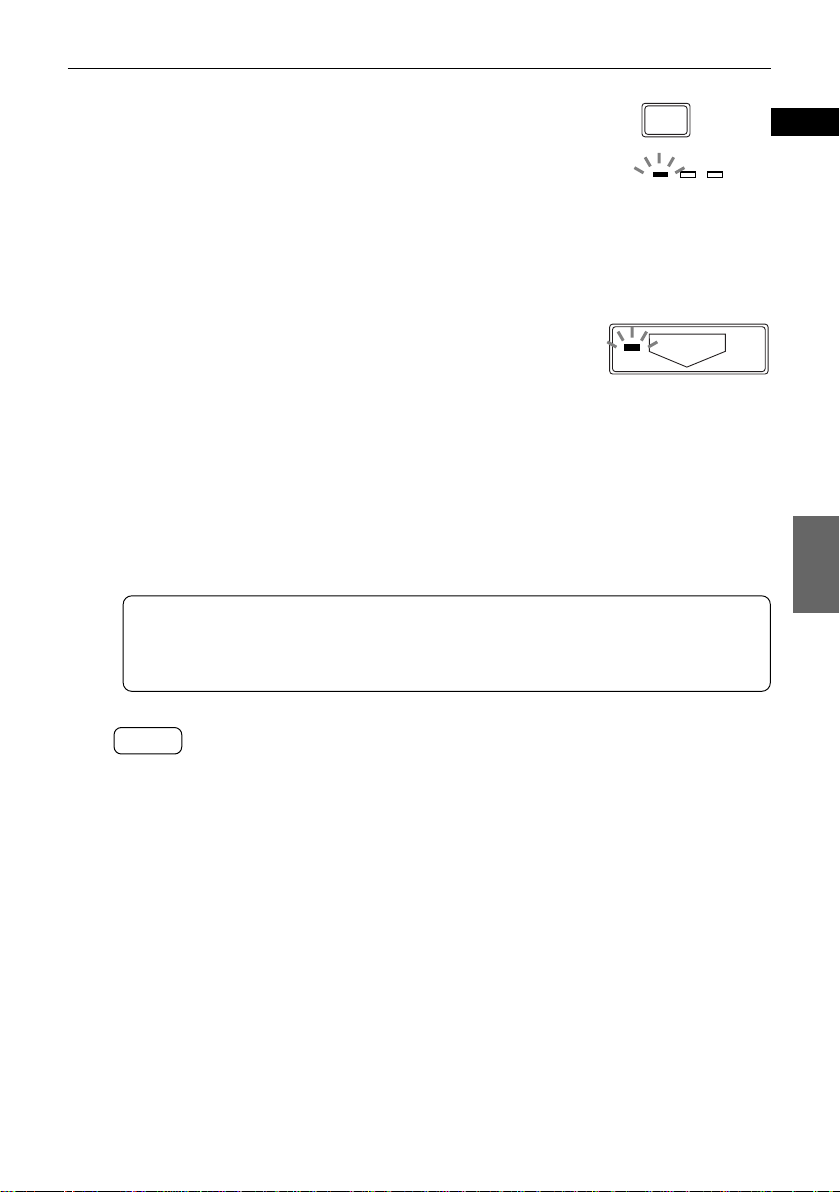
Recording operations
Press SPEED to select the recording speed.
3
Each time you press SPEED, the recording speed
changes as follows:
4x → 2x → 1x → 4x → ...
• The recording speed is set to the 4x speed as
1 TRACK ALL
Selected speed
indicator lights up.
the initial setting. Normally, you don’t need to
change the recording speed.
Press AUTO REC.
4
• The AUTO REC indicator flashes and recording
starts from the beginning track of the disc.
• The TRACK indicator of the track that is currently
recording flashes.
• The unit stops recording and ejects the disc
automatically when the recording is finished.
To cancel recording during recording
Press and hold 7 for more than 2 seconds.
Important note
When you cancel recording, the disc that is currently recorded cannot be
used any more. When the disc is a CD-RW disc, erase the recorded data
to use again.
SPEED
REPEAT
4x 2x 1x
AUTO REC
English
Recording
operations
NOTES
• When the recordable time of the CD-R or CD-RW disc is shorter than that of the
source audio CD, the OVER indicator flashes and recording stops. Remove the disc
and insert a disc that has enough recordable time.
• When you insert an improper disc to the disc tray, the TRACK indicator (error
message) flashes (see page 30), and recording stops. Change the disc to the
proper disc.
• A CD-R or CD-RW disc that is recorded by the AUTO REC function is finalized
automatically. It does not need to be finalized separately.
• Use a blank CD-R or CD-RW disc for the AUTO REC function. You cannot use a disc
that is already recorded for the AUTO REC function.
• When your CD player cannot play the CD-R or CD-RW disc that is recorded in the
4x speed mode, try other speed mode (2x or 1x). (Some CD-R or CD-RW discs that
are recorded in the 2x or 1x speed mode may not be played back on your CD
player.)
• You cannot hear the sound of a CD during recording regardless of the recording
speed.
19
Page 24

Recording operations
Recording desired tracks [PROGRAM REC]
You can record only desired tracks.
TRACK buttons
TRACK indicators
SPEED indicator
SPEED
POWER
SOURCE
1112123134145156
SPEED
REPEAT
1 TRACK ALL
16
4x 2x 1x
SPEED
REPEAT
71781891910
PROGRAM
REC
OVER
20
ERASE
FINALIZE
PROGRAM REC
OPEN/CLOSE
0 OPEN/CLOSE for
REC/PLAY
SCSI AUTO REC
the source audio CD
OPEN/CLOSE
0 OPEN/CLOSE for
the CD-R or CD-RW
disc
To record desired tracks
Open the loading tray by pressing 0 OPEN/CLOSE and insert the
1
audio CD that you want to record to the disc tray for SOURCE.
The TRACK indicators of the tracks that are contained on the audio CD are lit.
Open the loading tray by pressing 0 OPEN/CLOSE and insert a blank
2
or unfinalized CD-R or CD-RW disc to the disc tray for REC/PLAY.
Press SPEED to select the recording speed.
3
Each time you press SPEED, the recording speed
changes as follows:
4x → 2x → 1x → 4x → ...
Press PROGRAM REC.
4
• The PROGRAM indicator lights up.
• The TRACK indicators that you can program flashes.
Press the desired TRACK button.
5
• The tracks are programmed in the order you press.
• The selected TRACK indicators light up.
Selected speed
indicator lights up.
SPEED
REPEAT
4x 2x 1x
1 TRACK ALL
PROGRAM
REC
Programmed tracks
(light up)
123
20
Track that is not
programmed (flashes)
Page 25

Recording operations
Repeat step 5 for more programming.
6
When you press FINALIZE before recording, the
FINALIZE indicator lights up and the recorded disc is
automatically finalized after recording.
To cancel the program, press and hold 7 for more than 1 second.
FINALIZE
To check the programmed tracks automatically
Press 6. The TRACK indicators light up sequentially every 1 second in the
order that you programmed.
To check the programmed tracks manually
Press ¢. Each time you press ¢, the TRACK indicator lights up in the
order that you programmed.
To add a track
When checking programmed tracks manually, press the desired TRACK
button. The track is added before the track that currently lights up.
To cancel a track
When checking programmed tracks manually, press the TRACK button that
you want to cancel. The track is canceled and the TRACK indicator goes off.
Press PROGRAM REC.
7
Program recording starts.
The TRACK indicators of the tracks that are not selected go off and the
TRACK indicator of the track that is currently being recorded flashes.
When the program recording is finished, the PROGRAM indicator goes off
and the unit ejects the disc that is inserted to the disc tray for SOURCE.
English
Recording
operations
To cancel program recording during recording
Press and hold 7 for more than 2 second.
• When you press and hold TRACK 20 for more than 2 seconds while programming
tracks, all the tracks of the disc are selected. In this case, the unit does not finalize
the disc automatically. This function is convenient when you record two or more
discs continuously.
NOTES
• Do not turn off the unit during finalizing. It may damage the disc.
• You cannot program a track you already programmed.
• You cannot program tracks numbered higher than 20.
• When the recordable time of the CD-R or CD-RW disc is shorter than that of the
source audio CD, the OVER indicator flashes and recording stops. Remove the disc
and insert a disc that has enough recordable time.
21
Page 26

Recording operations
Finalizing a disc [FINALIZE]
Finalize a recorded CD-R or CD-RW disc so that you can play the disc on a CD
player.
1112123134145156
POWER
SOURCE
SCSI AUTO REC
REC/PLAY
Make sure that the CD-R or CD-RW disc you want to finalize is
1
71781891910
16
4x 2x 1x
SPEED
REPEAT
1 TRACK ALL
SPEED
REPEAT
OVER
20
PROGRAM
REC
FINALIZE
FINALIZE indicator
ERASE
FINALIZE
OPEN/CLOSE
OPEN/CLOSE
inserted into the loading tray for REC/PLAY.
Press and hold FINALIZE for more than 1 second.
2
• The FINALIZE indicator flashes and finalizing
starts.
• Finalizing takes a few minutes.
• When finalizing is finished, the FINALIZE
indicator goes off and the unit ejects the disc.
NOTES
• Do not turn off the unit during finalizing. It may damage the disc.
• A CD-R or CD-RW disc that is recorded by the AUTO REC function is finalized
automatically. It does not need to be finalized sequentially.
• You can select the speed for finalizing by pressing SPEED.
FINALIZE
About Finalize
“Finalize” is the final process to make the recorded disc playable on a CD player.
A disc that is finalized cannot be recorded any more. Please make sure that the
recording is finished before finalizing.
22
Page 27

Recording operations
Erasing the recorded data [ERASE]
When you use a CD-RW disc, you can erase the recorded data.
1112123134145156
POWER
SOURCE
SCSI AUTO REC
REC/PLAY
Insert a CD-RW disc you want to erase into the loading tray for REC/
1
PLAY.
Press and hold ERASE for more than 1 second.
2
• The ERASE indicator flashes and erasing starts.
• Erasing takes a few minutes.
• When erasing has finished, the ERASE indicator
goes off and the unit ejects the disc.
71781891910
16
4x 2x 1x
SPEED
REPEAT
1 TRACK ALL
SPEED
REPEAT
OVER
20
ERASE indicator
ERASE
PROGRAM
REC
FINALIZE
OPEN/CLOSE
ERASE
OPEN/CLOSE
ERASE
English
Recording
operations
• The ERASE function does not erase all the recorded data, the ERASE function only
erases some data such as track information. The erased CD-RW disc can be used
as a blank disc.
NOTES
• Do not turn off the unit during erasing. It may damage the disc.
23
Page 28

Using as a CD-R/RW drive
Using as a CD -R/RW drive
This chapter explains the operations for using the unit as a CD-R/RW drive.
Connecting and setting
System configuration
The unit may be connected to any host computer equipped with a SCSI
connector, and large amounts of data can be readily processed as desired. CDROM discs may be easily created using the supplied software.
POWER
SOURCE
REC/PLAY
1112123134145156
SCSI AUTO REC
71781891910
16
4x 2x 1x
SPEED
REPEAT
1 TRACK ALL
SPEED
REPEAT
OVER
20
ERASE
PROGRAM
REC
FINALIZE
OPEN/CLOSE
OPEN/CLOSE
When you use the unit as a
CD-R/RW drive, use the
loading tray for REC/PLAY.
Connecting
• When you make the SCSI connection, turn off the all equipment that you want
to connect. It may damage the unit and connected equipment if you connect
while power is turned on.
• When you make the SCSI connection, the SCSI cable (optional) and the SCSI
card (optional) are required.
LINE
OUT
L
R
SCSI
I / O
ID
6
7
5
0
4
3
1
2
TERMINATION
ON
~ AC IN
OFF
SCSI cable
(optional)
HOST Computer
(with SCSI connector)
The unit
Connect the SCSI I/O connector of the unit and the computer with a SCSI cable.
24
Page 29

Using as a CD-R/RW drive
POWER
1112123134145156
16
1 TRACK ALL
ERASE
OVER
OPEN/CLOSE
SOURCE
SPEED
REPEAT
FINALIZE
PROGRAM
REC
4x 2x 1x
71781891910
20
OPEN/CLOSE
REC/PLAY
SCSI AUTO REC
REPEAT
SPEED
About the SCSI daisy chain
A total of seven SCSI devices may be connected to a single host computer. Take
caution to ensure that each device is set to a different SCSI device ID number.
The unit is provided with a D-sub 50P half-pitched connector and has a built-in
SCSI terminator. Connect the unit as the last device in the chain and set the
TERMINATION switch to ON.
HOST Computer
(with SCSI connector)
Setting the SCSI device ID number
Each SCSI device connected to the host computer must be
given a distinct SCSI device ID number. The unit factory
default SCSI ID number is “0,” but you may have to change
this when you connect it to your computer.
To change the SCSI device ID number, use the ID selection
switch.
The unit
ID
6
7
5
0
4
1
3
2
English
Using as a
CD-R/RW drive
Information
• For details of the driver software of the unit, see the instruction of the
supplied CD-ROM.
• System supported: Windows 98 (includes 2nd edition), Windows 95,
Windows NT 4.0
• System requirements: Pentium MMX 166, 64 MB RAM equivalent or
(recommended) higher
25
Page 30

Using as a CD -R/RW drive
Operation
1112123134145156
POWER
POWER
SOURCE
SCSI
REC/PLAY
SCSI AUTO REC
To use the unit as a CD-R/RW drive
Press POWER.
1
Make sure the power indicator lights.
Press SCSI.
2
Make sure the SCSI indicator lights up.
Turn on the host computer.
3
71781891910
16
4x 2x 1x
SPEED
REPEAT
1 TRACK ALL
SPEED
REPEAT
OVER
20
ERASE
PROGRAM
REC
FINALIZE
OPEN/CLOSE
OPEN/CLOSE
0 OPEN/CLOSE
POWER
SCSI
26
Important notes
• Setting the SCSI mode to OFF during using the unit as a CD-R/RW
drive interferes with the operation of the host computer.
• Be sure to operate in the proper order as described above, or the unit
cannot be recognized.
NOTES
• Your computer system and SCSI devices should not be set up in near proximity to
a television or radio as they may cause interference with signal reception.
• Be careful not to set the same ID number to two SCSI devices attached to the same
host computer.
• Be sure to turn off the power supply before changing SCSI ID numbers.
• When you have reset the ID number of a SCSI device, be sure also to reset the host
computer.
• When the SCSI mode is set to OFF, the computer cannot recognize the unit.
• When you use the unit as a CD-R/RW drive, the audio functions (playback,
recording) do not work.
Page 31

Additional information
Additional information
Care and handling of discs
How to handle discs
When handling a disc, do not touch the surface of the disc.
Since discs are made of plastic, they are easily damaged. If a disc gets dirty,
dusty, scratched or warped, the images and sound will not be picked up
correctly, and such a disc may cause the player to malfunction.
Even on label side
Do not damage the label side, stick paper to or use any adhesive on its surface.
Storage
Make sure that discs are kept in their cases. If discs are piled on top of one
another without their protective cases, they can be damaged. Do not put discs in
a location where they may be exposed to direct sunlight, or in a place where the
humidity or temperature is high. Avoid leaving discs in your car!
English
Maintenance of discs
If there are fingerprints or other dirt adhering to a disc, wipe with a soft dry cloth,
moving from the center outwards.
If a disc is difficult to clean, wipe with a cloth moistened with water. Never use
record cleaners, petrol, alcohol or any anti-static agents.
CAUTION
Sometimes during play noise or images may be garbled. This is sometimes
due to the disc. (It may not be up to industry standards.)
These symptoms are caused by the discs, not by the malfunction of the unit.
27
Additional
information
Page 32

Additional information
Troubleshooting
What appears to be a malfunction may not always be serious. Please go through
the following list before requesting service.
Symptom
When the POWER
button is pressed, the
unit does not turn on.
No sound is
produced.
No sound is produced
in the headphones.
The Auto Rec function
does not work (the
disc is ejected).
The program
recording function
does not work (the
disc is ejected).
A blank disc cannot
be recorded.
Recording does not
complete or an error
occurs.
Something is wrong
with the recorded
disc, such as noise.
The recorded disc
cannot be played on a
CD player.
Possible case
The power cord is not
connected correctly.
The audio cord is not
connected correctly.
The disc for playback is
inserted into the disc tray
(SOURCE).
A disc that is not an
audio CD is inserted.
The proper disc(s) is/are
not inserted to the disc
tray (SOURCE) or/and the
disc tray (REC/PLAY).
The proper disc(s) is/are
not inserted to the disc
tray (SOURCE) or/and the
disc tray (REC/PLAY).
A disc that is not for
audio recording is
inserted.
The disc may be used for
high-speed recording
only.
There may be bad
environmental
conditions.
The source disc is
scratched or bent.
The CD-R or CD-RW disc
is scratched or bent.
The CD player is not
compatible with the CDRW disc.
Remedy
Connect the power cord
correctly.
Connect the audio cord to the
LINE OUT jack.
Insert the disc into the disc
tray (REC/PLAY).
Insert an audio CD.
Insert the audio CD to the disc
tray (SOURCE) or/and the
blank CD-R or CD-RW disc to
the disc tray (REC/PLAY).
Insert the audio CD to the disc
tray (SOURCE) or/and the
blank CD-R or CD-RW disc to
the disc tray (REC/PLAY).
Use a disc for audio recording.
Use a disc that is compatible
with 1-4x recording.
Prevent the unit from shock or
vibration and maintain good
ventilation.
Use a disc that is not
scratched or bent.
Use a CD-R or CD-RW disc that
is not scratched or bent.
Use a CD-R disc.
28
Page 33

Additional information
English
Symptom
Recording procedure
does not stop even
though the STOP
button is pressed.
The disc cannot be
ejected.
The button does not
work.
The computer does
not recognize the
unit.
The disc cannot be
written in the SCSI
mode.
Possible case
Recording cannot be
cancelled until recording
is finished.
The OPEN/CLOSE button
does not work during
recording or program
mode.
The unit is in the SCSI
mode.
An operation such as
cancelling recording
takes a few times.
Some operations do not
work depending on the
situation.
The SCSI mode is set to
OFF.
The SCSI ID number is
not correct.
The SCSI termination
setting is not correct.
The disc may be used
high-speed writing only.
Remedy
Wait until recording is
finished.
Wait until recording is finished
or cancel the program mode.
Set the SCSI mode to OFF.
Wait until the recording is
finished.
Press the proper button.
Restart the computer after the
SCSI mode is set to ON.
Set the proper SCSI number.
Set the SCSI termination
correctly.
Use a disc that is compatible
with 1-4x writing.
Additional
information
29
Page 34

Additional information
Error messages
When an error occurs, the OVER indicator lights up and the TRACK indicator
flashes every 0.2 seconds. The number of the TRACK indicator that flashes
indicates the type of error.
Number of the
TRACK indicator
1
2
3
4
5
6
7
8
9
10
Description
Illegal disc in CD-ROM drive
Illegal disc in CD-RW drive
(Data disc, etc.)
CD-ROM drive reported error
CD-RW drive reported error
The disc is not appropriate
(pressed disc or non-music
CD-R/RW disc).
The disc cannot be finalized.
The disc cannot be erased.
No disc.
Source disc data is longer
than CD-R/RW disc or there
is no space to add a track.
Other errors.
Remedy
A disc other than the audio CD
is inserted. Insert a proper
disc.
Inserted disc cannot be
recorded or played. Insert a
proper disc.
The unit cannot read data
from the source disc. Check
the disc.
The unit cannot write data to
the disc. Check the disc.
Inserted disc cannot be
recorded. Insert a proper disc.
Inserted disc is finalized. The
disc cannot be finalized. Insert
a proper disc.
Inserted disc cannot be
overwritten. Insert the CD-RW
disc.
No discs are in the tray. Insert
a proper disc.
The disc does not have
available disc space. Stop
recording and finalize the disc.
An error other than those
listed above occurs. Check the
process of operations.
30
Page 35

Additional information
Specifications
Audio mode
Available discs
Source drive: Audio CD (including an audio data of CD-EXTRA, CD
TEXT, MIXED AUDIO DISC)
Rec/Play drive: For recording and playback
CD-R, CD-RW disc for audio use (1x – 4x Recording
compatible, MAX. 79minutes*)
For playback
Audio CD, Recorded CD-R or CD-RW disc
Audio output
LINE OUT (pin jack): 2.0 Vrms (10 k ohms)
Frequency response: 20 Hz to 20 kHz
Signal-to-noise ratio: 75 dB
Total harmonic distortion: Less than 0.05% (1 kHz)
PHONE OUT: 0.24 Vrms (32 ohms)
Recording speed
Auto recording, Program recording, Finalize:
4x, 2x, 1x
Erase: 4x only
SCSI mode
Available discs: CD-R, CD-RW disc and CD-R, CD-RW disc for audio use
(1x – 4x Recording compatible, MAX. 79minutes*)
Interface: SCSI-2
Connector: D-sub 50p half-pitched connector
Terminator: ON/OFF switch (on the rear panel)
Reading/writing speed: Max. 24x (READ), Max. 4x (WRITE, CD-R/RW)
Data transfer rate: 5 MB/s (asynchronous mode)
10 MB/s (synchronous mode)
Average access time: 140 ms
Buffer capacity: 2 MB
System supported: Windows 98 (includes 2nd edition), Windows 95,
Windows NT 4.0
System requirements: Pentium MMX 166, 64 MB RAM equivalent or higher
(recommended)
* includes discs marked “80 minutes Disc” in general.
(Note: You cannot use the SOURCE drive as the SCSI drive.)
English
Additional
information
General
Power requirements: AC 100 – 240 V , 50/60 Hz
Rating current: 0.6 A
Mass: 4.6 kg
Dimensions (W x H x D): 190 x 234 x 265 mm
Specifications and appearance are subject to change without prior notice.
31
Page 36

VICTOR COMPANY OF JAPAN, LIMITED
EN. GE. FR
JVC
0400NHYUBNSAN
