Page 1
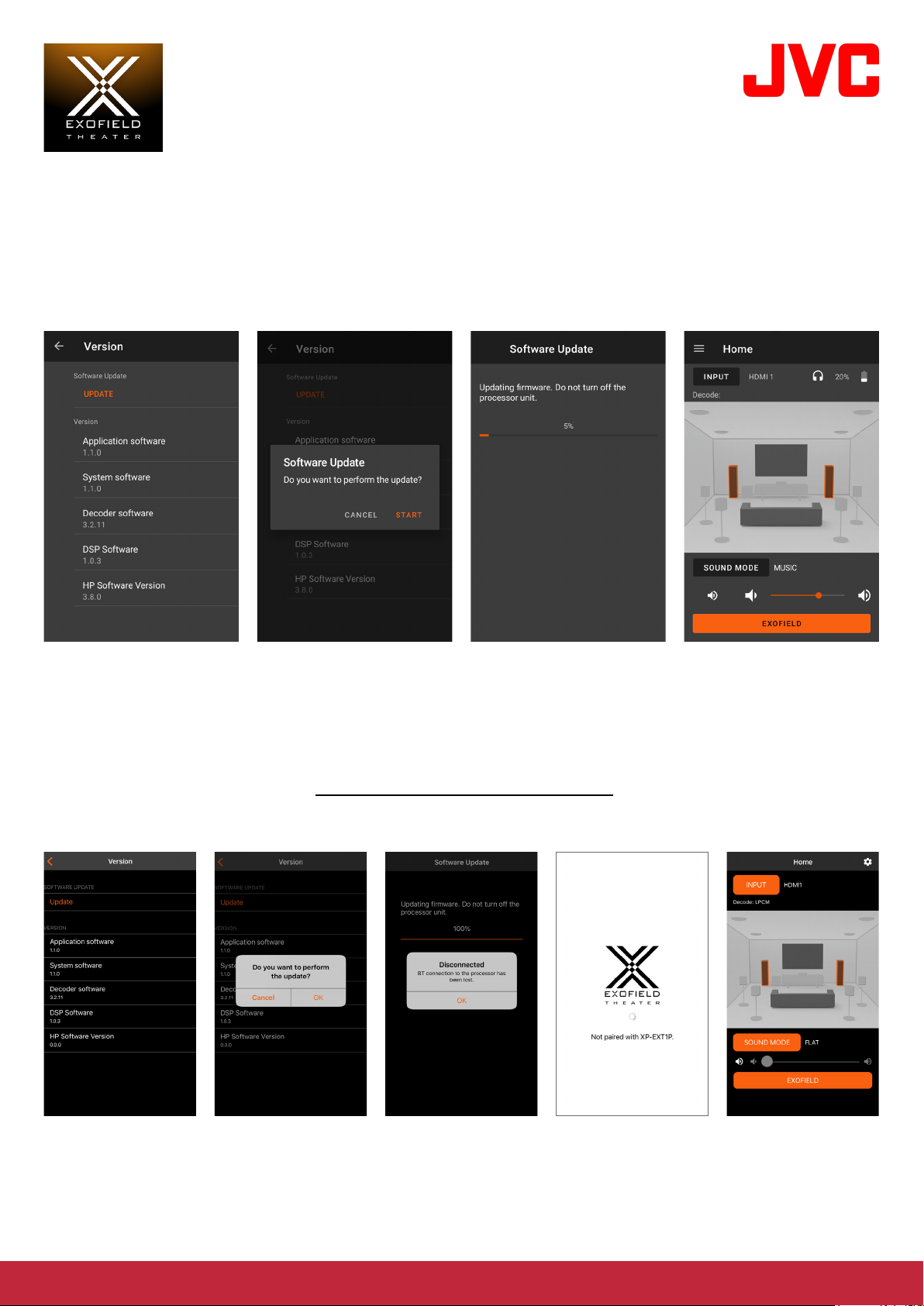
Step by step guide on how to update the
XP-EXT1 Wireless Theater System
1. Connect your smartphones power lead. (Do not disconnect while updating)
2. Ensure you are running the latest version of the EXOFIELD THEATER app (version 1.1.0).
Available in the Google Play or Apple Store
3. Place the smartphone close to the EXOFIELD Processor Box
4. Open EXOFIELD THEATER Application
5. Select Menu → Information → Version
Follow next steps for Android
6. Check that the UPDATE
is highlighted orange
Then select UPDATE
7. Select START
Follow next steps for Apple iOS
8. Wait for the software update to finish
The EXOFIELD processor box will restart after finishing the
firmware update.
Check Menu → Information → Version and confirm that the
latest version is displayed in the app (DSP software version 1.0.4)
6. Check that
the UPDATE is
highlighted orange.
Then select UPDATE
JVCKENWOOD Website: http
7. Select OK
8. When software
update is finish.
Select OK as above
The EXOFIELD processor box will restart after
finishing the firmware update.
Check Menu → Information → Version and
confirm that the latest version is displayed in
the app (DSP software version 1.0.4)
s://eu.jvc.com
Page 2

What are the added features
XP-EXT1 Wireless Theater System
1. THEATER ROOM2 - Added
The built-in microphone measures the individuals and room characteristics and the optimal data is extracted and generated
from a database in the application. This allows the reproduction of a three-dimensional sound field and localisation of multichannel speakers (7.1.4ch).
For the new “THEATER ROOM2”, each speaker characteristic has been retuned. While optimising the bass output balance,
it also suppresses unnecessary resonance in the center channel to reproduce clear and natural voices.
Select either “THEATER ROOM1” or “THEATER ROOM2” on the smartphone application when measuring. Up to four user data can be
transferred and stored in the processor unit for easy switching.
2. Realised a clearer and sharper sound quality
Improvements in the reproduction algorithm have lead to a clearer and sharper sound quality compared to the previous
sound*.
*: After updating the rmware, the sound will be applied by remeasuring the individual characteristic (EXOFIELD matching).
Upgrade Summary
• Release date of latest version: March 3, 2021.
• Product: Wireless theater system XP-EXT1.
• Contents: Smartphone application (version 1.1.0) and processor unit firmware (DSP software version 1.0.4) (free
upgrade).
• How to upgrade: Update the smartphone application “EXOFIELD THEATER” and upgrade the firmware from the
application.
• Customer support: Add customer support URL, if any.
Notes on rmware upgrade
• Please make sure that your smartphone has enough battery power. It will take 10-15 minutes to update.
• Do not disconnect the dedicated AC adapter while updating. If the power is accidentally turned off, it may cause a
malfunction. In this case, the customer may be required to bear the cost of repair.
• After the firmware upgrade is completed, it may take some time to start up for the first time.
• For more information, please refer to the above customer support site.
JVCKENWOOD Website: http://eu.jvc.com
