Page 1
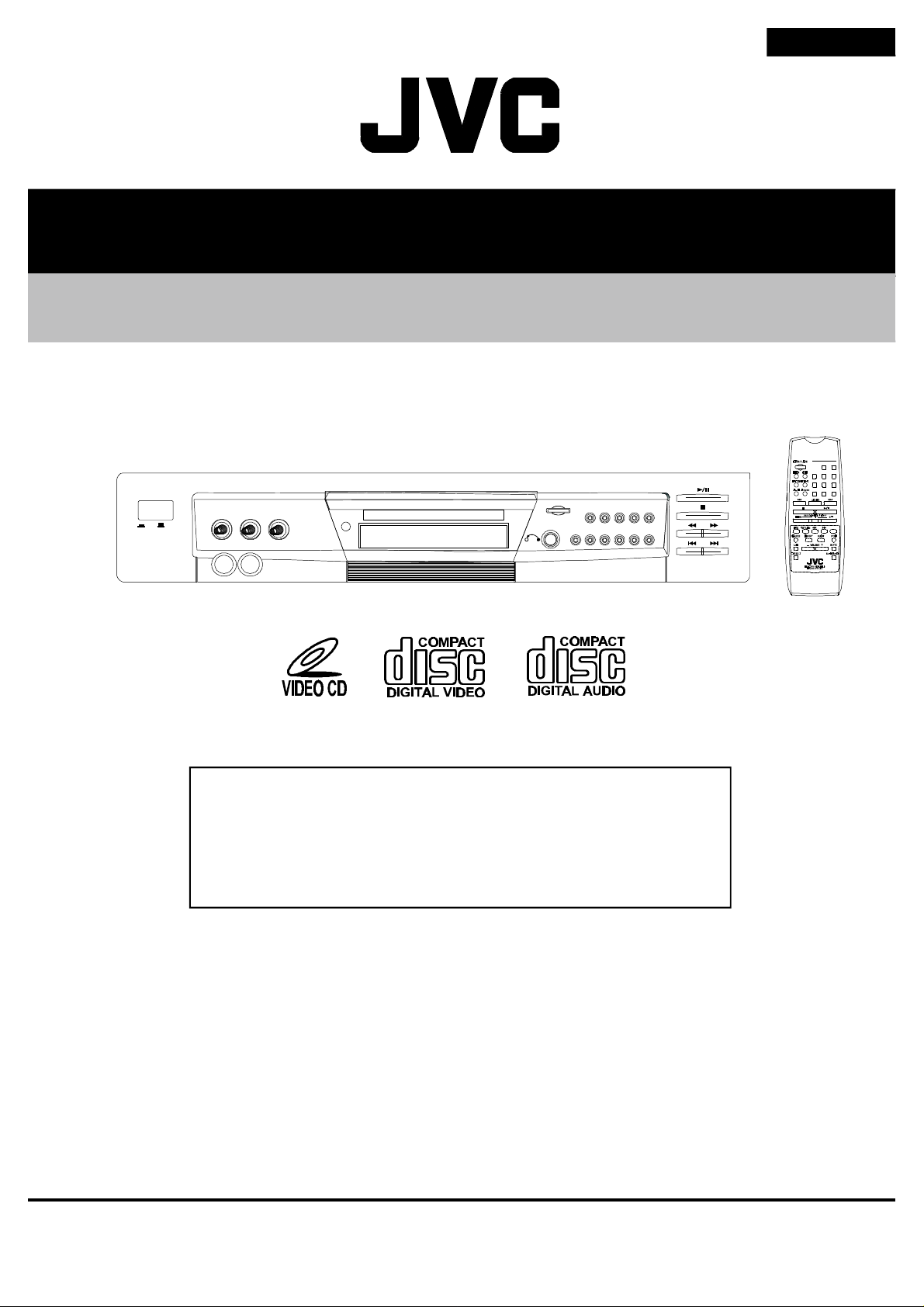
SERVICE MANUAL
XL-SV205GD
VIDEO CD PLAYER
XL-SV205GD
POWER
ON / OFF
1 – MIC VOLUME – 2 ECHO
MIN MAX MIN MAX MIN MAX
1 — MIC — 2
OPEN/CLOSE
RETURN
1 2 3 4 5
+10 6 7 8 9 10/0
VCD / CD 10 KEY
10/0
1 2
7 8 9
10+
3
654
P/N
IMPORTANT
PLEASE TAKE NOTE BEFORE ORDERING
1. Order all service parts through JVC ASIA PTE LTD.-Customer Satisfaction Dept.
2. Two order are availiable: Initial order and last order (Before End of Line).
3. Minimum order quantity: 100pcs
4. Delivery term: Minimum 2 months upon confirmation of order.
Contents
Safety precautions ------------------------------------------------- 1-2
Preventing static electricity ------------------------------------- 1-3
Disassembly ---------------------------------------------------------- 1-4
Description of major IC ----------------------------------------- 1-5
COPYRIGHT 2000 VICTOR COMPANY OF JAPAN LTD.
No:28206
Jun. 2001
Page 2

XL-SV205GD
Safety precautions
1. This design of this product contains special hardware and many circuits and components specially for
safety purposes. For continued protection, no changes should be made to the original design unless
authorised in writing by the manufacturer. Replacement parts must be identical to those used in the
original circuits. Services should be performed by qualified personnel only.
2. Alterations of the design or circuitry of the product should not be made. Any design alterations of the
product should not be made. Any design alterations or additions will void the manufacturer’s warranty
and will further relieve the manufacture of responsibility for personal injury or property damage resulting
therefrom.
3. Many electrical and mechanical parts in the products have special safety-related characteristics.
These characteristics are often not evident from visual inspection nor can the protection afforded by
them necessarily be obtained by using replacement components rated for higher voltage, the Parts
List of Service Manual. Electrical components having such features are identified by shading on the
schematics and by ( ) on the Parts List in the Service Manual. The use of a substitute replacement
which does not have the same safety characteristics as the recommended replacement parts shown
in the Parts List of Service Manual may create shock, fire, or other hazards.
4. The leads in the products are routed and dressed with ties, clamps, tubing’s, barriers and the like to
be separated from live parts, high temperature parts, moving parts and/or sharp edges for the prevention
of electric shock and fire hazard. When service is required, the original lead routing and dress should
be observed, and it should be confirmed that they have been returned to normal, after re-assembling.
5. Leakage current check (Electrical Shock hazard testing)
After re-assembling the product, always perform an isolation check on the exposed metal parts of the
product (antenna terminals, knobs, metal cabinet, screw heads, headphone jack, control shafts, etc.)
to be sure the product is safe to operate without danger of electrical shock.
Do not use a line isolation transformer during this check.
• Plug the AC line cord directly into the AC outlet. Using a “Leakage Current Tester”, measure the
leakage current from each exposed metal parts of the cabinet, particularly and exposed metal
part having a return path to the chassis, to a known good earth ground. Any leakage current must
not exceed 0.5mA AC (r.m.s.)
• Alternate check method
Plug the AC line cord directly into the AC outlet. Use an AC voltmeter having, 1,000 ohms per
volt or more sensitivity in the following manner. Connect a 1,500 10W resistor paralleled by a
0.15µF AC-type capacitor between an exposed
metal part and a known good earth ground.
Measure the AC voltage across the resistor
with the AC voltmeter.
Move the resistor connection to each exposed
metal part, particularly any exposed metal part
having a return path to the chassis, and
measure the AC voltage across the resistor.
Now, reverse the plug in the AC outlet and
repeat each measurement. voltage measured
Any must not exceed 0.75 V AC (r.m.s.). This
corresponds to 0.5 mA AC (r.m.s.).
0.15µF AC TYPE
1500 10W
AC Voltmeter
(Having 1000
ohms/volts,
or more sensitivity
Place this
probe on
each exposed
metal part.
Good earth ground
Warning
1. This equipment has been designed and manufactured to meet international safety standards.
2. It is the legal responsibility of the repairer to ensure that these safety standards are maintained.
3. Repairs must be made in accordance with the relevant safety standards.
4. It is essential that safety critical components are replaced by approved parts.
5. If mains voltage selector is provided, check setting for local voltage.
1-2
Page 3

XL-SV205GD
Preventing static electricity
Electrostatic discharge (ESD), which occurs when static electricity stored in the body, fabric, etc. is discharged, can destroy the laser diode in the traverse unit (optical pickup). Take care to prevent this when
performing repairs.
1.1. Grounding to prevent damage by static electricity
Static electricity in the work area can destroy the optical pickup (laser diode) in devices such as DVD players.
Be careful to use proper grounding in the area where repairs are being performed.
1.1.1. Ground the workbench
1. Ground the workbench by laying conductive material (such as a conductive sheet) or an iron plate over
it before placing the traverse unit (optical pickup) on it.
1.1.2. Ground yourself
1. Use an anti-static wrist strap to release any static electricity built up in your body.
(caption)
Anti-static wrist strap
Conductive material
(conductive sheet) or
iron plate
1.1.3. Handling the optical pickup
1. In order to maintain quality during transport and before installation, both sides of the laser diode on the
replacement optical pickup are shorted. After replacement, return the shorted parts to their original
condition. (Refer to the text.)
2. Do not use a tester to check the condition of the laser diode in the optical pickup. The tester’s internal
power source can easily destroy the laser diode.
1.2. Handling the traverse unit (optical pickup)
1. Do not subject the traverse unit (optical pickup) to strong shocks, as it is a sensitive, complex unit.
2. Cut off the shorted part of the flexible cable using nippers, etc. after replacing the optical pickup. For spe-
cific details, refer to the replacement procedure in the text. Remove the anti-static pin when replacing the
traverse unit. Be careful not to take too long a time when attaching it to the connector.
3. Handle the flexible cable carefully as it may break when subjected to strong force.
4. It is not possible to adjust the semi-fixed resistor that adjusts the laser power. Do not turn it.
1-3
Page 4

XL-SV205GD
Disassembly
Procedure of disassembly
No. Description QTY. Action Remark
1 Main part 1 Place
2 Plane tray 1 Remove Turn on VCD, open the plane tray
then take up the CD door.
3 Self screw 1 Loosen screw Loose the screw, remove from the upper cover.
4 ¢4.0 Self screw 4 Loosen screw
5 Upper cover 1 Remove Loose screws then remove the upper cover
from the main part.
6 Self screw 5 Loosen screw
7 Self screw 1 Loosen screw
8 Front panel block 1 Remove Remove the front panel block from the main part.
1-4
Page 5

IC lead identification, internal diagram and description
IC301: HT16512 (VFD DRIVER)
Block diagram
XL-SV205GD
Pin configuration (Top view)
1-5
Page 6
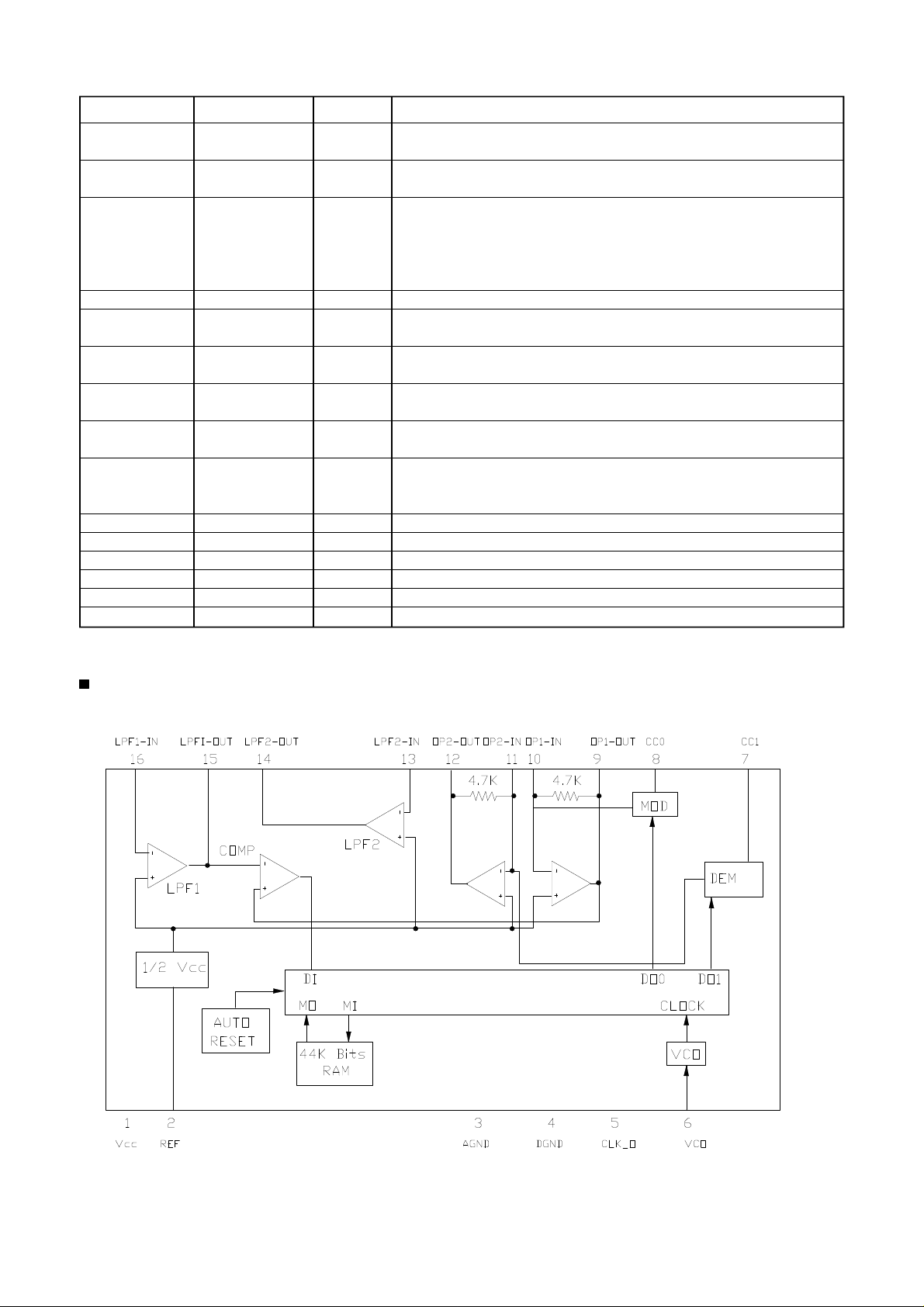
XL-SV205GD
Pin description
Symbol Pin Name Pin No. Description
D
IN Data input 6 Inputs serial data at the rising edge of the shift clock, starting from
the low order bit.
D
OUT Data output 5 Output serial data at the falling edge of the shift clock, starting from
the low order bit. This is the N-ch open-drain output pin.
STB Strobe 9 Initializes the serial interface at the rising or falling edge of the µPD16512.
It then waits for reception of a command. Data input after STB has fallen is
processed as a command. While command data is processed, current
processing is stopped, and the serial interface is initialized. While STB is
high, CLK is ignored.
CLK Clock input 8 Reads serial data at the rising edge, and outputs data at the falling edge.
OSC Oscillator pin 44 Connect a resistor to this pin to determine the oscillation frequency to this
pin.
Seg1/KS1 to High-voltage 15 to 20 Segment output pins (Dual function as key source)
Seg6/KS6 output
Seg7 to seg11 High-voltage 21 to 25 Segment output pins
output (segments)
Grid1 to Grid6 High-voltage 37 to 32 Grid output pins
output (grid)
Seg12/Grid11 to High-voltage 26,28 to 31 These pins are selectable for segment or grid driving.
Seg16/Grid7 output
(segment/grid)
Led to Led Led output 42 to 39 CMOS output. +20 mA max.
Key1 to Key4 Key data input 10 to 13 Data input to these pins is latched at the end of the display cycle.
SW1 to SW4 Switch input 1 to 4 These pins constitute a 4-bit general-purpose input port.
VDD Logic power 14, 38 5V ± 10%
Vss Logic ground 7, 43 Connect this pin to system GND.
V
EE Pull-down level 27 VDD-35 V max.
IC203: PT2399 (ECHO PROCESSOR)
Block diagram
1-6
Page 7

Pin configuration
Pin description
Pin No. Pin Name I/O Description
1 VCC - Analog supply voltage input
2 REF - Analog reference voltage (=1/2Vcc)
3 AGND - Analog ground
4 DGND - Digital ground
5 CLK_O O System clock output pin
6 VCO I Frequency adjustment pin
7 CC1 - Current control 1
8 CC0 - Current control 0
9 OP1-OUT O OP amplifier 1 output
This pin can be used as modulated integrator by connecting capacitor.
10 OP1-IN I OP amplifier 1 input
This pin can be used as demodulated integrator by connecting capacitor.
11 OP2-IN I OP amplifier 2 input
This pin can be used as demodulated integrator by connecting capacitor.
12 OP2-OUT O OP amplifier 2 output
This pin can be used as modulated integrator by connecting capacitor.
13 LPF2-IN I Low pass filter 2 input pin
14 LPF2-OUT O Low pass filter 2 output pin
15 LPF1-OUT O Low pass filter 1 output
16 LPF1-IN I Low pass filter 1 input
XL-SV205GD
IC201/IC202,U5/U6: BA4558 (OP-AMP)
Pin configuration
Pin description
Pin Function
1 A Output
2 A-Input
3 A+Input
4 V5 B+Input
6 B-Input
7 B Output
8 V+
1-7
Page 8
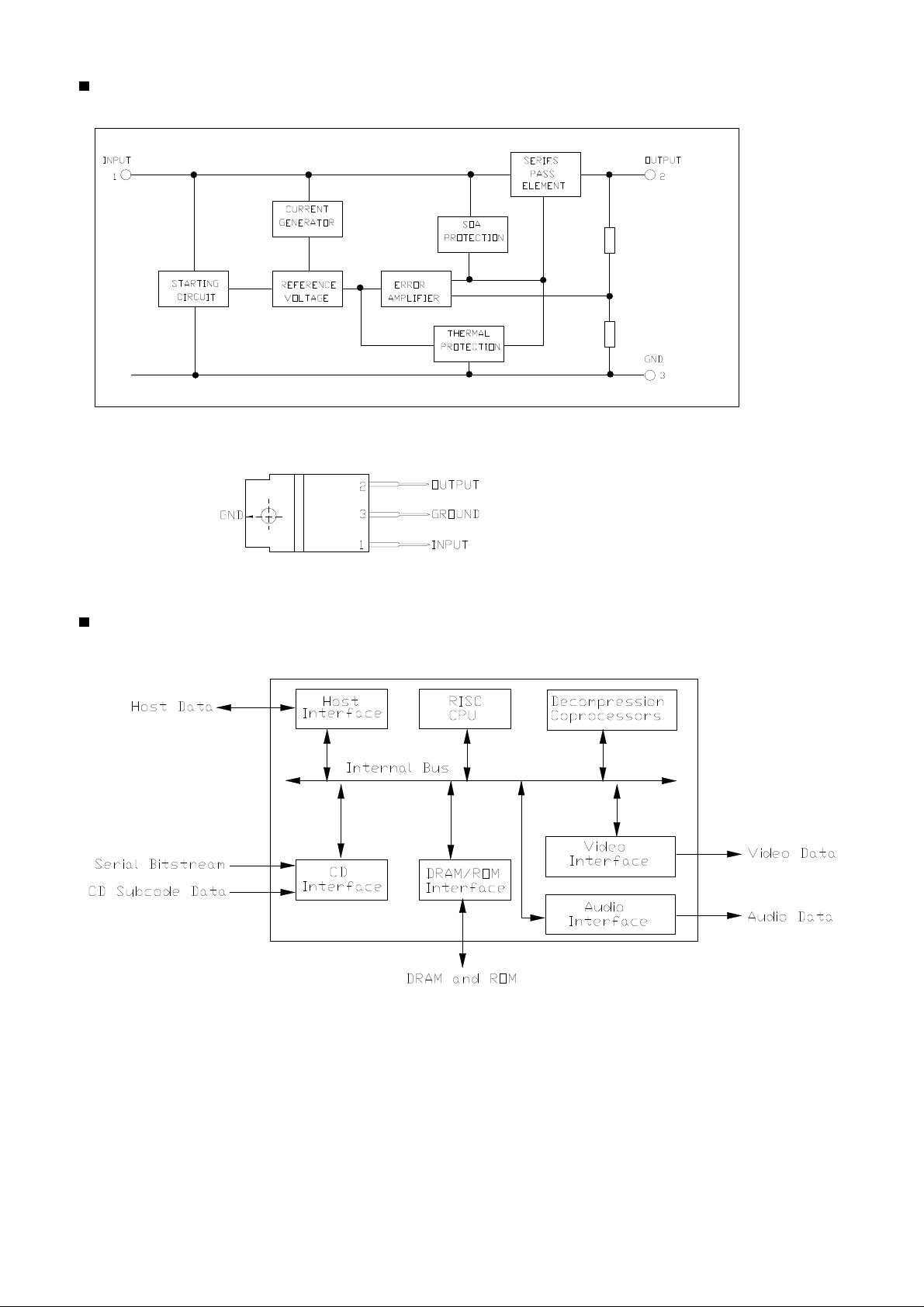
XL-SV205GD
IC101: 7805 (REGULATOR)
Block diagram
Pin configuration
U1: CL680 (MPEG-1 DECODER)
Block diagram
1-8
Page 9
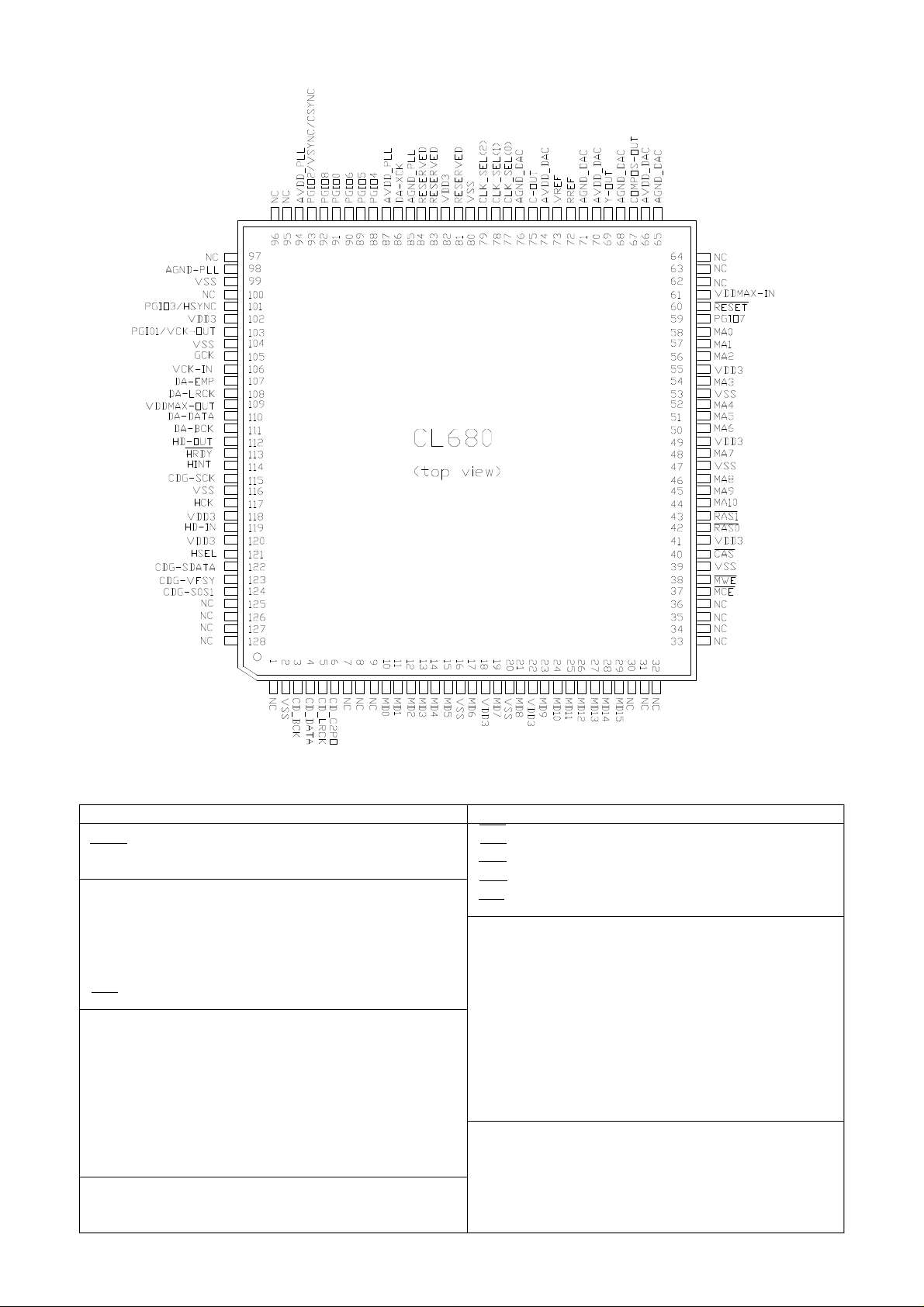
Pin configuration
XL-SV205GD
Pin description (Maximum voltage)
Signal Input Output
Global Interface VDDMAX-IN
RESET CLK_SEL(0:2) VDDMAX-IN
Host Interface
HCK VDDMAX-IN HD-IN VDDMAX-IN HD-OUT VDDMAX-IN
HRDY - VDDMAX-OUT
HSEL VDDMAX-IN HINT VDDMAX-IN
CD Interface Signals
CD-BCK VDDMAX-IN CD-DATA VDDMAX-IN CD-LRCK VDDMAX-IN CD-C2PO VDDMAX-IN CDG-SCK VDDMAX-IN VDDMAX-OUT
CDG-SDATA VDDMAX-IN CDG-VFSY VDDMAX-IN CDG-SOS1 VDDMAX-IN DRAM Interface
MD(15: 0) VDDMAX-IN VDD3
MA(10: 0) - VDD3
1
2
VDDMAX-OUT
VDDMAX-OUT
Signal Input Output
RAS(0) - VDD3
RAS(1) - VDD3
CAS - VDD3
MWE - VDD3
MCE - VDD3
Video Interface
PGIO0 VDDMAX-IN VDD3
PGIO1 VDDMAX-IN VDD3
PGIO2 VDDMAX-IN VDD3
PGIO3 VDDMAX-IN VDD3
VCK-IN VDDMAX-IN VREF Analog RREF Analog Y-OUT - AVDD
C-OUT - AVDD
COMPOS-OUT - AVDD
Audio Interface
DA-DATA VDDMAX-OUT
DA-LRCK VDDMAX-OUT
DA-BCK VDDMAX-OUT
DA-XCK VDDMAX-IN DA-EMP - VDDMAX-OUT
1-9
Page 10

XL-SV205GD
U2: C16256 (4MB DRAM)
Block diagram
Pin configuration
Pin description
Pin No. Pin Name Type Description
16~19,22~26 A0-A8 Input Address input
14 RAS Input Row address
strobe
28 CASH Input Column address
strobe/Upper
byte control
29 CASL Input Column address
strobe/lower
byte control
13 WE Input Write enable
27 OE Input Output enable
2~5,6~10, I/O1 - I/O16 Input/Output Data input/
31~34,36~39 output
1,6,20 Vcc Supply Power, 5V
21, 35, 40 Vss Ground Ground
11,12,15,30 NC - No connect
1-10
Page 11

U3: 27C010 (1MB EEPROM)
Block diagram
XL-SV205GD
Pin configuration
U4: CS4338 (AUDIO DAC)
Block diagram
Pin description
I/O Pin Name Pin No. Description
- Vpp 1 Voltage input for program erase
operations
I A16,A15,A12 2,3,4 Address input pins
I A7-A0 5-12 Address input pins
I/O D0-D2 13-15 Input/Output pins
- GND 16 Ground
I/O D3-D7 17-21 Input/Output pins
I CE 22 Chip enable (Active low)
I A10 23 Address input pins
I OE 24 Output enable (Active low)
I A11,A9,A8 25,26,27 Address input pins
I A13,A14,A17 28,29,30 Address input pins
I WE 31 Write enable bar (Active low)
- VCC 32 Power supply for device
operation (5V ± 10%)
1-11
Page 12
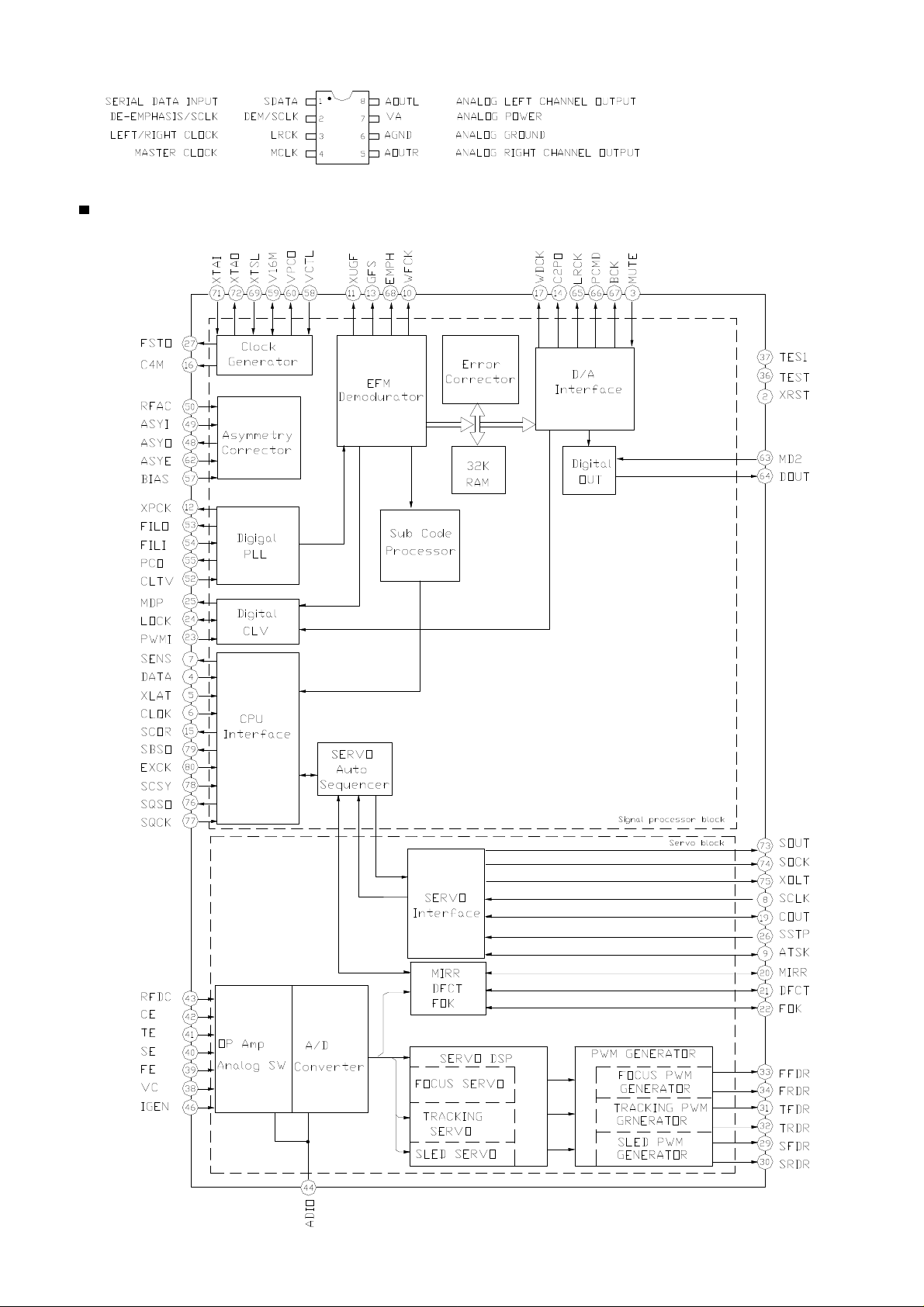
XL-SV205GD
Pin description
U7: CXD3068Q (CD DSP)
Block diagram
1-12
Page 13

Pin configuration
XL-SV205GD
Pin description
Pin No. Pin Name I/O Description
1 DVDD0 - Digital power supply
2 XRST I System reset. Reset when low.
3 MUTE I Mute input (Low: off, high : on)
4 DATA I Serial data input from CPU
5 XLAT I Latch input from CPU. Serial data is latched at the falling edge.
6 CLOK I Serial data transfer clock input from CPU.
7 SENS O 1,0 SENS output to CPU.
8 SCLK I SENS serial data readout clock input.
9 ATSK I/O 1,0 Anti-shock input/output
10 WFCK O 1,0 WFCK output
11 XUGF O 1,0 XUGF output. MNT0 or RFCK is output by switching with the command.
12 XPCK O 1,0 XPCK output. MNT1 is output by switching with the command.
13 GFS O 1,0 GFS output. MNT2 or XROF is output by switching with the command.
14 C2PO O 1,0 G2PO output. MNT3 or GTOP is output by switching with the command.
15 SCOR O 1,0 Outputs a high signal when either subcode sync S0 or S1 is detected.
16 C4M O 1,0 4.2336MHz output. 1/4 frequency division output for V16M in CAV-W mode or variable
pitch mode.
17 WDCK O 1,0 Word clock output. f=2Fs. GRSCOR is output by the command switching.
18 DVss0 - - Digital GND.
19 COUT I/O 1,0 Track count signal I/O
20 MIRR I/O 1,0 Mirror signal I/O
21 DFCT I/O 1,0 Detect signal I/O
22 FOK I/O 1,0 Focus OK signal I/O
23 PWMI I Spindle motor external control input.
24 LOCK I/O 1,0 GFS is sampled at 460Hz; when GFC is high, this pin outputs a high signal. If GFS is low
eight consecutive samples, this pin outputs low. Input when LKIN=1.
25 MDP O 1,Z,0 Spindle motor servo control output.
26 SSTP I Disc innermost track detection signal input.
27 FSTO O 1,0 2/3 frequency division output for XTAI pin.
28 DVDD1 - - Digital power supply.
29 SFDR O 1,0 Sled drive output.
30 SRDR O 1,0 Sled drive output.
31 TFDR O 1,0 Tracking drive output.
32 TRDR O 1,0 Tracking drive output.
33 FFDR O 1,0 Focus drive output.
1-13
Page 14

XL-SV205GD
Pin No. Pin Name I/O Description
34 FRDR O 1,0 Focus drive output.
35 DVss1 - - Digital GND.
36 TEST I Test normally, GND
37 TES1 I Test normally, GND
38 VC I Center voltage input
39 FE I Focus error signal input
40 SE I Sled error signal input
41 TE I Tracking error signal input
42 CE I Center servo analog input
43 RFDC I RF signal input
44 ADIO O Analog Test No. connected
45 AVss0 - - Analog GND
46 IGEN I Constant current input for operational amplifier
47 AVDD0 - - Analog power supply
48 ASYO O 1,0 EFM full-swing output. (low=Vss, high=VDD)
49 ASYI I Asymmetry comparator voltage input
50 RFAC I EFM signal input
51 AVss1 - - Analog GND
52 CLTV I Multiplier VCO1 control voltage input
53 FILO O Analog Master PLL filter output (slave=digital PLL)
54 FILI I Master PLL filter input
55 PCO O 1,Z,0 Master PLL charge pump output
56 AVDD1 - - Analog power supply
57 BIAS I Asymmetry circuit constant current input
58 VCTL I Wide-band EFM PLL VCO2 control voltage input
59 V16M I/O 1,0 Wide-band EFM PLL VCO2 oscillation output. Serves as wide-band EFM PLL clock
input by switching with the command.
60 VPCO O 1,Z,0 Wide-band EFM PLL change pump output
61 DVDD2 - - Digital power supply
62 ASYE I Asymmetry circuit on/off (low=off, high=on)
63 MD2 I Digital Out on/off control (low=off, high=on)
64 DOUT O 1,0 Digital Out output
65 LRCK O 1,0 D/A interface. LR clock output. f=Fs
66 PCMD O 1,0 D/A interface. Serial data output (two’s complement, MSB first)
67 BCK O 1,0 D/A interface. Bit clock output
68 EMPH O 1,0 Outputs a high signal when the playback disc has emphasis, and a low signal when
there is no emphasis.
69 XTSL I Crystal selection input. Low when the crystal is 16.9344MHz; high when it is
33.8688MHz.
70 DVss2 - - Digital GND
71 XTAI I Crystal oscillation circuit input. When the master clock is input externally, input it from
this pin.
72 XTAO O Crystal oscillation circuit output.
73 SOUT O 1,0 Serial data output in servo block.
74 SOCK O 1,0 Serial data readout clock output in servo block.
75 XOLT O 1,0 Serial data latch output in servo block.
76 SQCO O 1,0 Sub-Q 80-bit, PCM peak or level data outputs. CD TEXT data output.
77 SQCK I SQCO readout clock input.
78 SCSY I GRSCOR resynchronization input.
79 SBSO O 1,0 Sub-Q P to W serial output.
80 EXCK I SBSO readout clock input.
1-14
Page 15

U8: CXA2550N (RF AMPLIFIER)
Block diagram
XL-SV205GD
Pin configuration
Pin description
Pin No. Pin Name I/O Description
1 AGCVTH - Reference level variable pin for RF level control. The reference level can be varied by the
external resistor.
2 LD O APC amplifier output pin.
3 PD I APC amplifier input pin.
4 PD1 I Inversion input pin for RF I-V amplifiers.
5 PD2 I Connect these pins to the photodiodes A + C and B + D respectively. The current is supplied.
6 VEE - //VEE pin
7 F I Inversion input pin for F and E I-V amplifiers
8 E I Connect these pins to the photodiodes F and E respectively. The current is supplied.
9 EI - Gain adjustment pin for I-V amplifier.
10 VC O DC voltage output pin of (Vcc + V
smoothing capacitor for single +3.5V Power supply.
11 TE O Tracking error amplifier output pin. E-F signal is output.
12 FE_BIAS I Bias adjustment pin for inverted side of focus error amplifier.
13 FE O Focus error amplifier output pin.
14 FRM I RF amplifier inverted side input pin. RF amplifier gain is determined by the resistor connected
between this pin and RFO pin.
15 RF O O RF amplifier output pin.
16 RF I I The RF amplifier output RFO is input with its capacitance coupled.
17 RFTC - External time-constant pin for RF level control.
18 AGCCONT I RF level control ON (limit level of 50%/30%)/OFF switching pin. OFF for Vcc, 30% for open or Vc
and 50% for VEE.
19 LD_ON I APC amplifier ON/OFF switching pin. OFF for Vcc and ON for VEE.
20 Vcc Vcc pin
EE)/2. Connect to GND for ±1.75 power supply; connect a
1-15
Page 16

XL-SV205GD
U9: BA5983FM (BTL DRIVER)
Block diagram
Pin description
Pin No. Pin Name Description
1 BIAS IN Input for Bias-amplifier
2 OPIN1(+) Non inverting input for CH1 OP-AMP
3 OPIN1(-) Inverting input for CH1 OP-AMP
4 OPOUT1 Output for CH1 OP-AMP
5 OPIN2(+) Non inverting input for CH2 OP-AMP
6 OPIN1(-) Non inverting input for CH2 OP-AMP
7 OPOUT2 inverting input for CH2 OP-AMP
8 GND Substrate ground
9 STBY1 Input for CH1/2/3 stand by control
10 PowVcc1 Vcc for CH1/2 power block
11 VO2(-) Inverted output of CH2
12 VO2(+) Non inverted output of CH2
13 VO1(-) Inverted output of CH1
14 VO1(+) Non inverted output of CH1
15 VO4(+) Non inverted output of CH4
16 VO4(-) Inverted output of CH4
17 VO3(+) Non inverted output of CH3
18 VO3(-) Inverted output of CH3
19 PowVcc2 Vcc for CH3/4 power block
20 STBY2 Input for CH4 stand by control
21 GND Substrate ground
22 OPOUT3 Output for CH3 OP-AMP
23 OPIN3(-) Inverting input for CH3 OP-AMP
24 OPIN3(+) Non inverting input for CH3 OP-AMP
25 OPOUT4 Output for CH4 OP-AMP
26 OPOUT4(-) Inverting input for CH4 OP-AMP
27 OPOUT4(+) Non inverting input for CH4 OP-AMP
28 PreVcc Vcc for pre block
U10: 74HCU04 (HEX INVERTER)
Pin configuration
1-16
Page 17

XL-SV205GD
JVC Asia Pte Ltd
101 Thomson Road, #28-04 United Squares, Singapore 307591
No (28206)
Printed in Japan
200102(L)
Page 18

XL-SV205GD
PARTS LIST
[XL-SV205GD]
IMPORTANT
PLEASE TAKE NOTE BEFORE ORDERING
1. Order all service parts through JVC ASIA PTE LTD.-Customer Satisfaction Dept.
2. Two order are availiable: Initial order and last order (Before End of Line).
3. Minimum order quantity: 100pcs
4. Delivery term: Minimum 2 months upon confirmation of order.
3-1
- ContentsExploded view diagram --------------------------------------- 3-2
Mechanical parts list ------------------------------------------- 3-3
Electrical parts list ----------------------------------------------
3-4
Packing list --------------------------------------------------------- 3-8
Parts ordering form ---------------------------------------------
3-9
Page 19

Exploded view diagram
Main unit exploded view diagram
XL-SV205GD
3-2
Page 20

XL-SV205GD
Mechanical parts list
Ref. Parts Number Description QTY.
1 620-300606-70 S-TAP.SCREW P-B 3X6 A BZN +H 29
2 620-300610-70 S-TAP.SCREW P-B 3X10 A BZN +H 2
3 E4101-023001 SWITCH POW KDC-A09 1
4 322-SV2001-01Y CUSHION FOOT FRONT 2
5 207-323911-01R CABINET FOOT FRONT SV20 R 2
6 E3701-00L010C PCB AC SW 1
7 612-300212-10 S-TAP.SCREW WHR 3X12 A NIP +H 2
8 E3701-00L020-1 PCB MIC AMP SV205GD 65X50 HB 1
9 273-SV2001-01S KNOB ECHO 3
10 E3701-00L010A PCB POWER SUPPL Y 168X68 V0 1
11 E2301-237001 IC L7805CV 1
12 E5102-114001 TRANSFORMER POW T57-0123008-10 EI57 1
13 620-400606-70 S-TAP SCREW P-B 4X6 8
14 459-SV2001-01 HOLDER MECH(1) 1
15 E4103-020001 SWITCH SLIDE LZ1-22A2 4410206199 1
16 459-SV2002-01 HOLDER MECH(2) 1
17 E7701-005001 MECHANISM VCD KSS-213V 1
18 211-SV2001-02S PANEL TRAY W/SILK SV20 S 1
19 402-SV2001-01 PANEL REAR 1
20 E7801-006001 PCB ASSY HY-24AVER1.6 1
21 322-SV2002-01Y CUSHION FOOT BACK 2
22 403-SV2001-01 CHASSIS BOTTOM 1
23 610-260108-00 S-TAP.SCREW RND 2.6X8 B BZN +H 12
24 620-400605-90 S-TAP SCREW P-B 4X5 4
25 372-SV2001-01Y SPACER FLD 10X10X4 2
26 E6201-019001 DISPLA Y FLD 20U391 18BAN 1
27 279-SV2002-01S BUTTON SP A TIALIZER 1
28 279-SV2003-01S BUTTON PLA Y 1
29 260-SV2001-01K WINDOW LEN FLD 1
30 200-SV2001-01R PANEL FRONT 1
31 286-SV2001-01S NAME PLA TE 1
32 279-SV2001-01S BUTTON POWER 1
33 603-305005-00 MACH.SCREW TRS 3X5 BZN +H 2
3-3
Page 21

Electrical parts list
Electrical parts list (Remote board)
Ref. Parts Number Description QTY.
090-385610-03 PCB HANSET 119X46 HB 1
C002 E1321-001053 CAPACITO R CE V T C SL221 J 50DC T05 7 2
C003 E1321-001053 CAPACITO R CE V T C SL221 J 50DC T05 7 2
R001 E1501-002007 RESISTOR CBF H 1/4W 1R0J T52 1
JP001 E3409-001001 WIRE JUMPER 0.6MM 1KG=375M 0.0001
C001 E1301-004030 CAPACITO R EC V S A T05 470M 16DC 5 1
CF001 E4302-044001 OSCILLATOR CE XZT455E 455K 1
Q001 E2103-109001 TRANSISTOR 3DA8050(8050) C T05 1
IC001 E2351-033001 IC HT-6222-24 1
LED001 E2509-029001 DIODE LED TSAL6200 INFRARED 1
D001 E2501-010001 DIODE SILICON H 1N4148-T72 T52 4
D002 E2501-010001 DIODE SILICON H 1N4148-T72 T52 4
D003 E2501-010001 DIODE SILICON H 1N4148-T72 T52 4
D004 E2501-010001 DIODE SILICON H 1N4148-T72 T52 4
Electrical parts list (Power board)
Ref. Parts Number Description QTY.
EY1 437-015030-02 EYELET 1.5X3 N+T 4B 2
EY2 437-015030-02 EYELET 1.5X3 N+T 4B 2
EY3 437-020030-02 EYELET 2X3 N+T 4B 6
EY4 437-020030-02 EYELET 2X3 N+T 4B 6
EY5 437-020030-02 EYELET 2X3 N+T 4B 6
EY6 437-020030-02 EYELET 2X3 N+T 4B 6
EY7 437-020030-02 EYELET 2X3 N+T 4B 6
EY8 437-020030-02 EYELET 2X3 N+T 4B 6
F101 456-701201-01 FUSE HOLDER 7012 2
C109 E1301-004002 CAPACITO R EC V SA T05 1R0M 50DC 1
C132 E1301-004019 CAPACITO R E C V S A 221M 35DC 1
C121 E1301-041008 CAPACITOR EC V SAII T05 471M 16DC 1
C128 E1301-041012 CAPACITO R EC V SAII 102M 16DC 1
C127 E1301-041013 CAPACITO R EC V SAII 222M 16DC 1
C108 E1301-041025 CAPACITO R EC V A SAII 332M 16DC 13X25 1
C104 E1321-002002 CAPACITO R CE V HIK F 103Z 50DC T05 8 8
C105 E1321-002002 CAPACITO R CE V HIK F 103Z 50DC T05 8 8
C106 E1321-002002 CAPACITO R CE V HIK F 103Z 50DC T05 8 8
C107 E1321-002002 CAPACITO R CE V HIK F 103Z 50DC T05 8 8
C123 E1321-002002 CAPACITO R CE V HIK F 103Z 50DC T05 8 8
C124 E1321-002002 CAPACITO R CE V HIK F 103Z 50DC T05 8 8
C125 E1321-002002 CAPACITO R CE V HIK F 103Z 50DC T05 8 8
C126 E1321-002002 CAPACITO R CE V HIK F 103Z 50DC T05 8 8
C120 E1321-011006 CAP ACITOR CE V SC F 104Z 5 0DC T0 5 7 5
C129 E1321-011006 CAP ACITOR CE V SC F 104Z 5 0DC T0 5 7 5
C130 E1321-011006 CAP ACITOR CE V SC F 104Z 5 0DC T0 5 7 5
C131 E1321-011006 CAP ACITOR CE V SC F 104Z 5 0DC T0 5 7 5
C133 E1321-011006 CAP ACITOR CE V SC F 104Z 5 0DC T0 5 7 5
C101 E1325-012002 CAPACITO R CE V CT81-4 E 222M 250AC 13 1
C102 E1333-009002 CAPACITOR SPP MPX-X2 CUT 473K 275AC 2
C134 E1333-009002 CAPACITOR SPP MPX-X2 CUT 473K 275AC 2
R108 E1501-002035 RESISTOR CBF H 1/4W 223J T52 1
R106 E1501-002066 RESISTOR CBF H 1/4W 471J T52 2
R107 E1501-002066 RESISTOR CBF H 1/4W 471J T52 2
R105 E1501-002082 RESISTOR CBF H 1/4W 681J T52 1
R101 E1509-005013 RESISTOR FUSE H 1/2W R22J F10 1
R109 E1509-011019 RESISTOR FUSE H 1/4W R22J F10 1
IC101 E2301-237001 IC L7805CV 1
D11 2 E2501-010001 DIODE SILICON H 1N4148-T72 T52 2
D11 3 E2501-010001 DIODE SILICON H 1N4148-T72 T52 2
XL-SV205GD
3-4
Page 22

XL-SV205GD
Electrical parts list (Power board)
Ref. Parts Number Description QTY.
D101 E2501-055001 DIODE SILICON H 1N4004 1A400V T52 D0-41 10
D102 E2501-055001 DIODE SILICON H 1N4004 1A400V T52 D0-41 10
D103 E2501-055001 DIODE SILICON H 1N4004 1A400V T52 D0-41 10
D104 E2501-055001 DIODE SILICON H 1N4004 1A400V T52 D0-41 10
D105 E2501-055001 DIODE SILICON H 1N4004 1A400V T52 D0-41 10
D106 E2501-055001 DIODE SILICON H 1N4004 1A400V T52 D0-41 10
D107 E2501-055001 DIODE SILICON H 1N4004 1A400V T52 D0-41 10
D108 E2501-055001 DIODE SILICON H 1N4004 1A400V T52 D0-41 10
D1 10 E2501-055001 DIODE SILICON H 1N4004 1A400V T52 D0-41 10
D1 1 1 E2501-055001 DIODE SILICON H 1N4004 1A400V T52 D0-41 10
ZD102 E2504-003006 DIODE ZENER H TZX20V-B 1/2W T52 20V 1
ZD101 E2504-003017 DIODE ZENER H TZX6V8-B 1/2W T52 6.8V 1
P102 E3101-065001 PLUG STV8-2W 2P 1
CN102 E3101-094006 PLUG EH-7A 7P 1
P101 E3101-172001 PLUG V VH-3A P4.0 2P 1
CN103 E3101-175004 PLUG V HX2503-5A P2.5 5P WHI 1
JP101 E3409-001001 WIRE JUMPER 0.6MM 1KG=375M 0.0004
JP102 E3409-001001 WIRE JUMPER 0.6MM 1KG=375M 0.0004
JP103 E3409-001001 WIRE JUMPER 0.6MM 1KG=375M 0.0004
L102 E3409-001001 WIRE JUMPER 0.6MM 1KG=375M 0.0004
R102 E3409-001001 WIRE JUMPER 0.6MM 1KG=375M 0.0004
R103 E3409-001001 WIRE JUMPER 0.6MM 1KG=375M 0.0004
R111 E3409-001001 WIRE JUMPER 0.6MM 1KG=375M 0.0004
R112 E3409-001001 WIRE JUMPER 0.6MM 1KG=375M 0.0004
CN106 E3421-798001 WIRE ASSY 1H8.0-2TKN5 2- L367 CG 2P 1
CN101 TO MPEG E3421-799001 WIRE ASSY 1H2.5-2T2.5 9- L361 GG 10P 1
A1-A2 E3451-000078 WIRE WD CG-2N-0140-D0A-D0A 1
B1-B2 E3451-000079 WIRE WD CG-3N-0140-D0A-D0A 1
C1-C2 E3451-000215 WIRE WD CG-4N-0140-DOA-DOA 1
E3701-00L010A PCB POWER SUPPLY 168X68 V0 1
E3701-00L010B PCB AC SELEC V0 1
E3701-00L010C PCB AC SW V0 1
SW102 E4101-023001 SWITCH POW KDC-A09 1
SW101 E4103-020001 SWITCH SLIDE LZ1-22A2 4410206199 1
L101 E4405-021001 FILTER LINE LCL-2002WH 1
Electrical parts list (MIC board)
Ref. Parts Number Description QTY.
C222 E1301-004002 CAPACITO R EC V SA T05 1R0M 50DC 5 2
C223 E1301-004002 CAPACITO R EC V SA T05 1R0M 50DC 5 2
C205 E1301-004003 CAPACITO R EC V S A T05 100M 16DC 5 5
C206 E1301-004003 CAPACITO R EC V S A T05 100M 16DC 5 5
C207 E1301-004003 CAPACITO R EC V S A T05 100M 16DC 5 5
C215 E1301-004003 CAPACITO R EC V S A T05 100M 16DC 5 5
C224 E1301-004003 CAPACITO R EC V S A T05 100M 16DC 5 5
C216 E1301-004007 CAPACITO R EC V S A T05 101M 16DC 7 1
C201 E1301-004026 CAPACITO R EC V SA T05 R47M 50DC 5 2
C211 E1301-004026 CAPACITOR EC V SA T05 R47M 50DC 5 2
C208 E1301-004030 CAPACITO R EC V S A T05 470M 16DC 5 3
C218 E1301-004030 CAPACITO R EC V S A T05 470M 16DC 5 3
C232 E1301-004030 CAPACITO R EC V S A T05 470M 16DC 5 3
C204 E1321-001012 CAPACITO R CE V T C SL151K 50DC T05 6 2
C213 E1321-001012 CAPACITO R CE V T C SL151K 50DC T05 6 2
C203 E1321-001016 CAPACITO R CE V T C SL221K 50DC T05 7 3
C212 E1321-001016 CAPACITO R CE V T C SL221K 50DC T05 7 3
C231 E1321-001016 CAPACITO R CE V T C SL221K 50DC T05 7 3
C221 E1321-001102 CAPACITOR C E V TC S L561J 5 0DC T0 5 9 2
C225 E1321-001102 CAPACITOR C E V TC S L561J 5 0DC T0 5 9 2
C202 E1321-002002 CAPACITO R CE V HIK F 103Z 50DC T05 8 4
C210 E1321-002002 CAPACITO R CE V HIK F 103Z 50DC T05 8 4
3-5
Page 23

Electrical parts list (MIC board)
Ref. Parts Number Description QTY.
C217 E1321-002002 CAPACITO R CE V HIK F 103Z 50DC T05 8 4
C226 E1321-002002 CAPACIT OR CE V HIK F 103Z 50DC T05 8 4
C214 E1321-002023 CAPACIT OR CE V HIK B 331K 50DC T05 5 1
C209 E1321-011006 CAP ACITOR CE V SC F 104Z 50DC T0 5 7 4
C219 E1321-011006 CAP ACITOR CE V SC F 104Z 50DC T0 5 7 4
C227 E1321-011006 CAP ACITOR CE V SC F 104Z 50DC T0 5 7 4
C233 E1321-011006 CAP ACITOR CE V SC F 104Z 50DC T0 5 7 4
C220 E1331-001003 CAPACIT OR MY V W 104K 100DC T05 2
C229 E1331-001003 CAPACIT OR MY V W 104K 100DC T05 2
C228 E1331-001029 CAPACIT OR MY V W 562J 100DC T05 2
C230 E1331-001029 CAPACIT OR MY V W 562J 100DC T05 2
R206 E1501-001002 RESISTOR CBF H 1/6W 101J T52 2
R215 E1501-001002 RESISTOR CBF H 1/6W 101J T52 2
R201 E1501-001003 RESISTOR CBF H 1/6W 102J T52 2
R21 1 E1501-001003 RESISTOR CBF H 1/6W 102J T52 2
R219 E1501-001004 RESISTOR CBF H 1/6W 103J T52 5
R220 E1501-001004 RESISTOR CBF H 1/6W 103J T52 5
R224 E1501-001004 RESISTOR CBF H 1/6W 103J T52 5
R227 E1501-001004 RESISTOR CBF H 1/6W 103J T52 5
R229 E1501-001004 RESISTOR CBF H 1/6W 103J T52 5
R203 E1501-001005 RESISTOR CBF H 1/6W 104J T52 2
R213 E1501-001005 RESISTOR CBF H 1/6W 104J T52 2
R218 E1501-001019 RESISTOR CBF H 1/6W 153J T52 3
R223 E1501-001019 RESISTOR CBF H 1/6W 153J T52 3
R225 E1501-001019 RESISTOR CBF H 1/6W 153J T52 3
R208 E1501-001028 RESISTOR CBF H 1/6W 203J T52 1
R207 E1501-001033 RESISTOR CBF H 1/6W 223J T52 2
R216 E1501-001033 RESISTOR CBF H 1/6W 223J T52 2
R202 E1501-001050 RESISTOR CBF H 1/6W 303J T52 2
R212 E1501-001050 RESISTOR CBF H 1/6W 303J T52 2
R221 E1501-001067 RESISTOR CBF H 1/6W 472J T52 3
R233 E1501-001067 RESISTOR CBF H 1/6W 472J T52 3
R234 E1501-001067 RESISTOR CBF H 1/6W 472J T52 3
R230 E1501-001068 RESISTOR CBF H 1/6W 473J T52 1
R232 E1501-001076 RESISTOR CBF H 1/6W 561J T52 1
R228 E1501-001077 RESISTOR CBF H 1/6W 562J T52 1
R222 E1501-001086 RESISTOR CBF H 1/6W 682J T52 1
R226 E1501-001091 RESISTOR CBF H 1/6W 752J T52 1
R205 E1501-001095 RESISTOR CBF H 1/6W 822J T52 2
R214 E1501-001095 RESISTOR CBF H 1/6W 822J T52 2
R209 E1501-002002 RESISTOR CBF H 1/4W 101J T52 2
R210 E1501-002002 RESISTOR CBF H 1/4W 101J T52 2
R217 E1501-002072 RESISTOR CBF H 1/4W 4R7J T52 1
Q201 E2103-110001 TRANSISTOR 3DG9014(9014) C 1
IC201 E2301-145001 IC BA4558 2
IC202 E2301-145001 IC BA4558 2
IC203 E2301-460001 IC PT2399 1
CN201 E3101-094006 PLUG EH-7A 7P 1
M1 E3202-031001 MIC JACK CK3-6.35-31 2
M2 E3202-031001 MIC JACK CK3-6.35-31 2
JP201 E3409-001001 WIRE JUMPER 0.6MM 1KG=375M 0.0006
JP202 E3409-001001 WIRE JUMPER 0.6MM 1KG=375M 0.0006
JP203 E3409-001001 WIRE JUMPER 0.6MM 1KG=375M 0.0006
JP204 E3409-001001 WIRE JUMPER 0.6MM 1KG=375M 0.0006
JP205 E3409-001001 WIRE JUMPER 0.6MM 1KG=375M 0.0006
JP206 E3409-001001 WIRE JUMPER 0.6MM 1KG=375M 0.0006
JP207 E3409-001001 WIRE JUMPER 0.6MM 1KG=375M 0.0006
JP208 E3409-001001 WIRE JUMPER 0.6MM 1KG=375M 0.0006
JP209 E3409-001001 WIRE JUMPER 0.6MM 1KG=375M 0.0006
CN202 E3421-718001 WIRE ASSY 1H2.5-2T2.5 96- L111 GG 7P 1
E3701-00L020-1 PCB MIC AMP SV205GD 65X50 HB 1
XL-SV205GD
3-6
Page 24

XL-SV205GD
Electrical parts list (Key board)
Ref. Parts Number Description QTY.
372-SV2001-01Y SPACER FLD 10X10X4 2
C305 E1301-004006 CAPACITO R E C V S A T05 101M 10DC 5 1
C306 E1301-004015 CAPACITO R E C V S A T05 220M 16DC 5 1
C301 E1321-001016 CAPACITO R CE V T C SL221K 50DC T05 7 3
C302 E1321-001016 CAPACITO R CE V T C SL221K 50DC T05 7 3
C303 E1321-001016 CAPACITO R CE V T C SL221K 50DC T05 7 3
C307 E1321-002002 CAPACITO R CE V HIK F 103Z 50DC T05 8 1
C304 E1321-011006 CAPACIT OR CE V SC F 104Z 5 0DC T0 5 7 1
R314 E1501-001001 RESISTOR CBF H 1/6W 100J T52 1
R309 E1501-001004 RESISTOR CBF H 1/6W 103J T52 3
R310 E1501-001004 RESISTOR CBF H 1/6W 103J T52 3
R31 1 E1501-001004 RESISTOR CBF H 1/6W 103J T52 3
R301 E1501-001054 RESISTOR CBF H 1/6W 333J T52 9
R302 E1501-001054 RESISTOR CBF H 1/6W 333J T52 9
R303 E1501-001054 RESISTOR CBF H 1/6W 333J T52 9
R304 E1501-001054 RESISTOR CBF H 1/6W 333J T52 9
R305 E1501-001054 RESISTOR CBF H 1/6W 333J T52 9
R306 E1501-001054 RESISTOR CBF H 1/6W 333J T52 9
R307 E1501-001054 RESISTOR CBF H 1/6W 333J T52 9
R308 E1501-001054 RESISTOR CBF H 1/6W 333J T52 9
R312 E1501-001054 RESISTOR CBF H 1/6W 333J T52 9
R313 E1501-001073 RESISTOR CBF H 1/6W 512J T52 1
VR301 E1701-048001 VAR RESISTOR ROT R0903N1PF L15.0 A103X1 3
VR302 E1701-048001 VAR RESISTOR ROT R0903N1PF L15.0 A103X1 3
VR303 E1701-048001 VAR RESISTOR ROT R0903N1PF L15.0 A103X1 3
IC301 E2351-077001 IC HT16512 1
D301 E2501-010001 DIODE SILICON H 1N4148-T72 T52 5
D302 E2501-010001 DIODE SILICON H 1N4148-T72 T52 5
D303 E2501-010001 DIODE SILICON H 1N4148-T72 T52 5
D304 E2501-010001 DIODE SILICON H 1N4148-T72 T52 5
D305 E2501-010001 DIODE SILICON H 1N4148-T72 T52 5
OP301 E2701-017002 DETECTOR IR SPS-440-1-E 1
JP301-JP325 E3409-001001 WIRE JUMPER 0.6MM 1KG=375M 0.0005
JP326 E3409-001001 WIRE JUMPER 0.6MM 1KG=375M 0.0005
CN303 E3421-718001 WIRE ASSY 1H2.5-2T2.5 96- L111 GG 7P 1
CN301 E3421-792001 WIRE ASSY 1H2.5-2T2.5 08- L231 AF 5P 1
CN302 E3421-793001 WIRE ASSY 1H2.5-2T2.5 92- L230 GE 5P 1
E3701-00L030 PCB KEY AND FLD DISPLAY HB 1
K301 E4102-028001 SWITCH T ACT HCT-1 141A 19
K302 E4102-028001 SWITCH T ACT HCT-1 141A 19
K303 E4102-028001 SWITCH T ACT HCT-1 141A 19
K304 E4102-028001 SWITCH T ACT HCT-1 141A 19
K305 E4102-028001 SWITCH T ACT HCT-1 141A 19
K306 E4102-028001 SWITCH T ACT HCT-1 141A 19
K307 E4102-028001 SWITCH T ACT HCT-1 141A 19
K308 E4102-028001 SWITCH T ACT HCT-1 141A 19
K309 E4102-028001 SWITCH T ACT HCT-1 141A 19
K310 E4102-028001 SWITCH T ACT HCT-1 141A 19
K311 E4102-028001 SWITCH T ACT HCT-1141A 19
K312 E4102-028001 SWITCH T ACT HCT-1 141A 19
K313 E4102-028001 SWITCH T ACT HCT-1 141A 19
K314 E4102-028001 SWITCH T ACT HCT-1 141A 19
K315 E4102-028001 SWITCH T ACT HCT-1 141A 19
K316 E4102-028001 SWITCH T ACT HCT-1 141A 19
K317 E4102-028001 SWITCH T ACT HCT-1 141A 19
K318 E4102-028001 SWITCH T ACT HCT-1 141A 19
K319 E4102-028001 SWITCH T ACT HCT-1 141A 19
FLD301 E6201-019001 DISPLAY FLD 20U39118BAN 1
3-7
Page 25

Packing
XL-SV205GD
Ref. Parts No. Description QTY.
1 790-010115-02 Remote 47 Keys XLSV20 1
2 310-051004-03V Polybag 1
3 300-SV2001-01C Polyfoam L 1
4 XL-SV205GD Main Part 1
5 310-222406-04V Polybag 1
6 580-SV2001-025 INST . Booklet E/C/A 1
7 310-101504-02T Polybag 1
8 510-SV2001-01A Gift Box 1
9 300-SV2002-01C Polyfoam R 1
10 310-051004-03V Polybag 2
11 E3402-008001 AV Line 1
12 579-SV2001-03 Bar Code Label 1
13 E3103-003001 Conversion (Flat to Round)/UX 1
14 E3103-004001 Conversion (Round to Flat)/U 1
3-8
Page 26

TO: Customer Satisfaction Dept.
FAX: (65) 2543284
PARTS-ORDERING FORM
PAGE ______OF_____
Buyer’s Name Date Of Order Buyer’s Signature /Chop
Destination Ship Via AIR AIR MAIL DHL-MAIL
SEA SEA MAIL SEA&AIR
Account Code Destination Code Purchase Order No.
Item No. Model No. Parts No. Parts Name Qty Remarks
★
Please do not forget to describe Model No with Tail code.
3-9
Page 27

SERVICE MANUAL
XL-SV205GD
VIDEO CD PLAYER
XL-SV205GD
POWER
ON / OFF
1 – MIC VOLUME – 2 ECHO
MIN MAX MIN MAX MIN MAX
1 — MIC — 2
OPEN/CLOSE
RETURN
1 2 3 4 5
+10 6 7 8 9 10/0
VCD / CD 10 KEY
10/0
1 2
7 8 9
10+
3
654
P/N
IMPORTANT
PLEASE TAKE NOTE BEFORE ORDERING
1. Order all service parts through JVC ASIA PTE LTD.-Customer Satisfaction Dept.
2. Two order are availiable: Initial order and last order (Before End of Line).
3. Minimum order quantity: 100pcs
4. Delivery term: Minimum 2 months upon confirmation of order.
Contents
Wiring diagram ------------------------------------------------ 2-1
Block diagram ------------------------------------------------- 2-2
Schematic circuit board ----------------------------------- 2-3
Printed circuit board ---------------------------------------- 2-6
COPYRIGHT 2000 VICTOR COMPANY OF JAPAN LTD.
No:28206sch
Jun. 2001
Page 28

Wiring diagram
XL-SV205GD
2-1
Page 29

Block diagram
XL-SV205GD
2-2
Page 30

Schematic Diagrams
!
MIC AMP, Power, Key & FLD Circuit
XL-SV205GD
2-3
Page 31

2-4
§ MPEG Circuit
XL-SV205GD
16M9
RST-3068
RST-3068
AGC
14
U10A
VCC
GND
74U04
7
R102
100E
SQCK
LDON
AGC
XLAT
CLOK
MIC-MUTE
JP5
6
5
VFD-STB-1
4
3
2
1
CON6
74U04
U10C
U10B
3 4
74U04
R101
2K7
27MHZ
X1
C102
20P
VFD-STB
56
C103
20P
CD-BCK
CD-DATA
CD-LRCK
VFD-DATA
R30
DA-LRCK
DA-DATA
DA-BCK
IR
10K
CD-BCK
CD-DATA
CD-LRCK
VFD-CLK
+5VM
DA-LRCK
DA-DATA
DA-BCK
C105
104
SQCK
LDON
XLAT
CLOK SCOR
MIC-MUTE
OPEN
CLOSE
SENS
SQSO
TRAY-SW
2DATA
VFD-CLK
+5VM
C101
104
+5VM
+5VM
1 2
R103
1K
R106
D3
1N4001
MIC-DET
100
101
102
103
104
105
106
107
108
109
110
111
112
113
114
115
116
117
118
119
120
121
122
123
124
125
126
127
128
97
98
99
2.2
D4
R107
2.2
C109
47U
NC16
AGND-PLL1
VSS7
NC17
PIO12
VDD36
PIO15
VSS8
PIO16
VCK-IN
PIO14
DA-LCK
VDDMAX-OUT
DA-DATA
DA-BCK
HD-OUT
HRDY
PIO13
CDG-SCK
VSS9
HCK
VDD37
HD-IN
VDD38
HSEL
CDG-SDATA
CDG-VFSY
CDG-SISO
NC18
NC19
NC20
NC21
96
1N4001
IR
94
NC1495NC15
AVDD-PLL1
3V3
C110
104
CLOK
OPEN
CLOSE
SENS
MIC-MUTE
93
87
91
PIO688PIO789PIO890PIO9
PIO1092PIO11
AVDD-PLL0
R109
10K
16M9
86
85
DA-XCK
AGND-PLL0
XLAT
84
SCOR
PIO483PIO5
680-D1
R108
10K
82
VDD35
U1
AGC
81
PIO3
R110
R111
10K
10K
R112
10K
R11310K
R115
2.2K
LDON
RST-3068
SQCK
76
80
75
79
PIO077PIO178PIO2
VSS6
C-OUT
AGND-DAC3
NC01VSS02CD-BCK3CD-DATA4CD-LRCK5CD-C2PO6NC17NC28NC39MD010MD111MD212MD313MD414MD515VSS116MD617VDD3018MD719VSS220MD821VDD3122MD923MD1024MD1125MD1226MD1327MD1428MD1529NC430NC531NC6
D1D2D3D4D5D6D7D8D9
D0
1.235V
73
74
RREF72VREF
AVDD-DAC2
D10
D11
71
69
70
Y-OUT
AVDD-DAC1
AGND-DAC2
D12
D13
D14
R114
2K
R116
1K
68
66
67
AVDD-DAC0
AGND-DAC1
COMPOS-OUT
VDDMAX-IN
D15
3V3 DAC
C111
104
65
NC13
AGND-DAC0
NC12
NC11
RESET
PIO18
VDD34
VSS5
VDD33
VSS4
MA10
RAS1
RAS0
VDD32
VSS3
MWE
MCE
NC10
32
C125
103
Y-OUT
C-OUT
R117
75E
L4
C114
XUH
104
+5VM
C115
104
R119
75E
RST-680
C116
104
U3
D3
17
Q3
D4
18
Q4
D5
19
Q5
D6
20
Q6
D7
21
Q7
22
A10
D8
A9
A8
A0
A1
A2
A3
R30
10K
A4
A5
A6
A7
A8
A9
A10
CE
23
A10
24
OE
25
A11
26
A9
27
A8
D10
28
A13
D11
29
A14
D14
30
NC
31
PGM
VCC32VPP
27C010
U2
1
VCC1
VSS3
2
D0
IO1
IO16
3
D1
IO2
IO15
4
D2
IO3
IO14
5
D3
IO4
IO13
6
VCC2
VSS2
7
D4
IO5
IO12
8
D5
IO6
IO11
9
D6
IO7
+5VM
IO8
NC1
NC2
WE
RAS
NC3
A0
A1
A2
A3
VCC320VSS1
814260
C120
104
C121
103
IO10
LCAS
UCAS
IO9
NC4
10
D7 D8
11
12
13
WE
14
RAS
15
16
A0
17
A1
18
A2
19
A3 A4
C113
47U
C112
47U
64
63
62
61
60
59
58
MA0
57
MA1
56
MA2
55
54
MA3
53
52
MA4
51
MA5
50
MA6
49
48
MA7
47
46
MA8
45
MA9
44
43
42
41
40
CAS
39
38
37
36
35
NC9
34
NC8
33
NC7
C123
C124
C122
103
103
103
+5VM
16M9
MIC-DET
L3
3V3 PLL
XUH
C107
47U
2DATA
C106
R105
10K
SQSO
VFD-STB
TRAY-SW
27MHz
VFD-CLK
4K7
R104
104
JP6
S-VIDEO
1
2
3
4
R118
75E
CE
GND
A8
A7
A6
A5
A4
5
+5VM
D5
1N4148
D6
1N4148
A[0..10]
D[0..15]
16
15
Q2
14
Q1
13
Q0
A0
12
A0
A1
11
A1
A2
10
A2
A3
9
A3
A4
8
A4
A5
7
A5
A6
6
A6
A7
5
A7
4
A12
3
A15
2
A16
1
40
39
D15
38
D14
37
D13
36
D12
35
34
D11
33
D10
32
D9
31
30
29
28
27
26
A8
25
A7
24
A6
23
A5
22
21
CAS
SHENZHEN HONGYU CL680 SCHEMATIC
4
VIDEO
23
1
5
VIDEO
RST-680
D2
D1
D0
+5VM
C119
D[0..15]
A[0..10]
104
1.0
1/3
ZOUBB
D9
D12
D13
Page 32

2-5
§ Servo Circuit
AGC
AGC
LDON
LDON
R571KR56
1M
C73
100U
C80
104
C79
104
XL-SV205GD
VDD
R88
10k
SW
C69
+8V
104
220U
C68
28
SP-
27
GND2
SP+
26
OUT4-
25
OUT4+
OUT4
MDP
24
IN4-
OUT1+1OUT1-2OUT13IN1-4IN1+5VREFIN6VCC/27GND08IN2+9IN2-10OUT211OUT2+12OUT2-13GND1
F-
F+
FRDR
FFDR
C72
RFTC
1U
VDD
L8
XUH
100U
R65
C78
10E
Q10
C76
100U
C77
102
8550
17
18
19
20
VCC
RFTC
LD_ON
AGCCOUT
AGCVTH1LD2PD3PD14PD25VEE6F7E8EI9VC
R66 120K
F-T-T+F+PDLDFCBADEVC
VR
VEE
10111213141516
JP2
CON16
SFDR
SL+
SL-
SRDR
15
16
17
18
19
20
21
22
23
29
IN3-
IN3+
IN4+
VCC1
GND3
VCC0
OUT3
OUT3-
OUT3+
MUTE
U9
BA6392AFP
GND4
4E7
R55
10K
14
R85
OPEN
VCC
R58
2K
R59
3K
RFM
TFDR
14
T-
T+
TRDR
47P
C75
R60
150
10K
R61
FE
15K
R62
TE
15K
R63
SE
R64
100K
11
12FE13
TE
CXA2550
U8
FE_BIAS
10
VC
C82
C81
10U
104
R86
OPEN
SP-
SP+
123456789
12345
JP3
CON6
30
C70
334
C71104
RF
C74
103
R79
15
16
RF1
RFO
R71 120K
R70 56K
R69 56K
R68 56K
R67 56K
MDP
150K
R54
VC
R75
680E
BC328-40
BC338-40
R73
1K2
SL+
SL-
SW
TRAY-
TRAY+
VDD
6
12345
JP4
CON5
+5VS
Q11
Q9
TRAY-SW
MDP
TFDR
TRDR
RF
FE
SE
R43
270
R42
1K
+5VM
SFDR
SRDR
FFDR
FRDR
VC
TE
Q7
8050
R77
4E7
Q12
BC328-40
Q8
C44
47U/16V
C42
683
BC338-40
CLOP
10K
R72
VDD
C43
C45
220U
R40
15K
R41
10K
VDD
104
1
2
3
4
5
6
7
9
10
12
13
15
16
17
18
19
20
GFS
C4M
MIRR
C2PO14SCOR
COUT
DVSS0
21
DFCT
22
FOK
23
PWMI
24
LOCK
25
MDP
26
SW
SSTP
27
FSTO
28
DVDD1
29
SFDR
30
SRDR
31
TFDR
32
TRDR
33
FFDR
34
FRDR
35
DVSS1
36
TEST
37
TES1
38
VC
39
FE
40
SE
C47
C46
104
471
WDCK
CXD3068Q
TE41CE42RFDC43ADIO44AVSS045IGEN46AVDD047ASYO48ASYI49RFAC50AVSS151CLTV52FILO53FILI54PCO55AVDD156BIAS57VCTL58V16M59VPCO
SENS
XRST
XLAT
SCLK8ATSK
DATA
MUTE
CLOK
XUGF11XPCK
WFCK
U7
DVDD0
60
AVDD0
104
C56
104
C55
CLOSE
OPEN
104
C54
R81 3K3
R84 0E
C58
100U
100U
C53
R80
1K8
R82
OPEN
VC
104
C52
R44
152
33K
C48
R45
R83
10K
C59
104
OPEN
R46
100K
471
103
C51
474
C49
C50
R49
R51
180K
10K
R47
224
474
C88
C61
470K
R50
R48
1M
1K
104
C60
R76
680E
VDD
L7
R74
1K2
XUH
10U
C57
D10
D4148
C41
10u/16v
SCOR
SENS
CLOK
XLAT
2DATA
80
EXCK
79
SBSO
78
SCSY
77
SQCK
76
SQSO
75
XOLT
74
SOCK
73
SOUT
72
XTAO
71
XTAI
70
DVSS2
69
XTSL
68
EMPH
67
BCK
66
PCMD
65
LRCK
64
DOUT
63
MD2
62
ASYE
61
CLTV
DVDD2
101
C62
820K
R52
C64
104
C63
470P
SONY 3068 SCHEMATIC
SQCK
SQSO
RST-3068
C40
104
C67
102
C65
20P
SCOR
SENS
CLOK
XLAT
2DATA
SQCK
SQSO
R53
100E
CD-BCK
CD-DATA
CD-LRCK
R78
6K8
16M9
CLOSE
OPEN
TRAY-SW
16M9
X2
C66
20P
Page 33

2-6
§ Output Circuit
JP1
10PIN
MDET
10
9
8
7
6
5
4
3
2
1
DA-DATA
DA-BCK
DA-LRCK
16M9
MIC-DET
MIC
-12V
+12V
D2
1N4001
+5VS
+5VM
C1
100U/16VC2100U/16VC3100U/16C447U/16VC547U/16V
C6
104
1
2
3
C7
104C8104C9104
SDATA
SCLK
LRCK
MCLK4AOUTR
XL-SV205GD
U10D
9 8
74U04
U10E
11 10
74U04
+8V
VFD-STB
C10
104
R6
8K2
U4
4338
AOUTL
AGND
+5VM
VA
L1
XUH
C14
A-R0
4U7
AUD5V
C12
100U
8
7
6
5
AOUTL
AOUTR
C13
104
C15
A-L0
4U7
R5
R4
10K
5K1
C17
102
C18
102
R9
R8
10K
5K1
R11
8K2
U10F
13 12
74U04
C20
101
2
3
5
6
C19
101
-12V
+12V
VFD-STB1
RST-680
C25
C24
100U
104
U5A
4558
8 4
U5B
4558
C21
1
C34
C23
47U
7
R23
47K
4U7
104
C22
R24
4U7
47K
RST680
Q1
8050
+5VM
R1
10K
R2
1K
R3
10K
C16
4U7
R22
47K
-12V
R25
C32
47K
82P
R7
33K
R10
33K
C33
82P
U6A
2
3
4558
8 4
+12V
U6B
5
6
4558
R26
47K
Q2
1
7
C11
10U/50V
C1815
D1
1N4148
MIC-MUTE
R21
MIC
1K
R20
C29
104
R13
1K
R12
1K
4K7
C26
472
R14
4K7
R15
4K7
472
C27
+5VM
+5VM
C30
47U
Q3
KTD1302
Q4
KTD1302
R16
10K
C31
104
RF-V
A-R1
A-L1
R17 22K
Q6 8550
R18
7.5K
A-L1
A-R1
VIDEO
Y-OUT
C-OUT
+5VM
R27
10K
+12V
R19
470
Z1
5.1V
R28
1K
VIDEO
JP9
8PIN
1
2
3
4
5
6
7
8
JP8
1
2
3
4
4PIN
VIDEO
JP7
1
2
3
4
5
6
7
8
9
A/V
Q5
8550
C28
100U/16V
Page 34

2-7
Printed Circuit Boards
§ Power supply, AC selector & AC switch board (Top view)
XL-SV205GD
Page 35

2-8
§ MPEG, Servo & Output Board
XL-SV205GD
Fig 1
Page 36

2-9
§ MPEG, Servo & Output Board
XL-SV205GD
Fig 2 Fig 3
Page 37

XL-SV205GD
JVC Asia Pte Ltd
101 Thomson Road, #28-04 United Squares, Singapore 307591
No (28206)
Printed in Japan
200102(L)
