Page 1
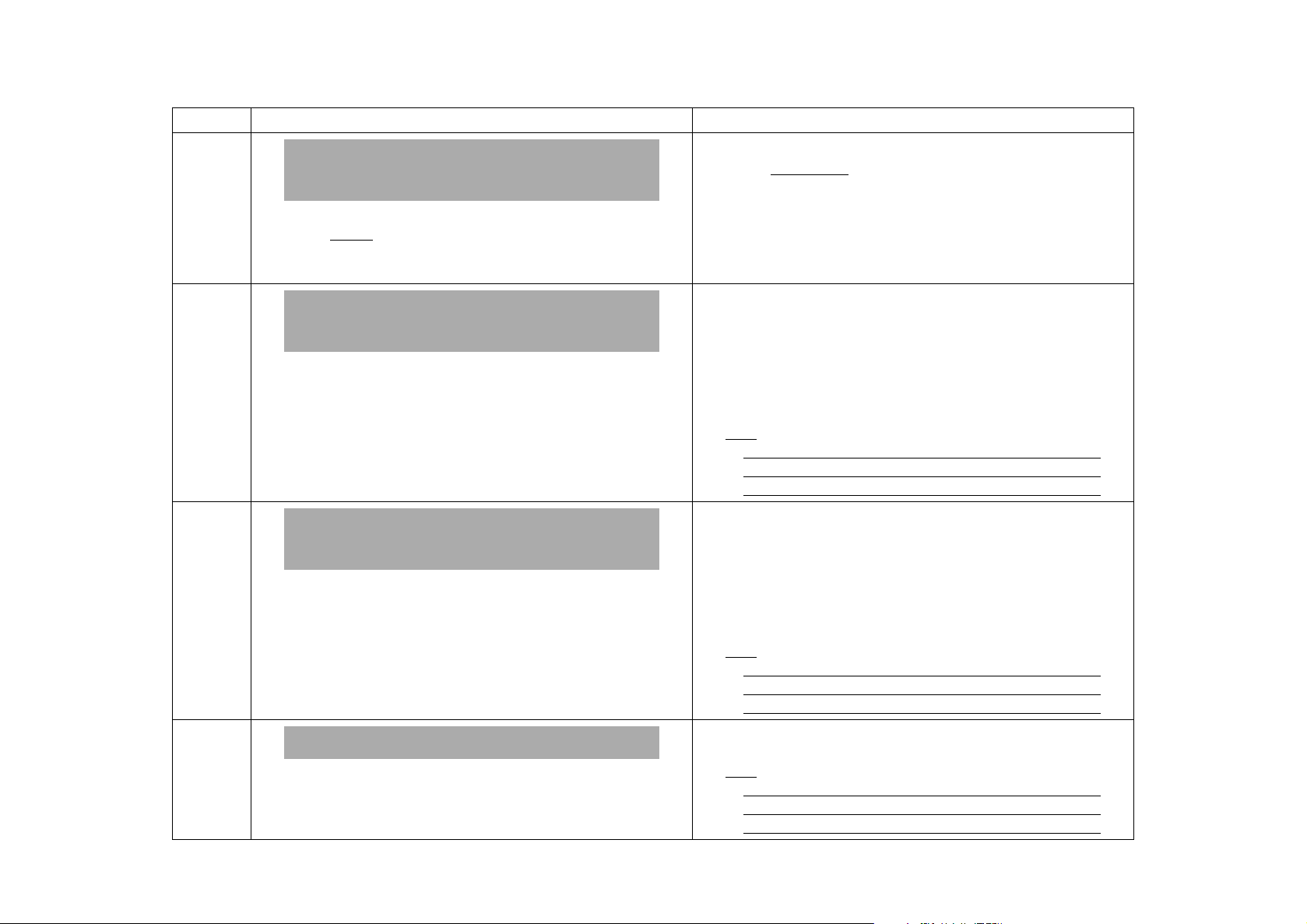
ERRATA
There were some errors in the instruction manual. We apologize for this and correct them as follows.
INCORRECT CORRECT
Page 10
Page 17
Page 18
Turning the Power On and
Standby Mode
• If the power cord is unplugged from the wall socket for more
than an hour
may require resetting. When this occurs, please set the clock
(and timer functions) again.
, the internal clock, program, etc. of the main unit
Programming Playback Using
Main Unit Controls
1
Load CDs into the trays of the 3-CD changer.
• Only tracks on the CDs loaded in the 3-CD changer can be registered into the program (i.e., tracks on a CD loaded in the CDR
cannot be selected for playback).
• “CD READ DISC” will be shown in the information display as
the unit reads the information from each disc.
Programming Playback Using
the Remote Control
1
Load CDs into the trays of the 3-CD changer.
• Only tracks on the CDs loaded in the 3-CD changer can be registered into the program (i.e., tracks on a CD loaded in the CDR
cannot be selected for playback).
• “CD READ DISC” will be shown in the information display as
the unit reads the information from each disc.
• If the power cord is unplugged from the wall socket for more
than a few seconds
unit may require resetting. When this occurs, please set the
clock (and timer functions) again.
1
Load CDs into the trays of the 3-CD changer.
• Only tracks on the CDs loaded in the 3-CD changer can be registered into the program (i.e., tracks on a CD loaded in the CDR
cannot be selected for playback).
• “CD READ DISC” will be shown in the information display as
the unit reads the information from each disc.
Note
• To close a tray, press the 0 button for the tray number that is
open. If you press the 0 button for a tray number other than that
for the tray that is open, the program may not be played correctly.
1
Load CDs into the trays of the 3-CD changer.
• Only tracks on the CDs loaded in the 3-CD changer can be registered into the program (i.e., tracks on a CD loaded in the CDR
cannot be selected for playback).
• “CD READ DISC” will be shown in the information display as
the unit reads the information from each disc.
Note
• To close a tray, press the 0 button for the tray number that is
open. If you press the 0 button for a tray number other than that
for the tray that is open, the program may not be played correctly.
, the internal clock, program, etc. of the main
Page 27
Program Edit Recording
1
Load CDs in the 3-CD changer
1
Load CDs in the 3-CD changer
Note
• To close a tray, press the 0 button for the tray number that is
open. If you press the 0 button for a tray number other than that
for the tray that is open, the program may not be played correctly.
Page 2
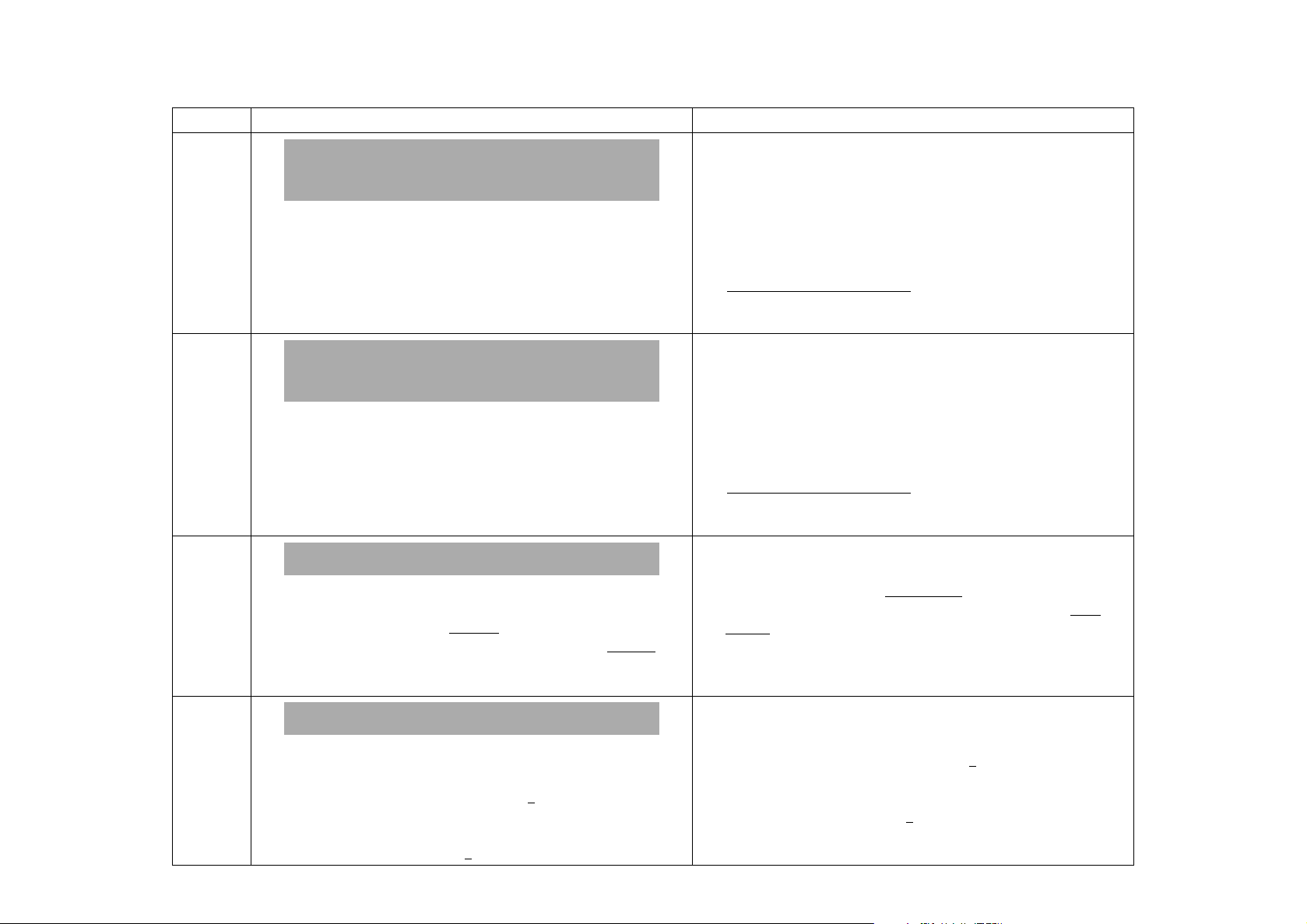
ERRATA
There were some errors in the instruction manual. We apologize for this and correct them as follows.
INCORRECT CORRECT
Page 29
Page 30
Page 38
Setting the Unit for High-speed
Recording
4
Turn the MULTI JOG control or press the 2/
(menu) button on the remote control to select
“HIGH” or “1x”.
• If “HIGH” is selected, “HIGH” flashes in the display window.
• Press the CANCEL button (main unit/remote control) to cancel
the procedure and return to the normal display.
3
Setting the Auto Track Spacing
Function
4
Turn the MULTI JOG control or press the
(menu) button on the remote control and
choose the setting “TR SPACE ON” or “TR
SPACE OFF”.
• Press the CANCEL button (main unit/remote control) to cancel
the procedure and return to the normal display.
2¥3
Setting the Present Time
Set the timer immediately after turning on the power to the main
unit for the first time. Additionally, should there be a power blackout that lasts for longer than one hour
the unit is unplugged from the wall socket for longer than one hour
please check to see if the clock needs to be reset again before using
any other operation.
, or if the AC power cord of
4
Turn the MULTI JOG control or press the 2/
(menu) button on the remote control to select
“HIGH” or “1x”.
• If “HIGH” is selected, “HIGH” flashes in the display window.
• Press the CANCEL button (main unit/remote control) to cancel
the procedure and return to the normal display.
5
Press the SET button.
4
Turn the MULTI JOG control or press the
(menu) button on the remote control and
choose the setting “TR SPACE ON” or “TR
SPACE OFF”.
• Press the CANCEL button (main unit/remote control) to cancel
the procedure and return to the normal display.
5
Press the SET button.
Set the timer immediately after turning on the power to the main
unit for the first time. Additionally, should there be a power blackout that lasts for longer than a few seconds
of the unit is unplugged from the wall socket for longer than a few
seconds, please check to see if the clock needs to be reset again
,
before using any other operation.
, or if the AC power cord
3
2¥3
Page 40
Timer Play (wake-up play)
5
Press the SET button.
• "DAILY TIMER" is shown in the information window.
To set DAILY TIMER Proceed to step 5
To set ONCE TIMER Press the MENU button and display
"ONCE TIMER", and then proceed to
step 5
.
.
5
Press the SET button.
• "DAILY TIMER" is shown in the information window.
To set DAILY TIMER Proceed to step 6
To set ONCE TIMER Press the MENU button and display
"ONCE TIMER", and then proceed to
step 6
.
.
LE40829-001A
Page 3
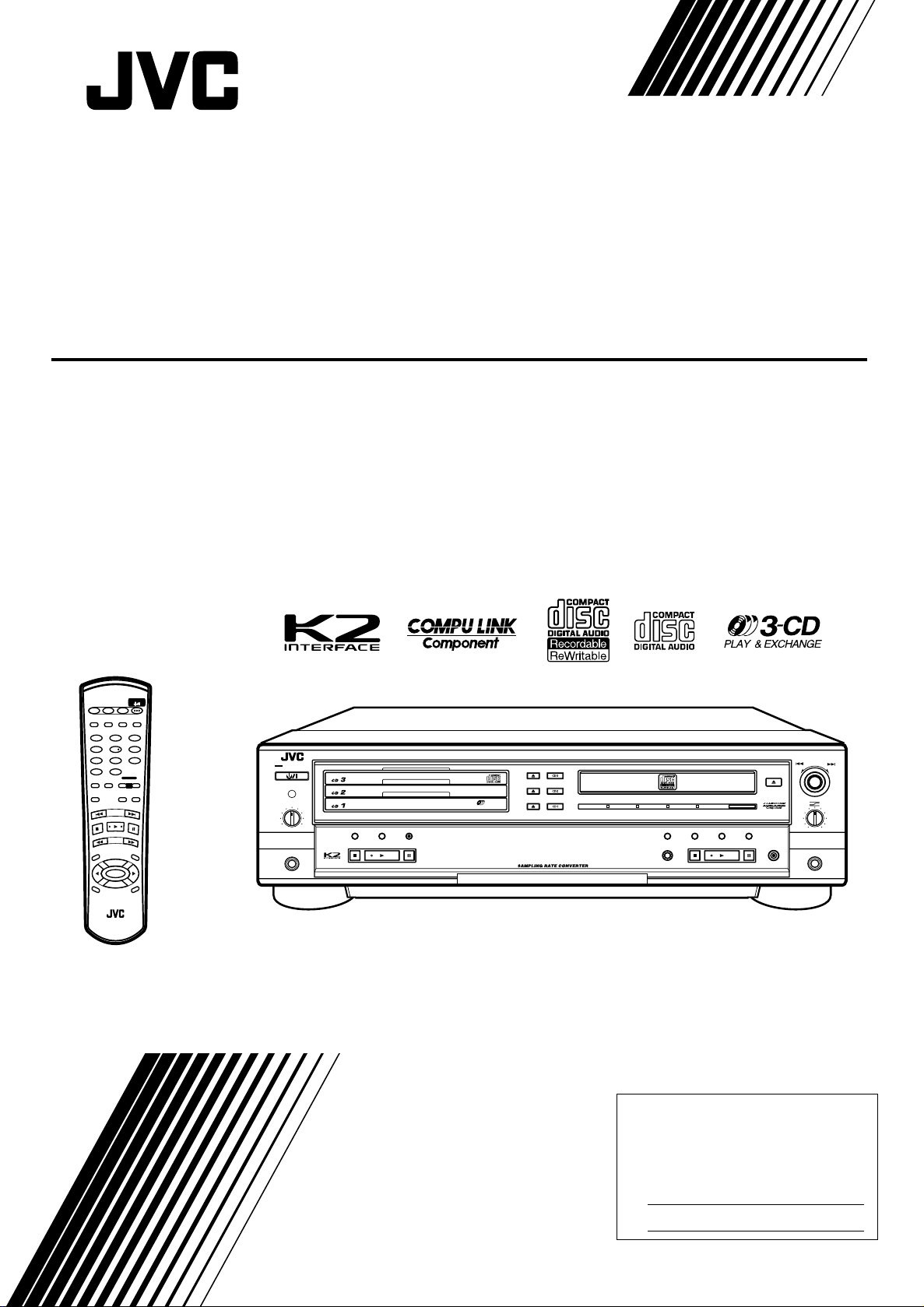
CD/CDR MULTIPLE COMPACT DISC RECORDER
COMBINE ENREGISTREUR CHANGEUR DE CD/CDR
XL-R5010BK
STANDBY/ON
CD1 CD2 CD3
CD EDIT FINALIZE DISPLAY
CD REC
1 2
3
4 5
7 8
10+10
PLAY
MODE
REC
•
REC MUTING
C
E
C
R
R
U
O
S
P
IT
C
H
0
REPEAT CD
E
PITCH
PITCH–
SET
CONTROL
FADE SYNCHRO
+
6
9
CDR
M
E
N
U
L
E
C
N
A
H
C
STANDBY
STANDBY/ON
PHONES LEVEL
PHONES
MAXMIN
CD EDIT CD REC
PLAY MODE
STOP PLAY PAUSE
XL-R5010 CD/CDR MULTIPLE COMPACT DISC RECORDER
-
3
CD
PLAY & EXCHANGE
SYNCHRO
FINALIZE
MICLINECDDIGITAL
REC SOURCE SELECTOR
PLAYSTOP
MULTI JOG
REC LEVEL
–
MIX BLANCE
LINE
MIC
+
CD
LINE
MIC
EJECT
CANCELSETMENU
REC/
REC MUTING
PAUSE
RM–SXLR5010A
REMOTE CONTROL
INSTRUCTIONS
MANUEL
D’INSTRUCTIONS
For Customer Use:
Enter below the Model No. and Serial No.
which are located on the rear, bottom or
side of the cabinet. Retain this information
for future reference.
Model No.
Serial No.
LET0181-002A
[ C ]
Page 4
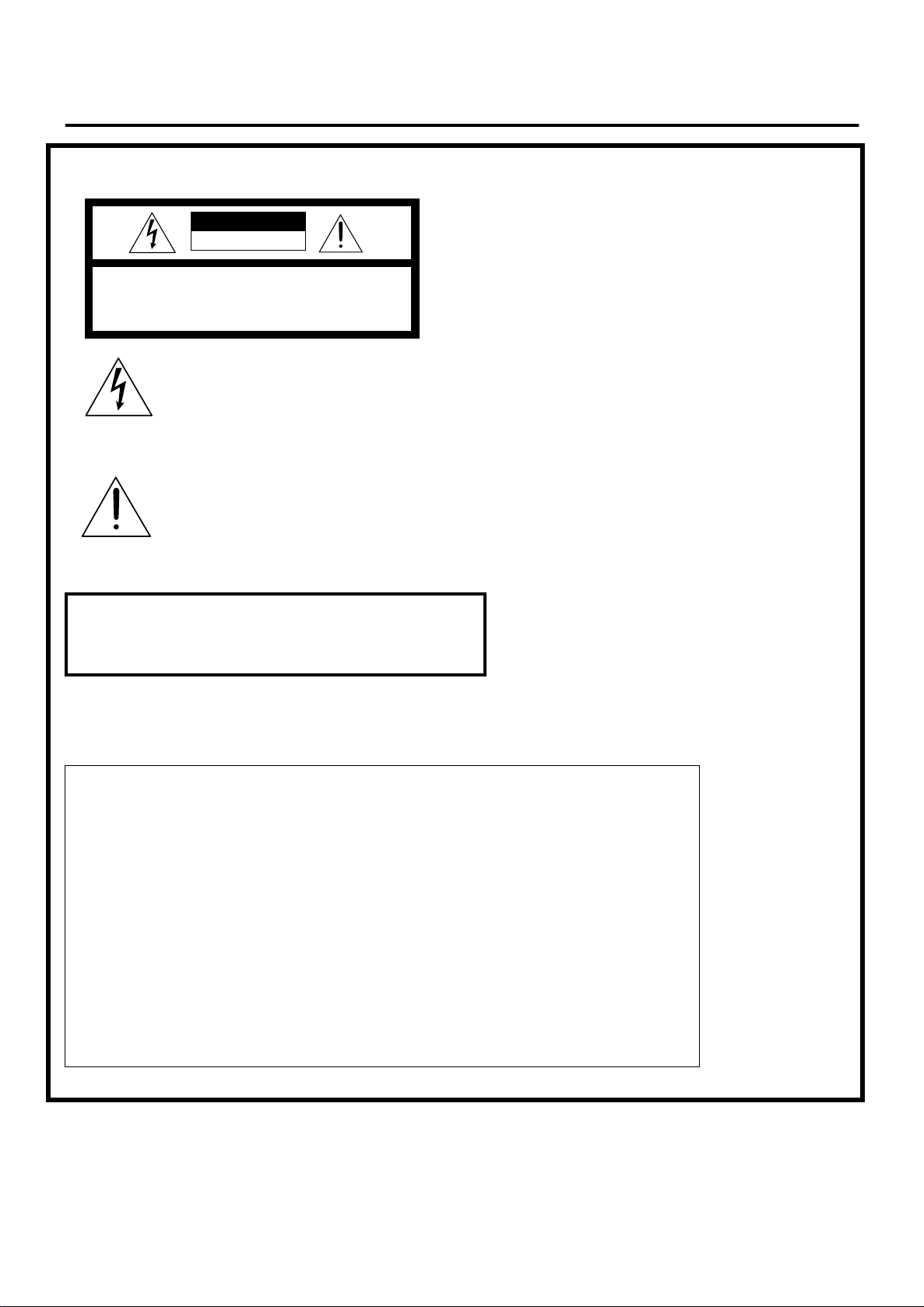
Warnings, Cautions and Others /
Mises en garde, précautions et indications diverses
(For U.S.A)
CAUTION
RISK OF ELECTRIC SHOCK
DO NOT OPEN
CAUTION: TO REDUCE THE RISK OF ELECTRIC SHOCK
REFER SERVICING TO QUALIFIED SERVICE PERSONNEL.
DO NOT REMOVE COVER (OR BACK)
NO USER SERVICEABLE PARTS INSIDE
The lightning flash with arrowhead symbol,
within an equilateral triangle is intended to
alert the user to the presence of uninsulated
“dangerous voltage” within the product’s
enclosure that may be of sufficient magnitude to constitute a risk of electric shock to
persons.
The exclamation point within an equilateral
triangle is intended to alert the user to the
presence of important operating and maintenance (servicing) instructions in the literature
accompanying the appliance.
WARNING: TO REDUCE THE RISK OF FIRE
OR ELECTRIC SHOCK, DO NOT EXPOSE
THIS APPLIANCE TO RAIN OR MOISTURE.
INFORMATION
This equipment has been tested and found to comply with the limits for a Class B digital device, pursuant to Part 15 of the FCC Rules. These limits are
designed to provide reasonable protection against
harmful interference in a residential installation. This
equipment generates, uses, and can radiate radio
frequency energy and, if not installed and used in
accordance with the instructions, may cause harmful
interference to radio communications. However,
there is no guarantee that interference will not occur
in a particular installation. If this equipment does
cause harmful interference to radio or television
reception, which can be determined by turning the
equipment off and on, the user is encouraged to try
to correct the interference by one or more of the following measures:
– Reorient or relocate the receiving antenna.
– Increase the separation between the equipment
and receiver.
– Connect the equipment into an outlet on a circuit
different from that to which the receiver is connected.
– Consult the dealer or an experienced radio/TV
technician for help.
G-1
Page 5
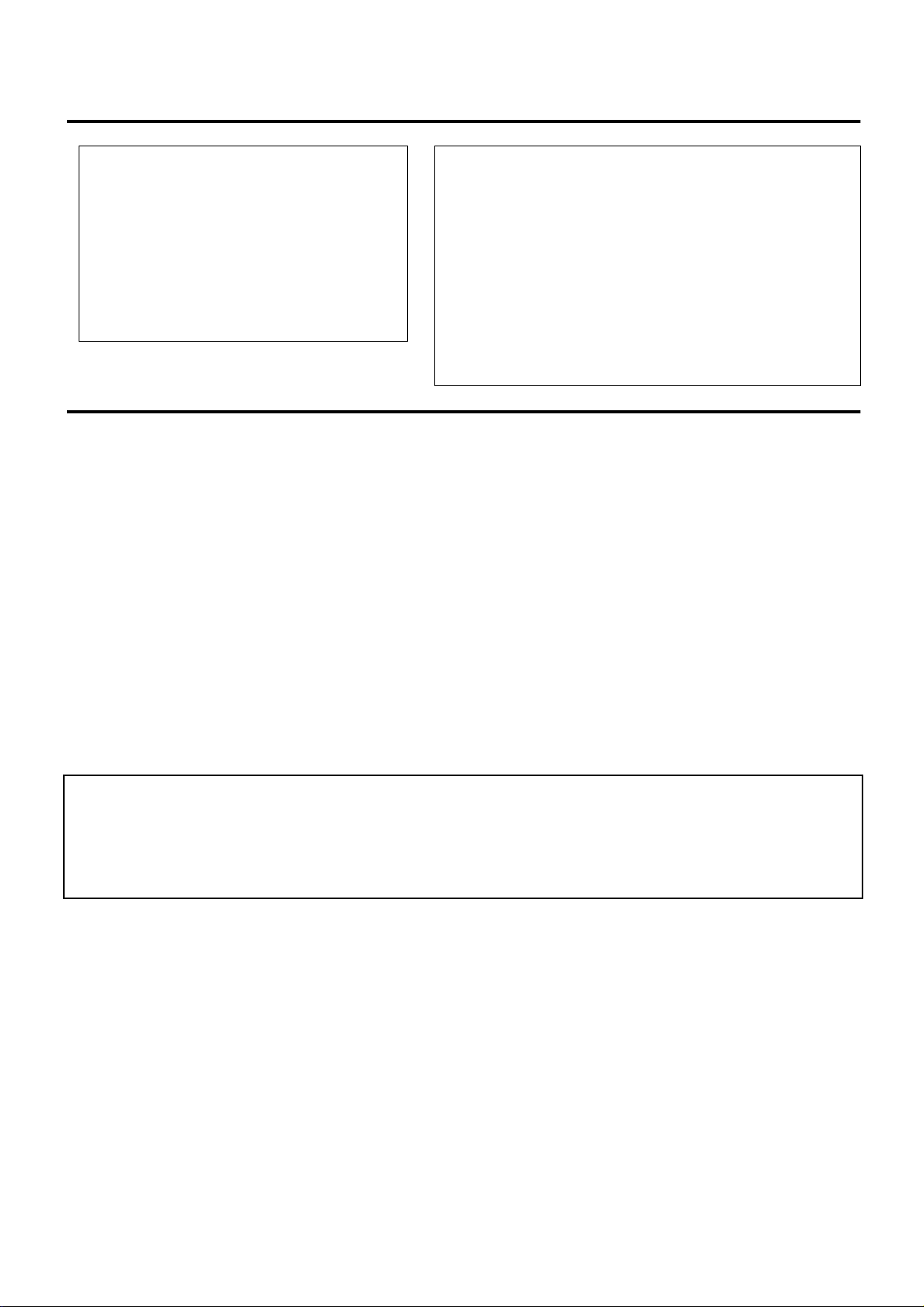
For Canada/pour le Canada
For Canada/pour le Canada
CAUTION: TO PREVENT ELECTRIC SHOCK,
MATCH WIDE BLADE OF PLUG TO WIDE SLOT,
FULLY INSERT.
PRECAUTION: POUR EVITER LES CHOCS
ELECTRIQUES, INTRODUIRE LA LAME LA
PLUS LARGE DE LA FICHE DANS LA BORNE
CORRESPONDANTE DE LA PRISE ET
POUSSER JUSQUAU FOND.
1. CLASS 1 LASER PRODUCT
2. DANGER: Invisible laser radiation when open and
interlock failed or defeated. Avoid direct exposure to
beam.
3. CAUTION: Do not open the top cover. There are no
user serviceable parts inside the unit; leave all servicing to qualitied service personnel.
THIS DIGITAL APPARATUS DOES NOT EXCEED THE CLASS B
LIMITS FOR RADIO NOISE EMISSIONS FROM DIGITAL APPARATUS AS SET OUT IN THE INTERFERENCE-CAUSING EQUIPMENT STANDARD ENTITLED “DIGITAL APPARATUS,” ICES-003
OF THE DEPARTMENT OF COMMUNICATIONS.
CET APPAREIL NUMERIQUE RESPECTE LES LIMITES DE
BRUITS RADIOELECTRIQUES APPLICABLES AUX APPAREILS
NUMERIQUES DE CLASSE B PRESCRITES DANS LA NORME
SUR LE MATERIEL BROUILLEUR: “APPAREILS NUMERIQUES”,
NMB-003 EDICTEE PAR LE MINISTRE DES COMMUNICATIONS.
1. PRODUIT LASER CLASSE 1
2. ATTENTION: Radiation laser invisible quand
l’appareil est ouvert ou que le verrouillage est en
panne ou désactivé. Eviter une exposition directe
au rayon.
3. ATTENTION: Ne pas ouvrir le couvercle du dessus.
Iln’y a aucune pièce utilisable à l’intérier. Laisser à
un personnel qualifié le soin de réparer votre appareil.
CAUTION
To reduce the risk of electrical shocks, fire, etc.:
1. Do not remove screws, covers or cabinet.
2. Do not expose this appliance to rain or moisture.
Caution — STANDBY/ON %%%% BUTTON!
Disconnect the mains plug to shut the power off completely. The STANDBY/ON % button in any position
does not disconnect the mains line. The power can be
remote controlled.
ATTENTION
Afin d’èviter tout risque d’électrocution, d’lncendie. etc.:
1. Ne pas enlever les vis ni les panneaux et ne pas
ouvrir le coffret de l’appareil.
2. Ne pas exposer l’appareil à la pluie ni à l’humidité.
Attention — Commutateur STANDBY/ON %%%%!
Déconnecter la fiche de secteur pour couper complète-
ment le courant. Le commutateur STANDBY/ON % ne
coupe jamais complètement la ligne de secteur, quelle
que soit sa position. Le courant peut être télécom-
mandé.
G-2
Page 6
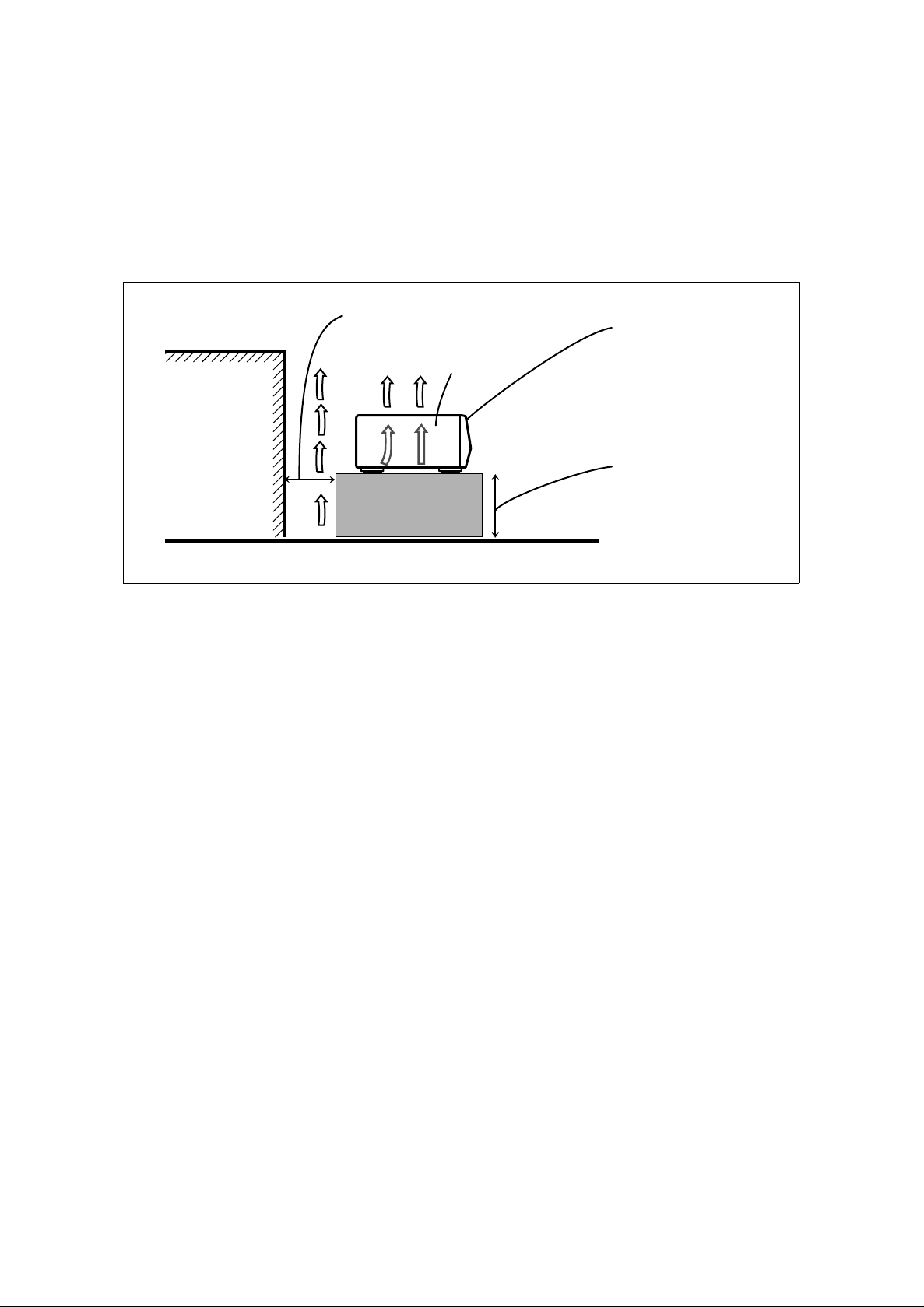
Caution: Proper Ventilation
To avoide risk of electric shock and fire and to protect from damage,
position the main unit as follows:
Front: Open space with no obstructions.
Sides: At least 3cm of space on each side.
Top: At least 5cm of space between the top of the unit and the
nearest object.
Back: At least 15cm of space between the back panel and the
nearest object/wall.
Bottom: Place the unit on a flat, level surface with no obstructions.
In addition, maintain the best possible air circulation as illustrated.
Spacing 15 cm or more
Dégagement de 15 cm ou plus
XL-R5010BK
Wall or other objects
Mur, ou obstruction
Attention: Ventilation Correcte
Pour éviter les chocs électriques, l’incendie et tout autre dégât.
Disposer l’appareil en tenant compte des impératifs suivants
Avant: Rien ne doit gêner le dégagement
Flancs: Laisser 3 cm de dégagement latéral
Dessus: Laisser 5 cm de dégagement supérieur
Arrière: Laisser 15 cm de dégagement arrière
Dessous: Rien ne doit obstruer par dessous; poser l’appareil sur
une surface plate.
Veiller également à ce que l’air circule le mieux possible comme
illustré.
Front
Avant
Stand height 15 cm or more
Hauteur du socle: 15 cm ou plus
Floor
Plancher
G-3
Page 7

Table of Contents
Introduction .......................................................1
Precautions ......................................................... 2
Features .............................................................. 2
Connections ........................................................ 3
Analog Connections....................................................................3
Digital Connections.....................................................................4
Components........................................................ 5
Main Unit ....................................................................................5
Display Window..........................................................................7
Using the Remote Control................................. 8
Remote Control ...........................................................................8
Inserting the Batteries .................................................................9
Using the Remote Control...........................................................9
Power STANDBY/ON Operations ................. 10
Turning the Power On and Standby Mode................................10
Listening to CDs............................................... 11
3-CD Changer Continuous Playback ........................................11
CDR Playback Operations ........................................................12
Using the Remote Control to Control Playback........................13
Direct Playback of a Specific Track..........................................14
Forward and Reverse Search.....................................................14
Skipping Tracks ........................................................................15
Repeat Playback........................................................................15
Random Playback......................................................................16
CD Playback Pitch Control .......................................................16
Disc Lock Function...................................................................16
Programming Playback Using Main Unit Controls ..................17
Programming Playback Using the Remote Control ..................18
Recording onto CD-R/RW Discs .................... 20
Add Finalize Feature .................................................................20
Manual Recording.....................................................................21
Synchronized Recording of 3-CD Changer Playback...............23
1 Disc Dubbing .........................................................................25
Listening Edit Recording ..........................................................26
Program Edit Recording............................................................27
3-CD Changer to CDR Recording Options...............................28
Setting the Unit for High-speed Recording...............................29
Setting the Auto Track Spacing Function .................................29
Synchronized Recording from External Sources ......................30
Mixed Input Recording .............................................................31
Special Recording Edit Operations ............... 33
Skipping a Recorded Track on a CD-R or CD-RW
(Track Skip)...........................................................................33
Erasing a Track or Tracks (Erase Function)..............................33
Erasing All Tracks (Disc Erase Function).................................34
Finalizing a Disc........................................................................35
Making Recording of a Finalized CD-RW Disc Possible
(Unfinalize Function) ............................................................35
Bypassing the FS Converter (Sampling Frequency Converter*)
for More Efficient Digital Recording....................................36
Setting Up Synchronized Start Recording for External Digital
Source (CD, MD, and DAT only) .........................................37
Resetting the Unit to the Factory Default Settings....................37
Setting the Clock ..............................................38
Setting the Present Time ...........................................................38
Timer Operations............................................. 40
Timer Play (wake-up play)........................................................40
Timer Recording (Unattended Recording from a Broadcast
Receiver or Other Source) .....................................................42
COMPU LINK Function.................................43
CD and CDR Messages.................................... 44
SCMS (Serial Copy Management System)...............................46
Troubleshooting ...............................................47
Main Specifications..........................................48
English
English
1
Page 8
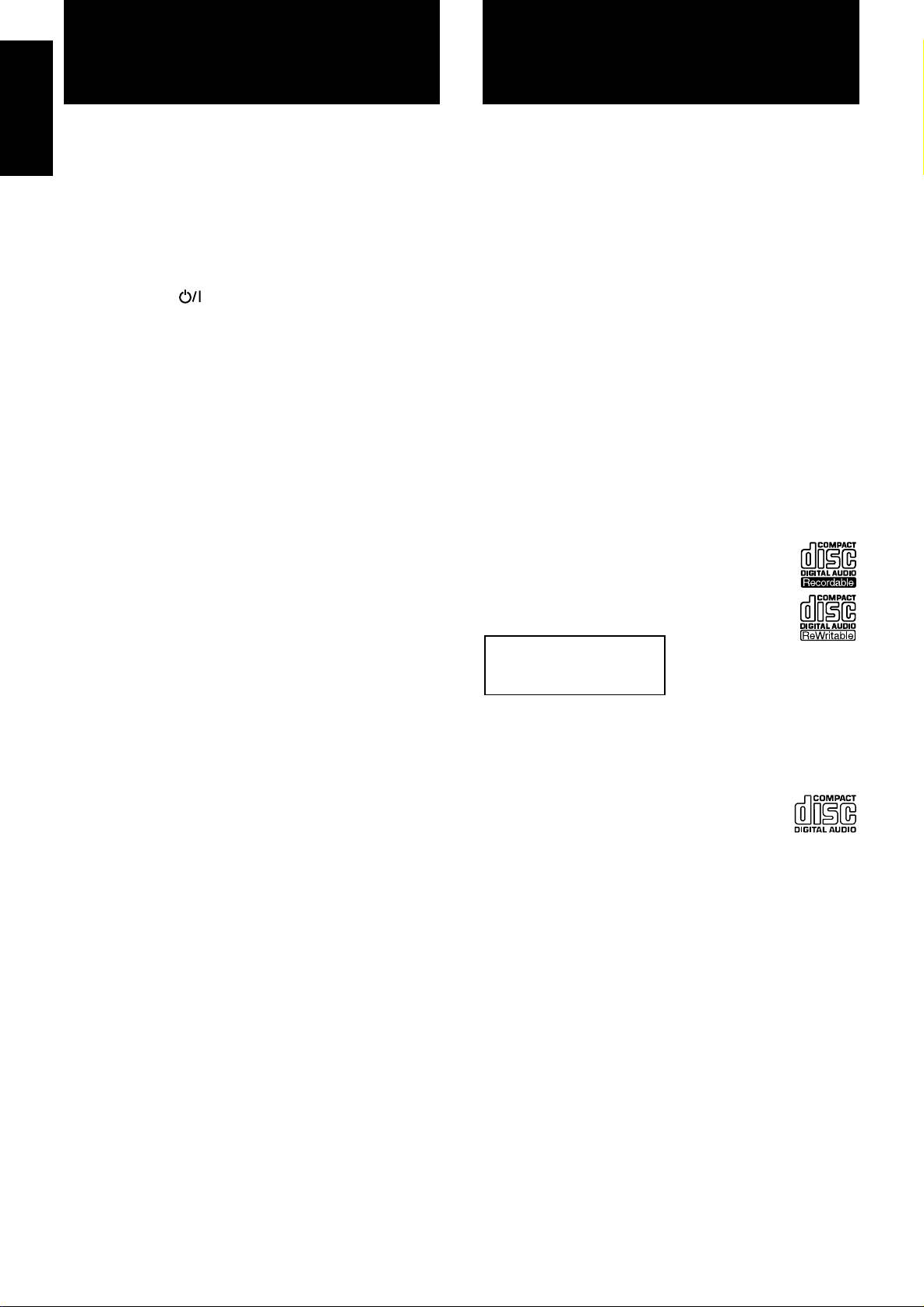
English
Precautions
English
Thank you for purchasing the XL-R5010BK CD/CDR Multiple
Compact Disc Recorder. Please read these instructions thoroughly
and carefully before using the unit to ensure that you will obtain
optimum performance and a long service life.
Safeguarding against electric shock, fire hazards
and damage
1) A very low electrical current continues to flow when the
STANDBY/ON (power) button is in the standby mode. To
save power and ensure safety when the unit is not going to be
used for an extended period of time, disconnect the power cord
from the wall socket. (See page 10)
2) Do not handle the power cord with wet hands.
3) To unplug the power cord from the wall socket, always take
hold of the molded plug part and pull the plug rather than pulling on the cord.
4) If the power cord is damaged or a disconnected wire or worn
contact is found, consult the nearest JVC dealership.
5) Do not bend the cord at a sharp angle or pull or twist it.
6) Do not modify the power cord in any way.
7) Do not attempt to disassemble the unit. Do not remove casing
screws or touch any of the parts inside the unit.
8) Do not insert metallic objects into the unit.
9) Unplug the power cord from the wall socket during electrical
storms.
10) If water should find its way inside the unit, unplug the power cord
from the wall socket and consult the nearest JVC dealership.
11) Do not install the unit in a poorly ventilated location.
Installation
1) Do not place the unit on or next to an amplifier. This is to prevent the humming caused by the unit’s proximity to some types
of amplifiers. Be sure to place the unit where operation will not
be affected by other electrical equipment.
2) Do not place the unit in a location where the ambient temperature
will exceed 35°C (95°F) (namely, in direct sunlight, near a heating
appliance, etc.) or fall below 5°C (41°F), where it is very humid or
dusty, or where the unit will be subject to vibration.
3) The unit may not function properly if it is moved suddenly from
a cold place (0°C, 32°F) to a warm place since condensation
may form inside. In such a case, leave the unit in standby mode
for about 2 hours, after which time it should function normally.
Disc care
•Storing CDs
• Always be sure to store each CD in its own case.
• Do not place CDs in direct sunlight, near a heating appliance
or any other location that is susceptible to high temperatures.
• If cellophane tape, a sticker or some other form of adhesive is
found on the label side of the disc, clean it off before loading the
disc in the unit.
• Do not stick adhesive labels or write anything on a CD.
• Do not bend CDs.
• Do not insert shaped CDs, such as CDs in heart, flower or other
shapes, as the shape does not match that of the CD tray, and
using such a CD will cause the unit to malfunction.
Features
The following is a list of some of the functions and conveniences
obtained by having a 3-CD changer and CDR combined in a single
unit.
• Compatibility between 3-CD changer and CDR assured.
• High-speed recording from source discs in the 3-CD changer to the target
disc in the CDR unit (4x for CD-R, 2x for CD-RW).
• Digital optical and coaxial I/O (input/output) terminals, analog I/O terminals, and a microphone jack are provided for external audio signal source
connections.
• Sampling frequency converter capable of converting digital signals with
sampling frequency of 32 kHz and 48 kHz to digital signals with a sampling
frequency of 44.1 kHz for quality recording from a variety of sources.
• No sampling frequency conversion of 44.1 kHz signals for optimal recording of CDs.
• Mixing and recording of 3-CD changer playback and an external source
input such as from a microphone, or even combined input from a microphone and another external source.
• Many convenient recording options including: one-button full CD and single
track recording, Listening and Program Edit recording, manual recording,
synchronized start/stop recording, and mixed input recording.
• CD playback pitch control that can adjust the speed of play up to 12% faster
or slower than the normal speed to alter the pitch for singing along with
songs or other customized uses.
• Timer playback and timer recording that can be set for one-time or everyday operation.
• OPC (Optimize Power Control), power adjustment performed for best possible recording onto CD-R and CD-RW media.
• COMPU LINK-4 synchronized component operation.
Compatible Disc Formats
The following disc formats can be used for
recording in the CDR.
In addition to the marks shown above, the
phrases shown below or their equivalent
should also be present somewhere on the
packaging or accompanying documentation:
FOR CONSUMER
FOR CONSUMER USE
FOR MUSIC USE ONLY
Discs that cannot be used for recording are as follows:
•
Discs bearing marks other than those shown above
•
Discs intended for professional use and/or marked
“FOR PROFESSIONAL USE ONLY”
•
Discs intended for recording computer data
In addition to the two disc formats shown
above, the following disc format can also be
played in either the 3-CD changer or CDR.
Notes
• The unit can playback audio data recorded on CD-G, CD-EXTRA and
CD-Text discs as well, however the text information of CD-Text discs
cannot be displayed.
• If a CD-R or CD-RW has been recorded using a personal computer,
playback is only possible if the disc is recorded in the CD-Digital Audio
format.
• You can play CD-R and CD-RW discs recorded in the music CD format.
Some of them, however, may not be played depending on the disc characteristics or recording condition.
• Do not use a CD-R or CD-RW disc that has been recorded in any format
other than the music CD format or a CD-RW disc that has been used in
any format other than the music CD format with this unit. Using such a
disc with this unit may cause loud sound to damage the speakers or
cause hearing disorder.
Notes on playing unfinalized CD-R or CD-RW discs with
the 3-CD changer
• It will take some time before play starts.
• CD-R or CD-RW discs of the short recording time may not be played.
• An unfinalized CD-RW may not be played properly. For example,
sound files that you have deleted may be played. In such a case, finalize
the disc first or use the CDR of this unit for play.
• You cannot skip tracks on an unfinalized CD-R or CD-RW disc.
Cleaning the cabinet
Never use benzine or paint thinners to clean the cabinet as they
may mar the unit’s surface finish.
2
Page 9
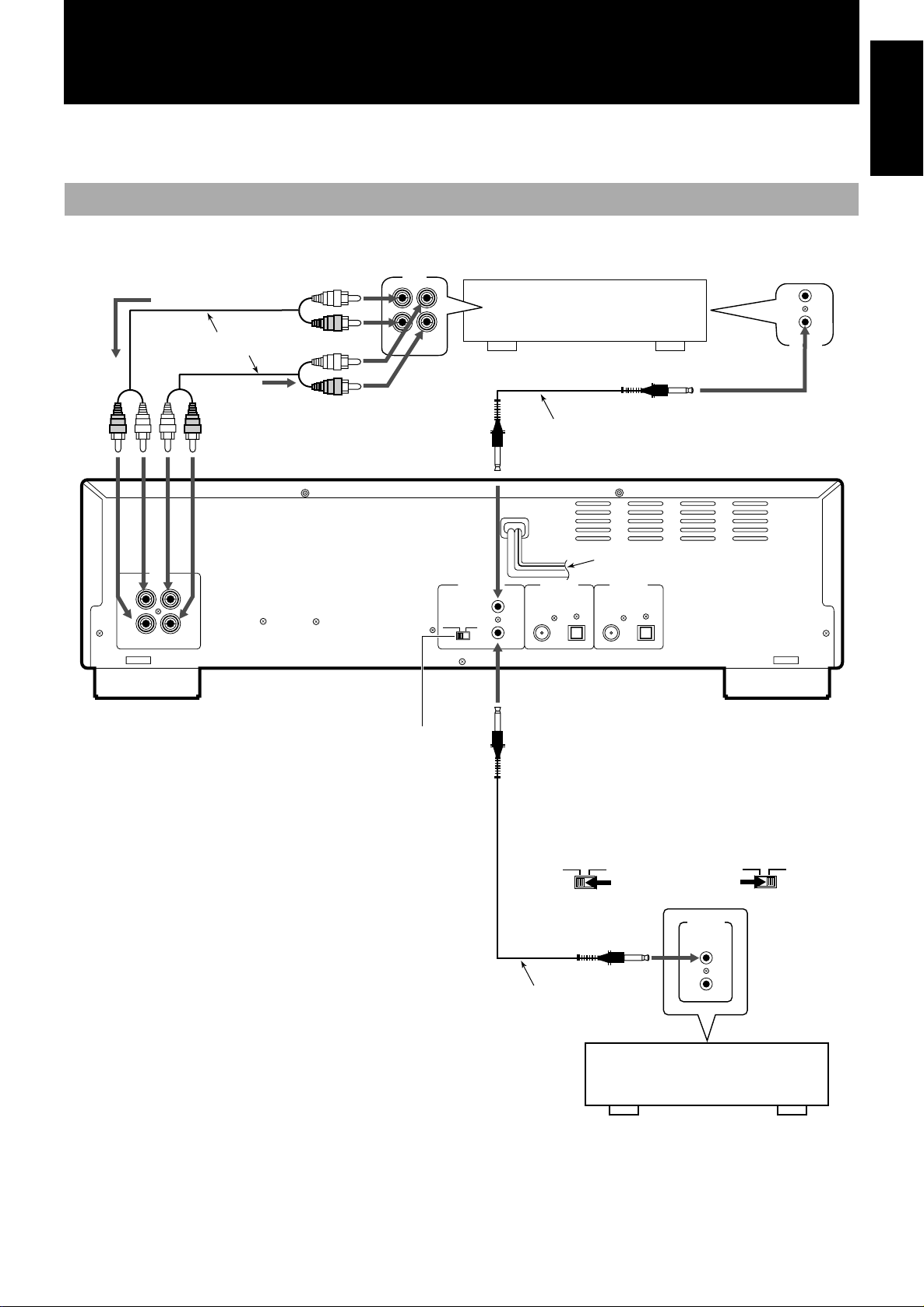
Connections
Do not turn on the power until all connections have been completed.
Analog Connections
Use the accessory pin cables to connect this unit’s LINE terminals with those for the TAPE/CD/VCR on the receiver, etc.
English
English
Recording signals
(line input)
Accessory pin cables
Playback signals
LINE
( )
( )
IN REC
OUT PLAY
LEFTLEFT
RIGHTRIGHT
TAPE
/CDR
OUT
(REC)
IN
(PLAY)
COMPU LINK
(SYNCHRO)
MODE
CDR TD
Amplifier, receiver etc.
made by JVC
Accessory
connecting cable
(with black plugs)
Powe r
cord
-
4
DIGITAL IN
COAXIAL OPTICAL
Main Unit
to AC wall socket
DIGITAL OUT
COAXIAL OPTICAL
-
4
COMPU LINK
SYNCHRO
Mode switch
Note
• The COMPU LINK-4 feature is only supported by other JVC
products also equipped with the COMPU LINK feature. Please
check the manual(s) of your JVC product for compatibility.
• Before selecting the COMPU LINK-4 MODE switch position
(CDR or TD), turn off the power and disconnect the power cord
from the wall socket. The function cannot be reset while the
power is on. Alternatively, if the COMPU LINK-4 MODE
switch position (CDR or TD) is changed while the power is on,
turn off the power, disconnect the power cord and then reconnect it. The new setting will be read into the system when power
to the main unit is turned back on.
• Misconnections can be avoided by using the white plugs on the
accessory pin cables for the LEFT channel and the red plugs for
the RIGHT channel.
• Insert the plugs all the way in. Incomplete connections may
cause noise.
• When plugging the power cord into the AC outlet, be sure to
match the width of the plug blades with the outlet.
Selecting a COMPU LINK-4 MODE switch
position
• When connected with
CDR input/output
terminals of the amplifier
or receiver
MODE
CDR
TD
• For more details regarding COMPU LINK, see page 43.
Optional connecting cable
CD player, cassette deck or
other component made by JVC
• When connected with
TAPE input/output
terminals of the amplifier
or receiver
CDR
-
3
COMPU LINK
SYNCHRO
MODE
TD
3
Page 10
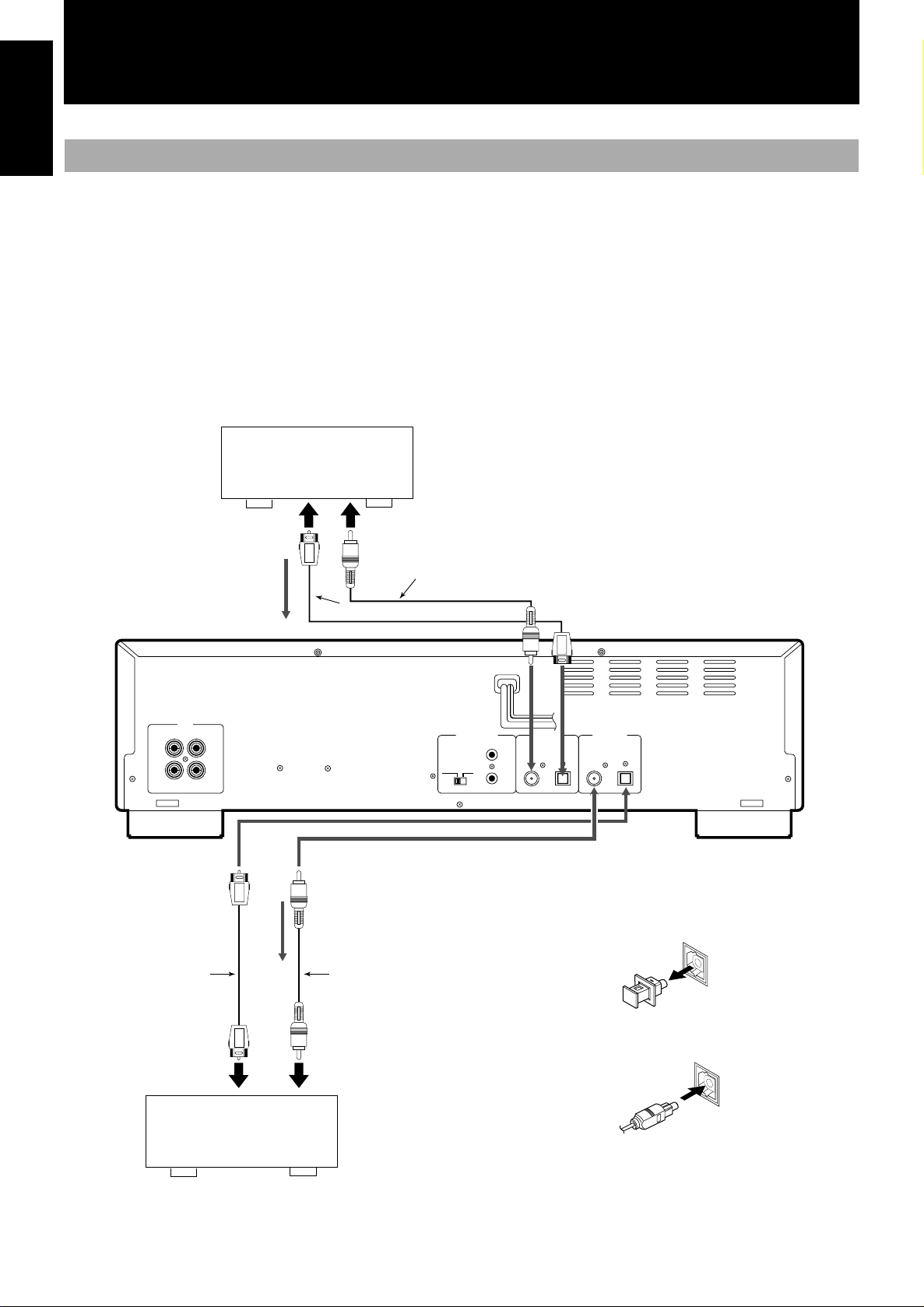
English
English
Digital Connections
Digital Optical and Coaxial Cable Connections
Optical Cable Input/Output Terminals
• Connect a receiver or amplifier with digital audio capability via
the optical Input/Output cables. A single cable transmits stereo
signals (L/R channels) as digital data.
• If analog audio connections are also being made, try using the
digital connectors on the receiver/amplifier that are labeled digital terminals on the receiver or amplifier that are labeled the
same way as the analog terminals.
• Make sure the optical cable (not supplied) can be connected to
the amplifier, etc. before purchasing it.
• Do not bend the optical cable at a sharp angle.
CD player, etc.
To OPTICAL OUTPUT
terminal
Coaxial digital cable (not supplied)
Input signal
Optical digital cable (not supplied)
• The filament in the cable shines red when activated. This beam
sends the digital signal. It is not harmful to the eyes, but please
keep the protective cap on the terminal when not in use.
Notes
• Connect an external digital recording device to the digital output terminal on an amplifier or receiver, and then connect the
amplifier or receiver to this unit.
• The sound from an external device cannot be digitally output
from this unit. To listen to the sound from the external device,
connect an amplifier or receiver to the LINE OUT (PLAY) terminal on this unit.
Main Unit
LINE
( )
( )
IN REC
OUT PLAY
Optical digital cable
(not supplied)
To OPTICAL INPUT
terminal
Receiver or amplifier with
digital optical terminal
-
4
COMPU LINK
LEFTLEFT
RIGHTRIGHT
MODE
CDR TD
(SYNCHRO)
DIGITAL IN
COAXIAL OPTICAL
DIGITAL OUT
COAXIAL OPTICAL
How to use optical terminals for connections
1
Remove the protective cap.
• When the terminal is not going to be used, fit this protective cap
back in position.
Coaxial digital cable
(not supplied)
2
Output signal
Check that the end of the optical digital cable is
not dirty, and insert it securely.
Coaxial Cable Terminals
• Coaxial Input/Output terminals are provided on the XL-R5010
for enhanced connectivity. Simply connect the corresponding
Input/Output terminals of other components using coaxial
cables for fast, easy data transfer.
4
Page 11
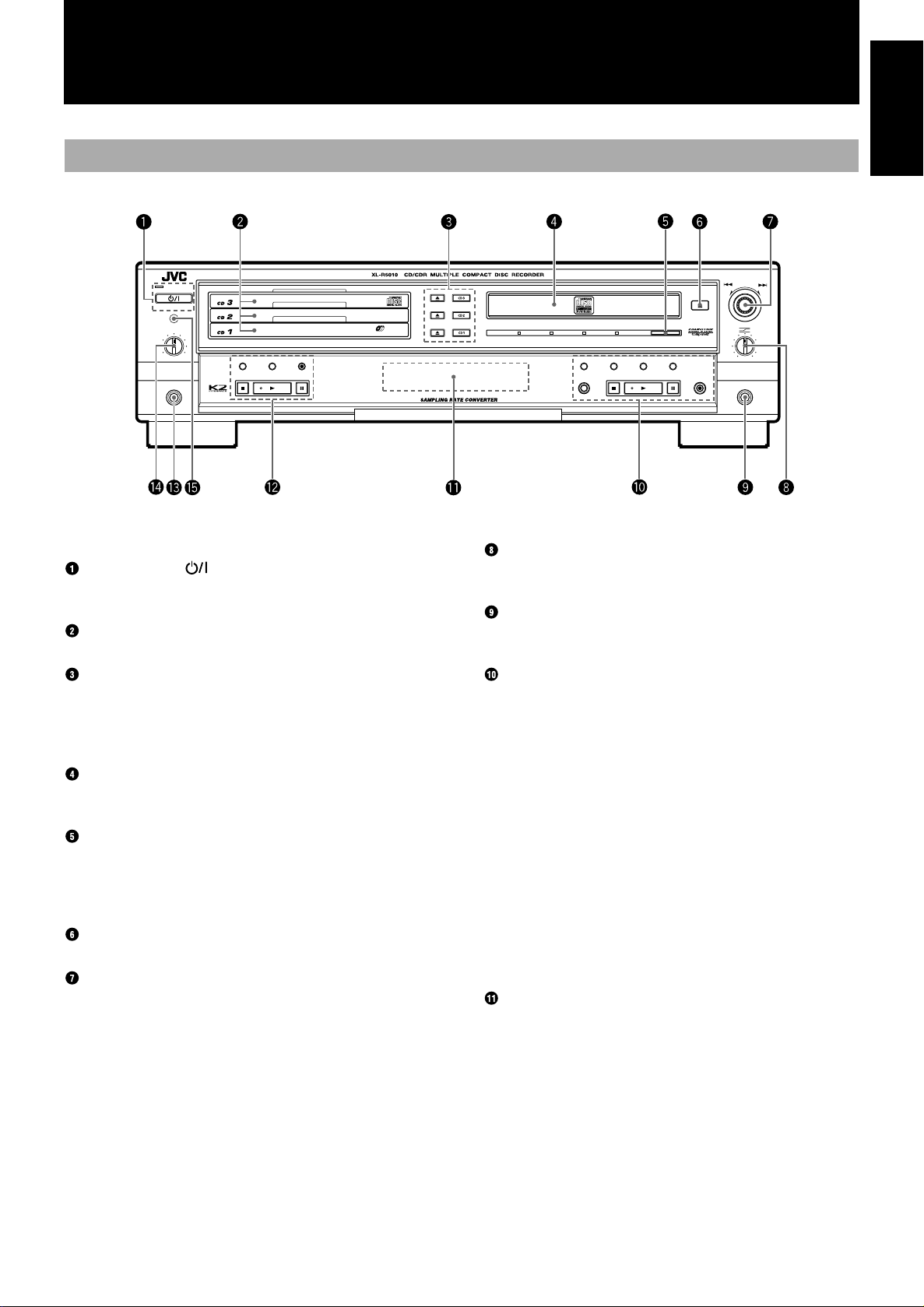
Components
Main Unit
STANDBY
STANDBY/ON
PHONES LEVEL
MAXMIN
PHONES
PLAY MODE
CD EDIT CD REC
STOP PLAY PAUSE
3
PLAY & EXCHANGE
English
English
MULTI JOG
/REC LEVEL
–
MIX BLANCE
LINE
MIC
+
CD
LINE
MIC
EJECT
REC SOURCE SELECTOR
SYNCHRO
FINALIZE
MICLINECDDIGITAL
CANCELSETMENU
REC/
REC MUTING
PAUSE
PLAYSTOP
-
CD
Description
(For details, refer to page in parentheses.)
STANDBY/ON button and STANDBY lamp
Press to turn the power on or to put the unit in standby mode. When
the unit is in standby, the STANDBY lamp is lit. (see page 10)
CD Trays 1, 2, and 3 (numbered from bottom to top)
Load CDs in these trays for 3-CD changer playback. (see page 11)
Disc Tray Selector and 0 (Eject) Buttons
Press to select the tray(s) that you want to play when CDs are
loaded in the 3-CD changer. Icons show the currently selected trays
in the display window. Use the 0 (Eject) buttons to open and close
the corresponding disc trays. (see page 11)
CDR Disc Tray
Load a recordable CD-R or CD-RW in this tray for recording. CD
playback is also possible using this tray.
REC SOURCE SELECTOR and Source Selection
Lamps
Use to select the type of source the signal is to be recorded from.
The selected source is indicated by activation of the lamp under the
source name (located to the left). (see page 21, 30)
EJECT Button (0)
Press to open and close the CDR disc tray.
MULTI JOG/REC LEVEL Control
Use this control for selecting and setting use options, changing
clock settings, skipping forward/backward through tracks on a CD,
etc. Also use it to adjust the level of the source signal when recording discs.
MIX BALANCE Control
Use the MIX BALANCE control to adjust the mixing levels of
independent signals being recorded simultaneously. (see page 32)
MIC (Microphone) Jack
Use this jack to connect a microphone (not supplied) to the unit for
recording.
CDR Control Operation Buttons
SYNCHRO: Press to select synchronized recording.
( seepage30)
MENU: Press to enter the menu options.
SET: Press to enter an operation or selection.
CANCEL: Press to cancel an operation or selection.
FINALIZE: Press to finalize a CD-R/RW disc when recording
has been completed. (see page 35)
STOP 7: Press to stop recording or playing of the CDR.
(see page 11, 22)
PLAY 3: Press to start playing, or resume recording if the
CDR is in the recording pause mode.
(see page 11, 21)
PAU S E 8: Press to pause play or recording. (see page 12)
REC/
REC MUTING: Use to start recording, or when recording to mute
the recording signal. (see page 21, 22, 26, 31)
Display Window
Displays operation modes and system information. (see page 7)
5
Page 12
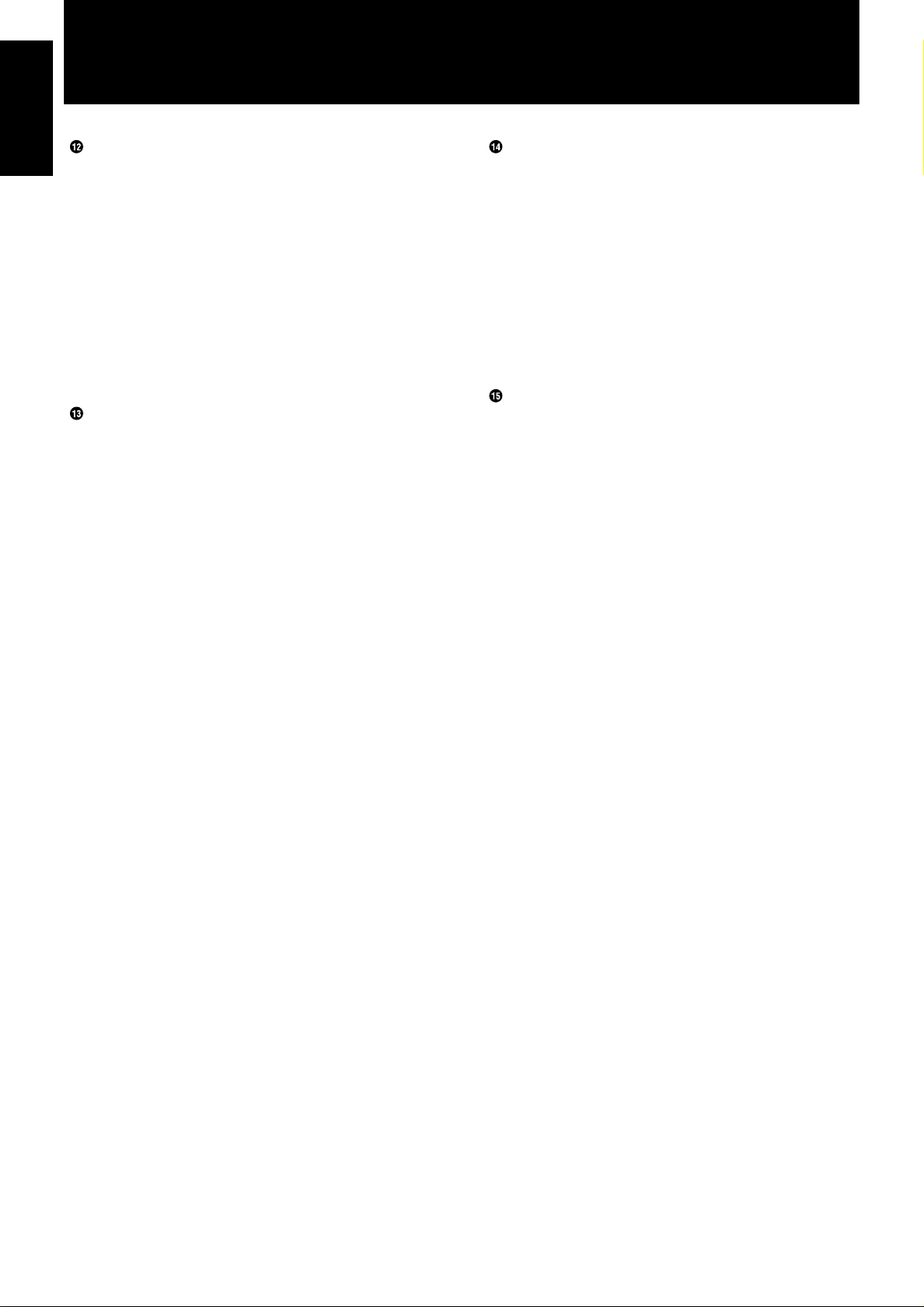
English
English
CD Control Operation Buttons
PLAY MODE: Press repeatedly to select one of the play modes for
the 3-CD changer. (see page 16, 17)
CD EDIT: Press to select either Listening Edit or Program
Edit recording mode. (see page 26, 27)
CD REC: Press to perform synchronized recording of the
currently selected CD in the 3-CD changer.
(see page 23, 24)
STOP7: Press to stop play of the selected disc in the 3-CD
changer. (see page 11)
PLAY3: Press to start play of the selected disc in the 3-CD
changer. (see page 11)
PAU S E8: Press to pause play of the selected disc in the 3-CD
changer. (see page 11)
PHONES (Headphones) Jack
Use this jack to connect headphones (not supplied) to the unit.
PHONES LEVEL (Volume) Control
Use this to adjust the volume being output to headphones connected to the unit.
Note
In this manual, procedures using buttons on the front panel of the
unit are depicted by the name of the button in capital letters with
the button illustration immediately after it. Procedures using the
buttons on the remote control are depicted by the button illustration
with the name of the button in small letters and parentheses immediately after it.
Example: CD Control PAUSE 8 button Front panel 8 (pause)
button Remote control
Remote Control Sensor
This sensor receives commands from the remote control.
6
Page 13
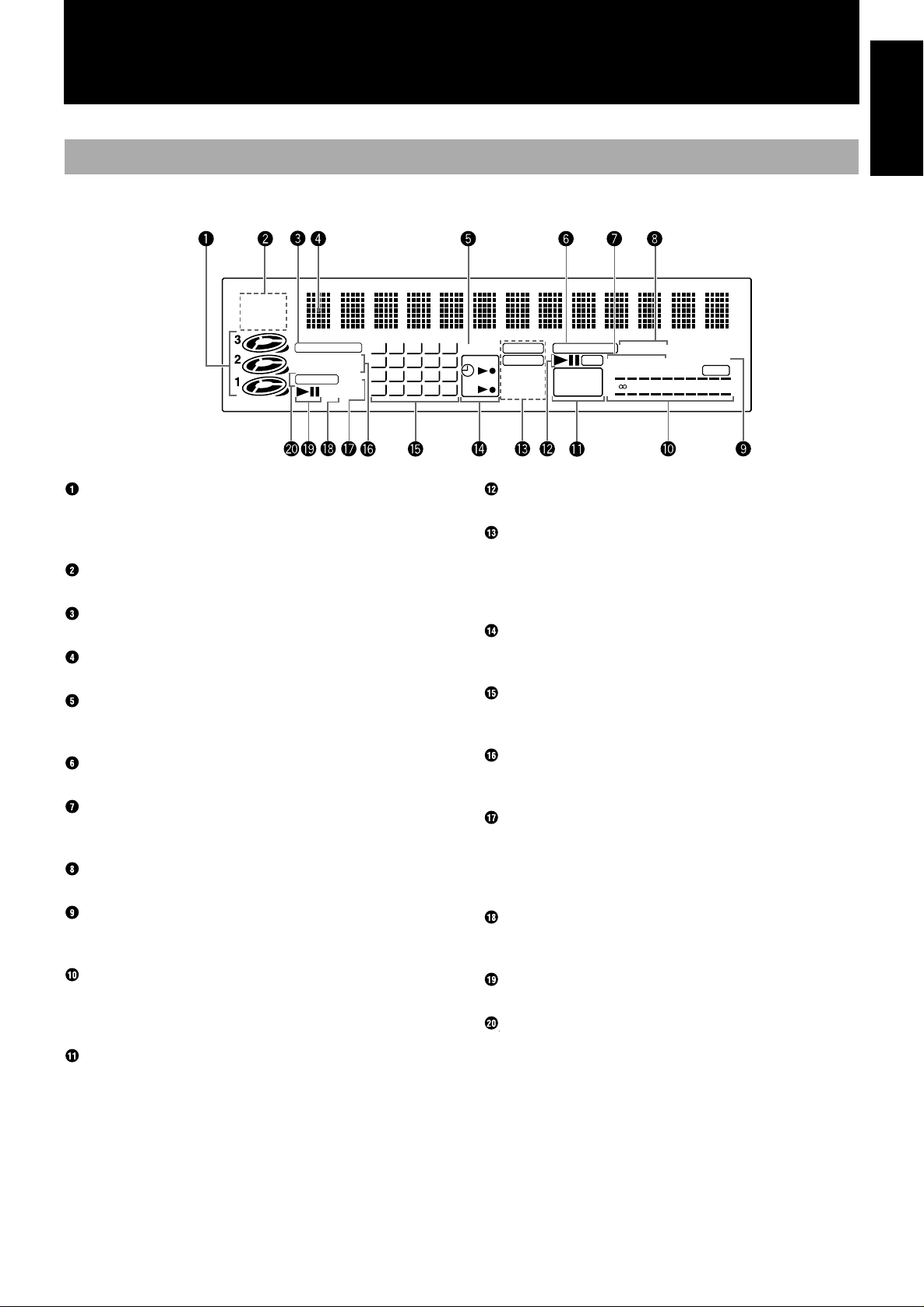
Display Window
PROGRAM
ALL 1CD
RANDOM
REPEAT
CD PLAYER
LISTENING EDIT
PROGRAM EDIT
CD REC 1CD
–
PITCH
12345
678910
11 12 13 14 15
16 17 18 19 20
+
SKIP ON
ANALOG CD RECORDER
DIGITAL
DAILY
32
ONCE
44.1
48
kHz
kHz
kHz
REC
CD CD-R
CD–RW
FINALIZED
SYNCHRO
HIGH SPEED AUTO TRACK
L
–
40 3020 15 10 dB630
R
OVER
English
English
CD numbers and play status displays
Indicate whether discs are loaded in any of the 3-CD changer disc
trays, which disc is currently selected, and the operation status of
the current disc. (see page 12)
PLAY MODE indicators
Light according to which play mode has been selected.
CD PLAYER indicator
Lights when the 3-CD changer is selected for play.
Information display
Displays track, time, and operation information.
SKIP ON indicator
Lights when the currently selected disc contains SKIP TRACK
markers.
CD RECORDER indicator
Lights when the CDR has been selected for play or recording.
HIGH SPEED indicator
Lights when the high-speed (4x, 2x) recording function is being
performed. (see page 29)
SYNCHRO (synchronized) recording indicator
Lights to indicate synchronized recording is on. (see page 24)
AUTO TRACK indicator
Lights when automatic track marking has been turned on.
(see page 23)
Level meters
Indicate the levels of the right and left channels during playback
and recording operations. When the input signal exceeds 0 dB, the
OVER indicator lights. (see page 22)
Disc format indicators
Light to indicate the type of disc that is loaded in the CDR, and
whether or not it is finalized.
CDR deck operation indicators
Light to indicate the operation mode of the CDR.
Recording type indicators and sampling frequency
indicators
Light to indicate whether the recording is analog or digital. During
digital recording, the appropriate frequency indicator lights to indicate the sampling frequency of the source being played back.
Timer operation indicators
Indicate that a Timer play or recording function has been set, and
whether it is set for everyday or one-time operation.
Music calendar
Indicates the number of tracks on the currently selected CD or
CDR, and the track on the disc that is being played or recorded.
EDIT recording indicators
Indicates if the listening edit or program edit mode is being used.
(see page 26, 27)
1CD indicator
Lights at the time either the 1CD or 1 Track recording mode is
selected. Also lights together with REPEAT and 1CD of the PLAY
MODE indicators if PEPEAT 1 is selected when setting the repeat
play mode. (see page 15)
PITCH (+/–) indicators
Indicate that the pitch of CD play has been adjusted in one direction or the other. (see page 16)
3-CD changer operation indicators
Light to indicate the operation mode of the 3-CD changer.
CD REC indicator
Indicates a CD loaded in the 3-CD changer is being recorded by the
CDR.
7
Page 14
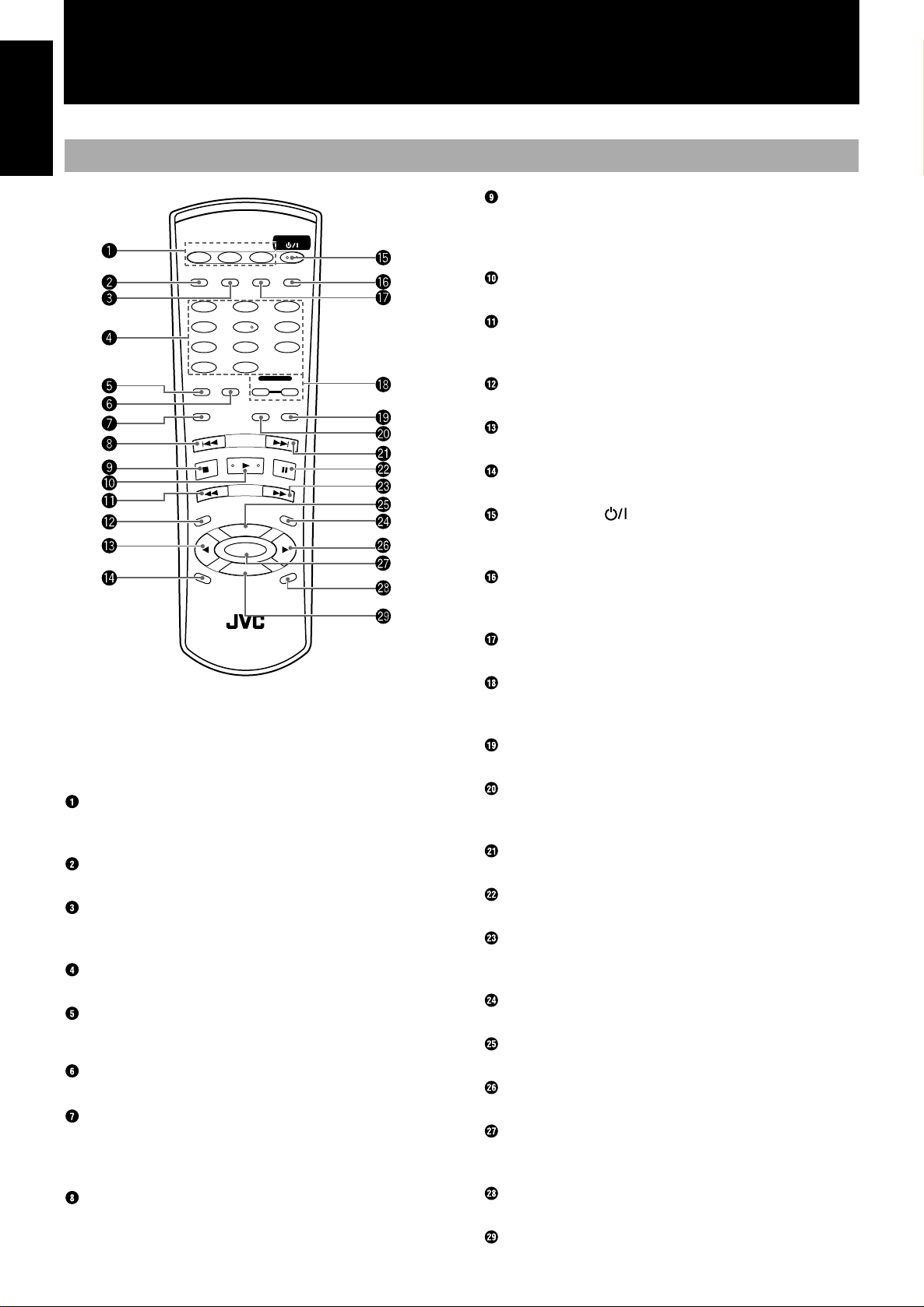
English
Using the Remote Control
English
Remote Control
7 (stop) Button
Press to stop playback of the currently selected disc in the 3-CD
CD1 CD2 CD3
CD EDIT FINALIZE DISPLAY
CD REC
1 2
4 5
7 8
+
10
PLAY
MODE
•
REC MUTING
REC
SOURCE
PITCH
RM–SXLR5010A
10
REPEAT CD
REC
PITCH
SET
PITCH–
0
STANDBY/ON
CONTROL
FAD E SYNCHRO
+
REMOTE CONTROL
3
6
9
CDR
M
ENU
CANCEL
changer or stop playback/recording of the disc in the CDR. (see
page 13)
3 (play) Button
Press to play the currently selected CD. (see page 13)
1 (reverse) Button
Press to perform fast reverse search of the CD currently being
played. (see page 14)
REC SOURCE Button
Press to select the source for recording to the CDR.
2 MULTI JOG Control (menu) Button
Press to select menu operations.
Pitch 0 Button
Press to restore playback speed of the CD player to normal.
STANDBY/ON Button
Press to turn the power of this unit on or to put it in the standby
mode. (see page 10)
DISPLAY Button
Press to change the type of information that is shown in the information display (see page 24).
FINALIZE Button
Press to start finalization of a CD-R or CD-RW. (see page 35)
When following the procedures in this manual, the
buttons on the remote control have the same function as the corresponding buttons on the main
unit.
CD1, CD2, CD3 Disc Selection Buttons
Use these to select the disc(s) to be played by the 3-CD changer.
(see page 10, 14)
CD REC Button
Press to start the CD REC function. (see page 23, 24)
CD EDIT Button
Press repeatedly to select Listening Edit or Program Edit functions.
(see page 26, 27)
Number Buttons
Press to select tracks for playback. (see page 14)
PLAY MODE Button
Press repeatedly to select a play mode for the 3-CD changer. (see
page 16)
REPEAT Button
Press repeatedly to select one of the repeat play modes. (see page 15)
¶
REC/REC MUTING Button
Press to put the unit into recording pause mode from CDR stop
mode.
Press to mute recording signal during recording. (see page 22, 27)
4 (reverse skip) Button
Press to skip back to the beginning of previous tracks. (see page 15)
8
CD and CDR Deck Selection Buttons
Press to select the type of operation you want to use, 3-CD changer
or CDR. (see page 14)
SYNCHRO Button
Press to select synchronized recording. (see page 30)
FADE Button
Press to create fade-in and fade-out of data being recorded. (see
page 22)
¢ (forward skip) Button
Press to skip forward to other tracks on the disc. (see page 15)
8888 (pause) Button
Press to pause playback of the currently selected disc. (see page 13)
¡ (forward) Button
Press to perform fast forward search of the currently selected CD.
(see page 14)
MENU Button
Press to access Menu options.
PITCH+ Button
Press to increase the speed of CD playback.
3 MULTI JOG Control (menu) Button
Press to select menu operations.
SET Button
Press to enter a selection on the menu. Also used for registering
tracks in the program mode.
CANCEL Button
Press to cancel an operation.
PITCH- Button
Press to decrease the speed of CD playback.
Page 15
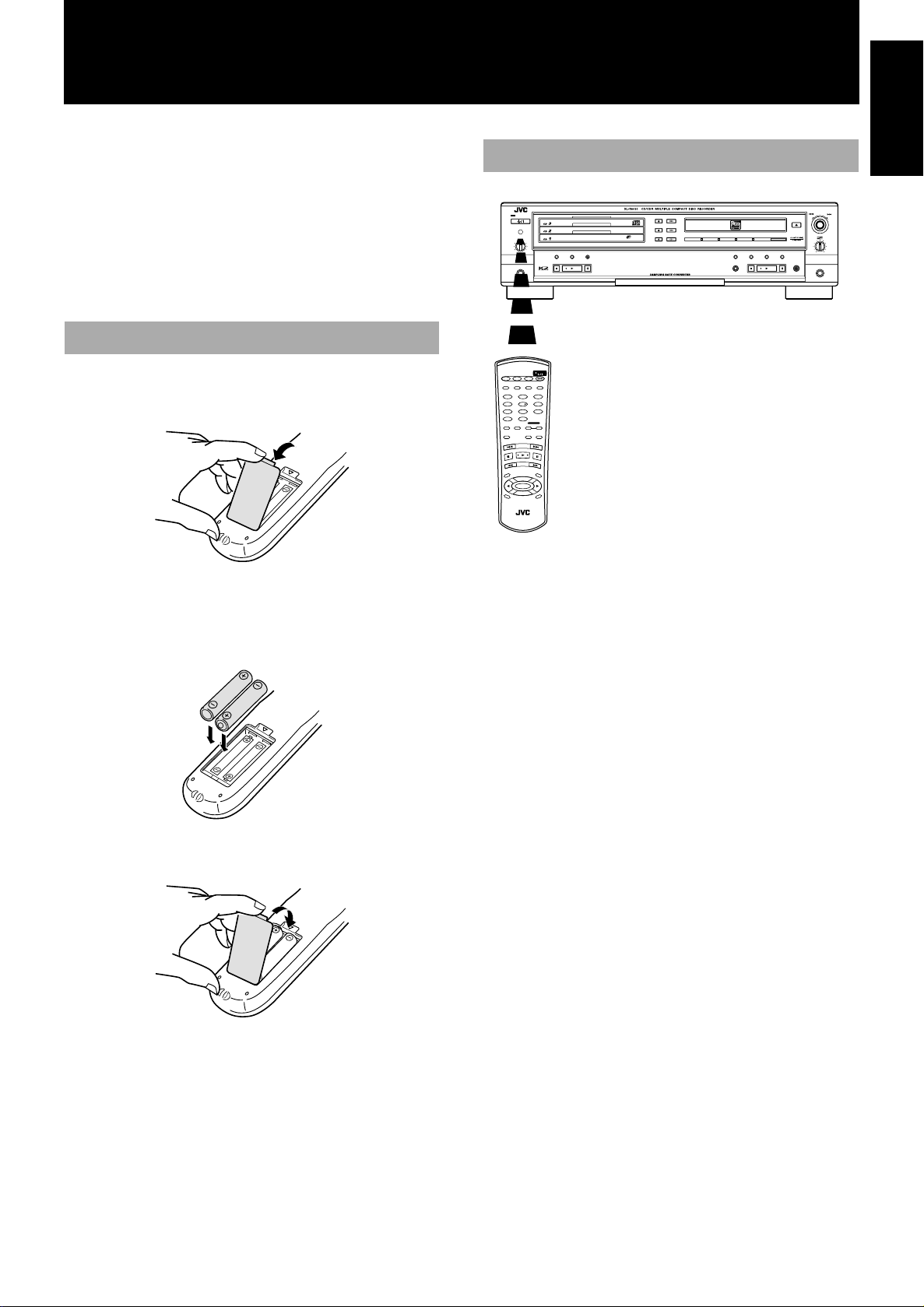
Note
In this manual, procedures using buttons on the front panel of the
unit are depicted by the name of the button in capital letters with
the button illustration immediately after it. Procedures using the
buttons on the remote control are depicted by the button illustration
with the name of the button in small letters and parentheses immediately after it.
Example: CD Control PAUSE 8 button Front panel 8 (pause)
button Remote control
Inserting the Batteries
Using the Remote Control
STANDBY
PHONES LEVEL
STANDBY/ON
MAXMIN
CD EDIT CD REC
PLAY MODE
STOP PLAY PAUSE
PHONES
PLAY & EXCHANGE
-
3
CD
REC SOURCE SELECTOR
MICLINECDDIGITAL
SYNCHRO
FINALIZE
PLAYSTOP
English
English
MULTI JOG
/REC LEVEL
–
+
EJECT
MIX BLANCE
CD
LINE
LINE
MIC
CANCELSETMENU
REC/
REC MUTING
PAUSE
MIC
1
Press down on the point shown by the arrow at
the top of the compartment cover, and lift the
cover to open the compartment.
2
Place the two accompanying R6P(SUM-3)/
AA(15F) batteries in the remote control making
sure to match the battery polarities with the
markings (“+”/“–”) inside the compartment.
3
Place the cover over the compartment and
press down lightly until it locks in place.
STANDBY/ON
CD1 CD2 CD3
CD EDIT FINALIZE DISPLAY
CD REC
1 2
3
4 5
6
7 8
9
10+10
CONTROL
PLAY
MODE
REPEAT CD
CDR
REC
FADE SYNCHRO
•
REC MUTING
C
E
E
M
C
R
E
R
N
U
U
O
S
+
PITCH
SET
PITCH–
P
L
I
E
T
C
C
H
AN
0
CH
RM–SXLR5010A
REMOTE CONTROL
• Point the remote control toward the left side of the front panel of
the main unit before you begin pressing buttons.
• The remote control can be operated at a distance of up to
approximately 7m (23ft) or so from the main unit. This distance
will be less if the remote control is operated from a position that
is not directly in front or on the same level as the main unit.
• When the distance over which the remote control can be operated starts to drop, it means that the batteries are nearing the end
of their service life.
• Replace both R6P(SUM-3)/AA(15F) batteries with new batteries.
• The dry-cell batteries provided with the unit are for the purpose
of checking system operations only. Replace them with new
batteries as soon as possible.
• Do not drop the remote control or subject it to strong impact.
• In order to ensure that the remote control does not fail to oper-
ate, avoid the following conditions:
• Exposure of the main unit and remote control to direct sun-
light or other intense sources of light.
• Objects blocking the path of signals being transmitted from
the remote control to the main unit.
9
Page 16
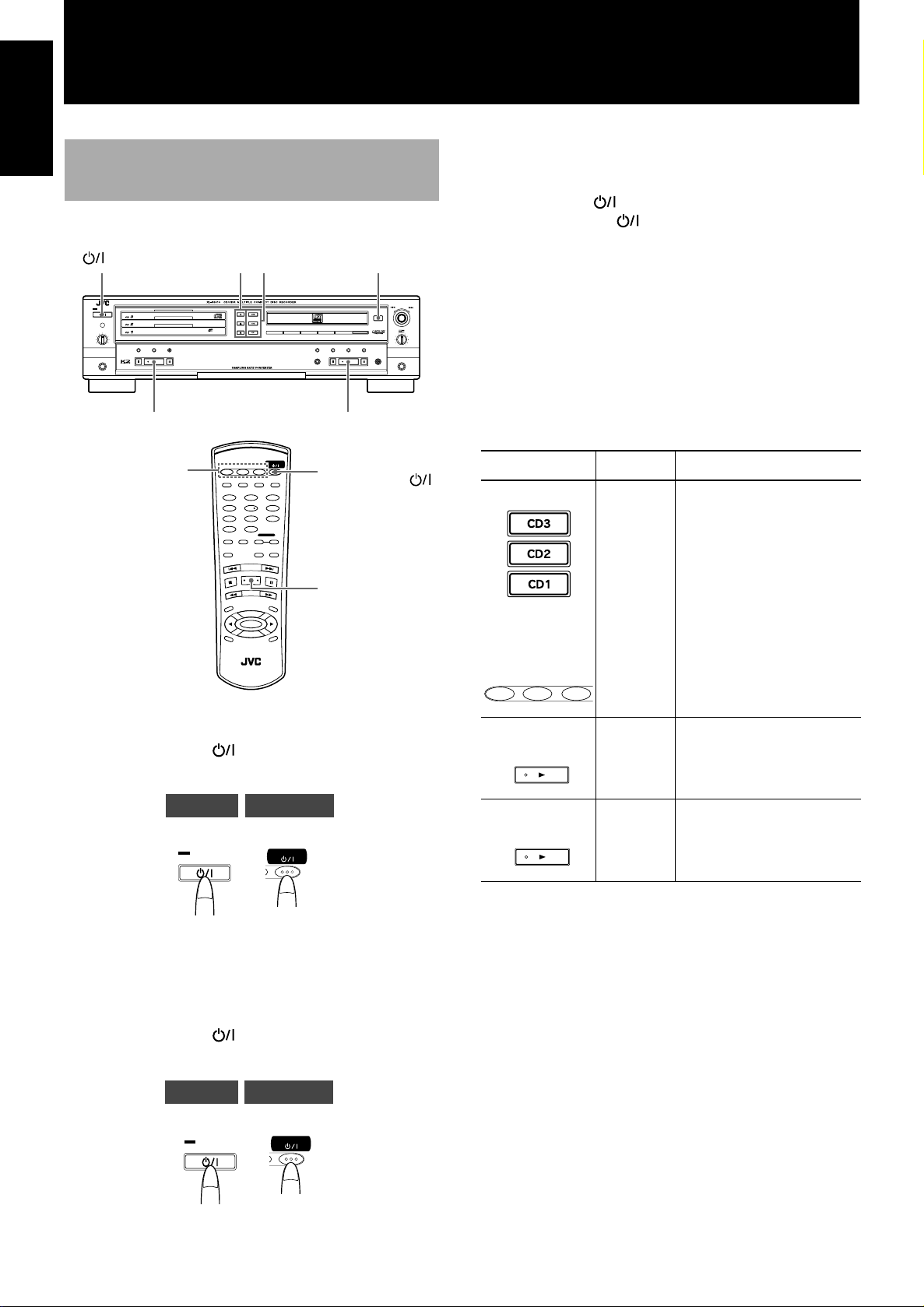
English
Power STANDBY/ON Operations
English
Turning the Power On and
Standby Mode
STANDBY/ON
()
STANDBY
STANDBY/ON
PHONES LEVEL
MAXMIN
PLAY MODE
STOP PLAY PAUSE
PHONES
CD1, CD2, CD3
CD EDIT CD REC
33
PLAY & EXCHANGE
-
3
CD
0
CD1 CD2 CD3
CD EDIT FINALIZE DISPLAY
CD REC
1 2
4 5
7 8
10+10
PLAY
MODE
REPEAT CD
REC
•
REC MUTING
REC
SOURCE
PITCH
0
RM–SXLR5010A
PITCH
SET
PITCH–
FADE SYNCHRO
+
REMOTE CONTROL
CD1, CD2, CD3
STANDBY/ON
3
6
9
CONTROL
CDR
MENU
L
E
C
N
A
H
C
0
MULTI JOG
REC LEVEL
–
EJECT
REC SOURCE SELECTOR
MICLINECDDIGITAL
SYNCHRO
FINALIZE
PLAYSTOP
MIX BLANCE
CD
LINE
LINE
MIC
CANCELSETMENU
REC/
REC MUTING
PAUSE
MIC
STANDBY/ON ( )
3
• The clock display is shown in the information display. It flashes
if the clock has not been set.
• The unit can be put into the standby mode by pressing the
STANDBY/ON button.
If the STANDBY/ON button is pressed during a recording
operation, the standby lamp flashes while the unit brings the operation to an end. Once the operation has stopped, the unit enters the
standby mode and the standby lamp lights steady. From the time
+
the button is pressed until the standby lamp lights steady, the unit
will not respond to any button pressed on the front panel of the
main unit or remote control.
Turning the power on by pressing a function
button when the unit is in the standby mode
The unit can be turned on and a function selected simply by pressing one of the buttons shown in the figure below
Function Operation
Main unit
Remote control
CD1 CD2 CD3
3-CD
changer
The function is set to 3-CD
changer. The CD PLAYER
indictor is shown in the display window.
If one of these buttons is
pressed when a CD is in the
corresponding CD tray, continuous play starts from the CD
tray corresponding to the button pressed.
These buttons do not function
during program and random
play modes.
To turn power to the unit on
Press the STANDBY/ON button on the front panel or remote
control.
Main Unit
Lamp goes out.
STANDBY
STANDBY/ON
Remote Control
STANDBY/ON
• The currently selected CD function is shown in the information
display.
To put the unit in standby mode during operation
Press the STANDBY/ON button on the front panel or remote
control.
STANDBY
Remote Control
STANDBY/ON
Main Unit
Lamp lights
STANDBY/ON
Main unit
(3-CD control)
3-CD
changer
The function is set to 3-CD
changer. The CD PLAYER
indicator is shown in the display window.
Main unit
(CDR control)
CDR
The function is set to CDR.
The CD RECORDER indicator is shown in the display
window.
• When the PLAY 3 button for either the 3-CD changer or CDR
is pressed on the main unit, the power is turned on and the corresponding tray is selected. If a disc is loaded in the selected
tray, playback begins.
• When one of the 3-CD changer EJECT 0 buttons or the CDR
EJECT 0 button is pressed, the power is turned on and the tray
opens, but the currently selected function (3-CD changer or
CDR) does not change.
• When the 3 (play) button on the remote control is pressed, the
power is turned on, the last selected function (3-CD changer or
CDR) is recalled and the corresponding tray is selected. If a disc
is loaded in the selected tray, playback begins.
• If the power cord is unplugged from the wall socket for more
than a few seconds, the internal clock, program, etc. of the main
unit may require resetting. When this occurs, please set the
clock (and timer functions) again.
10
Page 17
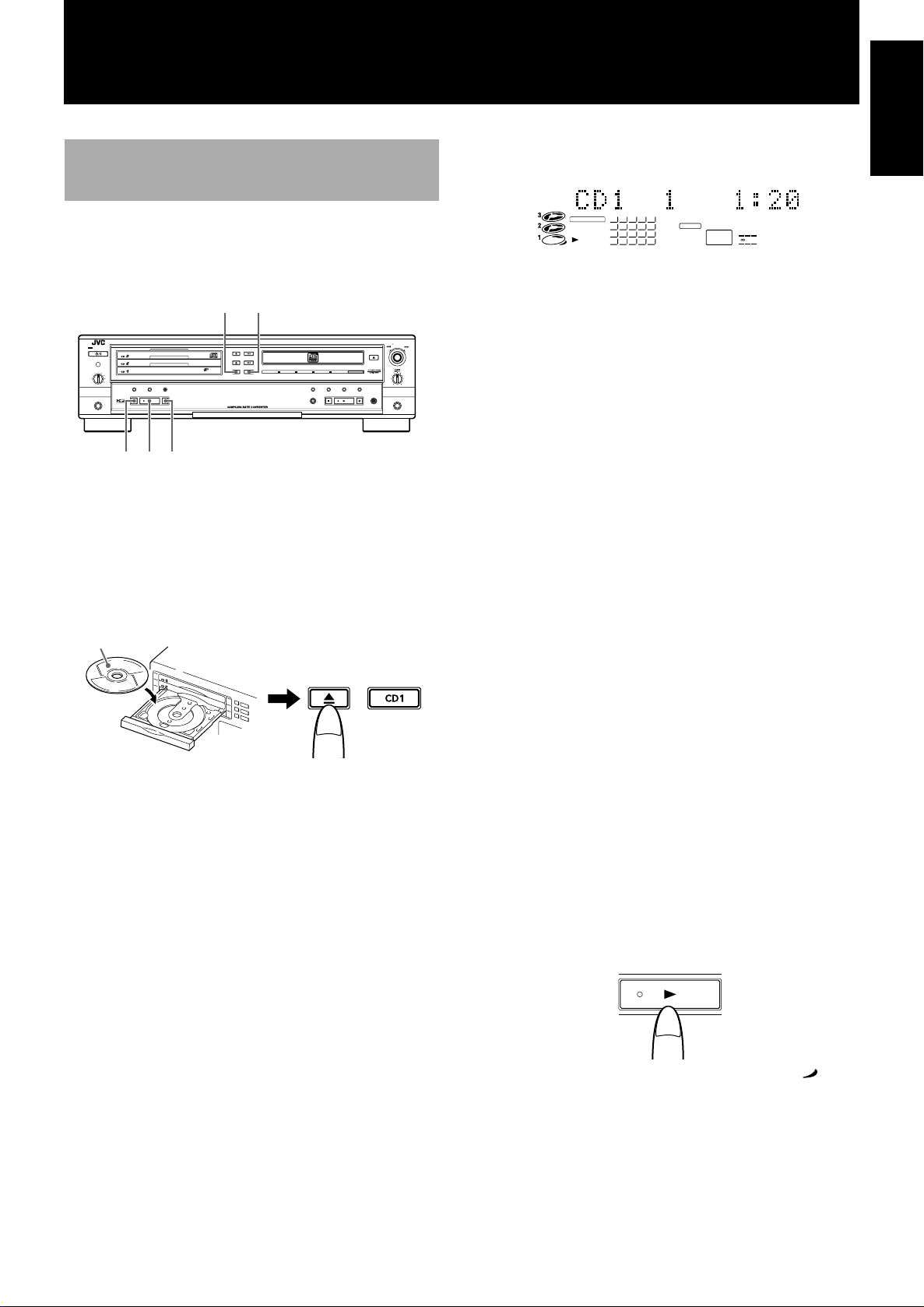
Listening to CDs
3-CD Changer Continuous
Playback
Compatible CDs
The 3-CD changer can be used to play back general audio CDs,
CD-R and CD-RW media.
1, 2 3
XL-R5010 CD/CDR MULTIPLE COMPACT DISC RECORDER
3
PLAY & EXCHANGE
8
REC SOURCE SELECTOR
-
CD
MICLINECDDIGITAL
SYNCHRO
FINALIZE
PLAYSTOP
STANDBY/ON
PHONES LEVEL
STANDBY
MAXMIN
PLAY MODE
CD EDIT CD REC
STOP PLAY PAUSE
PHONES
7
3
Example: Loading a CD for playback in tray CD1.
1
Press the CD1 EJECT 0 button to open the tray.
• The power comes on, and tray CD1 opens.
2
Load a CD in position and close the tray by
pressing on the CD1 EJECT 0 button again.
Place the CD with its
label side facing up.
Place an 8-cm CD in the
center cutout.
•“CD (*) READ DISC” flashes in the information display while
the disc is being read.
• Follow steps 1 and 2, repeating the process for CD2 and CD3,
pressing the appropriate EJECT 0 buttons, and load CDs in
trays CD2 and CD3 as well.
• The unit will not respond to commands when a specified tray is
being opened or closed or while the unit is switching CD trays.
• 3-CD changer trays cannot be opened during the recording
operation even if recording is being performed from an external
source. (This is a safety feature that prevents the possible noise
and vibration created by other operations from lowering the
quality of the recording in process.)
MULTI JOG
REC LEVEL
–
+
EJECT
MIX BLANCE
CD
LINE
LINE
MIC
CANCELSETMENU
REC/
REC MUTING
PAUSE
MIC
3
Press the CD1 button.
• The function is set to CD, and CD1 playback starts from track 1.
12345
CD PLAYER
6789
DIGITAL
44.1kHz
HIGH SPEED AUTO TRACK
L
–
4030 20 1510 dB630
R
• The track number is cleared from the music calendar when the
corresponding track has finished playing.
• In this example, playback proceeds through all of the tracks on
CD1, CD2 and CD3, and stops automatically after the last track
on CD3 has finished playing. This pattern changes depending
on the first disc selected for play, as described in the following
section.
When one or more CDs are already in the trays.
• Press the button of the CD tray that you want to start playback
from. Continuous play will start playback from the CD in that
tray. If a CD tray button is pressed when the unit is in the
standby mode, continuous play will start from the tray selected
when the power is turned on.
• When play starts from CD2
The CDs are played in the sequence of CD2 = CD3 = CD1,
and then playback stops automatically.
• When play starts from CD3
The CDs are played in the sequence of CD3 = CD1= CD2,
and then playback stops automatically.
If one of the trays does not contain a CD, play skips to the CD
in the next tray in the sequence.
Notes
• The CD1, CD2, and CD3 buttons do not function during program and random play modes.
• If a tray is opened and closed when it is not the current tray in
use, the unit temporarily assigns the tray a NO DISC status.
When it becomes time to play the disc in this tray, the disc information is read, and if there is no disc, the unit will move on to
the next tray.
• The total track time does not always match total play time (time
shown in display window) exactly because the playback time
includes lead-in and lead-out spaces as well.
Playing CDs using the CD Control PLAY 3 button
Press the CD Control PLAY 3 button to select the 3-CD changer
function. This automatically starts playback of the disc in the currently selected tray.
PLAY
English
English
• The currently selected tray is indicated by the red ““ mark
appearing to the immediate right of the CD icon in the display
window.
(To be continued on the next page)
11
Page 18
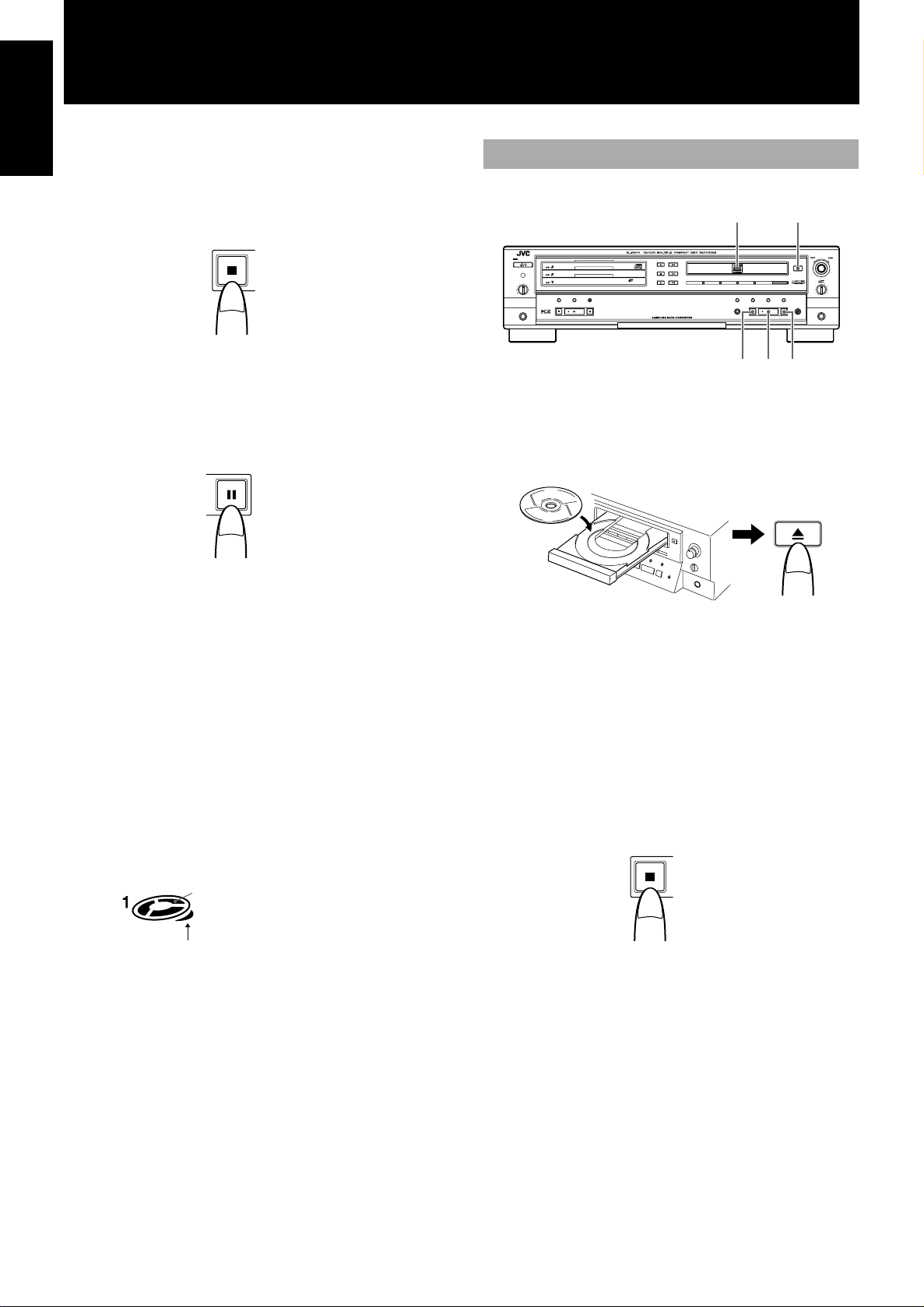
English
English
Stopping CD playback
To stop playback at any time
• Stop playback of a disc in the 3-CD changer by pressing the CD
Control STOP 7 button. The total number of tracks and playing
time is shown in the information display.
STOP
• When all the tracks on a CD have been played through, playback stops automatically.
To stop playback temporarily
• If the CD Control PAUSE 8 button is pressed, playback is
paused temporarily. When the CD Control PLAY 3 button is
pressed, playback resumes from the place where it was paused.
PAUSE
CDR Playback Operations
The CDR can play general audio CDs, CD-R and CD-RW media.
12
MULTI JOG
STANDBY
STANDBY/ON
PHONES LEVEL
MAXMIN
PLAY MODE
CD EDIT CD REC
STOP PLAY PAUSE
PHONES
1
Press the CDR EJECT 0 button to open the
PLAY & EXCHANGE
-
3
CD
REC SOURCE SELECTOR
MICLINECDDIGITAL
SYNCHRO
FINALIZE
PLAYSTOP
7
3
CDR disc tray.
2
Load a disc in position and close the tray by
pressing the CDR EJECT 0 button again.
EJECT
CANCELSETMENU
REC/
REC MUTING
PAUSE
8
EJECT
/REC LEVEL
–
+
MIX BLANCE
CD
LINE
LINE
MIC
MIC
• This button works when the 3-CD changer is selected as the
playback source.
Removing a CD from the 3-CD changer
To remove a CD from the 3-CD changer, press the EJECT 0 button next to the tray holding the CD to be removed. To remove the
CD that is currently being played back, it is recommended that
playback first be ended by pressing the CD Control STOP 7 button
before pressing the EJECT 0 button. After pressing the EJECT 0
button, the tray will open and the CD can be removed. Press the
EJECT 0 button once more to close the tray.
Number of CDs and play status display
The display window shows whether or not a CD has been loaded
into each of the CD trays as well as the play status of the CD.
This icon lights in sequence when a CD is
playing, and blinks when play is paused. If
no disc is loaded, the light remains out
and “NO DISC” is shown in the
information display.
This lights when the CD in the tray has
been selected to be played.
• When a CD-R or CD-RW is loaded in the CDR, the unit determines the format of the disc and whether it is finalized or not.
3
Press the CDR Control PLAY 3 button to select
the CDR function and start playback at track 1.
• Playback stops automatically at the end of the last track on the
disc.
To stop CDR playback
• Stop playback of a disc in the CDR by pressing the CDR Control STOP 7 button. The total number of tracks and play time
will be shown in the information display.
STOP
12
Page 19
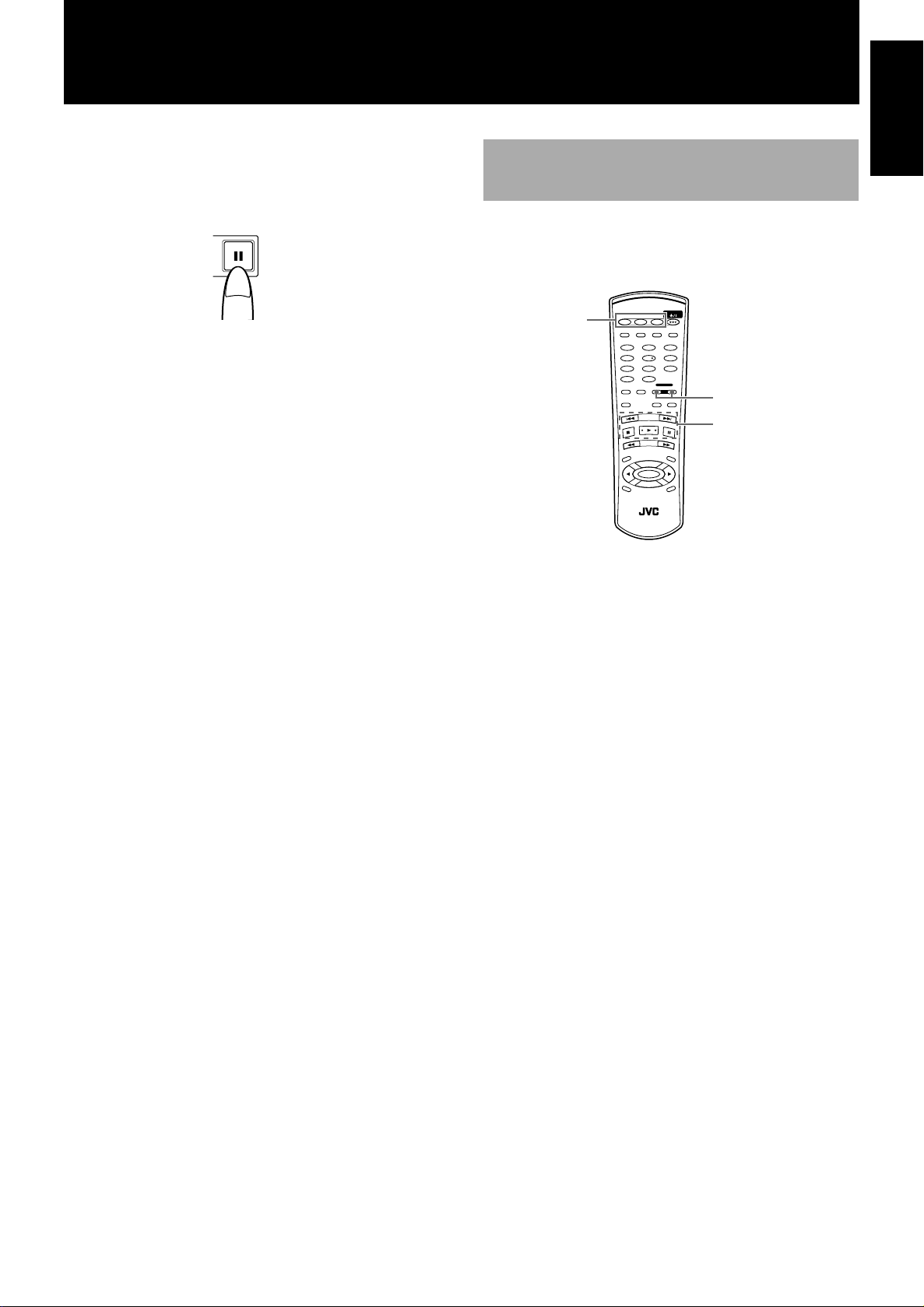
To stop CDR playback temporarily
• Pressing the CDR Control PAUSE 8 button at any time when a
CD is playing in the CDR pauses playback. Press the CDR Control PLAY 3 button to resume playback.
PAUSE
• When playback is paused, the 8 indicator is shown in the dis-
play window.
Removing a CD from the CDR
• To remove a CD from the CDR, press the CDR EJECT 0 but-
ton. To remove a CD when it is being played back, it is recommended that playback first be ended by pressing the CDR
Control STOP 7 button before pressing the EJECT 0 button.
After pressing the EJECT 0 button, the tray will open and the
CD can be removed. Press the EJECT 0 button once more to
close the tray.
Notes
• When an unfinalized CD-R or CD-RW is loaded in the CDR
and the CDR EJECT 0 button is pressed to open the CDR disc
tray, “FINALIZE?” is shown in the information display. If you
do not wish to finalize the CD at that time, press the CDR
EJECT 0 button again. For more information on finalizing a
CD, see page 28.
• If playback of an unfinalized disc is stopped or if tracks are
skipped (forward or reverse), some data of the track (or beginning of next track in the case of skipping) may be cut (not read)
when playback starts again.
• The total track time does not always match total playback time
(time shown in the information display) exactly because the
playback time includes lead-in and lead-out spaces as well.
Using the Remote Control to
Control Playback
The buttons on the remote control can be used to control 3-CD
changer playback and CDR recording and playback. When using
the remote control, be sure to point it directly at the front lefthand
side of the main unit (facing you) when pressing the buttons.
STANDBY/ON
CD1, CD2, CD3
1
Press the CD or CDR button to select the
device.
CD button: To control discs in the 3-CD changer
CDR button: To control the disc in the CDR
• Pressing the CD1, CD2 or CD3 button automatically sets the
unit to the 3-CD changer and starts playback of the disc in the
selected tray.
• When the CD function is selected, the CD PLAYER indicator is
shown in the display window. When the CDR function is
selected, the CD RECORDER indicator is shown.
2
Press the command button of the operation you
want to perform.
• The buttons on the remote control perform the same operations
as the corresponding buttons on the main unit.
• The command is applied to the 3-CD changer or CDR depending on the function currently selected.
CD1 CD2 CD3
CD REC
CD EDIT FINALIZE DISPLAY
1 2
4 5
7 8
10+10
PLAY
MODE
REPEAT CD
REC
•
REC MUTING
REC
SOURCE
PITCH
PITCH–
PITCH
0
RM–SXLR5010A
SET
CONTROL
FADE SYNCHRO
+
REMOTE CONTROL
3
6
9
CDR
1
2
MENU
L
E
C
N
A
H
C
English
English
13
Page 20
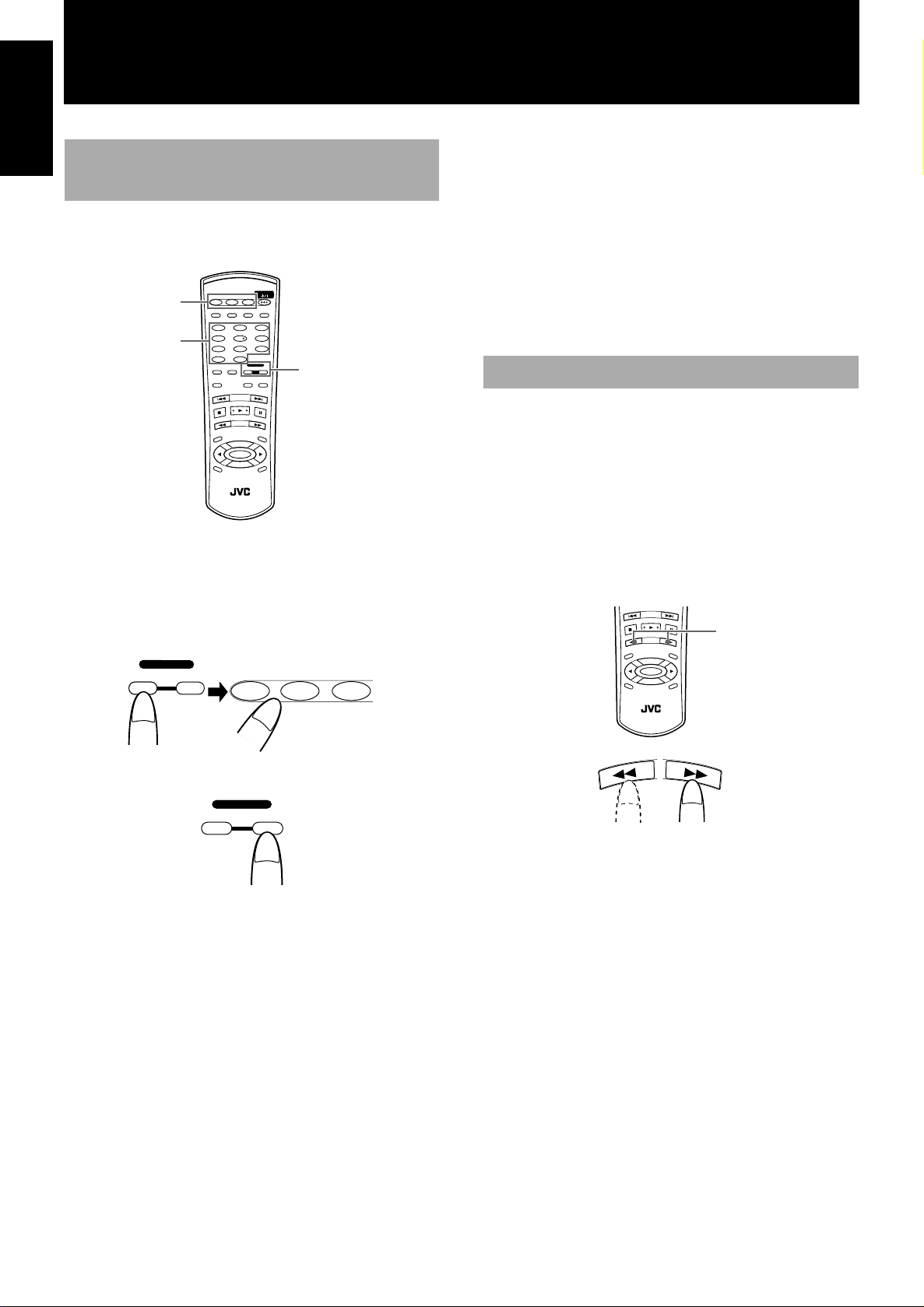
English
REC MUTING
English
Direct Playback of a Specific
Track
CD playback can be started from a specific track by pressing the
corresponding number button(s) on the remote control.
STANDBY/ON
CD1 CD2 CD3
1
2
1
Press the CD and CDR Deck Selection button
corresponding to the tray holding the CD and
track to be played.
For a CD in the 3-CD changer
CON
CONTROL
CD
CDR
CD EDIT FINALIZE DISPLAY
CD REC
1 2
3
4 5
6
7 8
9
10+10
CONTROL
PLAY
MODE
REPEAT CD
CDR
REC
FADE SYNCHRO
•
REC MUTING
SOURCE
0
RM–SXLR5010A
PITCH
SET
PITCH–
+
REMOTE CONTROL
MENU
L
E
C
N
A
H
C
REC
PITCH
CD1 CD2 CD3
1
Direct Track Selection (selecting another track during
playback)
Press the number button(s) corresponding to the track to be played
(Step 2). The display will change to indicate the corresponding
track number, playback of the current track will stop and playback
of the newly selected track will begin.
• To select a track on a CD in another tray, repeat steps 1 and 2.
• Direct track selection cannot be initiated by pressing the +10
button alone: this button must be used in combination with one
of the other number buttons (1 through 10). This function is not
possible when either program or random play mode is in use.
Forward and Reverse Search
The 1 (reverse) and ¡ (forward) buttons on the remote control
can be used to find a particular location on the CD being played.
1
Press the CD and CDR Deck Selection button
(CD or CDR) corresponding to the tray holding
the CD currently playing.
2
Press the 1 (reverse) or ¡ (forward) button
corresponding to the direction you want search.
Release the button when you find the location
you want to play.
1/¡
SOURCE
MENU
PITCH
+
SET
PITCH–
L
E
C
N
A
0
H
C
REC
PITCH
For a CD in the CDR
CONTROLCONTROL
CD CDR
2
Press the number button(s) of the track you
want to play.
The track number corresponding to the buttons pressed is shown in
the information display, and playback of that track starts.
To select tracks 1 through 10
Press the number button (1 through 10) corresponding to the track.
To select tracks 11 or above
First press the +10 button, and then press one of the number buttons 1 through 10.
Example: Track 15
Press +10 followed by 5.
Example: Track 20
Press +10 followed by 10.
RM–SXLR5010A
REMOTE CONTROL
Reverse
search
Forward
search
• If playback is paused when a search is performed, there is no
sound heard during the search. When the search is complete the
pause mode is resumed.
• When forward or reverse searching is performed during playback of an unfinalized disc, the information display and/or the
search function may not operate properly depending on the type
of disc being played.
14
Page 21
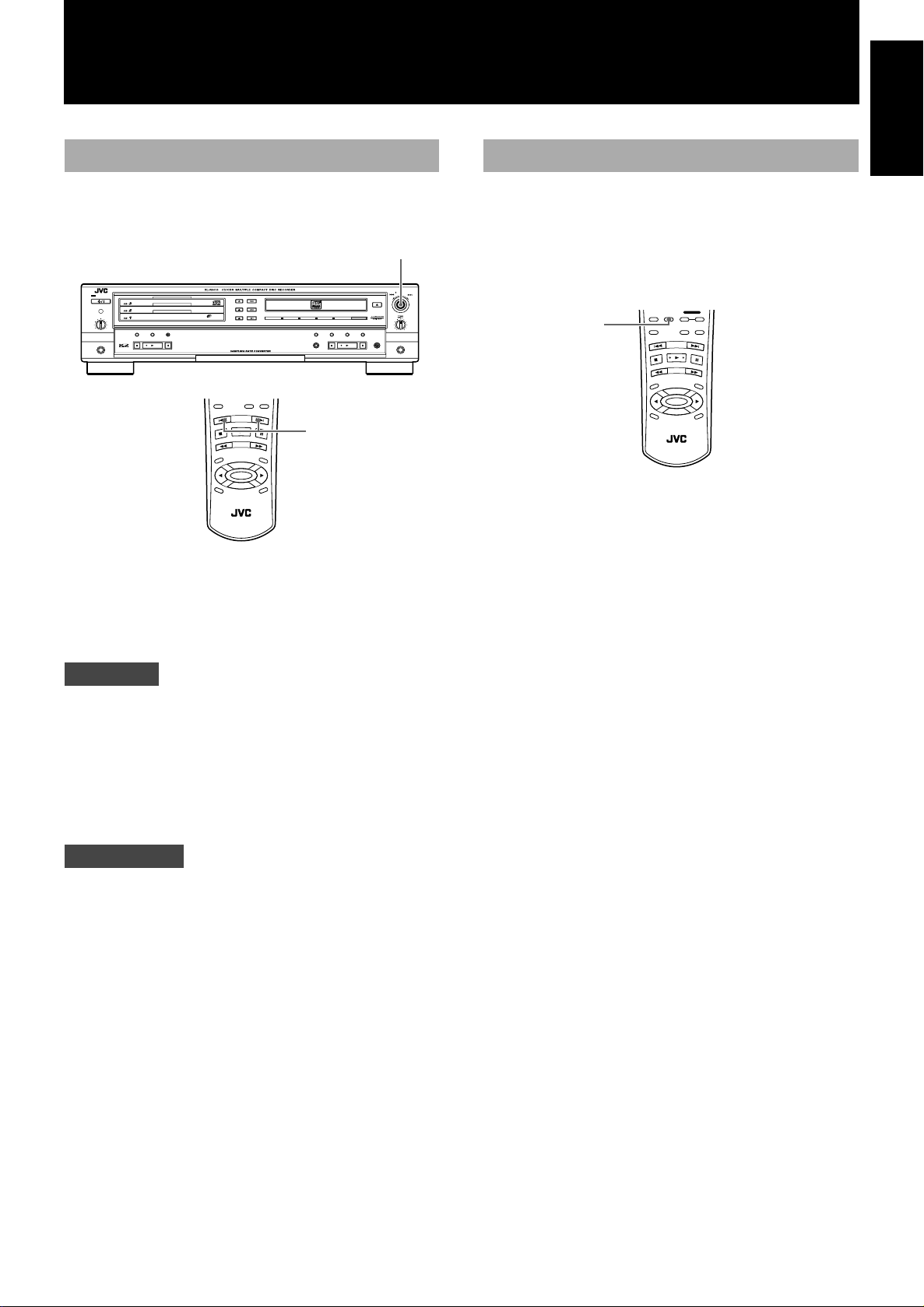
Skipping Tracks
Repeat Playback
English
English
To skip forward or backward to different tracks on the currently
selected CD, use the MULTI JOG control on the main unit or the
4 (reverse) or ¢ (forward) buttons on the remote control.
MULTI JOG control
MULTI JOG
REC LEVEL
–
+
EJECT
MIX BLANCE
CD
LINE
LINE
MIC
CANCELSETMENU
REC/
REC MUTING
PAUSE
MIC
PHONES LEVEL
STANDBY
STANDBY/ON
MAXMIN
CD EDIT CD REC
PLAY MODE
STOP PLAY PAUSE
PHONES
PLAY & EXCHANGE
-
3
CD
REC
•
REC MUTING
FADE SYNCHRO
REC SOURCE SELECTOR
MICLINECDDIGITAL
SYNCHRO
FINALIZE
PLAYSTOP
4/¢
MENU
REC
SOURCE
PITCH
+
SET
PITCH–
PITCH
0
RM–SXLR5010A
REMOTE CONTROL
L
E
C
N
A
H
C
• When the last track on a CD loaded in the 3-CD changer is
advanced to the next track, playback moves to the first track on
the next CD. It is not possible to skip forward when playing the
last track of a CD loaded in the CDR.
Main Unit
• Turn the MULTI JOG control counterclockwise one notch to
return to the beginning of the current track, or keep turning it
until the track number you are searching for is shown in the
information display.
• Turn the MULTI JOG control clockwise one notch to move to
the beginning of the next track, or keep turning it until the track
number you are searching for is shown in the information display.
Remote Control
Press the CD and CDR Deck Selection button (CD or CDR) corresponding to the tray holding the CD currently playing, and then
press the desired search direction.
• Press the 4 (reverse skip) button once to return to the begin-
ning of the current track, or press it repeatedly until the track
number you are searching for is shown in the information display.
• Press the ¢ (forward skip) button once to move to the begin-
ning of the next track, or press it repeatedly until the track number you are searching for is shown in the information display.
The repeat playback mode can be selected by pressing the
REPEAT button on the remote control when the main unit is set to
either 3-CD changer or CDR function. Please note, however, that
the REPEAT ALL setting (for repeating all of the CDs loaded in
the 3-CD changer) can only be set when the main unit is set to 3CD changer (CD PLAYER indicator is shown in display window).
CONTROL
PLAY
MODE
REPEAT CD
REPEAT
REC MUTING
REC
PITCH
REC
•
SOURCE
0
RM–SXLR5010A
PITCH
SET
PITCH–
FADE SYNCHRO
+
REMOTE CONTROL
CDR
MENU
L
E
C
N
A
H
C
Setting the repeat play mode
Press the REPEAT button on the remote control. The REPEAT
indicator will be shown in the PLAY MODE section of the display
window. Press the button repeatedly to choose the desired setting.
The selection in the information display changes in the following
order:
“REPEAT ALL” :Repeat playback of all of the CDs loaded in the
3-CD changer (3-CD changer only).
«
“REPEAT 1CD” :Repeat playback of the CD currently playing
«
“REPEAT 1” : Repeat playback of the track currently playing
«
Repeat off (normal display).
Using repeat mode during program or random play
modes
If the repeat playback mode is activated while the unit is in the program or random play modes, the following settings are possible:
“REPEAT ALL” :Random mode - Repeats random playback of all
of the CDs loaded in the 3-CD changer.
Program mode - Repeats playback of the entire
program.
“REPEAT 1” : Repeats playback of the track currently playing.
The setting selection will be shown by the ALL or 1CD indicator
being lit in the PLAY MODE section of the display window.
Notes
• Repeat playback mode cannot be used during CD REC or CD
EDIT recording operations.
• Play is repeated in the selected mode when the CD1, CD2 or
CD3 button (main unit or remote control), CD Control PLAY 3
button of the main unit or 3 (play) button of the remote control
is pressed.
15
Page 22

English
English
Random Playback
When in the 3-CD changer stop mode (CD PLAYER indicator is
shown in the display window), press the PLAY MODE button
(main unit/remote control) repeatedly until “CD RANDOM” is
shown in the information display. The RANDOM indicator will be
shown in the PLAY MODE section of the display window.
Note
The random playback mode cannot be used for discs loaded in the
CDR.
STANDBY
STANDBY/ON
PHONES LEVEL
MAXMIN
PLAY MODE
STOP PLAY PAUSE
PHONES
PLAY MODE
PLAY MODE
CD EDIT CD REC
PLAY & EXCHANGE
-
3
CD
10+10
PLAY
MODE
REC
•
REC MUTING
REC
SOURCE
PITCH
0
RM–SXLR5010A
REPEAT CD
PITCH
SET
PITCH–
CONTROL
FADE SYNCHRO
+
REMOTE CONTROL
SYNCHRO
FINALIZE
CDR
MENU
L
E
C
N
A
H
C
• Random play is started by pressing the CD Control PLAY 3
button on the main unit or the 3 (play) button on the remote
control.
• When activated, tracks are chosen randomly for playback from
the CDs loaded in the 3-CD changer. The tracks chosen will be
lit in the music calendar and the SKIP ON lamp turns off.
• Selection is made only once, from 1 to 99 tracks, and playback
ends after the last track is played.
• Tracks assigned a SKIP TRACK mark will not be chosen.
• The CD tray, track number and playback time of the CD cur-
rently being played are shown in the information display.
• Track selection via the 10-key input is not accepted during the
random playback mode.
MICLINECDDIGITAL
REC SOURCE SELECTOR
PLAYSTOP
EJECT
CANCELSETMENU
REC/
REC MUTING
PAUSE
To adjust the pitch of a CD during playback
To raise the pitch of CD playback (i.e., increase the speed of playback), press PITCH+. Likewise, to lower the pitch of CD playback
(i.e., slow down the speed of playback), press PITCH–.Each press
of a button raises or lowers playback speed 1%(up to 12% max.)
.
REC
FADE SYNCHRO
•
REC MUTING
SOURCE
0
RM–SXLR5010A
PITCH
PITCH–
SET
+
REMOTE CONTROL
MENU
L
E
C
N
A
H
C
PITCH+/PITCH–
MULTI JOG
REC LEVEL
–
+
MIX BLANCE
CD
LINE
LINE
MIC
MIC
PITCH 0
REC
PITCH
• To restore the playback speed to normal, press PITCH 0.
• The adjusted playback speed can only be recorded using analog
recording functions such as mixed recording.
• Even if the pitch has been adjusted, when digital synchronized
recording is performed, the pitch is automatically restored to 0
before recording begins.
• The amount of pitch adjustment (+/-/0) is shown in the information display when one of the pitch buttons is pressed.
• When the speed of CD playback is changed using the pitch control buttons, there is no signal output from the DIGITAL OUT
OPTICAL terminal.
• Pitch control cannot be used for the CDR.
Disc Lock Function
The Disc Lock function can be used to make it impossible for children or anyone else to take CDs out of or load new ones into the 3CD changer and CDR. This function helps to ensure that timer play
and recording functions are performed correctly.
• When the power is in standby, press the CD1 EJECT 0 button
while holding down the CD Control STOP 7 button on the front
panel. “TRAY LOCKED” will be shown in the information display for 3 seconds, after which it is no longer possible to
remove from or load CDs into the unit.
0
To release the random playback mode
When the unit is in the 3-CD changer stop mode, press the PLAY
MODE button repeatedly until the RANDOM indicator is cleared
from the PLAY MODE section of the display window.
CD Playback Pitch Control
There are 3 CD pitch control buttons on the remote control that can
be used to vary the speed of CD playback up to 12% faster or
slower than the standard playback speed. This function can be useful in changing the pitch when adding vocals to a recording using
the microphone input or when matching the playback speed of the
CD with another source.
16
MULTI JOG
REC LEVEL
–
+
EJECT
MIX BLANCE
CD
LINE
LINE
MIC
CANCELSETMENU
REC/
REC MUTING
PAUSE
MIC
PHONES LEVEL
STANDBY
STANDBY/ON
MAXMIN
PLAY MODE
CD EDIT CD REC
STOP PLAY PAUSE
PHONES
PLAY & EXCHANGE
-
3
CD
REC SOURCE SELECTOR
MICLINECDDIGITAL
SYNCHRO
FINALIZE
PLAYSTOP
7
To cancel the Disc Lock function.
Repeat the same step followed to lock the trays. “TRAY
UNLOCKED” will be shown in the information display for 3 seconds, after which the Disc Lock function is canceled.
Note
The Disc Lock function is canceled if the AC power cord is
unplugged from the wall outlet.
Page 23
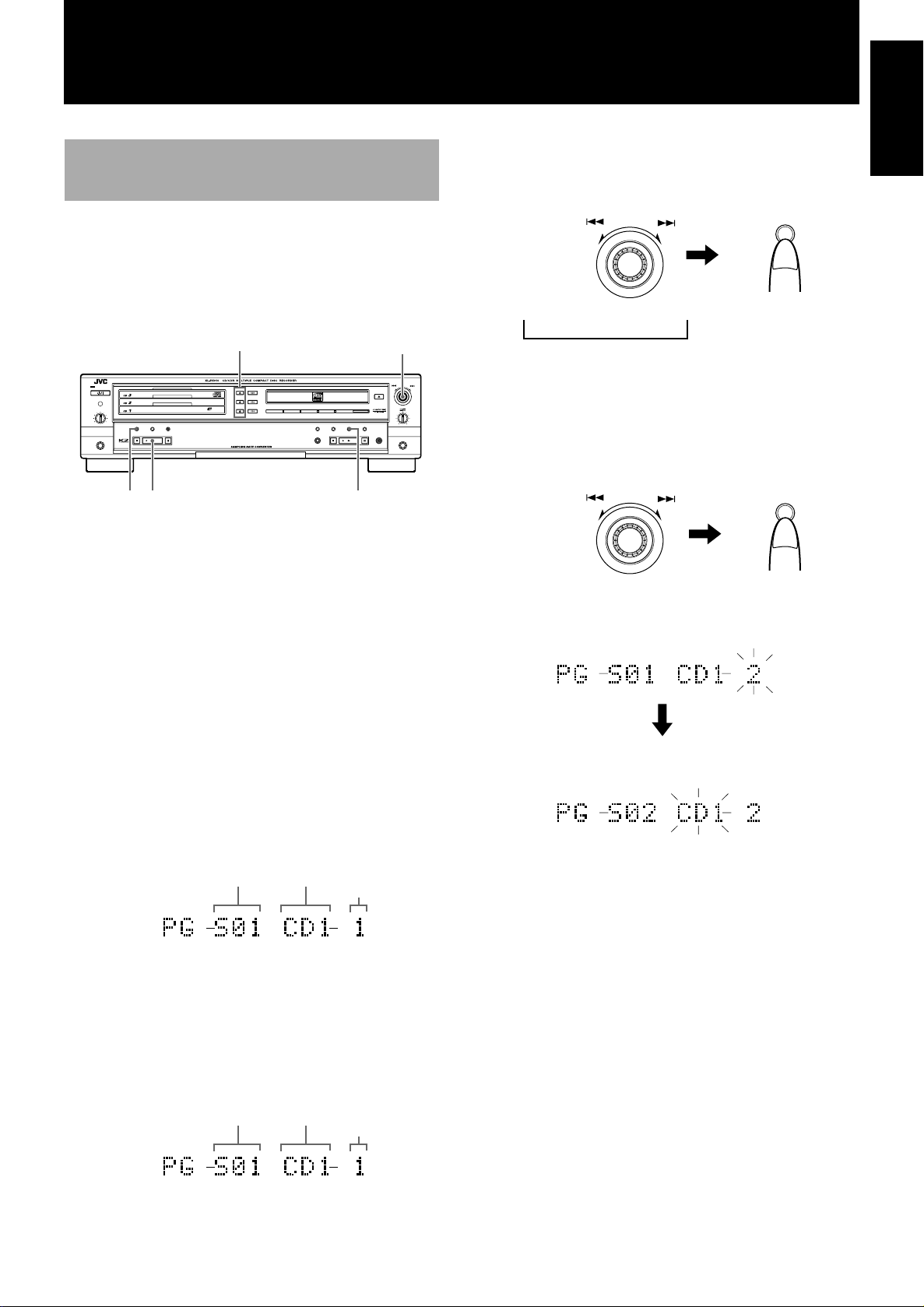
Programming Playback Using
Main Unit Controls
It is possible to select your own program (order of tracks being
played) using the program playback mode. Any of the tracks (1-99)
on the CDs in the trays of the 3-CD changer can be selected.
If you want to program and record tracks, see “Program Edit
Recording” on page 27.
1 4,5
MULTI JOG
STANDBY
STANDBY/ON
PHONES LEVEL
-
3
CD
MAXMIN
CD EDIT CD REC
PLAY MODE
STOP PLAY PAUSE
PHONES
PLAY & EXCHANGE
REC SOURCE SELECTOR
MICLINECDDIGITAL
SYNCHRO
FINALIZE
PLAYSTOP
2 7 3,4,5
1
Load CDs into the trays of the 3-CD changer.
• Only tracks on the CDs loaded in the 3-CD changer can be registered into the program (i.e., tracks on a CD loaded in the CDR
cannot be selected for playback).
•“CD READ DISC” will be shown in the information display as
the unit reads the information from each disc.
Note
• To close a tray, press the 0 button for the tray number that is
open. If you press the 0 button for a tray number other than that
for the tray that is open, the program may not be played correctly.
2
Press the PLAY MODE button when the unit is
in the CD stop mode.
• The CD PLAYER indicator is shown in the display window,
PROGRAM indicator is shown in the display window, and if no
program has been registered, “PG NO PROGRAM” is shown in
the information display.
• If SET is pressed at this time, programming registration will
start (Step 3).
3
Press the SET button to start program
registration.
• The information display will show the following, and disc
source columns will flash.
Program step
number
Programming
step number
Disc source
Track number
Disc source
Track number
/REC LEVEL
–
+
EJECT
MIX BLANCE
CD
LINE
LINE
MIC
CANCELSETMENU
REC/
REC MUTING
PAUSE
MIC
4
Select the disc source (CD tray) by turning the
MULTI JOG control, and then press the SET button.
MULTI JOG
–
REC LEVEL
+
SET
1. Select the disc. 2. Enter the selection.
CD1 += CD2 += CD3
=
+
• When the SET button is pressed, next the programming step and
track number columns will flash.
5
Select and enter a track number (1-99) by
turning the MULTI JOG control, and then press
the SET button.
MULTI JOG
REC LEVEL
–
1. Select the track.
+
2. Enter the selection.
SET
• The following is an example of track 2 on the CD in tray CD1
being entered as Step 1.
• When the SET button is pressed, the programming of Step 1 is
registered, and programming for Step 2 is ready.
6
Repeat Steps 4 and 5 to program up to a
maximum of 32 steps.
• If you try to program over 32 steps, “MEMORY FULL” is
shown in the information display, and the programming function ends automatically.
• Pressing the CD Control STOP 7 button on the main unit ends
the programming function.
English
English
17
Page 24
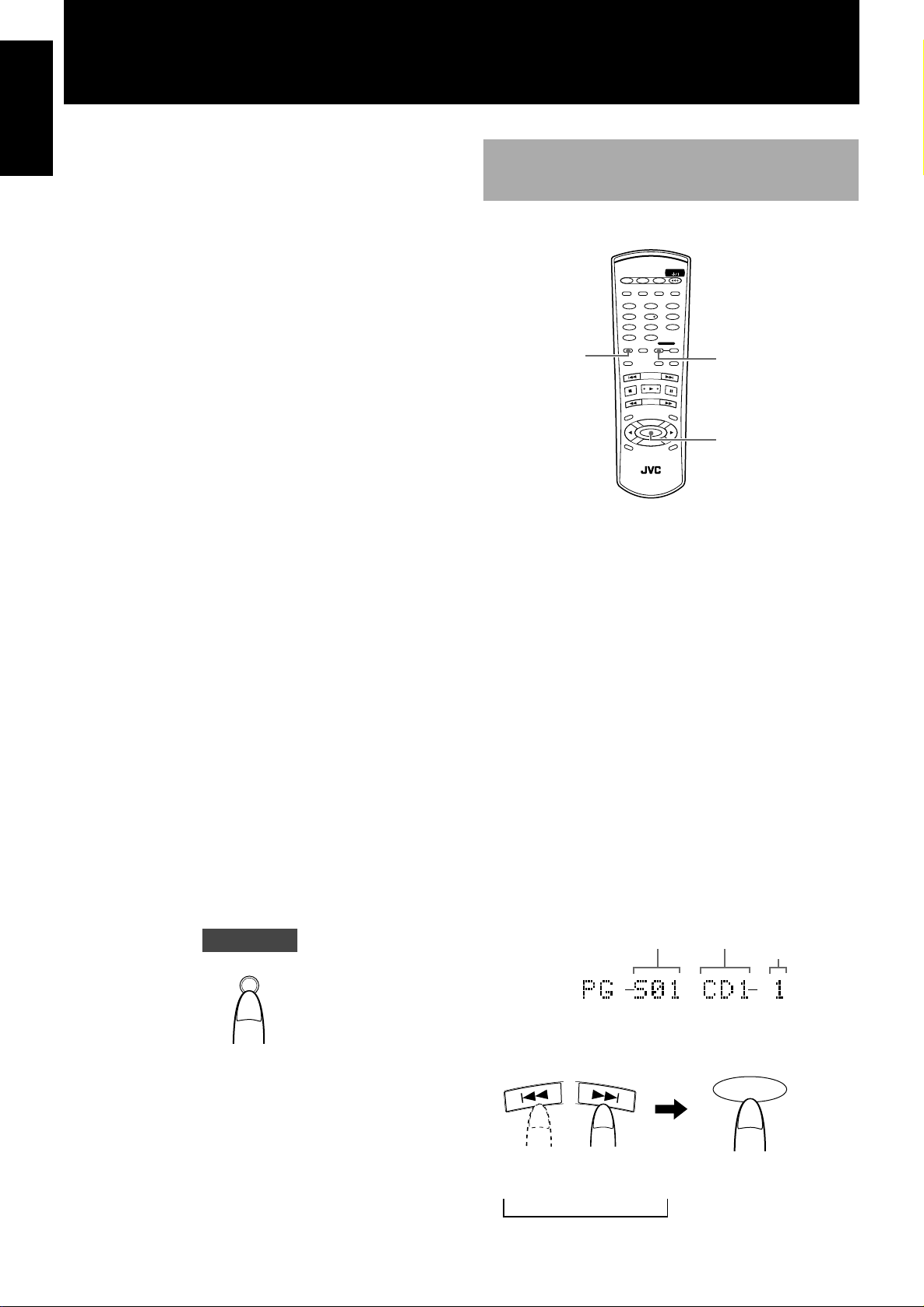
English
English
7
Press the CD Control PLAY 3 button to start
programmed play.
• During playback, the disc number, track number and play time
of the track are shown in the information display.
• The numbers of the tracks that have been played are cleared
from the music calendar. They are displayed again when programmed play is completed.
• Operation stops automatically (and “STOP” is shown in the
information display) when all of the programmed tracks have
been played.
• If the CD Control PLAY
in a program, the programming function will end and playback
will start from Step 01, not the step currently shown in the information display.
To clear a step (track) from the program
To erase a programmed track, turn the MULTI JOG Control while
in the CD stop mode until the track you want to erase is shown in
the information display. Press the CANCEL button to erase the
track from the program. The step number for each track following
the one erased is automatically reduced by one (i.e., steps are
renumbered). To erase the entire program, press the CANCEL button until “PG NO PROGRAM” is shown in the information display.
To change the contents of the program
In the CD stop mode, press the SET button followed by the CANCEL button. Programmed tracks will be erased in the reverse order
of when they were entered (starting from the last track programmed). Press the CANCEL button twice to erase one track.
Continue erasing in this manner until all of the tracks you wanted
to remove are erased. Enter new tracks into the program by following programming Steps 4 and 5.
To check the contents of the program
To check the tracks you have entered into the program, press the
CD Control STOP 7 button, and use the MULTI JOG Control to
review the programmed tracks. The program steps (PG S**) and
track numbers will be shown in the information display one at a
time as you toggle through the program (S: Step; **: step number).
To return to continuous playback
In the CD stop mode, repeatedly press the PLAY MODE button on
the main unit until the total playing time is shown in the information display.
3
button is pressed at a specific step
Main Unit
PLAY MODE
Programming Playback Using
the Remote Control
If you want to program and record tracks, see “Program Edit
Recording” on page 27.
STANDBY/ON
CD1 CD2 CD3
CD REC
CD EDIT FINALIZE DISPLAY
1 2
3
4 5
6
7 8
9
10+10
CONTROL
PLAY
MODE
REPEAT CD
CDR
REC
FADE SYNCHRO
3
1
Load CDs into the trays of the 3-CD changer.
• Only tracks on the CDs loaded in the 3-CD changer can be registered into the program (i.e., tracks on a CD loaded in the CDR
cannot be selected for playback).
•“CD READ DISC” will be shown in the information display as
the unit reads the information from each disc.
Note
• To close a tray, press the 0 button for the tray number that is
open. If you press the 0 button for a tray number other than that
for the tray that is open, the program may not be played correctly.
2
Press the CD Deck Selection button to place the
unit in the CD mode.
• The CD PLAYER indicator is shown in the display window.
3
Press the PLAY MODE button.
• The PROGRAM indicator is shown in the display window, and
if no program has been registered, “PG NO PROGRAM” is
shown in the information display.
4
Press the SET button.
• The information display will show the following.
•
REC MUTING
SOURCE
0
RM–SXLR5010A
PITCH
PITCH–
SET
+
REMOTE CONTROL
MENU
E
C
N
A
H
C
REC
PITCH
Program step
number
L
Disc source
2
4
Track number
18
5
Select the disc source (CD tray) using the
4
(reverse) or ¢ (forward) buttons, and then
press the SET button.
SET
1. Select the disc
source.
CD1 += CD2 += CD3
=
• When the SET button is pressed, next the program step and
track number columns will flash.
2. Enter the selection
selection.
+
Page 25
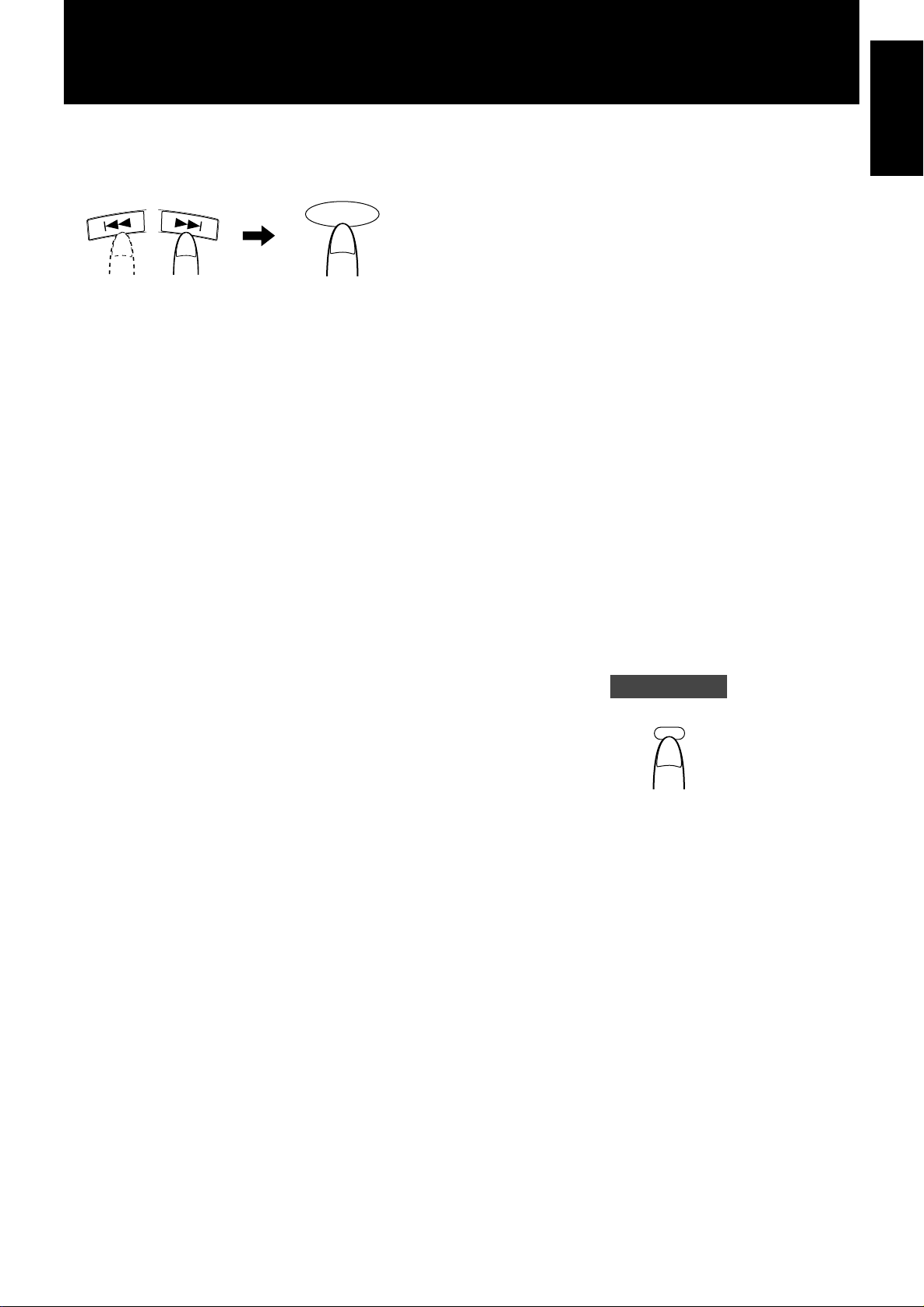
6
Select and enter a track number (1-99) using
4
the
(reverse) or ¢ (forward) buttons, and
then press the SET button.
SET
1. Select the track. 2. Enter the selection.
7
Repeat Steps 5 and 6 to program up to a
maximum of 32 steps.
• If you try to program over 32 steps, “MEMORY FULL” will be
shown in the information display, and the programming function ends automatically.
• Pressing the 7 (stop) button ends the programming function.
• Operation stops automatically when all of the programmed
tracks have been played.
8
Press the 3 button to start program play.
• Operation stops automatically when all the programmed tracks
have been played.
• During playback, the disc number, track number and play time
of the track are shown in the information display.
• The numbers of the tracks that have been played are cleared
from the music calendar. They are displayed again when programmed play is completed.
• Operation stops automatically (and “STOP” is shown in the
information display) when all programmed tracks have been
played.
• If the
3
(play) button is pressed at a specific step in a program,
the programming function will end and playback will start from
Step 01, not the step currently shown in the information display.
To clear a step (track) from the program
To remove a programmed track, while in the CD stop mode, press
the 4 (reverse skip) or ¢
you want to erase is shown in the information display. Press the
CANCEL button to erase the track from the program. The step
number for each track following the one erased is automatically
reduced by one (i.e., steps are renumbered). To erase the entire program, press the CANCEL button until “PG NO PROGRAM” is
shown in the information display.
To change the contents of the program
In the CD stop mode, press the SET button followed by the CANCEL button. Programmed tracks will be erased in the reverse order
of when they were entered (starting from the last track programmed). Press the CANCEL button twice to erase one track.
Continue erasing in this manner until all of the tracks you wanted
to remove are erased. Enter new tracks into the program by following programming Steps 5 and 6.
To check the contents of the program
To check the tracks you have entered into the program, press the 7
(stop) button, and use the 4 (reverse skip) or ¢
buttons to review the programmed tracks. The program steps (PG
S**) and track numbers will be shown in the information display
one at a time as you toggle through the program (S: Step; **: step
number).
To return to continuous playback
In the CD stop mode, repeatedly press the PLAY MODE button on
the remote control until the total playing time is shown in the information display.
(forward skip) buttons until the track
Remote Control
PLAY
MODE
(forward skip)
English
English
19
Page 26

English
Recording onto CD-R/RW Discs
English
Notes on Recording
• Do not use CD-R or CD-RW discs with dust and/or scratches on
the surface as this may cause the recording to sound rough and
may cause skipping when played backed. It may even cause the
unit to malfunction.
• When using a recording function (one of the recording indicators in the display window is illuminated), do not subject the
unit to any shock or vibration.
• Before recording on a CD-R disc, it is recommended to make a
sample recording on a CD-RW disc.
• If the source CD being recorded from the 3-CD changer is itself
a first-generation digital copy, digital recording cannot be performed. When this occurs, the recording type will switch from
digital to analog automatically, and you should adjust the
recording level.
Read through this section before recording.
- Discs not manufactured for holding audio data (such as discs for
standard computer use) cannot be recorded using this CDR.
- Discs with a format other than CD-DA (Compact Disc-Digital
Audio) cannot be recorded.
- The recording of discs over 80 minutes in length is not supported.
- Multi-session discs cannot be recorded.
Types of recording
The following types of recording are possible with this unit.
Manual recording (see page 21)
Manually control the recording source used and the tracks you
want to record. The following is a list of possible settings. (Highspeed recording is not possible.)
• DIGITAL (digital recording from external sources connected to
the DIGITAL IN OPTICAL terminal or COAXIAL terminal)
• CD (digital/analog recording of CDs loaded in the 3-CD
changer)
• LINE (analog recording of external sources connected to the
LINE IN terminal)
• MIC (analog recording of input from a microphone connected
via the MIC jack)
Synchronized one-button recording of one entire CD
(See page 23)
Press the CD REC button while the main unit is in the stop mode to
instantly dub the entire selected CD in the 3-CD changer to a CD-R
or CD-RW disc. New to this feature is an automatic disc finalization function that can be set before recording begins.
Synchronized one-button recording of a single track
(See page 24)
Press the CD REC button while the unit is playing or paused to
instantly dub the current track on a CD in the 3-CD changer to a
CD-R or CD-RW disc.
Listening Edit recording (see page 26)
Select tracks to be recorded from one or all of the CDs in the 3-CD
changer while listening to them. New to this feature is an automatic
disc finalization function that can be set before recording begins.
(High-speed recording; CD-R 4x, CD-RW 2x)
Program Edit recording (see page 27)
Program tracks to be recorded from one or all of the CDs loaded in
the 3-CD changer. New to this feature is an automatic disc finalization function that can be set before recording begins. (High-speed
recording; CD-R 4x, CD-RW 2x)
Synchronized recording from external sources
(see page 30)
Start recording from an external source as soon as the CDR detects
the signal being input. (High-speed recording is not possible.)
20
Mixed input recording (see page 31)
Simultaneously record the inputs from two analog sources.
(Recording level and mixing balance can be adjusted manually.)
Add Finalize Feature
2,4
MULTI JOG
STANDBY
STANDBY/ON
PHONES LEVEL
PHONES
-
3
CD
3,5
2,4
PLAY & EXCHANGE
CD1 CD2 CD3
CD REC
CD EDIT FINALIZE DISPLAY
1 2
4 5
7 8
10+10
PLAY
MODE
REPEAT CD
REC
•
REC MUTING
C
E
E
C
R
R
U
O
S
P
IT
C
H
0
RM–SXLR5010A
PITCH
SET
PITCH–
CONTROL
FADE SYNCHRO
+
REMOTE CONTROL
STANDBY/ON
CDR
M
CHANCEL
3
6
9
E
N
U
MAXMIN
CD EDIT CD REC
PLAY MODE
STOP PLAY PAUSE
REC SOURCE SELECTOR
MICLINECDDIGITAL
SYNCHRO
FINALIZE
PLAYSTOP
3,5
1
1
Automatically finalize at the end of a recording onto a CD-R disc
when recording the sound from the 3-CD changer using the CD
REC button. The Add Finalize feature is enabled at the time of purchase. This feature can also be set to disable finalization at the end
of a recording.
To disable the Add Finalize feature
Place the unit in the stop mode and follow the steps below.
1
Press the MENU button.
• "TRACK ERASE" is shown in the information display.
2
Turn the MULTI JOG to display "FINALIZE".
3
Press the SET button.
4
Turn the MULTI JOG to select "OFF".
5
Press the SET button.
Finalization will not be performed upon completion of a recording
with the CD RED button.
- To enable the Add Finalize feature, follow the steps 1 through 3 in
the above procedure and select "ON" in step 4.
To disable/enable the Add Finalize feature with the
remote control
1
Press the MENU button.
2
Press the 2222 or 3333 button to select "FINALIZE".
3
Press the SET button.
4
Press the 2222 or 3333 button to select "OFF" or "ON".
5
Press the SET button.
REC LEVEL
–
+
EJECT
MIX BLANCE
CD
LINE
LINE
MIC
CANCELSETMENU
REC/
REC MUTING
PAUSE
MIC
Page 27

Analog recording level adjustment
When recording analog signals, and the main unit is recording or
stopped in the recording pause mode, after pressing the MENU
button on either the main unit or remote control, the recording level
can be adjusted using the MULTI JOG control on the main unit.
The recording level is shown in the information display as “REC
LEVEL - **” (** is a value ranging from
-
80-0, the default being
-12). (Recording level adjustment is not possible when recording
using digital signals.)
When CD ANALOG recording is selected, the recording level is
set automatically to the CD in the 3-CD changer.
To increase the recording level from LINE IN
When recording the sound from LINE IN, if the recording level is
still low after adjustment of the analog recording level stated
above, change "LINE IN GAIN" to "HIGH". "LINE IN GAIN" is
set to "LOW" at the time of purchase.
Place the unit in the stop mode and follow the steps below.
1
Press the MENU button.
• "TRACK ERASE" is shown in the information display.
2
Turn the MULTI JOG to select "LINE IN GAIN".
3
Press the SET button.
• "LOW" is shown in the information display.
4
Turn the MULTI JOG to select "HIGH".
5
Press the SET button.
• The recording level further increases.
• - To change "LINE IN GAIN" back to "HIGH", follow steps 1
through 3 in the above procedure and select "LOW" in step 4.
To increase the recording level with the remote
control
1
Press the MENU button.
2
Press the 2222 or 3333 button to select "LINE IN
GAIN".
3
Press the SET button.
4
Press the 2222 or 3333 button to select "HIGH".
5
Press the SET button.
Sampling rate converter
The main unit is equipped with a sampling rate converter to ensure
that the original digital signals will be recorded regardless of the
sampling frequency (32kHz, 44.1kHz or 48kHz) of the signal from
the source.
Microphone connections
Use a microphone equipped with a standard plug to connect to the
MIC jack on this unit.
Microphone purchased
MIC
6.3 mm diameter
standard plug
separately
OFF
• After connecting the
microphone to the unit, if it
has an ON/OFF switch, set it
to ON.
ON
Manual Recording
5
STANDBY
STANDBY/ON
PHONES LEVEL
MAXMIN
PHONES
1
Insert a recordable CD-R or CD-RW.
2
Select a recording source.
CD EDIT CD REC
PLAY MODE
STOP PLAY PAUSE
Use the REC SOURCE SELECTOR button to select the recording
source. Press the button repeatedly to toggle between sources. The
source type will appear in the display window, and a lamp (DIGITAL,
CD, LINE or MIC) will light on the front panel showing the selected
source. The order of toggling and appearance of the sources in the
information display (starting from DIGITAL IN) are as follows.
DIGITAL IN: Record digital signals via the OPTI-
COAXIAL IN: Record via the COAXIAL terminal.
CD DIGITAL: Record digital signals from 3-CD
CD ANALOG*: Record analog signals from 3-CD
LINE IN: Record via the LINE IN terminal.
MIC IN: Record via the MIC jack.
CD+LINE MIX**: Record via 3-CD changer and LINE
CD+MIC MIX**: Record via 3-CD changer and MIC mix.
LINE+MIC MIX**: Record via LINE and MIC mix.
Notes
• *In accordance with the SCMS (Serial Copy Management
System), recording systems are not allowed to create a secondgeneration digital copy of a first generation copy (refer to
SCMS see page 46). Therefore, if a CD-R or CD-RW disc
loaded in the 3-CD changer is a first-generation digital copy,
this recording selection must be used. If you attempt to record
the disc using the digital setting, “SCMS PROTECT” is shown
in the information display and recording will not be allowed.
(To be continued on the next page)
-
3
CD
PLAY & EXCHANGE
CAL terminal.
changer.
changer.
mix.
SYNCHRO
FINALIZE
12
4
MULTI JOG
/REC LEVEL
–
+
EJECT
REC SOURCE SELECTOR
MICLINECDDIGITAL
PLAYSTOP
MIX BLANCE
CD
LINE
LINE
MIC
CANCELSETMENU
REC/
REC MUTING
PAUSE
MIC
36
English
English
21
Page 28

English
English
• ** MIX (combined) source recording is only possible in analog.
• If a source has already been selected, the corresponding lamp
will light and the selection will be shown in the display window.
• When playback is stopped and the CDR is selected, press the
DISPLAY button on the remote control repeatedly to show the
recording time remaining on the disc.
• High-speed recording is not possible when recording manually.
3
Press ¶REC/REC MUTING to put the CDR in
recording pause mode.
• The disc is read and OPC performed if required.
• The remaining recording time on the CD-R or CD-RW disc is
shown in the information display.
4
When analog signals are to be recorded, adjust
the recording level.
• Press the MENU button first and turn
the MULTI JOG to adjust the recording
level. Then press the SET button.
MULTI JOG
REC LEVEL
–
The OVER indicator should not be made to light as this may cause
distortion in the recording.
• When CD ANALOG recording is selected, the recording level
is set automatically to the CD in the 3-CD changer.
• Adjust the volume in such a way that
the 0 dB display is not exceeded when
+
the loudest sound is applied.
L
40 30 151020
R
30dB
6
OVER
To record silence in the recording
MULTI JOG
STANDBY
STANDBY/ON
PHONES LEVEL
MAXMIN
CD EDIT CD REC
PLAY MODE
STOP PLAY PAUSE
PHONES
1
1
Press the ¶¶¶¶REC/REC MUTING button where you
PLAY & EXCHANGE
REC
•
REC MUTING
REC
SOURCE
PITCH
0
RM–SXLR5010A
-
3
CD
FADE SYNCHRO
MENU
PITCH
+
SET
PITCH–
L
E
C
N
A
H
C
REMOTE CONTROL
REC SOURCE SELECTOR
MICLINECDDIGITAL
SYNCHRO
FINALIZE
PLAYSTOP
REC LEVEL
–
+
EJECT
MIX BLANCE
CD
LINE
LINE
MIC
CANCELSETMENU
REC/
REC MUTING
PAUSE
MIC
1
want record a four-second silence.
• To record a silence longer than four seconds, keep pressing the
¶REC/REC MUTING button as long as you want.
Notes
• Four seconds of silence will be recorded regardless of whether
or not the button is held down for fewer or more than four seconds. After the four seconds of silence, the unit stops in the
recording pause mode after the button is released.
• The REC MUTING function cannot be used at the beginning of
recording started from the recording pause mode
5
Play the sound of the source to be recorded.
6
Press the CDR Control PLAY 3 button to start
recording.
When recording is complete
Press the CDR Control STOP 7 button to stop, the 3 indicator in
the display window flashes and operation stops.
Notes
• You cannot record from multiple CDs. If create a program that
changes CDs, a blank track of a few seconds will be added and
recording will stop.
• When “UNLOCK” is shown in the information display, the
DIGITAL IN terminal is not connected properly to the source
unit.
• Upon completion of recording, the 3 indicator flashes in the
display window. Operating any button while this indicator is
flashing may render the disc being recorded unusable. Always
wait until the 3 indicator stops flashing before proceeding with
the next operation.
• When digital input signals are supplied, they will be recorded in
their original digital form as long as the source signal is not
from a first-generation digital copy (refer to SCMS on
see page 46). There is no need to adjust the recording level.
Fade In/Fade Out Recording (analog only)
This feature can be used to record analog sound other than CD
ANALOG.
Located immediately below the CONTROL CD button on the
remote control is a special button (FADE) that allows you to perform fade in and fade out of sound at the beginning and end of
tracks when you are recording analog signals. To fade in at the
beginning of a track, put the CDR into the recording pause mode
and press the FADE button to start recording. To fade out at the end
of a track, press the FADE button during the recording process. The
signal will fade out and the CDR will stop in the recording pause
mode.
• This function cannot be used when recording digital signals.
Automatic and manual track marking
A track mark specifies the end of one track and the beginning of
another. The unit inserts track marks automatically when the
AUTO TRACK function is turned on, or you can turn off the
function and insert them manually.
AUTO TRACK function on
• Tracks are automatically marked in the recording. For digital
sources, the track information recorded in the digital source signal is used. For analog recording, periods of silence (no audio
input from the recording source) are interpreted as track separations and a track mark is inserted.
22
Page 29

AUTO TRACK function off
• Manual track marking offers you the flexibility of placing track
marks anywhere you like in the recording.
• Manual track marking is not possible when the AUTO TRACK
function is on.
To add track marks automatically
2,4
MULTI JOG
STANDBY/ON
PHONES LEVEL
STANDBY
REC SOURCE SELECTOR
-
3
CD
MAXMIN
PLAY MODE
CD EDIT CD REC
STOP PLAY PAUSE
PHONES
PLAY & EXCHANGE
MICLINECDDIGITAL
SYNCHRO
FINALIZE
PLAYSTOP
1 3,5
CD1 CD2 CD3
CD EDIT FINALIZE DISPLAY
CD REC
1 2
3
4 5
6
7 8
9
10+10
CONTROL
PLAY
MODE
REPEAT CD
CDR
REC
FADE SYNCHRO
•
REC MUTING
2,4
3,5
REC
PITCH
SOURCE
0
RM–SXLR5010A
PITCH
SET
PITCH–
+
REMOTE CONTROL
MENU
C
1
L
E
CANCEL
C
N
A
H
REC LEVEL
–
EJECT
MIX BLANCE
LINE
MIC
CANCELSETMENU
REC/
REC MUTING
PAUSE
CANCEL
+
CD
LINE
MIC
To add track marks manually
1
Follow the procedure written for selecting the
AUTO TRACK function, but in Step 4, select
AUTO TR OFF.
2
Press the Set button (main unit/remote
control).
• The AUTO TRACK indicator in the display window will turn
off.
• Press the CANCEL button (main unit/remote control) to cancel
the procedure and return to the normal display.
3
During recording, press the SET button (main
unit/remote control) to insert a track mark.
Notes
• Even if automatic track marking is turned off, automatic track
marking will be performed during synchronized one-button
recording. When this occurs, manual track marking is temporarily disabled.
• Tracks must be at least four seconds in length. Pressing the SET
button less than four seconds after the previous track mark creates a new track mark once 4 seconds of recording has been performed.
.
Synchronized Recording
of 3-CD Changer Playback
Performing synchronized one-button recording of
one entire CD
12
English
English
1
When the unit is in the stop mode, press the
MENU button (main unit/remote control).
2
Turn the MULTI JOG control or press the 2/
3
(menu) button on the remote control until
“AUTO TRACK” is shown in the information
display.
3
Press the SET button (main unit/remote
control).
4
Turn the MULTI JOG control or press the 2/
3
(menu) button on the remote control to select
“AUTO TR ON”.
•“ON” will flash in the information display. (The default setting
for this function is on.)
5
Press the SET button (main unit/remote
control).
• The AUTO TRACK indicator is now shown in the display
window.
• Press the CANCEL button (main unit/remote control) to cancel
the procedure and return to the normal display.
Note
In order to prevent the beginning of a song from being cutoff when
changing tracks, digital sources provide a safety variance of 12
frames and analog sources 19 frames.
MULTI JOG
REC LEVEL
–
+
EJECT
MIX BLANCE
CD
LINE
LINE
MIC
CANCELSETMENU
REC/
REC MUTING
PAUSE
PLAYSTOP
MIC
PHONES LEVEL
STANDBY
STANDBY/ON
MAXMIN
PLAY MODE
CD EDIT CD REC
STOP PLAY PAUSE
PHONES
1
-
3
CD
PLAY & EXCHANGE
3
STANDBY/ON
1
3
CD1 CD2 CD3
CD REC
CD EDIT FINALIZE DISPLAY
1 2
4 5
7 8
10+10
PLAY
MODE
REPEAT CD
REC
•
REC MUTING
FADE SYNCHRO
3
6
9
CDR
REC SOURCE SELECTOR
MICLINECDDIGITAL
SYNCHRO
FINALIZE
1
E
EC
M
C
R
E
R
N
U
U
O
S
PITCH
+
SET
PITCH–
P
IT
C
H
RM–SXLR5010A
Note
• It is only possible to record from a CD loaded in the 3-CD
changer using this feature.
(To be continued on the next page)
L
E
C
N
A
0
H
C
REMOTE CONTROL
23
Page 30

English
English
1
Select and stop the CD to be recorded.
Example: To record the CD loaded in tray CD1.
• Only the selected CD is recorded.
STOP
2
Load a recordable CD-R or CD-RW disc into the
CDR and close the tray.
• The disc is read if required.
3
Press the CD REC button (main unit/remote
control) to start recording. “DISC DUBBING” is
shown in the information display
• When a blank disc is in the CDR tray, “UPDATE OPC” is
shown following “DISC DUBBING”.
When “ADD FINALIZE?” is shown in the information
window:
• No response (no input) assumes that finalization is to be performed, or you can press the SET button (main unit/remote control) to confirm that finalization is to be done. Press the
CANCEL button (main unit/remote control) to keep the disc
unfinalized.
Note
• This message will not be shown if the menu FINALIZE function setting is “OFF”. The default setting is “ON”.
The 3-CD changer and CDR start simultaneously. (This is
called synchronized recording)
• Recording starts from the first track of the CD.
Remaining play time of
track being recorded
Remaining recording time on
CD-R or CD-RW
To stop the recording at any time
Press the CDR or CD Control STOP 7 button on the main unit or
the 7 (stop) button on the remote control. “STOP DUBBING”
flashes in the information display, and the unit stops recording.
Notes
• There is no need to adjust the recording level when recording a
digital signal.
• If the source CD being recorded from the 3-CD changer is itself
a first-generation digital copy, digital recording cannot be performed. When this occurs, the recording type will switch from
digital to analog automatically.
• This type of recording cannot be started during CD playback. It
must start from the beginning of the first track of the CD.
• When the CD REC button is pressed, the function is automatically switched to CD. This means that when the CD to be
recorded has been selected, recording can proceed straightaway.
• Upon completion of recording, “STOP DUBBING” flashes in
the information display. Always wait for the “STOP DUBBING” message to be cleared before proceeding with the next
operation.
• When you try to eject the disc from the CDR tray, “FINAL-
IZE?” is shown in the information display when recording onto
an unfinalized disc. To finalize the disc, press either the SET or
FINALIZE button (main unit/remote control). To skip the finalization process, press the EJECT 0 button one more time or the
CANCEL button (main unit/remote control).
• Depending on the disc, the entire CD may not be recorded. In
such a case, use the 1 Disc Dubbing feature (see page 25) to
record.
Performing synchronized one-button recording of
a single track
12345
CD PLAYER
CD REC
678910
CD
DIGITAL
44.1kHz
SYNCHRO
HIGH SPEED AUTO TRACK
REC
CD-R
L
–
4030 20 1510 dB630
R
• When a digital CD is recorded, its signals are recorded in their
original form. Track marks are inserted automatically where
one track changes to the next and track numbers change accordingly.
When the recording of the last song in the CD is
complete, “STOP DUBBING” flashes and recording
automatically stops.
When recorded without canceling "ADD FINALIZE?"
“FINALIZE” is shown in the information window after recording
is stopped and finalization is automatically performed.
Checking a track number during recording
Press the DISPLAY button on the remote control.
Remote Control
DISPLAY
Disc source Track number
CD-R or CD-RW
track number
STANDBY
STANDBY/ON
PHONES LEVEL
PHONES
12
MULTI JOG
REC LEVEL
–
+
EJECT
REC SOURCE SELECTOR
-
3
CD
MAXMIN
CD EDIT CD REC
PLAY MODE
STOP PLAY PAUSE
7
PLAY & EXCHANGE
3
STANDBY/ON
1
3
CD1 CD2 CD3
CD REC
CD EDIT FINALIZE DISPLAY
1 2
4 5
7 8
10+10
PLAY
MODE
REPEAT CD
REC
•
REC MUTING
CONTROL
FADE SYNCHRO
3
6
9
CDR
MICLINECDDIGITAL
SYNCHRO
FINALIZE
PLAYSTOP
7
0
RM–SXLR5010A
PITCH
SET
PITCH–
+
REMOTE CONTROL
MENU
L
E
C
N
A
H
C
REC
SOURCE
PITCH
MIX BLANCE
CD
LINE
LINE
MIC
CANCELSETMENU
REC/
REC MUTING
PAUSE
MIC
24
Page 31

1
Select a disc and start playback.
Example: When planning to record a track on CD1
2
Insert a recordable CD-R or CD-RW disc in the
CDR disc tray.
• The disc is read.
3
While the disc is playing back the track you
want to record or if that track is being paused,
press CD REC (main unit/remote control).
Remote ControlMain Unit
CD REC
“1TR DUBBING” is shown in the information display.
• When a blank disk is in the CDR tray, “UPDATE OPC” is
shown following “1TR DUBBING”.
When “ADD FINALIZE?” is shown in the information
window:
• No response (no input) assumes that finalization is to be performed, or you can press the SET button (main unit/remote control) to confirm that finalization is to be done. Press the
CANCEL button (main unit/remote control) to keep the disc
unfinalized.
Note
• This message will not be shown if the menu FINALIZE function setting is “OFF”. The default setting is “ON”.
The CD restarts playback from the beginning of the track
and the CDR starts recording simultaneously.
• When a track is recorded, its digital signals are recorded in their
original form. A new track mark is automatically placed at the
beginning of the track being recorded.
When recording completes
“STOP DUBBING” flashes and recording automatically stops.
When recorded without canceling “ADD FINALIZE?“
“FINALIZE” is shown in the information window after recording
is stopped and finalization is automatically performed.
To stop recording at any time
Press the CD or CDR STOP 7 button on the main unit or the 7
(stop) button on the remote control to end recording. The recording
mode is released after “STOP DUBBING” is shown in the information display.
Notes
• There is no need to adjust the recording level when recording a
digital signal.
• If the source CD being recorded from the 3-CD changer is itself
a first-generation digital copy, digital recording cannot be performed. When this occurs, the recording type will switch from
digital to analog automatically.
CD REC
• Upon completion of recording, “STOP DUBBING” is shown in
the information display. Always wait for the “STOP DUBBING”
message to be cleared before proceeding with the next operation.
1 Disc Dubbing
• You can make a complete copy of a CD that you want to record
onto a CD-R/CD-RW disc. When recording a CD with song
numbers but no silence between songs such as a live CD, for
example, you can use the 1 DISC DUBBING feature to make a
recording without any silence.
123
MULTI JOG
STANDBY
PHONES LEVEL
STANDBY/ON
MAXMIN
PLAY MODE
CD EDIT CD REC
STOP PLAY PAUSE
PHONES
PLAY & EXCHANGE
-
3
CD
REC SOURCE SELECTOR
MICLINECDDIGITAL
SYNCHRO
FINALIZE
PLAYSTOP
3 4,51
STANDBY/ON
1
CD1 CD2 CD3
CD REC
CD EDIT FINALIZE DISPLAY
1 2
4 5
7 8
10+10
PLAY
MODE
REPEAT CD
REC
•
REC MUTING
CONTROL
FADE SYNCHRO
3
6
9
CDR
1
MENU
REC
SOURCE
+
PITCH
0
RM–SXLR5010A
PITCH
PITCH–
SET
REMOTE CONTROL
A
H
C
3
L
E
C
N
3
STOP
2
or 3 button on the
4,5
1
Select and stop the CD to be recorded.
Example: To record the CD loaded in tray CD1.
• Only the selected CD is recorded.
2
Load a recordable CD-R or CD-RW disc into the
CDR and close the tray.
• The disc is read.
3
Press the MENU button (main unit/remote
control), and then turn the MULTI JOG control on
the main unit or press the
remote control until “1 DISC DUBBING” is
shown in the information display.
4
Press the SET button.
“DUBING READY?” is shown in the information display.
• Only the selected CD is recorded.
5
Press the SET button.
(To be continued on the next page)
REC LEVEL
–
+
EJECT
MIX BLANCE
CD
LINE
LINE
MIC
CANCELSETMENU
REC/
REC MUTING
PAUSE
MIC
English
English
25
Page 32

English
English
“DISC DUBBING?” is shown in the information display.
• When a blank disc is in the CDR tray, “UPDATE OPC” is
shown following “DISC DUBBING”.
The 3-CD changer and CDR start simultaneously.
• Recording starts from the first track of the CD.
When recording completes, “STOP DUBBING” flashes and
recording automatically stops.
Notes
• Recording can only start if the total time of the tracks on the
source disc is less than the time remaining on the disc being
recorded to. If the track time on the source disc is longer, the
message “SHORT REMAIN” is shown in the information display and the dubbing function is ended.
• If a track on the source disc is of SCMS format, the message
“SCMS PROTECT” is shown in the information display, and
the dubbing function is ended.
• Do not finalize the disc.
Listening Edit Recording
Selected tracks can be programmed and recorded.
STANDBY
STANDBY/ON
PHONES LEVEL
PHONES
3
MAXMIN
CD EDIT CD REC
PLAY MODE
STOP PLAY PAUSE
1
PLAY & EXCHANGE
1
-
3
CD
SYNCHRO
FINALIZE
4
2
MULTI JOG
REC LEVEL
–
+
EJECT
CANCELSETMENU
PAUSE
REC/
REC MUTING
5
MIX BLANCE
CD
LINE
LINE
MIC
MIC
CANCEL
REC SOURCE SELECTOR
MICLINECDDIGITAL
PLAYSTOP
“LISTEN EDIT” is shown in the information display for 3 seconds,
the LISTENING EDIT edit recording indicator is shown in the display window.
• The CD trays of the 3-CD changer cannot be opened once the
listening edit mode is activated.
• If tracks have already been programmed for the CDs, “LAST LPG OK?” is shown in the information display. Press the SET
button on either the remote control or the main unit or press the
PLAY button on the main unit to record the same programmed
tracks.
Recording starts.
To program new tracks, press the CANCEL button and then
proceed to step 4.
4
Program the tracks while the CD is playing by
assigning a tag to each track on the disc.
• This is done by pressing either the SET button (main unit/
remote control) to add the track to the program or the CANCEL
button (main unit/remote control) to skip the track.
a. When the track now playing is to be recorded
SET
The track is stored in the memory, and
operation moves on to the next track.
b. When the track is not to be recorded
CANCEL
The track is not stored in the memory,
and operation moves on to the next
track.
STANDBY/ON
1
5
1
4
1
Select and stop the CD to be recorded.
2
Load a recordable CD-R or CD-RW in the CDR
CD1 CD2 CD3
CD REC
CD EDIT FINALIZE DISPLAY
1 2
4 5
7 8
10+10
PLAY
MODE
REPEAT CD
REC
•
REC MUTING
C
E
E
C
R
R
U
O
S
PITCH
P
IT
C
H
0
RM–SXLR5010A
SET
PITCH–
CONTROL
FADE SYNCHRO
+
REMOTE CONTROL
3
6
9
CDR
M
E
A
H
C
3
N
U
L
E
C
N
CANCEL
tray.
• The disc is read.
3
Press the CD EDIT button (main unit/remote
control) to select the Listening Edit mode.
Remote ControlMain Unit
CD EDIT
CD EDIT
When the first track has been stored in memory
Play time of second track
CD PLAYER
LISTENING EDIT
CD REC
2345
678910
“1” is cleared from the music calendar.
Recording time remaining on the
CD-R/RW disc(pre-calculated)
SYNCHRO
DIGITAL
44.1kHz
HIGH SPEED AUTO TRACK
REC
CD-R
L
–
4030 20 1510 dB630
R
After making the last programming choice, “START TO DUB?” is
shown in the information display. Press the SET button (main unit/
remote control) to continue or the CANCEL button (main unit/
remote control) to end the function.
Note
• Up to 32 steps can be included in the programming. The same
track cannot be programmed twice.
When there is not much recording time left on the CD-R or CDRW disc, tracks that are longer than the remaining time (pre-calculated) can be programmed but “NO REM” is shown in the
information display.
5
Press the CDR Control PLAY 3 or ¶ REC/REC
MUTING button on the main unit or the 3 (play)
or ¶ REC/REC MUTING button on the remote
control. Recording of the selected songs will
begin.
“START TO DUB?” is shown in the information display
26
Page 33

When "ADD FINALIZE?" is shown in the information
window:
• No response (no input) assumes that finalization is to be performed, or you can press the SET button (main unit/remote control) to confirm that finalization is to be done. Press the
CANCEL button (main unit/remote control) to keep the disc
unfinalized.
Note
• This message will not be shown if the menu FINALIZE function setting is “OFF”. The default setting is “ON”.
• When a blank dick is in the CDR tray, “UPDATE OPC” is
shown following “ADD FINALIZE?”.
The recording process starts.
• Only the tracks selected from the CDs in the 3-CD changer are
recorded.
• Playback starts from the first track seleted. The playing time of
the track and the remaining playing time of the CD-R or CDRW disc are shown in the information display.
• As high-speed recording is performed (CD-R 4x, CD-RW 2x),
there is no audio output during the recording process.
When recording completes
"STOP DUBBING" flashes and recording automatically stops.
When recorded without canceling "ADD FINALIZE?"
"FINALIZE" is shown in the information window after recording is
stopped and finalization is automatically performed.
To stop the recording at any time
Press the CD Control STOP 7, CDR Control STOP 7 or CANCEL
button on the main unit or the 7 (stop) or CANCEL button on the
remote control to stop the recording process. The recording mode
is released after “STOP DUBBING” is shown in the information
display.
Notes
• There is no need to adjust the recording level when recording a
digital signal.
• The last program information (the most recently created program still stored in the unit's memory) will be erased if the trays
of the 3-CD changer are opened.
Program Edit Recording
This type of recording allows you to make a program of your favorite tracks on any of the CDs loaded in the 3-CD changer in any
order you like.
123
STANDBY
STANDBY/ON
PHONES LEVEL
MAXMIN
PLAY MODE
CD EDIT CD REC
STOP PLAY PAUSE
PHONES
4,5
1
Load CDs in the 3-CD changer
Note
• To close a tray, press the 0 button for the tray number that is
open. If you press the 0 button for a tray number other than that
for the tray that is open, the program may not be played correctly.
2
Load a recordable CD-R or CD-RW disc in the CDR tray.
• The disc is read.
3
Press the CD EDIT button (main unit/remote
control) twice to select the Program Edit mode.
PLAY & EXCHANGE
3
-
CD
CD1 CD2 CD3
CD REC
CD EDIT FINALIZE DISPLAY
1 2
4 5
7 8
10+10
PLAY
MODE
REPEAT CD
REC
•
REC MUTING
C
CE
RE
SOUR
PITCH
0
RM–SXLR5010A
PITCH
SET
PITCH–
CONTROL
FADE SYNCHRO
+
REMOTE CONTROL
4,5 4,5
MICLINECDDIGITAL
SYNCHRO
FINALIZE
STANDBY/ON
3
6
9
CDR
3
7
MENU
L
E
C
N
A
H
C
CANCEL
REC SOURCE SELECTOR
PLAYSTOP
7
EJECT
CANCELSETMENU
REC/
REC MUTING
PAUSE
CANCEL
MULTI JOG
REC LEVEL
–
+
MIX BLANCE
CD
LINE
LINE
MIC
MIC
English
English
Remote ControlMain Unit
CD EDIT
CD EDIT
• The unit may be required to read the TOC (Table of Contents)
of the CDs loaded in the 3-CD changer. If this is done, “TOC
READING” is shown in the information display.
(To be continued on the next page)
27
Page 34

English
English
If tracks have already been programmed for the CDs, “LAST P-PG
OK?” is shown in the information display. Press the SET button on
either the remote control or the main unit or press the PLAY button
on the main unit to record the same programmed tracks.
Recording starts.
To program new tracks, press the CANCEL button and then proceed to step 4.
• If you press the CANCEL button, the playing time remaining
time on the CD-R or CD-RW disc in the CDR is shown in the
information display.
4
Select and enter the disc number.
1. Select the disc. 2. Enter the selection.
• The disc source can be selected using the MULTI JOG control
on the main unit or the
• When the SET button (main unit/remote control) is pressed, the
programming and track numbers shown in the information display start flashing.
5
Select and enter a track number.
1. Select the track.
–
MULTI JOG
REC LEVEL
–
+
4/¢ buttons on the remote control.
MULTI JOG
REC LEVEL
+
2. Enter the selection.
SET
SET
Note
• This message will not be shown if the menu FINALIZE function setting is “OFF”. The default setting is “ON”.
When a blank dick is in the CDR tray, "UPDATE OPC" is shown
following "ADD FINALIZE?".
The recording process starts.
• Only the tracks selected from the CDs in the 3-CD changer are
recorded.
• Playback starts from the first track seleted. The playing time of
the track and the remaining playing time of the CD-R or CDRW disc are shown in the information display.
• As high-speed recording is performed (CD-R 4x, CD-RW 2x),
there is no audio output during the recording process.
When recording completes
"STOP DUBBING" flashes and recording automatically stops.
When recorded without canceling "ADD FINALIZE?"
"FINALIZE" is shown in the information window after recording is
stopped and finalization is automatically performed.
To stop the recording at any time
Press the CD Control STOP 7, CDR Control STOP 7 or CANCEL
button on the main unit or the 7 (stop) or CANCEL button on the
remote control to stop the recording process. The recording mode
is released after “STOP DUBBING” is shown in the information
display.
3-CD Changer to CDR
Recording Options
• There are a number of advantages of having a 3-CD changer
and CDR in the same unit, mainly that the unit has direct control over both components. Because of this, the following
recording options are available: normal dubbing, high-speed
dubbing (4x for CD-R and 2x for CD-RW discs) and track spacing.
• After the track is entered, the amount of time remaining on the
CD-R or CD-RW disc is shown in the information display.
6
Repeat Steps 4 and 5 to continue programming
tracks.
• Up to 32 steps can be programmed. The same track may be programmed more than once.
• Programming ends when 32 steps have been registered or if
there is no more time remaining on the CD-R or CD-RW.
7
Press the CDR Control PLAY 3 or ¶ REC/REC
MUTING button on the main unit or the 3 (play)
or ¶ REC/REC MUTING button on the remote
control.
When “ADD FINALIZE?” is shown in the information
window:
• No response (no input) assumes that finalization is to be performed, or you can press the SET button (main unit/remote control) to confirm that finalization is to be done. Press the
CANCEL button (main unit/remote control) to keep the disc
unfinalized.
28
Page 35

Setting the Unit for High-speed
Recording
High-speed recording is only possible for digital recording from
the 3-CD changer to the CD.
2,4
MULTI JOG
STANDBY/ON
PHONES LEVEL
STANDBY
REC SOURCE SELECTOR
-
3
CD
MAXMIN
PLAY MODE
CD EDIT CD REC
STOP PLAY PAUSE
PHONES
PLAY & EXCHANGE
MICLINECDDIGITAL
SYNCHRO
FINALIZE
PLAYSTOP
1 3,5
STANDBY/ON
CD1 CD2 CD3
CD REC
CD EDIT FINALIZE DISPLAY
1 2
3
4 5
6
7 8
9
10+10
CONTROL
PLAY
MODE
REPEAT CD
CDR
REC
FADE SYNCHRO
•
REC MUTING
0
RM–SXLR5010A
PITCH
SET
PITCH–
+
REMOTE CONTROL
MENU
H
C
1
3,5
L
E
C
N
A
CANCEL
2,4
REC
SOURCE
PITCH
–
EJECT
MIX BLANCE
LINE
MIC
CANCELSETMENU
REC/
REC MUTING
PAUSE
CANCEL
REC LEVEL
+
CD
LINE
MIC
Notes
High-speed recording is only possible for digital recording from
the 3-CD changer to the CDR. It can be used for 1-track dubbing,
1-disc dubbing, listening edit and program edit modes.
• There is no audio output from any of the output terminals
(LINE OUT, DIGITAL OUT OPTICAL, DIGITAL OUT,
COAXIAL, PHONES) during high-speed recording. Therefore,
the only way to monitor the process is using the recording level
meter in the display window.
Setting the Auto Track Spacing
Function
When the automatic track spacing function is turned on, the unit
automatically records 2 seconds of silence at the beginning of each
track when performing synchronized one-button recording or using
the listening edit or program edit modes to record from the 3-CD
changer to the CDR.
2,4
MULTI JOG
STANDBY/ON
PHONES LEVEL
STANDBY
REC SOURCE SELECTOR
-
3
CD
MAXMIN
PLAY MODE
CD EDIT CD REC
STOP PLAY PAUSE
PHONES
PLAY & EXCHANGE
MICLINECDDIGITAL
SYNCHRO
FINALIZE
PLAYSTOP
3,5
1
EJECT
CANCELSETMENU
REC/
REC MUTING
PAUSE
REC LEVEL
–
+
MIX BLANCE
CD
LINE
LINE
MIC
MIC
CANCEL
English
English
1
When the unit is in the stop mode, press the
MENU button (main unit/remote control).
2
Turn the MULTI JOG control or press the 2/
3
(menu) button on the remote control until “DUB-
SPEED” is shown in the information display.
3
Press the SET button (main unit/remote
control).
• The current setting is shown in the display window. (The setting
is HIGH by default.)
• The speed for recording to CD-R discs is four times the normal
recording speed, and that for recording to CD-RW discs is two
times the normal recording speed.
4
Turn the MULTI JOG control or press the 2/
3
(menu) button on the remote control to select
“HIGH” or “1x”.
• If “HIGH” is selected, “HIGH” flashes in the display window.
• Press the CANCEL button (main unit/remote control) to cancel
the procedure and return to the normal display.
5
Pess the SET button.
STANDBY/ON
CD1 CD2 CD3
CD REC
CD EDIT FINALIZE DISPLAY
1 2
3
4 5
6
7 8
9
10+10
CONTROL
PLAY
MODE
REPEAT CD
CDR
REC
FADE SYNCHRO
•
REC MUTING
SOURCE
0
RM–SXLR5010A
PITCH
PITCH–
SET
+
REMOTE CONTROL
MENU
1
2,4
CANCEL
L
E
C
N
A
H
C
REC
3,5
1
When the unit is in the stop mode, press the
PITCH
MENU button (main unit/remote control).
2
Turn the MULTI JOG control or press the
2¥3
(menu) button on the remote control until
“TRACK SPACE” is shown in the information
display.
3
Press the SET button (main unit/remote
control).
• The current setting is displayed on the screen. (The setting is on
by default.)
(To be continued on the next page)
29
Page 36

English
English
4
Turn the MULTI JOG control or press the
(menu) button on the remote control and
choose the setting “TR SPACE ON” or “TR
SPACE OFF”.
• Press the CANCEL button (main unit/remote control) to cancel
the procedure and return to the normal display.
5
Pess the SET button.
Notes
• There is no indicator to show the status of this function.
• This function will work when you begin recording from the
recording pause mode except when performing synchronized
one-button recording.
Synchronized Recording from
External Sources
This unit offers the ability to record from various external sources
to the CDR using synchronized START and START&STOP functions. This feature is applicable to external digital audio equipment
connected via the DIGITAL IN OPTICAL and COAXIAL terminals and the LINE IN (REC) terminal.
1
2
STANDBY
STANDBY/ON
PHONES LEVEL
MAXMIN
PLAY MODE
CD EDIT CD REC
STOP PLAY PAUSE
PHONES
-
3
CD
PLAY & EXCHANGE
CD1 CD2 CD3
CD REC
10+10
PLAY
MODE
REC
REC MUTING
CD EDIT FINALIZE DISPLAY
1 2
4 5
7 8
REPEAT CD
STANDBY/ON
CONTROL
FADE SYNCHRO
SYNCHRO
FINALIZE
7
3
3
6
9
CDR
3
7
0
RM SXLR5010A
PITCH
SET
PITCH
+
REMOTE CONTROL
MENU
L
E
C
N
A
H
C
REC
2
SOURCE
PITCH
• Synchronized recording to the CDR from an external
source.
1
Load a recordable CD-R or CD-RW disc in the
CDR tray.
• The disc is read if required.
MICLINECDDIGITAL
REC SOURCE SELECTOR
PLAYSTOP
EJECT
CANCELSETMENU
REC/
REC MUTING
PAUSE
2¥3
MULTI JOG
REC LEVEL
–
+
MIX BLANCE
CD
LINE
LINE
MIC
MIC
2
Press the REC SOURCE SELECTOR button on
the main unit or the REC SOURCE button on the
remote control repeatedly to select the
recording source.
• Each press of the selection button on either the main unit or
remote control, toggles one step through the following source
choices.
DIGITAL IN: Record digital signals via the OPTI-
CAL terminal.
COAXIAL IN: Record via the COAXIAL terminal.
CD DIGITAL: Record digital signals from 3-CD
changer.
CD ANALOG: Record analog signals from 3-CD
changer.
LINE IN: Record via the LINE IN terminal.
MIC IN: Record via the MIC jack.
CD+LINE MIX: Record via 3-CD changer and LINE
mix.
CD+MIC MIX: Record via 3-CD changer and MIC
mix.
LINE+MIC MIX: Record via LINE and MIC mix.
• Press REC SOURCE SELECTOR on the main unit or REC
SOURCE button on the remote control to choose the proper terminal connection for the source to be recorded from (DIGITAL
IN, COAXIAL IN or LINE IN).
• If DIGITAL IN or COAXIAL IN is selected, the LED lamp
under DIGITAL IN selection to the left of the REC SOURCE
SELECTOR will light.
3
Press the SYNCHRO button (main unit/remote
control).
• The CDR is put into the synchronized recording pause mode.
• The source device must be stopped (cannot be playing) at this
time.
4
Start playing of the source unit
Note
• When recording with the SYNCHRO button, recording starts
when the input level is detected. If the track starts very quietly
(with a low input level), the beginning of the track may not be
recorded. When recording from an analog source, such as records
or tapes, recording may not start if the recording level is too low.
When this occurs, please perform manual recording.
Performing synchronized recording of a digital source
• Recording is started based on the digital signal.
• Track marking is based on track information recorded in the
digital signal. For digital sources other than CD, MD and DAT,
track marking is based on silent track space.
Performing synchronized recording of an analog source
• Recording is started when the unit detects an audio signal.
• Track marking is based on silent track space which the unit
interprets to be track breaks. If automatic track marking has
been turned off, manual track marking is necessary during the
recording process.
To stop recording at any time
Press the CDR Control STOP 7 button on the main unit or the 7
(stop) button on the remote control.
30
Page 37

Setting the START or START&STOP function for
synchronized recording from an external source
If the signal is going be recorded from CD, MD or DAT player, it is
possible to set the unit to perform synchronized start and stop. This
only applies for recording sources that are connected to the DIGITAL IN (DIGITAL IN OPTICAL) terminal. With other types of digital audio equipment only synchronized start of recording is possible.
2,4
MULTI JOG
STANDBY/ON
PHONES LEVEL
STANDBY
REC SOURCE SELECTOR
-
3
CD
MAXMIN
CD EDIT CD REC
PLAY MODE
STOP PLAY PAUSE
PHONES
PLAY & EXCHANGE
CD1 CD2 CD3
CD REC
CD EDIT FINALIZE DISPLAY
1 2
4 5
7 8
10+10
PLAY
MODE
REPEAT CD
REC
•
REC MUTING
STANDBY/ON
CONTROL
FADE SYNCHRO
MICLINECDDIGITAL
SYNCHRO
FINALIZE
PLAYSTOP
3,5
1
3
6
9
CDR
REC LEVEL
–
+
EJECT
MIX BLANCE
CD
LINE
LINE
MIC
CANCELSETMENU
REC/
REC MUTING
PAUSE
MIC
• If the setting is set to “START&STOP”, recording stops auto-
matically when the signal from the source is stopped, a disc is
changed, or if a track search is performed.
• This function is very convenient for recording single songs from
external digital CD or MD players.
• This function is only for use with externally connected digital
audio equipment. It cannot be used with the 3-CD changer.
CAUTION
When performing synchronized start recording from an external
component, it is possible that part of the signal at the beginning of
the first track will not be recorded. If this should occur, please perform manual recording.
Mixed Input Recording
125
MULTI JOG
STANDBY
STANDBY/ON
PHONES LEVEL
PHONES
REC SOURCE SELECTOR
-
3
CD
MAXMIN
CD EDIT CD REC
PLAY MODE
STOP PLAY PAUSE
PLAY & EXCHANGE
MICLINECDDIGITAL
SYNCHRO
FINALIZE
PLAYSTOP
4
6 45
REC LEVEL
–
+
EJECT
MIX BLANCE
CD
LINE
LINE
MIC
CANCELSETMENU
REC/
REC MUTING
PAUSE
MIC
3
English
English
SOURCE
0
RM–SXLR5010A
PITCH
SET
PITCH–
+
REMOTE CONTROL
MENU
H
C
1
L
E
C
N
A
3,5
2,4
1
With the unit in the stop mode, press the MENU
REC
PITCH
button (main unit/remote control).
2
Turn the MULTI JOG control or press the 2/3
(menu) button on the remote control until “D-IN
SYNCHRO” is shown in the information display.
3
Press the SET button (main unit/remote
control).
• The current setting is shown in the information display.
4
Turn the MULTI JOG control or press the 2/
3
(menu) button on the remote control to select
“START” or “START&STOP”, shown in the
information display.
• When “START” is selected, only the start of recording is done
synchronously with the start of the digital signal.
• Press the CANCEL button if you do not want to perform this
procedure. The setting is not changed.
5
Press the SET button.
• The type of synchronized recording being performed is not indicated in the information display during actual recording. When
recording is started, only the SYNCHRO indicator is shown in
the display window until recording ends.
STANDBY/ON
5
3
CD1 CD2 CD3
CD EDIT FINALIZE DISPLAY
CD REC
1 2
4 5
7 8
10+10
PLAY
MODE
REPEAT CD
REC
•
REC MUTING
CONTROL
FADE SYNCHRO
3
6
9
CDR
6
0
RM–SXLR5010A
PITCH
SET
PITCH–
+
REMOTE CONTROL
MENU
A
H
C
4
L
E
C
N
MICLINECD
REC
2
SOURCE
PITCH
4
1
Load a recordable CD-R or CD-RW in the CDR
disc tray.
• The disc is read.
2
Press the REC SOURCE SELECTOR button on
the main unit or the REC SOURCE button on the
remote control to select the recording source
combination.
Example
CD + LINE has been selected.
(To be continued on the next page)
31
Page 38

English
English
• Select “CD + LINE” to mix and record a CD loaded in the 3-CD
changer with the signals from an external source via the LINE
IN terminal.
• Select “CD + MIC” to mix and record a CD loaded in the 3-CD
changer with the signals from a microphone plugged into the
MIC jack.
• Select “LINE + MIC” to mix and record the signals from an
external source connected via the LINE IN terminal and those
from a microphone plugged into the MIC jack.
3
Press the ¶ REC/REC MUTING button (main
unit/remote control) to put the CDR in the
recording pause mode.
• The remaining recording time on the disc is shown in the information display.
4
Press the MENU button (main unit/remote
control) and select the sources for setting the
recording level. Use the MULTI JOG/REC
LEVEL and MIX BALANCE controls to adjust
the recording level and mixing balance while
playing the two sources. .
MULTI JOG
REC LEVEL
–
+
6
Press the CDR Control PLAY 3 button on the
main unit or the 3 (play) button on the remote
control to start recording.
To stop recording at any time
Press the CDR Control STOP 7 button on the main unit or the 7
(stop) button on the remote control. The Play 3 indicator in the
display window will flash and operation stops.
MIX BLANCE
CD
LINE
LINE
MIC
CD + LINE CD recording level is
reduced.
CD + MIC CD recording level is
reduced.
LINE + MIC Line input recording
level is reduced.
MIX BLANCE
CD
LINE
LINE
MIC
Line input recording
level is reduced.
MIC input recording
level is reduced.
MIC input recording
level is reduced.
• Adjust the recording level so that the 0 dB display of the level
meter is not exceeded when the highest signal is applied.
• If the CD input is selected for mixed recording, the pitch controls may be used to adjust the speed of CD playback for mixing
and recording purposes.
• If the microphone level is set too high, a loud howling sound
may be emitted from the speakers. If this occurs, turn down the
volume of the microphone by turning down the volume of the
amplifier/receiver powering the speakers you are using to monitor the sound.
• When you have finished adjusting the recording level and the
mix balance, set the sources back to the point where you want to
start recording from.
5
Start playback of the sources to be recorded.
32
Page 39

Special Recording Edit Operations
5
Skipping a Recorded Track on a
CD-R or CD-RW (Track Skip)
Occasionally, there may be tracks on a disc that are partial,
repeated, or are otherwise unwanted. Before a CD-R or CD-RW is
finalized, it is possible to enter a skip marker for that track in the
PMA (Program Memory Area). A maximum of 21 skip marks can
be inserted on one disc. When a disc is finalized, the information of
tracks assigned a skip mark is written to the disc’s TOC (Table of
Contents) and those tracks will never be played (i.e., just as if they
had never been recorded.)
2,4
MULTI JOG
REC LEVEL
–
+
EJECT
MIX BLANCE
CD
LINE
LINE
MIC
CANCELSETMENU
REC/
REC MUTING
PAUSE
MIC
PHONES LEVEL
STANDBY
STANDBY/ON
MAXMIN
CD EDIT CD REC
PLAY MODE
STOP PLAY PAUSE
PHONES
PLAY & EXCHANGE
-
3
CD
REC SOURCE SELECTOR
MICLINECDDIGITAL
SYNCHRO
FINALIZE
PLAYSTOP
Press the Set button (main unit/remote control).
• A skip marker is entered into the PMA for the selected track and
WRITE SKIP is shown in the information display. When the
process is finished, the normal display is shown.
• The track to be skipped is cleared from the music calendar.
Notes
• Even if a track is skipped, the recorded information is not erased
and the time remaining on the CD-R or CD-RW does not
change.
• Tracks that have been assigned a skip marker are only skipped
during playback on this unit and other CD players that support
the track skip function.
• You cannot use the track skip function when recording to unfinalized CD-R discs or CD-RW discs from the 3-CD changer.
Erasing a Track or Tracks
(Erase Function) (CD-RW only)
English
English
CANCEL
3,5
1
STANDBY/ON
CD1 CD2 CD3
CD REC
CD EDIT FINALIZE DISPLAY
1 2
3
4 5
6
7 8
9
10+10
CONTROL
PLAY
MODE
REPEAT CD
CDR
REC
FADE SYNCHRO
•
REC MUTING
0
RM–SXLR5010A
PITCH
SET
PITCH–
+
REMOTE CONTROL
MENU
H
C
1
L
CANCEL
E
C
N
A
2,4
3,5
REC
SOURCE
PITCH
Caution
Once a skip marker has been entered for a track, it cannot be removed.
1
When the unit is in the stop mode, press the
MENU button (main unit/remote control).
2
Turn the MULTI JOG control or press the
2
(menu) button on the remote control until
“TRACK SKIP” is shown in the information
display.
3
Press the SET button (main unit/remote
control).
•“SKIP (track number)?” is shown in the information display.
• Press the CANCEL button (main unit/remote control) if you do
not wish to perform this procedure.
4
Turn the MULTI JOG control or press the 2/
3
(menu) button on the remote control to select
the track number to be skipped.
3,5
1
MULTI JOG
STANDBY
STANDBY/ON
PHONES LEVEL
PHONES
REC SOURCE SELECTOR
-
3
CD
MAXMIN
CD EDIT CD REC
PLAY MODE
STOP PLAY PAUSE
PLAY & EXCHANGE
MICLINECDDIGITAL
SYNCHRO
FINALIZE
PLAYSTOP
REC LEVEL
–
+
EJECT
MIX BLANCE
CD
LINE
LINE
MIC
CANCELSETMENU
REC/
REC MUTING
PAUSE
MIC
2 4,6
STANDBY/ON
CD1 CD2 CD3
CD REC
CD EDIT FINALIZE DISPLAY
1 2
3
4 5
6
7 8
9
10+10
CONTROL
PLAY
MODE
REPEAT CD
CDR
REC
FADE SYNCHRO
•
REC MUTING
MENU
REC
SOURCE
+
PITCH
0
RM–SXLR5010A
PITCH
SET
PITCH–
REMOTE CONTROL
H
C
3,5
1
Load the unfinalized CD-RW to be edited in the
CDR disc tray.
• The number of tracks and play time are shown in the information display.
2
When the unit is in the stop mode, press the
MENU button (main unit/remote control).
3
Turn the MULTI JOG control or press the 2/
(menu) button on the remote control until
“TRACK ERASE” is shown in the information
display.
*Please refer to the Glossary for a brief definition of acronyms.
(see page 46)
(To be continued on the next page)
2
4,6
L
E
C
N
A
CANCEL
3
33
Page 40

English
English
4
Press the SET button (main unit/remote
control).
•“ERASE (start track) – (last track)?” is flashed in the informa-
tion display. (Initially, the start track and last track are both the
last track number recorded on the CD-RW.)
• Press the CANCEL button (main unit/remote control) if you do
not wish to perform this procedure.
5
If needed, use the MULTI JOG control or press
2/3
the
(menu) button on the remote control to
select the number of tracks you want to erase
preceding the last track.
• Please note that all tracks following the start track will be
erased. For example, when track 8 on an 11 track CD-RW is
assigned as the start track, tracks 8, 9, 10, and 11 will be erased.
6
Press the SET button (main unit/remote
control).
•“ERASE TRACK” is flashed in the information display, the
selected tracks are erased, and the normal display is shown
when erasing has been completed.
• Each track that was erased is cleared from the music calendar.
• Tracks can only be erased starting from the last track recorded
on a disc.
Notes
• Once a track is erased, the recording cannot be restored.
• Do not turn the power off, disconnect the AC power cord from
the wall outlet or subject the unit to vibration during the erase
operation. Doing so may ruin the CD-RW disc.
Erasing All Tracks (Disc Erase
Function) (CD-RW only)
The Disc Erase function is used to erase the entire contents of the
CD-RW. This unit uses a unique high-speed (2x) erasing function
that is different from normal erasure procedures. Erasing is performed all the way through the disc’s TOC (Table of Contents).
“ERASE DISC” flashes in the information display during the erasing process.
*Please refer to the Glossary for a brief definition of acronyms.
(see page 46)
Caution
If the disc is damaged or there is disc related trouble, this function
may not be possible.
1
MULTI JOG
CANCELSETMENU
PAUSE
EJECT
REC/
REC MUTING
REC LEVEL
–
+
MIX BLANCE
CD
LINE
LINE
MIC
MIC
CANCEL
¢
STANDBY
STANDBY/ON
PHONES LEVEL
PHONES
-
3
CD
MAXMIN
CD EDIT CD REC
PLAY MODE
STOP PLAY PAUSE
PLAY & EXCHANGE
REC SOURCE SELECTOR
MICLINECDDIGITAL
SYNCHRO
FINALIZE
PLAYSTOP
234,5
STANDBY/ON
CD1 CD2 CD3
CD REC
CD EDIT FINALIZE DISPLAY
1 2
3
4 5
6
7 8
9
10+10
CONTROL
PLAY
MODE
REPEAT CD
CDR
REC
FADE SYNCHRO
•
3
1
Load the CD-RW to be erased in the CDR disc
tray.
• The number of tracks and play time are shown in the information display.
2
When the unit is in the stop mode, press the
MENU button (main unit/remote control).
3
Turn the MULTI JOG control or press the 4/
(menu) button on the remote control until “DISC
ERASE” is shown in the information display.
4
Press the SET button (main unit/remote
control).
•“ERASE DISC?” is shown in the information display.
• Press the CANCEL button (main unit/remote control) if you do
not wish to perform this procedure.
5
Press the Set button (main unit/remote control).
• Full disc erasure takes a few minutes to perform. During the
procedure, the length of the level meter is used to indicate
approximately how much time is remaining until erasure is
complete. When the erasure has been completed, the normal
display is shown.
REC MUTING
REC
SOURCE
PITCH
0
RM–SXLR5010A
PITCH
SET
PITCH–
+
REMOTE CONTROL
MENU
A
H
C
2
4,5
L
E
C
N
CANCEL
34
Page 41

Finalizing a Disc
L
Finalizing a disc marks the final process in recording on a CD-R or
CD-RW disc. In this process, a TOC (Table Of Contents) is written
to the disc. When this procedure is completed, it will be possible to
play the CD-R or CD-RW disc on CD players compatible with CDR and/or CD-RW discs.
• Please note that once a CD-R disc has been finalized,
it is no longer possible to record to that disc.
• If the power of the unit is turned off or the AC power cord
unplugged from the wall outlet during the finalizing process, the
recording may be lost and the disc may no longer be usable.
• Even after a CD-RW disc has been finalized, further recording
and/or editing is possible if the TOC information on the disc is
erased using the Unfinalize function.
• When an unfinalized CD-R or CD-RW disc is loaded in the
CDR and the EJECT 0 button is pressed to open the CDR disc
tray, “FINALIZE?” is shown in the information display. To skip
the finalization process, press the EJECT 0 button one more
time or the CANCEL button (main unit/remote control). The
disc will be ejected in the unfinalized state.
MULTI JOG
STANDBY/ON
PHONES LEVEL
STANDBY
REC SOURCE SELECTOR
-
3
CD
MAXMIN
PHONES
CD EDIT CD REC
PLAY MODE
STOP PLAY PAUSE
PLAY & EXCHANGE
MICLINECDDIGITAL
SYNCHRO
FINALIZE
PLAYSTOP
REC LEVEL
–
+
EJECT
MIX BLANCE
CD
LINE
LINE
MIC
CANCELSETMENU
REC/
REC MUTING
PAUSE
MIC
1
Press the FINALIZE button (main unit/remote
control).
•“FINALIZE?” is shown in the information display.
• If you want to cancel the finalization process at this point, press
the either the EJECT 0 button or CANCEL button (main unit/
remote control).
2
Press the FINALIZE button again to start the
finalizing process.
• The length of time that this process requires is about 2 minutes.
During the procedure, the length of the level meter is used to
indicate approximately how much time is remaining until finalization is complete.
• The 3-CD changer of this unit is compatible with finalized CDRW discs, however, not all CD players can play back CD-RW
disc even after they have been finalized.
• During the finalization process, it will not be possible to remove
or load discs in the 3-CD changer, nor is playback of CDs
loaded in the 3-CD changer possible.
Making Recording of a
Finalized CD-RW Disc Possible
(Unfinalize Function)
Once a CD-R disc has been finalized, further recording on that disc
cannot be performed. However, if you erase the TOC (Table of
Contents) on a CD-RW disc, the disc can be recorded on again.
English
English
CD1 CD2 CD3
CD REC
CD EDIT FINALIZE DISPLAY
1 2
4 5
7 8
10+10
PLAY
MODE
REPEAT CD
REC
•
REC MUTING
REC
SOURCE
PITCH
0
RM–SXLR5010A
PITCH
SET
PITCH–
CONTROL
FADE SYNCHRO
+
REMOTE CONTROL
STANDBY/ON
3
6
9
CDR
MENU
H
C
3
1
1,2
CANCEL
STANDBY/ON
PHONES LEVEL
MULTI JOG
STANDBY
REC SOURCE SELECTOR
-
3
CD
MAXMIN
CD EDIT CD REC
PLAY MODE
STOP PLAY PAUSE
PHONES
PLAY & EXCHANGE
MICLINECDDIGITAL
SYNCHRO
FINALIZE
PLAYSTOP
REC LEVEL
–
+
EJECT
MIX BLANCE
CD
LINE
LINE
MIC
CANCELSETMENU
REC/
REC MUTING
PAUSE
MIC
1,2
2 4,5
1
Load a finalized CD-RW disc into the CDR disc
tray.
L
E
C
N
A
CANCEL
• The CD-RW and FINALIZED indicators will be shown in the
display window if the CD-RW disc that has been finalized.
2
When the unit is in the stop mode, press the
MENU button (main unit/remote control).
3
Turn the MULTI JOG control on the main unit or
press the
2/3
(menu) button on the remote
control until “UNFINALIZE” is shown in the
information display.
4
Press the SET button (main unit/remote
control).
•“UNFINALIZE?” is shown in the information display.
• Press the CANCEL button (main unit/remote control) to cancel
the procedure and return to the normal display.
(To be continued on the next page)
CANCE
35
Page 42

English
English
5
Press the SET button again to confirm the
operation.
2,4
•“UNFINALIZE” is shown in the information display as the
unfinalizing procedure is performed. The procedure takes a little over a minute, and the level meter is used to indicate approximately how much time is remaining until unfinalization is
complete. Upon completion, the normal display is shown.
STANDBY/ON
PHONES LEVEL
STANDBY
REC SOURCE SELECTOR
-
3
CD
MAXMIN
PHONES
CD EDIT CD REC
PLAY MODE
STOP PLAY PAUSE
PLAY & EXCHANGE
MICLINECDDIGITAL
SYNCHRO
FINALIZE
PLAYSTOP
MULTI JOG
REC LEVEL
–
+
EJECT
MIX BLANCE
CD
LINE
LINE
MIC
CANCELSETMENU
REC/
REC MUTING
PAUSE
MIC
Bypassing the FS Converter
(Sampling Frequency
1 3,5
CANCEL
Converter*) for More Efficient
STANDBY/ON
Digital Recording
* known as Sampling Rate Converter.
The FS converter of this unit performs the conversion of digital signals from sources that use sampling frequencies other than
44.1kHz to the sampling frequency of 44.1kHz, which is necessary
for recording the signals to a CD-R or CD-RW disc.
• When the FS converter is turned off, the converter is bypassed if
the digital signal of the source has a sampling frequency of
44.1kHz and when analog and multiple input recording are performed.
• If source sampling frequencies of 32kHz or 48kHz are detected,
the FS converter is activated automatically and the signal is
routed through it.
• When the FS converter is turned on, all signals to be recorded
are routed through it regardless of the sampling frequency, even
the 44.1kHz digital signal is passed through it as the converter
works as a filter to reduce signal fluctuation in the disc recording. For this reason, having the function set to “ON” is recommended for most recording purposes.
• When recording specially encoded discs such as dts
*2
HDCD
, etc., be sure to turn the converter off (setting to
“OFF”) using the following procedure (see Step 4).
*1
dts is trademark of Digital Theater Systems, Inc.
*2
HDCD is a registered trademark of Pacific Microsonic, Inc.
Note
• When recording from the 3-CD changer, the sampling rate converter is always turned off.
*1
2,4
3,5
1
When the unit is in the stop mode, press the
MENU button (main unit/remote control).
2
Turn the MULTI JOG control on the main unit or
press the
control until “CONVERTER” is shown in the
information display.
,
3
Press the SET button (main unit/remote
control).
• The “CONVERTER ON” is shown and “ON” flashes in the
information display. (The default setting is “ON”.)
• Press the CANCEL button (main unit/remote control) if you do
not wish to perform this procedure.
4
Turn the MULTI JOG control on the main unit or
press the
control to select “ON” or “OFF”.
• Press the CANCEL button (main unit/remote control) if you do
not want to perform this procedure. The setting is not changed.
5
Press the SET button (main unit/remote
control).
2/3
2/3
CD1 CD2 CD3
CD REC
CD EDIT FINALIZE DISPLAY
1 2
3
4 5
6
7 8
9
10+10
CONTROL
PLAY
MODE
REPEAT CD
CDR
REC
FADE SYNCHRO
•
REC MUTING
SOURCE
0
RM–SXLR5010A
PITCH
PITCH–
SET
+
REMOTE CONTROL
MENU
C
1
CANCEL
L
E
C
N
A
H
REC
PITCH
(menu) button on the remote
(menu) button on the remote
36
Notes
• Pressing the SYNCHRO button when unlocked displays
"UNLOCK" in the information window and releases the synchronized condition.
Page 43

Setting Up Synchronized Start
Recording for External Digital
Sources (CD, MD, and DAT only)
Note
• Pressing the SNCHRO button when unlocked displays
“UNLOCK” in the information window and releases the syn-
chronized condition.
English
English
When performing digital synchronized start recording of an externally connected digital source, synchronized start recording begins
when a digital signal is encountered in the record pause mode.
However, if the recording source is connected to the DIGITAL IN
(DIGITAL IN OPTICAL) terminal, it is also possible to set this unit
to start and stop recording when you are recording a single track.
2,4
MULTI JOG
STANDBY/ON
PHONES LEVEL
STANDBY
REC SOURCE SELECTOR
-
3
CD
MAXMIN
PLAY MODE
CD EDIT CD REC
STOP PLAY PAUSE
PHONES
PLAY & EXCHANGE
MICLINECDDIGITAL
SYNCHRO
FINALIZE
PLAYSTOP
1 3,5
STANDBY/ON
CD1 CD2 CD3
CD EDIT FINALIZE DISPLAY
CD REC
1 2
3
4 5
6
7 8
9
10+10
CONTROL
PLAY
MODE
REPEAT CD
CDR
REC
FADE SYNCHRO
•
REC MUTING
C
E
E
M
C
2,4
3,5
R
O
S
P
IT
RM–SXLR5010A
E
R
N
U
C
H
U
+
PITCH
SET
PITCH–
0
CHANCEL
REMOTE CONTROL
1
CANCEL
–
EJECT
LINE
MIC
CANCELSETMENU
REC/
REC MUTING
PAUSE
CANCEL
REC LEVEL
+
MIX BLANCE
CD
LINE
MIC
Resetting the Unit to the
Factory Default Settings
By performing the following procedure, all menu settings stored in
the unit are cleared and the unit is reset to the factory default settings.
2
MULTI JOG
PHONES LEVEL
STANDBY
STANDBY/ON
MAXMIN
CD EDIT CD REC
PLAY MODE
STOP PLAY PAUSE
PHONES
PLAY & EXCHANGE
-
3
CD
REC SOURCE SELECTOR
MICLINECDDIGITAL
SYNCHRO
FINALIZE
PLAYSTOP
1 3,4
STANDBY/ON
CD1 CD2 CD3
CD EDIT FINALIZE DISPLAY
CD REC
1 2
3
4 5
6
7 8
9
10+10
CONTROL
PLAY
MODE
REPEAT CD
CDR
REC
FADE SYNCHRO
•
REC MUTING
3,4
REC
SOURCE
2
PITCH
0
RM–SXLR5010A
PITCH
SET
PITCH–
+
REMOTE CONTROL
MENU
H
C
1
CANCEL
L
E
C
N
A
CANCELSETMENU
PAUSE
–
EJECT
REC/
REC MUTING
CANCEL
REC LEVEL
+
MIX BLANCE
CD
LINE
LINE
MIC
MIC
1
When the unit is in stop mode, press the MENU
button.
2
Turn the MULTI JOG on the main unit or press
the 2222 / 3333 button on the remote control until “D-
IN SYNCHRO” appears in the display.
3
Press the SET button.
• The current setting appears in the display.
4
Turn the MULTI JOG on the main unit or press
the 2222 / 3333 button on the remote control to select
“START” or “START&STOP”.
• When “START” is selected, only the start of the digital signal is
recorded synchronously.
• When “START&STOP” is selected, both the start and stop of
single track recroding are controlled by information in the
source digital signal.
• Press the CANCEL button if you do not want to perform this
procedure. The setting is not changed.
5
Press the SET button.
• Please note that the type of synchronized recording being performed as set in the above procedure is not indicated in the display
during actual recording. Even when recording is started, only the
“SYNCHRO” indicator remains lit until recording is stopped.
• Even if this setting is set to “START&STOP”, recording is con-
cluded automatically if the source is stopped, the disc is
changed, or if a track search is performed.
1
When the unit is in stop mode, press the MENU
button (main unit/remote control).
2
Turn the MULTI JOG control on the main unit or
press the
2/3
(menu) button on the remote
control until “SET DEFAULT” is shown in the
information display.
3
Press the SET button (main unit/remote control).
•“SET DEFAULT?” is shown in the information display.
• Press the CANCEL button (main unit/remote control) if you do
not want to perform this procedure.
4
Press the SET button (main unit/remote control).
• The unit is reset to the factory default settings and returns to the
stop mode.
At the time of purchase
DUB- SPEED HIGH (CD- R:4x,CD- RW:2x)
FINALIZE ON
AUTO TRACK ON
TRACK SPACE ON
CONVERTER ON
D- IN SYNCHRO START
37
Page 44

English
Setting the Clock
English
Setting the Present Time
2,5,7
STANDBY
STANDBY/ON
PHONES LEVEL
MAXMIN
PLAY MODE
CD EDIT CD REC
STOP PLAY PAUSE
PHONES
PLAY & EXCHANGE
-
3
CD
SYNCHRO
FINALIZE
3,6,8
1,4
Set the timer immediately after turning on the power to the main
unit for the first time. Additionally, should there be a power blackout that lasts for longer than a few seconds, or if the AC power cord
of the unit is unplugged from the wall socket for longer than a few
seconds, please check to see if the clock needs to be reset again
before using any other operation.
• This unit uses a 12-hour clock to indicate time.
If the time has never been set or input time has been canceled due
to loss of power (backup failure), etc., “TRACK ERASE” will be
shown in the information display when the unit’s AC power cord is
plugged into a power source. The time can be set regardless of the
unit’s power switch being turned on or off.
Example
Setting the time to 1:15 PM when first using the system.
EJECT
REC SOURCE SELECTOR
MICLINECDDIGITAL
CANCELSETMENU
REC/
REC MUTING
PAUSE
PLAYSTOP
CANCEL
6
Press the SET button (main unit).
MULTI JOG
REC LEVEL
–
MULTI JOG
REC LEVEL
–
+
MIX BLANCE
CD
LINE
LINE
MIC
MIC
Time
backward
Turn the MULTI JOG control
until “PM 1:00” is displayed.
+
Time forward
Press the SET button.
Minutes column starts
SET
flashing. startsplayted.
The hour column stops flashing and the minutes column starts
flashing.
7
Turn the MULTI JOG control on the main unit
until the minutes column reads“15”.
8
Press the SET button.
MULTI JOG
REC LEVEL
–
Time
backward
Turn the MULTI JOG control
until “PM 1:15” is displayed.
+
Time
forward
Press the SET button.
“PM 1:15” is displayed.
SET
(When the time is to be reset, the
present time will flash.)
1
Press the MENU button (main unit) while the
unit is in the stop mode.
If the time has not been set, the system will go directly to the “XX
HH:MM” setting (shown in the information display), bypassing the
timer settings. (The only commands that the unit accepts at this
time are the MENU, SET and JOG control functions. Pressing of
any other button such as CD Control button, CDR Control button
or the or CANCEL buttons will end the setting mode.)
2
Turn the MULTI JOG to select “CLOCK/TIMER”.
3
Press the SET button.
4
Press the MENU button twice.
5
Turn the MULTI JOG control on the main unit
the hour column reads “PM 1”.
• The current time “PM 1:15” is shown in the information display.
• If the CANCEL button is pressed while setting the minutes column, the procedure returns to the previous step, and the hour
column starts flashing. This is convenient for correcting the
hour column.
Ways to change or adjust the time display
There are two different ways for accessing the time setting function
in order to adjust the time.
1
With the main unit in the standby mode, press
the MENU button three times.
- The present time is shown in the information dis-
play.
- Follow the instructions for Steps 5-8 above.
38
Page 45

2
When the power to the unit is on, press the
MENU button one time.
- TRACK ERASE is shown in the information display.
- Using the MULTI JOG Control, change the information display to “CLOCK/TIMER”.
- Press the SET button.
- Press the MENU button twice.
- The present time is shown in the information display.
- Follow the instructions for Steps 5-8 above.
• For instructions on how to use the daily timer and one-time
timer, please refer to the following pages.
To ascertain the correct time
In most areas, there is a telephone number you can call for the correct time, consult your telephone directory for assistance.
English
English
39
Page 46

English
Timer Operations
English
Timer Play (wake-up play)
Before proceeding with timer programming, make sure that the
present time has been set correctly. (see page 38)
• With the exception of the MENU and SET buttons, the timer
settings must be made using the controls on the front panel of
the main unit.
1,18
STANDBY
STANDBY/ON
PHONES LEVEL
MAXMIN
CD EDIT CD REC
PLAY MODE
STOP PLAY PAUSE
PHONES
2
Example: Setting the unit to turn on and play a CD
from 7:15 AM to 8:15 AM.
Note
• The setting of the DAILY TIMER (activated every day) and
ONCE-TIMER (only conducted once and then erased from
memory) is peformed following the same instructions after
selecting the desired timer function.
1
Turn on the power.
2
Insert the CD you want to play into the CD1 tray,
then press STOP
-
3
CD
PLAY & EXCHANGE
SYNCHRO
FINALIZE
5~173
7777
while pressing the CD1 button.
STOP
4~162
EJECT
REC SOURCE SELECTOR
MICLINECDDIGITAL
CANCELSETMENU
REC/
REC MUTING
PLAYSTOP
PAUSE
8
Press the SET button.
* The hour column stops flashing and the minute column starts
flashing.
Time
backward
1. Turn the MULTI JOG control
MULTI JOG
REC LEVEL
–
+
MIX BLANCE
CD
LINE
LINE
MIC
MIC
until “AM 7:00” is displayed.
9
Turn the MULTI JOG control on the main unit to
–
MULTI JOG
REC LEVEL
SET
+
Time forward
2. Press the SET button.
“AM 7:00” is displayed.
set the minutes column to “15”.
10
Press the SET button.
• The off time of the timer is shown and the hour column flashes.
Time
backward
3. Turn the MULTI JOG control
until “AM 7:15” is displayed.
11
Turn the MULTI JOG control on the main unit
–
MULTI JOG
REC LEVEL
SET
+
Time forward
4. Press the SET button.
“OFF AM 12:00” is displayed.
The end time flashes.
to set the hour column to “AM 8”.
3
Press the MENU button.
• "TRACK ERASE" is shown in the information window.
4
Tur n the MU LT I J OG c ontr o l un t il “CLOCK/
TIMER” is shown in the information display.
5
Press the SET button.
• "DAILY TIMER" is shown in the information window.
To set DAILY TIMER Proceed to step 6.
To set ONCE TIMER Press the MENU button and display
"ONCE TIMER", and then proceed to
step 6.
6
Press the SET button.
SET
7
Turn the MULTI JOG control on the main unit to
The start time flashes.
set the hour column to “AM 7”.
12
Press the SET button.
• The hour column stops flashing and the minutes column
flashes.
MULTI JOG
REC LEVEL
–
Time
backward
5. Turn the MULTI JOG control
until “AM 8:00” is displayed.
13
Turn the MULTI JOG control on the main unit
+
Time forward
6. Press the SET button.
“AM 8:00” is displayed.
SET
to set the minutes column to “15”.
40
Page 47

14
Press the SET button.
•“PLAY” is displayed.
MULTI JOG
REC LEVEL
–
+
Time
backward
7. Turn the MULTI JOG control
until “AM 8:15” is displayed.
Time forward
8. Press the SET button.
“PLAY” is displayed.
SET
• If “REC” flashes rather than “PLAY”, turn the MULT JOG con-
trol until “PLAY” is shown flashing.
Note
• If the CANCEL button is pressed while setting the minutes column, the procedure returns to the previous step, and the hour
column starts flashing. This is convenient for correcting the
hour column.
15
While “PLAY” is flashing, press the SET
button.
SET
Clearing a timer operation
From Standby Mode
MULTI JOG
STANDBY
STANDBY/ON
PHONES LEVEL
-
3
CD
MAXMIN
CD EDIT CD REC
PLAY MODE
STOP PLAY PAUSE
PHONES
PLAY & EXCHANGE
REC SOURCE SELECTOR
MICLINECDDIGITAL
SYNCHRO
FINALIZE
PLAYSTOP
1
1
Press the MENU button to display “DAILY
TIMER” or “ONCE TIMER”.
2
Press the CANCEL button (main unit/ remote
control).
•“DAILY OFF” or “ONCE OFF” is shown in the information
display, the DAILY 3 (or ONCE 3) indicator is cleared from
the display window, and the timer operation is canceled.
With Unit Power Turned On
REC LEVEL
–
+
EJECT
MIX BLANCE
CD
LINE
LINE
MIC
CANCELSETMENU
REC/
REC MUTING
PAUSE
MIC
2
English
English
16
Tu rn the MULTI JOG control on the main unit
to set the function to CD or CDR.
17
Press the SET button.
• The Daily Timer “DAILY” indicator is shown in the display
window confirming that the play mode is set.
• When setting the ONCE TIMER, the “ONCE” indicator is shown
in the display window confirming that the play mode is set.
Example: DAILY TIMER
SET
DAILY
• If “REC” should flash rather than “PLAY”, turn the MULTI
JOG control on the main unit until “PLAY” is shown flashing.
18
Set the power to standby mode.
Notes
• Timer functions cannot be performed if the unit is on when the
set time arrives. Make sure that the unit is put in standby for
timer functions to operate.
• Match the connected receiver or other source with the unit’s setting, and adjust the volume to the appropriate level. Match the
timer with the unit’s setting.
• Timer play starts at the programmed start time, and the power is
switched to the standby mode at the programmed end time.
The timer programming is
displayed once, and then the
normal display is restored.
MULTI JOG
STANDBY
STANDBY/ON
PHONES LEVEL
-
3
CD
MAXMIN
CD EDIT CD REC
PLAY MODE
STOP PLAY PAUSE
PHONES
PLAY & EXCHANGE
REC SOURCE SELECTOR
MICLINECDDIGITAL
SYNCHRO
FINALIZE
PLAYSTOP
1
1
Follow steps 1 through 5 in "Timer Play (wake-
REC LEVEL
–
+
EJECT
MIX BLANCE
CD
LINE
LINE
MIC
CANCELSETMENU
REC/
REC MUTING
PAUSE
MIC
2
up play)" to display "DAILY TIMER" or "ONCE
TIMER".
2
Press the CANCEL button.
•“DAILY OFF” or “ONCE OFF” is shown in the information
display the DAILY 3 (or ONCE 3) indicator is cleared from
the display window, and the timer operation is canceled.
41
Page 48

English
English
Timer Recording (Unattended
Recording from a Broadcast
Receiver or Other Source)
7
STANDBY
STANDBY/ON
PHONES LEVEL
MAXMIN
CD EDIT CD REC
PLAY MODE
STOP PLAY PAUSE
PHONES
1
Perform steps 1 to 13 of the Timer Play (wakeup play) procedure. (see page 40)
2
When “PLAY” is flashing in the information
display, turn the MULTI JOG control on the
main unit to select “REC”.
3
Press the SET button.
–
-
3
CD
PLAY & EXCHANGE
MULTI JOG
REC LEVEL
SYNCHRO
FINALIZE
+
REC SOURCE SELECTOR
MICLINECDDIGITAL
PLAYSTOP
3,5
SET
Notes
• Match the timer of the connected source with the unit’s setting.
(In the case of MIC input, ensure that the microphone has been
connected to the unit.)
• Recording starts at the programmed start time, and the power
will be switched to back to the standby mode at the pro-
2,4
6
MULTI JOG
REC LEVEL
+
EJECT
MIX BLANCE
CD
LINE
LINE
MIC
CANCELSETMENU
REC/
REC MUTING
PAUSE
MIC
grammed end time.
• When an operation is completed once using the Once Timer
mode, the timer program is cleared.
• If digital signals are not received when timed recording starts
using the DIGITAL IN setting, “UNLOCK” is shown in the
information display and no signals will be recorded.
• When using the timer to record a digital satellite broadcast program, for instance, check to see if the broadcast station with the
program you want to record is tuned in correctly before programming the timer start and end times.
4
Turn the MULTI JOG control on the main unit to
select the source to be recorded from.
5
Press the SET button.
SOURCE DIG: Optical digital input
SOURCE LINE: Line input (analog)
SOURCE MIC: Mic input (analog)
MULTI JOG
REC LEVEL
–
6
Load a recordable CD-R or CD-RW disc into the
+
SET
CDR.
• The disc is read.
7
Set the power to standby mode.
• The present time is shown in the information display.
42
Page 49

COMPU LINK Function
What is COMPU LINK?
The COMPU LINK Remote Control System (or, simply, “COMPU LINK”) serves to enable the kind of simple operations provided by an integrated system to be performed even though this unit is a separate component.
These simple operations can be performed by connecting the COMPU LINK-4 SYNCHRO, COMPU LINK-3 SYNCHRO or COMPU LINK1 SYNCHRO connector on each of the components involved.
COMPU LINK functions compatible with this unit
English
English
Connections
Accessory connecting cables
Amplifier CD player
The COMPU LINK functions provided with JVC products come in
the form of COMPU LINK-4, COMPU LINK-3 or COMPU
LINK-1. They are compatible, and the difference between them is
that COMPU LINK-3 has the functions of COMPU LINK-1 with
some additional functions as well.
CD/CDR MULTIPLE
COMPACT DISC
RECORDER
Automatic Power On/Standby
Selecting a source on the amplifier/receiver automatically turns on
the relevant component. Similarly, turning a linked component on
automatically turns the amplifier/receiver on.
Automatic Source Selection
Selecting a source on the connected amplifier/receiver automatically starts its operation. Similarly, starting operation of a linked
component will automatically selects the relevant source on the
amplifier/receiver.
When this unit is selected as the source, a selected tray (3CD or
CDR) will start to play
Notes
• The type of interactive peration described above requires that
your JVC amplifier/receiver feature COMPU LINK-4, or it will
not be compatible with this unit (the CDR will not be recognized by previous COMPU LINK versions). when your JVC
amplifier/receiver does not feature COMPU LINK-4, set the
COMPU LINK MODE switch on the rear panel of this unit to
“TD”, and make connections to the tape deck connectors on the
amplifier/receiver. doing this enables you to use this unit with
the COMPU LINK functions, however, COMPU LINK control
of a cassette deck will no longer be possible.
• Synchro recording using the COMPU LINK is not compatible
with this unit.
43
Page 50

English
CD and CDR Messages
English
Note: Items with ( ) marks are confirmation displays
CD Messages
Message Significance Remedy
CD * NO DISC (* indicates the
disc tray number)
CD * DISC NG (* indicates the
disc tray number)
ALL SKIP TR All the tracks on the disc have TRACK SKIP
CANNOT PLAY Displayed when a CD for which all of its tracks
There is no disc in the selected tray. If no disc has been inserted, insert a CD-ROM
Disc related trouble has occurred and the disc in
the selected tray cannot be played.
markers. (Depending on the playback function,
playback may proceed to the next disc without
displaying anything.)
are marked to be skipped is loaded into the 3-CD
changer and the PLAY button pushed.
CDR Messages
Message Significance Remedy
OPC ERROR OPC adjustments cannot be done to comply with
the disc loaded in the CDR. When this occurs,
record and erase functions are not possible.
(Playback is possible.)
OPC FULL Although time remains on the disc, the PCA
(Power Calibration Area) is full, preventing further recording and erasing (playback is possible).
Recording is possible if the disc has been
recorded to by another unit and the adjustment
information has been maintained.
(CD-DA formatted) or a CD-R or CD-RW disc.
Replace the disc.
Replace the disc with one that contains tracks
that can be played.
Replace the disc with a CD-R or CD-RW that can
be recorded on.
Replace the disc with a CD-R or CD-RW that can
be recorded on.
CDR NO DISC A CD, CD-R or CD-RW has not been inserted. Insert a CD, CD-R or CD-RW.
BLANK DISC A CD-R or CD-RW with nothing recorded on it
has been inserted. Playback and erase functions
are not possible.
CDR DISC NG Disc related trouble has occurred and the disc in
the tray cannot be played or recorded on.
PMA FULL Although time remains on the disc, the PMA area
is full, preventing further recording.
PMA is an abbreviation of Program Memory Area.
NO R/RW DISC A CD-R or CD-RW disc has not been inserted. Insert a CD-R or CD-RW.
ALREADY FINAL The disc loaded in the CDR is a finalized CD-R
or CD-RW
NO AUDIO DISC The disc inserted is not for music. Replace with a disc intended for music.
ALL SKIP TR All the tracks on the disc have TRACK SKIP
markers. (Depending on the playback function,
playback may proceed to the next disc without
displaying anything.)
Replace the disc.
Replace the disc with a CD-R or CD-RW that can
be recorded on.
Finalization of the disc is recommended.
When using a CD-RW, perform the Unfinalize
function to allow further recording.
Replace the disc with one that contains tracks
that can be played.
44
Page 51

Message Significance Remedy
English
English
NO R/RW DISC The disc inserted is a CD for computer data.
Recording and erase functions are not possible.
DISC FULL The CD-R or CD-RW has no available time. Replace with another recordable CD-R or
TNO FULL 99 tracks have been recorded on the disc.
Further recording is not possible.
CANNOT REC Recording is not possible. This may be
caused by poor connections or disc trouble.
UNLOCK When performing digital recording of an
external component, the digital signal from
the component is not being sent or the signal being sent cannot be recorded by this
unit.
SCMS PROTECT In accordance with SCMS regulations, digi-
tal recording cannot be performed.
NOT AUDIO IN The digital signal is not an audio format. Set the source component to output a digital
Check to see if the CD-ROM is recorded in
audio for mat. If not, replace with a disc
recorded using the CD-DA format.
CD-RW. Finalization of the disc is recommended.
Finalize the disc. Replace the disc to perform further recording.
Check connections and/or replace the disc.
Check the connection between the component and this unit and confirm that the digital signal being output from the component
is compatible with this unit.
Switch the source selection to select input
from the analog connections, and perform
analog recording.
audio signal. For example, if a data track on
a CD is selected, switch to a track that contains audio data.
NOT REC MUTE
SHORT REMAIN Not enough time remains on the disc to con-
CANNOT FIN Trouble with the CD-RW has prevented
NO RW DISC A CD-RW has not been inserted. Erase and
CANNOT ERASE Trouble with the CD-RW has prevented an
CANNOT UNFIN Trouble with the CD-RW has prevented the
DAO DISC The Unfinalize function cannot be per-
SKIP FULL The maximum number of 21 tracks on the
¶
REC/REC MUTING button has
The
been pressed at a time when the function
cannot be performed.
tinue synchronized recording from the 3CD changer to the CDR.
finalization from being performed.
Unfinalize functions are not possible.
erase function from being performed.
Unfinalize function from being performed.
formed with discs recorded using the
“DISC at Once” recording system.
disc that can be skipped has been reached.
Skip marking more than 21 tracks is not
possible with this unit.
See page 22 for information on when the
muting function can be used, and press the
¶
REC/REC MUTING button when the
function can be performed.
Replace the disc with a disc that contains
sufficient recording time.
Replace the disc
Replace the disc
Replace the disc
45
Page 52

Due to copyright and other considerations, the following restriction is now in place for CD-R and CD-RW discs onto which the digital signals
English
of CDs have been copied.
English
SCMS (Serial Copy
Management System)
The digital quality of CDs and other digital media can be recorded
to CD-R and CD-RW using the CDR function of this unit. However, it is not possible to make a second generation digital copy
from a first generation copy. This restriction, known as SCMS
(Serial Copy Management System), is intended to prevent unlimited digital copying in the interests of artists and other copyright
holders.
This unit is designed to comply with SCMS restrictions.
OUI NON
Source CD
The copyright laws allow recordings to be made for the personal
enjoyment of the individual user but they do not allow such recordings to be used for any other purpose without permission from the
rightful owner of the copyrights.
Note
• If digital recording of a first generation digital copy is
attempted, “SCMS PROTECT” is shown in the information display, and the recording operation is canceled.
• In the case of synchronized recording operations, Listening Edit
recording and Program Edit recording, when the first-generation copy is a finalized CD-R or CD-RW disc loaded in the 3CD changer, the recording type is automatically changed from
digital to analog, and the recording type indicators light accordingly. (If high-speed dubbing is turned on, it will be turned off
when the recording type is changed.)
Digtal
Recording
First generation
copy (CD-R or
CD-RW)
Second generation
copy (CD-R or CDRW)
Glossary
The following is a brief description of some of the acronyms used
in this manual.
ATIP (Absolute Time in Pregroove)
The reflected light returned from the pregroove of a CD-R disc
generates a carrier signal providing tracking, motor control and
focus signals. Additional information including the Recommended
Optimum Recording Power value is also encoded in a frequency
modulation of the carrier signal.
CD-R (Compact Disc-Recordable)
The reference to recordable disc media. Also often referred to as
write-once discs as data can only be recorded one time.
CD-RW (Compact Disc-ReWritable)
Recordable disc media to which data can be recorded and erased
repeatedly.
OPC (Optimized Power Control)
Analysis of recordable CD media to determine the optimum power
setting for recording of data to the disc.
PCA (Power Calibration Area)
A space reserved at the beginning of a disc for calibrating the laser
power needed to record that disc.
PMA (Program Memory Area)
On a recordable disc, it is the area that “temporarily” holds the
information about the recordings on the disc: the track numbers
and the track starting and stopping points when written in a session
that is not yet closed (unfinalized disc). When the session is closed
(the disc is finalized), this information is written to the TOC.
TOC (Table of Contents)
The area on a CD to which is recorded various information of the
disc contents such as the number of tracks, their starting points, and
the total length of the data area.
46
Page 53

Troubleshooting
Symptom Cause Remedial action/check Ref
English
English
No sound. • A CD-R or CD-RW with nothing
recorded on it has been inserted.
(“BLANK DISC” is displayed.)
The time display flashes in the dis-
COMMON
play window.
Play fails to start • The CD has been inserted upside
CD PLAYER
Specific parts are not played properly. • The CD is scratched. • Replace the CD. 11
Recording is not possible • The CD-R or CD-RW was loaded in
CDR
• A power failure has occurred or the
power cord has been disconnected.
down.
• Condensation has formed on the
lens.
the tray upside-down.
• The CD-R or CD-RW is already
finalized.
• Further recording on a finalized CDRW is only possible if the Unfinalize
function is used.
• The source being copied is already a
digital copy itself.
• There is dust or scratches on the surface of the disc.
• Replace the disc with one on which
tracks have been recorded.
• Set the clock and re-program the
timer.
• Insert it properly with the label side
facing up.
• Turn on the power and wait for a
couple of hours.
• Load the disc with the label side up. 12
• Replace with a disc that can be
recorded on.
• Perform analog recording of the
source.
• Clean the disc using a commercially
available disc cleaner. If this is not
effective, replace the disc.
38
11
2
35
21
20
Timer fails to start. • Present time is not correct.
• The timer display fails to appear.
TIMER
No remote control operations. • The dry batteries in the remote con-
trol have discharged.
• The remote control sensor is
exposed to direct sunlight or some
other intense source of light.
REMOTE CONTROL
• Set the time properly.
• Set the timer properly.
• Replace them with two fresh batter-
ies (AA (15F), R6, SUM-3).
• Move the unit so that the sensor is
not exposed to direct sunlight, a
lighting fixture or some other intense
source of light.
38
9
9
If the unit fails to operate properly even when the remedial action suggested above has been taken:
This unit uses a microcomputer to perform a large number of operations. If it fails to operate no matter which button is pressed, disconnect the
power cord, and then wait a few moments before re-connecting it. Then set the time and re-program the timer.
Notes
• If something important is going to be recorded, always test-record first to check that the recording turns out properly before proceeding
with the actual recording.
• The manufacturer assumes no liability whatsoever for any damages resulting from missed opportunities or accidental erasure that occurs
while conducting recording or play operations due to malfunctioning of or trouble in the unit, or for any incidental damage.
47
Page 54

English
Main Specifications
English
The unit’s specifications and exterior are subject to change without
notice due to improvements.
CD Player Section
System Compact disc digital audio system
Pitch control ±12%
Signal-to-noise ratio 97dB
Dynamic range (1 kHz) 93dB
Frequency response 20 - 20kHz
Wow and flutter Less than measurable limit
Total harmonic distortion 0.0063%
CDR Section
System Compact disc digital audio recording
system
Sampling frequency 44.1kHz
Frequency response 20 - 20kHz
Inputs: Analog (LINE IN) Minimum input level: 300mV
(Full scale –12dB)/50kΩ
Digital (optical) Input level: –23dBm - –15dBm
(With sampling rates 32kHz, 44.1kHz,
48kHz)
Microphone Minimum input level: 3mV (Full scale
–12dB)/600Ω - 10kΩ matching imped-
ance
Signal-to-noise ratio 94dB (during playback)
Dynamic range (1 kHz) 91dB (during playback)
Wow and flutter Less than measurable limit
Total harmonic distortion 0.0063% (during playback)
Common Specifications
Output terminals:
Analog LINE x 1 set, 2V/5kΩ (Full scale)
Headphones x 1, 4mW/32Ω,
8Ω ~ 1kΩ matching impedance
Digital OPTICAL x 1, –21dBm - –15 dBm
COAXIAL x 1
Other terminals COMPU LINK-4/SYNCHRO x 2
Power requirements 120V , 60Hz
Power consumption 40W power ON mode
5W STANDBY mode
Dimensions (W x H x D) 435mm x 127mm x 334mm
(17-3/16in. x 5in. x 13-3/16in.)
Mass Approx. 6.3kg (13.9lbs)
Accessories
Remote control RM-SXLR5010A x 1
Batteries AA (15F), R6, SUM-3
dry batteries x 2
(to check operation of remote control)
Pin cables x 2
COMPU LINK-4 cable x 1
Timer Section
Timer system DAILY TIMER operation (ON/OFF
timer)
ONCE TIMER operation (ON/OFF
timer)
Clock display 12-hour display
48
Page 55

Block diagrams
System control section
TO CD Recording
mechanism unit
CN723
TO Changer mechanism unit
CN616
CN606
DATA
LRCK
BCK
DATA
LRCK
BCK
IC364
DADATA
DALRCK
DABCK
K2 Interface
IC363
DAC
IC361
OUT1C/D
OUT2C/D
IC362
3CDLOUT
3CDROUT
J541
DCS
CD-R TAPE
DCS I/O
S531
MODE
XL-R5010BK
TO FL Display &
Operation switch
CN541
CN501
TO CD Recording
mechanism unit
CN722 CN615
3CDRES
mechanism unit
TO Changer
CN651
OPTICAL
DIGITAL OUT
J351
S TAT
COMD
CDDOUT
DOUT
IC302
LIN RIN
CD Direct switch
IC861
IC851
IC891
Digital OUT
MROUT
MLOUT
CD LPF
IC811
selector
IC301
DOCDR
DOCD
HP
3CDROUT
3CDLOUT
3CDROUT
REC Source
MLIN1
MRIN1
SYSTEM CONTROLLER
IC501
STB
DATA
CK
3CDLOUT
Line OUT
selector
IC821
CDRLOUT
CDRROUT
selector 1
Line OUT
buffer
IC881
LNLI
LNRI
IC831
Line IN
AMP.
IC871
HP
CN711 CN841
CN701
CN801
TO Headphone &
Power switch
Balance volume
TO Multi jog &
LINE OUT LINE IN
J353
COAXIAL
OUT
J354
COAXIAL
IN
OPTICAL
DIGITAL IN
J352
T301
IC331
DIN
DIN_COA
Digital IN
selector
IC311
MIC IN J6001
REC Source
MLIN2
MRIN2
MIC AMP.
IC601
selector 2
IC841
CN601
MIC IN
FW601
2-1
Page 56

XL-R5010BK
System control section
OPTICAL
PICK-UP
CN699
Feed motor
Spindle motor
Rest switch
ACTU Motor
M851
CAM Motor
M852
CN001
CN601
AM+
AM-
CM+
CM-
F+ F- T+ T-
SM+/- FM+/-
CAM Motor
driver
IC852
ACTU Motor
driver
IC851
RF & Servo AMP
IC601
Focus,spindle,feed,
tracking BTL driver
IC801
SUB_OP/CL
ACTU_CW
ACTU_CCW
CAM_CW
CAM_CCW
CAM Switch
SW690~693
P.POSI1~3
UNIT MICOM
REST
CAM Switch
SW680
IC251
Digital servo
processor
IC651
OPEN/CLOSE
CAMP1~4
TRAY1~3
CN610
CN620
Tray open/close
switch
SW1~6
CN651 CN606
CN615
CN616
control section
TO System
control section
TO System
Headphone & power switch section
HPLIN HPRIN
STBY_LED
KEY1
Power
button
S701
REM
Remote
control
IC701
Headphone
J6201
Headphone AMP.
IC621
LOUT
L/R
CN401
FW701
Headphone
volume
VR701
Standby
indicator
D701
FL Display & Operation switch section Multi jog & Balance volume section
LED
control section
TO System
CN501
CN541
D755~D758
FLDATA FLCLK FLCS SRST
KEY1
KEY2
KEY3
KEY4
Operation
switch
S760~S762
Operation
switch
S721~S710
Operation
S702~S708
Operation
switch
S751~S756
FL Driver
switch
P01~P35
1G~16G
F1,F2
IC721
FL Display
DI721
TO System
control section
CN841
JOGA,B
CN801
MLIN1,2 MRIN1,2
MLOUT MROUT
IC722
Multi jog
JS721
Mix balance
volume
VR641
control section
CN701
CN711
TO System
2-2
Page 57

Standard schematic diagrams
Power supply and Line I/O section
6
5
4
CN615
QGF1016C1-19
3
TO CN651
SHEET 4/4
CN721
QGA2001C1-06
2
mechanism unit
TO CD Recording
R1305
27K
C1303
R1304
1/50
6.8K
R1306
R2305
C2303
R2304
1/50
6.8K
R2306
D811
STAT
COMD
R811
22K
3CD_RES-
R812
0
C812
D812
470/10
1SR35-400A
C806
0.1
EP802
QNZ0136-001Z
C993
0.001
C992
0.001
Q1301
KTC103M
C1301
R1301
1/50
D1301
1.5K
R1307
15K
82K
27K
Q2301
KTC103M
R2307
82K
15K
C811
27P
K801
QQR0779-001Z
C2301
1/50
C805
0.1
EP801
QNZ0136-001Z
R1302
15K
C1322
0.47/50
C2322
0.47/50
R2301
D2301
1.5K
R2302
15K
C115
0.0056
C215
0.0056
C211
10/35
XL-R5010BK
TO SHEET 2/4
F2
F1
5V
A5V
A8V
A-8V
R1313
15K
3CDINL
R1312
47/25
C802
C112
100P
R112
22K
R111
22K
R211
22K
R212 R213
22K 22K
C212
100P
680
C1312
100/10
3CDINR
3CDLOUT
3CDROUT
220
R801
220
R802
220
R803
R804
0.1
C803
R113
22K
C113
100P
C213
100P
220
47/25
C804
R114
2.2K
R115
1.5k
R117
1.5k
R215
1.5k
R217
1.5k
R214
2.2K
IC811
NJM4580M
C114
10/35
R116
47K
R216
47K
C214
10/35
R1303
220K
R2303
220K
0.1
C801
C111
10/35
CDRROUT
CDRLOUT
COMD
STAT
SCD-
SLCDR
DD5V
CD_DOUT
3CD_RES-
SLIN1-
VP
PON-
ACON
SMIC-
SLIN2-
R821
470
R822
10K
KRA103M
Q821
IC821
BU40668CF
R131
47K
R231
47K
JOGA
JOGB
DS5V
SMUTE-
R823
47K
Q822
KRC103M
HPLIN
LLEVE
HPRIN
AIN_HI
C182
22/25
R181
R132
12K 12K
470K
R281
470K
R232
Q191
KRA103M
IC881
NJM4580M
C282
22/25
R881
10K
R599
0
10K
C881
1/50
R883
100
IC831
BU40668CF
IC841
BU40668CF
Q831
Q841
KRA103M
KRA103M
KRA103M
R882
22K
Q832
Q842
KRA103M-T
TO FW601 SHEET 3/4
CN601
QGD2501C1-04Z
Q881
2SA933S/RS/
SLCDR
R831R832
2.2K10K
SCD-
R833
47K
R834
47K
SLIN1-
R841R842
2.2K
SMIC-
R843
47K
R844
47K
SLIN2-
Q182
R186
4.7K
2SC2001/LK/
Q282
2SC2001/LK/
R286
4.7K
R176
C172
10K
4.7/50
C272
R276
4.7/50
10K
ACON
PON-
D971
1SR35-400A
Q971
C972
2SC3422/OY/
100/16
D972
UDZS5.6B
Q981
KRC103M-T
C933
R971
820
D907
C971
47/25
D906
R904
4.7K
C906
100/25
R906
4.7K
2SA1359/OY/
R943
33K
IC871
BA1521BF
0.47/50
1000/6.3
R810
220
D915
Q905
R177
C991
1SR35-400A
R809
4.7K
Q982
KRC103M-T
C904
C905
100/25
Q904
C945
100/16
R185
1K
R285
1K
0
0
D927
C932
470/10
C916
470/16
100/10
R903
6.2K
2SA933S/RS/
R277
C924
C907
Q906
2SK301/QR/
C944
10/50
R182
470
R282
470
C872
47/25
C871
0.01
C873
0.01
C874
47/25
1000/6.3
IC901
BA05ST-V5
2.2/50
KTC3199/GL/
D930
2SC3422/OY/
R902
1.8K
C903
47/25
4.7
C943
R921
2.2K
D928
UDZS6.2B
Q907
Q901
R905
D945
UDZS5.6B
0.0022
R175
27K
Q183
2SC2001/LK/
Q283
2SC2001/LK/
R275
27K
D916
UDZS5.6B
Q908
D908
UDZ59.1B
Q902
KTC3199/GL/
UDZS5.6B
D944
2SB647/CD/
C181
C281
0.0022
R174
2.2K
R274
2.2K
C923
1/50
2SD1266/P/
100/16
D905
R926
470
Q941
Q281
2SC2001/LK/
UPC24M05AHF
D909
C915
D914
D943
UDZS36B10/50
IC921
2SC2001/LK/
D925
1SR35-400A
1SR35-400A
C908
3300/6.3
100
R908
3.9K
4.7
2SK301/QR/
R941
4.7K
R942
4.7
R183
2.2K
Q181
R283
2.2K
R173
150K
R273
150K
C922
6800/25
D954
D955
R981
R901
Q903
R982
10
C901C902
2200/251000/25
C942
220/63
C171
2.2/50
C271
2.2/50
0.01
C921
C909
0.01
6800/25
R911
180
C917
R925
470
1SR35-400A
1SR35-400A
D941
1SR35-400A
SI-3033C
D981
D901
0.01
C911
0.01
IC902
1000/6.3
D902
C910
R172
220K
R272
220K
C918
R171
39K
R271
39K
D991
D992
D921
1SR35-400A
1SR35-400A
C926
1SR35-400A
C927
D924
1SR35-400A
D911
1SR35-400A
1SR35-400A
1SR35-400A
D912
1SR35-400A
D903
1SR35-400A
1SR35-400A
1SR35-400A
R184
220
R284
220
J871
C201
0.1
EP201
QNZ0136-001Z
QNN0126-001
S901
R992
10K
R991
10K
QGZ2503J1-04
D922
0.01
D923
0.01
D910
C913
0.01
D913
C912
0.01
D982
D904
C941
D942
220/50
QGD2501C1-05Z
CN902
CN901
QGD2501C1-04Z
CN905
CN903 CN904
QGZ2503K1-04
FW901
F903
F904
F902
F901
C931
C930
0.01
0.01
FW901
F903
F904
F902
F901
0.01
C930
T901
0.01
C931
QSS2325-112
QQR0799-001
F905
QGZ2503J1-04QGZ2503K1-04
CN2CN1
QNZ0079-001ZQNZ0079-001Z
CN906
L901
T901
L901
QQR0799-001
MLOUT
1
3CD Digital signal
3CD Analog signal
CD-R Analog signal
Analog signal
MROUT
TO CN801
SHEET 3/4
LLEVE
CN841
QGF1205C1-13
Parts are safety assurance parts.
When replacing those parts make
sure to use the specified one.
SHEET
1/4
BC
DE
F
G
HA
I
2-3
Page 58

XL-R5010BK
XL-R5010BK
System control section
TO CD Recording
mechanism unit
CDINDEX
K391
K392
6
CN616
QGF1016C1-08
5
TO CN606
SHEET 4/4
K172
K381
K382
K383
IC364
TC74HCT08AF
B3611
B3612
B3613
CDINDEX
CDTNO
CDCOPY
LRCK
CDEMP
DATA
XBCK
K393
C395
0.1
B3601
DATA
B3600
LRCK
B3602
XBCK
DADATA
IC363
JCE8001
R380
1M
R381
100
CN617
TO CN625
4
3
SHEET 4/4
J351
GP1FA550TZ
J352
GP1FA550RZ
J354
QNN0347-001
C351
0.1
100
R302
R301
100
C353
0.1
C371
K311
R307
75
C355
100p
C354
0.1
0.1
C352
100/16
2
CDTN0
DALRCK
CDCOPY
DABCK
CN723
QGF1016C1-08
LRCK
DATA
XBCK
CDEMP
D.GND
R371
27
K387
R369
220/6.3
100
R370
100
R368
100
R384
10
D361
C368
K386
1K
R362
R382
0
K380
C380
C381
1.5MLC
C303
27P
1.5
1.5
C375
C301
0.1
R303
180
MN35505
IC361
C376
1000/6.3
R860
47K
R850
47K
IC301
TC74HC00AF
D302D301
DITOUT
DOCDR
B3603
B3604
R361
1.5
C361
C364
0.01
R385
27
NJM4580M
C840
4.7/50
IC851
NJM4580M
C830
4.7/50
K351
R383
K384
IC851
180
C365
1.5
C366
1000/6.3
R367
K385
R365
27K
Q301
KRC103M-T
R1501
C362
220/10
3.3K
27K
R1511
C363
0.22
27
B3605
IC891
TC9412AF
B3606
R315
330
DOCD
R1503
18K
18K
R1504
R1502
C1502
2.2K
18K
180P
C1505
R862
10K
0.0047
KRC103M
22/16
C1503
0.033
R1507
1.5
C342
3.3K
R2507
3.3K
C2503
0.033
C2505
22/16
C2502
180P
C341
R251
1.5
0
R151
0
R864
47K
C1507
R142
1K
Q862
VR_STB
VR_DATA
R309
27
K358
C358
220p
IC362
27K
3300
NJM4580M
C1501
R1512
R1505
R1506
3.3K
3.3K
R2505
R2506
3.3K
3.3K
27K
27K
R2511
3300
C2501
R2512
R2504
R2502
18K
2.2K
R2501
R2503
18K
18K
C251
4.7/50
C151
4.7/50
R861
470
Q861
KRA103M
R141
1.2K
IC861
BU4066BCF
R863
47K
R241
R242
1.2K
1K
C2507
0.0047
IC302
TC7S08F
R308
150
C356
47/25
T301
QQR1185-001
C357
150p
CN72 2
QGF1016C1-23
3CDLOUT
R1510
560
R2510
560
3CDROUT
0.01
C1506
0.01
C2506
MROUT
VR_CK
MLOUT
TO CD Recording
mechanism unit
R571
R572
R573
R574
K501
100
100
100
100
R_REQ-
ACLK
DTO
DTI
J541
QNS0073-001
R568
R569
R570
100
100
100
S_REQ-
RDY
D503
DOCDR
Q541
KRA103M-T
K370
D541
R542
R541
22K
D501
R544
220
47K
Q542
KTC3199/GL/
C372
33P
C373
33P
K371
R549
100
C541
0.01
R543
22K
R_REQ-
D502
R5010
2.7K
GND
EP541
R557
47K
R545
22K
R512
1K
R511
1K
1K
47K
1K
150
100
47K
DTI
DTO
RDY
ACLK
S_REQ-
R534
R535
R566
R567
R514
R513
IC501
R540
47K
R501
330
FLCLK
FLDAT
R539
R538
R536
R537
S531
QSW0871-001
R531
8.2K
FLCS-
R532
4.7K
4.7K
R523
8.2K
8.2K
8.2K
8.2K
47K
R526
R527
R530
R529
R528
3CDINL
3CDINR
1K1K1K
1K
1K
R522
R521
R520
R519
R515
10K
R558
DIG_LED-
CD_LED-
LIN_LED-
MIC_LED-
C511
0.1
SLCDR
DOCD
C504
R562
1K
SMIC-
SLIN2-
SLIN1-
SCD-
R555
47K
R556
47K
R533
47K
0.01
C512
0.1
R506
47K
D504
R503 R502
22K 100K
Q501
DTC114ESA
R509
100K
R504
1K
C502
4.7/50
C508
22P
X502
QAX0401-001
C507
R510
100K
22P
22K
R508
X501
QAX0356-001Z
IC502
IC-PST600/H/
R551
4.7K
MIC_LED-
LIN_LED-
CD_LED-
DIG_LED-
FLCS-
FLCLK
FLDAT
R565
R564
R561
EP501
QNZ0136-001Z
CN505
QGF1205C1-06
470
470
470
TO CN541
SHEET 3/4
CN501
QGF1205C1-19
C513
0.1
C359
0.022
C370
0.1
GND
C710
0.1
A8V
A-8V
HPLIN
HPRIN
J353
QNN0347-001
STBY_LED
R563
A5V
A8V
A-8V
CDRROUT
CDRLOUT
COMD
SCD-
SLIN1-
SLCDR
SMIC-
SLIN2-
CD_DOUT
3CD_RES-
DD5V
STAT
TO SHEET 1/4
DS5V
ACON
F2
VP
F1
PON-
LLEVE
HPRIN
HPLIN
A8V
A-8V
5V
AIN_HI
JOGA
JOGB
SMUTE-
3CD Digital signal
3CD Analog signal
CD-R Digital signal
CD-R Analog signal
100
KEY1
REM
TO CN701
SHEET 3/4
Digital signal
CN711
QGF1205F1-11
EP701
QNZ0136-001Z
SHEET
R311 R312
3.3K 3.3K
C311
0.1
IC331
TC74HCU04AF-W
R305
100
TC74HC00AF
IC311
1
2/4
BC
DE
F
G
HA
I
2-4
Page 59

FL Display and operation switch section
JS721
QSW0446-001
XL-R5010BK
330
C701
0.01
C702
QGF1205C1-11
R2201
10K
D701
Q701
QSW0683-001Z
IC701
GP1U271X
C703
680p
R6006
10K
R1201
10K
IC621
BA15218F
R711
KRC103M
S701
SLR-325VC
R1404
82K
47/1647/16
C723C725
C1401
0.10.1
4.7/50
C722C724
IC722
BA15218F
C2401
4.7/50
R2404
82K
R1401
22K
R1402
22K
VR641
QVQ0115-W15
R2401
22K
R2402
22K
Q2401
KTC3199/GL/
Q1401
KTC3199/GL/
KRA103M
R1403
10K
R2403
10K
Q724
QGF1205C1-13
S702
QSW0683-001Z
S703
QSW0683-001Z
S704
QSW0683-001Z
S705
QSW0683-001Z
S706
QSW0683-001Z
S707
QSW0683-001Z
S708
QSW0683-001Z
330
R786
R785
D755
D756
SLR-325VC
5.6K 3.3K 2.7K 1.8K 1.2K 1K 1K
R707 R706 R705 R704 R703 R702 R701
DIG_LED
D757
SLR-325VC
CD_LED
R787
LINE_LED
SLR-325VC
R788
D758
SLR-325VC
MIC_LED
330
330
330
QSW0683-001Z
QSW0683-001Z
QSW0683-001Z
CN801
TO CN841 SHEET 1/4
KEY1
C743
C742
0.039
P31
P30
P29
R6101
C6102
680
47/25
C6101
R6102
680
0.1
C6005
4.7/50
NJM4580M
R6103
680
R6104
680
100K100K
R1202R2202
12K
R6005
330P
C6003
IC601
C6103
0.1
C6104
47/16
C6202
100/16
C6201
0.1
R1204
5.6K
C1201
100P
C2201
100P
R2204
5.6K
C6203
0.1
C6204
100/16
C6002
R6001
1/50
10K
R6003
220
R6004
R1205
R1206
68
82
0.010.01
C1202C2202
R2205
R2206
68
82
220
10K
R6002
C6001
0.0022
C6012
0.022
J6001
QNS0091-001
0.01
0.01
C6008
C6009
W6000
C6210
0.047
K6202
QQR1261-001
K2201
K1201
0.01
0.01
0.01
C1203
C6209
C2203
J6201
QNS0092-001
330P
330P
C1204
C2204
W1200
P28
P26
P25
P24
P23
P27
100/10
C741
0.01
100P
C749
R749
22K
P35
P34
P33
P32
P36
IC721
M66004SP
P22
P21
P20
P19
P18
P17
P16
P15
P14
P13
P12
2G3G4G
1G
P34
P33
P32
P31
P30
P29
P35
P28
2G
FLCS
FLDAT
FLCLK
SRST-
P11
P10
P09
P08
P07
P06
P05
P27
P26
P25
P24
P23
P22
P21
P20
9G8G7G6G5G4G3G
11G
10G
P04
P03
14G
P02
P01
DI721
QLF0075-001
Q728
12G
13G
P16
P17
P18
P19
1G
P14
P15
Q727
16G
5G6G7G8G9G
P11
P12
P13
Q726
15G
10G
P08
P09
P10
D729
D728
Q730
D727
D726
Q729
33K
33K
33K
R738
R736
R737
11G
12G
13G
14G
15G
P03
P04
P05
P06
P07
R739
33K
16G
P01
P02
33K
33K
R741
R740
P36
6
5
FW701
VR701
100/10
QVQ0117-A14
4
CN701
TO CN711 SHEET 2/4
TO CN601
3
SHEET 1/4
FW601
2
CN401
W1220
1
KEY3
S760
S761
R761 R760
S762
QSW0683-001Z
QSW0683-001Z
1K 1K
QSW0683-001Z
QSW0683-001Z
QSW0683-001Z
QSW0683-001Z
S751
S752
S753
S754
S755
S756
S721
QSW0683-001Z
S722
QSW0683-001Z
S723
QSW0683-001Z
S724
QSW0683-001Z
S725
QSW0683-001Z
S726
QSW0683-001Z
S710
QSW0683-001Z
KEY2
2.7K 1.8K 1.2K 1K 1K
R755 R754 R753 R752 R751
R725 R724 R723R726 R722 R721
2.7K 1.8K 1.2K3.3K 1K 1K
SHEET
KEY4
KEY3
KEY2
FLDAT
FLCLK
FLCS
SRST-
KEY1
DIG_LED
CD_LED
LINE_LED
MIC_LED
TO CN501
SHEET 2/4
QGF1205F1-19
CN541
3/4
BC
DE
F
G
HA
I
2-5
Page 60

3CD Changer mechanism section
SW680
SW690
SW691
SW692
SW693
6
SW1
SW2
SW3
SW4
SW5
SW6
QGB1214K1-08S
5
4
HDU-110
VR001
1k
0.1
C003 C002
0.1
1
C001
3
CN699
EMV7169-006R
VSH1173-001
PPN-13KA10C
2
QAR0123-001
1
QSW0865-001
SW690
SW691
SW692
SW693
CN620
CN001
TP3
QSW0886-002
QSW0886-002
QSW0886-002
QSW0886-002
TP8
TP4
TP6
TP5
TP9
TP10
QGB1214J1-08S
CN610
F-
F+
T+
T-
FM+
FM-
SM-
SM+
CN601
QGF1016C1-21
TP7
RF-500TB-12560
RF-500TB-12560
R608
47k
R607
47k
R636
150
XL-R5010BK
CAMP1
CAMP2
CAMP3
CAMP4
SW690
P.POSI1
SW691
P.POSI2
SW692
P.POSI3
SW693
SUB_OP/CL
TP11
M851
M852
TRY1OPEN
TRY1CLOSE
TRY2OPEN
TRY2CLOSE
TRY3OPEN
TRY3CLOSE
F
E
B+D
A+C
A+C
F
E
B+D
L853
NI
AM+
B853
C859
0
1/10
AM-
L854
NI
CM+
B854
C860
0
1/10
CM-
C602C601
0.0010.001
C633
0.022
C632
R635
100/10
10
1/10
R632
3.9
R634
3.9
Q631
2SA1037AK/RS/-X
LA6541-X
IC801
47k
C624
R811
IC601
R631
2.2
C631
10/16
AN22000A-W
1SS355-X
IC851
LB1641
R851
AM-
ACTU_CW
ACTU_CCW
39k
C604
0.022
C603
0.022
1/10
C623
D631
C608
NI
5.6k
R611
3.3k
R617
T+
F+
10k
R804
C814
C812
C813
390p 390p
SM- T-
SM+
FM-
R603
0.1/16
0.039/16
0.0027
C611
C614
C615
0.1/50
C612
DTC114EUA-X
15p
Q602
C641
22p
Q601
C642
5.6k
R613
6p
C643
R812
C802
1.5k
F-
C815
1000p
R813
1.8k
C816
C801
0.022
390p390p
1.5/6.3
2.7k
R801
C811
FM+
C852
NI
R601
R602
270p
82p
C606
680p
C616
DTC114EUA-X
1/10
R803
R802
R808
R805
IC852
LB1641
CAM_CCW
TBAL
FBAL
CAM_CW
FE
TE
100/10
C622
TP2
GCTRL
NI
R854
OFT
BDO
RFENV
ARF
EQSW
1SR154-400-X
0.01
C853
0.1/16
C855
CM-
D801
C821C822
1/10220/10
0.01
UDZS5.6B-X
10/16
C851
D852
AM+
CM+
220k
82k
C605
220k
R605
0.1/16
C625
C626
NI
C621
0.1/16
TP1
330p
C617
R614
0
C610
0.056/16
TRD
4.7k
FOD
1.5k
ECM
18k
ECS
R809
1.5k
TVD
5.6k
XL-R5010BK
0
22k
R271
R667
MA152WA-X
22k
R272
4.7
D667
CDCOPY
CDINDEX
CDTNO
R682
C676
0.1/16
R683
KCLK
R283
R257
R285
R284
22k
22k
22k
R273
R275
R274
C260
NI
1k
1M
C661
SUBQ
SQCK
CAMP2
TRY3CLOSE
TRY3OPEN
TRY2CLOSE
TRY2OPEN
TRY1OPEN
R261
TVD
ECM
ECS
TRD
FOD
FBAL
TBAL
FE
TE
RFENV
OFT
BDO
BR24C01AFV-W-X
NI
R251
1k
1k
R252
1k
R253
1k
R254
0.1/16
C253
100
R666
D653
NI
47k
R659
R670
100
OUT_L
OUT_R
0.1/16
C250
IC201
TXD0
RXD0
R264
MCLK
NI
MDATA
MLD
R265
DMUTE
STAT
/RESET
D251
MA112-X
47/6.3
C254
KCMND
R258
MSTAT
MRDY
KCLK
R260
MCS
R255
R286
C658
OUT_L
0.1/16
OUT_R
DQSY
SBCK
SUBC
CDINDEX
CDTNO
CDCOPY
LRCK
SRDATA
BCLK
IC291
XC62HR3502P-X
1
1
1/16
R291
R292
C292
1/16
C291
IC652
NI
NI
C654
NI
CN671
QGF1016F3-19
CN651
1k
1k
1k
1k
TO CN615
SHEET 1/4
CN608
QGF1016F3-04
R657
100
CN606
QGF1016F3-08
TO CN616
SHEET 2/4
CN652
K651
NI
NI
TO CN617
SHEET 2/4
3CD Digital signal
MCS
MDATA
R671
MRDY
R293
IC251
C667
MCLK
680
680
SUB_OP/CL
K655
1k
SUBC
5.6k
R669
0.47/10
P.POSI2
P.POSI1
NQR0007-002X
R658
0.047/16
C691
1k
P.POSI3
R201
10k
R256
CAMP4
CAMP3
EQSW
10k
1k1k1k
1k
R294
R278
R280
R281
C259
NI
C255
BLKCK
CAM_CCW
ACTU_CCW
ACTU_CW
SRDATA
LRCK
BCLK
K656
K657
K658
NQR0251-004X
NQR0251-004X
NQR0251-004X
SBCK
100
R665
QAX0599-001Z
X651
C651
C652
C659
1p
R695
560
0.001
C692
0.001
R696
560
C669
1p
220/10
C693
0.0027
C694
0.0027
NI
C657
C655
220/10
0.1/16
C695
0.1/16
R656
DQSY
OUTR
1k
C677
C673
OUTL
220/10
0.1/16
R701
1k
20k
R661
0.1/25
C656
GCTRL
MSTAT
KCMND
NI
NI
C256
NI
C258
1k
1k
1k
1k
R269
NI
NI
R276
10k
R295
470p
100/10
C679
C257
CAMP1
1k
R259
SQCK
68k
1.5M
R668
X251
TRY1CLOSE
QAX0684-001Z
BLKCK
1k
R654
R664
C666
C665
OUTL
OUTR
C653
0.33/10
IC651
MN662790RSC
330
NI
0.15/10
MLD
680k
Q673
68k
R673
R691
R692
10k
UPD780076GK502
DTA114EUA-X
R288
10k
RXD0
TXD0
10k
R277
22k
R270
R279
CAM_CW
STAT
SUBQ
DMUTE
/RESET
1k
1k
1k
R651
R652
R653
ARF
0.1/16
C680
R685
68k
68k
NI
R662
R663
R672
0.022
0.022
C663
C664
SHEET
4/4
BC
DE
2-6
F
G
HA
I
Page 61

Printed circuit boards
Main board
EP702
C346
6
5
4
C610
EP701
3
CN711
B142
R302
Q542
IC302
C305
R542
D301
B174
R309
D541
B141
R543
R308
C370
R563
2
C710
IC301
D302
C351
C301
K351
1
J351
R2307
C359
R2306
C356
Q541
C541
C352
R2304
R541
R2305
T301
J353
R1304
R1306
C357
B143
R315
IC362
R1305
R544
C358
C1303
C2303
R1307
K358
C341
C342
C2502
C1502
R303
C1312
C907
IC311
R1313
R1312
B163
R2503
C303
R1503
R2301
J352
Q2301
R305
R301
R2302
K383
B3611
K382
B3613
K381
B3612
C393
K392
B106
B111
B3603
C343
K393
C392
CN616
B109
C391
C381
C380
C812
R364
CN615
R811
R371
K387
C362
IC361
K801
R812
B3604
C376
B167
B177
C366
B9005
CN1
R549
C373
K371
K370
J541
C395
IC364
C364
C363
R365
C361
D361
R384
B176
K386
B144
R361
C372
B149
B147
C384
C385
K172
C383
R381
IC363
R380
D811 D812
R368
R369
R370
R2505
R2501
C2301
R1501
R1505
C2501
R1301
D1301
C311
R362
R366
R1511
C375
B148
R1512
C368
R1502
R2502
C1501
C344
B175
C365
R2511
R2512
Q301
B162
R311
IC331
C354
K311
C371
R307
C355
J354
R1504
R2504
Q1301
C353
C1503
C2503
R312
R363
R1507
R2507
C1301
R1506
R2506
D2301
R1302
C306
XL-R5010BK
R520
B128
B173
D972
B160
R534
R514
R513
R535
R545
R521
R515
R509
R510
R508
X501
B155
C821
B146
C971
Q831
CN892
B115
C908
C915
D916
HS901
D954
R511
R512
IC501
R562
B139
R540
Q191
B134
B135
B136
CN723
K391
R382
K380
C822
R383
K384
B166
K385
R385
R367
C811
T901
L901
R882
R809
B140
Q881
R532
S531
EP802
C2505
B158
C930
B9004
B9601
R531
R883
R881
C543
B132
C881
Q981
EP541
R599
C806
R538
R539
R536
R537
R556
C1505
C931
B9001
Z93Z94
B131
R810
Q982
B138
R533
B137
IC851
B3606
B3605
B117
B9604
Z97
Z91
B9603
B9602
B129
D971
C972
C830
R850
C840
R860
Z95Z96
Z98
Z92
HS902
R558
IC902
R555
Q971
D955
C909
IC891
R567
FW901
R566
R971
B116
IC901
R911
R522
R530
R557
B127
R526
R523
R519
C511
R504
R506
C504
X502
C512
B124
B125
R833
R834
Q842
Q832
C916
D945
R943
D930
D909
D908
R981
D953
D952
B123
R910
B170
C911
IC502
R844
Q501
C508
C507
C941
D902
D904
B171
Q841
C992
C502
CN721
C945
R908
CN901
R843
C993
C942
C918
Q907
B126
R527
R528
R529
B120
D903
R5010
B130
D901
R905
D944
D504
C932
C933
R991
R502
Q905
C910
R926
R906
R503
CN902
D915
C943
C944
D992
D923
D906
R941
R904
R902
R501
D501
R2303
R1303
C805
C1322
C2322
D502
D503
B169
D927
D910
D911
C927
C926
D921
C902
Q904
D905
C904
D907
D922
R982
C917
C913
R903
C903
B112
B118
R801
C991
R802
D912
D913
C912
D924
C921
R277
R925
C905
HS921
D925
C923
C273
D928
IC921
R921
C922
B159
Q902
Q901
D991
Q903
D951
C901
D982
D914
R901
D950
B133
B121
R551
B122
Q822
Q821
Q941
R942
D943
D941
D942
R992
Q906
Q908
C906
D981
HS907
R862
R241
C2507
R242
C924
C172
B165
C872
C874
B154
R559
Q861
B114
B113
R804
R111
R803
R211
IC831
IC841
R176
R842
R841
R831
C871
C873
R177
C173
R175
R174
R171
R173
Q183
C171
R273
R172
C113
C213
Q283
C271
R117
R215
IC871
C1506C2506
R178
CN505
B108
B164
K501
R568
B119
R1510
B102
B161
R2510
R861
C804
C803
C801
B110
C802
R232
B157
R132
B103
R276
B152
C272
B151
R832
R278
R275
R274
C192
C182
R182
C181
R183
J871
R184
R271
R272
IC881
R112
R212
R131
C211
R282
R574
R572
R570
R231
Q181
R580
R565
CN841
R116
B100
R564
B101
R141
Q281
R113
CN891
R216
R822
R181
R821
R561
C1507
R286
C251
C215
C151
IC861
R213
R142
B153
C191
R285
CN501
C212
CN601
C281
C201
C282
R281
R863
C114
R864
C214
C111
B107
B105
C513
B104
R569
R571
R573
C521
B145
CN722
C115
R251
R151
Q862
C112
R115
R114
IC811
R214
R217
EP201
B156
R823
IC821
Q282
Q182
R186
R185
R283
R284
BC
DE
F
G
HA
I
2-7
Page 62

Changer mechanism & servo control board
XL-R5010BK
XL-R5010BK
CN606
CN651
6
CN652
5
4
3
2
1
CN608
CN601
SW693
SW690
M851
C631
C612
C822
C254
C622
CN606
C673
C624
C669
C679
L853
L854
X651
Forward side Reverse side
CN671
R284
R285
R257
R295
X251
R851
R653
C653
IC251
R654
R668
IC852
D852
R279
C855
R278
R652
R280
R651
R281
C657
C664
C851
R672
C663
R662
R682
R854
R673
R601
R602
R663
R277
R276
R269
R275
R274
R273
X251
SW680
C657
IC852
M852
SW692SW691
C851
IC851
CN610
R272
R271
R270
R294
C259
IC291
TP3
C291
C852
TP4
IC851
TP5
SW680
R291
R292
CN610
TP6
TP7
C292
C853
C258
C655
IC651
R669
R683
R288
R259
C253
K655
Q673
C676
M852
TP9
C257
C256
R254
R253
R685
R252
K656
K657
K658
C666
C665
SW692
R283
R256
R201
C860
R293
R664
C680
C667
L854
R251
R691
C661
C255
R659
R661
C695
X651
R671
D667
TP10
R692
C692
R695
R701
C673
C656
R667
C260
R264
R265
C691
C652
C651
C250
IC201
R261
C693
C677
R665
C679
TP1
L853
SW691
R656
R696
C694
C654
R657
C254
R670
C624
R614
R631
K651
R666
D631
IC652
C622
C859
D251
M851
R805
R813
R658
C632
C821
C813
C658
D653
C621
C623
R286
R801
C816
D801
C822
C625
C626
C606
R605
C812
R809
R808
R811
C617
TP2
C801
C811
C631
R802
C814
C610
C612
R260
R632
IC601
C605
Q631
R603
TP11
C604
CN651
IC801
R804
Q601
Q602
C603
C802
R812
C815
R803
C601
C602
R258
TP8
R634
R608
R255
SW693
C643
R607
CN608
R617
C611
C608
C616
SW690
C642
R613
C615
CN652
B602
C641
R611
C614
CN601
R636
R635
C633
BC
DE
2-8
F
G
HA
I
Page 63

Front board
6
5
4
S724
CN541
B1229
S760
R721
R722
R723
JS721
K2201
C1204
R788
C2202
S726
S721
C2204
R2206
C2203
C6209
C1203
B1303
K6201
J6201
B1302
B1230
R787
S725
B1402
B1220
R725
S761
B1219
R724
Q730
Q727
Q726
B1218
Q729
B1217
FW7001
R740
R786
B1216
B1242
R739
R741
B1300
B1215
D727
B1401
VR7001
CN7001
R736 R737
B1213
D726
B1214
B1212
C7002
B1241
B1502
IC7001
B1501
D755D756D757D758
R785
C7001
C7003
C743
B1211
B1210
S7001
B1500
Q728
B1209
D728
B1208
IC721
D729
C742
R738
C741
R749
R754R755
C749
S756
S754
S755
DI721
B1400
R753
R751
R752
S752
S753
S751
B2100
B1203
B1240
B1204
B1205
B1206
B1207
B1202
B1201
CN801
R2403
R1403
Q2401
Q724
C724
R1402
Q1401
C723
R1401
R2401
B2200
B1404
B1304
C725
VR641
R2404
R2402
IC722
B1231
B1232
R1404
C722
B1235
C1401
C2401
C701
C702
VR701
C2201
B1403
IC621
B1224
R2204
B1222
C1201
R1204
K1201
R1205 R1206
C1202
R2205
B1223
B1701
B1221
C6203
C6204
R1201
R1202
R2201
CN401
C6202
R2202
C6201
S762
B1505
B1225
B1503
B1504
R707
S723
B1226
R760
R761
B1301
B1901
S707 S708 S710
B1227
S722
R711
S701
C703
IC701
Q731
R795
D701
FW701
D759
Q701
S704
B1233
B1234
R726
CN701
R6101
R6102
C6102
C6002
R6002
C6003
R6001
K6001
S706
R6005
C6005
C6001
R706
R6006
R705
C6010
C6008
K6002
C6101
R704
J6001
R703
XL-R5010BK
FW601
R6103
R6104
C6104
C6103
IC601
W6000
R6004
R6003
C6009
EP6001
S705
B1200
S702
R701
S703
R702
B1228
Headphone amplifire board
3
C6203
R1202
2
CN401
R1201
W1220
C6204
C6202
R2201
C6201
R2202
C2201
W1210
R2204
IC621
R2205
C1201
R1204
C1202
R1205
C2202
R2206
C1210
C2210
R1206
C6209
C1203
K1201
W1200
C6210
K2201
J6201
C2203
Detection switch board
SW5 SW6
SW3 SW4
SW1 SW2
1
CN620
BC
DE
F
G
HA
I
2-9
Page 64

PARTS LIST
[XL-R5010BK]
* All printed circuit boards and its assemblies are not available as service parts.
XL-R5010BK
- Contents -
Area Suffix
J ------------------- U.S.A.
C --------------- Canada
Exploded view of general assembly and parts list
3CD changer mechanism assembly and parts list
CD-R/RW Loading mechanism assembly and par
Electrical parts list
Packing materials and accessories parts list
ts list
3-2
3-6
3-8
3-10
3-18
3-1
Page 65

XL-R5010BK
Exploded view of general assembly and parts list
Exploded view of general assembly 1/2
Block No.
M
M
1
M
74
1
14
83
13
17
75
73
75
74
74
16
16
16
88
16
74
85
38
15
15
7
5
60
3-2
6
2
4
12
37
3
37
11
12
10
37
8
18
18
39
62
14
83
15
13
9
61
15
Page 66

Exploded view of general assembly and parts list
Exploded view of general assembly 2/2
55
41
41
40
64
86
84
31
42
43
44
41
31
65
87
63
69
71
68
34
70
35
77
72
55
76
78
56
35
80
54
79
46
56
58
55
35
Block No.
53
59
57
55
48
48
M
45
XL-R5010BK
M
1
M
66
26
25
31
27
20
28
22
26
23
31
24
67
21
28
22
79
82
81
31
20
31
47
30
29
22
21
33
84
30
19
29
84
e'
33
32
30
29
33
e'
30
29
22
23
24
3-3
Page 67

XL-R5010BK
Parts list ( General assembly ) 1/2
Item
A
01 LE10247-001A FRONT PANEL 1
02 VJD5429-001SS
03 LE20529-002A 1
04 LE10249-001A SUB PANEL 1
05 LE40746-001A INDICATOR 1
06 E408131-002 REMOTE LENS 1
07 LE20533-001A P.BUTTON 1
08 LE30893-001A INDICATOR 1
09 LE10248-001A P.BUTTON 1
10 LE20528-001A P.BUTTON 1
11 LE30894-001A JOG KNOB 1
12 LV40061-001A KNOB 2
13 LE40748-001A MIC BRACKET 2
14 LE40844-001A NUT 2
15 QYSDSF2608Z SCREW 4
16 QYSDSF2608Z SCREW 11
17 QYSDSF2608Z SCREW 3
18 QYSDSF2608Z SCREW 4
19 LV10014-003A CHASSIS BASE 1
20 QZF6019-001 FOOT 2
21 E47227-037 FOOT ASS'Y 2
22 QYSBST3010Z T.SCREW 4
23 LV31244-002A SPACER 2
24 QYSDSG3008M SCREW 2
25 LE30918-001A CD BKT(F) 1
26 QYSBST3006Z T.SCREW 2
27 LE30919-001A CD BKT(R) 1
28 QYSBST3006Z T.SCREW 2
29 LE40754-001A CDR BRACKET 4
30 QYSBST3006Z T.SCREW 4
31 QYSBSTG3006Z T.SCREW 6
32 LE20531-001A MECHA BASE 1
33 QYSBST3006Z T.SCREW 4
34 QQT0307-001 POWER TRANS
35 QYSBST3006Z T.SCREW 4
36 QHX2075-001 WIRE CLAMP 1
37 QYSDSG3008M SCREW 3
38 QYSBST3006Z T.SCREW 1
39 QYSBST3006Z T.SCREW 1
40 ---------- 3CD CAHNGER MEC 1
41 QYSBST3006Z T.SCREW 4
42 LE20564-001A FITTING(1) 1
43 LE20565-001A FITTING(2) 1
44 LE20566-001A FITTING(3) 1
45 EMU-R7-1M CDR UNIT 1
46 LE20530-001A FITTING 1
47 LE40763-001A MARK 1
48 QYSBST3010Z T.SCREW 3
Parts number Parts name Area
JVC MARK
WINDOW SCREEN
Q'ty
Block No. M1MM
Description
1
1
3-4
Page 68

XL-R5010BK
Parts list ( General assembly ) 2/2
Item
A
52 LV20010-023A REAR PANEL 1
53 QMPD330-200-JD POWER CORD
54 QHS4077-108 S.R BUSHING 1
55 QYSBSGY3008M SPECIAL SCREW 3
56 QYSBSGY3008M SPECIAL SCREW 4
57 QYSBSGY3008M SPECIAL SCREW 1
58 QYSBSGY3008M SPECIAL SCREW 1
59 QYSBSGY3008M SPECIAL SCREW 1
60 QUQ412-1134CJ FFC WIRE 1
61 QUQ412-1917CJ FFC WIRE 1
62 QUQ412-1318CJ FFC WIRE 1
63 QUQ110-0808AJ FFC WIRE 1
64 QUQ110-1912AJ FFC WIRE 1
65 QUQ110-0828AJ FFC WIRE 1
66 QUQ110-2310AJ FFC WIRE 1
67 QUQ412-0720CJ FFC WIRE 1
68 QJJ015-061001 SIN CR C-C WIRE 1
69 QMF51U1-1R0-J8 FUSE 1 F901
70 QMF51U1-1R0-J8 FUSE 1 F902
71 QMF51U1-2R0-J8 FUSE 1 F903
72 QMF51U1-2R0-J8 FUSE 1 F904
73 LV20009-311A/S/ METAL COVER 1
74 E406308-003 SPECIAL SCREW 4
75 QYSBSGY3008M SPECIAL SCREW 2
76 E70306-002 HEAT SINK 1 IC901,IC902,Q90
77 E70306-002 HEAT SINK 1 IC902
78 E70945-H60B HEAT SINK 1 Q907
79 QYSBSG3008E T.SCREW 3
80 E70306-002 HEAT SINK 1 IC921
81 QYSBSG3008E T.SCREW 1
83 LE40838-001A EARTH BKT 1
84 QQR1254-001 FERRITE CORE 3
85 QQR1240-001 FERRITE CORE 1
86 QQR1240-002 FERRITE CORE 1
87 QQR1255-001 FERRITE CORE 1
88 LV31897-001A FL HOLDER 1
Parts number Parts name Area
Q'ty
1
Block No. M1MM
Description
3-5
Page 69

3CD changer mechanism assembly and parts list
Block No.
Grease
=EM-30L
=FL-7750
FMU-ZC4-1M
XL-R5010BK
2
M
M
M
39
40
44
43
44
38
40
45
44
44
8
39
13
12
0.2mm
41
34
34
0.1mm
10.8
11
14
17
33
19
31
9
10
16
15
20
31
32
47
21
24
66.7
25
23
32
26
27
29
22
28
0.2mm
9.8
7
5
8
6
4
1
30
31
32
18
42
42
42
0.2mm6.6
48
49
37
36
36
3
2
35
2
46
46
46
3-6
Page 70

XL-R5010BK
Parts list ( CD Changer mechanism )
Item
A
01 LV20581-001A
02 RF-500TB-12560
03 VKS5548-001
04 QYSPSP2603Z
05 LV31586-001A
06 LV41427-001A
07 LV20588-001A
08 QYSDST2606Z
09 LV41431-001A
10 LV20586-003A
11 OPTIMA-725B1
12 LV32013-003A
13 QYSPSPT1720M
14 LV31744-001A
15 QYSPSGT1425M
16 VKS1161-006
17 LV31745-001A
18 QAR0123-001
19 VKZ4743-001
20 WFM214025
21 VKS5556-001
22 VKS5557-001
23 PPN-13KA10C
24 VWE292-07AZAZ
25 VWE290-08AZAZ
26 VKS5558-001
27 VKM3904-001
28 VKZ4248-204
29 QYSPSPL2004Z
30 LVB30006-002A
31 LV41424-001A
32 LV41659-001A
33 LV31799-001A
34 QYSBSF2608Z
35 LV20594-002A
36 QYSDST2606Z
37 LV31575-001A
38 LV10308-001A
39 QYSBSF2608Z
40 QYSDST2606Z
41 LV32067-001A
42 LV20590-002A
43 LV10309-001A
44 QYSBSF2608Z
45 LV41429-002A
46 QYSDST2606Z
47 VKZ4781-002
48 EMV7169-006R
49 VSH1173-001
Parts number Parts name Area
CHASSIS UNIT
MOTOR
MOTOR PULLEY
SCREW
SELECT GEAR
SELECT SPRING
GEAR BASE UNIT
SCREW
BELT
SUB CHAS. UNIT
CD PICK UP
RACK ARM
MINI SCREW
P.S.SPRING
TAP SCREW
T.MECHA CHASSIS
TURN TABLE ASSY
SPINDLE MOTOR
SPECIAL SCREW
WASHER
S.S. GEAR
F.M. GEAR
MOTOR
UL VINYL WIRE
WIRE
MIDDLE GEAR
SHAFT HOLDER
MINI TAP SCREW
SCREW
FPC
SPECIAL SCREW
INSULATOR
CLAMPER UNIT
T.SCREW
SIDE(R) UNIT
SCREW
CLICK SPRING
SIDE BKT(L)
T.SCREW
QYSBSF2608Z
T.SCREW
SCREW
FLAP BASE UNIT
TRAY UNIT
TOP COVER
T.SCREW
ROD
SCREW
SCREW SHAFT
CONNECTOR
LEAF SWITCH
Q'ty
1
2
2
4
1
1
1
3
2
1
1
1
2
1
1
1
1
1
2
1
1
1
1
1
1
1
1
1
1
1
3
3
1
3
1
3
1
1
1
1
2
1
3
1
4
2
5
1
1
1
Block No. M2MM
Description
CN699
S699
3-7
Page 71

XL-R5010BK
CD-R/RW Loading mechanism assembly and parts list
Block No. M M M3
16
22
22
20
18
16
16
16
17
19
21
22
22
10
9
8
A
12
11
7
6
4
15
13
3-8
6.85mm 0.1mm
1
3
2
5
14
A
Page 72

XL-R5010BK
Parts list (CD-R/RW Loading mechanism assembly)
Item
A
1 LV10454-006A LOADING BASE 1
2 QAR0164-001 MOTOR
3 LV42087-001A MOTOR PULLEY
4 QYSPSPU1730Z SCREW
5 VKZ4777-003 MINI SCREW
6 LV42209-001A BELT
7 LV42084-002A PULLEYGEAR
8 LV42085-002A MIDDLE GEAR
9 LV42086-001A IDLE GEAR
10 LV32514-002A SLIDE CAM
11 LV42348-001A GEAR BRACKET
12 VKZ4777-003 SCREW
13 LV20912-002A ELEVATOR
14
15
16
17
18
19
20
21
22 QYSBSF2008Z SCREW
Parts number Parts name Area
LV42209-001A FFC WIRE
---------- CD-R/RW TRAVERSE MECHA.
LV41424-001A SCREW
LV32417-001A CLAMPER
LV42089-001A YOKE
LV41118-003A MAGNET
LV41741-001A SPECIAL SCREW
LV20913-002A CLAMPER BASE
Q'ty
Block No. M3MM
Description
1
1
1
1
1
1
1
1
1
1
1
1
1
1
4
1
1
1
1
1
4
Electrical parts list (Loading motor board)
Item
A
CN 1
Parts number Parts name Area
S 1
S 2
QGF1016F3-06
QSW0910-002
QSW0910-002
CONNECTOR
SWITCH
SWITCH
Block No. 06
Remarks
3-9
Page 73

XL-R5010BK
Electrical parts list (Main board)
Item
A
C 111 QTE1V06-106Z E CAPACITOR
C 112 NFV41HJ-101X C CAPACITOR
C 113 NFV41HJ-101X C CAPACITOR
C 114 QTE1V06-106Z E CAPACITOR
C 115 QFLM1HJ-562Z M CAPACITOR 5600PF 5% 50V
C 151 QETN1HM-475Z E CAPACITOR 4.7MF 20% 50V
C 171 QENC1HM-225Z NP E.CAPA I.M 2.2MF 20% 50V
C 172 QETN1HM-475Z E CAPACITOR 4.7MF 20% 50V
C 181 NCB31HK-222X C CAPACITOR
C 182 QTE1E06-226Z E CAPACITOR
C 201 NCF31CZ-104X C CAPACITOR FOR E.PLATE
C 211 QTE1V06-106Z E CAPACITOR
C 212 NFV41HJ-101X C CAPACITOR
C 213 NFV41HJ-101X C CAPACITOR
C 214 QTE1V06-106Z E CAPACITOR
C 215 QFLM1HJ-562Z M CAPACITOR 5600PF 5% 50V
C 251 QETN1HM-475Z E CAPACITOR 4.7MF 20% 50V
C 271 QENC1HM-225Z NP E.CAPA I.M 2.2MF 20% 50V
C 272 QETN1HM-475Z E CAPACITOR 4.7MF 20% 50V
C 281 NCB31HK-222X C CAPACITOR
C 282 QTE1E06-226Z E CAPACITOR
C 301 NCF31CZ-104X C CAPACITOR
C 303 NCS31HJ-270X C CAPACITOR
C 311 NCB21HK-104X C CAPACITOR
C 341 QCZ0205-155Z ML C CAPA I/M 1.5MF
C 342 QCZ0205-155Z ML C CAPA I/M 1.5MF
C 351 NCF31CZ-104X C CAPACITOR
C 352 QETN1CM-107Z E CAPACITOR 100MF 20% 16V
C 353 NCF31CZ-104X C CAPACITOR
C 354 NCB21HK-104X C CAPACITOR
C 355 NCS31HJ-101X C.CAPA. C.M
C 356 QETN1EM-476Z E CAPACITOR 47MF 20% 25V
C 357 NCS31HJ-151X C CAPACITOR
C 358 NCB31HK-221X C CAPACITOR
C 359 NCB31EK-223X C CAPACITOR
C 361 QCZ0205-155Z ML C CAPA I/M 1.5MF
C 362 QETN1AM-227Z E CAPACITOR 220MF 20% 10V
C 363 NCF31CZ-224X C CAPACITOR
C 364 NCB31HK-103X C CAPACITOR
C 365 QCZ0205-155Z ML C CAPA I/M 1.5MF
C 366 QETN0JM-108Z E CAPACITOR 1000MF 20% 6.3V
C 368 QCZ0205-155Z ML C CAPA I/M 1.5MF
C 370 NCF31CZ-104X C CAPACITOR
C 371 NCF31CZ-104X C CAPACITOR
C 372 NCS31HJ-330X C CAPACITOR
C 373 NCS31HJ-330X C CAPACITOR
C 375 QCZ0205-155Z ML C CAPA I/M 1.5MF
C 376 QETN0JM-108Z E CAPACITOR 1000MF 20% 6.3V
C 380 QETN0JM-227Z E CAPACITOR 220MF 20% 6.3V
C 381 QCZ0205-155Z ML C CAPA I/M 1.5MF
C 395 NCF31CZ-104X C CAPACITOR
C 502 QETN1HM-475Z E CAPACITOR 4.7MF 20% 50V
C 504 NCB31HK-103X C CAPACITOR
C 507 NCS31HJ-220X C CAPACITOR
C 508 NCS31HJ-220X C CAPACITOR
C 511 NCF31CZ-104X C CAPACITOR
C 512 NCF31CZ-104X C CAPACITOR
C 513 NCF31CZ-104X C CAPACITOR
C 541 NCB31HK-103X C CAPACITOR FOR DCS
C 610 NCS31HJ-101X C.CAPA. C.M
C 710 NCF31CZ-104X C CAPACITOR
C 801 NCF31CZ-104X C CAPACITOR
C 802 QTE1E28-476Z E CAPACITOR
C 803 NCF31CZ-104X C CAPACITOR
C 804 QTE1E28-476Z E CAPACITOR
C 805 NCF31CZ-104X C CAPACITOR
Parts number Parts name Area
Remarks
Item
A
C 811 NCS31HJ-270X C CAPACITOR
C 812 QETN1AM-477Z E CAPACITOR 470MF 20% 10V
C 830 QETN1HM-475Z E CAPACITOR 4.7MF 20% 50V
C 840 QETN1HM-475Z E CAPACITOR 4.7MF 20% 50V
C 871 NCB31HK-103X C CAPACITOR
C 872 QETN1EM-476Z E CAPACITOR 47MF 20% 25V
C 873 NCB31HK-103X C CAPACITOR
C 874 QETN1EM-476Z E CAPACITOR 47MF 20% 25V
C 881 QETN1HM-105Z E CAPACITOR 1.0MF 20% 50V
C 901 QETM1EM-228 E CAPACITOR 2200MF 20% 25V
C 902 QETM1EM-108 E CAPACITOR 1000MF 20% 25V
C 903 QETN1EM-476Z E CAPACITOR 47MF 20% 25V
C 904 QETN1AM-107Z E CAPACITOR 100MF 20% 10V
C 905 QTE1E28-107Z E CAPACITOR
C 906 QTE1E28-107Z E CAPACITOR
C 907 QETN1HM-225Z E CAPACITOR 2.2MF 20% 50V
C 908 QETM0JM-338 E.CAPACITOR 3300MF 20% 6.3V
C 909 QCF31HZ-103Z C CAPACITOR .010MF +80:-20%
C 910 QCF31HZ-103Z C CAPACITOR .010MF +80:-20%
C 911 QCF31HZ-103Z C CAPACITOR .010MF +80:-20%
C 912 QCF31HZ-103Z C CAPACITOR .010MF +80:-20%
C 913 QCF31HZ-103Z C CAPACITOR .010MF +80:-20%
C 915 QETN1CM-107Z E CAPACITOR 100MF 20% 16V
C 916 QETN1CM-477Z E CAPACITOR 470MF 20% 16V
C 917 QETM1EM-688 E CAPACITOR 6800MF 20% 25V
C 918 QETN0JM-108Z E CAPACITOR 1000MF 20% 6.3V
C 921 QETM1EM-688 E CAPACITOR 6800MF 20% 25V
C 922 QCF31HZ-103Z C CAPACITOR .010MF +80:-20%
C 923 QETN1HM-105Z E CAPACITOR 1.0MF 20% 50V
C 924 QETN0JM-108Z E CAPACITOR 1000MF 20% 6.3V
C 926 QCF31HZ-103Z C CAPACITOR .010MF +80:-20%
C 927 QCF31HZ-103Z C CAPACITOR .010MF +80:-20%
C 930 NCB31HK-103X C CAPACITOR
C 931 NCB31HK-103X C CAPACITOR
C 932 QETN1AM-477Z E CAPACITOR 470MF 20% 10V
C 933 QETN0JM-108Z E CAPACITOR 1000MF 20% 6.3V
C 941 QETN1HM-227Z E CAPACITOR 220MF 20% 50V
C 942 QETN1JM-227Z E CAPACITOR 220MF 20% 63V
C 943 QETN1HM-106Z E CAPACITOR 10MF 20% 50V
C 944 QETN1HM-106Z E CAPACITOR 10MF 20% 50V
C 945 QETN1CM-107Z E CAPACITOR 100MF 20% 16V
C 971 QETN1EM-476Z E CAPACITOR 47MF 20% 25V
C 972 QETN1CM-107Z E CAPACITOR 100MF 20% 16V
C 991 QETN1HM-474Z E CAPACITOR .47MF 20% 50V
C 992 NCB31HK-102X C CAPACITOR
C 993 NCB31HK-102X C CAPACITOR
C1301 QETN1HM-105Z E CAPACITOR FOR LEVEL
C1303 QETN1HM-105Z E CAPACITOR 1.0MF 20% 50V
C1312 QETN1AM-107Z E CAPACITOR FOR LEVEL
C1322 QETN1HM-474Z E CAPACITOR .47MF 20% 50V
C1501 NFV41HJ-332X M.CAPA.C.M
C1502 NFV41HJ-181X C.CAPA. C.M
C1503 NFV41HJ-333X C.CAPA. C.M
C1505 QTE1E06-226Z E CAPACITOR
C1506 NFV41HJ-103X M.CAPA.C.M
C1507 NCB31HK-472X C CAPACITOR
C2301 QETN1HM-105Z E CAPACITOR FOR LEVEL
C2303 QETN1HM-105Z E CAPACITOR 1.0MF 20% 50V
C2322 QETN1HM-474Z E CAPACITOR .47MF 20% 50V
C2501 NFV41HJ-332X M.CAPA.C.M
C2502 NFV41HJ-181X C.CAPA. C.M
C2503 NFV41HJ-333X C.CAPA. C.M
C2505 QTE1E06-226Z E CAPACITOR
C2506 NFV41HJ-103X M.CAPA.C.M
C2507 NCB31HK-472X C CAPACITOR
CN 1 QGA7901C1-02 CONNECTOR
Parts number Parts name Area
Block No. 01
Remarks
3-10
Page 74

XL-R5010BK
)
Q
Q
Q
Q
Q
Q
Q
Q
Q
Q
Q
Q
Q
Q
Q
Electrical parts list (Main board)
Item
A
CN501 QGF1205C1-19 CONNECTOR FRONT PWB
CN505 QGF1205C1-06 CONNECTOR FOR FLASH WRITE
CN601 QGD2501C1-04Z SOCKET TO MIC JACK PWB
CN615 QGF1016C1-19 CONNECTOR TO CD UNIT
CN616 QGF1016C1-08 CONNECTOR D400-v
CN711 QGF1205F1-11 CONNECTOR TO HP VOL PWB
CN721 QGA2001C1-06 6P PLUG ASSY CDR UNIT POWER
CN722 QGF1016C1-23 CONNECTOR TO CDR GENERAL
CN723 QGF1016C1-08 CONNECTOR TO CDR SREAL
CN841 QGF1205C1-13 CONNECTOR TO JOG PWB
CN891 QGF1205C1-07 CONNECTOR
CN892 QGF1205C1-07 CONNECTOR
CN901 QGD2501C1-04Z SOCKET DENGEN
CN902 QGD2501C1-05Z SOCKET I.M DENGEN
D 301 DA114-X DIODE
D 302 DA114-X DIODE
D 361 DA114-X DIODE
D 501 DA114-X DIODE
D 502 DA114-X DIODE
D 503 DA114-X DIODE
D 504 DA114-X DIODE
D 541 DA114-X DIODE
D 811 DA114-X DIODE CD STATUS
D 812 1SR35-400A-T5 DIODE I/M
D 901 1SR35-400A-T5 DIODE I/M
A
D 902 1SR35-400A-T5 DIODE I/M
A
D 903 1SR35-400A-T5 DIODE I/M
A
D 904 1SR35-400A-T5 DIODE I/M
A
D 905 UDZS5.6B-X Z DIODE
D 906 DA114-X DIODE
D 907 DA114-X DIODE
D 908 UDZS10B-X ZENER DIODE
D 909 DA114-X DIODE
D 910 1SR35-400A-T5 DIODE I/M
D 911 1SR35-400A-T5 DIODE I/M
D 912 1SR35-400A-T5 DIODE I/M
D 913 1SR35-400A-T5 DIODE I/M
D 914 DA114-X DIODE
D 915 DA114-X DIODE
D 916 UDZS5.6B-X Z DIODE
A
D 921 1SR35-400A-T5 DIODE I/M
A
D 922 1SR35-400A-T5 DIODE I/M
A
D 923 1SR35-400A-T5 DIODE I/M
A
D 924 1SR35-400A-T5 DIODE I/M
A
D 925 DA114-X DIODE
D 927 1SR35-400A-T5 DIODE I/M
D 928 UDZS6.2B-X SI DIODE
A
D 930 DA114-X DIODE
D 941 1SR35-400A-T5 DIODE I/M
A
D 942 1SR35-400A-T5 DIODE I/M
A
D 943 UDZS36B-X Z.DIODE C.M
D 944 DA114-X DIODE
D 945 UDZS5.6B-X Z DIODE
D 954 1SR35-400A-T5 DIODE I/M
D 955 1SR35-400A-T5 DIODE I/M
D 971 1SR35-400A-T5 DIODE I/M
A
D 972 UDZS5.6B-X Z DIODE
D 981 DA114-X DIODE
D 982 DA114-X DIODE
D 991 DA114-X DIODE
D 992 DA114-X DIODE
D1301 DA114-X DIODE FOR LEVEL
D2301 DA114-X DIODE FOR LEVEL
EP201 QNZ0136-001Z EARTH PLATE
EP501 QNZ0136-001Z EARTH PLATE
EP541 E409182-001SM GRAND TERMINAL FOR DCS JACK
Parts number Parts name Area
Remarks
Item
A
EP701 QNZ0136-001Z EARTH PLATE
EP801 QNZ0136-001Z EARTH PLATE CDR AGND TERMIN
EP802 QNZ0136-001Z EARTH PLATE
FW901 QUM029-12DGZ3 PARA RIBON WIRE TRANS-MAIN
IC301 TC74HC00AF-X IC D.OUT SEL
IC302 TC7S08F-W IC .
IC311 TC74HC00AF-X IC
IC331 TC74HCU04AF-W IC DATA SLICE
IC361 MN35505-X IC C M DAC
IC362 NJM4580M-X IC DAC LPF .ZC4
IC363 JCE8001-X IC
IC364 TC74HCT08AF-X IC
IC501 UPD784214AGF514 IC(MASK CPU)
IC502 IC-PST600/H/-T IC RESET
IC811 NJM4580M-X IC CD LPF
IC821 BU4066BCF-X IC LINE OUT SEL
IC831 BU4066BCF-X IC REC SEL1
IC841 BU4066BCF-X IC REC SEL2
IC851 NJM4580L IC
IC861 BU4066BCF-X IC CD DRT SWITCH
IC871 BA15218F-XE IC LINE IN AMP
IC881 NJM4580M-X IC LINE OUT BUFFER
IC891 TC9412AF-X IC
IC901 BA05ST-V5 I.C.
A
IC902 SI-3033C IC
A
IC921 UPC24M05AHF IC
A
J 351 GP1FA550TZ OPT TRANSMITTER OPT OUT
J 352 GP1FA550RZ OPT RECEIVER OPT IN
J 353 QNN0347-001 PIN JACK COAX OUT
J 354 QNN0347-001 PIN JACK COAX IN
J 541 QNS0073-001 JACK DCS JACK
J 871 QNN0126-001 PIN JACK LINE JACK
K 172 NQR0227-004X FERRITE BEADS
K 311 NQR0227-004X FERRITE BEADS
K 351 NQR0227-004X FERRITE BEADS
K 358 NQR0227-004X FERRITE BEADS
K 370 NQR0227-004X FERRITE BEADS
K 371 NQR0227-004X FERRITE BEADS
K 380 NQR0227-004X FERRITE BEADS +5V
K 381 NQR0227-004X FERRITE BEADS
K 382 NQR0227-004X FERRITE BEADS
K 383 NQR0227-004X FERRITE BEADS
K 384 NQR0227-004X FERRITE BEADS DAMCLK(ZC4
K 385 NQR0227-004X FERRITE BEADS
K 387 NQR0227-004X FERRITE BEADS
K 391 NQR0227-004X FERRITE BEADS
K 392 NQR0227-004X FERRITE BEADS
K 393 NQR0227-004X FERRITE BEADS
K 501 NQR0227-004X FERRITE BEADS CDR DOUT
K 801 QQR0779-001Z INDUCTOR
L 901 QQR0799-001 INDUCTOR
Parts number Parts name Area
181 2SC2001/LK/-T TRANSISTOR L.OUT MUTING
182 2SC2001/LK/-T TRANSISTOR HP MUTE
183 2SC2001/LK/-T TRANSISTOR L.IN GAIN SWITC
191 KRA103M-T TRANSISTOR *
281 2SC2001/LK/-T TRANSISTOR L.OUT MUTING
282 2SC2001/LK/-T TRANSISTOR HP MUTE
283 2SC2001/LK/-T TRANSISTOR L.IN GAIN SWITC
301 KRC103M-T TR I/M
501 DTC114ESA-T DIGITAL.TR TAPE
541 KRA103M-T TRANSISTOR *
542 KTC3199/GL/-T TRANSISTOR
821 KRA103M-T TRANSISTOR *
822 KRC103M-T TR I/M
831 KRA103M-T TRANSISTOR *
832 KRA103M-T TRANSISTOR *
Remarks
CDR SW 5V/1A
CDR 3.3V
LOGIC US 5V/0.5
Block No. 01
3-11
Page 75

XL-R5010BK
Q
Q
Q
Q
Q
Q
Q
Q
Q
Q
Q
Q
Q
Q
Q
Q
Q
Q
Q
Electrical parts list (Main board)
Item
A
A
A
A
A
A
R 111 NRSA63J-223X MG RESISTOR
R 112 NRSA02F-223X RES. C.M
R 113 NRSA02F-223X RES. C.M
R 114 NRSA02F-222X MG RESISTOR
R 115 NRSA02F-152X MG RESISTOR
R 116 NRSA63J-473X MG RESISTOR
R 117 NRSA02F-152X MG RESISTOR
R 131 NRSA63J-473X MG RESISTOR
R 132 NRSA02J-123X MG RESISTOR
R 141 NRSA02J-122X MG RESISTOR
R 142 NRSA02J-102X MG RESISTOR
R 151 NRSA63J-0R0X MG RESISTOR
R 171 NRSA63J-393X MG RESISTOR
R 172 NRSA63J-224X MG RESISTOR
R 173 NRSA02J-154X MG RESISTOR
R 174 NRSA63J-222X MG RESISTOR
R 175 NRSA63J-273X MG RESISTOR
R 176 NRSA02J-103X MG RESISTOR
R 177 NRSA63J-0R0X MG RESISTOR
R 181 NRSA02J-474X MG RESISTOR
R 182 NRSA02J-471X MG RESISTOR
R 183 NRSA63J-222X MG RESISTOR
R 184 NRSA02J-221X MG RESISTOR
R 185 NRSA02J-102X MG RESISTOR
R 186 NRSA63J-472X MG RESISTOR
R 211 NRSA63J-223X MG RESISTOR
R 212 NRSA02F-223X RES. C.M
R 213 NRSA02F-223X RES. C.M
R 214 NRSA02F-222X MG RESISTOR
R 215 NRSA02F-152X MG RESISTOR
R 216 NRSA63J-473X MG RESISTOR
R 217 NRSA02F-152X MG RESISTOR
R 231 NRSA63J-473X MG RESISTOR
R 232 NRSA02J-123X MG RESISTOR
R 241 NRSA02J-122X MG RESISTOR
R 242 NRSA02J-102X MG RESISTOR
R 251 NRSA63J-0R0X MG RESISTOR
R 271 NRSA63J-393X MG RESISTOR
R 272 NRSA63J-224X MG RESISTOR
R 273 NRSA02J-154X MG RESISTOR
R 274 NRSA63J-222X MG RESISTOR
R 275 NRSA63J-273X MG RESISTOR
R 276 NRSA02J-103X MG RESISTOR
R 277 NRSA63J-0R0X MG RESISTOR
R 281 NRSA02J-474X MG RESISTOR
R 282 NRSA02J-471X MG RESISTOR
R 283 NRSA63J-222X MG RESISTOR
Parts number Parts name Area
841 KRA103M-T TRANSISTOR *
842 KRA103M-T TRANSISTOR *
861 KRA103M-T TRANSISTOR *
862 KRC103M-T TR I/M
881 2SA933AS/RS/-T TRANSISTOR
901 2SC3422/OY/ TRANSISTOR
902 KTC3199/GL/-T TRANSISTOR
903 2SK301/QR/-T TRANSISTOR(FET)
904 2SA933AS/RS/-T TRANSISTOR
905 2SA1359/OY/ TRANSISTOR
906 2SK301/QR/-T TRANSISTOR(FET)
907 2SD1266/P/ TRANSISTOR
908 KTC3199/GL/-T TRANSISTOR
941 2SB647/CD/-T TRANSISTOR
971 2SC3422/OY/ TRANSISTOR
981 KRC103M-T TR I/M
982 KRC103M-T TR I/M
1301 KRC103M-T TR I/M
2301 KRC103M-T TR I/M
Remarks
Item
A
R 284 NRSA02J-221X MG RESISTOR
R 285 NRSA02J-102X MG RESISTOR
R 286 NRSA63J-472X MG RESISTOR
R 301 NRSA02J-101X MG RESISTOR
R 302 NRSA02J-101X MG RESISTOR
R 303 NRSA02J-181X MG RESISTOR
R 305 NRSA02J-101X MG RESISTOR
R 307 NRSA02J-750X MG RESISTOR DIN3
R 308 NRSA02J-151X MG RESISTOR
R 309 NRSA02J-270X MG RESISTOR
R 311 NRSA63J-332X MG RESISTOR
R 312 NRSA63J-332X MG RESISTOR
R 315 NRSA02J-331X MG RESISTOR
R 361 NRSA63J-332X MG RESISTOR
R 362 NRSA02J-102X MG RESISTOR
R 365 NRSA63J-273X MG RESISTOR
R 367 NRSA02J-270X MG RESISTOR
R 368 NRSA02J-101X MG RESISTOR
R 369 NRSA02J-101X MG RESISTOR
R 370 NRSA02J-101X MG RESISTOR
R 371 NRSA02J-270X MG RESISTOR
R 380 NRSA02J-106X MG RESISTOR
R 381 NRSA02J-101X MG RESISTOR
R 382 NRSA63J-0R0X MG RESISTOR
R 383 NRSA02J-181X MG RESISTOR
R 384 NRSA02J-100X MG RESISTOR
R 385 NRSA02J-270X MG RESISTOR
R 386 NRSA02J-331X MG RESISTOR
R 501 NRS144J-331X RES. C.M
R 502 NRSA02J-104X MG RESISTOR
R 503 NRSA63J-223X MG RESISTOR
R 504 NRSA02J-102X MG RESISTOR
R 506 NRSA63J-473X MG RESISTOR
R 508 NRSA63J-223X MG RESISTOR
R 509 NRSA02J-104X MG RESISTOR
R 510 NRSA02J-104X MG RESISTOR
R 511 NRSA02J-102X MG RESISTOR
R 512 NRSA02J-102X MG RESISTOR
R 513 NRSA02J-151X MG RESISTOR
R 514 NRSA02J-102X MG RESISTOR
R 515 NRSA02J-102X MG RESISTOR
R 519 NRSA02J-102X MG RESISTOR
R 520 NRSA02J-102X MG RESISTOR
R 521 NRSA02J-102X MG RESISTOR
R 522 NRSA02J-102X MG RESISTOR
R 523 NRSA63J-472X MG RESISTOR
R 526 NRS181J-473X MG RESISTOR
R 527 NRS181J-822X MG RESISTOR
R 528 NRS181J-822X MG RESISTOR
R 529 NRS181J-822X MG RESISTOR
R 530 NRSA63J-822X MG RESISTOR
R 531 NRSA63J-822X MG RESISTOR
R 532 NRSA63J-472X MG RESISTOR
R 533 NRSA63J-473X MG RESISTOR
R 534 NRSA63J-473X MG RESISTOR
R 535 NRSA63J-473X MG RESISTOR
R 536 NRSA63J-473X MG RESISTOR
R 539 NRSA63J-473X MG RESISTOR
R 540 NRSA63J-473X MG RESISTOR
R 541 NRSA63J-223X MG RESISTOR
R 542 NRSA63J-473X MG RESISTOR
R 543 NRSA63J-223X MG RESISTOR
R 544 NRSA02J-221X MG RESISTOR
R 545 NRSA63J-223X MG RESISTOR
R 549 NRSA02J-101X MG RESISTOR
R 551 NRSA63J-472X MG RESISTOR
Parts number Parts name Area
Block No. 01
Remarks
3-12
Page 76

XL-R5010BK
Electrical parts list (Main board)
Item
A
R 555 NRSA63J-473X MG RESISTOR JOG-A PULL UP
R 556 NRSA63J-473X MG RESISTOR JOG-B PULL UP
R 557 NRS181J-473X MG RESISTOR STATUS PULL UP
R 558 NRSA02J-103X MG RESISTOR
R 559 NRSA02J-103X MG RESISTOR
R 561 NRSA02J-471X MG RESISTOR
R 562 NRSA02J-102X MG RESISTOR
R 563 NRSA02J-101X MG RESISTOR
R 564 NRSA02J-471X MG RESISTOR
R 565 NRSA02J-471X MG RESISTOR
R 566 NRSA02J-101X MG RESISTOR
R 567 NRSA02J-102X MG RESISTOR
R 568 NRSA02J-101X MG RESISTOR
R 569 NRSA02J-101X MG RESISTOR
R 570 NRSA02J-101X MG RESISTOR
R 571 NRSA02J-101X MG RESISTOR
R 572 NRSA02J-101X MG RESISTOR
R 573 NRSA02J-101X MG RESISTOR
R 574 NRSA02J-101X MG RESISTOR
R 599 NRSA63J-0R0X MG RESISTOR
R 801 NRS144J-221X RES. C.M
R 802 NRS144J-221X RES. C.M
R 803 NRS144J-221X RES. C.M
R 804 NRS144J-221X RES. C.M
R 809 NRSA63J-472X MG RESISTOR
R 810 NRS144J-221X RES. C.M
R 811 NRSA63J-223X MG RESISTOR
R 812 NRSA63J-0R0X MG RESISTOR
R 821 NRS144J-471X RES. C.M
R 822 NRSA02J-103X MG RESISTOR
R 823 NRSA63J-473X MG RESISTOR
R 831 NRSA63J-222X MG RESISTOR
R 832 NRSA02J-103X MG RESISTOR
R 833 NRSA63J-473X MG RESISTOR
R 834 NRSA63J-473X MG RESISTOR
R 841 NRSA02J-222X MG RESISTOR
R 842 NRSA02J-103X MG RESISTOR
R 843 NRSA63J-473X MG RESISTOR
R 844 NRSA63J-473X MG RESISTOR
R 850 NRSA63J-473X MG RESISTOR
R 860 NRSA63J-473X MG RESISTOR
R 861 NRS144J-471X RES. C.M
R 862 NRSA02J-103X MG RESISTOR
R 863 NRSA63J-473X MG RESISTOR
R 864 NRSA63J-473X MG RESISTOR
R 881 NRSA02J-103X MG RESISTOR
R 882 NRSA63J-223X MG RESISTOR
R 883 NRSA02J-101X MG RESISTOR
R 901 QRZ9006-4R7X F RESISTOR
A
R 902 NRSA02J-222X MG RESISTOR
R 903 NRSA02J-622X MG RESISTOR
R 904 NRSA02J-472X MG RESISTOR
R 905 QRZ9006-4R7X F RESISTOR
A
R 906 NRSA02J-472X MG RESISTOR
R 908 NRSA02J-392X MG RESISTOR
R 911 NRSA02J-181X MG RESISTOR
R 921 NRSA02J-222X MG RESISTOR
R 925 NRS144J-471X RES. C.M
R 926 NRS144J-471X RES. C.M
R 941 NRS144J-472X RES. C.M
R 942 QRJ146J-4R7X UNF C.RES I/M
A
R 943 NRSA02J-333X MG RESISTOR
R 971 NRS144J-821X RES. C.M
R 981 NRSA02J-101X MG RESISTOR
R 982 NRSA02J-100X MG RESISTOR
R 991 NRSA02J-103X MG RESISTOR
Parts number Parts name Area
4.7 1/0W
4.7 1/0W
4.7 5% 1/4W
Remarks
Item
A
R 992 NRSA02J-103X MG RESISTOR
R1301 NRSA02J-152X MG RESISTOR FOR LEVEL
R1302 NRSA02J-153X MG RESISTOR FOR LEVEL
R1303 NRSA63J-224X MG RESISTOR FOR LEVEL
R1304 NRSA63J-682X MG RESISTOR
R1305 NRSA63J-273X MG RESISTOR
R1306 NRSA63J-823X MG RESISTOR
R1307 NRSA02J-153X MG RESISTOR
R1312 NRSA02J-681X MG RESISTOR FOR LEVEL
R1313 NRSA02J-153X MG RESISTOR FOR LEVEL
R1501 NRSA02F-183X RES. C.M
R1502 NRSA02F-183X RES. C.M
R1503 NRSA02F-183X RES. C.M
R1504 NRSA02F-222X MG RESISTOR
R1505 NRSA63J-332X MG RESISTOR
R1506 NRSA63J-332X MG RESISTOR
R1507 NRSA63J-332X MG RESISTOR
R1510 NRSA02F-561X RES. C.M
R1511 NRSA63J-273X MG RESISTOR
R1512 NRSA63J-273X MG RESISTOR
R2301 NRSA02J-152X MG RESISTOR FOR LEVEL
R2302 NRSA02J-153X MG RESISTOR FOR LEVEL
R2303 NRSA63J-224X MG RESISTOR FOR LEVEL
R2304 NRSA63J-682X MG RESISTOR
R2305 NRSA63J-273X MG RESISTOR
R2306 NRSA63J-823X MG RESISTOR
R2307 NRSA02J-153X MG RESISTOR
R2501 NRSA02F-183X RES. C.M
R2502 NRSA02F-183X RES. C.M
R2503 NRSA02F-183X RES. C.M
R2504 NRSA02F-222X MG RESISTOR
R2505 NRSA63J-332X MG RESISTOR
R2506 NRSA63J-332X MG RESISTOR
R2507 NRSA63J-332X MG RESISTOR
R2510 NRSA02F-561X RES. C.M
R2511 NRSA63J-273X MG RESISTOR
R2512 NRSA63J-273X MG RESISTOR
R5010 NRSA63J-272X MG RESISTOR
S 531 QSW0871-001 SLIDE SW TAPE/CDR
T 301 QQR1185-001 PULSE TRANS
X 501 QAX0356-001Z RESONATOR 10MHZ EFO-EC100
X 502 QAX0401-001 CRYSTAL CPU SUB CLK
Z 91 QNG0019-001Z FUSE CLIP
Z 92 QNG0019-001Z FUSE CLIP
Z 93 QNG0019-001Z FUSE CLIP
Z 94 QNG0019-001Z FUSE CLIP
Z 95 QNG0019-001Z FUSE CLIP
Z 96 QNG0019-001Z FUSE CLIP
Z 97 QNG0019-001Z FUSE CLIP
Z 98 QNG0019-001Z FUSE CLIP
Parts number Parts name Area
Remarks
Block No. 01
3-13
Page 77

XL-R5010BK
Q
Q
Q
Q
Q
Q
Q
Q
Q
Electrical parts list (Front board)
Item
A
C 701 NCB31HK-103X C CAPACITOR
C 702 QER61AM-107Z E CAPACITOR 100MF 20% 10V
C 703 NCB31HK-681X C CAPACITOR
C 722 NCF31CZ-104X C CAPACITOR
C 723 QER61CM-476Z E CAPACITOR 47MF 20% 16V
C 724 NCF31CZ-104X C CAPACITOR
C 725 QER61CM-476Z E CAPACITOR 47MF 20% 16V
C 741 NCB31HK-103X C CAPACITOR
C 743 QER61AM-107Z E CAPACITOR 100MF 20% 10V
C 749 NCS31HJ-101X C.CAPA. C.M
C1401 QER61HM-475Z E CAPACITOR 4.7MF 20% 50V
C2401 QER61HM-475Z E CAPACITOR 4.7MF 20% 50V
C6001 NCB31HK-222X C CAPACITOR
C6002 QENC1HM-105Z NP E.CAPACITOR 1.0MF 20% 50V
C6003 NCB31HK-331X C CAPACITOR
C6005 QER61HM-475Z E CAPACITOR 4.7MF 20% 50V
C6008 NCB31HK-103X C CAPACITOR
C6009 NCB31HK-103X C CAPACITOR
C6012 QCF31HZ-223Z C CAPACITOR .022MF +80:-20%
C6101 NCF31CZ-104X C CAPACITOR
C6102 QETN1EM-476Z E CAPACITOR 47MF 20% 25V
C6103 NCF31CZ-104X C CAPACITOR
C6104 QER61CM-476Z E CAPACITOR 47MF 20% 16V
CN541 QGF1205F1-19 CONNECTOR FRONT - MAIN
CN701 QGF1205C1-11 CONNECTOR H.P. - MAIN
CN801 QGF1205C1-13 CONNECTOR JOG PWB TO MAIN
D 701 SLR-342VC-T LED STANBY
D 726 DA114-X DIOD E
D 727 DA114-X DIOD E
D 728 DA114-X DIOD E
D 729 DA114-X DIOD E
D 755 SLR-342VC-T LED DIGITAL
D 756 SLR-342VC-T LED S-CD
D 757 SLR-342VC-T LED S-LINE
D 758 SLR-342VC-T LED S-MIC
DI721 QLF0088-001 FL TUBE
FW601 QUM024-08DGZ3 PARA RIBON WIRE MIC +-10V - MAI
FW701 QUM025-13DGZ3 PARA RIBON WIRE TO FW711
IC601 NJM4580M-X IC MIC AMP
IC701 GP1U271X RM RECIVER
IC721 M66004SP FL DRIVER IC
IC722 BA15218F-XE IC MIX AMP
J6001 QNS0091-001 JACK MIC JACK
JS721 QSW0446-001 R ENCOD ER JOG
R 701 NRSA02J-102X MG RESISTOR
R 702 NRSA02J-102X MG RESISTOR
R 703 NRSA02J-122X MG RESISTOR
R 704 NRSA02J-182X MG RESISTOR
R 705 NRSA63J-272X MG RESISTOR
R 706 NRSA63J-332X MG RESISTOR
R 707 NRSA63J-562X MG RESISTOR
R 711 NRSA02J-331X MG RESISTOR FOR STANBY LED
R 721 NRSA02J-102X MG RESISTOR
R 722 NRSA02J-102X MG RESISTOR
R 723 NRSA02J-122X MG RESISTOR
R 724 NRSA02J-182X MG RESISTOR
R 725 NRSA63J-272X MG RESISTOR
Parts number Parts name Area
701 KRC103M-T TR I/M FOR POWER LED
724 KRA103M-T TRANSISTOR *
726 KTC3199/GL/-T TRANSISTOR FOR 1G
727 KTC3199/GL/-T TRANSISTOR FOR 15G
728 KTC3199/GL/-T TRANSISTOR FOR 16G
729 KRA103M-T TRANSISTOR *
730 KRA103M-T TRANSISTOR *
1401 KTC3199/GL/-T TRANSISTOR MIX VR SW
2401 KTC3199/GL/-T TRANSISTOR MIX VR SW
Remarks
Item
A
R 726 NRSA63J-332X MG RESISTOR
R 736 NRSA63J-333X MG RESISTOR
R 737 NRSA63J-333X MG RESISTOR
R 738 NRSA63J-333X MG RESISTOR
R 739 NRSA63J-333X MG RESISTOR
R 740 NRSA63J-333X MG RESISTOR
R 741 NRSA63J-333X MG RESISTOR
R 749 NRSA63J-223X MG RESISTOR
R 751 NRSA02J-102X MG RESISTOR
R 752 NRSA02J-102X MG RESISTOR
R 753 NRSA02J-122X MG RESISTOR
R 754 NRSA02J-182X MG RESISTOR
R 755 NRSA63J-272X MG RESISTOR
R 760 NRSA02J-102X MG RESISTOR
R 761 NRSA02J-102X MG RESISTOR
R 785 NRSA02J-331X MG RESISTOR FOR DIGITAL LED
R 786 NRSA02J-331X MG RESISTOR FOR S-CD LED
R 787 NRSA02J-331X MG RESISTOR FOR S-LINE LED
R 788 NRSA02J-331X MG RESISTOR FOR S-MIC LED
R1401 NRSA63J-223X MG RESISTOR
R1402 NRSA63J-223X MG RESISTOR
R1403 NRSA02J-103X MG RESISTOR
R1404 NRSA63J-823X MG RESISTOR
R2401 NRSA63J-223X MG RESISTOR
R2402 NRSA63J-223X MG RESISTOR
R2403 NRSA02J-103X MG RESISTOR
R2404 NRSA63J-823X MG RESISTOR
R6001 NRSA02J-221X MG RESISTOR
R6002 NRSA02J-103X MG RESISTOR
R6003 NRSA02J-103X MG RESISTOR
R6004 NRSA02J-221X MG RESISTOR
R6005 NRSA02J-123X MG RESISTOR
R6006 NRSA02J-103X MG RESISTOR
R6010 NRSA63J-0R0X MG RE SISTOR
R6020 NRSA63J-0R0X MG RE SISTOR
R6101 NRS144J-681X RES. C.M
R6102 NRS144J-681X RES. C.M
R6103 NRS144J-681X RES. C.M
R6104 NRS144J-681X RES. C.M
S 701 QSW0683-001Z PUSH SWIT CH POWER
S 702 QSW0683-001Z PUSH SWIT CH STOP
S 703 QSW0683-001Z PUSH SWIT CH PLAY MODE
S 704 QSW0683-001Z PUSH SWIT CH PAUSE
S 705 QSW0683-001Z PUSH SWIT CH CD EDIT
S 706 QSW0683-001Z PUSH SWIT CH PLAY
S 707 QSW0683-001Z PUSH SWIT CH CANCEL
S 708 QSW0683-001Z PUSH SWIT CH SET
S 710 QSW0683-001Z PUSH SWIT CH CD REC
S 721 QSW0683-001Z PUSH SWIT CH STOP
S 722 QSW0683-001Z PUSH SWIT CH PAUSE
S 723 QSW0683-001Z PUSH SWIT CH PLAY
S 724 QSW0683-001Z PUSH SWIT CH REC/REC MUTE
S 725 QSW0683-001Z PUSH SWIT CH DIG.SYNC
S 726 QSW0683-001Z PUSH SWIT CH MENU
S 751 QSW0683-001Z PUSH SWIT CH OPEN/CLOSE3
S 752 QSW0683-001Z PUSH SWIT CH OPEN/CLOSE2
S 753 QSW0683-001Z PUSH SWIT CH OPEN/CLOSE1
S 754 QSW0683-001Z PUSH SWIT CH DISC3
S 755 QSW0683-001Z PUSH SWIT CH DISC2
S 756 QSW0683-001Z PUSH SWIT CH DISC1
S 760 QSW0683-001Z PUSH SWIT CH EJECT
S 761 QSW0683-001Z PUSH SWIT CH FINALIZE
S 762 QSW0683-001Z PUSH SWIT CH REC SOURCE SELE
VR641 QVQ0115-W15 V R ESISTOR MIX VOL
VR701 QVQ0301-A14 V RESIS TOR H.P.VOL
W6000 QUB220-09HPDM SIN TWIST WIRE
Parts number Parts name Area
Remarks
Block No. 02
3-14
Page 78

XL-R5010BK
Electrical parts list (Headphone amplifire board)
Item
A
C1201 NCS31HJ-101X C.CAPA. C.M
C1202 NCB31HK-103X C CAPACITOR
C1203 NCB31HK-103X C CAPACITOR
C2201 NCS31HJ-101X C.CAPA. C.M
C2202 NCB31HK-103X C CAPACITOR
C2203 NCB31HK-103X C CAPACITOR
C6201 NCF31CZ-104X C CAPACITOR
C6202 QETN1CM-107Z E CAPACITOR 100MF 20% 16V
C6203 NCF31CZ-104X C CAPACITOR
C6204 QETN1CM-107Z E CAPACITOR 100MF 20% 16V
C6209 NCB31HK-103X C CAPACITOR
C6210 NCF31CZ-473X C CAPACITOR
CN401 QGD2503F1-05 SOCKET H.P - H.P JACK
IC621 BA15218F-XE IC HP AMP
J6201 QNS0031-001 JACK HP JACK
K1201 NQR0227-004X FERRITE BEADS
K2201 NQR0227-004X FERRITE BEADS
K6202 QQR1261-001 TOROIDAL COIL
R1201 NRSA63J-103X MG RESISTOR
R1202 NRSA63J-104X MG RESISTOR
R1204 NRSA63J-562X MG RESISTOR
R1205 NRSA02J-680X MG RESISTOR
R1206 NRSA02J-820X MG RESISTOR
R2201 NRSA63J-103X MG RESISTOR
R2202 NRSA63J-104X MG RESISTOR
R2204 NRSA63J-562X MG RESISTOR
R2205 NRSA02J-680X MG RESISTOR
R2206 NRSA02J-820X MG RESISTOR
W1200 QUB220-22HPDM SIN TWIST WIRE
W1220 QUB220-05HPDM SIN TWIST WIRE
Parts number Parts name Area
Block No. 03
Remarks
3-15
Page 79

XL-R5010BK
)
Q
Q
Q
Q
Electrical parts list ( Changer mecha. control board )
Item
A
C 250 NCB31CK-104X C CAPACITOR E2P VDD-VSS
C 253 NCB31CK-104X C CAPACITOR VDD-VSS
C 254 QERF0JM-476Z E CAPACITOR VDD-VSS
C 291 NCB21CK-105X C CAPACITOR +5V-D.GND
C 292 NCB21CK-105X C CAPACITOR
C 601 NCB31HK-102X C CAPACITOR PU E
C 602 NCB31HK-102X C CAPACITOR PU F
C 603 NCB31HK-223X C CAPACITOR TBAL
C 604 NCB31HK-223X C CAPACITOR FBAL
C 605 NCS31HJ-271X C CAPACITOR FE
C 606 NCS31HJ-820X C CAPACITOR TE
C 610 NCB31CK-563X C CAPACITOR RFENV
C 611 NCB31CK-104X C CAPACITOR RF
C 612 QERF1HM-104Z E CAPACITOR CAGC
C 614 NCB31CK-393X C CAPACITOR CEA
C 615 NCB31HK-272X C CAPACITOR CBDO
C 616 NCB31HK-681X C CAPACITOR COFTR
C 617 NCB31HK-331X C CAPACITOR OFT-D.GND
C 621 NCB31CK-104X C CAPACITOR VREF-D.GND
C 622 QERF1AM-107Z E CAPACITOR VREF-D.GND
C 623 NCF31AZ-105X C CAPACITOR VCC-D.GND
C 624 QERF1AM-107Z E CAPACITOR VCC-D.GND
C 625 NCB31CK-104X C CAPACITOR VREF-D.GND
C 631 QERF1CM-106Z E CAPACITOR APC +5V-BASE
C 632 NCF31AZ-105X C CAPACITOR APC +5V-D.GND
C 633 NCB31HK-223X C CAPACITOR PU K-VREF
C 641 NCS31HJ-150X C CAPACITOR EQ X1X2
C 642 NCS31HJ-220X C CAPACITOR EQ X1
C 643 NCS31HJ-6R0X C CAPACITOR
C 651 NCS31HJ-1R0X C.CAPA. C.M X1
C 652 NCS31HJ-1R0X C.CAPA. C.M X2
C 653 NCB31AK-334X C.CAPA. C.M RST-VSS
C 655 NCB31CK-104X C CAPACITOR DVDD1-DVSS1
C 656 NCB11EK-104X C.CAPA. C.M VDD-VSS
C 657 QERF1AM-227Z E CAPACITOR DVDD1-DVSS1
C 658 NCB31CK-104X C CAPACITOR A.GND-D.GND
C 659 NCB31CK-473X C CAPACITOR
C 661 NCS31HJ-471X C CAPACITOR ARF
C 663 NCB31HK-223X C CAPACITOR ARF
C 664 NCB31HK-223X C CAPACITOR IREF
C 665 NCB31AK-154X C CAPACITOR PLLF
C 667 NCB31AK-474X C CAPACITOR VCOF
C 669 QERF1AM-227Z E CAPACITOR VDD-VSS
C 673 QERF1AM-227Z E CAPACITOR AVDD1-AVSS1
C 676 NCB31CK-104X C CAPACITOR OFT
C 677 NCB31CK-104X C CAPACITOR AVDD1-AVSS1
C 679 QERF1AM-107Z E CAPACITOR AVDD2-AVSS2
C 680 NCB31CK-104X C CAPACITOR AVDD2-AVSS2
C 691 NCS31HJ-102X C CAPACITOR OUTL
C 692 NCS31HJ-102X C CAPACITOR OUTR
C 693 NCB31HK-272X C CAPACITOR OUTL
C 694 NCB31HK-272X C CAPACITOR OUTR
C 695 NCB31CK-104X C CAPACITOR VCC4.3V-GND
C 801 NCB31HK-223X C CAPACITOR VG3
C 802 NCS31HJ-102X C CAPACITOR TRD
C 811 NCS31HJ-391X C CAPACITOR FOCUS
C 812 NCS31HJ-391X C CAPACITOR SPINDLE
C 813 NCS31HJ-391X C CAPACITOR FEED
C 814 NCS31HJ-391X C CAPACITOR TRACKING
C 815 NCB21AK-105X C CAPACITOR TRD
C 816 NCB20JK-155X C.CAPA. C.M FOD
C 821 NCF31AZ-105X C CAPACITOR VCC-M.GND
C 822 QERF1AM-227Z E CAPACITOR VCC-M.GND
C 851 QERF1CM-106Z E CAPACITOR VCC-M.GND
Parts number Parts name Area
Remarks
Item
A
C 852 NCB31HK-103X C CAPACITOR
C 853 NCB31HK-103X C CAPACITOR
C 855 NCB31CK-104X C CAPACITOR VCC-M.GND
C 859 NCF31AZ-105X C CAPACITOR CAM MOTOR
C 860 NCF31AZ-105X C CAPACITOR ACTU MOTOR
CN601 QGF1016C1-21 CONNECTOR TRAVERSE
CN606 QGF1016F3-08 CONNECTOR 4T I/F
CN608 QGF1016F3-04 CONNECTOR CD-TEXT
CN610 QGB1214J1-08S CONNECTOR TO SW CB(CN620
CN651 QGF1016F3-19 CONNECTOR MAIN
D 251 MA112-X DIODE
D 631 1SS355-X DIODE C.M
D 667 MA152WA-X DIODE
D 801 1SR154-400-X DIODE
D 852 UDZS5.6B-X Z DIODE VZ
IC201 BR24C01AFV-W-X IC E2PROM
IC251 UPD780076GK502 IC MICOM
IC291 XC62HR3502P-X IC
IC601 AN22000A-W I.C C.M RF AMP
IC651 MN662790RSC IC DSP & DAC
IC801 LA6541-X IC PU DRIVE
IC851 LB1641 IC ACTU MOTOR DRIV
IC852 LB1641 IC CAM MOTOR DRIVE
K 655 NQR0007-002X FERRITE BEADS TX
K 656 NQR0251-004X FERRITE BEADS SRDATA
K 657 NQR0251-004X FERRITE BEADS LRCK
K 658 NQR0251-004X FERRITE BEADS BCLK
R 201 NRSA63J-103X MG RESISTOR SDA PULL UP
R 251 NRSA63J-102X MG RESISTOR MCLK
R 252 NRSA63J-102X MG RESISTOR MDATA
R 253 NRSA63J-102X MG RESISTOR MLD
R 254 NRSA63J-102X MG RESISTOR /DMUTE
R 255 NRSA63J-102X MG RESISTOR MCS
R 256 NRSA63J-102X MG RESISTOR MRDY
R 257 NRSA63J-102X MG RESISTOR SQCK
R 258 NRSA63J-102X MG RESISTOR KCMND
R 259 NRSA63J-102X MG RESISTOR MSTAT
R 260 NRSA63J-102X MG RESISTOR KCLK
R 261 NRSA63J-0R0X MG RESISTOR
R 270 NRSA63J-223X MG RESISTOR TRY1 CLOSE
R 271 NRSA63J-223X MG RESISTOR TRY1OP PULL-UP
R 272 NRSA63J-223X MG RESISTOR TRY2OP PULL-UP
R 273 NRSA63J-223X MG RESISTOR TRY2 CLOSE
R 274 NRSA63J-223X MG RESISTOR TRY3OP PULL-UP
R 275 NRSA63J-223X MG RESISTOR TRY3 CLOSE
R 277 NRSA63J-103X MG RESISTOR
R 278 NRSA63J-102X MG RESISTOR CAM CCW
R 279 NRSA63J-102X MG RESISTOR CAM CW
R 280 NRSA63J-102X MG RESISTOR ACTU CCW
R 281 NRSA63J-102X MG RESISTOR ACTU CW
R 283 NRSA63J-102X MG RESISTOR CDEMF
R 284 NRSA63J-102X MG RESISTOR CDCOPY
R 285 NRSA63J-102X MG RESISTOR CDTNO
R 286 NRSA63J-102X MG RESISTOR
R 288 NRSA63J-103X MG RESISTOR CDTNO PULL UP
R 291 NRSA63J-1R0X MG RESISTOR
R 292 NRSA63J-1R0X MG RESISTOR
R 293 NRSA63J-103X MG RESISTOR /REST PULL UP
R 294 NRSA63J-103X MG RESISTOR IC PULL DOWN
R 295 NRSA63J-103X MG RESISTOR
Parts number Parts name Area
601 DTC114EUA-X TRANSISTOR EQX2
602 DTC114EUA-X TRANSISTOR EQX4
631 2SA1037AK/RS/-X TRANSISTOR APC
673 DTA114EUA-X DIGITAL.TR IREF CHANGE
Remarks
Block No.04
3-16
Page 80

XL-R5010BK
Q
Electrical parts list ( Changer mecha. control board )
Item
A
R 601 NRSA63J-224X MG RESISTOR TBAL
R 602 NRSA63J-823X MG RESISTOR FBAL
R 603 NRSA63J-393X MG RESISTOR FE
R 605 NRSA63J-224X MG RESISTOR TE
R 607 NRSA63J-473X MG RESISTOR PDE
R 608 NRSA63J-473X MG RESISTOR PDF
R 611 NRSA63J-562X MG RESISTOR RF
R 613 NRSA63J-562X MG RESISTOR RF
R 614 NRSA63J-0R0X MG RESISTOR ARF
R 617 NRSA63J-332X MG RESISTOR
R 631 NRSA02J-2R2X MG RESISTOR +5V DE-COUPLE
R 632 NRSA02J-3R9X MG RESISTOR APC EMITTER
R 634 NRSA02J-3R9X MG RESISTOR APC COLECTOR
R 635 NRSA63J-100X MG RESISTOR PU K
R 636 NRSA63J-151X MG RESISTOR PU LD
R 651 NRSA63J-102X MG RESISTOR LSI RESET
R 652 NRSA63J-102X MG RESISTOR STATAS
R 653 NRSA63J-102X MG RESISTOR SUB
R 654 NRSA63J-102X MG RESISTOR BLKCK
R 656 NRSA63J-102X MG RESISTOR DQSY
R 657 NRSA63J-101X MG RESISTOR SBCK
R 658 NRSA63J-102X MG RESISTOR SUBC
R 659 NRSA63J-473X MG RESISTOR LD ON
R 661 NRSA63J-203X MG RESISTOR LDON
R 662 NRSA63J-683X MG RESISTOR ARFF
R 663 NRSA63J-683X MG RESISTOR IREF
R 664 NRSA63J-331X MG RESISTOR PLLF
R 665 NRSA63J-101X MG RESISTOR X2
R 666 NRSA02J-101X MG RESISTOR AVDD1 DE-COUPLE
R 667 NRSA02J-4R7X MG RESISTOR AVDD2 DE-COUPLE
R 668 NRSA63J-155X MG RESISTOR
R 669 NRSA63J-562X MG RESISTOR VCOF
R 670 NRSA02J-101X MG RESISTOR VDD DE-COUPLE
R 671 NRSA63J-684X MG RESISTOR DSLB-DSLF
R 673 NRSA63J-683X MG RESISTOR IREF CHANGE
R 682 NRSA63J-102X MG RESISTOR TE
R 683 NRSA63J-105X MG RESISTOR TRSRC
R 685 NRSA63J-683X MG RESISTOR DRF
R 691 NRSA63J-681X MG RESISTOR OUTL
R 692 NRSA63J-681X MG RESISTOR OUTR
R 695 NRSA63J-561X MG RESISTOR OUTL
R 696 NRSA63J-561X MG RESISTOR OUTR
R 701 NRSA63J-102X MG RESISTOR DEMPH
R 801 NRSA63J-272X MG RESISTOR VG3
R 802 NRSA63J-152X MG RESISTOR FOD
R 803 NRSA63J-472X MG RESISTOR TRD
R 804 NRSA63J-103X MG RESISTOR TRD
R 805 NRSA63J-562X MG RESISTOR TVD
R 808 NRSA63J-183X MG RESISTOR ECM
R 809 NRSA63J-152X MG RESISTOR ECS
R 811 NRSA63J-473X MG RESISTOR /DRMUTE
R 812 NRSA63J-152X MG RESISTOR TRD
R 813 NRSA63J-182X MG RESISTOR FOD
SW680 QSW0865-001 CAM SWITCH CAM SW
SW690 QSW0886-002 DETECT SWITCH P.POSI1
SW691 QSW0886-002 DETECT SWITCH P.POSI2
SW692 QSW0886-002 DETECT SWITCH P.POSI3
SW693 QSW0886-002 DETECT SWITCH SUB.TRY OP/CL
X 251 QAX0684-001Z C RESONATOR FOR IC251 8.38M
X 651 QAX0599-001Z CRYSTAL FOR IC651
Parts number Parts name Area
Remarks
Block No. 04
Electrical parts list ( Changer mecha. switch board )
Item
A
CN620 QGB1214K1-08S CONNECTOR
SW 1 QSW0844-001 PUSH SWITCH
SW 2 QSW0844-001 PUSH SWITCH
SW 3 QSW0844-001 PUSH SWITCH
SW 4 QSW0844-001 PUSH SWITCH
SW 5 QSW0844-001 PUSH SWITCH
SW 6 QSW0844-001 PUSH SWITCH
Parts number Parts name Area
Block No. 05
Remarks
3-17
Page 81

XL-R5010BK
Packing materials and accessories parts list
P7
A14
P6
A6 A9
A10
A11
P2
A1 A5,A12,A13,A15
P5
P4
Block No. M4MM
Block No. M5MM
P3
P1
Packing parts list
Item
A
P 1 LE20556-004A P.CASE 1
P 2 LE20554-001A P.PAD(F) 1
P 3 LE20555-001A P.PAD(R) 1
P 4 QPC06506515P POLY BAG 1
P 5 QPC02503510P POLY BAG 1
P 6 QPA01502505 ENVELOPE 1
P 7 QPA01202505 POLY BAG 1
Parts number Parts name Area
Accessories parts list
Item
A
A 01 LET0181-002A INST BOOK C1
A 02 BT-52004-2 WARRANTY CARD C1
A 03 BT-20071B JVC CENTER LIST C1
A 04 BT-51028-1 J=REGIST CAR J1
A 05 YU20333 SAFETY INST. 1
A 06 EWP805-014 1P PLUG CORD(JE 1
A 07 VMP0088-001JW PIN CORD 1
A 08 RM-SXLR5010A REMOCON UNIT 1
A 09 ---------- BATTERY 2
A 10 LV32110-001A CAUTION SHEET 1
A 11 LV42668-001B CAUTION SHEET 1
A 12 LE40827-001A CAUTION SHEET 1
A 13 LE40834-001A CAUTION SHEET 1
A 14 QQR1256-001 FERRITE CORE 1
A 15 LE40848-003A CAUTION SHEET C1
Parts number Parts name Area
LET0181-001C INST BOOK J1
BT-51001-5 J=W.CARD J1
LE40848-002A CAUTION SHEET J1
Q'ty
Q'ty
Block No. M4MM
Description
Block No. M5MM
Description
3-18
