Page 1

TM-A14E
PHASE CHROMA BRIGHT CONTRAST MENU
INPUT SELECT
VOLUME/SELECT
+
B A
POWER
–
_ON
—OFF
COLOUR VIDEO MONITOR
BEDIENUNGSANLEITUNG : FARB-VIDEO-MONITOR
MANUEL D’INSTRUCTIONS : MONITEUR VIDÉO COULEUR
ISTRUZIONI : MONITOR VIDEO A COLORI
MANUAL DE INSTRUCCIONES : MONITOR DE VIDEO A COLOR
INSTRUCTIONS
TM-A14E
ESPAÑOL ITALIANO FRANÇAIS DEUTSCH ENGLISH
LCT2141-001A-H
Page 2
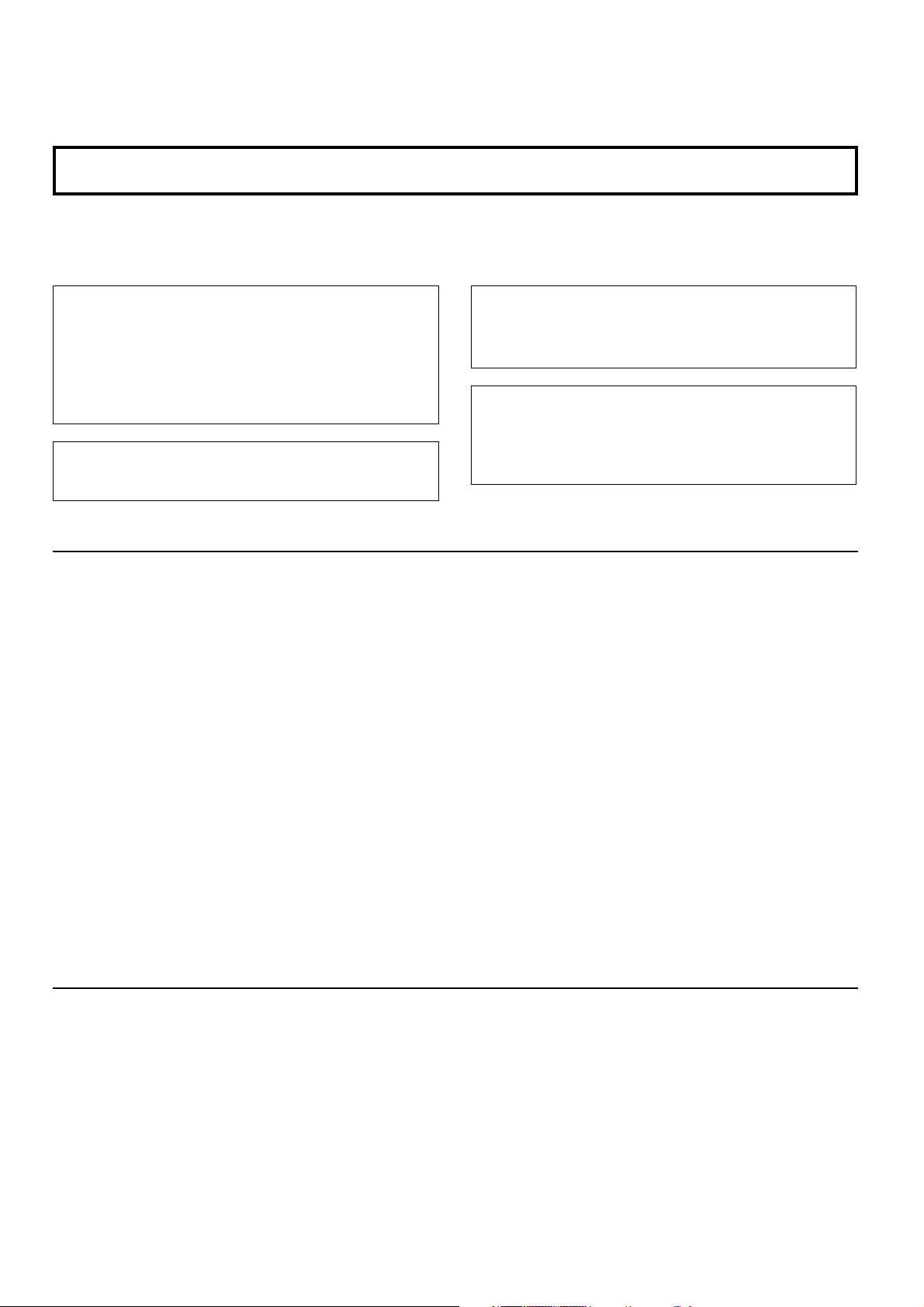
Thank you for purchasing this JVC colour video monitor. Before using it, read and follow
all instructions carefully to take full advantage of the monitor’s capabilities.
SAFETY PRECAUTIONS
In order to prevent any fatal accidents caused by misoperation
or mishandling the monitor, be fully aware of all the following
precautions.
WARNINGS
To prevent fi re or shock hazard, do not expose this
monitor to rain or moisture. Dangerous high voltages
are present inside the unit. Do not remove the back
cover of the cabinet. When servicing the monitor,
contact qualifi ed service personnel. Never try to service
it yourself.
WARNING : THIS APPARATUS
MUST BE EARTHED.
PRECAUTIONS
● Use only the power source specifi ed on the unit.
● When not using this unit for a long period of time, or when
cleaning it, be sure to disconnect the power plug from the
AC outlet.
● Do not allow anything to rest on the power cord. And do not
place this unit where people will tread on the cord.
● Do not overload wall outlets or power cords as this can
result in a fi re or electric shock.
● Avoid using this unit under the following conditions:
– in extremely hot, cold or humid places,
– in dusty places,
– near appliances generating strong magnetic fi elds,
– in places subject to direct sunlight,
– in badly ventilated places,
– in automobiles with doors closed
● Do not cover the ventilation slots while in operation as this
could obstruct the required ventilation fl ow.
● When dust accumulates on the screen surface, clean it with
a soft cloth.
● Unplug this unit from the AC outlet and refer servicing to
qualifi ed service personnel under the following conditions:
Machine Noise Information Ordinance 3. GSGV,
January 18, 1991: The sound pressure level at the
operator position is equal or less than 70 dB (A)
according to ISO 7779.
Improper operations, in particular alternation of high
voltage or changing the type of tube may result in x-ray
emission of considerable dose. A unit altered in such a
way no longer meets the standards of certifi cation, and
must therefore no longer be operated.
– when the power cord is frayed or the plug is damaged,
– if liquid has been spilled into the unit,
– if the unit has been dropped or the cabinet has been
damaged,
– when the unit exhibits a distinct change in performance.
● Do not attempt to service this unit yourself as opening or
removing covers may expose you to dangerous voltage or
other hazards. Always refer servicing to qualifi ed service
personnel.
● When replacement parts are required, have the service
personnel verify in writing that the replacement parts he/she
uses have the same safety characteristics as the original
parts. Use of manufacture’s specifi ed replacement parts can
prevent fi re, shock, or other hazards.
● Upon completion of any servicing or repair work to this unit,
please ask the service personnel to perform the safety check
described in the manufacturer’s service literature.
● When this unit reaches the end of its useful life, improper
disposal could result in a picture tube implosion. Ask
qualifi ed service personnel to dispose of this unit.
SCREEN BURN
● It is not recommended to keep a certain still image displayed on screen for a long time as well as displaying extremely bright
images on screen. This may cause a burning (sticking) phenomenon on the screen of cathode-ray tube. This problem does not
occur as far as displaying normal video playback motion images.
2
Page 3
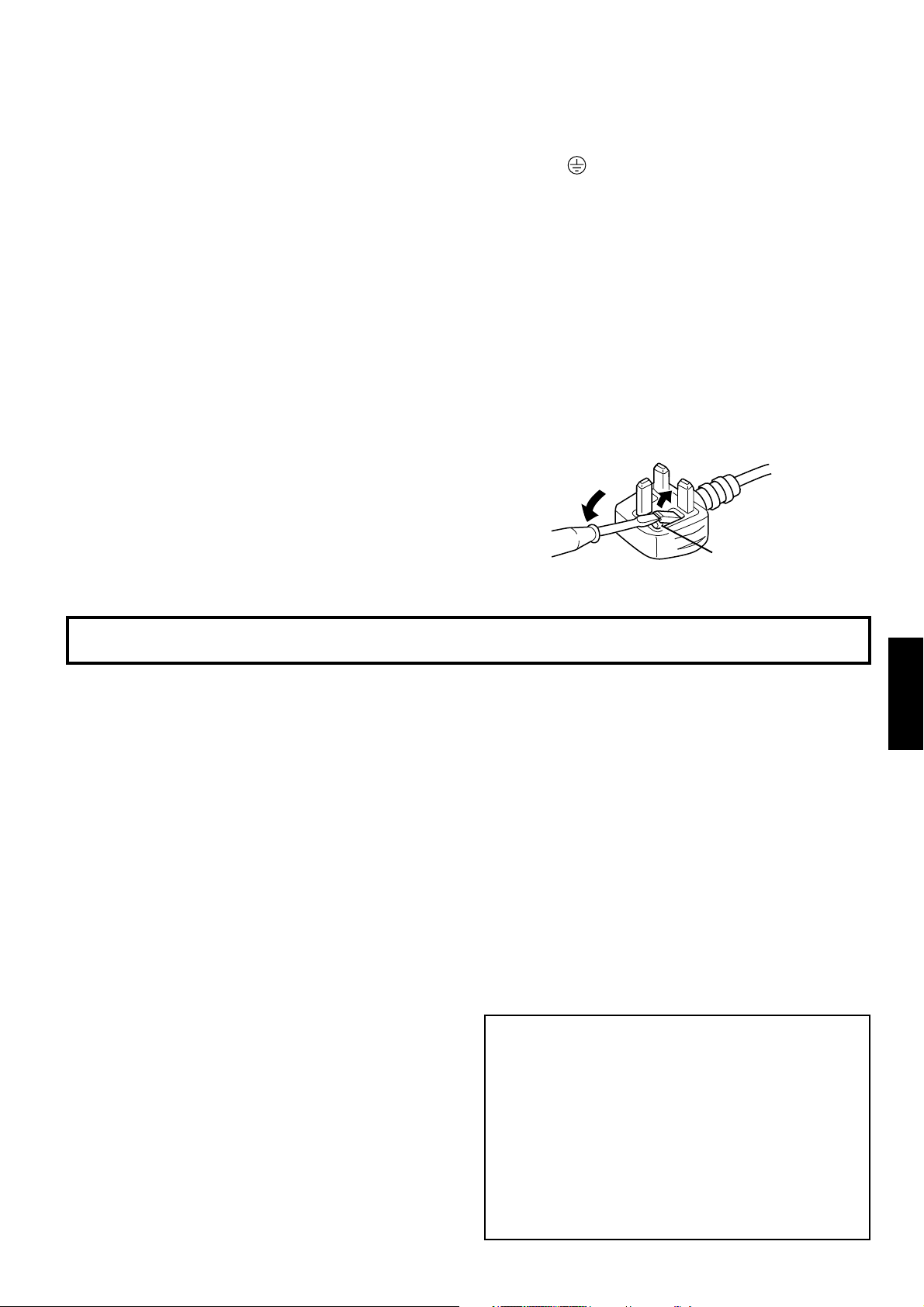
POWER CONNECTION
WARNING
Do not cut off the main plug from this equipment.
If the plug fi tted is not suitable for the power points in your
home or the cable is too short to reach a power point, then
obtain an appropriate safety approved extension lead or
adapter or consult your dealer.
If nonetheless the mains plug is cut off, remove the fuse and
dispose of the plug immediately, to avoid a possible shock
hazard by inadvertent connection to the main supply.
The wire which is coloured green-and-yellow must be connected
to the terminal which is marked with the letter E or the safety
earth symbol
The wire which is coloured blue must be connected to the
terminal which is marked with the letter N or coloured black.
The wire which is coloured brown must be connected to the
terminal which is marked with the letter L or coloured red.
or coloured green or green-and-yellow.
If a new main plug has to be fi tted, then follow the instruction
given below:
WARNING:
THIS APPARATUS MUST BE EARTHED.
IMPORTANT
The wires in the mains lead on this product are coloured in
accordance with the following cord:
Green-and-yellow : Earth
Blue : Neutral
Brown : Live
As these colours may not correspond with the coloured
making identifying the terminals in your plug, proceed as
follows:
When replacing the fuse, be sure to use only a correctly rated
approved type, re-fi t the fuse cover.
IF IN DOUBT —— CONSULT A COMPETENT
ELECTRICIAN.
How To Replace The Fuse
Open the fuse compartment with the blade screwdriver, and
replace the fuse.
Fuse
CONTENTS
SAFETY PRECAUTIONS ............................................................................................2
CONTROLS AND FEATURES ....................................................................................4
ENGLISH
HOW TO HANDLE BASIC OPERATIONS .................................................................6
HOW TO USE THE MENU FUNCTIONS ....................................................................7
HOW TO INITIALIZE THE SETTING ........................................................................10
BASIC CONNECTION EXAMPLE ............................................................................11
TROUBLESHOOTING ..............................................................................................12
SPECIFICATIONS ..................................................................................................... 13
Dear Customer,
This apparatus is in conformance with the valid European
directives and standards regarding electromagnetic
compatibility and electrical safety.
This manual is divided into fi ve language sections:
English, German, French, Italian and Spanish.
English ...............................................................Page 2 to 15
German ............................................................Page 16 to 29
French ..............................................................Page 30 to 43
Italian ................................................................Page 44 to 57
Spanish ............................................................Page 58 to 71
European representative of Victor Company of Japan
Limited is:
JVC Technology Centre Europe GmbH
Postfach 10 05 52
61145 Friedberg
Germany
3
Page 4
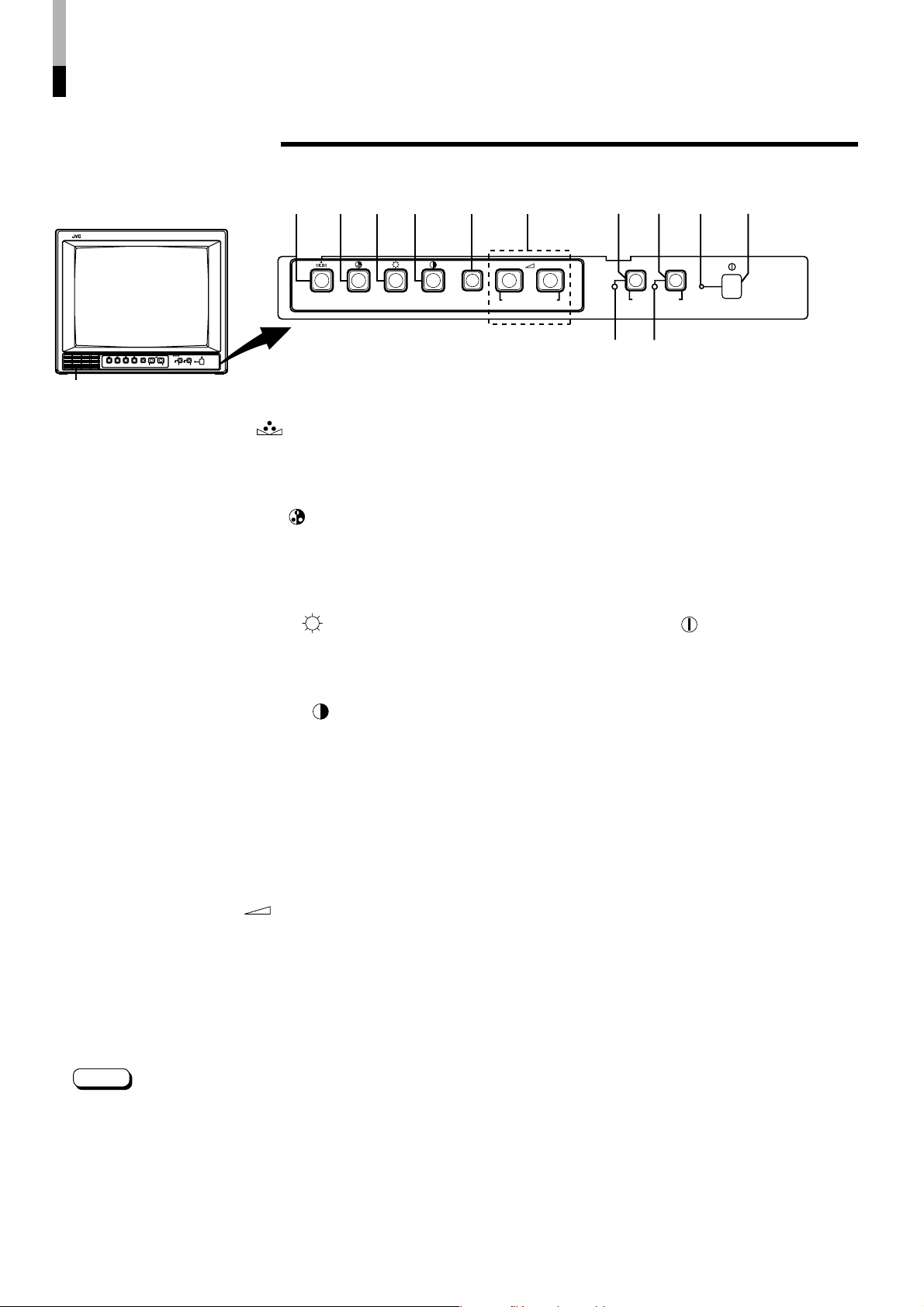
1 2 3 4 5
6
7
8
9
p
w
q
TM-A14E
PHASE CHROMA BRIGHT CONTRAST MENU
INPUT SELECT
VOLUME/SELECT
–+
B A
POWER
_ON
—OFF
CONTROLS AND FEATURES
e
TM-A14E
PHASE CHROMA BRIGHT CONTRAST MENU
INPUT SELECT
VOLUME/SELECT
+
B A
POWER
–
_ON
—OFF
FRONT VIEW
<Front Panel>
1 Phase button [PHASE ]
Press this button to set the picture hue adjustment mode.
Adjust the value with the VOLUME/SELECT buttons. Also
used as a control button in the menu function mode.
2 Chroma button [CHROMA ]
Press this button to set the picture colour density
adjustment mode. Adjust the value with the VOLUME/
SELECT buttons. Also used as a control button in the
menu function mode.
3 Brightness button [BRIGHT ]
Press this button to adjust picture brightness. Adjust the
value with the VOLUME/SELECT buttons. Also used as a
control button in the menu function mode.
4 Contrast button [CONTRAST ]
Press this button to adjust picture contrast. Adjust the
value with the VOLUME/SELECT buttons. Also used as a
control button in the menu function mode.
5 Menu button [MENU]
Displays and disappears the <MENU> screen.
Pressing the PHASE button with the Menu button
depressed will display the <SET-UP MENU> screen.
8 Input A button [INPUT SELECT A]
Selects the video signal input to the VIDEO A terminal
(BNC connector) and the audio signal input to the AUDIO
A terminal (RCA connector) on the rear panel. When
selected, the input A indicator w lights.
9 Power indicator
Lights in green when the power is ON.
Lit : When the power is on.
Unlit : When the power is off.
p Power switch [POWER ]
Press this switch to turn the power on or off.
_ON : Power is turned on.
—OFF : Power is turned off.
q Input B indicator
Lights in green when the Input B is selected.
w Input A indicator
Lights in green when the Input A is selected.
e Built-in speaker
The speaker is located inside.
6 Volume/Select buttons
[VOLUME/SELECT – +]
Adjusts the speaker volume. Also used as a control button
in the menu function mode.
7 Input B button [INPUT SELECT B]
Selects the video signal input to the VIDEO B terminal
and the audio signal input to the AUDIO B terminal (RCA
connector) on the rear panel. When selected, the input B
indicator q lights.
Note:
* The VIDEO B terminals include a video terminal (BNC
connector) and a Y/C terminal (mini-DIN 4-pin connector).
The Y/C (S-video) terminal is given priority.
4
Page 5
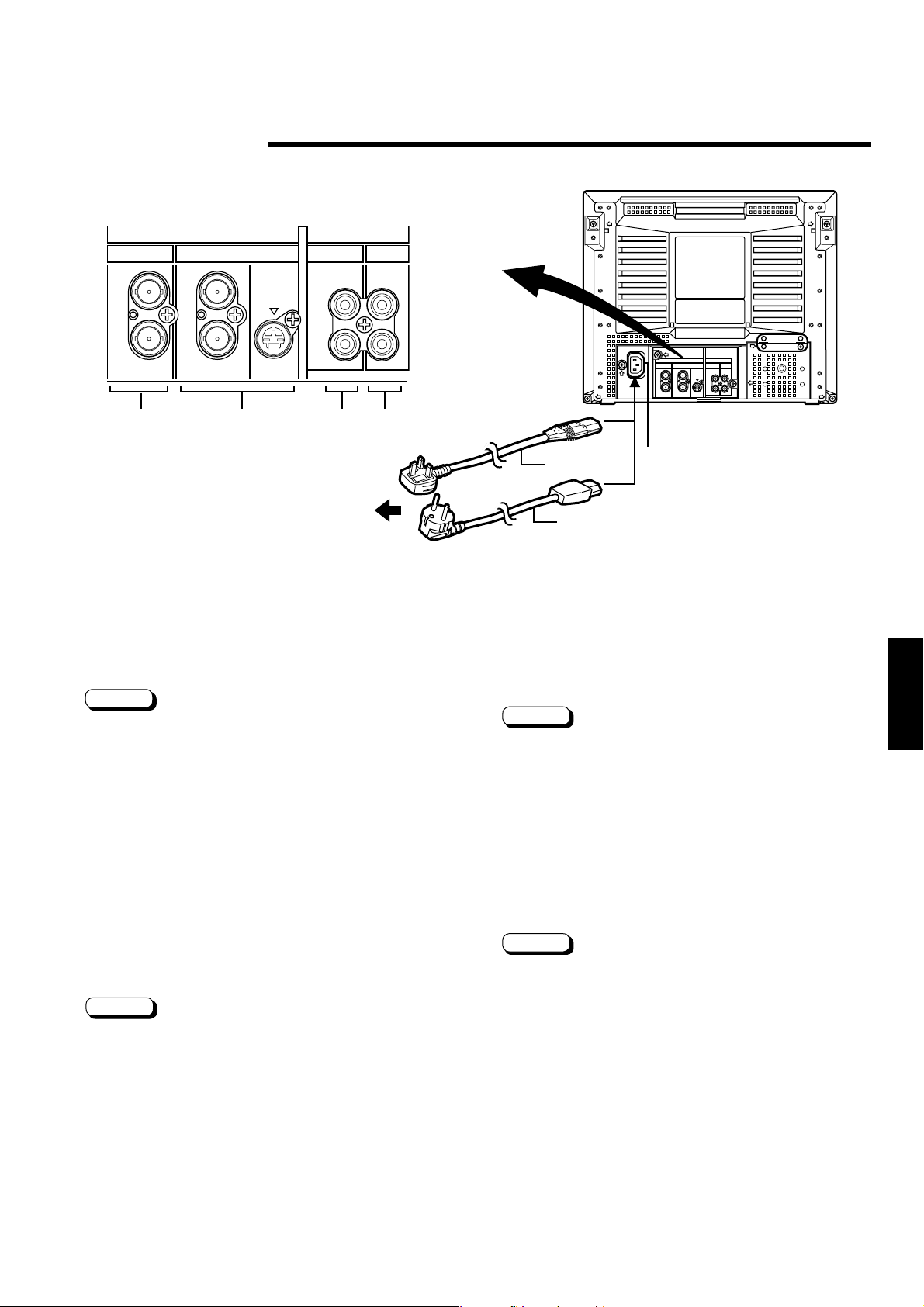
IN
OUT
A
VIDEO AUDIO
IN
Y/C IN
OUT
IN
OUT
BAB
o
i
o
REAR VIEW
r t yu
IN
OUT
A
VIDEO AUDIO
IN
Y/C IN
OUT
IN
OUT
BAB
<Rear Panel>
To AC outlet
(230 V AC, 50 Hz/60 Hz)
For United Kingdom
For European countries
r Video A terminals [VIDEO A IN/OUT]
Video signal input (IN) and output (OUT) terminals.
The output terminal is bridge-connected.
IN : Video signal input terminal
OUT : Bridge-connected video signal output terminal
Notes:
* For corresponding audio signals, use the AUDIO A
terminals y.
* Also refer to the BASIC CONNECTION EXAMPLE on
page 11.
y Audio A terminals [AUDIO A IN/OUT]
Input (IN) and output (OUT) terminals for the audio signals
corresponding to the VIDEO A terminals r. The output
terminal is bridge-connected.
IN : Audio signal input terminal
OUT : Bridge-connected audio signal output terminal
Notes:
* For corresponding video signals, use the VIDEO A
terminals r.
* Also refer to the BASIC CONNECTION EXAMPLE on
ENGLISH
page 11.
t Video B terminals [VIDEO B IN/OUT]
[ BNC connector ]
Video signal input (IN) and output (OUT) terminals.
The output terminal is bridge-connected.
IN : Video signal input terminal
OUT : Bridge-connected video signal output terminal
[ Y/C connector ]
Y/C (S-Video) signal input (mini-DIN 4-pin connector)
terminal.
Y/C IN : Y/C signal input terminal.
Notes:
* For corresponding audio signals, use the AUDIO B
terminals u.
* There is no Y/C (S-video) signal output terminal.
* When both VIDEO B terminals are connected (input) at
the same time, the Y/C terminal is given priority.
* Also refer to the BASIC CONNECTION EXAMPLE on
page 11.
u Audio B terminals [AUDIO B IN/OUT]
Input (IN) and output (OUT) terminals for the audio signals
corresponding to the VIDEO B terminals t. The output
terminal is bridge-connected.
IN : Audio signal input terminal
OUT : Bridge-connected audio signal output terminal
Notes:
* For corresponding video signals, use the VIDEO B
terminals t.
* Also refer to the BASIC CONNECTION EXAMPLE on
page 11.
i AC Inlet [AC IN]
Power input connector. Connect the provided AC power
cord o to an AC outlet (230 V AC, 50 Hz/60 Hz).
o Power cord
Connects the provided power cord (230 V AC, 50 Hz/60 Hz)
to the AC IN connector.
5
Page 6

+
–
HOW TO HANDLE BASIC
+
–
POWER
_ON
—OFF
INPUT SELECT
B
A
1 2
VOLUME/SELECT
–+
1 2 3 4
PHASE CHROMA BRIGHT CONTRAST
VOLUME/SELECT
–+
OPERATIONS
BASIC OPERATION
1. Press the POWER switch to turn on the power.
_ON : Power turns ON. (Power indicator: lit)
—OFF : Power turns OFF. (Power indicator: unlit)
2. Press the INPUT SELECT button to choose input.
Selects video/audio signals input to terminals on the rear
panel.
INPUT
SELECT
button
1 Input A
2 Input B
VIDEO A terminal AUDIO A terminal
VIDEO B terminal AUDIO B terminal
3. Press the VOLUME/SELECT buttons to adjust the
speaker volume.
Press this button to display the speaker volume level on the
screen.
+ : The Built-in speaker volume is increased. (00 = 50)
– : The Built-in speaker volume is decreased. (50 = 00)
* Screen indication will disappear about 10 seconds after
operating.
Terminals on the rear panel
Video signal input Audio signal input
Colour system indication
(PAL or NTSC)
PA L
With regard to Colour system indication
● With the COLOR SYSTEM setting
set to AUTO mode, when you turn on
the power or select inputs, the colour
system indication appears for about 3
seconds on the screen while PAL or
NTSC signals are being detected.
It does not appear when receiving
B/W signal or when no signal is input.
See page 7 for COLOR SYSTEM
setting.
00 ~ 50
VOLUME : 20
PICTURE ADJUSTMENT
1. Press select button corresponding to the item you
want to adjust.
2. Adjust with the VOLUME/SELECT buttons.
6
The item you select is displayed on the screen.
1 PHASE ( ) : Phase control
2 CHROMA ( ) : Chroma control
3 BRIGHT ( ) : Brightness control
4 CONTRAST ( ) : Contrast control
Items
PHASE
(Phase)
CHROMA
(Chroma)
BRIGHT
(Brightness)
CONTRAST
(Contrast)
* Screen indication will disappear about 10 seconds
after operating.
VOLUME/SELECT button
–+
reddish greenish
lighter deeper
darker brighter
lower higher
–20 ~ +20
PHASE : 00
Notes:
● Phase control is effective only in the
NTSC colour system mode.
● Chroma control is not effective when
receiving B/W or when no signal is
input.
● When the Chroma control is set
to level “–20”, the picture turns
monochrome.
● “NO EFFECT” is displayed (For
about 3 seconds) when your selected
function has no effect.
Page 7

00 +1 +2 +3 +4 +5
AUTO NTSC PAL
EXIT
PHASE CHROMA BRIGHT CONTRAST MENU VOLUME/SELECT
–+
–
+
PHASE CHROMA
MENU
SHARPNESS
COLOR SYSTEM
HOW TO USE THE MENU FUNCTIONS
VOLUME/SELECT
–+
MENU
DISPLAY AND SELECTION IN THE <MENU> SCREEN
MODE (SETTING)
You can set the following menu items.
Set them depending on your needs.
• SHARPNESS • COLOR SYSTEM
1. Press the MENU button.
The <MENU> screen is displayed.
2. Press the PHASE ( ) or CHROMA ( ) button to
select MENU items.
A selection mark (3) is put next to the selected item.
Front panel
button
PHASE (
CHROMA (
)
)
Function
displayed
∞
5
Contents
Advance selection mark (3).
Reverse selection mark (2).
3. Press the VOLUME/SELECT buttons to set.
Front panel
button
VOLUME/
SELECT (+)
VOLUME/
SELECT (–)
Menu items Purpose Setting range
SHARPNESS Picture sharpness
COLOR SYSTEM Colour system
Function
displayed
+ Increase (to max. value).
3
– Decrease (to min. value).
2
Advance the setting value.
Reverse the setting value.
Contents
<MENU> screen
1
< MENU >
‰ SHARPNESS : 00
COLOR SYSTEM : AUTO
2
<Front panel button>
1 Selection mark (3): Indicates the
menu item you select.
2 Menu item: Menu items you can
select.
3 Setting display: Indicates the
current settings (value).
4 Function display: The functions of
the front panel buttons (7 buttons on
the left) correspond to the function
displayed.
Function
displayed
∞
5
–
+
3
2
EXIT
Contents
Advance the menu item.
Reverse the menu item.
Lower the adjustment
value (to the minimum).
Raise the adjustment
value (to the maximum).
Advance the setting value.
Reverse the setting value.
Exits the <MENU>
screen.
3
4
ENGLISH
* Normally set the COLOR SYSTEM to the AUTO mode. If reception in the AUTO mode is not good,
set it to the exclusive mode (NTSC or PAL) corresponding to the received colour system.
4. If you want to set the other menu items, repeat
procedures 2 and 3.
5. Press the MENU button to quit.
Front panel
button
MENU EXIT
Function
displayed
Contents
Quit (or Release) the
<MENU> screen.
7
Page 8

H. POSITION
WHITE BALANCE
CONTROL LOCK
EXIT
PHASE CHROMA BRIGHT CONTRAST MENU VOLUME/SELECT
–+
–
+
HOW TO USE THE MENU
PHASE MENU
PHASE CHROMA
VOLUME/SELECT
–+
FUNCTIONS
DISPLAY AND SELECTIONS IN THE <SET-UP MENU>
MODE (SETTING)
You can set the following set-up menu items.
● H. POSITION ● WHITE BALANCE ● CONTROL LOCK
Note:
● Parameters for H. POSITION can be set separately depending on the video input (Input
A or Input B) selected by the input select buttons on the front panel.
Select the required video input with the input select buttons on the front panel in
advance.
1. While pressing the MENU button, press the
PHASE (
2. Press the PHASE ( ) or CHROMA ( ) button to
select the desired menu item.
3. Press the VOLUME/SELECT buttons to set.
8
(cont’d)
) button.
The <SET-UP MENU> screen is displayed.
A selection mark (3) is put next to the selected item.
Front panel
button
PHASE (
CHROMA (
Front panel
button
VOLUME/
SELECT (+)
VOLUME/
SELECT (–)
Notes:
● For the WHITE BALANCE setting, select the CUT
OFF or DRIVE setting screen, then select the buttons
(PHASE/CHROMA/BRIGHT) corresponding to the function
indicated (R/G/B).
● To return to the <SET-UP MENU> screen, press the EXIT
(MENU) button.
)
)
Function
displayed
∞
5
Function
displayed
+ Increase (to max. value).
3
CUTO
– Decrease (to min. value).
2
DRV
Advance selection mark (3).
Reverse selection mark (2).
Advance the setting value.
Selects CUT OFF setting
screen.
Reverse the setting value.
Selects DRIVE setting
screen.
Contents
Contents
<SET-UP MENU> screen
1
<SET–UP MENU>
‰ H. POSITION : 00
WHITE BALANCE
CONTROL LOCK : OFF
2
<Front panel button>
1 Selection mark (3): Indicates the
menu item you select.
2 Menu item: Menu items you can
select.
3 Setting display: Indicates the
current settings (value).
4 Function display: The functions of
the front panel buttons (7 buttons on
the left) correspond to the function
displayed.
Function
displayed
∞
5
–
+
3
2
EXIT
DRV Selects DRV adjustment.
CUTO
R Adjusts red signal level.
G
B Adjusts blue signal level.
DISP
Contents
Advance the menu item.
Reverse the menu item.
Lower the adjustment
value (to the minimum).
Raise the adjustment
value (to the maximum).
Advance the setting value.
Reverse the setting value.
Exit the <SET-UP
MENU> screen (release).
Selects CUT OFF
adjustment.
Adjusts green signal
level.
Turns the ON-SCREEN
display on or off. (This
function is effective only
in the DRIVE or CUT OFF
adjustment mode.)
3
4
Page 9

MENU
Set-up menu items Purpose Settings
–05 –04 • • –01 00 +01 • • +04 +05
–09 –08 • • • • • • –01 00 +01 • • • • • • +08 +09
–09 –08 • • • • • • –01 00 +01 • • • • • • +08 +09
–09 –08 • • • • • • –01 00 +01 • • • • • • +08 +09
–09 –08 • • • • • • –01 00 +01 • • • • • • +08 +09
–09 –08 • • • • • • –01 00 +01 • • • • • • +08 +09
OFF ON
H. POSITION Adjusts the horizontal position of the
screen (+ : Horizontal position shifts
to the right/–: Horizontal position
shifts to the left).
WHITE BALANCE Adjusts the white balance. Selects DRIVE (DRV) or CUT OFF (CUTO) adjustment.
Screen setting is changed to the selected setting mode.
Select R/G/B buttons corresponding to the function display
to adjust.
DRIVE R.DRIVE Adjusts red level.
B.DRIVE Adjusts blue level.
CUT OFF R. CUT OFF Adjusts red cut off.
G. CUT OFF Adjusts green cut off.
B. CUT OFF Adjusts blue cut off.
CONTROL LOCK Sets the operation buttons on the
front panel to control lock mode.
4. To set the other set-up menu items, repeat the
procedures 2 and 3.
5. Press the MENU button to quit.
Front panel
button
MENU EXIT
Function
displayed
Contents
Quit (or Release) the
<MENU> screen.
Notes:
● When the CONTROL LOCK function
is set to ON, pressing operation
buttons on the front panel will display
the message “CONTROL LOCK ON!”
on the screen for about 3 seconds.
● The CONTROL LOCK function is
maintained even when the power is
turned off.
● To turn off the CONTROL LOCK
function, while holding the MENU
button press the PHASE button. Then
set the CONTROL LOCK function to
OFF.
● Even when the CONTROL LOCK
function is set to ON, the following
operations are available:
– Power Switch operation.
– Sound volume adjustment with the
VOLUME/SELECT buttons.
– Display or disappear of the
<SET-UP MENU> screen.
ENGLISH
9
Page 10

HOW TO INITIALIZE THE SETTING
PHASE MENU
POWER
_ON
—OFF
CONTRAST
POWER
_ON
—OFF
SCREEN DISPLAY AND SELECTIONS IN THE
<SET-UP MENU> RESET MODE
You can set <MENU> and <SET-UP MENU> screen items, picture adjustment items and
the volume level to their factory-set (initial) values.
1. Press the POWER ( ) switch to turn the power
OFF (
While pressing both MENU button and PHASE ( )
2.
button, press the POWER (
ON (
—).
) switch to turn the power
_).
The <SET-UP MENU> RESET screen is displayed.
Note:
● The <SET-UP MENU> RESET screen will not be
displayed if the MENU or PHASE buttons are pressed
for a very short time. Keep pressing them until the
display screen appears.
3. Press the CONTRAST ( ) button.
Initialization starts.
* The <SET-UP MENU> RESET screen disappears
automatically after fi nishing initialization.
Note:
● To cancel initialization.
Press the VOLUME/SELECT [+] or [–] buttons.
* The <SET-UP MENU> RESET screen disappears after
cancelling initialization.
<SET-UP MENU> RESET screen
<SET–UP MENU> RESET
Are you sure ?
“Yes” then <CONTRAST>
“No” then <+> or <–>
Initial settings
Functions (Items)
Sorts
SHARPNESS
COLOR SYSTEM00AUTO
<MENU> screen
H. POSITION
WHITE BALANCE
R. CUT OFF
G. CUT OFF
B. CUT OFF
R. DRIVE
B. DRIVE
CONTROL LOCK
<SET-UP MENU> screen
PHASE
CHROMA
CONTRAST
BRIGHT
Picture adjustment
Initialization
(setting)
00
00
00
00
00
00
OFF
00
00
00
00
10
VOLUME 20
Volume
Page 11

BASIC CONNECTION EXAMPLE
Video Monitor VCR
: Signal Flow
(Audio signal cable)
Audio
Video
(Video signal cable)
(Audio signal cable)
Audio
Video
(Video signal cable)
Video Monitor
Video Camera
IN
OUT
A
VIDEO AUDIO
IN
Y/C IN
OUT
IN
OUT
BAB
VCR
: Signal Flow
Video Monitor VCR
(Audio signal cable)
Audio
Video
(Video signal cable)
IN
OUT
A
VIDEO AUDIO
IN
Y/C IN
OUT
IN
OUT
BAB
Y/C (S-video)
(Y/C (S-video) signal cable)
(Audio signal cable)
Audio
Video
(Video signal cable)
Video Monitor
Video Camera
VCR
Notes:
● Before connecting your system, make sure that all units are turned off.
● The illustration below shows some examples of different connections. Terminal connections may differ depending on the
component connected. Be sure to refer to the instructions provided with the unit(s) you are connecting.
● Each pair of input (IN) and output (OUT) terminals are bridge-connected. However, the Y/C input terminal (Y/C IN) has no output
terminal (OUT) corresponding to it.
● If you’re not connecting any equipment to a bridged output (OUT) terminal, be sure not to connect any other cables to the
bridged output (OUT) terminal as this will cause the terminating resistance switch to open (auto terminate function).
● When making a bridge connection, connect the input (IN) and output (OUT) terminals on the monitor to separate video
components.
(For example, if both terminals are connected to the same VCR, resonance may occur except during playback. This is caused
by the same video signal “looping” between the VCRs, and is not a malfunction.)
● Select the video input (Input A or Input B) with the input select button on the front panel.
7 VIDEO A Connection Example
(Select Input A button)
7 VIDEO B Connection Example
(Select Input B button)
ENGLISH
11
Page 12

TROUBLESHOOTING
Solutions to common problems related to your monitor are described here. If none of the solutions presented here
solves the problem, unplug the monitor and consult a JVC-authorized dealer or service center for assistance.
Problems Points to be checked Measures (Remedy)
No power supply.
No picture with the
power on.
No sound.
Shaking picture.
No colours, wrong
colour, or dark picture.
Unnatural, irregularly
coloured, or distorted
picture.
Front panel button does
not function.
Is the power plug loosened or disconnected? Firmly insert the power plug.
Is the video signal output from the connected
component?
Is the input signal selected properly? Select the required video signal input with the
Is the video cable disconnected? Connect the video signal cable fi rmly.
Is the audio signal output from the connected
component?
Is the volume output set to minimum? Adjust the speaker volume with the
Is the audio cable disconnected? Connect the audio signal cable fi rmly.
Is the monitor close to a device generating a
strong magnetic fi eld?
Is the colour system selected properly? Set the COLOR SYSTEM in the <MENU>
Has the picture control setting (CONTRAST,
BRIGHT, CHROMA or PHASE) been changed?
Is the monitor close to a speaker, magnet or any
other device generating a strong magnetic fi eld?
Are the operation buttons on the front panel
locked? ( Has CONTROL LOCK function set to
ON?)
Set the connected component correctly.
Input select button. (See page 6.)
(See page 11.)
Set the connected component correctly.
VOLUME/SELECT buttons. (See page 6.)
(See page 11.)
Move the device away from the monitor until the
picture stabilizes.
screen mode to [AUTO] mode. (See page 7.)
Set each picture control to the standard setting.
(See page 6.)
Move the device away from the monitor and turn
the monitor’s power off. Wait at least 30 minutes,
then turn the power on again.
Set the CONTROL LOCK to OFF in the
<SET-UP MENU> screen mode. (See pages 8
and 9.)
The following are not malfunctions:
● When a bright still image (such as a white cloth) is displayed for a long period, it may appear to be coloured. This is due to the
structure of the cathode ray tube and will be deleted when another image is displayed.
● You experience a mild electric shock when you touch the picture tube. This phenomenon is due to a normal buildup of static
electricity on the CRT and is not harmful.
● The monitor emits a strange sound when the room temperature changes suddenly. This is only a problem if an abnormality
appears on the screen as well.
● If two or more monitors are operated next to each other, their images may shake or be distorted. This phenomenon is due to
mutual interference; it is not a malfunction.
Move the monitors away from each other until the interference disappears or turn the power off on any monitor that is not being
used.
12
Page 13

SPECIFICATIONS
MODEL TM-A14E
Type
Colour system
Picture tube
Effective screen size
Scanning frequency
Horizontal resolution
Input terminals VIDEO A
VIDEO B
AUDIO A
AUDIO B
Audio power output
Built-in speaker
Environmental conditions
Power requirements
Power consumption
Dimensions
Weight
Accessory
1 line (monaural), RCA pin x 2, 0.5 V rms, high-impedance
1 line (monaural), RCA pin x 2, 0.5 V rms, high-impedance
Colour video monitor
PAL, NTSC (3.58)
36 cm measured diagonally,
90° defl ection, in-line gun,
vertical line trio type
(phosphor stripe pitch 0.64 mm)
Width 280.8 mm
Height 210.6 mm
Diagonal 335.4 mm
H : 15.734 kHz (NTSC), 15.625 kHz (PAL)
V : 59.94 Hz (NTSC), 50 Hz (PAL)
320 TV lines or more
(Y/C input mode)
Composite video: 1 line, BNC connector x 2,
1 Vp-p, 75 Ω negative sync
(bridge connection possible, auto termination)
Composite video: 1 line, BNC connector x 2,
1 Vp-p, 75 Ω negative sync
(bridge connection possible, auto termination)
Y/C-separated: 1 line, mini-DIN 4-pin connector x 1
Y: 1.0 Vp-p, 75 Ω
C: 0.286 Vp-p, 75 Ω (NTSC), 0.3 Vp-p, 75 Ω (PAL)
(bridge connection possible)
(bridge connection possible)
1 W (monaural)
8 cm round x 1, impedance of 8 Ω
Operation temperature: 0 °C – 40 °C
Operation humidity: 20% – 80% (non-condensing)
230 V AC, 50 Hz/ 60 Hz
(Operating 120 – 230 V AC, 50 Hz/60 Hz)
0.53 A (230 V AC)
Width 368 mm
Height 310 mm
Depth 371.5 mm
9.6 kg
AC power cord (2 m) x 1 (for United Kingdom)
AC power cord (2 m) x 1 (for European countries)
ENGLISH
* Illustrations used in this manual are for explanatory purposes only. The appearance of the actual product may differ slightly.
* Dimensions and weight are approximate.
* E. & O. E. Design and specifi cations subject to change without notice.
13
Page 14

371.5
370
102
1.5
1
2
16 92 122.5
287
368
334 (Front foot)
300 (Mid foot)
296 (Rear foot)
310
*
*
217
TM-A14E
PHASE CHROMA BRIGHT CONTRAST MENU
INPUT SELECT
VOLUME/SELECT
+
B A
POWER
–
_ON
—OFF
7 Dimensions Unit : mm
4
2
3
1
Y/C IN
< Front View >
* Asterisks (∗) are used to indicate front panel
dimensions.
< Side View >
7 Y/C (Mini DIN 4 pin) terminal specifi cation
Pin No. Signal
1 GND (Y)
2 GND (C)
3Y
4C
14
Page 15

ENGLISH
15
Page 16

TM-A14E
2006 Victor Company of Japan, Limited
©
0606STH-MW-MT
