Page 1
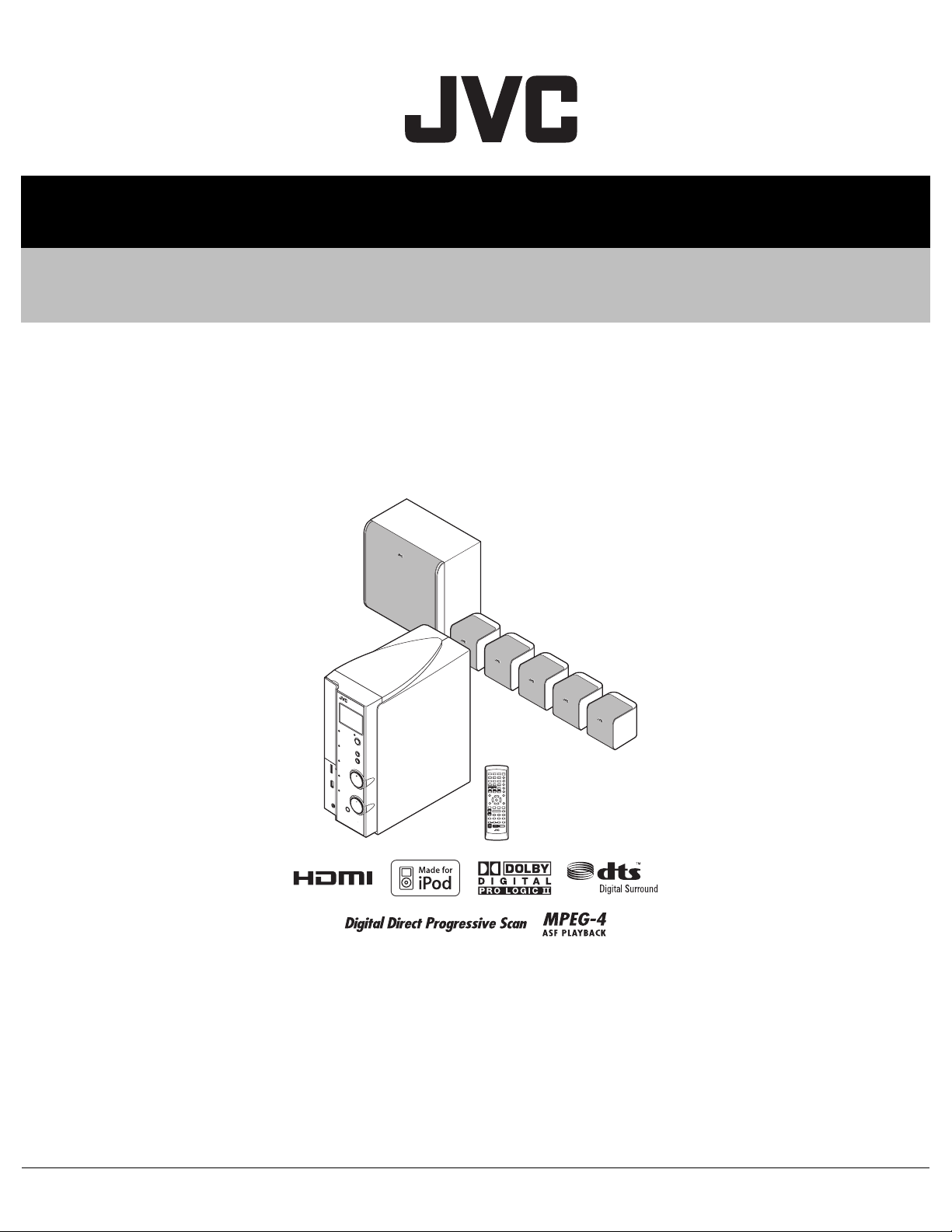
SERVICE MANUAL
DIGITAL MEDIA SYSTEM
MB62320077SERVICE MANUAL
TH-L1A, TH-L1US, TH-L1UB,
TH-L1UJ, TH-L1UG, TH-L1UN
SP-THL1W
SP-THL1F
SP-THL1F
SP-THL1S
SP-THL1S
SP-THL1C
AX-THL1
COPYRIGHT © 2007 Victor Company of Japan, Limited
Lead free solder used in the board (material : Sn-Ag-Cu, melting point : 219 Centigrade)
Lead free solder used in the board (material : Sn-Cu, melting point : 230 Centigrade)
TABLE OF CONTENTS
1 PRECAUTION. . . . . . . . . . . . . . . . . . . . . . . . . . . . . . . . . . . . . . . . . . . . . . . . . . . . . . . . . . . . . . . . . . . . . . . . . 1-4
2 SPECIFIC SERVICE INSTRUCTIONS . . . . . . . . . . . . . . . . . . . . . . . . . . . . . . . . . . . . . . . . . . . . . . . . . . . . . . 1-5
3 DISASSEMBLY . . . . . . . . . . . . . . . . . . . . . . . . . . . . . . . . . . . . . . . . . . . . . . . . . . . . . . . . . . . . . . . . . . . . . . . 1-5
4 ADJUSTMENT . . . . . . . . . . . . . . . . . . . . . . . . . . . . . . . . . . . . . . . . . . . . . . . . . . . . . . . . . . . . . . . . . . . . . . . 1-14
5 TROUBLESHOOTING . . . . . . . . . . . . . . . . . . . . . . . . . . . . . . . . . . . . . . . . . . . . . . . . . . . . . . . . . . . . . . . . . 1-14
COPYRIGHT © 2007 Victor Company of Japan, Limited
No.MB623
2007/7
Page 2
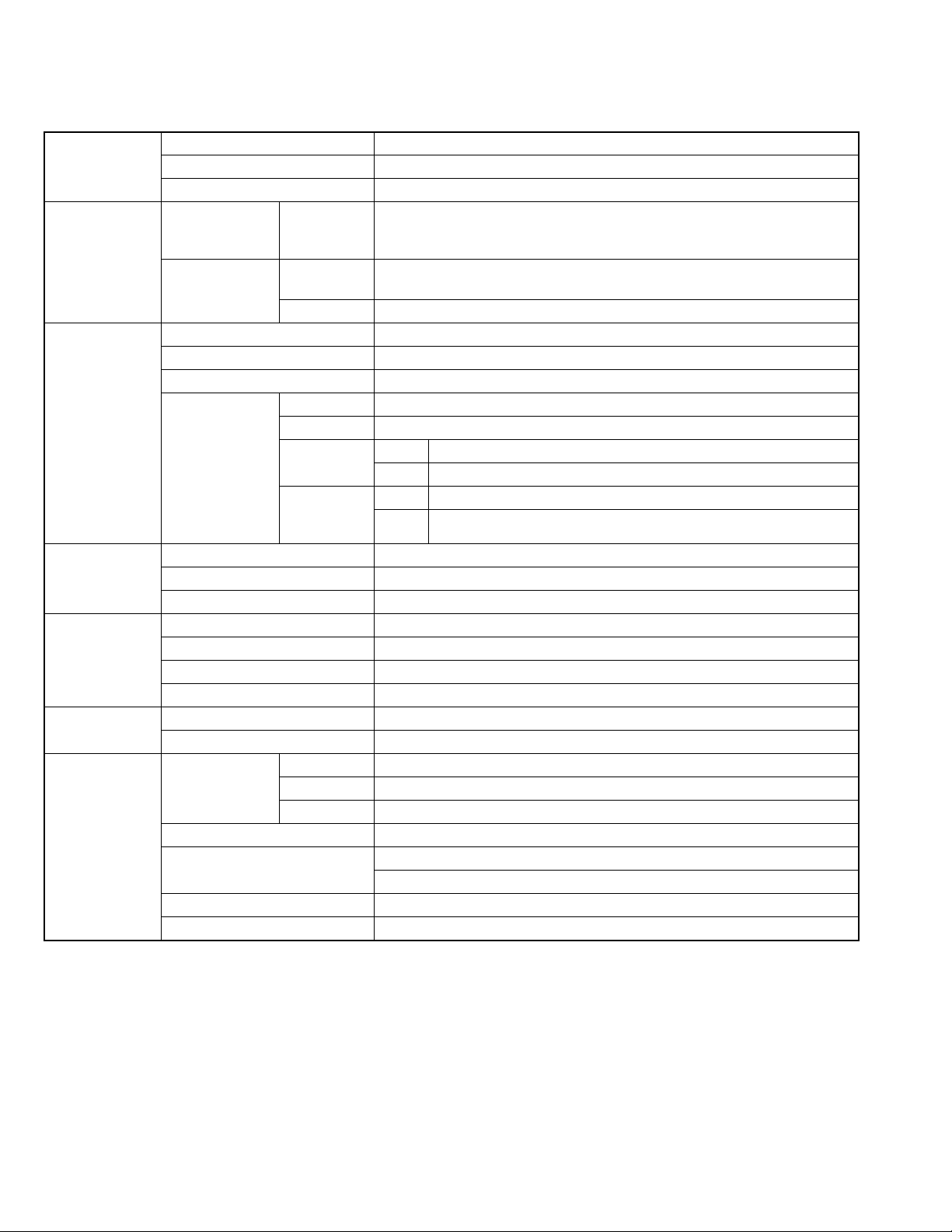
SPECIFICATION
Center unit
Output power Front/Surround 40 W per channel RMS at 3 Ω at 1 kHz with 10% total harmonic distortion.
Center 100 W RMS at 4 Ω at 1 kHz with 10% total harmonic distortion.
Subwoofer 100 W RMS at 4 Ω at 30 Hz with 10% total harmonic distortion.
Audio section Analog Input VIDEO 1 IN,
VIDEO 2 IN,
VIDEO 3
Digital Input* VIDEO 1,
VIDEO 3
VIDEO 2 0.5 V(p-p)/75 Ω
Video section Video System NTSC/PAL
Horizontal Resolution 500 lines
Signal-to-Noise Ratio 60 dB
Video output level Composite 1 V(p-p)/75 Ω
S-video-Y 1 V(p-p)/75 Ω
S-video-C NTSC 0.286 V(p-p)/75 Ω
Component
(Interlace/
Progressive)
HDMI HDMI Input VIDEO 1 IN, VIDEO 2 IN
HDMI Output MONITOR OUT
Max capability 1920 × 1080 at 60 Hz / Deep color [4:4:4] / color depth 24 bit.
USB storage USB specification Compatible with USB 2.0 Full Speed
Compatible device Mass Storage Class
Compatible file system FAT16, FAT32
Bus power supply 5 V/500 mA
Speaker impedance
General
* Corresponding to Linear PCM Dolby Digital and DTS Digital Surround (with sampling frequency - 32 kHz 44.1 kHz 48 kHz)
Front and Surround 3 Ω to 16 Ω
Center and Subwoofer 4 Ω to 16 Ω
Power Requirements
Power supply to iPod 5 V/500 mA
Power Consumption 50 W (at operation)
Dimensions (W × H × D) 118 mm × 276 mm × 246 mm
Mass 2.9 kg
For HongKong
For Australia AC 240 V , 50 Hz
For other countries
500 mV/50 k Ω
-21 dBm to -15 dBm (660 nm ± 30 nm)
PAL 0.3 V(p-p)/75 Ω
Y 1 V(p-p)/75 Ω
PB/PR 0.7 V(p-p)/75 Ω
AC 220 V , 50 Hz
AC 110 V - 240 V , 50/60 Hz
1.5 W (in standby mode)
1-2 (No.MB623)
Page 3
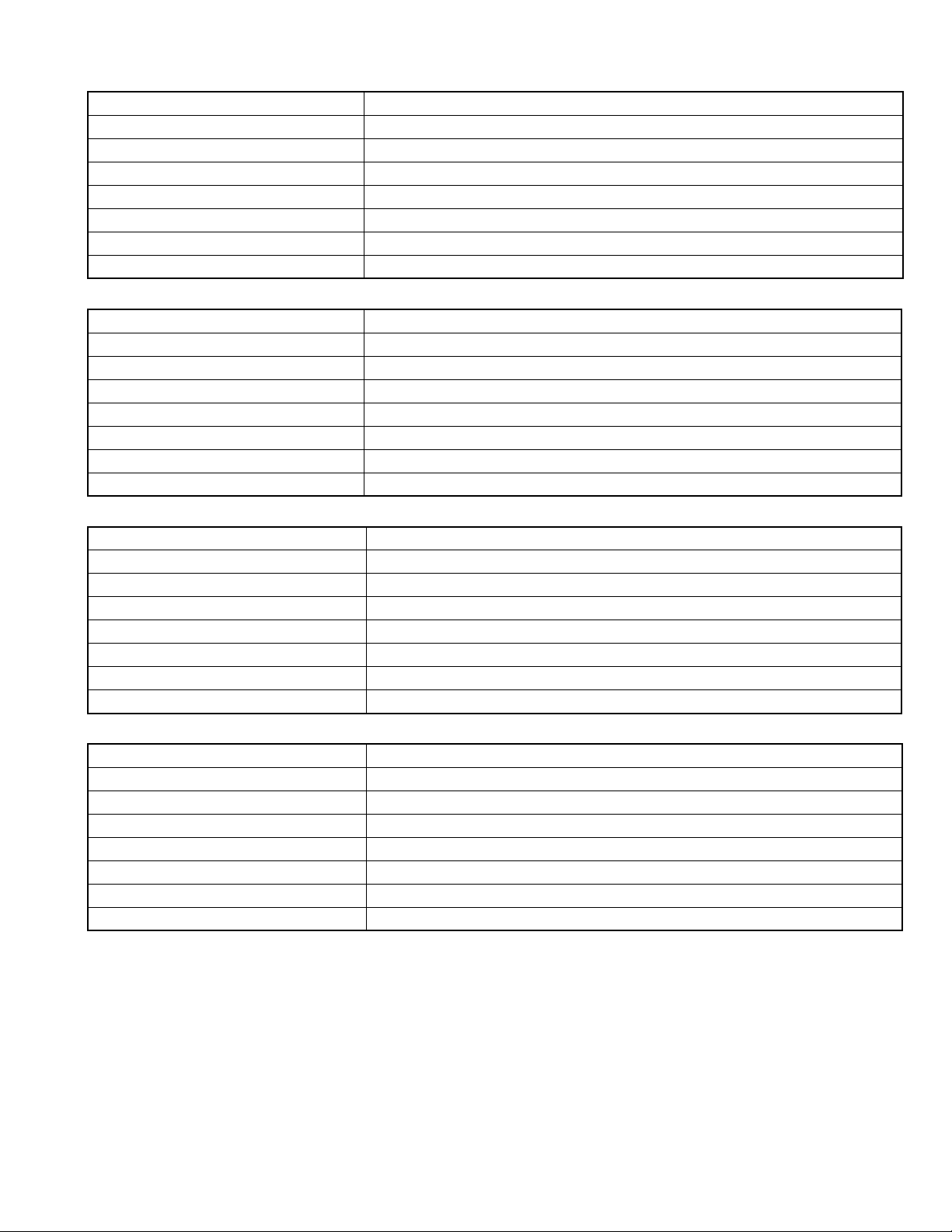
Subwoofer (SP-THL1W)
Type 1-way Bass-Reflex Type (Magnetically-Shielded Type)
Speaker 16 cm cone × 1
Power Handling Capacity 100 W
Impedance 4 Ω
Frequency Range 30 Hz to 1.5 kHz
Sound Pressure Level 84 dB/W•m
Dimensions (W × H × D) 266 mm × 270 mm × 157 mm
Mass 2.9 kg
Front speakers (SP-THL1F)
Type Full-Range Bass-Reflex Type (Magnetically-shielded Type)
Speaker 6.5 cm cone × 1
Power Handling Capacity 40 W
Impedance 3 Ω
Frequency Range 90 Hz to 20 kHz
Sound Pressure Level 77 dB/W•m
Dimensions (W × H × D) 100 mm × 104 mm × 105 mm
Mass 0.42 kg each
Center speaker (SP-THL1C)
Type Full-Range Bass-Reflex Type (Magnetically-shielded Type)
Speaker 6.5 cm cone × 1
Power Handling Capacity 100 W
Impedance 4 Ω
Frequency Range 90 Hz to 20 kHz
Sound Pressure Level 77 dB/W•m
Dimensions (W × H × D) 100 mm × 104 mm × 105 mm
Mass 0.42 kg
Surround speakers (SP-THL1S)
Type Full-Range Bass-Reflex Type
Speaker 6.5 cm cone × 1
Power Handling Capacity 40 W
Impedance 3 Ω
Frequency Range 90 Hz to 20 kHz
Sound Pressure Level 76 dB/W•m
Dimensions (W × H × D) 100 mm × 104 mm × 105 mm
Mass 0.5 kg each
Designs & specifications are subject to change without notice.
(No.MB623)1-3
Page 4
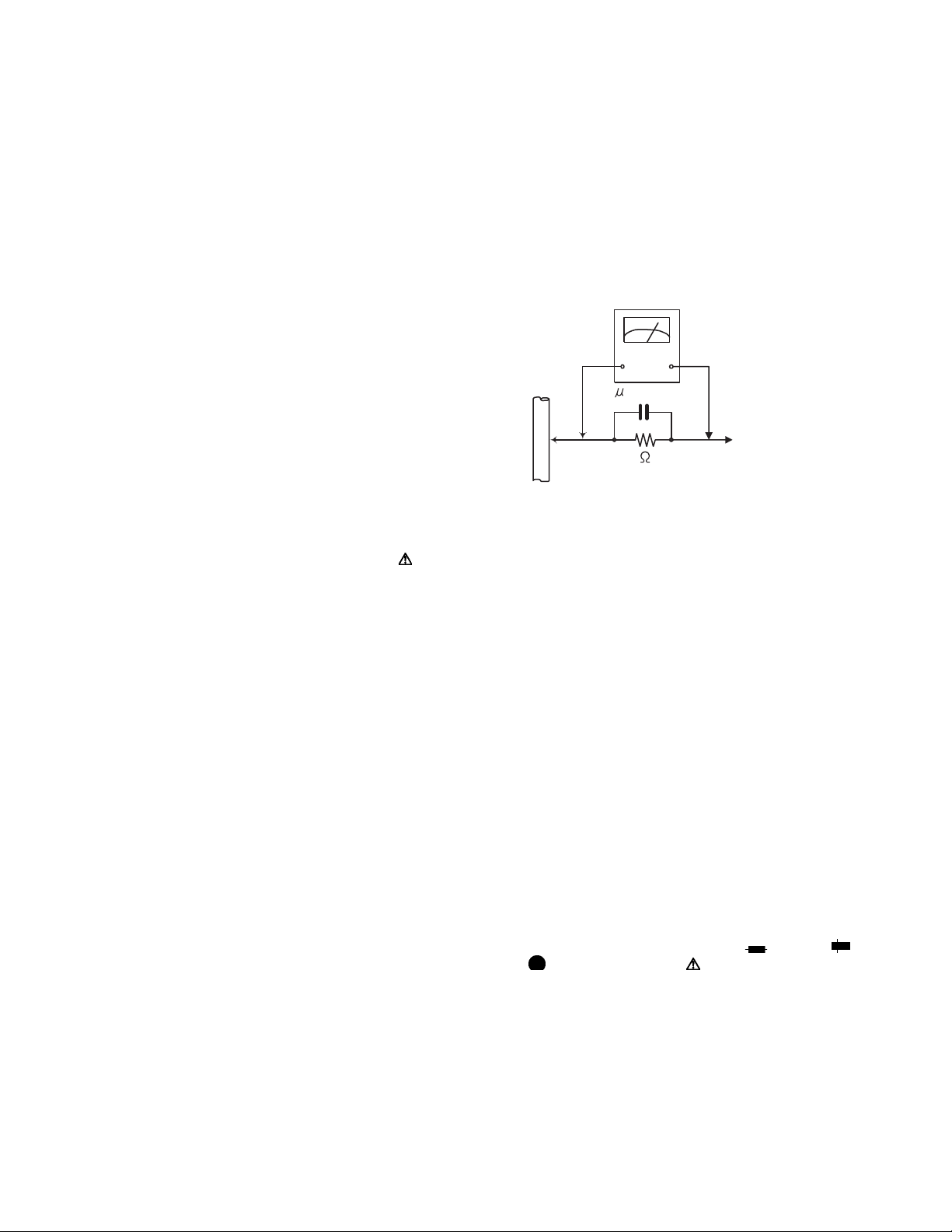
SECTION 1
PRECAUTION
1.1 Safety Precautions
(1) This design of this product contains special hardware and
many circuits and components specially for safety purposes. For continued protection, no changes should be made
to the original design unless authorized in writing by the
manufacturer. Replacement parts must be identical to
those used in the original circuits. Services should be performed by qualified personnel only.
(2) Alterations of the design or circuitry of the product should
not be made. Any design alterations of the product should
not be made. Any design alterations or additions will void
the manufacturers warranty and will further relieve the
manufacture of responsibility for personal injury or property
damage resulting therefrom.
(3) Many electrical and mechanical parts in the products have
special safety-related characteristics. These characteristics are often not evident from visual inspection nor can the
protection afforded by them necessarily be obtained by using replacement components rated for higher voltage, wattage, etc. Replacement parts which have these special
safety characteristics are identified in the Parts List of Service Manual. Electrical components having such features
are identified by shading on the schematics and by ( ) on
the Parts List in the Service Manual. The use of a substitute
replacement which does not have the same safety characteristics as the recommended replacement parts shown in
the Parts List of Service Manual may create shock, fire, or
other hazards.
(4) The leads in the products are routed and dressed with ties,
clamps, tubings, barriers and the like to be separated from
live parts, high temperature parts, moving parts and/or
sharp edges for the prevention of electric shock and fire
hazard. When service is required, the original lead routing
and dress should be observed, and it should be confirmed
that they have been returned to normal, after reassembling.
(5) Leakage shock hazard testing
After reassembling the product, always perform an isolation check on the exposed metal parts of the product (antenna terminals, knobs, metal cabinet, screw heads,
headphone jack, control shafts, etc.) to be sure the product
is safe to operate without danger of electrical shock.Do not
use a line isolation transformer during this check.
• Plug the AC line cord directly into the AC outlet. Using a
"Leakage Current Tester", measure the leakage current
from each exposed metal parts of the cabinet, particularly any exposed metal part having a return path to the
chassis, to a known good earth ground. Any leakage current must not exceed 0.5mA AC (r.m.s.).
• Alternate check method
Plug the AC line cord directly into the AC outlet. Use an
AC voltmeter having, 1,000Ω per volt or more sensitivity
in the following manner. Connect a 1,500Ω 10W resistor
paralleled by a 0.15µF AC-type capacitor between an ex-
posed metal part and a known good earth ground.
Measure the AC voltage across the resistor with the AC
voltmeter.
Move the resistor connection to each exposed metal
part, particularly any exposed metal part having a return
path to the chassis, and measure the AC voltage across
the resistor. Now, reverse the plug in the AC outlet and
repeat each measurement. Voltage measured any must
not exceed 0.75 V AC (r.m.s.). This corresponds to 0.5
mA AC (r.m.s.).
AC VOLTMETER
(Having 1000
ohms/volts,
or more sensitivity)
0.15 F AC TYPE
Place this
probe on
1500 10W
Good earth ground
1.2 Warning
(1) This equipment has been designed and manufactured to
meet international safety standards.
(2) It is the legal responsibility of the repairer to ensure that
these safety standards are maintained.
(3) Repairs must be made in accordance with the relevant
safety standards.
(4) It is essential that safety critical components are replaced
by approved parts.
(5) If mains voltage selector is provided, check setting for local
voltage.
1.3 Caution
Burrs formed during molding may be left over on some parts
of the chassis.
Therefore, pay attention to such burrs in the case of preforming repair of this system.
1.4 Critical parts for safety
In regard with component parts appearing on the silk-screen
printed side (parts side) of the PWB diagrams, the parts that are
printed over with black such as the resistor ( ), diode ( )
and ICP ( ) or identified by the " " mark nearby are critical
for safety. When replacing them, be sure to use the parts of the
same type and rating as specified by the manufacturer.
(This regulation dose not Except the J and C version)
each exposed
metal part.
1-4 (No.MB623)
Page 5
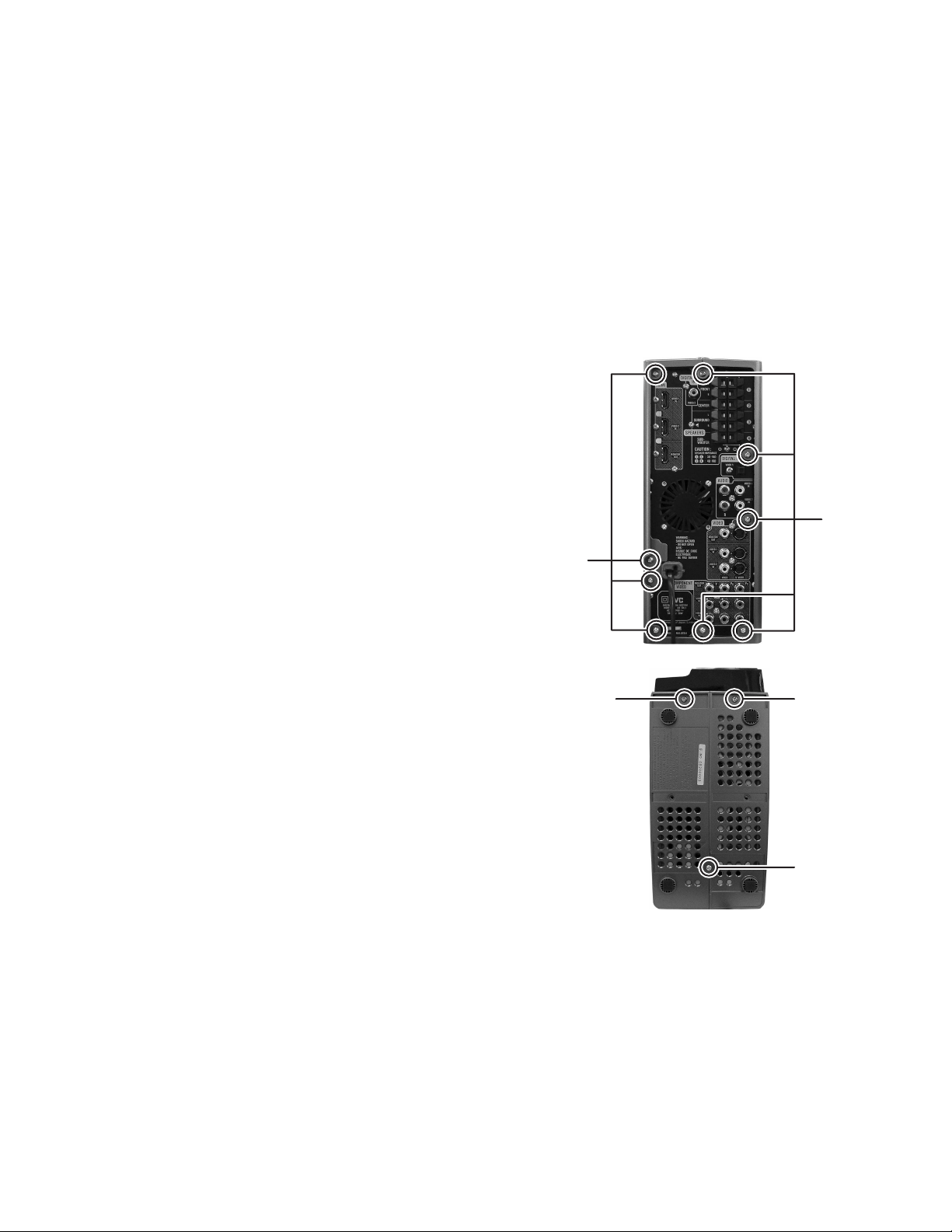
SECTION 2
SPECIFIC SERVICE INSTRUCTIONS
This service manual does not describe SPECIFIC SERVICE INSTRUCTIONS.
SECTION 3
DISASSEMBLY
3.1 Main body
3.1.1 Removing the SIDE PANEL
(See Fig.1, 2)
(1) Remove the nine screws A attaching the SIDE PANEL.
(See Fig.1)
(2) Remove the three screws B attaching the SIDE PANEL.
(See Fig.2)
A
A
Fig.1
BB
B
Fig.2
(No.MB623)1-5
Page 6
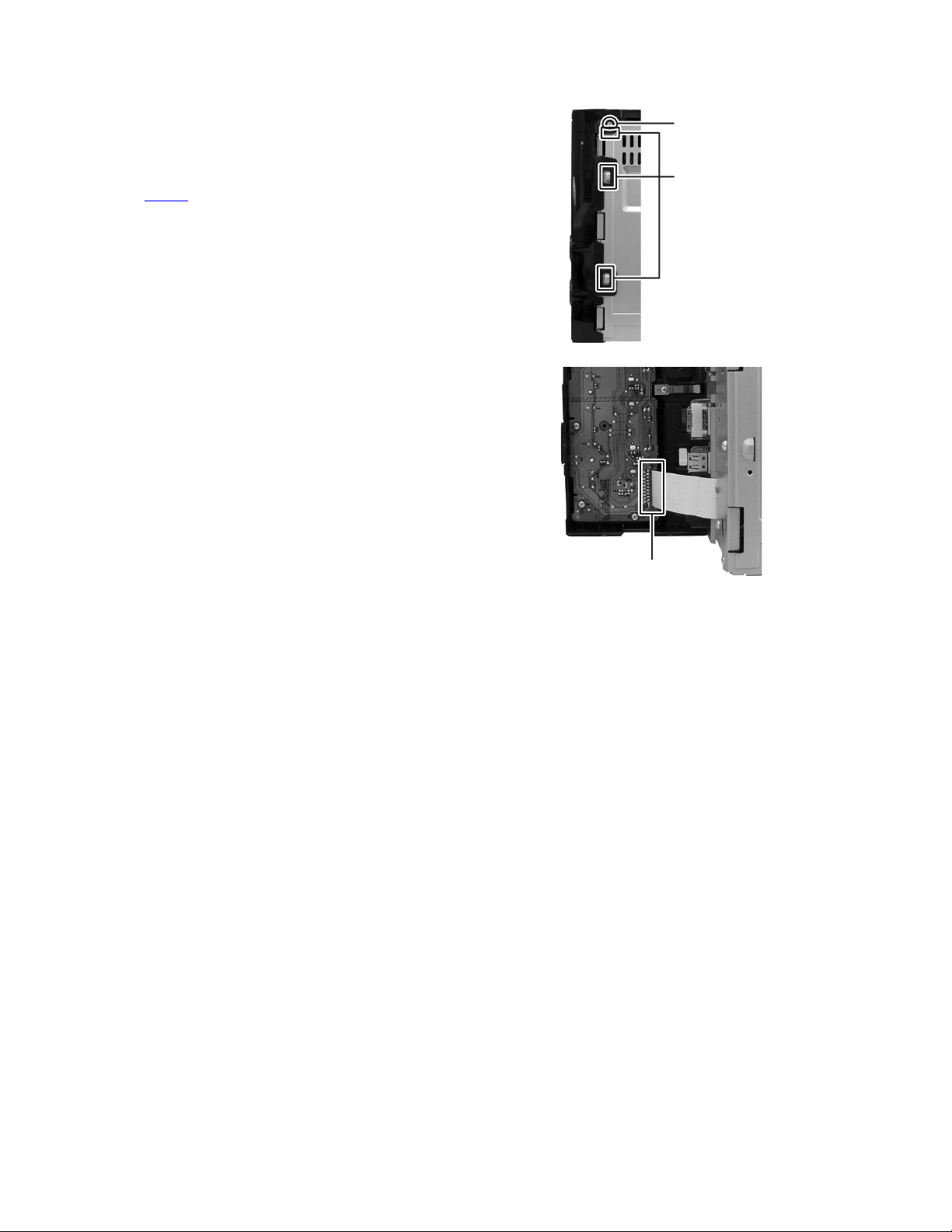
3.1.2 Removing the FRONT PANEL assembly
(See Fig.3, 4)
(1) Remove the two screws C attaching the both side of
FRONT PANEL assembly. (See Fig.3)
(2) Disengage the six hooks a engaged both side of FRONT
PANEL assembly. (See Fig.3)
(3) Disconnect the card wire from MAIN BODY connected to
connector CN860
of the FL BOARD assembly. (See Fig.4)
Fig.3
C
hook
a
(both side)
CN860
Fig.4
1-6 (No.MB623)
Page 7
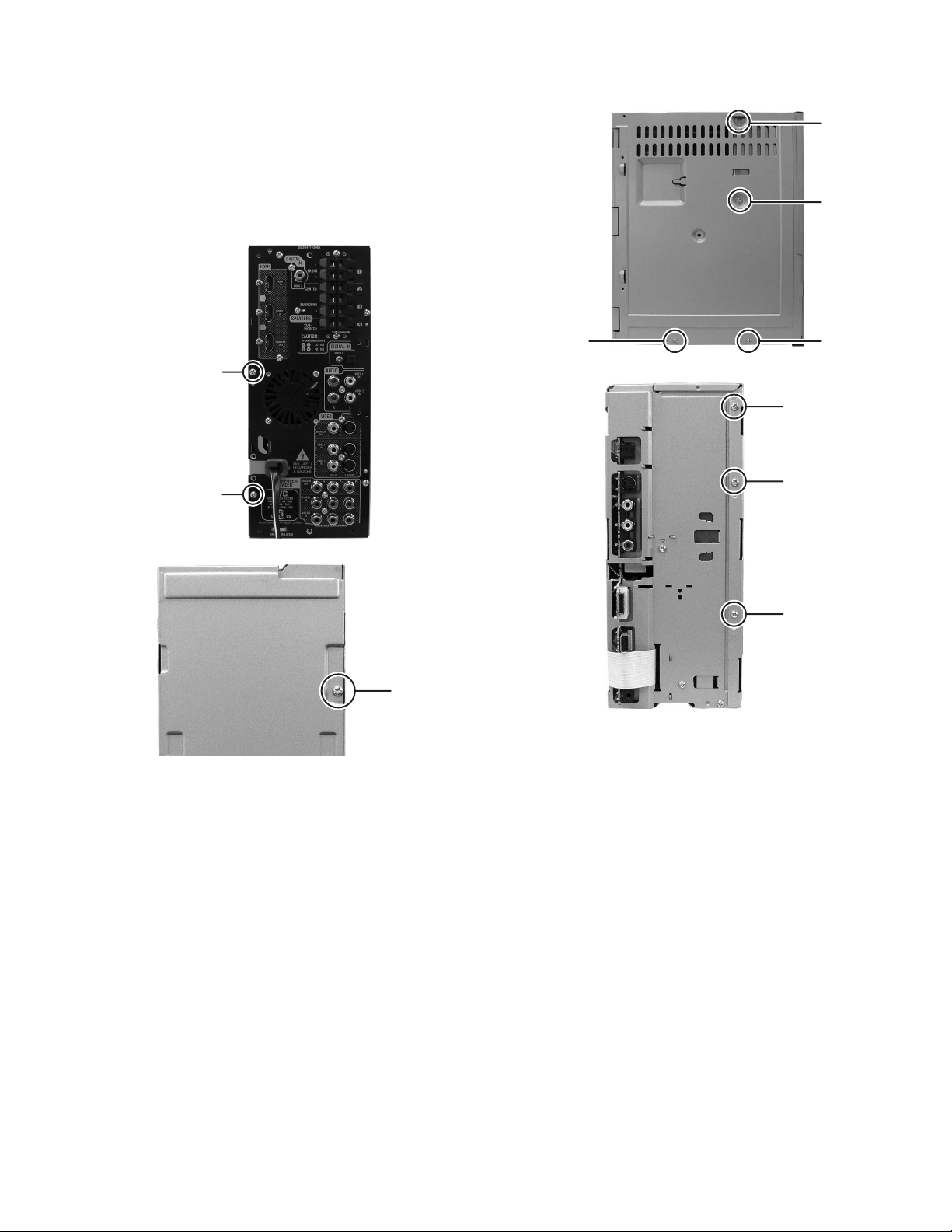
3.1.3 Removing the TOP CHASSIS
(See Fig.5 to 8)
(1) From the back side of main body, remove the two screws
D attaching the TOP CHASSIS. (See Fig.5)
(2) From the top side of main body, remove the one screw E
attaching the TOP CHASSIS. (See Fig.6)
(3) From the right side of main body, remove the four screws
F attaching the TOP CHASSIS. (See Fig.7)
(4) From the front side of main body, remove the three screws
G attaching the TOP CHASSIS. (See Fig.8)
F
F
D
D
Fig.5
Fig.6
E
F
F
Fig.7
G
G
G
Fig.8
(No.MB623)1-7
Page 8
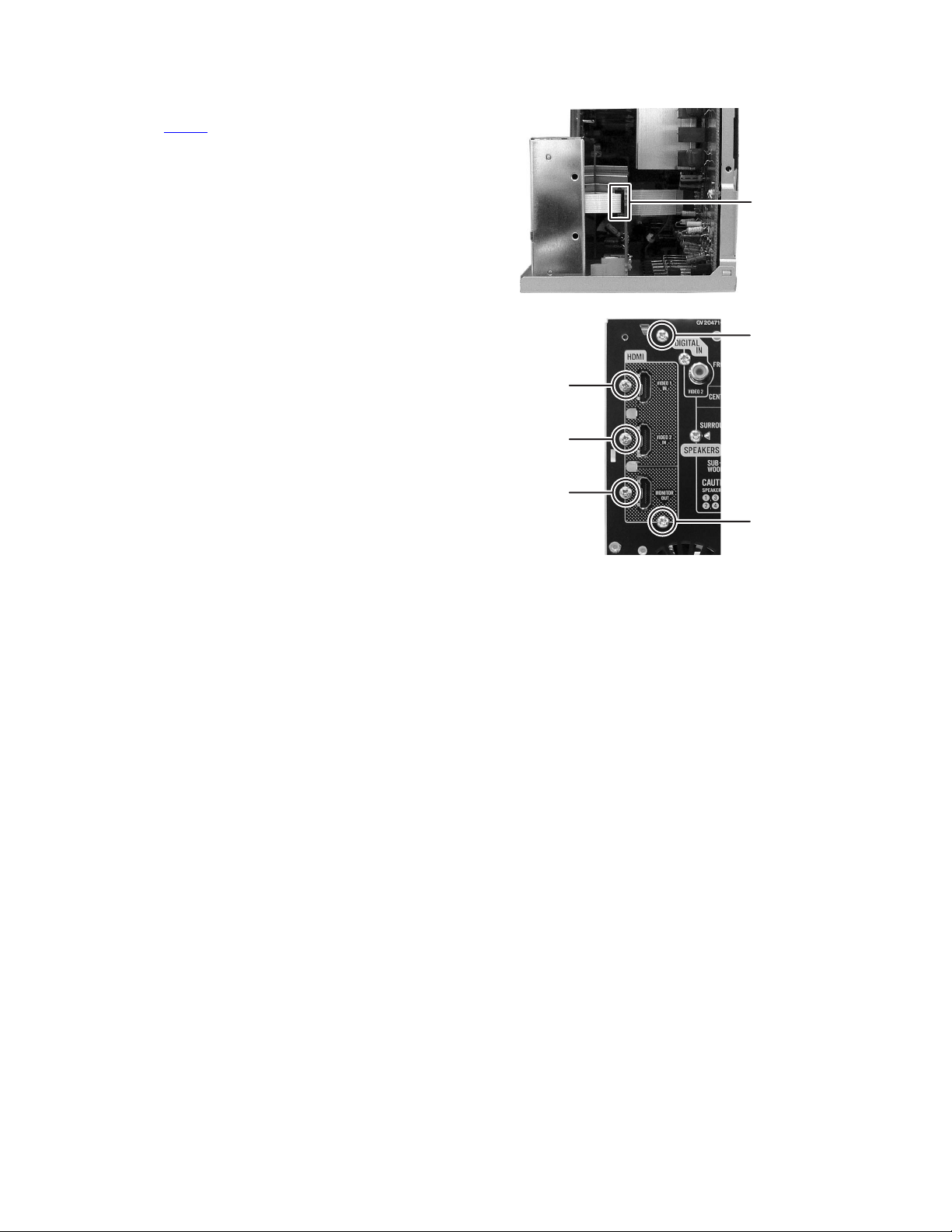
3.1.4 Removing the HDMI assembly
(See Fig.9, 10)
(1) Disconnect the card wire from HDMI assembly connected
to connector CN901 of the VIDEO 2 BOARD assembly.
(See Fig.9)
(2) Remove the two screws H and three screws J attaching the
HDMI BOARD assembly. (See Fig.10)
CN901
Fig.9
H
J
J
J
Fig.10
H
1-8 (No.MB623)
Page 9

3.1.5 Removing the VIDEO 2 BOARD assembly
(See Fig.11, 12)
(1) Disconnect the card wire from VIDEO 2 BOARD assembly
connected to connector CN905
sembly. (See Fig.11)
(2) Remove the two screws K attaching the VIDEO 2 BOARD
assembly. (See Fig.12)
3.1.6 Removing the HEAT SINK
(See Fig.13)
(1) Remove the three screws L attaching the HEAT SINK.
of the MAIN BOARD as-
CN905
Fig.11
K
K
Fig.12
Fig.13
L
(No.MB623)1-9
Page 10
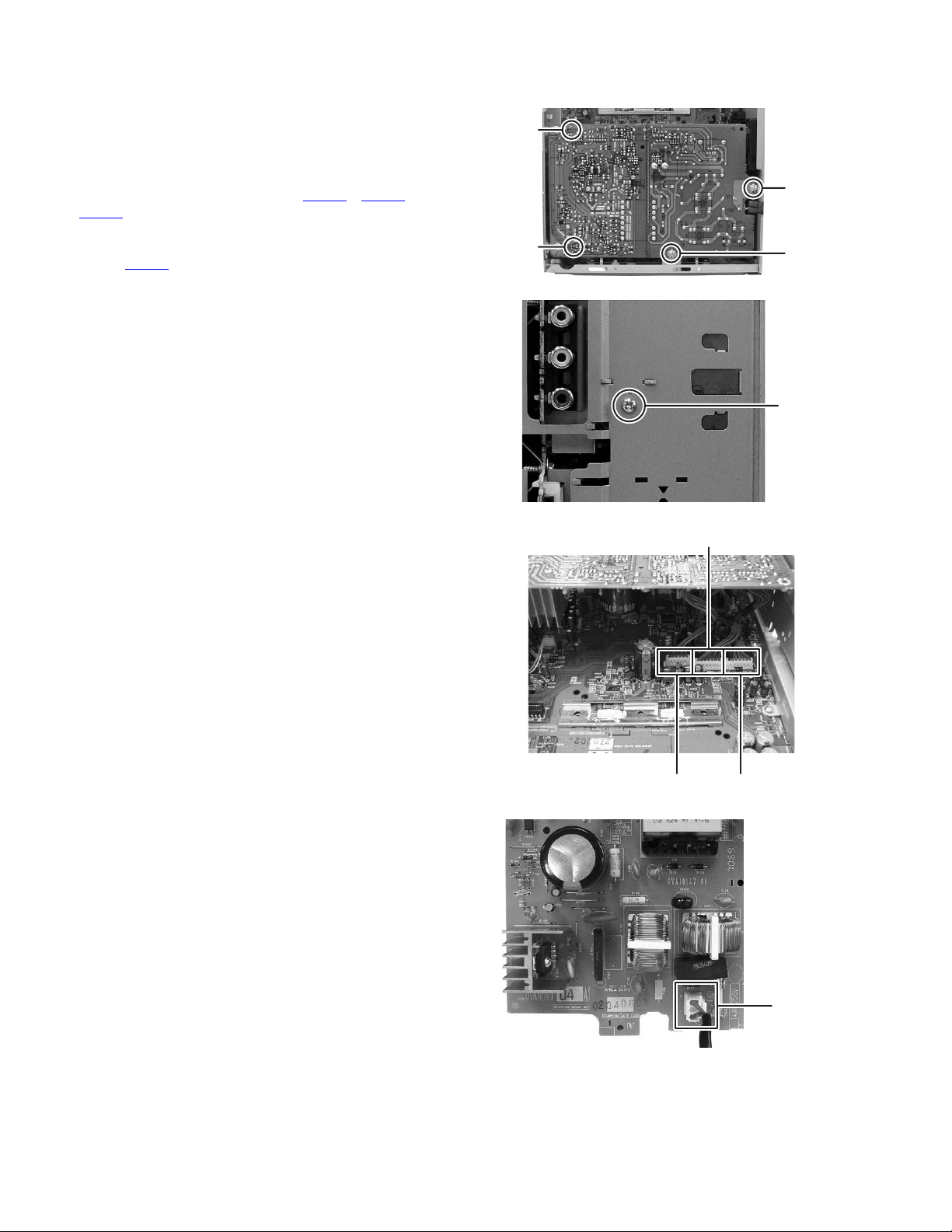
3.1.7 Removing the POWER BOARD assembly
(See Fig.14 to 17)
(1) Remove the four screws M attaching the POWER BOARD
assembly. (See Fig.14)
(2) Remove the one screw N attaching the DUMMY BOARD.
(See Fig.15)
(3) Disconnect the connector wires from POWER BOARD as-
sembly connected to connector CN200
of the MAIN BOARD assembly. (See Fig.16)
CN202
(4) Lift up the POWER BOARD assembly with POWER
CORD, and then disconnect the POWER CORD from connector CN101
Fig.17)
of the POWER BOARD assembly. (See
, CN201 and
M
M
M
M
Fig.14
N
Fig.15
CN201
1-10 (No.MB623)
CN202
Fig.16
Fig.17
CN200
CN101
Page 11
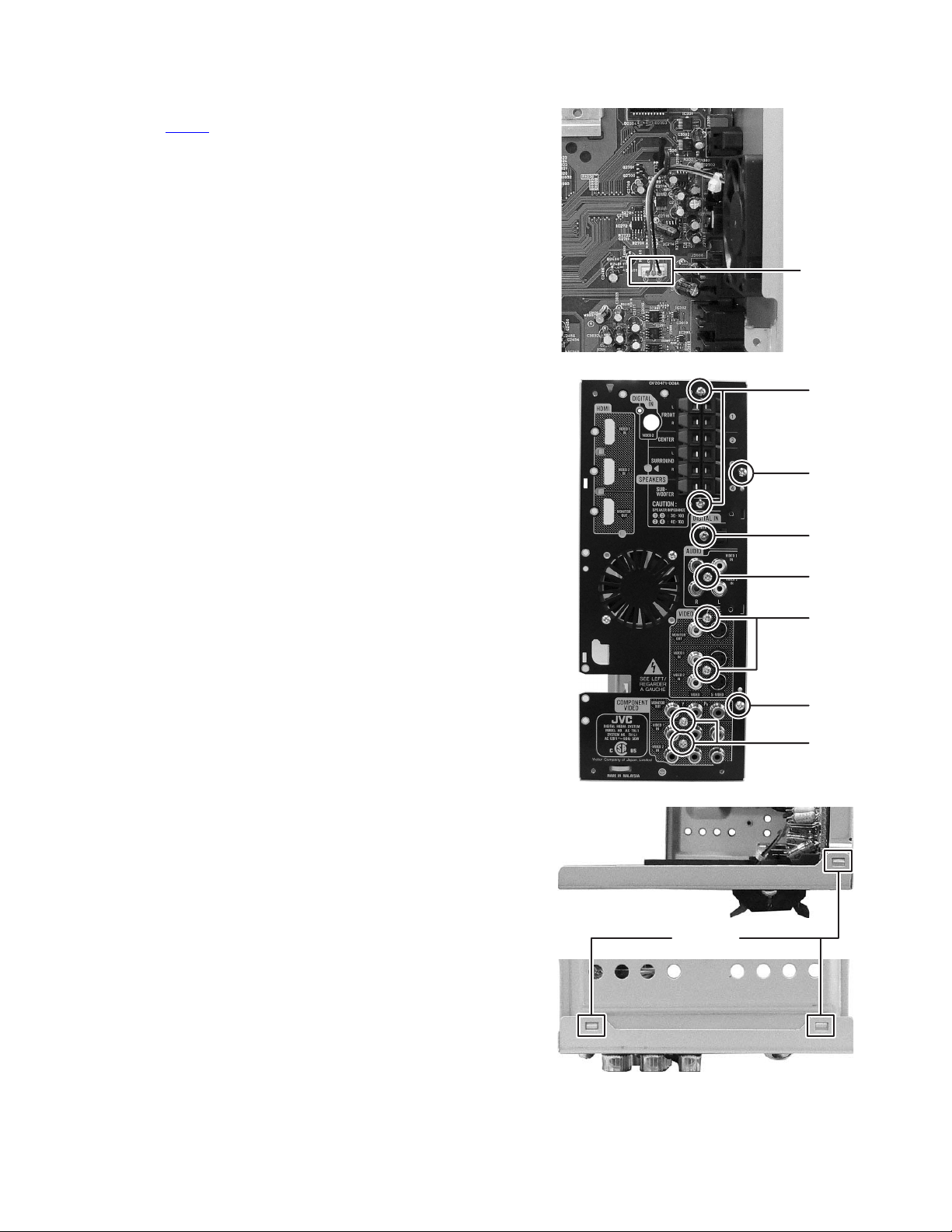
3.1.8 Removing the REAR PANEL
(See Fig.18 to 20)
(1) Disconnect the connector wire from FAN connected to con-
nector CN209
(2) Remove the two screws P attaching the SPEAKER TER-
MINAL. (See Fig.19)
(3) Remove the one screw Q attaching the VIDEO 1 jack. (See
Fig.19)
(4) Remove the one screw R attaching the AUDIO jack. (See
Fig.19)
(5) Remove the two screws S attaching the VIDEO jack. (See
Fig.19)
(6) Remove the two screws T attaching the COMPONENT
jack. (See Fig.19)
(7) Remove the two screws U attaching the REAR PANEL.
(See Fig.19)
(8) Disengage three hooks b engaged top and bottom side of
REAR PANEL. (See Fig.20)
of the MAIN BOARD assembly. (See Fig.18)
CN209
Fig.18
P
U
(Top side)
Q
R
S
U
T
Fig.19
hook b
Fig.20
(Bottom side)
(No.MB623)1-11
Page 12

3.1.9 Removing the DSP BOARD assembly
(See Fig.21, 22)
(1) Disconnect the card wire from DSP BOARD assembly con-
nected to connector CN203, CN204 and CN206 of the
MAIN BOARD assembly. (See Fig.21)
(2) Disconnect the connector wire from DSP BOARD assem-
bly connected to connector CN205
BOARD assembly. (See Fig.21)
(3) Remove the two screws V attaching the DSP BOARD as-
sembly. (See Fig.22)
and CN320 of the MAIN
CN320 CN205
CN203CN204
CN206
Fig.21
VV
Fig.22
1-12 (No.MB623)
Page 13
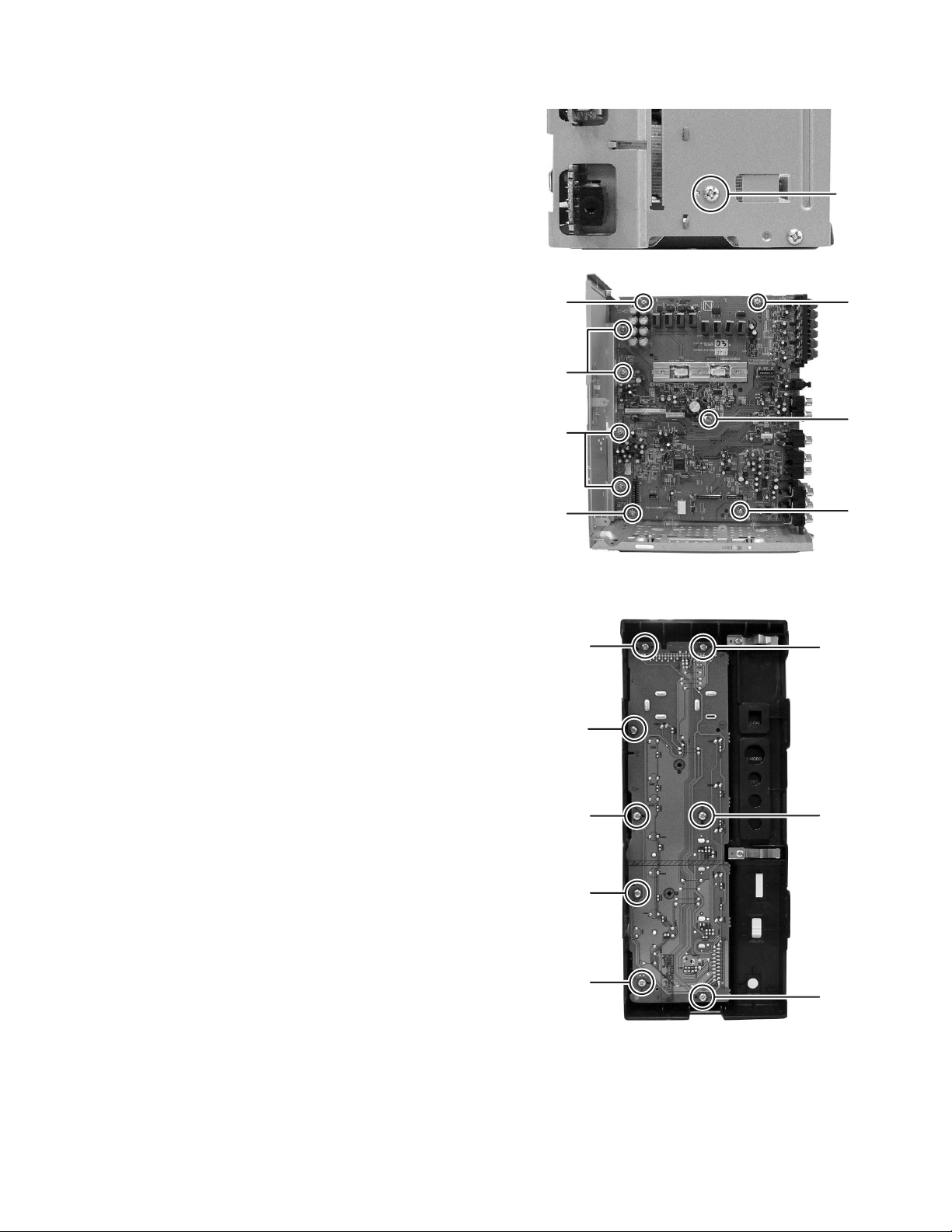
3.1.10 Removing the MAIN BOARD assembly
Y
(See Fig.23, 24)
(1) Remove the one screw W attaching the BRACKET
BOARD. (See Fig.23)
(2) Remove the four screws X attaching the JACK BRACKET.
(See Fig.24)
(3) Remove the one screw Y attaching the MAIN BOARD as-
sembly. (See Fig.24)
(4) Remove the four screws Z attaching the MAIN BOARD as-
sembly. (See Fig. 24)
W
Fig.23
3.1.11 Removing the FRONT BOARD assembly
(See Fig.25)
(1) Remove the eight screws A' attaching the FRONT BOARD
assembly.
Z
X
X
Z
A'
A'
Z
Z
Fig.24
A'
A'
A'
A'
A'
A'
Fig.25
(No.MB623)1-13
Page 14
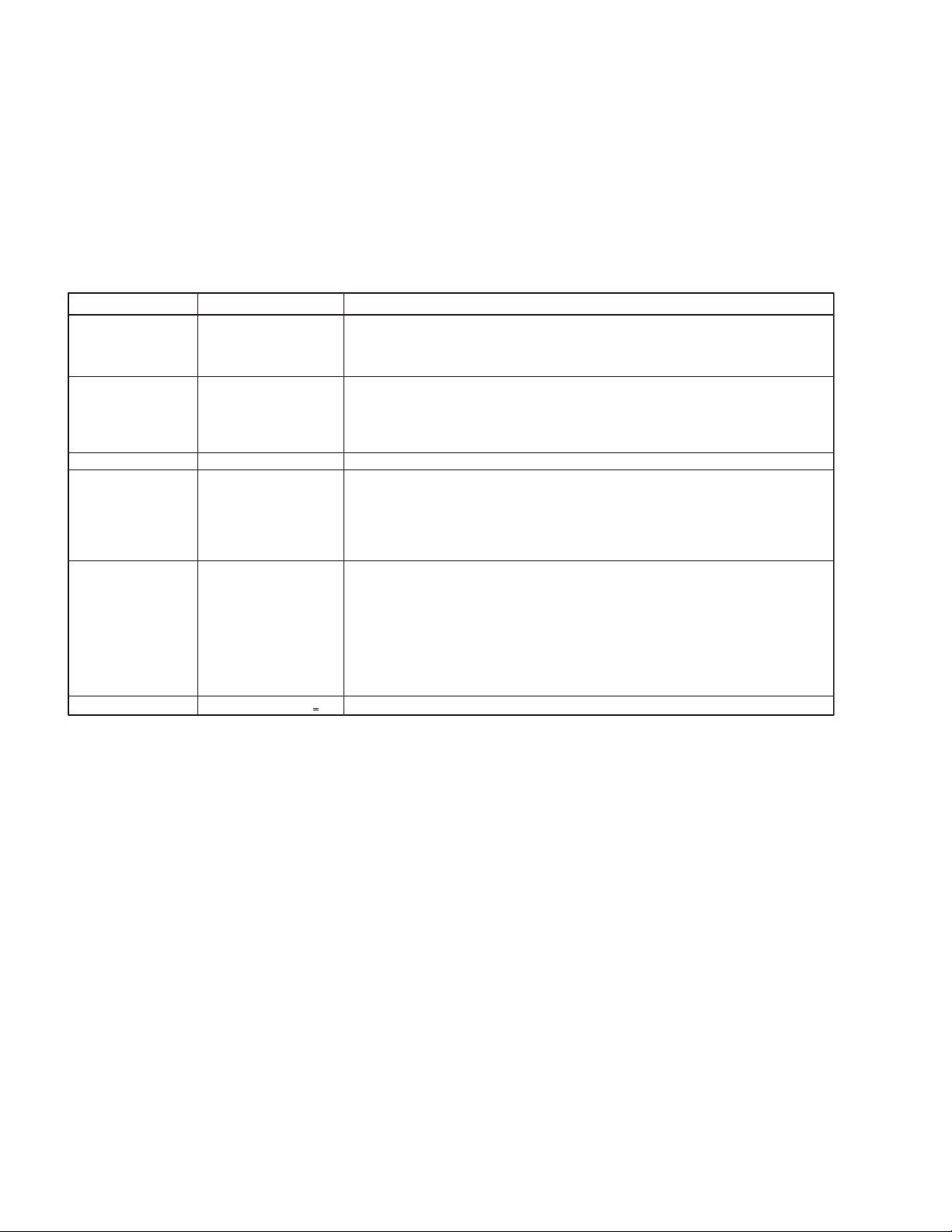
SECTION 4
ADJUSTMENT
4.1 EXTENTION CABLE
When do the operation check or do the confirm SPECIAL MODE, please use the extention cables connect to Main amp board and
Power supply board.
1. EXTTHL1-7P × 2 pcs
2. EXTTHL1-6P × 1 pc
4.2 SPECIAL MODE
MODE NAME CODE FUNCTION
COLD START POWER + STOP + 0 2 times receive the code when P.OFF condition, "COLD SET" indicate on FL display
ALL FL lighting POWER + STOP + 1 Receive the code when P.ON condition,
Temprature display POWER + STOP + 2 POWER and AMP part temprature is displayed
Error histry POWER + STOP + 3 It is displayed safety condition.
Version display POWER + STOP + 10 Receive the code when P.ON condition,
Volume down display POWER + STOP + >10 Receive the code when P.ON condition, Indicate volume down cause by safety4.
during 3 seconds, after temporaly P.ON operation.
And the indication finished, go to P.OFF mode.
Then COLD START operation should start by AC plug ON/OFF.
1. LED turn on one by one.
STANDBY->VIDEO1->VIDEO2->VIDEO3->iPod->USB->ILLUMINATION
2. FL lights up all of segment.
3. VOLUME control by remocon (VOL+/VOL-), should be high speed mode until P.OFF.
It can use only p.off condition.
There are below kainds.
SAFETY REG, SAFETY IPOD, SPEAKER DC DETECT, POWER TEMPERATURE,
AMP TEMPERATURE, SAFETY LINE, SAFETY HDMI,S AFETY FAN,
SAFETY P.AMP SD,S AFETY P.AMP OTW
1. Indicate Syscon version
Syscon version:"SC ## $$" (##:Sys version,$$:Sys ROM correction)
2. Indicate Unit version
Unit version:"BE %%%%"(%%%%:Unit version)
3. Indicate destination and chip select
Destination, Chip select:"$$ %% "($$:sys destination , %%%:chip select "L1"or"L11")
Each display during 5 seconds temporary.
Curret volume value
1-14 (No.MB623)
SECTION 5
TROUBLESHOOTING
This service manual does not describe TROUBLESHOOTING.
Page 15

(No.MB623)1-15
Page 16
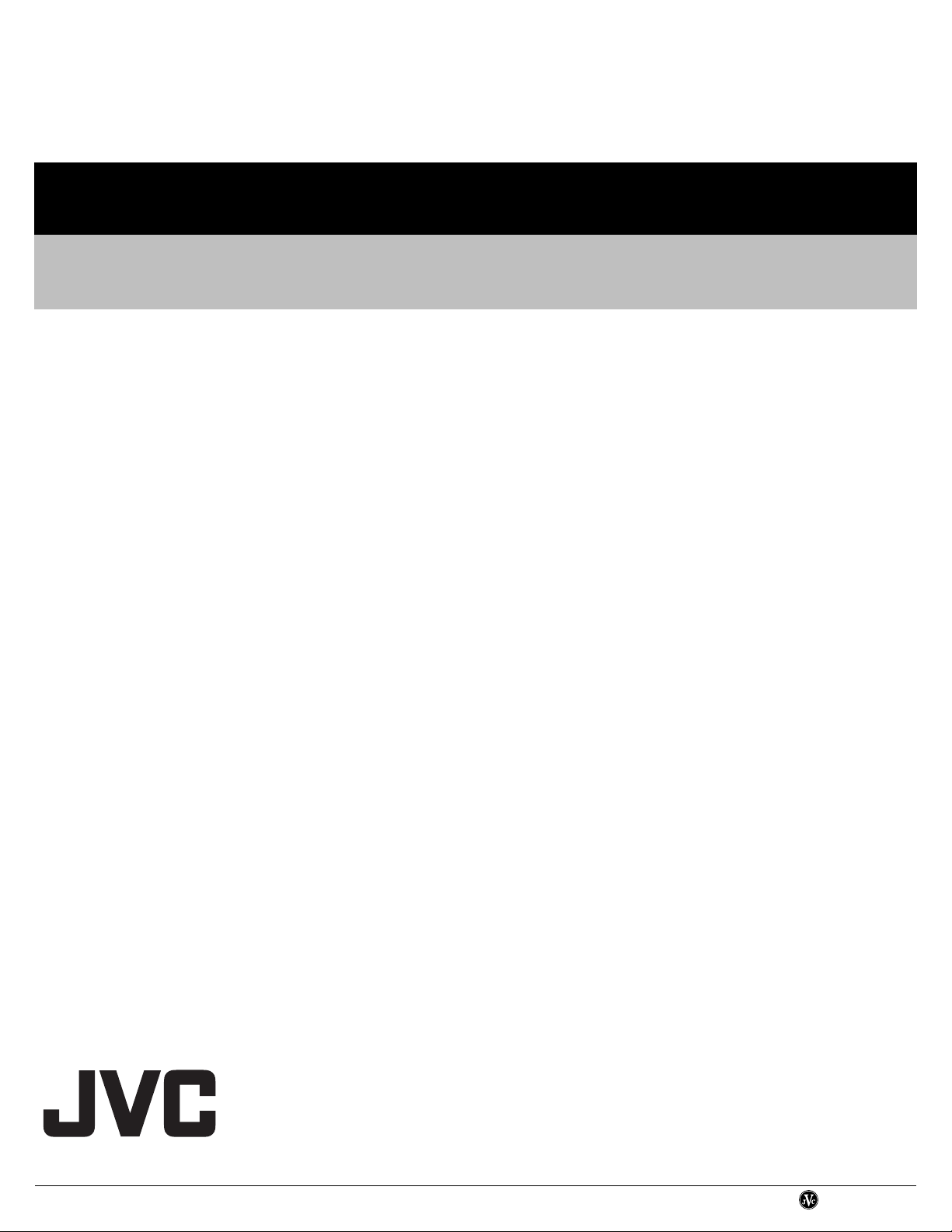
Victor company of Japan, Limited
Audio/Video Systems category 10-1,1chome,Ohwatari-machi,Maebashi-city,371-8543,Japan
(No.MB623)
Printed in Japan
VPT
Page 17

PARTS LIST
TH-L1A,TH-L1US,TH-L1UB
TH-L1UJ,TH-L1UG,TH-L1UN
* All printed circuit boards and its assemblies are not available as service parts.
MB623
- Contents -
Exploded view of general assembly and parts list (Block No.M1)
Electrical parts list (Block No.01~04)
Packing materials and accessories parts list (Block No.M3)
(Except TH-L1UJ)
Packing materials and accessories parts list (Block No.M4)
(Only TH-L1UJ)
3- 2
3- 6
3-16
3-18
3-1
Page 18

Exploded view of general assembly and parts list
D
2
5
5
Block No.
M
M
1
M
HDMI board
k
69
61
72
66
58
48
77
51
A
C
49
63
D
16
67
B
14
FL board
14
Wire guard board
19
50
b
84
a
70
60
73
72
17
59
17
5
4
7
4
5
C
B
14
45
15
p
13
6
2
11
9
8
2
12
10
8
Power board
31
20
13
86
h
g
f
e
Wire stoper board
85
24
G
44
2
Main bo
2
1
3
88
87
43
76
43
3-2
Page 19

M
HDMI board
32
41
36
34
52
35
38
53
k
k
Digital in board
77
51
j
49
83
75
33
37
52
39
40
56
36
A
65
56
m
G
74
50
Wire stoper board
85
24
G
44
b
28
p
F
25
25
Main board
d
c
E
80
DSPboard
78
30
H
42
e
18
46
64
65
79
n
47
62
71
81
82
29
22
71
68
j
E
h
g
f
d
c
b
a
22
m
n
21
55
27
p
26
27
54
H
D
57
23
76
55
3
F
55
3-3
Page 20

General Assembly
Symbol No. Part No. Part Name Description Local
1 GV10364-001A FRONT PANEL
2 E69897-002 CUSHION (x2)
3 GV20472-005A FRONT LENS
4 GV40745-001A DOOR SPRING (x2)
5 QYSDSF2608ZA TAP SCREW M2.6 x 8mm(x2)
6 GV31015-001A JACK DOOR
7 GV31016-001A POWER BUTTON
8 GV31017-001A RING LENS (x2)
9 GV31018-001A LENS HOLDER
10 GV31076-001A CTRL LEN HOLDER
11 GV31074-001A VOL.BTTN.ASSY
12 GV31075-001A CNTL.BTTN.ASSY
13 GV40743-001A PIVOT HOLDER (x2)
14 QYSDSF2608ZA TAP SCREW M2.6 x 8mm(x8)
15 GV30349-078A SPACER
16 GV30349-079A FL SPACER (x2)
17 GV40742-001A LED HOLDER (x2)
18 GV31028-001A H/SINK BRACKET
19 GV10367-001A BOTTOM CHASSIS
20 QYSBSG3010ZA TAP SCREW M3 x 10mm
21 QYSDSG3006ZA TAP SCREW M3 x 6mm
22 QYSBSG3010ZA TAP SCREW M3 x 10mm(x4)
23 GV40744-001A iPod HOLDER
24 GV31024-001A JACK BRACKET A
25 QYSBSG3010ZA TAP SCREW M3 x 10mm(x2)
26 GV31025-001A JACK BRACKET B
27 QYSBSG3010ZA TAP SCREW M3 x 10mm(x2)
28 LV30225-0H8A SPECER
29 LV30227-048A SPACER
30 QYSBSG3010ZA TAP SCREW M3 x 10mm(x2)
31 QYSBSG3010ZA TAP SCREW M3 x 10mm
32 GV20471-003A REAR PANEL A
32 GV20471-004A REAR PANEL US,UG,UN
32 GV20471-005A REAR PANEL UB
32 GV20471-006A REAR PANEL UJ
33 QYSBSG3010ZA TAP SCREW M3 x 10mm(x2)
34 QYSBSG3010ZA TAP SCREW M3 x 10mm(x2)
35 QYSDSG3006ZA TAP SCREW M3 x 6mm
36 QYSBSG3010ZA TAP SCREW M3 x 10mm(x2)
37 QYSBSG3010ZA TAP SCREW M3 x 10mm(x2)
38 QYSBSG3010ZA TAP SCREW M3 x 10mm
39 QYSBSG3010ZA TAP SCREW M3 x 10mm
40 QYSBSG3010ZA TAP SCREW M3 x 10mm
41 QYSBSG3010ZA TAP SCREW M3 x 10mm(x2)
42 QZW0033-001 STRAIN RELIEF
43 QYSBSG3010ZA TAP SCREW M3 x 10mm(x3)
44 QYSBSG3010ZA TAP SCREW M3 x 10mm
45 QYSBSG3010ZA TAP SCREW M3 x 10mm
46 GV31071-001A HEAT SINK
47 QYSBSG3012ZA TAP SCREW M3 x 12mm(x3)
48 GV31026-001A BASE SHIELD
49 GV31027-001A TOP SHIELD
50 QYSBSG3010ZA TAP SCREW M3 x 10mm
51 GV30349-050A SPACER
52 QYSBSG3010ZA TAP SCREW M3 x 10mm(x2)
53 QYSDSP3006ZA SCREW M3 x 6mm(x3)
54 GV10368-001A TOP CHASSIS
55 QYSBSG3010ZA TAP SCREW M3 x 10mm(x6)
56 QYSBSG3010ZA TAP SCREW M3 x 10mm(x2)
57 QYSBSG3010ZA TAP SCREW M3 x 10mm
58 GV10369-001A TOP COVER
59 QYSBSG3010ZA TAP SCREW M3 x 10mm
60 QYSBSG3010ZA TAP SCREW M3 x 10mm
61 GV10365-001A SIDE COVER(L)
62 GV10366-001A SIDE COVER(R)
63 QYSBSG3010ZA TAP SCREW M3 x 10mm(x3)
64 QYSBSG3010ZA TAP SCREW M3 x 10mm(x2)
65 QYSBSG3010ZA TAP SCREW M3 x 10mm(x2)
66 QYSBSG3010ZA TAP SCREW M3 x 10mm
67 QYSBSG3010ZA TAP SCREW M3 x 10mm
68 QYSBSG3010ZA TAP SCREW M3 x 10mm
69 QYSBSG3010ZA TAP SCREW M3 x 10mm
70 QYSBSG3010ZA TAP SCREW M3 x 10mm
71 GV40313-002A FELT SPACER (x2)
Block No. [M][1][M][M]
3-4
Page 21

Symbol No. Part No. Part Name Description Local
72 GV40313-002A FELT SPACER (x2)
73 GV30893-001A NUMBER LABEL
74 QMPG150-244-JC POWER CORD(AST) 2.44m BLACK A
74 QMPK200-200-JD POWER CORD(EK) 2m BLACK US,UJ,UG,UN
74 QMPN160-200-JD POWER CORD(EK) 2m BLACK UB
75 QAR0456-001 FAN
76 QMFZ059-2R5-E FUSE F 101 2.5A A,UB
76 QMFZ059-4R0-E FUSE F 101 4A US,UJ,UG,UN
77 QUR110-0816AJ-E FFC WIRE FC 901
78 QUR110-1507AJ-E FFC WIRE FC 206
79 QUR110-2507AJ-E FFC WIRE FC 203
80 QUR110-0507AJ-E FFC WIRE FC 204
81 QJN044-050900-E FFC WIRE FW 320
82 WJJ0865-001A-E WIRE FW 205
83 QUQU12-1106AJ-E FFC WIRE FC 905 11pin 6cm
84 QUQU12-2112BJ-E FFC WIRE FC 208 21pin 12cm
85 GV40775-001A HEAT SINK HS 100
86 QYSBSG3012ZA TAP SCREW M3 x 12mm
87 QYSDSP3010ZA SCREW M3 x 10mm
88 QYSDSP3010ZA SCREW M3 x 10mm
3-5
Page 22

Electrical parts list
Main board
Symbol No.
IC102 TAS5086DBT-X IC
IC103 TAS5142DDV-X IC
IC104 TAS5142DDV-X IC
IC105 KIA4558F-X IC
IC108 KIA4558F-X IC
IC109 RT3Y97M-X TR ARRAY
IC170 RT3CLLM/EF/-X PAIR TRANSISTOR
IC171 RT3WLMM/EF/-X PAIR TRANSISTOR
IC200 MN101C61GHL IC MASK
IC211 BR24L08F-W-X IC(DIGITAL)
IC235 MM1565AF-X IC
IC245 AK5358AET-X IC
IC253 KIA4558F-X IC
IC261 MM1503XN-X IC
IC262 MM1501XN-X IC
IC263 MM1503XN-X IC
IC271 TC4052BFT/N/-X IC
IC272 KIA4558F-X IC
IC273 KIA4558F-X IC
IC274 KIA4558F-X IC
IC280 NJM2584AM-X IC
IC281 NJM2584AM-X IC
IC283 NJM2580M-X IC
IC290 MM1503XN-X IC
IC291 MM1228XF-X IC
IC300 MM1501XN-X IC
IC301 MM1228XF-X IC
IC302 MM1503XN-X IC
IC303 MM1224XF-E-X IC
IC304 NJM2567V-X IC
IC310 KIA4558F-X IC
IC311 NJM2717M-X IC
IC330 TC74VHC08FT-K-X IC
IC331 TC74VHC32FT-K-X IC
Q1002 RJK005N03-X MOS FET
Q1003 RJK005N03-X MOS FET
Q1101 ISA1530AC1/QR/X TRANSISTOR
Q1103 2SC3928A/QR/-X TRANSISTOR
Q1201 ISA1530AC1/QR/X TRANSISTOR
Q1203 2SC3928A/QR/-X TRANSISTOR
Q1303 2SC3928A/QR/-X TRANSISTOR
Q1403 2SC3928A/QR/-X TRANSISTOR
Q1503 2SC3928A/QR/-X TRANSISTOR
Q1603 2SC3928A/QR/-X TRANSISTOR
Q2101 RT1N141C-X DIGI TRANSISTOR
Q2200 KTC3203/OY/-T TRANSISTOR
Q2300 KTC3203/OY/-T TRANSISTOR
Q2352 KTA1271/OY/-T TRANSISTOR
Q2353 RT1N141C-X DIGI TRANSISTOR
Q2400 KTA1271/OY/-T TRANSISTOR
Q2401 RT1N140C-X DIGI TRANSISTOR
Q2450 RT1N430C-X TRANSISTOR
Q2700 RT1N141C-X DIGI TRANSISTOR
Q2701 RT1N141C-X DIGI TRANSISTOR
D1001 MA2SD31-X SB DIODE
D1002 MA2SD31-X SB DIODE
D1101 MA111-X SI DIODE
D1102 MA111-X SI DIODE
D1201 MA111-X SI DIODE
D1202 MA111-X SI DIODE
D1203 UDZW3.3B-X Z DIODE
D1301 MA111-X SI DIODE
D1302 MA111-X SI DIODE
D1401 MA111-X SI DIODE
D1402 MA111-X SI DIODE
D1501 MA111-X SI DIODE
D1502 MA111-X SI DIODE
D1601 MA111-X SI DIODE
D1603 MA111-X SI DIODE
D2000 MA111-X SI DIODE
Part No. Part Name Description Local
Block No. [0][1]
Symbol No.
D2001 MA111-X SI DIODE
D2101 MA111-X SI DIODE
D2200 UDZW3.9B-X Z DIODE
D2201 UDZW3.9B-X Z DIODE
D2300 UDZW3.9B-X Z DIODE
D2301 UDZW3.6B-X Z DIODE
D2350 2A02-M DIODE
D2353 MA111-X SI DIODE
D2354 MA111-X SI DIODE
D2355 MA111-X SI DIODE
D2357 MA111-X SI DIODE
D2500 MC2836-X DIODE
D2502 2A02-M DIODE
D2505 MA111-X SI DIODE
D3100 MA111-X SI DIODE
D3101 MA111-X SI DIODE
C1002 NCB31CK-224X C CAPACITOR 0.22uF 16V K
C1003 NCB31CK-104X C CAPACITOR 0.1uF 16V K
C1004 NCB31HK-103X C CAPACITOR 0.01uF 50V K
C1005 NCB31CK-104X C CAPACITOR 0.1uF 16V K
C1006 NCB31HK-103X C CAPACITOR 0.01uF 50V K
C1007 NCB31CK-104X C CAPACITOR 0.1uF 16V K
C1008 NCB31CK-104X C CAPACITOR 0.1uF 16V K
C1009 NCB31CK-104X C CAPACITOR 0.1uF 16V K
C1010 NCB31CK-224X C CAPACITOR 0.22uF 16V K
C1011 QETN1CM-107Z E CAPACITOR 100uF 16V M
C1012 NCB31CK-104X C CAPACITOR 0.1uF 16V K
C1013 QETN1HM-226Z E CAPACITOR 22uF 50V M
C1014 NCB31HK-104X C CAPACITOR 0.1uF 50V K
C1015 QETN1HM-226Z E CAPACITOR 22uF 50V M
C1016 NCB31HK-104X C CAPACITOR 0.1uF 50V K
C1017 NCB31HK-104X C CAPACITOR 0.1uF 50V K
C1018 NCB31HK-104X C CAPACITOR 0.1uF 50V K
C1019 QFVF1HJ-105Z MF CAPACITOR 1uF 50V J
C1020 QETM1HM-228 E CAPACITOR 2200uF 50V M
C1022 QETN1CM-107Z E CAPACITOR 100uF 16V M
C1023 NCF31AZ-105X C CAPACITOR 1uF 10V Z
C1028 NCB31HK-104X C CAPACITOR 0.1uF 50V K
C1029 NCB31HK-104X C CAPACITOR 0.1uF 50V K
C1030 QETN1EM-476Z E CAPACITOR 47uF 25V M
C1035 NDC31HJ-150X C CAPACITOR 15pF 50V J
C1037 NCB31CK-104X C CAPACITOR 0.1uF 16V K
C1040 NCB31CK-104X C CAPACITOR 0.1uF 16V K
C1041 NCB31HK-104X C CAPACITOR 0.1uF 50V K
C1042 NCB31CK-104X C CAPACITOR 0.1uF 16V K
C1101 NCB31HK-104X C CAPACITOR 0.1uF 50V K
C1102 NCB31HK-333X C CAPACITOR 0.033uF 50V K
C1103 NCB31HK-681X C CAPACITOR 680pF 50V K
C1104 NCB31HK-681X C CAPACITOR 680pF 50V K
C1105 QETN1VM-477Z E CAPACITOR 470uF 35V M
C1106 QETN1VM-477Z E CAPACITOR 470uF 35V M
C1107 QFVF1HJ-105Z MF CAPACITOR 1uF 50V J
C1108 NCB31HK-472X C CAPACITOR 4700pF 50V K
C1109 NCB31HK-472X C CAPACITOR 4700pF 50V K
C1110 NCB31HK-472X C CAPACITOR 4700pF 50V K
C1111 NCB31HK-472X C CAPACITOR 4700pF 50V K
C1112 NCB31HK-473X C CAPACITOR 0.047uF 50V K
C1113 NCB31HK-473X C CAPACITOR 0.047uF 50V K
C1114 NCB31HK-271X C CAPACITOR 270pF 50V K
C1115 NCB31HK-271X C CAPACITOR 270pF 50V K
C1116 NCB31HK-223X C CAPACITOR 0.022uF 50V K
C1117 QFVF1HJ-224Z MF CAPACITOR 0.22uF 50V J
C1118 NCB31HK-271X C CAPACITOR 270pF 50V K
C1119 NDC31HJ-560X C CAPACITOR 56pF 50V J
C1120 NCB31HK-152X C CAPACITOR 1500pF 50V K
C1121 QETN1CM-227Z E CAPACITOR 220uF 16V M
C1123 NCB31HK-104X C CAPACITOR 0.1uF 50V K
C1124 QETN1HM-106Z E CAPACITOR 10uF 50V M
C1125 NCB31HK-104X C CAPACITOR 0.1uF 50V K
C1126 NCF21HZ-474X C CAPACITOR 0.47uF 50V Z
C1127 NCB31HK-104X C CAPACITOR 0.1uF 50V K
C1201 NCB31HK-104X C CAPACITOR 0.1uF 50V K
C1202 NCB31HK-333X C CAPACITOR 0.033uF 50V K
C1203 NCB31HK-681X C CAPACITOR 680pF 50V K
C1204 NCB31HK-681X C CAPACITOR 680pF 50V K
Part No. Part Name Description Local
3-6
Page 23

Symbol No.
Part No. Part Name Description Local
Symbol No.
Part No. Part Name Description Local
C1205 QETN1VM-477Z E CAPACITOR 470uF 35V M
C1206 QETN1VM-477Z E CAPACITOR 470uF 35V M
C1207 QFVF1HJ-105Z MF CAPACITOR 1uF 50V J
C1208 NCB31HK-472X C CAPACITOR 4700pF 50V K
C1209 NCB31HK-472X C CAPACITOR 4700pF 50V K
C1210 NCB31HK-472X C CAPACITOR 4700pF 50V K
C1211 NCB31HK-472X C CAPACITOR 4700pF 50V K
C1212 NCB31HK-473X C CAPACITOR 0.047uF 50V K
C1213 NCB31HK-473X C CAPACITOR 0.047uF 50V K
C1214 NCB31HK-271X C CAPACITOR 270pF 50V K
C1215 NCB31HK-271X C CAPACITOR 270pF 50V K
C1216 NCB31HK-223X C CAPACITOR 0.022uF 50V K
C1217 QFVF1HJ-224Z MF CAPACITOR 0.22uF 50V J
C1218 NCB31HK-271X C CAPACITOR 270pF 50V K
C1219 NDC31HJ-560X C CAPACITOR 56pF 50V J
C1220 NCB31HK-152X C CAPACITOR 1500pF 50V K
C1221 QETN1CM-227Z E CAPACITOR 220uF 16V M
C1223 NCB31HK-104X C CAPACITOR 0.1uF 50V K
C1224 QETN1HM-106Z E CAPACITOR 10uF 50V M
C1225 NCB31HK-104X C CAPACITOR 0.1uF 50V K
C1226 NCF21HZ-474X C CAPACITOR 0.47uF 50V Z
C1227 NCB31HK-104X C CAPACITOR 0.1uF 50V K
C1228 QETN1EM-476Z E CAPACITOR 47uF 25V M
C1301 NCB31HK-104X C CAPACITOR 0.1uF 50V K
C1302 NCB31HK-104X C CAPACITOR 0.1uF 50V K
C1303 NCB31HK-333X C CAPACITOR 0.033uF 50V K
C1304 NCB31HK-333X C CAPACITOR 0.033uF 50V K
C1305 NCB31HK-681X C CAPACITOR 680pF 50V K
C1306 NCB31HK-681X C CAPACITOR 680pF 50V K
C1307 NCB31HK-681X C CAPACITOR 680pF 50V K
C1308 NCB31HK-681X C CAPACITOR 680pF 50V K
C1309 QFVM2AJ-474Z MF CAPACITOR 0.47uF 100V J
C1310 NCB31HK-104X C CAPACITOR 0.1uF 50V K
C1311 NCB31HK-104X C CAPACITOR 0.1uF 50V K
C1312 NCB31HK-472X C CAPACITOR 4700pF 50V K
C1313 NCB31HK-472X C CAPACITOR 4700pF 50V K
C1314 NCB31HK-472X C CAPACITOR 4700pF 50V K
C1315 NCB31HK-472X C CAPACITOR 4700pF 50V K
C1316 NCB31HK-473X C CAPACITOR 0.047uF 50V K
C1317 NCB31HK-473X C CAPACITOR 0.047uF 50V K
C1318 NCB31HK-561X C CAPACITOR 560pF 50V K
C1319 NCB31HK-561X C CAPACITOR 560pF 50V K
C1320 NCB31HK-271X C CAPACITOR 270pF 50V K
C1321 NCB31HK-271X C CAPACITOR 270pF 50V K
C1323 NCB31HK-104X C CAPACITOR 0.1uF 50V K
C1324 QETN1HM-106Z E CAPACITOR 10uF 50V M
C1325 NCB31HK-104X C CAPACITOR 0.1uF 50V K
C1326 NCB31HK-104X C CAPACITOR 0.1uF 50V K
C1327 NCF21HZ-474X C CAPACITOR 0.47uF 50V Z
C1328 NCF21HZ-474X C CAPACITOR 0.47uF 50V Z
C1401 NCB31HK-104X C CAPACITOR 0.1uF 50V K
C1402 NCB31HK-333X C CAPACITOR 0.033uF 50V K
C1403 NCB31HK-681X C CAPACITOR 680pF 50V K
C1404 NCB31HK-681X C CAPACITOR 680pF 50V K
C1405 QETN1VM-477Z E CAPACITOR 470uF 35V M
C1406 QETN1VM-477Z E CAPACITOR 470uF 35V M
C1407 QFVF1HJ-105Z MF CAPACITOR 1uF 50V J
C1408 NCB31HK-472X C CAPACITOR 4700pF 50V K
C1409 NCB31HK-472X C CAPACITOR 4700pF 50V K
C1410 NCB31HK-472X C CAPACITOR 4700pF 50V K
C1411 NCB31HK-472X C CAPACITOR 4700pF 50V K
C1412 NCB31HK-473X C CAPACITOR 0.047uF 50V K
C1413 NCB31HK-473X C CAPACITOR 0.047uF 50V K
C1414 NCB31HK-271X C CAPACITOR 270pF 50V K
C1415 NCB31HK-271X C CAPACITOR 270pF 50V K
C1416 NCB31HK-223X C CAPACITOR 0.022uF 50V K
C1423 NCB31HK-104X C CAPACITOR 0.1uF 50V K
C1424 QETN1HM-106Z E CAPACITOR 10uF 50V M
C1425 NCB31HK-104X C CAPACITOR 0.1uF 50V K
C1426 NCF21HZ-474X C CAPACITOR 0.47uF 50V Z
C1427 NCB31HK-104X C CAPACITOR 0.1uF 50V K
C1501 NCB31HK-104X C CAPACITOR 0.1uF 50V K
C1502 NCB31HK-333X C CAPACITOR 0.033uF 50V K
C1503 NCB31HK-681X C CAPACITOR 680pF 50V K
C1504 NCB31HK-681X C CAPACITOR 680pF 50V K
C1505 QETN1VM-477Z E CAPACITOR 470uF 35V M
C1506 QETN1VM-477Z E CAPACITOR 470uF 35V M
C1507 QFVF1HJ-105Z MF CAPACITOR 1uF 50V J
C1508 NCB31HK-472X C CAPACITOR 4700pF 50V K
C1509 NCB31HK-472X C CAPACITOR 4700pF 50V K
C1510 NCB31HK-472X C CAPACITOR 4700pF 50V K
C1511 NCB31HK-472X C CAPACITOR 4700pF 50V K
C1512 NCB31HK-473X C CAPACITOR 0.047uF 50V K
C1513 NCB31HK-473X C CAPACITOR 0.047uF 50V K
C1514 NCB31HK-271X C CAPACITOR 270pF 50V K
C1515 NCB31HK-271X C CAPACITOR 270pF 50V K
C1516 NCB31HK-223X C CAPACITOR 0.022uF 50V K
C1523 NCB31HK-104X C CAPACITOR 0.1uF 50V K
C1524 QETN1HM-106Z E CAPACITOR 10uF 50V M
C1525 NCB31HK-104X C CAPACITOR 0.1uF 50V K
C1526 NCF21HZ-474X C CAPACITOR 0.47uF 50V Z
C1527 NCB31HK-104X C CAPACITOR 0.1uF 50V K
C1601 NCB31HK-104X C CAPACITOR 0.1uF 50V K
C1602 NCB31HK-104X C CAPACITOR 0.1uF 50V K
C1603 NCB31HK-333X C CAPACITOR 0.033uF 50V K
C1604 NCB31HK-333X C CAPACITOR 0.033uF 50V K
C1605 NCB31HK-681X C CAPACITOR 680pF 50V K
C1606 NCB31HK-681X C CAPACITOR 680pF 50V K
C1607 NCB31HK-681X C CAPACITOR 680pF 50V K
C1608 NCB31HK-681X C CAPACITOR 680pF 50V K
C1609 QFVM2AJ-474Z MF CAPACITOR 0.47uF 100V J
C1610 NCB31HK-104X C CAPACITOR 0.1uF 50V K
C1611 NCB31HK-104X C CAPACITOR 0.1uF 50V K
C1612 NCB31HK-472X C CAPACITOR 4700pF 50V K
C1613 NCB31HK-472X C CAPACITOR 4700pF 50V K
C1614 NCB31HK-472X C CAPACITOR 4700pF 50V K
C1615 NCB31HK-472X C CAPACITOR 4700pF 50V K
C1616 NCB31HK-473X C CAPACITOR 0.047uF 50V K
C1617 NCB31HK-473X C CAPACITOR 0.047uF 50V K
C1618 NCB31HK-561X C CAPACITOR 560pF 50V K
C1619 NCB31HK-561X C CAPACITOR 560pF 50V K
C1620 NCB31HK-271X C CAPACITOR 270pF 50V K
C1621 NCB31HK-271X C CAPACITOR 270pF 50V K
C1623 NCB31HK-104X C CAPACITOR 0.1uF 50V K
C1624 QETN1HM-106Z E CAPACITOR 10uF 50V M
C1625 NCB31HK-104X C CAPACITOR 0.1uF 50V K
C1626 NCB31HK-104X C CAPACITOR 0.1uF 50V K
C1627 NCF21HZ-474X C CAPACITOR 0.47uF 50V Z
C1628 NCF21HZ-474X C CAPACITOR 0.47uF 50V Z
C1629 NCB31HK-104X C CAPACITOR 0.1uF 50V K
C1701 QETN1EM-107Z E CAPACITOR 100uF 25V M
C1702 NCB31HK-102X C CAPACITOR 1000pF 50V K
C1703 QETN1EM-107Z E CAPACITOR 100uF 25V M
C1704 NCB31HK-104X C CAPACITOR 0.1uF 50V K
C1705 NCB31HK-104X C CAPACITOR 0.1uF 50V K
C1800 NCB31HK-103X C CAPACITOR 0.01uF 50V K
C1801 NCB31HK-103X C CAPACITOR 0.01uF 50V K
C1802 NCB31HK-103X C CAPACITOR 0.01uF 50V K
C1803 NCB31HK-183X C CAPACITOR 0.018uF 50V K
C1804 NCB31HK-183X C CAPACITOR 0.018uF 50V K
C1805 NCB31CK-224X C CAPACITOR 0.22uF 16V K
C1806 NCB31CK-224X C CAPACITOR 0.22uF 16V K
C2000 NCB31HK-103X C CAPACITOR 0.01uF 50V K
C2001 NCB31HK-103X C CAPACITOR 0.01uF 50V K
C2002 NCB31HK-103X C CAPACITOR 0.01uF 50V K
C2003 NCB31HK-103X C CAPACITOR 0.01uF 50V K
C2004 NCB31CK-104X C CAPACITOR 0.1uF 16V K
C2005 NCB31CK-104X C CAPACITOR 0.1uF 16V K
C2006 NCB31CK-104X C CAPACITOR 0.1uF 16V K
C2007 NCB31HK-103X C CAPACITOR 0.01uF 50V K
C2008 NDC31HJ-101X C CAPACITOR 100pF 50V J
C2009 NDC31HJ-101X C CAPACITOR 100pF 50V J
C2100 QETN1CM-107Z E CAPACITOR 100uF 16V M
C2102 NCB31HK-103X C CAPACITOR 0.01uF 50V K
C2103 QETN1HM-106Z E CAPACITOR 10uF 50V M
C2105 NCB31HK-103X C CAPACITOR 0.01uF 50V K
C2106 QETN1HM-475Z E CAPACITOR 4.7uF 50V M
C2200 QETN1HM-226Z E CAPACITOR 22uF 50V M
C2201 NCB31HK-103X C CAPACITOR 0.01uF 50V K
C2202 QETN1HM-226Z E CAPACITOR 22uF 50V M
C2250 NCB31HK-102X C CAPACITOR 1000pF 50V K
C2251 NCB31HK-102X C CAPACITOR 1000pF 50V K
C2304 QETN1HM-226Z E CAPACITOR 22uF 50V M
C2305 NCB31HK-103X C CAPACITOR 0.01uF 50V K
C2306 QETN1HM-226Z E CAPACITOR 22uF 50V M
C2350 QETN1CM-107Z E CAPACITOR 100uF 16V M
3-7
Page 24

Symbol No.
Part No. Part Name Description Local
Symbol No.
Part No. Part Name Description Local
C2351 QETN1HM-106Z E CAPACITOR 10uF 50V M
C2352 NCB21AK-225X C CAPACITOR 2.2uF 10V K
C2353 NCB31HK-471X C CAPACITOR 470pF 50V K
C2354 NCB21CK-105X C CAPACITOR 1uF 16V K
C2355 QETN1CM-107Z E CAPACITOR 100uF 16V M
C2400 QETN1HM-106Z E CAPACITOR 10uF 50V M
C2450 QETN1HM-106Z E CAPACITOR 10uF 50V M
C2451 QETN1HM-106Z E CAPACITOR 10uF 50V M
C2454 NCF21CZ-474X C CAPACITOR 0.47uF 16V Z
C2455 QETN1HM-226Z E CAPACITOR 22uF 50V M
C2456 NCB31CK-104X C CAPACITOR 0.1uF 16V K
C2457 NCB31CK-104X C CAPACITOR 0.1uF 16V K
C2458 QETN1HM-226Z E CAPACITOR 22uF 50V M
C2459 NCB31CK-104X C CAPACITOR 0.1uF 16V K
C2501 NCB31HK-104X C CAPACITOR 0.1uF 50V K
C2502 NCF31AZ-105X C CAPACITOR 1uF 10V Z
C2503 NCF31AZ-105X C CAPACITOR 1uF 10V Z
C2506 NDC31HJ-101X C CAPACITOR 100pF 50V J
C2600 NCF31AZ-105X C CAPACITOR 1uF 10V Z
C2601 NCB31HK-103X C CAPACITOR 0.01uF 50V K
C2604 NCF31AZ-105X C CAPACITOR 1uF 10V Z
C2606 QETN1HM-475Z E CAPACITOR 4.7uF 50V M
C2609 QETN1HM-475Z E CAPACITOR 4.7uF 50V M
C2611 NCB31HK-104X C CAPACITOR 0.1uF 50V K
C2612 NCB31HK-104X C CAPACITOR 0.1uF 50V K
C2613 NCB31HK-104X C CAPACITOR 0.1uF 50V K
C2614 QETN1CM-107Z E CAPACITOR 100uF 16V M
C2615 QETN1HM-475Z E CAPACITOR 4.7uF 50V M
C2616 QETN1HM-475Z E CAPACITOR 4.7uF 50V M
C2617 QETN0JM-108Z E CAPACITOR 1000uF 6.3V M
C2702 QETN1HM-475Z E CAPACITOR 4.7uF 50V M
C2703 QETN1HM-475Z E CAPACITOR 4.7uF 50V M
C2706 QETN1HM-475Z E CAPACITOR 4.7uF 50V M
C2707 QETN1HM-475Z E CAPACITOR 4.7uF 50V M
C2708 QETN1EM-476Z E CAPACITOR 47uF 25V M
C2709 NCB31HK-104X C CAPACITOR 0.1uF 50V K
C2710 QETN1AM-477Z E CAPACITOR 470uF 10V M
C2713 QETN1HM-475Z E CAPACITOR 4.7uF 50V M
C2714 QETN1HM-475Z E CAPACITOR 4.7uF 50V M
C2715 QETN1HM-475Z E CAPACITOR 4.7uF 50V M
C2716 QETN1HM-475Z E CAPACITOR 4.7uF 50V M
C2801 NCB31HK-103X C CAPACITOR 0.01uF 50V K
C2802 QETN0JM-477Z E CAPACITOR 470uF 6.3V M
C2804 NCB31HK-103X C CAPACITOR 0.01uF 50V K
C2805 QETN0JM-477Z E CAPACITOR 470uF 6.3V M
C2807 QETN1HM-226Z E CAPACITOR 22uF 50V M
C2808 QETN1CM-107Z E CAPACITOR 100uF 16V M
C2810 NCF31AZ-105X C CAPACITOR 1uF 10V Z
C2812 NCF31AZ-105X C CAPACITOR 1uF 10V Z
C2814 NCF31AZ-105X C CAPACITOR 1uF 10V Z
C2816 NCF31AZ-105X C CAPACITOR 1uF 10V Z
C2818 NCF31AZ-105X C CAPACITOR 1uF 10V Z
C2820 NCF31AZ-105X C CAPACITOR 1uF 10V Z
C2821 NCF31AZ-105X C CAPACITOR 1uF 10V Z
C2822 NCF31AZ-105X C CAPACITOR 1uF 10V Z
C2823 NCF31AZ-105X C CAPACITOR 1uF 10V Z
C2824 QETN1EM-476Z E CAPACITOR 47uF 25V M
C2825 NCB31HK-104X C CAPACITOR 0.1uF 50V K
C2826 NCF31AZ-105X C CAPACITOR 1uF 10V Z
C2827 NCF31AZ-105X C CAPACITOR 1uF 10V Z
C2829 QETN1EM-476Z E CAPACITOR 47uF 25V M
C2830 NCB31HK-104X C CAPACITOR 0.1uF 50V K
C2831 NCF31AZ-105X C CAPACITOR 1uF 10V Z
C2832 QETN1HM-106Z E CAPACITOR 10uF 50V M
C2833 NCB31HK-103X C CAPACITOR 0.01uF 50V K
C2834 QETN1HM-106Z E CAPACITOR 10uF 50V M
C2835 NCB31HK-103X C CAPACITOR 0.01uF 50V K
C2836 QETN1HM-106Z E CAPACITOR 10uF 50V M
C2837 NCB31HK-103X C CAPACITOR 0.01uF 50V K
C2838 NCB31HK-104X C CAPACITOR 0.1uF 50V K
C2839 NCB31HK-104X C CAPACITOR 0.1uF 50V K
C2840 NCB31HK-104X C CAPACITOR 0.1uF 50V K
C2841 QETN1EM-476Z E CAPACITOR 47uF 25V M
C2842 NCB31CK-104X C CAPACITOR 0.1uF 16V K
C2901 QETN0JM-477Z E CAPACITOR 470uF 6.3V M
C2904 NCF31AZ-105X C CAPACITOR 1uF 10V Z
C2905 NCF31AZ-105X C CAPACITOR 1uF 10V Z
C2906 NCB31HK-104X C CAPACITOR 0.1uF 50V K
C2907 NCF31AZ-105X C CAPACITOR 1uF 10V Z
C2908 NCF31AZ-105X C CAPACITOR 1uF 10V Z
C2909 NCB31HK-104X C CAPACITOR 0.1uF 50V K
C2910 QETN1EM-476Z E CAPACITOR 47uF 25V M
C2911 NCF31AZ-105X C CAPACITOR 1uF 10V Z
C2912 NCB21AK-225X C CAPACITOR 2.2uF 10V K
C3000 NCF31AZ-105X C CAPACITOR 1uF 10V Z
C3002 NCB31HK-103X C CAPACITOR 0.01uF 50V K
C3004 NCF31AZ-105X C CAPACITOR 1uF 10V Z
C3006 NCB31HK-103X C CAPACITOR 0.01uF 50V K
C3008 QETN1AM-477Z E CAPACITOR 470uF 10V M
C3010 NCB31HK-103X C CAPACITOR 0.01uF 50V K
C3012 NCB31HK-104X C CAPACITOR 0.1uF 50V K
C3013 NCF31AZ-105X C CAPACITOR 1uF 10V Z
C3014 NCF31AZ-105X C CAPACITOR 1uF 10V Z
C3015 NCF31AZ-105X C CAPACITOR 1uF 10V Z
C3016 NCB31HK-104X C CAPACITOR 0.1uF 50V K
C3017 QETN1EM-476Z E CAPACITOR 47uF 25V M
C3018 NCB31HK-104X C CAPACITOR 0.1uF 50V K
C3019 NCB31HK-103X C CAPACITOR 0.01uF 50V K
C3020 NCB31HK-103X C CAPACITOR 0.01uF 50V K
C3021 NCB31HK-103X C CAPACITOR 0.01uF 50V K
C3022 QETN1EM-476Z E CAPACITOR 47uF 25V M
C3023 NCB31HK-104X C CAPACITOR 0.1uF 50V K
C3024 QETN0JM-108Z E CAPACITOR 1000uF 6.3V M
C3025 NCB31HK-103X C CAPACITOR 0.01uF 50V K
C3026 NCF31AZ-105X C CAPACITOR 1uF 10V Z
C3027 QETN1HM-106Z E CAPACITOR 10uF 50V M
C3028 NCB31HK-104X C CAPACITOR 0.1uF 50V K
C3029 NCB31HK-104X C CAPACITOR 0.1uF 50V K
C3030 QETN1CM-107Z E CAPACITOR 100uF 16V M
C3031 QETN1HM-226Z E CAPACITOR 22uF 50V M
C3032 QETN1AM-477Z E CAPACITOR 470uF 10V M
C3033 QETN1HM-226Z E CAPACITOR 22uF 50V M
C3034 QETN1CM-107Z E CAPACITOR 100uF 16V M
C3102 NCB31HK-103X C CAPACITOR 0.01uF 50V K
C3103 NDC31HJ-470X C CAPACITOR 47pF 50V J
C3108 NCB31HK-104X C CAPACITOR 0.1uF 50V K
C3109 NDC31HJ-101X C CAPACITOR 100pF 50V J
C3110 NCB31HK-104X C CAPACITOR 0.1uF 50V K
C3111 NCB31HK-104X C CAPACITOR 0.1uF 50V K
C3112 NDC31HJ-101X C CAPACITOR 100pF 50V J
C3113 NCB31HK-104X C CAPACITOR 0.1uF 50V K
C3114 NCB31HK-104X C CAPACITOR 0.1uF 50V K
C3115 NDC31HJ-101X C CAPACITOR 100pF 50V J
C3120 NDC31HJ-100X C CAPACITOR 10pF 50V J
C3121 QETN1HM-106Z E CAPACITOR 10uF 50V M
C3122 QETN1HM-106Z E CAPACITOR 10uF 50V M
C3123 NDC31HK-101X C CAPACITOR 100pF 50V K
C3124 QETN1HM-106Z E CAPACITOR 10uF 50V M
C3125 NDC31HJ-100X C CAPACITOR 10pF 50V J
C3126 QETN1HM-106Z E CAPACITOR 10uF 50V M
C3127 QETN1HM-106Z E CAPACITOR 10uF 50V M
C3128 NCB31HK-473X C CAPACITOR 0.047uF 50V K
C3129 NDC31HK-101X C CAPACITOR 100pF 50V K
C3130 QETN1HM-106Z E CAPACITOR 10uF 50V M
C3131 QETN1HM-106Z E CAPACITOR 10uF 50V M
C3132 QETN1HM-106Z E CAPACITOR 10uF 50V M
C3136 NDC31HJ-101X C CAPACITOR 100pF 50V J
C3137 NDC31HJ-101X C CAPACITOR 100pF 50V J
C3138 QETN1AM-476Z E CAPACITOR 47uF 10V M
C3139 QETN1AM-476Z E CAPACITOR 47uF 10V M
C3140 QETN1AM-476Z E CAPACITOR 47uF 10V M
C3141 QETN1AM-476Z E CAPACITOR 47uF 10V M
C3142 NDC31HJ-100X C CAPACITOR 10pF 50V J
C3143 NDC31HJ-100X C CAPACITOR 10pF 50V J
C3144 NDC31HJ-100X C CAPACITOR 10pF 50V J
C3145 NDC31HJ-100X C CAPACITOR 10pF 50V J
C3146 NDC31HJ-100X C CAPACITOR 10pF 50V J
C3147 NDC31HJ-100X C CAPACITOR 10pF 50V J
C3148 QETN1AM-476Z E CAPACITOR 47uF 10V M
C3149 NCB21CK-105X C CAPACITOR 1uF 16V K
C3152 NCB21CK-105X C CAPACITOR 1uF 16V K
C3153 NCB21CK-105X C CAPACITOR 1uF 16V K
C3154 NDC31HJ-470X C CAPACITOR 47pF 50V J
C3155 NDC31HJ-470X C CAPACITOR 47pF 50V J
C3200 NCB31HK-182X C CAPACITOR 1800pF 50V K
C3201 NCB31HK-182X C CAPACITOR 1800pF 50V K
3-8
Page 25

Symbol No.
Part No. Part Name Description Local
Symbol No.
Part No. Part Name Description Local
C3300 NCB31HK-104X C CAPACITOR 0.1uF 50V K
C3301 NCB31HK-104X C CAPACITOR 0.1uF 50V K
C3302 QETN1EM-476Z E CAPACITOR 47uF 25V M
C3303 NCB31HK-104X C CAPACITOR 0.1uF 50V K
R1002 NRSA63J-201X MG RESISTOR 200Ω 1/16W J
R1003 NRSA63J-201X MG RESISTOR 200Ω 1/16W J
R1004 NRSA63F-912X MG RESISTOR 9.1kΩ 1/16W F
R1007 NRSA63J-223X MG RESISTOR 22kΩ 1/16W J
R1009 NRSA63J-393X MG RESISTOR 39kΩ 1/16W J
R1010 NRSA63J-103X MG RESISTOR 10kΩ 1/16W J
R1011 NRSA63J-113X MG RESISTOR 11kΩ 1/16W J
R1012 NRSA63J-223X MG RESISTOR 22kΩ 1/16W J
R1015 NRSA63J-473X MG RESISTOR 47kΩ 1/16W J
R1016 NRSA63J-102X MG RESISTOR 1kΩ 1/16W J
R1017 NRSA63J-102X MG RESISTOR 1kΩ 1/16W J
R1018 NRSA63J-471X MG RESISTOR 470Ω 1/16W J
R1019 NRSA63J-470X MG RESISTOR 47Ω 1/16W J
R1020 NRSA63J-470X MG RESISTOR 47Ω 1/16W J
R1021 NRSA63J-470X MG RESISTOR 47Ω 1/16W J
R1022 NRSA63J-470X MG RESISTOR 47Ω 1/16W J
R1023 NRSA63J-470X MG RESISTOR 47Ω 1/16W J
R1024 NRSA63J-470X MG RESISTOR 47Ω 1/16W J
R1025 NRSA63F-912X MG RESISTOR 9.1kΩ 1/16W F
R1026 NRSA63J-100X MG RESISTOR 10Ω 1/16W J
R1027 NRSA63J-100X MG RESISTOR 10Ω 1/16W J
R1028 NRSA63J-151X MG RESISTOR 150Ω 1/16W J
R1029 NRSA63J-151X MG RESISTOR 150Ω 1/16W J
R1030 NRSA63J-151X MG RESISTOR 150Ω 1/16W J
R1031 NRSA63J-103X MG RESISTOR 10kΩ 1/16W J
R1032 NRSA63J-103X MG RESISTOR 10kΩ 1/16W J
R1101 NRSA63J-100X MG RESISTOR 10Ω 1/16W J
R1102 NRS144J-220X MG RESISTOR 22Ω 1/4W J
R1103 NRSA02J-103X MG RESISTOR 10kΩ 1/10W J
R1104 NRSA02J-3R3X MG RESISTOR 3.3Ω 1/10W J
R1105 NRSA02J-3R3X MG RESISTOR 3.3Ω 1/10W J
R1106 NRS144J-151X MG RESISTOR 150Ω 1/4W J
R1107 NRS144J-4R7X MG RESISTOR 4.7Ω 1/4W J
R1108 NRSA63J-473X MG RESISTOR 47kΩ 1/16W J
R1109 NRSA63J-473X MG RESISTOR 47kΩ 1/16W J
R1110 NRSA63J-103X MG RESISTOR 10kΩ 1/16W J
R1111 NRSA63J-332X MG RESISTOR 3.3kΩ 1/16W J
R1112 NRSA63J-104X MG RESISTOR 100kΩ 1/16W J
R1113 NRSA63J-823X MG RESISTOR 82kΩ 1/16W J
R1114 NRSA63J-393X MG RESISTOR 39kΩ 1/16W J
R1115 NRSA63J-334X MG RESISTOR 330kΩ 1/16W J
R1116 NRSA63J-102X MG RESISTOR 1kΩ 1/16W J
R1117 NRSA63J-222X MG RESISTOR 2.2k
R1118 NRSA63J-472X MG RESISTOR 4.7k
R1119 NRSA63J-390X MG RESISTOR 39Ω 1/16W J
R1122 NRSA63J-104X MG RESISTOR 100k
R1123 NRSA63J-223X MG RESISTOR 22k
R1124 NRSA63J-393X MG RESISTOR 39kΩ 1/16W J
R1125 NRSA63J-103X MG RESISTOR 10k
R1126 NRSA63J-151X MG RESISTOR 150
R1127 NRSA63J-472X MG RESISTOR 4.7kΩ 1/16W J
R1128 NRSA63J-683X MG RESISTOR 68kΩ 1/16W J
R1201 NRSA63J-100X MG RESISTOR 10Ω 1/16W J
R1202 NRS144J-220X MG RESISTOR 22Ω 1/4W J
R1203 NRSA02J-103X MG RESISTOR 10kΩ 1/10W J
R1204 NRSA02J-3R3X MG RESISTOR 3.3Ω 1/10W J
R1205 NRSA02J-3R3X MG RESISTOR 3.3Ω 1/10W J
R1206 NRS144J-151X MG RESISTOR 150Ω 1/4W J
R1207 NRS144J-4R7X MG RESISTOR 4.7Ω 1/4W J
R1208 NRSA63J-473X MG RESISTOR 47kΩ 1/16W J
R1209 NRSA63J-473X MG RESISTOR 47kΩ 1/16W J
R1210 NRSA63J-103X MG RESISTOR 10kΩ 1/16W J
R1211 NRSA63J-332X MG RESISTOR 3.3kΩ 1/16W J
R1212 NRSA63J-104X MG RESISTOR 100k
R1213 NRSA63J-823X MG RESISTOR 82k
R1214 NRSA63J-393X MG RESISTOR 39kΩ 1/16W J
R1215 NRSA63J-334X MG RESISTOR 330k
R1216 NRSA63J-102X MG RESISTOR 1k
R1217 NRSA63J-222X MG RESISTOR 2.2kΩ 1/16W J
R1218 NRSA63J-472X MG RESISTOR 4.7k
R1219 NRSA63J-390X MG RESISTOR 39
R1222 NRSA63J-104X MG RESISTOR 100kΩ 1/16W J
R1223 NRSA63J-223X MG RESISTOR 22kΩ 1/16W J
Ω
1/16W J
Ω
1/16W J
Ω
1/16W J
Ω
1/16W J
Ω
1/16W J
Ω
1/16W J
Ω
1/16W J
Ω
1/16W J
Ω
1/16W J
Ω
1/16W J
Ω
1/16W J
Ω
1/16W J
R1224 NRSA63J-393X MG RESISTOR 39kΩ 1/16W J
R1225 NRSA63J-103X MG RESISTOR 10kΩ 1/16W J
R1226 NRSA63J-151X MG RESISTOR 150Ω 1/16W J
R1227 NRSA63J-472X MG RESISTOR 4.7kΩ 1/16W J
R1228 NRSA63J-473X MG RESISTOR 47kΩ 1/16W J
R1229 NRSA63J-683X MG RESISTOR 68kΩ 1/16W J
R1301 NRSA63J-100X MG RESISTOR 10Ω 1/16W J
R1302 NRSA63J-100X MG RESISTOR 10Ω 1/16W J
R1303 NRS144J-220X MG RESISTOR 22Ω 1/4W J
R1304 NRS144J-220X MG RESISTOR 22Ω 1/4W J
R1305 NRSA02J-3R3X MG RESISTOR 3.3Ω 1/10W J
R1306 NRSA02J-3R3X MG RESISTOR 3.3Ω 1/10W J
R1307 QRL01DJ-331X OMF RESISTOR 330Ω 1W J
R1308 QRL01DJ-331X OMF RESISTOR 330Ω 1W J
R1309 NRS144J-4R7X MG RESISTOR 4.7Ω 1/4W J
R1310 NRSA63J-473X MG RESISTOR 47kΩ 1/16W J
R1311 NRSA63J-473X MG RESISTOR 47kΩ 1/16W J
R1322 NRSA63J-104X MG RESISTOR 100kΩ 1/16W J
R1323 NRSA63J-223X MG RESISTOR 22kΩ 1/16W J
R1324 NRSA63J-224X MG RESISTOR 220kΩ 1/16W J
R1325 NRSA63J-103X MG RESISTOR 10kΩ 1/16W J
R1326 NRSA63J-151X MG RESISTOR 150Ω 1/16W J
R1327 NRSA63J-472X MG RESISTOR 4.7kΩ 1/16W J
R1328 NRSA63J-472X MG RESISTOR 4.7kΩ 1/16W J
R1401 NRSA63J-100X MG RESISTOR 10Ω 1/16W J
R1402 NRS144J-220X MG RESISTOR 22Ω 1/4W J
R1403 NRSA02J-103X MG RESISTOR 10kΩ 1/10W J
R1404 NRSA02J-3R3X MG RESISTOR 3.3Ω 1/10W J
R1405 NRSA02J-3R3X MG RESISTOR 3.3Ω 1/10W J
R1406 NRS144J-151X MG RESISTOR 150Ω 1/4W J
R1407 NRS144J-4R7X MG RESISTOR 4.7Ω 1/4W J
R1408 NRSA63J-473X MG RESISTOR 47kΩ 1/16W J
R1409 NRSA63J-473X MG RESISTOR 47kΩ 1/16W J
R1422 NRSA63J-104X MG RESISTOR 100kΩ 1/16W J
R1423 NRSA63J-223X MG RESISTOR 22kΩ 1/16W J
R1424 NRSA63J-393X MG RESISTOR 39kΩ 1/16W J
R1425 NRSA63J-103X MG RESISTOR 10kΩ 1/16W J
R1426 NRSA63J-151X MG RESISTOR 150Ω 1/16W J
R1427 NRSA63J-472X MG RESISTOR 4.7kΩ 1/16W J
R1428 NRSA63J-683X MG RESISTOR 68kΩ 1/16W J
R1501 NRSA63J-100X MG RESISTOR 10Ω 1/16W J
R1502 NRS144J-220X MG RESISTOR 22Ω 1/4W J
R1503 NRSA02J-103X MG RESISTOR 10kΩ 1/10W J
R1504 NRSA02J-3R3X MG RESISTOR 3.3Ω 1/10W J
R1505 NRSA02J-3R3X MG RESISTOR 3.3Ω 1/10W J
R1506 NRS144J-151X MG RESISTOR 150Ω 1/4W J
R1507 NRS144J-4R7X MG RESISTOR 4.7Ω 1/4W J
R1508 NRSA63J-473X MG RESISTOR 47k
R1509 NRSA63J-473X MG RESISTOR 47k
R1522 NRSA63J-104X MG RESISTOR 100kΩ 1/16W J
R1523 NRSA63J-223X MG RESISTOR 22k
R1524 NRSA63J-393X MG RESISTOR 39k
R1525 NRSA63J-103X MG RESISTOR 10kΩ 1/16W J
R1526 NRSA63J-151X MG RESISTOR 150
R1527 NRSA63J-472X MG RESISTOR 4.7k
R1528 NRSA63J-683X MG RESISTOR 68kΩ 1/16W J
R1601 NRSA63J-100X MG RESISTOR 10Ω 1/16W J
R1602 NRSA63J-100X MG RESISTOR 10Ω 1/16W J
R1603 NRS144J-220X MG RESISTOR 22Ω 1/4W J
R1604 NRS144J-220X MG RESISTOR 22Ω 1/4W J
R1605 NRSA02J-3R3X MG RESISTOR 3.3Ω 1/10W J
R1606 NRSA02J-3R3X MG RESISTOR 3.3Ω 1/10W J
R1607 QRL01DJ-331X OMF RESISTOR 330Ω 1W J
R1608 QRL01DJ-331X OMF RESISTOR 330Ω 1W J
R1609 NRS144J-4R7X MG RESISTOR 4.7Ω 1/4W J
R1610 NRSA63J-473X MG RESISTOR 47kΩ 1/16W J
R1611 NRSA63J-473X MG RESISTOR 47kΩ 1/16W J
R1622 NRSA63J-104X MG RESISTOR 100kΩ 1/16W J
R1623 NRSA63J-223X MG RESISTOR 22k
R1624 NRSA63J-224X MG RESISTOR 220k
R1625 NRSA63J-103X MG RESISTOR 10kΩ 1/16W J
R1626 NRSA63J-151X MG RESISTOR 150
R1628 NRSA63J-472X MG RESISTOR 4.7k
R1630 NRSA63J-202X MG RESISTOR 2kΩ 1/16W J
R1701 NRSA63J-682X MG RESISTOR 6.8k
R1702 NRSA63F-333X MG RESISTOR 33k
R1703 NRSA63J-392X MG RESISTOR 3.9kΩ 1/16W J
R1704 NRSA63F-333X MG RESISTOR 33kΩ 1/16W F
Ω
1/16W J
Ω
1/16W J
Ω
1/16W J
Ω
1/16W J
Ω
1/16W J
Ω
1/16W J
Ω
1/16W J
Ω
1/16W J
Ω
1/16W J
Ω
1/16W J
Ω
1/16W J
Ω
1/16W F
3-9
Page 26

Symbol No.
Part No. Part Name Description Local
Symbol No.
Part No. Part Name Description Local
R1705 NRSA63F-333X MG RESISTOR 33kΩ 1/16W F
R1706 NRSA63J-392X MG RESISTOR 3.9kΩ 1/16W J
R1709 NRSA63J-104X MG RESISTOR 100kΩ 1/16W J
R1710 NRSA63J-103X MG RESISTOR 10kΩ 1/16W J
R1800 NRSA63J-330X MG RESISTOR 33Ω 1/16W J
R1801 NRSA63J-102X MG RESISTOR 1kΩ 1/16W J
R1802 NRSA63J-330X MG RESISTOR 33Ω 1/16W J
R2000 NRSA63J-103X MG RESISTOR 10kΩ 1/16W J
R2001 NRSA63J-103X MG RESISTOR 10kΩ 1/16W J
R2002 NRSA63J-103X MG RESISTOR 10kΩ 1/16W J
R2004 NRSA63J-103X MG RESISTOR 10kΩ 1/16W J
R2005 NRSA63J-153X MG RESISTOR 15kΩ 1/16W J A,UB
R2005 NRSA63J-273X MG RESISTOR 27kΩ 1/16W J US,UJ,UG
R2006 NRSA63J-103X MG RESISTOR 10kΩ 1/16W J
R2007 NRSA63J-471X MG RESISTOR 470Ω 1/16W J
R2008 NRSA63J-471X MG RESISTOR 470Ω 1/16W J
R2009 NRSA63J-222X MG RESISTOR 2.2kΩ 1/16W J
R2010 NRSA63J-103X MG RESISTOR 10kΩ 1/16W J
R2011 NRSA63J-103X MG RESISTOR 10kΩ 1/16W J
R2012 NRSA63J-471X MG RESISTOR 470Ω 1/16W J
R2013 NRSA63J-471X MG RESISTOR 470Ω 1/16W J
R2014 NRSA63J-103X MG RESISTOR 10kΩ 1/16W J UJ
R2015 NRSA63J-331X MG RESISTOR 330Ω 1/16W J
R2016 NRSA63J-331X MG RESISTOR 330Ω 1/16W J
R2017 NRSA63J-331X MG RESISTOR 330Ω 1/16W J
R2018 NRSA63J-472X MG RESISTOR 4.7kΩ 1/16W J
R2019 NRSA63J-103X MG RESISTOR 10kΩ 1/16W J A,US,UB,
R2020 NRSA63J-331X MG RESISTOR 330Ω 1/16W J
R2021 NRSA63J-472X MG RESISTOR 4.7kΩ 1/16W J
R2023 NRSA63J-331X MG RESISTOR 330Ω 1/16W J
R2027 NRSA63J-103X MG RESISTOR 10kΩ 1/16W J
R2028 NRSA63J-331X MG RESISTOR 330Ω 1/16W J
R2029 NRSA63J-331X MG RESISTOR 330Ω 1/16W J
R2030 NRSA63J-331X MG RESISTOR 330Ω 1/16W J
R2031 NRSA63J-331X MG RESISTOR 330Ω 1/16W J
R2033 NRSA63J-103X MG RESISTOR 10kΩ 1/16W J
R2034 NRSA63J-103X MG RESISTOR 10kΩ 1/16W J
R2035 NRSA63J-103X MG RESISTOR 10kΩ 1/16W J
R2036 NRSA63J-103X MG RESISTOR 10kΩ 1/16W J
R2039 NRSA63J-331X MG RESISTOR 330Ω 1/16W J
R2040 NRSA63J-331X MG RESISTOR 330Ω 1/16W J
R2041 NRSA63J-331X MG RESISTOR 330Ω 1/16W J
R2042 NRSA63J-103X MG RESISTOR 10kΩ 1/16W J
R2043 NRSA63J-331X MG RESISTOR 330Ω 1/16W J
R2044 NRSA63J-331X MG RESISTOR 330
R2045 NRSA63J-331X MG RESISTOR 330
R2046 NRSA63J-331X MG RESISTOR 330Ω 1/16W J
R2047 NRSA63J-222X MG RESISTOR 2.2k
R2048 NRSA63J-103X MG RESISTOR 10k
R2049 NRSA63J-331X MG RESISTOR 330Ω 1/16W J
R2050 NRSA63J-103X MG RESISTOR 10k
R2051 NRSA63J-103X MG RESISTOR 10k
R2052 NRSA63J-331X MG RESISTOR 330Ω 1/16W J
R2053 NRSA63J-471X MG RESISTOR 470
R2056 NRSA63J-103X MG RESISTOR 10k
R2058 NRSA63J-103X MG RESISTOR 10kΩ 1/16W J
R2060 NRSA63J-103X MG RESISTOR 10kΩ 1/16W J
R2061 NRSA63J-102X MG RESISTOR 1kΩ 1/16W J
R2062 NRSA63J-103X MG RESISTOR 10kΩ 1/16W J
R2101 NRSA63J-0R0X MG RESISTOR 0Ω 1/16W J
R2108 NRSA63J-101X MG RESISTOR 100Ω 1/16W J
R2109 NRSA63J-104X MG RESISTOR 100kΩ 1/16W J
R2110 NRSA63J-103X MG RESISTOR 10kΩ 1/16W J
R2200 NRSA63J-271X MG RESISTOR 270Ω 1/16W J
R2300 NRSA63J-121X MG RESISTOR 120Ω 1/16W J
R2351 NRSA63J-103X MG RESISTOR 10k
R2352 NRSA63J-103X MG RESISTOR 10k
R2353 NRSA63J-103X MG RESISTOR 10kΩ 1/16W J
R2400 NRSA63J-473X MG RESISTOR 47k
R2401 NRSA63J-103X MG RESISTOR 10k
R2450 NRSA63J-104X MG RESISTOR 100kΩ 1/16W J
R2451 NRSA63J-1R0X MG RESISTOR 1
R2452 NRSA63J-101X MG RESISTOR 100
R2453 NRSA63J-101X MG RESISTOR 100Ω 1/16W J
R2454 NRSA63J-101X MG RESISTOR 100Ω 1/16W J
R2455 NRSA63J-101X MG RESISTOR 100Ω 1/16W J
Ω
1/16W J
Ω
1/16W J
Ω
1/16W J
Ω
1/16W J
Ω
1/16W J
Ω
1/16W J
Ω
1/16W J
Ω
1/16W J
Ω
1/16W J
Ω
1/16W J
Ω
1/16W J
Ω
1/16W J
Ω
1/16W J
Ω
1/16W J
,UN
UG,UN
R2456 NRSA63J-101X MG RESISTOR 100Ω 1/16W J
R2500 NRSA63J-331X MG RESISTOR 330Ω 1/16W J
R2501 NRSA63J-331X MG RESISTOR 330Ω 1/16W J
R2502 NRSA63J-331X MG RESISTOR 330Ω 1/16W J
R2505 QRT01DJ-2R2X MF RESISTOR 2.2Ω 1W J
R2600 NRSA63J-750X MG RESISTOR 75Ω 1/16W J
R2601 NRSA63J-750X MG RESISTOR 75Ω 1/16W J
R2602 NRSA63J-750X MG RESISTOR 75Ω 1/16W J
R2603 NRSA63J-303X MG RESISTOR 30kΩ 1/16W J
R2604 NRSA63J-303X MG RESISTOR 30kΩ 1/16W J
R2605 NRSA63J-184X MG RESISTOR 180kΩ 1/16W J
R2606 NRSA63J-184X MG RESISTOR 180kΩ 1/16W J
R2607 NRSA63J-103X MG RESISTOR 10kΩ 1/16W J
R2608 NRSA63J-103X MG RESISTOR 10kΩ 1/16W J
R2609 NRSA63J-363X MG RESISTOR 36kΩ 1/16W J
R2610 NRSA63J-363X MG RESISTOR 36kΩ 1/16W J
R2700 NRSA63J-184X MG RESISTOR 180kΩ 1/16W J
R2701 NRSA63J-184X MG RESISTOR 180kΩ 1/16W J
R2702 NRSA63J-303X MG RESISTOR 30kΩ 1/16W J
R2703 NRSA63J-303X MG RESISTOR 30kΩ 1/16W J
R2704 NRSA63J-184X MG RESISTOR 180kΩ 1/16W J
R2705 NRSA63J-184X MG RESISTOR 180kΩ 1/16W J
R2706 NRSA63J-303X MG RESISTOR 30kΩ 1/16W J
R2707 NRSA63J-303X MG RESISTOR 30kΩ 1/16W J
R2708 NRSA63J-103X MG RESISTOR 10kΩ 1/16W J
R2709 NRSA63J-103X MG RESISTOR 10kΩ 1/16W J
R2710 NRSA63J-103X MG RESISTOR 10kΩ 1/16W J
R2711 NRSA63J-103X MG RESISTOR 10kΩ 1/16W J
R2712 NRSA63J-753X MG RESISTOR 75kΩ 1/16W J
R2713 NRSA63J-753X MG RESISTOR 75kΩ 1/16W J
R2714 NRSA63J-753X MG RESISTOR 75kΩ 1/16W J
R2715 NRSA63J-753X MG RESISTOR 75kΩ 1/16W J
R2716 NRSA63J-753X MG RESISTOR 75kΩ 1/16W J
R2717 NRSA63J-753X MG RESISTOR 75kΩ 1/16W J
R2718 NRSA63J-753X MG RESISTOR 75kΩ 1/16W J
R2719 NRSA63J-753X MG RESISTOR 75kΩ 1/16W J
R2720 NRSA63J-753X MG RESISTOR 75kΩ 1/16W J
R2721 NRSA63J-753X MG RESISTOR 75kΩ 1/16W J
R2726 NRSA63J-363X MG RESISTOR 36kΩ 1/16W J
R2727 NRSA63J-363X MG RESISTOR 36kΩ 1/16W J
R2728 NRSA63J-363X MG RESISTOR 36kΩ 1/16W J
R2729 NRSA63J-363X MG RESISTOR 36kΩ 1/16W J
R2800 NRSA63J-750X MG RESISTOR 75Ω 1/16W J
R2801 NRSA63J-750X MG RESISTOR 75Ω 1/16W J
R2802 NRSA63J-750X MG RESISTOR 75Ω 1/16W J
R2803 NRSA63J-750X MG RESISTOR 75Ω 1/16W J
R2804 NRSA63J-750X MG RESISTOR 75Ω 1/16W J
R2805 NRSA63J-750X MG RESISTOR 75
R2806 NRSA63J-750X MG RESISTOR 75
R2807 NRSA63J-750X MG RESISTOR 75Ω 1/16W J
R2809 NRSA63J-750X MG RESISTOR 75
R2810 NRSA63J-105X MG RESISTOR 1M
R2811 NRSA63J-105X MG RESISTOR 1MΩ 1/16W J
R2812 NRSA63J-105X MG RESISTOR 1M
R2813 NRSA63J-105X MG RESISTOR 1M
R2814 NRSA63J-105X MG RESISTOR 1MΩ 1/16W J
R2815 NRSA63J-201X MG RESISTOR 200Ω 1/16W J
R2817 NRSA63J-201X MG RESISTOR 200Ω 1/16W J
R2819 NRSA63J-201X MG RESISTOR 200Ω 1/16W J
R2821 NRSA63J-103X MG RESISTOR 10kΩ 1/16W J
R2900 NRSA63J-750X MG RESISTOR 75Ω 1/16W J
R2901 NRSA63J-750X MG RESISTOR 75Ω 1/16W J
R2902 NRSA63J-750X MG RESISTOR 75Ω 1/16W J
R3000 NRSA63J-750X MG RESISTOR 75Ω 1/16W J
R3001 NRSA63J-750X MG RESISTOR 75Ω 1/16W J
R3002 NRSA63J-750X MG RESISTOR 75Ω 1/16W J
R3003 NRSA63J-750X MG RESISTOR 75Ω 1/16W J
R3004 NRSA63J-750X MG RESISTOR 75Ω 1/16W J
R3005 NRSA63J-750X MG RESISTOR 75
R3006 NRSA63J-201X MG RESISTOR 200
R3008 NRSA63J-201X MG RESISTOR 200Ω 1/16W J
R3010 NRSA63J-103X MG RESISTOR 10k
R3011 NRSA63J-750X MG RESISTOR 75
R3012 NRSA63J-750X MG RESISTOR 75Ω 1/16W J
R3013 NRSA63J-750X MG RESISTOR 75
R3014 NRSA63J-750X MG RESISTOR 75
R3015 NRSA63J-750X MG RESISTOR 75Ω 1/16W J
R3016 NRSA63J-750X MG RESISTOR 75Ω 1/16W J
Ω
1/16W J
Ω
1/16W J
Ω
1/16W J
Ω
1/16W J
Ω
1/16W J
Ω
1/16W J
Ω
1/16W J
Ω
1/16W J
Ω
1/16W J
Ω
1/16W J
Ω
1/16W J
Ω
1/16W J
3-10
Page 27

Symbol No.
R3101 NRSA63J-750X MG RESISTOR 75Ω 1/16W J
R3103 NRSA63J-102X MG RESISTOR 1kΩ 1/16W J
R3115 NRSA63J-223X MG RESISTOR 22kΩ 1/16W J
R3116 NRSA63J-223X MG RESISTOR 22kΩ 1/16W J
R3117 NRSA63J-333X MG RESISTOR 33kΩ 1/16W J
R3118 NRSA63J-333X MG RESISTOR 33kΩ 1/16W J
R3119 NRSA63J-471X MG RESISTOR 470Ω 1/16W J
R3120 NRSA63J-223X MG RESISTOR 22kΩ 1/16W J
R3121 NRSA63J-223X MG RESISTOR 22kΩ 1/16W J
R3122 NRSA63J-333X MG RESISTOR 33kΩ 1/16W J
R3123 NRSA63J-333X MG RESISTOR 33kΩ 1/16W J
R3124 NRSA63J-103X MG RESISTOR 10kΩ 1/16W J
R3126 NRSA63J-103X MG RESISTOR 10kΩ 1/16W J
R3127 NRSA63J-104X MG RESISTOR 100kΩ 1/16W J
R3128 NRSA63J-104X MG RESISTOR 100kΩ 1/16W J
R3130 NRSA63J-102X MG RESISTOR 1kΩ 1/16W J
R3131 NRSA63J-102X MG RESISTOR 1kΩ 1/16W J
R3132 NRSA63J-511X MG RESISTOR 510Ω 1/16W J
R3133 NRSA63J-511X MG RESISTOR 510Ω 1/16W J
R3134 NRSA63J-102X MG RESISTOR 1kΩ 1/16W J
R3135 NRSA63J-102X MG RESISTOR 1kΩ 1/16W J
R3136 NRSA63J-511X MG RESISTOR 510Ω 1/16W J
R3137 NRSA63J-511X MG RESISTOR 510Ω 1/16W J
R3138 NRSA63J-103X MG RESISTOR 10kΩ 1/16W J
R3139 NRSA63J-103X MG RESISTOR 10kΩ 1/16W J
L1101 QQR1783-001 CHOKE COIL
L1201 QQR1783-001 CHOKE COIL
L1301 QQR1783-001 CHOKE COIL
L1302 QQR1783-001 CHOKE COIL
L1401 QQR1783-001 CHOKE COIL
L1501 QQR1783-001 CHOKE COIL
L1601 QQR1783-001 CHOKE COIL
L1602 QQR1783-001 CHOKE COIL
L2000 QQL25CK-221Z COIL 220uH K
L3100 QQL25CK-221Z COIL 220uH K
CN200 QGA2501C1-07 CONNECTOR W-B (1-7)
CN201 QGA2501C1-07 CONNECTOR W-B (1-7)
CN202 QGA2501C1-06 CONNECTOR W-B (1-6)
CN203 QGF1036C2-25 CONNECTOR FFC/FPC (1-25)
CN204 QGF1036C2-05 CONNECTOR FFC/FPC (1-5)
CN205 QGA1002C1-03X CONNECTOR W-B (1-3)
CN206 QGF1036C2-15 CONNECTOR FFC/FPC (1-15)
CN208 QGF1205C2-21 CONNECTOR FFC/FPC (1-21)
CN209 QGA2501C1-03 CONNECTOR W-B (1-3)
CN320 QGA2001C1-05 CONNECTOR W-B (1-5)
CN905 QGF1205C2-11 CONNECTOR FFC/FPC (1-11)
CP200 ICP-N5-T IC PROTECTOR 250mA
EP102 QNZ0136-001Z EARTH PLATE
EP146 E409182-001SM GRAND TERMINAL
J1001 QNB0189-001 SPEAKER TERMINA
J1800 QNS0173-001 JACK
J2600 QND0156-001 S.JACK
J2601 QNN0814-001 PIN JACK
J2700 QNN0828-001 AUX JACK
J2800 QNN0829-001 PIN JACK
J2900 QNN0557-002 PIN JACK
J3000 QNN0570-001 PIN JACK
J3100 NNZ0177-001X CONNECTOR
J3200 QNZ0938-001 USB CONNECTOR
J3300 GP1FMV31RK0F OPTICAL JACK
J3301 GP1FAV30RK0F OPT RECEIVER
K1001 NQR0502-001X FERRITE BEADS
K1002 NQR0502-001X FERRITE BEADS
K1800 NQR0007-002X FERRITE BEADS
K1801 NQR0007-002X FERRITE BEADS
K1802 NQR0007-002X FERRITE BEADS
K2000 QQR0621-001Z COIL
K3100 NRSA63J-0R0X MG RESISTOR 0Ω 1/16W J
K3101 NRSA63J-0R0X MG RESISTOR 0Ω 1/16W J
K3103 NRSA02J-0R0X MG RESISTOR 0
K3107 NRSA02J-0R0X MG RESISTOR 0
K3108 NRSA02J-0R0X MG RESISTOR 0Ω 1/10W J
PP240 QZW0112-001 WIRE CLAMP
X2000 QAX0667-001Z C RESONATOR 8.000MHz
Part No. Part Name Description Local
Ω
1/10W J
Ω
1/10W J
Power board
Block No. [0][2]
Symbol No.
IC100 STR-W6765N IC A,UB
IC100 STR-X6768N IC US,UJ,UG
IC250 PQ1CG2032FZ IC
IC260 TC74VHC04FT-K-X IC
IC270 KIA431A-T IC
IC850 GP1UE281RKVF IR DETECT
IC900 TC74VHC04FT-K-X IC
Q201 2SJ651 POWER MOS FET
Q204 RT1N141C-X DIGI TRANSISTOR
Q211 KTC3265/Y/-X TRANSISTOR
Q213 ISA1530AC1/QR/X TRANSISTOR
Q214 RT1N441C-X TRANSISTOR
Q231 2SJ632-X POWER MOS FET
Q232 2SC3928A/QR/-X TRANSISTOR
Q251 RTQ035P02-W MOS FET
Q271 RT1N141C-X DIGI TRANSISTOR
Q272 RT1N141C-X DIGI TRANSISTOR
Q273 RT1N141C-X DIGI TRANSISTOR
Q274 RT1P141C-X DIGI TRANSISTOR
Q850 RT1N430C-X TRANSISTOR
D101 D3SBA60 BRIDGE DIODE
D102 SARS01-T2 FR DIODE
D103 SARS01-T2 FR DIODE
D104 1SS244-T2 SI DIODE
D105 1SS133-T2 SI DIODE
D106 1SS133-T2 SI DIODE
D107 1SS133-T2 SI DIODE US,UJ,UG
D201 FMN-G12S SI DIODE
D202 MTZJ39D-T2 Z.DIODE
D211 FR104S-T5 FR DIODE
D213 MTZJ2.4B-T2 Z DIODE
D214 FR104S-T5 FR DIODE
D215 1SS133-T2 SI DIODE
D216 MTZJ3.3B-T2 Z DIODE
D231 FR104S-T5 FR DIODE
D232 MTZJ16B-T2 Z DIODE
D233 MTZJ5.1C-T2 Z DIODE
D251 EC30HA04-X SB DIODE
D252 1N4003S-T5 SI DIODE
D253 MTZJ10C-T2 Z DIODE
D261 MTZJ5.6A-T2 Z DIODE
D271 MTZJ10C-T2 Z DIODE
D273 MTZJ20C-T2 Z DIODE
D274 MTZJ20C-T2 Z DIODE
D275 1SS133-T2 SI DIODE
D851 SLR-343VC-T LED
D852 SLR-343VC-T LED
D853 SLR-343VC-T LED
D854 SLR-343VC-T LED
D855 SLR-343VC-T LED
D856 SLR-343VC-T LED
D857 SELU1E54CM-P LED
D858 SELU1E54CM-P LED
D900 1SS133-T2 SI DIODE
D901 1SS133-T2 SI DIODE
PC101 PC123Y22FZ PHOTO COUPLER
C101 QFZ9073-154 MM CAPACITOR 0.15uF AC250V MA,UB
C101 QFZ9085-684 M CAPACITOR 0.68uF US,UJ,UG
C102 QCZ9134-102 C CAPACITOR 1000pF
C103 QCZ9134-102 C CAPACITOR 1000pF
C104 QFZ9073-154 MM CAPACITOR 0.15uF AC250V MA,UB
C105 QEZ0792-227 E CAPACITOR 220uF 400V M A,UB
C105 QEZ0791-477 E CAPACITOR 470uF US,UJ,UG
C106 QCZ0136-332Z C CAPACITOR 3300pF 1kV K
C107 QCZ0340-102 C CAPACITOR 1000pF 2kV K
Part No. Part Name Description Local
,UN
,UN
,UN
,UN
3-11
Page 28

Symbol No.
Part No. Part Name Description Local
Symbol No.
Part No. Part Name Description Local
C109 QEZ0657-226Z E CAPACITOR 22uF 35V M
C110 NCB31HK-471X C CAPACITOR 470pF 50V K
C111 QETN1HM-105Z E CAPACITOR 1uF 50V M
C112 NCB31HK-104X C CAPACITOR 0.1uF 50V K
C113 NCB31HK-332X C CAPACITOR 3300pF 50V K
C114 NDC31HJ-101X C CAPACITOR 100pF 50V J
C121 QCZ9134-102 C CAPACITOR 1000pF
C201 QCZ0136-332Z C CAPACITOR 3300pF 1kV K
C202 QEZ0779-827 E CAPACITOR 820uF 35V M
C203 QEZ0779-827 E CAPACITOR 820uF 35V M
C211 NDC31HJ-101X C CAPACITOR 100pF 50V J
C212 QEZ0655-826Z E CAPACITOR 82uF 16V M
C213 QCZ0202-155Z C CAPACITOR 1.5uF 25V Z
C215 QCZ0136-101Z C CAPACITOR 100pF 1kV K
C216 QEZ0657-396Z E CAPACITOR 39uF 35V M
C218 QETN1HM-226Z E CAPACITOR 22uF 50V M
C220 QETN1CM-107Z E CAPACITOR 100uF 16V M
C231 NCB31HK-472X C CAPACITOR 4700pF 50V K
C232 NCB31HK-222X C CAPACITOR 2200pF 50V K
C233 NCB31HK-222X C CAPACITOR 2200pF 50V K
C234 QEZ0655-107Z E CAPACITOR 100uF 16V M
C235 QEZ0655-337Z E CAPACITOR 330uF 16V M
C251 QETN1HM-107Z E CAPACITOR 100uF 50V M
C252 NCB31HK-103X C CAPACITOR 0.01uF 50V K
C253 NCB31HK-104X C CAPACITOR 0.1uF 50V K
C254 NCB31HK-103X C CAPACITOR 0.01uF 50V K
C255 QEZ0654-108Z E CAPACITOR 1000uF 10V M
C261 QETN1CM-107Z E CAPACITOR 100uF 16V M
C263 NCB31CK-104X C CAPACITOR 0.1uF 16V K
C271 NCB31HK-333X C CAPACITOR 0.033uF 50V K
C272 QFVF1HJ-154Z MF CAPACITOR 0.15uF 50V J
C273 QETN1HM-106Z E CAPACITOR 10uF 50V M
C292 NCB31HK-104X C CAPACITOR 0.1uF 50V K
C295 NCB31HK-104X C CAPACITOR 0.1uF 50V K
C800 NCB31CK-104X C CAPACITOR 0.1uF 16V K
C803 NCB31HK-104X C CAPACITOR 0.1uF 50V K
C851 NCF31AZ-105X C CAPACITOR 1uF 10V Z
C853 QETN1CM-476Z E CAPACITOR 47uF 16V M
C854 NCB31HK-103X C CAPACITOR 0.01uF 50V K
C855 NCB31HK-103X C CAPACITOR 0.01uF 50V K
C900 NDC31HJ-101X C CAPACITOR 100pF 50V J
C901 QETN1HM-105Z E CAPACITOR 1uF 50V M
C902 NCB31HK-103X C CAPACITOR 0.01uF 50V K
C903 NDC31HJ-101X C CAPACITOR 100pF 50V J
C905 QETN1EM-476Z E CAPACITOR 47uF 25V M
C907 NCB31CK-104X C CAPACITOR 0.1uF 16V K
R101 QRZ9037-335 COMP RESISTOR 3.3MΩ 1/2W K
R103 QRZ0255-224 UNF C RESISTOR 220k
R105 QRL02DJ-220X OMF RESISTOR 22Ω 2W J
R106 QRZ0254-154 UNF C RESISTOR 150k
R106 QRL027J-823 OMF RESISTOR 82k
R108 QRT01DJ-R39X MF RESISTOR 0.39Ω 1W J A,UB
R108 QRT01DJ-R27X MF RESISTOR 0.27
R109 QRT01DJ-R47X MF RESISTOR 0.47
R109 QRT01DJ-R22X MF RESISTOR 0.22Ω 1W J US,UJ,UG
R110 QRE141J-121Y C RESISTOR 120Ω 1/4W J
R111 QRZ9005-680X FUSI RESISTOR 68
R112 QRK126J-122X UNF C RESISTOR 1.2kΩ 1/2W J
R113 QRE141J-562Y C RESISTOR 5.6kΩ 1/4W J US,UJ,UG
R114 NRSA63J-332X MG RESISTOR 3.3kΩ 1/16W J
R115 NRSA63J-473X MG RESISTOR 47kΩ 1/16W J
R131 NRSA63J-474X MG RESISTOR 470kΩ 1/16W J
R132 NRSA63J-474X MG RESISTOR 470kΩ 1/16W J
R133 NRSA63J-474X MG RESISTOR 470kΩ 1/16W J
R134 NRSA63J-474X MG RESISTOR 470k
R135 NRSA63J-474X MG RESISTOR 470k
R201 QRE141J-472Y C RESISTOR 4.7kΩ 1/4W J
R202 QRE141J-472Y C RESISTOR 4.7k
R212 QRZ9005-100X FUSI RESISTOR 10
R213 NRSA63J-153X MG RESISTOR 15kΩ 1/16W J
R214 NRSA63J-223X MG RESISTOR 22kΩ 1/16W J
R215 NRSA63J-331X MG RESISTOR 330Ω 1/16W J
R216 QRE141J-622Y C RESISTOR 6.2kΩ 1/4W J
R217 QRK126J-4R7X UNF C RESISTOR 4.7Ω 1/2W J
Ω
Ω
Ω
2W J US,UJ,UG
Ω
1W J US,UJ,UG
Ω
1W J A,UB
Ω
Ω
Ω
Ω
1/4W J
Ω
A,UB
,UN
,UN
,UN
,UN
1/16W J
1/16W J
R231 QRE141J-101Y C RESISTOR 100Ω 1/4W J
R232 NRSA63J-221X MG RESISTOR 220Ω 1/16W J
R233 NRSA63J-331X MG RESISTOR 330Ω 1/16W J
R234 NRSA63J-470X MG RESISTOR 47Ω 1/16W J
R235 NRSA63J-912X MG RESISTOR 9.1kΩ 1/16W J
R236 NRSA63J-472X MG RESISTOR 4.7kΩ 1/16W J
R237 NRSA63J-103X MG RESISTOR 10kΩ 1/16W J
R238 NRSA63J-472X MG RESISTOR 4.7kΩ 1/16W J
R252 NRSA63J-562X MG RESISTOR 5.6kΩ 1/16W J
R253 NRSA63J-152X MG RESISTOR 1.5kΩ 1/16W J
R254 NRSA63J-472X MG RESISTOR 4.7kΩ 1/16W J
R261 QRE141J-472Y C RESISTOR 4.7kΩ 1/4W J
R262 QRE141J-472Y C RESISTOR 4.7kΩ 1/4W J
R263 NRSA63J-472X MG RESISTOR 4.7kΩ 1/16W J
R264 NRSA63J-103X MG RESISTOR 10kΩ 1/16W J
R271 NRSA63J-472X MG RESISTOR 4.7kΩ 1/16W J
R272 QRE141J-102Y C RESISTOR 1kΩ 1/4W J
R273 NRSA63F-622X MG RESISTOR 6.2kΩ 1/16W F
R274 NRSA63F-622X MG RESISTOR 6.2kΩ 1/16W F
R275 NRSA63J-122X MG RESISTOR 1.2kΩ 1/16W J
R276 NRSA63F-102X MG RESISTOR 1kΩ 1/16W F
R277 NRSA63J-102X MG RESISTOR 1kΩ 1/16W J
R278 NRSA63J-563X MG RESISTOR 56kΩ 1/16W J
R279 NRSA63J-103X MG RESISTOR 10kΩ 1/16W J
R280 NRSA63J-102X MG RESISTOR 1kΩ 1/16W J
R281 NRSA63J-103X MG RESISTOR 10kΩ 1/16W J
R282 NRSA63J-103X MG RESISTOR 10kΩ 1/16W J
R286 QRE141J-471Y C RESISTOR 470Ω 1/4W J
R851 NRSA63J-131X MG RESISTOR 130Ω 1/16W J
R852 NRSA63J-131X MG RESISTOR 130Ω 1/16W J
R853 NRSA63J-131X MG RESISTOR 130Ω 1/16W J
R854 NRSA63J-131X MG RESISTOR 130Ω 1/16W J
R855 NRSA63J-131X MG RESISTOR 130Ω 1/16W J
R856 NRSA63J-161X MG RESISTOR 160Ω 1/16W J
R857 NRSA63J-101X MG RESISTOR 100Ω 1/16W J
R858 NRSA63J-101X MG RESISTOR 100Ω 1/16W J
R859 NRSA63J-104X MG RESISTOR 100kΩ 1/16W J
R860 NRSA63J-104X MG RESISTOR 100kΩ 1/16W J
R862 NRSA63J-332X MG RESISTOR 3.3kΩ 1/16W J
R863 NRSA63J-392X MG RESISTOR 3.9kΩ 1/16W J
R864 NRSA63J-682X MG RESISTOR 6.8kΩ 1/16W J
R865 NRSA63J-163X MG RESISTOR 16kΩ 1/16W J
R867 NRSA63J-332X MG RESISTOR 3.3kΩ 1/16W J
R868 NRSA63J-392X MG RESISTOR 3.9kΩ 1/16W J
R869 NRSA63J-682X MG RESISTOR 6.8kΩ 1/16W J
R900 NRSA63J-750X MG RESISTOR 75Ω 1/16W J
R901 NRSA63J-221X MG RESISTOR 220Ω 1/16W J
R902 NRSA63J-333X MG RESISTOR 33k
R903 NRSA63J-472X MG RESISTOR 4.7k
R904 NRSA63J-103X MG RESISTOR 10kΩ 1/16W J
L101 QQR1790-001 LINE FILTER A,UB
L101 QQR1782-001 LINE FILTER US,UJ,UG
L102 QQR1790-001 LINE FILTER A,UB
L102 QQR1782-001 LINE FILTER US,UJ,UG
L231 QQL81AK-331Z COIL 330uH K
L232 QQL244K-100Z COIL 10uH K
L251 QQL82AK-101 COIL 100uH K
T101 QQS0374-001 SW TRANSF
CN101 QGA7901C1-02 CONNECTOR W-B (1-2)
CN860 QGF1210G1-21 CONNECTOR FFC/FPC (1-21)
CN900 QGF1205F2-11 CONNECTOR FFC/FPC (1-11)
CN901 QGF1036F2-08 CONNECTOR FFC/FPC (1-8)
CP201 ICP-N38-T IC PROTECTOR 1.5A
CP211 ICP-N10-T IC PROTECTOR 400mA
DI800 QLF0185-001 FL TUBE
EP900 E409182-001SM GRAND TERMINAL
EP990 E409182-001SM GRAND TERMINAL
FC101 QNG0019-001Z FUSE CLIP
FC102 QNG0019-001Z FUSE CLIP
FW201 QJK009-060911-E WIRE
FW202 QJK009-070910-E WIRE
FW203 QJK009-070911-E WIRE
HS201 GV40577-001A HEAT SINK
HS202 E70945-H40B HEAT SINK HS 921
Ω
1/16W J
Ω
1/16W J
,UN
,UN
3-12
Page 29

Symbol No.
Part No. Part Name Description Local
Symbol No.
Part No. Part Name Description Local
HS250 GV40614-001A HEAT SINK
J900 QNZ0689-001 PIN JACK
K900 NQR0007-002X FERRITE BEADS
S861 QSW0683-001Z PUSH SW
S862 QSW0683-001Z PUSH SW
S863 QSW0683-001Z PUSH SW
S864 QSW0683-001Z PUSH SW
S865 QSW0683-001Z PUSH SW
S866 QSW0683-001Z PUSH SW
S867 QSW0683-001Z PUSH SW
S868 QSW0683-001Z PUSH SW
S869 QSW0683-001Z PUSH SW
TH101 QAD0141-8R0 N THERMISTOR 8
TH201 NAD0025-103X N THERMISTOR 10k
VA101 QAF0026-751 VARISTOR 750V
Ω
Ω
HDMI board
Block No. [0][3]
Symbol No.
IC52 TC7WB125FK-X IC
IC53 CXB1442AR IC
IC55 MM1563DF-X IC
IC56 LD2981ABM50-X IC
IC57 TC7WB125FK-X IC
Q2001 ISA1530AC1/QR/X TRANSISTOR
Q2002 2SC3928A/QR/-X TRANSISTOR
Q2003 2SC3928A/QR/-X TRANSISTOR
Q2004 RT1N141C-X DIGI TRANSISTOR
Q2005 RT1N141C-X DIGI TRANSISTOR
Q2006 RT1N141C-X DIGI TRANSISTOR
Q2007 RT1N141C-X DIGI TRANSISTOR
Q2008 RT1N141C-X DIGI TRANSISTOR
Q2009 RT1N141C-X DIGI TRANSISTOR
Q2010 RT1N141C-X DIGI TRANSISTOR
C2002 NCB30JK-105X C CAPACITOR 1uF 6.3V K
C2004 NCB31HK-471X C CAPACITOR 470pF 50V K
C2006 NCB21AK-225X C CAPACITOR 2.2uF 10V K
C2013 NCB31CK-104X C CAPACITOR 0.1uF 16V K
C2014 NCB30JK-105X C CAPACITOR 1uF 6.3V K
C2015 NCB31CK-104X C CAPACITOR 0.1uF 16V K
C2016 NCB30JK-105X C CAPACITOR 1uF 6.3V K
C2017 NEAF0JM-476X E CAPACITOR 47uF 6.3V M
C2019 NCB30JK-105X C CAPACITOR 1uF 6.3V K
C2036 NCB31CK-104X C CAPACITOR 0.1uF 16V K
C2039 NCB31CK-104X C CAPACITOR 0.1uF 16V K
C2040 NCB31CK-104X C CAPACITOR 0.1uF 16V K
C2051 NCB31CK-104X C CAPACITOR 0.1uF 16V K
C2052 NCB31CK-104X C CAPACITOR 0.1uF 16V K
C2053 NCB31CK-104X C CAPACITOR 0.1uF 16V K
C2070 NCB31CK-104X C CAPACITOR 0.1uF 16V K
Part No. Part Name Description Local
R2084 NRSA63J-0R0X MG RESISTOR 0Ω 1/16W J
R2085 NRSA63J-0R0X MG RESISTOR 0Ω 1/16W J
R2086 NRSA63J-0R0X MG RESISTOR 0Ω 1/16W J
R2087 NRSA63J-0R0X MG RESISTOR 0Ω 1/16W J
R2088 NRSA63J-0R0X MG RESISTOR 0Ω 1/16W J
R2091 NRSA63J-102X MG RESISTOR 1kΩ 1/16W J
R2092 NRSA63J-102X MG RESISTOR 1kΩ 1/16W J
L2001 NQR0597-001X EMI FILTER
L2002 NQR0597-001X EMI FILTER
L2003 NQR0597-001X EMI FILTER
L2004 NQR0597-001X EMI FILTER
CN51 QGF1016F8-08W CONNECTOR FFC/FPC (1-8)
J2001 NNZ0161-002 CONNECTOR
J2002 NNZ0161-002 CONNECTOR
J2003 NNZ0161-002 CONNECTOR
K2001 NQR0502-001X FERRITE BEADS
K2006 NQR0502-001X FERRITE BEADS
K2008 NQR0502-001X FERRITE BEADS
K2009 NRSA63J-0R0X MG RESISTOR 0Ω 1/16W J
K2010 NRSA63J-0R0X MG RESISTOR 0Ω 1/16W J
K2011 NRSA63J-0R0X MG RESISTOR 0Ω 1/16W J
VA51 NAF0024-001X ESD SUPPRESSOR V
VA52 NAF0024-001X ESD SUPPRESSOR V
VA53 NAF0024-001X ESD SUPPRESSOR V
VA54 NAF0024-001X ESD SUPPRESSOR V
VA55 NAF0024-001X ESD SUPPRESSOR V
VA56 NAF0024-001X ESD SUPPRESSOR V
VA57 NAF0024-001X ESD SUPPRESSOR V
VA58 NAF0024-001X ESD SUPPRESSOR V
VA59 NAF0018-800X VARISTOR 80V
VA60 NAF0018-800X VARISTOR 80V
VA61 NAF0018-800X VARISTOR 80V
VA62 NAF0024-001X ESD SUPPRESSOR V
VA63 NAF0024-001X ESD SUPPRESSOR V
VA64 NAF0024-001X ESD SUPPRESSOR V
VA65 NAF0024-001X ESD SUPPRESSOR V
VA66 NAF0024-001X ESD SUPPRESSOR V
VA67 NAF0024-001X ESD SUPPRESSOR V
VA68 NAF0024-001X ESD SUPPRESSOR V
VA69 NAF0024-001X ESD SUPPRESSOR V
VA70 NAF0018-800X VARISTOR 80V
VA71 NAF0018-800X VARISTOR 80V
VA72 NAF0018-800X VARISTOR 80V
VA73 NAF0024-001X ESD SUPPRESSOR V
VA74 NAF0024-001X ESD SUPPRESSOR V
VA75 NAF0024-001X ESD SUPPRESSOR V
VA76 NAF0024-001X ESD SUPPRESSOR V
VA77 NAF0024-001X ESD SUPPRESSOR V
VA78 NAF0024-001X ESD SUPPRESSOR V
VA79 NAF0024-001X ESD SUPPRESSOR V
VA80 NAF0024-001X ESD SUPPRESSOR V
VA81 NAF0018-800X VARISTOR 80V
VA82 NAF0018-800X VARISTOR 80V
VA83 NAF0018-800X VARISTOR 80V
R2002 NRSA63F-472X MG RESISTOR 4.7kΩ 1/16W F
R2025 NRSA63J-0R0X MG RESISTOR 0Ω 1/16W J
R2026 NRSA63J-0R0X MG RESISTOR 0Ω 1/16W J
R2027 NRSA63J-0R0X MG RESISTOR 0Ω 1/16W J
R2046 NRSA63J-472X MG RESISTOR 4.7kΩ 1/16W J
R2047 NRSA63J-473X MG RESISTOR 47kΩ 1/16W J
R2048 NRSA63J-183X MG RESISTOR 18kΩ 1/16W J
R2049 NRSA63J-0R0X MG RESISTOR 0Ω 1/16W J
R2050 NRSA63J-102X MG RESISTOR 1kΩ 1/16W J
R2051 NRSA63J-472X MG RESISTOR 4.7k
R2052 NRSA63J-103X MG RESISTOR 10k
R2053 NRSA63J-102X MG RESISTOR 1kΩ 1/16W J
R2054 NRSA63J-103X MG RESISTOR 10k
R2055 NRSA63J-103X MG RESISTOR 10k
R2056 NRSA63J-102X MG RESISTOR 1kΩ 1/16W J
R2063 NRSA63J-0R0X MG RESISTOR 0
R2065 NRSA63J-0R0X MG RESISTOR 0
R2066 NRSA63J-0R0X MG RESISTOR 0Ω 1/16W J
R2083 NRSA63J-0R0X MG RESISTOR 0Ω 1/16W J
Ω
1/16W J
Ω
1/16W J
Ω
1/16W J
Ω
1/16W J
Ω
1/16W J
Ω
1/16W J
DSP board
Symbol No.
IC301 MN2DS0018MA IC
IC302 MM1701CH-X IC
IC303 XC2164A51FM-X IC
IC305 MM1563DF-X IC
IC453 S-80830CNNB-G-W IC
IC505 K4S641632K-UC75 IC
IC505 or K4S641632H-UC75 IC
IC509 SG32A90TFIR3 IC(MICRO C ROM)
IC510 BR24L16F-W-X IC(DIGITAL)
IC706 TC7SH08FU-X IC
IC707 TC7SH04FU-X IC
IC801 MM1565AF-X IC
Part No. Part Name Description Local
Block No. [0][4]
3-13
Page 30

Symbol No.
Part No. Part Name Description Local
Symbol No.
Part No. Part Name Description Local
Q801 RT1P441C-X DIGI TRANSISTOR
Q801 or UN2113-X TRANSISTOR
Q801 or KRA104S-X DIGI TRANSISTOR
C301 NEAF0JM-227X E CAPACITOR 220uF 6.3V M
C302 NEAF0GM-476X E CAPACITOR 47uF 4V M
C303 NEAF0GM-476X E CAPACITOR 47uF 4V M
C304 NCB30JK-105X C CAPACITOR 1uF 6.3V K
C305 NCB31CK-104X C CAPACITOR 0.1uF 16V K
C306 NCB31CK-104X C CAPACITOR 0.1uF 16V K
C307 NCB31CK-104X C CAPACITOR 0.1uF 16V K
C309 NCB31CK-104X C CAPACITOR 0.1uF 16V K
C310 NCB31CK-104X C CAPACITOR 0.1uF 16V K
C312 NCB31CK-104X C CAPACITOR 0.1uF 16V K
C313 NCB31CK-104X C CAPACITOR 0.1uF 16V K
C314 NCB31CK-104X C CAPACITOR 0.1uF 16V K
C315 NCB31CK-104X C CAPACITOR 0.1uF 16V K
C316 NCB31CK-104X C CAPACITOR 0.1uF 16V K
C318 NCB31CK-104X C CAPACITOR 0.1uF 16V K
C319 NCB31CK-104X C CAPACITOR 0.1uF 16V K
C324 NCB30JK-105X C CAPACITOR 1uF 6.3V K
C325 NDC31HJ-120X C CAPACITOR 12pF 50V J
C326 NDC31HJ-100X C CAPACITOR 10pF 50V J
C328 NCB31HK-103X C CAPACITOR 0.01uF 50V K
C330 NCB31CK-104X C CAPACITOR 0.1uF 16V K
C331 NCB31CK-333X C CAPACITOR 0.033uF 16V K
C332 NCB31CK-104X C CAPACITOR 0.1uF 16V K
C333 NCB31CK-104X C CAPACITOR 0.1uF 16V K
C334 NCB31CK-104X C CAPACITOR 0.1uF 16V K
C335 NCB31CK-104X C CAPACITOR 0.1uF 16V K
C337 NCB31CK-183X C CAPACITOR 0.018uF 16V K
C338 NCB31HK-562X C CAPACITOR 5600pF 50V K
C339 NBE20JM-106X TA E CAPACITOR 10uF 6.3V M
C340 NCB30JK-105X C CAPACITOR 1uF 6.3V K
C341 NCB30JK-105X C CAPACITOR 1uF 6.3V K
C345 NCB31CK-104X C CAPACITOR 0.1uF 16V K
C347 NCB31CK-104X C CAPACITOR 0.1uF 16V K
C348 NCB31CK-104X C CAPACITOR 0.1uF 16V K
C349 NCB31CK-104X C CAPACITOR 0.1uF 16V K
C351 NCB31HK-103X C CAPACITOR 0.01uF 50V K
C352 NCB31CK-153X C CAPACITOR 0.015uF 16V K
C356 NCB30JK-105X C CAPACITOR 1uF 6.3V K
C359 NCB30JK-105X C CAPACITOR 1uF 6.3V K
C370 NCB31CK-104X C CAPACITOR 0.1uF 16V K
C372 NCB31CK-104X C CAPACITOR 0.1uF 16V K
C373 NCB31CK-104X C CAPACITOR 0.1uF 16V K
C374 NCB31CK-104X C CAPACITOR 0.1uF 16V K
C375 NCB31CK-104X C CAPACITOR 0.1uF 16V K
C378 NCB31CK-104X C CAPACITOR 0.1uF 16V K
C379 NCB31CK-104X C CAPACITOR 0.1uF 16V K
C380 NCB21CK-105X C CAPACITOR 1uF 16V K
C381 NCB21AK-225X C CAPACITOR 2.2uF 10V K
C382 NCB31HK-471X C CAPACITOR 470pF 50V K
C383 NCB31CK-104X C CAPACITOR 0.1uF 16V K
C391 NEAF0JM-227X E CAPACITOR 220uF 6.3V M
C392 NCB31CK-104X C CAPACITOR 0.1uF 16V K
C393 NCB31HK-103X C CAPACITOR 0.01uF 50V K
C455 NCB31HK-103X C CAPACITOR 0.01uF 50V K
C551 NCB31CK-104X C CAPACITOR 0.1uF 16V K
C554 NCB31CK-104X C CAPACITOR 0.1uF 16V K
C555 NCB31CK-104X C CAPACITOR 0.1uF 16V K
C557 NCB31HK-102X C CAPACITOR 1000pF 50V K
C558 NBE20JM-226X TA E CAPACITOR 22uF 6.3V M
C559 NCB31CK-104X C CAPACITOR 0.1uF 16V K
C560 NCB31CK-104X C CAPACITOR 0.1uF 16V K
C562 NCF31AZ-105X C CAPACITOR 1uF 10V Z
C563 NCB31CK-104X C CAPACITOR 0.1uF 16V K
C564 NCB31CK-104X C CAPACITOR 0.1uF 16V K
C721 NCB31CK-104X C CAPACITOR 0.1uF 16V K
C744 NEAF1CM-106X E CAPACITOR 10uF 16V M
C801 NCB21CK-105X C CAPACITOR 1uF 16V K
C802 NCB21AK-225X C CAPACITOR 2.2uF 10V K
C803 NEAF0JM-227X E CAPACITOR 220uF 6.3V M
C804 NCB31HK-471X C CAPACITOR 470pF 50V K
R103 NRSA63J-0R0X MG RESISTOR 0Ω 1/16W J
R111 NRSA63J-0R0X MG RESISTOR 0Ω 1/16W J
R128 NRSA63J-0R0X MG RESISTOR 0Ω 1/16W J
R130 NRSA63J-0R0X MG RESISTOR 0Ω 1/16W J
R131 NRSA63J-0R0X MG RESISTOR 0Ω 1/16W J
R132 NRSA63J-0R0X MG RESISTOR 0Ω 1/16W J
R290 NRSA63J-0R0X MG RESISTOR 0Ω 1/16W J
R291 NRSA63J-0R0X MG RESISTOR 0Ω 1/16W J
R303 NRSA63J-220X MG RESISTOR 22Ω 1/16W J
R304 NRSA63J-432X MG RESISTOR 4.3kΩ 1/16W J
R306 NRSA63J-102X MG RESISTOR 1kΩ 1/16W J
R307 NRSA63J-102X MG RESISTOR 1kΩ 1/16W J
R309 NRSA63J-104X MG RESISTOR 100kΩ 1/16W J
R310 NRSA63J-101X MG RESISTOR 100Ω 1/16W J
R314 NRSA63J-0R0X MG RESISTOR 0Ω 1/16W J
R316 NRSA63J-102X MG RESISTOR 1kΩ 1/16W J
R317 NRSA63J-0R0X MG RESISTOR 0Ω 1/16W J
R318 NRSA63J-220X MG RESISTOR 22Ω 1/16W J
R326 NRSA63J-103X MG RESISTOR 10kΩ 1/16W J
R333 NRSA63J-331X MG RESISTOR 330Ω 1/16W J
R338 NRSA63J-0R0X MG RESISTOR 0Ω 1/16W J
R339 NRSA63J-0R0X MG RESISTOR 0Ω 1/16W J
R340 NRSA63D-303X MG RESISTOR 30kΩ 1/16W D
R341 NRSA63D-512X MG RESISTOR 5.1kΩ 1/16W D
R342 NRSA63D-222X MG RESISTOR 2.2kΩ 1/16W D
R343 NRSA63J-0R0X MG RESISTOR 0Ω 1/16W J
R344 NRSA63J-0R0X MG RESISTOR 0Ω 1/16W J
R345 NRSA63J-221X MG RESISTOR 220Ω 1/16W J
R349 NRSA63J-0R0X MG RESISTOR 0Ω 1/16W J
R350 NRSA63J-0R0X MG RESISTOR 0Ω 1/16W J
R351 NRSA63J-331X MG RESISTOR 330Ω 1/16W J
R352 NRSA63J-105X MG RESISTOR 1MΩ 1/16W J
R353 NRSA63J-101X MG RESISTOR 100Ω 1/16W J
R357 NRSA63J-221X MG RESISTOR 220Ω 1/16W J
R358 NRSA63J-221X MG RESISTOR 220Ω 1/16W J
R359 NRSA63J-221X MG RESISTOR 220Ω 1/16W J
R360 NRSA63J-221X MG RESISTOR 220Ω 1/16W J
R361 NRSA63J-103X MG RESISTOR 10kΩ 1/16W J
R362 NRSA63J-470X MG RESISTOR 47Ω 1/16W J
R367 NRSA63J-221X MG RESISTOR 220Ω 1/16W J
R371 NRSA63J-103X MG RESISTOR 10kΩ 1/16W J
R375 NRSA63J-471X MG RESISTOR 470Ω 1/16W J
R378 NRSA63J-0R0X MG RESISTOR 0Ω 1/16W J
R379 NRSA63J-0R0X MG RESISTOR 0Ω 1/16W J
R383 NRSA63J-101X MG RESISTOR 100Ω 1/16W J
R392 NRSA63J-103X MG RESISTOR 10kΩ 1/16W J
R393 NRSA63J-0R0X MG RESISTOR 0Ω 1/16W J
R394 NRSA63J-0R0X MG RESISTOR 0Ω 1/16W J
R395 NRSA63J-0R0X MG RESISTOR 0Ω 1/16W J
R396 NRSA63J-0R0X MG RESISTOR 0
R397 NRSA63J-0R0X MG RESISTOR 0
R458 NRSA63J-102X MG RESISTOR 1kΩ 1/16W J
R531 NRSA63J-103X MG RESISTOR 10k
R535 NRSA63J-473X MG RESISTOR 47k
R541 NRSA63J-472X MG RESISTOR 4.7kΩ 1/16W J
R704 NRSA63J-0R0X MG RESISTOR 0
R705 NRSA63J-0R0X MG RESISTOR 0
R712 NRSA63J-151X MG RESISTOR 150Ω 1/16W J
R713 NRSA63J-151X MG RESISTOR 150Ω 1/16W J
R720 NRSA63J-0R0X MG RESISTOR 0Ω 1/16W J
R722 NRSA63J-0R0X MG RESISTOR 0Ω 1/16W J
R729 NRSA63J-0R0X MG RESISTOR 0Ω 1/16W J
R730 NRSA63J-331X MG RESISTOR 330Ω 1/16W J
R731 NRSA63J-102X MG RESISTOR 1kΩ 1/16W J
R732 NRSA63J-102X MG RESISTOR 1kΩ 1/16W J
R740 NRSA63J-0R0X MG RESISTOR 0Ω 1/16W J
R811 NRS181J-330X MG RESISTOR 33Ω 1/8W J
R812 NRS181J-330X MG RESISTOR 33Ω 1/8W J
R813 NRSA63J-153X MG RESISTOR 15kΩ 1/16W J
R814 NRSA63J-153X MG RESISTOR 15kΩ 1/16W J
R819 NRSA63J-0R0X MG RESISTOR 0
R859 NRSA63J-102X MG RESISTOR 1k
R860 NRSA63J-102X MG RESISTOR 1kΩ 1/16W J
R861 NRSA63J-473X MG RESISTOR 47k
CN701 QGF1016F8-25W CONNECTOR FFC/FPC (1-25)
CN702 QGF1016F8-15W CONNECTOR FFC/FPC (1-15)
CN704 QGA1002F1-03X CONNECTOR W-B (1-3)
CN801 QGF1016F8-05W CONNECTOR FFC/FPC (1-5)
CN811 QGA2001F6-05X CONNECTOR W-B (1-5)
Ω
1/16W J
Ω
1/16W J
Ω
1/16W J
Ω
1/16W J
Ω
1/16W J
Ω
1/16W J
Ω
1/16W J
Ω
1/16W J
Ω
1/16W J
3-14
Page 31

Symbol No.
K351 NQR0502-001X FERRITE BEADS
K352 NQR0502-001X FERRITE BEADS
K353 NQR0502-001X FERRITE BEADS
K354 NQR0022-002X FERRITE BEADS
K501 NQR0502-001X FERRITE BEADS
K701 NQR0022-002X FERRITE BEADS
K702 NQR0022-002X FERRITE BEADS
K703 NQR0022-002X FERRITE BEADS
K704 NQR0022-002X FERRITE BEADS
K705 NQR0022-002X FERRITE BEADS
K706 NQR0022-005X FERRITE BEADS
K707 NQR0022-002X FERRITE BEADS
K708 NQR0022-002X FERRITE BEADS
K709 NQR0022-002X FERRITE BEADS
K710 NQR0022-002X FERRITE BEADS
K711 NQR0022-002X FERRITE BEADS
K712 NQR0360-003X FERRITE BEADS
K713 NQR0360-003X FERRITE BEADS
K714 NQR0502-001X FERRITE BEADS
K722 NRSA63J-0R0X MG RESISTOR 0Ω 1/16W J
K759 NQR0251-004X FERRITE BEADS
K761 NQR0251-004X FERRITE BEADS
K762 NQR0251-004X FERRITE BEADS
K763 NQR0251-004X FERRITE BEADS
K765 NQR0251-004X FERRITE BEADS
K811 NRSA63J-0R0X MG RESISTOR 0Ω 1/16W J
K812 NRSA63J-0R0X MG RESISTOR 0Ω 1/16W J
TH301 NAD0025-103X N THERMISTOR 10k
X301 NAX0741-001X CRYSTAL 27.000MHz
X302 NAX0376-002X CRYSTAL
Part No. Part Name Description Local
Ω
3-15
Page 32

Packing materials and accessories parts list
<Except TH-L1UJ>
No additional / supplemental order of WARRANTY CARDs are available.
Block No.
M
3
M
M
A17
A12
A14
P7
A17
A15
A18
A16
P8
P9
A17
P7
P11
A13
A
A4, A5,
A7, A8
A9
P6
A1,
P3
A3,
A6
US,UN
UB,UG
P2
A8,
A19(Only UB)
P4
A5,
A8,
A5,
A1,
A6
A10
A1,
A6
P3
A2,
A7,
P3
A2,
A7,
P5
A11
P10
A18
P1
P12
The parts without symbol number are not service.
3-16
Page 33

Packing and Accessories(Except TH-L1UJ)
Symbol No. Part No. Part Name Description Local
A 1 GVT0206-006A INST BOOK ENG
A 2 GVT0206-007A INST BOOK CHI(PEKIN) US,UB,UN
A 2 GVT0206-009A INST BOOK ARA PER UG
A 3 ------------ WARRANTY CARD BT-56017-1 A
A 4 ------------ WARRANTY CARD BT-56016-1 A
A 5 RM-STHL1A REMOCON
A 6 ------------ BATTERY 1.5V(x2)
A 7 QAM0944-001 PIN CABLE
A 8 QAM0955-002 iPod CABLE
A 9 LV37205-003A STAND ASSY
A10 QAM0112-002 CONVERSION PLUG US,UN
A11 ASL5WTHL1-EB01 SPK WITH BOX-W
A12 ASL5MTHL1-EB01L SPK WITH BOX-FL
A13 ASL5MTHL1-EB01R SPK WITH BOX-FR
A14 ASL5UTHL1-EB01L SPK WITH BOX-SL
A15 ASL5UTHL1-EB01R SPK WITH BOX-SR
A16 ASL5CTHL1-EB01 SPK WITH BOX-C
A17 DUF003033-0001 FOOT (x15)
A18 BRF500020-0001 FOOT (x4)
A19 GV30024-060A UB SHEET UB
P 1 GV20480-002A CARTON
P 2 GV40437-006A CLOTH
P 3 QPC02503515PB POLY BAG 25cm x 35cm
P 4 QPC05006515PB POLY BAG 50cm x 65cm
P 5 GV20478-001A CUSHION (FRONT)
P 6 GV20479-001A CUSHIN (REAR)
P 7 IVA503020-0050 POLY BAG (x5)
P 8 IVA502003-0060 POLY BAG
P 9 ITF530681-0001 TOP CUSHION
P10 ITF530681-0002 BOTTOM CUSHION
P11 ITF530681-0003 MIDDLE CUSHION
P12 ICC500444-0857 CARTON BOX A
P12 ICC500444-0858 CARTON BOX US,UB,UG,UN
Block No. [M][3][M][M]
3-17
Page 34

Packing materials and accessories parts list
<Only TH-L1UJ>
Block No.
M
4
M
M
A13
A8
A10
P7
A13
A11
A14
A13
A12
P11
P8
P9
P7
A13
A9
P2
P4
P6
P3
A1,
A4,
A2,
A5,
A15
A3,
A6
A7
P5
A14
P1
P10
The parts without symbol number are not service.
3-18
Page 35

Packing and Accessories(Only TH-L1UJ)
Symbol No. Part No. Part Name Description Local
A 1 GVT0206-006A INST BOOK ENG
A 2 QAM0944-001 PIN CABLE
A 3 QAM0112-002 CONVERSION PLUG
A 4 ------------ BATTERY 1.5V(x2)
A 5 QAM0955-002 iPod CABLE
A 6 RM-STHL1A REMOCON
A 7 ASL5WTHL1-EB01 SPK WITH BOX-W
A 8 ASL5MTHL1-EB01L SPK WITH BOX-FL
A 9 ASL5MTHL1-EB01R SPK WITH BOX-FR
A10 ASL5UTHL1-EB01L SPK WITH BOX-SL
A11 ASL5UTHL1-EB01R SPK WITH BOX-SR
A12 ASL5CTHL1-EB01 SPK WITH BOX-C
A13 DUF003033-0001 FOOT (x15)
A14 BRF500020-0001 FOOT (x4)
A15 LV37205-003A STAND ASSY
P 1 GV20481-003A MASTER CARTON
P 2 GV40437-006A CLOTH
P 3 QPC02503515PB POLY BAG 25cm x 35cm
P 4 QPC05006515PB POLY BAG 50cm x 65cm
P 5 GV20478-001A CUSHION (FRONT)
P 6 GV20479-001A CUSHIN (REAR)
P 7 IVA503020-0050 POLY BAG (x5)
P 8 IVA502003-0060 POLY BAG
P 9 ITF530681-0001 TOP CUSHION
P10 ITF530681-0002 BOTTOM CUSHION
P11 ITF530681-0003 MIDDLE CUSHION
Block No. [M][4][M][M]
3-19
Page 36

SCHEMATIC DIAGRAMS
DIGITAL MEDIA SYSTEM
TH-L1A,TH-L1US,TH-L1UB
TH-L1UJ,TH-L1UG,TH-L1UN
CD-ROM No.SML200707
SP-THL1W
SP-THL1F
SP-THL1F
SP-THL1S
SP-THL1S
SP-THL1C
Lead free solder used in the board (material : Sn-Ag-Cu, melting point : 219 Centigrade)
Lead free solder used in the board (material : Sn-Cu, melting point : 230 Centigrade)
Contents
Block diagrams
Standard schematic diagrams
Printed circuit boards
COPYRIGHT 2007 Victor Company of Japan, Limited.
AX-THL1
2-1
2-2
2-11 to 13
No.MB623SCH
2007/7
Page 37

In regard with component parts appearing on the silk-screen printed side (parts side) of the PWB diagrams, the
parts that are printed over with black such as the resistor ( ), diode ( ) and ICP ( ) or identified by the " "
mark nearby are critical for safety.
Page 38

Block diagram
USB
OPTICAL
DIGITAL IN1
S/COMPOSITE
VIDEO IN3
iPOD
AUX
IN
HEADPHONE
DSP section
X301
27MHz
X302,IC303
48MHz
IC510
SDA, SCK
EEPROM
IC801,Q801
5V REG.
J3200 J3100 J2601J2600
DP
DM
CN811
CN320
D+/VBUS
5V
D5.6V
CN801
CN204
D5.6V
System micon, Digitl amplifier, Video driver section
J3300
OPT IN1
Y, C, Cv
IPOD5.6V
IPOD(RX), IPOD(TX), DG_SENS
Y, C v
C
OUTL/R
IC235
IPOD 5V REG.
IC311
VIDEO DIFF. AMP
IC310
AUDIO DIFF. AMP
L-IN
R-IN
IC253
AUX3 AMP.
HP_DET
J1800
HP_L/R
IC109
HP MUTE
Front panel section
IC850
REMOCON
S861 to S869
KEY MATRIX
D857,D858,Q850
BLUE LED
STANDBY LED
D851 to D855
SOURCE LED
REMOCON
D856
DI800
FL DISPLAY
IC301
NEN
NOC
5.0V(I-POD)
HP_MUTE
KEY1
KEY2
BLUELED
STANDBY
VIDEO1 to 3
IPODLED, USBLED
FLDATA, FLCK
FLLAT, FLBK
MA0 to 11, MDQ0 to 15
BA0, BA1, MCK, DQM0, DQM1,NCSM, NRAS, NCAS, NWE
EXDT0 to 15, EXADT0 to 15, EXADR16 to 20
NEXCE, NEXOE, NEXWE
CPURST
DV5
F+/FLVH
UCS, SCS, UCLK(SCLK), U2SDT, S2UDT
RX(DSPRX), DAC1OUT(Y/G), DAC2OUT(PBOUT), DAC3OUT(PROUT), DAC4OUT(Y), DAC5OUT(C)
ADIN, BCK, LRCK, AOUT0 to 2, LRMUTE
IPOD_PON
SAFETY2
IPOD_Y, IPOD_CV
IC245
A/D CONVERTER
IC272
AMP.
IC261 to IC263
V1
VIDEO3/IPOD
Y/C/CV SEL.
X3, Y3
IC270
Q2700,Q2701
LINE INPUT
X2, Y2
SELECTOR
IC105,Q1101,Q1201
HP AMP. & DEMODURATOR
REMOCON
KEY1
KEY2
STANDBY
LED1 to 6 (BLUELED, VIDEO1 to 3, IPODLED, USBLED)
FLDATA
FLCK
CN860
CN208
FLLAT
FLBK
F+/FLVH
ADIN
OUTL/R
X, Y
IC505
SDRAM
IC509
FLASH ROM
ADC_PDN
A, B
PWM_5
PWM_6
CN702
CN206
X0, Y0
X1, Y1
IC453
3.0VDET
BCK
LRCK
P3.3V
S3.3V
DACCK
IC706,IC707
DACCK BUFFER
AOUT0
to 2
Q2450
PWM_MUTE
IC102
PWM PROCESSOR
IC305
3.3V REG.
DACCK+/-
CN704
CN205
DACCK+/-LRMUTE
D1.2V
D4V
D2V
D4V
S5V
PWM_RST
D3.3V D5.6V
B3.3V
CN701
CN203
PWM_DT
PWM_CK
Q1002
Q1003
SCL, SDA
D3.3V REG.
B3.3V REG.
IC302
D1.2V REG.
UCS
SCS
SCLK
U2SDT
S2UDT
CPURST
DVDPWR
PWM_1 to 4
Q2300
Q2200
D2V
DVDPWR
DSPRX
C
Y
Y/G
PBOUT
PROUT
IC200
SYSTEM
MICON
B5.6V
FAN
MOTOR
CN209
Q2400,Q2401
FAN DRIVER
FAN_ST
SYS_PON
SAFETY6
M
FAN_CTRL
HDMI_PON
VAL ID1
VAL ID2SDOTW
IC103
IC104
POWER
AMP.
FW201
CN202
SAFETY6
FW203
CN201
5.0V(I-POD)
D5.6V
FW202
CN200
CABLE EQULIZER With SWITCHING
IC53
HS5V
IC56
TX5V REG.
B5V
Q2352,Q2353
HS6V REG.
WP
SCL
SDA
EEPROM
RESET
Q2101
RESET
X2000
8MHz
OUT_A to D
+33V
IC260,Q231,Q232
12V
HS6V
HS3.3V
IC55
3.3V REG.
HS4V
IC211
V4
Q201,Q204
+33V SW
+12V DC/DC
SEL
CE
CN51
CN901
HS4V, HS6V
Y/G, PBOUT, PROUT
V2, V3
SAFETY3
IC108,IC170,IC171
DC DET.
33V
33V
CONVERTER
Q251
5V REG.
B5.6V
IC250
+5.6V DC/DC
CONVERTER
F+/-
D211,Q211
FL SW REG.
FLVH
D214,Q213,Q214
FL VH REG.
IC52,IC57
Q2010
SELECT
CTRL
Q2001 to Q2009
HPD CTRL
HPD_ACNT, HPD_BCNT
CE, SEL
HPD_ACNT, HPD_BCNT
Coaxial in section
COA(SWITCH)
CN900
CN905
CE, SEL, HPD_ACNT, HPD_BCNT
DSPRX
OPT IN1
SW1 to 3
IC280,IC281
COMP SEL.
IC283
VIDEO AMP.
Y, C
IC300
to IC304
YOUT, COUT
Y/C SEL.
IC290,IC291
CV SEL.
OUT1
IC273,IC274
AUX1,2 AMP.
SP_MEAS
SAFETY5
Q1103,Q1203
Q1303,Q1403
Q1503,Q1603
SIGNAL DET.
Power supply section
SYS_PON
SYS POWER ON
33V
33V
D201
33V REG.
T101
TRANS
FORMER
Y1 to Y4, Z1 to Z4
SCL_SINK, SDA_SINK
A31 to A34, B31 to B34
A21 to A24, B21 to B24
HDMI section
IC900
BUFFER
SWITCH
IC330,IC331
DIGITAL IN
SWITCH
Y/Pb/Pr IN1
Y/Pb/Pr IN2
VIN1 to 3
Y/Pb/Pr OUT
Y/C IN1,Y/C IN2
CV IN1, CV IN2
Y/C OUT
VOUT
CV OUT
FL+/FR+/RL+/RR+/C+/SW+/-
IC270,PC101
Q271,Q272
IC100
SWITCH REG.
D101
DIODE BRIDGE
HPD_SINK
SCL3, SDA3
HPD3
SCL2, SDA2
HPD2
J3301 J2800 J2700 J1001
J2900J3000
L-IN
R-IN
CN101
J2001 J2002
HDMI
MONITOR
OUT
HDMI
IN 1
J2003
HDMI
IN 2
J900
COAXIAL
DIGITAL
IN
OPTICAL
DIGITAL IN 2
COMPONENT
VIDEO IN1
VIDEO IN2
VIDEO OUT
S/COMPOSITE
VIDEO IN1
VIDEO IN2
S/COMPOSITE
VIDEO OUT
AUX1 IN
AUX2 IN
TO
SPEAKER
AC
INPUT
2-1
Page 39

Standard schematic diagrams
Primary section
FC102
*F101
!
FC101
!
!
CN101
MAINS
PLUG
QGA7901C1-02
2
2
1
1
R101
3.3M
!
GND
REF No.
*B2102
Parts are safety assurance parts.
When replacing those parts make
sure to use the specified one.
GND
NI
!
C122
QNG0019-001Z
QNG0019-001Z
!
C103
1
4
0.001/AC250V
!
J/C
0.001/AC250V
VA101
!
HS100
QZW0261-001
SWITCH
REG.
ALL EXCEPT
J/C
QUY150-050Y
QAF0026-751
IC100
*
L101
**
23
C101
*
!
C102
NI
R102
Ver.
*R220
QRJ146J-100X
*R221
*C206 0.1/50
D101
!
D3SBA60
C107
B1201
C115
!
1
0.001/1000
22/35
C111
1/50
C110
NI
4.4V
PC123Y22FZ
B/E/EN/EE/EV
QMF059-2R5-E
(T2.5AH 250V)
QQR1790-001
QEZ0792-227
STR-W6765N
150K 2W
QFZ9073-154
0.15/AC275V
QFZ9073-154
0.15/AC275V
C109
0.1/50
470P/50
0.39 1W
0.47 1W
220/400
3
4
D104
1SS244-T2
R108
0.39
MF
*
R109
MF
0.47
R115
C112
47K
32
PC101
!
R272
30.5V
3
IC270
KIA431A-T
!
L102
1
23
C104
*
4
!
2W
R106
*
UNF
!
1234567
0V
13.5V
0.08V
1.45V
0.46V
R114
3.3K
C121
0.001/AC250V
Ver.
ADDRESS
REF No.
(A,3)
*F101
*L101
(B,3-4)
*L102
(B,6)
*C105
(C-D,4)
*IC100
(B,4)
*R106
*R108
(D,5)
*R109
(C,6)
*R113
(D,6)
*D107
*C101
(B,3)
*C104
(B,4)
NOTES:
1.VOLTAGES ARE DC-MEASURED WITH A DIGITAL VOLT METER
OR OSCILLOSCOPE WITHOUT INPUT SIGNAL.
CONDITION POWER-ON. NO SIGNAL. USB STOP.
2.UNLESS OTHERWISE SPECIFIED.
ALL RESISTANCE VALUES ARE IN OHMS.
ALL INDUCTANCE VALUES ARE IN H.
ALL CAPACITANCE VALUES ARE IN F .
"NI" MARKING PART IS NOT USED.3.
!
TH101
QAD0141-8R0
R131
2
R132
R134
470K
R133
R135
470K
Primary GND.
1W
C114
100P/50
1W
C113
0.0033/50
1/4W
R110
120
33.0V
14
4.7K
R271
31.9V
R277
D271
1K
MTZJ10C-T2
C271
0.033/50
1K
C272
R275
1.2K
0.15/50
1
2.5V
2
0V
A/UB/UP/UF/UY UT/US/UX/UN
QMF059-2R5-E
(T2.5AH 250V)
QQR1790-001
QEZ0792-227
220/400
STR-W6765N
150K 2W
0.39 1W
0.47 1W
QFZ9073-154
0.15/AC275V
QFZ9073-154
0.15/AC275V
1/16W, 5%.
u IS uH.
P IS pF.
470K
470K
470K
C106
C105
*
R112
OMF
1/2W
D105
D106
6.2k
R273
6.2K
R274
1K
R276
UW/UJ/UG/J/C
QMF059-4R0-E
(T4AH 250V)
QQR1782-001
QEZ0791-477
STR-X6768N
QFZ9085-684
0.33/AC275V
0.0033
/1000
!
1.2K
1SS133-T2
1SS133-T2
R286
1/4W
C273
470/400
82K 2W
0.27 1W(C,5)
0.22 1W
5.6K 1/4W
1SS133-T2
NI
D103
470
10/50
UNF
OMF
R105
2W
SARS01-T2
R113
1/4W
**
D107
D273
QQS0374-001
220K
R103
3W
22
D102
SARS01-T2
1/4W
R111
FR
68
5.6K
1SS133-T2
MTZJ20C-T2
RT1N141C-X
C295
GND
Q251
RTQ035P02-W
0.7V
0.1/50
TH201
C294
GND
5.9V
DGS
GVA10147-A1
POWER PWB
10K
NAD0025-103X
NI
FW201
QJK009-060911-E
33V
+33V
1
33V
+33V
2
33V
+33V
3
0V
PGND
4
0V
PGND
5
0V
PGND
6
FW202
QJK009-070910-E
5.1V
F+
1
2.7V
F-
2
26.8V
FLVH
3
5.9V
B5.6V
4
0V
DGND
5
0V
DGND
6
5.9V
D5.6V
7
NI
C291
C292
0.1/50
GND
GND
12.1V
QJK009-070911-E
12V
1
0V
MGND
2
0V
AGND
3
3.3V
SYS_P.ON
4
1.1V
THERMISTER
5
5.9V
5.0V
6
2.8V
SAFETY6(33VC)
7
FW203
(I-POD)
TO CN202
OF GVA10146-A1
OF GVA10146-A1
TO CN200
TO CN201
OF GVA10146-A1
T101
!
MTZJ20C-T2
R280
NI
11.2V
R281
100/16
D261
R262
4.7K
B2215
1K
D275
10K
R282 10K
1SS133-T2
0V
Q273
MTZJ5.6A-T2
R264
4.7K
NI
10
12
11
16
15
14
13
RT1N141C-X
2
3
4
6
7
56K
R278
D274
0V
RT1N141C-X
10K
R279
B2108
2.0V
0V
C261
R261
Q271
19.7V
0V
Q272
9
RT1P141C-X
0.06V
10k
B2111
C215
FR104S-T5
C201
E70945-H40B
Q274
3.0V
C262NIC263
C211
100P/50
D211
FR104S-T5
D214
D201
FMN-G12S
HS201
5.8V
5.9V
100P/1000
0.0033/1000
0.1/16
R263
(1/4W)
FR R212
820/35
C202
4.7K
!
!
10
CP211
ICP-N10-T
820/35C203
ICP-N38-T
CP201
CP
!
IC260
29.4V
C216
*
C206
C219
D233
MTZJ5.1C-T2
TC74VHC04FT-K-X
31.1V
C212
C213
82/16
2SA1530A/QR/-X
26.8V 26.8V
R213
15K
0V
Q214
5.8V
39/35
NI
33.0V
14 13 12 11 10 9 8
MTZJ39D-T2
D215
R215
C220
R238
VDD
33.0V
0V
D202
1SS133-T2
330
100/16
4.7K
31.1V
D216
RT1N441C-X
R204
NI
R205
NI
MTZJ3.3B-T2
27.6V
1/2W
Q211
B2110
6.2K
7.1V
R201
NI
330u
D251
R216
4.7k
C234
100/16
QQL82AK-101
EC30HA04-X
C214
NI
33.0V
QQL244K-100Z
R235
4.7K
R236
L251
100u
R251
R217
4.7
NI
D212
D213
B2216
NI
33.0V
D
S
Q201
2SJ651
G
16.5V
4.7k
R202
L232
10u
9.1k
C235
D232
MTZJ16B-T2
5.6K
NI
R252
C254
1.5K
R253
0.01/50
MTZJ2.4B-T2
HS 201
GV40577-001A
Q204
330/16
C255
1000/10
22/50
0V
0V
RT1N141C-X
D253
MTZJ10C-T2
C218
2.8V
C293
NI
GND
B2114
5.9V
CP
CP251
NI
R254
4.7K
FL SW
NI
Q213
NI
Q203
7654321
27.6V
FL VH
26.1V
22k
R214
Q202
NI
NI
R203
R220
*
R221
*
B2102
*
VSS
D255
NI
C205
NI
NI
D203
C204
NI
+12V DC/DC CONVERTER
Q231
2SJ632-X
12.9V
31.0V
R231
1/4W
R232
0.0047/50
+5.6V DC/DC CONVERTER
IC250
12345
R255
R256
NI
Q252
0.01/50
C251
C252
100
220
R234
47
PQ1CG2032FZ
6.0V
33.0V
100/50
DGS
330
R233
C233
0.0022/50
2SC3928A/QR/-X
0V
33.0V
10K
R237
C231
NI
NI
B2103
NI
R259
NI
R260
KTC3265/Y/-X
6.5V 6.4V
NI
R211
Q212
NI
L231
QQL81AK-331Z
D231
C232
0.0022/50
14.1V
FR104S-T5
4.0V
3.6V
Q232
D252
1N4003S-T5
1.4V
6.8V
HS250
GV40614-001A
C253
0.1/50
2-2
Page 40

System control section
R2200
270
C2200
22/50
CN200
QGA2501C1-07
5.1V
F+
1
2.8V
F-
2
26.7V
VDISP
3
5.9V
B5.6V
4
0V
DGND
5
0V
DGND
6
5.9V
D5.6V
7
CN201
QGA2501C1-07
12.2V
12V
1
0V
MGND
2
0V
AGND
3
3.4V
SYS_PON
4
1.4V
THERMISTOR
TO DSP
5
5.0V(IPOD)
6
SAFETY6
7
TO POWER SUPPLY
CN202
QGA2501C1-06
+33V
1
+33V
2
+33V
3
PGND
4
PGND
5
PGND
6
CN203
QGF1036C2-25
1CR/COUT
2DGND
3CBOUT
4DGND
5Y/G OUT
6DGND
7YOUT
8S5V
9COUT
10D4V
11D2V
12D2V
13TX
(NC)
14MGND
15MGND
16RX
17M5V
(NC)
(NC)
18M9V
19DVDPWR
20U2SDT
21S2UDT
22SLCK
23SCS
24UCS
25CPURST
5.9V
2.8V
33.1V
33.1V
33.1V
0V
0V
0V
0V
0V
0V
0V
0.5V
0V
0.5V
5.1V
0.9V
4.3V
4.0V
4.0V
0V
0V
0V
3.2V
3.2V
3.2V
3.3V
3.2V
3.3V
3.2V
C2250
0.001
C2251
0.001
5.9V
R2300
120
C2304
22/50
PROUT
PBOUT
Y/G
Y
2A02-M
C2501
0.1/50
R2500
R2501
R2502 330
C2506 100p
C2502 1/10
KTC3203/OY/-T
D3.3V REG
D2502
330
330
Q2300
3.2V
UDZW3.9B-X
2.2
3.4V
D2300
R2504
KTC3203/OY/-T
5.9V
3.2V
D2505
MA111-X
TO DSP
CN204
QGF1036C2-05
1 5.6V
2 5.6V
3 DGND
4 DGND
5 DGND
0V0V0V
5.9V
5.9V
D2351
1N4003S-T5
UDZW3.9B-X
NI
C2352
2.2
KEY1
KEY2
IC235
MM1565AF-X
0V
0V
0V
470p
C2353
5.9V
1234
0V
1
0V
567
C2354
15kR2005
10k
R2004
B3.3V
Q2200
3.4V
D2200
UDZW3.9B-X
D2350
2A02-M
C2201
0.01
C2202
22/50
D2201
L2000
QQL25CK-221Z
!
CP200
B5V
SHORT
D5V
8MHz
C2305
0.01
C2306
22/50
D2301
UDZW3.6B-X
1
D2500
2
3
MA152WA-X
D2501
NI
C
DSPRX
DVDPWR
U2SDT
S2UDT
SCLK
SCS
UCS
CPURST
C2503
1/10
CN210
B2100
0
K2000
QQR0621-001Z
NI
K2001 QQR0621-001Z
B2101 0
1 VPP
QGF11036C2-08
3.2V
3.2V
2 VDD(OUT)
3.2V
3 RESET
3.3V
4 PIN55
3.1V0V3.2V
100/16
C2355
NI
10kR2003
R2006
10k
X2000
QAX0667-001Z
5 PIN56
6 DGND
C2350
100/16
10k
R2002
7NC
8 VDD(IN)
OTW
AC OFF
DETECT
RESET
D2352 MA111-X
R2351 10k
10kR2001
C2001
0.01/50
C2002
0.01/50
C2003
0.01/50
C2004
0.1/16
C2005
0.1/16
C2006
0.1/16
321
R2047
2.2k
SD
NI
IPOD
SP_MEAS
SAFETY5
LED6
LED5
LED4
LED3
LED2
LED1
STANDBY
0.01
C2007
0.01/50
R2007 470
R2008 470
DG_SENS
R2048
10k
C2000
74
75
76
77
3.1V
LED6
LED478LED379LED280LED1
LED5
3.2V
3.2V
3.2V
3.2V0V3.2V
1 VREF-
0V
2 KEY1
3.2V
3 KEY2
3.2V
4 SAFETY4
1.0V
5 SAFETY5
0V
6 SPMEAS
0V
7 VER
0V
8 OUTC
9 VPP
3.2V
10 VREF+
3.2V
11 VDD
3.2V
12 OSC2
1.5V
13 OSC1
1.5V
14 VSS
0V
15 X1
0V
16 XO
17 MMOD
0V
18 IPOD(TX)
0V
19 IPOD(RX)
0V
20
DG_SENS
3.2V
R2053 470
R2011 10k
R2010 10k
R2009
2.2k
(WITHOUT FLASH)
D2100
NI
C2100
100/16
R2103
0
NI
NI
R2110
10k
3.4V
0V
Q2101
D2101
MA111-X
RT1N141C-X
0V
C2106
4.7/50
SYSTEM MICOM
S2UDT22U2SDT23SCLK24INH25RESET26SCS27NTCS/PAL28CPURST29DVDPWR30V2/SW231UCS32REMOCON33V334V435CE36PWM_DT37CBTEST38PWM_CLK
3.2V
3.3V
3.3V0V3.2V
3.2V
21
470
R2013 470
R2012
U2SDT
SCLK
S2UDT
R2014 10k
SCS
0R2101
R2104
NI
R2102
0
Q2100
R2105
R2107
0
C2102
0.01/50
C2103
10kR2000
TX
RX
R2046
STDBY_LED
3.2V
10K
10/50
FLBK
FLLAT
330
330
R2045
72
73
0V
FLBK
IC200
MN101C61GHL
3.2V
R2015 330
DVDPWR
CPURST
(FOR FLASH)
TO VIDEO
D5.6V
AGND
330
330
10k
HP_MUTE
R2043
R2042
R2044
68
69
70
0V
3.2V
3.2V0V0.3V
HPSW
FLLAT
HPMUTE
HPD_BCNT71HPD_ACNT
3.3V0V3.2V
3.2V0V0V0V3.4V0V3.4V0V3.2V
R2016 330
UCS
REMOCON
C2105
0.01
0.01/50
NI
C2104
SCL
HP_DET
67
EEP_CLK/SCL
100
R2108
3.4V
0V0V0V
12V
SDA
330
R2041
66
3.2V
EEP_DAT/SDATA
330
R2017
3.4V
8
7WP6
VCC
IPODGND
IPOD5.6V
DGND
D3.3V
Q2352
KTA1271/OY/-T
5.9V 5.8V
R2352
10k
5.2V
R2353
10k
C2351
5.8V
10/50
Q2353
RT1N141C-X
WP
R2038 10k
NI
330
R2039 330
SYS_PON
R2040
61
62
63
64
65
0V0V0V
3.2V
3.2V
3.2V
V1/SW3
EEP_WP
SAFETY2
SYS_PON
IPOD_PON
SAFETY1
3.4V
3.2V
3.3V
3.2V
3.2V
3.3V
3.2V
3.1V
3.2V
HDMI_SEL
3.1V
2.9V
2.7V
FAN_CTRL 43
3.4V
3.4V
MODEL
SAFETY6
(IPOD)
39
40
R2061 1k
R2057
10k
10k
10k
R2023
R2056
R2020 330
R2059
R2019
R2058
C2009
100p
R2109
100k
3.4V
5
SDA
SCL
IC211
GND3A22A11A0
4
BR24L08F-W-X
0V 3.4V
3.1V
0V
R2036 10k
60
59A2
0V
58A1
0V
57ADC_PON
OTW
0V
56OTW
R2035 10k
SD
55SD
R2034
VALID2
54VALID2
VALID1
53VALID1
PWM_RST
52PWM_RST
PWM_BEERR
51PWM_BERR
SAFETY3
R2033 10k
50SAFETY3
PWM_MUTE
49PWM_MUTE
R2032 2.2k
R2049 330
48
R2031
0V
330
47HDMI_PON
330
R2030
46FLCK
R2029 330
45SW1
R2028 330
0V
44FLDATA
R2052
330
0V
42FAN_ST
41HDMI_SAFETY
10k
330
PWM_CK
PWM_DT
C2008
100p
WP
SCL
SDA
R2021
R2018
R2060 10k
10k
EEP ROM
D2353
MA111-X
MA111-X
R2051
D2355
MA111-X
NI
D2356
MA111-X
10k
R2050
TO HDMI
SEL
HPD_BCNT
HPD_ACNT
HS6V
HS4V
FLDATA
DGND
D2357
MA111-X
A
B
OTW
SD
FLCK
SW1
D2001
MA111-X
V4
V3
CN205
DACCK+
QGA1002C1-03X
1 DGND
0V
1.5V
2 DACCK+
3 DACCK-
1.6V
DACCK-
CE
D2354
R2354
10k
10k
10k
NI
R2027 10k
R2062 10k
D2000
MA111-X
4.7k
4.7k
TO DSP
CN206
QGF1036C2-15
1 DAC2CS
2 SWMUTE
3 DDATA
4 DAC1CS
R2450
100k
A/D CONVERTER
FOR VERSION CONTROL
VERSION R2005 R2006
B,E,EN,EV,EE
A,UB
UJ,US,UT,UN,UG
J,C
FOR PAL/NTSC
VERSION R2014
A,US,UB,UG,UN,B,E,
EN,EV,EE
UT,UJ,J,C
10k
15k 10k
27k 10k
NONE
(PAL)
10k
(NTSC)
5 DCLK
6 DAC0CS
7 ADIN
8 LRMUTE
9 LRCK
10 DGND
0V0V1.7V0V0V0V0V0V1.6V
AOUT2
LRCK
C2452
220p/50
0.1/16
FAN
DRIVER
NONE
10k
R2019
10kNONE
NONE
11 AOUT2
12 AOUT1
13 AOUT0
14 DGND
15 BCK
0V
0V
Q2450
RTN1N140C-X
0V
AOUT1
AOUT0
BCK
IC245
C2450
10/50
C2451
10/50
C2453
C2454
220p/50
0.47/16
C2455
C2457
22/50
R2451
C2458
1
22/50
Q2400
KTA1271/OY/-T
12.1V
R2400
47k
C2400
10/50
Q2401
RTN1N140C-X
AK5358AET-X
1
CKS0
AINR
0.5V
2
AINL
0.5V
3
CKS1
0V
4
VCOM
0V
5
AGND
0V
6
VA
C2456
5.7V
0.1/16
7
VD
4.6V
8
DGND
0V
C2459
0.1/16
0.4V
12.1V
R2401
10k
12.0V
0V
0V
D2400
MA111-X
NI
16
0V
CKS2
15
3.3V
DIF
14
0V
PDN
13
0V
R2455
SCLK
12
1.6V
100
MCLK
11
1.6V
R2453
LRCK
10
1.7V
100
R2452
9
SDTO
0V
100
R2454
10K
R2457
NI
1.7V
0V
100
R2456
100
DACCK+
DACCK-
LRCK
AOUT2
AOUT1
AOUT0
BCK
CN209
QGA2501C1-03
0V
3.4V
0.4V
PWM_MUTE
PWM_DT
PWM_CK
PWM_RST
SP_MEAS
PWM_BEERR
VALID1
VALID2
SD
OTW
HP_DET
HP_MUTE
SAFETY5
SAFETY3
OUTL
OUTL
OUTR
OUTR
V3
V4
SW1
A
B
DSPRX
DG_SENS
TX
RX
Y
C
PBOUT
PROUT
Y/G
3
2
1
PWM_MUTE
PWM_DT
PWM_CK
PWM_RST
SP_MEAS
PWM_BEERR
VALID1
VALID2
SD
OTW
HP_DET
HP_MUTE
SAFETY5
SAFETY3
BGND
A+12V
HPGND
B3.3V
PGND
EP101
D3.3V
+33V
DGND
OUTL
OUTR
V1
SW3
V2
SW2
V3
V4
SW1
A
B
DSPRX
DG_SENS
TX
RX
Y
C
PBOUT
PROUT
Y/G
TO AMP
FAN
-+
3
2
1
TO AMP
TO VIDEO
C1808
C1807
NI
NI
F-
F+
FLCK
FLBK
KEY1
VDISP
26.7V
1FLVH
FLLAT
FLDATA
5.1V
2.8V
5.1V
2.8V0V3.0V0V0V
2F+
3F-
4D5V
5DGND
6FLDATA
7FLCLK
8FLSTBY
KEY2
REMOCON
STANDBY
3.3V
3.3V
3.4V
3.4V
3.4V
3.4V
9FLBLK
10D3.3V
11STANDBY
12B3.3V
13REMOCON
14KEY1
LED6
LED5
LED4
LED3
LED2
LED1
NOTES:
3.3V
3.3V
3.4V
3.4V
3.4V
0V
15KEY2
16BLUELED
17VIDEO1
18VIDEO2
19VIDEO3
20IPODLED
21USBLED
CN208
QGF1205C2-21
1.VOLTAGES ARE DC-MEASURED WITH A DIGITAL VOLT METER
OR OSCILLOSCOPE WITHOUT INPUT SIGNAL.
CONDITION POWER-ON.
2.UNLESS OTHERWISE SPECIFIED.
ALL RESISTANCE VALUES ARE IN OHMS.
ALL INDUCTANCE VALUES ARE IN H.
ALL CAPACITANCE VALUES ARE IN F .
3."NI" MARKING IS PART NOT USED.
SOUCE:USB STOP
P IS pF.
Parts are safety assurance parts.
1/16W
.
When replacing those parts make
sure to use the specified one.
2-3
Page 41

Digital amp section
SAFETY3
OTW
SD
A+12V
VALID1
VALID2
PWM_BEERR
SAFETY5
DACCK+
PWM_RST
DACCK-
PWM_DT
PWM_CK
TO Micom BLOCK
PWM_MUTE
HP_MUTE
SP_MEAS
J1800
QNS0173-001
D3.3V
AOUT2
AOUT1
AOUT0
B3.3V
HP_DET
BGND
LRCK
HPGND
NI
*TH101
C1039
BCK
5
7
1
3
6
4
2
B1001
D1001 MA2SD31-X
D1002 MA2SD31-X
D1006 MA2SD31-X
B/E/EV/EN/EE
NO INSERT
TH101
*
NAD0006-103X
220P/50
NI
R1019
47
R1018
470
3.3V
Q1003
RJK005N03-X
DGS
3.4V 3.4V
D1008
NI
NI
R1020
B1003
47
R1021
47
R1024
47
R1023
47
R1022
47
IC109
RT3Y97M-X
0V
456
0V
3.2V
R1012
22K
C1023
1/10
B3.3V
HPGND
K1800
R1801
K1802
S-80828CNNB-G-W
RJK005N03-X
R1032
33R1800
1k
K1801
NI
IC101
34
12
Q1002
3.3V
10K
DGS
3.4V 3.4V
D1007
NI
NI
B1002
HP AMP.
&DEMODURATOR
R1119
C1122
NINI
0V
0V
123
C1222
R1219
R1802
33
C1801
0.01
+33V
1/50
C1032
C1020
C1019
POWER AMP.
IC103
TAS5142DDV-X
0.1/50
C1601
12.1V
C1013
K1001
NQR0502-001X
PWM PROCESSOR
R1005
NI
10K
IC102
200
R1002
C1004
R1003
C1001
NI
K1002
6.7V
6.7V
0.01/50
R1117
2.2K
0.0015/50
1
C1220
KIA4558F-X
0.01/50
0.1/16
C1003
C1035
15P/50
NQR0502-001X
C1011
100/16
R1028
R1029
R1030
NI
C1038
12.1V
IC105 KIA4558F-X
578
+
6
4
0V
C1120
0.0015/50
R1217
2.2K
2
-
3
+
IC105
C1005
C1010
220P/50
6.0V
6.6V
R1116
R1216
1K
6.6V
5.6V
NI
10K
R1001
C1002
0.22/16
R1031
10K
C1121
39
220/16
4.7K
R1118
0.01/50
4.7K
0.01/50
R1218
C1221
39
220/16
C1800
0.01
C1008
200
C1007
0.1/16
0.01/50
0.1/16
C1006
R1015
47K
1%
R1025
C1041
0.22/16
0.1/50
9.1K
R1004
9.1K
C1009
150
0.1/16
150
150
C1119
56P/50
C1022
330K
100/16
R1115
1K
C1219
56P/50
330K
R1215
TAS5086DBT-X
1.8V
0.1/16
12345678910111213141516171819
VR_ANA
AVDD
AVSS
AVSS_GR
PLL_FLTM
PLL_FLTP
AVSS
MCLK
/RESET
/PDN
DVDD
DVSS
DVSS_OSC
OSC_RES
VR_OSC
/MUTE
SDA
SCL
LRCLK SCLK
R1114
C1118
39K
C1030
47/25
R1214
39K
C1218
VARID2
VARID1
VR_DIG
DVSS_ESD
/VREG_EN
/BKND_ERR
RESERVED
R1113
270P/50
82K
R1213
82K
270P/50
PWM_1
PWM_2
PWM_3
PWM_4
PWM_5
PWM_6
SDIN1
SDIN2
SDIN3
SDIN4
SDOUT
C1117
0.22/50
C1217
0.22/50
3.4V
0V
0V
0.8V
0.9V
0V
1.5V
3.3V
3.3V
0V
0V
1.1V
1%
1.8V
0V
3.4V
3.4V
1.7V
10K
R1010
C1021
0.1/50
R1011 11k
R1626
1.7V
R1326
1.7V
R1426
1.7V
R1526
1.7V
1.7V
R1126
R1226
1.7V
R1017
3.3V
R1016
3.3V
1.8V
0V
0V
3.3V
0V
0V
0V
0V
1.7V
20 21 22 23 24 25 26 27 28 29 30 31 32 33 34 35 36 37 38
3.3K
R1111
Q1101
1.9V
R1110
2SA1530A/QR/-X
100K
1.7V
R1112
R1212
10K
0V
Q1201
0V
R1210
1.7V
100K
10K
1.9V
3.3K
2SA1530A/QR/-X
R1211
C1040
0.1/16
NI
EP103
QNZ0136-001Z
C1037
0.1/16
150
150
150
150
150
150
1K
1K
C1012
0.1/16
C1031
0.1/16
123
NI
EP102
QNZ0136-001Z
C1015
123
R1601
22/50
R1007
R1026
R1301
10
C1301
0.1/50
R1501
22/50
R1027
R1101
10
10
C1042
0.1/16
12345678910111213141516171819202122
0.1/50
1.7V
12.0V
10
C1014
C1501
0.1/50
11.9V
C1017
0.1/50
GVDD_B
3.3V
/OTW
0V
NC
0V
NC
3.3V
/SD
1.7V
PWM_A
3.3V
/RESET_AB
0V
PWM_B
1.1V
OCADJ
0V
GND
0V
AGND
3.3V
VREG
0V
M3
3.3V
M2
0V
M1
PWM_C
3.3V
/RESET_CD
0V
PWM_D
0V
NC
0V
NC
VDD
12.0V
GVDD_C GVDD_D
0.1/50
0.1/50
12.0V
12345678910111213141516171819202122
GVDD_B
3.3V
/OTW
0V
NC
0V
NC
3.4V
/SD
1.7V
PWM_A
3.3V
/RESET_AB
1.7V
PWM_B
1.2V
OCADJ
0V
GND
0V
AGND
3.4V
VREG
3.4V
M3
0V
M2
0V
M1
1.7V
PWM_C
3.3V
/RESET_CD
1.7V
PWM_D
0V
NC
0V
NC
VDD
12.0V
GVDD_C
0.1/50
IC104
TAS5142DDV-X
10
22K
C1028
10
R1009
39K
C1016
C1101
GVDD_A
BST_A
NC
PVDD_A
PVDD_A
OUT_A
GND_A
GND_B
OUT_B
PVDD_B
BST_B
BST_C
PVDD_C
OUT_C
GND_C
GND_D
OUT_D
PVD_D
PVD_D
NC
BST_D
GVDD_A
BST_A
NC
PVDD_A
PVDD_A
OUT_A
GND_A
GND_B
OUT_B
PVDD_B
BST_B
BST_C
PVDD_C
OUT_C
GND_C
GND_D
OUT_D
PVD_D
PVD_D
NC
BST_D
GVDD_D
C1018
0.1/50
12.0V
11.7V
0V
C1627
C1626
0.1/50
33.2V
33.2V
3.0V
0V
0V
3.0V
32.9V
11.7V
11.7V
33.0V
3.0V
0V
0V
3.0V
33.2V
33.0V
0V
11.8V
11.9V
23 24 25 26 27 28 29 30 31 32 33 34 35 36 37 38 39 40 41 42 43 44
11.5V
11.7V
0V
32.9V
32.9V
5.7V
0V
0V
5.7V
33.2V
11.7V
11.7V
33.1V
5.7V
0V
0V
5.7V
32.9V
33.0V
0V
11.7V
12.0V
23 24 25 26 27 28 29 30 31 32 33 34 35 36 37 38 39 40 41 42 43 44
0.47/50
0.47/50
C1625
C1628
0.1/50
C1327
C1326
0.1/50
0.47/50
C1328
0.1/50
C1325
0.47/50
C1426
C1425
0.1/50
0.47/50
C1526
C1525
0.47/50
0.1/50
C1126
C1125
0.1/50
0.47/50
C1226
C1225
0.1/50
0.47/50
1/50
NI
0.1/50
C1602
R1602
10
C1604
0.033/50
C1603
0.033/50
0.033/50
C1304
0.033/50
C1303
R1302
10
C1302
0.1/50
C1029
0.1/50
C1401
0.1/50
R1401
10
C1402
0.033/50
C1502
0.033/50
0.033/50
C1102
0.033/50
C1202
R1201
10
C1201
0.1/50
2200/50
C1621
1/4W
150
1/4W
0.047/50
R1610 47K
100/25
1/4W
150
1/4W
150
150
0.047/50
0.1/50
270P/50
R1609
C1619
1/4W
4.7
560P/50
C1616
C1617
560P/50
1/4W
R1309
C1316
C1317
R1310 47K
R1311 47K
33K
R1704
33K
R1705
4.7
4.7
4.7
270P/50
C1618
C1620
4.7
C1319
560P/50
0.047/50
C1321 270P/50
C1318
0.047/50
560P/50
C1516
0.022/50
C1515
270P/50
C1416
0.022/50
C1415
C1320
270P/50
270P/50
47K
R1408
R1409
47K
R1508
47K
R1509
47K
47K
R1108
R1109
47K
47K
R1208
R1209
47K
R1407
C1412
C1413
1/4W
4.7
0.047/50
R1507
1/4W
0.047/50
R1107
1/4W
0.047/50
R1207
1/4W
0.047/50
C1414
0.047/50
270P/50
C1512
C1513
C1514
0.047/50
270P/50
C1112
C1113
C1114
0.047/50
270P/50
C1212
C1213
C1214
0.047/50
270P/50
0.022/50
0.022/50
270P/50
270P/50
C1115
C1116
C1215
C1216
R1427
4.7K
R1527
4.7K
R1127
4.7K
R1227
4.7K
NI
4.7K
NI
R1629
D1602
C1629
NI
0.1/50
R1628
4.7K
C1623
0.1/50
100K
R1622
C1423
0.1/50
R1422
100K
C1523
0.1/50
R1327
4.7K
R1522
100K
C1323
0.1/50
R1322
100K
C1123
0.1/50
R1122
C1223
0.1/50
R1222
MA111-X
MA111-X
MA111-X
MA111-X
MA111-X
R1627
NI
100K
100K
MA111-X
D1601
MA111-X
D1401
D1501
D1301
D1101
SIGNAL DET.
2SC3928A/QR/-X
R1623
22K
R1624
220K
100K
C1624
10/50
Q1403
2SC3928A/QR/-X
R1423
22K
R1424
C1424
10/50
39K
2SC3928A/QR/-XR1523
22K
C1524
R1524
10/50
39K
2SC3928A/QR/-XR1323
22K
C1324
R1324
10/50
220K
Q1103
2SC3928A/QR/-XR1123
22K
39K
C1124
10/50
R1124
D1201
2SC3928A/QR/-XR1223
22K
39K
C1224
10/50
R1224
QQR1699-001
L1601
L1302
QQR1783-001
L1301
0.01
470/35
C1506
0.01
C1536
470/35
0.01
C1106
470/35
C1236
0.01
C1206
470/35
C1611
L1602
0.1/50
10u
C1609
0.47/100
10u
C1610
0.1/50
C1311
0.1/50
10u
C1309
0.47/100
C1310
10u
0.1/50
3.2V
R1702
33.0V
R1710
456
32.9V
10K
16.6V
456
16.6 V
32.9V
IC170
RT3CLLM/EF/-X
L1401
QQR1783-001
C1435
0.01
C1436
C1405
L1501
QQR1783-001
C1406
C1535
0.01
C1505
L1101
QQR1783-001
C1135
0.01
C1136
C1105
L1201
QQR1783-001
C1235
0.01
C1205
R1604
C1607
1/4W
22
680P/50
C1608
680P/50
680P/50
C1308
680P/50
C1306
680P/50
16.5V
C1404
680P/50
C1504
680P/50
C1104
680P/50
C1204
C1606
C1702
IC108
KIA4558F-X
1
680P/50
0.001/50
680P/50
680P/50
680P/50
C1307
680P/50
680P/50
680P/50
680P/50
C1605
C1305
0V
0V
0V
C1403
C1503
C1103
C1203
R1603
1/4W
22
R1304
1/4W
22
R1303
1/4W
22
123
RT3WLMM/EF/-X
100K
R1709
2
-
16.6V
3
+
16.5V
R1402
1/4W
22
R1502
1/4W
22
R1102
1/4W
22
R1202
1/4W
22
QQR1699-001
QQR1783-001
IC171
C1614
1/10W
3.3
0.0047/50
0.0047/50
C1613
0.0047/50
0.0047/50
C1315
0.0047/50
0.0047/50
C1313
0.0047/50
0.0047/50
33K
DC DET.
32.9V
16.6V
16.6V
123
R1706
NI
C1706
10u
1/50
C1407
0.1/50
C1427
470/35
10u
1/50
C1507
0.1/50
470/35
C1527
10u
1/50
C1107
C1127
0.1/50
470/35
10u
1/50
C1207
C1227
0.1/50
470/35
1W
330
R1608
R1605
C1612
C1314
C1312
3.9K
0.1/50
R1403
R1503
R1103
R1203
330
1W
R1607
1/10W
3.3
R1306
1/10W
3.3
1W
330
R1308
R1305
1W
330
R1307
1/10W
3.3
R1611 47K
C1701
C1703
100/25
R1701
6.8K
33.0V
6
16.5V
8
7
R1703
3.9K
33K
R1707
NI NI
33K
R1708
R1404
1/10W
3.3
10K
R1405
1/10W
3.3
R1504
3.3
1/10W
0.0047/50
10K
R1505
1/10W
3.3
R1104
3.3
1/10W
10K
R1105
1/10W
3.3
R1204
3.3
1/10W
10K
R1205
1/10W
3.3
0.0047/50
0.0047/50
0.0047/50
0.0047/50
0.0047/50
0.0047/50
0.0047/50
-
IC108
C1704 0.1/50
KIA4558F-X
5
16.6V
16.5V
+
4
0V
C1705
C1408
C1409
R1406
0.0047/50
C1410
C1411
0.0047/50
C1509
C1508
0.0047/50
R1506
C1511
C1510
0.0047/50
C1109
C1108
0.0047/50
R1106
C1110
C1111
0.0047/50
C1209
C1208
R1206
0.0047/50
C1210
C1211
0.0047/50
R1606
C1615
NI
C1024
0.1/16
16.5V
16.5V
16.5V
16.5V
16.5V
16.5V
16.5V
16.5V
16.5V
16.5V
16.5V
16.5V
R1630
Q1603
3.4V
0V
0V
3.4V
0V
0V
Q1503
3.4V
0V
0V
Q1303
3.4V
0V
0V
3.4V
0V
0V
Q1203
3.4V
0V
0V
2k
R1625
10K
R1428
68k
R1425
10K
R1528
68k
R1525
10K
R1328
R1325
10K
R1128
R1125
10K
R1229
R1225
10K
C1228
47/25
TO Micom BLOCK
PGND
EP101
NI
EP101
123
QNZ0136-001Z
-
12111096513
FL
+
-
FR
+
874321 14
-
C
+
J1001
QNB0189-001
-
RL
+
-
RR
+
-
SW
+
D1603
MA111-X
D1402
MA111-X
D1502
MA111-X
D1302
MA111-X
4.7k
D1102
MA111-X
68k
D1202
68k
MA111-X
D1203
UDZW3.3B-X
R1228
47k
DGND
0.22/16C1805
0.01/50
0.018/50C1803
0.018/50
C1806 0.22/16
C1804
HEADPHONE
K1800-K1802 NQR0007-002X
C1802
NOTES:
1.VOLTAGES ARE DC-MEASURED WITH A DIGITAL VOLT METER
OR OSCILLOSCOPE WITHOUT INPUT SIGNAL.
CONDITION POWER-ON.
2.UNLESS OTHERWISE SPECIFIED.
ALL RESISTANCE VALUES ARE IN OHMS.
ALL INDUCTANCE VALUES ARE IN H.
ALL CAPACITANCE VALUES ARE IN F.
3."NI" MARKING IS PART NOT USED.
SOUCE:USB STOP
P IS pF.
1/16W
.
2-4
Page 42

Audio/Video section
J2600
QND0156-001
5NC6
YC
34
12
VIDEO IN
(S-VIDEO/
IPOD
EP450
QNZ0136-001Z
DG_SENS
SW1
SW2
SW3
TX
RX
DSPRX
COMPOSITE)
NNZ0177-001X
J3200
QNZ0938-001
USB
123
AUX
IN
AGND
D5.6V
12V
D3.3V
DGND
IPOD5.6V
IPODGND
J3100
GND
QGA2001C1-05
CN320
J2601
QNN0814-001
543216
1
2
3
4
5
7
CV
8
9
R2607
10k
C2614
R2608
10k
100/16
2
0.1
3
C3107
0.1
C3109 100p
C3110 0.1
1
1800PC3200
1
MA111-X
D2602
MA111-X
# FOR B,E,EN,
EV,EE ONLY
75
R3101
C3103
C3106
NI
0.1
NI
NQR0339-002X
NQR0339-002X
K3105
NQR0007-002X
0.1
C3108
0.1
C3111
NQR0007-002X
D3100
MA111-X
D3200
NI
2
3
15P
1800P
NI
C3201
C3202
1
43
R2605
D2601
L-IN
R-IN
C2610
GND
1NC
8DGND
2CV
9OUTL
3Y
10AUDIO RETURN
4C
11OUTR
5USB PWR
12DGSEN
6TX
13SHELL GND
7RX
14SHELL GND
C3204
2200/6.3
VBUS
5.1V
D-
0V
D+
3.0V
GND
0V
180k
180k
R2606
NQR0007-002X
NQR0007-002X
K3103
K3104
NQR0007-002X
C3112
NQR0339-002X
K3108
D3101 MA111-X
2
NI
LF320
NQR0506-002X
47p
NI
47pC2603
NI
47pC2605
NI
R2602
R2609
36k
#
C2607
330p/50
C2608
330p/50
C3102
0.01/50
K3100
NQR0007-002X
K3101
K3102
K3106
C3113
100p
K3107
*
* FOR K3100-K3108
K3200-K3202
USE NRSA63J-0R0X
R3200
0
K3200
NQR0022-002X
K3201
NQR0022-002X
K3202
NQR0502-001X
15P
C3206
NI
C3203
C3205
NI
AUX1
L-IN
R-IN
R2702
30k
C2702
4.7/50
IC273
KIA4558F-X
+
5
12.1V
-
6
0V
IC273
KIA4558F-X
+
3
-
2
C2714
4.7/50
C2710
75k
R2714 75k
R2713 75k
R2712
+
3
-
2
R2722
C2711
NI
12.1V
+
5
-
6
R2724
0
C2712
NI
0.1
C3300
141312111098
564
R2700
R2701
180k
180k
C2701
C2700
330p/50
330p/50
R2703
30k
C2703
4.7/50
C2713
8
4.7/50 C2716
7
6.0V
4
6.1V
1
C2709
0.1/50
470/10
KIA431A-T
1
Y0
6.0V
2
Y2
6.1V
3
Y
6.0V
4
Y3
6.0V
5
Y1
6.0V
6
INH
0V
7
VEE
0V
0V 12.0V
75k
R2715
R2716 75k
Q2700
RT1N141C-X
IC272
KIA4558F-X
6.1V
1
0
IC272
8
KIA4558F-X
6.1V
7
4
0V
3.4V
OPT IN1
0V
123
3.4V
J3300
GP1FMV31RK0F
3.4V
0V
0V
0V
0V
R2717
R2718
R2719
R2720
R2721 75k
IC270
VDD
12.1V
6.0V
6.1V
6.1V
6.0V
6.0V
12.0V
10k
R2709
11.9V
0V
# FOR B,E,EN,
4.7/50
C2708
47/25
75k
75k
75k
75k
X2
X1
X
X0
X3
A
B8VSS
0V
RT1N141C-X
C2715
4.7/50
C2600
1/10
R2601
75
C2601
47pC2602
NI
C2604
1/10
75
6.1V
+
5
-
6
6.0V
R2610
36k
R2604
30k
IC253
KIA4558F-X
6.0V
3
6.1V
2
0.1
C3133 NI
*
0.01/50
R2600
75
IC263
MM1503XN-X
C2618
SW
0V
OUT
1.1V
VCC4IN2
4.9V
IC261
MM1503XN-X
SW
0V
OUT
1.1V
VCC4IN2
4.9V 1.9V
IC311
NJM2717M-X
R3130
1k
6.1V
C3142
10p
6.1V
R3131
1k
R3134
1k
C3143
10p
R3135
1k
C3125
10p
10p
2 D3.3V
3DGND
0.6V
IN1
1.9V
GND
0V
2.0V
IN1
1.9V
GND
0V
C3144
R3132 510
5
6
C3145 10p
C3146 10p
R3136 510
6.1V
3
6.1V
2
R3137 510
C3147
R3122
33k
6.1V
5
6.0V
6
R3123 33k
C3129
100p
C3137 100p
R3118 33k
6.1V
3
2
6.0V
1 SWITCH
+
-
6
5
6
5
10p
8
12.1V
4
0V
+
-
+
-
+
-
R3117
33k
C3123
100p
C3301
J3301
GP1FAV30RK0F
NI
R3301
R3133
510
10p
C3136
100p
12.1V
0V
0.1
C2619
NI
C2620
NI
6.1V
7
IC311
NJM2717M-X
6.1V
8
6.1V
4
SW3
0
C2621
NI
6.0V
1
7
1
1
QQL25CK-221Y
SW2
VCC2GND
R3138
10k
R3139 10k
R3124
C3130
10/50
R3126
10k
C3124
10/50
SW1
0.6V
0V
0.6V
3.4V
0V
0.6V
0V
3
VOUT
3.4V0V3.4V
1
SW
0V
2
OUT
2.0V
3
VCC4IN2
4.9V 2.8V
C2613
0.1/50
R3140
L3100
C3148 47/10
C3149 1/16
R3125
100
10k
DSPRX
IC330
TC74VHC08FT-K-X
7654321
R3302
0
OPT IN2
IC262
MM1501XN-X
C3152
1/16
C3150
NI
C3151
C3153
1/16
C3132
10/50
C3131
10/50
6
IN1
2.8V
5
GND
0V
0
NI
3.4V
141312111098
0V
0V
3.4V
3.1V
0.6V
R2723
C3302
47/25
C3303
0.1/50
R3303
YOUTV2COUT
NI
R2725
NI
0
0.6V
0.6V
0.6V
0.6V
0.6V
R2726 36k
V1
R2710
10k
R2711
10k
R3304
0
TC74VHC32FT-K-X
0V
7654321
6.1V
6.0V
6.0V
6.0V
R2727 36k
6.0V
6.0V
6.0V
6.0V
R3300
0
IC331
1
2
9 HPD_BCNT
3.1V
HPD_BCNT
C2622 NI
OUT1
C3126
10/50
C3127
10/50
8DGND
0V
0V
DGND
C2611
0.1/50
C2612
0.1/50
C3138
47/10
C3139
47/10
NI
C3156
0.047
C3140
47/10
C3141
47/10
R3119
470
C3128
0.047
C3121
10/50
C3122
10/50
IC310
KIA4558F-X
5 SEL
6 HS6V
7CE
5.9V0V3.1V0V3.4V
CE
SEL
HS6V
3
1
2
3
R3141 470
NI
IC310
KIA4558F-X
R3121
22k
R3120
22k
R3115
22k
C3120
R3116
22k
4 HPD_ACNT
HPD_ACNT
IC253
KIA4558F-X
8
C2615
12.1V
6.1V
7
4
4.7/50
0V
R2603
30k
C2606
4.7/50
C2609
4.7/50
C2616
+
1
-
4.7/50
6.1V
NI
C3154
47p
C3155
47p
0.1
C3114
C3134 NI
DG_SENS
SW1
SW2
SW3
TX
RX
DSPRX
DG_SENS
C2617
1000/6.3
C3135
NI
C3115
100p
R3103
1k
R3127
100k
R3128
100k
RX
TX
CN905
10 HS4V
11 NC
4.5V
HS4V
J2700
QNN0828-001
EV,EE ONLY
16
15
14
13
12
11
10
9
Q2701
R2706
30k
C2706
4.7/50
IC274
KIA4558F-X
12.1V
6.1V
7
6.0V
1
IC274
KIA4558F-X
11.9V
8
4
0V
0V
330p/50
10k
R2708
0V
OUTR
OUTL
AUX2
R-IN
231
R2704
180k
C2704
+
5
6.0V
-
6.1V
6
6.1V
+
3
-
6.1V
2
PROUT
Y/G
PBOUT
V2
B
A
V3
V4
OUT1
Y
C
TO MICON
COMP OUT
L-IN
R2705
180k
C2705
330p/50
R2707
30k
C2707
C2801
4.7/50
R2728 36k
R2729 36k
C2835
NI
200
R2815
R2816
C3024
200
R3006
Y
C
C
Y
0.01
1000/6.3
NI
R3007
Pr
J2800
QNN0829-001
12
10
C2800
R2800
75
C2804
C2802
470/6.3
C2832 10/50
C2833
0.01/50
10/50
C2834
0.01/50
10/50
C2836
C2837
0.01/50
1M
R2814
R2821
10k
NI
NI
200
R2819
R2817 200
R2818
R2820
C2907
1/10
C2908
1/10
C2911
1/10
C3025
0.01/50
C3026
1/10
C3028
0.1
C3029
200
NI
R3010 10k
R3008
R3009
OUTR
OUTR
Pb
12
9
C2803
470/6.3
IC283
NJM2580M-X
VIN1
GND1
0V
VIN2
2.5V
GND2
0V
VIN3
2.1V
GND3
0V
2.9V 2.2V
OUTL
47p
R2801
75
C2807
C2805
22/50
V*1
14
4.9V
VOUT1
13
2.4V
V*2
12
4.9V
VOUT2
11
2.4V
V*3
10
4.9V
9
VOUT3
2.3V
8
VSAG7P.SAVE
0.1
C2838
IC291
MM1228XF-X
1
GND
IN1
1.3V
2
OUT
SW1
3.1V
2.1V
3
VCC
IN2
1.2V
4.9V
IN34SW2
0V
1.3V
IC304
NJM2587V-X
1
YOUT
VCC
4.9v
1.4V
2
YSAG
NC
1.4V
3
V+2
YIN
1.6V
4.9V
4
VOUT
VREF
1.8V
1.4V
5
VSAG
CIN
1.4V
6
GND
GND
0v
COUT7P.SAVE
1.3V
B
A
PBOUT
A
B
47p
NI NI NI
0.01
1
2
3
4
5
6
C3027
10/50
0.1
OUTL
Y
12
11
R2802
75
C2808
100/16
0.1
C2840
0.1
C2839
C2910
47/25
C2909
8
0V
0.1/50
7
6
5
C3034 100/16
14
13
C3033 22/50
12
C3032 100/16
R3014
11
75
10
C3031 22/50
9
C3030
R3011
0v
8
75
0V
100/16
V1
Y/G
PROUT
V1
Y/G
PROUT
PBOUT
C2806
47p
C2810
1/10
IC280
NJM2584AM-X
1
IN1A
IN1B
16
2.9V
2.9V
2
GND
NC
15
C2821
1/10
C2822
1/10
NI
C2846
C2826
1/10
C2841
47/25
R2812
1M
R2813
1M
C2912
2.2
4
GND
0V
5
OUT2
2.1V
6
OUT3
0.8V
7
NC
8
IN3A
1.7V 1.7V
C2823
1/10
IC281
NJM2584AM-X
1
IN1B
2.9V
2
NC
3
OUT1
2.1V
4
GND
0V
5
OUT2
2.1V
6
OUT3
1.2V
7
NC
8
IN3A
1.7V
MM1503XN-X
1
SW
0V
2
OUT
1.2V
3
VCC4IN2
4.9V 2.0V
C2906
0.1/50
2.9V
V+
13
4.9V
CTL
12
0V
IN2A
11
2.9V
GND
10
0V
9
IN3B
R2810
1M
C2847
R2811 1M
NI
IN1A
16
2.9V2.6V
GND
15
0V
IN2B
14
2.9V
V+
13
4.9V
CTL
12
3.1V
IN2A
11
2.9V
GND
10
0V
9
IN3B
2.0V
C2827
1/10
IC290
6
IN1
2.0V
5
GND
0V
C2825
C2824
47/25
0.1/50
C2831
C2830
C2829
47/25
1/10
0.1/50
C2904
1/10
C2905
1/10
0V
3
IN2B
OUT1
14
2.1V
C2818 1/10
C2820
C2901
470/6.3
C2812
1/10
C2814
1/10
C2816
1/10
1/10
R2900
75
R2901
75
R2902
75
C2809
R2803
47p
75
NI
C2811
R2804
47p
75
NI
C2813
R2805
C2903
47p
75
NI
C2815
R2806
75
R2807
R2809
C2900
C2902
NI
C2817
75
C2819
47p
75
NI
NI
47p
47p
NI
47p
J2800
QNN0782-001
6
Pr
8
COMP IN1
5
8
7
Y
8
2
J2800
Pr
QNN0782-001
4
47p
NI
1
Pb
4
47p
NI
3
4
0.1
C2845NIC2844 NI
C2843NIC2842
15
16
7
8
7
8
9
9
J2900
CV
J3000
CV
Y
GND
CV
J3000
COMP IN2
CV OUT
CV IN2
CV IN1
C3000
IC300
MM1501XN-X
1
6
SW
IN1
0V
2.8V
2
5
OUT
GND
2.0V
0V
3
VCC4IN2
4.9V 2.8V
C3012
0.1/50
R3015
75
75
R3012
R3013
V2
V2
C3013
1/10
75
R3016
YOUT
C3014
V3
C3020 0.01
1/10
C3018
0.1/50
C3019
0.01
V3
75
V4
COUT
V4
V3
V3
V4
1
IN1
1.3V
2
SW1
3.1V
3
IN2
1.6V
0V
IC302
MM1503XN-X
1
SW
0V
2
OUT
1.1V
3
VCC4IN2
4.9V 1.9V
IC303
MM1224XF-E-X
1
IN1
2.2V
2
SW1
3.1V
3
IN2
2.2V
0V 2.2V
IC301
MM1228XF-X
8
GND
0V
7
OUT
2.0V
VCC
4.9V
IN34SW2
1.3V
IN1
1.9V
GND
0V
GND
0V
OUT
2.9V
VCC
4.9V
IN34SW2
C3021
0.01/50
C3017
6
47/25
5
C3015
C3016
1/10
0.1/50
6
5
8
7
6
C3023
5
C3022
0.1/50
47/25
1/10
C3002
0.01/50
470/10
NOTES:
1.VOLTAGES ARE DC-MEASURED WITH A DIGITAL VOLT METER
OR OSCILLOSCOPE WITHOUT INPUT SIGNAL.
CONDITION POWER-ON.
2.UNLESS OTHERWISE SPECIFIED.
ALL RESISTANCE VALUES ARE IN OHMS.
ALL INDUCTANCE VALUES ARE IN H.
ALL CAPACITANCE VALUES ARE IN F .
R3000
75
NI
NI
R3001
C3001
75
C3004
1/10
R3002
C3006
0.01/50
C3008
75
R3003
75
R3004
75
R3005
75
C3010
0.01/50
C3003
47p
47p
NI
NI
C3007
C3005
47p
47p
NIPbNI
47pC3011
47pC3009
SOUCE:USB STOP.
.
1/16W
P IS pF.
14NC13
C
C
C
J3000
QNN0570-001
J3000
QNN0570-001
J2900
QNN0557-002
Y
1112
910
6NC5
Y
34
12
6NC5
Y
34
12
S VIDEO IN1
S VIDEO IN2
S VIDEO OUT
3."NI" MARKING IS PART NOT USED.
2-5
Page 43

FL board and Coaxial board section
J900
QNN0481-001
1
2
R900
75
COAX IN
8CE
0V0V3.2V
6 HPDBCNT
7SEL
NQR0369-004X
4CEC
5 HPDACNT
3.2V0V5.8V
K900
C900
100p
GVA10147-A3
C902
0.01
4 HPDACNT
R903
3 DGND
CN900
QGF1205F2-11
1 COA
2 D3.3V
1.2V
1F+
2F+
3F+
4NP
5NP
6NP
7NP
8NP
C905
47/25
C907
0.1/50
R902
33k
4.7k
100p
NI
C903
R904
R855
R854
130
130
D855
D854
SLR-343VC-T
SLR-343VC-T
IPOD
USB
FL
DI800
QLF0185-001
9NP
10 NP
11 NP
12 NP
13 NP
14 NP
15 NP
16 SI
17 CLK
18 LAT
19 BK
20 VDD
21 VH
22 PGND
23 LGND
24 NP
25 F-
26 F-
27 F-
C800
0.1/50
C801
0.1/50
R853
SLR-343VC-T
VIDEO3
C802
NI
C805 NI
C806 NI
FLBLK
FLDATA
FLCLK
FLSTBY
R857
R852
VIDEO2
130
D852
SLR-343VC-T
VIDEO1
R851
130
D851
SLR-343VC-T
130
D853
100
D857
SELU1E54CM-P
0V
0V
C8550.01
3.31V
Q850
RT1N430C-X
R858
100
R860 100K
D858
0.01
C854
SELU1E54CM-P
BLUE LED
C803
C804
NI
0.1/50
IC850
GP1UE281RKVF
OUT
VDD
GND
GND
GND
12345
3.4V
3.4V
0V
R859
NI
100K
C853
1/16
C851
C850
47/10
STANDBY
R856
160
D856
SLR-343VC-T
CN901
QGF1036F2-08
1 DGND
2 HS4V
3 HS6V
4.4V
0V
R901
220
C901
1/50
D900
1SS133-T2
10 HS4V
11 CEC
0V
4.4V
TC74VHC04FT-K-X
0V
3.4V
0V
3.4V
0V
3.4V
0V
7654321
9 HPDBCNT
3.2V0V0V
IC900
D901
1SS133-T2
6 HS6V
7CE
8 DGND
5.8V0V3.2V0V3.3V
141312111098
3.4V
5SEL
3.3V
1.7V
2.1V
1.2V
0V
GVA10147-A2
FLDATA
FLCLK
FLSTBY
FLBLK
26.6V
5.0V
2.8V
5.1V
2.8V
0V
3.0V
0V
0V
3.4V
3.4V
3.4V
3.4V
3.4V
3.4V
3.3V
3.4V
3.4V
3.4V
3.4V
0V
1 FLVH
2F+
3 FL-
4D5V
5 FLDATA
6 DGND
7 FLCLK
8 FLSTBY
9 FLBLK
10 D3.3V
11 STANDBY
12 B3.3V
13 REMOCON
14 KEY1
15 KEY2
16 BLUELED
17 VIDEO1
18 VIDEO2
19 VIDEO3
20 IPODLED
21 USBLED
CN860
QGF1210G1-21
NOTES:
1.VOLTAGES ARE DC-MEASURED WITH A DIGITAL VOLT METER
OR OSCILLOSCOPE WITHOUT INPUT SIGNAL.
CONDITION POWER-ON.
2.UNLESS OTHERWISE SPECIFIED.
ALL RESISTANCE VALUES ARE IN OHMS.
ALL INDUCTANCE VALUES ARE IN H.
ALL CAPACITANCE VALUES ARE IN F .
3. "NI" MARKING PART IS NOT USED.
SOUCE:USB STOP.
P IS pF.
2-6
S861-S869 QSW0683-001Z
POWER
R865
16k
S865 S864
SOURCE +
R869
6.8k
S869
VOL -VOL +
R864
6.8k
SOURCE -
R868
S868
PLAY/
PAUSE
R863
3.9k
S863
3.9k
R867
3.3k
S867
STOP
R862
3.3k
S862
S866
S861
Page 44

DSP section (1/3)
TP123
TP121
TP122
TP119
TP120
C101
C102
24
GND
23
LD(DVD)
VR(DVD)
VCC(HF)
PD(DVD)
CHASSIS
PD(CD)
VR(CD)
LD(CD)
TRVSW
SWGND
VS
VCC
E
F
D
A
B
C
+RF
NC
GND
GND
F+
F-
T+
T-
FM+
FM-
WOUT
VOUT
UOUT
COM
22
21
20
19
18
17
16
15
14
13
12
11
10
9
8
7
6
5
4
3
2
1
CN101
8
7
6
5
4
3
2
1
CN201
TP291
TP2920R290
NI
NI
C103
C104
NI
TP101
TP208
NI
NIC107
NI
NI
F+
F-
T+
T-
TP102
TP103
TP104
TP105
TP206
TP207
FM+
FM-
R201
R202
WOUT
VOUT
UOUT
COM
TP205
TP204
TP202
TP203
TP201
R291
0
C290
NI
C291
NI
K354
22R318
48MHz
OSC
X302
NAX0376-002X
CN301
NI
for ICE
VCC
RESET
SCLK
DGND
SDATA
DGND
TP118
TP116
TP117
TP107
TP109
TP106
NI
NI
TP108
TP115
VREFH
E
F
D
A
B
C
RF+
R130
R101
NI
R132
R102
NI
TP111
TP110
0
R131
COM
M9V
NI
NI
C263
C217
MCOM
SPCTL
25 26 27 28 29 30 31 32 33 34 35 36 50 37 38 39 40 41 42 43 44 45 46 47 48
NIR257
NIR259
SPDRV
LPC1
CDLDCUR
LASER
T
1/4W
R113
C108
NI
R112
NI
R114
0
TP112
0
K101
NI
VOUT
UOUT
NIC260
NIC261
NIC262
1/2W
NI
R251
9V
FR
NC
SPRF
VCC1
UOUT
SPFC
SGND
AMP4IN-
AMP4IN+
VREF
0V
0V
0V
NIC256
R221
TP220
SPDRV
WOUT
VOUT
AMP3IN+
NI
R214
TRSDRV
R111
WOUT
OUT4F
DRIVER
AMP3IN-
AMP3OUT
R213
NI
C211
NI
NI
0
FM+
OUT4R
AMPOUT
0V
TP221
OUT3F
AMPIN-
0V
0V
TRSDRV
NI
C203
NI
MGND
AMPIN+
Q103
FM-
0V
0V
MGND
MGND
OUT3R
IC201
NI
SPVCOIN
SPCX
MGND
0V
NIC251
NIC257
C210
TP226
LPCO2
DVDLDCUR
DRIVER
1/4W
NI
NI
R116
R115
NI
Q104
NI
R117
F-
T+
F+
T-
NI
C201
C202
OUT1F
OUT2F
OUT2R
OUT1R
SPC1
AMP1OUT
SPFGO
SPC2
NIC259
NIC258NI
F
NI
TP231
FG
R105
NI
R104
NI
NI
NI
R118
Q101
NI
NI
NI
C264
C204
NI
NC
AMP1IN-
R220
R207
NI
C206
FODRV
NI
M5V
9V
NC
AMP1IN+
0V
NI
R205
FODRV
NI
0
R129
R103
TP227
TRDRV
C205
NI
R204
NI
R206
NI
R219
NI
12345678910111249131415161718192021222324
VCC2
AMP2IN-
AMP2IN+
AMP2OUT
MUTE1
BR
MUTE3
MUTE2
0V
NI
SPMUTE
D301
NI
1
2
3
4
5
6
T
C106
NI
NI
NI
R106
R108
R110
R107
NI
Q102
NI
NI
R109
VHALF2
NI
F
R385
C371
NQR0022-002X
C370
0.1
123
Qo
VSSVDD
/XTXT
/INH
456
1kR306
1kR307
S5V
LPCO1
NI
R125
NI
NI
R127
AD4
NI
R128
C105
0
S3.3VS5V
TRVSW
TRDRV
R384
NI
NI
IC303
XC2164A51FM-X
K352
NQR0502-001X
CPURST
DEMP
COPY
TRACK
INDEX
K353
NQR0502-001X
D2V
D1.2V
REG.
9
C328
DVDPWR
3.9V
5
Cont4Cn
0V
6
NC
7
NC
8
Vin
1C304
NIC336
DGND
4.7k
R541
SDA
SCK
UCLK
UCS
SDA
SCK
ADIN
AOUT2
AOUT1
AOUT0
SPDRV
TRSDRV
0.015
CPURST
FG
ADCPDN
DAC0CS
DAC1CS
MM1701CH-X
EEPROM
0.1C564
5
SDA4GND
6
3
SCL
A2
7
2
WP
A1
8
1
VCC
A0
IC510
BR24L16F-W-X
4.3kR304
0.01
C310
0.1
C352
C351
100kR309
R331
NI
R330
NI
NIR332
NI
R329
NI
R328
NIR323
R322 NI
C335
C301
220/6.3
F
C330
0.1
RF+
A
B
D
R335
C
LPC1
LPCO1 MDQ12
LPC2
LPCO2
C349
0.1
SPMUTE
TRVSW
0.01
0V
3
GND
0V
2
NC
1.2V
1
Vo
IC302
C309
0.1
C350 NI
0.1C334
0.1
C337
R393
NIR348
0
NIR336
NIR337
NIR334
C322
NI
0R394
0R395
0R397
0R396
D1.2V
1
C359
47/4C303
TP321
100R353
R310
100
220R359
220
R360
220
R357
NIR373
NIR372
NIR308
TP326
TP327
TP328
TP329
TP330
TP331
TP332
TP333
0.033C331
0.1C333
0.1C332
0.0056C338
0.018
TP316
TP315
0.1C347
0.1C348
NIC321
NIC320
NIC323
NI
0.1C319
0.1C314
P3.3V
C302
47/4
54
(UCLK)
S2CLK
55
(UCS)
P956
S3OUT57
(SDA)
S3CLK58
(SCK)
P1259
(ADIN)
NEN
TP334
TP303
TP302
P1360
(NEN)
P1461
(VCLKO)
DRV562
(AOUT2)
DRV463
(AOUT1)
DRV364
(AOUT0)
NOC
DRV265
(NOC)
DRV166
(SPDRV)
DRV067
(TRSDRV)
VSS68
VDD3369
NRST70
FG71
SCLOCK72
SDATA73
EXTRG074
EXTRG175
TRCCLK76
TRCDATA077
TRCDATA178
TRCDATA279
TRVDATA380
TRCST81
VSS82
VDD1283
AVDDD84
PLFIL185
VREFH786
AVSSD87
VREFL788
AVSSC89
CCAPA90
CDATA91
AVDDC92
ANAMONI193
ANAMONI294
RFINN95
RFINP96
VIN1RF97
VIN2RF98
VIN4RF99
VIN3RF100
VREFH5101
VREFL5102
LPC1103
LPCO1104
LPC2105
LPCO2106
AVDDB107
AVSSB108
0R350
0R349
0R343
0R344
109
TP337
1C324
1
C340
0R378
0R379
U2SDT
100R383
(U2SDT)
(MONI0)
(MONI1)
(MONI2)
(MONI3)
(MONI4)
(MONI5)
(MONI6)
(MONI7)
SCS
DCLK
S2UDT
(S2UDT)
53
S2IN
S2OUT
VREFH
VHALF
110
111
DDATA
LRMUTE
NIR325
330R333
NIR324
1kR316
NI
R398
0.1
C315
45
46
47
48
49P550
51
52
VSS
INT0
S0CLK
VDD33
S0OUT
S1OUT
(SCS)
(DCLK)
(48MHz)
(DDATA)
(LRMUTE/TDATA)
(DEMP)
(COPY)
(ADCPDN)
(DISCSTP)
(TRACK)
(DISCSET)
(INDEX)
(DAC0CS)
(DAC1CS)
(TRVSW)
VIN10
VIN9
VIN5
VIN6
VIN7
VIN8
VIN3
112
113
114
115
116
117
118
470
R375
0R338
0R339
10k
TP324
R326
NAD0025-103X
TH301
EFVREFH
DACPDNDACPDN
DAC2CS
EXADR20
NIR376
R392
44
EXADR20
(SPMUTE)
VIN4
119
C375
NIR311
TP323
10k
0.1
43
VDD12
(DACPDN)
VIN2
120
R312 NI
0.01
C393
VSS
(DAC2CS)
VIN1
121
TP381
TEMPDET
EXADT1
42
AD0
122
DVDLDCUR
EXADT2
C342
C343
CDLDCUR
EXADT4
EXADT5
EXADT6
EXADT3
AD1
AD2
AD4
AVSSH
123
124
125
126
NI
NI
C344
NI
TP300
TP301
NI
NI
NI
C357
C354
R346
NI
R347
AD4
C353
NI
FODRV
TRDRV
NEXWE
EXADT7
EXADR18
EXADR17
R369
35
EXADT736EXADT637EXADT538EXADT439EXADT340EXADT241EXADT1
PWM1
PWM0
AVDDH
127
128
129
NIC358
C312
DAC3OUT
NI
0.1
C374
32
33
VDD33
EXADR1834EXADR17
(H:L=MULTI:SEPA)
DAC3OUT
DAC2OUT
130
131
0.1
DAC1OUT
DAC2OUT
31
VSS
DAC1OUT
132
NEXWE
AVDDF
133
EXADR19
30
1
C341
0.1
C316
C318
EXADR19
COMP1
134
EXADT8
29
0.1
R341
EXADT9
27
EXADT928EXADT8
DV5
IC301
MN2DS0018MA
VREF
IREF1
135
136
1%
30k
R340
R342
1%
5.1k
EXADT10
1%
2.2k
EXADT12
EXADT13
EXADT11
R363
10k
R371
(H:L=USB:ADAC)
COMP2
AVSSF
DAC4OUT
DAC5OUT
137
138
139
140
1
C356
DAC5OUT
DAC4OUT
EXADT14
NI
AVSSE
EXADT15
10k
R361
R368
21
EXADT1522EXADT1423EXADT1324EXADT1225EXADT1126EXADT10
(14/15=L:H=64M)
SDRAM
AVDDE
141
142
L301
EXADR16
NI
0.1
C307
20
VDD12
EXADR16
(REF_MODE_SET)
AVDDG
AVSSG
143
144
C339
10/6.3
T
NI
19
EXDT15
18
VSS
(USB_PHY-)
LOUT
145
220/6.3
EXDT15
AVSSI
EXDT7
17
146
C392
C391
R320 NI
C373
16
EXDT7
VDD33
(USB_PHY+)
ROUT
AVDDI
147
0.1
R321 NI
R319 NI
TP322
EXDT5
EXDT4
EXDT2
EXDT6
EXDT14
0.1
13
14
15
VSS
EXDT14
DACCK
SRCK
148
149
150
R314
C368
EXDT3
EXDT12
EXDT11
EXDT13
8
9
10
11
12
EXDT4
EXDT5
EXDT6
EXDT11
EXDT12
EXDT13
LRCK
ADOUT
IECOUT
VSS
VDD33
OSCI
151
152
153
154
155
156
C345
0.1
0
IC304
3.3V
1234
Vout
NC
NI
0V
GND
1.9V
Cn
NI
C367
3.3V
EXDT1
EXDT9
EXDT10
0.1
C372
3
4
5
6
7
VSS
EXDT3
OSCO
NI
EXDT11EXDT92EXDT2
VDD33
EXDT10
EXDT8 216
EXDT0 215
NEXOE214
NEXCE 213
EXADT0 212
VDD12 211
VSS 210
MA3 209
MA4 208
MA2 207
MA5 206
VDD33 205
VSS 204
MA1 203
MA6 202
MA0 201
MA7 200
MA10 199
MA8 198
BA1 197
VDD33 196
VSS 195
MA9 194
BA0 193
DQM3192
DQM2191
(RX)
NCSM190
NRAS189
NCAS188
VDD12 187
VSS 186
MCKI 185
VDD33 184
MCK183
VSS 182
NWE181
DQM1180
DQM0179
MDQ7178
MDQ8177
MDQ6176
MDQ9175
VDD33 174
VSS 173
MDQ5172
MDQ10 171
MDQ4170
MDQ11 169
MDQ3168
MDQ12 167
VDD33 166
VSS 165
MDQ2164
MDQ13 163
VSS
VDD12
MDQ15
MDQ0
MDQ14
157
158
159
160
161
162
C313
MDQ0
MDQ14
MDQ15
0.1
330R351
1MR352
X301
NAX0741-001X
C364
4.0V
Vin
0V
Sub
3.9V
567
Cont
REG.
R705 0
MDQ1
R704 0
R703 NI
R702 NI
MDQ1
12pC325
27MHz
R370 NI
10pC326
NI
NI
R313
DVDPWR
47R362
NIR364
220R367
NIR366
220R358
NIR365
220R345
D4V
R317 0
R315 NI
AGND
EXDT8
EXDT0
NEXOE
NEXCE
EXADT0
C383
0.1
MA3
MA4
MA2
MA5
C377
NI
MA1
MA6
MA0
MA7
MA10
MA8
BA1
C306
0.1
MA9
BA0
MA11
NCSM
NRAS
NCAS
C379
0.1
MCK
C378
0.1
MCK
R303
22
NWE
DQM1
DQM0
MDQ7
MDQ8
MDQ6
MDQ9
C386
NI
MDQ5
MDQ10
MDQ4
MDQ11
MDQ3
C305
0.1
MDQ2
MDQ13
DP
DM
ROUT
LOUT
TP338
(for HDMI)
TX
DATAM
LRCK
LRCKM
BCK
BCKM
DACCK
B
C
D
E
F
G
H
RX
MGND
LVA10626-641B (1/3)
NOTES
1.
VOLTAGES ARE DC-MEASURED WITH A DIGITAL
CONDITION ---
2.
UNLESS OTHERWISE SPECIFIED.
ALL RESISTORS ARE
ALL CAPACITORS ARE
ALL RESISTANCE VALUES ARE
ALL E.CAPACITORS ARE SHOWN IN THE FORM
ALL INDUCTANCE VALUES
50V 16V
25V
,
ARE IN H(m=mH).
METAL GLAZE RESISTOR.
10V
,
,
IN OHM( ).
F(p=pF).ALL CAPACITANCE VALUES ARE IN
or
VOLT METER
mode, STOPConnecting and .USB dvicea
CERAMIC CAPACITOR
6.3V
OF
CAPACITANCE( F)
WITHOUT INPUT SIGNAL.
OR1/16W
0.5%5%
METAL GLAZE RESISTOR.
.
/RATED VOLTAGE (V).
NI STANDS FOR NOT INSERTED PARTS.
3.
2-7
Page 45

DSP section (2/3)
B
C
D
E
F
G
EXADT15
0.4V
0.7V
EXADT14
0.5V
EXADT13
0.7V
EXADT12
0.7V
EXADT11
1.7V
EXADT10
1.8V
EXADT9
1.3V
EXADT8
0.1V
EXADR19
0V
EXADR20
R531
10k
3.3V
NEXWE
CPURST
3.3V
R535
3.3V
0.9V
47k
EXADR18
0.3V
EXADR17
0.4V
EXADT7
1.1V
1.3V
EXADT6
EXADT5
1.3V 3.3V
2.0V
EXADT4
EXADT3
2.0V
2.0V
EXADT2
1.8V
EXADT1
TP467
3.0V
NOTES
VOLTAGES ARE DC-MEASURED WITH A DIGITAL
1.
CONDITION ---
UNLESS OTHERWISE SPECIFIED.
2.
ALL RESISTORS ARE
ALL CAPACITORS ARE ,
ALL RESISTANCE VALUES ARE
ALL CAPACITANCE VALUES ARE IN
ALL E.CAPACITORS ARE SHOWN IN THE FORM
ALL INDUCTANCE VALUES
1/16W
FLASH ROM
IC509
SG32A90TFIR3
A15
A14
A13
A12
A11
A10
A9
A8
A19
A20
/WE
*/RST
0V
NC
VPP
*R/B
A18
A17
A7
A6
A5
A4
A3
A2
A1
242322212019181716151413121110987654321
S-80830CNNB-G-W
DET
METAL GLAZE RESISTOR.
5%
,
50V
16V
25V
IN OHM( ).
ARE IN H(m=mH).
12
,
F(p=pF).
SDRAM
IC505
0.5V
A16
484746454443424140393837363534333231302928272625
3.3V
*/BYTE
0V
VSS
0.8V
D15
1.5V
D7
0.8V
D14
1.6V
D6
1.0V
D13
1.2V
D5
1.3V
D12
1.4V
D4
3.3V
VCC
0.9V
D11
1.8V
D3
1.3V
D10
1.6V
D2
1.3V
D9
1.3V
D1
1.1V
D8
1.3V
D0
1.7V
/OE
0V
VSS
0.9V
/CE
1.7V
A0
IC453
OUT
VSS
NC
VDD
VOLT METER
6.3V
10V
or
OF
C554
NI
R530
34
C455
0.01
WITHOUT INPUT SIGNAL.
mode, STOPConnecting and .USB dvicea
CERAMIC CAPACITOR
CAPACITANCE( F)
EXADR16
EXDT15
EXDT7
EXDT14
EXDT6
EXDT13
EXDT5
EXDT12
EXDT4
EXDT11
0.1
EXDT3
EXDT10
EXDT2
EXDT9
EXDT1
EXDT8 NCSM
EXDT0
NEXOE
NEXCE
EXADT0
R462
NI
R458
1k
0.5%
OR
METAL GLAZE RESISTOR.
/RATED VOLTAGE (V).
C560
0.1
MDQ0
C551
0.1
MDQ1
MDQ2
MDQ3
C563
MDQ4
0.1
MDQ5
MDQ6
C559
MDQ7
0.1
DQM0
NWE
NCAS
NRAS
BA0
BA1
MA10
MA0
MA1
MA2
MA3
C555
0.1
.
K4S641632K-UC75
3.3V
1
VDD
2.8V
2
DQ0
3.3V
3
VDDQ
2.8V
4
DQ1
2.8V
5
DQ2
0V
6
VSSQ
2.7V
7
DQ3
2.8V
8
DQ4
3.3V
9
VDDQ
2.7V
DQ5
10
3.1V
DQ6
11
0V
VSSQ
12
2.3V
DQ7
13
1.1V
VDD
14
3.3V
LDMQ
15
2.4V
/WE
16
3.2V
/CAS
17
3.1V
/RAS
18
3.1V
/CS
19
3.0V
BA0
20
0V
BA1
21
1.6V
A10/AP
22
1.6V
A0
23
0V
A1
24
0V
A2
25
0V
A3
26
0.7V
VDD
27
NI STANDS FOR NOT INSERTED PARTS.
3.
NC/RFU
0V
VSS
54
2.7V
DQ15
53
0V
VSSQ
52
2.7V
DQ14
51
2.8V
DQ13
50
3.3V
VDDQ
49
2.7V
DQ12
48
2.6V
DQ11
47
0V
VSSQ
46
2.8V
DQ10
45
2.8V
DQ9
44
3.3V
VDDQ
43
2.8V
DQ8
42
0V
VSS
41
0V
40
2.4V
UDQM
39
1.6V
CLK
38
0V
CKE
37
1.6V
NC
36
A11
35
0V
A9
34
0V
A8
33
0.6V
A7
32
1.6V
A6
31
1.6V
A5
30
1.6V
A4
29
1.6V
VSS
28
C562
F
0.001
22/6.3
K501
NQR0502-001X
MDQ15
MDQ14
MDQ13
1
MDQ12
MDQ11
MDQ10
MDQ9
C557
MDQ8
DQM1
C561
MCK
MCK
NI
MA11
MA9
MA8
MA7
MA6
MA5
MA4
C558
T
IC707
TC7SH04FU-X
VCC
DACCK
ADIN
LRCK
BCK
ADCPDN
123
GND
DACCK
BUFFER
IC706
TC7SH08FU-X
VCC
123
GND
K720
NI
R716
NI
R719
NI
45
0.1
C721
F
45
R711
NQR0360-003X
R713
150
R712
150
NI
16 15 14 13 12 11 10 9
NQR0360-003X
K712
AUDIO
SDOUT
LRCK
MCLK
SCLK
PDN
DIF
CKS2
CKS0
K713
IC704
K714
NQR0502-001X
NI
AUDIO
DATAM
AOUT0
DAC0CS
DCLK
DDATA
AOUT1
DAC1CS
AOUT2
DACPDN
DAC2CS
R717
NI
NIR718
1.6V
MCLK
1.6V
BICK
0V
SDTI
1.6V
LRCK
3.3V
PDN
3.3V
CSN
3.3V
CCLK
3.3V
CDTI
87654321
MCLK
BICK
SDTI
LRCK
PDN
CSN
CCLK
CDTI
87654321
MCLK
BICK
SDTI
LRCK
PDN
CSN
CCLK
CDTI
87654321
IC701
NI
IC702
NI
IC703
NI
ADC
DGND
AGND
VCOM
DAC
AOUTL
AOUTR
AOUTL
AOUTR
AOUTL
AOUTR
P3.3V
K351
NQR0502-001X
TP727
CKS1
AINL
AINR
DZF
DVDD
AVDD
VSS
VCOM
DZF
DVDD
AVDD
VSS
VCOM
DZF
DVDD
AVDD
VSS
VCOM
S3.3V
TP726
QGA1002F1-03X
CN704
DACCK-
3
2
DACCK+
DGNG
1
C381
470p
C382
DGND
C742
87654321
VD
VA
P/S
P/S
P/S
NI
C741
NI
C745
NI
R742
NI
0V
161514131211109
4.9V
4.9V
C707
0V
2.4V
2.4V
NI
2.4V
0V
C706
NI
161514131211109
C708
NI
161514131211109
C709
NI
REG
3.3V
TP380
IC305
MM1563DF-X
3.3V
1234
Vout
NC
2.2
0V
GND
1.9V
Cn
C743
NI
10/16
C744
C715
R741
C701
NI
C702
NI
C703
NI
C380
4.0V
Vin
1
0V
3.9V
567
R701
NI
NI
NI
R399
0R740
NI
NIC713
NI
C712
1.3V
45
5.0V
TP761
Sub
Cont
C740
NI
NI
C714
NI
A5V
REG
C704
D4V
TP710
M9V
D2V
M5V
TP717
TP718
DVDPWR
3.3V
0V
123
GND
Cont
Noise
IC705
Vout
Vin
NI
C711
6.0V
NI
C728
NI
AGND
LRMUTE
S5V
TX
RX
U2SDT
S2UDT
UCLK
SCS
UCS
CPURST
K721
K722
K726
BCKM
K731 NI
K732 NI
DATAMDATAM
DEMP
K733 NI
LRCKM
COPY
TRACK
INDEX
K701 NQR0022-002X
DAC3OUT
DAC2OUT
DAC1OUT
TP708
DAC4OUT
DAC5OUT
MGND
NIC756
NIC755
NIC754
R714
NI
NIR721
0R722
NIR723
0
NIR724
NI
NIR725
NIR726
NIR727
NIR728
K702
K703 NQR0022-002X
K704 NQR0022-002X
K705 NQR0022-002X
K706 NQR0022-005X
K707 NQR0022-002X
K708 NQR0022-002X
K709 NQR0022-002X
K710 NQR0022-002X
K711 NQR0022-002X
NIC752
NIC753
TP741
NI
0R720
NIR715
K753 NI
K751 NI
ROUT
LOUT
DAC2CS
DDATA
NQR0022-002X
TP716
330R730
1kR731
1kR732
TP744
TP746
TP747
TP743
TP745
0R729
K754 NI
K755 NI
K756 NI
DCLK
ADIN
DAC0CS
DAC1CS
TP713
TP725
TP753
K765 NQR0251-004X
K763 NQR0251-004X
AOUT0
BCK
TP738
TP737
TP709
TP723
TP724
TP752
TP755
K762 NQR0251-004X
AOUT1
TP732
TP731
TP735
TP736
TP707
TP705
TP711
TP714
TP722
TP721
TP749
TP751
K759 NQR0251-004X
K761 NQR0251-004X
AOUT2
LRCK
TP733
CN703
NI
1
BCK
2
DGND
3
DATA
4
DEMP
5
LRCLK
6
COPY
7
TRACK
8
INDEX
TP734
TP703
TP701
CN701
QGF1016F8-25W
1
DAC3OUT
0V
2
DGND
3
DAC2OUT
0V
4
DGND
5
DAC1OUT
0V
6
DGND
TP702
7
DAC4OUT
5.0V
8
S5V
9
DAC5OUT
4.0V
10
D4V
2.0V
11
D2V
2.0V
12
D2V
13
TX
0V
14
MGND
0V
15
MGND
16
RX
5.0V
17
M9V or M5V
9.0V
18
M9V
19
DVDPWR
20
U2SDT
21
S2UDT
22
UCLK
23
SCS
24
UCS
25
CPURST
TP719
TP720
TP750
TP748
6.0V
5
A6V
4
FAOUTR
0V
3
AGND
2
FAOUTL
1
LRMUTE
CN712
NI
2.4V
15
AINR
0V
14
AGND
2.4V
13
AINL
6.0V
12
A6V
2.4V
11
FAOUTR
0V
10
AGND
2.4V
9
FAOUTL
0V
8
LRMUTE
2.4V
7
RAOUTR
0V
6
A6V
2.4V
5
RAOUTL
0V
4
AGND
2.4V
3
SWAOUT
0V
2
SWMUTE
2.4V
1
CAOUT
CN702
TP742
QGF1016F8-15W
BCK
DGND
AOUT0
AOUT1
AOUT2
DGND
LRCLK
LRMUTE
ADIN
DAC0CS
DCLK
DAC1CS
DDATA
SWMUTE
DAC2CS
for
Serial REC
for
SYSTEM
for
SYSTEM
2-8
LVA10626-641B (2/3)
Page 46

DSP section (3/3)
H
P3.3V
DGND
47k
R861
R859
NEN
1k
R860
NOC
1k
REG5V
Q801
TP803
R891
NI
34
R892
NI
C891
NI
IC891
NI
12
VSS
OUT
VDD
NC
DP
DM
R811
1/2W
33
R812
1/2W
33
15k
NI
NI
D811
D812
15k
R814
R813
C803
220/6.3
MM1565AF-X
1
Vout
2
NC
2.2
C802
0V
3
GND
4
Cn5Cont
C804
470p
UN2113X
IC801
OR
KRA104S-X
6V0V
7
Vin
0V
6
Sub
C801
0V
K811 0
K812 0
TP802
TP801
CN801
QGF1016F8-05W
1
TP814
TP812
TP811
TP813
C819
1
2
3
4
5
TP819
NI
CN811
QGA2001F6-05X
0R819
1
2
3
4
5
NOTES
1.
VOLTAGES ARE DC-MEASURED WITH A DIGITAL
Connecting USB dvicea
CONDITION ---
UNLESS OTHERWISE SPECIFIED.
2.
ALL RESISTORS ARE
ALL CAPACITORS ARE
ALL RESISTANCE VALUES ARE
ALL CAPACITANCE VALUES ARE IN
ALL E.CAPACITORS ARE SHOWN IN THE FORM
ALL INDUCTANCE VALUES
1/16W
50V
VOLT METER
STOP
and
mode
,
5%
or
16V
, CERAMIC CAPACITOR
,
25V 10V
ARE IN H(m=mH).
IN OHM( ).
F(p=pF).
6.3V,
OF
CAPACITANCE( F)
WITHOUT INPUT SIGNAL.
.
OR
METAL GLAZE RESISTOR.METAL GLAZE RESISTOR.
0.5%
/RATED VOLTAGE (V).
LVA10626-641B (3/3)
NI STANDS FOR NOT INSERTED PARTS.
3.
.
4.DIGITAL TRANSISTOR
UN2113-X
47k
=
47k
2-9
Page 47

HDMI section
NOTES
VOLTAGES ARE DC-MEASURED WITH A DIGITAL
1.
UNLESS OTHERWISE SPECIFIED.
2.
ALL RESISTORS ARE
ALL CAPACITORS ARE
ALL RESISTANCE VALUES ARE
ALL CAPACITANCE VALUES ARE IN
ALL E.CAPACITORS ARE SHOWN IN THE FORM
ALL INDUCTANCE VALUES
5%
1/16W
50V
16V
, CERAMIC CAPACITOR
,
25V 10V
IN OHM( ).
F(p=pF).
ARE IN H(m=mH).
or
VOLT METER
6.3V,
OF
CAPACITANCE( F)
WITHOUT INPUT SIGNAL.
METAL GLAZE RESISTOR.METAL GLAZE RESISTOR.
0.5%
OR
.
/RATED VOLTAGE (V).
NI STANDS FOR NOT INSERTED PARTS.
3.
4.DIGITAL TRANSISTOR
RT1N141C-X
TP2030
0.1
C2040
VA77
NAF0024-001X
VA76
NAF0024-001X
1
C2014
VA58
NAF0024-001X
VA69
NAF0024-001X
VA75
NAF0024-001X
VA57
NAF0024-001X
VA68
NAF0024-001X
L2004
NQR0597-001X
1
23
L2002
NQR0597-001X
1
23
VA73
NAF0024-001X
NAF0024-001X
VA74
NAF0024-001X
OUT
GND3INH
1IN2
6V5V0V
1
C2019
VA55
NAF0024-001X
VA56
NAF0024-001X
VA66
NAF0024-001X
VA67
NAF0024-001X
4NC5
6V
4
4
TP2029
NI
C2020
VA54
NAF0024-001X
VA65
NAF0024-001X
IC56
VA53
VA64
L2003
NQR0597-001X
1
23
L2001
NQR0597-001X
1
23
HS5V
LD2981ABM50-X
For TX5V
VA51
NAF0024-001X
NAF0024-001X
VA52
NAF0024-001X
NAF0024-001X
VA62
NAF0024-001X
VA63
NAF0024-001X
4
4
Z1Y1Z2Y2Z3Y3Z4
19VCC
20YDT0P
21YDT0N
22GND
23YCKP
24YCKN
CE
SEL
SCL2
SDA2
1k
R2056
HPD2
TP2079
Q2010
RT1N141C-X
SEL
10k
=
10k
R2003 NI
C2053 0.1
AB
C2013 0.1
IC52
TC7WB125FK-X
1
VCC
XOE1
2
XOE2
A1
3
B2
4
GND
Q2008
Q2009
RT1N141C-X
RT1N141C-X
DGND
TP2078
TP2077
TP2076
TP2075
TP2074
CE
25
VCC
26
B31
ACKN
27
A31
ACKP
28
GND
29
B32
ADT0N
30
A32
ADT0P
31
GND
32
B33
ADT1N
33
A33
ADT1P
34
VCC
35
SEL
36
HS3.3V
TP2014
MM1563DF-X
1
VOUT
3.3V
2
NC
0V
3
GND
4
CN5CONT
2.2C2006
470pC2004
8
7
6
B1
5
A2
1k
Q2007
RT1N141C-X
CE
R2063 0
DGNDDGND
10k
R20911kR2092
R2055
Q2006
RT1N141C-X
Q2005
RT1N141C-X
SEL
R2067 NI
R2066 0
5HPD_ACNT
6HPD_BCNT
7SEL
8CE
C2036 0.1
IC55
AB
R2054
Q2004
RT1N141C-X
0
6V4V0V
4CEC
37 VCC
10k
3HS6V
38 VCC
VIN
SUB
REG3.3V
0.1
C2015
2HS4V
39 ADT2N
40 ADT2P
B34
A34
7
6
IC57
TC7WB125FK-X
1
XOE1
2
A1
3
B2
4
GND
Q2001
R2046 4.7k
K20090K20100K2011
CN51
QGF1016F8-08W
1DGND
IC53
CXB1442R
41 GND
42 VCC
4V
0V
4V
C2070 0.1
VCC
XOE2
47k
R2047
2SA1530A/QR/-X
C2016 1
R2048 18k
Y4
13YDT2P
14YDT2N
15GND
16YDT1P
17YDT1N
18VCC
REXT
12
VCC
11
A24
BDT2P
10
B24
9
BDT2N
8
GND
A23
7
BDT1P
B23
6
BDT1N
5
GND
A22
4
BDT0P
B22
3
BDT0N
2
VCC
1
TEST
43 VCC
44 GND
45 BCKN
46 BCKP
47 VCC
48 VCC
B21
A21
C2052 0.1
C2039 0.1
A34
B34
A33
B33
A32
B32
A31
B31
SCL3
SDA3
HPD3
SDA3
SCL3
HPD3
R2053
1k
B1
A2
TP2073
TP2072
TP2071
R2049
K2008
NQR0502-001X
C2002 1
DGND
NQR0502-001X
8
7
6
5
0
R2050 1k
R2065 0
R2051
4.7k
2SC3928A/QR/-X
Q2002
K2001
Q2003
2SC3928A/QR/-X
10k
R2052
TP2034
HS5V
R2002
4.7k
C2051
0.1
SCL_SINK
SDA_SINK
HPD_SINK
Y4
Z4
Y3
Z3
1%
Y2
Z2
Y1
Z1
TP2027
TP2028
R2025
SCL_SINK
0
SDA_SINK
0
R2026
HPD_SINK
R2027 0
VA79
NAF0024-001X
VA81
NAF0018-800X
VA83
NAF0018-800X
VA80
NAF0024-001X
VA78
VA82
NAF0018-800X
TP2015
TP2031
C2017 47/6.3
K2006
NQR0502-001X
VA59
NAF0018-800X
VA61
NAF0018-800X
VA60
NAF0018-800X
A24
B24
A23
B23
A22
B22
A21
B21
SCL2
SDA2
HPD2
VA70
NAF0018-800X
VA72
NAF0018-800X
VA71
NAF0018-800X
R2083 0
C2063 NI
C2066
R2086 0
R2084 0
C2064 NI
C2067
R2087 0
R2085 0
C2065 NI
C2068
R2088 0
101BLVA10742-
J2001
NNZ0161-001
21
Shield
20
1 TX2+
0V
2 TX2GND
3 TX2-
4 TX1+
0V
5 TX1GND
6 TX1-
7 TX0+
0V
8 TX0GND
9 TX0-
10 TXC+
0V
11 TXCGND
12 TXC-
13 CEC
14 Reserved
15 TX_SCL
16 TX_SDA
0V
17 GND
5V
18 TX_5V
19 TX_HPD
NI
22
Shield
23
J2002
NNZ0161-001
21
Shield
20
1 P1_RX2+
2 P1_RX2GND
3 P1_RX2-
4 P1_RX1+
5 P1_RX1GND
6 P1_RX1-
7 P1_RX0+
8 P1_RX0GND
9 P1_RX0-
10 P1_RXC+
11 P1_RXCGND
12 P1_RXC-
13 CEC
14 Reserved
15 P1_SCL
16 P1_SDA
17 GND
18 P1_5V
19 P1_HPD
NI
22
Shield
23
A
J2003
NNZ0161-001
21
Shield
20
1 P2_RX2+
2 P2_RX2GND
3 P2_RX2-
4 P2_RX1+
5 P2_RX1GND
6 P2_RX1-
7 P2_RX0+
8 P2_RX0GND
9 P2_RX0-
10 P2_RXC+
11 P2_RXCGND
12 P2_RXC-
13 CEC
14 Reserved
15 P2_SCL
16 P2_SDA
17 GND
18 P2_5V
19 P2_HPD
NI
22
Shield
23
B
2-10
Page 48

Printed circuit boards
Power board
Lead free solder used in the board (material : Sn-Ag-Cu, melting point : 219 Centigrade)
Lead free solder used in the board (material : Sn-Cu, melting point : 230 Centigrade)
C122
FC102
CN101
(Power board)
R102
R101
C102
FC101
C101
C104
(Jack board)
EP900
CN900
R903
R904
C905
C907
IC900
C903
R902
D901
C902
J900
D900
C900
R901
R900
K900
C901
CN901
D101
C107
IC100
HS100
L102
TH101
R108
R109
C111
L101
VA101
R110
C103
C112
R115
C113
R106
C109
D105
D106
C114
C110
C105
R105
C106
D102
R135
D107
R112
R103
R113
D103
R134
D104
R111
R114
R133
R132
T101
R131
C115
R279
R273
PC101
C121
R282
Q204
Q274
C272
C271
R277
D275
R271
D274
D271
C218
Q272
R201
R202
D213
HS201
R272
Q271
R274
R275
IC270
R278
R217
R280
Q201
R286
C273
D273
R276
R281
D212
FW201
C212
C213
D211
C211
C215
D214
Q273
C295
D202
Q212
Q211
C202
C261
C235
D232
D261
R262
R261
R264
C214
CP211
Q213
R212
HS202
R263
R211
C294
Q214
R213
C216
L232
FW203
C293
R216
R214
D203
C206
R237
R215
C201
D201
C234
D215
C204
D216
C220
TH201
Q232
R204
C203
C251
IC260
C262
C263
R205
R235
C252
C253
R238
C205
R255
C219
CP201
R236
L231
D233
Q203
R256
R231
D231
R234
C233
C232
R233
Q202
R220
FW202
IC250
C231
R232
Q231
R221
Q252
R203
Q251
C292
R252
C291
C255
CP251
R251
R260
R259
D253
C254
D255
HS250
D251
D252
L251
R253
R254
(FL board)
DI800
C800
C805
C806
C856
C857
C803
C801
D856
R856
C804
D851
S865
R865
R851
S864
D852
R864
S863
R863
D853
R853R852
D857
R860
C855
R857
S869
R869
D854
S868
R854
R855
R868
S867
R867
D855
S862
C854
R859
Q850
D858
S861
R862
R858
S866
D859
B8100
IC850
CN860
C853
R870
C851
2-11
Page 49

Main board
Lead free solder used in the board (material : Sn-Ag-Cu, melting point : 219 Centigrade)
Lead free solder used in the board (material : Sn-Cu, melting point : 230 Centigrade)
forward side reverse side
R1124
C1124
R1123
C1042
C1206
C1205
C1106
C1506
R3300
C1406
J3300
J2600
R2604
C2614
R2607
K3108
C3133
K3106
C3107
K3105
C3106
K3103
R3130
R3133
C3145
C3102
C3152
C3150
C3154
C3155
C3151
C3153
R3137
J3100
J3200
R1801
J1800
R3135
C3147
C3204
W2600
C2601
C2613
IC262
C2619
C2611
IC263
C2600
C2618
C2604
C2622
B2611
B2612
C2609
R2609
R2603
D3103
D3102
C3160
J2601
W3100
R3138
R3139
R3131
C1801
R1800
K1800
C1804
K1801
C1803
C1802
C1805
C1806
C2612
C2621
IC261
C2620
B2601
C2610
D2601
D2602
C2616
R2610
IC253
C2615
B2600
C2606
D2350
C2504
C2505
CP200
K3102
R3128
K3101
K3100
W3101
R3103
C3115
R3127
C3128
R3101
C3103
C3113
R3119
B3100
B3101
R3200
C3203
K3200
LF320
K3201
C3202
K3202
C1800
R1802
K1802
C3120
C3149
C3121
C3126
CN320
C3138
IC311
C3148
C3140
C3201
C3206
C3200
C3205
B1801
C1807
C1808
B1800
CN208
C1105
L1401
C1505
C1405
C2617
C1118
C1120
R1114
R1117
R1116
R1115
C1119
R1216
C1219
R1215
R1213
R1217
R1214
C1218
C1220
C1022
C2250
CN201CN200
L2000
R3115
R3116
R3117
C3123
R2200
Q2200
C2201
D2200
D2201
C3125
R3120
R3140
R3123
C3129
R3121
L3100
C3144
R3141
R3132
C2352C2353
C3156
C2354
R3134
R3136
C3146
C3122
C3124
C3131
C3132
C3130
IC310
C3139
C3127
IC235
C3141
C2355
C2350
CN204
C1507
C1407
C1413
C1412
R1407
L1501
R1113
IC109
R1119
R1219
C1121
C1221
C2251
C2200
C2306
R2300
Q2300
C2304
C2202
C2103
C2104
IC211
IC200
R2040
R2041
R2043
R2044
R2000
R2001
R2004
K2000
C1107 C1207
C1113
C1513
C1112
C1512
R1507
R1107
L1101
C1029
C1102
C1402
C1502
IC104
C1401
R1501
R1012
C1023
IC105
R1010
C1030
CN202
R2352
C2351
Q2352
R2353
R2354
D2356
Q2353
D2301
D2500
R2039
C2007
R2005
R2003
R2002
K2001
CN210
C1202
R1101
R1027
R1110
Q1101
R1112
C1217
C1117
C1020
D2300C2305
R2030
R2049
R2031
R2052
D2501
R2060
R2061
R2048
C2100
C1213
C1212
C1609 C1309
R1207
L1201
L1601
C1201
R1111
R1211
R1210
Q1201
R1212
C1013
C1019
D2001 D2000
R2056
R2058
R2023
R2020
C2009
C2008
R2107
C2102
X2000
D2505
R2505
D2502
L1602
C1602R1601
R1126
IC102
R1426
R1526
R1017
B1001
R1002
C1015
D1001
D1002
C1003
IC101
C1002
C1035
R1015
C1011
EP102
C2106
R2105
Q2100
R2110
R2104
Q2101
D2100
D2101
R2011
R2010
R2009
C2503
C2502
R2504
C1604 C1603 C1304 C1303
C1018
R1226
R1626
R1016
R1326
D1006
R1025
C1004
C1005
R1001
R1019
R1018
R1028
R1029
D1007
B1002
C2451
C2455
C2459
R2103
C2458
C2457
R2451
CN203
L1301
IC103
R1301
R1026
R1005
C1043
R1031
Q1002
R2452
L1302
TH101
C1302
R1023
R1024
R1022
R1021
R1020
R1030
R1032
Q1003
W3000
C2450
C2456
C3032
C2454
IC245
C3024
C3027
R2454
R2455
R2453
R2456
R2457
C3026
R3006
R3007
R2818
R2817
R2450
CN205
R2819
R2820
CN206
C2845
C1040
C1703
C1701
R1701
IC108
R1703
R1704
R1707
IC170
R1702
R1710
IC171
C1629
D1602
R1622
R1630
D1601
D2354
Q2701
Q2700
D1008
B1003
C3034
IC304
C3025
C3028
C2827
C2831
C2842
C2848
C2844
C2708
R2724
C2712
IC272
R2722
C2711
B2700
Q2400
D2400
R2401
Q2401
C2400
C3033
R3016
R3015
C3017
R3014
C3031
R3013
C2910
C3030
R3011
C3022
C2832
C3029
C2834
R3008
R3009
R2814
C2836
IC281
C2826
R2816
R2815
R2812 R2813
C2847
C2824
Q1103
R1106
C1031
Q1203
R1224
R1206
R1223
R1308
Q1303
R1324
R1323
R1307
Q1403
R1424
R1423
R1406
Q1503
R1524
R1706
R1506
R1523
D1502
Q1603
R1624
R1623
R1608
R1625
D1603
R1607
R1629
R1627
D1203
R1228
CN905
D2353
IC330
PP240
R2727
IC273
R2708
R2709
C2714
R2726
IC271
C2713
B2701
C2716
R2714
R2725
C2715
R2723
IC274
R2717
R2400
CN209
C3013
IC301
C3016
C3014
IC291
C2909
C2908
C2907
C2906
C3023
R3012
IC303
C3019
C3020
C2805
C2841
C2838
C2839
C2840
R2821
IC283
C2807
C2830
C2829
R2810
R2811
C2821
C2825
C2823
IC280
D1101
R1122
R1128
R1125
D1102
R1225
R1325
D1302
R1425
D1402
R1525
C3302
R2718
R2728
C3008
C2901
IC302
C3018
IC290
C2846
C2822
C1123
R1127
C1224
D1201
R1222
C1223
R1227
R1229
D1202
D1301
C1324
R1322
C1319
C1323
R1328
R1428
C1524
R1528
C1228
IC331
R3303
C2703
C2710
R2719
R2729
R2712
C2707
C2912
J3000
IC300
C3012
C2802
C2808
J2800
C1318
R1327
D1401
R1422
C1423
R1427
C1424
D1501
R1522
C1523
R1527
C1624
C1619
C1618
R1628
C1623
J1001
J3301
R3301
R3302
C2702
R2716
R2703
R2706
C2706
J2700
J2900
J1001
R1109
C1124
R1108
C1507
C1107
C1116
R1209
C1114
R1208
C1115
C1224
C1324
C1424
C1524
C1624
C1228
C3303
C3302
C3301
C2702
J3301
J2700
J2900
C2900
C3011
J3000
J2800
R2702
R2700
C2703
C2700
C2701
R2701
R2704
C2710
R2705
C2704
C2706
R2707
C2705
C2707
R3004
C3009
R2900
C3010
R3005
C2804
C2803
R2801
R2800
C2800
C2811
R2804
C2809
R2803
C2817
R2807
R2806
C2815
C1216
R1308
C1214
C1215
R1311
R1409
R1509
C2713
C1321
C1320
C1416
R1310
C1414
R1307
C1415
R1408
C1516
R1508
C1514
C1515
C1621
R1611
C1620
R1610
R1608
R1607
CN905
C2714
PP240
R2710
R2720
R2721
R2711
R2713
C2715
R2715
C2716
C3008
CN209
C2901
C3000
C3001
R3000
C2904
C3017
R2901
C2902
R3001
C3003
C3002
C3004
C2910
R3002
C3005
C2905
C3022
R2902
C2903
R3003
C2841
C3007
C3006
C2805
C2801
C2802
R2802
C2843
C2806
C2808
C2812
C2807
C2810
C2818
C2816
C2820
R2809
C2819
C1703
R1306
C1701
C1314
C1315
C1705
R1705
C1706
R1708
C1702
R1709
C2708
C2709
Q2400
C2400
C3015
C3033
C2911
C2832
C2834
C3031
C3021
C3030
C2833
R3010
C2835
C3027
C2837
C2836
C2829
C2814
R2805
C2813
C2824
C1316
C1317
R1309
C1311
R1305
C1312
L1302
C1313
C1704
C1308
C1307
R1304 R1303
B1050
B1051
D2357
C2452
C2453
C3034
C3032
C3024
R1040
CN206
R1044
C1609C1309
C1014
C1010
C2451
C1326
D2355
R1606
C1614
C1615
C1625
C1028
C1041
K1002
B1052
C1616
C1611
L1602
C1608 C1606
C1607
R1603
R1604
C1628
C1626
C1601
R1007
C1012
C1008
B1053
R2018
C2501
C1617
R1605
C1612
C1613
R1602
C1627
C1007
C1015
D1009
C1011
B1054
R2021
R2059
C2106
R1609
C1310
L1301
C1306
C1305
C1325
C1327
C1328
R1302
C1301
C1009
R1004
C1038
C1039
C2450
C2455
C2458
Q2450
R1042
CN203
R1041
R1043
C1207
C1227
C1127
R1203
R1103
R1504
R1104
R1204
C1208
C1610
L1601
L1201
C1209
C1211
C1204
C1203
C1104
C1605
C1103
R1102
R1202
R1201
C1226
C1101
C1006
R1003
C1001
C1013
C1020
C1032
K1001
EP102
C1019
C1037
B1055
B1056
R2029
R2028
R2057
R2035
R2051
R2034
R2032
R2050
R2017
R2019
R2014
R2016
R2015
R2012 R2033
R2500
R2504
R2008
R2013
R2053
R2047
R2501
R2502
C2506
D2502
R1105
R1205
C1508
C1108
C1110
C1210
L1101
C1111
C1109
C1136
C1236
C1235
C1135
C1504
C1503
R1402R1502
C1525
C1425
C1526
C1125
C1225
C1126
C1426
C1501
C1017
C1021
R1009
C1016
C1022
R1011
C1217
C1117
C1030
CN202
C2351
Q2352
R2062
R2101
X2000
R2505
CN210
C2304
R2027
R2036
C2000
C2105
D2303
R2102
R2007
C2005
C2004
C2006
R2006
C2100
K2001
B2101
C1407
C1527
R1503
L1501
C1509
C1403
R1401
C1222
C2306
R2038
R2109
C2001
C2002
C2003
C1427
R1403
R1404
R1405
R1505
C1408
C1410
C1510
L1401
C1411
C1435
C1409
C1436
C1535
C1511
C1536
C1404
C1122
R1118
R1218
C1221
C1121
CN201 CN200
L2000
C2200
Q2200
Q2300
C3130
C2202
C2103
R3118
C3137
R2108
D2302
B2100
K2000
R3126
R3124
R3122
C3136
R2042
B2300
B2047
R2046
R2045
CN204
C1206
C1205
C1105
C1106
C1506
C1505
C1406
C1405
C2617
C2616
C2609
C2615
C2614
C2606
D2350
B2350
CP200
C3122
C3124
C3132
L3100
R2351
D2352
B2301
C3121
C3131
C2355
C3127
C2350
C3148
C3141
CN320
CN208
J3300
C3300
R3304
J2600
C2603
R2600
C2602
R2601
B2610
J2601
C2605
R2602
R2608
C2607
R2605
R2606
C2608
C3134
K3104
C3114
C3108
C3126
C3138
K3107
C3139
C3142
C3112
C3109
C3143
C3140
C3204
D3200
J1800
C3110
D3100
D3101
C3135
C3111
J3200
2-12
Page 50

DSP board
forward side
Lead free solder used in the board (material : Sn-Ag-Cu, melting point : 219 Centigrade)
Lead free solder used in the board (material : Sn-Cu, melting point : 230 Centigrade)
R104
R103
K811
TP813
D811
R891
K812
TP803
R814R813
R811
D812
R812
IC303
R892
C891
TP812
R325
R324
TP819
R316
R333
TP811
C291
R318
IC891
R860
R861
R310
R353
C370
K353
K354
R371
R363
R361
R368
R819
R531
R398
TP801
TP802
CN801
IC509
C819
R359
R535
R360
R357
IC505
C555
TP334
R308
TP303
TP302
C561
R372
R373
C559
C352
C351
IC453
C455
C557
R458
R462
TP328
CN301
TP467
C563
C562
C338
K501
TP316
C337
TP315
C347
C554
C558
D301
C348
C356
C560
C551
C323
R341
R340
C322
C341
R530
C320
R326
R375
R376
C321
R106
R342
TP725
TP724
R703
TP723
TP722
R110
R107
C367
IC304
R704
TP721
TP720
R129
R109
Q102
R108
TP300
TP301
R705
R313
TP719
TP718
CN701
C102
TP717
C101
R379
C368
R702
TP716
TP714
C357
R378
C358
C354
R346
TP713
TP711
Q101
C353
R347
TP710
C106
R732
TP322
K711
K710
R105
R317
R315
K709
C364
TP122
C359C328
K708
TP120
K707
TP121
C304
R731
TP119
TP123
TP380
C382
R399
TP118
CN101
R338
TP321
TP726
TP117
IC302
K706
R730
R339
C380
TP116
R334
TP727
TP115
R336
TP111
R337
C381
TP110
TP112
R335
IC305
TP709
TP109
R348
R393
TP708
TP108
K351
TP707
TP106
CN704
R740
C740
TP206
R201
C714
K705
TP107
TP105
TP207
TP201
TP202
TP205
TP203
TP204
TP208
TP103
TP102
TP101
TP104
TP227
CN201
C201
C202
C205
C204
C203
C217
R251
IC201
IC701
R719
R716
C715
K703
K704
K702
IC702
IC704
C701
C702
C742
C743
C741
TP761
K701
TP705
TP703
TP701
R714
R715
R721
R723
TP702
IC703
R724
R725
C703
R206
C210
TP226
R727
R718
R728
TP752
R304
TP750
R204
TP748
CN702
TP744
TP745
TP753
TP755
CN712
TP742
TP751
TP749
TP734
TP747
TP732
TP746
TP735
TP738
TP743
TP733
TP737
TP741
TP736
CN703
TP731
reverse side
HDMI board
forward side
C2016
R2048
R2046 Q2001
TP291
R291
C290
Q103
R113
R116
C108
TP323
R127
R365
R362
R370
R115
R358
C753
R114
R366
C752
R319
R367
C754
R345
C755
C756
R320
R112
Q104
R311
TP381
C326
C325
R131
R717
C728
R213
K765
R742
C256
R202
C707
C260
C745
C261
C713
IC705
C711
C262
R741
C263
TP220
C744
R257
K713
C712
R102
C104
K101
C103
C107
R132
C303
R130
R101
C105
R711
IC707
IC706
C301
C721
K720
R321
R314
C302
L301
C392
TP338
R125
R364
R128
C342
C393
TH301
C343
C344
R713
K714
R712
K712
K352
C336
C264
C258
C259
C251
C257
R220
R207
R205
C206
R219
R259
C371
R385
TP231
R214
TP221
R384
R221
C211
C706
C708
C709R729
C704
K731
K753
K761
K755
R701
K732
K733
K763
K751
K759
K762
K721
K726
K756
K754
R726
R722
R720
K722
R312
R111
R117
R118
TP331
R397
R395
R396
R394
C339
C318
TP324
C340
C324
R392
C345
R307
C314
C313
C316
R306
C312
C319
C391
R344
C349
TP332
TP330
R343
R349
TP329
TP327
R350
TP326
TP333
C330
C332
R322
TP337
C333
R323
C335
R328
R329
R332
C331
C334
R330
C309
R331
C564
C350
C310
R309
R541
R290
IC510
R383
C315
C375
C307
C373
C372
R352
C305
C386
C378
R303
C379
C306
IC301
C377
C383
R859
R351
X301
Lead free solder used in the board (material : Sn-Ag-Cu, melting point : 219 Centigrade)
Lead free solder used in the board (material : Sn-Cu, melting point : 230 Centigrade)
reverse side
TP2075
TP2077
TP2071
TP2073
TP2076
TP2078
TP2072
TP2074
R2052
R2050
R2053
Q2003
R2051
Q2002
R2049
R2047
TP2015
C2063 C2066
R2067
TP2030
R2083R2086
TP814
C374
C804
Q801
R369
IC801
TP292
C801
C803
CN811
X302
C802
VA63
VA65 VA67VA64
VA66
J2003
C2064 C2067
R2084 R2087
TP2014
C2036
C2053
C2039
C2040
C2051 C2052
R2085
C2065
C2068
R2088
C2015 R2054
Q2004 Q2005
Q2006
Q2009
Q2008
C2004
IC55
R2065
TP2034
R2055
Q2007
R2092
R2091
R2002
IC53
C2006
K2008
R2003
C2002
K2001
R2056
TP2079
C2017
Q2010
C2014
IC56
C2019
C2020
K2006 TP2031
K2009
K2010
K2011
R2063
R2066
CN51
VA72VA68VA62 VA69
IC52
VA70VA71
C2013
VA51 VA52
VA53 VA55
VA54 VA56 VA60
VA57 VA58
VA61
IC57
VA59
C2070
VA75
L2004
VA76
L2003
L2002
L2001
VA78VA77
VA79VA73 VA74
VA83
VA80
R2027
TP2028
VA81VA82
TP2027
R2026
R2025
TP2029
J2002
J2001
2-13
Page 51

Victor Company of Japan, Limited
Audio/Video Systems Category 10-1,1chome,Ohwatari-machi,Maebashi-city,371-8543,Japan
(No.MB623SCH)
Printed in Japan
VPT
