Page 1
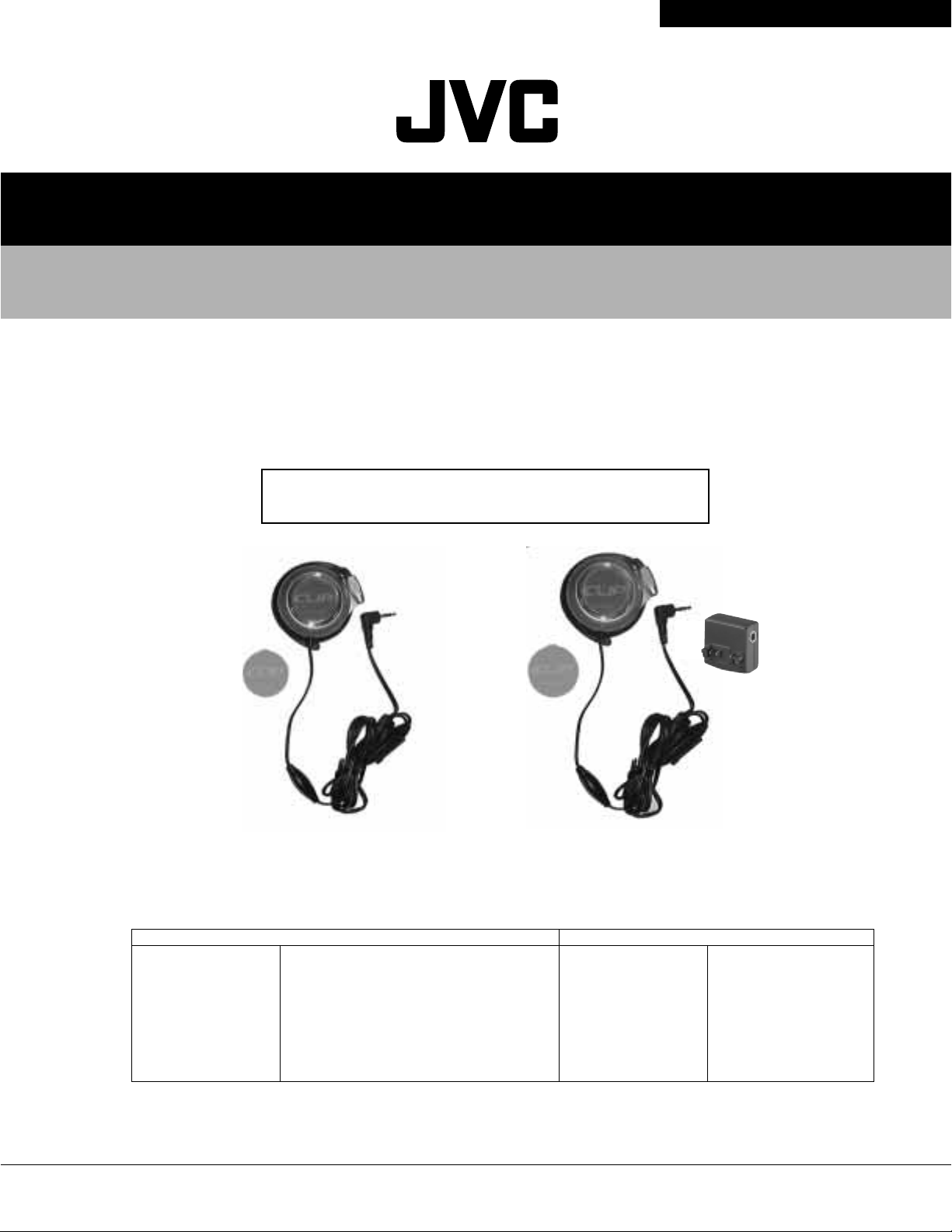
TF-HF40(J)/TF-HF40-NK(J)
SERVICE MANUAL
HANDS FREE KIT FOR MOBILE PHONES
TF-HF40(J)/TF-HF40-NK(J)
The "Product Exchange System" is applicable to this product.
For limited spare parts, refer to the parts list.
TF-HF40(J)
Specifications
TF-HF40-NK(J)
Earphone section
Type
Nominal impedance
Sensitivity
Max.input capability
Cord length
Mass
Microphone section
Moving coil
32 ohms
98 dB/1 mW
30 mW
1.2 m (3.94 ft) with 2.5mm triple-pole plug
19g (0.67 oz) without cord
30g (1.06 oz) with cord
Design and specifications subject to change without notice.
COPYRIGHT C 2001 VICTOR COMPANY OF JAPAN. LTD
Type
Directivity
Sensitivity
Accessory
Electrical condenser
Non-directional
-60 dB(0dB=1V/0.5Pa)
Plug adaptor for Nokia
(for NK model only)
No.70257
Jun.2001
Page 2
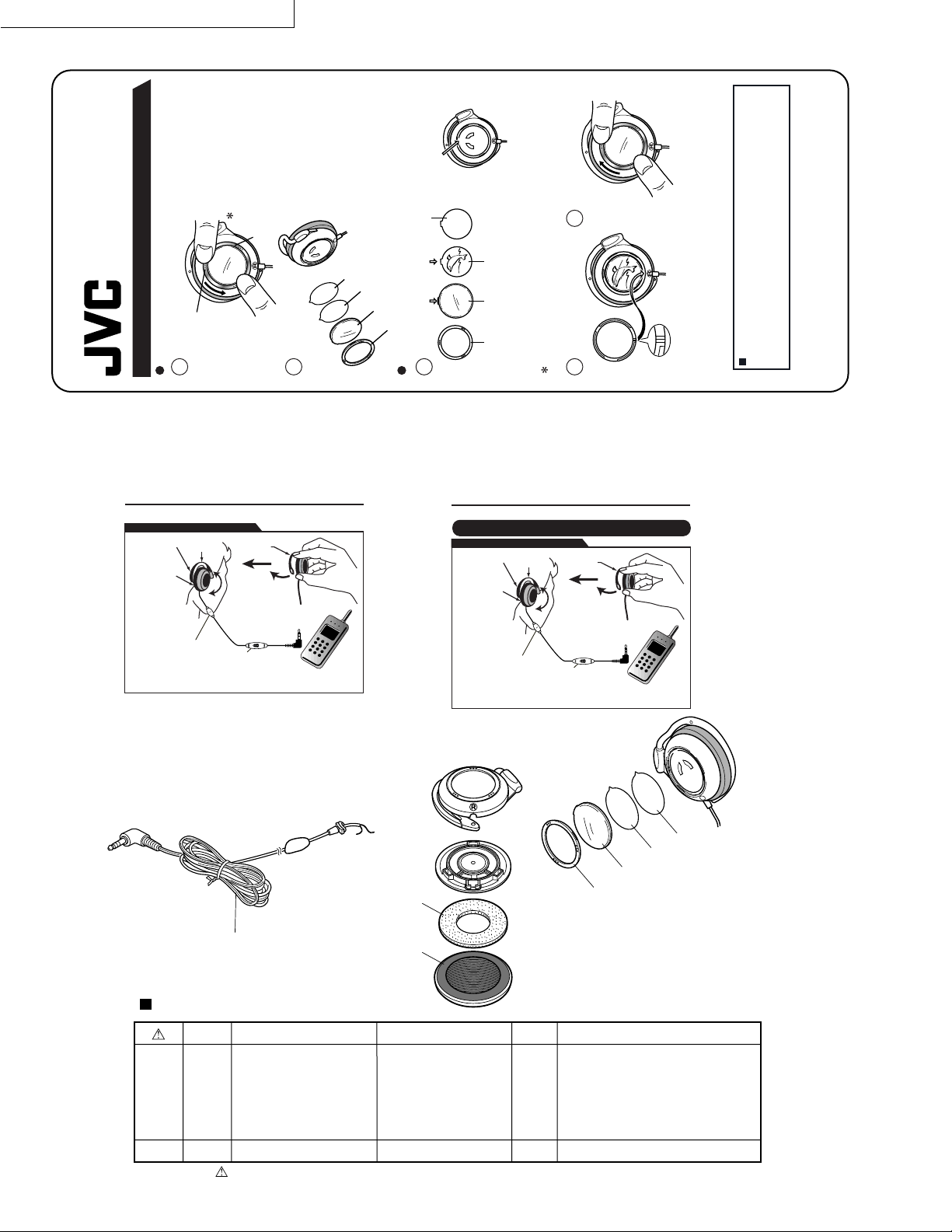
TF-HF40(J)/TF-HF40-NK(J)
Creating an original model (Plate replacement)
HF40
TF
Be careful not to damage your
fingernails.If the ring is too hard
to turn,use something else other
Hook your fingernails on the
raised parts of the ring as
shown in the figure above.
Turn the ring about 30 degrees
than your fingernails to turn it.
to the left to detach it.
Ring
Turn the unit upside down as
shown in the figure to detach
the cap, film and design plate.
Design plate
Film
Cap
Ring
Indented part
Supplied design plate
(use when original is too thin)
Raised
part
Raised
part
Original/additional
design plate
Cap
Turn the ring about 30 degrees
to the right until it clicks.
Detaching the design plates
Make sure to
hook your
fingernails on
the raised parts
1
Creating an original model(Plate replacement)
of the ring
Using the earphone
TF-HF40(J) TF-HF40-NK(J)
Hands Free Kits for Mobile Phones
For Mobile Phone / Cellular Phone with a φ2.5mm triple-pole plug.
Using the earphone
Ear Hook
Ear Pad
Place the Ear Hook
over your ear and
adjust the Ear Hook
position to fit your
ear.
MICROPHONE
VOICE MUTING BUTTON
Mobile phone/Cellular phone
Right Ear
Ear Hook
Push the Ear Hook
slightly.
To the φ2.5mm
earphone jack.
Disassembly
Inserting original/additional design plates
2
1
Ring
Insert your original or an additional design plate and the cap in the
proper order onto the unit, attaching the raised part of the design plate
Hands Free Kits for Mobile Phones
For Mobile Phone / Cellular Phone with a φ2.5mm triple-pole plug.
including NOKIA 71xx/61xx/51xx Adapter
Using the earphone
Ear Hook
Right Ear
Ear Pad
Place the Ear Hook
over your ear and
adjust the Ear Hook
position to fit your
ear.
MICROPHONE
VOICE MUTING BUTTON
Mobile phone/Cellular phone
Rear of
the ring
If your original plates are too thin to fit properly in the unit, place
supplied design plates under your originals to secure them tightly.
2 3
and cap to the indented part of the headphone.
Ear Hook
Push the Ear Hook
slightly.
To the φ2.5mm
earphone jack
or including Adapter.
Insert the ring,attaching the 3 lines
marked on therear of the ring to
You can download a variety of graphic plate designs
from our World Wide Web server, and print out the
position R displayed on the unit.
designs you like.
(http://www.jvc.com)
*Housing Ass'y
2 (No.70257)
*Driver Unit
Ass'y
3
*Cord
1
2
Note : These parts which was marked (*)
will not be able to supply as our
Parts List
Item No.
1
2
3
4
5
6
Parts
J46773-001
J46772-001
J46727-001
J46726-001
J46771-008
J46738-001
No.
*Parts marked ( ) are safety parts. When replacing, be sure to use the specified one.
Parts Name
Pad Urethan
Ear Pad
Ring
Cap
film
Sheet Hologram
service parts.
Q'ty
1
1
1
1
1
1
6
5
4
Description
Page 3

Packing Method
TF-HF40(J)/TF-HF40-NK(J)
*Tray
2
1
3
*Sheet
*Blister cover
Note : These parts which was marked (*) will not be able to supply as our service parts.
Parts List
Item No.
J46980-002
1
J46771-009
2
BT-51007-5
3
*Parts marked ( ) are safety parts. When replacing, be sure to use the specified one.
Parts
No.
Parts Name
Adaptor
Film
Warranty infomation card
Q'ty
1
for NK model only
1
Pink
1
Description
(No.70257) 3
Page 4

TF-HF40(J)/TF-HF40-NK(J)
Wiring Diagram
φ2.5mm triple-pole plug
470p
Mute SW
Mic Unit
Driver Unit
VICTOR COMPANY OF JAPAN, LIMITED
AV ACCESSORY DIVISION, YAMATO PLANT, 1644, SHIMOTSURUMA, YAMATO-SHI KANAGAWA-KEN, 242-8514, JAPAN
(No.70257)
Printed in Japan
0104(V)
