Page 1

SERVICE MANUAL
DVD / HDD & Mini DV VIDEO RECORDER
YD04920054
SR-DVM70AG, SR-DVM70EU
CABLE/SAT
DVD
TV
STANDBY/ON
DVD
TV/CBL/SAT
TV
AV
TV
VIDEO
DV HDD DVD
TV
PR
AUX
CANCEL
MEMO/MARK
PROGRAMME
EDITDUBBING
LIVE
NAVIGATIONTOPME NU
ENTER
RETURN
MENU
NEXTPREVIOUS
SLOWSLOW PLAY/SELECT
CLEAR
PAUSEREC
STOP/
JUMP
RECMODE
DISPLAY
ONSCREEN
REMAIN
VPS/PDC
AUDIO
SUBTITLE
ANGLE
LIVECHECK
SETUP
PROGRESSIVE
OPERATE
EJECTEJECTDISPLAY
DV/HDD/DVD REC MODE INSTANTREPLAY AUDIODUB. INSERT
SAT
SCAN
S-VIDEO
VIDEO(MONO)L - AUDIO - R
INF-1
INPUTSELECT
RECDVDRECHDDRECDV
RECPAUSEPLAY
FFREWSTOP
DVIN / OUT
(AG model)
SR-DVM70AG, SR-DVM70EU [D4MC29]
(EU model)
TABLE OF CONTENTS
1 PRECAUTION. . . . . . . . . . . . . . . . . . . . . . . . . . . . . . . . . . . . . . . . . . . . . . . . . . . . . . . . . . . . . . . . . . . . . . . . . 1-3
2 SPECIFIC SERVICE INSTRUCTIONS . . . . . . . . . . . . . . . . . . . . . . . . . . . . . . . . . . . . . . . . . . . . . . . . . . . . . . 1-6
3 DISASSEMBLY . . . . . . . . . . . . . . . . . . . . . . . . . . . . . . . . . . . . . . . . . . . . . . . . . . . . . . . . . . . . . . . . . . . . . . . 1-8
4 ADJUSTMENT . . . . . . . . . . . . . . . . . . . . . . . . . . . . . . . . . . . . . . . . . . . . . . . . . . . . . . . . . . . . . . . . . . . . . . . 1-11
5 TROUBLESHOOTING . . . . . . . . . . . . . . . . . . . . . . . . . . . . . . . . . . . . . . . . . . . . . . . . . . . . . . . . . . . . . . . . . 1-35
COPYRIGHT © 2005 Victor Company of Japan, Limited
No.YD049
2005/4
Page 2

SPECIFICATION
SR-DVM70AG SR-DVM70EU
GENERAL
Power requirement AC 220 V ~ 240 V, 50 Hz/60 Hz
Power consumption
Power on 45 W
Power off 18 W
Temperature
Operating 5°C to 35°C
Storage -20°C to 60°C
Operating position Horizontal only
Dimensions (W × H × D) 435 mm × 96 mm × 372 mm
Weight 6.2 kg
Input/Output
Video input 0.5 - 2.0 Vp-p, 75 Ω (pin jack)
Video output 1 Vp-p, 75 Ω (BNC)
Audio input -8 dB, 50 kΩ (pin jack), Corresponding to mono (left)
Audio output -8 dB, 1 kΩ (pin jack)
21-pin SCART connectors IN/OUT × 1, IN/DECODER × 1
S-video input Y: 0.8 - 1.2 Vp-p, 75 Ω, C: 0.2 - 0.4 Vp-p, 75 Ω
S-video output Y: 1.0 Vp-p, 75 Ω, C: 0.3 Vp-p, 75 Ω
DV 4-pin for DV IN/OUT
Component video output Y: 1.0 Vp-p, 75 Ω, CB/CR, PB/PR: 0.7 Vp-p, 75 Ω
Remote Input Ø3.5 mm
Digital audio output Optical: -18 dBm, 660 nm, Coaxial: 0.7 Vp-p, 75 Ω,
VIDEO/AUDIO (DVD deck)
Recording time Maximum 8 hours (with 4.7 GB disc)
Audio recording system Dolby Digital (2 ch), Linear PCM (XP mode only)
Video recording compression system MPEG2 (CBR/VBR)
VIDEO/AUDIO (HDD Deck)
Video recording compression system MPEG2 (VBR)
Audio recording system Dolby Digital (2 ch), Linear PCM (XP mode only)
Recording time Maximum 300 hours (with 160 GB HDD)
VIDEO/AUDIO (DV Deck)
Signal system PAL colour signal, 625 lines/50 fields
Recording system Digital Component Recording
Format DV format (SD mode)
Cassette Mini DV Cassette
Maximum recording time
(SP) (SP): 80 min. with M-DV80ME cassette
(LP) (LP): 120 min. with M-DV80ME cassette
Audio recording system PCM 48 kHz, 16 bit (2 ch)/32 kHz, 12 bit (4 ch)
TUNER/TIMER
Tuning system Frequency synthesized tuner
Channel coverage VHF : 47 MHz - 89 MHz/104 MHz - 300 MHz/302 MHz - 470 MHz
Memory backup time Approx. 60 minutes
ACCESSORIES
Provided accessories
RF cable, Input Cable Adapter, Output
Cable Adapter, Audio/Video Cable, Infrared
remote control unit, "R6" battery × 2
Corresponding to Dolby Digital and DTS Digital Surround
Bit stream Selectable in digital audio output setting menu
(XP): Approx. 1 hour, (SP): Approx. 2 hours, (LP): Approx. 4 hours
(EP): Approx. 6 hours, (FR): Approx. 1 hour - 8 hours
(XP): Approx. 34 hours, (SP): Approx. 69 hours, (LP): Approx. 138 hours
• Specifications shown are for SP mode unless otherwise specified.
• E.& O.E. Design and specifications subject to change without notice.
• Manufactured under license from Dolby Laboratories. "Dolby" and the double-D symbol are trademarks of Dolby Laboratories.
• "DTS" and "DTS Digital Out" are trademarks of Digital Theater Systems, Inc.
• Cassettes marked Mini DV can be used with the DV deck of this unit. The DV deck can play back and record only PAL signals.
• SHOWVIEW is a trademark of Gemstar Development Corporation. The SHOWVIEW system is manufactured under licence from Gemstar Development Corporation.(EU MODEL)
• G-CODE is registered trademarks of Gemstar Development Corporation. The G-CODE system is manufactured under license from Gemstar Development Corporation.(AG MODEL)
• (i.Link) refers to the IEEE1394-1995 industry specification and extensions thereof. The logo is used for products compliant with the i.Link standard.
Corresponding to copy protection
(EP): Approx. 209 hours, (FR): Approx. 300 hours
UHF : 470 MHz - 862 MHz
RF cable, 21-pin SCART cable,
SCART/RCA adapter × 2, Infrared remote
control unit, "R6" battery × 2
1-2 (No.YD049)
Page 3
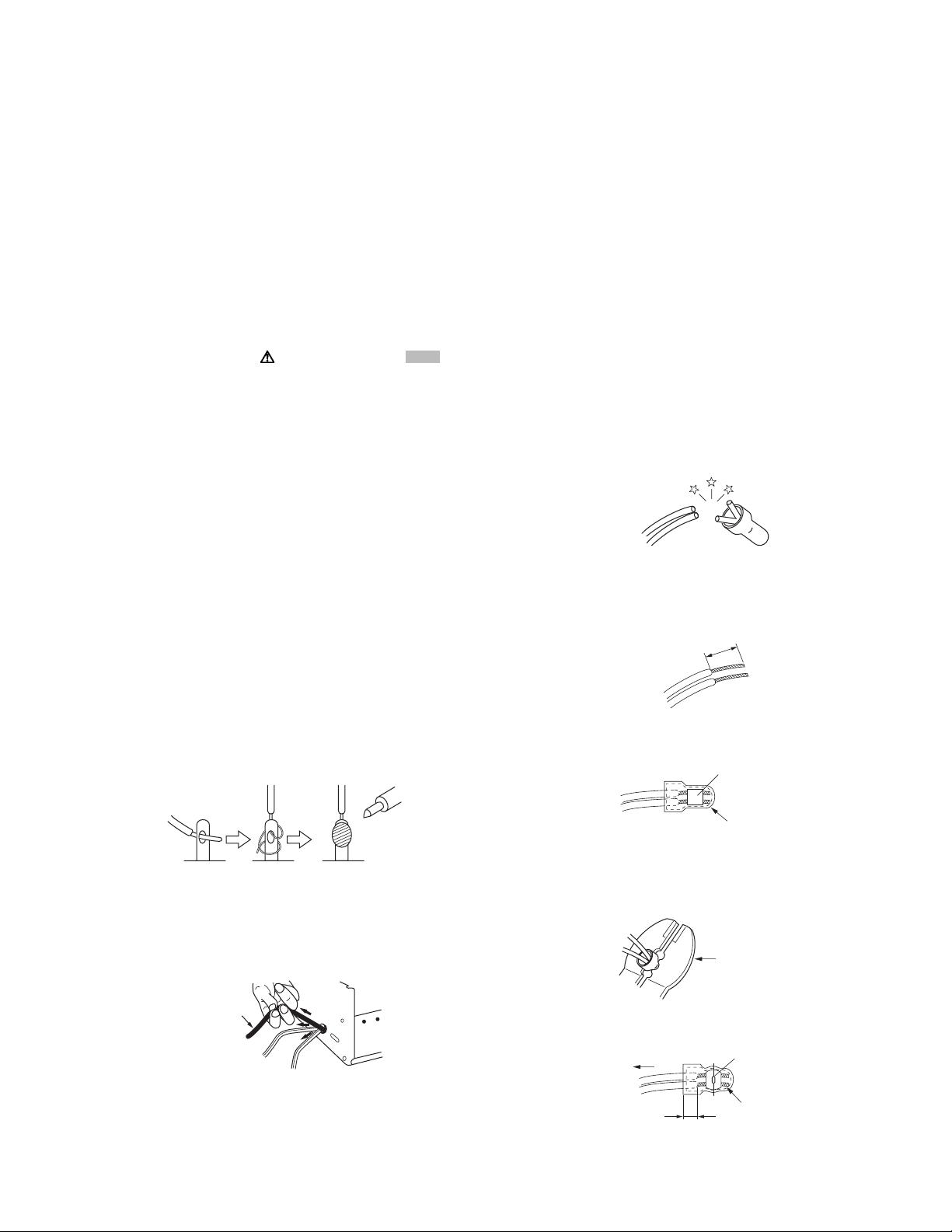
SECTION 1
r
PRECAUTION
1.1 SAFTY PRECAUTIONS
Prior to shipment from the factory, JVC products are strictly inspected to conform with the recognized product safety and electrical codes of the countries in which they are to be
sold.However,in order to maintain such compliance, it is equally
important to implement the following precautions when a set is
being serviced.
1.1.1 Precautions during Servicing
(1) Locations requiring special caution are denoted by labels
and inscriptions on the cabinet, chassis and certain parts of
the product.When performing service, be sure to read and
comply with these and other cautionary notices appearing
in the operation and service manuals.
(2) Parts identified by the symbol and shaded ( ) parts
are critical for safety.
Replace only with specified part numbers.
NOTE :
Parts in this category also include those specified to
comply with X-ray emission standards for products
using cathode ray tubes and those specified for
compliance with various regulations regarding spurious radiation emission.
(3) Fuse replacement caution notice.
Caution for continued protection against fire hazard.
Replace only with same type and rated fuse(s) as specified.
(4) Use specified internal wiring. Note especially:
• Wires covered with PVC tubing
• Double insulated wires
• High voltage leads
(5) Use specified insulating materials for hazardous live parts.
Note especially:
• Insulation Tape
• PVC tubing
•Spacers
• Insulation sheets for transistors
•Barrier
(6) When replacing AC primary side components (transformers,
power cords, noise blocking capacitors, etc.) wrap ends of
wires securely about the terminals before soldering.
Consequently, when servicing these products, replace the
cathode ray tubes and other parts with only the specified
parts. Under no circumstances attempt to modify these circuits.Unauthorized modification can increase the high voltage value and cause X-ray emission from the cathode ray
tube.
(12) Crimp type wire connectorIn such cases as when replacing
the power transformer in sets where the connections between the power cord and power trans former primary lead
wires are performed using crimp type connectors, if replacing the connectors is unavoidable, in order to prevent safety hazards, perform carefully and precisely according to the
following steps.
• Connector part number :E03830-001
• Required tool : Connector crimping tool of the proper
type which will not damage insulated parts.
• Replacement procedure
a) Remove the old connector by cutting the wires at a
point close to the connector.Important : Do not reuse a connector (discard it).
cut close to connector
Fig.1-1-3
b) Strip about 15 mm of the insulation from the ends
of the wires. If the wires are stranded, twist the
strands to avoid frayed conductors.
15 mm
Fig.1-1-4
c) Align the lengths of the wires to be connected. In-
sert the wires fully into the connector.
Metal sleeve
Fig.1-1-1
(7) Observe that wires do not contact heat producing parts
(heatsinks, oxide metal film resistors, fusible resistors, etc.)
(8) Check that replaced wires do not contact sharp edged or
pointed parts.
(9) When a power cord has been replaced, check that 10-15
kg of force in any direction will not loosen it.
Power cord
Fig.1-1-2
(10) Also check areas surrounding repaired locations.
(11) Products using cathode ray tubes (CRTs)In regard to such
products, the cathode ray tubes themselves, the high voltage circuits, and related circuits are specified for compliance with recognized codes pertaining to X-ray emission.
Connector
Fig.1-1-5
d) As shown in Fig.1-1-6, use the crimping tool to
crimp the metal sleeve at the center position. Be
sure to crimp fully to the complete closure of the
tool.
1.2
5
2.0
5.5
Crimping tool
Fig.1-1-6
e) Check the four points noted in Fig.1-1-7.
Not easily pulled free
Wire insulation recessed
more than 4 mm
Crimped at approx. cente
of metal sleeve
Conductors extended
Fig.1-1-7
(No.YD049)1-3
Page 4
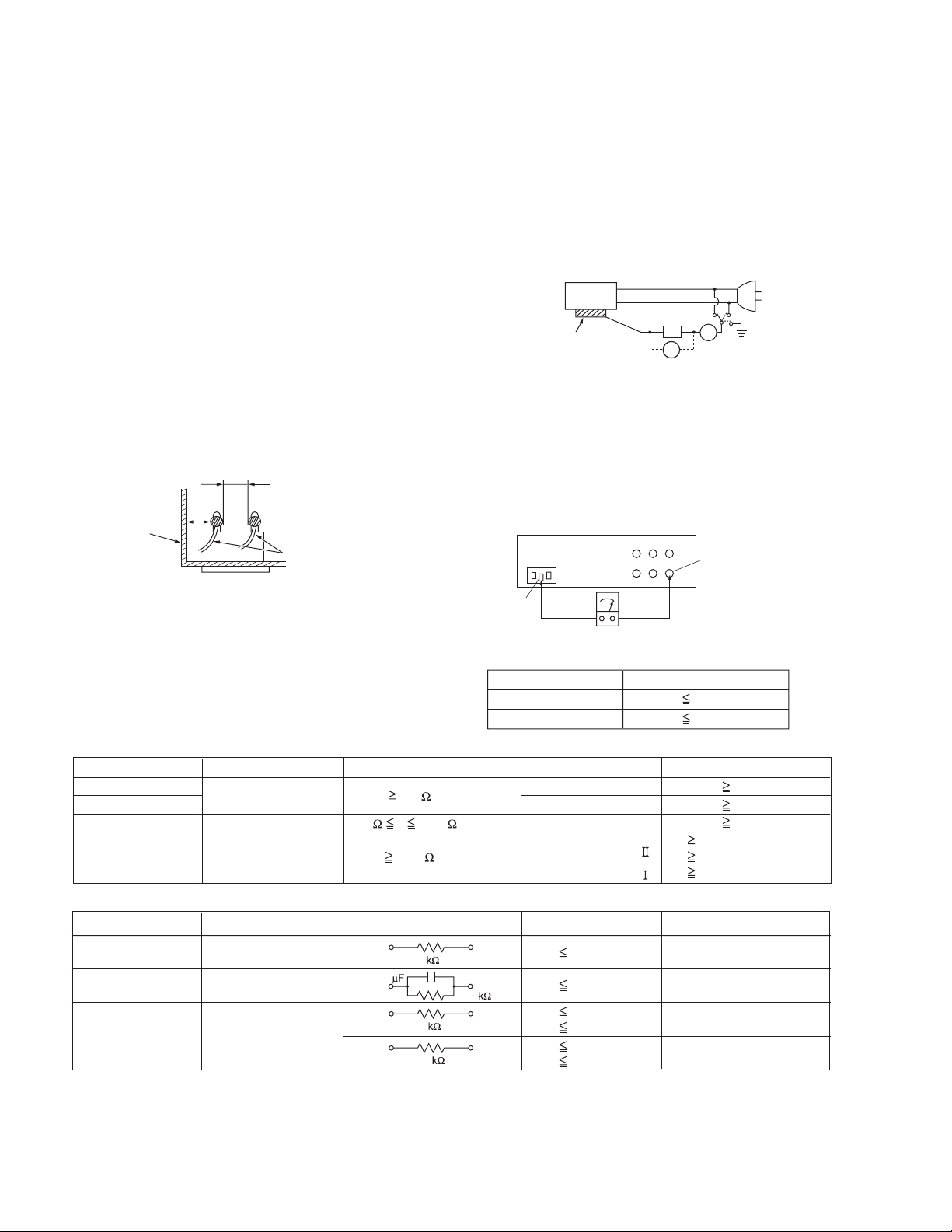
1.1.2 Safety Check after Servicing
Examine the area surrounding the repaired location for damage
or deterioration. Observe that screws, parts and wires have been
returned to original positions, Afterwards, perform the following
tests and confirm the specified values in order to verify compliance with safety standards.
(1) Insulation resistance test
Confirm the specified insulation resistance or greater between power cord plug prongs and externally exposed
parts of the set (RF terminals, antenna terminals, video and
audio input and output terminals, microphone jacks, earphone jacks, etc.).See table 1 below.
(2) Dielectric strength test
Confirm specified dielectric strength or greater between
power cord plug prongs and exposed accessible parts of
the set (RF terminals, antenna terminals, video and audio
input and output terminals, microphone jacks, earphone
jacks, etc.). See Fig.1-1-11 below.
(3) Clearance distance
When replacing primary circuit components, confirm specified clearance distance (d), (d') between soldered terminals, and between terminals and surrounding metallic
parts. See Fig.1-1-11 below.
d
Chassis
d'
Power cord
primary wire
Fig.1-1-8
(4) Leakage current test
Confirm specified or lower leakage current between earth
ground/power cord plug prongs and externally exposed accessible parts (RF terminals, antenna terminals, video and
audio input and output terminals, microphone jacks, earphone jacks, etc.).
Measuring Method : (Power ON)Insert load Z between
earth ground/power cord plug prongs and externally exposed accessible parts. Use an AC voltmeter to measure
across both terminals of load Z. See Fig.1-1-9 and following Fig.1-1-12.
ab
Externally
exposed
accessible part
Z
V
c
A
Fig.1-1-9
(5) Grounding (Class 1 model only)
Confirm specified or lower grounding impedance between
earth pin in AC inlet and externally exposed accessible
parts (Video in, Video out, Audio in, Audio out or Fixing
screw etc.).Measuring Method:
Connect milli ohm meter between earth pin in AC inlet and
exposed accessible parts. See Fig.1-1-10 and grounding
specifications.
AC inlet
Earth pin
Exposed accessible part
MIlli ohm meter
Grounding Specifications
Region
USA & Canada
Europe & Australia
Grounding Impedance (Z
Z 0.1 ohm
Z 0.5 ohm
)
Fig.1-1-10
AC Line Voltage
100 V
100 to 240 V
110 to 130 V
110 to 130 V
200 to 240 V
Region
Japan
USA & Canada
Europe & Australia
Insulation Resistance (R
R 1 M /500 V DC
1 M R 12 M /500 V DC
R 10 M /500 V DC
)
Dielectric Strength
AC 1 kV 1 minute
AC 1.5 kV 1 minute
AC 1 kV 1 minute
AC 3 kV 1 minute
AC 1.5 kV 1 minute
(
Class
(
Class
Clearance Distance (d), (d'
d, d' 3 mm
d, d' 4 mm
d, d' 3.2 mm
d 4 m m
)
d' 8 m m (Power cord
d' 6 m m (Primary wire
)
Fig.1-1-11
AC Line Voltage
100 V
110 to 130 V
110 to 130 V
220 to 240 V
Region
Japan
USA & Canada
Europe & Australia
Load Z
1
0.15
1.5
2
50
Leakage Current (i)
i 1 mA rms
i 0.5 mA rms
i 0.7 mA peak
i 2 mA dc
i 0.7 mA peak
i 2 mA dc
a, b, c
Exposed accessible parts
Exposed accessible parts
Antenna earth terminals
Other terminals
Fig.1-1-12
NOTE :
These tables are unofficial and for reference only. Be sure to confirm the precise values for your particular country and locality.
)
)
)
1-4 (No.YD049)
Page 5

1.2 Hard Disk Drive (HDD) Handling Precautions
The HDD is a precision device for use in reading and writing a large amount of data on or from a disk rotating at a high speed. If it is
not handled carefully, either abnormal operation may result or it may not be possible to read data. The HDD is sensitive to the following
items and special care is required in safeguarding against them when handling an HDD. Also take care in handling a set incorporating
an HDD.
(1) Vibrations and impacts
(2) Static electricity
(3) Rough handling
1.2.1 Handling in transport, etc.
• Be sure to place the HDD in the manufacturer's specified package carton before transport.
• When receiving a package containing an HDD, check that the
package carton is not damaged (such as having holes in the
carton, crushed corners, etc.).
• Do not impact the packaging carton when loading or unloading
HDD
Do not throw or
drop packages.
it.
• It is not permitted to use the inner package carton only for
transporting an HDD.
• Do not stack package cartons one upon another.
Be sure to package and
transport the HDDs correctly.
1.2.2 Handling an HDD in the stand-alone status
• When handling an HDD on a hard workbench, place an antistatic mat (rubber sheet) or similar object on the hard surface
(to prevent any impacts occurring between the HDD and
bench).
• Do not stack the HDDs one upon another.
• Do not knock an HDD with a hard object (such as a screwdriver).
• Do not place an HDD on its side panel without using a support
(do not place an HDD in an unstable position).
1.2.3 Handling the installation of an HDD
• Place antistatic mats or similar sheets on all of the surfaces on which work is conducted or when the HDD is transported.
• Do not permit the HDD to knock against the set's brackets.
• When screwing the brackets, be careful not to knock the HDD. When using a power screwdriver, use a low-shock model and arrange
the tightening torque properly.
• When mounting an HDD in a main body, take care not to apply excessive force to the brackets.
(No.YD049)1-5
Page 6

SECTION 2
SPECIFIC SERVICE INSTRUCTIONS
2.1 Different table of features
The following table indicates main different points between models SR-DVM70AG and SR-DVM70EU.
ITEM SR-DVM70AG SR-DVM70EU
DVD REGIONAL CODE REGION 3 REGION 2
2.2 Service position
This unit has been designed so that the Mechanism and Main
board assemblies can be removed together from the bottom
chassis. Before diagnosing or servicing the circuit boards, take
out the major parts from the bottom chassis.
2.2.1 How to set the "Service position"
(1) Refer to the disassembly procedure and perform the disas-
sembly of the major parts before removing the Mechanism
assembly.
(2) Remove the screws that fix the Mechanism, Main board as-
sembly to the bottom chassis. If any other screws are used
to fix the boards, remove them also.
(3) Remove the combined Mechanism, HDD, DVD unit,
switching regulator, digital, DV jack, junction and Main
board assemblies.
(4) If any other major parts are used, remove them also.
(5) Connect the wires and connectors of the major parts that
have been removed in steps (1) to (4). (Refer to Fig. 2-2a.)
(6) Place the combined Mechanism, Main board and other
board assemblies upside down.
(7) Insert the power cord plug into the power outlet and then
proceed with the diagnostics and servicing of the board as-
sembly.
Notes:
• Before inserting the power cord plug into the power out-
let, make sure that none of the electrical parts are able
to short-circuit between the workbench and the board
assembly.
• For the disassembly procedure of the major parts and
details of the precautions to be taken, see "Removing
the major parts".
• If there are wire connections from the Main board and
Mechanism assemblies to the other major parts, be sure
to remove them (including wires connected to the major
parts) first before performing step (2).
• When carrying out diagnosis and repair of the Main
board assembly in the "Service position", be sure to
ground both the Main board and Mechanism assemblies. If they are improperly grounded, there may be
noise on the playback picture or FDP counter display
may move even when the mechanism is kept in an inoperative status.
• In order to diagnose the playback or recording of the
cassette tape, set the Mechanism assembly to the required mode before placing it upside down. If the mechanism mode is changed (including ejection) while it is in
an upside down position the tape inside may be damaged.
• For some models, the mechanism and board assem-
blies are attached by connectors only. When carrying
out a diagnosis or repair of the boards in the "Service
position", make sure that the connectors are not disconnected.
TP3901
TP3902
TP3906
TP3907
TP3908
TP3903
TP3904
TP3905
SWITCHING
REGULATOR
board assembly
JUNCTION
board assembly
DIGITAL
board
assembly
DV JACK
board
assembly
DVD
UNIT
DISPLAY / SWITCH
board assembly
HDD
Fig.2-2a
REAR JACK
board assembly
MAIN
board
assembly
MDA
board
assembly
DV MAIN
board
assembly
OPERATION / JACK
board assembly
1-6 (No.YD049)
Page 7

2.3 Jig RCU mode
This unit uses the following two modes for receiving remote control codes.
(1) User RCU mode:Ordinary mode for use by the user.
(2) Jig RCU mode: Mode for use in production and servicing.
When using the Jig RCU, it is required to set the unit to the Jig
RCU mode (the mode in which codes from the Jig RCU can be
received). As both of the above two modes are stored in the EEPROM, it is required to set the unit back to the User RCU mode
each time that an adjustment is made or to check that the necessary operations have been completed.These modes can be set
by the operations described below.
Note:
• When the unit is set to Jig RCU mode and when the unit
is under Jig RCU mode, the remote control unit attached
to product operates only in "Remote Control Code 1".
Since the unit is in "Remote Control Code 3" when it is
shipped and just after its batteries are changed, "Remote Control Code 3" needs to be changed to "Remote
Control Code 1."
• Confirm the RCU mode when exchanged parts. Since
some SERVICE PARTS sets the unit to the Jig RCU
mode as initial setting. Therefore please set the unit to
the user RCU mode after replacing the EEPROM.
User RCU mode
Jig RCU mode
2.3.1 Changing Remote Control Code
(1) Slide the TV/CABLE/SAT/DVD switch to DVD.
(2) Press the number key "1" of the remote control unit while
pressing the "SET UP" button of the remote control unit.
Then,press the "ENTER" button, and then release the
"SET UP" button.
(3) Press the "POWER" button on the unit to turn off the unit.
(4) Press the "PLAY" button on the unit for over 5 seconds
while the unit is turned off. The code currently set appears
on the front display panel.
(5) Press the "STOP" button on the remote control to change
the unit’s code. When FDP indicator displays "DVD1," it
means that the Remote Control Code has been changed to
"1."
2.3.2 Setting the Jig RCU mode
(1) Turn on the power.
(2) Press the "DV/HDD/DVD" select button repeatedly on the
unit so that the DVD lamp lights up on the unit.
(3) Press the following remocon keys continuously within 2
seconds " SET UP " → " 2 " → " 8 " → " ENTER ".
When the unit is set to the Jig RCU mode, the symbols
( " : " ) in the time display of the FDP are blinked.
(Refer to Fig.2-3a User/Jig RCU mode)
2.3.3 Setting the User RCU mode
(1) Turn off the power.
(2) Press the "REC" and "PAUSE" buttons of the unit simulta-
neously. Alternatively, transmit the code "43-9D" from the
Jig RCU.
Fig.2-3a User/Jig RCU mode
( blinked)
(No.YD049)1-7
Page 8
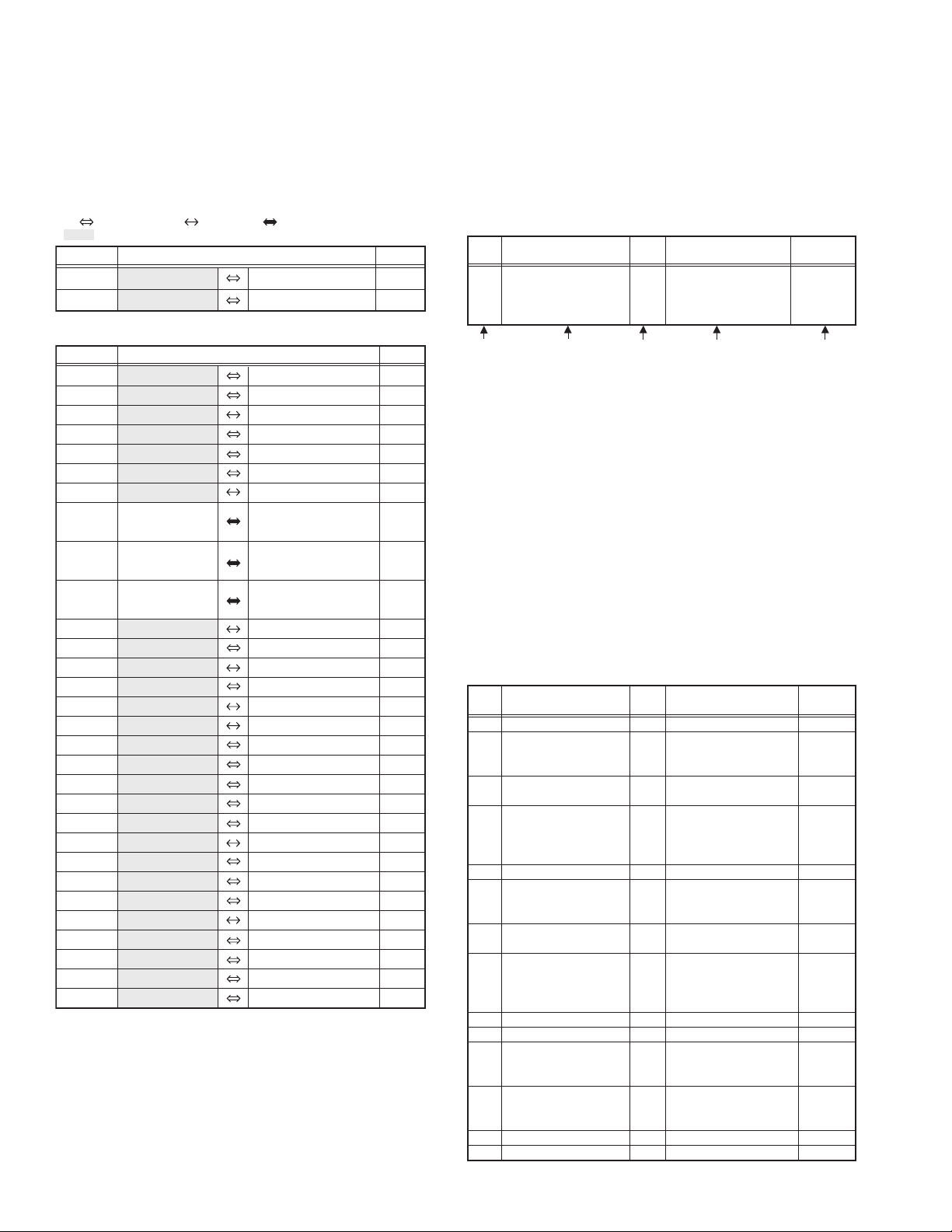
DISASSEMBLY
3.1 Removing the major parts
3.1.1 Destination of connectors
Two kinds of double-arrows in connection tables respectively
show kinds of connector/wires.
: The connector of the side to remove
CONN. No. PIN No.CONNECTOR
WR2a
WR2b
Main CN101
Main CN103
Destination of connectors
CONN. No. PIN No.CONNECTOR
WR2a
WR2b
WR3a
WR3b
WR4a
WR4b
WR4c
CN7108
(CN1001)
CN7109
(CN1002)
CN7121
(CN1802)
WR5a
WR6a
WR6b
WR6c
WR6d
WR8a
WR8b
WR8c
WR8d
WR8e
WR9a
WR9b
WR11a
WR11b
WR11c
WR11d
WR12a
WR12b
WR12c
WR12d
Main
Main
Junction
Digital
Digital
Digital
Junction
Junction
Junction
Junction
Junction
SW. REG
SW. REG
SW. REG
SW. REG
Junction
Main
Main
Main
Main
Rear jack
Rear jack
DV Main
DV Main
DV Main
DV Main
Main
Main
Main
Main
: Wire: Flat wire : Board to board (B-B)
Digital CN761
Digital CN762
CN3104
CN3102
CN5504
CN2201
CN2101
CN1405
CN5502
CN7108
CN7109
CN7121
CN7126
CN5304
CN5303
CN5301
CN5302
CN7127
CN3103
CN2602
CN701
CN901
CN951
CN952
CN1502
CN4001
CN1501
CN5501
CN5404
CN2601
CN501
CN3104
Operation/jack
Display/switch
DVD unit
DVD unit
HDD
Junction
Digital
Digital
Digital
Digital
DV jack
Junction
HDD
Main
Fun motor
DV Main
Junction
Junction
Junction
Junction
Main
Main
DV mechanism sensor
DV drum motor
DV MDA
Main
DV Main
DV Main
DV Main
DV Main
CN7201
CN7001
CN1406
CN1003
CN1001
CN1002
CN1802
CN4104
CN5501
CN5402
CN2002
CN7102
CN8001
CN7123
CN7107
CN902
FW851
CN5506
CN5403
CN1001
CN3701
CN3501
CN1503
SECTION 3
3.1.2 How to read the procedure table
This table shows the steps for disassembly of the externally furnished parts and board assemblies. Reverse these steps when
re-assembling them.
Step/
Loc No.
40
10
15
15
4
40
40
4
6
28
20
14
6
19
4
19
2
6
19
11
4
9
8
3
15
8
20
5
8
8
7
7
[1] Top cover 3-1a
(1) (2) (3) (4) (5)
(1) Order of steps in Procedure
(2) Part name to be removed or installed.
(3) Fig. No. showing procedure or part location.
(4) Identification of part to be removed, unhooked, unlocked,
(5) Adjustment information for installation
3.1.3 Disassembly procedure
Step/
Loc No.
[1]
[2]
[3]
[4]
[5]
[6]
[7]
[8]
[9]
[10]
[11]
[12]
[13]
[14]
Part Name
Bracket 2(S1c)
Fig.
No.
----------------------------------------
Point Note
4(S1a),(S1b),3(L1a), <Note 1a>
2(SD1a),(P1a),(W1a),
CN1(WR1a),
When reassembling, perform the step(s) in the reverse order.
These numbers are also used as the identification (location) No. of parts Figures.
released, unplugged, unclamped or unsoldered.
P= Spring, W= Washer, S= Screw, L= Locking tab, SD=
Solder, CN**(WR**)= Remove the wire (WR**) from the
connector (CN**).
Note:
• The bracketed ( ) WR of the connector symbol are
assigned nos. in priority order and do not correspond to those on the spare parts list.
Part Name
Top cover
Front panel assembly
(Operation jack board assembly)
(Display/switch display board assembly)
DVD unit
(Bracket)
Digital board assembly
DV jack board assembly
Switching regulator board assembly
HDD
(Bracket),(Sheet)
Junction board assembly
Rear jack board assembly
Rear cover
DV mechanism assembly
DV main board assembly
(Bracket)
Bracket(DV MAIN)
Main board assembly
Fig.
No.
3-1b
3-1a
3-1b
3-1a
3-1b
3-1a
3-1b
3-1a,3-1b
3-1a
3-1b
3-1a
3-1b
3-1a
3-1b
3-1b
3-1b
3-1a
3-1b
3-1a
3-1b
3-1b
3-1a,3-1b
Point Note
8(S1a)
(S2a),3(L2a),5(L2b)
CN3104(WR2a),CN3102(WR2b
4(S3a),4(S3b)
CN5504(WR3a),CN2201(WR3b)
4(S4a),CN2101(WR4a)
CN1405(WR4b),CN5502(WR4c),
CN7108(CN1001),CN7109(CN1002)
CN7121(CN1802)
(S5a),CN7126(WR5a)
4(S8a)
CN5304(WR6a),CN5303(WR6b),
CN5301(WR6c),CN5302(WR6d)
4(S7a),4(S7b)
(S8a),CN7127(WR8a),
CN3103(WR8b),
CN2602(WR8c),
CN701(WR8d),CN901(WR8e)
3(S9a),CN951(WR9a),CN952(WR9b)
7(S10a),(S10b),3(L10a)
3(S11a),CN1502(WR11a),
CN4001(WR11b),
CN1501(WR11c),CN5501(WR11d)
4(S12a),4(S12b),CN5404(WR12a),
CN2601(WR12b),CN501(WR12c),
CN3104(WR12d)
3(S13a)
3(S14a)
<Note2a>
<Note2b>
)
<Note2a>
<Note2a>
<Note2a>
<Note2a>
<Note2a>
<Note3a>
<Note3b>
1-8 (No.YD049)
Page 9
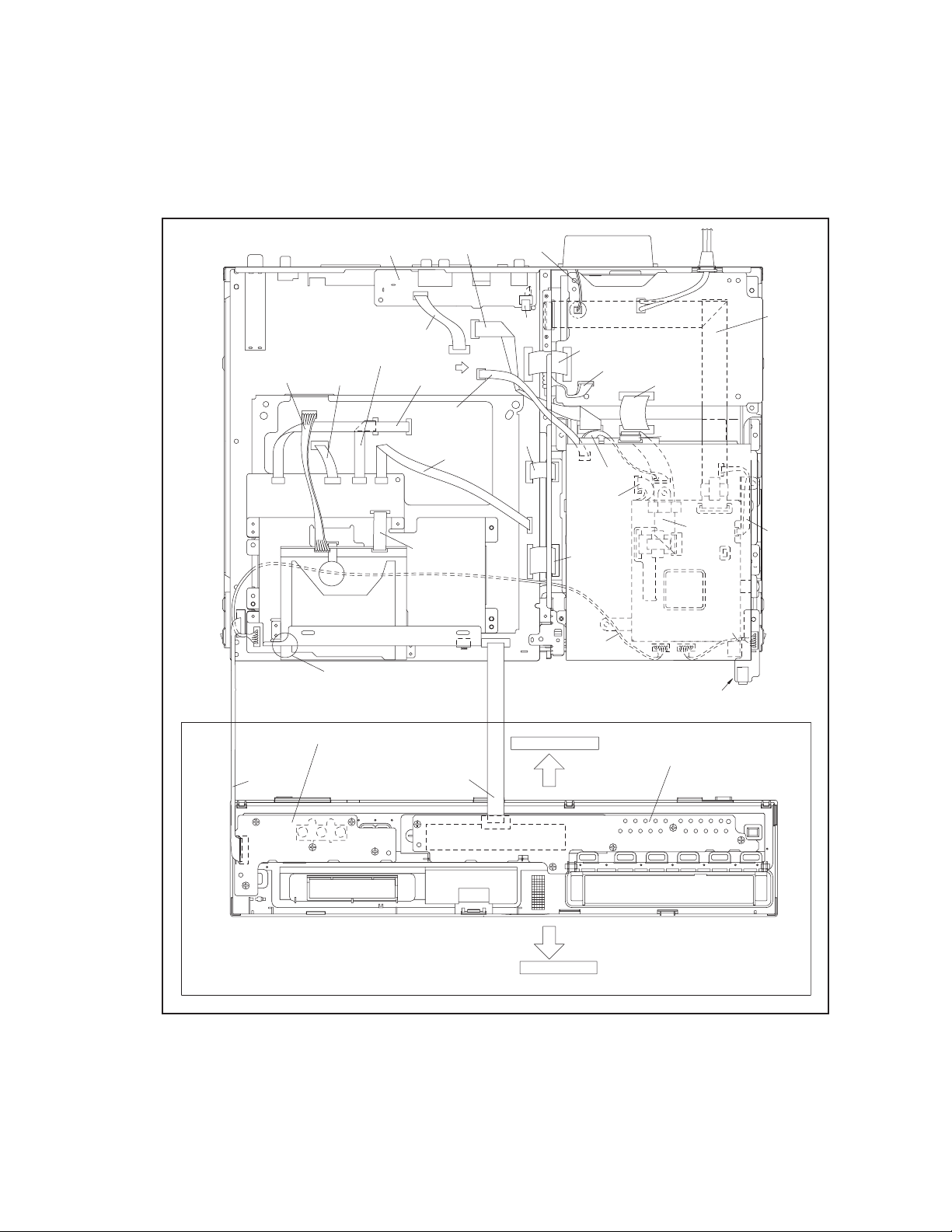
<Note 2a>
• Be careful not to damage the connector and wire etc. during
connection and disconnection.
• When connecting the flat wire to the connector, be careful with
the flat wire direction.
<Note 2b>
• When attaching the Front panel assembly, make sure that the
door opener of DV deck is in the down position.
<Note 3a>
• When reattaching the bracket(DV MAIN), secure the screws
(S13a) in the order of 1,2,3.
<Note 3b>
• When reattaching the Main board assembly, secure the
screws (S14a) in the order of 1,2,3.
REAR JACK
BOARD ASSY
MAIN BOARD ASSY
(WR12a)
(WR11d)
<Note2a>
CN5403
CN5404
CN3501
CN1001
CN3701
DV MAIN BOARD ASSY
CN4001
CN5501
CN3104
CN2002
<Note2b>
(WR12b)
<Note2a>
CN2601
CN1503
CN1501
CN5506
CN951
(WR9a)
<Note2a>
(WR12c)
<Note2a>
(WR8d)
CN501
<Note2a>
(WR11c)
<Note2a>
(WR8e)
<Note2a>
CN901
CN902
CN701
D
(WR12d)
<Note2a>
CN3102
(WR6d)
FW851
CN852
(WR9b)
CN5402
(WR8c)
CN2602
CN3014
CN3103
CN5302
(WR6c)
CN5301
<Note2a>
CN7107
CN7123
(WR3a)
CN8001
(WR4c)
CN7102
(WR8b)
DRIVE UNIT
(WR8a)
FAN
CN5001
SWITCHING REGLATOR
BOARD ASSY
(WR6b)
CN5303
(WR6a)
<Note2a>
CN5304
CN5501
JUNCTION BOARD ASSY
CN5502
CN5504
CN1003
(WR3b)
<Note2a>
CN2201
DIGITAL
BOARD ASSY
CN7127
DV JACK BOARD ASSY
CN7106
CN2101
(WR5a)
CN7126
(WR4a)
<Note2a>
CN1405
(WR4b)
<Note2a>
CN4104
Operation/jack board assembly
(WR2a)
<Note2a>
CN7201
NOTE) INSERT FFC WIRE
TO THE CONNECTOR BEFORE
ATTACHING TO FRONT PANEL.
(WR2b)
<Note2a>
CN7001
Fig.3-1a
BOTTOM SIDE
TOP SIDE
Display/switch board assembly
NOTE) WHEN YOU FIX ANY PWB
WITH THE SCREW,
PUT IT ON THE JIGS.
(No.YD049)1-9
Page 10
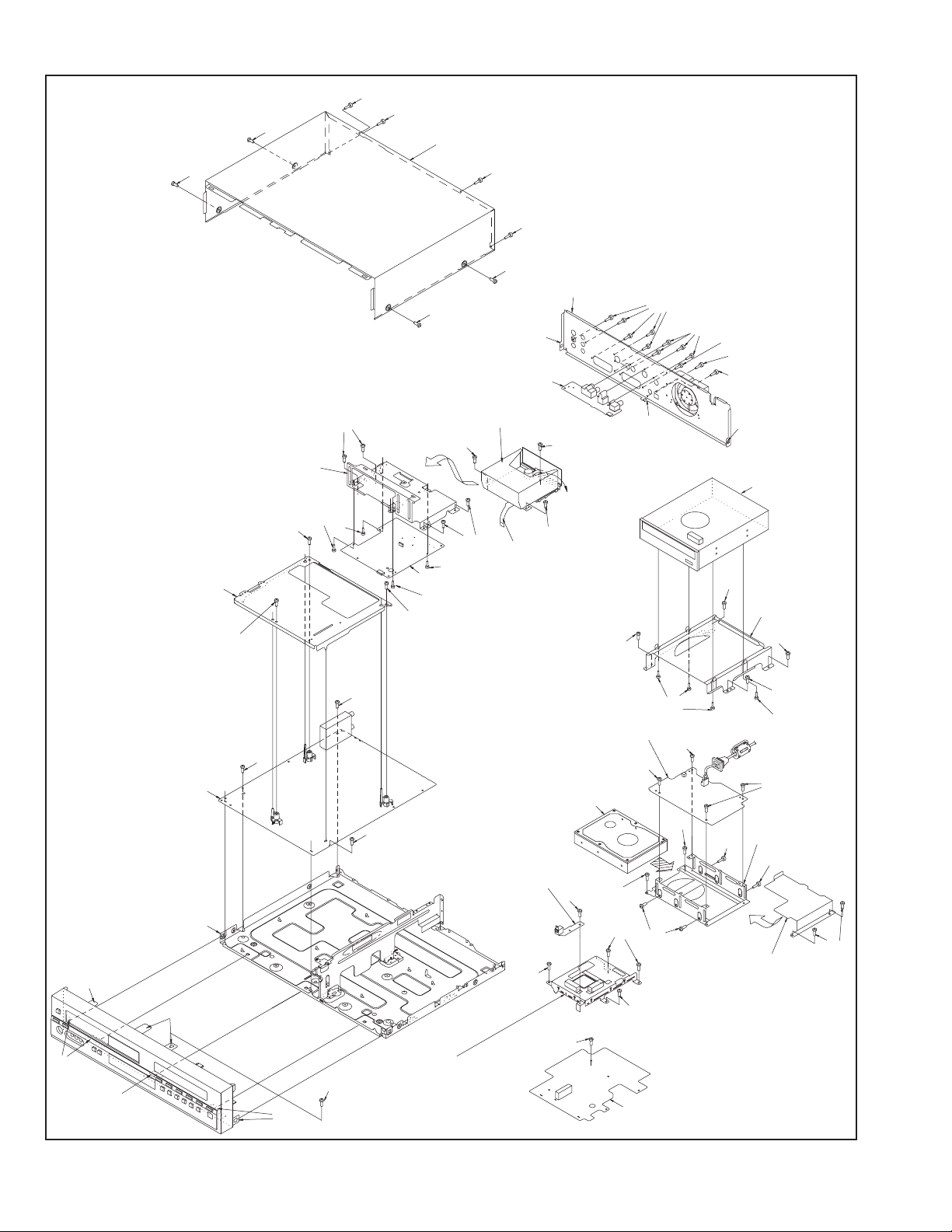
(S1a)
(S1a)
(S1a)
[1]Top cover
(S1a)
[13]Bracket(DV MAIN)
(S13a)
[12]Bracket
(S13a)
1
3
(S12a)
(S12b)
(S1a)
(S1a)
[9]Rear jack board assembly
[11]DV mechanism assembly
(S11a)
u
j
CN4001
CN1502
[12]DV main board assembly
2
(S12b)
(S12b)
(S12a)
<Note2a>
(S13a)
(S1a)
(S1a)
[10]Rear cover
(L10a)
(S11a)
(WR11a)
(S11a)
(WR11b)
<Note2a>
(S3a)
(S10a)
(L10a)
(S9a)
(S10a)
(S10b)
(S10a)
(L10a)
[3]DVD unit
(S3a)
[3]Bracket
(S3a)
[14]Main board assembly
Bottom chassis
(L2a)
(L2b)
(L2b)
(L2a)
(S14a)
1
(L2b)
j
3
(S2a)
(S14a)
2
(S14a)
[5]DV jack board assembly
c
[4]Digital board assembly
[6]Switching regulator
board assembly
[7]HDD
(S5a)
(S4a)
(S8a)
(S3b)
(S6a)
(S6a)
CN5302
CN5001
(S7a)
(S7b)
(S7a)
(S4a)
(S7b)
(S4a)
[8]Junction board assemly
(S3a)
(S3b)
(S6a)
[7]Bracket(HDD)
(S7b)
(S7a)
[7]SHEET
1-10 (No.YD049)
Fig.3-1b
Page 11
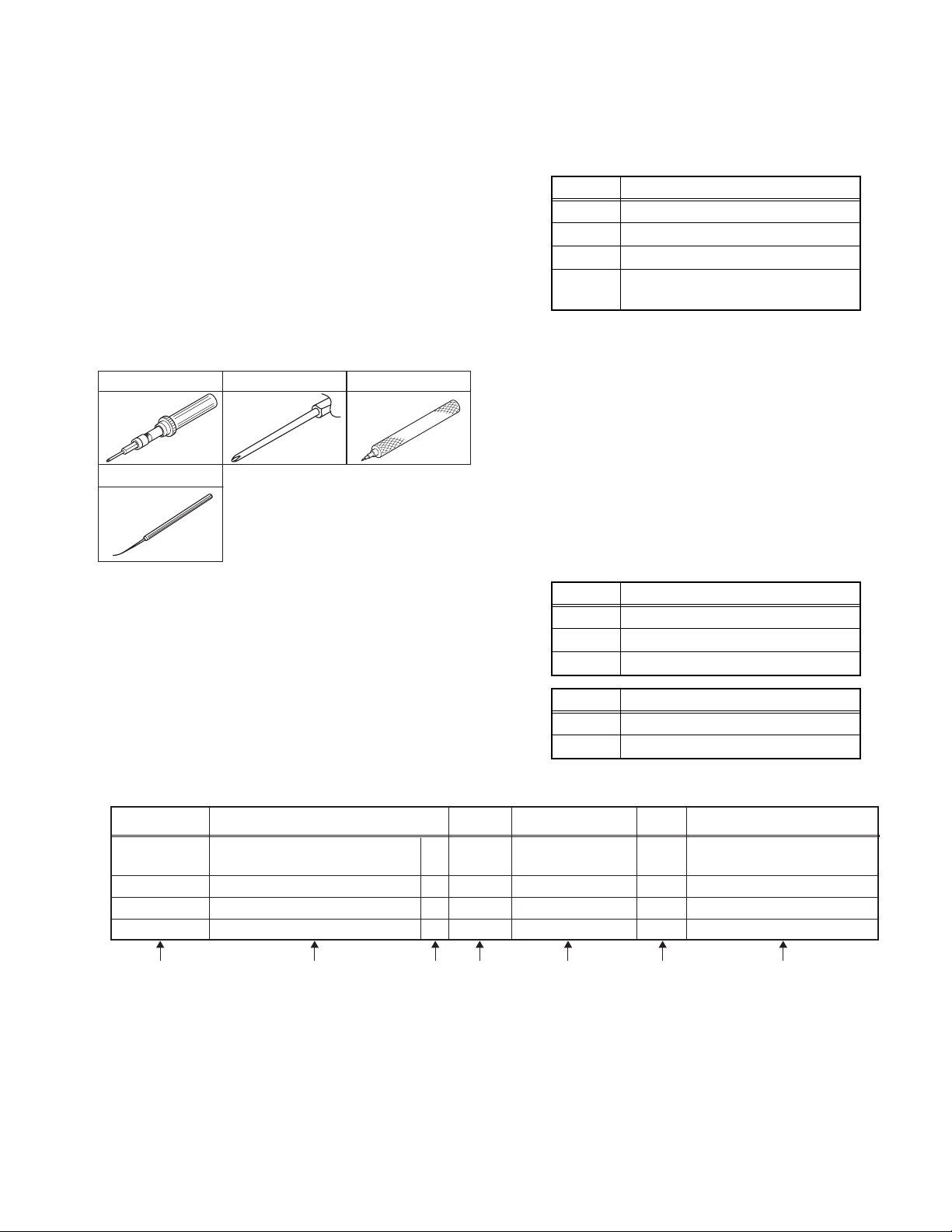
SECTION 4
ADJUSTMENT
4.1 Before adjustment
4.1.1 Precautions
(1) Observe the specified screw tightening torque when
attaching parts. The torque should be 0.04 Nm (0.4 kgfcm)
unless otherwise specified.
(2) Always disconnect the power supply unit before proceed-
ing to solder or attach parts.
(3) When plugging or unplugging a wire, be careful not to
damage the connector.
(4) When replacing a part, be careful not to damage other
parts or to mistakenly attach parts.
4.1.2 Tools required for adjustments
TORQUE DRIVER
12
YTU94088
Tool for replacing tip IC
4
PTS40844-2
BIT
YTU94088-003
Tool for installing slit washer
3
YTU94121A
Table 4-1-1
4.1.3 Disassembly and assembly procedures
The following table shows the steps for assembling or disassembling the mechanism parts. Read the following descriptions carefully before actual assembly/disassembly operations.
(1) : Order of disassembly steps. Reverse this order when as-
sembling.
(2) : Name of the disassembled/assembled part.
Surface where the disassembled/assembled part is
(3) :
mounted. T = Top. B: Bottom.
(4) : Number of disassembly drawing.
(5) : Parts to be removed in disassembly/assembly, such as
screws, washers and springs, and the points.
Symbol Name & Point
SScrew
W Washer
PSpring
* Connector, lock(L), soldering(SD),
shield, etc.
[Example] • (W1) = Remove the washer W1.
• (P1) = Remove the spring P1.
(6) : Notes for disassembly/assembly.
(7) : For the phase alignment in disassembly/assembly and
the parts which require phase adjustments after assembly,
see "4.7 Mechanism phase check/adjustment".
4.1.4 Screws and washers used in disassembly/assembly
of the mechanism assembly
Table 4-1-2 shows the symbols and part numbers of the screws
and washers used in the mechanism assembly.
When disassembling or assembling the mechanism assembly,be sure to attach screws and washers correctly by referring
to the following table.
Symbol Part number
(S1) QYSDSP2005ZA
(S2) YQ43893
(S3) YQ43893-7
Symbol Part number
(W1) YQ44246
(W2) YQ44246-3
Table 4-1-2
Step/Loc No. Fig. No. Point Note Discription
1
2
3
4
[A] Cassette housing assembly/
[B] Mechanism assembly
[1]Drum assembly
[2]Motor bracket assembly
[3]Middle catcher assembly
Part Name
1
2
2
3
2(S1),(L1) (L5)
3(S2)
4(S2)
3(S2)
T
T
T
T
1
2,3
2,4
(1) (2) (3) (4) (5) (6) (7)
(No.YD049)1-11
Page 12
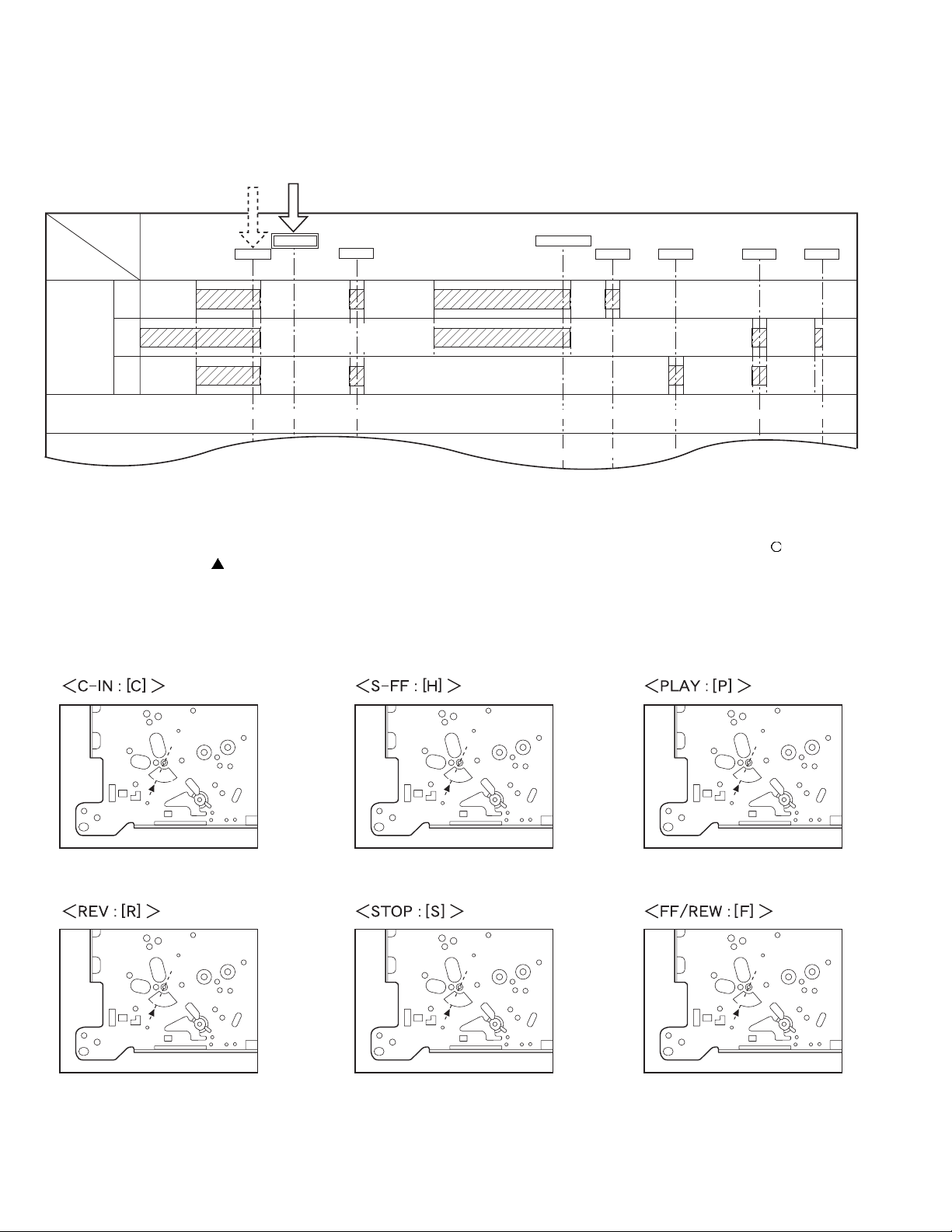
4.2 Disassembly/assembly of the mechanism assembly
4.2.1 Introduction
The disassembly and assembly of the mechanism assembly should usually be performed in the ASSEMBLY mode.(Table 4-2-1)
Note that the mechanism is in the cassette in (C-IN) mode when the mechanism assembly is taken out of the set and that the C-IN
mode should be switched to the ASSEMBLY mode in this case.
To set the ASSEMBLY mode, apply 3 V DC to the electrodes on the upper part of the loading motor as shown in Fig. 4-2-7.
MODE
PARTS
[1]
ROTARY
ENCORDER
R. ENC -20
MAIN CAM GEAR 0
[2]
[3]
36
C-IN
ASSEMBLY
17
S. FF
30.33
36.33
87
0
15
33.33
40
LOADING END
169.66
166.66
140
PLAY REV STOP FF/REW
270.33
276.33
223.66
226.66
185
229.66
273.33
220
303.66
306.66
245
190.33
193.33
160
196.33
Table 4-2-1
4.2.2 Mechanism modes
The mechanism has 6 modes as shown in Table 4-3-1. The current mode can be confirmed by the positioning of the " " marking on
the sub-cam gear and the " " marking on the mechanism. See the following figures (Figs. 4-2-1 to -6) for details.
Note:
• This mechanism assembly has another ASSEMBLY mode. However, this mode cannot be identified from the markings because
it corresponds to an intermediate position between the C-IN ( C ) mode and S-FF ( H ) mode. This mode can be confirmed by the
rotary encoder phase. See Fig. 4-2-7.
1. Checking the mechanism mode
Fig.4-2-1
Fig.4-2-4
1-12 (No.YD049)
[H]
[H][C]
Fig.4-2-2
Fig.4-2-5
[P]
Fig.4-2-3
[F][S][R]
Fig.4-2-6
Page 13

2. Setting/checking the ASSEMBLY mode
Wire (Brown)
DC 3 V
Motor bracket assembly (Loading Motor)
Marking
(Colored red)
Rotary encoder
< ASSEMBLY >
Wire (Red)
[C]
[H]
Fig.4-2-7
(No.YD049)1-13
Page 14
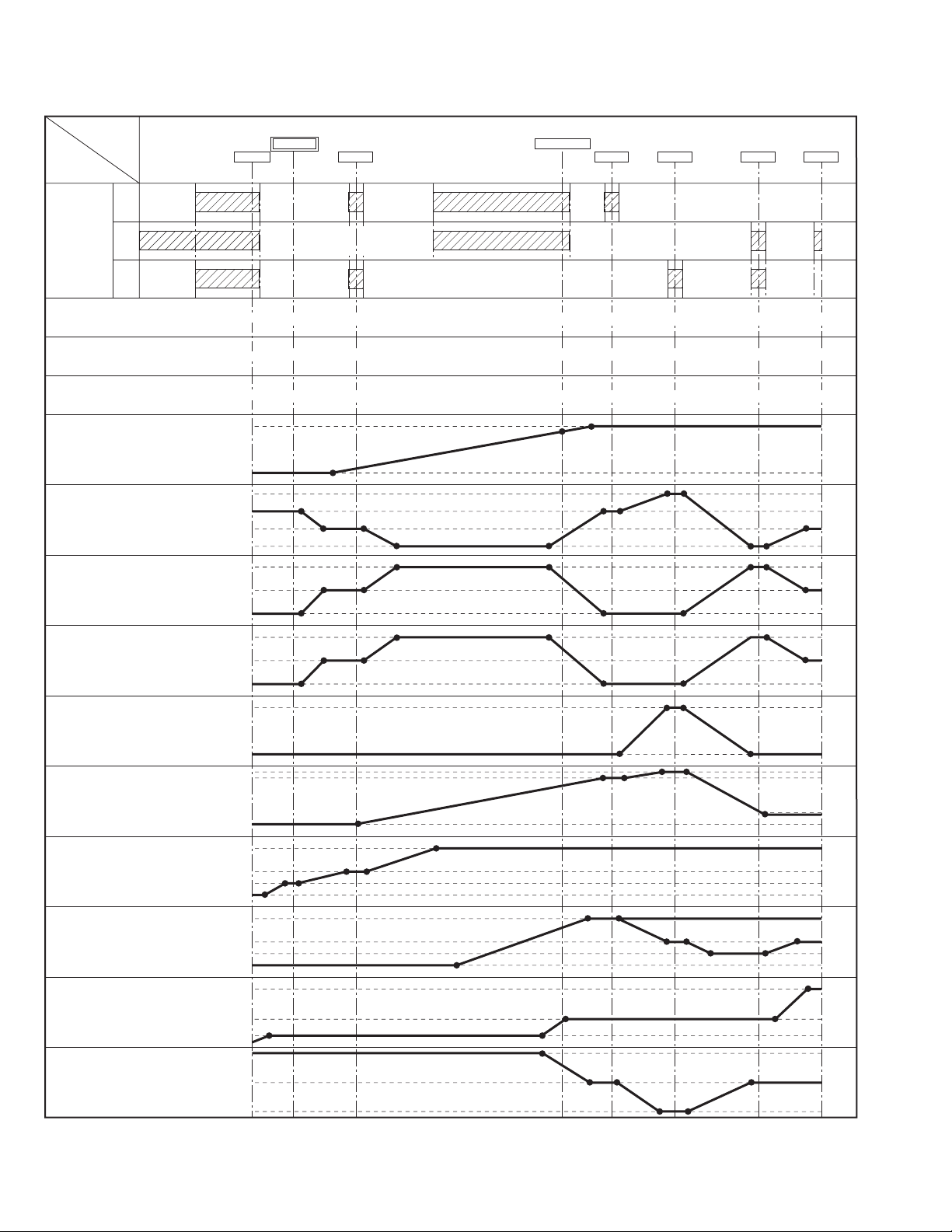
4.3 Mechanism timing chart
See following table (Table 4-3-1).
MODE
PARTS
36
[1]
ROTARY
ENCODER
[2]
[3]
ROTARY ENCODER
MAIN CAM 0
SUB CAM
POLE BASE
CTL PLATE
FF/REW
MAIN BRAKE(SUP)
MAIN BRAKE(TU)
SUB BRAKE
ON(REV MODE PRESS UP)
ON(PLAY MODE)
PINCH ROLLER
EXIT GUIDE ARM
HALF LOADING
TENSION ARM
BAND ARM PLATE
CLUTCH LOCK
SUP CENTRRING
OFF
S/REV
PLAY
ON 1
ON 2
OFF
ON 1
ON 2
OFF
OFF
OFF
ASSY
OFF
OFF 1
OFF 2
OFF
OFF 1
OFF 2
ASSEMBLY
C-IN
17
-20
0
15
0
ON
ON
ON
ON
ON
S. FF
30.33
33.33
40
4015
36.33
87
LOADING END
169.66
166.66
140
140
PLAY REV STOP FF/REW
270.33
276.33
223.66
226.66
185
185
229.66
273.33
220
220
303.66
306.66
245
245
190.33
193.33
160
160
196.33
CENTERRING ARM
1-14 (No.YD049)
S/REV
Table 4-3-1
Page 15

4.4 Mechanism assembly/disassembly procedure table
Step/Loc
No.
1 [A] Cassette housing assembly/ [B] Mechanism assembly T 4-5-1 2(S1),(L1) (L5) 1
2 [1] Drum assembly T 4-5-2 3(S2) 2,3
3 [2] Motor bracket assembly T 4-5-2 4(S2) 2,4
4 [3] Middle catcher assembly T 4-5-3 3(S2)
5 [4] Reel cover assembly T 4-5-3 (S2), 2(L6) 5
6 [5] Pinch roller arm assembly T 4-5-4 (W1), (L7) 6
7 [6] Sub brake assembly T 4-5-4 (P1), (W1), (L8)
8 [7] Band arm plate sub assembly T 4-5-4 (S3), (L9), (P2), (W2) 7,8
9 [8] Tension arm sub assembly T 4-5-4 (P3) 8
10 [9] EXIT guide arm assembly T 4-5-5 (W1)
11 [10] Swing arm assembly T 4-5-5 Position alignment
12 [11] Sub deck assembly T 4-5-6 4(S2) 9 Position alignment
13 [12] Main brake (Supply) assembly T 4-5-6 (P4), (L10)
14 [13] Main brake (Take up) assembly T 4-5-6 (P5), (L11)
15 [14] Reel disk assembly (Supply) T 4-5-7
16 [15] Reel disk assembly (Take up) T 4-5-7
17 [16] Prism T 4-5-7 (S2)
18 [17] Control plate T 4-5-7 2(L12)
19 [18] Guide rail (Take up) assembly T 4-5-8 4(S2) 10 Position alignment
20 [19] Guide rail (Supply) assembly T 4-5-8 (S2), 2(L13) 10 Position alignment
21 [20] Base plate assembly T 4-5-8 (S2), 2(L14)
22 [21] Ent. guide base assembly T 4-5-9 (S2)
23 [22] Worm wheel 2 T 4-5-9 11 Phase alignment
24 [23] Timing belt T 4-5-9
25 [24] Center gear assembly T 4-5-9
26 [25] Reel drive pulley assembly T 4-5-10 (W1)
27 [26] Push plate T 4-5-10 (W1)
28 [27] Clutch lock gear (2) T 4-5-10
29 [28] Clutch lock gear (1) T 4-5-10 (P6)
30 [29] Tension control arm assembly T 4-5-11 (L15) 12 Position alignment
31 [30] Brake control arm assembly T 4-5-11 (W1), (L16) 12 Position alignment
32 [31] Charge arm assembly T 4-5-11 (L17) 13 Position alignment
33 [32] Connect gear 2 T 4-5-12 (S2) (Phase alignment)
34 [33] Connect gear 2 T 4-5-12 (S2) (Phase alignment)
35 [34] Rotary encoder assembly T 4-5-13 2(S2) 14 Phase alignment
36 [35] Main cam T 4-5-13 (W1) 15 Phase alignment
37 [36] Arm gear 1 assembly T 4-5-13 Collar 15,16 Position alignment
38 [37] Centering arm assembly T 4-5-13 (L18) 15 Position alignment
39 [38] Sub cam T 4-5-14 (S2) 17 Phase alignment
40 [39] Arm gear 2 assembly T 4-5-14 17 Position alignment
41 [40] Clutch lock lever assembly T 4-5-14 (L19) 17,18 Position alignment
42 [41] Capstan motor T 4-5-15 (P7), Adjust nut Vertical adjustment
43 [42] Drum base deck T 4-5-15 3(S2)
Part Name Fig. No.
Point Note Discription
(No.YD049)1-15
Page 16
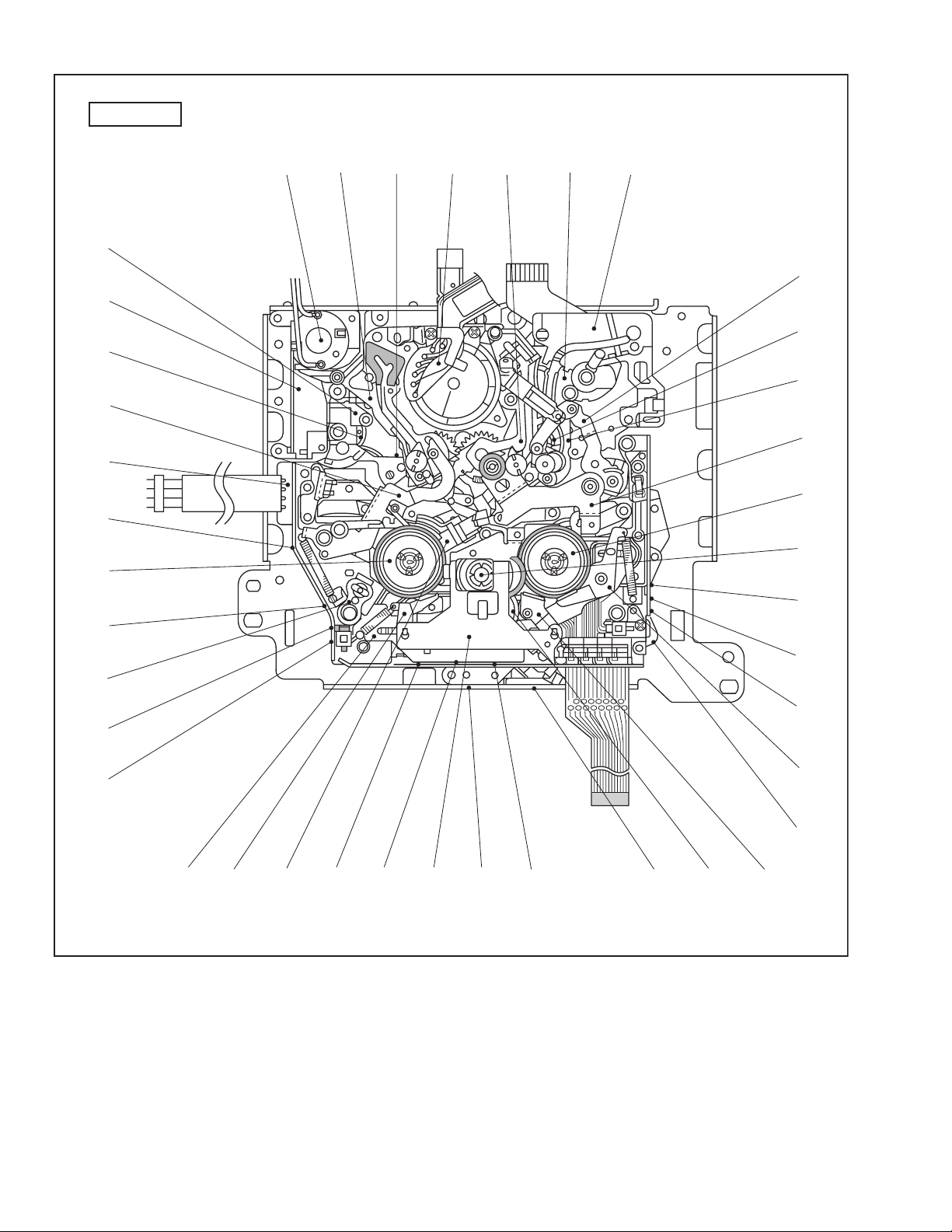
TOP VIEW
[21]
[11]
[22]
[8]
[34]
[35]
[14]
[37]
[2]
[19]
[42]
[1]
[18]
[41]
[3]
[9]
[23]
[25]
[5]
[15]
[10]
[38]
[7]
[29]
[30]
[17][12][16]
[36]
[20][4][32][26]
Fig.4-4-1
[39]
[31]
[6]
[40]
–
[33]
[24]
[13][28]
1-16 (No.YD049)
Page 17
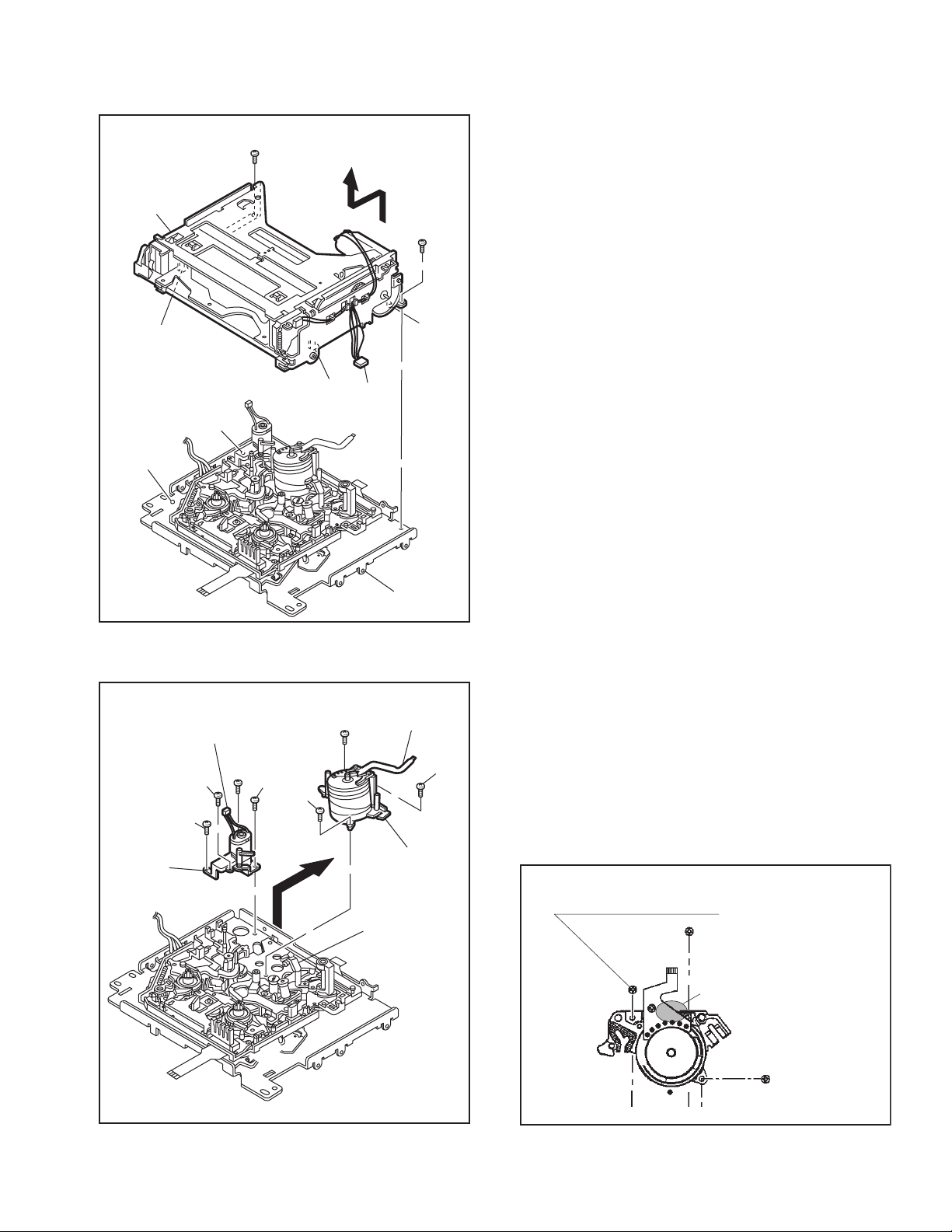
4.5 Disassembly/assembly
1. [A] Cassette housing assembly/ [B] Mechanism assembly
1
(S1)
<Note 1a>:
If the wires for the cassette housing motor are connected to
the circuit board, remove them before disassembly.
[A]
(L3)
(L4)
(L1)
Fig.4-5-1
(L5)
<Note1a>
[B]
2
(S1)
(L2)
2. [1] Drum assembly / [2] Motor bracket assembly
3
<Note2a>
(S2)
8
(S2)
(S2)
6
(S2)
9
7
(S2)
(S2)
<Note2c>
4
<Note2a>
[2]
<Note2b>
[1]
5
(S2)
<Note 2a>:
If wires are connected to the circuit board, remove them before disassembly.
<Note 2b>:
Be careful not to damage the drum assembly when removing it.
<Note 2c>:
The bracket (DV) may come in the way of removal of screw
(7). Be sure to remove the bracket before proceeding to the
screw removal.
NOTE: Fasten screw in order
of .
[a] [b]
[a]
[c]
[c]
When Handling hold this part.
[b]
Fig.4-5-2
Fig.4-5-2a
(No.YD049)1-17
Page 18
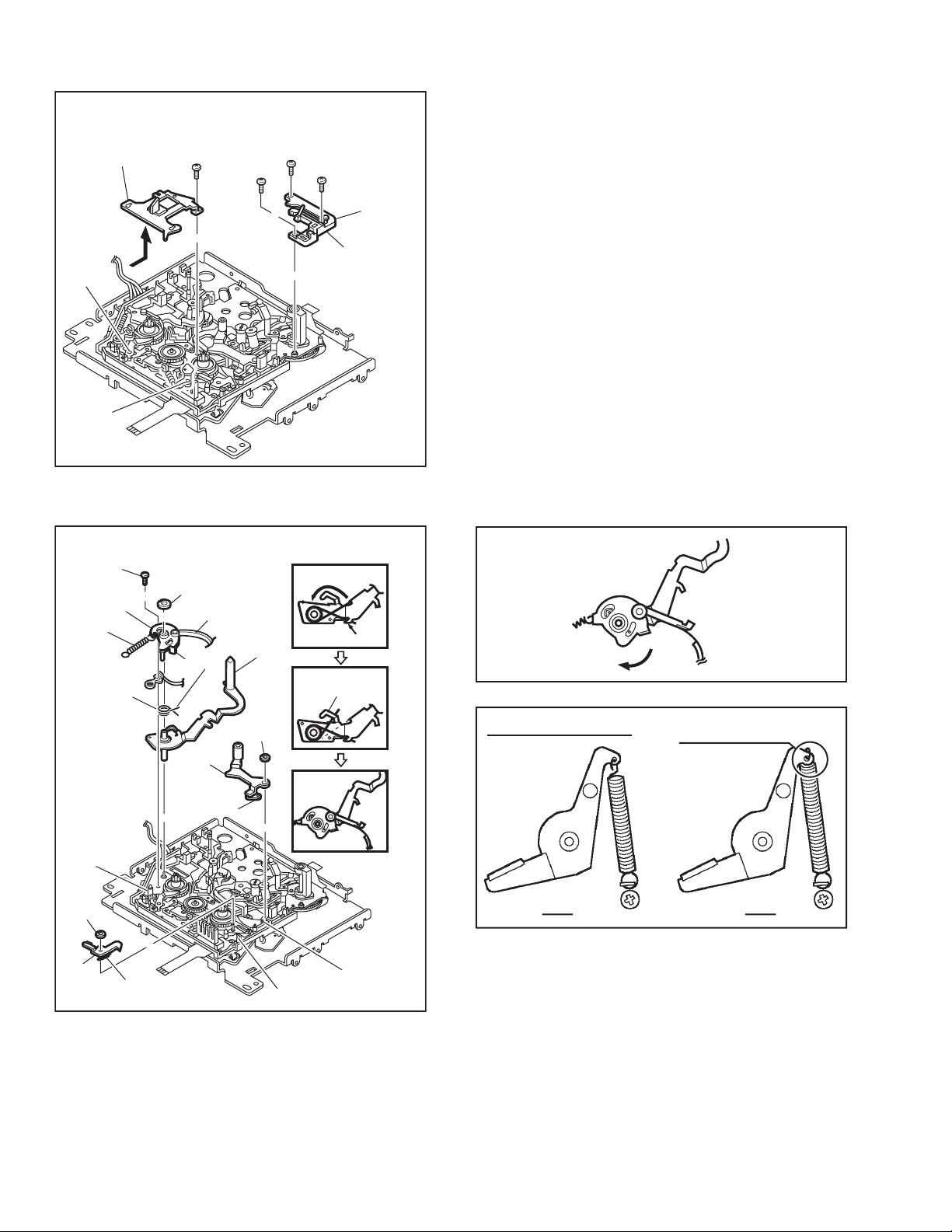
3. [3] Middle catcher assembly/ [4] Reel cover assembly
(b)
[4]
13
(S2)
(c)
12
<Note3b>
(S2)
<Note3b>
10
(S2)
(a)
11
(S2)
<Note3b>
Apply grease
<Note 3a>:
Once the reel cover assembly has been removed, the parts
located below it tend to slip out easily: Be careful.
<Note 3b>:
When attaching these screws, screwing order (a),(b),( c)
<Note3a>
[3]
(L6)
(L6)
Fig.4-5-3
4. [5] Pinch roller arm assembly/[6] Sub brake assembly/[7] Band arm plate sub assembly/ [8] Tension arm sub assembly
<Note 4c>:
How to install the spring
Step 1
Hook [a]
[8]
Step 2
Hook [b]
Fig.4-5-4a
(P2)
14
(S3)
(P3)
[7]
(W2)
<Note4b>
NOTE4c
(L9)
(W1)
[6]
(P1)
[5]
<Note4a>
Fig.4-5-4
(W1)
(L8)
Step 3
(L7)
sub brake (Take up)
spring hooked
reverse-side
OK NG
Fig.4-5-4b
<Note 4a>:
When attaching this part, fit it in the boss (L7) on the charge
arm assembly.
<Note 4b>:
When attaching or removing this part, take care of the handling of the band section.
<Note 4c>:
After fitting the spring on the shaft, engage it with hook [a]
first then with hook [b] .
After attaching it, set it to the positioning shown in "Step 3"
and confirm that band arm plate sub assembly [7] can be rotated in the direction of the arrow as shown below.
1-18 (No.YD049)
Page 19
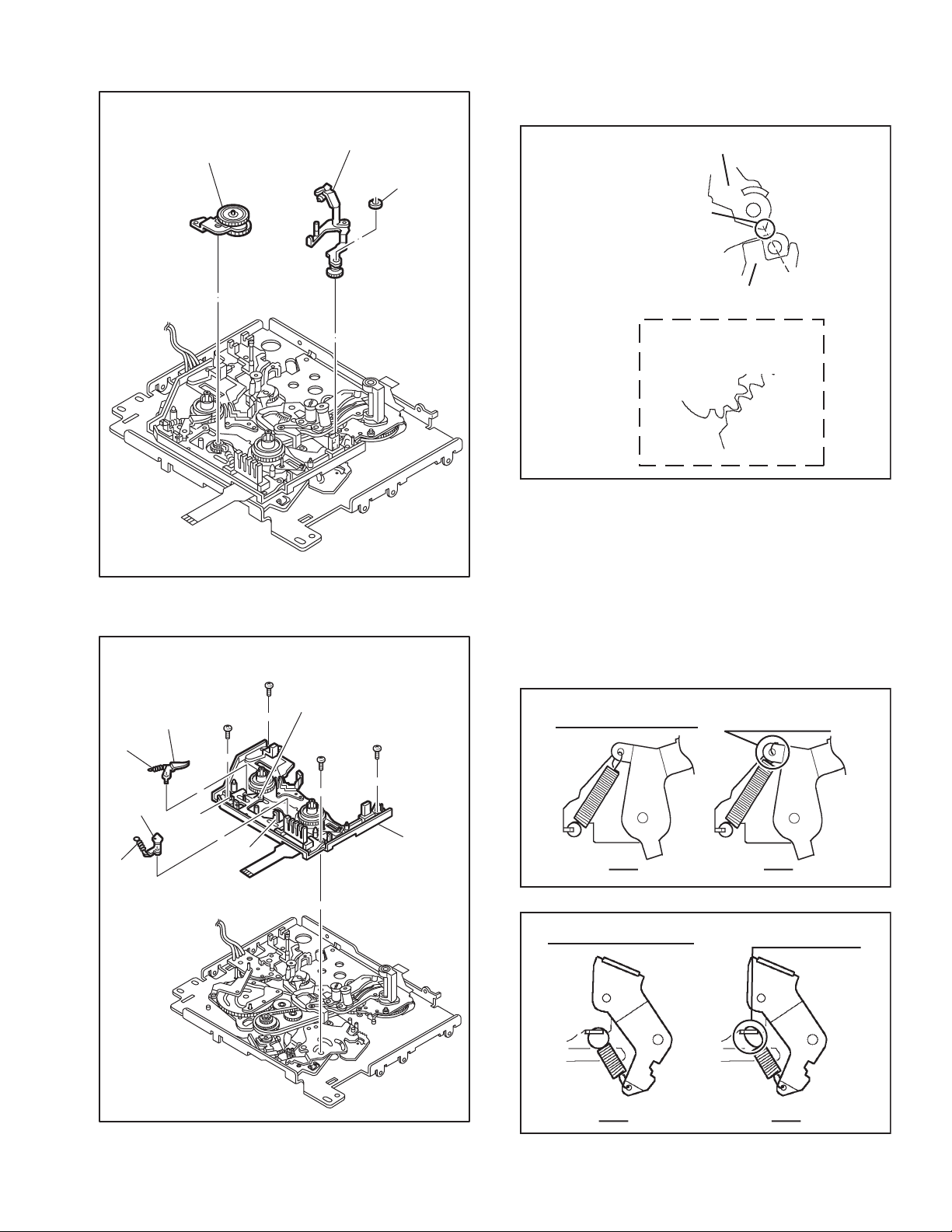
5. [9] Exit guide arm assembly/ [10] Swing arm assembly
[9]
[10]
<Note5a>
(W1)
<Note 5a>:
Exit guide arm assembly phase alignment.
Exit guide arm assembly
This protrusion is
combined to
the dent of Charge
arm assembly.
Charge arm assembly
Gear alignment
Exit guide arm
assembly
Arm gear 2
assembly
Fig.4-5-5a
Fig.4-5-5
6. [11] Sub deck assembly/ [12] Main brake (Supply) assembly/[13] Main brake (Take up) assembly
<Note 6a>:
When attaching the sub deck assembly, make sure to adjust
the phase of the control plate.
Main brake (Supply)
OK NG
Fig.4-5-6a
(P4)
(P5)
[13]
[12]
(
L10
15
(S2)
16
(S2)
)
(
)
L11
<Note6a>
18
(S2)
17
(S2)
[11]
Main brake (Take up)
spring hooked
reverse-side
Twisted spring
Fig.4-5-6
OK NG
Fig.4-5-6b
(No.YD049)1-19
Page 20
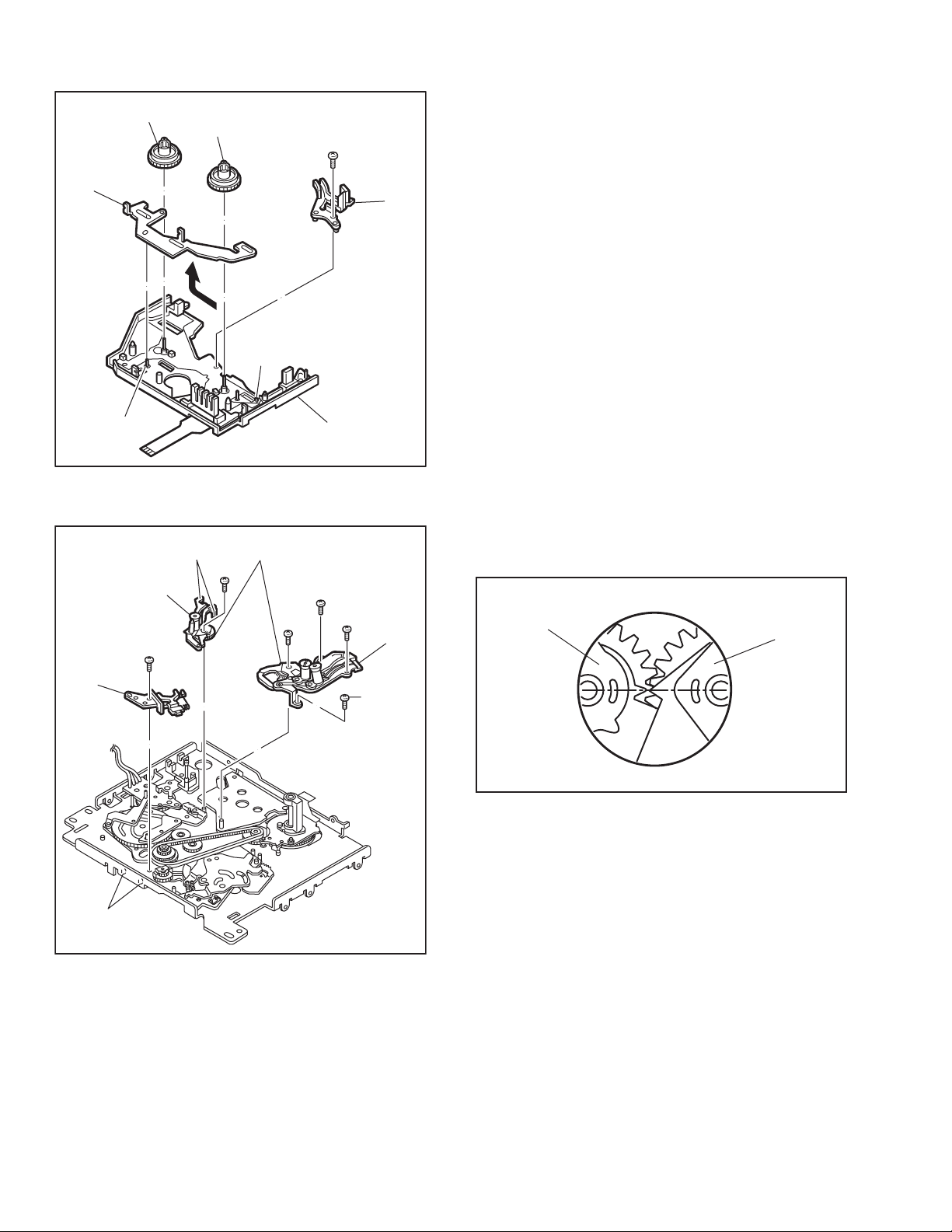
7. [14] Reel disk assembly (Supply) / [15] Reel disk assembly (Take up) / [16] Prism / [17] Control plate
[14]
21
(S2)
[11]
20
(S2)
19
22
(S2)
[16]
<Note 8a>:
When attaching, set the alignment markings of the two gears
so that the markings face opposite to each other.
[19]
[18]
[15]
[17]
(
)
L12
(
)
L12
Fig.4-5-7
8. [18] Guide rail (Take up) assembly / [19] Guide rail (Supply) assembly / [20] Base plate assembly
(
)
L13
24
<Note8a>
(S2)
[19]
25
(S2)
(S2)
[18]
[20]
(
L14
23
(S2)
Fig.4-5-8a
)
Fig.4-5-8
1-20 (No.YD049)
Page 21

9. [21] Ent. guide base assembly / [22] Worm wheel 2 / [23] Timing belt / [24] Center gear assembly
<Note 9a>:
26
(S2)
How to attach the worm wheel 2 [22] .
[23]
[22]
[21]
[34]
<Note9a>
[22]
Fig.4-5-9
10. [25] Reel drive pulley assembly / [26] Push plate/ [27] Clutch lock gear (2) / [28] Clutch lock gear (1)
Detail "A"
<Note10b>
(P6)
Flange
[28]
[24]
[23]
Align the phase of the rotary encoder assembly [34],
then attach it by aligning the phase hole of the
mechanism assembly.
Fig.4-5-9a
<Note 10a>:
After attaching (W1), confirm that pushes [26] from the top
and hit to MAIN DECK. If there are a rattling or inclination in
[26] , reconfirm the attachment of (P6). (Take care to the oblique insertion of (P6).)
<Note 10b>:
Attach (P6) straight for it which does not get on on the flange
of [28]
Phase alignment
Mark (Red)
[26]
<Note10a>
[27]
[28]
(W1)
(P6)
"A"
Fig.4-5-10
(W1)
[25]
(No.YD049)1-21
Page 22

11. [29] Tension control arm assembly/ [30] Brake control arm assembly / [31] Charge arm assembly
(
L16
)
(W1)
<Note 11a>:
How to attach the tension control arm assembly [29] / Brake
control arm assembly [30] .
[30]
34
(
<Note11a>
(
)
L15
L17
)
[31]
<Note11b>
30
[29]
Boss
29
(Phase alignment)
35
Align the phase of the main cam [35], then attach it by
fitting the bosses into the cam slot.
Fig.4-5-11a
<Note 11b>:
How to attach the charge arm assembly [31]
[31]
Fig.4-5-11
[38]
12. [32] Connect gear 2 / [33] Connect gear 2
[39]
[32]
27
(S2)
28
(S2)
[33]
Phase alignment
Boss
(Phase alignment)
Align the phase of the sub cam [38], then attach it by
fitting the boss into the cam slot.
Fig.4-5-11b
1-22 (No.YD049)
Fig.4-5-12
Page 23
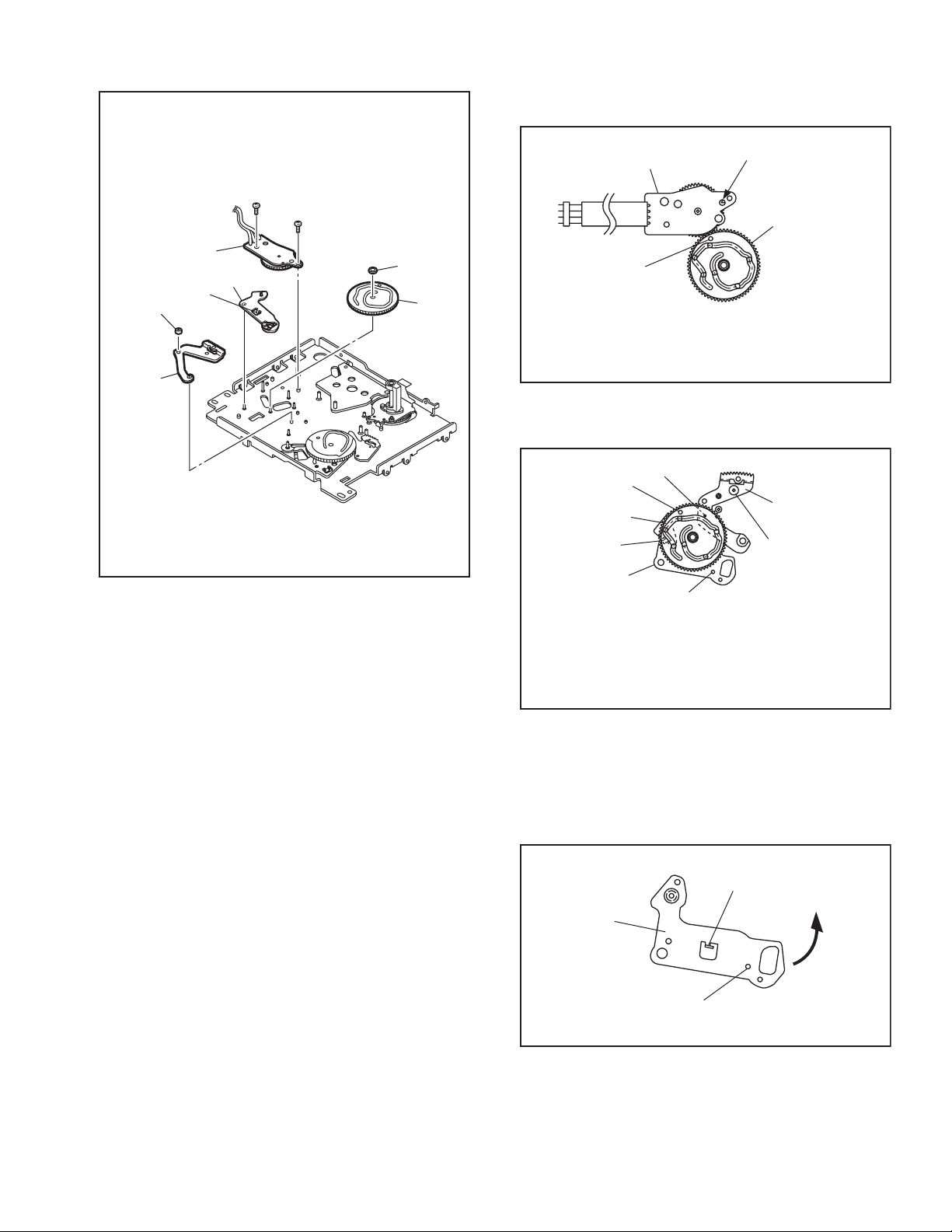
13. [34] Rotary encoder assembly / [35] Main cam / [36] Arm gear 1 assembly / [37] Centering arm assembly
<Note 13a>:
How to attach the rotary encoder assembly [34].
Collar
<Note13b>
[36]
<Note13a>
[34]
[37]
(
)
L18
<Note13c>
29
(S2)
(S2)
<Note13b>
Fig.4-5-13
[34]
30
Mark (colored : red)
[35]
(W1)
[35]
<Note13b>
Phase alignment
Align the phase of the main cam [35],then attach it by
placing the (red) coloured markings (on 2 gear teeth)
within the encircled area.
Fig.4-5-13a
<Note 13b>:
How to attach the main cam [35] .
Boss
Phase alignment
[35]
Boss
[36]
Phase alignment
[37]
Phase alignment
Align the phases of the arm gear 1 assembly [36] and
centering arm assembly [37],then attach the arm gear 1
assembly [36]/centering arm assembly [37] by fitting the
bosses into the lower cam slot,and fit the slit washer.
Fig.4-5-13b
<Note 13c>:
How to remove the centering arm assembly[37] The center
arm assembly is located behind the mechanism assembly
when the phase is aligned correctly. The center arm assembly can be removed by displacing it in the direction of the arrow.
L18
[37]
Phase alignment
Fig.4-5-13c
(No.YD049)1-23
Page 24

14. [38] Sub cam / [39] Arm gear 2 assembly / [40] Clutch lock lever assembly
<Note 14a>:
How to attach the sub cam [38].
31
(S2)
<Note14a>
<Note14a>
[38]
[40]
Phase alignment
[38]
Boss
[39]
Phase alignment
[40]
<Note14b>
(
)
L19
Fig.4-5-14
15. [41] Capstan motor / [42] Drum base deck
32
(S2)
33
(S2)
34
(S2)
[42]
<Note14a>
[39]
Phase alignment
Align the phases of the arm gear 2 assembly [39] and
clutch lock lever assembly [40],then attach them by fitting
the boss into the lower cam slot and tighiten the screws.
Fig.4-5-14a
<Note 14b>:
How to remove the clutch lock lever assembly [40] L19 is located behind the mechanism assembly when the phase is
aligned correctly. The clutch lock lever assembly can be removed by displacing it in the direction of the arrow.
Phase alignment
[40]
L19
Fig.4-5-14b
1-24 (No.YD049)
Adjust nut
[41]
(P7)
Fig.4-5-15
Page 25

4.6 List of procedures or disassembly
[24]
[23]
[17]
29
(S2)
[34]
[7]
(P3)
[12]
[29]
(W2)
[21]
30
(S2)
25
(S2)
[20]
Collar
14(S3)
[8]
26
(S2)
(W1)
[27]
[13]
[28]
[35]
[37]
[26]
(P6)
16
(S2)
[14]
(W1)
[32]
(S2)
[30]
[22]
15
[11]
33
(S2)
(W1)
[15]
27
(S2)
32
(S2)
ADJ.
NUT
(P7)
28
(S2)
[33]
19
(S2)
[16]
34
(S2)
(W1)
[6]
17
(S2)
(S2)
[42]
[18]
18
(W1)
[25]
21
(S2)
31(S2)
[19]
[41]
[38]
[10]
20
(S2)
[4]
22
(S2)
23
(S2)
12
(S2)
(S2)
[31]
24
8(S2)
[5]
9(S2)
(S2)
10
4
(S2)
(W1)
13
(S2)
6(S2)
11
(S2)
[3]
[9]
7(S2)
[2]
3
(S2)
5
(S2)
[1]
(W1)
[40]
[36]
[B]
Fig.4-6-1
[39]
(No.YD049)1-25
Page 26

4.7 Mechanism phase check/adjustment
See Fig 4-7-1.
[22]
[34]
Rotary encoder assembly
See Figs. 4-5-9a and
4-5-13a.
Worm wheel 2
See Fig. 4-5-9a.
[36]
Arm gear 1 assembly
See Fig. 4-5-13b.
[39]
Arm gear 2 assembly
See Fig. 4-5-14a.
[38]
Sub cam
See Fig. 4-5-14a.
[35]
Main cam
See Figs. 4-5-13a and 4-5-13b.
[37]
Centering arm assembly
See Fig. 4-5-13b.
Fig.4-7-1
[40]
Clutch lock lever assembly
See Fig. 4-5-14a.
1-26 (No.YD049)
Page 27
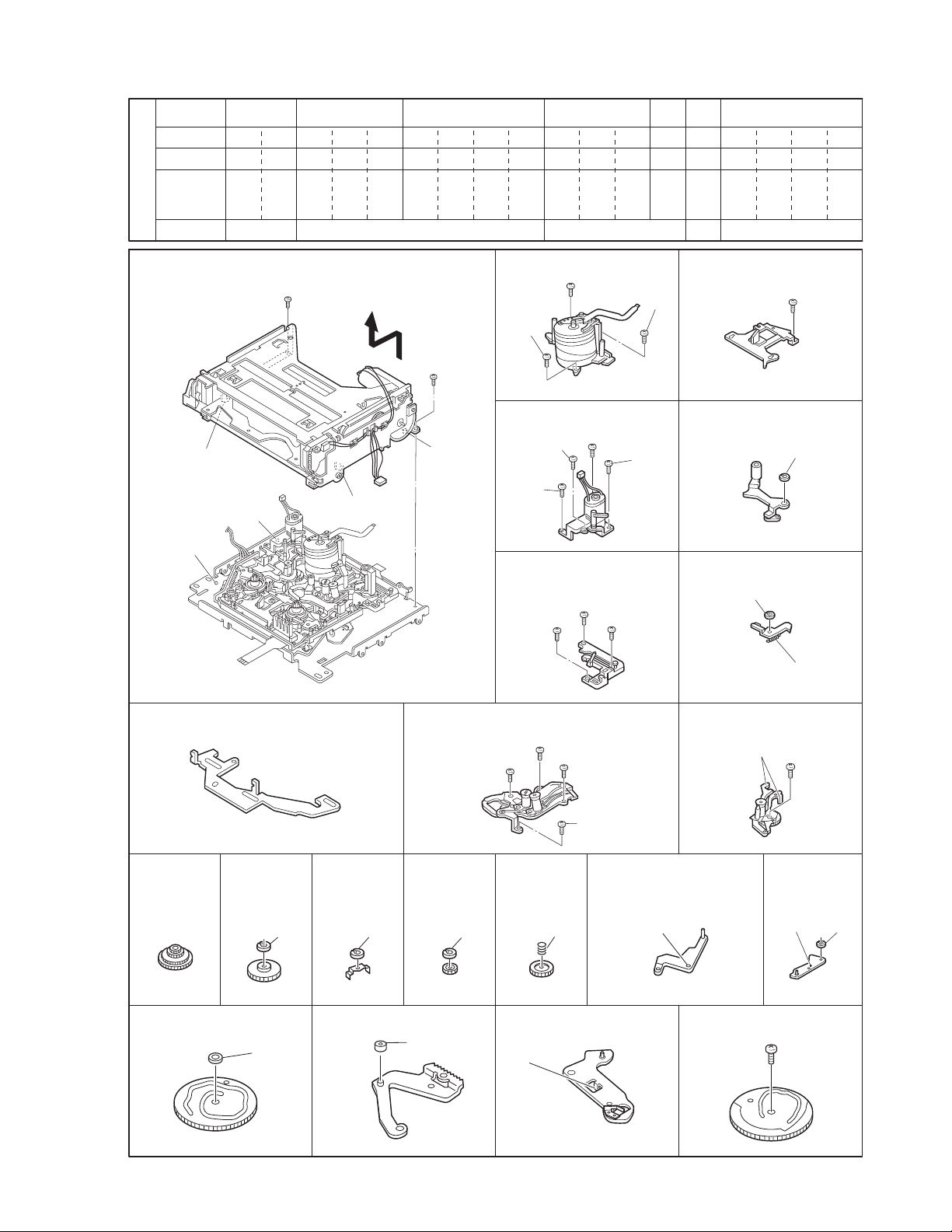
4.8 Mechanism disassembly/assembly sheet
Fig. No.
No.
Type
[A][
1 18234567891011121314151617
S1
Attachin
Ref. Fig.
Screw Management Table
4-5-1 4-5-2 4-5-3
[A] Cassette housing assembly
1
(S1)
(L4)
(L1)
(L3)
][
1
][
2
[1] Drum assembly
4
(S2)
2
(S1)
S2×3
[2] Motor bracket assembly
(L2)
(L5)
9
(S2)
8
(S2)
S2×4
[3] Middle catcher assembly
12
(S2)
][
3
3
(S2)
10
(S2)
6
(S2)
(S2)
7
(S2)
11
(S2)
][7][
4
11
]
S2 S2 S2
4-5-4
4-5-6
[4] Reel cover assembly
5
(S2)
S2, L6×2
[5]
Pinch roller arm assembly
(W1)
W1, L7
[6] Sub brake assembly
(W1)
S2S1 S2 S2 S2 S2 S2 S2 S2 S2 S2 S2 S2 S3
13
(P1)
S1×2, L1-L5
S2×3
P1, W1, L8
[17] Control plate [18] Guide rail (Take up) assembly [19] Guide rail (Supply)
assembly
(
)
L13
24
(S2)
21
(S2)
20
(S2)
22
(S2)
23
(S2)
L12×2 S2×4 S2, L13×2
[24] Center
gear
assembly
[25] Reel drive
pulley
assembly
(W1)
[26] Push
plate
(W1)
[27] Clutch
lock gear
(2)
(W3)
[28] Clutch
lock
gear (1)
(P6)
[29] Tension control arm
assembly
(
)
L15
[30]
Brake
control arm
assembly
(
) (W1)
L16
W1 W1 W3 P6 L15 W1, L16
[35] Main cam [36] Arm gear 1 assembly
(W1)
Collar
[37]
Centering arm assembly
(
)
L18
[38] Sub cam
31
(S2)
W1 COLLAR L18 S2
Fig.4-8-1a
(No.YD049)1-27
Page 28
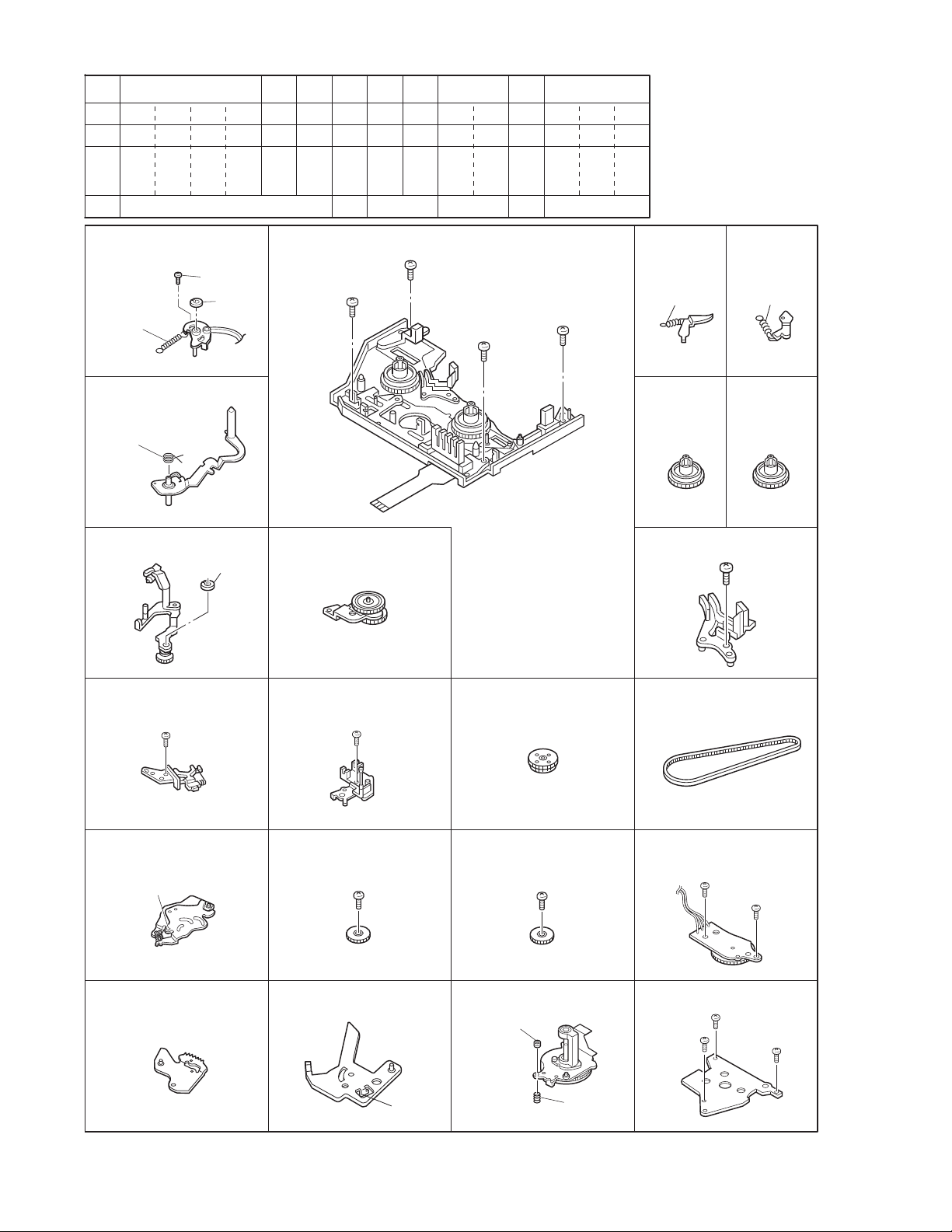
[16][
][
18
][20][21][32][33][34][38][
19
42
]
19 20 21 22 23 24 25 26 27 28 29 30 31 32 33 34
S2 S2 S2 S2 S2 S2 S2 S2 S2
S2 S2 S2 S2 S2 S2 S2
4-5-7 4-5-9
[7] Band arm plate sub
assembly
(P2)
14
(S3)
(W2)
[11] Sub deck assembly
S3, P2, L9, W2
[8] Tension arm sub
assembly
(P3)
P3
[9]
EXIT guide arm assembly
(W1)
S2×4
[10] Swing arm assembly
16
(S2)
18
(S2)
4-5-14
17
(S2)
[12]
Main
Brake(Supply)
assembly
(P4)
[13]
Main
Brake(Take up)
assembly
(P5)
4-5-12 4-5-13 4-5-154-5-8
15
(S2)
P4, L10 P5, L11
[14]
Reel disk
assembly
(Supply)
[15]
Reel disk
assembly
(Take up)
[16] Prism
19
(S2)
W1
[20] Base plate assembly
[21] Ent. guide base
[22] Worm wheel 2 [23] Timing belt
S2
assembly
25
(S2)
26
(S2)
S2, L14×2 S2
[31] Charge arm assembly [32] Connect gear 2 [33] Connect gear 2 [34] Rotaly encoder
assembly
33
(S2)
29
(S2)
(S2)
32
(S2)
(
L17
)
27
(S2)
L17 S2 S2
[39] Arm gear 2 assembly [40] Clutch lock lever
[41] Capstan motor [42] Drum base deck
assembly
(
)
L19
28
(S2)
S2×2
Adjust nut
(P7)
L19 S2×3Adjust nut, P7
Fig.4-8-1b
30
34
(S2)
1-28 (No.YD049)
Page 29
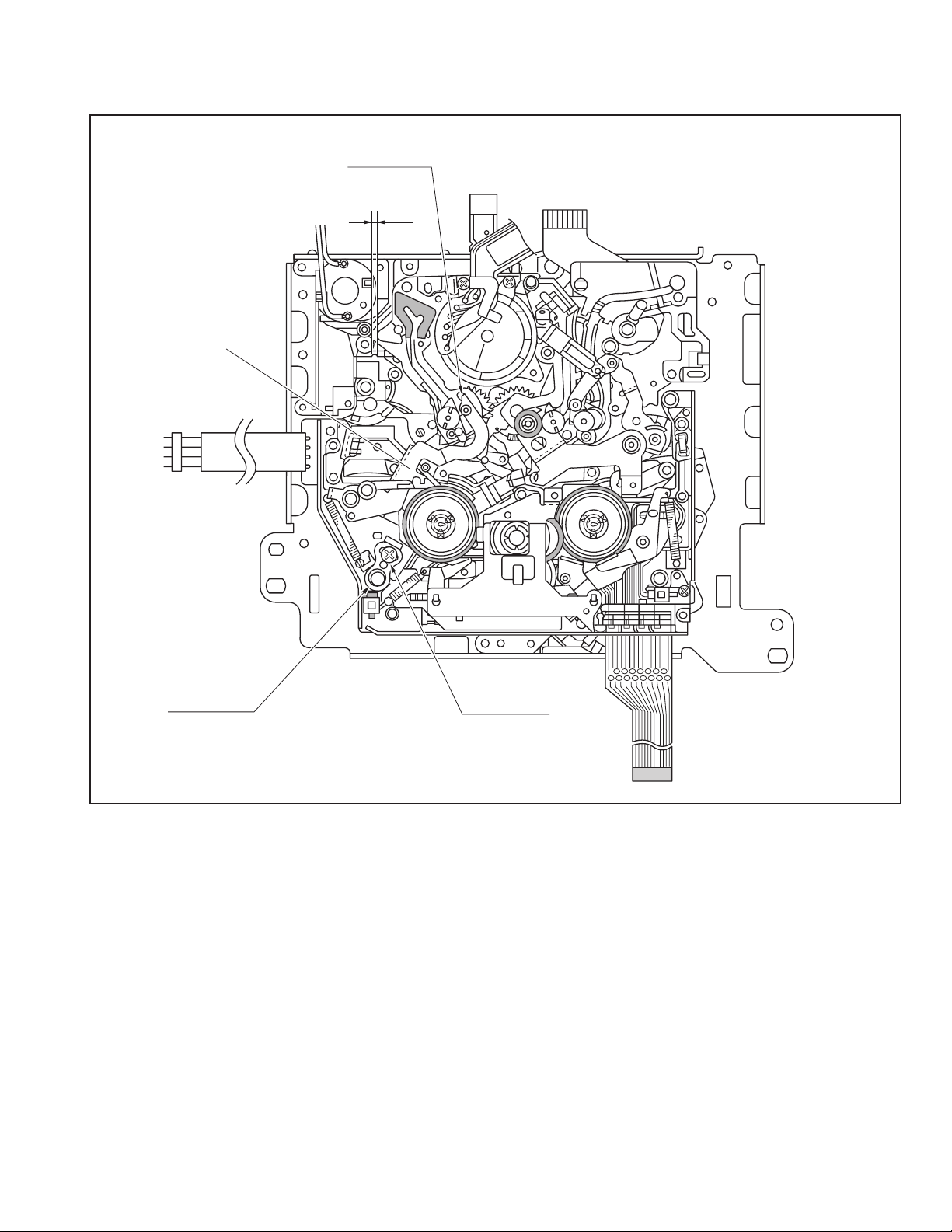
4.9 Positioning the tension pole
See Fig.4-9-1.
Tension arm sub
assembly
[B] section
[C]
[D] section
4.9.1 Adjustment Method
Note:
• Remove the cassette housing assembly in advance.
(1) Set the mechanism mode to the PLAY mode. (See 4.2.2
Mechanism modes)
(2) Loosen a screw [A].
(3) Check the location of the tip (section [B]) of the tension
arm assembly to make sure that it is within area [C]. If it
is located outside, turn part D to bring it within the spec-
ified area.
(4) Tighten the screw [A].
Note :
Tightening torque for the screw [A] : 0.06 N.m (0.6kgf.cm)
screw [A]
Fig.4-9-1
(No.YD049)1-29
Page 30

4.10 Compatibility and error rate adjustment
4.10.1 Preparation
Before disassembly and adjustment, back up the data stored in
the EEPROM (IC1504 on the DV MAIN board) using the Service
Support System Software (SSS software).
Table 4-13-1 shows the important service points for the compatibility and error rate adjustments.
Drum
replacement
Transport part
replacement
Transport part
(drum) repair
IC4001(PRE/REC
amp on DV MAIN
board) replacement
IC2001(PB. EQ on
DV MAIN board)
replacement
DV MAIN board
replacement
Note 2
Linearity
adjustment
Required
Note 1
Required
Note 1
Required
Note 1
PB Switching
point
adjustment
Required Required
Not Check
Not Check
Not Not Check
Not Not Required
Not Required Required
Error rate
adjustmenmt
Table 4-13-1
Note 1 :
• The linearity adjustment is required only after servicing or replacing the drum or the take up/supply guide rail.
Note 2 :
• After replacing the DV MAIN board, write the original data in
the EEPROM of the new board. If write communication is not
possible, mount the original EEPROM on the new board.
When adjustments of more than one item are required, use the
following order for the adjustments.
4.10.3 Linearity adjustment
4.10.4 PB switching point adjustment
4.10.5 Error rate adjustment
4.10.2.2 Procedure
(1) Take out the 6 screws, then remove the top cover. (See
SECTION 3 DISASSEMBLY)
(2) Connect the jig connector cable to CN2001 on the DV
MAIN board.
Jig Connector Cable
PTU94018B
CN1503
CN2001
B
CN3701
DV
MAIN PW
CN1501
Fig.4-10-2
4.10.2.3 Setup for computer adjustment
-Setup by extending the jig connector-
Connect the Jig Connector Cable and setup the SSS software. It
automatically becomes the TCCS mode and "TCCS" is displayed
on the FDP.
To cancel the TCCS mode, press the CANCEL button of the remote
control unit.
The "TCCS" display on the FDP disappears.
Service Support Software
RS-232C Port
PC Cable
JVC
MENU
Personal Computer
4.10.2 Adjustment
The actual adjustment requires the following preparation.
4.10.2.1 Tools required for adjustment
Alignment tape
US : MC-1
PAL : MC-2
SSS software
PTU94016-5
Guide driver
YTU94085
PC cable
US : QAM0099-002
PAL : QAM0099-005
Jig connector cable
PTU94018B
Jig RCU
PTU94023B
Fig.4-10-1
1-30 (No.YD049)
N
C
D
3701
MAIN PWB
V
<JLIP>
N1503
C
2001
N
C
1501
CN
Fig.4-10-3
Page 31

4.10.3 Linearity adjustment
The following flowchart shows the linearity check/adjustment
procedure.
4.10.4 PB switching point adjustment
The following flowchart shows the PB switching point adjustment
procedure.
Connect an oscilloscope (CH: + Slope) and, while
triggering it with the HID signal, observe the ENV OUT
Play the alignment tape, then set “ATF” (Auto Tracking
Find) in “Deck Controller” of the SSS Software to ON.
(Note 3)
Ensure that the ENV OUT waveform is linear and parallel,
without a noticeable drop or variation in the overall level. If
the waveform linearity is poor or there is a noticeable drop
in level, adjust the guide roller by turning it with the roller
driver.
Set “ATF” (Auto Tracking Find) to OFF using “Deck
Controller” of the SSS Software (Note 4). Observe the ENV
OUT waveform to confirm that the overall waveform
balance and linearity levels vary in accordance with the
tracking variation as shown in Fig. 4-10-4.
Repeat above steps
as required.
No
Is the PB ENV waveform ideally
stable and does it vary ideally
according to the tracking variation?
Load the alignment tape.
The “PB Switching Point” in the Adjustment Utility of
the SSS software is adjusted automatically.
4.10.5 Error rate adjustment
The following flowchart shows the error rate adjustment procedure.
Record for about 5 minutes. (Note 6)
While playing the recorded signal, adjust “
” or “
Frequency (ME SP)
“Deck Section” of the Adjustment Utility.
To adjust VCO Center Frequency (ME SP) : Set Viterbi OFF.
To adjust VCO Center Frequency (ME LP) : Set Viterbi ON.
No
Is the obtained error rate minimum
(almost the typical value)?
VCO Center Frequency (ME LP)
VCO Center
” in
Yes
The linearity adjustment is complete if the PB ENV
waveform is ideally stable and varies ideally according to
the tracking variation. To close, play a prerecorded tape
and check the audio and video.
HID waveform
PB ENV
waveform
CH1
CH2
Adjust variation
in the parallelism
Fig.4-10-4
Note 3 :
• If ATF is turned off, the DV section performs tracking only of
the speed system. Therefore, as time passes, the servo will
be lost and the linearity adjustment will become difficult.
Note 4 :
• Since the speed servo function is active when ATF is off,
there will be no problem even if the DVC ATF function is off,
provided that it is for a few minutes.
Yes
The error rate adjustment is complete when the minimum
error rate which is no higher than the typical value is
obtained. (Note 5)
Note 5 :
• The "typical value" refers to the following:CH1 or CH2: < 498
; with Viterbi OFF. Inter-channel difference: < 10 times between CH1 and CH2.
Note 6 :
• It is desirable to use a brand-new tape or an unused section
of tape. This is to assure the adjustment reliability because
using a damaged tape increases the error rate.
4.10.6 Error rate measuring method
It is not necessary to use the error rate jig (YTU93083) or a frequency counter. The Service Support System Software displays
the error rates of video CH1, CH2 and totals. When measuring
the error rate of a channel, be sure to total the values of the video
and the audio errors.
(No.YD049)1-31
Page 32

4.11 Electrical adjustment (DV SECTION)
4.11.1 Precautions
(1) The DV section of this model is based on a special adjust-
ment method using a PC. However, ordinary adjustment is
required only when the part listed below has been replaced. In this case, the adjustment should be performed
by a service center equipped with the required facilities.
• E2 PROM (IC1504 on DV main board)
In case of trouble with the electrical circuitry, First identify
the faulty position with a measuring tool as described below. Proceed to repair, replacement and/or adjustment only
after the troubleshooting.
(2) When observing a chip TP, use an IC clip or similar tool to
protect the chip against stress. When replacing a chip part
(IC, particularly), remove solder completely before replacing. (This is to prevent separation of the pattern.)
(3) The connectors are fragile. Be careful when plugging or un-
plugging a wire.
4.11.2 Equipment required for adjustment
• Personal computer (Windows compatible)
• Color monitor
• Oscilloscope (2-CH, 100 MHz or more)
• Frequency counter
4.11.4 Setup
1. Setup for computer adjustment
- Setup by extending the jig connector -
-Setup by extending the jig connector-
Connect the Jig Connector Cable and setup the SSS software. It
automatically becomes the TCCS mode and "TCCS" is displayed on
the FDP.
To cancel the TCCS mode, press the CANCEL button of the remote
control unit.
The "TCCS" display on the FDP disappears.
Service Support Software
RS-232C Port
PC Cable
<JLIP>
JVC
MENU
Personal Computer
4.11.3 Tools required for adjustments
Alignment tape
US : MC-1
PAL : MC-2
SSS software
PTU94016-5
Guide driver
YTU94085
PC cable
US : QAM0099-002
PAL : QAM0099-005
Fig.4-11-1
Jig connector cable
PTU94018B
Jig RCU
PTU94023B
CN3701
DV M
AI
CN1503
N PW
B
CN2001
CN1501
Fig.4-11-2
1-32 (No.YD049)
Page 33

4.12 Electrical adjustment (DVD SECTION)
Note:
The following adjustment procedures are not only necessary
after replacement of consumable mechanical parts or board
assemblies, but are also provided as references to be referred
to when servicing the electrical circuitry.
In case of trouble with the electrical circuitry, always begin a
service by identifying the defective points by using the measuring instruments as described in the following electrical adjustment procedures. After this, proceed to the repair,
replacement and/or adjustment. If the required measuring instruments are not available in the field, do not change the adjustment parts (variable resistor, etc.) carelessly.
4.12.1 DVD Video circuit
Note
• When perform these adjustments, set the unit to DVD
mode.(DVD lamp lights up)
4.12.1.1 EE Composite Y level
Signal (A) • Internal colour bar
Mode (B) • EE
Equipment (C) • Oscilloscope
Measuring point (D) • L-1 connector pin19
EVR mode
EVR address
Specified value (G) • 1.00 ± 0.02 Vp-p (terminated)
Adjustment tool (H) • Jig RCU [PTU94023B]
(F1)
• Jig code “43-95”
(F2)
• "ADJUST01 : **"
(F3)
• Jig code “43-21”
(F4)
• Jig code “43-18” or “43-19” (Channel +/-)
(F5)
• Jig code “43-3C”
(1) Observe the V OUT waveform at the measuring point (D).
(2) Set the VCR to the EVR mode by transmitting the code (F1)
from the Jig RCU.
(3) Set the EVR address to (F2) by transmitting the code (F3)
from the Jig RCU.
(4) Transmit the code (F4) from the Jig RCU to adjust so that
the Y level of the V OUT waveform becomes the specified
value (G).
(5) Release the EVR mode of the VCR by transmitting the
code (F5) from the Jig RCU again. (When the EVR mode
is released, the adjusted data is memorized.)
Specified
value (G)
H. rate
Fig.4-12-1 EE composite Y level
4.12.1.2 EE Y level
Signal (A1)
Mode (B) • EE
Equipment (C) • Oscilloscope
Measuring point (D) • L-1 connector pin19
EVR mode
EVR address
Specified value (G) • 1.00 ± 0.02 Vp-p (terminated)
Adjustment tool (H) • Jig RCU [PTU94023B]
• Ext. input
(A2)
• Color (colour) bar signal
• Jig code “43-95”
(F1)
• "ADJUST02 : **"
(F2)
• Jig code “43-22”
(F3)
• Jig code “43-18” or “43-19” (Channel +/-)
(F4)
• Jig code “43-3C”
(F5)
(1) Observe the V OUT waveform at the measuring point (D).
(2) Set the VCR to the EVR mode by transmitting the code (F1)
from the Jig RCU.
(3) Set the EVR address to (F2) by transmitting the code (F3)
from the Jig RCU.
(4) Transmit the code (F4) from the Jig RCU to adjust so that
the Y level of the V OUT waveform becomes the specified
value (G).
(5) Release the EVR mode of the VCR by transmitting the
code (F5) from the Jig RCU again. (When the EVR mode
is released, the adjusted data is memorized.)
Specified
value (G)
H. rate
Fig.4-12-2 EE Y level
4.12.1.3 EE composite burst level
Signal (A) • Internal colour bar
Mode (B) • EE
Equipment (C) • Oscilloscope
Measuring point (D) • L-1 connector pin19
EVR mode
EVR address
Specified value (G) • 0.30 ± 0.01 Vp-p (terminated)
Adjustment tool (H) • Jig RCU [PTU94023B]
• Jig code “43-95”
(F1)
• "ADJUST00 : **"
(F2)
• Jig code “43-20”
(F3)
• Jig code “43-18” or “43-19” (Channel +/-)
(F4)
• Jig code “43-3C”
(F5)
(1) Observe the V OUT waveform at the measuring point (D).
(2) Set the VCR to the EVR mode by transmitting the code (F1)
from the Jig RCU.
(3) Set the EVR address to (F2) by transmitting the code (F3)
from the Jig RCU.
(4) Transmit the code (F4) from the Jig RCU to adjust so that
the burst level of the V OUT waveform becomes the specified value (G).
(5) Release the EVR mode of the VCR by transmitting the
code (F5) from the Jig RCU again. (When the EVR mode
is released, the adjusted data is memorized.)
(No.YD049)1-33
Page 34

Specified
value (G)
Fig.4-12-3 EE composite burst level
4.12.1.4 EE R/G/B level
Signal (A) • Internal colour bar
Mode (B) • EE
Equipment (C) • Oscilloscope
Measuring point (D1)
EVR mode
EVR address
Specified value (G) • 0.70 ± 0.02 Vp-p (terminated)
Adjustment tool (H) • Jig RCU [PTU94023B]
• L-1 connector pin15(R)
• L-1 connector pin11(G)
(D2)
• L-1 connector pin7(B)
(D3)
• Jig code “43-95”
(F1)
• "ADJUST05 : **"
(F2)
• Jig code “43-25”
(F3)
• Jig code “43-18” or “43-19” (Channel +/-)
(F4)
• Jig code “43-3C”
(F5)
(1) Observe the R OUT waveform at the measuring point (D1).
(2) Set the VCR to the EVR mode by transmitting the code (F1)
from the Jig RCU.
(3) Set the EVR address to (F2) by transmitting the code (F3)
from the Jig RCU.
(4) Transmit the code (F4) from the Jig RCU to adjust so that
the R level of the R OUT waveform becomes the specified
value (G).
(5) Release the EVR mode of the VCR by transmitting the
code (F5) from the Jig RCU again. (When the EVR mode
is released, the adjusted data is memorized.)
(6) Observe the G OUT waveform at the measuring point (D2).
(7) Repeat steps (2) to (5) above.
(8) Observe the B OUT waveform at the measuring point (D3).
(9) Repeat steps (2) to (5) above.
Fig.4-12-4 EE R/G/B level
4.12.1.5 EE COMPONENT PB/CB level
Signal (A) • Internal colour bar
Mode (B) • EE
Equipment (C) • Oscilloscope
Measuring point (D) • COMPONENT PB/CB terminal
EVR mode
EVR address
Specified value (G) • 0.70 ± 0.02 Vp-p (terminated)
Adjustment tool (H) • Jig RCU [PTU94023B]
• Jig code “43-95”
(F1)
• "ADJUST06 : **"
(F2)
• Jig code “43-26”
(F3)
• Jig code “43-18” or “43-19” (Channel +/-)
(F4)
(F5)
• Jig code “43-3C”
(1) Observe the CB OUT waveform at the measuring point (D).
(2) Set the VCR to the EVR mode by transmitting the code (F1)
from the Jig RCU.
(3) Set the EVR address to (F2) by transmitting the code (F3)
from the Jig RCU.
(4) Transmit the code (F4) from the Jig RCU to adjust so that
the CB level of the CB OUT waveform becomes the specified value (G).
(5) Release the EVR mode of the VCR by transmitting the
code (F5) from the Jig RCU again. (When the EVR mode
is released, the adjusted data is memorized.)
PB/CB level
Fig.4-12-5 EE component PB/CB level
4.12.2 Syscon circuit
4.12.2.1 Timer clock
Signal (A) • No signal
Mode (B) • EE
Equipment (C) • Frequency counter
Measuring point (D1)
Adjustment part (F) • C3025 (TIMER CLOCK)
Specified value (G) • 1024.008 ± 0.01 Hz
• IC3001 pin 61
• IC3001 pin 17
(D2)
• C3026 + and -
(D3)
(976.5549 ± 0.0010 usec)
(1) Connect the frequency counter to the measuring point
(D1).
(2) Connect the short wire between the short point (D2) and
Vcc (5V).
(3) Short the leads of capacitor (D3) once in order to reset
the microprocessor of the Syscon.
(4) Disconnect the short wire between the short point (D2)
and Vcc then connect it again.
(5) Adjust the Adjustment part (F) so that the output frequency
becomes the specified value (G).
1-34 (No.YD049)
Page 35

SECTION 5
TROUBLESHOOTING
5.1 Manually removing the cassette tape
If a loaded cassette tape cannot be ejected due to a failure in the
electrical circuitry, take the cassette tape out using the following
procedure. However, this method consists of a forced driving of
the loading motor. Therefore, the following description assumes
that there is no trouble in the mechanism operations.
(1) Unplug the power plug from the power outlet, then remove
the top cover.
(2) Apply 3 V DC to the electrodes (Red wire: + pole. Brown
wire: - pole) on the upper part of the loading motor to perform the unloading operation so that the pole base assemblies are returned on the inner side of the tape. At this time,
the exit guide arm assembly should return toward the drum
assembly and the mechanism should enter the C-IN mode.
As the tape is left without winding, be careful not to damage
the tape or leave grease on it.
–
DC 3 V
+
Motor bracket assembly (Loading motor)
(3) If the tape is slack, wind it up by turning the shaft on the top-
side of the capstan motor in the direction of the arrow using
a pointed tool (chip IC replacement jig).This operation may
be difficult because the shaft is located below the housing
motor of the cassette housing assembly. Be careful not to
damage parts during it.
(4) After confirming that the tape is fully wound up, take out the
cassette tape by turning the gear of the cassette housing
assembly in the direction of the arrow.
Note :
• After ejecting the tape, check that grease or similar foreign
material is not attached to the wound tape. Also perform similar checking for the mechanism assembly, particularly the
tape transport system.
Wire (Brown)
Wire (Red)
Pole base assembly (Supply)
Rotary encoder assembly
[3] Tape winding [4] Tape ejection
[A]
Capstan motor Cassette housing assembly, side view
Exit guide arm assembly
Cassette housing motor
[A]
Pole base assembly (Take up)
[B]
Cassette housing assembly
[B]
Chip IC replacement jig
Shaft
Capstan motor
Gear
Ejection direction
Fig.5-1a
(No.YD049)1-35
Page 36

5.2 Manually removing the disk(DVD/CD)
If you cannot remove the disk which is loaded because of any
electrical or mechanical failures, manually remove it by taking the
following steps.
5.2.1 Method 1
(1) AC Plug is pulled out at once and inserted again.
(2) It is displayed on FDP as "LOADING", and while it blinks,
pushing the OPEN/CLOSE button is continued.
(3) After a while, a tray opens (About 20 seconds).
(4) After removed a disk, press the OPEN/CLOSE button
again to close the tray.
(5) The "LOADING" blink display of FDP disappears and it will
be in a standby mode.
(6) If the POWER button is pushed, it will usually be operating.
5.2.2 Method 2
(1) Unplug the ACpower cord from the AC outlet.
(2) Remove the top cover and front panel assembly.
(Refer to the disassembly procedure and perform the dis-
assembly of the major parts before removing)
(3) Pass a thin wire through a hole in the DVD unit.
(4) The disc tray comes out slightly. Take out the disc tray
manually.(See Fig.5-2a)
00:00 Normal display
E:BB:CC
EMG content display<2> See5.3.4
EMG content display<1> See5.3.4
M:DD:EE EMG detail information<1> See5.3.5
[DV mechanism position]
[DV deck operation mode]
S:FF:GG EMG detail information<2> See5.3.6
[Type of the DV cassette tape]
[DV mechanism sensor information]
C:HH:II EMG detail information<3> See5.3.7
[DV doctor check-sum]
[DV CPU version]
disk tray hole
Fig.5-2a
5.3 Emergency display function (DV SECTION)
This unit saves details of the last emergency as the EMG history
and allows the status of the unit and the mechanism each emergency to be shown both on the display and as OSD information.
When using the emergency function, it is required to set the unit
to the Jig RCU mode.
Jig RCU
[Data transmitting method]
Depress the " " ( 3 ) button
after the data code is set.
CUSTOM CODE
43: A CODE
DATA CODE
INITIAL MODE
Fig.5-3a Jig RCU [PTU94023B]
5.3.1 Displaying the EMG information
The EMG detail of information can be displayed by transmitting
the code "43-59" from the Jig RCU.
Note:
• Press DV/HDD/DVD on the unit repeatedly or DV on the
remote so that the DV lamp lights up on the unit.
• The EMG detail information <1><2> show the informa-
tion on the latest EMG.
It becomes " - - : - - : - - " when there is no latest EMG
record.
EMG display of FDP display mode
(1) Transmit the code “43-59” from the Jig RCU.
The FDP shows the EMG content in the form of “E:**:**”.
<Example 1> E : 00 : 80
EMG content display(2)
EMG content display(1)
<Example 2> E : - - : - -
No EMG record
(2) Transmit the code "43-59" from the Jig RCU again.
The FDP shows the EMG detail information <1> in the form
of "DD" and "EE".
DD : DV deck operation mode at the moment of EMG
EE : DV mechanism mode position at the moment of EMG
(3) Transmit the code "43-59" from the Jig RCU once again.
The FDP shows the EMG detail information <2> in the form
of "FF" and "GG".
FF : DV mechanism sensor information
GG: Type of the DV cassette tape
(4) Transmit the code "43-59" from the Jig RCU once again.
The FDP shows the EMG detail information <3> in the form
of "HH" and "II".
HH : DV CPU version information
II : DV doctor check-sum
(5) Transmit the code “43-59” from the Jig RCU once again to
reset the display.
5.3.2 Clearing the EMG history
(1) Display the EMG history.
(2) Transmit the code “43-36” from the Jig RCU.
(3) Reset the EMG display.
5.3.3 Details of the OSD display in the EMG display mode
During the EMG display, the OSD shows the data on the deck
mode, etc. The details of the display contents are as follows.
1-36 (No.YD049)
Page 37

Notes:
• The sensor information in the OSD display contents is
partially different from the mechanism sensor information in EMG detail information <1>.
AA BB CC
DD EE
FF
HH
GG
II
KKKK LLLL MMMM
ROM No.
5.3.4 EMG content description
5.3.4.1 EMG content display <1>(BB)
FDP DISPLAY
E : 41 : 00 Mechanism Mode
E : 42 : 00 Mechanism Mode
E : 04 : 00 Take Up Reel FG
E : 08 : 00 Supply Reel FG
E : 10 : 00 Drum FG
E : 20 : 00 Capstan FG
EMG MODE CONTENT CAUSE
If the mechanism mode does not change to the next mode
Transition Failure
(Loading)
Transition Failure
(Unloading)
within 4 seconds after the loading motor starts rotating in
the loading direction, [E : 41 : 00] is identified and the
power is switched OFF.
If the mechanism mode does not change to the next mode
within 4 seconds after the loading motor starts rotating in
the unloading direction, [E : 42 : 00] is identified and the
power is switched OFF.
When the take-up reel pulse has not been generated for
more than 3 seconds in the capstan rotating mode,[E : 04 :
00] is identified, the pinch rollers are turned off and
stopped, and the power is turned off.
When the supply reel pulse has not been generated for
more than 3 seconds in the capstan rotating mode, [E : 08 :
00] is identified and the pinch rollers are turned off and
stopped, and the power is turned off.
When the drum FG pulse has not been input for more than
4 seconds in the drum rotating mode, [E : 10 : 00] is
identified, the pinch rollers are turned off and stopped, and
the power is turned off.
When the capstan FG pulse has not been generated for
more than 2 seconds in the capstan rotating mode, [E : 20 :
00] is identified, the pinch rollers are turned off and
stopped.
5.3.4.2 EMG content display <2>(CC)
FDP DISPLAY
E : 00 : A0 Housing Motor
E : 00 : C0 Housing Motor
EMG MODE CONTENT CAUSE
If the operation has not been completed 3 seconds after the
Operation Failure
(Cassette ejection)
Operation Failure
(Cassette insertion)
cassette housing started the cassette ejection operation, [E
: 00 : A0] is identified, the cassette is taken in, and the
mode is switched to STOP the pinch roller OFF.
If the operation has not been completed 3 seconds after the
cassette insertion, [E : 00 : C0]n is identified, and the
cassette is ejected.
AA : Key code (JVC code)
BB : EMG content display <1>
CC : EMG content display <2>
DD : DV deck operation mode (See EMG detail information
<1>)
EE : DV mechanism position (See EMG detail information
<1>)
FF : Dv mechanism sensor information (See EMG detail in-
formation <2>)
GG : Type of DV cassette tape (See EMG detail information
<2>)
HH : DV CPU version
I I : DV doctor check-sum
KKKK : General data display area
LLLL : General data display area
MMMM : General data display area
1. The mechanism is locked in the middle of the mode transition.
2. The mechanism overruns the encoder position during the mode transition, and is locked at the
mechanism loading end.
3. Power is not supplied to the loading MDA.
1. The mechanism is locked in the middle of the mode transition.
2. The mechanism overruns the encoder position during the mode transition, and is locked at the
mechanism loading end.
3. Power is not supplied to the loading MDA.
1. The take-up reel pulse is not generated in the FWD transport modes (PLAY/FWD SEARCH/FF,
etc.) because;
1) The idler gear is not meshed with the take-up reel gear.
2) The idler gear is meshed with the take-up reel gear, but incapable of winding due to t
1. The supply reel pulse is not generated in the FWD transport mode (PLAY/FWD SEARCH/FF,etc.)
because;
1) A cassette with broken tape is inserted, and PLAY/FWD SEARCH/FF are carried out.
2) A mechanical factor caused tape slack inside/ outside the supply
1. The drum could not start or the drum rotation has stopped due to too large load on the tape,
because;
1) The tape tension is abnormally high. 2) The tape is damaged or a foreign object (grease,
etc.) adheres to the tape.
2. The drum FG pulse did not re
1. The capstan could not start or the capstan rotation has stopped due to too large load on the
tape, because;
1) The tape tension is abnormally high (mechanical lock);
2) The tape is damaged or a foreign object (grease, etc.) is adhered to the tape (occu
1. The cassette cannot be ejected due to a failure in the drive mechanism of the housing.
2. When the housing load increases during ejection, the loading motor is stopped because of lack
of headroom in its drive torque.
Housing load increasing facto
1. The cassette cannot be ejected due to a failure in the drive mechanism of the housing.
2. When the housing load increases during ejection, the loading motor is stopped because of lack
of headroom in its drive torque.
Housing load increasing facto
(No.YD049)1-37
Page 38

5.3.5 EMG detail information < 1 >
The status (electrical operation mode) of the unit and the status
(mechanism operation mode/mechanism position) of the mechanism in the latest EMG can be confirmed based on the figure in
EMG detail information < 1 > .
[FDP/OSD display] (DD, EE)
DD : DV deck operation mode at the moment of EMG
EE : DV mechanism position at the moment of EMG
5.3.6 EMG detail information <2>
FF : DV mechanism sensor information
Display
DV mechanism sensor information DV mechanism sensor information
**
Tape end
**
Tape start
**
Rec safety switch
Display
**
**
Tape ID detect
Tape exist
Note:
The display of DV mechanism sensor information differs according to the operation mode.
DD : DV deck operation mode
Display
Deck operation mode Deck operation mode
00
UNLOADING STOP
01
CASSETTE EJECT
02
LOADING STOP
03
PLAY (Normal playback)
04
STILL
05
FF
06
REW
07
SEARCH FWD
08
SEARCH REWIND
09
FWD SLOW
0a
REV SLOW
0b
AUDIO DUB
0c
AUDIO DUB PAUSE
0d
RETAKE FF
0e
RETAKE REW
10
REHEARSAL UNLOADING STOP
11
REHEARSAL EJECT
12
REHEARSAL LOADING STOP
13
REC
14
REC PAUSE
15
DV REC
16
DV REC PAUSE
17
VIDEO INSERT
18
VIDEO INSERT PAUSE
19
SOFT PAUSE
EE : DV mechanism position
Display
DV mechanism position DV mechanism position
0
Cassette being inserted
1
Intermodal position
2
Short FF
3
Intermodal position
4
Loading end
5
Intermodal position
6
Capstan FWD
7
Intermodal position
Display
1a
POWER OFF
1b
REC LOCK
1c
1ST REC
1d
LOCK
1e
REC
3a
POWER OFF REQUEST
5a
POWER OFF REQUEST2
aa
WAIT
ba
NO DATA
7F
FWD SEARCH(high speed)
6F
FWD SEARCH(middle speed)
5F
FWD SEARCH(low speed)
4F
FWD PLAY
3F
FWD LINEAR SLOW
2F
FWD INTERMITTENT SLOW
1F
FWD FRAME ADVANCE
0F
STILL
FF
REV FRAME ADVANCE
EF
REV INTERMITTENT SLOW
DF
REV LINEAR SLOW
CF
REV PLAY
BF
REV SEARCH(low speed)
AF
REV SEARCH(middle speed)
9F
REV SEARCH(high speed)
Display
8
Capstan REV
9
Intermodal position
10
Stop
11
Intermodal position
12
FF/REW
13
Intermodal position
14
Mechanism being initialized
GG : Type of DV cassette tape
Display
DV mechanism sensor information DV mechanism sensor information
00
MP type
01
Cleaning tape
Display
10
11
5.3.7 EMG detail information <3>
HH : DV CPU version
DV SYSCON CPU version is displayed.
II : DV doctor check-sum
It is not usually used.
Not used
ME type
1-38 (No.YD049)
Page 39

5.4 Display function of DVD section
5.4.1 Displaying SYSTEM INFO
SYSTEM INFO contains information on firmware version of the unit and the mechanism drive, and an initialize execution menu.
(1) Set the unit to the Jig RCU mode.
(2) Press DV/HDD/DVD SELECT button on the unit repeatedly so that the HDD lamp lights up on the unit.
(3) Transmit "43-8b" from the Jig RCU.
(4) SYSTEM INFORMATION menu is displayed in the screen.
(5) To move cursor in SYSTEM INFO, use the " ", " ", " ", and " " buttons of a remote control unit attached to product.
(6) To quit the SYSTEM INFO menu, transmit "43-8b" from the Jig RCU..
(7) Cancel Jig RCU mode.
The example of a display < Version Info 1 >
System Info
Version Info 1
Version Info 2 NAVI Info Initialize
Application Software Version
Middle Ware Software Version
Syscon Software Version
Boot Loader Software Version
DV Syscon Software Version
OK
SELECT WITH [ ] THEN PRESS [ENTER]
EXIT
PRESS [ "8b" ] TO EXIT
SELECT
0.39
0901
0.88
1.2 / 192
00
The example of a display < Version Info 2 >
System Info
Version Info 1
Silicon Version of E5
DVD Drive Firmware Version
Region
CPRM Key DownLoad
EXIT
NOTE:
Items other than the ones described above are not used in service work.
Version Info 2
OK
SELECT WITH [ ] THEN PRESS [ENTER]
PRESS [ "8b" ] TO EXIT
SELECT
NAVI Info Initialize
C0
P012
6
Done
Firmware Version of the unit
When the Firmware of the unit is updated,
this part is changed.
Firmware Version of the Drive unit
When the Firmware of the drive unit is updated,
this part is changed.
(No.YD049)1-39
Page 40

5.4.2 Updating the firmware of the unit
• Firmware update disc supports CD-R media.
• When firmware update is necessary, information is available from the homepage of DIGITAL VIDEO STORAGE CATEGORY, CS
group.
5.4.2.1 Creating an update disc
Please check the details of the update disc creation method by JS-NET.
(1) Down load the update file from JS-NET.
(2) Write the update file into CD-R. Pay attention in the following points when writing the update disc.
• Make sure to write in “Disc at Once”.
• Set the file compatibility to “ISO9660 format”. (ROMEO, JOLIET are disapproved.)
If the writing method is not correct, the update results in an error.
5.4.2.2 Update procedure
• There are two methods of updating firmware, using JIG RCU mode <method 1> or not using JIG mode(User update mode) <method
2>.
Updating can be operated in either method.
<Method 1>
(1) Set to the Jig RCU mode.
(2) Press DV/HDD/DVD SELECT button on the unit repeatedly so that the DVD lamp lights up on the unit.
(3) Load the update disc on the tray, and then close the tray.
(4) When the disc reading operation is completed, transmit “43-70” with the Jig remote control unit.
If the update disc is not correct, FDP indicator displays an “ERROR” after transmitting “43-70”. Transmit “43-70” once and
make the FDP indicator to normal display, and then reload the disc then transmit “43-70” again.
(5) “UPDATE” is displayed in the FDP indicator, and the FDP indicator changes to “UPDATE” afterwards. It takes approx. 2 min-
utes for the change.
(6) Remove the disc as the tray is ejected, and then transmit “43-70” with the Jig remote control unit. Then the FDP indicator
changes from “UPDATE” to the normal display.
(7) Close the tray and turn the unit OFF. Pull out the power code from the wall socket, then plug the power cord into the wall socket
again.
(8) When “LOADING” in the FDP indicator disappears, turn the unit ON.
(9) Display the SYSTEM INFO menu, and check the version of the firmware.
(10) Cancel the Jig RCU mode.
<Method 2>
(1) Turn the power ON. Load the update disc on the tray and close the tray.
(2) When the disc reading operation is completed, turn the power OFF.
(3) Keep pressing the “PAUSE” button and the “POWER” button at the same time. (Until FDP indicator changes to “UPDATE”).
(4) In approx. 2 minutes the tray is ejected. Remove the disc and close the tray.
(5) Reset operation is carried out automatically, and it becomes standby condition.
(6) Then, display the SYSTEM INFO menu in the Jig RCU mode and check the version.
5.4.3 Updating the firmware of the drive unit
• Firmware update disc supports only DVD-RAM media.
• When firmware update is necessary, written discs are distributed by DIGITAL VIDEO STORAGE CATEGORY, CS group.
(1) Turn the unit ON.
(2) Press DV/HDD/DVD SELECT button on the unit repeatedly so that the DVD lamp lights up on the unit.
(3) Load the update DVD-RAM disc on the tray and close the tray.
(4) “READING” is displayed in the FDP indicator and the update is started.
(5) In a short while “READING” in the FDP indicator disappears, open the tray to remove the disc and close the tray.
(6) Turn the power OFF and pull out the power code from the wall socket, then plug the power cord into the wall socket again.
(7) Set to the Jig RCU mode and check the firmware version of the drive.
1-40 (No.YD049)
Page 41

5.4.4 Exchanging the fitting
As the fitting that comes with the service drive unit cannot be used, make sure to attach a service fitting when the drive unit is exchanged. The fitting that is removed from the old drive unit can be attached to the new drive unit.
The fitting can be removed by pulling upwards while opening out the lower part of the fitting outwards.
Tray
Fitting
5.4.5 Initialization to the factory shipment state
When the initialization is operated, internal information changes as follows. It is essential to obtain the client’s permission before the
operation.
• All DVD library is all deleted.
• All the DVD initial settings go back to the initial status.
(1) Set to the Jig RCU mode.
(2) Press DV/HDD/DVD SELECT button on the unit repeatedly so that the DVD lamp lights up on the unit.
(3) Transmit “43-6F” with the Jig remote control unit.
(4) FDP indicator displays “FACTORY”, and changes to “CHECK OK” after blinking for a short while.
(5) Pull out the power code from the wall socket.
(6) The Jig RCU mode is forced to cancel at the same time with the initialization, check whether the Jig RCU mode is canceled by
plugging the power code into the wall socket again. (The colon “:” in time display should be continuously ON, not blinking.)
If the Jig RCU mode is not canceled, transmit “43-9D” with Jig remote control unit to cancel the Jig RCU mode.
5.4.6 Setting after the drive unit replacement
When the drive unit is replaced, it is necessary to set a region code. Service drive units for replacement are not set for any region
code, and they are in an indefinite condition.
Make sure to set region code after attaching the drive unit to the unit.
Without the setting of the region code, discs that have regions cannot be played back.
5.4.6.1 Creating a region setting disc.
Please check the details of the region setting disc creation method by JS-NET.
(1) Download the region setting file from JS-NET.
(2) Write the region setting file into CD-R. Pay attention in the following points when writing the file into CD-R.
• Make sure to write in “Disc at Once”.
• Set the file compatibility to “ISO9660 format”. (ROMEO, JOLIET are disapproved).
If the writing method is not correct, the normal setting cannot be performed.
5.4.6.2 Setting the region
(1) Set for the Jig RCU mode.
(2) Press DV/HDD/DVD SELECT button on the unit repeatedly so that the DVD lamp lights up on the unit.
(3) Load the region setting disc on the tray, and then close the tray.
(4) When the disc reading operation is completed, transmit “43-70” with the Jig remote control unit.
(5) FDP indicator changes to “UPDATE”. Remove the disc as the tray will open for a few seconds.
(6) Then, check whether the FDP indicator is “REGION 2 (or 3)”.
(7) Transmit “43-70” with the Jig remote control unit. When FDP indicator changes to “OPEN”, close the tray.
(8) Turn the power OFF, and pull out the power code, and then plug the power code in again.
(9) Cancel the Jig RCU mode.
(No.YD049)1-41
Page 42

5.4.7 Booting the system using the CD
The firmware of this device is stored in the Hard Disk Drive (HDD). If the firmware is collapsed for its contents, [LOADING] is repeatedly
displayed on the FDP display of the main unit and the system becomes inoperative. The system operation cannot be resumed even
if the AC plug is disconnected from the AC power source.
In such a situation, the operation may be resumed on a temporary basis to normal using a CD that stores the firmware. This causes
the firmware in the HDD to be updated and the system may be brought to a normal operation. Refer to the following descriptions for
detail.
5.4.7.1 Downloading the firmware from JS-NET to create a booting disk
NOTE:
For details of creating the booting disk, see the instructions provided in the JS-NET web site.
(1) Download all the relevant files from the JS-NET and decompress it.
(2) The file termed "bootup1.blx" will accordingly be created. Copy this file in a root directory of the CD-R.
(3) Set the track setting to [MODE2 XA] for writing the software, and select [JOLIET] as an exchangeable file name. Be sure to write
the disk in [Disk at once] mode.
5.4.7.2 Booting using the Disk
The following explanation is made assuming the system operation is being unable with [LOADING] repeatedly displayed.
(1) Disconnect the AC plug and then connect it again. Immediately after this, press and hold the DVD ON/OFF button until the tray
comes out.
(2) Put the booting disk on the tray and close the tray.
(3) Disconnect the AC plug. Press and hold the STOP button and connect the AC plug.
(4) Keep the button pressed for 20 seconds and release the button (Timing must be precise).
(5) [LOADING] will be displayed repeatedly for a while and the system will be brought to the standby state.
(6) Press the OPEN/CLOSE button to remove the booting disk.
(7) Turn the system on and confirm that the operation is normal. If so, the system should be properly booted from the CD-R.
5.4.7.3 Updating the firmware after booting with the CD
By updating the firmware using the CD, the built-in firmware in the HDD will be overwritten, allowing the firmware to be renovated. The
system may be resumed to a normal state using this method. Be sure to download the latest version of the update firmware when you
attempt to create and use the firmware. For the updating procedures, refer to 5.4.2.
1-42 (No.YD049)
Page 43

Victor Company of Japan, Limited
AV & MULTIMEDIA COMPANY DIGITAL VIDEO STORAGE CATEGORY 12, 3-chome, Moriya-cho, kanagawa-ku, Yokohama, kanagawa-prefecture, 221-8528, Japan
(No.YD049)
Printed in Japan
VPT
Page 44

SCHEMATIC DIAGRAMS
DVD / HDD & Mini DV VIDEO RECORDER
200
SR-DVM70AG, SR-DVM70EU
CD-ROM No.SML200504
CABLE/SAT
DVD
TV
STANDBY/ON
DVD
TV/CBL/SAT
TV
AV
TV
VIDEO
DV HDD DV D
TV
PR
AUX
CANCEL
MEMO/MARK
PROGRAMME
EDITDUBBING
LIVE
NAVIGATIONTOPMEN U
ENTER
RETURN
MENU
NEXTPREVIOUS
SLOWSLOW PLAY/SELECT
CLEAR
PAUSEREC
STOP/
JUMP
RECMODE
DISPLAY
ONSCREEN
REMAIN
VPS/PDC
AUDIO
SUBTITLE
ANGLE
LIVECHECK
PROGRESSIVE
OPERATE
SETUP
SAT
SCAN
S-VIDEO
VIDEO(MONO)L - AUDIO - R
INF-1
INPUTSELECT
EJECTEJECTDISPLAY
RECDVDRECHDDRECDV
DV/HDD/DVD REC MODE INSTANTREPLAY AUDIODUB. INSERT
RECPAUSEPLAY
FFREWSTOP
DVIN / OUT
(AG model)
SR-DVM70AG, SR-DVM70EU [D4MC29]
(EU model)
COPYRIGHT © 2005 Victor Company of Japan, Limited.
No.YD049SCH
2005/4
Page 45

Page 46

CHARTS AND DIAGRAMS
NOTES OF SCHEMATIC DIAGRAM
Safety precautions
The Components indentified by the symbol are
critical for safety. For continued safety, replace safety
critical components only with manufacturer's recommended parts.
1. Units of components on the schematic diagram
Unless otherwise specified.
1) All resistance values are in ohm. 1/6 W, 1/8 W (refer to
parts list).
Chip resistors are 1/16 W.
K: KΩ(1000Ω), M: MΩ (1000KΩ)
2) All capacitance values are in µF, (P: PF).
3) All inductance values are in µH, (m: mH).
4) All diodes are 1SS133, MA165 or 1N4148M (refer to parts
list).
Note: The Parts Number, value and rated voltage etc. in
the Schematic Diagram are for references only.
When replacing the parts, refer to the Parts List.
2. Indications of control voltage
AUX : Active at high.
AUX or AUX(L) : Active at low.
!
4. Voltage measurement
1) Regulator (DC/DC CONV) circuits
REC : Colour bar signal.
PB : Alignment tape (Colour bar).
— : Unmeasurable or unnecessary to measure.
2) Indication on schematic diagram
Voltage indications for REC and PB mode on the schematic diagram are as shown below.
REC mode
12 3
2.5
(5.0)
PB mode
1.8
PB and REC modes
(Voltage of PB and REC modes
are the same)
Note: If the voltages are not indicated on the schematic
diagram, refer to the voltage charts.
5. Signal path Symbols
The arrows indicate the signal path as follows.
NOTE : The arrow is DVC unique object.
Playback signal path
Playback and recording signal path
CIRCUIT BOARD NOTES
1. Foil and Component sides
1) Foil side (B side) :
Parts on the foil side seen from foil face (pattern face)
are indicated.
2) Component side (A side) :
Parts on the component side seen from component face
(parts face) indicated.
rts location are indicated by guide scale on the circuit board.
2. Parts location guides
Parts location are indicated by guide scale on the circuit board.
REF No.
IC101 B C 6 A
(A : Component side)
D : Discrete component)
B : Foil side
C : Chip component
Note: For general information in service manual, please
refer to the Service Manual of GENERAL INFORMATION Edition 4 No. 82054D (January 1994).
LOCATION
IC
Category : IC
Horizontal “A” zone
Vertical “6” zone
3. Interpreting Connector indications
1
2
Removable connector
3
1
2
Wire soldered directly on board
3
1
Non-removable Board connector
2
3
1
2
4
Board to Board
3
Connected pattern on board
The arrows indicate signal path
Note: For the destination of each signal and further line
connections that are cut off from the diagram,
refer to "BOARD INTERCONNECTIONS"
Recording signal path
(including E-E signal path)
Capstan servo path
Drum servo path
(Example)
R-Y
Playback R-Y signal path
Y
Recording Y signal path
6. Indication of the parts for adjustments
The parts for the adjustments are surrounded with the circle
as shown below.
7. Indication of the parts not mounted on the circuit board
“OPEN” is indicated by the parts not mounted on the circuit
board.
R216
OPEN
2-1 2-2
Page 47

BOARD INTERCONNECTIONS
CN852
CN951
Page 2-25
SHEET 11
CN5305
Page 2-5
SHEET 1
CN5001
CN5302
5
CN903
CN3501
CN3701 CN2601
CN1503
CN501
CN3014
CN5301
CN5402
CN3901
CN701
CN901
CN2602 CN8001
CN3103
CN7123
CN7107
CN7102
CN5304CN5501
CN7124
CN7105
CN7106
CN5303
CN1405
CN5403
CN902
REG Page 2-5 SHEET 1
ON SCREEN Page 2-19 SHEET 8
VIDEO SW DV Page 2-21 SHEET 9
VIDEO SW VDR Page 2-23 SHEET 10
TERMINAL I/O Page 2-25 SHEET 11
AUDIO I/O Page 2-27 SHEET 12
SYSCON Page 2-29 SHEET 13
TUNER Page 2-31 SHEET 14
CN5404CN1001
FW851
4
CN1502
REG Page 2-35 SHEET 16
DV MSD Page 2-37 SHEET 17
DV MAIN Page 2-39 SHEET 18
DV I/O Page 2-41 SHEET 19
DV VIDEO OUT Page 2-43 SHEET 20
AUDIO AD/DA Page 2-47 SHEET 22
3
CN1501
CN4001
2
CN3104
CN7201
Page 2-33
SHEET 15
CN3102
CN7001
Page 2-33
SHEET 15
CN7002
REG Page 2-5 SHEET 1
VIDEO Page 2-49 SHEET 23
AUDIO AD/DA Page 2-51 SHEET 24
CN7103
CN7127
CN5504
CN5503
Page 2-33
SHEET 15
1
VIDEO IF Page 2-7 SHEET 2
FLASH MEMORY Page 2-9 SHEET 3
MEDIA PROCESSOR Page 2-11 SHEET 4
DDR SDRAM Page 2-13 SHEET 5
1394 PHY Page 2-15 SHEET 6
ATAPI IF Page 2-17 SHEET 7
A
BCDEFG
2-3 2-4
p10688001a_rev0
Page 48

SW.REG, MAIN(REG) AND JUNCTION(REG) SCHEMATIC DIAGRAM
B5509
TO MAIN(VIDEO SW)
SHEET 10
TO MAIN(AUDIO I/O)
SHEET 12
TO MAIN(TUNER)
SHEET 14
TO MAIN(TERMINAL I/O)
SHEET 11
TO MAIN(TERMINAL I/O)
SHEET 11
GND
P.CTL[H]
AL5.8V
P.SAVE[L]
SW-7V
FAN_CTL[
45V
BT2
SW12V
SW5V
CN5403
TO MAIN(TUNER)
SHEET 14
TO MAIN(AUDIO I/O)
SHEET 12
TO MAIN(TUNER) SHEET 14
TO MAIN(SYSCON) SHEET 13
TO MAIN(VIDEO SW) SHEET 10
TO MAIN(TERMINAL I/O) SHEET 11
TO MAIN(AUDIO I/O) SHEET 12
MDA
CN5404
TO DV MAIN(REG)
CN1001
SHEET 16
TO
D3.3V
JUNCTION(VIDEO)
D2.5V
SHEET 23
CN5502
TO DIGITAL(VIDEO IF)
CN1003
SHEET 2
TO
SW5V[2]
JUNCTION(VIDEO)
D5V
SHEET 23
CN5503
NOT
USED
CN5504
DVD
V3.3V
TO
JUNCTION(VIDEO)
SHEET 23
TO MAIN(TERMINAL)
GND
SHEET 11
SW12V
TO MAIN(AUDIO I/O)
SW-7V
SHEET 12
-29V
DC[-]
DC[+]
TO
JUNCTION(VIDEO)
SHEET 23
TO MAIN(SYSCON)
SHEET 13
TO MAIN(TERMINAL I/O) SHEET 11
TO MAIN(SYSCON) SHEET 13
TO MAIN(SYSCON) SHEET 13
TO MAIN(TUNER) SHEET 14
D5302
IC5501
10
C5524
C5501
1
C5504
1
C5507
1
D5508
µ
IC5502
IC5503
C5525
1
100
CN5305
CN5301
CN5302
CN5303
C5502
C5527
10
C5505
100
C5508
100
R5513
C5506
10k
470p
470p
C5509
MAIN(REG)
30
CN5402
CP5401
1.5A
!
D5401
R5403
470
D5404
IC5401
R5401
R5402
2.2k
C5401
100
Q5403
10k
C5404
470p
Q5401
Q5402
C5402
100
B5401
R5404
10k
!
CP5402
1.5A
D5403
D5402
B5402
R5405
10k
Q5509
R5514
270
C5518 C5520 C5522C5517
470 1 11
C5503
470p
IC5506
C5526
10
C5528
R5501 R5503R5502
330 5.6k470
Q5504 Q5502
D5505
D5501
C5513
1
R5507
5.6k 12k
R5508 R5510
3.3k
C5519
470
D5504
IC5505
D5502 D5503
Q5507
100
C5514
C5515
470p
R5509
12k
470
C5521
Q5501
C5403
C5516
100
R5506
470
C5523
10
C5531
10
C5532
10
L5502
C5534
10
C5405
100
C5529
C5530
B5501
1
5
D5214
!
!
CN5001
4
3
DANGEROUS VOLTAGE
!
F5001
VA5001
B5001
GROUND POINT FOR
PRIMARY VOLTAGE
R5001
4.7M
SG5001
C5005
100p
C5001
0.068
R5107
C5105
470p
VA5003
!
LF5002
R5103
680k
C5002
!
IC5101
R5106
3.9k
680
R5108
0.33
D5001
!
0.022
C5104
470p
D5104
C5004
C5003
D5103
C5106
0.01
!
PC5101
R5301
220
R5101
68k
C5103
27
D5106
C5107
220p
GROUND POINT FOR
SECONDARY VOLTAGE
!
R5109
47
D5101
R5105
D5105
R5102
1.2k
R5104
1k
!
R5302
4.7k
R5303
R5304
1.5k
6.8k
C5301
0.15
C5302
R5305
IC5301
0.033
24k
R5306
3.9k
!
T5001
C5102
4700p
C5101
100p
68
2
D5211
L5208
33
µ
C5211
180
D5202
D5213
D5203
D5301
D5205
D5204
D5207
D5212
L5207
33
µ
D5209
C5208
1200
C5207
680
D5208
L5206
33
µ
C5308
100
D5210
CP5301
!
C5209
18
C5315
0.01
!
C5210
1.5A
220
L5203
µ
33
C5309
47
R5308
1.2k
C5202
4.7
L5201
33
µ
L5202
C5204
680
C5205
1200
C5307
100
R5326
47
R5325
15
!
CP5302
C5304
33
µ
100
C5203
C5303
100
680
L5204
C5305
33
µ
100
L5205
33
µ
C5316
C5306
100
C5206
1200
2.0A
Q5305
R5312
10k
C5310
2.2
L5301
Q5306
D5304
B5306
L5302
D5305
QUY460-125H
R5309
1k
R5313
10k
C5311
100
D5303
D5306
R5314
470
C5312
100
B5307
Q5303
TO JUNCTION(VIDEO)
CN5304
R5315
100
SHEET 23
HDD_P.SAVE[L]
B5303
Q5313
R5327
10k
R5328
470
Q5304
Q5307
R5316
10k
Q5308
R5317
1k
29
JUNCTION(REG)
CN5501
D5307
Q5315
B5304
R5329
10k
Q5314
R5330
470
B5301
D5513
QUY160-100Y
L5501
Q5505
Q5506
1k
R5504
R5505
2.2k
Q5503
B5503
B5502
R5511
10k
D5512
Q5510
B5506
B5504
B5302
R5512
470
D5511
B5510
R5323
1.2k
R5324
1.2k
Q5508
C5533
10
1
p10687001a_rev0
SHEET 1
A
BCD EFG
2-5 2-6
Page 49

DIGITAL(VIDEO IF) SCHEMATIC DIAGRAM
VDDI1.8
DIGI3.3V
K_BUS_OUT
K_BUS_IN
P_CTL[H]
SYS_RESET[L]
AI_D[0]
K_BUS_REQ
A_MUTE2[H]
K_BUS_CLK
CN1002
AO_IEC958
CN1001
AO_D[0]
SPI_CLK
AO_SCLK
SPI_MOSI
AO_MCLKO
A_DAC_CS
DAC_RST[L]
AO_FSYNC
DAC_CVBS_OUT
DAC_SY_OUT
DAC_SC_OUT
DAC_Y_OUT
DAC_PB_OUT
DAC_PR_OUT
EPG_V_IN
D2.5V
D1.8V
GND
K1002
K1003
K1004
K1005
K1006
K1007
K1008
K1009
K1010
D5.0V
V3.3V
GND
K1011
K1012
K1013
K1014
K1015
K1016
K1017
K1018
LC1004
D3.3V
5
TO MEDIA PROCESSOR
TO MEDIA PROCESSOR
TO JUNCTION(VIDEO)
4
TO MEDIA PROCESSOR
3
TO JUNCTION(VIDEO)
2
TO MEDIA PROCESSOR
1
TO FLASH MEMORY
SHEET 4
TO ATAP I IF
SHEET 7
SHEET 4
CN7109
SHEET 23
SHEET 4
CN7108
SHEET 23
SHEET 4
SHEET 3
TO SW.REG
CN5502
SHEET 1
CN1003
C1042
0.1
C1093
B1001
LC1003
10k
C1043
0.1
C1044
RA1004
C1058
R1021
3.3k
R1024
2.7k
0.1
0.1
C1034
C1035
0.1
0.1
0.1
R1046
3.3k
0.1
C1094
0.1
R1054
3.3k
C1001
22
0.1
10k
R1030
10k
R1031
10k
C1045
0.1
DQ15
DQ14
0.1
0.1
C1033
0.1
0.1
0.01
C1062
R1028
2.7k
R1027
2.7k
R1013
C1002
C1003
C1004
0.1
0.1
10
R1036
1k
R1035
Q1002
0Ω
2SA1037AK/QR/-X
R1037
100
C1070
R1039
1k
R1038
Q1003
2SA1037AK/QR/-X
0Ω
R1040
R1042
1k
R1045
1k
R1049
R1053
1k
R1066
100
R1067
120
1k
C1071
C1072
C1073
C1074
C1075
Q1009
2SC2412K/QRS
Q1008
R1059
470
R1062
R1065
120
TL1098
100
K1019
R1043
150
R1047
220
R1051
270
R1055
180
TL1097
D3.3V
TL1099
C1095
10
C1096
0.1
C1036
0.1
C1032
0.1
R1022
1.5k
C1038
C1039
C1060
C1090
R1050
1.5k
C1091
C1092
0.1
R1071
1.5k
K1020
B1008
LC1001
C1067
C1066
0.1
47
C1080
C1078
0.1
47
K1001
C1079
0.1
B1007
C1069
LC1002
0.1
C1053
C1049
C1048
C1050
0.1
D5.0V
C1082
0.1
C1083
0.1
B1004
L1004
µ
10
C1052
C1051
10
R1034
10k
Q1001
C1063
0.1
R1041
Q1004
0Ω
2SA1037AK/QR/-X
R1044
Q1005
0Ω
2SA1037AK/QR/-X
R1048
Q1006
0Ω
2SA1037AK/QR/-X
R1052
Q1007
0Ω
2SA1037AK/QR/-X
C1065
4.7
R1056
2.2k
R1057
33
C1076
C1077
0.1
R1068
2.2k
Q1010
R1069
2SC2412K/QRS
2.2k
Q1011
2SC2412K/QRS
R1070
1.2k
C1098C1097
0.10.1
IC1002
C1041
10
DQ5
DQ4
DQ3
C1007 C1008 C1009
0.1 0.1 0.1
TL1091
22k
R1060 R1002
TL1092
DQ15
DQ14
DQ13
DQ12
C1047
0.1
C1088
DQ11
0.1
DQ10
DQ9
DQ8
C1046
0.1
R1033
470
27M_SDRAM
R1032
10k
A9
A8
A7
A6
A5
A4
DQ2
DQ1
DQ0
A9
AP
IC1001
0.1
0.1
0
C1017
C1018
C1019
0.01
RA1005RA1003
10k
RA1006
10k
C1026
0.1
R1010
UDQM
A6A7A8
TL1093
220
R1001
22k
R1061
R1009
C1022
D1001 1SS355-X
10k
1SS355-X
D1002
R1018
A3
27M_8059
0Ω
A0A1A2
A4
A5
WE
RAS
CAS
TL1031
TL1032
TL1033
TL1034
YSO3
YSO2
TL1035
YSO1
C1020
YSO0
CSO3
CSO2
CSO1
CSO0
R1006
R1004
VO_D[14]
VO_D[15]
R1003
VO_D[11]
VO_D[12]
VO_D[13]
VO_D[8]
VO_D[9]
VO_D[10]
VO_D[5]
VO_D[2]
VO_D[6]
VO_D[3]
0
R1072
VO_D[1]
VO_D[4]
VO_D[7]
R1020 C1023
VO_D[0]
0.1
R1007
0
10k
0
R1005
10k
C1014
0.1
0
C1012
0.1
RA1001
0
YSO3
YSO2
YSO1
YSO0
CSO3
CSO2
CSO1
CSO0
0.1
C1015
VI_D[9]
VI_D[8]
VI_D[7]
VI_D[6]
VI_D[5]
VI_D[4]
VI_D[3]
VI_D[2]
RA1002
0
VI_D[2-9]
VI_D[2-9]
VO_D[0-15]
R1019
0
R1017
0
VO_D[0-15]
VIDEO_27M
VIDEO_MUTE[H]
VIDEO_RXD
VIDEO_RST[L]
SPI_MOSI
VIDEO_CS
SPI_CLK
480I[H]
TO
MEDIA PROCESSOR
SHEET 4
DQ0
DQ1
DQ2
DQ3
DQ4
DQ5
DQ6
DQ7
UDQM
WE
CAS
RAS
AP
A0
A1
A2
A3
C1030
0.1
DQ13
DQ12
DQ11
DQ10
DQ9
DQ8
DQ7
DQ6
000
R1015
R1014
0
0
R1012
R1029
C1005
0.1
p10657001a_rev0
SHEET 2
A
BCDEFG
2-7 2-8
Page 50

DIGITAL(FLASH MEMORY) SCHEMATIC DIAGRAM
5
R1216
LH_AR[21]
B1203
B1202
R1225
B1204
10k
LH_AR[20]
4
R1222
R1223
R1224
LH_AR[16]
LH_AR[15]
LH_AR[14]
LH_AR[13]
LH_AR[12]
LH_AR[11]
LH_AR[10]
LH_AR[9]
LH_AR[19]
LH_AR[18]
LH_AR[8]
LH_AR[7]
LH_AR[6]
LH_AR[5]
LH_AR[4]
LH_AR[3]
LH_AR[2]
LH_AR[1]
C1207
IC1203
0.1
LH_AR[14]
IC1201
0Ω
4.7k
4.7k
LH_AR[17]
MADD[21]
MADD[13]
MADD[20]
MADD[12]
MADD[19]
MADD[11]
MADD[18]
MADD[10]
MADD[17]
MADD[9]
MADD[16]
MADD[8]
MADD[15]
MADD[7]
MADD[14]
MADD[6]
R1226
4.7k
K1201
47100
C1203
C1204
0.1
MADD[14]
MADD[15]
LH_AR[15]
LH_AR[16]
MADD[16]
MADD[17]
LH_AR[17]
C1206
IC1202
0.1
LH_AR[6]
MADD[6]
MADD[7]
LH_AR[7]
LH_AR[8]
MADD[8]
MADD[9] MADD[10]
LH_AR[9]
LH_AR[21]
MADD[21]
MADD[20]
LH_AR[20]
LH_AR[19]
MADD[19]
MADD[18]
LH_AR[18]
LH_AR[13]
MADD[13]
MADD[12]
LH_AR[12]
LH_AR[11]
MADD[11]
LH_AR[10]
TL1216
MADD[5]
MADD[4]
MADD[3]
MADD[2]
MADD[1]
MADD[21]
MADD[20]
MADD[19]
MADD[18]
MADD[17]
MADD[16]
MADD[15]
MADD[14]
MADD[13]
MADD[12]
MADD[11]
MADD[10]
MADD[9]
MADD[8]
MADD[7]
MADD[6]
TL1215
GND
D3.3V
MADD[22]
TO MEDIA PROCESSOR
SHEET 4
3
TO MEDIA PROCESSOR
SHEET 4
UART2_RX
UART2_TX
E5_RESET[L]
MADD[1-5]
MADD[6-21]
DTACK[L]
WAIT[L]
ELINK_INT[L]
OE[L]/LDS[L]
UWE[L]/UDS[L]
RD/WR[L]
EPG_INT[L]
CS[3]
CS[0]
CS[1]
ALE
MADD[1-5]
MADD[6-21]
MADD[1]
MADD[2]
MADD[3]
MADD[4]
MADD[5]
R1217
R1218
R1219
R1220
R1221
LH_AR[1]
100
LH_AR[2]
100
LH_AR[3]
100
LH_AR[4]
100
LH_AR[5]
100
MADD[21]
MADD[20]
MADD[19]
MADD[18]
MADD[17]
MADD[16]
MADD[15]
MADD[14]
MADD[13]
MADD[12]
MADD[11]
MADD[10]
MADD[9]
MADD[8]
MADD[7]
MADD[6]
RA1201
10k
RA1202
10k
RA1203
10k
RA1204
10k
MADD[12]
MADD[13]
MADD[10]
MADD[11]
MADD[9]
MADD[7]
MADD[8]
MADD[6]
LH_AR[3]
LH_AR[4]
LH_AR[1]
LH_AR[2]
4.7k
R1229
D3.3V
4.7k
R1230
4.7k
R1231
C1208
TL1217
B1207
B1208
B1205
R1227
R1228
B1206
100
100
CN1202
2
TO VIDEO IF
SHEET 2
D5.0V
EPG_V_IN
1
GND
A
K1241
Q1241
R1246R1245 C1244C1243
2.7K6.8K
Q1242
Q1243
C1245
47
R1241
2.7K
R1242
3.3K
C1241
47
C1242
0.1
R1243
820
R1244
270P5.6K
R1248R1247
680680
Q1244
K1242
K1243
R1258
3.3K
R1259
3.3K
R1260
3.3K
C1259 C1254
C1260
0.001
C1261
0.22
R1261
C1246
47
C1247
47
BCD EFG
RA1243
0.1
C1262
0.1
0.1
C1248
2-9 2-10
C1250
0.22
C1249
C1258
RA1242
RA1241
0.1
R1253
IC1241
0.1
0.1
0.1
C1253
TL1241
0.1
0.1
C1251
C1252
R1257
R1256
R1251
1M
R1255
R1252
470
R1250
3.3K
R1249
R1254
10K
C1256
22p
X1241
C1255
22p
0Ω
C1257
22
p10659001a_rev0
SHEET 3
Page 51

DIGITAL(MEDIA PROCESSOR) SCHEMATIC DIAGRAM
5
4
3
2
TO VIDEO IF SHEET 2
1394 PHY SHEET 6
ATAPI IF SHEET 7
1
TO VIDEO IF
SHEET 2
TO 1394 PHY
SHEET 6
TO VIDEO IF
TO VIDEO IF
SHEET 2
TO 1394 PHY
SHEET 6
TO VIDEO IF
SHEET 2
TO VIDEO IF SHEET 2
TO ATAPI IF SHEET 7
TO VIDEO IF
TO ATAPI IF
SHEET 7
SHEET 2
SHEET 2
TO VIDEO IF
SHEET 2
VIDEO_MUTE[H]
PHY_DATA[0-7]
A
AO_D[0]
AO_SCLK
AO_FSYNC
AO_IEC958
AO_MCLKO
AI_D[0]
PHY_CNA
480I[H]
B1404
B1405
TL1402
TL1437
R1408
1k
TL1403
D3.3V
TL1404
R1409
10k
R1410
10k
TL1407
R1411
100
R1412
10k
R1413
10k
VI_D[2]
VI_D[3]
VI_D[4]
VI_D[5]
VI_D[6]
VI_D[7]
VI_D[8]
VI_D[9]
R1414
1k
R1415
V3.3V
K1407
C1450
0.1
VIDEO_27M
VI_D[2-9]
VI_D[2-9]
VO_D[0-15]
VO_D[0-15]
DAC_CVBS_OUT
DAC_SY_OUT
DAC_SC_OUT
DAC_Y_OUT
DAC_PB_OUT
DAC_PR_OUT
V3.3V
PHY_CTL[1]
PHY_CTL[0]
PHY_LINK_ON
PHY_DATA[0-7]
PHY_LREQ
PHY_LPS
PHY_CLK
DIGI3.3V
D2.5V
D1.8V
GND
D5.0V
D5.0V
D1.8V
D2.5V K1405
DIGI3.3V
GND
GND
D3.3V
VDDI1.8
GND
R1402
0Ω
X1401
R1421
R1422
R1423
R1424
R1425
R1426
VDDI1.8
K1408
B1401
C1402
C1401
0.10.1
B1402
C1409
C1408
0.1
0.1
B1403
C1452
0.1
R1493
0Ω
C1453
0.1
C1454 1SS355-X 1SS355-X
0.1
C1455
C1456
PHY_DATA[7]
PHY_DATA[6]
PHY_DATA[5]
PHY_DATA[4]
PHY_DATA[3]
PHY_DATA[2]
PHY_DATA[1]
PHY_DATA[0]
LC1401
C1406
C1405
0.1
0.1
LC1402
C1411
C1412
0.1
100 0.10.10.110
LC1403
C1415
C1413 C1414
47 0.1
1k
R1416
1k
R1417
1k
TL1489
R1494
10k
R1495
10k
TL1452
TL1453
TL1454
TL1455
TL1456
TL1457
TL1458
TL1459
VO_D[0]
VO_D[1]
VO_D[2]
VO_D[3]
VO_D[4]
VO_D[5]
VO_D[6]
VO_D[7]
VO_D[8]
VO_D[9]
VO_D[10]
VO_D[11]
VO_D[12]
VO_D[13]
VO_D[14]
VO_D[15]
R1491
R1427
RA1401
100
RA1402
100
RA1403
100
RA1404
100
100
R1419
TL1412
TL1490
TL1491
100
R1420
R1485
R1486
R1487
R1488
R1489
R1490
D1402D1401
TL1413
TL1414
TL1415
1k
TL1417
TL1418
TL1419
100
TL1420
RA1405
100
RA1406
100
R1428
100
R1429
100
R1430
100
R1431
100
R1432
C1417
0.1
C1461
0.1
C1416
0.1
C1473C1472C1471C1469C1468C1467C1466C1465C1464 C1470
C1474
0.1
0.10.10.10.10.10.10.10.10.1 0.1
C1419
C1418
0.1
K1401
C1463
0.1
SSTL2_VDD
C1421
C1420C1404
C1425C1424C1423
C1422
0.10.10.1
0.10.11047
C1430C1429C1428C1427
C1439
C1438C1437C1436C1434 C1435
0.1
0.10.10.110
GND
TO DDR SDRAM
SHEET 5
BCDEFG
D3.3V
R1483
R1482
SSTL2_VDD
0Ω
100
R1481
0Ω
100
R1479
R1480
K1402
K1403
K1404
100
270
100
R1478
R1476
R1477
TL1432
TL1433
TL1434
C1442
0.1
C1444
0.1
C1445
C1446
0.1
0.1
GND
D5.0V
D3.3V
TO ATAPI IF
SHEET 7
100
100
100
R1474
R1475
R1473
TL1438
TL1439
TL1440
K1406
SDRAM_CKE
SDRAM_WE_L
SDRAM_CLK[0]
SDRAM_CLK_L[0]
SDRAM_CLK[1]
SDRAM_CLK_L[1]
IC1401
DMN8652-BOL
2-11 2-12
SDRAM_CAS_L
SDRAM_RAS_L
SDRAM_A[17]
SDRAM_A[16]
SDRAM_A[15]
SDRAM_A[14]
SDRAM_A[13]
SDRAM_A[12]
SDRAM_A[11]
SDRAM_A[10]
SDRAM_A[9]
SDRAM_A[8]
SDRAM_A[7]
SDRAM_A[6]
SDRAM_A[5]
SDRAM_A[4]
SDRAM_A[3]
SDRAM_A[2]
CN1405
SDRAM_A[1]
SDRAM_A[0]
NOT
USED
SDRAM_DQS[3]
SDRAM_DQM[3]
SDRAM_DQ[31]
SDRAM_DQ[30]
SDRAM_DQ[28]
SDRAM_DQ[29]
SDRAM_DQ[26]
SDRAM_DQ[27]
SDRAM_DQ[24]
SDRAM_DQ[25]
SDRAM_DQS[2]
SDRAM_DQM[2]
SDRAM_DQ[22]
SDRAM_DQ[23]
CN1403
NOT
USED
SDRAM_DQ[20]
SDRAM_DQ[21]
TL1494
TL1495
SDRAM_DQ[18]
SDRAM_DQ[19]
1.18k
0.1
C1447
R1401
TL1493
SDRAM_DQS[1]
SDRAM_DQM[1]
SDRAM_DQ[16]
SDRAM_DQ[17]
TL1436
0.01
C1448
TL1492
A_MUTE2[H]
VIDEO_RST[L]
TO
VIDEO IF
SHEET 2
SDRAM_DQ[14]
SDRAM_DQ[15]
TL1441
TL1442
SPI_CLK
SPI_MOSI
SDRAM_DQ[10]
SDRAM_DQ[11]
SDRAM_DQ[12]
SDRAM_DQ[13]
TL1422
R1492
CN1402
JUNCTION
(VIDEO)
SHEET 23
SDRAM_DQ[8]
SDRAM_DQ[9]
100
100
R1434
R1435
TO
SDRAM_DQ[6]
SDRAM_DQ[7]
SDRAM_DQM[0]
SDRAM_DQS[0]
100
0Ω
R1436
R1437
TL1423
TL1424
TO VIDEO IF
SDRAM_DQ[2]
SDRAM_DQ[3]
SDRAM_DQ[4]
SDRAM_DQ[5]
100
100
TL1448
R1438
R1439
TL1425
A_DAC_CS
VIDEO_CS
SPI_MOSI
VIDEO_RXD
SHEET 2
SDRAM_DQ[0]
SDRAM_DQ[1]
100
R1440
SPI_CLK
SDRAM_A[14-17]
SDRAM_CLK_L[1]
SDRAM_CLK[1]
SDRAM_CLK_L[0]
SDRAM_CLK[0]
SDRAM_WE_L
SDRAM_CKE
SDRAM_RAS_L
SDRAM_CAS_L
SDRAM_DQM[0-3]
SDRAM_DQS[0-3]
SDRAM_A[0-13]
SDRAM_DQ[16-31]
100
R1471
R1469
R1468
R1467
R1466
R1465
R1464
TL1485
R1462
R1461
R1460
R1459
R1458
TL1484
TL1483
R1455
TL1481
R1453
R1452
TL1480
TL1479
TL1478
TL1477
R1451
R1450
RA1411
100
RA1410
100
RA1409
100
RA1408
100
RA1407
100
IC1404
R1472R1470
0Ω1k
C1459
1k
100
100
100
100
100
100
100
100
100
100
100
100
CS[1]
100
CS[0]
MADD[22]
100
MADD[5]
100
MADD[4]
MADD[3]
MADD[2]
MADD[1]
MADD[21]
MADD[20]
MADD[19]
MADD[18]
MADD[17]
MADD[16]
MADD[15]
MADD[14]
MADD[13]
MADD[12]
MADD[11]
MADD[10]
MADD[9]
MADD[8]
MADD[7]
MADD[6]
ATA_ADD[0]
ATA_ADD[1]
ATA_ADD[2]
ATA_ADD[3]
ATA_ADD[4]
ATA_DAT[15]
ATA_DAT[14]
ATA_DAT[13]
ATA_DAT[12]
ATA_DAT[11]
ATA_DAT[10]
ATA_DAT[9]
ATA_DAT[8]
ATA_DAT[7]
ATA_DAT[6]
ATA_DAT[5]
ATA_DAT[4]
ATA_DAT[3]
ATA_DAT[2]
ATA_DAT[1]
ATA2_ADD[0]
ATA2_ADD[1]
ATA2_ADD[2]
ATA2_ADD[3]
ATA2_ADD[4]
ATA2_DAT[15]
ATA2_DAT[14]
ATA2_DAT[13]
ATA2_DAT[12]
ATA2_DAT[11]
ATA2_DAT[10]
ATA2_DAT[9]
ATA2_DAT[8]
ATA2_DAT[7]
ATA2_DAT[6]
ATA2_DAT[5]
ATA2_DAT[4]
ATA2_DAT[3]
ATA2_DAT[2]
ATA2_DAT[1]
ATA2_DAT[0]
R1441
10k
IC1405
S1401
C1458C1457
0.10.1
SDRAM_DQ[0-15]
MADD[1-5]
MADD[6-21]
ATA_ADD[0-4]
ATA_DAT[0-15]ATA_DAT[0]
ATA2_ADD[0-4]
ATA2_DAT[0-15]
D1403
4.7k
4.7k
R1443
R1444
SDRAM_A[14-17]
SDRAM_VREF
SDRAM_CLK_L[1]
SDRAM_CLK[1]
SDRAM_CLK_L[0]
SDRAM_CLK[0]
SDRAM_WE_L
SDRAM_CKE
SDRAM_RAS_L
SDRAM_CAS_L
SDRAM_DQM[0-3]
SDRAM_DQS[0-3]
SDRAM_A[0-13]
SDRAM_DQ[16-31]
SDRAM_DQ[0-15]
ALE
OE[L]/LDS[L]
UWE[L]/UDS[L]
ELINK_INT[L]
EPG_INT[L]
RD/WR[L]
WAIT[L]
DTACK[L]
CS[3]
CS[1]
CS[0]
MADD[22]
MADD[1-5]
MADD[6-21]
PHY_RESET[L]
DAC_RST[L]
ATA_ADD[0-4]
ATA_DAT[0-15]
ATA_RESET
ATA_DMAACK[L]
ATA_DMARQ
ATA_IORDY
ATA_INTRQ
ATA_DIOR[L]
ATA_DIOW[L]
ATA2_RESET
ATA2_DMAACK[L]
ATA2_DMARQ
ATA2_IORDY
ATA2_INTRQ
ATA2_DIOR[L]
ATA2_DIOW[L]
ATA2_ADD[0-4]
ATA2_DAT[0-15]
100
R1445
100
R1446
R1447
100
R1448
100
100
R1449
K_BUS_CLK
K_BUS_REQ
SYS_RESET[L]
K_BUS_OUT
K_BUS_IN
E5_RESET[L]
UART2_TX
UART2_RX
TO DDR SDRAM
SHEET 5
TO
FLASH MEMORY
SHEET 3
TO 1394 PHY
SHEET 6
TO VIDEO IF
SHEET 2
TO ATAP I IF
SHEET 7
TO VIDEO IF
SHEET 2
TO
FLASH MEMORY
SHEET 3
p10658001a_rev0
SHEET 4
Page 52

DIGITAL(DDR SDRAM) SCHEMATIC DIAGRAM
5
4
3
2
MEDIA PROCESSOR
SHEET 4
TO
SSTL2_VDD
SDRAM_DQ[0-15]
SDRAM_DQ[16-31]
SDRAM_A[0-17]
SDRAM_CKE
SDRAM_RAS_L
SDRAM_CAS_L
SDRAM_WE_L
SDRAM_DQM[0]
SDRAM_DQM[1]
SDRAM_DQM[2]
SDRAM_DQM[3]
SDRAM_DQS[0]
SDRAM_DQS[1]
SDRAM_DQS[2]
SDRAM_DQS[3]
SDRAM_CLK[0]
SDRAM_CLK[1]
SDRAM_CLK_L[0]
SDRAM_CLK_L[1]
SDRAM_VREF
D3.3V
C1604
IC1604IC1604
IC1602IC1602IC1602
IC1602
DDR_DQ[31]
DDR_DQ[30]
DDR_DQ[29]
C1633
0.1
DDR_DQ[28]
DDR_DQ[27]
DDR_DQ[26]
DDR_DQ[25]
C1632
0.1
DDR_DQ[24]
DDR_DQS[3]
DDR_DQM[3]
DDR_CLK_L[0]
DDR_CLK[0]
DDR_CKE
DDR_A[12]
DDR_A[11]
DDR_A[9]
DDR_A[8]
DDR_A[7]
DDR_A[6]
DDR_A[5]
DDR_A[4]
DDR_DQ[16]
DDR_DQ[17]
DDR_DQ[18]
C1617
0.1
DDR_DQ[19]
DDR_DQ[20]
DDR_DQ[21]
DDR_DQ[22]
C1616
0.1
DDR_DQ[23]
DDR_DQS[2]
DDR_DQM[2]
DDR_CKE
DDR_A[12]
DDR_A[11]
DDR_A[9]
DDR_A[8]
DDR_A[7]
DDR_A[6]
DDR_A[4]
C1661
C1662
C1657
C1658
0.1
0.1
R1628
R1627
R1631
R1632
100
100
100
100
IC1603IC1603 IC1604IC1603
IC1603 IC1604
20
DIGITAL(DDR_SDRAM)
IC1701
K1702
C1703 C1704
0.1 100
K1701
C1701
0.1
D3.3V
SSTL2_VDD
GND
GND
SDRAM_DQ[0-15]
SDRAM_DQ[16-31]
SDRAM_A[0-17]
SDRAM_CKE
SDRAM_RAS_L
SDRAM_CAS_L
SDRAM_WE_L
SDRAM_DQM[0]
SDRAM_DQM[1]
SDRAM_DQM[2]
SDRAM_DQM[3]
SDRAM_DQS[0]
SDRAM_DQS[1]
SDRAM_DQS[2]
SDRAM_DQS[3]
SDRAM_CLK[0]
SDRAM_CLK[1]
SDRAM_CLK_L[0]
SDRAM_CLK_L[1]
SDRAM_VREF
C1653
C1654
0.1
C1702
100
C1707
0.1
R1701 R1702
270 1k
C1708
47
R1703
2.2k
R1704
2.2k
R1705
47
C1710
C1705
C1706
0.1
C1709
SDRAM_DQ[0]
SDRAM_DQ[1]
RA1609
SDRAM_DQ[2]
SDRAM_DQ[3]
SDRAM_DQ[4]
SDRAM_DQ[5]
SDRAM_DQ[6]
SDRAM_DQ[7]
SDRAM_DQ[8]
SDRAM_DQ[9]
SDRAM_DQ[10]
SDRAM_DQ[11]
SDRAM_DQ[12]
SDRAM_DQ[13]
SDRAM_DQ[14]
SDRAM_DQ[15]
SDRAM_DQ[16]
SDRAM_DQ[17]
SDRAM_DQ[18]
SDRAM_DQ[19]
SDRAM_DQ[20]
SDRAM_DQ[21]
SDRAM_DQ[22]
SDRAM_DQ[23]
SDRAM_DQ[24]
SDRAM_DQ[25]
SDRAM_DQ[26]
SDRAM_DQ[27]
SDRAM_DQ[28]
SDRAM_DQ[29]
SDRAM_DQ[30]
SDRAM_DQ[31]
C1645
C1646
0.1
22
RA1610
22
RA1611
22
RA1612
22
RA1613
22
RA1614
22
RA1615
22
RA1616
22
SDRAM_A[0]
RA1625
SDRAM_A[1]
22
SDRAM_A[2]
SDRAM_A[3]
SDRAM_A[4]
RA1626
SDRAM_A[6]
22
SDRAM_A[8]
SDRAM_A[11]
SDRAM_A[5]
RA1627
SDRAM_A[7]
22
SDRAM_A[9]
SDRAM_A[12]
SDRAM_A[10]
RA1628
SDRAM_A[15]
22
SDRAM_A[14]
SDRAM_A[13]
SDRAM_A[16]
SDRAM_A[17]
SDRAM_CKE
SDRAM_RAS_L
SDRAM_CAS_L
SDRAM_WE_L
R1641
R1642
R1601
R1602
R1603
R1604
RA1629
100
RA1630
100
RA1631
100
RA1632
100
R1643
R1644
R1605
R1606
R1607
R1608
SDRAM_DQM[0]
SDRAM_DQM[1] DDR_A[5]
SDRAM_DQM[2]
SDRAM_DQM[3]
SDRAM_DQS[0]
SDRAM_DQS[1]
SDRAM_DQS[2]
SDRAM_DQS[3]
SDRAM_CLK[0]
SDRAM_CLK[1]
SDRAM_CLK_L[0]
SDRAM_CLK_L[1]
R1653
R1654
R1655
R1656
R1657
R1658
R1659
R1660
R1613
R1614
R1615
R1616
22
22
22
22
22
22
DDR_CS[1]
DDR_CS[0]
100
100
100
100
100
100
22
22
22
22
22
22
22
22
22
22
22
22
DDR_DQ[0]
DDR_DQ[1]
DDR_DQ[2]
DDR_DQ[3]
DDR_DQ[4]
DDR_DQ[5]
DDR_DQ[6]
DDR_DQ[7]
DDR_DQ[8]
DDR_DQ[9]
DDR_DQ[10]
DDR_DQ[11]
DDR_DQ[12]
DDR_DQ[13]
DDR_DQ[14]
DDR_DQ[15]
DDR_DQ[16]
DDR_DQ[17]
DDR_DQ[18]
DDR_DQ[19]
DDR_DQ[20]
DDR_DQ[21]
DDR_DQ[22]
DDR_DQ[23]
DDR_DQ[24]
DDR_DQ[25]
DDR_DQ[26]
DDR_DQ[27]
DDR_DQ[28]
DDR_DQ[29]
DDR_DQ[30]
DDR_DQ[31]
DDR_A[0]
DDR_A[1]
DDR_A[2]
DDR_A[3]
DDR_A[4]
DDR_A[6]
DDR_A[8]
DDR_A[11]
DDR_A[5]
DDR_A[7]
DDR_A[9]
DDR_A[12]
DDR_A[10]
DDR_BA[1]
DDR_BA[0]
DDR_CKE
DDR_RAS_L
DDR_CAS_L
DDR_WE_L
DDR_A[0]
DDR_A[1]
DDR_A[2]
DDR_A[3]
DDR_A[4]
DDR_A[5]
DDR_A[6]
DDR_A[7]
DDR_A[8]
DDR_A[9]
DDR_A[11]
DDR_A[12]
DDR_A[10]
DDR_BA[1]
DDR_BA[0]
DDR_RAS_L
DDR_CAS_L
DDR_WE_L
DDR_DQM[0]
DDR_DQM[1]
DDR_DQM[2]
DDR_DQM[3]
DDR_DQS[0]
DDR_DQS[1]
DDR_DQS[2]
DDR_DQS[3]
DDR_CLK[0]
DDR_CLK[1]
DDR_CLK_L[0]
DDR_CLK_L[1]
DDR_CKE
RA1617
100
RA1618
100
RA1619
100
RA1620
100
DDR_DQ[0]
DDR_DQ[1]
DDR_DQ[2]
DDR_DQ[3]
DDR_DQ[4]
DDR_DQ[5]
DDR_DQ[6]
DDR_DQ[7]
DDR_DQ[8]
DDR_DQ[9]
DDR_DQ[10]
DDR_DQ[11]
DDR_DQ[12]
DDR_DQ[13]
DDR_DQ[14]
DDR_DQ[15]
C1641 C1650
C1642
0.1
RA1621
R1622
R1621
RA1622
RA1623
RA1624
R1629
R1630
100
100
100
100
100
100
C1626
R1620
R1618
R1619
0.1
R1617
0.1
C1621
0.1
C1622
0.1
C1623
0.1
100
C1627
0.1
100
C1628
0.1
C1603
IC1601
IC1601IC1601
IC1601
C1610
0.1
C1605
0.1
C1606
0.1
C1607
0.1
100
C1611
0.1
100
C1612
0.1
C1601 C1602
220 220
DDR_DQ[15]
DDR_DQ[14]
DDR_DQ[13]
C1625
0.1
DDR_DQ[12]
DDR_DQ[11]
DDR_DQ[10]
DDR_DQ[9]
C1624
0.1
DDR_DQ[8]
DDR_DQS[1]
DDR_DQM[1]
DDR_CKE
DDR_A[12]
DDR_A[11]
DDR_A[9]
DDR_A[8]
DDR_A[7]
DDR_A[6]
DDR_A[5]
DDR_A[4]
C1609
0.1
C1608
0.1
DDR_CLK_L[1]
C1659
C1660
0.1
DDR_DQ[0]
DDR_DQ[1]
DDR_DQ[2]
DDR_DQ[3]
DDR_DQ[4]
DDR_DQ[5]
DDR_DQ[6]
DDR_DQ[7] DDR_DQ[24]DDR_DQ[8]
DDR_DQS[0]
C1655
C1656
0.1
DDR_DQM[0]
DDR_CLK[1]
DDR_CKE
DDR_A[12]
DDR_A[11]
DDR_A[9]
DDR_A[8]
DDR_A[7]
DDR_A[6]
DDR_A[5]
DDR_A[4]
DDR_DQ[0]
DDR_DQ[1]
DDR_DQ[2]
DDR_DQ[3]
DDR_DQ[4]
DDR_DQ[5]
DDR_DQ[6]
DDR_DQ[7]
DDR_DQS[0]
C1649 C1651 C1643
0.1
DDR_DQM[0]
DDR_WE_L
DDR_CAS_L
DDR_RAS_L
DDR_BA[0]
DDR_BA[1]
DDR_A[10]
DDR_A[0]
DDR_A[1]
DDR_A[2]
DDR_A[3]
DDR_DQ[15]
DDR_DQ[14]
DDR_DQ[13]
DDR_DQ[12]
DDR_DQ[11]
DDR_DQ[10]
DDR_DQ[9]
DDR_DQS[1]
DDR_DQM[1]
DDR_WE_L
DDR_CAS_L
DDR_RAS_L
DDR_BA[0]
DDR_BA[1]
DDR_A[10]
DDR_A[0]
DDR_A[1]
DDR_A[2]
DDR_A[3]
C1652
0.1
100
100
DDR_DQ[16]
DDR_DQ[17]
DDR_DQ[18]
DDR_DQ[19]
DDR_DQ[20]
DDR_DQ[21]
DDR_DQ[22]
DDR_DQ[23]
DDR_DQ[24]
DDR_DQ[25]
DDR_DQ[26]
DDR_DQ[27]
DDR_DQ[28]
DDR_DQ[29]
DDR_DQ[30]
DDR_DQ[31]
DDR_DQ[16]
DDR_DQ[17]
DDR_DQ[18]
DDR_DQ[19]
DDR_DQ[20]
DDR_DQ[21]
DDR_DQ[22]
DDR_DQ[23]
DDR_DQS[2]
C1644
DDR_DQM[2]
DDR_WE_L
DDR_CAS_L
DDR_RAS_L
DDR_BA[0]
DDR_BA[1]
DDR_A[10]
DDR_A[0]
DDR_A[1]
DDR_A[2]
DDR_A[3]
DDR_DQ[31]
DDR_DQ[30]
DDR_DQ[29]
DDR_DQ[28]
DDR_DQ[27]
DDR_DQ[26]
DDR_DQ[25]
DDR_DQS[3]
R1626
R1624
DDR_DQM[3]
DDR_WE_L
DDR_CAS_L
DDR_RAS_L
DDR_BA[0]
DDR_BA[1]
DDR_A[10]
DDR_A[0]
DDR_A[1]
DDR_A[2]
DDR_A[3]
R1625
0.1
R1623
C1634
0.1
C1629
0.1
C1630
0.1
C1631
0.1
100
C1635
0.1
100
C1636
0.1
C1618
0.1
C1613
0.1
C1614
0.1
C1615
0.1
100
C1619
0.1
100
C1620
0.1
1
p10614001a_rev0
SHEET 5
A
BCD EFG
2-13 2-14
Page 53

DIGITAL(1394 PHY) SCHEMATIC DIAGRAM
5
4
MEDIA PROCESSOR
3
TO
SHEET 4
D3.3V
PHY_RESET[L]
PHY_LREQ
PHY_CLK
PHY_CNA
PHY_CTL[0]
PHY_CTL[1]
PHY_DATA[0-7]
PHY_LPS
PHY_LINK_ON
GND
PHY_DATA[0-7]
R1801
R1802
PHY_DATA[0]
PHY_DATA[1]
PHY_DATA[2]
PHY_DATA[3]
PHY_DATA[4]
PHY_DATA[5]
PHY_DATA[6]
PHY_DATA[7]
0Ω
0Ω
C1813
X1801
12p
C1809
1801_X0
12p
C1808
1801_XI
IC1801
C1805
0.1
C1810
K1801
C1807
0.1
R1820
10k
0Ω
R1822
B1801B1802
L1801L1802 C1804
0.1
10
µ
D3.3V
C1803C1806
1010
C1814
T1804T1804
R1819
TPA0+
TPA0-
TPB0+
TPB0-
R1823
C1815
750
R1818
T1804T1804
TPA1+
TPA1-
TPB1+
TPB1-
56
56
56
56
R1826
R1825
R1824
5.1k
5.6k
270p
C1816
R1827
156
T1803T1803
T1803T1803
T1802T1802
T1802T1802
TPA+
TPA-
TPB+
CN1802
CN1801
TO JUNCTION(VIDEO)
CN7121
SHEET 23
NOT
USED
TPB-
56
56
565.1k
R1805
2
10k
10k
RA1801
10k
RA1802
10k
R1803
R1804
0Ω
R1806
R1808 R1807
10k
10k
R1809
390k
0.1
C1811
R1810
R1812
1k
R1821
R1811
0Ω
0.1
C1812
TPBIAS0
R1813
1
C1801
R1814
R1815
270p
C1802
R1816R1817
T1801T1801
T1801T1801
GND
1
p30128001a_rev0
SHEET 6
A
BCDEFG
2-15 2-16
Page 54

DIGITAL(ATAPI IF) SCHEMATIC DIAGRAM
5
TO MEDIA PROCESSOR
4
3
TO MEDIA PROCESSOR
2
TO MEDIA PROCESSOR
1
SHEET 4
TO VIDEO IF
SHEET 2
SHEET 4
SHEET 4
ATA2_RESET
ATA2_DAT[0-15]
ATA2_DMARQ
ATA2_DIOW[L]
ATA2_DIOR[L]
ATA2_IORDY
ATA2_DMAACK[L]
ATA2_INTRQ
ATA2_ADD[0-4]
P_CTL[H]
ATA_RESET
ATA_DAT[0-15]
ATA_DMARQ
ATA_IORDY
ATA_INTRQ
ATA_DIOW[L]
ATA_DIOR[L]
ATA_DMAACK[L]
ATA_ADD[0-4]
D5.0V
D3.3V
GND
ATA2_DAT[0-15]
ATA2_ADD[0-4]
D5.0V
D3.3V
GND
ATA_DAT[0-15]
ATA_ADD[0-4]
4.7k
R2203
ATA_DAT[7]
ATA_DAT[8]
ATA_DAT[6]
ATA_DAT[9]
ATA_DAT[5]
ATA_DAT[10]
ATA_DAT[4]
ATA_DAT[11]
ATA_DAT[3]
ATA_DAT[12]
ATA_DAT[2]
ATA_DAT[13]
ATA_DAT[1]
ATA_DAT[14]
ATA_DAT[0]
ATA_DAT[15]
R2201
10k
ATA_DAT[7]
ATA_DAT[8]
ATA_DAT[6]
ATA_DAT[9]
ATA_DAT[5]
ATA_DAT[10]
ATA_DAT[4]
ATA_DAT[11]
ATA_DAT[3]
ATA_DAT[12]
ATA_DAT[2]
ATA_DAT[13]
ATA_DAT[1]
ATA_DAT[14]
ATA_DAT[0]
ATA_DAT[15]
C2201
0.1
R2202
5.6k
ATA_ADD[0]
ATA_ADD[1]
ATA_ADD[2]
ATA_ADD[3]
ATA_ADD[4]
IC2201
CD4052BM-X
C2202
IC2202
RC4558D-X
R2104
33
82
22
22
82
22
82
33
33
33
33
33
RA2101
33
RA2102
33
RA2103
33
RA2104
33
RA2208
33
RA2209
33
RA2210
33
RA2211
33
R2116
R2216
K2101
K2102
K2103
K2104
K2105
K2106
K2107
K2108
K2109
K2110
K2111
K2112
K2113
K2114
K2115
K2116
K2117
K2118
K2119
K2120
K2121
D2101
220
K2201
K2202
K2203
K2204
K2205
K2206
K2207
K2208
K2209
K2210
K2211
K2212
K2213
K2214
K2215
K2216
K2217
K2218
K2219
K2220
K2221
D2201
220
ATA2_DAT[7]
ATA2_DAT[8]
ATA2_DAT[6]
ATA2_DAT[9]
ATA2_DAT[5]
ATA2_DAT[10]
ATA2_DAT[4]
ATA2_DAT[11]
ATA2_DAT[3]
ATA2_DAT[12]
ATA2_DAT[2]
RA2201
R2101 R2102R2103
4.7k 10k 5.6k
RA2202
RA2203
RA2204
RA2205
ATA_DAT[7]
ATA_DAT[8]
ATA_DAT[6]
ATA_DAT[9]
ATA_DAT[5]
ATA_DAT[10]
ATA_DAT[4]
ATA_DAT[11]
ATA_DAT[3]
ATA_DAT[12]
ATA_DAT[2]
ATA_DAT[13]
ATA_DAT[1]
ATA_DAT[14]
ATA_DAT[0]
ATA_DAT[15]
0.1
Q2201
2SC2412K/QRS/
R2217
22k
ATA_ADD[0]
ATA_ADD[1]
ATA_ADD[2]
ATA_ADD[3]
ATA_ADD[4]
RA2206
RA2207
ATA2_DAT[13]
ATA2_DAT[1]
ATA2_DAT[14]
ATA2_DAT[0]
ATA2_DAT[15]
ATA2_ADD[1]
ATA2_ADD[0]
ATA2_ADD[2]
ATA2_ADD[3]
ATA2_ADD[4]
R2204
ATA_DAT[7]
ATA_DAT[8]
ATA_DAT[6]
ATA_DAT[9]
ATA_DAT[5]
ATA_DAT[10]
ATA_DAT[4]
ATA_DAT[11]
ATA_DAT[3]
ATA_DAT[12]
ATA_DAT[2]
ATA_DAT[13]
ATA_DAT[1]
ATA_DAT[14]
ATA_DAT[0]
ATA_DAT[15]
R2205
R2206
R2207
R2208
R2209
R2210
R2211
R2212
R2213
R2214
R2215
R2105
R2106
R2107
R2108
R2109
R2110
R2111
R2112
R2113
R2114
R2115
33
82
22
22
82
22
82
33
33
33
33
33
CN2101
HDD
CN2201
DVD
p20437001a_rev0
SHEET 7
A
BCD EFG
2-17 2-18
Page 55

MAIN(ON SCREEN) SCHEMATIC DIAGRAM
5
4
TO VIDEO SW DV
SHEET 9
V_TO_OSD
DV_V_OUT
CHARA_DATA
L201
1
µ
R225
B206
R223
R224
Q208
2SC2412K/QRS
Q207
2SA1037AK/QR
R212
C222
1
R216
10K
R220
R213
0Ω
C218
1
L206
22
C217
56p
µ
C209
0.47
L204
10
µ
3
2
TO SYSCON
TO SYSCON
SHEET 13
TO VIDEO SW DV
SHEET 9
TO SYSCON
SHEET 13
SHEET 13
SW5V
GND
P.MUTE[L]
I2C_DATA2
I2C_CLK2
SYNC_DET2[H]
OSD_CS
S.CLK
S.DATA_FRSYS
B204
B203
D201
D202
D203
1.5kΩ
100
100
10k
R202
NRSA63J-152X
NRSA63J-101X
NRSA63J-101X
R203
R204
C201
220
C202
IC201
C236
0.01
R226
1k
L203
C215
B231
C225
220
Q232
R233
470
R234
820
C232
820p
R236
3.3k
C237
18p
X231
C233
0.1
C234
100
C214
R211
0.22 0.22
5.6K
R208
2.2k
R209
6.8k
L231
µ
10
R231
R210
1.8k
Q231
C213C212
4.70.1
C210
33p33p
C208C207C206
C211
100p100p
C235
R232
C231L232
150p8.2
µ
0.001
R235
k
10
1
p30132001a_rev0
SHEET 8
A
BCDEFG
2-19 2-20
Page 56

MAIN(VIDEO SW DV) SCHEMATIC DIAGRAM
30
5
MAIN(VIDEO SW DV)
0`
L502
10
µ
0`
R511
R512
4
3
2
TO DV MAIN
(DV VIDEO OUT)
CN3501
SHEET 20
CN501
47
C531
C532
R504
0Ω
C507
C508
µ
1
C529
C528
C530
10
0.01
R507
R505
0`
0`
C511
C509
C513
C512
µ
1
0.01
C510 C515
0.01
C527
0.01
R510
3.3k
L501
10
µ
DV_Y_OUT
C526
0.01
C525
0.01
C524
0.01
C523
2.2
C522
1
µ
C521
2.2
R557
C501
R509
0`
C514
C517
C518
C516
0.01
0.01
1µ0.01
C519
47
C502
0.1
C560
0.1
C567
R558
R559
Q512
R560
B503
C566
R556
IC502
R552
R554
R553
R551
Q511
R555
TO VIDEO SW VDR
DV_C_OUT
SHEET 10
fSC
TO SYSCON
SHEET 13
SW5V
TO TERMINAL(I/O) SHEET 11
I2C_DATA2
I2C_CLK2
TO SYSCON SHEET 13
TO_DV_DUB[L]
FRONT_C_IN
FRONT_Y_IN
FRONT_V_IN
SW-7V
DV_V_OUT
CHARA_DATA
V_TO_OSD
P.MUTE[L]
TO SYSCON
SHEET 13
TO
VIDEO SW VDR
SHEET 10
TO ON SCREEN
SHEET 8
C534
C533
0.01
R542
1k
Q505
2SB709A/QR
C547
0.01
C548
R518
1.8k
C549
10p
L504
R521
33
µ
270
L503
C550
82p
R519
Q503
2SD601A/QRS
C555
R526
1k
R527
5.6k
R529
2.2k 0.01
R528
5.6k
C557
47
C556
C536
R513
1
C552
C537
0.01
R514
C538
C539
0.01
B501
C540
0.01
C541
0.01
R515
C543
0.1
C544
C545
2.2
R516
C546
0.01
IC501
D502
D501
4.7
C535
C551
0.1
R503
R501
0`
0`
C504
C506
0.01
C503
µ
1
C505
0.01
C520
0.01
DV_V_OUT
DV_C_OUT
C562
0.01
C563
0.01
C561
R531
8.2k
R532
10k
B502
DV_Y_OUT
REAR1_C_IN
REAR1_YV_IN
REAR2_C_IN
TO_DV_DUB_C
TO_DV_DUB_Y
REAR2_YV_IN
GND
TO TERMINAL(I/O)
SHEET 11
1
p10695001a_rev0
SHEET 9
A
BCD EFG
2-21 2-22
Page 57

MAIN(VIDEO SW VDR) SCHEMATIC DIAGRAM
C636
0.1
C637
5
470p
R638
12k
C635
470p
R635
12k
4
TO SYSCON
SHEET 13
3
TO JUNCTION(VIDEO)
TO RE G
SHEET 1
CN7123
SHEET 23
I2C_DATA_A/V
I2C_CLK_A/V
SEPA_IN[H]
CN701
SW5V
D631
R637
R636
10k
22k
IC631
GND
R711
0Ω
R712
GND
L702
10
µ
R717
1k
Q701
C747
0.01
2SB709A/QR
C748
R718
1.8k
L703
R719
C755
0.1
C751
C749
10p
L704 R721
µ
33
Q703
2SD601A/QRS/-X
R726
1k
270
C750
82p
R727
5.6k
R729
2.2k 0.01
R728
5.6k
C765
47
C756
C736
0.01
C737
0.01
C738
C739
0.01
B701
C740
0.01
C741
0.01
C743
0.1
0Ω
C734
C731
C732
C733
C730
0.01
4.7
C735
0.01
0.01
L706
10
µ
R746
3.3k
C769
820p
820
C768
R747
0.001
10k
100
R748
C771
C772
0
0.1
X701
C726
0.01
C725
0.01
C724
0.01
C723
0.01
C722
0.01
µ
10
2SD601A/QRS/-X
B702
R743C767L707
150p8.2
R710
3.3k
Q706
R744
470
R745
C727
0.01
R742
Q705
47
C728
C729
L601
10
µ
IC601
R606
Q601
C602
47
C601 C609
0.01
R602
R601
560
L621
10
µ
C621 C622
220
µ
10
L701
C604
0.01
0
R603
L602 C603
R621
10k
C623
1
0.1
R626
C631
0.01
C625 C626
R604
22k
Q602 Q603
R605
5.6k
R622
10K
R623
X621
1.2k
R624
C624
0
1
R625
0
IC621
C606
0.01
R607
10k
C607
0.01
R620
0
R608
C605
22k
0.01
L622
R629
10k
R628
R627
0
0
C627
0.056
R612
R631
5.6k
R630
2.7k
C628
4.7
C611
0Ω
C608
0.01
0.01
R609
2.2k
R610
8.2k
C630
220
C629
0.22
SYNC_DET1[H]
I2C_CLK2
I2C_DATA2
SECAM_DET[H]
TO_VDR_DUB[L]
FRONT_V_IN
FRONT_C_IN
FRONT_Y_IN
SW-7V
fSC
DV_C_OUT
DV_Y_OUT
TO SYSCON
SHEET 13
TO VIDEO SW DV
SHEET 9
C745
2
2.2
C746
0.01
IC701
D701
D702
R703
R701
C704
C703
1
R704
0Ω0Ω
0Ω
C707
C708
1
C706
0.01
C705
0.01
R707
R706
0Ω
0Ω
C714 C717C709
C711
C713
C712
1
0.01
C710 C715
0.01 0.01
R709
0Ω
C716
0.01
C718 C719
11
C720
C721
0.01
B704
R757
470
R759
C701
47
C702
0.1
C773
0.01
C774
IC702
C775 C776
0.01 0.01
R732
10k
0Ω
R758
470
R756 R751
0Ω 0Ω
Q712
2SB709A/QR/-X
C778 C777
0.01 0.01
R731
8.2k
R752
470
R754
0Ω
R753
470
R755R760
Q711
2SB709A/QR/-X
B703
TU_VIDEO
REAR1_C_IN
REAR2_C_IN
IF_SEL_YV_IN
TO TERMINAL(I/O)
SHEET 11
1
MAIN(VIDEO SW VDR)
30
p10694001a_rev0
SHEET 10
A
BCDEFG
2-23 2-24
Page 58

MAIN(TERMINAL I/O) SCHEMATIC DIAGRAM
MAIN(TERMINAL I/O)
30
5
R902
22k
Q901
2SD601A/QRS/
R901
10k
R903
18k
TO_DV_DUB_Y
TO_DV_DUB_C
TO
REAR2_C_IN
CN7107
SHEET 23
REAR2_YV_IN
REAR1_YV_IN
TO
REAR1_C_IN
DV_Y_OUT
DV_C_OUT
CN901
0.1
C945
C947
0.01
VIDEO SW DV
4
SHEET 9
JUNCTION(VIDEO)
3
2SD601A/QRS/
C948
0.01
R919
130
R914
100
10
µ
Q902
Q903
R904
470k
IC903
C946
0.1
R932
R931
8.2k
10k
R909
75
D901
R910
75
C901
470
C950
10
C951
10
C952
10
J902
75
75
R912
R911
R999
10K
L901
R915
µ
10
L902
C902 C903
C904 C905
330p 330p
330p 330p
L904
75
L905
R913
C941 C940
C939
11
C937
1
C942
4.7
100
L903
µ
1
470p
470p
470p
470p
C908
C909
C906
C907
L931
10
4.7
4.7
10
µ
µ
µ
L932
µ
10
C910
C911
C934
C935
0.01
0.01
Q907
2SB709A/QR
R918
C913
C912
C996
0.01
C966
C930
C932
0.01
0.1
1k
Q904
R990
27k
Q932
2SB709A/QR/
R991
47k
IC901
L914
D902
180`
QRE141J-181Y
R992 R993
1k 39k
C956
47
C960
0.01
C953
1
µ
C954
C955
L916
Q908
2SB709A/QR
R920
0Ω
Q933
2SB709A/QR/
C997
0.01
1
C957
100p
1
2SB709A/QR/
1
C959
R921
1K
B903
Q909
L917
10
µ
R994
10k
µ
R982
1
1k
C969
47k
R983
Q936
39k
R984
L918
10
µ
R922
75
J901
D903
Q944
L919
10
µ
C963
47
R971
R925
R924
R923
68
75
C914
470
75
C915
330
B904
R945R944
C964
0.01
330330
R939
Q912
100
2SB709A/QR/
R940
100
R926
75
C917C916
330330
Q913
2SB709A/QR/
C918 C919
330p 330p
C968
0.01
L906
L907
L909
L910
R965 R966
330 5.6k
Q941
2SB709A/QR/
0`0`0`
R941
10
10
C920 C921
330p 330p
470p
C922
R967
5.6k
Q942
IC902
R942
R943
100
µ
R927
R928
µ
100
L908
µ
0.22
470p
470p
470p
C924
C925
C923
4.7
4.7
C967
47
C926
C927
L933
10
µ
µ
µ
L934
µ
10
C929
C928
R968
3.3k
R969
100
Q943
R972
C981
R985
470
75
C982
R986
330
75
C983
R987
330
75
C965
0.01
J905
2
TO VIDEO SW DV
TO VIDEO SW VDR SHEET 10
TO TUNER SHEET 14
TO VIDEO SW VDR
1
TO REG
SHEET 1
TO SYSCON
SHEET 13
TO REG
SHEET 1
TO VIDEO SW DV SHEET 9
TO TUNER SHEET 14
TO VIDEO SW VDR
SHEET 10
TO TUNER
SHEET 14
SHEET 9
TO VIDEO SW DV
SHEET 9
SHEET 10
TO SYSCON
SHEET 13
TO AUDIO I/O
SHEET 12
A
TO SYSCON
SHEET 13
REAR1_C_IN
REAR2_C_IN
I2C_DATA2
IF_SEL_YV_IN
AV1_YC_IN[H]
DEC_A.OUT[L]
DEC_A.OUT[R]
A.IN1[L]
A.IN1[R]
A.IN2[L]
A.IN2[R]
LINE_OUT[L]
LINE_OUT[R]
AD_IEC958
RGB[H]
SW-7V
P50_I/O
SCR[H]
P.ON_P
SW12V
SW5V
RF_VIDEO
I2C_CLK2
TU_VIDEO
DV_V_OUT
A.GND
V3.3V
R953
R973
Q914
100
C961
C962
47
0.01
R937
100
C944
47
D904
GND
GND
C971
0.01
L920
10
µ
2SB709A/QR/
Q915
R975
2SB709A/QR/
100
C973
C972
47
470
R976R974
330330
R961
470
R960
470
K851
K852
B851
B852
B853
L852
C857
µ
1
0.1
C858 C859R857
100
0.1100k
CN902
J851
FW851
CN951
CN852
L935
10
µ
C991 C992
47 0.01
C852C851
0.1100
R851
4.7
R956
100
Q921
2SB709A/QR
R957
330
IC851
C993
R954
100
R955
100
C951
C853
4.7
R852
R854
560
82
R853
560
R877
560
75
470
L952
C952
C953
L953
C954
C955
C956
0.1
R952
75
R951
0.01
75
L851
10
R855
µ
1
C855
330p
C854
150p
R856
10
C856
0.1
K853
J953
J952
J952
J952
J951
J852
J852
p10693001a_rev0
SHEET 11
BCD EFG
2-25 2-26
Page 59

MAIN(AUDIO I/O) SCHEMATIC DIAGRAM
5
4
3
TO TERMINAL I/O
SHEET 11
TO TUNER
SHEET 14
A.IN2[R]
A.IN2[L]
A.IN1[R]
A.IN1[L]
DEMOD[R]
DEMOD[L]
R2201
1k
IC2201
GND
R2662
R2663
R2664
R2665
R2666
R2667
47k
47k
47k
47k
47k
47k
C2602
0.01
C2601
0.01
R2606
3.3k
R2607
1k
R2603
1k
R2602
3.3k
R2601
100
R2605
100
IC2601
R2604
27k
R2608
27k
R2610 R2611
10k 10k
R2202 R2203
10k 10k
R2609
1k
B2601
IC2602
B2602
R2612
1k
R2613 R2614
10k 10k
IC2202
IC2603
R2204
100
R2205
100
IC2604
R2615
100
R2616
100
IC2607
1
C2605
1
C2606
Q2204
4.7
C2607
4.7
C2608
Q2202
R2208
4.7k
R2209
4.7k
Q2201
R2210
1k
Q2203
1
1
10
C2609
C2610
C2611
R2634R2633
10k10k
R2207
47k
C2201
10
C2202
10
R2206
47k
CN2601
CN2602
AD_IEC958
V3.3V
A.GND
DEC_A.OUT[R]
DEC_A.OUT[L]
LINE_OUT[R]
LINE_OUT[L]
RF_AUDIO
GND
TO DV MAIN
(AUDIO AD/DA)
CN3701
SHEET 21
TO JUNCTION
(AUDIO AD/DA)
CN8001
SHEET 24
TO TERMINAL I/O
SHEET 11
TO TUNER
SHEET 14
2
TO JUNCTION(REG)
TO SYSCON
SHEET 13
1
SHEET 1
AL5.8V
DVD_A_INSEL1
DVD_A_INSEL2
DVD_A_INSEL3
DEC_SEL
DVC_A_INSEL1
DVC_A_INSEL2
A.OUTSEL1
A.OUTSEL2
A.MUTE_DVC[H]
A.MUTE[L]
F.AUDIO[R]
F.AUDIO[L]
A
SW12V
SW-7V
SW5V
GND
R2651
R2652
R2655 R2656 R2657
47k 47k 47k
0Ω
0Ω
C2651 C2653C2652 C2654
47 47
R2658R2659 R2660 R2661
47k 47k 47k 47k
IC2301
R2301
12k
R2303
12k
R2305
100
R2304 R2302
180 180
R2306 R2310
R2307
2.2k
10k
C2301
10
R2308
220k
R2309
2.2k
C2302
10
C2306 C2305
47
10k
R2311
100
C2303
10
C2304
10
R2312
8.2k
R2653
10k
R2654
15k
D2601
1SS133-T2
R2631
27k
R2632
1k
Q2605
Q2603
Q2604
R2622 R2623
10k 10k
R2621
1k
IC2605
IC2606
R2624
470
R2625
470
C2604
10
C2603
10
R2627
10K
R2628
10K
Q2601
Q2602
R2629
4.7k
R2630
4.7k
p10686001a_rev0
SHEET 12
BCDEFG
2-27 2-28
Page 60

MAIN(SYSCON) SCHEMATIC DIAGRAM
5
TO VIDEO SW VDR
TO VIDEO SW DV
TO VIDEO SW VDR
TO VIDEO SW DV
TO VIDEO SW VDR
4
TO VIDEO SW DV
TO TERMINAL I/O
3
VIDEO SW VDR
TO VIDEO SW DV
TO
SHEET 10
SHEET 9
SHEET 10
SHEET 9
SHEET 10
SHEET 9
SHEET 10
TO ON SCREEN
SHEET 8
SHEET 9
TO REG
SHEET 1
TO ON SCREEN
SHEET 8
SHEET 11
TO
JUNCTION
(VIDEO)
CN7102
SHEET 23
SEPA_IN[H]
I2C_DATA_A/V
I2C_CLK_A/V
SECAM_DET[H]
I2C_DATA2
I2C_CLK2
SYNC_DET1[H]
TO_VDR_DUB[L]
FRONT_V_IN
FRONT_Y_IN
FRONT_C_IN
TO_DV_DUB[L]
I2C_DATA2
I2C_CLK2
TO REG
SHEET 1
P.SAVE[L]
FAN_CTL[H]
P.CTL[H]
CN3103
CN3102
GND
SW5V
SW12V
AL5.8V
R7204
10
Q7201
C7203
L7201
µ
100
C7202
330
100
220
R7202
R7203
4.7k
0101K
000
000
R3091
R3050
R3051
R3089
R3052
R3053
R3087
470
R3054
0
R3086
1k
R3055
R3249
R3250
R3255
R3246
R3244
C3017
C3018
C3021
C3020
C3019
IC3004
R3081
R3080
R3079
R3078
R3077
R3076
R3075
R3074
R3073
R3072
R3063
R3061
R3060
R3057
TP3906
3.3k
3.3k
3.3k
C3032
1
C3034
C3037
10k
X3002
100
R3229
1M
C3036
C3025
C3024
10k
C3028 C3029
R3240
R3239
10k
10k
10k
10k
10k
0.1
C3022
4.7k
4.7k
C3035
12p
18p
10p
22p
0
0
1k
0
0
0
0
0
0
0
TP3904
R3071
B3001
R3069
0.1
C3050
TP3905
X3001
TP3903
R3062
0
0
R3259
10k
TP3908
TP3907
B3971
B3962
1k
R3258
R3257
R3256
R3223
R3224
1k
2.2k
C3054
0.1
R3066
4.7k
Q3901
R3225
0.01
C3026
470
R3230
4.7k
B3966
R3226
470
IC3002
S-80827CNNB-G-W
CN3901
R3231
C3031
1
1k
C3030
47
C3027
10k
R3313
10k
R3314
10k
R3315
R3097
0
R3044
R3096
1
C3016
R3095
TP3901
000
R3046
R3094
TP3902
R3047
0
R3092
R3093
0047000
R3049
R3048
0.1
C3033
C3038
C3039
47
R3205
100k
45V
GND
B3002
L3001
R3204
D3010
4.7k
BT3001
D3003
R3203
4.7k
0.22
µ
R3206
1k
C3010 C3011
CN3002
Q3004
D3004
10ED820
R3207
1k
4700
R3201
470k
R3202
330k
D3005
10ED820
470
D3002
C3042
C3014
47
C3015
1
6.8k
R3018
R3218 C3041
4.7k
C3007
R3011
R3014
R3015
R3017
R3019
R3020
R3021
R3022
R3024
R3025
R3027
R3028
0.01
C3051
C3049
1
1k
1k
100k
1k
1k
1k
1k
1k
1k
1k
0
1k
001k1k1k1k1k
R3029
R3031
0.0027
R3032
R3033
R3034
R3035
R3036
R3037
IC3001
BU2090FS-X
0
0
R3038
R3039
1k
R3040
1k
R3041
C3055
0.1
R7205
J7201
100
CN3104
TO SW/JACK
CN7201
SHEET 15
F.AUDIO[L]
F.AUDIO[R]
A.MUTE_DVC[H]
A.MUTE[L]
DVD_A_INSEL1
DVD_A_INSEL2
DVD_A_INSEL3
DEC_SEL
DVC_A_INSEL1
DVC_A_INSEL2
A.OUTSEL1
A.OUTSEL2
P.MUTE[L]
OSD_CS
I2C_DATA2
I2C_CLK2
SYNC_DET2[H]
S.CLK
S.DATA_FRSYS
P.ON_P
SCR[H]
AV1_YC_IN[H]
P50_I/O
RGB[H]
TU_V_MUTE[H]
TU_I2C_DATA
TU_I2C_CLK
SW_2
SW_1
AFC
RF_AGC
TO AUDIO I/O
SHEET 12
TO
ON SCREEN
SHEET 8
TO
TERMINAL I/O
SHEET 11
TO TUNER
SHEET 14
2
DV MAIN(DV MSD)
1
SW/DISPLAY
CN7001
SHEET 15
TO
CN503
SHEET 17
IC3301
TO
10k
CN3014
R3234
R3233
R3247
10k
R3248
Q3011
B3012
Q3014
Q3013
B3011
Q3007
Q3009
D3008
10k
D3007
10k
Q3012
C3301
0.1
C3302
C3303
Q3010
p10690001a_rev0
SHEET 13
A
BCD EFG
2-29 2-30
Page 61

MAIN(TUNER) SCHEMATIC DIAGRAM
5
L6701
SHORT
C6752C6751
OPEN270
R6001
47
R6002
OPEN
Q6001
L6002
SHORT
100
L6004
OPEN
L6001
OPEN
L6005
1
µ
4
B6003
OPEN
B6005
R6054
OPEN
B6009
OPEN
R6080
10k
B6001
B6002
B6004
B6006
B6007
B6008
TU6001
3
2
L6003
C6002
0.01
C6001
100
µ
1
C6012
C6014
C6054
R6053
C6053
C6013
R6052
C6052
R6050
C6055
C6056
R6020
C6020
R6021
C6021
C6007
C6008
C6005
C6006
D6002
C6027
C6028
OPEN
OPEN
OPEN
OPEN
OPEN
OPEN
OPEN
OPEN
OPEN
OPEN
OPEN
OPEN
OPEN
OPEN
OPEN
OPEN
1k
OPEN
1k
OPEN
OPEN
C6721
C6720
R6721
C6722
C6723
C6719
10
C6724
0.01
10
K6707
R6707
5.6k
OPEN
600
C6718
OPEN
R6720
5.6k
2.2
C6701
K6706
600
C6717
2.2
R6716
47
600
K6701
600
0
C6706
OPEN
0.01
K6702
47p
C6707
8p
C6708
IC6701
0.0022
C6716
8p
C6709
X6701
R6031
100
12k
R6715
K6708
12k
0.0022
C6715
2.2
R6713
C6714
R6712R6714
1k1k
R6711
C6713
D6701
C6712
K6705
R6710
600
C6753
R6709
K6704
600
C6711
C6710
K6703
R6708
600
R6719
10k
600
R6030
3.3k
100k
0.22
OPEN
OPEN
OPEN
OPEN
L6702
SHORT
0
1k
10k
GND
AL5.8V
SW5V
SW12V
BT2
DEMOD[L]
GND
DEMOD[R]
RF_AUDIO
TO REG
SHEET 1
TO AUDIO I/O
SHEET 12
C6037R6032
103.3k
R6033
1.5k
1
TO SYSCON
SHEET 13
TU_I2C_CLK
TU_I2C_DATA
TU_V_MUTE[H]
RF_AGC
SW_1
SW_2
AFC
C6032
OPEN
Q6031
UN2211-X
Q6030
2SB709A/QR
TU_VIDEO
GND
RF_VIDEO
TO TERMINAL I/O
SHEET 11
p10685001a_rev0
SHEET 14
A
BCDEFG
2-31 2-32
Page 62

SWITCH JACK, SWITCH DISPLAY AND JACK SCHEMATIC DIAGRAM
5
S7033 S7035S7034
S7014 S7013
1SS133
1SS133
1SS133
D7012
D7013
D7014
S7032
S7024
1SS133
D7005
S7025
S7012
1SS133
D7004
IC7002
1SS133
D7003
S7023
S7004S7015
R7213
15k
R7212
4.7k
R7211
10k
S7213
S7212
S7211
C7211
0.01
C7201
QUY153-050Y
L7204
D7203D7202
L7202
0.01
C7202
C7203
100p
C7205
100p
L7203
100p
0.01
C7204
100p
R7202 J7201
75
µ
µ
L7201
J7201
J7201
J7204
D7204
R7206R7207
7575
Q7002
UN221L
R7016
C7006
220
Q7003
UN221L
CN7001
TO MAIN(SYSCON)
CN3102
SHEET 13
R7215
4.7k
R7214
10k
S7215
S7214
C7212
0.01
C7206
0.01
4
C7001
C7008
0.1 220
10k
R7009
1k
R7015
4.7k
R7005
1k
R7007
4.7k
R7006
10k
R7002
10k 33k
R7001 R7014
IC7001
D7031
3
C7002
0. 1
C7007
R7022
1K
L7001
Q7001
UN221L
R7013
D7034
D7033
D7032
D7035
R7003
C7005
C7004
33k
82k
R7021
CN7201
0.047
C7010
2
10k
0.047
10
100
330
330
R7041
D7042
D7051
SLR-343VC SLR-343VC
R7042
SLR-343VC
R7010
C7003
C7011
D7021
SLR-343MC SLR-343MC SLR-343MC
R7043
D7044
R7044
330
D7052
R7046
D7046
100
D7053
D7047D7043D7041
R7047
100
TO MAIN(SYSCON)
CN3104
SHEET 13
DI7001
1
CN7002
TO JUNCTION(VIDEO)
TO JUNCTION(VIDEO)
CN7103
SHEET 23
CN7126
SHEET 23
CN4104
K4105
K4106
K4104
K4103
K4102
K4101
J4112
p10711001a_rev0
SHEET 15
A
BCD EFG
2-33 2-34
Page 63

DV MAIN(REG) SCHEMATIC DIAGRAM
5
TO MAIN(REG)
4
3
CN5404
SHEET 1
TO DV MSD
SHEET 17
CN1001
FFREW_H
PWR_CTL
RESET
ZP101-4
K1001
ZP101-10
ZP101-11
ZP101-12
ZP101-3
ZP101-2
ZP101-1
ZP101-5
ZP101-6
ZP101-8
ZP101-9
L1002
L1003
L1004
ZP101-7
L1001
10
TO DV MSD
SHEET17
TO DV MAIN
SHEET18
SW_3V
µ
LC1002
µ
39
LC1003
39
µ
LC1004
µ
39
B1005
C1002
0.1
C1005 C1003 C1001C1006 C1004
100 100 1000.1
0.1
Q1001
R1001
10k
Q1002
B1001
R1002
B1002
Q1003
R1003
10k
C1012
11
1k
Q1004
R1004
1k
C1010
C1007
0.1
R1011
10k
IC1005
S-80823CNNB-G
C1011
0.1
R1009
100k
Q1005
R1005
Q1006
10k
R1006
270
C1008
1
Q1007
R1007
Q1008
10k
B1003 B1004
C1009
R1008
270
1
A_REG_3V
D_REG_3V
SW_5V[-]
SW_5V
A_REG_5V
REG_5V
GND
ZP11
ZP13
ZP15
ZP17
ZP19
ZP12
ZP14
ZP16
ZP18
ZP20
TO AUDIO AD/DA
SHEET21
TO DV PRE/REC
SHEET22
TO DV MAIN
SHEET18
TO DV I/O
SHEET19
TO AUDIO AD/DA
SHEET21
TO DV I/O
SHEET19
TO DV MSD
SHEET17
TO DV VIDEO OUT
SHEET20
TO DV PRE/REC
SHEET22
TO DV MSD
SHEET17
TO DV I/O
SHEET19
TO DV VIDEO OUT
SHEET20
TO AUDIO AD/DA
SHEET21
TO DV PRE/REC
SHEET22
ZP1-18 ZP1-25 ZP1-30 ZP1-29
TO DV MAIN
SHEET18
TO DV MAIN
SHEET18
TO DV PRE/REC
SHEET22
TO DV I/O
SHEET19
TO DV VIDEO OUT
SHEET20
TO DV MAIN
SHEET18
IC1001
IC1002
IC1003
REG_1.8V
REG_2.5V
REG_3V
REG_2.9V
IC1004
2
DV MAIN(REG)
05
1
C1014
10
C1016
2.2
C1017
0.01
C1018
1
C1019
0.01
C1020
C1024
C1021
10
1
C1022
1
C1023
0.01
C1025
10
1
C1026
1
C1027
0.01
C1029
C1028
0.01
1
C1030
10
1
p30131001a_rev0
SHEET 16
C1015
A
BCDEFG
2-35 2-36
Page 64

DV MAIN(DV MSD) SCHEMATIC DIAGRAM
5
TO DV MAIN
SHEET 18
4
TO DV MAIN
SHEET 18
TO DV I/O
SHEET 19
3
TO MAIN(SYSCON)
2
1
TO REG
SHEET 16
SHEET 19
TO DV I/O
SHEET 19
CN3014
SHEET 13
TO DV I/O
REG_5V
DRWSEL
ADDT00
ADDT01
ADDT02
ADDT03
ADDT04
ADDT05
ADDT06
ADDT07
ADDT08
ADDT09
ADDT10
ADDT11
ADDT12
ADDT13
ADDT14
ADDT15
DV_WAIT
DV_RST
CLK27SEL
JLIP_TX
JLIP_RX
CN1505
DAC_CS
DAC_DATA
DAC_CLK
EXT_IN_L
TBC_RST
TBC_CS
TBC_SDO
TBC_SDI
TBC_CLK
TBC_VD
CLK27A
CN1503
CN1501
SW_3V
DALE
L1501
10
R1621
10k
µ
IC1504
CAT25C16SI-X
IC1503
C1520
0.1
R1561
100K
D1501
D1502
D1506
R1512
RA1510
47K
R1555
R1554
C1501
R1501
C1502
4.7k
R1631
MIC_SDA
MIC_CTL
MIC_SCL
RA1509
1k
2SC4617/RS/
4.7k
R1535
D1503
R1596
0.1
0Ω
R1526R1527
0.1
R1632
Q1503
1k
1K
1K
10k
ZP152-1
ZP152-2
ZP152-3
Q1513
Q1512
R1592
4.7k
R1593
10k
0.1
R1505
TL1674
TL1547
TL1673
TL1548
TL1672
TL1549
TL1671
TL1550
DV_WAIT
TL1669
TL1670
TL1551
TL1552
1k
R1502
4.7k
TL1668
TL1553
10k
R1622
TL1667
TL1554
TL1666
TL1555
TL1665
TL1556
R1534 R1533
TL1664
TL1557
TL1663
TL1558
3.3k 3.3k
R1532 R1531
ADDT15
TL1662
TL1559
C1517
0.022
C1518
0.022
3.3k 3.3k
C1515
0.022
C1516
0.022
D1504
ADDT14
TL1661
TL1560
ADDT13
TL1660
TL1561
ADDT12
TL1659
TL1562
R1509
ADDT11
TL1658
IC1501
TL1563
10k
R1544
ADDT10
TL1657
TL1564
ADDT09
TL1656
TL1565
ADDT08
TL1655
TL1566
1k
R1506
C1531
TL1654
TL1567
10p
TL1653
TL1568
R1510
R1511
ADDT07
TL1652
TL1569
R1591
ADDT06
TL1651
1M
C1532
ADDT05
TL1650
22p
ADDT04
TL1649
TL1572
ADDT03
TL1648
TL1573
X1501
ADDT02
TL1647
TL1574
ADDT01
TL1646
TL1575
ADDT00
TL1645
TL1576
TL1644
TL1577
TL1643
TL1578
DALE
TL1642
TL1579
DRE
TL1641
TL1580
R1595
R1594
1k
4.7k
TL1675
TL1676
TL1501
TL1502
TL1503
TL1504
TL1505
TL1506
TL1507
TL1508
TL1509
TL1510
TL1511
TL1512
TL1513
TL1514
TL1515
TL1516
TL1517
TL1518
TL1519
TL1520
TL1521
TL1522
TL1523
TL1524
TL1525
TL1526
TL1527
TL1528
TL1529
TL1530
TL1531
TL1532
TL1533
TL1534
TL1535
TL1536
TL1537
TL1538
TL1539
TL1540
TL1541
TL1542
TL1543
TL1544
TL1545
TL1546
10k
DRWSEL
TL1639
TL1640
TL1581
TL1582
0.1
C1504
DWE
TL1638
TL1583
TL1637
TL1584
C1523
TL1636
TL1585
TL1635
TL1586
0.1
C1508
TL1634
TL1587
TL1588 TL1633
TL1632
TL1631
TL1630
TL1629
TL1628
TL1627
TL1626
TL1625
TL1624
TL1623
TL1622
TL1621
TL1620
TL1619
TL1618
TL1617
TL1616
TL1615
TL1614
TL1613
TL1612
TL1611
TL1610
TL1609
TL1608
TL1607
TL1606
TL1605
TL1604
TL1603
TL1602
TL1601
TL1600
TL1599
TL1598
TL1597
TL1596
TL1595
TL1594
TL1593
TL1592
TL1591
TL1590
TL1589
R1634
RA1505
1k
R1571
R1541
R1542
R1543
R1613
33
MIC_SCL
R1612
R1611
100
3.3k
R1520
1k
IC1502
R1633
1k
10k
D1505
10K
10K
10K
MIC_SDA
MIC_CTL
3.3k
R1519
3.3k
R1518
2k
R1517
3.3k
R1516
Q1511
L1502
10
µ
C1510
C1509
47
47
68k
68k
R1614
R1615
R1617
1k
R1616
1k
C1522
0.1
ZP152-4
ZP152-5
ZP152-6
ZP152-7
ZP152-8
ZP152-9
ZP152-10
ZP152-11
ZP152-12
ZP152-13
ZP152-14
ZP152-15
CN1502
TSR
FRP
SPA
SRV_TRK
HID1
ADC_PWD0
ADC_PWD1
ADC_DEM1
ADC_DEM0
ASPECT1
ASPECT2
AGC_RST
PWR_CTL
REC_H
PB_H
MONI_CHG
HID3
RESET
FFREW_H
TO DV MAIN
SHEET 18
TO DV PRE/REC
SHEET 22
TO
AUDIO AD/DA
SHEET 21
TO
DV VIDEO OUT
SHEET 20
TO REG
SHEET 16
TO DV PRE/REC
SHEET 22
TO REG
SHEET 16
TO DV MAIN
SHEET 18
TO REG
SHEET 16
GND
DWE
DWE
DRWSEL
DRE
DRE
DALE
ADDT00
ADDT01
ADDT02
ADDT03
ADDT04
ADDT05
ADDT06
ADDT07
ADDT08
ADDT09
ADDT10
ADDT11
ADDT12
ADDT13
ADDT14
ADDT15
DV_WAIT
VPP
100
R1601
100
R1602
R1553
1k
R1552
1k
R1551
1k
Q1501
R1583
4.7k
R1582
10k
Q1502
R1585
4.7k
R1584
ZP153-1
ZP153-2
ZP153-3
ZP153-4
ZP153-5
ZP153-6
ZP153-7
ZP151-20
ZP151-19
ZP151-18
ZP151-17
ZP151-16
ZP151-15
ZP151-14
ZP151-13
ZP151-12
ZP151-11
ZP151-10
ZP151-9
ZP151-8
ZP151-7
ZP151-6
ZP151-5
ZP151-4
ZP151-3
ZP151-2
ZP151-1
DV MAIN(DV MSD)
05
10k
p10691001a_rev0
SHEET 17
A
BCD EFG
2-37 2-38
Page 65

DV MAIN(DV MAIN) SCHEMATIC DIAGRAM
DV MAIN(DV MAIN)
05
5
HID1
JLIP_RX
TO DV MS D
SHEET 17
4
JLIP_TX
DAC_DATA
DAC_CLK
CN2001
RESET
VPP
ZP201-1
ZP201-14
ZP201-2
ZP201-15
ZP201-3
ZP201-16
ZP201-4
ZP201-17
ZP201-5
ZP201-18
ZP201-6
ZP201-19
ZP201-7
ZP201-20
ZP201-8
ZP201-21
ZP201-9
ZP201-22
ZP201-10
ZP201-23
ZP201-11
ZP201-24
ZP201-12
ZP201-25
ZP201-13
ZP201-26
0.1
ADDT14
ADDT15
C2031
C2086
0.1
IC2001
0.1
C2036
0.1
C2037
0.1
C2038
0.1
C2039
0.1
C2032
C2040
0.1
ADDT13
ADDT12
ADDT11
ADDT10
ADDT09
ADDT08
ADDT07
ADDT06
ADDT05
ADDT04
ADDT03
ADDT02
ADDT01
ADDT00
ADDT15
ADDT15
ADDT14
ADDT14
ADDT13
ADDT13
ADDT12
ADDT12
ADDT11
ADDT11
ADDT10
ADDT10
ADDT09
ADDT09
ADDT08
R2131
0Ω
R2132
R2050
C2084
C2025
6p
X2003R2043
24.576M
1M
C2024
6p
2.2K
ADDT07
ADDT06
ADDT05
ADDT04
ADDT03
ADDT02
ADDT01
ADDT00
ADDT08
ADDT07
ADDT06
ADDT05
ADDT04
ADDT03
ADDT02
ADDT01
ADDT00
DV_WAIT
DRWSEL
DRE
DWE
DALE
INV
INH
OUTV
OUTH
DCO3
DCO2
DCO1
DCO0
DYO3
DYO2
DYO1
DYO0
DCI3
DCI2
DCI1
DCI0
DYI3
DYI2
DYI1
DYI0
FSPLLCTL
CLK27A
M_VCOCTL
PBVCOCTL
AODAT
AIDAT
AIMCK
AIBCK
AILRCK
TO DV MSD
SHEET 17
TO DV I/O
SHEET 19
TO AUDIO AD/DA
SHEET 21
C2023
3
2
MONI_CHG
PB_ENV
D_REG_3V
VREF_1.1
TO DV PRE/REC
SHEET 22
TO RE G
SHEET 16
VRB_ATF
VRB_AGC
AGC_OUT
REC_DATA
REC_CLK
REC_CTL
REF_CLK
REG_2.9V
D_REG_3V
REG_2.5V
REG_1.8V
ATF_IN
SW_3V
L2007
1
GND
R2127
R2126
0Ω
L2101
L2002
10
10
µ
C2063
0.1
µ
C2064
47
C2052
C2051
22
L2004
R2121
1
10
µ
L2003
10
µ
C2055
22
C2056 C2060
C2057
0.1 0.1
R2090
R2092
R2093
R2094
C2042
C2043
C2044
Q2102
C2081
R2122
C2058
22
1 1
0.1
C2041
1K
1K
R2091
1K
1K
1K
0.1
0.1
0.1
R2020
2.2K
C2021
0.1
0.1
C2002
C2001
K2101
R2104
82k
R2102
12k
L2102
C2082
L2005
10
L2006
C2059
22
C2071
100
C2079
µ
10
µ
C2061
C2062
22
R2105
R2106
R2107
0Ω
Q2101
R2108
C2072
1.2k
R2101
0Ω
R2103
C2073
0.047
C2074
0.1
C2003
IC2101
R2110
2.2k
C2075
C2076
1
R2109
1.5k
10k
0.1
10k
R2012
560
0.001
R2111
0.1
C2005
C2006
R2014
1M
R2113
C2077
0.01
IC2102
SN74AHC1GO4DC-X
R2112
560
0.1
C2007
R2116
10k
R2114
10
C2078
0.01
R2115
0.1
0.1
C2010
5.6k
2.2k
R2019
R2018
L2009
33p
C2011
C2015
C2014
R2027
220K
10k
R2022
C2020
0.1
R2023
10K
0.1
2.2
µ
C2016
D2002
TL2101
R2035
3.9k
1
2.4k
3.9k
C2018
C2017
R2033
R2034
4700p1000P
5.1k
565656
56
R2040
R2038
R2039
R2036
R2037
R2042
10k 680
R2071 R2073
R2031
C2085
270p
C2019
10K
R2041
R2052
0.1
C2022
C2048
C2047
C2046
10K
R2051
0Ω
R2053
L2011
0.1
12
µ
C2027
C2026
22p
0.001
C2028
R2047
220K 220K
0.0022
0.047
D2003
R2046
C2083
R2001
R2002
R2003
R2004
R2048
0.001
D2004
0Ω
R2098
0Ω
0Ω
L2015
ZP200-1
ZP200-2
ZP200-3
ZP200-4
ZP200-5
ZP200-6
0Ω
0Ω
CN2002
TO JUNCTION(VIDEO)
CN7127
SHEET 23
SRV_TRK
TSR
FRP
TO DV MSD
SPA
SHEET 17
DV_RST
CLK27SEL
p10692001a_rev0
SHEET 18
A
BCDEFG
2-39 2-40
Page 66

DV MAIN(DV I/O) SCHEMATIC DIAGRAM
Y_GCTL
C_GCTL
TO
Y/V_IN
DV_Y
DV_C
C_IN
DV VIDEO OUT
5
SHEET 20
L3022
AGC_GAIN
DUMP_CTL
ATF_GAIN
RECCADJ
IC3151
L3151
10
µ
10
µ
C3011
22
C3012
0.1
22
C3131
C3132
0.1
TO DV PRE/REC
SHEET 22
4
3
2
1
TO REG
SHEET 16
TO REG
SHEET 16
REG_3V
A_REG_5V
A_REG_5V
D_REG_3V
GND
L3101
10
C3102
47
100
0.1
Q3101
L3112
R3102
1k
R3103
330
R3120
47k
4.7
R3117
2.2k
R3119
C3127
R3137
680
C3118
56k
0.1
2.2k
R3118
C3117
15
µ
C3116
22p
L3132
µ
15
C3126
IC3101
R3122
R3138
R3139
R3121
47k
Q3102
820
820
R3140
C3128
39k
R3105
1k
R3106
270
Q3112
Q3113
C3119
4.7
R3123
270
680
R3142
1.2K
R3141
820
R3161
1M
R3162
100
C3142
12p
Q3132
X3101
27MHz
R3124
470k
R3143
R3125
270
C3101
0.1
R3079
0.1
0.1
0.1
0.1
0.1
0.1
0.1
C3108
22
2.7k
R3073
820
270
100
0.1
C3018
22
C3109
0.1
R3008
1.5k
C3001
R3003
R3004
0.1
L3104
R3164
100
L3001
R3005
C3002
C3003
C3004
C3005
C3006
C3007
C3008
10
µ
10
µ
R3163
1M
0.1
C3120
Q3114
330
C3130
Q3133
C3129
0.1
L3103
µ
10
C3106
22
C3107
IC3102
0.1
C3144
C3143
12p
0.1
1.5k
R3078
C3017
2.7k
220
R3081
0.1
C3009
0.1
C3016
100
R3076
220
R3075
820
R3074
IC3001
0.1
C3015
0.1
C3010
C3014
0.1
R3049
0.1
C3013
R3048
DV MAIN(DV I/O)
05
R3050
0Ω
0Ω
R3054
EXT_IN_L
DAC_DATA
DAC_CLK
DAC_CS
TBC_VD
TBC_RST
TBC_CS
TBC_CLK
TBC_SDI
TBC_SDO
CLK27A
DYI3
DYI2
DYI1
DYI0
DCI3
DCI2
DCI1
DCI0
OUTV
OUTH
DYO3
DYO2
DYO1
DYO0
DCO3
FSPLLCTL
M_VCOCTL
DCO2
DCO1
DCO0
INV
INH
PBVCOCTL
TO DV MSD
SHEET 17
TO DV MSD
SHEET 17
TO DV MAIN
SHEET 18
TO DV MAIN
SHEET 18
L3021
10
µ
C3021
47
R3114
R3111
C3111
0.1
C3112
47
C3121
C3103
0.1
0.1
ZP351-4
µ
R3113
R3112
R3133
R3132
ZP351-6
56k
47k
R3131
47k
22
56k
22
ZP351-8
Q3111
R3134
680
680
Q3131
C3022
0.1
C3113
R3115
22p
820
R3116
L3111
10K
15
µ
C3114 C3115
8p 22p
Q3115
C3123
R3135
C3124 C3125
Q3135
K3101LC3101
C3141
0.1
12p
820 0.1
R3136
L3131
18k
µ
15
8p
R3165
C3140
p20453001a_rev0
SHEET 19
A
BCD EFG
2-41 2-42
Page 67

DV MAIN(DV VIDEO OUT) SCHEMATIC DIAGRAM
5
10µ
A_REG_5V
TO RE G
SHEET 16
REG_3V
GND
4
C3537
15p
R3527
4.7k
R3526
680
L3533
12µ
L3521
C3521
100
C3515
22
R3529
1k
L3534
27µ
C3538C3536
47p12p
C3539
39p
Q3503
R3528
10k
C3540
0.1
IC3501
L3522
C3513
0.1
10µ
C3523
22
C3514
R3513
0.1
C3510
C3511
R3514
68
R3515
0.1
C3508
22p
0Ω
R3516
0.1
3
C3532
15p
R3524
1k
Q3502
R3523
10k
C3535
0.1
TO DV I/O
SHEET 19
DV_C
DV_Y
C_GCTL
Y_GCTL
R3521
620
R3522
4.7k
L3531
12µ
L3532
27µ
C3533C3531
47p12p
C3534
39p
2
TO DV MSD
SHEET 17
ASPECT1
ASPECT2
AGC_RST
Q3501
C3501
0.1
R3502
10k
C3502
0.1
0.1
C3503
R3501
2.2M
20k
R3533
C3504
22
10k
R3534
C3505
100
C3506
22
R3503
10k
R3507
R3506
R3504
120
R3505
C3507
68
22p
DV MAIN(DV VIDEO OUT)
05
R3556
470
R3557
0Ω
R3555
B3502
R3552
R3551
R3549
470
Q3522
2SA1576A/RS/
470
470
2SA1576A/RS/
B3501
R3548
R3546
R3547
1.5k
1.5k
R3558
R3553
R3554
Q3521
0Ω
1.5k
1.5k
ZP351-3
ZP351-5
C3552
R3544
ZP351-7
0.1
C3551
ZP351-1
390
R3545
390
0.1
ZP351-2
CN3501
C_IN
Y/V_IN
TO MAIN
(VIDEO SW DV)
CN501
SHEET 9
TO DV I/O
SHEET 19
1
p20454001a_rev0
SHEET 20
A
BCDEFG
2-43 2-44
Page 68

DV MAIN(AUDIO AD/DA) SCHEMATIC DIAGRAM
DV MAIN(AUDIO AD/DA)
05
5
L3702
10
µ
L3701
10
µ
SW_5V
A_REG_3V
SW_5V[-]
TO REG
SHEET 16
GND
4
TO MAIN(AUDIO I/O)
3
2
CN2601
SHEET 12
CN3701
ZP371-1
ZP371-2
ZP371-3
ZP371-4
ZP371-5
ZP371-6
ZP371-7
ZP371-8
R3725
1k
R3726
R3727
220
2.2k
C3737
C3736
R3714
3k
IC3703 IC3702
R3722
220
R3723
2.2k
C3722
R3724
C3723
1k
R3715
3k
C3724
C3726
0.0068
C3735
C3725
0.0033
C3733
0.0033
C3734
0.0068
C3731
0.1
R3721
1k
R3716
1k
C3728
0.1
R3719
10k
R3720
1k
R3717
1k
R3718
10k
R3701
R3702
C3730
47
C3729
47
R3703
8.2k
15k
15k
R3728
220
IC3701
C3701
C3702
C3713
0.1
C3717
10
C3718
10
1.0
1.0
R3713
C3705C3708
150p
150p
R3712
C3703
0.1
R3711
R3710
R3709
R3708
R3707
R3706
R3705
0Ω
0Ω
0Ω
0Ω
0Ω
0Ω
0Ω
AIBCK
AIMCK
AILRCK
AODAT
AIDAT
ADC_PWD1
ADC_PWD0
ADC_DEM1
ADC_DEM0
TO DV MAIN
SHEET 18
TO DV MSD
SHEET 17
R3704
8.2k
C3712
10
C3714
10
1
p30130001a_rev0
SHEET 21
A
BCD EFG
2-45 2-46
Page 69

DV MAIN(DV PRE/REC) SCHEMATIC DIAGRAM
L4005
10µ
C4015
12p
R4024
R4043
C4036
C4038
C4041
1k
12p
C403
0.1
C4039
0.1
22
C4027
R4022
470
Q4001
R4023
470
C4031
3
0.1
C4034
1000p
C4035
0.1
56
0.1
4.7
C4040
0.1
4.7
C4030 C4029 C4028
0.047 0.047 0.047
C4014
0.1
IC4001
0.1
R4010
C4026
0.1
R4009
4.7K
R4008
22K
22k
C4013
5
HID3
TO DV MS D
SHEET 17
4
TO DV MAIN
SHEET 18
3
TO DV I/O
SHEET 19
PB_H
REC_H
HID1
REC_CTL
PB_ENV
VREF_1.1
AGC_OUT
VRB_AGC
VRB_ATF
ATF_IN
D_REG_3V
REF_CLK
REC_CLK
REC_DATA
ATF_GAIN
AGC_GAIN
DUMP_CTL
RECCADJ
Q4004
2SC4083/NP/
C4067
0.1
R4040
R4042
75
R4039
220
2SC4083/NP/
1k
Q4003
C4066L4013
R4041
470
56p0.47µ
R4038
470
R4036
R4037
L4012
0.47µ
C4064
R4035
33k
C4065
0.1
12k
10p
R4033
470
Q4002
2SC4083/NP/
R4034
680
12k
R4031
33k
C4062
C4063
0.1
R4032
15k
L4011
10µ
C4061
0.1
10
0.1
R4025
C4054
C4052
0.01
C403
220p
R4026
C4051
C4053
2
DV MAIN(DV PRE/REC)
05
R4007
240
R4006
240
R4005
240
R4004
240
CN4001
ZP401-8
ZP401-7
ZP401-6
ZP401-5
ZP401-4
ZP401-3
ZP401-2
ZP401-1
L4001
C4021
0.1
C4022 R4001
0.047
IC4002
10µ
C4024
0.022
470
0.1
C4023
L4003
C4005
0.1
L4002
R4002
100K
C4025
10µ
0.1
10µ
1k
R4003
C4046
0.1
K4001
C4047
0.1
R4021
0Ω
C4001 C4007 C4010 C4011C4006C4003C4002 C4009
0.1 22 0.1 220.1220.1 0.1
2
TO DV MS D
SHEET 17
TO DV MAIN
SHEET 18
1
TO RE G
SHEET 16
MONI_CHG
REG_5V
A_REG_3V
REG_2.5V
GND
p20455001a_rev0
SHEET 22
A
BCDEFG
2-47 2-48
Page 70

JUNCTION(VIDEO) SCHEMATIC DIAGRAM
TO JUNCTION(AUDIO AD/DA)
SHEET 24
GND
DAC_SDA
DAC_SCL
A_MUTE2[H]
AO_IEC958
5
AI_D[0]
AO_MCLKO
A_DAC_CS
DAC_RST[L]
AO_SCLK
AO_D[0]
AO_FSYNC
AI_FSYNC
AI_SCLK
AI_MCLKO
CN7108
TO DIGITAL(VIDEO IF)
CN1001
SHEET 2
TO MAIN(VIDEO SW VDR)
CN701
SHEET 10
CN7123
CN7109
TO DIGITAL(VIDEO IF)
CN1002
SHEET 2
TO JUNCTION
(AUDIO AD/DA)
SHEET 24
ADC_RST[L]
A.MUTE_VDR[H]
SW-7V
GND
C7131
K7101
C7143
C7134
R7101
1.2k
C7135
B7131
CN7102
TO REG
GND
SHEET 1
D2.5V
D3.3V
TO REG
GND
SHEET 1
TO JUNCTION(AUDIO AD/DA)
V3.3V
SHEET 24
D5V
GND
SW5V[2]
GND
SW-7V
DC[+]
DC[-]
-29V
HDD_P.SAVE[L]
CN7103
TO REG
SHEET 1
TO SW/DISPLYA
CN7002
SHEET 15
TO MAIN(SYSCON)
CN3103
SHEET 13
K7104
K7103 K7102
4
3
C7137
B7121
B7122
B7123
B7124
B7125
C7107
1
C7106
1
C7105
1
C7104
22
C7103
1
C7142
B7107
B7108
C7141
R7153
R7152
B7115
B7113
Q7103
R7109
100
C7133
R7108
C7132
B7112
1k
Q7104
C7113
0.1
C7114
0.1
R7110
1k
R7113
330
R7114
100
C7123
L7102
12p
C7124
6p
Q710
1
2SB709A/QR/-X
B7101
6.8µ
R7102
1k
B7111
L7101
10
K4111
µ
KA4111
KA4112
K4114
K4113
KA4113
K4115
K4116
KA4114
K4118
K4112
K4117
CN7121
CN7106
TO DIGITAL(1394 RHY)
CN1802
SHEET 6
NOT
USED
R7111
R7115
150
820
R7112
1k
Q7106
R7116
0Ω
C7102
C7101
0.01
0.01
C7112
220
B7114
Q7107
B7117
B7118
R7117
B7116
C7109
0.01
R7146
75
R7145
20
B7126
C7108
R7151
IC7101
JUNCTION(VIDEO)
20
29
2
R7147
R7148
R7149
R7150
1
CN7107
TO MAIN(TERMINAL I/O)
CN901
SHEET 11
A
BCD EFG
2-49 2-50
CN7105
USED
NOT
CN7125
TO DIGITAL
(MEDIA PROCESSOR)
CN1402
SHEET 4
CN7124
NOT
USED
CN7126
TO JACK
CN4104
SHEET 15
CN7127
TO DV MAIN
CN2002
SHEET 18
p20456001a_rev0
SHEET 23
Page 71

JUNCTION(AUDIO AD/DA) SCHEMATIC DIAGRAM
5
4
3
TO JUNCTION
(VIDEO)
SHEET 23
TO MAIN
(AUDIO I/O)
CN2602
SHEET 12
ADC_RST[L]
A.MUTE_VDR[H]
CN8001
K8201
C8232
0.1
Q8005
C8231
100
C8053C8052
0.1100
Q8003
Q8002
R8232
2.2k
R8231
2.2k
Q8001
R8233
1k
R8212
470
R8201
470
R8202
27k
Q8004
C8208
47
R8211
27k
IC8201
C8201
47
R8002
10k
R8004
10k
C8202
470p
C8004 C8003
C8207
470p
R8003
10k
C8001C8002
100p
100p
R8001
10k
R8210
R8209
R8204
R8203
IC8001
C8205
470p
5.1k
120
R8208
120
C8203
470p
R8205
120
120
5.1k
C8206
0.0047
R8207
5.1k
R8206
5.1k
C8204
0.0047
C8055 C8057
0.1 100
C8056
100
K8202
4.7Ω
C8210 C8209
330 0.1
IC8202
AK4385ET
R8213 R8214 R8215 R8216
47 47 47 47
R8019
22k
R8018
12k
R8017
10k
R8016
R8220 R8219
R8221R8222
4.3k4.3k
4.3k 4.3k
R8015 R8014
47 4747
R8013
47
R8218
R8217
A_MUTE2[H]
DAC_SDA
DAC_SCL
10k
A_DAC_CS
DAC_RST[L]
AO_D[0]
AO_SCLK
AO_MCLKO
AO_FSYNC
AI_SCLK
AI_MCLKO
AI_FSYNC
AI_D[0]
AO_IEC958
TO JUNCTION
(VIDEO)
SHEET 23
2
TO MAIN(SYSCON)
1
TO JUNCTION
(VIDEO)
SHEET 23
SHEET 13
TO JUNCTION
(VIDEO)
SHEET 23
R8005
10k
C8006 C8007
D3.3V
D5V
V3.3V
SW12V
SW-7V
GND
L8001
L8002
R8051
R8052
100p
R8007
10k
B8001B8002
22µ
22µ
C8051
330
220
0Ω
C8054
330
R8006
10k
R8008
10k
C8005 C8008
100p
R8009
R8011
IC8002
1.5k
1.5k
C8010
C8009
10
10
R8010 R8012
1.5k 1.5k
4.7
C8011
0.1
C8012
K8001
K8002
C8013
100
0.1
C8015
100
C8014
0.1
C8016
p20451001a_rev0
SHEET 24
A
BCDEFG
2-51 2-52
Page 72

SWITCHING REGULATOR CIRCUIT BOARD JUNCTION CIRCUIT BOARD
DANGEROUS VOLTAGE
<01>SWITCHING
REGULATOR
LPB10275-001C
R5304
R5305
B5302
R5303
C5301
C5302
CP5301
C5210
R5325
C5315
Q5314
PC5101
IC5301
R5306
CN5304
D5306
R5329
B5304
C5106
R5324
Q5315
C5004
C5306
L5302
B5306
CN5303
R5327
R5302
C5209
B5307
R5301
D5211
R5326
B5303
R5328
R5104
T5001
L5204
D5307
C5107
D5210
CP5302
C5316
R5323
D5302
Q5313
R5105
D5212
L5205
L5301
R5330
CN5301
R5106
R5102
D5104
D5205
C5205
D5106
C5105
C5206
C5305
Q5306
CN5305
D5105
D5207
W52
D5103
D5204
L5207
L5206
R5107
D5209
C5208
C5307
C5104
D5208
C5308
C5309
R5314
C5207
D5305
IC5101
D5301
C5311
L5203
B5301
D5304
D5101
D5213
Q5305
C5312
R5309
R5308
R5108
C5304
D5203
Q5303
D5202
C5202
L5201
L5208
C5204
C5203
C5103
R5109
D5303
L5202
Q5304
R5312
C5211
C5310
C5101
R5313
D5214
R5317
R5315
C5102
C5303
Q5308
R5103
R5316
Q5307
CN5302
B5001
LF5002
C5001
VA5001
CN5001
SG5001
R5101
D5001
C5002
R5001
C5005
C5003
VA5003
ST1
F5001
FC5001 FC5002
<92>JUNCTION
LPB10275-001C
IC5501
Q5502
W10
D5513
CN5501
IC5503
Q5504
C5509
R5511
C5503
C5506
C5515
R5503
Q5501
B7126
R5512
Q5508
L5501
C5531
C5518
IC5502
IC5505
CN7107
W20
B5510
B5504
B5506
B5503
B5512
CN7105
ST2
C5517
C5532
R5513
Q5509
Q5510
C5527
C5507
C5501
CN7123
C5519
C5504
C5508
C5513
C5520
C5528
C5502
D5504
C5526
R5507
C5505
C5514
R5514
R5508
D5512
W11
D5511
D5501
C5516
Q5507
W1
CN7124
D5508
C5525
C5524
C5533
R5506
C5521
CN8001
R8231
IC5506
D5505
CN7106
R8201
B5509
W21
R5504
Q8001
C5529
CN5503
Q5506
CN7125
R8202
C5522
L5502
Q5505
C8202
R8052
C5534
W2
R8203
R8204
C5523
W3
R5502
C8204
R5509R5510
CN5502
CN5504
ET3
R8205
C5530
R5505
R5501
ET1
B5502
Q5503
R8232
D5503
D5502
Q8002
C8052
C8201
R8004
R8003
C8003
C8004
R8051
R8212
C8053
R8211
IC8201
R8007
C8005
R8006
C8006
R7150
B5501
C8208
IC8001
R8008
C8207
C8007
R7149
R7151
R7145
R8210
R8209
R8005
R7148
R8002
R7146
B7121
B7122
B7123
B7124
B7125
C8002
B8002
R7147
C8206
R8208
C8203
R8206
C8057
C8001
C7137
R8207
C8205
R8009
R8010
C8056
C8055
R8001
C8008
R8011
IC8202
B8001
C7107
R8012
B7101
W14
W13
W12
C8009
B7111
R8019
C8010
R8222
C8011
C7106
R8221
R8018
IC8002
C8012
R8220
C8013
K7103
C7105
R8017
C8014
IC7101
R8219
R8218
C7104
K8001
CN7102
C8209
C8231
C8232
C8015
C8016
C8051
K7102
K7104
C7103
C8210
C7102
K8202
R8213
R8214
R8215
R8216
R8217
R8013
R8014
R8015
R8016
Q8004
R8233
C8054
L8001
L8002
W8
W7
C7141
CN7108 CN7109
B7108
Q7107
B7117
C7112
C7101
C7108
C7109
R7117
B7107
R7101
L7101
B7118
R7116
R7115
R7153
L7102
R7152
C7142
R7109
B7112
C7123
ET4
Q8005
Q8003
K8201
K8002
Q7106
R7102
Q7103
R7112
Q7101
W6
R7111
R7108
B7114
R7114
C7124
W24
Q7104
R7113
C7135
B7116
K4118
K7101
R7110
K4117
KA4114
W23
C7134
B7115
C7113
C7114
B7113
K4116
W25
K4115
C7143
C7131
KA4113
C7132
CN7121
W22
W9
W9
W16
C7133
CN7103
ET2
W26
CN7127
CN7126
W19
W15
KA4111
K4111
K4112
W18
KA4112
K4113
K4114
W17
COMPONENT PARTS LOCATION GUIDE <SWITCHING REGULATOR> LPB10275-001C
REF.NO. LOCATION REF.NO. LOCATION REF.NO. LOCATION REF.NO. LOCATION REF.NO. LOCATION REF.NO. LOCATION
CAPACITOR
C5001 A D 6F
C5002 A D 4F
C5003 A D 2F
C5004 A D 1B
C5005 A D 8F
C5101 A D 3E
C5102 A D 4E
C5103 A D 1D
C5104 A D 1C
C5105 A D 1C
C5106 B C 3B
C5107 B C 1B
C5202 A D 6E
C5203 A D 8D
C5204 A D 7D
C5205 A D 7B
C5206 A D 6C
C5207 A D 6C
C5208 A D 6C
C5209 A D 6B
C5210 A D 5A
C5211 A D 5E
C5301 A D 4A
C5302 A D 4A
C5303 A D 9E
C5304 A D 8D
C5305 A D 8C
C5306 A D 6B
C5307 A D 7C
C5308 A D 8C
C5309 A D 8C
C5310 A D 9D
C5311 A D 9D
C5312 A D 10D
C5315 B C 6A
C5316 B C 6B
CONNECTOR
CN5001 A D 7F
CN5301 A D 11C
CN5302 A D 10F
CN5303 A D 10B
CN5304 A D 8A
CN5305 A D 10B
DIODE
D5001 A D 4E
D5101 A D 2D
D5103 A D 2C
D5104 A D 2B
D5105 A D 2C
D5106 A D 1B
D5202 B C 5D
D5203 A D 5D
D5204 B C 5C
D5205 A D 5C
D5207 B C 5C
D5208 A D 5C
D5209 A D 5C
D5210 A D 5B
D5211 A D 5B
D5212 B C 5B
D5213 A D 5D
D5214 B C 5E
D5301 A D 5D
D5302 A D 10C
D5303 A D 9D
D5304 A D 10D
D5305 A D 9D
D5306 A D 8B
D5307 A D 10B
FUSE
F5001 A D 7G
IC
IC5101 A D 1C
IC5301 A D 5A
COIL
L5201 A D 8D
L5202 A D 8D
L5203 A D 7D
L5204 A D 8B
L5205 A D 6B
L5206 A D 7C
L5207 A D 7C
L5208 A D 5E
L5301 A D 7B
L5302 A D 7B
TRNASISTOR
Q921 B C 13S
Q5303 B C 10D
Q5304 B C 10D
Q5305 A D 10D
Q5306 A D 10C
Q5307 A D 10E
Q5308 B C 10E
Q5313 A D 10B
Q5314 A D 9B
Q5315 B C 11B
RESISTOR
R5001 A D 8F
R5101 A D 3F
R5102 B C 1B
R5103 A D 4E
R5104 B C 1B
R5105 A D 3C
R5106 A D 1C
R5107 B C 1C
R5108 A D 1D
R5109 A D 3D
R5301 B C 4B
R5302 B C 4B
R5303 B C 4A
R5304 B C 4A
R5305 B C 5A
R5306 B C 5A
R5308 B C 10D
R5309 B C 11D
R5312 B C 10E
R5313 B C 9D
R5314 B C 10C
R5315 A D 10D
R5316 B C 10E
R5317 B C 10E
R5323 A D 9B
R5324 A D 8B
R5325 A D 5A
R5326 A D 6B
R5327 B C 11B
R5328 B C 11B
R5329 B C 9B
R5330 A D 10B
OTHER
CP5301 A D 5B
CP5302 A D 7A
FC5001 A D 7G
FC5002 A D 6G
LF5002 A D 5F
PC5101 A D 4B
SG5001 B C 9F
T5001 A D 3B
VA5001 A D 6F
VA5003 A D 9G
COMPONENT PARTS LOCATION GUIDE <JUNCTION> LPB10275-001C
REF.NO. LOCATION REF.NO. LOCATION REF.NO. LOCATION REF.NO. LOCATION REF.NO. LOCATION REF.NO. LOCATION REF.NO. LOCATION REF.NO. LOCATION REF.NO. LOCATION REF.NO. LOCATION
CAPACITOR
C5501 B C 2F
C5502 A D 2F
C5503 B C 2F
C5504 B C 2E
C5505 A D 2E
C5506 B C 2E
C5507 B C 2F
C5508 A D 2G
C5509 B C 2F
C5513 B C 2D
C5514 A D 3E
C5515 B C 2D
C5516 A D 3D
C5517 B C 2H
C5518 A D 2G
C5519 A D 2G
C5520 B C 3G
C5521 A D 3G
C5522 B C 4H
C5523 B C 4H
C5524 B C 3G
C5525 B C 3H
C5526 B C 3H
C5527 B C 2G
C5528 B C 3G
C5529 B C 4H
C5530 A D 4G
C5531 B C 2G
C5532 B C 2G
C5533 B C 3G
C5534 B C 3G
C7101 B C 9E
C7102 B C 8F
C7103 B C 8E
C7104 A D 8E
C7105 B C 7E
C7106 B C 7E
C7107 B C 7E
C7108 A D 9D
C7109 B C 8D
C7112 A D 8E
C7113 B C 11F
C7114 B C 11E
C7123 B C 10E
C7124 B C 10E
C7131 B C 12F
C7132 B C 12F
C7133 B C 12G
C7134 B C 11G
C7135 B C 11G
C7137 B C 6E
C7141 B C 9G
C7142 B C 9G
C7143 B C 11F
C8001 B C 6I
C8002 B C 6I
C8003 B C 6I
C8004 B C 6I
C8005 B C 6H
C8006 B C 6H
C8007 B C 6H
C8008 B C 6H
C8009 A D 7H
C8010 A D 7H
C8011 A D 7H
C8012 B C 7H
C8013 A D 7H
C8014 B C 7H
C8015 A D 8H
C8016 B C 8H
C8051 A D 8H
C8052 A D 5I
C8053 B C 5I
C8054 A D 8H
C8055 B C 7J
C8056 A D 7J
C8057 A D 7I
C8201 A D 5J
C8202 B C 6J
C8203 B C 6J
C8204 B C 6J
C8205 B C 6K
C8206 B C 6K
C8207 B C 6K
C8208 A D 5K
C8209 B C 8J
C8210 A D 8J
C8231 A D 8I
C8232 B C 8I
CONNECTOR
CN4104 A D 6B
CN5501 A D 1F
CN5502 A D 4G
CN5503 A D 4F
CN5504 A D 4F
CN7102 A D 9K
CN7103 A D 12I
CN7105 A D 1C
CN7106 A D 3C
CN7107 A D 1J
CN7108 A D 8F
CN7109 A D 10F
CN7121 A D 12C
CN7123 A D 3J
CN7124 A D 3A
CN7125 A D 4B
CN7126 A D 13D
CN7127 A D 13E
CN8001 A D 4K
DIODE
D5501 A D 3E
D5502 A D 4B
D5503 A D 4C
D5504 A D 2D
D5505 A D 3E
D5508 A D 3I
D5511 A D 3F
D5512 A D 3G
D5513 A D 1H
IC
IC5501 B C 2F
IC5502 B C 2E
IC5503 B C 2F
IC5505 B C 2D
IC5506 A D 2H
IC7101 B C 8E
IC8001 B C 6I
IC8002 B C 7I
IC8201 B C 6J
IC8202 B C 7J
COIL
L5501 A D 2G
L5502 A D 3F
L7101 A D 9D
L7102 A D 10E
L8001 A D 9H
L8002 A D 8G
TRANSISTOR
Q5501 B C 2C
Q5502 B C 1C
Q5503 A D 4D
Q5504 B C 1C
Q5505 B C 4C
Q5506 B C 4C
Q5507 A D 3D
Q5508 A D 2I
Q5509 A D 2I
Q5510 B C 2H
Q7101 B C 10E
Q7103 B C 10F
Q7104 B C 10E
Q7106 B C 10E
Q7107 B C 9E
Q8001 B C 5K
Q8002 B C 5K
Q8003 B C 8I
Q8004 B C 8I
Q8005 B C 8H
RESISTOR
R5501 A D 4C
R5502 A D 4B
R5503 B C 2C
R5504 B C 3C
R5505 B C 4C
R5506 A D 3D
R5507 B C 3G
R5508 B C 3G
R5509 B C 4G
R5510 B C 4G
R5511 B C 2I
R5512 B C 2I
R5513 B C 2I
R5514 A D 3I
R7101 B C 10E
R7102 B C 10D
R7108 B C 11F
R7109 B C 10E
R7110 B C 11E
R7111 B C 11F
R7112 B C 10F
R7113 B C 11E
R7114 B C 10E
R7115 B C 10E
R7116 B C 10E
R7117 A D 9E
R7145 B C 6D
R7146 B C 6F
R7147 B C 6F
R7148 B C 6F
R7149 B C 6F
R7150 B C 6E
R7151 B C 6E
R7152 B C 9G
R7153 B C 9G
R8001 B C 6I
R8002 B C 6I
R8003 B C 6I
R8004 B C 6I
R8005 B C 6H
R8006 B C 6H
R8007 B C 6H
R8008 B C 6H
R8009 B C 6I
R8010 B C 7I
R8011 B C 7H
R8012 B C 7H
R8013 B C 8I
R8014 B C 8I
R8015 B C 7I
R8016 B C 7I
R8017 B C 8I
R8018 B C 7I
R8019 B C 7I
R8051 B C 5I
R8052 B C 5J
R8201 B C 5J
R8202 B C 6J
R8203 B C 6J
R8204 B C 6J
R8205 B C 6J
R8206 B C 6J
R8207 B C 6K
R8208 B C 6K
R8209 B C 6K
R8210 B C 6K
R8211 B C 5K
R8212 B C 5K
R8213 B C 7J
R8214 B C 7J
R8215 B C 7J
R8216 B C 7J
R8217 B C 8J
R8218 B C 8J
R8219 B C 7K
R8220 B C 7K
R8221 B C 7K
R8222 B C 7K
R8231 B C 5J
R8232 B C 5K
R8233 B C 8I
OTHER
J4112 A D 8B
K4101 B C 8B
K4102 B C 8B
2-53 2-54
K4103 B C 8B
K4104 B C 8C
K4105 B C 6B
K4106 B C 6B
K4111 B C 12C
K4112 B C 12C
K4113 B C 12C
K4114 B C 13C
K4115 B C 11C
K4116 B C 11C
K4117 B C 11B
K4118 B C 11B
K7101 B C 11F
K7102 B C 8F
K7103 B C 8F
K7104 B C 8F
K8001 B C 8H
K8002 B C 8H
K8201 B C 8H
K8202 B C 8J
KA4111 B C 12C
KA4112 B C 13C
KA4113 B C 11C
KA4114 B C 11B
Page 73

MAIN CIRCUIT BOARD
<03>MAIN
LPB10269-001B
IC3004
R3225
R3226
C3011
W43
ZZ1
CN3102
CN3901
C3022
R3223
R3224
W9
TP3905
R3086
IC3002
C3035
R3087
CN3104
CN3002
B3002
W56
C3031
Q3901
R3072
C3034
ZZ7
C3026
B3966
R3073
R3074
R3075
R3076
R3077
R3078
R3079
R3080
R3081
R3089
R3066
B3971
BT3001
B3962
C3054
R3091
W4
R3207
R3230
TP3904
R3071
R3092
ZZ4
R3231
R3206
D3010
W60
C3030
C3037
R3094
C3028
W40
C3027
B3001
C3032
R3093
W33
R3069
R3095
C3010
D3005
D3004
C3029
C3025
C3036
C3042
R3096
R3063
R3229
C3050
R3097
R3255
R3239
R3240
R3062
TP3903
R3061
C3041
X3002
C3033
CN3014
ZZ2
R608
C604
Q602 Q603
R605
R620
R602
C602
L602
R603
W22
C3303
R501
B502
R2632
C526
C505
R2616
ZZ8
Q2603
R2661
Q6031
D501
C502
C560
R553
C507
IC2604
IC2605
R2660
R552
W53
R554
R2664
L501
R503
C506
R2615
R2621
IC3301
R2659
C601
IC501
C520
C509
R504
R2623
R2658
C510
C566
R555
Q6030
C501
C562
C603
W73
C515
R2622
R6030
L502
C530
C545
W75
C543
R3313
C3301
C534
C544
B503
R557
C567
R558
W45
ZZ5
Q3010
C528
C529
C503
R3314
R3315
W6
R516
R510
C546
D502
R559
Q512
W3
R560
R2666
R2667
L601
C527
C504
C3302
W1
Q511
R551
R2656
R2657
R2655
R3204
D3002
D3003
W70
R3024
C3051
Q3007
D3008
C3049
R3205
R3028
R3027
R3025
Q3004
R3233
R3022
R3021
R3020
R3018
R3234
R3202
R3203
C552
R513
Q3009
D3007
W21
L3001
W63
B3012
W57
Q3012
R3246
R3053
TP3908
TP3902
TP3901
C3039
R3011
R3248
R3052
C3007
R3247
R3051
R3249
R3050
C3017
R3049
R3048
R3047
C3016
C3014
C3018
R3046
R3044
IC3001
B3011
R3250
C3020
C3015
C3021
C3019
R3041
R3040
R3039
R3038
R3037
R3014
R3015
Q3011
Q3013
R3244
R3036
R3035
R3034
R3033
R3032
R3031
R3029
R3017
R3019
R3218
R3256
R3060
C3024
X3001
R3259
R3257
R3054
R3258
TP3907
Q3014
R3055
TP3906
R3057
C3038
C551
W19
W74
R511
R512
C531
C532
C533
C535
C537
R514
C536
B501
C539
C538
W64
C540
C541
R515
R556
W55
W47
R3201
W23
R601
C511
C508
Q2604
C522
C518
Q601
C525
C563
R6032
C524
C519
C514
R505
C6037
R6031
C512
IC502
C561
R6033
C523
C605
C521
R532
R2614
Q2605
C6032
R604
C517
R507
IC2603
R2613
R2663
W15
L621
C513
R531
C606
R2612
R2631
D2601
C6724
K6707
W8
R6707
C516
R509
C611
R612
R607
X6701
C609
R606
C625
C621
IC2606
W11
C6722
C6706
C6701
W82
B704
W84
R2630
C6723
K6701
K6702
IC601
X621
R622
R756
C6707
R609
R731
C608
R2662
Q2602
C6708
C631
C622
R624
R757
R2665
R2624
C6720
CN2602CN3103
R610
C607
C626
R758
C556
C2604
C6721
R636R637
C623
R2625
R2628
R6721
C6709
R759
R2611
R623
R732
Q712
C778
R521
Q2204
W39
R2627
W13
R6719
D631
W61
W81
R626
R625
C624
R760
R2609
R6720
R621
C774
R2210
C2603
R2629
C6719
K6708
C635 C636
R635
R627
L622
C776
C775
IC702
L503
L504
C550
Q2203
B2601
R2610
W20
Q2601
R6716
K6703
C548
W50
C549
B2602
C6718
IC631
C629
R755
IC2602
K6706
R628
C630
C773
IC6701
C6710
R2208
W38
C637
R638
C628
W65
R519
R529
R2209
W32
R6714
R6712
C6711
R747
R630
R629
C627
B703
R754
R752
C777
C557
CN5404
C6752
K6704
C769
IC621
R518
R631
R753
Q711
IC2201
R2201
R2202
R5403
C6751
L706
C768
D701 D702
Q505
Q503
C6716
C6714
C6713
R748
R745
C706
R751
R527
L6701
R6715
R6713
R6709
Q706
Q2201
R2203
C6712
K6705
R6708
R746
C745
R744
W71
R704
R706
W62
X701
C741
R542
R526
R2206
C6717
C6715
C6753
R6710
R743
C703
R703
C708
C555
R528
Q2202
C5405
C5402
C547
C772
C771
R742
C767
C740
C712
W44
C5403
R6711
R701
C746
CN5402
D5403
CP5402
R726
Q701
R2310
C751
Q703
R727
W49
W14
R719
R728
L701
CN701
R717
W76
C749
C747
C755
C765
R718
L704
C748
L703
L702
C728
R710
Q915
B853
L918
R984
Q933
C997
C969
R993
R994
R2303
R2304
R2311
R2309
R2308
C2303
L204
IC2301
Q936
Q932
R937
W41
Q208
L201
W17
C2305
C2306
R2312
C2304
C2302
ZZ9
W34
B702
C756
C739
CN501
W51
C704
C710
R707
D5404
R729
L707
C738
R709
R2654
W18
Q5403
C714
R5405
Q5401
R2608
W10
R721
C715
C717
C2202
R2204
R5401
R2607
R2653
R5404
C718
C737
W59
B5401
R2605
C736
C720
W58
R5402
R2604
W78
C750
R2606
C719
R2205
R2603
C721
W35
CN5403
C735
C702
C2651
Q5402
C2601
IC701
C5401
IC2601
C733
C722
C701
C2652
C2654
D5401
C734
C730
C723
R2602
R2652
C724
C726
R712
R711
C2653
R2651
C727
C725
R2601
C732
C731
C729
W7
Q705
B701
C743
C705
C707
C709
C711
C713
C716
W52
CN2601
R2207
C2201
IC2202
IC5401
C5404
C2602
L6702
D6701
R975
C944
W25
D201
R2307
C961
D203
D202
R2302
R976
C973
R973
R983
R212
C213
R2306
R2305
R974
L917
C996
R931
R224
C6028
ZZ3
C959
R990
D904
R223
R2301
R991
R203
CP5401
C972
C962
L916
R982
R225
B206
C225
R210
R204
R202
C2301
C6027
Q914
W83
CN902
R901
C955
W29
L231
D5402
Q903
C954
L914
C948
R209
W67
W36
Q207
R211
W24
W16
C2610
C971
R903
C953
C946
C212
C234
C2609
R226
C231
R232
R904
C947
C214
R208
L6005
W80
C957
R992
C215
C2611
L7201
C7202
L920
L919
C967
C963
R7202
R969
Q941
CN901
IC902
W72
W68
R902
Q902
Q901
C952
C950
C932
C930
C960
C966
C956
C945
W42
R932
IC903
W31
R213
L206
C217
W26
C209
W27
B204
C211
C210
C207
C208
C206
L203
Q231
R231
C233
L232
Q232
W12
C2606
IC2607
C2607
C2608
R2634
C6005
C6006
B6004
TU6001
B231
C965
C951
IC901
C942
R999
C941
C940
C935
C939
C934
W48
C937
ZZ6
Q904
R918
Q908
W37
B203
R220
R234
C235
R233
R236
R2633
C218
B903
C232
C6021
C236
W28
R216
C237
C2605
C222
R235
R6021
Q909
B6003
W2
C6008
IC201
X231
B6002
R6020
R921
R920
C202
C6007
C6020
B852
R857
K852
C857
K851
C7203
C964
R966
Q942
W79
R967
R942
R941
R943
W66
Q907
D902
R919
W30
C201
C981
R6002
Q6001
L6001
B6001
D6002
R6080
L6003
B6009
Q943
Q7201
C913
B851
C968
B904
R926
L933
R928
C927
C6056
R968
C916
R961
R927
C926
R944
L905
C6055
R7204
R7203
Q912
L904
L852
R945
R965
C915
R960
C912
C983
C6001
W77
R925
L932
L931
C6002
C6052
C858
R915
Q944
C929
C925
C924
C901
C911
C982
R6052
R971
C917
L934
R912
FW851
C928
C920
R6001
L6004
C922
C904
R987
R6050
R986
R924
R910
C908 C909
C906
L903
C6012
C6013
C914
J902
R913
L902
R940
C921
L908
R914
R6053
C859
R6054
C6053
R7205
R923
L909
R939
C907
C905
C910
J851
R922
J901
L910
C923
D901
R911
C6054
C3055
R909
R972
J7201
Q913
D903
W69
C918
C919
L906
L907
C902
C903
L901
J905
R985
L6002
C6014
2-55 2-56
Page 74

COMPONENT PARTS LOCATION GUIDE <MAIN> LPB10269-001B
VPS/PDC
FR
GRPLPCM TITLE TRK 3D RND
1
CHAP CH A-B
PRGM
LP
EP
XP
SP
VR
S
-
VHS
HDD
DVD
-
+
W
R
V
CD
-RAM
-
RAM CH
S-VHS HDD DVD
XP SP LP EP
+-RWVCD
VR
GRP TITLE TRKCHAP 3D
LPCM
VP S /PD C
RND PRGM
A-B
FR
1
DISC
DISC
REF.NO. LOCATION REF.NO. LOCATION REF.NO. LOCATION REF.NO. LOCATION REF.NO. LOCATION REF.NO. LOCATION REF.NO. LOCATION REF.NO. LOCATION REF.NO. LOCATION
CAPACITOR
C201 A D 19F
C202 B C 19F
C206 B C 18F
C207 B C 18F
C208 B C 18F
C209 B C 18F
C210 B C 18F
C211 B C 18F
C212 B C 17F
C213 A D 17E
C214 B C 18F
C215 B C 18F
C217 B C 18F
C218 A D 18G
C222 A D 19G
C225 A D 17F
C231 B C 18E
C232 B C 19E
C233 B C 18E
C234 A D 18E
C235 B C 19E
C236 B C 19E
C237 B C 19E
C501 A D 9M
C502 B C 9M
C503 B C 8K
C504 B C 8K
C505 B C 8K
C506 B C 9K
C507 B C 9K
C508 B C 9K
C509 B C 9K
C510 B C 9K
C511 B C 9K
C512 B C 9K
C513 B C 10K
C514 B C 9K
C515 B C 9L
C516 B C 10K
C517 B C 9L
C518 B C 9L
C519 B C 9L
C520 B C 9K
C521 A D 9L
C522 B C 9M
C523 A D 9M
C524 B C 9M
C525 B C 9M
C526 B C 8M
C527 B C 8M
C528 A D 8M
C529 A D 7M
C530 B C 7M
C531 B C 7M
C532 B C 7M
C533 B C 7M
C534 A D 7L
C535 B C 7L
C536 B C 7L
C537 B C 7L
C538 B C 7L
C539 B C 7L
C540 B C 7K
C541 B C 7K
C543 B C 8K
C544 B C 8K
C545 A D 7K
C546 B C 8K
C547 B C 13J
C548 B C 12J
C549 B C 12J
C550 B C 11I
C551 B C 7L
C552 B C 7L
C555 B C 13J
C556 B C 11J
C557 A D 12J
C560 B C 8J
C561 B C 9J
C562 B C 9J
C563 B C 9J
C566 B C 9J
C567 B C 8J
C601 B C 9N
C602 A D 9N
C603 B C 9N
C604 B C 9N
C605 B C 9N
C606 B C 10N
C607 B C 11N
C608 B C 10O
C609 B C 10O
C611 B C 10O
C621 A D 10M
C622 B C 10M
C623 B C 11M
C624 B C 11L
C625 B C 10M
C626 B C 11M
C627 B C 12M
C628 A D 12N
C629 B C 12M
C630 A D 12L
C631 B C 11M
C635 B C 11N
C636 B C 12N
C637 B C 12N
C701 A D 14K
C702 B C 14K
C703 B C 13L
C704 B C 13L
C705 B C 13L
C706 B C 12L
C707 B C 13L
C708 B C 13K
C709 B C 13L
C710 B C 13L
C711 B C 13L
C712 B C 13K
C713 B C 13K
C714 B C 13L
C715 B C 13K
C716 B C 13K
C717 B C 13K
C718 B C 14K
C719 B C 14K
C720 B C 14L
C721 B C 14K
C722 B C 14K
C723 B C 14K
C724 B C 15K
C725 B C 15K
C726 B C 15L
C727 B C 15L
C728 A D 15L
C729 A D 15M
C730 B C 15M
C731 B C 15M
C732 B C 15M
C733 B C 14M
C734 A D 14M
C735 B C 14M
C736 B C 14M
C737 B C 14M
C738 B C 13M
C739 B C 13M
C740 B C 13M
C741 B C 12M
C743 B C 13M
C745 A D 13M
C746 B C 13L
C747 B C 16M
C748 B C 15M
C749 B C 16M
C750 B C 14M
C751 B C 16N
C755 B C 16M
C756 B C 13M
C765 A D 16M
C767 B C 13M
C768 B C 12N
C769 B C 12N
C771 B C 13N
C772 A D 13N
C773 B C 12K
C774 B C 11L
C775 B C 11L
C776 B C 11L
C777 B C 12K
C778 B C 11K
C857 B C 20P
C858 A D 20P
C859 B C 21P
C901 A D 20G
C902 B C 21F
C903 B C 21F
C904 B C 20E
C905 B C 21E
C906 B C 21F
C907 B C 21E
C908 B C 21F
C909 B C 21E
C910 B C 21D
C911 B C 20E
C912 B C 20F
C913 B C 20F
C914 A D 20N
C915 A D 20M
C916 A D 20L
C917 A D 20K
C918 B C 21K
C919 B C 21J
C920 B C 20J
C921 B C 21J
C922 B C 20J
C923 B C 21J
C924 B C 20J
C925 B C 20K
C926 B C 20I
C927 B C 20J
C928 B C 20J
C929 B C 20K
C930 B C 18I
C932 B C 18J
C934 B C 19I
C935 B C 19I
C937 A D 19I
C939 B C 19I
C940 B C 19J
C941 B C 19J
C942 A D 19J
C944 A D 17H
C945 B C 18H
C946 B C 17G
C947 B C 18H
C948 B C 17G
C950 A D 18K
C951 A D 19K
C952 A D 18K
C953 B C 17I
C954 B C 17I
C955 B C 17I
C956 A D 18I
C957 B C 18I
C959 B C 17J
C960 B C 18I
C961 A D 17J
C962 B C 17J
C963 A D 19N
C964 B C 19N
C965 B C 19L
C966 B C 18I
C967 A D 19N
C968 B C 20N
C969 B C 16I
C971 B C 17M
C972 A D 17M
C973 A D 17L
C981 A D 20D
C982 A D 20D
C983 A D 20D
C996 B C 17H
C997 B C 16I
C2201 A D 13H
C2202 A D 13H
C2301 A D 17C
C2302 A D 16C
C2303 A D 16C
C2304 A D 16C
C2305 A D 16D
C2306 B C 16D
C2601 B C 14D
C2602 B C 13D
C2603 A D 11E
C2604 A D 10D
C2605 A D 19D
C2606 A D 18D
C2607 A D 18C
C2608 A D 18C
C2609 A D 18C
C2610 A D 17D
C2611 A D 18D
C2651 A D 14G
C2652 B C 14G
C2653 A D 15G
C2654 B C 14G
C3007 B C 5D
C3010 A D 3O
C3011 A D 2P
C3014 A D 5D
C3015 B C 5D
C3016 B C 5F
C3017 B C 5H
C3018 B C 5H
C3019 B C 5G
C3020 B C 5H
C3021 B C 5H
C3022 B C 2G
C3024 B C 4G
C3025 A D 3G
C3026 B C 3G
C3027 A D 3G
C3028 B C 3H
C3029 B C 3H
C3030 A D 3G
C3031 B C 3G
C3032 B C 3E
C3033 B C 4D
C3034 B C 2E
C3035 B C 2E
C3036 B C 3F
C3037 B C 3F
C3038 A D 4D
C3039 B C 4D
C3041 B C 4G
C3042 A D 3I
C3049 B C 6E
C3050 B C 3F
C3051 B C 6F
C3054 B C 3F
C3055 B C 21O
C3301 B C 8B
C3302 B C 8A
C3303 B C 8A
C5401 A D 14E
C5402 A D 13E
C5403 B C 13F
C5404 B C 13E
C5405 A D 13E
C6001 A D 20C
C6002 B C 20C
C6005 A D 18C
C6006 B C 18C
C6007 A D 19C
C6008 B C 19C
C6012 A D 21C
C6013 B C 20B
C6014 B C 21B
C6020 B C 19A
C6021 B C 19A
C6027 B C 17B
C6028 B C 17B
C6032 B C 10C
C6037 A D 9C
C6052 B C 20B
C6053 B C 21B
C6054 B C 21B
C6055 B C 20B
C6056 B C 20B
C6701 B C 10B
C6706 B C 10B
C6707 B C 10B
C6708 B C 10B
C6709 B C 11A
C6710 B C 12A
C6711 B C 12A
C6712 B C 12B
C6713 B C 12B
C6714 B C 12C
C6715 A D 12C
C6716 B C 12C
C6717 A D 12C
C6718 B C 11C
C6719 A D 11C
C6720 A D 11C
C6721 B C 11C
C6722 A D 10C
C6723 B C 10C
C6724 A D 10C
C6751 A D 12C
C6752 B C 12C
C6753 A D 12B
C7202 A D 19O
C7203 A D 19O
CONNECTOR
CN501 A D 13J
CN701 A D 16N
CN901 A D 19M
CN902 A D 17M
CN2601 A D 13H
CN2602 A D 10P
CN3002 A D 2P
CN3014 A D 8P
CN3102 A D 1N
CN3103 A D 5P
CN3104 A D 3A
CN3901 A D 1M
CN5402 A D 16P
CN5403 A D 14E
CN5404 A D 12E
DIODE
D201 B C 17E
D202 B C 17E
D203 B C 17E
D501 B C 8K
D502 B C 8K
D631 A D 11O
D701 B C 12L
D702 B C 12L
D901 A D 21H
D902 A D 19G
D903 A D 21M
D904 A D 17G
D2601 A D 10D
D3002 A D 6M
D3003 A D 6M
D3004 A D 3J
D3005 A D 3J
D3007 B C 6F
D3008 B C 6F
D3010 A D 3O
D5401 A D 14E
D5402 A D 17O
D5403 A D 16P
D5404 A D 13E
D6002 A D 19B
D6701 A D 12B
IC
IC201 A D 19F
IC501 B C 8L
IC502 B C 9J
IC601 B C 10N
IC621 A D 10M
IC631 B C 11N
IC701 B C 14L
IC702 B C 11K
IC901 B C 18J
IC902 B C 19M
IC903 B C 18H
IC2201 B C 12G
IC2202 B C 13G
IC2301 A D 17C
IC2601 B C 14D
IC2602 B C 11G
IC2603 B C 10G
IC2604 B C 9G
IC2605 B C 9E
IC2606 B C 10E
IC2607 A D 19D
IC3001 B C 4E
IC3002 B C 3G
IC3004 B C 2F
IC3301 B C 8B
IC5401 B C 13E
IC6701 B C 11B
COIL
L201 A D 16E
L203 A D 18E
L204 A D 17F
L206 A D 18G
L231 A D 17E
L232 A D 18D
L501 A D 9M
L502 A D 7M
L503 A D 12J
L504 A D 11I
L601 A D 8N
L602 A D 9N
L621 A D 10M
L622 A D 11L
L701 A D 15K
L702 A D 16M
L703 A D 15M
L704 A D 15M
L706 A D 12O
L707 A D 14N
L852 A D 20O
L901 A D 21E
L902 A D 21E
L903 A D 21E
L904 A D 20E
L905 A D 20F
L906 A D 21J
L907 A D 21J
L908 A D 21J
L909 A D 21J
L910 A D 21J
L914 A D 18J
L916 A D 17J
L917 A D 17I
L918 A D 16J
L919 A D 18N
L920 A D 18N
L931 A D 21F
L932 A D 20F
L933 A D 21J
L934 A D 21K
L3001 A D 4M
L6001 A D 19C
L6002 A D 21B
L6003 A D 20C
L6004 A D 20B
L6005 A D 18C
L6701 A D 12C
L6702 A D 13B
L7201 A D 18O
TRANSISTOR
Q207 B C 17G
Q208 B C 16F
Q231 B C 18E
Q232 B C 18E
Q503 B C 12J
Q505 B C 12J
Q511 B C 8J
Q512 B C 8J
Q601 B C 9N
Q602 B C 9N
Q603 B C 10N
Q701 B C 15M
Q703 B C 15N
Q705 B C 13N
Q706 B C 12N
Q711 B C 12K
Q712 B C 11L
Q901 B C 18K
Q902 B C 18L
Q903 B C 18L
Q904 B C 19H
Q907 B C 19H
Q908 B C 19H
Q909 B C 19G
Q912 B C 20H
Q913 B C 21N
Q914 B C 17L
Q915 B C 16L
Q932 B C 16H
Q933 B C 16J
Q936 B C 16I
Q941 B C 19M
Q942 B C 20N
Q943 B C 20N
Q944 B C 20M
Q2201 B C 12H
Q2202 B C 12H
Q2203 B C 11H
Q2204 B C 11H
Q2601 B C 11E
Q2602 B C 10D
Q2603 B C 9D
Q2604 B C 9D
Q2605 B C 9D
Q3004 B C 6M
Q3007 B C 6F
Q3009 B C 6F
Q3010 B C 8B
Q3011 B C 5J
Q3012 B C 5J
Q3013 B C 5J
Q3014 B C 4J
Q3901 B C 2F
Q5401 B C 13E
Q5402 B C 14E
Q5403 B C 13E
Q6001 A D 20C
Q6030 B C 9A
Q6031 B C 8A
Q7201 A D 20O
RESISTOR
R202 B C 17E
R203 B C 17E
R204 B C 17E
R208 B C 18E
R209 B C 17E
R210 B C 17E
R211 B C 17F
R212 B C 17F
R213 B C 18G
R216 B C 19F
R220 B C 18F
R223 B C 17F
R224 B C 17F
R225 B C 17G
R226 B C 18E
R231 B C 18E
R232 B C 18E
R233 B C 19E
R234 B C 19E
R235 B C 19E
R236 B C 19E
R501 B C 8K
R503 B C 9K
R504 B C 9K
R505 B C 9K
R507 B C 9K
R509 B C 10L
R510 B C 8M
R511 B C 7M
R512 B C 7M
R513 B C 7L
R514 B C 7L
R515 B C 7K
R516 B C 8K
R518 B C 12J
R519 B C 12J
R521 B C 11J
R526 B C 12J
R527 B C 12I
R528 B C 13I
R529 B C 12I
R531 B C 10J
R532 B C 10J
R542 B C 12J
R551 B C 8J
R552 B C 9J
R553 B C 8J
R554 B C 9J
R555 B C 9J
R556 B C 7J
R557 B C 8J
R558 B C 8J
R559 B C 8J
R560 B C 8J
R601 B C 9N
R602 B C 9N
R603 B C 9N
R604 B C 10N
R605 B C 9N
R606 B C 10N
R607 B C 10N
R608 B C 9N
R609 B C 10O
R610 B C 11O
R612 B C 10N
R620 B C 9N
R621 B C 11N
R622 B C 10M
R623 B C 11M
R624 B C 11L
R625 B C 11L
R626 B C 11M
R627 B C 11M
R628 B C 12M
R629 B C 12M
R630 B C 12M
R631 B C 12M
R635 B C 12N
R636 B C 11N
R637 B C 11N
R638 B C 12N
R701 B C 13L
R703 B C 13L
R704 B C 12L
R706 B C 12K
R707 B C 13K
R709 B C 13K
R710 B C 15L
R711 B C 15M
R712 B C 15M
R717 B C 16N
R718 B C 15M
R719 B C 15M
R721 B C 14N
R726 B C 16N
R727 B C 15N
R728 B C 15N
R729 B C 13M
R731 B C 11L
R732 B C 11L
R742 B C 13N
R743 B C 13M
R744 B C 12N
R745 B C 12M
R746 B C 12N
R747 B C 12N
R748 B C 12N
R751 B C 12K
R752 B C 12K
R753 B C 12K
R754 B C 12L
R755 B C 12L
R756 B C 10K
R757 B C 11K
R758 B C 11K
R759 B C 11K
R760 B C 11K
R857 B C 20P
R901 B C 17K
R902 B C 18L
R903 B C 17K
R904 B C 18L
R909 B C 21H
R910 B C 21H
R911 B C 21G
R912 B C 20G
R913 B C 21G
R914 B C 21E
R915 B C 20E
R918 B C 19H
R919 A D 19G
R920 B C 19G
R921 B C 19G
R922 B C 21M
R923 B C 21M
R924 B C 21L
R925 B C 21L
R926 B C 21K
R927 B C 20J
R928 B C 20J
R931 B C 17G
R932 B C 18G
R937 A D 16H
R939 B C 21H
R940 B C 21N
R941 B C 20M
R942 B C 19M
R943 B C 19M
R944 A D 20G
R945 A D 20N
R960 B C 20J
R961 B C 20K
R965 A D 20N
R966 B C 19N
R967 B C 19N
R968 B C 20N
R969 B C 19N
R971 B C 20L
R972 B C 21C
R973 B C 17K
R974 A D 17M
R975 B C 17K
R976 A D 17M
R982 B C 17I
R983 B C 17I
R984 B C 16J
R985 B C 21C
R986 B C 21D
R987 B C 21D
R990 B C 17I
R991 B C 17H
R992 B C 18I
R993 B C 16I
R994 B C 15I
R999 B C 19J
R2201 B C 12G
R2202 B C 12F
R2203 B C 12F
R2204 B C 14H
R2205 B C 14H
R2206 B C 13H
R2207 B C 13H
R2208 B C 12H
R2209 B C 12H
R2210 B C 11H
R2301 B C 17D
R2302 B C 17D
R2303 B C 15D
R2304 B C 16D
R2305 B C 17C
R2306 B C 17C
R2307 B C 16C
R2308 B C 16C
R2309 B C 16C
R2310 B C 15C
R2311 B C 16C
R2312 B C 16C
R2601 B C 15D
R2602 B C 15D
R2603 B C 14D
R2604 B C 14D
R2605 B C 14C
R2606 B C 14D
R2607 B C 13D
R2608 B C 13D
R2609 B C 11G
R2610 B C 11G
R2611 B C 11G
R2612 B C 10G
R2613 B C 10G
R2614 B C 10F
R2615 B C 9G
R2616 B C 9F
R2621 B C 9E
R2622 B C 9D
R2623 B C 9D
R2624 B C 11E
R2625 B C 11D
R2627 B C 11E
R2628 B C 11D
R2629 B C 11D
R2630 B C 10D
R2631 B C 10D
R2632 B C 9D
R2633 B C 19C
R2634 B C 18C
R2651 B C 15F
R2652 B C 15G
R2653 B C 14G
R2654 B C 13F
R2655 B C 9C
R2656 B C 9C
R2657 B C 9C
R2658 B C 9A
R2659 B C 9A
R2660 B C 9A
R2661 B C 8A
R2662 B C 11H
R2663 B C 10F
R2664 B C 9E
R2665 B C 10E
R2666 B C 8F
R2667 B C 8F
R3011 B C 4C
R3014 B C 5D
R3015 B C 5D
R3017 B C 5D
R3018 B C 6D
R3019 B C 6D
R3020 B C 6D
R3021 B C 6D
R3022 B C 6D
R3024 B C 6E
R3025 B C 6E
R3027 B C 6E
R3028 B C 6E
R3029 B C 6E
R3031 B C 6F
R3032 B C 6F
R3033 B C 6F
R3034 B C 6F
R3035 B C 6F
R3036 B C 6G
R3037 B C 5G
R3038 B C 5G
R3039 B C 5G
R3040 B C 5G
R3041 B C 5G
R3044 B C 5G
R3046 B C 5G
R3047 B C 5G
R3048 B C 5H
R3049 B C 5H
R3050 B C 5H
R3051 B C 5H
R3052 B C 4H
R3053 B C 4H
R3054 B C 4H
R3055 B C 4H
R3057 B C 4G
R3060 B C 4G
R3061 B C 4G
R3062 B C 4G
R3063 B C 3G
R3066 B C 3G
R3069 B C 3F
R3071 B C 3F
R3072 B C 2F
R3073 B C 2F
R3074 B C 2F
R3075 B C 2F
R3076 B C 2E
R3077 B C 2E
R3078 B C 2E
R3079 B C 2E
R3080 B C 2E
R3081 B C 2E
R3086 B C 2D
R3087 B C 2D
R3089 B C 2D
R3091 B C 3D
R3092 B C 3D
R3093 B C 3D
R3094 B C 3D
R3095 B C 3D
R3096 B C 3D
R3097 B C 3D
R3201 B C 7H
R3202 B C 6M
R3203 B C 6M
R3204 B C 6N
R3205 B C 6L
R3206 B C 3P
R3207 B C 3P
R3218 B C 6D
R3223 B C 2F
R3224 B C 2F
R3225 B C 2E
R3226 B C 2E
R3229 B C 3F
R3230 B C 3F
R3231 B C 3F
R3233 B C 6E
R3234 B C 6E
R3239 B C 4H
R3240 B C 4H
R3244 B C 5H
R3246 B C 4I
R3247 B C 5J
R3248 B C 4J
R3249 B C 5I
R3250 B C 5I
R3255 B C 4H
R3256 B C 4H
R3257 B C 4G
R3258 B C 4G
R3259 B C 4G
R3313 B C 8B
R3314 B C 8C
R3315 B C 8B
R5401 B C 14E
R5402 B C 14E
R5403 B C 12D
R5404 B C 14F
R5405 B C 13E
R6001 B C 20C
R6002 B C 20C
R6020 B C 19A
R6021 B C 19A
R6030 B C 9A
R6031 B C 9A
R6032 B C 9B
R6033 B C 9C
R6050 B C 20B
R6052 B C 20B
R6053 B C 21B
R6054 B C 21B
R6080 B C 20B
R6707 B C 10B
R6708 B C 12B
R6709 B C 12B
R6710 B C 13B
R6711 B C 13B
R6712 B C 12C
R6713 B C 12C
R6714 B C 12C
R6715 B C 12C
R6716 B C 11C
R6719 B C 11A
R6720 B C 11C
R6721 B C 11C
R7202 B C 19N
R7203 B C 20N
R7204 A D 21O
R7205 B C 21O
OTHER
CP5401 A D 17N
CP5402 A D 15O
FW851 A D 20P
J851 A D 22P
J901 A D 21L
J902 A D 21G
J905 A D 22C
J7201 A D 22O
K851 B C 20O
K852 B C 20P
K6701 B C 10B
K6702 B C 10B
K6703 B C 11A
K6704 B C 12B
K6705 B C 12B
K6706 B C 12C
K6707 B C 10C
K6708 B C 11A
PC015 B C 2B
PC016 B C 22P
TP3901 B C 5G
TP3902 B C 5G
TP3903 B C 4G
TP3904 B C 3F
TP3905 B C 3G
TP3906 B C 4H
TP3907 B C 4G
TP3908 B C 4G
TU6001 A D 21B
X231 A D 19E
X621 A D 10M
X701 A D 12N
X3001 A D 4G
X3002 A D 3F
X6701 A D 10A
FDP GRID ASSIGNMENT AND ANODE CONNECTION
7G 5G 3G
a
g
d
a
h
j
k
b
f
m
g
c
e
r
p
n
d
P1
P2
P3
P4
P5
P6
P7
P8
P9
P10
P11
P12
P13
P14
P15
P16
S6
S5
S4
S3
12G
11G 10G 9G 8G 7G 6G 5G 4G 3G 2G 1G
S8
S1
S7
S2
S9 Dp Dp
-
S1
S2
S3
S4
S5
S6
S7
S8
a
h
j
k
b
f
m
g
c
e
r
p
n
d
m
a
h
j
k
b
f
g
c
e
r
p
n
d
a
h
k
b
m
g
c
e
p
n
d
a
h
j
j
k
b
f
f
m
g
c
e
r
r
p
n
d
cnpre
bmkjhf
col
a
h
j
k
b
f
m
g
c
e
r
p
n
d
Col
Dp
a
h
k
b
m
g
c
e
p
n
d
j
f
r
2G2G 4G6G7G8G9G10G11G12G 1G
2GS9
col
a
h
j
k
b
f
m
m
g
c
e
r
p
n
d
a
a
h
j
k
b
f
h
j
k
b
f
m
g
c
e
r
p
n
d
g
c
e
r
p
n
d
2-57 2-58
Page 75

JACK, OPERATION/JACK, DISPLAY/SWITCH AND REAR JACK CIRCUIT BOARDS
<27>OPERATION/JACK
<36>JACK
LPB10275-001C
W4106
W4102
K4106
CN4104
K4105
K4104
K4103
K4101
K4102
W4104
W4105
J4112
LPB10275-001C
C7212
S7211
R7214
R7211
S7214
L7204
L7203
C7204
C7205
J7201
S7215
L7202
C7203
C7202
D7202
L7201
R7215
R7202
J7204
D7203
C7201
R7206
R7207
R7212
C7206
C7211
S7213
D7204
S7212
R7213
CN7201
<94>REAR JACK
LPB10275-001C
J852
K853
C856
C853
L851
R851
R855
C855
R852
C852
R853
R877
IC851
C851
R856
C854
R854
CN852
J952
C953
L952
R954
C952
C955
C956
L953
R955
C954
CN951
R956
Q921
L935
R953
C993
J953
R957
C992
C991
J951
R952
R951
C951
<28>DISPLAY/SWITCH
LPB10275-001C
S7024
S7004
S7014
S7025
S7013
COMPONENT PARTS LOCATION GUIDE <OPERATION/JACK> LPB10275-001C
REF.NO. LOCATION REF.NO. LOCATION REF.NO. LOCATION REF.NO. LOCATION REF.NO. LOCATION
CAPACITOR
C7201 B C 6A
C7202 B C 4A
C7203 B C 6B
C7204 B C 3A
C7205 B C 4B
C7206 B C 8B
C7211 B C 8C
C7212 B C 1B
S7023
S7035
CONNECTOR
CN7201 A D 9C
DIODE
D7202 A D 6A
D7203 A D 6A
D7204 A D 8B
COIL
L7201 A D 5A
S7012
S7033S7034
S7015
C7003
L7202 A D 6B
L7203 A D 4B
L7204 A D 3A
RESISTOR
R7202 A D 6B
R7206 B C 7A
R7207 B C 7B
R7211 B C 2B
R7212 B C 7C
S7032
C7006
C7010
R7010
D7021
CN7002
R7213 B C 8C
R7214 B C 2B
R7215 B C 6C
OTHER
J7201 A D 4A
J7204 A D 7A
S7211 A D 1B
S7212 A D 8D
S7213 A D 8C
IC7002
C7011
S7214 A D 2B
S7215 A D 6C
R7016
R7044
D7044
Q7003
D7032
C7005
D7003
D7033
D7004
R7047
D7005
D7053
D7034
C7004
D7047
D7035
R7013
R7006
R7015
R7014
R7009
CN7001
R7005
R7007
R7002
R7001
W42
COMPONENT PARTS LOCATION GUIDE <REAR JACK> LPB10275-001C
REF.NO. LOCATION REF.NO. LOCATION REF.NO. LOCATION REF.NO. LOCATION REF.NO. LOCATION
CAPACITOR
C851 A D 2A
C852 B C 2A
C853 A D 1A
C854 B C 1B
C855 B C 1B
C856 B C 2B
C951 B C 3A
C952 B C 5B
C953 B C 5A
C954 B C 6B
C955 B C 6A
C956 B C 6B
D7046
D7052
W44
W41
W43
DI7001
C7008
D7012
D7013
C7001
D7014
IC7001
R7042
R7046
R7043
D7042D7043
D7051
R7041
R7003
R7022
C7002
Q7002
Q7001
C7007
D7041
R7021
L7001
C991 A D 8A
C992 B C 8A
C993 A D 7B
CONNECTOR
CN852 A D 1A
CN951 A D 7A
IC
IC851 B C 2A
COIL
L851 A D 1B
D7031
L935 A D 8A
L952 A D 5A
L953 A D 6A
TRANSISTOR
Q921 B C 7B
RESISTOR
R851 B C 1A
R852 B C 2A
R853 B C 2A
R854 B C 1A
R855 B C 1B
R856 B C 1B
R877 B C 2B
R951 B C 3A
R952 B C 4A
R953 A D 8B
R954 B C 5A
R955 B C 6A
R956 B C 7A
R957 A D 8A
OTHER
J852 A D 1C
J951 A D 3C
J952 A D 6C
J953 A D 8C
K853 B C 1B
COMPONENT PARTS LOCATION GUIDE <DISPLAY/SWITCH> LPB10275-001C
REF.NO. LOCATION REF.NO. LOCATION REF.NO. LOCATION REF.NO. LOCATION REF.NO. LOCATION REF.NO. LOCATION REF.NO. LOCATION
CAPACITOR
C7001 B C 15B
C7002 A D 17A
C7003 A D 8A
C7004 B C 12B
C7005 A D 12B
C7006 A D 9B
C7007 A D 17A
C7008 A D 15B
C7010 B C 9A
C7011 B C 10A
CONNECTOR
CN7001 A D 14A
CN7002 A D 9A
DIODE
D7003 A D 12A
D7004 A D 12A
D7005 A D 12A
D7012 A D 15A
D7013 A D 15A
D7014 A D 15A
D7021 A D 9A
D7031 A D 18B
D7032 A D 12B
D7033 A D 12B
D7034 A D 12B
D7035 A D 12B
D7041 A D 18C
D7042 A D 17C
D7043 A D 14C
D7044 A D 11C
D7046 A D 15C
D7047 A D 12C
D7051 B C 17C
D7052 B C 15C
D7053 B C 12C
DI7001 A D 14B
IC
IC7001 B C 16B
IC7002 A D 10B
COIL
L7001 A D 18A
TRANSISTOR
Q7001 B C 17B
Q7002 B C 17B
Q7003 B C 11B
RESISTOR
R7001 A D 13C
R7002 A D 14C
R7003 A D 17B
R7005 A D 13B
R7006 A D 12B
R7007 A D 13B
R7009 A D 13B
R7010 B C 8A
R7013 A D 12C
R7014 A D 12C
R7015 B C 12B
R7016 A D 11B
R7021 A D 18B
R7022 A D 17B
R7041 A D 17B
R7042 A D 17B
R7043 A D 17B
R7044 B C 11B
R7046 A D 17C
R7047 B C 12C
OTHER
S7004 A D 3B
S7012 A D 8B
S7013 A D 5B
S7014 A D 4B
S7015 A D 8B
S7023 A D 6B
S7024 A D 1B
S7025 A D 4B
S7032 A D 10B
S7033 A D 7B
S7034 A D 3B
S7035 A D 6B
2-59 2-60
Page 76

DIGITAL CIRCUIT BOARD
<02>DIGITAL
LPB10256-001B -FOIL SIDE-
ZP15 ZP17 ZP19
C1467
R1704
ZP11 ZP12
ZP6
ZP5
C1706
C1630
C1622
ZP22
CN2201
ZP18
ZP13
ZP8
ZP10
ZP14
ZP20
ZP24
ZP16
ZP21
ZP23
ZP7
ZP9
RA2206RA2207
R2201
R2202
R2203
R1626
R1631
R1632
C1661
C1662
C1632
50.5
66
34
49.5
17.5
33
IC1604116.5
R1623 R1624
R1625
R1643
C1631
C1635
R1620
C1624
C1659
C1660
R1629
R1630
50.5
66
34
49.5
17.5
33
IC1603116.5
R1617 R1618
R1619
C1623
C1627
C1472
ZP200
ZP199
ZP32
ZP36
ZP40
ZP151
ZP39
ZP30
ZP38
ZP34
ZP26
ZP28 ZP29
ZP31
ZP25
R1605
ZP33
ZP27
RA2201RA2202RA2203RA2204RA2205
RA1630RA1631
C1645
C1646
C1636
C1603 C1604
C1628
CN1402
CN1405
ZP152
ZP37
ZP153
ZP35
ZP204
ZP205
ZP154
C1409
ZP206
C1408
ZP155
LC1402
ZP156
B1402
C1708
C1710
C1707
R1705
IC1701
C1709
R1701
R1702
C1701
C1703
ZP202 ZP203
R2116
D2101
ZP157ZP158
ZP159ZP160
ZP161ZP162
ZP164
ZP163
ZP165ZP166
ZP167ZP168
ZP169ZP170
ZP171ZP172
ZP173ZP174
ZP175ZP176
ZP177ZP178
CN2101
ZP179ZP180
ZP181ZP182
ZP183ZP184
ZP185ZP186
ZP187ZP188
ZP189ZP190
ZP191ZP192
ZP193ZP194
ZP195
ZP196
ZP212
ZP88
ZP211
F
E
D
C
R1007
R1006
R1005
R1004
R1003
RA1001 RA1002
TL1034
TL1035
C1042
C1043
C1044 C1046
B
C1461
C1049
C1463
D1001
D1002
TL1092TL1093
R1072
C1050
R1019
C1023
R1020
TL1032
TL1033
RA1003RA1004
R1030R1031
C1045
TL1098
TL1091
R1060R1061
R1002
R1017
C1017C1018
C1019
C1022
R1001
R1009
R1012
R1018
R1029
IC1001
144458889
133
132
176
TL1031
IC1002
1
13.52526
38.5
12.5
37.5
50
ZP141
ZP142
ZP143
ZP144
R1808
ZP145
R1807
ZP146
R1806
ZP147
R1809
ZP148
R1810
ZP149
C1811
ZP150
R1821
ZP223
R1811
ZP224
R1812
ZP225
C1812
ZP226
C1082
A
ZP72
ZP76
ZP80
ZP82
ZP77
ZP81
ZP85
ZP79
ZP83
ZP87
K1010
K1009
C1067
TL1097TL1099
R1013
R1014
R1015
R1428
R1429
R1430
R1431
RA1005RA1006
C1088
C1047
R1033
R1032
RA1405 RA1406
RA1801 RA1802
R1805
K1004
K1006
ZP69
ZP73
ZP71
ZP75
K1008
K1007
B1008
LC1001
K1001
C1079
R1485
R1486
R1487
R1488
R1401
K1404
R1421
R1422
R1423
R1424
C1447
C1448
TL1484
TL1478
TL1479
TL1477
R1450
R1451
R1462
TL1483
TL1480
R1801
R1803
R1804
R1802
49
64
33
48
17
32
IC1801116
K1801
R1818
R1819
ZP67
ZP209
ZP66
ZP68
R1034
K1002
C1048
Q1001
B1007
LC1002
C1069
K1003
K1005
B1004
L1004
R1489
R1469
C1464
R1490
R1425
R1426
IC1401
19798
194
R1465
R1432
TL1241
C1813
C1809
C1808
X1801
C1810
C1807
R1822
R1820
C1804
S1401
ZP61
ZP63
ZP65
ZP60
ZP62
ZP64
Q1005 Q1006 Q1007
R1045
R1047
C1073
C1051
RA1403 RA1404
195
292
291
388
R1452
R1453
R1460
R1471
R1472
C1459
R1227
B1205
TL1215TL1216
ZP201
ZP59
C1465
R1044
C1074
Q1003 Q1004
C1071
TL1459TL1489
TL1458
TL1481
R1470
TL1442
R1228
B1206
ZP207
ZP57
ZP53
ZP55
ZP52
ZP54
ZP56ZP58
R1048
R1049
R1051
R1055
C1075
R1038
R1039
R1040
R1043
C1072
R1415
TL1441
R1434
R1438
R1439
R1455
TL1217
R1218
R1219
R1220
R1221
CN1202
C1083
ZP70
ZP74
ZP78
ZP84
ZP86
ZP210
ZP2
ZP49
ZP51
D2201
ZP50
ZP1
ZP3
R1035
ZP47
R2217
R1495
TL1454TL1455
TL1456TL1457
TL1453
R1494
C1653
ZP4
R2216
ZP46
ZP48
ZP44
ZP42
ZP45
ZP41
ZP43
ZP208
C1466
B1404
B1405
TL1452
C1633
R1703
C1705
C1629
C1634
C1625
RA1609 RA1610 RA1611 RA1612 RA1613 RA1614 RA1615 RA1616
C1621
C1626
CN1403
ZP197
ZP198
C1080
Q1002
R1052
R1036
R1037
R1053
C1070
R1041
Q2201
R1042
TL1438
TL1432TL1433
TL1434
TL1439TL1440
TL1422
TL1424
R1435
R1436
R1437
R1492
TL1423
TL1425
R1229
C1208
C1473
R1230 R1231
B1207
B1208
<02>DIGITAL
LPB10256-001B -COMPONENT SIDE-
C1468
C1470
CN1003
K1701
C1702
C1469
R2110 R2111
C1471
TM4
TM3
R2104
K2101 K2102
K2103 K2104
K2105 K2106
K2107 K2108
K2109 K2110
K2111 K2112
K2113 K2114
K2115 K2116
R2105
R2106
R2108
R2109
K2117
K2118
K2119
K2120
K2121
TM5TM6
K2201
K2203
K2205
K2207
K2209
K2211
K2213
K2215
K2217
K2218K2219
LC1403
B1403
C1402
B1401
LC1401
R2103
R2101
R2107
R2112
R2113
R2114
R2115
R2204
C1413
K1702
C1704
RA2101
RA2102
RA2103RA2104
K1201
R2102
RA2208 RA2209 RA2210 RA2211
C1418
C1412
C1601 C1602
RA1201
C1207
C1204 C1404
RA1203
C1206
C1401
C1411
R2205
K2202
K2204
K2206
K2208
K2210
37
48
25
36
13
24
IC2201112
R1606
R1607
R1644
C1620
C1651
C1652
C1612
C1641
C1649
C1650
R1217
R1226
IC1203
1
RA1202
10
11
20
IC1202
1
RA1204
10
11
20
TL1495
K2220K2221
R2206
R2207
R2208
R2209R2210
K2212
K2214
K2216
R2212
R2215
R2214
C2202
R2211
R2213
IC22021101120
C2201
RA1623 RA1624RA1629 RA1632
R1608
C1615
C1619
50.5
66
34
49.5
17.5
33
IC1602116.5
R1627
R1628
C1657
C1658
C1607
C1611
C1642
50.5
66
34
49.5
17.5
33
IC1601116.5
R1621
R1622
C1655
C1656
C1614
C1616
RA1619 RA1620
C1606
C1608
C1203
TL1492TL1493TL1494
C1613
C1618
RA1621RA1622
C1643
C1644
C1617
C1605
C1610
RA1617RA1618
C1609
IC1201
1121324253637
CN1001 CN1002
C1053
K1011
K1012
K1013
K1014
K1015
K1016
K1017
K1018
LC1004
C1063
R1056
R1057
C1052
Q1009
R1062
R1068
Q1008
C1076 C1077
R1066
C1065
C1417
48
R1660
R1656
R1613
R1615
R1655
R1659
R1658
R1654
R1614
R1616
R1653
R1657
R1601
R1641 R1642
RA1627RA1628
R1604
R1602R1603
RA1625 RA1626
RA1407 RA1408 RA1409
R1224
B1202
B1204
R1059
R1478
R1483
R1476
R1482
R1477
C1428
R1475
R1480
R1474
R1481
R1473
R1479
C1424
C1430
C1429
C1406
RA1410 RA1411
B1203
R1216
R1223
R1225
R1222
C1097
R1416
R1420
Q1010
R1414
C1654
R1417
R1402
R1419
R1069 R1070
C1423
C1438
Q1011
C1436
C1446
C1427
C1422
TL1436
C1098
R1065
R1067
C1439
R1440
TL1448
R1458
R1459
R1467
R1468
X1241
C1255
C1256
R1252
R1253
R1254
R1255
R1256
R1251
RA1241RA1242RA1243
C1258
IC1241
1111222233334
C1247
R1258
R1259
R1260
C1078
TL1407
RA1401RA1402
R1411
R1410
TL1491
TL1412
R1409
TL1404
R1412
TL1403
C1420
C1435
C1456
C1414
C1434
C1416
R1464
R1466
C1254
R1250
44
C1259
C1260
X1401
D1401 D1402
TL1490
C1454
C1442
C1452
R1493
C1453
R1408
K1402
K1408
C1455
C1425
C1415
K1401
C1419
C1405
C1437
C1421
R1445
R1446
C1457
K1405
K1406
C1445
IC140417814
TL1485
R1461
R1449
B1802
C1474
L1802
K1243
C1806
R1257
C1257
C1805
C1814
B1801
R1249
C1253
L1801
C1252
C1251
C1250
C1249
C1803
C1248
C1246
R1261
K1242
R1247
C1261
C1262
C1066
K1407
TL1402
C1450
C1444
R1027
R1054
R1071
C1060
TL1419TL1420
D1403
R1443
R1448
C1243
R1244
R1046
R1050
C1093 C1094
C1035 C1036 C1038
C1033
B1001
LC1003
R1444
C1244
R1245
C1245
Q1244
R1248
C1802
R1816
R1815
R1817
C1801
R1814
R1813
R1826
C1816
R1825
R1827
R1824
C1815
R1823
TM8
C1092
R1028
C1062
C1039
C1058
R1024
C1004
R1242 R1243
T1801
T1802
T1803
T1804
K1403
TL1414TL1417
R1413
TL1413
TL1418
R1427
R1491
TL1415
TL1437
K1020
C1003
C1002
R1441
R1447
C1458
IC140517814
R1246
Q1242
Q1243
TM1
TM2
C1005
C1009
C1012
C1090
C1091
C1007
C1008
C1015
C1014
C1020
C1034
C1026
C1030
C1032
R1010
R1021
R1022
C1001
C1096
C1041
C1095
K1019
K1241
C1241
Q1241
R1241
C1242
CN1801
CN1802
TM7
F
E
D
C
B
A
1
5678234
5678234
1
COMPONENT PARTS LOCATION GUIDE <DIGITAL> LPB10256-001B
REF.NO. LOCATION REF.NO. LOCATION REF.NO. LOCATION REF.NO. LOCATION REF.NO. LOCATION REF.NO. LOCATION REF.NO. LOCATION REF.NO. LOCATION REF.NO. LOCATION REF.NO. LOCATION REF.NO. LOCATION REF.NO. LOCATION REF.NO. LOCATION REF.NO. LOCATION REF.NO. LOCATION REF.NO. LOCATION REF.NO. LOCATION REF.NO. LOCATION REF.NO. LOCATION REF.NO. LOCATION
CAPACITOR
C1001 A C 1D
C1002 A C 2D
C1003 A C 2D
C1004 A C 1D
C1005 A C 1E
C1007 A C 1E
C1008 A C 1E
C1009 A C 1E
C1012 A C 1E
C1014 A C 1D
C1015 A C 1E
C1017 B C 1E
C1018 B C 1E
C1019 B C 1E
C1020 A C 1D
C1022 B C 1E
C1023 B C 1E
C1026 A C 1D
C1030 A C 1D
C1032 A C 1D
C1033 A C 2D
C1034 A C 1D
C1035 A C 2D
C1036 A C 2D
C1038 A C 1D
C1039 A C 2D
C1041 A C 1D
C1042 B C 1D
C1043 B C 1C
C1044 B C 1C
C1045 B C 1B
C1046 B C 2C
C1047 B C 2C
C1048 B C 3F
C1049 B C 1F
C1050 B C 1E
C1051 B C 3F
C1052 A C 4E
C1053 A C 4E
C1058 A C 2D
C1060 A C 2D
C1062 A C 2E
C1063 A C 3E
C1065 A C 4E
C1066 A C 2E
C1067 B C 2F
C1069 B C 3F
C1070 B C 4F
C1071 B C 4E
C1072 B C 4E
C1073 B C 3F
C1074 B C 4F
C1075 B C 4F
C1076 A C 4E
C1077 A C 4E
C1078 A C 2E
C1079 B C 2F
C1080 B C 5A
C1082 B C 1A
C1083 B C 4A
C1088 B C 2C
C1090 A C 1E
C1091 A C 1E
C1092 A C 2E
C1093 A C 2E
C1094 A C 2E
C1095 A C 1C
C1096 A C 1D
C1097 A C 3E
C1098 A C 3D
C1203 A C 5A
C1204 A C 7B
C1206 A C 7A
C1207 A C 7B
C1208 B C 4B
C1241 A C 1C
C1242 A C 1C
C1243 A C 2B
C1244 A C 2C
C1245 A C 2C
C1246 A C 3A
C1247 A C 4A
C1248 A C 3A
C1249 A C 3A
C1250 A C 3A
C1251 A C 3A
C1252 A C 3B
C1253 A C 3B
C1254 A C 3B
C1255 A C 3B
C1256 A C 3B
C1257 A C 3B
C1258 A C 4B
C1259 A C 3A
C1260 A C 3A
C1261 A C 3A
C1262 A C 3A
C1401 A C 7F
C1402 A C 7F
C1404 A C 7E
C1405 A C 2D
C1406 A C 4C
C1408 B C 7F
C1409 B C 7F
C1411 A C 7D
C1412 A C 7E
C1413 A C 7F
C1414 A C 3D
C1415 A C 2D
C1416 A C 3C
C1417 A C 5E
C1418 A C 7E
C1419 A C 3D
C1420 A C 3D
C1421 A C 2C
C1422 A C 4C
C1423 A C 3E
C1424 A C 4D
C1425 A C 3D
C1427 A C 4C
C1428 A C 4E
C1429 A C 4D
C1430 A C 4D
C1434 A C 3D
C1435 A C 3D
C1436 A C 3D
C1437 A C 3D
C1438 A C 3D
C1439 A C 3C
C1442 A C 2D
C1444 A C 2E
C1445 A C 3C
C1446 A C 4D
C1447 B C 2E
C1448 B C 2E
C1450 A C 2E
C1452 A C 3D
C1453 A C 3D
C1454 A C 3D
C1455 A C 2D
C1456 A C 3D
C1457 A C 3C
C1458 A C 2C
C1459 B C 4B
C1461 B C 1F
C1463 B C 2F
C1464 B C 3E
C1465 B C 4F
C1466 B C 5E
C1467 B C 5F
C1468 A C 8E
C1469 A C 8C
C1470 A C 8C
C1471 A C 8B
C1472 B C 6B
C1473 B C 5B
C1474 A C 3B
C1601 A C 7C
C1602 A C 7D
C1603 B C 7C
C1604 B C 7D
C1605 A C 5D
C1606 A C 5D
C1607 A C 6D
C1608 A C 6C
C1609 A C 5C
C1610 A C 5D
C1611 A C 6D
C1612 A C 6D
C1613 A C 5E
C1614 A C 5E
C1615 A C 6E
C1616 A C 6D
C1617 A C 5D
C1618 A C 5E
C1619 A C 6E
C1620 A C 6E
C1621 B C 5C
C1622 B C 5C
C1623 B C 6C
C1624 B C 5D
C1625 B C 5D
C1626 B C 5C
C1627 B C 6C
C1628 B C 6C
C1629 B C 5D
C1630 B C 5D
C1631 B C 6D
C1632 B C 5E
C1633 B C 5E
C1634 B C 5D
C1635 B C 6D
C1636 B C 6D
C1641 A C 6D
C1642 A C 6D
C1643 A C 5D
C1644 A C 5D
C1645 B C 7E
C1646 B C 7E
C1649 A C 6C
C1650 A C 6C
C1651 A C 6D
C1652 A C 6D
C1653 B C 5E
C1654 A C 4E
C1655 A C 6C
C1656 A C 6C
C1657 A C 6D
C1658 A C 6D
C1659 B C 6D
C1660 B C 6D
C1661 B C 6E
C1662 B C 6E
C1701 B C 7D
C1702 A C 8D
C1703 B C 7D
C1704 A C 7D
C1705 B C 5E
C1706 B C 5E
C1707 B C 7E
C1708 B C 7E
C1709 B C 7D
C1710 B C 7E
C1801 A C 2B
C1802 A C 2B
C1803 A C 2A
C1804 B C 3A
C1805 A C 2B
C1806 A C 2B
C1807 B C 3B
C1808 B C 3B
C1809 B C 3B
C1810 B C 3B
C1811 B C 1B
C1812 B C 1A
C1813 B C 3B
C1814 A C 2B
C1815 A C 2A
C1816 A C 2B
C2201 A C 6E
C2202 A C 6F
CONNECTOR
CN1001 A C 4F
CN1002 A C 2F
CN1003 A C 8F
CN1202 B C 4B
CN1402 B C 7B
CN1403 B C 5B
CN1405 B C 6A
CN1801 A C 1B
CN1802 A C 1B
CN2101 B C 8B
CN2201 B C 6F
DIODE
D1001 B C 1F
D1002 B C 1F
D1401 A C 3E
D1402 A C 3E
D1403 A C 2C
D2101 B C 8C
D2201 B C 5F
IC
IC1001 B C 1D
IC1002 B C 1C
IC1201 A C 5B
IC1202 A C 6A
IC1203 A C 6B
IC1241 A C 3B
IC1401 B C 3D
IC1404 A C 3C
IC1405 A C 2C
IC1601 A C 6C
IC1602 A C 6D
IC1603 B C 6C
IC1604 B C 6D
IC1701 B C 7D
IC1801 B C 2B
IC2201 A C 6E
IC2202 A C 5E
COIL
L1004 B C 3F
L1801 A C 2B
L1802 A C 2B
TRANSISTOR
Q1001 B C 3F
Q1002 B C 4F
Q1003 B C 4E
Q1004 B C 4E
Q1005 B C 4F
Q1006 B C 4F
Q1007 B C 4F
Q1008 A C 4E
Q1009 A C 4E
Q1010 A C 3E
Q1011 A C 3D
Q1241 A C 1C
Q1242 A C 2B
Q1243 A C 2B
Q1244 A C 2B
Q2201 B C 4E
RESISTOR
R1001 B C 1E
R1002 B C 1E
R1003 B C 1E
R1004 B C 1E
R1005 B C 1E
R1006 B C 1E
R1007 B C 1E
R1009 B C 1E
R1010 A C 1D
R1012 B C 1E
R1013 B C 2E
R1014 B C 2E
R1015 B C 2E
R1017 B C 2E
R1018 B C 1E
R1019 B C 1E
R1020 B C 1E
R1021 A C 1D
R1022 A C 1D
R1024 A C 2D
R1027 A C 2E
R1028 A C 2E
R1029 B C 2E
R1030 B C 1C
R1031 B C 1C
R1032 B C 2C
R1033 B C 2C
R1034 B C 3F
R1035 B C 5F
R1036 B C 5F
R1037 B C 4F
R1038 B C 4E
R1039 B C 4E
R1040 B C 4E
R1041 B C 4E
R1042 B C 4E
R1043 B C 4E
R1044 B C 4F
R1045 B C 4F
R1046 A C 2E
R1047 B C 4F
R1048 B C 4F
R1049 B C 4F
R1050 A C 2E
R1051 B C 4F
R1052 B C 4F
R1053 B C 4F
R1054 A C 2E
R1055 B C 4F
R1056 A C 4E
R1057 A C 4E
R1059 A C 4E
R1060 B C 1E
R1061 B C 1E
R1062 A C 3E
R1065 A C 3D
R1066 A C 3E
R1067 A C 3D
R1068 A C 3E
R1069 A C 4E
R1070 A C 3E
R1071 A C 2E
R1072 B C 1E
R1216 A C 4A
R1217 A C 6B
R1218 B C 4B
R1219 B C 4B
R1220 B C 4B
R1221 B C 4B
R1222 A C 4A
R1223 A C 4A
R1224 A C 4A
R1225 A C 4A
R1226 A C 6B
R1227 B C 4B
R1228 B C 4B
R1229 B C 4B
R1230 B C 5B
R1231 B C 5B
R1241 A C 1C
R1242 A C 2C
R1243 A C 2C
R1244 A C 2B
R1245 A C 2C
R1246 A C 2C
R1247 A C 3A
R1248 A C 2B
R1249 A C 3B
R1250 A C 3B
R1251 A C 3B
R1252 A C 3B
R1253 A C 4B
R1254 A C 4B
R1255 A C 3B
R1256 A C 4B
R1257 A C 3B
R1258 A C 3A
R1259 A C 3A
R1260 A C 3A
R1261 A C 3A
R1401 B C 2E
R1402 A C 3E
R1408 A C 2D
R1409 A C 3E
R1410 A C 3E
R1411 A C 3E
R1412 A C 3E
R1413 A C 2D
R1414 A C 4E
R1415 B C 4E
R1416 A C 4E
R1417 A C 4D
R1419 A C 3E
R1420 A C 3E
R1421 B C 2E
R1422 B C 2E
R1423 B C 2E
R1424 B C 3E
R1425 B C 3E
R1426 B C 3E
R1427 A C 2D
R1428 B C 2D
R1429 B C 2D
R1430 B C 2D
R1431 B C 2D
R1432 B C 3B
R1434 B C 4B
R1435 B C 5B
R1436 B C 4B
R1437 B C 4B
R1438 B C 4B
R1439 B C 4B
R1440 A C 4C
R1441 A C 2C
R1443 A C 2C
R1444 A C 2C
R1445 A C 3C
R1446 A C 2C
R1447 A C 2C
R1448 A C 2C
R1449 A C 2C
R1450 B C 3B
R1451 B C 2B
R1452 B C 3B
R1453 B C 4B
R1455 B C 4B
R1458 A C 3C
R1459 A C 3C
R1460 B C 3B
R1461 A C 3C
R1462 B C 3B
R1464 A C 3C
R1465 B C 3B
R1466 A C 3C
R1467 A C 3C
R1468 A C 3C
R1469 B C 3E
R1470 B C 4B
R1471 B C 3B
R1472 B C 4B
R1473 A C 4D
R1474 A C 4E
R1475 A C 4E
R1476 A C 4E
R1477 A C 4E
R1478 A C 4E
R1479 A C 4D
R1480 A C 4E
R1481 A C 4D
R1482 A C 4E
R1483 A C 4E
R1485 B C 2E
R1486 B C 2E
R1487 B C 2E
R1488 B C 3E
R1489 B C 3E
R1490 B C 3E
R1491 A C 2D
R1492 B C 4B
R1493 A C 3D
R1494 B C 5E
R1495 B C 5E
R1601 A C 5C
R1602 A C 4C
R1603 A C 5C
R1604 A C 4C
R1605 B C 6E
R1606 A C 6E
R1607 A C 6E
R1608 A C 6E
R1613 A C 5D
R1614 A C 5D
R1615 A C 5D
R1616 A C 5D
R1617 B C 6C
R1618 B C 6D
R1619 B C 6C
R1620 B C 6D
R1621 A C 6C
R1622 A C 6C
R1623 B C 6D
R1624 B C 6E
R1625 B C 6D
R1626 B C 6E
R1627 A C 6D
R1628 A C 6D
R1629 B C 6D
R1630 B C 6D
R1631 B C 6E
R1632 B C 6E
R1641 A C 5C
R1642 A C 4C
R1643 B C 6D
R1644 A C 6E
R1653 A C 5D
R1654 A C 5D
R1655 A C 5D
R1656 A C 5D
R1657 A C 5D
R1658 A C 5D
R1659 A C 5D
R1660 A C 5D
R1701 B C 8D
R1702 B C 8D
R1703 B C 5E
R1704 B C 5E
R1705 B C 8E
R1801 B C 3B
R1802 B C 3B
R1803 B C 2B
R1804 B C 2B
R1805 B C 2B
R1806 B C 1B
R1807 B C 1B
R1808 B C 1B
R1809 B C 1B
R1810 B C 1B
R1811 B C 1A
R1812 B C 1A
R1813 A C 2B
R1814 A C 2B
R1815 A C 2B
R1816 A C 2B
R1817 A C 2B
R1818 B C 2A
R1819 B C 2A
R1820 B C 3A
R1821 B C 1A
R1822 B C 3B
R1823 A C 2A
R1824 A C 2A
R1825 A C 2A
R1826 A C 2B
R1827 A C 2A
R2101 A C 7B
R2102 A C 7B
R2103 A C 7B
R2104 A C 7C
R2105 A C 7B
R2106 A C 7B
R2107 A C 7B
R2108 A C 7B
R2109 A C 7B
R2110 A C 8B
R2111 A C 7B
R2112 A C 7B
R2113 A C 7B
R2114 A C 7B
R2115 A C 7B
R2116 B C 7C
R2201 B C 6E
R2202 B C 6E
R2203 B C 6E
R2204 A C 7F
R2205 A C 6F
R2206 A C 6F
R2207 A C 6F
R2208 A C 6F
R2209 A C 6F
R2210 A C 6F
R2211 A C 6F
R2212 A C 6F
R2213 A C 5F
R2214 A C 5F
R2215 A C 5F
R2216 B C 5F
R2217 B C 5E
OTHER
K1001 B C 2F
K1002 B C 3F
K1003 B C 3F
K1004 B C 3F
K1005 B C 3F
K1006 B C 2F
K1007 B C 3F
K1008 B C 2F
K1009 B C 2F
K1010 B C 2F
K1011 A C 4E
K1012 A C 4E
K1013 A C 4E
K1014 A C 4E
K1015 A C 3E
K1016 A C 4E
K1017 A C 3E
K1018 A C 3E
K1019 A C 1C
K1020 A C 2D
K1201 A C 7B
K1241 A C 1C
K1242 A C 3A
K1243 A C 3B
K1401 A C 3D
K1402 A C 2D
K1403 A C 2E
K1404 B C 2E
K1405 A C 3C
K1406 A C 3C
K1407 A C 2E
K1408 A C 3D
K1701 A C 8D
K1702 A C 7D
K1801 B C 3A
K2101 A C 7C
K2102 A C 7C
K2103 A C 7C
K2104 A C 7C
K2105 A C 7C
K2106 A C 7C
K2107 A C 7C
K2108 A C 7C
K2109 A C 7C
K2110 A C 7C
K2111 A C 7C
K2112 A C 7C
K2113 A C 7B
K2114 A C 7B
K2115 A C 7B
K2116 A C 7B
K2117 A C 7B
K2118 A C 7B
K2119 A C 7B
K2120 A C 7B
K2121 A C 7B
K2201 A C 7F
K2202 A C 6F
K2203 A C 6F
K2204 A C 6F
K2205 A C 6F
K2206 A C 6F
K2207 A C 6F
K2208 A C 6F
K2209 A C 6F
K2210 A C 6F
K2211 A C 6F
K2212 A C 6F
K2213 A C 6F
K2214 A C 6F
K2215 A C 6F
K2216 A C 6F
K2217 A C 6F
K2218 A C 5F
K2219 A C 5F
K2220 A C 5F
K2221 A C 5F
LC1001 B C 2F
LC1002 B C 3F
LC1003 A C 2D
LC1004 A C 4E
LC1401 A C 7E
LC1402 B C 7E
LC1403 A C 7F
RA1001 B C 1D
RA1002 B C 1D
RA1003 B C 1D
RA1004 B C 1C
RA1005 B C 2D
RA1006 B C 2C
RA1201 A C 7B
RA1202 A C 6B
RA1203 A C 7A
RA1204 A C 6A
RA1241 A C 4B
RA1242 A C 4A
RA1243 A C 4A
RA1401 A C 3E
RA1402 A C 3E
RA1403 B C 3E
RA1404 B C 4E
RA1405 B C 2B
RA1406 B C 2B
RA1407 A C 4C
RA1408 A C 4C
RA1409 A C 4C
RA1410 A C 4C
RA1411 A C 4C
RA1609 B C 5C
RA1610 B C 5C
RA1611 B C 5C
RA1612 B C 5D
RA1613 B C 5D
RA1614 B C 5D
RA1615 B C 5D
RA1616 B C 5E
RA1617 A C 5C
RA1618 A C 5C
RA1619 A C 6D
RA1620 A C 5D
RA1621 A C 5D
RA1622 A C 5D
RA1623 A C 6E
RA1624 A C 5E
RA1625 A C 4C
RA1626 A C 4C
RA1627 A C 5C
RA1628 A C 5C
RA1629 A C 7E
RA1630 B C 6E
RA1631 B C 6E
RA1632 A C 6E
RA1801 B C 2B
RA1802 B C 2B
RA2101 A C 7C
RA2102 A C 7C
RA2103 A C 7B
RA2104 A C 7B
RA2201 B C 7E
RA2202 B C 7E
RA2203 B C 6E
RA2204 B C 6E
RA2205 B C 6E
RA2206 B C 6E
RA2207 B C 5E
RA2208 A C 7F
RA2209 A C 6F
RA2210 A C 6F
RA2211 A C 6F
S1401 B C 3A
T1801 A C 1B
T1802 A C 1B
T1803 A C 1A
T1804 A C 1A
TM1 A C 1F
TM2 A C 1F
TM3 A C 8A
TM4 A C 7A
TM5 A C 7F
TM6 A C 7F
TM7 A C 1A
TM8 A C 2A
X1241 A C 3B
X1401 A C 2E
X1801 B C 3B
2-61 2-62
Page 77

DV MAIN CIRCUIT BOARD
<50>DV MAIN
LPB10270-001B -FOIL SIDE-
ZP200-3
ZP200-1ZP200-2
ZP200-5ZP200-6
R3111
R3112
R3113
Q3115Q3135
Q3111
R3116
H
ZP351-4 ZP351-6
R3544
ZP351-5
G
F
E
D
C
B
ZP11
ZP12
ZP101-9
ZP101-5
ZP101-3
ZP101-12
ZP371-8
ZP371-6
ZP371-4
ZP371-2
ZP153-7
ZP153-5ZP153-6
ZP153-3
ZP153-4
ZP153-1
ZP153-2
A
C3111
R3546
R3548
C3121
R3547
R3549
R3545
ZP351-7
ZP351-8
ZP351-3
R3513
R3514
ZP351-2
ZP351-1
R3503
C1014
ZP1-18
C1006
C1015
C1021
C1020
ZP1-25
R1009
C1011
R1011
C1010
C1018
ZP101-8
K1001
ZP101-6
ZP14
ZP101-7
ZP101-10
ZP101-4
ZP101-11
ZP101-2
ZP13
ZP101-1
C1008
ZP371-7
C1002
ZP371-5
ZP371-3
ZP371-1
C1024
C1025
ZP1-30
R2127
R2126
ZP201-10
ZP201-25
ZP201-26
ZP201-23
ZP201-24
ZP201-18
ZP201-21
ZP201-22
ZP201-6
ZP201-19
ZP201-20
ZP201-17
ZP201-3
ZP201-15
ZP201-16
ZP201-14
ZP201-4
R3114
R3115
C3113
L3111
C3114
R3117
R3119
C3115
R3131
R3132
R3516
C3513
C3510
R3515
C3511
C3502
R3501
C3503
R3533
R3534
Q3501
R3505
C1016
C1012
R1002
C1017
R1001
ZP16
L4011
R1005
R1006
Q1006
C1029
C1023
C1030
ZP1-29
ZP201-11 ZP201-12 ZP201-13
ZP201-7ZP201-8 ZP201-9
ZP201-5
ZP201-1
ZP201-2
R3136
R3133
R3134
Q3131
R3135
L3521
L3522
C3540
C3539
R3529
C3514
R3528
C3538
C3533
C3534
C3535
L3532 L3534
R3523
R3502
R3524
Q3502 Q3503
C3501
Q1002
R1003
R1004
C1007
ZP17
R4040
R4039
Q4004
L4013
R4038
C4066
Q4003
R4042
R4041
C4067
R4036
C4063
R4033
R4037
C4065
R4031
R4032
Q4002
L4012
R4034
R4035
C4064
C4061
C4062
C1009
R1007
IC31511101120
R1008
Q1008
C1027
ZP151-10
ZP151-3
ZP151-4
ZP151-12
ZP151-9
ZP151-14
ZP151-18
ZP151-17
ZP151-16
ZP151-19
ZP151-20
ZP151-8
ZP151-2
ZP151-6
C3116
L3112
C3117
C3123
L3131
R3527
C3537
L3533
R3526
C3536
C3531
L3531
R3521
R3522
C3532
Q1004
L3702
ZP151-1
ZP151-5
ZP151-7
ZP151-13
ZP151-15
R3118
Q3112
C3124
R3137
R3139
C3125
C3126
R3103
R3102
R3106
R3105
ZP20
R3728
L3701
R3120
L3132
R3138
C3127
Q3101Q3102
Q3132
R3140
ZP15
ZP18
ZP19
C4014
C3728
R3712
R3710
C3731
IC3701
1
C3703
8
9
16
ZP151-11
C3120
R3003
R3121
R3122
C3118
R3004
R3124
R3005
Q3114
C3002
Q3113
R3123
C3119
C3003
R3125
R3008
R3141
R3142
C3128
ZP401-2
ZP401-4
ZP401-6
ZP401-8
R3713
R3711
R3073
Q3133
R3143
C3129
C3130
C3008
C3007
C3006
ZP401-1
ZP401-3
ZP401-5
ZP401-7
R3709
R3708
R3707
R3706
R3705
R3074
R3075
R3076
R3078
R3079
R3081
C3015
C3016
C3017
R3049R3050
IC3001
1202140416061
L2006
C2057
L2003
L2005
L2002
L2004
C2056
R1535
R1555
D1501 D1502
R1631
TL1673
TL1674
TL1669
TL1670
TL1665
TL1666
TL1661
TL1662
TL1657
TL1658
TL1653
TL1654
TL1649
TL1650
TL1645
TL1646
TL1641
TL1642
TL1637
TL1638
TL1633
TL1634
R3054
80
C2060
C2032
C2065
C2040
C2061
C2052
R1583
R1585
Q1501
R1582
TL1501TL1502TL1503TL1504
TL1505TL1506TL1507TL1508
TL1509TL1510TL1511TL1512
TL1513TL1514TL1515TL1516
TL1675
TL1676
TL1671
TL1672
TL1667
TL1668
TL1663
TL1664
TL1659
TL1660
TL1655
TL1656
TL1651
TL1652
TL1647
TL1648
TL1643
TL1644
TL1639
TL1640
TL1617 TL1618 TL1619 TL1620
TL1621 TL1622 TL1623 TL1624
TL1625 TL1626 TL1627 TL1628
TL1629 TL1630 TL1631 TL1632
TL1635
TL1636
RA1505
R1634
R2031
R2041 R2046
R2047
C2022
C2085
D2003
D2004
C2026 C2027
R2051
R2052
L2011
R2053
C2042
C2003
C2016
C2031
R1584
IC2001
17273
144
R2038
R2035
R2039
R2033
R2034
R2040
C2018
C2019
C2021
RA1510
Q1502
RA1509
TL1517TL1518TL1519TL1520
TL1521TL1522TL1523TL1524
TL1525TL1526TL1527TL1528
TL1529TL1530TL1531TL1532
TL1533TL1534TL1535TL1536
TL1537TL1538TL1539TL1540
TL1593 TL1594 TL1595 TL1596
TL1597 TL1598 TL1599 TL1600
TL1601 TL1602 TL1603 TL1604
TL1605 TL1606 TL1607 TL1608
TL1609 TL1610 TL1611 TL1612
TL1613 TL1614 TL1615 TL1616
C2020
R2042
R2048
C2028
C2007
145
217
216
288
R2093
TL1541TL1542TL1543TL1544
TL1589 TL1590 TL1591 TL1592
D2002
R2027
C2024C2025
C2015
C2014
R2023
R2022
L2009
R2043
X2003
C2084
TL2101
R2050
R2116
C2006
R2037
C2017
R2090
R2092
R2094
R2036
D1503
TL1545
TL1546
TL1547
TL1548
TL1552
TL1556
TL1560
TL1564
TL1568
TL1572
TL1576
TL1580
TL1584
TL1588
R1502
R1632
R1622
TL1549
TL1550
TL1551
TL1555
TL1559
TL1563
TL1567
TL1575
TL1579
TL1583
TL1587
C1518
TL1553
TL1554
R1533
C1517
TL1557
TL1558
R1531
C1515
C1516
R1532 R1534
TL1561
TL1562
R1544
R1506
TL1565
TL1566
TL1574
TL1578
TL1582
TL1586
D1504
R1511
TL1569
R1510
R1509
TL1573
TL1577
TL1581
TL1585
ZP200-4
R2109
C2073
C2074
C2075
R2111
C2078
R1512
R2102
C2076
R2103
R2108
IC2101
R2107
Q2101
1
R2112
4
5
R2110
8
C2077
R2114
R2115
R2113
Q1511
Q1512Q1513
R1612R1613
IC2102
ZP152-13 ZP152-14
R1611
C2072
R2106
R2101
R2104
C2071
R2105
R2121
C2079
Q2102
C2081
K2101
C2082
L2102
R2122
L2101
ZP152-15
ZP152-11ZP152-12
ZP152-9ZP152-10
ZP152-7ZP152-8
CN1502
ZP152-5ZP152-6
ZP152-3ZP152-4
ZP152-1ZP152-2
<50>DV MAIN
LPB10270-001B -COMPONENT SIDE-
C3102
CN2002
TM5
TM6
R2098
L2015
R2001
R2002
R2003
R2004
C3014
C3107
C3013
C2038
R2020
R2018R2019
C2005
C2063
C2064
L2007
R3164
C3146
IC3102
C3144
R3165
C3143
C3140
IC3101
R3161R3162 R3163
X3101
K3101
C3141 C3142
LC3101
C1510
L1502
L1501
C1509
TM4
TM3
C2023
C2001
R2012
C2036
C2002
C2011
C2048
C2039
R2071
R2073
R2091
C2046
C2047
C2041
C2043
C2044
C1531C1532
X1501
R1591
C1504
R1571
D1505
R1633
C2086
C2037
R2014
C2010
R2132
R2131
R1551
R1526
R1527
R1552
IC1501144
IC1502
1
R1543
R1542
4
5
C1522
8
R1614
R1615
R1616
R1617
C3109
R3048
C2059
C2062
C2051
C2083
R1561
R1621
IC15031458
IC15041458
R1554
C1520
R1501
R1553
C1501C1502
133
176
89
132
45
88
R1541
R1516
R1517
R1518
R1519
R1520
C3012
C3001C3004C3005
C3106C3108
L3103L3104
C3009C3010
R1596
R1505
C1523
C1508
R1595
Q1503
R1594
R1592
R1593
L3022
C3011C3018
L3001
C4009
C4010
C4011
C2058
C2055
R4004R4005R4006R4007
CN4001
R4008
R3717
C3726
R3716
R3715
R3718
C3725
IC37021458
C3733
R3719
R3714
C3735 C3737
R3720
C3736
R3721
R3725 R3726
C3734
C3713
C3718
C3712
D1506
C3717
C3021
C3022
C3101
L4003
C4001
C4005
L4001
L4002
C4002
C4006
C4003C4007
IC4002
C4024
R4001
C4022
C4021
C4023
C4025
R4002
R4003
C4026
R4009
R4010
C4015
R3723R3724
C3723
C3722C3724
IC37031458
C4040
C4039
49
64
33
48
17
32
C4036
IC4001116
C4035
C4031
C4027
C4028
C4029
C4030
C4051
C4054
L4005
C4013
C3729
R3722
R3727
C3730
C3705
C3702
R3702
R3704
C3714
R3703
C3708
C3701
R3701
C3103
C3112
L3101
C3521
C3523
C3515
L3021
C3504
B1002
R4021
C4046
C4047
K4001
C4041
C4038
R4043
C4034
C4033
R4025
R4026
C4032
C4052
Q4001
R4023
R4022
R4024
C4053
C3132
Q1007
C3131
C1026
L3151
C1028
CN1501
R3556
C3552
R3555
R3557
R3558
Q3522
B3502
C3508
IC35011101120
C3507
B3501
R3554
R3553
Q3521
R3507
R3551
R3552
C3551
R3506
R3504
C3505
C3506
B1001
Q1001Q1003
B1003B1004
Q1005
C1022
IC1003IC1004
C1005
IC1001
LC1004
C1019
B1005
IC1002
IC1005
L1004
C1003
C1004
LC1003
L1003
CN1001
L1002
L1001
LC1002
C1001
CN1503 CN3501CN3701
R1601
R1602
CN1505
CN2001
TM8
TM1
TM2
H
G
F
E
D
C
B
TM7
A
1
5678
910234 1
910 234
5678
COMPONENT PARTS LOCATION GUIDE <DV MAIN> LPB10270-001B
REF.NO. LOCATION REF.NO. LOCATION REF.NO. LOCATION REF.NO. LOCATION REF.NO. LOCATION REF.NO. LOCATION REF.NO. LOCATION REF.NO. LOCATION REF.NO. LOCATION REF.NO. LOCATION REF.NO. LOCATION REF.NO. LOCATION REF.NO. LOCATION REF.NO. LOCATION REF.NO. LOCATION REF.NO. LOCATION REF.NO. LOCATION REF.NO. LOCATION REF.NO. LOCATION REF.NO. LOCATION
CAPACITOR
C1001 A C 1C
C1002 B C 1C
C1003 A C 2E
C1004 A C 2E
C1005 A C 1F
C1006 B C 1F
C1007 B C 2F
C1008 B C 2D
C1009 B C 2C
C1010 B C 1E
C1011 B C 1E
C1012 B C 2F
C1014 B C 2F
C1015 B C 1F
C1016 B C 2F
C1017 B C 2F
C1018 B C 2E
C1019 A C 1E
C1020 B C 2E
C1021 B C 2F
C1022 A C 2C
C1023 B C 2C
C1024 B C 1C
C1025 B C 2C
C1026 A C 2C
C1027 B C 2C
C1028 A C 2B
C1029 B C 2C
C1030 B C 2B
C1501 A C 6C
C1502 A C 7C
C1504 A C 8B
C1508 A C 6B
C1509 A C 9C
C1510 A C 9C
C1515 B C 8C
C1516 B C 8C
C1517 B C 8C
C1518 B C 8C
C1520 A C 6D
C1522 A C 7A
C1523 A C 6B
C1531 A C 8B
C1532 A C 8B
C2001 A C 8F
C2002 A C 8F
C2003 B C 7G
C2005 A C 9F
C2006 B C 8F
C2007 B C 7G
C2010 A C 7F
C2011 A C 8F
C2014 B C 8G
C2015 B C 8G
C2016 B C 6F
C2017 B C 7E
C2018 B C 7E
C2019 B C 7E
C2020 B C 8H
C2021 B C 7E
C2022 B C 7G
C2023 A C 8F
C2024 B C 7G
C2025 B C 7G
C2026 B C 7G
C2027 B C 7G
C2028 B C 7G
C2031 B C 6F
C2032 B C 6F
C2036 A C 8F
C2037 A C 7F
C2038 A C 7G
C2039 A C 8E
C2040 B C 6F
C2041 A C 7E
C2042 B C 7G
C2043 A C 8E
C2044 A C 8E
C2046 A C 8E
C2047 A C 8E
C2048 A C 8E
C2051 A C 6E
C2052 B C 6E
C2055 A C 5E
C2056 B C 5E
C2057 B C 5F
C2058 A C 5F
C2059 A C 6F
C2060 B C 6F
C2061 B C 6F
C2062 A C 6F
C2063 A C 9E
C2064 A C 9E
C2065 B C 6F
C2071 B C 10E
C2072 B C 10F
C2073 B C 9F
C2074 B C 9F
C2075 B C 9F
C2076 B C 9F
C2077 B C 9E
C2078 B C 9E
C2079 B C 10E
C2081 B C 9E
C2082 B C 10E
C2083 A C 6E
C2084 B C 8G
C2085 B C 7G
C2086 A C 7F
C3001 A C 5G
C3002 B C 5G
C3003 B C 5G
C3004 A C 5G
C3005 A C 5G
C3006 B C 5F
C3007 B C 5F
C3008 B C 5G
C3009 A C 5F
C3010 A C 6F
C3011 A C 5G
C3012 A C 5G
C3013 A C 6G
C3014 A C 6G
C3015 B C 6H
C3016 B C 5H
C3017 B C 5H
C3018 A C 5G
C3021 A C 3G
C3022 A C 3G
C3101 A C 3G
C3102 A C 2H
C3103 A C 2H
C3106 A C 6G
C3107 A C 6G
C3108 A C 6G
C3109 A C 6G
C3111 B C 2H
C3112 A C 2H
C3113 B C 3H
C3114 B C 3H
C3115 B C 3H
C3116 B C 3H
C3117 B C 4H
C3118 B C 4G
C3119 B C 4G
C3120 B C 5G
C3121 B C 2H
C3123 B C 3G
C3124 B C 3G
C3125 B C 3G
C3126 B C 4G
C3127 B C 4G
C3128 B C 4G
C3129 B C 5G
C3130 B C 4G
C3131 A C 3C
C3132 A C 3C
C3140 A C 9D
C3141 A C 9D
C3142 A C 9D
C3143 A C 9D
C3144 A C 9D
C3146 A C 9D
C3501 B C 2G
C3502 B C 2G
C3503 B C 2G
C3504 A C 2F
C3505 A C 2F
C3506 A C 2F
C3507 A C 1G
C3508 A C 1G
C3510 B C 2G
C3511 B C 2G
C3513 B C 2G
C3514 B C 2G
C3515 A C 2G
C3521 A C 2H
C3523 A C 3H
C3531 B C 3G
C3532 B C 3F
C3533 B C 3G
C3534 B C 2G
C3535 B C 2G
C3536 B C 3G
C3537 B C 3G
C3538 B C 3G
C3539 B C 2G
C3540 B C 2G
C3551 A C 1G
C3552 A C 2G
C3701 A C 3B
C3702 A C 3B
C3703 B C 3B
C3705 A C 3B
C3708 A C 4B
C3712 A C 4B
C3713 A C 4B
C3714 A C 3B
C3717 A C 4B
C3718 A C 4B
C3722 A C 4C
C3723 A C 4C
C3724 A C 4C
C3725 A C 4C
C3726 A C 4C
C3728 B C 3C
C3729 A C 3C
C3730 A C 3B
C3731 B C 3B
C3733 A C 4B
C3734 A C 4B
C3735 A C 4B
C3736 A C 4B
C3737 A C 4B
C4001 A C 3F
C4002 A C 3F
C4003 A C 3F
C4005 A C 4F
C4006 A C 4F
C4007 A C 3F
C4009 A C 4F
C4010 A C 4F
C4011 A C 4F
C4013 A C 3C
C4014 B C 4C
C4015 A C 4C
C4021 A C 3E
C4022 A C 3E
C4023 A C 3E
C4024 A C 3E
C4025 A C 4E
C4026 A C 4D
C4027 A C 4D
C4028 A C 3D
C4029 A C 3D
C4030 A C 3D
C4031 A C 3D
C4032 A C 3D
C4033 A C 3D
C4034 A C 3D
C4035 A C 3D
C4036 A C 3D
C4038 A C 3D
C4039 A C 3E
C4040 A C 3E
C4041 A C 3E
C4046 A C 2E
C4047 A C 3E
C4051 A C 3D
C4052 A C 3D
C4053 A C 3D
C4054 A C 3D
C4061 B C 3D
C4062 B C 2D
C4063 B C 2D
C4064 B C 3D
C4065 B C 3D
C4066 B C 2D
C4067 B C 2D
CONNECTOR
CN1001 A C 1D
CN1501 A C 3B
CN1502 B C 10B
CN1503 A C 1B
CN1505 A C 1A
CN2001 A C 2A
CN2002 A C 10H
CN3501 A C 1G
CN3701 A C 1C
CN4001 A C 4D
DIODE
D1501 B C 5C
D1502 B C 5D
D1503 B C 8C
D1504 B C 8B
D1505 A C 8A
D1506 A C 5A
D2002 B C 8G
D2003 B C 7G
D2004 B C 7G
IC
IC1001 A C 2F
IC1002 A C 2E
IC1003 A C 2C
IC1004 A C 2C
IC1005 A C 1E
IC1501 A C 7B
IC1502 A C 7A
IC1503 A C 6D
IC1504 A C 6D
IC2001 B C 7F
IC2101 B C 9F
IC2102 B C 9E
IC3001 B C 6G
IC3101 A C 9D
IC3102 A C 9D
IC3151 B C 3C
IC3501 A C 2G
IC3701 B C 4B
IC3702 A C 4C
IC3703 A C 4C
IC4001 A C 3D
IC4002 A C 3E
COIL
L1001 A C 1D
L1002 A C 1D
L1003 A C 1D
L1004 A C 1E
L1501 A C 8C
L1502 A C 9C
L2002 B C 6E
L2003 B C 5F
L2004 B C 5E
L2005 B C 6F
L2006 B C 6F
L2007 A C 9E
L2009 B C 8G
L2011 B C 7G
L2015 A C 9G
L2101 B C 10E
L2102 B C 9E
L3001 A C 5G
L3021 A C 3G
L3022 A C 5G
L3101 A C 2H
L3103 A C 5G
L3104 A C 5G
L3111 B C 3H
L3112 B C 3H
L3131 B C 3G
L3132 B C 4G
L3151 A C 3C
L3521 B C 2G
L3522 B C 3G
L3531 B C 3G
L3532 B C 3G
L3533 B C 3G
L3534 B C 3G
L3701 B C 3B
L3702 B C 3B
L4001 A C 3F
L4002 A C 3F
L4003 A C 4F
L4005 A C 3C
L4011 B C 2D
L4012 B C 2D
L4013 B C 3E
TRANSISTOR
Q1001 A C 2F
Q1002 B C 2F
Q1003 A C 2F
Q1004 B C 3F
Q1005 A C 2C
Q1006 B C 2C
Q1007 A C 2C
Q1008 B C 2C
Q1501 B C 6D
Q1502 B C 7D
Q1503 A C 6A
Q1511 B C 9C
Q1512 B C 9C
Q1513 B C 9C
Q2101 B C 10F
Q2102 B C 9E
Q3101 B C 3G
Q3102 B C 3G
Q3111 B C 2H
Q3112 B C 4G
Q3113 B C 4G
Q3114 B C 5G
Q3115 B C 3H
Q3131 B C 2H
Q3132 B C 4G
Q3133 B C 4G
Q3135 B C 3H
Q3501 B C 2F
Q3502 B C 2G
Q3503 B C 2G
Q3521 A C 1G
Q3522 A C 1G
Q4001 A C 3D
Q4002 B C 3D
Q4003 B C 3D
Q4004 B C 2E
RESISTOR
R1001 B C 2F
R1002 B C 2F
R1003 B C 3F
R1004 B C 3F
R1005 B C 2C
R1006 B C 2C
R1007 B C 2C
R1008 B C 2C
R1009 B C 2E
R1011 B C 2E
R1501 A C 7D
R1502 B C 8C
R1505 A C 5C
R1506 B C 8B
R1509 B C 8B
R1510 B C 8B
R1511 B C 8B
R1512 B C 9C
R1516 A C 6A
R1517 A C 6A
R1518 A C 6A
R1519 A C 6A
R1520 A C 6A
R1526 A C 7D
R1527 A C 7D
R1531 B C 8C
R1532 B C 8C
R1533 B C 8C
R1534 B C 8C
R1535 B C 5D
R1541 A C 7A
R1542 A C 7A
R1543 A C 7A
R1544 B C 8C
R1551 A C 7D
R1552 A C 7D
R1553 A C 6D
R1554 A C 6D
R1555 B C 5D
R1561 A C 6D
R1571 A C 7A
R1582 B C 6D
R1583 B C 6D
R1584 B C 6D
R1585 B C 6D
R1591 A C 8B
R1592 A C 6A
R1593 A C 6A
R1594 A C 5A
R1595 A C 5B
R1596 A C 6C
R1601 A C 1B
R1602 A C 1B
R1611 B C 9C
R1612 B C 9C
R1613 B C 9C
R1614 A C 7A
R1615 A C 7A
R1616 A C 7A
R1617 A C 7A
R1621 A C 6D
R1622 B C 8C
R1631 B C 5C
R1632 B C 8C
R1633 A C 7A
R1634 B C 6A
R2001 A C 9G
R2002 A C 9G
R2003 A C 9G
R2004 A C 9G
R2012 A C 8F
R2014 A C 7F
R2018 A C 8F
R2019 A C 9F
R2020 A C 8F
R2022 B C 8G
R2023 B C 8G
R2027 B C 8G
R2031 B C 7G
R2033 B C 7E
R2034 B C 7E
R2035 B C 7E
R2036 B C 8E
R2037 B C 7E
R2038 B C 7E
R2039 B C 7E
R2040 B C 7E
R2041 B C 7G
R2042 B C 7G
R2043 B C 7G
R2046 B C 7G
R2047 B C 7G
R2048 B C 7G
R2050 B C 8G
R2051 B C 7G
R2052 B C 7G
R2053 B C 7G
R2071 A C 8E
R2073 A C 8E
R2090 B C 8E
R2091 A C 8E
R2092 B C 8E
R2093 B C 7E
R2094 B C 8E
R2098 A C 9H
R2101 B C 10F
R2102 B C 10F
R2103 B C 9F
R2104 B C 9E
R2105 B C 9E
R2106 B C 9F
R2107 B C 9F
R2108 B C 9F
R2109 B C 9F
R2110 B C 9E
R2111 B C 9F
R2112 B C 9F
R2113 B C 9E
R2114 B C 9E
R2115 B C 9E
R2116 B C 8G
R2121 B C 9E
R2122 B C 10E
R2126 B C 1B
R2127 B C 1B
R2131 A C 7E
R2132 A C 7E
R3003 B C 5G
R3004 B C 5G
R3005 B C 5G
R3008 B C 5G
R3048 A C 6G
R3049 B C 6G
R3050 B C 6G
R3054 B C 6G
R3073 B C 5G
R3074 B C 6H
R3075 B C 6H
R3076 B C 5H
R3078 B C 5H
R3079 B C 5H
R3081 B C 5H
R3102 B C 3G
R3103 B C 3G
R3105 B C 3F
R3106 B C 3G
R3111 B C 2H
R3112 B C 2H
R3113 B C 2H
R3114 B C 2H
R3115 B C 3H
R3116 B C 3H
R3117 B C 4H
R3118 B C 4G
R3119 B C 4H
R3120 B C 4G
R3121 B C 4G
R3122 B C 4G
R3123 B C 4G
R3124 B C 4G
R3125 B C 5G
R3131 B C 2H
R3132 B C 2H
R3133 B C 2H
R3134 B C 2H
R3135 B C 3H
R3136 B C 3H
R3137 B C 4G
R3138 B C 4G
R3139 B C 4G
R3140 B C 4G
R3141 B C 4G
R3142 B C 4G
R3143 B C 4G
R3161 A C 9D
R3162 A C 9D
R3163 A C 9D
R3164 A C 9D
R3165 A C 9D
R3501 B C 2G
R3502 B C 2G
R3503 B C 2F
R3504 A C 2G
R3505 B C 2F
R3506 A C 2G
R3507 A C 2G
R3513 B C 2G
R3514 B C 2G
R3515 B C 2G
R3516 B C 2G
R3521 B C 3G
R3522 B C 3F
R3523 B C 2G
R3524 B C 2G
R3526 B C 3G
R3527 B C 3G
R3528 B C 2G
R3529 B C 2G
R3533 B C 2G
R3534 B C 2G
R3544 B C 1H
R3545 B C 2G
R3546 B C 1H
R3547 B C 2H
R3548 B C 2H
R3549 B C 2H
R3551 A C 1G
R3552 A C 1G
R3553 A C 1G
R3554 A C 1G
R3555 A C 1G
R3556 A C 1G
R3557 A C 1G
R3558 A C 1G
R3701 A C 3B
R3702 A C 3B
R3703 A C 3B
R3704 A C 3B
R3705 B C 5B
R3706 B C 5B
R3707 B C 5B
R3708 B C 5B
R3709 B C 5B
R3710 B C 4B
R3711 B C 4B
R3712 B C 4B
R3713 B C 4B
R3714 A C 4B
R3715 A C 4C
R3716 A C 4C
R3717 A C 4C
R3718 A C 4C
R3719 A C 4B
R3720 A C 4B
R3721 A C 4B
R3722 A C 3C
R3723 A C 4C
R3724 A C 4C
R3725 A C 4B
R3726 A C 4B
R3727 A C 3B
R3728 B C 3C
R4001 A C 3E
R4002 A C 3E
R4003 A C 4E
R4004 A C 4E
R4005 A C 4E
R4006 A C 4D
R4007 A C 4D
R4008 A C 4D
R4009 A C 4D
R4010 A C 4D
R4021 A C 3E
R4022 A C 3D
R4023 A C 3D
R4024 A C 3D
R4025 A C 3D
R4026 A C 3D
R4031 B C 2D
R4032 B C 2D
R4033 B C 3D
R4034 B C 2D
R4035 B C 2D
R4036 B C 3D
R4037 B C 2D
R4038 B C 3E
R4039 B C 3E
R4040 B C 3E
R4041 B C 2D
R4042 B C 2D
R4043 A C 3D
OTHER
K1001 B C 1E
K2101 B C 10E
K3101 A C 9D
K4001 A C 2E
LC1002 A C 1C
LC1003 A C 1E
LC1004 A C 1F
LC3101 A C 9D
RA1505 B C 6A
RA1509 B C 7D
RA1510 B C 7D
TM1 A C 1H
TM2 A C 1H
TM3 A C 10A
TM4 A C 10B
TM5 A C 10H
TM6 A C 10H
TM7 A C 1A
TM8 A C 1A
X1501 A C 8B
X2003 B C 8G
X3101 A C 9D
2-63 2-64
Page 78

DIGITAL BLOCK DIAGRAM
2
0
DIGITAL
1394
J4112
6
3
JACK
CN4104
J7126
TO
SW. REG
CN5502
TO
JUNCTION
(VIDEO)
CN7109
TO
JUNCTION
(VIDEO)
CN7108
TO
JUNCTION
(VIDEO)
CN7125
OPEN
2
9
JUNCTION
(VIDEO)
VIDEO IF
CN1003
CN1002
AO_IEC958, AI_D[0], A_MUTE2[H], K_BUS_CLK
K_BUS_REQ, SYS_RESET[L], K_BUS_IN/OUT
AO_SCLK, AO_MCLKO, AO_FSYNC, DAC_RST[L]
DAC_SCL, DAC_SDA, AO_D[0], A_DAC_CS, 480I[H]
CIN
CN1001
VYIN
YV_OUT
RC_OUT
CB_OUT
CR_OUT
Y
MEDIA PROCESSOR
CN1405
JLIP_TX
JLIP_RX
CN1403
UART2_TX
UART2_RX
1394PHY
TPA1+
TPA1-
CN1802
CN7121
TPB1+
TPB1-
FLASH MEMORY
IC1201
Flash
memory
LH_AR[6] to LH_AR[21]
IC1202
IC1203
Transparent
Y
Q1008
C
CrCb
IC1801
IEEE1394
Controller
E5_RESET[L]
MADD[1-5]
MADD[6-22]
RD/WR[L], OE[L]/LDS[L]
CS[0]
MADD[6-21]
ALE
D2.5V, D1.8V, D3.3V
SW5V, D5V, V3.3V
C
Y
SW
Q1002 to Q1004
Q1007
BUF
PHY_RESET[L], PHY_LREQ
PHY_CLK, PHY_CNA
PHY_CTL[0], PHY_CTL[1]
PHY_DATA[0-7], PHY_LPS
PHY_LINK_ON
IC1001
Video
Controller
IC1002
SDRAM
IC1401
Media
Processor
VI_D[2-9], VIDEO_RST[L]
VO_D[0-15], SPI_MOSI
VIDEO_27M, VIDEO_CS
VIDEO_MUTE[H], SPI_CLK
VIDEO_RXD
AP, A0 to A9,DQ0 to DQ15
UDQM, WE,CAS, RAS
VI_D[2-9], VO_D[0-15]
SDRAM_DQ[0- 31]
SDRAM_A[0-12]
SDRAM_A[14-17]
SDRAM_DQS[0] to [3]
SDRAM_DQM[0] to [3]
SDRAM_CLK[0], SDRAM_CLK[1]
SDRAM_CLK_L[0], SDRAM_CLK_L[1]
SDRAM_CKE, SDRAM_RAS_L
SDRAM_CAS_L, SDRAM_WE_L
VIDEO_RXD, VIDEO_CS, 480I[H]
VIDEO_27M, AO_SCLK, AO_FSYNC
AO_MCLKO, AO_IEC958, AO_D[0]
AI_D[0], SPI_MOSI, SPI_CLK
DAC_SCL, DAC_SDA, A_DAC_CS
DAC_RST[L], VIDEO_RST[L], VIDEO_MUTE[H]
VI_D[2-9]
VO_D[0-15]
IC1404
3.3V --> 5.0V
IC1405
5.0V --> 3.3V
ATA2_RESET, ATA2_DAT[0-15], ATA2_DMARQ
ATA2_IORDY, ATA2_INTRQ, ATA2_DIOW[L]
ATA2_DIOR[L], ATA2_DMAACK[L], ATA2_ADD[0] to [4]
ATA_RESET, ATA_DAT[0-15], ATA_DMARQ
ATA_IORDY, ATA_INTRQ, ATA_DIOW[L]
ATA_DIOR[L], ATA_DMAACK[L], ATA_ADD[0] to [4]
A_MUTE2[H]
K_BUS_CLK
K_BUS_REQ
K_BUS_IN
SYS_RESET[L]
K_BUS_OUT
DDR SDRAM
SDRAM_DQ[16-31]
SDRAM_A[0-12]
SDRAM_A[14-17]
SDRAM_CKE
SDRAM_RAS_L
SDRAM_CAS_L
SDRAM_WE_L
SDRAM_CLK[0]
SDRAM_CLK[1]
SDRAM_CLK_L[0]
SDRAM_CLK_L[1]
SDRAM_DQM[0] to [3]
SDRAM_DQS[0] to [3]
ATAPI IF
ATA2_RESET
ATA2_DAT[0-15]
ATA2_DIOW[L]
ATA2_DIOR[L]
ATA2_DMAACK[L]
ATA2_ADD[0] to [4]
ATA2_DMARQ
ATA2_IORDY
ATA2_INTRQ
ATA_RESET
ATA_DAT[0-15]
ATA_DIOW[L]
ATA_DIOR[L]
ATA_DMAACK[L]
ATA_ADD[0] to [4]
ATA_DMARQ
ATA_IORDY
ATA_INTRQ
RA1609
to
RA1612
RA1613
to
RA1616
RA1625
to
RA1628
R1641, R1642
R1601
to
R1604
R1613
to
R1616
R1653
to
R1660
DDR_DQ[0-15]SDRAM_DQ[0-15]
DDR_DQ[16-31]
DDR_A[0-12]
DDR_BA[0]
DDR_BA[1]
DDR_CS[0]
DDR_CS[1]
RA2101
to
RA2104
RA2105
to
RA2115
RA2208
to
RA2211
RA2205
to
RA2215
IC1601
IC1603
DDR SDRAM
IC1602
IC1604
DDR SDRAM
DDR_CKE
DDR_RAS_L
DDR_CAS_L
DDR_WE_L
DDR_CLK[0]
DDR_CLK[1]
DDR_CLK_L[0]
DDR_CLK_L[1]
HD_AT[0] to [15]
RSTATA
DMARQ, DIOW, DIOR
IORDY, DMACK, INT_ATA
ATA_A0, ATA_1,ATA_A2
CS1FX, CS3FX
HD_AT[0] to [15]
RSTATA
DMARQ, DIOW, DIOR
IORDY, DMACK, INT_ATA
ATA_A0, ATA_1,ATA_A2
CS1FX, CS3FX
DDR_DQM[2],[3]
DDR_DQS[2],[3]
DDR_DQM[0],[1]
DDR_DQS[0],[1]
CN2101
TO
HDD
Unit
CN2201
TO
DVD
Recorder
Unit
2-65 2-66
Page 79

VIDEO BLOCK DIAGRAM (1)
DIGITAL
(VIDEO IF)
CN1001
J905
DVD
COMPONENT
VIDEO
OUT
TO
TUNER
TO
Y
Pb
Pr
RCOUT
YVOUT
CBOUT
CROUT
VYIN
CIN
RF_VIDEO
TU_VIDEO
CN7108
9
6
14
10
18
20
Y
PB
CL3
WF3
Y
SP/EP
REC
EQ
C
Y
C
NOT
USED
VHS
S-VHS
A12
PB
A13
ATT8
CHARADATA
V MUTEV FBC
C MUTE
D16
Y FBC
Y MUTE
Y
C
C
REC
28
NOT
PB
A10
A11
A14
USED
27
CL4
25
CL5
24
USED
23
22
21
CL6
20
19
A1
D7&D8
18
BIAS
A2
USED
17
16
15
A3
ATT5
USED
14
Y
C
2
9
JUNCTION(VIDEO)
C
Y
Cb
Cr
CN7107
CN901
Pr/G
11 9
Pb/B
3 5
Y
C
CN7123
1
3
613
Y/V
C/R
81
Y
YTODIGI
CTODIGI
CN701
4
2
IC903
12
Cr
13
1
2
C
Cb
Y Y
J902
AV2
IN/DECODER
20
18
Y/V.IN
V.GND
C/R
V.OUT
Y
19
C
BG
11
15
7
J901
20
Y/V.IN
V.OUT
19
Y
18
V.GND
C/R
15
AV1
IN/OUT
BG
11
7
Cb
Y
Q913
BUF
Y
Q912
BUF
CrCC
Q941
BUF
IC902
Y
4
Cb
3
Cr
2
7
6
8
1
3
Y
4
Cb
2
Cr
Cr C
Y
Cb
14
Y
15
Cr
C
39
40
35
31
29
37
CLAMP
CLAMP/
BIAS
LPF
LPF
LPF
33
CLAMP
-6
-6
LPF
LPF
51
52
CLAMP
53
Cb
CLAMP
55
BUF
56
BUF
Y
BUF
BUF
3
5
1
NOT
USED
Cr
C
BUF
BUF
BUF
9
7
Y
12
Y
Y
C
Y
C
Y
GCL
GCL
CLAMP
-6
BUF
BUF
BUF
BUF
CLK
DATA
BUF
C
28
26
24
22
21
19
17
15
13
14
IC901
Y
C
Y
Y
Y
C
Y
C
C
C
3
0
MAIN (TERMINAL, VIDEO SW VDR)
IC701
( Y/C SWITCH VDR )
+
Y
C
C
Q701
BUF
43
WF4
45
42
Pre LPF2
CL2
A7
Pre LPF1
Pre LPF1
WF5
Q703
BUF
47
A6
Pre LPF2
48
49
VPULSE
Q936
BUF
Y
Y
41
CR
ADJ
EXT PB C
EXT PB C
40 39 38
CLK
LOGIC
IIC
A9
A8
ATT9
DIGI/PB
EXT PB Y
DIGI
EXT PB Y
Y
C
PB
DATA
REC
NOT
USED
36
DIGI/PB
DIGI
CONV
BF2
CONV
REC
PB*CONV
VCA
PB
REC
50
NOT
USED
Y
C
Y
C
Y
BUF
Y
Q711
C
BUF
C
Q712
C
IC702
12
C
13
C
2
Y
Y
1
51
ATT7CL1
52
PB*D15
53
REC
54
55
56
C
14
15
AGC
PB
AGC DET
S. SEP
ATT6
ATT1
Y
C
Y
GCL
COMP IN
Y/C IN
21
Y
V5
V3/V4
Y
Y1 Y3
ATT2
3
C
WF1
Y
C
C.K.
V4
V3
C3
C1
C2
S1/S2 DET
Y2
6
85
C
NOT
USED
WF2
NOT
USED
34 33 32 30 2931
EE/PB
BF1
N/S-LPF
PB
REC
CONV
CONV
REC
PB*CONV
N.C.
REC
PB
TRAP
A4
A5
BB
BB
BB
BB
ATT3
97
Y
ATT4
1110
C
REC
12
NOT
NOT
NOT
TO_DV_DUB_Y
TO_DV_DUB_C
REAR1_YV_IN
REAR2_YV_IN
Y
C
DV_V_OUT
I2C_CLK2
I2C_DATA2
DV_Y_OUT
REAR2_C_IN
DV_C_OUT
REAR1_C_IN
FRONT_C_IN
FRONT_Y_IN
FRONT_V_IN
I2C_CLK_A/V
12C_DATA_A/V
fsc
1
2
3
4
5
6
7
8
9
10
11
12
13
14
15
TO
SYSCON
J953
V_OUT
J951
S_OUT
4
9
R.JACK
Q921
2
BUF
CN951
2
1
1
4
Y
C
Y
3
2
C
10
8
V_OUT
Y_OUT
C_OUT
CN902
9
1
3
FRONT_V_IN
CN7201
CN3104
2
Y
C
Y
C
FRONT_Y_IN
4
FRONT_C_IN
6
7
2
SW/JACK
14
2
1
1
Y
12
510
C
3
4
2
C
Y
J7201
FRONT
VIDEO IN
J7204
FRONT
S IN
2-67 2-68
Page 80

VIDEO BLOCK DIAGRAM (2)
1
2
3
4
5
6
7
8
9
10
11
12
13
14
15
TO_DV_DUB_Y
TO_DV_DUB_C
REAR1_YV_IN
REAR2_YV_IN
DV_V_OUT
I2C_CLK2
I2C_DATA2
DV_Y_OUT
REAR2_C_IN
DV_C_OUT
REAR1_C_IN
fsc
FRONT_C_IN
FRONT_Y_IN
FRONT_V_IN
Y
C
Y
Y
CLK
IIC
V3/V4
DATA
LOGIC
PB
A9
REC
A8
DIGI
PB
Y Y
Y1 Y3
ATT2
Y
Y
C
C
Y
NOT
USED
36
CONV
DIGI/PB
BF2
CONV
DIGI
REC
PB*CONV
C
VCA
REC
Y
C
NOT
USED
34 33 32 30 2931
EE/PB
BF1
PB
REC
N/S-LPF
REC
PB
CONV
CONV
Y
REC
PB*CONV
NOT
USED
SP/EP
VHS
CL3
S-VHS
REC
A12
PB
REC
A13
A10
EQ
A11
A14
28
NOT
PB
CL4
CL5
USED
27
25
24
NOT
USED
Y
C
23
22
N.C.
REC
PB
TRAP
A4
C
PB*D15
C.K.
C
V4
V3
C3
C1
C2
A5
V FBC
BB
BB
BB
Y
BB
S1/S2 DET
Y2
6
C
NOT
USED
ATT3
85
97
Y
ATT4
12
1110
C
WF6
C
WF7
Y
ATT8
CHARADATA
V MUTE
C MUTE
D16
Y FBC
Y MUTE
ATT5
21
CL6
D7&D8
20
19
A1
18
BIAS
17
A2
16
15
A3
NOT
USED
WF11
WF10
C
WF9
Y
WF8
14
Y
C
C
C
C
Y
C
Y
WF12
Y
WF13
Pre LPF2
43
CL2
WF14
Q501
WF15
Q503
BUF
BUF
45
A7
47
A6
48
49
VPULSE
Y
C
Y
Y
C
C
Y
C
C
42
Pre LPF1
Pre LPF1
Pre LPF2
Y
+
41
CR
ADJ
EXT PB C
EXT PB C
40 39 38
C
ATT9
DIGI/PB
EXT PB Y
EXT PB Y
C
50
51
ATT7CL1
52
53
54
55
56
IC501
( Y/C SWITCH DV )
Y
C
Y
C
GCL
REC
AGC
PB
AGC DET
S. SEP
ATT6
ATT1
Y
COMP IN
Y/C IN
21
V5
Y
3
C
3
0
MAIN (VIDEO SW DV)
C
Y
Y
C
CN501
1
3
7
5
D_C_IN
D_Y/V_IN
D_Y_OUT
D_C_OUT
TO
DV ( VIDEO OUT )
CN3501
TO
ON SCREEN
V_TO_OSD
DV_V_OUT
C
C
Y
Y
IC702
12
13
2
1
C
14
Y
15
2-69 2-70
Page 81

VIDEO (DV) BLOCK DIAGRAM
0
5
DV MAIN (DV MAIN, DV I/O, DV VVIDEO OUT, AUDIO AD/DA, DV PRE/REC)
DAC_CS
DAC_CLK
DAC_DATA
TO
DV MSD
TBC_CLK
TBC_SDI
TBC_CS
TBC_RST
TBC_SDO
TBC_VD
CLK27A
VIDEO AMP
IC3501
2
Y_GCTL
Y_GCTL
C_GCTL
IC3151
15
LD
16
17
AD CONV.
CLK
LI
4
5
19
18
2
3
DUMP_CTL
AGC_GAIN
ATF_GAIN
RECCADJ
M_VCOCTL
FSPLLCTL
A05
A06
6
A07
7
A08
A02
A01
A03
A04
TO
MAIN
(VIDEO SW DV)
CN703
D_Y_OUT
D_C_OUT
D_Y/V_IN
D_C_IN
TO
MAIN
(AUDIO I/O)
CN2601
DV_A_REC(L)
DV_A_REC(R)
DV_A_PB(L)
DV_A_PB(R)
CN3501
1
3
5
7
CN3701
1
3
5
7
18
C_GCTL
49 - 51,
55
SDIN, SCLK,
CS, RST
48, 58
WF1
Q3521
BUF
Q3522
BUF
WF2
9
14
Y
C
CLAMP
Q3111~Q3114
Q3131~Q3133
LPF
BPF ATT
BUF
BUF
Y
C
ATT
1
Y
19
C
Y
C
WF3
WF4
WF5
WF6
SDOUT, CSYNC
7
YSOUT
80
COUT
12
VYIN
18
CIN
IC3701
L
R
WF7
3
AINL
2
A/D
AINR
SDTO
8
IC3001
8 bit 2ch
AD/DA CONV.
CSO0 - CSO3
YSO0 - YSO3
CLK
CSI0 - CSI3
YSI0 - YSI3
54
26 - 29
32 - 35
38 - 41
42 - 45
IC3101
IC3102
VCO
X3101
(27kHz)
38
CLK27I
4
C
DCO0 - DCO3
4
Y
DYO0 - DYO3
4
C
Y
DCI0 - DCI3
4
DYI0 - DYI3
190,191
255, 256
116, 117
189, 254
41, 42
193, 194
120, 192
257, 258
185
112
BRSI0 - BRSI3
YSI0 - YSI3
BRSO0 - BRSO3
YSO0 - YSCO3
AIDAT0
AIDAT1
IC2001
OSC24I
OSC24O
ADVIN0
RECCLK
RECDATA
251
30
168
174
100
M_VCOCTL
FSPLLCTL
X2003
(24.576MHz)
IC4002
1
2
DUMP_CTL
A
GC_GAIN
A
TF_GAIN
RECCADJ
4
2
MUSIN_EVR
51
AGC_CTL
60
ATF_GAIN
10
REC_GAIN
57
AGC_BUFF_OUT
9
REC_CLK
7
REC_DATA
IC4001
REC/PB AMP
25
X2
24
Y2
20
X1
19
Y1
CN4001
7
6
3
2
2S
7
2F
6
1S
3
1F
2
4
3
2
1
IC3702
L
R
IC3703
AMP
L
WF8
R
15
16
AOUTL
AOUTR
D/A
16 bit
SDTI
9
248
AODATA
PHYXTPA
PHYTPB
PHYXTPB
PHYTPA
82
226
156
286
TPA+
TPA-
TPB+
TPB-
CN2002
1
2
4
5
TO
JUNCTION
(VIDEO)
CN7127
ADC&DAC
2-71 2-72
Page 82

AUDIO BLOCK DIAGRAM
7
2
SW/JACK
J7201
AUDIO IN
AUDIO IN
TO DIGITAL
(VIDEO IF)
CN1002
TO DIGITAL
(VIDEO IF)
CN1001
DAC_RST(L)
J852
COAX_OUT
J952
(L)
A.OUT
(R)
A.OUT
(L)
(R)
AO_IEC958
AO_D(0)
AO_FSYNC
AO_SCLK
AO_MCLK
DAC_SDA
DAC_SCL
A_DAC_CS
AI_D(0)
CN7109
19
CN7108
28
19
26
24
25
27
23
21
4
3
6
7
5
JUNCTION (AUDIO AD/DA, VIDEO)
2
9
IC8002
A/D
9
5
9
2
1
2
1
4
3
11
12
10
3
4
2
1
8
7
6
5
4
R.JACK
SDTO
MCLK
SCLK
LRCK
LRCK
BICK
MCLK
CDTI
CCLK
CSN
PDN
L
R
IC8202
D/A
AOUTL+SDTI
AOUTR+
AOUTR-
AOUTL-
AINL
AINR
L
R
IC8001
2
7
1
1
5
AMP
3
AMP
IC8201
3
12
2
11
5
10
6
9
CN852
4 7
CN951 CN902
6
4
1
AMP
7
AMP
J851
OPTICAL OUT
AD_IEC958
A.OUT[L]
A.OUT[R]
CN7201
8
6
TUNER
ANT IN
ANT OUT
DVD_IN[L]
DVD_IN[R]
DVD_OUT[L]
DVD_OUT[R]
AO_IEC958
FW851
F.AUDIO[L]
F.AUDIO[R]
1
5
7
TU6001
SIF OUT 16
CN8001
7
5
3
1
11
L
R
CN3104
8
10
CN2602
7
5
3
1
11
3
MAIN (AUDIO I/O, TERMINAL I/O, TUNER)
0
L
R
IC2601
5
L
AMP
3
R
AMP
2
IC6701
L out
INPUT
R out
27
26
IC2603
IC2604
L
R
7
AMP
1
AMP
L
R
13
5
3
3
9,10
DVD_A_INSEL1
DVD_A_INSEL2
IC2607
DEC_A.OUT[L]
L
DEC_A.OUT[R]
R
J902
(AV2 IN/DECODER)
6
A.IN(L)
4
A.GND
3
A.OUT(L)
1
A.OUT(R)
A.IN(R)
2
7
5
4,8
DEC_SEL
IC2606
L
R
J901
(AV1 IN/OUT)
L
R
A.IN(L)
A.GND
3
A.OUT(L)
1
A.OUT(R)
A.IN(R)
LINE_OUT[L]
LINE_OUT[R]
6
4
2
7
AMP
1
AMP
7
1
11
12
15
14
4
1
2
5
11
9
1
3
5
3
DEMOD[L]
L
DEMOD[R]
R
L
L
L
L
R
R
R
R
DVD_OUT[L]
DVD_OUT[R]
L
L
R
R
L
R
13
3
L
R
F.AUDIO[L]
F.AUDIO[R]
IC2605
9,10
A.OUTSEL1
A.OUTSEL2
DVC_A_INSEL1
DVC_A_INSEL2
DVD_A_INSEL1
DVD_A_INSEL2
DVD_A_INSEL3
DEC_SEL
A.OUTSEL1
A.OUTSEL2
A.MUTE(L)
R
L
CN2601
8
6
4
A.MUTE_DVC(H)
DV_A_REC[L]
DV_A_REC[R]
DV_A_PB[L]
IC2201
L
L
R
R
12
11
L
14
15
L
1
4
R
5
2
R
13
3
9,10
DVC_A_INSEL1
DVC_A_INSEL2
IC2202
5
L
3
R
7
AMP
1
AMP
L
Q2201
to
TO
SYSCON
TO DV
(AUDIO AD/DA)
CN3701
Q2204
MUTE
CONTROL
L
R
IC2602
14
L
15
11
12
L
5
R
4
2
1
R
A.IN2[L]
A.IN2[R]
11
L
12
14
L
15
L
4
R
5
1
R
2
R
A.IN1[L]
A.IN1[R]
13
3
10
DVC_A_INSEL3
L
R
L
R
R
2
DV_A_PB[R]
2-73 2-74
Page 83

SYSTEM CONTROL BLOCK DIAGRAM
LOADING
MOTOR
DV DRUM
MOTOR
DV CAPSTAN
MOTOR
DV HOUSING
MOTOR
LOAD.MOTOR+
LOAD.MOTOR-
COIL_COMMON
3
PG_OUT
10
FG_OUT
11
FG1
16
FG2
18
HOUSING.MOTOR+
4
HOUSING.MOTOR-
3
HOUSING_SW
2
2
DATA
3
CLK
)
)
X3002
MAIN SYSTEM
CLOCK
(10MHz)
X3001
TIMER CLOCK
(
)
32kHz
IC8201
(
SUB CPU
DVCAINSEL1
DVCAINSEL2
DVDAINSEL1
DVDAINSEL2
DVDAINSEL3
)
A.OUTSEL1
A.OUTSEL2
DECSEL
C3025
TIMER CLOCK
5
4
7
6
8
11
10
9
A.MUTE(H)
A,MUTE_DVC(H)
A.OUTSEL1
A.OUTSEL2
DVC_A_INSEL1
DVC_A_INSEL2
DEC_SEL
DVD_A_INSEL1
DVD_A_INSEL2
DVD_A_INSEL3
TU_I2C_CLK
TU_I2C_DATA
TO
AUDIO I/O
TO
AUDIO I/O
TO
TUNER
6
1
MDA
1
2
MDA_CS
14
MDA_CLK
13
MDA_IN
12
3
10
11
3
1
4
3
2
19
18
17
16
7
6
5
DRUM_PG
DRUM_FG
CAP_FG
LD_ON
HOUSING_IN
HOUSING_OUT
HOUSING_SW
CN1501
7
8
9
2
3
4
5
14
15
16
05
WF1
WF2
WF3
IC1504
SO
SCK
DV MAIN (MSD)
18
MDA_CS
94
DRUM_PG
93
DRUM_FG
111
DRUM_FG
112
CAP_FG
27
LD_ON
2
8
EEP_OUT
9
5
6
EEP_IN
10
EEP_CLK
50
HOUSING_IN
49
HOUSING_OUT
51
HOUSING_SW
SI
IC1501
(DV MSD)
ADM0 - ADM15
START_SENS
CASSETTE_SW
DAC_CS
TBC_IN
TBC_CLK
TBC_CS
TBC_OUT
TBC_RST
VD
TBC_VD
OSCI
OSCO
AS
CLK27SEL
DWE
RE
RST
REC_SAFE
END_SENS
S_REEL
T_REEL
REEL_LED
17
24
25
22
23
21
15
96
71
70
145 - 152
155 - 162
142
46
138
141
66
34
117
118
102
101
41
52
7
5
Q1512
X1501
DV SYSTEM CLOCK
(
16kHz
IC1502
ES
DAC_DATA
DAC_CLK
DAC_CS
TBC_SDI
TBC_CLK
TBC_CS
TBC_SDO
TBC_RST
TBC_VD
CLK27A
TO
DV I/O
)
16
1
3
ADM0 - ADM15
DALE
CLK27SEL
DWE
DRE
RESET
CN1502
1
3
7
SUP_REEL_SENSOR
8
9
11
12
15
REC_SAFETY_SW
START_SENSOR
E_SENSOR
SUP_REEL_LED
TU_REEL_SENSOR
TU_REEL_LED
CASSETTE_SW
TO
DV MAIN
SENSOR
15
13
9
8
7
5
4
1
MAIN(SYSCON, ON SCREEN
30
IC3001
(
SYSTEM CONTROL MICRO PROCESSOR
OSC1(IN)
EXP_CLK
TU_CLK
TU_DATA
69
67
65
X1
64
X2
28
24
91
79
60
61
OSC2(OUT)
A.MUTE(H)
A.MUTE_DVC(H)
EXP_DATA
DV
ENCORDER
CN3014
3
4
5
7
53
S_CLK
51
S_DATA_TOSYS
52
S_DATA_FRSYS
57
DV_H_SW
I2C_CLK
I2C_DATA
OSD_CS
S.CLK
S.DATAFRSYS
SYNC_DET2(H)
75
76
87
53
52
14
Q1502
BUF
CN1503
5
4
3
1
PWR_CTL
A
GC_RST
ASPECT1
ASPECT2
SYS_CLOCK
SYS_IN
SYS_OUT
DV_H.SW
TO
REG
TO
DV VIDEO OUT
1
SYS_CLK
R.ENC1
3
R.ENC2
2
R.ENC3
1
3
2
1
CAM_SW1
3
CAM_SW2
2
CAM_SW3
1
18
19
20
31
CAM0
32
CAM1
33
CAM2
SYS_OUT
175
D1501
D1506
IC1503
71
5
TO
AUDIO AD/DA
ADC_DEM0
ADC_DEM1
ADC_PWD0
ADC_PWD1
83
84
86
85
ADC_DEM0
ADC_DEM1
ADC_PWD0
ADC_PWD1
SYS_IN
POWER_CTL
AGC_RST
ASPECT1
ASPECT2
176
16
88
89
90
3
IC3004
(
SERIAL MEMORY
6
SCL
5
SDA
IC201
(
ON_SCREEN
27
I2C_DATA
5
LN21
9
CS
10
SCLK
11
SDATA
8
SYNC_DET
CV_IN
SYNC_IN
CVOUT
)
I2C_CLK2
I2C_DATA2
TO
VIDEO SW VDR
)
WF4
21
24
19
I2C_CLK2
I2C_DATA2
V_TO_OSD
DV_V_OUT
TO
VIDEO SW DV
WF5
2-75 2-76
Page 84

CPU PIN FUNCTION
WAVEFORMS
<SYSCON IC3001>
PIN NO.
1 TO_VSS - GND
2 SVss - GND
3 OPEN - NOT CONNECTED
4 TO_VSS - GND
5 OPEN - NOT CONNECTED
6 OPEN - NOT CONNECTED
7 C+VSS - NOT USED
8 TO_VSS - GND
9 SVcc - SYSTEM POWER
10 Avcc - SYSTEM POWER
11 SYNC_DET_VDR[L] IN
12 - GND
13 - GND
14 SYNC_DET2[H] IN
15 SYNC_DET1[H] IN
16 - GND
17 TEST - NOT USED
18 SCR_ID IN SCRAMBLE CONTROL INPUT (SCRAMBLE:H)
19 KEY1IN IN OPERATION CONTROL SIGNAL
20 AFC IN TUNING CHECK
21 RF_AGC IN
22 KEY2IN IN OPERATION CONTROL SIGNAL
23 Avss - GND
24 A.MUTE_DVC[H] OUT AUDIO MUTE CONTROL FOR DVC(MUTE:H)
25 SW2 OUT TV RF SYSTEM SELECT
26 - NOT CONNECTED
27 SW1 OUT TV RF SYSTEM SELECT
28 A.MUTE[L] OUT AUDIO MUTE CONTROL(MUTE ON : L)
29 RC IN REMOTE CONTROL DATA INPUT
30 - NOT CONNECTED
31 P50-_IN IN CONTROL SIGNAL FOR TV LINK
32 COMPU_IN IN AV COMPULINK INPUT
33 COMP_OUT OUT AV COMPULINK OUTPUT
34 P50_OUT OUT CONTROL SIGNAL FOR TV LINK
35 P.CTL[H] OUT CONTROL SIGNAL FOR SWITCHING POWER SUPPLY
36 FAN_CTL[H] OUT FAN MOTOR ON/OFF CONTROL
37 P.MUTE_VDR[L] OUT PICTURE MUTE CONTROL FOR DVD (MUTE : H)
38 MSD_CS OUT CHIP SELECT OF DVC CPU
39 STB OUT STROBE SIGNAL
40 POWER_DET IN
41 VDR_DUB[L] OUT DUBBING MODE FOR VDR : L
42 PROTECT IN DETECTION SIGNAL FOR SWITCHING POWERSUPPLY
43 Vss - GND
44 RMO OUT REMOTE CONTROL OUTPUT FOR SATELLITE RECEIVER
45 Vcc - SYSTEM POWER
46 K.BUS_IN IN SERIAL DATA TRANSFERMER INPUT FROM DVD CPU
47 K.BUS_OUT OUT SERIAL DATA TRANSFERMER OUTPUT TO DVD CPU
48 K.BUS_CLK OUT SERIAL DATA TRANSFERMER CLOCK FOR DVD CPU
49 12C_DATA_AV IN/OUT SERIAL DATA TRANSFER OUTPUT FOR A/V IC
50 12C_CLK_AV OUT SERIAL DATA TRANSFER CLOCK FOR A/V IC
51 S.DATA_TOSYS OUT
52 S.DATA_FRSYS OUT
53 S.CLK OUT SERIAL DATA TRANSFERMER CLOCK FOR ONSCREEN IC
54 K_BUS_REQ OUT SERIAL DATA TRANSFER REQUEST TO DVD CPU
55 MSD_READY IN PREPARATION OF COMMUNICATION OF DVC CPU
56 - CONNECTED Vcc
LABEL IN/OUT FUNCTION
DETECTION OF VIDEO SYNC SIGNAL FOR DVD (DETECTED : H)
DETECTION OF VIDEO SYNC SIGNAL FOR DVC (DETECTED : H)
DETECTION OF VIDEO SYNC SIGNAL FOR HDD (DETECTED : H)
CHANGES IN ATS+IC OUTPUT AS CAUSED BY CHANGES IN RECEIVER SENSITIVITY
WHEN THE SAME CHANNEL IS RECEIVED MORE THAN ONCE ARE INPUT
DETECTION SIGNAL FOR POWER DOWN OF AC POWER SUPPLY
SERIAL DATA TRANSFER OUTPUT FROM THE FDP DRIVER TO
SERIAL DATA TRANSFER OUTPUT FROM THE FDP DRIVER TO
PIN NO.
57 DV_H_SW IN DETECTION OF DVC CASSETTE
58 - CONNECTED Vcc
59 - CONNECTED Vcc
60 TU_CLK OUT SERIAL DATA TRANSFERMER CLOCK TO TUNER
61 TU_DATA OUT SERIAL DATA TRANSFERMER DATA TO TUNER
62 FWE - FLASH WRITE ENABLE
63 NMI - NOT USED
64 X2 - TIMER CLOCK(32kHz)
65 X1 - TIMER CLOCK(32kHz)
66 RES OUT RESET TERMINAL(RESET ON:L)
67 OSC1 IN MAIN SYSTEM CLOCK(10MHz)
68 Vss - GND
69 OSC2 OUT MAIN SYSTEM CLOCK(10MHz)
70 Vcl - SYSTEM POWER
71 MODE - NOT USED
72 RGB[H] OUT RGB MODE : H
73 TU_V.MUTE[H] OUT TUNER VIDEO SIGNAL MUTE : H
74 A.MUTE_VDR[H] OUT AUDIO MUTE CONTROL FOR DVD(MUTE:H)
75 12C_CLK2 OUT SERIAL DATA TRANSFER CLOCK FOR MEMORY IC
76 12C_DATA IN/OUT SERIAL DATA TRANSFER OUTPUT FOR MEMORY IC
77 SEPA_IN[H] OUT ADD THE DC BIAS TO COLOR SIGNAL
78 SECAM DET[H] IN SECAN MODE DETECT
79 EXP_CLK OUT
80 MSD_RESET[L] OUT RESET OUTPUT TO DVD CPU
81 E5_RESET[L] OUT RESET OUTPUT TO DVD CPU
82 Vcc - SYSTEM POWER
83 - NOT CONNECTED
84 Vss - GND
85 - NOT CONNECTED
86 P.ON_P OUT POWER ON/OFF PULSE OUTPUT
87 OSD_CS OUT CHIP SELECT FOR THE ONSCREEN IC
88 - NOT CONNECTED
89 AV1_YC_IN[H] OUT Y/C SEPARATE INPUT MODE OF AV1 : H
90 - NOT CONNECTED
91 EXP_DATA IN/OUT
92 P.MUTE[L] OUT PICTURE MUTE CONTROL (MUTE ON : H)
93 AD_RST[L] OUT A/D CONVERTER RESET PULSE OUTPUT
94 DV_DUB[L] OUT DVC DUBBING MODE : L
95 P.MUTE_VDR[L] OUT PICTURE MUTE CONTROL FOR VDR (MUTE ON : L)
96 P.SAVE[L] OUT POWER SAVE MODE:H
97 HDD_P.SAVE OUT POWER SAVE FOR HDD
98 - GND
99 OPEN - NOT CONNECTED
100 OPEN - NOT CONNECTED
101 OPEN - NOT CONNECTED
102 OPEN - NOT CONNECTED
103 - NOT CONNECTED
104 - NOT CONNECTED
105 TO_VSS - GND
106 TO_VSS - GND
107 TO_VSS - GND
108 TO_VSS - GND
109 Vcc - SYSTEM POWER
110 - NOT CONNECTED
111 Vss - GND
112 - NOT CONNECTED
LABEL IN/OUT FUNCTION
SERIAL DATA TRANSFER CLOCK FOR EXPANDER IC (IC3301)
SERIAL DATA TRANSFER OUTPUT FOR EXPANDER IC (IC3301)
VIDEO BLOCK DIAGRAM(1)
WF1 IC701-9
IC701-5
REC/PB1.0Vp-p
0.5V/20µsec/DIV
WF2 IC701-11
REC/PB1.0Vp-p
0.5V/20µsec/DIV
WF3 IC701-45
REC/PB 1.4Vp-p
0.5V/20µsec/DIV
WF4 IC701-47
REC/PB 1.6Vp-p
1.0V/20µsec/DIV
WF5
REC/PB 2.8Vp-p
1.0V/20µsec/DIV
VIDEO BLOCK DIAGRAM(2)
WF6 IC501-9 IC501-11 IC501-15 IC501-17 IC501-19 IC501-21
REC 1.0Vp-p
0.5V/20µsec/DIV
WF12 IC501-42 IC501-43 IC501-45 IC501-47
PB 0.6Vp-p
0.2V/20µsec/DIV
WF7
REC 1.4Vp-p
0.5V/20µsec/DIV
WF8 WF9 WF10 WF11
PB 2.1Vp-p
1.0V/20µsec/DIV
0.5V/20µsec/DIV
WF13 WF14 WF15
PB 0.7Vp-p
0.5V/20µsec/DIV
REC 0.9Vp-p
0.5V/20µsec/DIV
1.0V/20µsec/DIV
PB 1.5Vp-p
REC 3.0Vp-p
REC/PB 2.2Vp-p
1.0V/20µsec/DIV
REC/PB 2.2Vp-p
0.5V/20µsec/DIV
VIDEO (DV) BLOCK DIAGRAM
WF1 IC3501-9 IC3501-14 IC3001-7 IC3001-80 IC3001-12 IC3001-18
PB 1.5Vp-p
0.5V/20µsec/DIV
WF7 IC3701-3 IC3701-15WF8
REC 0.1Vp-p
50mV/1.0msec/DIV
WF2 WF3 WF4 WF5 WF6
PB 1.2Vp-p
0.5V/20µsec/DIV
PB 0.8Vp-p
0.5V/20µsec/DIV
PB 0.7Vp-p
0.5V/20µsec/DIV
REC 1.3Vp-p
0.5V/20µsec/DIV
PB 0.1Vp-p
50mV/1.0msec/DIV
REC 1.7Vp-p
1.0V/20µsec/DIV
SYSTEM CONTROL BLOCK DIAGRAM
WF1
DRUM_PG
REC/PB 3.4Vp-p
1.0V/2.0msec/DIV
CN1501-2
WF2
DRUM_FG WF3
REC/PB 3.4Vp-p
1.0V/0.5msec/DIV
CN1501-3
1.0V/0.5msec/DIV
CN1501-4
CAP_FG
REC/PB 3.4Vp-p
WF4
REC/PB 2.2Vp-p
1.0V/20µsec/DIV
IC201-21
WF5
REC/PB 2.2Vp-p
1.0V/20µsec/DIV
IC201-19
2-77 2-78
Page 85

VOLTAGE CHARTS
<SW.REGULATOR>
MODE
REC PLAY
PIN NO.
IC5101
1 295.0 294.5
2 0 0
3 0.2 0.2
4 17.3 17.3
5 2.5 2.6
IC5301
1 2.4 2.4
2 0 0
3 4.8 4.8
Q5303
E 20.9 20.9
C 20.9 20.9
B 0 0
Q5304
E 0 0
C 0 0
B 4.2 4.2
Q5305
E 10.8 10.8
C 12.0 12.0
B 11.6 11.6
Q5306
E 5.1 5.0
C 5.8 5.8
B 5.8 5.8
Q5307
E 11.0 11.0
C 11.0 11.0
B 10.3 10.3
Q5308
E 0 0
C 0 0
B 4.6 4.4
Q5313
E 12.2 12.3
C 12.3 12.3
B 11.5 11.6
Q5314
E 5.1 5.2
C 5.1 5.1
B 4.4 4.5
Q5315
E 0 0
C 0.2 0.3
B 4.6 4.6
CN5301
1 5.1 5.1
2 10.8 10.8
3 32.7 32.7
4 53.9 53.9
5 4.6 4.6
6 -7.4 -7.5
7 0 0
8 0 0
9 4.9 4.9
10 5.8 5.8
11 4.2 4.2
12 0 0
13 0 0
14 5.8 5.8
15 0 0
16 0 0
17 0 0
18 0 0
19 0 0
CN5302
1 11.0 11.0
2 0 0
CN5303
1 12.3 12.3
2 0 0
3 0 0
4 4.9 5.1
CN5304
1 4.6 4.6
2 5.1 5.1
3 5.9 6.0
4 12.3 11.8
5 5.9 5.2
6 5.8 5.9
7 0 0
8 0 0
9 4.2 4.2
10 4.9 4.9
11 0 0
12 5.8 5.8
13 0 0
14 0 0
15 10.8 10.8
16 -7.4 -7.4
17 -30.0 -30.0
18 -21.0 -21.0
19 -16.5 -16.5
<MAIN>
MODE
PIN NO.
IC201
1 0 0
2 2.6 2.6
3 5.0 5.0
4 0 0
5 4.5 4.5
6 2.4 2.4
7 2.4 2.4
8 5.0 4.9
9 4.1 4.2
10 4.2 4.2
11 3.4 3.4
12 5.0 4.9
13 2.1 2.1
14 2.1 2.1
15 0 0
16 0.9 0.9
17 0 0
18 5.0 5.0
19 2.4 2.4
20 0 0
21 2.3 2.4
22 0.7 1.3
23 4.9 5.0
24 2.9 2.9
25 2.4 2.5
26 4.9 4.9
27 4.4 4.4
28 3.5 3.5
29 4.9 4.9
30 4.9 5.0
IC501
1 2.3 2.8
2 0.1 0.1
3 2.1 2.1
4 5.0 5.0
5 2.8 2.8
6 0.2 0.2
7 2.1 2.1
8 0 0
9 2.7 2.8
10 0.1 0.1
11 2.1 2.1
12 2.8 2.8
13 0 0
14 2.8 2.8
15 2.3 2.3
16 2.7 2.7
17 2.3 2.4
18 0 0
19 2.3 2.4
20 0 0
21 3.5 3.3
22 2.7 2.7
23 3.0 3.0
24 3.3 3.4
25 2.8 2.8
26 4.9 5.0
27 2.8 2.8
28 2.4 2.4
29 2.5 0
30 0.2 0.6
31 2.7 2.7
32 0 0
33 2.8 2.8
34 0.4 0.4
35 2.8 2.8
36 3.3 3.4
37 0 0
38 4.4 4.4
39 4.5 4.5
40 2.8 2.8
41 2.7 2.7
42 2.8 2.8
43 3.3 3.3
44 0 1.6
45 2.0 1.3
46 4.9 5.0
47 2.3 1.0
48 2.8 2.8
49 0 0
50 2.8 2.2
51 2.8 2.9
52 0 0
53 3.1 2.9
54 2.3 2.1
55 2.0 1.2
56 0 2.5
IC502
1 0 0
2 0 1.8
3 0 0
4 0 0
5 0 0
6 0 0
7 -4.1 -4.1
8 0 0
REC PLAY
MODE
REC PLAY
PIN NO.
9 0 0
10 5.0 5.0
11 5.0 5.0
12 0.6 0.5
13 0 0
14 0 0
15 0 0
16 5.0 5.0
IC621
1 0 0
2 2.6 2.6
3 4.9 4.9
4 4.9 4.9
5 0 0
6 4.4 4.3
7 4.5 4.5
8 5.0 5.0
9 4.6 4.6
10 0 0
11 2.8 2.8
12 2.8 2.8
13 1.2 1.2
14 0.5 0.7
15 5.0 5.0
16 2.8 2.8
17 2.4 2.5
18 4.5 4.5
19 5.0 5.0
20 4.9 4.9
21 0 0
22 3.5 3.6
23 5.0 4.9
24 4.9 4.9
IC701
1 2.8 2.8
2 0.2 0.1
3 2.0 2.1
4 4.9 4.9
5 2.8 2.8
6 0 0.1
7 2.1 2.1
8 0 0.1
9 2.7 2.8
10 0.2 0.1
11 2.1 2.1
12 2.7 2.8
13 0 0
14 0 2.6
15 1.4 1.5
16 2.7 2.7
17 2.3 2.4
18 0 0
19 0 1.5
20 0 0
21 2.6 2.6
22 2.7 2.7
23 3.0 3.0
24 2.7 2.8
25 2.8 2.8
26 4.9 5.0
27 2.8 2.7
28 2.1 2.1
29 2.2 2.2
30 0.9 0.5
31 2.7 2.7
32 0 0
33 0 2.8
34 0.2 0.4
35 0 2.8
36 3.3 3.1
37 0 0
38 0 5.0
39 0.1 5.0
40 2.8 2.8
41 2.7 2.7
42 2.7 2.6
43 3.0 3.0
44 1.6 1.6
45 1.9 1.9
46 4.9 4.9
47 2.1 2.2
48 2.8 2.8
49 0 0
50 2.8 2.8
51 2.9 2.9
52 0 0
53 3.2 3.1
54 2.3 2.3
55 1.9 1.9
56 2.5 2.4
IC702
1 2.2 2.2
2 3.9 4.0
3 0 0
4 0 0
5 0. 0
6 0 0
MODE
REC PLAY
PIN NO.
7 0 0
8 0 0
9 0 0
10 5.0 5.0
11 5.0 5.0
12 4.0 4.0
13 0 0
14 0 0
15 2.3 2.3
16 5.0 5.0
IC901
1 2.4 2.4
2 0 0
3 2.3 2.3
4 0 0
5 2.3 2.3
6 0.7 0.7
7 2.3 2.4
8 0 0
9 2.3 2.4
10 3.9 0
11 0.2 0
12 2.4 2.4
13 0.4 4.4
14 4.4 4.3
15 2.2 2.3
16 4.9 4.9
17 2.2 2.2
18 4.9 5.0
19 2.3 2.4
20 0 0
21 2.4 2.4
22 2.3 2.4
23 4.0 4.1
24 1.7 1.7
25 0 0
26 2.2 2.2
27 0 0
28 2.6 2.7
29 2.2 2.2
30 4.9 4.9
31 2.0 2.1
32 0 0
33 0 2.3
34 0 0
35 2.6 2.6
36 2.8 2.8
37 2.2 2.2
38 8.9 8.9
39 2.2 2.1
40 2.2 2.2
41 4.4 4.4
42 4.4 4.4
43 4.4 4.4
44 4.5 4.5
45 4.4 4.4
46 4.4 4.4
47 4.5 4.5
48 4.4 4.4
49 4.4 4.4
50 0 0
51 2.2 2.2
52 1.8 1.8
53 1.9 1.8
54 0 0
55 1.5 1.5
56 1.5 1.6
IC902
1 0 0
2 2.4 2.4
3 1.6 1.5
4 1.5 1.5
5 4.9 4.9
6 1.5 1.5
7 1.5 1.5
8 2.3 2.3
IC903
1 0.6 0.6
2 0.6 0.6
3 0 0
4 0 0
5 0 0
6 0 0
7 -4.0 -4.0
8 0 0
9 0 0
10 0 0
11 0 0
12 1.8 1.7
13 0.6 0.6
14 1.8 1.8
15 0.6 0.6
16 5.0 4.9
IC2201
1 0 0
2 0 0
3 0 0
MODE
REC PLAY
PIN NO.
4 0 0
5 0 0
6 0 0
7 -7.4 -7.4
8 0 0
9 4.9 4.9
10 4.9 4.9
11 0 0
12 0 0
13 0 0
14 0 0
15 0 0
16 6.4 6.4
IC2202
1 0 0
2 0 0
3 0 0
4 -7.4 -7.4
5 0 0
6 0 0
7 0 0
8 10.8 10.8
IC2601
1 0 0
2 0 0
3 0 0
4 -7.4 -7.4
5 0 0
6 0 0
7 0 0
8 10.8 10.8
IC2602
1 0 0
2 0 0
3 0 0
4 0 0
5 0 0
6 0 0
7 -7.3 -7.4
8 0 0
9 0 0
10 0 0
11 0 0
12 0 0
13 0 0
14 0 0
15 0 0
16 6.4 6.4
IC2603
1 0 0
2 0 0
3 0 0
4 0 0
5 0 0
6 0 0
7 -7.4 -7.4
8 0 0
9 4.9 4.9
10 4.9 4.9
11 0 0
12 0 0
13 0 0
14 0 0
15 0 0
16 6.4 6.4
IC2604
1 0 0
2 0 0
3 0 0
4 -7.4 -7.4
5 0 0
6 0 0
7 0 0
8 10.8 10.8
IC2605
1 0 0
2 0 0
3 0 0
4 0 0
5 0 0
6 0 0
7 -7.4 -7.5
8 0 0
9 4.9 4.9
10 0 0
11 0 0
12 0 0
13 0 0
14 0 0
15 0 0
16 6.4 6.4
IC2606
1 0 0
2 0 0
3 0 0
4 -7.3 -7.4
5 0 0
MODE
REC PLAY
PIN NO.
6 0 0
7 0 0
8 10.8 10.7
IC2607
1 7.1 7.1
2 0 0
3 7.0 7.1
4 2.5 2.6
5 6.4 6.5
6 0 0
7 6.5 6.5
8 2.6 2.6
9 7.1 7.1
10 10.8 10.8
11 7.1 7.1
12 0 0
IC3001
1 0 0
2 0 0
3 0 1.6
4 0 0
5 0.1 0.2
6 0 0.2
7 4.3 4.3
8 0 0
9 5.0 5.0
10 5.0 5.0
11 0.2 0.2
12 0 0
13 0 0
14 4.9 4.9
15 4.9 5.0
16 0 0
17 0 0
18 0 0
19 5.0 5.0
20 4.4 4.4
21 3.9 3.9
22 5.0 5.0
23 0 0
24 0 0
25 5.0 5.0
26 0 0
27 0 0
28 5.0 5.0
29 4.9 5.0
30 0 0
31 5.0 5.0
32 5.0 5.0
33 0 0
34 0 0
35 4.9 4.9
36 5.0 5.0
37 0 0
38 0.2 0.2
39 3.0 3.0
40 0 0
41 5.0 5.0
42 4.4 4.4
43 0 0
44 0 0
45 5.0 5.0
46 0 0.1
47 0.5 0.5
48 4.1 4.1
49 0 5.0
50 4.9 5.0
51 4.7 4.7
52 3.3 3.4
53 4.3 4.3
54 2.8 2.7
55 4.7 4.7
56 0 0
57 0 0
58 0 0
59 0 0
60 5.0 5.0
61 5.0 5.0
62 0 0
63 0 0
64 1.4 1.4
65 0.8 0.8
66 5.0 5.0
67 2.4 2.4
68 0 0
69 2.4 2.4
70 5.0 5.0
71 5.0 5.0
72 0 0
73 0 0
74 0 0
75 4.4 4.4
76 4.4 4.4
77 0 0
78 0.3 0.1
79 0 0
80 5.0 5.0
MODE
REC PLAY
PIN NO.
81 5.0 5.0
82 5.0 5.0
83 0 0
84 0 0
85 0 0
86 0 0
87 3.9 3.9
88 0 0
89 0 0
90 0 0
91 0 0
92 0 5.0
93 5.0 5.0
94 5.0 5.0
95 0 0
96 4.9 4.9
97 4.9 5.0
98 0 0
99 0.2 0.1
100 0.2 0.1
101 0 0
102 0 0
103 0.1 0.1
104 0.3 0.1
105 0 0
106 0 0
107 0 0
108 0 0
109 5.0 5.0
110 0.2 0.1
111 0 0
112 1.7 1.7
IC3002
1 5.0 5.0
2 5.0 5.0
3 0 0
4 0 0
IC3004
1 0 0
2 0 0
3 0 0
4 0 0
5 4.3 4.4
6 4.4 4.4
7 0 0
8 5.0 5.0
IC3301
1 0 0
2 0 0
3 0 0
4 4.9 4.9
5 0 0
6 4.7 4.9
7 0 4.9
8 2.6 2.6
9 0 0
10 4.9 4.9
11 4.9 4.9
12 0 0
13 4.2 4.2
14 5.0 5.0
15 0 0
16 5.0 5.0
IC5401
1 3.3 3.3
2 0 0
3 0 0
4 1.9 2.0
5 2.5 2.4
6 0 0
7 0 0
8 4.2 4.1
IC6701
1 4.2 4.2
2 1.5 1.5
3 1.5 1.4
4 0 0
5 1.9 2.0
6 2.0 2.0
7 0.3 0.5
8 0 0
9 0 0
10 3.6 3.5
11 3.4 3.6
12 5.0 5.0
13 5.0 5.0
14 0.4 0.4
15 0.5 0.3
16 0.4 0.4
17 0.3 0.4
18 0.4 0.3
19 4.9 4.9
20 0 0
21 0.5 0.4
22 4.3 4.3
23 0 0
24 0 0
MODE
REC PLAY
PIN NO.
25 0 0
26 0 0
27 0 0
28 0 0
29 0 0
30 2.3 2.3
31 2.3 2.3
32 0 0
33 4.6 4.6
34 3.6 3.7
35 0 0
36 2.3 2.3
37 0 0
38 0 0
39 0 0
40 2.3 2.3
41 2.3 2.3
42 2.5 2.5
43 2.3 2.3
44 0 0
Q207
E 3.0 3.0
C 0 0
B 2.3 2.4
Q208
E 2.4 2.4
C 4.9 4.9
B 3.0 0
Q232
E 3.2 3.2
C 4.9 4.9
B 3.5 3.5
Q503
E 1.9 1.8
C 4.9 4.9
B 2.4 2.5
Q505
E 2.4 1.7
C 0 0
B 1.7 1.1
Q701
E 2.4 2.3
C 0 0
B 1.7 1.7
Q703
E 1.8 1.8
C 4.9 5.0
B 2.4 2.5
Q706
E 3.2 3.2
C 5.0 5.0
B 3.6 3.6
Q711
E 2.9 3.0
C 0 0
B 2.2 2.3
Q712
E 3.1 3.1
C 0 0
B 2.4 2.4
Q901
E 0.2 0
C 0.2 10.8
B 0.8 0
Q902
E 0 10.3
C 10.8 10.8
B 0.1 10.8
Q903
E 0 0
C 0.2 10.8
B 0 0
Q904
E 0 0
C 0 0
B 0 0
Q907
E 0 0
C 0 0
B 0 0.2
Q908
E 2.9 2.8
C 0 0
B 4.1 4.1
Q912
E 3.1 3.1
C 0 0
B 2.4 2.4
Q913
E 3.1 3.1
C 0 0
B 2.4 2.4
Q914
E 3.1 3.1
C 0 0
B 2.4 1.9
Q915
MODE
REC PLAY
PIN NO.
E 3..0 3.0
C 0 0
B 2.4 2.4
Q932
E 2.3 2.3
C 0 0
B 3.1 3.1
Q933
E 2.3 2.3
C 0 0
B 1.7 1.6
Q936
E 3.0 3.0
C 0 0
B 2.4 2.4
Q941
E 6.1 6.1
C 0 0
B 5.5 5.5
Q942
E 0 0
C 0 0
B 8.1 8.0
Q943
E 0 0
C 8.0 8.0
B 0 0
Q944
E 0 0
C 6.0 5.9
B 0 0
Q2201
E 0 0
C 0 0
B -0.5 -0.2
Q2202
E 0 0
C 0 0
B -0.6 -0.2
Q2203
E 5.8 5.8
C -0.2 -0.1
B 5.7 5.7
Q2204
E 0 0
C 5.7 5.7
B 0 0
Q2601
E 0 0
C 0 0
B -0.7 -0.2
Q2602
E 0 0
C 0 0
B -0.7 -0.2
Q2603
E 0 0
C 4.9 4.9
B -0.6 -0.2
Q2604
E 0 0
C 0 0
B -0.7 -0.2
Q2605
E 5.2 5.3
C -0.6 -0.2
B 5.0 5.0
Q3004
E 0 0
C 0 0
B 0.7 0.7
Q3007
E 0 0
C 4.8 4.8
B 0 0
Q3010
E 0 0
C 0 0
B 4.2 4.2
Q3901
E 0 0
C 5.0 5.0
B 0 0
Q5401
E 5.7 5.7
C 0 0
B 5.7 5.7
Q5402
E 0 0
C 5.7 5.7
B 0 0
Q6001
E 5.1 5.1
C 5.7 5.8
B 5.7 5.7
Q6030
E 2.8 2.8
MODE
REC PLAY
PIN NO.
C 0 0
B 2.1 2.1
Q6031
E 0 0
C 2.1 2.1
B 0 0
CN501
1 1.8 1.8
2 0 0
3 2.4 1.7
4 0 0
5 3.7 3.7
6 0 0
7 3.9 3.9
CN701
1 2.3 2.3
2 0 0
3 1.8 1.8
4 0 0
CN901
1 0.6 0.4
2 0 0
3 0.6 0.6
4 0 0
5 1.8 1.8
6 0 0
7 0 0
8 0.6 0.6
9 0 0
CN902
1 2.2 2.2
2 0 0
3 3.0 3.1
4 0 0
5 0 0
6 0 0
7 0 0
8 0 0
9 2.3 2.4
10 10.8 10.8
CN2601
1 0 0
2 0 0
3 0 0
4 0 0
5 0 0
6 0 0
7 0 0
8 0 0
CN2602
1 0 0
2 0 0
3 0 0
4 0 0
5 0 0
6 0 0
7 0 0
8 0 0
9 0 0
10 3.3 3.3
11 1.6 1.7
CN3014
1 5.0 5.0
2 0.3 0.3
3 4.3 4.2
4 4.7 4.7
5 3.5 3.5
6 4.8 4.6
7 0 0
CN3102
1 0 0
2 5.0 5.0
3 0 0
4 0 0
5 0 0
6 5.0 5.0
7 4.9 5.0
8 4.3 4.2
9 4.7 4.7
10 3.5 3.4
11 3.1 3.1
12 -20.9 -21.0
13 -30.0 -30.0
14 -16.6 -16.6
15 0 0
CN3103
1 0 0
2 0 0
3 5.0 5.0
4 4.1 4.3
5 2.2 2.7
6 0.5 0.2
7 0 0.1
8 0 0
9 4.2 4.2
10 0.2 0.2
11 0 0
MODE
REC PLAY
PIN NO.
12 0 0
13 4.9 5.0
14 4.6 4.6
15 -16.6 -16.6
16 -20.9 -21.0
17 -29.9 -30.0
18 5.0 5.0
19 0 0
CN3104
1 0 0
2 0 0
3 0 0
4 0 0
5 0 0
6 0.4 0.1
7 0 0
8 0 0
9 0 0
10 0 0
11 0 0
12 5.0 5.0
13 5.0 5.0
14 0 0
15 5.0 5.0
CN3901
1 0 0
2 5.0 5.0
3 0 0
4 5.0 5.0
5 0.5 0.4
6 0 0
CN5402
1 0 0
2 0 0
3 0 0
4 0 0
5 0 0
6 2.5 5.8
7 0 0
8 0 0
9 4.2 4.2
10 5.8 5.8
11 4.9 5.0
12 0 0
13 0 0
14 -7.4 -7.5
15 4.6 4.6
16 53.9 53.9
17 32.7 32.7
18 10.8 10.8
19 0 5.0
CN5403
1 4.9 4.9
2 0 0
3 5.7 5.7
4 4.9 4.9
5 0 0
CN5404
1 0 0
2 0 0
3 3.3 3.3
4 0 0
5 3.3 3.3
6 0 0
7 4.9 4.9
8 -7.4 -7.5
TU6001
1 5.1 5.1
2 0 0
3 2.5 2.5
4 4.9 4.8
5 2.5 2.4
6 0 0
7 0.2 0.1
8 3.9 3.9
9 0 0
10 5.0 5.0
11 0 0
12 5.0 5.0
13 5.0 5.0
14 4.4 4.4
15 2.4 2.4
16 2.0 2.0
17 32.6 32.7
18 0 0
19 2.1 2.1
FW851
1 1.7 1.6
2 3.3 3.3
3 0 0
<OPERATION/JACK>
MODE
REC PLAY
PIN NO.
CN7201
1 5.0 5.0
2 0 0
3 5.0 5.0
4 5.0 5.0
5 0 0
6 0 0
7 0 0
8 0 0
9 0 0
10 0.4 0.1
11 0 0
12 0 0
13 0 0
14 0 0
15 0 0
<SWITCH/DISPLAY>
MODE
REC PLAY
PIN NO.
IC7001
1 4.9 4.9
2 0 5.0
3 5.0 4.9
4 0 0
5 2.8 2.8
6 4.6 4.5
7 3.4 3.1
8 4.0 4.0
9 3.0 3.0
10 0 0
11 0 0
12 0 0
13 4.9 5.0
14 -24.5 -26.9
15 -26.6 -26.8
16 -22.1 -26.9
17 -29.2 -29.3
18 -29.2 -29.3
19 -26.8 -27.0
20 -14.8 -29.3
21 -24.4 -29.4
22 -22.1 -19.6
23 -22.0 -19.5
24 -12.3 -29.3
25 -24.4 -29.4
26 -29.2 -29.4
27 -29.2 -29.3
28 -29.2 -29.4
29 - -29.4
30 -29.9 -30.0
31 -27.2 -27.3
32 -27.2 -27.2
33 -27.2 -27.2
34 -27.2 -27.2
35 -27.1 -27.2
36 -27.1 -27.2
37 -27.1 -27.2
38 -27.1 -27.2
39 -27.1 -27.2
40 -27.1 -27.2
41 -27.1 -27.2
42 -27.1 -27.2
43 4.9 5.0
44 0 0
IC7002
1 4.9 4.9
2 4.9 5.0
3 0 0
Q7001
E 0 0
C 0 0
B 4.9 4.9
Q7002
E 0 0
C 3.6 3.6
B 0 0
Q7003
E 0 0
C 3.6 3.6
B 0 0
CN7001
1 0 0
2 -16.6 -16.6
3 -30.0 -30.0
4 -20.9 -21.0
5 3.1 3.1
6 3.5 3.4
7 4.7 4.7
8 4.3 4.2
9 4.9 5.0
10 5.0 5.0
11 0 0
12 0 0
13 0 0
14 5.0 5.0
15 0 0
<JACK>
MODE
REC PLAY
PIN NO.
CN4104
1 0 0
2 0 0
3 0 0
4 0 0
5 3.2 3.3
6 3.2 3.2
2-79 2-80
Page 86

VOLTAGE CHARTS
<DV MAIN>
MODE
REC PLAY
PIN NO.
IC1001
1 1.8 1.8
2 0 0
3 0 0
4 0.5 0.5
5 3.2 3.2
6 0 0
7 0 0
8 3.3 3.2
IC1002
1 3.3 3.3
2 0 0
3 3.2 3.2
4 1.3 1.2
5 2.4 2.4
IC1003
1 4.9 4.9
2 0 0
3 3.2 3.2
4 1.3 1.3
5 3.0 3.0
IC1004
1 4.9 4.9
2 0 0
3 3.2 3.2
4 1.3 1.2
5 3.0 2.9
IC1005
1 3.2 3.3
2 0.6 0.5
3 0 0
4 0 0
IC1501 - IC1502 - IC1503 - IC1504 - IC2001 - IC2101
1 0 0.3
2 0 0.4
3 0 0
4 2.1 2.2
5 1.2 1.3
6 1.4 1.6
7 2.9 3.2
8 1.4 1.5
IC2102
1 1.5 1.5
2 1.5 1.5
3 0 0
4 0.4 0.5
5 3.3 3.2
IC3001
1 0 0
2 2.9 3.0
3 1.0 1.1
4 0.3 0.4
5 0.7 0.7
6 1.6 1.6
7 0.4 0.4
8 1.0 1.0
9 0 0
10 2.9 2.9
11 1.6 1.1
12 1.0 0.5
13 0 0
14 0 3.0
15 1.2 1.3
16 0.2 0.4
17 2.3 2.3
18 1.3 1.3
19 0 0
20 0 0
21 0 0
22 0 0
23 3.2 3.2
24 3.2 3.3
25 1.6 1.6
26 1.2 0
27 1.2 0
28 1.1 0
29 1.5 1.4
30 0 0
31 3.3 3.3
32 1.9 0
33 1.0 0
34 0.7 0
35 0.6 0
36 3.2 3.2
37 1.7 1.7
38 1.2 1.1
39 1.2 1.2
40 1.0 1.1
41 1.5 1.5
42 1.9 1.6
43 1.0 1.0
44 0.8 0.8
MODE
REC PLAY
PIN NO.
45 0.6 0.7
46 0 0
47 0 0
48 0 0
49 0.2 0.2
50 3.2 3.2
51 2.3 2.0
52 0 0
53 3.2 3.3
54 1.4 1.5
55 3.2 3.3
56 3.3 3.3
57 0 0
58 0 0
59 3.0 3.0
60 3.2 3.3
61 1.5 1.5
62 0 0
63 3.2 3.2
64 0 0
65 0 0
66 0 0
67 0 0
68 0 0
69 0 0
70 0 0
71 0 0
72 0 0
73 3.0 3.0
74 1.0 1.1
75 0.5 0.5
76 0.7 0.8
77 1.6 1.7
78 0.5 0.6
79 1.0 1.1
80 0.8 0.8
IC3101 - IC3102 - IC3151
1 0 0
2 1.2 1.3
3 2.0 2.0
4 0.7 0.5
5 1.4 1.5
6 1.3 1.3
7 1.4 1.5
8 1.0 1.0
9 0 0
10 3.0 3.0
11 2.9 3.0
12 0 0
13 0 0
14 1.3 1.1
15 0 0
16 3.2 3.2
17 - 18 1.6 1.6
19 1.2 1.2
20 0 0
IC3501
1 0 1.7
2 0 1.3
3 1.3 1.3
4 1.1 1.1
5 0 0
6 0 0
7 0 0
8 0 0
9 2.3 2.3
10 2.1 2.1
11 1.6 1.6
12 1.7 1.7
13 0 0.1
14 2.0 2.0
15 4.9 4.9
16 0 2.9
17 0 0
18 0 1.6
19 0 1.8
20 1.8 1.8
IC3701
1 1.4 1.4
2 1.4 1.4
3 1.4 1.4
4 0 0
5 3.2 3.2
6 3.2 3.2
7 0 0
8 1.6 1.6
9 0 1.6
10 0.1 1.6
11 1.4 1.4
12 1.6 1.6
13 3.3 3.2
14 3.2 3.2
15 1.2 1.2
16 1.3 1.4
MODE
REC PLAY
PIN NO.
IC3702 - IC3703 - IC4001 - IC4002 - Q1001
E 2.6 2.5
C 3.3 3.3
B 3.3 3.3
Q1002
E 0 0
C 0 0
B 3.2 3.2
Q1003
E 2.6 2.6
C 3.2 2.9
B 3.3 3.3
Q1004
E 0 0
C 0 0
B 3.2 3.2
Q1005
E 4.2 4.2
C 4.9 4.9
B 4.9 4.8
Q1006
E 0 0
C 0.4 0.3
B 3.2 3.2
Q1007
E 4.2 4.2
C 4.9 4.9
B 4.9 4.9
Q1008
E 0 0
C 0.3 0.3
B 3.2 3.2
Q1501
E 0 0
C 0.8 0.5
B 0 0
Q1502
E 0 0
C 4.7 4.7
B 0 0
Q1503 - Q1511
E 3.2 3.3
C 3.2 3.2
B 3.2 3.2
Q1512
1 0 0
2 3.2 3.2
3 3.2 3.2
4 3.0 3.0
5 0 0
Q1513
1 0 0
2 0 0
3 3.2 3.1
4 0 -0.4
5 3.2 3.2
Q3101
E 1.5 1.5
C 0 0
B 0.8 0.8
Q3102
E 1.1 1.1
C 0 0
B 0.4 0.5
Q3111
E 3.0 0
C 0 0
B 2.4 2.2
Q3112
1 1.9 1.9
2 2.6 2.5
3 3.1 3.1
4 4.9 4.9
5 4.3 4.2
6 4.2 4.3
Q3113
E 2.5 2.5
C 4.9 4.9
B 3.1 3.1
Q3114
E 1.0 0.5
C 4.9 4.9
B 1.6 1.1
Q3115
E 0 0
C 3.0 0
B 0 3.2
Q3131
E 3.0 0
C 0 0
B 2.4 2.2
Q3132
MODE
REC PLAY
PIN NO.
1 1.6 1.6
2 2.1 2.0
3 2.7 2.6
4 4.9 4.9
5 4.2 4.3
6 4.2 4.2
Q3133
E 2.0 2.0
C 4.9 4.9
B 2.6 2.7
Q3135
E 0 0
C 3.0 0
B 0 3.3
Q3501
E 0 0
C 1.1 1.1
B 0 0
Q3502
E 1.6 1.7
C 0 0
B 1.0 1.0
Q3503
E 2.0 2.0
C 0 0
B 1.4 1.4
Q3521
E 2.9 2.9
C 0 0
B 2.1 2.3
Q3522
E 2.6 2.6
C 0 0
B 2.0 2.0
Q4002
E 0.6 0.6
C 4.2 4.3
B 1.3 1.3
Q4003
E 0.6 0.6
C 4.2 4.3
B 1.3 1.3
Q4004
E 3.5 3.5
C 4.9 4.9
B 4.2 4.2
CN1001
1 -7.4 -7.5
2 4.9 4.9
3 0 0
4 3.3 3.3
5 0 0
6 3.3 3.3
7 0 0
8 0 0
CN1501
1 0 0
2 2.9 2.9
3 1.6 1.6
4 1.7 1.7
5 3.3 3.2
6 0 0
7 0 0
8 3.2 3.2
9 1.1 1.3
10 4.9 4.9
11 0 0
12 1.7 1.7
13 1.4 1.5
14 0 0
15 0 0
16 0 0
17 0 0
18 0 0
19 3.2 3.2
20 3.3 3.2
CN1502
1 0 0
2 0 0
3 3.2 3.2
4 0 0
5 -0.4 -0.2
6 3.2 3.3
7 3.2 3.2
8 2.7 9 1.1 1.2
10 3.2 3.2
11 2.8 12 1.1 1.2
13 0 0
14 3.2 3.2
15 0 0
CN1503
1 5.0 5.0
2 0.3 0.3
3 4.3 4.2
4 4.7 4.7
MODE
REC PLAY
PIN NO.
5 3.5 3.5
6 4.8 4.6
7 0 0
CN2001 - CN2002
1 1.8 1.8
2 1.8 1.7
3 0 0
4 1.8 1.8
5 1.8 1.8
6 0 0
CN3501
1 3.9 3.9
2 0 0
3 3.7 3.7
4 0 0
5 2.4 1.7
6 0 0
7 1.8 1.8
CN3701
1 0 0
2 0 0
3 0 0
4 0 0
5 0 0
6 0 0
7 0 0
8 0 0
CN4001 - -
<JUNCTION>
MODE
REC PLAY
PIN NO.
IC5502
1 5.0 5.1
2 0 0
3 0 0
4 3.3 3.4
5 4.9 4.9
6 0 0
7 5.8 5.9
IC5505
1 3.3 3.3
2 0 0
3 0 0
4 1.9 1.9
5 4.9 4.9
6 0 0
7 4.2 4.2
IC5506
1 0 0
2 5.9 5.8
3 3.0 3.0
4 0 0
5 2.6 2.6
6 0.9 0.9
7 0 0.2
8 5.8 5.9
9 3.6 3.6
10 0 0
11 0 0
12 0 0
13 1.0 1.0
14 1.8 1.8
15 1.8 1.9
16 4.9 0
IC8001
1 0 0
2 0 0
3 0 0
4 -7.4 -7.4
5 0 0
6 0 0
7 0 0
8 9.4 9.4
IC8002
1 2.5 2.5
2 2.5 2.5
3 0 0
4 2.5 2.5
5 0 0
6 5.0 5.0
7 0 3.3
8 0 0
9 1.2 1.2
10 1.6 1.6
11 1.7 1.7
12 1.7 1.6
13 3.2 3.2
14 3.3 3.3
15 0 0
16 0 0
IC8201
1 0 0
2 1.3 1.2
3 1.3 1.3
4 -7.4 -7.5
5 1.3 1.3
6 0 1.3
7 0 0
8 9.4 9.4
IC8202
1 1.5 1.7
2 1.6 1.6
3 1.6 0
4 1.6 1.6
5 3.3 3.3
6 3.3 3.3
7 2.7 2.8
8 0.2 0
9 2.4 2.4
10 2.4 2.4
11 2.4 2.4
12 2.4 2.4
13 0 0
14 5.0 5.0
15 0 0
16 0 0
Q5501
E -7.4 -7.5
C -7.4 -7.4
B -6.6 -6.8
Q5502
E 5.8 5.8
C 5.8 5.8
B 0 0
Q5503
E -16.5 -16.6
C -16.4 -16.5
B -15.7 -15.8
MODE
REC PLAY
PIN NO.
Q5504
E 0 0
C 0 0
B 4.2 4.2
Q5505
E 5.8 5.9
C 5.7 5.7
B 0.6 0.5
Q5506
E 0 0
C 0 0
B 5.0 5.0
Q5507
E 5.2 5.2
C 5.8 5.8
B 5.8 5.8
Q5508
E 12.2 12.3
C 12.2 12.2
B 11.5 11.5
Q5509
E 5.1 5.1
C 5.0 5.0
B 4.4 4.3
Q5510
E 0 0
C 0.5 0.4
B 4.9 4.9
Q7101
E 1.8 1.8
C 0 0
B 1.2 1.2
Q8001
E 0 0
C 0 0
B -0.8 -2.0
Q8002
E 0 0
C 0 0
B -0.7 -1.8
Q8003
E 0 0
C 5.0 5.0
B 0 0
Q8004
E 0 0
C 5.0 5.0
B 0 0
Q8005
E 5.0 5.0
C -0.6 -2.0
B 5.0 5.0
CN5501
1 -16.4 -16.4
2 -20.9 -21.0
3 -29.9 -29.9
4 -7.4 -7.4
5 10.8 10.8
6 0 0
7 0 0
8 5.8 5.8
9 0 0
10 4.9 5.0
11 4.1 4.2
12 0 0
13 0 0
14 5.9 5.9
15 5.9 5.9
16 12.2 12.3
17 5.9 5.9
18 5.1 5.1
19 4.6 4.6
CN5502
1 0 0
2 0 0
3 3.3 3.3
4 2.6 2.6
5 1.8 1.8
6 1.8 1.8
CN5504
1 12.2 12.2
2 0 0
3 0 0
4 4.9 4.9
CN7102
1 0 0
2 0 0
3 5.0 5.0
4 4.3 4.1
5 - 6 0.4 0.4
7 0 0
8 0 0
9 4.2 4.2
10 0.7 0.9
11 0.3 0
12 0 0
MODE
REC PLAY
PIN NO.
13 5.0 5.0
14 4.6 4.5
15 -16.5 -16.6
16 -20.9 -21.0
17 -29.9 -29.9
18 5.0 5.0
19 0 0
CN7106
1 2.4 2.4
2 0 0
3 3.3 3.2
4 3.3 3.3
CN7107
1 0 0
2 0 0
3 0 0
4 0 0
5 0 0
6 0.6 0.5
7 0 0
8 0 0
9 1.8 1.8
10 0 0
11 0.6 0.6
12 0 0
13 0.6 0.6
CN7108
1 1.6 1.6
2 1.1 1.1
3 1.6 1.6
4 0 0
5 1.6 1.6
6 1.2 1.1
7 0 0
8 0 0
9 1.0 1.0
10 0.6 0.6
11 0.5 0.4
12 0 0
13 3.3 3.2
14 0.6 0.4
15 0 0
16 0 0
17 0 0
18 2.3 2.3
19 1.6 1.7
20 1.8 1.8
21 3.3 3.2
22 0 0
23 3.3 3.3
24 1.5 1.6
25 0.2 0.1
26 1.7 1.6
27 2.7 2.6
28 1.6 1.6
CN7109
1 0 0
2 4.0 4.3
3 0 0
4 2.2 2.6
5 1.2 1.2
6 5.0 5.0
7 4.2 4.2
8 0.3 0.7
9 0 0
10 5.2 5.2
11 0.1 0
12 0 0
13 0.3 0.4
14 5.0 5.0
15 5.0 0
16 3.3 3.3
17 0 0
18 0 0
19 1.6 1.7
20 0 0
21 - 22 - 23 - 24 - 25 - 26 - 27 - 28 - CN7121
1 0 0
2 0 0
3 0 0
4 0 0
5 0 0
6 3.3 3.3
7 3.2 3.1
8 0 0
9 0 0
10 0 0
11 1.8 1.7
12 1.8 1.8
MODE
REC PLAY
PIN NO.
13 1.8 1.8
14 1.8 1.8
CN7123
1 2.3 2.3
2 0 0
3 1.8 1.8
4 0 0
CN7124
1 2.4 2.4
2 0 0
3 3.3 3.3
4 3.3 3.2
CN7126
1 3.2 3.2
2 3.2 3.3
3 0 0
4 0 0
5 0 0
6 0 0
CN7127
1 1.8 1.8
2 1.8 1.7
3 0 0
4 1.8 1.8
5 1.8 1.8
6 0 0
CN8001
1 0 0
2 0 0
3 0 0
4 0 0
5 0 0
6 0 0
7 0 0
8 0 0
9 0 0
10 3.3 3.3
11 1.6 1.7
<REAR JACK>
MODE
REC PLAY
PIN NO.
IC851
1 3.2 3.2
2 1.6 1.6
3 0 1.6
4 0 0
5 0 0
6 0 0
7 0 0
8 1.5 1.5
9 1.6 1.6
10 3.2 3.2
11 1.5 1.5
12 1.6 1.6
13 3.2 3.2
14 3.2 3.2
Q921
E 3.0 3.0
C 0 0
B 2.3 2.3
CN852
1 1.7 1.6
2 3.3 3.3
3 0 0
CN951
1 2.2 2.2
2 0 0
3 3.0 3.1
4 0 0
5 0 0
6 0 0
7 0 0
8 0 0
9 2.3 2.4
10 10.8 10.8
2-81 2-82
Page 87

Page 88

Page 89

Victor Company of Japan, Limited
AV & MULTIMEDIA COMPANY DIGITAL VIDEO STORAGE CATEGORY 12, 3-chome, Moriya-cho, kanagawa-ku, Yokohama, kanagawa-prefecture, 221-8528, Japan
(No.YD049)
Printed in Japan
VPT
Page 90

PARTS LIST
[SR-DVM70AG,SR-DVM70EU]
* SAFETY PRECAUTION
Parts identified by the symbol are critical for safety. Replace only with
specified part numbers.
* BEWARE OF BOGUS PARTS
Parts that do not meet specifications may cause trouble in regard to safety
and performance. We recommend that genuine JVC parts be used.
* (x_) in a description column shows the number of the used part.
- Contents -
Exploded view of general assembly and parts list ..................... 3-2
DV mechanism assembly and parts list ......................................3-6
Electrical parts list ...................................................................... 3-8
Packing materials and accessories parts list ...........................3-27
(No.YD049)3-1
Page 91

Exploded view of general assembly and parts list
6
6
4
6
5
5
REAR JACK BOARD ASSY<94>
DV MECHANISM ASSY<M2>
19
u
h
u
j
n
CN4001
15
u
h
20
h
u
p
21
p
DV MAIN BOARD ASSY<50>
2
21
18
13
16
a
b
e
e
b
e
d
k
m
11
13
j
a'
a
DV JACK BOARD
i
c
ASSY<36>
c
b
e
11
DIGITAL BOARD
28
c
a
c
i
23
ASSY<02>
6
34
i
15
u
n
15
A
SWITCHING REGLATOR
BOARD ASSY<01>
12
30
r
24
m
28
44
e'
45
22
e'
d
e
d
MAIN BOARD ASSY<03>
1
10
1A
1B
j
j
j
5
5
20
u
j
h
18
21
1
17
h
h
18
3
h
CN1502
h
3
16
16
1
2
a'
i
11
11
a
b
e
d
14
41
40
40
i
s
C
B
7
27
b
26
32
32
r
r
33
23
e'
23
e'
e
e'
e'
e'
e
JUCTION BOARD
e
ASSY<92>
t
CN5302
33
r
c
r
c
31
e'
e
Block No. M1MM
35
f
i
46
s
s
s
39
40
54
27
25
b
b
43
42
f
32
32
31
29
31
c'
r
r
c
c'
36
40
t
40
s
s
b
CN5001
r
c
26
27
27
37
38
37
38
53
c'
33
c'
3-2(No.YD049)
Page 92

CN3104
CN7201
REAR JACK
BOARD ASSY
MAIN BOARD ASSY
WR19
CN3501
CN5403
CN5404
WR14
CN1001
CN3701
DV MAIN BOARD ASSY
CN4001
CN5501
CN3104
WR16
CN2601
CN1503
CN1501
CN5506
CN951
WR18
WR17
CN501
WR20
CN902
D
WR2
WR15
WR1
CN901
CN701
CN852
CN5402
CN2602
CN3103
FW851
CN3014
CN5302
WR11
CN5301
CN7107
CN7123
CN8001
WR10
CN7102
DRIVE UNIT
FAN
CN5001
SWITCHING REGLATOR
BOARD ASSY
WR9
CN5303
WR6
WR12
CN5304
CN5501
JUNCTION BOARD ASSY
52
CN5502
CN5504
CN1003
48
49
50
CN2201
WR5
48
CN7106
CN2101
CN1405
WR8
51
WR7
NOTE) INSERT FFC WIRE
TO THE CONNECTOR BEFORE
ATTACHING TO FRONT PANEL.
DRIVE UNIT REAR SIDE
(TOP VIEW)
50
NOTE) Push both ends of connector
49
when it is inserted to DRIVE UNIT/HDD.
55
CN2002
OPERATION/JACK BOARD ASSY<27>
WR3
CN7201
3
3
3
3
HDD REAR SIDE
(TOP VIEW)
52
51
56
CN3102
BOTTOM SIDE
WR4
2
3
CN7001
BRACKET(CENTER)
CN901
CN5402
MAIN BOARD ASSY
DRAWING FROM DIRECTION
DIGITAL
WR21
BOARD ASSY
CN7127
DV JACK BOARD ASSY
DISPLAY/SWITCH BOARD ASSY<28>
2
NOTE) WHEN YOU FIX ANY PWB
TOP SIDE
CN701
D
WITH THE SCREW,
PUT IT ON THE JIGS.
NOTE) FJ CONN should be
insert as follows.
NG
CN
MAIN BOARD ASSY CN3103
MAIN BOARD ASSY CN2601
OK
CN
JUNCTION BOARD ASSY CN7102
JUNCTION BOARD ASSY CN8001
WR13
CN7126
2
CN4104
2
GASKET is attached where FITING is removed.
Attach the gasket frirst.
Two gaskets must not be overlapped.
8
9
9
DRAWING FROM DIRECTION A
NOTE) Replace the attached FITING.
<HOW TO REMOVE>
FITTING(DVD)
2. Take it
out up by
TRAY
doing the
slide.
1. It pulls out toward
front side.
DRAWING FROM DIRECTION
B
Reverse side of DVD DRIVE UNIT
FRONT SIDE
47
#500 SPACER is put upon
C.F TAPE about 5mm.
Attach to the center of front side
and along the edge.
DRAWING FROM DIRECTION C
(No.YD049)3-3
Page 93

MODEL
SR-DVM70AG
SR-DVM70EUAB
General assembly
Block No. [M][1][M][M]
Symbol No. Part No. Part Name Description Local
1 LP10574-006A FRONT PANEL ASSY A
1 LP10574-001C FRONT PANEL ASSY B
1A LP30756-005A CASSETTE DOOR(DV)
1B LP40688-001A SPRING(DV)
2 QYTDSF2608ZA TAP SCREW M2.6 x 8mm DISPLAY/SWITCH(x5)
3 QYTDSF2608ZA TAP SCREW M2.6 x 8mm OPERATION/JACK(x5)
4 LP10460-012A TOP COVER
5 QYSBSG3006MA TAP SCREW M3 x 6mm TOP SIDE(x4)
6 QYSBSG3006MA TAP SCREW M3 x 6mm TOP REAR(x4)
7 LP21348-002B FITTING(DVD)
8 LP41217-001A GASKET
9 LP41218-001A GASKET (x2)
10 LP10525-002B BOTTOM CHASSIS
11 LP31348-001A FOOT (x4)
12 LP21294-001B BRACKET(CENTER)
13 LP31391-001A SPECIAL SCREW BRACKET(CENTER)(x2)
14 LP31391-001A SPECIAL SCREW FRONT PANEL
15 QYTDST2608ZA TAP SCREW M2.6 x 8mm DV MECHANISM(x3)
16 LP31391-001A SPECIAL SCREW MAIN(x3)
17 LP21345-001A BRACKET(DV MAIN)
18 LP31391-002A SPECIAL SCREW BRACKET(DV MAIN)(x3)
19 LP21346-001A BRACKET(DV SUB)
20 QYTDST3006ZA TAP SCREW M3 x 6mm BRACKET(DV SUB)(x4)
21 QYTDST2608ZA TAP SCREW M2.6 x 8mm DV MAIN(x4)
22 LP31391-001A SPECIAL SCREW JUNCTION
23 LP31391-001A SPECIAL SCREW SHIELD FRAME(DIGITAL)(x4)
24 LP31391-001A SPECIAL SCREW DV JACK
25 LP21299-001C LOADER BRACKET
26 QYTDST3006ZA TAP SCREW M3 x 6mm DVD DRIVE(x4)
27 LP31391-001A SPECIAL SCREW LOADER BRACKET(x4)
28 LP31390-001A BARCODE LABEL
29 LP21297-001B BRACKET(HDD/SWITCHING REGLATOR)
30 LPH40267-024A HDD (SERVICE) A
30 LPH40267-016A HDD (SERVICE) B
31 LP40738-001B SCREW HDD(x4)
32 LP31391-001A SPECIAL SCREW SWITCHING REGLATOR(x4)
33 LP31391-001A SPECIAL SCREW BRACKET(HDD/SWITCHING REGLATOR)(x4)
34 LP21295-010A REAR COVER A
34 LP21295-005B REAR COVER B
35 LP21296-001B COVER(FAN)
36 QAR0349-001 COOLING FAN
37 QYTDSF3010MA TAP SCREW M3 x 10mm FAN(x2)
38 QYSBSG3006MA TAP SCREW M3 x 6mm COVER(FAN)(x3)
39 QYSBSG3006NA TAP SCREW M3 x 6mm REAR COVER
40 QYTDSF3008MA TAP SCREW M3 x 8mm JACK COVER(x10)
41 QYTDST3005MA TAP SCREW M3 x 5mm TUNER
42 QMPK340-170-JC POWER CORD 1.7m BLACK
43 QQR0918-001 CORE FILTER
44 LP41171-001A SHIELD TIGHT
45 LP41171-001A SHIELD TIGHT
46 LP41171-001A SHIELD TIGHT
47 LP41209-002A C.F TAPE
48 LP30002-0A9A SPACER (x3)
49 QQR1439-003 FERRITE CORE (x2)
50 LP30002-0A9A SPACER (x2)
51 QQR1439-003 FERRITE CORE (x2)
52 LP30002-0A9A SPACER (x2)
53 LP31465-001A SHEET(HDD)
54 QAL0651-001 DRIVE UNIT
55 QGZ0021A1-40 CONNECTOR (1-40)
56 QGZ0021A1-40 CONNECTOR (1-40)
WR 1 QUQ112-0918CG-E FFC WIRE JUNCTION CN7107-MAIN CN901
WR 2 QUQ212-0416CG-E FFC WIRE JUNCTION CN7123-MAIN CN701
WR 3 QUQ112-1510CG-E FFC WIRE OPERATON/JACK CN7201-MAIN CN3104
WR 4 QUQ112-1510CG-E FFC WIRE DISPLAY/SWITCH CN7001-MAIN CN3102
WR 5 QUQ105-4022AF-E FFC WIRE DRIVE UNIT-DIGITAL CN2201
WR 6 QJJ032-041504-E SIN CR C-C WIRE DRIVE UNIT-JUNCTION CN5504
WR 7 QUQ210-0408CC-E FFC WIRE DIGITAL CN1405-JUNCTION CN7106
WR 8 QUQ105-4040AF-E FFC WIRE HDD-DIGITAL CN2101
WR 9 QJJ032-041504-E SIN CR C-C WIRE HDD-SWITCHING REGLATOR CN5303
WR10 QJJ015-060801-E SIN CR C-C WIRE DIGITAL CN1003-JUNCTION CN5502
WR11 QUQ212-1512CG-E FFC WIRE SWITCHING REGLATOR CN5301-MAIN CN5402
WR12 QUQ212-1912CG-E FFC WIRE SWITCHING REGLATOR CN5304-JUNCTION CN5501
WR13 WJN0085-003A-E E-SH C WIRE C-C DV JACK CN4104-JUNCTION CN7125
WR14 QUQ212-0807CG-E FFC WIRE DV MAIN CN1001-MAIN CN5404
WR15 QUQ210-0720CC-E FFC WIRE DV MAIN CN1503-MAIN CN3014
WR16 QUQ210-0808CC-E FFC WIRE DV MAIN CN3701-MAIN CN2801
WR17 QUQ210-0717CC-E FFC WIRE DV MAIN CN3501-MAIN CN501
WR18 QUQ112-1012CG-E FFC WIRE REAR JACK CN951-MAIN CN902
MARK
3-4(No.YD049)
Page 94

MODEL
SR-DVM70AG
SR-DVM70EUAB
Symbol No. Part No. Part Name Description Local
WR19 QJA002-051800-E SIN ID C-C WIRE MDA-MAIN CN5403
WR20 QUQ105-2008AA-E FFC WIRE MDA-DV MAIN CN1501
WR21 WJN0085-004A-E E-SH C WIRE C-C JUNCTION CN7127-DV MAIN CN2002
MARK
(No.YD049)3-5
Page 95

DV mechanism assembly and parts list
69
Block No. M2MM
71
70
71
58
57
56
53
49
52
AA
59
54
55
54
48
48
60
47B
47A
66
65
51
50
14
14
13
48
AA
14
77
77
75
76
75
74
8
8
CC
7
AA
47
48
19
6
5
32
24
23
10
10
9
40
36
35
39
21
20
26
AA
45
46
43
41
AA
AA
22
42
AA
72
3
34
33
4
31
30
AA
BB
BB
3
3
2
11
17
16
30
15
38
37
AA
28
AA
27
67
68
12
29
64
63
25
18
68
CC
CC
AA
CC
62
61
Classification drawing
Part No.
Grease KYODO-SH-P AA
or
KYODO-SH-JB
Oil COSMO-HV56 BB
Symbol in
3-6(No.YD049)
1
indicate lubrication and greasing areas.
NOTE:The section marked in AA and BB
Page 96

DV mechanism
Symbol No. Part No. Part Name Description Local
1 PRD10428A MAIN DECK ASSY
2 LY30358-001B DRUM BASE DECK
3 YQ43893 MINI SCREW (x3)
4 LY30343-001A WORM WHEEL 2
5 LY40237-001C ENT.GUIDE BASE ASSY
6 YQ43893 MINI SCREW
7 LY30341-001B MOTOR BRACKET ASSY
8 YQ43893 MINI SCREW (x4)
9 LY41190-003A ROTARY ENCODER ASSY
10 YQ43893 MINI SCREW (x2)
11 YQ31873D-33 GUIDE RAIL(SUPPLY)ASSY
12 YQ43893 MINI SCREW
13 LY20097-003B GUIDE RAIL(TAKE UP) ASSY
14 YQ43893 MINI SCREW (x4)
15 QAR0012-002 CAPSTAN MOTOR
16 LY30002-003A COMPRESSION SPRING
17 LY41390-001B ADJUST NUT
18 LY30345-001A MIDDLE CATCHER ASSY
19 YQ43893 MINI SCREW (x3)
20 LY40223-001A ARM GEAR 1 ASSY
21 LY40224-001A COLLAR
22 LY40235-002B CENTERRING ARM ASSY
23 LY10060-003A MAIN CAM
24 YQ44246 SLIT WASHER
25 LY40279-001A ARM GEAR 2 ASSY
26 LY40228-001A CLUTCH LOCK LEVER ASSY
27 LY20102-001A SUB CAM
28 YQ43893 MINI SCREW
29 LY30347-001A CHARGE ARM ASSY
30 YQ44560-1-2 CONNECT GEAR 2 (x2)
31 YQ43893 MINI SCREW (x2)
32 LY40236-001A TENSION CONTROL ARM ASSY
33 LY40233-001A BRAKE CONTROL ARM ASSY
34 YQ44246 SLIT WASHER
35 LY40242-001C BASE PLATE ASSY
36 YQ43893 MINI SCREW
37 PRD45311 REEL DRIVE GEAR 1
38 YQ44246 SLIT WASHER
39 LY40239-003A CENTER GEAR ASSY
40 PRD45310 TIMING BELT
41 LY40246-001A CLUTCH LOCK GEAR(1)
42 LY30002-009A COMPRESSION SPRING
43 LY40247-001A CLUTCH LOCK GEAR(2)
45 LY40248-001A PUSH PLATE
46 YQ44246 SLIT WASHER
47 PRD31443B-03 SUB DECK ASSY(G)
47A LY20108-001B PRISM ASSY
47B YQ43893 MINI SCREW
48 YQ43893 MINI SCREW (x5)
49 LY20109-001B CONTROL PALTE
50 LY40257-001A SUB BRAKE ASSY
51 YQ44246 SLIT WASHER
52 LY40259-001A MAIN BRAKE(TAKE UP)
53 LY40260-003A MAIN BRAKE(SUPPLY)
54 LY40255-001A REEL DISK ASSY
55 LY41245-001B TENSION ARM SUB ASSY
56 LY41243-001A TORSION SPRING
57 LY41246-003B BAND ARM PLATE SUB ASSY
58 PRD45316 SLIT WASHER
59 YQ43893-7 MINI SCREW
60 LY30370-002C SWING ARM ASSY
61 LY30380-001D EXIT GUIDE ARM ASSY
62 YQ44246 SLIT WASHER
63 LY30374-001B PINCH ROLLER ARM ASSY
64 YQ44246 SLIT WASHER
65 LY40280-003A REEL COVER ASSY
66 YQ43893 MINI SCREW
67 YDV2100A DRUM ASSY
68 YQ43893 MINI SCREW (x3)
69 LL30228-1A-H DV MECHA UNIT
70 LY30428-005A CASSETTE HOUSING ASSY
71 QYSDSP2005ZA SCREW M2 x 5mm(x2)
72 PRD45370 ASSIST GUIDE
74 LL30210-001B-H BRACKET(MDA)
75 QYSDSP2002N SCREW M2 x 2mm(x2)
76 LK2119A0A-H2 DV MDA BOARD ASSY
77 QYSDST2605ZA TAP SCREW M2.6 x 5mm(x2)
MODEL
SR-DVM70AG
SR-DVM70EUAB
MARK
Block No. [M][2][M][M]
(No.YD049)3-7
Page 97

Electrical parts list
Switching reglator board
Block No. [0][1]
Symbol No.
PW1 LPA10275-01C1 SWITCHING REGLATOR BOARD ASSY
IC5101 STR-G6653-F9 IC
IC5301 UTCTL431-T IC
IC5301 or MM1431AT-T IC
IC5301 or L5431-T IC
IC5301 or TL431/A/-T IC
Q5303 DTA114EKA-X DIGI TRANSISTOR
Q5303 or UN2111-X TRANSISTOR
Q5303 or RT1P141C-X DIGI TRANSISTOR
Q5304 DTC114EKA-X DIGI TRANSISTOR
Q5304 or UN2211-X TRANSISTOR
Q5304 or RT1N141C-X DIGI TRANSISTOR
Q5305 2SD2144S/UV/-T TRANSISTOR
Q5305 or 2SC3576-JVC-T TRANSISTOR
Q5306 2SC5739/QP/ TRANSISTOR
Q5306 or 2SD2394/EF/ TRANSISTOR
Q5307 2SA1585S/QR/-T TRANSISTOR
Q5308 DTC114EKA-X DIGI TRANSISTOR
Q5308 or UN2211-X TRANSISTOR
Q5308 or RT1N141C-X DIGI TRANSISTOR
Q5313 2SA1585S/QR/-T TRANSISTOR
Q5314 2SA1585S/QR/-T TRANSISTOR
Q5315 DTC114EKA-X DIGI TRANSISTOR
Q5315 or UN2211-X TRANSISTOR
Q5315 or RT1N141C-X DIGI TRANSISTOR
D5001 D3SBA60 DIODE
D5001 or D3SBA60 DIODE
D5101 SARS01-T2 SI DIODE
D5103 AU01Z-T2 FR DIODE
D5103 or 10ERB20-T2 FR DIODE
D5103 or AU01Z-T2 FR DIODE
D5104 1SS133-T2 SI DIODE
D5104 or 1SS270A-T2 SI DIODE
D5105 10ERB20-T2 FR DIODE
D5105 or 10ERB20-T2 FR DIODE
D5105 or AU01Z-T2 FR DIODE
D5106 10ERB20-T2 FR DIODE
D5106 or 10ERB20-T2 FR DIODE
D5106 or AU01Z-T2 FR DIODE
D5202 1SR156-400-X SI DIODE
D5203 RL2Z-LFB2 FR DIODE
D5204 D1FS4A-X SB DIODE
D5205 RK34-LFB2 FUSEIODE
D5207 D1FS4A-X SB DIODE
D5208 AW04-T2 SB DIODE
D5208 or AW04-T2 SB DIODE
D5209 RK34-LFB2 FUSEIODE
D5210 AU01Z-T2 FR DIODE
D5210 or AU01Z-T2 FR DIODE
D5210 or 10ERB20-T2 FR DIODE
D5211 10ERB20-T2 FR DIODE
D5211 or 10ERB20-T2 FR DIODE
D5211 or AU01Z-T2 FR DIODE
D5212 D1FS4A-X SB DIODE
D5213 AU01Z-T2 FR DIODE
D5213 or 10ERB20-T2 FR DIODE
D5213 or AU01Z-T2 FR DIODE
D5301 MTZJ15A-T2 Z DIODE
D5301 or MTZJ15A-T2 Z DIODE
D5303 MTZJ12C-T2 Z DIODE
D5303 or MTZJ12C-T2 Z DIODE
D5304 MTZJ5.6C-T2 Z DIODE
D5304 or MTZJ5.6C-T2 Z DIODE
D5306 RL2Z-LFB2 FR DIODE
D5307 1SS133-T2 SI DIODE
PC5101 PC123Y22FZ PHOTO COUPLER
Part No. Part Name Description Local
MODEL
SR-DVM70AG
SR-DVM70EUAB
Symbol No.
C5001 QFZ9073-683 MM CAPACITOR 0.068uF AC250V M
C5002 QFZ9073-223 MM CAPACITOR 0.022uF AC250V M
C5003 QEZ0374-107 E CAPACITOR 100uF 400V M
C5004 QCZ9079-222 C CAPACITOR 2200pF AC250V M
C5101 QCZ0353-101Z C CAPACITOR 100pF 1kV K
C5102 QCZ0349-472Z C CAPACITOR 4700pF 1kV K
C5103 QEMU1VM-276Z E CAPACITOR 27uF 35V M
C5104 QCZ0136-471Z C CAPACITOR 470pF 1kV K
C5105 QFLC1HJ-471Z M CAPACITOR 470pF 50V J
C5106 NCB31HK-103X C CAPACITOR 0.01uF 50V K
C5107 NCB31HK-221X C CAPACITOR 220pF 50V K
C5202 QETN2AM-475Z E CAPACITOR 4.7uF 100V M
C5203 QEMT1CM-687 E CAPACITOR 680uF 16V M
C5204 QEMT1CM-687 E CAPACITOR 680uF 16V M
C5205 QEMT1AM-128 E CAPACITOR 1200uF 10V M
C5206 QEMT1AM-128 E CAPACITOR 1200uF 10V M
C5207 QEMT1CM-687 E CAPACITOR 680uF 16V M
C5208 QEMT1AM-128 E CAPACITOR 1200uF 10V M
C5209 QEMU1HM-186Z E CAPACITOR 18uF 50V M
C5210 QEMX0JM-227Z E CAPACITOR 220uF 6.3V M
C5301 QFVF1HJ-154Z MF CAPACITOR 0.15uF 50V J
C5302 QFLC1HJ-333Z M CAPACITOR 0.033uF 50V J
C5303 QETN1CM-107Z E CAPACITOR 100uF 16V M
C5304 QETN1CM-107Z E CAPACITOR 100uF 16V M
C5305 QETN1AM-107Z E CAPACITOR 100uF 10V M
C5306 QETN1AM-107Z E CAPACITOR 100uF 10V M
C5307 QETN1AM-107Z E CAPACITOR 100uF 10V M
C5308 QETN1AM-107Z E CAPACITOR 100uF 10V M
C5309 QETN1EM-476Z E CAPACITOR 47uF 25V M
C5310 QETN1HM-225Z E CAPACITOR 2.2uF 50V M
C5311 QETN1CM-107Z E CAPACITOR 100uF 16V M
C5312 QETN1AM-107Z E CAPACITOR 100uF 10V M
C5315 NCB31HK-103X C CAPACITOR 0.01uF 50V K
R5101 QRG02GJ-683 OMF RESISTOR 68kΩ 2W J
R5102 NRSA63J-122X MG RESISTOR 1.2kΩ 1/16W J
R5103 QRE141J-684Y C RESISTOR 680kΩ 1/4W J
R5104 NRSA63J-102X MG RESISTOR 1kΩ 1/16W J
R5105 QRE141J-680Y C RESISTOR 68Ω 1/4W J
R5106 QRE141J-392Y C RESISTOR 3.9kΩ 1/4W J
R5107 NRSA63J-681X MG RESISTOR 680Ω 1/16W J
R5108 QRT01DJ-R33X MF RESISTOR 0.33Ω 1W J
R5109 QRZ9051-470X FUSI RESISTOR 47Ω 1/4W J
R5301 NRSA63J-221X MG RESISTOR 220Ω 1/16W J
R5302 NRSA63J-472X MG RESISTOR 4.7kΩ 1/16W J
R5303 NRVA63D-152X CMF RESISTOR 1.5k
R5304 NRVA63D-682X CMF RESISTOR 6.8kΩ 1/16W D
R5305 NRVA63D-243X CMF RESISTOR 24k
R5306 NRVA63D-392X CMF RESISTOR 3.9k
R5308 NRSA63J-122X MG RESISTOR 1.2kΩ 1/16W J
R5309 NRSA63J-102X MG RESISTOR 1k
R5312 NRSA63J-103X MG RESISTOR 10k
R5313 NRSA63J-103X MG RESISTOR 10kΩ 1/16W J
R5314 NRSA63J-471X MG RESISTOR 470
R5315 QRE121J-101Y C RESISTOR 100Ω 1/2W J
R5316 NRSA63J-103X MG RESISTOR 10k
R5317 NRSA63J-102X MG RESISTOR 1k
R5325 QRE141J-150Y C RESISTOR 15Ω 1/4W J
R5326 QRZ9051-470X FUSI RESISTOR 47Ω 1/4W J
R5327 NRSA63J-103X MG RESISTOR 10k
R5328 NRSA02J-471X MG RESISTOR 470Ω 1/10W J
R5329 NRSA63J-103X MG RESISTOR 10k
R5330 QRE141J-181Y C RESISTOR 180
L5201 QQR0934-001 CHOKE COIL
L5202 QQR0934-001 CHOKE COIL
L5203 QQR0934-001 CHOKE COIL
L5204 QQR0934-001 CHOKE COIL
L5205 QQR0934-001 CHOKE COIL
L5206 QQR0934-001 CHOKE COIL
L5207 QQR0934-001 CHOKE COIL
T5001 QQS0289-001 SW TRANSF
B5307 NRSA63J-0R0X MG RESISTOR 0Ω 1/16W J
CN5001 QGA7901C3-02 CONNECTOR W-B (1-2)
Part No. Part Name Description Local
Ω
1/16W D
Ω
1/16W D
Ω
1/16W D
Ω
1/16W J
Ω
1/16W J
Ω
1/16W J
Ω
1/16W J
Ω
1/16W J
Ω
1/16W J
Ω
1/16W J
Ω
1/4W J
MARK
3-8(No.YD049)
Page 98

Symbol No.
Part No. Part Name Description Local
Symbol No.
MODEL
SR-DVM70AG
SR-DVM70EUAB
Part No. Part Name Description Local
MARK
CN5301 QGF1208C1-15 CONNECTOR FFC/FPC (1-15)
CN5302 QGA2001C1-02 CONNECTOR W-B (1-2)
CN5303 QGA2501C1-04 CONNECTOR W-B (1-4)
CN5304 QGF1208C1-19 CONNECTOR FFC/FPC (1-19)
CP5301 QMFZ049-1R5Z-E FUSE 1.5A 125V
CP5302 QMFZ049-2R0Z-E FUSE 2A 125V
F5001 QMF5AE2-2R0-J1 FUSE 2A AC250V
FC5001 QNG0020-001Z FUSE CLIP
FC5002 QNG0020-001Z FUSE CLIP
HS1 QZW0162-001 HEAT SINK IC5101
LF5002 QQR1031-001 LINE FILTER
OT1 QYTDST3008ZA TAP SCREW M3 x 8mm IC5101
ST1 QZW0007-001 POST PIN
W52 NRSA63J-0R0X MG RESISTOR 0Ω 1/16W J
Digital board
Block No. [0][2]
Symbol No.
PW1 LPA10256-03C DIGITAL BOARD ASSY
IC1001 JCP8059-2 IC
IC1002 HY57V161610ET-8 IC
IC1002 or HY57V161610ET-8 IC
IC1002 or HY57V161610ETP7 IC
IC1201 LPN0941-002A IC(FLASH) (SERVICE)
IC1202 SN74LVC373APW-X IC(DIGITAL)
IC1203 SN74LVC373APW-X IC(DIGITAL)
IC1401 DMN8652-B0L IC(DIGITAL)
IC1404 SN74HCT08APW-X IC
IC1405 SN74LV08APW-X IC
IC1601 HY5DU561622DT-J IC
IC1601 or HY5DU561622DT-J IC
IC1602 HY5DU561622DT-J IC
IC1602 or HY5DU561622DT-J IC
IC1603 HY5DU561622DT-J IC
IC1603 or HY5DU561622DT-J IC
IC1604 HY5DU561622DT-J IC
IC1604 or HY5DU561622DT-J IC
IC1701 PQ015YZ01Z-X IC
IC1801 TSB41AB2PAP IC
Q1002 2SA1037AK/QR/-X TRANSISTOR
Q1002 or 2SA1530A/QR/-X TRANSISTOR
Q1002 or 2SB709A/QR/-X TRANSISTOR
Q1003 2SA1037AK/QR/-X TRANSISTOR
Q1003 or 2SA1530A/QR/-X TRANSISTOR
Q1003 or 2SB709A/QR/-X TRANSISTOR
Q1004 2SA1037AK/QR/-X TRANSISTOR
Q1004 or 2SA1530A/QR/-X TRANSISTOR
Q1004 or 2SB709A/QR/-X TRANSISTOR
Q1005 2SA1037AK/QR/-X TRANSISTOR
Q1005 or 2SA1530A/QR/-X TRANSISTOR
Q1005 or 2SB709A/QR/-X TRANSISTOR
Q1006 2SA1037AK/QR/-X TRANSISTOR
Q1006 or 2SA1530A/QR/-X TRANSISTOR
Q1006 or 2SB709A/QR/-X TRANSISTOR
Q1007 2SA1037AK/QR/-X TRANSISTOR
Q1007 or 2SA1530A/QR/-X TRANSISTOR
Q1007 or 2SB709A/QR/-X TRANSISTOR
Q1008 UMZ1N-W PAIR TRANSISTOR
Q1008 or BC847PN-X PAIR TRANSISTOR
Q1008 or BC846PN-X PAIR TRANSISTOR
Q1009 2SC2412K/QRS/-X TRANSISTOR
Q1009 or 2SC3928A/QRS/-X TRANSISTOR
Q1009 or 2SD601A/QRS/-X TRANSISTOR
Q1010 2SC2412K/QRS/-X TRANSISTOR
Q1010 or 2SC3928A/QRS/-X TRANSISTOR
Q1010 or 2SD601A/QRS/-X TRANSISTOR
Q1011 2SC2412K/QRS/-X TRANSISTOR
Q1011 or 2SC3928A/QRS/-X TRANSISTOR
Q1011 or 2SD601A/QRS/-X TRANSISTOR
Part No. Part Name Description Local
D1001 1SS355-X SI DIODE
D1002 1SS355-X SI DIODE
D1401 1SS355-X SI DIODE
D1401 or MA111-X SI DIODE
D1402 1SS355-X SI DIODE
D1402 or MA111-X SI DIODE
D1403 1SS355-X SI DIODE
D1403 or MA111-X SI DIODE
C1001 NBE20JM-226X TA E CAPACITOR 22uF 6.3V M
C1002 NBE20JM-106X TA E CAPACITOR 10uF 6.3V M
C1003 NCB31CK-104X C CAPACITOR 0.1uF 16V K
C1004 NCB31CK-104X C CAPACITOR 0.1uF 16V K
C1005 NCB31CK-104X C CAPACITOR 0.1uF 16V K
C1007 NCB31CK-104X C CAPACITOR 0.1uF 16V K
C1008 NCB31CK-104X C CAPACITOR 0.1uF 16V K
C1009 NCB31CK-104X C CAPACITOR 0.1uF 16V K
C1012 NCB31CK-104X C CAPACITOR 0.1uF 16V K
C1014 NCB31CK-104X C CAPACITOR 0.1uF 16V K
C1015 NCB31CK-104X C CAPACITOR 0.1uF 16V K
C1017 NCB31CK-104X C CAPACITOR 0.1uF 16V K
C1018 NCB31CK-104X C CAPACITOR 0.1uF 16V K
C1019 NCB31EK-103X C CAPACITOR 0.01uF 25V K
C1020 NCB31CK-104X C CAPACITOR 0.1uF 16V K
C1026 NCB31CK-104X C CAPACITOR 0.1uF 16V K
C1030 NCB31CK-104X C CAPACITOR 0.1uF 16V K
C1032 NCB31CK-104X C CAPACITOR 0.1uF 16V K
C1033 NCB31CK-104X C CAPACITOR 0.1uF 16V K
C1034 NCB31CK-104X C CAPACITOR 0.1uF 16V K
C1035 NCB31CK-104X C CAPACITOR 0.1uF 16V K
C1036 NCB31CK-104X C CAPACITOR 0.1uF 16V K
C1038 NCB31CK-104X C CAPACITOR 0.1uF 16V K
C1039 NCB31CK-104X C CAPACITOR 0.1uF 16V K
C1041 NBE20JM-106X TA E CAPACITOR 10uF 6.3V M
C1042 NCB31CK-104X C CAPACITOR 0.1uF 16V K
C1043 NCB31CK-104X C CAPACITOR 0.1uF 16V K
C1044 NCB31CK-104X C CAPACITOR 0.1uF 16V K
C1045 NCB31CK-104X C CAPACITOR 0.1uF 16V K
C1046 NCB31CK-104X C CAPACITOR 0.1uF 16V K
C1047 NCB31CK-104X C CAPACITOR 0.1uF 16V K
C1051 NBE20JM-106X TA E CAPACITOR 10uF 6.3V M
C1052 NCB31CK-104X C CAPACITOR 0.1uF 16V K
C1053 NCB31HK-102X C CAPACITOR 1000pF 50V K
C1060 NCB31CK-104X C CAPACITOR 0.1uF 16V K
C1062 NCB31EK-103X C CAPACITOR 0.01uF 25V K
C1065 NCB20JM-475X C CAPACITOR 4.7uF 6.3V M
C1077 NCB31CK-104X C CAPACITOR 0.1uF 16V K
C1080 NCB31CK-104X C CAPACITOR 0.1uF 16V K
C1082 NCB31CK-104X C CAPACITOR 0.1uF 16V K
C1083 NCB31CK-104X C CAPACITOR 0.1uF 16V K
C1090 NCB31CK-104X C CAPACITOR 0.1uF 16V K
C1091 NCB31CK-104X C CAPACITOR 0.1uF 16V K
C1092 NCB31CK-104X C CAPACITOR 0.1uF 16V K
C1093 NCB31CK-104X C CAPACITOR 0.1uF 16V K
C1094 NCB31CK-104X C CAPACITOR 0.1uF 16V K
C1095 NBE20JM-106X TA E CAPACITOR 10uF 6.3V M
C1096 NCB31CK-104X C CAPACITOR 0.1uF 16V K
C1097 NCB31CK-104X C CAPACITOR 0.1uF 16V K
C1098 NCB31CK-104X C CAPACITOR 0.1uF 16V K
C1203 NCB31CK-104X C CAPACITOR 0.1uF 16V K
C1204 NEHM0JM-476X E CAPACITOR 47uF 6.3V M
C1206 NCB31CK-104X C CAPACITOR 0.1uF 16V K
C1207 NCB31CK-104X C CAPACITOR 0.1uF 16V K
C1401 NCB31CK-104X C CAPACITOR 0.1uF 16V K
C1402 NCB31CK-104X C CAPACITOR 0.1uF 16V K
C1404 NEHM0JM-476X E CAPACITOR 47uF 6.3V M
C1405 NCB31CK-104X C CAPACITOR 0.1uF 16V K
C1406 NCB31CK-104X C CAPACITOR 0.1uF 16V K
C1408 NCB31CK-104X C CAPACITOR 0.1uF 16V K
C1409 NCB31CK-104X C CAPACITOR 0.1uF 16V K
C1411 NEHM0JM-107X E CAPACITOR 100uF 6.3V M
C1412 NCB31CK-104X C CAPACITOR 0.1uF 16V K
C1413 NEHM0JM-476X E CAPACITOR 47uF 6.3V M
C1414 NCB31CK-104X C CAPACITOR 0.1uF 16V K
C1416 NCB31CK-104X C CAPACITOR 0.1uF 16V K
C1417 NCB31CK-104X C CAPACITOR 0.1uF 16V K
C1418 NCB31CK-104X C CAPACITOR 0.1uF 16V K
C1420 NBE20JM-106X TA E CAPACITOR 10uF 6.3V M
(No.YD049)3-9
Page 99

Symbol No.
Part No. Part Name Description Local
Symbol No.
MODEL
SR-DVM70AG
SR-DVM70EUAB
MARK
Part No. Part Name Description Local
C1421 NCB31CK-104X C CAPACITOR 0.1uF 16V K
C1422 NCB31CK-104X C CAPACITOR 0.1uF 16V K
C1423 NCB31CK-104X C CAPACITOR 0.1uF 16V K
C1424 NCB31CK-104X C CAPACITOR 0.1uF 16V K
C1425 NCB31CK-104X C CAPACITOR 0.1uF 16V K
C1427 NBE20JM-106X TA E CAPACITOR 10uF 6.3V M
C1428 NCB31CK-104X C CAPACITOR 0.1uF 16V K
C1429 NCB31CK-104X C CAPACITOR 0.1uF 16V K
C1430 NCB31CK-104X C CAPACITOR 0.1uF 16V K
C1435 NBE20JM-106X TA E CAPACITOR 10uF 6.3V M
C1436 NCB31CK-104X C CAPACITOR 0.1uF 16V K
C1437 NCB31CK-104X C CAPACITOR 0.1uF 16V K
C1438 NCB31CK-104X C CAPACITOR 0.1uF 16V K
C1439 NCB31CK-104X C CAPACITOR 0.1uF 16V K
C1442 NCB31CK-104X C CAPACITOR 0.1uF 16V K
C1444 NCB31CK-104X C CAPACITOR 0.1uF 16V K
C1445 NCB31CK-104X C CAPACITOR 0.1uF 16V K
C1446 NCB31CK-104X C CAPACITOR 0.1uF 16V K
C1447 NCB31CK-104X C CAPACITOR 0.1uF 16V K
C1448 NCB31EK-103X C CAPACITOR 0.01uF 25V K
C1450 NCB31CK-104X C CAPACITOR 0.1uF 16V K
C1452 NCB31CK-104X C CAPACITOR 0.1uF 16V K
C1453 NCB31CK-104X C CAPACITOR 0.1uF 16V K
C1455 NCB31CK-104X C CAPACITOR 0.1uF 16V K
C1457 NCB31CK-104X C CAPACITOR 0.1uF 16V K
C1458 NCB31CK-104X C CAPACITOR 0.1uF 16V K
C1461 NCB31CK-104X C CAPACITOR 0.1uF 16V K
C1463 NCB31CK-104X C CAPACITOR 0.1uF 16V K
C1464 NCB31CK-104X C CAPACITOR 0.1uF 16V K
C1465 NCB31CK-104X C CAPACITOR 0.1uF 16V K
C1466 NCB31CK-104X C CAPACITOR 0.1uF 16V K
C1467 NCB31CK-104X C CAPACITOR 0.1uF 16V K
C1468 NCB31CK-104X C CAPACITOR 0.1uF 16V K
C1469 NCB31CK-104X C CAPACITOR 0.1uF 16V K
C1470 NCB31CK-104X C CAPACITOR 0.1uF 16V K
C1471 NCB31CK-104X C CAPACITOR 0.1uF 16V K
C1472 NCB31CK-104X C CAPACITOR 0.1uF 16V K
C1473 NCB31CK-104X C CAPACITOR 0.1uF 16V K
C1474 NCB31CK-104X C CAPACITOR 0.1uF 16V K
C1602 NEX60GM-337X E CAPACITOR 330uF 4V M
C1605 NCB31CK-104X C CAPACITOR 0.1uF 16V K
C1606 NCB31CK-104X C CAPACITOR 0.1uF 16V K
C1607 NCB31CK-104X C CAPACITOR 0.1uF 16V K
C1608 NCB31CK-104X C CAPACITOR 0.1uF 16V K
C1609 NCB31CK-104X C CAPACITOR 0.1uF 16V K
C1610 NCB31CK-104X C CAPACITOR 0.1uF 16V K
C1611 NCB31CK-104X C CAPACITOR 0.1uF 16V K
C1612 NCB31CK-104X C CAPACITOR 0.1uF 16V K
C1613 NCB31CK-104X C CAPACITOR 0.1uF 16V K
C1614 NCB31CK-104X C CAPACITOR 0.1uF 16V K
C1615 NCB31CK-104X C CAPACITOR 0.1uF 16V K
C1616 NCB31CK-104X C CAPACITOR 0.1uF 16V K
C1617 NCB31CK-104X C CAPACITOR 0.1uF 16V K
C1618 NCB31CK-104X C CAPACITOR 0.1uF 16V K
C1619 NCB31CK-104X C CAPACITOR 0.1uF 16V K
C1620 NCB31CK-104X C CAPACITOR 0.1uF 16V K
C1621 NCB31CK-104X C CAPACITOR 0.1uF 16V K
C1622 NCB31CK-104X C CAPACITOR 0.1uF 16V K
C1623 NCB31CK-104X C CAPACITOR 0.1uF 16V K
C1624 NCB31CK-104X C CAPACITOR 0.1uF 16V K
C1625 NCB31CK-104X C CAPACITOR 0.1uF 16V K
C1626 NCB31CK-104X C CAPACITOR 0.1uF 16V K
C1627 NCB31CK-104X C CAPACITOR 0.1uF 16V K
C1628 NCB31CK-104X C CAPACITOR 0.1uF 16V K
C1629 NCB31CK-104X C CAPACITOR 0.1uF 16V K
C1630 NCB31CK-104X C CAPACITOR 0.1uF 16V K
C1631 NCB31CK-104X C CAPACITOR 0.1uF 16V K
C1632 NCB31CK-104X C CAPACITOR 0.1uF 16V K
C1633 NCB31CK-104X C CAPACITOR 0.1uF 16V K
C1634 NCB31CK-104X C CAPACITOR 0.1uF 16V K
C1635 NCB31CK-104X C CAPACITOR 0.1uF 16V K
C1636 NCB31CK-104X C CAPACITOR 0.1uF 16V K
C1642 NCB31CK-104X C CAPACITOR 0.1uF 16V K
C1644 NCB31CK-104X C CAPACITOR 0.1uF 16V K
C1646 NCB31CK-104X C CAPACITOR 0.1uF 16V K
C1650 NCB31CK-104X C CAPACITOR 0.1uF 16V K
C1652 NCB31CK-104X C CAPACITOR 0.1uF 16V K
C1654 NCB31CK-104X C CAPACITOR 0.1uF 16V K
C1656 NCB31CK-104X C CAPACITOR 0.1uF 16V K
C1658 NCB31CK-104X C CAPACITOR 0.1uF 16V K
C1660 NCB31CK-104X C CAPACITOR 0.1uF 16V K
C1662 NCB31CK-104X C CAPACITOR 0.1uF 16V K
C1701 NCB31CK-104X C CAPACITOR 0.1uF 16V K
C1702 NEHM0JM-107X E CAPACITOR 100uF 6.3V M
C1703 NCB31CK-104X C CAPACITOR 0.1uF 16V K
C1704 NEHM0JM-107X E CAPACITOR 100uF 6.3V M
C1706 NCB31CK-104X C CAPACITOR 0.1uF 16V K
C1707 NCB31CK-104X C CAPACITOR 0.1uF 16V K
C1708 NBE20JM-476X TA E CAPACITOR 47uF 6.3V M
C1710 NBE20JM-476X TA E CAPACITOR 47uF 6.3V M
C1801 NCB30JK-105X C CAPACITOR 1uF 6.3V K
C1802 NDC31HJ-271X C CAPACITOR 270pF 50V J
C1803 NBE20JM-106X TA E CAPACITOR 10uF 6.3V M
C1804 NCB31CK-104X C CAPACITOR 0.1uF 16V K
C1805 NCB31CK-104X C CAPACITOR 0.1uF 16V K
C1806 NBE20JM-106X TA E CAPACITOR 10uF 6.3V M
C1807 NCB31CK-104X C CAPACITOR 0.1uF 16V K
C1808 NDC31HJ-120X C CAPACITOR 12pF 50V J
C1809 NDC31HJ-120X C CAPACITOR 12pF 50V J
C1811 NCB31CK-104X C CAPACITOR 0.1uF 16V K
C1812 NCB31CK-104X C CAPACITOR 0.1uF 16V K
C1815 NCB30JK-105X C CAPACITOR 1uF 6.3V K
C1816 NDC31HJ-271X C CAPACITOR 270pF 50V J
R1001 NRSA63D-221X MG RESISTOR 220Ω 1/16W D
R1002 NRSA63J-0R0X MG RESISTOR 0Ω 1/16W J
R1003 NRSA63J-0R0X MG RESISTOR 0Ω 1/16W J
R1004 NRSA63J-0R0X MG RESISTOR 0Ω 1/16W J
R1005 NRSA63J-103X MG RESISTOR 10kΩ 1/16W J
R1006 NRSA63J-0R0X MG RESISTOR 0Ω 1/16W J
R1007 NRSA63J-103X MG RESISTOR 10kΩ 1/16W J
R1009 NRSA63J-103X MG RESISTOR 10kΩ 1/16W J
R1012 NRSA63J-0R0X MG RESISTOR 0Ω 1/16W J
R1013 NRSA02J-0R0X MG RESISTOR 0Ω 1/10W J
R1014 NRSA02J-0R0X MG RESISTOR 0Ω 1/10W J
R1015 NRSA02J-0R0X MG RESISTOR 0Ω 1/10W J
R1017 NRSA63J-0R0X MG RESISTOR 0Ω 1/16W J
R1018 NRSA63J-0R0X MG RESISTOR 0Ω 1/16W J
R1019 NRSA63J-0R0X MG RESISTOR 0Ω 1/16W J
R1021 NRSA63D-332X MG RESISTOR 3.3kΩ 1/16W D
R1022 NRSA63D-152X MG RESISTOR 1.5kΩ 1/16W D
R1024 NRSA63D-272X MG RESISTOR 2.7kΩ 1/16W D
R1027 NRSA63J-272X MG RESISTOR 2.7kΩ 1/16W J
R1028 NRSA63J-272X MG RESISTOR 2.7kΩ 1/16W J
R1029 NRSA63J-0R0X MG RESISTOR 0Ω 1/16W J
R1030 NRSA63J-103X MG RESISTOR 10kΩ 1/16W J
R1031 NRSA63J-103X MG RESISTOR 10kΩ 1/16W J
Ω
R1032 NRSA63J-103X MG RESISTOR 10k
1/16W J
R1033 NRSA63J-471X MG RESISTOR 470Ω 1/16W J
R1035 NRSA63J-0R0X MG RESISTOR 0
R1036 NRSA63J-102X MG RESISTOR 1k
Ω
1/16W J
Ω
1/16W J
R1037 NRSA63D-101X MG RESISTOR 100Ω 1/16W D
R1038 NRSA63J-0R0X MG RESISTOR 0
R1039 NRSA63J-102X MG RESISTOR 1k
Ω
1/16W J
Ω
1/16W J
R1040 NRSA63D-101X MG RESISTOR 100Ω 1/16W D
R1041 NRSA63J-0R0X MG RESISTOR 0
Ω
1/16W J
R1042 NRSA63J-102X MG RESISTOR 1kΩ 1/16W J
Ω
R1043 NRSA63D-151X MG RESISTOR 150
R1044 NRSA63J-0R0X MG RESISTOR 0
1/16W D
Ω
1/16W J
R1045 NRSA63J-102X MG RESISTOR 1kΩ 1/16W J
Ω
R1046 NRSA63J-332X MG RESISTOR 3.3k
R1047 NRSA63D-201X MG RESISTOR 200
1/16W J
Ω
1/16W D
R1048 NRSA63J-0R0X MG RESISTOR 0Ω 1/16W J
Ω
R1049 NRSA63J-102X MG RESISTOR 1k
R1050 NRSA63J-152X MG RESISTOR 1.5k
R1051 NRSA63D-271X MG RESISTOR 270
R1052 NRSA63J-0R0X MG RESISTOR 0
1/16W J
Ω
1/16W J
Ω
1/16W D
Ω
1/16W J
R1053 NRSA63J-102X MG RESISTOR 1kΩ 1/16W J
Ω
R1054 NRSA63D-332X MG RESISTOR 3.3k
R1055 NRSA63D-181X MG RESISTOR 180
1/16W D
Ω
1/16W D
R1056 NRSA63J-222X MG RESISTOR 2.2kΩ 1/16W J
Ω
R1057 NRSA63J-330X MG RESISTOR 33
R1059 NRSA63J-471X MG RESISTOR 470
1/16W J
Ω
1/16W J
R1060 NRSA63J-223X MG RESISTOR 22kΩ 1/16W J
Ω
R1061 NRSA63J-223X MG RESISTOR 22k
R1065 NRSA63J-121X MG RESISTOR 120
1/16W J
Ω
1/16W J
3-10(No.YD049)
Page 100

Symbol No.
Part No. Part Name Description Local
Symbol No.
MODEL
SR-DVM70AG
SR-DVM70EUAB
MARK
Part No. Part Name Description Local
R1066 NRSA63J-101X MG RESISTOR 100Ω 1/16W J
R1067 NRSA63J-121X MG RESISTOR 120Ω 1/16W J
R1068 NRSA63D-222X MG RESISTOR 2.2kΩ 1/16W D
R1069 NRSA63D-222X MG RESISTOR 2.2kΩ 1/16W D
R1070 NRSA63D-122X MG RESISTOR 1.2kΩ 1/16W D
Ω
R1071 NRSA63D-152X MG RESISTOR 1.5k
R1072 NRSA63J-0R0X MG RESISTOR 0
1/16W D
Ω
1/16W J
R1217 NRSA63J-101X MG RESISTOR 100Ω 1/16W J
R1218 NRSA63J-101X MG RESISTOR 100Ω 1/16W J
R1219 NRSA63J-101X MG RESISTOR 100Ω 1/16W J
R1220 NRSA63J-101X MG RESISTOR 100Ω 1/16W J
R1221 NRSA63J-101X MG RESISTOR 100Ω 1/16W J
R1222 NRSA63J-0R0X MG RESISTOR 0Ω 1/16W J
R1225 NRSA63J-103X MG RESISTOR 10kΩ 1/16W J
R1226 NRSA63J-472X MG RESISTOR 4.7kΩ 1/16W J
R1229 NRSA63J-472X MG RESISTOR 4.7kΩ 1/16W J
R1230 NRSA63J-472X MG RESISTOR 4.7kΩ 1/16W J
R1231 NRSA63J-472X MG RESISTOR 4.7kΩ 1/16W J
R1401 NRSA63F-1181X MG RESISTOR 1.18kΩ 1/16W F
R1402 NRSA63J-0R0X MG RESISTOR 0Ω 1/16W J
Ω
R1408 NRSA63J-102X MG RESISTOR 1k
R1409 NRSA63J-103X MG RESISTOR 10k
1/16W J
Ω
1/16W J
R1410 NRSA63J-103X MG RESISTOR 10kΩ 1/16W J
R1411 NRSA63J-101X MG RESISTOR 100Ω 1/16W J
R1412 NRSA63J-103X MG RESISTOR 10kΩ 1/16W J
R1413 NRSA63J-103X MG RESISTOR 10kΩ 1/16W J
R1414 NRSA63J-102X MG RESISTOR 1kΩ 1/16W J
R1415 NRSA63J-102X MG RESISTOR 1kΩ 1/16W J
R1416 NRSA63J-102X MG RESISTOR 1kΩ 1/16W J
R1417 NRSA63J-102X MG RESISTOR 1kΩ 1/16W J
R1419 NRSA63J-101X MG RESISTOR 100Ω 1/16W J
R1420 NRSA63J-101X MG RESISTOR 100Ω 1/16W J
R1427 NRSA63J-101X MG RESISTOR 100Ω 1/16W J
R1428 NRSA63J-101X MG RESISTOR 100Ω 1/16W J
R1429 NRSA63J-101X MG RESISTOR 100Ω 1/16W J
R1430 NRSA63J-101X MG RESISTOR 100Ω 1/16W J
R1431 NRSA63J-101X MG RESISTOR 100Ω 1/16W J
R1434 NRSA63J-101X MG RESISTOR 100Ω 1/16W J
R1435 NRSA63J-101X MG RESISTOR 100Ω 1/16W J
R1436 NRSA63J-101X MG RESISTOR 100Ω 1/16W J
R1437 NRSA63J-0R0X MG RESISTOR 0Ω 1/16W J
R1438 NRSA63J-101X MG RESISTOR 100Ω 1/16W J
R1439 NRSA63J-101X MG RESISTOR 100Ω 1/16W J
R1440 NRSA63J-101X MG RESISTOR 100Ω 1/16W J
R1441 NRSA63J-103X MG RESISTOR 10kΩ 1/16W J
R1443 NRSA63J-472X MG RESISTOR 4.7kΩ 1/16W J
R1444 NRSA63J-472X MG RESISTOR 4.7kΩ 1/16W J
R1445 NRSA63J-101X MG RESISTOR 100Ω 1/16W J
R1446 NRSA63J-101X MG RESISTOR 100Ω 1/16W J
Ω
R1447 NRSA63J-101X MG RESISTOR 100
1/16W J
R1448 NRSA63J-101X MG RESISTOR 100Ω 1/16W J
R1449 NRSA63J-101X MG RESISTOR 100
R1450 NRSA63J-101X MG RESISTOR 100
Ω
1/16W J
Ω
1/16W J
R1451 NRSA63J-101X MG RESISTOR 100Ω 1/16W J
R1452 NRSA63J-101X MG RESISTOR 100
R1453 NRSA63J-101X MG RESISTOR 100
Ω
1/16W J
Ω
1/16W J
R1455 NRSA63J-101X MG RESISTOR 100Ω 1/16W J
R1458 NRSA63J-101X MG RESISTOR 100
Ω
1/16W J
R1459 NRSA63J-101X MG RESISTOR 100Ω 1/16W J
Ω
R1460 NRSA63J-101X MG RESISTOR 100
R1461 NRSA63J-101X MG RESISTOR 100
1/16W J
Ω
1/16W J
R1462 NRSA63J-101X MG RESISTOR 100Ω 1/16W J
Ω
R1464 NRSA63J-101X MG RESISTOR 100
R1465 NRSA63J-101X MG RESISTOR 100
1/16W J
Ω
1/16W J
R1466 NRSA63J-101X MG RESISTOR 100Ω 1/16W J
Ω
R1467 NRSA63J-101X MG RESISTOR 100
R1468 NRSA63J-101X MG RESISTOR 100
R1469 NRSA63J-102X MG RESISTOR 1k
R1470 NRSA63J-102X MG RESISTOR 1k
1/16W J
Ω
1/16W J
Ω
1/16W J
Ω
1/16W J
R1471 NRSA63J-101X MG RESISTOR 100Ω 1/16W J
Ω
R1472 NRSA63J-0R0X MG RESISTOR 0
R1473 NRSA63J-101X MG RESISTOR 100
1/16W J
Ω
1/16W J
R1474 NRSA63J-101X MG RESISTOR 100Ω 1/16W J
Ω
R1475 NRSA63J-101X MG RESISTOR 100
R1476 NRSA63J-101X MG RESISTOR 100
1/16W J
Ω
1/16W J
R1477 NRSA63J-101X MG RESISTOR 100Ω 1/16W J
Ω
R1478 NRSA63J-101X MG RESISTOR 100
R1479 NRSA63J-101X MG RESISTOR 100
1/16W J
Ω
1/16W J
R1480 NRSA63J-331X MG RESISTOR 330Ω 1/16W J
R1481 NRSA63J-331X MG RESISTOR 330Ω 1/16W J
R1482 NRSA63J-101X MG RESISTOR 100Ω 1/16W J
R1483 NRSA63J-331X MG RESISTOR 330Ω 1/16W J
R1491 NRSA63J-102X MG RESISTOR 1kΩ 1/16W J
Ω
R1493 NRSA63J-0R0X MG RESISTOR 0
R1494 NRSA63J-103X MG RESISTOR 10k
1/16W J
Ω
1/16W J
R1495 NRSA63J-103X MG RESISTOR 10kΩ 1/16W J
R1601 NRSA63J-220X MG RESISTOR 22Ω 1/16W J
R1602 NRSA63J-220X MG RESISTOR 22Ω 1/16W J
R1603 NRSA63J-220X MG RESISTOR 22Ω 1/16W J
R1604 NRSA63J-220X MG RESISTOR 22Ω 1/16W J
R1605 NRSA63J-101X MG RESISTOR 100Ω 1/16W J
R1606 NRSA63J-101X MG RESISTOR 100Ω 1/16W J
R1607 NRSA63J-101X MG RESISTOR 100Ω 1/16W J
R1608 NRSA63J-101X MG RESISTOR 100Ω 1/16W J
R1613 NRSA63J-220X MG RESISTOR 22Ω 1/16W J
R1614 NRSA63J-220X MG RESISTOR 22Ω 1/16W J
R1615 NRSA63J-220X MG RESISTOR 22Ω 1/16W J
R1616 NRSA63J-220X MG RESISTOR 22Ω 1/16W J
Ω
R1617 NRSA63J-101X MG RESISTOR 100
R1618 NRSA63J-101X MG RESISTOR 100
1/16W J
Ω
1/16W J
R1619 NRSA63J-101X MG RESISTOR 100Ω 1/16W J
R1620 NRSA63J-101X MG RESISTOR 100Ω 1/16W J
R1621 NRSA63J-101X MG RESISTOR 100Ω 1/16W J
R1622 NRSA63J-101X MG RESISTOR 100Ω 1/16W J
R1623 NRSA63J-101X MG RESISTOR 100Ω 1/16W J
R1624 NRSA63J-101X MG RESISTOR 100Ω 1/16W J
R1625 NRSA63J-101X MG RESISTOR 100Ω 1/16W J
R1626 NRSA63J-101X MG RESISTOR 100Ω 1/16W J
R1627 NRSA63J-101X MG RESISTOR 100Ω 1/16W J
R1628 NRSA63J-101X MG RESISTOR 100Ω 1/16W J
R1629 NRSA63J-101X MG RESISTOR 100Ω 1/16W J
R1630 NRSA63J-101X MG RESISTOR 100Ω 1/16W J
R1631 NRSA63J-101X MG RESISTOR 100Ω 1/16W J
R1632 NRSA63J-101X MG RESISTOR 100Ω 1/16W J
R1641 NRSA63J-220X MG RESISTOR 22Ω 1/16W J
R1642 NRSA63J-220X MG RESISTOR 22Ω 1/16W J
R1643 NRSA63J-101X MG RESISTOR 100Ω 1/16W J
R1644 NRSA63J-101X MG RESISTOR 100Ω 1/16W J
R1653 NRSA63J-220X MG RESISTOR 22Ω 1/16W J
R1654 NRSA63J-220X MG RESISTOR 22Ω 1/16W J
R1655 NRSA63J-220X MG RESISTOR 22Ω 1/16W J
R1656 NRSA63J-220X MG RESISTOR 22Ω 1/16W J
R1657 NRSA63J-220X MG RESISTOR 22Ω 1/16W J
R1658 NRSA63J-220X MG RESISTOR 22Ω 1/16W J
R1659 NRSA63J-220X MG RESISTOR 22Ω 1/16W J
R1660 NRSA63J-220X MG RESISTOR 22Ω 1/16W J
R1701 NRSA63J-271X MG RESISTOR 270Ω 1/16W J
Ω
R1702 NRSA63J-102X MG RESISTOR 1k
1/16W J
R1703 NRSA63D-222X MG RESISTOR 2.2kΩ 1/16W D
R1704 NRSA63D-222X MG RESISTOR 2.2k
R1801 NRSA63J-0R0X MG RESISTOR 0
Ω
1/16W D
Ω
1/16W J
R1802 NRSA63J-0R0X MG RESISTOR 0Ω 1/16W J
R1803 NRSA63J-103X MG RESISTOR 10k
R1804 NRSA63J-103X MG RESISTOR 10k
Ω
1/16W J
Ω
1/16W J
R1805 NRSA63J-0R0X MG RESISTOR 0Ω 1/16W J
R1807 NRSA63J-103X MG RESISTOR 10k
Ω
1/16W J
R1809 NRSA63J-103X MG RESISTOR 10kΩ 1/16W J
Ω
R1810 NRSA63J-394X MG RESISTOR 390k
R1812 NRSA63J-0R0X MG RESISTOR 0
1/16W J
Ω
1/16W J
R1813 NRSA63J-560X MG RESISTOR 56Ω 1/16W J
Ω
R1814 NRSA63J-560X MG RESISTOR 56
R1815 NRSA63J-560X MG RESISTOR 56
1/16W J
Ω
1/16W J
R1816 NRSA63J-560X MG RESISTOR 56Ω 1/16W J
Ω
R1817 NRSA63J-512X MG RESISTOR 5.1k
R1818 NRSA63D-562X MG RESISTOR 5.6k
R1819 NRSA63D-751X MG RESISTOR 750
R1820 NRSA63J-103X MG RESISTOR 10k
1/16W J
Ω
1/16W D
Ω
1/16W D
Ω
1/16W J
R1821 NRSA63J-102X MG RESISTOR 1kΩ 1/16W J
Ω
R1822 NRSA63J-0R0X MG RESISTOR 0
R1823 NRSA63J-560X MG RESISTOR 56
1/16W J
Ω
1/16W J
R1824 NRSA63J-560X MG RESISTOR 56Ω 1/16W J
Ω
R1825 NRSA63J-560X MG RESISTOR 56
R1826 NRSA63J-560X MG RESISTOR 56
1/16W J
Ω
1/16W J
R1827 NRSA63J-512X MG RESISTOR 5.1kΩ 1/16W J
Ω
R2101 NRSA63J-472X MG RESISTOR 4.7k
R2102 NRSA63J-103X MG RESISTOR 10k
1/16W J
Ω
1/16W J
(No.YD049)3-11
