Page 1
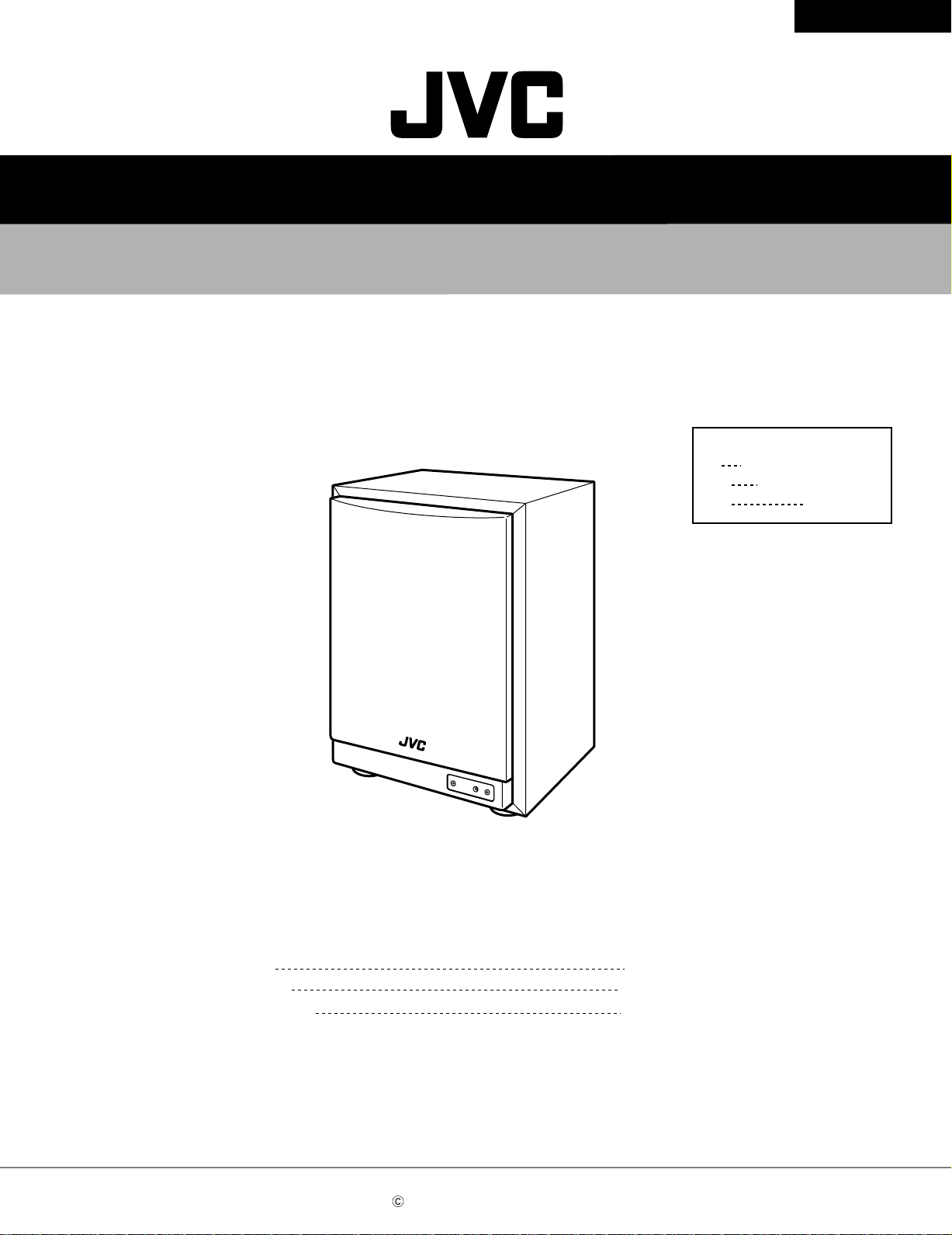
SERVICE MANUAL
POWERED SUBWOOFER
SP-PW880
E
Continental Europe
EN
US
SP-PW880
Area Suffix
Northern Europe
Singapore
Contents
Safety Precautions
Disassembly method
Description of major ICs
COPYRIGHT 2000 VICTOR COMPANY OF JAPAN, LTD.
1-2
1-3
1-6
No.20863
Jul. 2000
Page 2
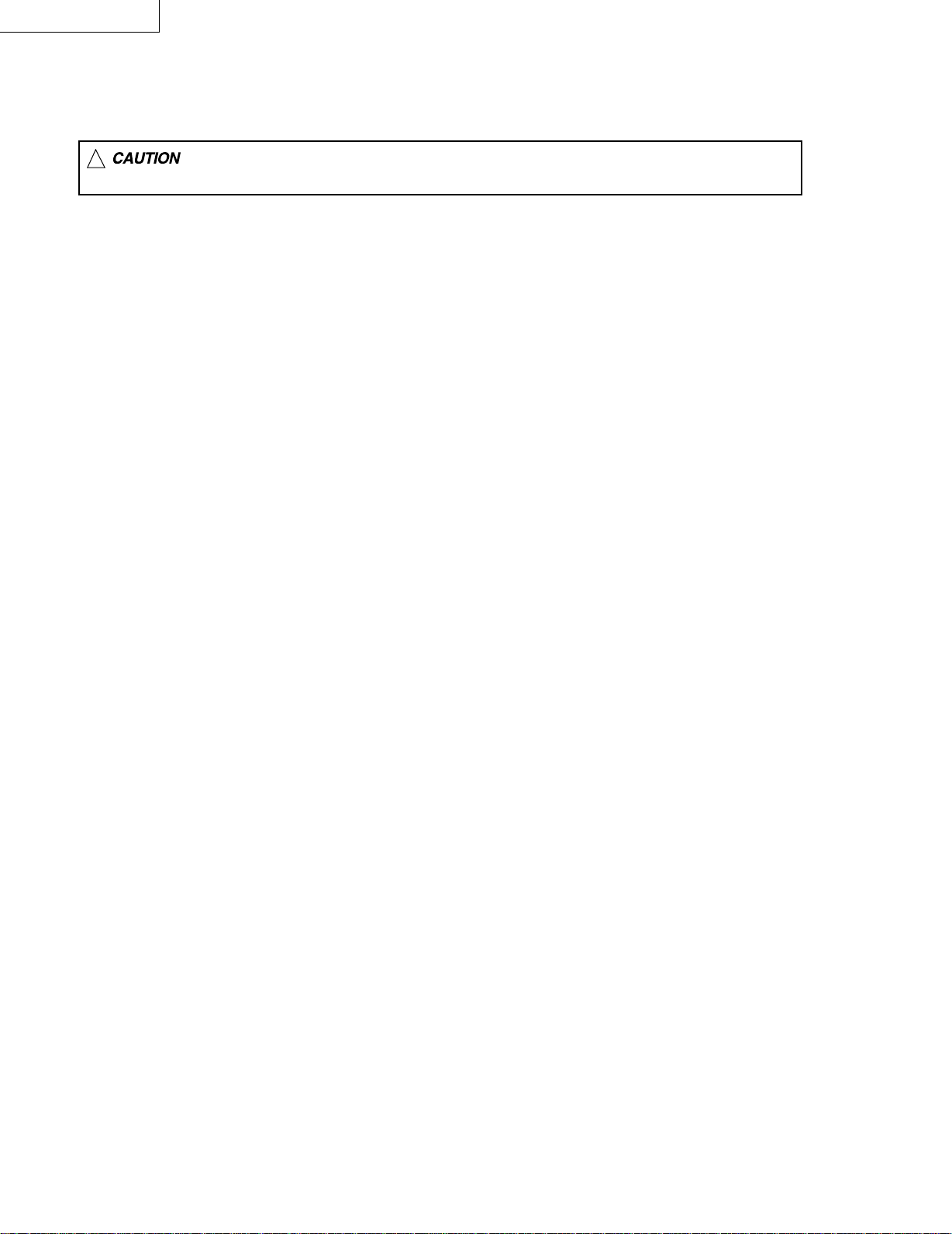
SP-PW880
Safety precaution
!
Burrs formed during molding may be left over on some parts of the chassis. Therefore,
pay attention to such burrs in the case of preforming repair of this system.
1-2
Page 3
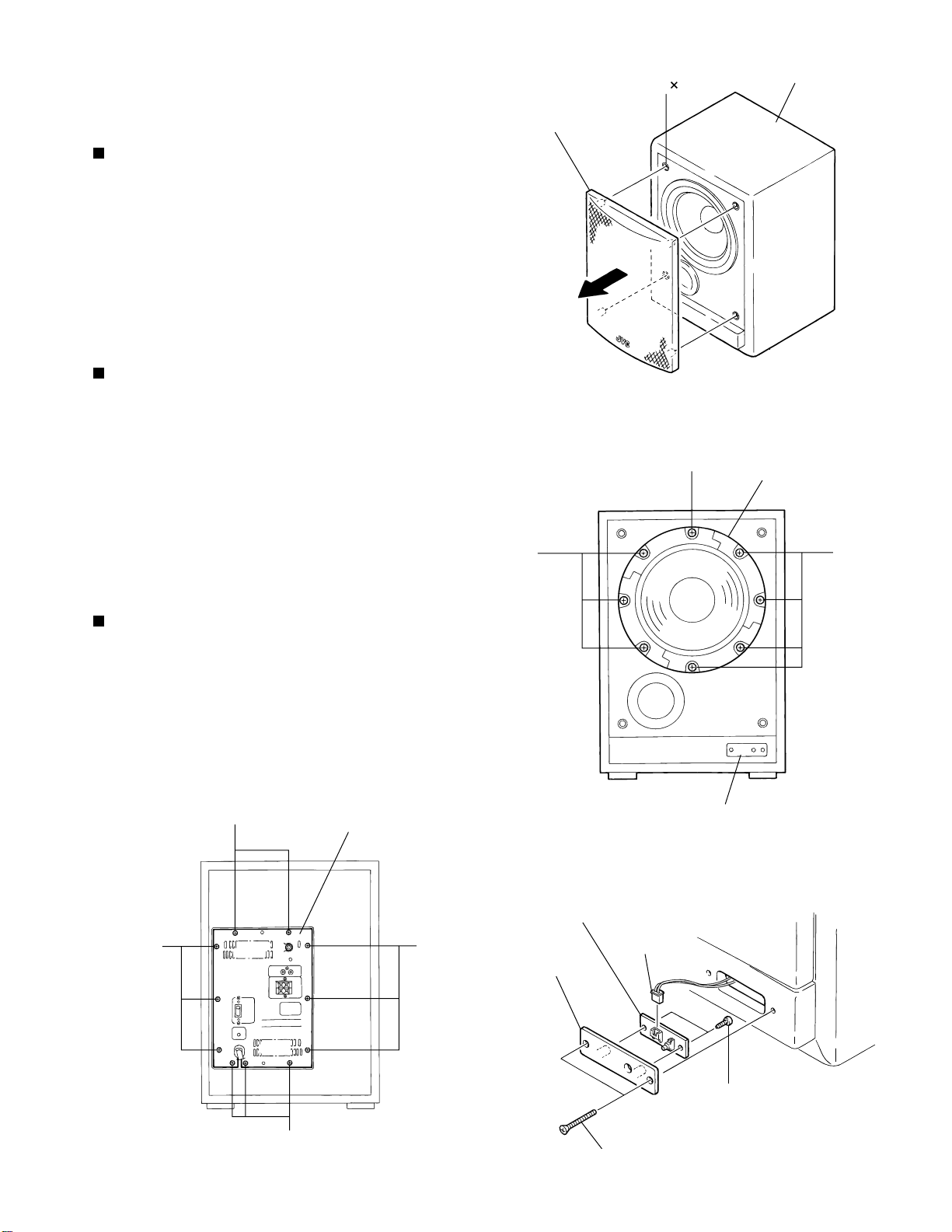
SP-PW880
Disassembly method
<Main body>
Removing the speaker (See Fig.1 and 2)
Remove the saran board assembly from the cabinet
1.
assembly while releasing the four corner joints
toward the front.
Remove the eight screws A attaching the speaker.
2.
Disconnect the fasten connected to the speaker
3.
terminal on the back of the speaker.
Removing the LED indicator board
assembly (See Fig.3)
Remove the two screws B attaching the LED
1.
indicator board assembly on the front side of the
speaker box.
Disconnect the harness from connector CN404 on
2.
the LED indicator board assembly.
Saran board assembly
Joint 4
Fig.1
A
Cabinet assembly
Speaker
Remove the two screws C and the panel.
3.
Removing the amplifier assembly
(See Fig.4)
Remove the eleven screws D attaching the amplifier
1.
board on the back of the body.
Disconnect each relay harness connected to the
2.
speaker and the LED indicator board.
D
Amplifier board
DD
A
LED indicator board assembly
LED indicator board assembly
Harness
Panel
A
Fig.2
D
B
C
Fig.3Fig.4
1-3
Page 4
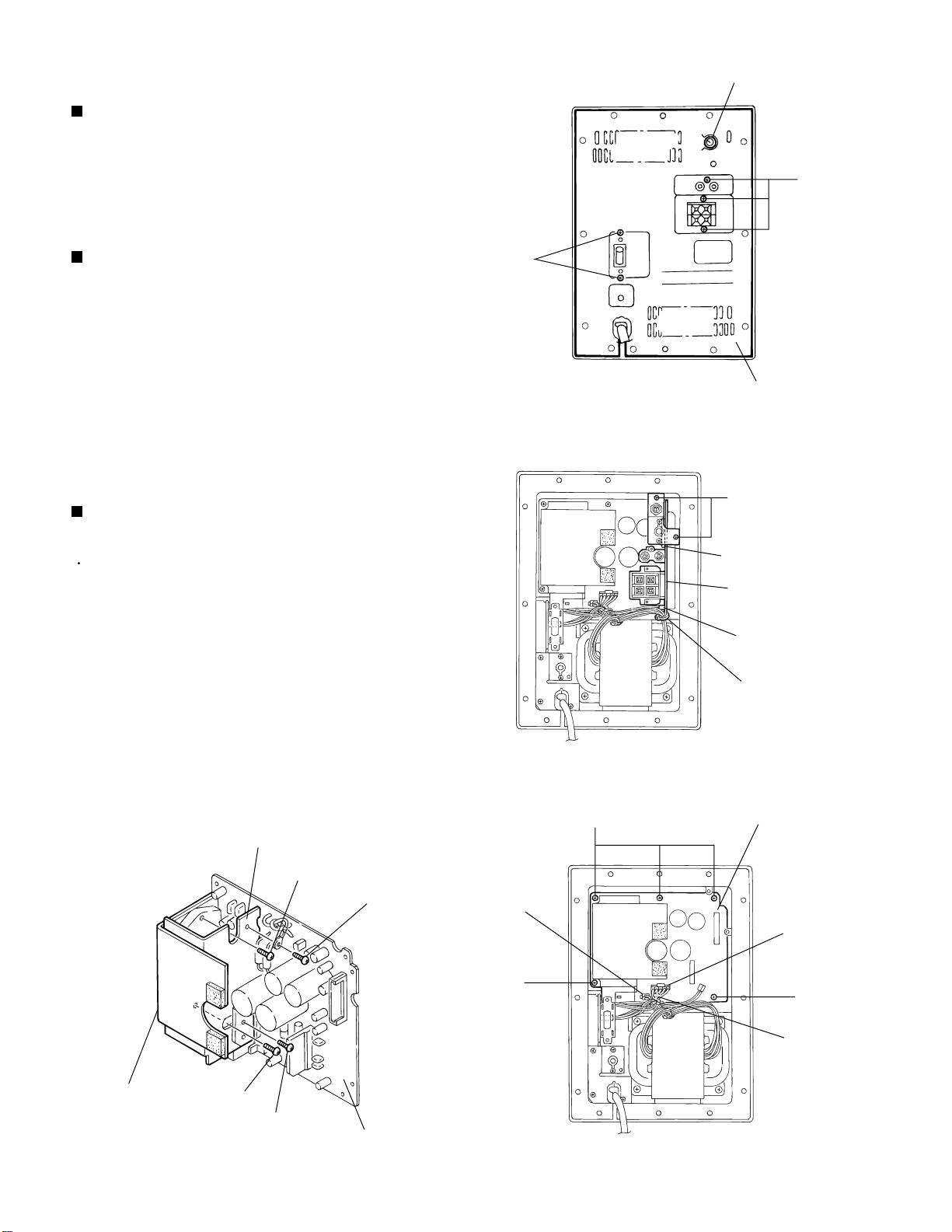
SP-PW880
<Amplifier>
Removing the cover (See Fig.5)
Pull out the volume knob from the amplifier.
1.
Remove the three screws E and the two screws F
2.
on the amplifier.
Removing the Input board assembly
(See Fig.6)
Cut off the band under the input board assembly.
1.
Disconnect the harness from connector CN851.
2.
Remove the two screws G attaching the input
3.
amplifier / filter board assembly. Pull and disconnect
connector CN811 from the body.
Removing the amplifier board assembly
(See Fig.7 and 8)
Prior to performing procedure, remove the input
amplifier / filter board assembly.
Disconnect the harness from connector CN891 and
1.
CN881 on the amplifier board assembly.
Volume knob
E
F
(Only US)
Cover
Fig.5
G
CN811
Input board
assembly
CN851
Remove the six screws H attaching the amplifier
2.
board assembly.
Remove the two screws I attaching the heat sink 1
3.
and the two screws J attaching the heat sink 2
respectively.
Heat sink 2
I
J
Heat sink 1
I
J
Amplifier board assembly
CN881
H
H
Band
Fig.6
Amplifier board assembly
CN891
H
H
1-4
Fig.7Fig.7
Page 5
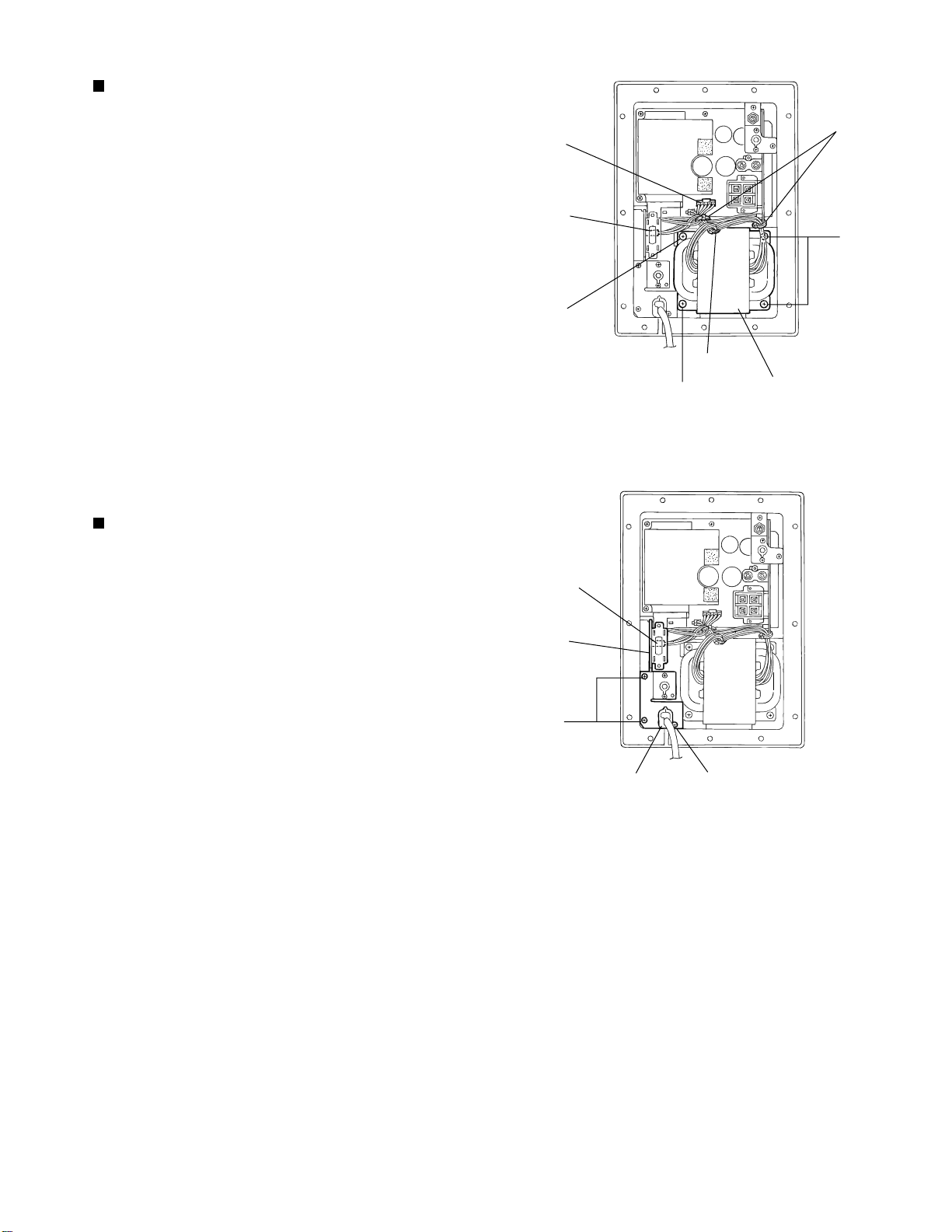
Removing the transformer assembly
(See Fig.9)
Cut off the three bands fastening the harnesses
1.
extending from the transformer assembly.
Disconnect the harness from connector CN891 on
2.
the amplifier board assembly and from CN899 on the
power board assembly.
Remove the four screws K attaching the transformer
3.
assembly.
Amplifier board
assembly
CN891
Power board
assembly
CN899
K
SP-PW880
Bands
K
Band
Transformer assembly
K
Fig.9
Removing the power board assembly
(See Fig.10)
Disconnect the harness from connector CN899 on
1.
the power board assembly.
Remove the three screws L assembly.
2.
Remove the cord stopper.
3.
CN899
Power board
assembly
L
Cord stopper
L
Fig.10
1-5
Page 6
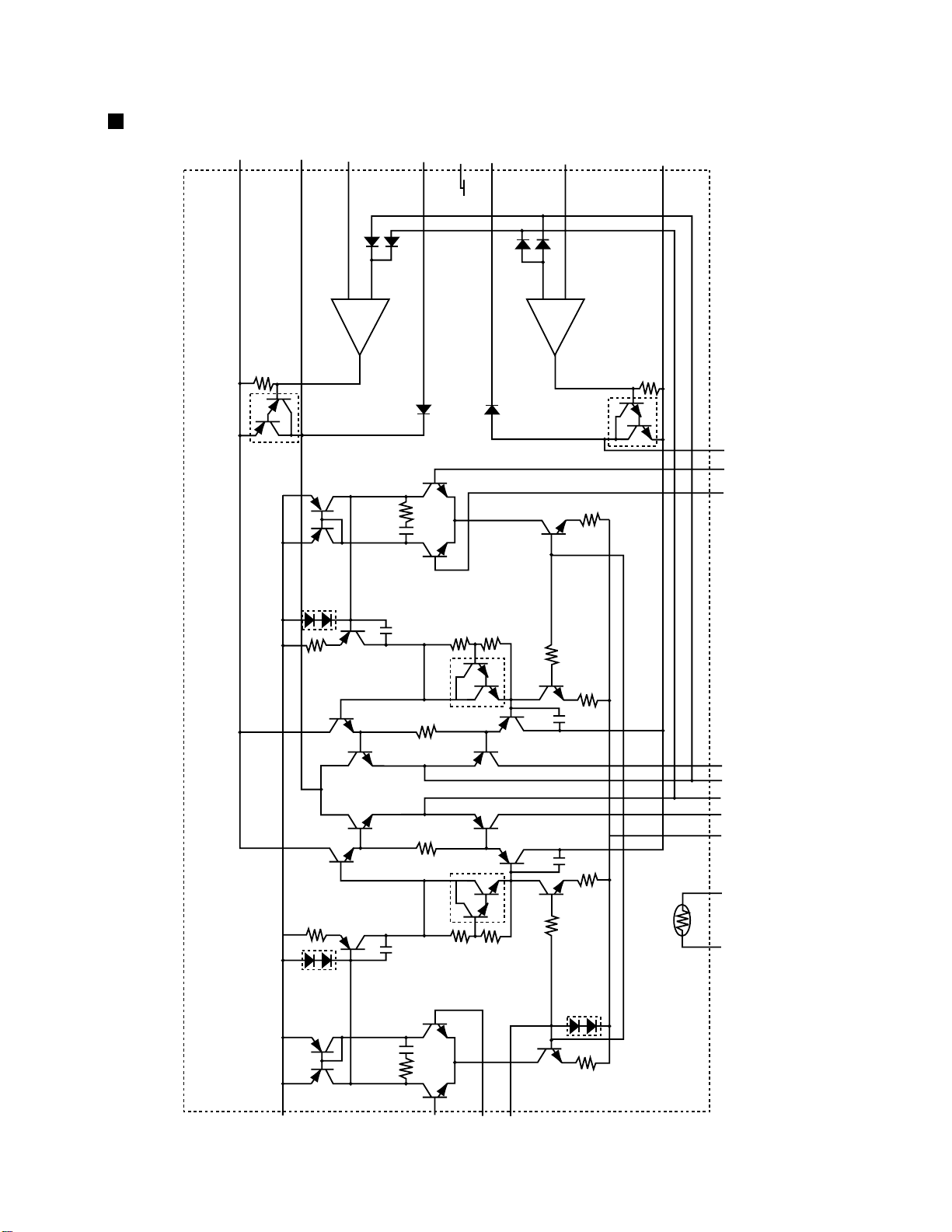
SP-PW880
Description of major ICs
STK411-290E (IC821) : Power amplifier
1
3
5
4
2
7
SUB
6
8
R31
TR31
Comparator
TR14 TR13
R14
TR21
D7
D35
R16
D33
D31
R12
C3
R19
TR15
TR16
TR20
R15
D32
R16
D34
R17
TR19
C6
D36
TR17
R18
Comparator
TR32
R32
916
22
21
R13
1-6
17
D6
R4
TR9
TR1 TR2
TR11 TR23
TR6
C2
C1
R2
R9
18
TR24
R5
TR4
TR3
TR12
TR8
19
R6
TR22
TR10
20
TR7
R7
C5
TR5
11
15
14
10
R8
R51
12 13
D1
R3
Page 7

SP-PW880
VICTOR COMPANY OF JAPAN, LIMITED
AUDIO & COMMUNICATION BUSINESS DIVISION
PERSONAL & MOBILE NETWORK B.U. 10-1,1Chome,Ohwatari-machi,Maebashi-city,371-8543,Japan
No.20863
Printed in Japan
200007(V)
Page 8

Block diagram
SP-PW880
SP-PW880
Speaker
5
Relay
LVA10058-A1
detector
Output current
4
Power amp
CN811 CN821
3
IC821 Q8204 RY881
18 14
VR811
CN881
Q8202
Q8203
Q8201
-VH
CN891
Power circuit
LVA10058-A3
(9V)
Regulator
1/2
Buffer
IC812
31
LVA10058-A2
SW
S8101
2/2
2
Low path
High path
1
IC812
filter
57
1/2
IC811
filter
31
2/2
IC811
67
Input L/H amp
Q8101
Q8102
DC detector
(5V)
Regulator
IC851
Q8501
Q8502
2/2
IC813
57
LED control
IC813
CN851
CN861
66-000-074-11
-
+
-
+
ABC
2-1
Page 9

SP-PW880
Standard schematic diagrams
Power amplifier circuit
IC821
STK411-290E
5
C8201
C8202
C8925
0.1
100/50
D8209
R8223
56K
1SS133-T2
R8206
R8220
C8205
10K 56K
100P/50
R8224
C8204
10/50
56K
8.2P/50
470P/50
10/25
R8802
R8801
R8811
C8213
Q8201
C8210
R8803
6.2K
1K
R8207
R8218
KTC3199/GL/-T
R8812
4.7K
R8225
220
R8228
C8215
100/25
10K
Q8801
2SC945/PK/-T
F8911
F8921
R8216
C8208C8209
0.220.22
33K
R8226
C8214
FR
10
CN891
QGA3901C1-05
C8232
100P/50
560
R8227
0.1
R8229
R8213
QQLZ005-R45
D8801
56K
10
L8201
1SS133-T2
Parts are safety assurance parts.
When replacing those parts make
sure to use the specified one.
220P/50
C8207
150P/50
C8231
0.33
R8210
QSK0095-001
1/50
C8801
Only E/EN
0.33
Q8204
RY881
C8219
1/50
C8252
0.1
R8252
10
1.2K22K
0.33
R8212
R8211
D8208
10K
R8214
R8215
QGA3901C1-02
C8901
0.068
QGA7901C1-02
T8901
QQT0265-003
CN881
1SS133-T2
F8901
PP892
PP891
KTA1267/YG/-T
S8901
QSW0632-001
CN899
Power supply circuit
Playback signal line
Only US
CN899
QGA7901C1-04
Deference part
R8801
R8802
R8803
S8901
QSW0632-001
S8902
QSW0838-001
T8901
QQT0265-004
E/EN US
1.8K 1/4W
1.8K 1/4W
1.8K 1/4W
PP892
F8901
C8901
0.068
F8902
2.2K 1/4W
2.2K 1/4W
2.2K 1/4W
PP891
Input circuit
S8101
QSW0834-001
VR811
QVQ0021-B14
C8101
C8114
1000P
1000P
C8115
TC74HCU04AP
12K
R8502
R8118
150K
R8119
150K
R8120
150K
R8121
150K
IC851
R8101
R8102
1SS133-T2
D8502
C8505
100P
R8514
IC851
TC74HCU04AP
10/50
470K470K
C8102
10/50
1M
R8104
56K
J8101
QNN0090-001
4
1K
R8128
R8127
1K
J8102
3
QNB0095-001
R8512
1K
R8501
D8501
1SS133-T2
D8505
4.7K
1SS133-T2
C8504
10/50
2
D8506
1SS133-T2
R8105R8103
68K56K
C8103
0.01
IC811
NJM4580D-D
R8124
56K
C8112
0.022
R8123
5.6K
IC813
NJM4580D-D
C8113
0.022
5.6K
R8122
R8504
Q8501
1K
KTC3199/GL/-T
D8503
1SS133-T2
IC851 IC851
TC74HCU04AP TC74HCU04AP
R8503
100K
C8506
10/50
C8501
22/25 100/25
R8515
4.7K
R8516
LED indicator circuit
R8517
560K
C8507
47K
C8104
0.01
0.22
R8505
100K
C8122
R8107 R8109
1.6K 2.4K
150P
R8519
R8518
22
Q8502
KTC3199/GL/-T
C8105
0.22
12K
R8108
Q8102
KTC3199/GL/-T
R8506
510K
150K
R8110
1M
IC851
TC74HCU04AP
D8507
IC851
TC74HCU04AP
C8508
470/6.3
220K
R8106
Q8101
KTC3199/GL/-T
1SS133-T2
1SS133-T2
R8507
2.2K
D8504
IC811
NJM4580D-D
R8126
100K
R8521
1K
C8116
R8520
1/50
D8510
1SS133-T2
C8502
100/10
4.7K
R8601
180
R8111
R8125
C8106
0.33
R8112
11K
10K
C8107
0.056
R8113
15K
47K
R8115
10K
R8116
39K
IC861
UPC78L05J-T
D8511
MTZJ6.8B-T2
R8522
180
R8523
22
IC813
NJM4580D-D
QGA2501C1-02
D8602 D8601
1SS133-T2 1SS133-T2
0.033
C8108
R8114
D8508
1SS133-T2
D8509
1SS133-T2
CN851
D8603
SPR-325MVW
12K
C8109
0.047
C8503
IC812
NJM4580D-D
IC812
NJM4580D-D
CN861
C8121
R8117
3.9K
10/50
C8111
10/50
C8110
3300P
CN811
QGB2016J1-15
CN821
QGB2016K1-15
150P/50
C8206
R8209
D8207
C8233
R8921
2.2/50
100K
R8208
10K
1SS133-T2
33K
C8928
2.2/50
150P/50
D8924
DSK10C-T1
R8922
C8234
4.7
R8233
0.01/16
C8253
C8911
C8912
FR
R8201
4.7K
4700/50
4700/50
10
FR
1N5402M-20
D8212
C8914
0.1/100
D8201
MTZJ8.2C-T2
C8218
10/50
D8205 D8206
MTZJ33C-T2 MTZJ33C-T2
100/16
1N5402M-20
C8212
D8211
D8911
D5SBA20-S1
10
R8705
C8917
0.1/100
R8217
100K
R8204
FR
2.7K
Q8202
KTA1267/YG/-T
C8703C8704
100/25
100/25
D8202
MTZJ8.2C-T2
R8205
R8222
82K
2SD400MP/EF/-T
2SB544MP/EF/-T
C8915
C8217
2.7K
C8701C8702
0.1/100
10/50
Q8701
Q8702
C8921
C8922
47/25
47/25
6800/25
6800/25
47/25
C8211
R8203
100
FR
R8202
100
FR
R8219
100K
D8701
MTZJ10B-T2
D8702
MTZJ10B-T2
D5SBA20-S1
C8924
R8221
D8921
0.1
C8203
100/50
100K
C8927
R8701
R8703
1.5K
R8704
1.5K
R8702
10
FR
10
Q8203
KTC3199/GL/-T
FR
0.1
1
ABCD E F G
2-2
Page 10

SP-PW880
Printed circuit boards
Input board
Q8502
C8507
R8516
R8519
C8111
C8113
C8103
R8104
R8124
C8114
R8101
B8006
C8122
R8119
C8508
C8112
C8102
R8122
R8123
R8118
R8120
R8121
R8105
R8522
R8517
CN851
D8509
R8523
VR811
B7020
T1A
R8102
C8115
J8101
1
4
CN821
D8209
Q8202
Power board
12
D8508
R8128
R8127
B6302
Z899
Z896
F8902
CN899
S8902
B6301
S8901
Z898
F8901
C8901
Z897
PP891
PP892
Amplifier board
C8222
R8202
C8231
D8206
B7003
C8801
B7203
C8204
C8217
R8206
C8203
R8212
C8218
R8207
C8202
C8208
C8209
R8801
R8802
R8803
C8214
C8254
R8228
C8213
R8229
R8204
D8201
R8211
R8212
R8210
D8202
R8205
B7952
R8213
L8201
R8224
R8254
R8216
C8219
R8225
22
21
20
19
C8201
18
17
16
15
14
13
12
11
10
9
B7951
R8227
C8207
C8232
8
7
6
5
4
3
2
1
R8226
IC821
B7010
W8951
C8237
R8223
B7009
B7011
B7008
B7001
C8255
D8208
R8214
C8216
B7007
C8223
R8203
D8911
R8233
B7401
D8801
Q8801
R8812
R8811
B7201
C8215
C8205
R8201
B7202
R8252
B7012
B7013
Q8204
B7004
D8205
C8252
RY881
B7501
C8911C8912
B7204
15
C8914
C8916
C8917
C8915
C8913
EP881
D8212
CN881
W8801
D8211
C8253
R8215
B7851
2
1
W8921
F8921
R8222
D8207
C8235
B7208
R8703
C8921C8922
Z894Z895
R8208
R8217
WC881
W8912
B7304
B7206
F8911
R8701
B7301
B7014
B7303
R8209
B7205
W8931
C8206
W8911
CN891
B7502
B7701
B7702
B7953
Q8701
D8701
C8701
Q8201
B7210
B7211
C8928
C8704
R8219
B7207
C8702
C8211
C8924
C8926
C8927
C8925
C8923
D8702
C8703
Q8702
B7016
D8924
R8220
C8210
Q8203
R8221
B7852
R8704
R8702
C8236
B7402
B7403
B7404
Z892
Z893
D8921
R8922
C8212
R8705
123
C8233
456789101112131415
C8234
B7017
R8218
B7018
R8255
R8921
R8512
B8001
R8111
R8106
R8116
C8109
C8108
IC811
C8505
C8506
B8004
B8005
D8603
R8515
R8504
D8503
C8121
R8103
Q8101
Q8102
D8507
R8113
R8117
R8518
C8501
IC813
R8110
C8101
S8101
R8114
C8110
R8506
R8507
B8003
R8513
D8506
C8509
D8505
14
IC851
1
R8514
Q8501
B8601
R8107
R8109
B8201
R8112
7
C8504
C8104
C8105
R8520
R8521
D8504
B8006
R8108
C8106
R8115
8
B8301
D8511
C8503
R8126
R8125
C8116
B8007
C8107
IC812
B8009
1
R8503
B8002
D8501
5
D8502
R8505
R8502
R8501
C8502
D8510
IC861
4
CN811
15
B8008
3
CN861
D8601
D8602
R8601
LED indicator board
2
1
2-3
HABC DEFG
Page 11

PARTS LIST
[ SP-PW880 ]
* All printed circuit boards and its assemblies are not available as service parts.
SP-PW880
- Contents -
Exploded view of general assembly and parts list
Amp. assembly and parts list
Electrical parts list
Packing materials and accessories parts list
Area suffix
E ----------- Continental Europe
EN ------------ Northern Europe
US --------------------- Singapore
3-2
3-4
3-6
3-8
3-1
Page 12

SP-PW880
Exploded view of general assembly and parts list
15
5
15
Block No.
M
M
1
M
4
3
2
19
b
a
8
14
1
8
17
18
17
16
2
8
2
4
a
8
b
6
5
11
3
3
7
1
3-2
9
10
10
12
10
10
13
ABCD
Page 13

SP-PW880
Parts list(General assembly)
Item Parts number Parts name Area
A
1 SAA2500023 WOOD CABINET 1
2 9000002701 FOOT 4
3 7001542001 WOOD SCREW 4
4 7004690801 TAPPING SCREW 2
5 LV41212-001A L.E.D.INDICATOR 1
6 5700052521 L.E.D.PLATE 1
7 7010132021 SCREW 2
8 5600004901 RUBBER BUSHING 4
9 CR250005-01 CONE SPEAKER 1
10 7005942502 SCREW 8
11 LV41252-001A SPEAKER CORD 1
12 9925001021 SARAN BOSRD 1
13 E408811-221 JVC MARK 1
14 6000167301 CAUTION LABEL 1
15 QYSDSA4020M TAP SCREW 11
16 --------------- SOUND ABSORBENT 1
17 --------------- DUCT 2
18 --------------- DUCT 1
19 --------------- VINY TIE 2
Q'ty Description
Block No. M1MM
3-3
Page 14

SP-PW880
Amp. assembly and parts list
Accessories
14
5
3
25
19
26
Block No.
18
35
2
M
2
M
M
Input board
4
Amp board
17
3
1
20
11
22
30
A
17
15
31
22
B
12
27
17
5
23
6
28
16
15
16
C
2
1
3-4
14
24
33
10
34
21
25
9
10
9
8
7
A
B
13
29
32
C
Powed board
19
4
ABCD
Page 15

SP-PW880
A
A
A
A
Parts list(Amp. assembly)
Item Parts number Parts name Area
A
1 LV10253-001A COVER 1
2 LV20470-005A BACK PANEL E,EN1
LV20470-006A BACK PANEL US1
3 LV41146-001A VOLUME BRACKET 1
4 LV41147-001A AC BRACKET 1
5 LV31303-002A HEAT SINK
6 LV41211-001A HEAT SINK
7 LV41148-001A CORD COVER 1
8 LV30225-025A SPACER 1
9 LV30225-026A SPACER 2
10 LV30225-027A SPACER 2
11 LV30225-028A SPACER 1
12 LV30225-029A SPACER 2
13 LV30225-030A SPACER 1
14 QYSBSF3008Z SCREW 5 FOR AC BRACKET
15 QYSBSF4016Z SCREW 4 FOR TRANS
16 QYWLS417610Z WASHER 4
17 QYSBSF3008Z SCREW 6 FOR PCB
18 QYSBSF3008M SCREW 3 FOR SPK TERMINA
19 QYSBST3006Z T.SCREW 4 FOR POWER SW
20 QYSBSG3016Z T.SCREW 2 FOR POWER IC
21 QYSBSF4012Z SCREW 2
22 QYSBSG3010Z T.SCREW 2
23 VKZ4001-111 WIRE HOLDER 1
24 QHS3771-108 CORD STOPPER
25 E407321-002SM PUSH BUTTON 2
26 LV30734-002A KNOB 1
27 QQT0265-003 POWER TRANS E,EN
A
QQT0265-004 POWER TRANS US
28 QMPK090-205-JN POWER CORD
A
29 QMF51E2-1R0-J1 FUSE E,EN
A
30 QMF51E2-1R6-J1 FUSE E,EN
A
31 QMF51E2-1R25-J1 FUSE US
A
32 QMF51E2-R80-J1 FUSE US
A
33 WJJ0097-001A E-SI C WIRE C-C 1
34 WJJ0098-001A E-SI C WIRE C-C 1
35 QYSBSF2608M TAPPING SCREW US2
QMF51E2-1R6-J1 FUSE US
QMF51E2-1R25-J1 FUSE US
QMF51E2-1R6-J1 FUSE E,EN
Q'ty Description
1
1
1
T8901
1
T8901
1
1
F8901
1
F8901
1
F8911
1
1
F8911
1
F8921
1
F8921
F8902
1
Block No. M2MM
3-5
Page 16

SP-PW880
Q
Q
Q
Q
Q
Q
Q
Q
Q
Q
Q
Electrical parts list
Electrical parts list(Main board)
Item
A
CN811 QGB2016J1-15 CONNECTOR TO WOOF.PWB
CN821 QGB2016K1-15 B TO B CONNE TO CONT.PWB
CN851 QGA2501C1-02 2P CONNECTOR FOR LED
CN881 QGA3901C1-02 CONNECTOR FOR SPK
CN891 QGA3901C1-05 5P CONNECTOR FOR SEC.POWER
A
CN899 QGA7901C1-02 CONNECTOR E,ENPRI MORE
CN899 QGA7901C1-04 CONNECTOR USPRI MORE
A
C8101 QTE1H28-106Z E CAPACITOR
C8102 QTE1H28-106Z E CAPACITOR
C8103 QDYB1CM-103Y C.CAPACITOR
C8104 QFVJ1HJ-394Z CAPACITOR .39MF 5% 50V
C8105 QFVJ1HJ-394Z CAPACITOR .39MF 5% 50V
C8106 QFVJ1HJ-334Z M.CAPACITOR .33MF 5% 50V
C8107 QFVC1HJ-563Z M.M.CAP .056MF 5% 50V
C8108 QFVJ1HJ-333Z CAPACITOR .033MF 5% 50V
C8109 QFV41HJ-473 CAPACITOR .047MF 5% 50V
C8110 QFN31HJ-332Z M CAPACITOR 3300PF 5% 50V
C8111 QTE1H28-106Z E CAPACITOR
C8112 QDVB1EZ-223Y C CAPACITOR
C8113 QDVB1EZ-223Y C CAPACITOR
C8114 QDGB1HK-102Y C CAPACITOR
C8115 QDGB1HK-102Y C CAPACITOR
C8116 QETN1HM-105Z E CAPACITOR 1.0MF 20% 50V
C8121 QTE1H28-106Z E CAPACITOR
C8122 QCBB1HK-151Y C CAPACITOR 150PF 10% 50V
C8201 QCBB1HK-101Y C CAPACITOR 100PF 10% 50V
C8202 QTE1H28-107Z E CAPACITOR
C8203 QTE1H28-107Z E CAPACITOR
C8204 QTE1H28-106Z E CAPACITOR
C8205 QCBB1HK-471Y C CAPACITOR 470PF 10% 50V
C8206 QENC1HM-225Z NP E. C A P A 2.2MF 20% 50V
C8207 QCBB1HK-221Y C CAPACITOR 220PF 10% 50V
C8208 QFVJ1HJ-224Z CAPACITOR .22MF 5% 50V
C8209 QFVJ1HJ-224Z CAPACITOR .22MF 5% 50V
C8210 QETN1EM-106Z E CAPACITOR 10MF 20% 25V
C8211 QETN1EM-476Z E CAPACITOR 47MF 20% 25V
C8212 QETN1CM-107Z E CAPACITOR 100MF 20% 16V
C8213 QDCB1HK-8R2Y C CAPACITOR
C8214 QFVJ1HJ-104Z TF CAPACITOR .10MF 5% 50V
C8215 QTE1E28-107Z E CAPACITOR
C8217 QTE1H28-106Z E CAPACITOR
C8218 QTE1H28-106Z E CAPACITOR
C8219 QETN1HM-105Z E CAPACITOR 1.0MF 20% 50V
C8231 QCBB1HK-151Y C CAPACITOR 150PF 10% 50V
C8232 QCBB1HK-101Y C CAPACITOR 100PF 10% 50V
C8233 QCBB1HK-151Y C CAPACITOR 150PF 10% 50V
C8234 QCBB1HK-151Y C CAPACITOR 150PF 10% 50V
C8252 QFVJ1HJ-104Z TF CAPACITOR .10MF 5% 50V
C8253 QDYB1CM-103Y C.CAPACITOR
C8501 QETN1EM-226Z E CAPACITOR 22MF 20% 25V
C8502 QETN1AM-107Z E CAPACITOR 100MF 20% 10V
C8503 QETN1EM-107Z E CAPACITOR 100MF 20% 25V
C8504 QETN1HM-106Z E CAPACITOR 10MF 20% 50V
C8505 QCBB1HK-101Y C CAPACITOR 100PF 10% 50V
C8506 QETN1HM-106Z E CAPACITOR 10MF 20% 50V
C8507 QDYB1CM-103Y C.CAPACITOR
C8508 QETN0JM-477Z E CAPACITOR 470MF 20% 6.3V
C8701 QTE1E28-476Z E CAPACITOR
C8702 QTE1E28-476Z E CAPACITOR
C8703 QTE1E28-107Z E CAPACITOR
C8704 QTE1E28-107Z E CAPACITOR
C8801 QETN1HM-105Z E CAPACITOR 1.0MF 20% 50V
C8901 QFZ9040-683 M CAPACITOR
A
Parts number Parts name Area
Block No. 01
Remarks
.068MF
Item
A
A
C8911 QEZ0223-478 E CAPACITER
C8912 QEZ0223-478 E CAPACITER
A
C8914 QFV72AJ-104Z M.CAPA. .10MF 5% 100V
C8915 QFV72AJ-104Z M.CAPA. .10MF 5% 100V
C8917 QFV72AJ-104Z M.CAPA. .10MF 5% 100V
C8921 QETM1EM-688 E CAPACITOR
A
C8922 QETM1EM-688 E CAPACITOR
A
C8924 QFVJ1HJ-104Z TF CAPACITOR .10MF 5% 50V
C8925 QFVJ1HJ-104Z TF CAPACITOR .10MF 5% 50V
C8927 QFVJ1HJ-104Z TF CAPACITOR .10MF 5% 50V
C8928 QETN1HM-225Z E CAPACITOR 2.2MF 20% 50V
D8201 MTZJ8.2C-T2 ZENER DIODE
D8202 MTZJ8.2C-T2 ZENER DIODE
D8205 MTZJ33C-T2 Z DIODE
D8206 MTZJ33C-T2 Z DIODE
D8207 1SS133-T2 SI DI OD E
D8208 1SS133-T2 SI DI OD E
D8209 1SS133-T2 SI DI OD E
D8211 1N5402M-20 DIODE
A
D8212 1N5402M-20 DIODE
A
D8501 1SS133-T2 SI DI OD E
D8502 1SS133-T2 SI DI OD E
D8503 1SS133-T2 SI DI OD E
D8504 1SS133-T2 SI DI OD E
D8505 1SS133-T2 SI DI OD E
D8506 1SS133-T2 SI DI OD E
D8507 1SS133-T2 SI DI OD E
D8508 1SS133-T2 SI DI OD E
D8509 1SS133-T2 SI DI OD E
D8510 1SS133-T2 SI DI OD E
D8511 MTZJ6.8B-T2 ZENER DIODE
D8701 MTZJ10B-T2 ZENER DIODE
D8702 MTZJ10B-T2 ZENER DIODE
D8801 1SS133-T2 SI DI OD E
D8911 D5SBA20-S1 SI DIODE
A
D8921 D5SBA20-S1 SI DIODE
A
D8924 DSK10C-T1 DIODE
A
IC811 NJM4580DD IC
IC812 NJM4580DD IC
IC813 NJM4580DD IC
IC821 STK411-290E IC
A
IC851 TC74HCU04AP IC
IC861 UPC78L05J-T IC
J8101 QNN0090-001 PI N JACK
J8102 QNB0095-001 SPK TERMINAL
L8201 QQLZ005-R45 INDUCTOR
PP891 QNZ0079-001Z TAB
PP892 QNZ0079-001Z TAB
A
A
A
RY881 QSK0095-001 RELAY
A
R8101 QRE141J-474Y C RESISTOR 470K 5% 1/4W
R8102 QRE141J-474Y C RESISTOR 470K 5% 1/4W
R8103 QRE141J-563Y C RESISTOR 56K 5% 1/4W
Parts number Parts name Area
4700MF
4700MF
6800MF 20% 25V
6800MF 20% 25V
+/-35V
+/-15V
WOOFER AMP
8101 KTC3199/GL/-T TRANSISTOR
8102 KTC3199/GL/-T TRANSISTOR
8201 KTC3199/GL/-T TRANSISTOR
8202 KTA1267/YG/-T TRANSISTOR
8203 KTC3199/GL/-T TRANSISTOR
8204 KTA1267/YG/-T TRANSISTOR
8501 KTC3199/GL/-T TRANSISTOR
8502 KTC3199/GL/-T TRANSISTOR
8701 2SD400MP/EF/-T TRANSISTOR
8702 2SB544MP(E,F) TRANSISTOR
8801 2SC945QP TRANSISTOR
Remarks
3-6
Page 17

SP-PW880
Electrical parts list(Main board)
Item
A
R8104 QRE141J-563Y C RESISTOR 56K 5% 1/4W
R8105 QRE141J-683Y C RESISTOR 68K 5% 1/4W
R8106 QRE141J-224Y C RESISTOR 220K 5% 1/4W
R8107 QRE141J-162Y C RESISTOR 1.6K 5% 1/4W
R8108 QRE141J-123Y C RESISTOR 12K 5% 1/4W
R8109 QRE141J-242Y C RESISTOR 2.4K 5% 1/4W
R8110 QRE141J-333Y C RESISTOR 33K 5% 1/4W
R8111 QRE141J-113Y C RESISTOR 11K 5% 1/4W
R8112 QRE141J-123Y C RESISTOR 12K 5% 1/4W
R8113 QRE141J-153Y C RESISTOR 15K 5% 1/4W
R8114 QRE141J-123Y C RESISTOR 12K 5% 1/4W
R8115 QRE141J-103Y C RESISTOR 10K 5% 1/4W
R8116 QRE141J-393Y C RESISTOR 39K 5% 1/4W
R8117 QRE141J-392Y C RESISTOR 3.9K 5% 1/4W
R8118 QRE141J-154Y C RESISTOR 150K 5% 1/4W
R8119 QRE141J-154Y C RESISTOR 150K 5% 1/4W
R8120 QRE141J-154Y C RESISTOR 150K 5% 1/4W
R8121 QRE141J-154Y C RESISTOR 150K 5% 1/4W
R8122 QRE141J-562Y C RESISTOR 5.6K 5% 1/4W
R8123 QRE141J-562Y C RESISTOR 5.6K 5% 1/4W
R8124 QRE141J-563Y C RESISTOR 56K 5% 1/4W
R8125 QRE141J-393Y C RESISTOR 39K 5% 1/4W
R8126 QRE141J-104Y C RESISTOR 100K 5% 1/4W
R8127 QRE141J-102Y C RESISTOR 1.0K 5% 1/4W
R8128 QRE141J-102Y C RESISTOR 1.0K 5% 1/4W
R8201 QRZ9005-100X F.RESISTOR
A
R8202 QRZ9015-101X F.RESISTOR
A
R8203 QRZ9015-101X F.RESISTOR
A
R8204 QRE141J-272Y C RESISTOR 2.7K 5% 1/4W
R8205 QRE141J-272Y C RESISTOR 2.7K 5% 1/4W
R8206 QRE141J-563Y C RESISTOR 56K 5% 1/4W
R8207 QRE141J-102Y C RESISTOR 1.0K 5% 1/4W
R8208 QRE141J-103Y C RESISTOR 10K 5% 1/4W
R8209 QRE141J-104Y C RESISTOR 100K 5% 1/4W
R8210 QRT01DJ-R33X UNF.MF.RES 5% 1/1W
A
R8211 QRT01DJ-R33X UNF.MF.RES 5% 1/1W
A
R8212 QRE141J-122Y C RESISTOR 1.2K 5% 1/4W
R8213 QRJ146J-100X UNF.C RESISTORA10 5% 1/4W
R8214 QRE141J-103Y C RESISTOR 10K 5% 1/4W
R8215 QRE141J-223Y C RESISTOR 22K 5% 1/4W
R8216 QRZ9005-100X F.RESISTOR 10 1/0W
A
R8217 QRE141J-104Y C RESISTOR 100K 5% 1/4W
R8218 QRE141J-103Y C RESISTOR 10K 5% 1/4W
R8219 QRE141J-104Y C RESISTOR 100K 5% 1/4W
R8220 QRE141J-103Y C RESISTOR 10K 5% 1/4W
R8221 QRE141J-104Y C RESISTOR 100K 5% 1/4W
R8222 QRE141J-823Y C RESISTOR 82K 5% 1/4W
R8223 QRE141J-563Y C RESISTOR 56K 5% 1/4W
R8224 QRE141J-563Y C RESISTOR 56K 5% 1/4W
R8225 QRE141J-333Y C RESISTOR 33K 5% 1/4W
R8226 QRE141J-561Y C RESISTOR 560 5% 1/4W
R8227 QRE141J-563Y C RESISTOR 56K 5% 1/4W
R8228 QRE141J-221Y C RESISTOR 220 5% 1/4W
R8229 QRT01DJ-R33X UNF.MF.RES 5% 1/1W
A
R8233 QRE141J-472Y C RESISTOR 4.7K 5% 1/4W
R8252 QRE141J-100Y C RESISTOR 10 5% 1/4W
R8501 QRE141J-102Y C RESISTOR 1.0K 5% 1/4W
R8502 QRE141J-123Y C RESISTOR 12K 5% 1/4W
R8503 QRE141J-104Y C RESISTOR 100K 5% 1/4W
R8504 QRE141J-102Y C RESISTOR 1.0K 5% 1/4W
R8505 QRE141J-104Y C RESISTOR 100K 5% 1/4W
R8506 QRE141J-105Y C RESISTOR 1.0M 5% 1/4W
R8507 QRE141J-222Y C RESISTOR 2.2K 5% 1/4W
Parts number Parts name Area
10 1/0W
100 1/0W
100 1/0W
Block No. 01
Remarks
Item
A
R8512 QRE141J-472Y C RESISTOR 4.7K 5% 1/4W
R8514 QRE141J-105Y C RESISTOR 1.0M 5% 1/4W
R8515 QRE141J-472Y C RESISTOR 4.7K 5% 1/4W
R8516 QRE141J-473Y C RESISTOR 47K 5% 1/4W
R8517 QRE141J-564Y C RESISTOR 560K 5% 1/4W
R8518 QRE141J-220Y C RESISTOR 22 5% 1/4W
R8519 QRE141J-514Y C RESISTOR 510K 5% 1/4W
R8520 QRE141J-472Y C RESISTOR 4.7K 5% 1/4W
R8521 QRE141J-102Y C RESISTOR 1.0K 5% 1/4W
R8522 QRE141J-181Y C RESISTOR 180 5% 1/4W
R8523 QRE141J-220Y C RESISTOR 22 5% 1/4W
R8701 QRZ9005-100X F.RESISTOR
A
R8702 QRZ9005-100X F.RESISTOR
A
R8703 QRE141J-152Y C RESISTOR 1.5K 5% 1/4W
R8704 QRE141J-152Y C RESISTOR 1.5K 5% 1/4W
R8705 QRZ9005-100X F.RESISTOR
A
R8801 QRJ146J-182X UNF C.RES E,EN
A
R8801 QRJ146J-222X UNF C.RES US
A
R8802 QRJ146J-222X UNF C.RES US
A
R8802 QRJ146J-182X UNF C.RES E,EN
A
R8803 QRJ146J-182X UNF C.RES E,EN
A
R8803 QRJ146J-222X UNF C.RES US
A
R8811 QRE141J-622Y C RESISTOR 6.2K 5% 1/4W
R8812 QRE141J-472Y C RESISTOR 4.7K 5% 1/4W
R8921 QRE141J-333Y C RESISTOR 33K 5% 1/4W
R8922 QRZ9006-4R7X F RESISTOR
A
S8101 QSW0834-001 PUSH SW PHASE CHANGE
S8901 QSW0632-001 PUSH SWITCH
A
S8902 QSW0838-001 SELECT SWITCH US
A
VR811 QVQ0021-B14 V.RES
WC881 QZW0038-001 WIRE CLAMP
Z 892 QNG0003-001Z FUS E CL I P
A
Z 893 QNG0003-001Z FUS E CL I P
A
Z 894 QNG0003-001Z FUS E CL I P
A
Z 895 QNG0003-001Z FUS E CL I P
A
Z 896 QNG0003-001Z FUS E CL I P US
A
Z 897 QNG0003-001Z FUS E CL I P
A
Z 898 QNG0003-001Z FUS E CL I P
A
Z 899 QNG0003-001Z FUS E CL I P US
A
Parts number Parts name Area
Remarks
10 1/0W
10 1/0W
10 1/0W
1.8K 5% 1/4W
2.2K 5% 1/4W
2.2K 5% 1/4W
1.8K 5% 1/4W
1.8K 5% 1/4W
2.2K 5% 1/4W
4.7 1/0W
3-7
Page 18

SP-PW880
Packing materials and accessories parts list
P6
Block No.
Block No.
P5
M
M
3
M
M
4
M
M
P1
A1 A5
P3
P4
P7
3-8
P8
P2
Page 19

SP-PW880
Parts list(Packing)
Item Parts number Parts name Area
A
P 1 QPA02503503P POLY BAG 1 FOR INST
P 2 LV31492-005A CARTON 1
P 3 8500019251 MIRROR MAT 1
P 4 8500028951 POLY BAG 1
P 5 8000038401 UPPER CUSHION 1
P 6 8000038411 UPPER CUSHION 1
P 7 8000038301 LOWER CUSHION 1
P 8 8000038311 LOWER CUSHION 1
Q'ty Description
Parts list(Accessories)
Item Parts number Parts name Area
A
A 1 LVT0508-001A INST.BOOK E,EN1 ENG GER FRE DUT SPA ITA
LVT0508-002A INST.BOOK US1 ENG SPA CHI
A 2 BT-54008-2 WARRANTY CARD E,EN1
A 3 LE30745-001A SPK CORD 2
A 4 QAM0199-001 PIN CABLE 1
A 5 QAM0112-001 AC PLUG ADAPTER US1
Q'ty Description
SWE DAN FIN
Block No. M3MM
Block No. M4MM
3-9
