Page 1
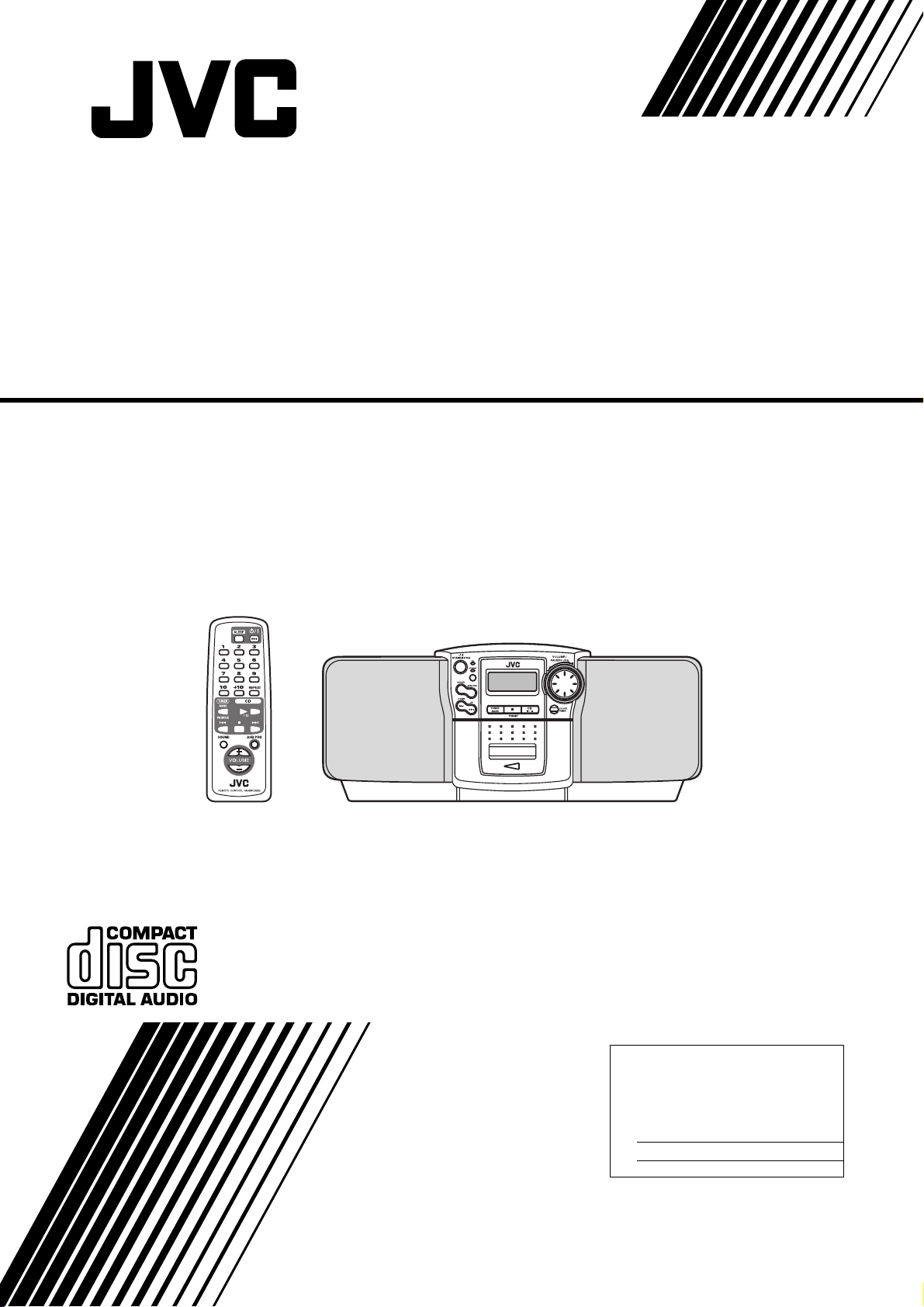
CD PORTABLE SYSTEM
RC-BZ6BU
INSTRUCTIONS
For Customer Use:
Enter below the Model No. and Serial No.
which are located e ither on th e rear, bottom or side of the cabinet. Retain this
information for future reference.
Model No.
Serial No.
LVT0490-002A
[B]
Page 2
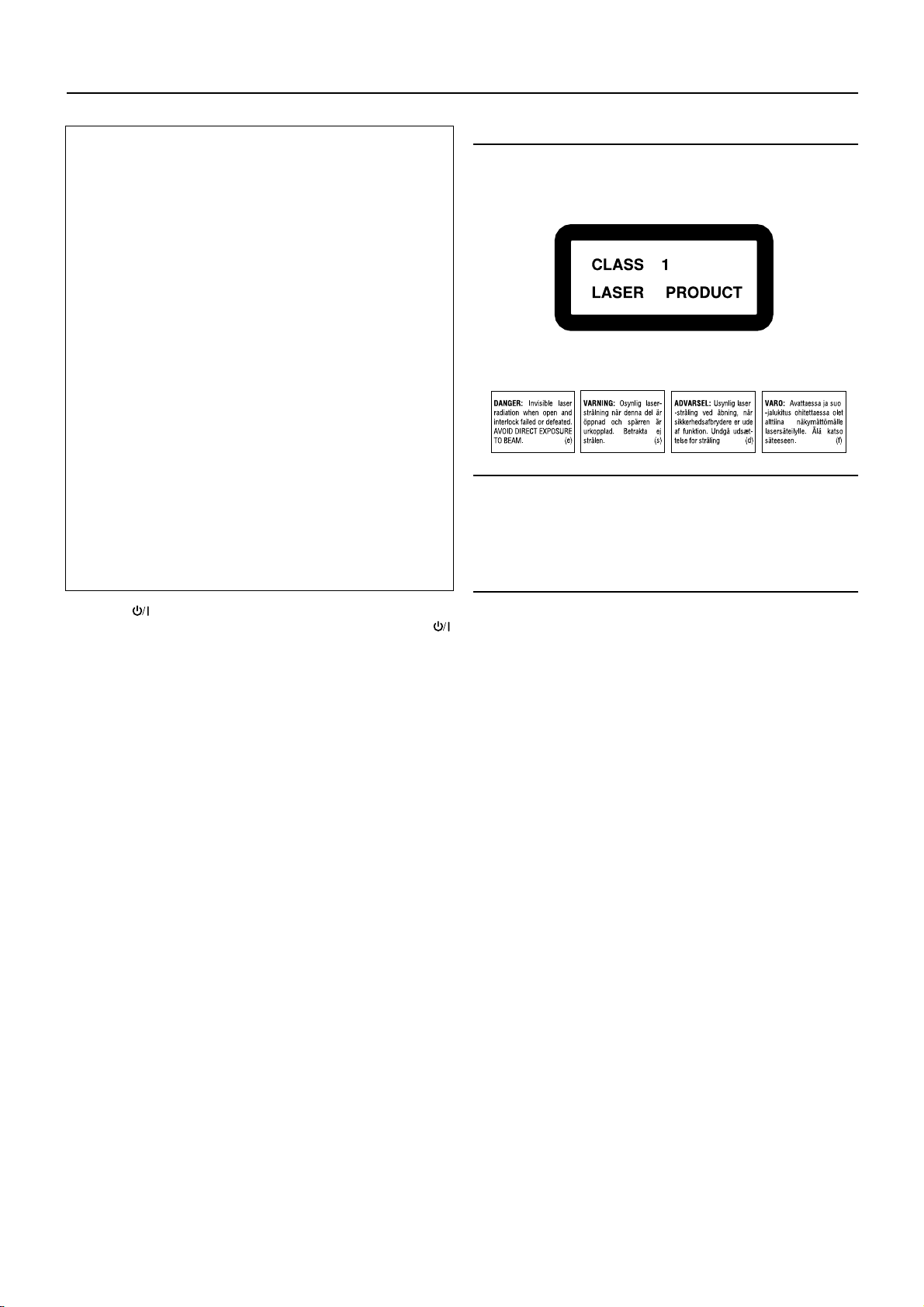
Warnings, Cautions and Others
IMPORTANT
DO NOT cut off the mains plug from this equipment. If the plug fitted is not suitable for the power points in your home or the cable is
too short to reach a power point, then obtain an appropriate safety
approved extension lead or consult your dealer.
BE SURE
as originally fitted.
If nontheless the mains plug is cut off ensure to remove the fuse
and dispose of the plug immediately, to avoid a possible shock hazard by inadvertent connection to the mains supply.
If this product is not supplied fitted with a mains plug then follow the
instructions given below:
IMPORTANT:
DO NOT
the letter E or by the safety earth symbol or coloured green or
green-and-yellow.
The wires in the mains lead on this product are coloured in accordance with the following code:
As these colours may not correspond with the coloured mark ings
identifying the terminals in your plug proceed as follows:
The wire which is coloured blue must be connected to the ter minal
which is marked with the letter N or coloured black.
The wire which is coloured brown must be connected to the terminal which is marked with the letter L or coloured red.
IF IN DOUBT - CONSULT A COMPETENT ELECTRICIAN.
for the U.K.
to replace the fuse only with an identical approved type,
make any connection to the terminal which is marked with
Blue : Neutral
Brown : Live
IMPORTANT FOR LASER PRODUCTS
REPRODUCTION OF LABELS
1 CLASSIFICATION LABEL, PLACED ON EXTERIOR SURFACE
2 WARNING LABEL, PLACED INSIDE THE UNIT
1 CLASS 1 LASER PRODUCT
2
DANGER:
or defeated. Avoid direct exposure to beam.
3
CAUTION:
able parts inside the Unit; leave all servicing to qualified service
personnel.
Invisible laser radiation when open and interlock failed
Do not open the top cover. There are no user ser vice-
Caution — switch!
Disconnect the mains plug to shut the power off completely. The
switch in any position does not disconnect the mains line. The power
can be remote controlled.
CAUTION
To reduce the risk of electrical shocks, fire, etc.:
1 Do not remove screws, covers or cabinet.
2 Do not expose this appliance to rain or moisture.
G-1
Page 3
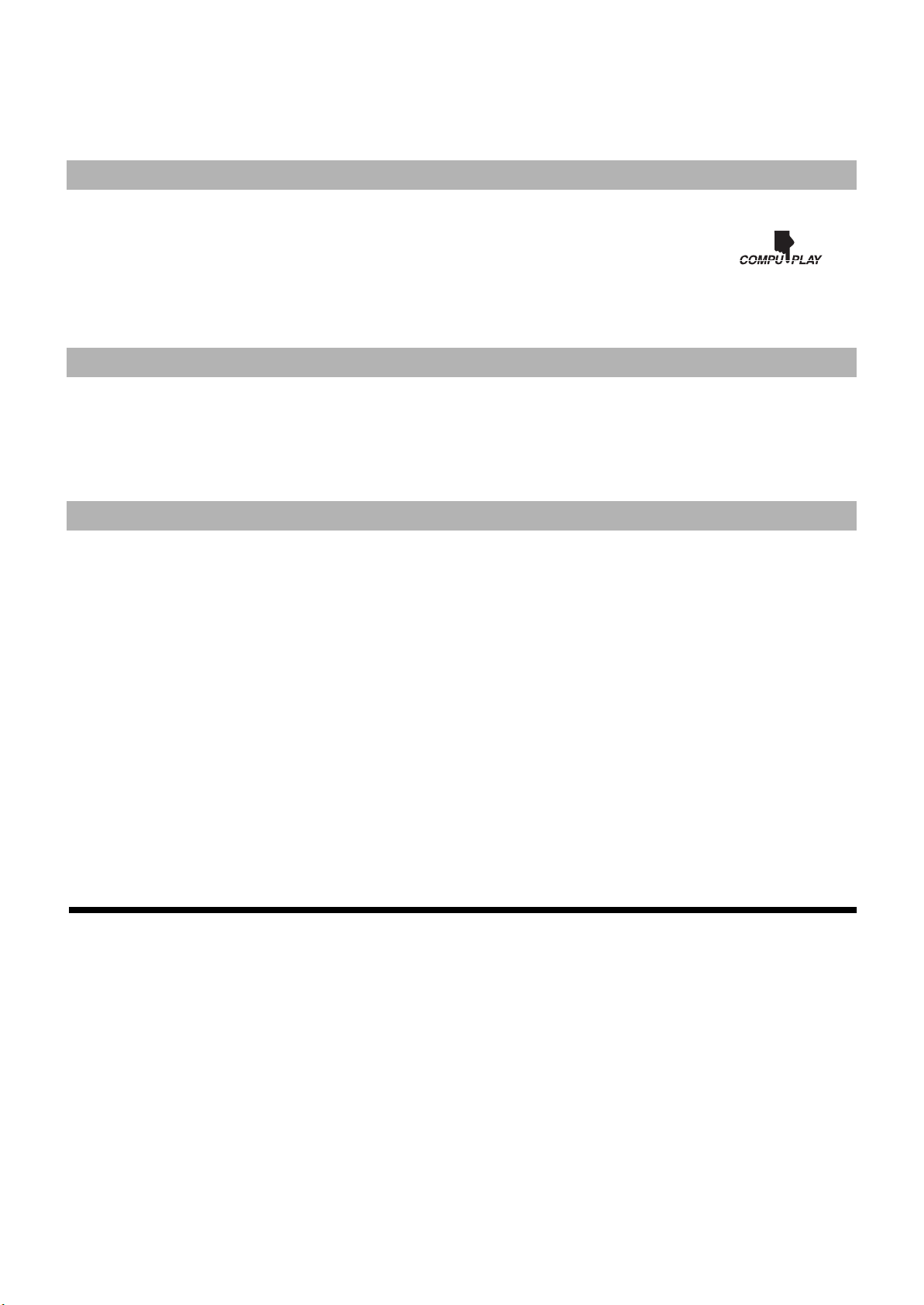
Thank you for purchasing the JVC CD Portable System.
We hope it will be a valued addition to your home as well as to your outdoor life, giving you years of enjoyment.
Be sure to read this instruction manual carefully before operating your new stereo system.
In it you will find all the information you need to set up and use the system.
If you have a query that is not answered by the manual, please contact your dealer.
Features
Here are some of the things that make your System both powerful and simple to use.
■ The controls and operations have been redesigned to make them very easy to use, freeing you to just enjoy the music.
• With JVC’s COMPU PLAY you can turn on the System and automatically start the Radio, CD Player, or Cas-
sette Deck with a single touch. (When power is supplied from AC)
■ Sound effects; BEAT, POP, and CLEAR.
■ The System incorporates AHB (Active Hyper Bass) PRO circuitry to faithfully reproduce low frequency sounds.
■ A 30-station preset capability (15 FM and 15 AM) in addition to auto-seek and manual tuning.
■ A user-friendly timer lets you wake or fall asleep to music.
How This Manual Is Organized
• Basic information that is the same for many different functions - e.g. setting the volume - is given in the section ‘Common Operations’,
and not repeated under each function.
• The names of buttons/controls are written in all capital letters: e.g. TUNER BAND.
• System functions are written with an initial capital letter only: e.g. Normal Play.
Use the table of contents to look up specific information you require.
We’ve enjoyed making this manual for you, and hope it serves you in enjoying the many features built into your System.
IMPORTANT CAUTIONS
1. When carrying the Unit
■
• Do not raise or lower the carrying handle of the Unit with the telescopic antenna extended in order to avoid damaging the antenna.
2. Where to place the Unit
■
• Select a place which is level, dry and neither too hot nor too cold (between 5°C/41°F and 35°C/95°F).
• Leave sufficient distance between the Unit and a TV.
• Do not use the Unit in a place subject to vibrations.
3. Power cord
■
• Do not handle the power cord with wet hands!
• Some power (2.8 W) is always consumed as long as the power cord is connected to the wall outlet.
• When unplugging the Unit from the wall outlet, always pull the plug, not the power cord.
4. Malfunctions, etc.
■
• There are no user serviceable parts inside. In case of system failure, unplug the power cord and consult your dealer.
• Do not insert any metallic object into the System.
■■
Features ...............................................................................1
How This Manual Is Organized ..........................................1
IMPORTANT CAUTIONS ................................................1
Table of Contents
Care And Maintenance ......................................... 11
Troubleshooting .................................................... 12
Getting Started ..................... ... .... ... ..........................2
Common Operations ............................................. ...3
Using the Tuner .................... ... .... ... ..........................5
Using the CD Player .......................... ... .... ... .............6
Using the Cassette Deck (Listening to a Tape) ....7
Using the Cassette Deck (Recording) ...................8
Using the Timers ............................................... .... ...9
Specifications .................................... .................... 13
1
Page 4

■■
Getting Started
Accessories
Check that you have all of the following items, which are supplied with the System.
Power Cord (1)
Remote Control (1)
Batteries for Remote Control (2)
If any of these items are missing, contact your dealer immediately.
How To Put Batteries
How To Put Batteries In the Unit
1. Open the battery cover on the back of the Unit by pulling it toward you while pressing the tabs as shown by the arrows.
2. Put 8 batteries (not supplied) in the battery compartment in the order of “1” to “8” as shown.
3. Securely close the battery cover.
Note: When you operate your Unit on mains (AC) power, the power source switches automatically from batteries to AC. However, you should
remove the batteries when operating on AC power.
“R20/D (13F)” size batteries
How To Put Batteries In the Remote Control
Match the polarity (+ and –) on the batteries with the + and – markings in the battery compartment.
R6P(SUM-3)/AA(15F)
CAUTION: Handle batteries properly.
To avoid battery leakage or explosion:
• Remove batteries when the Unit or the Remote Control will not be used for a long time.
• When you need to replace the batteries, replace batteries at the same time with new ones.
• Do not use an old battery with new ones.
• Do not use different types of batteries together.
• Do not try to recharge non-rechargeable batteries.
Using the Remote Control
The Remote Control makes it easy to use many of the functions of the Unit from a distance of up to 7m (23 feet) away.
You need to point the Remote Control at the remote sensor on the Unit’s front panel.
Note: If you point the Remote Control from the slant direction, the above distance will be shortened.
2
Remote sensor
Page 5
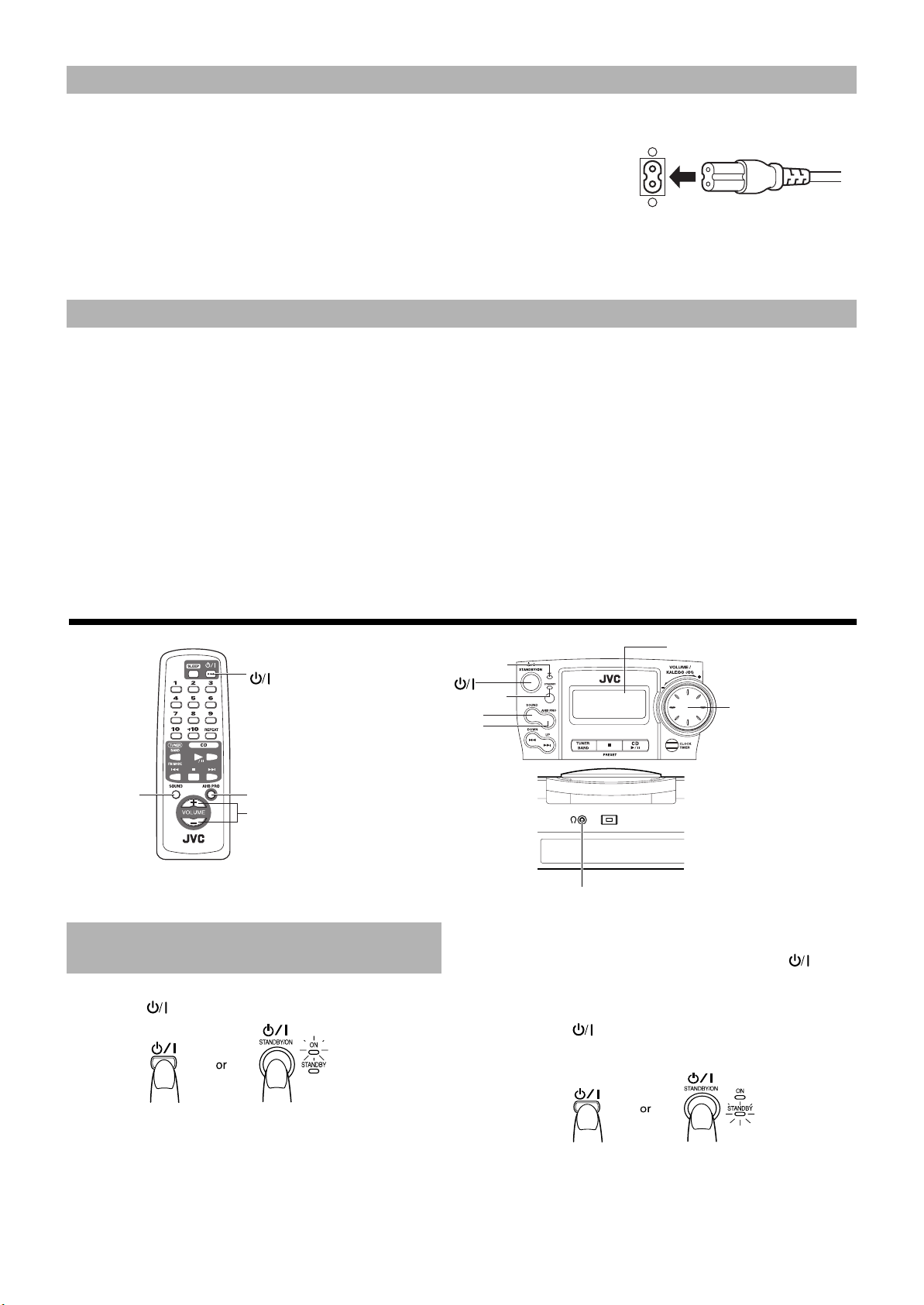
Connecting the AC Power Cord
REMOTE CONTROL RM-SRCBZ6E
PHONES
BEAT CUT
NORM-123
...
Firmly insert the AC power cord supplied with the System into the AC inlet on the back of the Unit.
CAUTIONS:
• ONLY USE THE JVC POWER CORD PROVIDED WITH THIS SYSTEM IN
ORDER TO AVOID MALFUNCTION OR DAMAGE TO THE SYSTEM.
• BE SURE TO UNPLUG THE POWER CORD FROM THE OUTLET WHEN
GOING OUT OR WHEN THE SYSTEM IS NOT IN USE FOR AN EXTENDED PERIOD OF TIME.
Plug the AC power cord into the wall outlet, and your System is at your
command!
COMPU PLAY (AC power only)
JVC’s COMPU PLAY feature lets you control the most frequently used System functions with a single touch.
With One Touch Operation you can play a CD or tape, or turn on the radio, with a single press of the play button for that function. On e Touch
Operation turns the power on for you, then starts the function you have specified. If the System is not ready (no CD in place), the System still
powers on so you can insert a CD.
How One Touch Operation works in each case is explained in the section dealing with that function.
The COMPU PLAY buttons are:
On the Unit
CD 6 button
TUNER BAND button
PLAY (TAPE ) button
■■
SOUND
Common Operations
On the Remote Control
CD 6 button
TUNER BAND button
STANDBY indicator
AHB PRO
VOLUME +, –
Turning the Power On and
Standby
Turning the Unit On ————————
Press the button.
POWER indicator
SOUND
AHB PRO
■
Note: When power is supplied from the batteries, the button
Turning the Unit Standby ——————
Press the button again.
Display
VOLUME control
PHONES
If you were listening to the Tuner last, the Tuner comes on playing the station it was last set to.
on the Remote Control does not work.
The power ON indicator (green) lights up and the display comes on.
The Unit comes on ready to continue in the mode it was in when the
power was last turned off.
For example, if the last thing you were doing was listening to a
■
CD, you are now ready to listen to a CD again. If you wish, you
can change to another source.
When operating on AC power:
The STANDBY indicator lights up and the display is blank, except
for the clock display.
When in Standby mode, the Unit continues to a small amount of
■
power (2.8 W) to run the display.
To switch off the Unit completely, unplug the AC power cord
■
from the AC outlet.
3
Page 6

When power is supplied from the batteries:
Digital clock Analog clock
When the Unit is turned off with the button on the Unit (the
button on the Remote Control is ineffective), the Standby indicator goes out and the display is blank, except for the clock display. Further, the backlight for the display goes out.
To switch off the Unit completely, remove the batteries from the
Unit.
Adjusting the Volume
You can adjust the volume level between 0 and 25 when the Unit is
turned on.
Turn the VOLUME control on the Unit to the right or left to increase or decrease the volume level.
OR
Press the VOLUME + or – button on the Remote Control to increase
or decrease the volume level.
CAUTION: DO NOT turn on the Unit and/or start
playing any source without first setting the
VOLUME control to 0, as a sudden blast of sound
can damage your hearing, speakers and/or headphones.
Showing the Time (DISPLAY)
In standby mode, both a digital and an analog are displayed.
In Standby mode, both clocks are displayed on the display.
When the Unit is turned on, the analog clock only is displayed.
To display both clocks while the Unit is turned on, press
the CLOCK/TIMER button on the Unit.
To return to the original display, press the CLOCK/TIMER
button on the Unit once again.
Note: You need to set the clock first in order for it to work. (See
“Setting the Clock” on page 9.)
For private listening
Connect a pair of headphones to the PHONES jack. No sound
comes out of the speakers.
Be sure to turn down the volume before connecting or putting on
headphones.
Reinforcing the Bass Sound
(AHB PRO)
You can reinforce the bass sound to maintain rich, full bass at low
volume (you can use this effect only for playback):
To get the effect, press the AHB (Active Hyper Bass) PRO
button.
The “AHB PRO” indicator lights up on the display.
To cancel the effect, press the button again.
The “AHB PRO” indicator goes out.
Sound Effects (SOUND)
The System has the following preset sound effects that give you
control over the way your music sounds, so you can tailor it to the
acoustics of your room and the quality of your source. Test the
sound effects out to hear how each affects the music. Note that the
effects work only during playback.
Sound effects
FLAT: No sound effect.
BEAT: Boosts low and high frequencies.
POP: Good for vocal music.
CLEAR: For a wide, dynamic stereo sound.
To get an effect, press the SOUND button repeatedly until the
Sound mode you want appears on the display.
Each time you press the SOUND button, the display changes as
shown below:
FLATBEAT POP CLEAR
To cancel the effect, press the SOUND button until “FLAT” appears on the display.
4
Page 7

■■
REMOTE CONTROL RM-SRCBZ6E
For FM
For AM
Using the Tuner
JOG dial
Number keys
TUNER BAND
¢
4
You can listen to FM and AM stations. Stations can be tuned in
manually, automatically, or from preset memory storage.
One Touch Radio (AC power only)—
Just press the TUNER BAND button to turn on the Unit and start
playing the station you were last tuned to.
You can also switch from any other sound source to the radio by
■
pressing the TUNER BAND button.
Tuning In a Station
1. Press the TUNER BAND button.
■
The Band and Frequency you were last tuned to appear on the
display.
Each time you press the button, the band changes as follows:
4
¢
TUNER BAND
Band display, Frequency display, Preset channel
(Display when using the Tuner)
Preset Tuning using the Remote Control (Possible
■
only after presetting stations)
Select the station by entering its preset number on the number
keys.
• Example:For channel 5, press 5. For channel 15, press +10
then 5.
• The band and the frequency are displayed.
3. Turn the antenna for best reception.
■
• For FM broadcast, extend and turn the telescopic antenna.
• For AM broadcast, turn the Unit itself.
PRESET
Analog clock
FM Auto FM MONO AM
2. Select a station using one of the following
■
methods.
Manual Tuning
■
Press the 4 or ¢ button repeatedly to move from frequency
to frequency until you find the station you want.
or
OR
Auto Tuning
■
If you press and hold the 4 or ¢ button for one second or
more, the frequency changes down, or up, automatically until a
station is found.
OR
Preset Tuning using the Unit (Possible only after pre-
■
setting stations)
Press the 7 PRESET button to select the preset station.
After you have selected the preset number, the band and the frequency are displayed.
• Example:Press the 7 PRESET button until the preset
number 12 “P- 12” appears.
Presetting Stations
You can preset up to 15 FM stations and up to 15 AM stations into
memory using the Remote Control.
Auto Presetting (Using the Unit) ——
In each band, you can automatically preset FM-15, AM-15 stations.
Preset numbers will be allocated as stations are found, starting from
the station currently tuned to and moving up the frequency.
1. Select a band (AM or FM) by pressing the
■
TUNER BAND button.
2. Press the 7 PRESET button for more than
■
two seconds.
3. Repeat steps 1-2 for the other band.
■
If you want to change any of the auto preset stations, follow the
■
procedure for Manual Presetting.
CAUTION: If the Unit is unplugged or if a power
failure occurs, the preset stations will be erased
after approx. five minutes. If this happens, you
will need to preset the stations again.
OR
5
Page 8
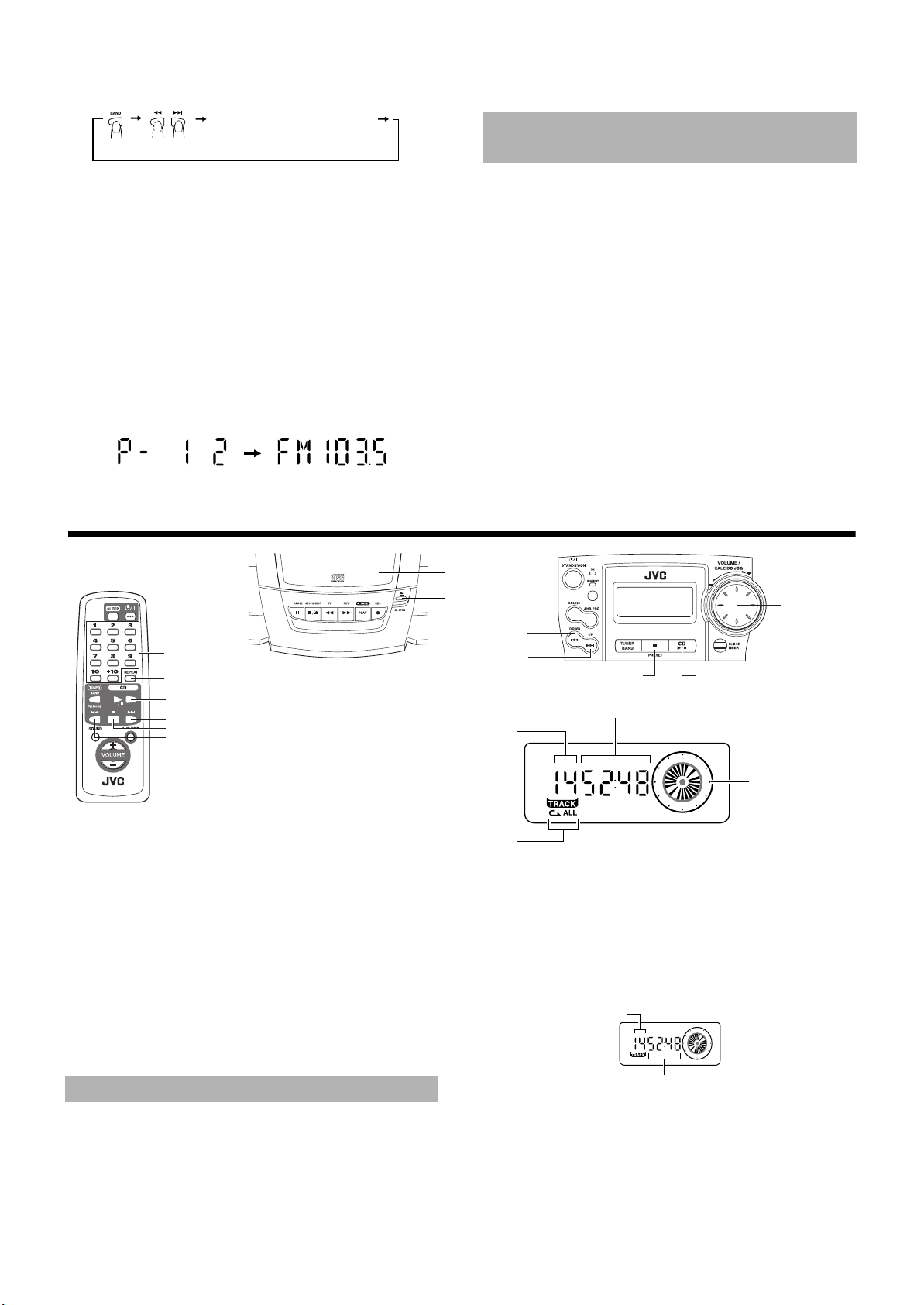
Manual Presetting (Using the Re-
Playback time elapsed
Total number of tracks
mote Control) ———————————
Number key(s) (hold for 2 seconds)
1. Select a band by pressing the TUNER
■
BAND button.
2. Press the 4 or ¢ button to tune in a station.
■
3. Set the preset number by pressing and hold-
■
ing the number key on the Remote Control.
• To preset numbers 1 to 10: Press the number key and hold
down for 2 seconds.
• To preset numbers 11 to 15: Press and release the +10 but-
ton, then press the second number key (1 to 5) and hold
down for 2 seconds.
When the preset display blinks, the setting is stored and you can
release the number key. The display returns to the normal band
and frequency display.
Example: Preset number = 12
4. Repeat steps 1 - 3 for each station.
■
To change the preset stations, repeat the same steps as above.
To Change the FM
Reception Mode
The “STEREO” indicator lights up and you can hear stereo effects,
when a program is broadcast in stereo.
However if an FM stereo broadcast is hard to receive or noisy, you
can select Monaural mode. Reception improves, but you lose any
stereo effect.
Press the TUNER BAND button to select FM
MONO mode.
The “MONO” indicator lights up on the display.
To restore the stereo effect, press the TUNER BAND button
to select FM Auto mode. The “MONO” indicator goes out.
■■
REMOTE CONTROL RM-SRCBZ6E
You can use Normal or Repeat Play. Repeat Play can be set to repeat
all or just one of the tracks on the CD.
Using the CD Player
Number keys
REPEAT
6
¢
7
4
One Touch CD Player
(AC power only) ——————————
Just press the CD 6 button.
■
• The power is automatically turned on. If a CD is already
inserted, “PLAY” is displayed and the CD will start playing from the first track.
• If no CD is inserted, “NO DISC” is displayed on the display and the CD Player remains in Stop mode.
CD holder
CD OPEN
4
Track number
Repeat indicator
The first track of the CD begins playing.
The CD Player automatically stops when the last track of the CD has
finished playing.
• During playback, the track number being played and the play-
To stop playing the CD, press the
The following information for the CD is displayed.
¢
7
Playing time, Preset number
(Display when using the CD Player)
back time elapsed are shown on the display.
6
7 button.
JOG dial
CD indicator/
Analog clock
Normal Play
1. Press the CD OPEN button on the Unit.
■
The CD holder opens.
2. Place a CD, with its label side up.
■
3. Gently close the CD holder by hand.
■
4. Press the CD 6 button.
■
6
To pause, press the CD
To cancel pause, press the CD
the point where it was paused.
Notes:
• You can place an 8 cm (3'') CD without an adaptor.
• If the CD cannot be read correctly (because it is scratched, for
example), “000000” appears on the display.
• Even if other function is selected during playing the CD, the
last track is memorized.
6.
6 again. Play continues from
Page 9

Skip Play (4 or ¢)————————
During playback, press the 4 or ¢ button to select the
track you want.
The selected track starts playing.
¢
• Press and release the
time.
• Press and release the
button to go forward one track at a
4
button to go back one track at a time.
Search Play ————————————
During playback, hold down the 4 or ¢ button.
This operation will fast forward/backwards the CD so you can
quickly find a particular passage in the track you are listening to (the
CD is played slowly for a moment and then the playback speed increases).
Locating a Track directly with the
Remote Control ——————————
Using the number keys on the Remote Control allows you can go
directly to the beginning of any track.
During playback, enter the number of the track you want
to listen to using the number keys.
The selected track starts playing.
• Example: For track 5, press 5. For track 15, press +10 then 5.
For track 20, press +10, then 10. For track 32, press +10 three
times, then 2.
Repeat Play
You can repeat one track or all the tracks on a CD.
During, or before playback, press the REPEAT butt on on
the Remote Control to select the Repeat mode.
The Repeat indicator changes with each press of the button, as
shown below.
=
ALL =blank display = (back to the beginning)
: Repeats one track.
ALL : Repeats all the tracks.
To exit Repeat mode, press the REPEAT button until the Repeat
indicator on the display goes out.
■■
The Cassette Deck allows you to play and record audio tapes.
Notes:
• The Cassette Deck performs best with normal tapes (metal or
CrO
• The use of tapes longer than 120 minutes is not recommended,
since characteristic deterioration may occur and these tapes
easily jam in the pinch-roller and the capstan.
Using the Cassette Deck
8
§
1
tapes are not recommended).
2
¡
PLAY
One Touch Play (AC power only) —
Just press the PLAY button on the Unit. The power is automatically turned on, “TAPE” is displayed, and if a tape is already
in the deck, it will start to play.
TAPE
Playback
1. Press the § STOP/EJECT button to open
■
the cassette holder.
2. Insert a cassette tape with the exposed
■
side facing upward as shown below.
+ Forward direction
(Display when using the Cassette Deck)
4. Press the PLAY button.
■
• The tape is played and then stops when it reaches the end.
• The TAPE indicator turns to the right when the tape is
travelling.
To pause, press the 8 PAUSE button on the Unit.
To cancel pause, press the 8 PAUSE button again. Play contin-
ues from the point where it was paused.
To stop playing, press the § STOP/EJECT button.
To remove the tape, stop the tape, and press the § STOP/
EJECT button again.
To Fast-Forward and Rewind a
Tape
Press the 1 (fast-forward) button on the Unit to
fast-forward the tape.
Press the ¡ (rewind) button on the Unit to re-
wind the tape.
• The Cassette Deck automatically stops when the tape reaches
its end.
(Listening to a Tape)
TAPE indicator/Analog clock
TAPE
3. Close the holder gently until it clicks.
■
7
Page 10

■■
Using the Cassette Deck
REC indicator
(Recording)
TAPE indicator
Analog clock
8
§
1
¡
PLAY
¶
Things To Know Before You Start
Recording —————————————
It should be noted that it may be unlawful to re-record
■
pre-recorded tapes, records, or discs without the consent of the owner of copyright in the sound or video recording, broadcast or cable program and in any literary,
dramatic, musical, or artistic work embodied therein.
The correct recording level is automatically set by the ALC
■
(Automatic Level Control) function, and is not affected by the
VOLUME control on the Unit or by the use of sound effects.
Two small tabs on the back of the cassette tape, one for side A
■
and one for side B, can be removed to prevent accidental erasure
or recording.
To record on a cassette with the tabs removed, you must cover
■
the holes with adhesive tape as shown.
Notes:
• Use normal tapes (not metal or CrO
• At the start and end of cassette tapes, there is leader tape which
cannot be recorded onto.
• If a recorded tape you make has excessive noise or static, the
Unit may have been too close to a TV during the recording.
Either turn off the TV or increase the distance between the TV
and the Unit.
tapes) for recording.
2
Recording from the Radio
1. Press the § STOP/EJECT button to open
■
the cassette holder.
2. Insert a blank or erasable cassette tape
■
with the exposed side facing upward as
shown below and wind past the leader tape.
+ Forward direction
(Display when using the Cassette Deck)
To pause the recording, press the 8 PAUSE button on the Unit.
To cancel pause, press the 8 PAUSE button again. Recording
continues from the point where it was paused.
To stop recording, press the § STOP/EJECT button.
To remove the tape, stop the tape, and press the § STOP/
EJECT button again to open the cassette holder.
Recording an AM station (BEAT CUT)
When recording an AM broadcast, beats may be produced which
are not heard when listening to the broadcast. If this happens, you
can use the BEAT CUT function.
Switch the BEAT CUT switch on
the back of the Unit from the
NORM-1 to 2 or 3.
Note: In regular use, the BEAT CUT switch
should be set to the NORM-1 position.
Recording from the CD
The CD Player can be started with the Cassette Deck for synchronous recording and everything on the CD recorded onto the tape in
the order it is on the CD.
1. Insert a cassette tape in the Cassette
■
Deck and wind past the leader tape.
2. Load a CD.
■
3. Press the CD 6 button.
■
4. Press the 7 button to stop the CD.
■
• You can check the number of tracks and the total playback time
of the CD on the display. (See page 6.)
5. Select the Repeat mode of the CD if
■
desired.
To select the Repeat mode ( or ALL), press the REPEAT button on the Remote Control.
6. Choose whether to have approx. four sec-
■
onds of blank tape between tracks.
If you want the blank section, skip this step.
If you do not want the blank section, perform the follow-
ing operation on the CD Player.
• Press the CD 6 button twice.
3. Close the holder gently until it clicks.
■
4. Tune in to a radio station.
■
5. Press the ¶ REC button on the Unit.
■
The PLAY button is pressed at the same time, the “REC” indicator lights up, and the Unit begins recording.
• The tape is recorded and then stops when it reaches the
end.
• The TAPE indicator always turns to the right when its tape
is travelling.
8
7. Press the ¶ REC button on the Unit.
■
The PLAY button is pressed at the same time, the “REC” indicator lights up, and the synchronous recording begins.
• The tape is recorded and then stops when it reaches the end.
• To continue recording to the other side of the tape, perform the
following steps.
1. Reverse the cassette tape and wind past the leader tape.
2. Press the CD 6 button and then press the ¶ REC button.
Then, the synchronous recording begins from the beginning of the
last track that was stopped at the end of the firs t side of the tape.
Page 11

To stop recording, press the § STOP/EJECT button.
To remove the tape, stop the tape, and press the § STOP/
EJECT button again to open the cassette holder.
Notes:
• If the CD reaches its end before the tape, the tape will continue
to run until stopped. Press § STOP/EJECT button to stop
the tape.
• During synchronous recording, the CD 6, 4, and ¢
buttons for the CD Player do not function.
• If you press the ¶ REC button during playback the CD, record-
ing will start from the beginning of the track being played.
To Continue Recording to the Other
Side of the Tape———————————
When the tape reached its end and stopped, carry out the following
to continue recording to the other side of the tape.
1. Reverse the cassette tape and wind past the leader tape.
2. Press the ¶ REC button again.
The synchronous recording will begin from the last track
that was stopped at the end of the first side of the tape.
■■
REMOTE CONTROL RM-SRCBZ6E
The timers let you control listening functions automatically.
Using the Timers
SLEEP
Setting the Clock
You can set the clock when the Unit is turned on.
Notes:
• The clock must be correctly set for the timers to work.
• When setting the timers, you have two minutes in which to
complete the procedure. Otherwise, the setting is cleared and
must be repeated from the beginning.
JOG dial
Timer indicator
CLOCK/TIMER
Analog clock
(Display when using the Timer)
5. Press the CLOCK/TIMER button.
■
Then wait for 5 seconds or press the CLOCK/TIMER button
once again to return to the original display. The selected time is
set and the seconds start counting from 0.
CAUTION: If there is a power failure, the clock
loses its setting after approx. five minutes. The
display shows “00:00” and the “CLOCK” indicator
blinks, and the clock must be reset.
(For 2 seconds)
1. Press the CLOCK/TIMER button on the Unit
■
and hold for more than two seconds.
2. Turn the JOG dial until the “CLOCK” indica-
■
tor blinks on the display.
The display changes as follows:
(For 2 seconds) (“CLOCK”indicator) (Select the time)
3. Press the CLOCK/TIMER button.
■
The “CLOCK” indicator stays lit. The Unit’s current set time
blinks on the display.
4. Turn the JOG dial to set the time.
■
Turn the JOG dial to the right or left to increase or decrease the
time. Turning it rapidly advances or decreases the time faster.
(Display “CLOCK”)(Select the time)
Setting the Daily Timer
Once you have set the Daily Timer. The timer will be activated at the
same time every day. You can cancel or re-activate the Daily Timer.
Note that the Timer indicator ( ) on the display shows that the
Daily Timer you have set is in effect.
Note: Perform each setting within 30 seconds. Otherwise, setting
is cleared and must be repeated from the beginning.
1. Press the button to turn on the Unit.
■
2. Setting the ON time (Example: 7:00)
■
1. Press the CLOCK/TIMER button on the Unit and hold for
more than 2 seconds.
2. Turn the JOG dial until the “ ” indicator blinks on the
display.
3. Press the CLOCK/TIMER button.
The current ON time blinks on the display.
4. Turn the JOG dial to set the time you want the Unit to come on.
Turn the JOG dial to the right or left to advance or decrease
the time.
Turning it rapidly advances or decreases the time faster.
9
Page 12

3. Setting the OFF time (Example: 10:15)
■
1. Press the CLOCK/TIMER button on the Unit.
The “ ” indicator lights up and the current OFF time
blinks on the display.
2. Turn the JOG dial to set the time you want the Unit to be
turned off.
4. Setting the volume level
■
1. Press the CLOCK/TIMER button on the Unit.
The Timer indicator is lit and the current volume setting
blinks on the display.
2. Turn the JOG dial to the right or left to increase or decrease
the volume level.
Volume setting range: 0 - 25 or –.
5. Press the CLOCK/TIMER button on the Unit.
■
The timer setting is completed and the display returns to the display before you set the timer. The Timer indicator stays lit.
6. Before turning off the Unit, prepare the
■
music source.
Tuner: Tune in to the desired station.
CD: Load a CD.
Tape: Load a prerecorded cassette tape.
You can only set the Sleep Timer when the Unit is on and a
■
source is playing.
1. Play back a CD, tune in to a desired sta-
■
tion, or play back a tape.
2. Press the SLEEP button on the Remote
■
Control.
The “SLEEP” indicator lights up.
3. Set the length of time you want the source
■
to play before shutting off.
• Each time you press the SLEEP button, it changes the
number of minutes shown on the display in this sequence:
= 30 = 60 = 90 = 120 = Cancelled = (back to the begin-
ning)
The display will stop blinking after 5 seconds and return to the display before you set the Sleep Timer.
The Unit is now set to turn off after the number of minutes you have
set.
To Confirm the Sleep Time
When the SLEEP button is pressed, the remaining sleep time is displayed. After 5 seconds the original display returns.
To Cancel the SLEEP Timer Setting
Press the SLEEP button until the “SLEEP” indicator goes off on the
display.
Turning off the Unit also cancels the SLEEP Timer.
If you are setting the Daily Timer, the Unit will be turned on at
■
the set time to wake you up.
7. Press the button to turn off the Unit.
■
To confirm the timer settings (ON/OFF time and volume
level), turn on the power, press the CLOCK/TIMER button for more
than 2 seconds, and press the CLOCK/TIMER button repeatedly.
To change the timer setting, repeat the setting procedure from
the beginning.
CAUTION: If the Unit is unplugged, or a power failure occurs, the timer setting will be lost after approx. five minutes. You will need to reset the
clock first, then the timer.
Cancelling the Daily Timer
To cancel the Daily Timer, turn off the Timer indicator as follows:
(Hold for 2 seconds)
1. Press the CLOCK/TIMER button on the Unit
■
for more than 2 seconds.
2. Turn the JOG dial until the “ ” indicator
■
blinks on the display.
3. Press the CLOCK/TIMER button .
■
The Timer indicator and the CLOCK indicator go out.
To re-activate the cancelled timer, repeat the same steps as for
setting the Daily Timer.
(2 time)
Setting the SLEEP Timer
Use the Sleep Timer to turn the Unit off after a certain number of
minutes when it is playing. By setting the Sleep Timer, you can fall
asleep to music and know that your Unit will turn off by itself rather
than play all night.
10
Page 13

■■
Erase head
Record/Play head
Capstan
Pinch roller
Care And Maintenance
Handle your CDs carefully, and they will last a long time.
Compact Discs
• Only CDs bearing this mark can be used with
this Unit.
• Continued use of irregularly shaped CDs
(heart-shape, octagonal, etc.) can damage the
Unit.
• Remove the CD from its case by holding it at
the edges while pressing the case's center hole
lightly.
• Do not touch the shiny surface of the CD, or
bend the CD.
• Put the CD back in its case after use to prevent
warping.
• Be careful not to scratch the surface of the CD
when placing it back in the case.
• Avoid exposure to direct sunlight, temperature
extremes, and moisture.
• A dirty CD may not play correctly. If a CD is
dirty, wipe it with a soft cloth in a straight line
from center to edge.
CAUTION: Do not use any solvent (for example,
conventional record cleaner, spray thinner, benzine, etc.) to clean a CD.
Cassette Tapes
• If a tape is loose, it may get stretched, cut, or
caught in the cassette. Take up the slack by
inserting a pencil in one of the reels and rotating in the right direction.
• Do not touch the tape surface.
• Do not store the tape:
- In dusty places
- In direct sunlight or heat
- In damp areas
- On a TV or speaker
- Near a magnet
Cassette Deck
• If the heads, capstan, or pinch-roller in the Cassette Deck
become dirty, you may experience:
- Loss of sound quality
- Discontinuous sound
-Fading
- Incomplete erasure
- Difficulty recording
• Clean the heads, capstans, and pinch-rollers using a cotton
swab moistened with alcohol.
Moisture Condensation
Moisture may condense on the lens inside the
Unit in the following cases:
• After turning on heating in the room.
• In a damp room.
• If the Unit is brought directly from a cold to
a warm place.
Should this occur, the Unit may malfunction. If
this happens, leave it turned on for a few hours
until the moisture evaporates, unplug the AC
power cord, and then plug it in again.
General Notes
To ensure top performance, keep your CDs and the mechanism clean.
• Store CDs in their cases, and keep them in cabinets or on
shelves.
• Keep the CD holder closed when not in use.
• If the heads become magnetized, the Unit will produce noise or
lose high frequency notes.
• To demagnetize the heads, turn off the Unit, and use a head
demagnetizer (available at electronics and record shops).
11
Page 14

■■
• If you have a problem with your System, check this list for a possible solution before calling for service.
• If you cannot solve the problem from the hints gi v en here, or the System has been physically damaged, call a qualified person, such as your
dealer, for service.
No sound is heard. • The power cord is disconnected.
Unable to record. Cassette record protect tabs are removed. Cover the holes on the back edge of the
Poor radio reception • The System is not properly posi-
The CD skips. The CD is dirty or scratched. Clean or replace the CD.
The CD does not play. The CD is upside down. Put the CD in with the label side up.
Troubleshooting
Symptom Possible Cause Action
• Connect it firmly
• The batteries in the Unit have lost
their charge.
• Headphones are connected.
tioned.
• The Antenna is not properly positioned.
• Replace the batteries.
• Disconnect the headphones.
cassette with tape.
• Turn the System to the best reception
position.
• Extend the Antenna and turn it to the
best reception position.
Unable to operate the Remote Control. • The path between the Remote Con-
trol and the sensor on the Unit is
blocked.
• The batteries have lost their charge.
Operations are disabled. The built-in microprocessor has mal-
functioned due to external electrical
interference.
The cassette door cannot be opened. During tape playing, the power cord was
unplugged.
• Remove the obstruction.
• Replace the batteries.
Unplug the Unit then plug it back in.
Plug in the power cord, press the
button, and then press the § STOP/
EJECT button.
12
Page 15

■■
Specifications
Amplifier
Output Power 14 W (7 W + 7 W) at 3 ohms (Max.)
9 W (4.5 W + 4.5 W) at 3 ohms (10 % THD)
Output Sensitivity/Impedance (1 kHz)
Phones 16 ohms - 1 kohm
0 mW - 20 mW/ch output into 32 ohms
Cassette Deck
Frequency Response 80 Hz - 12,500 Hz
Wow and Flutter 0.15% (WRMS)
CD Player
Signal-To-Noise Ratio 90 dB
Wow And Flutter Unmeasurable
Tuner
FM Tuner
Tuning Range 87.5 MHz - 108.0 MHz
AM Tuner
Tuning Range 522 kHz - 1.629 kHz
Antenna Telescopic antenna for FM
Built-in ferrite core antenna for AM
Speakers 10 cm (3-15/16")
General
Dimensions 438 mm ✕ 175.5 mm ✕ 261.5 mm (W/H/D)
(17-1/4 ✕ 6-29/32 ✕ 10-5/16 inches)
Mass Approx. 4.2 kg (9.3 lbs) (without batteries)
Accessories
Power Cord (1)
Remote Control (RM-SRCBZ6E) (1)
Batteries for Remote Control R6 (SUM-3)/AA (15F) (2)
Power Specifications
Power Requirements AC 230 V ~ , 50 Hz
Power Consumption 17 watts (power on mode)
2.8 watts (in Standby mode)
2, 3 ohms
✕
Design and specifications are subject to change without notice.
13
Page 16

VICTOR COMPANY OF JAPAN, LIMITED
EN 0300IMMCREHIT
