Page 1

SERVICE MANUAL
WIDE LCD PANEL TELEVISION
YA32720057
LT-Z26SX5, LT-Z26SX5/S, LT-Z26SX5/A,
LT-Z32SX5, LT-Z32SX5
/S, LT-Z32SX5/A
BASIC CHASSIS
FL2
1 PRECAUTION. . . . . . . . . . . . . . . . . . . . . . . . . . . . . . . . . . . . . . . . . . . . . . . . . . . . . . . . . . . . . . . . . . . . . . . . . 1-3
2 SPECIFIC SERVICE INSTRUCTIONS . . . . . . . . . . . . . . . . . . . . . . . . . . . . . . . . . . . . . . . . . . . . . . . . . . . . . . 1-6
3 DISASSEMBLY . . . . . . . . . . . . . . . . . . . . . . . . . . . . . . . . . . . . . . . . . . . . . . . . . . . . . . . . . . . . . . . . . . . . . . 1-10
4 ADJUSTMENT . . . . . . . . . . . . . . . . . . . . . . . . . . . . . . . . . . . . . . . . . . . . . . . . . . . . . . . . . . . . . . . . . . . . . . . 1-17
5 TROUBLESHOOTING . . . . . . . . . . . . . . . . . . . . . . . . . . . . . . . . . . . . . . . . . . . . . . . . . . . . . . . . . . . . . . . . . 1-24
COPYRIGHT © 2005 Victor Company of Japan, Limited
TABLE OF CONTENTS
No.YA327
2005/7
Page 2
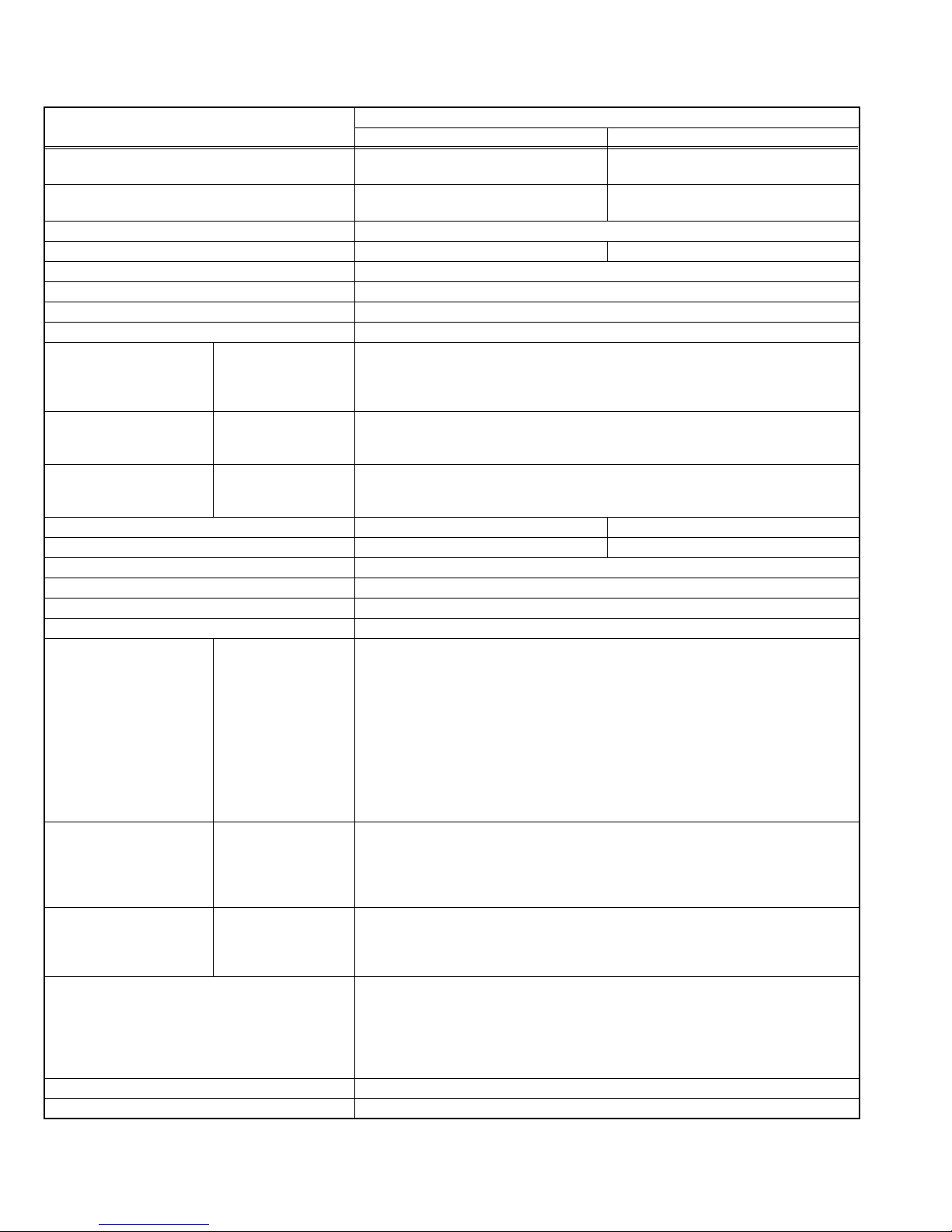
SPECIFICATION
Items
Dimensions ( W × H × D )
Mass 19.6 kg [Included stand]
Power Input AC110V - AC240 V, 50 Hz / 60 Hz
Power Consumption 116 W (Standby: 2.6 W) 147 W (Standby: 2.6 W)
TV RF System B, G, I, D, K, K1, M
Colour System PAL / SECAM / NTSC 3.58 / NTSC 4.43
Stereo System A2 (B/G, D/K), NICAM (B/G, I, D/K)
Teletext System FLOF (Fastext), WST (World Standard System)
Receiving
Frequency
Intermediate Frequency VIF
Colour Sub
Carrier
LCD panel 26V-inch wide aspect (16 : 9) 32V-inch wide aspect (16 : 9)
Screen Size
Display Pixels Horizontal : 1366 dots × Vertical : 768 dots (W-XGA)
Audio Power Output 10 W + 10 W
Speaker 6.6 cm, round type × 2 (Oblique corn)
Aerial terminal (VHF/UHF) 75 Ω unbalanced, coaxial
Video / Audio
Input-1/2/3
Video / Audio Output S-Video
HDMI Input Video
PC (RGB) Input D-sub 15 pin × 1
Headphone 3.5 mm stereo mini jack × 1
Remote Control Unit RM-C1830 (AA/R6 dry cell battery × 2)
Component Video
VHF Low
VHF High
SECAM
[Input-1/3]
750p / 1125i
625p / 525p
625i / 525i
S-Video
[Input-1/2]
70.3 cm × 55.3 cm × 30.8 cm [Included stand]
70.3 cm
16.2 kg [TV only]
46.25MHz - 168.25MHz
175.25MHz - 463.25MHz
471.25MHz - 863.25MHz
UHF
Mid (X - Z+2, S1 - S10) / Super (S11 - S20) / Hyper (S21 - S41) bands
CATV
38.0MHz (B, G, I, D, K, L)
SIF
32.26MHz (5.74MHz: B), 32.15MHz (5.85MHz: G), 31.45MHz (6.55MHz: I)
31.75MHz (6.25MHz: D), 32.15MHz (5.85MHz: K)
4.43MHz
PAL
4.40625MHz / 4.25MHz
3.58MHz / 4.43MHz
NTSC
Diagonal : 66 cm (H: 57.6 cm × V: 32.4 cm) Diagonal : 80 cm (H: 69.7 cm × V: 39.2 cm)
Component connector (2-row 14-pin × 1) (Input-1)
RCA pin jack × 3 (Input-3)
Y : 1V (p-p) (Sync signal: ±0.35V(p-p), 3-value sync.), 75 Ω
Pb/Pr : ±0.35V(p-p), 75 Ω
Y : 1V (p-p), Positive (Negative sync provided), 75 Ω
Pb/Pr : 0.7V(p-p), 75 Ω
Mini-DIN 4 pin connector × 2
Y: 1V (p-p), Positive (Negative sync provided), 75 Ω
C: 0.286V (p-p) (Burst signal), 75 Ω
1V (p-p), Positive (Negative sync provided), 75 Ω, RCA pin jack × 3
Video
500mV (rms), High impedance, RCA pin jack × 6
Audio
Mini-DIN 4 pin connector × 1
Y: 1V (p-p), Positive (Negative sync provided), 75 Ω
C: 0.286V (p-p) (Burst signal), 75 Ω
1V (p-p), Positive (Negative sync provided), 75 Ω, RCA pin jack × 1
Video
500mV (rms), Low impedance, RCA pin jack × 2
Audio
HDMI connector × 1
(Digital-input terminal is not compatible with picture signals of computer signal)
Digital: HDMI connector × 1
Audio
Anarog: 500mV(rms) (-4dBs), high impedance, RCA pin jack × 2
R/G/B : 0.7 V (p-p), 75Ω
HD / VD : 1 V (p-p) to 5 V (p-p), high impedance
< Available signal >
VGA : 640 pixels × 480 pixels (Horizontal : 31.5 kHz / Vertical : 60 Hz)
XGA : 1024 pixels × 768 pixels (Horizontal : 48.4 kHz / Vertical : 60 Hz)
LT-Z26SX5 LT-Z32SX5
×
48.3 cm × 10.7 cm [TV only]
Contents
×
80.8 cm
80.8 cm
20.4 kg [Included stand]
17.0 kg [TV only]
62.7 cm × 30.8 cm [Included stand]
×
55.8 cm × 10.8 cm [TV only]
Design & specifications are subject to change without notice.
1-2 (No.YA327)
Page 3
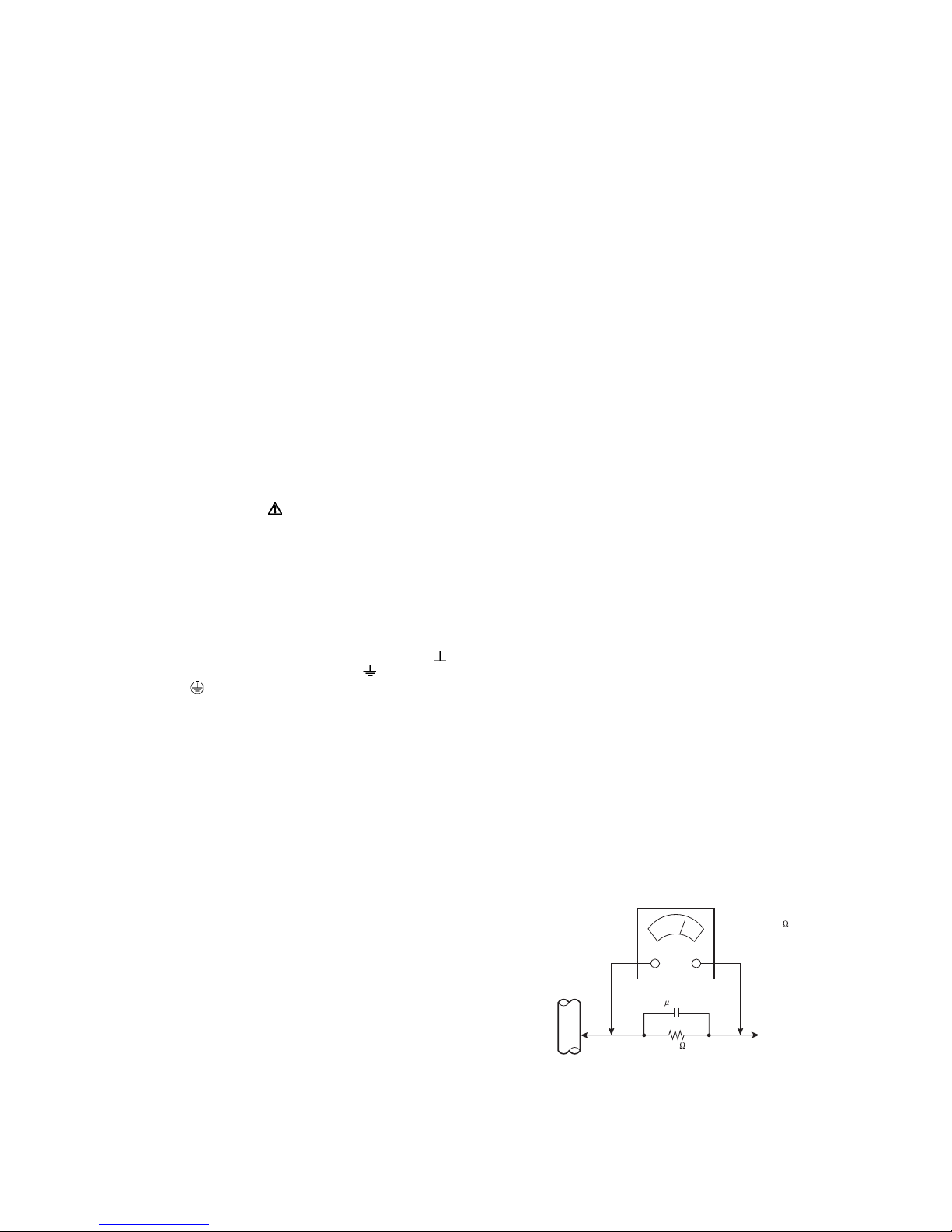
SECTION 1
PRECAUTION
1.1 SAFETY PRECAUTIONS
(1) The design of this product contains special hardware,
many circuits and components specially for safety
purposes. For continued protection, no changes should be
made to the original design unless authorized in writing by
the manufacturer. Replacement parts must be identical to
those used in the original circuits. Service should be
performed by qualified personnel only.
(2) Alterations of the design or circuitry of the products should
not be made. Any design alterations or additions will void
the manufacturer's warranty and will further relieve the
manufacturer of responsibility for personal injury or
property damage resulting therefrom.
(3) Many electrical and mechanical parts in the products have
special safety-related characteristics. These
characteristics are often not evident from visual inspection
nor can the protection afforded by them necessarily be
obtained by using replacement components rated for
higher voltage, wattage, etc. Replacement parts which
have these special safety characteristics are identified in
the parts list of Service manual. Electrical components
having such features are identified by shading on the
schematics and by ( ) on the parts list in Service
manual. The use of a substitute replacement which does
not have the same safety characteristics as the
recommended replacement part shown in the parts list of
Service manual may cause shock, fire, or other hazards.
(4) Don't short between the LIVE side ground and
ISOLATED (NEUTRAL) side ground or EARTH side
ground when repairing.
Some model's power circuit is partly different in the GND.
The difference of the GND is shown by the LIVE : ( ) side
GND, the ISOLATED (NEUTRAL) : ( ) side GND and
EARTH : ( ) side GND.
Don't short between the LIVE side GND and ISOLATED
(NEUTRAL) side GND or EARTH side GND and never
measure the LIVE side GND and ISOLATED (NEUTRAL)
side GND or EARTH side GND at the same time with a
measuring apparatus (oscilloscope etc.). If above note will
not be kept, a fuse or any parts will be broken.
(5) When service is required, observe the original lead dress.
Extra precaution should be given to assure correct lead
dress in the high voltage circuit area. Where a short circuit
has occurred, those components that indicate evidence of
overheating should be replaced. Always use the
manufacturer's replacement components.
(6) Isolation Check (Safety for Electrical Shock Hazard)
After re-assembling the product, always perform an
isolation check on the exposed metal parts of the cabinet
(antenna terminals, video/audio input and output terminals,
Control knobs, metal cabinet, screw heads, earphone jack,
control shafts, etc.) to be sure the product is safe to operate
without danger of electrical shock.
a) Dielectric Strength Test
The isolation between the AC primary circuit and all metal
parts exposed to the user, particularly any exposed metal
part having a return path to the chassis should withstand a
voltage of 3000V AC (r.m.s.) for a period of one second. (.
. . . Withstand a voltage of 1100V AC (r.m.s.) to an
appliance rated up to 120V, and 3000V AC (r.m.s.) to an
appliance rated 200V or more, for a period of one second.)
This method of test requires a test equipment not generally
found in the service trade.
b) Leakage Current Check
Plug the AC line cord directly into the AC outlet (do not use
a line isolation transformer during this check.). Using a
"Leakage Current Tester", measure the leakage current
from each exposed metal part of the cabinet, particularly
any exposed metal part having a return path to the chassis,
to a known good earth ground (water pipe, etc.). Any
leakage current must not exceed 0.5mA AC (r.m.s.).
However, in tropical area, this must not exceed 0.2mA AC
(r.m.s.).
Alternate Check Method
Plug the AC line cord directly into the AC outlet (do not
use a line isolation transformer during this check.). Use
an AC voltmeter having 1000Ω per volt or more
sensitivity in the following manner. Connect a 1500Ω
10W resistor paralleled by a 0.15µF AC-type capacitor
between an exposed metal part and a known good earth
ground (water pipe, etc.). Measure the AC voltage
across the resistor with the AC voltmeter. Move the
resistor connection to each exposed metal part,
particularly any exposed metal part having a return path
to the chassis, and measure the AC voltage across the
resistor. Now, reverse the plug in the AC outlet and
repeat each measurement. Any voltage measured must
not exceed 0.75V AC (r.m.s.). This corresponds to
0.5mA AC (r.m.s.).
However, in tropical area, this must not exceed 0.3V AC
(r.m.s.). This corresponds to 0.2mA AC (r.m.s.).
AC VOLTMETER
(HAVING 1000 /V,
OR MORE SENSITIVITY)
0.15 F AC-TYPE
GOOD EARTH GROUND
1500 10W
PLACE THIS PROBE
ON EACH EXPOSED
ME TAL PAR T
(No.YA327)1-3
Page 4
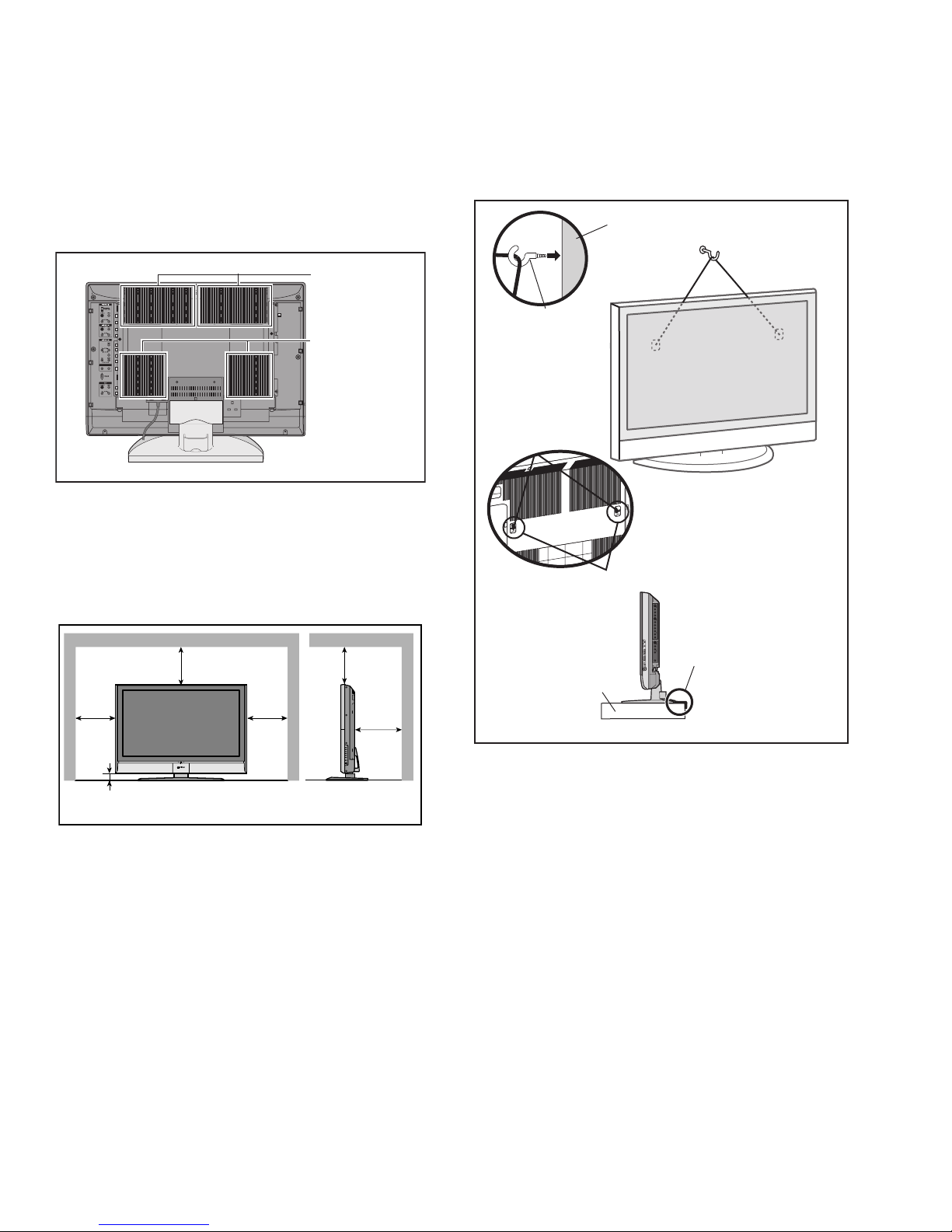
1.2 INSTALLATION
1.2.1 HEAT DISSIPATION
If the heat dissipation vent behind this unit is blocked, cooling
efficiency may deteriorate and temperature inside the unit will
rise. The temperature sensor that protects the unit will be
activated when internal temperature exceeds the pre-determined
level and power will be turned off automatically.Therefore,
please make sure pay attention not to block the heat dissipation
vent as well as the ventilation outlet behind the unit and ensure
that there is room for ventilation around it.
Ventilation hole
Ventilation hole
IN (HDMI AUDIO)
R
L
(ANALOG)
IN
1.2.2 INSTALLATION REQUIREMENTS
Ensure that the minimal distance is maintained, as specified
below, between the unit with and the surrounding walls, as well
as the floor etc.Install the unit on stable flooring or stands.Take
precautionary measures to prevent the unit from tipping in order
to protect against accidents and earthquakes.
1.2.3 INSTALLATION REQUIREMENTS
To ensure safety in an emergency such as an earthquake, and
to prevent accidents, ensure that measures are taken to prevent
the TV dropping or falling over.
Tie commercially available tough cord(s) to the hooks in the back
of the TV, and fix the TV to solid walls or columns.
WALL
HOOK
HOOK
䎘䎓䏐䏐
*Diagram differs from actual appearance.
䎕䎓䎓䏐䏐䎕䎓䎓䏐䏐
TV STAND
150mm150mm
䎘䎓䏐䏐
*Diagram differs from actual appearance.
It fixes in a band.
1.2.4 NOTES ON HANDLING
(1) WHEN TAKING UNIT OUT OF A PACKING CASE
When taking the unit out of a packing case, do not grasp
the upper part of the unit. If you take the unit out while
grasping the upper part, the LCD PANEL may be damaged
because of a pressure. Instead of grasping the upper part,
put your hands on the lower backside or sides of the unit.
(2) AS FOR PRESSING OR TOUCHING A SPEAKER
Be careful not to press the opening of the speaker in the
lower part of the unit and around them since the decorative
sheet on the surface of the openings may be deformed.
1-4 (No.YA327)
Page 5
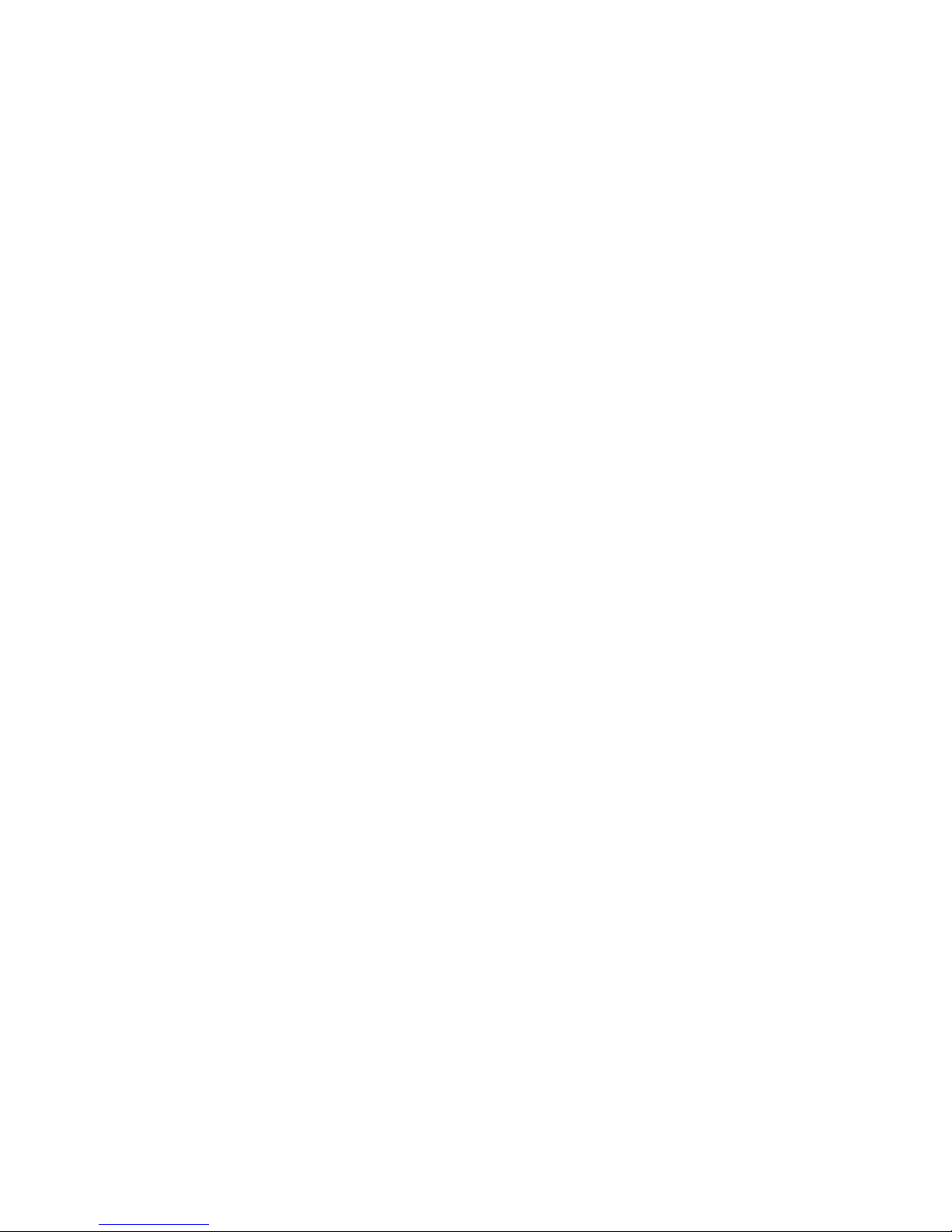
1.3 HANDLING LCD PANEL
1.3.1 PRECAUTIONS FOR TRANSPORTATION
When transporting the unit, pressure exerted on the internal LCD
panel due to improper handling (such as tossing and dropping)
may cause damages even when the unit is carefully packed. To
prevent accidents from occurring during transportation, pay
careful attention before delivery, such as through explaining the
handling instructions to transporters.
Ensure that the following requirements are met during
transportation, as the LCD panel of this unit is made of glass and
therefore fragile:
(1) USE A SPECIAL PACKING CASE FOR THE LCD PANEL
When transporting the LCD panel of the unit, use a special
packing case (packing materials). A special packing case
is used when a LCD panel is supplied as a service spare
part.
(2) ATTACH PROTECTION SHEET TO THE FRONT
Since the front (display part) of the panel is vulnerable,
attach the protection sheet to the front of the LCD panel
before transportation. Protection sheet is used when a LCD
panel is supplied as a service spare part.
(3) AVOID VIBRATIONS AND IMPACTS
The unit may be broken if it is toppled sideways even when
properly packed. Continuous vibration may shift the gap of
the panel, and the unit may not be able to display images
properly. Ensure that the unit is carried by at least 2
persons and pay careful attention not to exert any vibration
or impact on it.
(4) DO NOT PLACE EQUIPMENT HORIZONTALLY
Ensure that it is placed upright and not horizontally during
transportation and storage as the LCD panel is very
vulnerable to lateral impacts and may break. During
transportation, ensure that the unit is loaded along the
traveling direction of the vehicle, and avoid stacking them
on one another. For storage, ensure that they are stacked
in 2 layers or less even when placed upright.
1.3.2 OPTICAL FILTER (ON THE FRONT OF THE LCD PANEL)
(1) Avoid placing the unit under direct sunlight over a
prolonged period of time. This may cause the optical filter
to deteriorate in quality and COLOUR.
(2) Clean the filter surface by wiping it softly and lightly with a
soft and lightly fuzz cloth (such as outing flannel).
(3) Do not use solvents such as benzene or thinner to wipe the
filter surface. This may cause the filter to deteriorate in
quality or the coating on the surface to come off. When
cleaning the filter, usually use the neutral detergent diluted
with water. When cleaning the dirty filter, use water-diluted
ethanol.
(4) Since the filter surface is fragile, do not scratch or hit it with
hard materials. Be careful enough not to touch the front
surface, especially when taking the unit out of the packing
case or during transportation.
1.3.3 PRECAUTIONS FOR REPLACEMENT OF EXTERIOR
PARTS
Take note of the following when replacing exterior parts (REAR
COVER, FRONT PANEL, etc.):
(1) Do not exert pressure on the front of the LCD panel (filter
surface). It may cause irregular COLOUR.
(2) Pay careful attention not to scratch or stain the front of the
LCD panel (filter surface) with hands.
(3) When replacing exterior parts, the front (LCD panel) should
be placed facing downward. Place a mat, etc. underneath
to avoid causing scratches to the front (filter surface).
(No.YA327)1-5
Page 6
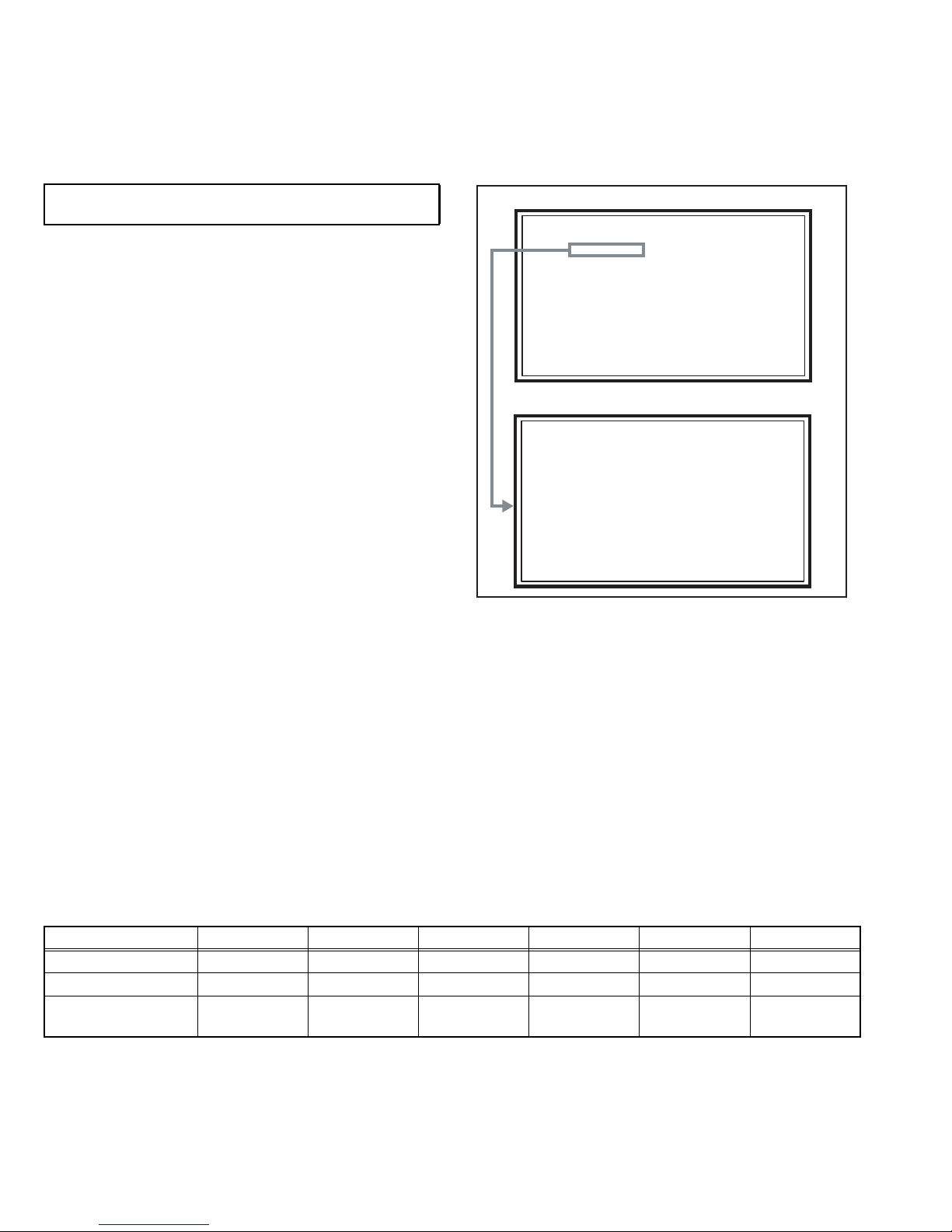
2.1 SYSTEM SETTEING
LOB OK FAN OK
SYNC M:OK S:OK HD:NG
TIM OK
MSM OK DIGI 0000
MEM OK AVSW OK
YC OK AIO OK
TUN OK GCR NG 1
IP OK RGB OK 8
DVI OK HDMI OK
SERVICE MENU
1.ADJUST
2.SELF_CHK
3.I2C STOP
SECTION 2
SPECIFIC SERVICE INSTRUCTIONS
Be sure to carry out the following operation at the end of
the procedure.
(1) Press the [DISPLAY] key and [MUTING] key
simultaneously, then enter the SERVICE MODE.
(2) When the Main Menu is displayed, press [2] key to enter
the self check mode.
(3) Turn off the power by pressing the [POWER] key on the
remote control unit.
2.2 FEATURES
D.I.S.T. (Digital Image Scaling Technology)
This system uses line interpolation to double the number of
scanning lines and achieve high resolution, flicker-free picture.
COLOUR MANAGEMENT
This function ensures dull colours are compensated to
produce natural hues.
PICTURE MANAGEMENT
This function makes it easier to see the dark areas when a
picture has many dark areas, and makes it easier to see the
bright areas when a picture has many bright areas.
ZOOM
This function can change the screen size according to the
picture aspect ratio.
2.3 MAIN DIFFERENCE LIST
MAIN MENU SCREEN
SERVICE MENU
1.ADJUST
2.SELF_CHK
3.I2C STOP
SELF CHECK MODE SCREEN
LOB OK FAN OK
SYNC M:OK S:OK HD:NG
TIM OK
MSM OK DIGI 0000
MEM OK AVSW OK
YC OK AIO OK
TUN OK GCR NG 1
IP OK RGB OK 8
DVI OK HDMI OK
DIGITAL VNR
This function cuts down the amount of noise in the original
picture.
SUPER DIGIPURE
This function uses the latest in digital technology to give you a
natural-looking picture.
CINEMA SURROUND
You can enjoy an enhanced sound for wider audience.
PULL DOWN
This function displays a cinema film picture more smoothly and
naturally on the screen.
Item LT-Z26SX5 LT-Z26SX5/S LT-Z26SX5/A LT-Z32SX5 LT-Z32SX5/S LT-Z32SX5/A
POWER CORD EU Type (2 Pins) UK Type (3 Pins) AU Type (2 Pins) EU Type (2 Pins) UK Type (3 Pins) AU Type (2 Pins)
LCD PANEL UNIT QLD0373-002 ←←QLD0374-002 ←←
DIGITAL SIGNAL PWB SFL0D333A-H2 SFL0D336A-H2 SFL0D339A-H2 LCA10557-73A
(SFL-0D332A)
LCA10557-76A
(SFL-0D335A)
LCA10557-79A
(SFL-0D338A)
1-6 (No.YA327)
Page 7
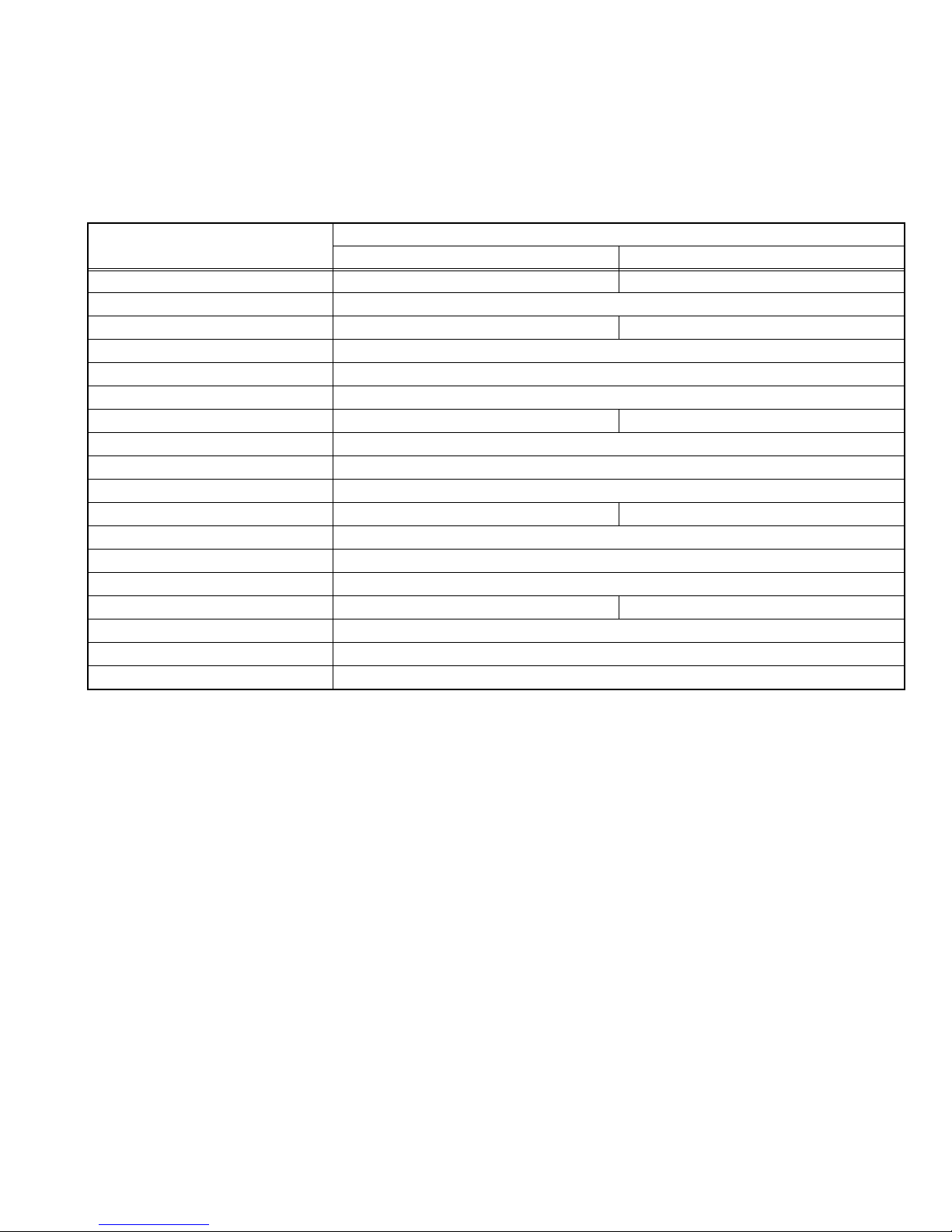
2.4 TECHNICAL INFORMATION
2.4.1 LCD PANEL
This unit uses the flat type panel LCD (Liquid Crystal Display) panel that occupies as little space as possible, instead of the
conventional CRT (Cathode Ray Tube), as a display unit.
Since the unit has the two polarizing filter that are at right angles to each other, the unit adopts "normally black" mode, where light
does not pass through the polarizing filter and the screen is black when no voltage is applied to the liquid crystals.
2.4.1.1 SPECIFICATIONS
The following table shows the specifications of this unit.
Item
26V type 32V type
Specifications
Maximum dimensions ( W × H × D ) 646 mm × 373 mm × 51 mm 780 mm × 450 mm × 51 mm
Weight 6.4 kg
Effective screen size Diagonal: 648 mm (H:565 mm × V : 318 mm) Diagonal: 802 mm (H:697 mm × V : 392 mm)
Aspect ratio 16 : 9
Drive device / system a-Si-TFT, active matrix system
Resolution Horizontally 1366 × Vertically 768 × RGB <W-XGA> / 3147264 dots in total
Pixel pitch (pixel size) H: 0.4135mm, V: 0.4135mm H: 0.51075mm, V: 0.51075mm
Displayed color 16777216 colors / 256 colors for R, G, and B
Brightness 500 cd/m
2
Contrast ratio 800 : 1
Response time 15 ms 12 ms
View angle Horizontally: 170°, Vertically: 170°
Surface polarizer Anti-Glare type, Low reflective coat
Color filter Vertical stripe
Backlight Cold cathode fluorescent lamp × 16 Cold cathode fluorescent lamp × 18
Power supply voltage in LCD 5 V
Power supply voltage in inverter 24 V
Panel interface system LVDS (Low Voltage Differential Signaling)
2.4.1.2 PIXEL FAULT
There are three pixel faults - bright fault , dark fault and flicker fault - that are respectively defined as follows.
BRIGHT FAULT
In this pixel fault, a cell that should not light originally is lighting on and off.
For checking this pixel fault, input ALL BLACK SCREEN and find out the cell that is lighting on and off.
DARK FAULT
In this pixel fault, a cell that should light originally is not lighting or lighting with the brightness twice as brighter as originally lighting.
For checking this pixel fault, input 100% of each R/G/B colour and find out the cell that is not lighting.
FLICKER FAULT
In the pixel fault, a cell that should light originally or not light originally is flashing on and off.
For checking this pixel fault, input ALL BLACK SCREEN signal or 100% of each RGB colour and find out the cell that is flashing on
and off.
(No.YA327)1-7
Page 8
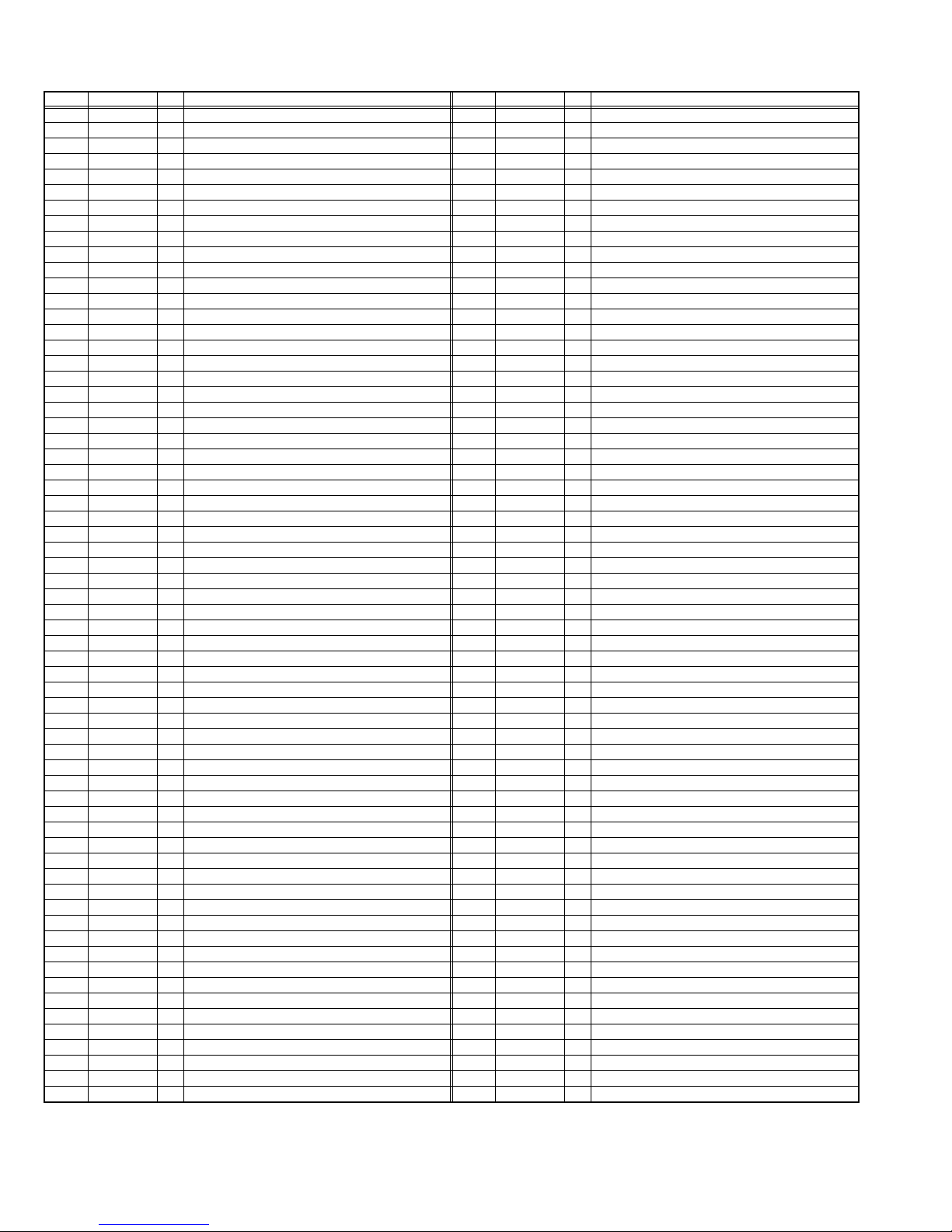
2.4.2 MAIN CPU PIN FUNCTION [IC7501 : DIGITAL SIGNAL PWB]
Pin Pin name I/O Function Pin Pin name I/O Function
1 TCK I Test purpose 65 D2 I/O Program ROM data for main CPU
2 TMS I Test purpose 66 D12 I/O Program ROM data for main CPU
3 TDI I Test purpose 67 D10 I/O Program ROM data for main CPU
4 TDO O Test purpose 68 VSS33 - GND
5 P2.8 O Not used 69 VDD33 I 3.3V
6 P2.9 O Blue for OSD 70 D4 I/O Program ROM data for main CPU
7 P2.10 O Blue for OSD 71 D3 I/O Program ROM data for main CPU
8 P2.11 O Blue for OSD 72 D11 I/O Program ROM data for main CPU
9 P2.12 O Blue for OSD 73 RSTIN I Reset
10 P2.13 O Blue for OSD 74 POWER O Sleep state release for chassis CPU [Relese : L]
11 P2.14 I Not used 75 P3.1 O Not used
12 P2.15 O Request for chassis CPU communication 76 REMOCON I Remote control
13 VSS33 - GND 77 P3.3 I Clock for OSD
14 VDD33 I 3.3V 78 P3.4 O Red for OSD
15 P4.5 O Not used 79 P3.5 O Red for OSD
16 A20 O Program ROM address for main CPU 80 P3.6 O Red for OSD
17 A19 O Program ROM address for main CPU 81 P3.7 O Red for OSD
18 A18 O Program ROM address for main CPU 82 MTST O Data transmission for chassis CPU communication
19 A17 O Program ROM address for main CPU 83 MTSR I Data receive for chassis CPU communication
20 VSS25 - GND 84 VSS33 - GND
21 VDD25 I 2.5V 85 VDD33 I 3.3V
22 A16 O Program ROM address for main CPU 86 VSS25 - GND
23 A8 O Program ROM address for main CPU 87 VDD25 I 2.5V
24 A7 O Program ROM address for main CPU 88 TXD0 O Communication for adjustment
25 A9 O Program ROM address for main CPU 89 RXD0 O Communication for adjustment
26 A6 O Program ROM address for main CPU 90 P3.12 O Red for OSD
27 A5 O Program ROM address for main CPU 91 CLK O Clock for chassis CPU communication
28 A10 O Program ROM address for main CPU 92 P3.15 O Green for OSD
29 A11 O Program ROM address for main CPU 93 P5.14 O Green for OSD
30 A12 O Program ROM address for main CPU 94 P5.15 O Green for OSD
31 VSS33 - GND 95 TRIG_IN O Green for OSD
32 VDD33 I 3.3V 96 TRIG_OUT O Green for OSD
33 A4 O Program ROM address for main CPU 97 P6.2 O Green for OSD
34 A3 O Program ROM address for main CPU 98 P6.3 O I
35 A2 O Program ROM address for main CPU 99 P6.4 I/O I
36 A1 O Program ROM address for main CPU 100 P6.5 O Teletext signal select [Analog RGB : H / Digital RGB : L]
37 A0 O Program ROM address for main CPU 101 IRQ O Not used
38 A13 O Program ROM address for main CPU 102 VSYNC I Vertical sync
39 ARAS/A14 O Program ROM address for main CPU 103 HSYNC I Horizontal sync
40 CAS/A15 O Program ROM address for main CPU 104
41 VSS33 - GND 105 BLANK O Ys for OSD / Teletext
42 VDD33 I 3.3V 106 VDD33 I 3.3V
43 MEMCLK O Clock for memory 107 VSS33 - GND
44 CSSDRAM O Chip select for memory 108 XTAL1 I 6MHz for system clock
45 CLKEN O Clock enable for memory 109 XTAL2 O 6MHz for system clock
46 CSROM O Chip select for memory 110 VSSA - GND
47 RD O Read for memory 111 VDDA I 2.5V
48 UDQM O Control buffer of memory 112 R O R for OSD / Teletext
49 LDQM O Control buffer of memory 113 G O G for OSD / Teletext
50 WR O Write for memory 114 B O B for OSD / Teletext
51 D15 I/O Program ROM data for main CPU 115 VSSA - GND
52 VSS33 - GND 116 VDDA I 2.5V
53 VDD33 I 3.3V 117 CVBS2 I Video for Teletext
54 D7 I/O Program ROM data for main CPU 118 VSSA - GND
55 D0 I/O Program ROM data for main CPU 119 VDDA I 2.5V
56 D14 I/O Program ROM data for main CPU 120 CVBS1B I Video for Teletext
57 D8 I/O Program ROM data for main CPU 121 CVBS1A I Video for Teletext
58 D6 I/O Program ROM data for main CPU 122 VSSA - GND
59 D1 I/O Program ROM data for main CPU 123 VDDA I 2.5V
60 VSS33 - GND 124 KEY1 I Key scan data 1 [ON : H]
61 VDD33 I 3.3V 125 KEY2 I Key scan data 2 [ON : H]
62 D13 I/O Program ROM data for main CPU 126 MECA_SW I Main power ON / OFF control [ON : L]
63 D9 I/O Program ROM data for main CPU 127 P5.3 I Not used
64 D5 I/O Program ROM data for main CPU 128 TMODE I Test purpose
COR/RSTOUT
2
C bus clock (for main memory)
2
C bus Data (for main memory)
O Not used
1-8 (No.YA327)
Page 9
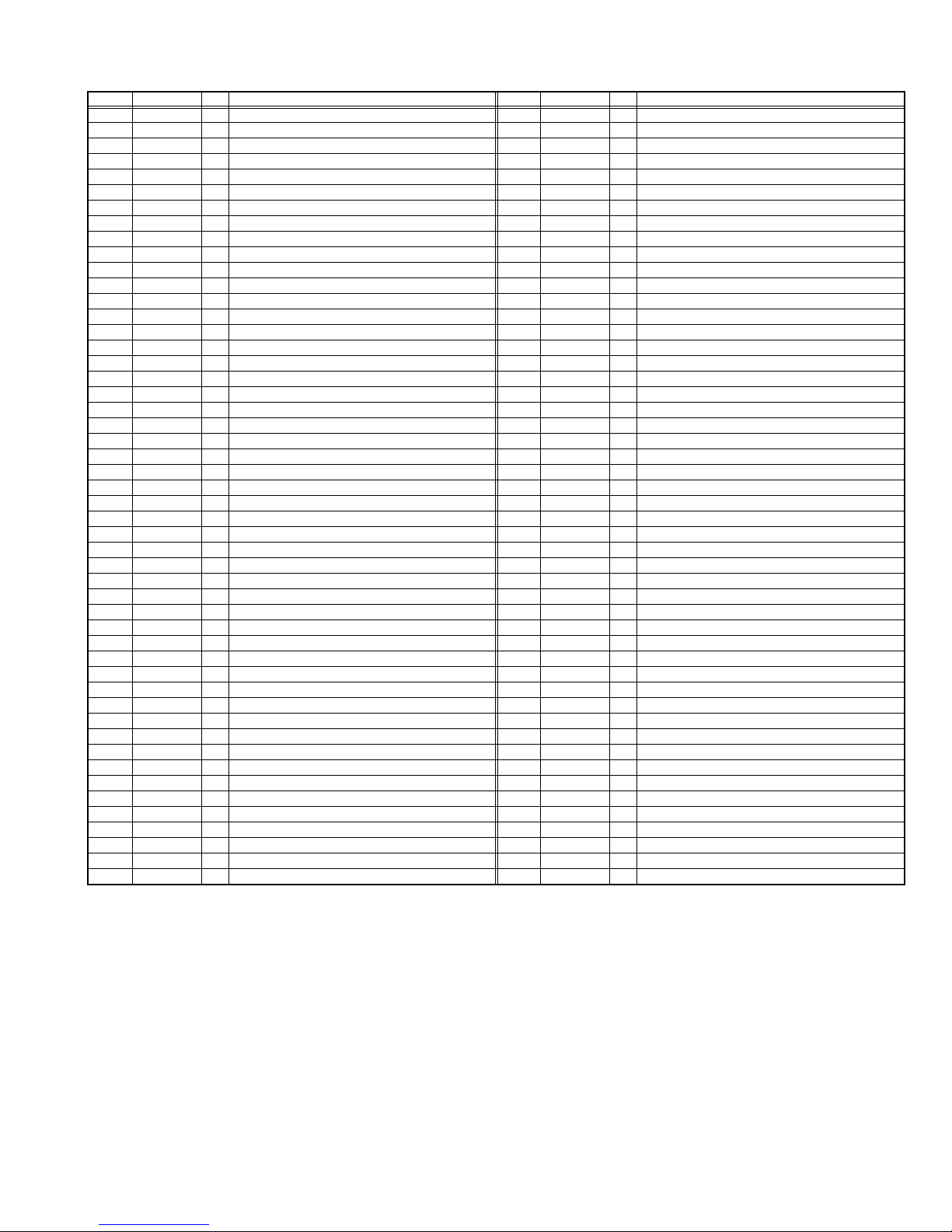
2.4.3 SUB (CHASSIS) CPU PIN FUNCTION [IC7001 : DIGITAL SIGNAL PWB]
Pin Pin name I/O Function Pin Pin name I/O Function
1 LB_PRO O Not used 51 BS_TXD O
2 P_MU O Picture muting [Muting = H] 52 BS_RXD I Data receive for digital tuner communication
3 JP_CSB O Not used (NC) 53 NC O Not used (NC)
4 A_MU O Audio muting [Muting = H] 54 VREF+ I 3.3V power supply
5 M_MU O Audio muting (for AUDIO OUT) [Muting = H] 55 PDP_TX O
6 PC_SEL O RGB(PC) INPUT select 56 PDP_RX I Data receive for SUB (DRIVE) CPU communication
7 ON_TIMER O POWER INDICATOR (LED) brightness [LOW = L] 57 SDA0 I/O Data for Inter IC (serial) bus : EEP-ROM (IC7002)
8 ILA0 O LCD back light lighting 58 SCL0 O Clock for Inter IC (serial) bus : EEP-ROM (IC7002)
9 ILA1 O LCD panel overshoot refresh timing 59 SDA_DVI I/O
10 ILA2 O Not used 60 SCL_DVI O
11 POW_LED O POWER LED lighting [ON = H] 61 AVSS - GND
12 WORD O Not used 62 DIGII_PHOT I
13 MI_CK I Clock for main CPU communication 63 AGC I Not used
14 MI_TX I Data receive for main CPU communication 64 EXT_YS1 I Not used
15 MI_RX O Data transmission for MAIN CPU communication 65 EXT_YS2 I Not used
16 MI_REQ O
17 VDD I 3.3V power supply 67 DIGI_PRO O Not used : For DIGITAL-IN (HDMI)
18 FOSC O Not used (NC) 68 GCR_RST O Not used (NC)
19 VSS - GND 69 GR_ON O Not used (NC)
20 X1 I Not used : Low speed oscillatior 70 SYNC_SEL O Not used : Sync select for digital tuner
21 X0 O Not used : Low speed oscillatior 71 NC O Not used (NC)
22 VDD I 3.3V power supply 72 NC O Not used (NC)
23 OSC1 I System clock osillation (crystal) : 16MHz 73 SBD5 I/O
24 OSC0 O System clock osillation (crystal) : 16MHz 74 SBT5 I
25 MODE I Single chip mode 75 NMI I 3.3V power supply
26 BS1.5CTL O Digital tuner power / reset control 76 COMP I Not used : AV COMPULINK lll control
27 A92RES O
28 BS_RST O Reset for Digital tuner power / reset control 78 VSYNC I V. sync pulse
29 LIP_RST O Reset for Sound delay (Lip sync) 79 WAKE I Reset for sub(chassis) CPU
30 SOFT_OFF O Not used 80
31 VMUTE I Picture muting request from digital tuner 81 NC O Not used (NC)
32 VOUTENB O Video cutoff for digital tuner 82 RST I Reset for MAIN CPU [Reset = L]
33 MDR_CON I Not used: System cable connection monitor for PDP 83 VDD I 3.3V power supply
34 AVDD I 3.3V power supply 84 SCL3A O Clock for Inter IC (serial) bus control
35 BS_POW O Digital tuner power control 85 SDA3A I/O Data for Inter IC (serial) bus control
DsyncSW2
36
37 LB_POW O Power control for low bias line 87 SDA3B I/O Data for Inter IC (serial) bus control
38 NC O Not used (NC) 88
39 HOTPLUG I
40 MECA_SW I Mechanical monitor for POWER switch [Push = L] 90 DIGI_INT I Not used : Reset for HDMI process [Reset = L ]
41 MAIN_POW O Main power control [ON = L] 91 DVI_RST O Not used : Reset for DVI format conversion
42 MSP_RST O AUDIO OUT output mode select [VARIABLE = L] 92 VSS - GND
43 VREF- I Not used 93 SCL5055 O
44 AFT2 I Not used : AFT voltage for sub tuner 94
45 AFT1 I AFT voltage for VHF/UHF tuner 95 SDA5055 I/O Data for Inter IC (serial) bus : JCC5055 (DIST process)
46 KEY2 I Key scan data for front switch (MENU/CH+/CH-) 96
47 KEY1 I Key scan data for front switch (VOL+/VOL-) 97 NC O Not used (NC)
48 NC O Not used (NC) 98 15K/OTH O Main video select [Fixed = H]
49 NC O Not used (NC) 99 DsyncSW1 O
50 AC_IN I AC power pulse for timer clock 100 57 BUSY I Busy monitor for JCC5057 (New DIST process)
Data request for main CPU communication [Request = L]
Reset for IC1001(3D YC SEP / COLOUR DEMODULAT) [Reset = H]
O Sync select for DIGITAL-IN [Cotrolled with 99-pin] 86 SCL3B O Clock for Inter IC (serial) bus control
Not used : Video communiation monitor for receiver unit (PDP)
66 VDD I 3.3V power supply
77 REMO I Remote control
POWERGOOD
DIGI_SYNCSEL
89 DIGI_LRSW O Not used : For DIGITAL-IN (HDMI)
VFORMATSEL
OSD_MODE_SEL
Data transmission for digital tuner communication
Data transmission for SUB (DRIVE) CPU communication
Not used : Data for Inter IC (serial) bus for panel communication
Not used : Clock for Inter IC (serial) bus for panel communication
Not used: Photo sensor for DIGITAL-IN illegal copy protection
Not used : Data for writing on board (connect CN01P : for Frash ROM type)
Not used : Clock for writing on board (connect CN01P : for Frash ROM type)
I Power error detection [NG = H]
O Not used
Clock for Inter IC (serial) bus : JCC5055 (DIST process)
O Digital tuner clock control
O Not used : OSD mode select
Not used : Sync select for DIGITAL-IN [Cotrolled with 36-pin]
(No.YA327)1-9
Page 10

SECTION 3
DISASSEMBLY
3.1 DISASSEMBLY PROCEDURE
CAUTION AT DISASSEMBLY:
• Be sure to perform the SYSTEM SETTEING, at the end of the procedure.
• Make sure that the power cord is disconnected from the outlet.
• Pay special attention not to break or damage the parts.
• When removing each board, remove the connectors as required. Taking notes of the connecting points (connector numbers)
makes service procedure manageable.
• Make sure that there is no bent or stain on the connectors before inserting, and firmly insert the connectors.
3.1.1 REMOVING THE STAND (Fig.1)
(1) Remove the 2 screws [A], then remove the STAND
COVER.
(2) Remove the 4 screws [B], then remove the STAND.
3.1.2 REMOVING THE REAR COVER (Fig.1)
• Remove the STAND.
(1) Remove the JACK COVER (L/R).
(2) Remove the 7 screws [C], the 4 screws [D], and the 1
screw [E].
(3) Remove the REAR COVER.
3.1.3 REMOVING THE REGULATOR PWB (Fig.1)
• Remove the STAND.
• Remove the REAR COVER.
(1) Remove the 4 screws [F], then remove the FAN
BRACKET.
(2) Remove the 1 screw [G], then remove the POWER CORD
HOLDER.
(3) Remove the POWER CORD from the POWER PWB.
(4) Remove the REGULATOR PWB.
3.1.4 REMOVING THE POWER PWB (Fig.1)
• Remove the STAND.
• Remove the REAR COVER.
• Remove the FAN BRACKET.
(1) Remove the 4 screw [H], then remove the POWER PWB.
3.1.7 REMOVING THE RECEIVER PWB (Fig.1)
• Remove the STAND.
• Remove the REAR COVER.
(1) Remove the 3 screws [U] and the 1 screw [X], then remove
the TUNER BASE.
(2) Remove the 4 screws [Q], then remove the RECEIVER
PWB.
3.1.8 REMOVING THE DIGITAL SIGNAL PWB (Fig.1)
• Remove the STAND.
• Remove the REAR COVER.
• Remove the TUNER BASE.
(1) Remove the 3 screws [T] and the 7 screws [S], then
remove the SHIELD COVER.
(2) Remove the 5 screws [W], then remove the DIGITAL
SIGNALPWB.
CAUTION:
Make sure to perform the "SYSTEM SETTING", when
DIGITAL SIGNAL PWB is replaced.
3.1.5 REMOVING THE ANALOG SYGNAL PWB (Fig.1)
• Remove the STAND.
• Remove the REAR COVER.
• Remove the FAN BRACKET.
(1) Remove the 7 screws [J] then remove the TERMINAL
BASE.
(2) Remove the 5 screws [K] and the 2 screws [Z], then
remove the ANALOG SYGNAL PWB.
3.1.6 REMOVING THE FRONT CONTROL PWB (Fig.1)
• Remove the STAND.
• Remove the REAR COVER.
(1) Remove the 3 screws [M], then remove the CONTROL
ASSY with the FRONT CONTROL PWB.
(2) Remove the FRONT CONTROL PWB.
1-10 (No.YA327)
Page 11
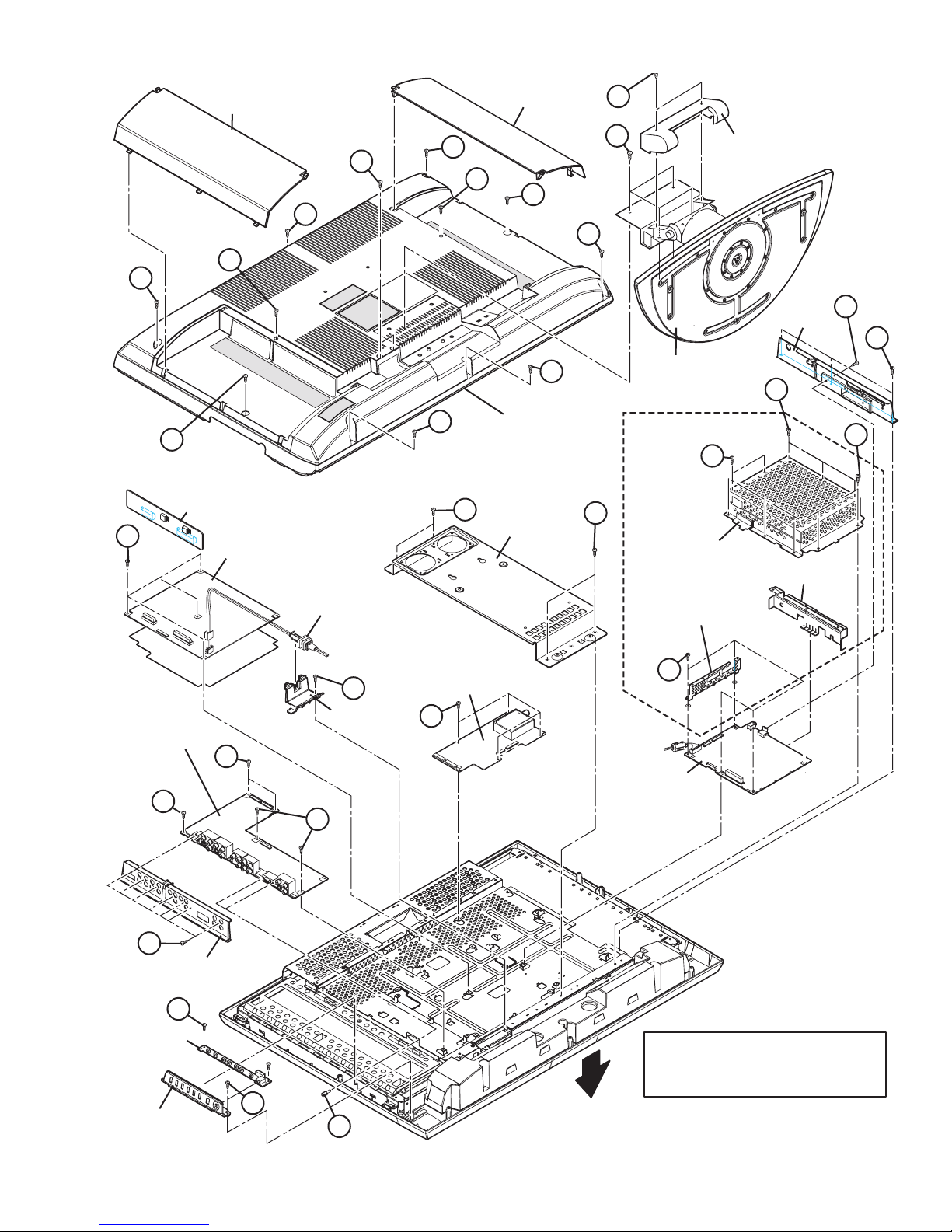
JACK COVER
JACK COVER
A
C
B
STAND COVER
D
D
C
E
C
D
C
X
TUNER BASE
U
C
STAND
T
C
REAR COVER
C
LT-Z26SX5/S, LT-Z26SX5/A
LT-Z32SX5/S, LT-Z32SX5/A
S
S
REGULATOR PWB
H
POWER PWB
F
FAN BRACKET
F
SHIELD COVER
SIDE SHIELD CASE
ANALOG SIGNAL PWB
K
J
TERMINAL BASE
M
FRONT CONTROL PWB
CONTROL ASSY
POWER CORD
TOP SHIELD CASE
W
G
POWER CORD HOLDER
RECEIVER PWB
Q
K
DIGITAL SIGNAL PWB
K
This exploded view shows the 32V-inch.
26V-inch slightly differs from this exploded
view, however it can be disassembled in the
same procedure as 32V-inch.
M
FRONT
Z
Fig.1
(No.YA327)1-11
Page 12

3.1.9 REMOVING THE SPEAKER (Fig.2)
• Remove the STAND.
• Remove the REAR COVER.
(1) Remove the 7 screws [A], then remove the SPEAKER
BOX.
(2) Remove the 4 screws [B], then remove the SPEAKER (L /R).
(3) Remove the 8 screws [C], then remove the DUCT(L/R).
NOTE:
Since the speaker is attached in a certain direction, attach the
speaker in the same correct direction as it has been attached.
3.1.10 REMOVING THE LCD PANEL UNIT (Fig.2)
• Remove the STAND.
• Remove the REAR COVER.
• Remove the FAN BRACKET.
(1) Remove the 2 screws [D], then remove the MAIN BASE.
(2) Remove the 5 screws [E]. then remove the LCD PANEL
UNIT with the TOP FRAME and BOTTOM FRAME.
(3) Remove the 4 screws [F]. then remove the TOP FRAME
and BOTTOM FRAME from the LCD PANEL UNIT.
3.1.11 REMOVING THE FRONT LED PWB (Fig.2)
• Remove the STAND.
• Remove the REAR COVER.
• Remove the FAN BRACKET.
(1) Remove the 2 screws [G], then remove the FRONT LED
PWB.
3.1.12 REMOVING THE LED LENS (Fig.2)
• Remove the STAND.
• Remove the REAR COVER.
• Remove the FAN BRACKET.
(1) Remove the 2 screws [H], then remove the LED LENS.
1-12 (No.YA327)
Page 13
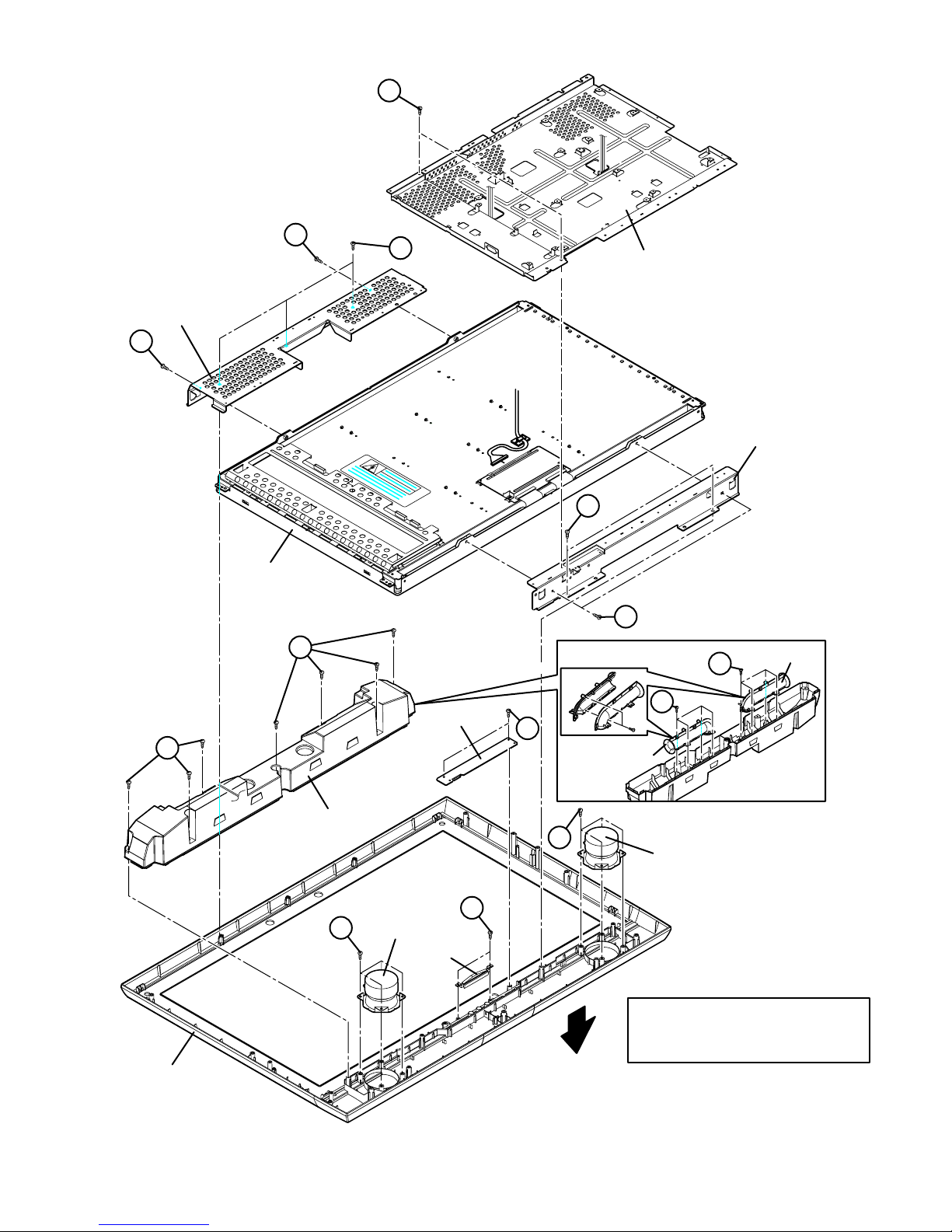
D
TOP FRAME
F
F
LCD PANEL UNIT
A
E
MAIN BASE
BOTTOM FRAME
E
F
C
DUCT
A
FRONT PANEL
SPEAKER BOX
B
SPEAKER
FRONT LED PWB
H
LED LENS
Fig.2
C
G
DUCT
B
SPEAKER
This exploded view shows the 32V-inch.
26V-inch slightly differs from this exploded
view, however it can be disassembled in the
same procedure as 32V-inch.
FRONT
(No.YA327)1-13
Page 14
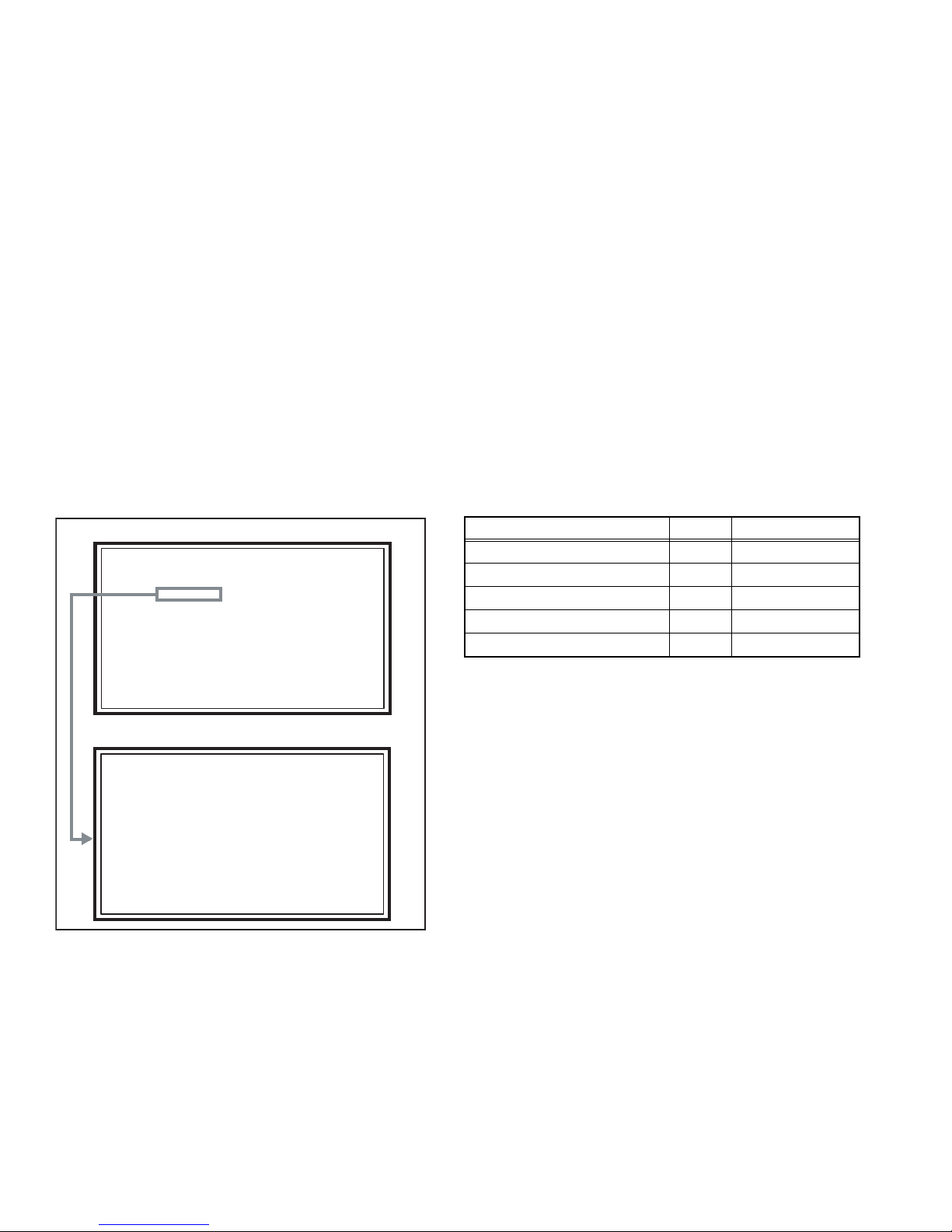
3.2 MEMORY IC REPLACEMENT
S001 PREPARE 0
PAL50 FULL STD H
SERVICE MENU
1.ADJUST
2.SELF_CHK
3.I2C STOP
• This model uses the memory IC.
• This memory IC stores data for proper operation of the video and drive circuits.
• When replacing, be sure to use an IC containing this (initial value) data.
3.2.1 MEMORY IC REPLACEMENT PROCEDURE
1. Power off
Switch off the power and disconnect the power plug from the AC outlet.
2. Replace the memory IC
Be sure to use the memory IC written with the initial setting values.
3. Power on
Connect the power plug to the AC outlet and switch on the power.
4. Receiving channel setting
Refer to the OPERATING INSTRUCTIONS and set the receive channels (Channels Preset) as described.
5. User setting
Check the user setting items according to the given in page later. Where these do not agree, refer to the OPERATING
INSTRUCTIONS and set the items as described.
6. SERVICE MODE setting
Verify what to set in the SERVICE MODE, and set whatever is necessary (Fig.1). Refer to the SERVICE ADJUSTMENT for setting.
3.2.2 SERVICE MODE SETTING
SERVICE MODE SCREEN
MAIN MENU SCREEN
SETTING ITEM
Setting items Settings Item No.
Video system setting Adjust S001 - S039
SERVICE MENU
1.ADJUST
2.SELF_CHK
3.I2C STOP
Audio system setting Fixed T001 - T010
Panel control system setting Fixed P001 - P010
Drive system setting Fixed D001 - D187
Main CPU system setting Fixed Z001 - Z010
ADJUSTMENT MODE SCREEN
S001 PREPARE 0
PAL50 FULL STD H
Fig.1
1-14 (No.YA327)
Page 15
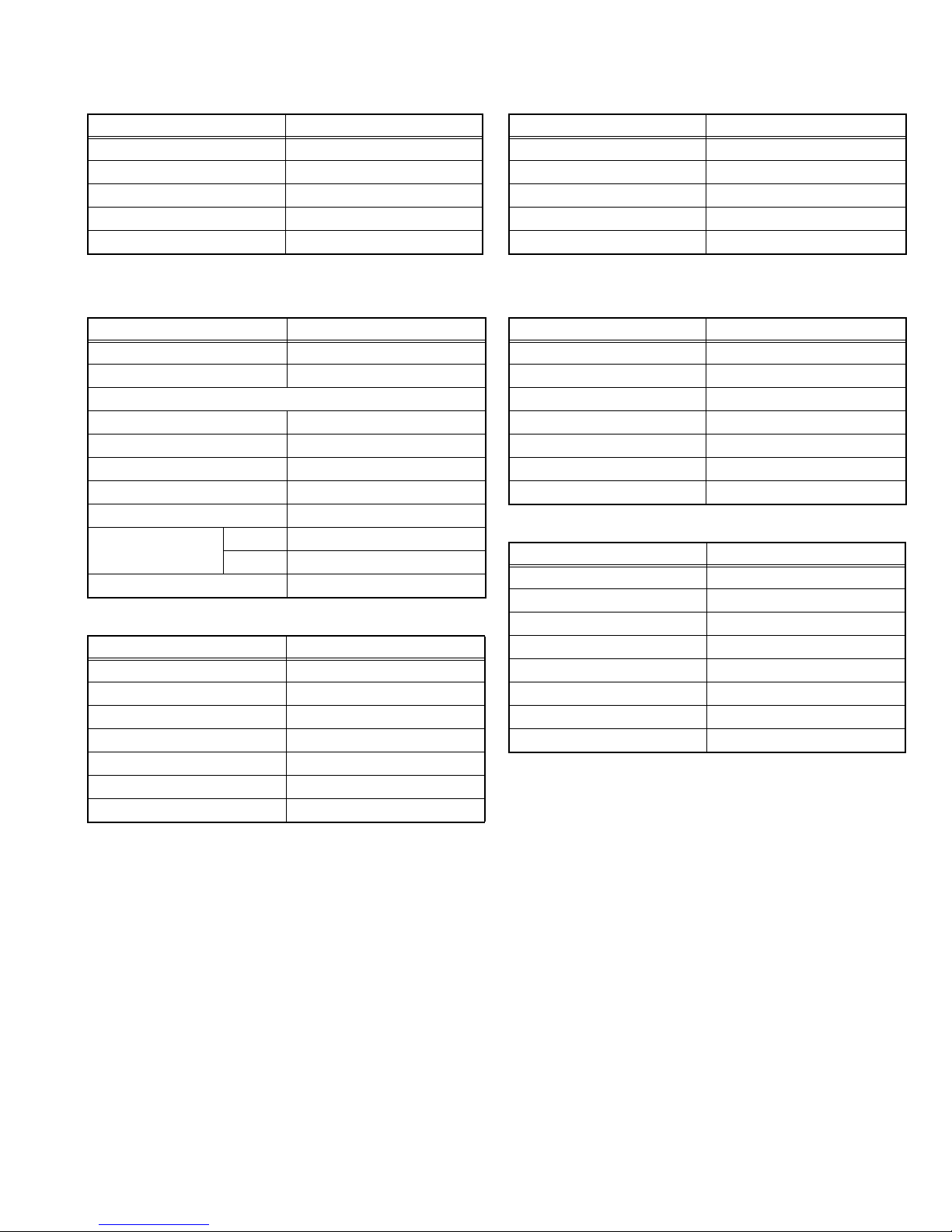
3.2.3 SETTINGS OF FACTORY SHIPMENT
3.2.3.1 BUTTON OPERATION 3.2.3.2 REMOTE CONTROL DIRECT OPERATION
Setting item Setting position
POWER Off
CHANNEL PR1
VOLUME 10
TV/VIDEO TV
STANDBY MODE OFF
CHANNEL PR1
VOLUME 10
ZOOM PANORAMIC
CINEMA OFF
SUB PICTURE VIDEO-1
Setting item Setting position
3.2.3.3 REMOTE CONTROL MENU OPERATION
(1) PICTURE
Setting item Setting position
PICTURE MODE BRIGHT
WHITE BALANCE COOL
FEATURES
DIGITAL VNR AUTO (LOW)
Super DigiPure AUTO
PULL DOWN AUTO
COLOUR MANAGEMENT ON
PICTURE MANAGEMENT ON
COLOUR SYSTEM MAIN Depends on PR/CH
SUB AUTO
4:3 AUTO ASPECT PANORAMIC
(4) FEATURES
Setting item Setting position
SLEEP TIMER OFF
APPEARANCE TYPE D
BLUE BACK ON
CHILD LOCK ID NO.0000, All CH off
AUTO SHUTOFF OFF
FAVORITE SETTING RESET
ILLUMINATION OFF
(5) SET UP
Setting item Setting position
AUTO PROGRAM TV channel automatically set
EDIT/MANUAL PRESET CH only
(2) SOUND
Setting item Setting position
STEREO / I•II Stereo sound
BASS Centre
TREBLE Centre
BALANCE Centre
LANGUAGE ENGLISH
VIDEO-1 SETTING COMPONENT
VIDEO-3 SETTING COMPONENT
AI VOLUME ON
TELETEXT LANGUAGE GROUP-1
HDMI SETTING AUTO
CINEMA SURROUND OFF
A.H.B. ON
BBE ON
(No.YA327)1-15
Page 16
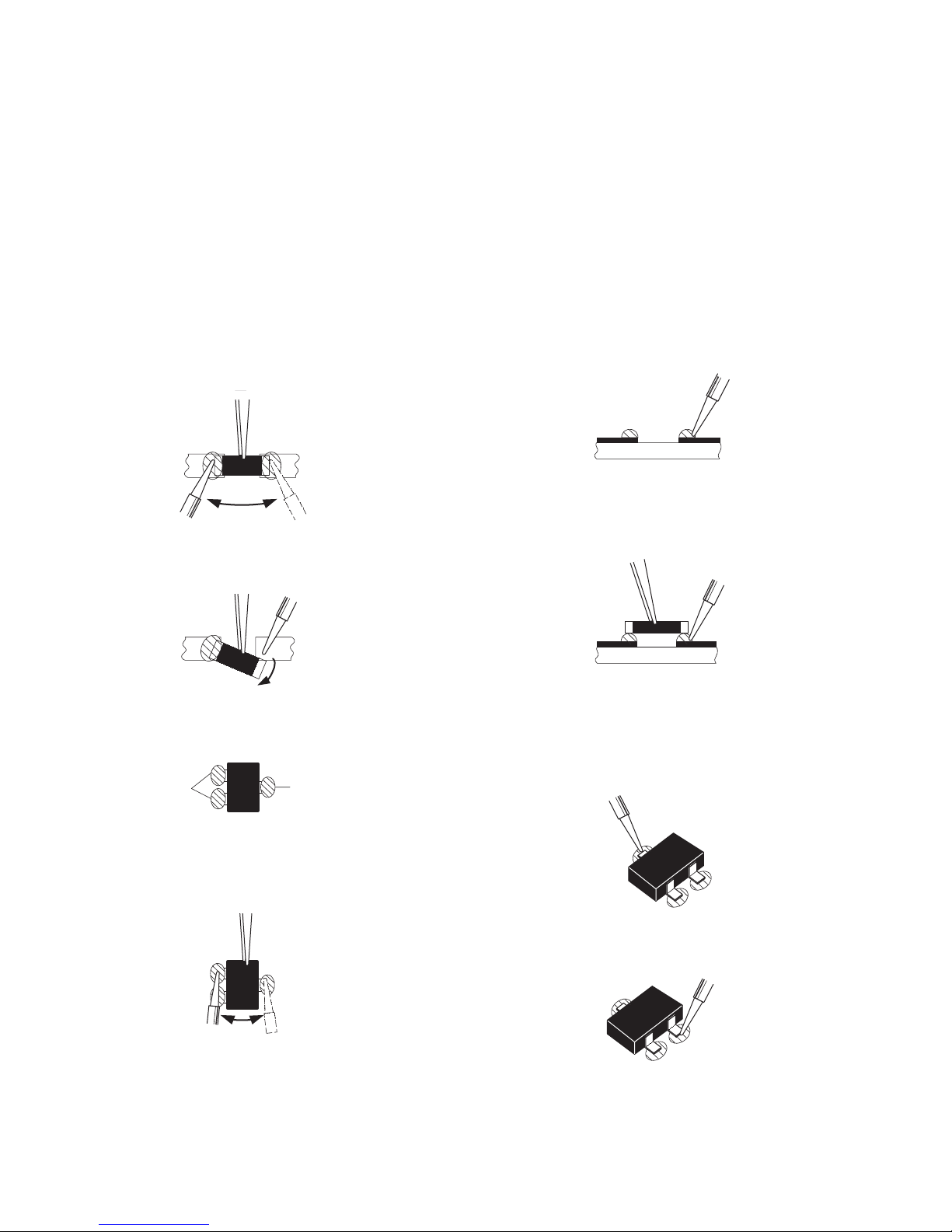
3.3 REPLACEMENT OF CHIP COMPONENT
3.3.1 CAUTIONS
(1) Avoid heating for more than 3 seconds.
(2) Do not rub the electrodes and the resist parts of the pattern.
(3) When removing a chip part, melt the solder adequately.
(4) Do not reuse a chip part after removing it.
3.3.2 SOLDERING IRON
(1) Use a high insulation soldering iron with a thin pointed end of it.
(2) A 30w soldering iron is recommended for easily removing parts.
3.3.3 REPLACEMENT STEPS
1. How to remove Chip parts
2. How to install Chip parts
[Resistors, capacitors, etc.]
(1) As shown in the figure, push the part with tweezers and
alternately melt the solder at each end.
(2) Shift with the tweezers and remove the chip part.
[Transistors, diodes, variable resistors, etc.]
(1) Apply extra solder to each lead.
SOLDER
SOLDER
[Resistors, capacitors, etc.]
(1) Apply solder to the pattern as indicated in the figure.
(2) Grasp the chip part with tweezers and place it on the
solder. Then heat and melt the solder at both ends of the
chip part.
[Transistors, diodes, variable resistors, etc.]
(1) Apply solder to the pattern as indicated in the figure.
(2) Grasp the chip part with tweezers and place it on the
solder.
(3) First solder lead A as indicated in the figure.
(2) As shown in the figure, push the part with tweezers and
alternately melt the solder at each lead. Shift and remove
the chip part.
NOTE :
After removing the part, remove remaining solder from the
pattern.
1-16 (No.YA327)
A
B
C
(4) Then solder leads B and C.
A
B
C
Page 17
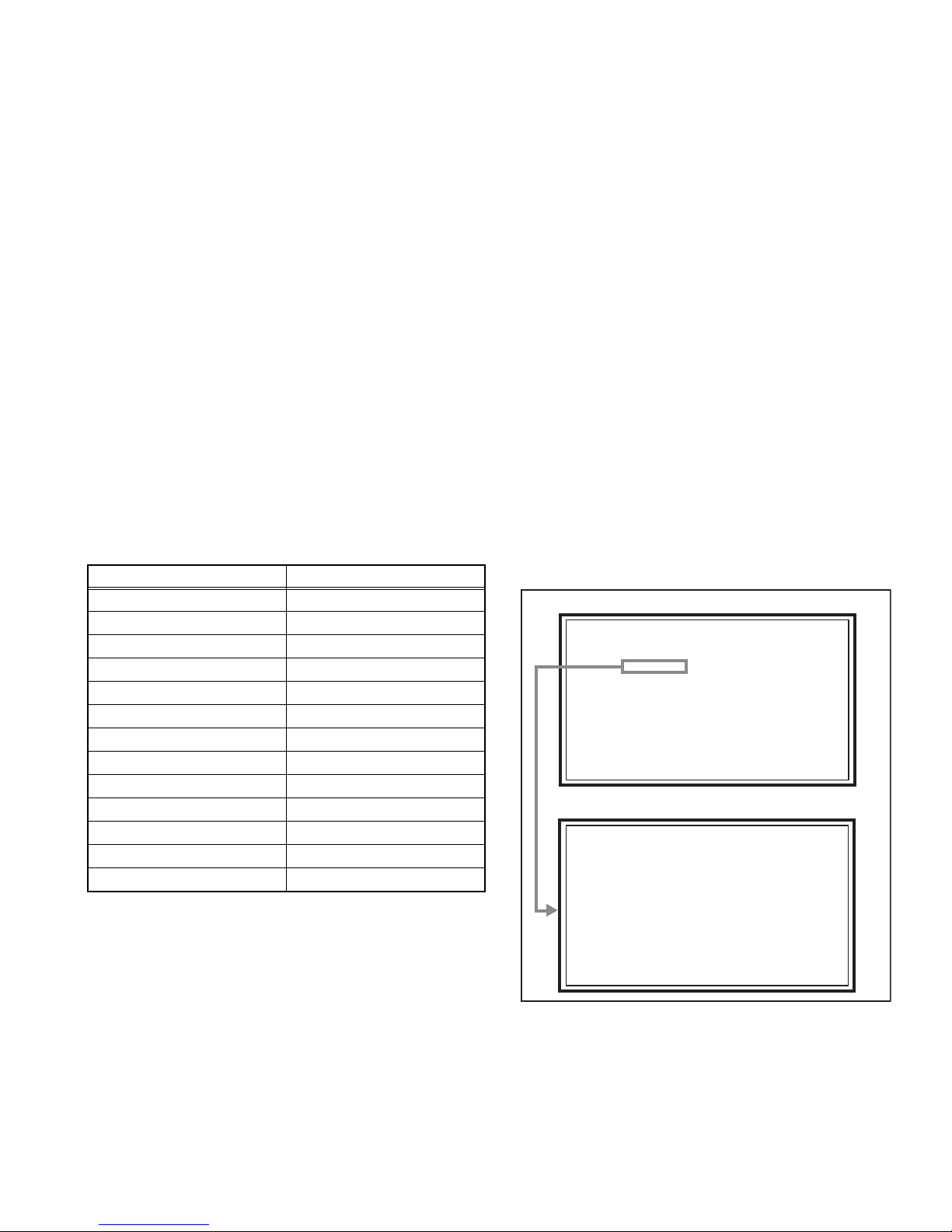
SECTION 4
SERVICE MENU
1.ADJUST
2.SELF_CHK
3.I2C STOP
S001 PREPARE 0
PAL50 FULL STD H
ADJUSTMENT
4.1 ADJUSTMENT PREPARATION
(1) There are 2 ways of adjusting this TV : One is with the
REMOTE CONTROL UNIT and the other is the
conventional method using adjustment parts and
components.
(2) The adjustment using the REMOTE CONTROL UNIT is
made on the basis of the initial setting values. The
setting values which adjust the screen to the optimum
condition can be different from the initial setting
values.
(3) Make sure that connection is correctly made AC to AC
power source.
(4) Turn on the power of the TV and measuring instruments for
warming up for at least 30 minutes before starting
adjustments.
(5) If the receive or input signal is not specified, use the most
appropriate signal for adjustment.
(6) Never touch the parts (such as variable resistors,
transformers and condensers) not shown in the adjustment
items of this service adjustment.
4.2 PRESET SETTING BEFORE ADJUSTMENTS
Unless otherwise specified in the adjustment items, preset the
following functions with the REMOTE CONTROL UNIT.
Setting item Settings position
PICTURE MODE STANDARD
PICTURE adjustments Centre
WHITE BALANCE MID
DIGITAL VNR MIN
Super DigiPure AUTO
PULL DOWN AUTO
COLOUR MANAGEMENT ON
PICTURE MANAGEMENT ON
SOUND adjustments Centre
BBE OFF
CINEMA SORROUND OFF
A.H.B OFF
ZOOM FULL
4.3 MEASURING INSTRUMENT AND FIXTURES
• Oscilloscope
• Signal generator (Pattern generator)
[PAL / 625i / 625p / 1125i(50Hz)]
• Remote control unit
4.4 ADJUSTMENT ITEMS
VIDEO CIRCUIT
• 625i A-D OFFSET adjustment
• 1125i(50Hz) BRIGHTNESS adjustment
• 1125i(50Hz) A-D OFFSET adjustment
• SUB SCREEN A-D OFFSET adjustment
• WHITE BALANCE (HIGH LIGHT) adjustment
4.5 BASIC OPERATION OF SERVICE MODE
4.5.1 HOW TO ENTER THE SERVICE MODE
(1) Press [DISPLAY] key and [MUTING] key on the remote
control unit simultaneously to enter the SERVICE MODE
SCREEN.
(2) In the SERVICE MENU, press the [1] key to display
ADJUSTMENT MODE SCREEN.
NOTE:
• Before entering the SERVICE MODE, confirm that the
setting of PIP/TV/DVD switch is at the "TV" side. If the
switches have not been properly set, you cannot enter the
SERVICE MODE.
• When a number key other than the [1] key is pressed in the
SERVICE MODE SCREEN, the other relevant screen may
be displayed.
This is not used in the adjustment procedure. Press the
[MENU] key to return to the SERVICE MODE SCREEN.
SERVICE MODE SCREEN
SERVICE MENU
1.ADJUST
2.SELF_CHK
3.I2C STOP
ADJUSTMENT MODE SCREEN
S001 PREPARE 0
PAL50 FULL STD H
4.5.2 HOW TO EXIT THE SERVICE MODE
Press the [MENU] key to exit the Service mode.
(No.YA327)1-17
Page 18
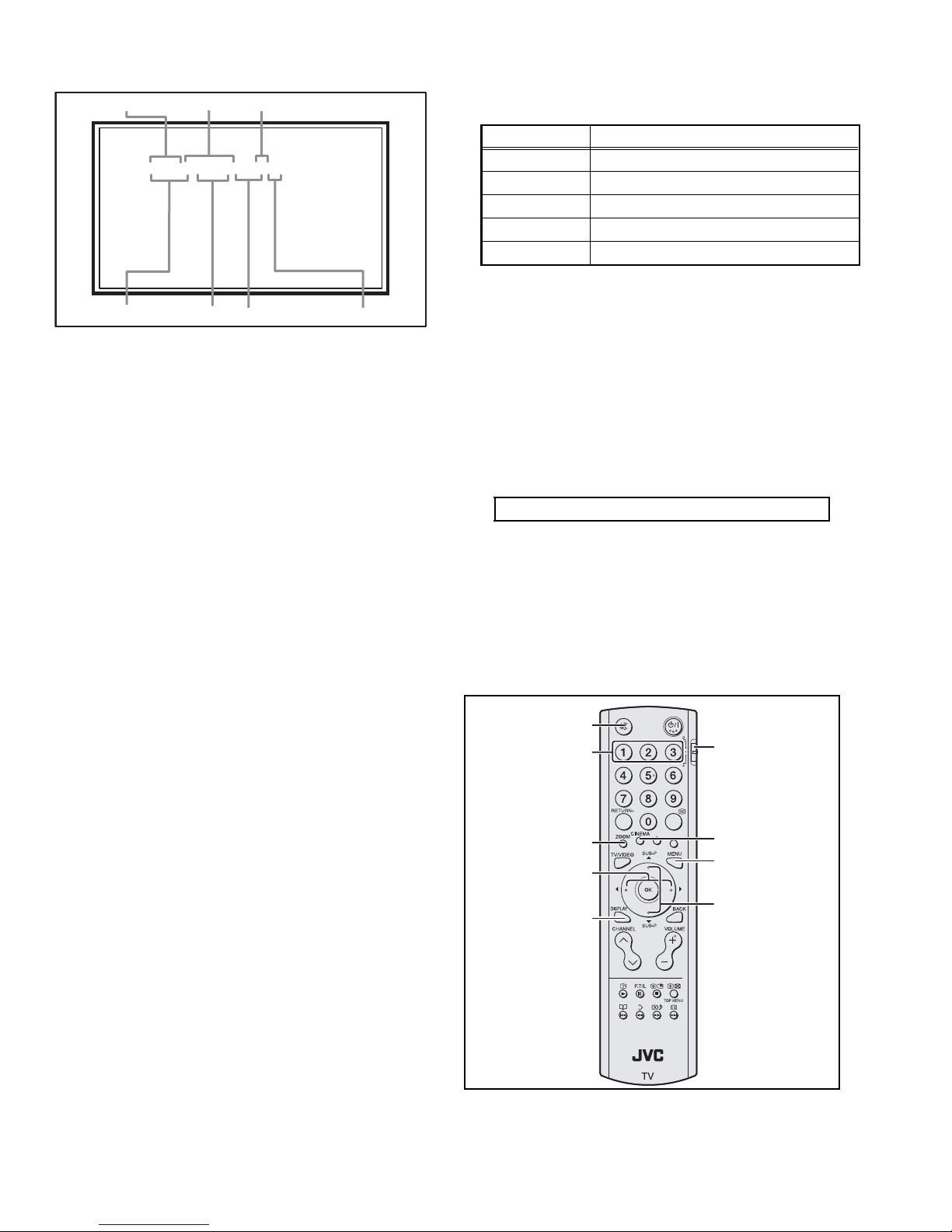
4.5.3 DESCRIPTION OF STATUS DISPLAY
S001 PREPARE 0
PAL50 FULL STD H
SETTING VALUE (DATA)SETTINGITEM No. SETTING ITEM
S001 PREPARE 0
PAL50 FULL STD H
SIGNAL SYSTEM
ZOOM MODE
PICTURE MODE
COLOUR TEMP.
(1) SIGNAL SYSTEM
The signal displayed on the screen is displayed.
PAL50 : PAL50Hz (Composite / S-video)
PAL60 : PAL60Hz (Composite / S-video)
SECAM : SECAM
NTSC3 : NTSC3.58
NTSC4 : NTSC4.43
525I : 525i (Component)
525P : 525p
625I : 625i (Component)
625P : 625p
1125I5 : 1125i 50Hz
1125I6 : 1125i 60Hz
RGB5 : RGB 525i
RGB6 : RGB 625i
PCVGA : PC (VGA)
PCXGA : PC (XGA)
H525I : HDMI 525i
H525P : HDMI 525p
H625I : HDMI 625i
H625P : HDMI 625p
H750P : HDMI 750p
H125I5 : HDMI 1125i 50Hz
H125I6 : HDMI 1125i 60Hz
(2) ZOOM MODE
State of the SCREEN SIZE or MULTI PICTURE is displayed.
SINGLE SCREEN
FULL : FULL
PANO : PANORAMIC
1609 : 16:9 ZOOM
1609S : 16:9 ZOOM SUBTITLE
1409 : 14:9 ZOOM
REGU : REGULAR
MULTI SCREEN
M2 : 2-pictures multi
M12 : 12-pictures multi
(3) PICTURE MODE
STD : STANDARD
BRI : BRIGHT
SOFT : SOFT
(4) WHITE BALANCE
H: COOL
M: MID
L: WARM
(5) SETTING ITEM NAME
Setting item name are displayed. The setting item numbers to
be displayed are listed below.
Item No. Setting item
S001 to S039 Video system setting
T001 to T010 Audio system setting
P001 to P010 Panel control system setting
D001 to D187 Drive system setting
Z001 to Z010 Main CPU system setting
(6) SETTING ITEM NO.
Setting item numbers are displayed. For the setting item
names to be displayed, refer to "INITIAL SETTING VALUES
IN THE SERVICE MODE".
(7) SETTING VALUE (DATA)
The SETTING VALUE is displayed.
4.5.4 CHANGE AND MEMORY OF SETTING VALUE
SELECTION OF SETTING ITEM
• [FUNCTION /] key.
For scrolling up / down the setting items.
S001... ↔ T001... ↔ P001... ↔ D001... ↔ Z001...
CHANGE OF SETTING VALUE (DATA)
• [FUNCTION /] key.
For scrolling up / down the setting values.
MEMORY OF SETTING VALUE (DATA)
Changed setting value is memorized by pressing [MUTING]
key.
4.5.5 SERVICE MODE SELECT KEY LOCATION
MUTING
NUMBER
PIP/TV/DVD
switch
ZOOM
FUNCTION /
CINEMA
MENU
FUNCTION /
DISPLAY
1-18 (No.YA327)
Page 19
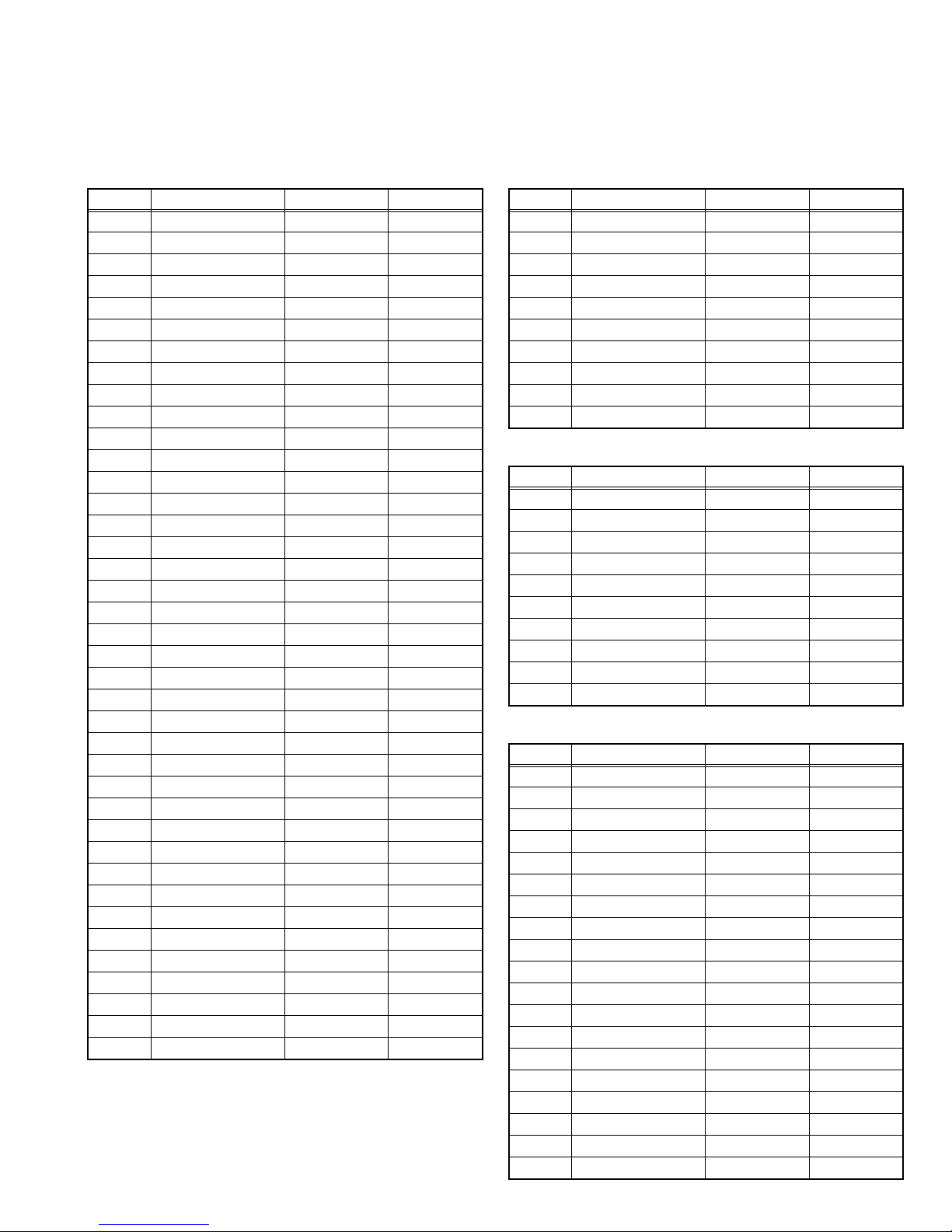
4.6 INITIAL SETTING VALUES IN THE SERVICE MODE
• Perform fine-tuning based on the "initial values" using the remote control when in the Service mode.
• The "initial values" serve only as an indication rough standard and therefore the values with which optimal display can be achieved
may be different from the default values. But, don't change the values that are not written in "ADJUSTMENT PROCEDURE". They
are fixed values.
4.6.1 VIDEO SYSTEM SETTING 4.6.2 AUDIO SYSTEM SETTING (*Fixed values)
Item No. Item name Variable range Setting value
S001 PREPARE 0 - 31 0
S002 NTSC BL 0 - 15 0
S003 NTSC CNT 0 - 255 53
S004 NT CR OF 0 - 15 6
S005 NT CB OF 0 - 15 6
S006 525i BL 0 - 15 0
S007 525i CNT 0 - 255 53
S008 5i CB OF 0 - 15 0
S009 5i CR OF 0 - 15 0
S010 5i CR GN 0 - 15 6
Item No. Item name Variable range Setting value
T001 IN LEVEL 0 - 255 0
T002 LOW SEP 0 - 255 0
T003 HIGH SEP 0 - 255 0
T004 AFC 0 - 255 4
T005 (Not display) 0 - 255 0
T006 ATT V ON 0 - 1 0
T007 ATT U ON 0 - 1 0
T008 ATT C ON 0 - 1 0
T009 (Not display) 0 - 255 0
T010 (Not display) 0 - 255 0
S011 5i CB GN 0 - 15 6
S012 HD BL 0 - 63 60
S013 HD CB OF 0 - 63 58
S014 HD CR OF 0 - 63 56
S015 RT CONT 0 - 15 7
S016 RT CB OF 0 - 15 6
S017 RT CR OF 0 - 15 4
S018 RT CL GA 0 - 15 12
S019 PC CL MB 0 - 7 0
S020 PC CL LB 0 - 31 0
S021 PC CL MR 0 - 71 0
S022 PC CL LR 0 - 31 0
S023 (Not display) 0 - 255 0
S024 (Not display) 0 - 255 0
S025 (Not display) 0 - 255 0
S026 (Not display) 0 - 255 0
S027 (Not display) 0 - 255 0
S028 (Not display) 0 - 255 0
S029 (Not display) 0 - 255 0
S030 R DRIVE 0 - 255 133
S031 G DRIVE 0 - 255 126
S032 B DRIVE 0 - 255 87
S033 (Not display) 0 - 255 0
S034 (Not display) 0 - 255 0
S035 (Not display) 0 - 255 0
S036 (Not display) 0 - 255 0
S037 (Not display) 0 - 255 0
S038 (Not display) 0 - 255 0
S039 ILA COM 0 - 1 0
4.6.3 PANEL CONTOROL SYSTEM SETTING (*Fixed values)
Item No. Item name Variable range Setting value
P001 TM HOR H 00 - FF 00
P002 TM HOR L 00 - FF 00
P003 TM MIN 00 - FF 00
P004 TEMP 0 - 255 0
P005 (Not display) 0 - 255 0
P006 (Not display) 0 - 255 0
P007 (Not display) 0 - 255 0
P008 (Not display) 0 - 255 0
P009 (Not display) 0 - 255 0
P010 (Not display) 0 - 255 0
4.6.4 DRIVE SYSTEM SETTING (*Fixed values)
Item No. Item name Variable range Setting value
D001 SLV GN 00 - 3F 15
D002 SLVH GN 00 - 3F 13
D003 SLH GN 00 - 3F 15
D004 SLV Pf 00 - 03 01
D005 SLH Pf H 00 - 01 01
D006 SLH Pf L 00 - 03 01
D007 SL EGCON 00 - 3F 08
D008 SL EGONF 00 - 01 01
D009 SL CRGON 00 - 3F 06
D010 SL CRGON 00 - 01 01
D011 SL ON OF 00 - 01 01
D012 SV GN 00 - 3F 18
D013 SVH GN 00 - 3F 1A
D014 SH GN 00 - 3F 1C
D015 SV Pf 00 - 03 00
D016 SV PfH 00 - 01 01
D017 SV PfL 00 - 03 00
D018 SYL CON 00 - 3F 30
D019 SYL CONF 00 - 01 01
(No.YA327)1-19
Page 20
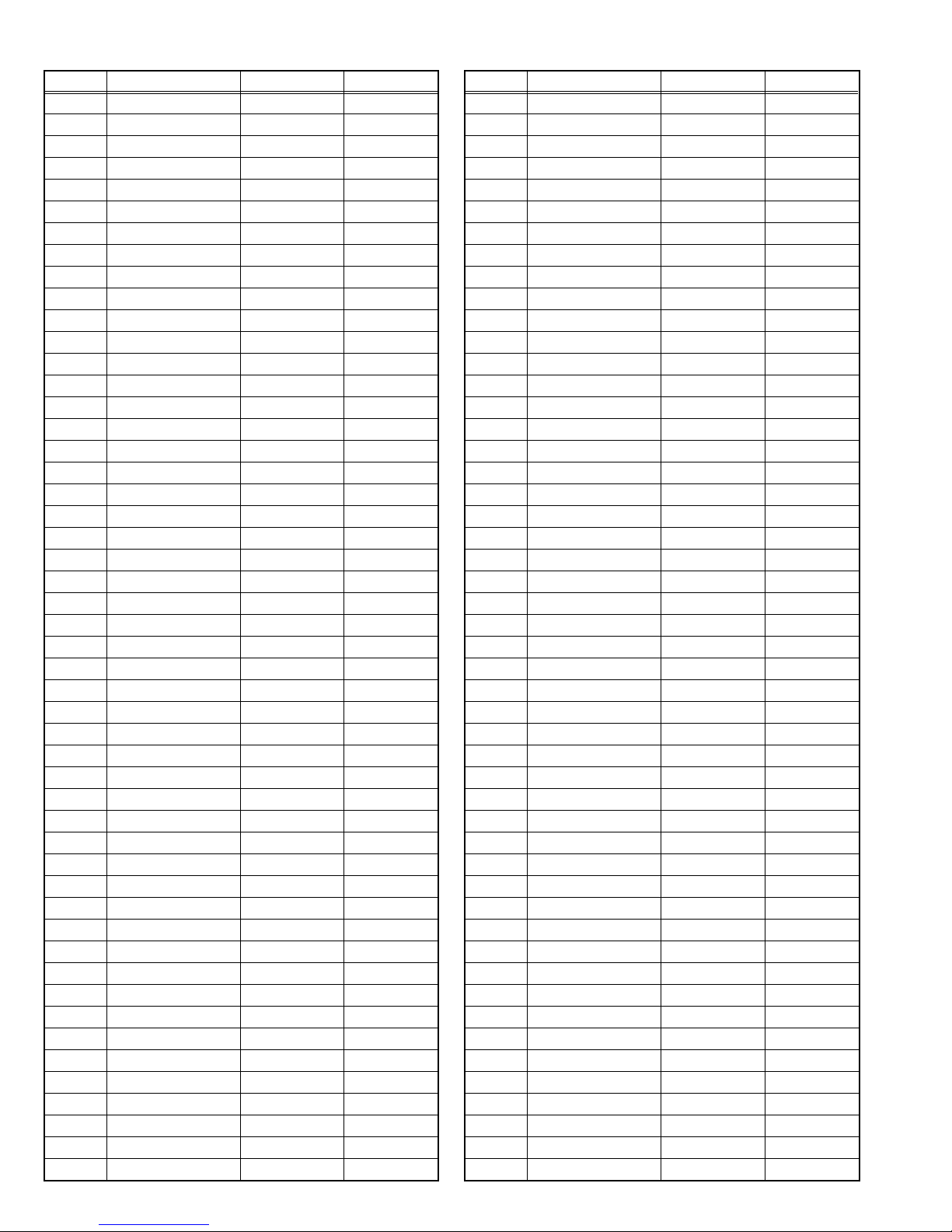
Item No. Item name Variable range Setting value
D020 SYH CON 00 - 3F 00
D021 SYH CONF 00 - 01 01
D022 SC CON 00 - 3F 1A
D023 SC CNONF 00 - 01 01
D024 SPM BLC 00 - 3F 05
D025 SPM BLCO 00 - 01 01
D026 SLIM 00 - 3F 20
D027 SLIMONF 00 - 01 01
D028 SCRG 00 - 3F 10
D029 SRGONF 00 - 01 01
D030 S ONF 00 - 01 01
D031 pb GN 00 - 3F 15
D032 pb PfH 00 - 01 01
D033 pb PfL 00 - 03 00
D034 pb CRG 00 - 3F 04
D035 pb CRGON 00 - 01 01
D036 pb ONF 00 - 01 01
D037 pr GN 00 - 3F 15
D038 pr PfH 00 - 01 01
D039 pr PfL 00 - 03 00
D040 pr CRG 00 - 3F 05
D041 pr CRGON 00 - 01 01
D042 pr ONF 00 - 01 01
D043 ENH ONF 00 - 01 01
D044 (Not display) 00 - FF 00
D045 (Not display) 00 - FF 00
D046 (Not display) 00 - FF 00
D047 (Not display) 00 - FF 00
D048 (Not display) 00 - FF 00
D049 (Not display) 00 - FF 00
D050 (Not display) 00 - FF 00
D051 (Not display) 00 - FF 00
D052 (Not display) 00 - FF 00
D053 (Not display) 00 - FF 00
D054 (Not display) 00 - FF 00
D055 (Not display) 00 - FF 00
D056 (Not display) 00 - FF 00
D057 (Not display) 00 - FF 00
D058 (Not display) 00 - FF 00
D059 (Not display) 00 - FF 00
D060 (Not display) 00 - FF 00
D061 (Not display) 00 - FF 00
D062 (Not display) 00 - FF 00
D063 (Not display) 00 - FF 00
D064 (Not display) 00 - FF 00
D065 (Not display) 00 - FF 00
D066 (Not display) 00 - FF 00
D067 (Not display) 00 - FF 00
D068 (Not display) 00 - FF 00
D069 (Not display) 00 - FF 00
Item No. Item name Variable range Setting value
D070 (Not display) 00 - FF 00
D071 (Not display) 00 - FF 00
D072 (Not display) 00 - FF 00
D073 (Not display) 00 - FF 00
D074 (Not display) 00 - FF 00
D075 (Not display) 00 - FF 00
D076 (Not display) 00 - FF 00
D077 (Not display) 00 - FF 00
D078 (Not display) 00 - FF 00
D079 (Not display) 00 - FF 00
D080 (Not display) 00 - FF 00
D081 (Not display) 00 - FF 00
D082 (Not display) 00 - FF 00
D083 (Not display) 00 - FF 00
D084 (Not display) 00 - FF 00
D085 (Not display) 00 - FF 00
D086 (Not display) 00 - FF 00
D087 (Not display) 00 - FF 00
D088 (Not display) 00 - FF 00
D089 (Not display) 00 - FF 00
D090 (Not display) 00 - FF 00
D091 (Not display) 00 - FF 00
D092 (Not display) 00 - FF 00
D093 (Not display) 00 - FF 00
D094 (Not display) 00 - FF 00
D095 (Not display) 00 - FF 00
D096 (Not display) 00 - FF 00
D097 (Not display) 00 - FF 00
D098 (Not display) 00 - FF 00
D099 (Not display) 00 - FF 00
D100 (Not display) 00 - FF 00
D101 (Not display) 00 - FF 00
D102 (Not display) 00 - FF 00
D103 (Not display) 00 - FF 00
D104 (Not display) 00 - FF 00
D105 (Not display) 00 - FF 00
D106 (Not display) 00 - FF 00
D107 (Not display) 00 - FF 00
D108 (Not display) 00 - FF 00
D109 (Not display) 00 - FF 00
D110 (Not display) 00 - FF 00
D111 (Not display) 00 - FF 00
D112 (Not display) 00 - FF 00
D113 (Not display) 00 - FF 00
D114 (Not display) 00 - FF 00
D115 (Not display) 00 - FF 00
D116 (Not display) 00 - FF 00
D117 (Not display) 00 - FF 00
D118 (Not display) 00 - FF 00
D119 (Not display) 00 - FF 00
1-20 (No.YA327)
Page 21
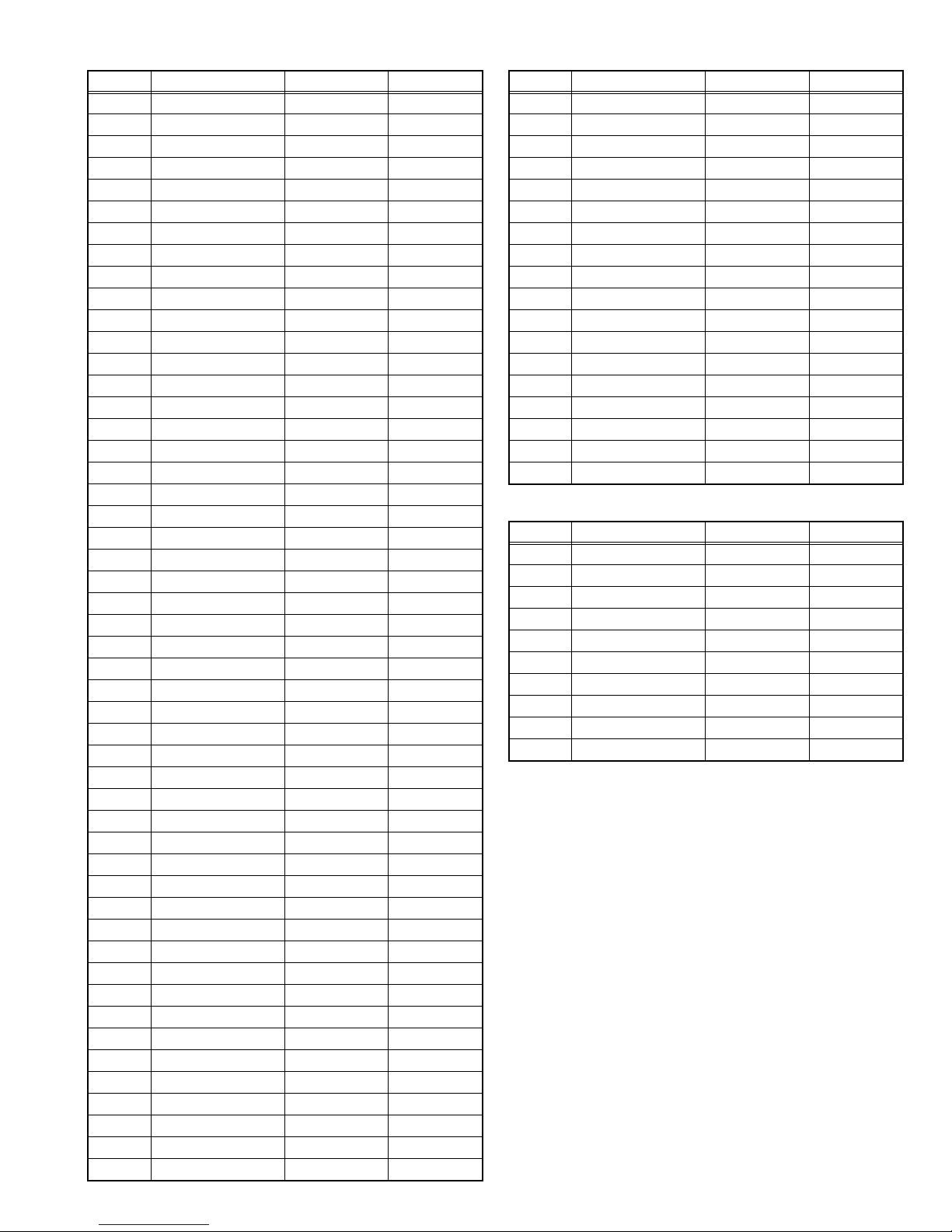
Item No. Item name Variable range Setting value
D120 (Not display) 00 - FF 00
D121 (Not display) 00 - FF 00
D122 (Not display) 00 - FF 00
D123 (Not display) 00 - FF 00
D124 (Not display) 00 - FF 00
D125 (Not display) 00 - FF 00
D126 (Not display) 00 - FF 00
D127 (Not display) 00 - FF 00
D128 (Not display) 00 - FF 00
D129 (Not display) 00 - FF 00
D130 (Not display) 00 - FF 00
D131 (Not display) 00 - FF 00
D132 (Not display) 00 - FF 00
D133 (Not display) 00 - FF 00
D134 (Not display) 00 - FF 00
D135 (Not display) 00 - FF 00
D136 (Not display) 00 - FF 00
D137 (Not display) 00 - FF 00
D138 (Not display) 00 - FF 00
D139 (Not display) 00 - FF 00
D140 (Not display) 00 - FF 00
D141 (Not display) 00 - FF 00
D142 (Not display) 00 - FF 00
D143 (Not display) 00 - FF 00
D144 (Not display) 00 - FF 00
D145 (Not display) 00 - FF 00
D146 (Not display) 00 - FF 00
D147 (Not display) 00 - FF 00
D148 (Not display) 00 - FF 00
D149 (Not display) 00 - FF 00
D150 (Not display) 00 - FF 00
D151 (Not display) 00 - FF 00
D152 (Not display) 00 - FF 00
D153 (Not display) 00 - FF 00
D154 (Not display) 00 - FF 00
D155 (Not display) 00 - FF 00
D156 (Not display) 00 - FF 00
D157 (Not display) 00 - FF 00
D158 (Not display) 00 - FF 00
D159 (Not display) 00 - FF 00
D160 (Not display) 00 - FF 00
D161 (Not display) 00 - FF 00
D162 (Not display) 00 - FF 00
D163 (Not display) 00 - FF 00
D164 (Not display) 00 - FF 00
D165 (Not display) 00 - FF 00
D166 (Not display) 00 - FF 00
D167 (Not display) 00 - FF 00
D168 (Not display) 00 - FF 00
D169 (Not display) 00 - FF 00
Item No. Item name Variable range Setting value
D170 (Not display) 00 - FF 00
D171 (Not display) 00 - FF 00
D172 (Not display) 00 - FF 00
D173 (Not display) 00 - FF 00
D174 (Not display) 00 - FF 00
D175 (Not display) 00 - FF 00
D176 (Not display) 00 - FF 00
D177 (Not display) 00 - FF 00
D178 (Not display) 00 - FF 00
D179 (Not display) 00 - FF 00
D180 (Not display) 00 - FF 00
D181 (Not display) 00 - FF 00
D182 (Not display) 00 - FF 00
D183 (Not display) 00 - FF 00
D184 (Not display) 00 - FF 00
D185 (Not display) 00 - FF 00
D186 (Not display) 00 - FF 00
D187 (Not display) 00 - FF 00
4.6.5 MAIN CPU SYETEM SETTING (*Fixed values)
Item No. Item name Variable range Setting value
Z001 (Not display) 00 - FF 00
Z002 (Not display) 00 - FF 00
Z003 (Not display) 00 - FF 00
Z004 (Not display) 00 - FF 00
Z005 (Not display) 00 - FF 00
Z006 (Not display) 00 - FF 00
Z007 (Not display) 00 - FF 00
Z008 (Not display) 00 - FF 00
Z009 (Not display) 00 - FF 00
Z010 (Not display) 00 - FF 00
(No.YA327)1-21
Page 22
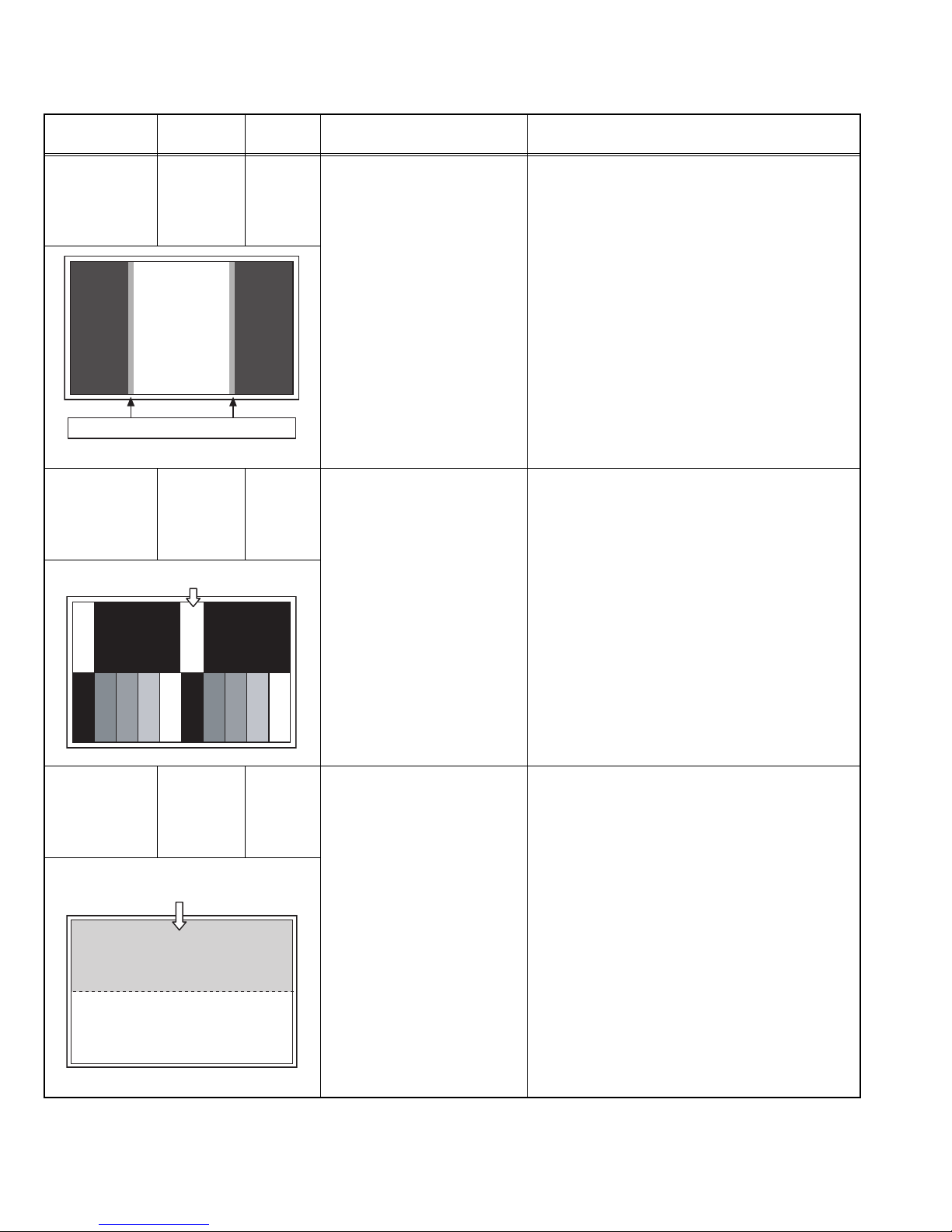
4.7 ADJUSTMENT PROCEDURE
4.7.1 VIDEO CIRCUIT
Item
625i
A-D OFFSET
Measuring
instrument
Remote
control unit
Test point Adjustment part Description
Signal
generator
Disappears the color at both ends.
1125i (50Hz)
BRIGHTNESS
Remote
control unit
Signal
generator
Set the 0% black part to be brightest.
1125i (50Hz)
A-D OFFSET
Remote
control unit
Signal
generator
Minimize the red and blue noises in
the upper half of the screen.
[1.ADJUST]
S001: PREPARE
(Adjustment setting mode change)
S008: 5i CB OF(625i cb offset)
S009: 5i CR OF(625i cr offset)
S030: R DRIVE(Red drive)
S031: G DRIVE(Green drive)
S032: B DRIVE(Blue drive)
[1.ADJUST]
S001: PREPARE
(Adjustment setting mode change)
S012: HD BL(1125i brightness)
S030: R DRIVE(Red drive)
S031: G DRIVE(Green drive)
S032: B DRIVE(Blue drive)
[1.ADJUST]
S001: PREPARE
(Adjustment setting mode change)
S013: HD CB OF(1125i cb offset)
S014: HD CR OF(1125i cr offset)
S030: R DRIVE(Red drive)
S031: G DRIVE(Green drive)
S032: B DRIVE(Blue drive)
(1) Receive a 625i component ramp pattern signal.
(2) Set PICTURE MODE to "STANDARD".
(3) Set ZOOM to "FULL".
(4) Set WHITE BALANCE to "MID".
(5) Select "1.ADJUST" from the SERVICE MODE.
(6) Set < S030 > (R DRIVE), < S031 > (G DRIVE)
and < S032 > (B DRIVE) to "133".
(7) Set < S001 > (adjustment setting mode change)
to set "8" and it change to the 625i A-D offset
adjustment setting mode.
(8) Adjust < S008 > (625i Cb offset) and < S009 >
(625i Cr offset) to lose the gap (red line, green
line and blue line) which appears at both ends
of a white part at the centre of the screen.
(9) Set < S001 > to set "0" and it change to the
normal mode.
(10) Press the [MUTING] key to memoirze the set
value.
(1) Receive a 1125i (50Hz) gray scale pattern signal.
(2) Set PICTURE MODE to "STANDARD".
(3) Set ZOOM to "FULL".
(4) Set WHITE BALANCE to "MID".
(5) Select "1.ADJUST" from the SERVICE MODE.
(6) Set < S030 > (R DRIVE), < S031 > (G DRIVE)
and < S032 > (B DRIVE) to "133".
(7) Set < S001 > (adjustment setting mode change)
to set the values "12" and it change to the 1125i
black level adjustment setting mode.
(8) Adjust < S012 > (1125i brightness) to set the
0% black part in the upper half of the screen to
be brightest.
(9) Set < S001 > to set "0" and it change to the
normal mode.
(10) Press the [MUTING] key to memoirze the set
value.
(1) Receive a 1125i (50Hz) 30% all white pattern
signal.
(2) Set PICTURE MODE to "STANDARD".
(3) Set ZOOM to "FULL".
(4) Set WHITE BALANCE to "MID".
(5) Select "1.ADJUST" from the SERVICE MODE.
(6) Set < S030 > (R DRIVE), < S031 > (G DRIVE)
and < S032 > (B DRIVE) to "133".
(7) Set < S001 > (adjustment setting mode change)
to set "13" and it change to the 1125i A-D offset
adjustment setting mode.
(8) Adjust < S013 > (1125i Cb offset) to minimize
the blue noise in the upper half of the screen.
(9) Set < S014 > (1125i Cr offset) to minimize the
blue noise in the upper half of the screen.
(10) Set < S001 > to set "0" and it change to the
normal mode.
(11) Press the [MUTING] key to memoirze the set
value.
1-22 (No.YA327)
Page 23
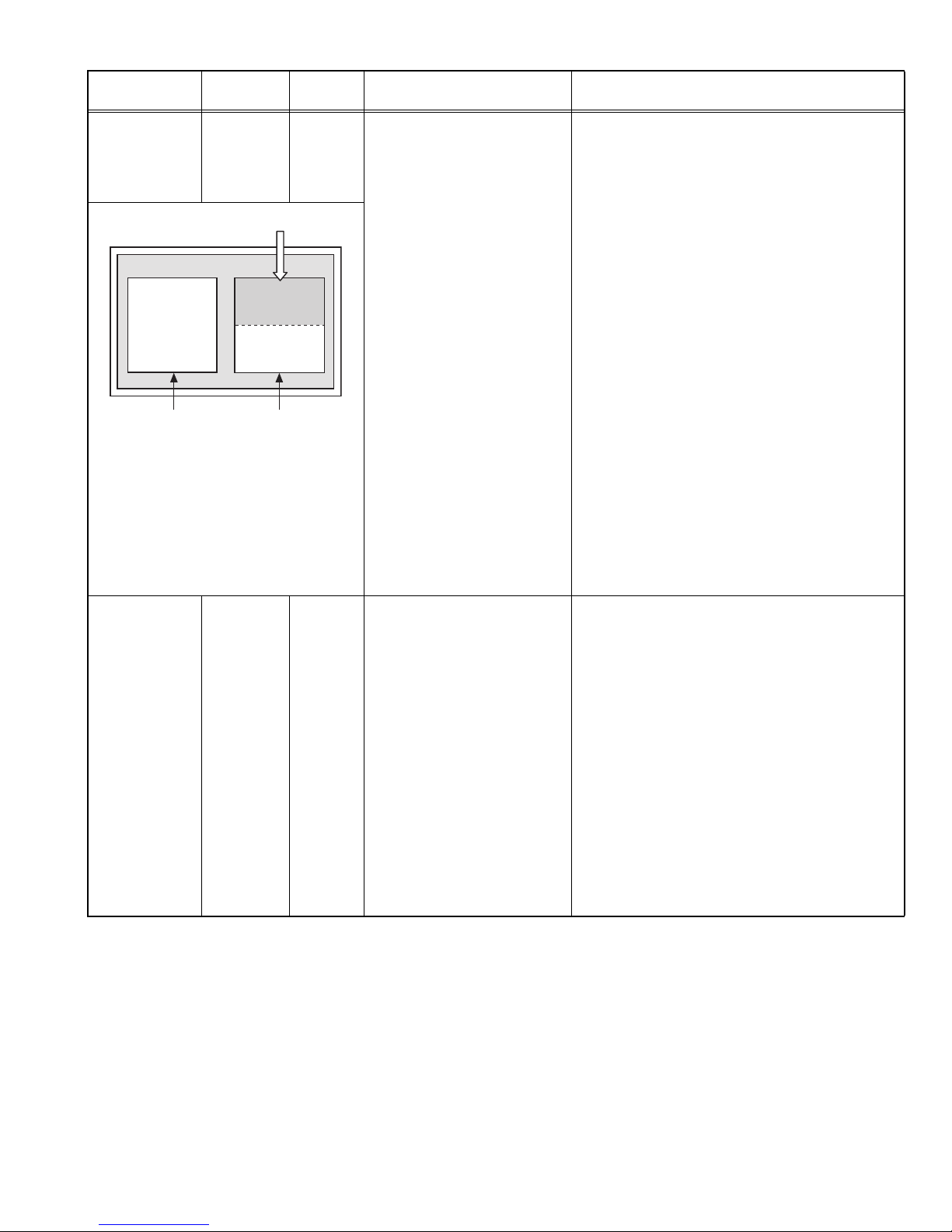
Item
SUB SCREEN
A-D OFFSET
Set the 0% block part to be brightest.
VIDEO-1
<NO SIGNAL>
WHITE
BALANCE
(HIGHLIGHT)
Measuring
instrument
Remote
control unit
Signal
generator
TV(RF)
<30% all white>
Remote
control unit
Signal
generator
Test point Adjustment part Description
[1.ADJUST]
S001: PREPARE
(Adjustment setting mode change)
(1) Set PICTURE MODE to "STANDARD".
(2) Set ZOOM" to "FULL".
(3) Set WHITE BALANCE to "MID".
(4) Set MULTI SCREEN to "2 pictures".
S016: RT CB OF
(Sub screen cb offset)
S017: RT CR OF
(Sub screen cr offset)
(5) Receive a PAL 30% all white pattern signal on
the Right screen. At the same time, set the Left
screen in VIDEO-1 mode (No signal).
(6) Select "1.ADJUST" from the SERVICE MODE.
(7) Set < S030 > (R DRIVE), < S031 > (G DRIVE)
S030: R DRIVE(Red drive)
S031: G DRIVE(Green drive)
S032: B DRIVE(Blue drive)
and < S032 > (B DRIVE) to "133".
(8) Set < S001 > (adjustment setting mode change)
to set "17" and it change to the sub screen A-D
offset adjustment setting mode.
(9) Adjust < S016 > (Sub screen cb offset) to
minimize the blue noise in the upper half of the
screen.
If you select an adjustment item < S016 >,
then the screen automatically turn to twin
pictures mode.
(10) Adjust < S017 > (Sub screen cr offset) to
minimize the red noise in the upper half of the
screen.
(11) Readjust < S016 > and < S017 > to set the
upper half of the screen to be the blackest.
(12) Set < S001 > to set "0" and it change to the
normal mode.
(13) Press the [MUTING] key to memoirze the set
value.
[1.ADJUST]
S030: R DRIVE (Red drive)
S031: G DRIVE (Green drive)
S032: B DRIVE (Blue drive)
(1) Receive a PAL 75% all white signal.
(2) Set PICTURE MODE to "STANDARD".
(3) Set ZOOM to "FULL".
(4) WHITE BALANCE to "MID".
(5) Select "1.ADJUST" from the SERVICE MODE.
(6) Adjust to Keep one of < S030 > (Red drive),
< S031 > (Green drive) or < S032 > (Blue drive)
unchanged, then lower the other two so that the
all-white screen is equally white throughout.
NOTE:
Set one or more of < S030 >, < S031 >, and
< S032 > to "85".
(7) Check that white balance is properly tracked
from low light to high light. If the white balance
tracking is deviated, adjust to correct it.
(8) Press the [MUTING] key to memoirze the set
value.
(No.YA327)1-23
Page 24
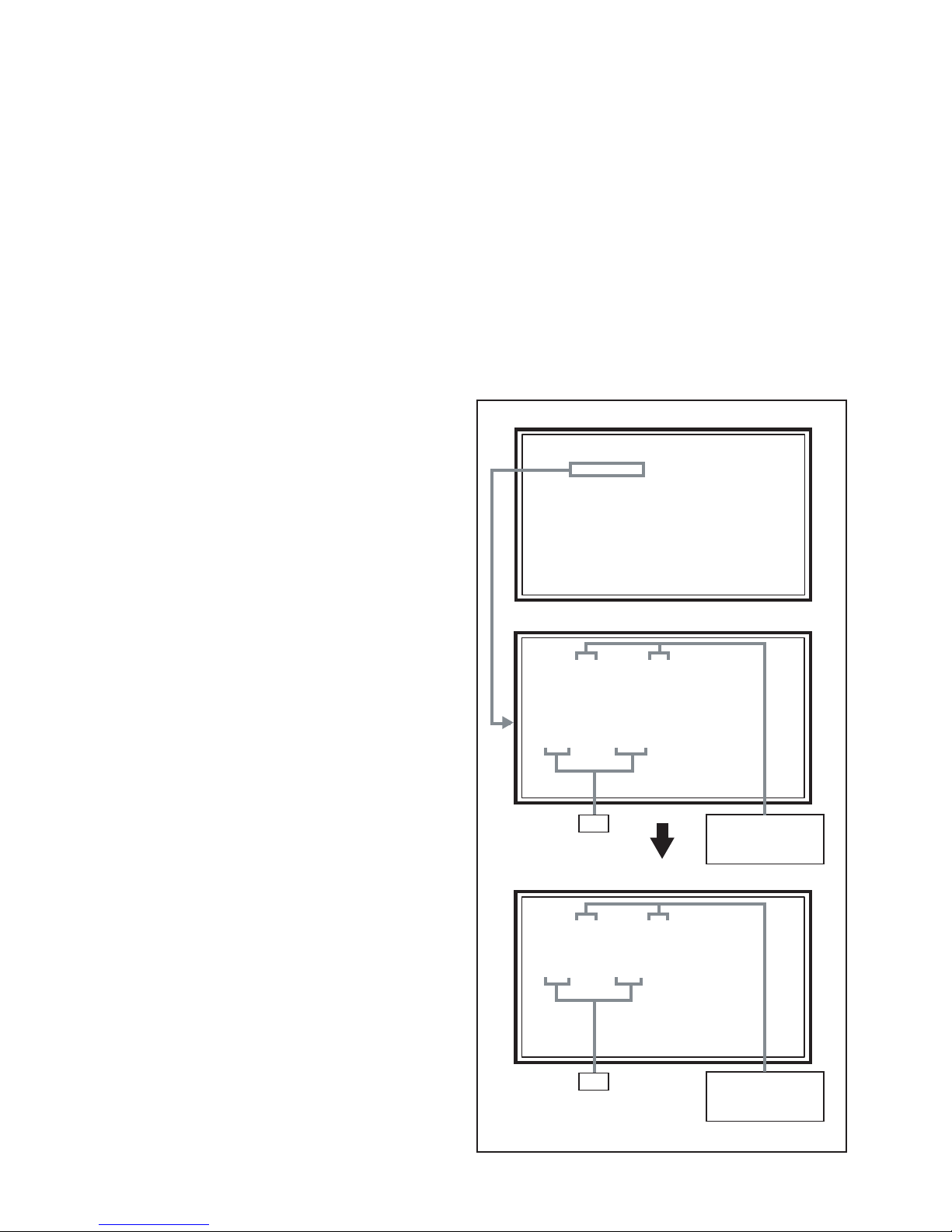
SECTION 5
SERVICE MENU
1.ADJUST
2.SELF_CHK
3.I2C STOP
LOB OK FAN OK
SYNC M:OK S:OK HD:NG
TIM OK
MSM OK DIGI 0000
MEM OK AVSW OK
YC OK AIO OK
TUN OK GCR NG 1
IP OK RGB OK 8
DVI OK HDMI OK
FAN OK ALM OK
TMP OK
ATP OK ASH OK
PNL OK MEM OK
TMP OK AIO OK
TROUBLESHOOTING
5.1 SELF CHECK FEATURE
5.1.1 OUTLINE
This unit comes with the "Self check" feature, which checks the
operational state of the circuit and displays/saves it during
failure.Diagnosis is performed when power is turned on, and
information input to the main microcomputer is monitored at all
time.Diagnosis is displayed in 2 ways via screen display and LED
flashes. Failure detection is based on input state of I
2
C bus and
the various control lines connected to the main microcomputer.
5.1.2 HOW TO ENTER THE SELF CHECK MODE
Before entering the SERVICE MODE, confirm that the setting of
VCR/TV/ DVD switch is at the "TV" side. If the switches have not
been properly set, you cannot enter the SERVICE MODE.
(1) Press the [DISPLAY] key and [MUTING] key
simultaneously, then enter the SERVICE MODE.
(2) Press the [2] key SELF CHECK MODE.
(3) Press the [ZOOM] key to enter Page 2 of the SELF CHECK
MODE.
*Use the [CINEMA] key to toggle between Page 1 and
Page 2.
NOTE:
When a number key other than the [2] key is pressed in the
SERVICE MODE screen, the other relevant screen may be
displayed.
This is not used in the SELF CHECK MODE. Press the
[MENU] key to return to the MAIN MENU SCREEN.
5.1.3 HOW TO EXIT THE SELF CHECK MODE
To Save Failure History:
Turn off the power by unplugging the AC power cord plug when
in the Self check display mode.
To Clear (Reset) Failure History:
Turn off the power by pressing the [POWER] key on the remote
control unit when in the Self check display mode.
5.1.4 FAILURE HISTORY
Failure history can be counted up to 9 times for each item. When
the number exceeds 9, display will remain as 9. Failure history
will be stored in the memory unless it has been deleted.
NOTE:
Only SYNC (with/without sync signals) will be neither counted
nor stored.
5.1.5 POINTS TO NOTE WHEN USING THE SELF CHECK
FEATURE
In addition to circuit failures (abnormal operation), the following
cases may also be iagnosed as "Abnormal" and displayed and
counted as "NG".
(1) Temporary defective transmissions across circuits due to
pulse interruptions
(2) Misalignment in the on/off timing of power for I
2
C bus
(VCC) when turning on/off the main power.
Diagnosis may be impeded if a large number of items are
displayed as "NG". As such, start Self check check only after 3
seconds in the case of receivers and 5 seconds in the case of
panels upon turning on the power. If recurrences are expected,
ensure to clear (reset) the failure history and record the new
diagnosis reults.
SERVICE MODE SCREEN
SERVICE MENU
1.ADJUST
2.SELF_CHK
3.I2C STOP
SELF CHECK MODE SCREEN (Page 1)
LOB OK FAN OK
SYNC M:OK S:OK HD:NG
TIM OK
MSM OK DIGI 0000
MEM OK AVSW OK
YC OK AIO OK
TUN OK GCR NG 1
IP OK RGB OK 8
DVI OK HDMI OK
Item
CHECK
Normality=OK
Abnormality=NG
SELF CHECK MODE SCREEN (Page 2)
1-24 (No.YA327)
FAN OK ALM OK
TMP OK
ATP OK ASH OK
PNL OK MEM OK
TMP OK AIO OK
Item
* As "SYNC" is not counted, the number of failures not displayed.
CHECK
Normality=OK
Abnormality=NG
Fig.1
Page 25
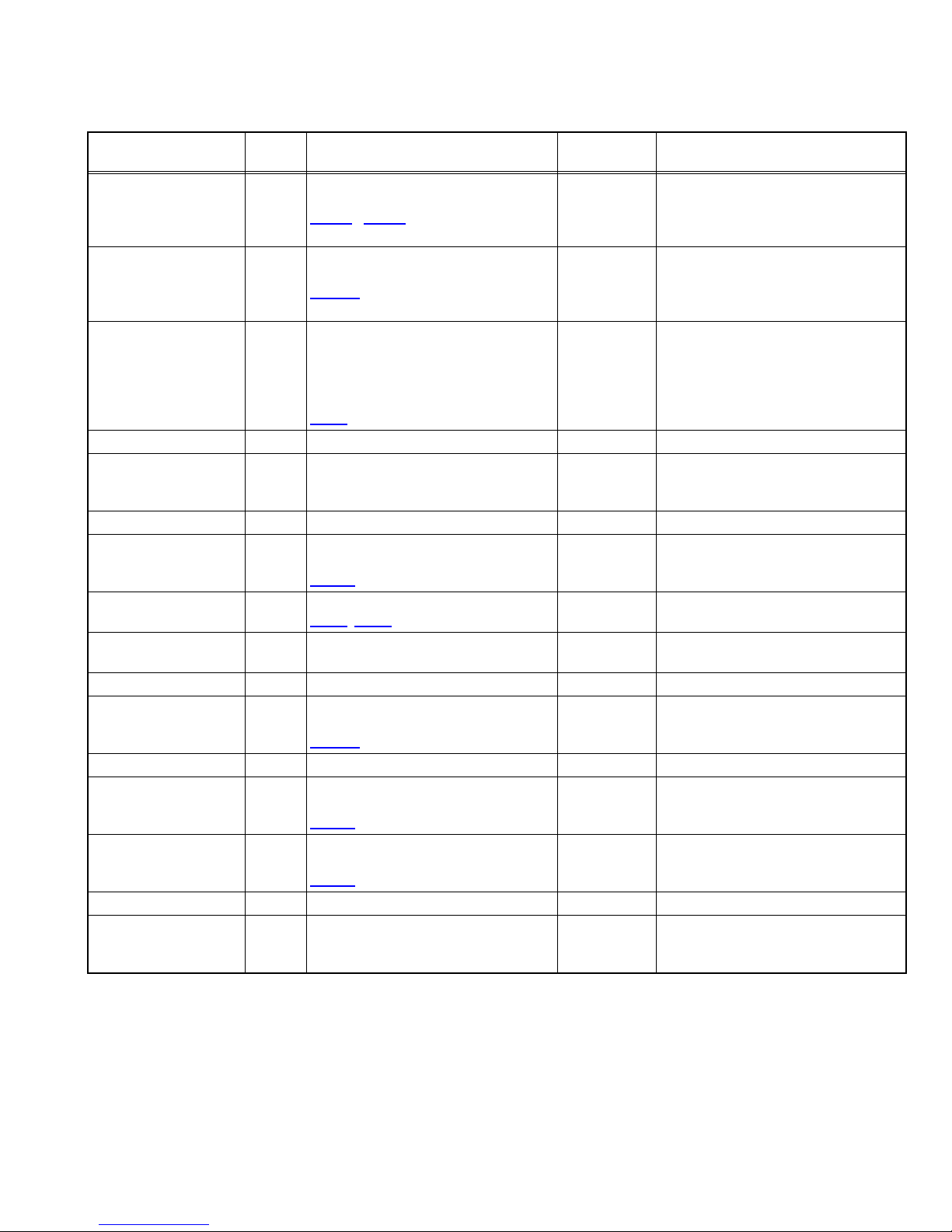
5.1.6 DETAILS
Self check is performed for the following items:
< Page 1 of screen >
Detection item Display Detection content
Low bias line short
protection
LOB Confirmation of operation of the low bais
(2.5V / 3.3V / 5V / 9V) protection circuit.
, Q9822 [REGULATOR PWB]
Q9801
Diagnosis
signal (line)
Detection timing
LB_PRO Detection starts 3 seconds after the
power is turned on.
If error continues between 400ms the
power is turned off.
Abnormal rise of
temperature in audio
circuit
FAN Confirmation of the temperature of
audio circuit.
TH6661
[ANALOG SIGNAL PWB]
SDA Detection starts 3 seconds after the
power is turned on.
If the temperture of 90°C is detected for
3 seconds the power is turned off.
Presence of sync signal SYNC Confirmation of presence of video
sync signal.
SDA Confirmation of presence of sync signal
in video signal.
M : Main sync signal
S : Sub sync signal
HD : Component sync signal
[ANALOG SIGNAL PWB]
IC201
AC power input TIM Not used. --- ---
Main CPU
MSM Not used. --- ---
communication
Digital tuner DIGI Not used. --- ---
Main memory MEM Confirmation of reply of ACK signal
which uses I
2
C communication.
SDA Same as above.
IC7602 [DIGITAL SIGNAL PWB]
AV select switch AVSW Same as above.
, IC501 [ANALOG SIGNAL PWB]
IC301
3 dimensions YC
YC Not used. --- ---
SDA Same as above.
separator
Multi sound process AIO Not used. --- ---
RF tuner TUN Confirmation of reply of ACK signal
which uses I2C communication.
TU3001
[RECEIVER PWB]
SDA If it checks whenever I
is performed and no reply of ACK signal
an error will be counted.
Ghost reduction GCR Not used. --- ---
DIST process IP Confirmation of reply of ACK signal
which uses I
2
C communication.
IC3001 [DIGITAL SIGNAL PWB]
RGB process RGB Confirmation of reply of ACK signal
which uses I
IC3001
DVI (Digital communication)
DVI Not used. --- ---
Digital input HDMI Confirmation of reply of ACK signal
which uses I
2
C communication.
[DIGITAL SIGNAL PWB]
2
C communication.
SDA If it checks whenever I
is performed and no reply of ACK signal
an error will be counted.
SDA If it checks whenever I
is performed and no reply of ACK signal
an error will be counted.
SDA If it checks whenever I2C communication
is performed and no reply of ACK signal
an error will be counted.
2
C communication
2
C communication
2
C communication
(No.YA327)1-25
Page 26
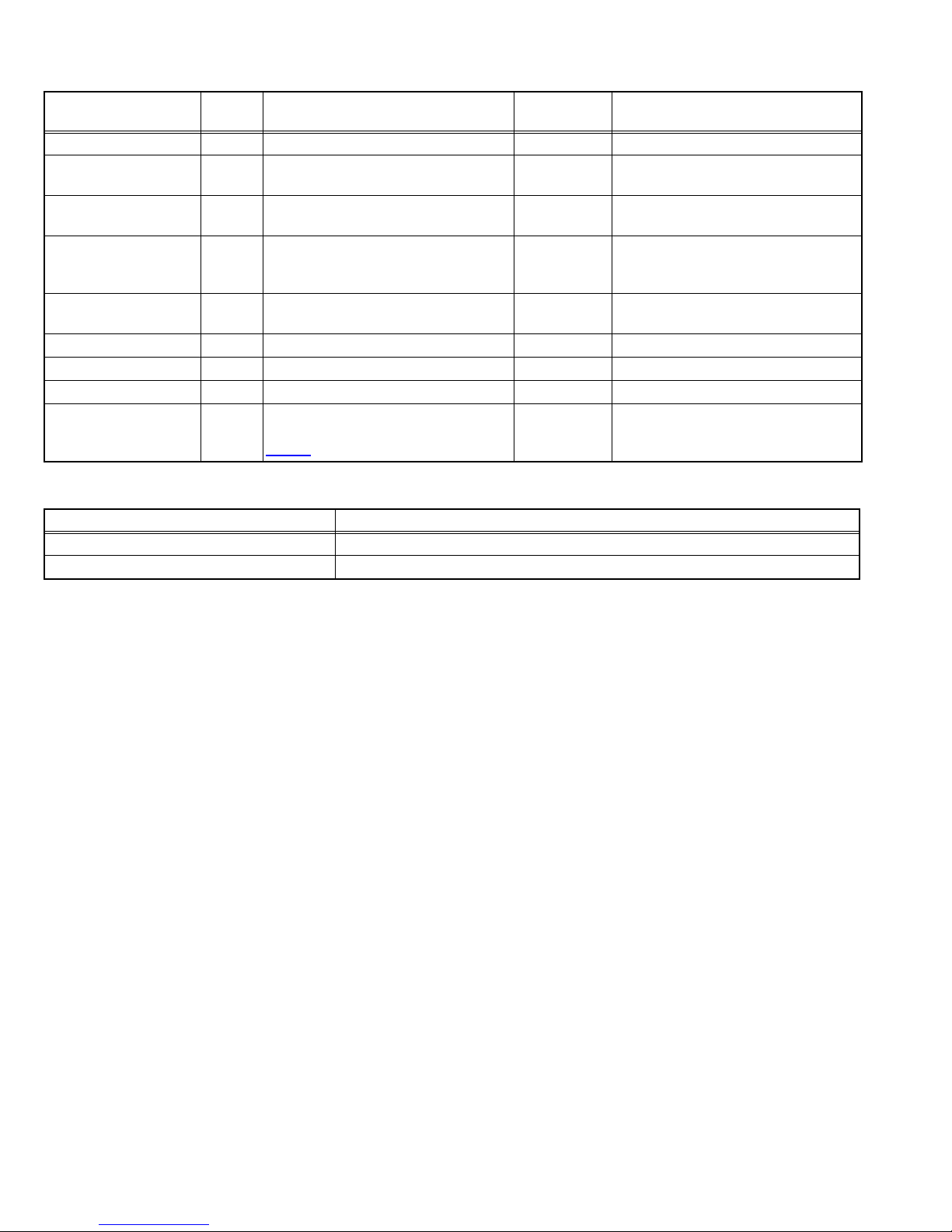
< Page 2 of screen >
Detection item Display Detection content
Diagnosis
signal (line)
Detection timing
Fan lock FAN Not used. --- ---
Abnormal of operation of
ALM Not used. --- ---
PANEL
Abnormal rise of
TMP Not used. --- ---
temperature in PANEL
Abnormal rise of
ATP Not used. --- --temperature in audio
circuit
Short circuit detection of
ASH Not used. --- --audio circuit
Panel communication PNL Not used. --- ---
Sub memory MEM Not used. --- ---
Temp. sensor TMP Not used. --- ---
Audio control AIO Confirmation of reply of ACK signal
which uses I
2
C communication.
IC6521 [ANALOG SIGNAL PWB]
SDA If it checks whenever I
is performed and no reply of ACK signal
an error will be counted.
5.1.7 METHOD OF DISPLAY WHEN A RASTER IS NOT OUTPUT
In the state where a raster is not output by breakdown of the set, an error is displayed by blink of the POWER LED.
Type of error POWER LED flash cycle
Low bias line short protection Low luminance blue turnig on and off at 1 second intervals.
Abnormal rise of temperature in audio circuit High luminance blue turnig on and off at 0.1 second intervals.
2
C communication
< Explanation of operation >
If error is detected, the power is turned off.
Shortly after a power is turned off, POWER LED will be blinked.
Power cannot be turned on until the power cord takes out and inserts, after a power is turned off.
1-26 (No.YA327)
Page 27

Victor Company of Japan, Limited
AV & MULTIMEDIA COMPANY DISPLAY CATEGORY 12, 3-chome, Moriya-cho, Kanagawa-ku, Yokohama-city, Kanagawa-prefecture, 221-8528, Japan
(No.YA327)
Printed in Japan
VPT
Page 28
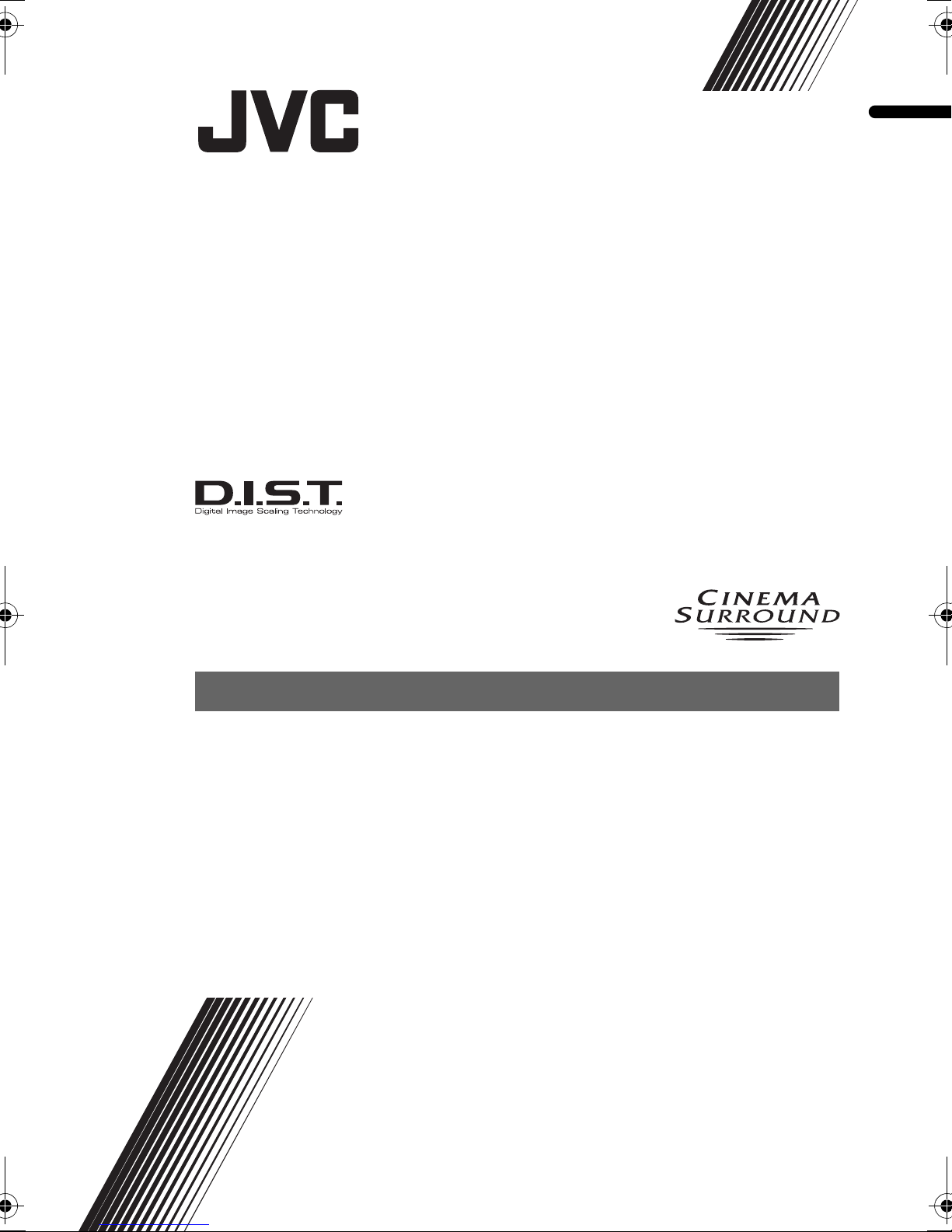
ENGLISH
LT-Z32SX5
LT-Z26SX5
WIDE LCD PANEL TV
INSTRUCTIONS
LCT1869-001A-H
Page 29
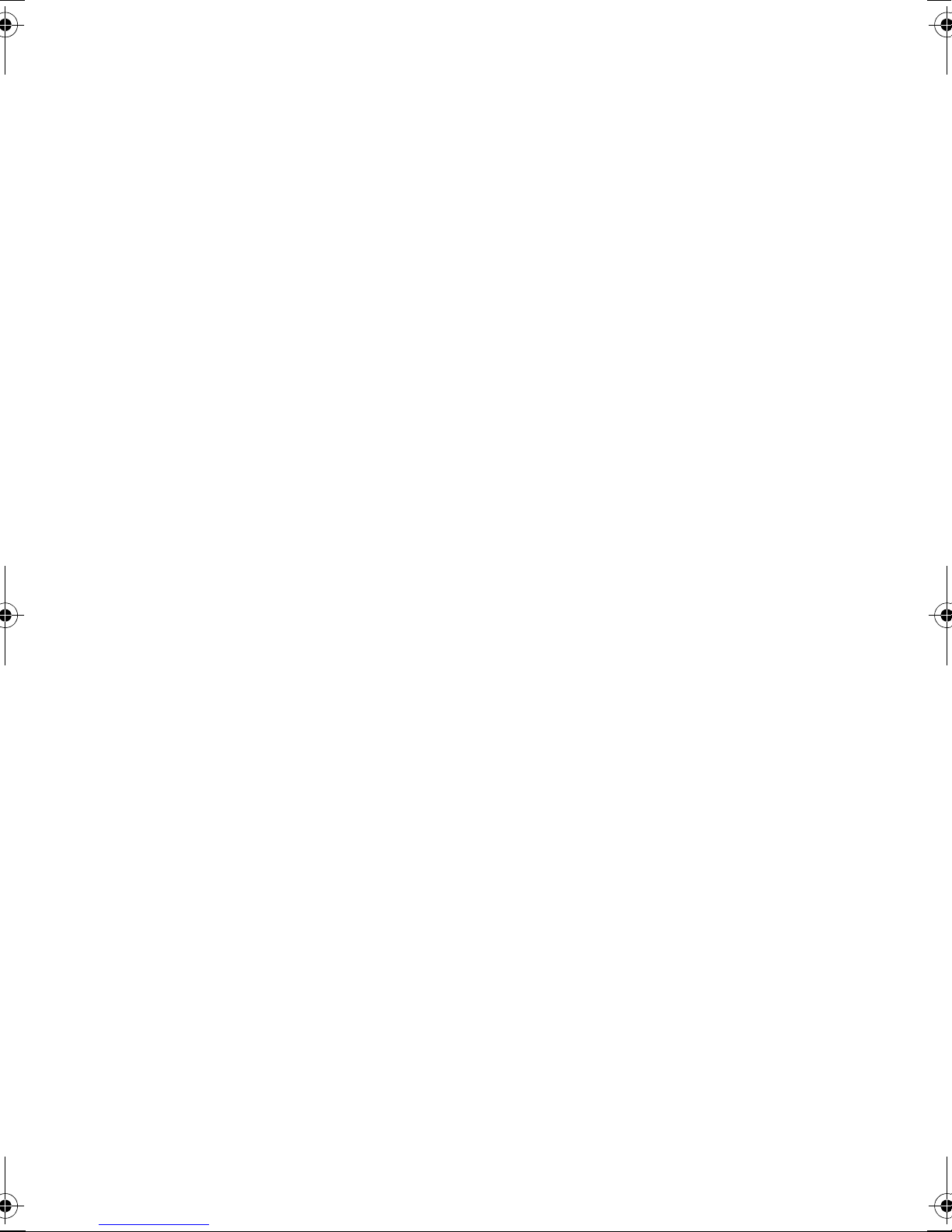
Page 30
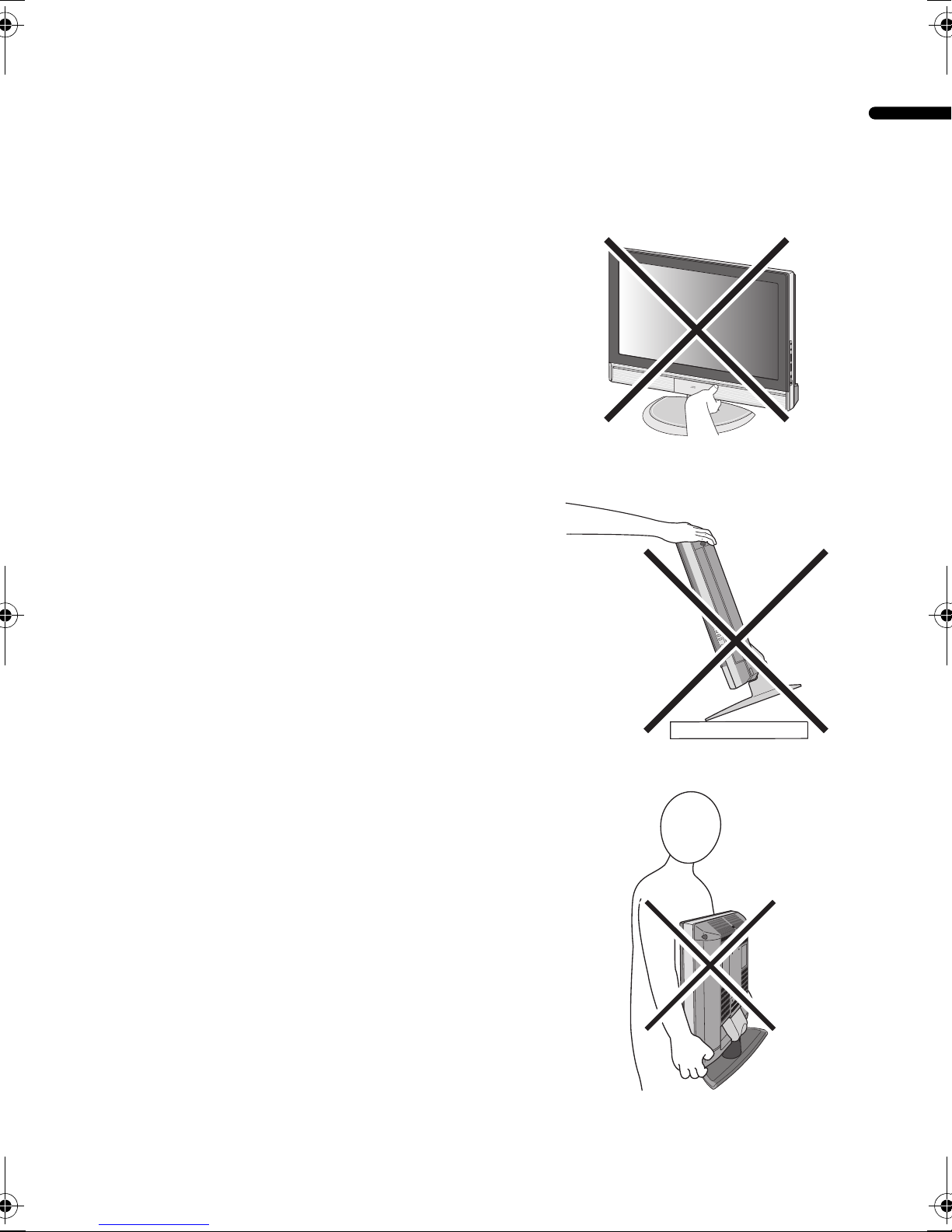
Thank you for buying this JVC LCD flat television.
To make sure you understand how to use your new TV, please read this manual thoroughly before you
begin. (“LCD” stands for Liquid Crystal Display.)
WARNING: TO PREVENT FIRE OR SHOCK HAZARD, DO NOT EXPOSE THIS
APPLIANCE TO RAIN OR MOISTURE.
WARNING
• Fingers may be trapped under the TV causing injuries.
Hold the TV at the bottom in the middle, and do not
allow it to tilt up or down.
WARNING
• The TV may fall causing injuries. Hold the bottom of the
stand with your hand and tilt the TV up and down.
• Do not allow children to hang from the TV, place their
elbows on the TV or lean against the TV. Doing so may
cause the TV to fall over and lead to injuries.
ENGLISH
CAUTION
• The TV screen may be damaged if the TV is carried as
shown in the diagram below.
The TV should always be carried by two people.
1
Page 31

Pixel defects
LCDs use collections of fine points (“pixels”) to display images. While there is no problem with
more than 99.99% of these pixels, please understand that a very small number of pixels may not
light, or may light all the time.
Distance recommendations
Avoid improper installation and never position the unit
where good ventilation is impossible.
ENGLISH
When installing this TV, distance recommendations
150 mm 150 mm
200 mm 200 mm
must be maintained between the set and the wall, as well
as inside a tightly enclosed area or piece of furniture.
Keep to the minimum distance guidelines shown for
safe operation.
Failure to take the following precautions may cause damage to the television
or remote control.
DO NOT block the TV’s ventilation openings or holes.
(If the ventilation openings or holes are blocked by a newspaper or cloth, etc., the heat may not be
able to get out.)
DO NOT place anything on top of the TV.
(such as cosmetics or medicines, flower vases, potted plants, cups, etc.)
DO NOT allow objects or liquid into the cabinet openings.
(If water or liquid is allowed to enter this equipment, fire or electric shock may be caused.)
DO NOT place any naked flame sources, such as lighted candles, on the TV.
DO NOT subject the TV to direct sunlight.
50 mm
The surface of the TV screen is easily damaged. Be very careful with it when handling the TV.
Should the TV screen become soiled, wipe it with a soft dry cloth. Never rub it forcefully.
Never use any cleaner or detergent on it.
If there is a fault, unplug the unit and call a service technician. Do not attempt to repair it yourself
or remove the rear cover.
2
Page 32

Cleaning the screen
The screen is coated with a special thin film to reduce reflection. If this film is damaged, uneven
colours, discolouration, scratches, and other problems that cannot be repaired may occur. Pay
attention to the following when handling the screen.
• Do not use glue or adhesive tape on the screen.
• Do not write on the screen.
• Do not allow the screen to come in contact with any hard objects.
• Do not allow condensation to form on the screen.
• Do not use alcohol, thinner, benzene or other solvents on the screen.
• Do not rub the screen hard.
CAUTION:
• Operate only from the power source specified (AC 110 – 240 V, 50/60 Hz) on the unit.
• Avoid damaging the AC plug and power cord.
• When you are not using this unit for a long period of time, it is recommended that you disconnect
the power cord from the main outlet.
D.I.S.T. demonstration
To start the D.I.S.T. demonstration:
Press the H button to display the menu bar. Then press the yellow button.
A picture split in two (D.I.S.T. turned on and D.I.S.T. turned off) will appear on the screen.
ENGLISH
To quit the D.I.S.T. demonstration:
Press the yellow button, b button, 6 p buttons or any of the number buttons.
3
Page 33

CONTENTS
Setting up your TV ...................................5
Installation.................................................. 5
Using the stand .......................................... 5
Removing the terminal covers ................... 6
Connecting the aerial and video cassette
recorder (VCR) ....................................... 7
Connecting the power cord to the AC
ENGLISH
outlet....................................................... 8
Putting the batteries into the remote
control..................................................... 8
Initial settings (Setup tour) ......................... 8
TV buttons and functions......................10
Turn the TV on from standby mode ......... 10
Choose a TV channel .............................. 10
Adjust the volume .................................... 10
Using the Menu........................................ 10
Using the Illumination............................... 10
Remote control buttons and
functions..............................................11
Turn the TV on or off from standby mode
Choose a TV channel and watch images
from external devices ........................... 12
Adjust the volume .................................... 13
Display function........................................ 13
ZOOM function......................................... 14
CINEMA SURROUND function................ 15
Using the “Freeze” function...................... 15
Using the “Multi-picture” function ............. 16
RETURN PLUS function and Return
function................................................. 17
Favourite channel function....................... 18
Operating a JVC brand DVD player......... 19
Teletext function ....................................20
Basic operation ........................................ 20
Using the List Mode ................................. 20
Hold.......................................................... 21
Sub-page ................................................. 21
Reveal...................................................... 21
Size .......................................................... 21
Index ........................................................ 22
Cancel...................................................... 22
Using the TV’s menu..............................23
Basic operation ........................................ 23
... 11
PICTURE menu ......................................25
PICTURE MODE...................................... 25
BACK LIGHT............................................ 25
CONTRAST ............................................. 25
BRIGHT.................................................... 25
SHARP..................................................... 25
COLOUR.................................................. 25
TINT ......................................................... 25
WHITE BALANCE.................................... 25
FEATURES .............................................. 26
SOUND menu ......................................... 29
STEREO / I • II ......................................... 29
BASS........................................................ 29
TREBLE ................................................... 29
BALANCE ................................................ 29
CINEMA SURROUND ............................. 29
A.H.B. (Active Hyper Bass) ...................... 29
BBE .......................................................... 30
FEATURES menu................................... 31
SLEEP TIMER ......................................... 31
CHANNEL GUARD .................................. 31
APPEARANCE......................................... 33
BLUE BACK ............................................. 33
CHILD LOCK............................................ 33
AUTO SHUTOFF ..................................... 33
FAVOURITE SETTING ............................ 33
ILLUMINATION ........................................ 34
SET UP menu .........................................35
AUTO PROGRAM.................................... 35
EDIT/MANUAL ......................................... 35
LANGUAGE ............................................. 39
VIDEO-1 SETTING/VIDEO-3 SETTING .. 39
AI VOLUME.............................................. 39
TELETEXT LANGUAGE .......................... 40
HDMI SETTING ....................................... 40
Displaying a computer screen.............. 41
Connecting to the computer ..................... 41
Watching images from a computer .......... 41
Table of signals for each type of
computer............................................... 41
Additional preparation ..........................42
Connecting external equipment ...............42
Using the HDMI terminal .......................... 45
CH/CC numbers ..................................... 47
Troubleshooting .................................... 48
Specifications ........................................ 50
4
Page 34

Setting up your TV
• When you install the TV on the wall, only use a JVC wall mounting unit (optional) which is
designed for this TV.
• Make sure that the TV is installed on the wall by a skilled installer.
Installation
Cautions for installation
• Install the TV in a corner on a wall or on the floor so as to keep cords out of the way.
• The TV will generate a slight amount of heat during operation. Ensure that sufficient space is
available around the TV to allow satisfactory cooling. See “Distance recommendations” on
page 2.
Using the stand
This TV comes with a table top stand already attached.
This stand can be used to adjust the direction of the TV screen 5° up, 10° down, and 20° to the left
or right.
Tilt the TV up and down:
While holding the bottom of the stand with one
hand, use your other hand to hold the middle of
the top of the TV and slowly tilt the TV up and
down.
• As a safety measure, the stand is
constructed so that it requires a certain
amount of force to tilt the TV.
ENGLISH
Rotate the TV to the left and right:
While holding the bottom of the stand with one
hand, use your other hand to hold the edge of
the panel and slowly adjust the direction of the
TV screen.
5
Page 35

Setting up your TV
Cable holder
A cable holder which is used to keep the
connection cables tidy is attached to the back
of the stand. Gently squeeze the left and right
of the cable holder and pull it to remove it from
the stand. After putting the cables in the cable
ENGLISH
holder, attach it to the back of the stand again.
Removing the terminal covers
There are connection terminals behind the covers on the left and right of the rear of the TV.
Remove these two covers before connecting an antenna or VCR.
Remove the covers by removing the hooks.
When replacing the covers, place the side of
the covers against the TV and insert the hooks.
cable holder
• Leave the covers off if they do not fit properly. Do not force to replace the covers. Doing so
may cause damage to the connection cables and the covers.
6
Page 36

Connecting the aerial and
IN
(A
NALO
G)
IN(H
D
M
I AU
D
IO
)
video cassette recorder (VCR)
Setting up your TV
Caution
• Turn off all the equipment including the
TV before connecting anything.
• Aerial cable is not supplied. Use a good
quality 75-ohm coaxial cable.
• Read the manual that came with the VCR
before connecting.
If not connecting a VCR (follow 1):
Connect an aerial cable to the aerial
socket on this TV.
If connecting a VCR:
1 Connect the aerial cable to the
aerial input socket on the VCR, and
connect the VCR and TV with
another aerial cable
2 Connect the VCR’s VIDEO OUT
(video output) terminal and the
TV’s VIDEO terminal with a video
cable
To connect a VCR to the TV with an SVIDEO cable:
Connect the VCR’s S-VIDEO OUT (SVIDEO output) terminal and TV’s S
VIDEO terminal with an S-VIDEO cable
A, instead of connecting with a video
cable.
Note that the connection with a video
cable will be ignored in case you connect
a VCR to the TV with both video cable
and S-VIDEO cable.
without terminal covers
IN (HDMI AUDIO)
R
L
(ANALOG)
IN
1
23
ENGLISH
1
3 Connect the VCR’s VIDEO OUT
(audio L/R output) terminals and
the TV’s AUDIO terminals with an
audio cable
• To connect additional external devices,
please see “Connecting external
equipment” on page 42.
7
Page 37

Setting up your TV
Connecting the power cord to
the AC outlet
Insert the AC plug on the power cord from
the TV into AC outlet.
Caution
ENGLISH
• Operate only from the power source
specified (AC 110 – 240 V, 50/60 Hz)
on the unit.
• Remove the AC plug from the outlet to
completely disconnect the TV from the
power supply.
Putting the batteries into the
remote control
Use two AA/R6 dry cell batteries.
Insert the batteries from the - end, making
sure the + and - polarities are correct.
Initial settings (Setup tour)
When the TV is first turned on, it goes into
the initial settings mode, and you will see the
JVC logo. Follow the instructions on the
screen display to make the initial settings.
# button
PIP/TV/DVD
switch
6
buttons
• Follow the warnings printed on the
batteries.
• Battery life is about six months to one
year, depending on how much you use the
remote control.
• The batteries we supply are only for
setting up and testing your TV, please
replace them as soon as you need to.
• If the remote control does not work
properly, replace the batteries.
1 Make sure to set the PIP/TV/DVD
switch on the remote control to the
TV position
• You cannot turn the TV on when the
PIP/TV/DVD switch is set to the DVD
position.
2 Press the # button on the remote
control
The TV turns on from standby mode and
the JVC logo is displayed.
• Check that the AC plug on the power
cord from the TV is connected to AC
outlet.
Remote control
sensor
POWER PROGRAM/TIMER
8
Power lamp Illumination
lamp
Page 38

Setting up your TV
• If the JVC logo does not appear this is
because your TV has already been
turned on for the first time:
use the “LANGUAGE”, “TELETEXT
LANGUAGE” and “AUTO
PROGRAM” functions to make the
initial settings. For details, see “SET
UP menu” on page 35.
3 Press the a button
The LANGUAGE menu appears.
4 Press the 6 buttons to choose
ENGLISH. Then press the a
button
The TELETEXT LANGUAGE menu
appears. Set the teletext language group
that corresponds to the language of the
teletext programme that you want to watch.
For details, see “TELETEXT
LANGUAGE” on page 40.
> TELETEXT LANGUAGE
GROUP-1
GROUP-2
GROUP-3
GROUP-4
OK
D1003
-EN
5 Press the 6 buttons to choose a
group. Then press the a button
The AUTO PROGRAM function starts.
The TV channels you receive are
automatically stored in the programme
numbers (PR) list.
>>
AUTO PROGRAM
CH
28
14%
OK
D0004
-EN
• To stop the AUTO PROGRAM
function, press the a button.
6 After the TV channels have been
registered in the programme
numbers (PR), the EDIT menu
appears
EDIT
>
D0038
-EN
PR ID
AV
01
02
03
04
05
06
07
08
09
OK
MOVE
CH/CC
CH
CH
CH
CH
CH
CH
CC
CC
CC
ID
INSERT
21
22
23
24
25
26
01
02
03
MANUAL
DELETE
• You can proceed to edit the
programme numbers (PR) list using
the EDIT/MANUAL function. For
details, see “EDIT/MANUAL” on
page 35.
• If a TV channel you want to view is
not stored in the programme numbers
(PR) list, you can register it using the
MANUAL function. For details, see
“EDIT/MANUAL” on page 35.
• The AUTO PROGRAM function does
not store a TV channel to the
programme number PR 0 (AV).
• If you do not need to use the EDIT/
MANUAL function, press the a
button to close the EDIT menu.
ENGLISH
Now, setting up is complete. Please
enjoy your new JVC TV!
9
Page 39

TV buttons and functions
POWER PROGRAM/TIMER
ENGLISH
Turn the TV on from standby
mode
Press the A button or the CHANNEL
p buttons to turn the TV on from
standby mode.
When the TV is turned on, the power lamp
lights blue.
To turn the TV off:
Press the A button again.
The power lamp goes off.
Caution
•The A button on the TV does not fully
isolate the TV from the AC supply. If
you are not going to use the TV for a
long period, be sure to disconnect the
AC plug from the AC socket.
4
5
6
7
8
9
Refer to the pages in parentheses for details.
1 Remote control sensor
2 Power lamp (page 8)
3 Illumination lamp (page 34)
4 TV/VIDEO button
5 MENU/OK button (page 23)
6 CHANNEL p buttons
6 (page 23)
7 VOLUME q buttons
5 (page 23)
8 A (Stand by) button
9 Headphone jack (mini jack) (page 42)
10
Choose a TV channel
Press the CHANNEL p buttons to
choose a programme number (PR) or
a VIDEO terminal
Press the TV/VIDEO button to choose a
VIDEO terminal.
Adjust the volume
Press the VOLUME q buttons
The volume level indicator appears.
Using the Menu
Use the MENU/OK button
Refer to “Using the TV’s menu” (see
page 23) for details of using the menu.
Using the Illumination
When the TV is turned on the Illumination
lamp lights. To adjust the illumination
settings, refer to “ILLUMINATION” on
page 34.
Page 40

Remote control buttons and functions
1 Muting button
2 Number buttons
3 1 button
1
2
3
4
5
6
7
8
~
!
@
#
$
%
^
4 c button
5 2 button
6 4 button
7 7 buttons
8 5 button
9 6 p buttons
0 VCR/DVD/Teletext control buttons
- p buttons
= d (Favourite) button
~ # (Standby) button
! PIP/TV/DVD switch
@ g (Text) button
# Colour buttons
$ H button
% a button
^ b button
& 7 q buttons
* f (Freeze) button
( X (Multi) button
) c (Select) button
ENGLISH
9
0
-
=
&
*
(
)
Turn the TV on or off from
standby mode
Press the # (standby) button to turn
the TV on or off
When the TV is turned on, the power lamp
lights blue.
• The power can be turned on by pressing
the 4 button, 6
p buttons or Number buttons.
To turn the TV on or off, set the PIP/TV/
DVD switch on the remote control to the
TV position and press the # button.
If the PIP/TV/DVD switch on the remote
control is set to the DVD position, the TV
will not be turned on or off even if the #
button is pressed.
11
Page 41

Remote control buttons and functions
Choose a TV channel and
watch images from external
devices
Use the number buttons:
ENGLISH
Enter the programme number (PR)
of the channel using the number
buttons.
Example:
•PR 6 → press 6
• PR 12 → press 1 and 2
Use the 6 p buttons:
Press the 6 p buttons
to choose the programme number
(PR) you want or a VIDEO
terminal.
Use the 4 button:
Press the 4 button to
choose a VIDEO terminal.
Programme
numbers
PR 1 – PR 99
or
• Since this TV is designed to make full use
of the resolution of the original video
source, the motion may appear unnatural
when the video source is input with
progressive-scanning component signals.
• If this happens, change the output setting
of the connected device to interlacescanning component signal output. See
the instructions that came with the device
for more information.
• The PC sound is the same as the VIDEO-3
sound.
To return to a TV channel:
Press the 4 button, the
6 p buttons or the number
buttons.
To use the programme number PR 0
(AV):
When the TV and VCR are connected only
by the aerial cable, choosing the programme
number PR 0 (AV) allows you to view
images from the VCR. Set the VCR RF
channel to the programme number PR 0
(AV) manually. For details, see “EDIT/
MANUAL” on page 35.
or
(HDMI)
4
4
• The leading character is changed from V
to S (eg V1 is changed to S1) when
VIDEO-1 or VIDEO-2 is connected to the
S terminal.
• If you do not have a clear picture or no
colour appears, follow the operation
procedure “COLOUR SYSTEM” on
page 27.
• If you cannot hear the normal sound even
if the picture of the TV channel appears
normally. Follow the description “EDIT/
MANUAL” on page 35 to use the
MANUAL function to change the
SYSTEM setting.
12
Page 42

Adjust the volume
Press the 7 q buttons to
adjust the volume.
The volume level indicator appears and the
volume changes as you press the 7
q buttons.
Muting the sound
Press the l (muting) button to
turn off the sound.
Pressing the l (muting) button again
restores the previous volume level.
Display function
You can see the channel number of the
programme you are watching or the PR
LIST.
From the PR LIST, you can choose a channel
or VIDEO terminal.
Remote control buttons and functions
PR LIST:
The programme number (PR) and VIDEO
terminal list is displayed.
Pressing the a button after choosing the
programme number (PR) or VIDEO terminal
with the 7 buttons will display the
chosen programme or VIDEO terminal.
• For programme numbers (PR) for which
the CHANNEL GUARD function is set,
the n (CHANNEL GUARD) mark is
displayed. For details see “CHANNEL
GUARD” on page 31.
• The VIDEO terminals are registered after
the programme number PR 99.
• For programme numbers (PR) which is
registered as a favourite channel, the d
(favourite) mark is displayed. For details
see “Favourite channel function” on
page 18.
ENGLISH
Press the
5
button to display
the information you want to see.
Pressing the
5
button changes the
display as follows:
PR LIST
D0011
-EN
PR ID
AV
01
02
03
04
05
06
07
08
09
OK
+10-10
Channel number display
No indication
Channel number display:
The channel number and channel name
(when the channel name is registered) of the
programme you are watching or the VIDEO
terminal number is displayed.
13
Page 43

Remote control buttons and functions
ZOOM function
You can change the screen size according to
the picture aspect ratio. Choose the optimum
one from the following ZOOM modes.
• The ZOOM mode is fixed at FULL when
ENGLISH
you are using the TV as a PC screen or
watching a 1080i or 720p picture signal.
AUTO:
When a WSS (Wide Screen Signalling)
signal, which shows the aspect ratio of the
picture, is included in the broadcast signal or
the signal from an external device, the TV
automatically changes the ZOOM mode to
16:9 ZOOM mode or FULL mode according
to the WSS signal.
If a WSS signal is not included, the picture is
displayed according to the ZOOM mode set
with the 4:3 AUTO ASPECT function.
• For details of the 4:3 AUTO ASPECT
function, see “4:3 AUTO ASPECT” on
page 28.
• When the AUTO (WSS) mode does not
function correctly due to poor WSS signal
quality or when you want to change the
ZOOM mode, press the c button
and change to another ZOOM mode.
REGULAR:
Use to view a normal picture (4:3 aspect
ratio) as this is its original shape.
16:9 ZOOM:
This zooms up the wide picture (16:9 aspect
ratio) to the full screen.
16:9 ZOOM SUBTITLE:
This zooms up the wide picture (16:9 aspect
ratio) with subtitles to the full screen.
FULL:
This uniformly stretches the left and right
sides of a normal picture (4:3 aspect ratio) to
fill the wide TV screen.
• For 16:9 aspect ratio pictures that have
been squeezed into a normal picture (4:3
aspect ratio), use the FULL mode to
restore the picture to its original shape.
Choose the ZOOM mode
1 Press the c button to display
the ZOOM menu
ZOOM
AUTO
REGULAR
PANORAMIC
14:9 ZOOM
16:9 ZOOM
16:9 ZOOM SUBTITLE
FULL
PANORAMIC:
This stretches the left and right sides of a
normal picture (4:3 aspect ratio) to fill the
screen, without making the picture appear
unnatural.
• The top and bottom of the picture are
slightly cut off.
14:9 ZOOM:
This zooms up the wide picture (14:9 aspect
ratio) to the upper and lower limits of the
screen.
14
OK
D0009
-EN
2 Press the 6 buttons to choose a
ZOOM mode. Then press the a
button
The picture expands and the chosen
ZOOM mode is displayed in about 5
seconds.
• The ZOOM mode may be
automatically changed by the control
signal from an external device. When
you want to return to the previous
ZOOM mode, choose the ZOOM
mode again.
Page 44

Remote control buttons and functions
Adjusting the visible area of the
picture
If subtitles or the top (or bottom) of the
picture are cut off, you can adjust the visible
area of the picture manually.
1 Press the c button
The ZOOM menu appears.
2 Press the a button to display the
ZOOM mode indicator
The indicator appears.
16 : 9 ZOOM
D0010-EN
3 While it is displayed, press the 6
buttons to change the position of
the picture
• You cannot adjust the visible area in
REGULAR or FULL mode.
The visible area adjustment is saved even
after the TV channel is changed.
However, it is cancelled if the following
operations are performed.
• The power is turned off/on
• The ZOOM mode is changed
• The X (Multi) button, f (Freeze)
button, or g (Text) button is pressed
• The TV is switched between TV mode
and VIDEO mode
CINEMA SURROUND function
• When you set the CINEMA SURROUND
function to HIGH mode, there may be
slight volume distortion. If that occurs,
please switch to LOW mode. The effect
of CINEMA SURROUND functions will
be less noticeable, but the volume
distortion will be corrected.
ENGLISH
MONO:
Select the MONO mode, when you listen to
the mono sound.
You can enjoy the sound for a wider
audience similar to stereo sound.
OFF:
The CINEMA SURROUND function
switches off.
• You can choose the CINEMA
SURROUND mode with the “SOUND
menu” (see page 29).
Using the “Freeze” function
You can view the current programme as a
still picture.
1 Set the PIP/TV/DVD switch to the
PIP position
When using the “Freeze” function, set the
PIP/TV/DVD switch to the PIP position.
2 Press the f button
The still picture of the current picture will
appear.
You can enjoy sounds with a wider
ambience.
• This function does not work for the sound
from headphones.
Press the 2 button to select
one of CINEMA SURROUND modes
HIGH/LOW:
When you listen to stereo sound, please
select HIGH or LOW mode.
You can enjoy sound similar to the
experience at the theatre.
When you combine the functions of A.H.B.
and BBE, you can enjoy more powerful
sound.
current
programme
still picture
D0056
15
Page 45

Remote control buttons and functions
To cancel the “Freeze” function:
Press the f button, the 6
p buttons or the number buttons.
• The “Freeze” function does not work
while a sub-picture is displayed.
• The still picture cannot be output from
ENGLISH
the TV.
• The “Freeze” function does not work
for picture of PC signals.
Using the “Multi-picture”
function
1 Set the PIP/TV/DVD switch to the
PIP position
When using the “Multi-picture” function,
set the PIP/TV/DVD switch to the PIP
position.
2 Press the X button
The “Multi-picture” menu appears.
1
D0101
3 Press the 5 buttons to choose
the number of screens and then
press the a button
1
D0102
2
D0103
12
D0104
2-pictures multi:
Main-
picture
With 1125i and 750p signals, the screen is
split into two as shown below.
Main-
picture
212
Choose to return to one screen.
Choose to change to 2-pictures multi.
Choose to change to 12-pictures multi.
D0056
D1056
Subpicture
Subpicture
12-pictures multi:
Still
pictures
Moving
picture
D0058
• When set to 2-pictures multi, you can
view a TV picture and a picture from
an external device. You cannot view a
TV picture on more than one screen at
the same time.
• When 12-pictures multi is set, pictures
from external devices are not displayed.
• When watching a picture from the
HDMI signal, 12-pictures multi can
not be displayed.
• When set to 2-pictures multi, the mainpicture can be changed by pressing the
6 p buttons. The sub-
picture screen can be changed by
pressing the 6 buttons.
When set to 12-pictures multi and
there are more than 12 pictures, the
next or previous 12 screens can be
displayed by pressing the
6 p buttons.
• When set to 2-pictures multi, the mainpicture sound from the TV speaker can
be changed to the sub-picture sound by
pressing the c button when the PIP/
TV/DVD switch is set to the PIP
position. (The speaker mark moves
from the main-picture to the subpicture.)
The sound changes to the main-picture
sound if the c button is pressed again.
When the headphones are connected,
you can listen to the sound from the
side at which the headphones mark is
displayed. No sound comes from the
TV speaker.
• When set to 2-pictures multi, picture
from HDMI can not be displayed on
the Sub-picture.
• The pictures from VIDEO-1 (or
VIDEO-3) cannot be displayed in the
sub-picture when the VIDEO-1
SETTING (or VIDEO-3 SETTING) is
set to COMPONENT (see page 39).
16
Page 46

Remote control buttons and functions
• The “Multi-picture” function does not
work for a PC signals.
• When set to 12-pictures multi, press
the 7 buttons to choose the
screen you want to view and the press
the a button to display that picture
on the whole screen.
• The BLUE BACK function does not
work when the “Multi-picture”
function is being used.
• The ZOOM function does not work
when the “Multi-picture” function is
being used.
To return the “Multi-picture” to one
screen:
Press the X button, press the 5
buttons to choose one screen, and then
press the a button.
• Pressing the 4 button will
also return the display to one screen.
RETURN PLUS function and
Return function
The 1 button has two functions;
the RETURN PLUS function and the Return
function. If a channel has been registered as
the “Return Channel”, the RETURN PLUS
function operates. If there is no setting for the
“Return Channel”, the Return function
operates.
RETURN PLUS
By registering a channel you frequently view
as the “Return Channel”, you can select that
channel at any time simply by pressing the
1 button.
To cancel a TV channel registered as
the “Return Channel”:
While viewing any TV channel, press the
1 button and hold for more than 3
seconds continuously. “RETURN PLUS
CANCELED!” is displayed and the
registration is cancelled.
• When you turn off the TV, the registration
for the “Return Channel” is cancelled.
• If you want to view the “Return Channel”
and another TV channel alternately, first
choose a channel other than the “Return
Channel”. And then press the
1 button to change the channel
to the “Return Channel” In this way, you
can view two channels alternately by
pressing the 1 button.
Return function
The TV temporarily memorises the TV
channel that was chosen right before the
current TV channel as the “Last Channel”.
By pressing the 1 button, you can
alternately view the current TV channel and
the “Last Channel”.
If you want to view two channels alternately
by using the Return function, first choose one
TV channel and then choose the other TV
channel with the number buttons. If you
choose the TV channel without using the
number buttons, there are cases where a
channel other than the one you first chose is
registered as the “Last Channel”.
ENGLISH
To register a TV channel as the
“Return Channel”:
Choose the Programme number to which the
channel you want to register has been set,
and press the 1 button and hold
for more than 3 seconds continuously.
“RETURN PLUS PROGRAMMED!” is
displayed and the registration is completed.
17
Page 47

Remote control buttons and functions
Favourite channel function
You can register your favourite TV channels
(PR 1 – PR 99) in the number buttons 1 to 4.
After registering, the channel can be called
by pressing the d (favourite) button and a
ENGLISH
number button 1 to 4.
Favourite channel registration
1 In the normal screen, choose a TV
channel (PR 1 – PR 99) that you
want to register
For details, refer to “Choose a TV channel
and watch images from external devices”
on page 12.
2 Press and hold the d (favourite)
button for three seconds or more
Then “SET 1-4?” appears on the screen.
3 Press one of the number buttons 1
to 4
The current channel is registered in the
pressed number button.
After “PROGRAMMED!” appears on the
screen, the favourite channel icon appears
at the top-right of the screen.
• If the channel you are trying to register
is already registered in one of the other
number buttons 1 to 4, “NOT
AVAILABLE” appears on the screen.
• Channels locked with the CHANNEL
GUARD function cannot be registered.
• If AUTO PROGRAM is performed,
the registered favourite channels are
reset.
Calling the favourite channel
1 In the normal screen, press the d
(favourite) button
Then “FAVOURITE1-4?” appears.
2 Press one of the number buttons 1
to 4
The called favourite channel appears on
the screen.
• If a number button in which no
channel is registered is pressed, “NO
MEMORY” appears on the screen.
Setting the picture effect
When a favourite channel has been chosen
with the d (favourite) button and number
buttons 1 to 4, picture effect settings can be
memorised for each favourite channel by
setting the picture effects in the PICTURE
menu (see page 25).
The following items in the PICTURE menu
(see page 25) are memorised.
PICTURE MODE
BACK LIGHT
CONTRAST
BRIGHT
SHARP
COLOUR
TINT
WHITE BALANCE
DIGITAL VNR
COLOUR SYSTEM
The last setting made for each item is
memorised.
• When you want to delete a favourite
channel, delete the set channel and set
contents with FAVOURITE SETTING
(see page 33) in the FEATURES menu.
18
Page 48

Operating a JVC brand DVD
player
These buttons will operate a JVC brand DVD
player. Pressing a button that looks the same
as the device’s original remote control button
has the same effect as the original remote
control.
1 Set the PIP/TV/DVD switch to the
DVD position
When you are operating the DVD player,
set the switch to the DVD position.
• You can turn the DVD player on or off
with the # (standby) button.
• You can also press the H or
T button and display the
DVD disc menu screen, and then
operate by pressing the 7
buttons.
Remote control buttons and functions
ENGLISH
2 Press the DVD control button to
control your DVD player
• If your DVD player is not made by
JVC, these buttons will not work.
• Even if your device is made by JVC,
some of these buttons may not work,
depending on the device you are using.
You cannot turn the TV on or off when the
PIP/TV/DVD switch is set to the DVD
position.
When you turn the TV on or off, set the
PIP/TV/DVD switch to the TV position.
19
Page 49

Teletext function
ENGLISH
Basic operation
1 Choose a TV channel with a teletext
broadcast
PIP/TV/
DVD
4 Choose a teletext page by pressing
the 6 p buttons,
number buttons or colour buttons
To return to the TV mode:
Press the 4 button, b
button, or g (Text) button.
• If you have trouble receiving teletext
broadcasts, consult your local dealer or
the teletext station.
• The ZOOM function will not work in
the TV and text mode or Text mode.
• You cannot operate menus when
viewing a teletext programme.
• If characters on a teletext programme
do not appear properly, change the
TELETEXT LANGUAGE setting. For
details, see “TELETEXT
LANGUAGE” on page 40.
2 Set the PIP/TV/DVD switch to the
TV position
3 Press g (Text) button to display
the teletext
Pressing g (Text) button changes the
mode as follows:
TEXT
---
TEXT
---
D1043
TV mode
TEXT
TEXT
---
---
Text mode
TV and text mode
Using the List Mode
You can store the numbers of your favourite
teletext pages in memory and call them up
quickly using the colour buttons.
To store the page numbers:
1 Press B button to go into the
List mode
The page numbers you have stored are
displayed at the bottom of the screen.
20
Page 50

Teletext function
2 Press a colour button to choose a
position. Then press the number
buttons to enter the page number
3 Press and hold down the A (Store)
button
The four page numbers blink white to
show that they are stored in memory.
To call up a stored page:
1 Press the B button to enter the
List mode
2 Press a colour button having a
stored page
Sub-page
Some teletext pages include sub-pages that
are automatically displayed.
1 Choose a teletext page that
includes sub-pages
Sub-page numbers that can be viewed are
automatically displayed at the top of the
screen.
2 Press the 5 buttons to choose a
sub-page number
Reveal
Some teletext pages include hidden text
(such as answers to a quiz).
You can display the hidden text.
Each time you press the E (Reveal)
button, text is hidden or revealed
ENGLISH
To exit the List mode:
Press the B button again.
Hold
You can hold a teletext page on the screen for
as long as you want, even while several other
teletext pages are being received.
Press the C (Hold) button
Hold indication
To cancel the Hold function:
Press C (Hold) button again.
Size
You can double the height of the teletext
display.
Press the F (Size) button
21
Page 51

Teletext function
Index
You can return to the index page instantly.
Press the G (Index) button
Returns to page 100 or a previously specified
ENGLISH
page.
Cancel
You can search for a teletext page while
watching TV.
1 Press the number button to enter a
page number, or press a colour
button
The TV searches for a teletext page.
2 Press H (Cancel) button
The TV programme appears. When the
TV finds the teletext page, its page
number appears in the upper left of the
screen.
3 Press H (Cancel) button to return
to a teletext page when the page
number is on the screen
• The TV mode cannot be resumed by
pressing the H (Cancel) button. To
return to the TV mode press
4 or b button.
22
Page 52

Using the TV’s menu
PICTURE
PICTURE
This TV has a number of functions you can
operate using menus. To use all your TV’s
functions, you need to understand the basic
menu operating techniques fully.
Buttons used to operate the menus
Basic operation
1 Press the H button to display
the menu bar
D0105
-EN
2 Press the 5 buttons to choose
the menu you want to use and then
press the a button
Types of menu
PICTURE menu
D0106
Choose to set the screen
settings.
SOUND menu
D0107
Choose to set the sound settings.
FEATURES menu
D0108
Choose to set the sleep timer
and child lock settings.
SET UP menu
Choose to edit the channels or
D0109
set the display language
settings.
• The menu will disappear after about
one minute if no operation is
performed.
The menu guide area can be made to appear
and disappear for some menus.
While the menu is displayed, press the
5 button to change between the
guide area being displayed and not displayed.
>>
4:3 AUTO ASPECT
PANORAMIC
REGULAR
14:9 ZOOM
ENGLISH
D1105
-EN
Chosen
menu
Chosen
menu name
3 Press the 6 buttons to choose
the item to be set, press the 5
buttons to set the item, and then
press the a button
If there are sub-menus, use the 7
buttons to operate them.
• Press the b button to return to
the previous menu.
• Press the 4 or H
button to exit from the menu.
• Some menu items may not be operated
or set depending on the TV status, input
signal or other menu item settings.
Menu items that cannot be operated or
set are displayed in grey in the menu
and cannot be chosen.
OK
D0017
-EN
Guide area
>>
4:3 AUTO ASPECT
PANORAMIC
REGULAR
14:9 ZOOM
D1017
-EN
• The guide area for some menus will still
be displayed even if the 5
button is pressed. This is not a fault.
23
Page 53

Using the TV’s menu
Operation with the buttons on the TV
You can also operate the menus using the
buttons on the front panel of the TV.
ENGLISH
TV/VIDEO button
MENU/OK button
6 buttons
5 buttons
24
Page 54

PICTURE menu
PICTURE
PICTURE MODE
BACK LIGHT
CONTRAST
BRIGHT
SHARP
COLOUR
TINT
WHITE BALANCE
FEATURES
OK
D0014
-EN
STANDARD
COOL
RESET
• While the PICTURE menu is displayed,
pressing the blue button will set the
BACK LIGHT, CONTRAST, BRIGHT,
SHARP, COLOUR, TINT settings to
their default settings.
• When watching the picture from VIDEO1 to VIDEO-4 (HDMI) or the PC, picture
effect settings can be memorised for each
external input by setting the picture
effects in the PICTURE menu.
The following items in the PICTURE
menu are memorised.
PICTURE MODE
BACK LIGHT
CONTRAST
BRIGHT
SHARP
COLOUR
TINT
WHITE BALANCE
DIGITAL VNR
COLOUR SYSTEM
The last setting made for each item is
memorised.
PICTURE MODE
You can choose one of three PICTURE
MODEs to adjust the picture settings
automatically.
BACK LIGHT
You can adjust the back light.
2 : darker
3 : brighter
CONTRAST
You can adjust the picture contrast.
2 :lower
3 : higher
BRIGHT
You can adjust the picture brightness.
2 : darker
3 : brighter
SHARP
You can adjust the picture sharpness.
2 : softer
3 :sharper
COLOUR
You can adjust the picture colour.
2 : lighter
3 :deeper
TINT
You can adjust the picture tint.
2 : reddish
3 :greenish
• You can change the TINT setting (picture
hue) when the colour system is NTSC
3.58, or NTSC 4.43.
WHITE BALANCE
ENGLISH
BRIGHT:
Heightens contrast and sharpness.
STANDARD:
Standardises picture adjustment.
SOFT:
Softens contrast and sharpness.
You can select one of three WHITE
BALANCE modes (three tones of white) to
adjust the white balance of the picture. Since
white is the colour which is used as a
reference for all the other colours, changing
the WHITE BALANCE mode affects the
appearance of all the other colours on the
screen.
25
Page 55

PICTURE menu
COOL:
A bluish white. Using this mode when
watching bright pictures allows you to enjoy
a more vivid and bright picture.
MID:
The normal white colour.
ENGLISH
WARM:
A reddish white. Using this mode when
watching films allows you to enjoy colours
that are characteristic of films.
FEATURES
Choose FEATURES and press the a or 3
button to display the sub-menu.
>
FEATURES
DIGITAL VNR
Super DigiPure
PULL DOWN
COLOUR MANAGEMENT
PICTURE MANAGEMENT
COLOUR SYSTEM
4:3 AUTO ASPECT
D1015
-EN
DIGITAL VNR
The DIGITAL VNR function cuts down the
amount of ‘noise’ (‘snow’ or interference) in
the original picture.
You can choose from the three DIGITAL
VNR function settings of AUTO, MIN and
MAX.
AUTO(LOW)/AUTO(HIGH):
The TV will automatically adjust the level of
the DIGITAL VNR effect to match the
amount of noise in the picture, giving you the
best possible picture.
• If you set the DIGITAL VNR effect too
high it can make the picture less sharp. It is
recommended you use the AUTO(LOW)
setting if you can. If you set the DIGITAL
VNR function to AUTO(LOW) but still
notice some noise, change the setting from
AUTO(LOW) to AUTO(HIGH).
MIN:
The level of the DIGITAL VNR effect is set
to the minimum. If you set the DIGITAL
VNR function to AUTO(LOW) but feel that
the sharpness of the original picture has not
been reproduced fully, change the setting
from AUTO(LOW) to MIN.
• The MIN setting is not suitable for lowquality pictures which contain a lot of
noise.
MAX:
The level of the DIGITAL VNR effect is set
to the maximum. If you set the DIGITAL
VNR function to AUTO(HIGH) but still
notice some noise, change the setting from
AUTO(HIGH) to MAX.
• The MAX setting is not suitable for high-
AUTO(LOW)
AUTO
AUTO
ON
ON
quality pictures which contain very little
noise.
Super DigiPure
The Super DigiPure function uses the latest
in digital technology to give you a natural-
OK
looking picture. The Super DigiPure function
includes the following two functions.
DigiPure function:
This function helps to create a naturallooking picture by eliminating unnecessary
edges from high-contrast and crisp images.
For images with low-contrast, edges are
added to produce a sharper, more detailed
picture.
You can choose from the three DigiPure
function settings of AUTO, MIN and MAX.
• If you set the DigiPure effect too high on
a low-quality picture that contains a lot of
noise, this may actually make the noise
worse. We recommend you use the
AUTO setting if you can.
Picture motion compensation
function:
This function displays fast-moving pictures
(for example, the players or ball in a football
game) more smoothly and naturally on the
screen.
• The effect level of the picture motion
compensation function cannot be
changed. The effect level is the same no
matter which of the AUTO, MIN or MAX
settings is used.
26
Page 56

PICTURE menu
AUTO:
The TV will automatically adjust the level of
the DigiPure effect to match the amount of
noise in the picture, giving the best possible
picture.
MIN:
The level of DigiPure effect is set to the
minimum. When you set the Super DigiPure
function to AUTO and notice some noise,
change the setting from AUTO to MIN.
• The MIN setting is not suitable for highquality pictures which contain very little
noise.
MAX:
The level of DigiPure effect is set to the
maximum. If you set the Super DigiPure
function to AUTO but feel that the original
picture quality has not been reproduced fully,
change the setting from AUTO to MAX.
• The MAX setting is not suitable for lowquality pictures which contain a lot of
noise.
OFF:
The Super DigiPure function is turned off.
PULL DOWN
The PULL DOWN function displays a
cinema film picture more smoothly and
naturally on the screen.
AUTO:
The television automatically recognises the
type of signal and turns the function on and
off.
ON:
This function is turned on.
OFF:
This function is turned off.
COLOUR MANAGEMENT
This TV supports the COLOUR
MANAGEMENT function to ensure dull
colours are compensated to produce natural
hues.
The COLOUR MANAGEMENT function is
on by default.
ON:
COLOUR MANAGEMENT function is
turned on.
OFF:
COLOUR MANAGEMENT function is
turned off.
• Set this function to ON under normal
conditions.
PICTURE MANAGEMENT
The PICTURE MANAGEMENT function
makes it easier to see the dark areas when a
picture has many dark areas, and makes it
easier to see the bright areas when a picture
has many bright areas.
Normally use with this function on.
ON:
PICTURE MANAGEMENT function is
turned on.
OFF:
PICTURE MANAGEMENT function is
turned off.
COLOUR SYSTEM
The colour system is chosen automatically.
However, if the picture is not clear or no
colour appears, choose the colour system
manually.
1 Choose COLOUR SYSTEM. Then
press the a or 3 button
The sub-menu of the COLOUR SYSTEM
function appears.
ENGLISH
D0016
>>
COLOUR SYSTEM
MAIN
PAL
OK
-EN
SUB
AUTO
27
Page 57

PICTURE menu
ENGLISH
2 Press the 5 buttons to choose
MAIN or SUB
MAIN:
You can change the colour system of the
main-picture.
SUB:
You can change the colour system of the
sub-picture.
• Choose MAIN when a sub-picture is
not displayed.
3 Press the 6 buttons to choose
the appropriate colour system.
Then press the a button
PAL:
PAL system
SECAM:
SECAM system
NTSC 3.58:
NTSC 3.58 MHz system
NTSC 4.43:
NTSC 4.43 MHz system
AUTO:
This function detects a colour system
from the input signal.
• The AUTO function may not function
properly if you have poor signal quality.
If the picture is abnormal in the AUTO
function, choose another colour system
manually.
For colour system in your country or
region, refer to the table below:
Area Country or Region System
Bahrain, Kuwait, Oman,
Qatar, United Arab Emirates,
Yemen, etc.
Indonesia, Malaysia,
Singapore, Thailand, India,
Asia,
Middle
East
Europe
Oceania Australia, New Zealand, etc. PAL
Africa
etc.
China, Vietnam, etc. PAL
Hong Kong, etc. PAL
Islamic Republic of Iran,
Lebanon, Saudi Arabia, etc.
Philippines, Taiwan,
Myanmar, etc.
Russia, etc. SECAM
Czech Republic, Poland, etc. PAL
Germany, Holland, Belgium,
etc.
UK, etc. PAL
Republic of South Africa, etc. PAL
Nigeria, etc. PAL
Egypt, Morocco, etc. SECAM
PAL
SECAM
NTSC
PAL
4:3 AUTO ASPECT
You can choose one of three ZOOM modes,
REGULAR, PANORAMIC or 14:9 ZOOM,
as the ZOOM mode for the normal picture
(4:3 aspect ratio).
1 Choose 4:3 AUTO ASPECT then
press the a button
>>
4:3 AUTO ASPECT
28
PANORAMIC
REGULAR
14:9 ZOOM
OK
D0017
-EN
2 Press the 6 buttons to choose a
ZOOM mode
Page 58

SOUND menu
SOUND
STEREO/
BASS
TREBLE
BALANCE
CINEMA SURROUND
A.H.B.
BBE
OK
D0019
-EN
OFF
OFF
OFF
• When the headphones are connected, only
“STEREO / I • II” can be used.
STEREO / I • II
When you are viewing a bilingual broadcast
programme, you can choose the sound from
Bilingual I (Sub I) or Bilingual II (Sub II).
s: Stereo sound
v : mono sound
t : Bilingual I (sub I)
u : Bilingual II (sub II)
MONO:
Cancels the Multi Sound function and the
sound becomes monaural.
• If stereo sound or bilingual sound is hard
to hear, please select MONO so that you
can hear the broadcast more clearly.
• The sound mode you can choose differs
depending on the TV programme.
• This function does not work in the
VIDEO modes.
TREBLE
You can adjust the high tone of the sound.
2 : weaker
3 : strong
BALANCE
You can adjust the volume balance between
the left and right speaker.
2 : turn the left speaker’s volume level up.
3 : turn the right speaker’s volume level up.
CINEMA SURROUND
You can enjoy Surround sound with a “live”
effect by using the CINEMA SURROUND
function.
• You can choose a CINEMA
SURROUND mode from HIGH, LOW,
MONO and OFF modes. For details, see
“CINEMA SURROUND function” on
page 15.
• You can also operate the CINEMA
SURROUND function with the
2 button. For details, see
“CINEMA SURROUND function” on
page 15.
A.H.B. (Active Hyper Bass)
Used when you want to emphasise the bass
sound.
ON:
This function is turned on.
ENGLISH
BASS
You can adjust the low tone of the sound.
2 : weaker
3 :strong
OFF:
This function is turned off.
29
Page 59

SOUND menu
BBE
BBE function restores clarity and presence
for better speech intelligibility and musical
realism.
ON:
ENGLISH
This function is turned on.
OFF:
This function is turned off.
• Manufactured under license from BBE
Sound, Inc. Licensed by BBE Sound, Inc.
under USP4638258, 5510752 and
5736897. BBE and BBE symbol are
registered trademarks of BBE Sound, Inc.
30
Page 60

FEATURES menu
FEATURES
SLEEP TIMER
CHANNEL GUARD
APPEARANCE
BLUE BACK
CHILD LOCK
AUTO SHUTOFF
FAVOURITE SETTING
ILLUMINATION
OK
-EN
D0023
TYPE A
ON
OFF
OFF
OFF
SLEEP TIMER
You can set the TV to automatically turn off
after a set period of time.
1 Choose SLEEP TIMER. Then press
the a or 3 button
A Sub-menu of the SLEEP TIMER
function appears.
SLEEP TIMER
>
0120
OFF
OK
D0024
-EN
2 Press the 5 buttons to set the
period of time.
Then press the a button
You can set the period of time for up to
120 minutes (2 hours) in 10 minute steps.
• One minute before the SLEEP TIMER
function turns off the TV, “GOOD
NIGHT!” appears.
• The SLEEP TIMER function cannot
be used to turn off the TV’s main
power.
• When the SLEEP TIMER function is
on, you can display the sub-menu of
the SLEEP TIMER function again to
confirm or change the remaining
period of time of the SLEEP TIMER
function. Press the a button to leave
the menu after confirming or changing
the remaining time.
To cancel the SLEEP TIMER
function:
Press the 2 button to set the period of
time to “OFF”.
CHANNEL GUARD
When there is a TV channel you do not want
your children to watch, you can use the
CHANNEL GUARD function to lock out the
TV channel. Even when a child chooses a
programme number (PR) for a locked TV
channel the screen will change to blue and
display n (CHANNEL GUARD) so the TV
channel cannot be viewed. Unless you enter a
pre-set ID number by a special operation, the
lock cannot be released and the child cannot
view the TV channel.
To set the CHANNEL GUARD
function
1 Choose CHANNEL GUARD, then
press the 0 button
“SET ID NO.” (ID number setting screen)
appears.
>>
SET ID NO.
040
0
OK
D0025
-EN
2 Set the ID number to your liking
1 Press the 6 buttons to choose
a number.
2 Press the 5 buttons to move
the cursor.
ENGLISH
31
Page 61

FEATURES menu
3 Press the a button
The Sub-menu of CHANNEL GUARD
appears.
>
CHANNEL GUARD
CH/CC
CH
CH
CH
CH
CH
CH
CC
CC
CC
ENGLISH
D1026
-EN
PR
AV
01
02
03
04
05
06
07
08
09
OK
ID
4 Press the 6 buttons to choose a
TV channel
Every time you press the 6 buttons, the
Programme number (PR) changes, and the
picture of the TV channel registered in the
Programme number (PR) is displayed on
the screen.
5 Press the blue button and set the
CHANNEL GUARD function.
Then press the a button
n (CHANNEL GUARD) appears and the
TV channel is locked.
To reset the CHANNEL GUARD
function:
Press the blue button again.
n (CHANNEL GUARD) disappears.
To disable easy resetting of the
CHANNEL GUARD function, the menu
disappears if you choose the CHANNEL
GUARD function and press the a
button.
To view a locked TV channel
2 Press the
5
button to
display “ID NO.” (ID No. input
screen)
5
ID NO. :
21
22
23
24
25
26
01
02
03
GUARD
D0028
-EN
3 Press the number buttons to enter
the ID number
The lock is temporarily released so you
can view the TV channel.
If you have forgotten the ID
number:
Perform step 1 of “To set the CHANNEL
GUARD function”. After confirming the
ID number, press the 4 button
to exit the menu.
• Even if you reset the lock temporarily,
it does not mean that the CHANNEL
GUARD function set for the TV
channel is cancelled. The next time
anyone tries to view the TV channel, it
will be locked again.
• When you want to cancel the
CHANNEL GUARD function, you
must perform the operation “To set the
CHANNEL GUARD function” again.
• To stop it being easy to choose the
programme number (PR) of a locked
TV channel, the programme number
(PR) has been set so that it cannot be
chosen with the 6 buttons or the
buttons of the TV.
• To stop it being easy to reset the lock,
“ID NO.” (ID No. input screen) is set
so that it cannot appear unless you
press the
5
button.
1 Choose a programme number (PR)
of a locked TV channel with the
number buttons or PR LIST
The screen changes to blue and the n
(CHANNEL GUARD) appears. You
cannot view the TV channel.
5
D0027
32
Page 62

FEATURES menu
APPEARANCE
Press the 5 button and choose the format
in which the channel number is displayed
from the four types: TYPE A, TYPE B,
TYPE C, and TYPE D.
• Set to TYPE D when shipped from
factory. TYPE D sets all screens to
semitransparent.
The menu screens are not semitransparent
when set to a type other than TYPE D.
BLUE BACK
You can set the TV to automatically change
to a blue screen and mute the sound if the
signal is weak or absent, or when there is no
input from an external device.
ON:
This function is turned on.
OFF:
This function is turned off.
CHILD LOCK
You can disable the front control buttons of
the TV. When this function is set to ON, the
TV can be operated only by using the remote
control.
Use this function to prevent children from
operating the TV at their own discretion
(without parent consent).
ON:
This function is turned on.
AUTO SHUTOFF
You can set the power to turn off if no signal
is received and no operation is performed for
about 15 minutes or longer after the end of a
broadcast.
ON:
This function is turned on.
OFF:
This function is turned off.
• The AUTO SHUTOFF function does not
turn off the TV’s main power.
• The AUTO SHUTOFF function does not
work for the VIDEO mode or a picture
from a PC signal.
FAVOURITE SETTING
Chose when deleting the favourite channels
registered in the buttons 1 to 4.
1 Choose FAVOURITE SETTING,
then press the a or 3 button
The FAVOURITE SETTING menu
appears.
FAVOURITE SETTING
D0112
1
2
3
4
OK
-EN
PR
PR
PR
PR
01
02
03
04
RESET
ENGLISH
OFF:
This function is turned off.
When you disconnect the AC plug, the
CHILD LOCK will be cancelled.
2 Press the 6 buttons and chose
the favourite channel that you want
to delete
3 Press the blue button
The chosen favourite channel and set
contents are deleted.
• For details of the favourite channels, see
“Favourite channel function” on page 18.
33
Page 63

FEATURES menu
ILLUMINATION
You can choose one of three
ILLUMINATION modes to adjust the
illumination settings.
SOFT:
ENGLISH
Softens illumination lights.
BRIGHT:
Heightens illumination lights.
OFF:
This function is turned off.
• For the location of the illumination lamp,
refer to page 10.
34
Page 64

SET UP menu
SET UP
AUTO PROGRAM
EDIT/MANUAL
LANGUAGE
VIDEO-1 SETTING
VIDEO-3 SETTING
AI VOLUME
TELETEXT LANGUAGE
HDMI SETTING
OK
D0029
-EN
VIDEO
VIDEO
OFF
AUTO PROGRAM
You can again perform the AUTO
PROGRAM function TV channel automatic
registration which was performed in the
“Initial settings (Setup tour)” (page 8).
1 Choose AUTO PROGRAM, then
press the a or 3 button
The AUTO PROGRAM function starts.
The TV channels you receive are
automatically stored in the programme
numbers list.
>>
AUTO PROGRAM
CH
28
14%
OK
D0004
-EN
• To stop the AUTO PROGRAM
function, press the a button.
2 After the TV channels have been
stored in the programme number
list, the EDIT menu appears
• You can proceed to edit the
programme numbers list using the
EDIT/MANUAL function. For details,
see “EDIT/MANUAL” on page 35.
• If a TV channel you want to view is
not stored in the programme numbers
list, you can register it using the
MANUAL function.
For details, see “EDIT/MANUAL” on
page 35.
• The AUTO PROGRAM function does
not store a TV channel to the
programme number PR 0 (AV).
• If you do not need to use the EDIT/
MANUAL function, press the a
button to exit the EDIT menu.
• Starting the AUTO PROGRAM
deletes the registered favourite
channel.
EDIT/MANUAL
The EDIT/MANUAL functions are divided
into two types:
• editing the current programme numbers
(PR) (EDIT functions); and
• manually storing a TV channel you want
to view on a particular programme
number (PR) (MANUAL function).
Here are the details about these functions:
MOVE:
This function changes the programme
number (PR) of a TV channel.
ID:
This function registers a channel name (ID)
to a TV channel.
ENGLISH
EDIT
>
PR ID
AV
01
02
03
04
05
06
07
08
09
OK
MOVE
D0038
-EN
CH/CC
CH
CH
CH
CH
CH
CH
CC
CC
CC
ID
INSERT
INSERT:
This function adds a new TV channel in the
21
22
23
24
25
26
01
02
03
MANUAL
DELETE
current programme numbers (PR) list by
using the CH/CC number.
• You cannot use the INSERT function if
you do not know the channel number of a
TV channel. Use the MANUAL function
to register a TV channel in the programme
number (PR).
35
Page 65

SET UP menu
DELETE:
This function deletes a TV channel you do
not want to list.
MANUAL:
This function manually stores a new TV
channel in a programme number (PR).
Caution
ENGLISH
• Using the MOVE, DELETE or INSERT
functions rewrites the current
programme numbers (PR) list.
Therefore, the programme numbers
(PR) of some of the TV channels will
change.
• Using the MANUAL function for a TV
channel for which the CHANNEL
GUARD function has been set cancels
the CHANNEL GUARD function for
that channel.
• When a TV channel has already been
registered in PR 99, using the INSERT
function deletes that TV channel.
Basic operation
1 Choose EDIT/MANUAL, then press
the a or 3 button
The EDIT menu appears.
EDIT
>
D0038
-EN
PR ID
AV
01
02
03
04
05
06
07
08
09
OK
MOVE
CH/CC
CH
CH
CH
CH
CH
CH
CC
CC
CC
ID
INSERT
3 Press the a button to complete
the settings
• For programme number PR 0, “AV”
appears in the programme numbers (PR)
list.
• A VIDEO terminal number does not
appear in the programme numbers (PR)
list.
• The CH/CC number is a number unique to
the TV and corresponds to the channel
number of a TV channel. For the
relationship between a channel number
and a CH/CC number, see “CH/CC
numbers” on page 47.
MOVE
1 Press the 6 buttons to choose a
TV channel
2 Press the 3 button to start the
MOVE function
>
EDIT
STORE
CH/CC
CH
CH
CH
CH
CH
CC
CC
CC
22
23
24
25
26
01
02
03
CH 21
PR ID
AV
01
02
03
04
05
21
22
23
24
25
26
01
02
03
MANUAL
DELETE
06
07
08
09
OK
D0030
-EN
3 Press the 6 buttons to choose a
new programme number (PR)
2 Follow the description for the
function you want to use
36
To cancel the MOVE function:
Press the b button.
4 Press the 2 button to change the
programme number (PR) of a TV
channel to a new programme
number (PR)
Page 66

SET UP menu
DELETE
1 Press the 6 buttons to choose a
TV channel
2 Press the yellow button to delete
the TV channel
The TV channel is deleted from the
programme numbers (PR) list.
ID
1 Press the 6 buttons to choose a
TV channel
2 Press the red button to start the ID
function
3 Enter a channel name (ID). Press
the 6 buttons to choose a
character. Press the 5 buttons to
move the cursor
>
EDIT
PR ID
AV
01
02
03
04
05
06
D0032
-EN
07
08
09
OK
M
To cancel the ID function:
Press the b button.
4 Press the a button to give a
channel name to a TV channel
Before performing INSERT operation
• A CH/CC number unique to this TV and
corresponding to the Channel number of a
TV channel is required. Find the
corresponding CH/CC number from a
table “CH/CC numbers” on page 47 based
on the Channel number of the TV
channel.
CH/CC
CH
CH
CH
CH
CH
CH
CC
CC
CC
21
22
23
24
25
26
01
02
03
INSERT
1 Press the 6 buttons to choose a
programme number (PR) for which
you will register a new TV channel
2 Press the green button and start
the INSERT function
>
EDIT
PR ID
AV
01
02
03
04
05
06
07
08
09
OK
D0034
-EN
CH/CC
3 Press the 6 buttons to choose
“CC” or “CH” according to the CH/
CC number of the TV channel
To cancel the INSERT function:
Press the b button.
4 Press the number buttons to enter
the remaining CH/CC number
The TV shifts to registration mode. When
the registration is completed, the picture
of the TV channel appears on the screen.
• The CH/CC number is a number given
to each broadcast frequency that
carries a TV channel. If the TV cannot
detect the TV channel corresponding
to the broadcast frequency indicated
by the CH/CC number, a “no-signal”
picture appears.
CH/CC
CH
CH
CH
CH
CH
CH
CC
CCCC02
0 9
21
22
23
24
25
26
03
ENGLISH
37
Page 67

SET UP menu
MANUAL
1 Press the 6 buttons to choose a
2 Press the blue button to activate
ENGLISH
3 Press the 3 button to choose the
Area Country or Region System
Asia,
Middle
East
Europe
Oceania Australia, New Zealand, etc. B/G
Africa
programme number (PR) for a new
TV channel
the MANUAL function
At the right side following the CH/CC
number, the SYSTEM (sound system) of
the TV channel appears.
>
MANUAL
CH/CC
CH
CH
CH
CH
CH
CH
CC
CC
CC
SEARCH+
SEARCH-
21
22
23
24
25
26
(
)
01
B / G
02
03
FINE-
FINE+
D0035
-EN
PR ID
AV
01
02
03
04
05
06
07
08
09
OK
SYSTEM
To cancel the MANUAL function:
Press the b button.
SYSTEM (sound system) for a TV
channel you want to register
• For the sound systems in each country
or region, refer to the table below:
Bahrain, Kuwait, Oman,
Qatar, United Arab Emirates,
Yemen, etc.
Indonesia, Malaysia,
Singapore, Thailand, India,
etc.
China, Vietnam, etc. D/K
Hong Kong, etc. I
Islamic Republic of Iran,
Lebanon, Saudi Arabia, etc.
Philippines, Taiwan,
Myanmar, etc.
Russia, etc. D/K
Czech Republic, Poland, etc. D/K
Germany, Holland, Belgium,
etc.
UK, etc. I
Republic of South Africa, etc. I
Nigeria, etc. B/G
Egypt, Morocco, etc. B/G
B/G
B/G
M
B/G
4 Press the green or red button to
search for a TV channel
Scanning stops when the TV finds a TV
channel. Then the TV channel is
displayed.
5 Press the green or red button
repeatedly until the TV channel you
want appears
If the TV channel reception is poor:
Press the blue or yellow button to finetune the TV channel.
If you cannot hear the normal
sound even when the picture of the
TV channel appears normally:
The SYSTEM setting is wrong. Press the
3 button and choose a SYSTEM that has
normal sound.
6 Press the a button and register
the TV channel to a Programme
number (PR)
The normal EDIT menu is resumed.
38
Page 68

SET UP menu
GE
LANGUAGE
The LANGUAGE setting which was
performed in the “Initial settings (Setup
tour)” (page 8) can be changed.
1 Choose LANGUAGE, then press
the a or 3 button
A sub-menu of the LANGUAGE function
appears.
LANGUA
D1002-EN
2 Press the 6 buttons to choose a
language. Then press the a
button
AI VOLUME
You can prevent the sudden increase or
decrease of sound that occurs when changing
the channel to another channel.
ON:
This function is turned on.
OFF:
This function is turned off.
• The AI VOLUME function may not
operate as expected if the sound input
level from a broadcast station is extremely
low.
• This function does not work in the
VIDEO mode.
ENGLISH
VIDEO-1 SETTING/VIDEO-3
SETTING
Set the VIDEO-1 SETTING or VIDEO-3
SETTING correctly according to the video
signal input from the external device
connected to the VIDEO-1 or VIDEO-3
terminal. If this setting is incorrect, images
will not be displayed.
VIDEO:
If a normal video signal (composite video
signal) is input.
COMPONENT:
If a Component video signal (Y, Cb/Pb, Cr/
Pr signals) is input.
• For detailed connecting methods, see
“Additional preparation” on page 42. This
Television is compatible with the 1125i,
625p or 525p video signal only when the
component video signal is input.
• When the input signal is 1125i, 625p or
525p, each signal type is displayed at the
upper right side on the TV screen by
setting the input to VIDEO-1 or VIDEO-3.
39
Page 69

SET UP menu
TELETEXT LANGUAGE
There are four types of teletext language
groups. Set the teletext language group that
corresponds to the language of the teletext
programme that you want to watch.
ENGLISH
1 Choose TELETEXT LANGUAGE,
then press the a or 3 button
> TELETEXT LANGUAGE
GROUP-1
GROUP-2
GROUP-3
GROUP-4
OK
D1003
-EN
2 Press the 6 buttons to choose a
group
Group Languages
GROUP-1 Turkish, Hungarian, English,
German, French, Italian, Spanish,
Portuguese, Greek, Swedish,
Finnish
HDMI SETTING
This function is used if you have a DVI or
HDMI compatible device connected to your
TV. For details, see “Using the HDMI
terminal” on page 45.
GROUP-2 Polish, Serbian, Croatian,
Slovenian, Czech, Slovak,
Rumanian, Hungarian, German,
French, Italian, Swedish, Finnish
GROUP-3 Russian, Bulgarian, Lettish,
Lithuanian, Estonian, Ukrainian,
Serbian, Croatian, Slovenian,
Czech, Slovak, English, German
GROUP-4 Arabic, Czech, Slovak. Hungarian,
English, German, French, Italian,
Spanish, Portuguese, Swedish,
Finnish
3 Press the a button to complete
the setting
The menu disappears.
• Languages that are not included in the
teletext language group that you select,
the sub-titles of the teletext programme
will not be displayed properly.
40
Page 70

Displaying a computer screen
IN
(ANALOG)
IN(HDMI
AUDIO)
This TV can be used as a computer screen.
Watching images from a
Connecting to the computer
Use a D-SUB cable to connect the TV’s PC
IN terminal to the computer’s analogue RGB
output terminal.
If you want to listen to the sound from the
computer, use an audio cable to connect the
VIDEO-3 AUDIO L/R sound input terminal
to the computer’s sound output terminal.
When the sound from the computer is mono,
connect to the VIDEO-3 AUDIO L terminal.
IN (HDMI AUDIO)
R
L
(ANALOG)
IN
computer
After starting the computer, press the
4 or 6 p buttons
to choose “PC”
You can listen to the sound when the
sound from the computer is connected to
the VIDEO-3 AUDIO L/R sound input
terminal.
• When the sound from the computer is
connected to VIDEO-3, by choosing
external input VIDEO-3 the sound
from the computer can be listened to,
but the images from the computer
cannot be seen.
Table of signals for each type
of computer
Resolution Vertical
frequency
(Hz)
Horizontal
frequency
(kHz)
ENGLISH
640 × 480
(VGA)
1024 × 768
(XGA)
60.0 31.5
60.0 42.0
* Only the above formats are supported.
* Even with the above formats and at
60 Hz, some problems may be
experienced depending on the quality of
the synchronous signal. (Depending on
• Refer to the computer manual for a
detailed explanation of the connections at
the computer side.
• Ensure that the connectors are facing the
correct way when connecting.
• After connecting the D-SUB cable,
tighten the two screws to fix the connector
in place.
the quality, some pictures may not be
displayed properly.)
* Apple Macintosh
*
computers are not
supported.
When a picture is not displayed
Check the computer’s refresh rate and set it
to 60 Hz. Refer to the computer’s instruction
manual.
Computers which cannot have their refresh
rate set to 60 Hz cannot be used with this
unit.
* Apple Macintosh is a registered
trademark of Apple Computer, Inc.
41
Page 71

Additional preparation
Connecting external equipment
ENGLISH
Connect the equipment to the TV, making
the correct rear panel and front panel
connections.
Before connecting anything:
• Read the manuals that came with the
equipment.
Depending on the equipment, the
connection method may be different from
the diagram. Also, the equipment settings
may need to change depending on the
connection method.
• Turn off all the equipment including the TV.
• The “Specifications” on page 50 give the
details of the VIDEO terminals. If you are
connecting equipment not listed in the
following connection diagram, see the
table to choose the best VIDEO terminal.
• Connecting cables are not supplied.
• If the VCR’s audio output is in mono,
connect the VCR’s AUDIO OUT (audio
output) terminal and the TV’s VIDEO-3
AUDIO L terminal with an audio cable.
• Use the supplied cable to connect the
component device to the VIDEO-1
COMPONENT Y Pb/Cb Pr/Cr terminal.
1 VCR (composite signal)
2 VCR (S-VIDEO signal; Y/C)
3 VCR for recording (composite signal)
4 DVD player (composite signal)
5 DVD player (S-VIDEO signal; Y/C)
6 TV game (composite signal)
7 TV game (S-VIDEO signal; Y/C)
8 Headphones
9 Camcorder (composite signal/S-VIDEO
signal; Y/C)
0 DVD player (component video signals; Y,
Pb/Cb, Pr/Cr)
- Video cable
= Audio cable
~ S-VIDEO cable
! Component cable
Connecting the PC
For details, see “Connecting to the computer”
on page 41.
Using the HDMI terminal
For details, see “Using the HDMI terminal”
on page 45.
42
Page 72

IN
(A
NALOG)
IN(HDMM
I AUDIO)
OUT
OUT
Additional preparation
ENGLISH
Supplied cable
(Component video cable)
IN (HDMI AUDIO)
R
L
(ANALOG)
IN
without terminal covers
IN
OUT
43
Page 73

Additional preparation
IN
(A
NALOG)
IN(HDMI AUDIO)
Connecting headphones
Connect the headphones with a stereo minijack (3.5 mm diameter) to the headphone
jack.
• No sound comes from the TV speakers
when the headphones are connected.
ENGLISH
TV output from the OUT terminal
The video/sound signal of a TV channel you
are viewing is always output from the OUT
terminal.
• No signal will output through the S VIDEO
terminal when you are not viewing images
coming from the S VIDEO input. In this
case, use the VIDEO terminal instead of
the S VIDEO terminal.
• Changing over a programme number (PR)
also changes over the TV output from the
OUT terminal.
• When using the VIDEO-1 COMPONENT
Y Pb/Cb Pr/Cr terminal input, VIDEO-3
COMPONENT input VIDEO-4 (HDMI)
input or PC IN input, the sound signal is
output from the OUT terminal but the
picture signal is not output.
• Teletext programmes cannot be output.
Connecting speakers/amplifier
While referring to the audio equipment
connection diagram, connect the audio
equipment you want to the TV.
You can use external front speakers to listen
to the TV sound instead of the TV speakers.
without terminal covers
IN (HDMI AUDIO)
R
L
(ANALOG)
IN
L
1 Amplifier
2 External speakers (Magnetic-shielded type)
R
• The output from the OUT terminal is not
interrupted by headphone connection to
the TV. You cannot cut the sound from
the front speaker even if you connect a
headphone to the TV.
• Adjust the volume of the external
speakers with the amplifier.
Before connecting anything:
• Read the manuals provided with the
amplifier and speakers.
• Turn the TV and amplifier off.
• Note that connecting cables are not
supplied.
44
Page 74

Additional preparation
"HDMI the HDMI logo and
High-Definition Multimedia
Using the HDMI terminal
Connecting a HDMI compatible device
Connecting a HDMI compatible device such as a DVD player or DVR allows you to display high
definition pictures on your TV in their digital form.
Connect the HDMI cable from the digital out on the back of your HDMI device to the
HDMI terminal on the back of the TV.
HDMI compatible device
DIGITAL OUT
Back of the TV
HDMI cable
When you connect as shown above, set AUDIO in HDMI SETTING menu in the SET UP menu
to
AUTO or
DIGITAL. Refer to
“Setting HDMI SETTING”
below.
• To connect the DVI device to the HDMI terminal, connect the DVI terminal of the DVI device to
the HDMI terminal of the TV with the DVI-HDMI converter cable, and the audio output terminal
of the DVI device to the IN(HDMI AUDIO) L/R terminal of the TV with the audio cable.
When these connections are made, set AUDIO in HDMI SETTING menu to AUTO or ANALOG.
Refer to “Setting HDMI SETTING” below.
• The HDMI terminal is not compatible with the picture signal of a personal computer.
ENGLISH
The HDMI of the TV is compatible with the following video signals.
VGA/60Hz 4:3 576p/50Hz (625p/50Hz) 4:3
480i/60Hz (525i/60Hz) 4:3 576p/50Hz (625p/50Hz) 16:9
480i/60Hz (525i/60Hz) 16:9 720p/50Hz (750p/50Hz) 16:9
480p/60Hz (525p/60Hz) 16:9 720p/60Hz (750p/60Hz) 16:9
576i/50Hz (625i/50Hz) 4:3 1080i/50Hz (1125i/50Hz) 16:9
576i/50Hz (625i/50Hz) 16:9 1080i/60Hz (1125i/60Hz) 16:9
Setting HDMI SETTING
1 Press the H button and display the menu bar, press the 5 buttons and
choose SET UP, and press the 6 buttons and choose HDMI SETTING, and
press then a button
The HDMI SETTING menu appears.
> HDMI SETTING
D0060-EN
SIZE
AUDIO
OK
AUTO
AUTO
45
Page 75

Additional preparation
2 Press the 6 buttons and choose SIZE or AUDIO
• SIZE can only be chosen when the picture signal is VGA or 480p.
When setting SIZE:
This option adjusts the position when a VGA or 480p picture signal is being displayed on the
screen. If the displayed picture is slightly shifted, the position can be adjusted by choosing 1, 2
or AUTO.
ENGLISH
1, 2 or AUTO can be chosen by pressing the 5 buttons.
When setting AUDIO:
Choose DIGITAL when only connecting with the HDMI cable.
Chose ANALOG when a DVI device is connected to the HDMI terminal and the audio output
terminal of the DVI device is connected to the IN(HDMI AUDIO) terminal.
Choose AUTO when you want the TV to automatically select DIGITAL or ANALOG.
DIGITAL, ANALOG or AUTO can be chosen by pressing the 5 buttons.
46
Page 76

CH/CC numbers
When you want to use the INSERT function on page 37, find the CH/CC number corresponding to
the Channel number of the TV channel from this table.
US: The US channel numbers are the channel numbers used in the United States,
Philippines, etc.
CCIR: The CCIR channel numbers are the channel numbers used in the Middle East,
Southeast Asia, etc.
OIRT: The OIRT channel numbers are the channel numbers used in Eastern Europe, Russia,
Vietnam, etc.
AUSTRALIA: The AUSTRALIA channel numbers are the channel numbers used in Australia, etc.
ENGLISH
CH
CH02 US-2 E2 R1 AU-0
CH03 US-3 E3 AU-1
CH04 US-4 E4 R2 AU-2
CH05 US-5 E5 R6 AU-6
CH06 US-6 E6 R7 AU-7
CH07 US-7 E7 R8 AU-8
CH08 US-8 E8 R9 AU-9
CH09 US-9 E9
CH10 US-10 E10 R10 AU-10
CH11 US-11 E11 R11 AU-11
CH12 US-12 E12 R12
CH13 US-13
CH14 US-14, W+29
CH15 US-15, W+30
CH16 US-16, W+31
CH17 US-17, W+32
CH18 US-18, W+33
CH19 US-19, W+34
CH20 US-20, W+35
CH21 US-21, W+36 E21
CH22 US-22, W+37 E22
CH23 US-23, W+38 E23
CH24 US-24, W+39 E24
CH25 US-25, W+40 E25
CH26 US-26, W+41 E26
CH27 US-27, W+42 E27
CH28 US-28, W+43 E28
CH29 US-29, W+44 E29
CH30 US-30, W+45 E30
CH31 US-31, W+46 E31
CH32 US-32, W+47 E32
CH33 US-33, W+48 E33
CH34 US-34, W+49 E34
CH35 US-35, W+50 E35
CH36 US-36, W+51 E36
CH37 US-37, W+52 E37
CH38 US-38, W+53 E38
CH39 US-39, W+54 E39
CH40 US-40, W+55 E40
CH41 US-41, W+56 E41
CH42 US-42, W+57 E42
CH43 US-43, W+58 E43
CH44 US-44, W+59 E44
CH45 US-45, W+60 E45
CH46 US-46, W+61 E46
CH47 US-47, W+62 E47
CH48 US-48, W+63 E48
CH49 US-49, W+64 E49
CH50 US-50, W+65 E50
CH51 US-51, W+66 E51
CH52 US-52, W+67 E52
CH53 US-53, W+68 E53
CH54 US-54, W+69 E54
CH55 US-55, W+70 E55
CH56 US-56, W+71 E56
CH57 US-57, W+72 E57
CH58 US-58, W+73 E58
CH59 US-59, W+74 E59
CH60 US-60, W+75 E60
CH61 US-61, W+76 E61
CH62 US-62, W+77 E62
CH63 US-63, W+78 E63
CH64 US-64, W+79 E64
CH65 US-65, W+80 E65
CH66 US-66, W+81 E66
CH67 US-67, W+82 E67
CH68 US-68, W+83 E68
CH69 US-69, W+84 E69
US CCIR OIRT AUSTRALIA
Channel
CC
CC01 S-1 AU-5
CC02 S-2
CC03 S-3
CC04 S-4
CC05 S-5
CC06 S-6 AU-5A
CC07 S-7
CC08 S-8
CC09 S-9
CC10 S-10
CC11 S-11
CC12 S-12
CC13 S-13
CC14 A S-14
CC15 B S-15
CC16 C S-16
CC17 D S-17
CC18 E S-18
CC19 F S-19
CC20 G S-20
CC21 H S-21
CC22 I S-22
CC23 J S-23
CC24 K S-24
CC25 L S-25
CC26 M S-26
CC27 N S-27
CC28 O S-28
CC29 P S-29
CC30 Q S-30
CC31 R S-31
CC32 S S-32
CC33 T S-33
CC34 U S-34
CC35 V S-35
CC36 W S-36
CC37 W+1 S-37
CC38 W+2 S-38
CC39 W+3 S-39
CC40 W+4 S-40
CC41 W+5 S-41
CC42 W+6
CC43 W+7
CC44 W+8
CC45 W+9
CC46 W+10
CC47 W+11
CC48 W+12
CC49 W+13
CC50 W+14
CC51 W+15
CC52 W+16
CC53 W+17
CC54 W+18
CC55 W+19
CC56 W+20
CC57 W+21
CC58 W+22
CC59 W+23
CC60 W+24
CC61 W+25
CC62 W+26
CC63 W+27
CC64 W+28
CC75 X
CC76 Y R3
CC77 Z R4 AU-3
CC78 Z+1 R5
CC79 Z+2 AU-4
CC95 A-5
CC96 A-4
CC97 A-3
CC98 A-2
CC99 A-1
US CCIR OIRT AUSTRALIA
Channel
47
Page 77

Troubleshooting
If a problem arises while you are using the TV, please read this troubleshooting guide carefully
before you ask to have the TV repaired. You may be able to fix it easily by yourself. For example,
if the mains plug is disconnected from the mains outlet, or the TV aerial has problems, you may
think there is a problem with the TV itself.
Important:
• This troubleshooting guide only covers problems whose causes are not easy to decide. If you
ENGLISH
have a question when you are operating a function, read the page(s) for that function carefully,
not this troubleshooting guide.
• If you follow the advice in this troubleshooting guide without any success, unplug the mains
plug and ask for your TV to be repaired. Do not attempt to repair the TV by yourself or to
remove the rear cover of the TV.
If you cannot turn on the TV
• Is the mains plug connected to the mains
outlet?
• Make sure you set the PIP/TV/DVD
switch to the TV position. You cannot
turn the TV on when the PIP/TV/DVD
switch is set to the DVD position.
If you cannot turn off the TV
• Make sure you set the PIP/TV/DVD
switch to the TV position. You cannot
turn the TV off when the PIP/TV/DVD
switch is set to the DVD position.
No picture or no sound
• Have you chosen a TV channel with very
poor reception? If so, the BLUE BACK
function will be activated: the entire
screen becomes blue, and the sound is
muted. If you still want to view the TV
channel, follow the description “BLUE
BACK” on page 33 to change the BLUE
BACK function setting to OFF.
• If the SYSTEM setting for a TV channel
is incorrect, it may prevent the sound
from being issued. Follow the description
“EDIT/MANUAL” on page 35 to use the
MANUAL function to try to change the
SYSTEM setting.
Poor picture
• If noise (snow) totally blocks out the
picture, there may be a problem with the
aerial or aerial cable. Check the following
to try to solve the problem:
– Have the TV and aerial been connected
properly?
– Has the aerial cable been damaged?
– Is the aerial pointing in the right
direction?
– Is the aerial itself faulty?
• If the TV or aerial suffers interference
from other equipment, stripes or noise
may appear in the picture. Move any
equipment such as an amplifier, personal
computer, or a hair drier, that can cause
interference away from your TV. Or try
moving the TV. If the aerial suffers
interference from a radio tower or highvoltage wire, please contact your local
dealer.
• If the TV suffers interference from signals
reflecting from mountains or buildings,
double-pictures (ghosting) will occur. Try
to change the aerial’s direction or replace
it with one with better directionality.
• Are your COLOUR SYSTEM settings
correct? Follow the description
“COLOUR SYSTEM” on page 27 to try
to solve the trouble.
• Have the COLOUR and BRIGHT settings
been adjusted properly? Follow the
description “BRIGHT” and “COLOUR”
on page 25 to try to adjust them properly.
• Videotaping teletext is not recommended
because it may not record correctly.
48
Page 78

Troubleshooting
• When viewing images from commercially
available video software products, or
videos from videotapes which have been
recorded improperly, the top of the image
may be distorted. This is due to the
condition of the video signal. There is
nothing wrong with the TV.
• Since this TV is designed to make full use
of the resolution of the original video
source, the motion may appear unnatural
when the video source is input with
progressive-scanning component signals.
If this occurs, change the output setting of
the connected device to interlacescanning component signal output. See
the instructions that came with the device
for more information.
Poor sound
• Have you adjusted BASS or TREBLE
properly? If not, follow the description
“BASS” or “TREBLE” on page 29.
• When TV channel reception is poor, it can
be hard to hear stereo or bilingual sound.
In this case, follow the description
“STEREO / I • II” on page 29 to hear the
sound more easily by changing it to a
mono sound.
If the TV does not respond to the
remote control
• Have the batteries of the remote control
worn out? Follow the description “Putting
the batteries into the remote control” on
page 8 and replace them with new batteries.
• Have you attempted to use the remote
control from the sides or rear of the TV or
from more than seven metres away from the
TV? Use the remote control in front of your
TV or from less than seven metres away.
• When you are viewing a teletext
programme, you cannot operate the
menus. Press the 4 button to
return to the ordinary TV programme, and
then try operating the menus.
• If the TV suddenly stops responding,
disconnect the power cord of the TV from
the AC outlet. Connect them to the AC
outlet again to turn on the TV. If the TV
returns to a normal state, it is not a failure.
Other issues
• If the CHILD LOCK function set to ON,
you cannot operate the TV with the front
control buttons of the TV. Set the CHILD
LOCK function to OFF.
• When the SLEEP TIMER function or
AUTO SHUTOFF function operates, the
TV is automatically turned off. If the TV
suddenly turns off, try to press the #
(standby) button to turn on the TV once
again. If the TV goes back to normal,
there is no problem.
• When the TV is receiving a wide-screen
signal (WSS) or a signal from an external
device affecting the screen size, the
ZOOM mode automatically changes.
When you want to resume the previous
ZOOM mode, press the c button
again.
• It takes a short period of time from the
time an operation such as changing
channels is performed until an image is
displayed. This is not a fault. This is the
time needed for the image to stabilise
before it can be displayed.
• The TV may make a crackling sound due
to a sudden change in temperature. The
picture or sound may be normal. If you
hear crackling sounds frequently while
you are viewing the TV, there may be
other causes. As a precaution, ask your
service technician to inspect it.
• The top of the TV and the screen may
become hot during use but this has no
affect on the performance of the TV.
Make sure that the ventilation holes are
not blocked.
• When the picture is unstable, the screen
may become white for a moment. This
happens when the signal which drives the
liquid crystal is missing. This is not a
fault.
• When a still image has been displayed for
a long period, a faint residual image may
remain on the screen for a short time after
the power has been turned off or when
another image is displayed. This is not a
fault and the image will eventually
disappear.
ENGLISH
49
Page 79

Specifications
Model LT-Z32SX5
Broadcasting systems B, G, I, D, K, K1, M
Colour systems PAL, SECAM, NTSC 3.58/4.43 MHz
Channels and frequencies VHF low channel (VL) = 46.25 to 168.25 MHz
VHF high channel (VH) = 175.25 to 463.25 MHz
UHF channel (U) = 471.25 to 863.25 MHz
• Receives cable channels in mid band (X to Z+2, S1 to S10), super band (S11
to S20) and hyper band (S21 to S41).
Sound-multiplex systems NICAM (B/G, I, D/K) system, A2 (B/G, D/K) system
ENGLISH
Languages displayed by
teletext
Teletext systems FLOF (Fastext), WST (World Standard System)
Power requirements 110 - 240 V AC, 50/60 Hz
Power consumption 147 W (Standby: 2.6 W)
Screen size Viewable area 80 cm (measured diagonally)
Audio output Rated Power output: 10 W + 10 W
Speakers 6.6 cm round × 2
VIDEO-1 terminal
(COMPONENT)
VIDEO-2 terminal RCA connector × 3, S VIDEO connector × 1
VIDEO-3 terminal
(COMPONENT)
VIDEO-4 (HDMI) terminal HDMI connector × 1, Digital video input and digital audio input available. (Refer
IN(HDMI AUDIO) terminal RCA connector × 2
OUT terminal RCA connectors × 3, S VIDEO connector × 1
PC IN terminal Analogue RGB D-SUB (15 pin) × 1
Headphone jack Stereo mini-jack (3.5 mm in diameter)
Dimensions (W × H × D) 808 mm × 627.2 mm × 308.4 mm
Weight 20.4 kg
Accessories Remote control unit × 1 (RM-C1830)
Please see the table in the description “TELETEXT LANGUAGE” on page 40.
RCA connector × 3, S VIDEO connector × 1, Component connector × 1
• Video input, S VIDEO (Y/C) input, Component video (Y, Cb/Pb, Cr/Pr) input
and Audio L/R inputs are available.
• 480i (525i), 480p (525p), 576i (625i), 576p (625p), 1080i (1125i), 720p/60
(750p/60) signals are available.
• Video input, S VIDEO (Y/C) input and Audio L/R inputs are available.
RCA connector × 3
• Video input, Component video (Y, Cb/Pb, Cr/Pr) input and Audio L/R inputs are
available.
• 480i (525i), 480p (525p), 576i (625i), 576p (625p), 1080i (1125i), 720p/60
(750p/60) signals are available.
to page 45 for details.)
• Audio L/R inputs are available. (Refer to page 45 for details.)
• Video output, S VIDEO (Y/C) output and Audio L/R outputs are available.
• Output level 0.5 Vrms.
• PC signal is available. Refer to page 41 for details of the signals which can be
input.
808 mm × 558.5 mm × 108 mm (without stand)
17.0 kg (without stand)
AA/R6 dry cell battery × 2
Component video cable × 1
We may change the design and specifications without notice.
Pictures displayed on the screen using this TV’s ZOOM functions should not be shown for any
commercial or demonstration purpose in public places (cafes, hotels, etc.) without the consent of
the owners of copyright of the original picture sources, as this would be an infringement of
copyright.
50
Page 80

Specifications
Model LT-Z26SX5
Broadcasting systems B, G, I, D, K, K1, M
Colour systems PAL, SECAM, NTSC 3.58/4.43 MHz
Channels and frequencies VHF low channel (VL) = 46.25 to 168.25 MHz
VHF high channel (VH) = 175.25 to 463.25 MHz
UHF channel (U) = 471.25 to 863.25 MHz
• Receives cable channels in mid band (X to Z+2, S1 to S10), super band (S11
to S20) and hyper band (S21 to S41).
Sound-multiplex systems NICAM (B/G, I, D/K) system, A2 (B/G, D/K) system
Languages displayed by
teletext
Teletext systems FLOF (Fastext), WST (World Standard System)
Power requirements 110 - 240 V AC, 50/60 Hz
Power consumption 116 W (Standby: 2.6 W)
Screen size Viewable area 64.8 cm (measured diagonally)
Audio output Rated Power output: 10 W + 10 W
Speakers 6.6 cm round × 2
VIDEO-1 terminal
(COMPONENT)
VIDEO-2 terminal RCA connector × 3, S VIDEO connector × 1
VIDEO-3 terminal
(COMPONENT)
VIDEO-4 (HDMI) terminal HDMI connector × 1, Digital video input and digital audio input available. (Refer
IN(HDMI AUDIO) terminal RCA connector × 2
OUT terminal RCA connectors × 3, S VIDEO connector × 1
PC IN terminal Analogue RGB D-SUB (15 pin) × 1
Headphone jack Stereo mini-jack (3.5 mm in diameter)
Dimensions (W × H × D) 703 mm × 553 mm × 308.3 mm
Weight 19.6 kg
Accessories Remote control unit × 1 (RM-C1830)
Please see the table in the description “TELETEXT LANGUAGE” on page 40.
RCA connector × 3, S VIDEO connector × 1, Component connector × 1
• Video input, S VIDEO (Y/C) input, Component video (Y, Cb/Pb, Cr/Pr) input
and Audio L/R inputs are available.
• 480i (525i), 480p (525p), 576i (625i), 576p (625p), 1080i (1125i), 720p/60
(750p/60) signals are available.
• Video input, S VIDEO (Y/C) input and Audio L/R inputs are available.
RCA connector × 3
• Video input, Component video (Y, Cb/Pb, Cr/Pr) input and Audio L/R inputs are
available.
• 480i (525i), 480p (525p), 576i (625i), 576p (625p), 1080i (1125i), 720p/60
(750p/60) signals are available.
to page 45 for details.)
• Audio L/R inputs are available. (Refer to page 45 for details.)
• Video output, S VIDEO (Y/C) output and Audio L/R outputs are available.
• Output level 0.5 Vrms.
• PC signal is available. Refer to page 41 for details of the signals which can be
input.
703 mm × 483 mm × 107 mm (without stand)
16.2 kg (without stand)
AA/R6 dry cell battery × 2
Component video cable × 1
ENGLISH
We may change the design and specifications without notice.
Pictures displayed on the screen using this TV’s ZOOM functions should not be shown for any
commercial or demonstration purpose in public places (cafes, hotels, etc.) without the consent of
the owners of copyright of the original picture sources, as this would be an infringement of
copyright.
51
Page 81

ENGLISH
52
Page 82

Page 83

© 2005 Victor Company of Japan, Limited
0505TKH-CR-MT
Page 84

SCHEMATIC DIAGRAMS
WIDE LCD PANEL TELEVISION
LT-Z26SX5, LT-Z26SX5/S, LT-Z26SX5/A,
LT-Z32SX5, LT-Z32SX5/S, LT-Z32SX5/A
CD-ROM No.SML200507
BASIC CHASSIS
FL2
COPYRIGHT © 2005 Victor Company of Japan, Limited
No.YA327
2005/7
Page 85

LT-Z26SX5, LT-Z26SX5/S, LT-Z26SX5/A,
LT-Z32SX5, LT-Z32SX5/S, LT-Z32SX5
/A
STANDARD CIRCUIT DIAGRAM
NOTE ON USING CIRCUIT DIAGRAMS
1.SAFETY
The components identified by the symbol and shading are
critical for safety. For continued safety replace safety ciritical
components only with manufactures recommended parts.
2.SPECIFIED VOLTAGE AND WAVEFORM VALUES
The voltage and waveform values have been measured under the
following conditions.
(1)Input signal : Colour bar signal
(2)Setting positions of
each knob/button and
variable resistor
(3)Internal resistance of tester
(4)Oscilloscope sweeping time
(5)Voltage values
Since the voltage values of signal circuit vary to some extent
according to adjustments, use them as reference values.
: Original setting position
when shipped
: DC 20kΩ/V
: H
: V
: Othters
: All DC voltage values
20µs / div
5ms / div
Sweeping time is
specified
3.INDICATION OF PARTS SYMBOL [EXAMPLE]
In the PW board
: R209
R209
Type
No indication
MM
PP
MPP
MF
TF
BP
TAN
(3)Coils
No unit
Others
(4)Power Supply
Respective voltage values are indicated
(5)Test point
: Test point
(6)Connecting method
: Ceramic capacitor
: Metalized mylar capacitor
: Polypropylene capacitor
: Metalized polypropylene capacitor
: Metalized film capacitor
: Thin film capacitor
: Bipolar electrolytic capacitor
: Tantalum capacitor
: [µH]
: As specified
: B1
: 9V
: Only test point display
: Connector
: Receptacle
: Wrapping or soldering
: B2 (12V
: 5V
)
4.INDICATIONS ON THE CIRCUIT DIAGRAM
(1)Resistors
Resistance value
No unit : [Ω]
K
M
Rated allowable power
No indication : 1/16 [W]
Others : As specified
Type
No indication
OMR
MFR
MPR
UNFR
FR
Composition resistor 1/2 [W] is specified as 1/2S or Comp.
(2)Capacitors
Capacitance value
1 or higher : [pF]
less than 1
Withstand voltage
No indication : DC50[V]
Others : DC withstand voltage [V]
AC indicated
Electrolytic Capacitors
47/50[Example]: Capacitance value [µF]/withstand voltage[V]
: [kΩ]
: [MΩ]
: Carbon resistor
: Oxide metal film resistor
: Metal film resistor
: Metal plate resistor
: Uninflammable resistor
: Fusible resistor
: [µF]
: AC withstand voltage [V]
(7)Ground symbol
: LIVE side ground
: ISOLATED(NEUTRAL) side ground
: EARTH ground
: DIGITAL ground
5.NOTE FOR REPAIRING SERVICE
This model's power circuit is partly different in the GND. The
difference of the GND is shown by the LIVE : ( ) side GND and the
ISOLATED(NEUTRAL) : ( ) side GND. Therefore, care must be
taken for the following points.
(1)Do not touch the LIVE side GND or the LIVE side GND and the
ISOLATED(NEUTRAL) side GND simultaneously. if the above
caution is not respected, an electric shock may be caused.
Therefore, make sure that the power cord is surely removed from
the receptacle when, for example, the chassis is pulled out.
(2)Do not short between the LIVE side GND and ISOLATED(NEUTRAL
side GND or never measure with a measuring apparatus measure
with a measuring apparatus ( oscilloscope, etc.) the LIVE side GND
and ISOLATED(NEUTRAL) side GND at the same time.
If the above precaution is not respected, a fuse or any parts will be broken.
Since the circuit diagram is a standard one, the circuit and
circuit constants may be subject to change for improvement
without any notice.
NOTE
Due improvement in performance, some part numbers show
in the circuit diagram may not agree with those indicated in
the part list.
When ordering parts, please use the numbers that appear
in the Parts List.
(No.YA327)2-1
)
Page 86

CONTENTS
SEMICONDUCTOR SHAPES ......................................................................2-3
WIRING DIAGRAM ........................................................................................ 2-5
BLOCK DIAGRAM ........................................................................................2-7
CIRCUIT DIAGRAMS
RECEIVER PWB CIRCUIT DIAGRAM ........................................................................................................ 2-9
ANALOG SIGNAL PWB CIRCUIT DIAGRAM ...........................................................................................2-11
DIGITAL SIGNAL PWB CIRCUIT DIAGRAM ........................................................................................... 2-21
MAIN POWER PWB CIRCUIT DIAGRAM ................................................................................................ 2-43
FRONT CONTROL PWB CIRCUIT DIAGRAM .......................................................................................... 2-47
FRONT LED PWB CIRCUIT DIAGRAM .................................................................................................... 2-48
REGULATOR PWB CIRCUIT DIAGRAM .................................................................................................. 2-49
PATTERN DIAGRAMS
RECEIVER PWB PATTERN ...................................................................................................................... 2-51
ANALOG SIGNAL PWB PATTERN .......................................................................................................... 2-53
DIGITAL SIGNAL PWB PATTERN ........................................................................................................... 2-57
MAIN POWER PWB PATTERN ................................................................................................................ 2-61
FRONT CONTROL PWB PATTERN ......................................................................................................... 2-65
FRONT LED PWB PATTERN .................................................................................................................... 2-65
REGULATOR PWB PATTERN .................................................................................................................. 2-67
VOLTAGE CHATRS ................................................................................... 2-69
WAVEFORMS ............................................................................................ 2-71
USING P.W. BOARD
P.W.B ASS’Y name LT-Z26SX5
ANALOG SIGNAL P.W. BOARD
RECEIVER P.W. BOARD
FRONT CONTROL P.W. BOARD
FRONT LED P.W. BOARD
MAIN POWER P.W. BOARD
REGULATOR P.W. BOARD
DIGITAL SIGNAL P.W. BOARD
P.W.B ASS’Y name LT-Z32SX5
ANALOG SIGNAL P.W. BOARD
RECEIVER P.W. BOARD
FRONT CONTROL P.W. BOARD
FRONT LED P.W. BOARD
MAIN POWER P.W. BOARD
REGULATOR P.W. BOARD
DIGITAL SIGNAL P.W. BOARD
SFL-1131A-H2
SFL-4131A-H2
SFL-7112A-H2
SFL-8133A-H2
SFL-9027A-H2
SFL-9127A-H2
SFL0D333A-H2
LCA90537-01A (SFL-1131A)
LCA90516-01A (SFL-4131A)
LCA90469-03A (SFL-7112A)
LCA90470-03B (SFL-8133A)
LCA90463-11A (SFL-9027A)
LCA90464-11A (SFL-9127A)
LCA10557-73A (SFL-0D332A)
LT-Z26SX5/A
SFL0D339A-H2 SFL0D336A-H2
LT-Z32SX5/A LT-Z32SX5/S
LCA10557-79A (SFL-0D338A)
LT-Z26SX5/S
LCA10557-76A (SFL-0D335A)
2-2(No.YA327)
Page 87

SEMICONDUCTOR SHAPES
TRANSISTOR
BOTTOM VIEW FRONT VIEW TOP VIEW
CHIP TR
E
C
B
ECB
IC
BOTTOM VIEW FRONT VIEW TOP VIEW
B
(G)E(S)C(D)
ECB
ECB
C
BE
CHIP IC
N
OUT
E
IN
1
IN OUTE
1 N
TOP VIEW
1
1 N
1
N
N
(No.YA327)2-3
Page 88

2-4(No.YA327)
Page 89

2-6(No.YA327)(No.YA327)2-5
F9001
250V/6.3A
TU3001
ANALOG TUNER
A
U
SL SR
1
9
1
1
10
1
21
1
1
7
1
10
9
12
4
10
10
1
1
50
11
3
1
150
130151
1
1
12
31
30 50
50
21
1
1
1
1
115
7
1
1
1441
1
10
3
1
1
50
50
3
R
H
H
P
PW
F
F
CN011
CN012
CN1011
CN0002
CN003
CN000W
CN0LV2
CN003
CN0006
CN0007
CN100R
CN100U
CN9807
CN9806
CN0001
CN002 CN001
CN1012
CNF00A
RECEIVER PWB
DIGITAL SIGNAL PWB
FRONT LED PWB
FRONT CONTROL PWB
ANALOG SIGNAL PWB
MAIN POWER PWB
REGULATOR
PWB
LCD PANEL UNIT
LCD PANEL UNIT
LCD PANEL UNIT
SPEAKER (L) SPEAKER (R)
POWER CORD
TOP
TOP
TOP
TOP
TOP
TOP
TOP
WIRING DIAGRAM
Page 90

(No.YA327)2-7 2-8(No.YA327)
DIN_HS
DIN_VS
MATRIX VOL
SOUND
SELECT
D-A
A-D
A-D
SCART
DSP
INPUT
SELECT
AGC DEMOD.
J7001
HEADPHONE
IC6001
VOLUME
CONTROL
LCD
R
L
IC1001
IC1502
IC4001
IC6502
IC6661
3DHS
3DVS
DEC_Y
3DRB
3DY
IC6521
Y
C
Y
B-Y
R-Y
8
LVR
LVG
LVB
0+/1+/2+/3+/-
POWER_LED
REMOCON
L/R
L/R
IC6621
IC6552
HPF
IC6551
L/R
IC8752
REMOTE
RECEIVER
8
8
8
ENHANCER
/ CONTRAST
POWER
ANALOG SIGNAL PWB
BBE/SURROUND/AUDIO CONTROL
AGC VOL1 BBE
SURROUND
PROCESS
VOL2TONE
AMP
COMPARAT
AUDIO
DIGITAL
OUT
SPEAKER(R)
SPEAKER(L)
DIGITAL SIGNAL PWB
A-D CONVERT/YC SEPARAT/COLOUR DEMOD.
SYNC
SEP.
MAIN SCREEN
INPUT SW
A-D
(10bit)
CONVERT
A-D
(8bit)
CONVERT
YC SEP.
(3D/3L)
ITU-R656
8bit
FORMAT
(PANEL)
FRONT
LED
PWB
ANALOG
SIGNAL
PWB
FRONT
CONTROL
PWB
LVDS FORMAT
CONVERSION
DYNAMIC GAMMA/ COLOUR MANAGEMENT/
OSD COMPOSITION/RGB PROCESS
COLOUR
DEMOD.
MULTIPLEX
KEY1
KEY2
S7701~S7706
D8702
MECA_SW
POWER
5
3DHS
3DVS
3DRB
3DY
8
8
8
IC7602
OSDR
SCL
SDA
OSDG
OSDB
MI_RX
MI_TX
WAKE
SCL
SDA
GAMMA
CORRECTION
RGB
PROCESS
CPU
MAIN CPU
MEMORY
IC7501
MAIN
CPU
IC7001
CHASSIS
CPU
IC7002
CHASSIS
CPU
MEMORY
IC4004
DIST
SETTING
MEMORY
IC4003
DIST
PROGRAM
ROM
OSD
MIX
COLOUR
MANAGEMENT
Y
S_Y
RE2
SUB_C
Cb Cr
GR2
S_R_Y
S_HD
S_VD
S_HD
S_VD
S_B_Y
C
J2001
EXT-1
J2002
EXT-2
J2003
EXT-3
J2005
EXT 4
AUDIO IN
L/R
J2005
AUDIO
OUT
J2007
PC IN
COMP_L
COMP_R
LIPL
L/R
LIPR
RECEIVER PWB
*1
*1
*2
SIF_OUT
MOND_IN
ANALOG SIGNAL
PWB
TU3001
U/V
FRONTEND
IC501
VIDEO/AUDIO SELECT
IC301
COMPONENT VIDEO
/AUDIO SELECT
IC3501
IC3652
MULTI SOUND PROCESS
TV
SUB_VY
SUB_VY
SUB_C
MAIN_VY
MAIN _C
Y/C
CVBS_out
L_SWSUB
R_SWSUB
L_SWMAIN
LOUT 2
/ROUT 2
LOUT 3
/ROUT 3
LOUT 3
/ROUT 3
LOUT 1
/ROUT 1
COUT 1
COUT 2
R_SWMAIN
V2
V2/Y2
R2
G2
B2
VOUT 2
C2
LV2/RV2
V1/Y1
C1
C2
C3
C4
C3
TV_L1/TV_R1
LV2/RV2
LV3/RV3
LV4/RV4LV3/RV3
LV5/RV5
LV4/RV4
S
V
L/R
PC RBG
HS,VS
J2004
EXT-4
V3
YUVSWY1
YUVSWPB1
YUVSWPR1
YUVSWY1
YUVSWY2
YUVSWPB2
YUVSWPR2
LOUT3/ROUT3
IC801
IC802
3 LINE
DIGITAL
COMB
FILTER
RE2,GR2,BU2
RE1,GR1,BU1
YUVSWH2
YUVSWV2
IC201
SYNC SEP/SW/DETECT
PC_R
PC_G
PC_B
PC_HS
PC_VS
SYNC
SEP.
SYNC
SEP.
DETECT
DE-MATRIX
DE-MATRIX
H.DRIVE
COLOUR
DEMOD.
V.DRIVE
RE1
GR1
BU1
BU2
Y
3
3
3
COLOUR DEMOD./SYNC SEP./RGB SW
VOUT 3
Y2
Y3
Y4
Y3
V4
V3
VOUT 1
YOUT 1
Y
Cb
Cr
IC502
AMP
AMP
IC503
TV
LV1/RV1
LTVOUT/RTVOUT
R1
G1
B1
CPY3
CPB3
CPR3
YUVSWPB1
YUVSWPR1
MAIN_C
YUVSWY2
YUVSWPB2
YUVSWPR2
FORMAT CONVERT/
MULTI-SCREEN/ SUPER DIGIPURE
*1 :
RECEIVER PWB
*2 :
FRONT CONTROL PWB
TV_L1
TV_R1
IC3601
ALC
IC3651
EUROL4/EUROR4
DIGI_DL/DIGI_DR
8
RX0+/RX1+/RX2+/RXC+/-
PLDR_UV
PLDG_Y
PLDB
HDMI
DRIVER
DIN_DL
DIN_DR
DIGITAL-IN
(VIDEO/
AUDIO)
IC3001
IC3004
SW
FORMAT CONVERT
/MULTI-SCREEN
/SUPER DigiPure
/
MOVIE THEATER
A-D
IPHS
IPVS
IPY
IP PB
IP PR
10
IC3501
IC3502
MEMORY
DQ ADRS
BLOCK DIAGRAM
Page 91

2-10(No.YA327)(No.YA327)2-9
c10380001a001_0607_1/1_0.0
!
C3007
L3507
CNF00A
Y3501
C3509
L3506
IC3101
L3002
R3507
C3612
C3010
C3012
C3611
C3004
R3008
R3009
R3007
C3009
C3510
Q3633
C3506
C3008
IC3106
R3112
C3504
R3006
C3006
C3003
C3505
L3001
C3507 C3508
Q3003
Y3502
Q3501
R3191
R3010
R3011
Q3001
C3011
R3111
R3503
R3014
R3015
C3501
C3536
C3161
R3504
IC3504
C3530
C3544 C3546
C3101
R3506
R3502
R3501
L3502
L3501
R3505
R3517
Q3502
C3518
Q3503
TU3001
R3508
C3511
R3016
Q3002
R3005
R3004
IC3601
C3603
C3651
R3512R3511 R3513
C3652
R3612
R3613
C3610C3609
IC4201
CN0002
CN1012
IC3651
R3028
CN1011
IC3651
R3651
R3654
R3658
C3654
C3653
C4202
CN1011
R3025
R4202
D4201
R4201
C4201
R4203
R4204
C4305
C4303
C4306
R4307
R4301
R4304
R4302
R4305
R4303
R4306
C4302
R4308
C4301
IC4301
C4210
C4304
C4211
CN0001
Y4002
D3631
R3631
Q3634
R3632
C3632
Q3631
Q3632
C3631
R3634
R3635
C3655
C3656
R3663
IC3652
R3659
C3661
IC3652
R3667
R3664
R3668
R3662
R3666
R3660
C3657
C3658
C3659
C3660
R3661
R3665
Y4003
Y4004
Y4001
R3546 R3547
C3547C3545
K3501
C3533
C3532
C3535
C3534
C3523C3524
K3502
IC3501
X3501
C3502
C3537
C3531
C3529
C3525 C3526
R3516
C3517
C3515
LC3501 L3504
C3516
R3515
R3514
L3503
R3520
R3521
R3523 R3522
R3509
R3510
C3528
C3527
C3607
C3163
C3162
R3104
R3103
R3102
R3101
C3601
R3601
C3604
C3605
R3607
R3608
C3608
C3602
R3602
R3605
R3606
R3611
R3652
R3029
R3655
R3653R3656
R3657
R3026
R3027
R3633
C3513
C3512
C3503
C3514
NCF31AZ-105X
NRSA02J-0R0X
QGA2001C2-03V
NRSA02J-0R0X
M62320FP-X
NQL79GM-100X
/10
/50
CH
TPS852-W
/16
CH
NQL79GM-220X
CH
AMP
2SC3928A/QR/-X
/50
CB1
CB1
BA80BC0FP-X
NCF11CZ-475X
2SC3928A/QR/-X
BUFFER
UN2213-X
NC
NC
NC
NC
BM
SW1
SW2
BT
RF_AGC
SCL
SDA
AFT
AUDIO_OUT
SIF_OUT
BTL
IF_OUT
VIDEO_OUT
GND
GND
GND
GND
QAU0390-001
AN5285K
GND
Vcc
SN74AHC1G08V-X
YUVSWY2
GND
YUVSWPR2
YUVSWPB2
GND
GND
MAIN_C
GND
YUVSWPR1
GND
YUVSWPB1
GND
C_SYNC0
Y_DIG
GND
C_DIG
GND
L_DIG
GND
R_DIG
MAIN_VY0
GND
YUVSWY1
GND
YUVSWH2
YUVSWV2
GND
HDMI_DL
GND
HDMI_DR
QGF0508F1-30X
LIP_R
BS_A9V
GND
SDA3A5
SCL3A5
SDA3B5
SCL3B5
GND
GND
TV_L2/LOUT
GND
TV_R2/ROUT
5V
GND
BS_A5V
GND
COMP_R
GND
COMP_L
GND
YUVSWY2
GND
YUVSWPR2
GND
YUVSWPB2
GND
MAIN_C
GND
YUVSWPR1
QGF0508F1-50X
HA17558AF-X
SCL3B
SDA3B
GND
GND
GND
GND
GND
GND
TEXT_FB1
TEXT_FG1
TEXT_FR1
SUB_CCD
SCL_3A
SDA_3A
EE_CDS
MECA_SW0
POW_LED
M_MUTE
A_MUTE
STB3.3V
STB3.3V
D13_YS1
YS2
MAIN_POW
LB_PRO
LIP_RST
FUNC_LED
REC
QGF0508F1-50X
HA17558AF-X
NCF31CZ-104X
GND
YUVSWPB1
GND
Y_DIG
GND
C_DIG
GND
L_DIG
GND
R_DIG
MAIN_VY0
GND
YUVSWY1
GND
YUVSWH2
YUVSWV2
GND
HDMI_DL
GND
HDMI_DR
GND
GND
GND
GND
GND
GND
AC_IN
POW_GOOD
TVLINK
STB_5V
BSHS
BSVS
DIMMER
REMOCON
KEY2
KEY1
TV_V1
TV_L1/MAIN_L
TVR1_MAIN_R
TV_V2
LIP_L
9V
UDZS3.3B-X
/16
/16
/16
CH
CH
RC4558D-X
/16
/6.3
QETN0JM-228Z
SCL3B
SDA3B
TEXT_FB1
TEXT_FG1
TEXT_FR1
SUB_CCD
SCL_3A
SDA_3A
MSP_RST
EE_CDS
AFT1
MECA_SW0
LIP_RST
POW_LED
M_MUTE
A_MUTE
STB3.3V
STB3.3V
AGC
D13_YS1
YS2
REC
L+
L-
R+
R-
MAIN_POW
AC_IN
CD_SDA
CD_SCL
CD_INT
LCD_PRO
FUNC_LED
REC_RSV
GND
DIN_PHOTO
GND
GND
GND
QGF0508F1-50X
POW_GOOD
TVLINK
STB_5V
BSHS
BSVS
DIMMER
REMOCON
KEY2
KEY1
GND
GND
HA17558AF-X
NQR0389-003X
CH
NCF31AZ-105X
NCF31AZ-105X
NCF31AZ-105X
NCF31AZ-105X
CHCH
NQR0389-003X
MSP3415GQGB8V3M
QAX0773-001Z
/16
/16
/16
/16
/16
/16
NQR0431-001X NQL79GM-4R7X
/10
NRSA02J-0R0X
/10
CH
NCNCNC
ALC_SW
NCNCS0 CS0
CS1
CS2
VDD
SDA
SCL
SW1
SW2
GND
VccOUT
GNDGND
GNDGND
Lin
LS1
LS2
Lout
Rout
Rin
VCC
Vref
GND
CTL
0
OPEN
OPEN
1/10
.01
.01
1/10
100
0
2.2k
100
10
OPEN
OPEN
OPEN
.01
0
.01
100
OPEN
.1
0
OPEN OPEN
OPEN
0
OPEN
100k
1k
1k
10
0
OPEN
0
0
*5
*5
10/10
OPEN
*5
1/10 1/10
OPEN
01kOPEN
OPEN
OPEN
10k
2200p
1k
.01
100
OPEN
100
100
100/10
1/10
000
1/10
1.5k
1.5k
1/101/10
0
10k
10k
4.7k
47/16
47/16
OPEN
270
OPEN
OPEN
0
OPEN
47
10
47
10K
4.7K
4.7K
4.7k
4.7k
100K
100K
OPEN
10K
OPEN
OPEN102200
0
OPEN
OPEN
OPEN
OPEN
OPEN
OPEN
OPEN
OPEN
OPEN
OPEN
OPEN
OPEN
OPEN
OPEN
OPEN
OPEN
OPEN
OPEN
OPEN
OPEN
OPEN
OPEN
OPEN
OPEN
OPEN
OPEN
0
0
OPEN
OPEN
0
1.5k 1.5k
0.010.01
.001.001
.1
.1
.1
10
10 0.01
100
.01
.1
100
100
100
OPEN
OPEN
00
OPEN
OPEN
100
0.1/16
1/10
0.1/16
10/10
100
100
10k
10k
4.7/25
2.2M
0.01
10/16
33k
3.9k
10/16
1/10
3.9k
8.2k
15k
8.2k
15k
0
15k
10k10k
4.7k
OPEN
OPEN
OPEN
2p
.01
.01
2p
32V
GND
GND
GND
GND
9V
SCL2
SDA2
GND
GND
GND
SIF_GND
GND
SIF_GND
GND
SIF_GND
GND
GNDGND
GND
GND
GND
GND
GND
GND
GND
GND
GND
GND
GND
GND
GND4
GND
GND3
GND
GND2
GND1
GND
TEXT_FB1
TEXT_FG1
TEXT_FR1
GND
GND
EE_CDS
MSP_RST
GND
GND
GND
DIG_GND
RECEIVER PWB ASS'Y
SFL-4131A-H2
[LT-Z26SX5, LT-Z26SX5/S, LT-Z26SX5/A]
LCA90516-01A(SFL-4131A)
[LT-Z32SX5, LT-Z32SX5/S, LT-Z32SX5/A]
DIGITAL SIGNAL
PWB ASS'Y (10/11)
CN001
(SHEET16)
DIGITAL SIGNAL
PWB ASS'Y (11/11)
CN002
(SHEET17)
ANALOG SIGNAL
PWB ASS'Y (5/5)
CN000A
(SHEET6)
ANALOG SIGNAL
PWB ASS'Y (2/5)
CN0011
(SHEET3)
ANALOG SIGNAL
PWB ASS'Y (2/5)
CN0012
(SHEET3)
CIRCUIT DIAGRAMS
RECEIVER PWB CIRCUIT DIAGRAM SHEET1
Page 92

(No.YA327)2-11 2-12(No.YA327)
c10379001a001_0523_1/5_0.0
C2004
MAIN_R
TV_V1
SUB_C
SUB_VY
R_SWSUB
MAIN_L
L_SWSUB
ROUT
C2008
TV_V2
R519
LOUT
C503
R526
C2001
R_SWMAIN
L_SWMAIN
M_MU
C2021
MAIN_VY0
MAIN_C
D504
C506
C505
SDA3B5
SCL3B5
D503
C2217
D2003
C2002
C2216
C504
C2010
J2009
C2022
R582
R583
R584
C2005
C2003
R541
Q508
CB510
IC503
C520
IC501
CN00UV
R531
C522
C523
C2006
R578
C2018
R577
R2001
R2003
C521
R534
R576
R2004
R2005
R537
C2017
CB509
CB508
CB507
D2001
J2011
R2002
C502
D2005
R530
CB506
Q507
IC502
C515
C518
C519
R575
R574
R520
R521
R522
R528
R523
R524
C516
R527
R529
R573
Q509
IC504
C524
C526
C527
R581
R580
C525
R579
R571 R572
R535
CN00UA
C513 C514
Q501
R546
R545
R544
R538
R543
R542
R548
R547
Q502
R550
R549
C508
R536
Q503
R555
R554
R553R552
R551
R557
R518
R517
R516
D2004
D2002
D2007
D2006
R556
Q504
C2201
R559
C511 C512
R558
R540
C509
C507
R569
C2202
C2203
R570
J2002
R2202
R2203
R2204
R2205
D2204
C2007
D2009
D2201
D2203
R539
D2202
J2006
L501
C540
C2009
C2011
C2012
J2003
R2007
R2009
R2010
R2008
D2008
R2006
C2019
D2012
D2010
D2011
D2014
D2013
J2001
D2015
D2017
D2016
C2015
C2014
J2004
R2011
R2012
R2013
R2210
C2207
D2208
D2053
D2054
R2056
R2057
C2213
C2204
C2214
C2205
R2051
C2206
R2207
C2055
R2208
R2209
R2059
R2052
C2016
D2205
R2058
D2241 D2242 D2243
J2008
D2207
C2051
C2052
R2241
D2206
R2242
J2006
R2054
R2055
R2053
Q2051
Q2052
R2062
R2069
R2065
R2071
R2243
D2244
C2020
J2007
Q2055
R2066
R2061
R2060
C2242
C2243
C2241
C544
L_DIG
C542
C543
C545
R_DIG
C541
C_DIG
Y_DIG
CPR1/RE1
CPY1/GR1
CPB1/BU1
PC_B
PC_G
PC_R
PC_DET
D13_YS1
CENTIN
CPY3
CPB3
CPR3
PC_VS
PC_HS
CB505
R533
R532
C501
CB504
CB503
CB502
R514
R513
R512
R511
R510
CB501
R509
R508
CPB1
CPY1
CPR1
EUROR4
EUROL4
R2246
R2245
D2245
C2245
D2246
C2246
/25
N
CH
/25
HL
QNN0652-001
/16
B1
B3
MM1510XN-X
B2
Y3
RV3
C3
S2-3
S-3
V4
LV4
Y4
RV4
C4
S2-4
S-4
LV5
V5
RV5
ADR YIN1
BIAS
CIN1
LOUT1
VOUT1
ROUT1
TRAP1
YOUT1
VGND
COUT1
LV5
V6
RV6
LTV
TV
RTV
CXA2069Q
HL
HL
/16
B1
/10
B1
HL
/10
B1
/16
HL
MM1510XN-X
B2
HL
HL
HL
MM1510XN-X
B2
HL
HL
HL
B3
B3
B3
QNZ0693-001
QNN0650-001
CH
B3
/16
B1
/16
B1
QNZ0726-001
/10
B1
QNZ0726-001
/16
B1
/16
B1
QNN0651-001
B1
B1
/10
B2
B1
/10
B2
/10
B2
/16
CB1
/10
B1
QNZ0726-001
/16
B1
/16
B1
QNN0648-001
UN2226-X
UN2226-X
/10
B1
QNZ0561-001
UN2110-X
B3
B3
B3
N
V1
LV1Y1RV1
C1
S2-1
S-1
V2
LV2Y2RY2
C2
S2-2
S-2V3LV3SCL
SDA
AGND
DC_OUT
COUT3
LOUT3
YOUT3
ROUT3
VOUT3
VCC
LOUT2
V/YOUT2
ROUT2
TRAP2
COUT2
MUTE
S2-2
GND
C
GND
GND
GND
GND
GND
SLOWVYUCV
U_R
GND
U_L
/16
HL
OPEN
OPEN
0
10
0
.01
OPEN
OPEN
27p
10
OPEN
OPEN
OPEN
OPEN
OPEN
OPEN
0
0
0
2.2
1/16
390
PNP
OPEN
1/16
OPEN
220
100/10
10/16
2.2
5.6k
10
2.2k
75
75
10/16
1k
2.2k
220k
220k
10
OPEN
0.01
0.01
*1
75
47
*1
220
0.01
PNP
1/16
100/10
10/16
5.6k
2.2k
220
6.8k
220
220
6.8k
220
10/16
6.8k
6.8k
2.2k
PNP
1/16
100/10
10/16
5.6k
2.2k
10/16
2.2k
OPEN OPEN
OPEN
OPEN OPEN
OPEN
OPEN
OPEN
OPEN1kOPEN
OPEN
OPEN
OPEN
OPEN
OPEN
OPEN
OPEN
OPEN
OPEN
OPEN
OPENOPEN
OPEN
OPEN
220
6.8k
220
*1
*1
*1
*1
OPEN
OPEN
1/16
OPEN
OPEN OPEN
OPEN
1k
OPEN
OPEN
OPEN
1/16
1/16
OPEN
75
75
75
1k
.01
0
1/16
2.2
2.2
75
220k
220k
75
*1
75
10
*1
*1
*1
*1
*1
*1
*1
*1
2.2
2.2
75
220k
220k
OPEN
OPEN
OPEN
22k
22k
2.2/16
2.2
2.2/16
2.2
75
2.2
75
1
75
75
68
2.2k
10
*1
4.7k
OPEN OPEN OPEN
*1
2.2
2.2
75*175
22k
22k
2.2k
390
1K
470
39k
75
OPEN
10
470
390
68
1/16
1/16
1/16
.01
.01
.01
.01
.01
0.01
0
0
47
0.01
0.01
0.01
6.8k
220
0.01
OPEN
330
330
OPEN
OPEN
OPEN
OPEN
CPR1/RE1
GND
CPY1/GR1
CPB1/BU1
GND
CPY1/GR1
CPR1/RE1
CPY3
CPB1/BU1
CPB3
GND
GND
GND
CPR3
GND
CENTIN
GND
L_SWMAIN
GND
PC_R
GND
R_SWMAIN
PC_G
GND
GND
GND
SDA3B5
BS_A9V
GND
SCL3B5
MAIN_VY0
BS_A9V
MAIN_C
GND
GND
GND
GND
PC_DET
GND
GND
BS_A9V
GND
BS_A9V
GND
GND
GND
GND
GND
GND
BS_A9V
GND
GND
GND
GND
GND
GND
PC_B
GND
GND
D13_YS1
GND
GND
GND
GND
GND
GND
GND
GND
GNDGND
GND
GND
GND
GND
GND
GND
GND
GND
GND
GND
GND
GND
GND
GND
GND
GND
GND GND
GNDGND
GND GND
GND
GND
GND
GND
GND
GND
GND
GND
GND
GND GND
GND
GND
GND
GND
GND
SCL3B5
L_DIG
Y_DIG
R_DIG
C_DIG
MON_C
MON_Y
MON_V
CENTIN
SDA3B5
MON_L
MAIN_C
MON_R
S1DC
MON_C
MON_L
R_SWMAIN
MON_Y
PC_B
PC_G
MON_R
L_SWMAIN
PC_R
D13_YS1
PC_DET
MAIN_VY0
MON_V
CPY3
CPB3
CPR3
S1DC
SHEET4
SHEET4
SHEET3
SHEET3
SHEET4
SHEET3,4,5,6
SHEET3
SHEET4
SHEET5
SHEET4
SHEET3,4
DIGITAL TUNER UNIT
DIGITAL
TUNER
UNIT
VIDEO/AUDIO
SELECT
ANALOG SIGNAL
PWB ASS'Y (1/5)
SFL-1131A-H2
[LT-Z26SX5, LT-Z26SX5/S, LT-Z26SX5/A]
LCA90537-01A(SFL-1131A)
[LT-Z32SX5, LT-Z32SX5/S, LT-Z32SX5/A]
VIDEO-1
IN
VIDEO-2
IN
VIDEO-3
IN
VIDEO
OUT
PC(D-SUB)
IN
(HDNNI AUDIO)
IN
A
NALOG SIGNAL PWB CIRCUIT DIAGRAM (1/5) SHEET 2
Page 93

2-14(No.YA327)(No.YA327)2-13
c10379001a003_0523_3/5_0.0
SUB_C
SUB_VY
Q810
R839
R840
R723
R838
CN0012
IC711
R718
C712
C711
D711 D712
HP_MUTE
HP_VOL
TEMP
CN000U
HP_DET
R406
R841R842R843R844R845R846
Q851
R855
C895
L855
C835
CN0011
R402
Q403
CN0012
C403
C404
C405
R412
R413
C406
R409
R410
C401
CODECRST
DSPRST
Q402
R403
R407
R404
Q405
Q404
R405
Y801
R414
R415
C853
R876
R866
R867
R877
IC801
X801
C819
R819
C818
R814R815
Q808
C814
R851
L851
Q809
R811R812
Q805
R818
C809
C823
C824
C851
R816
C821
Q806
C852
R817
R852
Q801
R801
R804
R803
C801
R802
R805
R806
Q802
R854
R853
Q855
Q859
Q853
R859
C886
Q854
R863
R864 L852
C865 C866 R865
R869 C868
C889
Q858
R873
R874 L853
C869 C870
R893
C825
C822
C827
IC802
C855
C856
C857
C858
C864
C863
C860
R862
C861
C862
C887 C888
C879
C878
C881
C880
C882
C883
C884
C885
L863
L862
L861
L864
R875
R879
C872
C890
Q863
Q862
R887 R885
R888 R886
L866 L867
R889
C877
C891
C876
R884 C875
L854
C873
C874
R883
L807
L809
C859
C820
R850
R891
R892
L865
C850
C892
C894
C826C828
IC803
R856
R823R826
R810
Q804
C830C831
R832R835
R813
R820
C829
Q807
C832C833
R829
C834
M_MUTE
A_MUTE
S_R_Y
S_B_Y
S_Y
YUVSWH2
YUVSWV2
YUVSWY1
YUVSWPB1
COMP_L
S_VD
S_HD
RGBOTH
COMP_R
CPB1/BU1
LIP_L
LIP_R
R716
R715
R711
GND
R714
CPY1/GR1
R722
BSHS
BSVS
YUVSWY2
YUVSWPR2
YUVSWPR1
TEXT_FG1
TEXT_FR1
CPR1/RE1
YUVSWPB2
ROUT
MAIN_C
LOUT
TV_V2
Y_DIG
MAIN_VY0
MAIN_POW
LCD_PRO
5V
MECA_SW0
R719
R717
R720
D13_YS1
TEXT_FB1
RB801
C_DIG
AC_IN
POW_GOOD
SCL3B5
SDA3B5
L_DIG
R_DIG
HDMI_DL
HDMI_DR
RB802
KEY2
KEY1
MAIN_R
MAIN_L
R713
TV_V1
C817
C816
C815
C813
C812
C811
C810
R833
R836
R824
R827
C804
C805
C803
C802
C806
R807
R808
R809
C808
C807
C854
R860
R861
L808
R825
R828
R821R822
R834
R837
R830R831
LIP_R
BS_A9V
GND
SDA3A5
SCL3A5
SDA3B5
SCL3B5
GND
REC
GND
TV_L2/LOUT
GND
TV_R2/ROUT
5V
GND
BS_A5V
GND
COMP_R
GND
COMP_L
QGF0508F1-50X
CXA1875AM-X
/16
F
/16
HL
GQA1501C5-09W
CH
NQL904J-560X
FUNC_LED
SCL3B
SDA3B
TEXT_FB1
TEXT_FG1
TEXT_FR1
SUB_CCD
SCL_3A
SDA_3A
LIP_RST
EE
MECA_SW0
POW_LED
M_MUTE
A_MUTE
STB3.3V
STB3.3V
D13_YS1
YS2
MAIN_POW
AC_IN
POW_GOOD
GND
TVLINK
STB_5V
BSHS
BSVS
REC
LCD_PRO
GND
GND
GND
GND
GND
GND
QGF0508F1-50X
DIMMER
REMOCON
KEY2
KEY1
GND
TV_V1
GND
TV_L1/MAIN_L
TV_V2
LIP_L
9V
GND
TV_R1/MAIN_R
GND
GND
QGF0508C1-50W
SSM3K17FU-X
GND
YUVSWPR1
GND
YUVSWPB1
GND
GND
YUVSWY1
YUVSWY2
GND
YUVSWPR2
GND
YUVSWPB2
MAIN_C
Y_DIG
GND
C_DIG
L_DIG
R_DIG
MAIN_VY0
YUVSWH2
YUVSWV2
HDMI_DL
HDMI_DR
GND
GND
GND
GND
GND
GND
GND
HL
B1
B1
SSM3K17FU-X
SSM3K17FU-X
SSM3K17FU-X
NRSA02J-0R0X
/16
HL
TB1274BFG
NAX0621-001X
CH
HL
CF1
CH CH
/16
HL
CH CH
/16
HL
CH CH
CH
B1
/6.3
HL
TC90A69AF-X
CH
HL
HL
HL
HL
HL
/16
HL
/16
HL
CH CH
CH
NCB31AK-474X
CH
CH
/25
HL
/TEMP
VCC
SCL0
SDA0
GND
HP_VOL
GND
TU_ATT
CSYNC/OTH
HP_MUTE
CS
CS
ILUMI
HP_DETNCRGBOTH
5V
FUNC
GND
STB5V
DIMMED_LED
REC_LED
POWER_LED
REMOCON
EE_CDS
DGS
DGS
DGS
DGS
/16
HL
/16
HL
/16
HL
CH
OPEN
OPEN
OPEN
OPEN
OPEN
100
0.1
10
OPEN OPEN
OPEN
OPENOPENOPENOPENOPENOPEN
PNP
6.8k
68p
0.01
10K
2.2K
3.3K
OPEN
10K
OPEN
10K
10K
0
0
OPEN
47
0
0
0
820
16.2MHz
10p
10K
10/50
OPENOPEN
OPEN
0.01
390 L6R8
OPEN
OPENOPEN
OPEN
3.3k
4.7/16
0.015
0.01
56p
27k
0.01
OPEN
56p
10k
390
PNP
2.2k
2.2k
3.3k
0.1
2.2k
2.2k
3.3k
PNP
8.2k
18k
PNP
PNP
NPN
820
10
NPN
820
390 L6R8
56P 56P 390
5.6k 0.1
10
NPN
820
390 L6R8
56P 56P
6.8k
18p
2.2/16
100
0.01
0.01
0.01
0.01
0.01
0.01
0.01
330
680p
0.1
0.1 100/10
0.1
0.1
100/10
100/10
0.01
0.01
100/10
100/10
L100
L100
L22
L100
OPEN
5.6k
0.1
10
NPN
NPN
1k 12k
1k 5.6k
L22 L22
1k
0.01
47
0.01
1.5k 10p
L27
33p
15p
470
CORE3
CORE3
0.47
.47/10
OPEN
OPEN
OPEN
L22
18P
18P
18P
22OPEN
OPEN
1M
OPENOPEN
OPEN
OPEN
OPENOPEN
OPENOPEN
OPEN
OPEN
OPEN
OPEN
OPENOPEN
OPEN
OPEN
100
100
001K
10K
10K
100
0
OPEN
100
OPEN
OPEN
OPEN
47
OPEN
OPEN
OPEN
OPEN
OPEN
OPEN
OPEN
47
0.01
0.1
0.1
0.01
7.5k
100
100
0.01
47
0.1
100
100
CORE3
OPEN
OPEN
OPEN
OPEN
OPEN
OPEN
OPEN
OPEN
GND
9V
BS_A5V
GND
BS_A3V
POW_LED
A_MUTE
GND
GND GND
GND
BS_A3V
BS_A5V
GND
M_MUTE
HP_DET
TEMP
HP_MUTE
HP_VOL
SDA3A5
STB_5V
5V
BSHS
BSVS
MAIN_POW
MECA_SW0
LCD_PRO
MAIN_R
TEXT_FB1
TEXT_FG1
TEXT_FR1
D13_YS1
AC_IN
EE_CDS
POW_GOOD
DIMMER
REMOCON
KEY2
KEY1
TV_V1
MAIN_L
TV_V2
GND
5V
LIP_L
STB3.3V
STB_5V
GND
REC
FUNC
5V
9V
BS_A5V
BS_A5V
BS_A9V
BS_A5V
CODECRST
BS_A5V
GND
SCL3A5
BS_A5V
5V
DSPRST
GND
C_DIG
KEY1
YUVSWV2
YUVSWH2
EE_CDS
YUVSWY2
D13_YS1
COMP_L
YUVSWPR2
TEXT_FB1
TEXT_FG1
TEXT_FR1
Y_DIG
YUVSWPB2
MAIN_VY0
MAIN_C
COMP_R
R_DIG
L_DIG
M_MUTE
MAIN_R
REMOCON
HDMI_DL
HDMI_DR
A_MUTE
MECA_SW0
MAIN_POW
LCD_PRO
AC_IN
POW_GOOD
POW_LED
MAIN_L
TV_V1
TV_V2
BSHS
BSVS
ROUT
LOUT
DIMMER
LIP_L
FUNC
YUVSWPR1
LIP_R
REC
KEY2
YUVSWPB1
YUVSWY1
SHEET5
SHEET2
SHEET5
SHEET2
SHEET5
LED PWB ASS'Y
CN100U (SHEET21)
SHEET2
SHEET4
SHEET4
SHEET2,4
SHEET5
SHEET6
SHEET2,4,5,6
SHEET4
SHEET2
SHEET4
SHEET2
SHEET4
SHEET4
SHEET2
SHEET2
SHEET4,5
COLOR DEMOD/
SYNC SEP.
ANALOG SIGNAL
PWB ASS'Y (2/5)
SFL-1131A-H2
[LT-Z26SX5, LT-Z26SX5/S, LT-Z26SX5/A]
LCA90537-01A(SFL-1131A)
[LT-Z32SX5, LT-Z32SX5/S, LT-Z32SX5/A]
RECEIVER
PWB ASS'Y
CN1011
(SHEET1)
RECEIVER
PWB ASS'Y
CN1012
(SHEET1)
A
NALOG SIGNAL PWB CIRCUIT DIAGRAM (2/5) SHEET 3
Page 94

(No.YA327)2-15 2-16(No.YA327)
c10379001a002_0523_2/5_0.0
IC301
COMP_L
COMP_R
R308
C206
R307
R210
C349
Q303
YUVSWPR2
YUVSWPB2
YUVSWY2
R393R391
RGBOTH
R392
R395
R394
C319
C392
C382
C372
Q302
Q301
R383
R373
R381
R371
R382
R372
R385
R375
R384
R374
CENTIN
C337
C336
C328
C321
YUVSWPR1
L_SWMAIN
R_SWMAIN
S_Y
S_B_Y
S_R_Y
L_SWSUB
R_SWSUB
CPY1
CPB1
CPR1
D13_YS1
CPR3
CPY3
CPB3
C327
YUVSWPB1
PC_VS
YUVSWY1
SDA3B5
SCL3B5
C326
C325
C324
C323
C322
C302C301
C320
C329
C330
R301
BSVS
R214
HDMI_DL
HDMI_DR
R216
C335
C334C332C331
C373
C383
C393
CN0CV1
R227
R228
RB301
RB302
R217
R215
PC_DET
PC_R
PC_G
PC_B
BSHS
PC_HS
IC203
R220
R218
R219 C208
R336
R335
R334
C338
L201
Q307
CB301
CB302
RB201
RB202
LIP_L
LIP_R
DB201
RB203
5V
TEXT_FR1
TEXT_FG1
TEXT_FB1
EUROL4
EUROR4
IC201
R201
R202
R203
R204
C202
X201
C201
C204
C203
R212
R211
R207
R208
C205
C207
IC202
R213
S_VD
S_HD
YUVSWV2
YUVSWH2
C342
C341
C345
C344
C303
C306
C307
C308
C309
C314
C317
R302
R303
C318
C310
C316
C312
C313
C315
C333
C305
C304
C311
C394
C396
C397
C343
C346
C398
C395
R226
R225
R229
R230
R231
C339
C340
AGND9
Prout3
Pbout3
DCout
VGND9
Yout3
AVCC
Rout2
Lout2
AGND8
Prout2
Pbout2
VGND8
Yout2
BIAS
Rout1
AGND2
YinM
PbinM
PrinM
VGND5
LinM
RinM
AGND5
SLVADR
YinS
PbinS
PrinS
VGND6
LinS
RinS
AGND6
AN15852A
B2
/10
B1
2SC3837K/NP/-X
/16
HL
/16
F
/16
F
/16
F
2SC3837K/NP/-X
2SC3837K/NP/-X
/16
B2
/16
HL
/16
B2
/16
B2
/16
B2
/16
B2
NBZ0010-396X
/16
F
/16HL/16
F
/16
/16
B2
/16
B2
Y
GND
Pb
Pr
GND
GND
GND
GND
R
L
F
CH
NQL914K-101X
UDZS3.3B-X
TA1370FG-X
/50
HL
QAX0873-001
/10
NELA1AM-157X
/50
HL
/16F
GND
VCC
SDA
SCL
Yin3
Pbin3
PDD3
Prin3
APD3
Lin3
Rin3
AGND3
Yin4
Pbin4
PPD4
Prin4
APD4
Lin4
Rin4
AGND4
Rout3
Lout3 Lout1
AGND7
Prout1
Pbout1
VGND7
Yout1
VVCC
Yin1
VGND1
Pbin1
PDD1
Prin1
APD1
Lin1
Rin1
AGND1
Yin2
VGND2
Pbin2
PDD2
Prin2
APD2
Lin2
Rin2
IGND
VGND3
VGND4
IVCC
NRSA02J-221X
CHCHCH
B1
B1
NRSA02J-221X
NRSA02J-221X
B1
B2B2B2
B2
B2
CHCHCH
B2
B2
VSS
VEE
INHOZZ-COMIZOY
IY
Y
X
1X
0X
A
B
C
VPD
B1
B1
OPEN
1/16
OPEN
0
10
OPENOPEN
100
82
470
47
0.1
0.1
0.1
OPEN
OPEN
OPEN
OPEN
100
100
82
82
470
470
1
10
1
1
1
1
0.1
470.1
0.1
1
1
OPEN
100
100
OPENOPENOPEN
OPEN
OPEN
OPEN
OPEN
0
0
OPEN
OPEN
4.7k
0
0
5.6k
2.2k
2.2k
OPEN
PNP
OPEN
OPEN
OPEN
OPEN
270
0
0
8.2k
330
2.2
0.01
150
0.01
2.2K
2.2k
0
0
1
.1
OPEN
OPEN
.01
.01
56p
56p
56p
.01
.01
0
0
.01
.01
OPEN
.01
.01
OPEN
1/16
1/16
OPEN
OPEN
YUVSWY2
L_SWMAIN
YUVSWPB1
R_SWMAIN
GND
GND
YUVSWPB2
YUVSWPR2
9V
GND
GND
YUVSWPR1
PC_G
PC_B
PC_R
5V
S_Y
SYNC1_IN
CENTIN
D13_YS1
YUVSWY1
S_B_Y
S_R_Y
L_SWSUB
R_SWSUB
GND
GND
GND
GND
GND
TEXT_FR1
TEXT_FG1
L_SWMAIN
R_SWMAIN
S_Y
S_B_Y
S_R_Y
L_SWSUB
R_SWSUB
CPY1
CPB1
CPR1
9V
D13_YS1
CPY3
CPB3
CPR3
TEXT_FB1
EUROL4
EUROR4
SDA3B5
SCL3B5
5V
PC_DET
PC_R
YUVSWY2
YUVSWPR2
PC_G
YUVSWV2
PC_B
5V
YUVSWH2
GND
HDMI_DL
GND
YUVSWH2
YUVSWV2
YUVSWY1
GND
SYNC1_IN
9V
HDMI_DR
5V
GND
YUVSWPB1
YUVSWPB2
YUVSWPR1
EUROL4
EUROR4
TEXT_FR1
HDMI_DL
TEXT_FB1
SDA3B5
CPY3
SDA3B5
HDMI_DR
SCL3B5
CPB3
TEXT_FG1
CPR3
SCL3B5
CENTIN
CPB1
CPR1
CPY1
PC_DET
SHEET2
SHEET2
SHEET2,3,5,6
SHEET2
SHEET3
SHEET2
SHEET2
SHEET3
SHEET3
SHEET3,5
SHEET2
SHEET3
SHEET2,3
OPEN
SHEET3,5
SHEET3
SHEET3
COMPONENT VIDEO/
AUDIO SELECT
SHEET2
SHEET3
SHEET3
ANALOG SIGNAL
PWB ASS'Y (3/5)
SFL-1131A-H2
[LT-Z26SX5, LT-Z26SX5/S, LT-Z26SX5/A]
LCA90537-01A(SFL-1131A)
[LT-Z32SX5, LT-Z32SX5/S, LT-Z32SX5/A]
A
NALOG SIGNAL PWB CIRCUIT DIAGRAM (3/5) SHEET 4
Page 95

2-18(No.YA327)(No.YA327)2-17
c10379001a004_0523_4/5_0.0
IC6521
C6521
C6528
C6522
C6529C6530
C6523
C6532 C6533 C6536
C6525 C6526 C6539
C6559
C6535
C6537
C6538
C6540
C6541
C6542
C6543
C6551
C6605R6617
LIP_R
LIP_L
R6551
Y6201
SDA3B5
SCL3B5
Y6001
R6554
R6552
R6555
R6553
R6556
C6554
C6553
R6558
R6557
C6555
C6556
R6560
R6559
Y6002
Y6003
IC6201
C6557
C6202
C6203
C6534
C6205
C6518
C6201
R6529
R6532
R6528
R6531
R6527
R6530
Q6534Q6531
R6534
R6533
R6535
R6523
R6526
R6522
R6525
Q6522
Q6533
R6521
R6524
IC6001
R6006
CN00SL
Q6421
Q6301
R6425
R6424
C6517
R6423 R6421
R6422C6421
TEMP
R6409
R6306
Q6302
R6310
R6003
C6001
C6008 C6006
C6505
C6510
C6004
C6003
C6005
C6007
R6001
R6002
D6001
K6661
R6005
R6004
D6002
D6431
R6305R6304
R6309
D6432
R6431
R6308
R6303
R6307
C6301
C6302
D6201
Y6004
Q6431
CN00AC
R6432
IC6551 IC6552
R6433
C6585
C6586
C6431
C6544
D6433
M_MU
C6204
TH6661
CN000R
Q6642
D6501D6502
C6002
Y6202
R6568 R6567
R6570
R6563
D6663
C6562
R6680 R6691
D6664
C6688
C6561
Q6641
R6641
R6601
R6605
R6603
R6602
R6604
C6601
R6642
Q6643
C6602
R6608
R6606
R6607
R6643
C6690
C6694
C6695
C6689
C6560R6569 R6564
Q6532
Q6538
Q6539
R6520
R6517
R6203
R6204
R6301
DSPRST
R6205
R6201
R6202
C6010
R6687 R6688
K6662
C6009
K6663
Q6523
R6541
R6540
A_MUTE
M_MUTE
HP_VOL
HP_MUTE
HP_DET
CN00AN
CODECRST
R6302
K6664
C6011
R6311
R6312
R6008
R6007
C6553
C6554
C6555
C6556
R6515
R6516
R6518
R6519
R6558
R6560
L6201
C6206
5V
GND
MECA_SW0
KEY2
KEY1
CN00SR
C6546
Q6521
C6545
R6543
R6542
R6516
R6515
C6606
R6313
R6314
CN00E2
D6503
D6504
C6563
C6564
R6578
R6580
R6577
R6579
C6567
C6568
R6519
R6518
C6527
C6552
R6676
IC6621
IC6621
C6622
R6677
IC6661
D6672
C6628
R6624
C6627
C6623
R6623
R6625
R6621 R6622
C6624
D6671
C6693
C6621
C6626
C6625
D6674
R6626
D6673
C6684
R6627
Q6672
C6686
C6685
C6687
K6601
C6629
K6602
C6630
C6631
C6632
R6671
Q6662
R6681
D6661
R6629
D6683
R6683
R6684
D6681
R6682
R6632
R6630
R6631
C6692
R6633 R6634
R6685
R6686
R6670
R6662R6661
R6672
R6664
D6682
R6663
Q6673
C6663
C6664
Q6663
C6665
C6667
C6666
C6674
Q6661
C6672
C6675C6673
R6666
C6668
C6676
R6665
L6661
C6671
R6667
R6668 C6677
C6681
L6662
C6680
R6669
R6673
R6675
R6674
C6682
C6683
CN000F
D6601
R6538
R6539
R6536
R6537
C6661
C6662
C6669
C6670
C6678
C6679
NJW1164M-W
/25
HL
/25
HL
/16 /16
/16 /16
/16
HL
/50
HL
/25
HL
/25
HL
/25
HL
/25
HL
/25
HL
/16
HL
/50
HL
/16
HL
PQ20WZ11-X
/16
HL
/25
HL
/25
HL
/25
HL
CH
NJM2777M-X
QRL039J-330
QGA2001C6-03X
CH
/10
/50HL/50
HL
/25
HL
/25
HL
/10
HL
/10
HL
/50
HL
QETN1AM-108Z
1SS355-X
NQR0499-002X
1SS355-X
1SS355-X
1SS355-X
/16
/16
1SS355-X
RC4558D-X RC4558D-X
/16
HL
/16
HL
/16
HL
/50
HL
1SS355-X
/25
NAD0035-471X
QGA1501C5-10W
1SS355-X1SS355-X
/10
UDZS3.3B-X
/50
HL
1SS355-X
/50
HL
CH
CH
NQR0499-002X
/10
F
NQR0499-002X
NQR0499-002X
QGA2001C6-04X
OLLC08633 OLLC08801
/16
HL
1SS355-X
1SS355-X
/25
/25
/25
CB1
/25
CB1
/25
HL
/50
HL
LM393DR-X
LM393DR-X
/25
TDA8925ST/N1
UDZS20B-X
/25
HL
QRJ146J-102X
/25
/25
HL
/50
UDZS20B-X
HL
QETN1CM-477Z
/50
/50
/25
UDZS20B-X
UDZS20B-X
/50/25
QETN1EM-477Z
/25
QETN1EM-477Z
NQR0499-002X
/50
NQR0499-002X
/25
/50
/50
1SS355-X
1SS355-X
1SS355-X
/50
/50
QETN1HM-226Z
UN2212-X
/50
/50
/50
QETN1HM-226Z
QETN1EM-477Z
UN2112-X
QETN1EM-477Z
/50
/50
QRK126J-5R6X
/50
CH
/50
CH
QQL28AK-560
/50
QRK126J-220X
QRK126J-5R6X /50
CH
/50
CH
QQL28AK-560
/50
QRK126J-220X
/50
/50
QGA2001C6-04X
UDZS6.2B-X
F
NN
F
/25
NCB11EK-105X
/25
NCB11EK-105X
QFV21HJ-224Z
QFVF1HJ-474Z
QFV21HJ-224Z
QFVF1HJ-474Z
4.7
4.7
.0033
.0033 .033
.033
.0047 0.1 0.1
.0047 0.1 0.1
47
1
4.7
4.7
4.7
4.7
4.7
47
1
475.6k
15K
0
0
15K
3.3K
3.3K
100K
100K
560
560
0
0
47
33
33
4.7
0.01
10P
0.01
33K
33K
2.2K
2.2K
2.2K
2.2K
*2*1
10K
10K
10K
33K
33K
2.2K
2.2K
*1
*1
2.2K
2.2K
33
*1
*1
2.2k
2.2k
10P
3.3k
OPEN
OPEN
0.1/16
10K
100
*1
100
100
1
10 1
4.7
4.7
100
100
1 22K
22K
22K
6.8K
1K10K
1K
56K
10K
10K
10K
4.7
4.7
0
*2
OPEN
33K
OPEN
10
10
47
1
0.1
OPEN
1
0
0 120K
OPEN
220K
2.2
10k 33k
0.1
1
OPEN
OPEN
1K1K0
33K
OPEN
100P
OPEN
OPEN
100P
OPEN
33K
0
OPEN
OPEN
OPEN
OPEN
OPEN
OPEN82K 0
*1
*1
*1
10k
10k
18K
5.6K
0
47K
5.6K
1.8K
OPEN
OPEN 0
1
*2
2.2K
10K
OPEN
0
OPEN
OPEN
OPEN
0
0
0.068/16
0.068/16
0.068/16
OPEN
OPEN
0.068/16
3.3k
22k
22k
0.01
3.3k
180k
180k
0.1/16
0.1/16
0.1/16
*1
0.01
2.2K
10K
0.1/16
1.5k
18k
18k
1.5k
220k
220k
47
OPEN
OPEN
OPEN
0.1
0.1
3.9K
3.9K
18k
18k
1
1
4.7
1
1k
0.1
1k
22
1k
0.1
22
3.9k
1k
100 10k
2200p
3300p
2200p
0.1
1.5k
0.1
100k
OPEN
OPEN
470
470
2200p
0.1
2200p
3300p
10k
*1
OPEN
OPEN
100k
OPEN
100k
OPEN
3.9k
1.5k
1k
OPEN
150 10k
56k
15k
15k
1k1k
OPEN
0
39K
*2
0.1
22
0.1
0.1
22
470/25470/25
0.1
0.1
5.6
560p
560p
39K
56
0.015
22
5.6 560p
560p
56
0.015
22
2.2k
5.6k
1k
0.1
0.1
100
100
100
100
1
1
0.22
0.47
0.22
0.47
AU_+VCC
GND
5V
AU_-VCC
GND2
GND
GND
12V
GND2
GND
BS_A9V
BS_A5V
GND2
GND
GND2
GND2
VCC12V
LIP_L
GND
AU_-VCC
LIP_R
9V
VCC12V
GND
9V
GND
GND2
GND
MECA_SW0
KEY2
KEY1
AU_+VCC
GND
AU_-VCCAU_+VCC
AU_+VCC
AU_-VCC
AU_+VCC
AU_-VCC
AU_+VCC
AU_+VCC
GND2
AU_+VCC
AU_-VCC
GND2
AU_+VCC
GND2
AU_-VCC
ANALOG SIGNAL
PWB ASS'Y (4/5)
SFL-1131A-H2
[LT-Z26SX5, LT-Z26SX5/S, LT-Z26SX5/A]
LCA90537-01A(SFL-1131A)
[LT-Z32SX5, LT-Z32SX5/S, LT-Z32SX5/A]
SHEET3,4
SHEET3,4
SHEET2,3,4,6
SHEET3
SHEET3
SHEET3
SHEET2
SHEET3
SHEET3
SHEET3
OPEN
OPEN
OPEN
SPEAKER(L)
SPEAKER(R)
POWER PWB
ASS'Y (2/2)
CN000F
(SHEET19)
FRONT CONTROL
PWB ASS'Y
CN100R
(SHEET19)
A
NALOG SIGNAL PWB CIRCUIT DIAGRAM (4/5) SHEET 5
Page 96

(No.YA327)2-19 2-20(No.YA327)
c10379001a005_0523_5/5_0.0
SCL3B5
CN000H
D901
AC_IN
SDA3B5
CN000A
R901 R903
R902
Y903
Y904
Y901
R904
Q903
Y902
Y913
Y914
Y907
Y908
Y905
D905
D902
C901
LCD_PRO
Y915
IC902
Y906
Y916
IC903
Y919
Y920
Y911
Y912
Y909
Y910
Y921
Y922
C904
C905
Y917
Y918
POW_GOOD
MAIN_POW
C903
C906
D909
C913
L902
Q902
C915
C916
L904
L903
C914
C912
R907
R908
D903
D904
POW_GOOD
AC
MAIN_POW
GND
SCL
GND
SDA
GND
STB5V
BT
SW12V
UK_12V
BS9V
BS9V
BS5V
BS5V
BS5V
GND
GND
SW5V
LB_PR05
QGF1201C2-21
NRSA02J-0R0X
QGA2001C6-03X
2SC3928A/QR/-X
MA8030/H/-X
1SS355-X
/50
NEHM1HM-105X
TA48M033F-X
BA90BC0FP-X
NEHL1CM-107X
/16
HL
NEX51CM-335X
NQL52EM-220X
2SC3074/OY/-X
/16
HL
NEX50JM-156X
NQL52EM-220X
NQL52EM-220X
NEX50JM-156X
/16
HL
NRS12BJ-0R0W
1/2W
PTZ11B-X
PTZ6.8B-X
6.8k 1.5k
1.8k
OPEN
OPEN
OPEN
22k
OPEN
OPEN
OPEN
OPEN
OPEN
OPEN
1
OPEN
OPEN
OPEN
OPEN
OPEN
OPEN
OPEN
OPEN
OPEN
OPEN
OPEN
OPEN
OPEN
OPEN
0.15/16
47
OPEN
47
47
0
470
12V STB_5V
POW_GOOD
MAIN_POW
GNDGND
AC_IN
GND
GND
5V
GND
9VBS_ABT30
GND
GND GND
GND2
12V
GND
GNDGND
GND
GND
LCD_PRO
GND
STB3.3V
GND_S5
BS_A5VBS_A9V
ANALOG SIGNAL PWB ASS'Y (5/5)
SFL-1131A-H2
[LT-Z26SX5, LT-Z26SX5/S, LT-Z26SX5/A]
LCA90537-01A(SFL-1131A)
[LT-Z32SX5, LT-Z32SX5/S, LT-Z32SX5/A]
SHEET2,3,4,5
SHEET3
POWER PWB
ASS'Y (2/2)
CN00H
(SHEET19)
RECEIVER PWB ASS'Y
CN00H (SHEET1)
A
NALOG SIGNAL PWB CIRCUIT DIAGRAM (5/5) SHEET 6
Page 97

2-22(No.YA327)(No.YA327)2-21
c10374001a010_0516_10/12_1.0
C1536
R1560
R1537
L1545
Q1536
L1544
Q1535
IC1532
R1522
R1501R1502
R1531
C1507
R1503
R1513 R1514
GRON
C1509
L1502
L1531
C1538
C1566
R1525
IC1531
IC1501
C1560
R1523
D1501
C1559
C1557
C1565
C1537
C1508
L1546
R1559
R1574
R1575
YUVSW_Y1
C1510
MCmp/OTH
C1539
C1531
SCL3A
SDA3A
R1576
R1508
GR_RST
R1566
C1556
L1543
L1547
R1577
C4951
L1542
R1548
RA1531
R1568
R1558
R1569
R1540
R1524
R1565
R1567 C1567
DEC_Y
R1545R1544
Q1533
L1549
C1568
RA1532
C1571
L1534
L1537
X1531
C1570
C1562
R1583
R1547
R1561
R1546
Q1531
L1548
R1534
C1569
C1564
R1532
R1578
C1532
R1553
R1551
C1544
IC1534
C1545
L1501
C1558
R1554
IC1502
C1511
C1540
L1541
R1584
C1547
C1546
C1572
C1553
R1552
R1571
R1573
C1550
Q1532
C1551
C1552
C1549
C1548
R1572
R1564R1563
MAIN_VY
C1542
C1543
R1549
C1541
R1541
D1531
Q1534
R1570
IC1533
C1561 C1563
C1555
R1539
R1550
R1538
R1535
C1534
IC1503
L1532
R1536
C1533
C1535
L1533
C1502
CB1
VDD_CORE
STATUS0
STATUS1
STATUS2
CHARGEP
CHARGEN
DOUT0( LSB)
DOUT1
GND_PER
VDD_PER
DOUT2
DOUT3
DOUT4
DOUT5
GND_CORE
VDD_CORE
DOUT7
DOUT6
DOUT8
DOUT9( MSB)
SDAA
SDA
SCL
VDD_PERR
AOUT1
AOUT2
GND_DAC_DIG/A
CRY_SEL0
VDD_DAC_DIG
VDD_DAC_A
GND_DAC_DIG/A
GND_PLL_A
VDD_PLL_A
CRY_SEL1
GND_PLL_DIG
CLK_IN
VDD_PLL_DIG
BYPASS
RESET
VDD_AFE_A
GND_AFE_A
CLMP_REF0
DIN0( LSB)
DIN1
CLMP_REF1
DIN2
DIN3
DIN4
Vcc
CK
D
PR
CLR
Q
GND
Q
CH
NCB31CK-104X
CH
CH
CF1
NCF11CZ-475X
CF1
CF1
CH
CH
NRSA02J-0R0X
CH CH
IN-A
Vcc
OUT-B
OUT-A
IN-C
IN-B
GND
OUT-C
NRSA02J-0R0X
CH
SW2
Vin3
VDD
Vin2
SW1
Vout
GND
Vin1
NJM2235V-X
NRSA63J-105X
NRSA63J-0R0X
CH
CH
OUT
VCC
GND
NC
CH
CH
NRSA02J-0R0X
NCJ41EK-106X-U
DIN5
AIN
DIN6
GND_AFE_A
DIN7
VDD_AFE_A
DIN8( MSB)
GND_AFE_DIG
PRM0
PRM1
VDD_AFE_DIG
PRM2
PRM3
PRM4
GND_CORE
PRM5
CLMP_GT
HDRIVE#
GND_PER
VDRIVE#
VDD_CORE
DSTB
CS_N
GND_CORE
VDD_NCO_DIG
GND_NCO_DIG
NCO_OUT
VDD_NCO_A
NCO_IN
GND_NCO_A
BOOT_EN
VREF
N
Gnd
Vcc
OPEN
OPEN
OPEN
OPEN
OPEN
OPEN
OPEN
OPEN
OPEN
OPENOPEN
OPEN
OPEN
OPEN
OPEN OPEN
0.01
OPEN
OPEN
OPEN
OPEN
0
OPEN
OPEN
OPEN
OPEN
OPEN
OPEN
OPEN
OPEN
OPEN
OPEN
OPEN
OPEN
OPEN
OPEN
OPEN
OPEN
OPEN
OPEN
OPEN
OPEN
OPEN
OPEN
OPEN
OPEN
OPEN
OPEN
OPEN
OPEN
OPEN
OPEN
470k
OPEN
OPEN OPEN
OPENOPEN
OPEN
OPEN
OPEN
OPEN
OPEN
OPEN
OPEN
OPEN
OPEN
OPEN
OPEN
OPEN
OPEN
OPEN
OPEN
OPEN
OPEN
OPEN
OPEN
OPEN
OPEN
OPEN
OPEN
OPEN
OPEN
OPEN
OPEN
OPEN
OPEN
OPEN
OPEN
OPEN
OPEN
OPEN
OPEN
OPEN
OPEN
OPEN
OPEN
OPEN
OPEN
OPEN
OPEN
OPEN
OPENOPEN
OPEN
OPEN
OPEN
OPEN
OPEN
OPEN
OPEN
OPEN
OPEN
OPEN OPEN
OPEN
OPEN
OPEN
OPEN
OPEN
OPEN
OPEN
OPEN
OPEN
OPEN
OPEN
10/25
BS_5VBS_9V
AGND
AGND
AD8
AGND
AGND
AGND
AGND
AGND
BS_9V
VCC3A
AGND
AGND
AD0
AD1
AD2
AD3
AD4
AD0
AD1
AD2
AD3
AD4
AD5
AD6
AD7
AD5
AD6
AD7
AD8
NC
3V-DIG
3V-PLL
NC
3V-ANL
GND-ANL
GND-PLL
0 : NRSA63J-0R0X
- NOTE -
NPN : 2SC3928A/QR/-X
PNP : 2SA1530A/QR/-X
*1 : NQR0413-003X
*2 : NQL092K-100X
*3 : NQL092K-2R2X
*4 : NQL092K-8R8X
*5 : 1SS355-X
LC1 : NQR0470-001X
LC2 : NQR0470-007X
LC3 : NQR0313-009X
DIGITAL SIGNAL PWB ASS'Y (1/11)
SFL0D333A-H2 [LT-Z26SX5]
SFL0D336A-H2 [LT-Z26SX5/S]
SFL0D339A-H2 [LT-Z26SX5/A]
LCA10557-73A (SFL-0D332A) [LT-Z32SX5]
LCA10557-76A (SFL-0D335A) [LT-Z32SX5/S]
LCA10557-79A (SFL-0D338A) [LT-Z32SX5/A]
SHEET17
SHEET16
SHEET9
SHEET11
SHEET9,12,16
DIGITAL SIGNAL PWB CIRCUIT DIAGRAM (1/11) SHEET 7
Page 98

(No.YA327)2-23 2-24(No.YA327)
c10374001a001_0516_1/12_1.0
Q0101
R0107
Q0102
R0237
Q0104
R0106
R0137
R0110
L0102
Q0108
R0109
Q0201
R0207
Q0202
R0140
C0113
C0210
C0310
Q0107
R0132
CLPH
CmpACR
R0127
C0117
R0125
Q0208
C0217
R0240
C0307
R0337
R0340
C0317
R0206
Q0308
C0118
R0210
L0202
C0207
C0218
L0302
C0107
C0318
L0104
L0204
R0209
R0101
L0304
IC0401
Q0301
R0307
Q0302
L0401
R0306
C0401
R0310
L0101
R0309
R0116
CmpVS
Q0204
Q0304
Q0203
R0121
R0208
C0104
R0119
R0134
C0111
R0131
R0211
CmpAY
LC0102
R0308
Q0303
R0311
C0103
PC_sel
C0110
C0116
C0109
C0105 R0120
R0122
C0209
C0213
C0313
C0309
R0117
Q0207
L0201
R0216 R0221
R0217
C0204
R0219
R0222
PWMR
PWMB
R0128
C0203
C0205
R0220
R0232
L0301
R0316 R0321
R0317
C0304
R0319
R0322
C0303
C0305
R0320
C0115
R0139
PWMY
CmpACB
R0129
R0126
R0105
R0205
R0305
YMIN
BYMIN
RYMIN
R0227
R0225
R0234
C0211
R0231
C0114
C0112
Q0109
Q0110
R0133
R0138
R0136
R0141
R0228
C0215
R0239
R0229
R0226
C0214
C0212
Q0209
Q0210
R0233
R0238
R0236
R0241
Q0307
R0332
R0327
R0325
R0334
C0311
R0331
R0328
C0315
R0339
R0329
R0326
C0314
C0312
Q0309
Q0310
R0333
R0338
R0336
R0341
C0119
C0319
C0219
Q0205
Q0305
Q0105
R0115
R0215
R0315
R0114
R0214
R0314
TEXT[H]
Q0206
C0102
R0243
C0202
C0302
Q0311
R0242
C0206
C0306
Q0306
R0343
R0342
R0344
R0345
NQL092K-1R0X
/10
CB1
/10
CB1
/10
CB1
CH
CH
/16
CH
CH
NQL092K-1R0X
/16
CH
NQL092K-1R0X
/16
CH
SN74AHCT1G32V-X
NRSA02J-0R0X
/16
NQL092K-R68X
CH
CH
NQR0483-005X
CH
/10
CB1 CB1
/10
CB1
CH
/10
CB1
/10
CB1
/10
CB1
/10
CB1
NQL092K-R68X
CH
CH CH
NQL092K-R68X
CH
CH CH
CH
/16
CH
HN1C01F/Y/-X
HN1C01F/Y/-X
/16
/16
CH
HN1C01F/Y/-X
HN1C01F/Y/-X
CH
/16
/16
CH
HN1C01F/Y/-X
HN1C01F/Y/-X
CH
CH
*1
330
*2
270
*2
330
150
100
NPN
100
*1
330
*2
1.8k
10
10
10
PNP
4.7k
0
56p
2.2k
NPN
56p
1.8k
0.1
270
1.8k
56p
330
NPN
150p
100
0.1
150p
0.1
150p
OPEN
OPEN
150
OPEN
OPEN
*1
330
*2
330
0.1
100
150
100
*2
*2
NPN
100
680
39p
270
4.7k
82p
4.7k
4.7k
680
NPN
4.7k
OPEN
10
10/10
10
33p OPEN
1k
10
10
10
10
OPEN
PNP
100 100
OPEN
39p
270
1k
1k
OPEN
33p
OPEN
4.7k
100 100
OPEN
39p
270
1k
OPEN
33p
OPEN
0.1/16
OPEN
10k
10k
100
100
100
180
2.2k
4.7k
82p
4.7k
0.1
82p
0
33
OPEN
4.7k
1k
0.1
OPEN
10k
4.7k
0.1
82p
0
33
OPEN
4.7k
PNP
4.7k
180
2.2k
4.7k
82p
4.7k
1k
0.1
OPEN
10k
4.7k
0.1
82p
0
33
OPEN
4.7k
OPEN
OPEN
OPEN
NPN
NPN
NPN
OPEN
OPEN
OPEN
4.7k
4.7k
4.7k
NPN
OPEN
10K
OPEN
OPEN
NPN
4.7K
39p
39p
NPN
10K
4.7K
4.7k
4.7k
AGND
AGND
AGND
AGND
AGND DGND
VCC3D
DGND
AGND
AGND
BS_9V
L2R2
L2R2
L2R2
EFP5
0 : NRSA63J-0R0X
- NOTE -
NPN : 2SC3928A/QR/-X
PNP : 2SA1530A/QR/-X
*1 : 2SC3837K/NP/-X
*2 : 2SA1022/BC/-X
SHEET17
SHEET17
SHEET17
SHEET11
SHEET10,11,17
SHEET17
SHEET16
DIGITAL SIGNAL PWB ASS'Y (2/11)
SFL0D333A-H2 [LT-Z26SX5]
SFL0D336A-H2 [LT-Z26SX5/S]
SFL0D339A-H2 [LT-Z26SX5/A]
LCA10557-73A (SFL-0D332A) [LT-Z32SX5]
LCA10557-76A (SFL-0D335A) [LT-Z32SX5/S]
LCA10557-79A (SFL-0D338A) [LT-Z32SX5/A]
DIGITAL SIGNAL PWB CIRCUIT DIAGRAM (2/11) SHEET 8
Page 99

2-26(No.YA327)(No.YA327)2-25
c10374001a002_0516_2/12_1.0
IC1001
L1011
L1006
R1301
L1008
C1018
C1048
C1050
C1026
C1023
3DCK
R1007
R1006
K1005
L1104
L1304
C1311
R1002
R1001
C1010
C1009
L1003
X1001
C1035
C1004
C1001
C1031
C1032
C1033
C1051
C1034
C1049
C1038
C1039
C1040
C1043
C1037
C1042
R1108
C1025
C1045
K1004
C1046
C1047
Q1003
R1013
R1012
K1001
L1005
C1005
L1002
L1001
C1003
C1008
R1011
R1010
Q1303
L1404
R1307
C1304
C1303
L1301
R1306
C1302
R1305
R1304
Q1301
R1303
C1305 C1306
C1061
C1411
R1401
Q1403
R1407
C1404
C1403
L1401
R1406
C1402
3DRB0
3DRB1
3DRB2
3DRB3
3DRB4
3DRB5
3DRB6
3DRB7
C1021
3DY0
3DY1
3DY2
3DY3
3DY4
3DY5
3DY6
3DY7
3DHS
3DVS
DEC_RY
DEC_BY
C1107
L1004
D1002
C1019
R1405
R1404
Q1401
R1403
C1405 C1406
Q1103
R1201
R1107
C1104C1103
L1101
R1106
C1102
R1105
R1104
Q1101
R1102
R1101
C1105 C1106
R1113
Q1203
R1207C1204C1203
L1201
R1206
C1202
R1205
R1204
Q1201
R1203
R1213
R1313
C1205 C1206
K1002
R1413
K1003
DEC_Y
L1103
C_MAIN
L1102
Q1004
SCL3A
SDA3A
RA1001
A92RES
R1005R1004
C1088
Q1001
L1203
C1017
L1303 L1403
C1109
C1011
C1209 C1309 C1409
D1001
C1210
IC1005
C1310
RA1004
RA1005
C1410
C1110
RA1006
R1017
MAIN_CCD
R1018
L1010
3DFID
L1105
C1112
R1109
C1041
C1082
C1002
L1007
C1016
IC1003
IC1002
C1069
C1081
R1114
R1115
C1087
C1067
C1065
C1066
R1019
C1063 C1062
C1064
C1077
C1071
C1072
C1073
C1074
C1075
C1076
C1083
C1085
C1086
C1084
RST3
R1025
Q1006
Q1005
R1027
R1029R1028
R1026
C1068
R1015
C1070
R1030
C1030
C1028
C1029
R1014
C1015
C1014
C1013
C1012
C1006
RA1002
RA1002
RA1003
R1022
R1021
C1111
R1024
R1023
SDA
SCL
TESTM1
TESTM2
TESTM3
DVDD3
TESTM4
C_SYNCIN
DVSS3
TESTM5
TESTM6
VDDIO2
YOUT9
YOUT8
VSSIO2
YOUT7
YOUT6
YOUT5
YOUT4
VSSRAM2
BIASYAD
VRTYAD
VRMYAD
VSSYAD
YIN
VDDYAD
VRBYAD
BIASCAD
VRTCAD
CIN
VDDCAD
Cr_IN
VSSCAD
Cb_IN
VRBCAD
VDDDA
DAOUT
VSSDA
BIASDA
VREFDA
TC90A92AFG
A-D CONVERT/
YC SEPARATE/
COLOR DEMOD
/6.3
/6.3
NRSA02J-0R0X
CH
0.5%
CH
CH
NAX0642-001X
CH
/6.3
CH
/6.3
/6.3
/16
NRSA02J-0R0X
NQL093K-R10X
CHCH
NQL092K-3R3X
CH
NCF11CZ-475X /16
CH
CH
CH
NQL092K-3R3X
CH
CH
EC30HA03L-X
NCF11CZ-475X /16
CHCH
NQL092K-6R8X
CH
NCF11CZ-475X /16
CHCH
NQL092K-6R8X
CH
NCF11CZ-475X /16
NRSA02J-0R0X NRSA02J-0R0X
NQL093K-1R0X
NRSA02J-0R0X
NRZ0080-510X
CH
UN2213-X
CH
CH
CH CH CH
EC30HA03L-X
N.C.
N.C.
N.C.
N.C.
N.C.
N.C.
N.C.
N.C.
N.C.
N.C.
N.C.
N.C.
N.C.
N.C.
N.C.
N.C.
N.C.
N.C.
N.C.
N.C.
N.C.
N.C.
VSS
VSS
VSS
VSS
VSS
VDD
VDD
VDD
VDD
VDD
VDD
IVS
IHS
MODE0
MODE1
MODE2
CLKO
VDD
OHS
OVS
HREF
TEST5
TEST4
TEST3
TEST2
TEST1
TESTM
SELF
ML87V2105TBZ03A
NRSA02J-0R0X
CH
B1
NCB10JK-106X
/10
B1
R1141Q151D-X
MM1572FN-X
/10
B2
/6.3
T
B2
T
NEHM1CM-476X
T
NBE20GM-106X
T
NBE20GM-106X
/6.3
/6.3
/6.3
T
NBE20GM-106X
2SK1228-X
2SK1228-X
/6.3
VDDPLL
PLLIN
VCOFIL
VSSPLL
VDDXO
XOIN
XOOUT
VSSXO
BUSSEL
DVDD1
GRD9
GRD8
GRD7
DVSS12
GRD6
GRD5
DVDD2
GRD4
GRD3
VSSRAM1
VDDRAM1
GRD2
GRD1
VDDIO1
GRD0
GC14IN
VSSIO1
TESTIN
TESTM0
RESET VDDRAM2
VSSRAMD1
VDDRAMD1
YOUT3
YOUT2
YOUT1
YOUT0
CKOUT
DVDD4
COUT0
COUT1
DVSS4
COUT2
VDDIO3
COUT3
COUT4
VSSIO3
COUT5
COUT6
DVDD5
COUT7
COUT8
DVSS5
COUT9
HDOUT
VDOUT
OEPK
UVFLAG
VBI_READY
YCLAMPP
CH
NRZ0080-510X
NRZ0080-510X
NRZ0040-101X
N.C.
N.C.
VSS
VSS
VSS
VSS
VSS
VDD
VDD
SDA
SCL
SLA1
SLA2
YI7
YI6
YI5
YI4
YI3
YI2
YI1
YI0
VDD
ICLK
CI7
CI6
CI5
CI4
CI3
CI2
CI1
CI0
CO0
CO1
CO2
CO3
CO4
CO5
CO6
CO7
YO0
YO1
YO2
YO3
YO4
YO5
YO6
YO7
TEST7
TEST6
/RESET
NRSA63J-681X
T
T
T
DGS
DGS
T
L47
CORE2
1.8k
L22
.01
1
1
.01
.01
100
100
LR10
LR10
47P
100
270k
18p
22p
L1R5
68P
.01
.01
.01
.01
.01
1
39p
.01
.01
.01
.01
.01
2.2
2.2
680
.01
.1
CORE2
.01
.01
NPN
1.2k
1.5k
CORE2
1500p
CORE2
CORE2
OPEN
OPEN
18k
PNP
LR10
560
150p
33p
470
100p
560
3.3k
NPN
100
.1
4p
47P
1.8k
PNP
560
150p
33p
470
100p
.01
56p
CORE2
.01
560
3.3k
NPN
100
.1
PNP
1.8k
330
56p68p
560
33p
560
3.3k
NPN
100
1.8k
.1
33
PNP
33056p33p
470
33p
560
3.3k
NPN
100
33
33
.1
33
NPN
10k220
OPEN
L1R0
.01
L1R0 L1R0
150p
.001
150p 150p 150p
OPEN
OPEN
OPEN
OPEN
OPENOPEN
OPEN
OPEN
OPEN
100
3.3k
OPEN
OPEN
OPEN
0.01
OPEN
OPEN
10
2.2
0.01
0
0
0.01
1
1/6.3
47/6.3
0
2.2/10 47/6.3
.01
47
47
47
0.01
0.01
0.01
0.01
100
10k
10k10k
10k
47
OPEN
OPEN
10k
.01
.01
.01
100
.01
.01
.01
.01
.01
100
100
OPEN
OPEN
VCC3D
3DCK
3DFID
AGND
VDDRAM15
AGND
AGND
DVDD1.5
AGND
AGND
AGND
AGND
DGND
3DY7
ADD_GND
3DYO0
3DHSO
3DVSO
BS_9V
3DY0
3DY1
3DY2
3DY3
3DY4
3DY5
3DY6
3DRB7
3DRB6
3DRB5
3DRB4
3DHS
3DVS
3DCK
3DYO1
3DYO2
3DYO3
3DYO4
3DYO5
3DYO6
3DYO7
3DRB3
3DRB2
3DRB1
3DRB0
3DVS
3DHS
3DCO7
3DCO6
3DCO5
3DCO4
3DCO3
3DCO2
3DCO1
3DCO0
3DYO7
SCL3A
3DYO6
3DYO5
3DYO4
3DYO3
3DYO2
3DYO1
3DYO0
3DVSO
3DHSO
3DCKO 3DCK
3DHS
3DVS
3DY0
3DY1
3DY2
AGND
3DY3
3DY4
3DY5
3DY6
3DY7
3DRB0
3DRB1
3DRB2
3DRB3
3DRB4
3DRB5
3DRB6
3DRB7
VCC3D
DGND
A92RES
SCL3A SDA3A
AGND
SDA3A
AGND
SCL3A
SDA3A
A92RES
AGNDAGND
AGNDAGND
AGND
AGND
BS_9V
AGNDAGND
AGNDAGND
3DCKO
3DCO0
3DCO1
3DCO2
3DCO3
3DCO4
3DCO5
3DCO6
3DCO7
3DCKO
3DYO0
3DYO1
3DYO2
3DYO3
3DYO4
3DYO5
3DYO6
3DYO7
3DRB0
3DRB1
3DRB2
3DRB3
3DRB4
3DRB5
3DRB6
3DRB7
3DY0
3DY1
3DY2
3DY3
3DY4
3DY5
3DY6
3DY7
3DFID
3DVSO
3DHSO
3DCO7
3DCO6
3DCO5
3DCO4
3DCO3
3DCO2
3DCO1
3DCO0
0 : NRSA63J-0R0X
- NOTE -
NPN : 2SC3928A/QR/-X
PNP : 2SA1530A/QR/-X
NRZ : NRZ0040-0R0X
CORE2 : NQR0489-002X
L1R5 : NQL092K-1R5X
L2R2 : NQL092K-2R2X
L4R7 : NQL092K-4R7X
L22 : NQL79GM-220X
L47 : NQL79GM-470X
L6R8 : NQL092K-6R8X
L27 : NQL092M-270X
L100 : NQL79GM-101X
L10 : NQL79GM-100X
L33 : NQL79GM-330X
L1R0 : NQL092K-1R0X
SHEET15,17
SHEET7
SHEET17
SHEET7,12,16
SHEET11
SHEET10,11,12
SHEET16
DIGITAL SIGNAL PWB ASS'Y (3/11)
SFL0D333A-H2 [LT-Z26SX5]
SFL0D336A-H2 [LT-Z26SX5/S]
SFL0D339A-H2 [LT-Z26SX5/A]
LCA10557-73A (SFL-0D332A) [LT-Z32SX5]
LCA10557-76A (SFL-0D335A) [LT-Z32SX5/S]
LCA10557-79A (SFL-0D338A) [LT-Z32SX5/A]
DIGITAL SIGNAL PWB CIRCUIT DIAGRAM (3/11) SHEET 9
Page 100

(No.YA327)2-27 2-28(No.YA327)
c10374001a009_0516_9/12_1.0
R2012
JP_R
R2121
R2122
R2123
OSDR0
OSDR1
OSDR2
OSDR3
OSDR4
OSDR5
JP_YS
MI_OSDYM
OSDG0
OSDG1
OSDG2
OSDG3
OSDG4
OSDG5
OSDB0
ATSCCK
OSDB1
OSDB2
OSDB3
OSDB4
OSDB5
RA2014RA2014
R2056
ATSCHS
ATSCVS
BS_OFF
VMUTE
VOUTENB
R2115
CARD_DET
DIN_HS
DIN_VS
DIN_CK
DIN_sel
IC2001
R2044
BS_5V
CK_75M
PLDB0
PLDR_UV0
PLDR_UV1
PLDR_UV2
R2008
PLDR_UV3
PLDR_UV4
PLDR_UV5
PLDR_UV6
PLDR_UV7
PLDG_Y0
PLDG_Y1
PLDG_Y2
PLDG_Y3
PLDG_Y4
PLDG_Y5
PLDG_Y6
PLDB1
PLDB2
PLDB3
PLDB4
PLDB5
PLDB6
PLDB7
PLDCK
PLDVS
PLDHS
R2023
BSHS
BSVS
R2049
D2101
Q2101
Q2102
R2127
DD_OSDVS
R2132
R2130
R2125
R2126
R2128
R2129
BS_YOUT
R2133
BS_COUT
DD_OSDHS
DDOSDCK2
R2134
R2018
R2019
R2020
R2022
C2026
R2009
SYNCSEL
CmpVS
I2CEXT2
CmpHS
MI_OSDYS
R2139
R2141
R2136
R2135
R2028
D2102
POW_GOOD
BS_ROUT
BS_LOUT
BS_RST
R2119
BS_9V
R2118
PLDG_Y7
VFORMSel
OSD_SEL
RST3
R2105
BS1.5CTL
DIN_DTB
R2111
CN005
RA2007
RA2008
RA2009
RA2010
BS_IR
RA2011
C2030
BSOUTGND
BS_RXD
R2011
R2112
R2113
R2114
BS_ODU
BS_BT30
BS_7V
C2015
C2001
C2012
C2013
C2002
D2103
R2002
R2102
R2103
R2003
R2104
C2033
R2054
K2106
K2104
K2107
BS_TXD
K2108
BS_9VK
R2157
R2057
R2149
RB2001RB2001
RB2002RB2002
RB2003RB2003
R2010
R2150
C2101
IC2003
C2003
IC2004
C2004
R2147
R2148
R2060
R2062
R2061
R2063
R2064
R2058
RA2013
RA2012RA2012
C2034
X2001
C2035
L2001
IC2002
C2031
C2032
R2055
R2106
R2151
RA2015
RB2004
RA2016
RA2018RA2017
R2156
C2036
R2152
R2153
RB2004 RB2005RB2005 RB2006RB2006
C4992C4991C4990
L2101
R2142
R2143
R2144
R2145
R2146
C2102
R2245
R2013
R2024 R2014
R2048
R2047
R2046
R2045
R2131
R2015
R2052
R2051
R2053
R2137
R2138
R2027
R2001
C2014
C2009
C2010
C2011
R2007
R2006
R2005
R2004
R2101
R2059
R2154
R2155
GND
BS5V
MR
ML
GND
GND
LOSD15
LOSD14
LOSD13
LOSD12
LOSD11
LOSD10
GND
LOSD9
LOSD8
LOSD7
DL
GND
DR
GND
DY
GND
DC
DDGND
DDGND
DDGND
BS9V
BS9V
BS9V
BS5V
GND
GND
NC
NC
NC
NC
NC
GND
SCL0
SDA0
MLED
NC
NC
IRSYS
GND
SOFT_OFF
GND
LOSD6
LOSD5
LOSD4
GND
LOSD3
LOSD2
LOSD1
LOSD0
LOSDVP_to_BA
Losdh_to_DG
GND
Losdclk_to_DG
LOSDCLK_to_BA
GND
GND
TGND
TGND
TGND
LOSDYM
LOSDYS
RESERVE
NC
BT30V
NC
DDGND
ODU
GND
BS7V
BS7V
SW_OFF_DET
GND
GND
SBO
SBI
VOUTENB
BS1.5SW
BSRST
SRQ
VMUTELOSDHP_to_BA
BSY0
BSY1
BSY2
BSY3
BSY4
BSY5
GND
BSY6
BSY7
BSUV0
BSUV1
BSUV2
BSUV3
GND
BSUV4
BSUV5
BSUV6
BSUV7
BSVP
BSHP
GND
BSCLK
GND
CB2
CB1 CF
Vin
NC
NC
COUT
Vout
NC
GND
Cn
CH
OPEN
OPEN
OPEN
OPEN
OPENOPEN
OPEN
OPEN
OPEN
OPEN
OPEN
OPEN
OPEN
OPEN
OPEN
OPEN
OPEN
OPEN
OPEN
OPEN
OPEN
OPEN
OPEN
OPEN
OPEN
OPEN
OPEN
OPEN
OPEN
OPEN
OPEN
OPEN
OPEN
OPEN
OPEN
OPEN
OPEN
OPEN
OPEN
OPEN
OPEN
OPEN
OPEN
OPEN
OPEN
OPEN
OPEN
OPEN
OPEN
OPEN
OPEN
OPEN
OPEN
OPEN
OPEN
OPEN
OPEN
*1
OPEN
OPEN
OPEN
OPEN
OPEN
OPEN
OPEN
OPEN
OPEN
OPEN
OPEN
OPEN
OPEN
OPEN
OPENOPEN
OPENOPEN
OPENOPEN
OPEN
OPEN
OPEN
OPEN
OPEN
OPEN
OPEN
OPEN
OPEN
OPEN
OPEN
OPEN
OPEN
OPEN
OPEN
OPEN
OPENOPEN
OPEN
OPEN
OPEN
OPEN
OPEN
OPEN
OPEN
OPEN
OPEN
OPEN
OPEN
OPEN
OPEN
OPENOPEN
OPEN
OPEN
0
OPEN
OPEN OPENOPEN OPENOPEN
OPENOPENOPEN
OPEN
OPEN
OPEN
OPEN
OPEN
OPEN
OPEN
OPEN
OPEN
OPEN OPEN
OPEN
OPEN
OPEN
OPEN
OPEN
OPEN
OPEN
OPEN
OPEN
OPEN
OPEN
OPEN
OPEN
OPEN
OPEN
OPEN
OPEN
OPEN
OPEN
OPEN
OPEN
OPEN
OPEN
OPEN
OPEN
PLDR_UV0
PLDR_UV1
PLDR_UV2
PLDR_UV3
PLDR_UV4
PLDR_UV5
PLDR_UV6
PLDR_UV7
PLDG_Y0
STB3.3V
BS_5V
DGND
VCC3D
DGND
DGND
DGND
PLDG_Y1
OSDR0
PLDG_Y2
PLDG_Y3
OSDR1
OSDR2
PLDG_Y4
DGND
OSDR3
OSDR4
OSDR5
OSDB0
OSDG0
OSDG1
PLDG_Y5
OSDG2
OSDG3
OSDG4
PLDG_Y6
OSDG5
OSDR0
OSDR1
PLDG_Y7
DGND
OSDR2
OSDR3
DGND
AGND
OSDB5
OSDB4
CNSH_GND DGND
DGND
AGND
DGND
DGND
LOSD15
LOSD14
LOSD13
LOSD12
LOSD11
LOSD10
LOSD9
LOSD8
LOSD7
LOSD6
LOSD5
LOSD4
LOSD3
LOSD2
LOSD1
LOSD0
DGND
OSDR4
OSDR5
AGND
PLDB7
PLDB6
PLDB5
PLDB4
PLDB3
PLDB2
PLDB1
PLDB0
DD_OSDVS
DD_OSDHS
DDOSDCK2
DD_OSDHS
OSDG0
OSDG1
OSDG2
OSDG3
OSDG4
OSDG5
DD_OSDVS
DDOSDCK2
OSDB0
OSDB1
OSDB2
OSDB3
OSDB5
OSDB4
OSDB3
OSDB2
OSDB1
DGND
LOSD15
LOSD14
LOSD13
LOSD12
LOSD11
LOSD10
LOSD9
LOSD8
LOSD7
LOSD6
LOSD5
LOSD4
LOSD3
LOSD2
LOSD1
LOSD0
BSY0
BSY1
BSY2
BSY3
BSY4
BSY5
BSY6
BSY7
BSUV0
BSUV1
BSUV2
BSUV3
BSUV4
BSUV5
BSUV6
BSUV7
PLDG_Y0
PLDG_Y1
PLDG_Y2
PLDG_Y3
PLDG_Y4
PLDG_Y5
PLDG_Y6
PLDG_Y7
PLDB0
PLDB1
PLDB2
PLDB3
PLDB5
PLDB6
PLDB7
PLDR_UV0
PLDR_UV1
PLDR_UV2
PLDR_UV3
PLDR_UV5
PLDR_UV6
PLDR_UV7
PLDB4
PLDR_UV4BSUV7
BSUV6
BSUV5
BSUV4
BSUV3
BSUV2
BSUV1
BSUV0
BSY7
BSY6
BSY5
BSY4
BSY3
BSY2
BSY1
BSY0
PLD
0 : NRSA63J-0R0X
- NOTE -
RA0 : NRZ0034-0R0W
TEST
LOSD_YS
LOSD0
LOSD1
LOSD2
LOSD3
LOSD4
LOSD5
LOSD6
LOSD7
LOSD8
LOSD9
LOSD10
LOSD11
LOSD12
LOSD13
LOSD14
LOSD15
LOSDHP_TO_BS
LOSDCLK_TO_BS
LOSDVP_TO_BS
LOSDHP_TO_TV
LOSDCLK_TO_TV
OSD_MODE_SEL
DB0
RESET
DB1
DB2
DB3
DB4
DB5
DB6
DB7
DCLK
DG7
DG6
DG5
DG4
DG3
DG2
DG1
DG0
DR7
DR6
DR5
DR4
DR3
DR2
DR1
DR0
BSOSD_HSYNC
HDA_BS
VDA_BS
EXTCLK
TDO
TDI( SDA)
TMS( RGB_YUV_SEL)
TCK( SCL)
VCCINT
VCCINT
VCCIO
VCCIO
VCCIO
VCCIO
GND
GND
GND
GND
GND
GND
74MHZ
RA1 : NRZ0034-470W
*1 : 1SS355-X
( TESTEN)
( NC)
NC( SCANEN)
HDA_BS_OUT
DIN_HS_OUT
BS_LOSD_YS
NC( ATPGEN)
JP_YS
BSY0
BSY1
BSY2
BSY3
BSY4
BSY5
BSY6
BSY7
BSUV0
BSUV1
BSUV2
BSUV3
BSUV4
BSUV5
BSUV6
BSUV7
BSCLK
BSVP
BSHP
V_FMT_SEL
DVISYNC_POL
GAMMA
JP_R
DVICLK
DVIVSYNC
DVIHSYNC
BSOSDR0
BSOSDR1
BSOSDR2
BSOSDR3
BSOSDR4
BSOSDR5
BSOSDR6
BSOSDR7
BSOSDG0
BSOSDG1
BSOSDG2
BSOSDG3
BSOSDG4
BSOSDG5
BSOSDG6
BSOSDG7
BSOSD_CLK
BSOSDB0
BSOSDB1
BSOSDB2
BSOSDB3
BSOSDB4
BSOSDB5
BSOSDB6
BSOSDB7
SYNCSEL
DINHS
DINVS
DINCK
DINSEL
VCCINT
VCCINT
VCCIO
VCCIO
GND
GND
GND
GND
GND
GND
GND
SHEET16
SHEET11
SHEET11
SHEET11
SHEET11
SHEET16
SHEET11,17
SHEET8,11,17
OPEN
SHEET17
SHEET17
SHEET16
SHEET17
SHEET11
SHEET15,16
SHEET15
SHEET14,16,17
SHEET16
SHEET16
SHEET12,15,16,17
SHEET12,15,17
SHEET16
SHEET12,16
SHEET12
SHEET12,17
SHEET12,15,17
SHEET12
SHEET12,17
SHEET12,15,17
SHEET12,15,17
SHEET12
SHEET12,17
SHEET12,15
SHEET12,15
SHEET11
SHEET9,11,12
SHEET16
SHEET11
DIGITAL SIGNAL PWB ASS'Y (4/11)
SFL0D333A-H2 [LT-Z26SX5]
SFL0D336A-H2 [LT-Z26SX5/S]
SFL0D339A-H2 [LT-Z26SX5/A]
LCA10557-73A (SFL-0D332A) [LT-Z32SX5]
LCA10557-76A (SFL-0D335A) [LT-Z32SX5/S]
LCA10557-79A (SFL-0D338A) [LT-Z32SX5/A]
DIGITAL SIGNAL PWB CIRCUIT DIAGRAM (4/11) SHEET 10
