Page 1
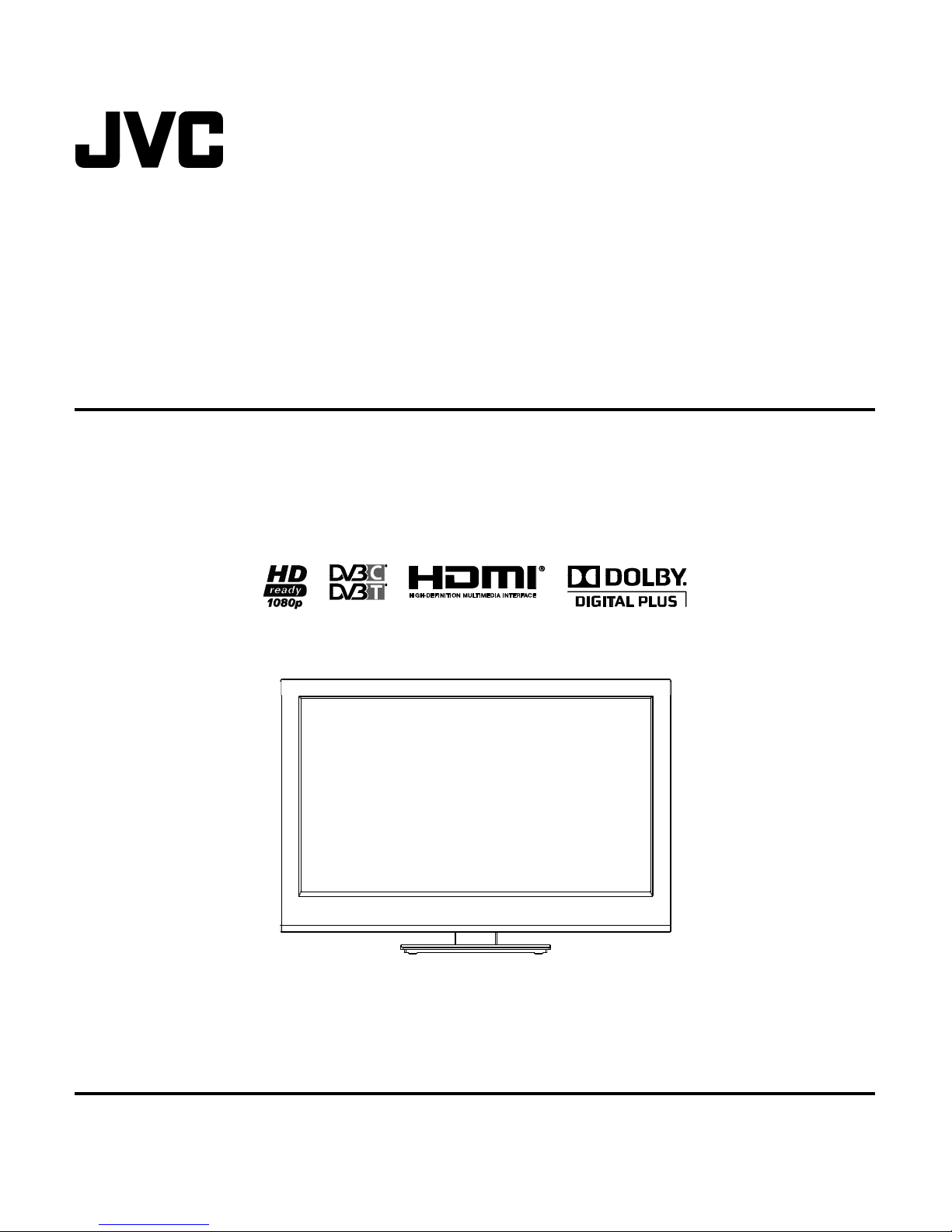
LT-22HG45E
22" LED TV
SERVICE MANUAL
Design and specifications are subject to change without notice.
ORIGINAL
MFR'S VERSION A
Page 2
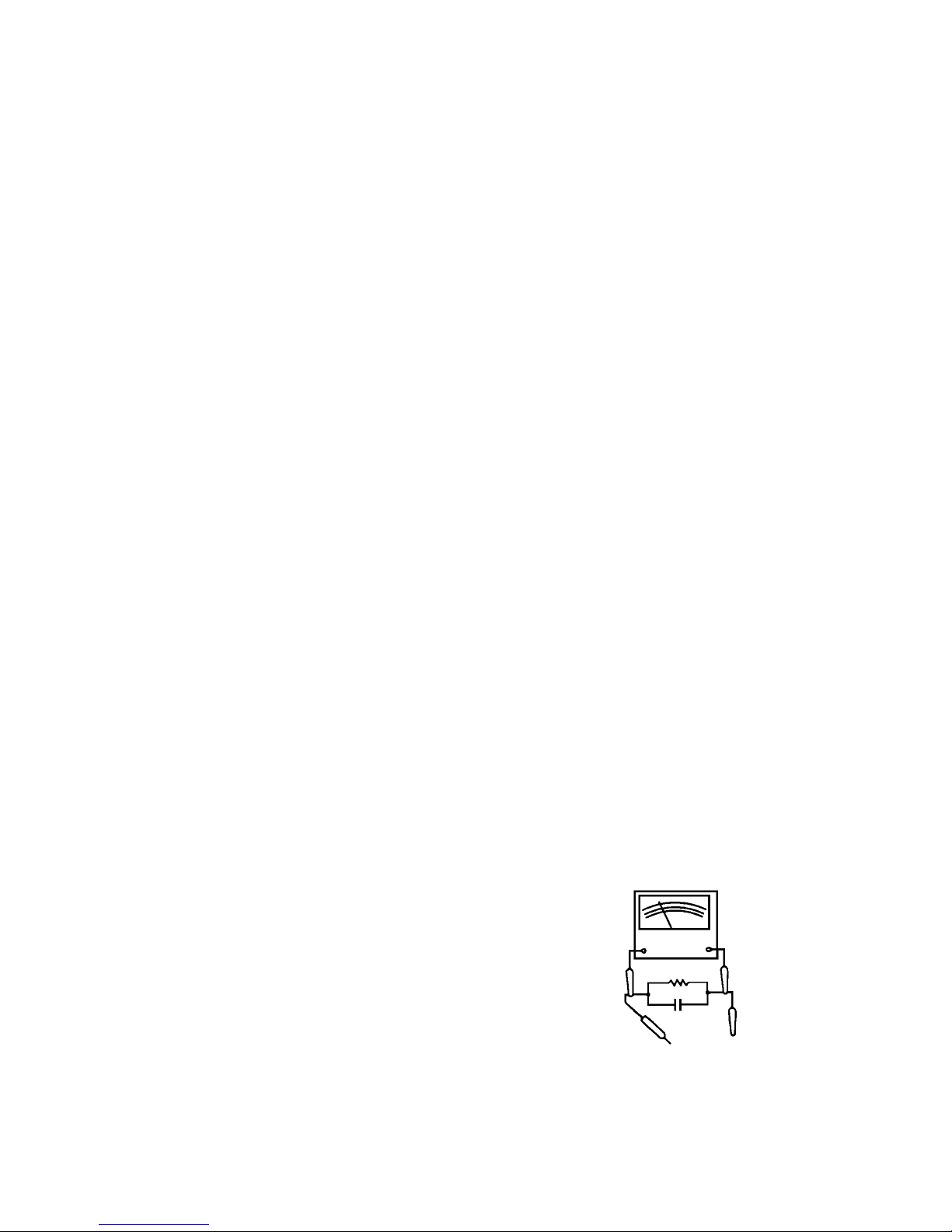
IMPORTANT SERVICE SAFETY INFORMATION
not be attempted by anyone not familiar with the
If available, measure current using an accurate leakage
Operating the receiver outside of its cabinet or with its Before returning the receiver to the user, perform the
back removed involves a shock hazard. Work on following safety checks:
these models should only be performed by those who 1. Inspect all lead dress to make certain that leads are
are thoroughly familiar with precautions necessary not pinched or that hardware is not lodged between
when working on high voltage equipment. the chassis and other metal parts in the receiver.
2. Replace all protective devices such as nonmetallic
Exercise care when servicing this chassis with power control knobs, insulating fishpapers, cabinet backs,
applied. Many B plus and high voltage RF terminals are adjustment and compartment covers or shields,
exposed which, if carelessly contacted, can cause isolation resistor-capacitor networks, mechanical
serious shock or result in damage to the chassis. insulators, etc.
Maintain interconnecting ground lead connections 3. To be sure that no shock hazard exists, a check for
between chassis, escutcheon, picture tube dag and the presence of leakage current should be made at
tuner cluster when operating the chassis. each exposed metal part having a return path to the
chassis (antenna, cabinet metal, screw heads,
These receivers have a "polarized" AC line cord. The AC knobs and/or shafts, escutcheon, etc.) in the
plug is designed to fit into standard AC outlets in one following manner.
direction only. The wide blade connects to the "ground
side" and the narrow blade connects to the "hot side" of Plug the AC line cord directly into a 120V AC receptacle.
the AC line. This assures that the TV receiver is properly (Do not use an Isolation Transformer during these
grounded to the house wiring. If an extension cord must checks.) All checks must be repeated with the AC line
be used, make sure it is of the "polarized" type. cord plug connection reversed. (If necessary, a
nonpolarized adapter plug must be used only for the
Since the chassis of this receiver is connected to one purpose of completing these checks.)
side of the AC supply during operation, service should
precautions necessary when working on these types current tester. Any reading of 0.35mA or more is
of equipment. excessive and indicates a potential shock hazard which
must be corrected before returning the receiver to the
When it is necessary to make measurements or tests with owner.
AC power applied to the receiver chassis, an Isolation
Transformer must be used as a safety precaution and to If a reliable leakage current tester is not available, this
prevent possible damage to transistors. The Isolation alternate method of measurement should be used.
Transformer should be connected between the TV line Using two clip leads, connect a 1500 ohm, 10 watt
cord plug and the AC power outlet.
resistor paralleled by a 0.15µF capacitor in series with
a known earth ground, such as a water pipe or conduit
When removing springs or spring mounted parts from the and the metal part to be checked. Use a VTVM or
tuner, tuner cluster or chassis, shatterproof goggles must VOM with 1000 ohms per volt, or higher, sensitivity to
be worn. Keep others without shatterproof goggles away. measure this AC voltage drop across the resistor. Any
reading of 0.35 volt RMS or more is excessive and
indicates a potential shock hazard which must be
corrected before returning the receiver to the owner.
VT VM
AC SCALE
0.15K OHMS
10W
TO EXPOSED
METAL PARTS
10µF
TEST PROBE
TO KNOWN
EARTH GROUND
Page 3

ABOUT LEAD FREE SOLDER (PbF)
Distinction of PbF PCB:
PCBs (manufactured) using lead free solder will have a PbF printing on the PCB.
(Please refer to figures.)
Caution:
• Pb free solder has a higher melting point than standard solder;
Typically the melting point is 86oF~104oF(30oC~40oC) higher.
Please use a soldering iron with temperature control and adjust it to 650oF ± 20oF (350oC ± 10oC).
In case of using high temperature soldering iron, please be careful not to heat too long.
•
Pb free solder will tend to splash when heated too high (about 1100oF/ 600oC).
• All products with the printed circuit board with PbF printing must be serviced with lead free solder.
When soldering or unsoldering, completely remove all of the solder from the pins or solder area,
and be sure to heat the soldering points with the lead free solder until it melts sufficiently.
Recommendations
Recommended lead free solder composition is Sn-3.0Ag-0.5Cu.
Page 4
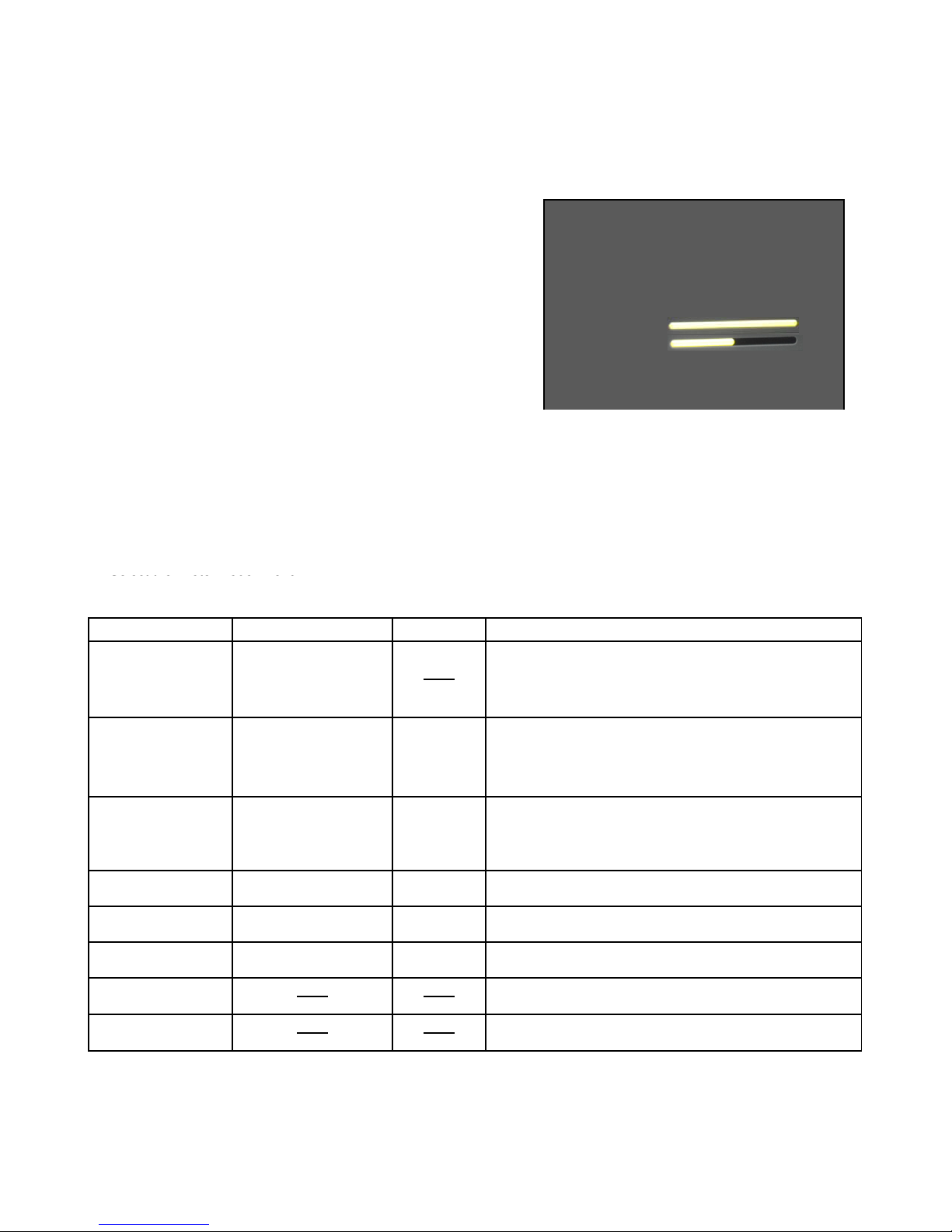
HOTEL MODE FUNCTION
To set the Hotel mode, please follow the steps below.
1. Press the MENU ---> 1147 button on the remote control.
4.
Select the "Hotel Mode" menu.
2. Press the DOWN button on the remote control,
3. Select the "Setup" menu , then press ENTER button.
4. Select the "Hotel Mode" menu, Select "ON".
5. The Hotel mode setting menu will appear.
6. Using the UP/DOWN button on the remote control,
select the desired mode. Then press the ENTER button
Using the LEFT/RIGHT button on the remote control,
7.
set the mode to desired setting.
8. The Hotel mode has now been set up.
.
Hotel mode On <>
Source Lock >>
Default Source Off <>
Channel Type All <>
Default Program 1 <>
Max Volume
Default Volume
Clone to USB >>
Restore from USB >>
To reset the Hotel mode, please follow the steps below.
1. Press the MENU ---> 1147 button on the remote control.
2. Press the DOWN button on the remote control,
3. Select the "Setup" menu , then press ENTER button.
5. The setting items has now been returned to initial value.
100
50
Setting item Setting value
ANTENNA/CABLE/AV
Source Lock
Channel Type
Default Program
Max volume 0~100
Default Volume
Clone to USB
Restore from USB
COMPONENT/SCART/
PC/HDMI/USB
ANTENNA/CABLE/AV
COMPONENT/SCART/
PC/HDMI/USB
ANTENNA/CABLE/AV
COMPONENT/SCART/ 1 Setting of the CH if select "Default Source" to TV input.
PC/HDMI/USB
1~21
0~50
Initial value
Setting Input skip, combine with "Default Source".
OFFDefault Source
21 Setting of the CH if select "Default Source" to TV input.
100 Setting of the maximum volume value.
50 Setting volume at Power on.
Setting Input Source, combine with "Source Lock"
If select "Source Lock" for this function disappear.
Setting of the Hotel Mode return factory setting.
Setting of the Password.
FUNCTION
Page 5
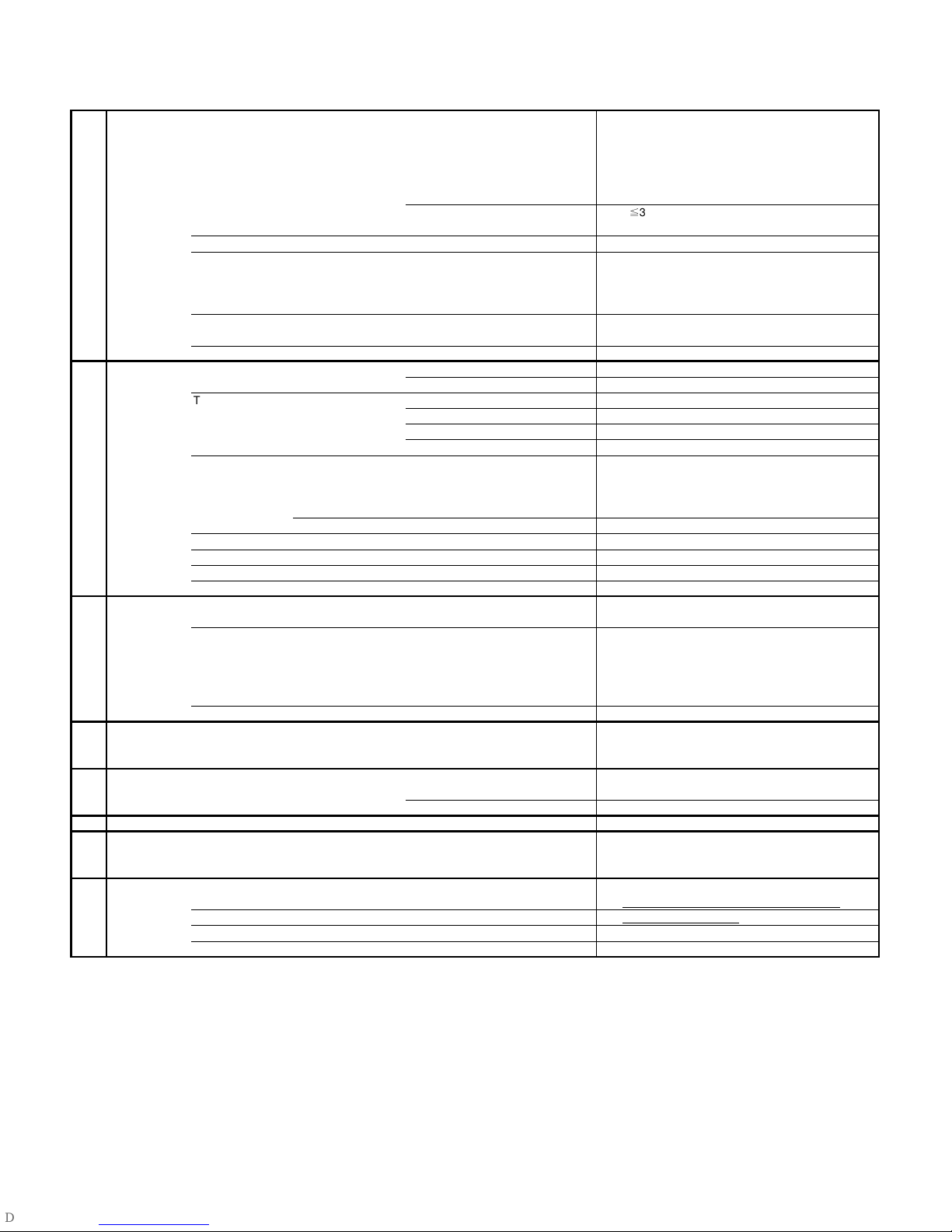
GENERAL SPECIFICATIONS
+5oC ~ +40
C
-20oC ~ +60
C
G-1 TV
System
G-2 Tuning
System
G-3 Power
G-4 Regulation
G-5 Temperature
G-6 Operating Humidity
G-7 OSD Language
G-8 Clock and
Timer
LCD LCD Size / Visual Size 21.53 inch / 546.8mmV
Color System PAL / SECAM
Speaker 2 Speaker
Sound Output MAX 2.0W + 2.0W
NTSC3.58+4.43 /PAL60Hz Yes
Broadcasting System Analog
Tuner and System 1Tuner (Analog+Digital)
Receive CH Destination UK, I.R., CCIR Hyper+France CATV
CH Coverage Analog 45.75~858MHz
Intermediate Analog
Frequency Picture(FP) 38.9 / 38.9 / 38.9MHz
Auto Tuning Method
Preset CH 4000 Service in total of Analog and Digital.
Stereo/Dual TV Sound Nicam/A2 Dual
Tuner Sound Muting Yes
Power Source AC 220-240V AC 50Hz
Power Consumption at AC 31 W at AC 230 V 50 Hz
Protector Power Fuse Yes
Sleep Timer Max Time 120 Min
On/Off Timer Program(On Timer / Off Timer) 1 Program / 1 Program
Timer Back-up (at Power Off Mode) more than -- Min Sec
EPG Timer Events --
LCD Type Color TFT LCD
Number of Pixels 1920(H) x 1080(V)
Double Scan No
View Range Left/Right 85/85 degree
Up/Down 80/80 degree
Bright Dot
Zero Bright Dot Ratio 70% above
Position Bottom
Size 1.0 x 2.7 inch
Impedance 8 ohm
10%(Typical) ---
Digital
Digital E2~E69
Sound(FS)
FP-FS
Digital
DC ---
at DC --
Stand by (at AC) w/ EPG Timer --
w/o EPG Timer 0.49 W at AC 230 V 50 Hz
Per Year -- kWh/Year
Safety CE(EN60065:2002+AMD.11:2008)
Radiation CE
X-Radiation --Operation
Storage
Space Around Unit 100mm (4inch)
Step 10 / 20 / 30 / 40 / 50 / 60 / 90 / 120 Min
n≦3
PAL(B/G, D/K, I), SECAM(B/G, D/K)
DVB-T
BG / II / DK
33.4 / 32.9 / 32.4MHz
5.5 / 6.0 / 6.5MHz
DVB-T 36.167MHz
ALL Band (Not C.C.I.R. CH Plan)
o
o
Less than 80% RH
English, Spanish, German, French, Italian, Swedish
Dutch, Russian, Portuguese, Turkish, Greek, Finnish
Hungarian, Polish, Danish, Norwegian, Czech, Slovak
Page 6
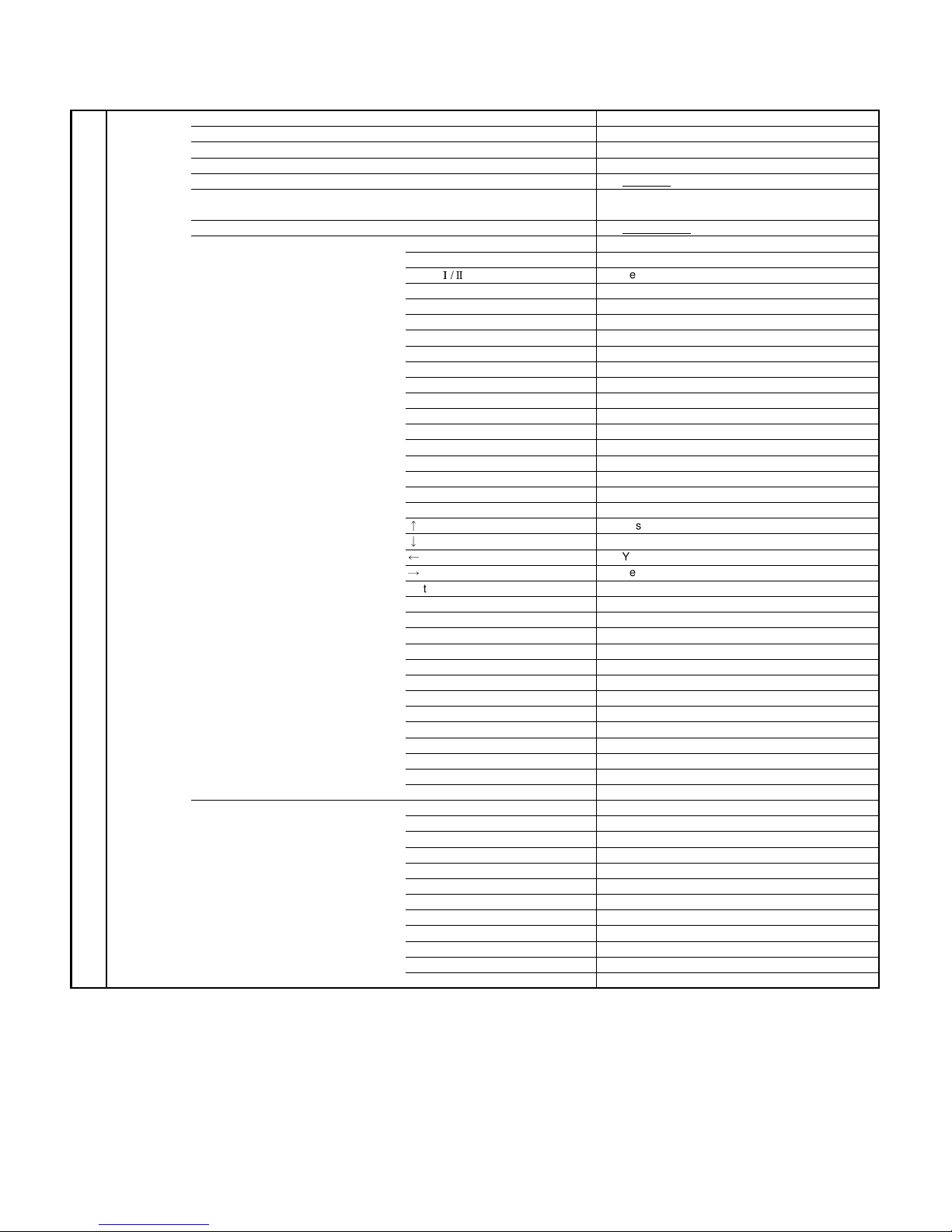
GENERAL SPECIFICATIONS
G-9 Remote
Control
Unit RC-TR
Glow in Dark Remocon Yes
Remocon Format ORION
Format NEC
Custom Code 71-8E h
Power Source Voltage(D.C) 3V
UM size x pcs UM-4 x 2 pcs
Total Keys 41 Keys
Keys Power (Stand By) Yes
Information Yes
Ⅰ/Ⅱ
Audio
1 Yes
2 Yes
3 Yes
4 Yes
5 Yes
6 Yes
7 Yes
8 Yes
9 Yes
0 Yes
Input Select Yes
Guide(EPG) Yes
Menu Yes
Return Yes
Enter / CH List Yes
↑
↓
←
→
Mute Yes
Picture Size Yes
Volume Up Yes
Volume Down Yes
TV Yes
MEDIA Yes
Freeze No
Quick View No
Play No
Stop No
Pause No
Play Mode Yes
Rec No
T-Rec No
T'TEXT Keys Subtitle Yes
CH Up / Page Up Yes
CH Down / Page Down Yes
Freeze / Hold Yes
Quick View / Sub Page Yes
Search- / Teletext Yes
Play / Reveal Yes
Search+ / F.T.B Yes
Red/Skip- Yes
Green/Pause Yes
Yellow/Stop Yes
Cyan/Skip+ Yes
Yes
Yes
Yes
Yes
Yes
Page 7
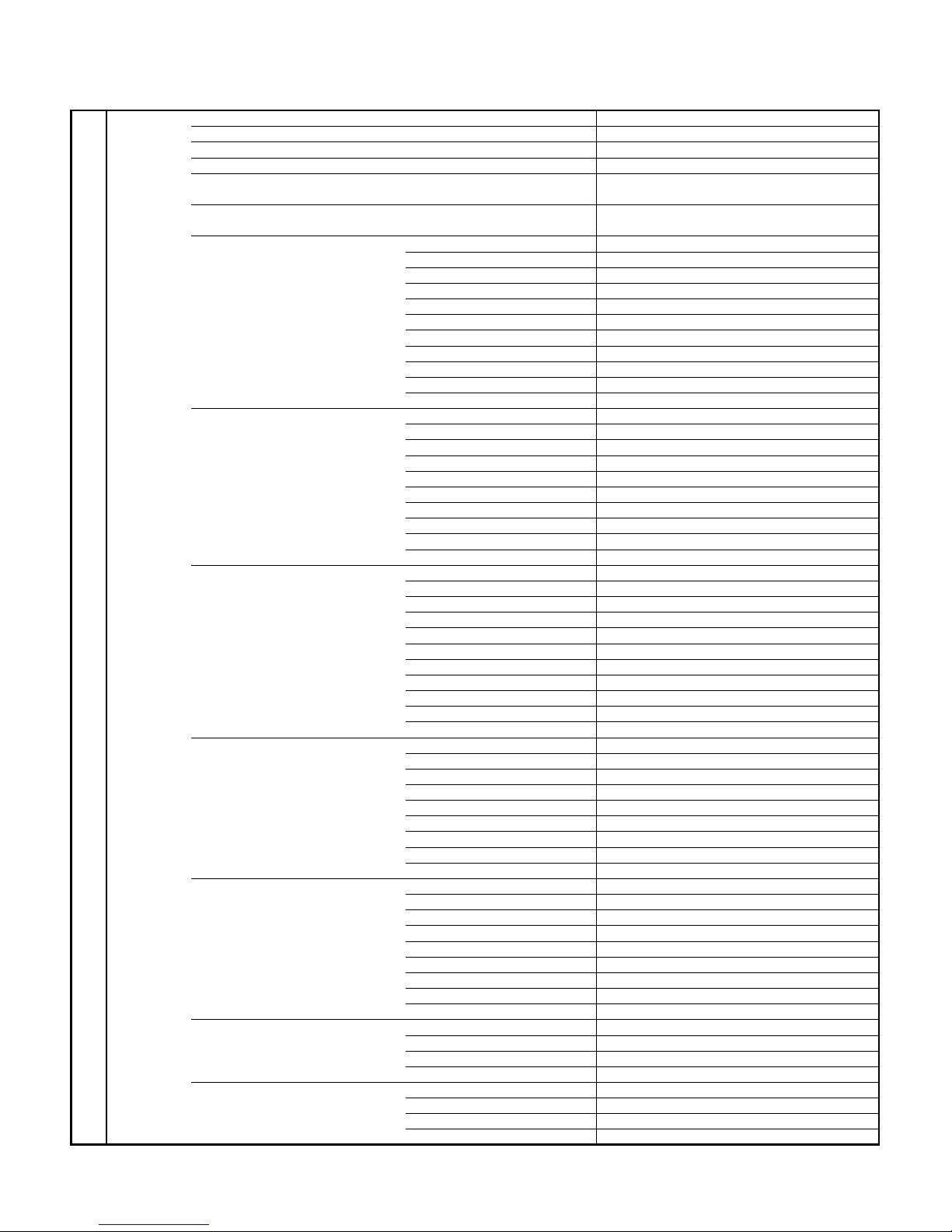
GENERAL SPECIFICATIONS
G-10 Features
Power On Memory Yes
Auto Shut Off Yes
Just Clock Function No
Game Position No
DNR Yes
3D
Comb Filter Yes
3D
Auto Set Up (Fast installation) Language Yes
Country Yes
TV Location Yes
Auto Power Off Yes
E-POP Demo No
Tuner Mode Yes
Auto Tuning (Analog/DVB-T, DVB-C) Yes
CH sort Yes
ATS Yes
Auto clock (Digital tuner) Yes
Plug in start Yes
Picture Setting(TV) Picture Mode Yes
Brightness , Contrast , Color Yes
Tint Yes
Sharpness Yes
DNR Yes
Color Temperature Yes
Backlight Control Yes
MPEG NR Yes
DBC (Dynamic Backlight Control) No
Film Mode No
Picture Setting(PC) Picture Mode Yes
Brightness , Contrast , Color Yes
HOR POSITION , VER POSITION Yes
PHASE , CLOCK Yes
AUTO ADJUST Yes
RED , GREEN , BLUE No
DNR No
Color Temperature Yes
Backlight Yes
WXGA INPUT No
WVGA INPUT No
Audio Sound Mode No
Tone Control (Bass/Treble/Balance) Yes
Surround Yes
Equalizer Yes
Speaker No
Stable Sound Yes
BBE No
SRS WOW (SRS 3D/Focus/Tru Bass)
Variable Audio Out No
Tuning Auto Tuning (Analog/Digital) Yes
Manual Tuning (Analog/Digital) Yes
Update Scan (Analog/Digital) No
TV Connection Yes
CH Skip (Analog/Digital) Yes
CH Sort (Analog/Digital) Yes
CH Edit (Analog/Digital) Yes
Clean CH List (Analog/Digital) Yes
Fine Tuning (Analog) Yes
Lock System Lock Yes
Channel Lock Yes
Parental Lock (Digital) Yes
Hotel Lock Yes
Screen Saver
Inversion No
Full White No
Screen Saver Yes
Static Image No
No
Page 8
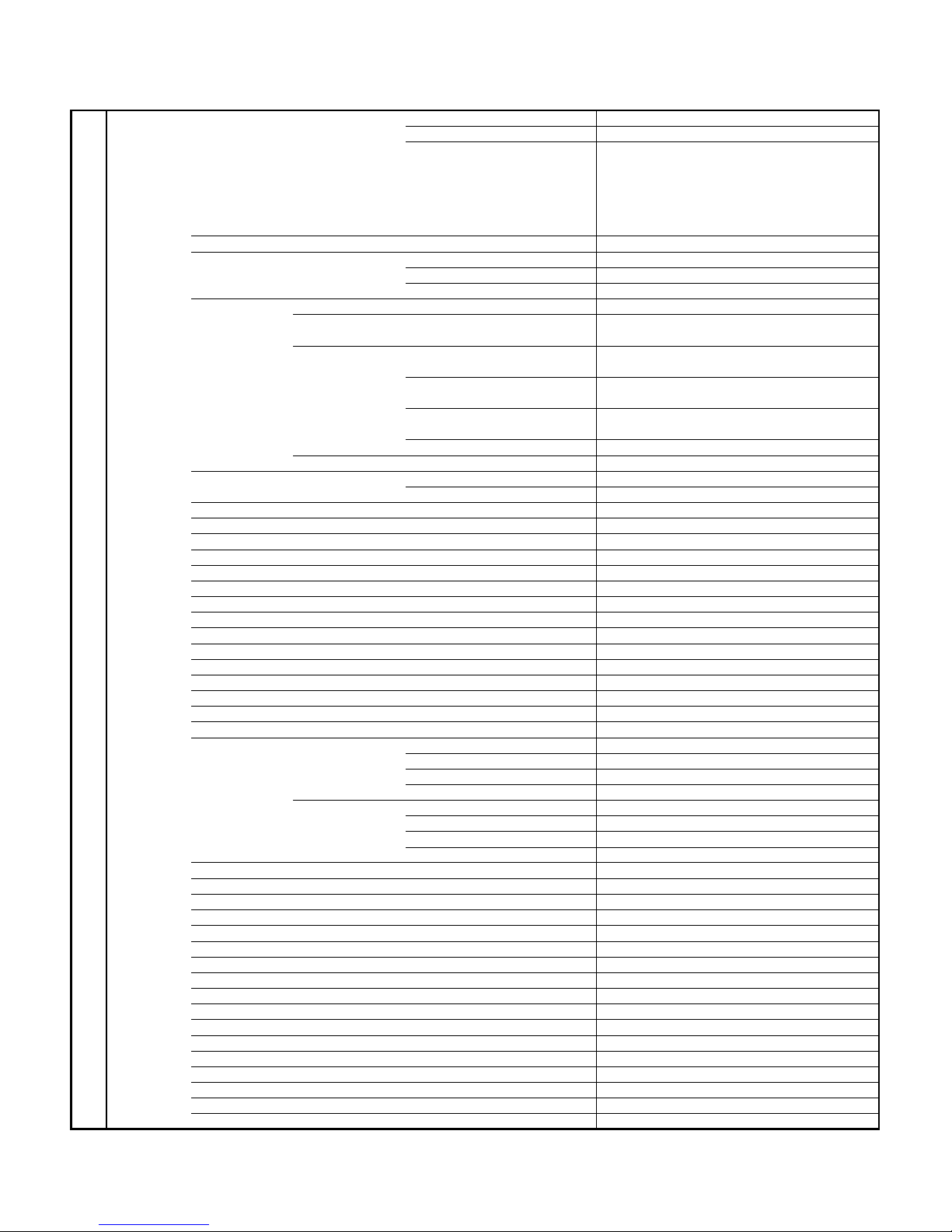
GENERAL SPECIFICATIONS
T'Text Yes
Text type Fastext / Toptext
Text Language English, German, Swedish, Finnish, Hungarian,
Italian, French, Portuguese, Spanish, Czech,
Slovak, Polish, Estonian, Lettish, Lithuanian,
Slovenian, Rumanian, Russian,
Ukrainian, Turkish, Greek, Hebrew, Farisi
Arabic, Danish, Flemish, Icelandic, Byelorussian
Text and Picture No
PVR Timeshift No
Timer Recording No
EPG Recording No
USB Media Player Photo JPEG (.jpg/.jpeg), BMP (.bmp), PNG (.png)
Music WMA (.wma), WAVE (.wav), AAC-LC (.m4a)
HE-AAC (.m4a), MPEG1 (.mp2), MPEG4 (.m4a)
Video Container AVI (.avi), MKV (.mkv), MP4 (.mp4/,m4v),
PS (.mpg/.mpeg), TS (.ts/.tp/.trp), VOB (.vob)
Video Codec Xvid, MPEG1, MPEG2, MPEG4 SP/ASP, H.264
MJPEG
Audio Codec MPEG1, MPEG2, MPEG4, AAC, AAC-LC
HE-AAC, PCM/ADPCM, AC3
DivX DMF Support No
Text Text (.txt)
Internet Hbb TV No
BBC iPLAYER No
Wide Mode (AUTO/4:3/16:9/Zoom1/Zoom2/1:1) Yes
CH Label Yes
Reset TV Setting Yes
HD Zoom Yes
Picture Scroll (Vertical Position) No
PFC(Power Factor circuit) No
Freeze frame Yes
Plug and Play No
Power Management Yes
Hearing Impaired Yes
Audio Description Yes
Power On LED No
HDMI Mode Yes
PC Mode Yes
Blue Back Yes
Scart Spec Scart1 AV in Yes
AV out Yes (A.Tuner/D.Tuner)
S-Video in Yes
RGB in Yes
Scart2 AV in No
AV out No
S-Video in No
Digital Text (VBI teletext)
MHEG-5
MHP
EPG (BBC type 8Days Digital tuner only)
OAD (Over Air Download)
CI+
Common Interface (Digital tuner only)
Rec Screen Status
Ch sorting based on Ch List (Digital/Germany only)
Rename Carrier (Digital)
Edit Event Timer
Software Update via CI Slot
Preference Language (Audio/Subtitle/Digital Service)(Digital)
DVB Subtitle (Digital)
Clock
DST
Signal Status
RGB in No
Yes
No
No
Yes
Yes
No
Yes
No
Yes
No
No
No
Yes
Yes
Yes
No
Yes
Page 9

GENERAL SPECIFICATIONS
Digital Out Dolby Digital Dolby Digital
Dolby Digital Plus Dolby Digital
MPEG PCM
HE AAC PCM
Decode(Down Mix) Dolby Digital Yes
Dolby Digital Plus Yes
MPEG Yes
HE AAC Yes
PC Monitor Input Yes
VGA (640x480) Yes (60Hz)
VGA (720x400) No (Possible to Display)
WVGA (848x480) No
SVGA (800x600) Yes (60Hz)
XGA (1024x768) Yes (60Hz)
WXGA (1280x768) Yes (60Hz)
WXGA (1280x720) Yes (60Hz)
WXGA (1360x768) Yes (60Hz)
SXGA (1280x1024) Yes (60Hz)
WXGA+ (1440x900) Yes (60Hz)
WSXGA+ (1680x1050) No (Possible to Display)
FULL HD (1920x1080) Yes (60Hz)
HDMI Input Yes
VGA (640×480) Yes (60Hz)
VGA (720x400) No (Possible to Display)
WVGA (848x480) No
SVGA (800x600) Yes (60Hz)
XGA (1024x768) Yes (60Hz)
WXGA (1280x768) Yes (60Hz)
WXGA (1280x720) Yes (60Hz)
WXGA (1360x768) Yes (60Hz)
SXGA (1280x1024) Yes (60Hz)
WXGA+ (1440x900) Yes (60Hz)
WSXGA+ (1680x1050) No (Possible to Display)
FULL HD (1920x1080) Yes (60Hz)
720×480i (4:3) Yes (60Hz)
720×480i (16:9) Yes (60Hz)
720×480p (4:3) Yes (60Hz)
720×480p (16:9) Yes (60Hz)
720×576i (4:3) Yes (50Hz)
720×576i (16:9) Yes (50Hz)
720×576p (4:3) Yes (50Hz)
720×576p (16:9) Yes (50Hz)
1280×720p Yes (50/60Hz)
1920×1080i Yes (50/60Hz)
1920×1080p Yes (24/50/60Hz)
CEC(ORION Standard) No
Deep Color No
xvYCC No
Component Input Yes
720×480i (4:3) Yes (60Hz)
720×480i (16:9) Yes (60Hz)
720×480p (4:3) Yes (60Hz)
720×480p (16:9) Yes (60Hz)
720×576i (4:3) Yes (50Hz)
720×576i (16:9) Yes (50Hz)
720×576p (4:3) Yes (50Hz)
720×576p (16:9) Yes (50Hz)
1280×720p Yes (50/60Hz)
1920×1080i Yes (50/60Hz)
1920×1080p No (Possible to Display)
Wall Mount Size W x H(mm) Yes (75 x 75)
Screw Size M4 x 10
Stand Tilt No
Swievel No
Page 10
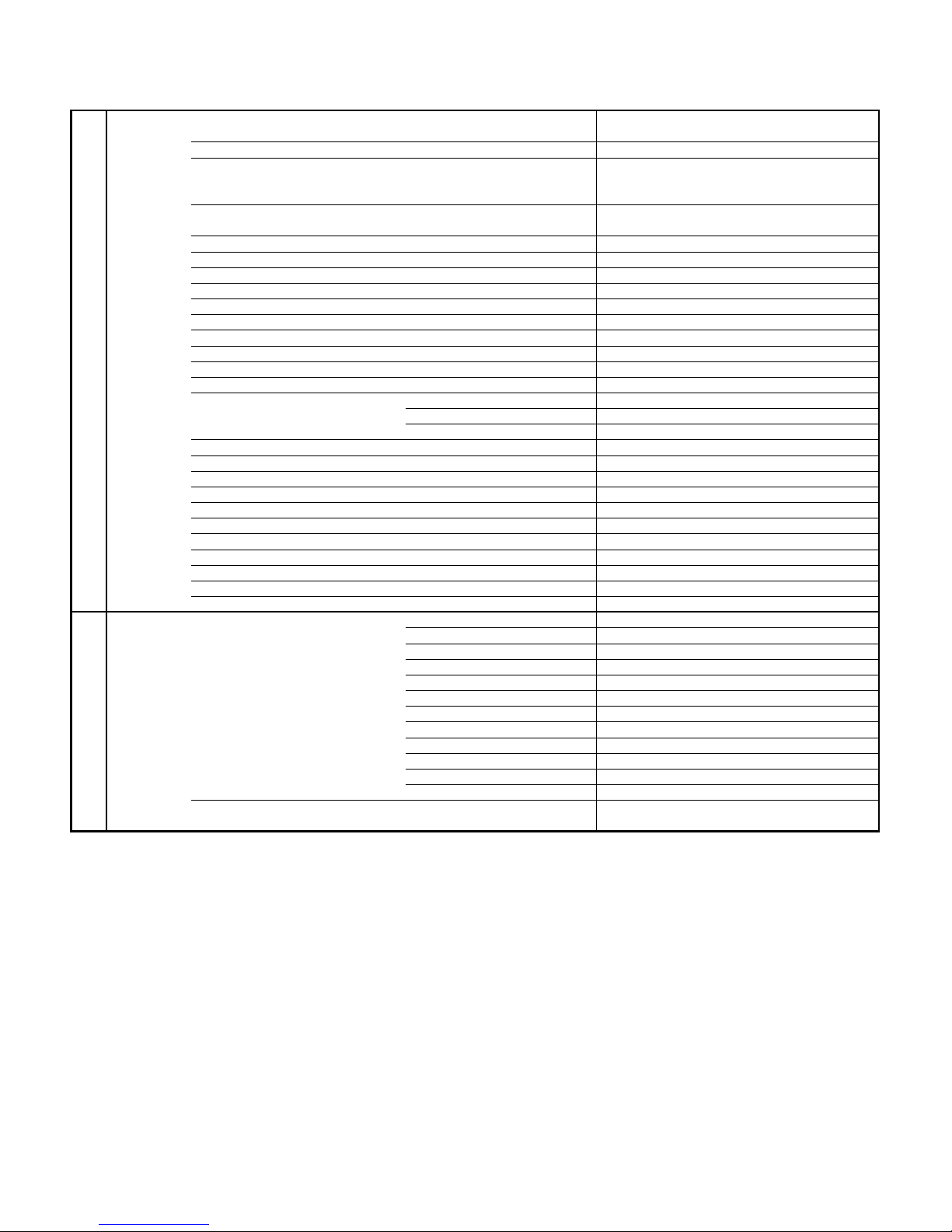
GENERAL SPECIFICATIONS
G-11 Accessories
G-12 Interface
Owner's Manual Language English/Czech/Slovak/Hungarian/Polish
w/Guarantee Card Yes
Remote Control Unit Yes
Rod Antenna No
Poles -
Terminal Loop Antenna (W/ Antenna Change Plug) No
Terminal DVB-T Antenna No
U/V Mixer No
DC Car Cord (Center+) No
Guarantee Card No
Warning Sheet No
Circuit Diagram No
Antenna Change Plug No
Service Facility List No
Important Safeguard No
Quick Set-up Sheet Yes
Battery Yes
UM size x pcs UM-4 x 2 pcs
OEM Brand No
AC Adapter No
AC Cord (for AC Adapter) No
AC Cord Yes
AV Cord (2Pin-1Pin) No
HDMI-DVI Cable No
3 in 1Mini Pin Cable (Y(CVBS)/Pb/Pr) Yes
Registration Card No
300 ohm to 75 ohm Antenna Adapter No
Stand Screw Yes (2pcs)
Stand Yes
Frame Stand No
Switch Power Yes
System Select No
Main Power SW No
Channel Up / Menu Up Yes
Channel Down / Menu Down Yes
Volume Up / Menu > Yes
Volume Down / Menu < Yes
Menu Yes
Play No
Stop No
Eject No
Input Select/Enter Yes
Indicator Power/Stand-by Yes (Blue / Red)
On Timer No
Page 11
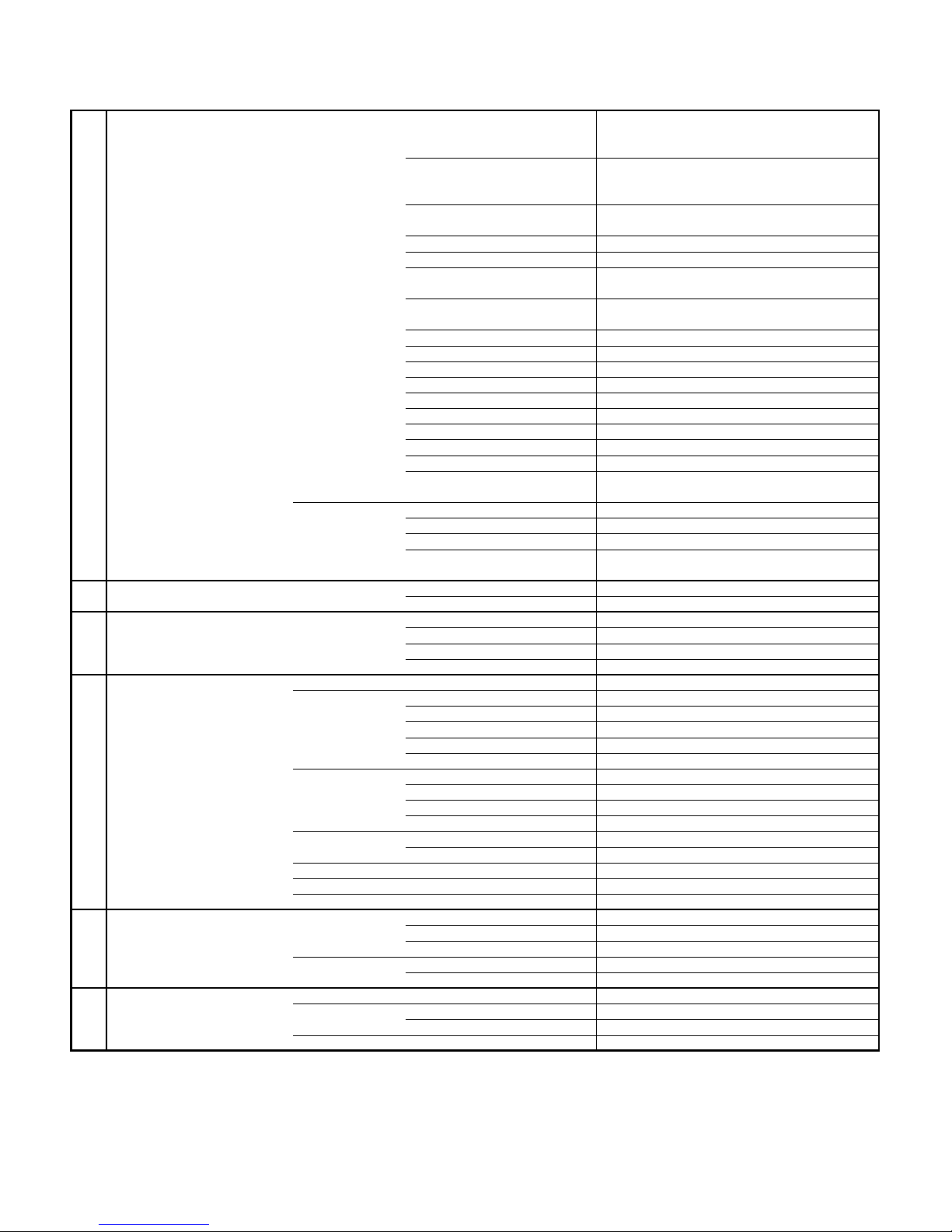
GENERAL SPECIFICATIONS
G-13 Set Size
G-14 Weight
G-15 Carton
G-16 Material
G-17 Environment
Terminals Side Video Input 1
Audio Input 1
S- Input 1 No
Video Input 2 No
Audio Input 2 No
S- Input 2 No
Video Output No
Audio Output No
Digital Audio Out (Coaxial)
Euro Scart (21Pin) No
Component In
Audio Input (Component In use) Composite Audio Input Alternative
HDMI Input 1
Audio Input (HDMI/DVI In use) PC Monitor Audio Input Alternative
USB (Media) Yes
Sub Woofer Output No
Diversity No
Ext Speaker No
DC Jack 12V(Center +) No
VHF/UHF Antenna Input No
Headphone Yes
CI Card Slot Yes
AC Inlet Yes
PC Monitor Input (D-Sub) No
Audio Input No
Rear Euro Scart (21Pin)
Digital Audio Out (Coaxial) No
VHF/UHF Antenna Input
PC Monitor Input (D-Sub)
Audio Input
Approx. W x D x H (mm) 533.2 x 143.0 x 381.2
w/o Stand,Handle Approx. W x D x H (mm)
Net Approx. 3.5kg (7.7 lbs)
Net w/o Stand,Handle Approx. 3.3kg (7.3 lbs)
Gross Approx. 4.5kg (9.9lbs)
Gross w/Master Carton (Approx.) --- kg ( --- lbs)
Master Carton No
Content ---- Sets
Material -- /--
Dimensions W x D x H(mm) -- x -- x --
Description of Origin No
Gift Box Yes
Material Single/White
Dimensions W x D x H(mm) 620 x 129 x 452
Design As per Buyer's
Description of Origin No
Drop Test
Height (cm) 80
Container Stuffing 1650 Sets/45' Trailer
w/Pallet Yes
w/Wrapping Yes
Cabinet Cabinet Front PC+ABS 94V0 NON-HALOGEN
Cabinet Rear PS 94V0 NON-DECABROM
Stand PC+ABS 94V0 NON-HALOGEN
PCB Non-Halogen No
Eyelet Yes
Environmental standard requirement Green procurement of JVC
Pb- Free Phase3(PHASE3A)
Measures for Whisker Yes
WEEE Yes
Mini Pin Jack(φ3.5)
RCA x 2(L, R)
Yes
Mini Pin Jack(φ3.5) (CVBS Mini Pin Jack Alternative)
Yes
Yes
DIN Type
Yes
Mini Pin Jack(φ3.5), STEREO
533.2 x 48.5 x 353.2
Natural Dropping At 1 Corner / 3 Edges / 6 Surfaces
Page 12
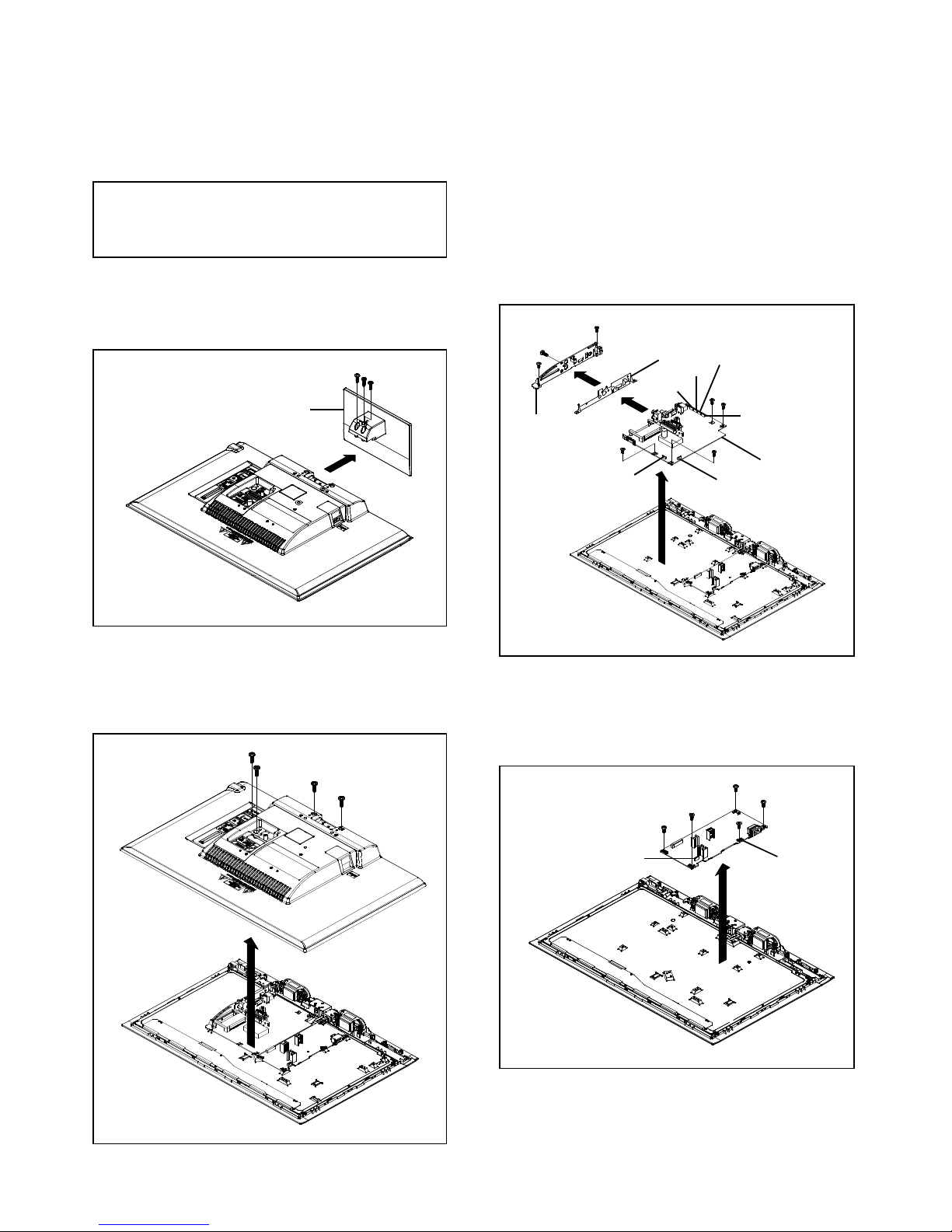
1. REMOVAL OF MECHANICAL PARTS
1.
Disconnect the following connectors:
(CN2, CN3, CN5, CN6, CN11 and CN17)
.
CAUTION
2.
Remove the screw (1).
3.
Remove the 2 screws (2).
4.
Remove the Plate Jack in the direction of arrow (A).
5.
Remove the Shield Jack in the direction of arrow (B).
6.
Remove the 4 screws (3).
1-1: STAND ASS'Y (Refer to Fig. 1-1)
7.
Remove the Main Unit in the direction of arrow (C).
1.
Remove the 3 screws (1).
2.
Remove the Stand Ass'y in the direction of arrow.
DISASSEMBLY INSTRUCTIONS
1-2: BACK CABI ASS'Y (Refer to Fig. 1-2)
1.
Remove the screw (1).
1-4: POWER PCB (Refer to Fig. 1-4)
2.
Remove the 3 screws (2).
3.
Remove the Back Cabi Ass'y in the direction of arrow.
1.
Disconnect the following connector:
(CP7001)
.
2.
Remove the 6 screws (1).
AND P.C. BOARDS
Be careful not to remove the LVDS cable forcibly, because
the LVDS cable may be damaged.
(1)
(1)
(1)
Stand Ass'y
1-3: MAIN PCB (Refer to Fig. 1-3)
(2)
(1)
(2)
(A)
Plate Jack
(B)
(3)
CN11
Shield Jack
CN2
CN17
(C)
CN5
CN3
(3)
(3)
(3)
CN6
Main Unit
(1)
(2)
(2)
(2)
Fig. 1-1
3. Remove the Power PCB in the direction of arrow.
(1)
(1)
(1)
CP7001
(1)
(1)
Power PCB
Fig. 1-3
Fig. 1-4
Fig. 1-2
Page 13
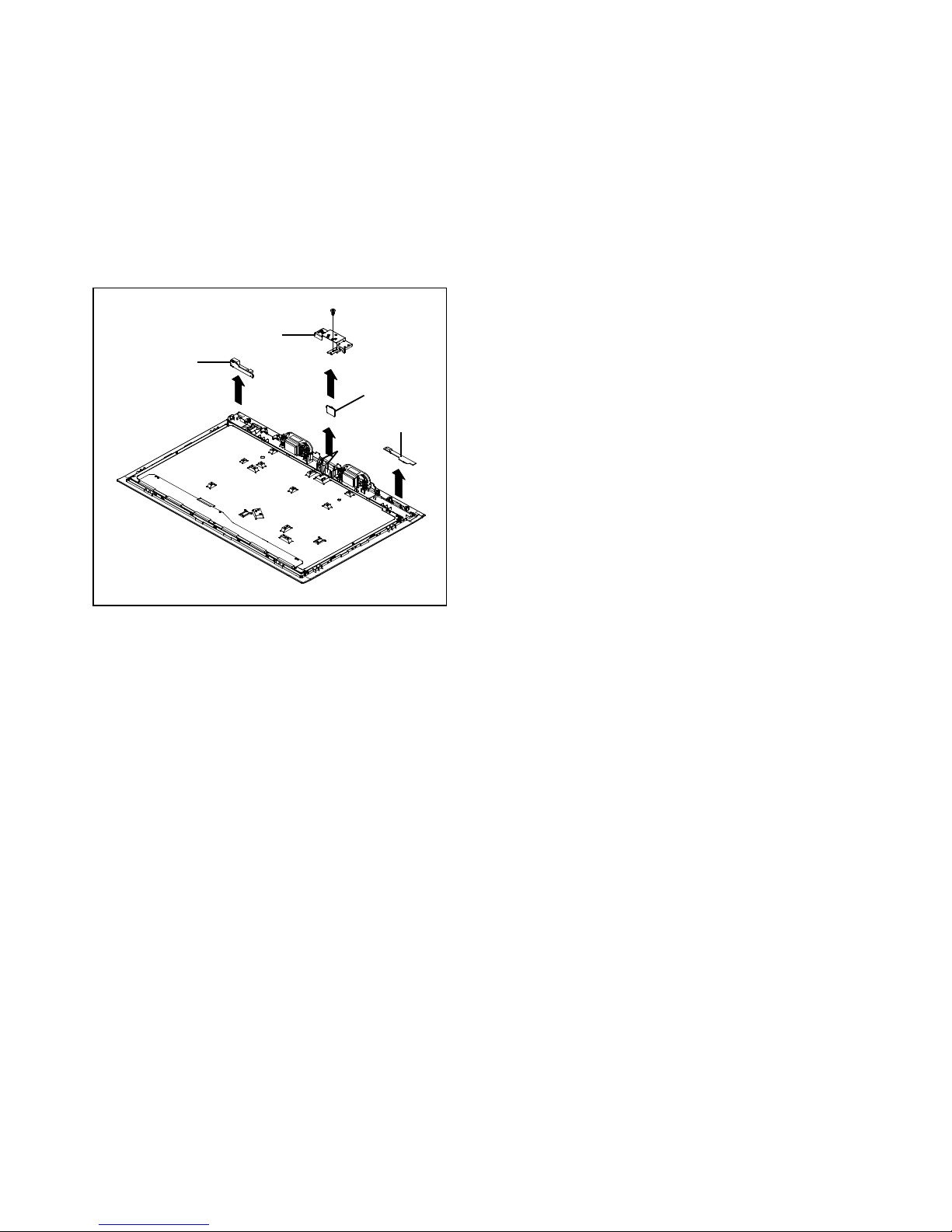
1-5: REMOCON PCB / LED PCB / OPERATION PCB
(Refer to Fig. 1-5)
2.
Remove the screw (1).
3.
Remove the Angle Hinge in the direction of arrow (B).
6.
Remove the Operation PCB in the direction of arrow (D).
DISASSEMBLY INSTRUCTIONS
1. Remove the Remocon PCB in the direction of arrow (A).
4. Unlock the 2 supports (1).
5. Remove the LED PCB in the direction of arrow (C).
(1)
Angle Hing
Remocon PCB
(B)
(A)
LED PCB
(C)
Operation PCB
(2)
(D)
Fig. 1-5
Page 14

2. REMOVAL AND INSTALLATION OF
3. When IC starts moving back and forth easily after
FLAT PACKAGE IC
desoldering completely, pickup the corner of the IC using
DISASSEMBLY INSTRUCTIONS
Fig. 2
-
1
tweezers and remove the IC by moving with the IC
REMOVAL desoldering machine. (Refer to Fig. 2-3.)
1. Put Masking Tape (cotton tape) around the Flat Package
IC to protect other parts from any damage.
(Refer to Fig. 2-1.)
NOTE
Masking is carried out on all the parts located within
10 mm distance from IC leads.
Masking Tape
(Cotton Tape)
IC
2. Heat the IC leads using a blower type IC desoldering
machine. (Refer to Fig. 2-2.)
NOTE
NOTE
Some ICs on the PCB are affixed with glue, so be
careful not to break or damage the foil of each IC
leads or solder lands under the IC when removing it.
Blower type IC
desoldering machine
Tweezers
IC
Fig. 2-3
Do not rotate or move the IC back and forth , until IC 4. Peel off the Masking Tape.
can move back and forth easily after desoldering the
leads completely. 5. Absorb the solder left on the pattern using the Braided
Shield Wire. (Refer to Fig. 2-4.)
Blower type IC
desoldering machine
NOTE
Do not move the Braided Shield Wire in the vertical
direction towards the IC pattern.
Braided Shield Wire
Soldering Iron
IC
Fig. 2-2
IC pattern
Fig. 2-4
Page 15

INSTALLATION
DISASSEMBLY INSTRUCTIONS
damaged. So, always be sure to replace the IC in this
4. When bridge-soldering between terminals and/or the
soldering amount are not enough, resolder using a
1. Take care of the polarity of new IC and then install the
Thintip Soldering Iron. (Refer to Fig. 2-8.)
new IC fitting on the printed circuit pattern. Then solder
each lead on the diagonal positions of IC temporarily.
(Refer to Fig. 2-5.)
Thin-tip Soldering Iron
Soldering Iron
IC
5. Finally, confirm the soldering status on four sides of the
IC using a magnifying glass.
Confirm that no abnormality is found on the soldering
Solder temporarily
Solder temporarily
Fig. 2-5
position and installation position of the parts around the
IC. If some abnormality is found, correct by resoldering.
NOTE
2. Supply the solder from the upper position of IC leads
sliding to the lower position of the IC leads. When the IC leads are bent during soldering and/or
(Refer to Fig. 2-6.)
repairing, do not repair the bending of leads. If the
bending of leads are repaired, the pattern may be
case.
Solder
Fig. 2-8
Soldering Iron
Supply soldering
IC
from upper position
to lower position
Fig. 2-6
3. Absorb the solder left on the lead using the Braided
Shield Wire. (Refer to Fig. 2-7.)
NOTE
Do not absorb the solder to excess.
Soldering Iron
IC
Braided Shield Wire
Fig. 2-7
Page 16

This unit is provided with the following SERVICE MODES so you can repair, examine and adjust easily.
1-1:
1-2:
1-3:
SERVICE MODE LIST
CAUTION
Do not feel after other MENU.
1. Check of the SUM DATA and MICON VERSION on the screen.
Press the MENU ---> 1147 button on the remote control to select "Setup".
Press the DOWN button on the remote control to select "Version Info".
On the screen as shown in Fig. 1-1.
Model Name : mt5365_eu_dvbs_cIplus_verf
Version : IDTV0801_002114_8_001_70
OUl Code : 0x000C3B
H/W Model ID : 0x0D12
H/W Version ID : 0x0001
S/W Model ID : 0x0D12
S/W Version ID : 0x0001
Checksum : C7C6
Serial Number : 2012-03-19 16:15:59
Fig. 1-1
Page 17

2. BASIC ADJUSTMENTS
ELECTRICAL ADJUSTMENTS
1. ADJUSTMENT PROCEDURE
G Offset
0
color is achieved.
Prepare the following measurement tools for electrical
2-1: WHITE BALANCE
adjustments.
1. Place the set in Aging Test for more than 15 minutes.
1. Pattern Generator 2. Please select input About mode to adjust W/B.
3. Receive the gray scale pattern from the Pattern
On-Screen Display Adjustment
Generator.
4. Press the INPUT SELECT button on the remote control
1. Press the MENU---> 1147 button on the remote control. to set to the AV mode.
2. Press the DOWN button on the remote control. 5. Using the remote control, set the brightness and
3. Select the "Video" menu, then press contrast to normal position.
ENTER button on the remote control. 6. Press the MENU---> 1147 button on the remote control.
4. Select the "Color Temperature" menu , then press 7. Press the DOWN button on the remote control.
ENTER button on the remote control. 8. Select the "Video" menu, then press
5.
On the screen as shown in Fig. 1-1.
ENTER button on the remote control.
9. Select the "Color Temperature" menu , then press
ENTER button on the remote control.
10. Press the UP/DOWN button on the remote control
Color Temperature Cool
<>
to select the "R Gain", "G Gain", "B Gain", "R Offset",
"G Offset", "B Offset.
R Gain -37
G Gain 0
B Gain 102
R Offset -2
B Offset -1
11. Adjust the LEFT/RIGHT button on the remote control
to whiten the R Gain, G Gain, B Gain, R Offset, G Offset,
B Offset at each step tone sections equally..
12. Perform the above adjustments 10 and 11 until the white
Fig 1-1
Page 18

ELECTRICAL ADJUSTMENTS
3. ELECTRICAL ADJUSTMENT PARTS LOCATION GUIDE (WIRING CONNECTION)
LCD PANEL
POWER PCB
CP7001
J502
CD2801
MAIN UNIT
CD3004
CN3
CP501
CN11
CN13
CN25
CN2
CN7
CN9
CN14
CN8
CN27
CN23
CN26
CN17
T1
CN24
CN5
CN6
CP2204
OPERATION PCB
CD805
CD7602
LED PCB
SPEAKER
CP7601
OS7601
REMOCON PCB
Page 19

(LCD SECTION)
POWER DOES NOT TURN ON
Yes
TROUBLESHOOTING GUIDE
Is F501 broken?
No
Is there voltage C502
305VDC?
Yes
Is there voltage at pin6
of IC501 21VDC?
Is there voltage Q501
169VDC?
Yes
Yes
No
No
Yes
Change F501.
Check D507, D508, D518, D510
and peripheral circuit.
Check IC501 and peripheral
circuit.
Change R510 and peripheral
circuit.
Is there voltage at pin5
of IC501 21VDC?
Yes
Is there voltage at pin 8
of IC501 169VDC?
Yes
Is there voltage at
pin1 of IC501 5.7VDC?
Yes
Change POWER PCB.
Yes
No
No
Check IC501 and peripheral
circuit.
Check D505 and peripheral
circuit.
Check R516, R534 and
peripheral circuit.
Page 20

TROUBLESHOOTING GUIDE
and 9 of IC YD
1517
(F)?
peripheral circuit.
THE PICTURE APPEARS,
BUT THE AUDIO DOES NOT
APPEARS.
Is SP WIRE CONNECTOR
connected?
Yes
Is there signal at wave
(SP.Lift) and wave
(SP.Right)?
No
Is there signal at pins 1
Yes
Is there signal at pins 4
and 6 of IC YD1517(F)?
No
Yes
Yes
Yes
Connect SP WIRE
CONNECTOR.
Change SPEAKER.
Check IC YD1517(F) and
Check IC YD1517(F) and
peripheral circuit.
Yes
Is there voltage at pin 7
of IC YD1517(F)
+12VDC?
Yes
Change IC YD1517(F).
Yes
Check D514 and peripheral
circuit.
Page 21

THE PICTURE DOES NOT
APPEAR
TROUBLESHOOTING GUIDE
Does backlight shine?
Yes
Is there voltage at
pin2 12VDC?
Yes
Is there voltage at pin7
of IC 7001 5VDC?
Yes
Change IC 7001.
No
No
No
Check IC7001 and peripheral
circuit.
Check D514 and L503 and
peripheral circuit.
Check R7003 and peripheral
circuit.
Page 22

THE COLOR DOES NOT
APPEAR
TROUBLESHOOTING GUIDE
Is Setting of color
Normal?
Yes
Is the color signal
received?
Yes
Is there color signal at
IC MT5310CHHU?
Yes
Change IC MT5310CHHU.
No
No
No
Adjust the color.
Receive the color signal.
Check IC MT5310CHHU and
peripheral circuit.
Page 23

SEMICONDUCTOR BASE CONNECTIONS
DIODE
1N4006-A5 1F5 HZS33NB2 RB056L-40TE25 S14K385E2S5M4
IC
TRANSISTOR
ANODE
8
B
1SS133T-77 FCHS10A08
FCF10A20 HZS12NB2
SARS01 ZRM11C
CATHODE
ANODE
BA36-PUR1DCB549T1/470 UDZSNP11B TE-17 MA111-(TX) ATTINY48-MU NR887D
1
1
FA5640N-D1-TE1 KIA431A-AT PS2561AL1-1-V(W) KRC103SRTK FMV09N90E
2
3
1
1
E
C
KTA1504S_Y_RTK
1
G
D
S
Page 24

<Remonon PCB>
<Operation PCB>
<DVD PCB>
<LCD
PANEL>
BLOCK DIAGRAM
DVB-T/C TUNER
MPEG/SCALER
TDTK-G941D
DEMOD.
MT5310 (MEDIATEK)
BUS SW
Y/C
SPDIF
PCMCIA
TS
MT5135AE
LVDS
Bus
SPDIF
SPI FLASH
64Mbit
EN25Q64-104HIP
【【【【
HDMI-1
】】】】
(EON)
(MTK)
【【【【
AV2/Comp A-in
】】】】
AUDIO L/R
【【【【
AV2/Component
】】】】
CVBS/Y,
Pb, Pr
Mini
【【【【
PC/Comp
Audio IN
】】】】
AUDIO L/R
【【【【
SCART1
】】】】
D-sub
【【【【PC】】】】
CVBS_In/Out
15pin
RGB
RGB
SCART
Side
Audio_In/Out
SPDIF Out
(Coaxial) Side
HP Jack
5V
USB
FUSE
USB
Sound AMP
Side
YD1517P
Main Speaker
(YD)
2W + 2W
DDR3-1333 1Gb
NT5CB64M16DP-CF
(NANYA)
Page 25

L501_1
C508
W847
C
5
3
4
W810
C507
W812
TH501
C502
D508
D510
D507
D518
D505
R
5
1
0
W823
R505
IC505
R512
Q501
D527
R534
D511
C
5
1
3
R501
R502
D528
D512
SH502
SH505
C516
HS501
D514
HS503
F501
C514
D504_1
R503
T501_1
R511_1
J502_1
D513
D506
R507
D523
HS502
C512
C520
IC502
L504
W008
C522
CP501
L503
W814
W007
D516
R518
SH503
SH507
C506
W009
C511
C7010
CP7001
L7002
C7001
IC7001
B7001
W004
C527
C524
C504
W001
W003
W803
W802
W845
C542_1
POWER (INSERTED PARTS)
SOLDER SIDE
R526
R528
R514
R506
C509
C505
R516
C503
C501
R520
R504
IC501
C536
R529
Q502
R522
R515
C523
C521
R523
R525
R519
R524
R513
Q504
W852
R532
Q503
W807
D517
R7001
R7002
R7008
R7012
R7011
R7010
R7009
C7013
C7012
C7015
R7017
R7013
C7016
R7005
C7002
R7003
C7004
R7004
C7005
C7017
D7003
C517
B7002
R7014
W806
C7011_2
POWER (CHIP MOUNTED PARTS)
SOLDER SIDE
PRINTED CIRCUIT BOARDS
CEL788A
CEL788A
RISKOFFIRE
-REPLACEASMARKED.
Page 26

POWER (INSERTED PARTS)
SOLDER SIDE
POWER (CHIP MOUNTED PARTS)
SOLDER SIDE
PRINTED CIRCUIT BOARDS
Page 27

CEJ570A
CEJ572A
CEJ570A
CEJ572A
OS7601
CD7602
D7602_1
CP7601
C7602
R7605
W801
W804
W803
LED (INSERTED PARTS)
SOLDER SIDE
PRINTED CIRCUIT BOARDS
LED (CHIP MOUNTED PARTS)
SOLDER SIDE
REMOCON (INSERTED PARTS)
SOLDER SIDE
REMOCON (CHIP MOUNTED PARTS)
SOLDER SIDE
D2204
C2225
R2267
R2266_1
R2271
R2272
R2273_1
R2274_1
R2269
R2268
R2278
R2284
R2283
R2282
R2281
R2279
R2280
C2226
C2227
C2228
C2229
R2265_1
C2230
C2232
C2231
CP2204
IC2204
B2204
B2203
C2203
B2202
C2202
B2201
C2201
R2264
OPERATION (TOP SIDE)
CEK600A
2
OPE
25
1
9
17
Page 28

LED (INSERTED PARTS)
SOLDER SIDE
PRINTED CIRCUIT BOARDS
LED (CHIP MOUNTED PARTS)
SOLDER SIDE
REMOCON (INSERTED PARTS)
SOLDER SIDE
REMOCON (CHIP MOUNTED PARTS)
SOLDER SIDE
OPERATION (TOP SIDE)
Page 29

ABC D E F GH
ABC D E F GH
2
1
3
4
5
6
7
8
2
1
3
4
5
6
7
8
CAUTION: DIGITAL TRANSISTOR
C536
0.00150V B
C542_1
0.022
630V
ECWF(L)
C508
0.1310V LE-MX
C507
0.001
250V
E
C534
0.001250V E
C513
330P2KV R
C503
330P
50V
CH
C505
10P50V CH
C509 0.150V
B
C506
0.22
310V
LE-MX
C501 0.015
50V
B
C514
470P250V E
C517
0.00150V B
C524
0.001 B
C527
0.001 B
C521
0.047
50V
B
C523
470P
50V
CH
C520
4.750V YXF
C516
22
50V
2.5mm
YXF
C502
82400V GJ
N’UTILISER QUE DES FUSIBLE DE MEME TYPE
:POUR UNE PROTECTION CONTINUE LES RISQUES D’INCEIE
ATTENTION
REPLACE ONLY WITH THE SAME TYPE FUSE
:FOR CONTINUED PROTECTION AGAINST FIRE HAZARD,
CAUTION
TH501
B57153S0479A001
WAS RECEIVED IN GOOD CONDITION AND PICTURE IS NORMAL.
WITH THE DIGITAL TESTER WHEN THE COLOR BROADCAST
NOTE:THE DC VOLTAGE AT EACH PART WAS MEASURED
OF PRINTING AND SUBJECT TO CHANGE WITHOUT NOTICE
NOTE:THIS SCHEMATIC DIAGRAM IS THE LATEST AT THE TIME
W807
W803
W812
W810
W847
W814
W823
W845
W852
W802
:SINCE THESE PARTS MARKED BY
CAUTION
DESCRIBED IN PARTS LIST ONLY
CRITICAL FOR SAFETY,USE ONES
ARE
DANS LA NOMENCLATURE DES PIECES
N’UTILISER QUE CELLS DECRITES
DANGEREUSES AN POINT DE VUE SECURITE
:LES PIECES REPAREES PAR UN ETANT
ATTENTION
R505
0.27 1W
D513
SARS01
D505
1N4006-A5
D511
1F5
D518
ZRM11C
D508
ZRM11C
D506
1F5
D516
1SS133
D507
ZRM11C
D510
ZRM11C
D504_1
S14K385E2S5M4
IS THE LIVE CONNECTIONCAUTION:
L501_1
JLB24123
LINE FILTER
12
34
IC505
PS2561AL1-1-V(W)
FEED BACK IC
1
2
34
R511_1
220K 1W RCR
R520
330K 1/8W
(32-16)
R504
330K 1/8W
(32-16)
R526
330K
1/8W
(32-16)
R528
330K
1/8W
(32-16)
R503
12M1W
RCR
R522
2.2K 1/10W
R514
33
1/16W
R524
910 1/16W
+-1%
R515
1K 1/16W
R525
2.2K 1/16W
+-1%
R516
100K
1/16W
R506
33K 1/16W
R501
5.6K 1/2W
R512
5.6K
1/2W
R518
100 1/4W
R529
10K 1/16W
R523
2.2K 1/16W
+-1%
R507
100 1/4W
R513
220 1/16W
R502
330 1/4W
R532
10K 1/16W
R519
10K 1/16W
R534
15 1/4W
D517
UDZSNP11B
D512 HZS12NB2
D528
HZS33NB2
D527
HZS33NB2
IC501
FA5640N-D1-TE1
POWER CONTROL IC
1234
56
78
IS NON POLAR ONE.
THE ALUMI ELECTROLYTIC CAPACITOR MARKED NP
THE RESISTOR MARKED F IS FUSE RESISTOR.NOTE:
IC502
KIA431A-AT
REGULATOR IC
123
D523
FCHS10A08
1
2
3
D514
FCF10A20
1
2
3
L504
10uH
TSL0808
L503
10uH
TSL0808
SH505
YQ-12
SH502
YQ-12
SH503
YQ-12
SH507
YQ-12
C512
22025V YXF_P
C511
47025V ZLH
C504
100010V ZLH
C522
100025V ZLJ
F501
SCT_2.5A250V
USA:4A(T)250V/EU:2.5A(T)250V
HS502
763WAAA120
FOR D523
HS503
763WAAA198
FOR D514
HS501
763WAAA120
FOR Q501
2.5A 250V
2.5A 250V
R510
0.22 1W
S
D
G
Q501
FMV09N90E
SWITCHING
CP501
00_6216_016_000_808+
1
10
11
12
13
14
15
16
2
3
4
5
6
7
8
9
T501_1 8128042Z
1
11
12
3
5
67
8
J502_1
CCT2302-0721C
12
Q503
KRC103SRTK
P.FAIL_SW
Q504
KRC103SRTK
P.FAIL_SW
Q502
KTA1504S_Y_RTK
POWER FAIL SW
FRAMEGND1 FRAMGND3
LED+12V
SOUND_GND
LIGHT_CTL
GND
SOUND+B
AT+12V
SOUND_GND
LED+12V
GND
AT+5.8V
POWER_FAIL
GND
AT+5.8V
AT+12V
SOUND+B
SOUND_GND
LIGHT_CTL
4A 125V4A 250V
4A 250V (F501)
, 4A 250V (F502) AND 4A 125V (F503)
2.5A 250V (F501)
, 2.5A 250V (F502) AND 4A 125V (F503)
4A 250V (F501)
2.5A 250V (F501)
, 4A 250V (F502)
, 2.5A 250V (F502)
ET 4A 125V (F503)
ET 4A 125V (F503)
:F501 IS MANUFACTURED BY SKYGATE CO.,LTD., TYPE SCT.
:F502 IS MANUFACTURED BY SKYGATE CO.,LTD., TYPE SCT.
:F503 IS MANUFACTURED BY SKYGATE CO.,LTD., TYPE 20N.
CAUTION
FROM/TO BACKLIGHT INVERTER
PCB240
CEL788
(CN3)
FROM/TO MAIN UNIT
5.8
5.8
5.8
NC
OUT
VCC
NC
VH
GND
IS
FB
ZCD
21.0
21.30
1.8
2.8
5.7
169.0
1.8
12.0
11.0
2.8
0
AC REF
2.5
0
11.0
IC PIN
169.0
20.0
4A 250V
PRI
SEC
(SOUND GND)
POWER SCHEMATIC DIAGRAM
(POWER PCB)
GND
LIGHT_CTL
SOUND_GND
SOUND+B
GND
AT+5.8V
AT+5.8V
GND
SW+12V/GND
SW+12V
SOUND+B
SOUND_GND
POWER_ON_H
INVERTER_H
POWER_FAIL
AT+5.8V
NC.
NC.
5.8
0
0
0
0
3.3
Page 30

ABC D E F GH
ABC D E F GH
2
1
3
4
5
6
7
8
2
1
3
4
5
6
7
8
B7001
W4BRH3.5X6X1.0
B7002
HCB3216KF-391T20
CP7001
00_6232_007_006_800+
1
2
3
4
5
6
7
C7011_2
0.150V 1608B
C7005
0.150V B
C7015
0.002250V B
C7013
0.00150V B
C7017
0.0150V B
C7002
0.1
50V
B
C7004
0.001550V B
C7016
470P50V CH
C7012
0.4725V B
C7010
10025V ZLG
C7001
10016V ML
WAS RECEIVED IN GOOD CONDITION AND PICTURE IS NORMAL.
WITH THE DIGITAL TESTER WHEN THE COLOR BROADCAST
NOTE:THE DC VOLTAGE AT EACH PART WAS MEASURED
OF PRINTING AND SUBJECT TO CHANGE WITHOUT NOTICE
NOTE:THIS SCHEMATIC DIAGRAM IS THE LATEST AT THE TIME
W806
D7003
RB056L-40
R7014
47 1/10W
R7013
47 1/10W
R7004
100 1/10W
R7008
3.9 1/4W +-1%
R7009
3.9 1/4W +-1%
R7010
3.9 1/4W +-1%
R7012
3.9 1/4W +-1%
R7011
3.9 1/4W +-1%
R7001
1K 1/16W
R7017
47K 1/16W
R7003
10 1/16W
R7002
22K 1/16W
R7005
10K 1/16W
+-1%
IC7001 NR887D
INVERTER DRIVE
1234
5
678
L7002
22uH PF13
LED+12V
LIGHT_CTL
SOUND_GND
GND
(POWER PCB)
BACKLIGHT INVERTER SCHEMATIC DIAGRAM
PCB240
CEL788
FROM/TO LED PCB
ILED2
ILED2
ILED2
ILED1
VLED
VLED
VLED
10V 960mA
960mA
(CD2003)
FB
GND
BS
VIN
SW
SS
EN
NC NC
FROM/TO POWER
VFB
0.8V
5.0
5.0
12.7
0
0
4.8
5.0
PATTERN
GNDPATTERN
Page 31

ABC D E F GH
ABC D E F GH
2
1
3
4
5
6
7
8
2
1
3
4
5
6
7
8
CD7601_2
E8232206
B
R
D7602_1
BA36-PUR1DCB549T1/470
ST-BY/POWER
1
2
3
CD7602
E8231204
1
2
3
CP7601
A2001WV-3A
1
2
3
OS7601
KSM-603LM2M(OR)
1
2
3
C7602
4.76.3V
1608
B
WAS RECEIVED IN GOOD CONDITION AND PICTURE IS NORMAL.
WITH THE DIGITAL TESTER WHEN THE COLOR BROADCAST
NOTE:THE DC VOLTAGE AT EACH PART WAS MEASURED
OF PRINTING AND SUBJECT TO CHANGE WITHOUT NOTICE
NOTE:THIS SCHEMATIC DIAGRAM IS THE LATEST AT THE TIME
W804
W803
W801
R7605
100
1/16W
1608
(CN2)
FROM/TO MAIN UNIT
(CN6)
FROM/TO MAIN UNIT
HEAD PHONE/REMOCON/LED SCHEMATIC DIAGRAM
PCBDT0
CEJ572
POWER ON LED
GND
STAND_BY LED
(LED PCB)
(REMOCON/LED PCB)
AT+3.3V
GND
REMOCON IN
CEJ570
PCBDA0
(HEAD PHONE/REMOCON PCB)
GND
Vout
B+
Page 32

ABC D E F GH
ABC D E F GH
2
1
3
4
5
6
7
8
2
1
3
4
5
6
7
8
IC2204
ATTINY48-MU
KEY_SENSOR_IC
1
10111213141516
17181922021222324
25 26 27 28 29
3
30 31 32
45678
9
JG2231 VCC
JG2232 GND
JG2230 RST
JG2229 SCK
JG2228 MISO
JG2227 MOSI
JG2226
JG2225
CP2204
A2001WR-S04-T
1
2
3
4
CD805
CH243303
B2203
FCM1608KF-102T02
B2204
FCM1608KF-102T02
B2202
FCM1608KF-102T02
B2201
FCM1608KF-102T02
C2225
0.1
10V
B
C2202
0.01
25V
B
C2203 0.01
25V
B
C2201
10
6.3V
B
C2231
0.02225V
B
C2232 0.02225V B
C2230 0.02225V
B
C2229 0.022
25V
B
C2228
0.022
25V
B
C2227 0.02225V
B
C2226
0.022
25V B
WAS RECEIVED IN GOOD CONDITION AND PICTURE IS NORMAL.
WITH THE DIGITAL TESTER WHEN THE COLOR BROADCAST
NOTE:THE DC VOLTAGE AT EACH PART WAS MEASURED
OF PRINTING AND SUBJECT TO CHANGE WITHOUT NOTICE
NOTE:THIS SCHEMATIC DIAGRAM IS THE LATEST AT THE TIME
D2204 MA111
R2274_1 22K 1/16W +-1%
R2273_1 5.6K 1/16W +-1%
R2272 560 1/16W
R2271 3.9K 1/16W
R2269 8.2K 1/16W
R2267 33K 1/16W
R2266_1 18K 1/16W +-1%
R2265_1 10K 1/16W +-1%
R2280 1K 1/16W
R2281 1K 1/16W
R2282 1K 1/16W
R2283 1K 1/16W
R2279 1K 1/16W
R2278 1K 1/16W
R2268 10K 1/16W
R2264 330 1/16W
R2284 1K 1/16W
(CN6)
FROM/TO MAIN UNIT
CEK600
PCB270
NC
NC
NC
AT+3.3V
KEY_A
KEY_B
GND
NC
JG2205 KEY6/MENU
JG2207 KEY8/VOL+
JG2208 KEY1/CH+
JG2209 KEY2/INPUT
JG2210 KEY3/VOL-
JG2211 KEY4/POWER
JG2212 KEY5/CH-
PD5
PD6
PD7
PB0
PB1
PB2
PB3
PB4
PB5AVCC
PB7PB6PA3GNDVCC
PA0PC7GNDPA1PC0PC1
PC2
PC3
PC4
PC5
PC6
PD0
PD1
PD2
PD3 PD4 PA2
OUT3
OUT4
OUT5
OUT2
OUT6
OUT1
IC
OUT8
OUT7
NC
3.36
3.36
3.28
3.28
3.36
NCNC0
0
3.36
0
3.36 3.36 0 3.36 3.36 3.28
0
3.28
0
3.28
3.28
3.36
3.28
3.28
3.28
3.28 3.28 3.36 3.3603.28 0
3.28
NC
OPERATION SCHEMATIC DIAGRAM
(OPERATION PCB)
Page 33

ABC D E F GH
ABC D E F GH
2
1
3
4
5
6
7
8
2
1
3
4
5
6
7
8
J4208
1
10
11
12
13
14
15
16
17
18
19
2
20
213
4
5
6
7
8
9
CN13
1
10
11
12
13
14
15
16
17
18
19
2
20
21
3
4
5
6
7
8
9
CN23
1
2
3
4
5
6
7
8
CN5
1
2
3
4
CN17
1
2
3
4
CN12
1
2
3
4
5
6
CN10
1
10
11
12
13
14
15
16
17
18
19
2
20
21
22
23
24
3
4
5
6
7
8
9
Vout
B+
GND
OS7601
1
2
3
CD501
230V AC 50Hz
CN11
1
10
11
12
13
14
15
16
17
18
19
2
20
21
22
23
24
25
26
27
28
29
3
30
4
5
6
7
8
9
CP2204
1
2
3
4
B
R
D7602_1
ST-BY/POWER
1
2
3
CP7601
1
2
3
CN4
1
2
3
CN6
1
2
3
CN2
1
2
3
CD7602
1
2
3
CD2003
1
2
3
4
5
6
7
CP7001
1
2
3
4
5
6
7
WAS RECEIVED IN GOOD CONDITION AND PICTURE IS NORMAL.
WITH THE DIGITAL TESTER WHEN THE COLOR BROADCAST
NOTE:THE DC VOLTAGE AT EACH PART WAS MEASURED
:SINCE THESE PARTS MARKED BY
CAUTION
DESCRIBED IN PARTS LIST ONLY
CRITICAL FOR SAFETY,USE ONES
ARE
DANS LA NOMENCLATURE DES PIECES
N’UTILISER QUE CELLS DECRITES
DANGEREUSES AN POINT DE VUE SECURITE
:LES PIECES REPAREES PAR UN ETANT
ATTENTION
CP501
1
10
11
12
13
14
15
16
2
3
4
5
6
7
8
9
CN3
1
10
11
12
13
14
15
16
2
3
4
5
6
7
8
9
J3801
1 2
CEJ572
CEJ570
AT+3.3V
GND
REMOCON IN
4
3
2
1
4
3
2
1AT+3.3V
KEY_A
KEY_B
GND
NC
NC
CEK600
PCB270
OPERATION PCB
INTERCONNECTION DIAGRAM
3
2
1
3
2
1
GND
LIGHT_CTL
SOUND_GND
SOUND+B
GND
AT+5.8V
AT+5.8V
GND
SW+12V/GND
SW+12V
SOUND+B
SOUND_GND
POWER_ON_H
INVERTER_H
POWER_FAIL
AT+5.8V
NC.
NC.
5
5
1
2
3
4
6
1
2
3
4
6
7
8
9
10
11
12
13
14
15
16
7
8
9
10
11
12
13
14
15
16
3
3
212
1
MAIN UNIT
MAIN001
POWER ON LED
GND
STAND_BY LED
LED PCB
PCBDT0
PCBDA0
REMOCON PCB
TM101
COMMAND TRANSMITTER
VLED
VLED
VLED
N1
N2
N2
N2
CEL789
5
1
2
3
4
6
751
2
3
4
6
7
PCBFM0
LED PCB
ILED2
ILED2
ILED2
ILED1
VLED
VLED
VLED
CEL788
POWER PCB
PCB240
Page 34

SCALER VIDEO/AUDIO
20µs/div 2ms/div
500mV/div 200mV/div
AV IN PC AUDIO L
10µs/div 2ms/div
200mV/div 200mV/div
PY PC AUDIO R
10µs/div 1ms/div
100mV/div 500mV/div
WAVEFORMS
PR AUDIO OUT L
10µs/div 1ms/div
200mV/div 500mV/div
PB AUDIO OUT R
1ms/div 1ms/div
200mV/div 2V/div
AU AUDIO IN L SPEAKER L
1ms/div 1ms/div
200mV/div 2V/div
AU AUDIO IN R SPEAKER R
NOTE : Main Board Signal Input/Output.
Page 35

MECHANICAL EXPLODED VIEW
103B
103A
103B
103B
103B
103
110
110
110
102A
102
205
205
206
102B
102B
112
113
114
207
111
205
204
204
205
106
108
203
203
203
PCB240
(POWER PCB ASS'Y)
202
202
202
203
203
203
203
203
105
109
107
115
PCB270
(OPERATION PCB ASS'Y)
PCBDA0
(REMOCON PCB ASS'Y)
PCBDT0
(LED PCB ASS'Y)
101A
101
101C
101B
201
101D
101D
101D
101D
101D
101D
201
104
MAIN001
(MAIN UNIT)
Page 36

MECHANICAL EXPLODED VIEW
(PACKING DIAGRAM)
11
3
2
1
8
6, 12, 13, 14, 15
7
9
4
10
5
Page 37

REF. NO.
PART NO.
DESCRIPTION
QUANTITY
101 X-7A708A911A FRONT CABI ASS'Y 1
MECHANICAL REPLACEMENT PARTS LIST
114
X-723000F826
SHEET JACK 2
1
REF. NO.
PART NO.
DESCRIPTION
QUANTITY
ACCESSORY REPLACEMENT PARTS LIST
101A X-708WPDA718 CABINET FRONT 1
101B X-711WPAA316 FRONT PLATE 1
101C X-713WPD0028 GUIDE REMOCON 1
101D X-800WQ00181 FELT SHEET 6
102A X-702WPAC014 CABINET BACK 1
102B X-800WQ0A312 FELT SHEET 2
103 X-7A704A375A STAND ASS'Y 1
103A X-704WPA0161 STAND 1
103B X-800SRA0002 CUSHION LEG VEB1349-A 4
104 X-7290000210 DOUBLE FACE TAPE 1
105 X-709WPA0051 HOLDER WIRE 1
106 X-752WUAA016 SHIELD JACK 1
107 X-759WNAA043 SHEET PC 1
108 X-761WPAA430 PLATE JACK 1
109 X-761WSAA217 ANGLE HINGE 1
110 X-769WSA0022 VESA SHAFT 4
111 X-704WPA0162 STAND FRAME 1
112 X-722538A287 SHEET RATING 1
113 X-723000F825 SHEET JACK 1 1
115 X-800WQ0A266 FELT SHEET 1
201 X-8110K2660U SCREW TAP TITE(P) LAMI HEAD 2.6x6 2
202 X-8109I30A0U SCREW TAP TITE(B) WH7 3x10 3
203 X-810722660U SCREW TAP TITE(S) BIND 2.6x6 10
204 X-810722680U SCREW,TAP TITE(S) BIND M2.6x8 2
205 X-8109230A0S SCREW TAP TITE(B) BIND 3x10 6
206 X-8107K2660S SCREW TAP TITE(S) LAMI HEAD 2.6x6 1
207 X-810722680S SCREW TAP TITE(S) BIND M2.6x8 1
1 X-120A155811 CORD SET AC O27-007BK 1
2 X-06EYB18003 CORD,RCA PIN 06.03.02.0176 1
3 X-076R0TR021 TRANSMITTER R56-2294 1
4 X-791WHA0173 FILM BAG 1
5 X-723000F778 SHEET CARTON 1
6 X-723000F779 ENERGY LABEL 1
7 X-791WHAA322 FILM BAG 1
8 X-792PHAA067 PACKAGE TOP 1
9 X-792PHAA068 PACKAGE BOTTOM 1
10 X-793PCDA452 GIFT BOX 1
11 X-795PCA0001 SHEET PROTECTION 1
12 X-8905000013 SCREW 1
13 X-JB5PD000 POLYBAG INSTRUCTION(RED CAUTION) 1
14 X-J3LJ0307A QUICK SET UP SHEET 1
15 X-J3LJ0351A INSTRUCTION BOOK(EN/CZ/SK/HU/PL) 1
Page 38

ELECTRICAL REPLACEMENT PARTS LIST
REF. NO.
PART NO.
DESCRIPTION
QUANTITY
*** DIODES ***
REMOCON PCB ASS'Y
*** PCB ***
PCBDA0 X-A3LJ03WDA0P REMOCON PCB ASS'Y CEJ570A 1
*** RESISTORS ***
R7605 X-R803R9101J RC 100 OHM 1/16W HPWGJ101T50 1
*** CAPACITORS ***
C7602 X-CS0PB0PQ6K CC 4.7 UF 6.3V B GRM188B30J475KE18D 1
*** OTHERS ***
CP7601 X-06GG230029 CONNECTOR PCB SIDE A2001WV-3A 1
OS7601 X-077Q038012 REMOTE RECEIVER KSM-603LM2M(OR) 1
LED PCB ASS'Y
*** PCB ***
PCBDT0 X-A3LJ03WDT0P LED PCB ASS'Y CEJ572A 1
D7602 X-0021991050 LED BA36-PUR1DCB549T1/470 1
*** OTHERS ***
CD7602 X-06E8231204 CORD CONNECTOR E8231204 1
*** OTHERS ***
! V7201 X-A3LJ03WFM0P LED MODULE ASS'Y M215HGE-P02-LED OR7A 1
POWER PCB ASS'Y
*** PCB ***
PCB240 X-A3LJ03W240P POWER PCB ASS'Y CEL788A 1
*** RESISTORS ***
R501 X-R002T2562J RC 5.6K OHM 1/2W CR1/2W-SS562JT/B 1
R502 X-R002T4331J RC 330 OHM 1/4W BCS4J0331A10 1
! R503 X-RC31X1126J RC 12M OHM 1W RCR60CT52A126J 1
! R504 X-R8X2R8334J RC 330K OHM 1/8W 1206W8J0334T5E 1
! R505 X-R3K781R27J R,METAL OXIDE 0.27 OHM 1W ERX1FJR27H 1
! R506 X-R803R9333J RC 33K OHM 1/16W HPWG J 333 T50 1
R507 X-R002T4101J RC 100 OHM 1/4W BCS4J0101A10 1
! R510 X-R63881R22J R,FUSE 0.22 OHM 1W RF1CL15AR22J 1
! R511 X-RC31X1224J RC 220K OHM 1W RCR60CT52A224J 1
R512 X-R002T2562J RC 5.6K OHM 1/2W CR1/2W-SS562JT/B 1
R513 X-R803R9221J RC 220 OHM 1/16W HPWGJ221T50 1
R514 X-R803R9330J RC 33 OHM 1/16W HPWG J 330 T50 1
R515 X-R803R9102J RC 1K OHM 1/16W HPWGJ102T50 1
R516 X-R803R9104J RC 100K OHM 1/16W HPWGJ104T50 1
! R518 X-R002T4101J RC 100 OHM 1/4W BCS4J0101A10 1
Page 39

ELECTRICAL REPLACEMENT PARTS LIST
R519
X-R803R9103J
RC 10K OHM 1/16W
HPWGJ103T50
1
!
C502
X-E83FHH820D
CE 82 UF 400V
LGJ2G820MELB
1
! R520 X-R8X2R8334J RC 330K OHM 1/8W 1206W8J0334T5E 1
R522 X-R801R7222J RC 2.2K OHM 1/10W HMWAJ0222T50 1
R523 X-R803R9222F RC 2.2K OHM 1/16W HPWGF222T50 1
R524 X-R803R9911F RC 910 OHM 1/16W HPWGF911T50 1
R525 X-R803R9222F RC 2.2K OHM 1/16W HPWGF222T50 1
! R526 X-R8X2R8334J RC 330K OHM 1/8W 1206W8J0334T5E 1
! R528 X-R8X2R8334J RC 330K OHM 1/8W 1206W8J0334T5E 1
R529 X-R803R9103J RC 10K OHM 1/16W HPWGJ103T50 1
R532 X-R803R9103J RC 10K OHM 1/16W HPWGJ103T50 1
R534 X-R002T4150J RC 15 OHM 1/4W BCS4J0150A10 1
R7001 X-R803R9102J RC 1K OHM 1/16W HPWGJ102T50 1
R7002 X-R803R9223J RC 22K OHM 1/16W HPWG J 223 T50 1
R7003 X-R803R9100J RC 10 OHM 1/16W HPWGJ100T50 1
R7004 X-R801R7101J RC 100 OHM 1/10W HMWAJ0101T50 1
R7005 X-R803R9103F RC 10K OHM 1/16W HPWGF103T50 1
R7008 X-R861R43R9F RC 3.9 OHM 1/4W MCR10EZHFL3R9 1
R7009 X-R861R43R9F RC 3.9 OHM 1/4W MCR10EZHFL3R9 1
R7010 X-R861R43R9F R 3.9 OHM 1/4W MCR10EZHFL3R9 1
R7011 X-R861R43R9F R 3.9 OHM 1/4W MCR10EZHFL3R9 1
R7012 X-R861R43R9F RC 3.9 OHM 1/4W MCR10EZHFL3R9 1
R7013 X-R801R7470J RC 47 OHM 1/10W HMWAJ0470T50 1
R7014 X-R801R7470J RC 47 OHM 1/10W HMWAJ0470T50 1
R7017 X-R803R9473J RC 47K OHM 1/16W HPWG J 473 T50 1
*** CAPACITORS ***
! C501 X-CS0PB04E4K CC 0.015 UF 50V B C0603X7R153K500NT 1
! C503 X-CS0PCH4L2J CC 330 PF 50V CH C0603C0G331J500NT 1
! C504 X-E8E101102M CE 1000 UF 10V 10ZLH1000MEFC10*12.5 1
! C505 X-CS0PCH411D CC 10 PF 50V CH GRM1882C1H100JA01D 1
! C506 X-P4K12D224K CMPP 0.22 UF 310V LE224-MX-C3.5 1
! C507 X-CE39E0M13M CC 0.001 UF 250V E DE1E3KX102MB4BL01 1
! C508 X-P4K12D104K CMPP 0.1 UF 310V LE104-MX-C3.5 1
! C509 X-CS0PB0415K CC 0.1 UF 50V B C0603X7R104K500NT 1
! C511 X-E8E1T3471M CE 470 UF 25V 25ZLH470MEFCT8 10*12.5 1
! C512 X-E8E2T3221D CE 220 UF 25V 25YXF220MEFCTA 8*11.5 1
C513 X-C03L0R7L2K CC 330 PF 2KV R DEHR33D331KB3B 1
! C514 X-CE39E0MQ2K CC 470 PF 250V E DE1B3KX471KB4BL01 1
C516 X-E8E2U5220D CE 22 UF 50V 50YXF22MEFCT1 5*11 1
C517 X-CS0PB0413K CC 0.001 UF 50V B C0603X7R102K500NT 1
C520 X-E8E2U54R7D CE 4.7 UF 50V 50YXF4.7MEFCT1 5*11 1
C521 X-CS0PB04Q4K CC 0.047 UF 50V B GRM188B11H473KA01D 1
! C522 X-E9E8F3102D CE 1000 UF 25V 25VZLJ1000MKC10*20 1
C523 X-CS0PCH4Q2J CC 470 PF 50V CH C0603CG471J500NT 1
C524 X-CRGTB0413K CC 0.001 UF 50V B UP025B102K-A-BZ 1
C527 X-CRGTB0413K CC 0.001 UF 50V B UP025B102K-A-BZ 1
! C534 X-CE39E0M13M CC 0.001 UF 250V E DE1E3KX102MB4BL01 1
C536 X-CS0PB0413K CC 0.001 UF 50V B C0603X7R102K500NT 1
! C542 X-P416F5223J CMPP 0.022 UF 630V ECWF(L) ECWF6223JLB 1
C7001 X-E9EGU2101M CE 100 UF 16V 16ML101MEFCT5 6.3*7 1
C7002 X-CS0PB0415K CC 0.1 UF 50V B C0603X7R104K500NT 1
C7004 X-CS0PB04E3K CC 0.0015UF 50V B C0603X7R152K500NT 1
C7005 X-CS0PB0415K CC 0.1 UF 50V B C0603X7R104K500NT 1
C7010 X-E8EMU3101D CE 100 UF 25V 25ZLG100MEFC6.3*11 1
C7011 X-CQGTB0415K CC 0.1 UF 50V B UP050B104K-A-BZ 1
C7012 X-CS0PB03Q5K CC 0.47 UF 25V B GRM188B31E474KA75D 1
C7013 X-CS0PB0413K CC 0.001 UF 50V B C0603X7R102K500NT 1
C7015 X-CS0PB04H3K CC 0.0022UF 50V B C0603X7R222K500NT 1
C7016 X-CS0PCH4Q2J CC 470 PF 50V CH C0603CG471J500NT 1
C7017 X-CS0PB0414K CC 0.01 UF 50V B C0603X7R103K500NT 1
Page 40

ELECTRICAL REPLACEMENT PARTS LIST
*** DIODES ***
! D504 X-D7KZ385E20 DIODE VARISTA S14K385E2S5M4 1
! D505 X-D4CTN40060 DIODE SILICON 1N4006-A5 1
D506 X-D4JX001F50 DIODE SILICON 1F5 1
! D507 X-D4JXRM11C0 DIODE SILICON ZRM11C 1
! D508 X-D4JXRM11C0 DIODE SILICON ZRM11C 1
! D510 X-D4JXRM11C0 DIODE SILICON ZRM11C 1
! D511 X-D4JX001F50 DIODE SILICON 1F5 1
D512 X-DJBUA12012 DIODE ZENER HZS12NB2 1
! D513 X-D4JXARS010 DIODE SILICON SARS01 1
! D514 X-D28A10A200 DIODE SILICON FCF10A20 1
! D516 X-D1VT001330 DIODE,SILICON 1SS133T-77 1
D517 X-DE7RB1102B DIODE ZENER UDZSNP11B TE-17 1
! D518 X-D4JXRM11C0 DIODE SILICON ZRM11C 1
! D523 X-D28A10A080 DIODE SCHOTTKY BARRIER FCHS10A08 1
! D527 X-DJBUA33012 DIODE ZENER HZS33NB2 1
! D528 X-DJBUA33012 DIODE ZENER HZS33NB2 1
D7003 X-D27RB056L0 DIODE SCHOTTKY RB056L-40TE25 1
*** ICS ***
! IC501 X-ICAJ056400 POWER IC CONTROL FA5640N-D1-TE1 1
! IC502 X-I1KJ9A431A VARIABLE SHUNT REGULATOR TAPE KIA431A-AT 1
! IC505 X-000220002W PHOTO COUPLER PS2561AL1-1-V(W) 1
IC7001 X-ILYD0887D0 LED DRIVER IC NR887D 1
*** TRANSISTORS ***
! Q501 X-TK1009N900 FET FMV09N90E 1
Q502 X-TAAA1504SY TRANSISTOR SILICON KTA1504S_Y_RTK 1
Q503 X-TNAAC05002 COMPOUND TRANSISTOR KRC103SRTK 1
Q504 X-TNAAC05002 COMPOUND TRANSISTOR KRC103SRTK 1
*** COILS ***
B7001 X-024HT03564 CORE,BEADS W4BRH3.5X6X1.0 1
B7002 X-024HC13914 CORE,BEADS HCB3216KF-391T20 1
! L501 X-029B000187 COIL,LINE FILTER JLB24123 1
L503 X-02167E100K COIL 10 UH TSL0808RA-100K2R 1
L504 X-02167E100K COI 10 UH TSL0808RA-100K2R 1
L7002 X-021D0N220M COIL 22 UH PF13-220-OS 1
*** TRANSFORMERS ***
! T501 X-048128042Z TRANSFORMER,SWITCHING 8128042Z 1
*** JACKS ***
! J502 X-064Q2A0004 JACK,AC CCT2302-0721C 1
*** CONNECTORS ***
CP501 X-069E7G0630 CONNECTOR PCB SIDE 00_6216_016_000_808+ 1
CP7001 X-069EV73030 CONNECTOR PCB SIDE 00_6232_007_006_800+ 1
*** FUSES ***
! F501 X-0805T02501 FUSE SCT 2.5A 1
*** THERMISTOR ***
! TH501 X-DSVD8E4R7M THERMISTOR B57153S0479A001 1
Page 41

ELECTRICAL REPLACEMENT PARTS LIST
R2274
X-R808R9223F
RC 22K OHM 1/16W
0402WGF2202TCE
1
*** OTHERS ***
EL2401 X-124116281A EYE LET EYE LET XRY16X28BD 9
EL2402 X-124120301A EYE LET EYE LET XRY20X30BD 2
SH502 X-126D000045 TERMINAL PIN YQ-12 1
SH503 X-126D000045 TERMINAL PIN YQ-12 1
SH505 X-126D000045 TERMINAL PIN YQ-12 1
SH507 X-126D000045 TERMINAL PIN YQ-12 1
OPERATION PCB ASS'Y
*** PCB ***
PCB270 X-A3LJ03W270P OPERATION PCB ASS'Y CEK600A 1
*** RESISTORS ***
R2264 X-R808R9331J RC 330 OHM 1/16W 0402WGJ0331TCE 1
R2265 X-R808R9103F RC 10K OHM 1/16W 0402WGF0103TCE 1
R2266 X-R808R9183F RC 18K OHM 1/16W 0402WGF1802TCE 1
R2267 X-R808R9333J RC 33K OHM 1/16W 0402WGJ0333TCE 1
R2268 X-R808R9103J RC 10K OHM 1/16W 0402WGJ0103TCE 1
R2269 X-R808R9822J RC 8.2K OHM 1/16W 0402WGJ0822TCE 1
R2271 X-R808R9392J RC 3.9K OHM 1/16W 0402WGJ0392TCE 1
R2272 X-R808R9561J RC 560 OHM 1/16W 0402WGJ0561TCE 1
R2273 X-R808R9562F RC 5.6K OHM 1/16W 0402WGF5601TCE 1
R2278 X-R808R9102J RC 1K OHM 1/16W 0402WGJ0102TCE 1
R2279 X-R808R9102J RC 1K OHM 1/16W 0402WGJ0102TCE 1
R2280 X-R808R9102J RC 1K OHM 1/16W 0402WGJ0102TCE 1
R2281 X-R808R9102J RC 1K OHM 1/16W 0402WGJ0102TCE 1
R2282 X-R808R9102J RC 1K OHM 1/16W 0402WGJ0102TCE 1
R2283 X-R808R9102J RC 1K OHM 1/16W 0402WGJ0102TCE 1
R2284 X-R808R9102J RC 1K OHM 1/16W 0402WGJ0102TCE 1
*** CAPACITORS ***
C2201 X-CS0PB0P17M CC 10 UF 6.3V B GRM188B30J106ME69D+A01 1
C2202 X-CS0UB0314K CC 0.01 UF 25V B GRM155B11E103KA01D 1
C2203 X-CS0UB0314K CC 0.01 UF 25V B GRM155B11E103KA01D 1
C2225 X-CS0UB0N15K CC 0.1 UF 10V B C0402X5R104K100NY 1
C2226 X-CS0UB03H4K CC 0.022 UF 25V B C0402X7R223K250NY 1
C2227 X-CS0UB03H4K CC 0.022 UF 25V B C0402X7R223K250NY 1
C2228 X-CS0UB03H4K CC 0.022 UF 25V B C0402X7R223K250NY 1
C2229 X-CS0UB03H4K CC 0.022 UF 25V B C0402X7R223K250NY 1
C2230 X-CS0UB03H4K CC 0.022 UF 25V B C0402X7R223K250NY 1
C2231 X-CS0UB03H4K CC 0.022 UF 25V B C0402X7R223K250NY 1
C2232 X-CS0UB03H4K CC 0.022 UF 25V B C0402X7R223K250NY 1
*** DIODES ***
D2204 X-DGERMA1110 DIODE SILICON MA111-(TX) 1
*** ICS ***
IC2204 X-IG6N0AT480 MCU 8BIT W/4K FLASH Q-TOUCH ATTINY48-MU 1
Page 42

ELECTRICAL REPLACEMENT PARTS LIST
*** COILS ***
CD2801
X-06EH2U1011
CORD CONNECTOR
EH2U1011
1
RC……………………
CC……………………
CE……………………
CP……………………
CPP………………….
CPL………………….
CMP………………….
CMPL………………..
CMPP……………….
B2201 X-024HC51023 CORE,BEADS FCM1608KF-102T02FCM1608KF-102T02 1
B2202 X-024HC51023 CORE,BEADS FCM1608KF-102T02 1
B2203 X-024HC51023 CORE,BEADS FCM1608KF-102T02 1
B2204 X-024HC51023 CORE,BEADS FCM1608KF-102T02 1
*** OTHERS ***
CP2204 X-06GG240059 CONNECTOR PCB SIDE A2001WR-S04-T 1
AND OTHERS
*** CONNECTORS ***
CD805 X-06CH242503 CORD CONNECTOR CH242503 1
CD805 X-06E8242501 CORD CONNECTOR E8242501 1
CD3004 X-122H0G0501 CORD JUMPER 2H0G0501 1
*** TUNER ***
TU001 X-0164E03021 DIGITAL TUNER TDTK-G731D(A) 1
*** OTHERS ***
BT001 X-141U004021 BATTERY,MANGAN AAA(R03) 1
BT002 X-141U004021 BATTERY,MANGAN AAA(R03) 1
CD7601 X-06E8232206 CORD CONNECTOR E8232206 1
MAIN001 X-1564Y00005 MAIN UNIT T.MT5310.91A 1
SP301 X-070Y433020 SPEAKER S0307F08-F 1
RESISTOR
CARBON RESISTOR
CAPACITORS
CERAMIC CAPACITOR
ALUMI ELECTROLYTIC CAPACITOR
POLYESTER CAPACITOR
POLYPROPYLENE CAPACITOR
PLASTIC CAPACITOR
METAL POLYESTER CAPACITOR
METAL PLASTIC CAPACITOR
METAL POLYPROPYLENE CAPACITOR
Page 43

SPEC.NO. M3LJ-03W
O/R NO. F233167
