Page 1
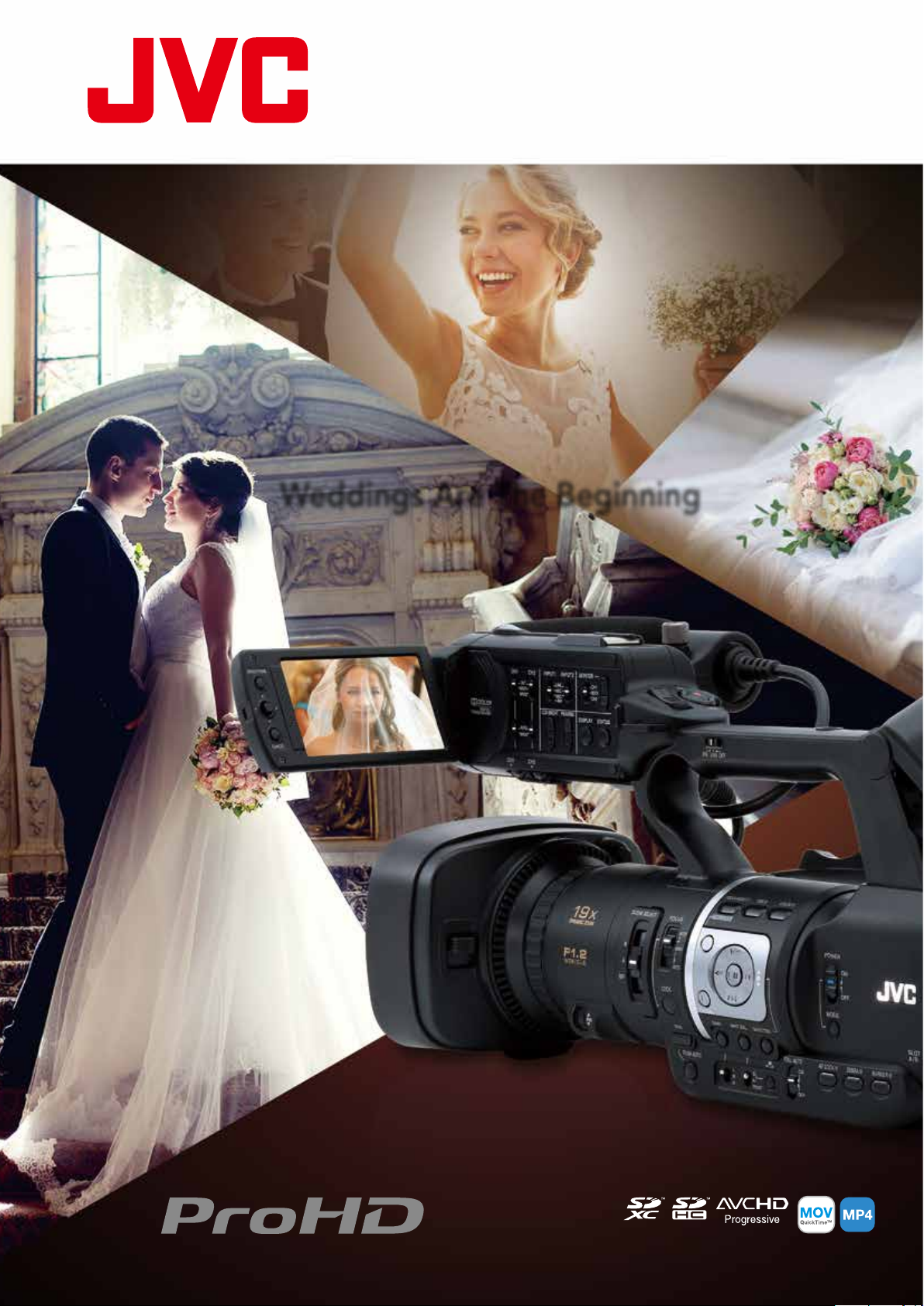
HD Memory Card Camera Recorder
JY-HM360E
Weddings Are The Beginning
Shown with optional microphone.
Page 2
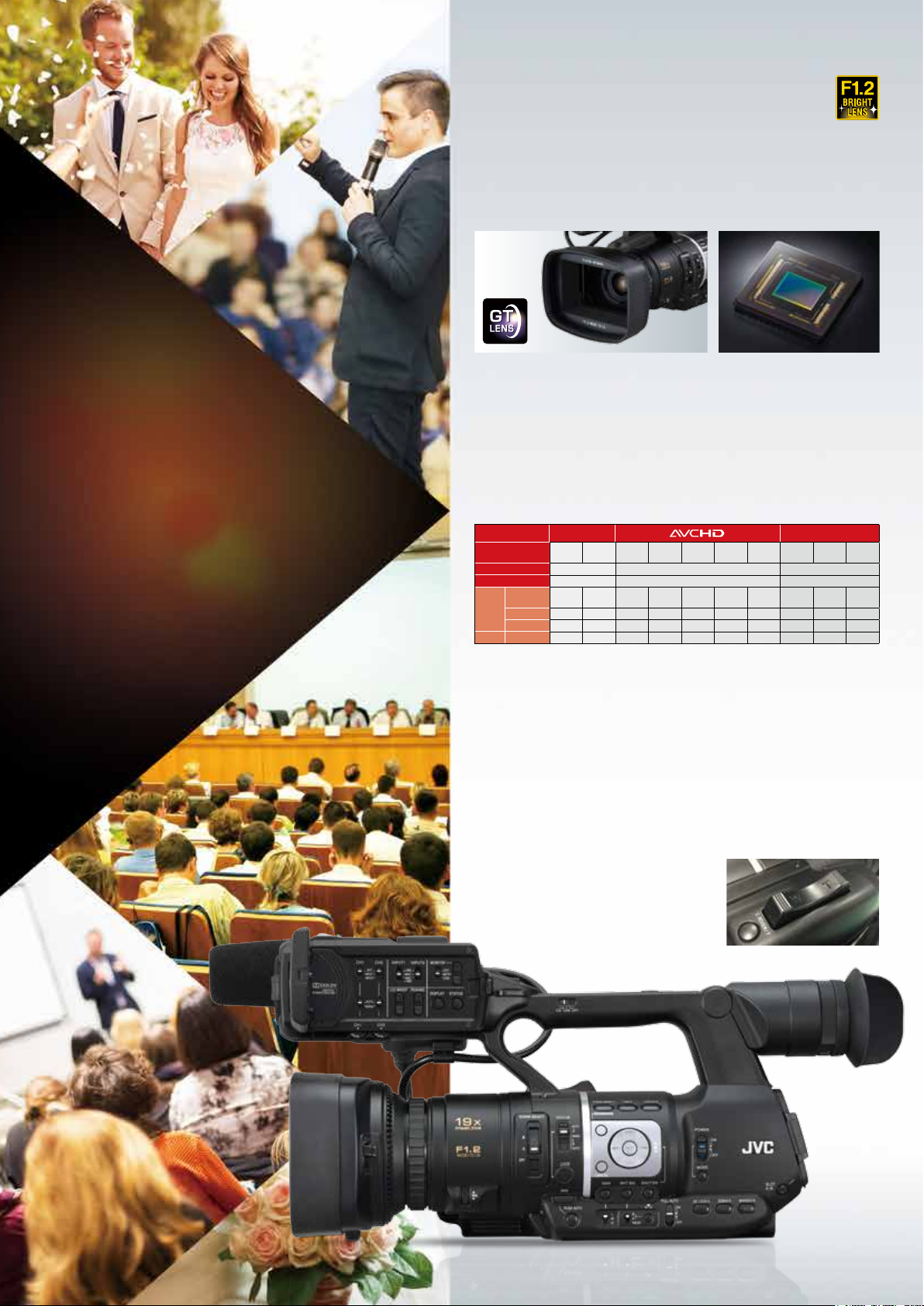
Quality and Performance
Worth Celebrating
High-performance CMOS Sensor Combined with
F1.2 Lens for High-sensitivity Shooting
At the heart of the JY-HM360 is a 1/2.3-inch 18.9 M pixel back-illuminated
CMOS sensor, which of fers high resolution recordings. When combined
with JVC’s Dynamic 19x F1.2 Bright GT Lens, brilliant results with excellent
sensitivity and less noise can be achieved even in low light environments.
This way you can record events, social functions, or weddings without the
need for additional lighting.
Supports an Array of Popular Codecs and File Formats
Featuring JVC’s original high-speed picture processing FALCONBRID™
engine, the camera is capable of supporting major file formats such as .MOV
with Apple Final Cut Pro
AVCHD compatibilit y, as well as high-definition images in MPEG-2 35Mbps
and AVCHD 28Mbps (Progressive) format. Furthermore, the processor also
supports H.264 video format in 50Mbps ex treme high quality (XHQ) mode
for virtually no block noise and to capture high-speed moving subjects.
TM
, .MP4 of XDCAM EX™ cameras, and .MTS for
JY-HM360 was created to capture life's precious
events with the quality they deserve. Its light and
ergonomic form offers excellent maneuverability,
yet it’s packed with versatile features to help you
concentrate on the client’s special day.
Video format
Mode
(Bit rate)
File format MOV/MP4 MTS MOV
Audio format
1920 x 1080 60i/50i 60p/50p 60i/50i 60i/50i
HD
1440 x 1080 60i/50i 60i/50i 60i/50i 60i/50i
1280 x 720 60p/50p
SD 720 x 576 50i
MPEG-2
HQ
(35Mbps)SP(25Mbps)
Linear PC M 2ch AC3 2ch Linear PC M 2ch
Progressive
(28Mbps)HQ(24Mbps)SP(18Mbps)LP(9Mbps)EP(5Mbps)
XHQ
(50Mbps)
60p/60i/
50p/50i
H.264
UHQ
(35Mbps)SD(8Mbps)
60i/50i
Professional Layout, Stylish Design and User-friendly
Operations
As a handheld camcorder, the JY-HM360 is ergonomically designed to
satisfy discerning videographers. For instance, 3 Rec Trigger button is
convenient for any shooting scenes while Zoom Seesaw lever enables
smooth zooming from ver y slow to high speed. The camera also features
essential switches and buttons for shooting including white balance, iris,
gain, and focus, which are located mainly on the left side panel, enabling
intuitive controls to quickly change settings even while shooting. Up to 11
functions can be customized that are assigned to seven user buttons on
the camera body and four on the LCD’s cross-shaped buttons.
For higher level of shooting, image
parameters such as gamma and colormatrix as well as other detail settings can be
customized and stored in both the camera’s
internal memory and SDHC/SDXC card.
Page 3

Optimum Shooting Mode with Flick of a Switch using
Scene Select
As a wedding cameraman, you might use spot lighting to create more
dramatic scenes. However, a sudden change in lighting requires quick
adjustment of shooting modes. In such instances, the Scene Select
function comes in handy as it enables selection of the optimum shooting
mode with the flick of a switch. Position A and B in Scene Select can
be assigned to specific
scenes such as Indoor and
Outdoor, both Indoors,
or both Outdoors, each
of which are assigned
with five shooting modes.
Using the menu displayed
on the LCD and viewfinder.
These modes can be set
with values. Once set, you
simply flick between A and
B to achieve the optimum
lighting for a scene.
Scene Select and Shooting Modes
z
Flick Scene Selec t A and B to switch between assigned mod es
Indoor and Outdoor menus
Mode selection menu
Detailed mode
adjustment menu
Clip Continuous Recording – Convenient
for File Management and Editing
This function enables you to store a number of shots from rec start to rec
stop together as a single clip file. Instead of having to manage enormous
amounts of files, or browsing through dozens of separate files just to
gather up the scene you need, you can use pre-grouped clips for easier
transfer and editing.
Dual SD Card Slots for Maximum Failsafe Recording
Dual SDHC/SDXC card slots make the JY-HM360 a truly versatile
camcorder, offering different recording modes with reliable and costeffective media. Series (or relay) recording is for making long-hour
seamless recording from card A to B and vice versa, Simultaneous
(or dual) recording for creating 2 identical cards at same format, and
Backup recording for creating 2 different recordings – while the REC
trigger is used to REC and STOP recording on one card, the other card
can act as a continuous backup that overrides the pause function.
Series (Relay) Recording
1
Slot A
2
Slot B
Dual (Simultaneous) Recording
To give contrast (darker
Overexposure
For crisper resolution of the
BRIGHTNESS:
for auto-iris mode. Settable value s are
between 0 and 6.
VIVIDNESS:
than how it actually appears. Settable
value s between -5 and +5.
Backlight compensation
To make the color cri sper
CONTRAST:
or lighter) to subjec t that a ppea rs flat.
Sett able v alues between -3 a nd +3.
DARKNESS:
compensation. Settable values between
0 and 6.
SHARPNESS:
subject. Settable values betw een -3 and
+3.
Beautiful Faces – Essential for Weddings
Made to work at its best in weddings, the JY-HM360 features a number
of functions to beautify faces including Face Recognition Auto Focus,
Optical Image Stabilizer, and Beautiful Skin mode. Allocated to one of the
seven USER customizable buttons, Beautiful Skin mode can be assigned
for turning the feature on or off when shooting. When the Beautiful Skin
mode is turned on, the feature icon will appear on the LCD and viewfinder.
Convenient Pre Rec Mode
Enabling Pre Rec Mode, the camcorder continuously buf fers up to 15
seconds of video, so that when recording begins the cached video is
included in the recorded file, which keeps you from missing a crucial shot
because you didn’t hit the record button in time.
Normal Rec
Pre Rec
Pre recording period (Up to 15 sec.)
Rec trigger
Slot A
Slot B
Backup Recording
Slot A
Slot B
Pause
Rec Pause Rec
Just for Professional Utility – Cutting-edge Connectivity
including XLR Audio Input
The JY-HM360 offers versatility while meeting the
needs of professional applications. For instance,
one of the t wo XLR audio inputs can be used for
mic and the other for LINE input of external audio
equipment. The list of interfaces featured on the
camera includes:
●
HDMI out (50p support)
●
TC Sync in/out
●
AV out
●
USB (Device x1)
●
XLR 3- pin x 2 (MIC, +48V
<phantom power>, LINE)
●
Aux in for Wireless Receiver
●
2.5mm Remote Control
ø
●
3.5mm Stereo Headphone out
ø
Other Features
●
0.24-inch 1.56M pixel LCOS Color View finder and 3.5-inch 920K pixel
LCD Display
●
Auto Focus and other functions to assist shooting
●
Mini-jack terminal for Wireless mic receiver or other equipment
SDHC/SDXC Class 4/6/10 recording time (approx.)
MOV/MP4 MTS MOV
MPEG-2/HD AVCHD H.264/HD
HQ SP
720p/
1080i
4GB 12m 17m 16m 19m 25m 46m 1h 22m 9m 12m 47m
8GB 25m 35m 33m 38m 50m 1h 35m 2h 48m 18m 25m 1h 35m
16GB 50m 1h 10m 1h 7m 1h 18m 1h 40m 3h 10m 5h 36m 36m 50m 3h 10m
32GB 1h 40m 2h 20m 2h 15m 2h 36m 3h 20m 6h 20m 11h 12m 1h 12m 1h 40m 6h 20m
64GB 3h 20m 4h 40m 4h 30m 5h 12m 6h 40m 12h 40m 22h 24m 2h 25m 3h 20m 12h 40m
128GB 6h 40m 9h 20m 9h 10h 32m 13h 20m 25h 20m 44h 48m 4h 50m
●
Notes:
Recordi ng times are estim ate. ● Recommended SDHC/SDXC memory card brands: Panasonic, Toshiba, and SanDisk
●
SDHC/S DXC Class 10 card enabl ed only in XHQ mod e. SDHC/SDXC Class 4 c ard enabled onl y in AVCHD/SD.
HQ
HQ SP LP EP XHQ UHQ SD
Progressive
1080i 1080p 1080i 1008p/i 1080i 576i
6h 40m
H.264/SD
25h 20m
Page 4

Specifications
GENERAL SPECIFICATIONS
Power DC12V (AC adapter), DC7.4V (Battery)
Power consumption Approx. 6 W (with VF in REC mode, default setting )
Dimensions 177.5 mm (W) x 197 mm (H) x 416 mm (D)
Weight approx. 1.7 kg (without battery)
Operation temperature 0°C to 40°C (32°F to 104°F)
Storage temperature -20°C to 50°C ( 14°F to 122°F)
Operating humidity 30% to 80%
Storage humidity under 85%
CAMERA
Image sensor 1/2.3" CMOS 18.9M pixels
Stabilizer Optical image stabilization with Enhanced Advanced Image Stabilizer
Lens F1.2 (wide) to F2.8 (Tele) f= 3.76mm to 37.6mm (f=29.9 mm to 586mm [35mm equivalent; Dynamic Zoom ON])
Filter diameter 46 mm
Shutter speed 1/6.25 ~ 1/10000, EEI
Gain 0, 3, 6, 9, 12, 15, 18,21,24 dB, Lolux (30 dB), AGC
LCD display 3.5-inch 920 k pixels, 16:9
Viewfinder 0.24-inch 1.56 M pixel, 16:9
VIDEO/AUDIO RECORDING
Recording media 2x SDHC/SDXC memory card (HD: Class 6/10 AVCHD/SD: Class4)
Video codec
File format MOV, MP4, MTS (AVCHD)
HD (MPEG-2 Long GOP VBR) HQ mode:1920x1080/59.94i, 50i; 1440x1080/59.94i, 50i; 1280x720/59.94p, 50p; (Max 35Mbps)
HD (MPEG-2 Long GOP CBR) SP mode: 1440x1080/59.94i, 50i (25Mbps)
Video recording
Audio recording LPCM 2ch, 48kHz/16-bit (HD/SD, MOV/MP4), Dolby Digital, 2ch (AVCHD)
INTERFACE
Video output
Audio input XLR x2 (MIC,+48V/LINE), ø3.5mm mini jack x1
Audio output AV output (ø3.5mm mini jack x1)
Headphone ø3.5mm mini jack x1
Remote ø2.5mm mini jack x1
Time code link input/output RCA x1
USB
PROVIDED ACCESSORIES
Battery Pack (SSL-JVC50) x1, AC Adapter, Power Cord, Instruction Manual (Basic)
HD (H.264)
AVCHD
SD (H.264) 720 x 576/50i (Max 8Mbps) (16:9 / 4:3)
MPEG-4 AVC/H.264 (HD/SD), MPEG-2 Long GOP VBR (HD/SD)
MPEG-2 Long GOP CBR (HD), AVCHD (HD)
XHQ mode: 1920x1080/59.94p, 59.94i, 50p, 50i (Max 50Mbps)
UHQ mode: 1920x1080/59.94i, 50i (Max 35Mbps)
HQ Progressive mode (Max 28Mbps): 1920 x 1080/59.94p, 50p
HQ mode (Max 24Mbps): 1920 x 1080/59.94i, 50i
SP mode (Max 18Mbps): 1920 x1080/59.94i, 50i
LP mode (9Mbps): 1440 x 1080/59.94i, 50i
EP mode (5Mbps): 1440 x1080/59.94i, 50i
AV output (ø3.5mm mini jack x1)
HDMI output x1
DEVICE x1 (Mass storage)
SSL-JVC50
O p t i o n a l
Accessories
Dimensions
Unit: mm
(HOOD)
Apple, Apple logo, Macintosh, QuickTime, and Final Cut Pro are trademarks of Apple Inc. registered in the United States and other countries.
“AVCHD Progressive/AVCHD” and the “AVCHD Progressive/AVCHD” logo are trademarks of Panasonic Corporation and Sony Corporation.
Dolby is a registered trademark of Dolby Laboratories. The SD, SDHC and SDXC logos are trademarks of the SD Card Association. HDMI, the HDMI
Logo, and High-Definition Multimedia Interface are trademarks or registered trademarks of HDMI Licensing LLC in the United States and other
countries. Product and company names mentioned here are trademarks or registered trademarks of their respective owners.
All screen pictures in this brochure are simulated.
Standard Li-ion
Battery (IDX)
DC7.4V, 4900mAh,
37Wh
416
27057
346
403
SSL-JVC75
Long-life Li-ion Batter y with
X-TAP Connector (IDX)
DC7.4V, 7350mAh, 55Wh
197
173
156.5
140
E.&O.E. Design and specifications subject to change without notice.
LC-2J
7.4V 2-ch Simultaneous
Charger (IDX)
148.5
177.5
The values for weight and dimensions are approximate.
Simulated pictures.
JVCKENWOOD U.K. Ltd
12, Priestley Way, London, NW2 7BA, United Kingdom
http://jvcpro.co.uk/home/video/
KCS-8444
