Jvc JR-S400-Mk2 Owners Manual
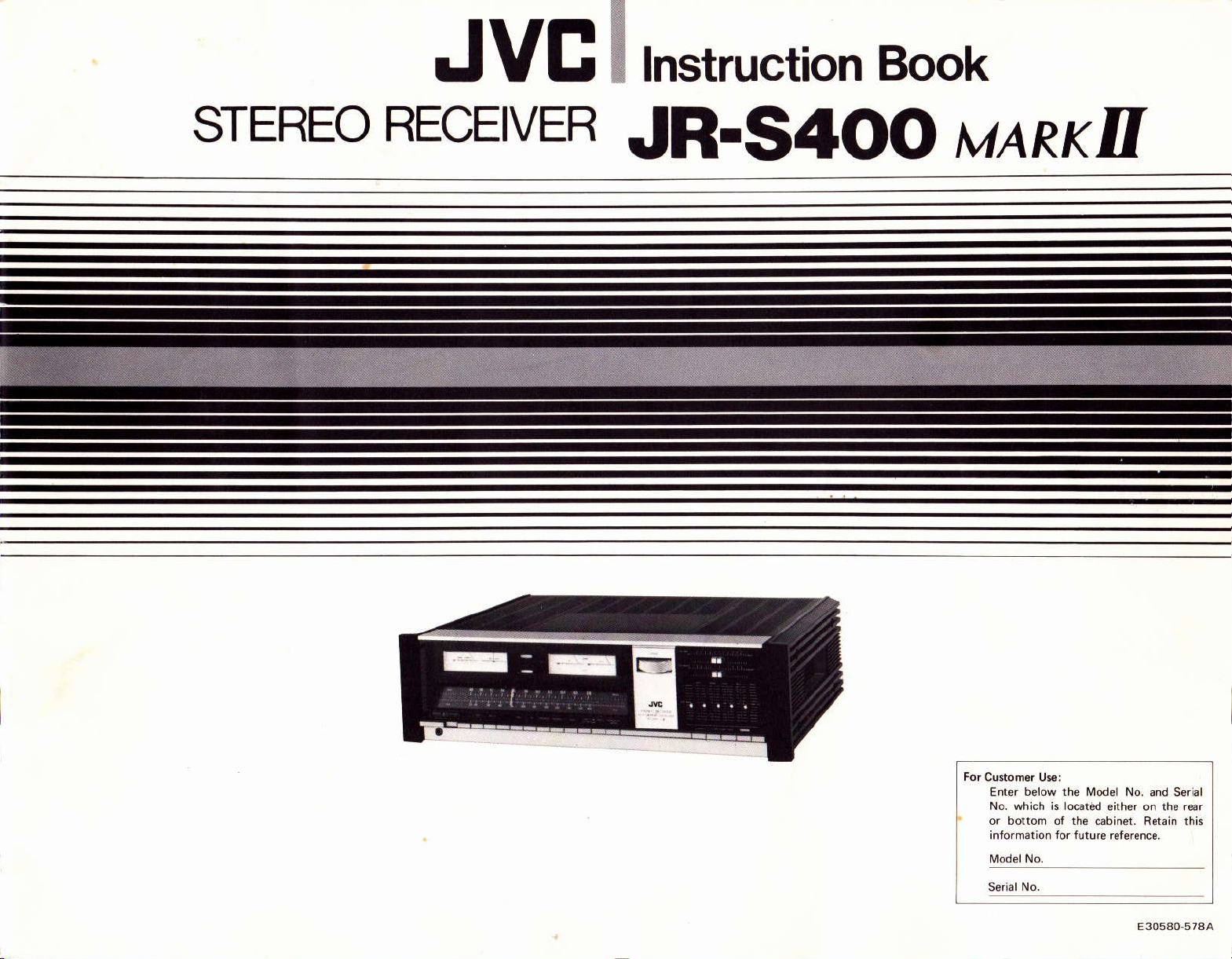
JVEI
lnstruction Book
STEREO
RECEIVER
JR.S4OO
MARKII
below rhe
Enter
No. which ir
or bortom
intorhation
Model No, and Serlal
o€ted enher o. the.dr
ol the €bina. Retain this
ror
future r€tsr€ncs,
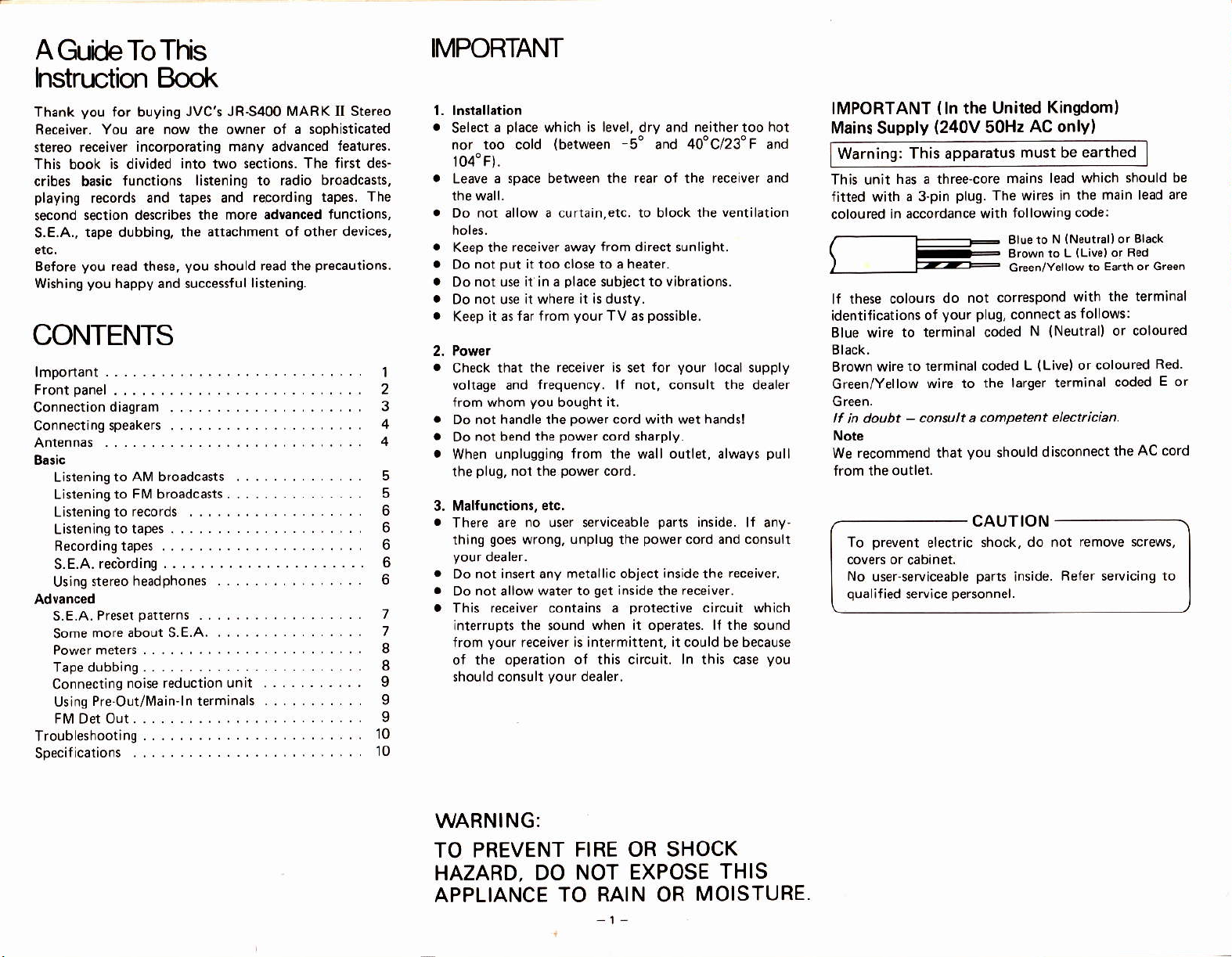
AGdJeToTlfs
hstruction Elook
Thank
stereo receivff
This
crib$ basic
playing
r€cond
S.E.A.,
Whhiog
you
for buyins
Receiver. You are now th€ owner of
incorporating many advanced
is divid€d
book
functions listenino to radio broadcasts,
records and tap€s and r€pording
section describes the more advanced
tape dubbing, the
you
Befor€
read
you
h.ppy and succersful
CONTENTS
lmponant
Front
Conneclion
Connecting speakeu
Anlennas
A33ic
L:sreling
L
Lisiening
Listenrng
Recordinq tapes
S.E.A. recbding
Uring
S.E.A.
Some
Powe'meiers
Tapedubbing.
Con4ectingnoisereductionunit
Us'nsP,eOut/lvlainlnterminak
Flvl Det OJt
Troubles1oot'ng
Specilrcarions
. .
panel
.
diasram
. .
ro Alvl b'oadcdn
srening ro Flvl broadcast
1o reco.ds
to tapes
stereo headphones
p/rre,^s
P'eser
more about
.
JVC'S JRS400 [4ARK II Stereo
these,
S.E.A.
into
you
section!. The first der_
two
attachment of other devices,
should r€ad the
lirtening.
........ .
...........
a
sophhticated
featuros,
tapes. The
functions,
precautions.
10
10
IMPORTANT
1. lnsull.tion
.
Select
a
nor too cold
t04"F).
. space between the
Leave
place
which is level, dry and neither too
{between
5' and 40'c/23"F aod
rear of the re€eiver and
hot
IMPORTANT
Mains Supply
Warning: Thia apparatus
Thk unit
fitted with
Oo not allow a curtain,etc,
Keep the receiver away
Do
Do
Do
2.
I
2
3
4
4
5
5
6
6
6
6
6
7
7
I
I
I
9
9
Check
vohage and
from whom
.
.
Oo not bend
.
When unplussing
the
3. M.lfunctioni,
.
There are no user rerviceable
thing
.
.
.
This
from
of the
should consult
put
not
not use it in a
not
Keep
it too close to a heater.
place
it wherc it is dusty.
use
it
far lrom
6s
vour
that the receiver is set
frequency.
bousht
vou
the
power
power
Do not handle the
from the wall outlet, always
etc.
wrong,
power
unplug
plug,
not the
goes
Do nor insert any meta'lic object
Do not allow water to
receiver cont8ins a
interupts the sound
your
receiver h intermittent, it could be b€cause
operation of thk circuit. ln this case
your
dealer.
to block the
from direct
subject to vibrations.
possible.
TV as
for
not,
lf
it.
cord with w€t
cord sharply-
consult the dealer
cod.
panr
power
the
inside
inside
set
when h operates. lf the sou6d
the
protective
ventilation
tunlight.
your
local supply
handrl
inside.
cord and consult
receiver.
the
lf any'
receiver.
circuit which
pull
you
coloured i^
these colouls do
lf
identifications
Blue wire
Brown wire
Gr€en/Yellow
Green.
lf
in .loubt
recommend that
We
No
user serviceable
qualif
ied seryice
(ln
the United
(240V
has a three-core
a 3-pin
accordance with
50Hz
plus.
The wir€s in the
not correspond
your plug,
of
to t€rminal coded
to rerminal coded
wire to the
consuh a compebnt
-
shouid
vou
CAUTION
shock, do not
parts
personnel.
Kingdom)
Ac onlyl
must be earthed
mains lead which
following code:
(Nsutr.l)or
N
Bl0€ ro
Brown
Gr€en/Yellow to E.rrh or
ro L
(l-iv.)or
with
connect
larger terminal
inside.
as follows:
N
{Neutral)
(Live)
L
electician.
disconnect
Reter servicing
or coloured
should b€
main lead are
alack
Fed
the terminal
or coloured
coded
the
6re€.
Red
E
or
AC cord
WARNING:
TO PREVENT
HAZARD, DO NOT
FIRE OR SHOCK
EXPOSE
APPLIANCE TO RAIN OR
1-
THIS
MOISTURE.
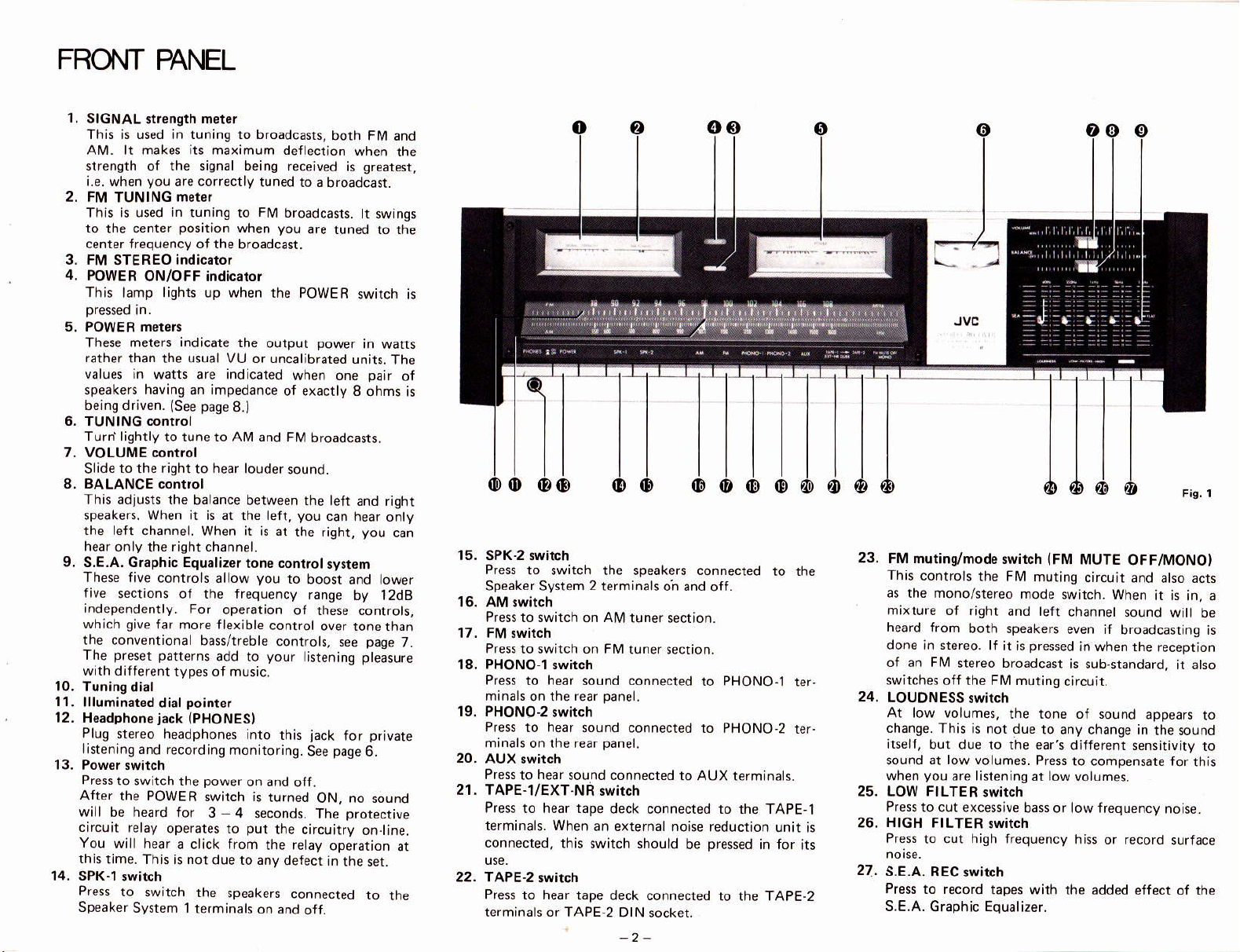
FROT{T PANEL
L
SIGNAL
ltrength
This is used in tuning to broadcasts,
AlVl. lt makes its maximum deflection
strength
i.e. when
2. Flvl
Th's
to
center frequency of the
3. FM
4.
POWER
This
of
you
TUNING
is
used
center
the
STEREO
ON/OFF indicator
lamp
mster
the signal
are correctly
metor
in
tuning to
position
being received is greatest,
when
broadcast.
indicator
lights
up when the POWER
tuned to a
FIV
yo!
both
broadcast.
broddcasts.
are
tuned to the
FI\I
and
when
lt sw ngs
switch is
the
5. POWER meter3
Thes€ mete6
rather
than the lsual VIJ or uncalibrated
values
speakers having
beins driven.
indicate
in watti are indicared
impedance
an
(See
paqe
6. TUNING conr.ol
lightly
T!rd
to tune to Aftl and FM
7. VOLUME control
Slide
to the right
to
hear
8. BALANCE control
Thk adjusts the
speakers. When it is at the left,
the left channel.
hea. only
balance between rhe left
When it is at
right
the
channel.
9. S.E.A. Grsphic Equalizor
These five
five
independently.
which
the conventional
The
with different
Tuning
10.
11.
llluminated
Headphone
12.
Plug
istening
Pres
After
will be head lor
circuit
You
this
time. This is not
14. SPK-l
Press
Speaker
controk allow
sections of the frequency
For
give
far
more flexible
preset patterns
dial
basshreble
types of mosic.
point.r
dial
jack (PHONES)
stereo headphones
and recording
to switch the
the POWER
power
switch is
3
relay
will hear
operates to
a click from
switch
to switch
Svstem
due to any
the
I terminats
the
output
8.)
louder
tone control
vou
operation
add to
your
into
monitoring.
06 and
4 seconds.
put
the retay
speakers
on and ofr
power
unit'.
when one
of exactly 8 ohms
broadcarts.
sound.
you
the right,
to
boost and lower
range
and right
can hear
you
system
by 12dB
of these controk,
controt
turned
over tone than
controls,
this
see
listening pteasure
jack
for
page
See
off.
ON, no sound
protecrive
The
the circuitry
operation
defect in
the ser.
connected
ontine.
in watts
The
pair
of
onty
can
page
7.
private
6.
at
to
the
is
15.
SPK-2 lwitch
Press
to switch the speakers connected
Speaker System
16.
Press to switch on AM
2
terminals oh and
17.
Press to switch on Flvl
PHONO-1 iwitch
18.
Press
to hear sound connected
mi.als
on the
PHONO2 3witch
19.
Pfess to hear soond
minals on the rear
20.
AUX switch
Pres'
TAPE-l/EXT.NR
21.
Press to hear tape
terminals. When
connected,
TAPE-2
22.
Press to hear tape
terminals or TAPE-2 DIN socker.
to
hedr
twitoh
panel.
rear
panel.
5ound connecred
3wirch
deck connected to the TAPE,I
an external noise
this switch should
d€ck connected
to the
off.
tuner section.
tuner section.
to PHoNo-l
connected to PHoNo,2
AUX
to
term
reducrion unit
pressed
be
to the TAPE.2
^a's.
in for
ter,
tef
is
its
23.
FM mutinsy'mode
This
controls
as the mono/srereo
mi)(ture of right
heard from
don€ in stereo. lf
of an FM
switches
24.
LOUDNESS
stereo broadcast
off the FM muring
At low volumes,
change. This
itself,
but due to the eart
sound at low volumes.
you
when
LOW FILTER
25.
Press
HIGH
26.
Press
27.
S.E.A. REC
Press
S.E.A.
are listening
to cut excessive
FILTER
to cut
to record
Graphic
swirch
the Fl\,4 muring
mode
and left
both speakeG
pressed
it is
switch
the tone of sound
is not due
Press
at low volumes.
switch
bas or low frequencv
lwitch
hiqh
frequency hiss
awiich
tapes with the
Equalizer.
MUTE
IFM
OFF/MONO)
circuit and atso acis
switch_ When
channet sound
even:t
is sub.standard.
cjrcuit.
broddcasting is
in when the
to any change in
different sensitivity
to compensate for
or record
added effect of the
it is in, a
wi|
reception
it aho
appea.s
the sound
noise_
surface
be
to
to
this
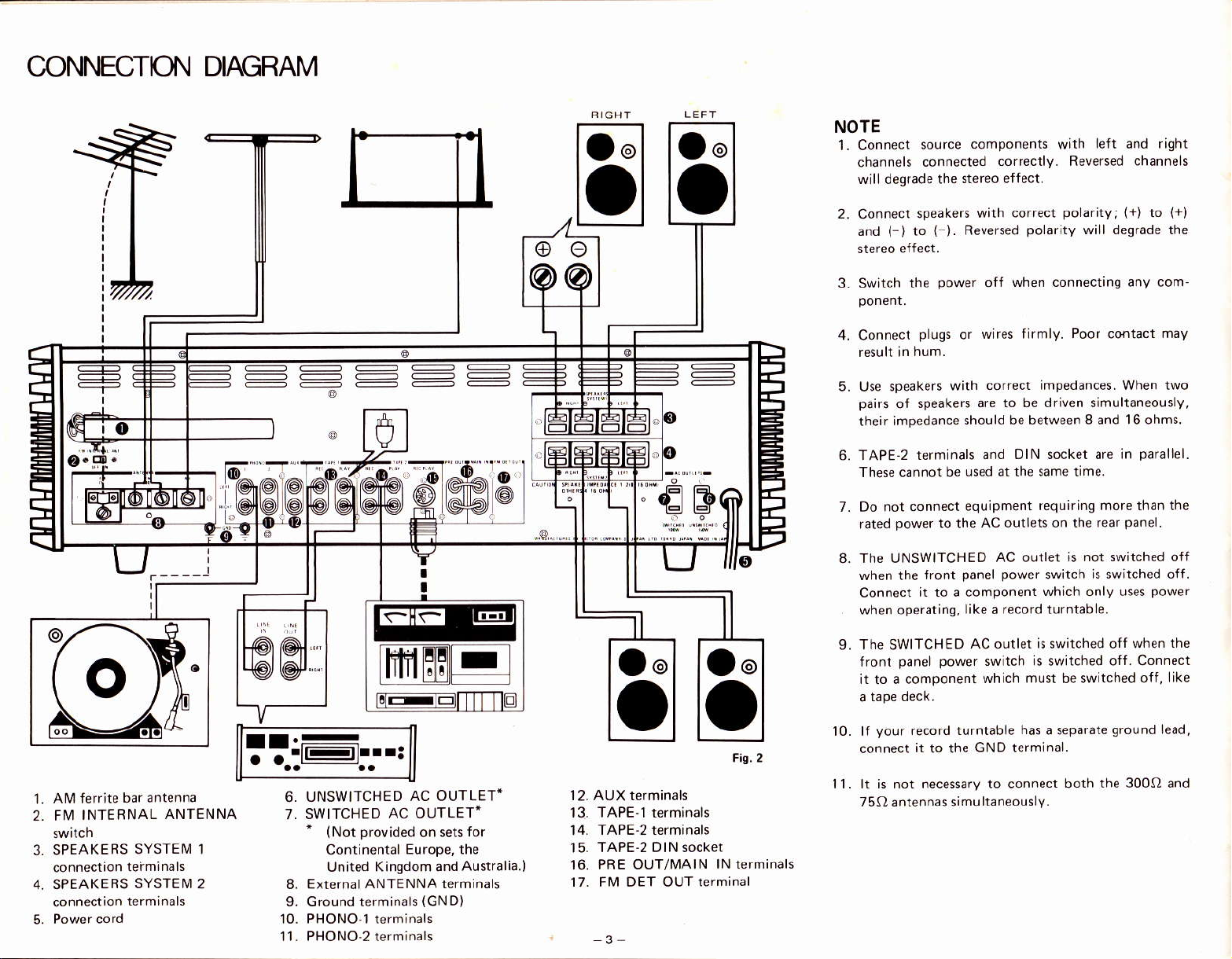
CONNECTIOI{
DIAGRAM
NOTE
1- Connect
cha.nels
will degrade the
source
connected
components
stereo effect.
left and right
with
corectly. Rev€rsed chan6es
r'-
--F;;.-t4r1
l.-ET' iii
r'-'
.flta
2.
Connect
and
(-)
speakers
to
3. Switch the
4. Connect
plugs
5. Use speakers
pai6
their
6. TAPE-2
These cennot be !sed ar the same time.
7. Do not
rated
speakers
of
impedance
terminals
connect equipment
power
with conect
Reve6ed
{ ).
power
or
with
should be between 8 and
when connecting any com
off
wires flrmly.
correct impedances. When two
are to be driven simultaneously,
and OIN socket are in
AC outlets on the rear
to the
po
polaritY
requiring more than the
8 The UNSWITCHED AC outlet s
panel power
when the
Connect
when operatins,
The
9.
froot
front
it to a component
SWITCHED
pane power
it to a component
like
a
AC outlet is switched off whe.
swltch s switched off.
which mlst be switched
switch
which only uses
record
turntab
aritY;
wiLl degrade the
Poor
not switched off
is swhched off.
e.
{+)
co{tact
16ohms.
parallel.
panel.
Connect
to
off, ike
(+)
may
power
the
AIV ferrite
1.
2
FI!1
SPEAKEBS
connection
4.
SPEAKEBS
connection terminals
bar antenna
INTERNAL
teimlnals
ANTENNA
SYSTEI!]
SYSTEI!12
your
10. ll
Fis,2
6. UNSWITCHED
7. SWITCHED
*
(Not
provided
1
Continental Europe, the
United Kingdom and
AC OUTLET.
AC OUTLET*
for
on sets
Australia.)
L ExternalANTENNAterminals
9. Ground terminals
(GND)
12. AUX terminals
t3. TAPE.I terminak
14. TAPE-2 terminals
TAPE-2 DIN socket
15.
16. PRE OUT/[4AlN
17. Fl\4 DET OUT terminal
lN terminals
connect
ll. lt is not necessarv to connect both
75O aniennas simultaneoudv.
record turntable
it
to the
has
a separaie
GND termlnal.
sround
the 300Q and
ead,
10. PHONO'l terminals
11 PHONO'2 ierminah
