Page 1

JVC HR-1080-PRO Video Processor
User Manual
Document No. MKT-0027-UMN-1.002F
JVC Inc.
Page 2

MKT-0027-UMN-1.002F JVC HR-1080-PRO Video Processor User Manual
Copyright and Trademark Information
Portions copyright © 2005 Silicon Optix Inc
All Rights Reserved.
Portions of the information contained in this document are protected by worldwide copyright.
All rights are reserved by Silicon Optix Incorporated.
Product names mentioned herein are used for identification purposes only and may be
trademarks of their respective companies.
Silicon Optix™, eWARP™, AnyPlace™, Hollywood Quality Video (HQV™), and REALTA™
are trademarks of Silicon Optix Inc.
HQV® and REALTA® are also registered trademarks of Silicon Optix Inc. in USA.
INSERT JVC TRADEMARKS HERE
Page 2 JVC Inc.
Page 3

JVC HR-1080-PRO Video Processor User Manual MKT-0027-UMN-1.002F
Table of Contents
1 Preface.....................................................................................................................................4
1.1 Limited Warranty (To be customized by JVC)................................................................. 4
1.2 Related Documents............................................................................................................ 4
1.3 FCC Statement .................................................................................................................. 5
1.4 Safety................................................................................................................................. 5
2 Introduction.............................................................................................................................8
2.1 General Description........................................................................................................... 8
3 Installation.............................................................................................................................12
3.1 List of Standard Components.......................................................................................... 12
3.2 Setting up your JVC HR-1080-PRO................................................................................ 12
4 JVC HR-1080-PRO User Interface .......................................................................................14
4.1 IR Remote Control .......................................................................................................... 14
4.2 JVC HR-1080-PRO Operational Modes.......................................................................... 15
5 On Screen Display................................................................................................................20
5.1 OSD Menu Structure.......................................................................................................20
5.2 Aspect Ratio.................................................................................................................... 28
6 Appendix A............................................................................................................................35
JVC Inc. Page 3
Page 4
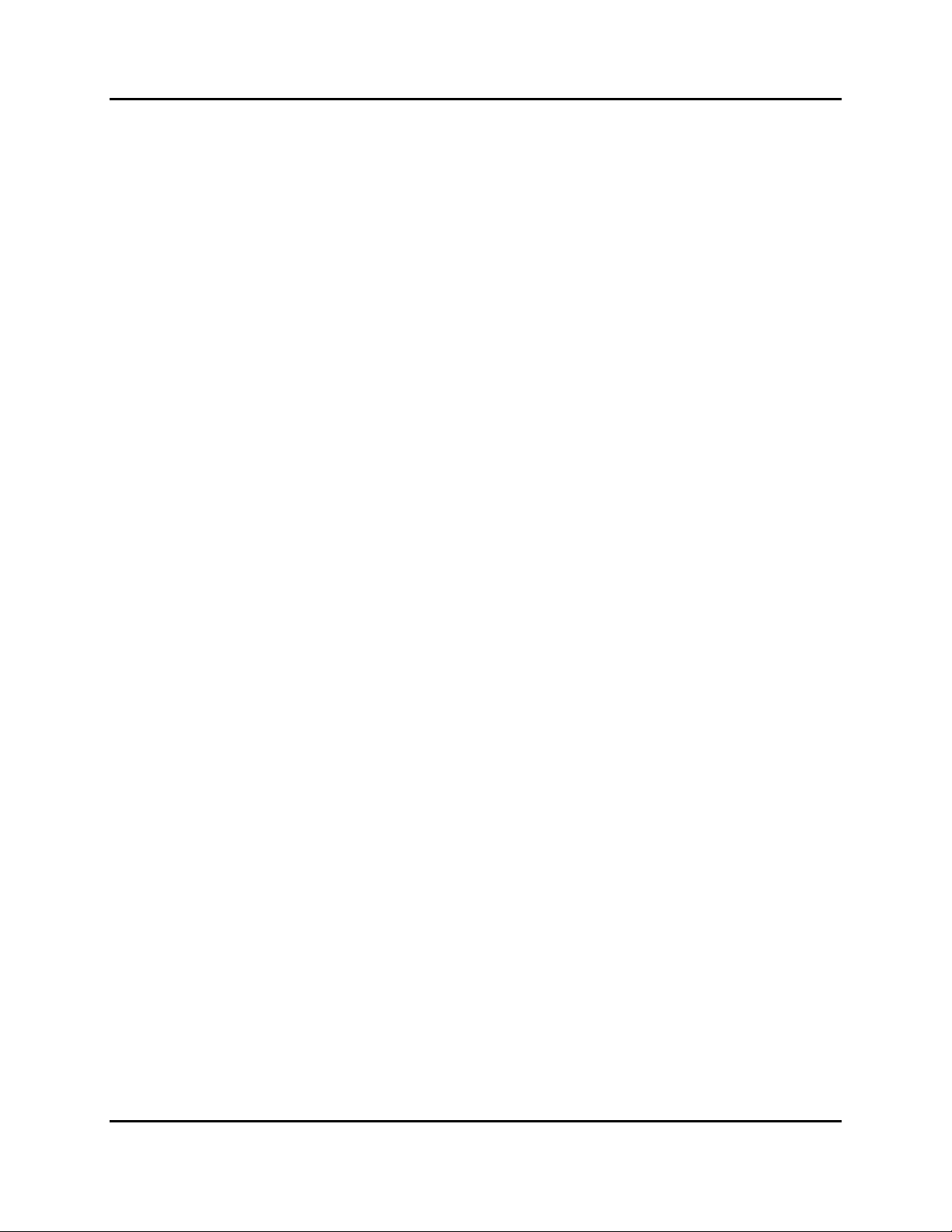
MKT-0027-UMN-1.002F JVC HR-1080-PRO Video Processor User Manual
1 Preface
1.1 Limited Warranty (To be customized by JVC)
All JVC systems products are designed and tested to the highest standards and backed by a two
year parts and labor warranty. Warranties are effective upon the first delivery date to the end
user customer and are non-transferable.
Warranty related repairs include parts and labor, but do not include repair of faults resulting from
user negligence, special modifications, abuse (mechanical damage), shipping damage, and/or
other unusual damages.
The customer shall pay shipping charges when the unit is returned for repair. JVC will pay
shipping charges for return shipments to customers.
JVC does not assume responsibility for consequential damages, expenses or loss of revenue,
inconvenience or interruption in operation experienced by the customer. Warranty service shall
not automatically extend the warranty period.
No other warranty, expressed or implied, shall apply.
1.1.1 Return Material Authorization (RMA) (TO BE CUSTOMIZED BY JVC)
In the event that a product needs to be returned for repair, call your closest JVC office and ask
for an Applications Engineer to issue a Return Material Authorization number.
1.1.1.1 RMA Conditions
1. Prior to returning any item, you must receive a Return Material Authorization (RMA)
number.
2. All RMA numbers must appear on the return-shipping label.
3. All RMA numbers are valid for ten (10) days from the issue date.
4. All shipping and insurance charges in all RMAs must be prepaid by the customer.
1.2 Related Documents
• JVC HR-1080-PRO Service Manual
• JVC HR-1080-PRO OSD Specification
Page 4 JVC Inc.
Page 5

JVC HR-1080-PRO Video Processor User Manual MKT-0027-UMN-1.002F
1.3 FCC Statement
Note: This equipment has been tested and found to comply with the limits for Class B digital
devices, pursuant to Part 15 of the FCC Rules. These limits are designed to provide reasonable
protection against harmful interference in a residential/office installation. The equipment
generates uses and can radiate radio frequency energy and, if not installed and used in
Page 6

MKT-0027-UMN-1.002F JVC HR-1080-PRO Video Processor User Manual
cautions in this User Guide, as well as the following safety suggestions. To prevent electric
shock or injury, follow these safety instructions in the installation, use, and servicing the unit.
1.4.2 Installation
Attachments - Do not use attachments not recommended by the manufacturer, as they may result
in the risk of fire, electric shock, or injury to persons.
Water and Moisture - Do not use this unit near water; for example, near a bathtub, washbasin,
kitchen sink or laundry tub, in a wet basement, or near a swimming pool, water spa, or the like.
Heat - Do not use this unit near sources of heat, including heating vents, stoves, or other
appliances that generate heat. Also, do not place this product in temperature environments
greater than 45oC (104oF).
Mounting Surface - If not installing the unit in a standard equipment rack using the
recommended mounting brackets, place the unit on a flat, even surface. Do not place the unit on
an unstable cart, stand, tripod, bracket, or table. The unit may fall causing serious injury to a
person and/or serious damage to the appliance.
Portable Cart - An appliance and cart combination should be moved with extreme care. Quick
stops, excessive force, and uneven surfaces may cause the appliance and cart combination to
overturn.
Ventilation - Locate the unit with adequate space around it so that proper heat ventilation is
assured. Allow 10 cm (4 in) clearance from the rear and top of the unit, and 5 cm (2 in) from
each side.
Slots and openings in the unit's case are provided for ventilation to ensure reliable operation of
the unit and to prevent overheating. These openings must not be blocked or covered. The
openings should never be blocked by operating the unit while placed on a bed, sofa, rug, or
similar surface. This unit should not be placed in a built-in installation such as a bookcase unless
adequate ventilation is provided.
Entry of Foreign Objects and Liquids - Never push foreign objects of any kind into this unit
through the ventilation slots as they may touch dangerous voltage points or short-circuit
electrical/electronic parts that could result in fire, or electric shock, or both. Never spill liquid of
any kind onto the unit.
Electric Power - Only operate the unit from the type of electric power source indicated on the
unit's labeling. If you are not sure of the type of power supply that is available in your home or
workplace, consult your appliance supplier or local power company.
Grounding or Polarization - This unit is provided with a 3-pin, grounded, alternating current line
plug. This plug will fit into the power outlet only one way. This is a safety feature. Do not try to
defeat the safety purpose of the plug.
Page 6 JVC Inc.
Page 7

JVC HR-1080-PRO Video Processor User Manual MKT-0027-UMN-1.002F
Power Cord Protection - Route power supply cords so that they are not likely to be walked on or
pinched by placing items upon or against them, paying particular attention to cords at plugs,
convenience receptacles, and the point where they exit from the product.
Overloading - Do not overload wall power outlets, extension cords, or integral convenience
receptacles as this can result in a risk of fire or electric shock.
Lightning - For added protection for this unit during a lightning storm, or when it is left
unattended and unused for long periods of time, unplug it from the power outlet. This will
prevent damage to the unit due to lightning or power surges.
1.4.3 Maintenance
Cleaning - Unplug this unit from the wall outlet before cleaning. Do not use liquid cleaners or
aerosol cleaners. Only use a soft cloth dampened with a mild detergent solution. Do not use
strong solvents such as alcohol, benzene, or paint thinner.
Damage Requiring Service - Unplug this unit from the power outlet and refer servicing to
qualified service personnel under the following conditions:
• When the power cord or plug is damaged.
• If liquid has been spilled or foreign objects have fallen into the unit.
• If the unit has been exposed to rain or water.
• If the unit does not operate normally, following the operating instructions. Adjust only
those controls that are covered by the operating instructions as improper adjustment of
other controls may result in damage and may require extensive work by a qualified
technician to restore the unit to normal operation.
• If the unit has been dropped or the case has been damaged.
• When the unit exhibits a distinct change in performance - this indicates a need for
service.
Do not attempt to service this unit yourself as opening or removing covers may expose you to
dangerous voltage or other hazards. Refer all servicing to qualified service personnel.
JVC Inc. Page 7
Page 8

MKT-0027-UMN-1.002F JVC HR-1080-PRO Video Processor User Manual
2 Introduction
2.1 General Description
The JVC HR-1080-PRO (see Figure 1) is a high performance video signal processor intended as
a comp
Page 9
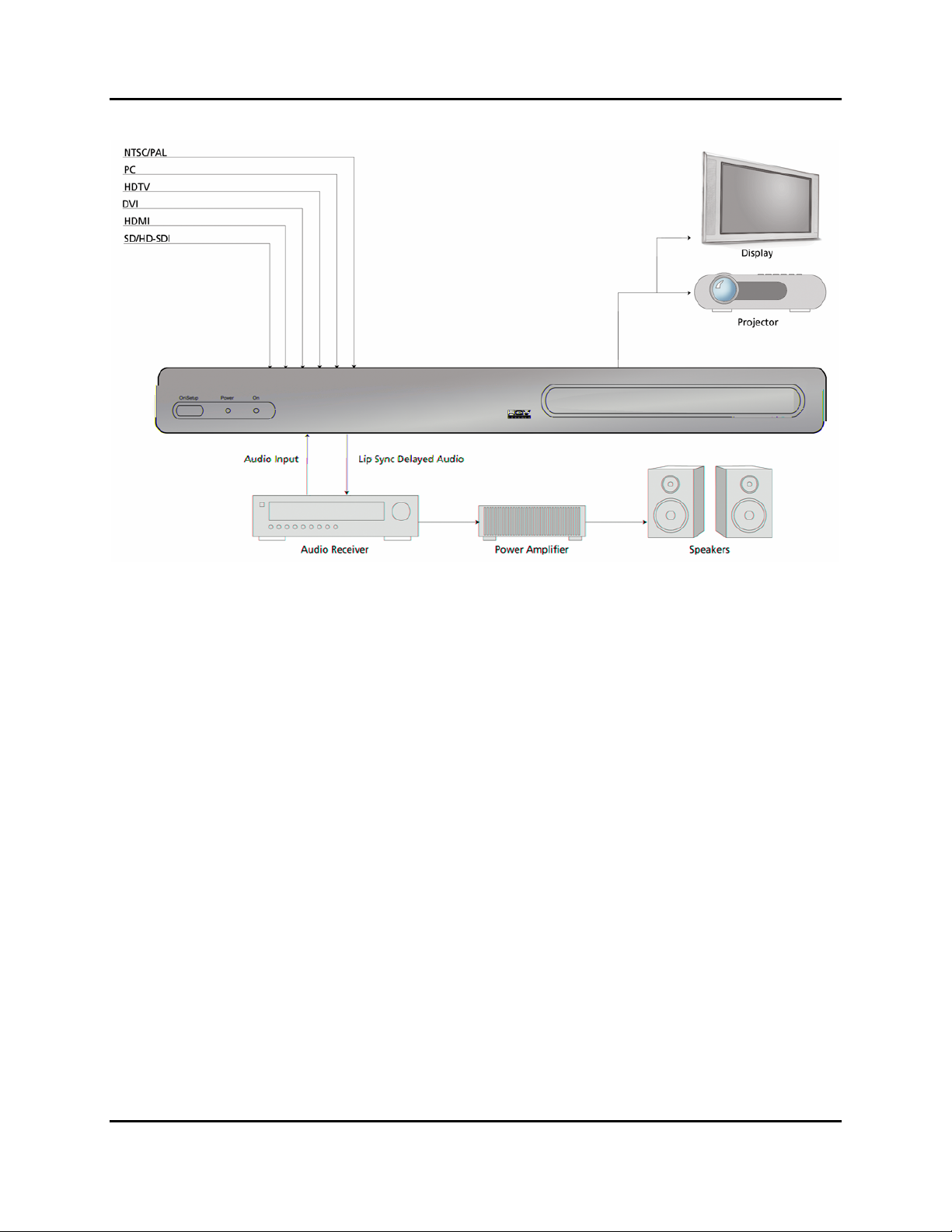
JVC HR-1080-PRO Video Processor User Manual MKT-0027-UMN-1.002F
Figure 2: Typical JVC HR-1080-PRO Application
The JVC HR-1080-PRO also performs a number of useful signal processing functions such as
high-quality video scaling, switching, extreme keystone correction and audio delay, thus
eliminating the requirement for stand-alone scalers or audio delay units within your system.
The JVC HR-1080-PRO offers access to a truly wide range of signal inputs – everything from
SDTV (composite, S-Video and component) to HD-SDI and all popular video and computer
graphics signals in between (including analog RGB, DVI, and HDMI) may be selected as inputs.
The JVC HR-1080-PRO provides video output in HDMI, DVI and analog RGB formats on
dedicated connectors.
All this functionality can be controlled through a simple 20-button IR remote control unit (see
Figure 5). Simple navigation keys bring access to a simple, yet elegant OSD (On Screen
Display). Video input device selection is accomplished using dedicated IR remote buttons.
Access to the HQV features is also provided through dedicated IR remote buttons. Also, JVC
HR-1080-PRO provides the professional user with flexible control methodologies of RS-232,
USB and Ethernet. For details on the control programming protocol, refer to the JVC HR-1080-
PRO Service Manual.
The JVC HR-1080-PRO video processor is available in a compact and attractive desktop
package that can be rapidly fitted to a standard 19” rack using a rack mounting kit (included).
JVC Inc. Page 9
Page 10
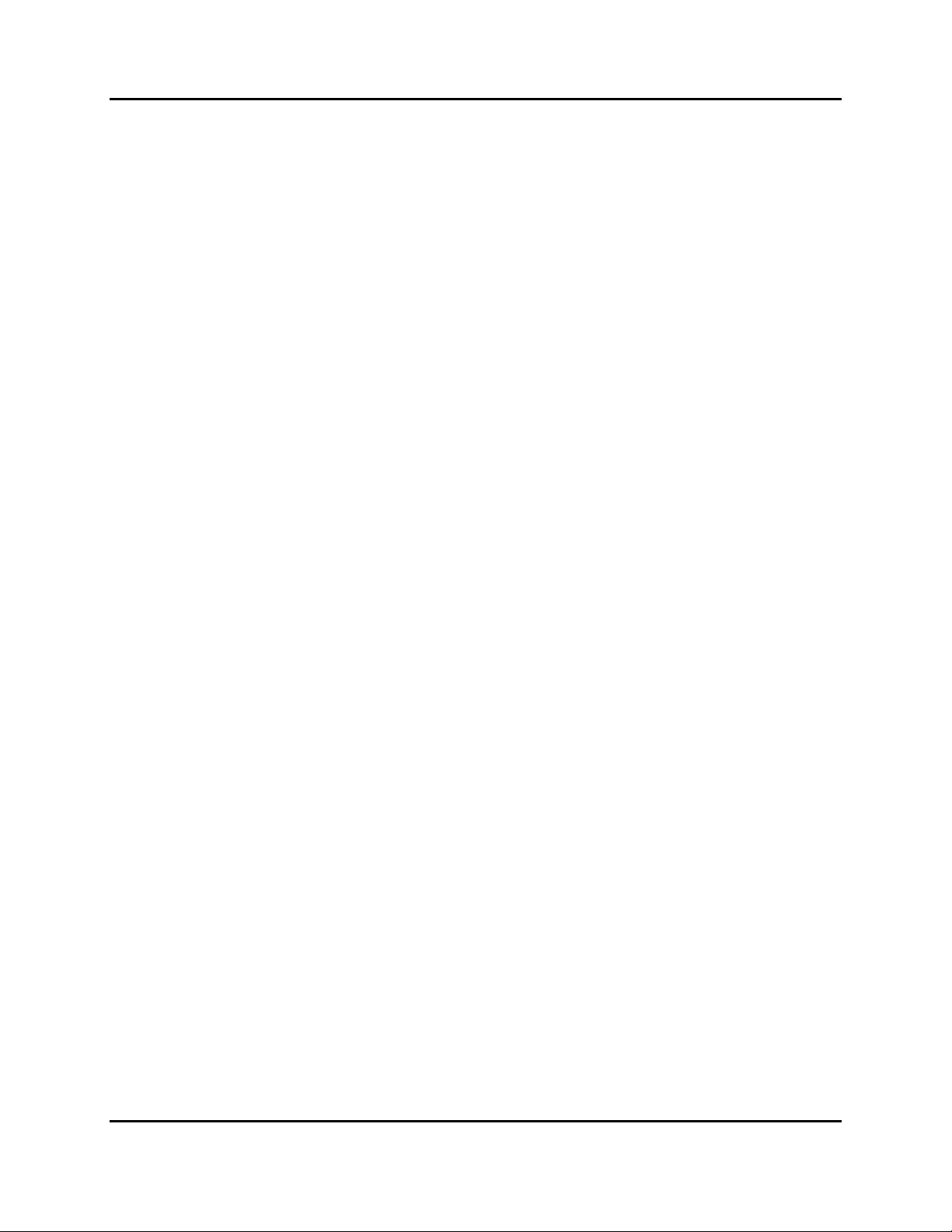
MKT-0027-UMN-1.002F JVC HR-1080-PRO Video Processor User Manual
Features and Specifications
Input Video Signals
¾ Composite Video (NTSC, PAL and SECAM)
¾ S-Video (NTSC and PAL)
¾ Component (YPbPr for SDTV and HDTV in American and European formats)
¾ Analog RGB (VGA to SXGA60Hz)
¾ DVI (VGA to QXGA)
¾ HDMI
¾ SDI (including HD-SDI and audio)
Output Video Signals
¾ Analog RGB (VGA to UXGA)
¾ DVI (VGA to QXGA)
¾ HDMI
Input Audio Signals
¾ S/PDIF
¾ Toslink
¾ HDMI
Output Audio Signals
¾ S/PDIF
¾ Toslink
¾ HDMI
Video and Audio Processing Capability
¾ Scaling
¾ Extreme Keystone Correction (+/- 40o horizontal, +/- 30o vertical)
¾ Audio Delay
¾ Input Switching
¾ Aspect Ratio Correction
¾ HQV Video Processing …
• Temporal-Recursive Noise Reduction
• Codec Noise Reduction
• Fully-automatic cadence detection and correction
• Detail Enhancement
• Advanced motion-adaptive de-interlacing
Control
¾ IR Remote Control
¾ RS-232
¾ USB (for connection to Crestron / AMX boxes)
¾ Ethernet
Page 10 JVC Inc.
Page 11

JVC HR-1080-PRO Video Processor User Manual MKT-0027-UMN-1.002F
Physical Characteristics
Dimensions: 17.0” x 9.7” x 1.75” (43.2 x 24.6 x 4.4 cm)
Weight : 7 lbs. (3.2 kg)
Power: 100-240V, 47-63 Hz, 72W
Panel Diagrams
Figure 3: JVC HR-1080-PRO Front Panel Drawing
Figure 4: JVC HR-1080-PRO Rear Panel Drawing
JVC Inc. Page 11
Page 12

MKT-0027-UMN-1.002F JVC HR-1080-PRO Video Processor User Manual
3 Installation
3.1 List of Standard Components
The JVC HR-1080-PRO processor ships with a number of standard components. When
unpacking your unit, verify that the following items are included:
• JVC HR-1080-PRO unit (qty 1)
• IEC-320 American AC power cord (qty 1)
• Infrared remote control (qty 1)
• Rack-mount adapter kit (qty 1)
• RS-232 Null Modem Cable, F-F (qty 6 ft)
• RS-232 regular cable, M-F (qty 6 ft)
• DVI cable, M-M (qty 15 ft)
• JVC HR-1080-PRO User Manual (qty 1)
3.2 Setting up your JVC HR-1080-PRO
To set up your JVC HR-1080-PRO unit, follow the steps below:
1. Connect the JVC HR-1080-PRO unit to the video input sources.
2. Connect the JVC HR-1080-PRO unit to the display device.
NOTE: If you are connecting to a panel or projector that supports the coding of HDCP
encrypted material on its DVI input, you must connect to that DVI input using JVC HR-1080-
PRO’s HDMI OUT connector (and an HDMI to DVI adapter).
3. To power up the unit, press the Power switch located on the rear of the unit, close to the
power cord. The Power switch may be left on in normal operation. The On/Setup button
on the front panel may be used to put the unit into a low-power state (Setup Mode).
NOTE: When the JVC HR-1080-PRO is in Setup (Stand-by) Mode, the output to the projector or
panel is temporarily suspended.
4. Select the output resolution to match the native resolution of the display device:
a) Place the unit in Setup (Stand-by) Mode by toggling the Operate/Setup button on the
IR remote (or by using the On/Setup button on the unit’s front panel).
b) Using the up/down arrow keys of the remote, cycle through the different setup modes
(which will be displayed on the box LCD display) until the output resolution mode is
selected (“OUT = xxx” will appear on the LCD display, where ‘xxx’ is the current
active output resolution)
c) Using the left/right arrow keys, select the desired output resolution.
Page 12 JVC Inc.
Page 13

JVC HR-1080-PRO Video Processor User Manual MKT-0027-UMN-1.002F
5. Return JVC HR-1080-PRO to Operate Mode by pushing the On/Setup button on the
front panel or the Power button on the IR Remote. This activates the JVC HR-1080-PRO
output circuits. Further adjustments may be made using the JVC HR-1080-PRO OSD
(On Screen Display).
For projection applications where keystone correction is required, continue with the following
steps:
6. If the projector has an AUTOSET or AUTODETECT feature, disable this function.
These projector modes may cause image distortion if a keystone-corrected image is
applied to the projector input.
7. Select the “Advanced” menu from the JVC HR-1080-PRO OSD, then select “Projection”,
and “Horizontal and Vertical Keystone” submenus.
8. Using the up/down arrow keys, select in turn each of the image corner sliders and then
use the left/right arrow keys to move the corner to the desired location on the screen.
Continue adjustments until the projected image matches the target screen geometry.
JVC Inc. Page 13
Page 14

MKT-0027-UMN-1.002F JVC HR-1080-PRO Video Processor User Manual
4 JVC HR-1080-PRO User Interface
4.1 IR Remote Control
All JVC HR-1080-PRO user interface controls are accessed via infrared (IR) remote control.
The remote has three groups of controls:
a) OSD Navigation (including the Operate/Setup Key),
b) Video Source Selection, and
c) HQV Feature Selection.
You may also select video sources and HQV processing features through the
controls, however dedicated IR remote keys provide you with quick one-touch access to the most
frequently used commands.
Figure 5 illustrates the JVC HR-1080-PRO remote control.
OSD navigation
Figure 5: JVC HR-1080-PRO Remote Control
Page 14 JVC Inc.
Page 15

JVC HR-1080-PRO Video Processor User Manual MKT-0027-UMN-1.002F
A description of the various buttons and their functions is as follows:
The Operate/Setup button toggles the JVC HR-1080-PRO between “Operate” and “Setup”
modes of operation (as described in the next section of this User Interface chapter).
The Menu button is used to invoke the OSD main menu.
The Up/Down/Left/Right Arrow buttons are used to navigate the OSD.
The Enter/Select button is used to activate an OSD menu selection.
Direct (one-touch) input selection is possible using the buttons below:
• The RGB button selects the VGA port as the active input.
• The DVI button selects the DVI port as the active input.
• The Video button selects the composite video port as the active input.
• The S-Video button selects the S-Video port as the active input.
• The YPbPr button selects component video as the active input.
• The HDMI button selects HDMI as the active input.
• The SDI button selects the SDI port as the active input
Additional buttons are available to directly access key video processing features and to cycle
through the available enhancements:
• The BCE button activates/deactivates the Brightness / Contrast Enhancement feature
• The Aspect Ratio button cycles through and selects the available aspect ratio treatments
available for the current input and output mode combination (for description of aspect
ratio treatments, refer to section 5.2)
• The TRNR button accesses the Temporal Recursive Noise Reduction feature, cycling
through the four available settings (Off, Low, Medium, and High)
• The CNR button accesses the Codec Noise Reduction feature, cycling through the four
available settings (Off, Low, Medium, and High)
• The Film button cycles through the three available film mode treatments for active video
(Auto Film/Video mode detect, Force to Video mode, Force to Film mode)
• The Split button activates/deactivates a split-screen mode for direct comparison of the
image with and without noise reduction activated.
4.2 JVC HR-1080-PRO Operational Modes
The JVC HR-1080-PRO has two operational modes, Operate and Setup. These modes are
selected by a dedicated key on the IR remote. The JVC HR-1080-PRO also enables selection of
the Operate Mode with RS-232, USB, or Ethernet.
JVC Inc. Page 15
Page 16

MKT-0027-UMN-1.002F JVC HR-1080-PRO Video Processor User Manual
4.2.1 Operate Mode
Operate Mode is entered by toggling the Operate/Setup button on the IR remote. A brief
transition of about 3 seconds occurs when Operate Mode is entered. During this transition
period, the 24 x 2 LCD Display indicates
JVC HR-1080-PRO
Please Wait
In Operate Mode, the video output signals are activated and you may control all of JVC HR-
1080-PRO parameters with the remote control (except for Setup restricted parameters, as noted
below). The LCD front panel display indicates the following information in its 24 x 2 character
matrix:
(Selected Input Connector) = (Input Signal Detected)
Output = (Output Resolution currently selected)
Depending on which IR remote key that you select, the operation of the OSD is slightly
different.
If you select the Menu key, the JVC HR-1080-PRO OSD appears on the screen. Complete
details on the OSD may be found in chapter 5. The OSD remains on the screen until you press
the Menu key once again or until 30 seconds with no IR remote activity passes.
If you select one of the dedicated HQV Feature keys, the HQV feature is immediately activated.
A brief message indicating the status of the selected HQV feature appears momentarily on the
screen (e. g. TRNR = Medium or CNR = Off).
If you select one of the Input Source keys, the selected source is chosen as the input. The
previously selected HQV Features, Aspect Ratio Treatment, Scaling and Video Parameters are
all preserved for each input; each input will appear exactly as you left it.
The JVC HR-1080-PRO powers up in Operate mode. All operational parameters are retained
from the previous session. A Factory Reset returns all parameters to the default state (defaults
are described in chapter
5 except for the input signal. The input signal most recently used is
retained as the power-up input signal.
4.2.2 Setup (Stand-by) Mode
Setup mode is entered by toggling the Operate/Setup button on the IR remote.
In Setup mode JVC HR-1080-PRO is in a low-power state. The output signals are de-activated
(no output will appear on your display device). Setup mode enables you to power the unit down,
but still leaves the IR receiver circuitry energized so that you can re-start the system with the IR
remote. When the unit is in Setup Mode, you can also make adjustments to certain sensitive
Page 16 JVC Inc.
Page 17

JVC HR-1080-PRO Video Processor User Manual MKT-0027-UMN-1.002F
parameters, such as Output Resolution. Visual feedback for the adjustments of Setup Mode is
seen on the 24 x 2 LCD display, rather than on OSD of the main screen. Sensitive parameters
are placed in the Setup Menu so that an inadvertent key stroke with the IR remote does not cause
a change in a parameter that would be difficult to recover from. Table 1 lists the Setup
parameters and
Table 2 lists the output resolutions currently supported in the unit.
Table 1: Setup Parameters
Parameter Description
Cycles through all of the available JVC HR-1080-PRO
OUT = XXX ## Hz
LCD Brightness = On (Off)
Output Sync = Free Run (Vadjust 1:1,
Vjam)
BAUD = #####
OSD Location = Input (Output)
output modes (see
Resolutions).
Turns On (Off) the 24 x 2 LCD Display during Operate
Mode
These settings enables to adjust the output sync:
Free Run – Establishes a precise output timeline
Vadjust 1:1 – Forces the output timeline to be frame locked
to the input by inserting or deleting entire lines of output
video
Vjam – Maintains frame lock by truncating final line of
output frame
Lets you choose a baud rate of 1200, 9600, 19200, 57600,
or 115000.
The OSD may be located pre (Input side) or post (Output
side) scaling and keystone correction
1
Table 2 for a list of Output
PC Control = Active (Inactive)
DHCP = On (Off)
IP=aaa.bbb.ccc.ddd Select IP Address (selectable only if DHCP = Off)
DNS=aaa.bbb.ccc.ddd Select DNS Address (selectable only if DHCP = Off)
2nd DNS=aaa.bbb.ccc.ddd
Gateway=aaa.bbb.ccc.ddd Select Gateway Address (selectable only if DHCP = Off)
SubMask=aaa.bbb.ccc.ddd Select SubNet Mask (selectable only if DHCP = Off)
Serial No = ###### Indicates the Serial # of JVC HR-1080-PRO unit
MAC = ## ## ## ## ## ## Indicates the MAC Address of JVC HR-1080-PRO unit
Turns On (Off) the computer control capability
Turns on Dynamic IP Address Selection
Select Alternate DNS Address
(selectable only if DHCP = Off)
1
The default parameters configurations are highlighted in bold.
JVC Inc. Page 17
Page 18

MKT-0027-UMN-1.002F JVC HR-1080-PRO Video Processor User Manual
Table 2: JVC HR-1080-PRO Output Modes
Output Mode Comments
VGA 60 Hz (640 x 480)
VGA 50 Hz (640 x 480)
848 x 480 60 Hz
SVGA 60 Hz (800 x 600)
SVGA 50 Hz (800 x 600)
720p 60 Hz (1280 x 720)
720p 50 Hz (1280 x 720)
XGA 72 Hz (1024 x 768) VESA Standard
XGA 60 Hz (1024 x 768) VESA Standard
XGA 50 Hz (1024 x 768)
1360 x 768 60 Hz
1365 x 768 60 Hz
1400 x 788 60 Hz
SXGA 60 Hz (1280 x 1024)
SXGA 50 Hz (1280 x 1024)
SXGA+ 60 Hz (1400 x 1050)
SXGA+ 50 Hz (1400 x 1050)
1080p 60 Hz (1920 x 1080)
1080p 50 Hz (1920 x 1080)
1080p 48 Hz (1920 x 1080)
QXGA 60 Hz (2048 x 1536)
QXGA 50 Hz (2048 x 1536)
QXGA 48 Hz (2048 x 1536)
VESA Standard
VESA Standard
/
VESA Standard
VESA Standard
SMPTE Standard
SMPTE Standard
VESA Standard
/
/
/
VESA Standard
VESA Standard
VESA Standard
VESA Standard
SMPTE Standard
SMPTE Standard
SMPTE Standard
/
/
/
On entry to setup mode, the 24 x 2 LCD display indicates the following:
JVC HR-1080-PRO
Setup
Select the Menu key on your IR Remote to bring up the Setup Menu on the 24 x 2 LCD display.
The LCD display will indicate the following:
“Parameter” = ???
Setup Mode
Using the Up and Down navigation keys on the remote, you can select the next parameter in a
circular list of parameters. Using the Left and Right navigation keys on the remote, you can
select the value of the parameter. In some cases, the parameter is visible in the setup menu, but
may not be altered (such as Serial Number or MAC Address).
Selection of IP addresses is slightly different. IP addresses may only be selected if the DHCP
parameter has been set to “Off”. In this case, you use the Left or Right navigation key to “enter”
the IP address. The Left key will highlight the rightmost octet; the Right key will select the
Page 18 JVC Inc.
Page 19

JVC HR-1080-PRO Video Processor User Manual MKT-0027-UMN-1.002F
leftmost octet. The Up/Down keys may then be used to increase/decrease the value of the octet.
Subsequent presses of the Left/Right key will highlight the octet immediately to the left/right.
The Up/Down keys may then be used to increase/decrease the value of the octet. When the
leftmost/rightmost octet is selected, an additional Left/Right key selection will “exit” the IP
address. The Up/Down arrows may then be used to select the next parameter. Table 1 lists the
Setup parameters.
JVC Inc. Page 19
Page 20

MKT-0027-UMN-1.002F JVC HR-1080-PRO Video Processor User Manual
5 On Screen Display
5.1 OSD Menu Structure
The On Screen Display (OSD) is the primary way of controlling and selecting functions in the
JVC HR-1080-PRO system. When first powered up, the JVC HR-1080-PRO will be in a Factory
Default configuration, with English as the OSD language, Component Video as Video Input, and
S/PDIF Audio as Audio input. All other Factory Default parameters are indicated in Table 4.
When the user selects the Factory Reset from the OSD menu, the JVC HR-1080-PRO reloads all
of these default parameters, replacing any adjustments previously made. Certain parameters are
not affected by the Factory Reset and are left in their most recently selected position. These
parameters are: Language, Selected Input, and Selected Audio Input. As indicated in chapter
the Setup Parameters are not affected by Factory Reset.
The JVC HR-1080-PRO remembers all the signal processing parameters on a selected input
basis. When the user powers down or selects a different input, the processing parameters
previously selected are automatically re-established when returning to that input. An Input Reset
sets the currently selected input to its default parameters. (This allows the user to reset a specific
input channel without disturbing selections that affect the entire JVC HR-1080-PRO operation).
4,
A complete view of the OSD menu structure is shown in
Table 3: OSD Main Menu Structure
Icon
ON OFF
Descriptio
n
Inputs Enter this submenu to select the video or audio input.
Enter this menu to adjust the image brightness, contrast,
Picture
Setup
Language Enter this submenu to select the language used by the OSD.
Info
sharpness, gamma correction, black level, color temperature,
color, hue, tint, and aspect ratio.
Enter this submenu to review the video system, select the
background color, reset to default settings, and setup the menu
position.
Enter this submenu to view information about the system (input
resolution, horizontal and vertical frequency, output resolution,
horizontal and vertical frequency, firmware revision, FPGA
revision, serial number, and IP address).
Table 3 and Table 4.
Functionality
Page 20 JVC Inc.
Page 21

JVC HR-1080-PRO Video Processor User Manual MKT-0027-UMN-1.002F
Icon
ON OFF
Descriptio
n
Advanced Enter this submenu to access the advanced menu options.
Table 4: OSD Complete Menu Structure
OSD Menu Level
Level 1 Level 2 Level 3 Level 4 Level 5
Component - - HDTV or SDTV
VGA - - SDTV, HDTV, or Graphics
DVI - - Graphics, RGB HDTV
Video
Audio
Inputs
Audio
Delay
S-Video - - SDTV
Composite - - SDTV
SDI - - SDI input selection
HDMI - - HDMI input selection
TosLink - -
S/PDIF - -
-100 - +100,
0 (default)
- -
Functionality
Comments
Selects TosLink as audio
source
Selects S/PDIF as audio
source
Adjusts the Audio Delay
through JVC HR-1080-PRO.
The Audio Delay is calibrated in
milliseconds. A delay of ‘0’
selects a delay that is
automatically adjusted to the
number of frames of delay
introduced by JVC HR-1080PRO processing. The Audio
Delay adjustment allows the
user to compensate for Audio
or Video delay that is
introduced by other system
components
The higher the setting, the
Picture
JVC Inc. Page 21
Picture
Settings
Brightness
Contrast
0 - 100,
50 (default)
0 - 100,
50 (default)
-
-
greater the brightness.
The lower the setting, the lower
the brightness.
The higher the setting, the
greater the contrast.
The lower the setting, the lower
the contrast.
Page 22

MKT-0027-UMN-1.002F JVC HR-1080-PRO Video Processor User Manual
OSD Menu Level
Level 1 Level 2 Level 3 Level 4 Level 5
0 - 100,
50 (default)
0 - 100,
50 (default)
-
-
Picture
Picture
Settings
Sharpness
Detail
Enhancement
Gamma 1.0
(default)
Gamma 1.5
Gamma 2.2
Input
Gamma
Gamma 2.4
Gamma 2.5
Comments
The higher the setting, the
sharper the image (edge
enhancement).
The lower the setting, the lower
the sharpness.
The higher the setting, the
better the image (detail
enhancement).
The lower the setting, the lower
the detail enhancement.
Gamma LUT for linear
response (1.0).
Gamma LUT for non-linear
response (1.5).
Gamma LUT for non-linear
response (2.2).
Gamma LUT for non-linear
response (2.4).
Gamma LUT for non-linear
response (2.5).
Gamma
Mode
Color Temp
Gamma 2.8
Gamma 1.0
(default)
Gamma 2.2
Output
Gamma
Gamma 2.4
Gamma 2.5
Gamma 2.8
9300K 6500K
(default)
-
5500K -
Gamma LUT for non-linear
response (2.8).
Gamma LUT for linear
response (1.0).
Gamma LUT for non-linear
response (2.2).
Gamma LUT for non-linear
response (2.4).
Gamma LUT for non-linear
response (2.5).
Gamma LUT for non-linear
response (2.8).
Gives a blue tint to the white
colors.
Gives a neutral tint to the white
colors.
Gives a red tint to the white
colors.
The higher the setting, the
Color
0 - 100,
50 (default)
-
greater the intensity. The lower
the setting, the lower the
intensity.
The higher the setting, the
more greenish the picture. The
lower the setting, the more
purplish the picture.
Hue
0 - 360,
180
(default)
-
Page 22 JVC Inc.
Page 23

JVC HR-1080-PRO Video Processor User Manual MKT-0027-UMN-1.002F
OSD Menu Level
Level 1 Level 2 Level 3 Level 4 Level 5
Picture
Aspect
Ratio
Input Reset
Standard
(default)
Full Screen - -
Crop - -
Confirm
YES/NO
- -
-
Comments
Returns all of the adjustments
for a single input to the Factory
Default state. All the other
inputs and selections that affect
the JVC HR-1080-PRO
operation (such as Keystone
Correction) are unaffected
Maintains the aspect ratio:
• 4:3 input and 16:9 output -
Output image would be
displayed with black pillar
bars (maintains input
aspect ratio)
• 4:3 input and 4:3 output -
No change
• 16:9 input and 16:9 output -
No change
• 16:9 input and 4:3 output -
Output image would be
displayed with black letter
box bars (maintains input
aspect ratio)
Fills the Output Screen by
stretching the image (distorting
the aspect ratio):
• 4:3 input and 4:3 output –
Grayed out, no action
• 4:3 input and 16:9 output –
Image is linearly stretched
horizontally to fill the output
screen
• 16:9 input and 4:3 output -
Image is linearly stretched
vertically to fill the output
screen
• 16:9 input and 16:9 output
– Grayed out, no action
See section
information.
Fills the Output Screen by
cropping the image
(maintaining aspect ratio).
• 4:3 input and 4:3 output –
Grayed out, no action
• 4:3 input and 16:9 output –
Top and bottom portions of
the image are cropped
• 16:9 input and 4:3 output –
Left and right portions of
the image are cropped
• 16:9 input and 16:9 output
5.2 for more
JVC Inc. Page 23
Page 24

MKT-0027-UMN-1.002F JVC HR-1080-PRO Video Processor User Manual
OSD Menu Level
Comments
Level 1 Level 2 Level 3 Level 4 Level 5
– Grayed out, no action
See section
5.2 for more
information.
This mode is used with DVDs
(Standard Definition) that are in
Widescreen [16:9] format:
• 4:3 input and 4:3 output –
The image is letter boxed
• 4:3 input and 16:9 output –
Picture
Anamorphic - -
The image appears full
screen
• 16:9 input and 4:3 output –
Grayed out, no action
• 16:9 input and 16:9 output
– Grayed out, no action
Aspect
Ratio
See section
information.
Fills the Output Screen by
stretching the image (distorting
5.2 for more
the aspect ratio):
• 4:3 input and 4:3 output –
Grayed out, no action
• 4:3 input and 16:9 output –
Image is non-linearly
Flexview - -
stretched horizontally to fill
the output screen
• 16:9 input and 4:3 output –
Grayed out, no action
• 16:9 input and 16:9 output
– Grayed out, no action
See section
5.2 for more
information.
Adjusts the vertical position of
Vertical 0 - 100 -
Picture
Position
Horizontal 0 - 400 -
image (default setting depends
on the input video/graphics
source)
Adjusts the horizontal position
of image (default setting
depends on the input
video/graphics source)
Autosync - - -
Automatically centers the
image for graphic inputs
0 - 200,
Sync
Clock
100
- Adjusts clock sync
(default)
Page 24 JVC Inc.
Page 25

JVC HR-1080-PRO Video Processor User Manual MKT-0027-UMN-1.002F
OSD Menu Level
Level 1 Level 2 Level 3 Level 4 Level 5
Phase
0 - 100,
50 (default)
- Adjusts clock phase
Off - -
Status
On - -
Overscan
Left
Right
Top
Picture Overscan
Bottom
0.0 – 10.0
0.0 (default)
0.0 – 10.0
0.0 (default)
0.0 – 10.0
0.0 (default)
0.0 – 10.0
0.0 (default)
-
-
-
-
Center - -
Top Left - -
Menu
Top Right - -
Position
Bottom Left - -
Bottom Right - -
Setup
Test
Patterns
- - -
Comments
Sets the percentage of
Overscan on the left edge
Sets the percentage of
Overscan on the right edge
Sets the percentage of
Overscan on the top edge
Sets the percentage of
Overscan on the bottom edge
Sets the OSD menu position in
the center of the display
Sets the OSD menu position in
the top left corner of the display
Sets the OSD menu position in
the top right corner of the
display
Sets the OSD menu position in
the bottom left corner of the
display
Sets the OSD menu position in
the bottom right corner of the
display
Displays test pattern images on
screen, with OSD off. Up- and
down-arrows navigate user
through all 10 available test
patterns. Left-arrow key
returns user to Test Pattern
menu.
Off (default)
- -
Trigger A
12 V
Triggers
On - -
Off (default)
- -
Trigger B
On - -
Language
Factory
Reset
English - - -
Confirm
YES/NO
- - Resets to default settings
Selects the language for the
OSD menus
French - - -
German - - -
Italian - - -
JVC Inc. Page 25
Page 26

MKT-0027-UMN-1.002F JVC HR-1080-PRO Video Processor User Manual
OSD Menu Level
Level 1 Level 2 Level 3 Level 4 Level 5
Spanish - - -
Portuguese - - -
Swedish - - -
Russian - - -
Japanese - - -
Language
Chinese
Simplified
Chinese
Traditional
- - -
- - -
Korean - - -
Input
Resolution
Input H
Frequency
Input V
Frequency
Output
Mode
Output
Resolution
Output H
Frequency
Output V
Frequency
- - - Shows the source resolution
- - - Shows the source H frequency
- - - Shows the source V frequency
- - - Shows the display mode
- - - Shows the display resolution
- - - Shows the display H frequency
- - - Shows the display V frequency
Comments
Selects the language for the
OSD menus
Info
Sync - - - Shows the synchronization type
Firmware
Revision
Serial
Number
- - -
- - -
Shows the firmware revision
number
Shows the board serial
number.
Shows the IP address only if
IP Address - - -
the Ethernet cable is connected
to the board and the IP address
has been assigned by DHCP
FPGA
Revision
Standby
Micro
Rev. #
Advanced Projection
- - -
- - -
Horizontal
and Vertical
Top Left H -
Shows the current revision
number for the FPGA code
Shows the firmware revision
number for the standby-mode
microcontroller
Controls the horizontal position
of the display top left corner
Page 26 JVC Inc.
Page 27

JVC HR-1080-PRO Video Processor User Manual MKT-0027-UMN-1.002F
OSD Menu Level
Level 1 Level 2 Level 3 Level 4 Level 5
Keystone
Top Left V -
Bottom Left
H
Bottom Left
V
-
-
Top Right H -
Top Right V -
Advanced
Horizontal
Bottom
Right H
-
and Vertical
Keystone
Bottom
Right V
-
Front
Projection
Projection
Mounting
Tabletop
(default)
Front
Ceiling
Rear
Tabletop
- Normal projection mode
-
-
Rear Ceiling -
Comments
Controls the vertical position of
the video display top left corner
Controls the horizontal position
of the video display bottom left
corner
Controls the vertical position of
the video display bottom left
corner
Controls the horizontal position
of the display top right corner
Controls the vertical position of
the display top right corner
Controls the horizontal position
of the video display bottom
right corner
Controls the vertical position of
the video display bottom right
corner
Compensate the image for
ceiling-mounting scenario
Compensate the image for
projection from behind the
screen
Compensate the image for
ceiling-mounted rear-projection
scenario
Video
Processing
Mode
HQV Film
Mode
BCE
HQV On
(default)
HQV Off
(Bypass)
Auto
(default)
Video - -
Film - -
2
Video
- - Process main image in the TVP
Process main image in Overlay
- -
Scaler (bypass the TVP
processor)
The system automatically
- -
selects the best mode for deinterlacing (film or video)
Forces to video mode for deinterlacing
Forces to film mode for deinterlacing
Expands video range signals
- -
(16-235) linearly to full range
output
2
Default for HDMI, Component, Composite, S-Video, and SDI inputs.
JVC Inc. Page 27
Page 28

MKT-0027-UMN-1.002F JVC HR-1080-PRO Video Processor User Manual
OSD Menu Level
Level 1 Level 2 Level 3 Level 4 Level 5
Cinema - -
Vivid - -
Dark Scene - -
Bright Scene - -
Graphics
3
- -
Comments
Provides Luma processing
optimized for movies; expands
video range signals.
Enhances color, expands video
range signals.
Enhances detail in dark
scenes, expands video range
signals.
Enhances detail in bright
scenes, expands video range
signals.
Transfers full range input
signals (0-255) to full range
Page 29

JVC HR-1080-PRO Video Processor User Manual MKT-0027-UMN-1.002F
Input aspect ratio is determined by the JVC HR-1080-PRO video mode recognition circuitry. Only
two output aspect ratios are supported, 4:3 and 16:94.
Inputs considered to have 4:3 aspect ratio are:
• Computer Graphics signals with a 4:3 aspect ratio appearing on the DVI and Analog
RGB inputs
• SDTV signals (NTSC and PAL derived) appearing on the Composite, S-Video, and
Component inputs
• SDTV signals (NTSC and PAL derived) appearing on the SDI input
• SDTV signals (NTSC and PAL derived) appearing on the HDMI input
4
The special case of 1280 x 1024 SXGA (an aspect ratio of 5:4) on output is treated as if it were 4:3. The output of
a 1280 x 1024 display will be slightly distorted; circles will appear to be vertically oriented ovals. Since the JVC
HR-1080-PRO is intended for Widescreen processing, the 1280 x 1024 SXGA is not a frequently encountered case.
Input of 1280 x 1024 will be treated as a pillar boxed 4:3 signal (i.e. it will have narrow black bars on the Right and
Left); aspect ratio of the picture content will be undistorted.
JVC Inc. Page 29
Page 30

MKT-0027-UMN-1.002F JVC HR-1080-PRO Video Processor User Manual
Inputs considered to have 16:9 aspect ratio are:
• Computer Graphics signals with a 16:9 aspect ratio appearing on the DVI and Analog
RGB inputs
• HDTV signals (480p, 720p, 1080i, 1080p) appearing on the Component input
• HDTV signals (480p, 720p, 1080i, 1080p) appearing on the SDI input
• HDTV signals (480p, 720p, 1080i, 1080p) appearing on the HDMI input
The five aspect ratio treatments, Standard, Full Screen, Crop, Anamorphic, and Flexview are
intended to achieve different aspect ratio objectives, and therefore behave differently depending
on which input and output aspect ratios are currently selected. The Aspect Ratio objectives are
the following:
• Standard: always displays the correct aspect ratio of the input picture; adds black bars at
the top and bottom or sides of the picture to achieve this objective
• Full Screen: always fills the screen with the complete picture; linearly distorts the picture
to achieve this objective
• Crop: always fills the screen with the correct aspect ratio of the input picture; crops the
picture’s top and bottom or sides to achieve this objective
• Anamorphic: intended to handle the specific case of 16:9 aspect ratio anamorphically
encoded into a 4:3 aspect ratio signal (e. g. an NTSC DVD encoded with a 16:9 picture
• Flexview: intended to handle the specific case of a 4:3 input aspect ratio and 16:9 output
aspect ratio
Table 5 to Table 8 present the five aspect ratio treatments over the four different combinations
of Input Aspect Ratio and Output Aspect Ratio.
Page 30 JVC Inc.
Page 31

JVC HR-1080-PRO Video Processor User Manual MKT-0027-UMN-1.002F
Table 5: Aspect Ratio Treatments for 4:3 Input with 4:3 Output
OSD Menu Name Description
4:3 input signals shown full screen on 4:3 output display
Standard
Full Screen Grayed out. No action.
Crop Same as “Standard” mode above.
Anamorphic or widescreen encoded DVDs shown letterbox on
4:3 output display. These DVDs have 16:9 content that has
been compressed and expanded vertically to fit the NTSC or
PAL signal.
Anamorphic
Flexview Grayed out. No action.
JVC Inc. Page 31
Page 32

MKT-0027-UMN-1.002F JVC HR-1080-PRO Video Processor User Manual
Table 6: Aspect Ratio Treatments for 4:3 Input with 16:9 Output
OSD Menu Name Description
4:3 input signals are shown in a pillar box on the 16:9 output
display
Standard
Full Screen
Crop
Anamorphic
4:3 input is linearly stretched horizontally to fill the 16:9 screen
Top and bottom of image are cropped
SDTV input is displayed on a full screen 16:9 output display
4:3 input signals are non-linearly stretched in the horizontal
direction to fill 16:9 output displays. Horizontal and vertical
scaling is equal in the middle, more horizontal stretching
towards left and right sides to fill 16:9 outputs
Flexview
Page 32 JVC Inc.
Page 33

JVC HR-1080-PRO Video Processor User Manual MKT-0027-UMN-1.002F
Table 7: Aspect Ratio Treatments for 16:9 Input with 4:3 Output
OSD Menu Name Description
All HDTV inputs are assumed to be 16:9. HDTV input signals
(1080i and 720p) are shown in a letterbox on the 4:3 output
display
Standard
Image stretched vertically to fill full screen.
Full Screen
16:9 HDTV input signals shown in 4:3 output display, cropped
on left and right sides
Crop
Anamorphic Grayed out. No action.
Flexview Grayed out. No action.
JVC Inc. Page 33
Page 34

MKT-0027-UMN-1.002F JVC HR-1080-PRO Video Processor User Manual
Table 8: Aspect Ratio Treatments for 16:9 Input with 16:9 Output
OSD Menu Name Description
16:9 input signals shown full screen on 16:9 output display
Standard
Full Screen Grayed out. No action.
Crop Grayed out. No action.
Anamorphic Grayed out. No action.
Flexview Grayed out. No action.
Page 34 JVC Inc.
Page 35

JVC HR-1080-PRO Video Processor User Manual MKT-0027-UMN-1.002F
6 Appendix A
Table 9: Input Modes Supported
Input Timing Format
Item
No.
1 480i (NTSC) 720 x 485 60 Hz - - YES YES YES YES YES
2 576i (PAL) 720 x 576 50 HZ - - - YES YES YES YES
3
4 480p 720 x 483 60 Hz - YES YES - - YES -
5 576p 720 x 576 50 Hz - YES YES - - YES -
6
7
8
Mode
Description
576i
(SECAM)
HDTV 720
Progressive
HDTV 720
50 Hz
Progressive
HDTV 1080
Interlaced at
60 Hz
Resolution Frequency RGB DVI HDMI Composite S-video Component SDI
720 x 576
1280 x 720 60 Hz - YES YES - - YES YES
1280 x 720 50 Hz - YES YES - - YES -
1920 x 1080 60 Hz - YES YES - - YES YES
50 Hz - - - YES YES - -
Input Video Source
HDTV 1080
9
10
11
12
13
14
15
16 DOS TEXT 640 x 400 70 Hz YES YES YES - - - -
Interlaced at
50 Hz
1080p at
24 Hz
1080p at
25 Hz
1080p at
30 Hz
1080p at
24sF
1080p at
25sF
1080p at
30sF
1920 x 1080 50 Hz - YES YES - - YES YES
1920 x 1080 24 Hz - - - - - - YES
1920 x 1080 25 Hz - - - - - - YES
1920 x 1080 30 Hz - - - - - - YES
1920 x 1080 48 Hz - - - - - - YES
1920 x 1080 50 Hz - - - - - - YES
1920 x 1080 60 Hz - - - - - - YES
JVC Inc. Page 35
Page 36

MKT-0027-UMN-1.002F JVC HR-1080-PRO Video Processor User Manual
Input Timing Format
Item
No.
17
18
19 848 x 480 848 x 840 60 Hz YES YES - - - - -
20 1024 x 576 1024 x 576 60 Hz YES YES - - - - -
21
22
23 1360 x 768 1360 x 768 60 Hz YES YES - - - - -
24 1365 x 768 1365 x 768 60 Hz YES YES - - - - -
25 SXGA+ 1400 x 1050 60 Hz YES YES - - - - -
Mode
Description
VGA at
60 Hz
SVGA at
75 Hz
XGA at
75 Hz
SXGA at
75 Hz
Resolution Frequency RGB DVI HDMI Composite S-video Component SDI
640 x 480 60 Hz YES YES YES - - - -
800 x 600 75 Hz YES YES YES - - - -
1024 x 768 75 Hz YES YES YES - - - -
1280 x 1024 76 Hz YES YES YES - - - -
Input Video Source
26 UXGA 1600 x 1200 60 Hz - YES YES - - - -
27 WUXGA 1920 x 1200 60 Hz - YES - - - - -
28 QXGA 2048 x 1536 60 Hz - YES - - - - -
29
30
31
32
33 MAC 1440 x 960 96 Hz - YES - - - - -
34 MAC 20 1680 x 1050 88 Hz - YES - - - - -
35 MAC 23 1920 x 1200 76 Hz - YES - - - - -
MAC II
Normal 13in
MAC II
Normal 16in
MAC II
Normal 19in
MAC II
Normal 21in
640 x 480 67 Hz YES YES YES - - - -
832 x 624 75 Hz YES YES - - - - -
1024 x 768 75 Hz YES YES - - - - -
1152 x 870 75 Hz YES YES YES - - - -
Page 36 JVC Inc.
