Page 1
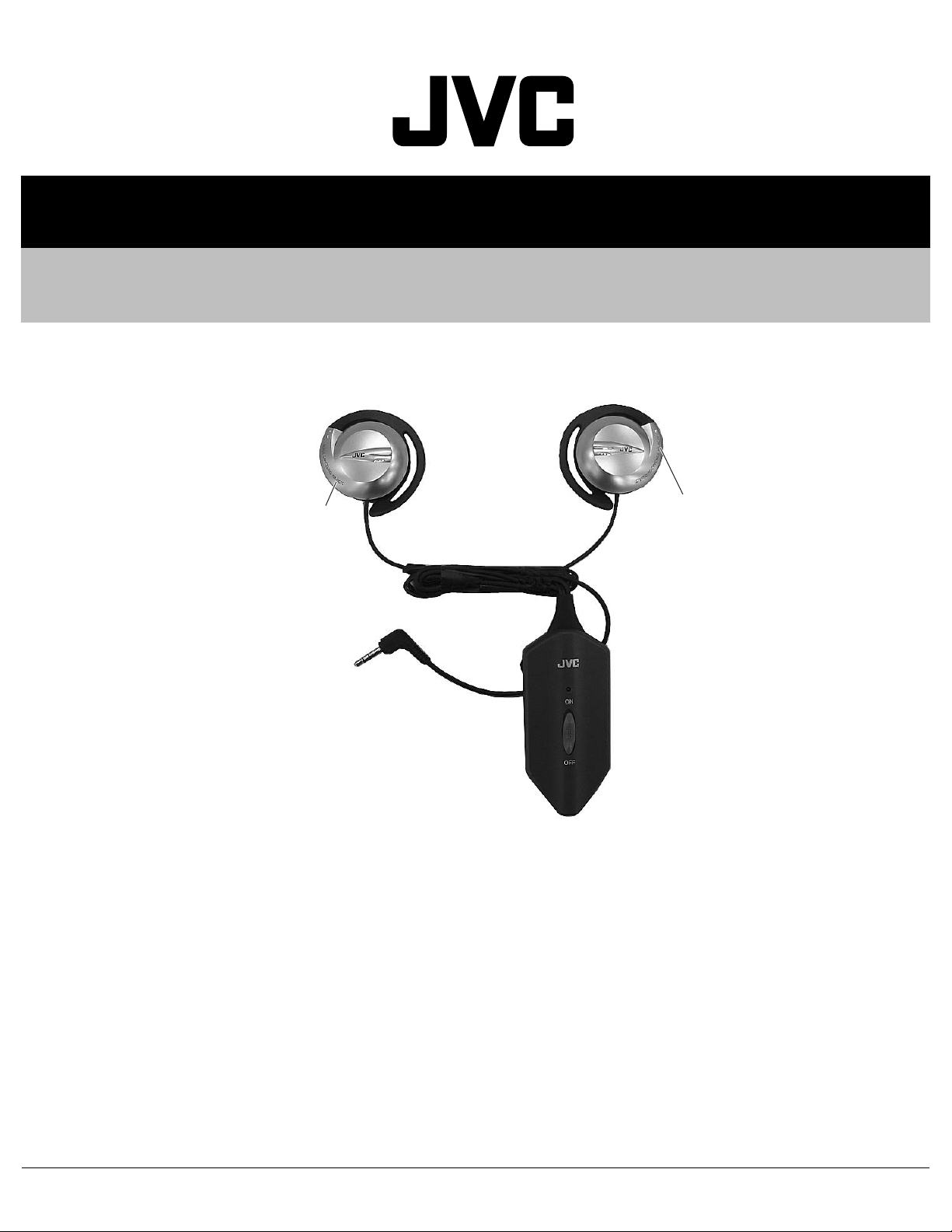
SERVICE MANUAL
STEREO HEADPHONES
XC02920052
HA-NC70-J/C/E
Model No.
TABLE OF CONTENTS
1 DISASSEMBLY . . . . . . . . . . . . . . . . . . . . . . . . . . . . . . . . . . . . . . . . . . . . . . . . . . . . . . . . . . . . . . . . . . . . . . . 1-3
2 ADJUSTMENT . . . . . . . . . . . . . . . . . . . . . . . . . . . . . . . . . . . . . . . . . . . . . . . . . . . . . . . . . . . . . . . . . . . . . . . . 1-4
3 TROUBLESHOOTING . . . . . . . . . . . . . . . . . . . . . . . . . . . . . . . . . . . . . . . . . . . . . . . . . . . . . . . . . . . . . . . . . . 1-5
Model No.
COPYRIGHT © 2005 Victor Company of Japan, Limited
No.XC029
2005/2
Page 2
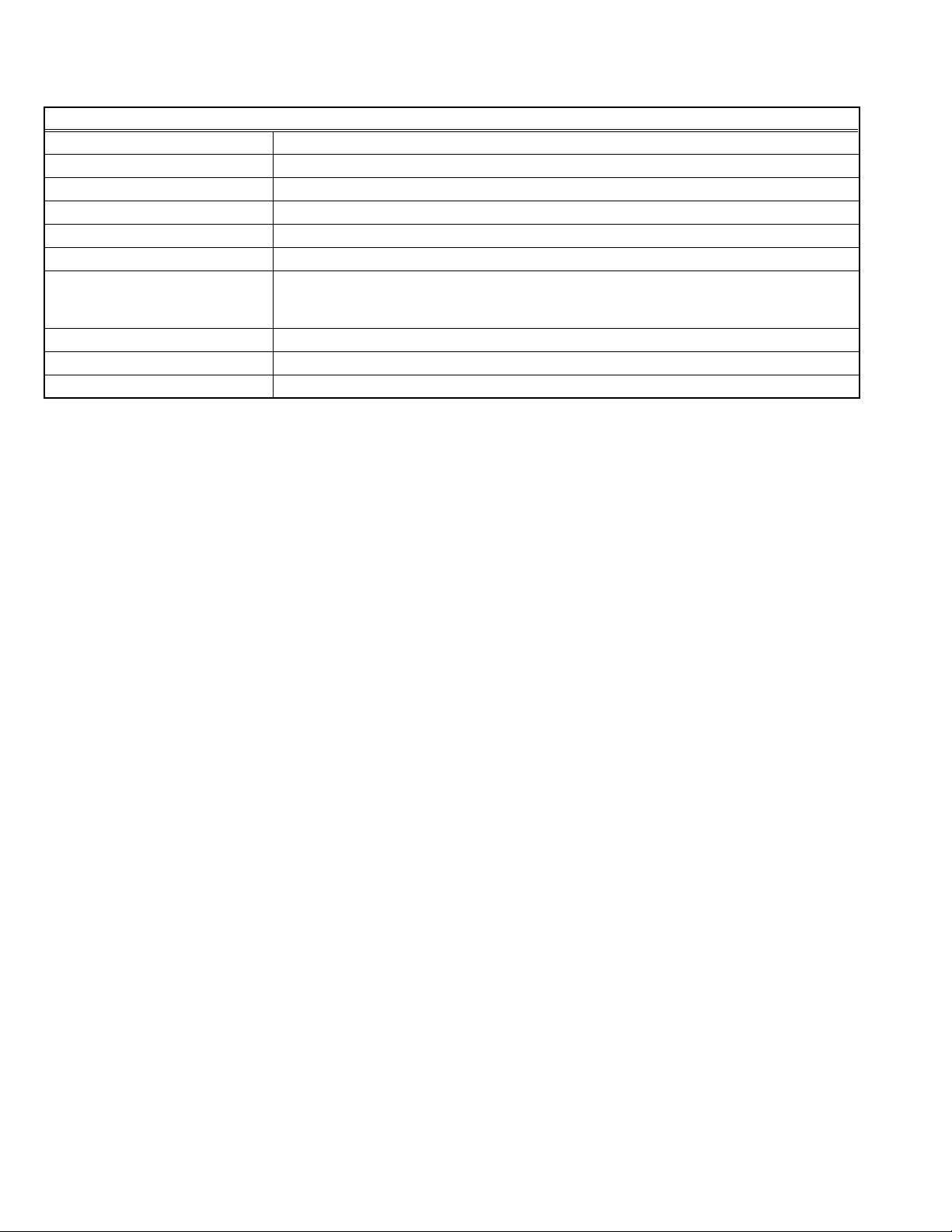
SPECIFICATION
HA-NC70-J/-C/-E
Frequency response 14Hz - 22,000Hz
Noise cancellation frequency range 150Hz - 1,000Hz
Noise reduction more than 10 dB at 500Hz
Sensitivity 99dB/1mW (when ON), 99dB/1mW (when OFF)
Input impedance 28Ω (when ON), 48Ω (when OFF)
Power supply AAA battery (DC 1.5V) × 1
Battery life* approx. 25 hours** (using Manganese AAA battery),
approx. 50 hours** (using Alkaline AAA battery)
*Varies on operating conditions. **Without ambient noise.
Cord length 1.5m (4.9ft) (from the mini plug to the left Channel of headphone)
Mass 76g (2.68oz) (incl. cord and battery)
Accessories carrying pouch × 1, Manganese AAA battery (R03) × 1, dual plug adapter (for in-flight use) × 1
Design and specifications subject to change without notice.
1-2 (No.XC029)
Page 3

1.1 Disassembly method
r
SECTION 1
DISASSEMBLY
Hook (a)
STOPPER
Hook (a)
Housing assembly (L)
MIC assembly
Housing assembly (R)
STOPPER
MIC assembly
Attachment
assembly (R)
EAR Hook(R)
Battery case A
Slide knob
Attachment
assembly (L)
Hook (b)
EAR Hook(L)
Unit case
Protector assembly
Hook (b)
Ear pad
(B)
CORD assembly
Battery case B assembly
Precise minus screw drive
(A)
Battery
cover
(B)
Main board
(A)
1.1.1 Battery case section
(1) Remove the battery cover and then take out a battery.
(2) Remove the four screws (A) attaching the battery case.
(3) Remove the two screws (B) attaching the main board.
NOTE:
Please note the position of slide switch (S1) on the main board and the slide knob when you install the main board in battery case A.
1.1.2 Head phone section (It is right and left and the same.)
(1) A precise minus screw driver is inserted in the part from which the code between the housing assembly and the protector as-
sembly has come out, and the housing assembly is removed.
NOTE:
Please note it for that doesn't damage it at this time.
(2) The hook (a) three places are removed, and the housing assembly and the attachment assembly are removed.
(3) Ear pad is removed, the hook (b) three places that exist in the protector assembly are removed, and the unit case is removed.
Housing assembly
Cord
(No.XC029)1-3
Page 4

SECTION 2
ADJUSTMENT
2.1 Adjustment method
2.1.1 Measuring appliances required for adjustment
(1) Audio signal generator
(2) Audio amplifier
(3) Speaker
2.1.2 Required environment
Distance
0.3~0.4m
2.1.3 Adjustment procedure
(1) Remove the battery cover.
(2) The AAA battery is installed.
(3) The body is turned to the speaker by installing both head-
phones in the ear.
(4) Output 500Hz sine wave from the speaker.
(5) Turn HA-NC70 on.
(6) Put on HA-NC70.
(7) A precise minus screw driver is inserted in adjustment hole
VR1 that exists in the battery case.
(8) To minimize the heard sine wave of 500Hz from the speak-
er of Lch, VR1 is adjusted.
(9) A precise minus screw driver is inserted in adjustment hole
VR2 that exists in the battery case.
(10) To minimize the heard sine wave of 500Hz from the speak-
er of Rch, VR2 is adjusted.
Amplifier
STANDBY
STANDBY/ON
PHONES
500Hz
MASTER VOLUME
RX-DP20V
Input
Audio signal
generator
Reverse side of main body
VR1
For LEFT CH
VR2
For RIGHT CH
1-4 (No.XC029)
Page 5

3.1 Servicing guidelines
1. Measurement setup
(1) Audio signal generator
(output impedance : 600 )
(2) VTVM
(3) Oscilloscope(output band 100Hz to 2kHz)
2. YES Nomal
No When the correct voltage
or waveform does not appear.
In put signal : 1.0 V RMS, 1kHz sine wave
SECTION 3
TROUBLESHOOTING
Symptom
No power
No sound
Defective
noise cancel
Check point Correct voltage / waveform Check pint and defective point
(1)
Between land BATT(+)
and BATT(-)
(2)
Between land L(+) and
L(-)
Between land R(+) and
L(-)
(3)
Same as the above
Approx. D.C 1.5V NO
Approx. 0.9Vp-p
Remove the microphone
wire (L)(G)(R) from PCB,
and input the following
input signals to PCB
between(L)-(G)and(R)-(G)
directly.
(1)100Hz (2)1kHz
(3)2kHz
YES
NO
YES
NO
YES
Check Battery terminal
in the R side housing.
Wires is cut.
Check S1 and D2,
peripheral circuits.
S1 detective
Damaged wire of cord
assembly, defective soldering
Check peripheral circuits
Check driver unit
Check peripheral circuits of
IC1(Lch), IC2(Rch)
Check a circuit between a
Lch microphone input(L)(G)
part and IC1, and a circuit
between a Rch microphone
input(R)(G) part and IC2.
Check mic and wires
Approx.
(No.XC029)1-5
Page 6

Victor Company of Japan, Limited
AV & MULTIMEDIA COMPANY ACCESSORIES CATEGORY 1644, Shimotsuruma, Yamato, Kanagawa 242-8514, Japan
(No.XC029)
Printed in Japan
VPT
