Page 1
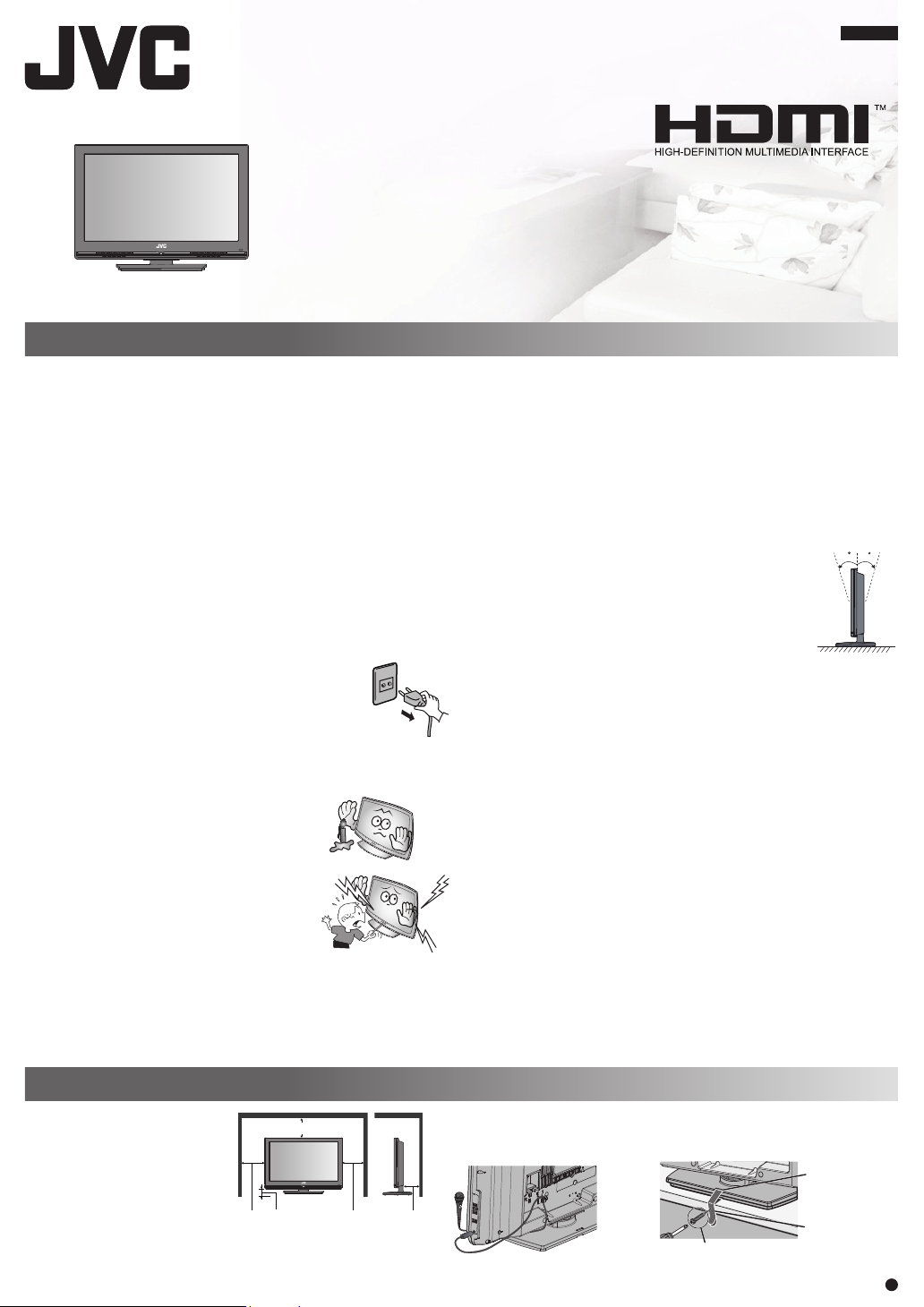
RM-C2022
LCD
DISPLAY BACK
CH
VOL
MODE
ZOOM
ECO
MENU
TV/VIDEO
RETURN
+
Clear SD
1
3
2
4
65
7
9
8
0
OK
20
5
6
7
8
9
10
12
11
13
19
18
17
16
15
14
KARAOKE
OK
OK
OK
OKOKOK
OK
OK
WIDE LCD PANEL TV INSTRUCTIONS
OK
CH
LT-32A1
ENGLISH
© 2010 Victor Company of Japan, Limited
Safety Precautions
To make sure you understand how to use your new TV, please read this manual thoroughly before you begin.
Follow this manual regarding setup!•
Connect only to a 110-240 V, 50/60Hz AC outlet. -
Make enough room for inserting and removing the power •
plug!
Place the TV as close to the outlet as possible!•
The main power supply for this TV is controlled by inserting or removing the power plug.
Never cut or damage the power cord!•
If the AC plug is not the right shape, or the power cord is not long enough, use an appropriate plug adapter or extension cable. (Consult
your retailer)
Unplug the power cord when going out!•
The power buttons on the remote control and the TV unit cannot completely turn off the TV. (Make appropriate arrangements for
bedridden people.)
Do not allow the TV to fall!•
Do not rest your elbows on, or allow children to hang from the TV. There is a risk that the TV will fall and cause injuries. Make use of the hole on the back of the stand to prevent the TV from falling easily.
If the TV is damaged or behaving strangely, stop •
using it at once!
Unplug the power cord and contact your retailer. -
Never place anything on the TV!•
Placing liquid, naked fl ames, cloths, paper, etc. on the TV may cause a -
fi re.
Never expose to rain or moisture!•
To prevent fi re or electric shock, never allow -
liquids to enter the unit.
Never insert objects into the cabinet •
openings!
It may cause a fatal electric shock. Take care when children are near. -
Hold the TV so as not to scratch the •
screen!
Do not touch the screen when carrying the TV. -
Do not carry the TV on your own!•
In order to prevent accidents, ensure that the TV is carried by two or more people.
For more details on installation, usage and safety • ➔ Consult
your retailer.
Care when setting
Power requirements ■
Connect the power cord •
only to a 110-240V, 50/60Hz
AC outlet.
Installation requirements ■
To avoid overheating, •
ensure the unit has ample
room.
* Please see how to set up the TV and connection in GGT0356-001A-H.
Thank you for buying this JVC LCD panel television.
200 mm
50 mm150 mm 150 mm 50 mm
GGT0353-001A-H
0610GLT-NF-MT
Never insert the power cord by wet hand!•
It may cause a fatal electric shock. -
Keep the TV set away from direct sunlight!•
TV set can be damaged. -
Place the TV set in a neat and dry place. Do not place the •
product close to source of steam, heat, moisture or oil.
Because it may cause a fi re hazard or electric shock hazard!
Don’t touch an external metal part of the TV set!•
It may cause an electrocuted. -
For keep a distance from potential ignition •
sources to the components or part in side TV
set, customer should install TV set with a stand
within ± 10 perpendicularly degree.
Never dismantle the rear panel!•
It may cause an electric shock. -
Never obstruct the ventilation holes!•
It may cause overheating or a fi re. -
Handle LCD panel with care!•
Use a soft, dry cloth when cleaning. -
Never try repair the TV yourself!•
If the problem cannot be solved in “Troubleshooting” unplug the power cord and contact your retailer.
If a television is not positioned in a suffi ciently stable •
location, it can be potentially hazardous due to falling. Many
injuries, particularly to children, can be avoided by taking
simple precautions such as:
Using cabinets or stands recommended by the manufacturer of the television.
Only using furniture that can safely support the television. Ensuring the television is not overhanging the edge of the supporting furniture.
Not placing the television on tall furniture (for example, cupboards or bookcases) without anchoring both the furniture and the television to a
suitable support.
Not standing the television on cloth or other materials placed between the television and supporting furniture.
Educating children about the dangers of climbing on furniture to reach the television or its controls.
To prevent accidents, fi rmly attach the TV stands to the TV •
shelf before using microphone.
Make sure that the subwoofer is in good condition before •
installing it on the TV.
If the subwoofer has leakage current, it may damage the TV or cause electric shock.
If the microphone is installed, •
should be lock it’s cable follow
picture.
To prevent the TV from falling thread the •
belt through the hole on the back of the
stand and secure it to the TV rack.
Hole for belt
Belt
Screw (not provided)
(not provided)
10
Plane
10
Page 2
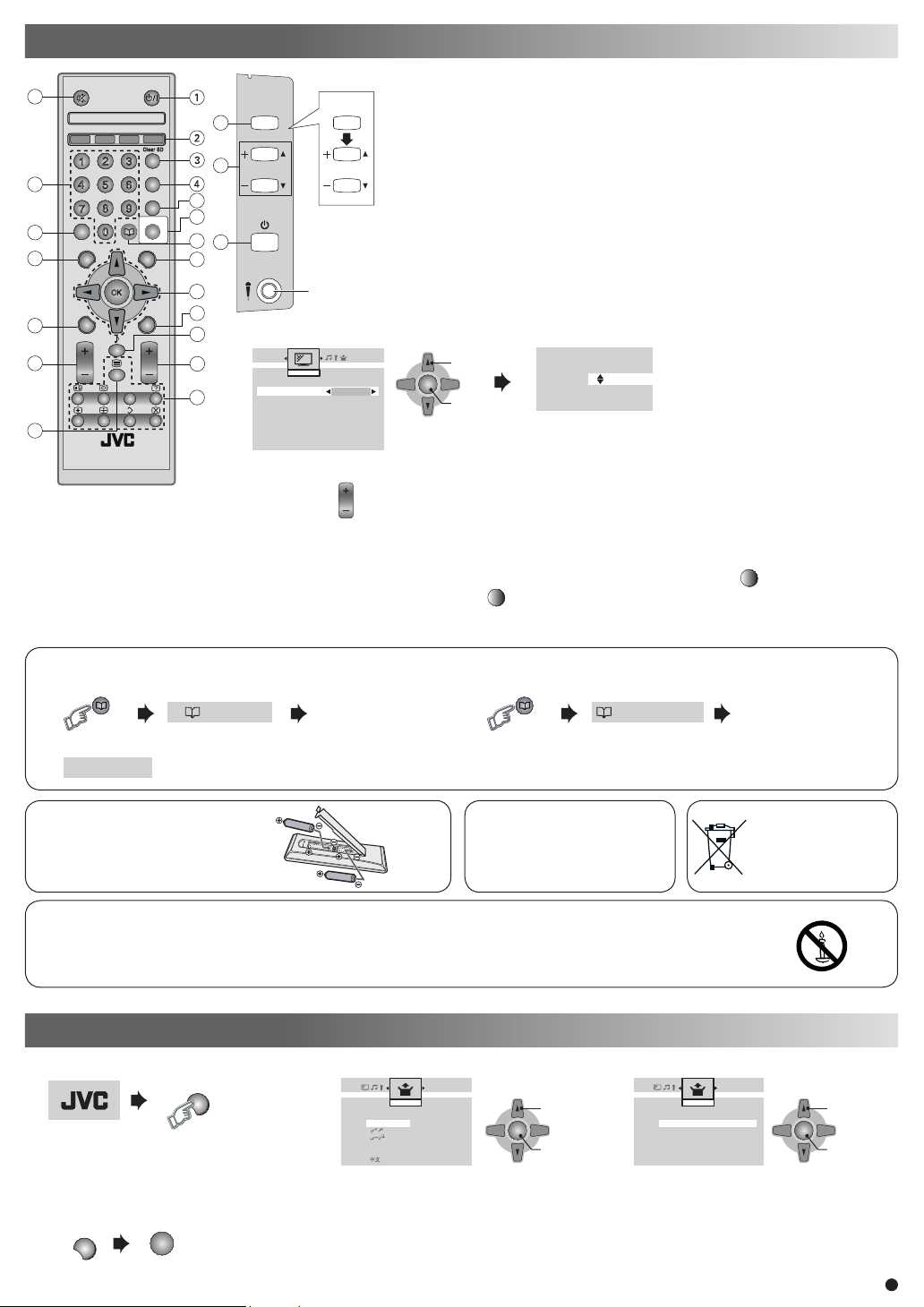
RM-C2022
LCD
DISPLAY BACK
CH
VOL
MODE
ZOOM
ECO
MENU
TV/VIDEO
RETURN
+
Clear SD
1
3
2
4
65
7
9
8
0
OK
20
5
6
7
8
9
10
12
11
13
19
18
17
16
15
14
KARAOKE
OK
OK
OK
OKOKOK
OK
OK
OK
CH
Remote control buttons and functions
Adjust Volume
Power On / Off
Panoramic
1
Colour buttons
2
Turn on “Clear SD”
3
Turn on “Zoom”
4
Turn on “Eco Mode”
5
Turn on “Karaoke”
6
Favourite channel setting
7
Display on-screen menu
8
Operate the menu
9
To previous screen
!
Turn on “Sound Meister”
"
VOLUME
12
15
CHANNEL
1
VOLUME
CHANNEL
Microphone
Zoom : Change the aspect ratio
Picture
Zoom
Auto
Regular
Panoramic
14:9 Zoom
16:9 Zoom
16:9 Zoom Subtitle
Full
Hyper Scan :
1. Select
2. Set
Volume control / Turn off muting
#
[
For button side front will be displayed on-screen menu
When press and hold the button for 3 seconds, •
on-screen menu will be displayed.
To exit, press and hold the button again for •
3 seconds. ]
Function for viewing Teletext
$
To Teletext
%
Change channel / Page / Hyper Scan
&
Channel information
(
Switch between TV / Video input
)
Return Plus / Return function
~
Change channel / page
+
Turn the volume off / on
,
V-Scroll
16:9 Zoom
Move the picture with 3 or 4
while this bar is displayed.
When 720p or 1080i or 1080p signal •
is received, “Full” and “Slim” can be
selected.
In PC mode, “Regular” and “Full” can •
be selected.
Press and hold
. PR changes without changing the picture screen.
Once you release the button, the picture of the selected PR will appear.
Return Plus : Return to the frequently viewed channel.
Return Plus Programmed by select the frequently viewed channel then press and hold
Return Plus Canceled by press and hold
RETURN+
.
Return : Return to the previously viewed channel.
Favourite channel setting.
1. Register the favourite channel
Press and hold
Programmed!
will be displayed.
Insert the batteries•
Use two “AAA/R03” dry cell batteries.
Insert the batteries from the · end,
making sure the · and ª polarities
are correct.
WARNING:
Press number
button (1-4 only)
“AAA/R03”
Batteries
2. Recall the favourite channel
Favourite 1-4 ? Set 1-4 ?
Press
If the favourite channel has not been registed then “ No memory “ will •
be displayed.
WARNING:
Batteries shall not be exposed
to excessive heat such as direct
sunshine, fi re or the like.
To prevent the spread of fi re, keep candles or other open fl ames away from
MENU
(While the cursor is pointing to Picture menu
1
and hold for 3 seconds.)
Select a language.
2
> Language
English
Français
Українська
Select Country Area.
3
Set Up
ไทย
Tiếng Việt
Português
Melayu
Pусский
Castellano
1. Select
2. Set
> Country Area
Area - 1
Area - 2
Area-1 : Asia, Middle East, Europe, Oceania, Africa
Area-2 : South America, Philippines
this product at all times.
Initial Settings
Turn on the TV.
1
JVC logo appears
Show only when powering on for the fi rst time.•
The power on the unit can also be used.•
• The select the new Country Area after Initial Setting has completed.
-%.5
RETURN+
.
Press number
button (1-4 only)
If this symbol is shown,
it is only valid in the
European Union.
Set Up
1. Select
2. Set
21
Page 3

OK
OK
OK
OK
OK
Initial Settings (continued)
If you select Country Area to “Area-1” If you select Country Area to “Area-2”
Select the teletext language group.
4
Set Up
> Teletext Language
Group-1
Group-2
Group-3
Group-4
Group-5
Automatically register channels (Auto Program).
5
1. Select
Select Air or Cable.
4
Set Up
> Auto Program
Air
Cable
Searching for the channels (Auto Program)
5
1. Select
2. Set
Set Up
Check what was registered.
6
Set Up
> Edit
PR
01
02
03
04
05
06
07
08
09
10
ID
– – – – – –
– – – – – –
B B C A B C
A B C D E F
– – – – – –
– – – – – –
– – – – – –
– – – – – –
– – – – – –
– – – – – –
CH / CC
CH 02
CH 03
CH 47
CH 76
CH 12
CH 09
CH 05
CH 02
CH 15
CH 28
> Auto Program
CH 40
5%
If you want to edit channel, follow Edit •
function in Set Up menu.
Using the TV’s Menu ---> Area - 1
-%.5
Display MENU.
466)$%/
-%.5
or
Exit from Menu. OK Confi rm after setting.
Please see “Menu operation guide” at the bottom of menu on-screen.•
Picture Mode
Backlight Darker <--> Brighter
Contrast Lower <--> Higher
Brightness Darker <--> Brighter
Sharpness Softer <--> Sharper
Colour Lighter <--> Deeper
Picture
Tint Reddish <--> Greenish *Only NTSC
White Balance
Features Finer picture adjustment
Clear SD
Digital VNR Reduces the amout of noise in original
Colour Management
Picture Management
Dynamic Backlight
Colour System Select an appropriate colour system.
Zoom Change the aspect ratio.
Stereo / I■II
Sound Meister Set sound theme to match your listening source.
Bass Compensates low frequencies to widen the
Sound
Treble
Surround Expands the stereo sound naturally.
Balance Left Stronger <--> Right Stronger
Voice Enhancer
Al Volume
Subwoofer Out
Subwoofer Level
Karaoke
Karaoke Chooses to reduce the vocals.
Main Volume Adjusts volume level. (Lower <--> Louder)
Microphone Volume
Select the picture as you like. (Standard / Soft / Bright)
Select the white balance of the picture. (Cool / Mid / Warm)
For clearly picture (Off / Mode-1 / Mode-2)
picture. (Off / On)
For natural - looking pictures. (Off / On)
Fix bright / dark pictures. (Off / On)
Reduces the brightness of the backlight
when the screen is dark. (Off / On)
(Auto / PAL / SECAM / NTSC 3.58 / NTSC
4.43 / PAL-M / PAL-N)
(Auto / Regular / Panoramic /14:9 Zoom /
16:9 Zoom / 16:9 Zoom Subtitle / Full)
Select the stereo, mono or bilingual language.
(I / II / O / m / Mono)
(Off / Dynamic / Pure / Living)
frequency band. (Weaker <--> Stronger)
Compensates high frequencies to widen the
frequency band. (Weaker <--> Stronger)
(Narrower <--> Wider)
Uses sound enhancement technology. (Off / On)
Prevent sudden increase or decrease of sound. (Off / On)
Chooses to connect subwoofer. (Off / On)
Adjusts sound level of your subwoofer.
(Lower <--> Louder)
When Subwoofer Out set to On, you can adjust •
Subwoofer Level.
You can enjoy to reduce the vocals for your own karaoke.
(Off / Mode-1 / Mode-2)
Adjusts volume level of microphone.
(Lower <--> Louder)
Picture Mode
Backlight
Contrast
Brightness
Sharpness
Colour
Tint
White Balance
Features
Picture
Soft
Warm
Set Up
>> Auto Program
CH 40
5%
Check what was registered.
6
Set Up
> Channel Summary
CH / CC
CH 02
CH 03
CH 04
CH 05
CH 06
CH 07
CH 08
CH 09
CH 10
CH 11
ID
– – – – – –
– – – – – –
B B C A B C
A B C D E F
– – – – – –
– – – – – –
– – – – – –
– – – – – –
– – – – – –
– – – – – –
Skip
If you want to set undesired channels •
Yes
Yes
to be skiped, follow Channel Summary
function in Set Up menu.
2 / 3 Select Main menu.
(Picture / Sound / Features / Set Up)
5 / ∞ Select sub menu.
2 / 3 Change setting.
When 3 is shown.
3 Display function setting.
5 / ∞ Select function.
2 / 3 Change setting.
On Timer Turns on the TV from standby mode.
Sleep Timer
Channel Guard
Blue Back Display a blue screen and mute the sound when the
Features
PR Select a channel. (01 - 99)
On Timer Set a time. (00:00 - 12:00)
Turns off the TV to standby mode. (Off / 10 / 20 / ...120)
Stop children from watching specifi c channels.
signal is weak or absent. (Off / On)
Child Lock Disables the side control buttons of the TV. (Off / On)
Auto Shutoff Set the power to turn off if no TV singnal (RF) is
Favourite Setting
received and no operation is performed for about 15
minutes. (Off / On)
Delete the favourite channel that you registered by
Power Lamp Sets power lamp lighting while the TV is on. (Off / On)
Eco Mode Adjust picture contrast to match your room brightness.
(Off / Eco-1 / Eco-2 / Max-Eco)
Auto Program Automatically registers channels.
Edit / Manual Move
Move a channel position by 2 and Adjust
by 3 / 4.
Set Up
ID
Insert
Edit a channel name by
Insert a channel by
Select a CH/CC by 3 / 4.
Enter number by 0-9 buttons.
Delete
Manual
Delete a channel by
Register a new channel by
Beginning channel search by
Channel fi ne tunning by
If the picture or sound is unnatural by
for select a system.
Language Select your desired on screen display language.
Video-2 Setting
Rocket Start TV can turn on quickly. (Off / On)
Teletext
Language
Switch between video and component signal.
(Video / Component)
When Rocket Start is On, power consumption at •
standby mode will more than normal standby mode.
Select Teletext language group.
(Group-1 / Group-2 / Group-3 / Group-4 / Group-5)
HDMI Setting Setting for HDMI input. (Size / Audio)
PC Setting
Setting for PC input. (Auto / PC Position / Phase / Pixel)
(Green)
(Yellow)
(Red)
.
.
(Yellow)
(Blue)
.
(Blue)
.
(Red)
and
(Blue)
and
(continued)
.
(Green)
.
.
3
Page 4

RM-C2022
LCD
DISPLAY BACK
CH
VOL
MODE
ZOOM
ECO
MENU
TV/VIDEO
RETURN
+
Clear SD
1
3
2
4
65
7
9
8
0
OK
20
5
6
7
8
9
10
12
11
13
19
18
17
16
15
14
KARAOKE
OK
OK
OK
OKOKOK
OK
OK
466)$%/
OK
OK
OK
OK
CH
ZOOM
Using the TV’s Menu ---> Area - 2
OK
Picture Mode
Select the picture as you like. (Standard / Soft / Bright)
Backlight Darker <--> Brighter
Picture Lower <--> Higher
Brightness Darker <--> Brighter
Detail Softer <--> Sharper
Picture
Color Lighter <--> Deeper
Tint Reddish <--> Greenish *Only NTSC
White Balance
Select the white balance of the picture. (Cool / Mid / Warm)
Features Finer picture adjustment
Clear SD
Digital VNR Reduces the amout of noise in original
Color Management
Picture Management
Dynamic Backlight
Color System Select an appropriate color system.
Zoom Change the aspect ratio.
MTS Select the stereo and SAP broadcasted programs.
Sound Meister Set sound theme to match your listening source.
Bass
Sound
(Stereo / SAP / Mono)
(Off / Dynamic / Pure / Living)
Treble
Surround Expands the stereo sound naturally.
For clearly picture (Off / Mode-1 / Mode-2)
picture. (Off / On)
For natural - looking pictures. (Off / On)
Fix bright / dark pictures. (Off / On)
Reduces the brightness of the backlight
when the screen is dark. (Off / On)
(Auto / NTSC 3.58 / PAL-M / PAL-N)
(Auto / Regular / Panoramic /14:9 Zoom /
16:9 Zoom / 16:9 Zoom Subtitle / Full)
Compensates low frequencies to widen the
frequency band. (Weaker <--> Stronger)
Compensates high frequencies to widen the
frequency band. (Weaker <--> Stronger)
(Narrower <--> Wider)
Balance Left Stronger <--> Right Stronger
Voice Enhancer
Al Volume
Subwoofer Out
Subwoofer Level
Karaoke
Karaoke Chooses to reduce the vocals.
Main Volume
Microphone Volume
Uses sound enhancement technology. (Off / On)
Prevent sudden increase or decrease of sound. (Off / On)
Chooses to connect subwoofer. (Off / On)
Adjusts sound level of your subwoofer.
(Lower <--> Louder)
When Subwoofer Out set to On, you can adjust •
Subwoofer Level.
You can enjoy to reduce the vocals for your own karaoke.
(Off / Mode-1 / Mode-2)
Adjusts volume level. (Lower <--> Louder)
Adjusts volume level of microphone.
(Lower <--> Louder)
On Timer Turns on the TV from standby mode.
Sleep Timer
Channel Guard
Features
Blue Back Display a blue screen and mute the sound when the
CH Select a channel. (Air : CH02 - CH69 ,
Cable : CC01 - CC125)
On Timer Set a time. (00:00 - 12:00)
Turns off the TV to standby mode. (Off / 10 / 20 / ...120)
Stop children from watching specifi c channels.
signal is weak or absent. (Off / On)
Child Lock Disables the side control buttons of the TV. (Off / On)
Auto Shutoff Set the power to turn off if no TV singnal (RF) is
Favorite Setting
received and no operation is performed for about 15
minutes. (Off / On)
Delete the favorite channel that you registered by
(Blue)
Power Lamp Sets power lamp lighting while the TV is on. (Off / On)
Eco Mode Adjust picture contrast to match your room brightness.
Auto Program Automatically registers channels.
Channel
Summary
Set Up
(Off / Eco-1 / Eco-2 / Max-Eco)
Skip
Cancel
ID
Skip the channel by
Cancel the skip channel by
Edit a channel name by
Channels are to be skipped cannot be selected by •
(Red)
.
(Yellow)
(Green)
.
.
the CHANNEL - / + button.
The skip can be set to all channels of Air (CH02 - •
Language Select your desired on screen display language.
Video-2 Setting
Rocket Start TV can turn on quickly. (Off / On)
Closed Caption
HDMI Setting Setting for HDMI input. (Size / Audio)
PC Setting Setting for PC input.
CH69) and Cable (CC01 - CC125).
Switch between video and component signal.
(Video / Component)
When Rocket Start is On, power consumption at •
standby mode will more than normal standby mode.
Select the desired caption or text channel.
Closed
Caption
Caption Select the desired caption.
Text Select the desired text channel.
Closed Caption is not available for component •
signal.
Select to view close caption or text
information. (Off / CC / Text)
(CC1 / CC2 / CC3 / CC4)
(T1 / T2 / T3 / T4)
(Auto / PC Position / Phase / Pixel)
* Please see CH/CC List in GGT0356-001A-H.
.
Useful functions
Channel Guard :
1 Select “Channel Guard”
0
2 Select a channel and lock it ( : locked)
Features
>> Channel Guard
PR
ID
01
SAT
02
– – – – – –
03
Subwoofer out :
1 Select “Subwoofer Out”
BBC
04
05
06
07
08
09
10
View a locked channel by use the numerical buttons to enter the channel •
number. When
Stereo / I II I II Mono
Sound Meister
Balance
Voice Enhancer
AI Volume
Subwoofer Out On
Subwoofer Level
Karaoke
IEEE
APL
DANY
Sound
Chooses to connect subwoofer. (Off / On)
When Subwoofer Out set to On, you can adjust Subwoofer Level.•
Subwoofer to be used must have a built-in amplifi er.•
Stop children from watching specifi c channels.
Features
> Set ID No.
CH / CC
CH 02
CH 05
CH 47
CH 09
CH 11
CH 07
Off
Off
0 0 0 0
appeare, press “Display” button and enter your “ID No.”
You can enjoy subwoofer sound from Subwoofer out.
O K
O K
1. Select a
channel
1. Select
2. Adjust
3. Finish
1. Select a number
2. To the next column
3. Set
Lock / Release
(Blue)
Karaoke :
You can enjoy to reduce the vocals for your own karaoke.
1 Select “Karaoke”
Sound
Karaoke
Karaoke
Main Volume
Microphone Volume
Karaoke
Off
Chooses to reduce the vocals.
Off : Normal sound of song
Mode-1 : Only sound of music
Mode-2 : To sing, accompanying with sound of song
Karaoke function works only for stereo sound system.•
If using Karaoke disc, users must choose to remove the •
vocals from the player.
Main Volume Adjusts volume level. (Lower <---> Louder)
Microphone Volume Adjusts volume level of microphone.
(Lower <---> Louder)
Micophone Volume is available when plug in microphone.•
Microphone to be used with the “• Karaoke” function of JVC must
be of “HIGH GRADE LOW NOISE MICROPHONE CABLE” type;
otherwise, noise will result.
Freeze :
Take snapshots of the screen.
1
Freeze
You cannot save or export the snapshot.•
Freeze function is not available for HDMI, PC and Component signal.•
still picture
1. Select
O K
2. Adjust
3. Finish
Cancel
Press “ OK ” again,
or change the
channel.
Page 5

RM-C2022
LCD
DISPLAY BACK
CH
VOL
MODE
ZOOM
ECO
MENU
TV/VIDEO
RETURN
+
Clear SD
1
3
2
4
65
7
9
8
0
OK
20
5
6
7
8
9
10
12
11
13
19
18
17
16
15
14
KARAOKE
OK
OK
OK
OKOKOK
OK
OK
466)$%/
OK
OK
CH
ZOOM
Useful functions (continued)
OK
Eco Mode : Adjusts picture contrast according to the brightness of your room to reduce power consumption.
Off : Deactivates the function
Eco-1 : Picture is darkened for the 1st level.
Eco-2 : Picture is darkened for the 2nd level (more than the 1st level).
Max-Eco : Only sound is available, no picture (this is to save energy in such situation as when you want to listen to the news while doing other house
works at the same time).
- After choosing Eco Mode as Max-Eco and exiting the Menu, picture will go off in 3 seconds.
- When you want the picture to appear again, press any button on the remote control then function will be reset back to “Off”.
- After unplugging the TV or press “Power off” button, this function will be reset back to “Off”
Viewing Teletext
You can watch the Teletext broadcast channel with Text Functions.
Watching Video or DVDs
1 Select the input source.
1 TV mode <--> TEXT mode
2 Select a Teletext page by press number button (0-9).
Move up or down a page by CHANNEL +/-. •
List Mode : Book mark your favourite page.
MODE
(Red) (Green) (Yellow) (Blue)
for select to save
Press number button
for enter the number
of page.
save
• Recall your favourite page by press the colour button.
Hold
: Hold the current page.
• Cancel by press this button again.
Reveal
: Display hidden information.
• example : answer to a quiz, etc
Size
: Double the size of the displayed text.
Index : Returns to page “100” or a previously designated page.
Cancel
:
Leave the current page open, while you switch to watch TV.
• Useful when running a page search.
Sub-page
: Display the number of Sub-page.
• Cancel by press this button again.
Operate the connected device and play video.•
2 Select “Set Up” Menu.
HDMI setting : Setting for HDMI input.
Size : Auto / 1 / 2
Audio : Auto / Digital / Analogue
PC Setting : Setting for PC input.
Auto :
PC Position :
Phase : Sets the focus of screen.
Pixel : Adjusts the horizontal feature of screen.
Troubleshooting
If a problem occurs when you are using the TV, check the below troubleshooting guide before calling for repair.
Severe noise or snow
Check the aerial cable and TV connections .
Check the direction of the aerial.
Check the aerial or its cable damaged or not.
Patterns, stripes or noise
Interference caused by devices such as an amplifi er, personal computer,
or a hair drier, Move it away from TV.
Ghosting (Doubling of images)
Interference occurs caused by signal refl ection from mountains or building.
Try to adjust the aerial’s direction or use another antenna.
Cannot turn it on
Ensure the power cord is connected to the AC outlet correctly.
Cannot operate the remote control.
The batteries may be exhausted. Replace with new batteries.
Ensure that you are operation the remote control at less than 7 meters
from the front of your TV.
Remote control stops working
Unplug TV, several minutes later plug it in again.
Side control buttons do not work
Switch “Child Lock” to “Off”.
Aspect ratio changed unintentionally
Press “
PC screen alignment is off
Adjust the “PC Position” in “PC Setting” of Set Up menu.
Blue screen appears on the screen
Switch “Blue Back” to “Off”.
Strange picture when using an external device
If the top of the image is distorted, check the video signal quality itself.
If movement appears unnatural when receiving a signal from a DVD
player, etc. with 625p (progressive-scanning), change the output setting of
the external device to 625i (interlace-scanning).
” button to return to your settings.
Poor picture quality
Unnatural colour >> Adjust “Colour” and “Backlight”.
Check “Colour System”. If “Auto” is selected.
Select the specifi c colour system manually.
Poor sound
Adjust the “Bass” and “Treble”.
If receiving a poor signal in “Stereo/I
Adjust the channel reception using “Manual”.
For HDMI signal, wrong screen size.
Switch “Size” in “HDMI Setting” to “1” or “2”.
For HDMI signal, green and distorted screen
Wait a little for the signal to stabilize when switching the signal format for
an “HDMI” device.
For HDMI signal, No picture / No sound
Use the cable marked with HDMI logo.
Check if the device is compliant with HDMI.
Switch “Audio” in “HDMI Setting” to “Digital” or “Auto” for HDMI devices, or
“Analogue” or “Auto” for DVI devices.
Some functions do not work.
It is not a malfunction. Some functions (dark background) in the menu do
not work depending on the situation.
Black or white dots appear on the screen.
LCD panels use fi ne dots (“pixels”) to display images. While more than
99.99% of these pixels function properly, a very small number of pixels
may not light, or may light all the time. It is not a malfunction.
No picture, No sound
Some input do not output from OUTPUT terminal.
Subwoofer, No sound
May be signal source is not low frequency bass signal.
Check subwoofer cable connected correctly.
Feedback sound symptoms
Keep the microphone away from the TV’s speakers.
Echo
Lower the sound level in “Microphone Volume” in order to prevent the echo.
AV Select
0 01
1 Video-1
2 Video-2
3 HDMI
4 PC
1. Select
2. Set
If wrong screen size appears in 480p (525p),
change to “1” or “2”.
If no sound, change to “ Analogue “ or “ Digital”.
Automatic adjust by 2.
Adjust screen position by 3 / 4.
And set by
.
■
II” switch to “Mono”.
Page 6

OK
OK
OK
OK
OK
OK
Technical information
Sound and Colour system in your country or region
Area Country or Region
Bahrain, Kuwait, Oman, Qatar, United Arab Emirates,
Yemen, Indonesia, Malaysia, Singapore, Thailand,
Asia,
Middle
East
Europe
Oceania
Africa
South
America
India, etc.
China, Vietnam, etc. D/K
Hong Kong, etc. I
Islamic Republic of Iran, Lebanon, Saudi Arabia, etc. B/G SECAM
Philippines, Taiwan, Myanmar, etc. M NTSC
Russia, etc.
Czech Republic, Poland, etc.
UK, etc. I
Australia, New Zealand, etc. B/G PAL
Republic of South Africa, etc. I
Nigeria, etc.
Egypt, Morocco, etc. SECAM
Agentina, Paraguay, Uruguay
Brazil
Chile, Peru, Bolivia, Colombia, Venezuela,
Ecuador, etc.
System System
B/G
PAL
SECAM
D/K
PALGermany, Holland, Belgium, etc. B/G
PAL
B/G
N
PAL
M
M NTSC
PC Signals that can be displayed
If the signal doesn’t appear, check that the vertical frequency on the PC is •
set to “60Hz”.
Resolution 640 x 480 (VGA) / 1024 x 768 (XGA)
Vertical frequency 60.0
* Machintosh* computers are not supported.
(Machintosh is a registered trademark of Apple Computer, Inc.)
What is “Clear SD”
LCD picture is unstable due to a large number of signal noise. Such noise
appears extensively especially when an LCD displays SD signals. Clear SD
mode resolves disadvantage for better picture quality.
No use “Clear SD” Use “Clear SD”
Connect “DVI” devices
Connect a “DVI” device to “HDMI” using “DVI-HDMI” conversion cable.
Connect analogue sound output of the DVI device to L and R terminals in
INPUT VIDEO-2.
• Set “Audio” in “HDMI Setting” to “Analogue” or “Auto”.
Language group for Teletext
Group Languages
Group-1 Turkish, Hungarian, English, German, French, Italian, Spanish,
Portuguese, Greek, Swedish, Finnish
Group-2 Polish, Serbian, Croatian, Slovenian, Czech, Slovak, Rumanian,
German, French
Group-3 Russian, Bulgarian, Lettish, Lithuanian, Estonian, Ukrainian,
Serbian, Croatian, Slovenian, Czech, Slovak, English, German
Group-4 Arabic, Hungarian, English, German, French, Italian, Spanish,
Portuguese, Swedish, Finnish
Group-5 Farsi, Hungarian, English, German, French, Italian, Swedish,
Finnish
If the characters are unreadable. • ➡ Select different Teletext language
group.
Specifi cation
Broadcasting systems
Colour systems
Channels and
frequencies
Sound-multiplex
systems
Teletext systems FLOF (Fastext), WST (World System Teletext)
Power requirements AC 110 V - 240 V, 50/60Hz
Audio output
(Rated power output)
Speakers (4 cm x 16 cm) x 2
Power consumption
[standby]
[“Rocket Start” mode
standby]
Screen size
(visible area size
measured diagonally)
Dimensions
(W x H x D: mm)
[without stand]
Weights
[without stand]
Accessories
Area-1 B / G / I / D / K / M / N
Area-2 M / N
Area-1 PAL / SECAM / NTSC 3.58 / NTSC 4.43 /
PAL-M / PAL-N
Area-2 NTSC 3.58 / PAL-M / PAL-N
VHF low channel (VL) = 46.25 to 140.25 MHz
Area-1
VHF high channel (VH) = 147.25 to 423.25 MHz
UHF channel (U) = 431.25 to 863.25 MHz
VHF low channel (VL) = 55.25 to 127.25 MHz
Area-2
VHF high channel (VH) = 133.25 to 361.25 MHz
UHF channel (U) = 367.25 to 801.25 MHz
Receives cable channels in mid band (X to Z+2, S1 to S10),
super band (S11 to S20) and hyper band (S21 to S41)
NICAM (I / B / G / D / K ), A2 (B / G / D / K)
MTS (Multi-channel Television Sound)
6 W + 6 W
105 W
[0.7 W]
[16 W]
80 cm
791.8 x 571.7 x 203.5
[791.8 x 520.5 x 103.9]
15 kg
Power cord x 1
Remote control unit : RM-C2022 x 1
AAA/R03 dry cell battery x 2
Screw x 8
[12 kg]
Terminals / ConnectorsMain unit
Terminal name Terminal type Signal type (IN)
VIDEO-1
VIDEO-2
Input
terminals
HDMI
PC INPUT
HDMI Analog /
DVI Analog / PC
Audio
Microphone
HDMI Analog / DVI Analog / PC Audio use terminal common with •
VIDEO-2.
We may change the design and specifi cations without notice.•
HDMI, the HDMI Logo, and High-Defi nition Multimedia Interface are •
trademarks or registered trademarks of HDMI Licensing LLC in the United
States and other countries.
RCA connectors x 3
RCA connectors x 5
HDMI connector x 1
D-SUB (15 pins) x 1
RCA connectors x 2
mini-jack x 1
(3.5 mm in
diameter)
Composite video, Audio L/R
Composite video, Analogue
component 480i (525i) / 576i (625i),
Progressive : 480p (525p) / 576p
(625p),
HD : 720p (750p) / 1080i (1125i) /
1080p (1125p)
Audio L/R
HDMI 480i (525i) / 480p (525p) /
576i (625i) / 576p (625p) / 720p
(750p) / 1080i (1125i) / 1080p
(1125p)
Analogue PC signal
Audio L / R
Microphone input
654
