Page 1
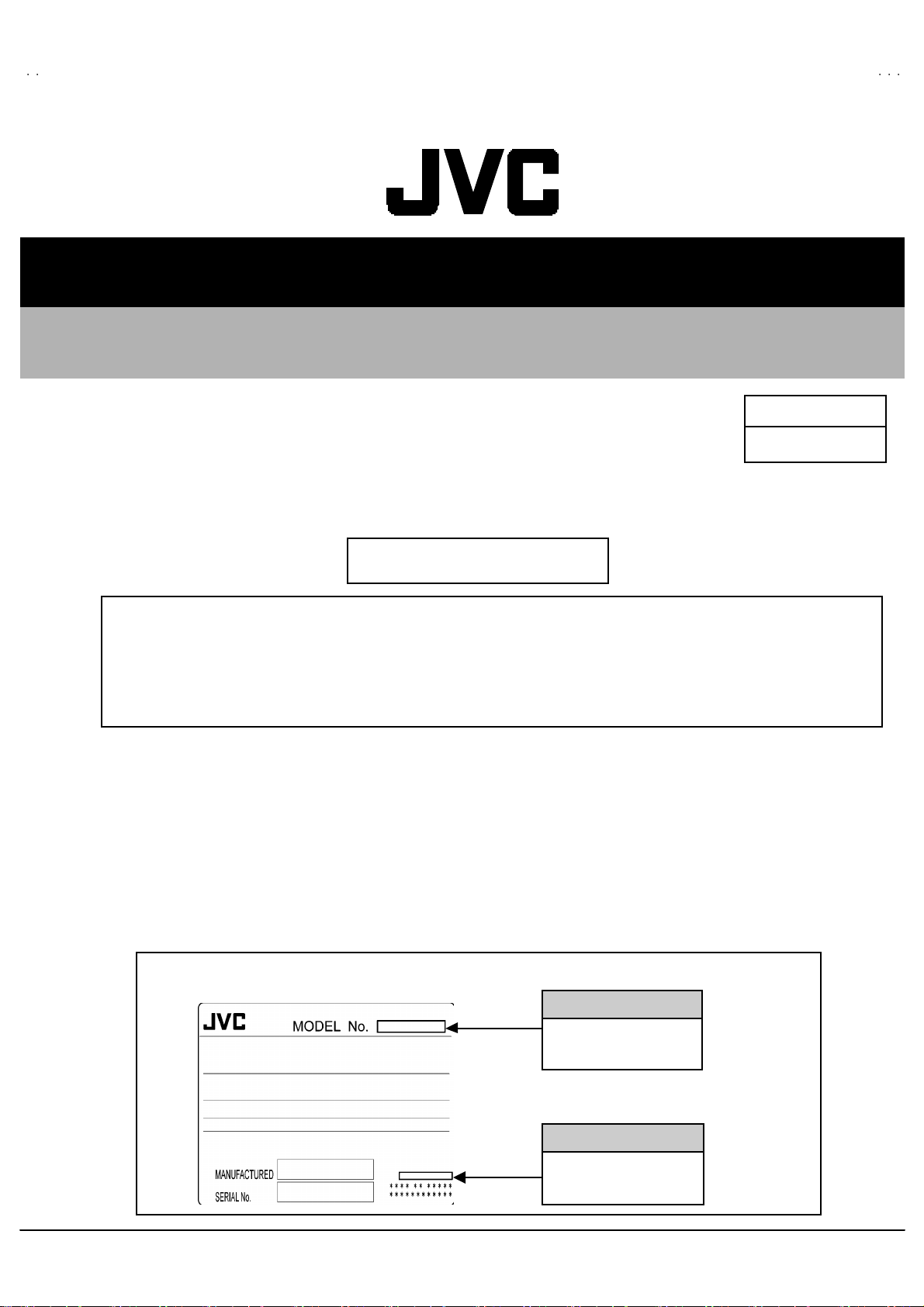
W
(
)
SERVICE MANUAL
42” PLASMA DISPLAY MONITOR
GD-V4200PZ
GD-V4200PZW-G
BASIC CHASSIS
/A
GD-V4200PZW
GD-V4200PZW-G
/A
P1
Supplementary
The following item for the GD-V4200PZW
GD-V4200PZW
which differ from those of the GD-V4200PZW,GD-V4200PZW-G service manual.
For details other than those described in this manual, please refer to the GD-V4200PZW, GDV4200PZW-G model service manual
& Revised (No.51566C, Nov. 2000).
■
OUTLINE
DIFFERENCE FROM GD-V4200PZW / GD-V4200PZW-G
1) Change in PDP (panel)
2) Addition of a n ew fun ction responding to the disp lay for vertical writing = VENTILATION MOD E
(within SET-UP MENU)
3) Change in APS (Auto Power Save) circuit
4)
Change in part of body color (rear cover) = dark gray
,
GD-V4200PZW-G model. Therefore, this service manual describes only the items
/A,
GD-V4200PZW-G/A model were ch anged partly fro m
No.51566, Sep. 1999) ,Supplementary (No.51566B, Sep. 2000
→→→→
Change in DIGITAL PWB
■■■■
HOW TO IDENTIFY MODELS
Model No.GD-V4200PZW or GD-V4200PZW-G is indicated on the Rating Label.
1
COPYRIGHT © 2002 VICTOR COMPANY OF JAPAN, LTD.
Or igin al m odel No.
GD-V4200PZW
GD-V4200PZW-G
Indicated
GD-V4200PZW/A
GD-V4200PZW-G/A
No.515 66D
Aug. 2002
Page 2
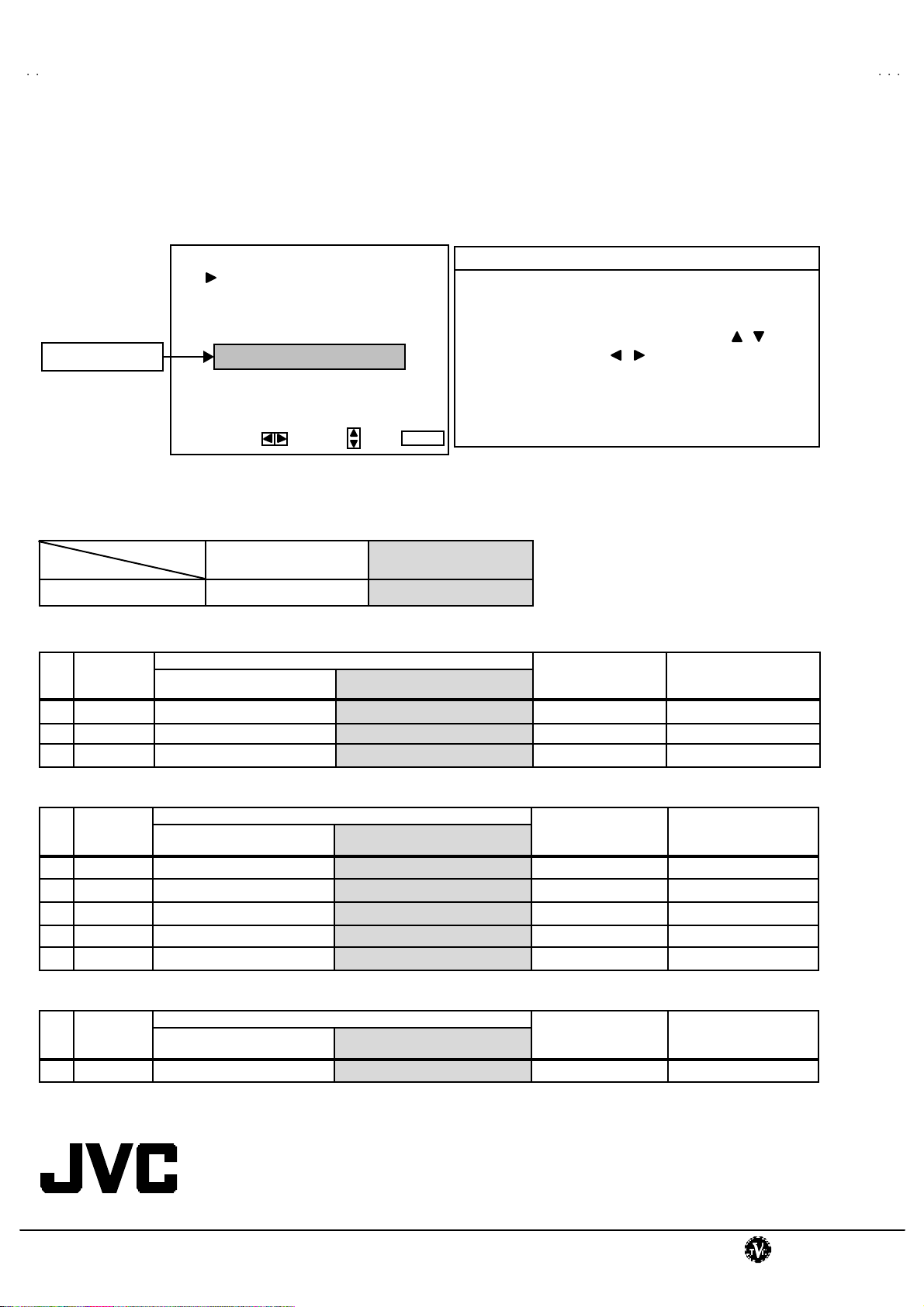
GD-V4200PZW
GD-V4200PZW-G
■ SPECIFIC SERVICE INSTRUCTIONS
(SET-UP MENU)
The VENTILATION M ODE has been added in the Set-up Menu.
The VENTILATION MODE is a function that runs up the rotational frequency of the cooling fan to
increase the cooling efficiency when the PDP MONITOR is installed vertically.
<
SE T –UP M ENU
POWE R SAVE : 1MIN.
CONTROL LO CK : ON
STAT US DI SPL AY : O N
SCR EEN S AVER : O N
WHIT E BA CK : O N
Additional item
■■■■
DIFFERENT PARTS LIST
VENTIL ATION M ODE : H
WHIT E BA LAN CE
! all reset
HOUR METER × 100h
ADJUST : SELECT : E XIT :
Fig.1
USING P.W. BOARD [ P2-2/3-2 ]
MODEL
PWB ASS’Y
DIGITA L P.W. B FX-1117A FX-1131A
GD-V4200PZW
GD-V4200PZW-G
>
: 001
MENU
GD-V4200PZW/A
GD-V4200PZW-G
Setting of VENTI LATI ON MOD E
1. While p re ssi ng th e VOL UME k ey of th e r emote co ntr ol l er
un it, pr ess t he M ENU/ EXIT bu tto n to displ a y th e SET-UP
MENU (Fig.1).
2. Select VE NTILA TION MODE wi th the cursor / ke y.
3. By p ressi ng the cu rs or / ke y, Se t th e insta lla ti on type -
eith er V ( vert ic al insta lla tion ) or H(horizont al i nst al l ation ).
4. By pressing the MENU/EXIT b utto n twice, exit fr o m the
SET-UP MENU.
/A
DIGITAL P.W. BOARD ASS’Y (FX-1131A) [ P2-29~~~~32/3- 10 ]
PA RT S N o.
GD-V 42 00PZ W/A
GD-V 42 00PZ W-G/ A
MB90F553APF-P9A
AT24C32-4200PC E
!
Symbol
No.
GD-V 42 00PZ W
GD-V 42 00PZ W-G
IC1502 EPC1PC8-GDV4200 EPC1PC8-4200PCE I.C. SERVICE
IC1601 MB90F553APF-P99
IC1602 AT24C32-GDV4200
EXPLODED VIEW PARTS LIST [ P3-3 ]
PA RT S N o.
!
!
Ref . No
2 QLE0004-001 QLE0004-003 PDP (PANEL)
.
GD-V 42 00PZ W
GD-V 42 00PZ W-G
GD-V 42 00PZ W/A
GD-V 42 00PZ W-G/ A
12 LC10675-001A LC10675-002B REAR COVER body colo r=dark gray
! 14 LC20453-001C
!
14 LC20453-002C
39 FX-1117A
LC20453-003A ROLL R LABEL GD-V4200PZW/A
LC20453-004A
FX-1131A DIGITAL PWB AS SY
PACKING PARTS LIST [ P3-16 ]
PA RT S N o.
GD-V 42 00PZ W/A
GD-V 42 00PZ W-G/ A
!
!
Ref . No
.
GD-V 42 00PZ W
GD-V 42 00PZ W-G
15 LCT0318-001B LCT0 783-001A INST BOOK
PARTS N AME DESCRIPTION
I.C. SERVICE
I.C. SERVICE
PARTS N AME DESCRIPTION
ROLL R LABEL GD-V4200PZW-G/A
PARTS N AME DESCRIPTION
VICTOR COMPANY OF J APAN, LIMIT ED
HOME AV NETWORK BUSINESS UNIT 12, 3-chome, Moriya-cho, Kanagawa-ku, Yokohama, Kanagawa-prefectur e, 221-8528, Japan
4
Printed in Japan
0208 WPC
