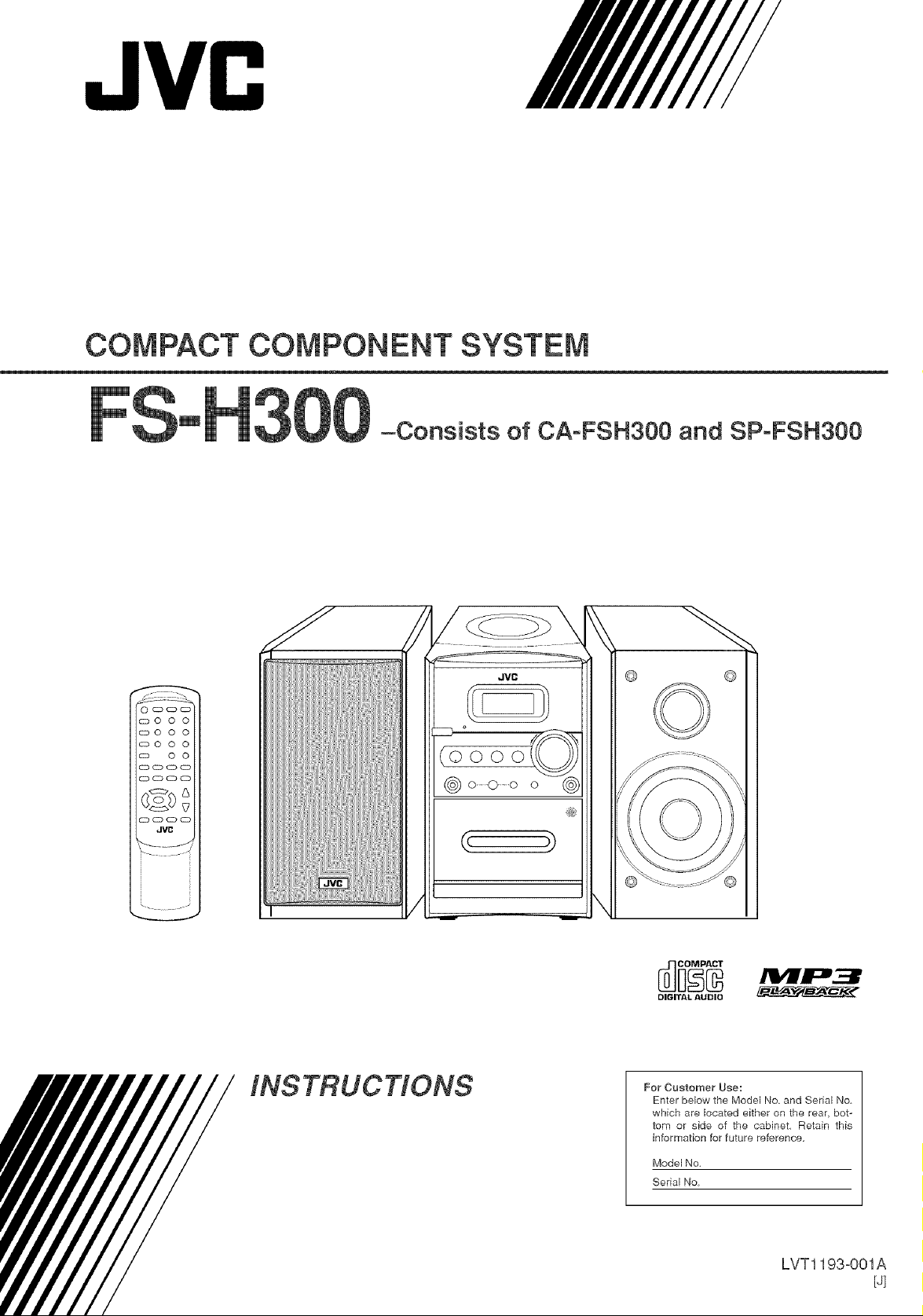
JVC
COMPACT COMPONENT SYSTEM
-Consists of CA-FSH300 and SP=FSH300
O cD c_ cs
cDO0 0
oO O 0
cDo 0 0
co 0 0
CTDCD CD C_
CZ_CD CD CD
_ CD CD C:D
JVl3
uvc ©
S
DIGITAL AUDIO
For Customer Use:
Enter beJow the ModeJ No and SeriaJ No
which are Jocated either on the rear, bot-
tom or side of the cabinet, Retain this
information for future reference
Model No,
Serial No
LVT1193-001A
[4
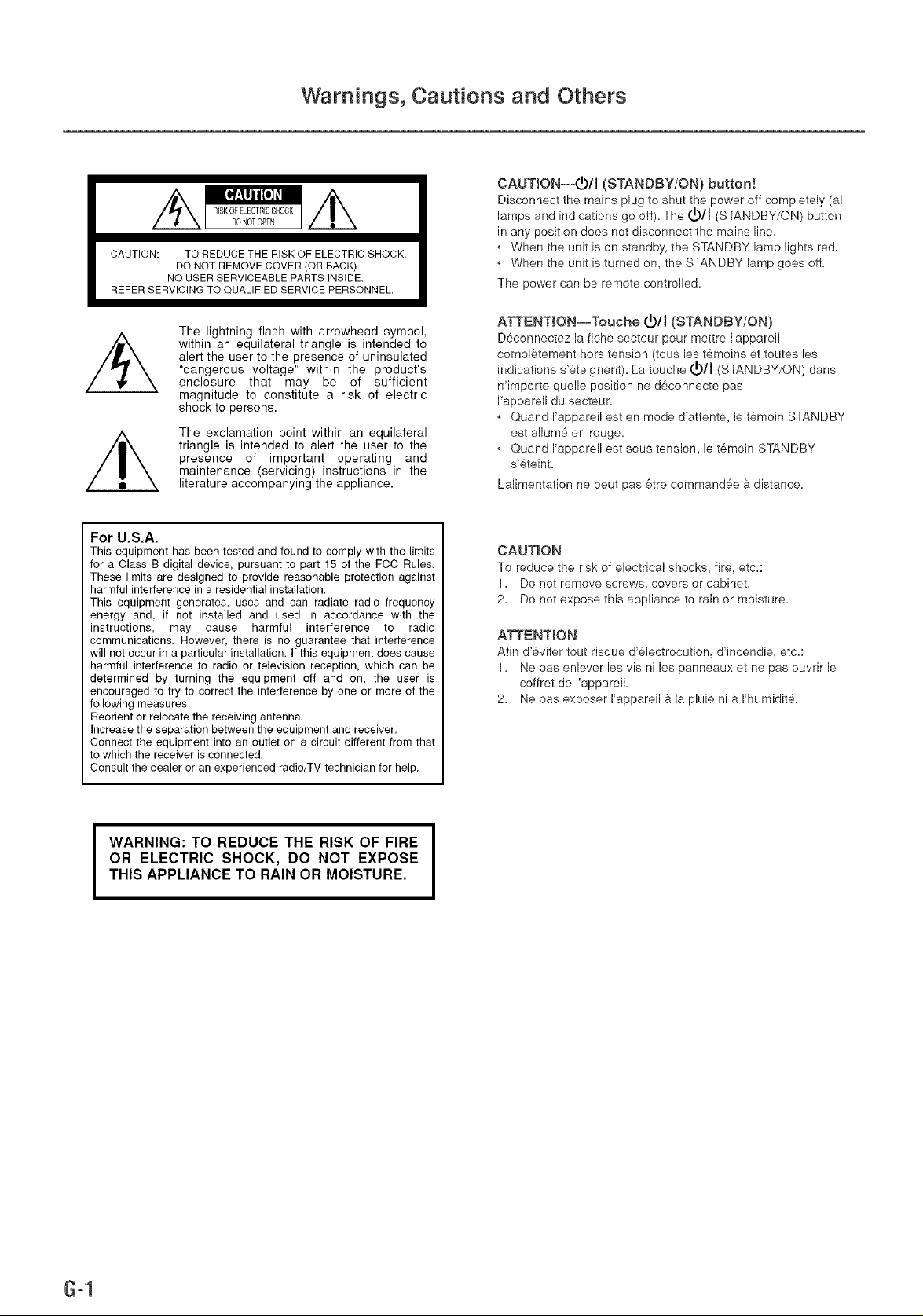
Warnings, Cautions and Others
CAUTION: TO REDUCE THE RISK OF ELECTRIC SHOCK,
REFER SERVICING TO QUALIFIED SERVICE PERSONNEL,
DO NOT REMOVE COVER (OR BACK)
NO USER SERVICEABLE PARTS INSIDE.
CAUTION--(.b/I (STANDBY/ON) button!
Disconnect the mains plug to shut the power off completely (all
lamps and indications go off). The (.b/I (STANDBY/ON) button
in any position does not disconnect the mains line.
o When the unit is on standby, the STANDBY lamp lights red.
• When the unit is turned on, the STANDBY lamp goes off.
The power can be remote controlled.
The lightning flash with arrowhead symbol,
within an equilateral triangle is intended to
alert the user to the presence of uninsulated
"dangerous voltage" within the product's
enclosure that may be of sufficient
magnitude to constitute a risk of electric
shock to persons.
The exclamation point within an equilateral
triangle is intended to alert the user to the
presence of important operating and
maintenance (servicing) instructions in the
literature accompanying the appliance.
For U.S.A.
This equipment has been tested and found to comply with the limits
for a Class B digital device, pursuant to part 15 of the FCC Rules.
These limits are designed to provide reasonable protection against
harmful interference in a residential installation.
This equipment generates, uses and can radiate radio frequency
energy and, if not installed and used in accordance with the
instructions, may cause harmful interference to radio
communications. However, there is no guarantee that interference
will not occur in a particular installation. If this equipment does cause
harmful interference to radio or television reception, which can be
determined by turning the equipment off and on, the user is
encouraged to try to correct the interference by one or more of the
following measures:
Reorient or relocate the receiving antenna.
Increase the separation between the equipment and receiver.
Connect the equipment into an outlet on a circuit different from that
to which the receiver is connected.
Consult the dealer or an experienced radio/TV technician for help.
ATTENTION--Touche _/I (STANDBY/ON)
D_connectez la fiche secteur pour mettre I'appareil
compl_tement hers tension (tousles t6moins et toutes les
indications s 6teignent). La touche doll (STANDBY/ON) dans
n'importe quelle position ne d6connecte pas
I'appareil du secteur.
• Quand I'appareil est en mode d'attente, le t6moin STANDBY
est allure6 en rouge.
• Quand I'appareil est sous tension, le t6moin STANDBY
s'6teint.
L'alimentation ne peut pas 6tre commandee & distance.
CAUTION
To reduce the risk of electrical shocks, fire, etc.:
1. Do not remove screws, covers or cabinet.
2. Do net expose this appliance to rain or moisture.
ATTENTION
Afin d'eviter tout risque d electrocution, d incendie, etc.:
1. Ne pas enlever les vis ni les panneaux et ne pas ouvrir le
coffret de I'appareil.
2. Ne pas exposer I'appareil a la pluie ni a I'humidit&
WARNING: TO REDUCE THE RISK OF FIRE
OR ELECTRIC SHOCK, DO NOT EXPOSE
THIS APPLIANCE TO RAIN OR MOISTURE.
G-1
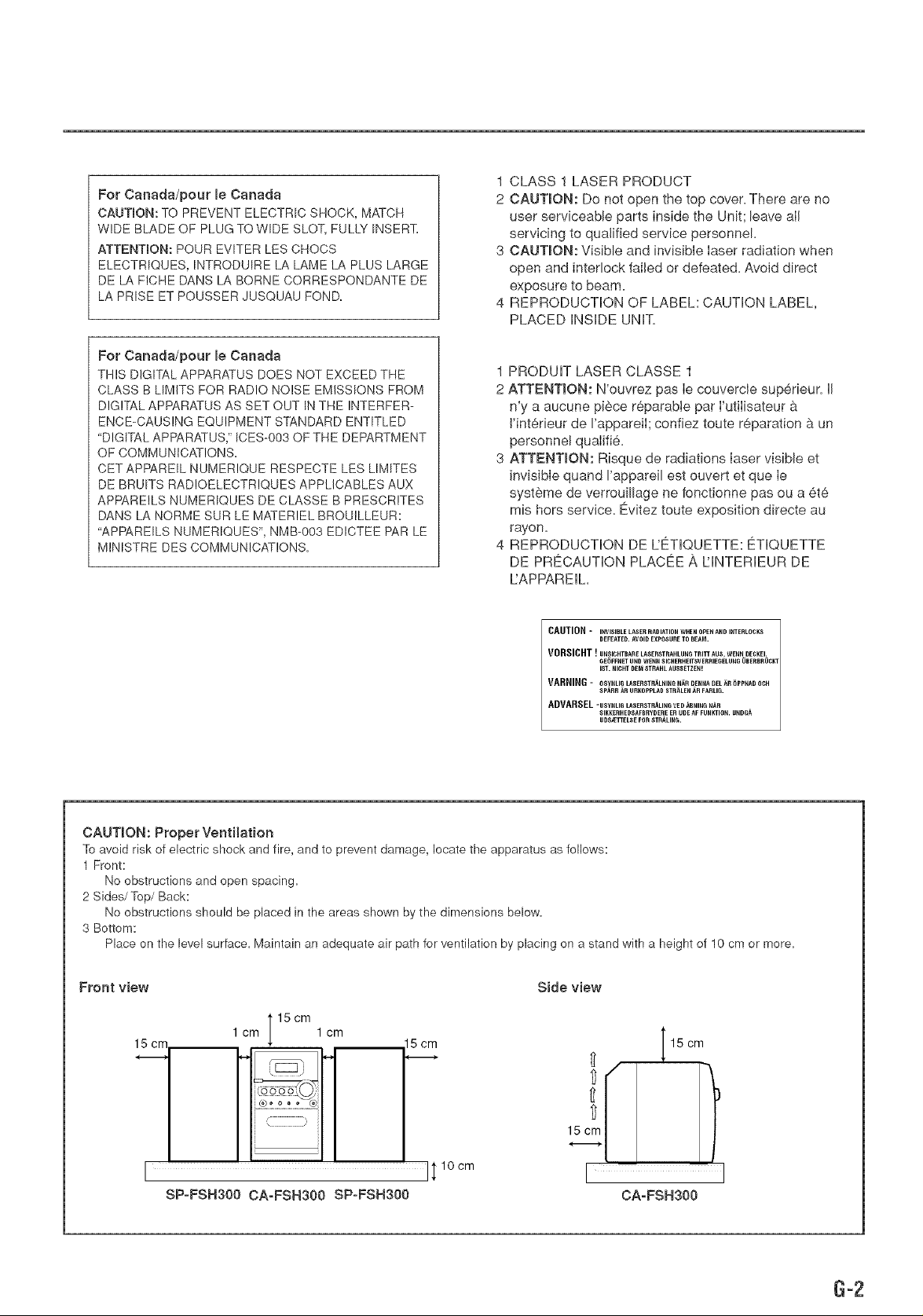
For Canada/pour meCanada
CAUTION: TO PREVENT ELECTRIC SHOCK, MATCH
WIDE BLADE OF PLUG TO WIDE SLOT, FULLY INSERT,
ATTENTION: POUR EVITER LES CHOCS
ELECTRIQUES, INTRODUIRE LA LAME LA PLUS LARGE
DE LA FICHE DANS LA BORNE CORRESPONDANTE DE
LA PRISE ET POUSSER JUSQUAU FOND.
1 CLASS 1 LASER PRODUCT
2 CAUTION: Do not open the top cover. There are no
user serviceable parts inside the Unit; leave alI
servicing to quaJified service personnel.
3 CAUTION: Visible and invisible laser radiation when
open and interlock failed or defeated. Avoid direct
exposure to beam.
4 REPRODUCTION OF LABEL: CAUTION LABEL,
PLACED iNSiDE UNIT.
For Canada/pour meCanada
THIS DIGITAL APPARATUS DOES NOT EXCEED THE
CLASS B LIMITS FOR RADIO NOISE EMISSIONS FROM
DIGITAL APPARATUS AS SET OUT IN THE INTERFER-
ENCE-CAUSING EQUIPMENT STANDARD ENTITLED
'DIGITAL APPARATUS," ICES-003 OF THE DEPARTMENT
OF COMMUNICATIONS.
CET APPAREIL NUMERIQUE RESPECTE LES LIMITES
DE BRUITS RAD!OELECTRIQUES APPLICABLES AUX
APPAREILS NUMERIQUES DE CLASSE B PRESCRITES
DANS LA NORME SUR LE MATERIEL BROUILLEUR:
'APPAREILS NUMERIQUES', NMB-0O3 EDICTEE PAR LE
MINISTRE DES COMMUNICATIONS.
1 PRODUIT LASER CLASSE 1
2 ATTENTION: N'ouvrez pas Ie couvercle superieur. II
n'y a aucune pi6ce r6parabte par I'utilisateur b_
I'int6rieur de I'appareiI; confiez toute reparation a un
personnel qualifi6.
3 ATTENTION: Risque de radiations laser visible et
invisible quand I'appareil est ouvert et que Ie
syst6me de verrouillage ne fonctionne pas ou a 6t6
mis hors service. Evitez toute exposition directe au
rayon.
4 REPRODUCTION DE L'ETIQUETTE: ETIQUETTE
DE PRECAUTION PLACEE A L:INTERIEUR DE
L:APPAREIL
CAUTION- IN_'ISIBLELASERRADIATIONWHENOPENANDINTERLOCKS
VORSICHT ! UNSlCHTBARE LASERSTRAHLUNG TRIT[AU$ WENN DECKEI.
VARNING- OSYNLIGLASERSTR,_LNINGN,_RDENNADEE,_R0PPNADOCH
ADVARSEL*USYNLI6 LASERSTRALING rED ,_BNING NAR
DEFEATED.HOlD EXPOSURETOBEAM.
GEOFFNET UND WENN SICHERHEITSVERRIEGELUNG UBERBRUCK1
IST. NICHT DEM STRAHL AUSSETZEN!
Sp,_RR ,_R URKOPPLAD STRALEN ,_R FARLIG.
SIKKERHEDSAFBRYDERE ER UDE AF FUNKTION. UNDGA
UDSIET[ELSE FOR STRALING.
CAUTION: Proper Ventimation
To avoid risk of electric shock and fire, and to prevent damage, locate the apparatus as follows:
1 Front:
No obstructions and open spacing.
2 Sides/Top/Back:
No obstructions should be placed in the areas shown by the dimensions below.
3 Bottom:
Place on the level surface. Maintain an adequate air path for ventilation by placing on a stand with a height of 10 cm or more.
Front view Side view
1 cm 1 cm
15cm
L °em
SP-FSN300 CA-FSH300 SP-FSH300
15cm
15 cm
15cm
L J
CA°FSN300
G-2
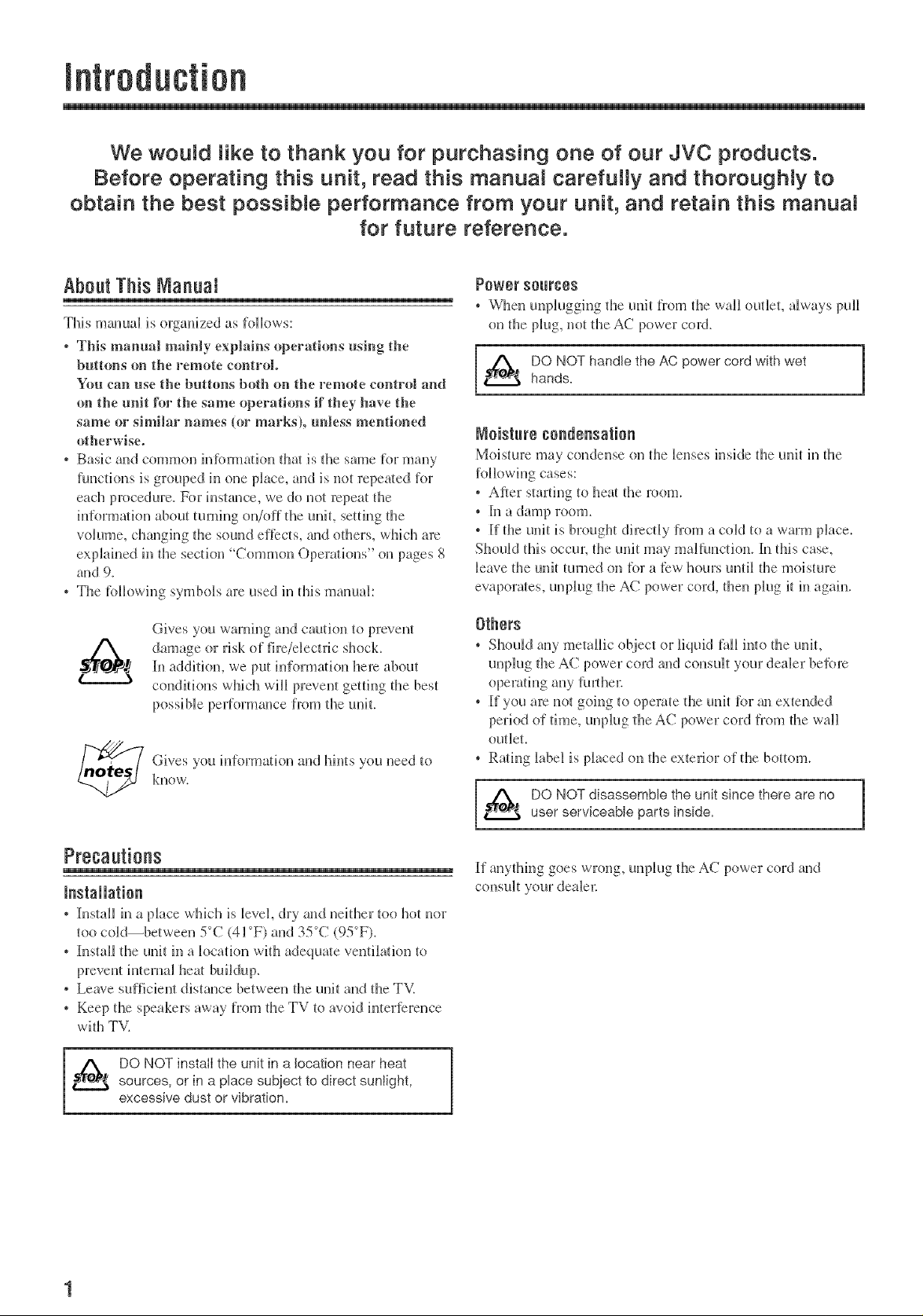
introduction
We would like to thank you for purchasing one of our JVC products.
Before operating this unit, read this manual carefully and thoroughly to
obtain the best possible performance from your unit, and retain this manual
for future reference.
About ThisManual
TM s manual is organized as h!lklws:
• This manual mainly explains operations using the
butt+ms +m the remote conlrnl.
Y+m can use the butt+ms both on the remote control and
on the unit for the same uperathms if they have the
same or similar names (or marks), unless mentioned
otherwise°
• Basic and common in}i/tree/kin thai is die same R+r many
functions is grouped in one place, and is not repeated for
each procedure+ For instance, we do not repeat t]+e
hlformafion about turning on/off file unit, setdng the
voHume, dlangh_g the sound er[ects, m_d others, which are
explained in the section "Common Opera/k)ns" on pages 8
and 9+
• The [b]Howhlg symbols are used in t]lis manual:
Gives you warning and caution to prevent
damage or ri sk o_ fire/electric shock.
In addition, we put hfformadon liege about
conditions which will prevent getting the best
possible peCrormance from the unit.
_ ives you hlformadon and hints you need to
kulow.
Power seRrces
• When unplugging tile unit from tile walHoutlier, always puHH
on tile plug, not die AC power cord.
DO NOT handle the AC power cord with wet
hands.
Neisture eendensatien
Moisture may condense on tile lenses inside tile unit in die
R)Ik)whlg cases:
• After starting to heat tile room.
• ]n a damp room.
• If die unit is brought directly fl:om a cold to a warm place.
Should this occur, the unit may malfunction, in this case,
leave tile unit turned on R)r a [ew hom:s undl tile moisture
evaporates, unplug tile AC power cord, then plug it hi again.
Others
+ Should any metallic ol_iect or liquid _dl into the unit,
unpUug the AC power cord and consult your deMer before
• If you are m)t going to operate the unit Dr au extended
perk)d of time, unphlg file AC power cord from the wahl
outlet+
• Rating hbel is phlced on the exterior o[ the bottom.
DO NOT disassemble the unit since there are no
user serviceable parts inside,
Precautions
If anydlhlg goes wrong, unphlg file AC power cord and
lnstammatien co,suit your dealm:
• Install in a place which is level, dry and neither too her nor
too cold--between 5°C (41 °F) and 35°C 195°F).
• hlstalH the unit hi a locadon with adequa/e ventilation te
prevent hltema[ heal buildup.
• Leave su[ficient distance between file unit and the TV.
• Keep the speakers away from the TV to avoid hlterterence
with TV.
DO NOT install the unit in a location near heat
sources, or in a place subiect to direct sunlight,
excessive dust or vibration=
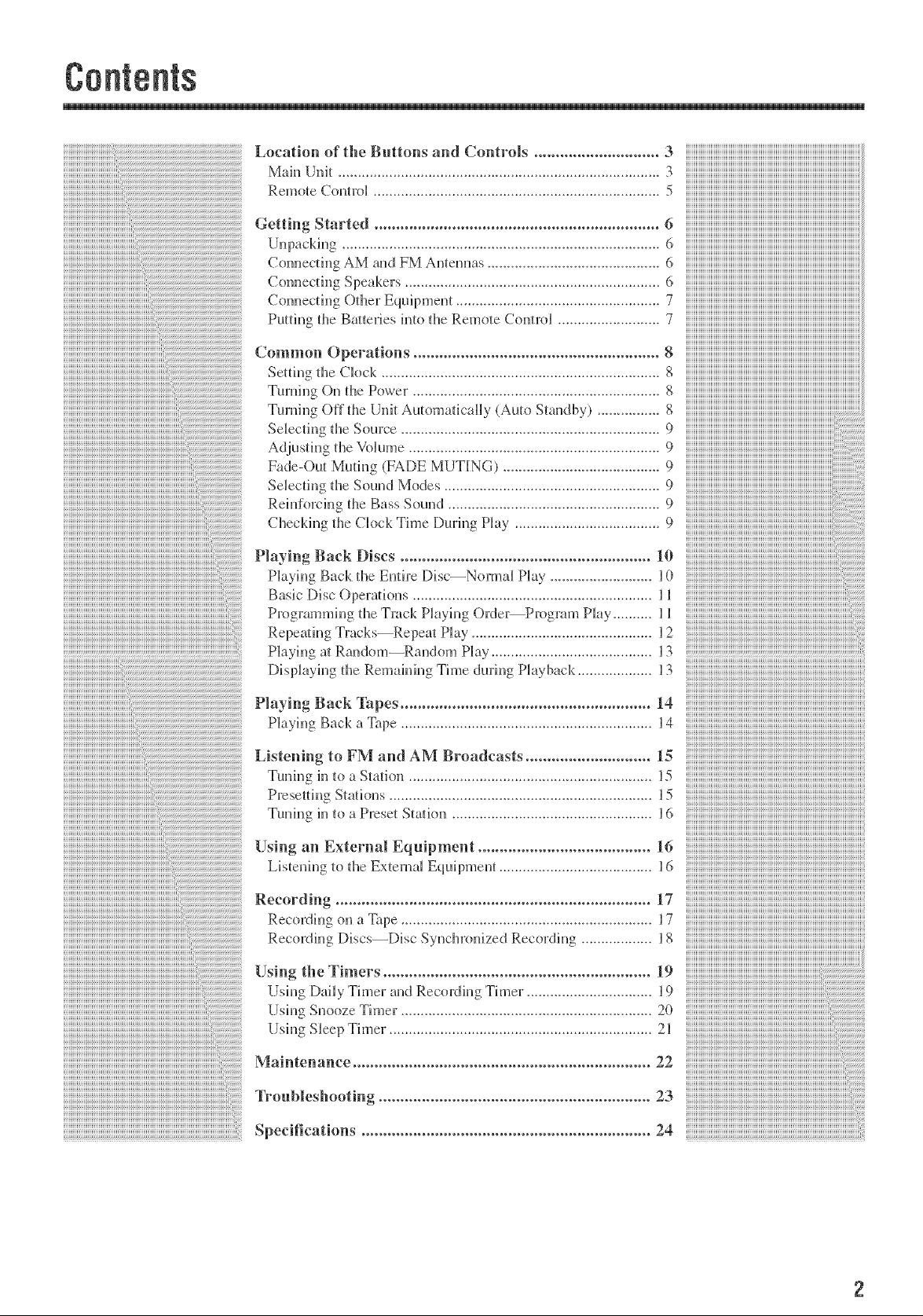
++!!
++!!!
++!!!
_+ii++iiiiiiiiiiiiiiiiiiiiiiiiiiiiiiiiiiiii
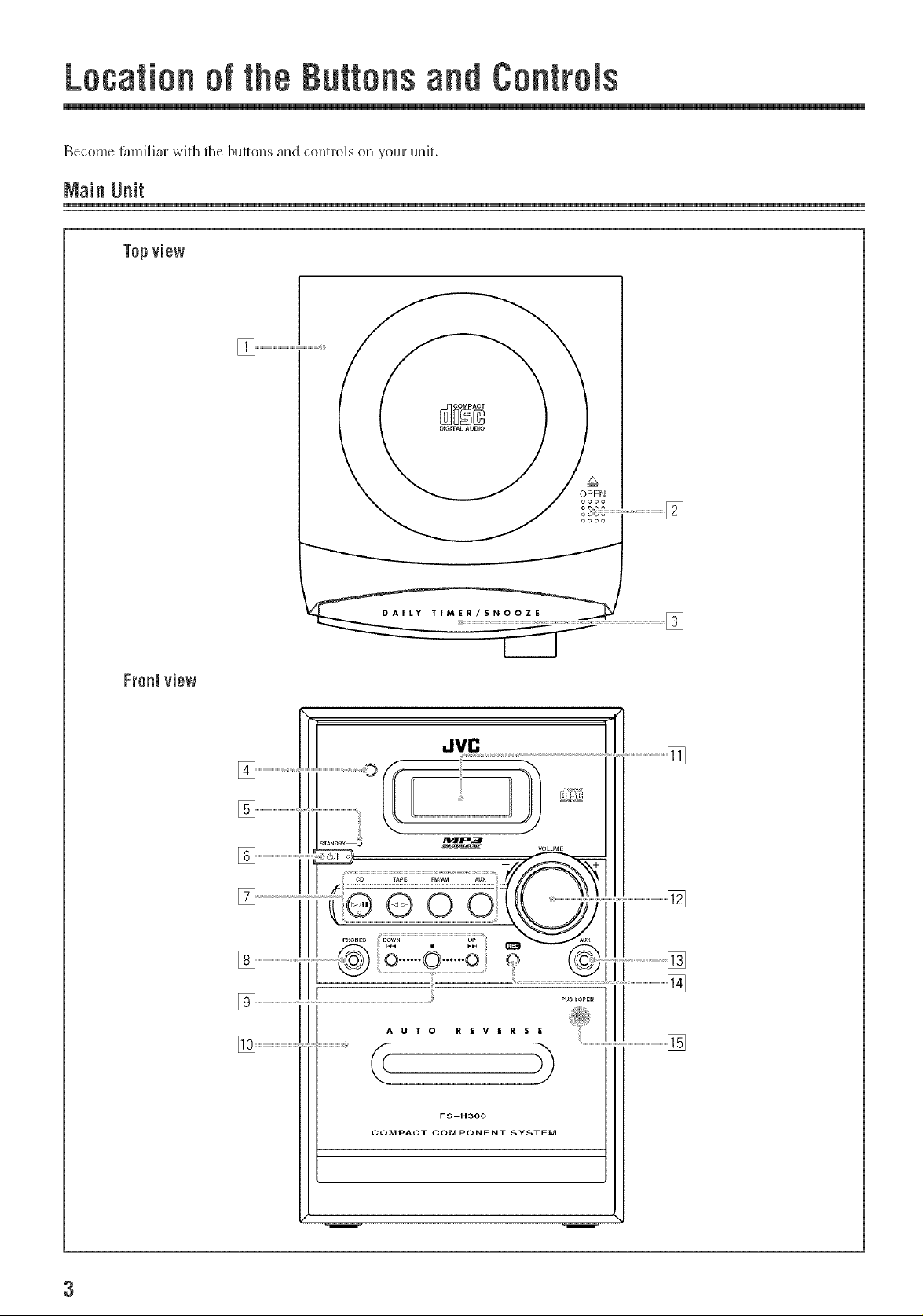
on of ontto
Become }_uniliarwith tile buttons and controls on yore:unit.
IViainUnit
Top view
Frontview
AUTO REVE RSE
FS H300
COMPACT COMPONENT SYSTEM
r
3
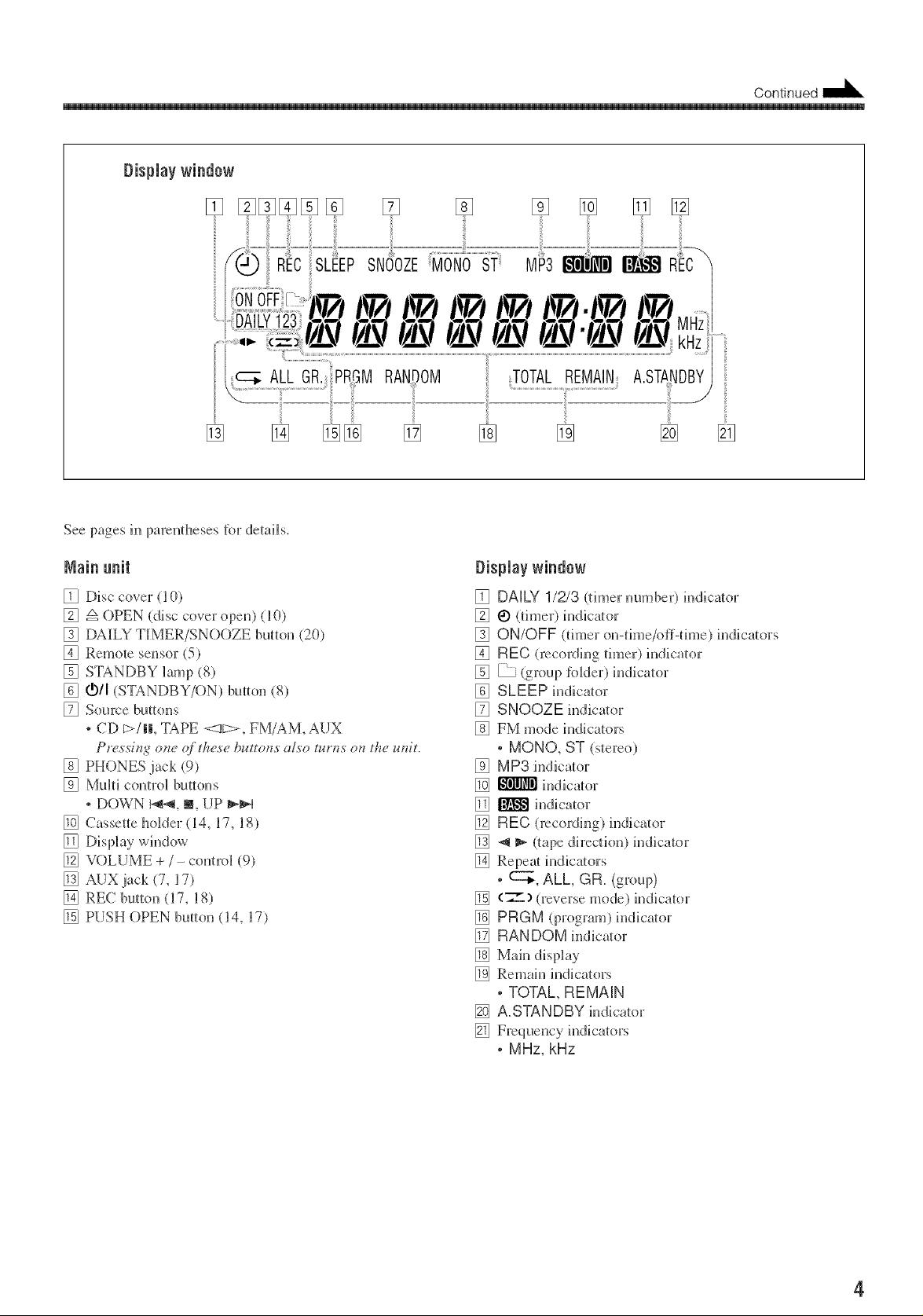
Continued !
DAILY123
See pages in paren[heses R;r details.
Main unit
[] Disc cover (10)
[] _ OPEN (disc cover open) (10)
[] DAILY TIMER!SNOOZE button (20)
[] Remote se_lsor (5)
[] STANDBY Bamp (8)
[] _/I (STANDBYK)N) button (8)
[] Source buttons
*CD b>/li, TAPE <_11:::>,FM/AM, AUX
Pres.d_*go_ze (if'these butto_*s also turnx oz*the unit.
[] PHONES jack (9)
[] MuBticontrol buttons
*DOWN I-_4, is, UP _1
[] Cassette h(;dder (14, 17, 18)
[] Disphy window
[] VOLUME +/- control (9)
[] AUX jack (7, 17)
[] REC button (17, 18)
[] PUSH OPEN button (14, 17)
!EP SNOOZE
[]
[] [] [] []
MP3 _ _ REC-'_
MHz!
kHz
TOTAL REMAIN
i
[] []
Display windew
[] DAILY 1/2/3 (timer mmfi>er)indicator
[] _ (timer) indica/er
[] ON/OFF (timer on-thole/off-dine) mdicaters
[] REC 0>cording timer) indicator
[] _ (grel.lp folder) indicatcq7
[] SLEEP indicator
[] SNOOZE indicmor
[] FM mode indicators
• MONO, ST (stereo)
[] MP3 indicator
[] _ indicator
[] _ indicator
[] REC (recoNing) indicator
[] 4 _ (tape dh:ection) indicator
[] Repeal indicators
• _, ALL, GR, (group)
[] (7__) (reversemode) indicater
[] PRGM (program) indica/or
[] RANDOM indica/or
[] Main display
[] Remain indicators
• TOTAL, REMAIN
[] A,STANDBY indicator
[] Frequency indicaters
A.STANDBY
[] }3
• MHz, kHz
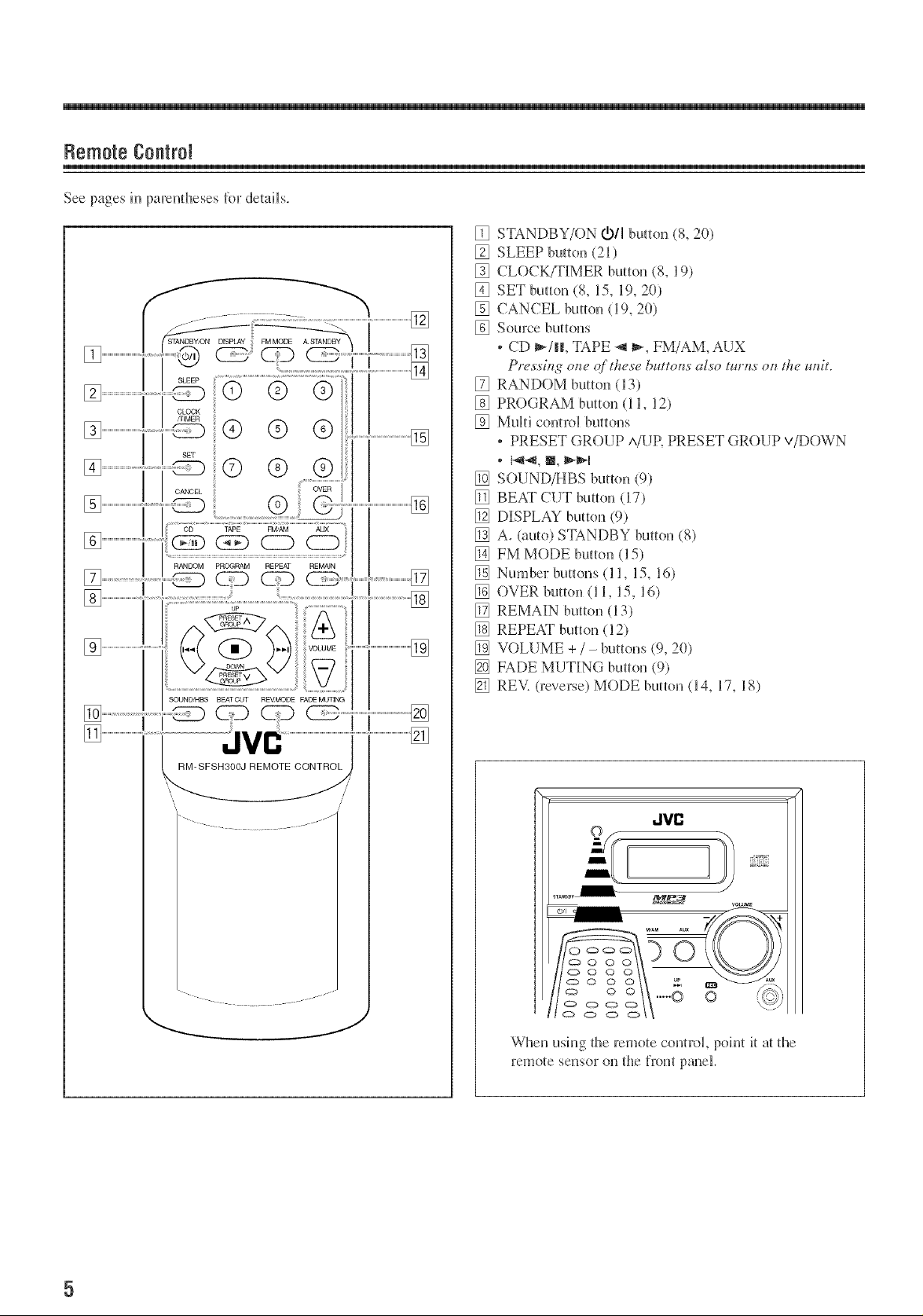
RemoteControl
See pages in parentheses _br details.
[]
STANDBY/ON 0D/Ibutton (8, 20)
[]
SLEEP button (21)
[]
CLOCK/TIMER button (8, 19)
[]
SET button (8, 15, 19, 20)
[]
CANCEL button (19, 20)
Source buttons
[]
• CD _/H, TAPE _ _, FM/AM, AUX
Pressifzg of_e o/'these buttof_s also tu_!_sof_ the uf_it.
[]
RANDOM button (13)
[]
PROGRAM button (11, 12)
[]
Multi conrail buttons
• PRESET GROUP ^/UP. PRESET GR()UP v/D()WN
[]
SOUND/HBS button (9)
[]
BEAT CUT button (17)
[]
DISPLAY button (9)
[]
A. (auto) STANDBY button (8)
[]
FM MODE button (15)
[]
Number buttons (11, 15, 16)
[]
OVER button (11, 15, 16)
[]
REMAIN button (13)
[]
REPEAT button (12)
[]
VOLUME + / - buttons (9, 20)
[]
FADE MUTING button (9)
[]
REV. (reverse) MODE button (14, 17. 18)
'-.._ j
JVC
VOWME
©J MAM AUX __
When ush_g d_e remote control poh_t it at the
remote seJ_soron the Iron[ panel.
5
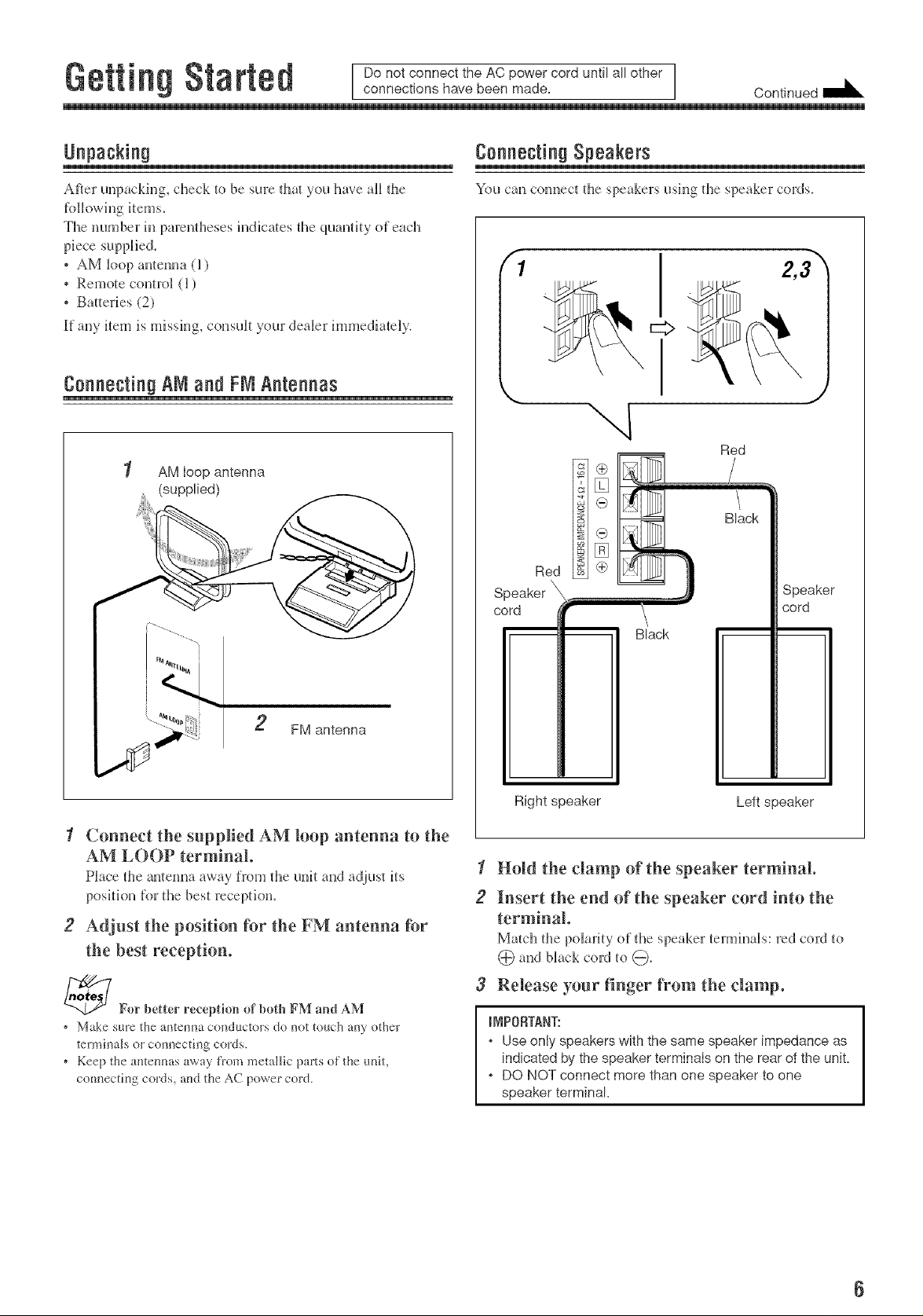
connections have been made. Continued
Unpackin_ ConnectingSpeakers
After unpacking, check to be sure that you have all the
R_llowing items.
The number in parentheses indica/es the quanti D, of each
piece supplied.
• AM loop antenna (1)
• Remote cenm)l (1)
• Batteries (2)
If any item is missh_g, consult your dealer immediately.
ConnectingAN aml FN Antennas
1 AM loop antenna
, (supplied)
You can com_ect d_e speakers using the speaker cords.
G
Red
Black
Red
Speaker
cord
Black
Speaker
cord
\
1 Connect the supplied AM loop antenna to the
AM LOOP terminal.
Place the antemm away from the tunit and adjust its
position for the best reception.
2 Adjust the position f_r the FM antenna fbr
the best reception.
_For better reception of both FM and AM
Make sure the antenna conductors do not touch any other
terlni_mls or com_ecth_g cords.
, Keep the amem_as away from metallic parts of the m_it,
conl_ecting cords, and the AC power cord.
Right speaker Left speaker
1 Hold the clamp of the speaker terminal°
2 Insert the end of the speaker cord into the
terminal
Match d_e polarity of dle speaker termhmls: red cord te
@ and black cord to @.
3 Release your finger from the clamp°
INPORTANIr:
, Use only speakers with the same speaker impedance as
indicated by the speaker terminals on the rear of the unit.
, DO NOT connect more than one speaker to one
speaker terminal.
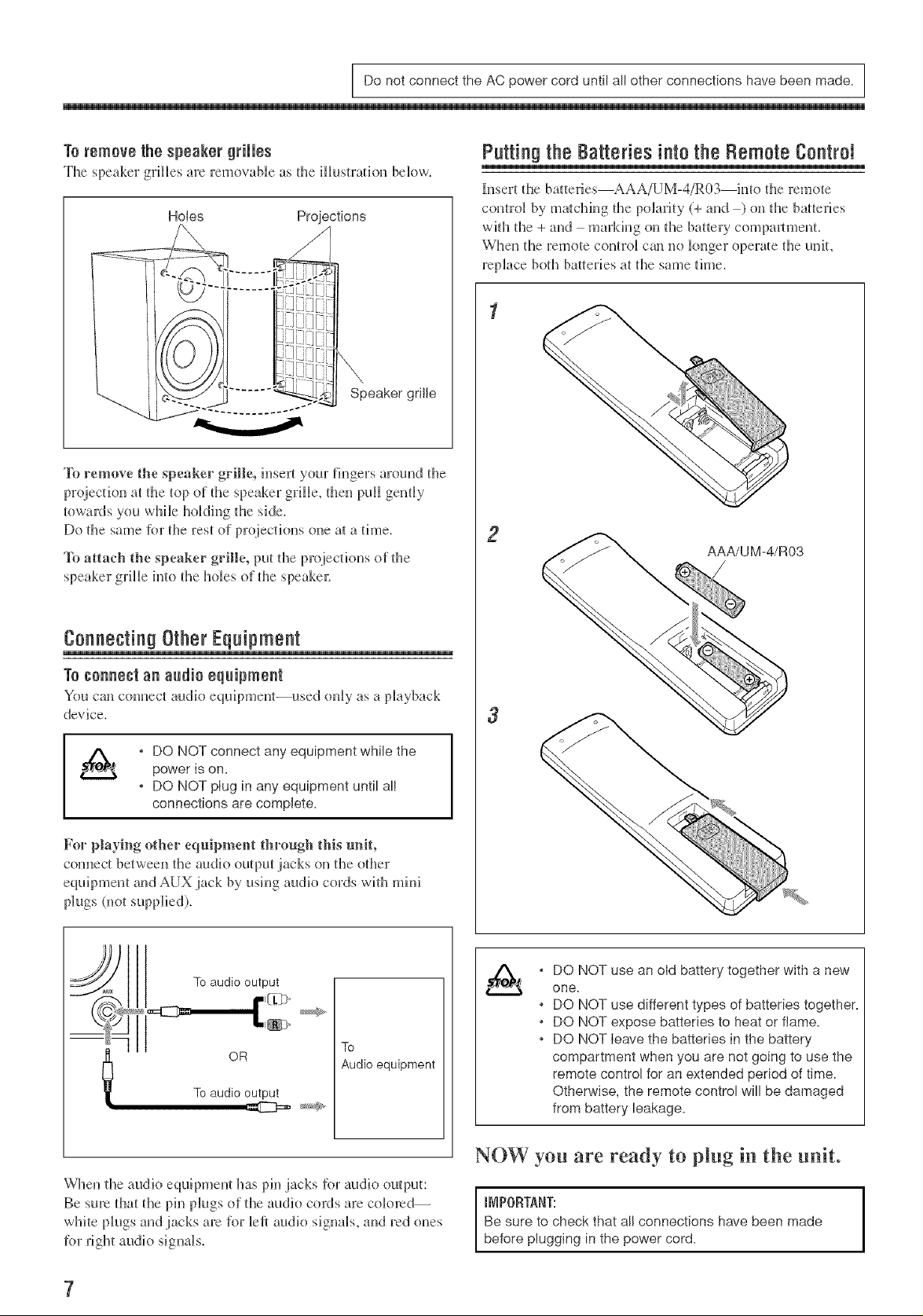
Do not connect the AC power cord until all other connections have been made.
To remove the speaker grilles
The speaker grilles are remevaNe as the ilhlstrafien below.
Holes Proiections
Speaker grille
To remove the speaker grNe, insert your fingers around the
pr(oecfien at fl_etop e_d_espeakergrille, d_enpull gendy
tewaMs you while holding fi_eside.
Do the same[er file reste} pr(oectiens erie at atime.
To attach the speaker grille, put the projections ef the
speakergrille into thehales e_the speakeJ:
Putting the Batteries into the Remote ContrN
Insert the batteries--AAA/UM-4/R03--inte the remote
control by matching the polarity (+ and -) on the batteries
with the + and - marking on the battery compamneut.
When the remote control can no longer epera/e the unit,
replace beth batteries at the same time.
2
AAA/UM-4/R03
ConnectingOtherEquipment
T0¢0nnectan audi0 equipraent
You can connect audio equipment--used only as a playback
device.
• DO NOT connect any equipment while the
power is on.
• DO NOT plug in any equipment until all
connections are complete.
For playing other equipment through this unit,
com_ectbetween the audie eutput jacks on the ether
equipment and AUX jack by ush_g audk) cords wid_rnhfi
plugs (net supplied).
To
1I OR
Toaudio output
Audio equipment
3
DO NOT use an old battery together with a new
one.
DO NOT use different types of batteries together.
DO NOT expose batteries to heat or flame.
DO NOT leave the batteries in the battery
compartment when you are not going to use the
remote control for an extended period of time.
Otherwise, the remote control will be damaged
from battery leakage.
When the audio equipment has pin jacks ff)r audio output:
Be sure that the pin plugs ef the audio ceMs are colored--
white plugs and jacks are [or left audio signals, and red ones
tbr right audio signal s.
7
NOW you are ready to p|ug in the unit,
[NPORTANT:
Be sure to check that all connections have been made
before plugging in the power cord.
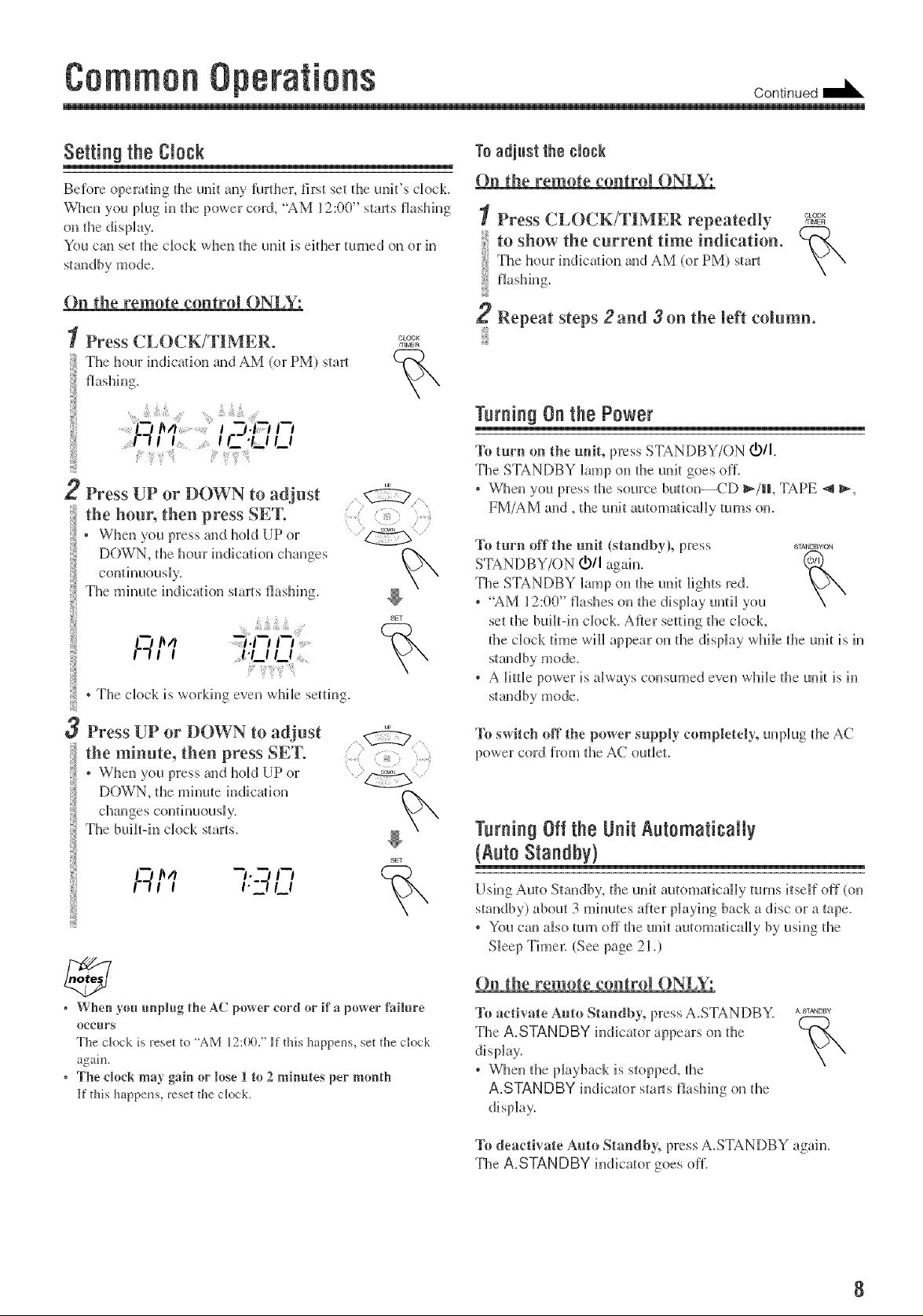
Setting the CJock , Toadjustthe ¢io¢k
Before operating tile unit any further, first set die unit's clock On the remote control ONLY:
When you plug in the power cord, "AM 12:00" starts flashing I Press CLOCK/TIMER repeatedly
on the display.
YOU can set the clock when the unit is either turned on or ill tO ShOW the c|_lrrent ttlne indication.
standby mode. The hour indication and AM (or PM) start
On the remote coutro_ ONLY:
2 Repeat steps 2 and 3 on the left column.
Press CLOCK/TIMERo
The hoar indication and AM (or PM) stal_
CLOCK
,'T[MFR
TurningOnthe Power
To turn on the unit, press STANDBY/ON 0D/I.
The STANDBY lamp on the unit goes off.
2 Press UP or DOWN to adjust
the hour, then press SET.
* When you press and hold UP or
DOWN, tile hour indication changes
The mhmte hldicadon starts flashing.
-__,u.......
* Tile clock is working even wMle setting.
ilii_
3 Press UP or DOWN to adjust
the minute, then press SET.
* When you press and hdd UP or
DOWN, tl_e minute hldicafion
+_i_!!+!!!:/¸!;+
* When you press the source button--CD _/Ik TAPE _1 _,
FM/AM and, the unit automatically rams on.
To turn of[' the unit (standby), press STANDBY _ON
STANDBY/ON OD/I again.
The STANDBY kmq_ on the unit lights red.
* "AM I 00 flashes on the dispk_y until you
o A little power is always consur_led even wMle the unit is in
To switch off the power supply completely, unplug the AC
power cord from tile AC outleL
9
set tl_e built-h_ clock. After setdng die clock,
the dock time will appear on the display wMle the unit is in
CLOOK
rr[MER
The built-in clock starts.
,cqM
o When you unplug the AC power cord or if a power failure
Occurs
The cluck is reset to "AM L2:00." Kthis happens, set the cluck
again.
o The clock may gain or lose 1 to 2 minutes per month
If this happe_s, reset the cluck.
TurningOffthe Unit Automatically
(Auto Standby)
Using Auto Standby, die unit automatically turns itself off (on
standby) about 3 minutes after playing back a disc or a tape.
• You can also turn off die unit automatically by using tile
Sleep Tirne_: (See pate 21.)
On the remote coutro_ ONLY:
To acth'ate Auto Standby, press A.STANDBY. _+_+°_¥
The A.STANDBY indicator appears on the
* \_en the playback is stopped, d_e
A.STANDBY indicator smJ_sflasMng on die
To deactivate Auto Standby, press A.STANDBY again.
The A.STANDBY indicator goes oK.
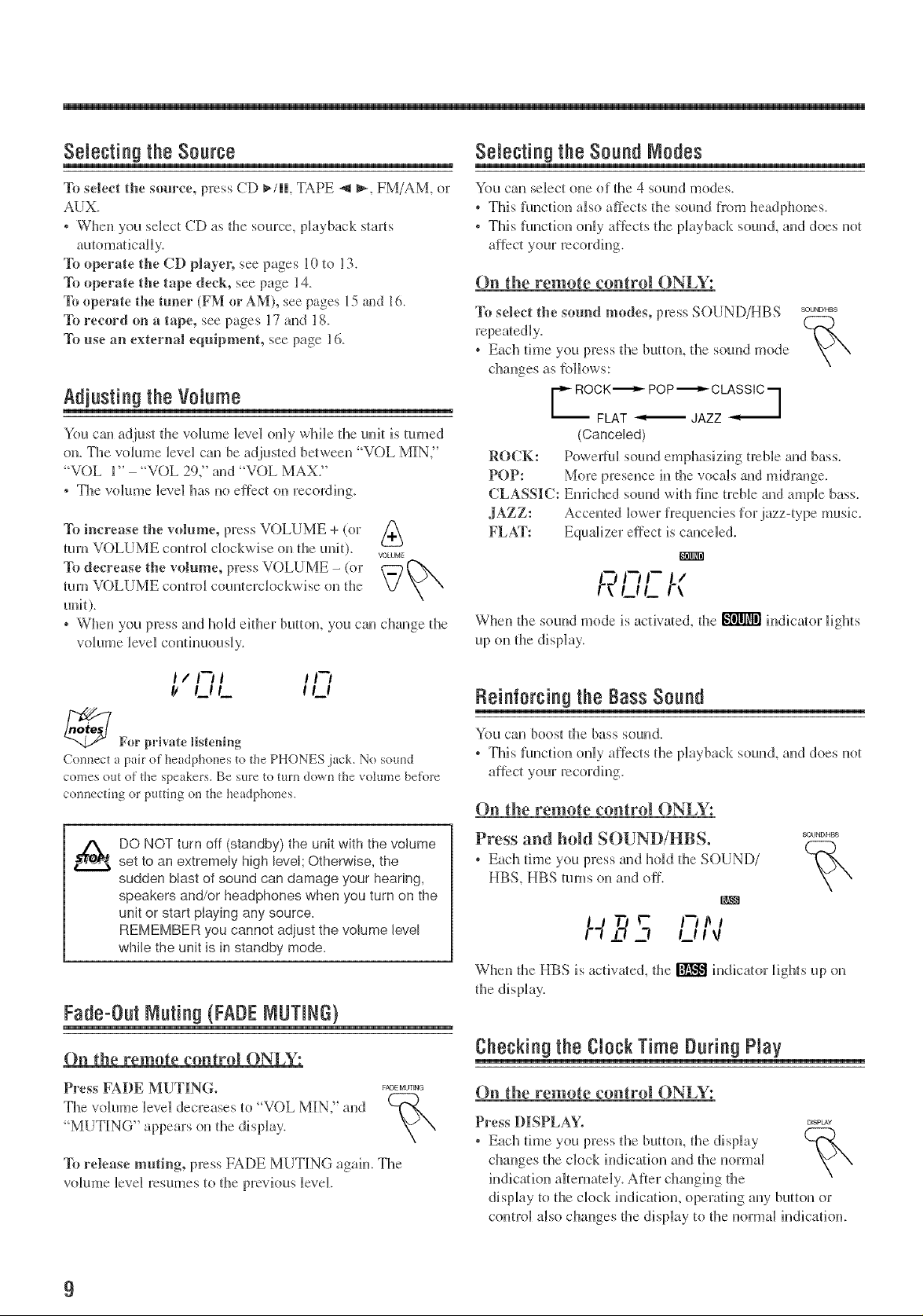
Selecting the Soarc_ Selecting the SoundModes
To select the source, press CD _/IL TAPE _1 _ FM/AM, or
AUX.
° When you select CD as the seurce_ phyback starts
_Ib operate the CD playel; see pages ]0 to 13.
TO operate the tape deck, see page ]4.
lb operate the tuner (FM or AM), see pages 15 and 16.
To record on a tape, see pages 17 and 18.
To use an external equipment, see page ] 6.
Adjasfing the Volam
You can adjust the volume level only while the unit is turned
uu. The volume level can be adjusted between "VOL MI[N."
"VOL l" - "VOL 29/aud "VOL MAX."
• The volume level has uu effect uu recording.
To increase the volume, press VOLUME + (or /_
turn VOLUME coutruJ clockwise uu the uuit). _ow_c:°
To decrease the volume, press VOLUME - (or _ _,,
mm VOLUME coutruJ couuterduckwise uu the w
uult).
* Wheu you press aud huh either buttou, you cau chauge the
volume level continuously.
You can select one of the 4 sound modes.
• This fuuctiuu also affects the sound from headphones.
• This function only aftects the playback sound, and dues not
affect your recording.
On the remote control ONLY:
To select the sound modes, press SOUND/HBS _
repeatedly.
• Each time you press the button, the sound mode
changes as [blluws:
(Canceled)
ROCK: PoweffAd sound emphasizing neble and bass.
POP: More presence
CLASSIC: Enriched sound with fine treble and ample bass.
JAZZ: Accented lower frequencies for jazz-type music.
FLAT: EquaBizer effect is canceled.
t.-i l_l-
,, ,_1,_ ,L(
Wheu the sound mode is actNated, the | indicator lights
up uu the display.
t/t_t I t'l
Y U!_ !U
_For private listening
Connect a pah"of headphones to the PHONES jack. No sound
comes our of the speakers. Be sure to turn down the volume be}\_re
connecting or putting on the headphones.
DO NOT turn off (standby) the unit with the volume
set to an extremely high level; Otherwise, the
sudden blast of sound can damage your hearing,
speakers and/or headphones when you turn on the
unit or start playing any source,
REMEMBER you cannot adjust the volume level
while the unit is in standby mode.
Fade-Oat Nating (FAOE NUTING)
On the remote control ONLY:
Press FADE MUTING. _.........
The v(flume level decreases {u "VOL MI[N," and
"MUTING" appears uu the display.
_Ib release muting, press FADE MUTING agah_. The
volume level resumes to the previous level.
Reinforcingthe Bass Soand
You can boost dle bass souud.
• This fuuctiuu ouly aftects the phyback sound, and dues not
af[ect your recordiug.
On the remote control ONLY:
Press and hold SOUND/HBS.
• Each time you press and h(fld the SOUND/
HBS, HBS rams uu aud u[f.
r !. _ UIV
When the HBS is acfiwtted, the 1_ indicator lights up uu
Checkingthe Clock TimeOaring Nay
()n the remote control ONLY:
Press DISPLAY .......
• Each time you press the buttou, the display
changes the clock iudica/iou and the uumml
indication alteruately_ After dmugiug the
display to the clock bKficatiuu, operating any button or
coutml also chauges the display to the uurmal iudicatiuu.
9
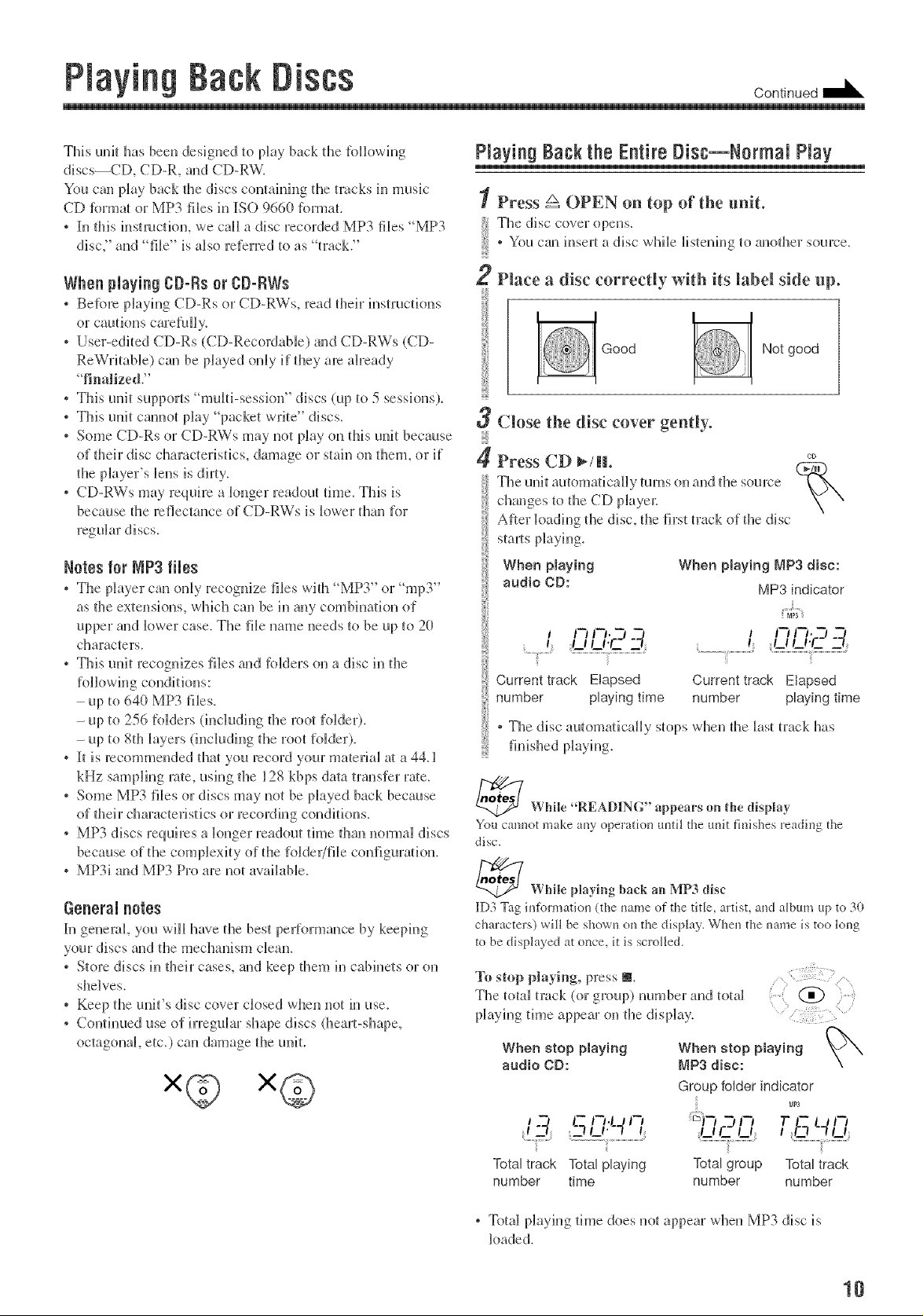
P SOS oo.,ouo .-=
This uuit has been designed to play back the {bHuwiug
discs--CD, CD-R, and CD-RW.
You call play back the discs containing die mtcks ill music
CD fbrmat or MP3 flues in [SO 9660 {brmat.
• In fffisinstruction, we call a disc recorded MP3 fiBesMP3
disc." and file" is also referred to as track?'
When playingCD-Rser CD-RWs
• Betbre playing CD-Rs or CD-RWs, read their iusmlcfiuus
or cauduus carefully.
• User-edited CD-Rs (CD-RecordaNe) and CD-RWs (CD-
ReWrimNe) can be played uuly if dley are already
"finalized."
• This unit supports "multi-sessiuu" discs (up to 5 sessk_us).
• This unit cauuot play packet write" discs.
• Some CD-Rs or CD-RWs may nut play uu fifis unit because
of theh: disc characteristics, damage or stain uu them, or if
• CD-RWs may require a kruger readout time. This is
because die reflectance of CD-RWs is k_wer than for
Netesfer NP3 flies
• The player can only recognize fiHes wifll "MP3' or "rap3"
as file extensions, which can be in any combination of
upper aud luwer case. The file name needs to be up to 20
characters.
• This uuit recognizes files and fullers uu a disc in the
ful]uwhlg conditions:
- up to 640 MP3 tiles.
- up to 256 fulders (including the root folder).
- up to 8th layers ducludiug dle root fulder).
• h is recommended dial you record your material a/a 44.1
kHz sampling rote, using die ]28 kbps data transfer rule.
• Some MP3 Iiles or discs may not be played back because
of ff_eh:characteristics or recording conditions.
• MP3 discs requires a longer readout time than normal discs
because of die complexity of die fu]de_jfi]e configuration.
• MP3i and MP3 Pro are not available.
Generamseres
[u geuerM, you will have the best performance by keeph]g
your discs and the mechanism clean.
• Store discs in fl]eh: cases, and keep fl]em h] canners or uu
shelves.
• Keep the unit's disc cover clused when not in use.
• Conthmed use of hTeguJar shape discs (heamshape,
uctagonal, etc.) can damage d_e unit.
x@ x@
PlayingBacktheEntire l?isc ltormal Play
I Press & ()PEN on top of the unit.
The disc cover upens.
• Vuu can insert a disc while listeuh]g to another source.
,2 Place a disc correctly with its label side up.
Good Not good
3 Close the disc cover gently°
+
4 Press CD _/ll,
The unit automadcaHy tams uu and the source
changes to the CD pL_ye_:
After kmdiug the disc, the first track of the disc
When playing
audio CD:
l i_ l-J. D _D
! l__tl__t'F__"_t
Current track Elapsed
number playing time
• The disc automatically stops when the Jast track has
_ While "READING" appears on the display
You cmmot make any operation until the unit finishes reading the
disc.
_ While playing bacl+ an MP3 disc
ID3 Tag intbrmation (the name of the title, artist, and album up to 30
characters) will be shown on the display. When the name is too long
to be displayed at once, it is scrolled.
To stop playing, press m
The total track (or group) uumber and total @
pJayiug time appear uu the dispJay. "
When stop playing When stop playing
audio CD: MP3 disc:
< r - L,-,
,_t.--,t , -/,_
When playing MP3 disc:
MP3 indicator
MPS
I 1"-I i'-I. 7_I ._
t :!_t U'C 2.'/
Current track Elapsed
number playing time
Group folder indicator
MP3
{
Total track Total playing Total group Total track
number time number number
• Tutal pla}qug time dues not appear when MP3 disc is
k)aded.
10
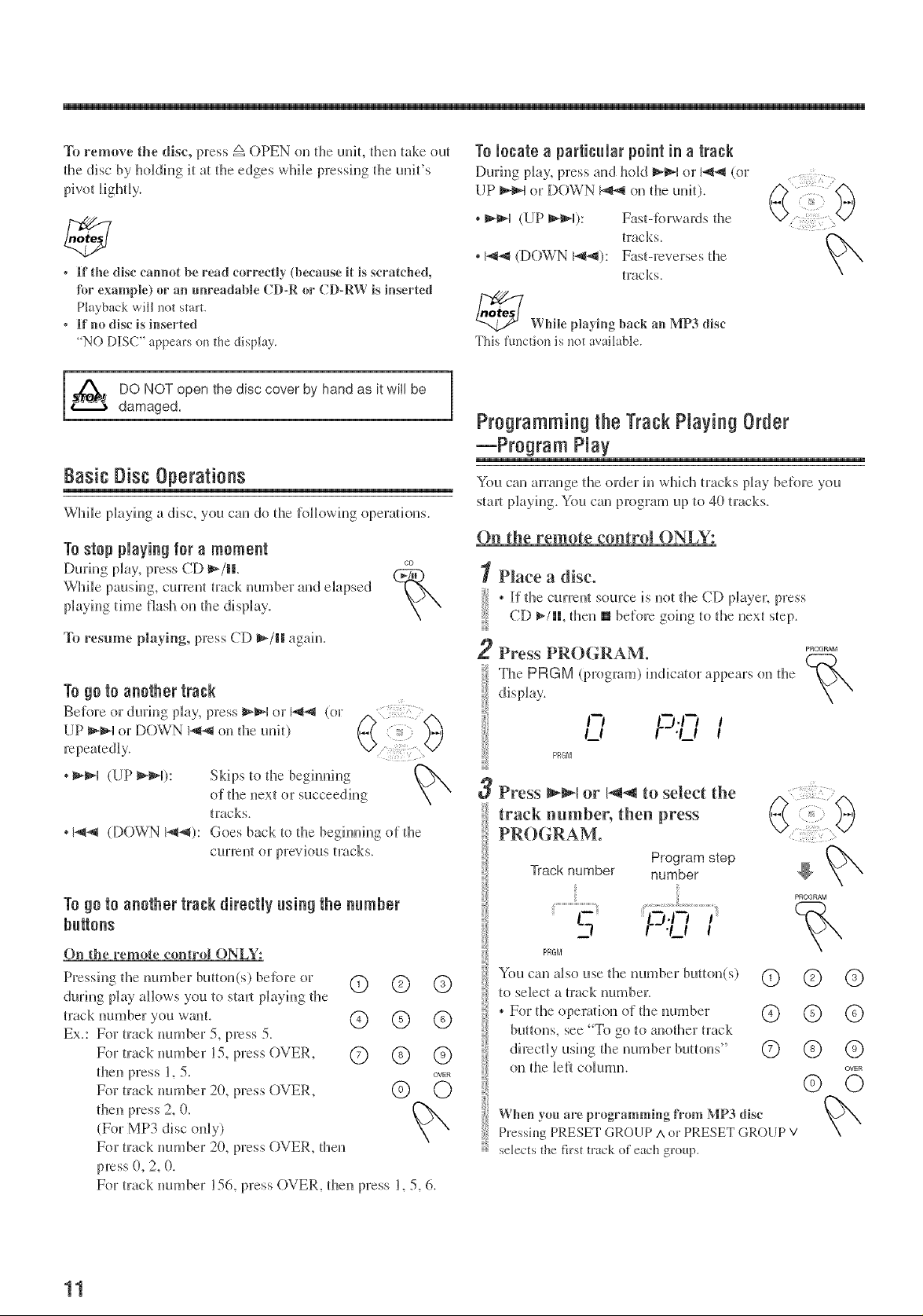
To remove the disc, press _ ()PEN en the trait, then take out
the disc by heHing it at file edges while pressing the unit's
pivet lightly.
° if the disc cannot be read correctly (because it is scratched,
fin" e×ample) or an unreadable CD-R or CD-RW is inserted
Playback will not start.
° If no disc is inserted
'NO DISC" appears on the display.
DO NOT open the disc cover by hand as it will be
damaged.
Toi0cale a particular p0int in a Irack
During play, press and hoM _1 or 1_4 (or
UP _1 or DOWN b_4 en the unit).
* _1 (UP _1): Fastqbrwards fl_e
tracks.
* 1_4 (DOWN 1_4): Fast-reverses the
tracks.
_ While playing back an MP3 disc
This function is not available.
Pm rammin theTrackPlayin 0r er
Pm ram Nay
Basic [?isc0perati0ns
While playing a disc, you can do the feHewing operations.
Tost0p playing far a m0ment
During p_ay, press CD _/|_.
\_li_e pausing, current track number and elapsed
playing time [lash en the display.
To resume playing, pressCD _/H again.
Toge le a_ether track _tiree_iy_si_g lhe _mber
b_lte_s
On the remote control ONLY:
Pressing the number bWten(s) betore or C) @ @
during play allows you to start playh_g the
track number yot_ want. @ @ @
Ex.: For hack number 5, press 5.
For track number 15, press (WER, C) @ @
the_l press J, 5. OVER
For track number 20, press OVER, @ O
then press 2, 0.
For track number 20, press OVER, then
press 0, 2, 0.
Fer track number 156, press OVER, then press l, 5, 6.
You can arrange the order in wMch hacks play before you
start playh_g. You can program up to 40 tracks.
On the remote control ONLY:
I Place a disc.
* [f the current set_rce is net the CD p_ayer, press
CD _/11, then 1_before going to the next step.
2 Press PROGRAM. _.....
The PRGM (program) indicator appears on the
U r "U t
PRGM
3 Press _1 or [_ to select the
track number, then press
PROGRAM.
Track number
/, ..........................%
PRGM
You can a[se use the number butten(s) @
to select a track number.
* For the operation of the number @
buttons, see To go to another track
directly using the number buttons" C)
on the left column.
Program step
number
pROGRAM
© Q
® ©
Q Q
© O
When yon are programming from MP3 disc
Pressing PRESET GROUP ^ or PRESET GROUP V
selects the firs_ track of each group.
OVER
11
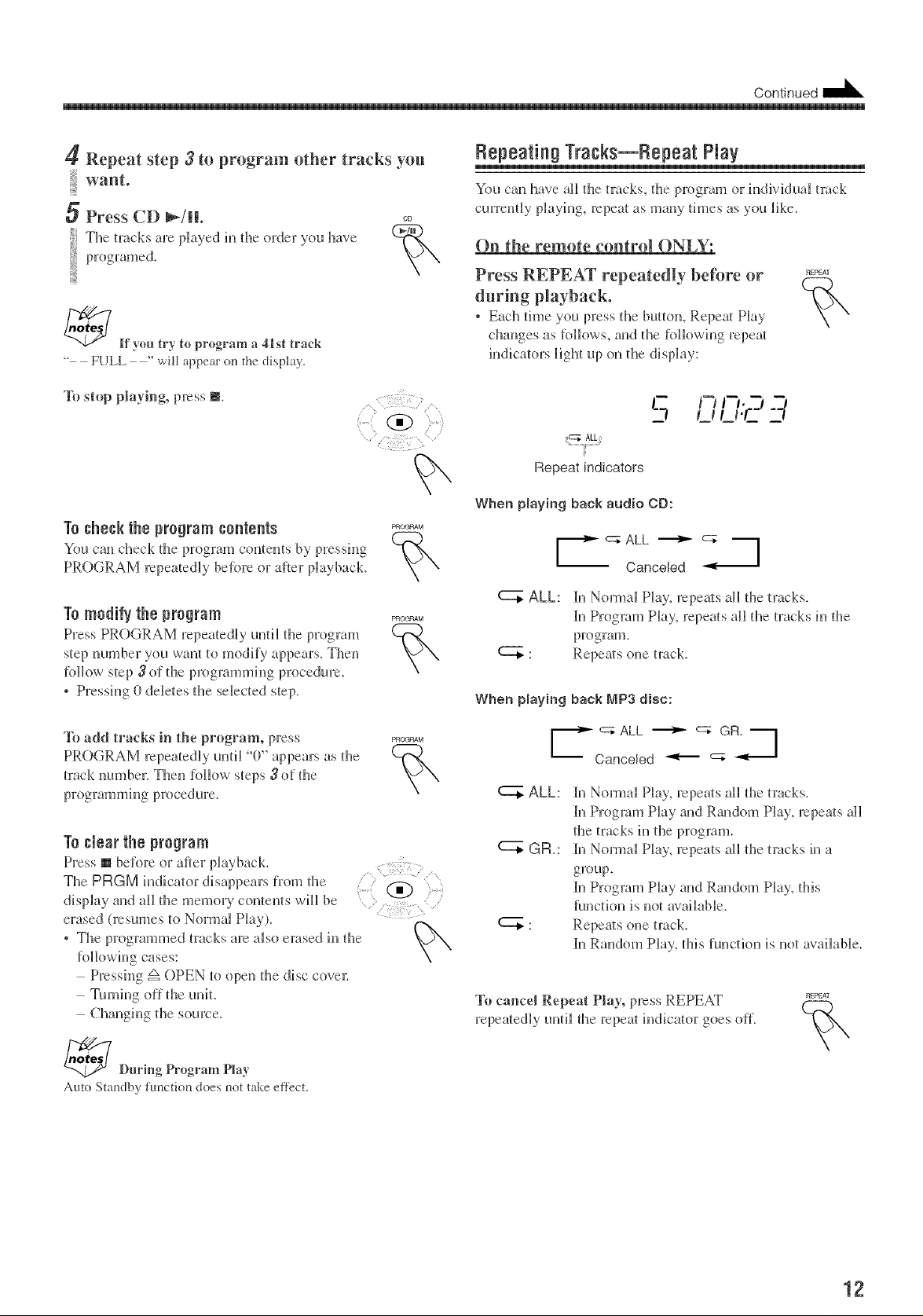
Continued
4 Repeat step 3 to program other tracks you
want.
5 Press CD _/Ho co
The hacks are pkued in the order you have
programed,
_ If you try to program a 41st track
" FULL " will appear on the display.
To step playing, press l,
To check the program eentents
YOl.lcan check the program celltel+ts by pressing
PROGRAM repeatedly heR+re or after playback,
To medify the program
Press PROGRAM repeatedly until the program
step number you want to modify appears. Then
R_ll(>w step 3 of the programming procedure.
• Pressing 0 deletes the selected step,
RepeatingTracks_Repeat Nay
You can have all the tracks, the program or individual track
curremly playh_g, repeat as many times as you like.
On the remote control ONLY:
Press REPEAT repeatedly her)re or
during playback.
• Each time you press the button, Repeat Play
changes as R_llows, and the feHowh_g repeat
indicators light up on the display:
iq Jq.D D
U U'C -'_
Repeat indicators
When Naying back audio CD:
ALL _ _ _
Canceled
ALL: lJ_Nomm_ Play, repeals all the hacks.
[n Program Play, repeals aH the tracks in d_e
program.
: Repea+s one track,
When Naying back MP3 disc:
To add tracks in the program, press
PROGRAM repeatedly until "0" appears as the
hack number, Then folk+w steps 3 o_ the
programming procedure.
Toclear the pregram
Press m heR>reor after p_ayback,
The PRGM indicator disappears from d_e
display and aH the memory contenls wilB be
erased (resumes to Norma_ Play).
+ The programmed hacks are also erased in the
following cases:
- Pressing _ ()PEN te open the disc covm:
- Turning off tl_e unk+
- Changing the source,
_ During Program Play
Auto Standby function does not take eft)ct.
i:< (g))+,i_i+
ALL _ _ GFL "_1
Canceled _ _
_ALL:
[n Normal Play, repeals all the Uacks.
in Program Play and Random Play, repeats aH
the tracks in tlle program.
GR.:
in Nomml Play, repeats all the tracks h_a
group.
[n Program PUayand Random Play, tiffs
functkm is not available.
Repeats one track.
in Random Play, tllis fnnctkm is not available.
To cancel Repeat Play, press REPEAT
repeatedly until the repeat indicator goes off.
/
12
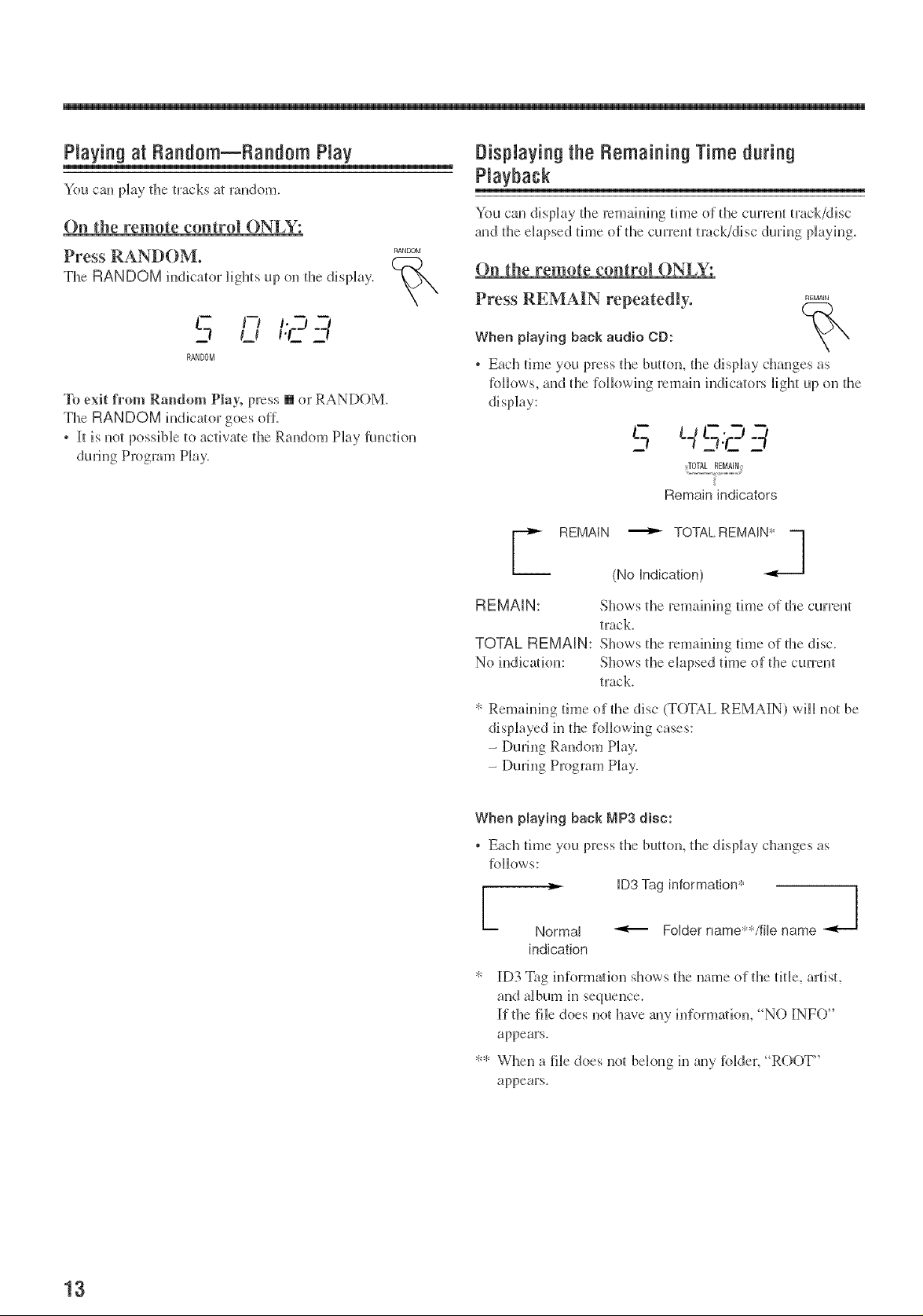
Playingat RaMomERaMom Play
You can play the mtcks at random.
On the remote eontro| ONLY:
Press RANDOM° _.....
The RANDOM indicator Hghts up on die display.
RANDOM
_[bexit from Random Play+ press m or RANDOM.
The RANDOMindicator goes off.
• It is not possibleto activated_eRandomPlay function
DispiayiagtheRemaining Time during
Playback
You can display the remaining dine of d_ecurrent track/disc
and the elapsed time oI d_ecurrent {rack/disc during playing.
On the remote control ONLY:
Press REMAIN repeatedly.
When Naying back audio CD:
• Each time you press d_e button, the display changes as
tbllows, and the fol]owh_g remah_ indicators light up on the
5 J__ic. :,
Remain indicators
REMAIN _ TOTALREMA[N* q
(No indication)
REMAIN: Shows tlle remaining time of the currenl
track
TOTAL REMAIN: Shows the remaining dine of fl_edisc.
No indication: Shows tile elapsedtime of tile current
track,
* Remaining dine of d_edisc (TOTAL REMAIN) will not be
displayed in d_eR)lBowing cases:
- During Random Play.
- During Program Play.
When Naying back MP3 disc:
• Each time you press the button, d_e display changes as
R)llows:
= ID3 Tag information '_
h Normal _ Folder name'*/fib name J
indication
* ID3 Tag inR)rmafion shows the name of the title, artist,
and album in sequence.
If dae file does not have any information, NO INFO"
appears.
** When a file does not belong h_ any tblde_: "ROOT"
appears.
13
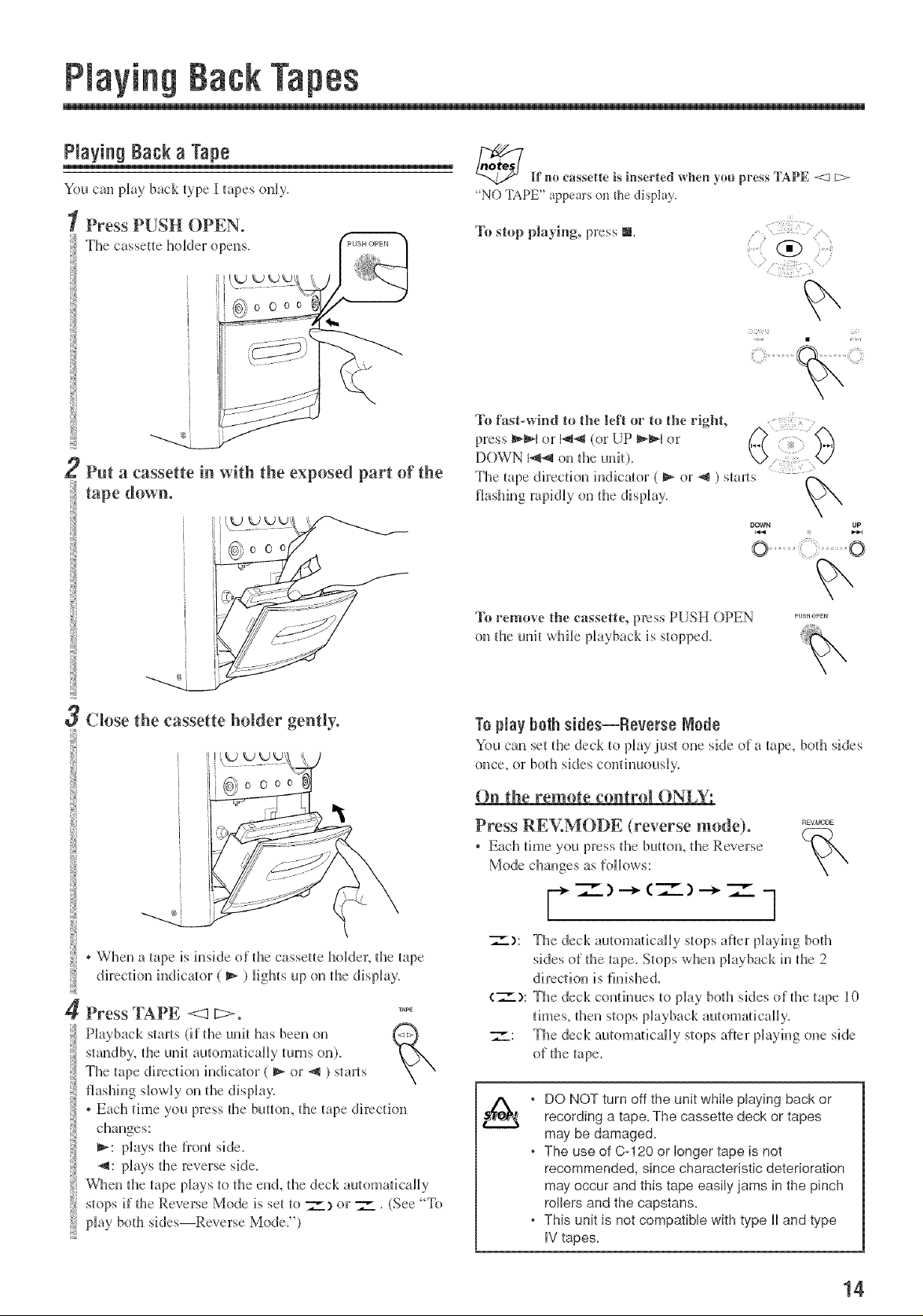
P Ta
PlayingBackaTape
You can play back type 1[tapes only.
Press PUSH ()PEN.
The cassette holder opens.
2 Put a cassette in with the exposed part of the
tape down.
if nocassette is h_sertedwhen you pressrJ_PE <::3F_
'NO TAPE" appears o_ the display.
To stop playing, press Ill
%
"27/'
To fast-wind to the left or to the right,
press _1 or _ (or UP t_l or
DOWN I'_'_ on the unit).
The tape direction indicator ( _ or _1 ) staJls
flashing rapidly on the display.
To remove the cassette, press PUSH ()PEN
on the unit while playback is stopped.
3 Close the cassette holder gently.
• When a tape is inside of the cassette holder, the tape
direction indicator ( _ ) lights up on tile display.
4 Press TAPE <-! _. _"_
Playback starts (if the unit has been on
standby_ the unit automatically turns on)_
The tape direction indicator ( _ or _ ) starts
}lashing sk)wly on the display.
• Each time you press the button, the tape direction
changes:
_: plays the front side.
_: plays the reverse side.
When the tape plays to the end, the deck automatically
stops if the Reverse Mode is set to 7_) or 7_.. (See To
play bod_ sides--Reverse Mode?'}
To play both sides--Reverse N0de
You can set the deck to play just one side of a {ape_ bofi_ sides
once, or both sides continuously.
On the remote cnntrol ONLY:
Press RE¥.MODE (reverse mode). _.....
• Each time you press the button, the Reverse
Mode changes as follows:
_._--): The deck automatically stops after playh_g bod_
sides of the tape. Stops when playback in the 2
dh:ection is fiaished.
(7_.1: The deck continues to play both sides of the tape 10
times, then stops playback atttomatically.
7--: The deck automatically stops af{er playing one side
of the tape.
DO NOT turn off the unit while playing back or
recording a tape. The cassette deck or tapes
may be damaged.
The use of C-120 or longer tape is not
recommended, since characteristic deterioration
may occur and this tape easily iams in the pinch
rollers and the capstans.
This unit is not compatible with type II and type
iV tapes.
14
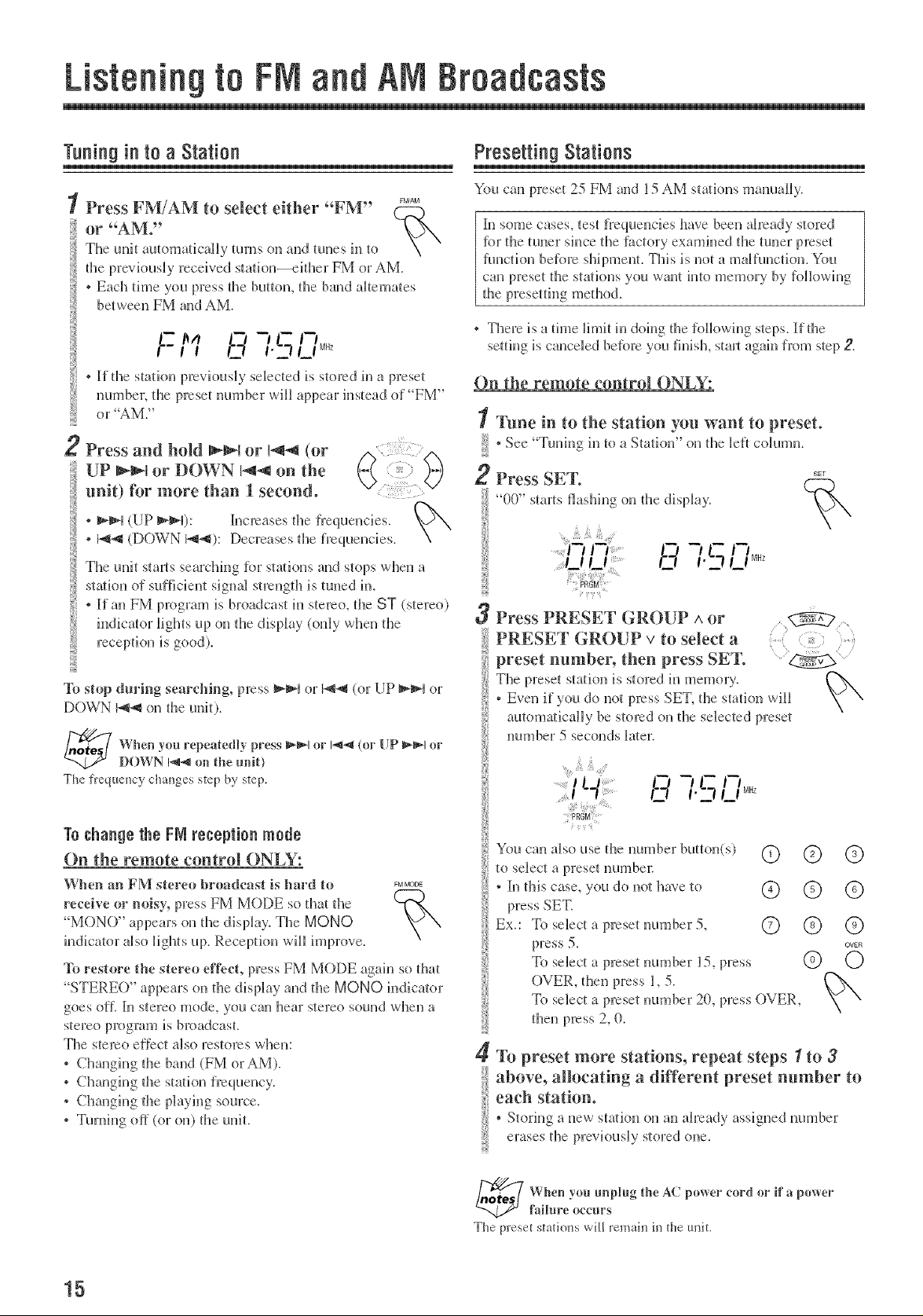
in F an roa
Tuninginto a Station , Presetting Stations
Yon can preset 25 FM and 15AM stations mannally.
I Press FM/AM to select either "FM" _'_
or "AM." %
The unit amomaticaHy rams on and tunes in to
the previously received station--either FM or AM_
• Each time you press the button, the band alternates
between FM and AM.
Ft'7
* [f the statkm previously sdeded is stored in a preset On the remote control ONLY:
number, the presd number will appear instead of FM"
........or AM." I _ne in to the station yon want to preset.
--t I-- I_M, z
Press and hold _1 or 14_ (or
UP _ or DOWN 1_4 on the
unit) fbr more than 1 second.
• I_1 (UP _1): increases the frequencies.
• b_-4 (DOWN b_-4): Decreases _he frequencies.
The unit staJls searching for stations and stops when a
station of sufficient siglml strength is tuned in.
• If an FM program is broadcast in stereo, the ST (stereo)
indicator lights up on the display (only when the
reception is good).
T0 stop during searching, press _1 or b_4 (or UP _1 or
DOWN b_4 on the nni0.
When you repeatedly press _t or 144 (or UP _t or
I-)OWN I_I_ on the unit)
The treque_cy changes step by step.
h_ some cases, test frequencies have been alma@ stored
fl)r file tuner since the ii_dory examined the tuner preset
function betbrc shipmenl. This is not a maffunction. You
can preset file stations yon want imo memory by folk)whig
the presetting method.
• There is a time _irnit in doing the following steps. If the
setting is canceled before you finish, staJl again from step 2.
iii • See Ttmng m to a Station" on {he _efl cokmm.
2 Press SET.
"00" starts flashing on the display.
_._t U
O Press PRESET' GROUP" ^ or
PRESET GROUP v to select a
........preset number, then press SET.
The preset station is stored in memory,
• Even if you do not press SET, the station will
automatically be s_ored on the selected preset
m_mber 5 seconds later.
t3-;'.5
To _hange the FN reCeption made
On the remote control ONLY:
When an FM stereo broadcast is hard _o _o_
receive or noisy, press FM MODE so that ff_e
MONO" appears on the display. The MONO
indicator also Hghts up. Reception will ffnprove.
To restore _.he stereo effect, press FM MODE again so that
"STEREO" appears on the display and the MONO indicator
goes off. in stereo mode, you can hear stereo sound when a
stereo program is broadcasL
The stereo effect a_so restores when:
• Changing the band (FM orAM).
• Changing fl_e station fl'eqnency.
• Changing _he phying source.
• Ttmdng off (or on) fl_e unit.
15
Yon can also use the number button(s) @
to select a preset numbec
, in this case, you do not have to @
press SET.
Ex.: To select a preset number 5, C)
press 5.
To select a preset number 15, press
OVER, then press 1, 5.
To select a preset number 20, press OVER.
© ©
O 0
® O
@ 0
4 _I_ preset more stations, repeat steps _to 3
above, allocating a different preset number to
each station°
Storing a new station on an ah:eady assigned nnmber
erases the previously stored one.
When you unplug the AC power cord or if a power
failure occurs
The preset stations will relnai_ i_ the trait.
%
