Page 1

49787200301
CH-X550
SERVICE MANUAL
CD CHANGER
CH-X550
Area Suffix
E ------- Continental Europe
TABLE OF CONTENTS
1 Important Safety Precautions . . . . . . . . . . . . . . . . . . . . . . . . . . . . . . . . . . . . . . . . . . . . . . . . . . . . . . . . . . . 1-2
2 Disassembly method . . . . . . . . . . . . . . . . . . . . . . . . . . . . . . . . . . . . . . . . . . . . . . . . . . . . . . . . . . . . . . . . . . 1-4
3 Adjustment. . . . . . . . . . . . . . . . . . . . . . . . . . . . . . . . . . . . . . . . . . . . . . . . . . . . . . . . . . . . . . . . . . . . . . . . . . 1-20
4 Description of major ICs. . . . . . . . . . . . . . . . . . . . . . . . . . . . . . . . . . . . . . . . . . . . . . . . . . . . . . . . . . . . . . . 1-27
COPYRIGHT © 2003 VICTOR COMPANY OF JAPAN, LTD.
No.49787
2003/01
Page 2
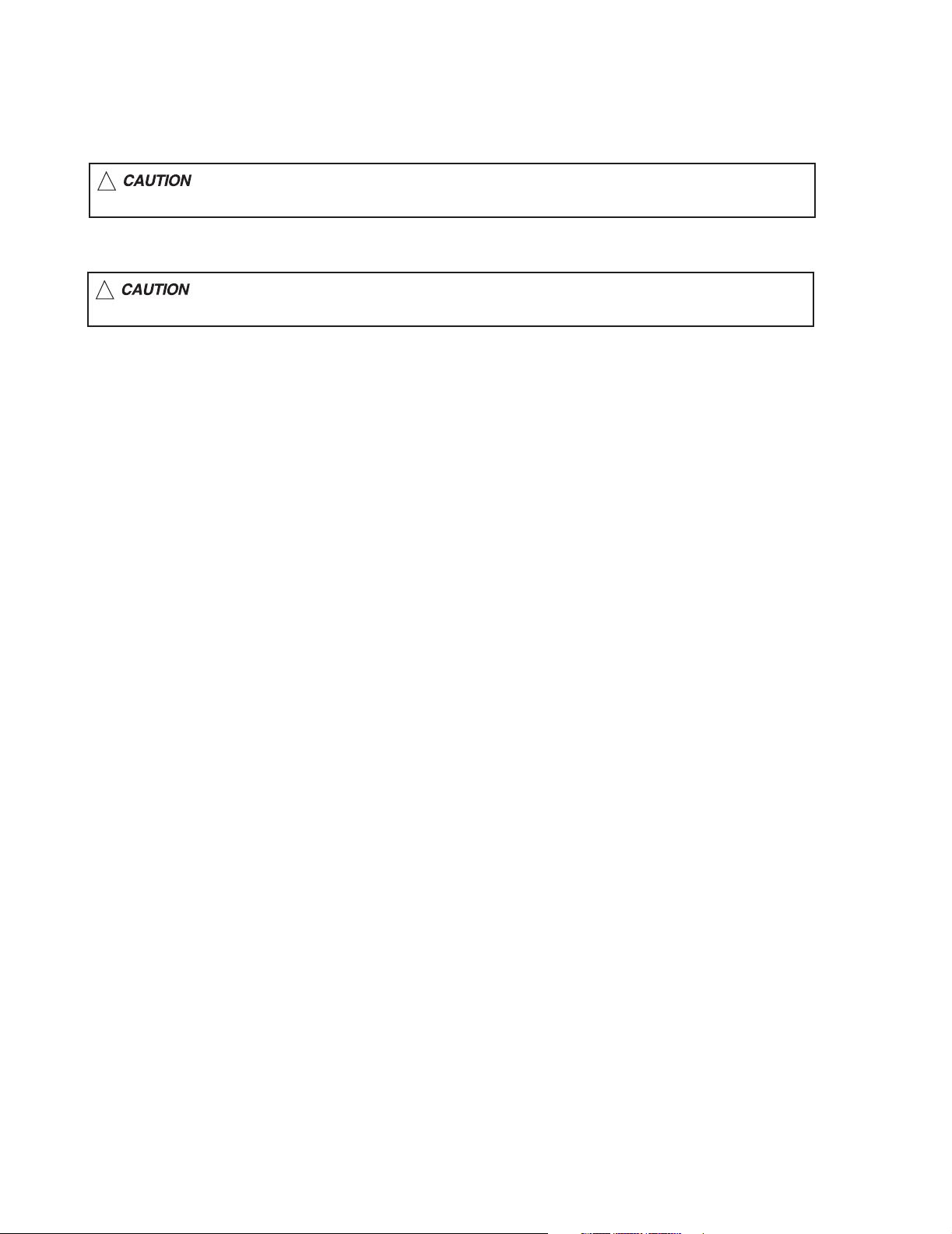
CH-X550
1.1 Safety Precautions
SECTION 1
Important Safety Precautions
!
!
Burrs formed during molding may be left over on some parts of the chassis. Therefore,
pay attention to such burrs in the case of preforming repair of this system.
Please use enough caution not to see the beam directly or touch it in case of an
adjustment or operation check.
1-2 (No.49787)
Page 3

1.2 Preventing static electricity
Electrostatic discharge (ESD), which occurs when static electricity stored in the body, fabric, etc. is discharged,
can destroy the laser diode in the traverse unit (optical pickup). Take care to prevent this when performing repairs.
1.2.1 Grounding to prevent damage by static electricity
Static electricity in the work area can destroy the optical pickup (laser diode) in devices such as DVD players.
Be careful to use proper grounding in the area where repairs are being performed.
(1) Ground the workbench
Ground the workbench by laying conductive material (such as a conductive sheet) or an iron plate over it before placing the
traverse unit (optical pickup) on it.
(2) Ground yourself
Use an anti-static wrist strap to release any static electricity built up in your body.
(caption)
Anti-static wrist strap
CH-X550
1M
Conductive material
(conductive sheet) or iron plate
(3) Handling the optical pickup
• In order to maintain quality during transport and before installation, both sides of the laser diode on the replacement optical
pickup are shorted. After replacement, return the shorted parts to their original condition.
(Refer to the text.)
• Do not use a tester to check the condition of the laser diode in the optical pickup. The tester's internal power source can easily
destroy the laser diode.
1.3 Handling the traverse unit (optical pickup)
(1) Do not subject the traverse unit (optical pickup) to strong shocks, as it is a sensitive, complex unit.
(2) Cut off the shorted part of the flexible cable using nippers, etc. after replacing the optical pickup. For specific details, refer to
the replacement procedure in the text. Remove the anti-static pin when replacing the traverse unit. Be careful not to take too
long a time when attaching it to the connector.
(3) Handle the flexible cable carefully as it may break when subjected to strong force.
(4) I t is not possible to adjust the semi-fixed resistor that adjusts the laser power. Do not turn it.
1.4 Attention when traverse unit is decomposed
*Please refer to "Disassembly method" in the text for the CD pickup unit.
• Apply solder to the short land before the flexible wire is disconnected from the connector on the CD pickup unit.
(If the flexible wire is disconnected without applying solder, the CDpickup may be destroyed by static electricity.)
• In the assembly, be sure to remove solder from the short land after connecting the flexible wire.
Short-circuit point
(Soldering)
Short-circuit point
Flexible wire
Pickup
Pickup
(No.49787)1-3
Page 4
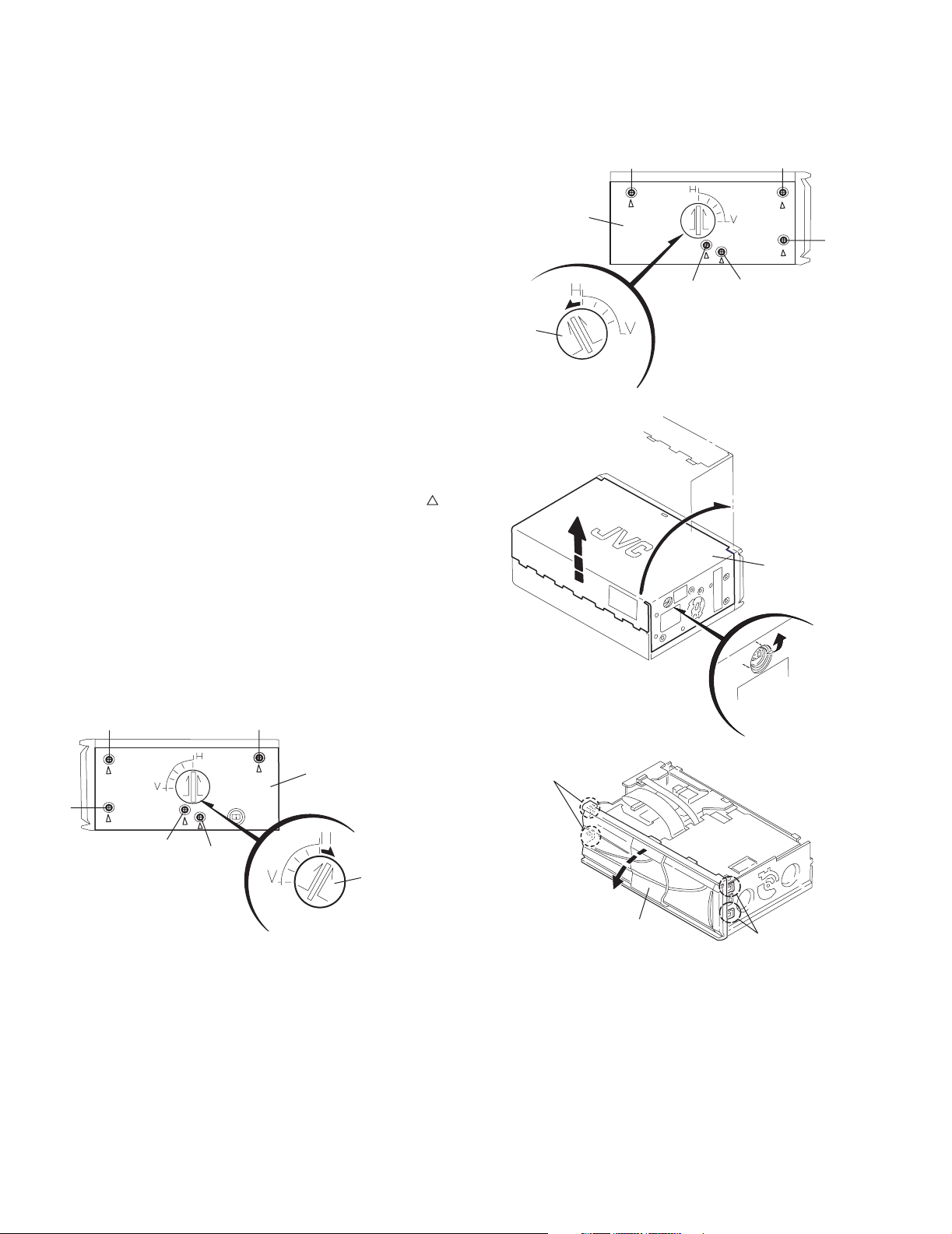
CH-X550
Disassembly method
2.1 Replacement of the pickup
(1) After removing the exterior (top and bottom).
(2) Proceed to the pickup replacement section.
(3) When applying grease, refer to the exploded view.
Use new grease.
2.2 Mechanism section
(1) Remove the exterior (required section only).
(2) The mechanism section is designed so that each unit can
be removed separately.
(3) When reassembling, refer to the assembling precautions
(Use new grease when applying grease.)
2.3 Exterior section
2.3.1 Removing the bottom cover and front panel assembly
(See Fig.1 to 4)
(1) Remove the two screw A to unlock the mounting direction
knob located on the side of the main unit.
(2) Turn the mounting direction knob in the direction of the ar-
row using a coin, etc. to remove it. (The knob can be removed only when it is set to this position.)
(3) Remove the four top cover fixing screws B at the triangle
marks on the side of the main unit. (Perform the same operation on both sides.)
(4) Turn the unit upside down so the bottom surface is facing
upward.
(5) Lift the rear edge of the bottom cover slightly and lift the
side by grasping the DIN jack section on the side panel,
then turn it toward the front (raise upward) to remove the
bottom cover.
(6) Unhook the four catches located on both sides of the front
panel, and turn the front panel toward the top cover (lower
down) to remove the front panel.
B
B
SECTION 2
Remove A and turn in
the direction of the arrow
The front panel can be
separated by raising the cover.
Bottom cover
Knob
Fig.2
Fig.3
A
BB
B
B
Bottom cover
Slightly lift the jack
section to remove.
B
1-4 (No.49787)
A
B
Bottom cover
Remove A and turn in
the direction of the arrow.
Fig.1
Unhook catches
Knob
Front panel
Unhook catches
Fig.4
Page 5
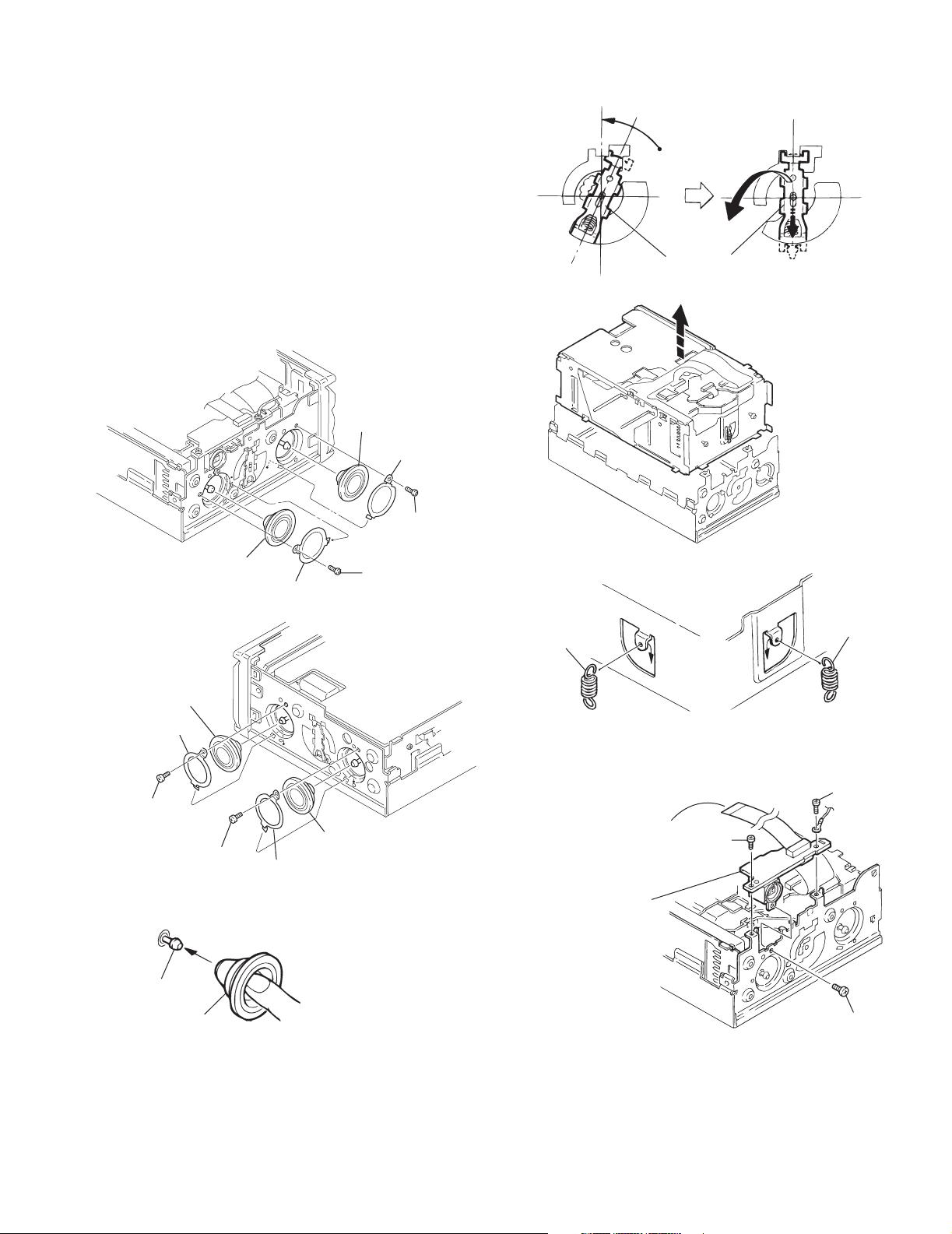
CH-X550
2.3.2 Removing the top cover
(See Fig.5 to 9)
(1) Remove the four damper bracket fixing screws C to re-
move the damper brackets.
(2) Pull out the dampers, being careful not to damage them.
When reattaching a damper, insert your finger to push out
the center of the damper to mount it on the damper shaft,
as shown in Fig. 6-1.
(3) Turn the damper spring bracket toward the top at a right an-
gle as shown in Fig. 7, then push down the lower side of the
damper spring bracket to lift it off.
(4) Remove the three fixing screws D and E on the DIN jack
board assembly.
(5) Lift the changer unit upward.
(6) Remove the damper springs from the mechanism chassis
if required. To reassemble, refer to the diagram below.
Damper
Damper bracket
C
Turn to the top position (at a right angle),
then push down to lift off.
Damper spring bracket
Fig.7
Lift the changer unit upward
Damper
Damper bracket
C
Damper shaft
Damper
Damper
Damper bracket
Fig.5
Damper
C
Damper bracket
Fig.6
Apply alcohol to the shaft then immediately
attach the damper. (After attaching, check
that the shaft is correctly inserted.)
Push out with your finger
before attaching
Fig.6-1
C
Damper
spring
Silver
(mechanism
side)
Remove the flexible ribbon
wire if required
DIN jack board
How to attach the damper springs
Fig.8
Damper
spring
Mechanism
Chassis
Black
(magazine
side)
Fig.8-1
E
E
D
Fig.9
(No.49787)1-5
Page 6
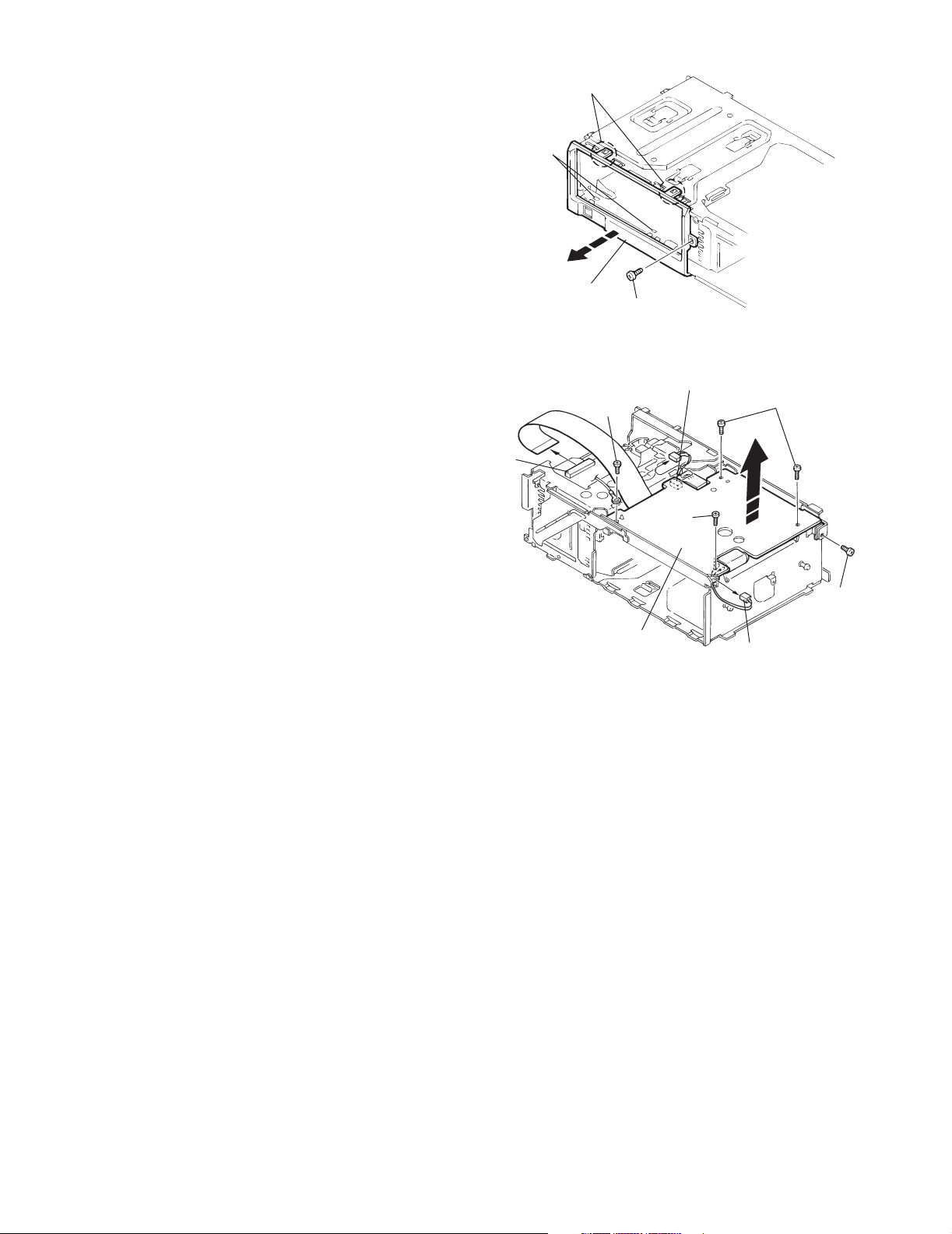
CH-X550
2.3.3 Removing the fittings
(See Fig.10)
(1) Remove the fixing screw F.
(2) Unhook the two catches a on the top edge of the fitting,
then unhook the two catches b at the left/right bottom edges.
2.3.4 Removing the main PCB assembly (See Fig.11)
(1) Remove the power IC fixing screw G.
(2) Remove the four screws H securing the main board as-
sembly.
(3) Disconnect position motor wire connector CN504 from the
main board assembly.
(4) Disconnect sensor board assembly wire connector CN601
from the main board assembly.
(5) Remove the flexible ribbon wire from CN502 on the
traverse mechanism board assembly. When reinstalling
the board boards, refer to the reassembling procedures for
protecting switches, etc.
Catches b
CN502
Catches a
Fitting
H
F
Fig.10
CN601
H
H
Main board
Fig.11
G
CN504
1-6 (No.49787)
Page 7
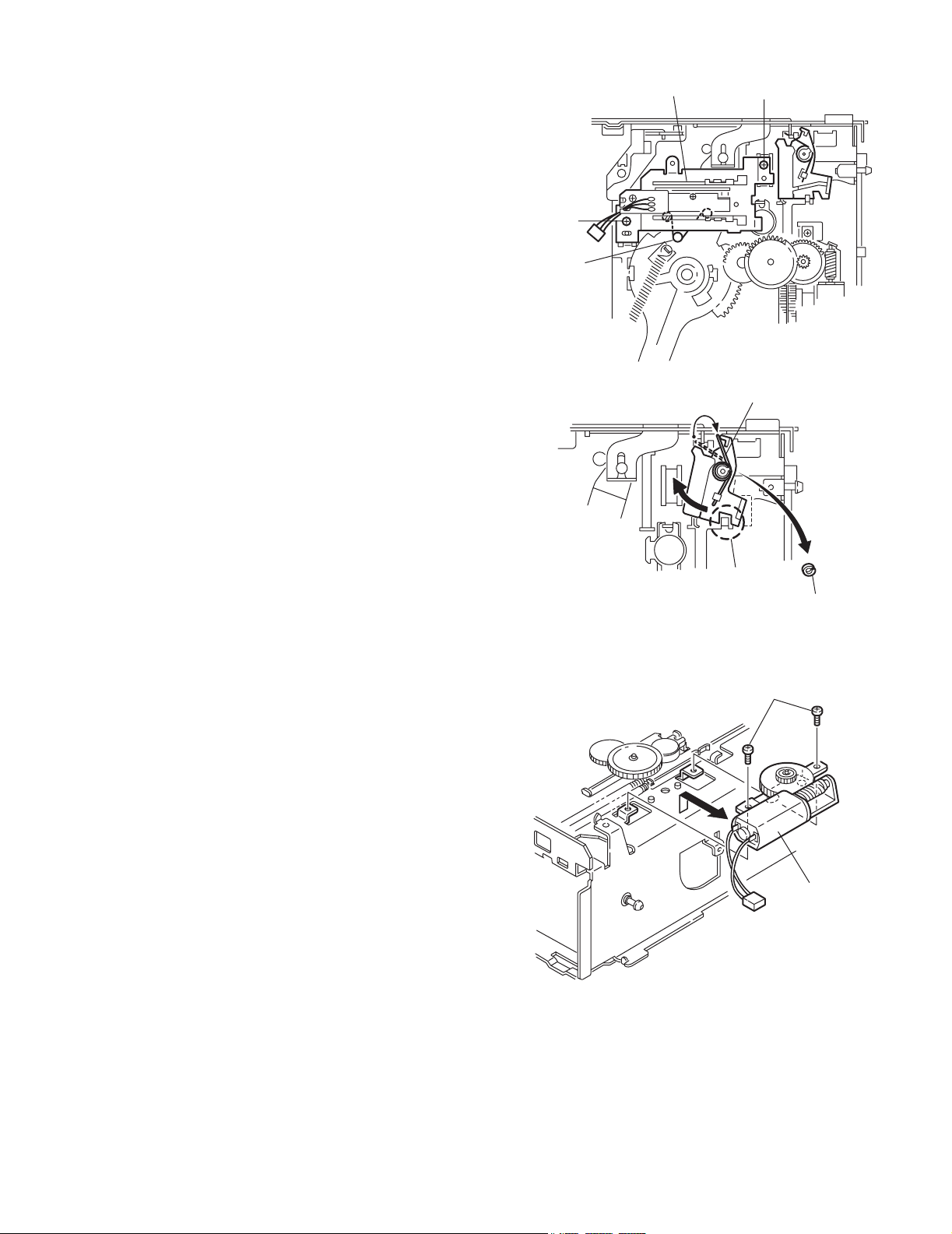
CH-X550
2.4 CD mechanism assembly
2.4.1 Sensor assembly unit
(See Fig.1)
(1) Remove the two screws I securing the sensor assembly
unit.
(2) Unhook the spring on the back of the sensor assembly unit
from the holes on the chassis.
2.4.2 Magazine lock arm
(See Fig.1 and 2)
(1) Remove the magazine lock spring from the front side of the
chassis.
(2) Remove the poly-washer c securing the magazine lock
arm.
(3) Turn the magazine lock arm in the direction of the arrow un-
til the notch is at the d position to remove it from the chassis.
I
Spring
Rear
Sensor assembly
Fig.1
I
Magazine lock spring
2.4.3 Positioning motor assembly
(See Fig.3)
(1) Remove the two screws J securing the positioning motor.
(2) Slightly lift the positioning motor assembly to remove it
from the two burrs on the chassis.
d
Poly-washer c
Fig.2
J
Positioning
motor assembly
Fig.3
(No.49787)1-7
Page 8
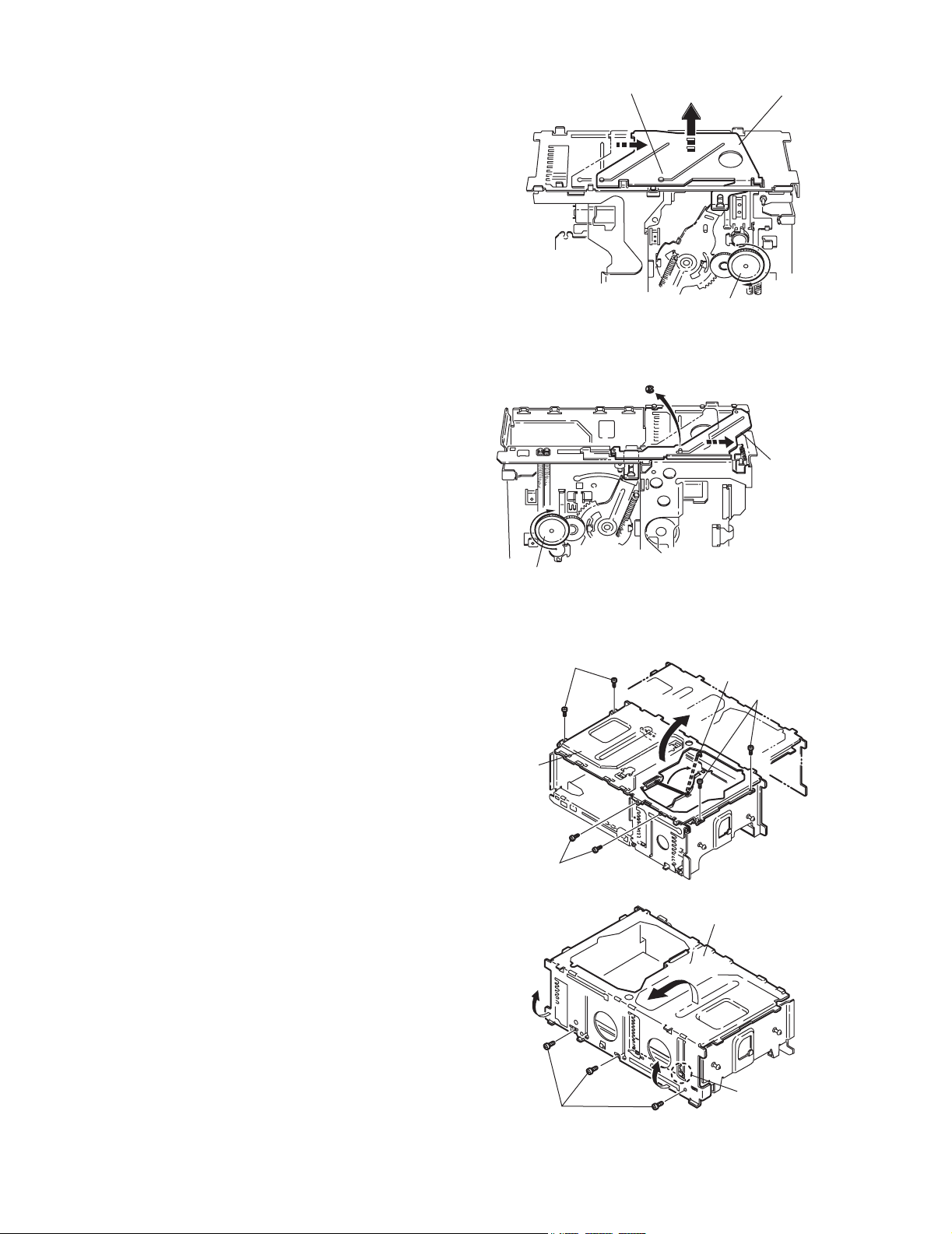
CH-X550
r
r
2.4.4 Rear slider
(See Fig.4)
(1) Position the unit with the front section facing down. Rotate
the third gear located on the back of the main unit in the direction of the arrow (clockwise).
(2) Shift the rear slider in the direction of the arrow and remove
it at the rear slider mounting position (at the widest hole).
2.4.5 Front slider
(See Fig.5)
(1) Position the unit with the rear section facing down. Rotate
the third gear located on the bottom of the unit in the direction
of the arrow (clockwise) until the front slider is shifted to the
outermost position.
(2) Remove the E-washer securing the front slider to remove
the front slider from the chassis
Can be removed at the stud position
(at the widest hole)
Shift
Fig.4
Remove
Third gear
Remove the E-washer
Rear slide
Front slide
2.4.6 Top plate
(See Fig.6 and 7)
(1) Remove the nine screws K securing the top plate.
(2) Disconnect the section e attached to the rear of the unit,
then lift the top plate slightly.
(3) Slide the top plate toward the rear of the unit to remove the
upper rod from the top plate.
Third gear
Top plate
K
K
Fig.5
Slide and remove the rod inside
Rod
K
Slide
Fig.6
Top plate
Remove
1-8 (No.49787)
After lifting
K
Fig.7
e
Page 9
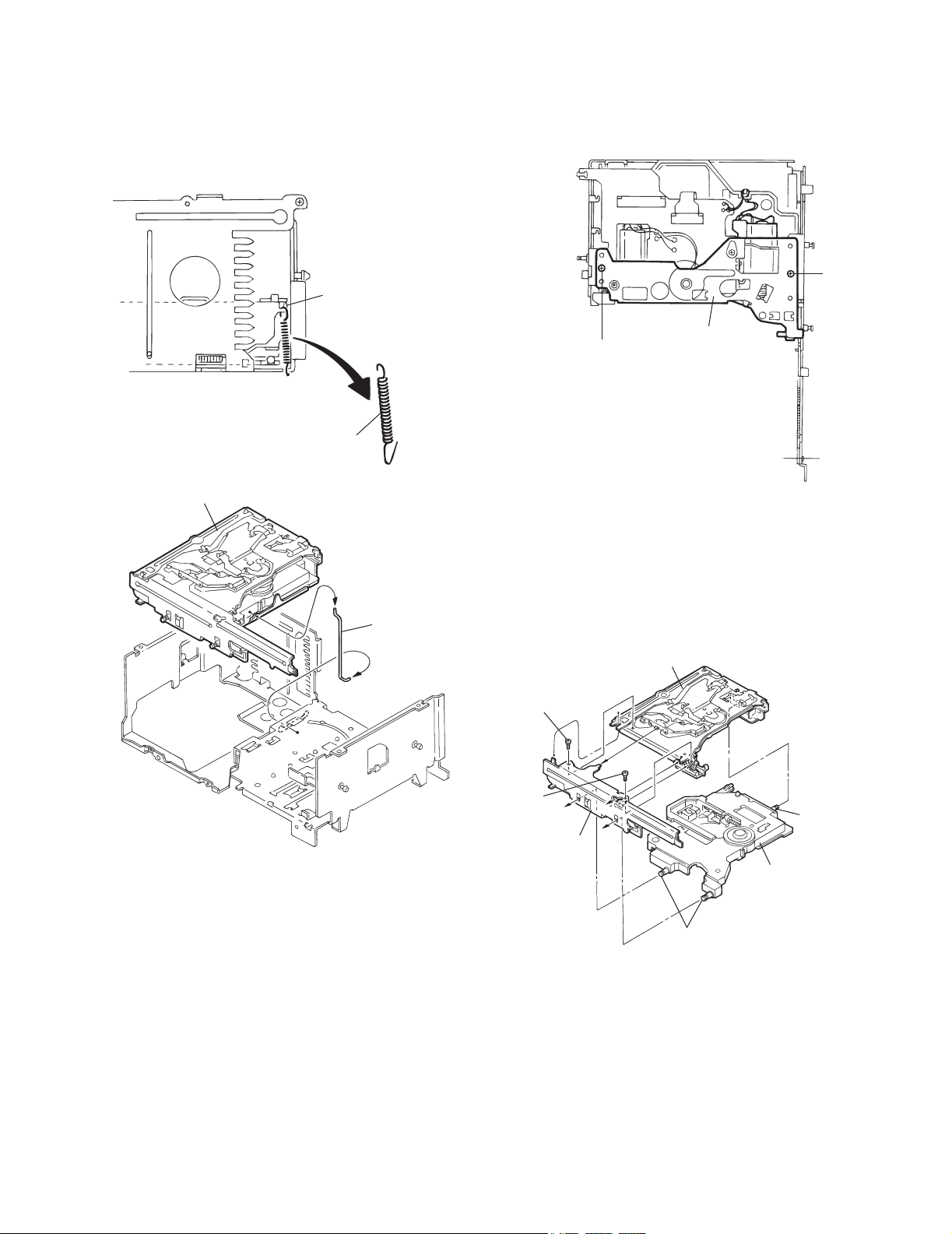
CH-X550
2.4.7 Lifter unit
(See Fig.8 and 9)
(1) Unhook the elevator spring located on the front side of the
unit. (Be sure to first unhook the spring from the lifter side
as shown in the upper part of the diagram.)
(2) Lift the lifter unit upward, then remove the lower rod to re-
move the lifter unit from the chassis.
Unhook this part first
Proper
orientation
Spring
Fig.8
Lifter unit
Lift up the lifter unit
Lower rod
2.4.8 Lifter bracket
(See Fig.10)
(1) Remove the two lifter bracket fixing screws L located on the
back of the lifter unit.
(2) Remove the lower rod.
L
Lifter bracket
L
Fig.10
2.4.9 Side bracket and traverse mechanism assembly
(See Fig.11)
(1) Remove the two side bracket unit fixing screws M to dis-
connect the side bracket unit from the lifter unit.
(2) Remove the three shafts on the traverse mechanism as-
sembly from the lifter unit.
CAUTION:
For reassembling, refer to the reassembling procedures.
Lifter unit
Fig.9
M
M
Side bracket
Traverse mechanism
assembly
Remove from the lifter unit
Fig.11
Remove from the
lifter unit
(No.49787)1-9
Page 10
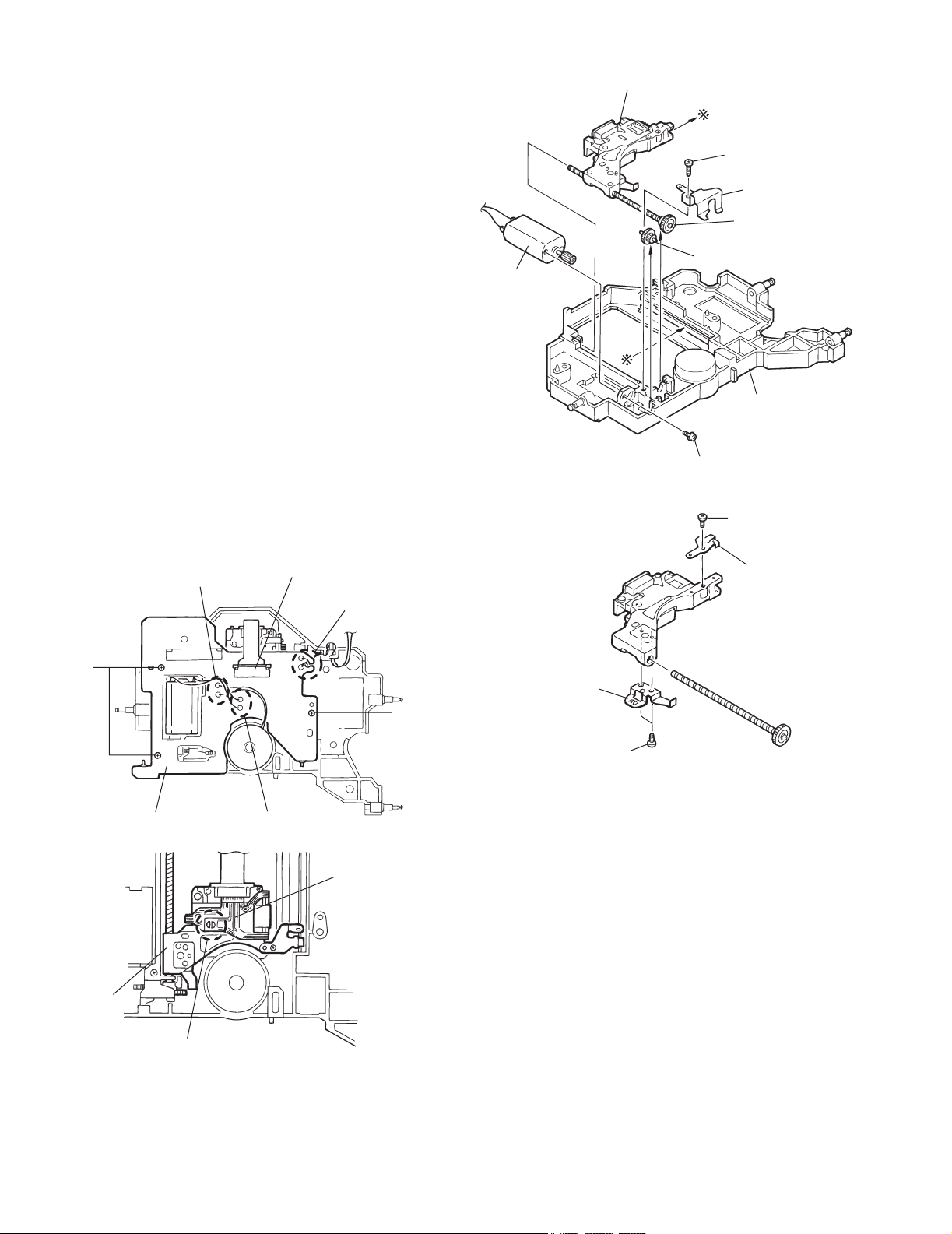
CH-X550
2.4.10 Removing the mechanism board / pickup assembly
(See Fig.12 to 15)
(1) Remove the three screws N fixing the mechanism board on
the back of the traverse mechanism.
(2) Disconnect the two feed motor wires (blue and white), two
spindle motor wires (red and black) and two tray motor wires
(brown and black) that are soldered to the mechanism
board.
(3) Short-circuit the grounding point on the mechanism board.
Move the mechanism board without disconnecting the wire
from connector CN501. Solder the short circuit round on
the pickup assembly.
(4) Disconnect the wire from connector CN501 on the mech-
anism board.
(5) Remove the screw O to remove the feed motor assembly.
(6) Remove the screw P to remove the shaft holder retaining
the feed slide shaft assembly and the middle gear.
(7) Move the middle gear.
(8) Move the pickup assembly upward from the gear section
and remove it from the traverse chassis assembly.
(9) Remove the two screws Q to remove the rack arm.
(10) Pull out the feed slide shaft assembly.
(11) Remove the screw R to remove the spring.
CAUTION:
To reattach the mechanism board, connect the pickup flexible wire to connector CN501 on the mechanism board before unsoldering the short circuit round. Subsequently, fix
the mechanism board using screws.
Red and black
CN501
Brown and black
Grounding point
Feed motor
Remove gears and
motors only when
required.
Pickup assembly
P
Shaft holder
Feed slide
shaft assembly
Middle gear
Chassis
O
Fig.14
R
Spring
N
Mechanism board
Pickup
Short circuit round
(Grounding point)
Blue and white
Fig.12
Fig.13
N
Flexible wire
Rack arm
Pull out
Q
Fig.15
1-10 (No.49787)
Page 11
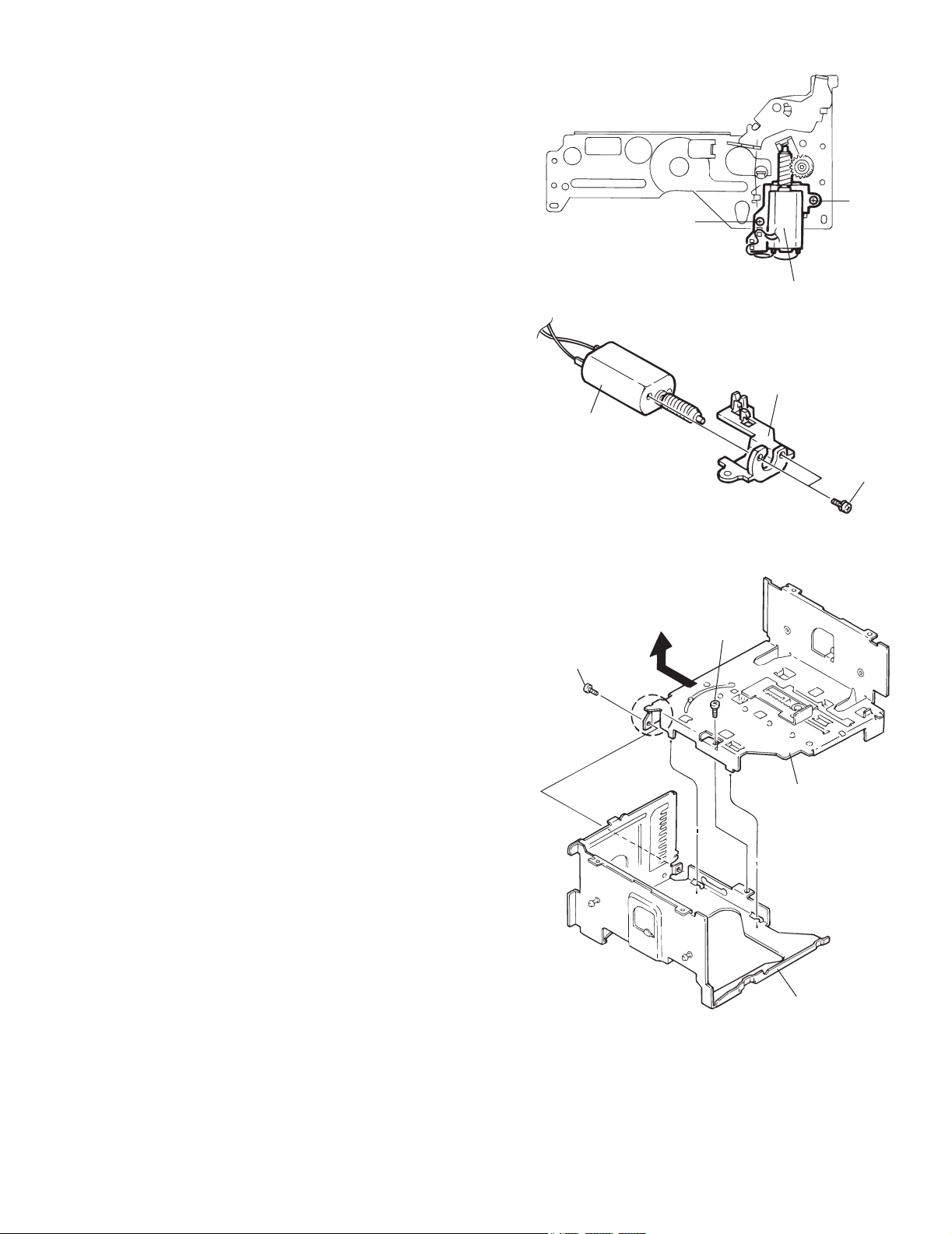
2.4.11 Tray motor
(See Fig.16 and 17 )
(1) Remove the two screws S securing the tray motor.
(2) Remove the two screws T to remove the tray motor as-
sembly from the tray motor holder.
CH-X550
S
S
Tray motor
2.4.12 Separation of the chassis (L) assembly and chassis (R) assembly
(See Fig.18 )
(1) Remove the two screws U retaining the chassis (L) and (R)
assemblies.
(2) Slide the chassis (L) assembly toward the front and detach
it, then remove the chassis (L) upward.
Slide and remove upward
as shown by the arrow
U
Fig.16
Tray motor assembly
Tray motor holder
T
Fig.17
U
Front side
Chassis (L) assembly
Chassis (R) assembly
Fig.18
(No.49787)1-11
Page 12
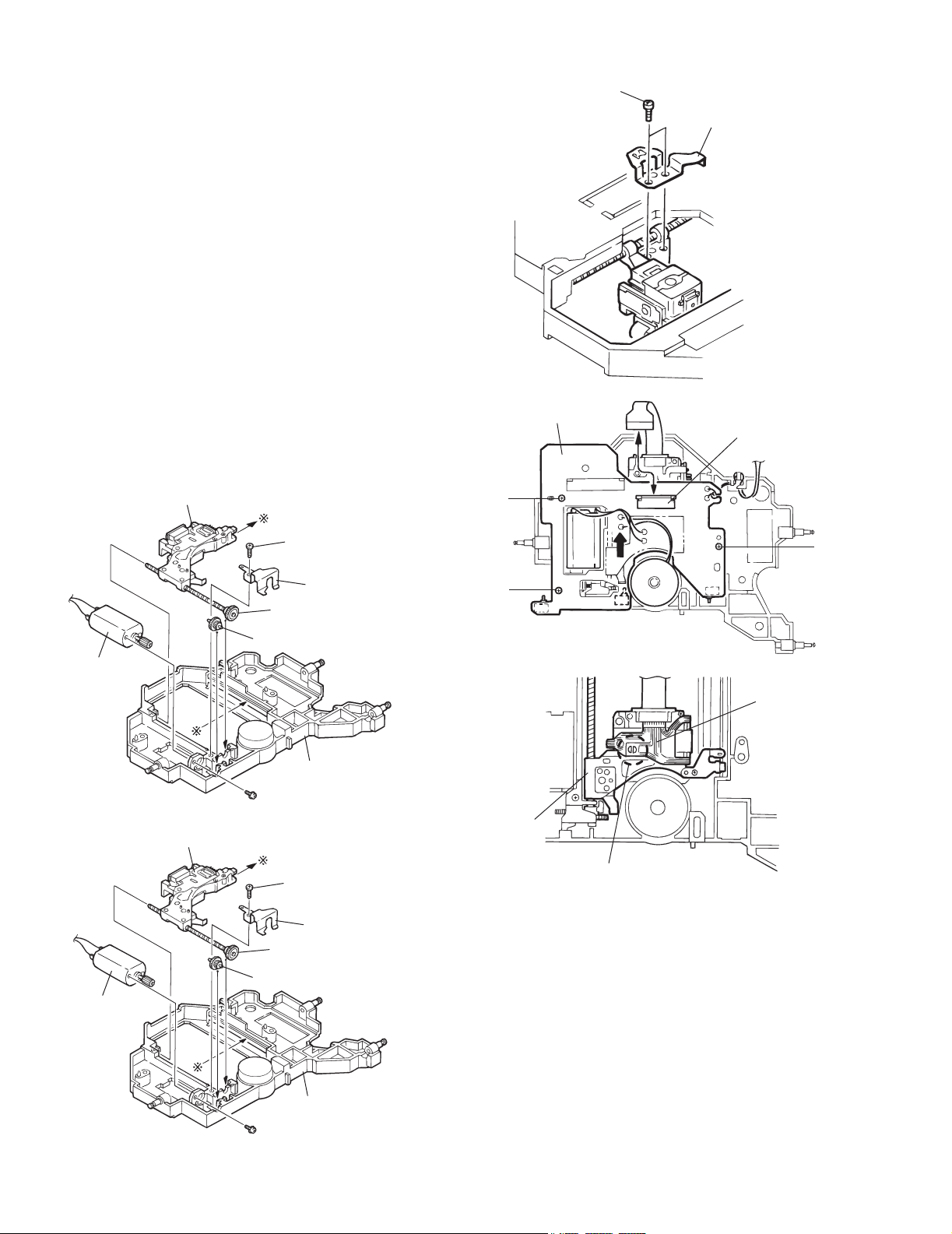
CH-X550
2.4.13 Precautions on reassembling
CAUTION:
When reassembling, also refer to the disassembling procedures.
2.4.13.1 Mounting the traverse mechanism
(See Fig.19 to 23)
(1) When mounting the pickup assembly, attach the feed slide
shaft assembly to the traverse chassis.Apply E-JC-525
grease to the shaft.
(2) Mount the middle gear and the feed slide shaft to the
traverse chassis and secure them with the screw P through
the shaft holder.
(3) Before mounting the mechanism board, move the pickup to
the outer edge position, then secure the board assembly
using the screw N.
At this time, check that the rest switch is correctly placed.
(4) To mount the rack arm, first move the pickup to the middle
position and secure it with the screws Q.
CAUTION:
To reattach the mechanism board, connect the pickup flexible
wire to connector CN501 on the mechanism board before unsoldering the short circuit round. Subsequently, fix the mechanism board using screws.
Pickup assembly
Attached to chassis
P
Q
Rack arm
Move the pickup to
the middle position
Fig.21
Mechanism board
CN501
N
N
Motor
Motor
Pickup assembly
Fig.19
Shaft holder
Feed slide shaft
(half coated with grease)
Middle gear
Chassis
Mounting the
feed motor assembly
Attached to chassis
P
Shaft holder
Feed slide shaft
(half coated with grease)
Middle gear
N
Fig.22
Flexible wire
Pickup
Short circuit round
(Grounding point)
Fig.23
1-12 (No.49787)
Fig.20
Chassis
Mounting the
feed motor assembly
Page 13

2.4.13.2 Mounting the lifter unit
(See Fig.24 to 26)
(1) Insert the shafts f of the traverse mechanism assembly into
the slide grooves g on the lifter unit.
(2) Shift the hook of the lifter unit to the edge, and shift the slid-
ing lever inside the side bracket unit to the edge as well.
(3) With each hole and lever shifted to the edge, mount the lift-
er unit and side bracket unit from the side.
(Check each attached section, and check that the two
shafts h of the lifter unit are correctly inserted into the holes
i of the side bracket unit. After mounting, check that the levers move together. )
(4) Turn the lifter unit upside down.
As shown in Fig. 35, slide the lever 30mm away from the
edge, then mount the lifter bracket assembly.
Attach
Fig.24
Lifter unit
h
CH-X550
f
g
f
M
Side bracket
Lifter bracket
g
g
i
f
Traverse mechanism
assembly
Fig.25
Shift inside by approx. 30 mm
Fig.26
Expanded view
(No.49787)1-13
Page 14

CH-X550
2.4.13.3 Connection of the chassis (L) assembly and chassis (R) assembly
(See Fig.27 to 29)
(1) Attach the lower rod to the chassis (R) assembly. While
shifting the rod toward the front side, mount the rod on the
lifter unit.
With the rod mounted, place the lifter unit on the chassis
(R) assembly.
(2) Combine the chassis (L) and (R) assemblies so that the
hook section j of the chassis (L) assembly is inserted into
the notch of the chassis (R) assembly by sliding it from the
front side.
(3) After engaging, secure with the two screws U.
(4) Attach the tension spring between the lifter unit and the
chassis.
Lifter unit
j
Lower Rod
Fig.27
Notch
Attached
Set first
(chassis side)
Tension spring
Set last (lifter side)
Proper
orientation
Slide to engage
U
Chassis (R) assembly
Fig.29
Fig.28
Chassis (L) assembly
U
Combine with (R) chassis
1-14 (No.49787)
Page 15

2.4.13.4 Mounting the top plate
r
(See Fig.30 to 33)
(1) Mount the upper rod on the lifter side l and set it on the rear
of the top plate, then mount the other end of the upper rod
to m.
(2) Check that the five points (n, o, p, s and r) are correctly po-
sitioned.
When mounting section s, set it so that section t of the lifter
unit is pinched by the bending section of the top plate.
(3) Secure the top plate with six fixing screws K.
CH-X550
m
Upper rod
l
Fig.30
K
K
Top plate
K
Fig.31
Expanded view of mounting s
Section t
Lifter Unit
Point r
Fig.32
n
o
Fig.33
p
s
(No.49787)1-15
Page 16

CH-X550
2.4.13.5 Mounting the front slider and rear slider (See Fig.45 and 46)
(1) Position the unit with the rear side facing down, then rotate
the third gear in the direction of the arrow (clockwise) until
the lift arm comes to the position at which the holes are exposed, as shown in Fig. 34
(2) Mount the front slider from the top.
Rotate the third gear counterclockwise until the hole of the
slider is lined up with the right hole of the stud, as shown in
Fig. 34
(3) Mount the E-washer on the shaft.
(4) Position the unit with the front side facing down, then
mount the rear slider. Check that the u, v and w positions
are correctly mounted as shown in Fig. 35.
(5) Rotate the third gear in the direction of the arrow (counter-
clockwise) until the lifter unit is at the top position.
Front slider
Check after mounting
Rotate the third gear
to move the slider
u
E-Washer
Set so the holes
are exposed
Rotate until the
holes are lined up
Fig.34
v
Stud
Position so
that the stud
and right hole
are lined up
w
1-16 (No.49787)
Rotate the third gear
to move the slider
Fig.35
Page 17

2.4.13.6 Mounting the sensor board assembly
A
(See Fig.36)
(1) Attach the longer spring to the white resin, and attach the
shorter spring temporarily to the sensor assembly bracket.
(2) Mount the sensor assembly so that the shaft of the lift arm
is inserted into the longer hole on the white resin located on
the back of the sensor board assembly.
(3) Attach the shorter spring to the hook of the lift arm.
2.4.13.7 Mounting the main PC board assembly
(See Fig.37)
(1) Rotate the third gear clockwise until section x of the front
slider and the third hole from the right are lined up.
(Be sure to set properly. If incorrectly set, the switches on
the board assembly may be damaged.)
(2) After they are correctly positioned, mount the main board
assembly.
ttach
temporarily
Shorter spring
Sensor assembly fixing screws
I
Longer spring
Fig.36
Position so that the slider hole and
third hole from the right are lined up
x
I
Shorter
spring
CH-X550
Fig.37
(No.49787)1-17
Page 18

CH-X550
r
2.4.13.8 Pickup replacement procedure
(See Fig.38 to 44)
(1) Remove the bottom cover, front panel and top cover from
the exterior section.
(2) Unplug the flexible ribbon wire from connector CN502 on
the traverse mechanism PC board assembly.
(3) Turn the rear slider and third gear in the lifter section coun-
terclockwise until the traverse mechanism assembly is in
the lowermost (bottom) position.
(4) Unsolder the two wires (black and brown) connected to the
tray motor.
(5) Remove the two screws M from the round holes on the
chassis (R) assembly to remove the lifter bracket (L).
(6) Remove the lower rod.
(7) Disconnect the two feed motor wires (blue and white), two
spindle motor wires (red and black) and two tray motor
wires (brown and black) that are soldered to the mecha-
nism board.
(8) Short-circuit the grounding point on the mechanism board.
Move the mechanism board without disconnecting the wire
from connector CN501. Solder the short circuit round on
the pickup assembly.
(9) Disconnect the wire from connector CN501 on the mecha-
nism board.
(10) Remove the three fixing screws N from the round holes on
the chassis (R) assembly to remove the traverse mecha-
nism board assembly.
(11) Remove the pickup shaft holder fixing screw P to remove
the pickup assembly.
CAUTION:
When replacing the pickup, be sure to apply countermeasures against static electricity (grounding the operation table, wrist band and soldering iron). To remove it,
first short-circuit the grounding point on the mechanism
board, then lift the mechanism board assembly with
CN501 connected. Next, short-circuit the grounding
point on the pickup main unit, then unplug the pickup
flexible board from connector CN501.
CAUTION:
When reassembling, perform in the reverse order.
(12) Remove the two rack arm fixing screws Q.
Pull out the feed slide shaft.
Remove the shaft holder fixing screw R.
(13) When mounting the lifter bracket after replacing the pickup,
shift the lifter unit lever approx. 30 mm towards the inside,
then mount the lifter bracket.
Main PCB assembly
M
Lifter bracket (L)
N
Tray motor
assembly
Traverse mechanism
board assembly
Spindle motor
Unsolder
Grounding point
CN502
Fig.38
Fig.39
Third gear
Unsolder
CN501
Shaft holder
M
Feed moto
assembly
N
N
P
1-18 (No.49787)
Pickup assembly
Fig.40
Flexible wire
Pickup
Short circuit round
(Drounding point)
Fig.41
Page 19

R
CH-X550
Pickup
Rack arm
Pickup
Middle gear
Feed slide shaft
Q
Fig.42
P
Shaft Holder
Middle gear
Chassis
Fig.43
Shift approx. 30 mm
Shift approx. 30 mm
Enlarged diagram
Lifter unit lever
Fig.44
(No.49787)1-19
Page 20

CH-X550
3.1 Forced eject procedures
SECTION 3
Adjustment
Magazine eject does not function.
RESET (Press EJECT for 3 sec.)
YES
Completed
Check that the trays remain no more
than 10 mm inside the magazine.
Improperly positioned
Remove the dampers and the top
cover to take out the mechanism.
Remove the item(s) causing the
disc-jam through the clearance at
the top of the lifter.
Are trays stored in
the magazine?
Check visually.
Remove the bottom cover
NO
Rotate the third gear clockwise and
Is the disc set in the
playing position?
unchuck the disc.
Disconnect the tray from the hook.
NO
NO
YES
YES
Peel off the sticker on the left side
of the unit. Insert a screwdriver
and press the internal lever to
forcibly eject the magazine.
Completed
Remove the lifter bracket (L) and
return the tray to the magazine.
1-20 (No.49787)
Place the unit with its left side
facing down and apply a slight
shock, then return the tray to the
magazine.
Rotate the third gear clockwise
until the lifter level is below the 9th
tray position.
Press the magazine lock lever to
eject the magazine.
Completed
Page 21

3.2 Troubleshooting
3.2.1 Servicing procedures for CH-X550 error displays
Error display Servicing procedure
CH-X550
E1: Eject error
E2: Position
motor error
E3: Tray motor
error
The magazine cannot be ejected until S601 (magazine switch) turns off.
Can the magazine be ejected? YES
1. The magazine switch (S601) does not turn off even though the magazine is completely ejected.
2. Check that the magazine is not engaged with the mechanism assembly.
The lifter does not move up and down when exchanging or ejecting discs.
After resetting, check whether or not the lifter moves.YES
3. If the lifter exceeds the required disc position, check the lift position input. (IC601 pin 76)
If the lifter does not reach the required disc position, check the mechanism (mainly the lifter
elevation mechanism)
4. Check that voltage is present at the motor terminal.
If voltage is present, check the lifter elevation mechanism. If voltage is not present, separate
the motor from the circuit and check again whether or not voltage is present.
If voltage is present, next check that the armature resistance of the position motor (resistance
between motor terminals) is approx. 12Ω.
If the resistance is excessively low (1 - 2Ω), the motor is defective.
Trays cannot be opened or closed when exchanging or ejecting discs.
Does the tray move when changing or ejecting discs? YES
5. Check that TRAY OUT SW (S602) and TRAY IN SW (S603) function correctly.
S602 & IC601 pin (46) S603 & IC601 pin (45)
When opening
→
H
1, NO → 2
→
3, NO → 4
→
5, NO → 6
L
E4: Pick
returning
When closing
6. Check that the drive voltage is applied to the motor terminal.
If the voltage is present, check the tray mechanism.
If the voltage is not present, separate the motor from the circuit and check again whether or
not the voltage is present.
Does the feed (pickup unit) return to the inner area of the disc when ejecting?
→
7, NO → 8, 9
YES
7. Check the rest switch.
8. If the feed gear is rotated, check the feed transfer mechanism
9. If the feed gear is not rotated, check the motor driver and the pattern.
HL
Other errors occurring in the receiver or controller.
E8: Connection
error
The E1 ~ E8 error displays described above may appear as E-1 ~ E-8, 1E1 ~ 1E8, R-1 ~ R-8, or RST1 ~ RST8,
depending on the product.
When selecting the CD Changer mode using function keys, etc., the unit does not enter the CD
changer mode, or the E8 error display appears. This signifies trouble relating to communications.
a. Check the connection cables between the CD changer and the receiver (CD changer controller).
b. Check the CD changer power cord and the fuse (including F901 on the PC board).
c. Check IC651 and its peripheral circuits.
(No.49787)1-21
Page 22

CH-X550
3.2.2 Error code
The following error codes can be displayed and stored in up to 3 memories when the KD-MX3000 is used with the controller. Refer
to the KD-MX3000 service manual regarding error code indication.
The error code indication when using the earlier controller is the same as the CH-X99, KD-MK88 and other 12CD changer models.
CH-1 error code table
Generating condition Description Error code
Tray extension error Tray-in switch time out
(Tray-in switch Low, Tray-out switch High)
Tray-out switch time out
(Tray-in switch High, Tray-out switch High)
Tray-in switch time out
(Tray-in switch Low, Tray-out switch Low)
MAG-in switch Low to High Magazine removed when tray partly extende E1 03 00 14
Tray retraction error Tray-in switch time out
(Tray-in switch Low, Tray-out switch Low)
Tray-out switch time out
(Tray-in switch High, Tray-out switch High)
Tray-in switch time out
(Tray-in switch Low, Tray-out switch Low)
MAG-in switch Low to High Magazine removed when tray partly retracted E1 03 00 19
Lifter raise error Wait position time out Position motor inoperative E1 02 00 21
Wait position time out Position not stable in fine adjust mode E1 02 00 22
Wait position time out Other fault E1 02 00 23
Lifter lower error Wait position time out Position motor inoperative E1 02 00 26
Wait position time out Position not stable in fine adjust mode E1 02 00 27
Wait position time out Other fault E1 02 00 28
Chuck error Play position time out Position motor inoperative E1 02 00 31
Play position time out Position not stable in fine adjust mode E1 02 00 32
Play position time out Other fault E1 02 00 33
Unchuck error Wait position time out Position motor inoperative E1 02 00 36
Wait position time out Position not stable in fine adjust mode E1 02 00 37
Wait position time out Other fault E1 02 00 38
Eject error Eject position time out Position motor inoperative E1 02 00 41
Eject position time out Eject position not attained E1 02 00 42
MAG in switch time out Magazine not ejected E1 02 00 43
Initialize error Mechanism switch time out21 Both Tray-in and Tray-out Low E1 03 00 46
Absolute position time out Not stable at absolute position E1 03 00 47
Tray stops part way E1 03 00 11
Tray stops part way E1 03 00 12
Tray-in switch faulty or other defect E1 03 00 13
Tray motor inoperative E1 03 00 16
Tray retraction stops part way E1 03 00 17
Tray-in switch faulty or other defect E1 03 00 18
Note:
The 1st error code is indicated by E1, while the 2nd and 3rd error codes are respectively indicated by E2 and E3.
1-22 (No.49787)
Page 23

3.3 Flow of functional operation until TOC read
Acceleration
CH-X550
• When the pickup correctly moves
to the inner area of the disc
Microprocessor
commands
FMO
TC9462
FEED MOTOR
IC581
RESET SW
53
TERMINAL
20
$ 83
$ 82 $81
5V
Hi-Z
0V
6V
4V
2V
OFF
ON
• When correctly focused
FSO
TA2109
14
2.2V
Focus Servo Loop ON
Power ON
Set Function to CD
Disc inserted
Pickup feed to the inner area
YES
Laser emitted
Focus search
YES
Disc rotates
RF signal eye-pattern
remains closed
Tracking loop closed
RF signal eye-pattern
opens
TOC readout
Jump to the first track
• When the laser diode correctly
emits
Microprocessor
commands
SEL
TC9462
LD
CN502
or
CN503
57
5
22
$ 84
"No disc"
display
• When the disc correctly rotates
Microprocessor
commands
DMO
TC9462
Spindle
motor (+)
IC581
$ 8A $ 86 $ A200
55
1
Acceleration
Acceleration
0.2Sec 0.5Sec
Rough
Servo
Tracking Servo Loop ON
5V
0V
4V
0V
5V
2.2V
0V
6V
3.2V
2V
Servo CLV
Play
• RF signal
Rough Servo Mode
CLV Servo Mode
(ProgramArea)
CLV Servo Mode
(Lead-In Area;
Digital: 0)
(No.49787)1-23
Page 24

CH-X550
3.3.1 General section
Turn the power on with
no magazine loaded.
Reset
Move the lifter until it
comes to the STOP
position
(shipping position).
YES
Connect the receiver,
etc. and turn the power
on.
Set to the changer
mode.
CD changer indication
appears on the receiver,
etc.
YES
Load the magazine.
Is the disc pulled out to
start play?
NO
NO
NO
The lifter moves up or
down and stops.
NO
The position motor does
not function.
NO
The tray motor goes
forward and back
several times.
Check the connections
to the receiver or the
circuits in the vicinity of
IC651.
YES
Check the linear position
sensor (VR601).
YES
Check the wiring of the
CD 9 V power supply
position motor.
Check the TRAY-IN and
TRAY-OUT switches.
Proceed to the Focus
Exchange discs, then
check whether or not the
feed motor moves.
section.
YES
Check the RESET
switch and feed
section
(Refer to the Feed section).
YES
Is the disc taken out?
Is the disc rotated?
Is voltage present at
IC521 pin z 2.5 V while
Proceed to the Tracking
Is track selection or
search performed
correctly?
YES
10. Is the playback
sound normal?
YES
Normal
YES
YES
the disc rotates?
YES
section.
NO
NO
NO
NO
NO
Proceed to the Signal
Processing section.
Check the MAG SW,
TRAY-IN, and TRAY-
Proceed to
the Signal
Processing
section.
OUT switches.
NO
Set from the STOP to
PLAY mode, then check
that the triangle wave
appears at IC581 pins H
and I .
YES
Does the laser emit?
YES
Proceed to the Focus
section.
NO
Check the vicinity of
IC501 6and 7.
1-24 (No.49787)
Page 25

3.3.2 Feed section
CH-X550
Is the voltage output at
IC521 pin u 5V or 0V?
Is 4V present at both
sides of the feed motor?
Check the feed motor
3.3.3 Focus section
YES
YES
NO
YES
Is 5V present at IC581
Check the vicinity of
YES
Check the feed motor
connection wiring.
Check the circuits in
the vicinity of IC581
pin 6?
YES
IC521.
Is the wiring for IC521
(90) ~ (100) correct?
NO
Is 6V or 2V present at
IC581 Q and R?
NO
.
Check IC581.
When the lens is
moving:
NONO
Check CD 9V
and 5V.
pins H ~ K.
4V
Does the S-search
waveform appear at
IC581 pins H and I?
YES
Check the pickup and
its connections
YES
.
3.3.4 Spindle section
Is the disk rotated?
YES
Does the RF signal
appear at TP1?
YES
Is the RF waveform at
TP1 distorted?
YES
Proceed to the Tracking
section
3.3.5 Tracking section
When the disc is rotated
at first:
Approx. 1.2V
NO
NO
Is 4V present between
IC581 pins 1 and 2?
Check the spindle motor
and its wiring.
NO
Check the circuits in the
vicinity of IC501 J ~ O
or the pickup
NO
Check the circuit in the
vicinity of IC501 pins
~ 2C.
Is 4V present at IC521
pin x ?
YES
Check the vicinity of
IC581.
YESYES
Check the pickup and
NO
Check IC501 and
its connections
IC521.
Is the tracking error
signal output at TP3 ?
YES
Check IC521.
(No.49787)1-25
Page 26

CH-X550
3.3.6 Signal processing section
Is the sound output from
both channels (L, R)?
YES
Normal
NO
No sound from either
channel.
Is 9V present at IC101 pin
Is the audio signal
(including sampling output
components) output to
IC521 pins ^and | during
Is the audio signal output
at IC101 pins 1
and 7 during playback?
Check the muting circuit.
(8)?
YES
YES
YES
YES
NO
Compare the L-ch and R-ch
to locate the defective point.
NO
Check the vicinity of the
Q981 audio power supply.
NO
Check IC521 and its
peripheral circuits
NO
Check IC101 and its
peripheral circuits
YES
1-26 (No.49787)
Page 27

Description of major ICs
4.1 BA15218F-XE (IC101) : Dual operation amplifier
•Pin layout
CH-X550
SECTION 4
OUT1 1
+IN1 3
• Block diagram
Vcc
-IN
+IN
-IN1 2
VEE 4
1
R1
Q5
Q1
Q2
D1
Q3 Q4
8 Vcc
7 OUT2
6 -IN2
2
5 +IN2
Q8
Q19
Q17Q16
C2
R5
Q6
Q9
Q10
Q7
Q18Q13
Q11
R6
OTHER
CH
R7
R8
Q12
VEE
C1
R3R2
R4
OUTPUT
Q14 Q15Q114
R9
(No.49787)1-27
Page 28

CH-X550
A
4.2 BR24C01AF-W-X (IC604) : EEPROM
• Pin layout • Pin function
Vcc WP SCL SDA
A0, A1, A2 I Slave address setting terminal
A0 A1 A2 GND
• Block diagram
Symbol I/O Description
Vcc - Power supply
GND - GND
SCL I Serial clock input terminal
SDA I/O Slave/word address serial data input/output
WP I Write protect terminal
A0 1
A1 2
A2 3
GND 4
7bit
Address
decoder
7bit
Control circuit
High voltage circuit
1kbit EEPROM
Slave/Word
Address register
START
Voltage detection
STOP
ACK
8bit
Data
register
8 Vcc
7 WP
6 SCL
5 SD
1-28 (No.49787)
Page 29

4.3 FAN8037 (IC581) : CD driver
• Pin layout & Block diagram
CH-X550
48 47 46 45 44 43 42 41 40 39 38 37
1
2
3
4
5
6
7
8
9
10
11
12
13 14 15 16 17 18 19 20 21 22 23 24
• Pin function
Pin No. Symbol I/O Function
1 IN2+ I CH2 op-amp input(+)
2 IN2- I CH2 op-amp input(-)
3 OUT2 O CH2 op-amp output
4 IN3+ I CH3 op-amp input(+)
5 IN3- I Ch3 op-amp input(-)
6 OUT3 O CH3 op-amp output
7 IN4+ I CH4 op-amp input(+)
8 IN4- I CH4 op-amp input(-)
9 OUT4 O CH4 op-amp output(+)
10 CTL1 I CH5 motor speed control
11 FWD1 I CH5 forward input
12 REV1 I CH5 reverse input
13 CTL2 I CH6 motor speed control
14 FWD2 I CH6 forward input
15 REV2 I CH6 reverse input
16 SGND - Signal ground
17 FWD3 I CH7 forward input
18 REV3 I CH7 reverse input
19 CTL3 I CH7 motor speed control
20 SB I Stand by
21 PS I Power save
22 MUTE I All mute
23 PVCC2 - Power supply voltage
24 DO7- O CH7 drive output(-)
36
35
34
33
32
31
30
29
28
27
26
25
T.S.D
D
D
D
D
D
D
STAND BY
ALL MUTE
POWER SAVE
M
s
S
w
C
M
s
S
w
C
M
s
S
w
C
Pin No. Symbol I/O Function
25 DO7+ O CH7 drive output(+)
26 DO6- O CH6 drive output(-)
27 DO6+ O CH6 drive output(+)
28 PGND2 - Power ground2
29 DO5- O CH5 drive output(-)
30 DO5+ O CH5 drive output(+)
31 DO4- O CH4 drive output(-)
32 DO4+ O CH4 drive output(+)
33 DO3- O CH3 drive output(-)
34 DO3+ O CH3 drive output(+)
35 PGND1 - Power ground1
36 DO2- O CH2 drive output(-)
37 DO2+ O CH2 drive output(+)
38 DO1- O CH1 drive output(-)
39 DO1+ O CH1 drive output(+)
40 PVCC1 - Power supply voltage
41 REGOX I Regulator feedback input
42 REGX O Regulator output
43 RESX I Regulator reset input
44 VREF I Bias voltage input
45 SVCC - Signal supply voltage
46 IN1+ I CH1 op-amp input(+)
47 IN1- I CH1 op-amp input(-)
48 OUT1 O CH1 op-amp output
(No.49787)1-29
Page 30

CH-X550
4.4 HD74HC126FP-X (IC651) : Buffer
• Pin layout • Pin function
• Block diagram
1C
1A
1Y
2C
2A
2Y
GND
1
2
3
4
5
6
7
14
13
12
11
10
9
8
VCC
4C
4A
4Y
3C
3A
3Y
Vcc Vcc
Input Output
CA Y
LX Z
HL H
HH L
Note:
H:High level
L:Low level
X:Irrelevant
Z:Off(High-impedance)
State a 3-state input
1k
Input
Note:
CL includes probe and jig capacitance
See Function Table
1A
2A
3A
4A
1C
2C
3C
4C
1Y
2Y
3Y
4Y
Output
Output
Output
Output
S1
CL
1k
Sample as Load Circuit 1
Sample as Load Circuit 1
Sample as Load Circuit 1
1-30 (No.49787)
Page 31

4.5 IC-PST9333U-X (IC602) : Regulator
• Pin layout • Block diagram
CH-X550
NC 1
GND 2
• Pin function
Pin No. Symbol Function
1 NC Non connect
2 GND GND terminal
3 VOUT Reset signal output terminal
4 Vcc Vcc terminal/Voltage detect terminal
4 Vcc
3 VOUT
Vcc 4
NC 1
3 VOUT
2 GND
(No.49787)1-31
Page 32

CH-X550
4.6 TA2147F-X (IC501) : RF amp.
• Terminal layout
• Block diagram
VRO
FEO
FEN
RFRP
RFRPIN
RFGO
RFGC
AGCIN
RFO
RFN
13GVSW
14
15
16
17
18
19
20
21
22
23
10pF
40k
30k
20k 20k
20k
20k
BOTTOM
3k
15k
50 A
12k
12k
PEAK
20k
180k
40pF
20k
20k
PEAK
1.3V
240k
180k
40k
40k
240k
15pF
15pF
40pF
60k
60k
50k
2k
20 A
20k
60 A
50k
14k
k
1
80k
x0.5
x0.5
80k
20k
20k
15k
x2
x2
1k
2k
1.75k
10pF
12 RFDC
11
TEO
10
TEN
TEBC
9
8
SEL
7
LDO
MDI
6
5
TNI
4
TPI
3
FPI
2
FNI
1-32 (No.49787)
GND
24
3k
1
Vcc
Page 33

• Pin function
Pin
Symbol I/O Function
No.
1 Vcc - 3.3V Power supply pin
2 FNI I Main-beam amp input pin
3 FPI I Main-beam amp input pin
4 TPI I Sub-beam amp input pin
5 TNI I Sub-beam input pin
6 MDI I Monitor photo diode amp input pin
7 LDO O Laser diode amp output pin
8 SEL I "APC circuit ON/OFF control signal laser diode (LDO) control signal, input or bottom/peak detection frequency
change pin."
CH-X550
APC
circuit
GND OFF
Connected to Vcc
LDOSEL
through 1k resistor
HIZ
Vcc
9 TEBC I "Tracking error balance adjustment signal pin Adjusts TE signal balance by eliminating carrier component
from PWM signal(3-state output, PWM carrier = 88.2kHz) output from TC9490F/FA TEBC pin using RC-LPF
and inputting DC. TEBC input voltage:GND~Vcc"
10 TEN I Tracking error signal generation amp negative-phase input pin
11 TEO O Tracking error signal generation amp output pin.Combining TEO signal and RFRP signal with TC9490F/FA
configures tracking search system.
12 RFDC O RF signal peak detection output pin
13 GVSW I AGC/FE/TE amp gain change pin
Control signal output
ON
Control signal output
ON
ModeGVSW
GND
HIZ
Vcc
14 VRO O Reference voltage (VRO) output pin *VRO = 1/2 Vcc when Vcc = 3.3V
15 FEO O Focus error signal generation amp output pin
16 FEN I Focus error signal generation amp negative-phase input pin
17 RFRP O Signal amp output pin for track count Combining RFRP signal TEO signal with TC9490F/FA configures track-
ing search system.
18 RFRPIN I Signal generation amp input pin for track count
19 RFGO O RF signal amplitude adjustment amp output pin
20 RFGC I "RF amplitude adjustment control signal input pin Adjusts RF signal amplitude by eliminating carrier compo-
nent from PWM signal (3-state output, PWM carrier = 88.2kHz) output from TC9490F/FA RFGC pin using
RC-LPF and inputting DC.*RFGC input voltage : GND-Vcc"
21 AGCIN I RF signal amplitude adjustment amp input pin
22 RFO O RF signal generation amp output pin
23 RFN I RF signal generation amp input pin
24 GND - GND pin
CD-RW
CD-DA
CD-DA
(No.49787)1-33
Page 34

CH-X550
4.7 TC9490FA (IC521) : DSP & DAC
• Pin layout & Block daiagram
DVSS3
RO
DV
DD3
DVR
LO
DV
SS3
ZDET
V
SS5
BUS0
BUS1
BUS2
BUS3
BUCK
/CCE
/RST
VXDD3XOXI
SS3
XV
TEIN
DD3
V
VSS3
DMO
FMO
DD3
AV
SEL
TEBC
RFGC
48 47 46 45 44 43 42 41 40 39 38 37 36 35 34 33
49
50
51
52
LPF
Clock
generator
1-bit
DAC
PWM
Servo control
A/D
53
54
55
56
Address
circuit
ROM
RAM
Digital equalizer
automatic
adjustment circuit
57
58
59
60
61
62
Micro-
controller
interface
circuit
Correction
Audio output
circuit
16k
RAM
Digital output
CLV servo
Sync signal
protection
EFM
Sub code
detector
TMAX
63
VCO
PLL
REF
V
D/A
Data
slicer
TRO
FOO
32
31
30
29
28
27
26
25
24
23
22
21
20
19
18
TEZI
TEI
SBAD
FEI
RFRP
RFZI
RFCT
AV
DD3
RFI
SLCO
AV
SS3
VCOF
RV
REF
LPFO
LPFN
V
DD5
1-34 (No.49787)
64
1 2 3 4 5 6 7 8 9 10 11 12 13 14 15 16
DD3
BCK
LRCK
AOUT
DOUT
IPF
VSS3
V
SBOK
CLCK
DATA
SFSY
SBSY
/HSO
UHSO
DD3
PV
PDO
17
TMAX
Page 35

• Pin function
Pin
Symbol I/O Function
No.
1 BCK O Bit clock outputpin 32fs, 48fs, or 64fs selectable by command.
2 LRCK O L/R channel clock output pin."L" for L channe and "H" for R channel. Output polarity can be inverted by
command.
3 AOUT O Audio data output pin. MSB-first or LSB-first selectable by command.
4 DOUT O Digital data output pin. Outputs up to double-speed playback.
5 IPF O Correction flag output pin.When set to "H", AOUT output cannot be corrected by C2 correction processing.
6 VDD3 - Digital 3.3V power supply voltage pin.
7 VSS3 - Digital GND pin.
8 SBOK O Subcode Q data CRCC result output pin."H" level when result is OK.
9 CLCK I/O Subcode P-W data read clockI/O pin. I/O polarity selectable by command.
10 DATA O Subcode P-W data output pin.
11 SFSY O Playback frame sync signal output pin.
12 SBSY O Subcode block sync signal output pin. "H" level at S1 when subcode sync is detected.
13 /HSO O Playback speed mode flag output pins.
14 /UHSO O
/HSO
Playback speed/UHSO
CH-X550
H
H
L
--
15 PVDD3 - PLL-only 3.3V power supply voltage pin.
16 PDO O EFM and PLCK phase difference signal output pin.
17 TMAX O TMAX detection result output pin.
H
L
L
--
Normal
Double
4 times
---
TMAX OutputTMAX Detection result
Longer than fixed period
Within fixed period
Shorter than fixed period
18 LPFN I Inverted input pin for PLL LPF amp.
19 LPFO O Output oin for PLL LPF amp.
20 PVREF - PLL-only VREF pin.
21 VCOF O VCO filter pin.
22 AVSS3 - Analog GND pin.
23 SLCO O DAC output pin for data slice level generation.
24 RFI I RF signal input pin.Zin selectable by command.
25 AV - Analog 3.3V power supply voltage pin.
26 RFCT I RFRP signal center level input pin.
27 RFZI I RFRP signal zero-cross input pin.
28 RFRP I RF ripple signal input pin.
29 FEI I Focus error signal input pin.
30 SBAD I Sub-beam adder signal input pin.
31 TEI I Tracking error input pin. Inputs when tracking servo is on.
32 TEZI I Tracking error signal zero-cross input pin.
33 FOO O Focus equalizer output pin.
"PVDD3"
"HIZ"
SS3"
"AV
(No.49787)1-35
Page 36

CH-X550
Pin
Symbol I/O Function
No.
34 TRO O Tracking equalizer output pin.
35 VREF - Analog reference power supply voltage pin.
36 RFGC O RF amplitude adjustment control signal output pin.
37 TEBC O Tracking balance control signal output pin.
38 SEL O APC circuit ON/OFF signal output pin. At laser on, high impedance with
UHS="L", H output with UHS="H".
39 AVDD3 - Analog 3.3V power supply voltage pin.
40 FMO O Feed equalizer output pin.
41 DMO O Disc equalizer output pin.
42 VSS3 - Digital GND pin.
43 VDD3 - Digital 3.3V power supply voltage pin.
44 TESIN I Test input pin. Normally, fixed to "L".
45 XVSS3 - System clock oscillator GND pin.
46 XI I System clock oscilatoe input pin.
47 XO O System clock oscillator output pin.
48 XVDD3 - System clock oscillator 3.3V power supply voltage pin.
49 DVSS3 - DA converter GND pin.
50 RO O R-channel data forward output pin.
51 DVDD3 - DA converter 3.3V power supply pin.
52 DVR - Reference voltage pin.
53 LO O L-channel data forward output pin.
54 DVSS3 - DA converter GND pin.
55 ZDET O 1 bit DA converter zero data detection flag output pin.
56 VSS5 - Microcontroller interface GND pin.
57
58
59
60
61 BUCK I Microcontroller interface clock input pin.
62 /CCE I Microcontroller interface chip enable signal input pin.At "L".
63 /RST I Reset signal input pin. At reset, "L".
64 VDD5 - Microcontroller interface 5V power supply pin.
BUS0
BUS1
BUS2
BUS3
I/O Microcontroller interface data I/O pins.
Bus0 to BUS3 are active.
1-36 (No.49787)
Page 37

4.8 UPD780058GC-291(IC601):CPU
• Terminal layout
80 61
1
CH-X550
60
20
41
21 40
• Pin function
Pin
PORT Name I/O Function
No.
1 LCDDA O LCD driver data output
2 LCDSCK O LCD driver clock output
3 LCDCE O LCD driver chip enable output
4 GND - Connect to ground
5 VREF - Reference voltage output
6 POSCON O Position control output
7 AVREF1 - Connect to 5V
8 NC - Unused output port
9 NC - Unused output port
10 CDCHECK I CD check mode input. Reset only.
11 EPROMDI I/O EEPROM data input
12 EOROMDO O EEPROM data output.
Hi durring input.
13 EPROMCK I/O EEPROM clock input/output
14 NC - Unused output port
15 BUS I/O O JVC bus input/output control(Lo:input)
16 BUS SI I JVC bus data input
17 BUS SO O JVC bus data output
18 BUS SCK I/O JVC bus clock input/output
19 NC - Unused output port
20 NC - Unused output port
21 NC - Unused output port
22 NC - Unused output port
23 NC - Unused output port
24 NC - Unused output port
25 NC - Unused output port
26 CD ON O CD power control Hi:on
27 PWR CONT O Power supply control output Hi:on
28 POSMO+ O Position motor control output
29 POSMO- O Position motor control output
30 TRAYMO+ O Tray motor control output
31 TRAYMO- O Tray motor control output
32 BUCK - CD LSI data clock
33 GND - Connect to ground
34 LSI RESET O CD LSI reset
35 CCE I/O CD LSI chip enable
36 BUS0 I/O CD LSI data 0(open drain)
37 BUS1 I/O CD LSI data 1 (open drain)
38 BUS2 I/O CD LSI data 2 (open drain)
39 BUS3 O CD LSI data 3 (open drain)
40 NC - Unused output port
41 CD RW O CD-RW Detect signal output
42 NC - Unused output port
Pin
PORT Name I/O Function
No.
43 NC - Unused output port
44 MAG IN - Magazine switch
Lo:magazine inserted
45 TRAY OUT O Tray extend switch
Lo:extension complete
46 TRAY IN O Tray retract switch
Lo:retraction complete
47 REST I Resr switch
48 DISC SEL O Disc select output
49 EMPH O Emphasis select output Hi:on
50 NC - Unused output port
51 OE - Unused output port
52 SHOCK SW I Shock proof switch signal input
53 SHOCK O Shock proof output
54 NC - Unused output port
55 A.MUTE - Unused output port
56 MUTE PWR O Power supply for mute
57 STAGE I LCD,AD key,remote inhibit selector
Low:inhidit
58 STAGE2 - Unused output port
59 EPROM CLR I EEPROM clear input Functional only
dunng reset
60 RESET I Reset input
(includes flash write in function)
61 REMOCON I Remote controller signal input
62 PWR DET I Memory power detect input
63 PWR SW I CRTL+B detect input
64 BUS INT I JVC bus com start interrupt input
65 EJECT I Eject key input
66 NC - Unused output port
67 GND - Connect to ground
68 VDD0 - Conneto to VDD
69 X2 O Oscillater (4.19430 MHz)
70 X1 I Oscillater (4.19430 MHz)
71 GND - Connect to ground
72 XT2 O Open
73 XT1 I Connect to VDD
74 VDD - Connect to 5V
75 AVREF0 - Connect to ADCONT
76 L SENSOR I Linear sensor input(8 bit A/D input)
77 KEY1 I Key input 1 (8 bit A/D input)
78 KEY2 I Key input 2 (8 bit A/D input)
79 KEY3 I Key input 3 (8 bit A/D input)
80 KEY0 I Key input 0 (8 bit A.D input)
(No.49787)1-37
Page 38

CH-X550
VICTOR COMPANY OF JAPAN, LIMITED
AV & MULTIMEDIA COMPANY 10-1,1chome,Ohwatari-machi,Maebashi-city,371-8543,Japan
(No.49787)
Printed in Japan
200301WPC
