Page 1
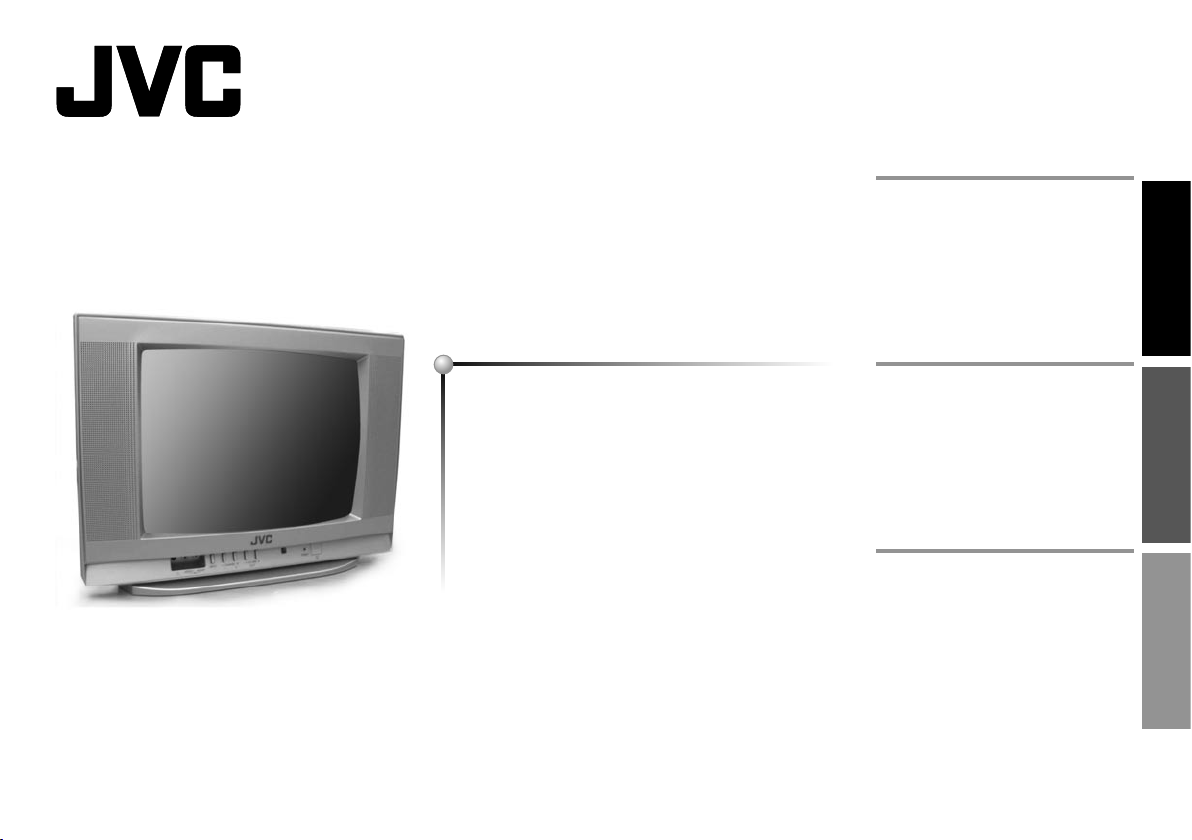
COLOUR TELEVISION
INSTRUCTIONS
Contents
Safety precautions ......................... 2
Connections .................................. 3
Initial settings ................................. 3
PREPARATION FUNCTIONS REFERENCE
AV-21B17
AV-21B17B
AV-21BMG7
AV-21BMG7B
AV-21BMG7S
AV-21BMG8
AV-21Y17
AV-21Y18
AV-21YMG7
This illustration shows AV-14UMG7.
The illustrations of AV-14UMG7 is used in this instruction manual for explanation
purpose. Your TV may not look exactly the same as illustrated.
AV-21YMG7B
AV-14A17
AV-14AMG7
AV-14U17
AV-14UMG7
AV-14UMG7B
Remote control buttons
and functions ................................. 4
TV buttons and functions ............... 4
Using the TVʼs MENU ....................5
Presetting TV channels .................6
Using the timer ..............................7
Playing game ................................. 7
Sound and Colour system in your
country or region ........................... 7
Troubleshooting ............. Back cover
Specifications ................ Back cover
GGT0130-001D-H
Page 2
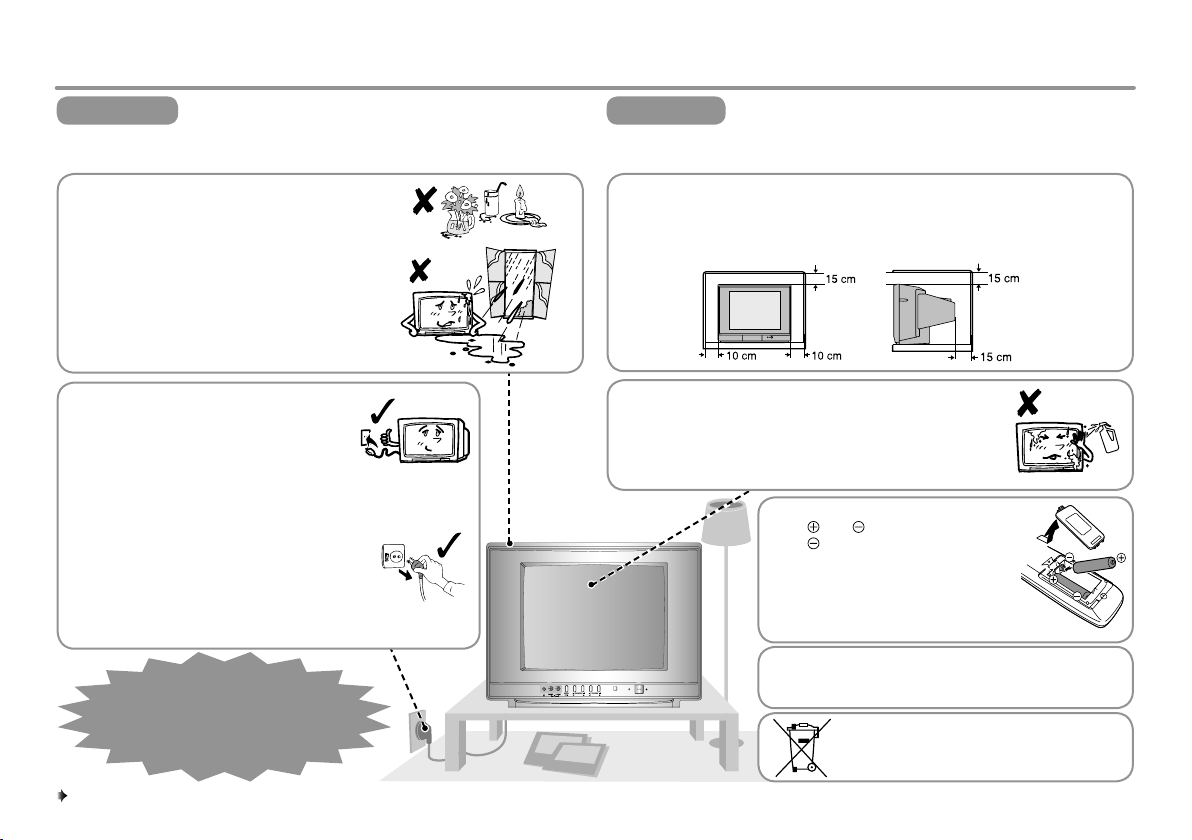
POWER /
ON TIMER
To make sure you understand how to use your new TV, please read this manual thoroughly before you begin.
Thank you for buying this JVC colour television.
WARNING
TO PREVENT FIRE OR SHOCK HAZARD, DO NOT EXPOSE THIS
APPLIANCE TO RAIN OR MOISTURE.
• The apparatus shall not be exposed to
dripping or splashing and that no objects
filled with liquids, such as vases, shall be
placed on the apparatus.
•
Do not allow objects or liquid into the cabinet
openings.
• Operate only from the power source
indicated on the rear of the TV.
• Avoid damaging the power cord and
mains plug. When unplugging the TV,
grasp the mains plug. Do not pull on
the power cord.
• This TV can be turned on/off power by
connecting/disconnecting the AC plug
into AC outlet. While this TV is being
installed, enough space should be
reserved for connection/disconnecting
the AC plug into AC outlet by hand.
In the event of
a fault, unplug the unit
and call a service technician. Do
not attempt to repair it yourself or
remove the rear cover.
CAUTION
TO ENSURE PERSONAL SAFETY, OBSERVE THE FOLLOWING
RULES REGARDING THE USE OF THIS TV.
• Never block or cover the ventilation openings.
• Never install the TV where good ventilation is unattainable.
• When installing this TV, leave spaces for ventilation around the TV of
more than the minimum distances as shown.
• The surface of the TV screen is easily damaged.
Be very careful with it when handling the TV.
Should the TV screen become soiled, wipe it with a
soft dry cloth. Never rub it forcefully. Never use any
cleaner or detergent on it.
• Insert two batteries by following
the and polarities and inserting
the end first.
• Use AA/R6/UM-3 dry cell batteries.
• If the remote control does not work
properly, fit new batteries.
The supplied batteries are for
testing, not regular use.
WARNING:
Batteries shall not be exposed to excessive heat
such as direct sunshine, fire or the like.
If this symbol is shown, it is only valid
in the European Union.
2
Page 3
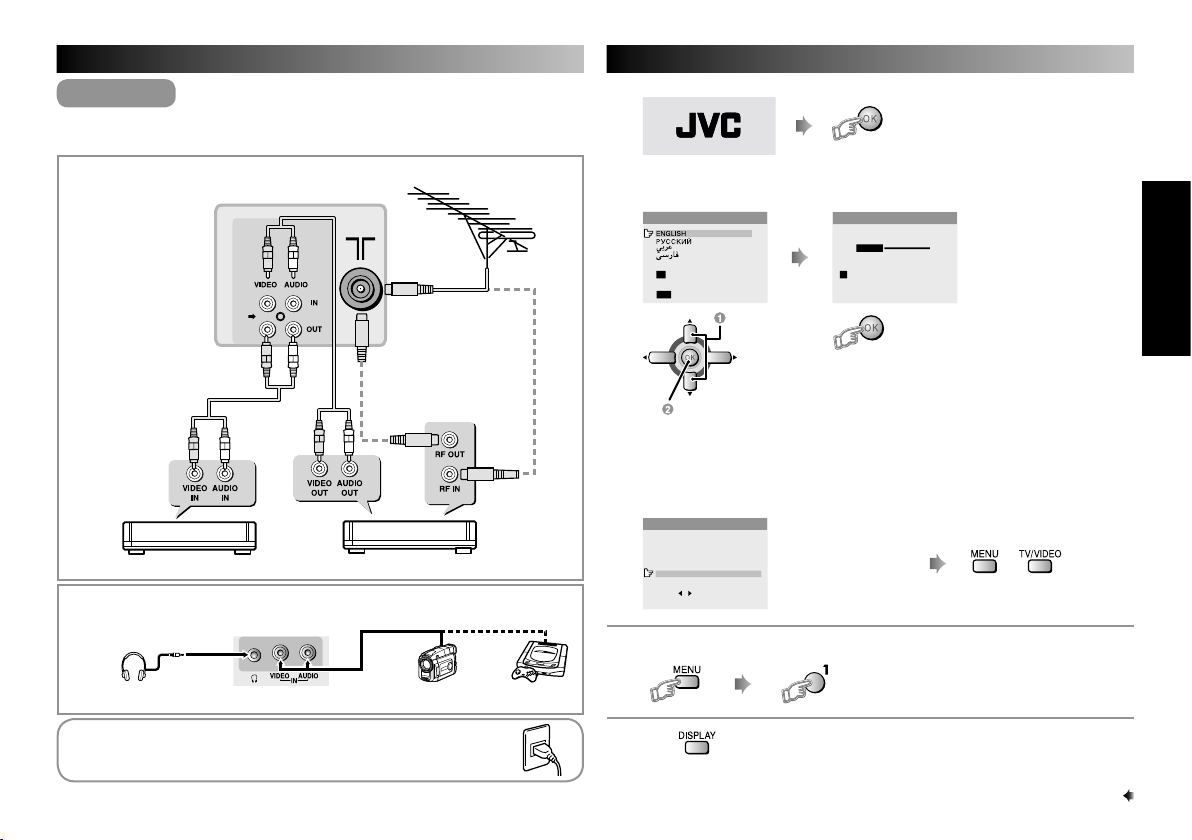
Connections Initial settings
LANGUAGE
MENU
DISPLAY
OK
: AUTO PROGRAM
: EXIT
: BACK
FRANÇAIS
AUTO PROGRAM
OK
: MANUAL PROGRAM
VH
MANUAL PROGRAM
VOLUME-/+ : SEARCH-/+
/ : FINE-/
+
DISPLAY : SOUND SYSTEM
PR CH /CC
05 B/G CC 06
06 B/G CH 05
07 B/G CH 08
08 B/G CH 10
09 B/G CH 12
Turn on the TV.
CAUTION
Ensure to turn off all equipments including the TV before connecting the
AC mains plug to the AC outlet.
Connecting to the aerial cable and VCR
* This illustration
shows AV-14UMG7.
TV rear terminals
VHF/UHF
outdoor aerial
1
JVC logo appears.
Select a language.
2
or wait 15 seconds to run Setup Tour
Searching for the channels.
PREPARATION
VCR (for recording)
Connecting to the TV front terminals
* This illustration shows AV-14UMG7.
TV front terminals
After all the connections have been made, insert the mains
plug to the AC outlet.
75-ohm coaxial
cable (not supplied)
VCR
Camcorder TV gameHeadphones
OR
Select
to stop or wait until AUTO
PROGRAM finishes
Proceed to AUTO PROGRAM
Note
This Language Menuʼs on screen is used for explanation purpose only.
Your TV may not show the same as this on screen.
Search a channel manually or fine-tune a channel.
3
To perform manual
search and fine-tune
(FINE), \ page 6.
or
To complete
Setup Tour
To restart Setup Tour after above setup has completed
(while the cursor is pointing to PICTURE
MODE and within 3 seconds)
If you press when LANGUAGE is displayed (Step 2), the screen will exit to MENU.
3
Page 4
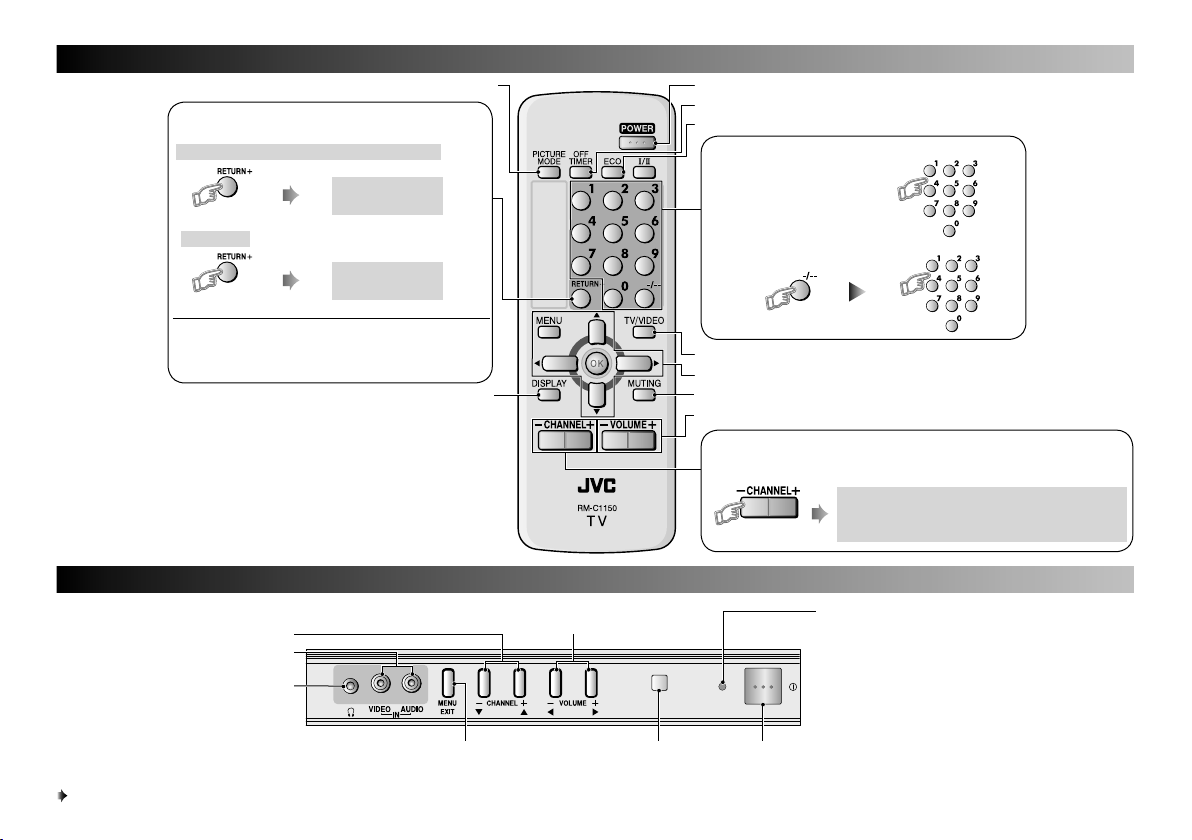
POWER /
ON TIMER
Remote control buttons and functions
Select PICTURE MODE (\ page 5)
RETURN PLUS function
Return to the frequently viewed channel.
Choose the channel you want to programme
RETURN PLUS
Press and hold
To cancel
Press and hold
PROGRAMMED!
RETURN PLUS
CANCELED!
RETURN function
If you have not set or have canceled the RETURN PLUS
channel, this will return to the previously viewed channel.
Display the programme number or video terminal number.
TV buttons and functions
* This illustration shows AV-14UMG7.
Video and audio input jack
4
Select Channel
Headphone jack
Display the TVʼs MENU,
Exit after finish setting
Adjust volume level
Turn the TV on from standby and vice versa
Set OFF TIMER (\ page 7)
Select ECO MODE (\ page 5)
Select TV or video input
Operating the menus (\ page 5)
Turn the volume Off / On
Adjust the volume level, Turn off Muting
Remote control
sensor
Select programme number
For two digits programme number
Select Channel
Select the desired channel number.
For Hyper Scan:
PR changes without changing the picture. Once
you stop pressing CHANNEL+ or CHANNEL-
Press and hold
button, picture will change to the desired PR.
POWER lamp - Indicates the TVʼs status.
No colour : TVʼs main power is being turned off.
Red : TVʼs main power is being turned on.
Blink : While the TV is in standby mode, ON
TIMER function is in used. While the
TV is in turn on mode, OFF TIMER
function is in used.
Note: When you turn off the power switch while
TVʼs main
power on/off
TV is in standby mode, the power lamp will go
off in 5 -10 seconds. When you operate the TV,
POWER Lamp will blink.
Page 5

PICTURE MODE
PICTURE SETTING
WHITE BALANCE NORMAL
ECO MODE
ON TIMER
OFF TIMER
MENU (1 / 3)
Using the TVʼs MENU
Operating the menus
Display MENU
Showing MENU
page 1 of 3
/ Select function, go to
previous/next page
On-screen guide
/ Display function setting.
/ Change setting
To return to previous screen
To exit from Menu or
MENU Item
PICTURE MODE USER Change picture settings
VIVID Heightens contrast and sharpness
SOFT Softens contrast and sharpness
PICTURE SETTING
PICTURE SETTING can
CONTRAST Adjust contrast (Lower j Higher)
BRIGHT Adjust brightness
operate when PICTURE
MODE is set to USER
(\ PICTURE MODE)
On screen scale colour
Center position : Yellow
Others position : Green
SHARP Adjust sharpness
COLOUR Adjust colour (Lighter j Deeper)
TINT Adjust colour tint
RESET Reset all items level to center
WHITE BALANCE NORMAL Normal white balance
COOL Bluish white
ECO MODE
Adjust picture contrast
according to room
brightness
WARM Reddish white
OFF Cancel the function
ECO-1 Mild contrast (recommended)
ECO-2 Even contrast
Description
(Setting / Adjustment)
(\ PICTURE SETTING)
(Darker j Brighter)
(Softer j Higher)
(Reddish j Greenish)
ON TIMER Turns on the TV from standby mode (\ page 7)
OFF TIMER Turns off the TV to standby mode (\ page 7)
AI VOLUME ON Sets the volume level for all
channels and video inputs
automatically depends on the
strength of signal from the source.
OFF Volume can be adjusted individually
for each channel
CHILD LOCK ON Disable the front buttons of the TV
OFF Cancel the function
BLUE BACK ON Displays a blue screen and mutes
the sound when signal from the
aerial is weak or absent
OFF Cancel the function
VNR
To reduces the picture
noise
AUTO Effect of VNR is automatically
controlled
MIN Effect of VNR becomes minimum
MAX Effect of VNR becomes maximum
OFF Cancel the function
GAME Select a game to play (PUZZLE / TWINS)
(\ page 7)
LANGUAGE Choose your desired on screen display language.
AUTO PROGRAM Automatically registers channels (\ page 6)
MANUAL PROGRAM Manually search channels and fine-tunes
channels (\ page 6)
INSERT / DELETE Add, delete and move registered channels
(\ page 6)
COLOUR SYSTEM Select the appropriate system
In TV mode :
(AV-14A17 / AV-14U17 / AV-21B17 / AV-21B17B /
AV-21Y17 / AV-21Y18 : AUTO / PAL / SECAM)
(Other models : AUTO / PAL / SECAM /
NTSC3.58 / NTSC4.43)
In VIDEO mode (All models) :
(AUTO / PAL / SECAM / NTSC3.58 / NTSC4.43)
(\ page 7)
SOUND SYSTEM Select the appropriate system
(AV-14A17 / AV-14U17 / AV-21B17 / AV-21B17B /
AV-21Y17 / AV-21Y18 :BG / I / DK) (Other models
: BG / I / DK / M) (\ page 7)
5
FUNCTIONS
Page 6

Presetting TV channels
MANUAL PROGRAM
VOLUME-/+ : SEARCH-/+
/ : FINE-/
+
DISPLAY : SOUND SYSTEM
PR CH /CC
05 B/G CC 06
06 B/G CH 05
07 B/G CH 08
08 B/G CH 10
09 B/G CH 12
AUTO PROGRAM
OK
: MANUAL PROGRAM
VH
INSERT / DELETE
MOVE
VOLUME+ : INSERT
MUTING : DELETE
PR CH /CC
05 B/G CC 06
06 B/G CH 05
07 B/G CH 08
08 B/G CH 10
09 B/G CH 12
AUTO PROGRAM
1
2
3
MANUAL PROGRAM screen appears (\ MANUAL PROGRAM).
4
MANUAL PROGRAM
MENU
1
2
To search for a
3
channel manually
(SEARCH)
To fine-tune a channel
(FINE)
If noisy sound is heard
and unsuitable sound
system for your broadcasting (\ Page 7)
4
6
AUTO PROGRAMMENU
or
to stop or when AUTO PROGRAM finishes.
MANUAL PROGRAM
or
1. Select the PR number you wish to store the
channel.
2. Press the VOLUME +/- button to start searching
from the present channel. Searching stops when
the following channel is found.
1. Select the channel you wish to fine-tune.
2. Press the or button until a clear picture is
obtained.
1. Press DISPLAY button then on screen will
change to Sound System,
2. Choose an appropriate sound system.
to exit.
INSERT / DELETE
After this operation, other channel's PR number will be changed.
1
INSERT / DELETEMENU
2
or
To add the new
3
channel (INSERT)
To delete a
channel (DELETE)
To change the PR
number (MOVE)
4
to exit.
Channel table
CH/CC CCIR OIRT CH/CC CCIR OIRT CH/CC CCIR OIRT
CH02 E2 R1 CH21 E21 CC01 S-1
CH03 E3 CH22 E22 CC02 S-2
CH04 E4 R2
CH05 E5 R6
CH06 E6 R7
CH07 E7 R8 CC41 S-41
CH08 E8 R9 CC75 X
CH09 E9 CC76 Y R3
CH10 E10 R10 CC77 Z R4
CH11 E11 R11 CC78 Z+1 R5
CH12 E12 R12 CH69 E69 CC79 Z+2
CCIR: Middle East, Southeast Asia, etc.. OIRT: Russia etc..
1. Select the PR number you wish to store the new
channel.
2. Press the VOLUME+ button.
3. Press button to choose “CH” or “CC”.
4. Enter the CH/CC number for the channel you wish to
add. The TV starts to search for the channel.
Certain channels are not available in some countries.
If you cannot receive a channel by INSERT, use
MANUAL PROGRAM.
Select the channel you wish to delete and press .
1. Select the PR number you wish to move.
2. Press the button.
3. Press or button to move it to the new PR number.
4. Press button.
Page 7

Using the timer Playing game
ON TIMER
ON TIMER
1
2
3
4
5
OFF TIMER
1
2
3
4
5
ON TIMERMENU
or
Choose the PR (channel) that you want to watch when the TV turns
on. External input, AV position and any un-preset channel cannot be
chosen for PR.
Set the ON TIMER to your desired period of time. When the ON TIMER
is set to other than 00:00, the ON TIMER is activated. You can set the
period of time to a maximum of 12 hours in 15-minute intervals.
To off the ON TIMER, set the time to 00:00.
MENU
OFF TIMER
Note You can select OFF TIMER function by direct key.
You can set the period of time to a maximum of 120 minutes in 10
minutes intervals.
When the remaining elapse time is one minute, “GOOD NIGHT!”
appears on the screen.
You can display the OFF TIMER screen again to confirm or change
the remaining time.
To off the OFF TIMER, select OFF or turn off the TVʼs main power.
1
2
Instructions to play
Down
To open a card (TWINS only) To restart the game To exit the game
Sound and Colour system in your country or region
Area Country or Region
Asia,
Middle
East
Europe
Oceania
Africa
MENU
GAME
Select a game.
PUZZLE This game needs you to rearrange the numbers 1 to 15 in order
TWINS This game needs you to find all the matching pairs of cards. If
Left
by swapping the blank card with the numbered card.
you open a correct pair, the card will stay uncovered. If you miss,
they will flip back.
Up
OR
Right
To move
Bahrain, Kuwait, Oman, Qatar, United Arab
Emirates, Yemen, etc.
Indonesia, Malaysia, Singapore, Thailand, India, etc
China, Vietnam, etc.
Hong Kong, etc.
Islamic Republic of Iran, Lebanon, Saudi Arabia, etc.
Philippines, Taiwan, Myanmar, etc.
Russia, etc.
Czech Republic, Poland, etc.
Germany, Holland, Belgium, etc.
UK, etc.
Australia, New Zealand, etc.
Republic of South Africa, etc.
Nigeria, etc.
Egypt, Morocco, etc.
Up Left RightDown
To move
Sound
System
Colour
System
B/G
D/K
I
B/G SECAM
M NTSC
SECAM
D/K
B/G
I
B/G PAL
I
B/G
SECAM
PAL
PAL
PAL
7
Page 8

Troubleshooting Specifications
If a problem occurs when you are using the TV, check the below troubleshooting guide before calling for repair.
Problem Cause / Solution
No or poor picture • Turn OFF BLUE BACK if it is ON. (\ page 5)
Snowy picture • Check the aerial and TV connections. (\ page 3)
Stripes or coloured
patches appeared
Double-picture
(ghosting)
No or poor sound • Choose the appropriate sound system. (\ page 5)
White and bright still
image looks as if it is
coloured
Image from video input
is distorted
Cannot operate the
remote control
Cannot operate the
MENU
Cannot operate the
front panel buttons
Image takes a while to
be displayed
TV emits crackling
sound
Static shock when
touch the TV screen
The TV turns off
suddenly
• Adjust the COLOUR or BRIGHT setting. Refer to
“PICTURE SETTING”. (\ page 5)
• Choose the appropriate colour system. (\ page 5)
• Interference caused by electrical appliances or
speakers. Move them away from the TV.
• Interference caused by signal reflecting from mountains
or buildings. Adjust the aerialʼs direction or use another
antenna.
• Inevitable phenomenon due to the nature of the picture
tube. This is not a malfunction.
• The image was not properly recorded. This is not a
malfunction.
• Replace the batteries. (\ page 2)
• Operate it at less than 7 meters from the TV.
• Exit and enter the MENU again.
• Turn OFF CHILD LOCK if it is ON.
• Image requires time to stabilize before display.
This is not a malfunction.
• Caused by a sudden change in temperature and it is not
a malfunction. Call a service technician for inspection.
• Caused by static electricity of the picture tube and it will
not harm the human body. This is not a malfunction.
• This is not a malfunction. If you had set the BLUE
BACK function to ON, TV will be turned off automatically
when no signals are received from an antenna for about
15 minutes or longer.
TV RF systems
Colour systems
Receiving
channels
Power requirements
For Malaysia /
Australia
For others AC 110 to 240 V, 50 Hz / 60 Hz
External input / output
INPUT VIDEO input, AUDIO input
OUTPUT VIDEO output, AUDIO output
Headphone jack Stereo mini jack (3.5 mm diameter)
Design and specifications are subject to change without notice.
AV-14A17 / AV-14U17 / AV-21B17 / AV-21B17B / AV-21Y17 / AV-21Y18:
B, G, I, D, K
Others models : B, G, I, D, K, M
AV-14A17 / AV-14U17 / AV-21B17 / AV-21B17B / AV-21Y17 / AV-21Y18 :
PAL, SECAM, NTSC 3.58 MHz / NTSC 4.43 MHz
(in VIDEO mode only)
Others models : PAL, SECAM, NTSC 3.58 MHz /
NTSC 4.43 MHz
VHF low channel (VL), VHF high channel (VH), UHF channel (U)
Receives cable channels in mid band, super band and hyper band.
AC 160 to 240 V, 50 Hz / 60 Hz
© 2008 Victor Company of Japan, Limited 0508SCT-NF-MT
