Juniper STRM 2008.2 - UPGRADING TO STRM 2008.2 6-2008, STRM Upgrade Manual
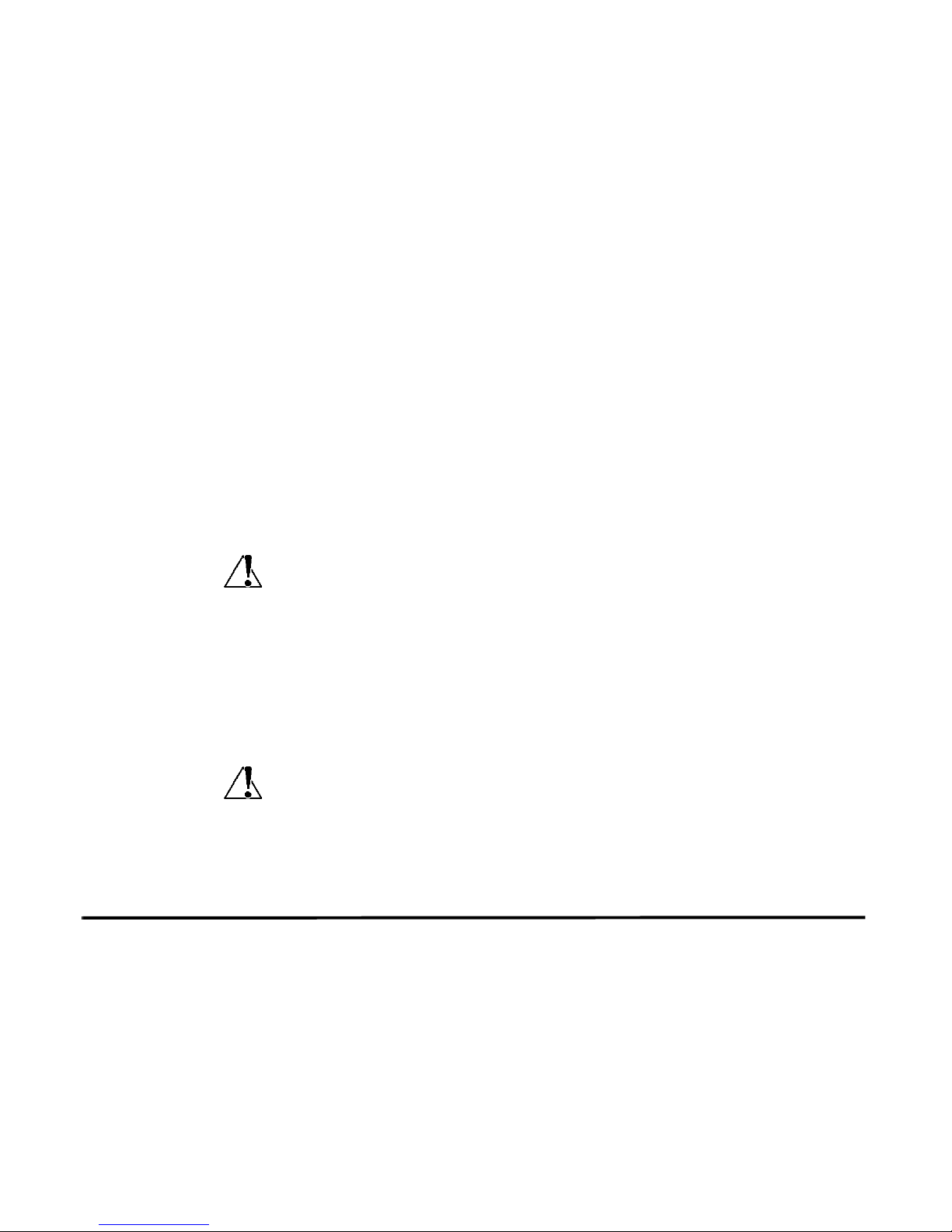
Before You Begin 1
JUNIPER NETWORKS STRM
U
PGRADING TO STRM 2008.2
RELEASE 2008.2
JUNE 2008
This document provides information for upgrading to STRM 2008.2 including:
• Before You Begin
• Upgrading to STRM 2008.2r2
• Troubleshooting Your Upgrade
• Installing Japanese Support
• Clearing the Cache
You must upgrade the systems in your deployment in the following order:
• Console
Caution: The upgrade process must be complete on your STRM Console and you
must be able to access the STRM user interface on your system hosting the
Console before you upgrade any other systems in your deployment.
• Remote Event Processors
• Remote Event Collectors
• Classification Engines
• Flow Processors
• Flow Collectors
Caution: If your deployment consists of non-standard hardware configurations,
please contact Juniper Networks Customer Support for assistance with your
upgrade. Non-standard hardware configurations may include non-Dell based Intel
servers, unsupported network interface cards, hardware RAID controllers, or
external data storage. For information on STRM appliances and hardware, see the
STRM Installation Guide.
Before You Begin Before you upgrade to STRM 2008.2, note the following:
• To upgrade to STRM 2008.2, you must be running STRM 2008.1. If you are not
running STRM 2008.1, contact Juniper Networks Customer Support for
assistance with your upgrade.
• Make sure you log out of STRM and any instance of the STRM Administration
Console.
• Make sure all browsers are closed during the upgrade process.
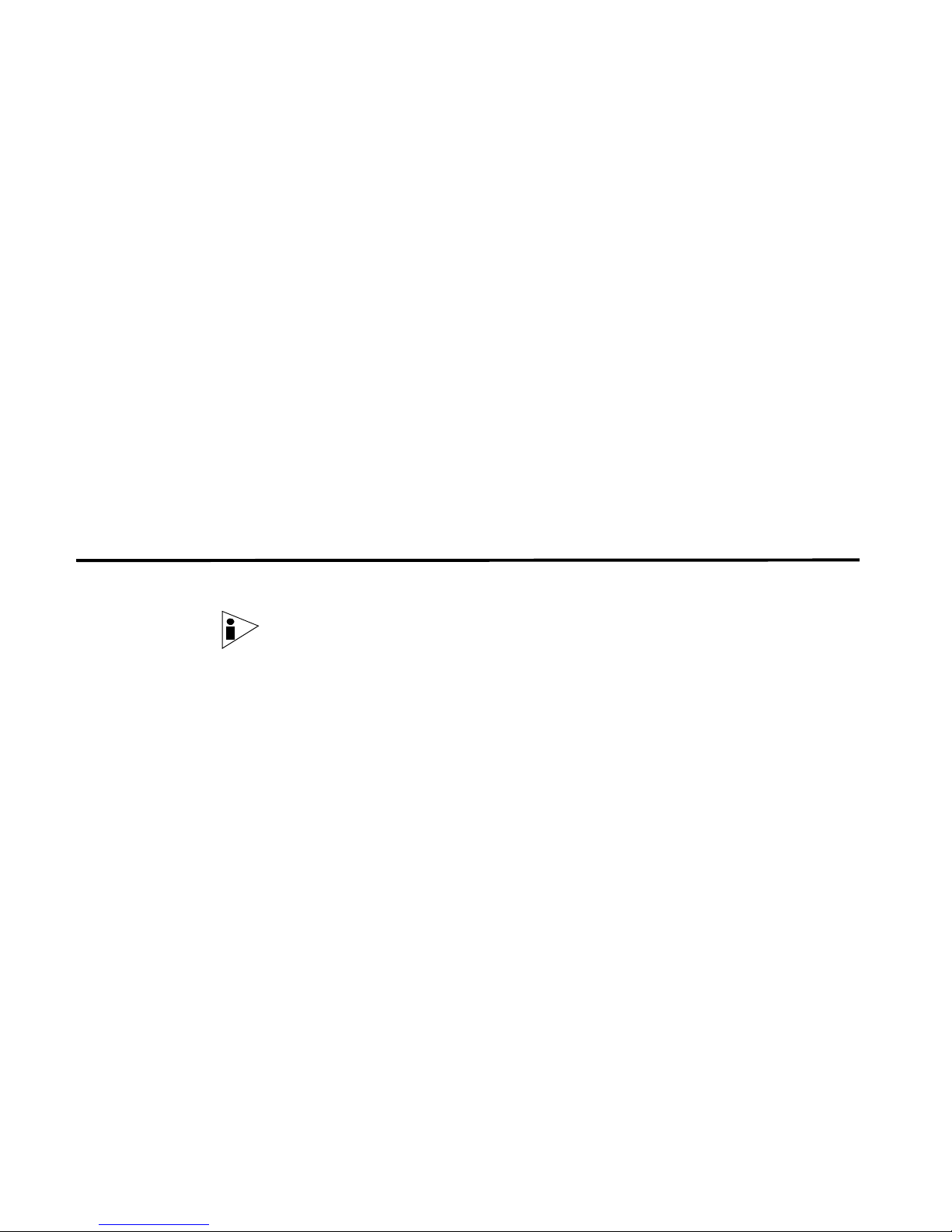
2 UPGRADING TO STRM 2008.3
• Make sure you upgrade all systems in your deployment hosting VIS
components. If you do not upgrade these systems, error messages may appear
in the log files until the affected systems are upgraded.
• Custom configuration to the crontab is not maintained after the upgrade. The
default crontab configuration is applied by the upgrade process. We
recommend that you backup your crontab configuration prior to the upgrade
using the
the upgrade, do not replace the default crontab configuration with the backup
version since this results in lost changes for STRM 2008.2. You must re-apply
your custom crontab configuration after the upgrade process.
• Make sure that all syst ems upgrading to STRM 2008. 2 include a minim um of 36
GB drives.
• We recommend that all systems include a minimum of 8 GB of memory. Note
that most STRM appliances will not complete the upgrade process if your
system includes less than 8 GB of memory.
• Make sure that you have Java Runtime Environment installed on your system.
You can download Java version 1.5.0_12 at the following web site:
http://java.com/.
crontab –l > /tmp/crontab_backup command. However, after
Upgrading to STRM
2008.2
Step 1 Go to the Juniper Networks web site to access the STRM 2008.2 software:
Step 2 Click the Management Software link and log in. Go to the Security Threat
Step 3 Copy the file to the /tmp folder on your system.
Step 4 Log in as root.
Step 5 Create the folder /media/cdrom as follows:
Step 6 Run the following command:
Step 7 Enter the following command:
To upgrade to STRM 2008.2 from STRM 2008.1:
Note: Before you begin the upgrade process, make sure you review the Before
You Begin section. This section outlines requirements that must be satisfied before
you begin the upgrade process.
http://www.juniper.net/support
Response Manager Link to download the software.
Note: Make sure you copy the appropriate upgrade file for your operating system
to the /tmp folder.
mkdir /media/cdrom
mount –t iso9660 –o loop /tmp/STRM2008.2.iso /media/cdrom
./media/cdrom/setup
Step 8 Read the messages and answer the prompts.
The following prompt appears:
