Page 1

40302200T90Z001K000
V5.00/EN/00519462
JUMO dTRANS p20 DELTA
Differential pressure transmitter
Operating Manual
Page 2

Page 3

3
GEFAHR!
The device is suitable for measuring pressure in gases and liquids without solids content.
In the SIL version (functional safety), this device is used in safety-related systems for minimum,
maximum and area monitoring that fulfil the requirements of the series of standards DIN EN
61508:2011.
A failure of the device or other devices connected to it, e.g. due to an operating error, can lead to
dangerous malfunctions of the whole plant.
Therefore please also observe the corresponding safety manual from the device series.
HINWEIS!
Read this operating manual before putting the device into service. Keep the operating manual in a place
that is accessible to all users at all times.
All necessary settings are described in this operating manual. Nevertheless, should problems be encountered during startup please do not make any unauthorized manipulations. This could endanger your
rights under the warranty!
Please contact the nearest branch office or the head office.
Page 4

4
Page 5

Contents
Contents
1 Safety information. . . . . . . . . . . . . . . . . . . . . . . . . . . . . . . . . . . . . . . . . . . . . . . 7
2 General information . . . . . . . . . . . . . . . . . . . . . . . . . . . . . . . . . . . . . . . . . . . . . 8
2.1 Areas of application . . . . . . . . . . . . . . . . . . . . . . . . . . . . . . . . . . . . . . . . . . . . . . . . . . . . . . . . . . 8
2.2 Scope of delivery . . . . . . . . . . . . . . . . . . . . . . . . . . . . . . . . . . . . . . . . . . . . . . . . . . . . . . . . . . . . 9
3 Identifying the device version . . . . . . . . . . . . . . . . . . . . . . . . . . . . . . . . . . . . 11
3.1 Nameplate. . . . . . . . . . . . . . . . . . . . . . . . . . . . . . . . . . . . . . . . . . . . . . . . . . . . . . . . . . . . . . . . . 11
3.2 Order details . . . . . . . . . . . . . . . . . . . . . . . . . . . . . . . . . . . . . . . . . . . . . . . . . . . . . . . . . . . . . . . 12
3.3 Accessories. . . . . . . . . . . . . . . . . . . . . . . . . . . . . . . . . . . . . . . . . . . . . . . . . . . . . . . . . . . . . . . . 14
3.4 Software . . . . . . . . . . . . . . . . . . . . . . . . . . . . . . . . . . . . . . . . . . . . . . . . . . . . . . . . . . . . . . . . . . 14
3.5 Dimensions . . . . . . . . . . . . . . . . . . . . . . . . . . . . . . . . . . . . . . . . . . . . . . . . . . . . . . . . . . . . . . . . 15
4 Technical data . . . . . . . . . . . . . . . . . . . . . . . . . . . . . . . . . . . . . . . . . . . . . . . . . 16
4.1 General Information . . . . . . . . . . . . . . . . . . . . . . . . . . . . . . . . . . . . . . . . . . . . . . . . . . . . . . . . . 16
4.2 Input . . . . . . . . . . . . . . . . . . . . . . . . . . . . . . . . . . . . . . . . . . . . . . . . . . . . . . . . . . . . . . . . . . . . . 17
4.3 Output . . . . . . . . . . . . . . . . . . . . . . . . . . . . . . . . . . . . . . . . . . . . . . . . . . . . . . . . . . . . . . . . . . . . 17
4.4 Voltage supply. . . . . . . . . . . . . . . . . . . . . . . . . . . . . . . . . . . . . . . . . . . . . . . . . . . . . . . . . . . . . . 17
4.5 Mechanical features . . . . . . . . . . . . . . . . . . . . . . . . . . . . . . . . . . . . . . . . . . . . . . . . . . . . . . . . . 18
4.6 Environmental influences . . . . . . . . . . . . . . . . . . . . . . . . . . . . . . . . . . . . . . . . . . . . . . . . . . . . . 19
4.7 Accuracy . . . . . . . . . . . . . . . . . . . . . . . . . . . . . . . . . . . . . . . . . . . . . . . . . . . . . . . . . . . . . . . . . . 20
4.8 Approvals/approval marks . . . . . . . . . . . . . . . . . . . . . . . . . . . . . . . . . . . . . . . . . . . . . . . . . . . . 21
5 Mounting . . . . . . . . . . . . . . . . . . . . . . . . . . . . . . . . . . . . . . . . . . . . . . . . . . . . . 22
5.1 Before mounting . . . . . . . . . . . . . . . . . . . . . . . . . . . . . . . . . . . . . . . . . . . . . . . . . . . . . . . . . . . . 22
5.2 Unscrew the front ring or case lid . . . . . . . . . . . . . . . . . . . . . . . . . . . . . . . . . . . . . . . . . . . . . . . 22
5.3 Rotating the LCD (display) . . . . . . . . . . . . . . . . . . . . . . . . . . . . . . . . . . . . . . . . . . . . . . . . . . . . 24
5.4 Rotating the housing. . . . . . . . . . . . . . . . . . . . . . . . . . . . . . . . . . . . . . . . . . . . . . . . . . . . . . . . . 25
5.5 Pressure connection . . . . . . . . . . . . . . . . . . . . . . . . . . . . . . . . . . . . . . . . . . . . . . . . . . . . . . . . . 26
5.6 Bracket for wall and pipe mounting. . . . . . . . . . . . . . . . . . . . . . . . . . . . . . . . . . . . . . . . . . . . . . 27
5.7 Level measurement with a diaphragm seal . . . . . . . . . . . . . . . . . . . . . . . . . . . . . . . . . . . . . . . 28
5.7.1 General information . . . . . . . . . . . . . . . . . . . . . . . . . . . . . . . . . . . . . . . . . . . . . . . . . . . . . . . . . 28
5.7.2 Measuring arrangement in open or closed containers with ± measuring ranges . . . . . . . . . . . 29
5.7.3 Measuring arrangement in open and closed containers with a measuring range of 0 to 1 bar. . 30
5.8 Level measurement without a diaphragm seal . . . . . . . . . . . . . . . . . . . . . . . . . . . . . . . . . . . . . 31
5.8.1 Measuring arrangement in open or closed containers with ± and 0 to 1 bar measuring rang-
es . . . . . . . . . . . . . . . . . . . . . . . . . . . . . . . . . . . . . . . . . . . . . . . . . . . . . . . . . . . . . . . . . . . . . . . 31
5.8.2 Measuring arrangement for steam layering and ± measuring ranges . . . . . . . . . . . . . . . . . . . 32
5.8.3 Measuring arrangement for steam layering and a measuring range of 0 to 1 bar . . . . . . . . . . 33
5.9 Assembly in the explosion area . . . . . . . . . . . . . . . . . . . . . . . . . . . . . . . . . . . . . . . . . . . . . . . . 35
Page 6

Contents
6 Installation . . . . . . . . . . . . . . . . . . . . . . . . . . . . . . . . . . . . . . . . . . . . . . . . . . . . 36
6.1 Installation notes. . . . . . . . . . . . . . . . . . . . . . . . . . . . . . . . . . . . . . . . . . . . . . . . . . . . . . . . . . . . 36
6.2 Device with cable gland . . . . . . . . . . . . . . . . . . . . . . . . . . . . . . . . . . . . . . . . . . . . . . . . . . . . . . 36
6.3 Device with M12 connector. . . . . . . . . . . . . . . . . . . . . . . . . . . . . . . . . . . . . . . . . . . . . . . . . . . . 39
6.4 Electrical connection in Ex areas . . . . . . . . . . . . . . . . . . . . . . . . . . . . . . . . . . . . . . . . . . . . . . . 41
6.4.1 Connection diagram "Ex" . . . . . . . . . . . . . . . . . . . . . . . . . . . . . . . . . . . . . . . . . . . . . . . . . . . . . 43
7 Operation . . . . . . . . . . . . . . . . . . . . . . . . . . . . . . . . . . . . . . . . . . . . . . . . . . . . . 44
7.1 Display . . . . . . . . . . . . . . . . . . . . . . . . . . . . . . . . . . . . . . . . . . . . . . . . . . . . . . . . . . . . . . . . . . . 44
7.2 Operation with rotary knob or with setup programm. . . . . . . . . . . . . . . . . . . . . . . . . . . . . . . . . 45
7.3 The level concept . . . . . . . . . . . . . . . . . . . . . . . . . . . . . . . . . . . . . . . . . . . . . . . . . . . . . . . . . . . 46
7.3.1 The display level . . . . . . . . . . . . . . . . . . . . . . . . . . . . . . . . . . . . . . . . . . . . . . . . . . . . . . . . . . . . 47
7.3.2 The parameter level . . . . . . . . . . . . . . . . . . . . . . . . . . . . . . . . . . . . . . . . . . . . . . . . . . . . . . . . . 48
8 Configuration. . . . . . . . . . . . . . . . . . . . . . . . . . . . . . . . . . . . . . . . . . . . . . . . . . 51
8.1 Data flow diagram. . . . . . . . . . . . . . . . . . . . . . . . . . . . . . . . . . . . . . . . . . . . . . . . . . . . . . . . . . . 51
8.2 Description of the possible configurations . . . . . . . . . . . . . . . . . . . . . . . . . . . . . . . . . . . . . . . . 52
8.3 Level measurement configuration with a pressure specification - recommended (tank emp-
ty, tank full) . . . . . . . . . . . . . . . . . . . . . . . . . . . . . . . . . . . . . . . . . . . . . . . . . . . . . . . . . . . . . . . . 56
8.4 Level measurement configuration without a pressure specification . . . . . . . . . . . . . . . . . . . . . 58
8.4.1 With a diaphragm seal in closed containers with a measuring range of 0 to 1 bar. . . . . . . . . . 58
8.4.2 With a diaphragm seal in closed containers with ± measuring ranges . . . . . . . . . . . . . . . . . . . 60
8.4.3 Without a diaphragm seal in closed containers with ± measuring ranges or 0 to 1 bar . . . . . . 62
8.4.4 For steam layering with ± measuring ranges . . . . . . . . . . . . . . . . . . . . . . . . . . . . . . . . . . . . . . 64
8.4.5 For steam layering with a measuring range of 0 to 1 bar . . . . . . . . . . . . . . . . . . . . . . . . . . . . . 67
9 Maintenance. . . . . . . . . . . . . . . . . . . . . . . . . . . . . . . . . . . . . . . . . . . . . . . . . . . 70
9.1 Overcoming errors and malfunctions . . . . . . . . . . . . . . . . . . . . . . . . . . . . . . . . . . . . . . . . . . . . 70
10 HART® 7 specification . . . . . . . . . . . . . . . . . . . . . . . . . . . . . . . . . . . . . . . . . . 71
10.1 Device identification . . . . . . . . . . . . . . . . . . . . . . . . . . . . . . . . . . . . . . . . . . . . . . . . . . . . . . . . . 71
10.2 Variable codes . . . . . . . . . . . . . . . . . . . . . . . . . . . . . . . . . . . . . . . . . . . . . . . . . . . . . . . . . . . . . 71
10.3 HART® commands. . . . . . . . . . . . . . . . . . . . . . . . . . . . . . . . . . . . . . . . . . . . . . . . . . . . . . . . . . 72
10.4 Burst mode commands . . . . . . . . . . . . . . . . . . . . . . . . . . . . . . . . . . . . . . . . . . . . . . . . . . . . . . . 76
10.5 Performance data . . . . . . . . . . . . . . . . . . . . . . . . . . . . . . . . . . . . . . . . . . . . . . . . . . . . . . . . . . . 77
11 Declaration of conformity. . . . . . . . . . . . . . . . . . . . . . . . . . . . . . . . . . . . . . . . 78
12 Examination certificate . . . . . . . . . . . . . . . . . . . . . . . . . . . . . . . . . . . . . . . . . . 82
13 China RoHS . . . . . . . . . . . . . . . . . . . . . . . . . . . . . . . . . . . . . . . . . . . . . . . . . . . 86
Page 7

7
1 Safety information
1 Safety informat ion
General
This manual contains information that must be observed in the interest of your own safety and to avoid
material damage. This information is supported by symbols which are used in this manual as indicated.
Please read this manual before starting up the device. Store this manual in a place that is accessible to
all users at all times.
If difficulties occur during startup, please do not intervene in any way that could jeopardize your warranty
rights!
Warning symbols
DANGER!
This symbol indicates that personal injury from electrocution may occur if the appropriate precaution-
ary measures are not taken.
CAUTION!
This symbol in connection with the signal word indicates that material damage or data loss will occur
if the respective precautionary measures are not taken.
Note symbols
NOTE!
This symbol refers to important information about the product, its handling, or additional benefits.
Page 8

8
2 General information
2 General information
2.1 Areas of application
The device with HART® interface combines maximum precision with simple operation. It is used to measure the system pressure of gases, steams, and liquids. The integrated LCD display shows measured
values and device data.
The version with explosion protection "Ex ia (intrinsically safe)" allows the device to be installed up to
zone 0.
The housing and sensors are manufactured from high-grade stainless steel. Diaphragm seals can also
be connected for specific process technology applications (see data sheets 409772 to 409784).
The device is programmable and therefore readily adaptable to a variety of different measurement tasks.
An easy-to-use setup program is available as an accessory to enable operation via the interfaces. A rotary knob makes manual operation on-site very convenient and quick.
The pressure transmitter with 4 to 20 mA and HART® protocol was evaluated with regard to functional
safety and is certified by TÜV Nord according to DIN EN 61508/-1/-2, edition 2.0. These measuring devices are suitable for monitoring process level and process pressure up to SIL2. Further details can be
found in the Safety Manual.
Use in "Ex-area"
In the Ex ia version, the device is permitted for use in the "Ex-area" if it has a corresponding identification
marking on the nameplate.
Functional safety use
In the SIL version, the device is permitted for use according to IEC 61508 if it has a corresponding identification marking on the nameplate.
Application areas
The device can be used for various applications, e.g.
• For level measurements in pressurized containers
• For foam formation
• In containers with mixers or sieve installations
• For liquid gases
• For default level measurements
• For flow measurements
Measured process variables
Differential pressure
Calculated process variables
•Flow
• Filling level (level, volume, or mass)
Page 9

9
2 General information
2.2 Scope of delivery
Operating Manual
The operating manual describe the mounting, the electrical connection, the startup and operation of the
device.
Safety manual (option)
The safety manual describes the safe application with the installation according to IEC 61508.
Calibration certificate
The device is supplied with a calibration certificate and a setup print-out.
These documents contain information about the set parameters and/or the measured parameters for the
respective device.
If the calibration certificate is lost or if you need another copy, the calibration certificate can be requested
from the manufacturer by specifying the device's F number (see nameplate). You will find the supplier's
address on the back cover of the manual.
Setup program (option)
The setup program is available as an option: part no. 00537577
All the device's parameters can be conveniently checked and adjusted using the setup program - there
are also additional functions, e.g.:
• Recording the measured values
• Graphical view of temperature and pressure
• Detailed diagnostic messages
• Display of the complete order code and the device configuration (for follow-up orders)
The setup program accesses the device via
• the JUMO interface (standard) or
• the HART® interface (optional)
DANGER!
The JUMO interface must not be used in the Ex-area!
The device may only be operated using the rotary knob or the HART® interface!
PC interface cable (option)
Available as an accessory: PC interface cable with USB/TTL converter and two adapters (USB transmitter cable), part no. 00456352.
The device can be connected to a PC's USB port via the JUMO interface with the PC interface cable.
HART® modem (option)
Available as an accessory: HART® modem for USB, part no. 00443447.
The device can be connected to a PC's USB® port via the HART® interface with the HART® modem.
Input isolating amplifier (option)
Available as an accessory: Input isolating amplifier for Ex-applications, HART®-capable, part no.
00577948.
Devices with explosion protection ATEX Ex ia must be connected via an input isolating amplifier for use
in the Ex-area!
Page 10

2 General information
10
Diaphragm seal (option)
Available as an accessory: see data sheets 409770 to 409786.
Diaphragm seals are used for adjusting to particular applications if conventional pressure connections
cannot be used.
CAUTION!
Diaphragm seals are installed by default and must not be removed from the device!
Valve manifolds (option)
Available as an accessory: see data sheet 409706.
Additional JUMO accessories (option)
Additional accessories available: see data sheet 409700 (shut-off valves, measurement device holders,
transition pieces, seals, etc.).
Page 11

11
3 Identifying the device version
3 Identifying th e device version
3.1 Nameplate
Housing
Sample identification marking on the device housing
Date of manufacture
The date of manufacture (year and calendar week) of the device is encoded in the manufacturing number. The numbers 12 to 15 identify the year of manufacture (here 15 for 2015) and the calendar week
(here 12).
(1) Fabrication number (2) Output signal
(3) Voltage supply (4) Nominal measuring range
(5) Default measuring range (6) Part number
(7) Type (8) SIL version
(8)
(1)
(7)
(6)
(5)
(4)
(3)
(2)
Page 12

3 Identifying the device version
12
3.2 Order details
(1) Basic type
403022 JUMO dTRANS p20 DELTA – differential pressure transmitter
(2) Basic type extension
0 None
2SIL
a
3 SIL, customer-specific
a
9 Special version
(3) Explosion protection
0 None
1 ATEX Ex ia
b
(4) Housing
1 Short, stainless steel, with M12 connection
c
2 Long, stainless steel, with cable fitting
3 Precision casting, with cable fitting
(5) Electrical connection
36 Round plug M12 × 1
82 Plastic cable fitting
93 Metal cable fitting
(6) Cover material
20 CrNi (stainless steel)
85 Plastic
(7) Display
0 None
1 With display (LCD)
(8) Operation
0 None
1 With control knob
(9) Input – nominal measuring range
530 -10 to +10 mbar DP
d, e, f
532 0 to 1 bar DP
531 -1to+1bar DP
e
533 -1to+6bar DP
534 -1to+100bar DP
(10) Output
405 4 to 20 mA, two-wire, without SIL
410 4 to 20 mA, two-wire with HART® protocol
(11) Process connection
511 2× pressure connection 1/4-18 NPT according to DIN EN 837
998 Diaphragm seal process connection
(12) Process connection material
20 CrNi (stainless steel)
80 Tantalum
82 NiMo
(13) Measuring system, filling medium
Page 13

13
3 Identifying the device version
01 Silicon oil
02 Halogenized oil for oxygen application
(14) Extra codes
000 None
100 Customer-specific factory setting
g
226 With GOST/EAC approval
h
624 Oil and grease free
633 Mounting brackets for 2" tube
634 With TAG number
635 With NACE manufacturer's declaration
i
681 Expanded admissible ambient temperature
f
694 Increased nominal pressure PN 420 bar
932 With HART® version 5, always with SIL version (basic type extension 2 and 3)
a
SIL version always with LCD display (display 1), connection 4 to 20 mA (output 410) and HART® version 5 (extra
code 932)
b
ATEX Ex ia does not apply in connection with a cable fitting made out of plastic (process connection material 82)
and the connection 4 to 20 mA (output 405).
c
The short housing is only available with a round plug M12 × 1 (electrical connection 36).
d
This input is only available with a process connection made out of stainless steel (process connection 20).
e
The inputs are not available with an increased nominal pressure (extra code 694).
f
Without SIL
g
Please specify the setting you want in plain text. For default setting see “Accuracy” section in the data sheet.
h
Upon request
i
Only with NiMo (process connection material 82); not for pressure ranges -10 to +10 mbar and -1 to +1 bar
(1) (2) (3) (4) (5) (6) (7) (8) (9) (10) (11) (12) (13) (14)
Order code /-----------/
Order example 403022 / 0 - 0 - 2 - 82 - 20 - 1 - 1 - 532 - 405 - 511 - 20 - 1 / 000
Page 14
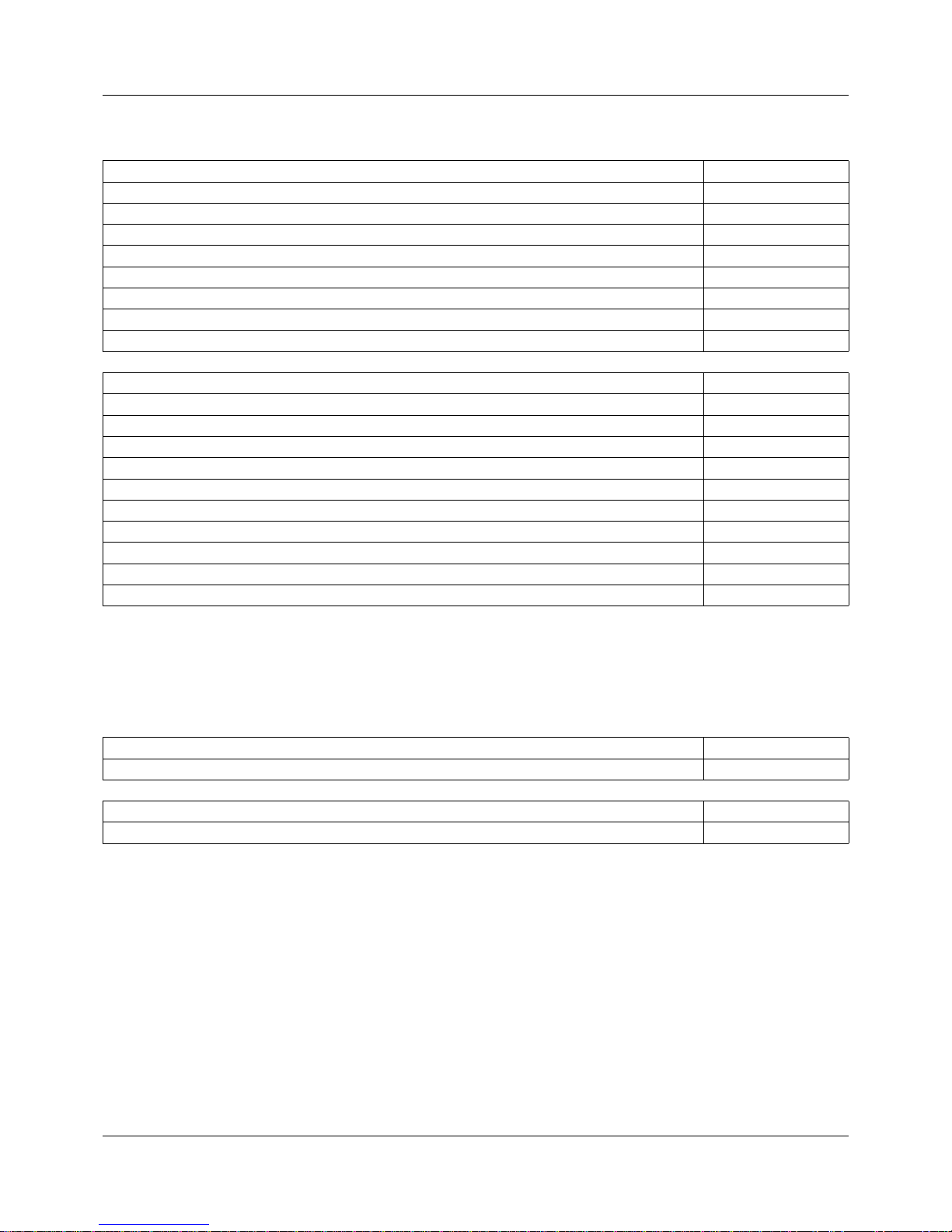
3 Identifying the device version
14
3.3 Accessories
3.4 Software
Designation Part no.
PC interface with USB/TTL converter
a
00456352
HART® modem USB
b
00443447
4-pole cable box, straight, M12 × 1 with 2 m PVC cable 00404585
4-pole cable box, angled, M12 × 1 with 2 m PVC cable 00409334
5-pole cable box, straight, M12 × 1, without a cable 00419130
5-pole cable box, angled, M12 × 1, without a cable 00419133
SET oval flange 1/2“ NPT/accessory set 7/16-20UNF 00543775
Mounting brackets, set includes screws 7/16-20UNF 00543777
Designation Data sheet
Valve manifolds 409706
Diaphragm seal with dairy pipe fitting DIN 11851 409772
Diaphragm seal with clamp connection 409774
Diaphragm seal with DRD flange or VARIVENT® socket 409776
Diaphragm seal with ISS/SMS/RJT socket and (grooved) union nut 409778
Membrane diaphragm seal 4MDV-10 409780
Diaphragm seal with screw-in thread DIN ISO 228/1 or ANSI B1.201 409782
Diaphragm seal with flange connection DIN EN 1092-1 with sealing strip form B1 409784
Diaphragm seal with flange connection according to ANSI B 16.5 with sealing strip form RF 409786
Ex-i repeater power supply/input isolating amplifier 707530
a
The PC interface cable is the connection between the JUMO interface of the differential pressure transmitter and
the USB interface of a PC.
b
The HART® modem is the connection between the HART® interface of the differential pressure transmitter and
the USB interface of a PC.
Description Part no.
JUMO setup dTRANS p20 series 00537577
JUMO dTRANS p20 series, DD (device description) Upon request
JUMO dTRANS p20 series, DTM (device type manager) Upon request
Page 15

15
3 Identifying the device version
3.5 Dimensions
Type 403022/0-0-1
(short, stainless steel, with M12 connection)
Type 403022/0-0-2
(long, stainless steel, with cable fitting)
A M20 × 1.5 cable fitting
Type 403022/0-0-3
(precision casting, with cable fitting)
For extra code 694
(increased nominal pressure PN420)
A M20 × 1.5 cable fitting A M20 × 1.5 cable fitting
B M8 for mounting
86.5
138
104
63.5
54
87
94
127
191
7/16-20 UNF
1/4-18 NPT
41.3
ø73
51
A
A
145
182
109
66
57
119
ø73
A
B
Page 16

16
4 Technical data
4 Technical data
4.1 General Information
Reference conditions DIN EN 60770 and DIN EN 61298
Ambient temperature 22 °C ±5 K
Air pressure 1000 hPa (±25 hPa)
Voltage supply DC 24 V
Burden 50 Ω
Sensor system Silicon sensor with stainless steel separating diaphragm
Pressure transfer medium
For measuring system filling medi-
um 1
Silicon oil
For measuring system filling medium 2
Halogenized filling oil
Admissible load changes > 10 million
Position
Mounting position Any
Calibration position Device upright, process connection at the bottom
Zero offset depending on position ≤ 1 mbar
A zero offset is possible on-site or via setup
Display
a
LCD, two-line with bar graph
Alignment Display unit rotatable in 90° steps
Housing rotatable ±160°
Size Display 22 × 35 mm, font size 7 mm/5-digits
Color Black
Portrayable measuring units
Input pressure inH
2
O, inHg, ftH2O, mmH2O, mmHg, psi, bar, mbar, kg/cm2, kPa, torr, MPa,
mH
2
O
Measured value % or scaled with freely adjustable measuring unit
Output current mA
Sensor temperature °C, °F
Additional display data Minimum pressure, maximum pressure, error, overrange, underrange, operat-
ing hours
Operation
On-site With rotary knob and LCD
Setup program Via interface
Interface
Standard JUMO interface
b
For output 410 (4 to 20 mA with
HART®)
JUMO interfaceb and HART® interface
a
optional; SIL version only available with display
b
The JUMO interface may not be used in a potentially explosive area! In such a case the device can be operated
via the rotary knob or the HART® interface.
Page 17

17
4 Technical data
4.2 Input
4.3 Output
4.4 Voltage supply
Nominal pressure
Nominal measuring
range
-10to+10mbar
DP
a
-1to+1bar DP 0to1bar DP -1to+6bar DP -1to+100bar
DP
Nominal pressure (bar) PN2 PN210 PN210, optionally PN420
a
Without SIL
analog output
For output 405 (4to20mA) 4to20mA, 2-wire
For output 410
(4 to 20 mA with HART®)
4 to 20 mA, two-wire with HART® version 7
(optionally with HART® version 5, extra code 932, always with SIL version)
Jump response time T60 ≤ 190 ms without attenuation
Attenuation Adjustable 0 to 100 s
Burden
For output 405 (4 to 20 mA) Burden ≤ (U
B
-12V)÷0.022A
For output 410
(4 to 20 mA with HART®)
Burden ≤ (U
B
-12 V) ÷ 0.022 A; additional: min. 250 Ω, max. 1100 Ω
For version
Explosion protection 0 (none) DC 12 to 36 V
Explosion protection 1 (ATEX Ex ia) DC 12 to 28 V
The voltage supply must be intrinsically safe and must not exceed the following
maximum values:
Ui ≤ DC 28 V
Ii ≤ 115 mA
Pi ≤ 750 mW
Ci = 6 nF
Li = 105 µH
Page 18

4 Technical data
18
4.5 Mechanical features
Process connection
Materials
Membranes
For process connection 20
(stainless steel)
Stainless steel 316 L
For process connection 82
(HASTELLOY®)
HASTELLOY® C276, material-no. 2.4819
For process connection 80 (tantalum)
Tantalum
Flange Stainless steel 316
Seal PTFE
Housing
Materials
For housing 1 (short, stainless
steel)
Stainless steel 1.4404
For housing 2 (long, stainless steel) Stainless steel 1.4404, VMQ
For housing 3 (precision casting) Stainless steel 1.4408
For material lid 20 (stainless steel) Precision casting 1.4408, seal FPM
For material lid 85
(plastic)
PA, seal FPM
For electrical connection 36
(round plug M12 × 1)
Brass, nickel-plated
For electrical connection 82
(cable fitting, plastic)
PA
For electrical connection 93
(cable fitting, metal)
Brass, nickel-plated
For operation 0
(without control knob)
-
For operation 1 (with control knob) PA
Explosion protection
For
Explosion protection 0 (without) The device is not approved for use in an Ex-area.
Explosion protection 1 (ATEX Ex ia) EC-type examination certificate SEV 09 ATEX 0138 X
II 1G Ex ia IIC T4 Ga
II 1D Ex ia IIIC T105 °C Da
Weight
Type 403022/0-0-1 (housing, short) Approx. 3.0 kg
Type 403022/0-0-2 (housing, long) Approx. 3.3 kg
Type 403022/0-0-3 (housing, preci-
sion casting)
Approx. 4.0 kg
For extra code 694 (increased nominal pressure)
The weight of the device increases by approximately 3.8 kg.
Page 19

19
4 Technical data
4.6 Environmental influences
Admissible temperatures
Operation Version Tempera-
ture class
Maximum medium temperature
Ambient
temperature
a
Increased
ambient
temperature
(extra code
681)
a, b, c
Standard 110 °C -40 to +85 °C -50 to +85 °C
II 1G Ex ia T4 100°C -40to+60°C -50to+60°C
II 1D Ex ia T105°C 100°C -40to+60°C -50to+60°C
Storage -40 to +85 °C
Admissible humidity
Operation 100 % including condensation on the device outer case
Storage 90 % without condensation
Admissible mechanical load
Vibration strength 2 g, 10 to 500 Hz according to DIN EN 60770-3
Shock resistance 15 g for 6 ms according to IEC 60068-2-29
Electromagnetic compatibility According to EN 61326
Interference emission Class B
d
Interference immunity Industry
Protection type
For version
Explosion protection 0 (without) IP66/67 according to DIN EN 60529
Explosion protection 1 (ATEX Ex ia) IP66 according to DIN EN 60529
a
Under -20 °C limited function: stationary use, increased danger of cable break, display without function; under 30 °C operation of the device not possible.
b
In the range from -40 to -50 °C the device must be permanently in operation. Furthermore, the lid with the device
inspection glass must additionally be protected against mechanical impact and shock effects. Please contact
JUMO for further details.
c
Without SIL
d
The product is suitable for industrial use as well as for households and small businesses.
Page 20

4 Technical data
20
4.7 Accuracy
Including non-linearity, hysteresis, non-repeatability, zero point and final value deviation (corresponds to
measurement deviations according to IEC 61298-2), calibrated at vertical installation position with the
process connection at the bottom
Differential pressure
Nominal measuring range -10 to +10 mbar
DP
a
-1to+1bar DP 0to1bar DP -1to+6bar DP -1to+100bar
DP
Default measuring range 0 to 10 mbar 0 to 1 bar 0 bar to 6 bar 0 bar to
100 bar
Smallest MSP
b
1 mbar
c
5mbar
c
0.350 bar 2.5 bar
Turndown ratio (r)
d
r ≤ 20 r ≤ 400 r ≤ 200 r ≤ 20 r ≤ 40
Non-linearity for reference
conditions
0.1 %
for r ≤ 2
0.07 %
for r ≤ 10
0.07 %
for r ≤ 5
r × 0.05 %
for 2 ≤ r ≤ 20
r × 0.007 %
for 10 ≤ r ≤ 400
r × 0.007 %
for 10 ≤ r ≤ 400
r × 0.014 %
for 5 ≤ r ≤ 20
r × 0.014 %
for 5 ≤ r ≤ 40
Accuracy in %
of the set MSP
at 20 °C
0.2 %
for r ≤ 2
0.1 %
for r ≤ 10
0.1 %
for r ≤ 5
r×0.1%
for 2 ≤ r ≤ 20
r × 0.01 %
for 10 ≤ r ≤ 400
r × 0.01 %
for 10 ≤ r ≤ 200
r × 0.02 %
for 5 ≤ r ≤ 20
r × 0.02 %
for 5 ≤ r ≤ 40
Accuracy in %
of the set MSP
Range: 20 to 85 °C
0.5 %
for r ≤ 2
(only to 60 °C)
0.2 %
for r ≤ 10
0.2 %
for r ≤ 5
r × 0.25 %
for 2 ≤ r ≤ 20
(only to 60 °C)
r × 0.02 %
for 10 ≤ r ≤ 400
r × 0.02 %
for 10 ≤ r ≤ 200
r × 0.04 %
for 5 ≤ r ≤ 20
r × 0.04 %
for 5 ≤ r ≤ 40
Accuracy in %
of the set MSP
Range: -40 to +20 °C
1.0 %
for r ≤ 2
0.6 %
for r ≤ 10
0.6 %
for r ≤ 5
r×0.5%
for 2 ≤ r ≤ 20
r × 0.06 %
for 10 ≤ r ≤ 400
r × 0.06 %
for 10 ≤ r ≤ 200
r × 0.12 %
for 5 ≤ r ≤ 20
r × 0.12 %
for 5 ≤ r ≤ 40
Accuracy in %
of the set MSP
Range: 60 to 85 °C
2.0 %
for r ≤ 2
2.0 %
for r ≤ 2
2.0 %
for r ≤ 2
r×1.0%
for 2 ≤ r ≤ 20
Influence of the static pressure P (bar) in %
from the nominal measuring
range
≤ 1 % ≤ P × 0.0005 % ≤ P × 0.0003 % ≤ P × 0.0025 % ≤ P × 0.001 %
Long-term stability in %
as of the nominal measuring
range
≤ 0.6 %/year ≤ 0.1 %/year ≤ 0.2 %/year
a
Without SIL
b
MSP = measuring span
c
For the calibration certificate from JUMO the smallest MSP is 10 mbar. MSPs smaller than 10 mbar can be adjusted
by the user.
d
r = span of the nominal measuring range ÷ adjusted measuring span
Page 21

21
4 Technical data
4.8 Approvals/approval marks
Approval
mark
Test facility Certificates/certification
numbers
Inspection basis Valid for
ATEX Electrosuisse SEV 09 ATEX 0138 X EN 60079-0 403022/x-1-...
EN 60079-11
EN 60079-26
EAC RU RU C-DE.ME92.B.00440 - Extra code 226
SIL TÜV Nord (German
Technical Inspection
Agency)
No. SEBS-A.
140944/16 V1.0
DIN EN 61508/-1/-2 Basic type extension 2
and 3
Page 22

22
5 Mounting
5 Mounting
5.1 Before mounting
DANGER!
Depressurize the plant before installing the device!
The device may only be opened in the potentially explosive area when disconnected from the
power supply!
NOTE!
Select a freely accessible and low-vibration installation location, preferably near the measuring point.
Ensure that the admissible ambient temperature is adhered to (take possible heat radiation into account).
The device can be installed above or below the pressure sensing point.
5.2 Unscrew the front ring or case lid
Plastic cover ring
The front ring (1) and the rear housing cover (2) can be unscrewed.
The bezel and the rear case lid can be removed using a screwdriver, or similar.
(1) Front ring (plastic)
(2) Housing cover (plastic)
(1)
(2)
Page 23

23
5 Mounting
NOTE!
Only tighten by hand!
(1) Bezel
(1)
(1)
Page 24

5 Mounting
24
5.3 Rotating the LCD (display)
Installation position
The rated position of the device is vertically upright.
Depending on the conditions of the measuring point, the device can be installed in any other position.
The LCD display can be rotated in 90° steps depending on the desired installation position.
1. To unscrew the bezel, see chapter 5.2 "Unscrew the front ring or case lid", page 22.
2. Lift out the electronics module using a narrow (small) screwdriver.
3. Rotate the electronics module into the desired position (90° steps) and insert again.
4. Screw on the bezel so that it is hand-tight.
Page 25

25
5 Mounting
5.4 Rotating the housing
The housing can be rotated by ±160°.
1. Loosen the threaded pin using a 1.5 mm hex wrench.
2. Rotate the housing to the desired position.
3. Screw on the threaded pin again until it is tight.
Page 26

5 Mounting
26
5.5 Pressure connection
Seals
Operating conditions (for example material compatibility) must be considered when selecting the seal.
Checking for seal tightness
The pressure connection must be checked for seal tightness once established.
CAUTION!
If shut-off valves are used incorrectly, this can lead to personal injury or significant material damage!
Observe the correct order when opening or closing the valves!
The device must not be vented when used in toxic media!
Differential pressure
NOTE!
The connection for the higher pressure is labeled with "H".
Page 27

27
5 Mounting
5.6 Bracket for wall and pipe mounting
Mounting example
(Part no. 00543777)
Page 28

5 Mounting
28
5.7 Level measurement with a diaphragm seal
The device is ideally suited for level measurements in open and closed containers.
5.7.1 General information
A device with a capillary and diaphragm seals is a closed system that is filled with oil under vacuum.
• Remove membrane protection before installation
• Do not open closed system
• Do not touch or clean the diaphragm seal membranes with hard or sharp tools
• Bending radius of the capillaries: ≥ 100 mm
• Install capillaries such that they are free from vibration in order to avoid pressure fluctuations and
device faults; avoid shaking during operation
• To ensure correct measuring results, do not install the capillaries in the vicinity of heating or cooling
lines; capillaries should preferably have the same temperature on both sides during operation; isolate the capillary in case of large temperature differences
• The length of the capillaries and the diaphragm seal connections used (material, diameter) should
be the same for the duplex diaphragm seal system
NOTE!
The filling oil influences the temperature application range and the response time of a diaphragm seal
system. The medium and ambient temperature, as well as the process pressure are therefore decisive
when selecting the filling oil.
Take note of the maximum possible temperature and pressures during commissioning/cleaning of the
tank.
Pay attention to the tolerability of the filling oil with the requirements of the medium. For example, only
filling oils that do not pose a health risk may be used in the food industry.
NOTE!
The level measurement is only ensured between the top edge of the lower diaphragm seal and the bottom edge of the upper one.
In vacuum applications it is recommended to install the device below the lower diaphragm seal. This prevents a vacuum load on the diaphragm seal caused by presence of the filling oil in the capillaries.
Page 29

29
5 Mounting
5.7.2 Measuring arrangement in open or closed containers with ± measuring ranges
The device must be installed according to the following diagram:
1. Always connect the minus side diaphragm seal via a capillary above the maximum filling level (MINUS input is at top).
2. Always connect the plus side diaphragm seal (marked "H") via a capillary at the bottom process connection (PLUS input is at bottom).
3. The level measurement is only ensured between the top edge of the lower diaphragm seal and the
bottom edge of the upper one.
4. The device can be placed (in terms of height) anywhere between the lower and upper diaphragm
seal.
5. In vacuum applications it is recommended to install the device below the lower diaphragm seal. This
prevents a load on the diaphragm seal membrane caused by the filling oil in the capillaries.
6. For the device configuration, see chapter 8 "Configuration", page 51.
h (filling level) 4 to 20 mA
H
-
+
max.
p
2
min.
p
1
h
Page 30

5 Mounting
30
5.7.3 Measuring arrangement in open and closed containers with a measuring range
of 0 to 1 bar
The device must be installed according to the following diagram:
1. Always connect the minus side diaphragm seal via a capillary at the bottom process connection (MI-
NUS input is at bottom).
2. Always connect the plus side diaphragm seal (marked "H") via a capillary above the maximum filling
level (PLUS input is at top).
3. The level measurement is only ensured between the top edge of the lower diaphragm seal and the
bottom edge of the upper one.
4. The device can be placed (in terms of height) anywhere between the lower and upper diaphragm
seal.
5. In vacuum applications it is recommended to install the device below the lower diaphragm seal. This
prevents a load on the diaphragm seal membrane caused by the filling oil in the capillaries.
6. For the device configuration, see chapter 8 "Configuration", page 51.
NOTE!
There must be no zero point adjustment performed after the installation when the tank is empty.
h (filling level) 4 to 20 mA
H
+
-
max.
p
2
min.
p
1
h
Page 31

31
5 Mounting
5.8 Level measurement without a diaphragm seal
The device is ideally suited for level measurements in open and closed containers.
5.8.1 Measuring arrangement in open or closed containers with ± and 0 to 1 bar measuring ranges
The device must be installed according to the following diagram:
1. Always connect the minus side (zero) via a differential pressure pipe at the top process connection
(MINUS input is at top).
2. Always connect the plus side (marked "H") via a differential pressure pipe below the maximum filling
level (PLUS input is at bottom).
3. If possible, install the device below the lower measurement connection so that the lower differential
pressure pipe is always filled with liquid.
4. It is a good idea to mount cutters and drain valves in order to catch and remove deposits, pollutants
or liquid in the differential pressure pipes
5. For the device configuration, see chapter 8 "Configuration", page 51.
NOTE!
Applies for ± measuring ranges or a measuring range from 0 to 1 bar.
It is recommended to install the device behind a shut-off valve in order to allow easy cleaning and functional testing.
h (filling level) 4 to 20 mA
H
-
+
p
2
p
1
H
max.
min.
h
Page 32

5 Mounting
32
Do not install the device in the following positions:
- in the filling flow
- in the tank outlet
- at a position in the tank that could be affected by the mixer pressure pulses
With media that can harden upon cooling, the measuring device must be incorporated in the insulation.
5.8.2 Measuring arrangement for steam layering and ± measuring ranges
The device must be installed according to the following diagram:
1. Always connect the minus side (zero) via a differential pressure pipe at the top process connection
(MINUS input is at top).
2. Always connect the plus side (marked "H") via a differential pressure pipe below the maximum filling
level (PLUS input is at bottom).
3. If possible, install the device below the lower measurement connection so that the lower differential
pressure pipe is always filled with liquid.
4. For level measurement in closed containers with steam layering, a condensing vessel ensures a
filled differential pressure pipe and thus constant pressure on the minus side.
5. Fill up the differential pressure pipe in a cold state with water via the condensing vessel or via the
valve block.
6. For the device configuration, see chapter 8 "Configuration", page 51.
(1) Condensing vessel
h (filling level) 4 to 20 mA
H
-
+
p
2
p
1
H
max.
min.
h
(1)
Page 33

33
5 Mounting
NOTE!
Install the condensing vessel at the same height as the extraction support and at the same distance to
the measuring device.
5.8.3 Measuring arrangement for steam layering and a measuring range of 0 to 1 bar
The device must be installed according to the following diagram:
1. Always connect the plus side (marked "H") via a differential pressure pipe on the upper process con-
nection (PLUS input is at top).
2. Always connect the minus side (zero) via a differential pressure pipe below the maximum filling level
(MINUS input is at bottom).
3. If possible, install the device below the lower measurement connection so that the lower differential
pressure pipe is always filled with liquid.
4. For level measurement in closed containers with steam layering, a condensing vessel ensures a
filled differential pressure pipe and thus constant pressure on the minus side.
5. Fill up the differential pressure pipe in a cold state with water via the condensing vessel or via the
valve block.
6. For the device configuration, see chapter 8 "Configuration", page 51.
(1) Condensing vessel
h (filling level) 4 to 20 mA
H
+
-
p
2
p
1
H
max.
min.
h
(1)
Page 34

5 Mounting
34
NOTE!
Install the condensing vessel at the same height as the extraction support.
Page 35

35
5 Mounting
5.9 Assembly in the explosion area
(1) Hazardous (Ex) area Zone 0/20
(2) Non-hazardous area
(3) Burden (optional for HART® interface)
(4) Voltage supply device with isolating converter for connecting explosion-protected transmitters
+
+
-
+
-
-
(1) (2)
(3)
(4)
Page 36

36
6 Installation
6
Installation
6.1 Installation notes
DANGER!
The electrical connection must only be carried out by qualified personnel.
Ground the device!
Conductor cross-sections and ferrules
6.2 Device with cable gland
General information
DANGER!
For connection to devices in Ex areas see chapter 6.4 "Electrical connection in Ex areas",
page 41.
• Permissble cable diameter for devices with cable gland made of: 6to12mm
• Max. wire cross-section 1.5 mm
2
• Lay signal lines separate from cables with voltages of > 60 V.
Use a shielded cable with twisted wires.
Avoid the vicinity of large electrical systems.
The full specification as per HART® version 5.1, will only be achieved with a shielded cable.
The device must be completely disconnected from the mains voltage if there is a risk of contact with live
parts during work on the equipment.
The electromagnetic compatibility meets standard EN 61326.
The device is suitable for use in SELV or PELV electrical circuits according to protection rating 3.
For connecting devices with Ex-approval, see chapter 6.4 "Electrical connection in Ex areas", page 41.
In addition to a faulty installation, incorrectly set values could also impair the orderly function of the down-
stream process or lead to other damage.
Permissible cross-section
Without ferrule 0.2to1.5mm
2
(for rigid cable only) AWG 24 to 16
With ferrule 0.25 to 0.75 mm
2
(for rigid or flexible cable)
Page 37

37
6 Installation
Connection
1. Unscrew the housing cover from behind, see chapter 5.2 "Unscrew the front ring or case lid",
page 22
2. Ground the device.
3. To connect the connecting cables, see the following illustration.
(1) The Connecting cable must extend at least 5 mm into the housing
(2) Tighten the screw fitting by hand until you encounter resistance
(3) Tighten the screw connection with a wrench:
Plastic 4.5 Nm approx.
Metal 8 Nm approx.
(1)
(2)
(3)
Page 38

6 Installation
38
Terminal assignment
Operation and test
Connection Terminal assignment
82 (plastic),
93 (metal)
Cable fitting
Voltage supply 1 L+
DC 12 to 36 V for non-Ex-version 2 LDC 12 to 28 V for Ex-version
Output 1 L+
4to20mA, 2-wire 2 LLoad-independent current: 4 to 20 mA
In voltage supply
Test connection for current output TEST +
Internal resistance of the ammeter ≤ 10 Ω TEST Test connection for HART® HART +
The burden must be present! HART Functional ground 3
(1) Total burden: Burden ≤ (UB-12 V) ÷ 0.022 A;
for HART® in addition: min. 250 Ω, max. 1100 Ω
(2) Display or recording device, controller, PLC, etc.
(3) Voltage supply:
for non Ex version DC 12 to 36 V
for Ex version DC 12 to 28 V
(4) HART® modem
(5) PC or Notebook
(6) Inherent resistance of ammeter ≤ 10 Ω
231
+
-
HART -
HART +
Test +
Test -
+
-
(1) (2) (3)
(4) (5)
(6)
Page 39

39
6 Installation
6.3 Device with M12 connector
DANGER!
For connection of the device in an Ex area see chapter 6.4 "Electrical connection in Ex areas",
page 41!
Connect the device to ground using pin 4 of the device connector (1), see "Terminal
assignment ", page 40.
A suitable connection is provided by a
• 4-pin cable box, straight, M12 × 1, with 2 m PVC cable, part no. 00404585, or a
• 4-pin cable box, angled, M12 × 1, with 2 m PVC cable, part no. 00409334, or a
5-pin cable box, straight, M12 × 1, without cable, part no. 00419130, or a
• 5-pin cable box, angled, M12 × 1, without cable, part no. 00419133
For pin configuration see below.
General information
• Lay signal lines separate from cables with voltages of > 60 V
• Use a shielded cable with twisted wires
• Avoid the vicinity of large electrical systems
• The full specification as per HART®, will only be achieved with a shielded cable.
(1) Device connector
(1)
Page 40

6 Installation
40
Terminal assignment
Operation
Connection Terminal assignment Color
coding
a
a
The color coding is only valid for A-coded standard cables!
36
round plug M12 × 1
Voltage supply 1 L+ Brown
DC 12 to 36 V for non-Ex-version 3 L- Blue
DC 12 to 28 V for Ex-version
Output 1 L+ Brown
4to20mA, 2-wire 3 L- Blue
Load-independent current: 4 to 20 mA
In voltage supply
Functional ground 4 Black
(1) Total burden: Burden ≤ (UB-12 V) ÷ 0.022 A;
for HART® in addition: min. 250 Ω, max. 1100 Ω
(2) Display or recording device, controller, PLC, etc.
(3) Voltage supply:
for non Ex version DC 12 to 36 V
for Ex version DC 12 to 28 V
(4) HART® modem
(5) PC or Notebook
(1) (2) (3)
(4) (5)
2
3
1
+
-
4
+
-
Page 41

41
6 Installation
6.4 Electrical connection in Ex areas
General information
The relevant regulations must be observed during electrical connection; furthermore, in the potentially
explosive area the minimum requirements according to Directive 1999/92/EC apply, for example:
• Regulation for the project planning, selection and installation of electrical plants in potentially explo-
sive areas (IEC/EN 60079-14)
• EU type examination certificate
NOTE!
Only certified measuring devices may be used in intrinsically safe electrical circuits,!
NOTE!
The intrinsically safe electrical circuit must be restricted to overvoltage category I, as stipulated in
IEC 60664-1. The electrical circuit supply is only to be provided by a certified, intrinsically safe power
source with a protection level of "ia".
NOTE!
In particular, equipment used in potentially explosive areas where hybrid mixtures are present must be
checked. Hybrid mixtures are explosive mixtures of flammable gases, vapors, or mists with flammable
dusts. The operator is responsible for checking that the equipment is suitable for such uses.
DANGER!
Only the HART® modem may be used in the explosion-proof area!
The JUMO interface must not be used!
The device's voltage supply must be intrinsically safe and must not exceed the following maximum
values:
U
i
: DC 28 V
I
i
: 115 mA
Pi: 750 mW
Page 42

6 Installation
42
NOTE!
Connecting the HART® communicator or the HART® modem is optional.
A minimum burden must be present on the signal circuit in order to facilitate error-free communication,
see the previous pages.
The burden is usually already integrated when using input isolating amplifiers.
Page 43

43
6 Installation
6.4.1 Connection diagram "Ex"
(1) Potentially explosive area zone 0/20
(2) Non-potentially explosive area
(3) Burden for HART® ≤ (U
B
-12 V) ÷ 0.022 A;
additional: min. 250 Ω, max. 1100 Ω
The current limiting resistor integrated in the input isolating amplifier must be included in this cal-
culation.
(4) Input isolating amplifier for connecting explosion-proof devices
(5) Indicating device or recorder, controller, PLC, etc.
(6) Further devices
(7) Burden for HART® min. 250 Ω, max. 1100 Ω
The current limiting resistor integrated in the input isolating amplifier must be included in this cal-
culation.
(8) HART® modem
(9) PC or laptop
(10) HART® communicator, intrinsically safe
+
+
-
+
-
-
(1) (2)
(3)
(4)
(5)
(6)
(7)
(8)
(9)
(10)
Page 44

44
7 Operation
7 Operation
7.1 Display
(1) Socket for JUMO setup interface (behind a cover)
(2) Measured value
(3) Measuring unit
(4) Overrange
(5) Percentage control of the measuring range
(6) Underrange
(1)
(2)
(3)
(4)(5)(6)
Page 45

45
7 Operation
7.2 Operation with rotary knob or with setup programm
The device is operated either
• with the rotary knob (1) or
• via the optional setup program or
• via the HART® interface, e.g. with a handheld or PC
program.
NOTE!
Alternatively, for operation via a rotary knob, all actual values and parameters can very easily be displayed or adjusted by means of the setup program.
Furthermore, the setup program offers an array of useful additional functions, e.g.:
• Recording the measured values
• Graphical view of temperature and pressure
• Detailed diagnostic messages
• Display of the complete order code and the device configuration (can be printed out, e.g. for project
documents or follow-up orders)
The setup program can address the device via the following interfaces:
• JUMO setup interface
The PC interface cable with USB/TTL converter (USB transmitter cable) is required to connect the
PC to the device, part no. 00456352
• HART® interface
A HART® modem is required to connect the PC to the device, part no. 00443447
Rotating and pressing
(1) Rotary knob
(1)
Rotate
Select parameter or set values
Press
Confirm parameter or values
Page 46

7 Operation
46
7.3 The level concept
Two levels
Operation is on two levels:
NOTE!
After the device is turned on, it is on the display level. You can go to the parameter level through the
following operation.
Display level
(Normal display)
Parameter level
Cancel
or timeout
> 3 s
> 3 s
Parameter
Save
> 3 s
Select
< 1 s
Search
Page 47

47
7 Operation
7.3.1 The display level
The measured pressure and other values are displayed at the display level. The output current is shown
in % as a bar chart in the third line of the display.
It is not possible to change parameters at the display level!
Action Display
(example)
Explanation
Displays the pressure with measuring unit
Displays the measured value in %
or
measured value scaled with a choice of measuring unit
Displays the calculated output current in mA.
Displays the sensor temperature in °C or °F.
Displays the stored minimum pressure in the selected measuring unit
Displays the stored maximum pressure
Displays the pressure value and the sensor temperature in the
selected measuring units
Page 48

7 Operation
48
7.3.2 The parameter level
The device parameters can be displayed and changed at the parameter level.
Action Display
(example)
Explanation Selection
a
P min Reset by
Stored minimum
pressure
> 3 seconds
P max Reset by
Stored maximum
pressure
> 3 seconds
P0 Den 0.01 to 1.00 to 99.99
"Density"
Density correction
P1 Uni inH2O
inHG
ftH2O
mmH2O
mmHG
PSI
bar
mbar
kg/cm2
kPa
TORR
MPa
mH2O
"Unit"
Pressure measuring
unit
P2 mA 4.00 to 20.00 mA
Measuring range
Lower range value
P3 mA 4.00 to 20.00 mA
Measuring range
Upper range value
P4 sec 0.00 to 100.0 s
Attenuation
P5 RS Nominal measuring range
"Range start"
Measuring range
Lower range value
Page 49

49
7 Operation
P6 RE Nominal measuring range
"Range end"
Measuring range
Upper range value
P7 Zero Current pressure
Zero point adjust-
ment
P8 mA 3.60 to 4.00 to 21.60 mA
Current generator
P9 Err ErLo = 3.6 mA
ErHi = 21.6 mA
LASt = last value
Current in case of
malfunction
P10 Key 0 = no lock
LA = all, interface released
L0 = all, without measurement start
LS = alle, ohne Messanfang und -ende
LALL = alle, inkl. Schnittstelle
Key lock
P11 Chr Lin = linear
SLin = linear bis Beginn Radizierung
SoFF = off until start of square root extraction
Characteristic line
"Characteristic"
P12 % 5.0 to 9.4 to 15.0 %
vom Ausgangsstrom
Insertion point of
Radizierung
P13 SWV Editing not possible
Software version
P14 Uni °C/°F
Temperature mea-
suring unit
P15 OFF Nominal measuring range
Pressure value offset
(zero offset)
Action Display
(example)
Explanation Selection
a
Page 50

7 Operation
50
P16 SCS -9999 to 0 to +9999
Scaling start
„Scaling start“
P17 SCE -9999 to 100 to +9999
Scaling end
„Scaling end“
P18 SCD Auto = automatic
0 = no decimal place
1 = 1 decimal place
2 = 2 decimal places
3 = 3 decimal places
Decimal place scaling
„Scaling decimal
point“
P19 % % (default setting)
kg/sec
kg/min
kg/h
t/min
t/h
l/sec
l/min
l/h
m3/sec
m3/min
m3/h
L
m3
UsrTEXT
Scaling unit
P20 h Editing not possible
Operating hours
a
Default settings are shown in bold.
Action Display
(example)
Explanation Selection
a
Page 51

51
8 Configuration
8 Configuration
8.1 Data flow diagram
Display
selected
values
Pressure
value A/D
Linearized
pressure
Filter/
attenuation
P4 Sec
Zero point
adjustment
P7 Zero
P15 Off
Density
correction
P0 Den
Measuring
range
P5 RS
P6 RE
P2 mA
P3 mA
Characteristic
line
P11 Chr
Current
output
P9 Err
P8 mA
Current
value
D/A
Temperature
value
A/D
Linearized
temperature
Temperature
unit
P14 Unit
Drag indicator
P min
P max
relevant for output signal mA
relevant for Display
fixed values, not changeable
Fixed values without
configuration
possibility
P10 Key
P13 SWV
P20 h
Scaling
P16 SCS
P17 SCE
P18 SCD
P19 %
Pressure unit
P1 unit
Temperature value
Pressure min/max
Scaled output
Pressure value
Current output
Page 52

8 Configuration
52
8.2 Description of the possible configurations
CAUTION!
The set value should remain at the value 1 and should be changed in exceptional cases.
CAUTION!
No further density corrections may be configured. No other values may be entered under P5 RS.
CAUTION!
No further density corrections may be configured. No other values may be entered under P6 RE.
P0 Den Density correction
Configuration of the density of the medium to be measured
This may, for example, be relevant for the level measurement in order to display the correct
filling height from the measured pressure.
P1 Uni Pressure measuring unit
The pressure value unit can be configured here. The pressure value unit is shown on the
display and can be taken from the HART® protocol.
P2 mA Measuring range lower range value
Configuration of the device (measuring range) with pressure specification
If the tank is empty, the start point (zero point) of the pressure/level measurement can be
set here. The advantage of this procedure: The device is immediately configured for the application (e.g. tank).
P3 mA Measuring range upper range value
Configuration of the device (measuring range) with pressure specification
If the tank is full, the end point (full) of the pressure/level measurement can be set here. The
advantage of this procedure: The device is immediately configured for the application (e.g.
tank).
P4 Sec Attenuation
Time constant defined in seconds
Depending on the default setting, it is ensured that the measured value responds with a de-
lay to short, fast pressure changes.
P5 RS Measuring range lower range value
Configuration of the device (measuring range) without pressure specification
Any values can be entered here as the lower range value. It is important when, for example,
a differential pressure measurement with a diaphragm seal is attached to an application
(e.g. filling level) and no configuration with a pressure specification can be performed.
There is a calculation example available under chapter 8.4 "Level measurement configuration without a pressure specification", page 58.
Page 53

53
8 Configuration
CAUTION!
No further density corrections may be configured. No other values may be entered under P2 mA.
CAUTION!
No further density corrections may be configured. No other values may be entered under P3 mA.
CAUTION!
Only perform this configuration if it is certain that the zero point is actually present on the device
(e.g. after installing or correcting the position of the device). Otherwise a zero offset can also be
configured with this. The zero offset is stored as an offset (P15).
Zero point adjustment is not possible with absolute pressure sensors.
P6 RE Measuring range upper range value
Configuration of the device (measuring range) without pressure specification
Any values can be entered here as the upper range value. It is important when, for example,
a differential pressure measurement with a diaphragm seal is attached to an application
(e.g. filling level) and no configuration with a pressure specification can be performed.
There is a calculation example available under chapter 8.4 "Level measurement configuration without a pressure specification", page 58.
P7 Zero Zero point adjustment (only for relative pressure)
The applied pressure is stored as a zero point.
P8 mA Current generator
The device outputs a freely adjustable current value. The analog output has no reference
to the pressure measurement. The actual pressure measurement continues to be performed in the background and can be queried via the interfaces. If the current generator
was manually started via P8, this is represented by an icon next to P8 and can also be
stopped again by exiting P8.
P9 Err Current in case of malfunction
Option for setting which fault current the device should output in case of a malfunction. The
default value is set to 21.6 mA according to NAMUR NE 43.
P10 Key Key lock
This makes it possible to set a keypad lock in different stages. This is a safety feature to
prevent accidental, but also intentional configuration changes to the device.
Page 54

8 Configuration
54
P11 Chr Characteristic line
This point is not relevant for relative/absolute pressure measurement and should therefore
not be configured. It can be used with the differential pressure measurement to implement
a flow measurement.
With P11, the characteristic line of the preset value Lin = pressure proportional can be reconfigured to a square root extraction characteristic line SLin or SOff = flow proportional.
For the flow measurement, parameter P12 = insertion point relevant, below the characteristic line for low flow suppression either linearly connected (SLin) or completely disabled
(SOff).
P12 % Insertion point of the square root extraction
This point is not relevant for relative/absolute pressure measurement and should therefore
not be configured. It can be used with the differential pressure measurement to implement
a flow measurement. The insertion point of the square root extraction sets the start point for
the flow measurement.
P13 SWV Software version
For information only
No configuration option
P14 Uni Temperature measuring unit
The temperature value can be read on the display or via the HART® signal. There is no
option to transmit the temperature value via a 4 to 20 mA signal. The temperature unit can
be configured here.
Page 55

55
8 Configuration
P15 Off Pressure value offset
The offset value of the pressure value (relative or absolute pressure) is shown in figures
here (e.g. after the zero point adjustment). The values listed there should only be corrected
in exceptional cases as it is possible to manually readjust an offset there. Please contact
the manufacturer for this.
P16 SCS Scaling start
Configuration option to show the pressure value assignment on other physical values/units.
For example, the pressure value applied on the device can be scaled to liters and other
units (see P19). The scaling start is set here (e.g. 0).
P17 SCE Scaling end
Configuration option to show the pressure value assignment on other physical values/units.
For example, the pressure value applied on the device can be scaled to liters and other
units (see P19). The scaling end is set here (e.g. 100).
P18 SCD Decimal place scaling
Configuration option to show the pressure value assignment on other physical values/units.
For example, the pressure value applied on the device can be scaled to liters and other
units (see P19). The scaling decimal place is set here.
P19 % Scaling unit
Configuration option to show the pressure value assignment on other physical values/units.
The scaling unit is set here.
P20 h Operating hours
For information only
No configuration option
Page 56

8 Configuration
56
8.3 Level measurement configuration with a pressure specification - recommended (tank empty, tank full)
The following description applies to level measurements of all measuring ranges with or without a diaphragm seal.
With rotary knob operation (parameter level)
Swap from display level to parameter level, see chapter 7.3 "The level concept", page 46
The following configuration steps should be taken:
Swap from parameter level to display level
With JUMO setup program
P1 Measuring unit, e.g. mbar
P2 Measuring range lower range value: 4 mA (configuration with empty tank)
P3 Measuring range upper range value: 20 mA (configuration with full tank)
P4 Attenuation: 0
P14 Temperature measuring unit (only for displaying or as HART® signal): °C
P16 Scaling start: scaling on the tank, e.g. in liters: 0
P17 Scaling end: scaling on the tank, e.g. in liters: 200
P19 Scaling unit: L (liters)
Extras Extras: Online operation_measuring start with pressure transmitter (zero) – with emp-
ty tank
Confirm transfer.
Extras Extras: Online operation_measuring end with pressure transmitter (span) – with full
tank
Confirm transfer.
Page 57

57
8 Configuration
NOTE!
No zero point adjustment should be performed when configuring the level measurement with a pressure
specification.
Page 58

8 Configuration
58
8.4 Level measurement configuration without a pressure specification
8.4.1 With a diaphragm seal in closed containers with a measuring range of 0 to 1 bar
NOTE!
The filling oil in the diaphragm seal used has an influence on the configuration of the device and therefore always needs to be considered in the calculation.
Range start (4 mA):
Measuring range lower range
value P5
[mbar] = H ×
oil
×g×0.01
Range end (20 mA):
Measuring range upper range
value P6
[mbar] = (H ×
oil
-h×
liq
) × g × 0.01
Legend:
H [mm] = Vertical distance of the diaphragm seal
h [mm] = Max. level of the measured liquid, 0 < h ≤ H
oil
[g/cm3] = 0.96, density of the oil in the capillary
liq
[g/cm3] = Density of the measured liquid
g[m/s
2
] = 9.81, gravitational acceleration
Example:
Tank height = 10 m
H [mm] = 9000
h [mm] = 8000
liq
[g/cm3] = 1.00, density of the water, 4 °C
Measuring range lower range
value P5
[mbar] = 9000 × 0.96 × 9.81 × 0.01 = 847.6
Measuring range upper range
value P6
[mbar] = (9000 × 0.96 - 8000 × 1.00) × 9.81 × 0.01 = 62.8
H
+
-
max.
p
2
min.
p
1
Dp
h
Page 59

59
8 Configuration
With rotary knob operation (parameter level)
Swap from display level to parameter level, see chapter 7.3 "The level concept", page 46
The following configuration steps should be taken:
Swap from parameter level to display level
With JUMO setup program
Data transfer from the device
P1 Unit, e. g. mbar
P4 Attenuation: 0
P5 Measuring range lower range value: 847.6, see example calculation
P6 Measuring range upper range value: 62.8, see example calculation
P14 Temperature measuring unit (only for displaying or as HART® signal): °C
P16 Scaling start: scaling on the tank, e.g. in liters: 0
P17 Scaling end: scaling on the tank, e.g. in liters: 200
P19 Scaling unit: L (liters)
Editing Maintenance
The following dialog window opens: "Maintenance":
P01 Measuring unit, e.g. mbar
P04 Attenuation: 2.5
P05 Measuring range lower range value: 847.6, see example calculation
P06 Measuring range upper range value: 62.8, see example calculation
P11 Characteristic line: linear
P14 Temperature measuring unit (only for displaying or as HART® signal): °C
P16 Scaling start: scaling on the tank, e.g. in liters: 0
P17 Scaling end: scaling on the tank, e.g. in liters: 200
P18 Maximum decimal place: automatic
P19 Scaling unit: L (liters)
Page 60

8 Configuration
60
After entering the desired values: Start data transfer to device.
CAUTION!
A zero point adjustment should generally not be performed (e.g. when the tank is empty) in a
measuring range of 0 to 1 bar.
8.4.2 With a diaphragm seal in closed containers with ± measuring ranges
Range start (4 mA):
Measuring range lower range
value P5
[mbar] = (H ×
oil
-h×
liq
) ×g × 0.01
Range end (20 mA):
Measuring range upper range
value P6
[mbar] = H ×
oil
×g×0.01
Legend:
H [mm] = Vertical distance of the diaphragm seal
h [mm] = Max. level of the measured liquid, 0 < h ≤ H
oil
[g/cm3] = 0.96, density of the oil in the capillary
liq
[g/cm3] = Density of the measured liquid
g[m/s
2
] = 9.81, gravitational acceleration
Example:
Tank height = 10 m
H [mm] = 9000
h [mm] = 8000
liq
[g/cm3] = 1.00, density of the water, 4 °C
Measuring range lower range
value P5
[mbar] = (9000 × 0.96 - 8000 × 1.00) × 9.81 × 0.01 = 62.8
Measuring range upper range
value P6
[mbar] = 9000 × 0.96 × 9.81 × 0.01 = 847.6
H
-
+
max.
p
2
min.
p
1
Dp
h
Page 61

61
8 Configuration
With rotary knob operation (parameter level)
Swap from display level to parameter level, see chapter 7.3 "The level concept", page 46
The following configuration steps should be taken:
Swap from parameter level to display level
With JUMO setup program
Data transfer from the device
P1 Unit, e. g. mbar
P4 Attenuation: 0
P5 Measuring range lower range value: 62.8, see example calculation
P6 Measuring range upper range value: 847.6, see example calculation
P14 Temperature measuring unit (only for displaying or as HART® signal): °C
P16 Scaling start: scaling on the tank, e.g. in liters: 0
P17 Scaling end: scaling on the tank, e.g. in liters: 200
P19 Scaling unit: L (liters)
Editing Maintenance
The following dialog window opens:
P01 Measuring unit, e.g. mbar
P04 Attenuation: 2.5
P05 Measuring range lower range value: 62.8, see example calculation
P06 Measuring range upper range value: 847.6, see example calculation
P11 Characteristic line: linear
P14 Temperature measuring unit (only for displaying or as HART® signal): °C
P16 Scaling start: scaling on the tank, e.g. in liters: 0
P17 Scaling end: scaling on the tank, e.g. in liters: 200
P18 Maximum decimal place: automatic
P19 Scaling unit: L (liters)
Page 62

8 Configuration
62
NOTE!
No zero point adjustment should be performed after configuring the level measurement without a pressure specification (for ± measuring range).
8.4.3 Without a diaphragm seal in closed containers with ± measuring ranges or 0 to
1 bar
The device is ideally suited for level measurements in open and containers.
With rotary knob operation (parameter level)
Swap from display level to parameter level, see chapter 7.3 "The level concept", page 46
The following configuration steps should be taken:
Swap from parameter level to display level
P1 Unit, e. g. mbar
P4 Attenuation: 0
P5 Measuring range lower range value: 0
P6 Measuring range upper range value: 2.00 (2 m water column in this example)
P7 Zero point adjustment, set device to zero, e.g. if tank is empty
P11 Characteristic line: linear
P14 Temperature measuring unit (only for displaying or as HART® signal): °C
P16 Scaling start: scaling on the tank, e.g. in liters: 0
P17 Scaling end: scaling on the tank, e.g. in liters: 200
P19 Scaling unit: L (liters)
Page 63

63
8 Configuration
With JUMO setup program
Data transfer from the device
After entering the desired values: Data transfer to device
Zero point adjustment, set device to zero, e.g. if tank is empty
Editing Maintenance
The following dialog window opens:
P01 Measuring unit, e.g. mbar
P04 Attenuation: 0
P05 Measuring range lower range value: 0
P06 Measuring range upper range value: 2.00 (2 m water column in this example)
P11 Characteristic line: linear
P14 Temperature measuring unit (only for displaying or as HART® signal): °C
P16 Scaling start: scaling on the tank, e.g. in liters: 0
P17 Scaling end: scaling on the tank, e.g. in liters: 200
P18 Maximum decimal place: automatic
P19 Scaling unit: L (liters)
Extras Extras: Online operation_sensor zero point calibration
Page 64

8 Configuration
64
8.4.4 For steam layering with ± measuring ranges
(1) Condensing vessel
I Vertical distance from tank to measuring device input
L Vertical distance from condensing vessel to measuring device input
Range start (4 mA):
Measuring range lower range
value P5
[mbar] = (L - I) ×
vap
×g×0.01
Range end (20 mA):
Measuring range upper range
value P6
[mbar] = ([L - I] + H) ×
vap
×g×0.01
Legend:
H [mm] = Max. filling level height
h [mm] = Max. level of the measured liquid, 0 < h ≤ H
L [mm] = Vertical distance from tank to measuring device input
(low pressure)
I [mm] = Vertical distance from condensing vessel to measuring
device input (high pressure)
vap
[g/cm3] = 1.00, density of the water, 4 °C
liq
[g/cm3] = Density of the measured liquid
g[m/s
2
] = 9.81, gravitational acceleration
Example:
H
-
+
p
2
p
1
H
max.
min.
h
(1)
L
I
Page 65

65
8 Configuration
With rotary knob operation (parameter level)
Swap from display level to parameter level, see chapter 7.3 "The level concept", page 46
The following configuration steps should be taken:
Swap from parameter level to display level
CAUTION!
No zero point adjustment may be performed for this configuration of the level measurement
With JUMO setup program
Data transfer from the device
Tank height = 10 m
H [mm] = 7000
h [mm] = 6000
L [mm] = 8000
I[mm]=100
Measuring range lower range
value P5
[mbar] = (8000 - 100) × 1.00 × 9.81 × 0.01 = 77.50
Measuring range upper range
value P6
[mbar] = ([8000 - 100] + 7000) × 1.00 × 9.81 × 0.01 = 1461.69
P0 Density correction for
liq
: Density of the liquid to be measured, water at 4 °C = density 1
P1 Unit, e. g. mbar
P4 Attenuation: 0
P5 Measuring range lower range value: 77.50, see example calculation
P6 Measuring range upper range value: 1461.69, see example calculation
P14 Temperature measuring unit (only for displaying or as HART® signal): °C
P16 Scaling start: scaling on the tank, e.g. in liters: 0
P17 Scaling end: scaling on the tank, e.g. in liters: 200
P19 Scaling unit: L (liters)
Editing Maintenance
The following dialog window opens:
Page 66

8 Configuration
66
After entering the desired values: Data transfer to device
Zero point adjustment, set device to zero, e.g. if tank is empty
P01 Measuring unit, e.g. mbar
P04 Attenuation: 0
P05 Measuring range lower range value: 77.50, see example calculation
P06 Measuring range upper range value: 1461.69, see example calculation
P11 Characteristic line: linear
P14 Temperature measuring unit (only for displaying or as HART® signal): °C
P16 Scaling start: scaling on the tank, e.g. in liters: 0
P17 Scaling end: scaling on the tank, e.g. in liters: 200
P18 Maximum decimal place: automatic
P19 Scaling unit: L (liters)
Extras Extras: Online operation_sensor zero point calibration
Page 67

67
8 Configuration
8.4.5 For steam layering with a measuring range of 0 to 1 bar
(1) Condensing vessel
I Vertical distance from tank to measuring device input
L Vertical distance from condensing vessel to measuring device input
Range start (4 mA):
Measuring range lower range
value P5
[mbar] = ([L - I] + H) ×
vap
×g×0.01
Range end (20 mA):
Measuring range upper range
value P6
[mbar] = (L - I) ×
vap
×g×0.01
Legend:
H [mm] = Vertical distance of the diaphragm seal
h [mm] = Max. level of the measured liquid, 0 < h ≤ H
L [mm] = Vertical distance from tank to measuring device input
(low pressure)
I [mm] = Vertical distance from condensing vessel to measuring
device input (high pressure)
vap
[g/cm3] = 1.00, density of the water, 4 °C
liq
[g/cm3] = Density of the measured liquid
g[m/s
2
] = 9.81, gravitational acceleration
H
+
-
p
2
p
1
H
max.
min.
h
(1)
L
I
Page 68

8 Configuration
68
With rotary knob operation (parameter level)
Swap from display level to parameter level, see chapter 7.3 "The level concept", page 46
The following configuration steps should be taken:
Swap from parameter level to display level
With JUMO setup program
Data transfer from the device
Example:
Tank height = 10 m
H [mm] = 7000
h [mm] = 6000
L [mm] = 8000
I[mm]=100
Measuring range lower range
value P5
[mbar] = ([8000 - 100] + 7000) × 1.00 × 9.81 × 0.01 = 1461.69
Measuring range upper range
value P6
[mbar] = (8000 - 100) × 1.00 × 9.81 × 0.01 = 77.50
P0 Density correction for
liq
: Density of the liquid to be measured, water at 4 °C = density 1
P1 Unit, e. g. mbar
P4 Attenuation: 0
P5 Measuring range lower range value: 1461.69, see example calculation
P6 Measuring range upper range value: 77.50, see example calculation
P14 Temperature measuring unit (only for displaying or as HART® signal): °C
P16 Scaling start: scaling on the tank, e.g. in liters: 0
P17 Scaling end: scaling on the tank, e.g. in liters: 200
P19 Scaling unit: L (liters)
Editing Maintenance
The following dialog window opens:
Page 69

69
8 Configuration
After entering the desired values: Data transfer to device
Zero point adjustment, set device to zero, e.g. if tank is empty
CAUTION!
No zero point adjustment may be performed for this configuration of the level measurement
P01 Measuring unit, e.g. mbar
P04 Attenuation: 0
P05 Measuring range lower range value: 1461.69, see example calculation
P06 Measuring range upper range value: 77.50, see example calculation
P11 Characteristic line: linear
P14 Temperature measuring unit (only for displaying or as HART® signal): °C
P16 Scaling start: scaling on the tank, e.g. in liters: 0
P17 Scaling end: scaling on the tank, e.g. in liters: 200
P18 Maximum decimal place: automatic
P19 Scaling unit: L (liters)
Extras Extras: Online operation_sensor zero point calibration
Page 70

70
9 Maintenance
9 Maintenance
NOTE!
If you notice an external fault (including a mechanical one), the device must be sent to the manufacturer
to be repaired.
9.1 Overcoming errors and malfunctions
Error/fault Possible cause Remedy
Display: None No voltage supply Turn on the voltage supply
Device faulty Send the device to the supplier
for repairs.
Display: Overrange, overpressure Bring the pressure back into the
measuring range or ajdust the
measuring range.
Display: Underrange, underpressure
Display: Pressure can no longer be dis-
played, overpressure
Adjust scaling or unit of measure
Display: Pressure can no longer be dis-
played, underpressure
Display: The connection between sensor
and electronic is broken.
a) Proof the plug connection at
the back of the electronic module
b) Send the device to the supplier for repairs.
Display: An error was discovered in the
electronics during the self test.
Send the device to the supplier
for repairs.
Display: Temperature sensor or pressure
sensor faulty
Send the device to the supplier
for repairs.
The rotary
knob is not responding
Keyboard lock Override keyboard lock
Device faulty Send the device to the supplier
for repairs.
Page 71

71
10 HART® 7 specification
10 HART® 7 specification
The device is in the version with HART® protocol if it has a corresponding identification marking on the
nameplate: 4 to 20 mA HART®
The following version applies for HART®:
• HART® 7 specification: standard version without SIL
• HART® 5 specification: standard version with SIL and with extra code 932
10.1 Device identification
10.2 Variable codes
The process pressure transmitter supports three device variables and two dynamic device variables as
well as the fixed measurands percentage value and milliampere value.
The following table describes the variable numbering that is required for commands 9, 54, and 107.
Manufacturer JUMO GmbH & Co. KG
Manufacturer ID 24716 (608C Hex)
Device type JUMO dTRANS p20
Device ID 58062 (E2CD Hex)
HART® Protocol Version 7
Device version 1
Number of device variables 3
Physical layers supported FSK
Device category Transmitter, without galvanic isolation
Variable
code
Designation Class Unit
0 Customer scaled value Depending on the current P19
unit:
Depending on the current P19
unit:
0 = not classified 57, 73, 74, 75, 77, 78, 24, 17,
138, 28, 131, 19, 41, 43, 253
= diverse flow and level units
66 = flow
68 = level
1 Drag indicator minimum 65 = pressure Depending on the current P1
unit:
1, 2, 3, 4, 5, 6, 7, 8, 10, 12, 13,
237, 240
= diverse pressure units
2 Drag indicator maximum 65 = pressure Depending on the current P1
unit:
1, 2, 3, 4, 5, 6, 7, 8, 10, 12, 13,
237, 240
= diverse pressure units
244 Percent 0 = not classified 57 = percent
245 Current 84 = current 39 = mA
246 Primary variable 65 = pressure Depending on the current P1
unit:
1, 2, 3, 4, 5, 6, 7, 8, 10, 12, 13,
237, 240
= diverse pressure units
Page 72

10 HART® 7 specification
72
10.3 HART® commands
247 Secondary variable 64 = temperature Depending on the current P14
unit:
32 = level C
33 = level F
Variable
code
Designation Class Unit
Command
HART®
version
Designation Request data Response data
(plus 2 status bytes7)
Universal commands (0 to 30 as well as 38 and 48)
a
0 5 Read unique identifier None 12 bytes
includes the long address
7 Read unique identifier None 22 bytes
includes the long address
15, 7 Read Primary Variable None 1 byte unit code P
4 bytes pressure P as float
25, 7 Read current and percent None 4 bytes current as float
4 bytes percent as float
35, 7 Read current and dynamic
variables
None 4 bytes current as float
1 byte unit code P
4 bytes pressure P as float
1 byte unit code T
4 bytes temp T as float
6 5 Write polling address 1 byte short address As request
7 Write polling address 1 byte short address As request
1 byte LoopCurr_active
7 7 Read loop configuration None 1 byte short address
1 byte LoopCurr_active
8 7 Read dynamic variable
classifications
None 1 Byte Class PrimV
1 Byte Class SecV
1 Byte Class ThirdV
1 Byte Class QuadV
9 7 Read device variables
with status
1 byte DevVarCode 1 byte ExtendedDevStatus
[1 byte DevVarCode] 8 bytes info about DevVar
[1 byte DevVarCode] [8 bytes info about DevVar]
[1 byte DevVarCode] [8 bytes info about DevVar]
[8 bytes info about DevVar]
4 bytes TimeStamp
11 5, 7 Read unique identifier by
TAG
6 bytes TAG no. Same as command 0
12 5, 7 Read message None 24 bytes message
Page 73

73
10 HART® 7 specification
13 5, 7 Read TAG + descriptor +
date
None 6 bytes TAG no.
12 bytes description
3 bytes date
14 5, 7 Read PV sensor info None 3 bytes sensor man.no.
1 byte unit code sensor
4 bytes SensorMax as float
4 bytes SensorMin as float
4 bytes SensorSpan as float
15 5 Read device info None 1 byte alarm code
1 byte "P11 Chr"
1 byte unit code sensor
4 bytes "P6 RE" (range end)
4 bytes "P5 RS" (range start)
4 bytes "P4 sec"
1 byte code write lock
1 byte manufacturer code
7 Read device info None 1 byte alarm code
1 byte "P11 Chr"
1 byte unit code sensor
4 bytes "P6 RE" (range end)
4 bytes "P5 RS" (range start)
4 bytes "P4 sec"
1 byte code write lock
1 byte manufacturer code
1 byte AnalogChannelFlag
16 5, 7 Read final assembly num-
ber
None 3 bytes assembly number
17 5, 7 Write message 24 bytes message As request
18 5, 7 Write TAG + descriptor +
date
6 bytes TAG no. As request
12 bytes description
3 bytes calibration
date
19 5, 7 Write final assembly num-
ber
3 bytes assembly
number
As request
20 7 Read long TAG None 32 bytes long TAG
21 7 Read unique identifier by
Long TAG
32 bytes long TAG Same as command 0
22 7 Write long TAG 32 bytes long TAG As request
Common Practice Commands (32 to 121, except 38 and 48)
a
34 5, 7 Write damping value 4 bytes "P4 sec" As request
35 5, 7 Write range values 1 byte unit code As request
4 bytes "P6 RE"
4 bytes "P5 RS"
36 5, 7 Set upper range value None None
Command
HART®
version
Designation Request data Response data
(plus 2 status bytes7)
Page 74

10 HART® 7 specification
74
37 5, 7 Set lower range value None None
38 5 Reset configuration
changed flag
None None
7 Reset configuration
changed flag
2 bytes ConfigChCnt 2 bytes ConfigChCnt
40 5, 7 Fixed current mode 4 bytes "P8 mA" As request
(0 = Current generator
mode off)
41 7 Perform self test None None
42 5, 7 Perform device reset None None
43 5, 7 Set PV zero ("P7 Zero") None None
Absent with absolute pres-
sure sensors!
44 5, 7 Write PV units 1 byte "P1 Uni" As request
45 5, 7 Trim loop current zero 4 bytes measured mA
as float
As request
46 5, 7 Trim loop current gain 4 bytes measured mA
as float
As request
48 7 Read additional device
status
None 6 bytes dev specific status
1 byte extended dev status
1 byte dev operating mode
1 byte standardized status
54 7 Read device variable info 1 byte DevVarCode 27 bytes info about DevVar
59 5, 7 Write number of response
preambles
1 byte number of preambles
As request
103 7 Write burst period 1 byte BurstMsgNr As approved request; invalid
values are automatically set
to the nearest valid value
4 bytes BurstMinUpdTime
4 bytes BurstMaxUpdTime
104 7 Write burst trigger 1 byte BurstMsgNr As request
1 byte BurstTrigMode
1 byte BurstTrigClass
1 byte BurstTrigUnits
4 bytes BurstTrigValue
Command
HART®
version
Designation Request data Response data
(plus 2 status bytes7)
Page 75

75
10 HART® 7 specification
105 7 Read burst mode configu-
ration
[1 byte BurstMsgNo] 1 byte BurstAktiv
1 byte BurstCmd
8 bytes BurstDevVarCode
1 byte BurstMsgNr
1 byte number BurstCfg
2 bytes BurstCmd16Bit
4 bytes BurstMinUpdTime
4 bytes BurstMaxUpdTime
1 byte BurstTrigMode
1 byte BurstTrigClass
1 byte BurstTrigUnits
4 bytes BurstTrigValue
107 7 Write burst device vari-
ables
1 byte DevVarCode 8 bytes BurstDevVarCode
[1 byte DevVarCode] 1 byte BurstMsgNr
[1 byte DevVarCode]
[1 byte DevVarCode]
[1 byte DevVarCode]
[1 byte DevVarCode]
[1 byte DevVarCode]
[1 byte DevVarCode]
[1 byte BurstMsgNo]
108 5 Write burst mode com-
mand number
1 byte BurstCmd As request
7 Write burst mode com-
mand number
2 bytes BurstCmd16Bit
As request
1 byte BurstMsgNr
109 5 Burst Mode Control 1 byte Burst_Active As request
7 Burst Mode Control 1 byte Burst_Active As request
[1 byte BurstMsgNo]
Device-specific commands (128 to 253)
128 7 Write offset 1 byte unit code As request
4 bytes "P15 OFF"
129 7 Read offset None 1 byte "P1 Uni"
4 bytes "P15 OFF"
130 5, 7 Reset min/max value 1 byte both/min/max As request
131 5, 7 Read min/max value None 4 bytes DragIndicatorMax
4 bytes DragIndicatorMin
In "P1 Uni"
132 5, 7 Write output mode 1 byte "P11 Chr" As request
133 5, 7 Read output mode None 1 byte "P11 Chr"
134 5, 7 Write error mode 1 byte "P9 Err" As request
135 5, 7 Read error mode None 1 byte "P9 Err"
136 5, 7 Write keyboard mode 1 byte "P10 Key" As request
Command
HART®
version
Designation Request data Response data
(plus 2 status bytes7)
Page 76

10 HART® 7 specification
76
10.4 Burst mode commands
The burst mode is an operating mode in which the device sends telegrams independently without an inquiry. It is configured with the setup program or with the commands 103 to 109.
The following commands are available:
137 5, 7 Read keyboard mode None 1 byte "P10 Key"
138 7 Write temperature unit 1 byte "P14 Uni" As request
141 5, 7 Read square root start None 4 bytes "P12 %"
142 5, 7 Write square root start 4 bytes "P12 %" As request
147 7 Write Scale_Beg +
Scale_End
4 bytes "P17 SCE" As request
4 bytes "P16 SCS"
148 5, 7 Read Scale_Beg +
Scale_End
None 4 bytes "P17 SCE"
4 bytes "P16 SCS"
149 7 Write Scale_Unit 1 byte unit code for
"P19 %"
As request
151 7 Write Scale_Comma 1 byte "P18 SCD" As request
[Auto/0/1/2/3]
152 7 Read Scale_Comma None 1 byte "P18 SCD"
[Auto/0/1/2/3]
a
Commandos 38 and 40 only become universal commands with HART® 7; previously they were common practice.
Command
HART®
version
Designation Request data Response data
(plus 2 status bytes7)
Command
a
a
Commands 9 and 48 only as of HART® 7
Designation
1 Primary variable
2 Current and percent
3 Current and dynamic variables
9 Device variables
48 Additional device status
Page 77

77
10 HART® 7 specification
10.5 Performance data
The parameters that are listed below determine the performance of the process pressure transmitter.
Telegram length
The maximum telegraph length of up to 68 bytes occurs with this HART® 7 device with command 9 (39
bytes payload including 2 status bytes).
The HART® 5 device has a maximum telegram length of 56 bytes.
Operating modes
The process pressure transmitter has three output operating modes:
• Standard mode (single mode): current proportional to measurand
• Current generator mode: current is adjusted through HART® command 40 or through adjustment
parameter "P8 mA"
• Constant current mode (multidrop mode): current is set to constant 4 mA in bus operation (HART®
command 6)
Write protection
The device can be protected against unintentional overwriting of a parameter through a keyboard lock.
• At the device through parameter "P10 key"
• In the setup program under "Further maintenance data - Inhibit (P10)"
• Via HART® command 136 and 137
Page 78

78
11 Declaration of conformity
11 Declaration of conformity
!"#$ % !&' ( )))
EU-Konformitätserklärung
EU declaration of conformity / Déclaration UE de conformité
Wir erklären in alleiniger Verantwortung, dass das bezeichnete Produkt die Anforderungen
der Europäischen Richtlinien erfüllt.
We hereby declare in sole responsibility that the designated product fulfills the requirements of the European Directives.
Nous déclare sous notre seule responsabilité que le produit remplit les Directives Européennes.
Dokument-Nr.
Document No. / Document n°.
CE 601
Hersteller
Manufacturer / Etabli par
JUMO GmbH & Co. KG
Anschrift
Address / Adresse
Moritz-Juchheim-Straße 1, 36039 Fulda, Germany
Produkt
Product / Produit
Name
Name / Nom
Typ
Type / Type
Typenblatt-Nr.
Data sheet no. / N°
Document
d'identification
dTRANS p20 DELTA 403022 403022
Richtlinie 1
Directive / Directive
Name
Name / Nom
EMC
Fundstelle
Reference / Référence
2014/30/EU
Bemerkung
Comment / Remarque
Datum der Erstanbringung des CE-Zeichens
auf dem Produkt
Date of first application of the CE mark to the product / Date
de 1ère application du sigle sur le produit
2010
Dokument-Nr.
Document No. / Document n°.
CE 601 EU-Konformitätserklärung Seite: 1 von 4
Page 79

79
11 Declaration of conformity
!"#$ % !&' ( )))
Angewendete Normen/Spezifikationen
Standards/Specifications applied / Normes/Spécifications appliquées
Fundstelle
Reference / Référence
Ausgabe
Edition / Édition
Bemerkung
Comment / Remarque
EN 61326-1 2013
EN 61326-2-3 2013
Gültig für Typ
Valid for Type / Valable pour le type
403022/...
Richtlinie 2
Directive / Directive
Name
Name / Nom
ATEX
Fundstelle
Reference / Référence
2014/35/EU
Bemerkung
Comment / Remarque
Datum der Erstanbringung des CE-Zeichens
auf dem Produkt
Date of first application of the CE mark to the product / Date
de 1ère application du sigle sur le produit
2011
Angewendete Normen/Spezifikationen
Standards/Specifications applied / Normes/Spécifications appliquées
Fundstelle
Reference / Référence
Ausgabe
Edition / Édition
Bemerkung
Comment / Remarque
EN 60079-0 2012+A11:2013
EN 60079-11 2012
EN 60079-26 2015
Gültig für Typ
Valid for Type / Valable pour le type
403022/*-1-...
Dokument-Nr.
Document No. / Document n°.
CE 601 EU-Konformitätserklärung Seite: 2 von 4
Page 80

11 Declaration of conformity
80
!"#$ % !&' ( )))
EU-Baumusterprüfbescheinigung 2.1
EU type examination certificate / Certificat d'examen de type UE
Fundstelle
Reference / Référence
SEV 09 ATEX 0138 X
Benannte Stelle
Notified Body / Organisme notifié
Eurofins Electrosuisse Product Testing AG
Kennnummer
Identification no. / N° d'identification
1258
Gültig für Typ
Valid for Type / Valable pour le type
403022/*-1-...
Anerkannte Qualitätssicherungssysteme der Produktion
Recognized quality assurance systems of production / Systèmes de qualité reconnus de production
Benannte Stelle
Notified Body / Organisme notifié
Kennnummer
Identification no. / N° d'identification
TÜV NORD CERT GmbH 0044
Richtlinie 3
Directive / Directive
Name
Name / Nom
RoHS
Fundstelle
Reference / Référence
2011/65/EU
Bemerkung
Comment / Remarque
Datum der Erstanbringung des CE-Zeichens
auf dem Produkt
Date of first application of the CE mark to the product / Date
de 1ère application du sigle sur le produit
2017
Dokument-Nr.
Document No. / Document n°.
CE 601 EU-Konformitätserklärung Seite: 3 von 4
Page 81

81
11 Declaration of conformity
!"#$ % !&' ( )))
Angewendete Normen/Spezifikationen
Standards/Specifications applied / Normes/Spécifications appliquées
Fundstelle
Reference / Référence
Ausgabe
Edition / Édition
Bemerkung
Comment / Remarque
VDK Umweltrelevante Aspekte
bei der Produktentwicklung und
-gestaltung
V1
Gültig für Typ
Valid for Type / Valable pour le type
403022/...
Aussteller
Issued by / Etabli par
JUMO GmbH & Co. KG
Ort, Datum
Place, date / Lieu, date
Fulda, 2017-11-17
Rechtsverbindliche Unterschrift
Legally binding signature / Signature juridiquement valable
Bereichsleiter Verkauf
ppa. Wolfgang Vogl
Dokument-Nr.
Document No. / Document n°.
CE 601 EU-Konformitätserklärung Seite: 4 von 4
Page 82

82
12 Examination certificate
12 Examination certificate
Page 83

83
12 Examination certificate
Page 84

12 Examination certificate
84
Page 85

85
12 Examination certificate
Page 86

86
13 China RoHS
13 China RoHS
䜘Ԧ〠
3URGXFWJURXS
żż ż ż ż ż
;ż ż ż ż ż
żż ż ż ż ż
ż
ᴹ∂ᴹᇣ⢙䍘ᡆݳ㍐+D]DUGRXVVXEVWDQFHV
䫵˄3E˅⊎˄+J˅䭹˄&G˅ ޝԧ䬜˄&U9,˅ ཊⓤ㚄㤟˄3%%˅ ཊⓤҼ㤟䟊˄3%'(˅
እ
+RXVLQJ
*HKlXVH
䗷〻䘎᧕
3U
RFHVVFRQQHFWLRQ
3UR]HVVDQVFKOXVV
Ͳ⼺ẕ
1XW
0XWWHU
⼺䪹
6FUHZ
6FKUDXEH
żż ż ż ż
㦻嫷㫋∬㗽^:dϭϭϯϲϰͲϮϬϭϰ䤓屓⸩冥Ⓟᇭ
;dŚŝƐƚĂďůĞŝƐƉƌĞƉĂƌĞĚŝŶĂĐĐŽƌĚĂŶĐĞǁŝƚŚƚŚĞƉƌŽǀŝƐŝŽŶƐŽĨ^:dϭϭϯϲϰͲϮϬϭϰͿ
K㸸⾲♧䈕ᴹᇣ⢙䍘൘䈕䜘Ԧᡰᴹ൷䍘ᶀᯉѝⲴ䟿൷൘'dϮϲϱϳϮ㿴ᇊⲴ䲀䟿㾱≲ԕлDŽ
;K/ŶĚŝĐĂƚĞƐƚŚĂƚƐĂŝĚŚĂnjĂƌĚŽƵƐƐƵďƐƚĂŶĐĞĐŽŶƚĂŝŶĞĚŝŶĂůůŽĨƚŚĞŚŽŵŽŐĞŶĞŽƵƐŵĂƚĞƌŝĂůƐĨŽƌƚŚŝƐƉĂƌƚŝƐďĞůŽǁƚŚĞůŝŵŝƚƌĞƋƵŝƌĞŵĞŶƚŽĨ'dϮϲϱϳϮͿ
y㸸⾲♧䈕ᴹᇣ⢙䍘㠣ቁ൘䈕䜘ԦⲴḀа൷䍘ᶀᯉѝⲴ䟿䎵ࠪ'dϮϲϱϳϮ㿴ᇊⲴ䲀䟿㾱≲DŽ
;y/ŶĚŝĐĂƚĞƐƚŚĂƚƐĂŝĚŚĂnjĂƌĚŽƵƐƐƵďƐƚĂŶĐĞĐŽŶƚĂŝŶĞĚŝŶŽŶĞŽĨƚŚĞŚŽŵŽŐĞŶĞŽƵƐŵĂƚĞƌŝĂůƐƵƐĞĚĨŽƌƚŚŝƐƉĂƌƚŝƐĂďŽǀĞƚŚĞůŝŵŝƚƌĞƋƵŝƌĞŵĞŶƚŽĨ'dϮϲϱϳϮͿ
Page 87

Page 88

JUMO GmbH & Co. KG JUMO Instrument Co. Ltd. JUMO Process Control, Inc.
Street address:
Moritz-Juchheim-Straße 1
36039 Fulda, Germany
JUMO House
Temple Bank, Riverway
Harlow, Essex, CM20 2DY, UK
6733 Myers Road
East Syracuse, NY 13057, USA
Delivery address:
Mackenrodtstraße 14
36039 Fulda, Germany
Phone:
Fax:
Email:
Internet:
+44 1279 63 55 33
+44 1279 62 50 29
sales@jumo.co.uk
www.jumo.co.uk
Phone:
Fax:
Email:
Internet:
+1 315 437 5866
+1 315 437 5860
info.us@jumo.net
www.jumousa.com
Postal address:
36035 Fulda, Germany
Phone:
Fax:
Email:
Internet:
+49 661 6003-0
+49 661 6003-607
mail@jumo.net
www.jumo.net
