Page 1
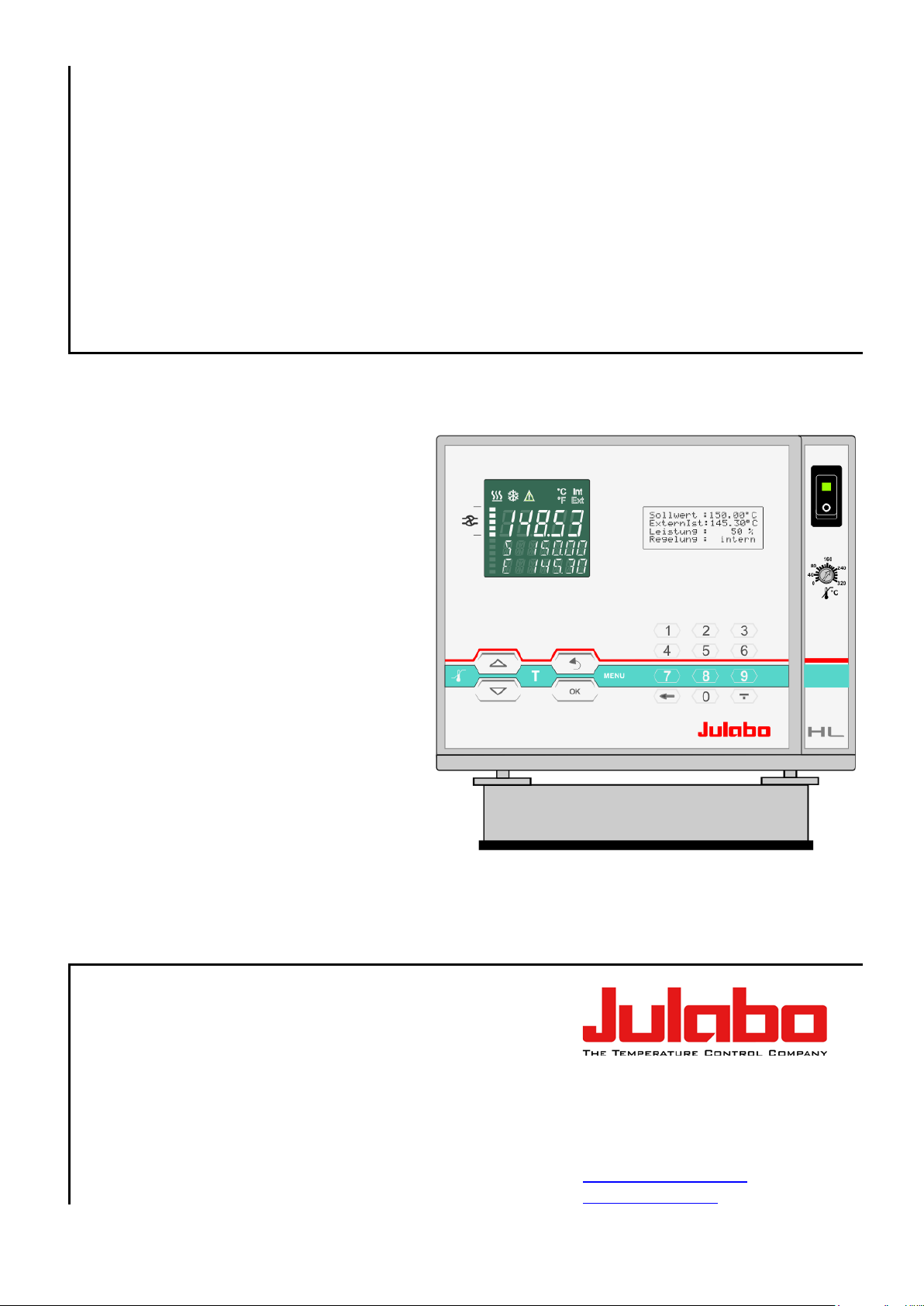
English
1.951.2803-V4 03/16
www.julabo.com
Operating Manual
Heating Circulators
HL-4
SL-6
SL-12
SL-26
19512803-V4.doc 23.03.16
JULABO GmbH
77960 Seelbach / Germany
Tel. +49 (0) 7823 / 51-0
Fax +49 (0) 7823 / 24 91
info.de@julabo.com
Page 2

Temperature control devices for research and industry are developed,
Congratulations!
You have made an excellent choice.
JULABO thanks you for the trust you have placed in us.
This operating manual has been designed to help you gain an understanding of the operation and
possible applications of our circulators. For optimal utilization of all functions, we recommend that you
thoroughly study this manual prior to beginning operation.
The JULABO Quality Management System
produced, and distributed according to the requirements of ISO 9001 and
ISO 14001. Certificate Registration No. 01 100044846
Unpacking and inspecting
Unpack the circulator and accessories and inspect them for possible transport damage. Damage should
be reported to the responsible carrier, railway, or postal authority, and a damage report should be
requested. These instructions must be followed fully for us to guarantee our full support of your claim
for protecting against loss from concealed damage. The form required for filing such a claim will be
provided by the carrier.
Printed in Germany Changes without prior notification reserved
Important: keep operation manual for future use
2
Page 3

TABLE OF CONTENTS
Operating manual ................................................................................................................ 5
1. Intended use ................................................................................................................. 5
1.1. Description ............................................................................................................... 5
2. Operator responsibility – Safety recommendations ....................................................... 6
2.1. Disposal ................................................................................................................... 7
2.2. EC Conformity .......................................................................................................... 8
2.3. Warranty conditions ................................................................................................. 9
2.4. Technical specifications ......................................................................................... 10
Operating instructions ....................................................................................................... 12
3. Safety notes for the user ............................................................................................. 12
3.1. Explanation of safety notes .................................................................................... 12
3.2. Explanation of other notes ...................................................................................... 12
3.3. Safety recommendations ........................................................................................ 13
4. Operating controls and functional elements ................................................................ 15
5. Preparations ............................................................................................................... 19
5.1. Installation .............................................................................................................. 19
5.2. Bath fluids .............................................................................................................. 19
5.3. Temperature application to external systems ......................................................... 21
5.3.1. Tubing ............................................................................................................... 22
5.4. Filling / draining ...................................................................................................... 23
5.5. Counter-cooling ...................................................................................................... 24
6. Operating procedures ................................................................................................. 25
6.1. Power connection ................................................................................................... 25
6.2. Switching on / Selecting the language .................................................................... 25
6.3. Start - Stop ............................................................................................................. 26
HL / SL
7.
8.
Sett i ng of temperatures ................................................................................. 26
Safety installations, warning functions ........................................................... 27
8.0.1. Early warning system, low level protection ......................................................... 30
9.
Menu functions .............................................................................................. 31
9.1. Start of a program .................................................................................................. 33
9.1.1. Status at the end of a program .......................................................................... 35
9.1.2. Indication after successful start .......................................................................... 35
9.1.3. Editing after Start ............................................................................................... 36
9.1.4. Interr upting a program ....................................................................................... 36
9.1.5. Interruption after a power failure ........................................................................ 37
9.1.6. Terminati on of a program................................................................................... 37
9.2. Program administration, creation ............................................................................ 38
9.3. Setting the pump pressure ..................................................................................... 42
9.4. Configuration .......................................................................................................... 43
9.4.1. Remote control via the serial interface ............................................................... 46
9.4.2. Keypad control or setpoint setting via the analog input ...................................... 46
9.4.3. Autostart ............................................................................................................ 47
3
Page 4

9.4.4. Off-Mode ............................................................................................................ 47
9.4.5. ActVar - actuating variable .................................................................................. 48
9.4.6. Setting of clock and date .................................................................................... 49
9.4.7. Language ........................................................................................................... 49
9.4.8. Unit ..................................................................................................................... 49
9.4.9. Program type ...................................................................................................... 49
9.4.10. Reset ............................................................................................................. 49
9.5. Control .................................................................................................................... 50
9.5.1. Control internal / external ................................................................................... 52
9.5.2. Selftuning ........................................................................................................... 53
9.5.3. Dynamik intern ................................................................................................... 53
9.5.4. CoSpeed - extern ............................................................................................... 54
9.5.5. Control parameters – internal/external ................................................................ 54
9.6. Serial Interface ........................................................................................................ 56
9.7. ATC Absolute Temperature Calibration, 3-point calibration ..................................... 57
9.7.1. ATC Fühler - intern / extern ................................................................................ 60
9.7.2. ATC Status - yes / no ......................................................................................... 60
9.7.3. Type 1 -/ 2 -/ 3 point .......................................................................................... 60
9.7.4. Example: 3-point calibration for internal control ................................................. 61
9.8. Limits ...................................................................................................................... 63
9.8.1. Limits for internal control and external control..................................................... 64
9.8.2. Limits for external control.................................................................................... 65
9.9. Analog inputs/outputs ............................................................................................. 66
9.9.1. Control connector ............................................................................................... 70
9.9.2. Outputs of the connector - REG+E-PROG .......................................................... 71
9.9.3. Input of the connector - REG+E-PROG .............................................................. 72
9.9.4. External Stand-by input ...................................................................................... 74
9.9.5. Alarm-output ....................................................................................................... 75
10. Troubleshooting guide / Error messages ..................................................................... 76
11. Electr ical connections .................................................................................................. 79
12. Remot e control ............................................................................................................ 82
12.1. Setup for remote control .......................................................................................... 82
12.2. Communication with a PC or a superordinated data system ................................... 82
12.3. List of commands .................................................................................................... 83
12.4. Status messages .................................................................................................... 87
12.5. Error messages....................................................................................................... 87
13. I nst allat ion of electronic module with analog connectors ............................................. 88
14. JUL ABO Se r vice – Online remote diagnosis ............................................................... 89
15. Cleaning / repairing the unit ......................................................................................... 90
4
Page 5
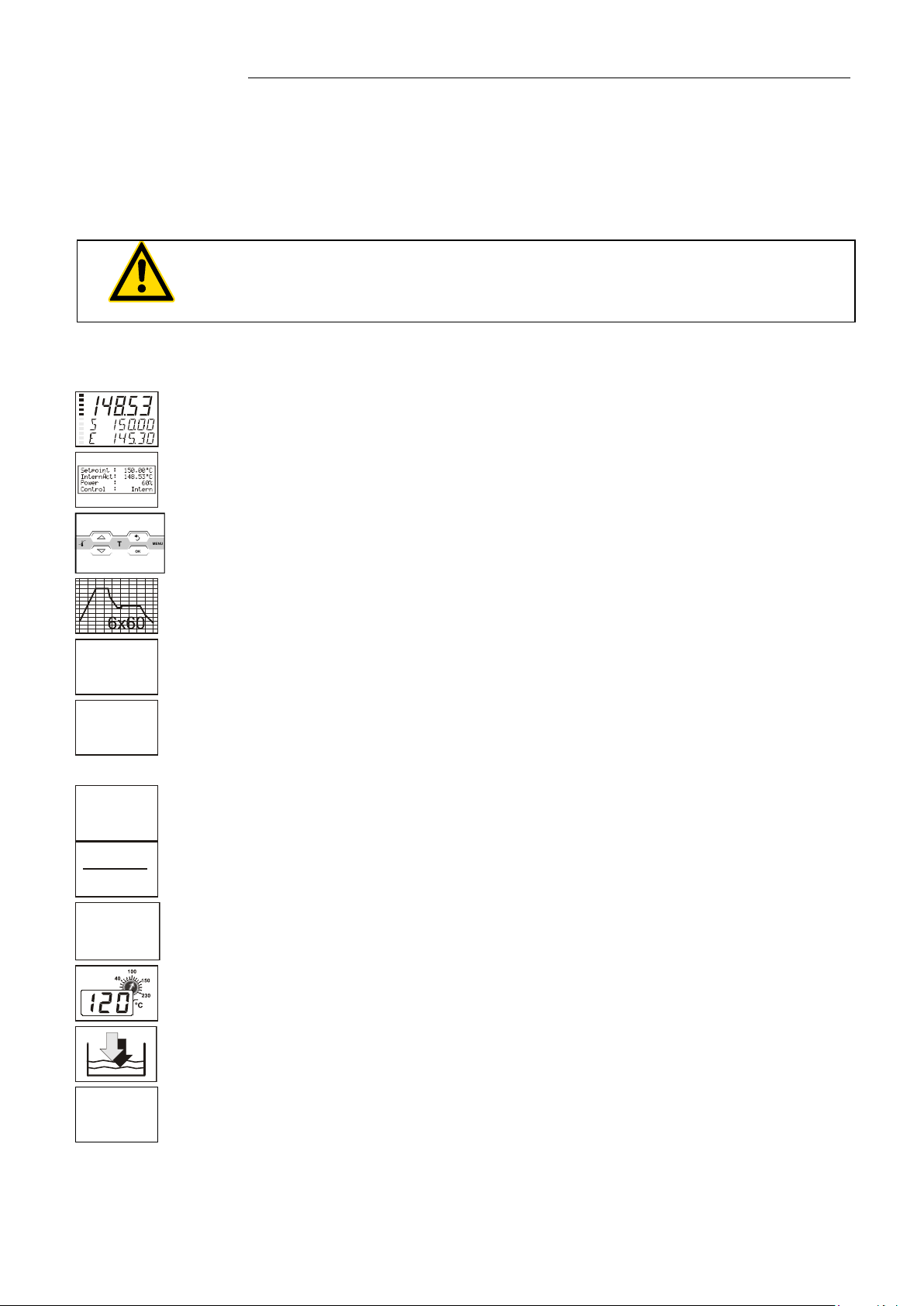
HL / SL
JULABO circulators are not suitable for direct temperature control of foods, semi-
medium (bath fluid).
ICC
TCF
ATC
3
RS232
RS485
Pt100
PUMP
SMART
applications.
Operating manual
1. Intended use
JULABO circulators have been designed to control the temperature of specific fluids in a bath tank.
The units feature pump connections for temperature control of external systems (loop circuit).
luxury foods and tobacco, or pharmaceutical and medical products.
Direct temperature control means unprotected contact of the object with the bath
1.1. Description
The circulators are operated via the splash-proof keypad. The implemented
microprocessor technology allows to set and to store different values that can be
indicated on the VFD COMFORT-DISPLAY and LCD DIALOG-DISPLAY. Three
menu keys facilitate adjusting setpoints, warning and safety functions and menu
functions.
The integrated programmer allows storing and running temperature and time-
dependent processes.
The control electronics including “ICC - Intelligent Cascade Control“ automatically
adapts the heat supplied to the thermal requirements of the bath.
The TCF - Temperature Control Features allow the user to have access to all
important temperature control parameters. This means: Full control on the control
mode and the chance to manually adjust or adapt control to the specific application.
Absolute Temperature Calibration (ATC3) provides high temperature stability in the
bath. With the 3-point calibration an offset is adjusted at three temperatures to
ensure an accurate temperature pattern at the selected spot in the bath over the full
temperature range.
Electrical connections:
The serial interface, switchable from RS232 to RS485, allows modern process
technology without additional interface.
Connection for Pt100 external sensor for external temperature measurement and
control.
Alarm output for external alarm message or control of JULABO refrigerating baths
or solenoid valve (cooling water).
The electronic module (option) provides 3 further analog connections (alarm input,
standby input, recorder output, programmer input).
The excess temperature protection conforming to IEC 61010-2-010 is a safety
installation independent from the control circuit. This protection can be indicated
and set on the LCD DIALOG-DISPLAY.
The early warning system for low level signals that bath fluid needs to be refilled
before the low level protection conforming to IEC 61010-2-010 causes a complete
shut-down of the main functional elements.
Intelligent pump system: The pump capacity (electronically adjustable via the motor
speed) enables to adapt to varying conditions for internal and external temperature
5
Page 6
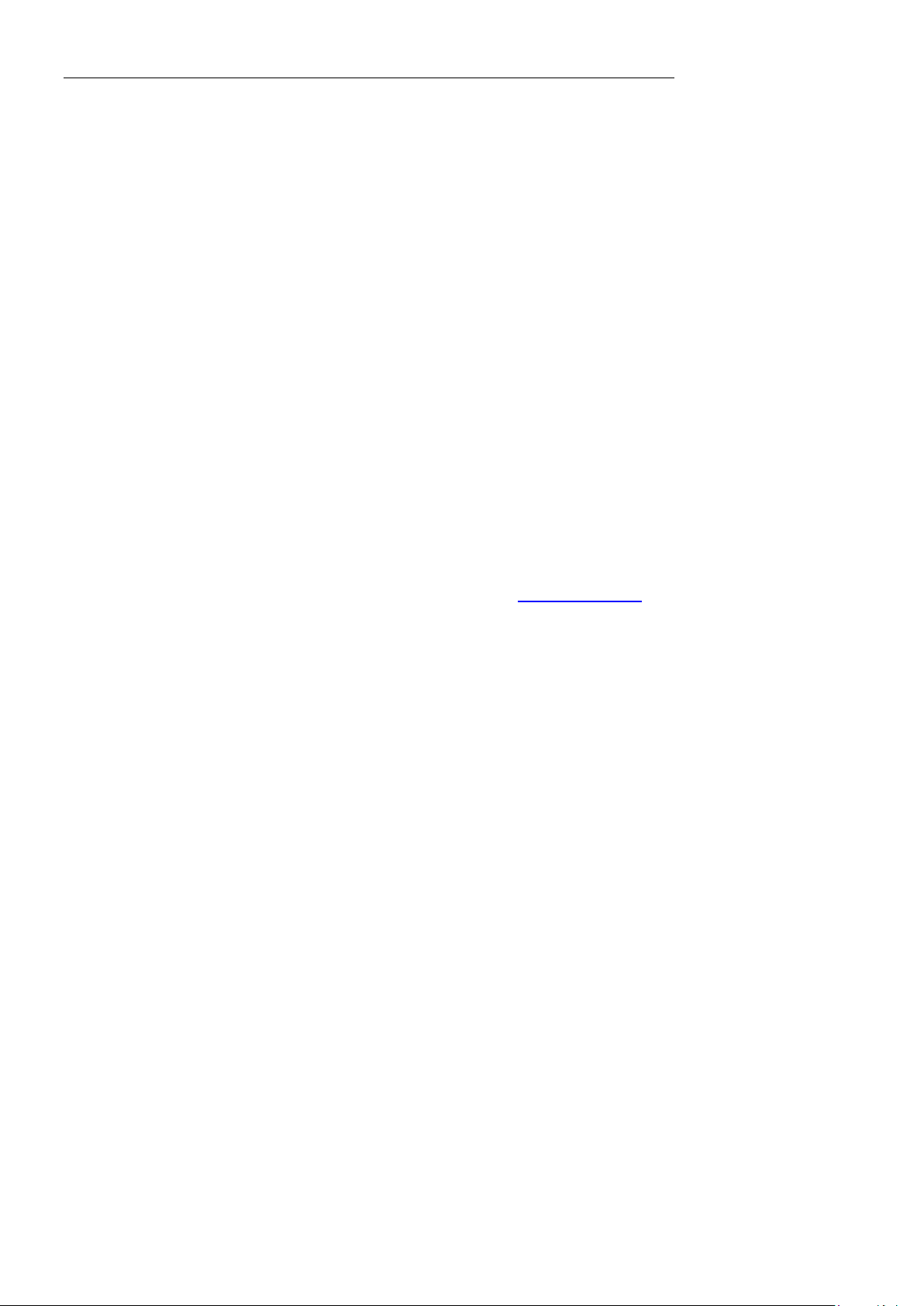
Operator responsibility – Safety recommendations
2. Operator responsibil ity – Safety recommendations
The products of JULABO ensure safe operation when installed, operated, and maintained according to
common safety regulations. This section explains the potential dangers that may arise when operating
the circulator and also specifies the most important safety precautions to preclude these dangers as far
as possible.
The operator is responsible for the qualification of the personnel operating the units.
The personnel operating the units should be regularly instructed about the dangers involved with
their job activities as well as measures to avert these dangers.
Make sure all persons tasked with operating, installing, and maintaining the unit have read and
understand the safety information and operating instructions.
When using hazardous materials or materials that could become hazardous, the circulator may be
operated only by persons who are absolutely familiar with these materials and the circulator. These
persons must be fully aware of possible risks.
If you have any questions concerning the operation of your unit or the information in this manual, please
contact us!
Contact
Safety instructions for the operator:
You have received a product designed for industrial use. Nevertheless, avoid strikes to the
housing, vibrations, damage to the operating-element panel (keypad, display), and contamination.
Make sure the product is checked for proper condition regularly (depending on the conditions of
use). Regularly check (at least every 2 years) the proper condition of the mandatory, warning,
prohibition and safety labels.
Make sure that the mains power supply has low impedance to avoid any negative effects on
instruments being operated on the same mains.
This unit is designed for operation in a controlled electromagnetic environment. This means that
transmitting devices (e.g., cellular phones) should not be used in the immediate vicinity.
Magnetic radiation may affect other devices with components sensitive to magnetic fields
(e.g., monitors). We recommend maintaining a minimum distance of 1 m.
Permissible ambient temperature: max. 40 °C, min. 5 °C.
Permissible relative humidity: 50% (40 °C).
Do not store the unit in an aggressive atmosphere.
Protect the unit from contamination.
Do not expose the unit to sunlight.
JULABO GmbH
Gerhard-Juchheim-Strasse 1
77960 Seelbach / Germany
Tel. +49 (0) 7823 / 51-0
Fax +49 (0) 7823 / 24 91
info.de@julabo.com
www.julabo.com
Appropriate operation
Only qualified personnel is authorized to perform configuration, installation, maintenance and repairs of
the circulator.
Routine operation can also be carried out by untrained personnel who should however be instructed by
trained personnel.
6
Page 7
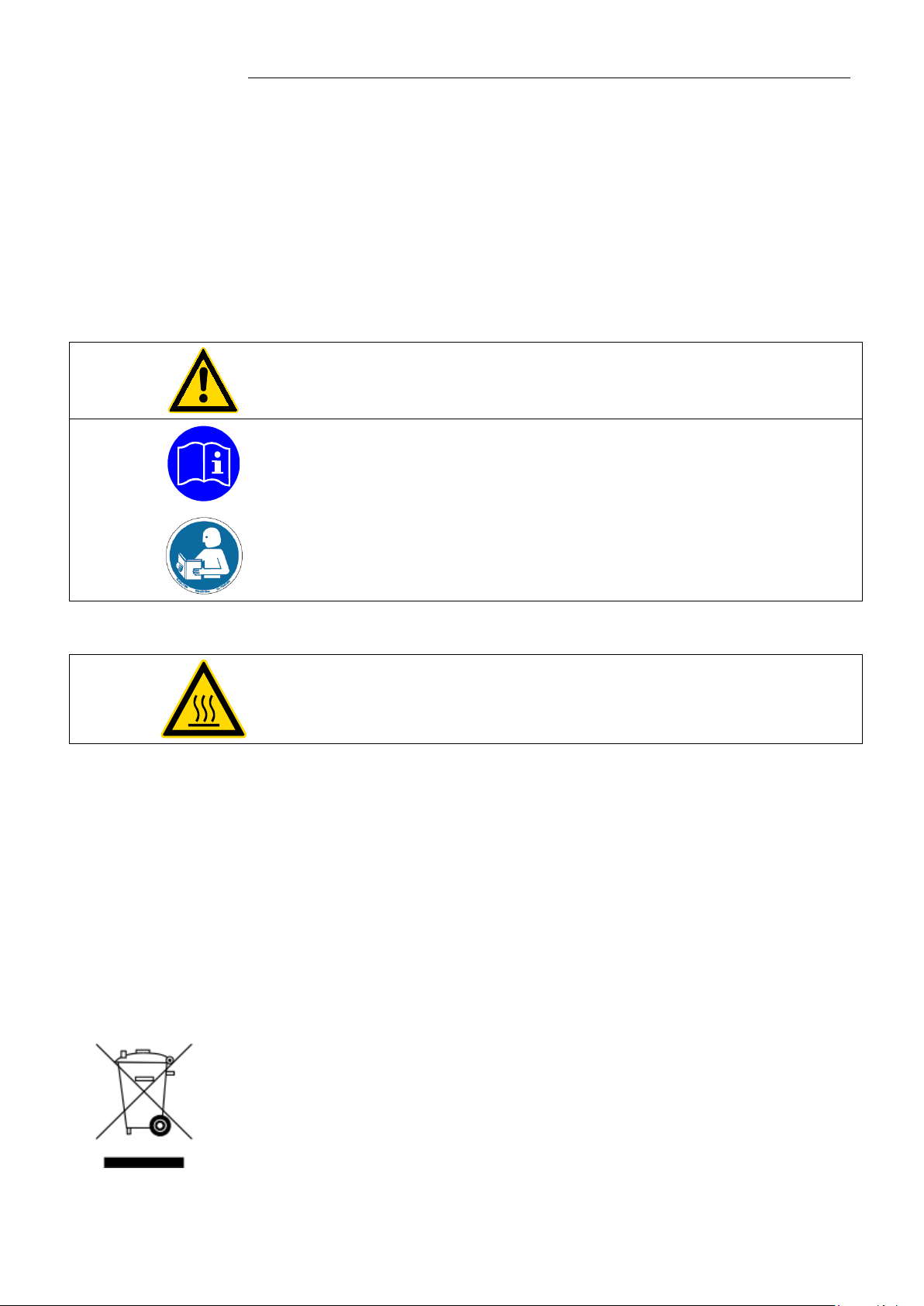
HL / SL
Valid in EU countries
waste is not permitted!
Use:
The bath can be filled with flammable materials. Fire hazard!
There might be chemical dangers depending on the bath medium used.
Observe all warnings for the used materials (bath fluids) and the respective instructions (safety data
sheets).
Insufficient ventilation may result in the formation of explosive mixtures. Only use the unit in well
ventilated areas.
Only use recommended materials (bath fluids). Only use non-acid and non corroding materials.
When using hazardous materials or materials that could become hazardous, the operator must affix
the enclosed safety labels (1 + 2) to the front of the unit so they are highly visible:
1
2
or
2
Particular care and attention is necessary because of the wide operating range.
There are thermal dangers: Burn, scald, hot steam, hot parts and surfaces that can be touched.
Observe the instructions in the manuals for instruments of a different make that you connect to the
circulator, particularly the respective safety recommendations. Also observe the pin assignment of
plugs and technical specifications of the products.
Warning label W00: Colors: yellow, black
Danger area. Attention! Observe instructions.
(operating manual, safety data sheet)
Mandatory label M018: Colors: blue, white
Carefully read the user information prior to beginning operation.
Scope: EU
Semi S1-0701 Table A1-2 #9
Carefully read the user information prior to beginning operation.
Scope: USA, NAFTA
Warning label W26: Colors: yellow, black
Hot surface warning.
(The label is put on by JULABO)
2.1. Disposal
The circulator contains a back-up battery that supplies voltage to memory chips when the unit is
switched off. Do not dispose of the battery with household waste!
Depending on battery regulations in your country, you might be obliged to give back used or defect
batteries to gathering places.
The product may be used with oil as bath fluid. These oils fully or partially consist of mineral oil or
synthetic oil. For disposal, observe the instructions in the safety data sheets.
See the current official journal of the European Union – WEEE directive.
Directive of the European Parliament and of the Council on waste electrical and
electronic equipment (WEEE).
This directive requires electrical and electronic equipment marked with a crossedout trash can to be disposed of separately in an environmentally friendly manner.
Contact an authorized waste management company in your country.
Disposal with household waste (unsorted waste) or similar collections of municipal
7
Page 8
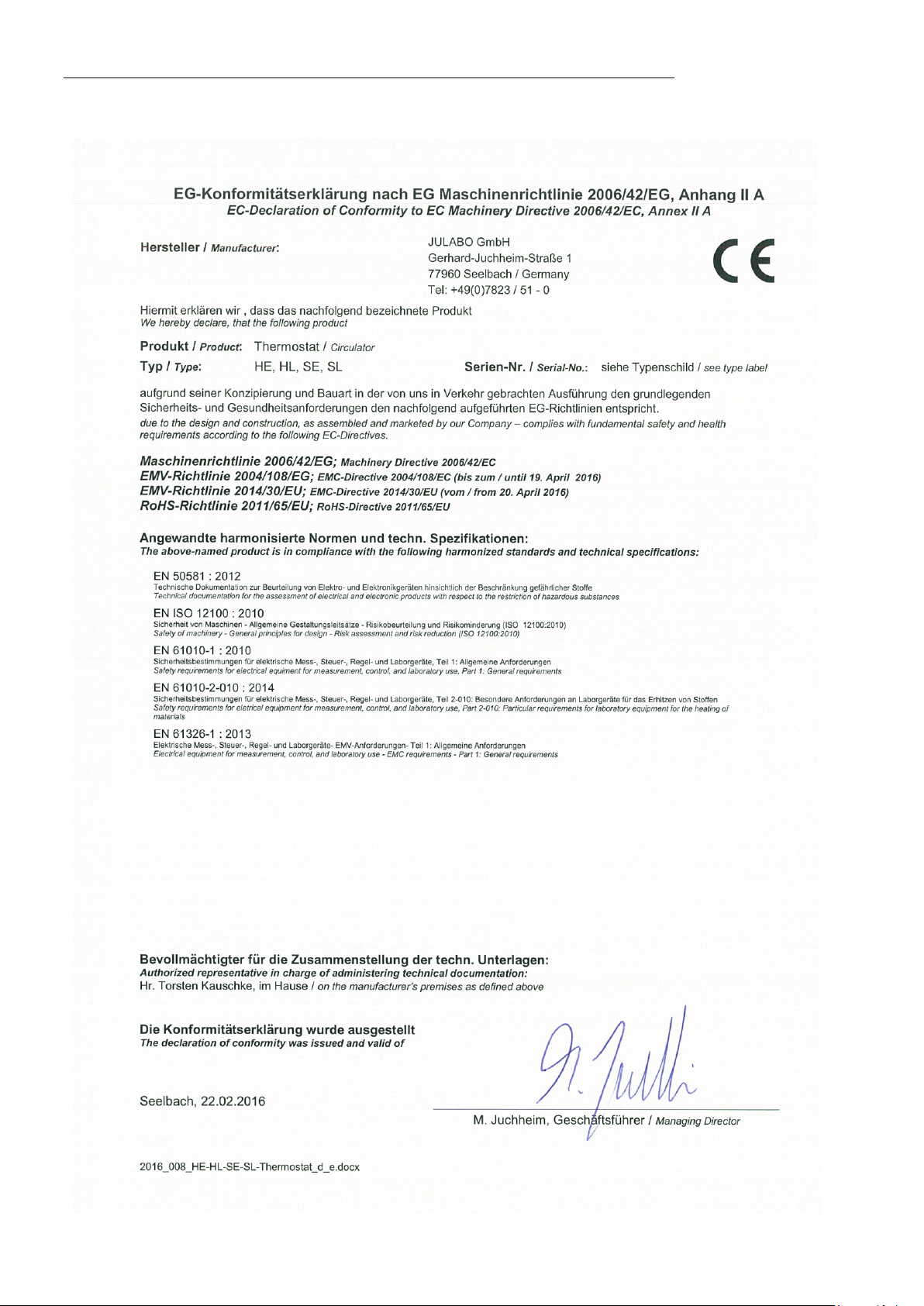
Operator responsibility – Safety recommendations
2.2. EC Conformity
8
Page 9
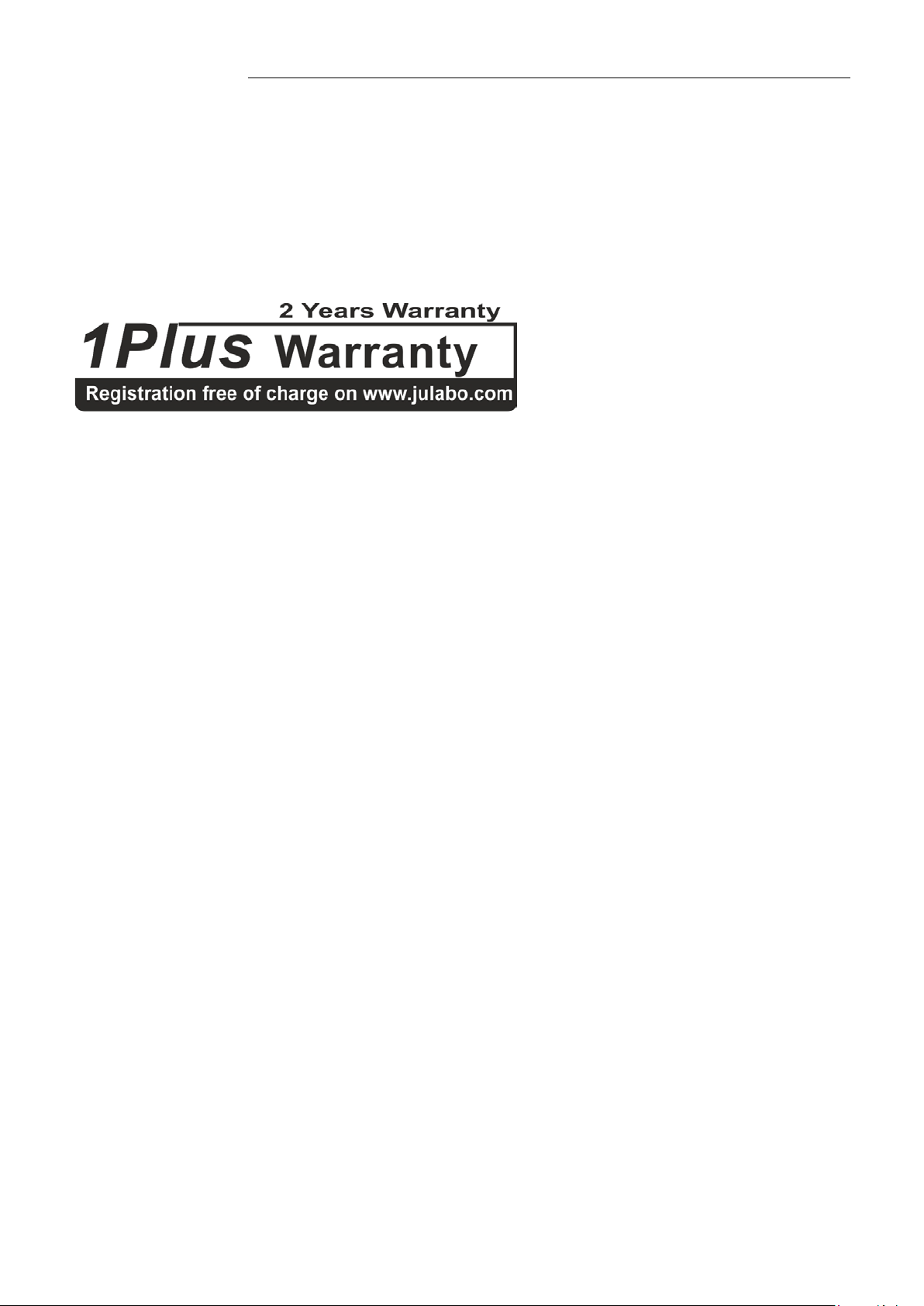
HL / SL
2.3. Warranty conditions
JULABO GmbH warrants its products against defects in material or in workmanship, when used under
appropriate conditions and in accordance with appropriate operating instructions
for a period of ONE YEAR.
Extension of the warranty period – free of charge
With the ‘1PLUS warranty’ the user receives a free of charge extension to the warranty of up to 24
months, limited to a maximum of 10 000 working hours.
To apply for this extended warranty the user must register the unit on the JULABO web site
www.julabo.com, indicating the serial no. The extended warranty will apply from the date of JULABO
GmbH’s original invoice.
JULABO GmbH reserves the right to decide the validity of any warranty claim. In case of faults arising
either due to faulty materials or workmanship, parts will be repaired or replaced free of charge, or a new
replacement unit will be supplied.
Any other compensation claims are excluded from this guarantee.
9
Page 10
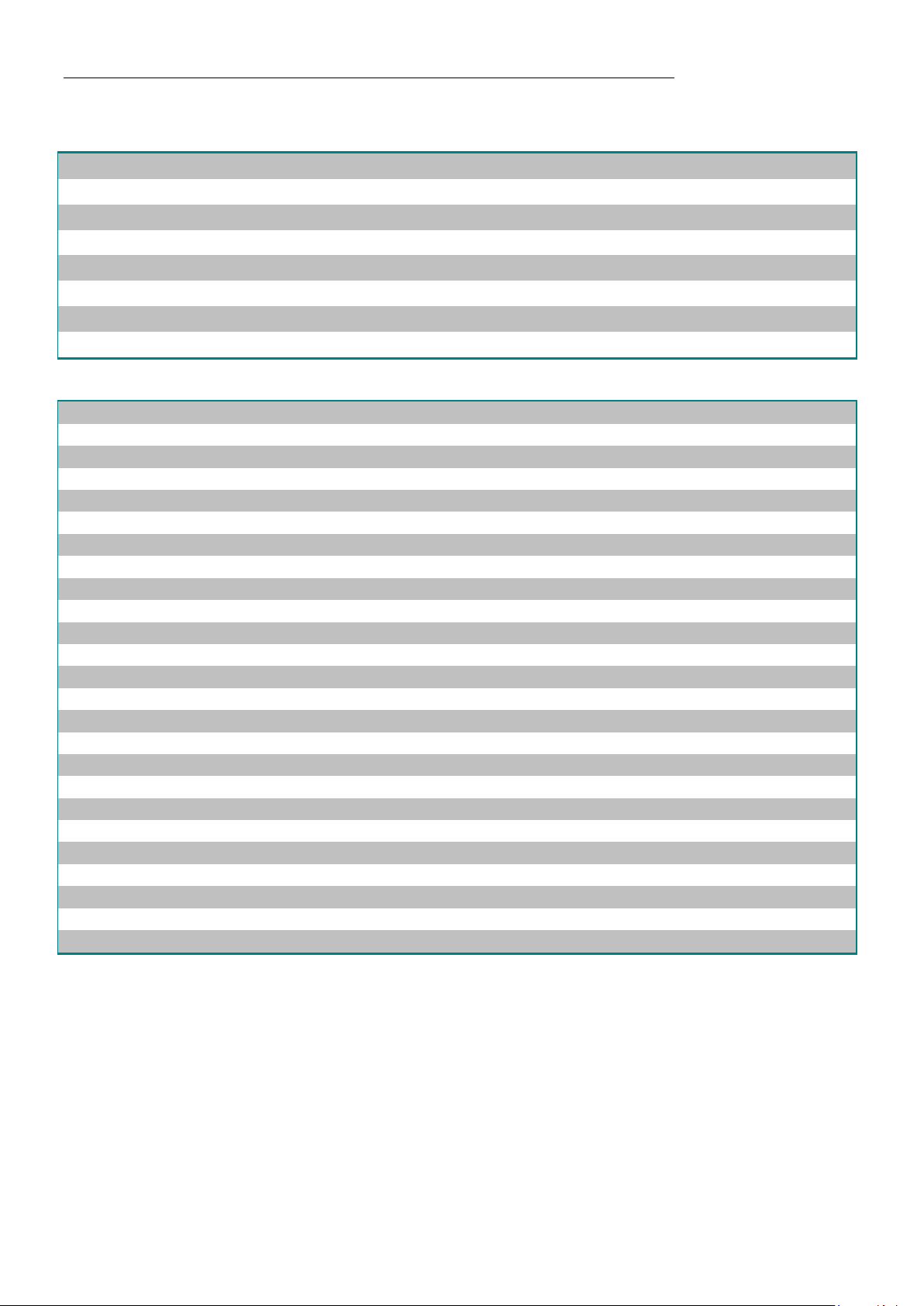
Operator responsibility – Safety recommendations
Heating circulators
HL-4
SL-6
SL -12
SL -26
Working temperature range
°C
20 … 250
20 ... 300
20 ... 300
20 ... 300
Temperature stability
°C
±0.01
±0.01
±0.01
±0.01
Bath opening (WxL)
cm
13x15
13x15
22x15
22x30
Bath depth
cm
15
20
20
20
Filling volume
liters
3 ... 4,5
4,5 ... 6
7,5 ... 12
18 ... 26
Overall dimensions (WxDxH)
cm
21x42x40
21x43x44
30x43x47
36x61x47
Weight
kg
11
13,5
14,0
27,0
HL
SL
Temperature selection
digital
via keypad
indication on LCD DIALOG-DISPLAY (°C/°F)
remote control via PC
indication on monitor
Temperature indication
VFD COMFORT-DISPLAY (°C/°F)
Resolution
°C
0.01
ATC3 INT / EX T
°C
±3 / ±9
Temperature control
ICC - Intelligent Cascade Control
Heater wattage (at 230 V)
Heater wattage (at 115 V)
kW
2.0
3.0
Temperature selection
kW
1.0
-----
Electronically adj. pump capacity
stages
1 ... 4
1 ... 4
Flow rate at 0 bar
l/min
22 ... 26
22 ... 26
Max. pressure at 0 liters
bar
0.7
0.7
Max. suction at 0 liters
bar
0.4
0.4
Electrical connections:
See page 11
Ambient temperature
°C
5 ... 40
5 ... 40
Mains power connection
V/ Hz
208-230 / 50/60
208-230 / 50/60
Current draw (at 20 8 V / 230 V)
A
8 / 9
12 / 13
Mains power connection
V/ Hz
100-115 / 50/60
-----
Current draw (at 100 V / 115 V)
A
9 / 10
-----
2.4. Technical specifications
All measurements have been carried out at: rated voltage and frequency
ambient temperature: 20 °C bath fluid: water operating temperature: 70 °C
Technical changes without prior notification reserved.
10
Page 11
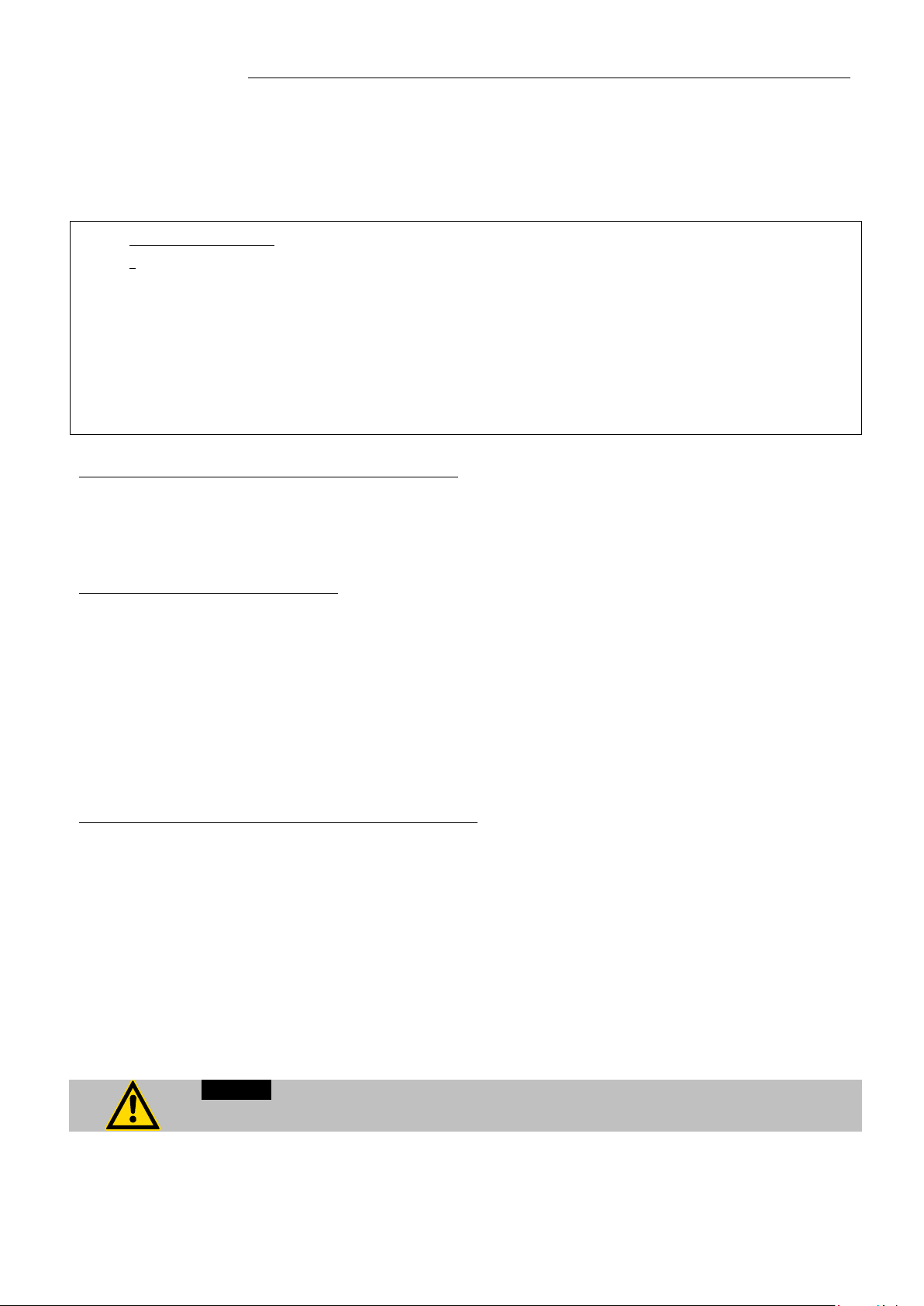
Caution:
Electrical connections:
External alarm device 24-0 V DC / max. 25 mA
Computer interface RS232 or RS485
External Pt100 sensor
Optional for HL, SL
(Order No. 8900100 Electronic module with analog connections)
Programmer input -100 °C to 400 °C = 0 - 10 V or 0 - 20 mA or 4 - 20 mA
Input for the signal of a flow meter or external manipulated variable
Temperature recorder outputs 0 - 10 V (0 V = -100 °C, 10 V = 400 °C)
0 - 20 mA (0 mA = -100 °C, 20 mA = 400 °C)
4 - 20 mA (4 mA = -100 °C, 20 mA = 400 °C)
Standby input for external emergency switch-off
Alarm output for external alarm signal
Safety installations according to IEC 61010-2-010:
Excess temperature protection adjustable from 0 °C ... 320 °C
Low liquid level protection float switch
Classification according to DIN 12876-1 class III
Supplementary safety installations
Early warning system for low level float switch
High temperature warning function optical + audible (in intervals)
Low temperature warning function optical + audible (in intervals)
Supervision of working sensor plausibility control
Reciprocal sensor monitoring between
working and safety sensors difference >35 K
Alarm message optical + audible (permanent)
Warning message optical + audible (in intervals)
Environmental conditions according to IEC 61 010-1:
Use indoors only.
Altitude up to 2000 m - normal zero.
Ambient temperature: see Technical specifications
Humidity:
Max. relative humidity 80% for temperatures up to +31 °C,
linear decrease down to 50% relative humidity at a temperature of +40 °C
Max. mains voltage fluctuations of ±10% are permissible.
Protection class according to IEC 60 529 IP21
The unit corresponds to Class I
Overvoltage category II
Pollution degree 2
HL / SL
The unit is not suitable for use in explosive environment
EMC requirements according to EN 61326-1
This unit is an ISM device classified in Group 1 (using high frequency for internal purposes), Class A
(industrial and commercial range).
11
Page 12
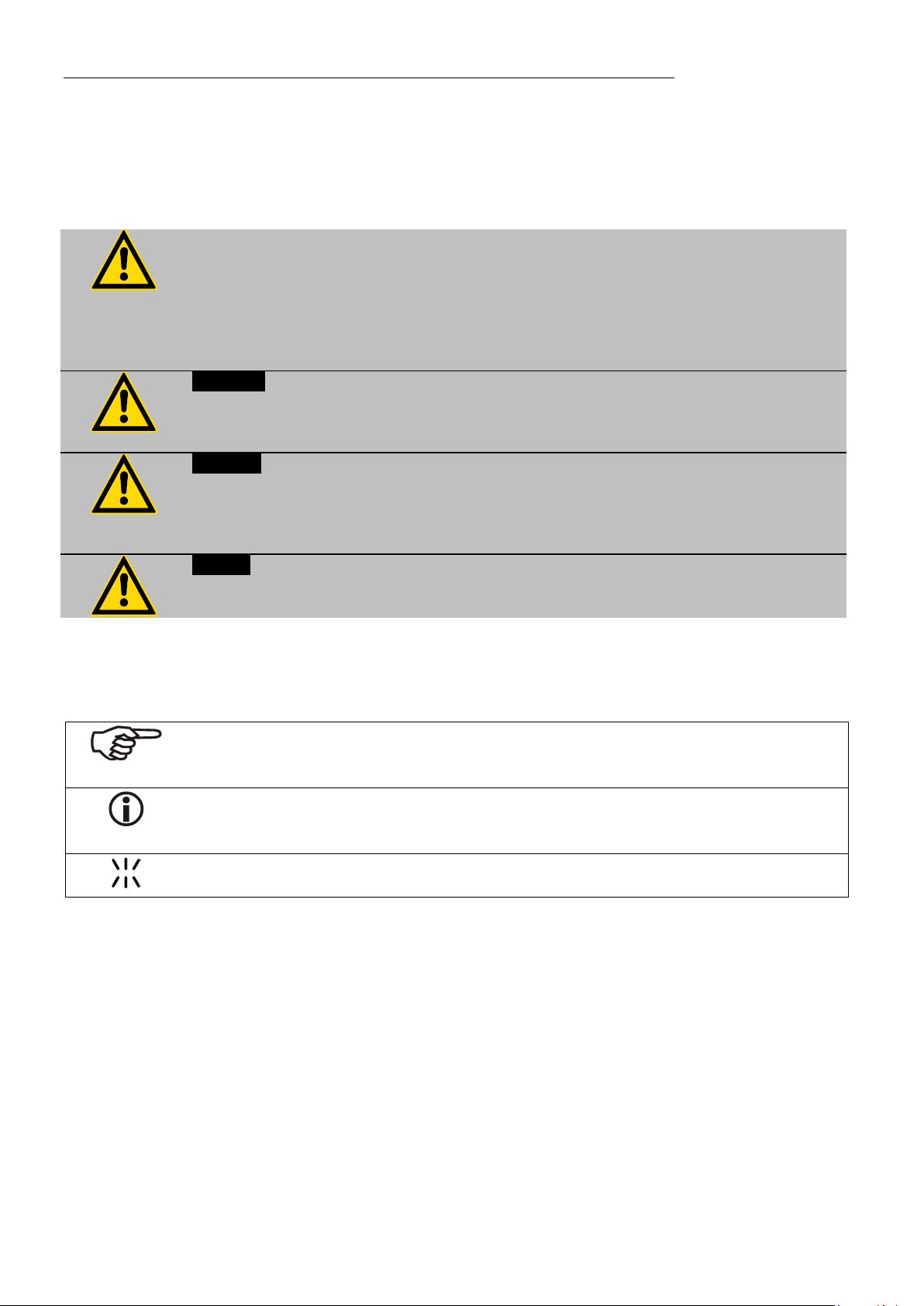
Operating instructions
In addition to the safety warnings listed, warnings are posted throughout the operating
Warning:
Caution:
Notice:
in its surroundings can be damaged.
Note!
Draws attention to something special.
Important!
Indicates usage tips and other useful information.
This icon is used in the operating instructions to indicate flashing values
which have to be set or confirmed.
Operating instructions
3. Safety notes for the user
3.1. Explanation of safety notes
manual. These warnings are designated by an exclamation mark inside an equilateral
triangle. “Warning of a dangerous situation (Attention! Please follow the
documentation).”
The danger is classified using a signal word.
Read and follow these important instructions for averting dangers.
Describes a possibly highly dangerous situation. If these instructions are not
followed, serious injury and danger to life could result.
Describes a possibly dangerous situation. If this is not avoided, slight or minor
injuries could result. A warning of possible property damage may also be contained in
the text.
Describes a possibly harmful situation. If this is not avoided, the product or anything
3.2. Explanati on of othe r notes
or parameters
12
Page 13

these parts.
3.3. Safety recommendations
Follow the safety instructions to avoid personal injury and property damage. Also, the
valid safety instructions for workplaces must be followed.
• O nly connect the unit to a power socket with an earthing contact (PE – protective
earth)!
• The power supply plug serves as a safe disconnecting device from the line and
must always be easily accessible.
• Place t he unit on an even surface on a base made of nonflammable material.
• Do not stay in the area below the unit.
• Make sur e you read and understand all instructions and safety precautions listed in
this manual before installing or operating your unit.
• Set t he excess temperature safety installation at least 25 °C below the fire point of
the bath fluid.
• O bs er ve the limited working temperature range when using plastic bath tanks.
• Never operat e the unit without bath fluid in the bath.
• Pay attention to the thermal expansion of bath oil during heating to avoid
overflowing of the fluid.
• Pr event water from entering the hot bath oil.
• Do not drain the bath fluid while it is hot!
Check the temperature of the bath fluid prior to draining (e.g., by switching the unit
on for a short moment).
• Use suit able connecting tubing.
• Avoid sharp bends in the tubing, and maintain a sufficient distance from
surrounding walls.
• Make sur e that the tubing is securely attached.
• Regularly check the tubing for material defects (e.g., for cracks).
• Never operat e damaged or leaking units.
• Always turn off the unit and disconnect the mains cable from the power source
before performing any service or maintenance procedures, or before moving the
unit.
• Al ways tur n off the unit and disconnect the mains cable from the power source
before cleaning the unit.
• Al ways empt y the bath before moving the unit.
• Transport the unit with care.
• Sudden j olt s or drops may cause damage in the interior of the unit.
• O bs er ve all warning labels.
• Never rem ove warning labels.
• Never operat e units with damaged mains power cables.
• Repairs ar e to be carried out only by qualified service personnel.
HL / SL
Some parts of the bath tank and the pump connections may become extremely hot
during continuous operation. Therefore, exercise particular caution when touching
13
Page 14
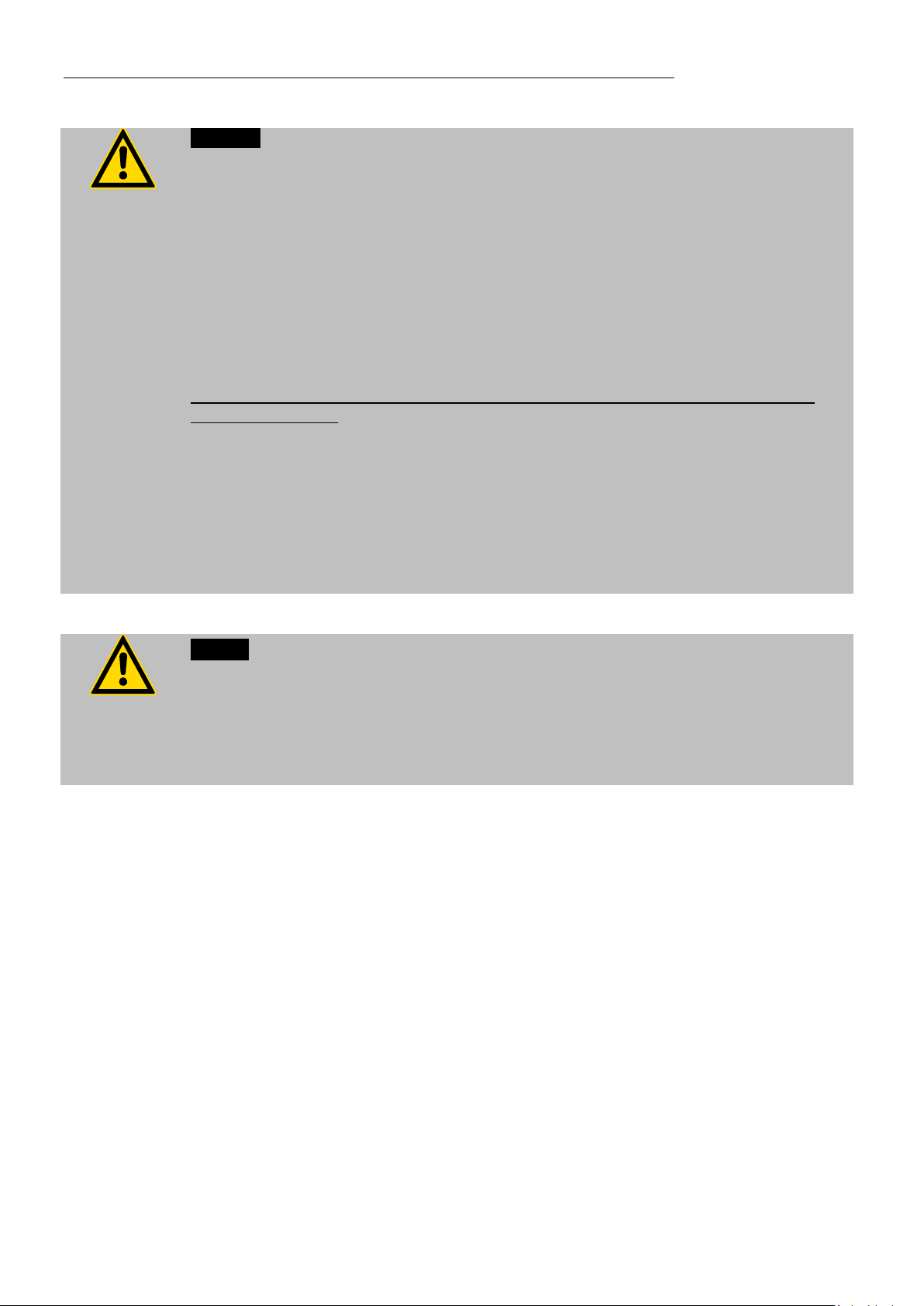
Safety notes for the user
Caution:
determine the method of decontamination.
example.
The temperature controlling i.e. of fluids in a reactor constitutes normal circulator
practice.
We do not know which substances are contained within these vessels.
Many substances are:
• inflammable, easily ignited or explosive
• hazardous to health
• environmentally unsafe
i.e.: dangerous
The user alone is responsible for the handling of these substances!
The following questions shall help to recognize possible dangers and to reduce the
risks to a minimum.
• Ar e all tubes and electrical cables connected and installed?
Note:
sharp edges, hot surfaces in operation, moving machine parts, etc.
• Do dangerous steams or gases arise when heating?
Is an exhaust needed when working?
• What to do when a dangerous substance was spilled on or in the unit?
Before starting to work, obtain information concerning the substance and
Notice: Check the safety installations at least twice a year!
• Excess temperature protection according to IEC 61010-2-010.
With a screwdriver turn back the adjustable excess temperature protection until the
shut-down point (actual temperature).
• Low level protect ion according to IEC 61010-2-010.
To check the function of the float, it can be manually lowered with a screwdriver for
14
Page 15
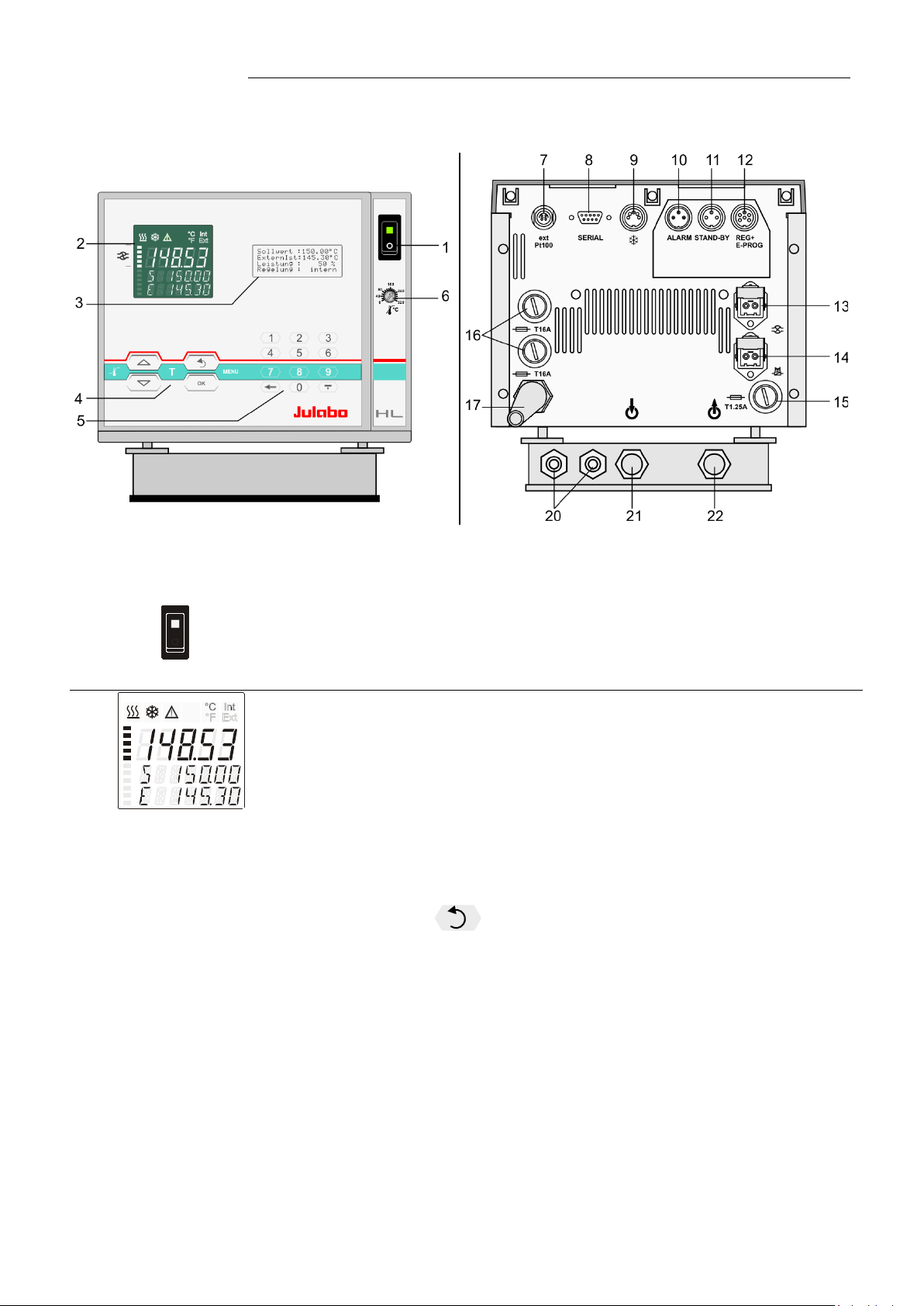
4. Operating controls and f unc t ional elements
1
2
Front view Rear view
HL / SL
Mains power switch, illuminated
VFD COMFORT-DISPLAY
Header: Control indicators
Line 1: Actual value internal or external
The display is depending on the selected control mode in the
menu > Control < (internal or external).
Line 2: Working temp. setpoint, constantly S xxx.xx
Line 3: Actual value (E = external or I = internal)
Alternating with the display in line 1
Use the keys
PI Capacit y in % - with manipulated variable set to >control<*
PS Capacity in % - with manipulated variable set to >serial<* or
>eprog<*
H Heater capacity in Watts
U Mains voltage Volts
F Flow rate in liters/minute
(providing EPROG input set to >Flow rate<)
to indicate further values in line 3
*refer to >MENU / CONFIGIGURATIO> page 33
15
Page 16
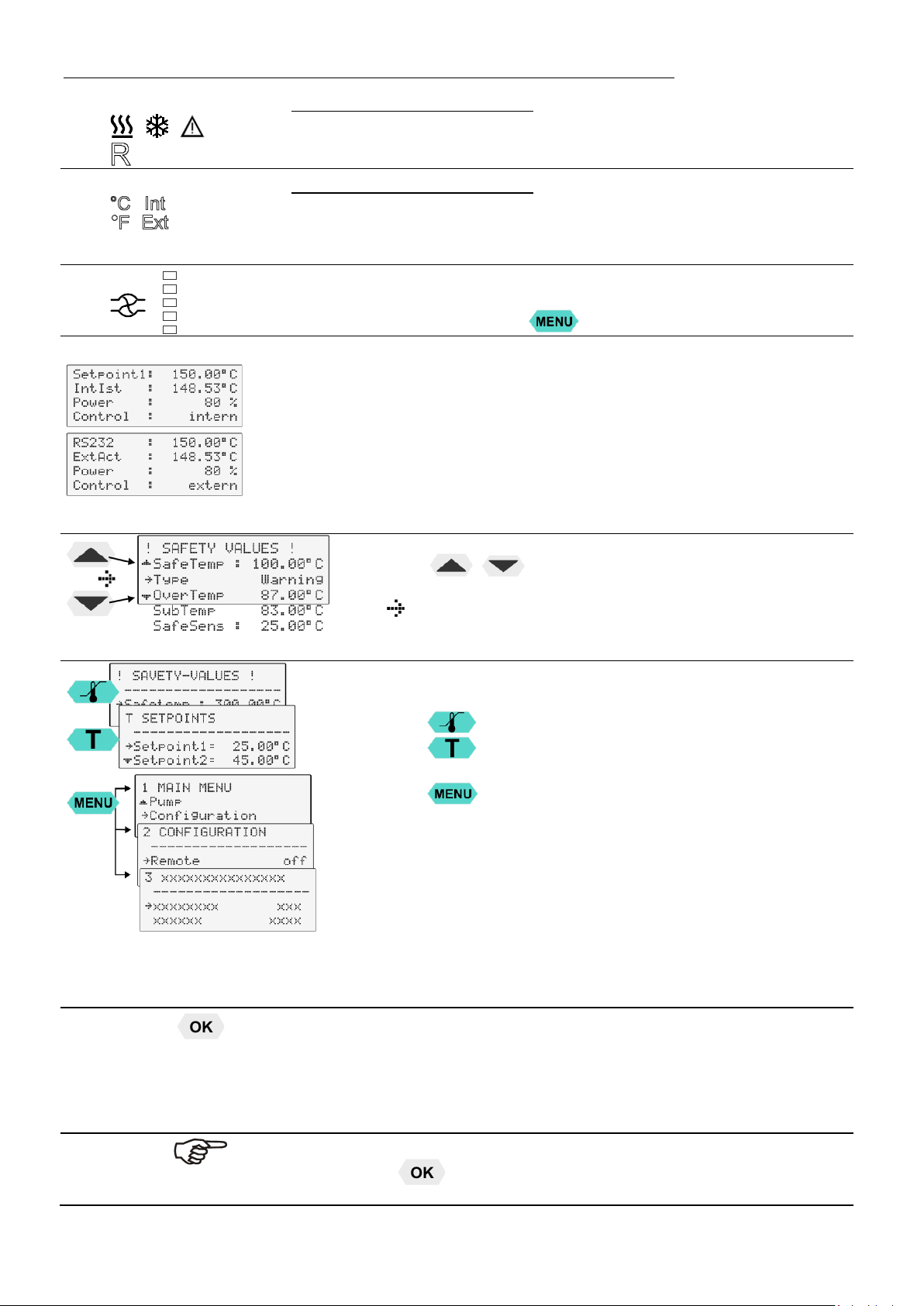
Operating controls and functional elements
2.1
R
2.2
3
LCD DIALOG-DISPLAY
Navigation aid in MENU - Window
A beep signals the end of setting
The above graph “front side” shows an example for standard display.
2.3
Control indicators in the header:
Heating / Cooling / Alarm /
emote control
Control indicators in the header:
Temperature indication Internal or External actual value
Temperature indication in °C or °F
Display for the adjusted pump pressure stage in the -OFF- mode.
Display for the effective pump pressure stage (rotation speed) after start.
Four stages, adjustable via the
Line 1: Setpoint and origin of setpoint programming
(Key / RS232 or RS485 / ext. Pt100 / EProg)
Line 2: Actual value - internal or external,
identical to line 1 of the VFD-COMFORT-DISPLAY
Line 3: Heating capacity in %.
Line 4: Control type: internal / external
button, in the menu >PUMP<.
4
Keys / :
Selection of menu items / parameters
Keypad 1 Navigation keys
Actual value / parameter
Orientation aid in MENU - Window
Line 1 - name with allocation to key
T – Setpoint
2 Submenu Level 2
Example: CONFIGURATION
3 Submenu Level 3
- Setting in line 3:
Saf ety values
1 Main menu Level 1
4.1
16
1. Key: >OK< Start / Stop (pump / heater )
2. >OK< in the menu Menu item / select submenu for setting
Save set value
Save selected parameter
After the actions Start, Stop and change from VFD Display to standard
display the key
is locked for a s hort time.
Page 17
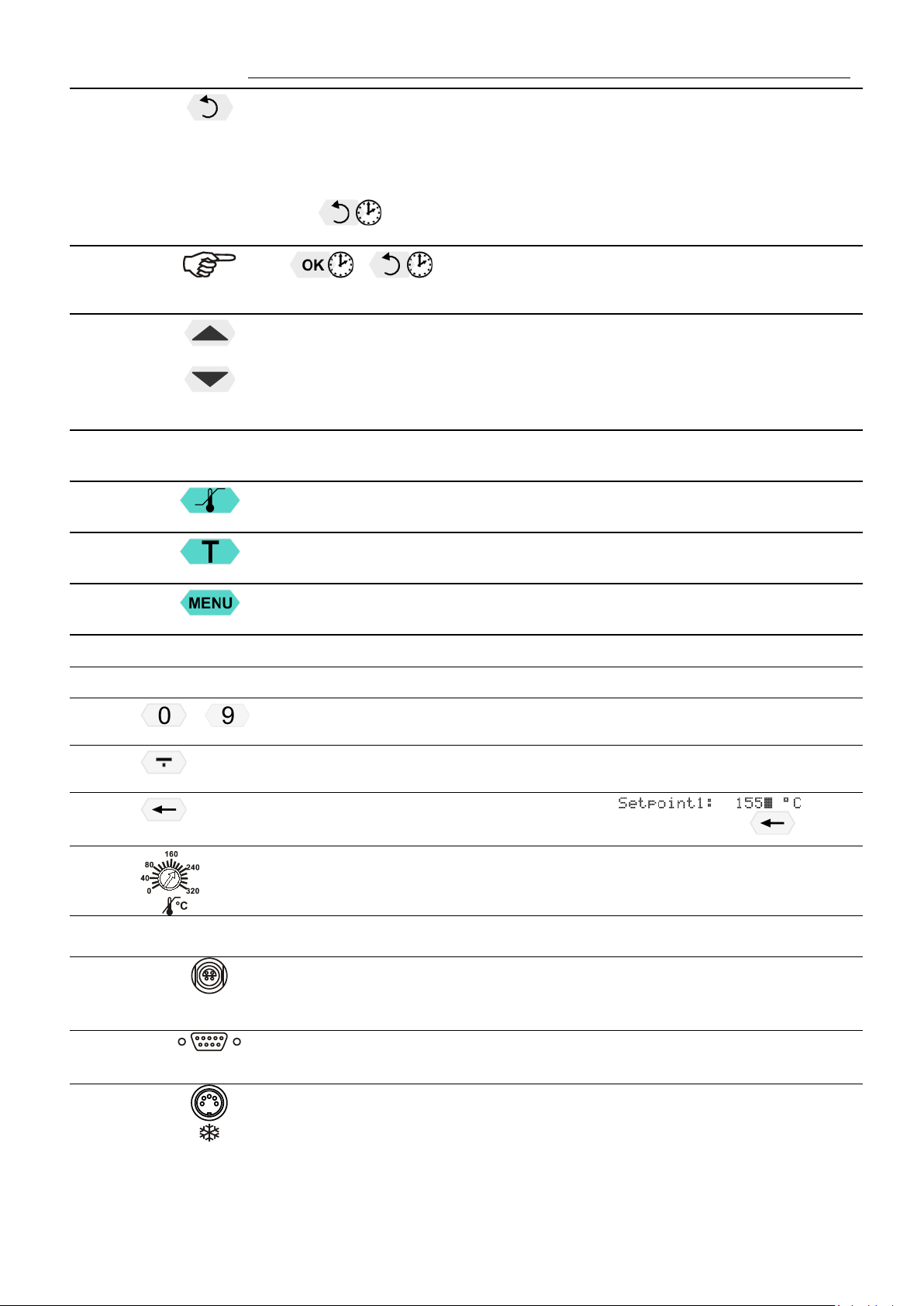
HL / SL
5
Keypad 2
minus / decimal point
Rear view
7
8
Interface RS232 / RS485: remote control via personal computer
9
4.2
4.3
4.4
4.5
1. Key: >Return< Stop (pump / heater)
Special display on VFD Display leave line 3.
2. >Return< in the menu one menu level down
Correction function for parameters or values (prior to OK)
immediately back to standard display
- icon for „keep key pressed down“.
1. Key: >Up / Down <temperature – increase/decrease setpoint
Push key quickly for single steps,
Keep key pressed for fast change.
2. >Up/Down< in the menu selection of menu items / parameters
Menu keys
Key: start the menu > warning and safety values<
Key: start the menu >temperature setpoints<
4.6
6
..
ext Pt100
SERIAL
Key: display of MENU structure
Numeric keypad: numerals 0 to 9
Backspace key
on LCD DIALOG-DISPLAY.
Adjustable excess temperature protection according to IEC 61010-2-010
Socket for external measurement and control sensor
or external setpoint programming
Socket: control cable of JULABO refrigerated circulator
or output for alarm messages
17
Page 18
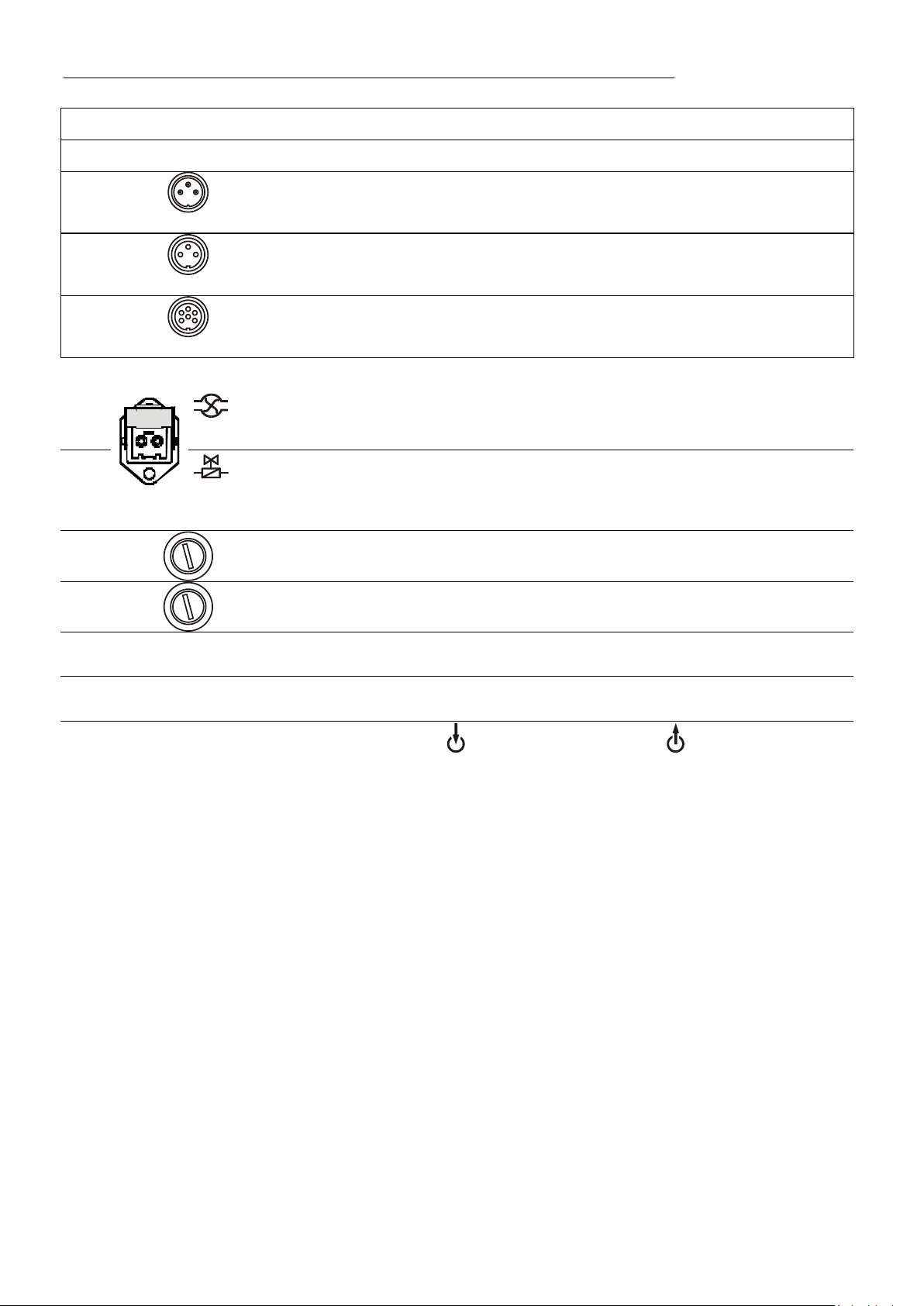
Operating controls and functional elements
The circulator automatically recognizes the connected electronic module.
10
ALARM
11
STAND-BY
Standby input (for external emergency switch-off)
12
REG+E-PROG
Programmer input and temperature recorder output
13
Connector for supplementary pump or solenoid valve
No control voltage in the -OFF- condition
14 Connector solenoid valve
15
16
Mains fuses, T16A
17
20
21
Option: Electronic module Or der No. 8 900 100
Alarm output (for external alarm signal)
230 V / max. 1.25 A
1. No control voltage in the -OFF- condition
2. Configurable (Refer to page 66)
Fuses (for connectors 13, 14), T1.25A
Mains power cable with plug
Cooling coil connectors
Pump connectors suction pump pressure pump
18
Page 19
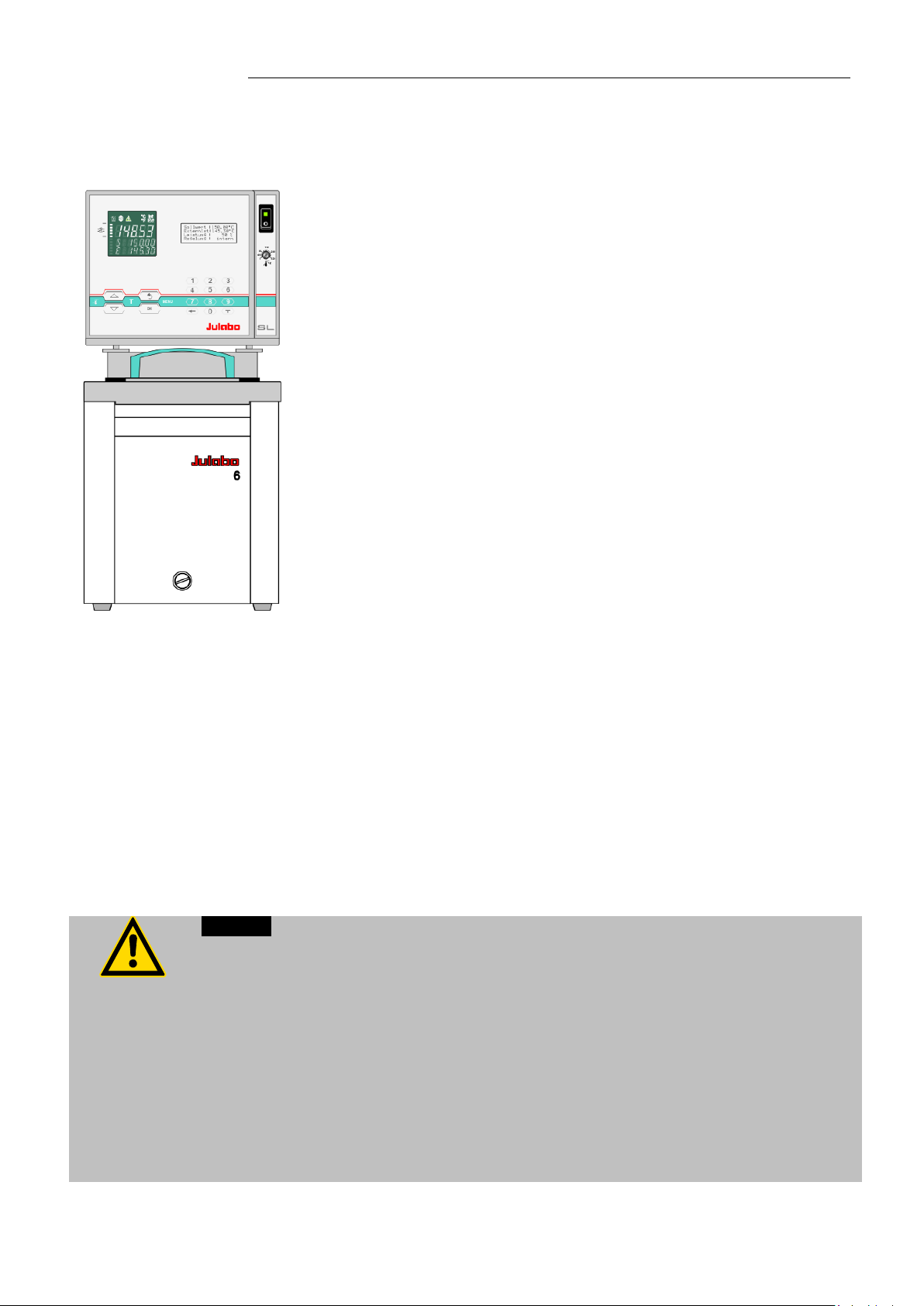
5. Preparations
Heating circulators
Caution:
corrosion in the bath, even in stainless steel.
5.1. Installation
HL / SL
• Place t he unit on an even surface on a base made of nonflammable
material.
5.2. Bath fluids
Carefully read the safety data sheet of the bath fluid used, particularly with regard to
the fire point!
If a bath fluid with a fire point of ≤65 °C is used, only supervised operation is possible.
Water: The quality of water depends on local conditions.
• Due to the high concentration of lime, hard water is not suitable for temperature
control because it leads to calcification in the bath.
• Ferrous water can cause corrosion - even on stainless steel.
• Chloric water can cause pitting corrosion.
• Distilled and deionized water is unsuitable. Their special properties cause
19
Page 20
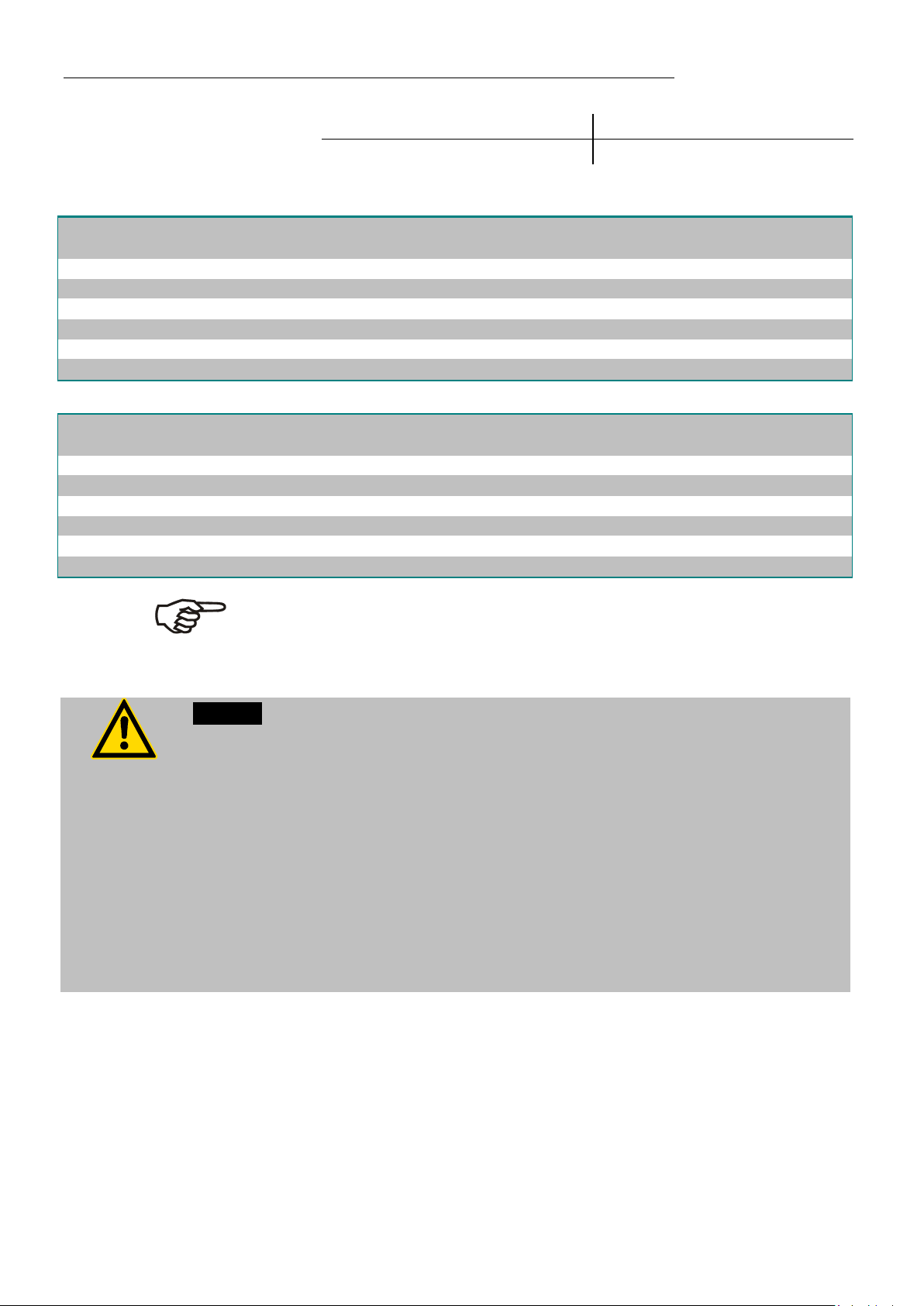
Preparations
Bath fluid
Tempe rature range
soft/decalcified water
5 °C to 80 °C
JULABO
Description
Thermal
G
Thermal
M
Thermal
HS
Order Number
10 liters
8 940 124
8 940 100
8 940 102
5 liters
8 940 125
8 940 101
8 940 103
Tempe rature range
°C
-30 ... 80
40 ... 170
20 ...250
Flash point
°C
--
284
270
Fire point
°C
--
306
>360
Color
light yellow
clear
light brown
JULABO
Description
Thermal
H10
Thermal
H20S
Thermal
H200
Order Number
10 liters
8 940 114
8 940 108
8 940 134
5 liters
8 940 115
8 940 109
8 940 135
Tempe rature range
°C
-20 ... 180
0 ... 220
60 ...200
Flash point
°C
190
230
292
Fire point
°C
216
274
334
Color
clear
light brown
clear
• No l i abilit y for use of other bath fluids!
Recommended bath fluids:
JULABO bath fluids
See website for list of recommended bath fluids.
ATTENTION: The maximum permissible viscosity is 70 mm
Caution:
Fire or other dangers when using bath fluids that are not recommended:
Use only non-acidic and non-corroding bath fluids.
JULABO assumes no liability for damage caused by the selection of an unsuitable
bath liquid.
Unsuitable bath fluids are fluids which, e.g.,
• ar e highly viscous
(much higher than recommended at the respective working temperature)
• have a low viscosity and have creep characteristics
• have corr osive characteristics or
• tend to crack.
2
/s.
20
Page 21

with the cap nut.
T16A
T16A
T1.25A
ext
Pt100
SERIAL
ALARM
REG+
E-PROG
STAND-BY
21
22
H = Height adjustment
5.3. Temperature application to external systems
Caution: Securely attach all tubing to prevent slipping.
If the circulator is operated without external system, close the pump connector (22)
Temperature application to external, closed systems
HL / SL
closed systems (loop circuit) with simultaneous temperature
application in the circulator bath.
• Unscrew the M16x1 collar nuts on the pump connectors with a
19 mm (3/4“) wrench and remove the sealing disks. Using the
collar nuts, screw on the tubing connection fittings (for tubing
8 mm or 12 mm in diameter) delivered with the unit and tighten
firmly. (Pressure pump: 22, suction pump: 21)
• Push on the tubing, and secure with tube clamps.
• Attach the tubing to the connectors of the external closed
system, e.g., an instrument with a pressure-resistant
temperature jacket or a temperature coil, and fasten with tube
The circulator is used for temperature application to external,
clamps to prevent slipping.
Temperature application to external, open systems
The circulator is equipped with both a pressure and suction pump
for external temperature application in open systems.
Differing flow rates of the pressure and suction pumps should be
compensated. To maintain a constant liquid level, the JULABO
„D+S“ Level Adapter is recommended for the external bath tank.
The flow rate of the pressure pump will be then regulated by a
built-in float device. The liquid level may be changed by a height
adjustment on the „D+S“ Level Adapter.
Accessory: „D+S“ Level Adapter Order No. 8 970 410
Important:
The liquid level should be equal in the internal and external
baths (absolute height).
If you take out samples (for example Erlenmeyer flasks) from
the external bath, turn the circulator off with the Sta rt/Stop key.
S = Suction pump connection
D = Pressure pump connection
K = Float
21
Page 22
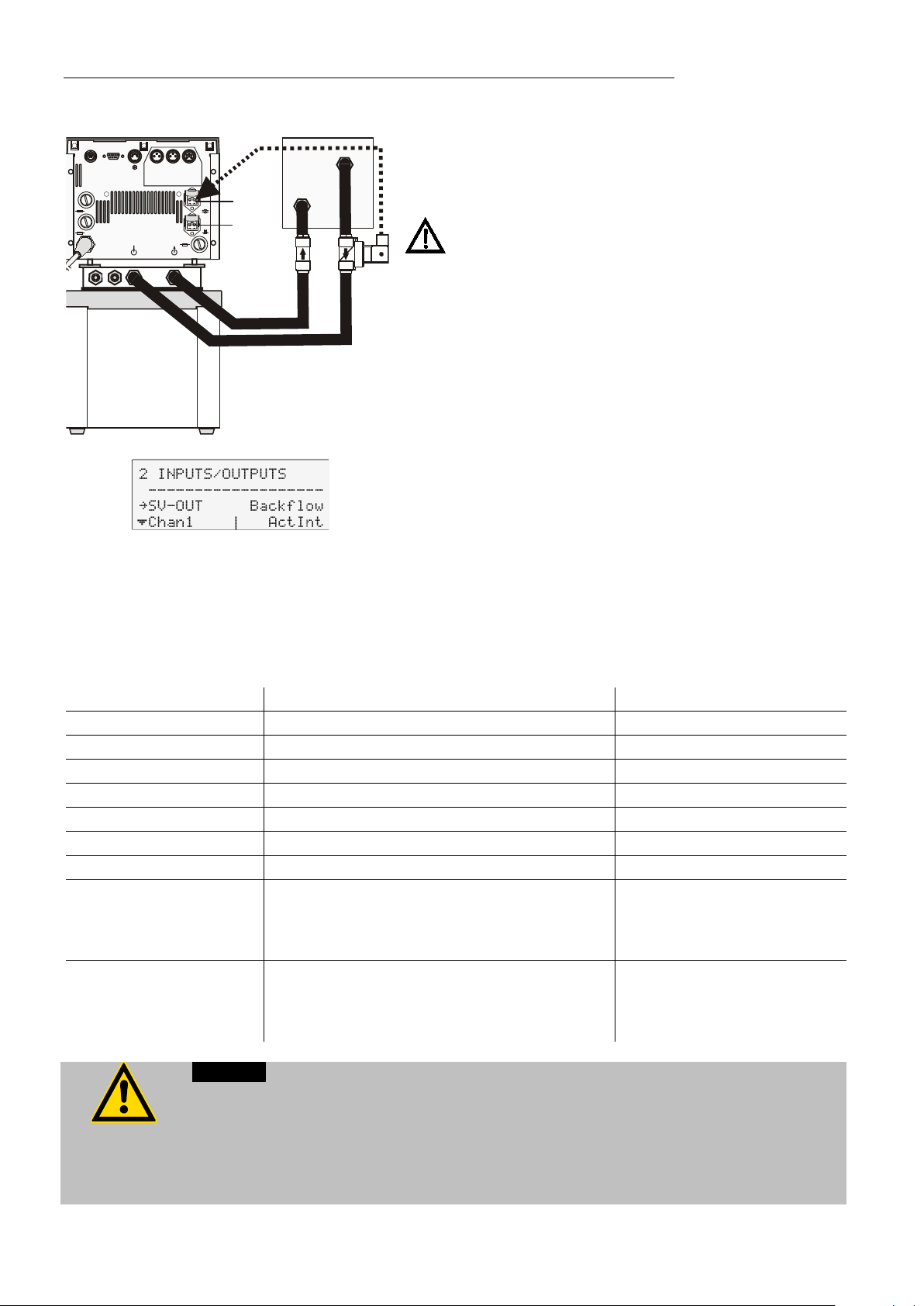
Preparations
T16A
T16A
T1.25A
ext
Pt100
SERIAL
ALARM
REG+
E-PROG
STAND-BY
13
14
Order No. Length
Tempe rature range
8930008 1 m
CR® tubing 8 mm inner dia.
-20 °C to 120 °C
8930012 1 m
CR® tubing 12 mm inner dia.
-20 °C to 120 °C
8930108 1 m
Viton tubing 8 mm inner dia.
-50 °C to 200 °C
8930112 1 m
Viton tubing 12 mm inner dia.
-50 °C to 200 °C
8930410 1 m
Insulation for tubing 8 mm inner dia.
-50 °C to 100 °C
8930412 1 m
Insulation for tubing 12 mm inner dia.
-50 °C to 100 °C
8 930 209 0.5 m
8 930 214 3.0 m
Metal tubing, triple insulated, M16x1
-100 °C to +350 °C
8 930 220 0.5 m
8 930 223 3.0 m
-50 °C to +200 °C
Warning: Tubing:
• Difficulties in breathing due to hot atmosphere
Backflow safety device
If the liquid levels in the circulator bath and the external
system are at different heights, overflowing must be
prevented after the power has been turned off.
Flood hazard!
For this reason, solenoid valves for loop circuit or shut-off
valves can be integrated in the loop circuit.
Connect the valve to the connector (13).
If socket (14) is used:
In menu >Inputs/Outputs< set the
menu item >SV-Out< to >Backflow<.
Order No. Description
8 980 701 Set of solenoid valves
for loop circuit up to +100 °C
(see page 66)
5.3.1. Tubing
Recommended tubing:
8 930 210 1.0 m
8 930 211 1.5 m
8 970 456 Shut-off valve (suitable up to +90 °C)
8 970 457 Shut-off valve (suitable up to +200 °C)
Metal tubing, insulated, M16x1
8 930 221 1.0 m
8 930 222 1.5 m
22
At high working temperatures the tubing used for temperature application and cooling
water supply represents a danger source.
A damaged tubing line may cause hot bath fluid to be pumped out within a short time.
This may result in:
• Bur ning of skin
Page 23
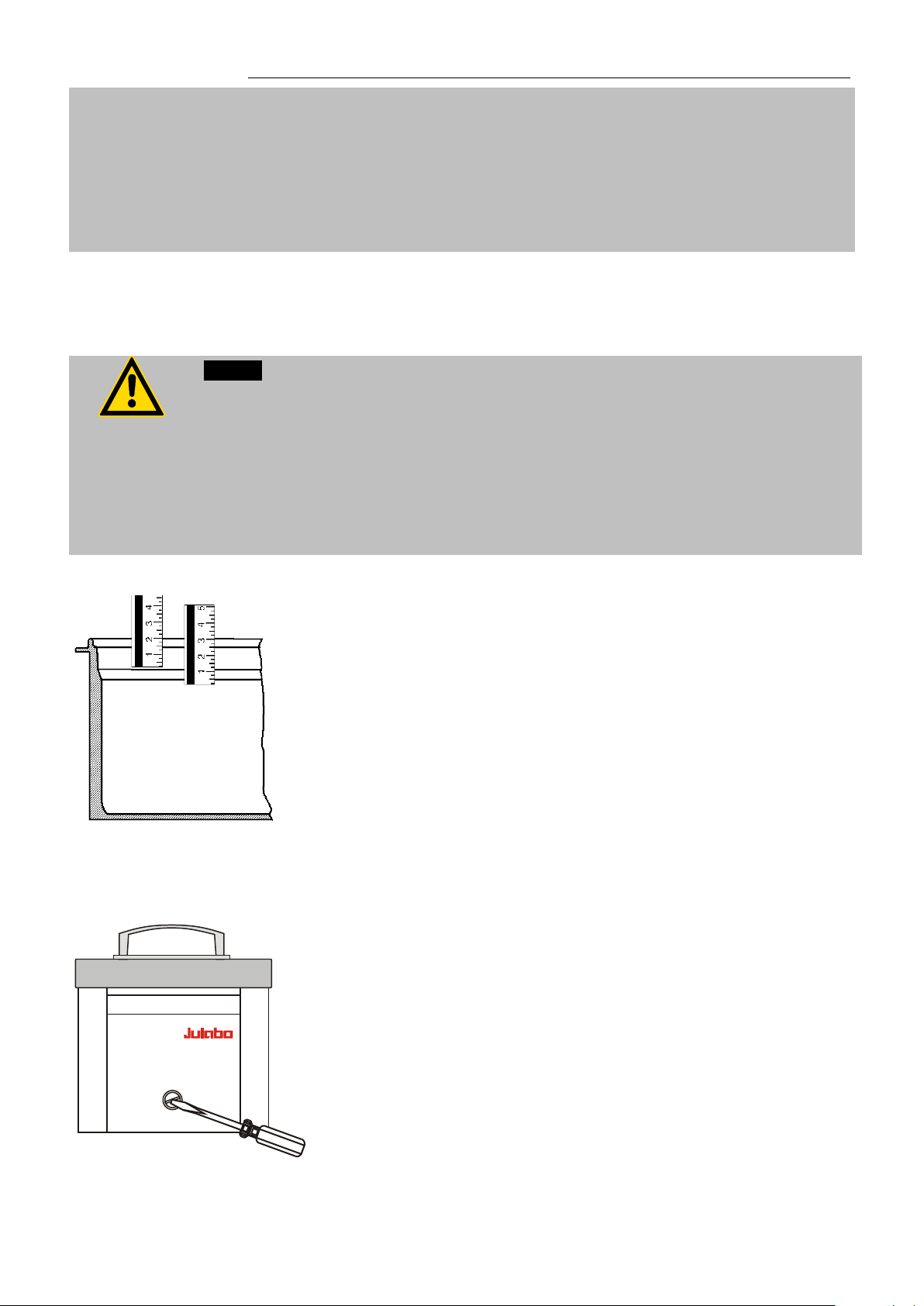
Safety recommendations
• Preventive maintenance: Replace the tubing from time to time.
protection.
• Employ suitable connecting tubing.
• Make sure that the tubing is securely attached.
• Avoid sharp bends in the tubing, and maintain a sufficient distance from
surrounding walls.
• Regularly check the tubing for material defects (e.g. for cracks).
5.4. Filling / drain ing
Notice:
• Pay attention to the thermal expansion of bath oil during heating to avoid
overflowing of the liquid.
• Do not drain the bath fluid while it is hot!
Recommendation: Temperature range 5 °C to 40 °C
Check the temperature of the bath fluid prior to draining (by switching the unit on
for a short moment, for example).
• Store and dispose the used bath fluid according to the laws for environmental
HL / SL
Filling
Take care that no liquid enters the interior of the circulator.
• Recommended maximum filling level with water as bath fluid:
30 mm below the tank rim
• Recommended maximum filling level with bath oils:
40 mm below the tank rim
After f illing, immerse the samples in the bath or place the lid on
the bath, in case the opening is not to be used.
The circulator provides an early warning system for low level
(description – please refer to page 30) that may be triggered when
changing samples in the bath.
Draining
• Turn the unit off with the mains switch.
• Place the heating circulator near the rim of the table. Use a
suitable vessel as recipient for the bath fluid.
• Unscrew the drain plug on the front of the bath tank to drain the
bath.
23
Page 24
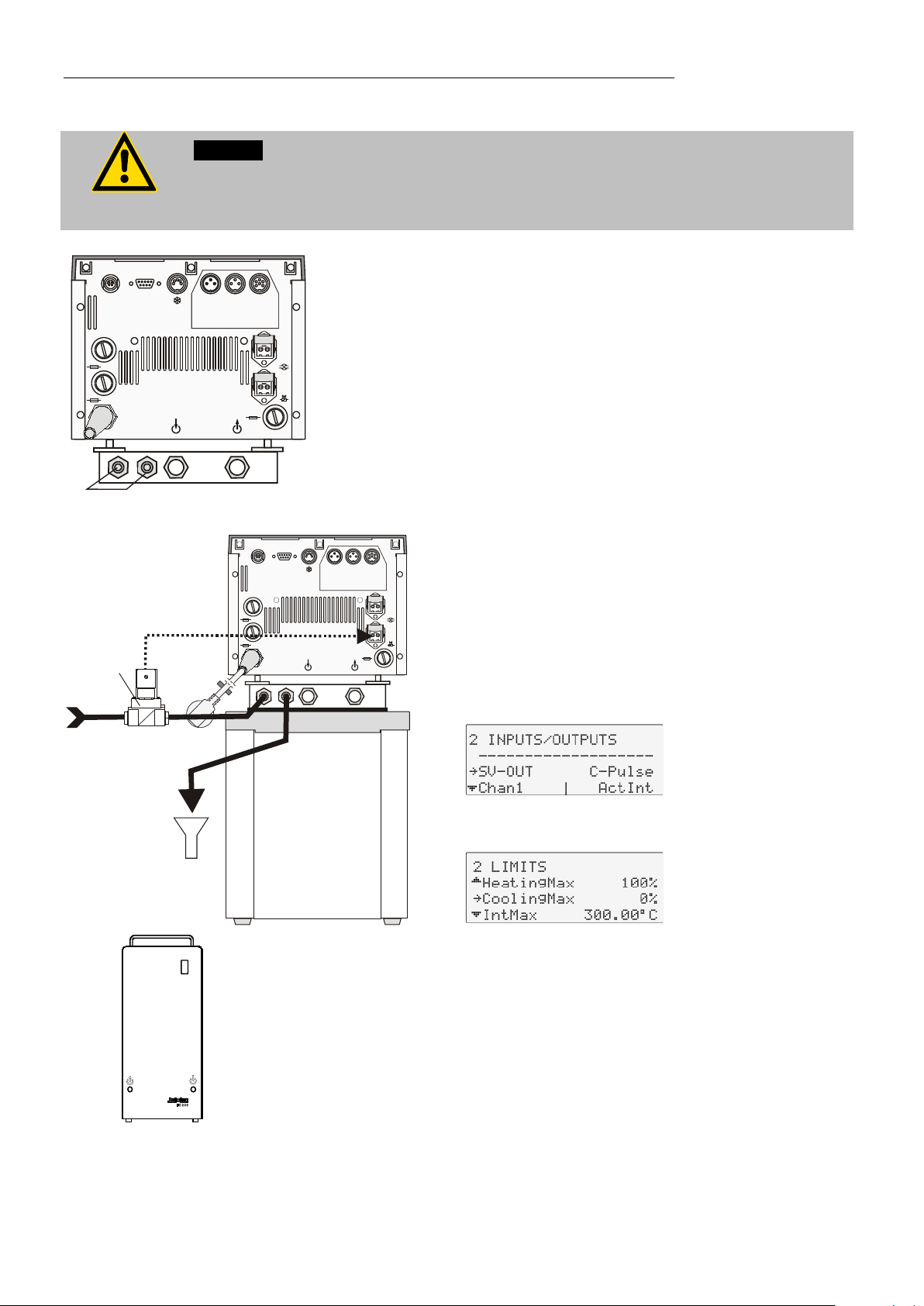
Preparations
location where the unit is operated.
T16A
T16A
T1.25A
ext
Pt100
SERIAL
ALARM
REG+
E-PROG
STAND-BY
20
T16A
T16A
T1.25A
ext
Pt100
SERIAL
ALARM
REG+
E-PROG
STAND-BY
V
FD200 Flow-through cooler
5.5. Counter-cooling
Caution:
Securely attach all tubing to prevent slipping.
Observe the laws and regulations of the water distribution company valid in the
For applications near the ambient temperature, the cooling coil (20)
must be connected to the water mains.
• Using tubing, connect the cooling coil to the tap water supply,
and lead the tap water in a sink through the return connector.
A specific water flow rate of 750 ml/minute (15 °C) is sufficient
to compensate for the characteristic temperature.
For applications near ambient temperature (20 °C), the cooling
water temperature should at least be 5 °C below the working
temperature.
Controlled counter-cooling
A) Accessory: Solenoid valve for cooling water
Order No. 8 980 703
Use a solenoid valve (V) for controlled counter-
cooling to reduce tap water consumption. The
necessary cooling pulse is emitted via the socket
(14).
In menu >Inputs/Outputs< set the menu item >SV-
Out< to >C-Pulse<.
see page 66
In menu >Limits< set the menu item
>CoolingMax< to >100%<.
see page 63
Order No. 9 655 825
The FD200 is suitable as cooling device for liquids in closed circuits (loops).
This unit is integrated in the return flow circuit from the external system
connected to a circulator, and continuously withdraws heat from the liquid.
24
Page 25
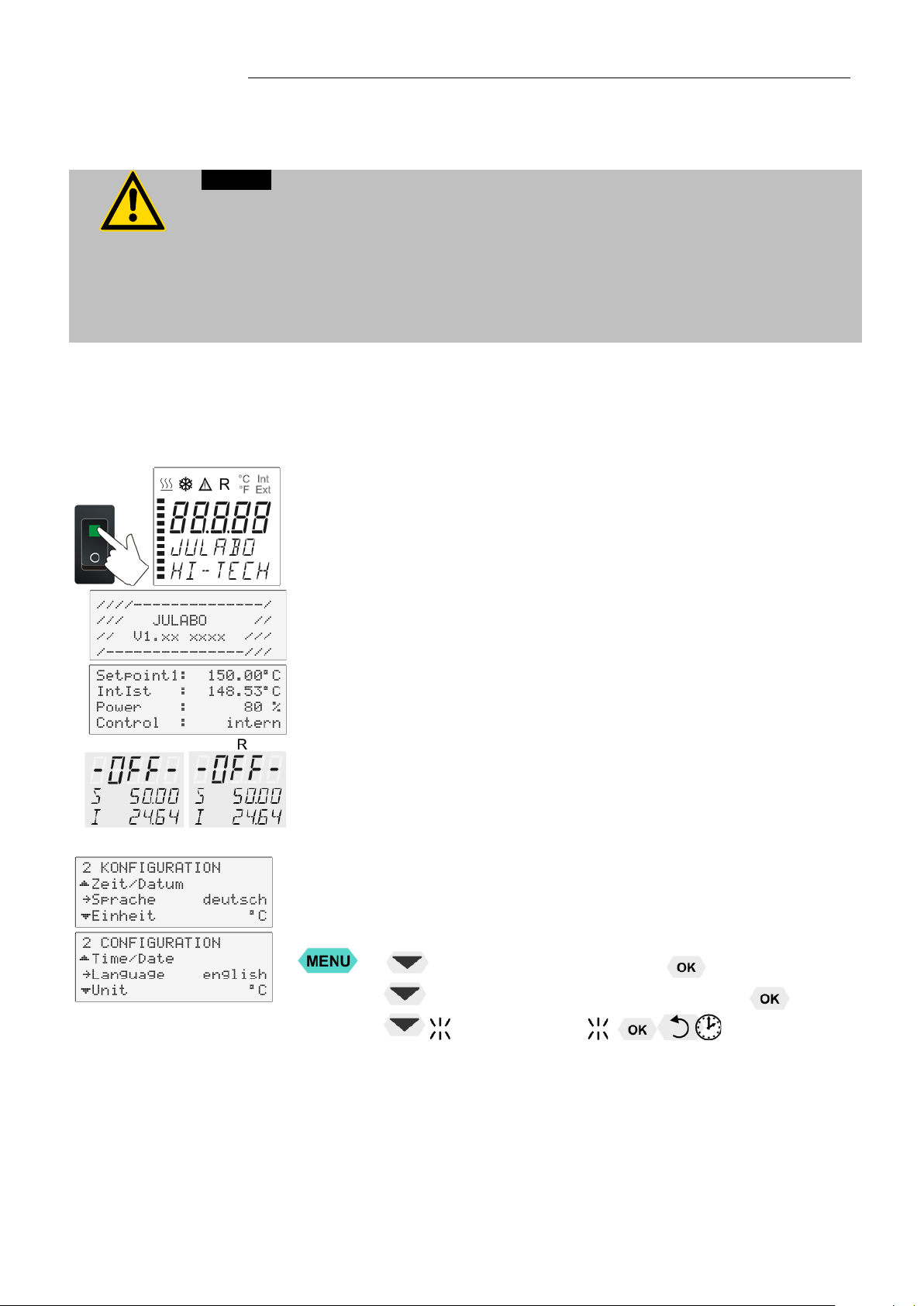
6. Operating procedures
Caution:
• We disclaim all liability for damage caused by incorrect line voltages!
Check to make sure that the line voltage matches the supply voltage
specified on the identification plate. Deviations of ±10 % are permissible.
deutsch / english
6.1. Power connection
• O nly connect the unit to a power socket with earthing contact (PE – protective
earth)!
• The power supply plug serves as safe disconnecting device from the line and must
be always easily accessible.
• Never operat e equipment with damaged mains power cables.
• Regularly check the mains power cables for material defects (e.g. for cracks).
6.2. Switching on / Select ing the language
Switching on:
• Turn on the mains power switch (1).
HL / SL
The unit performs a self-test.
Then the software version (example: V 1.xx-xxxx) appears. The
display „OFF“ or „R OFF“ indicates the unit is ready to operate.
The circulator enters the operating mode activated before switching
the circulator off:
keypad control mode (manual operation) or
remote control mode (operation via personal computer).
Selecting the language:
There are two options for the language of the LCD DIALOG-DISPLAY:
German or English. Select the desired language in the menu
>Configuration< under the submenu >Language/Sprache<.
Press the respective keys in the following order:
3x up to menu Configuration
6x up to submenu >Language/Sprache<
25
Page 26
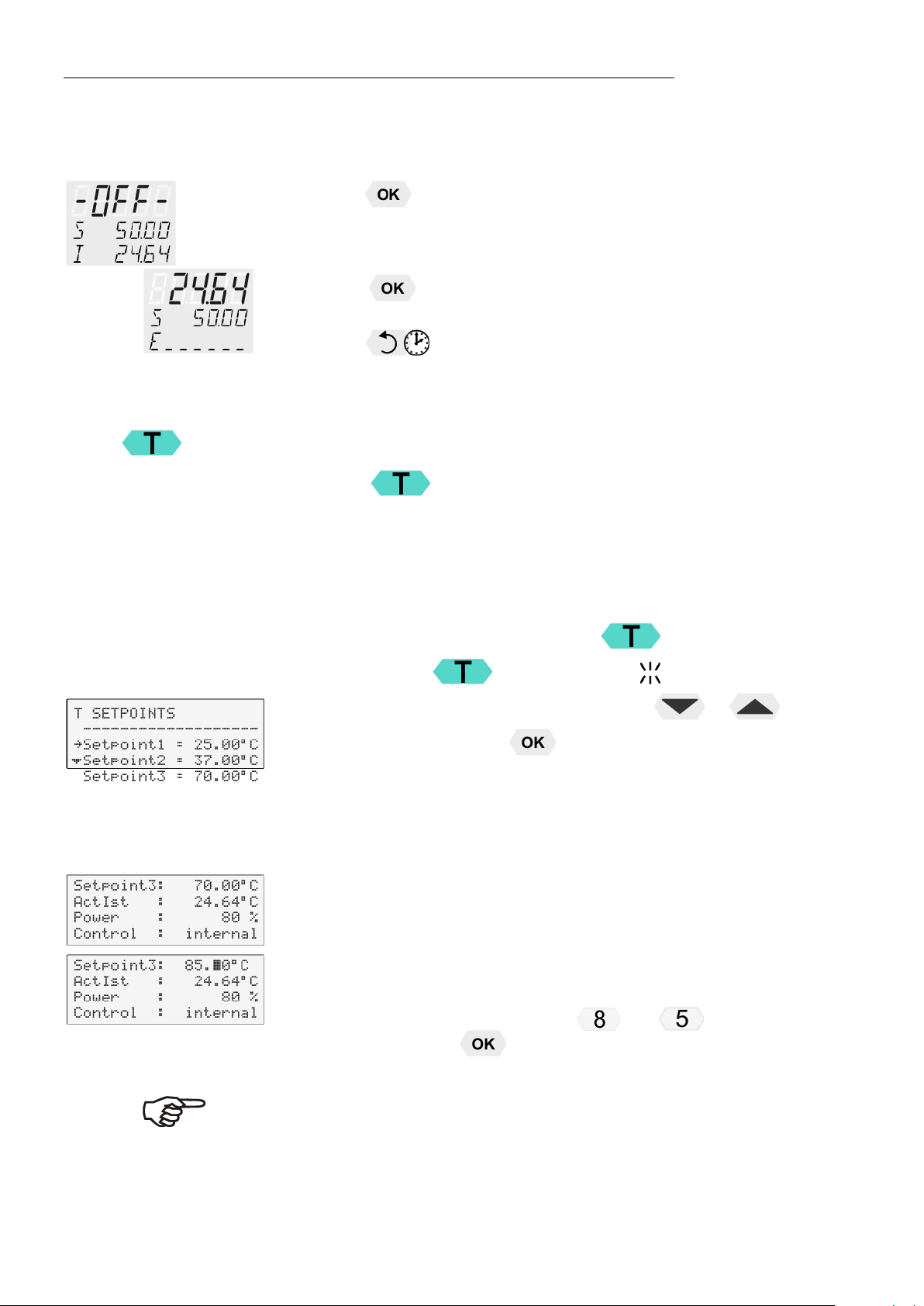
Setting of temperatures
The VFD COMFORT-DISPLAY indicates the message "OFF".
6.3. Start - Stop
Start:
• Press
The actual bath temperature is displayed on the VFD COMFORTDISPLAY. The circulating pump starts with a slight delay.
Stop:
• Press
or
Keep
key.
key.
7. Setting of temperatur es
Press the
3 different working temperatures can be adjusted. Their values are freely
selectable within the operating temperature range.
The temperatures can be set in start or stop mode.
key pressed.
key to call up the menu for temperature selection.
Factory settings:
Setting of working temperature in the
1. Press the key
2. Select SETPOINT 1 or 2 or 3 using the key
3. Confirm by pressing the
The circulator uses the new working temperature value for
temperature control.
Example:
Adjustment/modification of the pre-setting of "SETPOINT 3"
If the active Setpoint is changed, the new value is immediately used
for the control of the working temperature.
The heater control indicator flashes.
Setpoint3: Change the value from 70.00°C to 80.00°C.
See standard display line 1
• Use t he numeric keypad to enter
Then press enter
. The value flashes
key.
to store the value.
menu
or .
and .
Notice: Refer to SETPOINT MAX / MIN in chapter „LIMITS“
26
Page 27
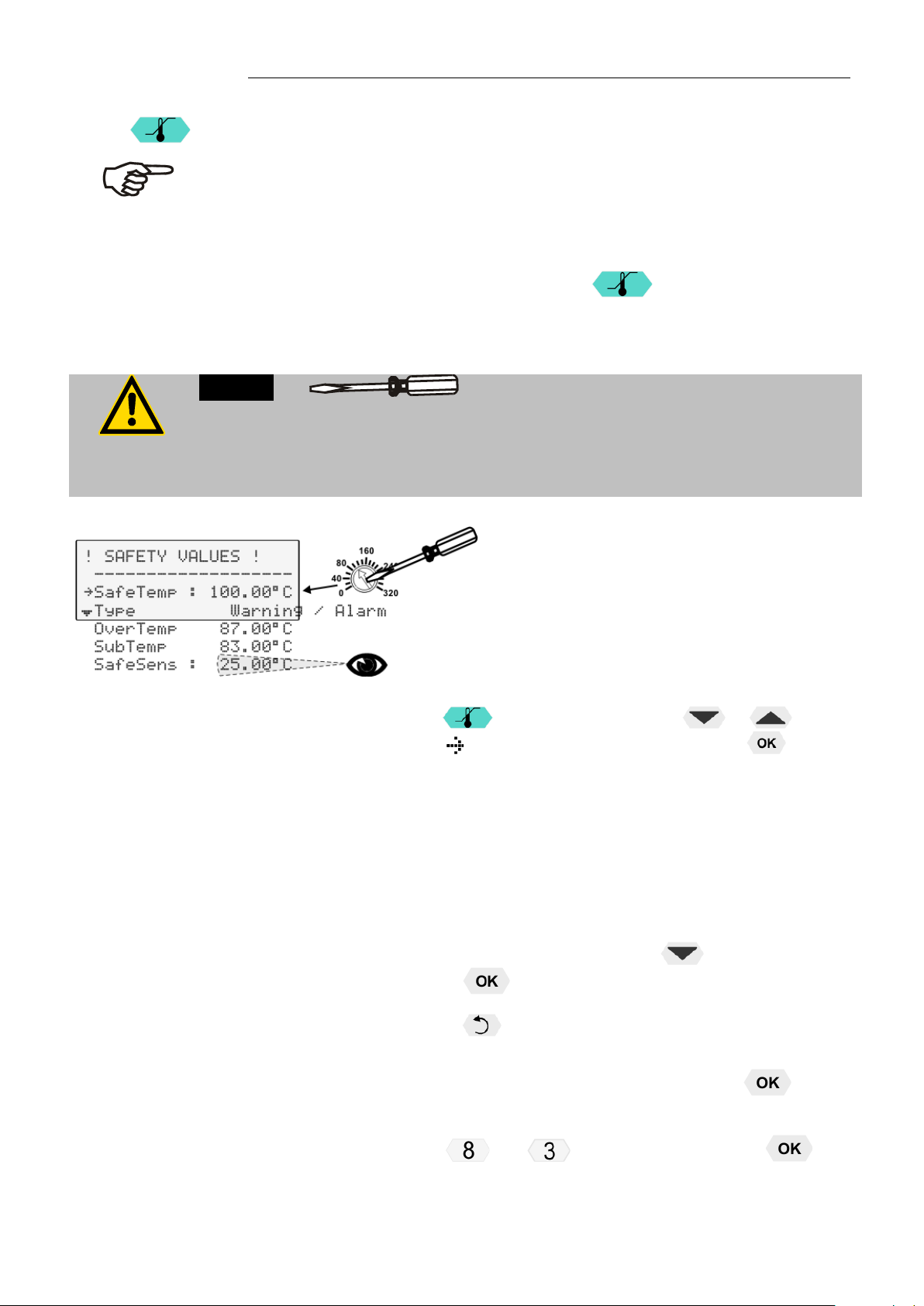
HL / SL
Rough setting can be effected by using the
For setting proceed as follows.
above the set point of the working temperature.
Possible parameters: warning or alarm
Press the keys and and confirm by pressing
8. Safety installations , warning functions
Check the safety installations at least twice a year! Refer to page 14.
Settings for the excess temperature protection > SafeTemp< and for the
warning functions > OverTemp< and > SubTemp< are made in a menu
which is called up by pressing the key
Menu item > Type< allows choosing between a warning and an
alarm cut-off for the menu items > OverT emp< and > SubTemp<.
Warning:
The excess temperature protection must be set at least 25 °C below the fire point of
the bath fluid used!
In case of wrong setting there is a fire hazard!
We disclaim all liability for damage caused by wrong settings!
SafeTemp:
.
Setting range: 20 °C ... 320 °C
temperature scale.
SafeTemp:
Type:
Settings:
• Press the key
the menu item
• Set t he new cut-out value within 30 seconds with a screw driver.
Exact display and setting on LCD display
Recommendation:
Set over temperature-protective setting >Saf eTemp< 5 °C to 10 °C
Switch-over from warning to shutdown function
• Change the parameter by pressing the key
pressing the key
or
pressing the key
and by pressing the key or select
and confirm the by pressing the key .
and confirm by
.
if the parameter is to be retained.
OverTemp :
SubTemp:
• Set value on numeric keypad and confirm by pressing
Example: 83.00 °C
27
Page 28

Safety installations, warning functions
Sensor:
Indicated is the temperature value of the safety sensor.
SafeTemperature:
Setting range: 20 °C ... 320 °C
Indicated is the cut-out value set with a screwdriver on the excess
temperature protection device.
This safety installation is independent of the control circuit. When the
temperature of the bath fluid has reached the safety temperature, a
complete shutdown of the heater and pump is effected.
The alarm is indicated by optical and audible signals (continuous tone).
The following error message appears on the VFD COMFORT-DISPLAY:
Press for help on the LCD
Depending on the setting of >ControlType - internal or external< the
actual temperature values for both sensors are shown/indicated on
both displays.
Examples: I 94.06
and Ext. : xx.xx°C
Type: >Warning< or >Alarm<
For the two menu items >OverTemp< and >SubTemp< choose
between a warning message being signaled or a complete shutdown
of the main functional elements such as heater and circulating pump
being effected.
OverTemperature: SubTemperature:
If for a sensitive temperature application task adherence to a
working temperature value >Setpoint< is to be supervised, then set
high and low temperature warning values.
In the example below, the >Setpoint< of 85 °C is surrounded by the
values >OverTemp< 87 °C and >SubTemp< 83 °C. The electronics
immediately registers when the actual temperature attains a
temperature out of the limits and it follows a reaction according to
what is set in the menu item >-Type<.
28
Page 29

HL / SL
OverTemp 87.0°C
SubTemp 83.0°C
Setpoint3 85.0°C
The warning functions are only triggered when the actual bath
temperature, after start from the „OFF“ or „rOFF“ mode, lies within
the set limits for 3 seconds.
• Se tti ng >WARNING<
A mere warning function with optical and audible warning signal
(interval tone) A message appears on the VFD COMFORTDISPLAY:
or
OverTemp SubTemp
The LCD –DISPLAY s hows the message:
• Se tti ng >ALARM<
Temperature limit with shutdown of heater and circulating pump.
An audible alarm sounds (continuous tone) and a message appears
on the VFD COMFORT-DISPLAY:
OverTemp SubTemp
The LCD -DISPLAY shows the message
Press for help on the LCD
or
29
Page 30

Safety installations, warning functions
Warning:
8.0.1. Early warning system, low level protection
This low level protection is independent of the control circuit and is
divided into two sections:
DBGM: 20306059.8
1. Switch in st age 1 recognizes a critical fluid level .
An audible warning (interval tone) sounds and a message
appears on the VFD COMFORT-DISPLAY.
Refill bath fluid!
2. Switch in s tage 2 recognizes a low fluid level
If stage 2 of the low level protection device (according to IEC
61010-2-010) is triggered, a complete shutdown of the heater
and circulating pump is effected.
A continuous alarm tone sounds and a message >ALARM<
>CODE 01< appears on the VFD COMFORT-DISPLAY.
Press for help on the LCD
1.
Turn off the unit with the mains switch, refill bath fluid and turn
the unit on again!
2. Float
3. Circulating pump
4. Heater
.
30
For refill always use the same bath fluid type that is already in the bath.
Bath oils must not contain any water contaminants and should be pre-heated to the
actual bath temperature! Explosion hazard at higher temperatures!
Page 31

9. Menu f unc t ions
HL / SL
Menu level 1
The term „menu functions“ refers to adjustments such as
Start program Page 33
This menu will start a previously set program.
Administration and creation of programs Page 38
Electronically adjustable pump capacity Page 42
The capacity of the circulating pump is set by adjusting the motor speed.
• Configuration of the unit Page 43
Remote – on / off ( remote control via RS232)
Setpoint ext - Switch over external setpoint setting
Autostart – AUTOSTART on / off
Off-Mode – Pump on / off
ACTVAR - Switch over input variable
Time / D ate – setting time and date
Language – english / deutsch
Unit – Temp eratur e values c an be displayed in °C or °F.
Program Type – Time or Gradient (grad)
Reset – factory settings
•
Control characteristics and parameters Page 50
ControlType - Control internal or external
Selftuning
Dynamic - internal
CoSpeed – external
Control parameters - XP-, TN-, TV- internal
Control parameters - XP-, TN-, TV- XPU-, external
31
Page 32

Menu functions
Menu level 1
Adjustable interface parameters Page 56
BAUDRATE, PARITY, HANDSHAKE
ATC - Absolute Temperature Calibration, Page 57
Sensor calibration internal sensor,
Sensor calibration external sensor
3-point calibration
Limitations of temperature and capacity Page 64
Setpoint Max / Min - Maximum and minimum setpoint
Heating Max – Set maximum heating
Cooling Max – Set maximum cooling
Internal Max / Min – Limitation of the temperature range
Upper band / Lower band – Band limit
Analog inputs/outputs Page 66
Recorder output – CHANNEL 1, 2, 3
EPROG – External programmer input
Ext-StBy - Stand-By input
ALARM - output
32
Page 33

ure programs to be called up and started. The profiles are
Level 2
Parameter /Value
9.1. Start of a program
The start menu of the integrated programmer allows one of six previously
stored temperat
started manually or via the integrated timer.
Requirements:
HL / SL
1. Create a program. (refer to next chapter)
2. Return to the Start-MENU and confirm the desired setting of each
MENU item with the key
3. Set a start time (>TIME< >DATE< >YEAR<) if the program is to
be started by the internal timer.
>Program Number< Select the program that should be started.
0 ... 5
> at Step< Select the Step at which the program should be
started. 0 … 59
> Runs < Select the number of program repetitions. 1 ... 99
> Program End< Status at program end .
StdBy, PSetp, Setp 1, Setp 2, Setp 3
> RUN < Start time (now / time)
Press the key if a parameter is to be retained. (prior to OK)
• Set a parameter using the numeric
keypad and confirm by pressing
Possible parameters: 0 …5
• Set a parameter using the numeric
.
keypad and confirm by pressing
Possible parameters: 0 … 59
• Set a parameter using the numeric
keypad and confirm by pressing
Possible parameters: 1 … 99
.
.
• Set desired parameters with
and .
Possible parameters:
StdBy , PSetp, Setp 1, Setp 2 , Setp 3
33
Page 34

Menu functions
Level 2
Parameter /Value
(see MENU configuration)
Submenu TIMER
or
• Set desired parameters with
and .
Confirm >now< with the
program will start immedia tely
or
start at the set time under parameter (time ).
Set time in the example below:
09. August 2009, 11:15 hrs
If the parameter time is selected, a further
submenu opens for setting the start time.
Set the time for the start of the program in the
submenu >3 TIMER<.
key and the
• Set starting time using the numeric
keypad and confirm by pressing
Example: (hh:mm)
+
.
Display of waiting time until s tart:
The unit switches to waiting mode and a flashing line “wait” appears on
the LCD DIALOG-DISPLAY. The start time and current time are
permanently indicated on the display.
It might be necessary to check the correct setting of the internal real time
clock
• Set day and month using the numeric
keypad and confirm by pressing
Example: (TT/MM)
+
• Set year using the numeric keypad and
confirm by pressing
Example: (JJJJ)
+
Confirm >Starten/Start?< by pressing
and the program starts at the set ti m e.
.
.
34
Page 35

program step is written to the position of setpoint 3
9.1.1. Status at the end of a program
Program end StdBy , PSetp, Setp 1, Setp 2 , Setp 3
This parameter is used to determine if the unit switches to the -OFFcondition at the end of a profile or if temperature control is continued,
and the working temperature setpoint that is to be used if
temperature control is continued.
StdBy – If the end of the profile is reached, the circulator switches to
the -OFF- condition. The VFD display indicates the working
temperature setpoint that was displayed in line 2 before the program
was started (example: S 25.00 °C ).
PSetp –(Setpoint of the ProGrammer) At the end of the program, the
setpoint of the last
(example: 80.00 °C) and indicated in line 1 of the LCD display. The
circulator operates and controls to this temperature until the key
is pressed or a new profile is started.
Setp 1, Setp 2, Setp 3 – (“Setp” short for Setpoint)
Before starting the programmer, a temperature value is set for one of
the three setpoints in the menu.
(example: setpoint 2 58.00 °C)
The circulator operates and controls to this temperature at the end of
the profile until the key
HL / SL
is pressed or a new program is started.
9.1.2. Indication after successful start
Examples:
The started programmer displays the currently calculated setpoint in line
1. The value changes until the final temperature of the section is reached
(temperature ramp).
st
line: Setpoint of the programmer
1
nd
2
line: Actual temperature value
for internal control = IntAct: xxx.xx
for external control = ExtAct: xxx.xx
rd
line: Selected profile and the current section (step).
3
th
4
line: With the keys, the following information can be
displayed in line 4.
• Rem aining time of the current section (standard display)
• Total remaining time: profile x number of repetitions
(All: Days/hours:minutes:seconds)
Particularities :
1. If a total time of more than 999 days is calculated, only the hours
are displayed by the unit.
(All: hours:minutes:seconds)
2. If the time period of a section is edited after the start, then the
remaining total time can no longer be displayed.
35
Page 36

Menu functions
Exit the editing modus anytime by pressing the key .
described on page 35 can no longer be displayed.
AK
1
2
3
STAND-BY
Warning:
Refer to Warning page 47.
9.1.3. Editing after Start
The programmer allows a running program to be edited.
Initiation and exit of the editing function:
• Af t er t he start enter the submenu „3 EDITOR“.by pressing the key
See chapter „program administration, creation“ page 38
•
Particularity for changes in a section that is currently in process.
If the target temperature is changed, the slope of the ramp is
automatically calculated based on the remaining time of the section.
If the time period is changed, the slope of the ramp is automatically
calculated based on the new total time of the section.
The “remaining total time” (profile x number of repetitions) as
9.1.4. Interrupting a program
Press the
The setpoint and time period set for the corresponding section are
thus stopped at the values presently achieved.
The instrument is put on hold and the message “pause” flashes on
the LCD DIALOG DISPLAY.
A program can be interrupted or restarted by an external shut-off.
Important:
For this, in the >Inputs/Outputs< menu, the menu item >Ext. StBy<
must be set to >active<
and in the >Configuration< menu, >Autostart< needs to be set
Setpoint contr ol and timer are interrupted by breaking the contact
“AK”.
The instrument is put on hold and the message “Stand-By” flashes
on the LCD DIALOG-DISPLAY.
key to interrupt or continue a profile.
Notice: This is not an actual emergency switch-off.
Following a power interruption, it would be possible in this condition for the instrument
to restart automatically. The safety and warning functions of the instrument should
always be used to their fullest capacity.
36
Page 37

9.1.5. Interruption after a power failure
HL / SL
9.1.6. Termination of a program
It is possible to operate the programmer safely in case of a power
failure.
Important:
For this, >Autostart< needs to be set in the >Configuration< menu.
If the AUTOSTART function is activated, the programmer starts
again at a point approx. 20 seconds before the interruption took
place. However, an uncontrolled change of the bath temperature has
occurred.
Power failure when the instrument is on hold if start is effected via
the built-in tim er:
If the starting time is not yet reached, the programmer is put on hold
again.
If the starting time is exceeded, the programmer starts immediately.
A program can be terminated by pressing . The programmer
switches back to the Start menu.
Further procedures are defined in the MENU >START PROGRAM<,
menu item >Program End <.
Example: >Program End - StdBy<
The VFD COMFORT-DISPLAY displays “OFF”.
Interruption after a power failure
In case of a power failure, the reaction of the circulator is the same as
when switched off and on again with the mains switch.
The VFD COMFORT-DISPLAY displays “OFF”.
37
Page 38

Menu functions
The integrated programmer permits fast and easy programming of
9.2. Program administration, creation
setpoint temperature sequences. This temperature sequence is called
program. A program is composed of individual sections (Step).
The sections are defined by duration (t) or Gradient (°/t) and target
temperature. The target temperature is the setpoint (SP), which is
achieved at the end of a section. The programmer calculates the
temperature ramp from the difference in time and temperature.
Create programs
A flashing segment indicates that a number needs to be entered.
Under the submenu “Edit”, enter a program number.
Six programs may be stored (numbers 0 to 5).
When the program is running, only sections with complete information for
the target temperature and time period are considered.
It makes sense to skip section numbers in the profile in order to use them
later for corrections to the profile.
Important:
If a time of 00:00 is set for a profile, the profile is continued with the next
section only after the setpoint temperature (±0.2 °C) is reached.
Example:
Step (Nr.) 1 3 5 6 9 11 14
Setpoint (°C) 50 50 100 100 80 80 20
Time (h:m) 00:08 00.02 00:10 01:05 00:10 00:05 00:30
38
Page 39

HL / SL
Press the key if a parameter is to be retained. (prior to OK)
•
Editing
PrgNr: Set the program you wish to create. 0 ... 5
Level 2
SP: Setpoint
TI : Time [hh:mm] or
GRD: Gradient [°/t] = [°/min]
Change type of program in MENU >configuration<,
menu item >Programmtyp/program type< .
ST: Step 0 … 59
Example:
Program (PrgNr.) 2 is to have a target temperature with a set
point (SW) of 100.00 °C in section t (ABS) 3.
Duration (ZI) 1 hour.
Select the program number.
• Set t he desired >PrgNr.< by pressing
and .
Level 3
or
For the selected section >ST< a setpoint >SP< and the
duration >TI< or the gradient >GRD< are entered in the
right half of the input window.
Input window for >ST<, >SP< and >TI< / >GRD<
1. Set the desired Step >ST < by pressing
and .
2. Set set point >SP< by using the numeric keypad and
confirm by pressing
.
3. Set the time >TI< or a gradient >GRD< using the numeric
keypad and confirm by pressing
By confirming time or GRD the values on the left side of
the input window are moved.
.
The values for the next section are entered in the right half
of the input window.
See above 1. / 2. / 3.
39
Page 40

Menu functions
Delete
It is possible to delete an entire program or consecutive sections
Delete PrgNr: Set the program you wish to delete
0 ... 5
Delete from Step X to Step X (0 … 59)
Level 2
Level 3
Press the
key if a parameter is to be retained. (prior to OK)
Submenu >Delete<
• Set menu item >Delete PrgNr.< by pressing
and .
• Set desired PrgNr with
Example: PrgNr. 0
Input window: delete sections.
• Select m enu items >
after the other by pressing
• Select t he desired section for every menu item by using the
numeric keypad and confirm by pressing
Example: >from 0< >to 59<
from Step< and > to Step< one
and .
and .
.
• Select m enu item >delete< by pressing
• Confirm >Delete?< by pressing
The delete procedure is confirm by indication of the
message >delete< on the LCD display.
.
and
40
Page 41

HL / SL
Print
Level 2
Level 3
Every program can be printed via the serial interface for control and
documentation purposes.
Press the key if a parameter is to be retained. (prior to OK)
Submenu >Print<
• Set menu item >Print PrgNr.< by pressing
and .
• Set desir ed >PrgNr.< by pressing
and .
Example: 4
• Confirm
> Print< by pressing .
• Confirm >Print?< by pressing
Printing and end of printing are confirmed by successive
messages on the LCD display as shown on the left.
.
41
Page 42

Menu functions
9.3. Setting the pump pres s ure
Level 2
Example:
Adjusted Effective
The capacity of the circulating pump is set by adjusting the motor speed
Press the key if a parameter is to be retained. (prior to OK)
Submenu >Pump<
Adjustable pump capacity stage 1 ... 4
Illuminated display:
The set pump stage is displayed. Example: 1
• Confirm by pressing
• Set r equired pump stage by pressing
and .
Example: 3
for pump pressure
.
Indicat ion of the adjusted pump pressure stage in the –OFF- mode.
Indicat ion of the effective pump pressure stage (rotational speed)
after start.
To protect the pump motor, the rotational speed changes with the load
applied, for example, depending on the viscosity of the bath fluid at
different working temperatures.
Flow rate: 22 ... 26 l/min
Pump capacity stage 1 2 3 4
Pump pressure [bar] 0.4 0.5 0.6 0.7
Suction pump [bar] 0.2 0.26 0.33 0.4
Total capacity [bar] 0.6 0.76 0.93 1.1
in a loop circuit
42
Page 43

Level 2
Parameter level
Connect SERIAL with PC.
analog socket >REG+EPROG<
9.4. Configuration
Press the key if a parameter is to be retained. (prior to OK)
Remote control via serial interface.
Possible parameters: off / on
or
Switch on and off remote control by
pressing and
HL / SL
First set the >type< of interface (RS232
or RS485) in the MENU >INTERFACE
SERIAL< and then switch >Remote< to
>on<.
Control display in the top line
for Rem ote
External setpoint setting
Possible parameters: off / Eprog / PT100
• Switch over setpoint
setting by pre ssing
and
• Switch over setpoint setting by pressing
and
off – Setpoint setting with the keys
or
Setpoint setting via the analog socket „ext.
Pt100
or
Autostart
Possible parameters: on / off
• Switch on and off Autostart by pressing
and
43
Page 44

Menu functions
Level 2
Parameter level
Start/Stop
Time, Date, Year see next page
Pump-Mode
Possible parameters: P. on / P. off
• Switch on and off >Off-Mode by
pressing and
P.on continuous operation of circulating
pump
P.off circulating pum p is linked to
ActVar - actuating variable
Possible parameters: control, Eprog, serial
Set desired parameters with
and .
Programming of variables for the
parameters > serial < or > EPROG < is
only accepted, if the unit is in Start
mode
Language
Possible parameters: deutsch / english
• Set desir ed parameters with
and .
Unit
Possible parameters: °C / °F
• Set desir ed parameters with
and .
Program type
Possible parameters: time / grad
• Set desir ed parameters with
and .
44
Page 45

HL / SL
Level 2
Parameter level
Level 2
Level 3
Parameter / Value
Reset
• Return to factory settings by pressing
>Reset?< returns all set values to the
factory setting except for date and time.
A RESET can be effected only in the –
OFF- mode.
During the message >Running < all
parameters are reset to factory settings.
Possible parameters:
Time >hour:min
Date >Day:Mon
Year
• Succesively set time, date and year
using the numeric keypad and confirm
by pressing
Example:
Only the actual time is displayed.
.
The internal real time clock allows starting a program any time. The clock
is set to the local mean time (MEZ) at the factory.
If the unit is operated in a different time zone, the clock can be
adjusted in this menu.
Change summer/winter time in this menu
45
Page 46

Menu functions
(See 12.1. Setup for remote control page 82)
9.4.1. Remote control via the serial interface
Factory setting: off
SERIAL
Setpoint is set via the serial RS232/RS485 interface through a PC or
superordinated data system.
In the header of the VFD COMFORT-DISPLAY, an “
indicates that remote control mode is active.
The selected setting is shown on the LCD DIALOG-DISPLAY.
IMPORTANT: additional measures for remote control
RS232 or RS485:
First set >type< of interface in the MAIN MENU > Interface serial < the
switch >Remote< to >on<.
Connect the circulator to the PC using an interface cable.
Check the interface parameters of both interfaces (circulator and PC)
and make sure they match.
9.4.2. Keypad control or setpoint setting via the analog input
Factory setting: off
In addition to the serial interface via remote control the circulator offers
the possibility to adjust the setpoint via analog interface >ext. Pt100< or
>REG+E-PROG<.
R” illuminates. It
The selected mode is
indicated on standard
display.
Possible parameters:
off - Setpoint is set via the keypad or via the integrated programmer.
(factory setting
Pt100 - Setpoint setting via the analog socket „ext. Pt100“ using an
external temperature sensor or an appropriate voltage/current source.
Eprog - Can only be adjusted when an electronic module with analog
connections is used (option).
Setpoint setting via the analog interface REG+E-PROG connection
with an external voltage or current source or a programmer.
Important:
Connect the external voltage or current source or a programmer to
the circulator via the socket REG+E-PROG (see page 72).
In the menu >MENU Inputs/Outputs< set the parameter >ErogINPUT< and the input variables >Eprog-signal< (see page 72).
The E-Prog input can only be used either under menu item
>Setpoint ext < or under menu item >ActVar<
46
Page 47

9.4.3. Autostart
HL / SL
Possible parameters:
on - Autostart on
off - Autostart off (Factory setting)
Note:
The circulator has been configured and delivered by JULABO according
to N.A.M.U.R. recommendations. This means for the start mode that the
unit must enter a safe operating stat e after a power failure (nonautomatic start mode). This safe operating state is indicated by “OFF” or
“R OFF” on the VFD-COMFORT-DISPLAY. A complete shutdown of the
main functional elements such as the heater and circulating pump is
effected simultaneously.
The values set on the circulator remain stored, and the unit is returned to
operation by pressing the start/stop key (in manual control mode).
In remote control mode, the values need to be resent by the PC via the
interface.
Should such a safety standard not be required, the AUTOSTART
function (automatic start mode) may be activated, thus allowing the unit
to be started directly by pressing the mains power switch or using a
timer.
Warning:
For supervised or unsupervised operation with the “AUTOSTART“ function avoid any
hazardous situation to persons or property
Take care to fully observe the safety and warning functions of the circulator.
9.4.4. Off-Mode
The AUTOSTART function can be used only if the setpoint is set via
>keyboard<, >eprog<, or >ext. Pt100<.
OFF-Mode
Normally the circulating pump is switched via the start/stop signal.
However, if circulation should be maintained even in the -off- condition,
the parameter >pump on< needs to be set.
Possible parameters:
P.on Circ ulating pump in continuous operation
P.off Circulating pump link e d to Start/Stop (factory setting)
47
Page 48

Menu functions
Important:
Note:
9.4.5. ActVar - actuating variable
The variable (ACTuating VARiable) corresponds to the extent to which
the heater or cooling unit of the circulator is controlled. Heat or cold is
applied to the bath according to this variable. If this happens with the
control electronics of the circulator, called > control < in this particular
case, the bath temperature is exactly heated and maintained constant at
the adjusted setpoint.
Programming of variables for the parameters > SERIAL < or >
EPROG < is only accepted, if the unit is in Start mode.
Possible parameters:
control – The internal control electronics of the circulator controls the
heater and the connected cooling unit. Self-tuning is possible..
(factory setting)
serial – – The heater or the connected cooling unit receives the control
signal via the serial interface. Self-tuning is not possible.
Eprog - The heater or the connected cooling unit receives the control
signal via the E-Prog input. Self-tuning is not possible.
- Setting requires electronic module.
Warning:
The working temperature range of the circulator is determined during configuration. If set
to >Control<, this range cannot be exceeded.
If set to > Serial < and > Eprog <, heat or cold is applied to the bath without control. The
permissible maximum temperature can be exceeded. The user has to take adequate
precautions for temperature control.
Materials, such as gaskets or insulations for example, may be damaged or destroyed, if
the permissible maximum temperature is exceeded.
The safety and warning functions > < of the instrument must always be used to
their fullest capacity.
Set the parameter >Eprog< and the input variables also in the menu
>Inputs/Outputs< (see page 72).
The E-Prog input can only be used either under menu item >Setpoint
ext< or under menu item > ActVar <.
48
Page 49

9.4.6. Setting of clock and date
The internal real time clock allows starting a program any time. The clock
is set to the local mean time (MEZ) at the factory.
If the unit is operated in a different time zone, the clock can be
adjusted in this menu.
Change summer/winter time in this menu
9.4.7. Language
HL / SL
9.4.8. Unit
9.4.9. Program type
There are two options for the language of the LCD DIALOG-DISPLAY:
German and English.
Possible parameters:
deutsch / english
Temperature values can be displayed in °C or °F.
With this change, all adjusted temperature values are converted and
displayed in the new unit.
Possible parameters:
°C (factory setting)
°F
A program can be created with the parameters time or gradient.
Possible parameters:
time (factory setting)
9.4.10. Reset
Grd (Gradient) [°/t] = [°/min]
A Reset will return all values to factory setting except for date and time.
A Reset can be effected in the >OFF< mode only.
49
Page 50

Menu functions
The circulator is designed for internal and external temperature control.
Control Type internal
Parameter-Level
9.5. Control
This can be switched in this submenu. Only the set of parameters
corresponding to the particular setting is displayed.
Control internal Control external
For external temperature control and measurement connect a Pt100
external sensor to the socket at the rear of the circulator.
Press the key if a parameter is to be retained. (prior to OK)
Level 2 Parameter-Level
or
• Switch over control type by pressing
•
Possible parameters: intern / extern
The control type can be adjusted in the
-OFF- mode only.
The parameter flashes, switch by pressing
Possible parameters: off / once / always.
and
and
50
The parameter flashes, switch by pressing
and
Possible parameters: aperio / normal
This parameter affects the temperature
sequence in case of internal control.
Page 51

HL / SL
Control Type internal
Parameter-Level
Control Type external
Parameter-Level
Setting range: 0.0 … 5.0
• The value flashes. Set by using the numeric
keypad and confirm by pressing
Example:
Setting range: 0.1 … 99.9 K
• The value flashes. Set by using the numeric
keypad and confirm by pressing
Setting range: 3 … 9999 s
• The value flashes. Set by using the numeric
keypad and confirm by pressing
Setting range: 0 … 999 s
• The value flashes. Set by using the numeric
keypad and confirm by pressing
Example:
.
.
.
.
• The value flashes. Set by using the numeric
keypad and confirm by pressing
Setting range: 0.1 … 99.9 K
• The value flashes. Set by using the numeric
keypad and confirm by pressing
Setting range: 3 … 9999 s
• The value flashes. Set by using the numeric
keypad and confirm by pressing
Setting range: 0 … 999 s
• The value flashes. Set by using the numeric
keypad and confirm by pressing
Setting range: 0.1 … 99.9 K
.
.
.
.
51
Page 52

Menu functions
Pt100
Notice:
circuit
9.5.1. Control internal / external
The control type can be adjusted in the -OFF- mode only.
ext.
Possible parameters:
intern int er nal t emperature control
extern external temperature control with external Pt100 sensor
IMPORTANT:
Additional measures for external temperature control.
Connect a Pt100 sensor to the socket on the rear of the circulator.
Sensor calibration of the external Pt100 sensor is performed in the
>ATCalibration< menu.
Suggested adjustments for external temperature control:
Upper band / Lower band and IntMax / IntMin
see Section >Limits<.
Place the external sensor into the temperature-controlled medium and securely fix the
sensor.
Pt100 M+R
External tem perature control does not allow the setpoint to be set via
the “ext. Pt100” socket.
Accessory: Pt100 external sensor
Order No. Description Material Cable
8981003 200x6 mm Ø, stainless steel 1.5 m
8981005 200x6 mm Ø, glass 1.5 m
8981006 20x2 mm Ø, stainless steel 1.5 m
8981010 300x6 mm Ø, stainless steel 1.5 m
8981015 300x6 mm Ø, stainless steel / PTFE coated 3 m
8981013 600x6 mm Ø, stainless steel / PTFE coated 3 m
8981016 900x6 mm Ø, stainless steel / PTFE coated 3 m
8981014 1200x6 mm Ø, stainless steel / PTFE coated 3 m
8981103 Extension cable for Pt100 sensor 3.5 m
8981020 M+R in -line Pt100 sensor
The M+R in-line Pt100 sensor is a flow sensor and can be installed loop
52
Page 53

control.
°C
t
aperiodic
normal
setpoint
temp. stability
°C
t
aperiodic
normal
temperature ramp
temp. stability
9.5.2. Selftuning
HL / SL
When performing a selftuning for the controlled system (temperature
application system), the control parameters Xp, Tn and Tv are
automatically determined and stored.
Possible parameters:
off - no selftuning
The control parameters ascertained during the last identification are
used for control purposes.
once - single selftuning (factory setting)
The instrument performs a single selftuning of the controlled system
after each start with the key or after receiving a start
command via the interface.
always - continual selftuning
The instrume nt performs a selftuning of the controlled system
whenever a new setpoint is to be reached.
Use this setting only when the temperature application system
changes permanently.
9.5.3. Dynamik intern
This parameter affects the temperature sequence only in case of internal
Factory setting: APER (aperiodic)
Possible parameters:
normal Allows for reaching the setpoint faster – with
setpoint change or ramp function – but
overshooting of up to 5 % is possible.
aperio Ramp function: the increase of temperature
occurs temporally offset and achieves the target
temperature without overshooting.
Setpoint change: The temperature increases at
the same rate, the target temperature is achieved
without overshooting.
With both settings constant temperature is achieved
after approximately the same time.
53
Page 54

Menu functions
°C
t
Setpoint
5
3
0
Int. temperature
Ext. temperature
9.5.4. CoSpeed - extern
9.5.5. Control parameters – internal/external
CoSpeed:
This parameter affects the temperature pattern only in case of external
control.
Possible parameters: 0 ... 5
During selftuning, the control parameters Xp, Tn,
and Tv of a controlled system are automatically
determined and stored. The time required for
tuning may vary depending on the controlled
system. This controller design allows protection of
sensitive objects requiring temperature control.
As soon as a co-speed factor is set, it is
considered in calculating the control parameters.
As shown in the diagram, tuning times are shorter
the higher the co-speed factor is, but overshoot
can occur in the internal system.
Setting range:
internal / external
0.1 ... 99.9 K
Setting range:
internal / external
3 ...9999 s
Setting range:
internal / external
0 ... 999 s
Control parameters – internal/external
The control parameters preset at the factory are in most cases adequate
to achieve an optimal temperature pattern in the samples requiring
temperature control.
Each parameter may be manually set via the keypad if necessary to
allow optimal control performance.
Proportional range >Xp<
The proportional range is the temperature range below the setpoint
temperature value in which the control circuit reduces the heating power
from 1 00% to 0%.
Resetting time >Tn< (Integral component)
Compensation of the remaining control deviation due to proportional
control. An insufficient resetting time may cause instabilities to occur. An
excessive resetting time will unnecessarily prolong compensation of the
control difference.
Lead time >Tv< (Differential component)
The differential component reduces the control settling time. An
insufficient lead time will prolong the time required to compensate for
disturbance effects and cause high overshoot during run-up. An
excessive lead time could cause instabilities (oscillations) to occur.
Setting range:
0.1 ... 99.9 K
54
Proportional range >Xpu<
The proportional range Xpu of the cascaded controller is only needed for
external control.
Page 55

HL / SL
°C
t
Xp too low
°C
t
Tv/Tn too low
°C
t
Xp too high or Tv too high
°C
t
Tv/Tn too high or Xp too high
°C
t
Optimization instructions for the PID control parameters:
optimum setting
Inappropriate settings may produce the following heat-up curves:
The heat-up curve reveals inappropriate control
settings.
55
Page 56

Menu functions
no: Data bits = 8; Stop bits = 1
9.6. Serial Interface
Factory settings:
4800 Baud
even
hardware handshake
Level 2 Parameter-level
For communication between the circulator and a PC or a superordinated
process system, the interface parameters of both units must be identical.
The adjustment is usually carried out one time only in the >Interface serial<
menu.
RS232 RS485
Press the key if a parameter is to be
retained. (prior to OK)
• The parameter flashes, switch by pressing
and
Possible parameters: RS232 / RS485
Address RS485: 0 to 127
• The parameter flashes, switch by pressing
and
Possible parameters:
4800 / 9600 / 19200 / 38400
• The parameter flashes, switch by pressing
and
Possible parameters: no/even/odd
even: Data bits = 7; Stop bits = 1
odd: Data bits = 7; Stop bits = 1
• The parameter flashes, switch by pressing
and
Possible parameters: hardw / softw
Xon/Xoff-protocol (Software handshake)
Protocol RTS/CTS (Hardware handshake)
56
Page 57

9.7. ATC Absolute Temperature Calibration, 3-point c alibra t ion
ATC is used to compensate for a temperature difference between the
°C°CT 1
T
°C
°C
T 1
T
°C
TT
M
B (INT)
T
°C
TT
M
B (EXT)
T
Pt100
ext
circulator and a defined measuring point in the bath tank that may
develop for physical reasons.
ATC internal external
HL / SL
Example:
1-point calibration
For ATC calibration, in steady state the bath temperature at the location
of the temperature sensor (CT) is determined at the respective adjusted
working temperature. This value is then set on the circulator in the menu
>ATCalibration< under menu item > CTEMP X <.
Principle:
This can be a 1-point, 2-point or 3-point calibration.
3-point calibration
ATC (internal)
1 = Original curve
T
T
M = Temperature measuring instrument with temperature sensor
B = Bath t ank (INTernal or EXTernal)
T = circulator
CT = Temperature on measuring point
TT = Temperature on circulator
ATC (external)
57
Page 58

Menu functions
The parameter flashes, switch by pressing
The parameter flashes, switch by pressing
Press the key if a parameter is to be retained. (prior to OK)
Level 2 Parameter-Level
or
or
•
and
The parameter flashes, switch by
pressing
and
>no< Carry out an ATC calibration
>yes< return to standard operation after
calibration.
If only a 1-point calibration is carried out, the following menu items are
not indicated anymore
•
and
A >1-point<, >2-point< or >3-point<
calibration can be carried out.
The value >TmpValue< is only indicated
In addition the measured temperature
value >CalValue X< is saved during the
next step.
• The value flashes. Set by using the
numeric keypad and confirm by pressing
.
58
Page 59

HL / SL
The value >TmpValue< is only indicated
In addition the measured temperature
If only a 2-point calibration is carried out, the following menu items are
not indicated anymore
value >CalValue X< is saved during the
next step.
• The value flashes. Set by using the
numeric keypad and confirm by pressing
.
The value >TmpValue< is only indicated.
In addition the measured temperature
value >CalValue X< is saved during the
next step.
• The value flashes. Set by using the
numeric keypad and confirm by pressing
.
59
Page 60

Menu functions
In the first submenu the ATC function is set for the >intern< internal or the
9.7.1. ATC Fühler - intern / extern
>extern< external temperature sensor.
9.7.2. ATC Status - yes / no
Calibration can be carried out for the internal temperature sensor and for
the external temperature sensor connected to the socket „ext. Pt100“.
The circulator is able to save both parameter sets. However only the one
which has been set under menu item > sensor < is displayed.
In the second submenu the ATC function for the temperature sensor
selected above is activated >yes< or deactivated >no<.
>yes< (factory setting) The controller of the circulator uses the original
>no< An ATC calibration is to be carried out.
curve of the temperature sensor or the new curve measured during
the ATC calibration.
Important: Set to >NO< during the calibration process
Important: Set to >yes< after calibration.
In the > Status < >yes< the ATC calibration always affects the current
working temperature; also the one set via interface.
9.7.3. Type 1 -/ 2 -/ 3 point
A >1-point<, >2-point< or >3-point< calibration can be carried out.
First geometrically define the location for calibration (measuring point
CT), then determine the temperature values of the calibration points.
The type of calibrations also determines the number of the following pairs
of values indicated on the LCD DIALOG-DISPLAY.
Pairs of values:
TmpValue X: Circulator temperature 1 or 2 or 3 (actual value TT )
CalValue X: Calibrat ion t em perature 1 or 2 or 3 (actual value CT )
The „calibration value“ is determined with a temperature measuring
device and saved under menu item >CalValue<.
(value flashes
The actual temperature of the bath is simultaneously saved with the
“calibration value“ >CalValue< and can be indicated for control
purposes (value does not flash).
)
60
Page 61

HL / SL
CalValue 3< (159.30 °C)
9.7.4. Example: 3-point calibration for internal control
In the temperature range from 80 °C to 160 °C the calibration curve of the
temperature sensor (TT) is to be adjusted to the actual temperatures at
measuring point (CT).
80.00 °C
120.00 °C
160.00 °C
1. Set circulator to internal control:
The type of control can be set only in the –OFF- mode.
2. Set working temperature setpoint
See standard display line 1
• Example 80.00 °C
Press the keys
• The bath is heated up.
Wait for approx. 5 minutes until the temperature is constant.
3. Reading of temperature measuring device
Read the value of measuring point CT on the device and enter under menu
item > CalValue X< by using the keypad.
CalValue 1< (79.70 °C)
CalValue 2< (119.50 °C)
and and confirm by pressing .
4. Calibration
Press the key if a parameter is to be retained. (prior to OK)
Setting is required only for the first calibration point.
Level 2 Parameter-Level
Set sensor: >intern<.
• The parameter flashes, switch by
pressing
Set to >no<
• The parameter flashes, switch by
pressing
A >3-point< calibration is carried out.
• The parameter flashes, switch by
pressing and
and
and
61
Page 62

Menu functions
Return to 2. Set working temperature value: 120.00 °C
Return to 2. Set working temperature value: 160.00 °C
The value >TmpValue< is only indicated.
In addition the measured temperature
value >CalValue X< is saved during the
next step.
• The value flashes. Set by using the
numeric keypad and confirm by pressing
.
The value >TmpValue< is only indicated.
In addition the measured temperature
value >CalValue X< is saved during the
next step.
• The value flashes. Set by using the
numeric keypad and confirm by pressing
.
5. Return to standard operation
The value >TmpValue< is only indicated.
In addition the measured temperature
value >CalValue X< is saved during the
next step.
• The value flashes. Set by using the
numeric keypad and confirm by pressing
.
Set >YES< after calibration.
(Standard operation)
• The parameter flashes, switch by
pressing
and
62
Page 63

9.8. Limits
HL / SL
The >Limits< menu allows the minimum and maximum values to be set for
all important setting ranges and capacity variables.
Control internal
Press the key if a parameter is to be retained. (prior to OK).
Level 2 Parameter-level
Control external
• The parameter flashes. Set by using the
numeric keypad and confirm by pressing
.
• The parameter flashes. Set by using the
numeric keypad and confirm by pressing
.
• The parameter flashes. Set by using the
numeric keypad and confirm by pressing
.
• The parameter flashes. Set by using the
numeric keypad and confirm by pressing
.
63
Page 64

Menu functions
• The parameter flashes. Set by using the
numeric keypad and confirm by pressing
.
• The parameter flashes. Set by using the
numeric keypad and confirm by pressing
.
• The parameter flashes. Set by using the
numeric keypad and confirm by pressing
.
• The parameter flashes. Set by using the
9.8.1. Limits for internal control and external control
Set Max / Min– Maximum and minimum setpoint
Restriction of the adjustable temperature range.
The limitation of the operating temperature range effects the temperature
setting in the menu with the key
Only setting of working temperatures which lie within the determined limits
is possible
Existing settings for Setpoint 1, -2, -3, as well as those for >OverTemp<
and > SubTemp <, are automatically deferred into the limit range.
Setting range: -94,90 °C ... +300,0 °C
numeric keypad and confirm by pressing
.
.
64
Set maximum heating / cooling
The heating and cooling capacity of the unit are adjustable. 100 %
corresponds to the technical specification of the equipment.
Setting range:
Heating Max – 0 to 100 % in 1 % steps
Cooling Max – 0 to 100 % in 1 % steps
Page 65

9.8.2. Limits for external control
value is subtracted.
25
50
10203040506010203040506010
[min]
75
100
150
200
°C
t
external syst em
Internal bath
BAND HIGH
BAND LOW
Sense of a band limitation:
HL / SL
> SAFETMP <
INTERN MAX / MIN
Restriction for the temperature range of the internal bath.
Setting range: -94,9 °C ... +300,0 °C
The limits IntMax and IntMin are only active in external control. IntMax
and IntMin determine fixed limits for the temperature within the internal
bath. The temperature controller cannot exceed these limits even if it
would be necessary for achieving the temperature in an external system.
Therefore it is possible that the external setpoint cannot be achieved.
Sense of limit setting:
Protects the bath fluid from overheating.
Prevents an undesired alarm shutdown by the excess temperature
protection - >ALARM CODE 14<.
Set the value of > Int Max at least 5 °C below the value of
>SafeTemp<.
Protects the pump motor from high viscosity of the bath fluid at low
temperatures.
For refrigerated circulators. Freezing protection when using water as
bath fluid.
Upper band: and Lower band:
The band limitation is active during external control. Varied, practice-
oriented setting are feasible for heat-up and cool-down phases.
Setting range: 0 °C ... 200 °C
Upper band: and Lower band allow for the limitation of the difference
between the temperatures in the internal bath and the external system to
any maximum value for the heat-up and cool-down phase.
During the heat-up phase this difference value is always added to the
actual external temperature. During the cool-down phase the difference
Protection of objects and samples
by gentle temperature control
Protection of e.g. glass reactors
from thermal shock.
65
Page 66

Menu functions
ALARM
REG+
E-PROG
STAND-BY
NOTE:
Level 2
Parameter-Level
9.9. Analog inputs/outputs
In order to use the analog inputs and outputs, the circulator must be
equipped with the electronic module, which is available as option.
Order No. 8 900 100 Electronic module
This submenu enables the input and output values to be set for the
programmer input and the temperature recorder outputs of the REG+EPROG socket.
The >STAND-BY< input and the >ALARM< output are configurable.
If the electronic module is not installed, this menu can be used only to
switch the control of the solenoid valve (SV).
SV-Output Control connector (14) 230 V max. 1.25 A
Channel 1 voltage output for recorder (V)
Channel 2 voltage output for recorder (V))
Channel 3 current output for recorder (mA)
EPROG external programmer input
External standby Standby input
(for external switch-off)
Alarm output Output for external alarm signal
Channel 2 is pre-configured for the connection of an HST Booster Heater.
Press the key if a parameter is to be retained. (prior to OK)
66
Control output (14) 230 V max. 1,25 A:
or
Possible parameters:
C-Pulse, Backflow, Refill
• The parameter flashes, switch by pressing
or
and
Page 67

HL / SL
Level 2
Level 3
Parameter-level
Define the output value for channel 1
Possible parameters:
ActInt, ActExt, Power, Setpoint
• The parameter flashes, switch by pressing
and
Select the scale for channel 1.
• The value flashes. Set by using the
numeric keypad and confirm by pressing
.
• The value flashes. Set by using the
numeric keypad and confirm by pressing
.
Define the output value for channel 2.
Possible parameters:
ActInt, ActExt, Power, Setpoint
• The parameter flashes, switch by pressing
and
Select the scale for channel 2.
• The value flashes. Set by using the
numeric keypad and confirm by pressing
.
• The value flashes. Set by using the
numeric keypad and confirm by pressing
.
67
Page 68

Menu functions
Level 2
Level 3
Parameter-level
Define the output value for channel 3
Possible parameters:
ActInt, ActExt, Power, Setpoint
• The parameter flashes, switch by pressing
Select the scale for channel 3.
and
• The value flashes. Set by using the
numeric keypad and confirm by pressing
.
• The value flashes. Set by using the
numeric keypad and confirm by pressing
.
Possible parameters: 0-20 mA, 4-20 mA
• The parameter flashes, switch by pressing
Possible parameters:
Setpoint, variable, flow rate, pressure
and
• The parameter flashes, switch by pressing
and
68
Page 69

HL / SL
Level 2
Level 3
Parameter-level
Possible parameters: voltage, current
• The parameter flashes, switch by pressing
and
• The value flashes. Set by using the
numeric keypad and confirm by pressing
.
• The value flashes Set by using the numeric
keypad and confirm by pressing
.
(Parameter Level)
The value >setpoint< is only indicated.
Possible parameters: inactive, active
• The parameter flashes, switch by pressing
Possible parameters:
Alarm, Stand By, Alarm+ Stand By
• The parameter flashes, switch by pressing
and
and
69
Page 70

Menu functions
Level 2
Level 3
Parameter-level
Possible parameters: normal, inverse
• The parameter flashes, switch by pressing
and
9.9.1. Control connector
70
Control connector (14):
SV-Out >Backflow< or >C-Pulse< or >Refill<
The control output (14) can be adapted to solenoid valves for different
tasks.
>Backflow< In the OFF condition, the control output (14) is not
powered.
See – Backflow saf ety device- on page 22
>C-Pulse< T he control output (14) can be used to emit a cooling pulse.
For the pulsing period, the output is powered.
(only used with Heating Circulators)
>Refill< Control of a - Automatic Refill Device - (Accessories)
Page 71

9.9.2. Outputs of the connector - REG+E-PROG
0 V
0 mA
20 mA
4 mA
10 °C
210 °C
197 °C
202 °C
∆ Τ =
5 K
∆ Τ =
200 K
Outputs of the connector
1. First define the desired output value for channels 1 to 3:
ActInt internal actual temperature value (bath temperature)
ActExt external actual temperature value (external sensor)
Power periodic or intermittent heating or cooling
Setpoint active setpoint temperature
(setpoint 1, 2, 3/integr. programmer/external programmer)
HL / SL
2. Then select the scale for channels 1 to 3:
Voltage outputs channels 1 and 2
Assign the voltage values of 0 V to the lowest and 10 V to the highest
necessary temperature or power rating required as an output value
(°C/%).
Current output channel 3
Assign the current values 0 mA or 4 mA to the lowest and 20 mA to
the highest temperature or power rating required as an output value
(°C/%).
3. The current output (channel 3) offers 2 ranges for selection:
0 to 20 mA or 4 to 20 mA
Examples:
lowest temperature value: 10 °C
highest temperature value 210 °C
Fig. shows 200 °C scaled to paper width
slope: 50 mV/°C
lowest temperature value: 197 °C
highest temperature value: 202 °C
Fig. shows 5 °C scaled to paper width
slope: 2000 mV/°C
71
Page 72

Menu functions
9.9.3. Input of the connector - REG+E-PROG
Menu >Configuration<
1.
2.
Menu >Inputs/Outputs<
3.
E-PROG - Input
Setting is necessary if
1. the Setpoint is to be set via an external voltage or current source or
programmer
For this, in the menu >Configuration<, first set the menu item
>Setpoint< to >Eprog<.
2. the heater variable should be controlled via an external control
pulse.
For this, in the menu >Configuration<, set the menu item >
ActVar.< to >Eprog<.
3. the signal of an external flow meter should be registered.
The E-Prog input can only be used either under menu item
>Setpoint< or under menu item > Actvar <.
If the input is occupied neither by >Setpoint< or > ActVar <, the
signal of a flow meter can be connected.
First set menu >Configuration<, then menu >Inputs/Outputs<.
Example:
• Connect the external voltage or current source or programmer to
the REG+E-PROG socket (12) of the circulator.
Selecting the signal:
The programmer (E-PROG) input of the circulator can be matched
to the output signal of the external voltage or current source.
Voltage voltage input
Current current input
“L Value” - Setting the LOW value: (See below
First adjust and set the lowest voltage or current on the external
voltage or cur rent so urce (e.g ., 0 V or 0 mA).
Then after approx. 30 seconds, enter the corresponding
temperature value (e.g., 20.00°C).on the circulator by pressing the
appropriate keys on the keypad and press
“H Value” - Setting the HIGH value: (See below
First adjust and set the highest voltage or current on the external
voltage or cur rent so urce (e.g ., 10 V or 20 mA).
Then after approx. 30 seconds, enter the corresponding
temperature value (e.g., 300 °C).on the circulator by pressing the
appropriate keys on the keypad and press
)
to set.
)
to set.
Example:
72
Set the external voltage or current source output for the equivalent
of a 50 °C temperature setpoint.
The value adjusted and set on the external programmer is
displayed in line 4 of the LCD DIALOG-DISPLAY for inspection.
Page 73

HL / SL
20
40
60
80
100
200
300
250
150
°C
1 2 3 4 5 6 7 8 9 10 V
2 4 6810 14 18 20 mA
A
B
Notice:
will be incorrect.
Important:
working temperature range, see technical specifications.
After returning the LCD display to standard display by pressing the
key
voltage or current source is displayed in line 1
(Example: Eprog 50.00 °C).
, the temperature value adjusted and set on the external
This EPROG input enables the use of different voltage and current
values as program parameters.
• “L Value” - Setting the Low value: (See below
)
1) Adjust and set the lowest desired value on the voltage or
current source (Example A: 1 V).
Wait approximately 30 seconds.
2) Assign a lower temperature threshold value to this adjusted
voltage/current value by pressing the appropriate keys on the
keypad of the instrument (Example A: 20 °C) and set by
pressing
• “H Val ue” - Setting the High value: (See below
.
)
1) Adjust and set the highest desired value on the voltage or
current source (Example A: 10 V).
Wait approximately 30 seconds.
2) Assign an upper temperature threshold value to this adjusted
voltage/current value by pressing the appropriate keys on the
keypad of the instrument
(Example A: 200 °C) and set by pressing
.
Example B in the diagram illustrates that the end point values
are freely selectable (e.g., 8 mA and 16 mA).
Example out of diagram A:
• Adjusting the voltage source for an output of 7.6 V!
Line 5 of the LCD DIALOG-DISPLAY shows the externally set setpoint
value. The instrument calculates this value from the slope of the two
specified end points (in example A, 7.6 V corresponds to an external
setpoint temperature of 152.0 °C ).
After returning the LCD display to standard display by pressing
value is displayed in line 1
(Example: EPROG 152.00 °C).
If this adjustment is not correctly performed at two different points, the setpoint setting
The usable temperature range between > L Value < and > H Value < is limited to the
configured working temperature range of the circulator or unit combination. For the
, this
73
Page 74

Menu functions
1
2
3
AK
AK
1
2
3
STAND-BY
Activate the standby input:
9.9.4. External Stand-by input
STAND-BY
Ext. StBy (External STAND-BY input)
Stand-By input for external switch-off.
Possible parameters:
inactive - Stand-By input is ignored
active - Stand-By input is active
1. Under menu item >Ext. StBy<, set the parameter to >active<.
2. Connect an external contact “AK” (e.g., for external switch-off) or an
alarm contact of the superordinated system.
If the connection between pin 2 and pin 3 is interrupted by opening the
contact “AK”, a complete shutdown of the circulating pump and heater is
effected, and the unit enters the condition “E OFF”.
As long as the contact remains open, line 4 of the LCD DIALOGDISPLAY flashes and displays the message “Stand-By”.
If the contact is reclosed, the instrument returns to the standby state and
“ E OFF “ is displayed. Press
to start.
Additional tips for using the STAND-BY input:
The standby function can be used in conjunction with the AUTOSTART
feature.
1. If the Autostart function is NOT turned ON, the standby input is used
as described above.
2. If the Autostart function is enabled, the instrument will revert back to
the original method of entering the setpoint (i.e., keypad, RS232,
analog input, etc.).
Entering the setpoint with the keypad. e.g.,
As described above, a complete shutdown is accompanied by the
“Stand-By” display and the OFF state. The programmable controller
starts again when the contact is reclosed. The temperature of the
bath fluid changed during the Stand-By state.
Entering the setpoint with the programmer.
The display “StandBy” appears. The setpoint value and the time are
both held at the current value. The temperature of the bath fluid will
be held constant at this temperature. The programmer continues
once the contact is reclosed.
Notice: this is not an actual emergency switch-off.
74
Page 75

9.9.5. Alarm-output
ALARM
Alarm output (10)
(for external alarm signal)
This socket is a potential-free change-over contact. With the
adjustments in the menu >Inputs/Outputs<, all operating conditions
can be signaled without having to change the pin assignments.
Meaning of the terms under menu item >Function< :
The circulator is in condition
>StandBy< or >Alarm<
HL / SL
For >Type: normal<, pins 2 and 3 are connected in any case
according to the selected >Function<.
For >Type: inverse<, pins 2 and 1 are connected in any case
according to the selected >Function<.
Switching capacity max. 30 W/40 VA
Switching voltage max. 125 V∼/−
Switching current max. 1 A
75
Page 76

Troubleshooting guide / Error messages
+
• Excess tem perat ure warning
>Warning< or >Alarm<
• Low temper ature warning
>Warning< or >Alarm<
10. Tr oubleshooting guide / Error me ssa ge s
Alarm with complete shutdown:
If one of the following failures occur a complete, all-pole shutdown of the
heater and circulating pump is effected.
“ lights up and a continuous signal sounds.
„
The code for the cause of alarm is indicated on the VFD COMFORTDISPLAY.
Alarm without shutdown:
The code for the cause of alarm is indicated on the VFD COMFORTDISPLAY. The warning signal sounds in regular intervals. The messages
appear every 10 seconds.
• Press the key
• Press to indicate the help text in the LCD DIALOG-DISPLAY when
The circulator is operated without bath fluid, or the liquid level is insufficient.
Replenish the bath tank with the bath fluid.
Tube breakage has occurred (insufficient filling level due to excessive bath
fluid pumped out). Replace the tubing and replenish the bath tank with the
bath fluid.
The float is defect (e. g., because damaged in transit). Repair by authorized
JULABO service personnel.
During the self-test after swi tc h -on a short-circuit is registered between pin 2
and pin 4 of the control cable or the control cable is interrupted during
operation.
Reconnect the cable or eliminate the short-circuit.
to stop the signal
alarm messages appear.
or
Excess temperature alarm
Warn-Type: Set to
76
or
Low temperature alarm.
Warn-Type: Set to
The cable of the working temperature sensor is disconnected or shortcircuited.
Page 77

HL / SL
Defect of the working or excess temperature sensor.
cooling water.
reconnected and the message “CODE 21” will no longer appear.
- compressor switched off and on at short intervals
The working te mperat ure and excess temperature sensors report a
temperature difference of more than 35 K.
Error in A/D converter
Excess temperature sensor is defective.
Other errors (I2C-BUS errors)
The safety temperature is below the working temperature setpoint. Set the
safety temperature to a higher value.
External control selected, but external Pt100 sensor is not connected or is
defective.
Cooling of the condenser is impaired. Clean the air-cooled condenser.
For a water-cooled condenser, check the flow rate and temperature of the
The first-stage compressor does not work.
After a short cooling interval, the compressor motor will be automatically
The second-stage c ompressor does not work.
Cooling compressor overload protection
The motor of the cooling compressor is equipped with an overload protector,
which will be activated in case of excessive temperature in the capsule or
excessive current draw.
Causes of motor shut-off:
- poor air circulation
- short distance to walls
- dirt accumulated on condenser
- high ambient temperature
Excess temperature in the first-st age compressor.
Excess temperature in the second-stage compressor.
77
Page 78

Troubleshooting guide / Error messages
The early warning system for low level signals a critical fluid level.
60
30
1545
4 s
After eliminating the malfunction, turn the mains power switch off and on
Special message “CONFIGURATION ERROR”
Warning:
Only use fine fuses with a nominal value as specified.
Manufacturer
Supplier
Type
Order-No.
Schurter
Schurter
G-fuse link SPT T16A
5x20mm
No. 0001.2516
Wickmann
Wickmann
G-fuse link
T1,25A 5x20 mm
No. 19195
Short-circuit in the control cable for the cooling machine during self-test.
Cable of the excess temperature sensor disconnected or short-circuited.
Ext. Pt100 sensor input without signal, but setpoint programming set to
external Pt100.
Replenish the bath tank with bath fluid.
again to cancel the alarm state.
If the unit cannot be returned to operation, contact an authorized JULABO
service center.
The configuration of the circulator does not correspond to its present use.
Press
to automatically perform a one-time modification of the
configuration.
Then contact an authorized JULABO service center.
Disturbances that are not indicated.
The electronic pump motor is protected against overload by an electronic
current limiter. If the viscosity of the bath fluid is or becomes too high, the
motor stops running.
Fuses:
The mains fuses on the rear of the unit may easily be replaced as shown at
left.
Circulator: Fine fuses (15)– T 1.25 A, 250 V~ , D 5 x 20 mm
Circulator: Fine fuses (16a)– T 16 A, 250 V~ , D5 x 20 mm
Before exchanging the fuses, turn off the mains power switch and disconnect the
power plug from the mains socket!
Example:
78
Page 79

11. Electrical connections
phones).
4
1
3
2
1
4
2
3
Shield Plug
Look on
soldering side.
Pt100
Pin assignment:
The shield of the connecting cable is electrically connected to the plug housing
9 6
5
1
RS232/RS485 serial interface
Pin assignments RS485:
Pin 1; 2; 4; 7; 9 Reserved - do not use!
Notice:
Use shielded cables only.
The shield of the connecting cable is electrically connected to the plug housing.
The unit ensures safe operation if connecting cables with a maximum length of 3 m are
used. The use of longer cables does not affect proper performance of the unit, however
external interferences may have a negative impact on safe operation (e.g. cellular
Socket for external Pt100 sensor
ext. Pt100
HL / SL
Pin Signal
1 I+
2 U+
3 U 4 I-
and the sensor tube.
This port can be used to connect a computer with an RS232 or RS485 cable
for remote control of the circulator.
SERIAL
Pin assignments RS232:
Pin 2 RxD Receive Data
Pin 3 TxD Transmit Data
Pin 5 0 V Signal GND
Pin 7 RTS Request to send
Pin 8 CTS Clear to send
Pin 1; 4; 6, 9 Reserved - do not use!
Pin 3 B
Pin 5 0 V Signal GND
Pin 6 +5 V (max. 50 mA)
Pin 8 A
Notice: RS485 serial interface
The max. load current between pin 5 and pin 6 is 50 mA.
79
Page 80

Electrical connections
RS232 interface cable
8 980 073
RS232 interface cable 9-pol./9-pol. , 2,5 m
8 900 110
USB interface adapter cable
Pin assignment:
1
2
3
AK
STAND-BY
Stand-by input
Circulator (9-pol) PC (9-pol)
Pin 2 RxD ⇔ Pin 3 TxD
Pin 3 TxD ⇔ Pin 2 RxD
Pin 5 GND ⇔ Pin 5 GND
Pin 7 RTS ⇔ Pin 8 CTS
Pin 8 CTS ⇔ Pin 7 RTS
Accessories: Order No. Description
/ Control output
The connector may only be used for control of a JULABO refrigerated
circulator or JULABO MVS Solenoid valve controller for cooling water.
ALARM
Pin Signal (only with attached JULABO equipment)
1 +24 V (I max. current 25 mA)
2 0 V
3 Alarm relay
4 Reserved - do not use!
5 Cooling pulse
Alarm output
(for external alarm signal)
This potential-free change-over contact is activated in case of an alarm
when pins 2 and 3 are connected.
Switching capacity max. 30 W / 40 VA
Switching voltage max. 125 V∼/−
Switching current max. 1 A
(for external switch-off)
Pin assignment: Pin Signal
1 not connected
2 5 V / DC
3 0 V
80
Page 81

HL / SL
1
2
3
4
5
6
6 GND for Progamm er 0 V
Programmer input / temperature recorder output
Pin Signal
1 Voltage output Channel 1 0 ... 10 V
REG+E-PROG
2 Voltage output Channel 2 0 ... 10 V
3 GND for outputs 0 V
4 Programmer input EPROG 0 to 10 V / 0 to 20 mA
5 Current output Channel 3 0 to 20 mA / 4 to 20 mA
Control connectors (13, 14)
The control output (13) is not powered in the OFF condition.
An external pump motor can be connected.
Output voltage: 230 V∼ / max. 1.25 A
The control output (14) can be adapted to solenoid valves for different
tasks.
81
Page 82

Remote control
9 6
5
1
Like all parameters that can be entered through the keypad, interface
parameters are stored in the memory even after the circulator is turned off.
If the circulator is put into remote control mode via the configuration level,
In remote control mode, the start command and all values to be set must be
12. Rem ot e c ont rol
12.1. Setup for remote control
1. Check the interface parameters for both interfaces (on the circulator and
PC) and make sure they match.
SERIAL
In the >Interface< menu, set the menu item >Type< to >RS232< or
>RS485<.
2. In the >Configuration< menu, set the menu item >Setpoint< to >RS232< or
>RS485<.
3. Connect both units with an interface cable.
12.2. Communication with a PC or a superordina t e d data system
the VFD COMFORT-DISPLAY will read “R -OFF-” = REMOTE STOP. The
circulator is now operated via the computer.
In general, the computer (master) sends commands to the circulator
(slave). The circulator sends data (including error messages) only when the
computer sends a query.
resent by the PC via the interface in case of a power interruption.
AUTOSTART is not possible.
A transfer sequence c onsists of:
• addr es s (RS485 interface only)
• command
• spac e (⇔; Hex: 20)
• par am eter (decimal separation with a period)
• end of file (↵; Hex: 0D)
• The response (data string) after an in command is always followed by a
line feed (LF, Hex: 0A).
The commands are divided into IN or OUT commands.
IN commands: ret r ieve parameters
OUT commands: set parameters
82
Page 83

HL / SL
To ensure secure data transfer, the time gap between two commands
The OUT commands are valid only in remote control mode.
⇔
⇔
↵
↵
↵
↵
Notice: OUT commands
OUT_MODE_01
OUT_MODE_01
1
Use working temperature >Setpoint2<
OUT_MODE_01
Temperature control using the stored parameters.
Single selftuning of the controlled system after the next start.
setpoint is to be reached.
Important times for a command transmission:
should be at least 250 ms.
The circulator automatically responds to an in command with a data string
followed by an LF (Line Feed). The next command should be sent only
after 10 ms.
Examples:
When the RS485 interface is used, the three-digit instrument address
precedes each command.
(example: address Ad32 = A032)
Command to set the working temperature >Setpoint1< to 55.5 °C
OUT_SP_00
A032_OUT_SP_00
55.5↵
55.5↵
Command to retrieve the working temperature >Setpoint1<
IN_SP_00
A032_IN_SP_00
Response from the circulator:
55.5
A032_55.5
Temperature values can be displayed on the circulator in °C or °F.
The settings sent via the interface must also be made in the selected unit according
to this setting.
LF
12.3. List of commands
OUT commands: Setting parameters or temperature values.
Command Parameter Response of circulator
0 Use working temperature >Setpoint1<
LF
2 Use working temperature >Setpoint3<
OUT_MODE_02
OUT_MODE_02
OUT_MODE_02
0 Selftuning “off”.
1 Selftuning “once”
2 Selftuning “always”
Continual selftuning of the controlled system whenever a new
83
Page 84

Remote control
Voltage 0 V ... 10 V
Current 0 mA ... 20 mA
OUT_MODE_04
1
External control with Pt100 sensor.
OUT_MODE_05
OUT_MODE_05
OUT_MODE_08
1
Set the control dynamics - standard
OUT_SP_00
OUT_SP_02
xxx.xx
Set working temperature. “Setpoint 3”
OUT_SP_03
-100 ... +100 [%]
OUT_PAR_06
xxx
Xp control parameter of the internal controller. 0.1 ... 99.9
OUT_PAR_07
OUT_PAR_08
OUT_PAR_11
xxx
Tn control parameter of the cascade controller. 3 ... 9999
OUT_PAR_12
OUT_PAR_14
xxx
Minimum internal temperature of the cascade controller.
OUT_PAR_15
xxx
Band limit (upper) 0 ... 200 °C
OUT_PAR_16
Command Parameter Response of circulator
OUT_MODE_03
OUT_MODE_03
OUT_MODE_04
OUT_MODE_08
OUT_SP_01
0 Set external programmer input to voltage.
1 Set external programmer input to current.
0 Temperature control of internal bath.
0 Stop the unit = R –OFF-.
1 Start the unit.
0 Set the control dynamics - aperiodic
xxx.xx Set working temperature. “Setpoint 1”
xxx.xx Set working temperature. “Setpoint 2”
xxx.xx Set high temperature warning limit “OverTemp”
OUT_SP_04
OUT_SP_06
OUT_SP_07
OUT_PAR_04
OUT_PAR_09
OUT_PAR_10
OUT_PAR_13
xxx.xx Set low temperature warning limit “SubTemp”
xxx.xx Set manipulated variable for heater via serial interface
x Set the pump pressure stage. ( 1 . .. 4)
x.x CoSpeed for external control 0 ... 5.0.
xxx Tn control parameter of the internal controller. 3 ... 9999
xxx Tv control parameter of the internal controller. 0 ... 999
xxx Xp control parameter of the cascade controller. 0.1 ... 99.9
xxx Proport ional share of the cascade controller. 1 ... 99.9
xxx Tv control parameter of the cascade controller. 0 ... 999
xxx Maximum internal temperature of the cascade controller.
xxx Band limit (lower) 0 ... 200 °C
OUT_HIL_00
-xxx Set the desired maximum cooling power (0% to 100%).
Note: Enter the value with a preceding negative sign!
This setting is meaningful only for FP cooling machines.
OUT_HIL_01
xxx Set the desired maximum heating power (10% to 100%).
84
Page 85

temperature protection
sensor
Ratio of max. cooling capacity to max. heating capacity
IN commands: Asking for parameters or temperature values to be displayed.
Command Parameter Response of circulator
HL / SL
VERSION
STATUS
IN_PV_00
IN_PV_01
IN_PV_02
IN_PV_03
IN_PV_04
IN_SP_00
IN_SP_01
IN_SP_02
IN_SP_03
IN_SP_04
None Version number of the software (V X.xx)
none Status message, error message (see page 87)
none Current bath temperature.
none Heating power being used (%).
none Temperature value registered by the external Pt100 sensor.
none Temperature value registered by the safety sensor.
none Setpoint temperature (“SafeTemp”) of the excess
none Working temperature “Setpoint 1”
none Working temperature “Setpoint 2”
none Working temperature “Setpoint 3”
none High temperature warning limit “OverTemp”
none Low temperature warning limit “SubTemp”
IN_SP_05
IN_SP_06
IN_SP_07
IN_SP_08
IN_SP_09
IN_PAR_00
IN_PAR_01
IN_PAR_02
IN_PAR_03
IN_PAR_04
IN_PAR_05
none Setpoint temperature of the external programmer
(REG+E-PROG).
none Temperature indication in °C or °F
none 1. Adjusted pump stage in the -OFF- condition.
2. Pump stage corresponding to the effective rotational
speed after start.
none Value of a flow rate sensor connected to the E-Prog input
none Value of a pressure sensor connected to the E-Prog input
none Temperature difference between working sensor and safety
none Te - Time constant of the external bath.
none Si - Internal slope
none Ti - Time constant of the internal bath.
none CoSpeed - Band limit (max. difference between the
temperatures in the internal bath and external system).
none Factor pk/ph0:
IN_PAR_06
IN_PAR_07
none Xp control parameter of the internal controller.
none Tn control parameter of the internal controller.
85
Page 86

Remote control
controller.
controller.
2 = Setpoint 3
2 = Selftuning “always”
1 = Current 0 mA to 20 mA
1 = Temperature control with external Pt100 sensor.
1 = star t
1 = standard
Command Parameter Response of circulator
IN_PAR_08
IN_PAR_09
IN_PAR_10
IN_PAR_11
IN_PAR_12
IN_PAR_13
IN_PAR_14
IN_PAR_15
IN_PAR_16
IN_MODE_01
IN_MODE_02
none Tv control parameter of the internal controller.
none Xp control parameter of the cascade controller.
none Proportional share of the cascade controller.
none Tn control parameter of the cascade controller.
none Tv control parameter of the cascade controller.
none Adjusted maximum internal temperature of the cascade
none Adjusted minimum internal temperature of the cascade
none Band limit (upper)
none Band limit (lower)
none Selected setpoint:
0 = Setpoint 1
1 = Setpoint 2
none Selftuning type:
0 = Selftuning “off”
1 = Selftuning “once”
IN_MODE_03
IN_MODE_04
IN_MODE_05
IN_MODE_08
IN_HIL_00
IN_HIL_01
none Type of external programmer input:
0 = Voltage 0 V to 10 V
none
Internal/external temperature control:
0 = Temperature control with internal sensor.
none
Circulator in stop/start condition:
0 = stop
none
Adjusted control dynamics
0 = aperiodic
none Max. cooling power (%).
none Max. heating power (%).
86
Page 87

00 MANUAL STOP
Circulator in „OFF“ state.
01 MANUAL START
Circulator in keypad control mode.
02 REMOTE STOP
Circulator in „r OFF“ state.
03 REMOTE START
Circulator in remote control mode.
Error messages
Description
WARNING
-06 SENSOR DIFFERENCE ALARM
Internal error when reading or writing the I2C bus.
CURRENT OPERATING MODE
-12 TEMPERATURE MEASUREMENT
12.4. Status messages
Status messages Description
12.5. Error messages
HL / SL
-01 LOW LEVEL ALARM
-02 REFRIGERATOR ALARM
-03 EXCESS TEMPERATURE
-04 LOW TEMPERATURE WARNING
-05 WORKING SENSOR ALARM
-07 I2C-BUS ERROR
-08 INVALID COMMAND
-09 COMMAND NOT ALLOWED IN
-10 VALU E TOO SMALL
-11 VALUE TOO LARGE
ALARM
Low liquid level alarm
Control cable of the refrigerated circulator or MVS
solenoid valve controller short-circuited or disconnected.
High temperature warning
Low temperature warning.
Working temperature sensor short-circuited or
disconnected.
Sensor difference alarm.
Working temperature and safety sensors report a
temperature difference of more than 35 K.
Invalid command.
Invalid command in current operating mode.
Entered value too small.
Entered value too large.
Error in A/D converter.
-13 WARNING : VALUE EXCEEDS
TEMPERATURE LIMITS
-14 EXCESS TEMPERATURE
PROTECTOR ALARM
-15 EXTERNAL SENSOR ALARM
Value lies outside the adjusted range for the high and low
temperature warning limits. But the value is stored.
Excess temperature protector alarm
External control selected, but external Pt100 sensor not
connected.
87
Page 88

Installation of electronic module with analog connectors
Error messages
1 DOES NOT WORK
time modification
-38 EXTERNAL SENSOR SETPOINT
Caution:
performed only by qualified personnel.
ALARM
REG+
E-PROG
STAND-BY
A
B
Description
-20 WARNING: CLEAN CONDENSOR
OR CHECK COOLING WATER
CIRCUIT OF REFRIGERATOR
-21 WARNING: COMPRESSOR STAGE
-22 WARNING: COMPRESSOR STAGE
2 DOES NOT WORK
-23 WARNING: HIGH TEMPERATURE
ON COMPRESSOR STAGE 1
-24 WARNING: HIGH TEMPERATURE
ON COMPRESSOR STAGE 2
-25 REFRIGERATOR WARNING
-26 WARNING: STAND-BY PLUG IS
MISSING
-30 CONFIGURATION ERROR:
CONFIRM BY PRESSING <OK> ON
CIRCULATOR
Cooling of the condenser is impaired.
Clean air-cooled condenser.
Check the flow rate and cooling water temperature for a
water-cooled condenser.
First-stage compressor does not work.
Second-stage compressor does not work.
Excess temperature at first-stage compressor.
Excess temperature at second-stage compressor.
Error in the cooling machine.
External standby contact is open.
The configuration of the circulator does not correspond to
its present use.
Press OK to automatically perform a oneof the configuration.
-33 SAFETY SENSOR ALARM
Excess temperature sensor short-circuited or
disconnected.
Ext. Pt100 sensor input without signal and setpoint
PROGRAMMING ALARM
-40 NIVEAU LEVEL WARNUNG
programming set to external Pt100.
Low liquid level warning in the internal reservoir.
13. I ns t a llation of electronic module w ith ana log connectors
Always turn off the unit and disconnect the mains cable from the power source before
performing any service or maintenance procedures, or before moving the unit.
Configuration, installation, maintenance, and repairs on the circulator may be
• Turn off the unit with the mains switch and disconnect the
power plug.
• Rem ove the screws (A) and remove the dummy plate.
• Car ef ully insert the upper edge (B) into the rear panel from
below, align the electronic module at the top and bottom, and
connect the 15-pin connector by applying light pressure.
• At t ac h the electronic module using the screws (A).
• The circulator is ready for use. It automatically recognizes the
installed electronic module.
88
Page 89

the correct settings are made.
14. JULABO Service – Online remote diagnosis
HL / SL
JULABO circulators of the HighTech series are
equipped with a black box. This box is implemented
in the controller and records all significant data for
the last 30 minutes.
In case of a failure, this data can be read out from
the unit by using special software. This software is
available as a free download from www.julabo.com\
EasyBlackBox.
• I ns t allation is easy and is performed step by
step.
Please observe the instructions.
• Dat a r ead-out is possible in the conditions
“OFF”, “R OFF” or “ALARM”.
• Connect the circulator to the computer using an
interface cable.
• St ar t t he EasyBlackBox program.
The program asks for the port used (COM1, ......)
and the baud rate of the unit.
You do not have this information on hand?
Simply try it out!
The program continues to send the request until
• Dat a is read out and shown on the monitor
divided into the sections
>Einstellungen/Settings<,
>Alarmspeicher/Alarms stored<,
>Blackbox<
see example
• Af t er pressing >Speichern/Save<, a text file is
created. The program suggests a filename >C:\model description and barcode no.<.
Modifications are possible.
• E-mail this file to service.de@julabo.com,
JULABO's service department. JULABO is thus
able to provide rapid support.
89
Page 90

Cleaning / repairing the unit
Caution:
personnel only.
insufficient packing.
JULABO reserves the right to carry out technical modifications with
repairs for providing improved performance of a unit.
15. Cl e a ning / repairing the unit
• Always turn off the unit and disconnect the mains cable from the power source
before cleaning the unit.
• Prevent humidity from entering into the circulator.
• Electrical connections and any other work must be performed by qualified
Cleaning:
For cleaning the bath tank and the immersed parts of the circulator, use
low surface tension water (e.g., soap suds).
Clean the outside of the unit using a wet cloth and low surface tension
water.
The circulator is designed for continuous operation under normal
conditions. Periodic maintenance is not required.
The tank should be filled only with a bath fluid recommended by
JULABO. To avoid contamination, it is essential to change the bath fluid
from time to ti me.
Repairs
Before asking for a service technician or returning a JULABO
instrument for repair, please contact an authorized JULABO
service station.
When returning the unit:
• Clean the unit in order to avoid any harm to the service personnel.
• At t ac h a short fault description.
• Dur ing tr ansport the unit has to stand upright. Mark the packing
correspondingly.
• When returning a unit, take care of careful and adequate packing.
• JULABO is not responsible for damages that might occur from
90
