JUKI AP-876/IP-420 Instruction Manual
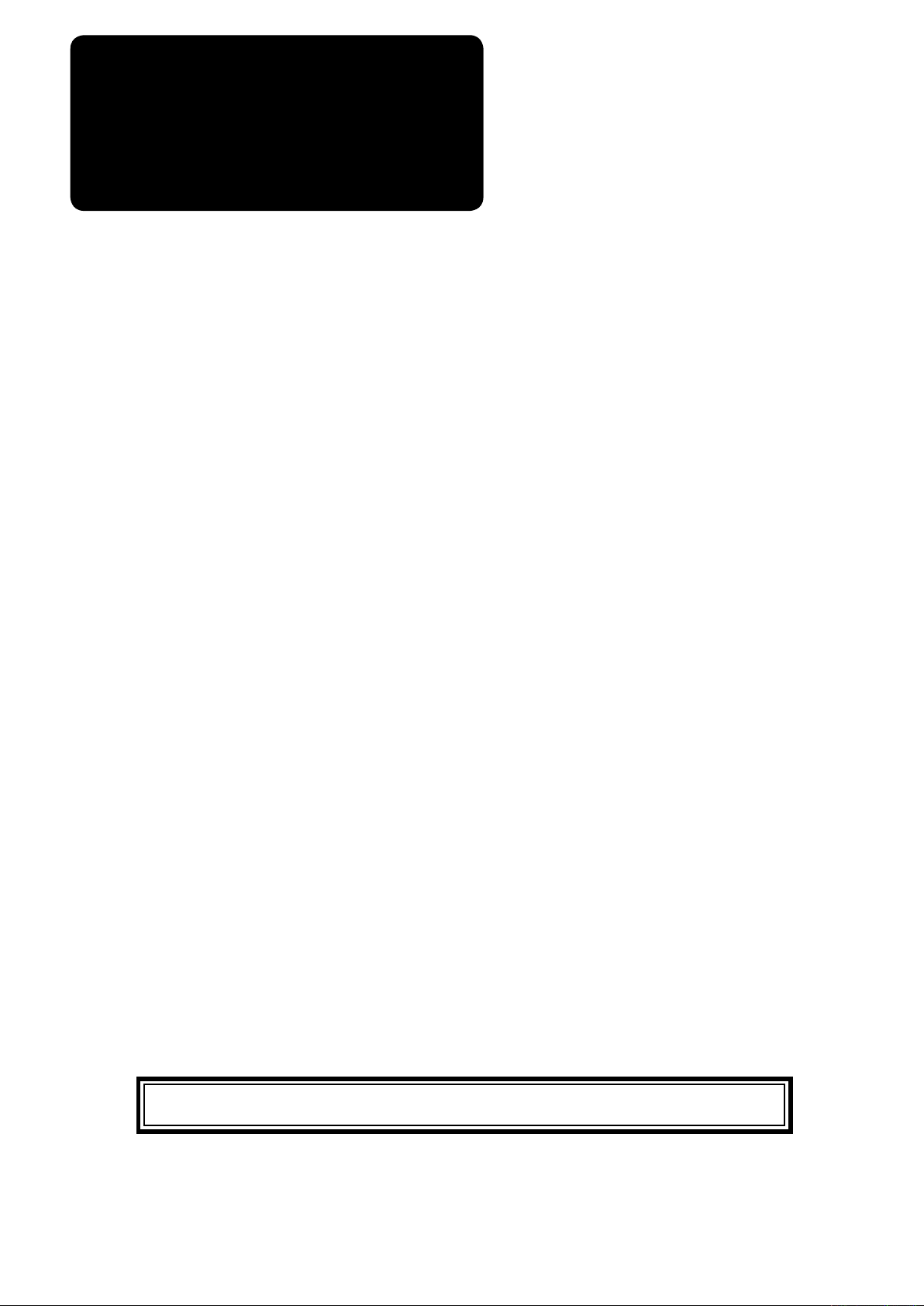
ENGLISH
AP-876 / IP-420
INSTRUCTION MANUAL
* "CompactFlash(TM)" is the registered trademark of SanDisk Corporation, U.S.A.
1

CONTENTS
!
MECHANICAL SECTION (WITH REGARD TO THE SEWING MACHINE)
.
1. SPECIFICATIONS .......................................................................................................1
... 1
2. CONFIGURATION
3. INSTALLATION
3-1. Setting up the machine..................................................................................................................3
3-2. Removing the reinforcing board of the folding unit ...................................................................3
3-3. Assembling the stacker safety pipe ............................................................................................. 4
3-4. Assembling the safety pipe for the folding unit ..........................................................................5
3-5. Installing the air hose and air gun and adjusting the pressure .................................................6
3-6. Thread stand assembly .................................................................................................................7
3-7. Installing the operation panel .......................................................................................................7
3-8. Locking the Pocket Folding Board ...............................................................................................9
3-9. Connecting the power supply .......................................................................................................9
3-10. Lubrication..................................................................................................................................10
3-11. Checking the emergency stop switch ......................................................................................10
3-12. Removing the foamed polystyrene from the folding unit ......................................................11
3-13. Mounting the Pattern ................................................................................................................. 11
3-14. Installing the guide bar ..............................................................................................................12
3-15. Break-in operation .....................................................................................................................12
.......................................................................................................2
...........................................................................................................3
4. OPERATION ..............................................................................................................13
4-1. How to install the needle ............................................................................................................. 13
4-2. Threading the needle thread ....................................................................................................... 14
4-3. Installing / removing the bobbin case ........................................................................................15
4-4. Setting a bobbin into the bobbin case ....................................................................................... 15
4-5. Winding a bobbin ......................................................................................................................... 16
4-6. Thread tension .............................................................................................................................18
4-7. Thread take-up spring .................................................................................................................20
4-8. How to adjust the folding unit .....................................................................................................21
5. Emergency stop switch ........................................................................................... 24
@
. OPERATION SECTION (WITH REGARD TO THE PANEL)
................... 25
1. PREFACE ..................................................................................................................25
2. WHEN USING IP-420
2-1. Name of each section of IP-420 ..................................................................................................29
2-2. Buttons to be used in common ..................................................................................................30
2-3. Basic operation of IP-420 ............................................................................................................31
2-4. Liquid crystal display at the time of sewing pattern selection ................................................ 32
(1) Sewing pattern data input screen ...............................................................................................32
(2) Sewing screen ............................................................................................................................34
2-5. Replacing the pattern
2-6. How to select the sewing pattern ...............................................................................................38
2-7. Pattern checking procedure........................................................................................................40
2-8. Changing item data ......................................................................................................................41
................................................................................................ 29
..................................................................................................................36
i

2-9. Performing modication of needle entry point .........................................................................43
2-10. Setting the MANUAL/AUTOMATIC/STEP ................................................................................. 44
2-11. Changing the folding timing ...................................................................................................... 45
2-12. Changing the folding position ..................................................................................................48
2-13. How to use temporary stop .......................................................................................................49
(1) To continue performing sewing from some point in sewing ........................................................49
(2) To perform re-sewing from the start ............................................................................................50
(3) To carry out the folding operation again ......................................................................................51
2-14. Lowering the presser .................................................................................................................52
2-15. Stacker operation (taking out the material) ............................................................................. 53
(1) Taking out the material from the stacker ....................................................................................53
(2) Adjusting the stack-full sensor ....................................................................................................53
2-16. Using counter ............................................................................................................................. 54
(1) Setting procedure of the counter ................................................................................................54
(2) Count-up releasing procedure ....................................................................................................56
(3) How to change the counter value during sewing ........................................................................56
2-17. Performing new register of users’ pattern...............................................................................58
2-18. Naming users’ pattern
2-19. Performing new register of pattern button .............................................................................. 60
2-20. LCD display section at the time of pattern button selection .................................................61
(1) Pattern button data input screen .................................................................................................61
(2) Sewing screen ............................................................................................................................63
2-21. Performing pattern button No. selection .................................................................................65
(1) Selection from the data input screen ..........................................................................................65
(2) Selection by means of the shortcut button ..................................................................................66
2-22. Changing contents of pattern button .......................................................................................67
2-23. Copying pattern button .............................................................................................................68
2-24. Changing sewing mode .............................................................................................................69
2-25. LCD display section at the time of combination sewing ........................................................70
(1) Pattern input screen ....................................................................................................................70
(2) Sewing screen ............................................................................................................................72
2-26. Performing combination sewing ..............................................................................................74
(1) How to create new combination data ..........................................................................................74
(2) How to add combination data .....................................................................................................75
(3) Deleting procedure of the combination data ...............................................................................76
(4) Deleting procedure of the step of the combination data .............................................................76
2-27. Using the simple operation mode ............................................................................................77
2-28. LCD display when the simple operation is selected...............................................................78
(1) Data input screen (individual sewing) .........................................................................................78
(2) Sewing screen (individual sewing) ..............................................................................................81
(3) Data input screen (combination sewing) .....................................................................................84
(4) Sewing screen (combination sewing) .........................................................................................86
2-29. Changing memory switch data ................................................................................................. 88
2-30. Using information ......................................................................................................................89
(1) Observing the maintenance and inspection information ............................................................. 89
(2) Releasing procedure of the warning ...........................................................................................90
...............................................................................................................59
ii

2-31. Using communication function ................................................................................................91
(1) Handling possible data ...............................................................................................................91
(2) To conduct communication by means of the CompactFlash (TM) ..............................................91
(3) Performing communication by using USB ..................................................................................91
(4) Take-in of the data ......................................................................................................................92
(5) Taking in plural data together ......................................................................................................93
2-32. Performing formatting of the media
......................................................................................... 95
3. MEMORY SWITCH DATA LIST ................................................................................. 96
4. ERROR CODE LIST ..................................................................................................99
5. MESSAGE LIST ......................................................................................................106
#
. MAINTENANCE OF SAWING MACHINE ............................................. 109
1. MAINTENANCE .......................................................................................................109
1-1. Adjusting the height of the needle bar .....................................................................................109
1-2. Needle and hook adjustment ....................................................................................................109
1-3. Counter knife .............................................................................................................................. 110
1-4. Positioning the counter knife and the knife thread guide ...................................................... 111
1-5. Thread take-up amount adjustment ......................................................................................... 111
1-6. Holder pressure adjustment ..................................................................................................... 111
1-7. Hook oil amount (track of oil) adjustment ............................................................................... 112
1-8. Adjusting the oil amount in the face plate ............................................................................... 113
1-9. Replacing the oil in the machine head ..................................................................................... 114
1-10. Cleaning the vacuum lter ...................................................................................................... 114
1-11. Removing dust from the face part of the machine head ...................................................... 115
1-12. Cleaning the lter in the electrical box .................................................................................. 115
2. TROUBLE SHOOTING ............................................................................................ 116
3. OPTIONAL ............................................................................................................... 118
3-1. Garment body rack ....................................................................................................................118
3-2. Marking light ............................................................................................................................... 119
iii

!
. MECHANICAL SECTION (WITH REGARD TO THE SEWING MACHINE)
1. SPECIFICATIONS
1) Sewing area : X (lateral) direction 250 mm, Y (longitudinal) direction 250 mm
2) Max.sewingspeed :4,000sti/min(accordingtosewingspecications)
3) Stitch length : 0.1 to 6.0 mm (Minimum resolution: 0.05 mm)
4) Main shaft of machine head drive unit : AC servo motor
5) Presser plate travel : Continuous feed (Stepping motor with an encoder)
6) Needle bar stroke : 35 mm
7) Needle : SCHMETZ 134 SERV 7 Nm : 130
8) Hook : Full-rotary exclusive hook (forced lubrication)
9) Bobbin case : Bobbin case exclusively designed for a full-rotary 1.7-fold hook
(provided with an idling prevention spring)
1 0) Lubrication oil : Machine head : New Defrix Oil No. 1
11) Thread trimming mechanism : Scissors cutting mechanism using a counter knife and a moving knife
(Driven by grooved cam motor)
12) Pattern data stored in memory : Main body and a medium
・
・
13) Dimensions : 1,890 mm (W) x 1,510 mm (L) x 1,155 mm (H)
(excluding the thread stand)
14) Temporary stop function : It is possible to stop the sewing machine during sewing.
15) Bobbin counter : Up/down method (0 to 9999)
16) Sewing counter : Up/down method (0 to 9999)
17) Stitch number counter : Up/down method (0 to 9999)
18) Memory backup amount : Patterns are automatically stored in memory at the time of power
19) Mass (Total weight) : 558 kg
20) Power consumption : 650 VA
21) Working temperature range : 5°C to 35°C
22) Working humidy range : 35% to 85% (with no dew condensation)
23) Supply voltage : Rating ±10% 50 / 60 HZ
24) Compressed air : 0.5 MPa
25) Air consumption : 220 dm 3/min (ANR)
26) Noise : - Equivalent continuous emission sound pressure level (LpA) at the
A-weighted value of 83.0 dB; (Includes KpA = 2.5 dB); according to
- Sound power level (LWA) ;
A-weighted value of 90.5 dB; (Includes KWA = 2.5 dB); according to
Main body: Max. 999 patterns
Medium: Max. 999 patterns
shutdown.
workstation :
ISO 10821- C.6.3 -ISO 11204 GR2 at 4,000 sti/min.
ISO 10821- C.6.3 -ISO 11204 GR2 at 4,000 sti/min.
-
1
-
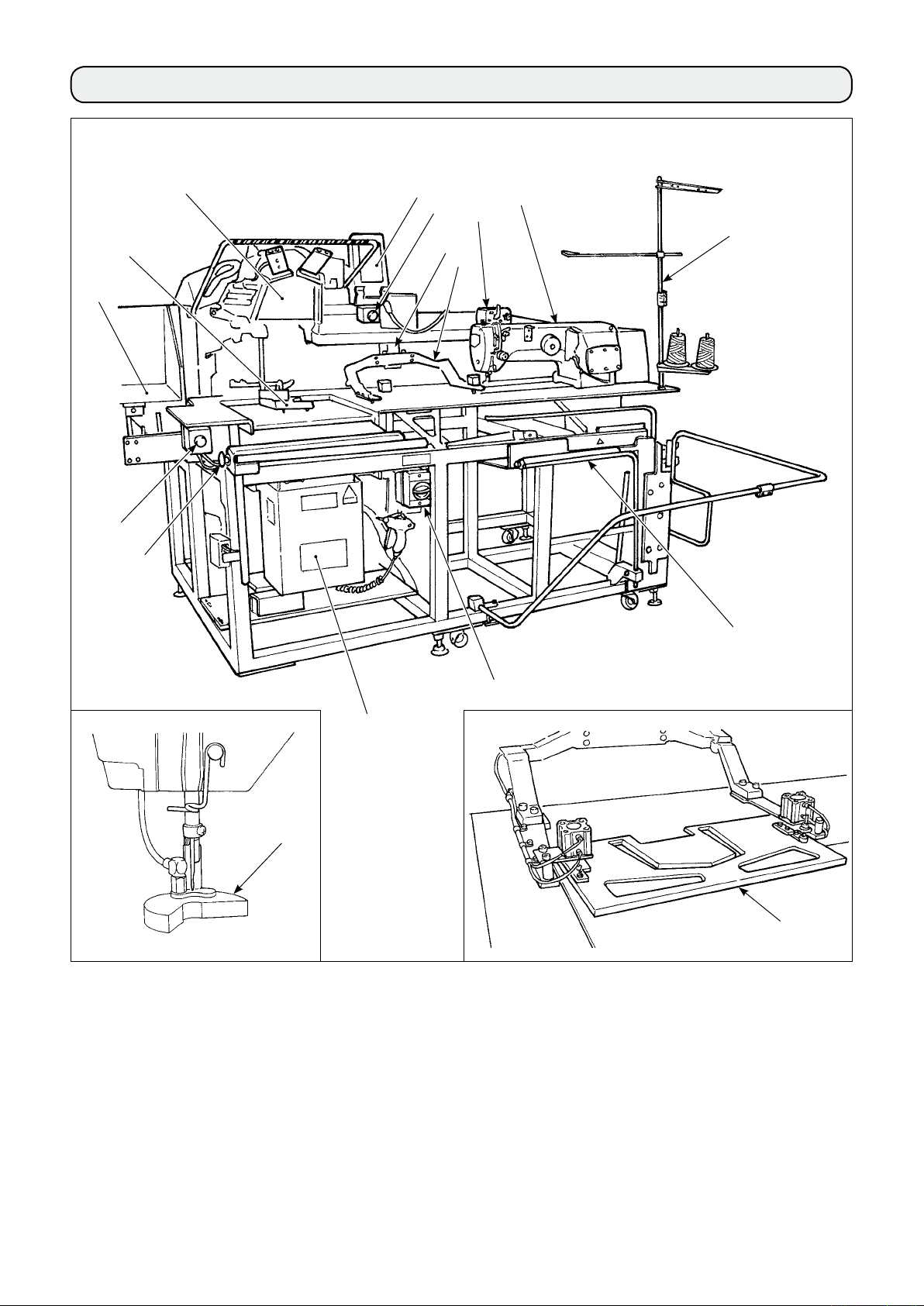
2. CONFIGURATION
7
!5
3
!4
2
6
!6
1
!1
!2
5
!3
!0
Sewing machine head
1
Crease folding unit
2
Pattern plate
3
Presser plate
4
Conveyor and X-Y unit
5
Operation panel
6
Pocket cloth holding board
7
Electrical box
8
Power switch
9
!7
8
9
Stacker
!0
Bobbin winder
!1
Thread stand
!2
Presser arm
!3
Start switch
!4
Emergency stop switch
!5
Temporary stop switch
!6
Presser plunger
!7
4
* If emergency stop switch
to the device will be turned OFF and the device will stop.
is pressed while the device is in operation, the blower motor will not stop, but the power
!5
-
2
-
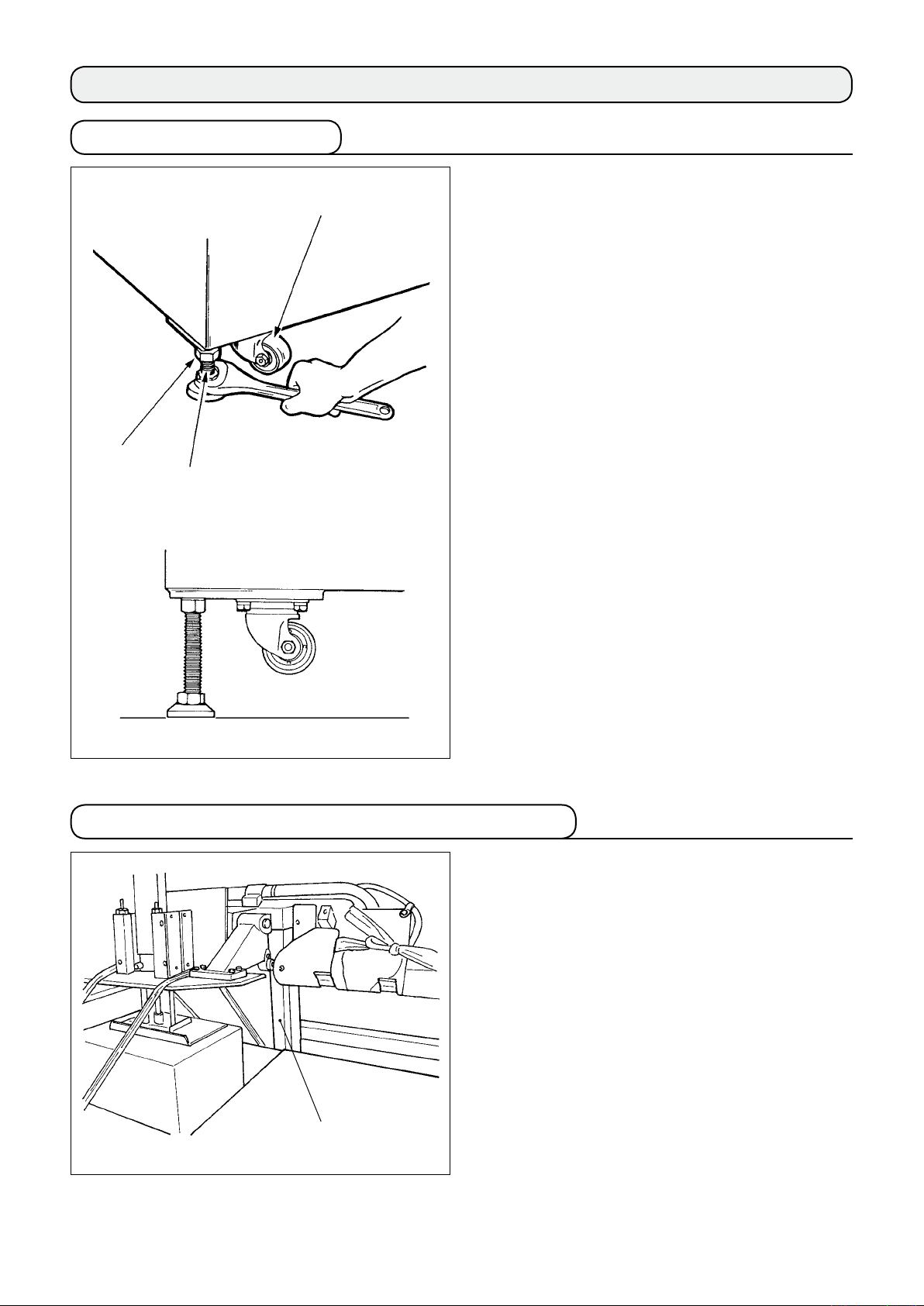
3. INSTALLATION
3-1. Setting up the machine
1) Installthemachineonaatplacewithleveled.
1
2
3
2) Loosen nut 1 and turn level adjuster 2 to lift the
machine until caster 3 idles.
3) After the machine has been set up properly, tighten
nut 1andxleveladjuster2.
3-2. Removing the reinforcing board of the folding unit
Remove the reinforcing board of the folding unit.
Reinforcing board
-
-
3
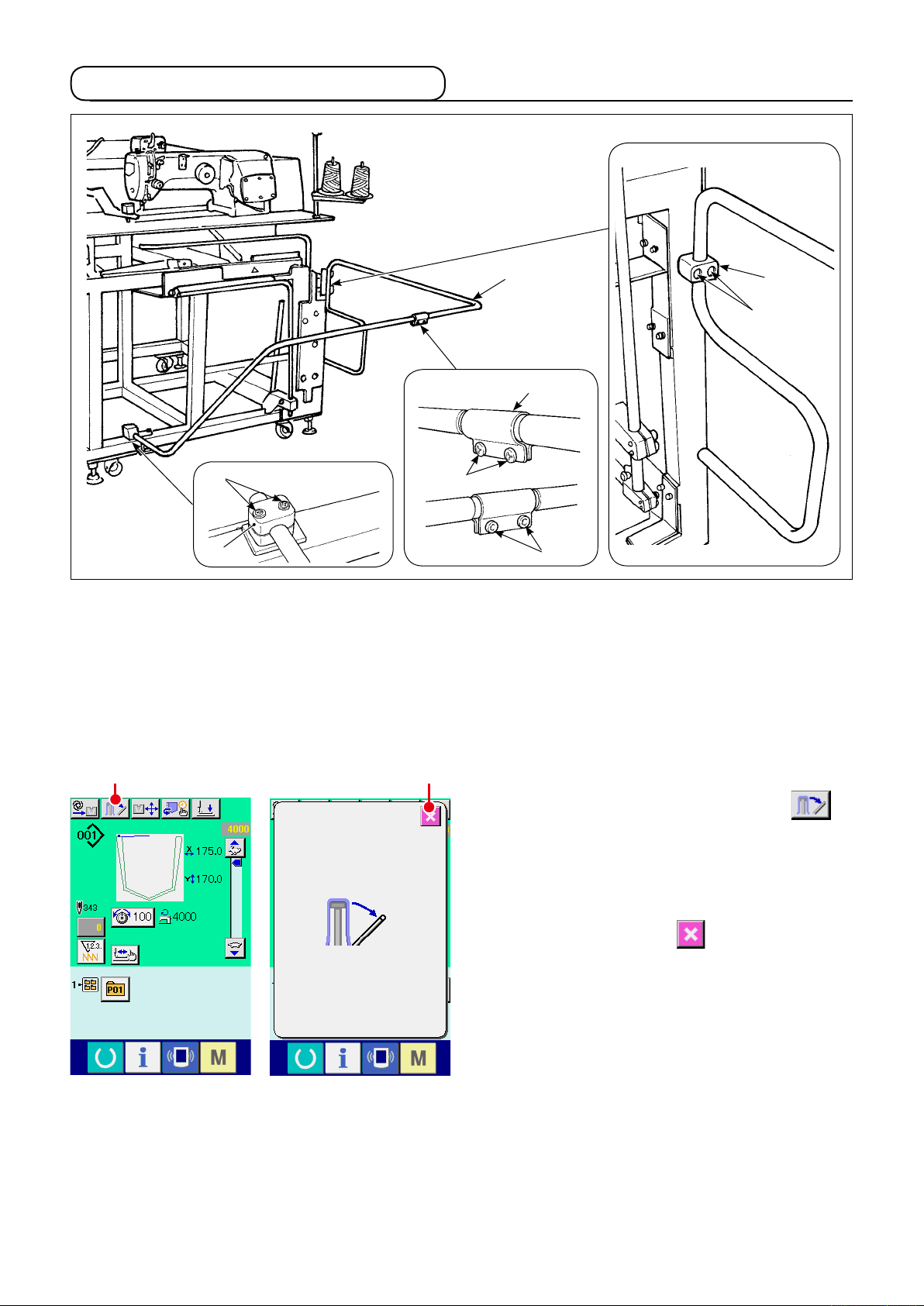
3-3. Assembling the stacker safety pipe
1
4
3
2
5
6
1) Fix stacker safety pipe 1 on the main body by means of pipe clamp 2 and setscrews 3.
2
Insert two pipes into pipe joint
)
and x with screws 5 and nuts 6.
4
2
3
(1) Removing the sewing product
A B
Sewing screen Stacker release screen
1) To remove the sewing product from the sewing ma-
chine, press stacker lever release button A
on the sewing screen to release the stacker presser
lever.
The scree n chang es over to “sta cker relea se
screen”.
When the cancel butto
is pressed after
B
the removal of the sewing product, the screen is
changed over to the sewing screen and the stacker
presser lever closes.
-
4
-
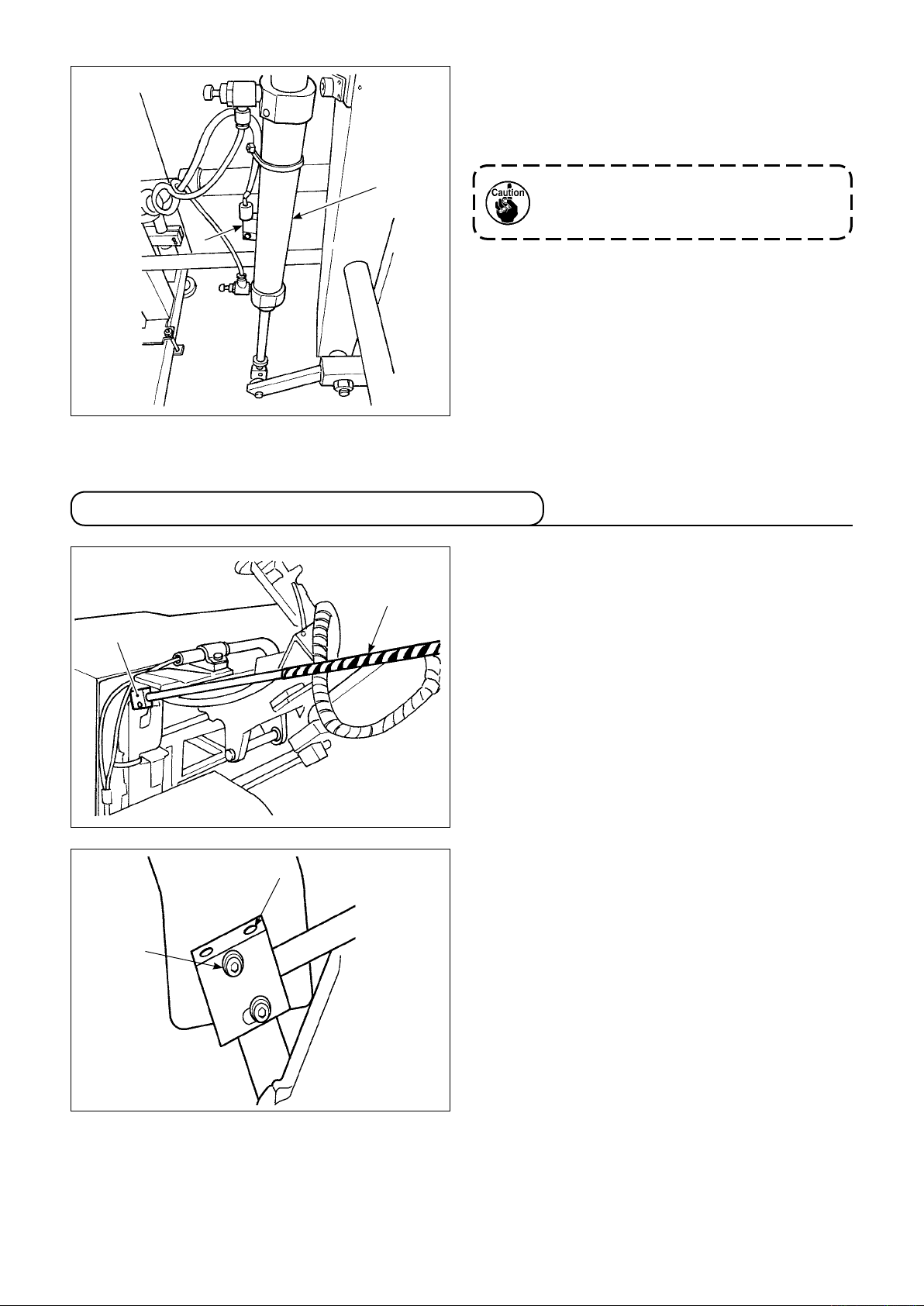
2) Adjust the stacking quantity by loosening the screw
of sensor 2 of work clamp cylinder 1 and chang-
ing the sensor position. Stacking quantity will be
increased by moving the sensor position upward.
1
2
3-4. Assembling the safety pipe for the folding unit
Insert safety pipe 1forthe foldingunitintopipexing
block 2 and secure with setscrew 3.
1
2
Adjust the height of the safety pipe and secure with
setscrew 4.
The sensor should be adjusted so that
approximately 60 sewing products are
stacked on the stacker.
4
3
-
5
-
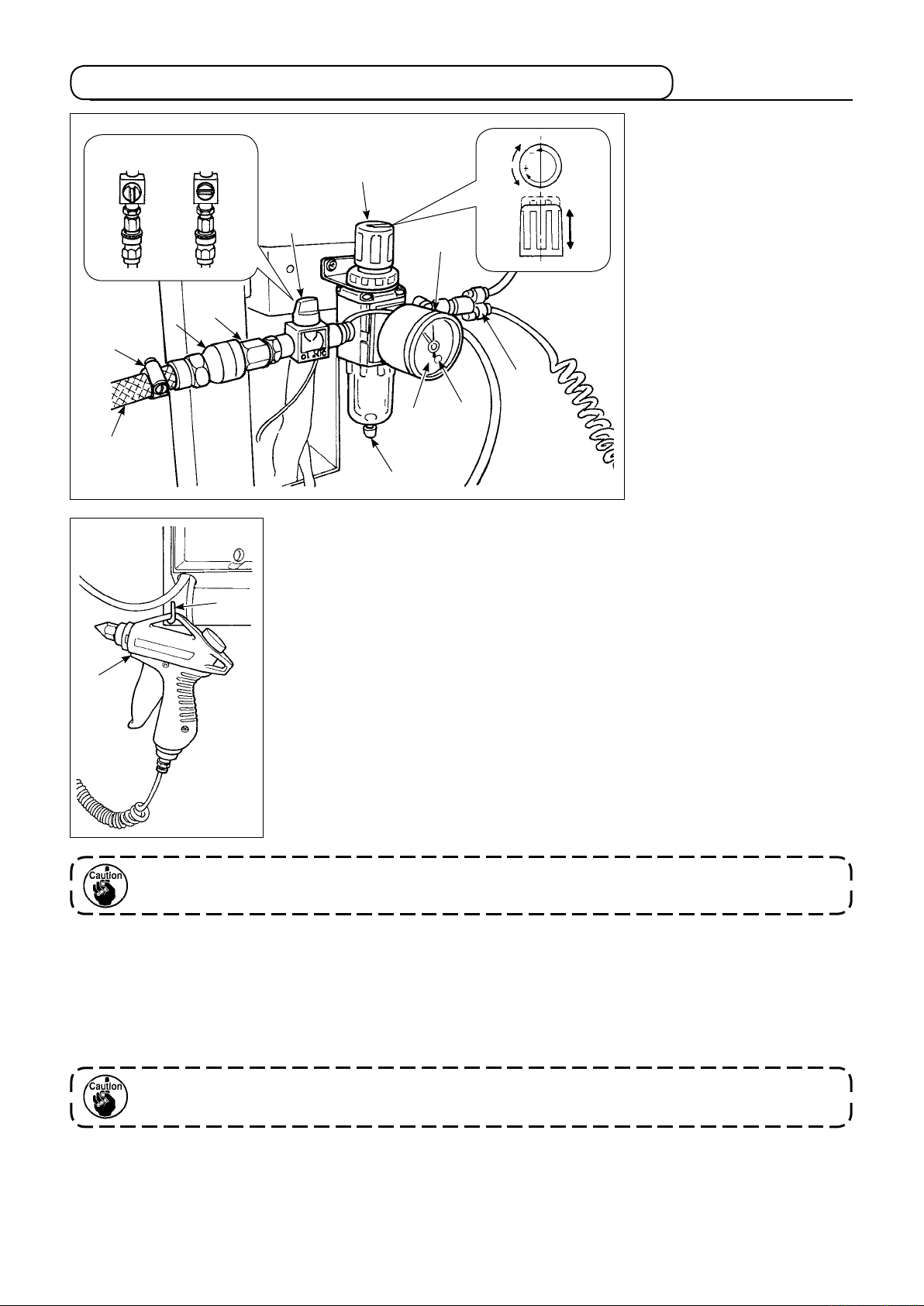
3-5. Installing the air hose and air gun and adjusting the pressure
(1) Connecting the air
(Open)
4
1
(Shut)
6
5
!0
2
C
1) Connect fitting 1 to plug
D
A
B
2) Insert air hose 3 into fit-
(Use the correct air hose
8
hose
. At this time, wrap seal-
2
ing tape or the like round
the screw.
ti ng
with hose band
tomatchthetting.)
and faste n them
1
.
4
7
3
9
!1
!3
!2
(2) Connecting the air gun
Insert the coil tube of air gun 7 into quick-coupling joint 8 and put the air gun on
L-shapedtting
9
.
(3) Opening/closing the valve
To open/close valve 5, turn the valve until it will go no further (by 90 degrees of an
angle).
(4) Adjusting the supply air pressure
1) The operating air pressure should be set to 0.5 MPa.
2) Deliberately open valve
3) Lift regulator knob 6 in direction A. Turning it in this state will change the sup-
ply air pressure. Turn knob in direction C (+) or in direction
point of pressure gauge !0 indicates 0.5 MPa. After the adjustment, lower knob
in direction B to securely lock it.
6
5
.
(–) so that black
D
When opening valve 5, be aware that the air-supplied mechanism is partly activated.
(5) Pressure drop signal adjustment
1) Set the pressure at which an emergency signal will go off if the pressure drops below it.
2) The normal setting value is 0.4 MPa.
3) Insert a small screwdriver into cap
of pressure gauge !0, and adjust screw
!1
which is inside. Turn the
!2
screw with the screwdriver until the green pointer points to 0.4 MPa.
If the air supply source pulse is too large, even at the above setting value the emergency
signal might go off.
(6) Discharging the drainage
1) Remove the drain from regulator before use to discharge water (by loosening knob
2) Water adversely affects the air control components. It is therefore necessary to carefully remove the water.
3) If the air pressure in regulator drops, the pressure gauge switch comes on to cause an error.
-
-
6
!3
).
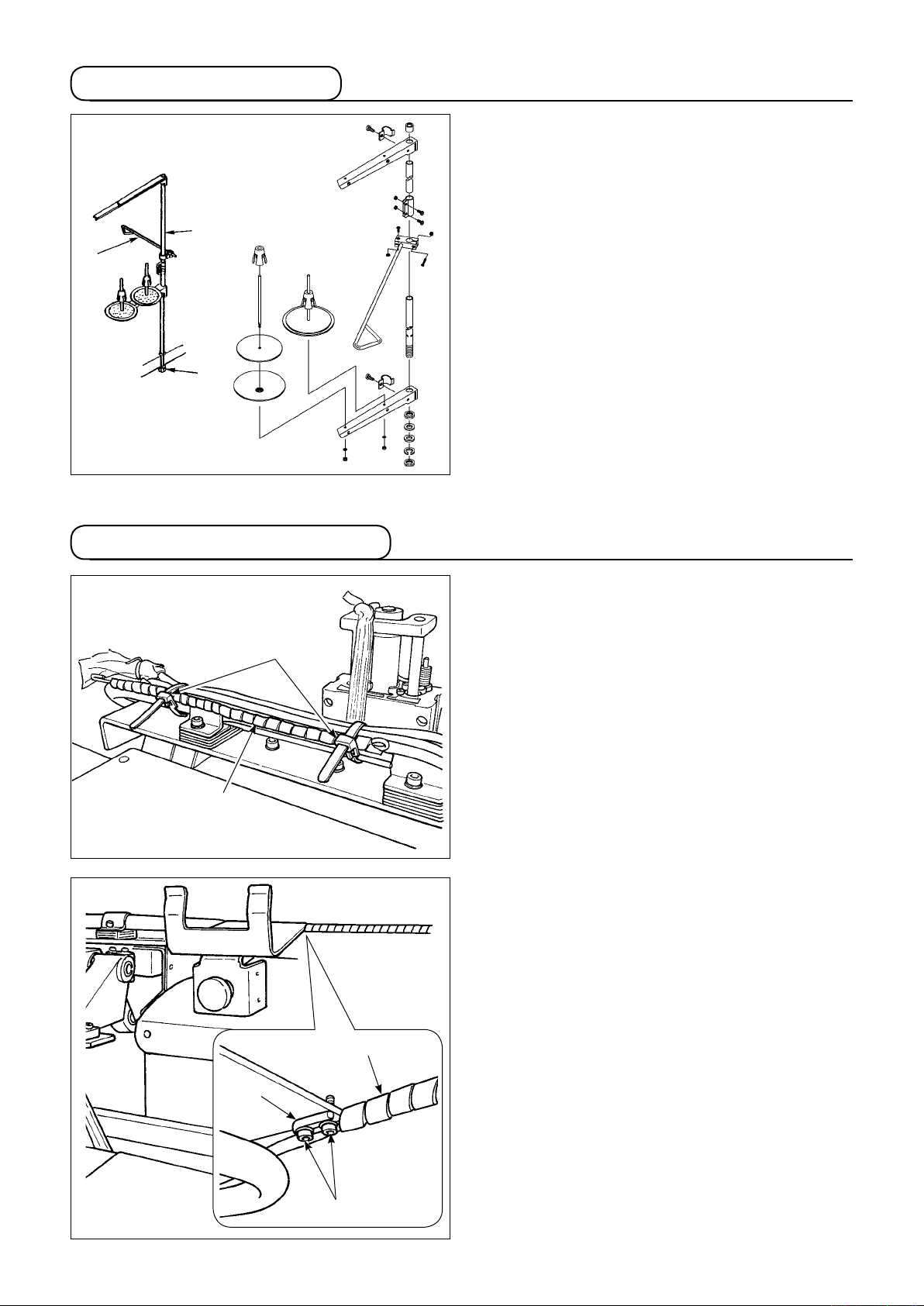
3-6. Thread stand assembly
1) Set the thread stand in the hole at the right corner
of the table.
2
3
1
3-7. Installing the operation panel
2) Insert thread stand rob
into thread stand thread
3
guide 2.
3) Tighten lock nut
so that the thread stand will not
1
be able to move.
4) If ceiling wiring is possible, pass the power cord
through thread stand rod 2.
1) Loosen cord clamp
. Remove panel cord 2.
1
2
4
1
2
2) Remove setscrews
. Fix operation panel cable
3
support bar 4 with setscrews 3.
3
-
7
-

1
7
8
6
3) Loosen setscrews 6 of operation panel mounting
pipe 5. Determine the position of operation panel
mounting base 7 and xit that position with set-
screws 6.
Bundle operation panel cord 2 with cord clamp
1
.
Fix operation panel mounting base 7, supplied
with the unit, in position with setscrews
8
.
5
2
1
!0
9
!0
7
Open cover 9 of the IP-420. Insert cable !0 into
4
)
the IP-420.
5) Route cable !0 down along the IP-420 and close
cover 9.
6) Place the IP-420 on operation panel mounting base
.
7
If the IP-420 screen is not easily visible,
loosen setscrews 6 and adjust the position of the operation panel mounting
base.
-
8
-
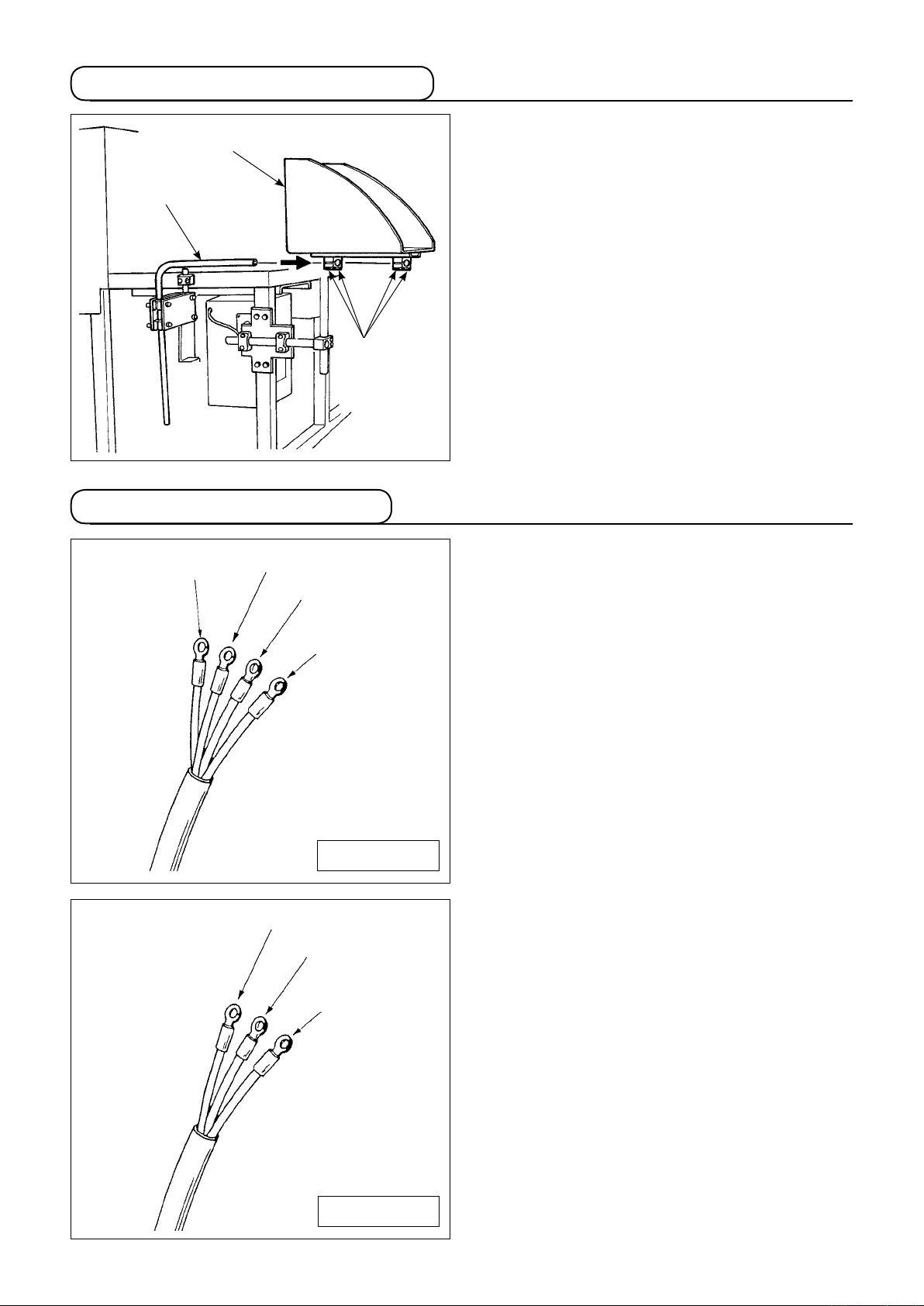
3-8. Locking the Pocket Folding Board
2
3
1
3-9. Connecting the power supply
1) Mount the pocket folding board 2 on the pocket
folding board pipe 3.
2) Lock the pipe to the pocket folding board using the
pipe setscrew 1.
Black(AC)
Black(AC)
Black(AC)
Green/yellow
(grounding)
Light blue (AC)
Brown (AC)
1) The machine is not supplied with a power plug. It
is therefore necessary for you to select a plug that
matches the receptacle available under a given
operating environment and attach it to the power
cable.
2) Two different kinds of power sources, i.e.,, the
3-ph a s e on e a n d th e s in g l e -p h a s e o n e ar e
prepared for this machine. Use the power source
whichmatches the electric voltagespecicationof
the machine.
3-phase
Green/yellow
(grounding)
Single-phase
-
9
-
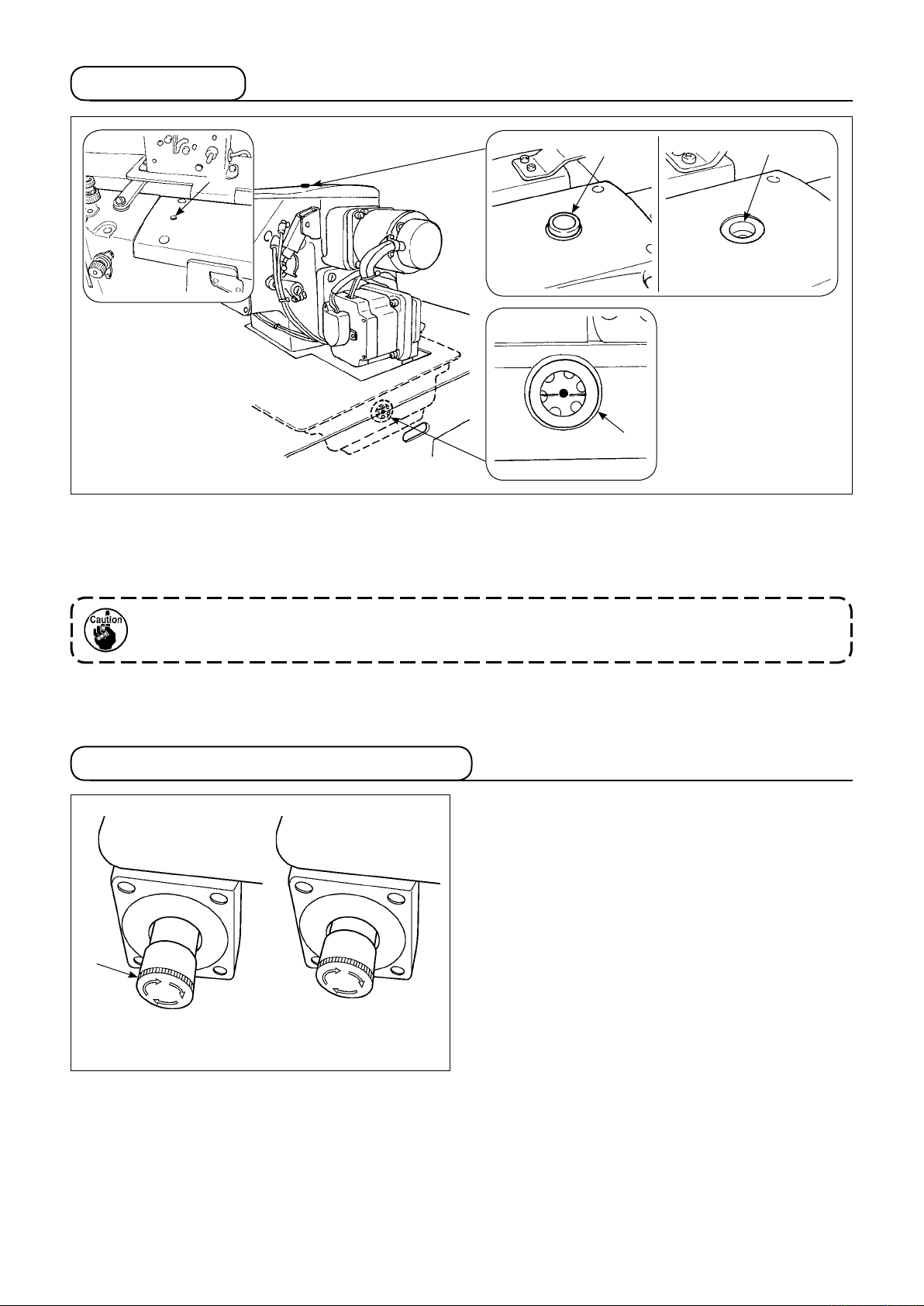
3-10. Lubrication
1
4
3
2
Removellercap1.AddJUKINewDefrixOilNo.1throughllopening2 until the oil level reaches the center of
oil gauge 3.Inaddition,whenyoubringanewmachineintouse,besuretosupplyoilthroughllopening4 by
approximately 10 cc beforehand.
Be sure to use JUKI genuine oil. If you use any oil other than the specied oil, a trouble can
result.
3-11. Checking the emergency stop switch
When the red button of emergency stop switch 1 is
strongly pressed as far as it goes, the switch is placed
in its ON state. When the button is turned clockwise,
the switch is placed in its OFF state.
Check to be sure that emergency stop switch 1 is in its
OFF state.
If emergency stop switch 1 is in its ON state, the op-
1
Emergency stop switch
OFF state
Emergency stop switch
ON state
eration panel screen will not light up even if the power
switch is turned ON.
-
10
-
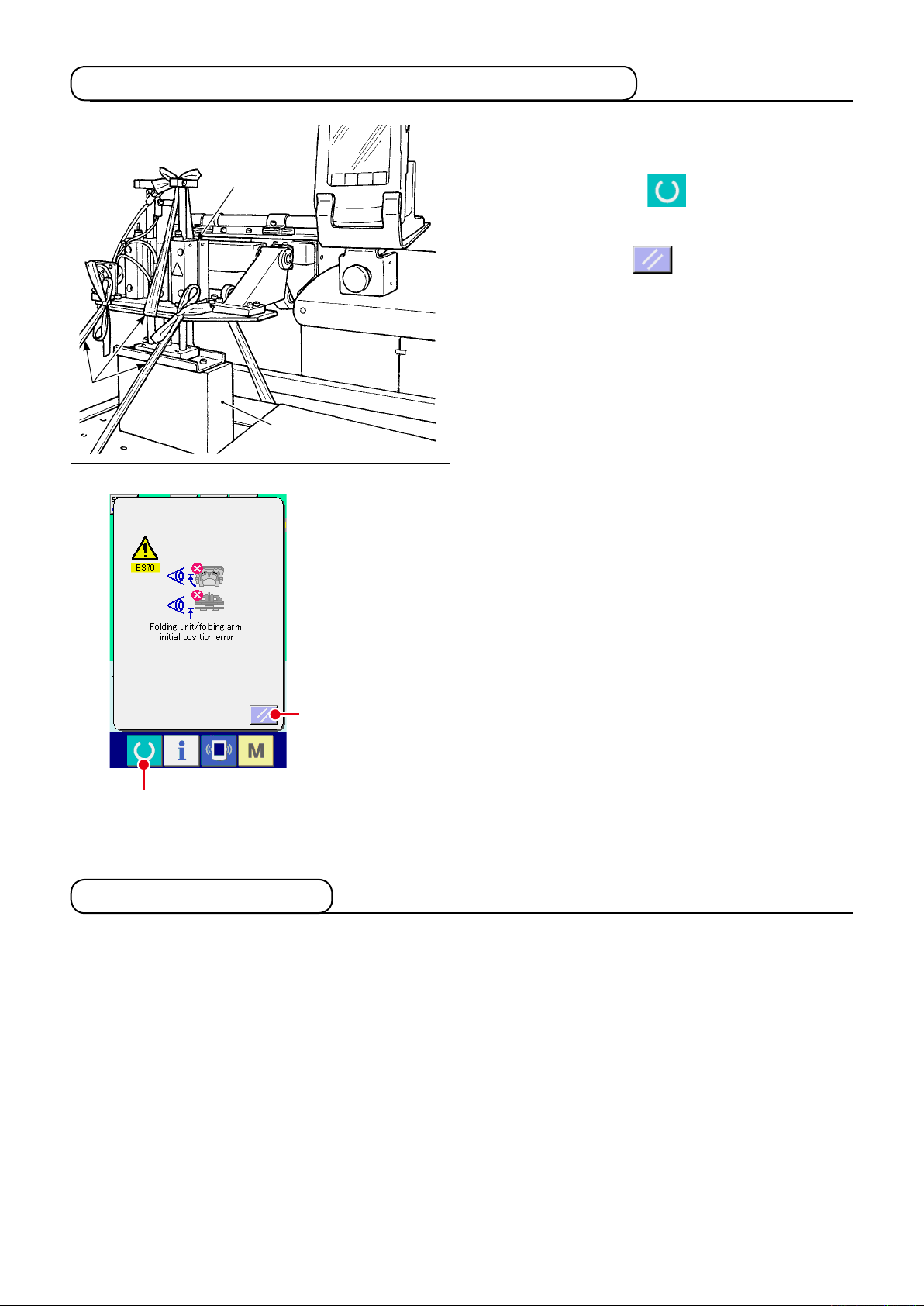
3-12. Removing the foamed polystyrene from the folding unit
1
2
3
1) Remove binding cord
. Supply air to the machine
1
and turn the power ON.
2) Press Set Ready key
A
.
3) If error No. 370 is displayed on the operation panel,
press Reset button B.
4) After folding unit
goes up, remove foamed poly-
2
styrene 3 from the folding unit and turn the power
OFF.
B
A
3-13. Mounting the Pattern
For the mounting of pattern, refer to
"@-2-5. Replacing the pattern" p.36
.
-
11
-
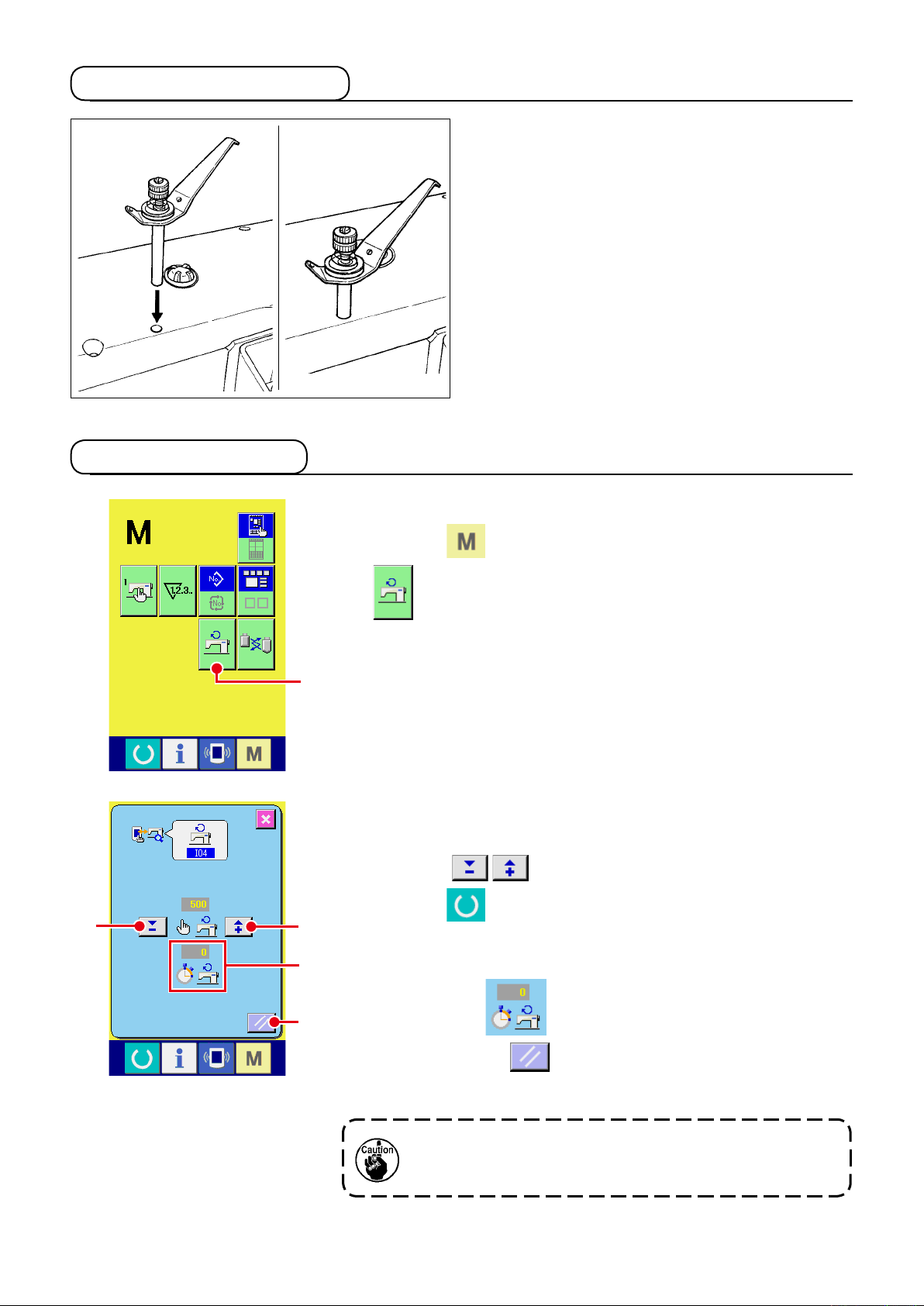
3-14. Installing the guide bar
3-15. Break-in operation
Securely insert the thread guide bar into the hole in the
top cover in the orientation as shown in the gure at the
left.
1) Display the main motor revolutions check screen.
B
Press the key. The main motor revolutions check button
appears on the screen. Press this button to display the
A
main motor revolutions check screen.
A
2) Run the main motor to break in the machine.
It is possible to set the number of revolutions by means of + and
buttons
-
and C.
B
Press the key to run the machine at the number of revolu-
C
D
tions you have set.
At this time, the number of revolutions measured by the machine
E
is displayed on
Press reset button
.
D
to stop the sewing machine.
E
Set the number of revolutions for the break-in operation at 2000.
To use a new machine or the machine after an extended
time of disuse, be sure to run in the machine for approximately 30 seconds to one minutes.
-
-
12
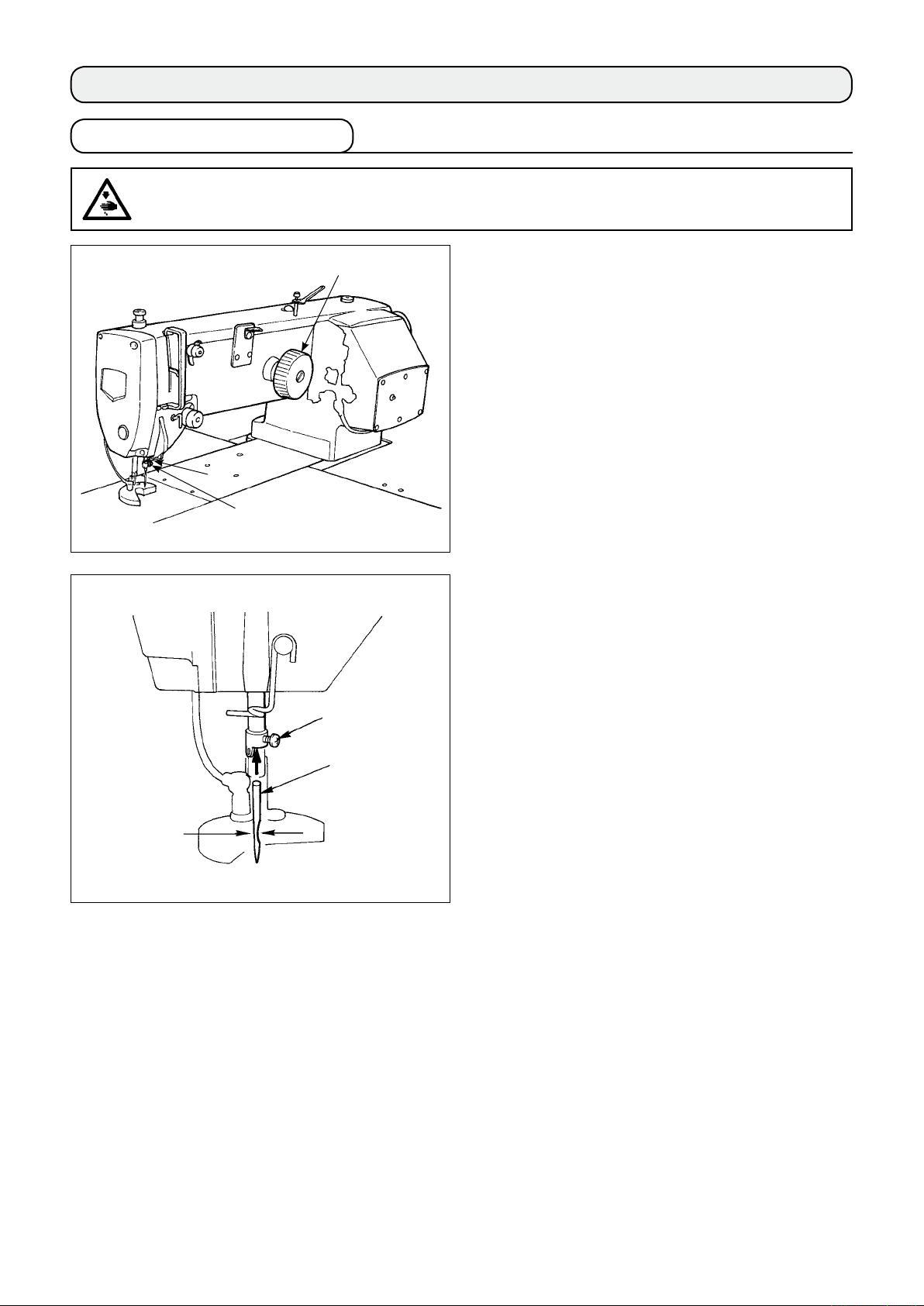
4. OPERATION
4-1. How to install the needle
WARNING :
Turn OFF the power before starting the work so as to prevent accidents caused by abrupt start of the
sewing machine
Use a SCHMETZ 134 SERV 7 Nm : 130 needle
1
1) Turn handwheel 1 to lift needle bar 2 to its high-
est position.
2
3
3
4
2) Loosen needle setscrew
and turn needle 4 so
3
that its indentation A is on the handwheel side.
3) Push the needle deeply into the hole in the needle
bar, in the direction of the arrow, until it hits the sur-
face at the far end of the hole.
4) Tighten the needle setscrew very tightly.
5) Check to make sure that long groove
of the nee-
B
dle is on the face plate side.
B
A
-
13
-
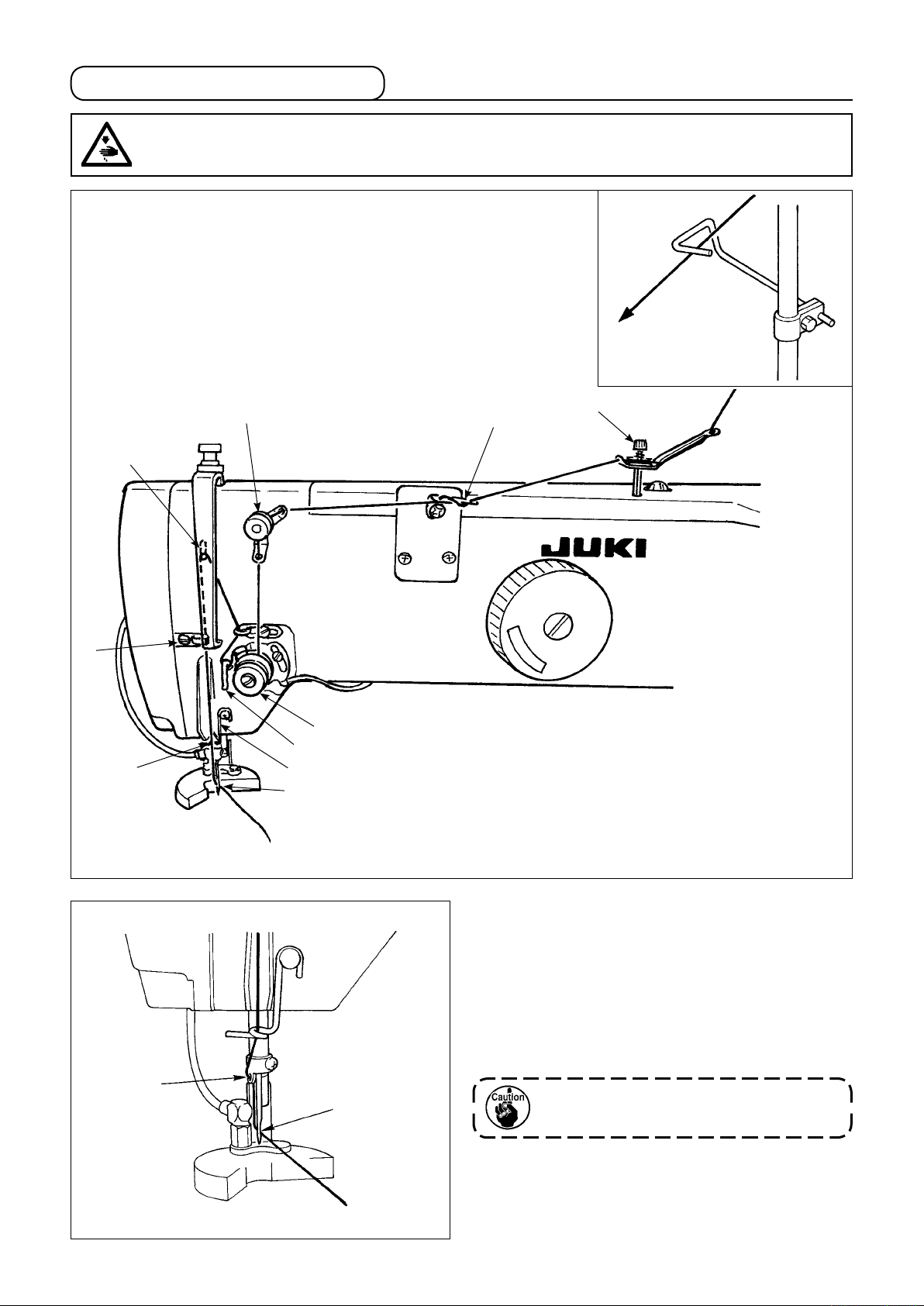
4-2. Threading the needle thread
WARNING :
Turn OFF the power before starting the work so as to prevent accidents caused by abrupt start of the
sewing machine
1
8
7
!0
4
3
2
5
6
9
!1
!0
!1
1) Thread the needle thread through the points shown
inthegure,intheorderofthenumbers.
2) Pull out about 10 cm of the thread that passes
through the needle.
3) For threading the thread while power is ON, please
refer to the section on threading.
Pass the thread over the front side of
the disc of thread guide
2
.
-
14
-
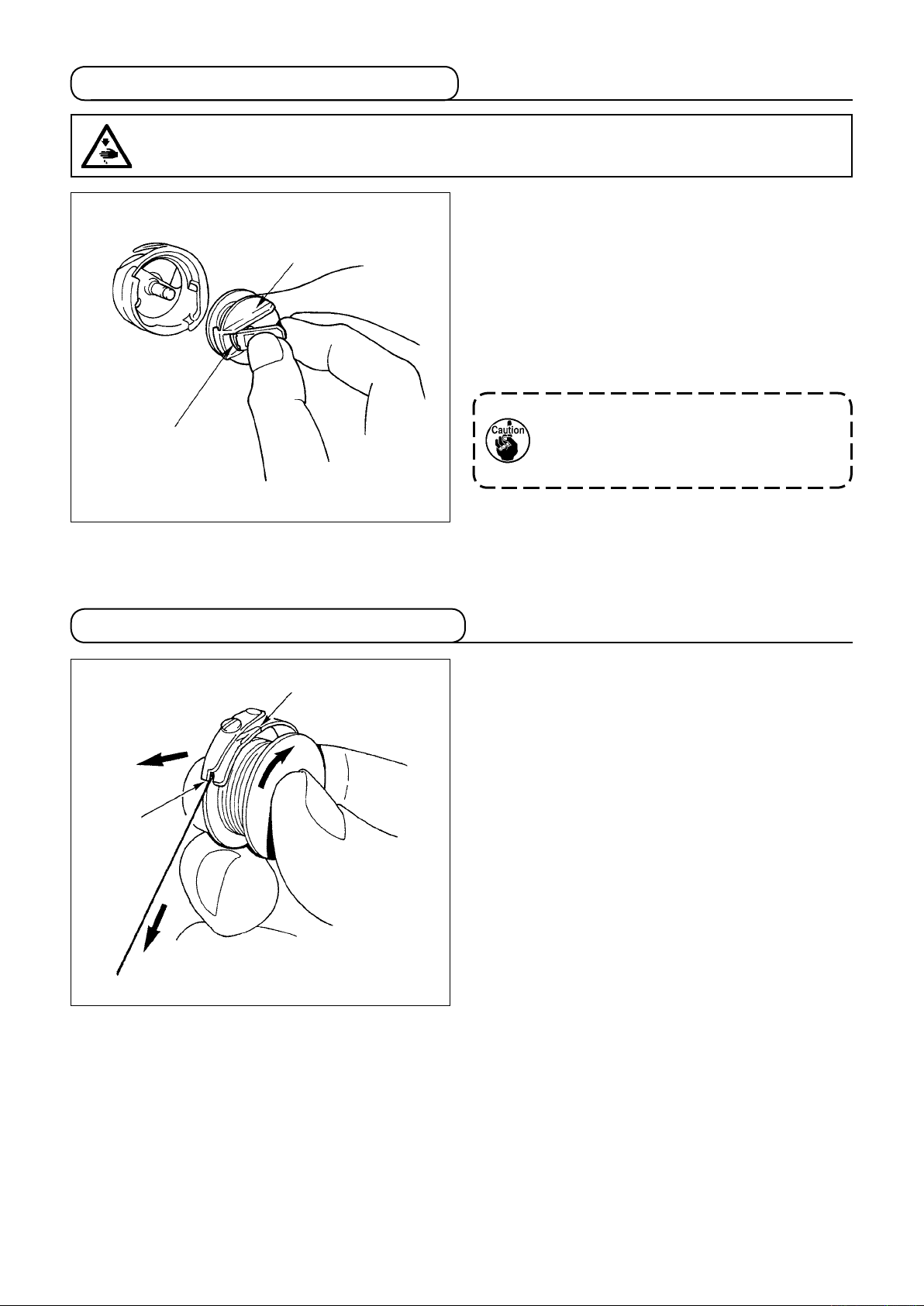
4-3. Installing / removing the bobbin case
WARNING :
Turn OFF the power before starting the work so as to prevent accidents caused by abrupt start of the
sewing machine
1
1) Fully raise latch 2 of bobbin case 1 until it stops,
and take the bobbin case out of the hook. The bob-
bin fitted in bobbin case 1 will not come off the
bobbin case by holding latch 2withngers.
2) To install the bobbin case in the hook, be sure to
raise latch 2andfullytthebobbin caseoverthe
hook driving shaft. Then release latch 2 to let it
down.
2
4-4. Setting a bobbin into the bobbin case
A
B
C
Pl eas e u se the accessory exclus ive
bobbin case. Also, if it is not pushed in
far enough, bobbin case 1 might fall
out during sewing. So, be careful.
1) Hold the bobbin in a way that the thread open end
is directed to the right as observed from you, and
set the bobbin into the bobbin case.
2) Pass the thread through thread slit
, and pull the
A
thread in direction B. By so doing, the thread will
pass under the thread tension spring and come out
from notch C.
3) Check that the bobbin rotates in the direction of the
arrow when bobbin thread D is pulled.
D
-
15
-
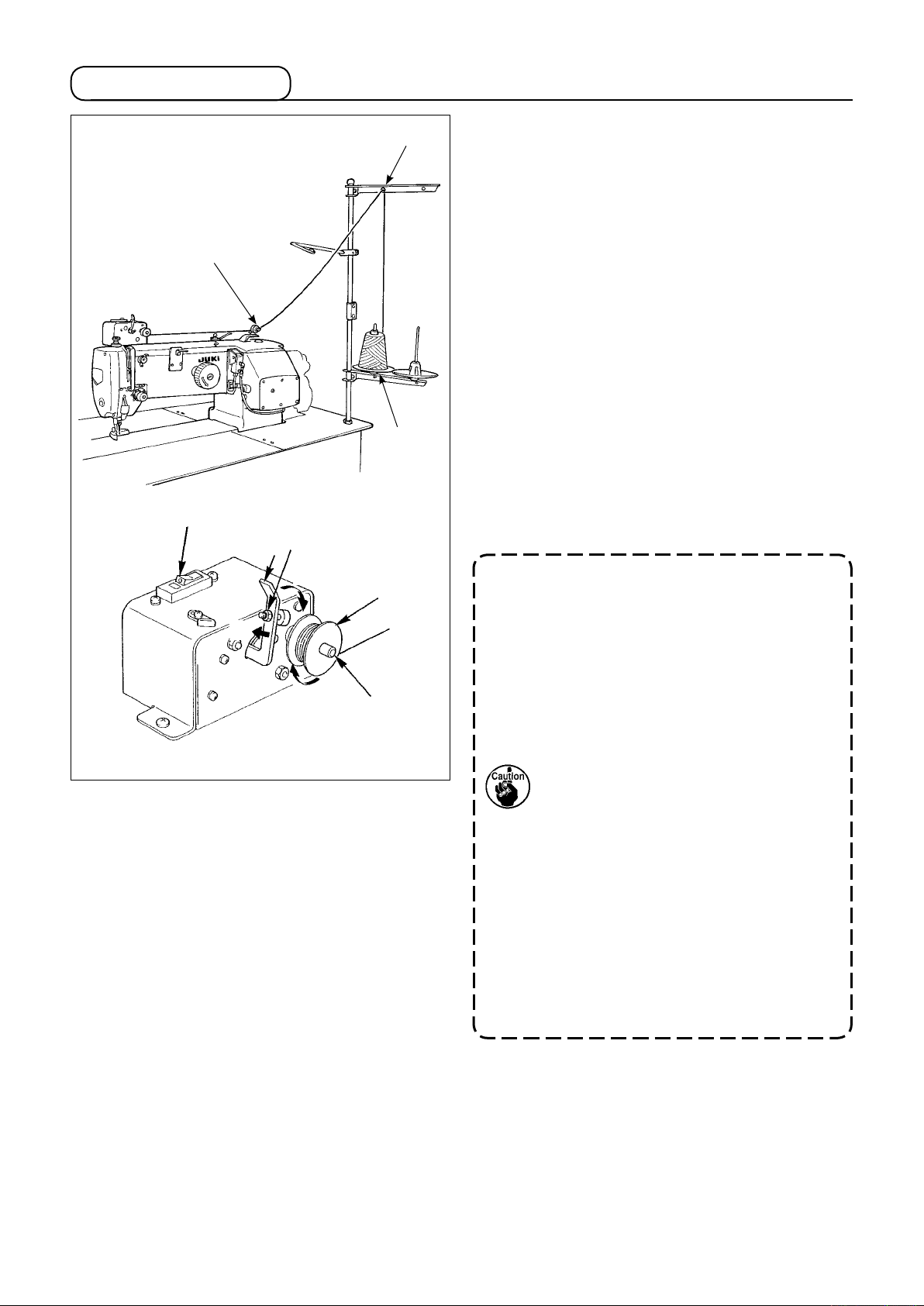
4-5. Winding a bobbin
B
Pass thread coming from the thread stand through ten-
sion controller C and wind the thread on the bobbin.
5
C
F
3
4
E
D
2
1
A
1) Fit bobbin 1 over bobbin winding shaft
2
.
2) Pass the thread as illustrated in the figure, and
wind the thread roundbobbin four or vetimesin
the direction of arrow
D
.
3) Push bobb in pre sser 3 toward the bobbin (in
the direction of arrow E), and the bobbin winder
will start winding the bobbin. It will automatically
stop winding the bobbin when the predetermined
amount of thread has been wound round the bob-
bin (80% of the outside diameter of bobbin).
4) To adjust the amount of thread to be wound round
the bobbin, loosen screw
and change the po-
4
sition of the bobbin presser. (Moving the bobbin
presser in the direction of arrow F will increase the
amount of thread to be wound round the bobbin.)
1. The bo b b i n wi nder wi l l n ot act u ate unless breaker 5 of the seesaw
type switch is in its ON state (where
the white engraved marker dot can
be observed). It means that you can
use breaker 5 as the bobbin winder
switch.
2. There a r e ti m e s wh e n even when
breaker 5 is ON (the white dot is visible), the bobbin winder fails to operate. This means that inside, the breaker is actually OFF. Turn the breaker
OFF and back ON.
3. Be sure to use the JUKl’ s genuine
bobbins and bobbin cases.
4. When threa ding the bobbin thread
from thread guide arm B to tension
controller C, x thread stand disc A
in such a position that the disc A and
arm do not interfere with the bobbin
thread path between B and C.
-
16
-
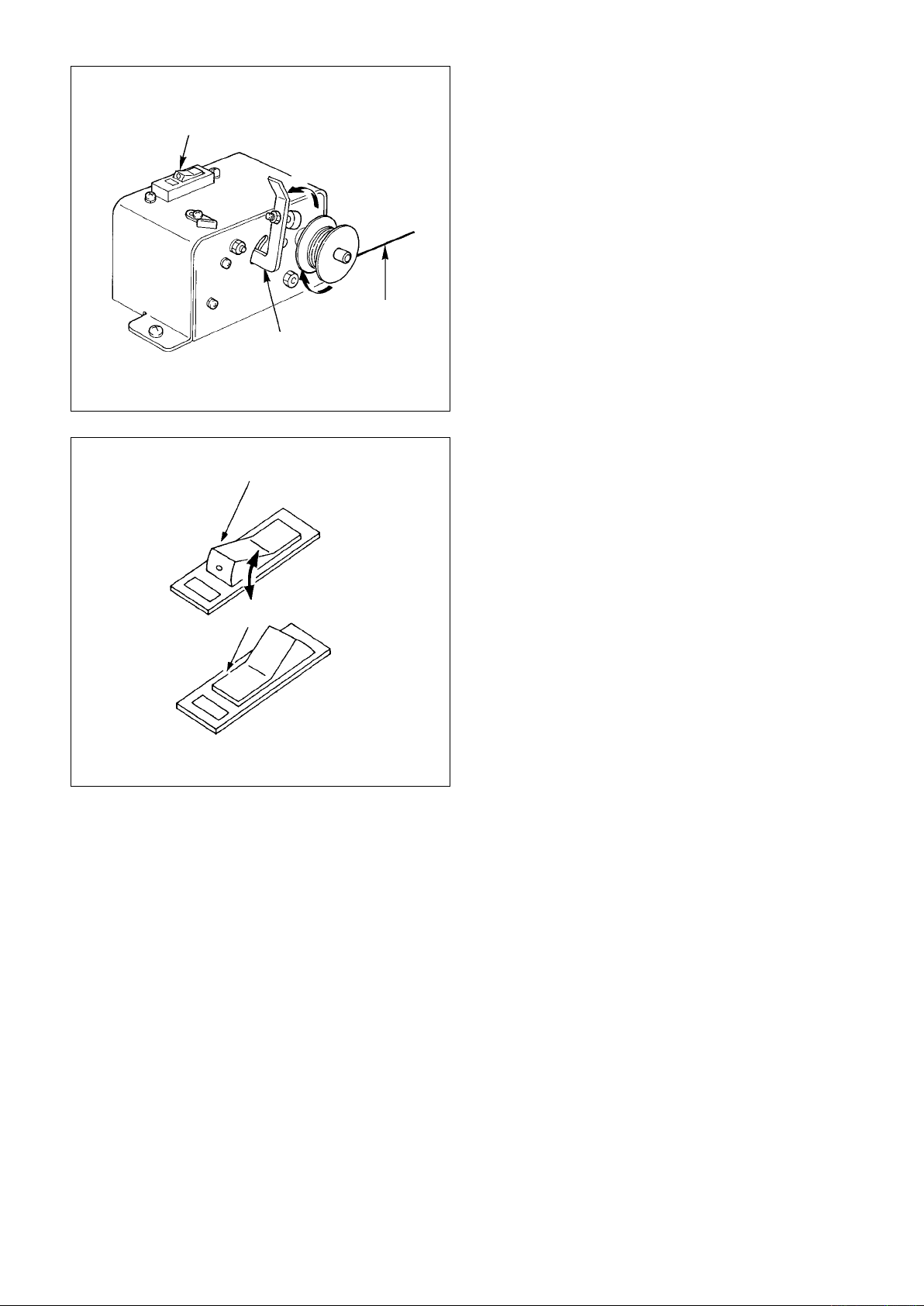
2
B
(1) Bobbin winder circuit protector
1) When the bobbin winder is operated, it sometimes
happens that thread 1 catches on something, pro-
ducing a force that tends to stop it from winding (
direction).
2) In such a case, to prevent the motor from burn-
ing out, circuit protector 2 operates to temporarily
break the circuit inside the bobbin winder, stopping
the winder.
A
C
D
3
A
1
(2) Restoring the bobbin winder to operation
after it stops
1) Firstipbobbinpresser3 in the direction of arrow
, then turn the bobbin winder switch OFF.
B
2) Remove the cause of the force that tends to stop
the thread from winding.
3) Temporarilyipthecircuitprotectorswitchfrompo-
sition C to D , then return it to C.
4) Step 3) restores the circuit protector to its original
status. When bobbin presser 3 is ippedback to
the bobbin side and the bobbin winder switch is
turned ON, the winder resume operation.
-
17
-
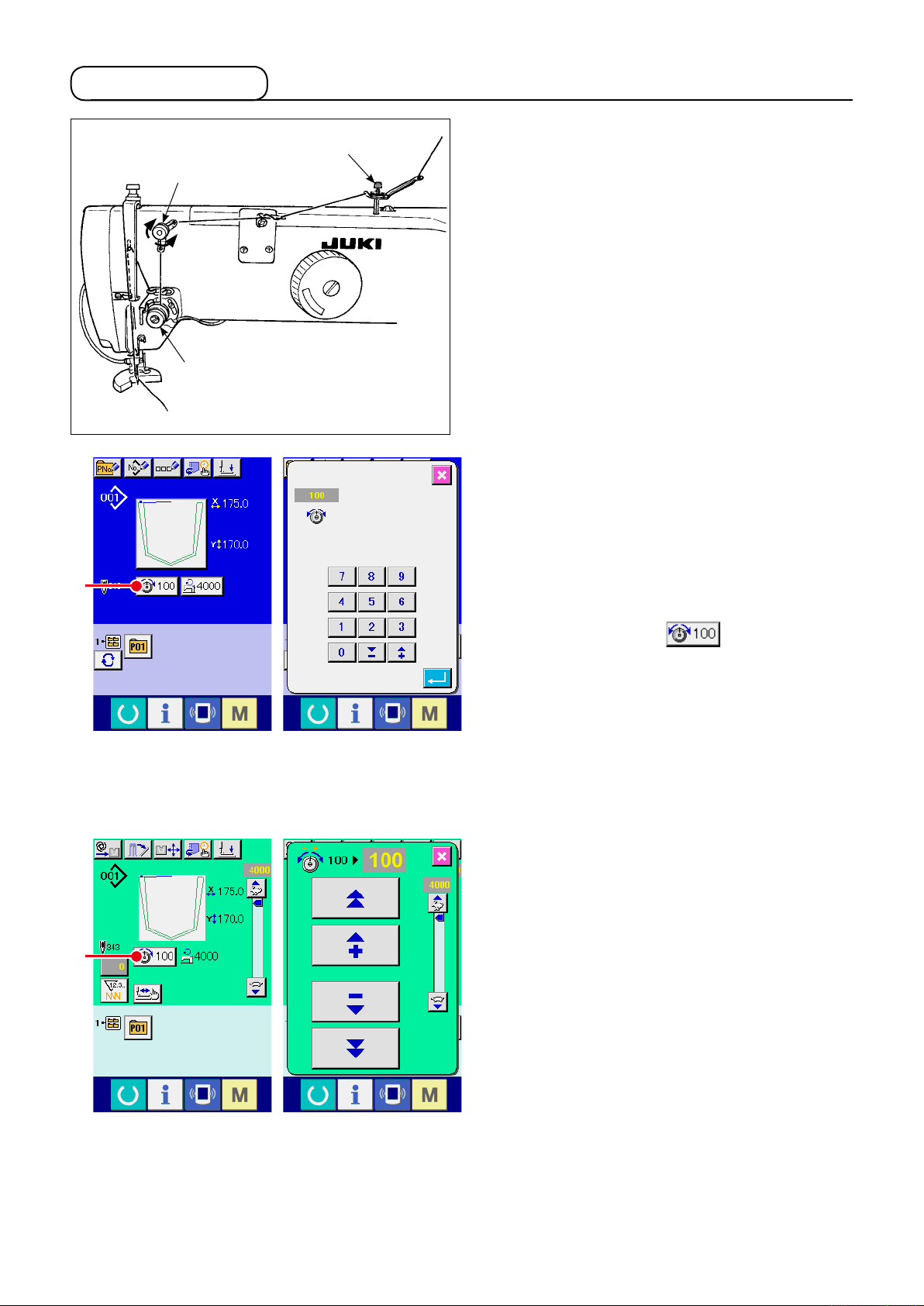
4-6. Thread tension
1
A
B
2
4
3
(1) Adjusting the needle thread tension
1) When No.1 tension controller 1 is turned clock-
wise (arrow
needle tip after thread trimming is reduced.
2) When the tension controller is turned counter-
clockwise (arrow B), the amount of thread re-
maining is increased.
3) Thread guide rod 3 should apply as little tension
as possible.
4) Tension controller No. 2 2 is an AT thread con-
troller. Thread tension controlled by this control-
ler is changed on the operation panel. It can be
changed on the data input screen (blue back-
ground) and the sewing screen (green back-
ground).
The thread tension can be changed by means of
), the amount of thread left on the
A
4
tension change button 4 (0 to 200).
Data input screen
Sewing screen
-
18
-
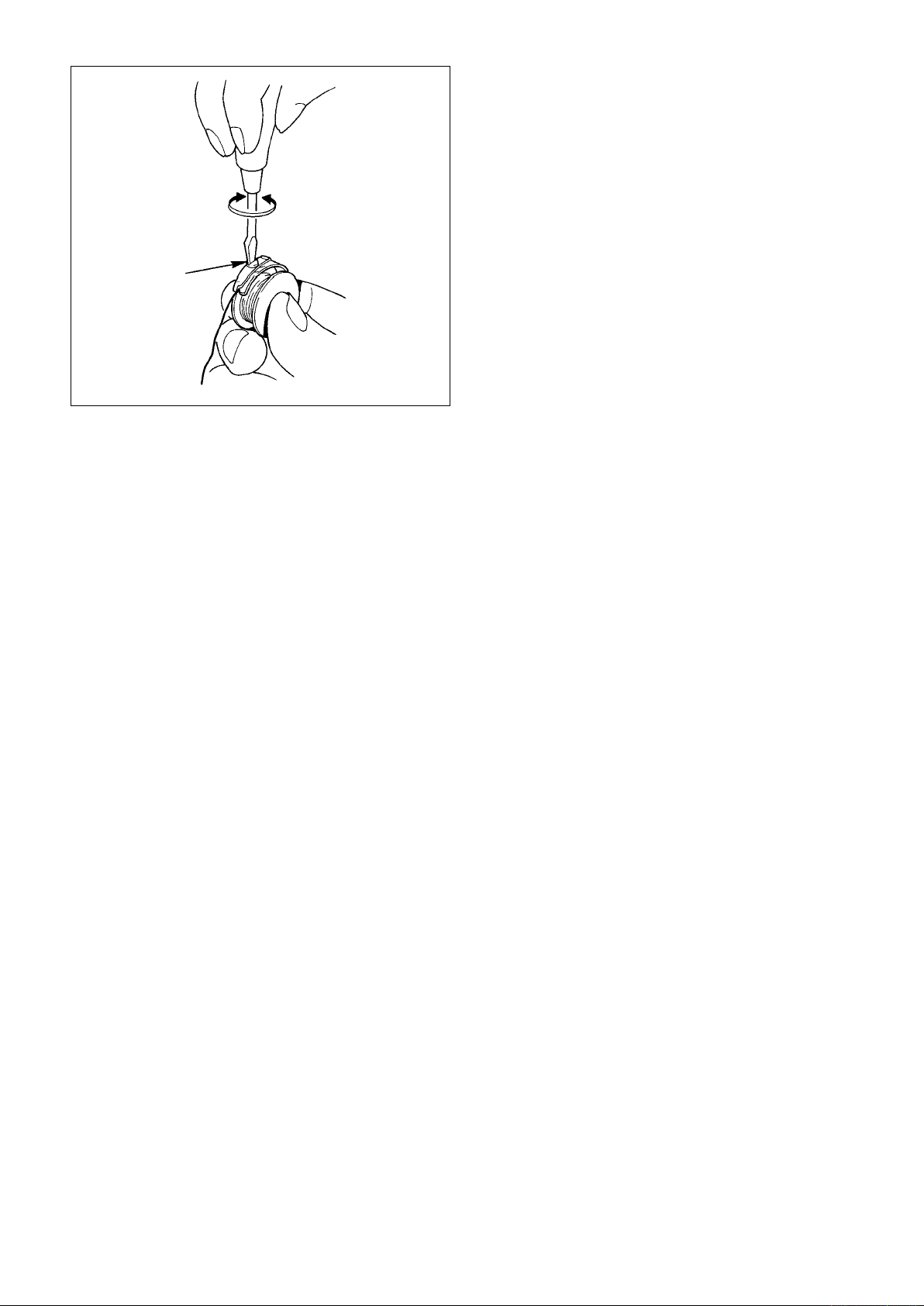
1
A
B
(2) Adjusting the bobbin thread tension
1) Turning tension controller 1 clockwise (in direction
) will increase the bobbin thread tension.
A
2) Turning the tension controller counterclockwise (in
direction B) will decrease the bobbin thread ten-
sion.
-
19
-
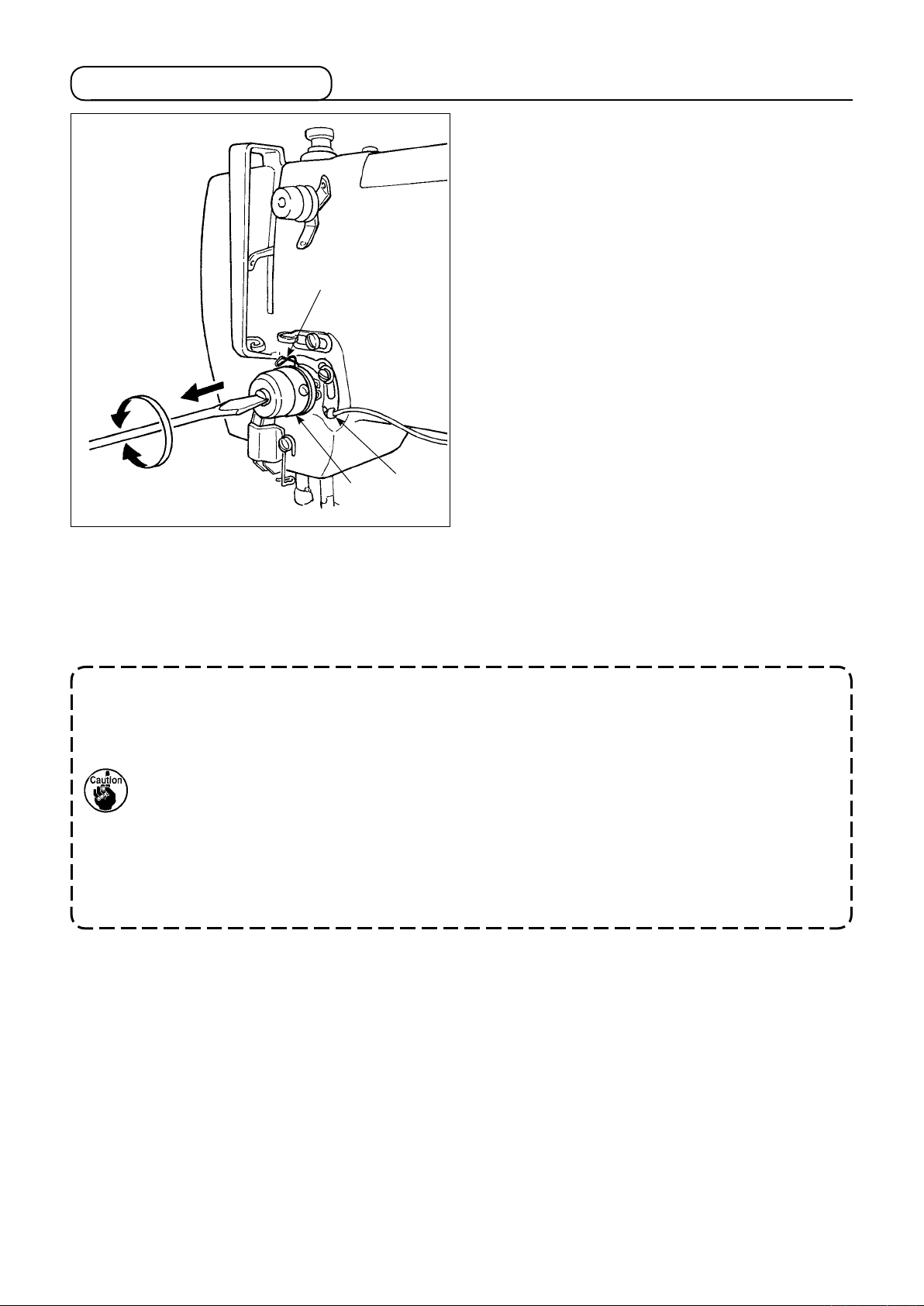
4-7. Thread take-up spring
(1) Adjusting the stroke of thread take-up
spring
1) The standard stroke of the thread take-up spring is
6 to 11 mm.
B
A
C
1
3
2
2) To change the stroke of thread take-up spring
Ioosen screw
inthetensionpostsocket,taat-
2
bit screwdriver in the groove in tension post
3
1
and
turn the post with the screwdriver. Turning the post
clockwise (in direction A) will increase the stroke.
Turning it counterclockwise (in direction B) will de-
crease it.
(2) Adjusting the pressure of thread take-up
spring
1) The pressure of the thread take-up spring should
be adjusted to 0.15 to 0.25N when it starts pulling
the thread.
2) Fit a flat-bit screwdriver in the groove in tension
post 3, and turn the tension post clockwise (in di-
rection A) to increase the pressure of thread take-
up spring, or counterclockwise (in direction B) to
decrease it.
,
1. When adjusting the stroke of thread take-up spring, the position of the thread breakage detecting plate should also be adjusted. Adjust the position of the thread breakage detecting
plate so that it always comes in contact with the thread take-up spring when the thread take-
up spring is not threaded. (Deection of the spring is approximately 0.5 mm)
* Do not adjust the stroke of thread take-up spring using the thread breakage detecting plate.
Doing so may result in thread take-up spring breakage.
2. Conrm that the tension disc comes in close contact with the thread take-up spring after the
stroke of thread take-up spring after the stroke of thread take-up spring has been adjusted.
If the tension disc does not come in close contact with the thread take-up spring, Ioosen
sorew 2 in the tension post socket, and draw the tension post in direction 4 to make the
adjustment.
-
20
-
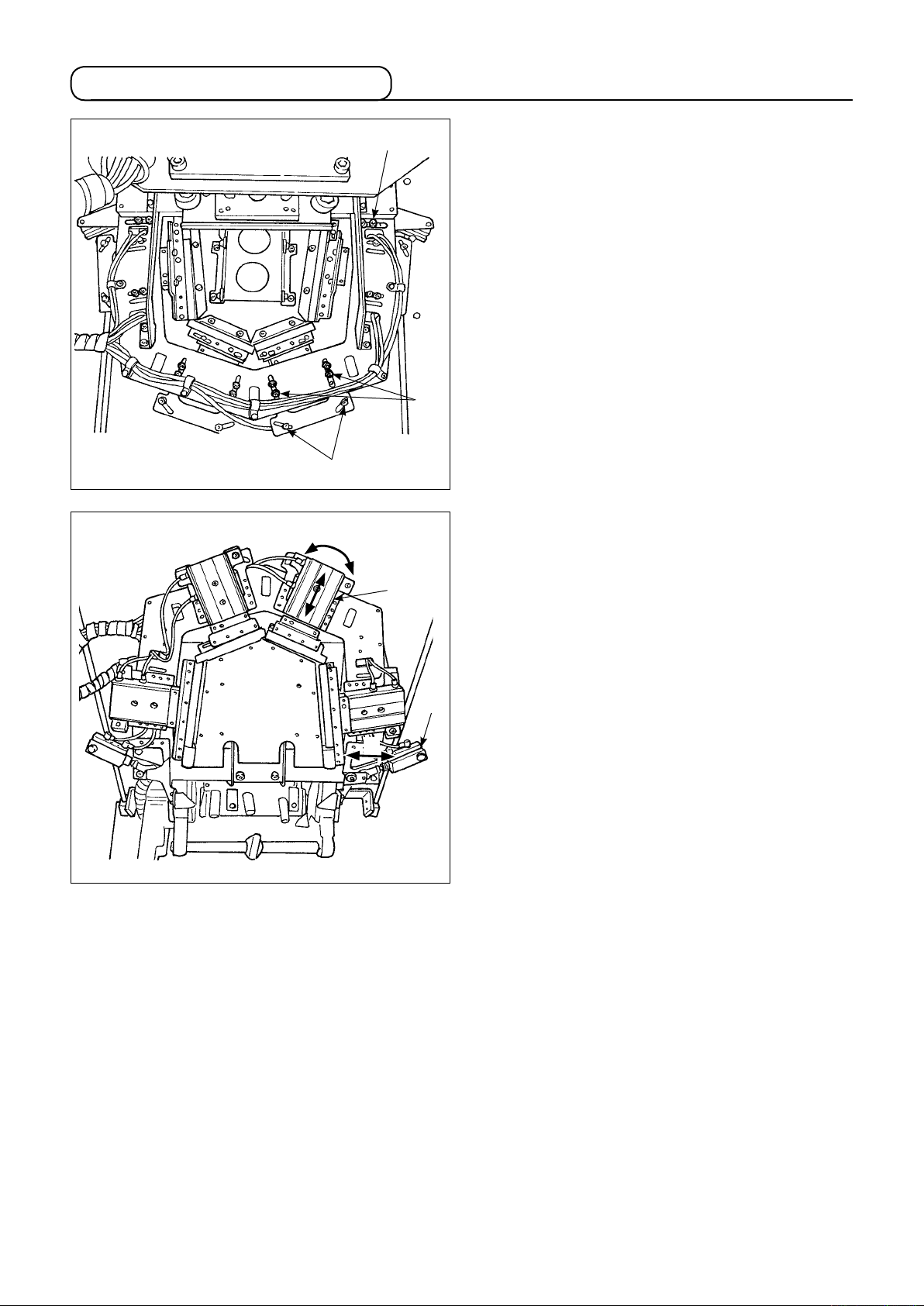
4-8. How to adjust the folding unit
4
7
2
(1) Adjusting the cylinder
1) Folding blade drive cylinder 1 can be adjusted in
the direction of arrow 3 (longitudinal direction of
the cylinder) by loosening setscrews
In addition, it can be adjusted in the direction of ar-
row 5 (direction of rotation) by loosening setscrews
.
4
2) Pocket lip folding cylinder 6 can be adjusted in the
direction of arrow 8 (lateral direction) by loosening
setscrew 7.
2
.
3
5
1
6
8
-
21
-
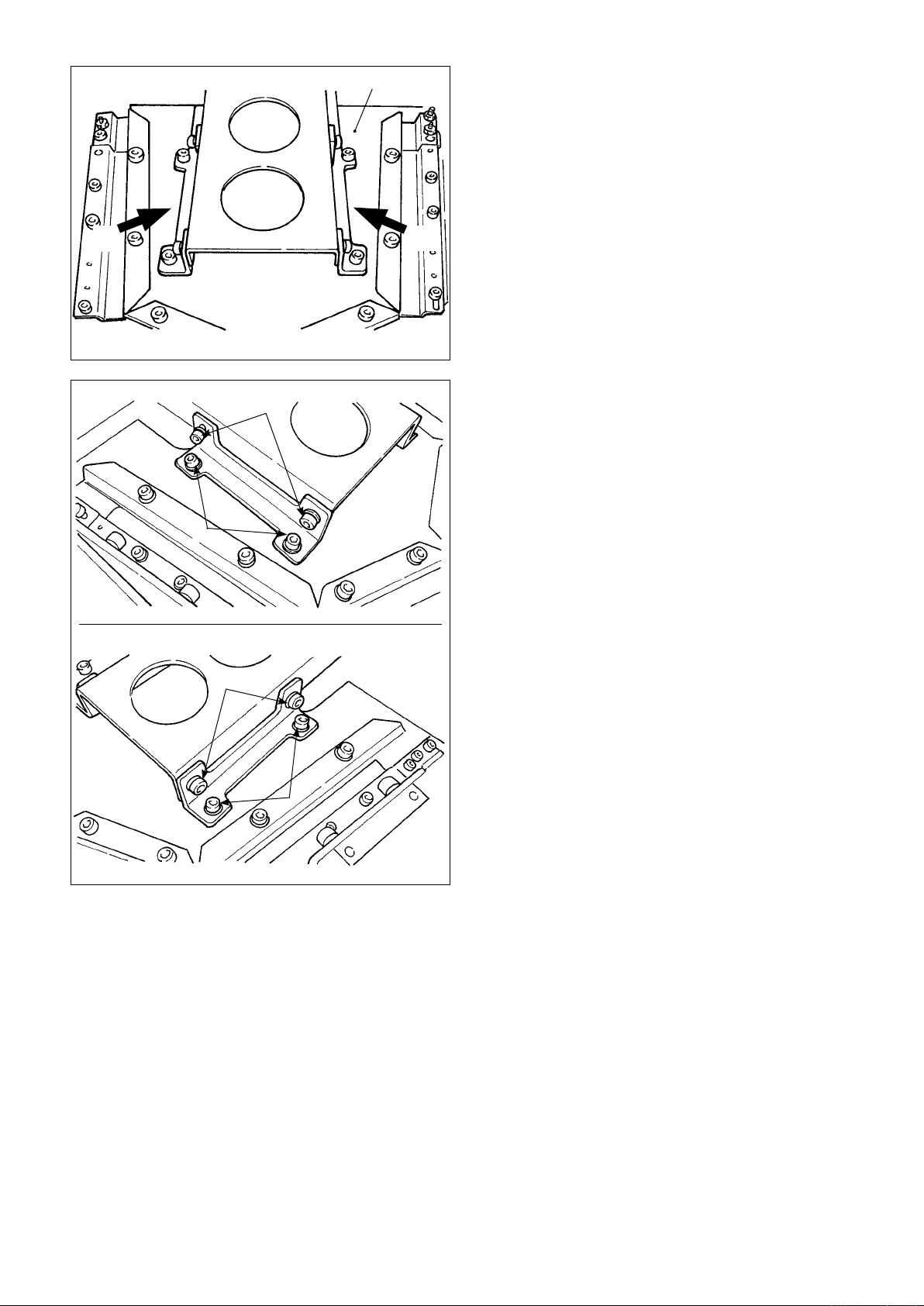
1
(2) Adjusting the position of the pocket presser
plate
1) Press the start switch under the step mode to lower
the folding unit before carrying out adjustment.
Refer to
→
MATIC/STEP" p.44
"@-2-10.
Setting the MANUAL/AUTO-
.
A
B
A
3
2
2
B
2) Pocket presser plate 1 can be adjusted in height
by loosening setscrews
Carry out the aforementioned adjustment to adjust
the clearance provided between the pattern plate
and the pocket presser plate.
In addition, the longitudinal clearance between the
pattern plate and the pocket presser plate can be
adjusted by loosening setscrews 3.
2
.
3
-
22
-
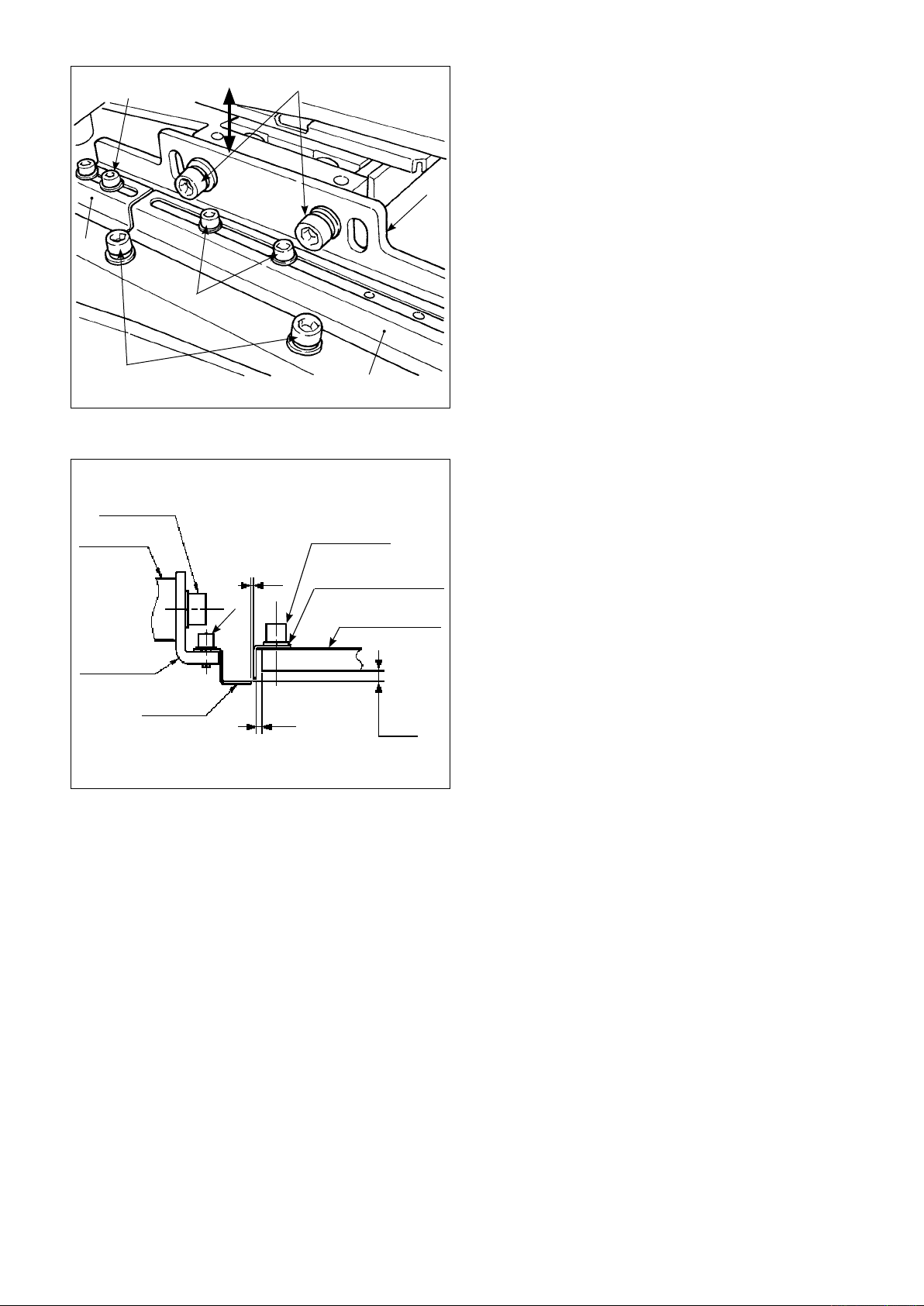
7
4
2
1
(3) Adjusting the folding plate
1) Adjusting the folding plate in terms of the longitudi-
nal direction.
Loosen presser plate
ing plate
mounted on presser plate
3
rection of arrow 4 (vertical direction).
setscrews 2. Adjust fold-
1
in the di-
1
6
8
Setscrew
Cylinder
Presser
plate
1
Folding plate
2
5
3
5
2) Adjusting the folding plate in terms of the thrust di-
rection.
Loosen setscrews 5 of folding plate
. Adjust the
3
folding plate in terms of the thrust direction.
In addition, loosen setscrew 7 of folding plate
(pocket lip folder) 6. Adjust the folding plate in
3
terms of the thrust direction.
3) Forthe xingpositionofpocketlongitudinalfolding
plate 9,xitbymeansofpocketlongitudinalplate
setscrews 8 with spaced 2 mm from the pocket
Setscrew
1
Pocket longitudinal
folding plate
8
9
Pocket presser
plate
!0
presser plate.
4) Adjust the height of folding plate 3 so that it is ap-
proximately 2.8 mm above the bottom of pocket
presser plate !0.
When adjusting the longitudinal position of the cyl-
inder, provide a clearance of an approximately 1
mm between folding plate 3 and pocket longitudi-
2
2.8
nal folding plate 9.
-
23
-

5. Emergency stop switch
1
Emergency stop switch
OFF state (normal)
Emergency stop switch
ON state
(1) How to operate the emergency stop switch
When the red button of emergency stop switch 1
is strongly pressed as far as it goes, the switch is
placed in its ON state. When the button is turned
clockwise, the switch is placed in its OFF state.
When emergency stop switch 1 is placed in its ON
state, the power to the machine parts excluding the
blower motor is disconnected to stop them.
To disconnect the power for any purpose other than
If the emergency stop switch 1 which
is in its ON state is t urned O FF, the
power to the machine parts is re-turned
ON. Be careful about abrupt restoration
of the power.
turning OFF of the emergency stop switch, operate
the power switch.
(2) Precautions for use of the emergency stop switch
If emergency stop switch 1 is in its ON state, the operation panel screen will not light up even if the power
switch is turned ON.
-
24
-
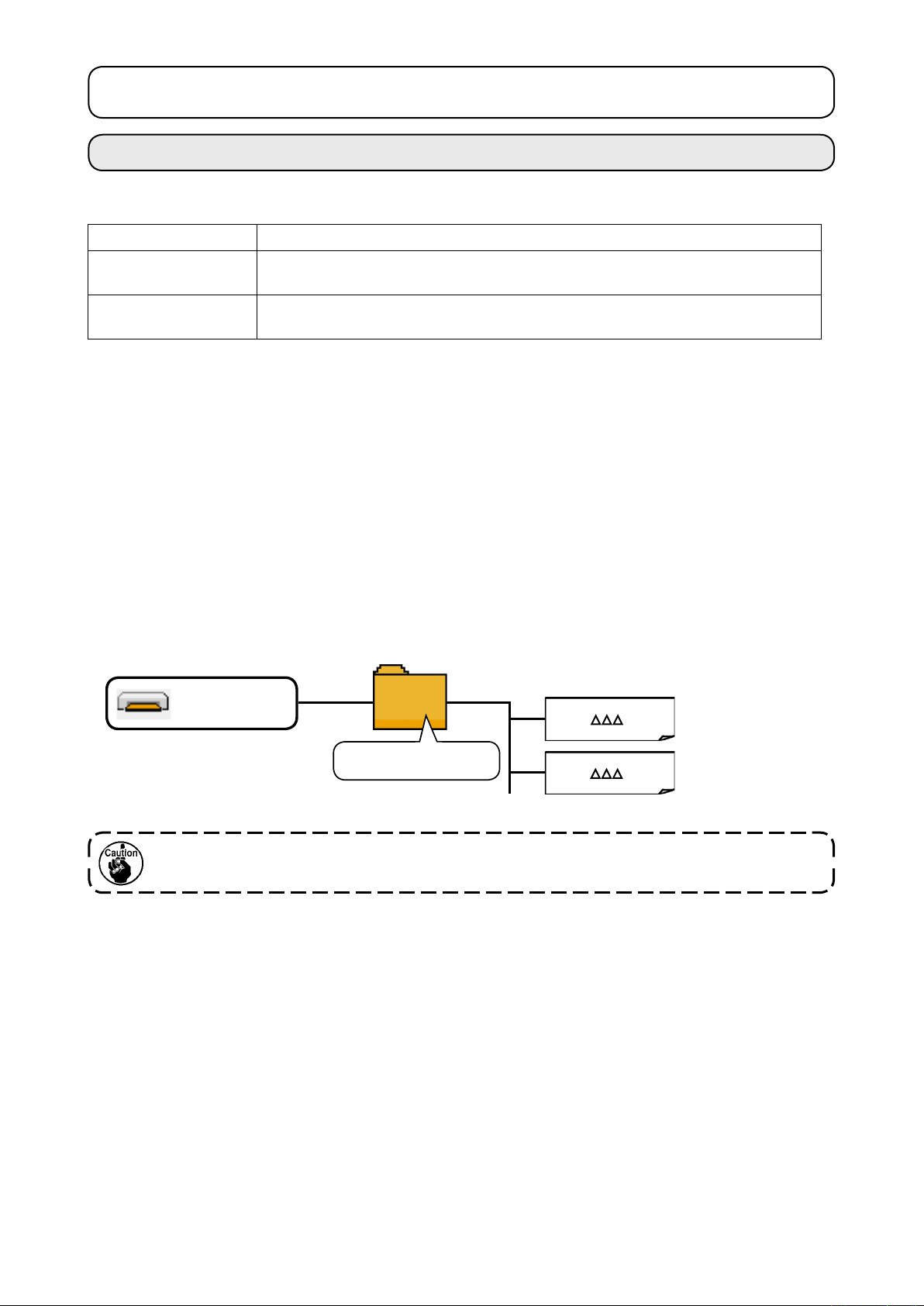
@
OPERATION SECTION (WITH REGARD TO THE PANEL)
.
1. PREFACE
1) Kind of sewing data handled with IP-420
Pattern name Description
Users' pattern
Vector format data File that extension is ".VDT"
2) To use the sewing data (M3 data) used by the AVP-875 for the AP-876, it is necessary to con-
vert the data into vector format data by means of the PM-1.
Change to the vector format data with PM-1. (For the details, refer to Help of PM-1.)
Copy the changed vector format data to ¥VDATA folder of the media.
Insert the media to IP-420 and select Pattern No.
Pattern that can be stored in the body.
Max. 999 patterns can be registered.
Read from media. Max. 999 patterns can be used.
3) Folder structure of the media
Storeeachleinthedirectoriesbelowofthemedia.
Media drive
Store vector format data.
Data that are not stored in the directories above cannot be read. So, be careful.
VDATA
VD00 . VDT
Vector format data :
Store in ¥VDATA.
VD00 . VDT
– 25 –
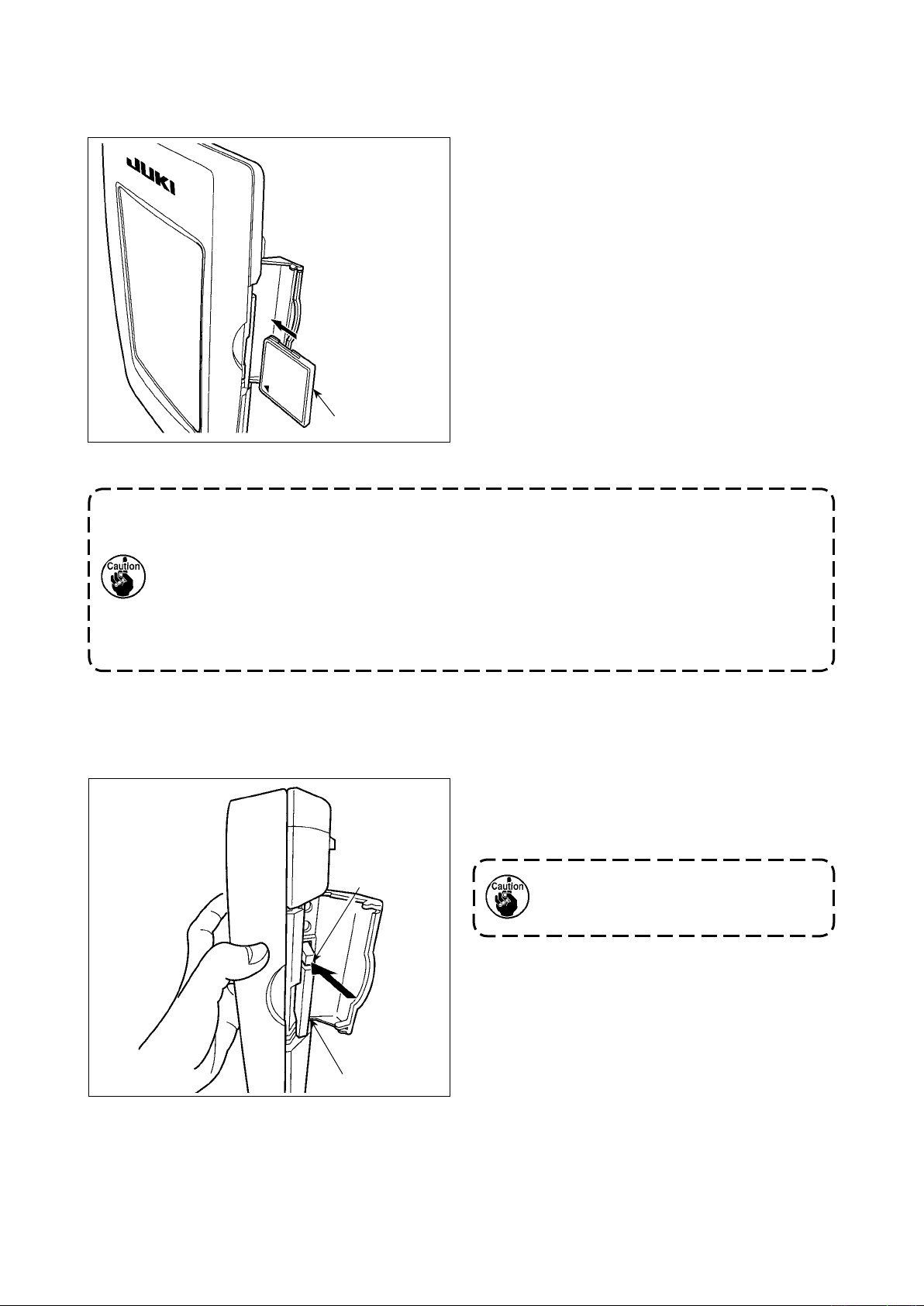
4) CompactFlash (TM)
Inserting the CompactFlash (TM)
■
1) Turn the label side of the CompactFlash(TM)
to this side (place the notch of the edge to the
rear.) and insert the part that has a small hole
into the panel.
2) After completion of setting of the
CompactFlash(TM), close the cover. By clos-
ing the cover, it is possible to access. If the
CompactFlash(TM) and the cover come in
contact with each other and the cover is not
closed, check the following matters.
Check that the CompactFlash(TM) is se-
・
CompactFlash (TM)
curely pressed until it goes no further.
Check that the inserting direction of the
・
CompactFlash(TM) is proper.
1. When the inserting direction is wrong, panel or CompactFlash (TM) may be damaged.
2. Do not insert any item other than the CompactFlash (TM).
3. The media slot in the IP-420 accommodates to the CompactFlash (TM) of 2 GB or less.
4. The media slot in the IP-420 supports the FAT16 which is the format of the CompactFlash (TM). FAT32 is not supported.
5. Be sure to use the CompactFlash (TM) which is formatted with IP-420. For the formatting
procedure of the CompactFlash (TM), see "@-2-32. Performing formatting of the media",
p.95.
Removing the CompactFlash (TM)
■
2
1
1) Hold the panel by hand, open the cover, and
press the CompactFlash(TM) 2 removing
lever 1. The CompactFlash(TM) is eject.
When the lever 1 is strongly pressed,
the CompactFlash (TM) 2 may be bro-
ken by protruding and falling.
2) When the CompactFlash(TM) 2 is drawn out
as it is, removing is completed.
– 26 –
