Page 1

AK-154
INSTRUCTION MANUAL
1
Page 2

CONTENTS
1. FEATURES .............................................................................................. 1
2. INSTALLATION ....................................................................................... 2
3. HOW TO SELECT THE FUNCTION OF AUTO-LIFTER ....................... 5
4. OTHERS (Advanced edition) ................................................................ 6
4-1.
Function for reducing the presser foot pressure at the beginning of sewing
4-2. Presser foot lifting height setting function in the case the sewing machine
stops with its needle-bar up. ................................................................................ 7
4-3. Presser operating speed changing function ......................................................7
....6
i
Page 3
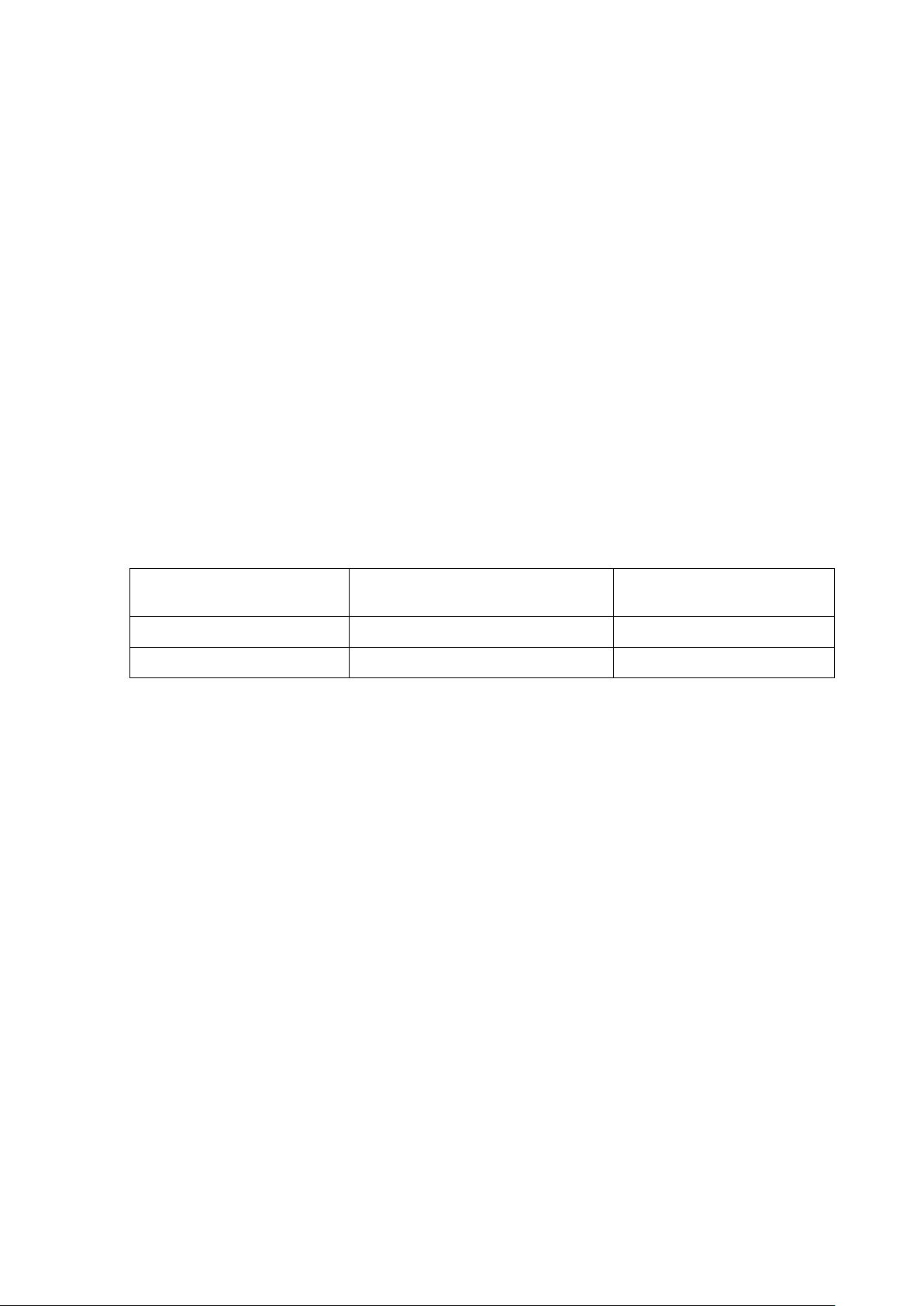
1. FEATURES
This is the auto-lifter incorporating the cam which is driven by the stepping motor.
① After the presser foot is lifted by the auto-lifter, it is retained at its upper position by the cam. As a
result, the power consumption is reduced.
② Since this auto-lifter does not produce solenoid-like impact noise, the comfortable work environment
is maintained.
③ Function for reducing the presser foot pressure at the beginning of sewing
If the needle thread is not properly drawn down under the material fabric while the thread presser
(NB device) is used, the assist function for reducing the presser foot pressure at the beginning of
sewing to help the needle thread to be smoothly drawn under the material fabric can be enabled.
* The AK device operates with the factory-set value by turning it ON.
④ Presser-foot lifting height setting function
The lifting height of the presser foot can be set in two different stages. When the back part of pedal
is depressed during sewing, the thread trimmer trims thread, then the presser foot automatically
goes up to its 1st lifting height.
When the back part of pedal is strongly depressed while the sewing machine is at rest or after the
completion of thread trimming, the presser foot goes up to its 2nd lifting height.
Factory-set amount of lift of the
presser foot at the time of shipment
1st lifting height of presser foot 5.0 mm 0.1 to 8.5 mm
2nd lifting height of presser foot 8.5 mm 8.5 to 13.5 mm
⑤ Presser operating speed changing function
For reducing the operating noise or further reducing the material damage by the presser foot when
it is lowered to contact the material, the presser operating speed can be changed appropriately.
Features
– 1 –
Page 4

2. INSTALLATION
* For the AK device which is purchased in the shipped state, it has already been factory-adjusted.
The AK device can be put into use after connecting its connector (CN37) to the destination of connection
in the control box. (Refer to "2. Installation procedure (10) to (11)").
WARNING :
Turn OFF the power before starting the work so as to prevent accidents caused by abrupt start of the
sewing machine.
❸
❷
❶
(1) Loosen setscrew ❷ of side plate ❶. Remove side plate ❶.
* Side plate ❶ and setscrew ❷ removed as described above are not used again since they are replaced
with the parts to be retrotted to the sewing machine.
(2) Remove knee-lifter bar hinge screw ❸.
❻
Fig. A
❹
❼
❽
❺
a
❻
Provided
with a roller
❺
❻
0.1mm
(3) Loosen presser-lever fulcrum shaft setscrew
❹ from above the top of the arm. Remove
presser-lever fulcrum shaft ❺.
(4) Install AK lever asm. ❻ which is provided with
a roller instead of the removed parts.
(5) Attach knee-lifter connecting rod ❼ to the AK
lever. Fix cable clip band ❽ in the hole through
which knee-lifter connecting rod ❼ of AK lever
is to be passed through. Then, insert knee-lifter
connecting rod ❼ into the cable clip band.
1. Apply the grease supplied with the
unit to each joining section.
2. Press AK lever asm. ❻ against the
sewing machine frame. Then, move
the former so that it is spaced 0.1
mm from the latter. In this state,
fasten presser lever fulcrum shaft
setscrew ❹ to secure presser lever
fulcrum shaft ❺.
Check to make sure that AK lever
asm. ❻ moves smoothly.
Check to make sure that the slit in
presser lever fulcrum shaft ❺ is
positioned horizontally.
– 2 –
Page 5

❻
A
Collinear
❾
B
❾
Light-contact state
If the cam roller is
raised, the problem
that the presser foot
sole fails to come in
contact with the throat
plate can occur.
(6) There is a marker line on the surface of cam .
Adjust so that marker line A on the cam and end face B of motor xing plate ❾ are collinear to each other.
* Do not disassemble the cam and the motor since their origin positions have been facto-
ry-adjusted appropriately at the time of delivery.
7) Temporarily x presser motor asm. with three presser motor asm. setscrews .
(
At this time, adjust motor asm. up and down to bring presser motor asm. to such a position that it
does not push up the cam roller . (The presser foot sole fails to come in contact with the throat plate.)
Adjust presser motor asm. so that cables and wires located inside the sewing machine
are positioned above the xing plate ❾.If the cables and wires are positioned under the
xing plate ❾, they will interfere with the cam .
Securely tighten three presser motor asm. setscrews while bringing cam roller and cam into light
contact with each other. (Check to make sure that the presser foot sole does not oat above the feed dog.)
(8) Remove handwheel and pulley cover .
Connect motor terminal (blue) to the INT
PCB connecter under the main motor.
9) Route the motor cable along the main motor
(
cable. Secure them with cable clip band
supplied with the unit.
– 3 –
Page 6

CN37
(10)
Remove four xing screws from the four corners of the control box cover. Remove control box cover .
(11) Connect the motor cable connector to the connector (CN37).
Check to make sure that the connectors are securely connected. Then, attach control box cover .
(12) Fix cover supplied with the unit with six
screws (shank length 12 mm)
Make sure that the marker line A on
the cam with end face B is aligned
with motor fixing plate ❾ before
closing cover .
A
Collinear
❾
B
– 4 –
Page 7

3. HOW TO SELECT THE FUNCTION OF AUTO-LIFTER
❶
When installing the auto-lifter device (AK),
the function of auto-lifter is actuated.
(
1) Turn ON the power switch while
❷
❸
keeping
❶ held pressed.
(2) Set the set number to [1] with
❷. Press ❸. Then, the pow-
er-OFF screen is displayed. Turn the
power OFF.
1. To perform re-turning ON of
the power, be sure to perform after the time of one
second or more has passed.
(If ON/OFF operation of the
power is performed quickly,
setting may be not changed
over well.)
2. Auto-lifter is not actuated
unless this function is properly selected.
3.
In the case the auto-lifter is
not attached, [ K023 ] must be
set to [ 0 ] without exceptions.
– 5 –
Page 8

4. OTHERS (Advanced edition)
4-1. Function for reducing the presser foot pressure at the beginning of sewing
If the needle thread is not properly drawn down under the material fabric while the thread presser (NB
device) is used, the assist function for reducing the presser foot pressure at the beginning of sewing
to help the needle thread to be smoothly drawn under the material fabric can be enabled.
When installing the auto-lifter device (AK),
the function of auto-lifter is actuated.
1) Turn ON the power switch.
(
(2) Press
❶
❷
(
3) Move the cursor to [ U290 Thread
presser AK operating time ]. Input the
lifting time using with
Factory-set value : 20
Adjustable range : 0 to 50
The longer the lifting time is increased,
the higher the presser foot sole is
brought up above the throat plate.
The amount of uplift of the presser foot above the throat plate varies according to the
material thickness of the item to be sewn and the presser foot pressure. Be sure to
check the actual condition before starting sewing.
❶
.
❷.
– 6 –
Page 9

4-2. Presser foot lifting height setting function in the case the sewing machine stops
with its needle-bar up.
It is possible to set the lifting height of
presser foot, when the sewing machine
stops with its needle-bar up, in two differ-
ent stages. The presser foot is brought to
its 2nd lifting height by strongly depress-
ing the back part of pedal.
The amount of uplift of the
presser foot above the throat
plate varies according to the
material thickness of the item
to be sewn and the presser
foot pressure. Be sure to
check the actual condition
before starting sewing.
[ 1st lifting height of presser foot ]
Factory-set value : 5.0
Adjustable range : 0.1 to 8.5
In the case the set value of the 2nd lifting height of presser foot is changed, the needle
tip protrudes from the undersurface of presser foot. In such a case, be sure to carefully
check whether the needle tip interferes with the material or whether the needle breaks.
In this case, carefully prevent the needle-tip interference with the material item or the
needle breakage.
4-3. Presser operating speed changing function
[ 2nd lifting height of presser foot ]
Factory-set value : 8.5
Adjustable range : 8.5 to 13.5
For reducing the operating noise or fur-
ther reducing the material damage by the
presser foot when it is lowered to contact
the material, the presser operating speed
can be changed appropriately.
– 7 –
Factory-set value : 100
Adjustable range : 0 to 500
